Computer System Servicing NCII Install and configure computer
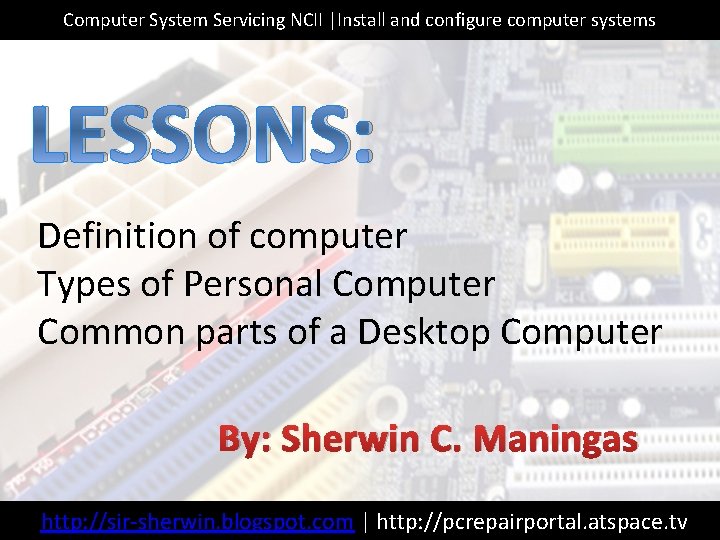
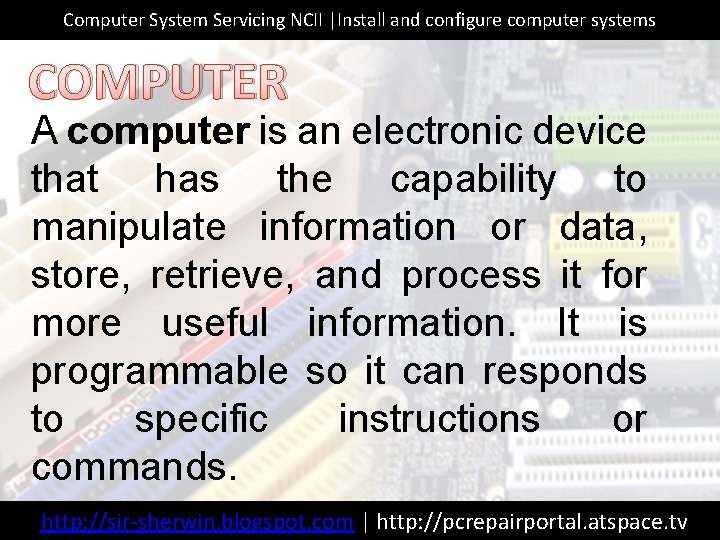
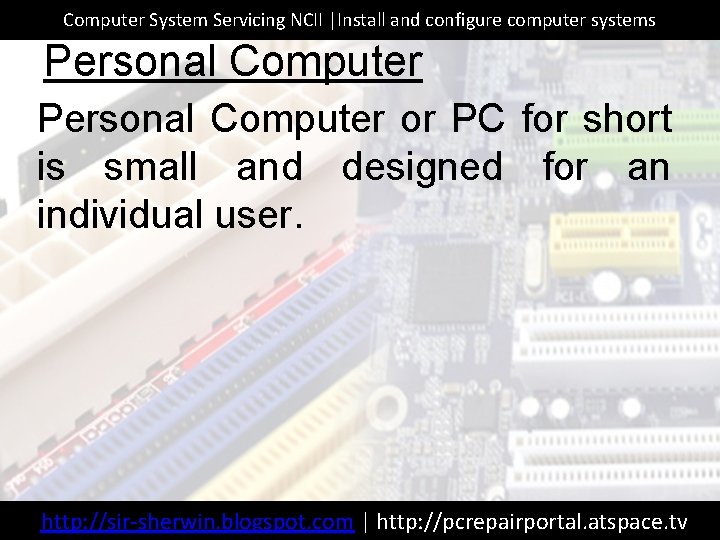
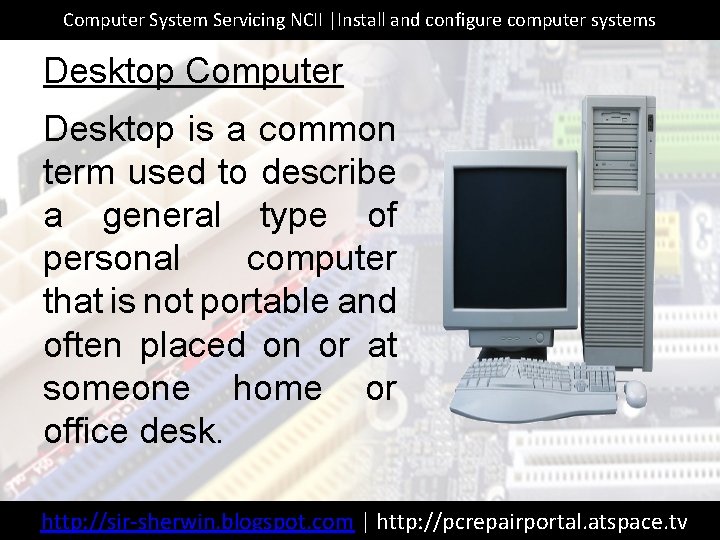
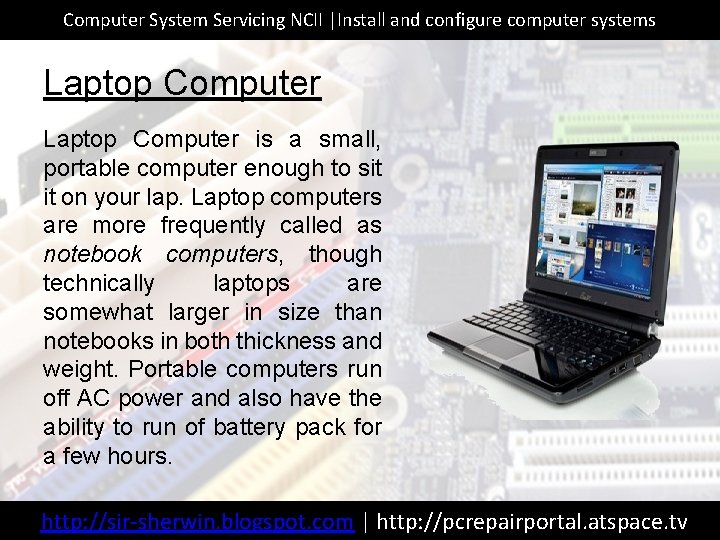
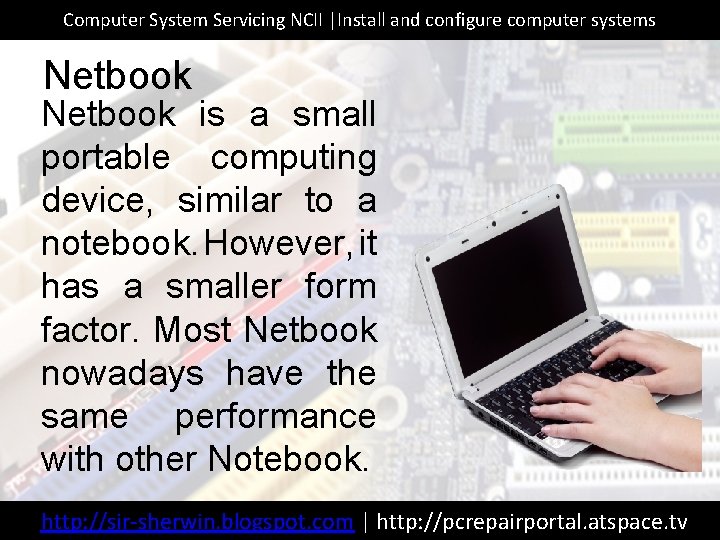
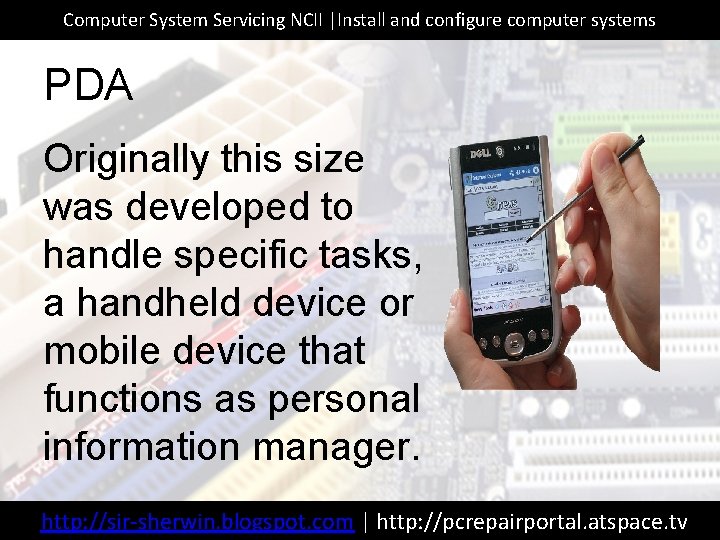
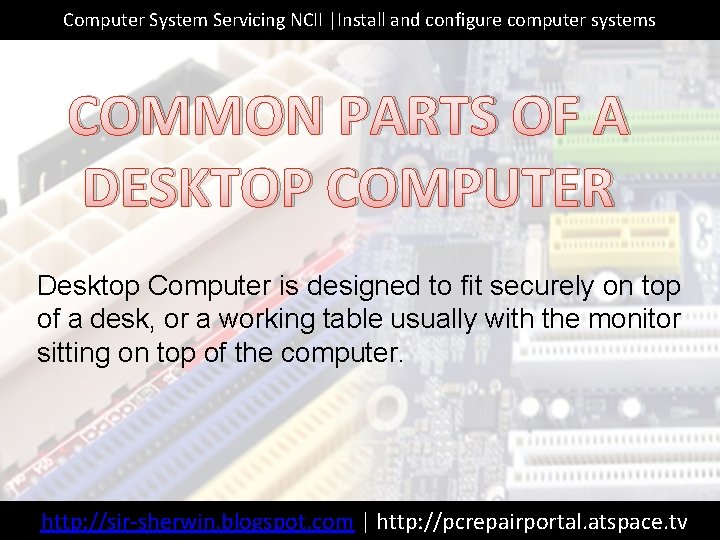
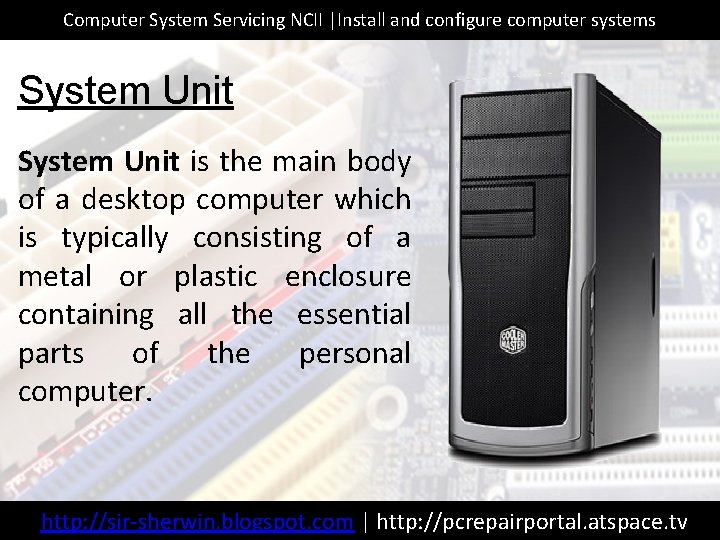
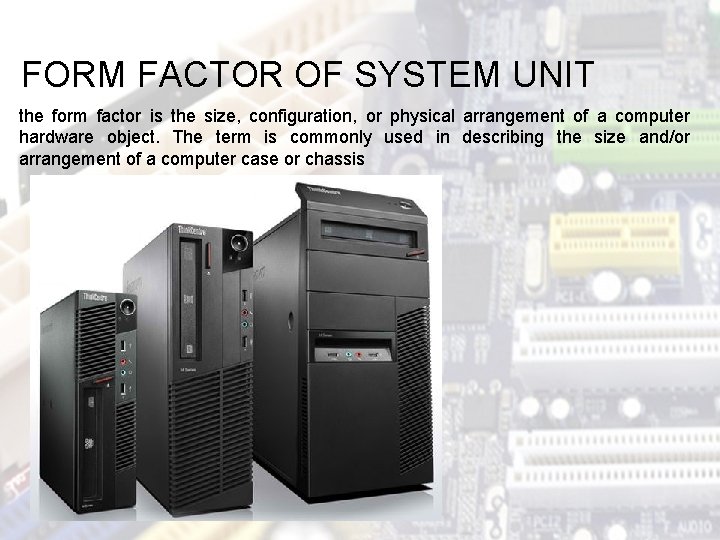
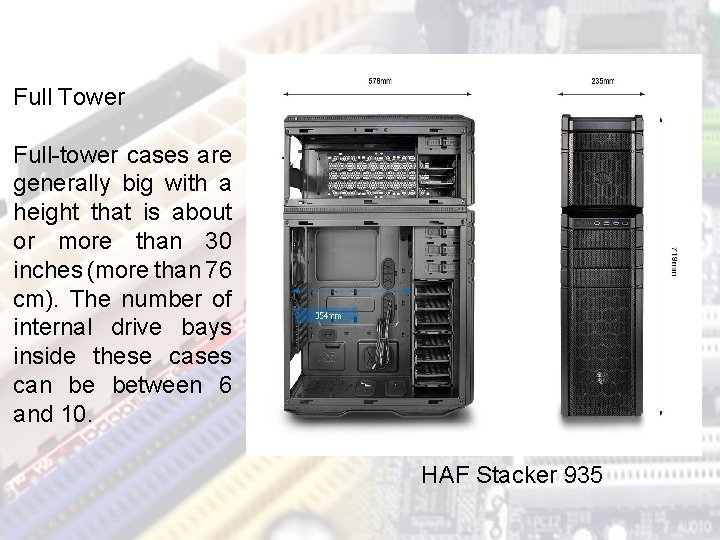
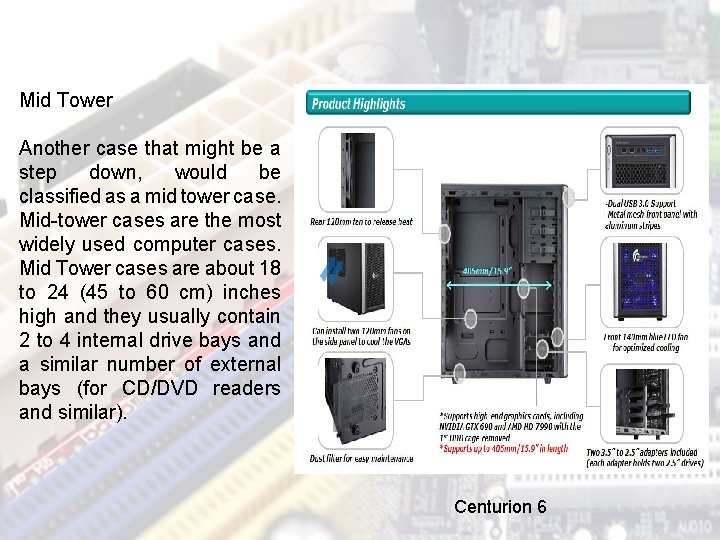
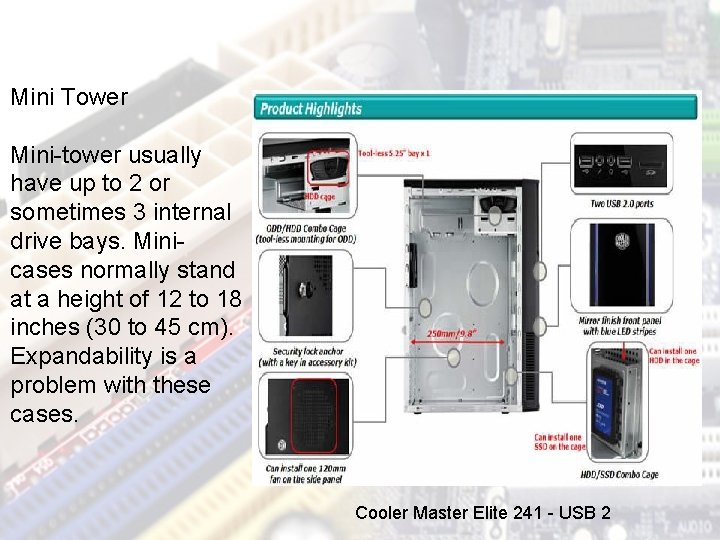
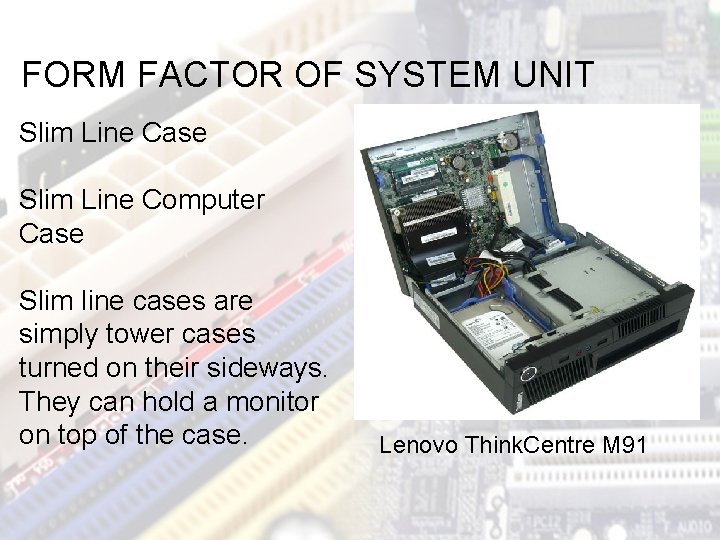
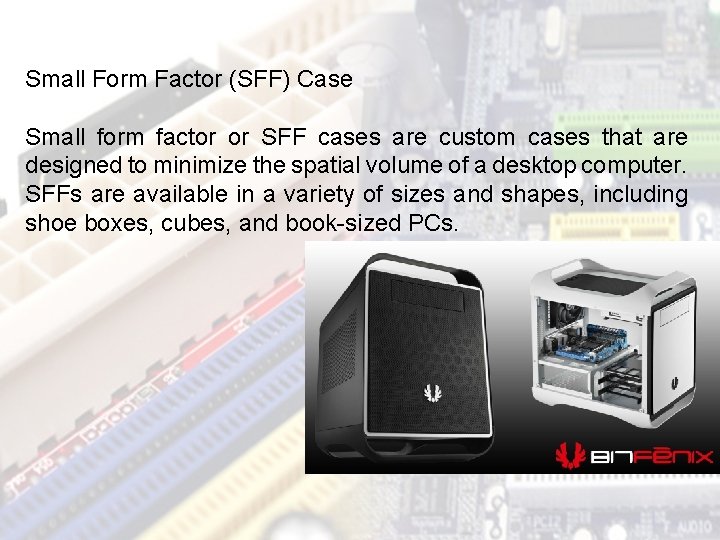
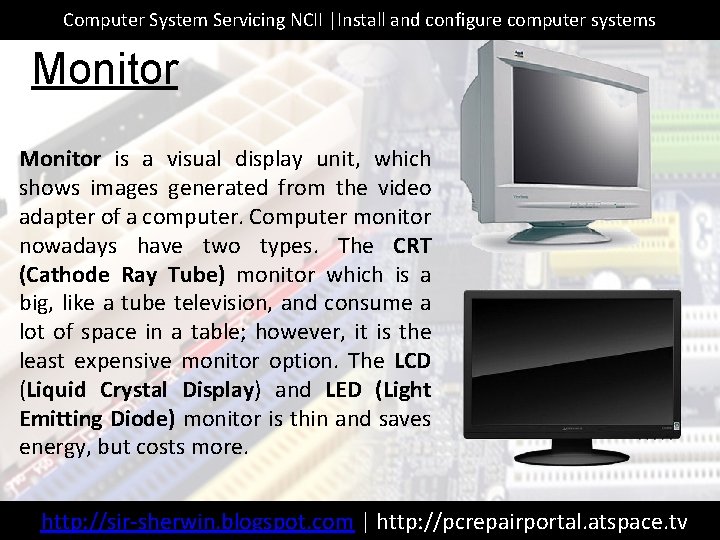
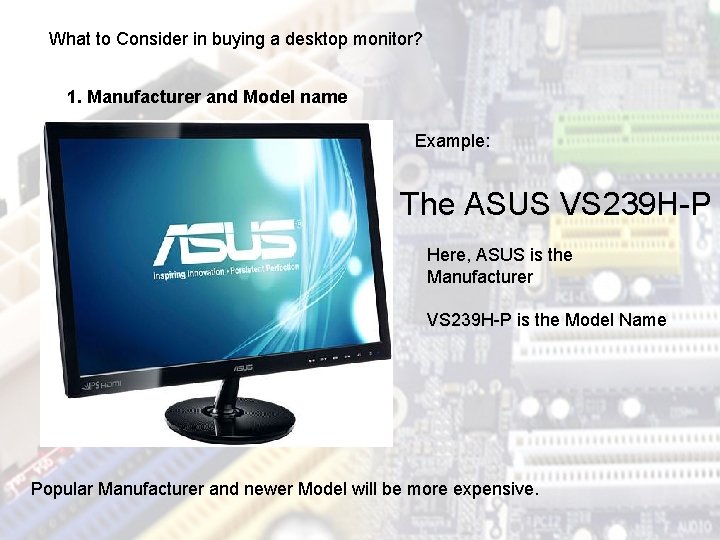
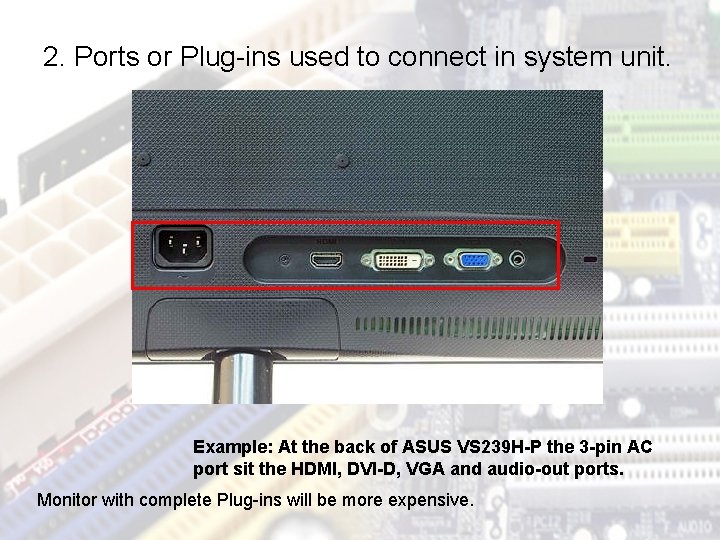
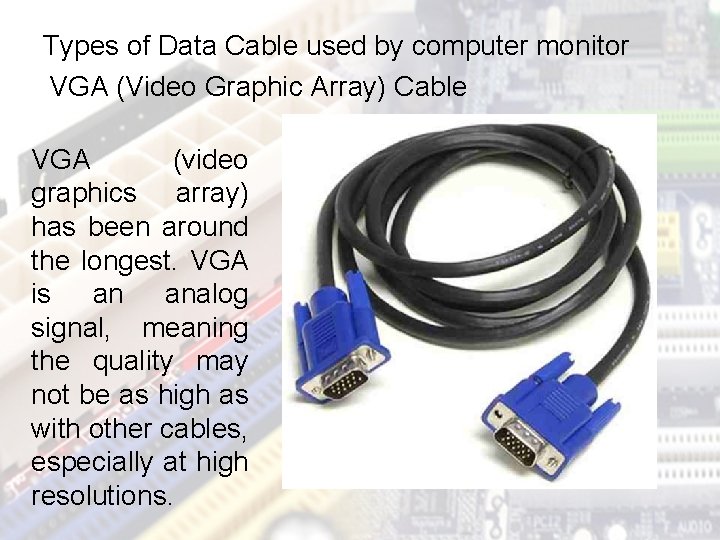

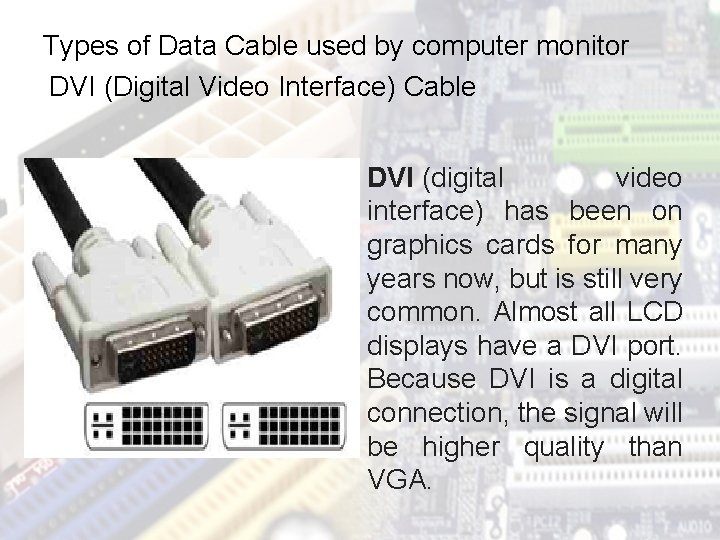
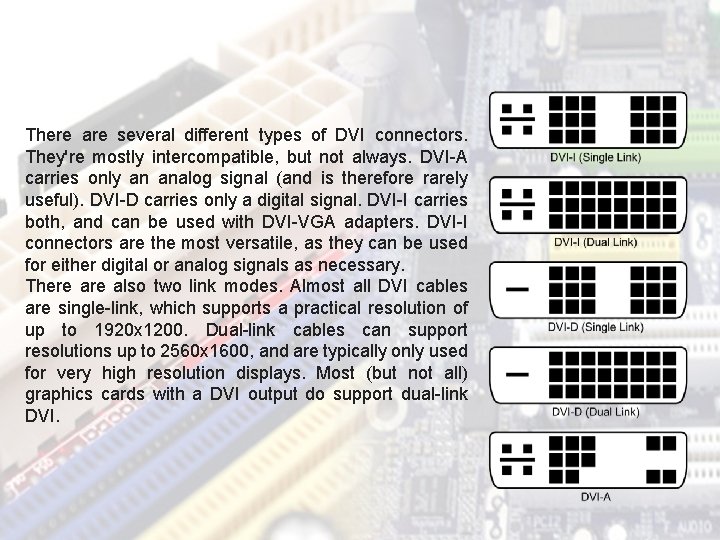

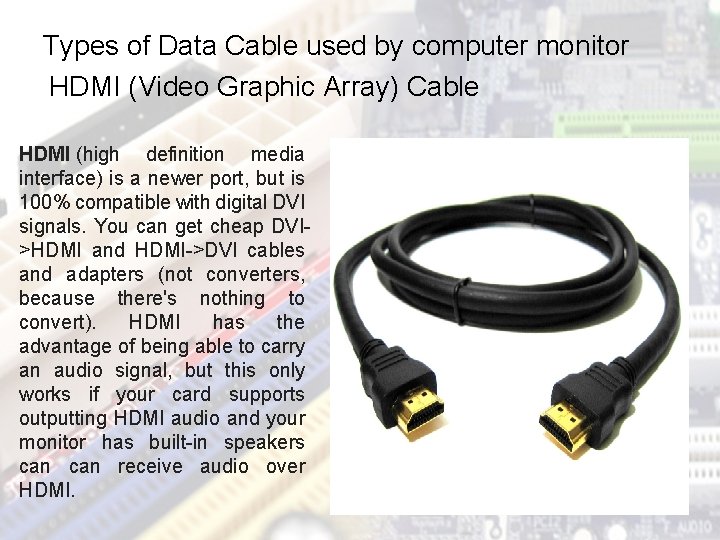
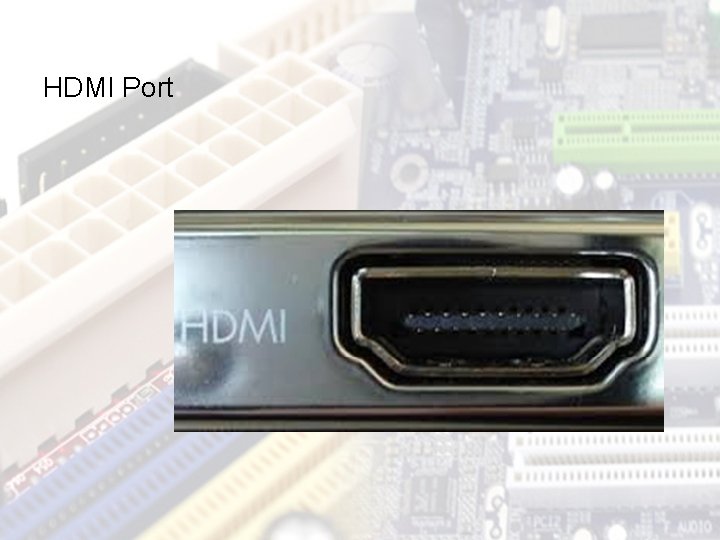

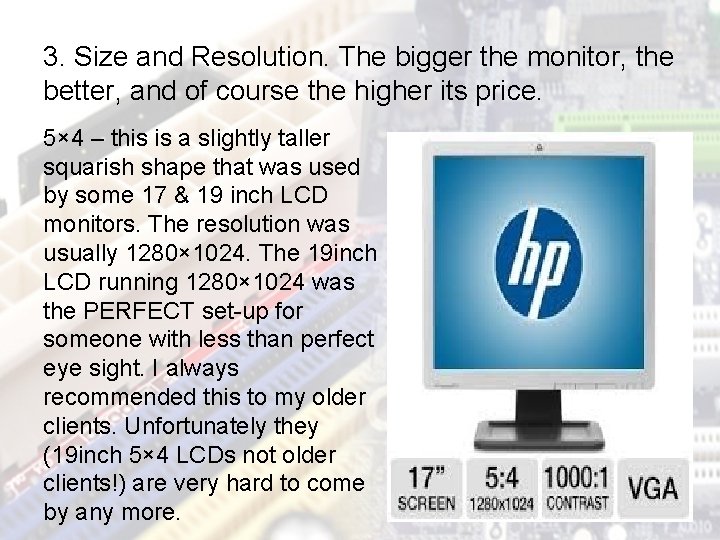
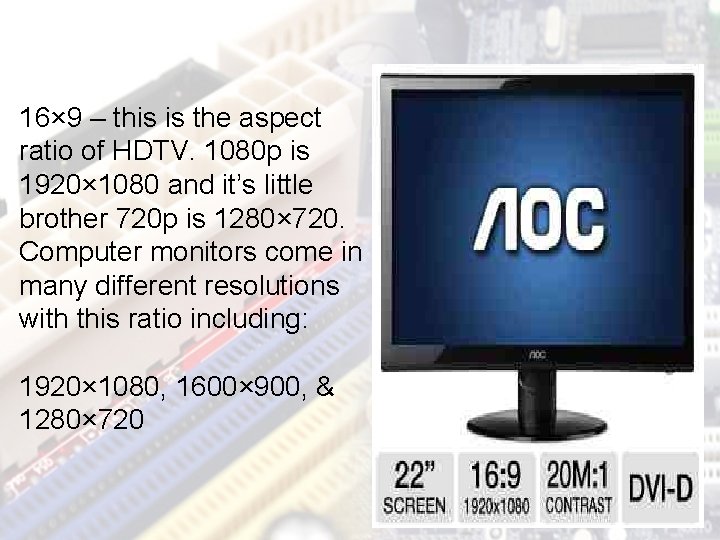
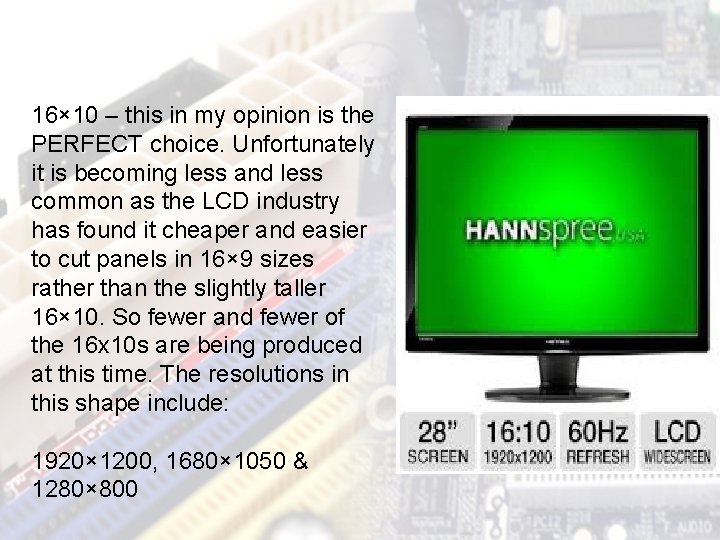
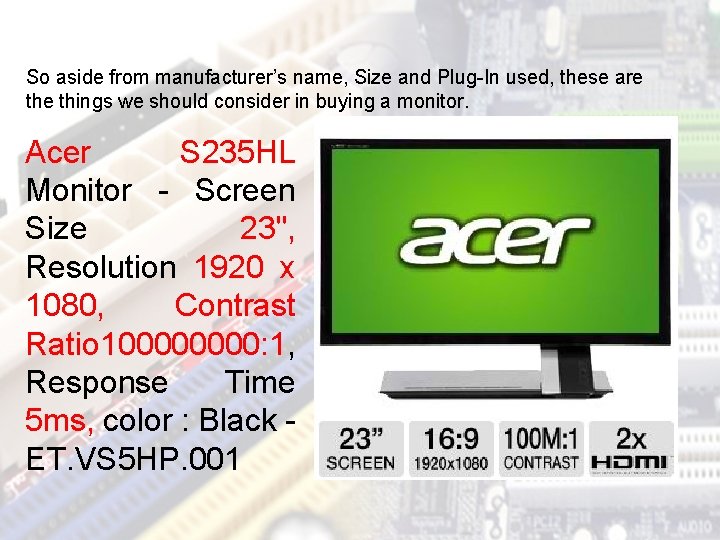
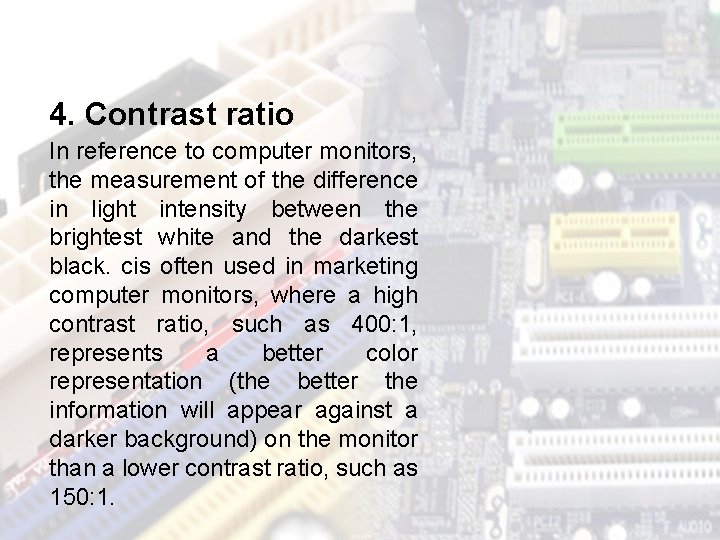
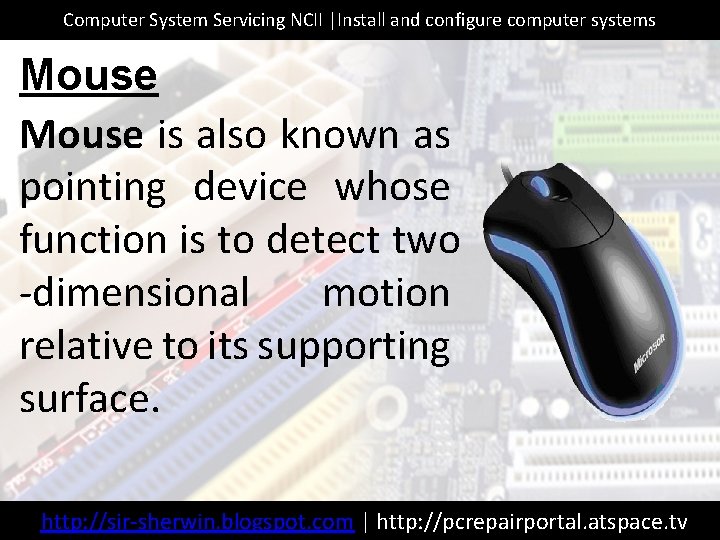

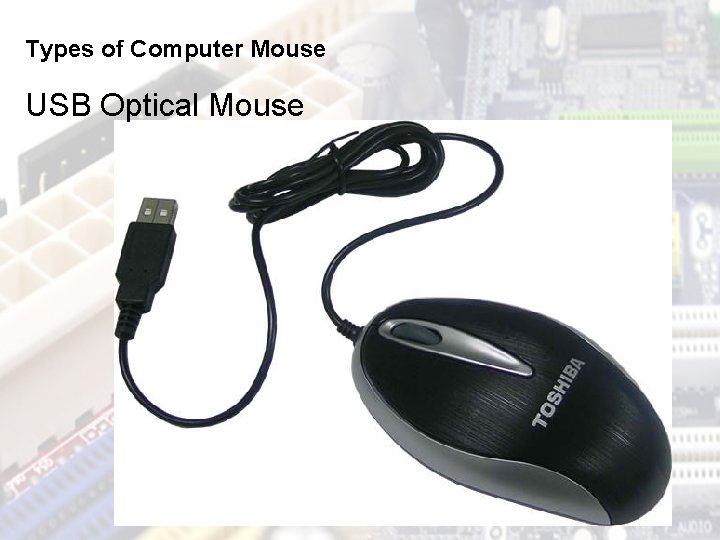
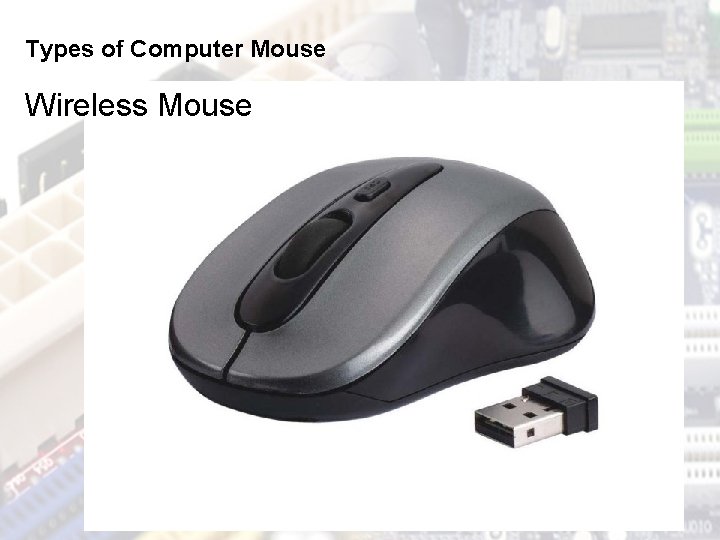
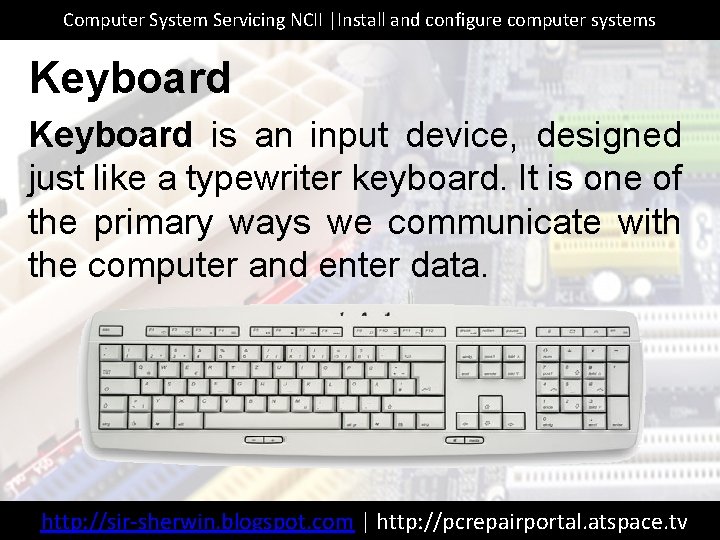
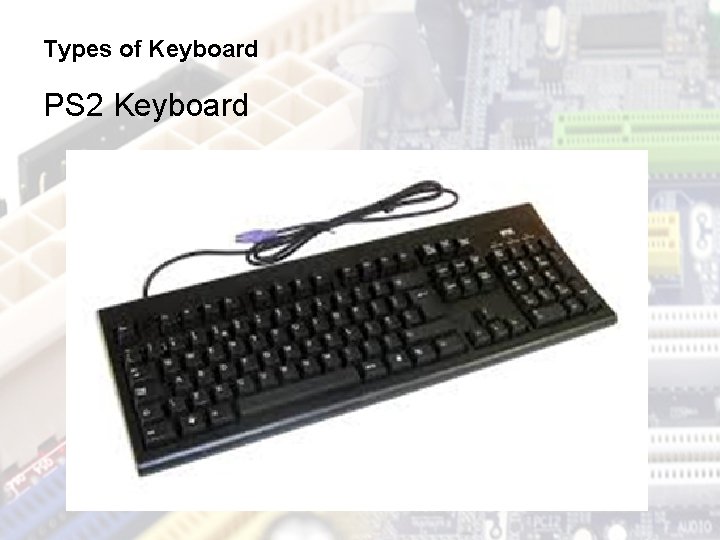
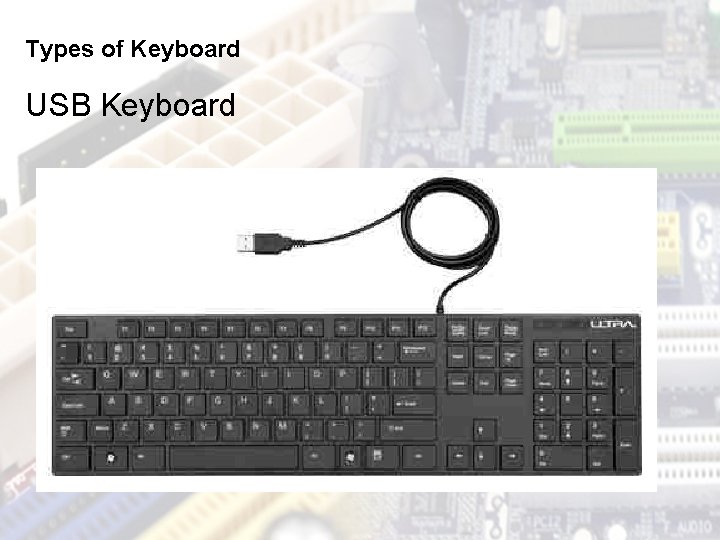
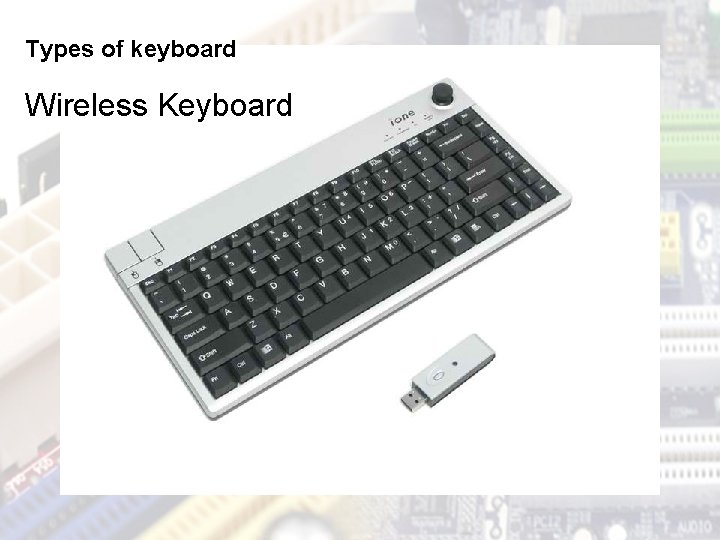
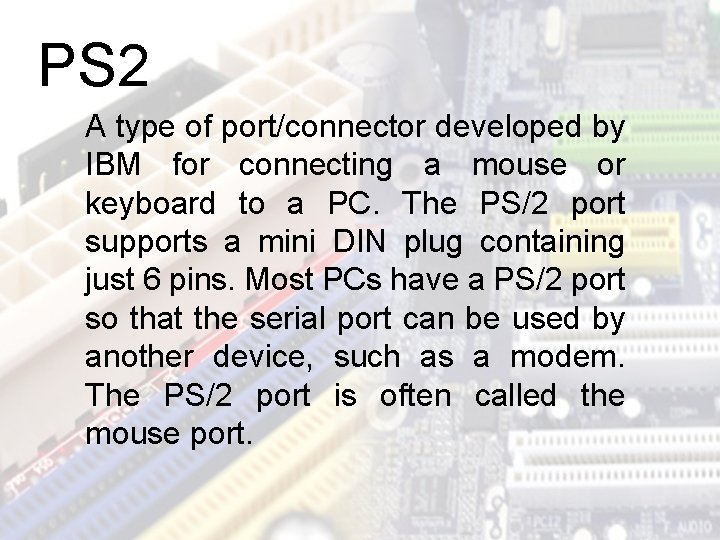
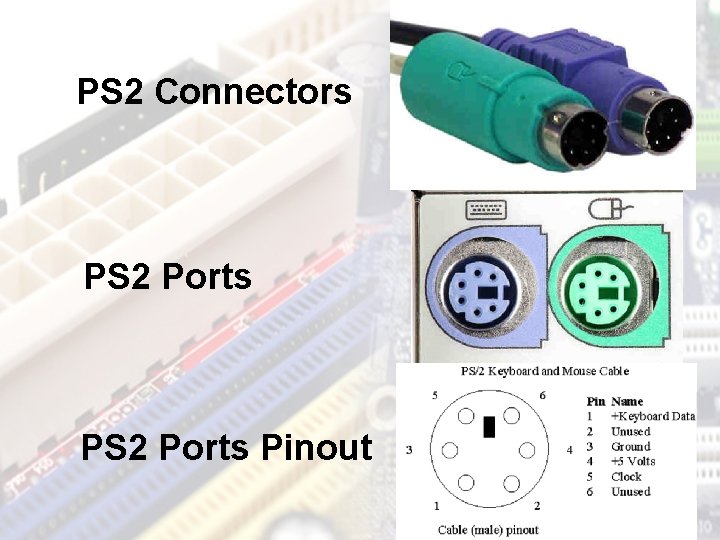
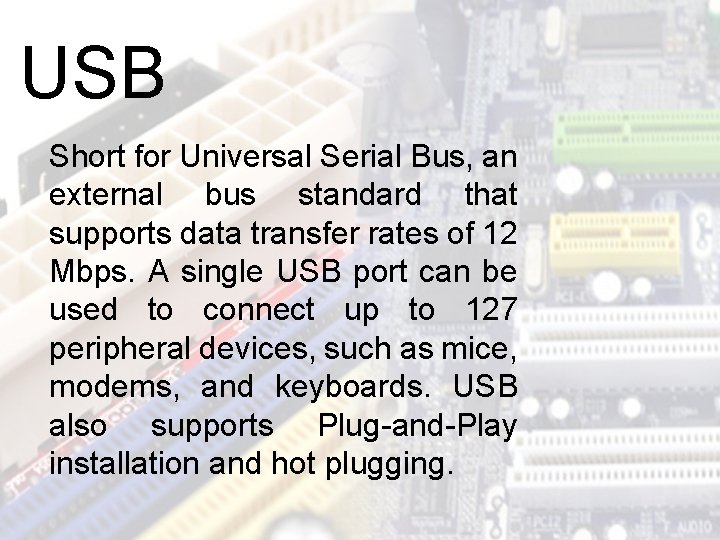
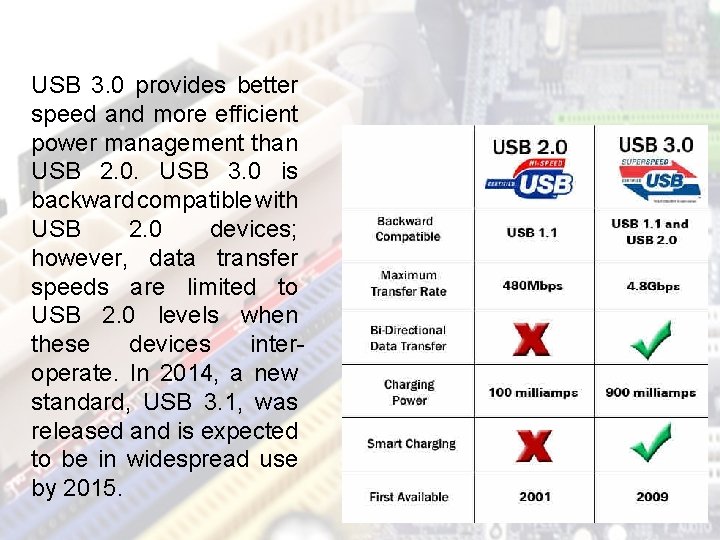

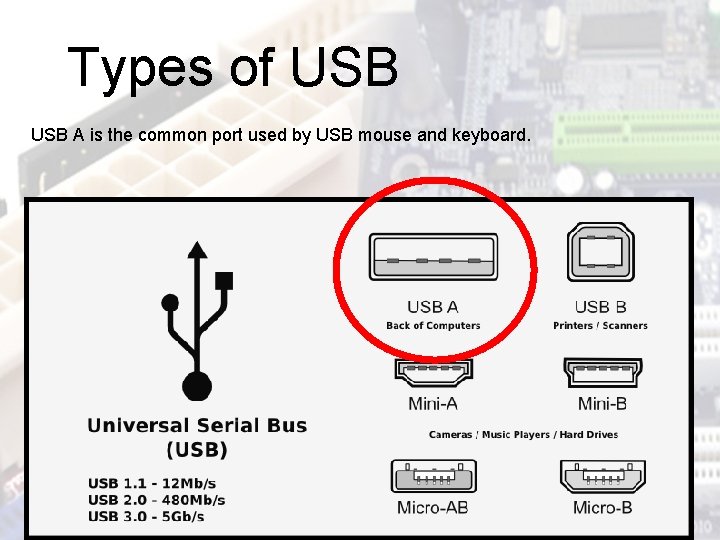
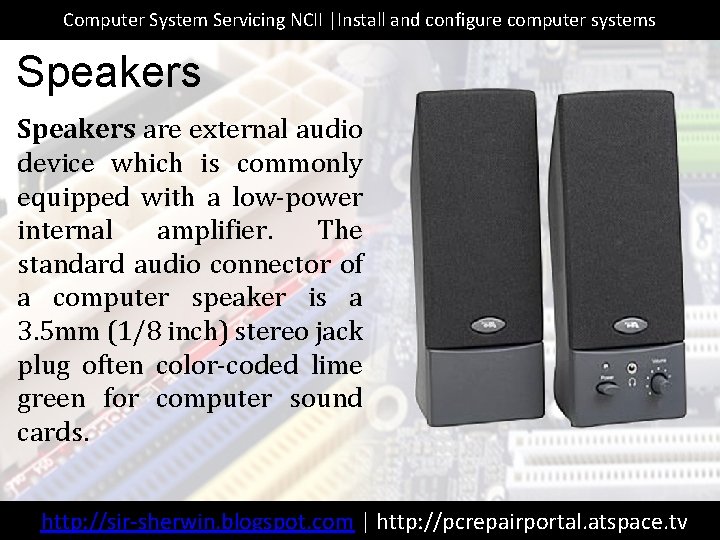

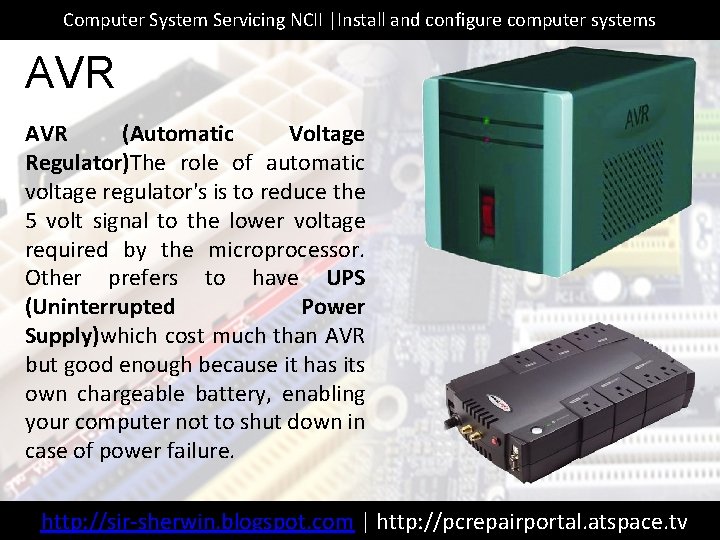
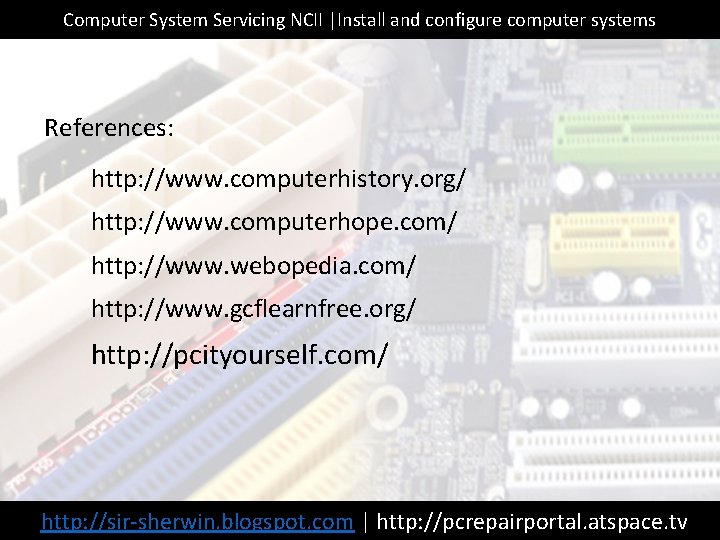
- Slides: 49
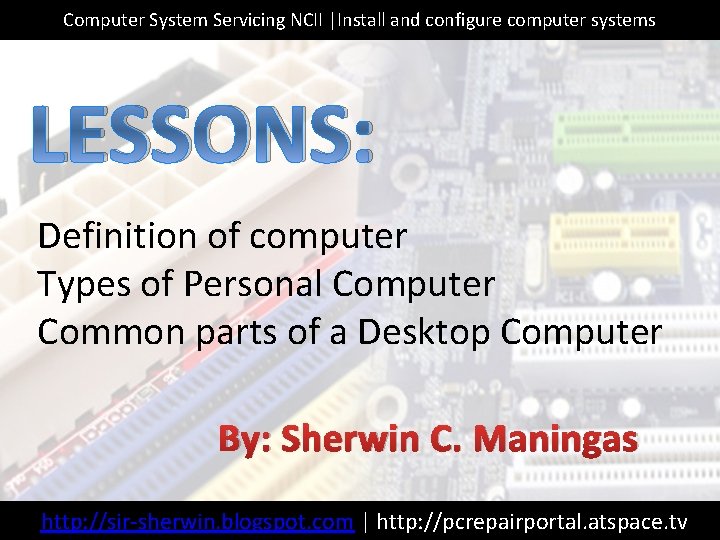
Computer System Servicing NCII |Install and configure computer systems LESSONS: Definition of computer Types of Personal Computer Common parts of a Desktop Computer By: Sherwin C. Maningas http: //sir-sherwin. blogspot. com | http: //pcrepairportal. atspace. tv
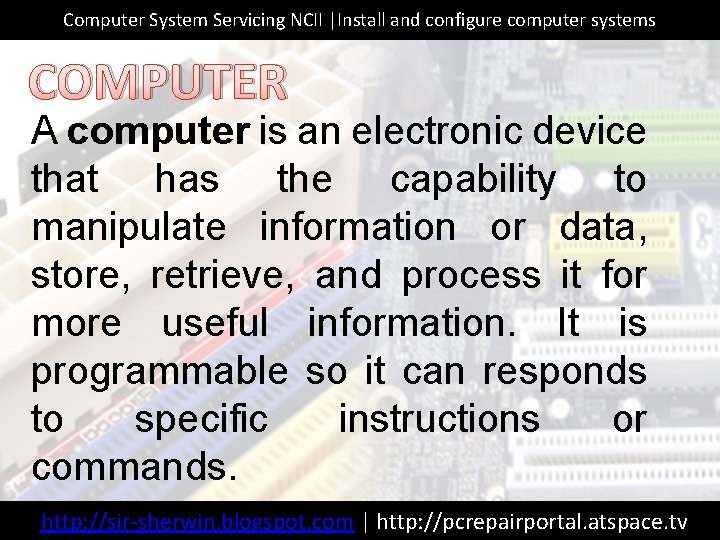
Computer System Servicing NCII |Install and configure computer systems COMPUTER A computer is an electronic device that has the capability to manipulate information or data, store, retrieve, and process it for more useful information. It is programmable so it can responds to specific instructions or commands. http: //sir-sherwin. blogspot. com | http: //pcrepairportal. atspace. tv
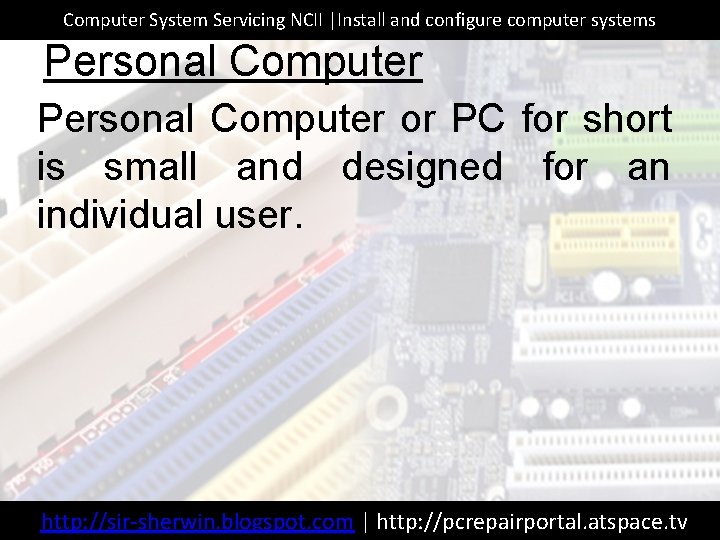
Computer System Servicing NCII |Install and configure computer systems Personal Computer or PC for short is small and designed for an individual user. http: //sir-sherwin. blogspot. com | http: //pcrepairportal. atspace. tv
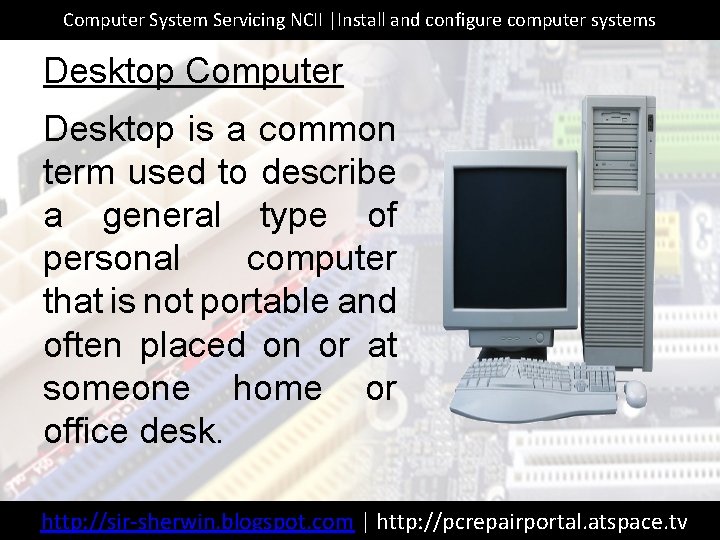
Computer System Servicing NCII |Install and configure computer systems Desktop Computer Desktop is a common term used to describe a general type of personal computer that is not portable and often placed on or at someone home or office desk. http: //sir-sherwin. blogspot. com | http: //pcrepairportal. atspace. tv
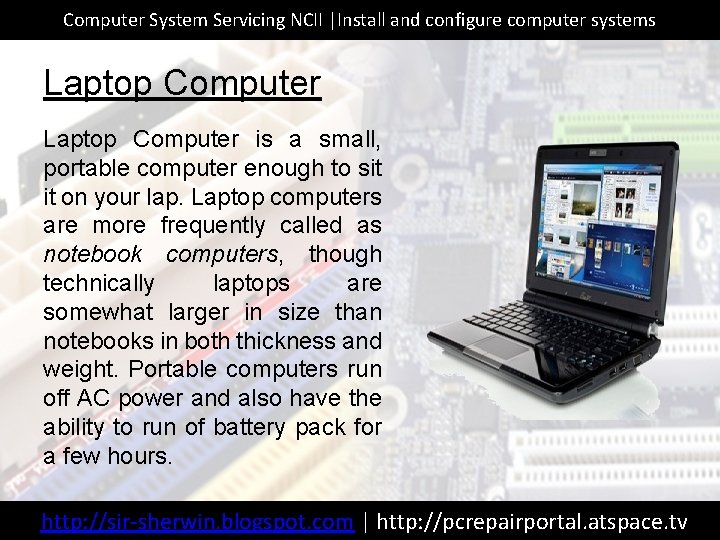
Computer System Servicing NCII |Install and configure computer systems Laptop Computer is a small, portable computer enough to sit it on your lap. Laptop computers are more frequently called as notebook computers, though technically laptops are somewhat larger in size than notebooks in both thickness and weight. Portable computers run off AC power and also have the ability to run of battery pack for a few hours. http: //sir-sherwin. blogspot. com | http: //pcrepairportal. atspace. tv
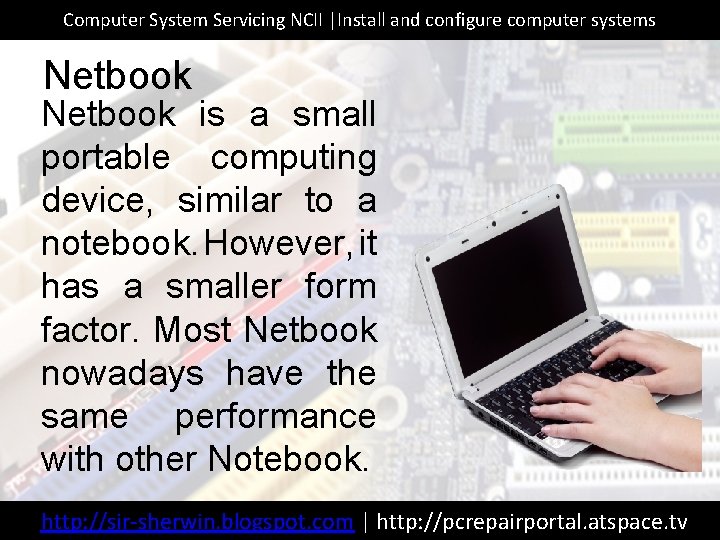
Computer System Servicing NCII |Install and configure computer systems Netbook is a small portable computing device, similar to a notebook. However, it has a smaller form factor. Most Netbook nowadays have the same performance with other Notebook. http: //sir-sherwin. blogspot. com | http: //pcrepairportal. atspace. tv
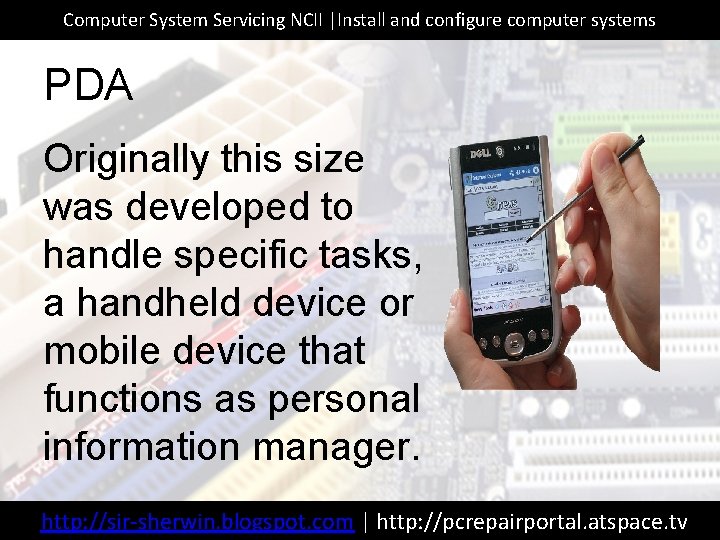
Computer System Servicing NCII |Install and configure computer systems PDA Originally this size was developed to handle specific tasks, a handheld device or mobile device that functions as personal information manager. http: //sir-sherwin. blogspot. com | http: //pcrepairportal. atspace. tv
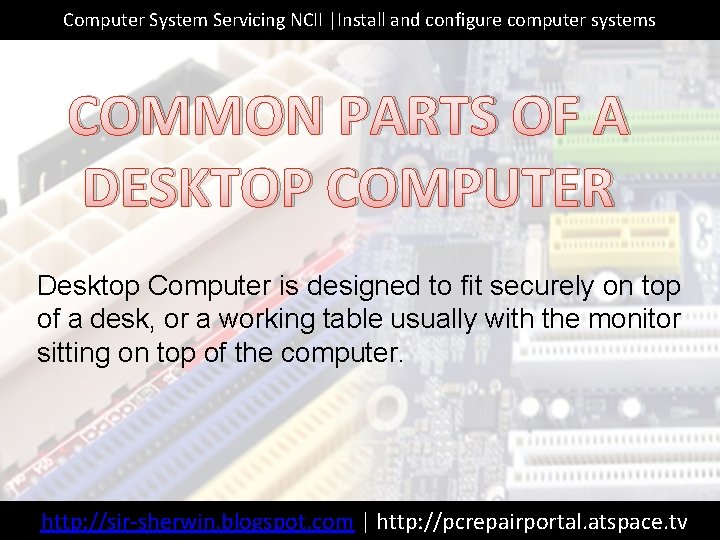
Computer System Servicing NCII |Install and configure computer systems COMMON PARTS OF A DESKTOP COMPUTER Desktop Computer is designed to fit securely on top of a desk, or a working table usually with the monitor sitting on top of the computer. http: //sir-sherwin. blogspot. com | http: //pcrepairportal. atspace. tv
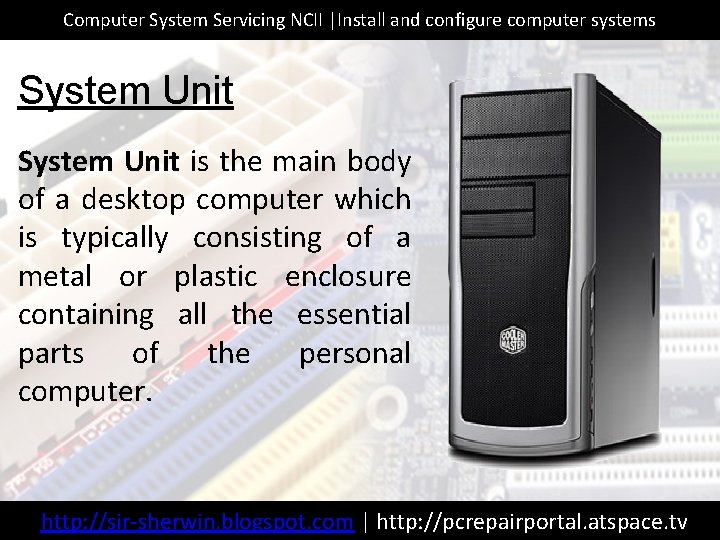
Computer System Servicing NCII |Install and configure computer systems System Unit is the main body of a desktop computer which is typically consisting of a metal or plastic enclosure containing all the essential parts of the personal computer. http: //sir-sherwin. blogspot. com | http: //pcrepairportal. atspace. tv
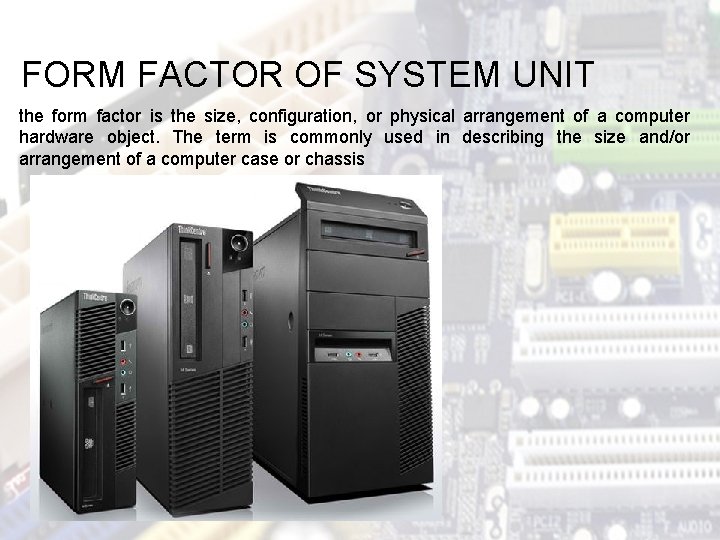
FORM FACTOR OF SYSTEM UNIT the form factor is the size, configuration, or physical arrangement of a computer hardware object. The term is commonly used in describing the size and/or arrangement of a computer case or chassis
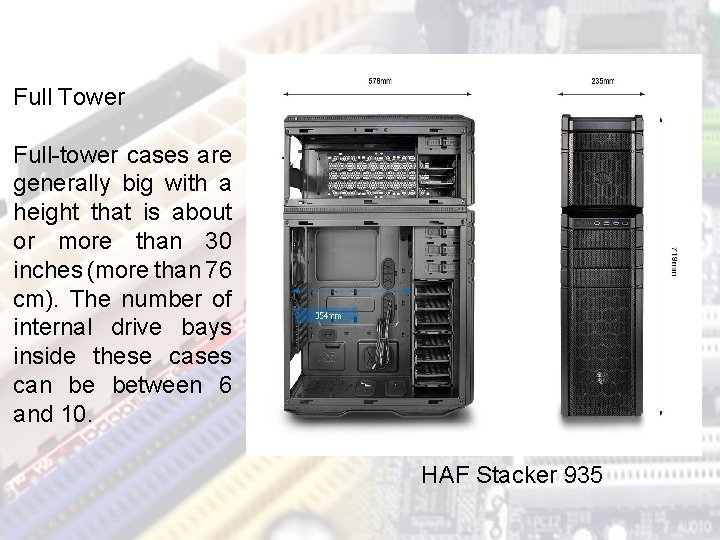
Full Tower Full-tower cases are generally big with a height that is about or more than 30 inches (more than 76 cm). The number of internal drive bays inside these cases can be between 6 and 10. HAF Stacker 935
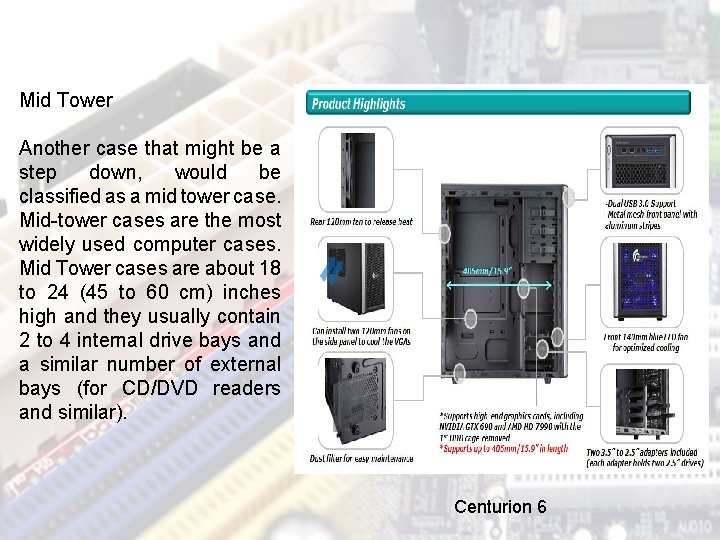
Mid Tower Another case that might be a step down, would be classified as a mid tower case. Mid-tower cases are the most widely used computer cases. Mid Tower cases are about 18 to 24 (45 to 60 cm) inches high and they usually contain 2 to 4 internal drive bays and a similar number of external bays (for CD/DVD readers and similar). Centurion 6
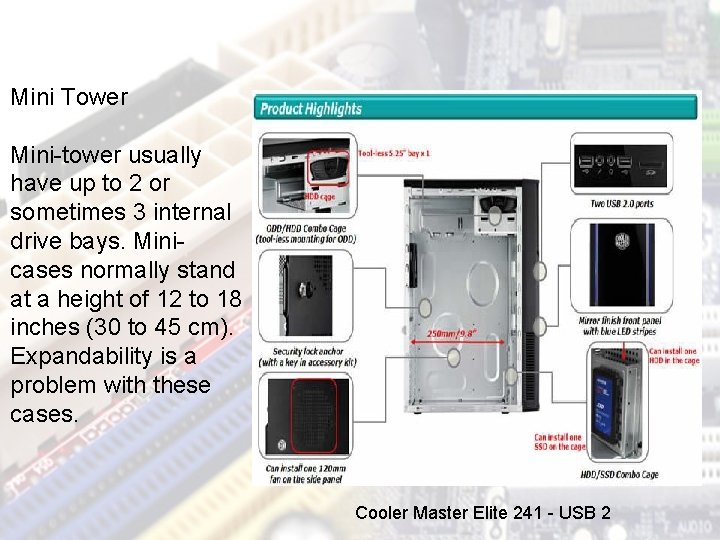
Mini Tower Mini-tower usually have up to 2 or sometimes 3 internal drive bays. Minicases normally stand at a height of 12 to 18 inches (30 to 45 cm). Expandability is a problem with these cases. Cooler Master Elite 241 - USB 2
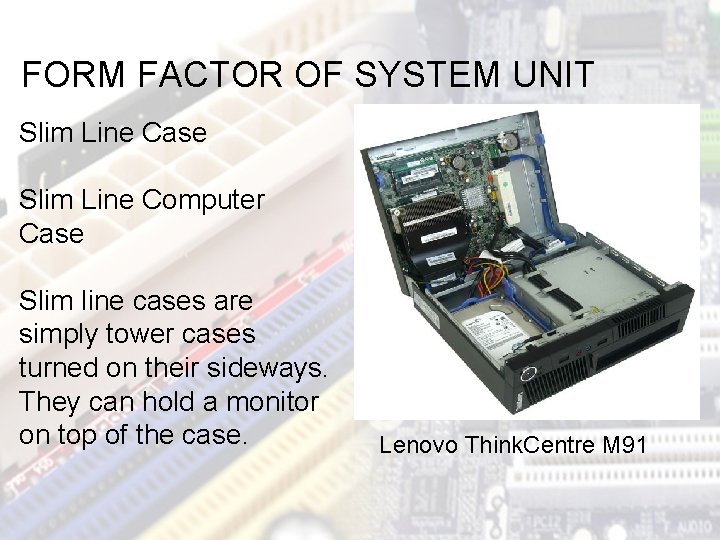
FORM FACTOR OF SYSTEM UNIT Slim Line Case Slim Line Computer Case Slim line cases are simply tower cases turned on their sideways. They can hold a monitor on top of the case. Lenovo Think. Centre M 91
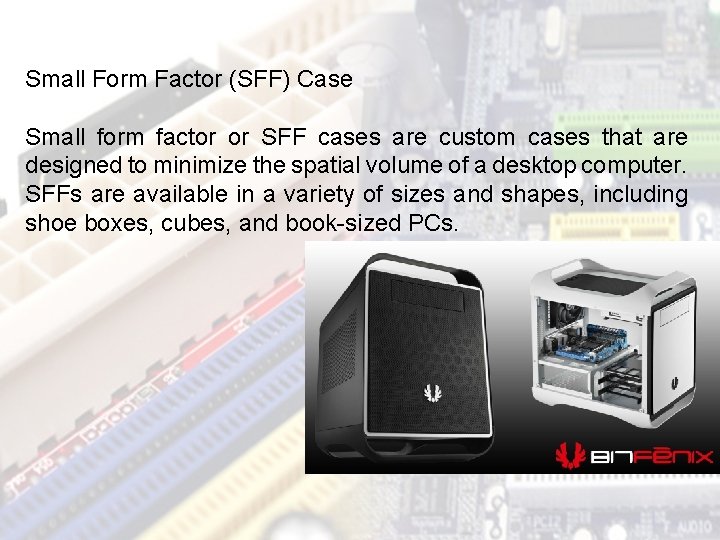
Small Form Factor (SFF) Case Small form factor or SFF cases are custom cases that are designed to minimize the spatial volume of a desktop computer. SFFs are available in a variety of sizes and shapes, including shoe boxes, cubes, and book-sized PCs.
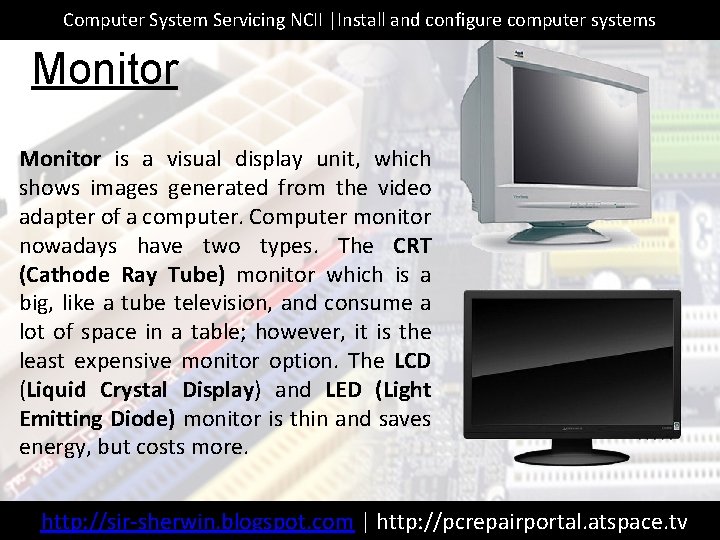
Computer System Servicing NCII |Install and configure computer systems Monitor is a visual display unit, which shows images generated from the video adapter of a computer. Computer monitor nowadays have two types. The CRT (Cathode Ray Tube) monitor which is a big, like a tube television, and consume a lot of space in a table; however, it is the least expensive monitor option. The LCD (Liquid Crystal Display) and LED (Light Emitting Diode) monitor is thin and saves energy, but costs more. http: //sir-sherwin. blogspot. com | http: //pcrepairportal. atspace. tv
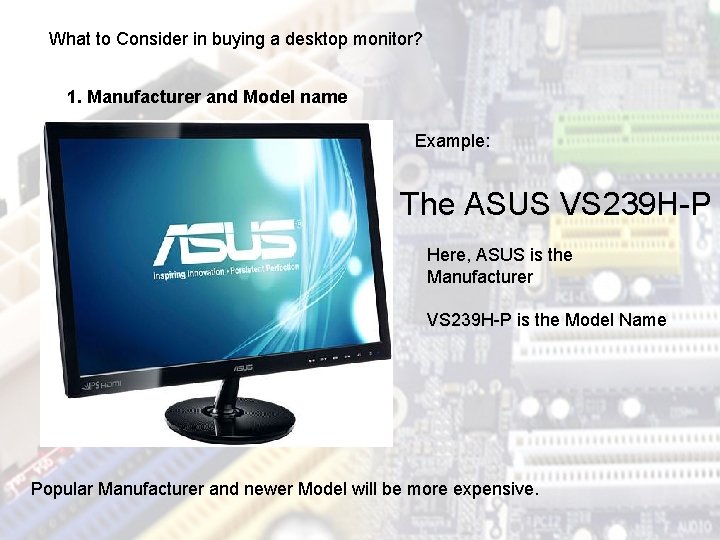
What to Consider in buying a desktop monitor? 1. Manufacturer and Model name Example: The ASUS VS 239 H-P Here, ASUS is the Manufacturer VS 239 H-P is the Model Name Popular Manufacturer and newer Model will be more expensive.
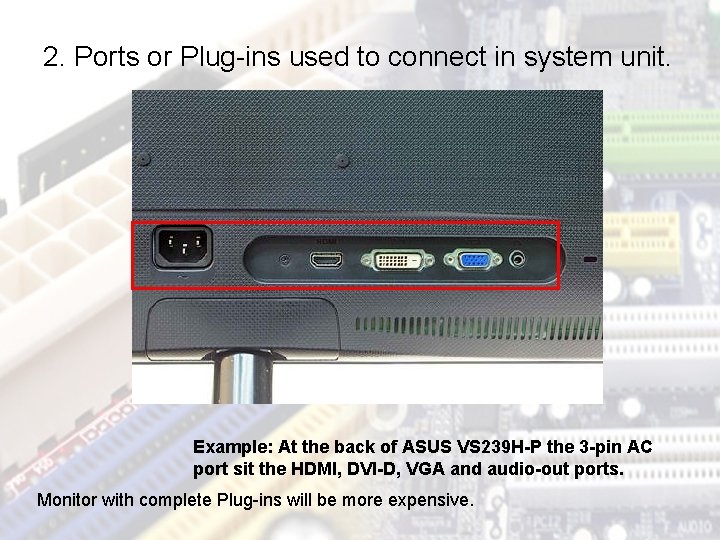
2. Ports or Plug-ins used to connect in system unit. Example: At the back of ASUS VS 239 H-P the 3 -pin AC port sit the HDMI, DVI-D, VGA and audio-out ports. Monitor with complete Plug-ins will be more expensive.
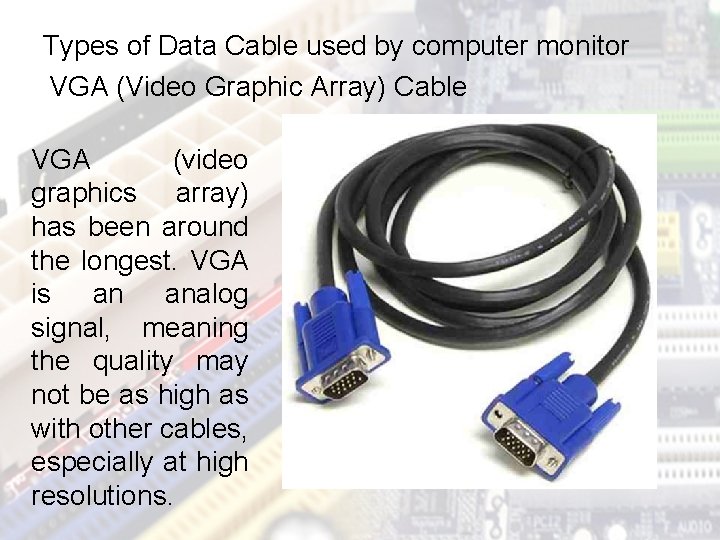
Types of Data Cable used by computer monitor VGA (Video Graphic Array) Cable VGA (video graphics array) has been around the longest. VGA is an analog signal, meaning the quality may not be as high as with other cables, especially at high resolutions.

VGA Port
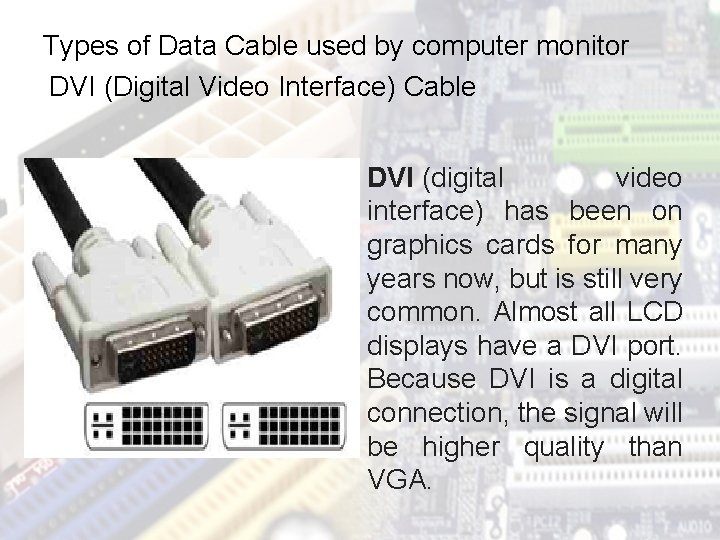
Types of Data Cable used by computer monitor DVI (Digital Video Interface) Cable DVI (digital video interface) has been on graphics cards for many years now, but is still very common. Almost all LCD displays have a DVI port. Because DVI is a digital connection, the signal will be higher quality than VGA.
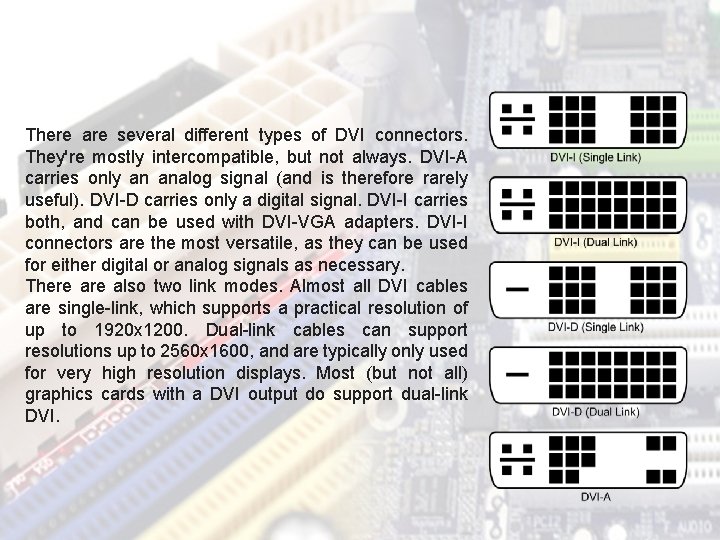
There are several different types of DVI connectors. They're mostly intercompatible, but not always. DVI-A carries only an analog signal (and is therefore rarely useful). DVI-D carries only a digital signal. DVI-I carries both, and can be used with DVI-VGA adapters. DVI-I connectors are the most versatile, as they can be used for either digital or analog signals as necessary. There also two link modes. Almost all DVI cables are single-link, which supports a practical resolution of up to 1920 x 1200. Dual-link cables can support resolutions up to 2560 x 1600, and are typically only used for very high resolution displays. Most (but not all) graphics cards with a DVI output do support dual-link DVI.

DVI Port
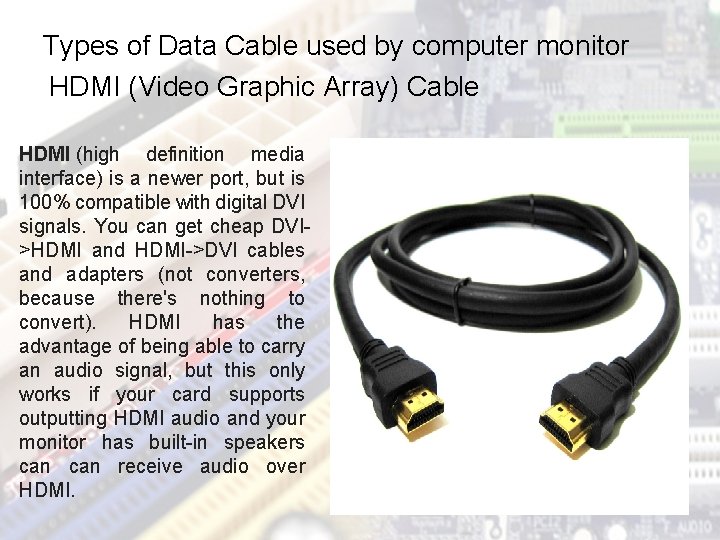
Types of Data Cable used by computer monitor HDMI (Video Graphic Array) Cable HDMI (high definition media interface) is a newer port, but is 100% compatible with digital DVI signals. You can get cheap DVI>HDMI and HDMI->DVI cables and adapters (not converters, because there's nothing to convert). HDMI has the advantage of being able to carry an audio signal, but this only works if your card supports outputting HDMI audio and your monitor has built-in speakers can receive audio over HDMI.
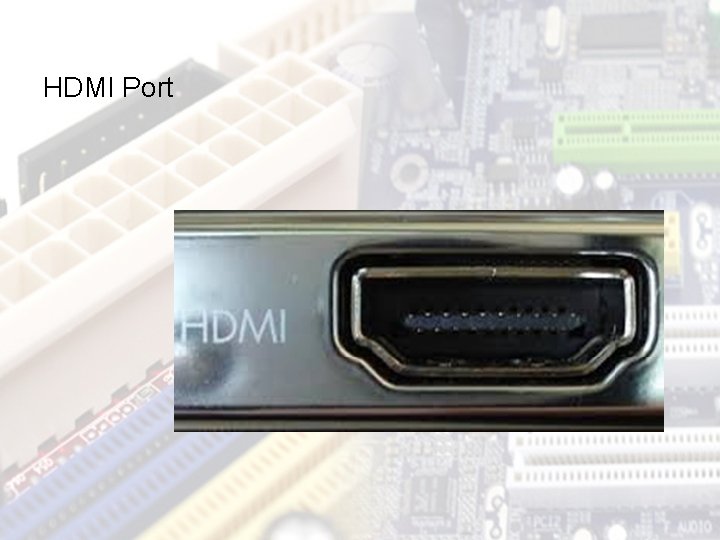
HDMI Port

Power Plug for Computer Monitor
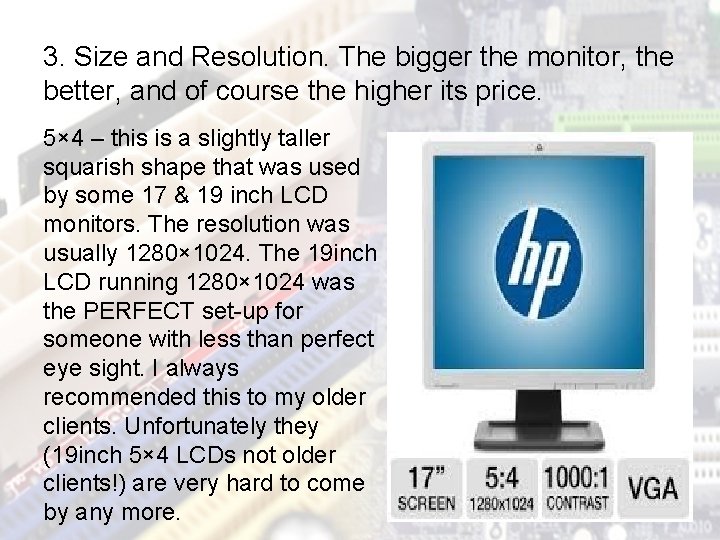
3. Size and Resolution. The bigger the monitor, the better, and of course the higher its price. 5× 4 – this is a slightly taller squarish shape that was used by some 17 & 19 inch LCD monitors. The resolution was usually 1280× 1024. The 19 inch LCD running 1280× 1024 was the PERFECT set-up for someone with less than perfect eye sight. I always recommended this to my older clients. Unfortunately they (19 inch 5× 4 LCDs not older clients!) are very hard to come by any more.
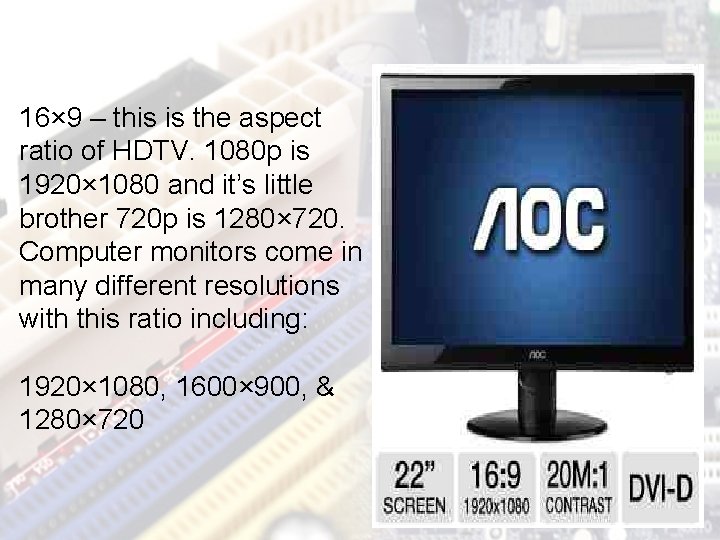
16× 9 – this is the aspect ratio of HDTV. 1080 p is 1920× 1080 and it’s little brother 720 p is 1280× 720. Computer monitors come in many different resolutions with this ratio including: 1920× 1080, 1600× 900, & 1280× 720
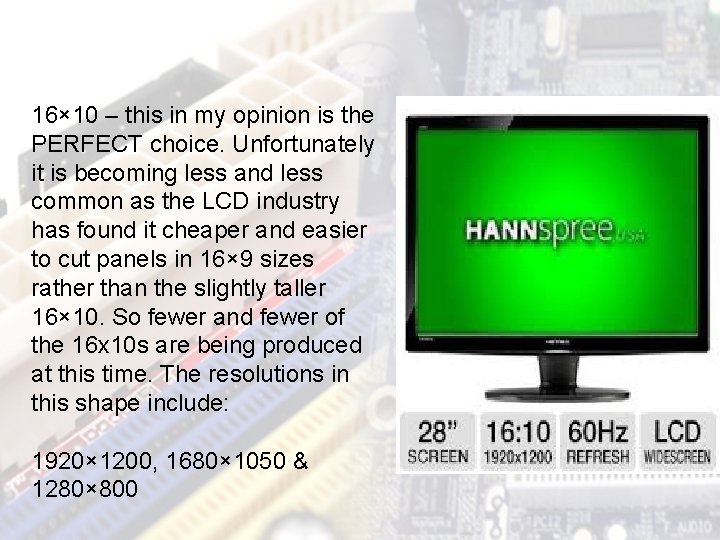
16× 10 – this in my opinion is the PERFECT choice. Unfortunately it is becoming less and less common as the LCD industry has found it cheaper and easier to cut panels in 16× 9 sizes rather than the slightly taller 16× 10. So fewer and fewer of the 16 x 10 s are being produced at this time. The resolutions in this shape include: 1920× 1200, 1680× 1050 & 1280× 800
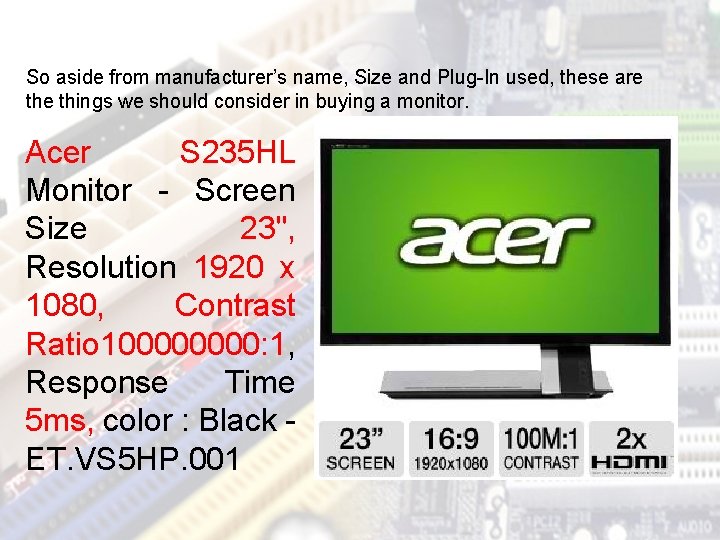
So aside from manufacturer’s name, Size and Plug-In used, these are things we should consider in buying a monitor. Acer S 235 HL Monitor - Screen Size 23", Resolution 1920 x 1080, Contrast Ratio 10000: 1, Response Time 5 ms, color : Black - ET. VS 5 HP. 001
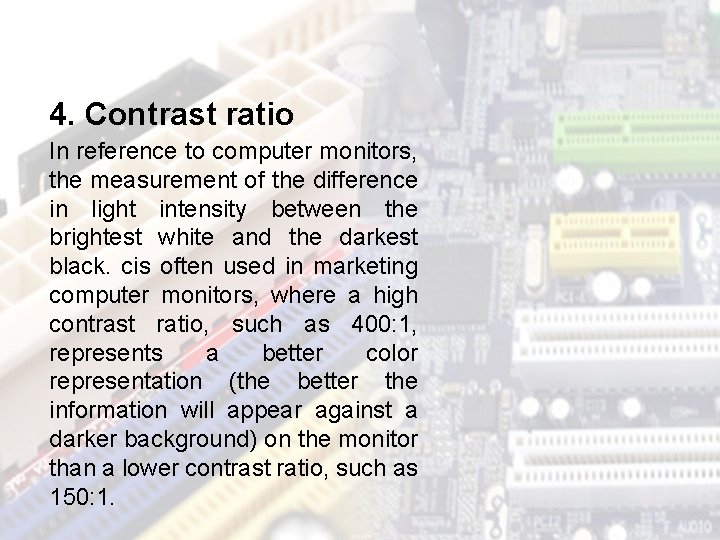
4. Contrast ratio In reference to computer monitors, the measurement of the difference in light intensity between the brightest white and the darkest black. cis often used in marketing computer monitors, where a high contrast ratio, such as 400: 1, represents a better color representation (the better the information will appear against a darker background) on the monitor than a lower contrast ratio, such as 150: 1.
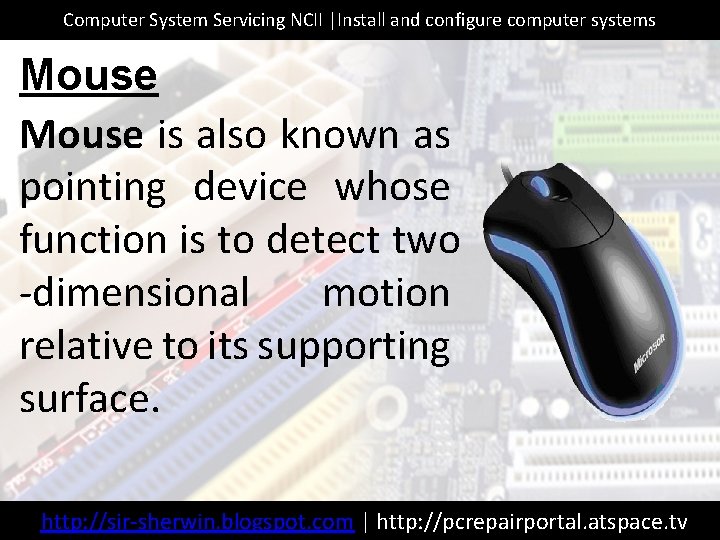
Computer System Servicing NCII |Install and configure computer systems Mouse is also known as pointing device whose function is to detect two -dimensional motion relative to its supporting surface. http: //sir-sherwin. blogspot. com | http: //pcrepairportal. atspace. tv

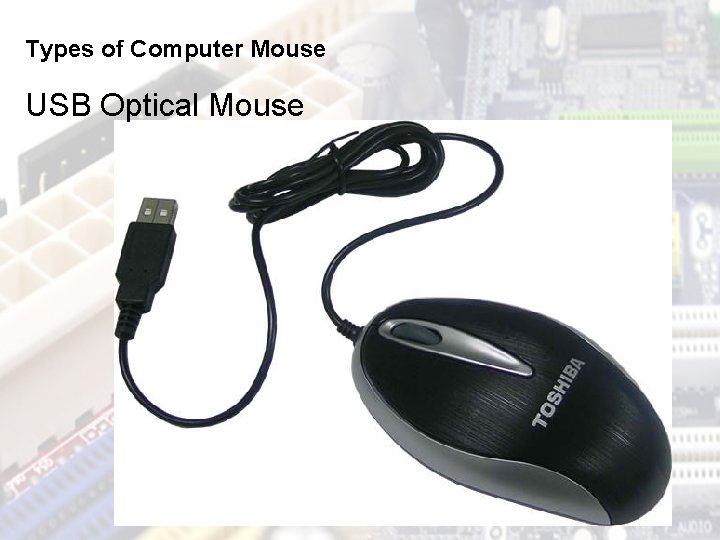
Types of Computer Mouse USB Optical Mouse
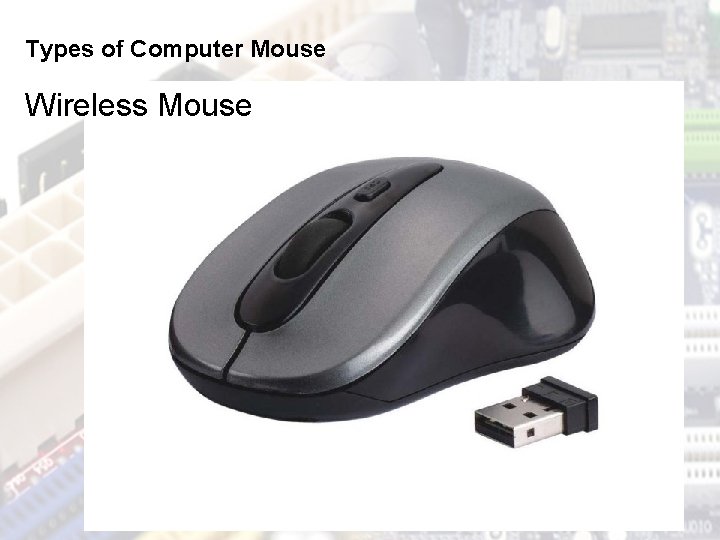
Types of Computer Mouse Wireless Mouse
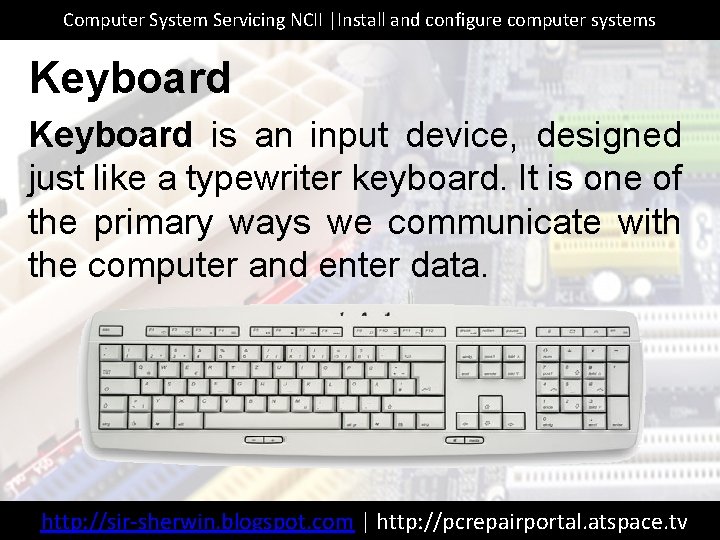
Computer System Servicing NCII |Install and configure computer systems Keyboard is an input device, designed just like a typewriter keyboard. It is one of the primary ways we communicate with the computer and enter data. http: //sir-sherwin. blogspot. com | http: //pcrepairportal. atspace. tv
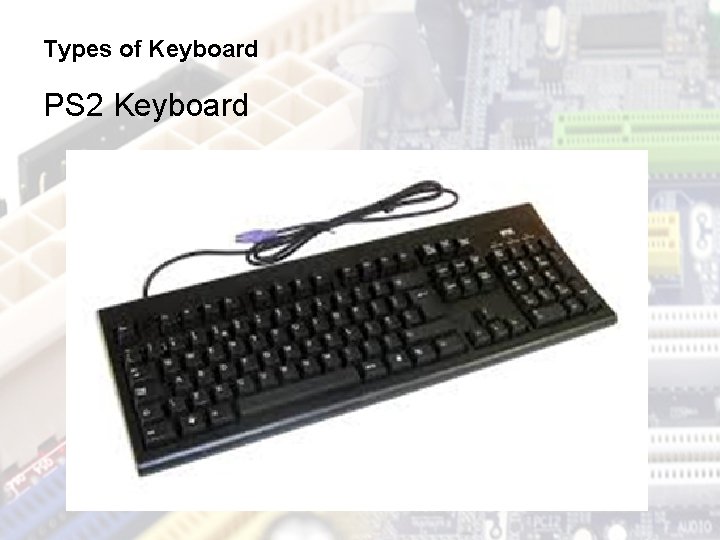
Types of Keyboard PS 2 Keyboard
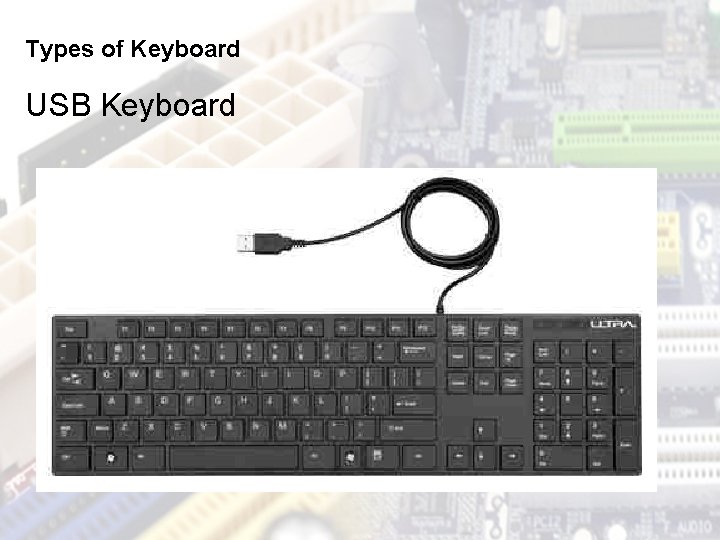
Types of Keyboard USB Keyboard
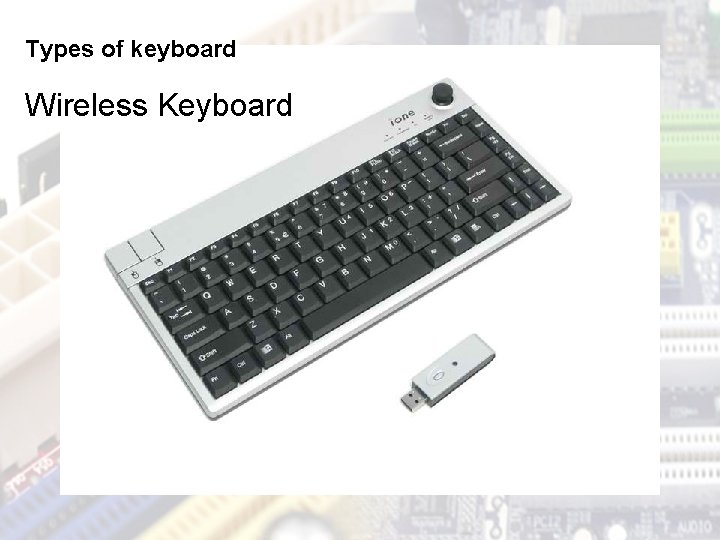
Types of keyboard Wireless Keyboard
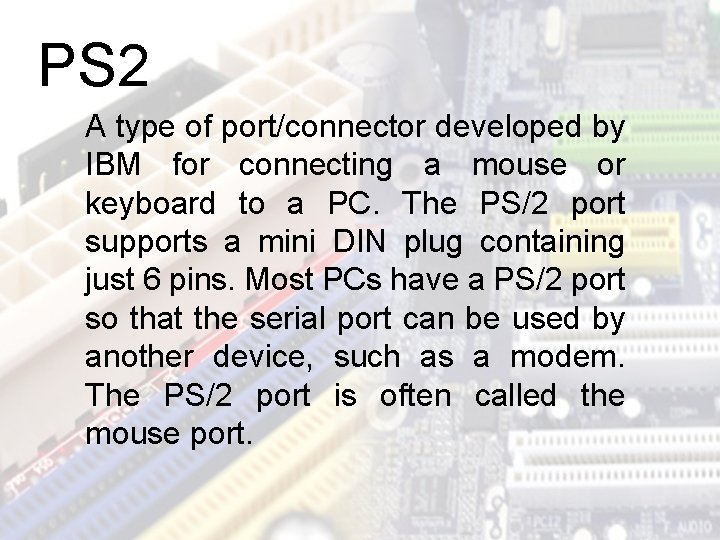
PS 2 A type of port/connector developed by IBM for connecting a mouse or keyboard to a PC. The PS/2 port supports a mini DIN plug containing just 6 pins. Most PCs have a PS/2 port so that the serial port can be used by another device, such as a modem. The PS/2 port is often called the mouse port.
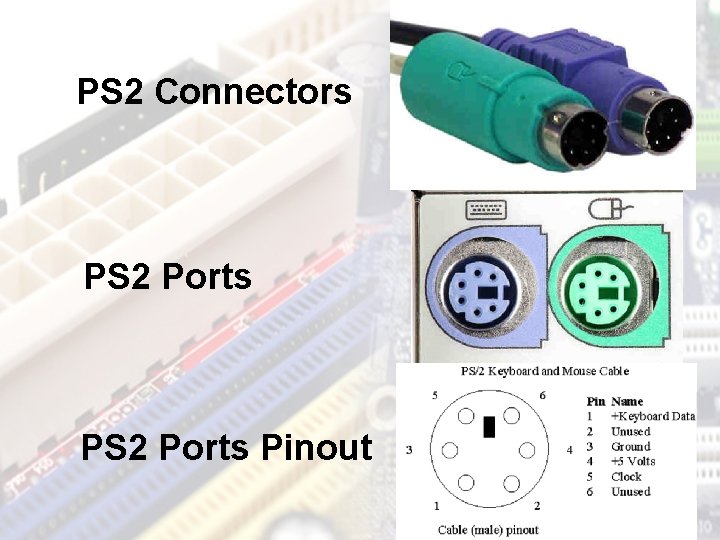
PS 2 Connectors PS 2 Ports Pinout
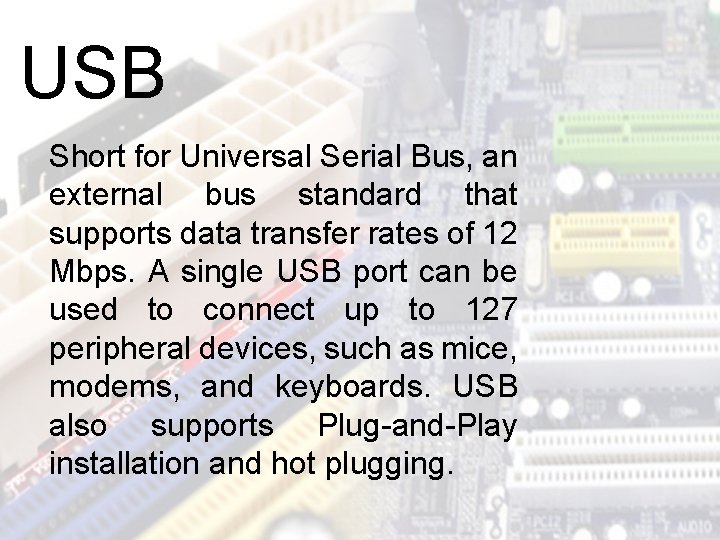
USB Short for Universal Serial Bus, an external bus standard that supports data transfer rates of 12 Mbps. A single USB port can be used to connect up to 127 peripheral devices, such as mice, modems, and keyboards. USB also supports Plug-and-Play installation and hot plugging.
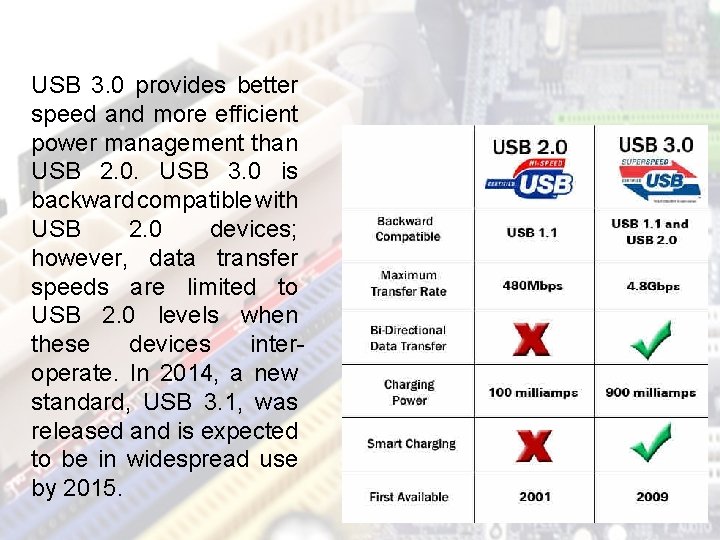
USB 3. 0 provides better speed and more efficient power management than USB 2. 0. USB 3. 0 is backward compatible with USB 2. 0 devices; however, data transfer speeds are limited to USB 2. 0 levels when these devices interoperate. In 2014, a new standard, USB 3. 1, was released and is expected to be in widespread use by 2015.

USB Connector
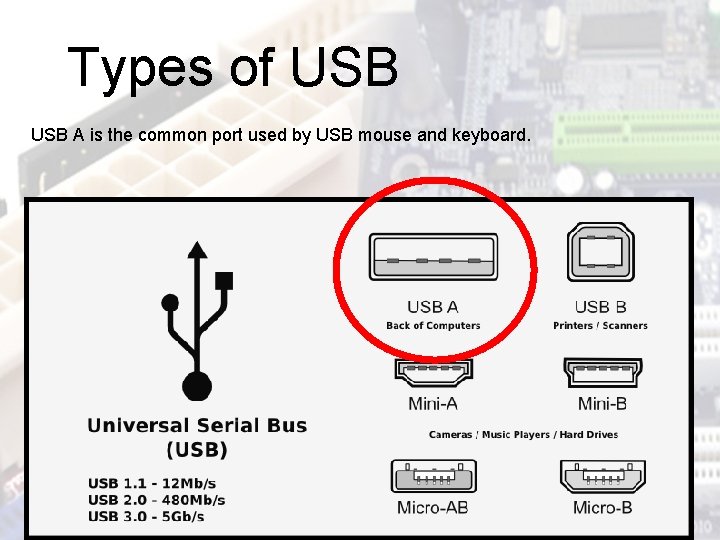
Types of USB A is the common port used by USB mouse and keyboard.
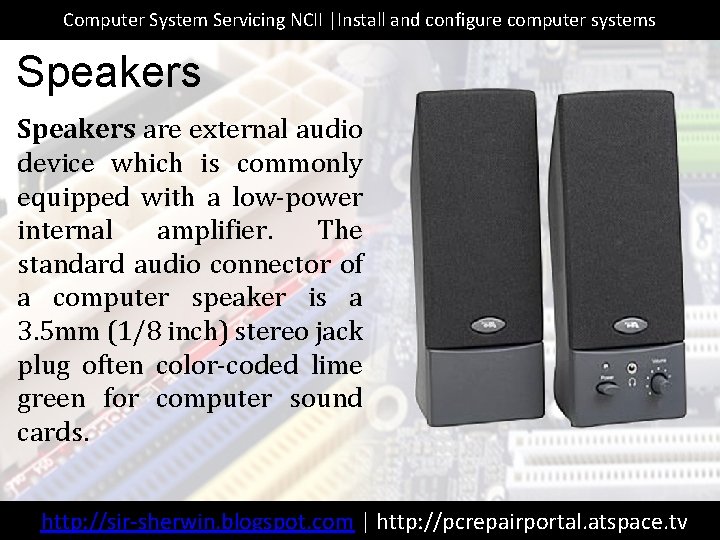
Computer System Servicing NCII |Install and configure computer systems Speakers are external audio device which is commonly equipped with a low-power internal amplifier. The standard audio connector of a computer speaker is a 3. 5 mm (1/8 inch) stereo jack plug often color-coded lime green for computer sound cards. http: //sir-sherwin. blogspot. com | http: //pcrepairportal. atspace. tv

Speaker cable jack Audio Ports
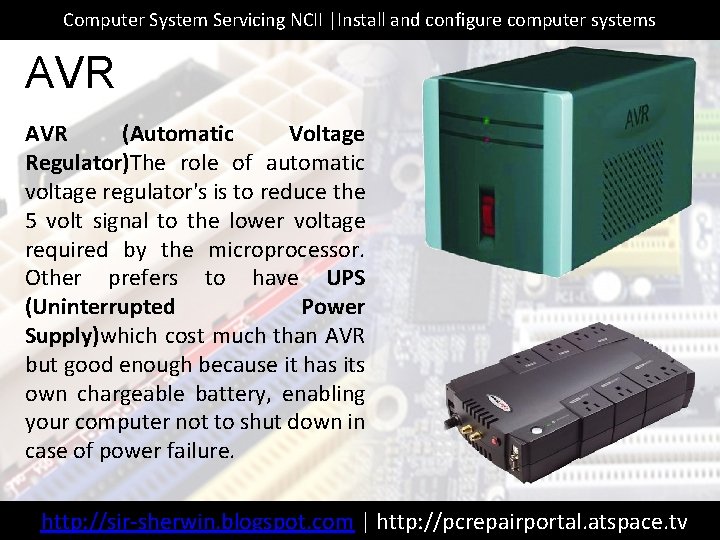
Computer System Servicing NCII |Install and configure computer systems AVR (Automatic Voltage Regulator)The role of automatic voltage regulator's is to reduce the 5 volt signal to the lower voltage required by the microprocessor. Other prefers to have UPS (Uninterrupted Power Supply)which cost much than AVR but good enough because it has its own chargeable battery, enabling your computer not to shut down in case of power failure. http: //sir-sherwin. blogspot. com | http: //pcrepairportal. atspace. tv
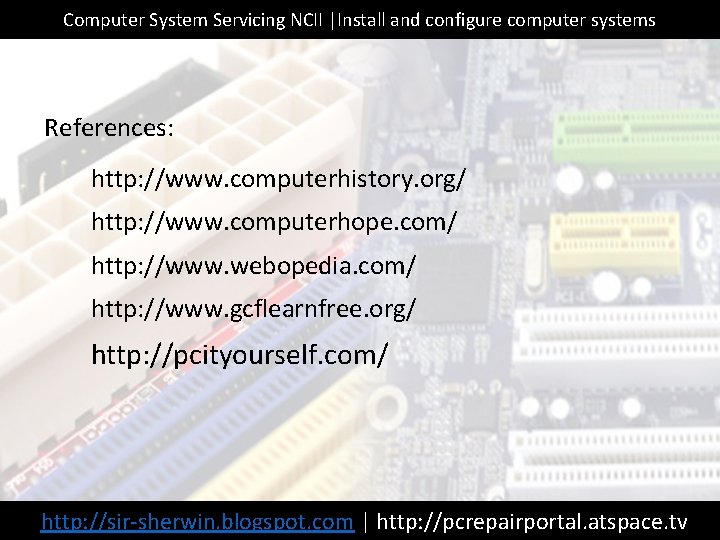
Computer System Servicing NCII |Install and configure computer systems References: http: //www. computerhistory. org/ http: //www. computerhope. com/ http: //www. webopedia. com/ http: //www. gcflearnfree. org/ http: //pcityourself. com/ http: //sir-sherwin. blogspot. com | http: //pcrepairportal. atspace. tv