Computer Structure Components of a computer system Hardware
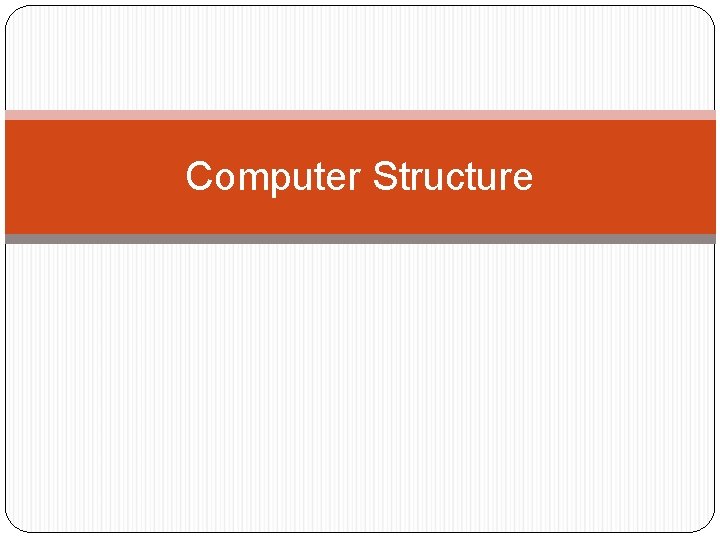
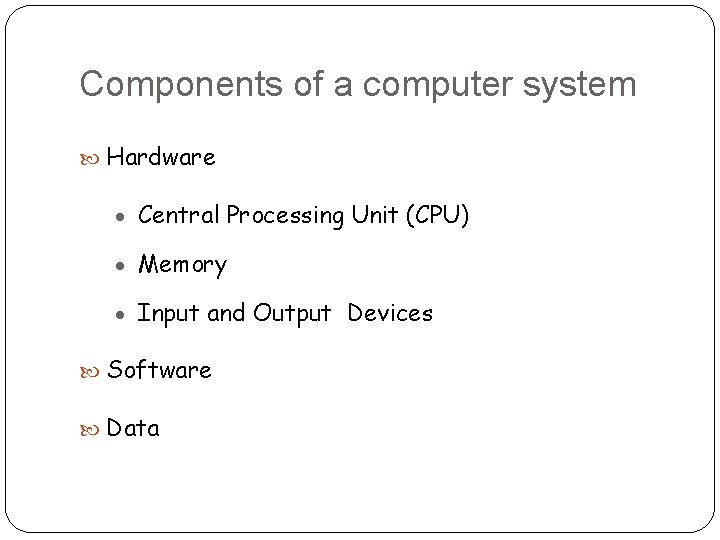
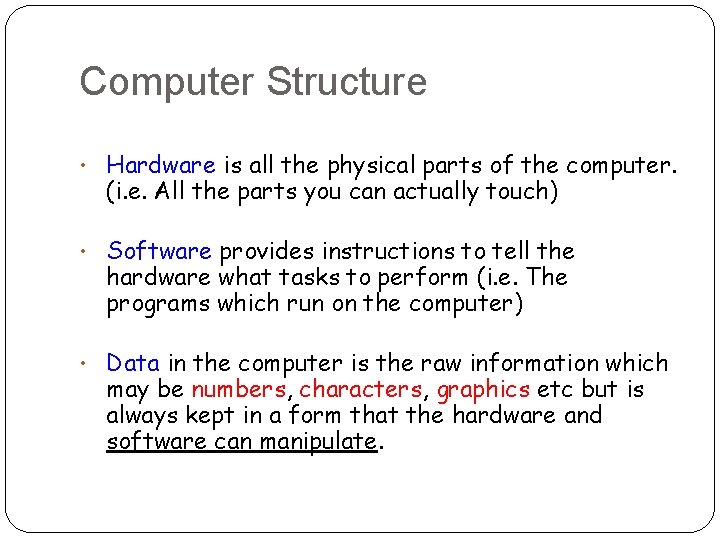
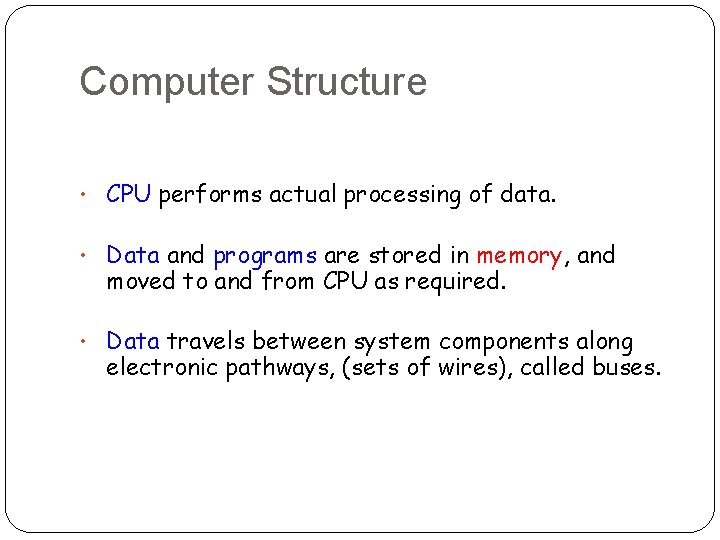
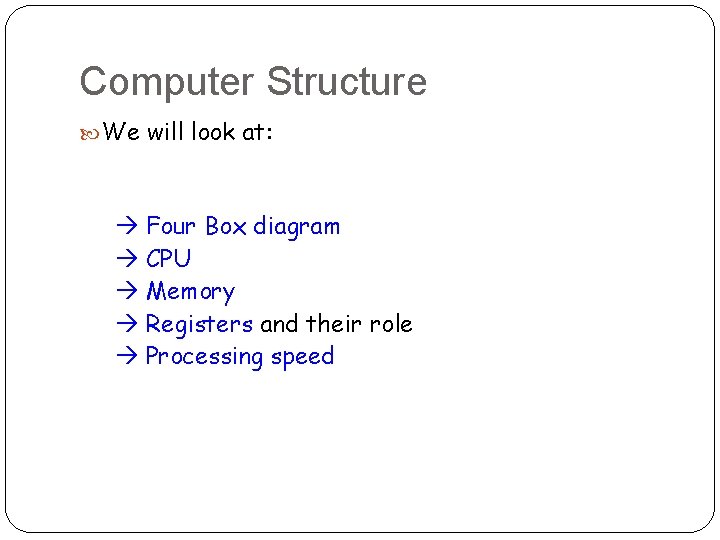
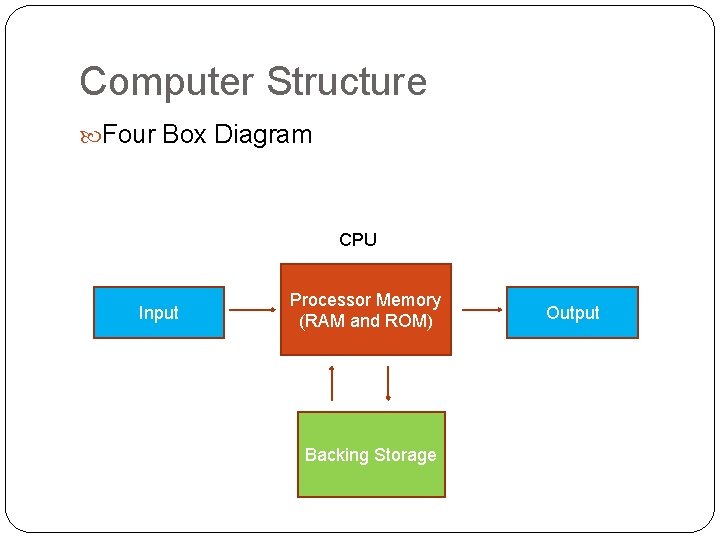
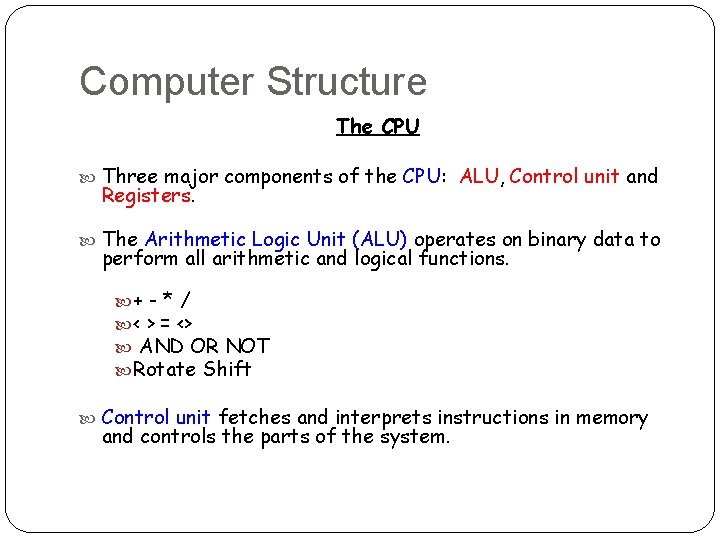
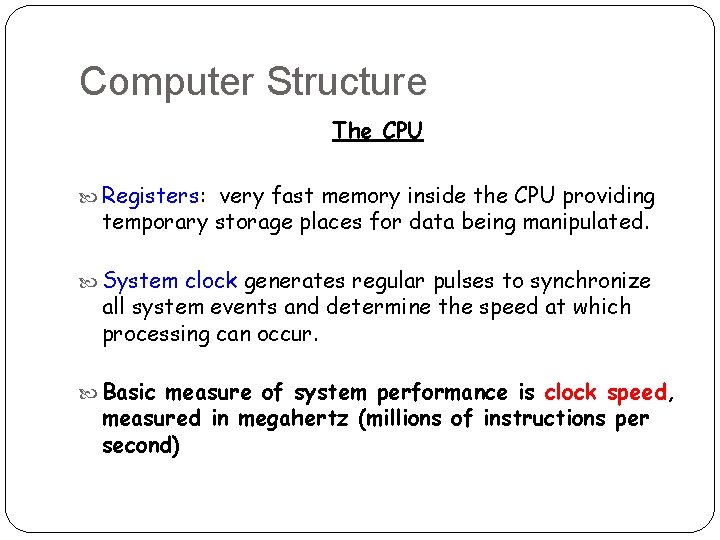
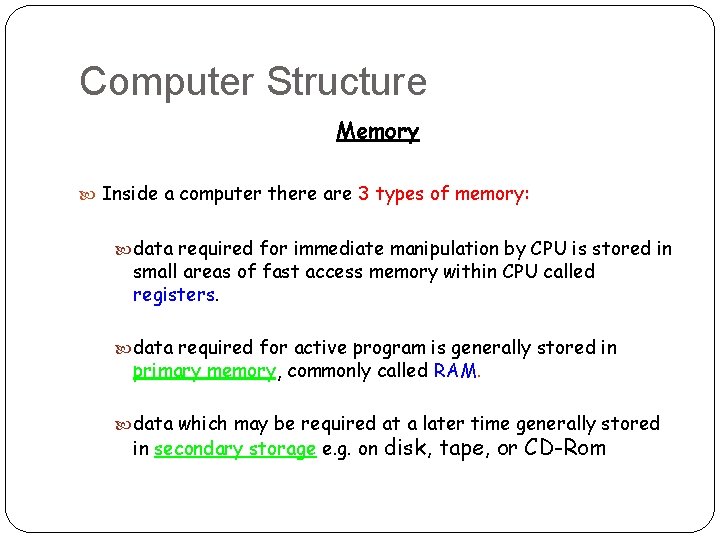
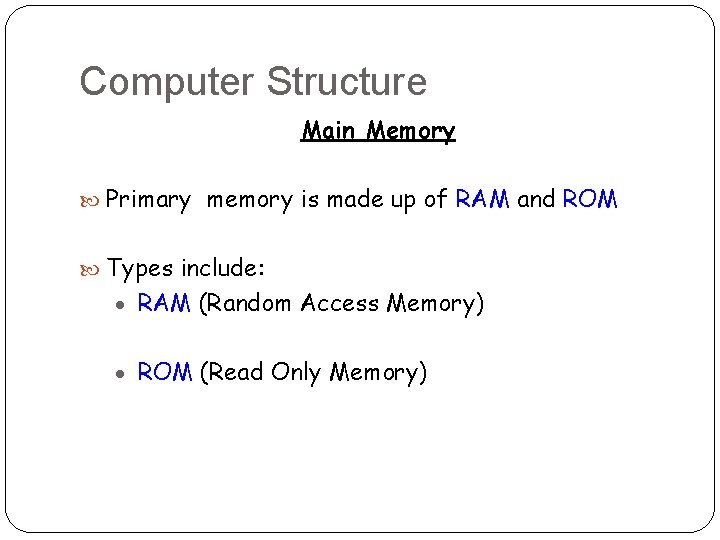
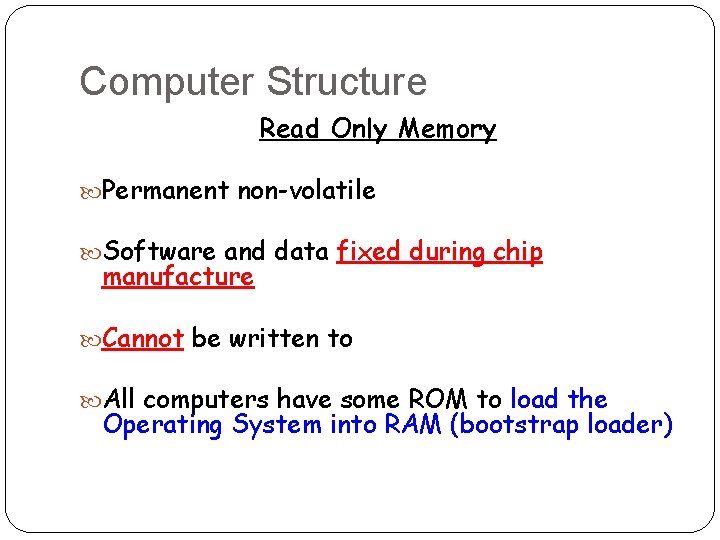
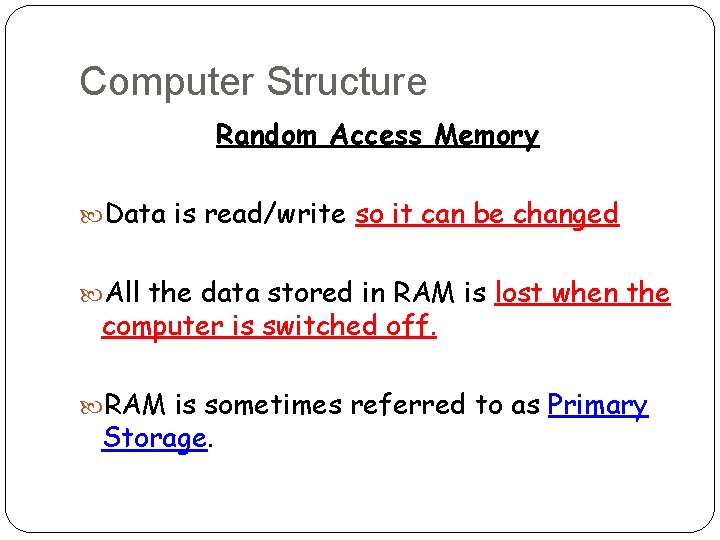
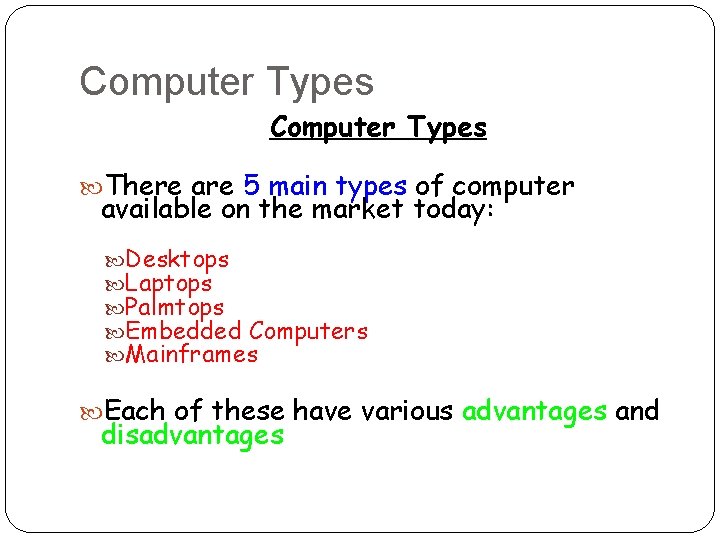
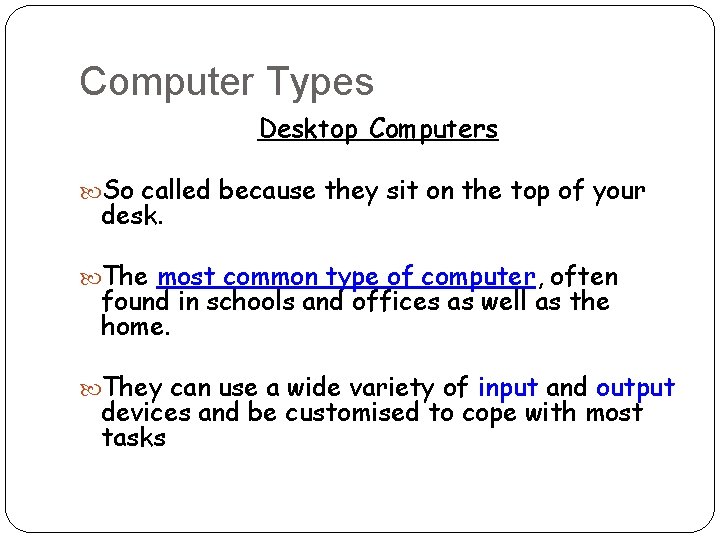
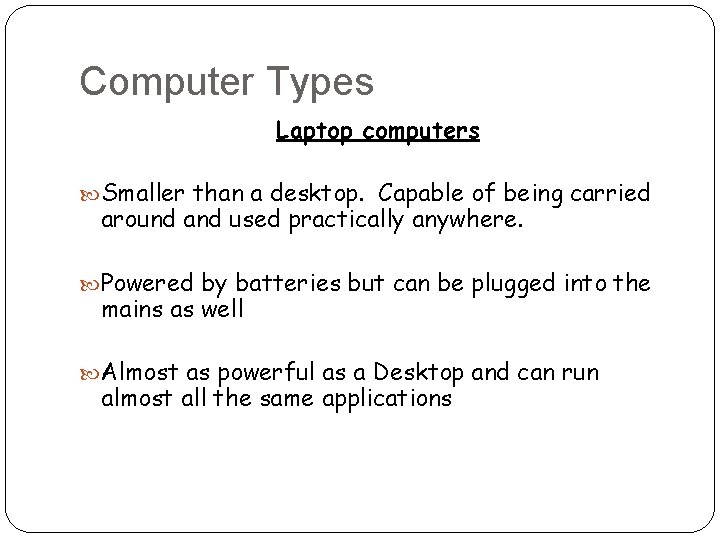
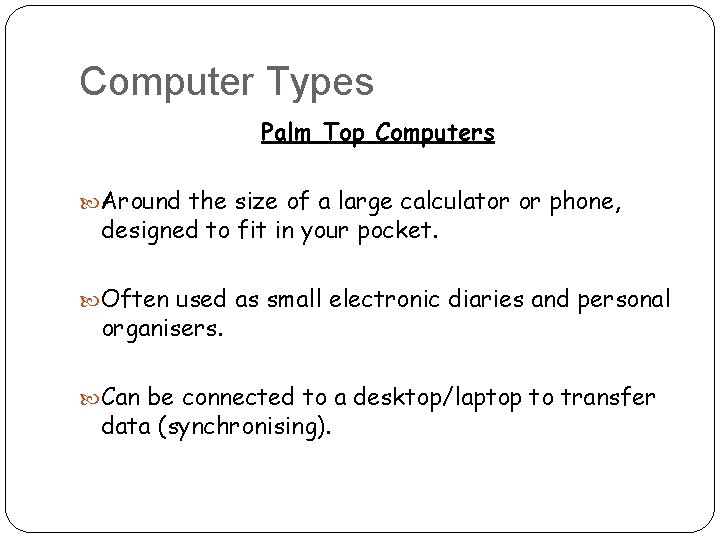
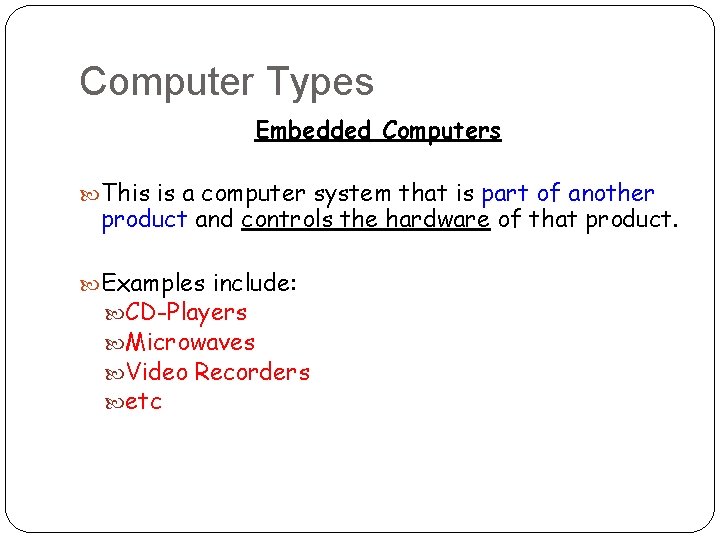
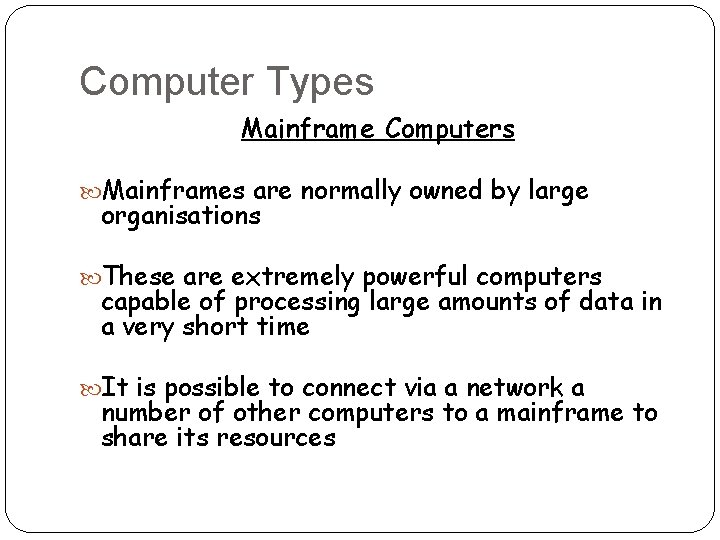
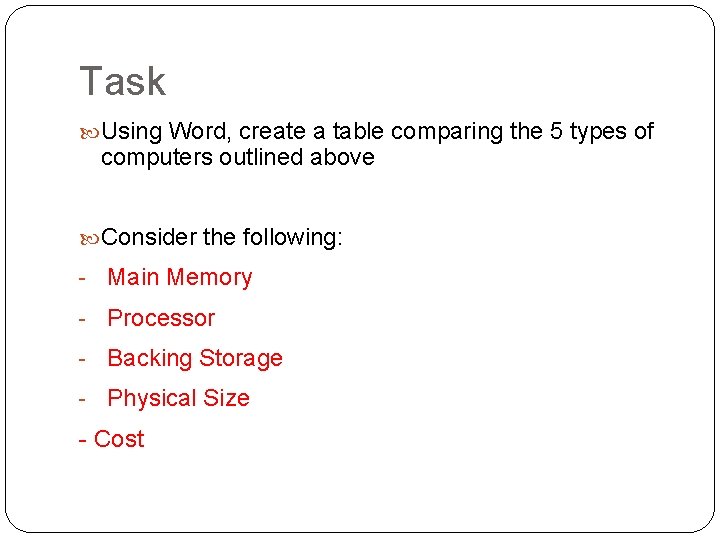
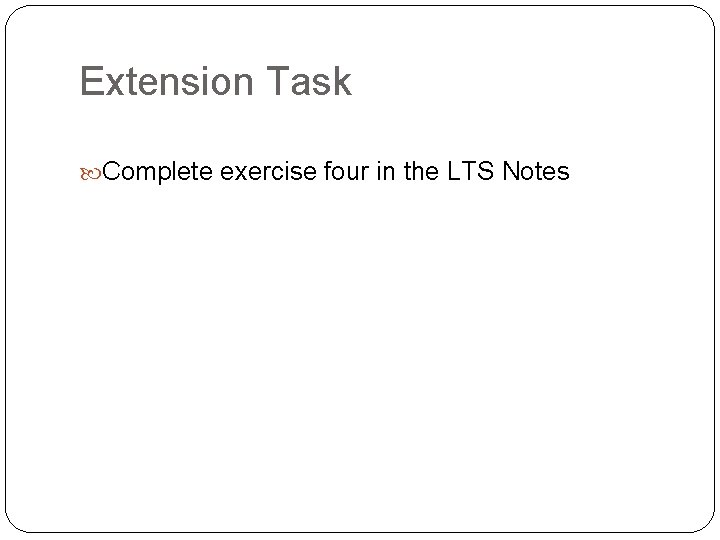
- Slides: 20
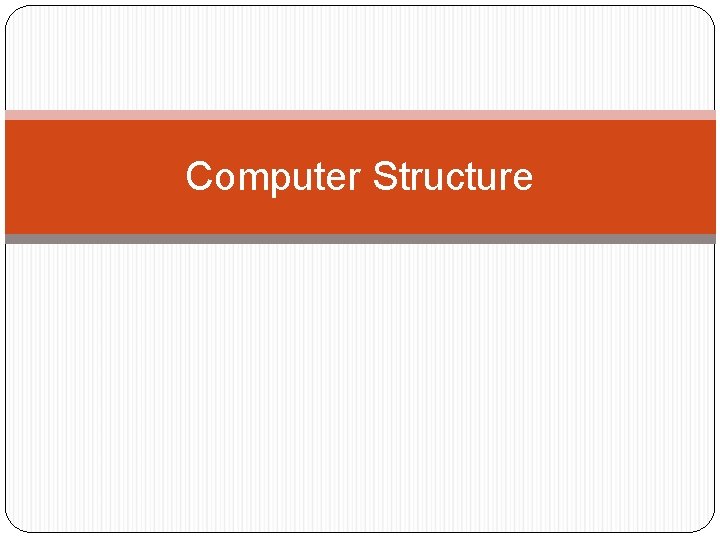
Computer Structure
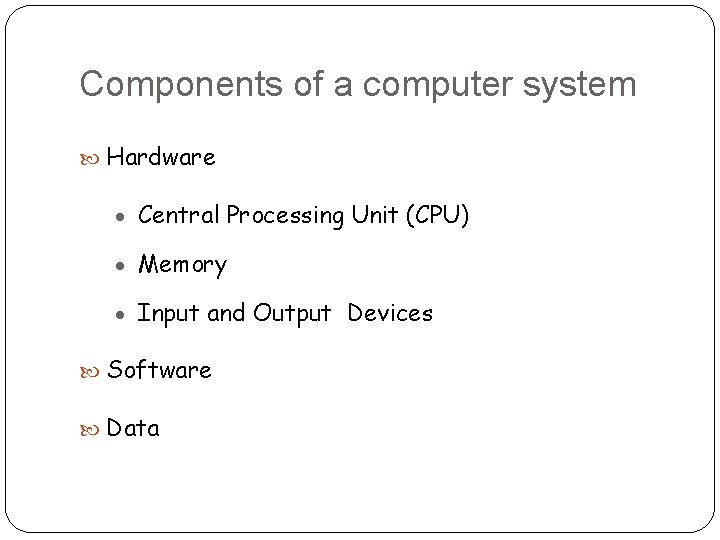
Components of a computer system Hardware · Central Processing Unit (CPU) · Memory · Input and Output Devices Software Data
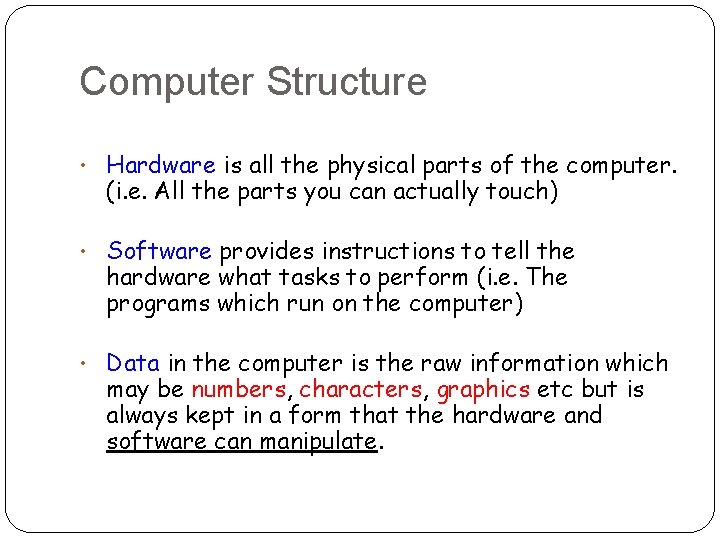
Computer Structure • Hardware is all the physical parts of the computer. (i. e. All the parts you can actually touch) • Software provides instructions to tell the hardware what tasks to perform (i. e. The programs which run on the computer) • Data in the computer is the raw information which may be numbers, characters, graphics etc but is always kept in a form that the hardware and software can manipulate.
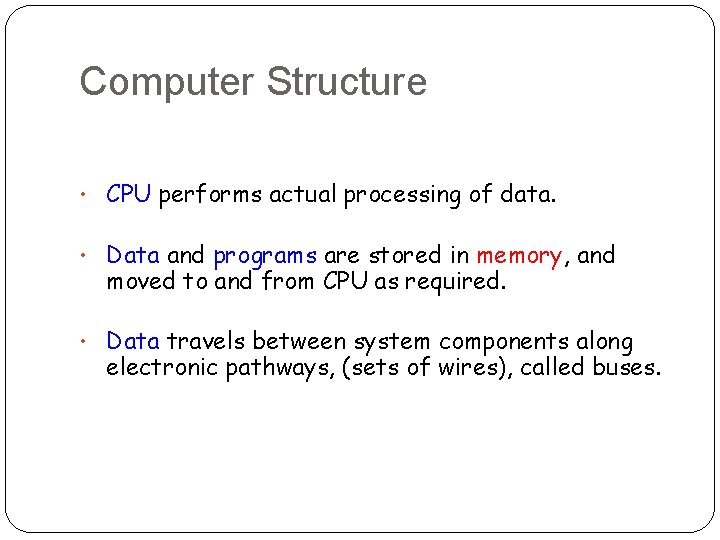
Computer Structure • CPU performs actual processing of data. • Data and programs are stored in memory, and moved to and from CPU as required. • Data travels between system components along electronic pathways, (sets of wires), called buses.
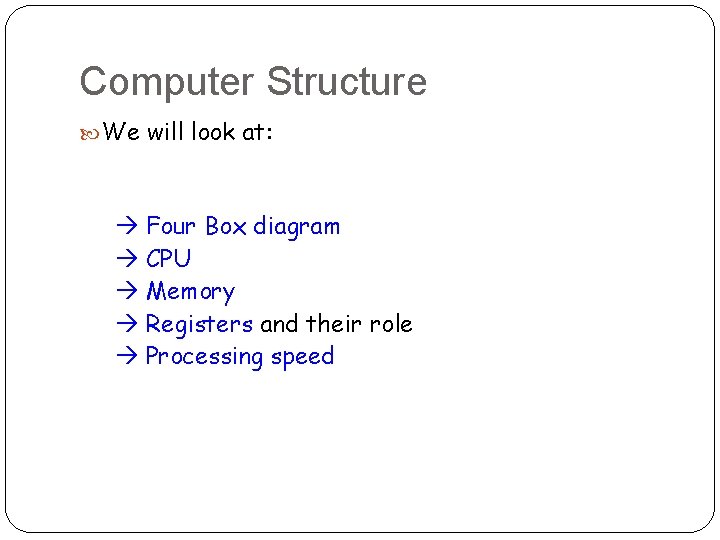
Computer Structure We will look at: Four Box diagram CPU Memory Registers and their role Processing speed
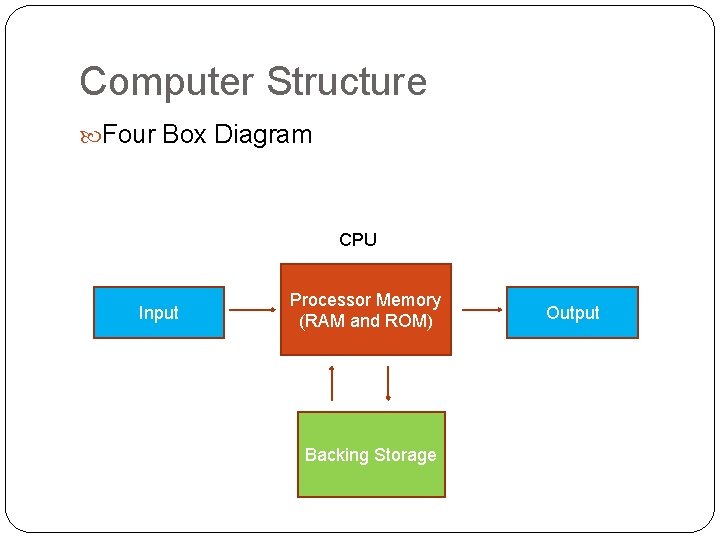
Computer Structure Four Box Diagram CPU Input Processor Memory (RAM and ROM) Backing Storage Output
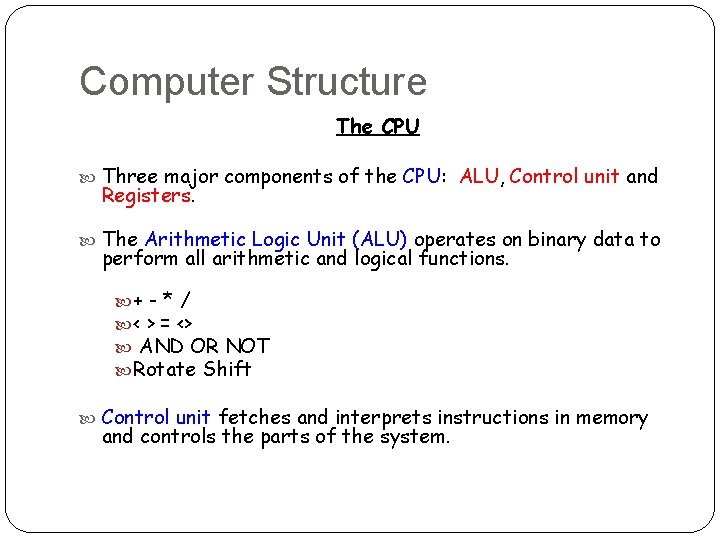
Computer Structure The CPU Three major components of the CPU: ALU, Control unit and Registers. The Arithmetic Logic Unit (ALU) operates on binary data to perform all arithmetic and logical functions. + - * / < > = <> AND OR NOT Rotate Shift Control unit fetches and interprets instructions in memory and controls the parts of the system.
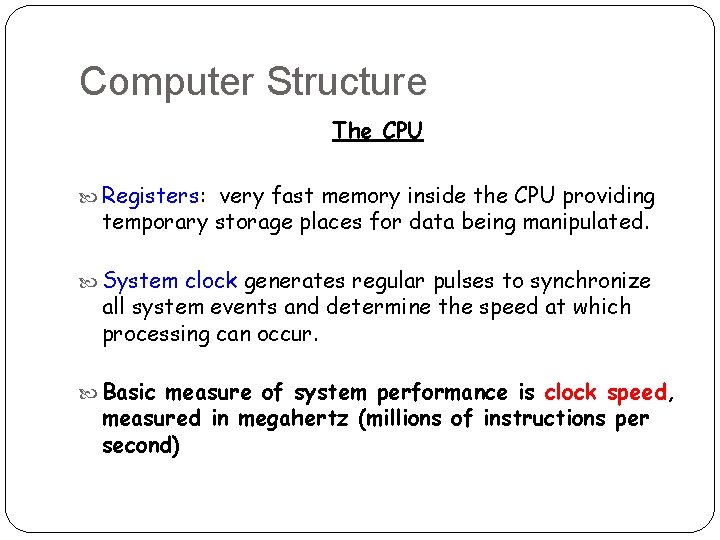
Computer Structure The CPU Registers: very fast memory inside the CPU providing temporary storage places for data being manipulated. System clock generates regular pulses to synchronize all system events and determine the speed at which processing can occur. Basic measure of system performance is clock speed, measured in megahertz (millions of instructions per second)
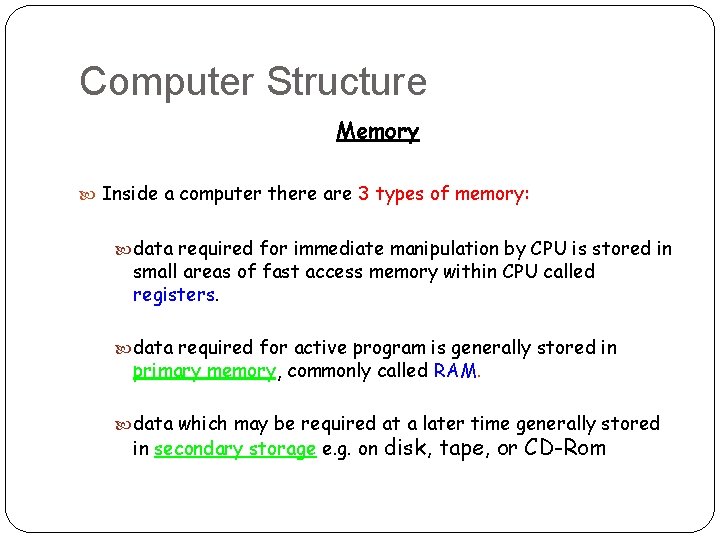
Computer Structure Memory Inside a computer there are 3 types of memory: data required for immediate manipulation by CPU is stored in small areas of fast access memory within CPU called registers. data required for active program is generally stored in primary memory, commonly called RAM. data which may be required at a later time generally stored in secondary storage e. g. on disk, tape, or CD-Rom
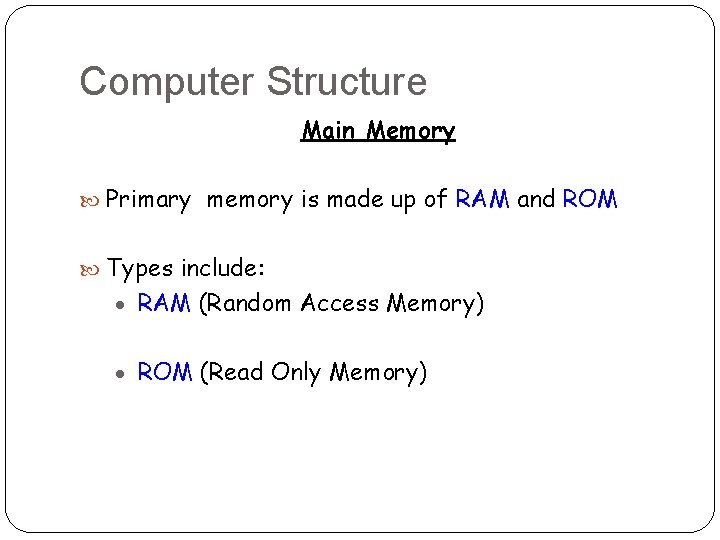
Computer Structure Main Memory Primary memory is made up of RAM and ROM Types include: · RAM (Random Access Memory) · ROM (Read Only Memory)
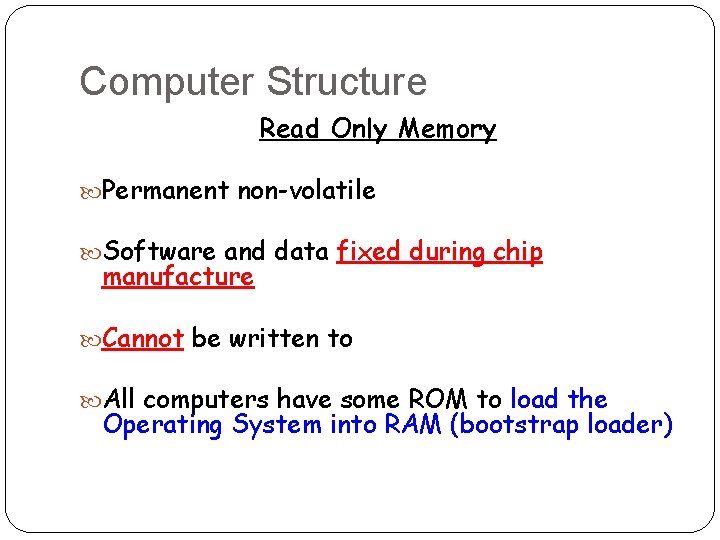
Computer Structure Read Only Memory Permanent non-volatile Software and data fixed during chip manufacture Cannot be written to All computers have some ROM to load the Operating System into RAM (bootstrap loader)
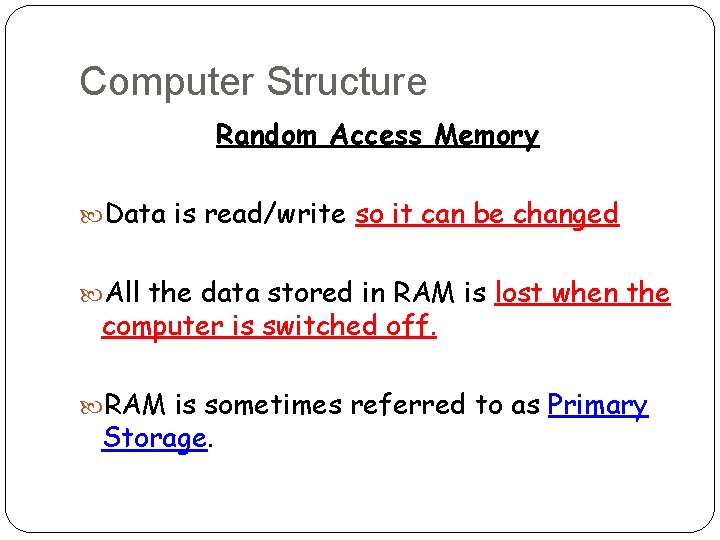
Computer Structure Random Access Memory Data is read/write so it can be changed All the data stored in RAM is lost when the computer is switched off. RAM is sometimes referred to as Primary Storage.
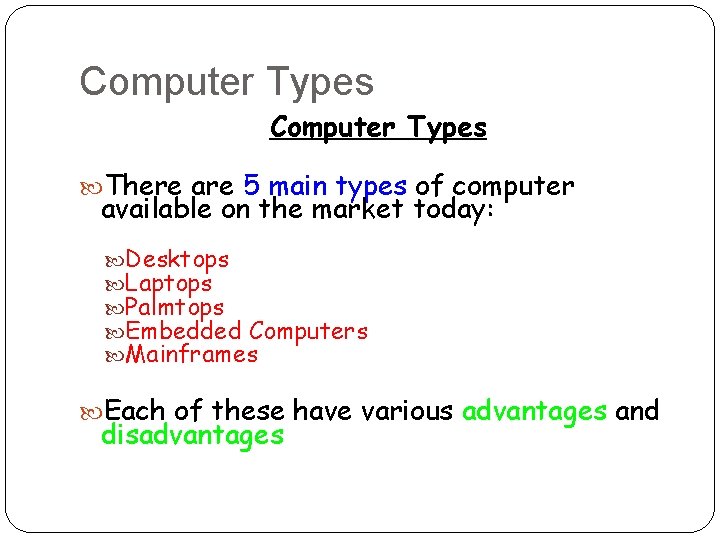
Computer Types There are 5 main types of computer available on the market today: Desktops Laptops Palmtops Embedded Computers Mainframes Each of these have various advantages and disadvantages
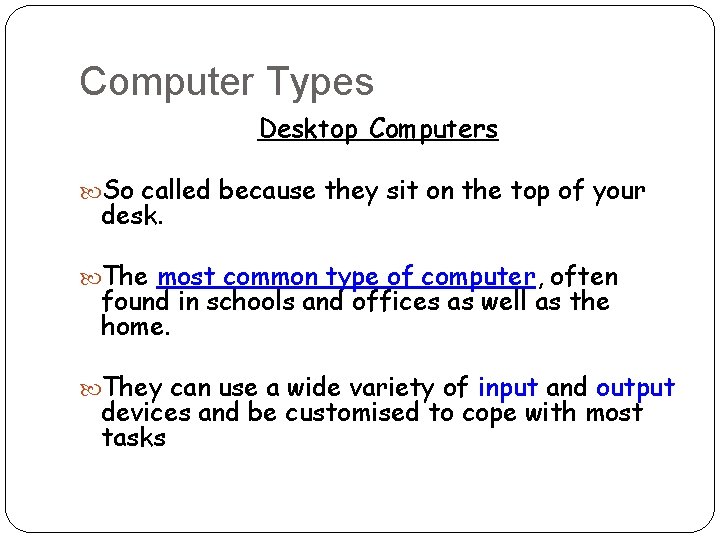
Computer Types Desktop Computers So called because they sit on the top of your desk. The most common type of computer, often found in schools and offices as well as the home. They can use a wide variety of input and output devices and be customised to cope with most tasks
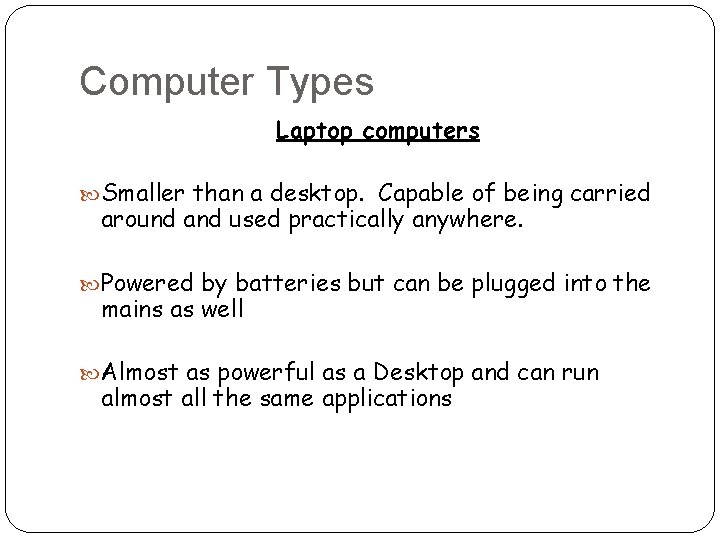
Computer Types Laptop computers Smaller than a desktop. Capable of being carried around and used practically anywhere. Powered by batteries but can be plugged into the mains as well Almost as powerful as a Desktop and can run almost all the same applications
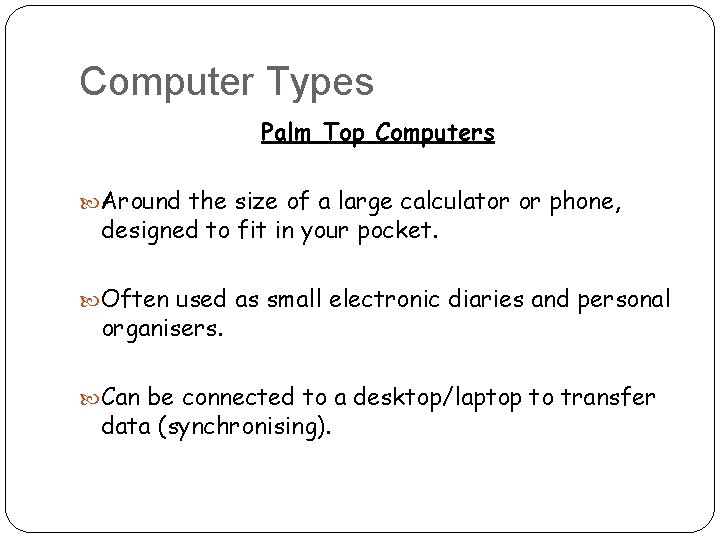
Computer Types Palm Top Computers Around the size of a large calculator or phone, designed to fit in your pocket. Often used as small electronic diaries and personal organisers. Can be connected to a desktop/laptop to transfer data (synchronising).
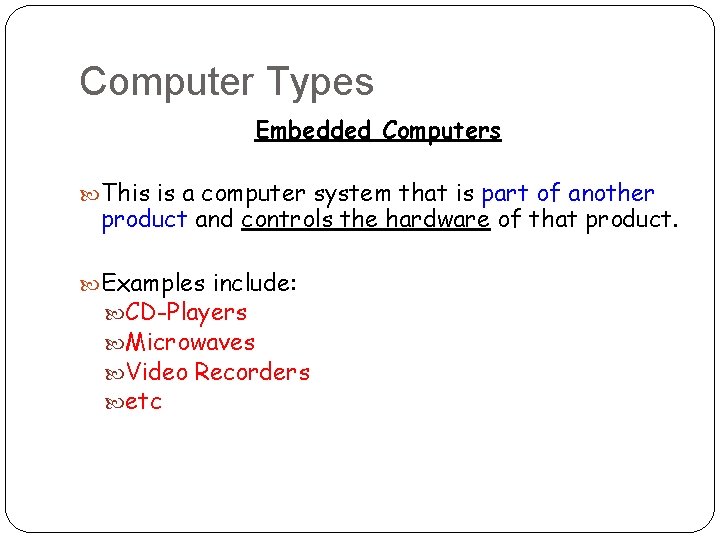
Computer Types Embedded Computers This is a computer system that is part of another product and controls the hardware of that product. Examples include: CD-Players Microwaves Video Recorders etc
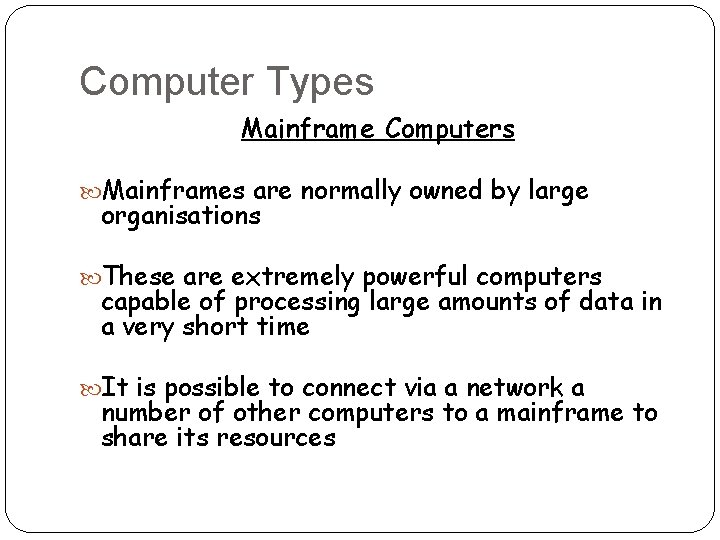
Computer Types Mainframe Computers Mainframes are normally owned by large organisations These are extremely powerful computers capable of processing large amounts of data in a very short time It is possible to connect via a network a number of other computers to a mainframe to share its resources
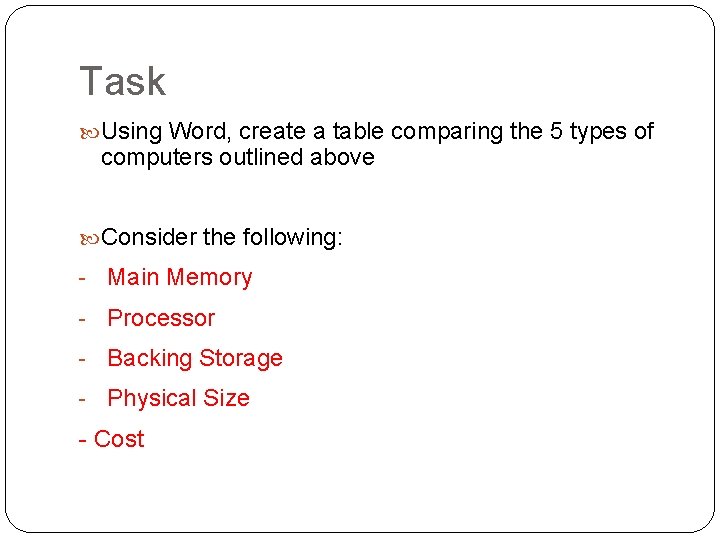
Task Using Word, create a table comparing the 5 types of computers outlined above Consider the following: - Main Memory - Processor - Backing Storage - Physical Size - Cost
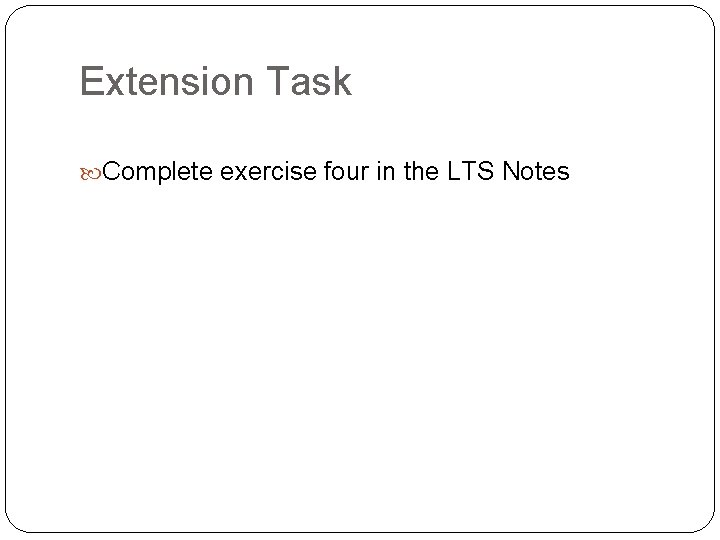
Extension Task Complete exercise four in the LTS Notes