Computer Security Principles and Practice Chapter 5 Database
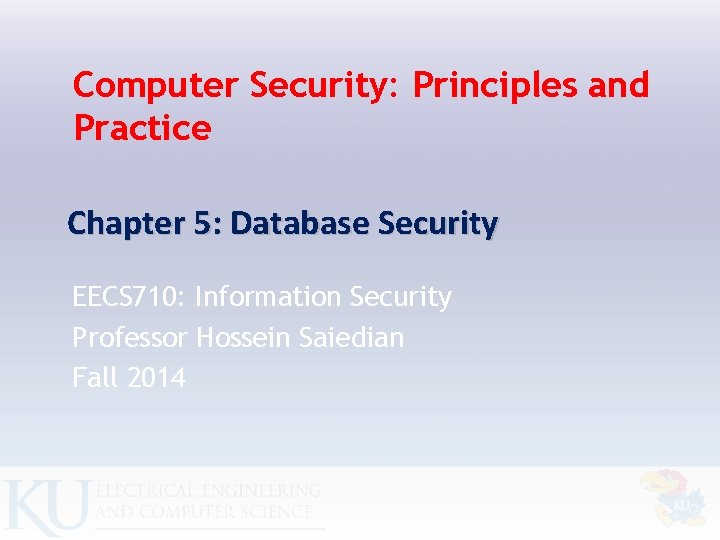
Computer Security: Principles and Practice Chapter 5: Database Security EECS 710: Information Security Professor Hossein Saiedian Fall 2014
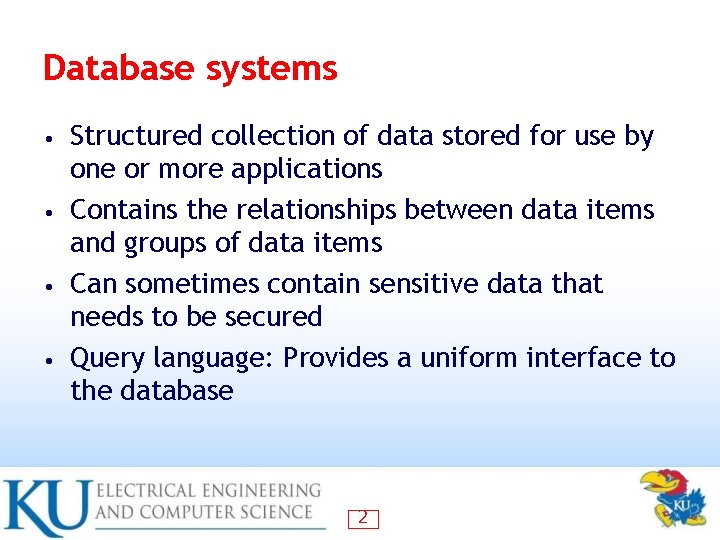
Database systems Structured collection of data stored for use by one or more applications • Contains the relationships between data items and groups of data items • Can sometimes contain sensitive data that needs to be secured • Query language: Provides a uniform interface to the database • 2
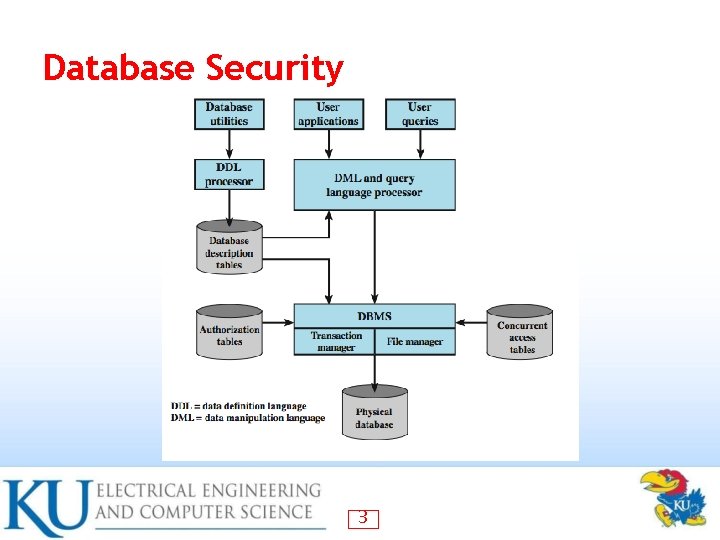
Database Security 3
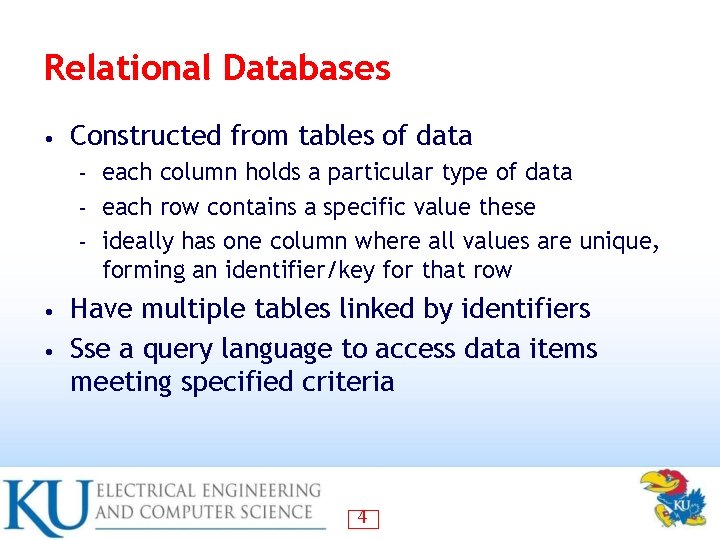
Relational Databases • Constructed from tables of data each column holds a particular type of data – each row contains a specific value these – ideally has one column where all values are unique, forming an identifier/key for that row – Have multiple tables linked by identifiers • Sse a query language to access data items meeting specified criteria • 4
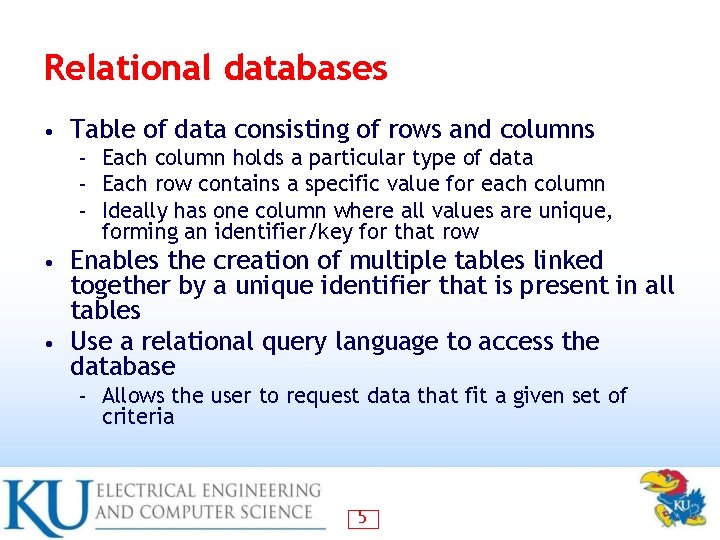
Relational databases • Table of data consisting of rows and columns – – – Each column holds a particular type of data Each row contains a specific value for each column Ideally has one column where all values are unique, forming an identifier/key for that row Enables the creation of multiple tables linked together by a unique identifier that is present in all tables • Use a relational query language to access the database • – Allows the user to request data that fit a given set of criteria 5
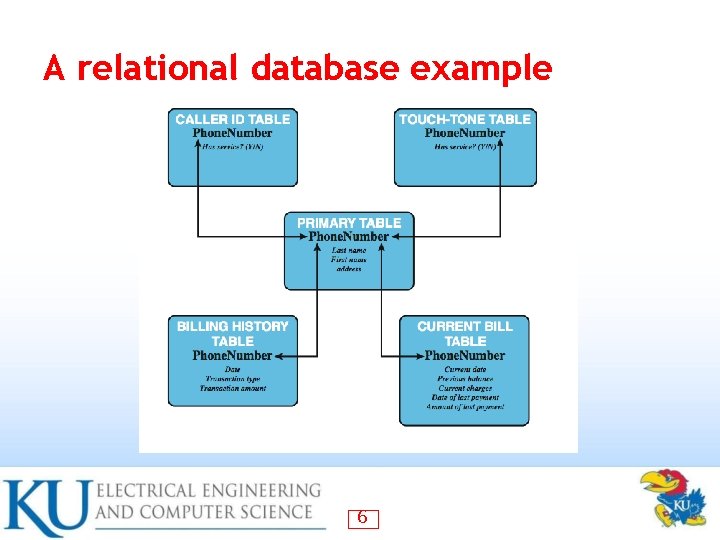
A relational database example 6
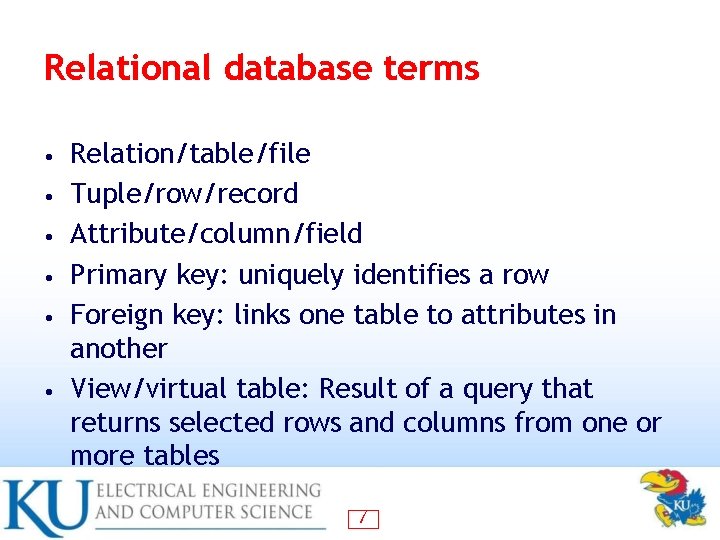
Relational database terms • • • Relation/table/file Tuple/row/record Attribute/column/field Primary key: uniquely identifies a row Foreign key: links one table to attributes in another View/virtual table: Result of a query that returns selected rows and columns from one or more tables 7
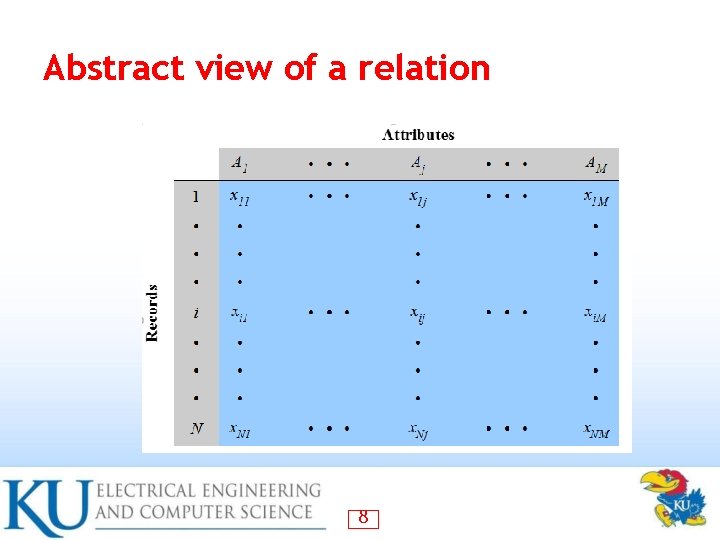
Abstract view of a relation 8
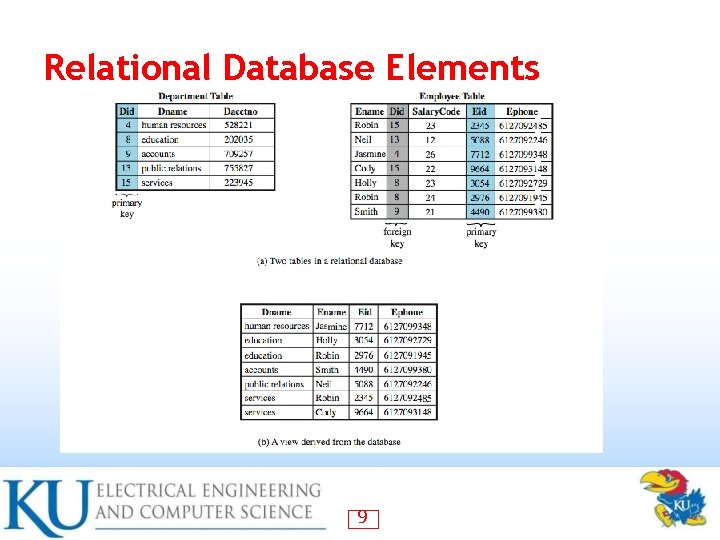
Relational Database Elements 9
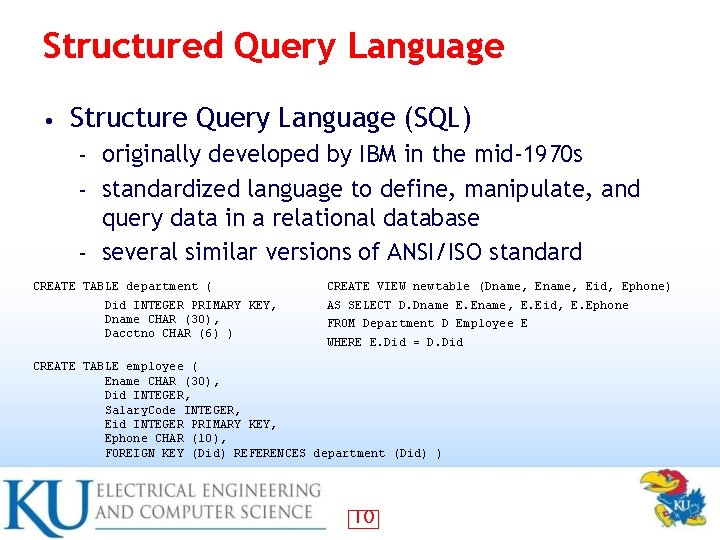
Structured Query Language • Structure Query Language (SQL) originally developed by IBM in the mid-1970 s – standardized language to define, manipulate, and query data in a relational database – several similar versions of ANSI/ISO standard – CREATE TABLE department ( Did INTEGER PRIMARY KEY, Dname CHAR (30), Dacctno CHAR (6) ) CREATE VIEW newtable (Dname, Eid, Ephone) AS SELECT D. Dname E. Ename, E. Eid, E. Ephone FROM Department D Employee E WHERE E. Did = D. Did CREATE TABLE employee ( Ename CHAR (30), Did INTEGER, Salary. Code INTEGER, Eid INTEGER PRIMARY KEY, Ephone CHAR (10), FOREIGN KEY (Did) REFERENCES department (Did) ) 10
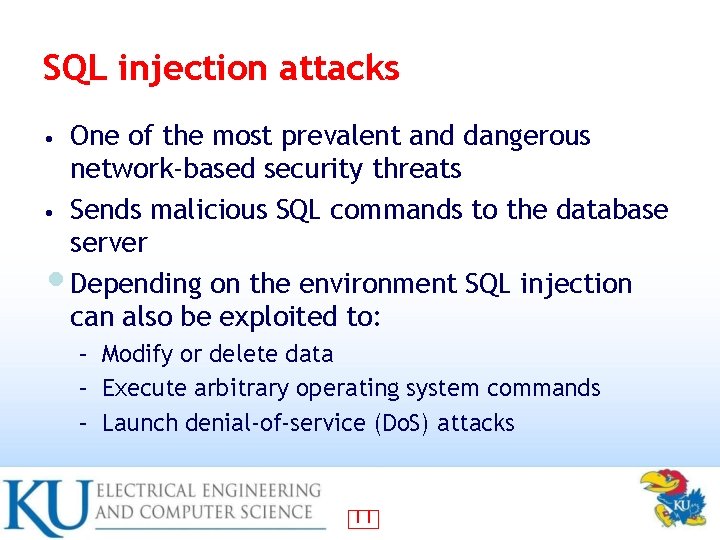
SQL injection attacks One of the most prevalent and dangerous network-based security threats • Sends malicious SQL commands to the database server Depending on the environment SQL injection can also be exploited to: • • – Modify or delete data – Execute arbitrary operating system commands – Launch denial-of-service (Do. S) attacks 11
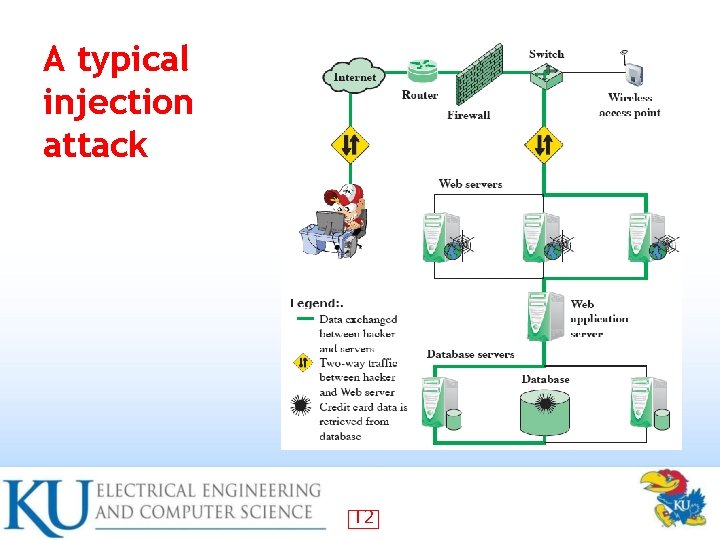
A typical injection attack 12
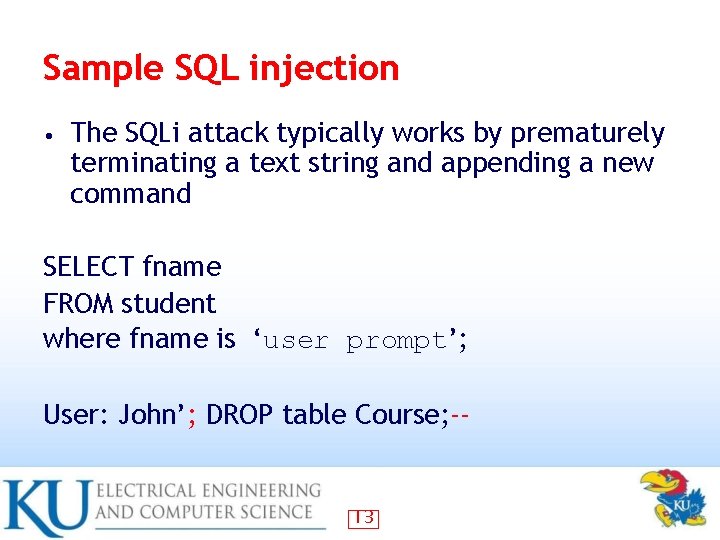
Sample SQL injection • The SQLi attack typically works by prematurely terminating a text string and appending a new command SELECT fname FROM student where fname is ‘user prompt’; User: John’; DROP table Course; -- 13
![Sample SQL injection: tautology $query= “ SELECT info FROM user WHERE name = `$_GET[“name”]’ Sample SQL injection: tautology $query= “ SELECT info FROM user WHERE name = `$_GET[“name”]’](http://slidetodoc.com/presentation_image_h/dde8c3cf857c619c0d2b68da55383e61/image-14.jpg)
Sample SQL injection: tautology $query= “ SELECT info FROM user WHERE name = `$_GET[“name”]’ AND pwd = `GET[“pwd”]` ”; Attacker enters: ` OR 1=1 –- 14
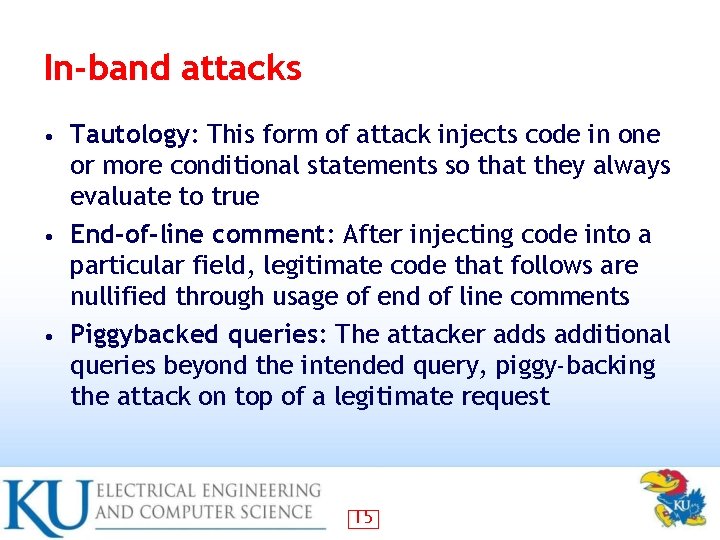
In-band attacks Tautology: This form of attack injects code in one or more conditional statements so that they always evaluate to true • End-of-line comment: After injecting code into a particular field, legitimate code that follows are nullified through usage of end of line comments • Piggybacked queries: The attacker adds additional queries beyond the intended query, piggy-backing the attack on top of a legitimate request • 15
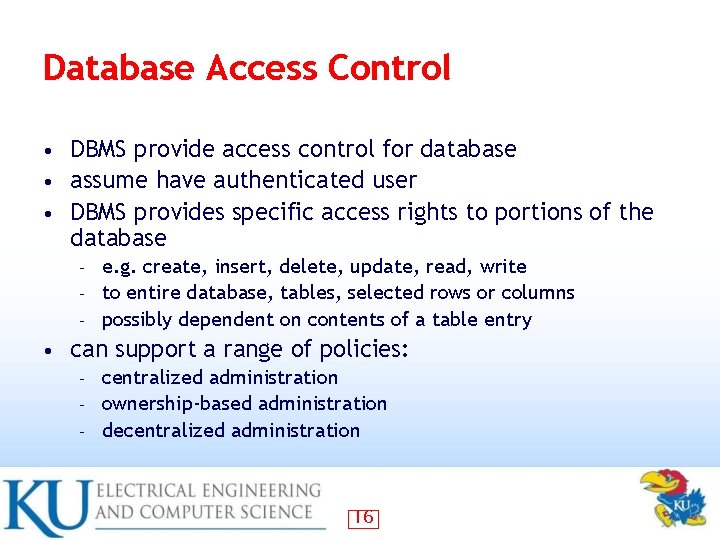
Database Access Control DBMS provide access control for database • assume have authenticated user • DBMS provides specific access rights to portions of the database • e. g. create, insert, delete, update, read, write – to entire database, tables, selected rows or columns – possibly dependent on contents of a table entry – • can support a range of policies: centralized administration – ownership-based administration – decentralized administration – 16
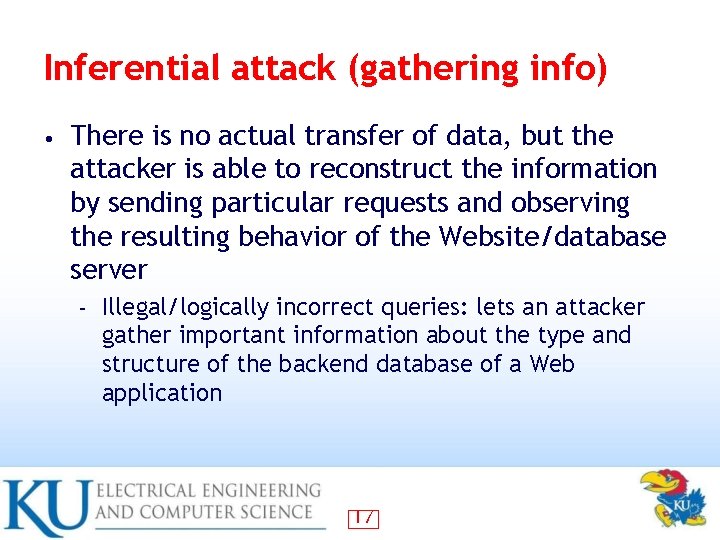
Inferential attack (gathering info) • There is no actual transfer of data, but the attacker is able to reconstruct the information by sending particular requests and observing the resulting behavior of the Website/database server – Illegal/logically incorrect queries: lets an attacker gather important information about the type and structure of the backend database of a Web application 17
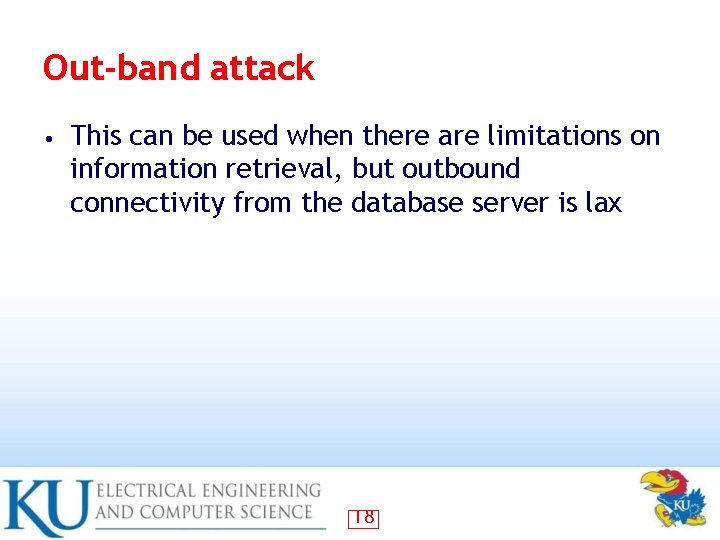
Out-band attack • This can be used when there are limitations on information retrieval, but outbound connectivity from the database server is lax 18
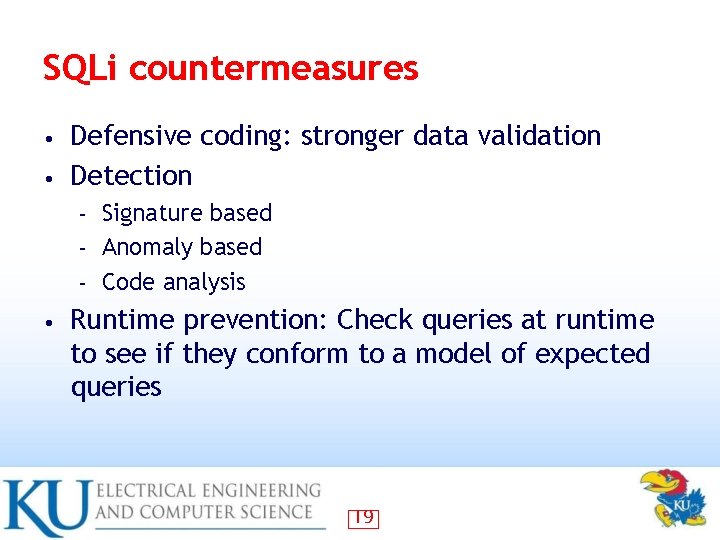
SQLi countermeasures Defensive coding: stronger data validation • Detection • Signature based – Anomaly based – Code analysis – • Runtime prevention: Check queries at runtime to see if they conform to a model of expected queries 19
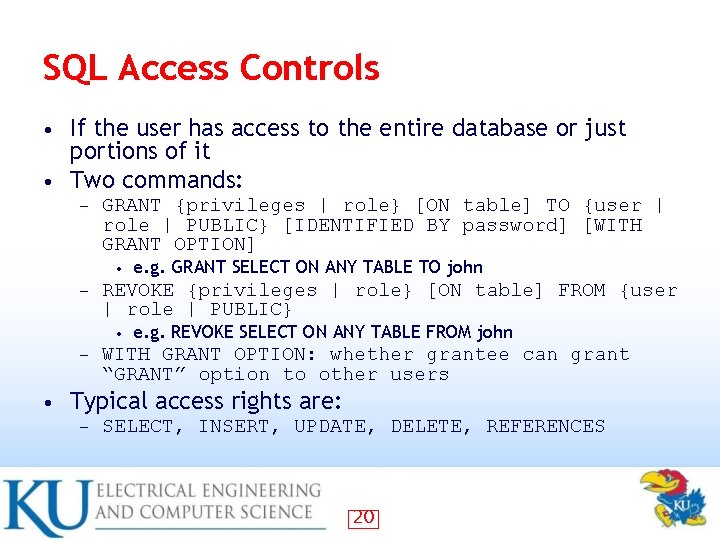
SQL Access Controls If the user has access to the entire database or just portions of it • Two commands: • – GRANT {privileges | role} [ON table] TO {user | role | PUBLIC} [IDENTIFIED BY password] [WITH GRANT OPTION] • – REVOKE {privileges | role} [ON table] FROM {user | role | PUBLIC} • – • e. g. GRANT SELECT ON ANY TABLE TO john e. g. REVOKE SELECT ON ANY TABLE FROM john WITH GRANT OPTION: whether grantee can grant “GRANT” option to other users Typical access rights are: – SELECT, INSERT, UPDATE, DELETE, REFERENCES 20
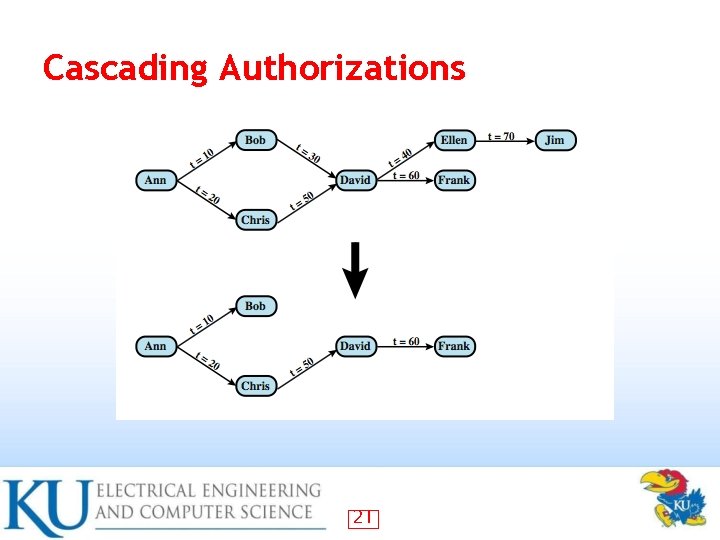
Cascading Authorizations 21
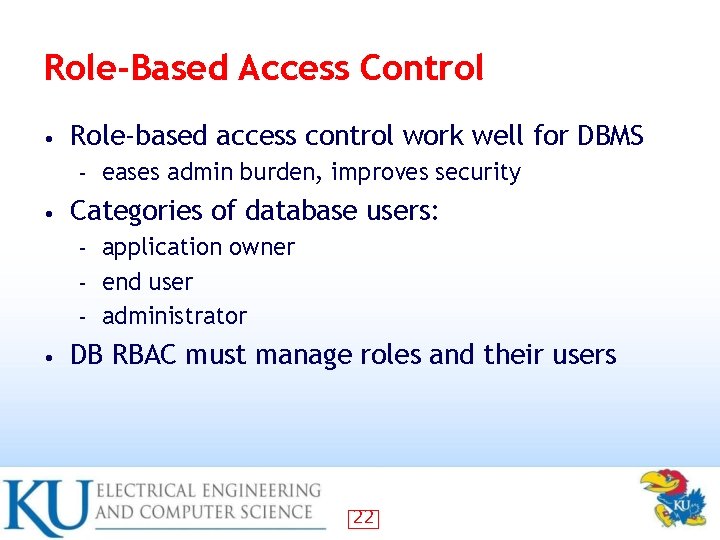
Role-Based Access Control • Role-based access control work well for DBMS – • eases admin burden, improves security Categories of database users: application owner – end user – administrator – • DB RBAC must manage roles and their users 22
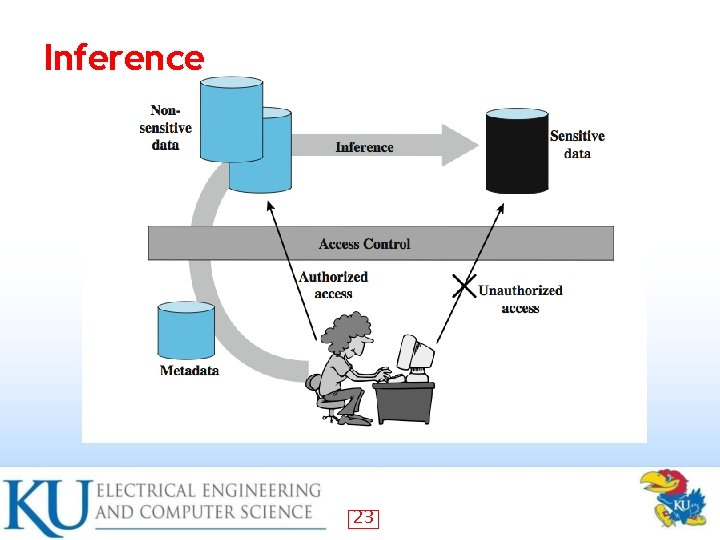
Inference 23
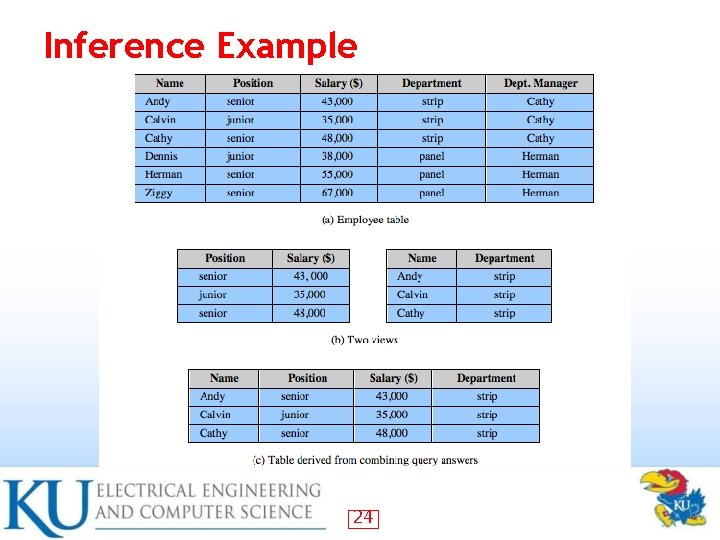
Inference Example 24
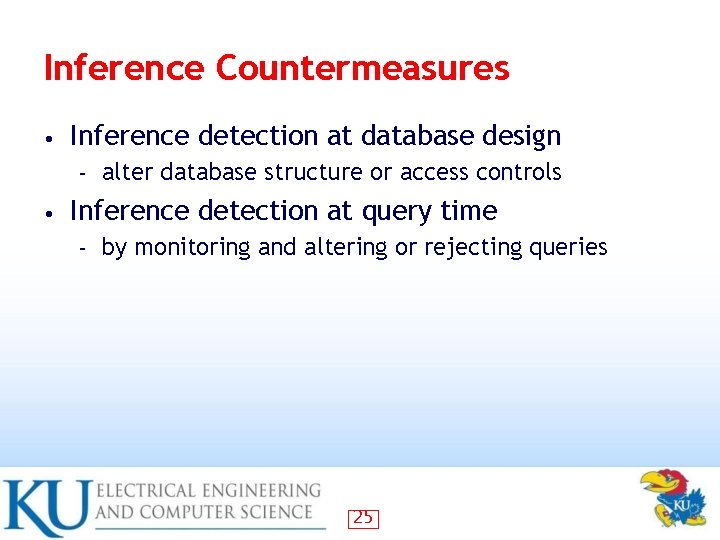
Inference Countermeasures • Inference detection at database design – • alter database structure or access controls Inference detection at query time – by monitoring and altering or rejecting queries 25
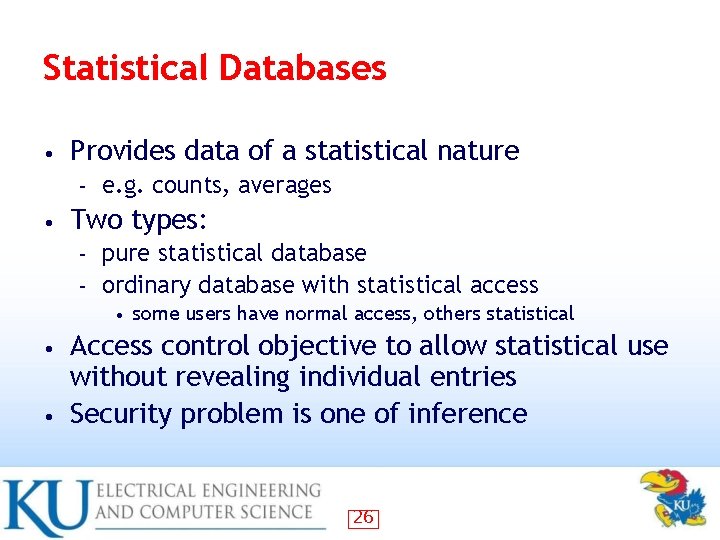
Statistical Databases • Provides data of a statistical nature – • e. g. counts, averages Two types: pure statistical database – ordinary database with statistical access – • some users have normal access, others statistical Access control objective to allow statistical use without revealing individual entries • Security problem is one of inference • 26
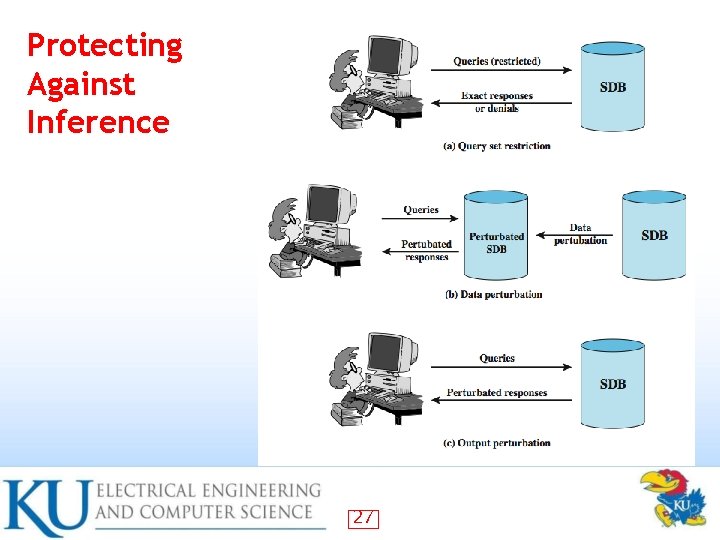
Protecting Against Inference 27
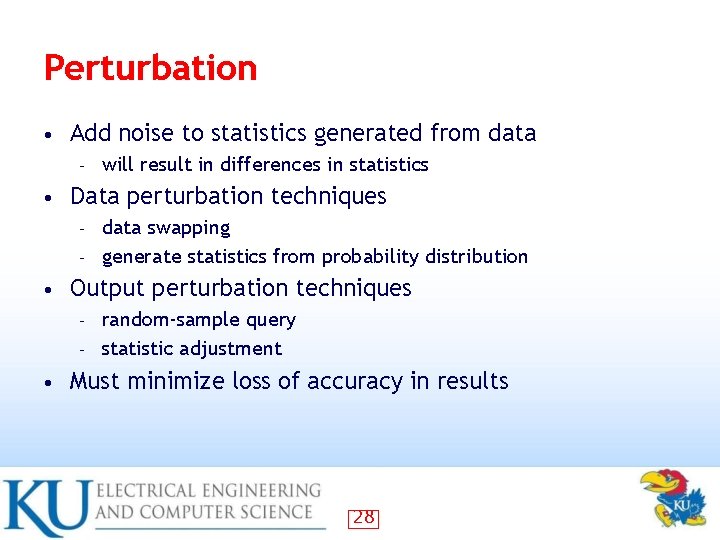
Perturbation • Add noise to statistics generated from data – • will result in differences in statistics Data perturbation techniques data swapping – generate statistics from probability distribution – • Output perturbation techniques random-sample query – statistic adjustment – • Must minimize loss of accuracy in results 28
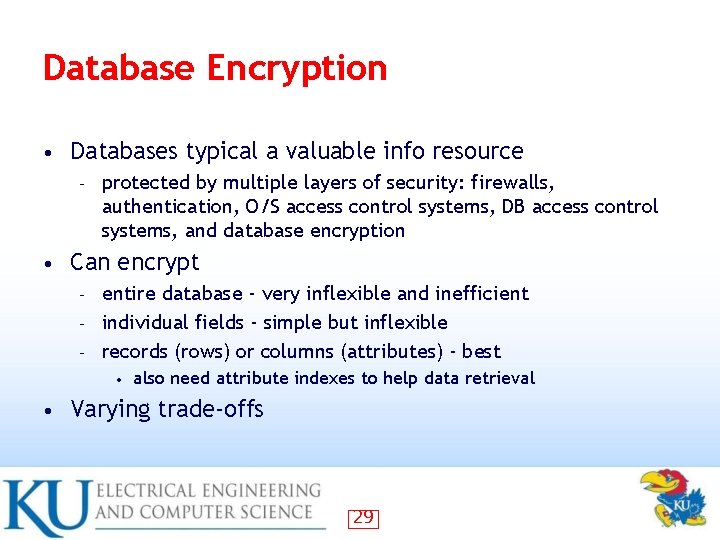
Database Encryption • Databases typical a valuable info resource – • protected by multiple layers of security: firewalls, authentication, O/S access control systems, DB access control systems, and database encryption Can encrypt entire database - very inflexible and inefficient – individual fields - simple but inflexible – records (rows) or columns (attributes) - best – • • also need attribute indexes to help data retrieval Varying trade-offs 29
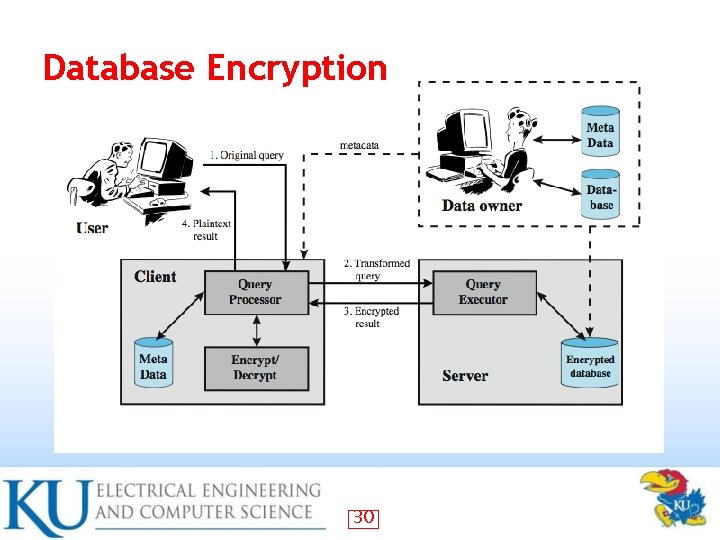
Database Encryption 30
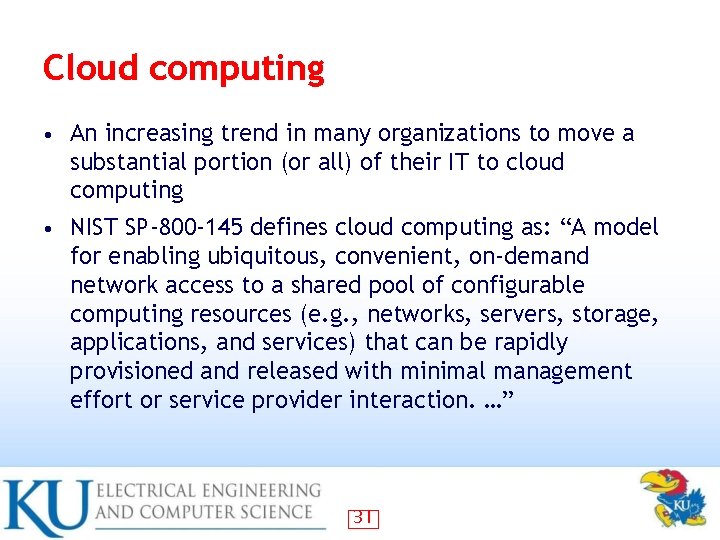
Cloud computing • An increasing trend in many organizations to move a substantial portion (or all) of their IT to cloud computing • NIST SP-800 -145 defines cloud computing as: “A model for enabling ubiquitous, convenient, on-demand network access to a shared pool of configurable computing resources (e. g. , networks, servers, storage, applications, and services) that can be rapidly provisioned and released with minimal management effort or service provider interaction. …” 31
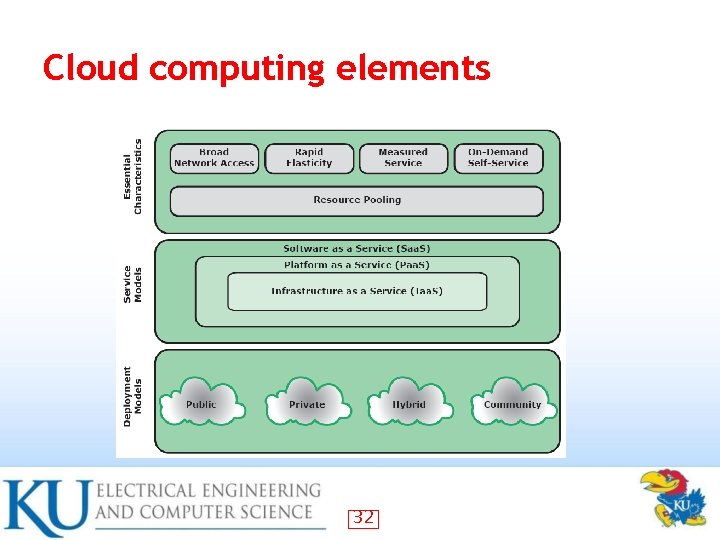
Cloud computing elements 32
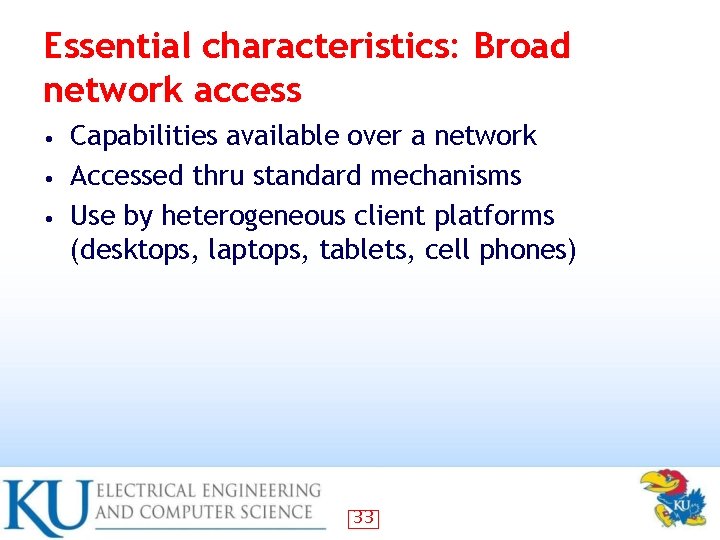
Essential characteristics: Broad network access Capabilities available over a network • Accessed thru standard mechanisms • Use by heterogeneous client platforms (desktops, laptops, tablets, cell phones) • 33
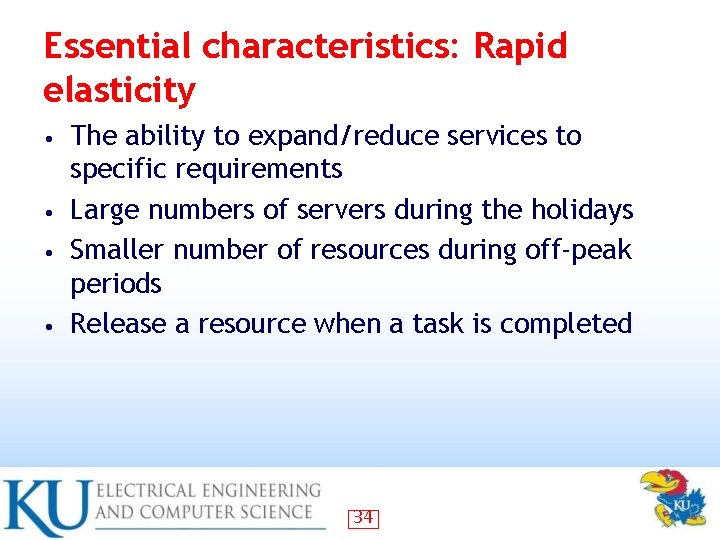
Essential characteristics: Rapid elasticity The ability to expand/reduce services to specific requirements • Large numbers of servers during the holidays • Smaller number of resources during off-peak periods • Release a resource when a task is completed • 34
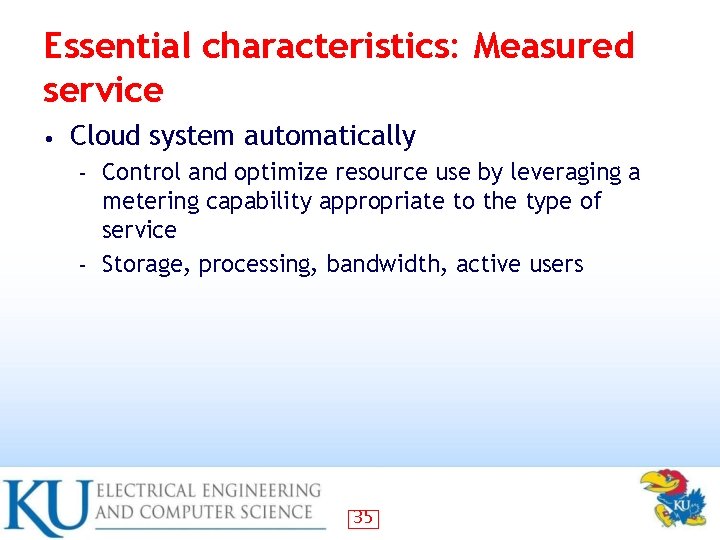
Essential characteristics: Measured service • Cloud system automatically Control and optimize resource use by leveraging a metering capability appropriate to the type of service – Storage, processing, bandwidth, active users – 35
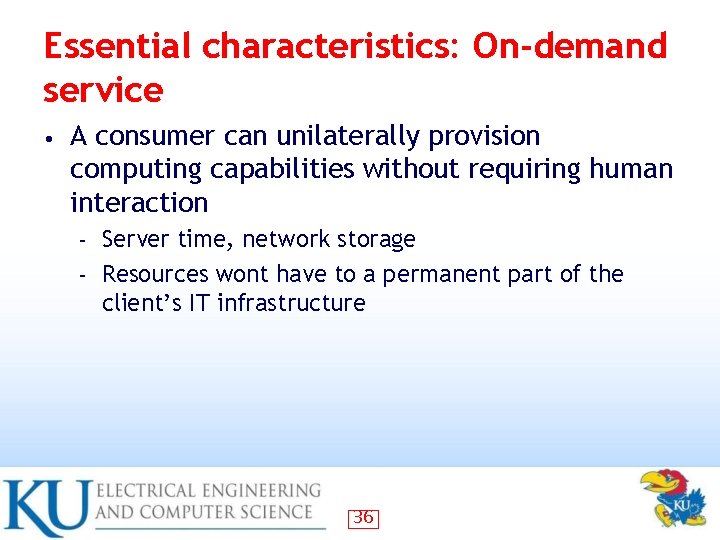
Essential characteristics: On-demand service • A consumer can unilaterally provision computing capabilities without requiring human interaction Server time, network storage – Resources wont have to a permanent part of the client’s IT infrastructure – 36
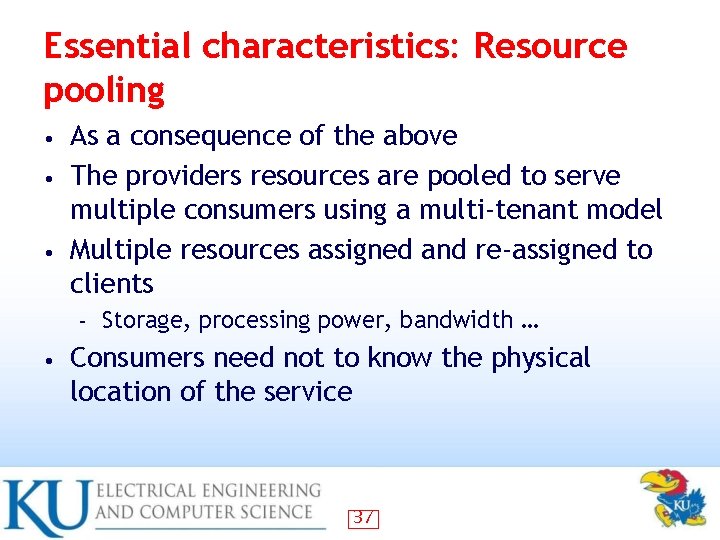
Essential characteristics: Resource pooling As a consequence of the above • The providers resources are pooled to serve multiple consumers using a multi-tenant model • Multiple resources assigned and re-assigned to clients • – • Storage, processing power, bandwidth … Consumers need not to know the physical location of the service 37
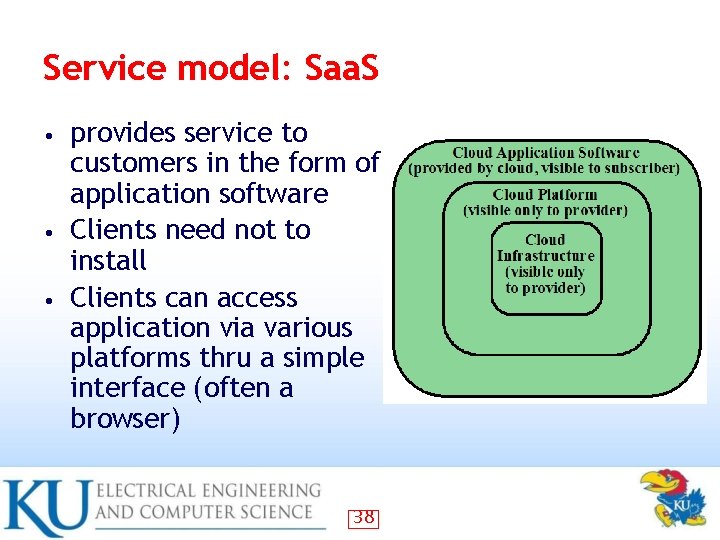
Service model: Saa. S provides service to customers in the form of application software • Clients need not to install • Clients can access application via various platforms thru a simple interface (often a browser) • 38
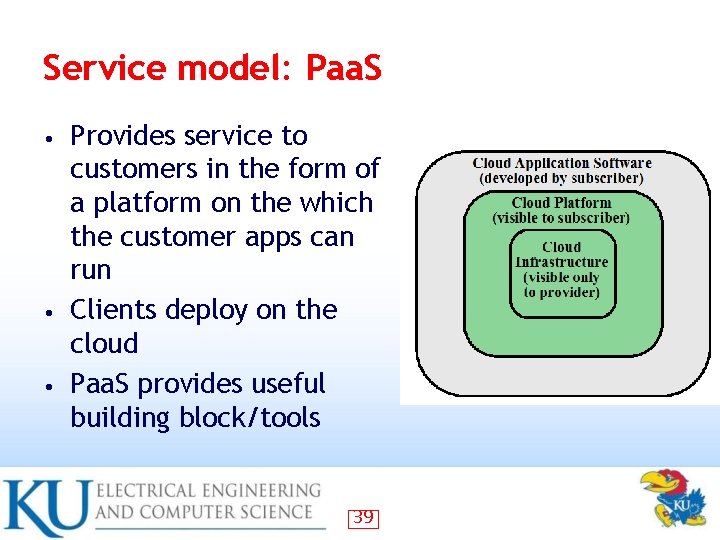
Service model: Paa. S Provides service to customers in the form of a platform on the which the customer apps can run • Clients deploy on the cloud • Paa. S provides useful building block/tools • 39
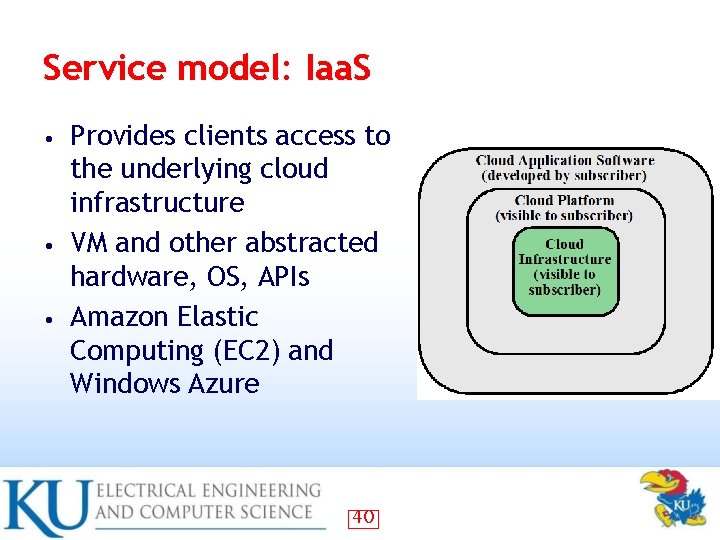
Service model: Iaa. S Provides clients access to the underlying cloud infrastructure • VM and other abstracted hardware, OS, APIs • Amazon Elastic Computing (EC 2) and Windows Azure • 40
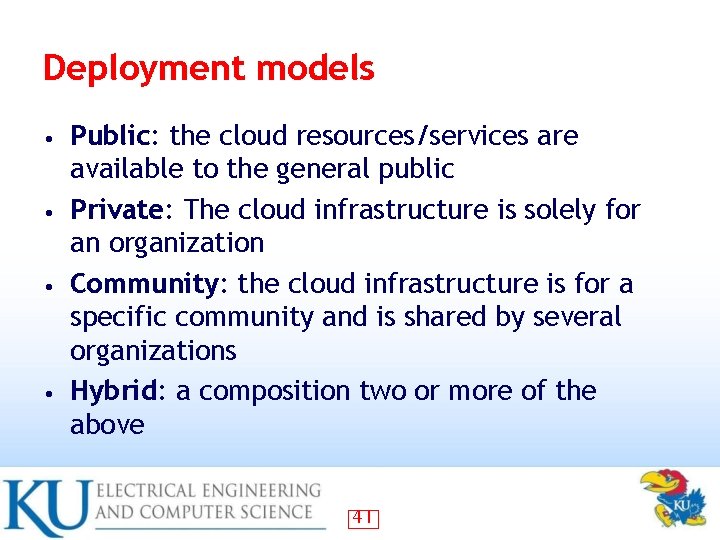
Deployment models Public: the cloud resources/services are available to the general public • Private: The cloud infrastructure is solely for an organization • Community: the cloud infrastructure is for a specific community and is shared by several organizations • Hybrid: a composition two or more of the above • 41
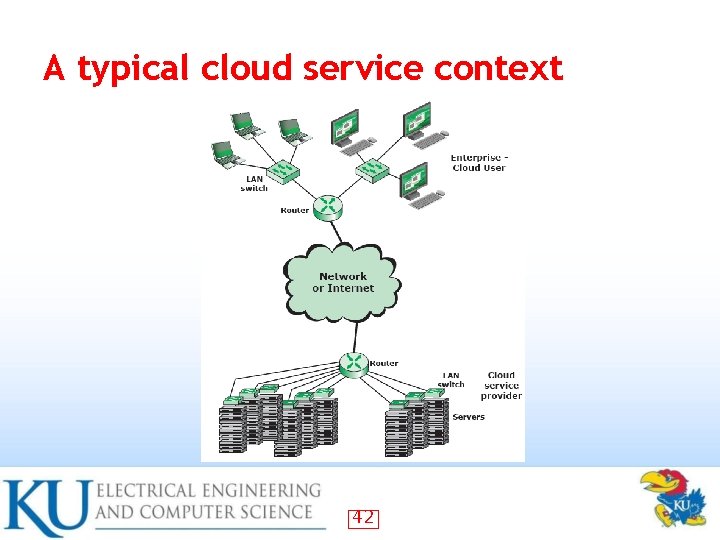
A typical cloud service context 42
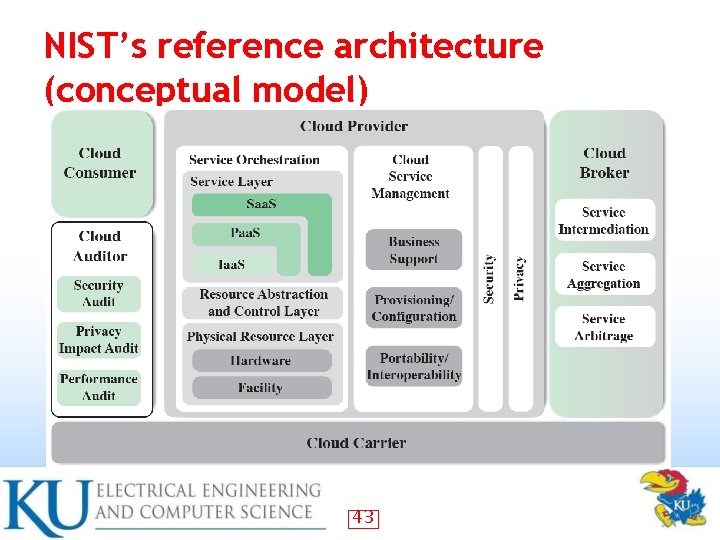
NIST’s reference architecture (conceptual model) 43
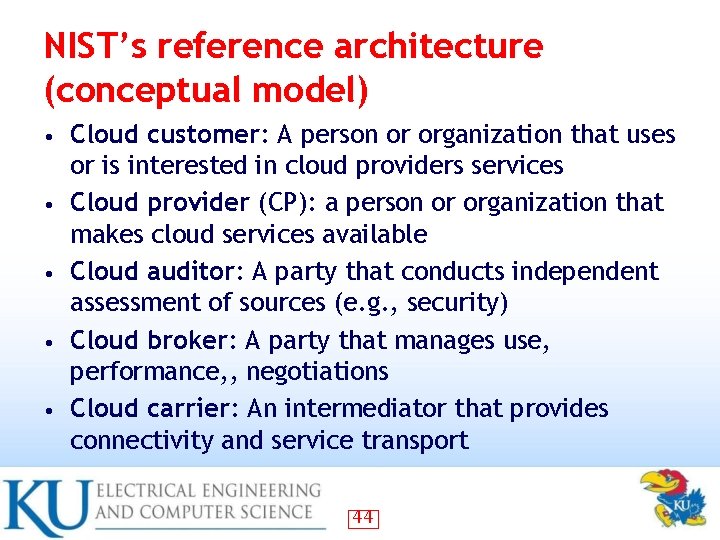
NIST’s reference architecture (conceptual model) • • • Cloud customer: A person or organization that uses or is interested in cloud providers services Cloud provider (CP): a person or organization that makes cloud services available Cloud auditor: A party that conducts independent assessment of sources (e. g. , security) Cloud broker: A party that manages use, performance, , negotiations Cloud carrier: An intermediator that provides connectivity and service transport 44
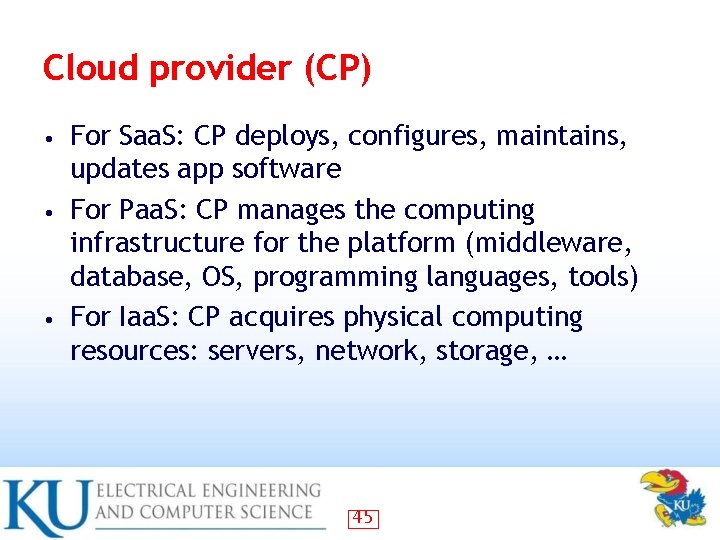
Cloud provider (CP) For Saa. S: CP deploys, configures, maintains, updates app software • For Paa. S: CP manages the computing infrastructure for the platform (middleware, database, OS, programming languages, tools) • For Iaa. S: CP acquires physical computing resources: servers, network, storage, … • 45
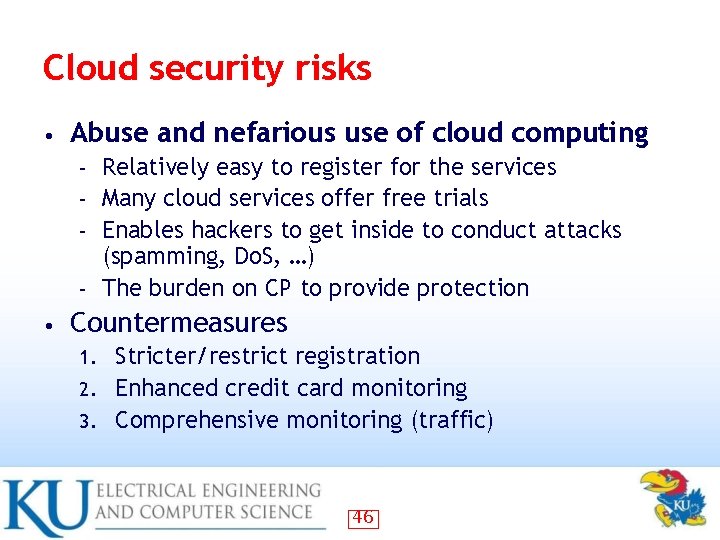
Cloud security risks • Abuse and nefarious use of cloud computing Relatively easy to register for the services – Many cloud services offer free trials – Enables hackers to get inside to conduct attacks (spamming, Do. S, …) – The burden on CP to provide protection – • Countermeasures Stricter/restrict registration 2. Enhanced credit card monitoring 3. Comprehensive monitoring (traffic) 1. 46
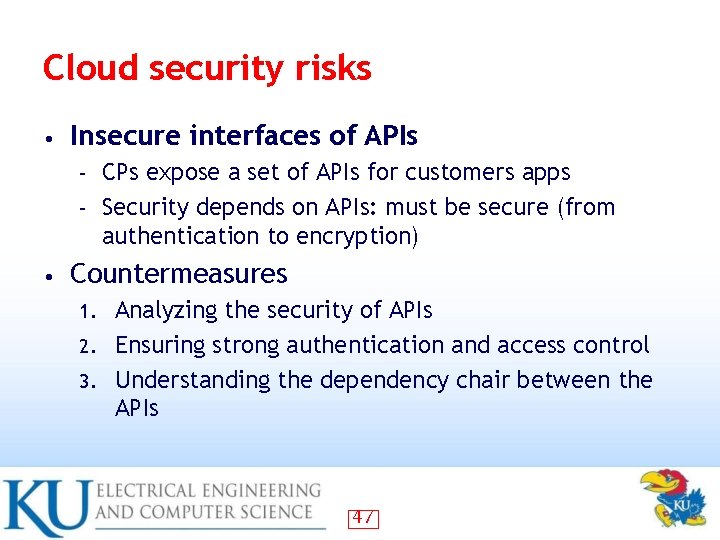
Cloud security risks • Insecure interfaces of APIs CPs expose a set of APIs for customers apps – Security depends on APIs: must be secure (from authentication to encryption) – • Countermeasures Analyzing the security of APIs 2. Ensuring strong authentication and access control 3. Understanding the dependency chair between the APIs 1. 47
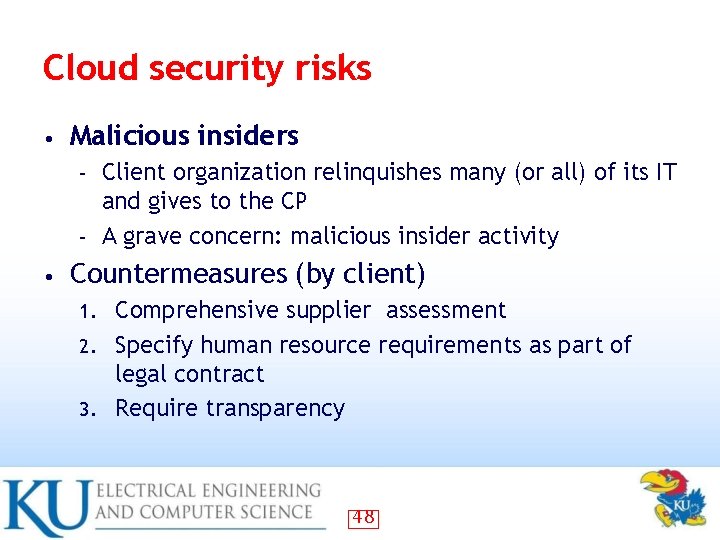
Cloud security risks • Malicious insiders Client organization relinquishes many (or all) of its IT and gives to the CP – A grave concern: malicious insider activity – • Countermeasures (by client) Comprehensive supplier assessment 2. Specify human resource requirements as part of legal contract 3. Require transparency 1. 48
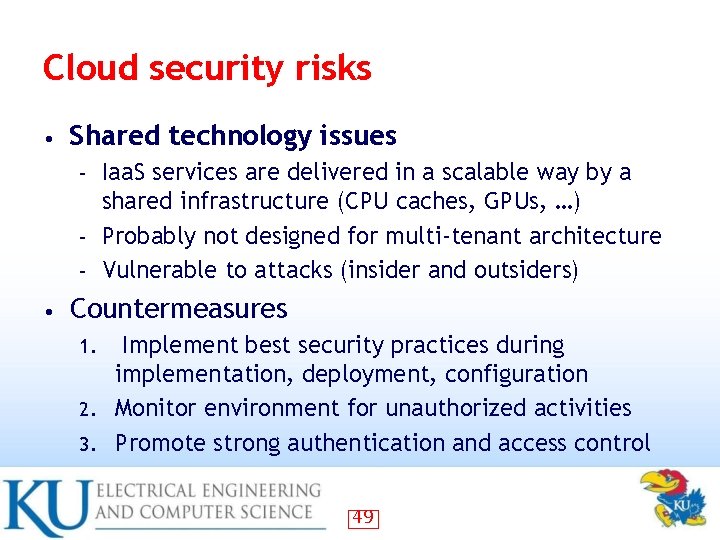
Cloud security risks • Shared technology issues Iaa. S services are delivered in a scalable way by a shared infrastructure (CPU caches, GPUs, …) – Probably not designed for multi-tenant architecture – Vulnerable to attacks (insider and outsiders) – • Countermeasures Implement best security practices during implementation, deployment, configuration 2. Monitor environment for unauthorized activities 3. Promote strong authentication and access control 1. 49
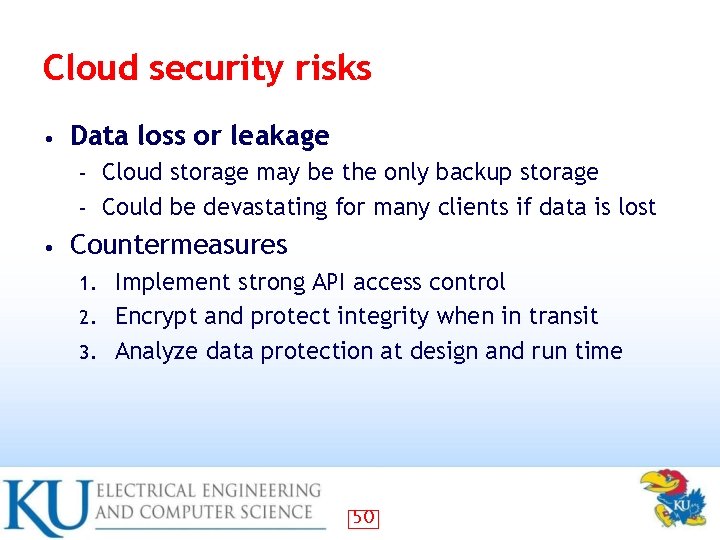
Cloud security risks • Data loss or leakage Cloud storage may be the only backup storage – Could be devastating for many clients if data is lost – • Countermeasures Implement strong API access control 2. Encrypt and protect integrity when in transit 3. Analyze data protection at design and run time 1. 50
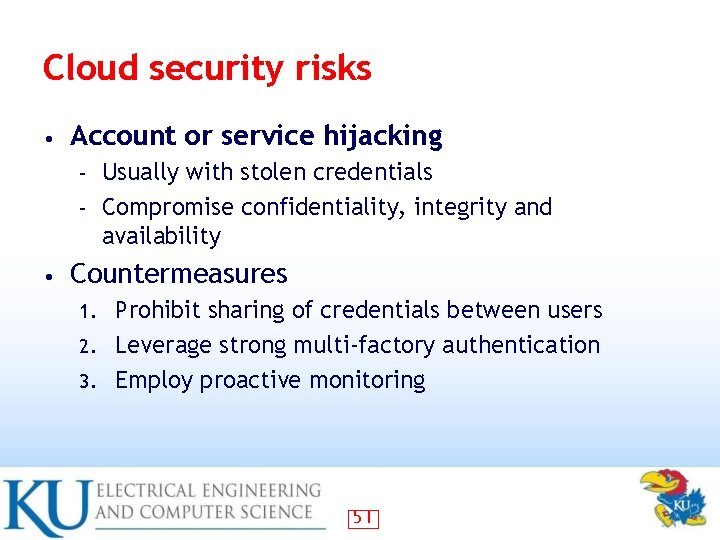
Cloud security risks • Account or service hijacking Usually with stolen credentials – Compromise confidentiality, integrity and availability – • Countermeasures Prohibit sharing of credentials between users 2. Leverage strong multi-factory authentication 3. Employ proactive monitoring 1. 51
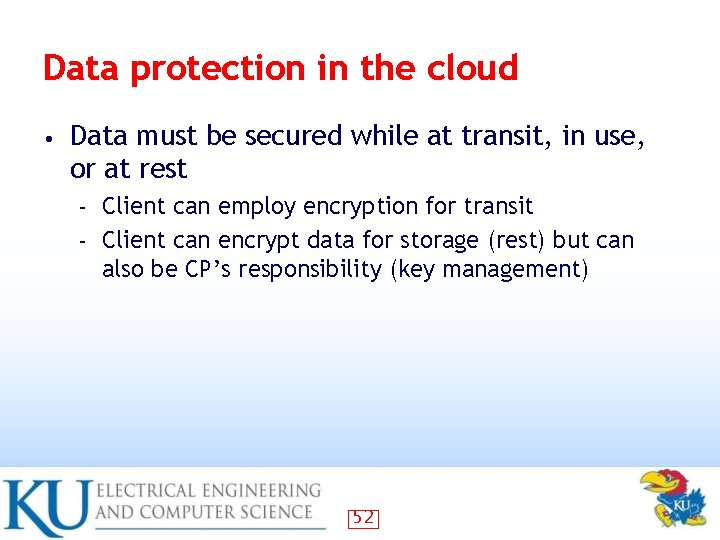
Data protection in the cloud • Data must be secured while at transit, in use, or at rest Client can employ encryption for transit – Client can encrypt data for storage (rest) but can also be CP’s responsibility (key management) – 52
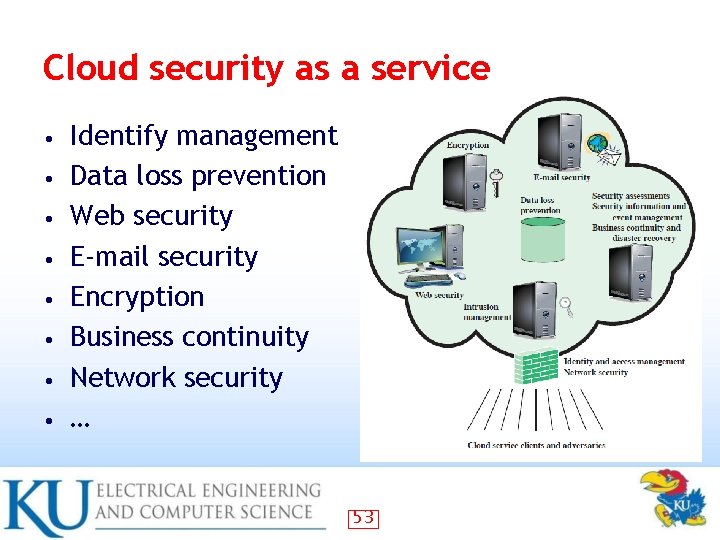
Cloud security as a service • • Identify management Data loss prevention Web security E-mail security Encryption Business continuity Network security … 53
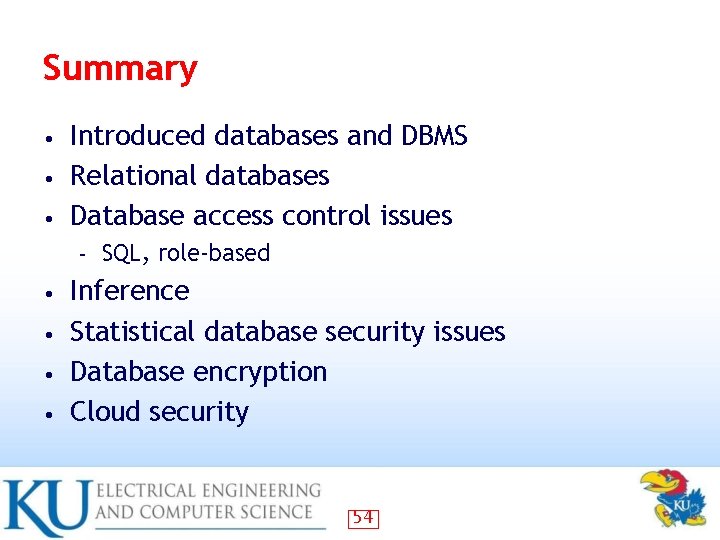
Summary Introduced databases and DBMS • Relational databases • Database access control issues • – SQL, role-based Inference • Statistical database security issues • Database encryption • Cloud security • 54
- Slides: 54