COMPUTER SCIENCE WITHOUT A COMPUTER Dr Elena Prieto
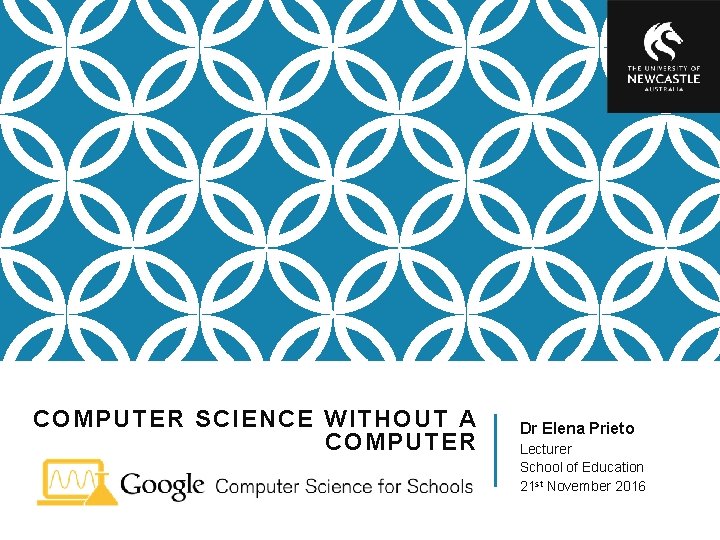
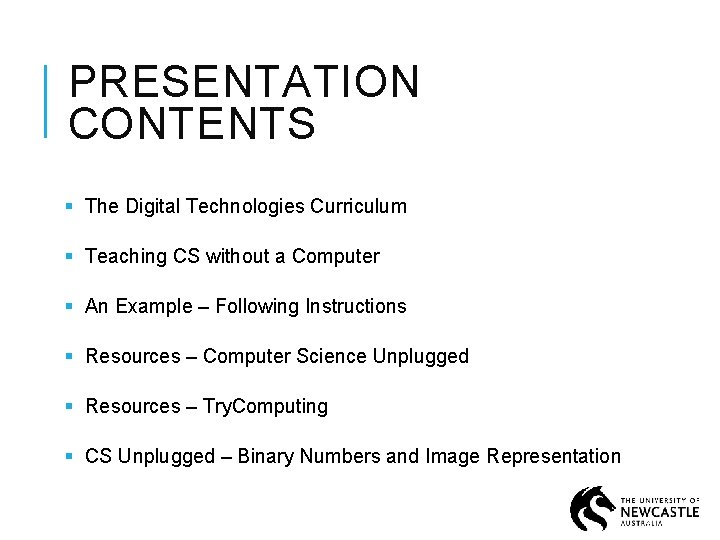
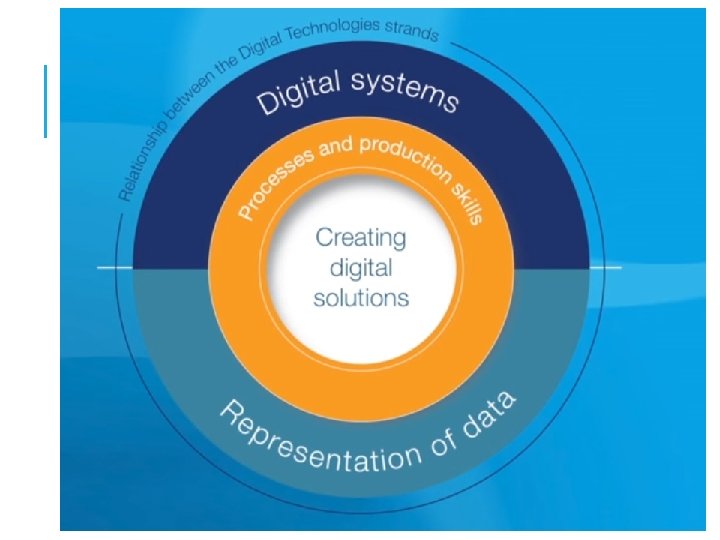
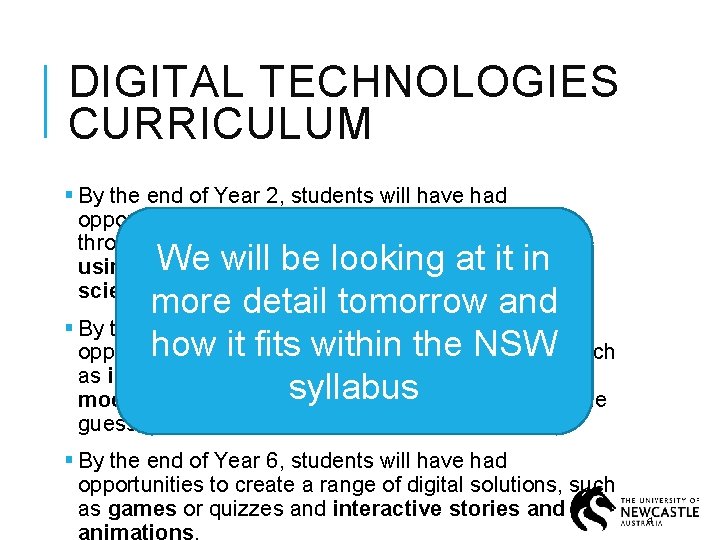
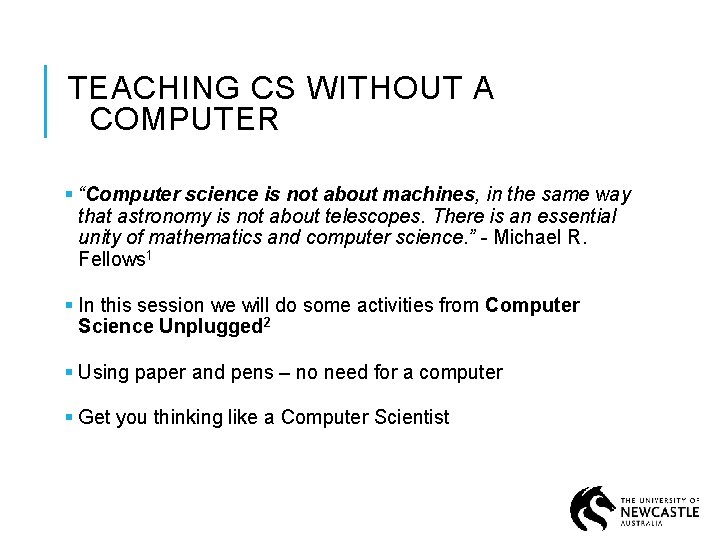
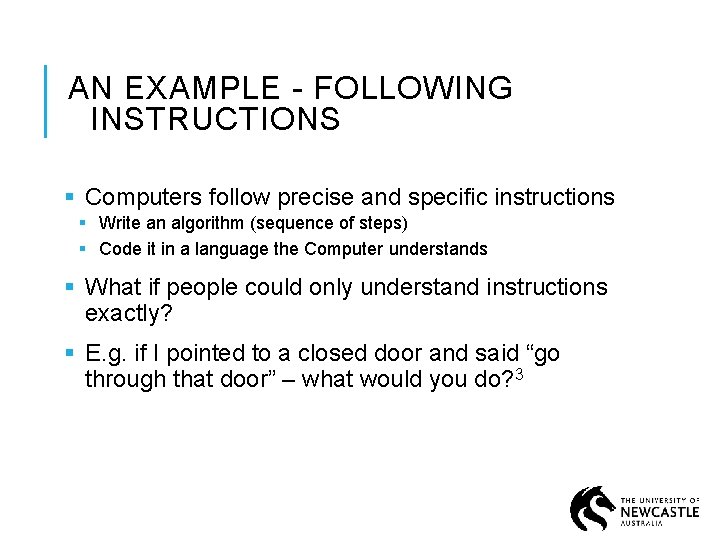
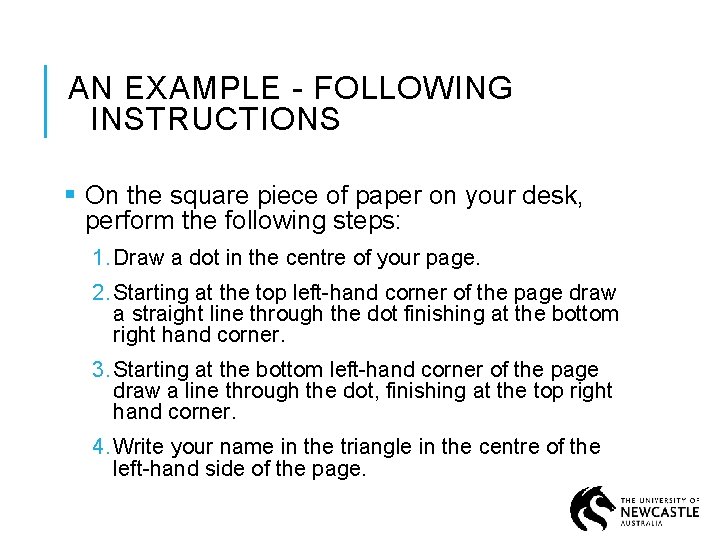
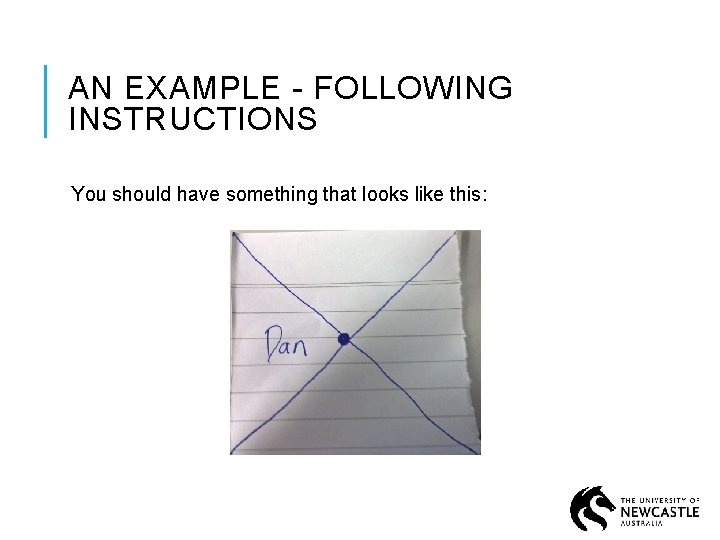

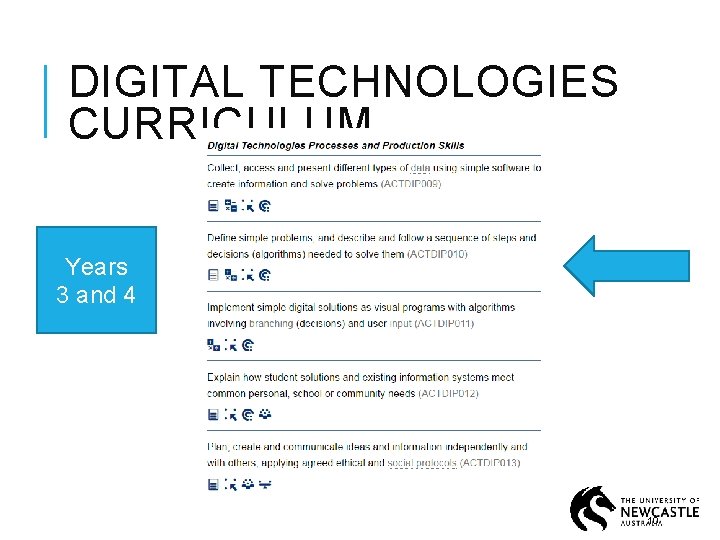
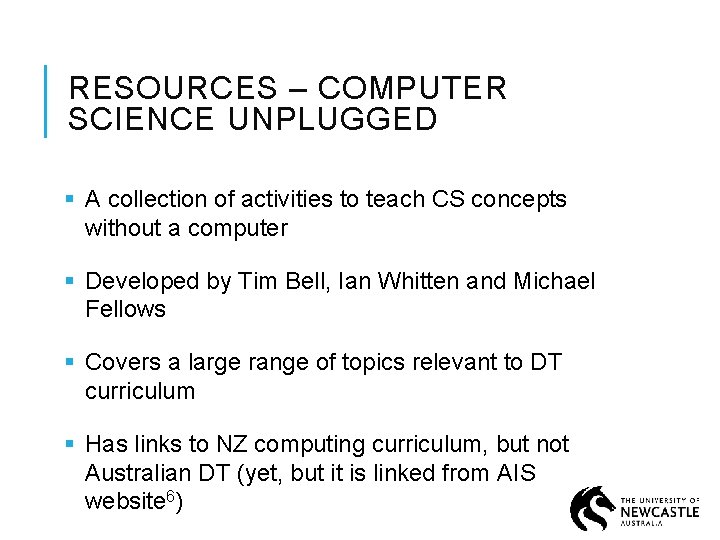
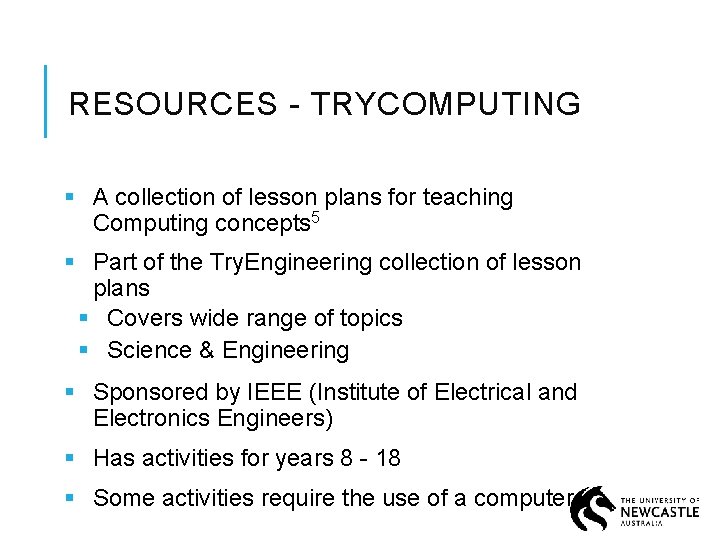
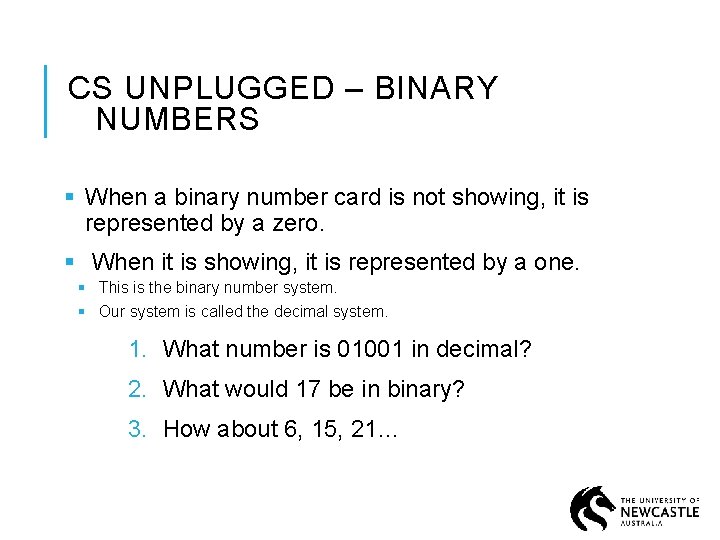

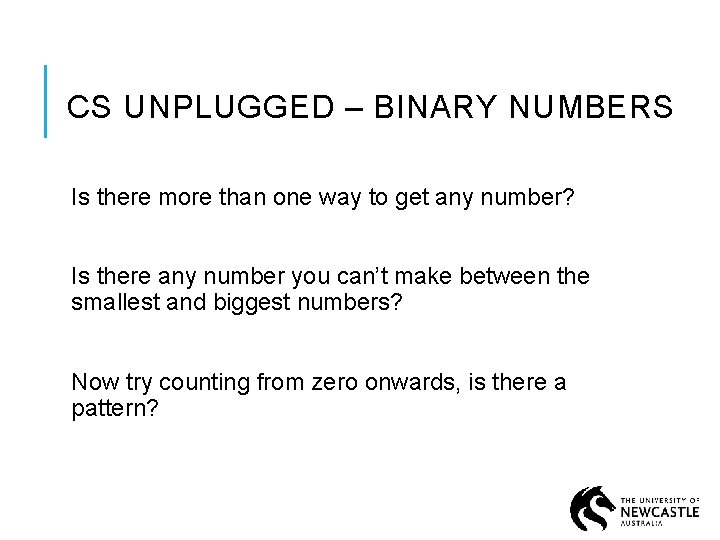
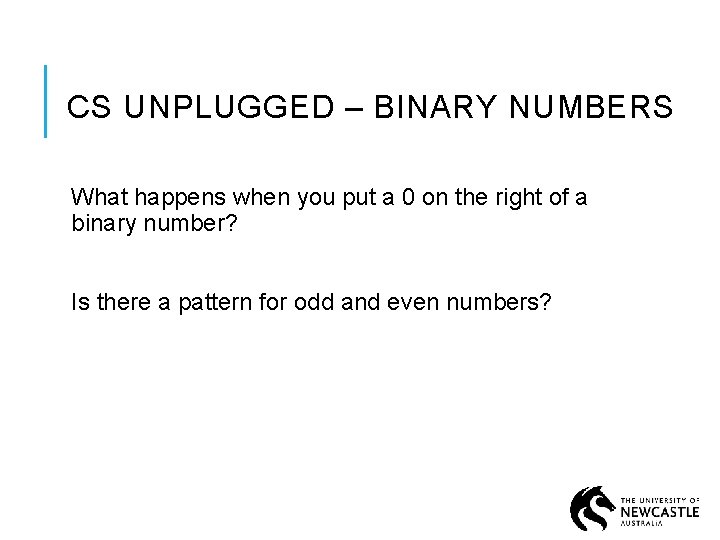
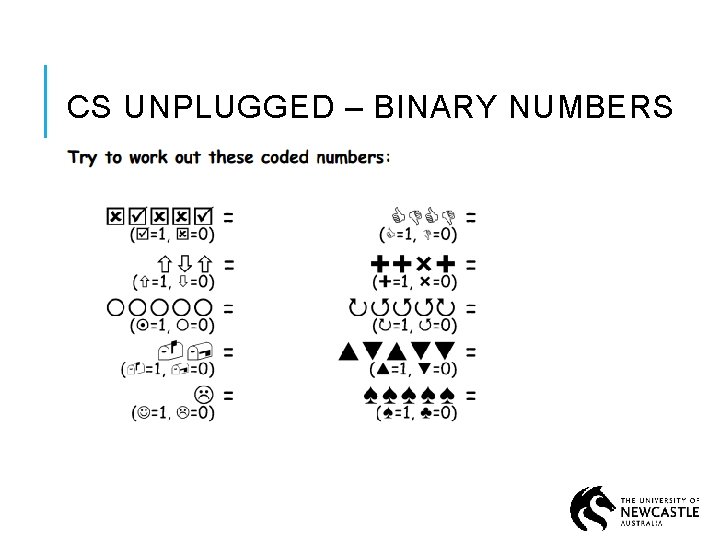
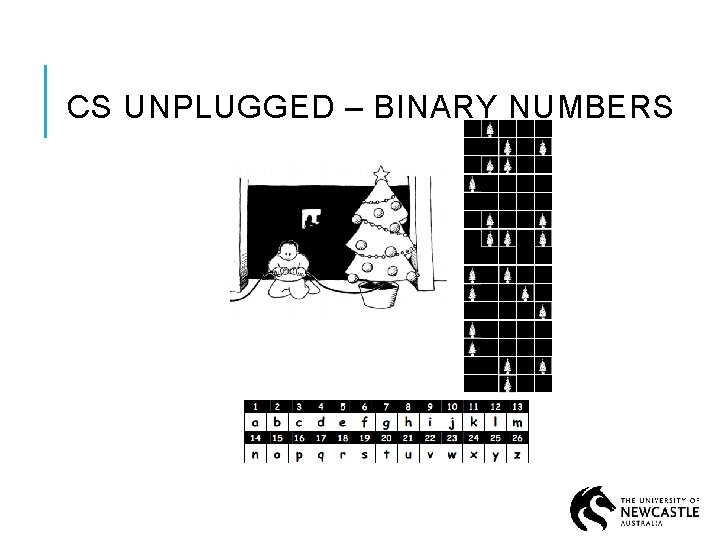
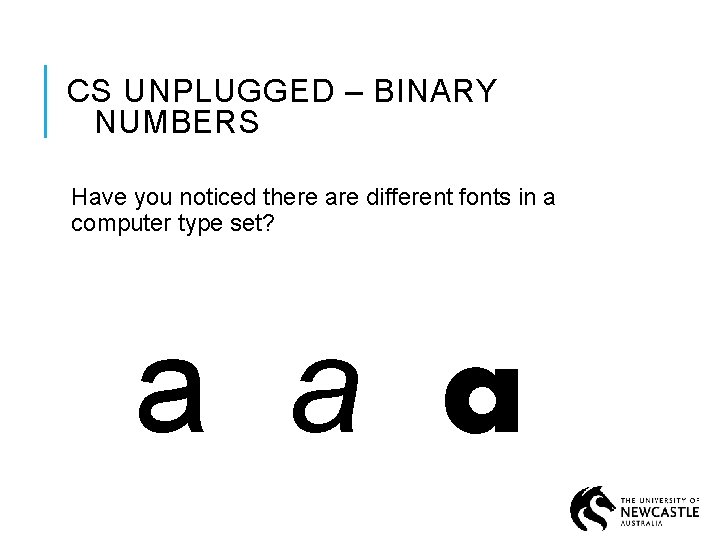
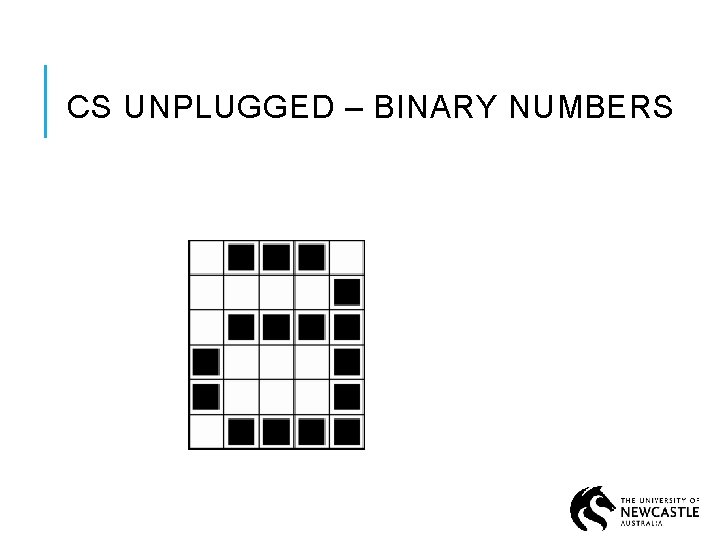
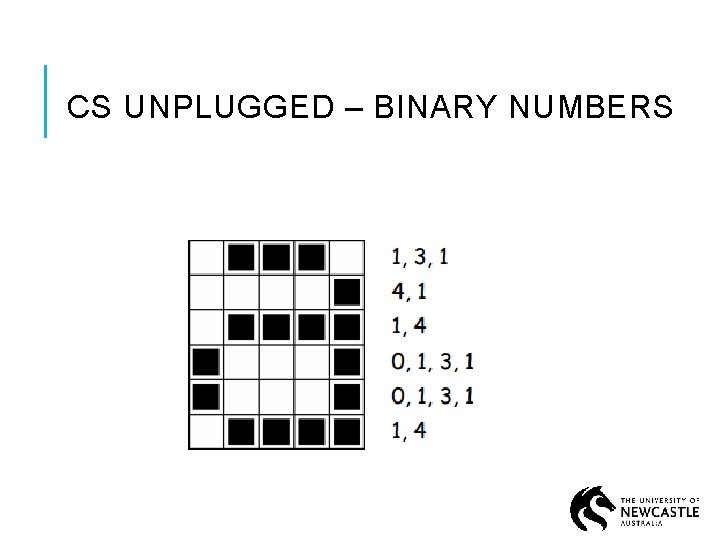
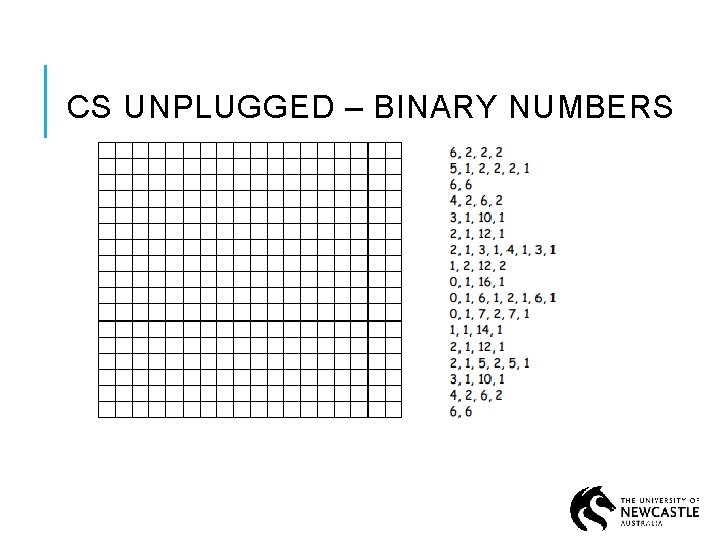
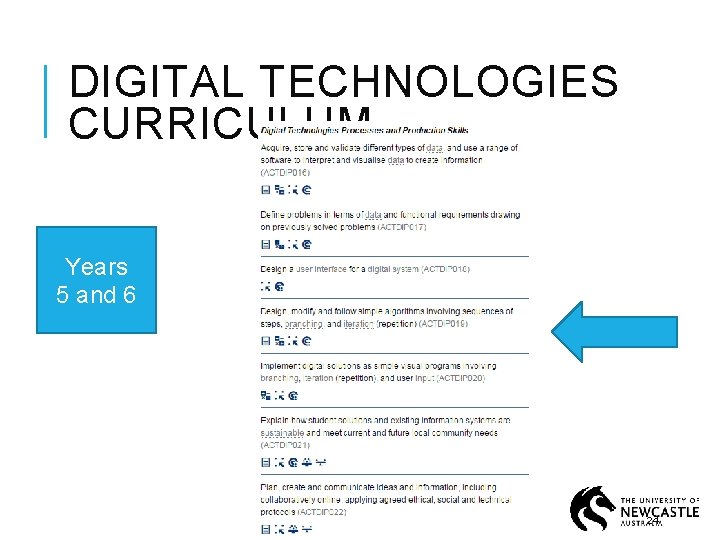
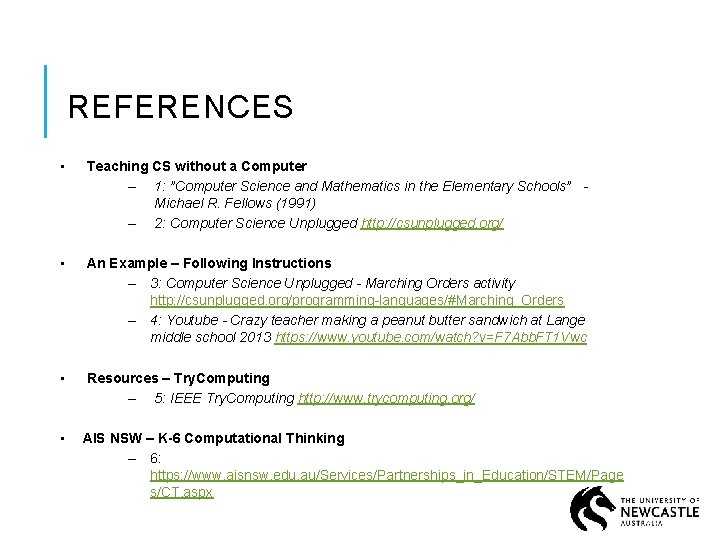
- Slides: 24
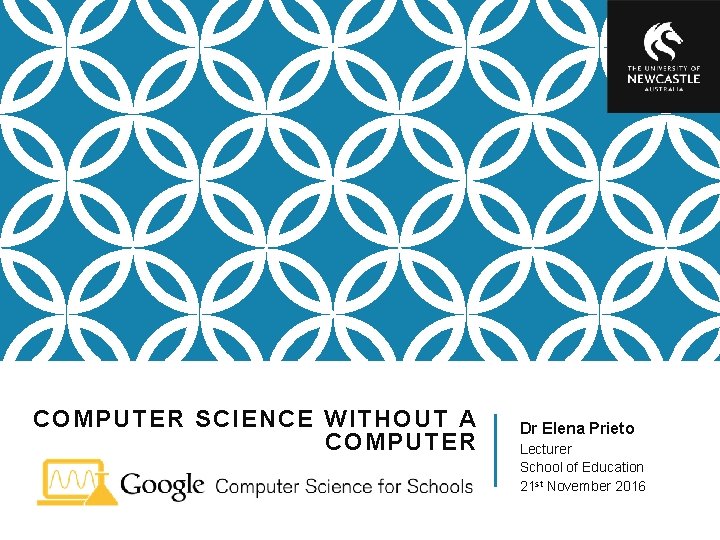
COMPUTER SCIENCE WITHOUT A COMPUTER Dr Elena Prieto Lecturer School of Education 21 st November 2016
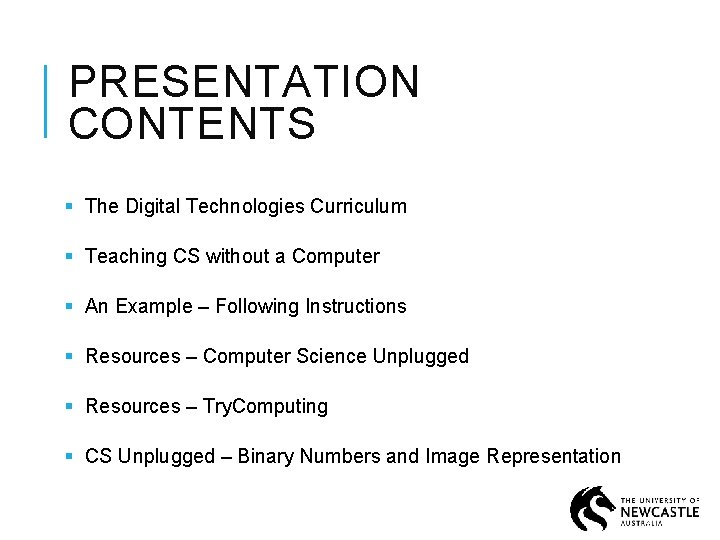
PRESENTATION CONTENTS § The Digital Technologies Curriculum § Teaching CS without a Computer § An Example – Following Instructions § Resources – Computer Science Unplugged § Resources – Try. Computing § CS Unplugged – Binary Numbers and Image Representation 2
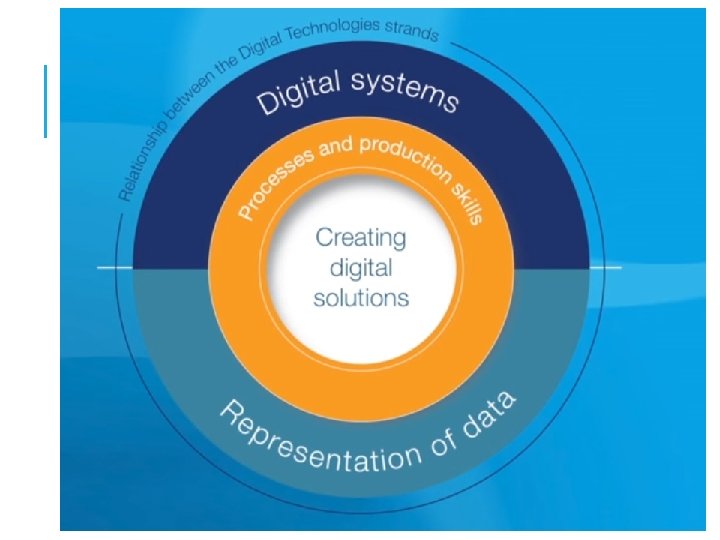
DIGITAL TECHNOLOGIES CURRICULUM § The new Digital Technologies curriculum received final endorsement in January 2016 “In which students use computational thinking and information systems to define, design and implement digital solutions. ” § It can be found here: http: //www. australiancurriculum. edu. au/technologies/digitaltechnologies/curriculum/f-10 3
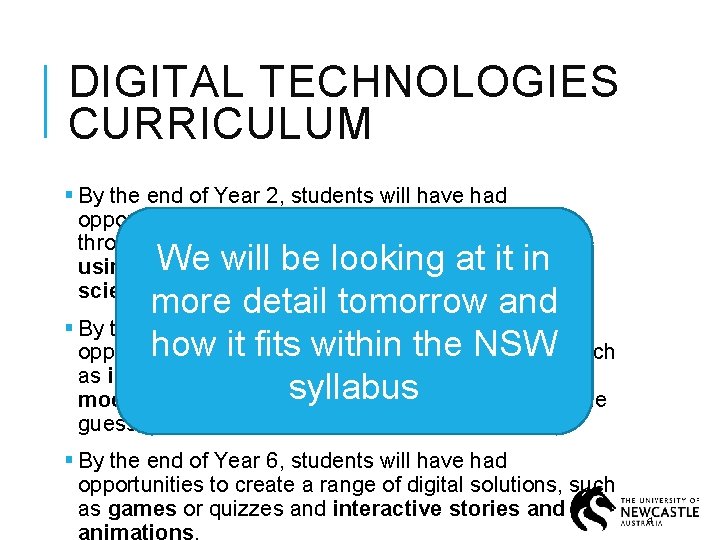
DIGITAL TECHNOLOGIES CURRICULUM § By the end of Year 2, students will have had opportunities to create a range of digital solutions through guided play and integrated learning, such as using robotic toys to navigate a map or recording science data with software applications. We will be looking at it in more detail tomorrow and § By the end of Year 4, students will have had howtoitcreate fitsawithin the solutions, NSW such opportunities range of digital as interactive adventures that involve user choice, modelling simplifiedsyllabus real world systems and simple guessing games. § By the end of Year 6, students will have had opportunities to create a range of digital solutions, such as games or quizzes and interactive stories and animations. 4
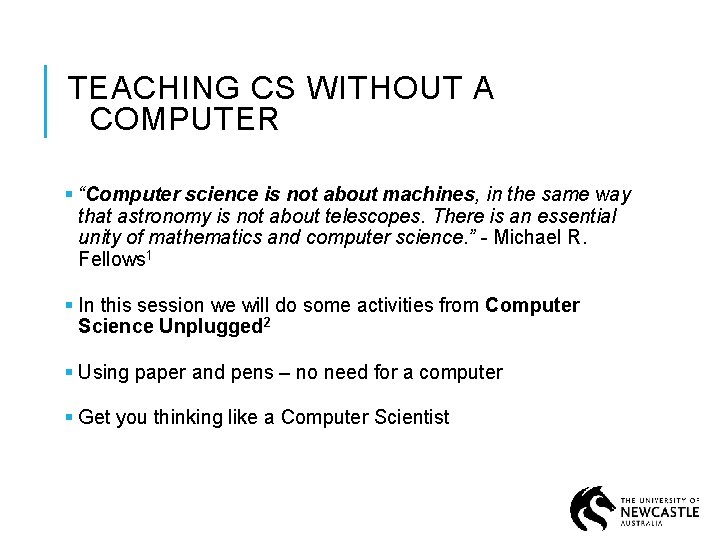
TEACHING CS WITHOUT A COMPUTER § “Computer science is not about machines, in the same way that astronomy is not about telescopes. There is an essential unity of mathematics and computer science. ” - Michael R. Fellows 1 § In this session we will do some activities from Computer Science Unplugged 2 § Using paper and pens – no need for a computer § Get you thinking like a Computer Scientist 5
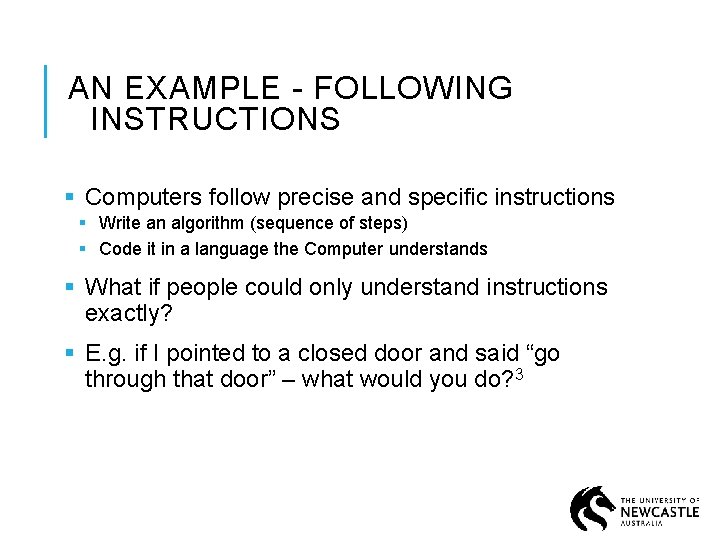
AN EXAMPLE - FOLLOWING INSTRUCTIONS § Computers follow precise and specific instructions § Write an algorithm (sequence of steps) § Code it in a language the Computer understands § What if people could only understand instructions exactly? § E. g. if I pointed to a closed door and said “go through that door” – what would you do? 3 6
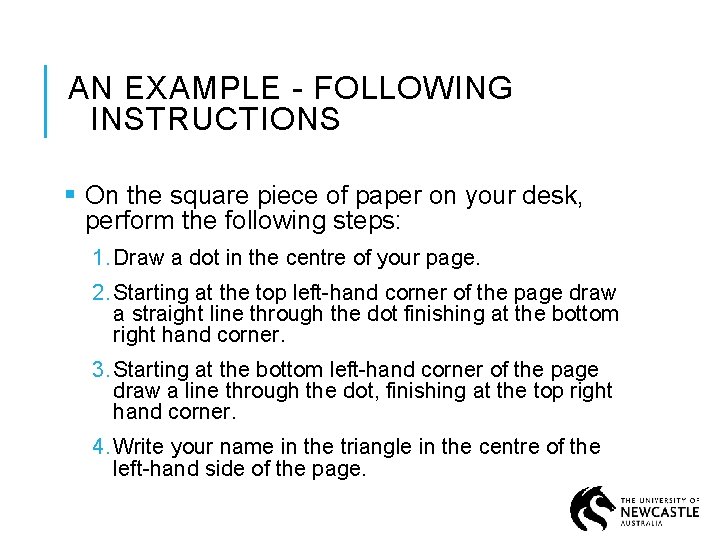
AN EXAMPLE - FOLLOWING INSTRUCTIONS § On the square piece of paper on your desk, perform the following steps: 1. Draw a dot in the centre of your page. 2. Starting at the top left-hand corner of the page draw a straight line through the dot finishing at the bottom right hand corner. 3. Starting at the bottom left-hand corner of the page draw a line through the dot, finishing at the top right hand corner. 4. Write your name in the triangle in the centre of the left-hand side of the page. 7
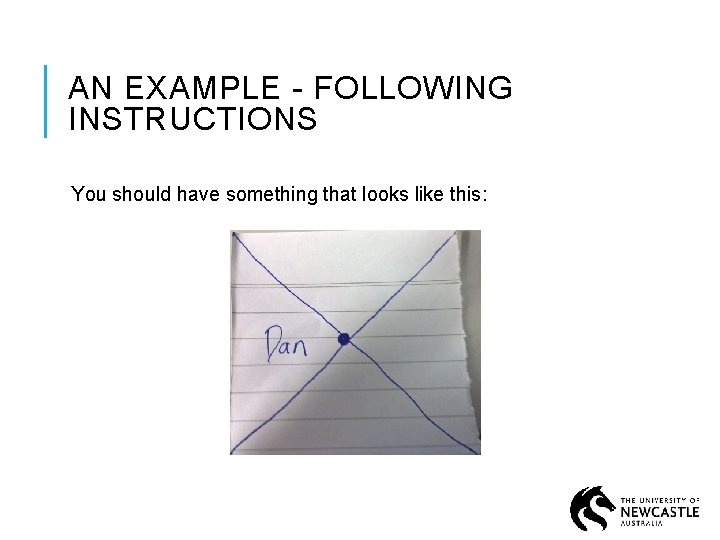
AN EXAMPLE - FOLLOWING INSTRUCTIONS You should have something that looks like this: 8

DIGITAL TECHNOLOGIES CURRICULUM Years 1 and 2 9
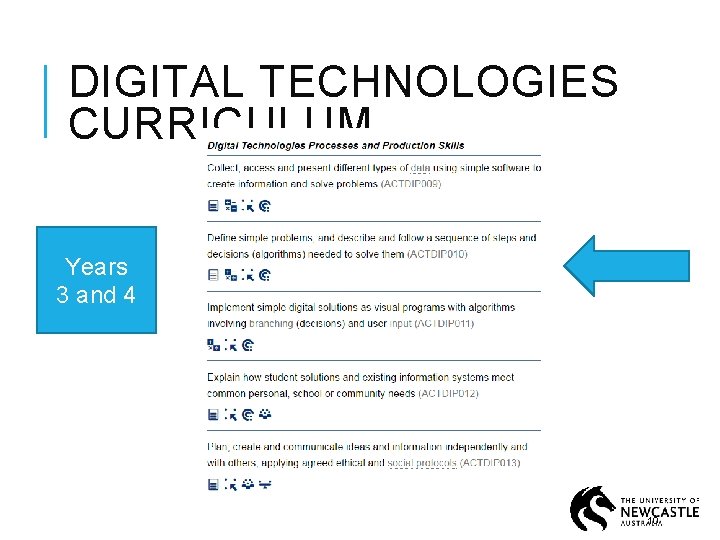
DIGITAL TECHNOLOGIES CURRICULUM Years 3 and 4 10
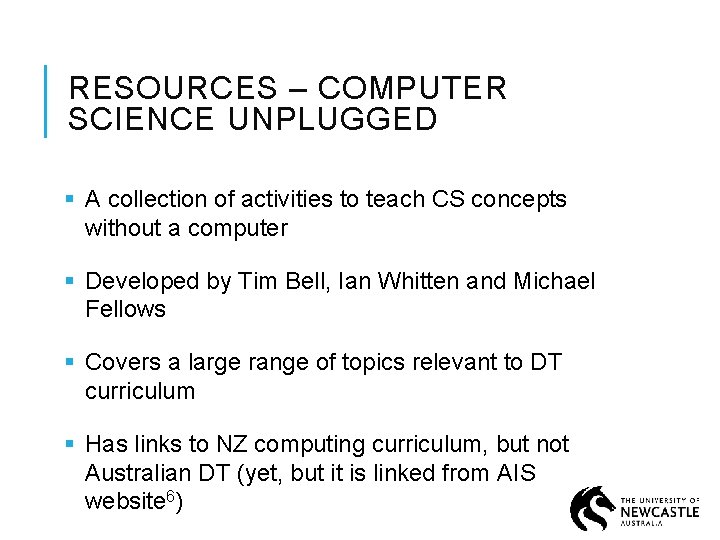
RESOURCES – COMPUTER SCIENCE UNPLUGGED § A collection of activities to teach CS concepts without a computer § Developed by Tim Bell, Ian Whitten and Michael Fellows § Covers a large range of topics relevant to DT curriculum § Has links to NZ computing curriculum, but not Australian DT (yet, but it is linked from AIS website 6) 11
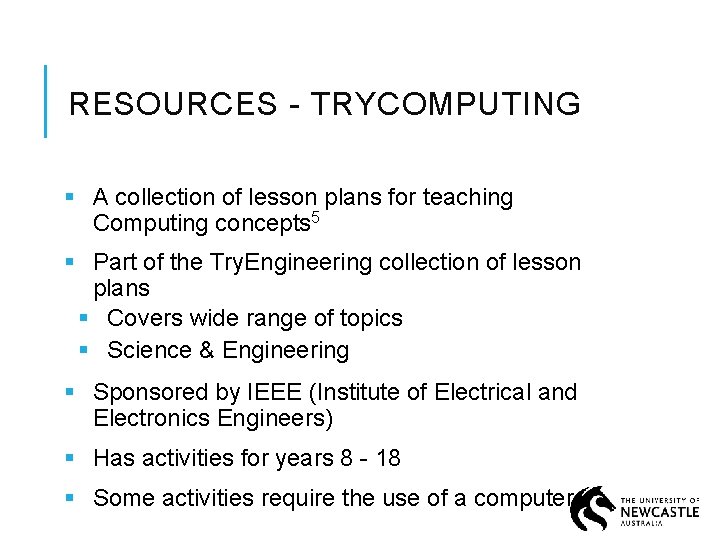
RESOURCES - TRYCOMPUTING § A collection of lesson plans for teaching Computing concepts 5 § Part of the Try. Engineering collection of lesson plans § Covers wide range of topics § Science & Engineering § Sponsored by IEEE (Institute of Electrical and Electronics Engineers) § Has activities for years 8 - 18 § Some activities require the use of a computer 12
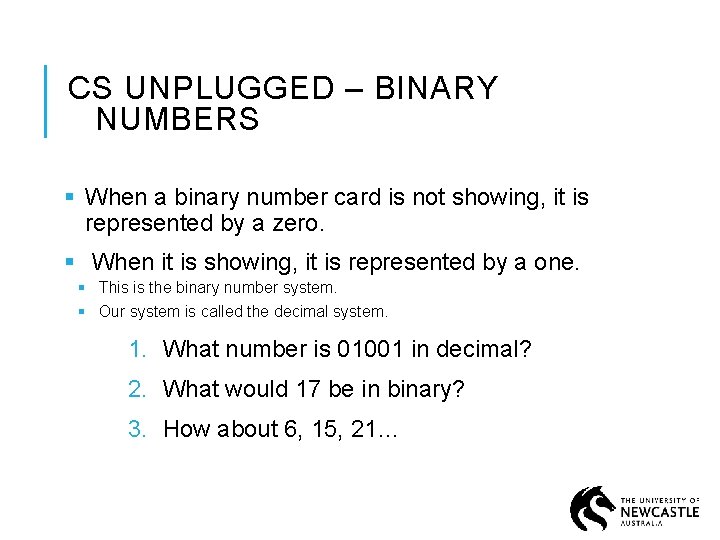
CS UNPLUGGED – BINARY NUMBERS § When a binary number card is not showing, it is represented by a zero. § When it is showing, it is represented by a one. § This is the binary number system. § Our system is called the decimal system. 1. What number is 01001 in decimal? 2. What would 17 be in binary? 3. How about 6, 15, 21… 11

CS UNPLUGGED – BINARY NUMBERS What do you notice about the number of dots on the cards? How many dots would the next card have if we carried on to the left? What is the biggest number you can make? What is the smallest? 12
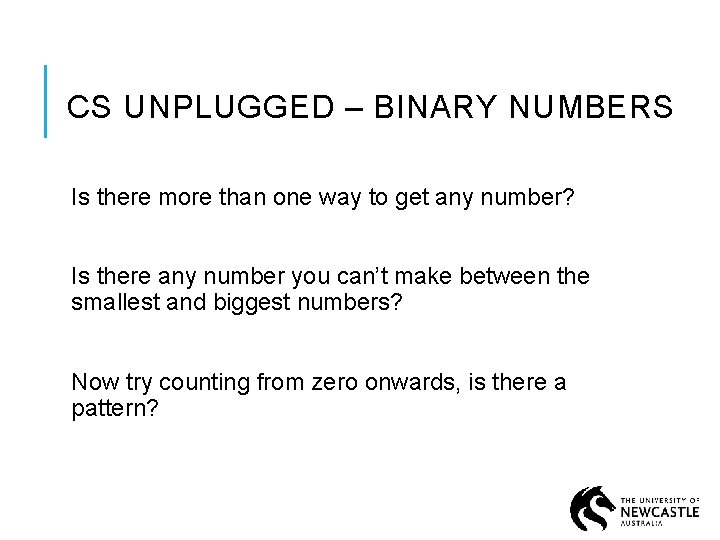
CS UNPLUGGED – BINARY NUMBERS Is there more than one way to get any number? Is there any number you can’t make between the smallest and biggest numbers? Now try counting from zero onwards, is there a pattern? 13
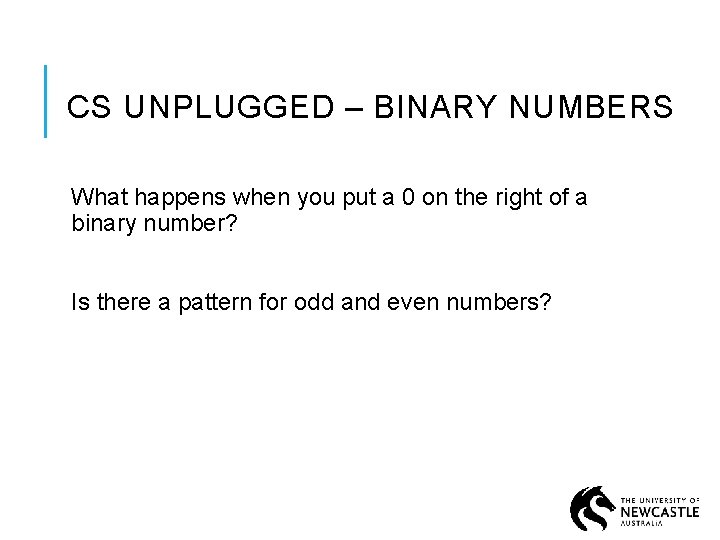
CS UNPLUGGED – BINARY NUMBERS What happens when you put a 0 on the right of a binary number? Is there a pattern for odd and even numbers? 14
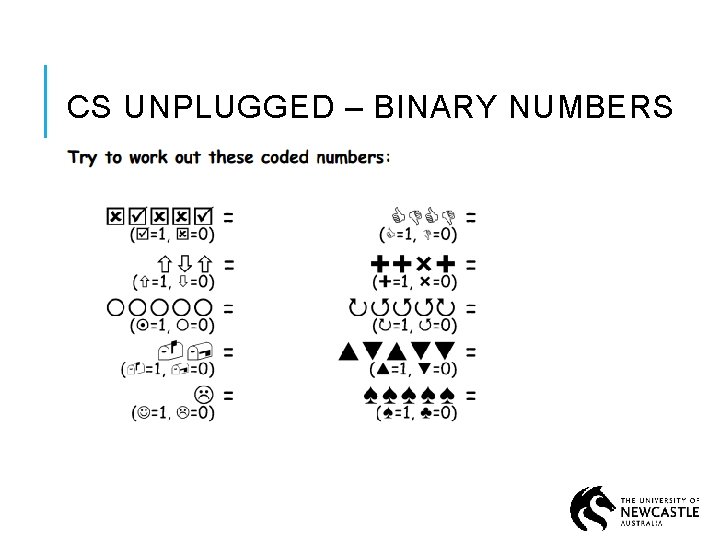
CS UNPLUGGED – BINARY NUMBERS 15
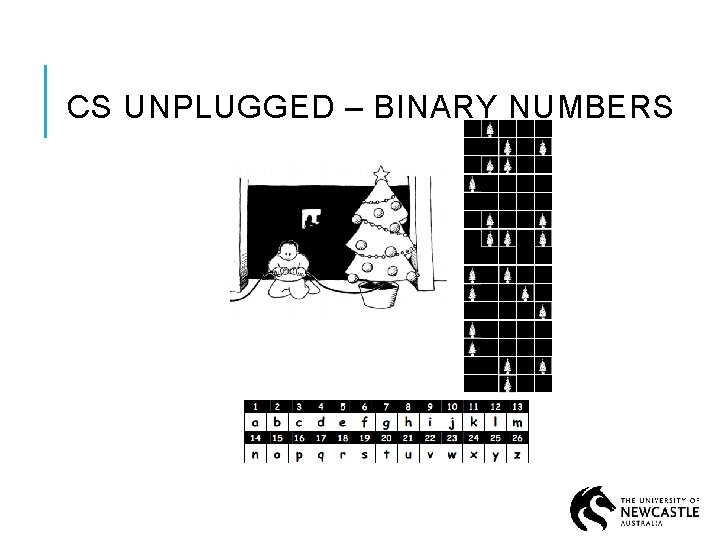
CS UNPLUGGED – BINARY NUMBERS 16
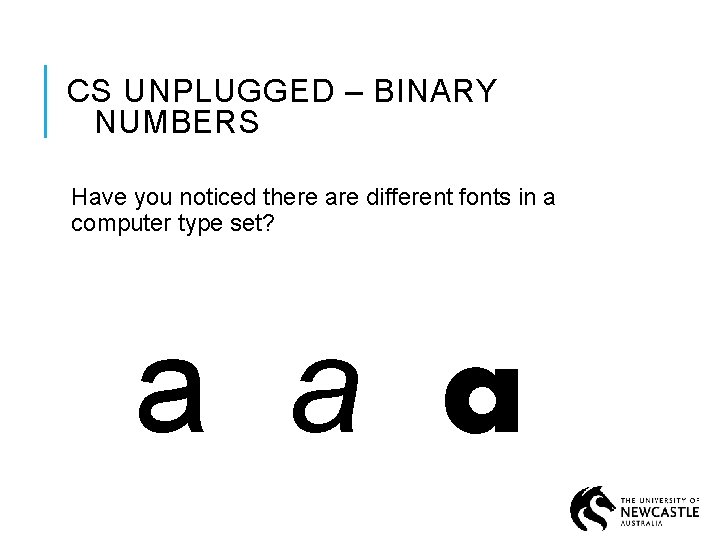
CS UNPLUGGED – BINARY NUMBERS Have you noticed there are different fonts in a computer type set? a a a 17
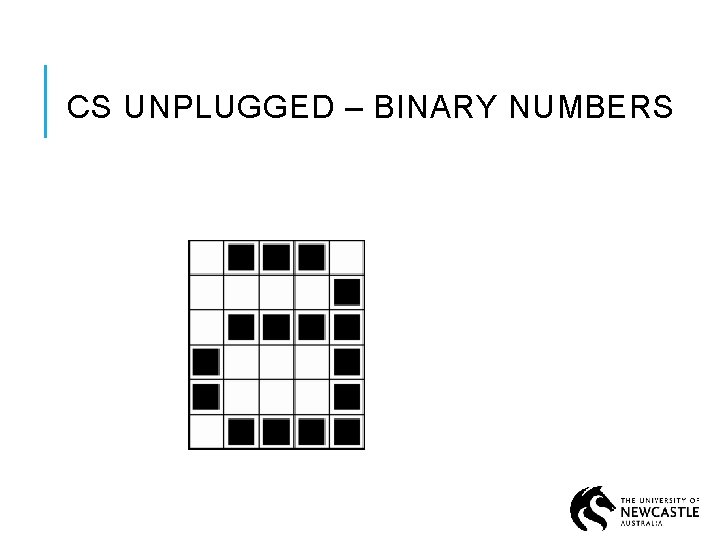
CS UNPLUGGED – BINARY NUMBERS 18
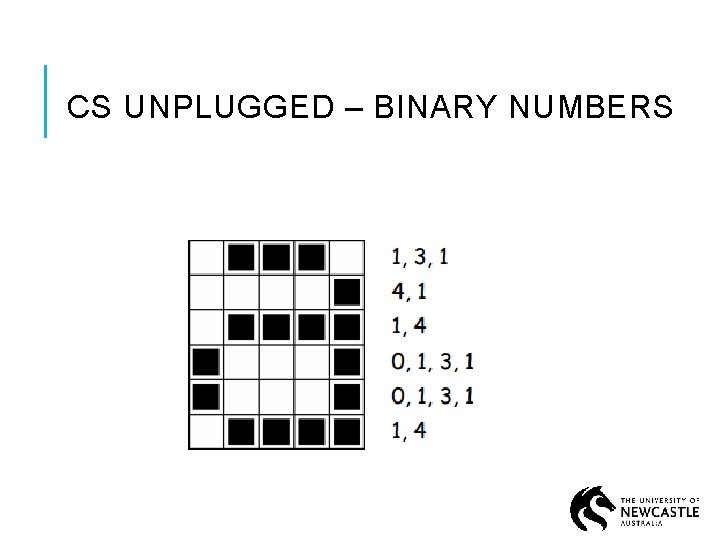
CS UNPLUGGED – BINARY NUMBERS 19
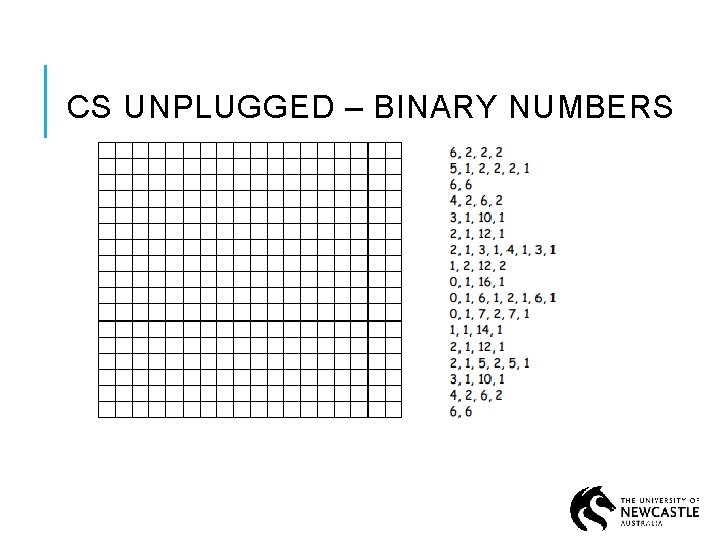
CS UNPLUGGED – BINARY NUMBERS 20
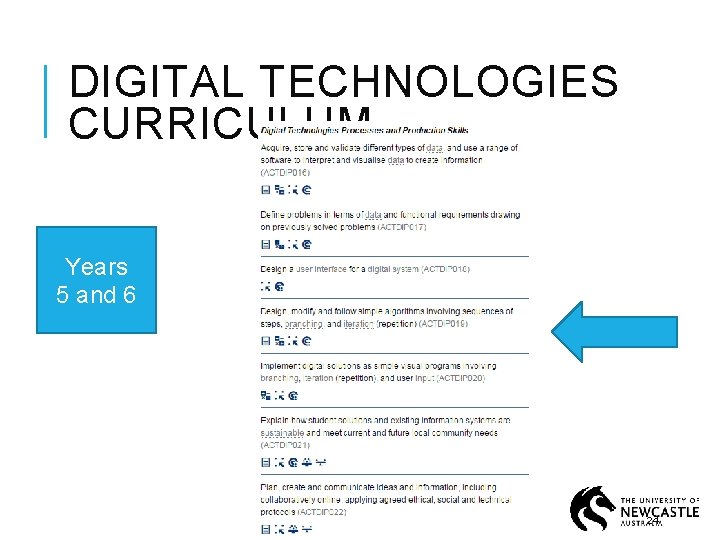
DIGITAL TECHNOLOGIES CURRICULUM Years 5 and 6 24
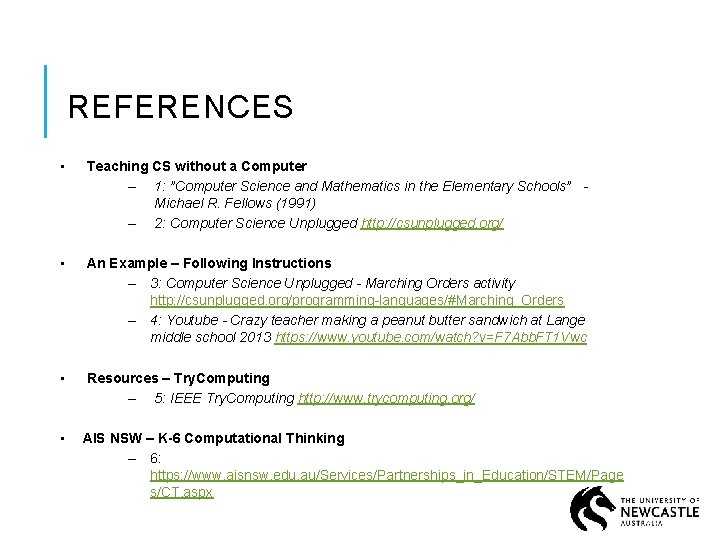
REFERENCES • Teaching CS without a Computer – 1: ”Computer Science and Mathematics in the Elementary Schools” Michael R. Fellows (1991) – 2: Computer Science Unplugged http: //csunplugged. org/ • An Example – Following Instructions – 3: Computer Science Unplugged - Marching Orders activity http: //csunplugged. org/programming-languages/#Marching_Orders – 4: Youtube - Crazy teacher making a peanut butter sandwich at Lange middle school 2013 https: //www. youtube. com/watch? v=F 7 Abb. FT 1 Vwc • Resources – Try. Computing – 5: IEEE Try. Computing http: //www. trycomputing. org/ • AIS NSW – K-6 Computational Thinking – 6: https: //www. aisnsw. edu. au/Services/Partnerships_in_Education/STEM/Page s/CT. aspx 25