COMPUTER SCIENCE INTRODUCTION TO SCRATCH Learning Purpose By
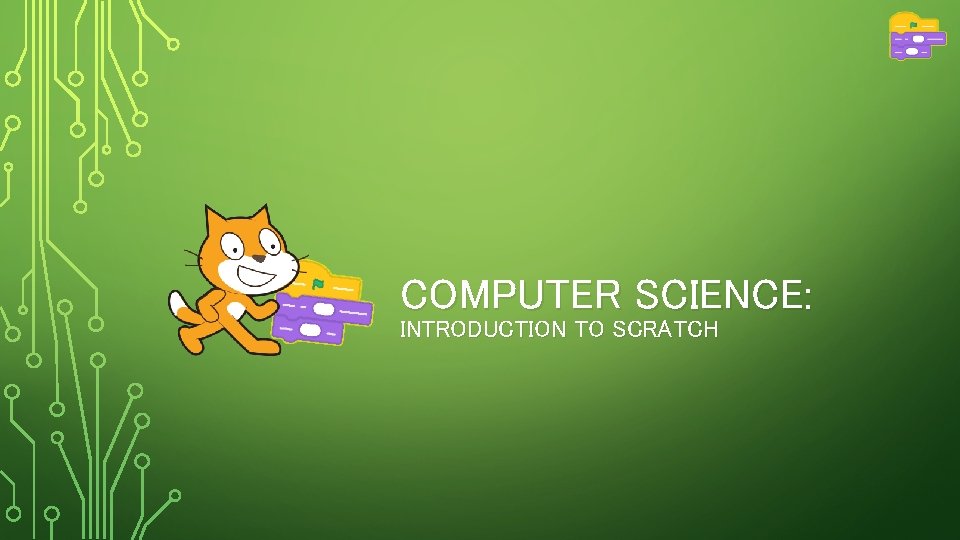
COMPUTER SCIENCE: INTRODUCTION TO SCRATCH
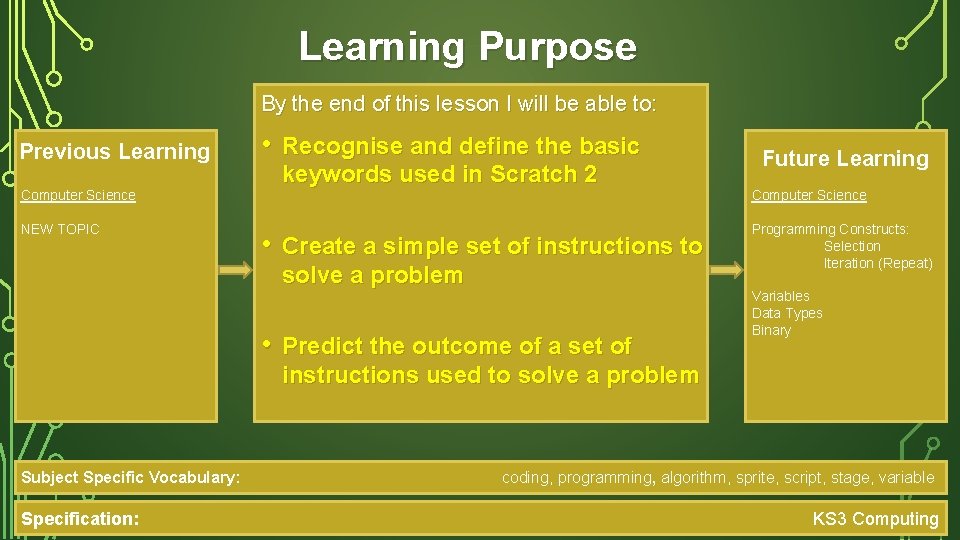
Learning Purpose By the end of this lesson I will be able to: Previous Learning • Computer Science NEW TOPIC • • Subject Specific Vocabulary: Specification: Recognise and define the basic keywords used in Scratch 2 Create a simple set of instructions to solve a problem Predict the outcome of a set of instructions used to solve a problem Future Learning Computer Science Programming Constructs: Selection Iteration (Repeat) Variables Data Types Binary coding, programming, algorithm, sprite, script, stage, variable KS 3 Computing
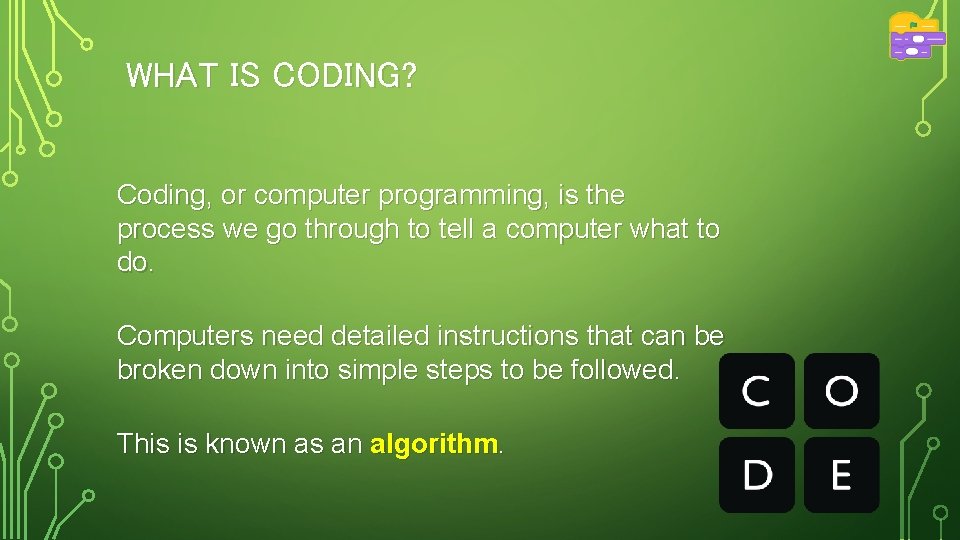
WHAT IS CODING? Coding, or computer programming, is the process we go through to tell a computer what to do. Computers need detailed instructions that can be broken down into simple steps to be followed. This is known as an algorithm.
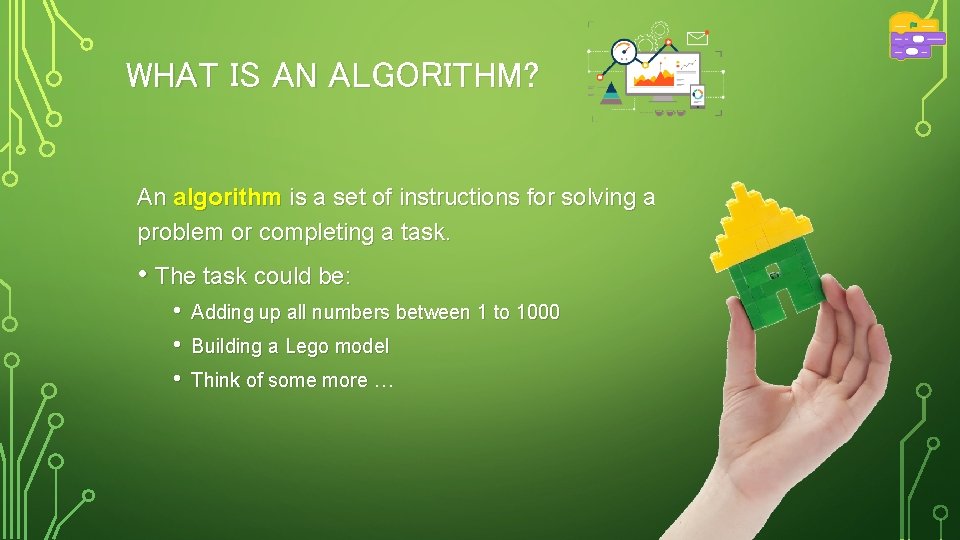
WHAT IS AN ALGORITHM? An algorithm is a set of instructions for solving a problem or completing a task. • The task could be: • • • Adding up all numbers between 1 to 1000 Building a Lego model Think of some more …
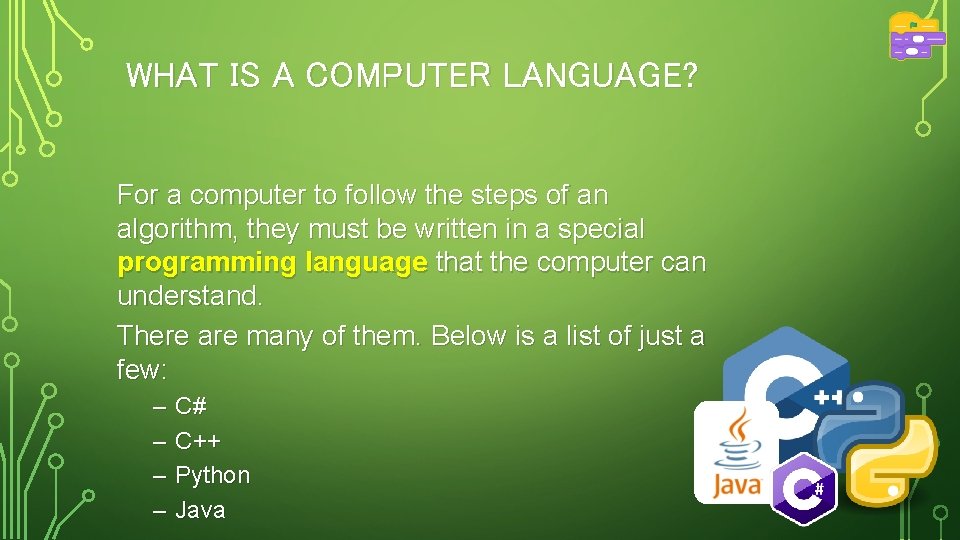
WHAT IS A COMPUTER LANGUAGE? For a computer to follow the steps of an algorithm, they must be written in a special programming language that the computer can understand. There are many of them. Below is a list of just a few: – – C# C++ Python Java
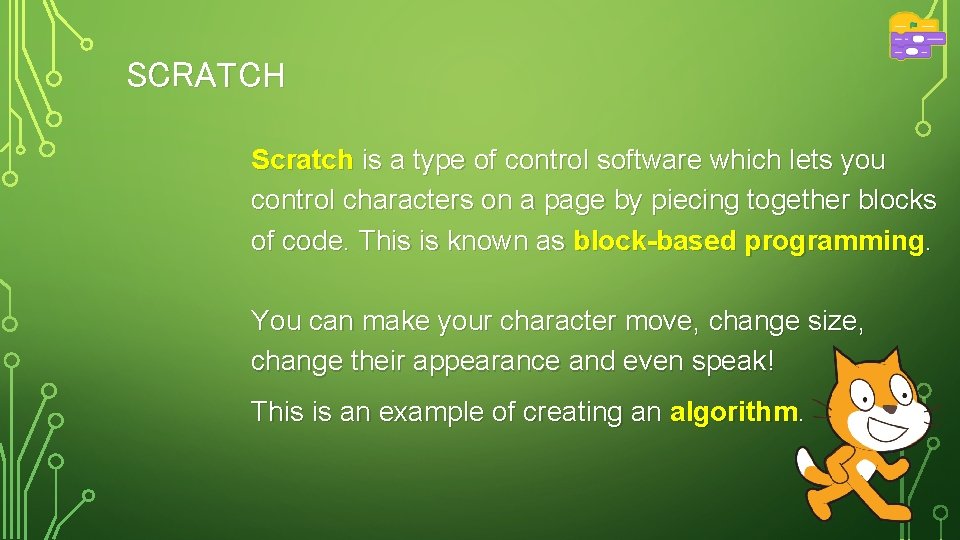
SCRATCH Scratch is a type of control software which lets you control characters on a page by piecing together blocks of code. This is known as block-based programming. You can make your character move, change size, change their appearance and even speak! This is an example of creating an algorithm.
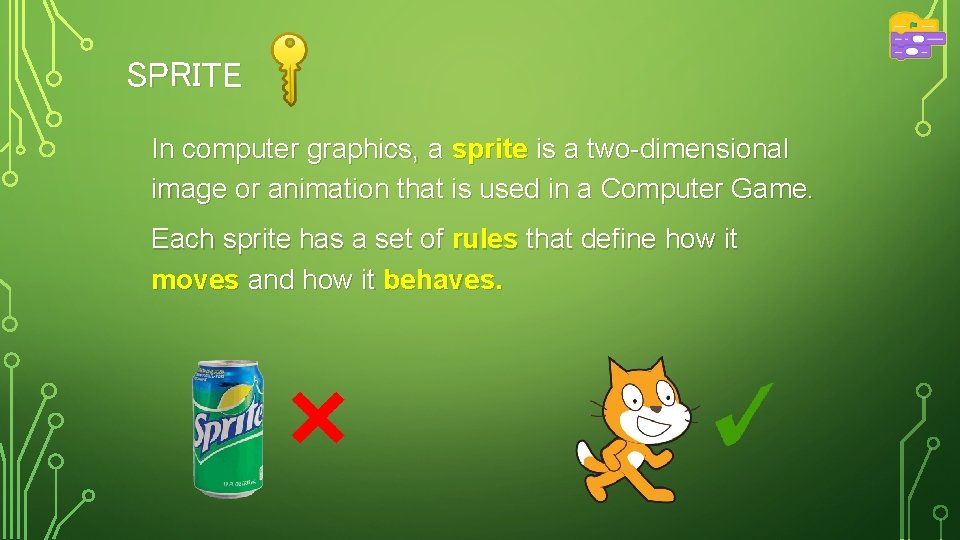
SPRITE In computer graphics, a sprite is a two-dimensional image or animation that is used in a Computer Game. Each sprite has a set of rules that define how it moves and how it behaves.
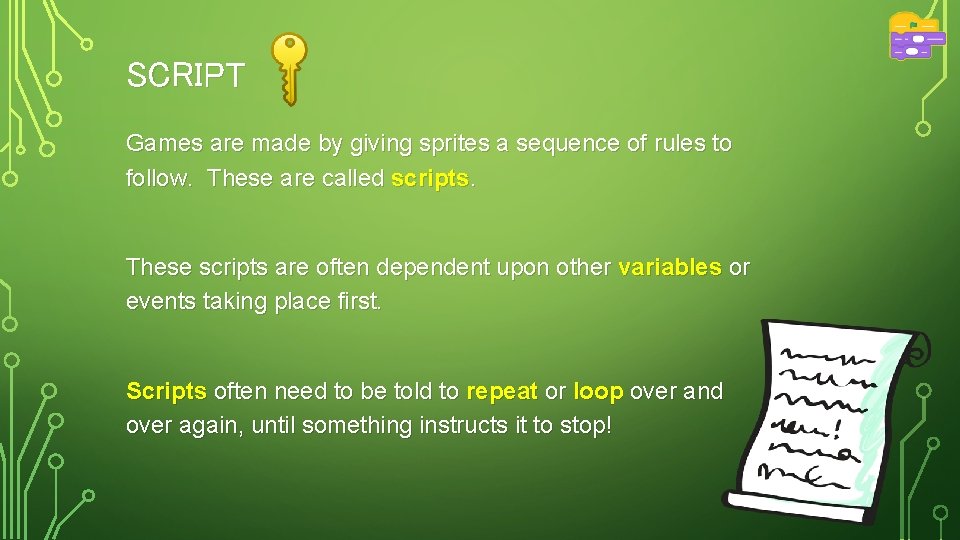
SCRIPT Games are made by giving sprites a sequence of rules to follow. These are called scripts. These scripts are often dependent upon other variables or events taking place first. Scripts often need to be told to repeat or loop over and over again, until something instructs it to stop!
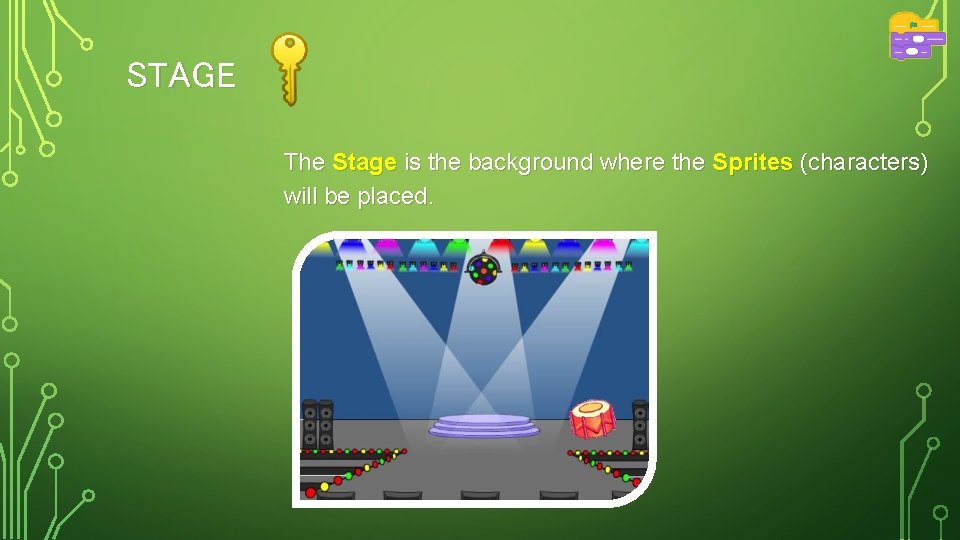
STAGE The Stage is the background where the Sprites (characters) will be placed.
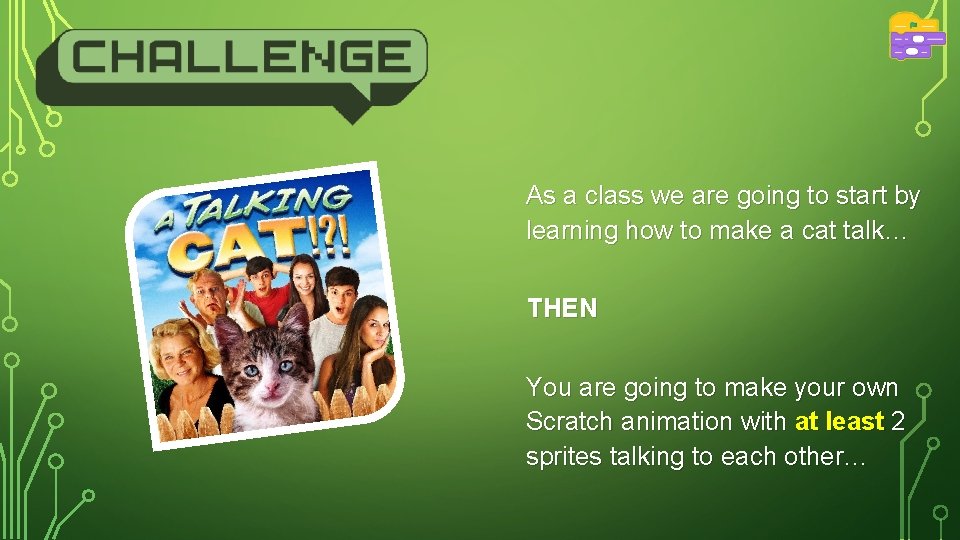
As a class we are going to start by learning how to make a cat talk… THEN You are going to make your own Scratch animation with at least 2 sprites talking to each other…
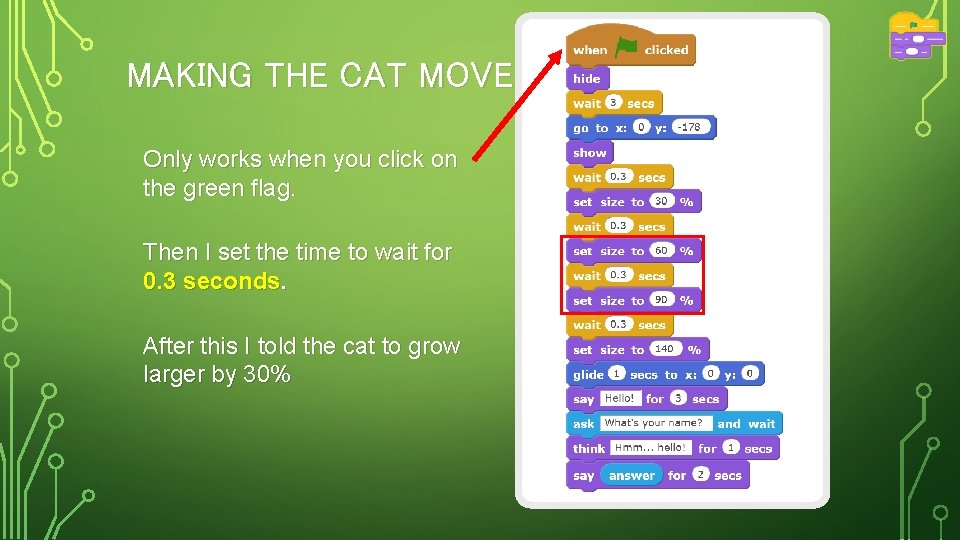
MAKING THE CAT MOVE Only works when you click on the green flag. Then I set the time to wait for 0. 3 seconds. After this I told the cat to grow larger by 30%

MAKING THE CAT TALK Only works when you click on the green flag. I then got the cat to say Hello! I also made it ask you a question like What's your name?
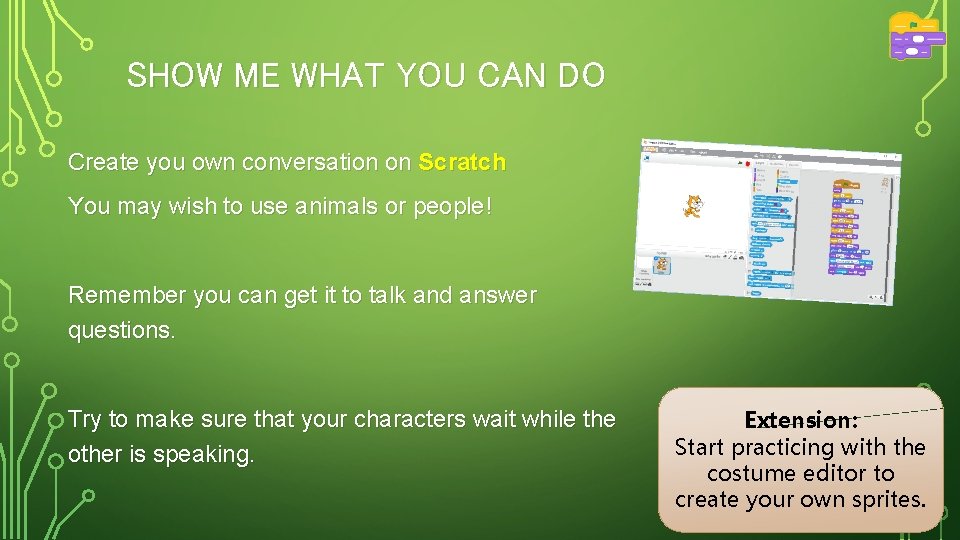
SHOW ME WHAT YOU CAN DO Create you own conversation on Scratch You may wish to use animals or people! Remember you can get it to talk and answer questions. Try to make sure that your characters wait while the other is speaking. Extension: Start practicing with the costume editor to create your own sprites.
- Slides: 13