Computer Science Computer systems 06 December 2020 Systems
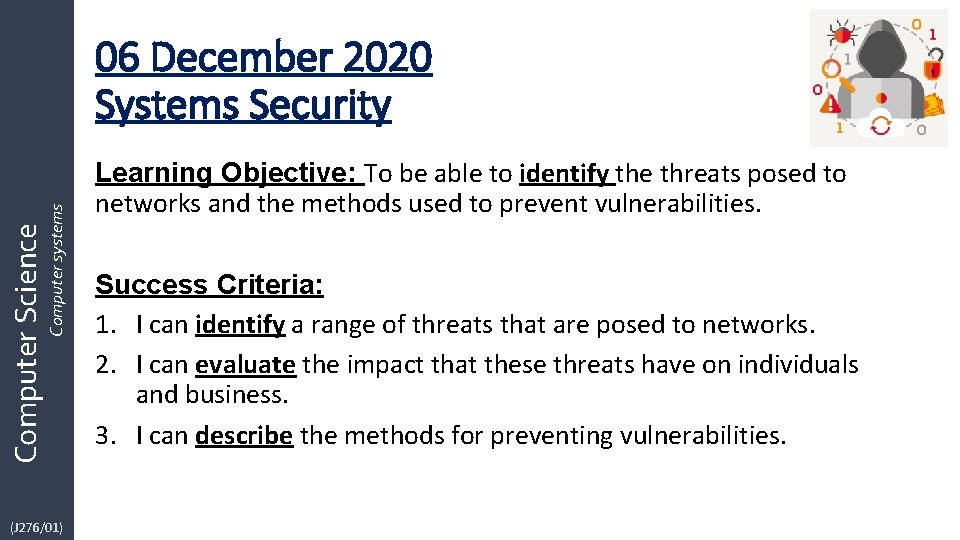
Computer Science Computer systems 06 December 2020 Systems Security (J 276/01) Learning Objective: To be able to identify the threats posed to networks and the methods used to prevent vulnerabilities. Success Criteria: 1. I can identify a range of threats that are posed to networks. 2. I can evaluate the impact that these threats have on individuals and business. 3. I can describe the methods for preventing vulnerabilities.
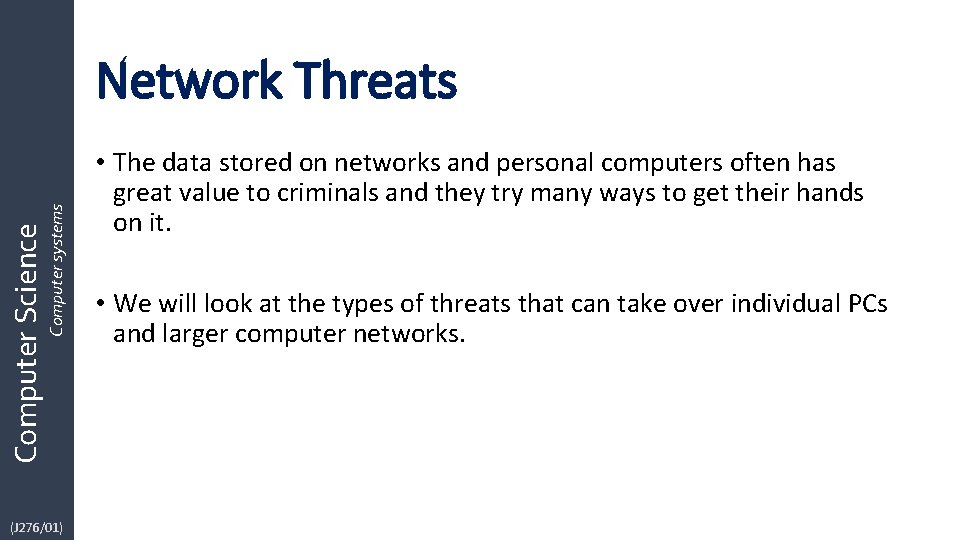
Computer Science Computer systems Network Threats (J 276/01) • The data stored on networks and personal computers often has great value to criminals and they try many ways to get their hands on it. • We will look at the types of threats that can take over individual PCs and larger computer networks.
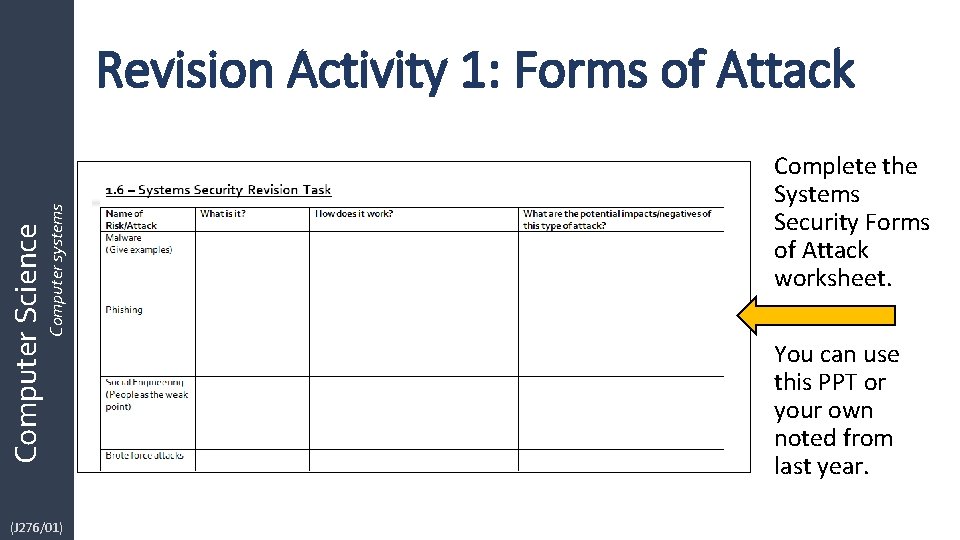
Computer Science Computer systems Revision Activity 1: Forms of Attack (J 276/01) Complete the Systems Security Forms of Attack worksheet. You can use this PPT or your own noted from last year.
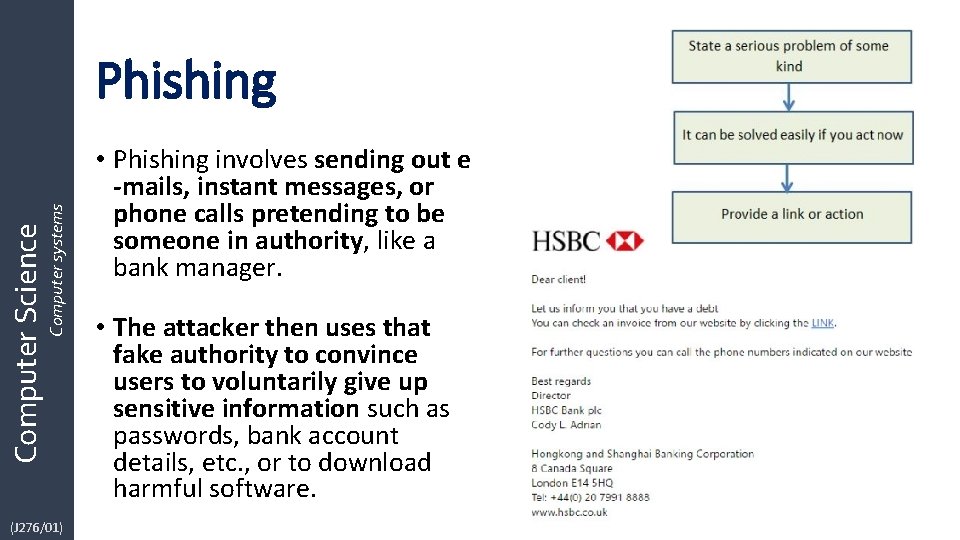
Computer Science Computer systems Phishing (J 276/01) • Phishing involves sending out e -mails, instant messages, or phone calls pretending to be someone in authority, like a bank manager. • The attacker then uses that fake authority to convince users to voluntarily give up sensitive information such as passwords, bank account details, etc. , or to download harmful software.
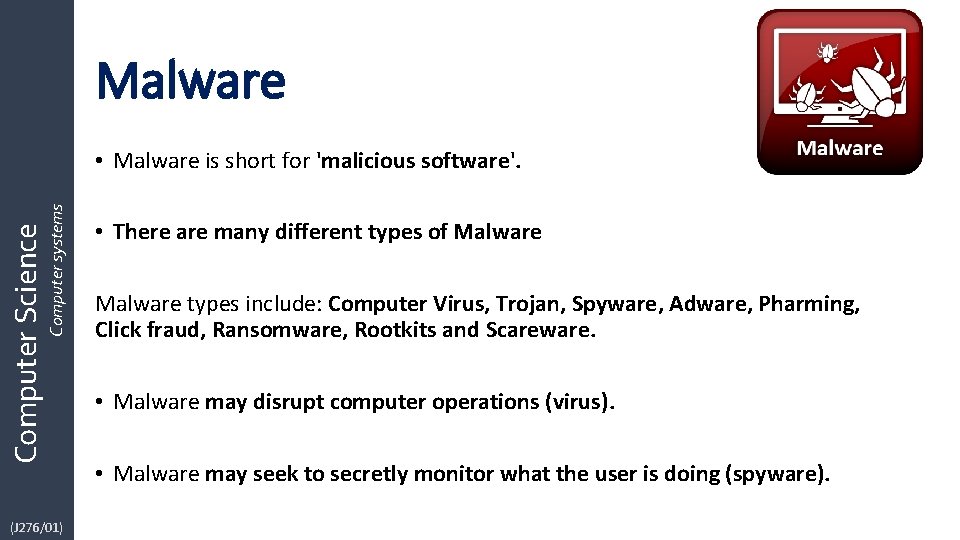
Malware Computer Science Computer systems • Malware is short for 'malicious software'. (J 276/01) • There are many different types of Malware types include: Computer Virus, Trojan, Spyware, Adware, Pharming, Click fraud, Ransomware, Rootkits and Scareware. • Malware may disrupt computer operations (virus). • Malware may seek to secretly monitor what the user is doing (spyware).
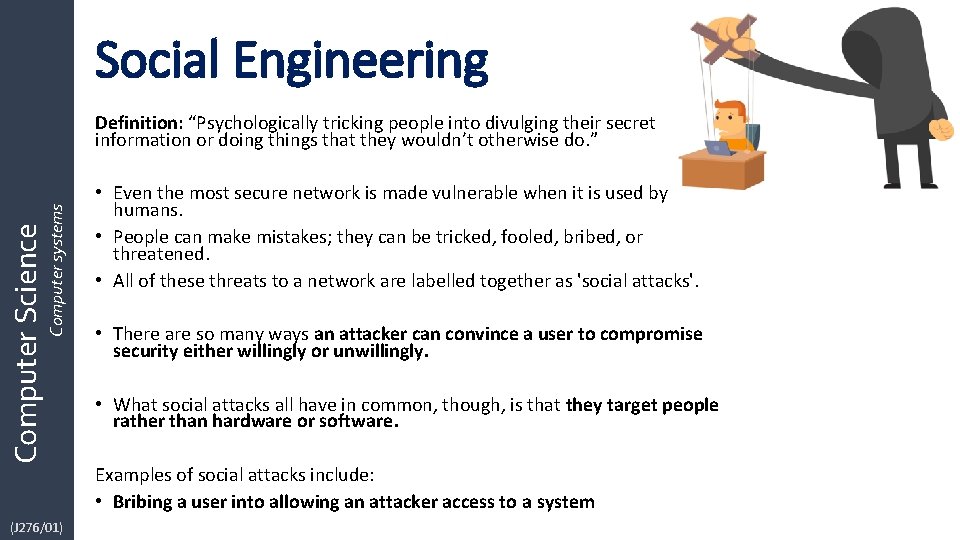
Social Engineering Computer Science Computer systems Definition: “Psychologically tricking people into divulging their secret information or doing things that they wouldn’t otherwise do. ” (J 276/01) • Even the most secure network is made vulnerable when it is used by humans. • People can make mistakes; they can be tricked, fooled, bribed, or threatened. • All of these threats to a network are labelled together as 'social attacks'. • There are so many ways an attacker can convince a user to compromise security either willingly or unwillingly. • What social attacks all have in common, though, is that they target people rather than hardware or software. Examples of social attacks include: • Bribing a user into allowing an attacker access to a system
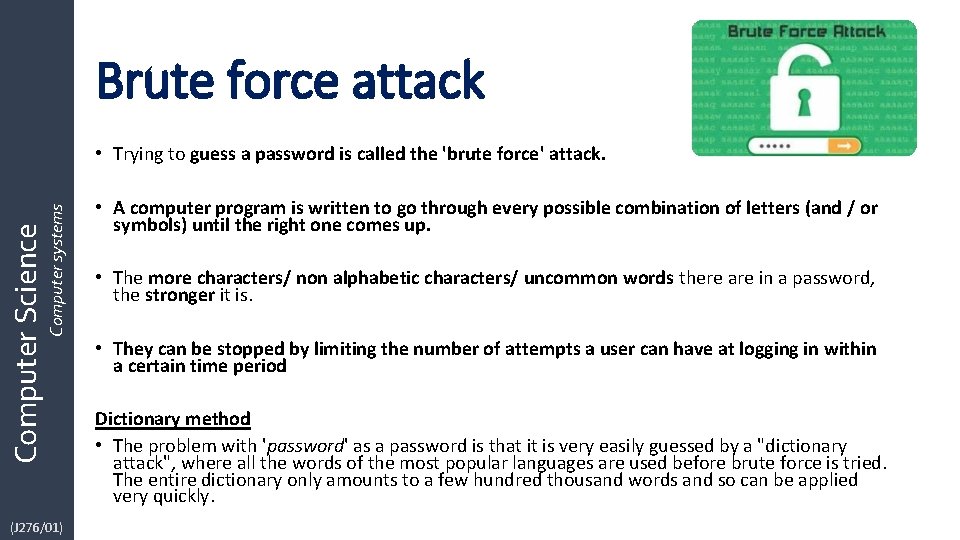
Brute force attack Computer Science Computer systems • Trying to guess a password is called the 'brute force' attack. (J 276/01) • A computer program is written to go through every possible combination of letters (and / or symbols) until the right one comes up. • The more characters/ non alphabetic characters/ uncommon words there are in a password, the stronger it is. • They can be stopped by limiting the number of attempts a user can have at logging in within a certain time period Dictionary method • The problem with 'password' as a password is that it is very easily guessed by a "dictionary attack", where all the words of the most popular languages are used before brute force is tried. The entire dictionary only amounts to a few hundred thousand words and so can be applied very quickly.
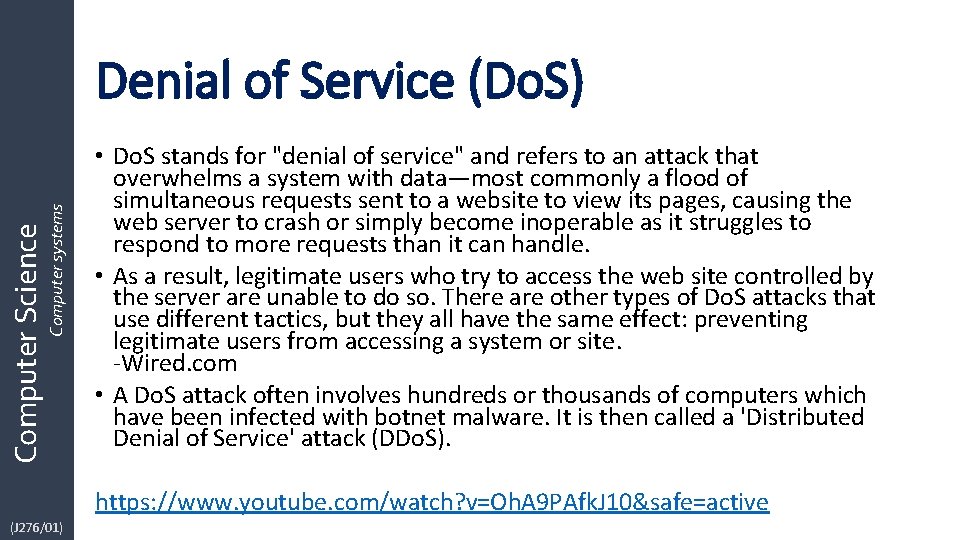
Computer Science Computer systems Denial of Service (Do. S) • Do. S stands for "denial of service" and refers to an attack that overwhelms a system with data—most commonly a flood of simultaneous requests sent to a website to view its pages, causing the web server to crash or simply become inoperable as it struggles to respond to more requests than it can handle. • As a result, legitimate users who try to access the web site controlled by the server are unable to do so. There are other types of Do. S attacks that use different tactics, but they all have the same effect: preventing legitimate users from accessing a system or site. -Wired. com • A Do. S attack often involves hundreds or thousands of computers which have been infected with botnet malware. It is then called a 'Distributed Denial of Service' attack (DDo. S). https: //www. youtube. com/watch? v=Oh. A 9 PAfk. J 10&safe=active (J 276/01)
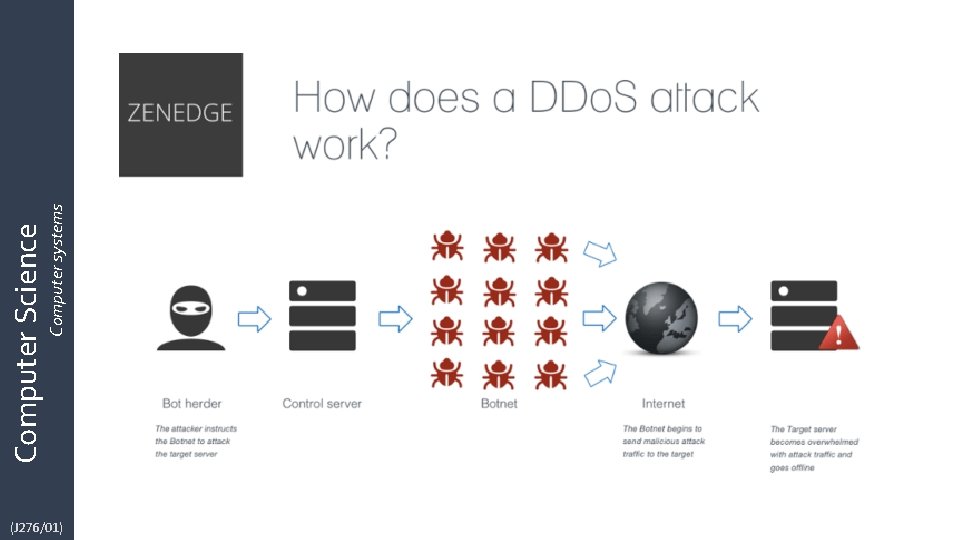
(J 276/01) Computer systems Computer Science
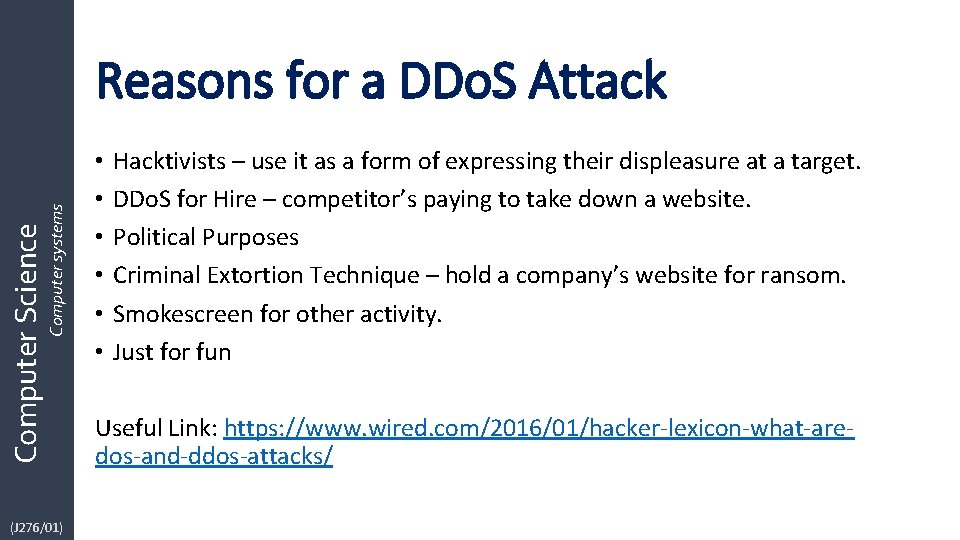
Computer Science Computer systems Reasons for a DDo. S Attack (J 276/01) • • • Hacktivists – use it as a form of expressing their displeasure at a target. DDo. S for Hire – competitor’s paying to take down a website. Political Purposes Criminal Extortion Technique – hold a company’s website for ransom. Smokescreen for other activity. Just for fun Useful Link: https: //www. wired. com/2016/01/hacker-lexicon-what-aredos-and-ddos-attacks/
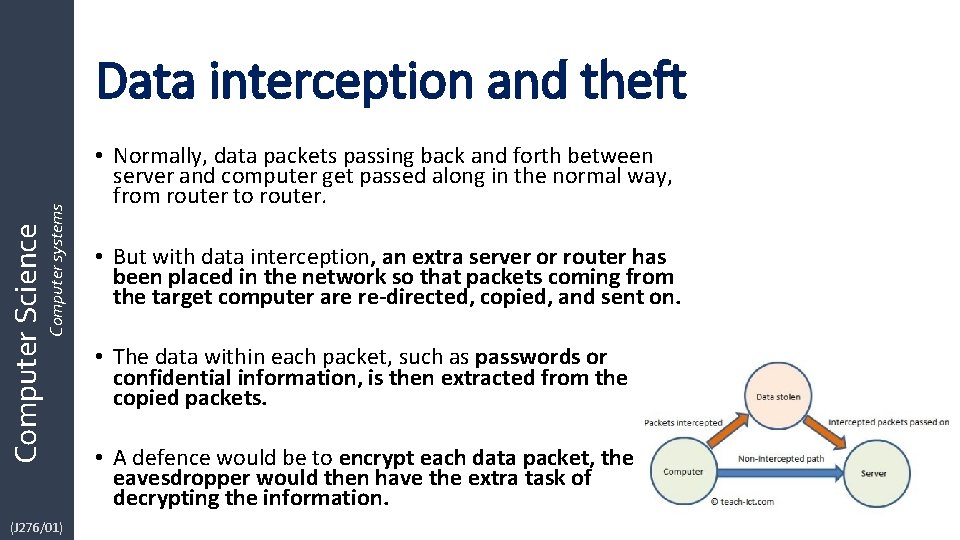
Computer Science Computer systems Data interception and theft (J 276/01) • Normally, data packets passing back and forth between server and computer get passed along in the normal way, from router to router. • But with data interception, an extra server or router has been placed in the network so that packets coming from the target computer are re-directed, copied, and sent on. • The data within each packet, such as passwords or confidential information, is then extracted from the copied packets. • A defence would be to encrypt each data packet, the eavesdropper would then have the extra task of decrypting the information.
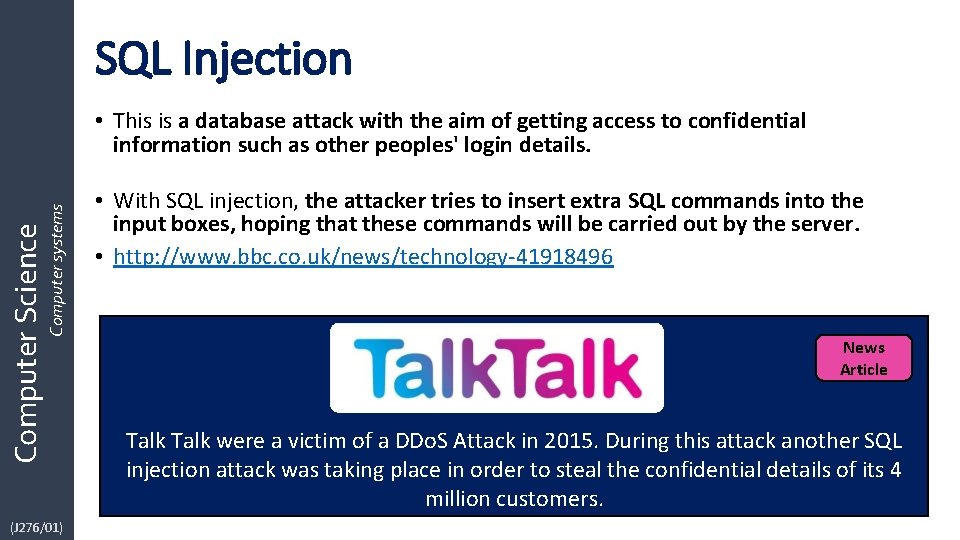
SQL Injection Computer Science Computer systems • This is a database attack with the aim of getting access to confidential information such as other peoples' login details. (J 276/01) • With SQL injection, the attacker tries to insert extra SQL commands into the input boxes, hoping that these commands will be carried out by the server. • http: //www. bbc. co. uk/news/technology-41918496 News Article Talk were a victim of a DDo. S Attack in 2015. During this attack another SQL injection attack was taking place in order to steal the confidential details of its 4 million customers.
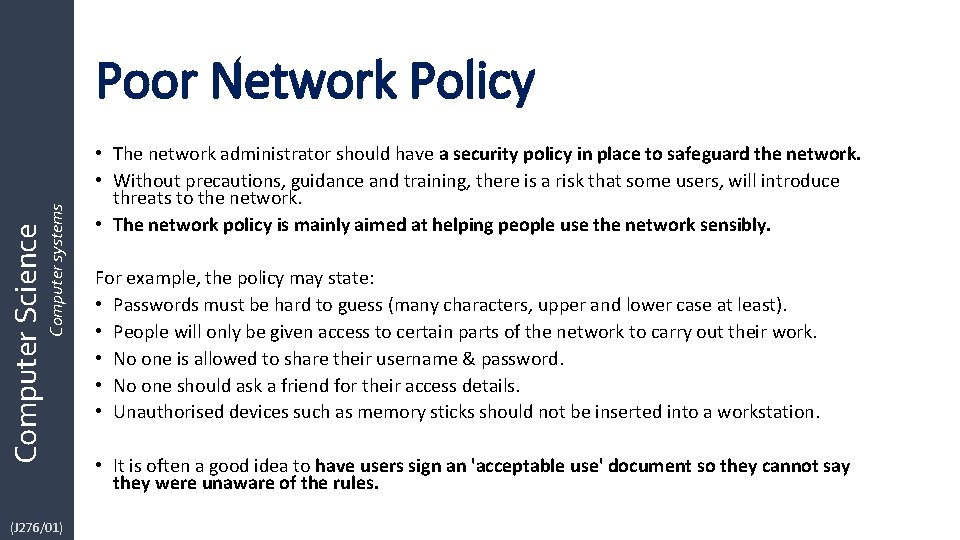
Computer Science Computer systems Poor Network Policy (J 276/01) • The network administrator should have a security policy in place to safeguard the network. • Without precautions, guidance and training, there is a risk that some users, will introduce threats to the network. • The network policy is mainly aimed at helping people use the network sensibly. For example, the policy may state: • Passwords must be hard to guess (many characters, upper and lower case at least). • People will only be given access to certain parts of the network to carry out their work. • No one is allowed to share their username & password. • No one should ask a friend for their access details. • Unauthorised devices such as memory sticks should not be inserted into a workstation. • It is often a good idea to have users sign an 'acceptable use' document so they cannot say they were unaware of the rules.
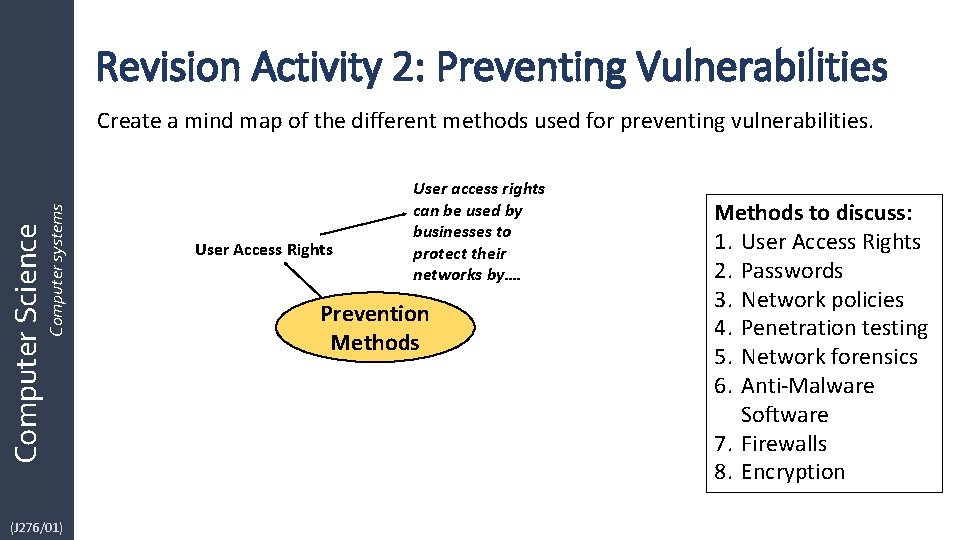
Revision Activity 2: Preventing Vulnerabilities Computer Science Computer systems Create a mind map of the different methods used for preventing vulnerabilities. (J 276/01) User Access Rights User access rights can be used by businesses to protect their networks by…. Prevention Methods to discuss: 1. User Access Rights 2. Passwords 3. Network policies 4. Penetration testing 5. Network forensics 6. Anti-Malware Software 7. Firewalls 8. Encryption
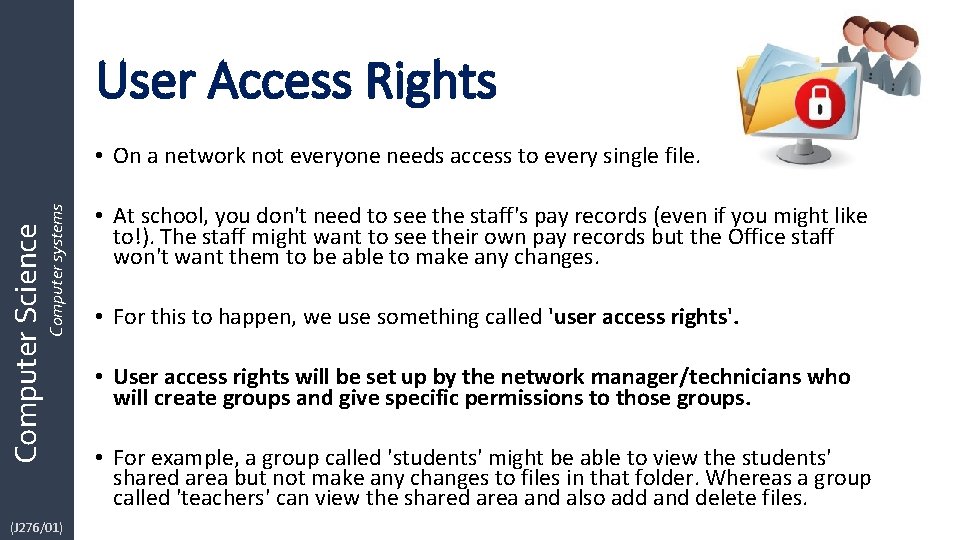
User Access Rights Computer Science Computer systems • On a network not everyone needs access to every single file. (J 276/01) • At school, you don't need to see the staff's pay records (even if you might like to!). The staff might want to see their own pay records but the Office staff won't want them to be able to make any changes. • For this to happen, we use something called 'user access rights'. • User access rights will be set up by the network manager/technicians who will create groups and give specific permissions to those groups. • For example, a group called 'students' might be able to view the students' shared area but not make any changes to files in that folder. Whereas a group called 'teachers' can view the shared area and also add and delete files.
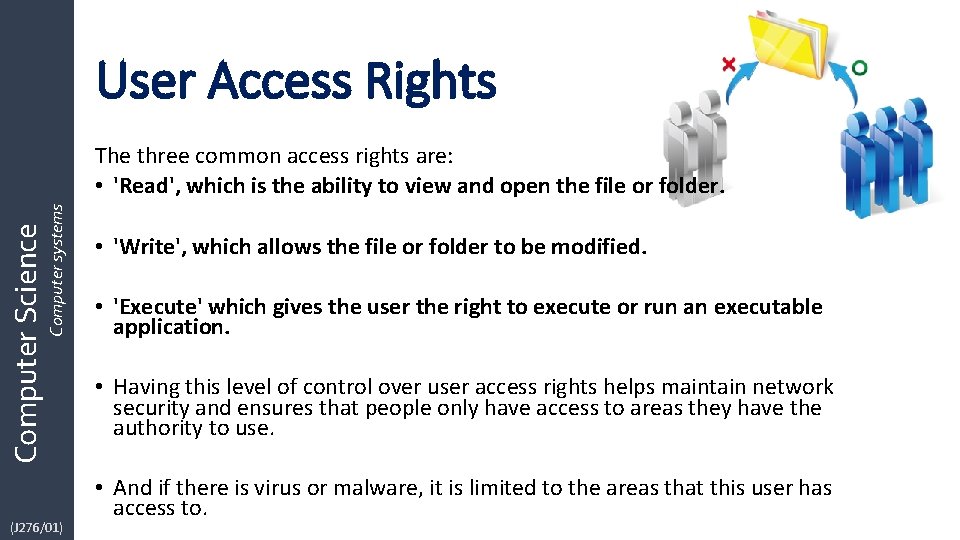
User Access Rights Computer Science Computer systems The three common access rights are: • 'Read', which is the ability to view and open the file or folder. (J 276/01) • 'Write', which allows the file or folder to be modified. • 'Execute' which gives the user the right to execute or run an executable application. • Having this level of control over user access rights helps maintain network security and ensures that people only have access to areas they have the authority to use. • And if there is virus or malware, it is limited to the areas that this user has access to.
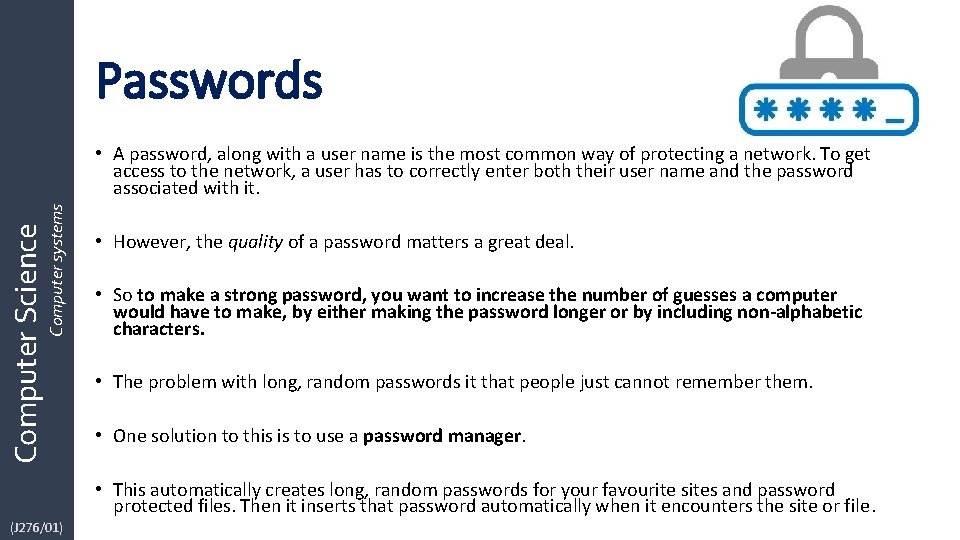
Passwords Computer Science Computer systems • A password, along with a user name is the most common way of protecting a network. To get access to the network, a user has to correctly enter both their user name and the password associated with it. • However, the quality of a password matters a great deal. • So to make a strong password, you want to increase the number of guesses a computer would have to make, by either making the password longer or by including non-alphabetic characters. • The problem with long, random passwords it that people just cannot remember them. • One solution to this is to use a password manager. • This automatically creates long, random passwords for your favourite sites and password protected files. Then it inserts that password automatically when it encounters the site or file. (J 276/01)
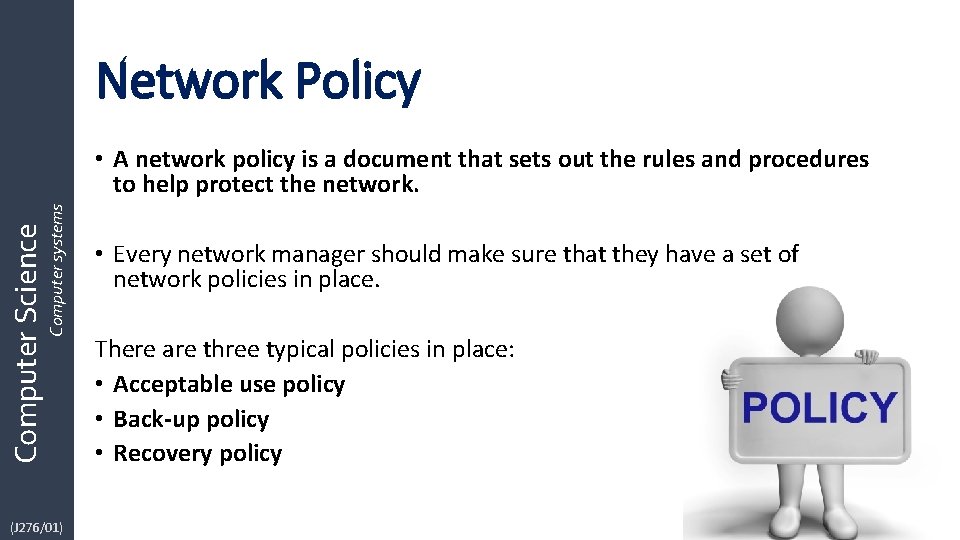
Network Policy Computer Science Computer systems • A network policy is a document that sets out the rules and procedures to help protect the network. (J 276/01) • Every network manager should make sure that they have a set of network policies in place. There are three typical policies in place: • Acceptable use policy • Back-up policy • Recovery policy
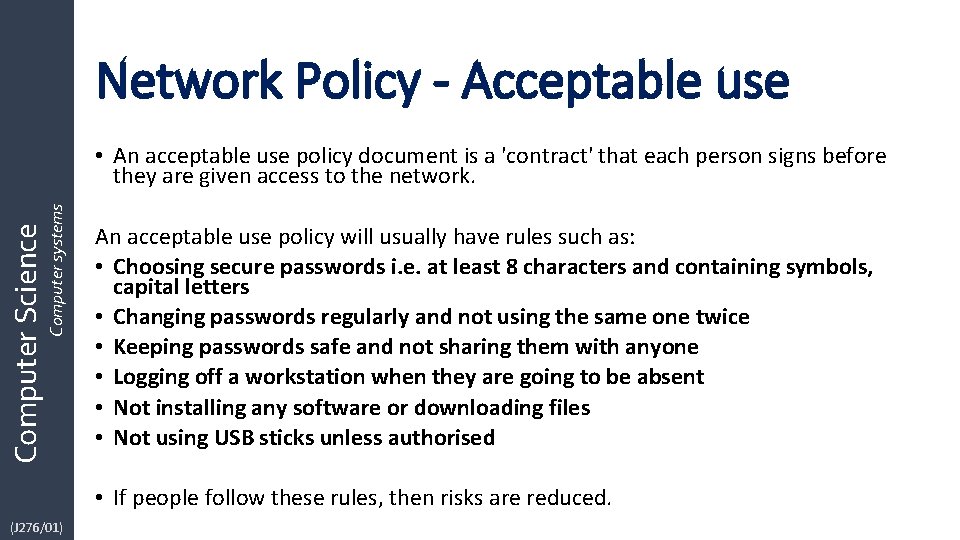
Network Policy - Acceptable use Computer Science Computer systems • An acceptable use policy document is a 'contract' that each person signs before they are given access to the network. An acceptable use policy will usually have rules such as: • Choosing secure passwords i. e. at least 8 characters and containing symbols, capital letters • Changing passwords regularly and not using the same one twice • Keeping passwords safe and not sharing them with anyone • Logging off a workstation when they are going to be absent • Not installing any software or downloading files • Not using USB sticks unless authorised • If people follow these rules, then risks are reduced. (J 276/01)
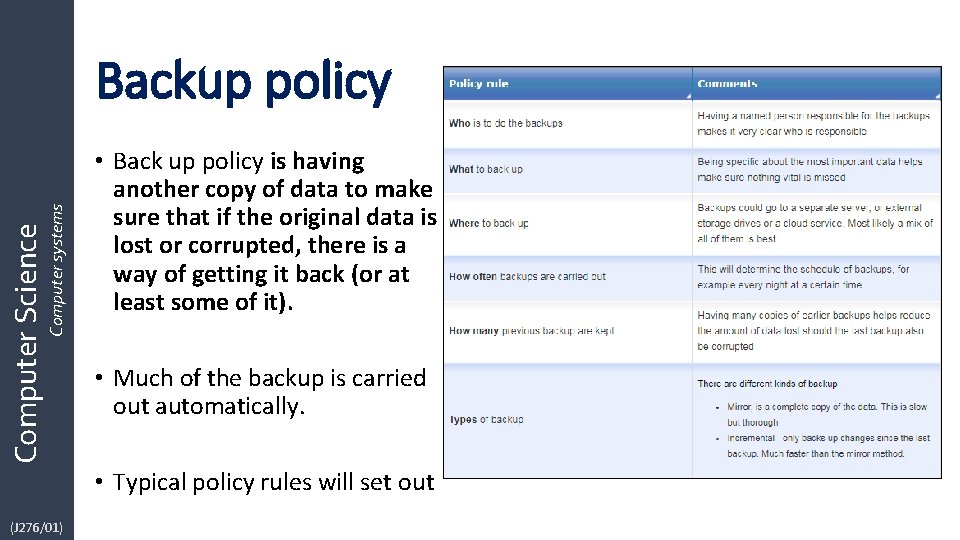
Computer Science Computer systems Backup policy • Back up policy is having another copy of data to make sure that if the original data is lost or corrupted, there is a way of getting it back (or at least some of it). • Much of the backup is carried out automatically. • Typical policy rules will set out (J 276/01)
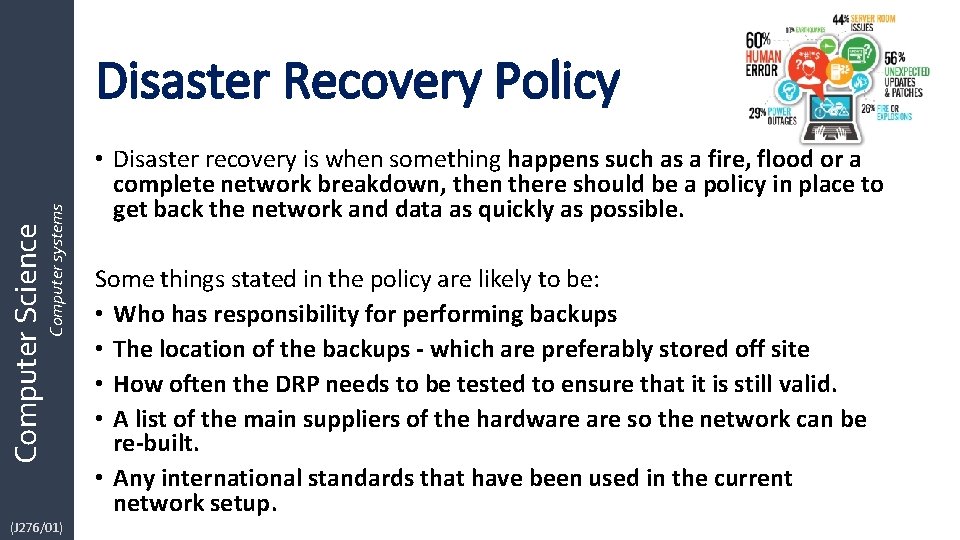
Computer Science Computer systems Disaster Recovery Policy (J 276/01) • Disaster recovery is when something happens such as a fire, flood or a complete network breakdown, then there should be a policy in place to get back the network and data as quickly as possible. Some things stated in the policy are likely to be: • Who has responsibility for performing backups • The location of the backups - which are preferably stored off site • How often the DRP needs to be tested to ensure that it is still valid. • A list of the main suppliers of the hardware so the network can be re-built. • Any international standards that have been used in the current network setup.
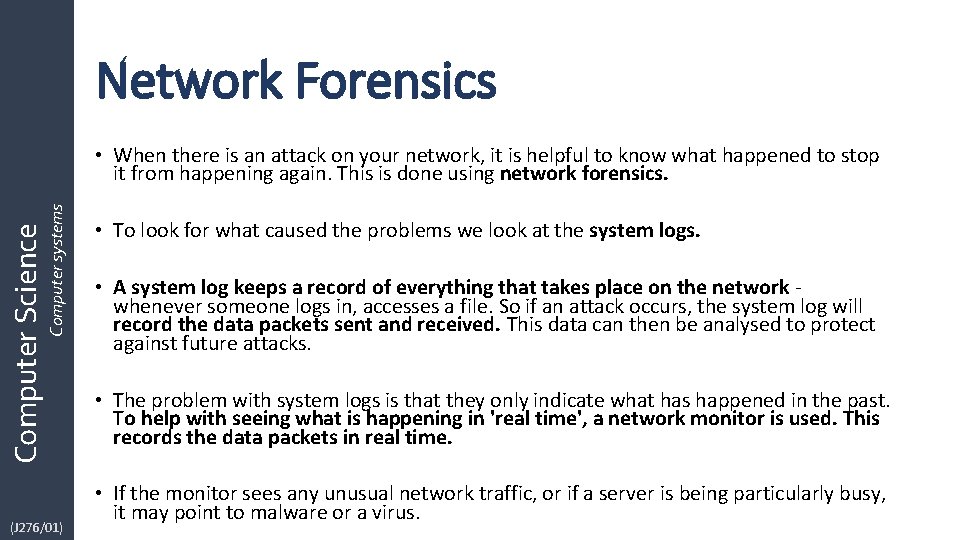
Network Forensics Computer Science Computer systems • When there is an attack on your network, it is helpful to know what happened to stop it from happening again. This is done using network forensics. (J 276/01) • To look for what caused the problems we look at the system logs. • A system log keeps a record of everything that takes place on the network - whenever someone logs in, accesses a file. So if an attack occurs, the system log will record the data packets sent and received. This data can then be analysed to protect against future attacks. • The problem with system logs is that they only indicate what has happened in the past. To help with seeing what is happening in 'real time', a network monitor is used. This records the data packets in real time. • If the monitor sees any unusual network traffic, or if a server is being particularly busy, it may point to malware or a virus.
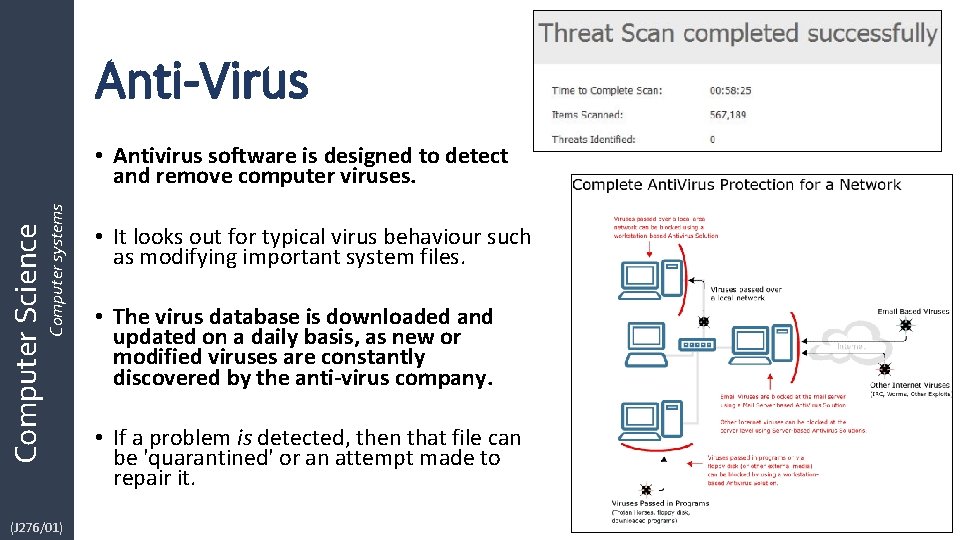
Anti-Virus Computer Science Computer systems • Antivirus software is designed to detect and remove computer viruses. (J 276/01) • It looks out for typical virus behaviour such as modifying important system files. • The virus database is downloaded and updated on a daily basis, as new or modified viruses are constantly discovered by the anti-virus company. • If a problem is detected, then that file can be 'quarantined' or an attempt made to repair it.
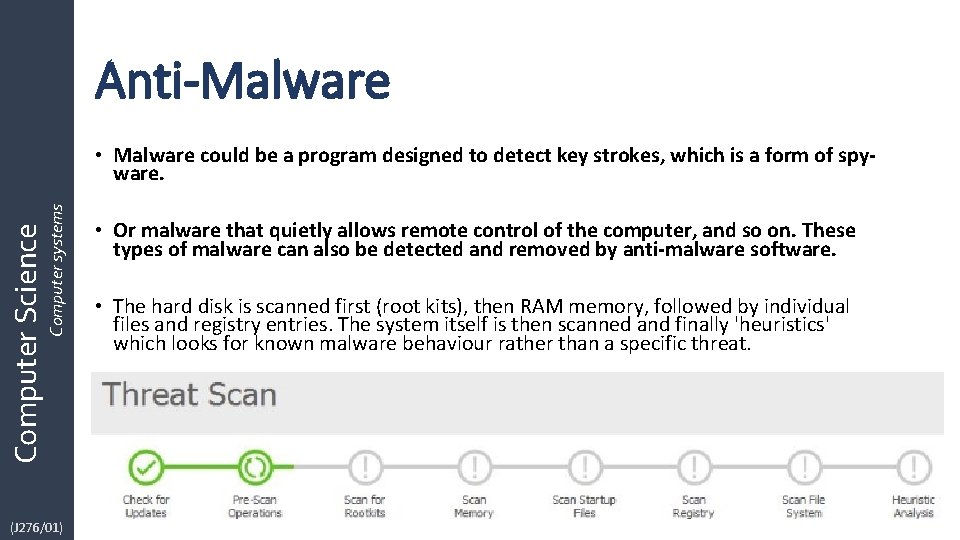
Anti-Malware Computer Science Computer systems • Malware could be a program designed to detect key strokes, which is a form of spyware. (J 276/01) • Or malware that quietly allows remote control of the computer, and so on. These types of malware can also be detected and removed by anti-malware software. • The hard disk is scanned first (root kits), then RAM memory, followed by individual files and registry entries. The system itself is then scanned and finally 'heuristics' which looks for known malware behaviour rather than a specific threat.
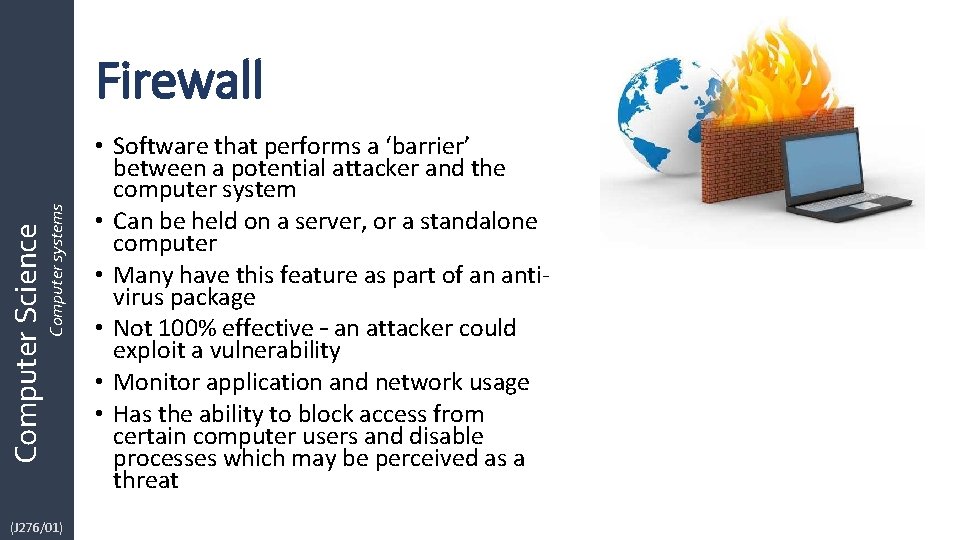
Computer Science Computer systems Firewall (J 276/01) • Software that performs a ‘barrier’ between a potential attacker and the computer system • Can be held on a server, or a standalone computer • Many have this feature as part of an antivirus package • Not 100% effective – an attacker could exploit a vulnerability • Monitor application and network usage • Has the ability to block access from certain computer users and disable processes which may be perceived as a threat
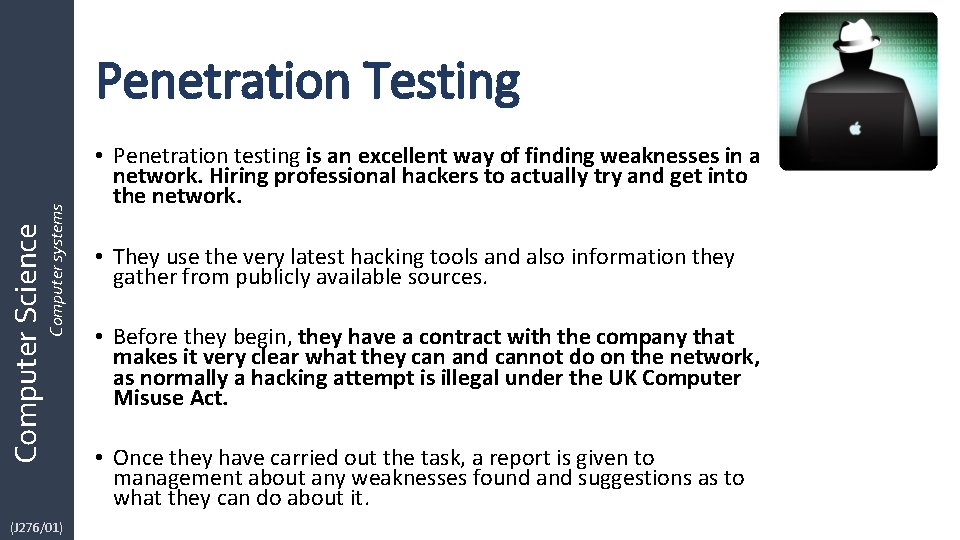
Computer Science Computer systems Penetration Testing (J 276/01) • Penetration testing is an excellent way of finding weaknesses in a network. Hiring professional hackers to actually try and get into the network. • They use the very latest hacking tools and also information they gather from publicly available sources. • Before they begin, they have a contract with the company that makes it very clear what they can and cannot do on the network, as normally a hacking attempt is illegal under the UK Computer Misuse Act. • Once they have carried out the task, a report is given to management about any weaknesses found and suggestions as to what they can do about it.
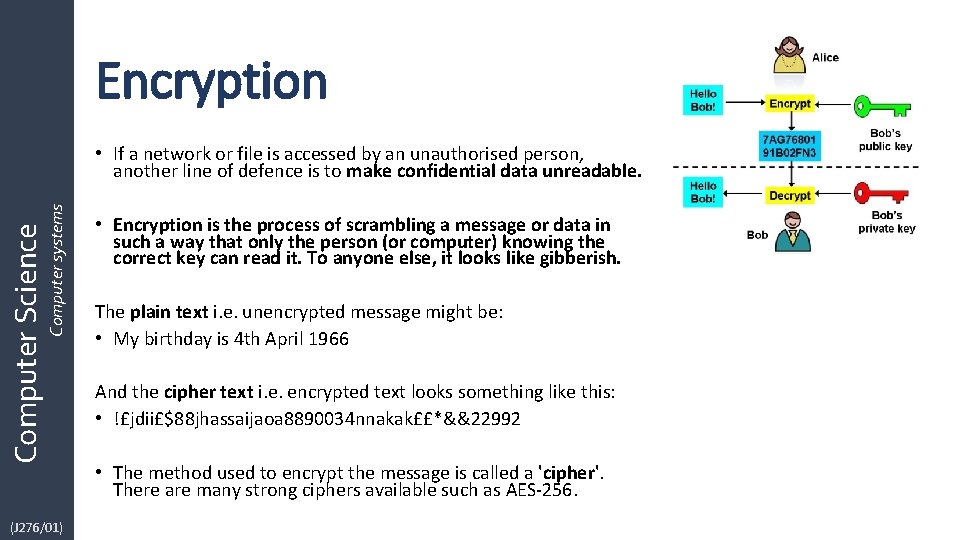
Encryption Computer Science Computer systems • If a network or file is accessed by an unauthorised person, another line of defence is to make confidential data unreadable. (J 276/01) • Encryption is the process of scrambling a message or data in such a way that only the person (or computer) knowing the correct key can read it. To anyone else, it looks like gibberish. The plain text i. e. unencrypted message might be: • My birthday is 4 th April 1966 And the cipher text i. e. encrypted text looks something like this: • !£jdii£$88 jhassaijaoa 8890034 nnakak££*&&22992 • The method used to encrypt the message is called a 'cipher'. There are many strong ciphers available such as AES-256.
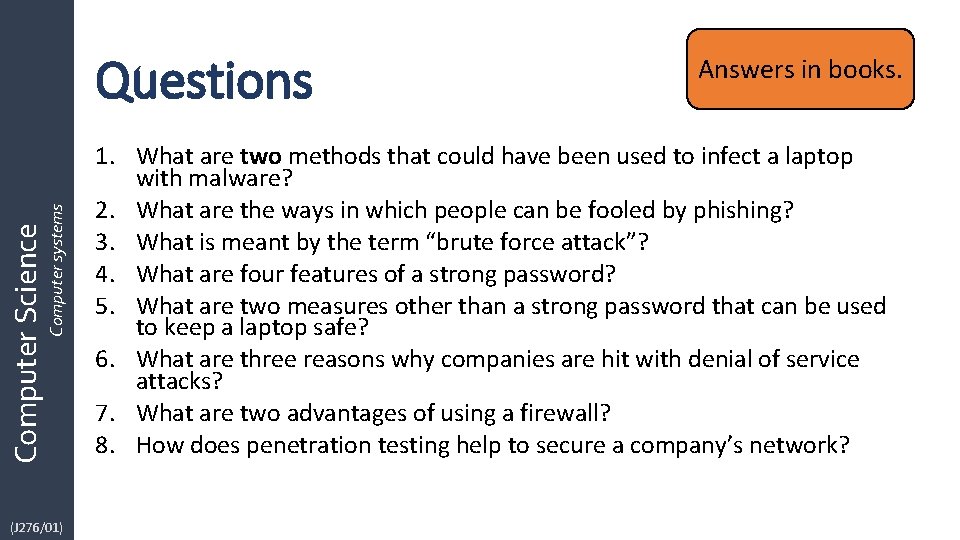
Computer Science Computer systems Questions (J 276/01) Answers in books. 1. What are two methods that could have been used to infect a laptop with malware? 2. What are the ways in which people can be fooled by phishing? 3. What is meant by the term “brute force attack”? 4. What are four features of a strong password? 5. What are two measures other than a strong password that can be used to keep a laptop safe? 6. What are three reasons why companies are hit with denial of service attacks? 7. What are two advantages of using a firewall? 8. How does penetration testing help to secure a company’s network?
- Slides: 28