Computer Networks with Internet Technology William Stallings Chapter
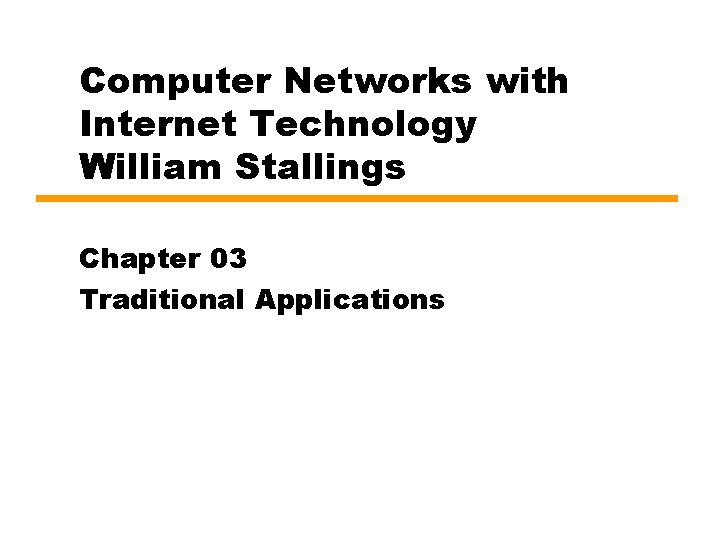

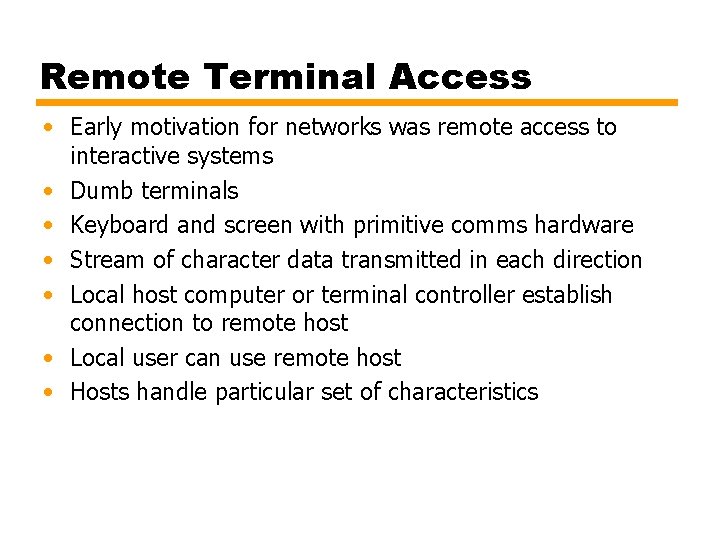
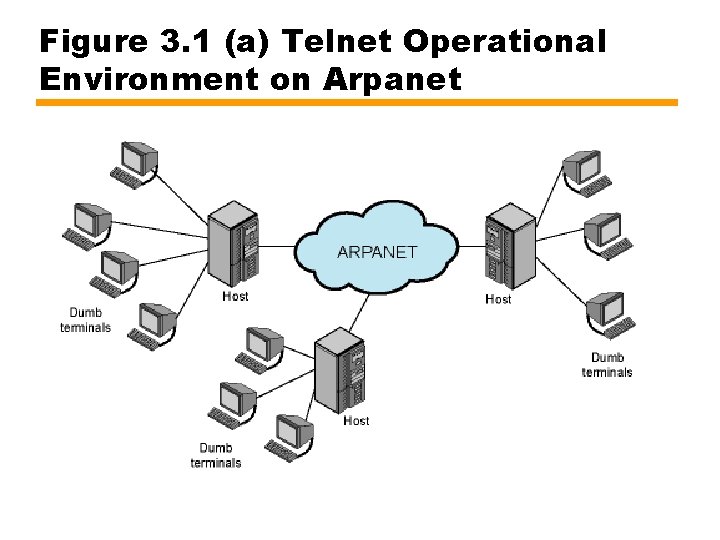
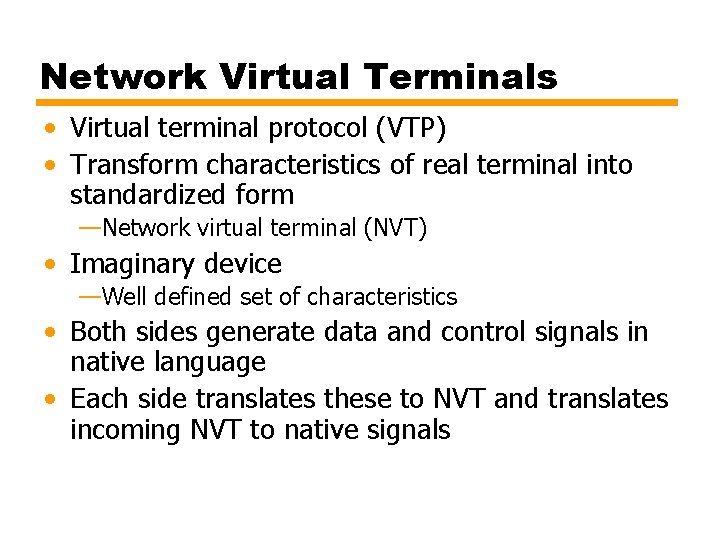



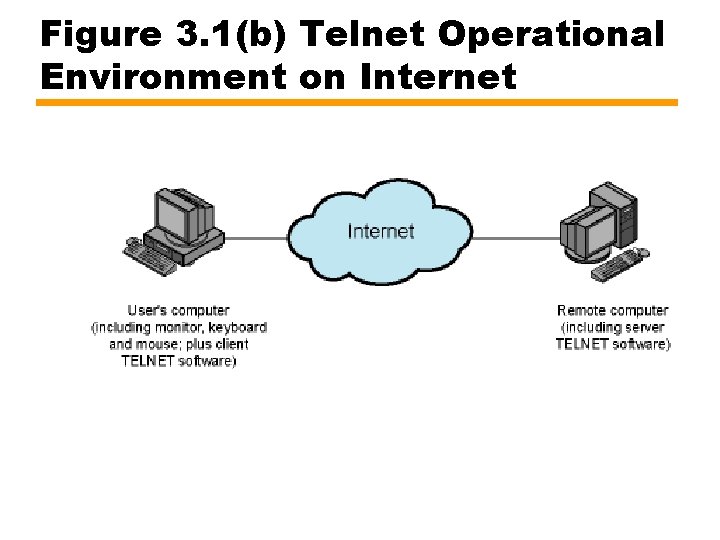
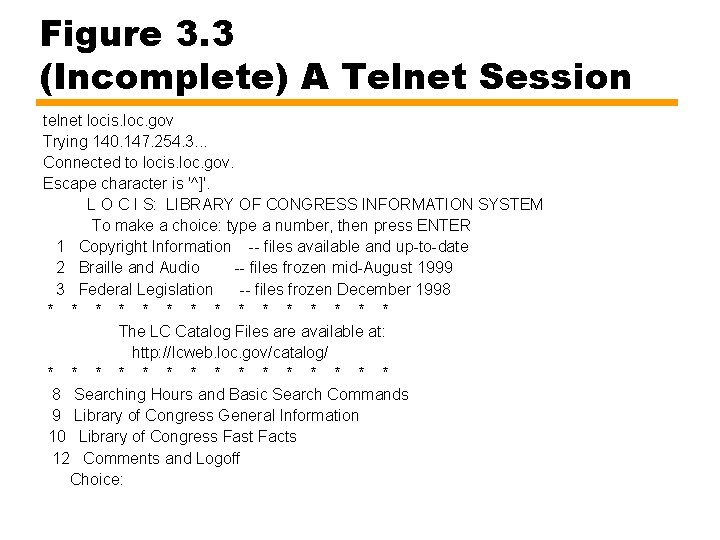
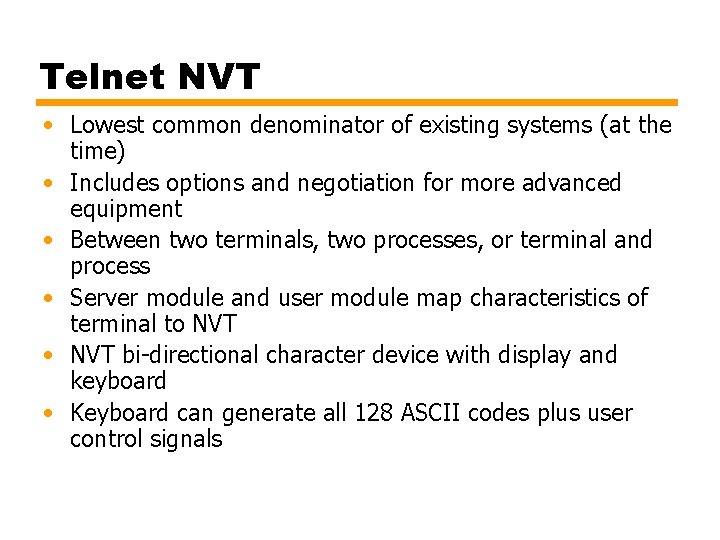
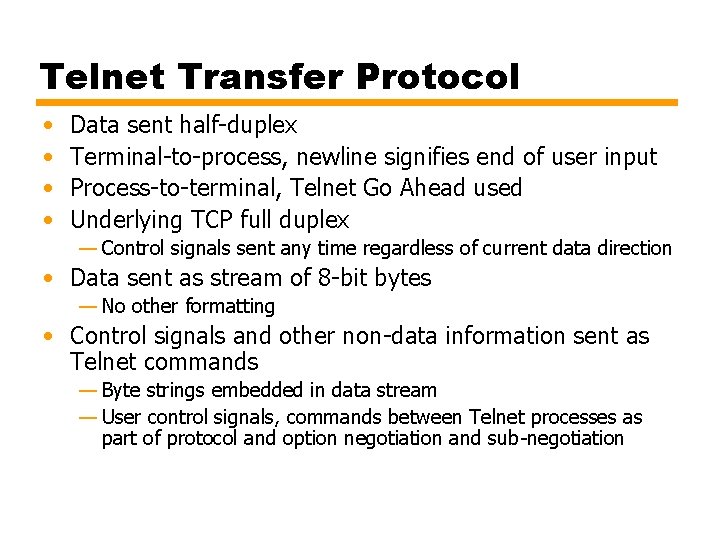
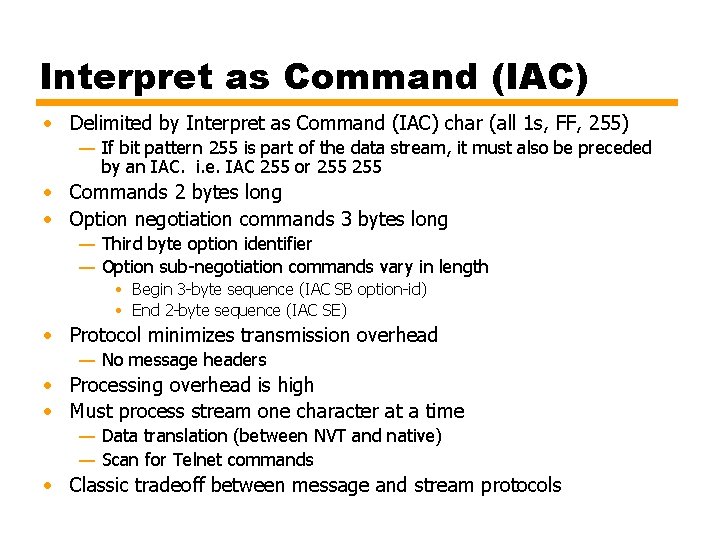

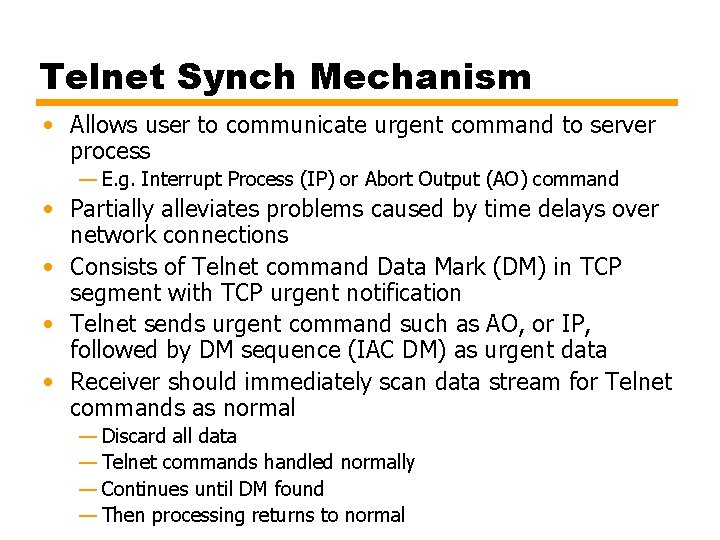
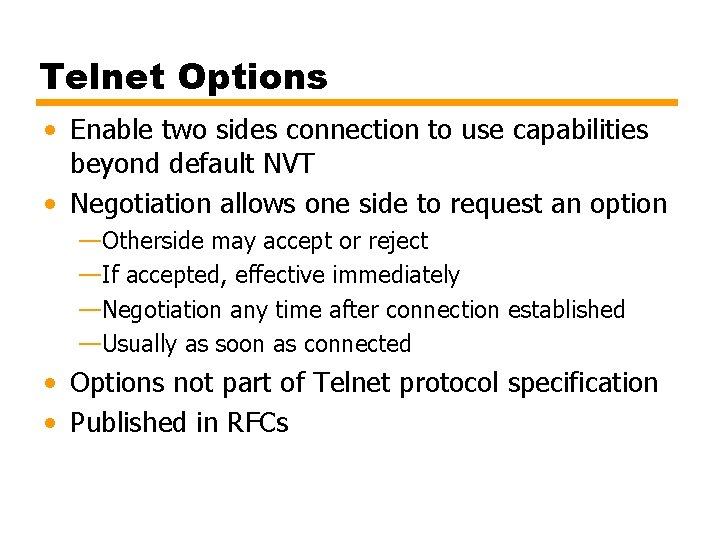
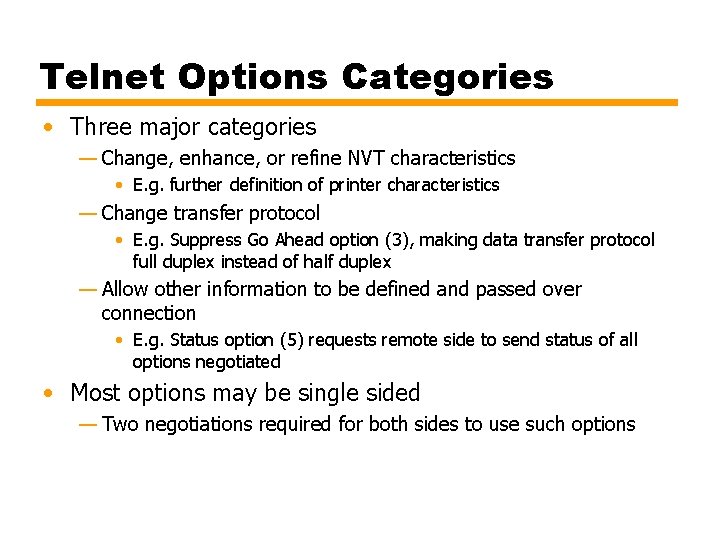
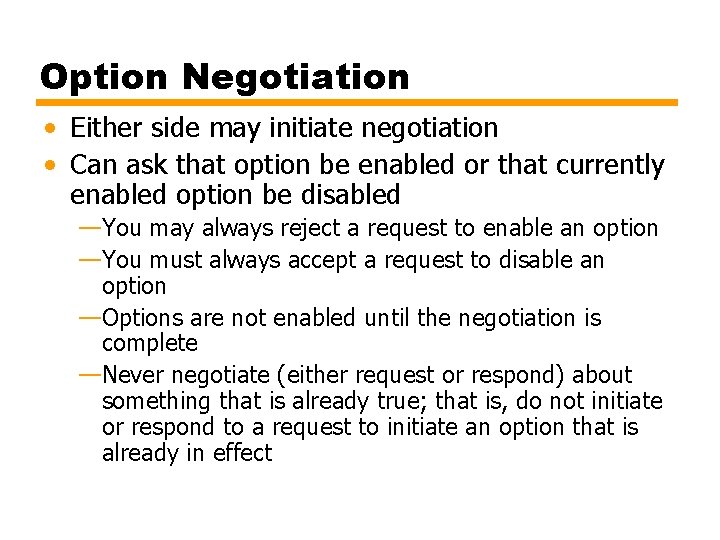
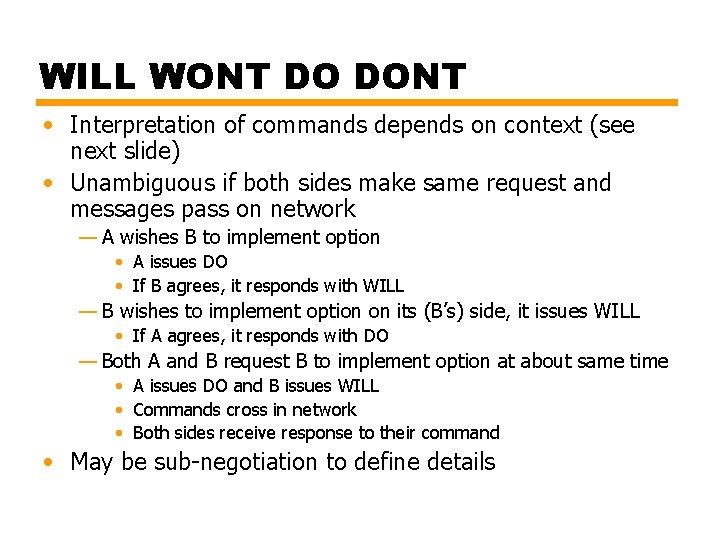
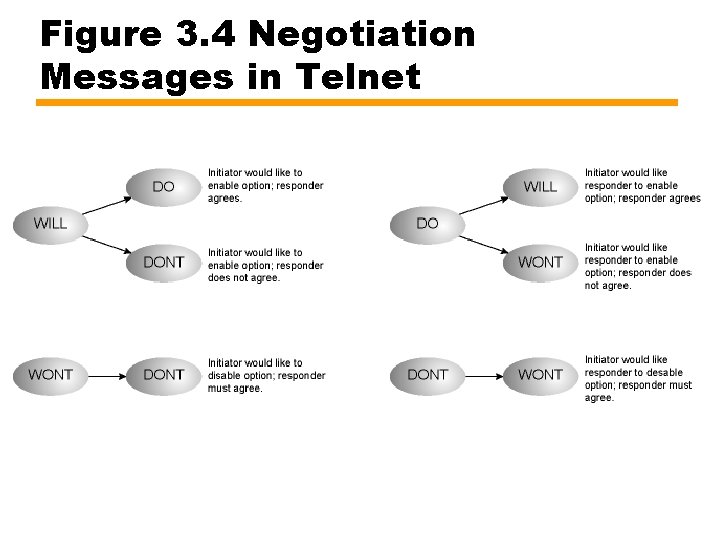
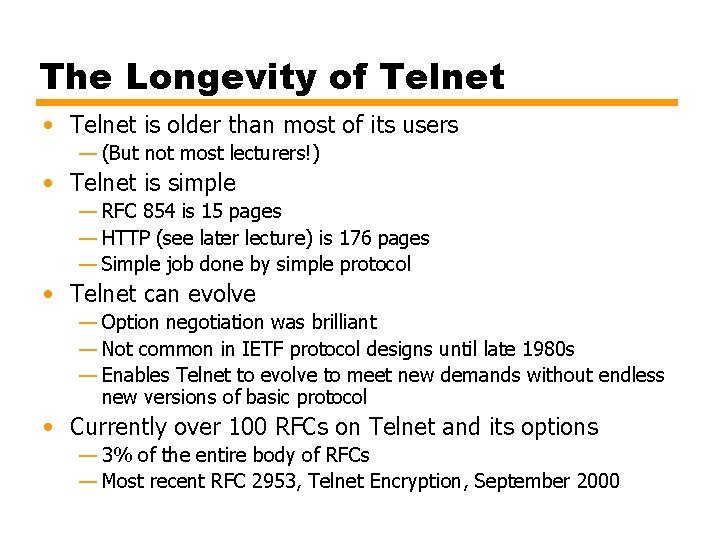
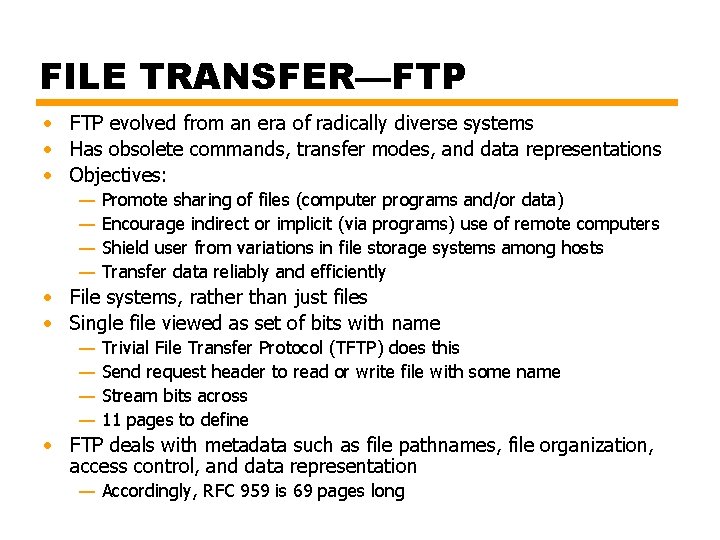
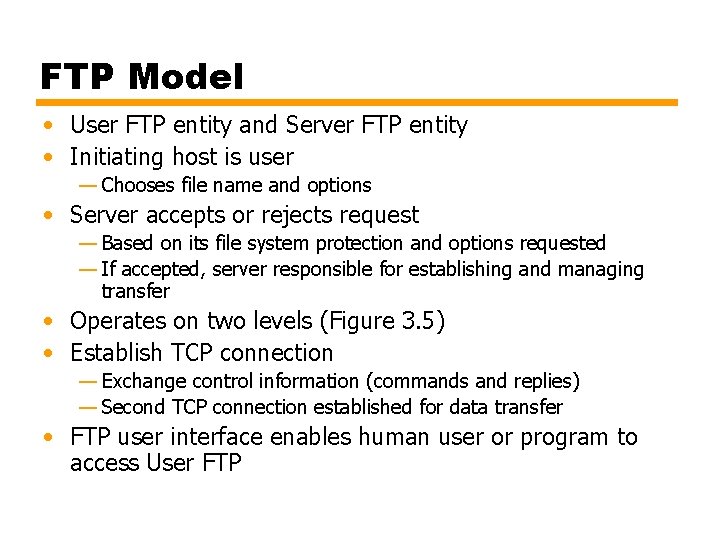
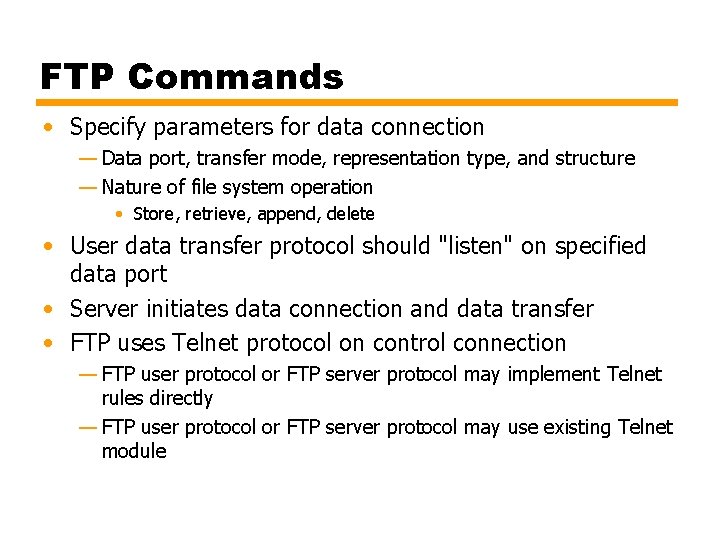
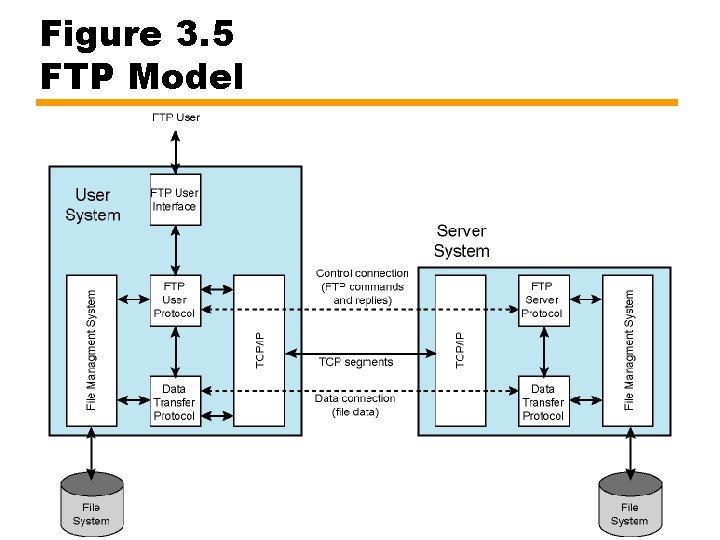
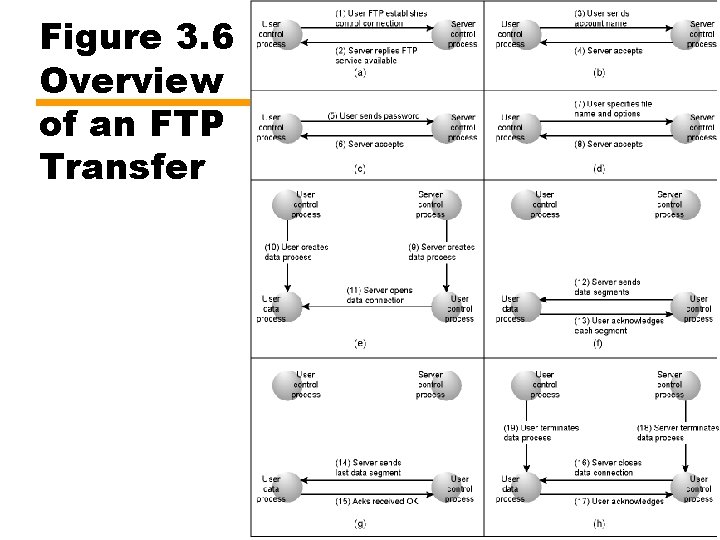

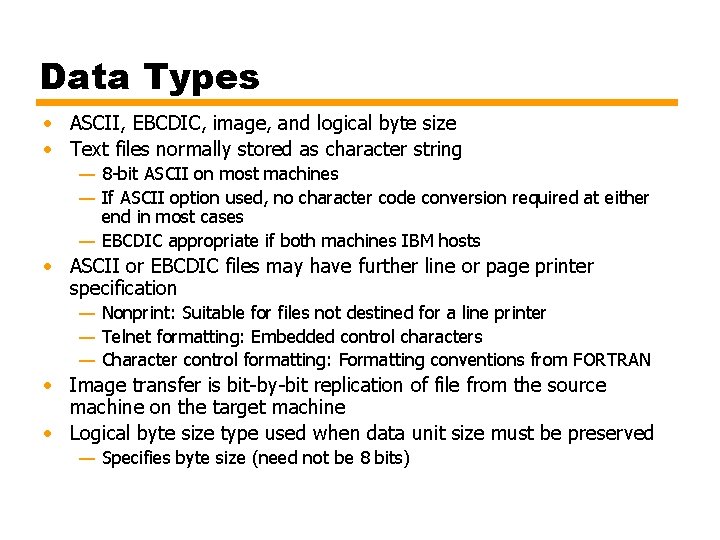

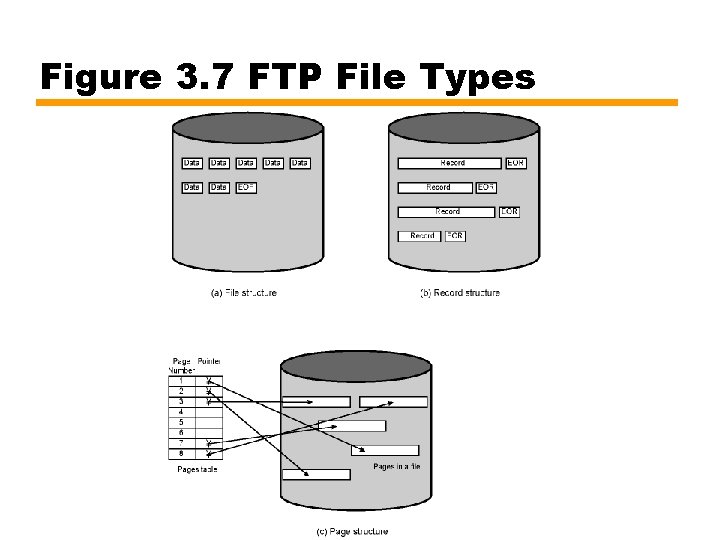
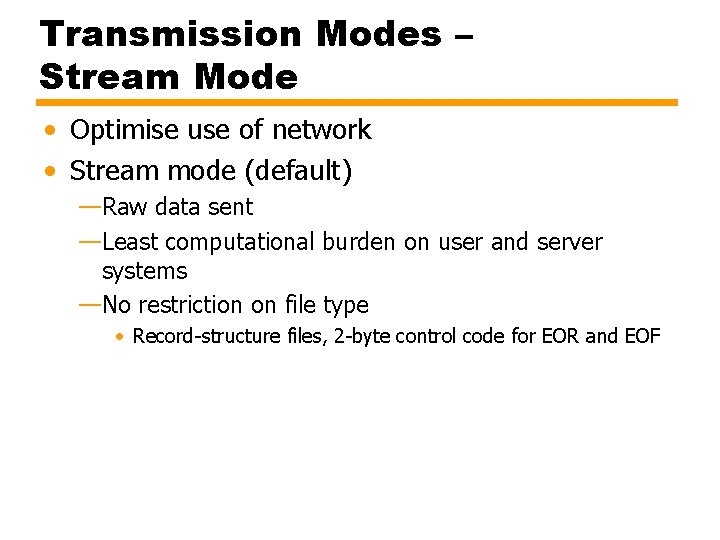
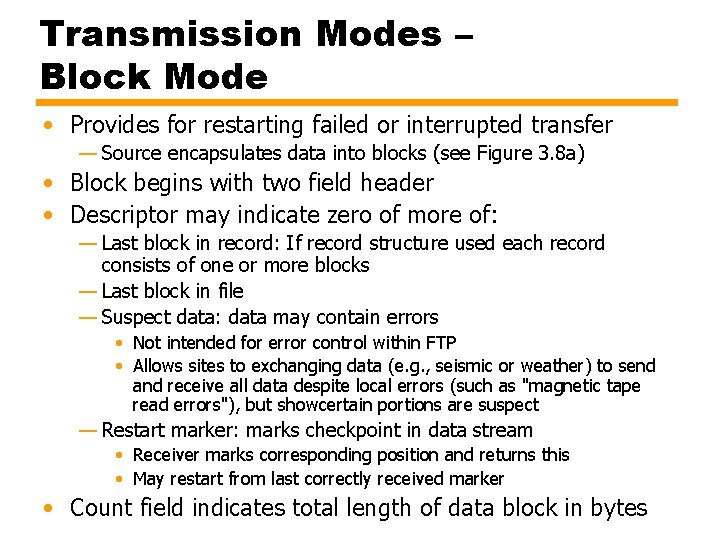

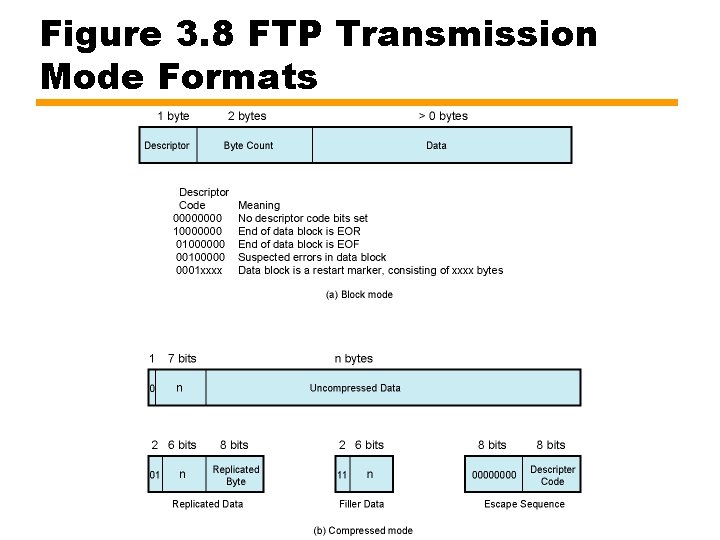
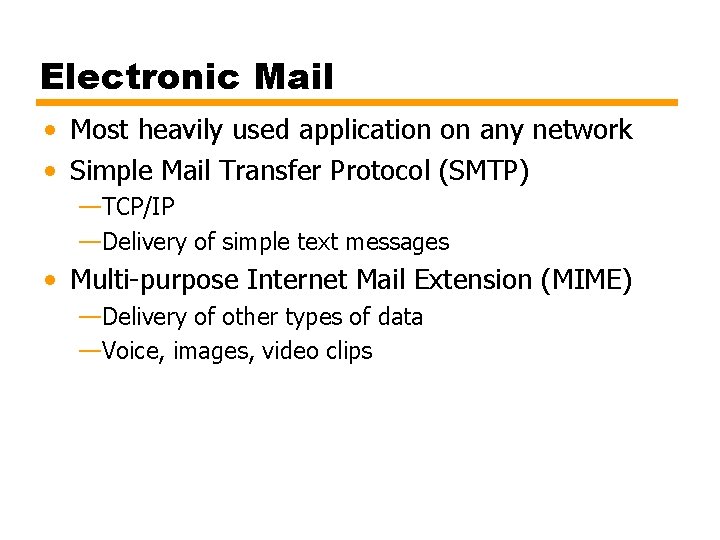
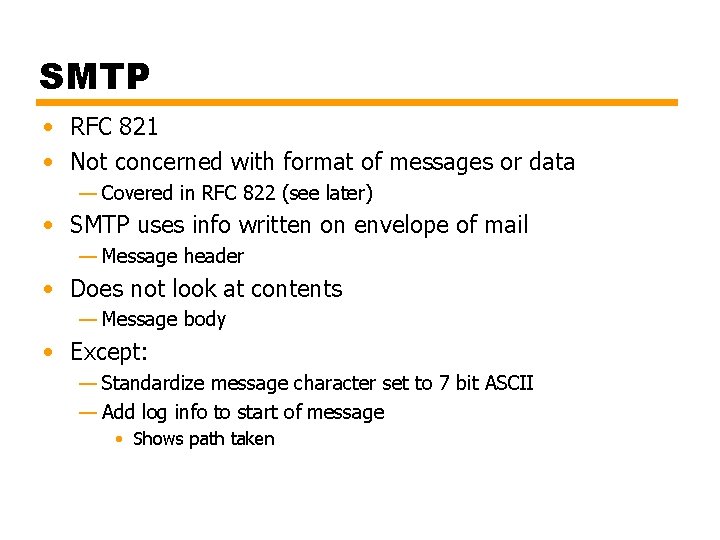
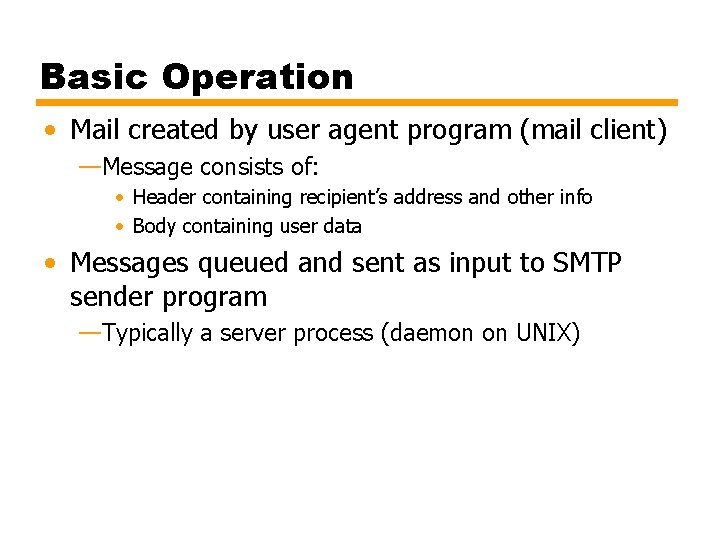
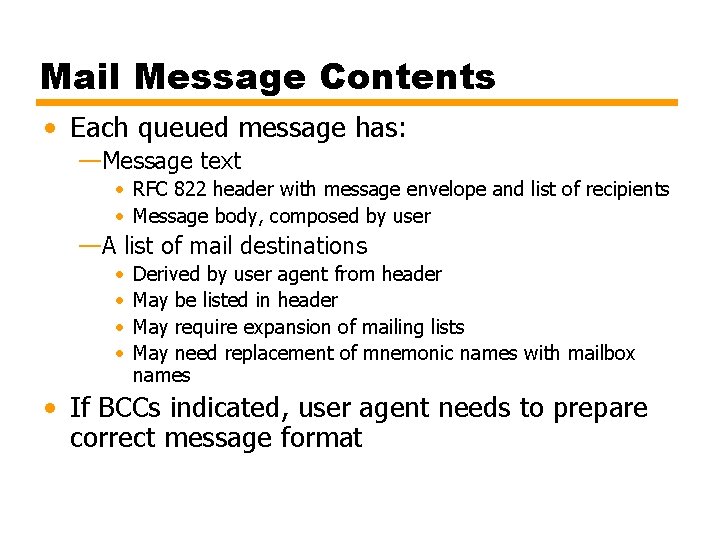
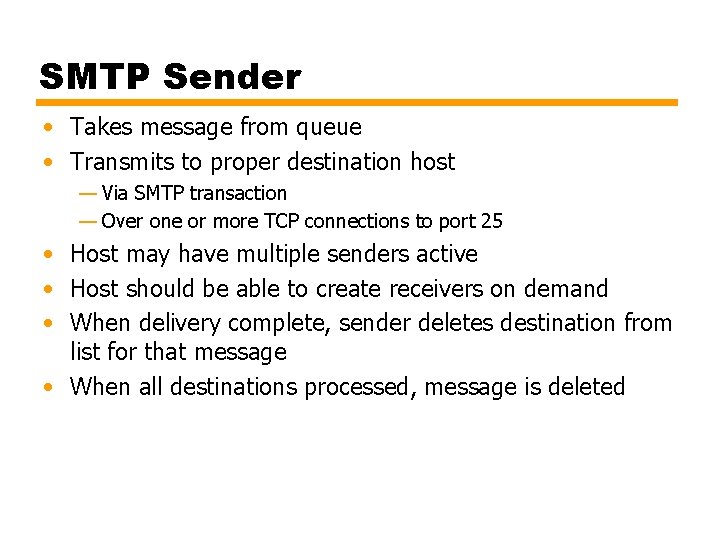
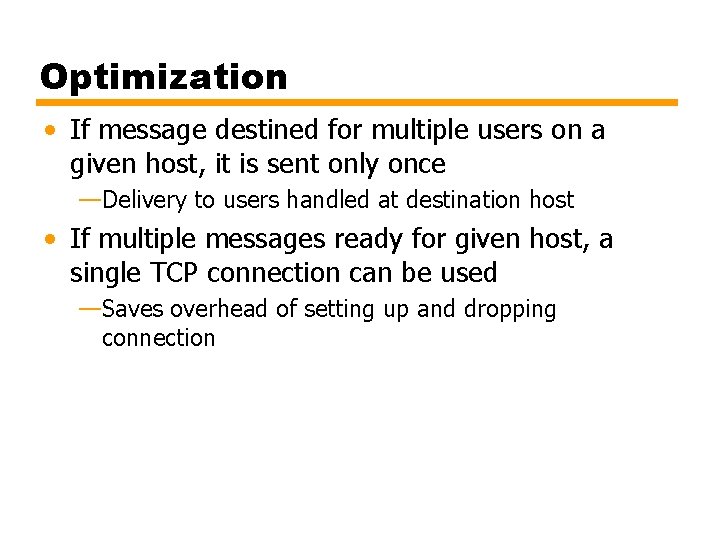
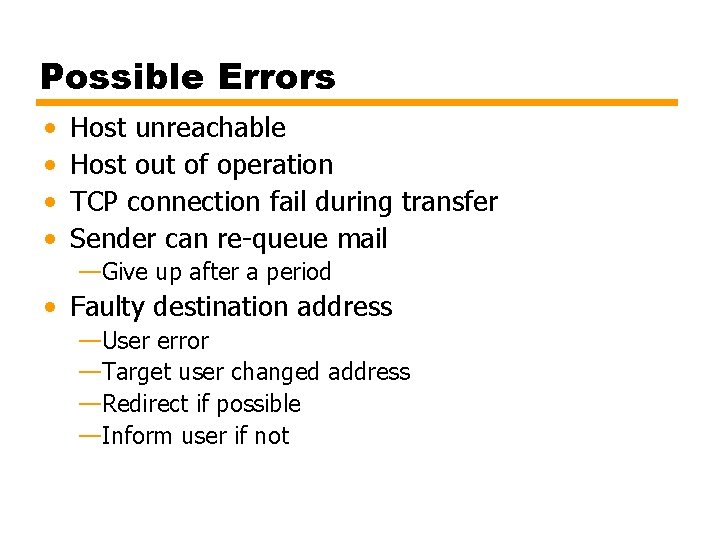
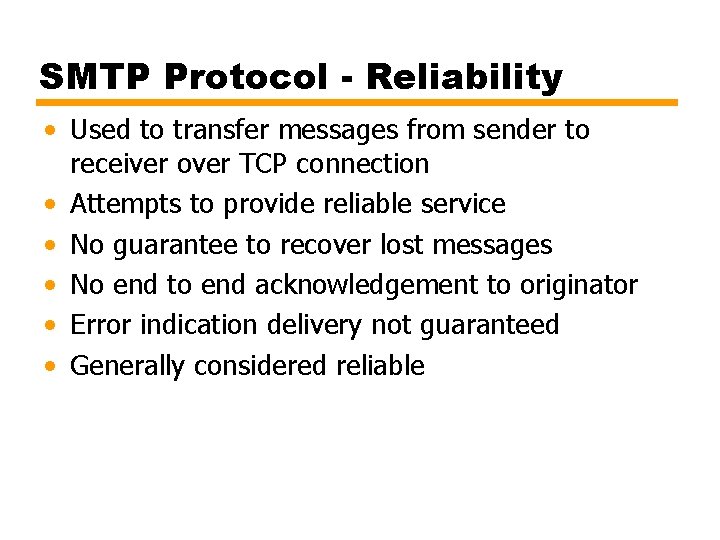
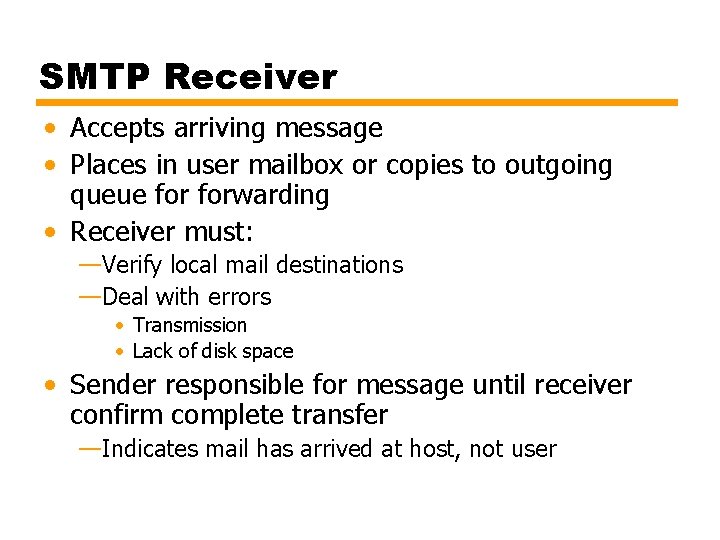
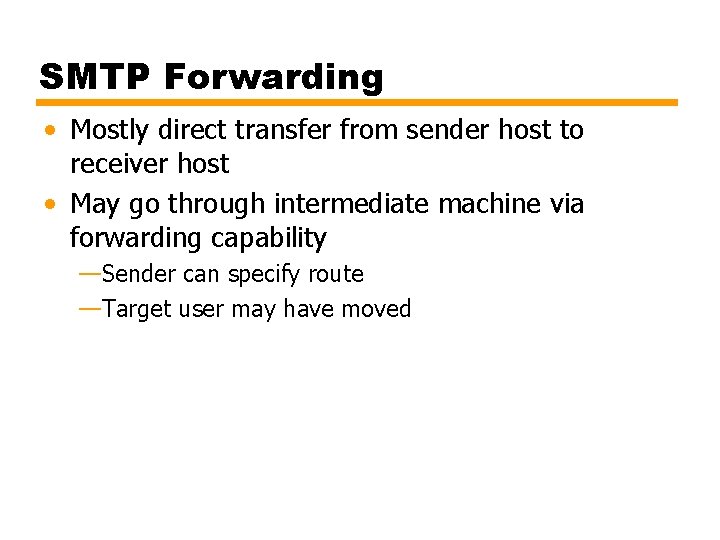
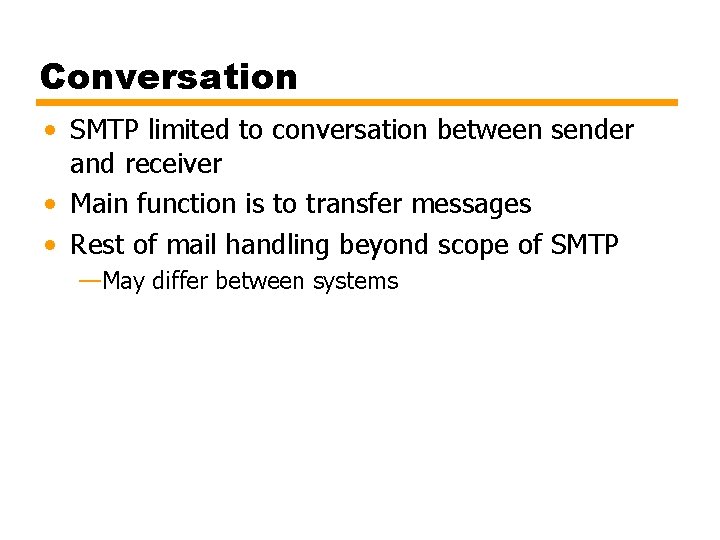
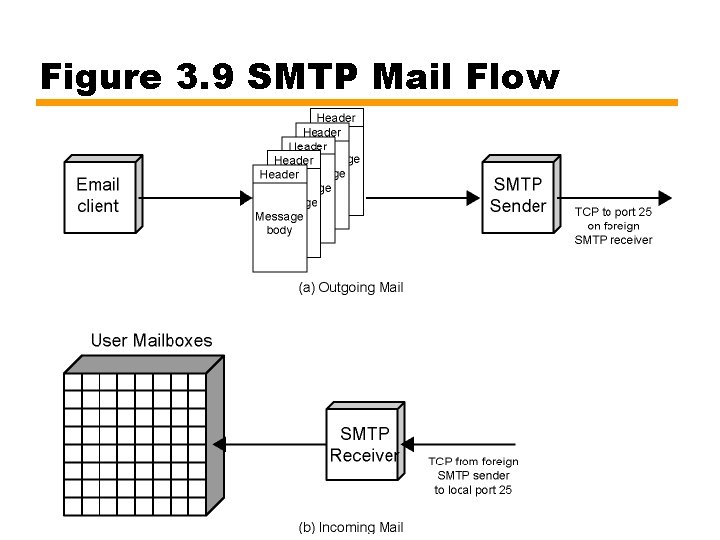
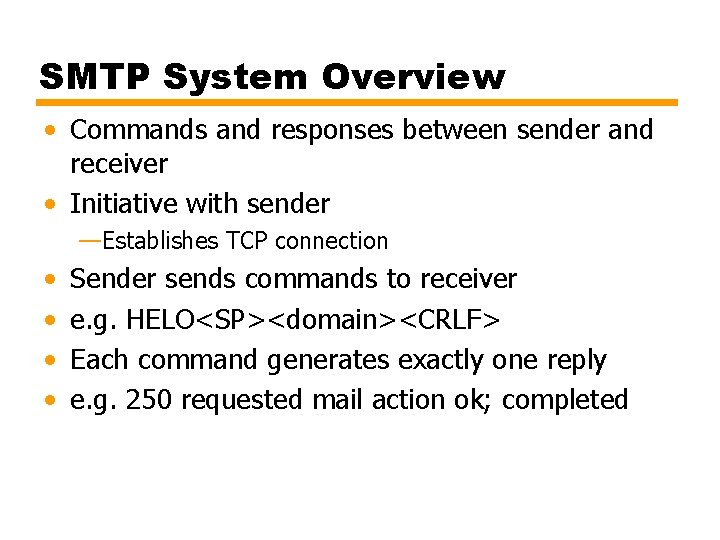
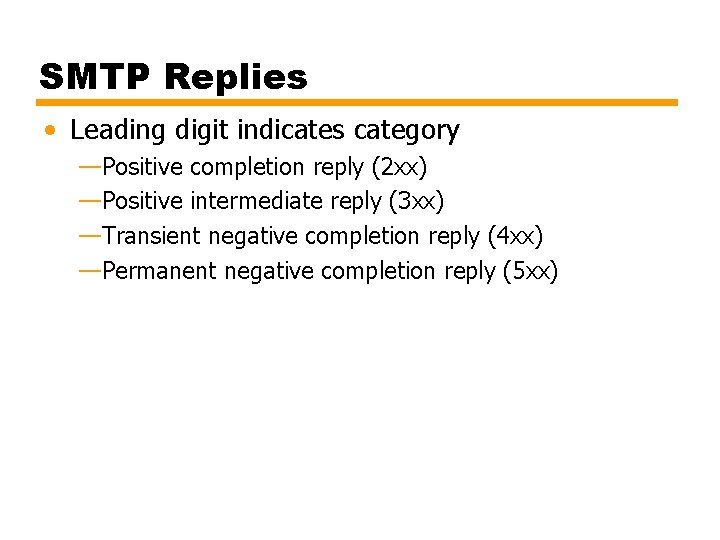
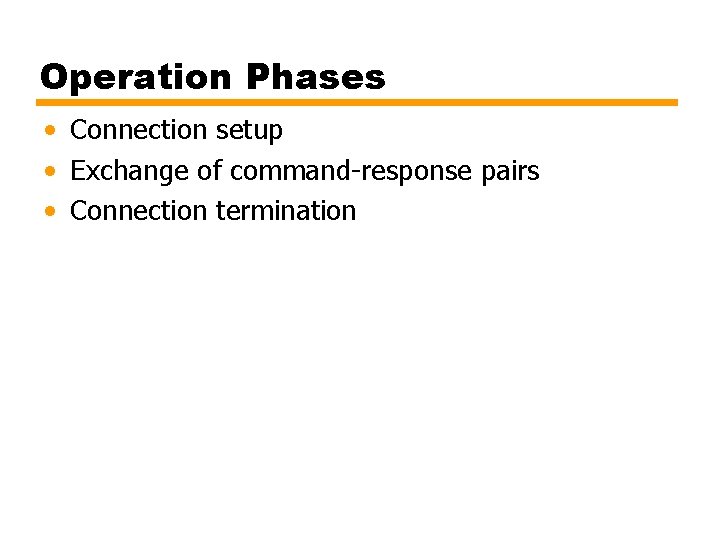
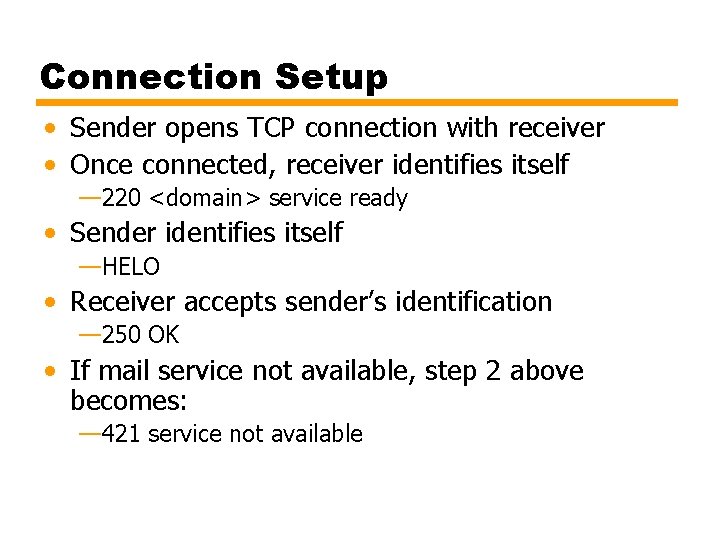
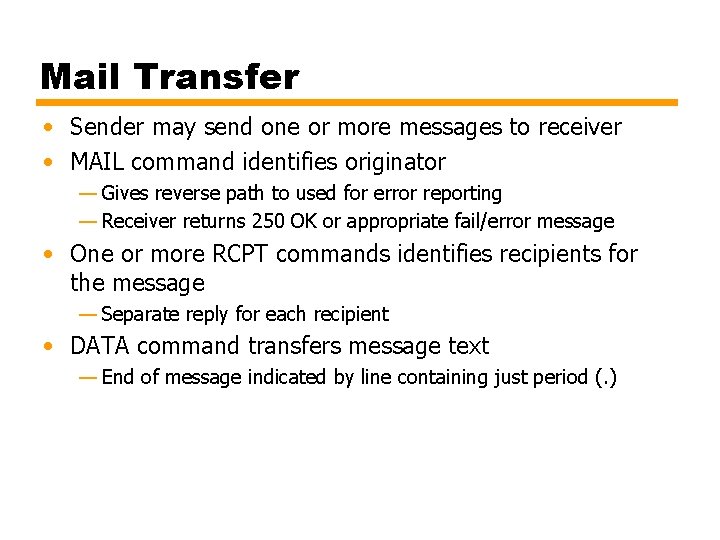

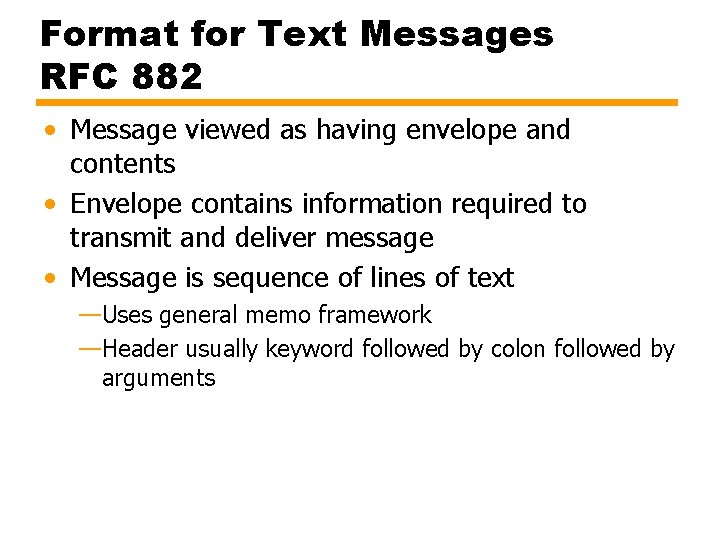
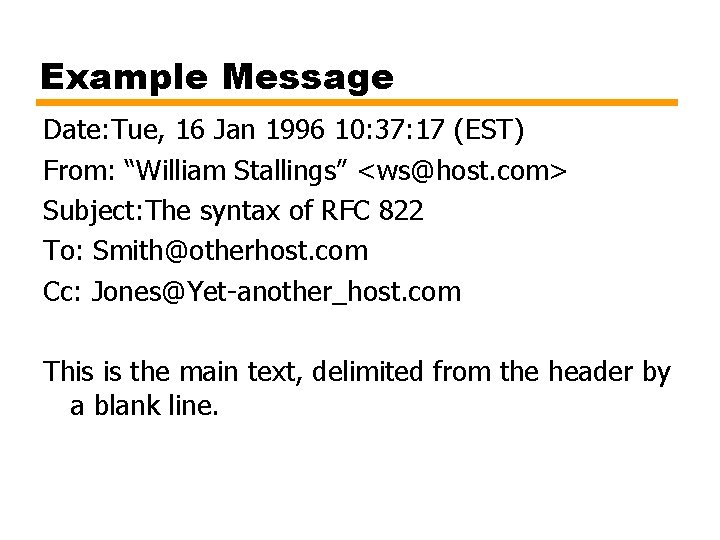
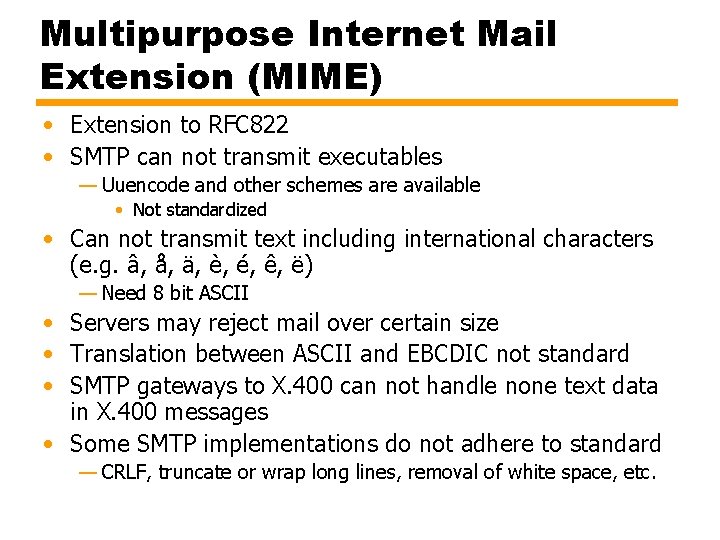
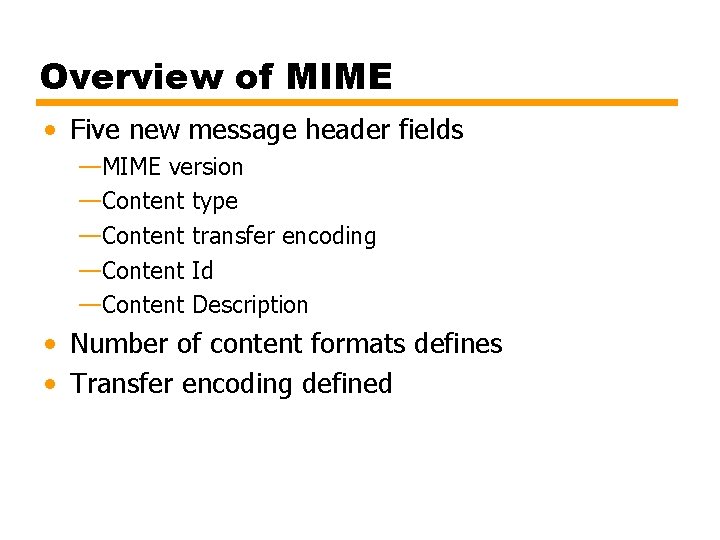
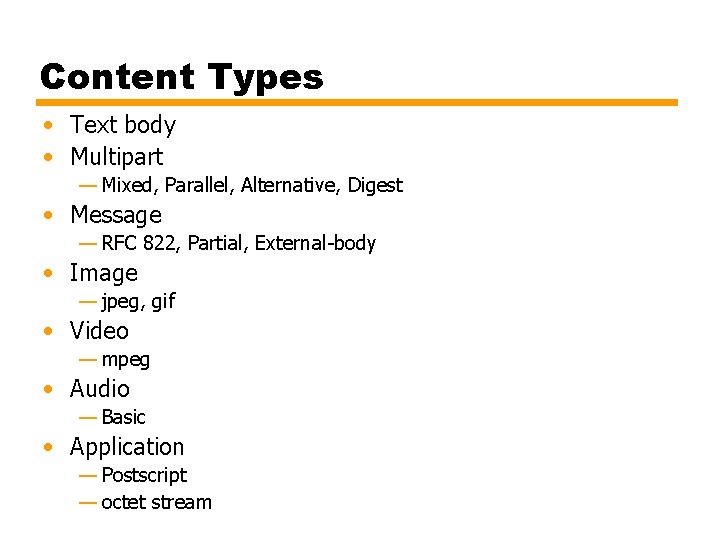
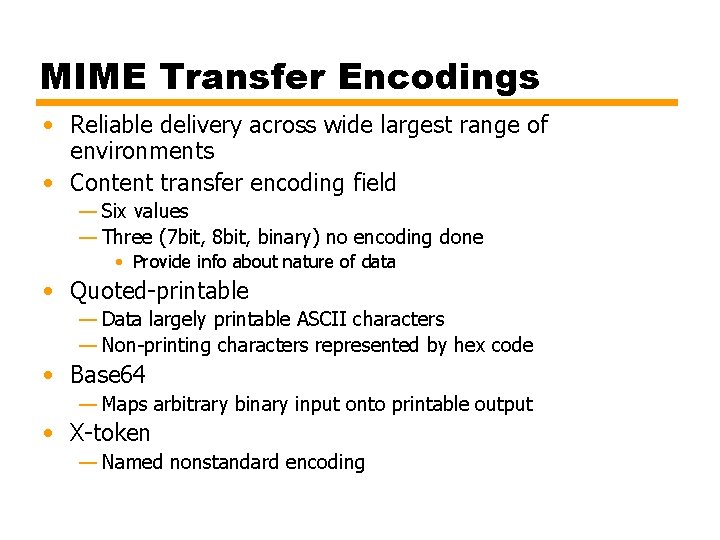
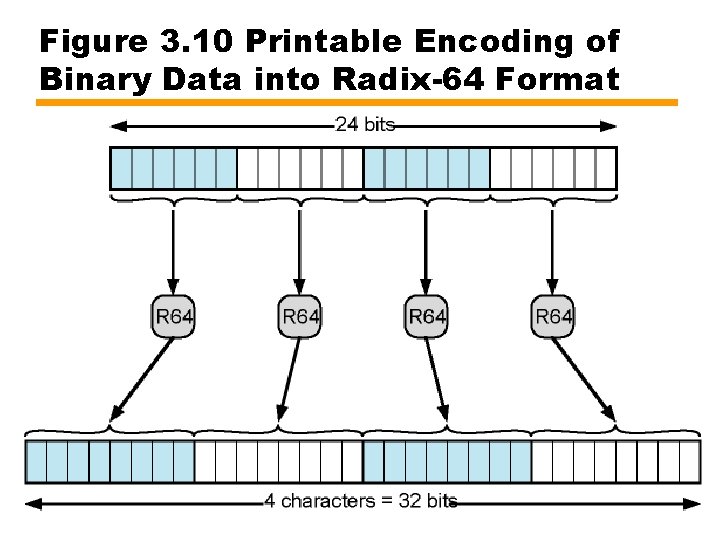
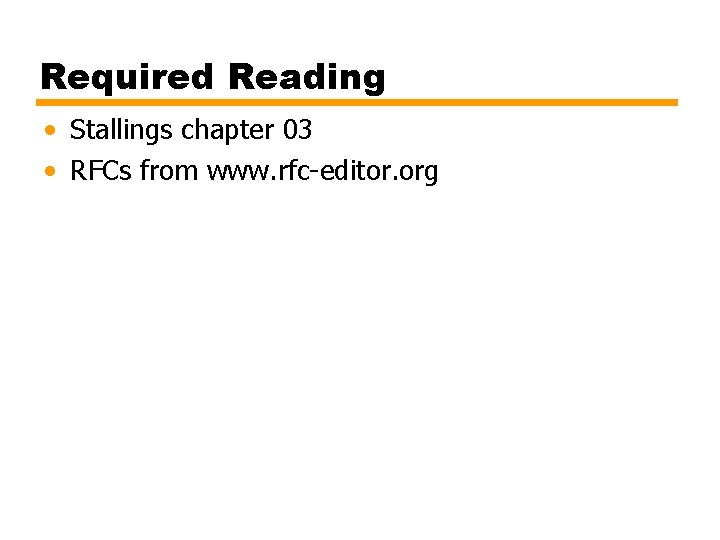
- Slides: 60
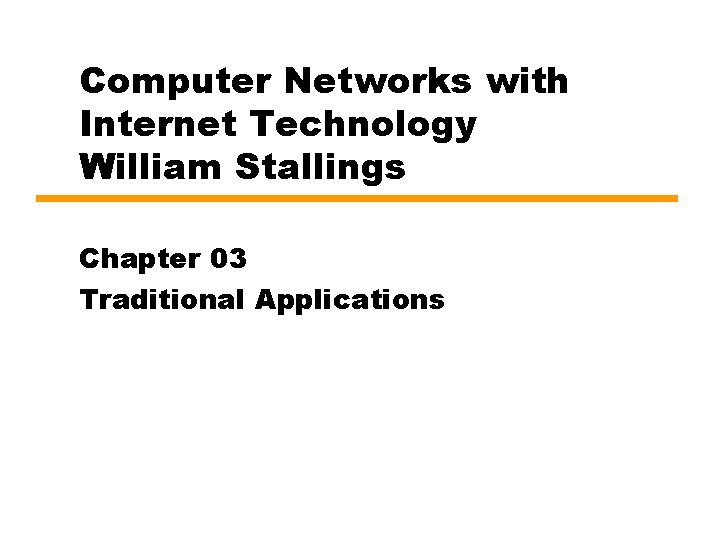
Computer Networks with Internet Technology William Stallings Chapter 03 Traditional Applications

Terminal Access – Telnet History • Oldest Internet application • Demonstrated on four-node ARPANET deployed in 1969 • Two years to expand protocol sufficiently to make it useful and to work out bugs • First published version RFC 97 — "First Cut at a Proposed Telnet Protocol, " February 1971 • 1983 final form issued as RFC 854 and RFC 855 — (Get and study these RFCs – see last slide) • Still useful Internet application • Also pioneering effort application-level protocol design • Basis of many newer protocols — HTTP
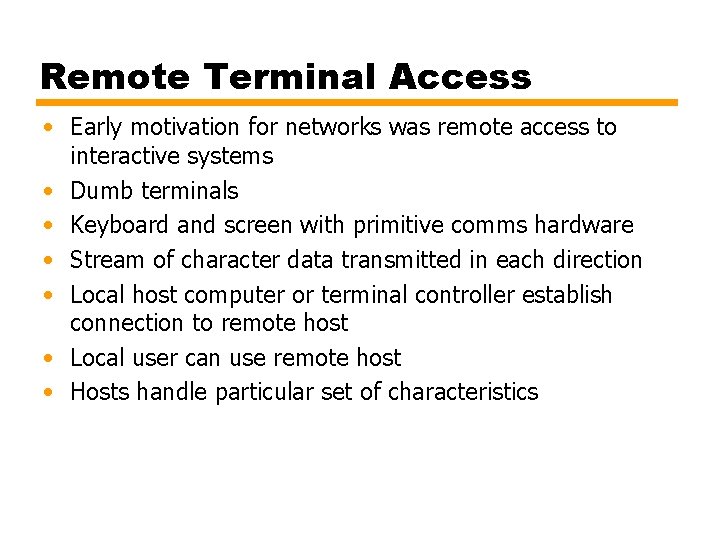
Remote Terminal Access • Early motivation for networks was remote access to interactive systems • Dumb terminals • Keyboard and screen with primitive comms hardware • Stream of character data transmitted in each direction • Local host computer or terminal controller establish connection to remote host • Local user can use remote host • Hosts handle particular set of characteristics
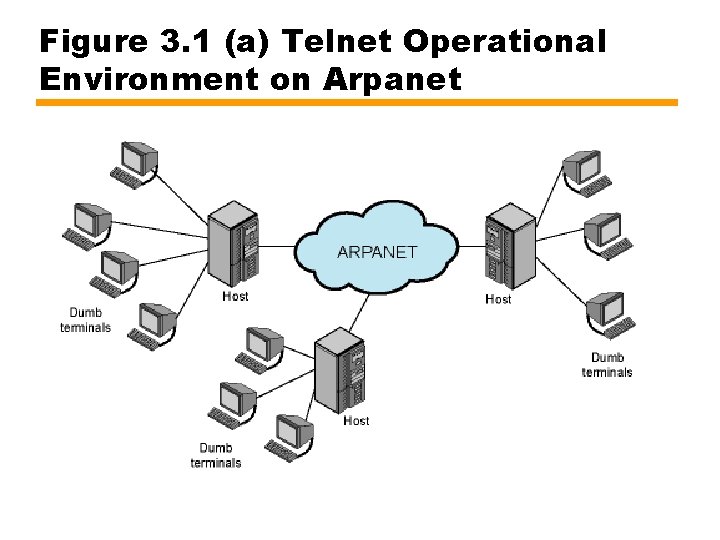
Figure 3. 1 (a) Telnet Operational Environment on Arpanet
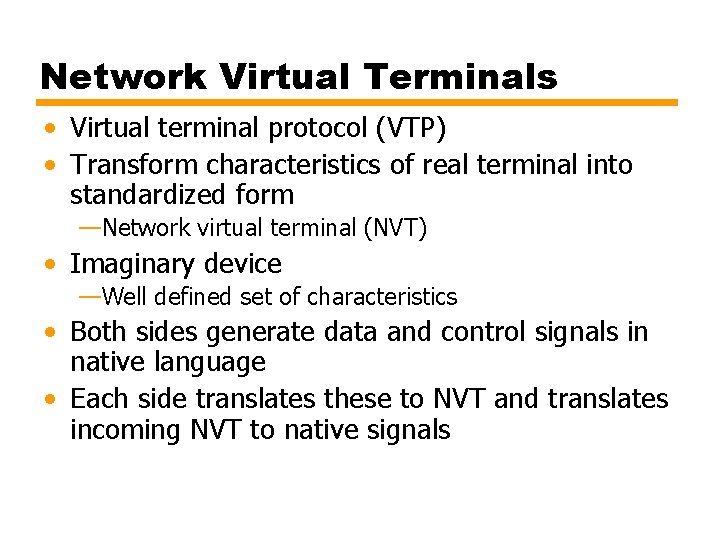
Network Virtual Terminals • Virtual terminal protocol (VTP) • Transform characteristics of real terminal into standardized form —Network virtual terminal (NVT) • Imaginary device —Well defined set of characteristics • Both sides generate data and control signals in native language • Each side translates these to NVT and translates incoming NVT to native signals

Figure 3. 2 Network Virtual Terminal Concept

Phases of operation • Connection management — Connection request and termination — Telnet uses TCP • Negotiation — To determine mutually agreeable set of characteristics — NVT has range of capabilities and features — Real terminal more limited — NVT has options, such as line length • Control — Exchange of control information and commands — e. g. , end of line, interrupt process • Data — Transfer of data between two correspondents • For Telnet, control and data conveyed in single stream

Current Use of Telnet • Original environment for Telnet little relevance today • Still used and included in the TCP/IP suite • Availableon PCs for use over the Internet —PC includes Telnet software —Telnet protocol and translation between PC keyboard/display and NVT —Not GUI • Services available include United States Library of Congress —locis. loc. gov
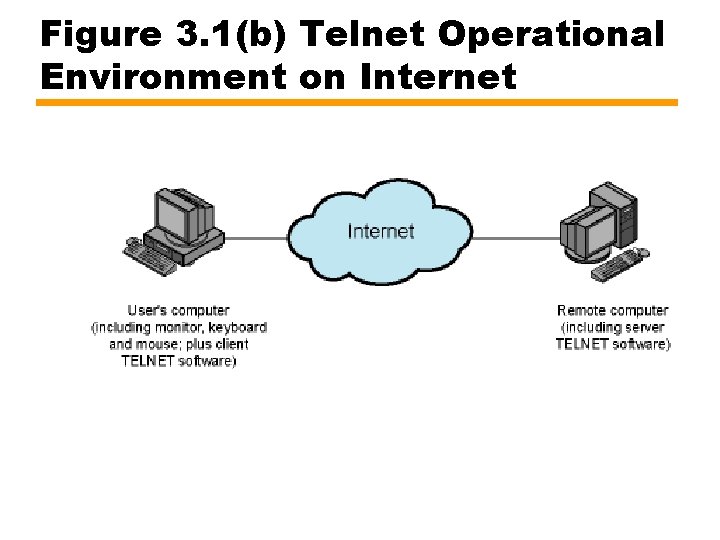
Figure 3. 1(b) Telnet Operational Environment on Internet
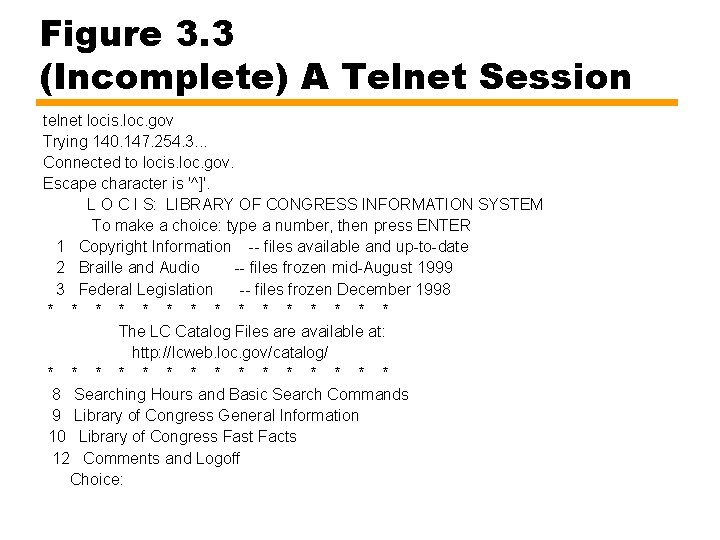
Figure 3. 3 (Incomplete) A Telnet Session telnet locis. loc. gov Trying 140. 147. 254. 3. . . Connected to locis. loc. gov. Escape character is '^]'. L O C I S: LIBRARY OF CONGRESS INFORMATION SYSTEM To make a choice: type a number, then press ENTER 1 Copyright Information -- files available and up-to-date 2 Braille and Audio -- files frozen mid-August 1999 3 Federal Legislation -- files frozen December 1998 * * * * The LC Catalog Files are available at: http: //lcweb. loc. gov/catalog/ * * * * 8 Searching Hours and Basic Search Commands 9 Library of Congress General Information 10 Library of Congress Fast Facts 12 Comments and Logoff Choice:
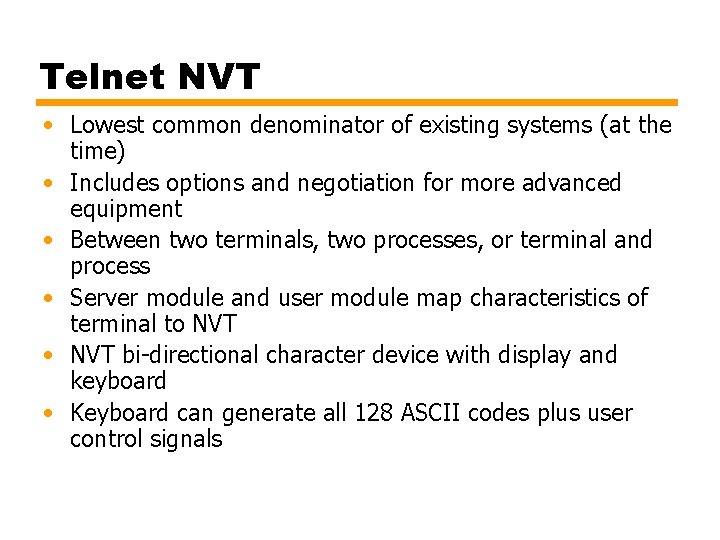
Telnet NVT • Lowest common denominator of existing systems (at the time) • Includes options and negotiation for more advanced equipment • Between two terminals, two processes, or terminal and process • Server module and user module map characteristics of terminal to NVT • NVT bi-directional character device with display and keyboard • Keyboard can generate all 128 ASCII codes plus user control signals
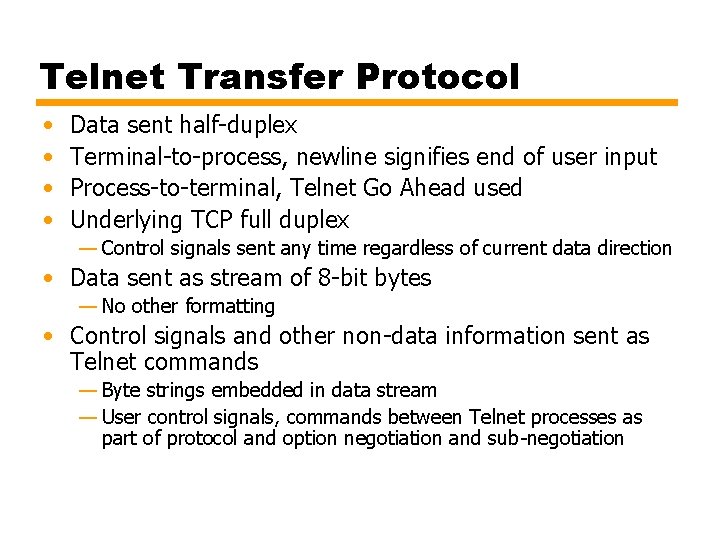
Telnet Transfer Protocol • • Data sent half-duplex Terminal-to-process, newline signifies end of user input Process-to-terminal, Telnet Go Ahead used Underlying TCP full duplex — Control signals sent any time regardless of current data direction • Data sent as stream of 8 -bit bytes — No other formatting • Control signals and other non-data information sent as Telnet commands — Byte strings embedded in data stream — User control signals, commands between Telnet processes as part of protocol and option negotiation and sub-negotiation
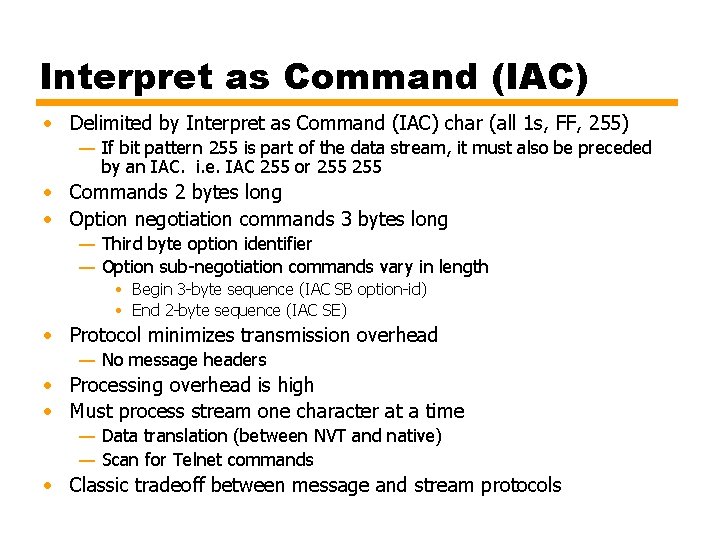
Interpret as Command (IAC) • Delimited by Interpret as Command (IAC) char (all 1 s, FF, 255) — If bit pattern 255 is part of the data stream, it must also be preceded by an IAC. i. e. IAC 255 or 255 • Commands 2 bytes long • Option negotiation commands 3 bytes long — Third byte option identifier — Option sub-negotiation commands vary in length • Begin 3 -byte sequence (IAC SB option-id) • End 2 -byte sequence (IAC SE) • Protocol minimizes transmission overhead — No message headers • Processing overhead is high • Must process stream one character at a time — Data translation (between NVT and native) — Scan for Telnet commands • Classic tradeoff between message and stream protocols

TCP Urgent Data Pointer • Tells receiver there is urgent data further along data stream • TCP does not define what user about this • Receiving process will usually process urgent data quickly • Prevents TCP buffering holding up urgent data
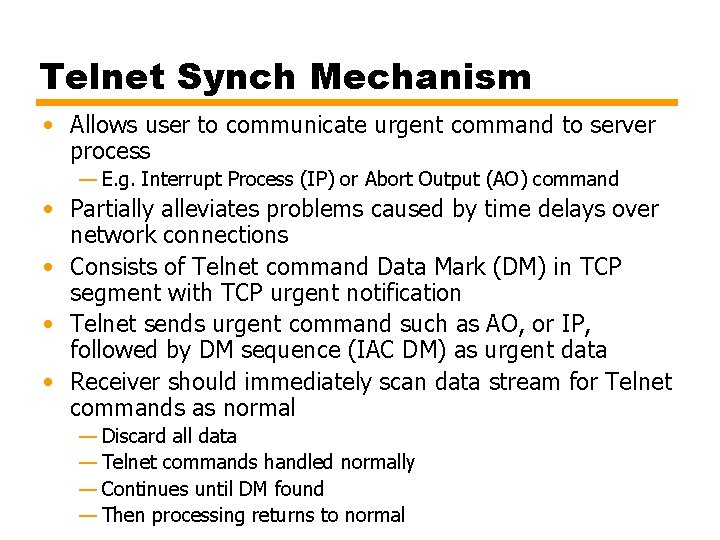
Telnet Synch Mechanism • Allows user to communicate urgent command to server process — E. g. Interrupt Process (IP) or Abort Output (AO) command • Partially alleviates problems caused by time delays over network connections • Consists of Telnet command Data Mark (DM) in TCP segment with TCP urgent notification • Telnet sends urgent command such as AO, or IP, followed by DM sequence (IAC DM) as urgent data • Receiver should immediately scan data stream for Telnet commands as normal — Discard all data — Telnet commands handled normally — Continues until DM found — Then processing returns to normal
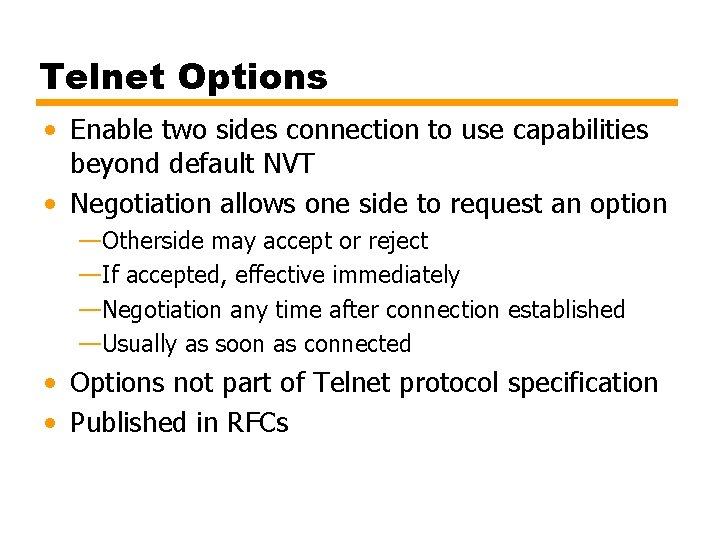
Telnet Options • Enable two sides connection to use capabilities beyond default NVT • Negotiation allows one side to request an option —Otherside may accept or reject —If accepted, effective immediately —Negotiation any time after connection established —Usually as soon as connected • Options not part of Telnet protocol specification • Published in RFCs
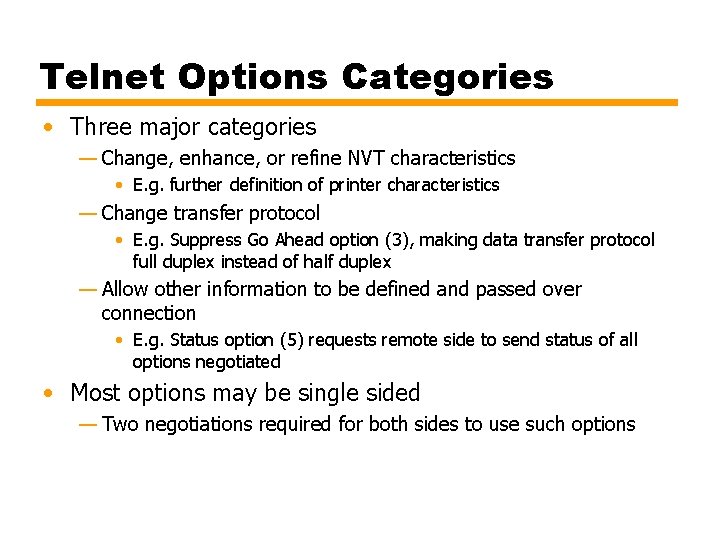
Telnet Options Categories • Three major categories — Change, enhance, or refine NVT characteristics • E. g. further definition of printer characteristics — Change transfer protocol • E. g. Suppress Go Ahead option (3), making data transfer protocol full duplex instead of half duplex — Allow other information to be defined and passed over connection • E. g. Status option (5) requests remote side to send status of all options negotiated • Most options may be single sided — Two negotiations required for both sides to use such options
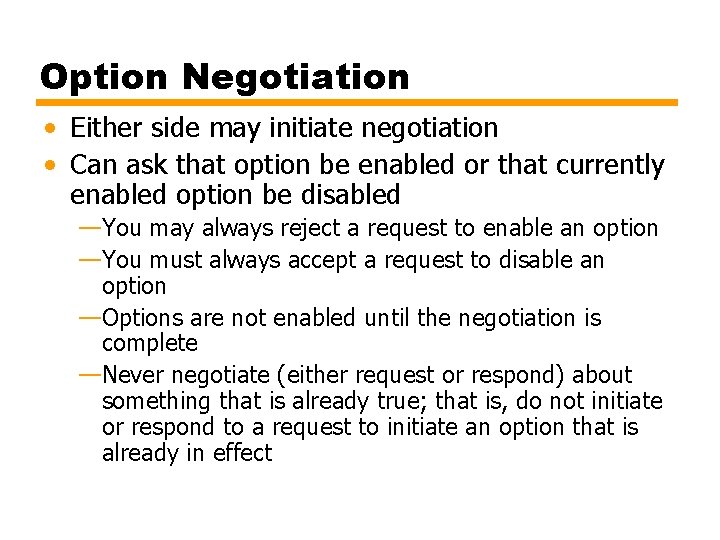
Option Negotiation • Either side may initiate negotiation • Can ask that option be enabled or that currently enabled option be disabled —You may always reject a request to enable an option —You must always accept a request to disable an option —Options are not enabled until the negotiation is complete —Never negotiate (either request or respond) about something that is already true; that is, do not initiate or respond to a request to initiate an option that is already in effect
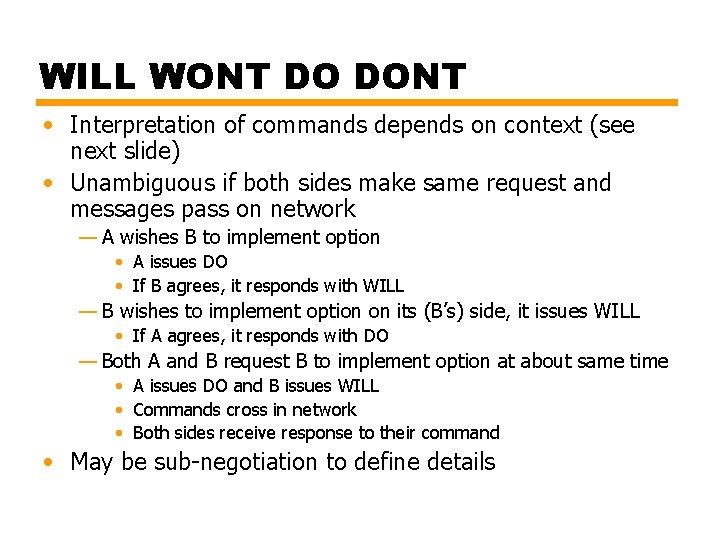
WILL WONT DO DONT • Interpretation of commands depends on context (see next slide) • Unambiguous if both sides make same request and messages pass on network — A wishes B to implement option • A issues DO • If B agrees, it responds with WILL — B wishes to implement option on its (B’s) side, it issues WILL • If A agrees, it responds with DO — Both A and B request B to implement option at about same time • A issues DO and B issues WILL • Commands cross in network • Both sides receive response to their command • May be sub-negotiation to define details
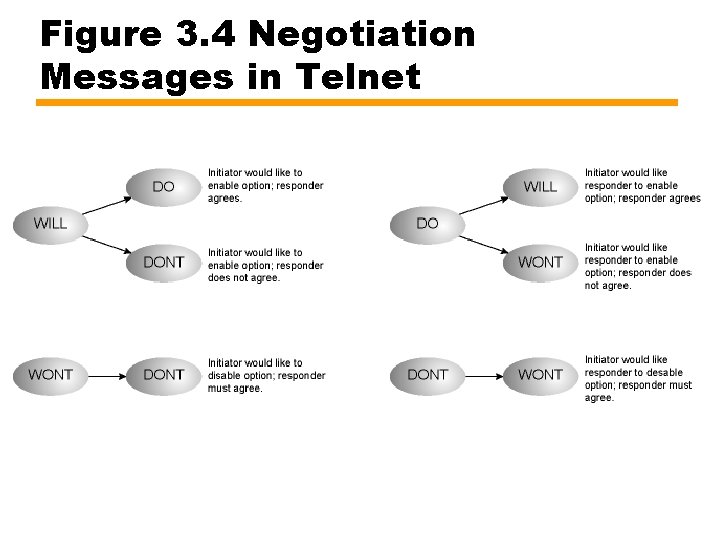
Figure 3. 4 Negotiation Messages in Telnet
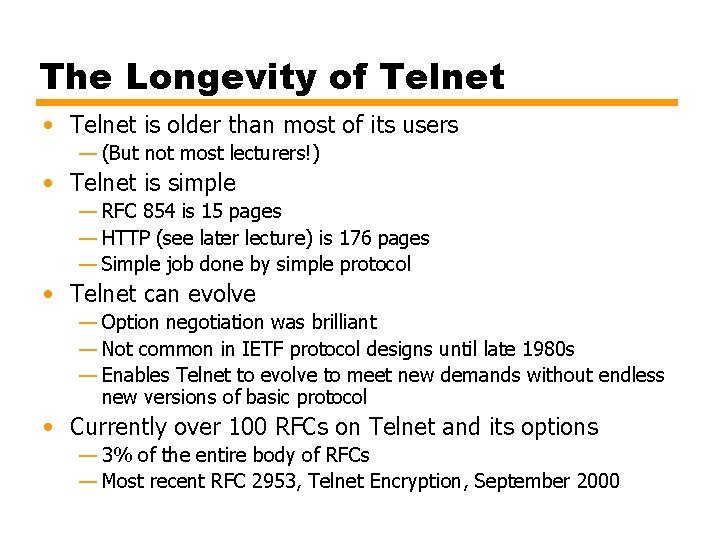
The Longevity of Telnet • Telnet is older than most of its users — (But not most lecturers!) • Telnet is simple — RFC 854 is 15 pages — HTTP (see later lecture) is 176 pages — Simple job done by simple protocol • Telnet can evolve — Option negotiation was brilliant — Not common in IETF protocol designs until late 1980 s — Enables Telnet to evolve to meet new demands without endless new versions of basic protocol • Currently over 100 RFCs on Telnet and its options — 3% of the entire body of RFCs — Most recent RFC 2953, Telnet Encryption, September 2000
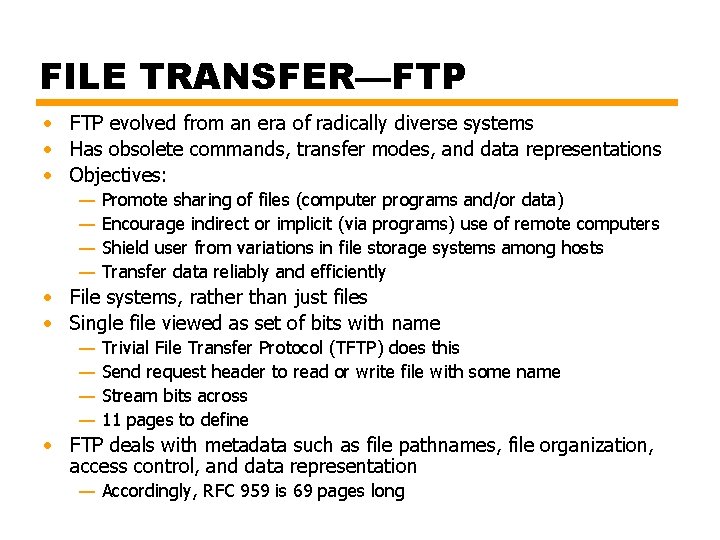
FILE TRANSFER—FTP • FTP evolved from an era of radically diverse systems • Has obsolete commands, transfer modes, and data representations • Objectives: — — Promote sharing of files (computer programs and/or data) Encourage indirect or implicit (via programs) use of remote computers Shield user from variations in file storage systems among hosts Transfer data reliably and efficiently • File systems, rather than just files • Single file viewed as set of bits with name — — Trivial File Transfer Protocol (TFTP) does this Send request header to read or write file with some name Stream bits across 11 pages to define • FTP deals with metadata such as file pathnames, file organization, access control, and data representation — Accordingly, RFC 959 is 69 pages long
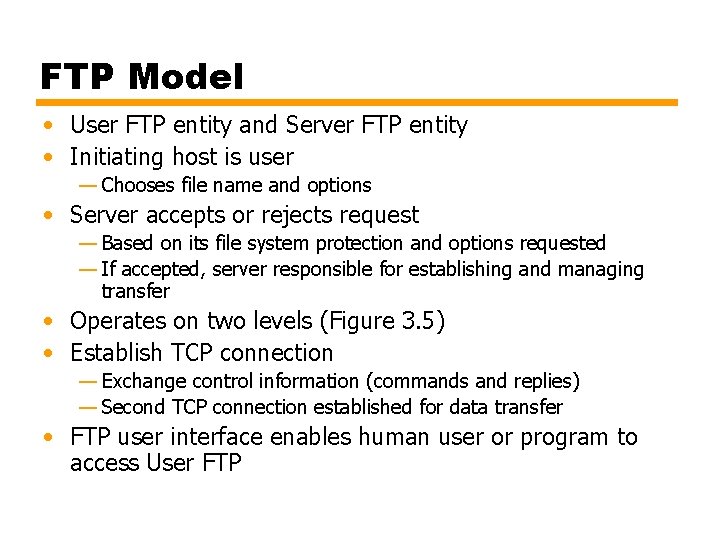
FTP Model • User FTP entity and Server FTP entity • Initiating host is user — Chooses file name and options • Server accepts or rejects request — Based on its file system protection and options requested — If accepted, server responsible for establishing and managing transfer • Operates on two levels (Figure 3. 5) • Establish TCP connection — Exchange control information (commands and replies) — Second TCP connection established for data transfer • FTP user interface enables human user or program to access User FTP
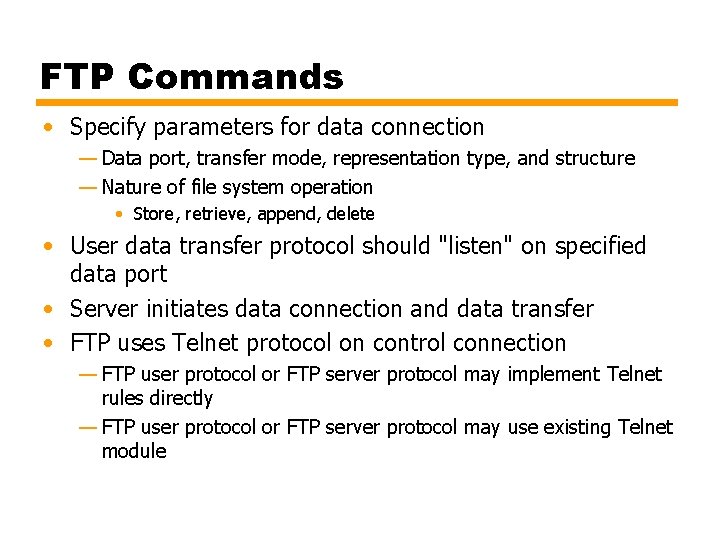
FTP Commands • Specify parameters for data connection — Data port, transfer mode, representation type, and structure — Nature of file system operation • Store, retrieve, append, delete • User data transfer protocol should "listen" on specified data port • Server initiates data connection and data transfer • FTP uses Telnet protocol on control connection — FTP user protocol or FTP server protocol may implement Telnet rules directly — FTP user protocol or FTP server protocol may use existing Telnet module
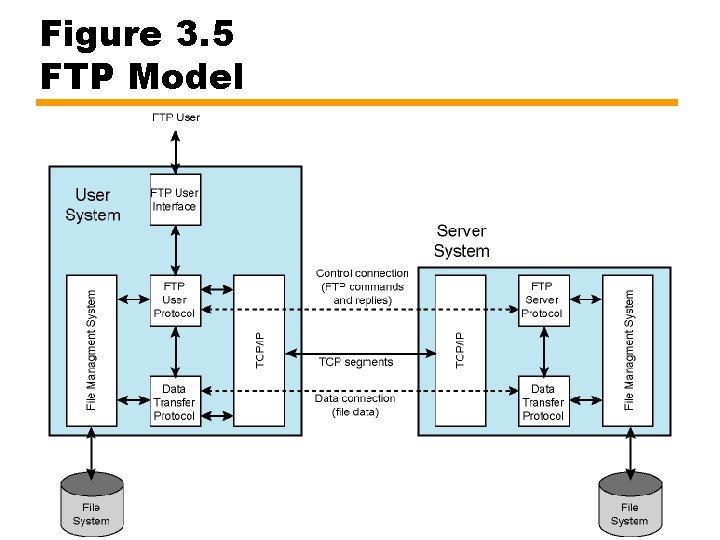
Figure 3. 5 FTP Model
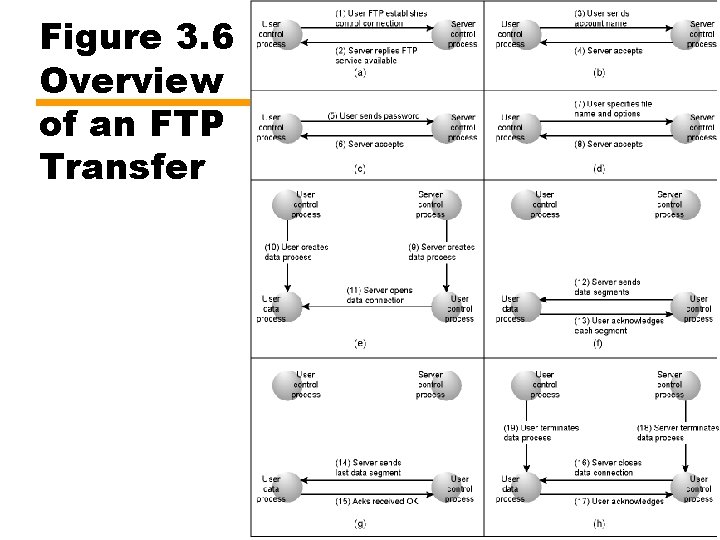
Figure 3. 6 Overview of an FTP Transfer

Options • FTP assumes files are objects in mass storage — Share some properties regardless of machine — Files uniquely identified by symbolic names — Files have owners and protection against unauthorized access — Files may be created, read from (copied from), written into, or deleted (within protection rules) • To support specific computers and operating systems, FTP can negotiate options in three dimensions — Datatype, file type, and transfer mode • Systems programmer on each system determines — How particular file can be mapped to standard file type — Using one of standard data types — Transferred using standard mode — Such that it is useful at destination
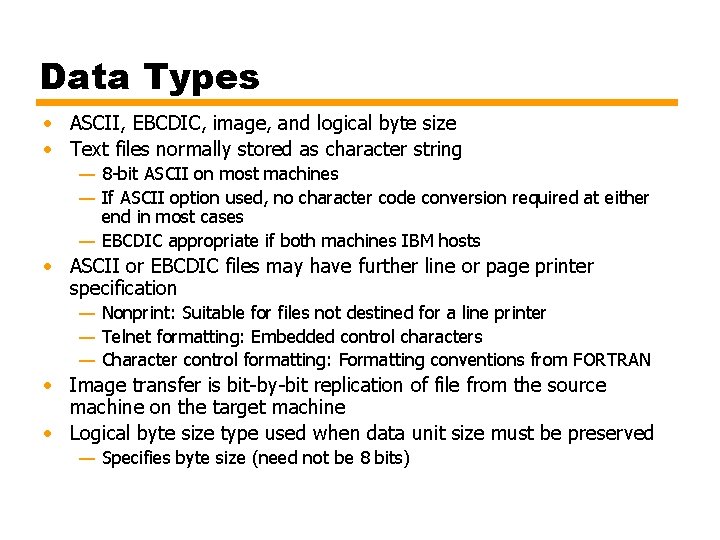
Data Types • ASCII, EBCDIC, image, and logical byte size • Text files normally stored as character string — 8 -bit ASCII on most machines — If ASCII option used, no character code conversion required at either end in most cases — EBCDIC appropriate if both machines IBM hosts • ASCII or EBCDIC files may have further line or page printer specification — Nonprint: Suitable for files not destined for a line printer — Telnet formatting: Embedded control characters — Character control formatting: Formatting conventions from FORTRAN • Image transfer is bit-by-bit replication of file from the source machine on the target machine • Logical byte size type used when data unit size must be preserved — Specifies byte size (need not be 8 bits)

File Types • File structure, record structure, and page structure • To promote convenient, efficient interface to file system • Not possible to address idiosyncrasies of all operating systems • File structure — String of bytes (defined by data type option) that terminates in an end of file marker — Most transfers use this type • Record structure — Sequence of records — Causes transmission of individual records, separated by standard End of Record marker for specified data type • Page structure — For files not stored contiguously on disk — Page structure needs to be preserved
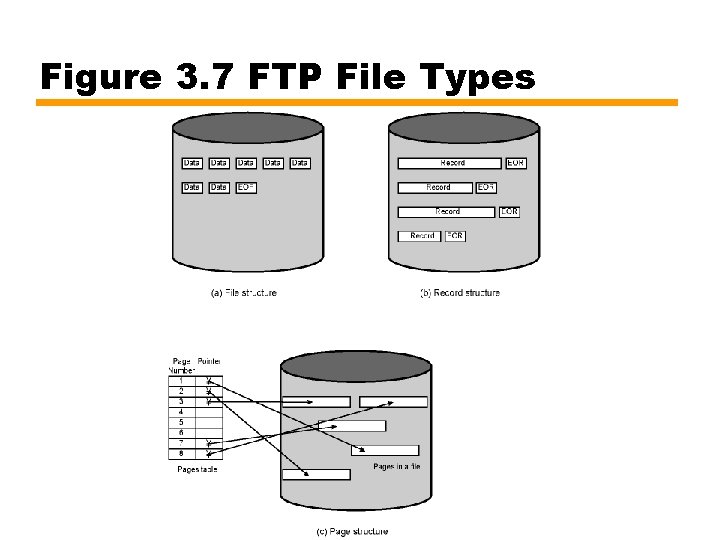
Figure 3. 7 FTP File Types
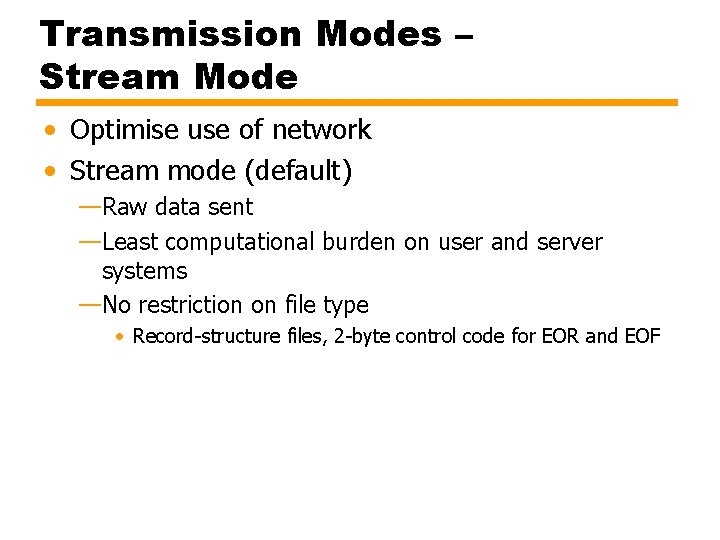
Transmission Modes – Stream Mode • Optimise use of network • Stream mode (default) —Raw data sent —Least computational burden on user and server systems —No restriction on file type • Record-structure files, 2 -byte control code for EOR and EOF
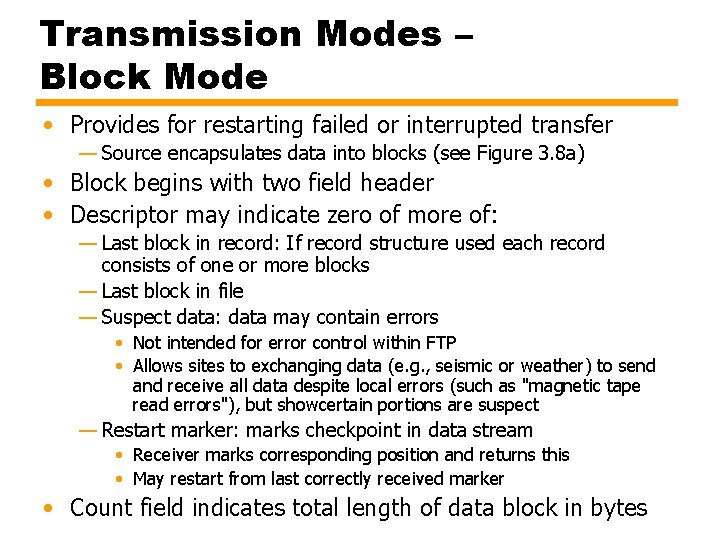
Transmission Modes – Block Mode • Provides for restarting failed or interrupted transfer — Source encapsulates data into blocks (see Figure 3. 8 a) • Block begins with two field header • Descriptor may indicate zero of more of: — Last block in record: If record structure used each record consists of one or more blocks — Last block in file — Suspect data: data may contain errors • Not intended for error control within FTP • Allows sites to exchanging data (e. g. , seismic or weather) to send and receive all data despite local errors (such as "magnetic tape read errors"), but showcertain portions are suspect — Restart marker: marks checkpoint in data stream • Receiver marks corresponding position and returns this • May restart from last correctly received marker • Count field indicates total length of data block in bytes

Transmission Modes – Compressed Mode • Allows source to squeeze sequences of same character into a shorter coded sequence —Uncompressed data —Replicated byte: Up to 63 of specified bytes —Filler string: Up to 63 of filler characters inserted at destination —Escape sequence: Byte of all zeros followed by descriptor code byte, as in block mode
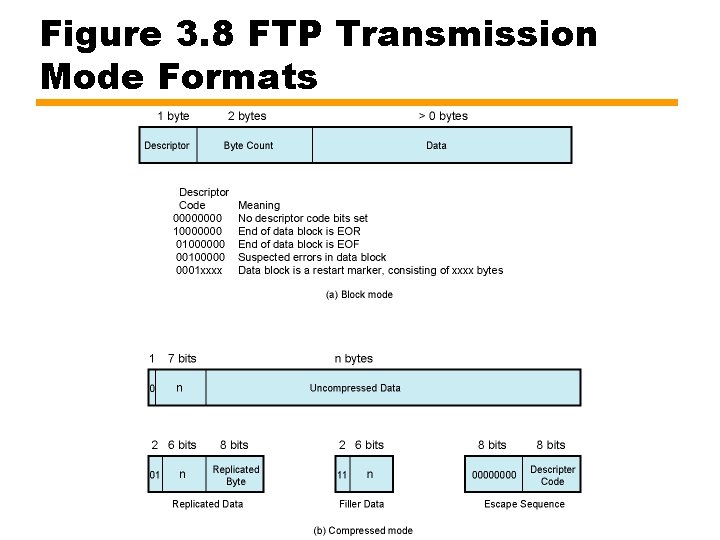
Figure 3. 8 FTP Transmission Mode Formats
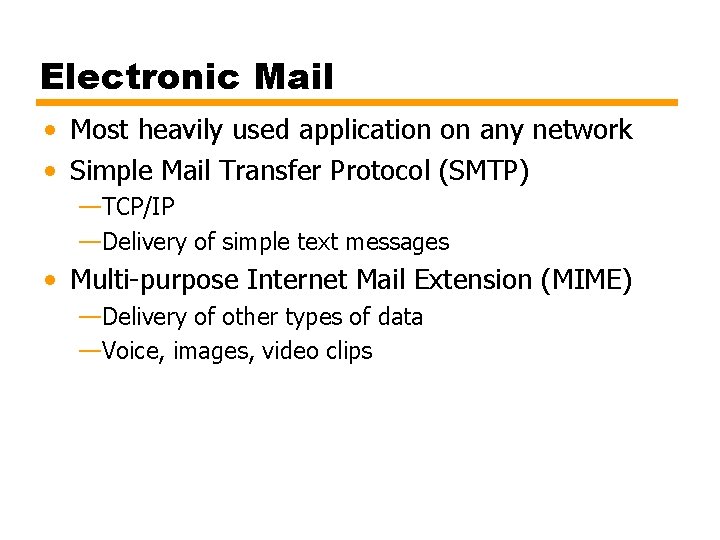
Electronic Mail • Most heavily used application on any network • Simple Mail Transfer Protocol (SMTP) —TCP/IP —Delivery of simple text messages • Multi-purpose Internet Mail Extension (MIME) —Delivery of other types of data —Voice, images, video clips
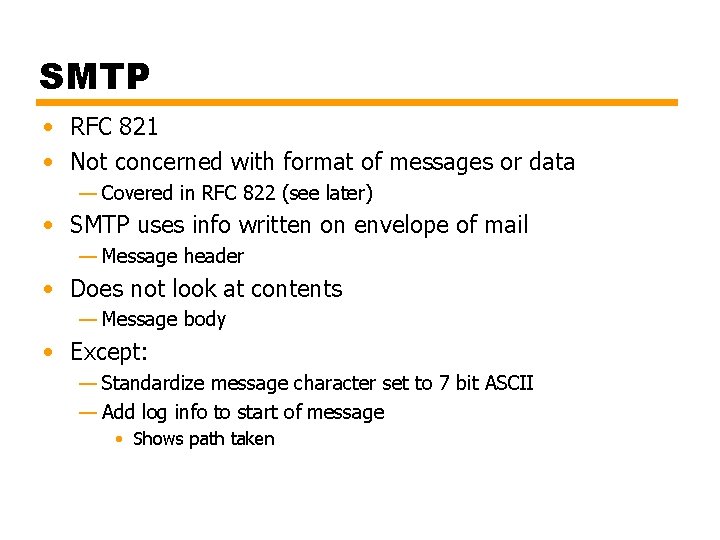
SMTP • RFC 821 • Not concerned with format of messages or data — Covered in RFC 822 (see later) • SMTP uses info written on envelope of mail — Message header • Does not look at contents — Message body • Except: — Standardize message character set to 7 bit ASCII — Add log info to start of message • Shows path taken
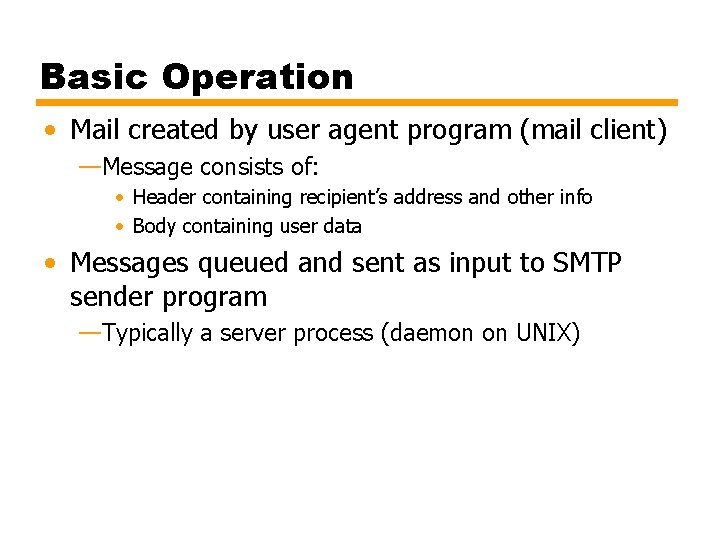
Basic Operation • Mail created by user agent program (mail client) —Message consists of: • Header containing recipient’s address and other info • Body containing user data • Messages queued and sent as input to SMTP sender program —Typically a server process (daemon on UNIX)
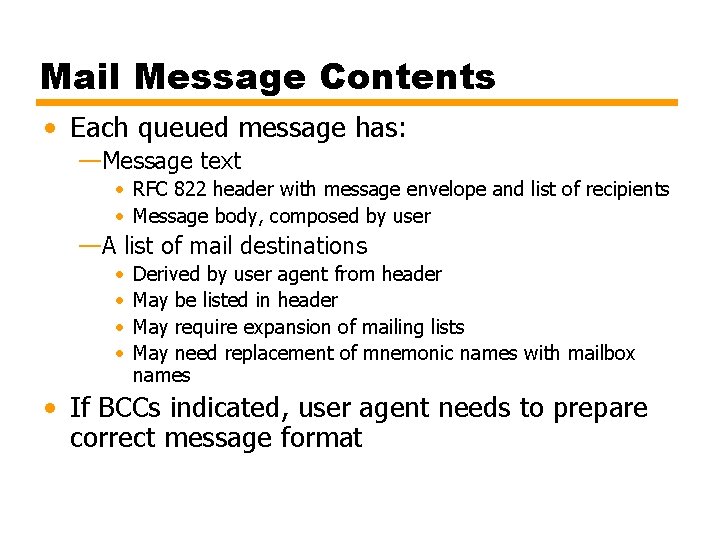
Mail Message Contents • Each queued message has: —Message text • RFC 822 header with message envelope and list of recipients • Message body, composed by user —A list of mail destinations • • Derived by user agent from header May be listed in header May require expansion of mailing lists May need replacement of mnemonic names with mailbox names • If BCCs indicated, user agent needs to prepare correct message format
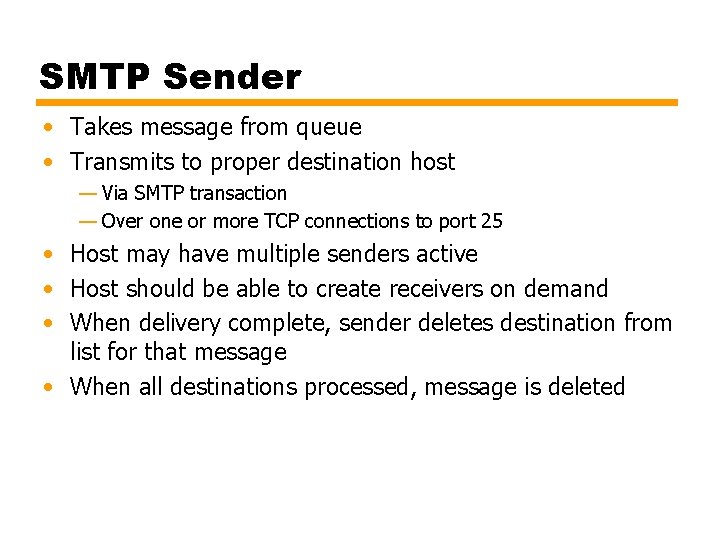
SMTP Sender • Takes message from queue • Transmits to proper destination host — Via SMTP transaction — Over one or more TCP connections to port 25 • Host may have multiple senders active • Host should be able to create receivers on demand • When delivery complete, sender deletes destination from list for that message • When all destinations processed, message is deleted
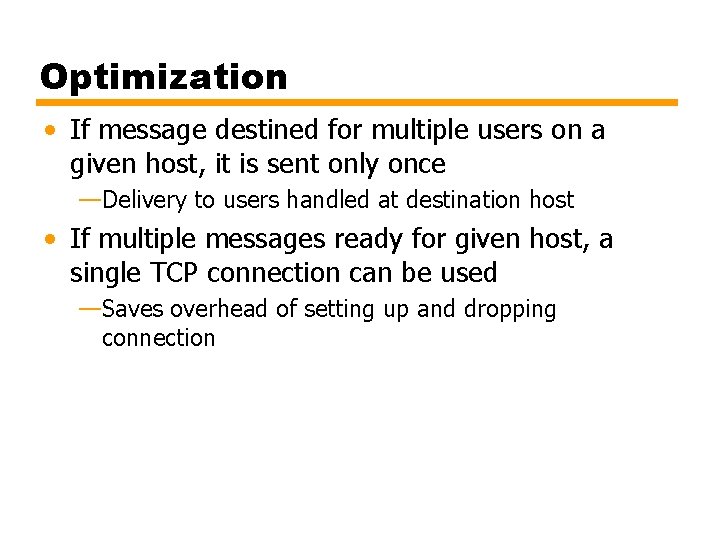
Optimization • If message destined for multiple users on a given host, it is sent only once —Delivery to users handled at destination host • If multiple messages ready for given host, a single TCP connection can be used —Saves overhead of setting up and dropping connection
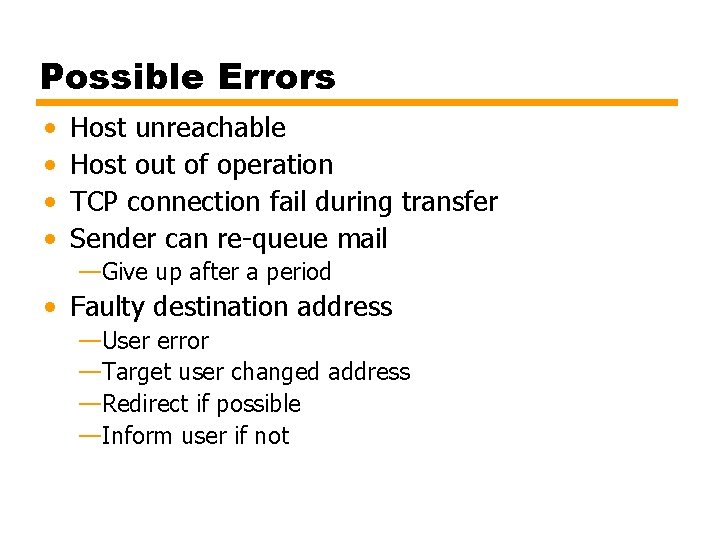
Possible Errors • • Host unreachable Host out of operation TCP connection fail during transfer Sender can re-queue mail —Give up after a period • Faulty destination address —User error —Target user changed address —Redirect if possible —Inform user if not
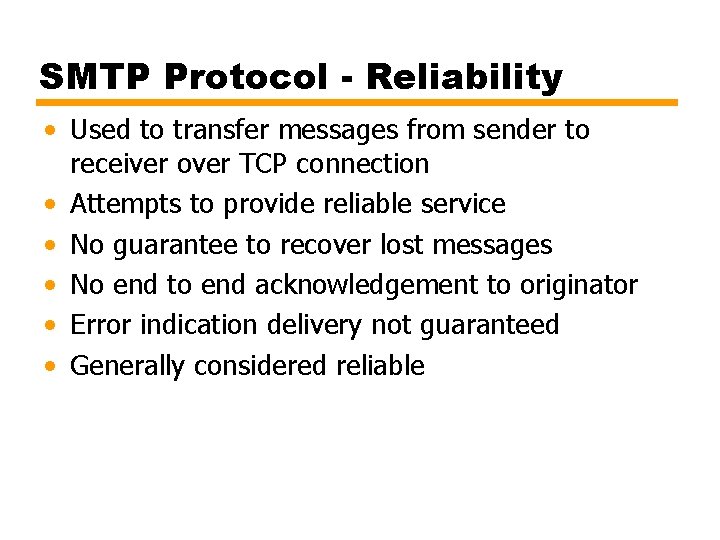
SMTP Protocol - Reliability • Used to transfer messages from sender to receiver over TCP connection • Attempts to provide reliable service • No guarantee to recover lost messages • No end to end acknowledgement to originator • Error indication delivery not guaranteed • Generally considered reliable
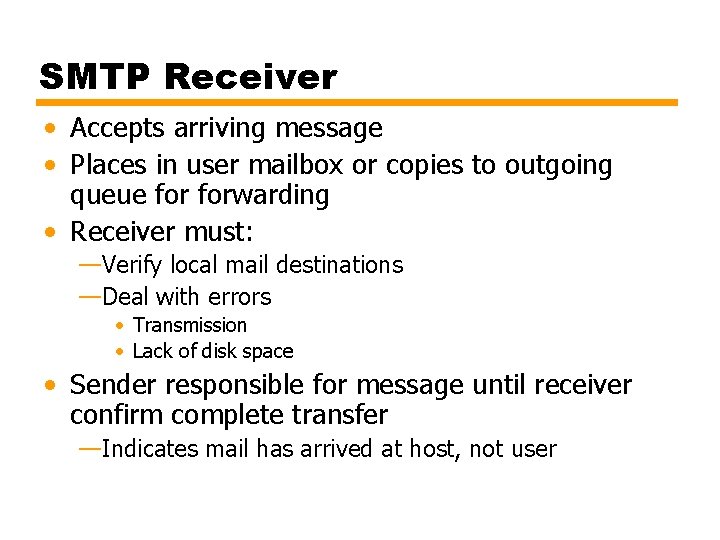
SMTP Receiver • Accepts arriving message • Places in user mailbox or copies to outgoing queue forwarding • Receiver must: —Verify local mail destinations —Deal with errors • Transmission • Lack of disk space • Sender responsible for message until receiver confirm complete transfer —Indicates mail has arrived at host, not user
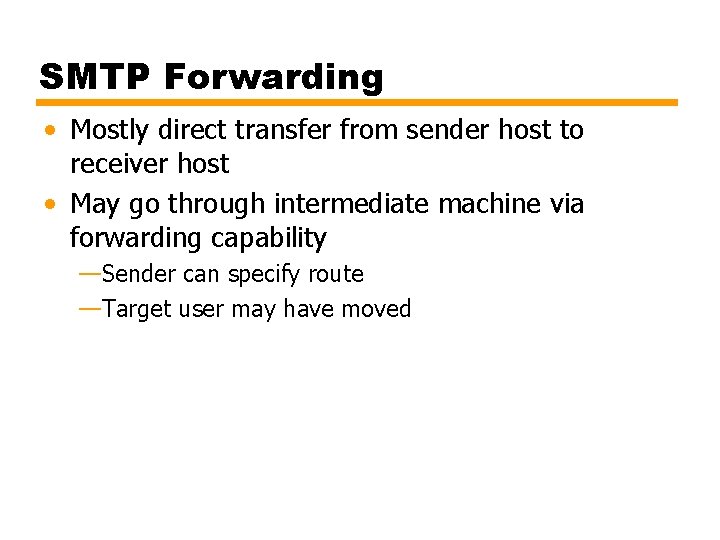
SMTP Forwarding • Mostly direct transfer from sender host to receiver host • May go through intermediate machine via forwarding capability —Sender can specify route —Target user may have moved
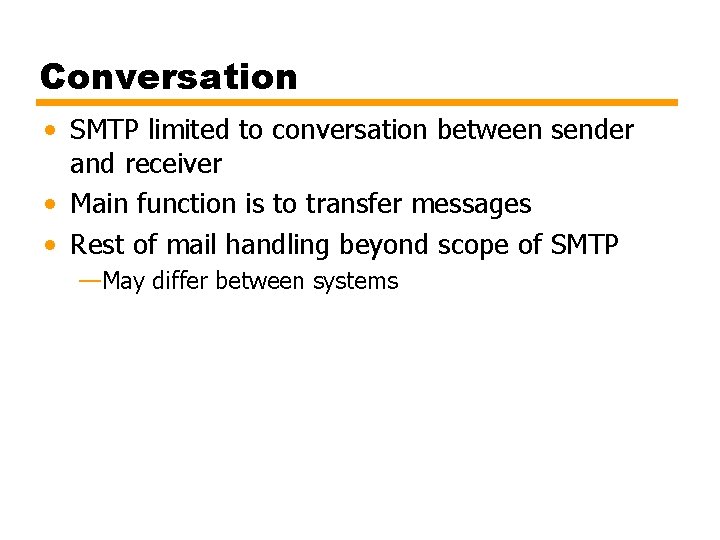
Conversation • SMTP limited to conversation between sender and receiver • Main function is to transfer messages • Rest of mail handling beyond scope of SMTP —May differ between systems
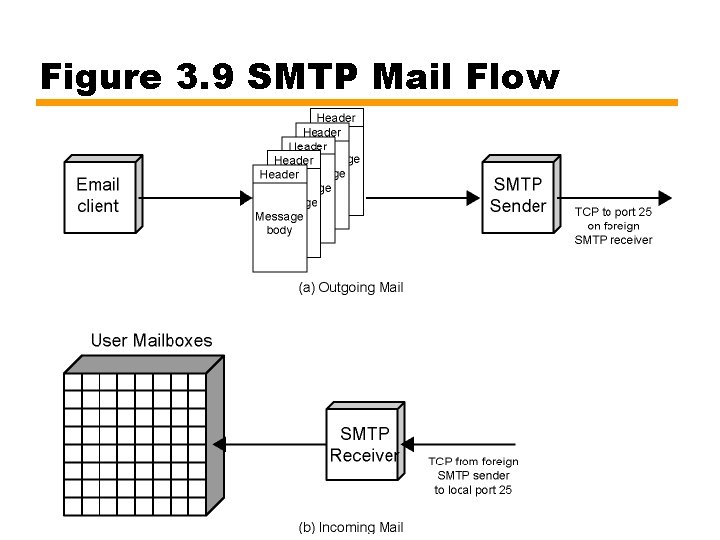
Figure 3. 9 SMTP Mail Flow
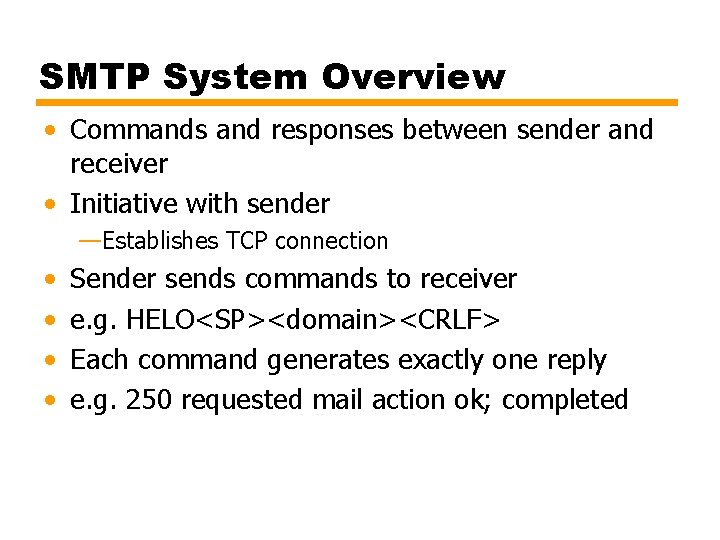
SMTP System Overview • Commands and responses between sender and receiver • Initiative with sender —Establishes TCP connection • • Sender sends commands to receiver e. g. HELO<SP><domain><CRLF> Each command generates exactly one reply e. g. 250 requested mail action ok; completed
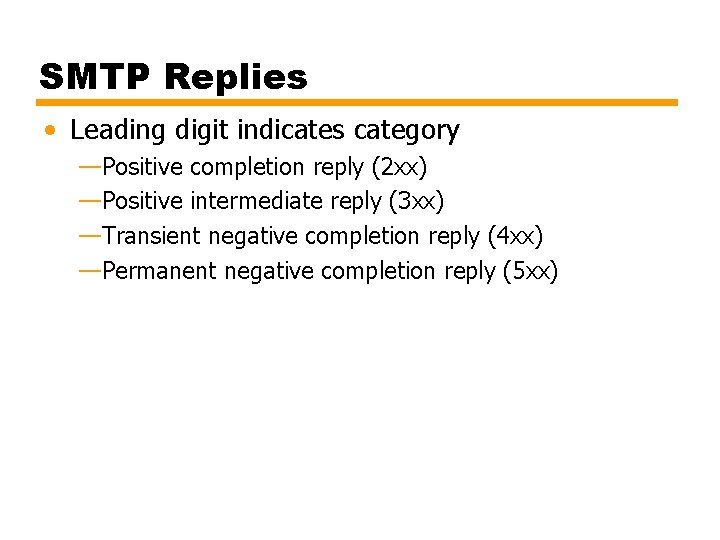
SMTP Replies • Leading digit indicates category —Positive completion reply (2 xx) —Positive intermediate reply (3 xx) —Transient negative completion reply (4 xx) —Permanent negative completion reply (5 xx)
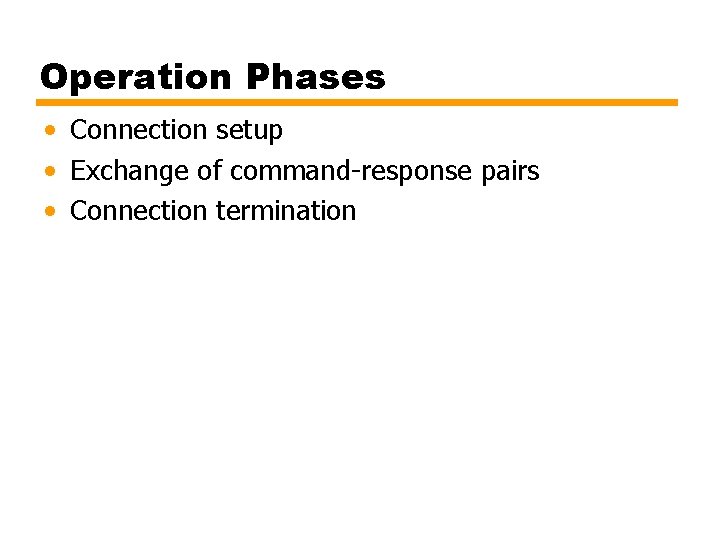
Operation Phases • Connection setup • Exchange of command-response pairs • Connection termination
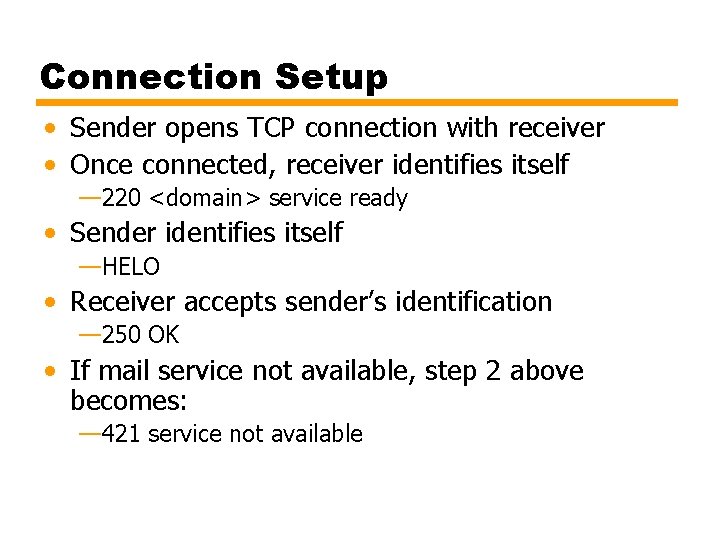
Connection Setup • Sender opens TCP connection with receiver • Once connected, receiver identifies itself — 220 <domain> service ready • Sender identifies itself —HELO • Receiver accepts sender’s identification — 250 OK • If mail service not available, step 2 above becomes: — 421 service not available
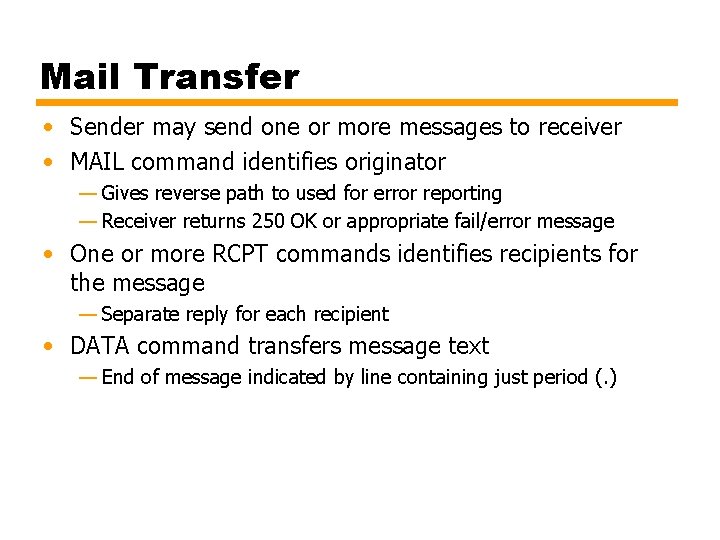
Mail Transfer • Sender may send one or more messages to receiver • MAIL command identifies originator — Gives reverse path to used for error reporting — Receiver returns 250 OK or appropriate fail/error message • One or more RCPT commands identifies recipients for the message — Separate reply for each recipient • DATA command transfers message text — End of message indicated by line containing just period (. )

Closing Connection • • Two steps Sender sends QUIT and waits for reply Then initiate TCP close operation Receiver initiates TCP close after sending reply to QUIT
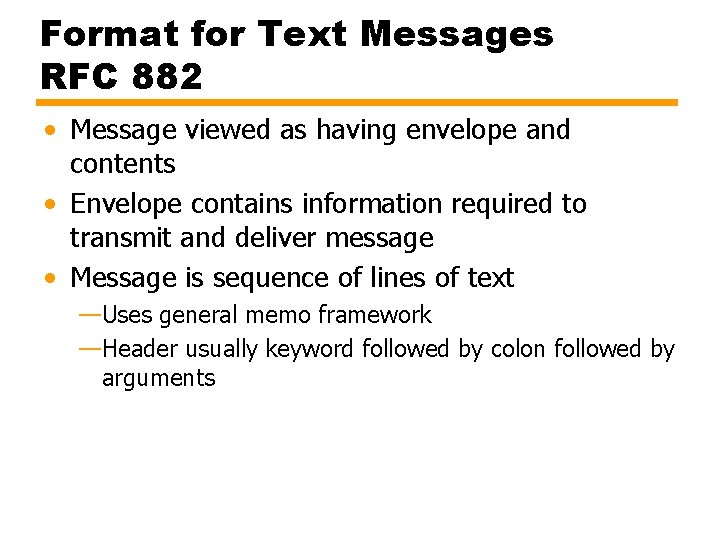
Format for Text Messages RFC 882 • Message viewed as having envelope and contents • Envelope contains information required to transmit and deliver message • Message is sequence of lines of text —Uses general memo framework —Header usually keyword followed by colon followed by arguments
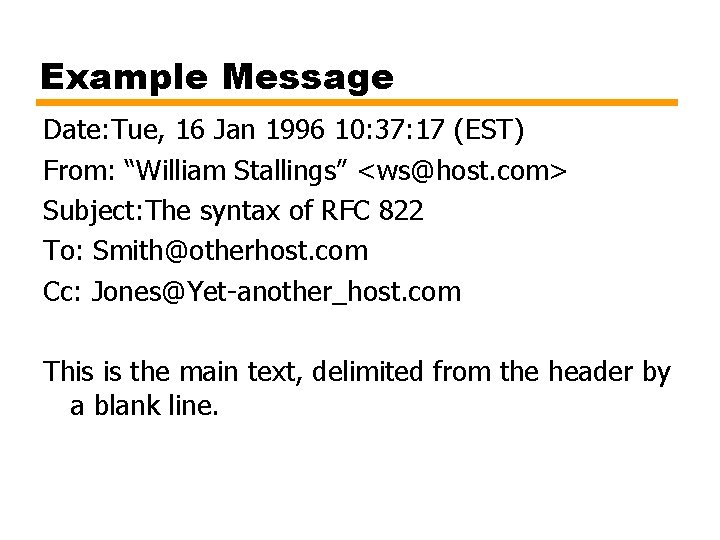
Example Message Date: Tue, 16 Jan 1996 10: 37: 17 (EST) From: “William Stallings” <ws@host. com> Subject: The syntax of RFC 822 To: Smith@otherhost. com Cc: Jones@Yet-another_host. com This is the main text, delimited from the header by a blank line.
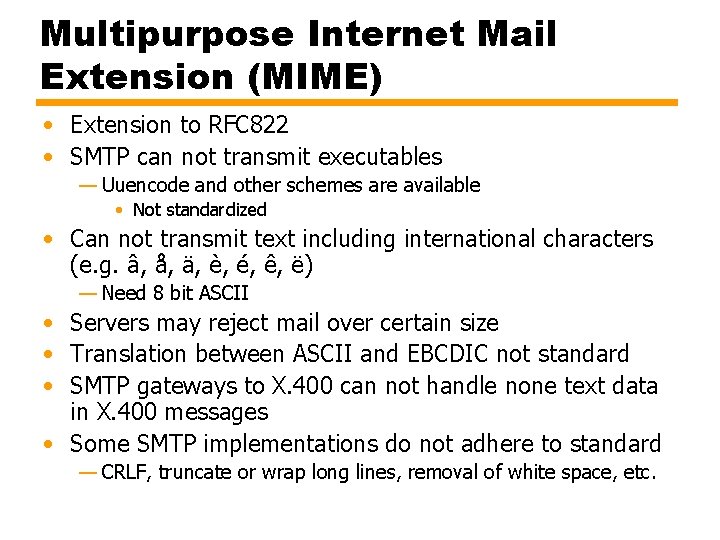
Multipurpose Internet Mail Extension (MIME) • Extension to RFC 822 • SMTP can not transmit executables — Uuencode and other schemes are available • Not standardized • Can not transmit text including international characters (e. g. â, å, ä, è, é, ê, ë) — Need 8 bit ASCII • Servers may reject mail over certain size • Translation between ASCII and EBCDIC not standard • SMTP gateways to X. 400 can not handle none text data in X. 400 messages • Some SMTP implementations do not adhere to standard — CRLF, truncate or wrap long lines, removal of white space, etc.
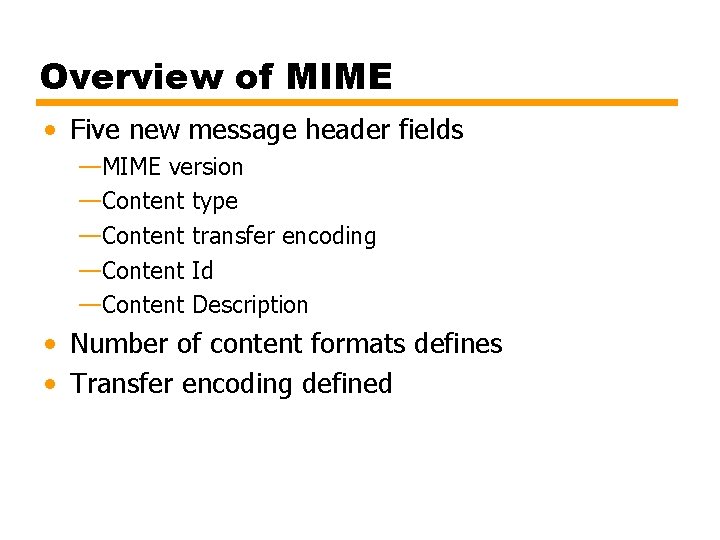
Overview of MIME • Five new message header fields —MIME version —Content type —Content transfer encoding —Content Id —Content Description • Number of content formats defines • Transfer encoding defined
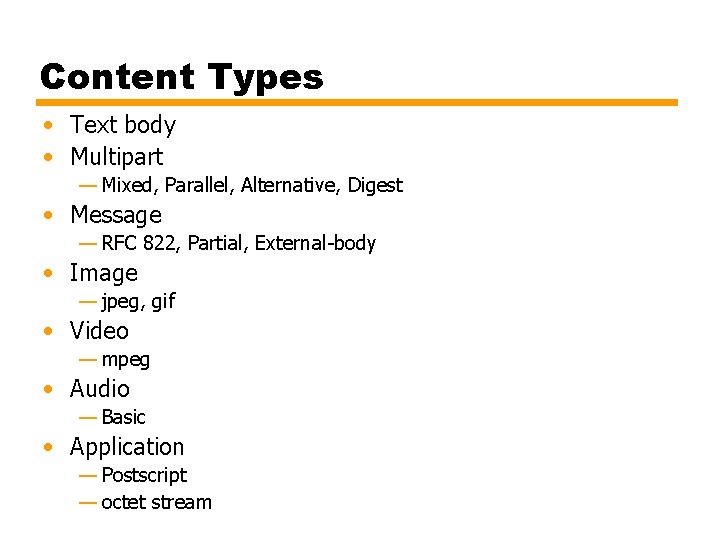
Content Types • Text body • Multipart — Mixed, Parallel, Alternative, Digest • Message — RFC 822, Partial, External-body • Image — jpeg, gif • Video — mpeg • Audio — Basic • Application — Postscript — octet stream
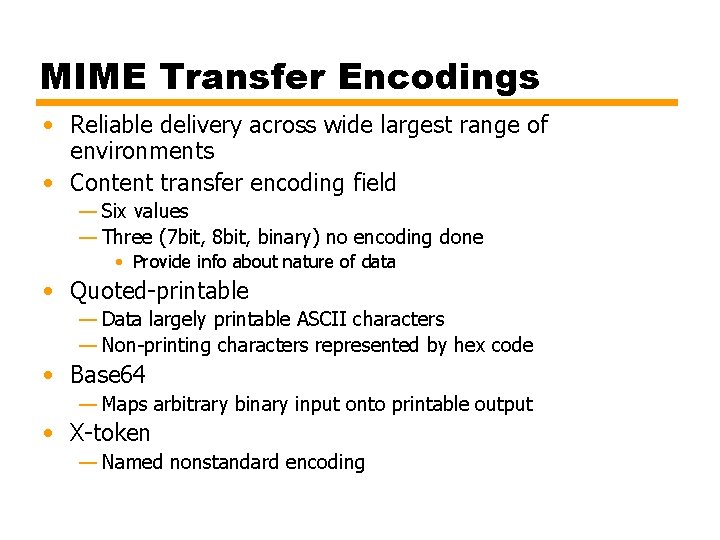
MIME Transfer Encodings • Reliable delivery across wide largest range of environments • Content transfer encoding field — Six values — Three (7 bit, 8 bit, binary) no encoding done • Provide info about nature of data • Quoted-printable — Data largely printable ASCII characters — Non-printing characters represented by hex code • Base 64 — Maps arbitrary binary input onto printable output • X-token — Named nonstandard encoding
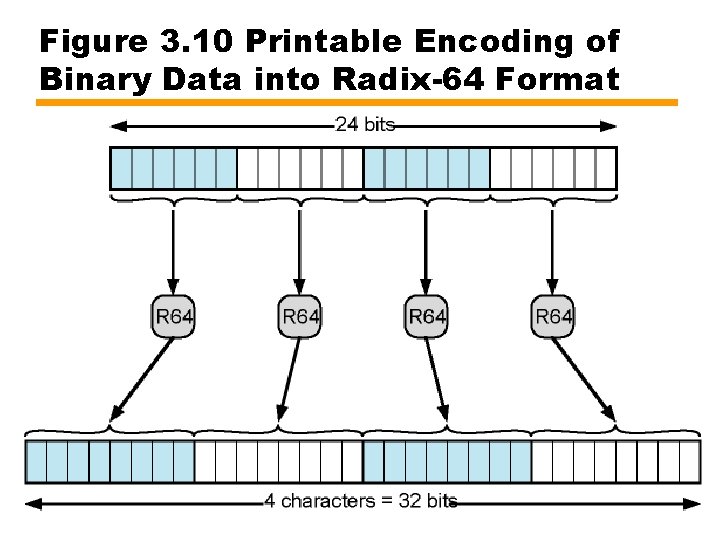
Figure 3. 10 Printable Encoding of Binary Data into Radix-64 Format
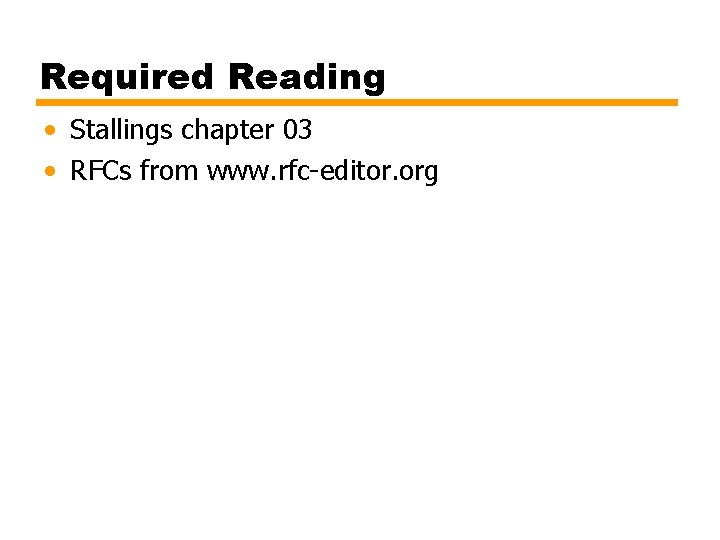
Required Reading • Stallings chapter 03 • RFCs from www. rfc-editor. org