Computer Networks Topic 6 Lecture 2 Choosing Hardware
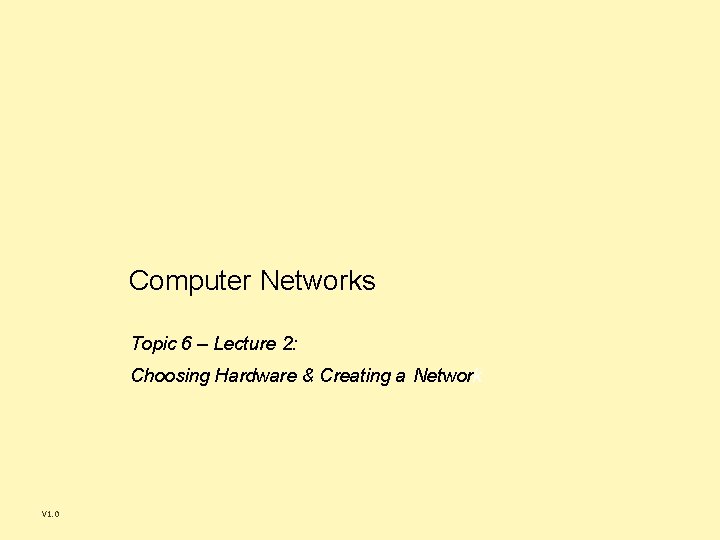
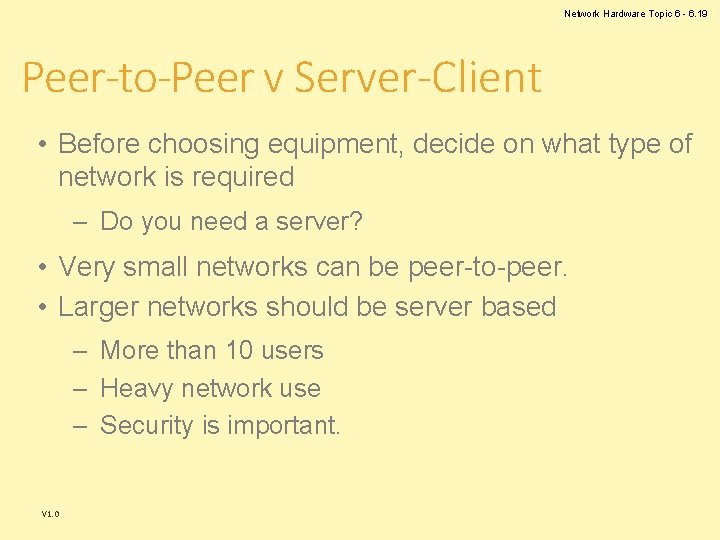
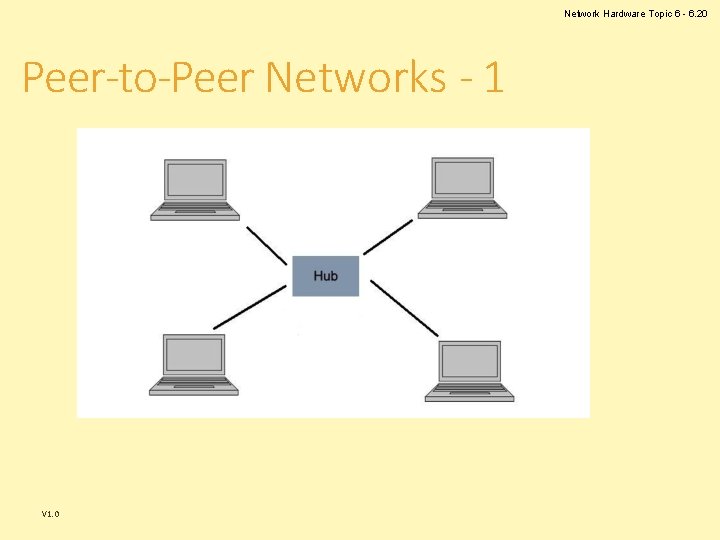
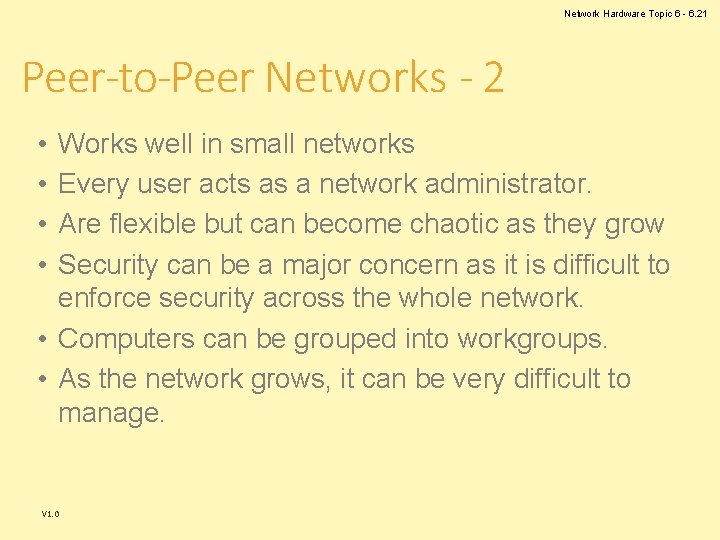
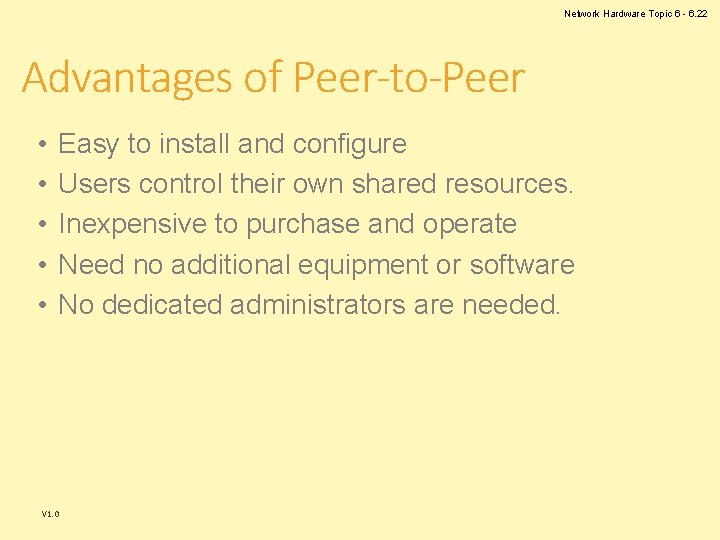
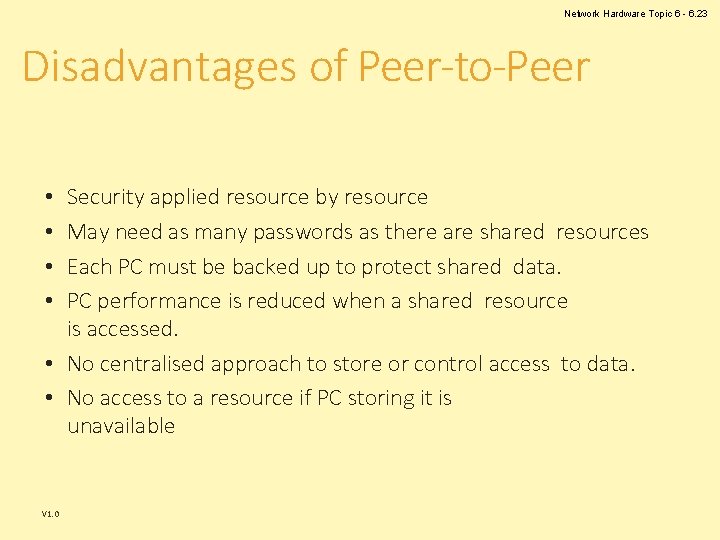
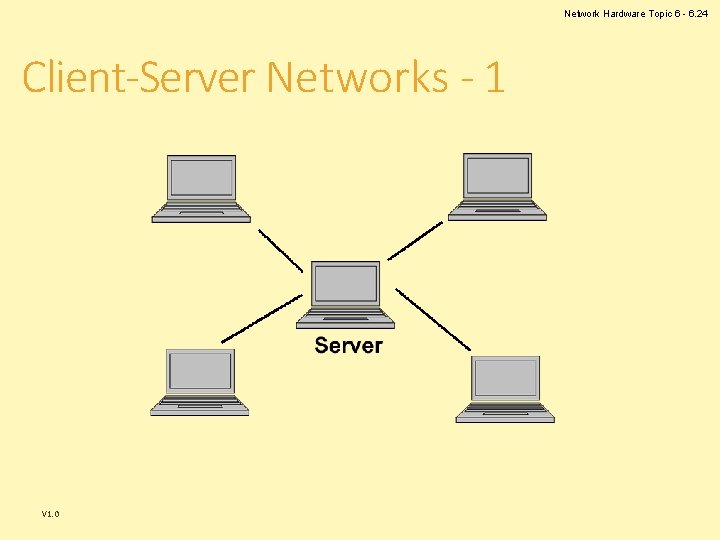
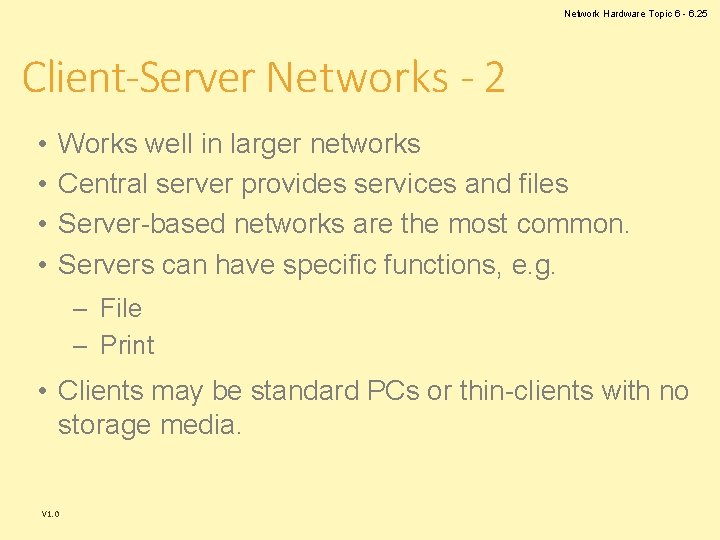
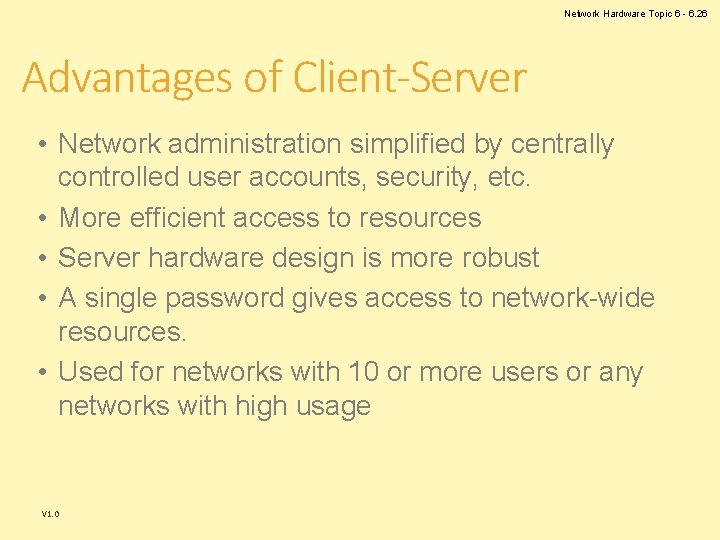
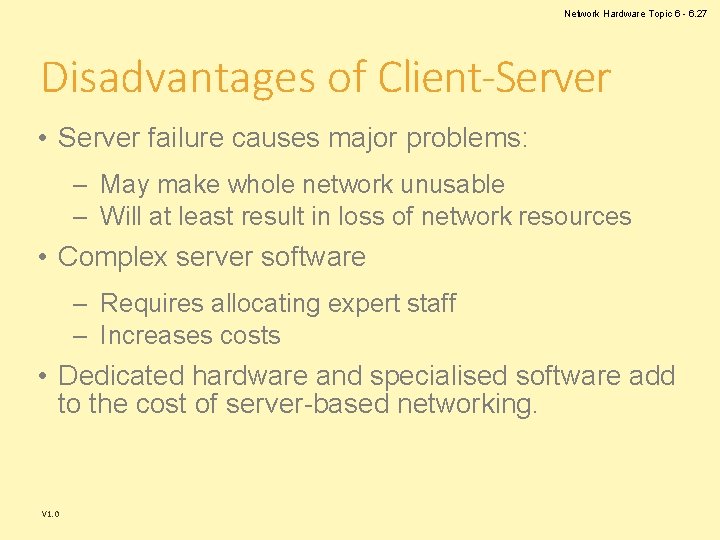
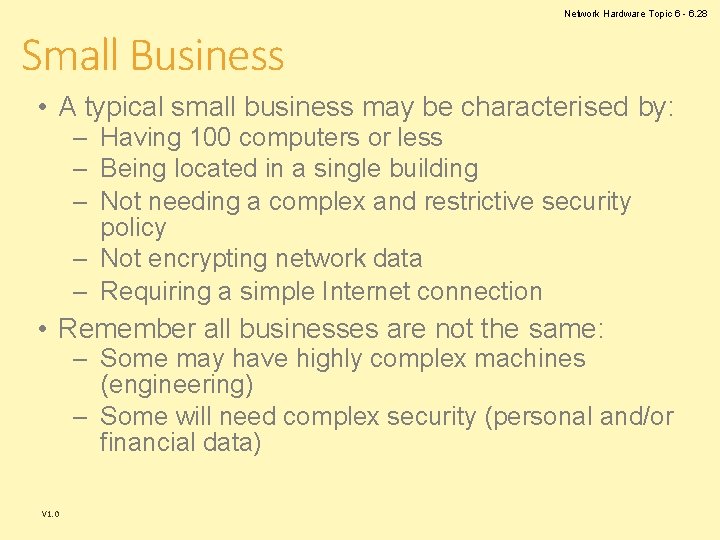
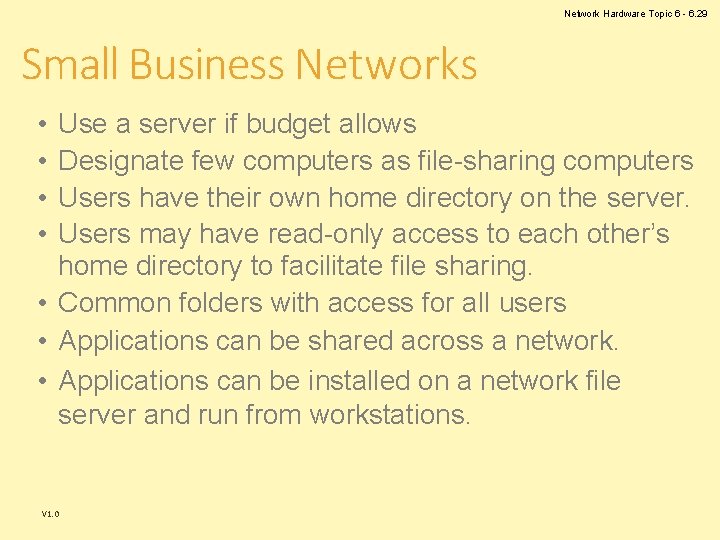
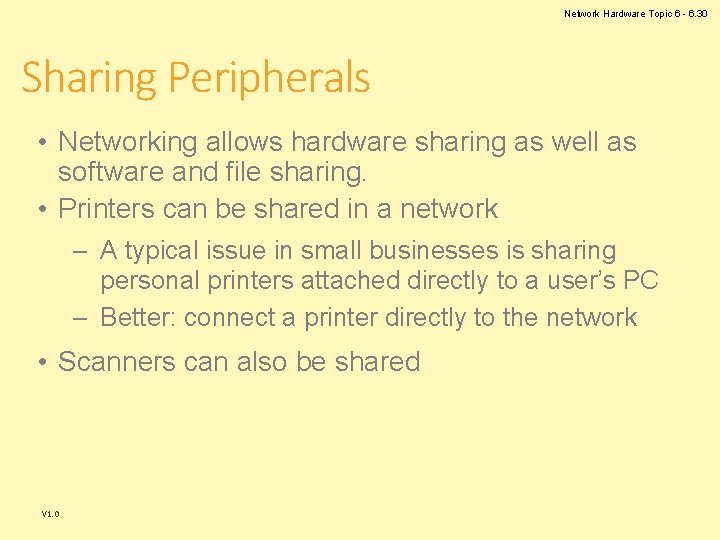
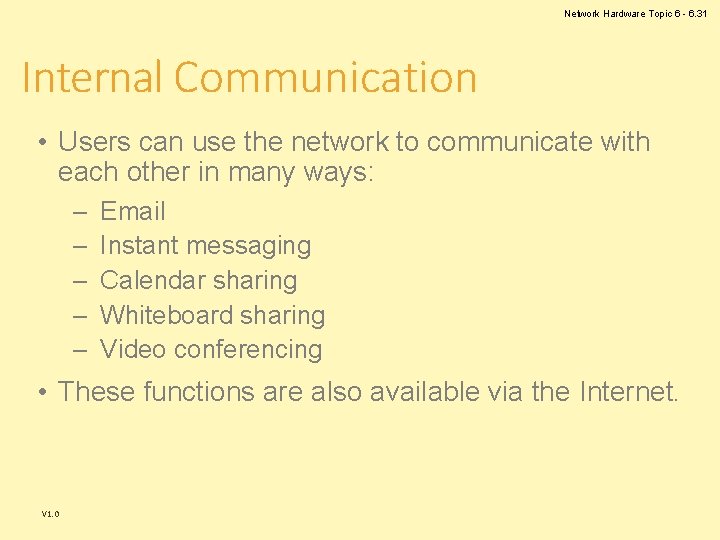
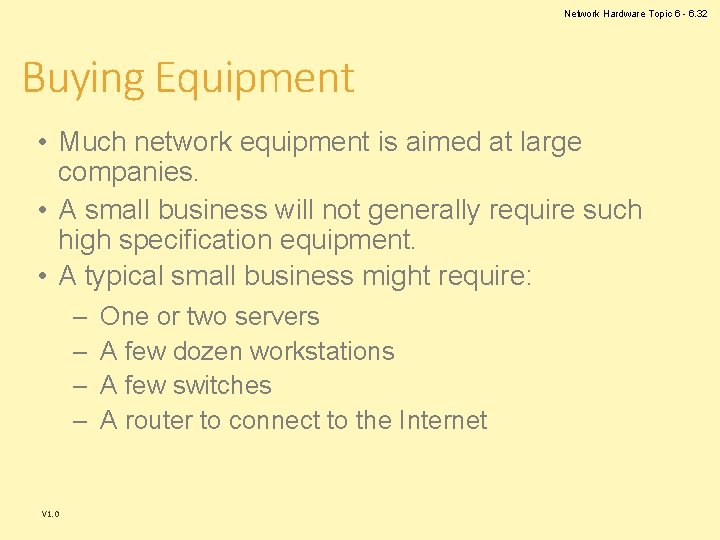
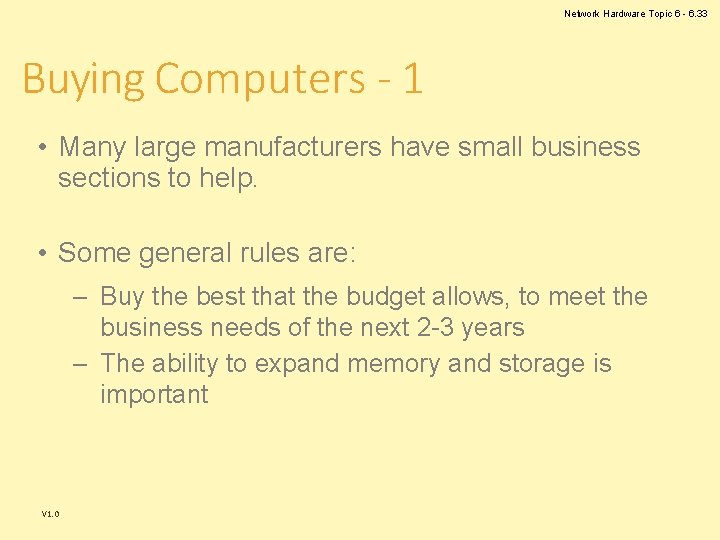
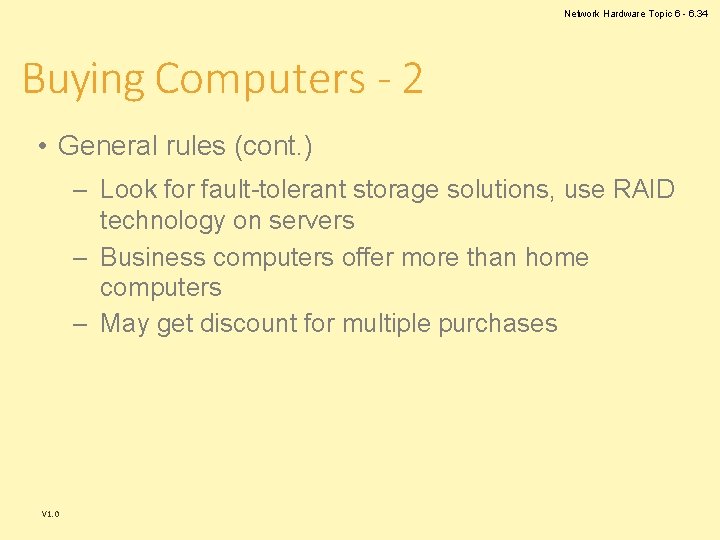
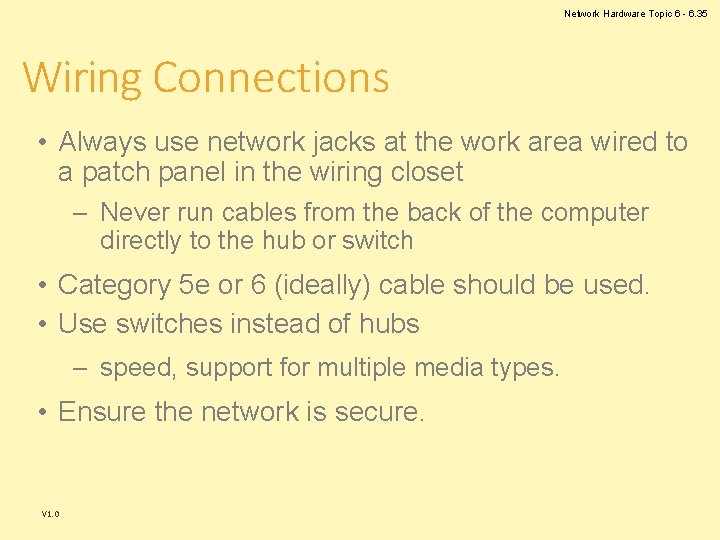
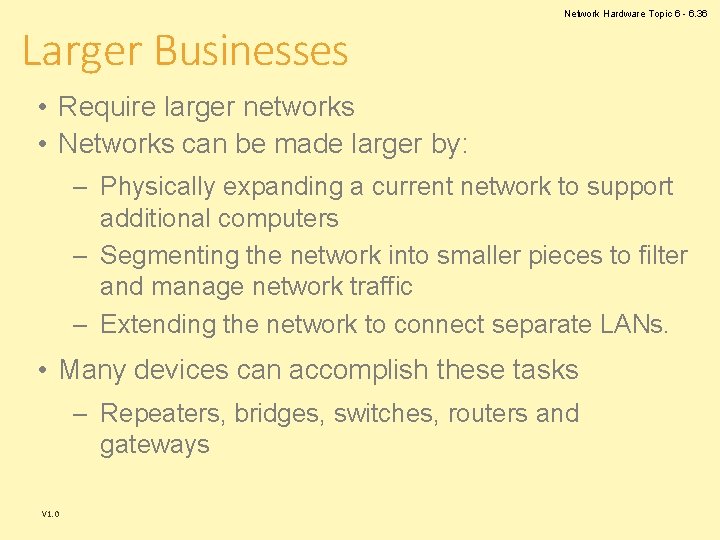
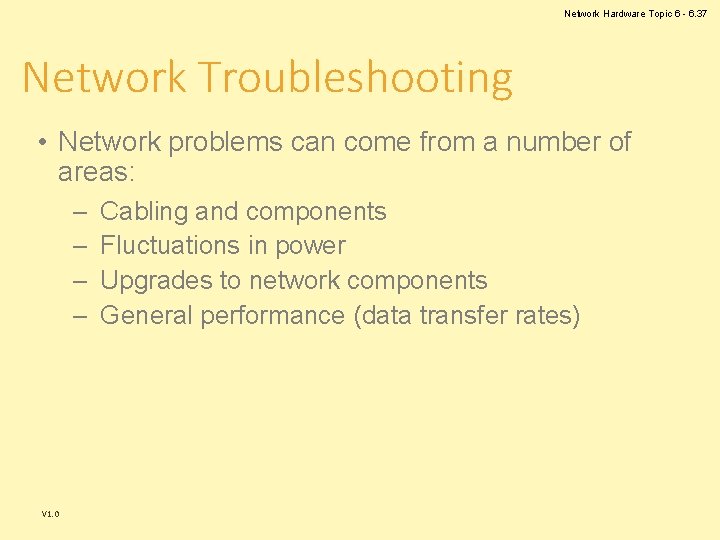
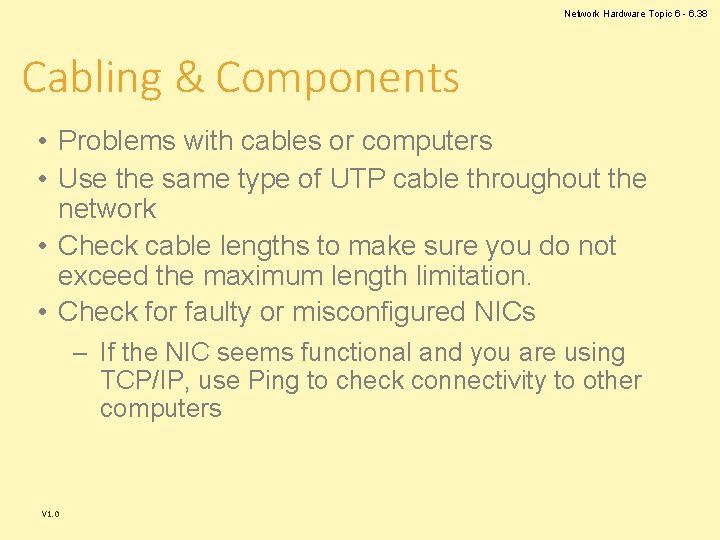
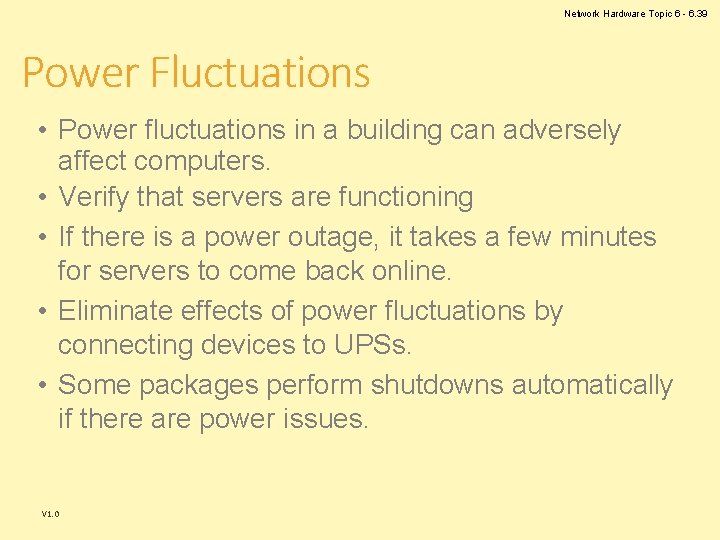
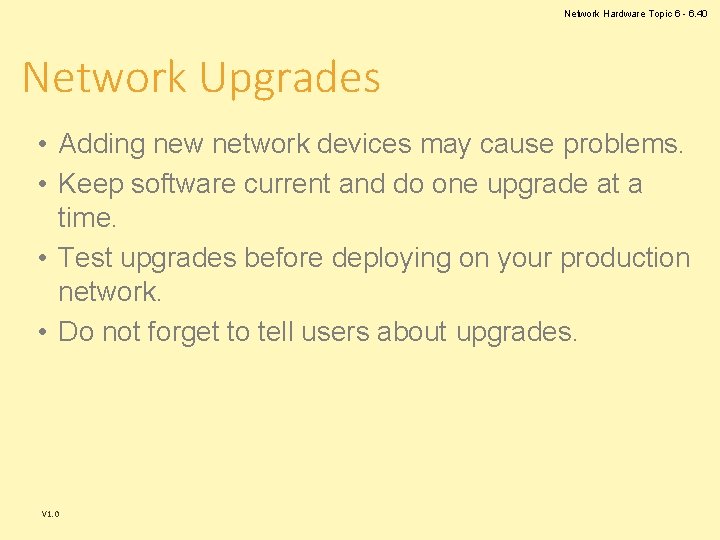
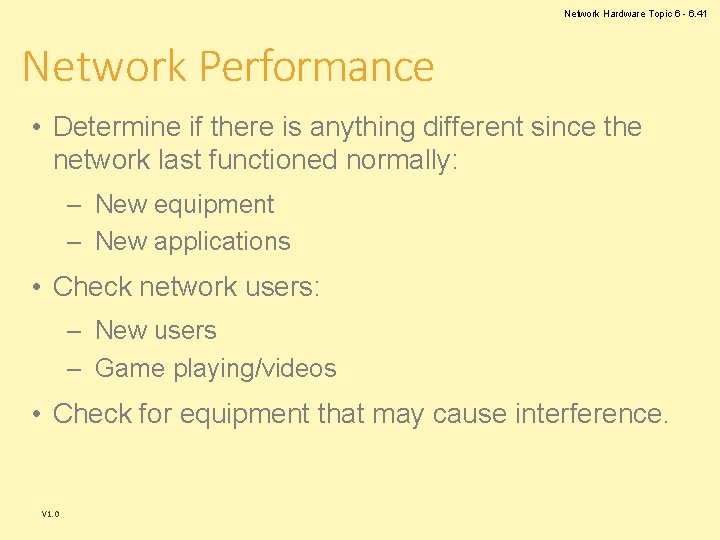
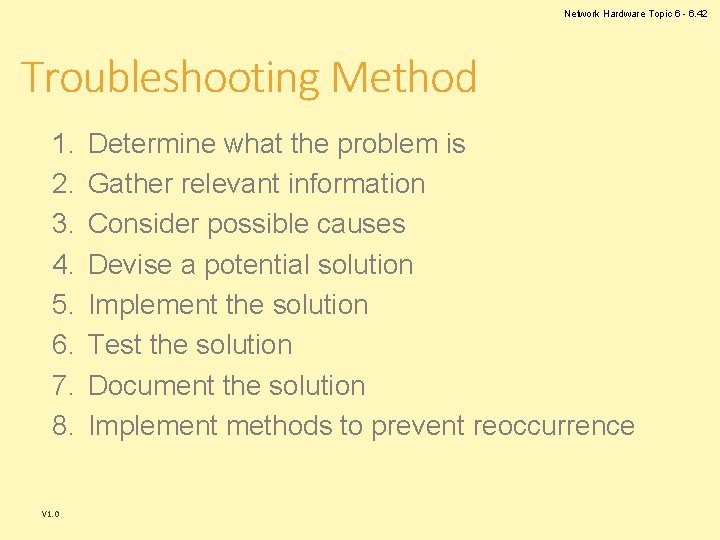
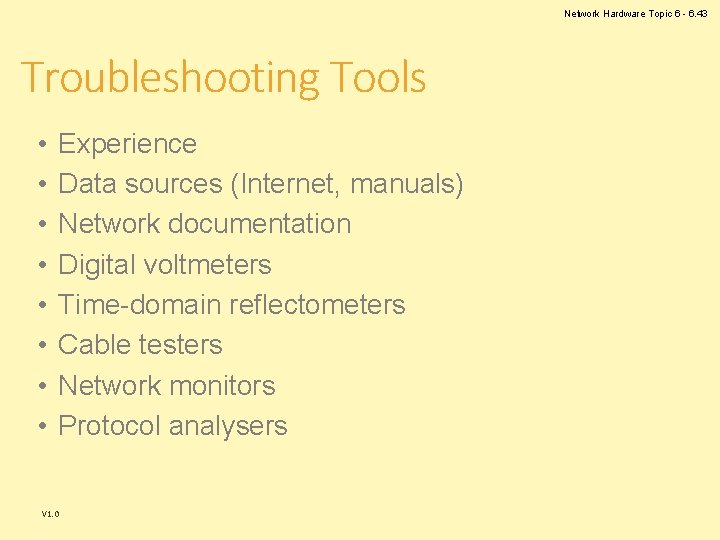
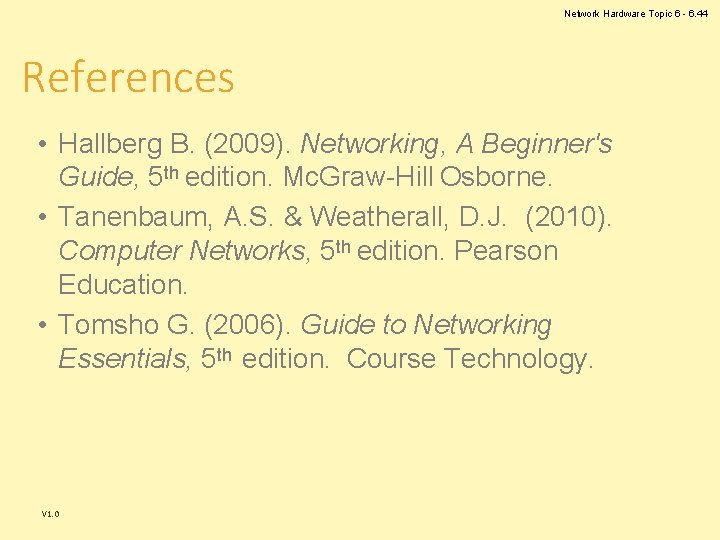
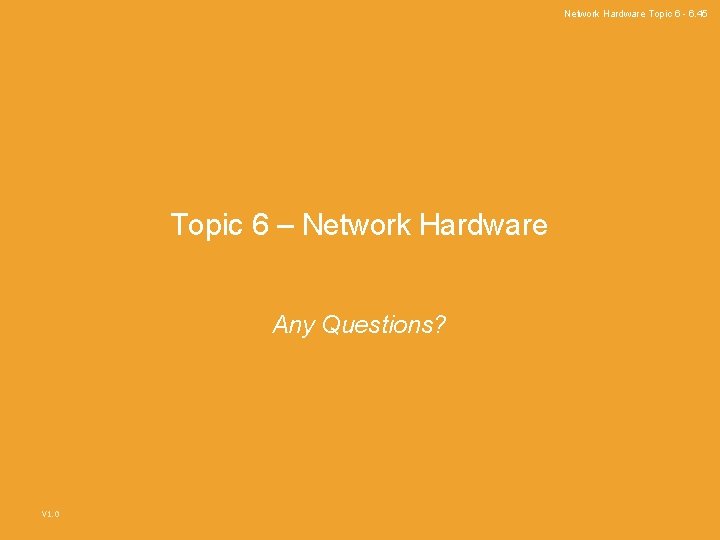
- Slides: 28
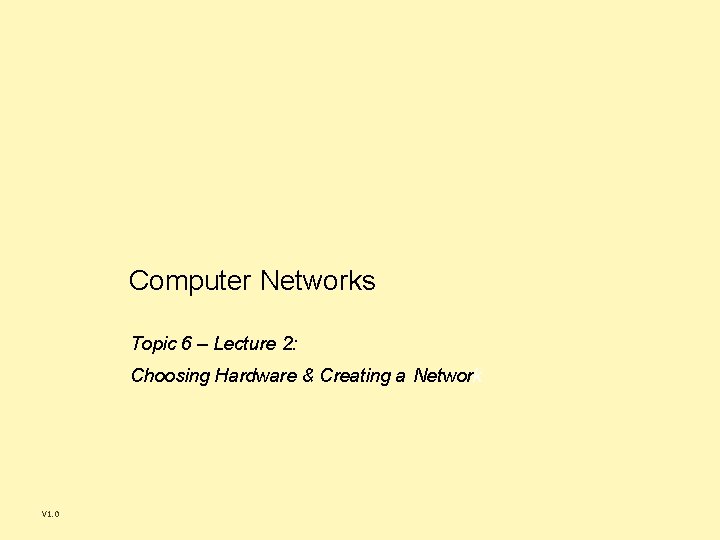
Computer Networks Topic 6 – Lecture 2: Choosing Hardware & Creating a Network V 1. 0
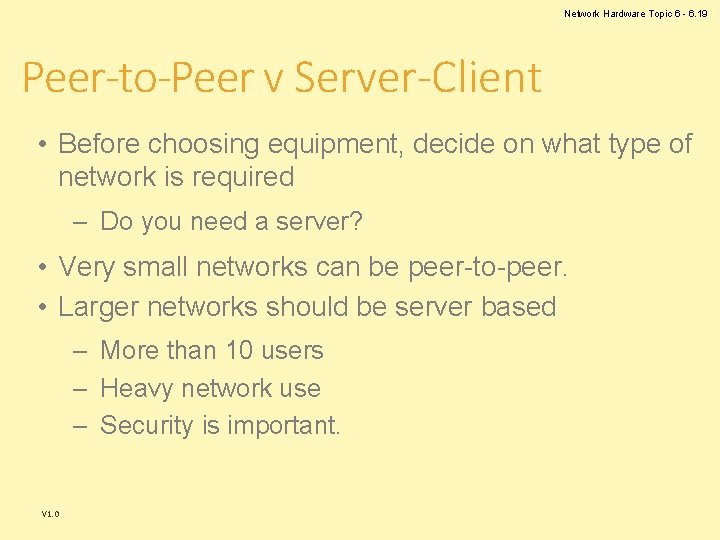
Network Hardware Topic 6 - 6. 19 Peer-to-Peer v Server-Client • Before choosing equipment, decide on what type of network is required – Do you need a server? • Very small networks can be peer-to-peer. • Larger networks should be server based – More than 10 users – Heavy network use – Security is important. V 1. 0
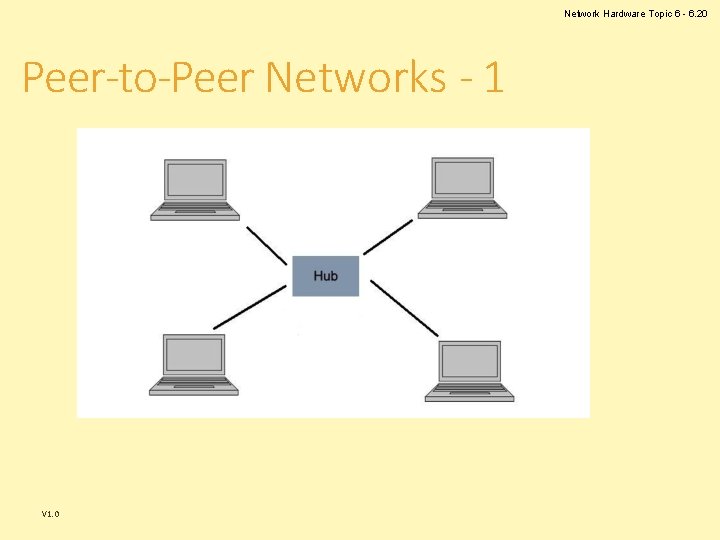
Network Hardware Topic 6 - 6. 20 Peer-to-Peer Networks - 1 V 1. 0
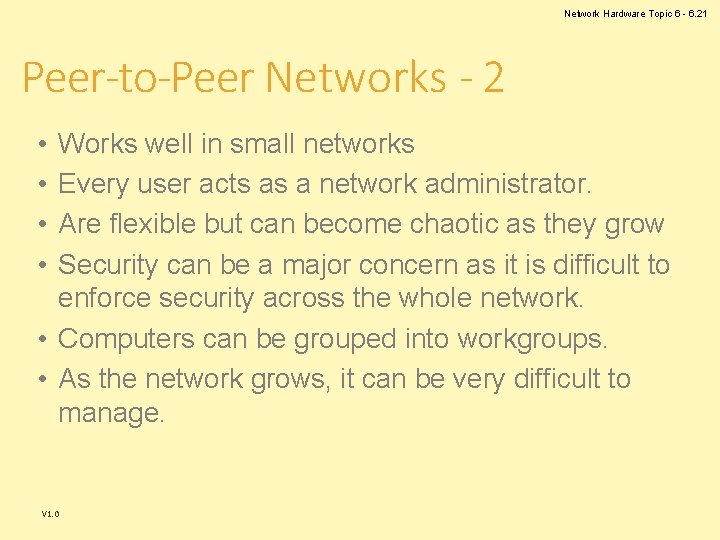
Network Hardware Topic 6 - 6. 21 Peer-to-Peer Networks - 2 • • Works well in small networks Every user acts as a network administrator. Are flexible but can become chaotic as they grow Security can be a major concern as it is difficult to enforce security across the whole network. • Computers can be grouped into workgroups. • As the network grows, it can be very difficult to manage. V 1. 0
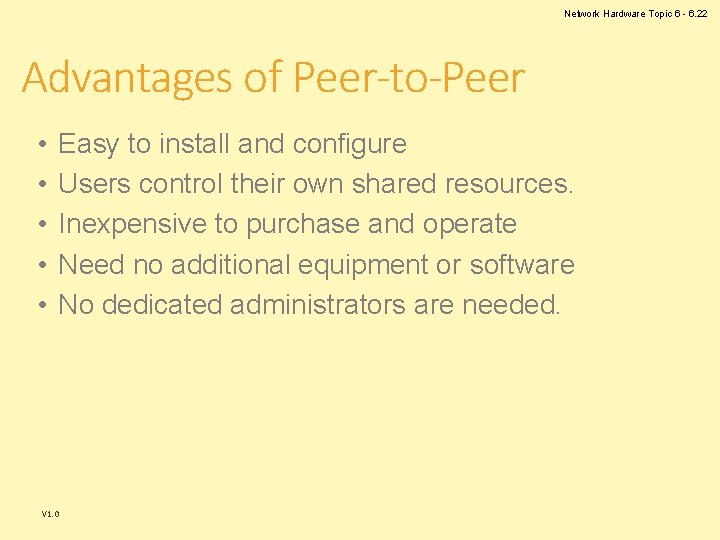
Network Hardware Topic 6 - 6. 22 Advantages of Peer-to-Peer • • • V 1. 0 Easy to install and configure Users control their own shared resources. Inexpensive to purchase and operate Need no additional equipment or software No dedicated administrators are needed.
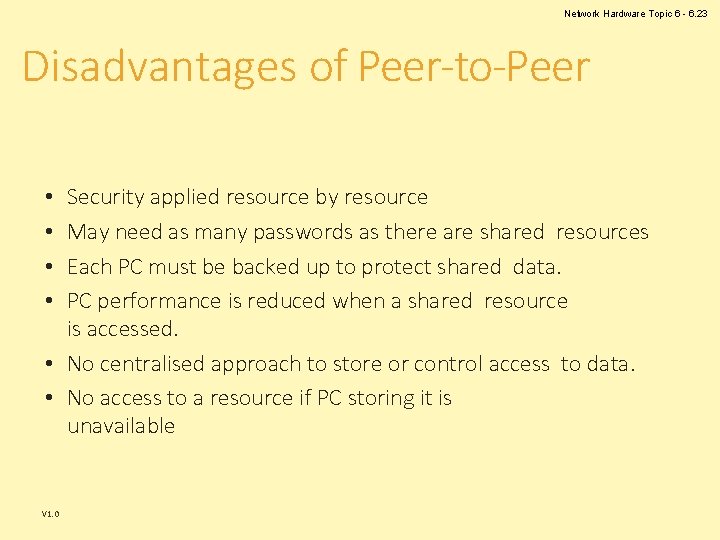
Network Hardware Topic 6 - 6. 23 Disadvantages of Peer-to-Peer Security applied resource by resource May need as many passwords as there are shared resources Each PC must be backed up to protect shared data. PC performance is reduced when a shared resource is accessed. • No centralised approach to store or control access to data. • No access to a resource if PC storing it is unavailable • • V 1. 0
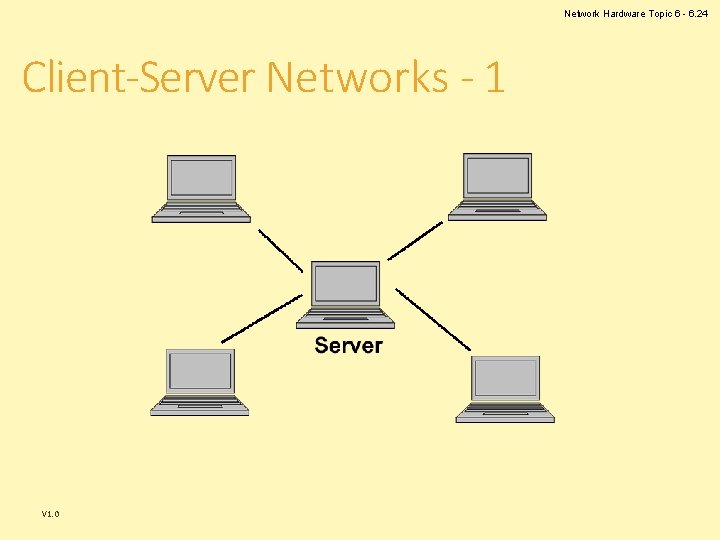
Network Hardware Topic 6 - 6. 24 Client-Server Networks - 1 V 1. 0
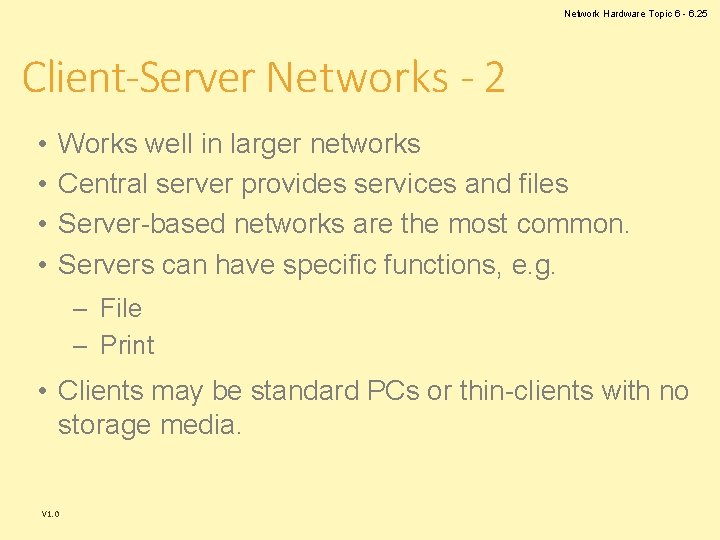
Network Hardware Topic 6 - 6. 25 Client-Server Networks - 2 • • Works well in larger networks Central server provides services and files Server-based networks are the most common. Servers can have specific functions, e. g. – File – Print • Clients may be standard PCs or thin-clients with no storage media. V 1. 0
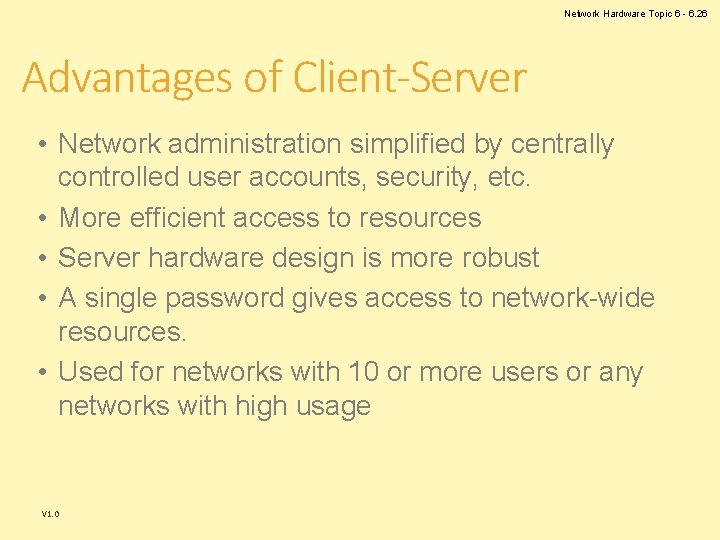
Network Hardware Topic 6 - 6. 26 Advantages of Client-Server • Network administration simplified by centrally controlled user accounts, security, etc. • More efficient access to resources • Server hardware design is more robust • A single password gives access to network-wide resources. • Used for networks with 10 or more users or any networks with high usage V 1. 0
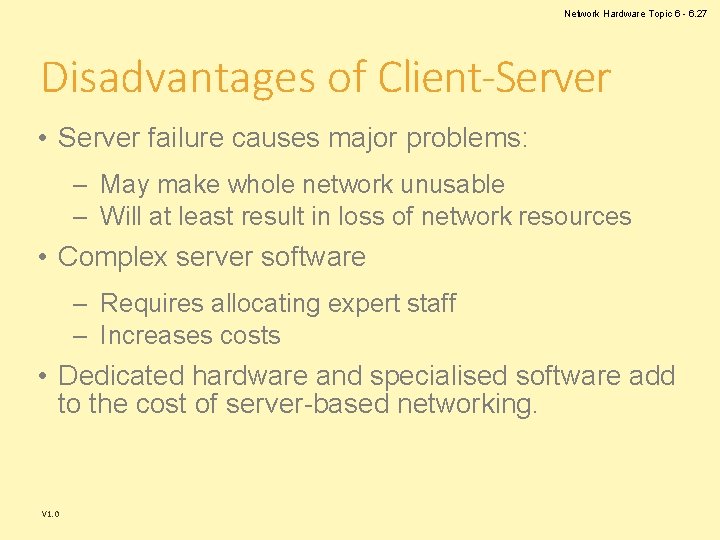
Network Hardware Topic 6 - 6. 27 Disadvantages of Client-Server • Server failure causes major problems: – May make whole network unusable – Will at least result in loss of network resources • Complex server software – Requires allocating expert staff – Increases costs • Dedicated hardware and specialised software add to the cost of server-based networking. V 1. 0
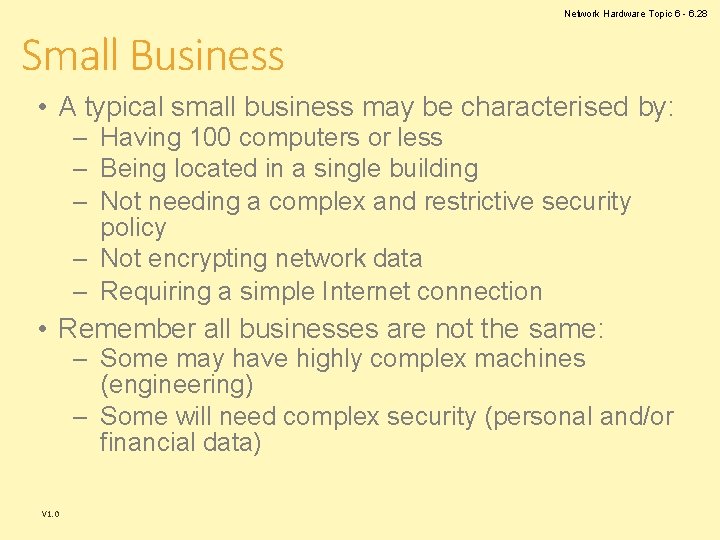
Network Hardware Topic 6 - 6. 28 Small Business • A typical small business may be characterised by: – Having 100 computers or less – Being located in a single building – Not needing a complex and restrictive security policy – Not encrypting network data – Requiring a simple Internet connection • Remember all businesses are not the same: – Some may have highly complex machines (engineering) – Some will need complex security (personal and/or financial data) V 1. 0
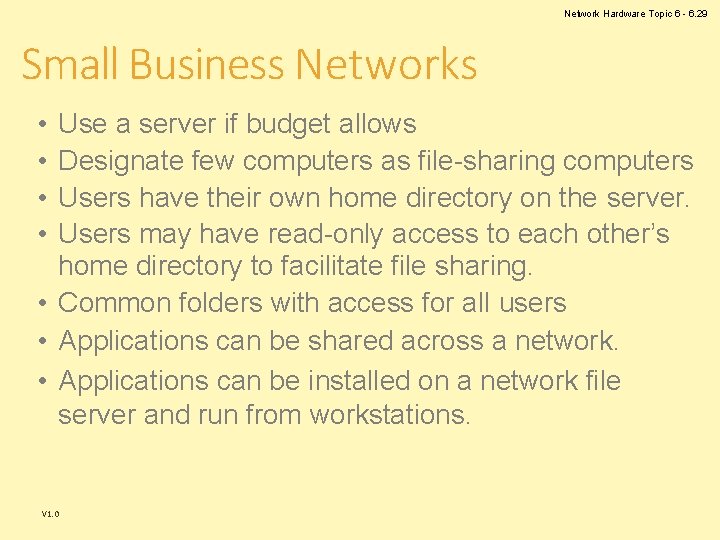
Network Hardware Topic 6 - 6. 29 Small Business Networks • • Use a server if budget allows Designate few computers as file-sharing computers Users have their own home directory on the server. Users may have read-only access to each other’s home directory to facilitate file sharing. • Common folders with access for all users • Applications can be shared across a network. • Applications can be installed on a network file server and run from workstations. V 1. 0
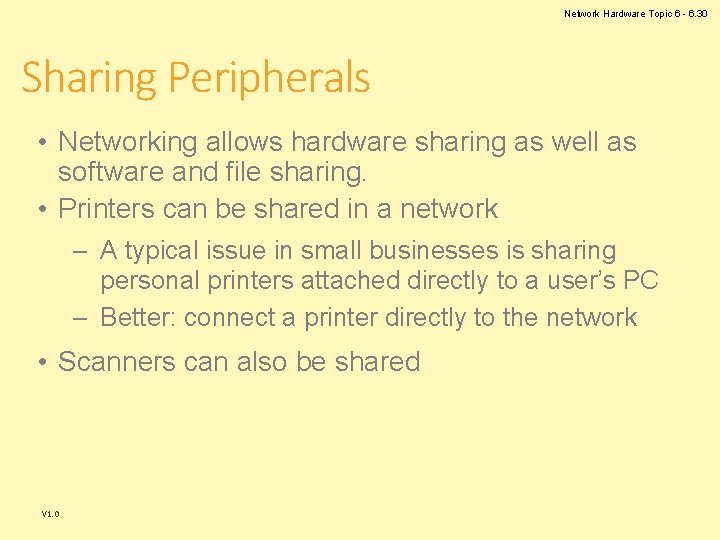
Network Hardware Topic 6 - 6. 30 Sharing Peripherals • Networking allows hardware sharing as well as software and file sharing. • Printers can be shared in a network – A typical issue in small businesses is sharing personal printers attached directly to a user’s PC – Better: connect a printer directly to the network • Scanners can also be shared V 1. 0
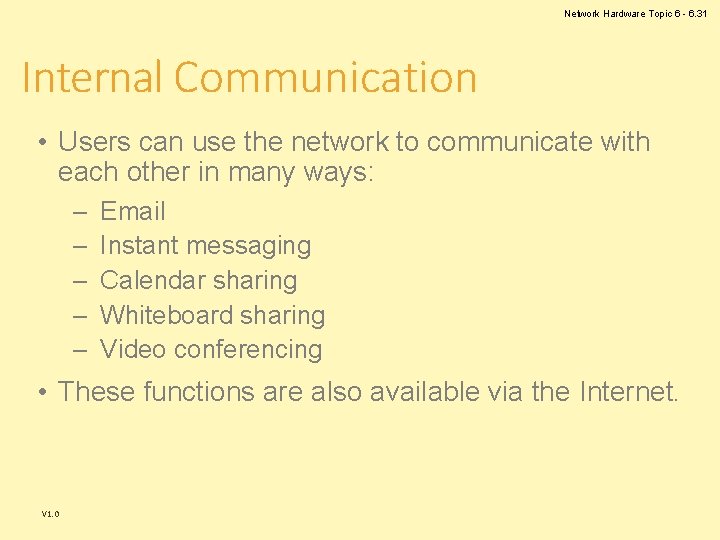
Network Hardware Topic 6 - 6. 31 Internal Communication • Users can use the network to communicate with each other in many ways: – – – Email Instant messaging Calendar sharing Whiteboard sharing Video conferencing • These functions are also available via the Internet. V 1. 0
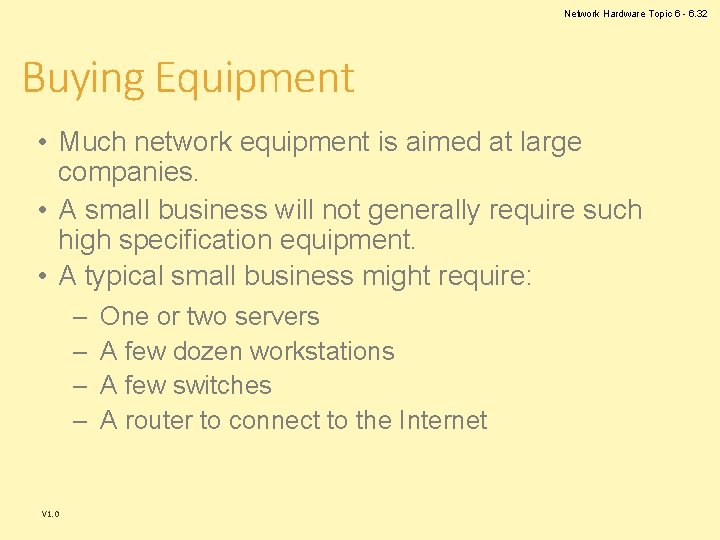
Network Hardware Topic 6 - 6. 32 Buying Equipment • Much network equipment is aimed at large companies. • A small business will not generally require such high specification equipment. • A typical small business might require: – – V 1. 0 One or two servers A few dozen workstations A few switches A router to connect to the Internet
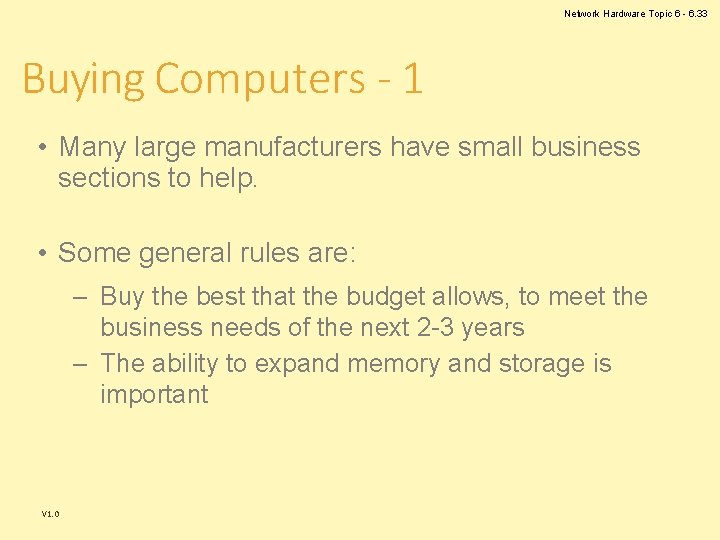
Network Hardware Topic 6 - 6. 33 Buying Computers - 1 • Many large manufacturers have small business sections to help. • Some general rules are: – Buy the best that the budget allows, to meet the business needs of the next 2 -3 years – The ability to expand memory and storage is important V 1. 0
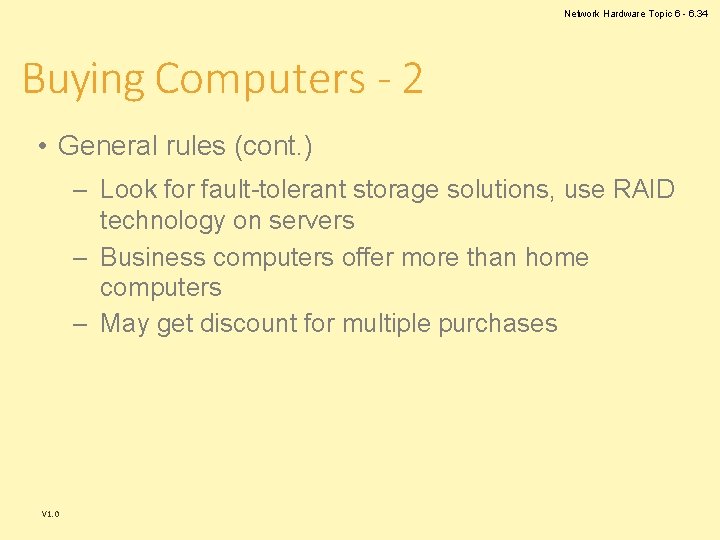
Network Hardware Topic 6 - 6. 34 Buying Computers - 2 • General rules (cont. ) – Look for fault-tolerant storage solutions, use RAID technology on servers – Business computers offer more than home computers – May get discount for multiple purchases V 1. 0
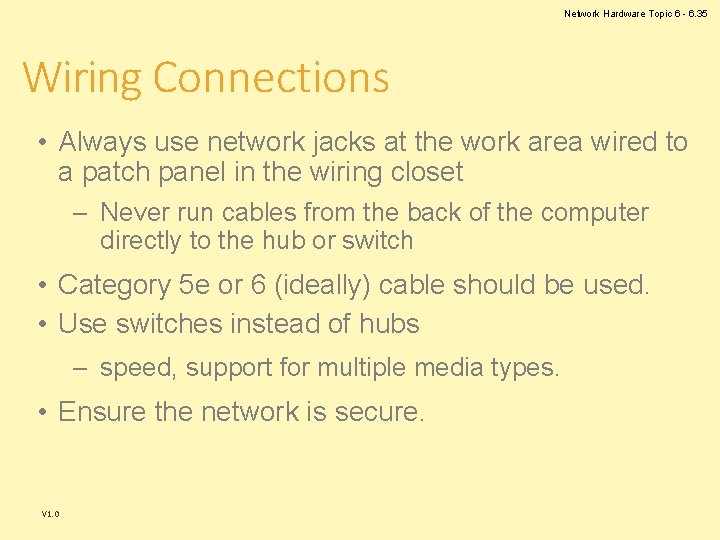
Network Hardware Topic 6 - 6. 35 Wiring Connections • Always use network jacks at the work area wired to a patch panel in the wiring closet – Never run cables from the back of the computer directly to the hub or switch • Category 5 e or 6 (ideally) cable should be used. • Use switches instead of hubs – speed, support for multiple media types. • Ensure the network is secure. V 1. 0
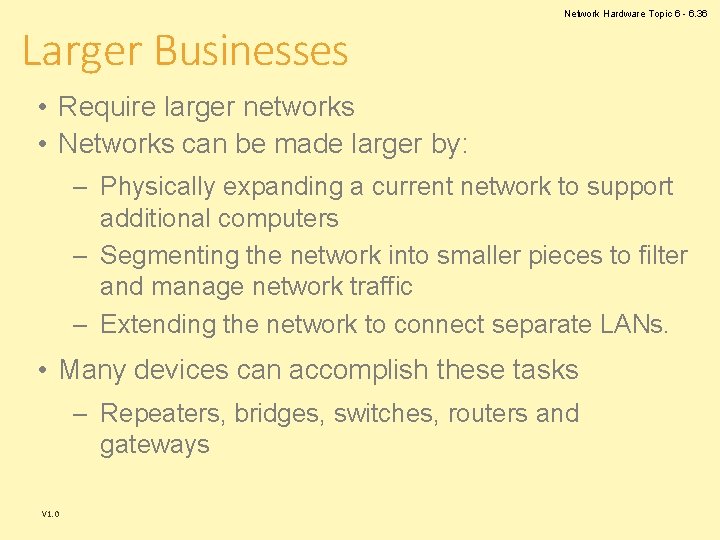
Larger Businesses Network Hardware Topic 6 - 6. 36 • Require larger networks • Networks can be made larger by: – Physically expanding a current network to support additional computers – Segmenting the network into smaller pieces to filter and manage network traffic – Extending the network to connect separate LANs. • Many devices can accomplish these tasks – Repeaters, bridges, switches, routers and gateways V 1. 0
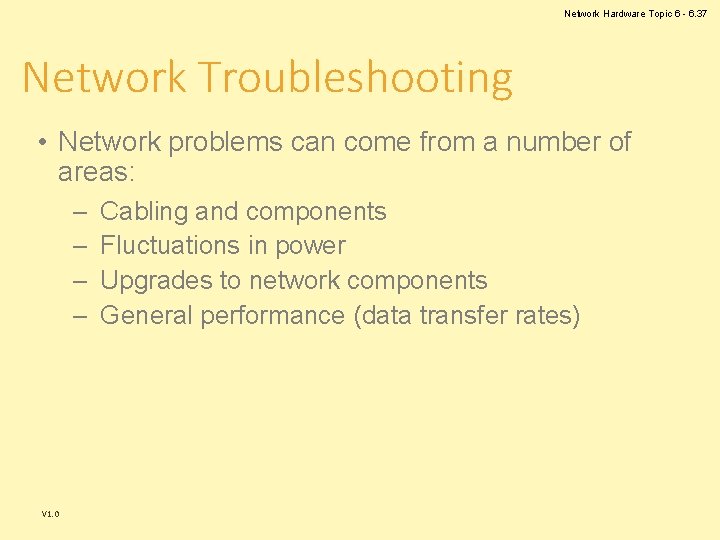
Network Hardware Topic 6 - 6. 37 Network Troubleshooting • Network problems can come from a number of areas: – – V 1. 0 Cabling and components Fluctuations in power Upgrades to network components General performance (data transfer rates)
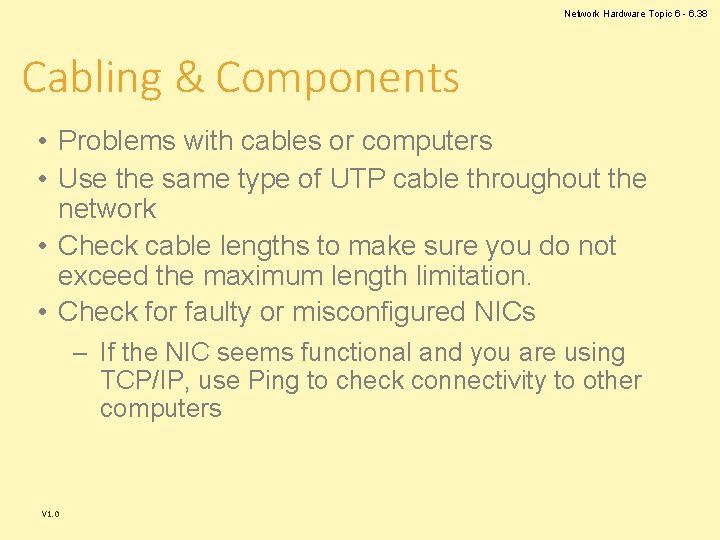
Network Hardware Topic 6 - 6. 38 Cabling & Components • Problems with cables or computers • Use the same type of UTP cable throughout the network • Check cable lengths to make sure you do not exceed the maximum length limitation. • Check for faulty or misconfigured NICs – If the NIC seems functional and you are using TCP/IP, use Ping to check connectivity to other computers V 1. 0
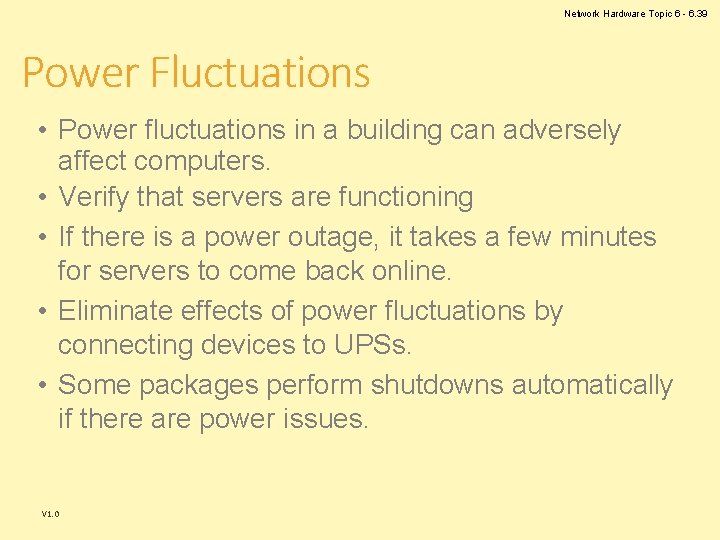
Network Hardware Topic 6 - 6. 39 Power Fluctuations • Power fluctuations in a building can adversely affect computers. • Verify that servers are functioning • If there is a power outage, it takes a few minutes for servers to come back online. • Eliminate effects of power fluctuations by connecting devices to UPSs. • Some packages perform shutdowns automatically if there are power issues. V 1. 0
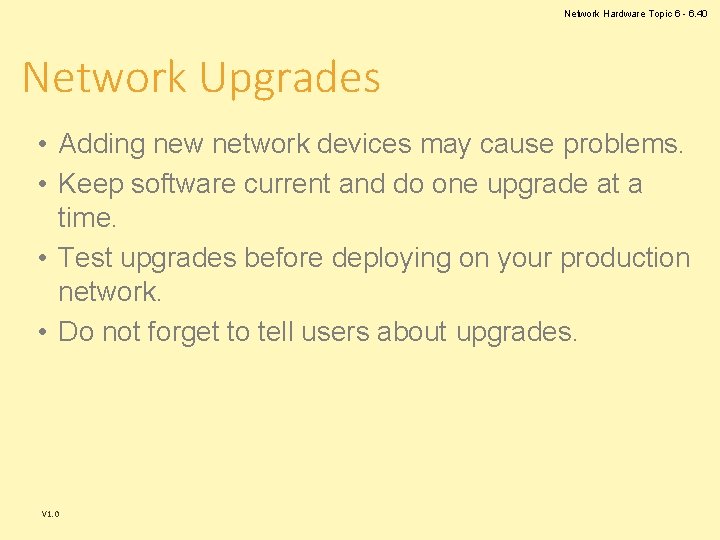
Network Hardware Topic 6 - 6. 40 Network Upgrades • Adding new network devices may cause problems. • Keep software current and do one upgrade at a time. • Test upgrades before deploying on your production network. • Do not forget to tell users about upgrades. V 1. 0
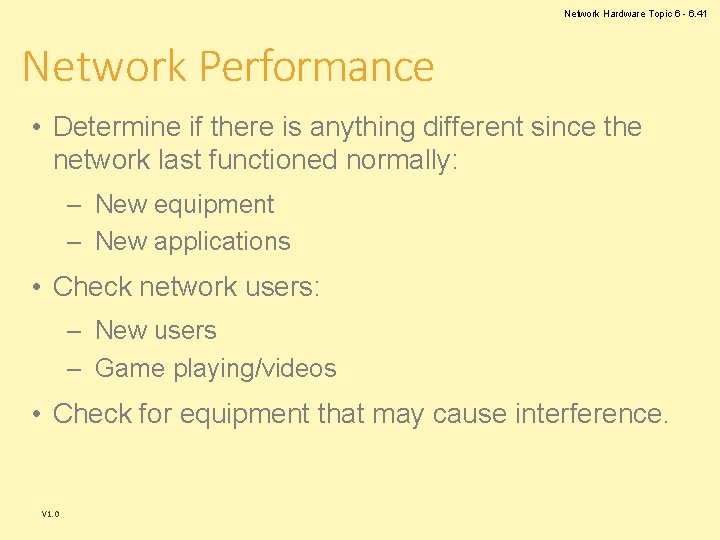
Network Hardware Topic 6 - 6. 41 Network Performance • Determine if there is anything different since the network last functioned normally: – New equipment – New applications • Check network users: – New users – Game playing/videos • Check for equipment that may cause interference. V 1. 0
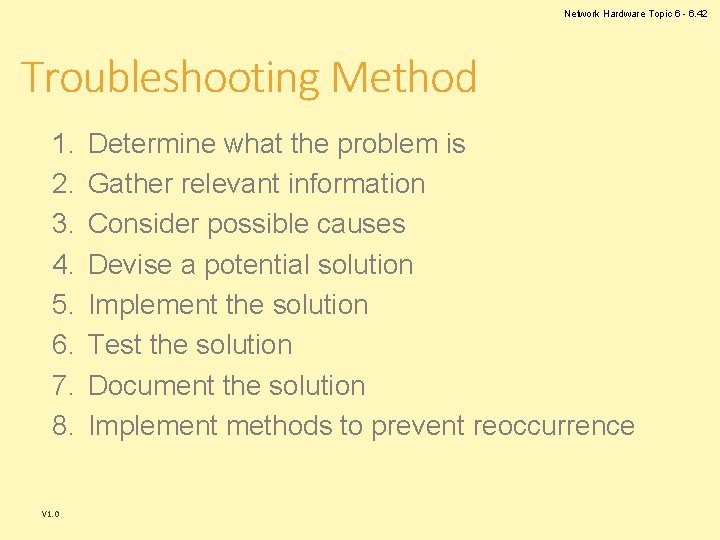
Network Hardware Topic 6 - 6. 42 Troubleshooting Method 1. 2. 3. 4. 5. 6. 7. 8. V 1. 0 Determine what the problem is Gather relevant information Consider possible causes Devise a potential solution Implement the solution Test the solution Document the solution Implement methods to prevent reoccurrence
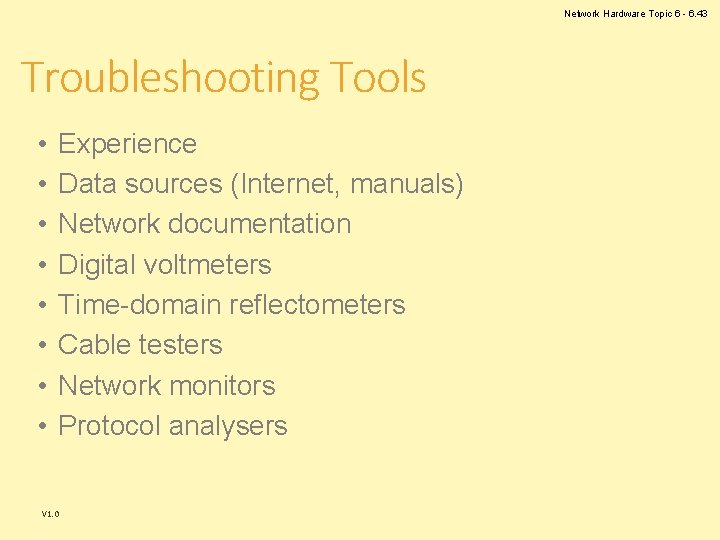
Network Hardware Topic 6 - 6. 43 Troubleshooting Tools • • V 1. 0 Experience Data sources (Internet, manuals) Network documentation Digital voltmeters Time-domain reflectometers Cable testers Network monitors Protocol analysers
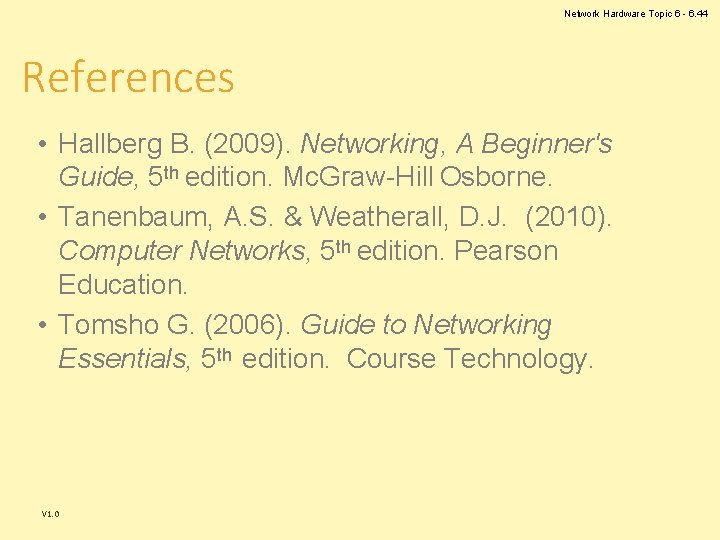
Network Hardware Topic 6 - 6. 44 References • Hallberg B. (2009). Networking, A Beginner's Guide, 5 th edition. Mc. Graw-Hill Osborne. • Tanenbaum, A. S. & Weatherall, D. J. (2010). Computer Networks, 5 th edition. Pearson Education. • Tomsho G. (2006). Guide to Networking Essentials, 5 th edition. Course Technology. V 1. 0
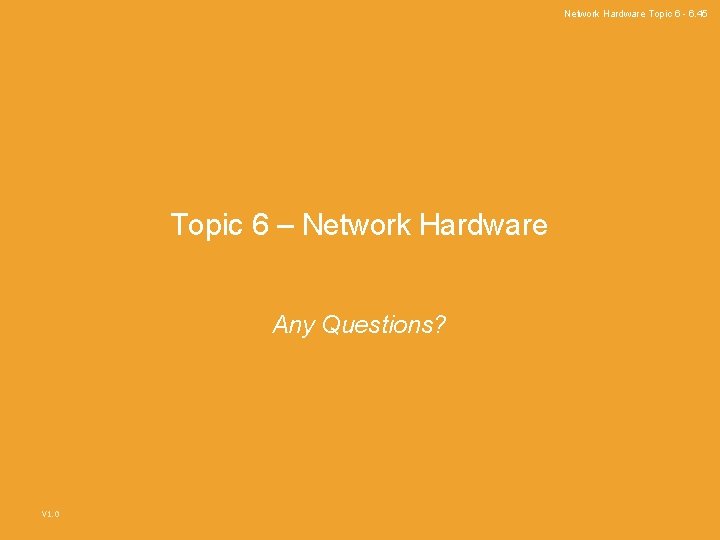
Network Hardware Topic 6 - 6. 45 Topic 6 – Network Hardware Any Questions? V 1. 0