Computer Networks Lab Materials IP multicast routing mechanisms
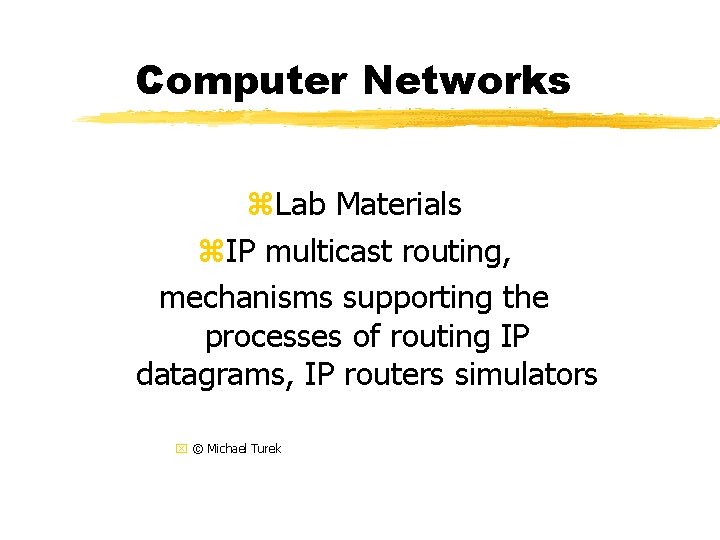
Computer Networks Lab Materials IP multicast routing, mechanisms supporting the processes of routing IP datagrams, IP routers simulators © Michael Turek
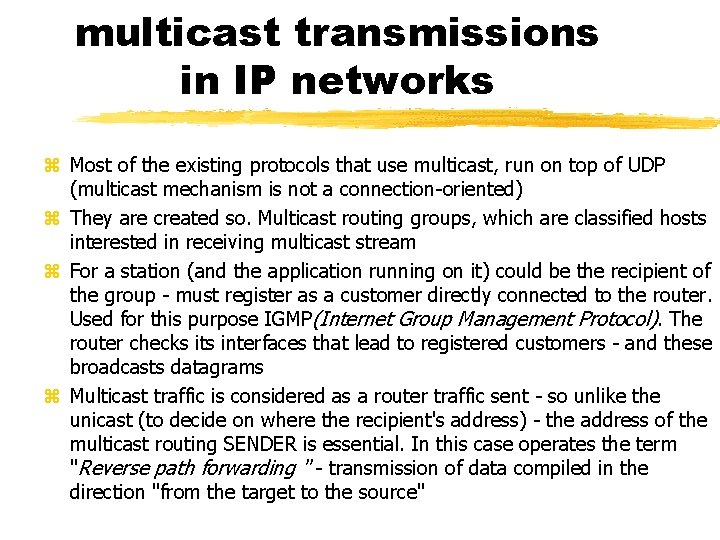
multicast transmissions in IP networks Most of the existing protocols that use multicast, run on top of UDP (multicast mechanism is not a connection-oriented) They are created so. Multicast routing groups, which are classified hosts interested in receiving multicast stream For a station (and the application running on it) could be the recipient of the group - must register as a customer directly connected to the router. Used for this purpose IGMP(Internet Group Management Protocol). The router checks its interfaces that lead to registered customers - and these broadcasts datagrams Multicast traffic is considered as a router traffic sent - so unlike the unicast (to decide on where the recipient's address) - the address of the multicast routing SENDER is essential. In this case operates the term "Reverse path forwarding " - transmission of data compiled in the direction "from the target to the source"
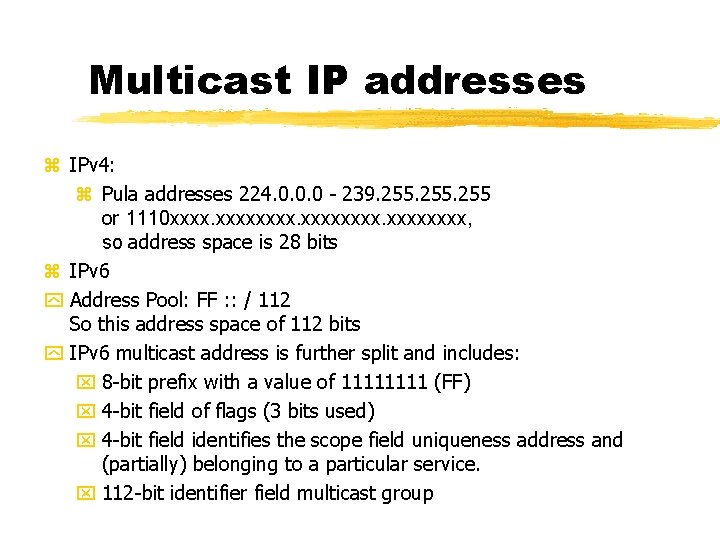
Multicast IP addresses IPv 4: Pula addresses 224. 0. 0. 0 - 239. 255 or 1110 xxxxxxxx, so address space is 28 bits IPv 6 Address Pool: FF : : / 112 So this address space of 112 bits IPv 6 multicast address is further split and includes: 8 -bit prefix with a value of 1111 (FF) 4 -bit field of flags (3 bits used) 4 -bit field identifies the scope field uniqueness address and (partially) belonging to a particular service. 112 -bit identifier field multicast group
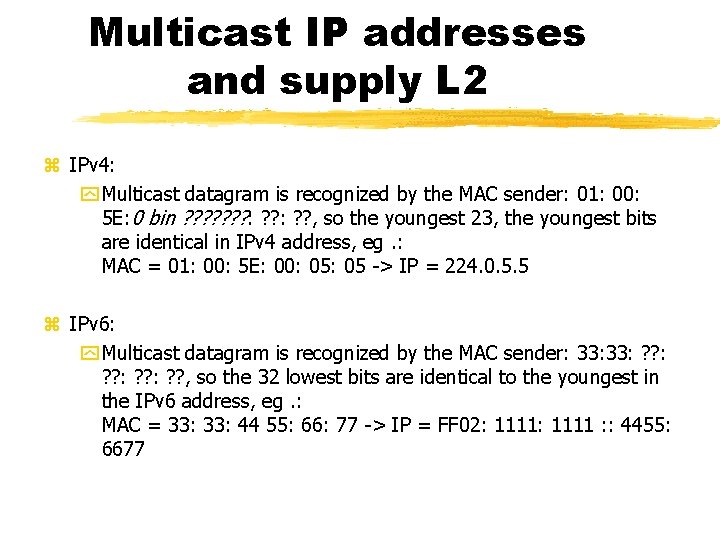
Multicast IP addresses and supply L 2 IPv 4: Multicast datagram is recognized by the MAC sender: 01: 00: 5 E: 0 bin ? ? ? ? : ? ? , so the youngest 23, the youngest bits are identical in IPv 4 address, eg. : MAC = 01: 00: 5 E: 00: 05 -> IP = 224. 0. 5. 5 IPv 6: Multicast datagram is recognized by the MAC sender: 33: ? ? , so the 32 lowest bits are identical to the youngest in the IPv 6 address, eg. : MAC = 33: 44 55: 66: 77 -> IP = FF 02: 1111 : : 4455: 6677
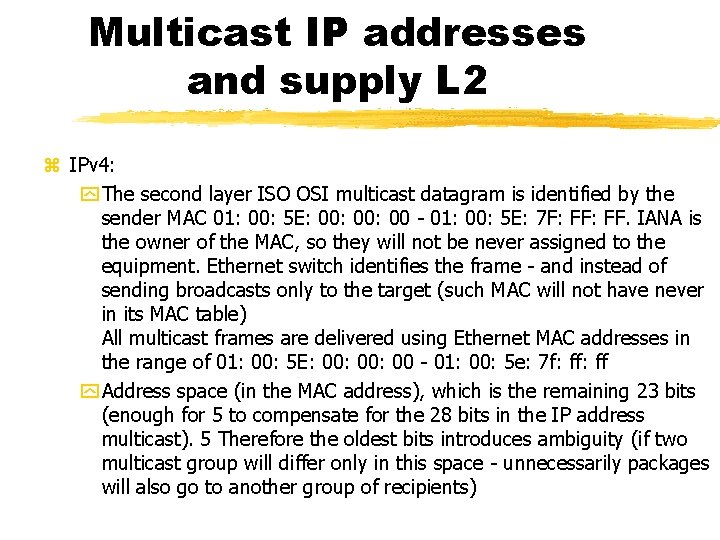
Multicast IP addresses and supply L 2 IPv 4: The second layer ISO OSI multicast datagram is identified by the sender MAC 01: 00: 5 E: 00: 00 - 01: 00: 5 E: 7 F: FF. IANA is the owner of the MAC, so they will not be never assigned to the equipment. Ethernet switch identifies the frame - and instead of sending broadcasts only to the target (such MAC will not have never in its MAC table) All multicast frames are delivered using Ethernet MAC addresses in the range of 01: 00: 5 E: 00: 00 - 01: 00: 5 e: 7 f: ff Address space (in the MAC address), which is the remaining 23 bits (enough for 5 to compensate for the 28 bits in the IP address multicast). 5 Therefore the oldest bits introduces ambiguity (if two multicast group will differ only in this space - unnecessarily packages will also go to another group of recipients)
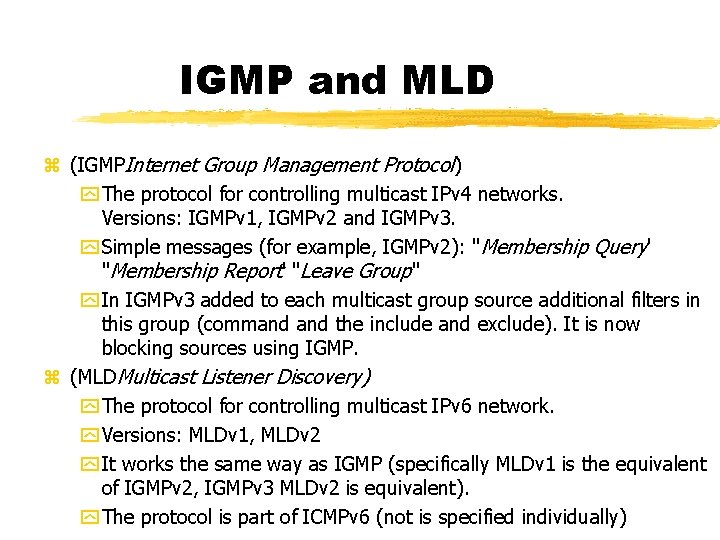
IGMP and MLD (IGMPInternet Group Management Protocol) The protocol for controlling multicast IPv 4 networks. Versions: IGMPv 1, IGMPv 2 and IGMPv 3. Simple messages (for example, IGMPv 2): "Membership Query' "Membership Report' "Leave Group" In IGMPv 3 added to each multicast group source additional filters in this group (command the include and exclude). It is now blocking sources using IGMP. (MLDMulticast Listener Discovery) The protocol for controlling multicast IPv 6 network. Versions: MLDv 1, MLDv 2 It works the same way as IGMP (specifically MLDv 1 is the equivalent of IGMPv 2, IGMPv 3 MLDv 2 is equivalent). The protocol is part of ICMPv 6 (not is specified individually)
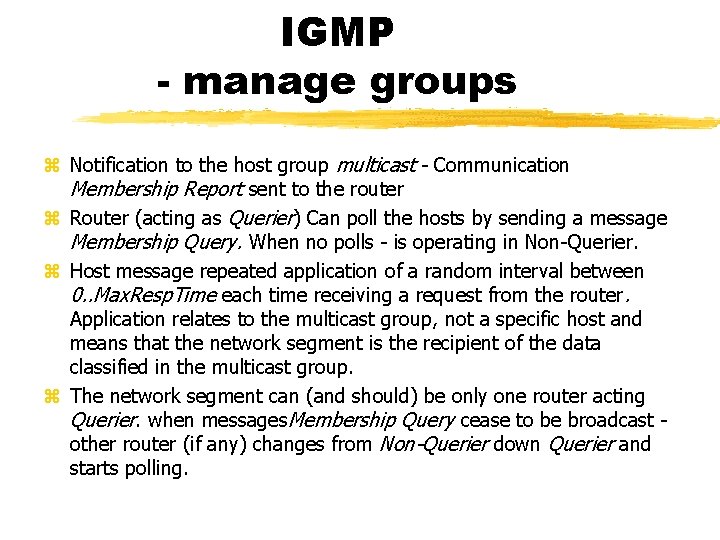
IGMP - manage groups Notification to the host group multicast - Communication Membership Report sent to the router Router (acting as Querier) Can poll the hosts by sending a message Membership Query. When no polls - is operating in Non-Querier. Host message repeated application of a random interval between 0. . Max. Resp. Time each time receiving a request from the router. Application relates to the multicast group, not a specific host and means that the network segment is the recipient of the data classified in the multicast group. The network segment can (and should) be only one router acting Querier. when messages. Membership Query cease to be broadcast other router (if any) changes from Non-Querier down Querier and starts polling.
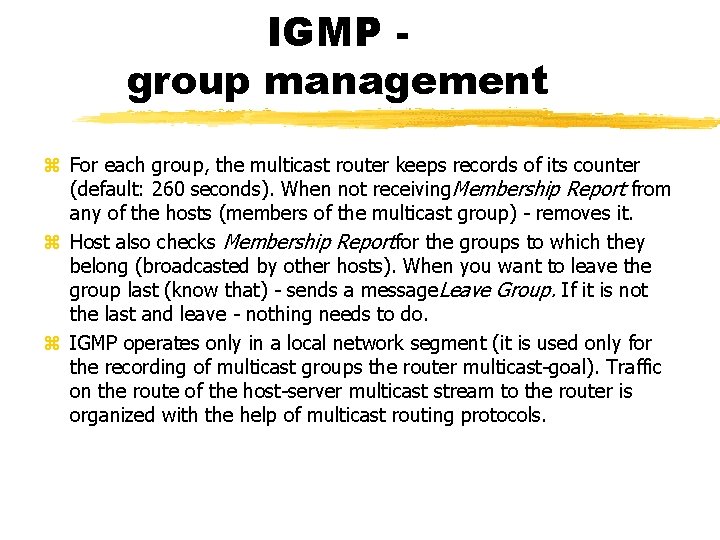
IGMP group management For each group, the multicast router keeps records of its counter (default: 260 seconds). When not receiving. Membership Report from any of the hosts (members of the multicast group) - removes it. Host also checks Membership Reportfor the groups to which they belong (broadcasted by other hosts). When you want to leave the group last (know that) - sends a message. Leave Group. If it is not the last and leave - nothing needs to do. IGMP operates only in a local network segment (it is used only for the recording of multicast groups the router multicast-goal). Traffic on the route of the host-server multicast stream to the router is organized with the help of multicast routing protocols.
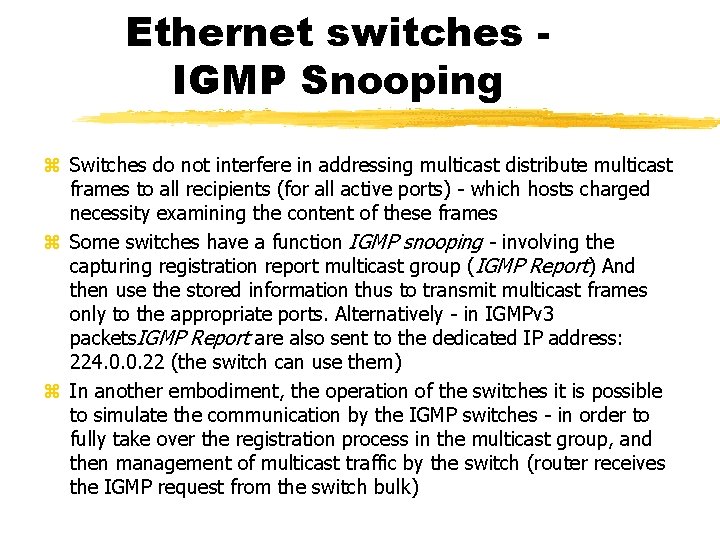
Ethernet switches IGMP Snooping Switches do not interfere in addressing multicast distribute multicast frames to all recipients (for all active ports) - which hosts charged necessity examining the content of these frames Some switches have a function IGMP snooping - involving the capturing registration report multicast group (IGMP Report) And then use the stored information thus to transmit multicast frames only to the appropriate ports. Alternatively - in IGMPv 3 packets. IGMP Report are also sent to the dedicated IP address: 224. 0. 0. 22 (the switch can use them) In another embodiment, the operation of the switches it is possible to simulate the communication by the IGMP switches - in order to fully take over the registration process in the multicast group, and then management of multicast traffic by the switch (router receives the IGMP request from the switch bulk)
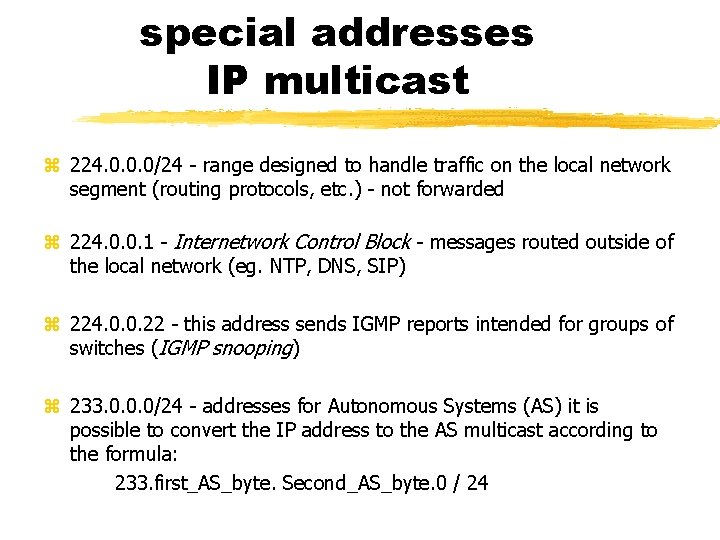
special addresses IP multicast 224. 0. 0. 0/24 - range designed to handle traffic on the local network segment (routing protocols, etc. ) - not forwarded 224. 0. 0. 1 - Internetwork Control Block - messages routed outside of the local network (eg. NTP, DNS, SIP) 224. 0. 0. 22 - this address sends IGMP reports intended for groups of switches (IGMP snooping) 233. 0. 0. 0/24 - addresses for Autonomous Systems (AS) it is possible to convert the IP address to the AS multicast according to the formula: 233. first_AS_byte. Second_AS_byte. 0 / 24
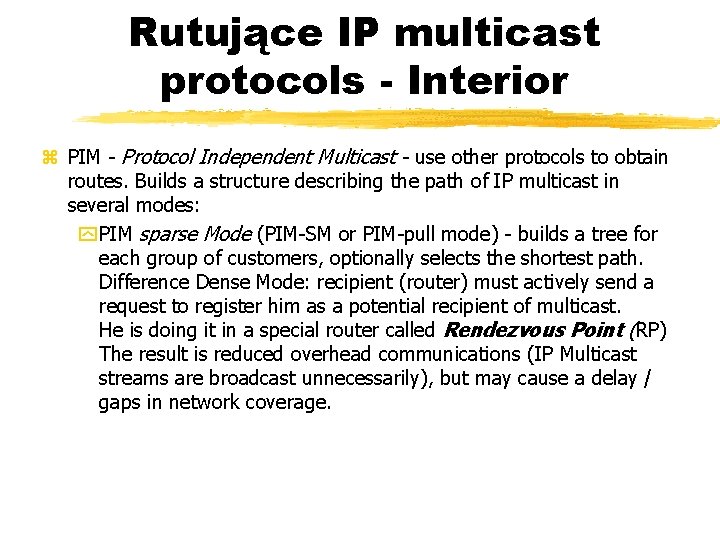
Rutujące IP multicast protocols - Interior PIM - Protocol Independent Multicast - use other protocols to obtain routes. Builds a structure describing the path of IP multicast in several modes: PIM sparse Mode (PIM-SM or PIM-pull mode) - builds a tree for each group of customers, optionally selects the shortest path. Difference Dense Mode: recipient (router) must actively send a request to register him as a potential recipient of multicast. He is doing it in a special router called Rendezvous Point (RP) The result is reduced overhead communications (IP Multicast streams are broadcast unnecessarily), but may cause a delay / gaps in network coverage.
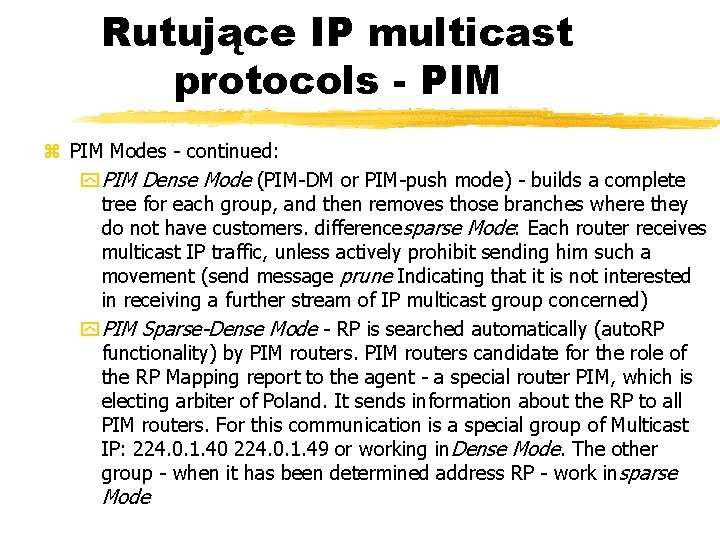
Rutujące IP multicast protocols - PIM Modes - continued: PIM Dense Mode (PIM-DM or PIM-push mode) - builds a complete tree for each group, and then removes those branches where they do not have customers. differencesparse Mode: Each router receives multicast IP traffic, unless actively prohibit sending him such a movement (send message prune Indicating that it is not interested in receiving a further stream of IP multicast group concerned) PIM Sparse-Dense Mode - RP is searched automatically (auto. RP functionality) by PIM routers candidate for the role of the RP Mapping report to the agent - a special router PIM, which is electing arbiter of Poland. It sends information about the RP to all PIM routers. For this communication is a special group of Multicast IP: 224. 0. 1. 40 224. 0. 1. 49 or working in. Dense Mode. The other group - when it has been determined address RP - work insparse Mode
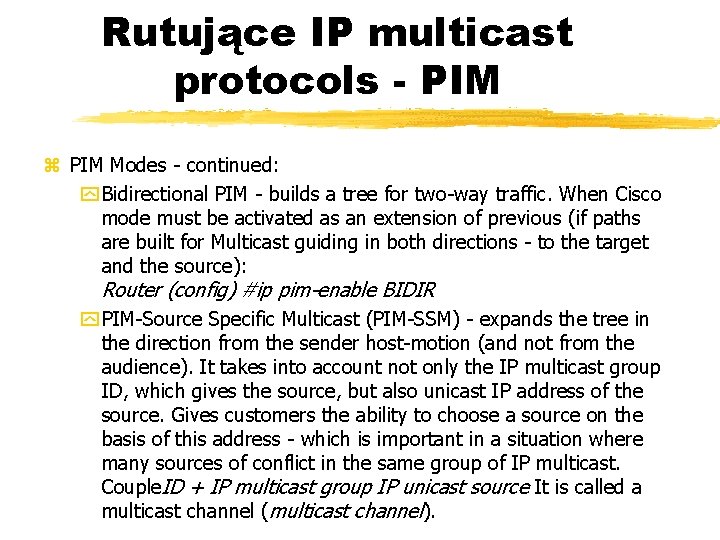
Rutujące IP multicast protocols - PIM Modes - continued: Bidirectional PIM - builds a tree for two-way traffic. When Cisco mode must be activated as an extension of previous (if paths are built for Multicast guiding in both directions - to the target and the source): Router (config) #ip pim-enable BIDIR PIM-Source Specific Multicast (PIM-SSM) - expands the tree in the direction from the sender host-motion (and not from the audience). It takes into account not only the IP multicast group ID, which gives the source, but also unicast IP address of the source. Gives customers the ability to choose a source on the basis of this address - which is important in a situation where many sources of conflict in the same group of IP multicast. Couple. ID + IP multicast group IP unicast source It is called a multicast channel (multicast channel).
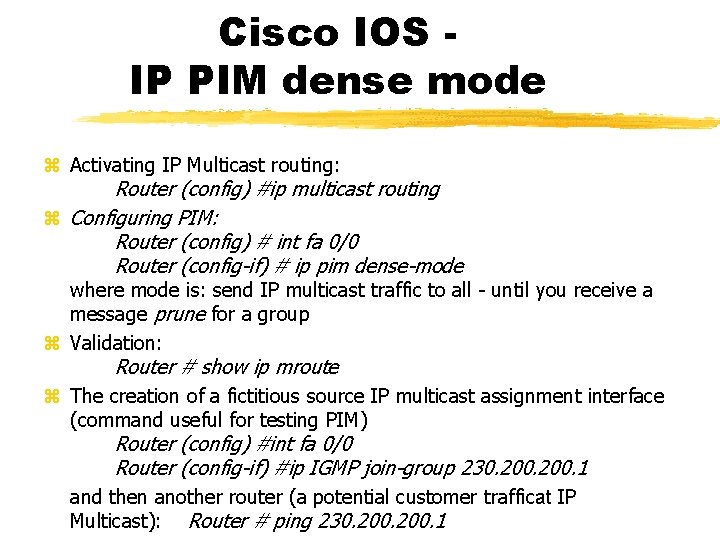
Cisco IOS IP PIM dense mode Activating IP Multicast routing: Router (config) #ip multicast routing Configuring PIM: Router (config) # int fa 0/0 Router (config-if) # ip pim dense-mode where mode is: send IP multicast traffic to all - until you receive a message prune for a group Validation: Router # show ip mroute The creation of a fictitious source IP multicast assignment interface (command useful for testing PIM) Router (config) #int fa 0/0 Router (config-if) #ip IGMP join-group 230. 200. 1 and then another router (a potential customer trafficat IP Multicast): Router # ping 230. 200. 1
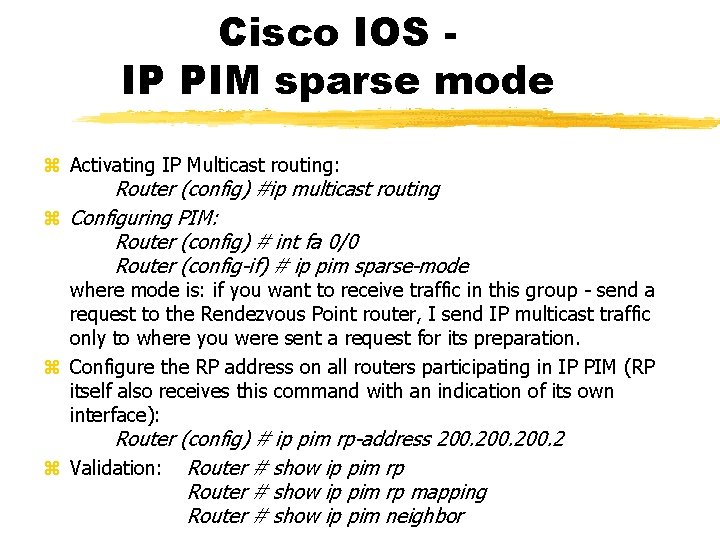
Cisco IOS IP PIM sparse mode Activating IP Multicast routing: Router (config) #ip multicast routing Configuring PIM: Router (config) # int fa 0/0 Router (config-if) # ip pim sparse-mode where mode is: if you want to receive traffic in this group - send a request to the Rendezvous Point router, I send IP multicast traffic only to where you were sent a request for its preparation. Configure the RP address on all routers participating in IP PIM (RP itself also receives this command with an indication of its own interface): Router (config) # ip pim rp-address 200. 2 Validation: Router # show ip pim rp mapping Router # show ip pim neighbor
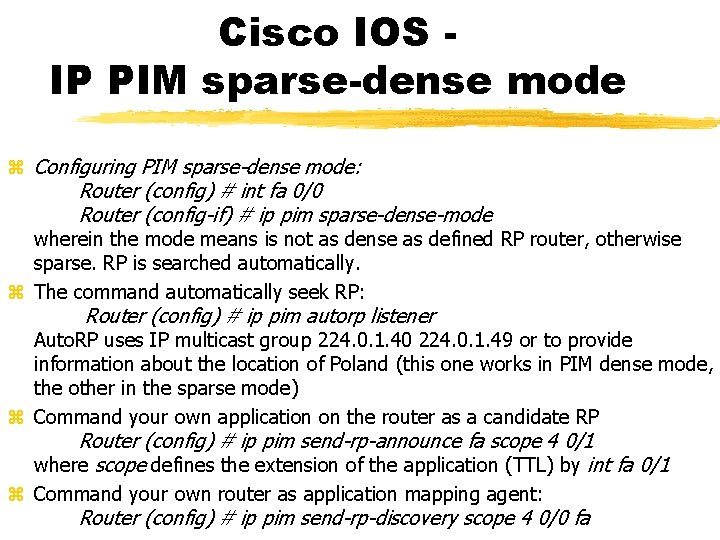
Cisco IOS IP PIM sparse-dense mode Configuring PIM sparse-dense mode: Router (config) # int fa 0/0 Router (config-if) # ip pim sparse-dense-mode wherein the mode means is not as dense as defined RP router, otherwise sparse. RP is searched automatically. The command automatically seek RP: Router (config) # ip pim autorp listener Auto. RP uses IP multicast group 224. 0. 1. 40 224. 0. 1. 49 or to provide information about the location of Poland (this one works in PIM dense mode, the other in the sparse mode) Command your own application on the router as a candidate RP Router (config) # ip pim send-rp-announce fa scope 4 0/1 where scope defines the extension of the application (TTL) by int fa 0/1 Command your own router as application mapping agent: Router (config) # ip pim send-rp-discovery scope 4 0/0 fa
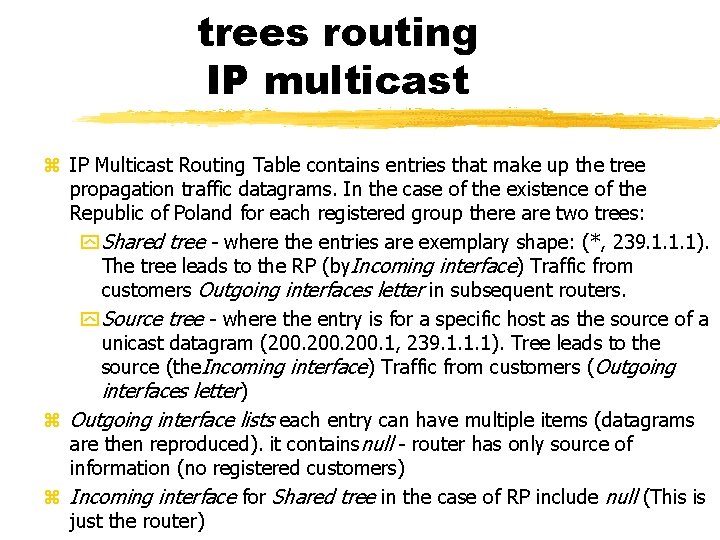
trees routing IP multicast IP Multicast Routing Table contains entries that make up the tree propagation traffic datagrams. In the case of the existence of the Republic of Poland for each registered group there are two trees: Shared tree - where the entries are exemplary shape: (*, 239. 1. 1. 1). The tree leads to the RP (by. Incoming interface) Traffic from customers Outgoing interfaces letter in subsequent routers. Source tree - where the entry is for a specific host as the source of a unicast datagram (200. 1, 239. 1. 1. 1). Tree leads to the source (the. Incoming interface) Traffic from customers (Outgoing interfaces letter) Outgoing interface lists each entry can have multiple items (datagrams are then reproduced). it containsnull - router has only source of information (no registered customers) Incoming interface for Shared tree in the case of RP include null (This is just the router)
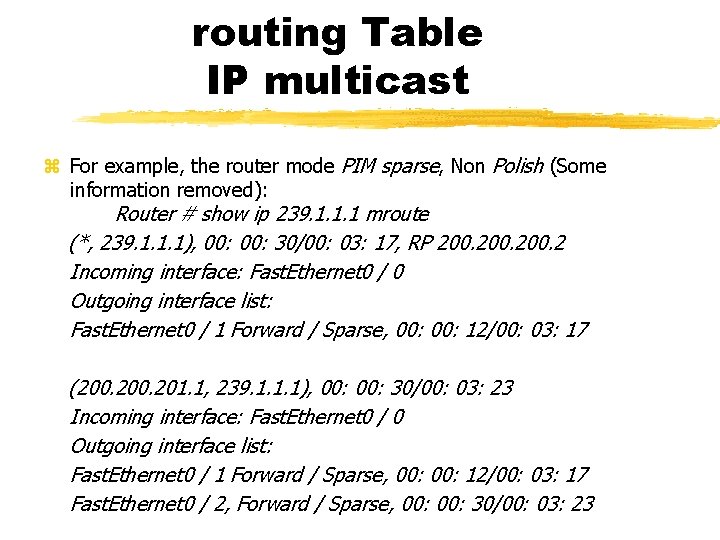
routing Table IP multicast For example, the router mode PIM sparse, Non Polish (Some information removed): Router # show ip 239. 1. 1. 1 mroute (*, 239. 1. 1. 1), 00: 30/00: 03: 17, RP 200. 2 Incoming interface: Fast. Ethernet 0 / 0 Outgoing interface list: Fast. Ethernet 0 / 1 Forward / Sparse, 00: 12/00: 03: 17 (200. 201. 1, 239. 1. 1. 1), 00: 30/00: 03: 23 Incoming interface: Fast. Ethernet 0 / 0 Outgoing interface list: Fast. Ethernet 0 / 1 Forward / Sparse, 00: 12/00: 03: 17 Fast. Ethernet 0 / 2, Forward / Sparse, 00: 30/00: 03: 23
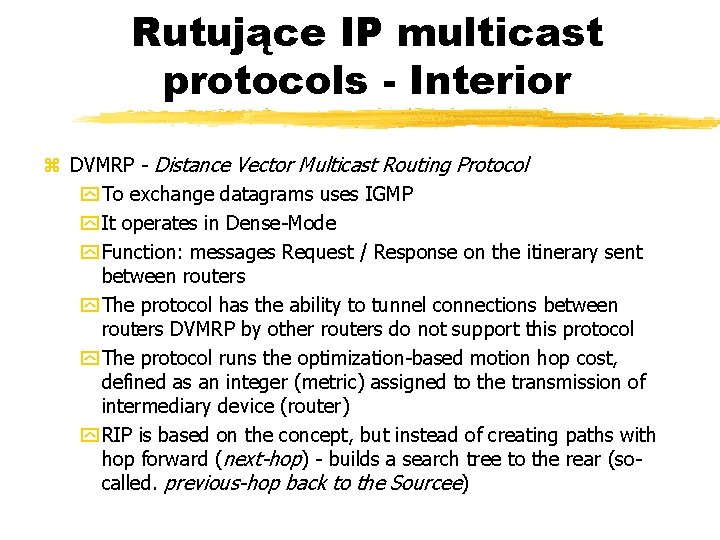
Rutujące IP multicast protocols - Interior DVMRP - Distance Vector Multicast Routing Protocol To exchange datagrams uses IGMP It operates in Dense-Mode Function: messages Request / Response on the itinerary sent between routers The protocol has the ability to tunnel connections between routers DVMRP by other routers do not support this protocol The protocol runs the optimization-based motion hop cost, defined as an integer (metric) assigned to the transmission of intermediary device (router) RIP is based on the concept, but instead of creating paths with hop forward (next-hop) - builds a search tree to the rear (socalled. previous-hop back to the Sourcee)
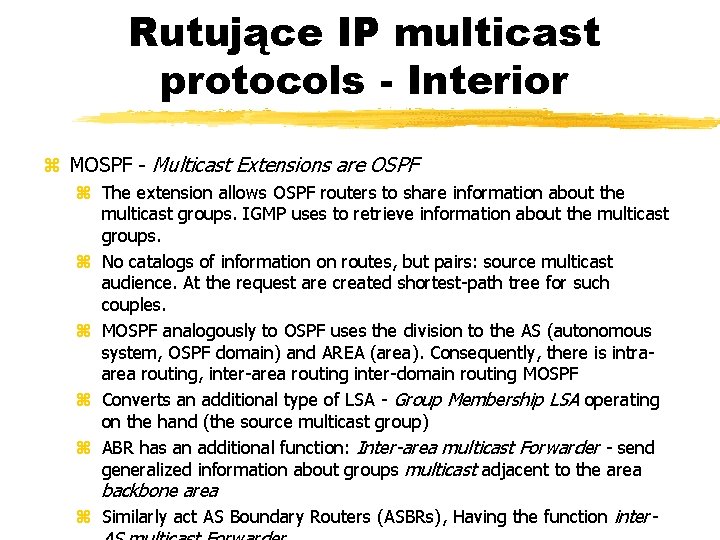
Rutujące IP multicast protocols - Interior MOSPF - Multicast Extensions are OSPF The extension allows OSPF routers to share information about the multicast groups. IGMP uses to retrieve information about the multicast groups. No catalogs of information on routes, but pairs: source multicast audience. At the request are created shortest-path tree for such couples. MOSPF analogously to OSPF uses the division to the AS (autonomous system, OSPF domain) and AREA (area). Consequently, there is intraarea routing, inter-area routing inter-domain routing MOSPF Converts an additional type of LSA - Group Membership LSA operating on the hand (the source multicast group) ABR has an additional function: Inter-area multicast Forwarder - send generalized information about groups multicast adjacent to the area backbone area Similarly act AS Boundary Routers (ASBRs), Having the function inter-
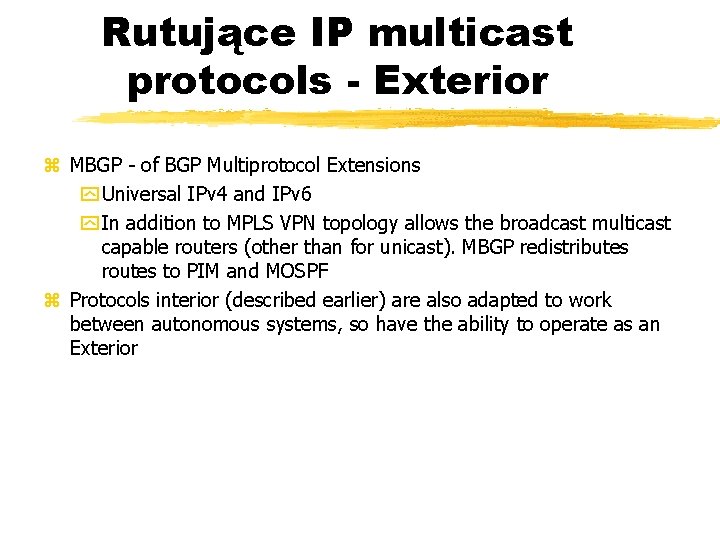
Rutujące IP multicast protocols - Exterior MBGP - of BGP Multiprotocol Extensions Universal IPv 4 and IPv 6 In addition to MPLS VPN topology allows the broadcast multicast capable routers (other than for unicast). MBGP redistributes routes to PIM and MOSPF Protocols interior (described earlier) are also adapted to work between autonomous systems, so have the ability to operate as an Exterior
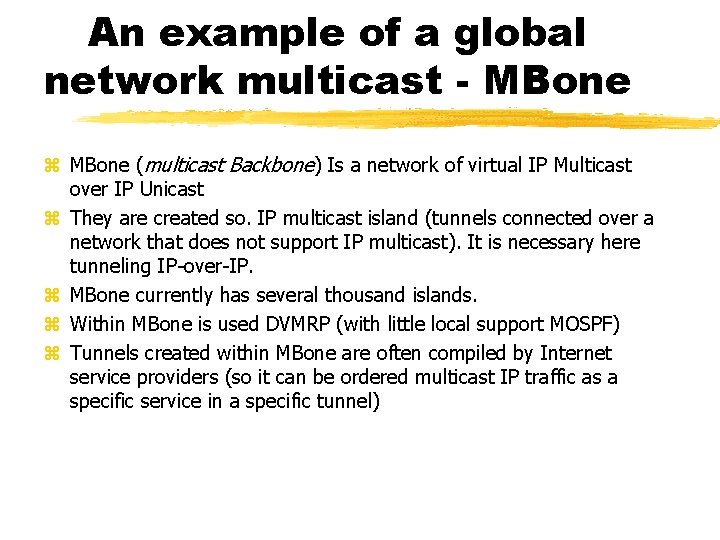
An example of a global network multicast - MBone (multicast Backbone) Is a network of virtual IP Multicast over IP Unicast They are created so. IP multicast island (tunnels connected over a network that does not support IP multicast). It is necessary here tunneling IP-over-IP. MBone currently has several thousand islands. Within MBone is used DVMRP (with little local support MOSPF) Tunnels created within MBone are often compiled by Internet service providers (so it can be ordered multicast IP traffic as a specific service in a specific tunnel)
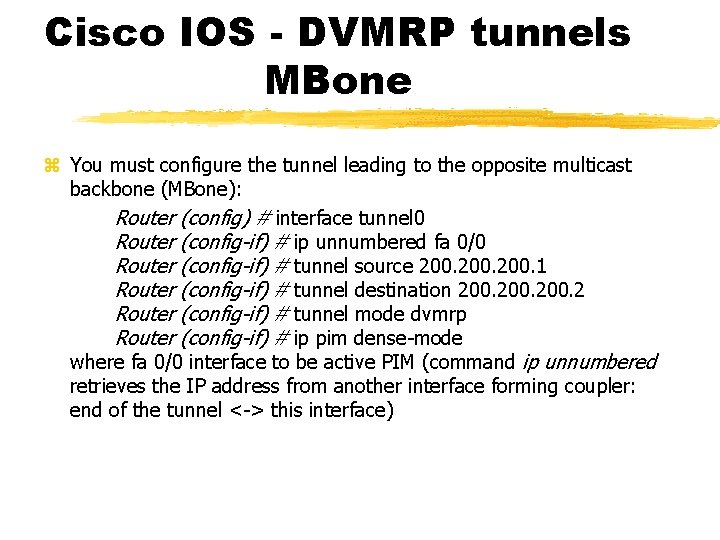
Cisco IOS - DVMRP tunnels MBone You must configure the tunnel leading to the opposite multicast backbone (MBone): Router (config) # interface tunnel 0 Router (config-if) # ip unnumbered fa 0/0 Router (config-if) # tunnel source 200. 1 Router (config-if) # tunnel destination 200. 2 Router (config-if) # tunnel mode dvmrp Router (config-if) # ip pim dense-mode where fa 0/0 interface to be active PIM (command ip unnumbered retrieves the IP address from another interface forming coupler: end of the tunnel <-> this interface)
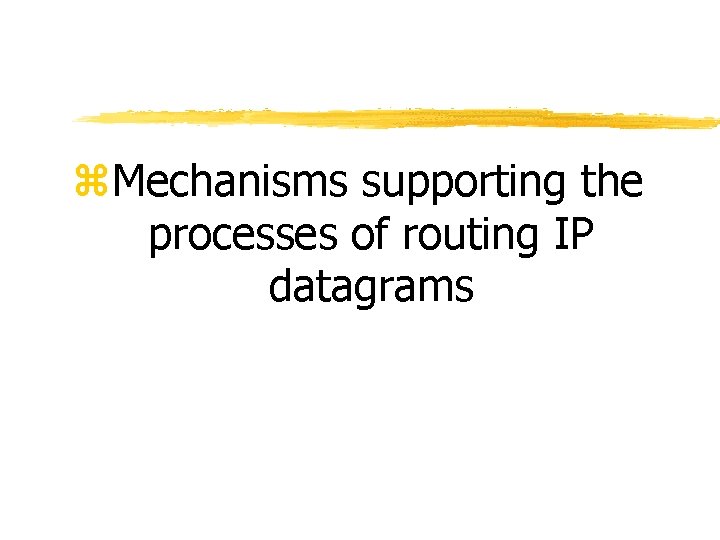
Mechanisms supporting the processes of routing IP datagrams
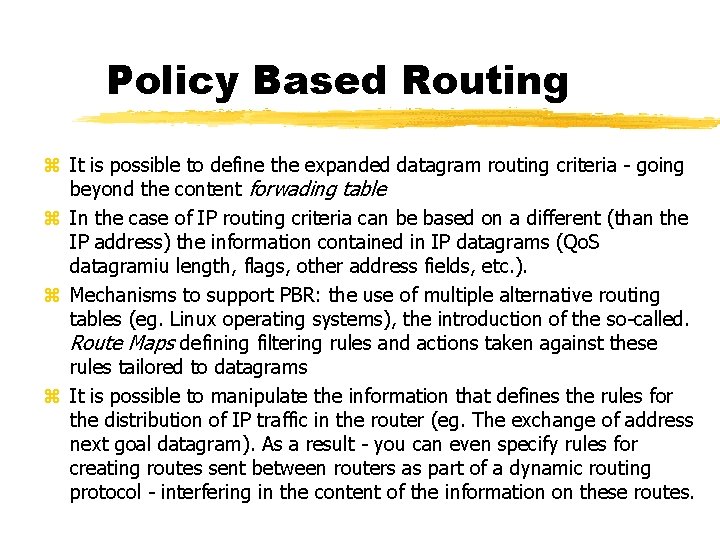
Policy Based Routing It is possible to define the expanded datagram routing criteria - going beyond the content forwading table In the case of IP routing criteria can be based on a different (than the IP address) the information contained in IP datagrams (Qo. S datagramiu length, flags, other address fields, etc. ). Mechanisms to support PBR: the use of multiple alternative routing tables (eg. Linux operating systems), the introduction of the so-called. Route Maps defining filtering rules and actions taken against these rules tailored to datagrams It is possible to manipulate the information that defines the rules for the distribution of IP traffic in the router (eg. The exchange of address next goal datagram). As a result - you can even specify rules for creating routes sent between routers as part of a dynamic routing protocol - interfering in the content of the information on these routes.
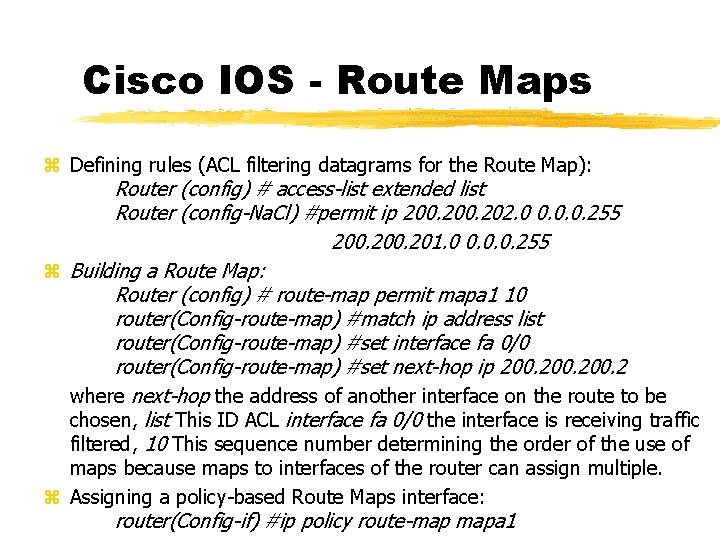
Cisco IOS - Route Maps Defining rules (ACL filtering datagrams for the Route Map): Router (config) # access-list extended list Router (config-Na. Cl) #permit ip 200. 202. 0 0. 0. 0. 255 200. 201. 0 0. 0. 0. 255 Building a Route Map: Router (config) # route-map permit mapa 1 10 router(Config-route-map) #match ip address list router(Config-route-map) #set interface fa 0/0 router(Config-route-map) #set next-hop ip 200. 2 where next-hop the address of another interface on the route to be chosen, list This ID ACL interface fa 0/0 the interface is receiving traffic filtered, 10 This sequence number determining the order of the use of maps because maps to interfaces of the router can assign multiple. Assigning a policy-based Route Maps interface: router(Config-if) #ip policy route-map mapa 1
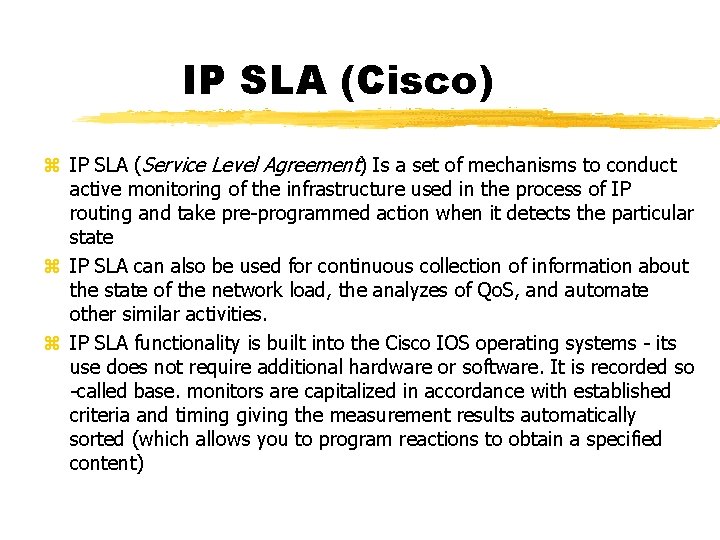
IP SLA (Cisco) IP SLA (Service Level Agreement) Is a set of mechanisms to conduct active monitoring of the infrastructure used in the process of IP routing and take pre-programmed action when it detects the particular state IP SLA can also be used for continuous collection of information about the state of the network load, the analyzes of Qo. S, and automate other similar activities. IP SLA functionality is built into the Cisco IOS operating systems - its use does not require additional hardware or software. It is recorded so -called base. monitors are capitalized in accordance with established criteria and timing giving the measurement results automatically sorted (which allows you to program reactions to obtain a specified content)
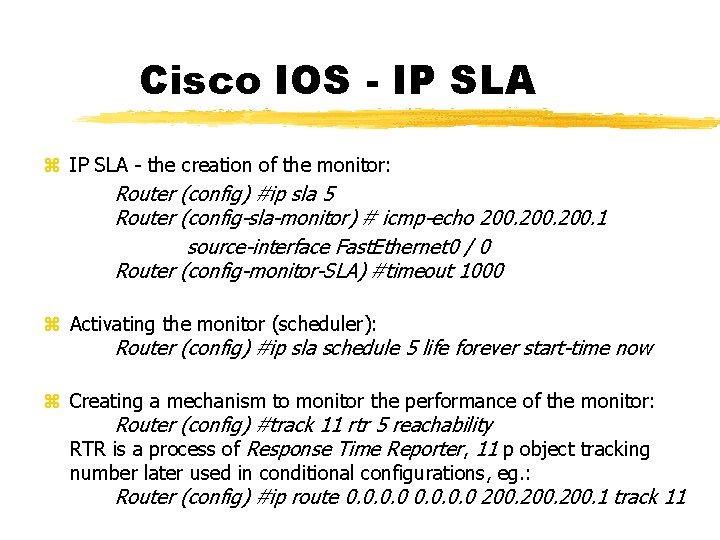
Cisco IOS - IP SLA - the creation of the monitor: Router (config) #ip sla 5 Router (config-sla-monitor) # icmp-echo 200. 1 source-interface Fast. Ethernet 0 / 0 Router (config-monitor-SLA) #timeout 1000 Activating the monitor (scheduler): Router (config) #ip sla schedule 5 life forever start-time now Creating a mechanism to monitor the performance of the monitor: Router (config) #track 11 rtr 5 reachability RTR is a process of Response Time Reporter, 11 p object tracking number later used in conditional configurations, eg. : Router (config) #ip route 0. 0 200. 1 track 11
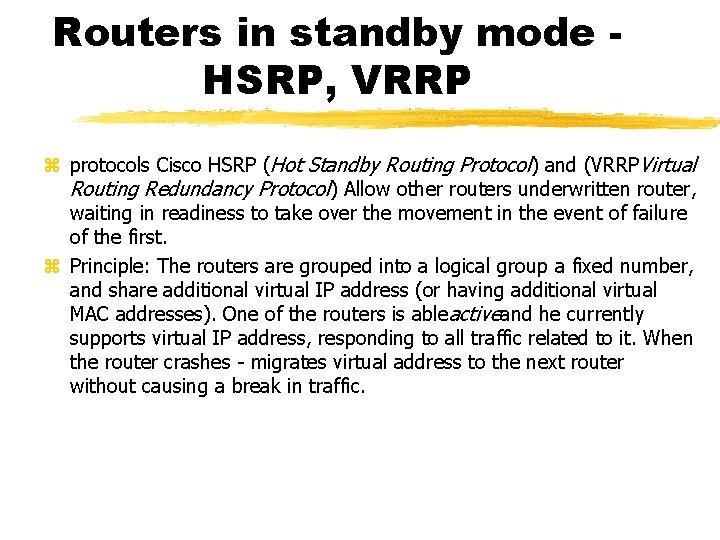
Routers in standby mode HSRP, VRRP protocols Cisco HSRP (Hot Standby Routing Protocol) and (VRRPVirtual Routing Redundancy Protocol) Allow other routers underwritten router, waiting in readiness to take over the movement in the event of failure of the first. Principle: The routers are grouped into a logical group a fixed number, and share additional virtual IP address (or having additional virtual MAC addresses). One of the routers is ableactiveand he currently supports virtual IP address, responding to all traffic related to it. When the router crashes - migrates virtual address to the next router without causing a break in traffic.
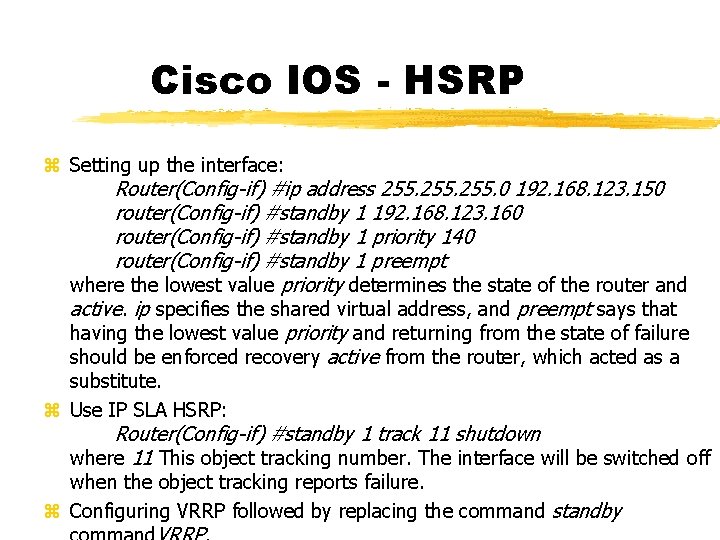
Cisco IOS - HSRP Setting up the interface: Router(Config-if) #ip address 255. 0 192. 168. 123. 150 router(Config-if) #standby 1 192. 168. 123. 160 router(Config-if) #standby 1 priority 140 router(Config-if) #standby 1 preempt where the lowest value priority determines the state of the router and active. ip specifies the shared virtual address, and preempt says that having the lowest value priority and returning from the state of failure should be enforced recovery active from the router, which acted as a substitute. Use IP SLA HSRP: Router(Config-if) #standby 1 track 11 shutdown where 11 This object tracking number. The interface will be switched off when the object tracking reports failure. Configuring VRRP followed by replacing the command standby
- Slides: 30