Computer Networks and Internets with Internet Applications 4
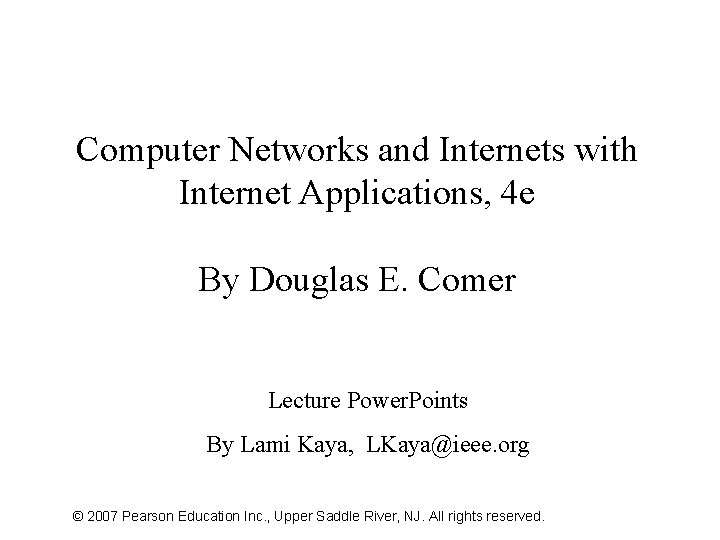
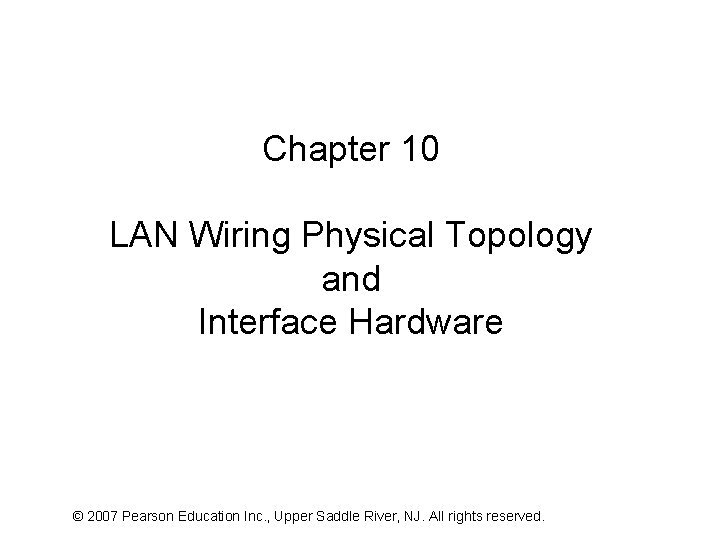
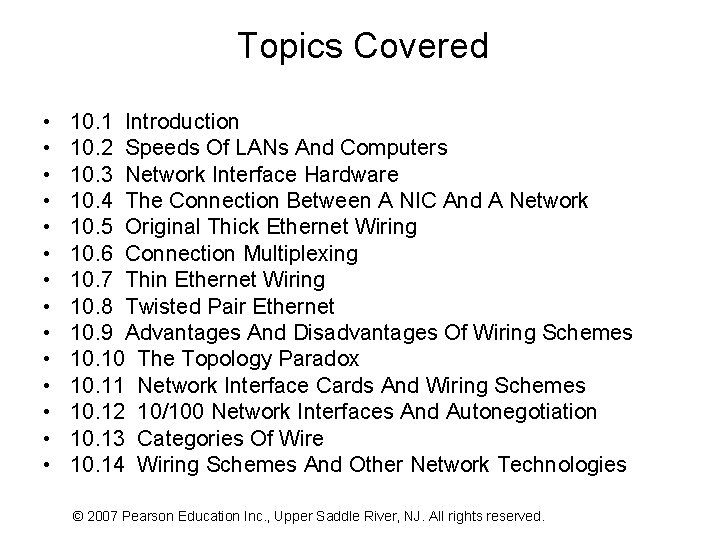
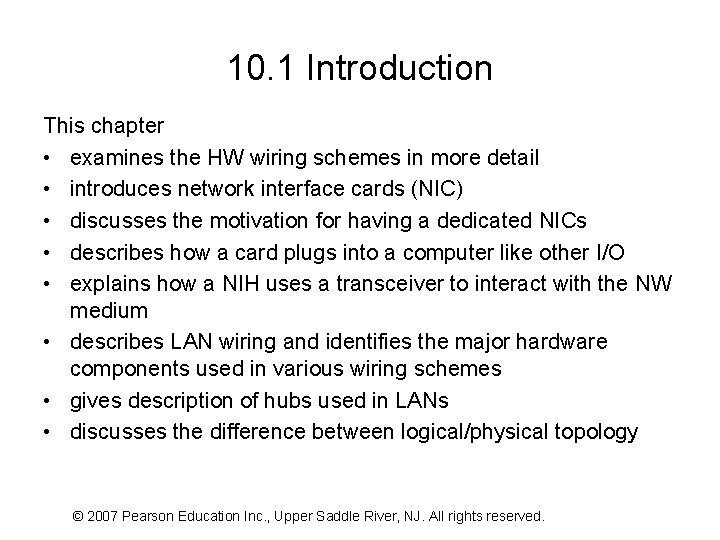
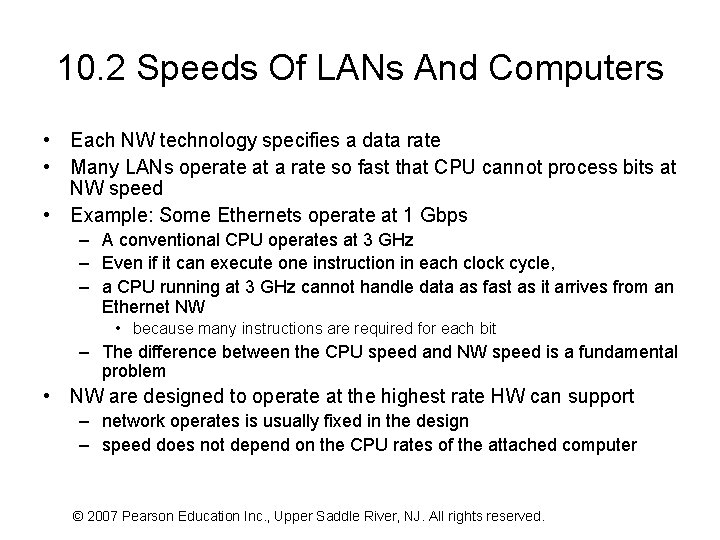
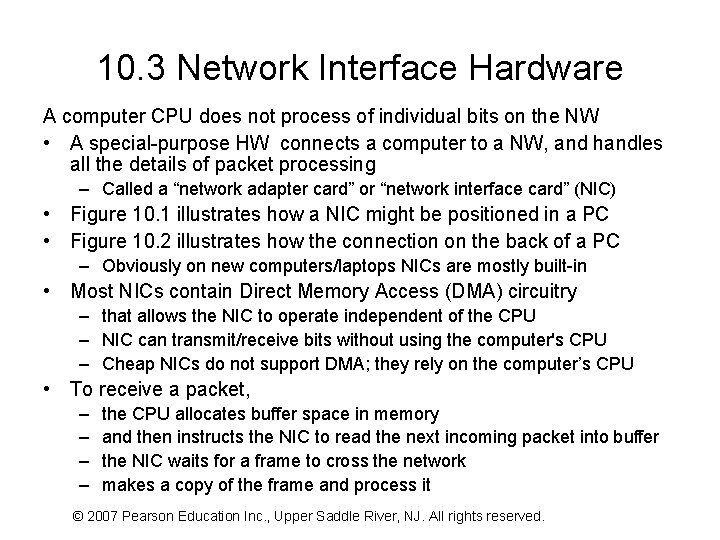
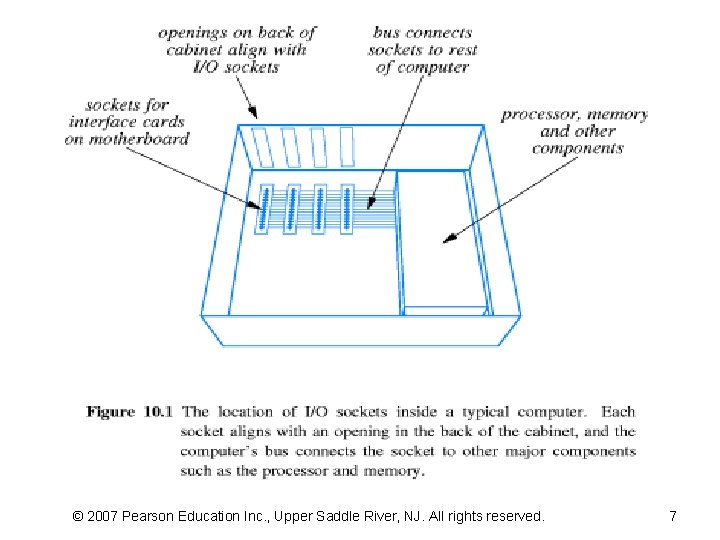
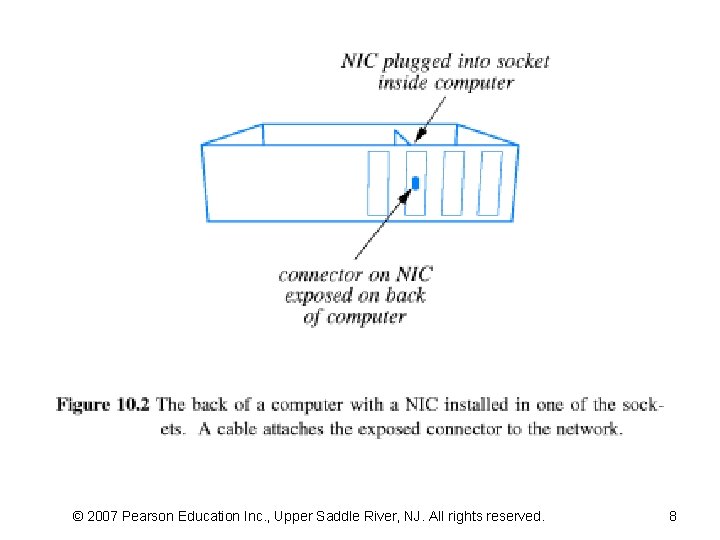
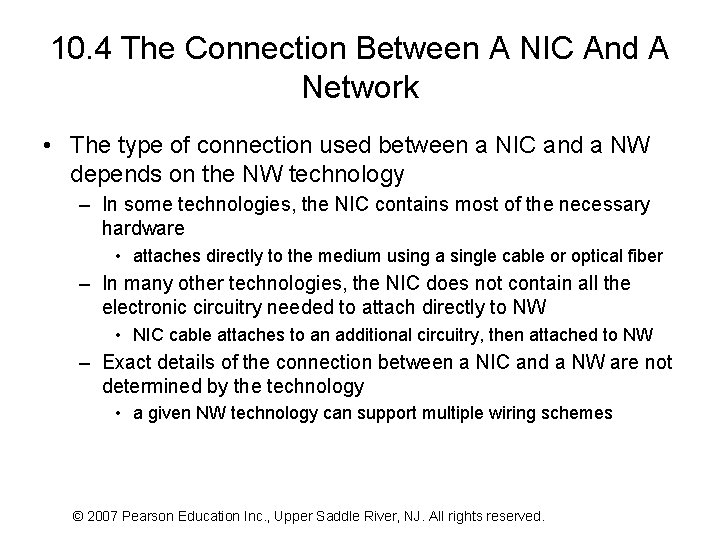
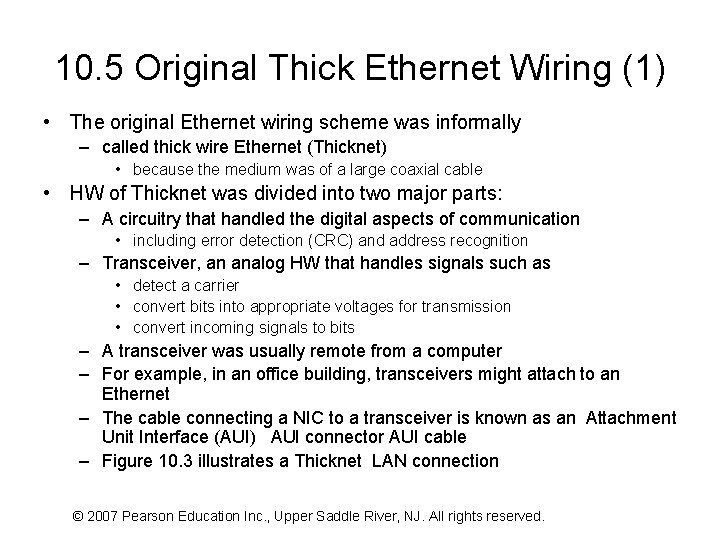
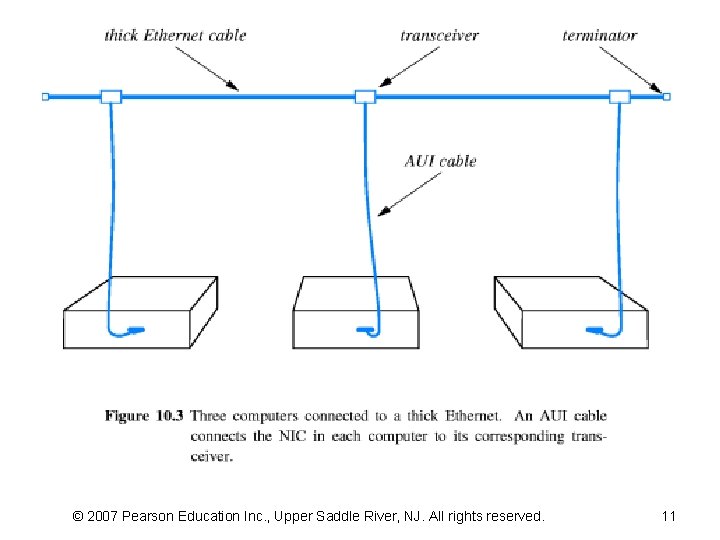
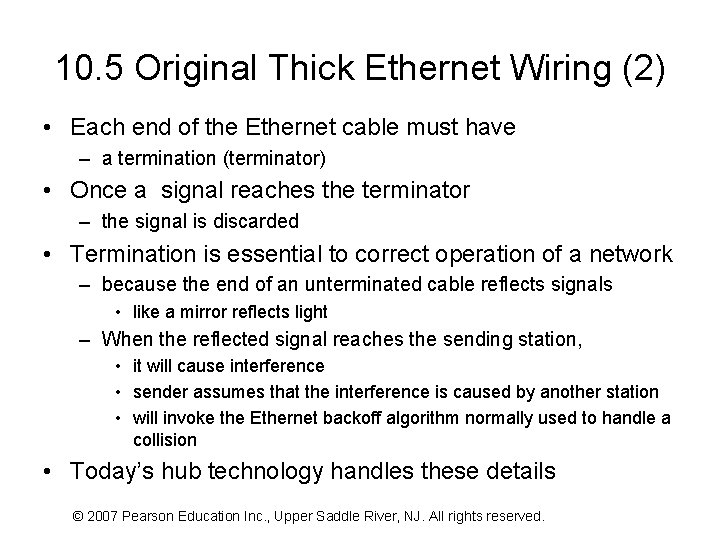
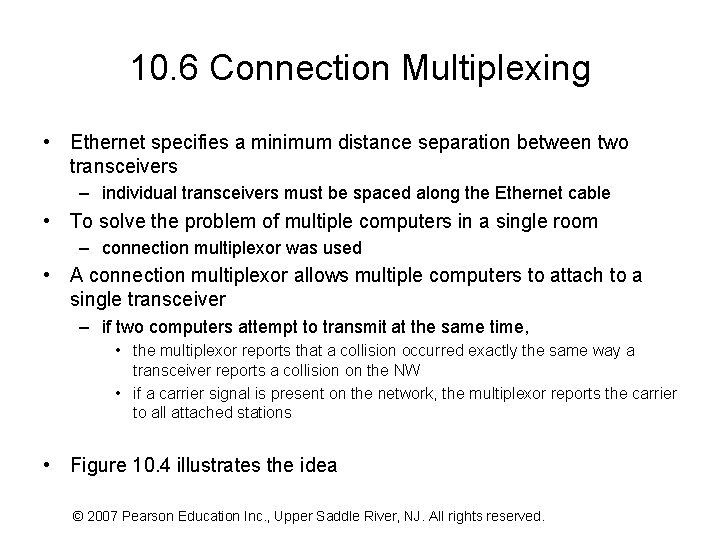
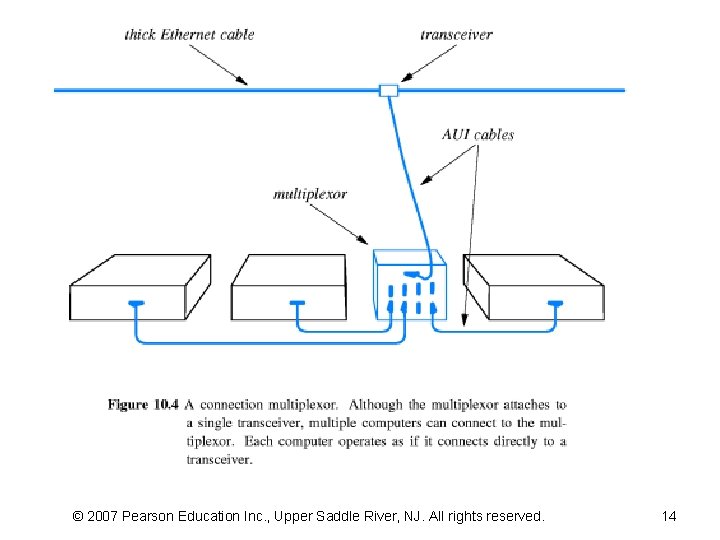
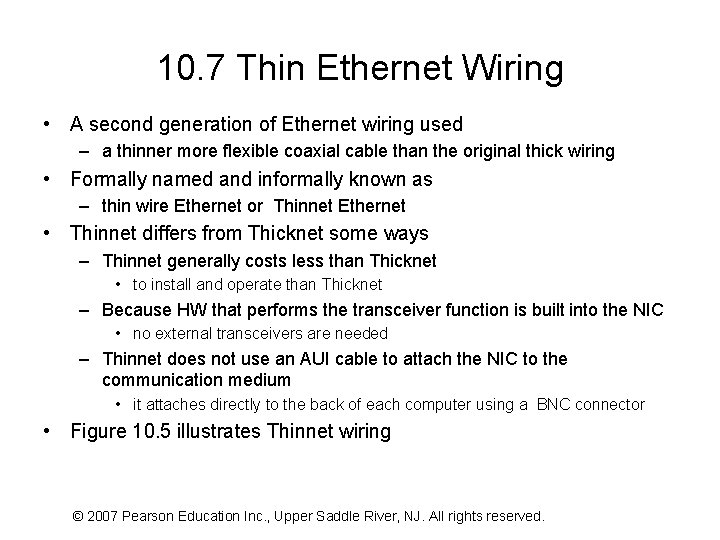
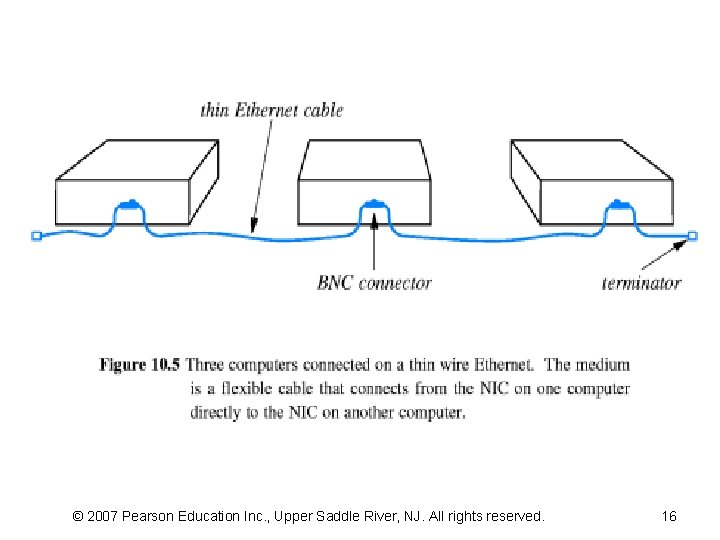
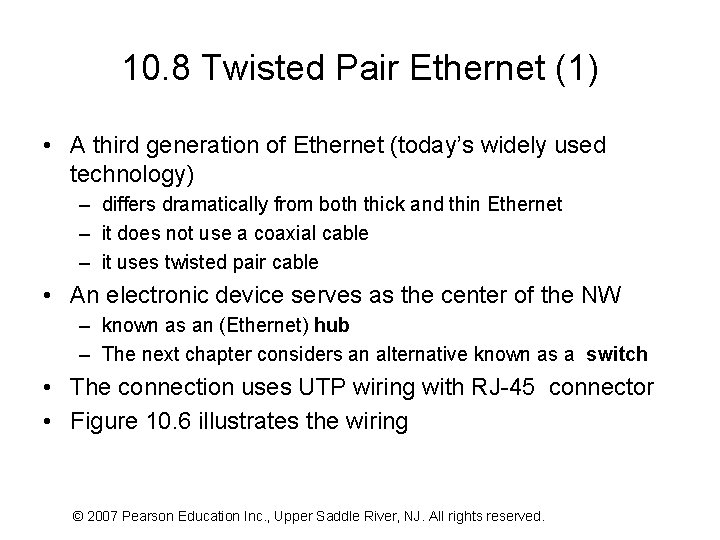
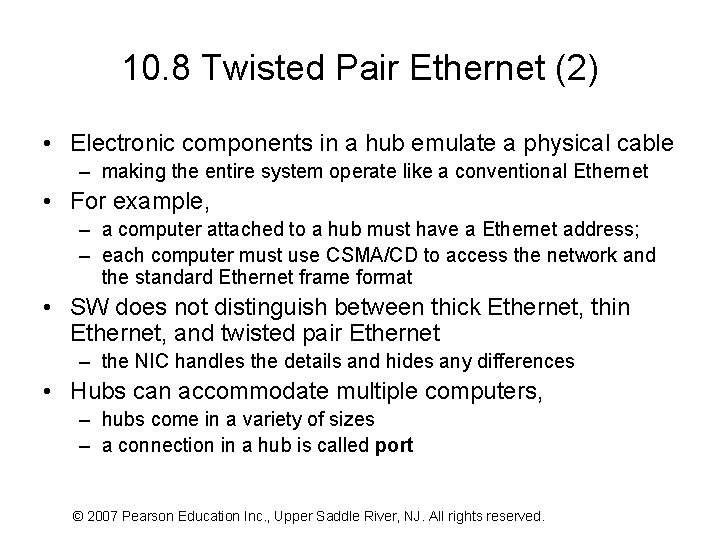
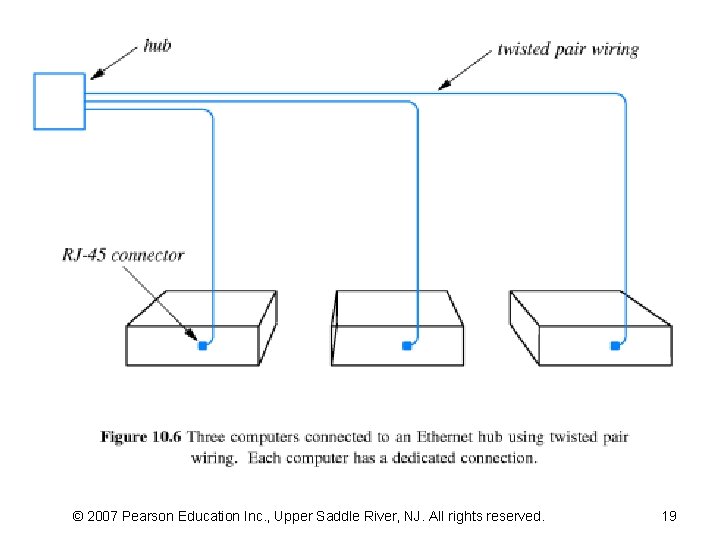
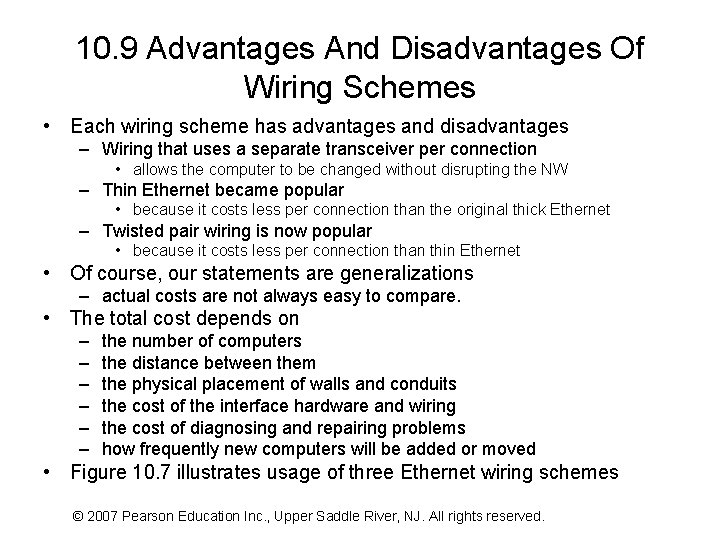
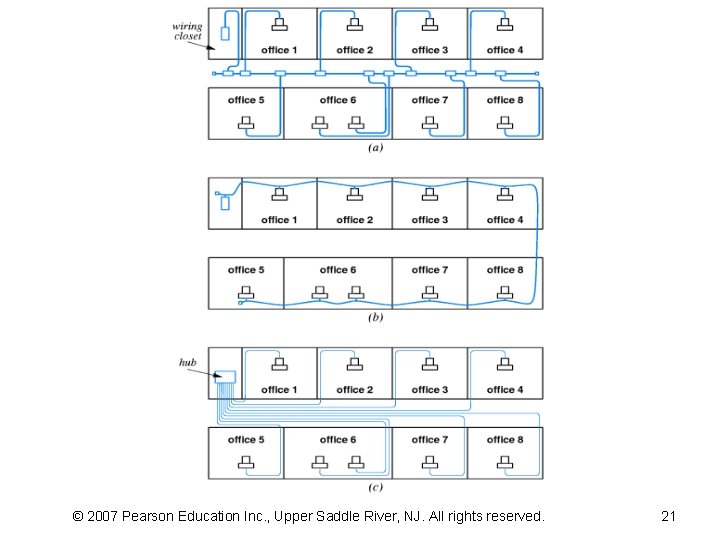
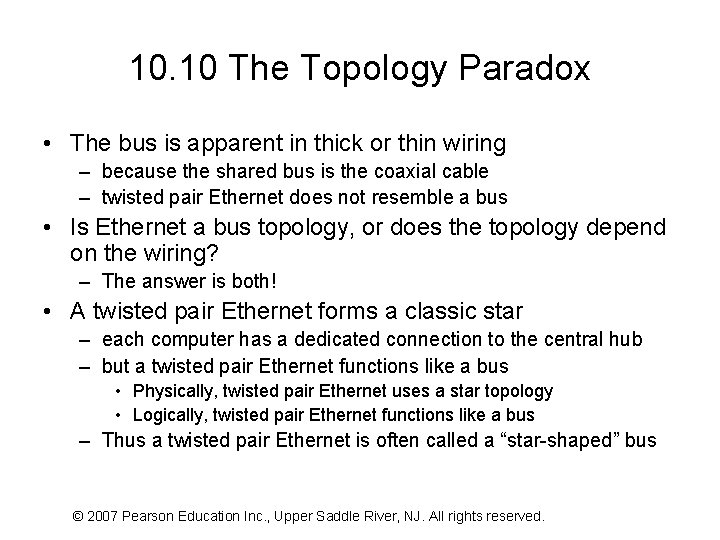
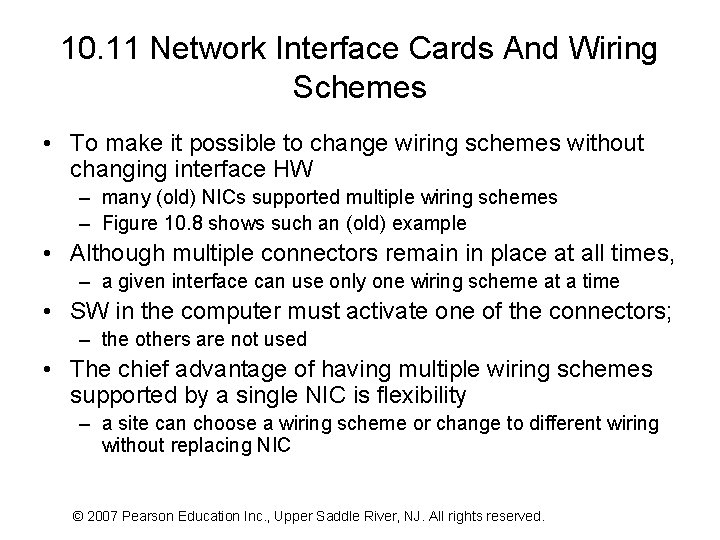
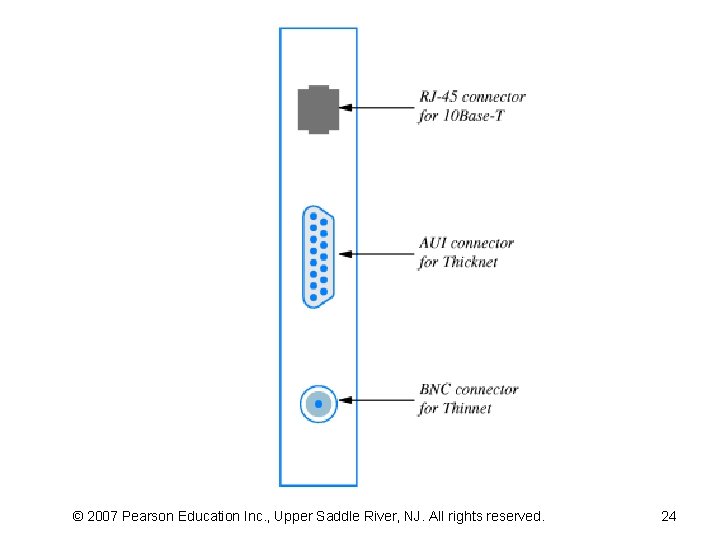
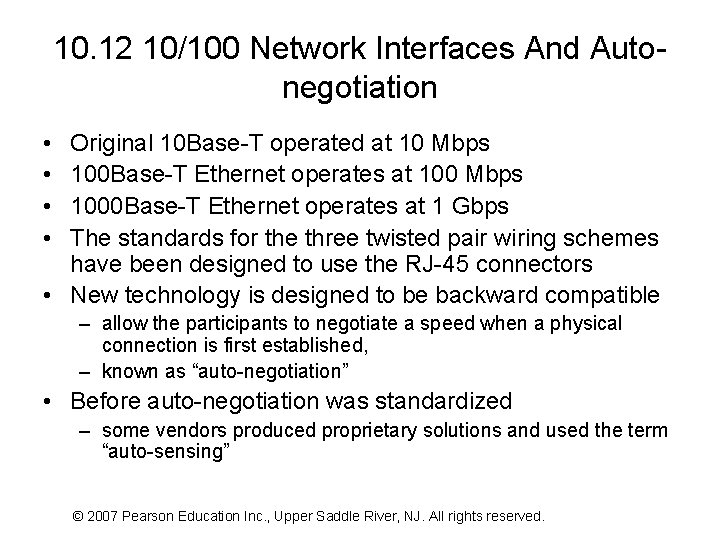
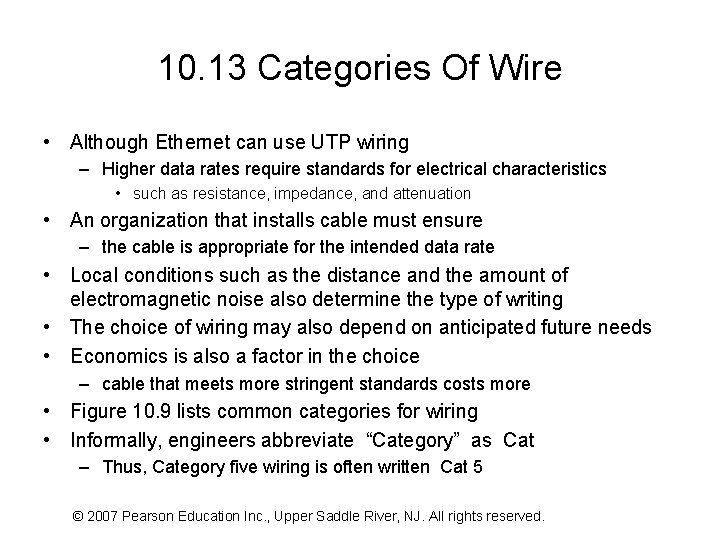
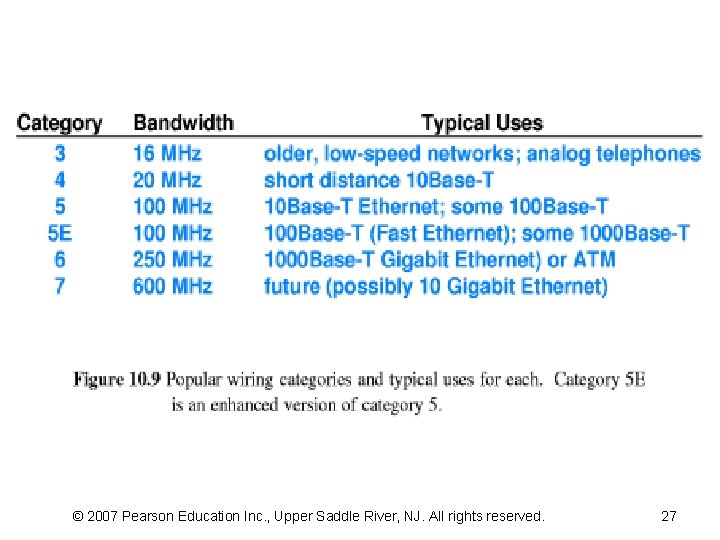
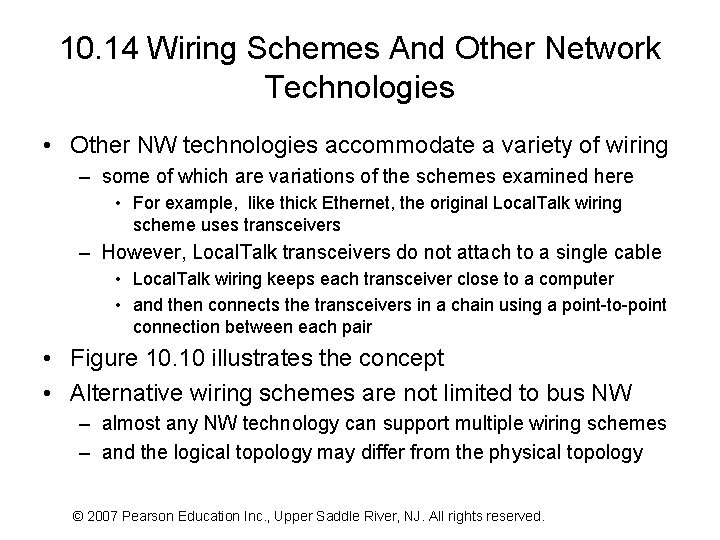
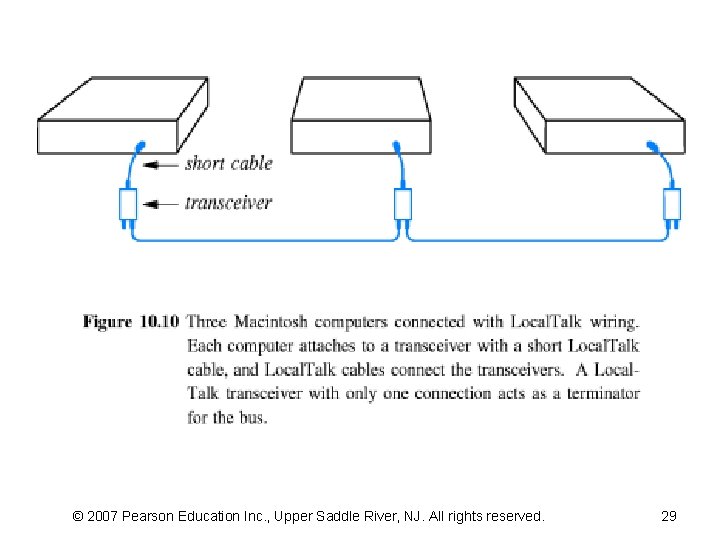
- Slides: 29
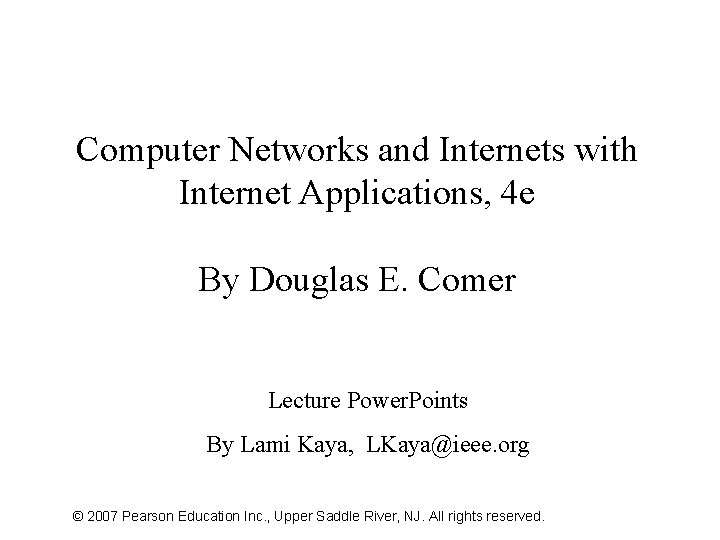
Computer Networks and Internets with Internet Applications, 4 e By Douglas E. Comer Lecture Power. Points By Lami Kaya, LKaya@ieee. org © 2007 Pearson Education Inc. , Upper Saddle River, NJ. All rights reserved.
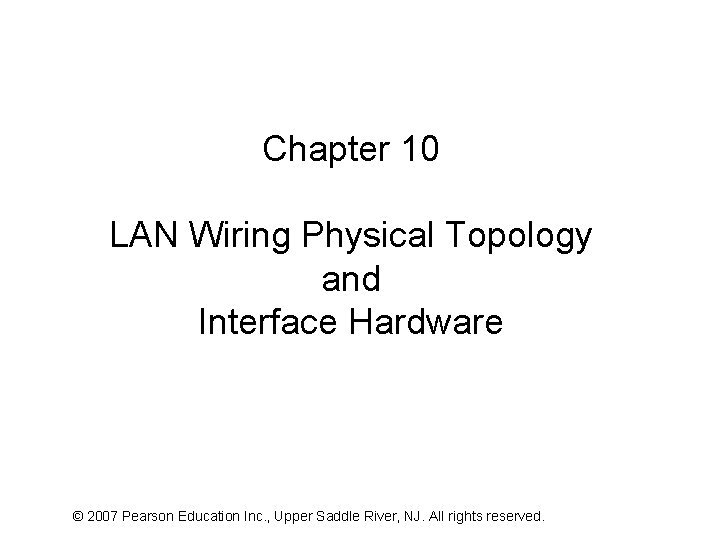
Chapter 10 LAN Wiring Physical Topology and Interface Hardware © 2007 Pearson Education Inc. , Upper Saddle River, NJ. All rights reserved.
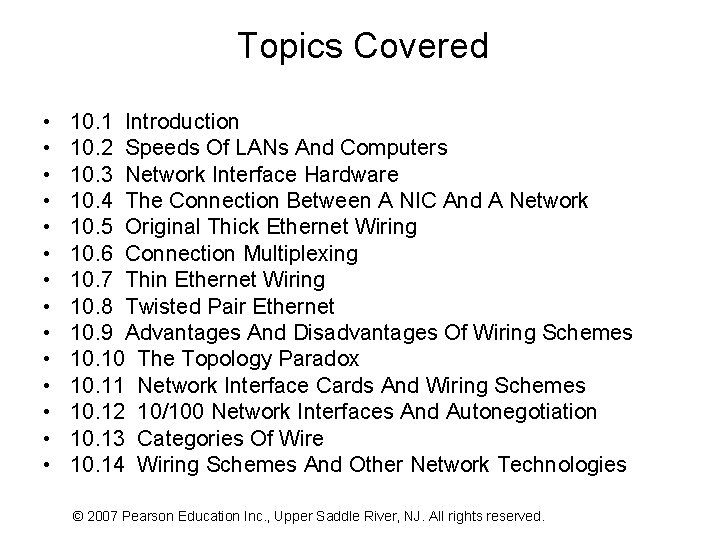
Topics Covered • • • • 10. 1 Introduction 10. 2 Speeds Of LANs And Computers 10. 3 Network Interface Hardware 10. 4 The Connection Between A NIC And A Network 10. 5 Original Thick Ethernet Wiring 10. 6 Connection Multiplexing 10. 7 Thin Ethernet Wiring 10. 8 Twisted Pair Ethernet 10. 9 Advantages And Disadvantages Of Wiring Schemes 10. 10 The Topology Paradox 10. 11 Network Interface Cards And Wiring Schemes 10. 12 10/100 Network Interfaces And Autonegotiation 10. 13 Categories Of Wire 10. 14 Wiring Schemes And Other Network Technologies © 2007 Pearson Education Inc. , Upper Saddle River, NJ. All rights reserved.
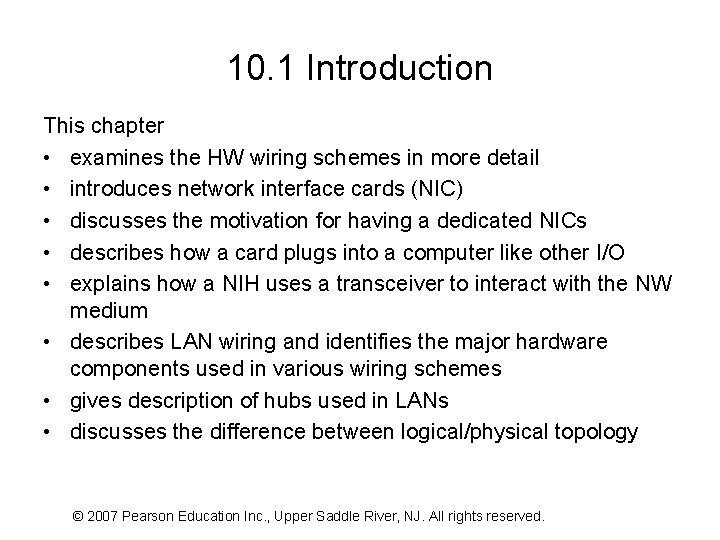
10. 1 Introduction This chapter • examines the HW wiring schemes in more detail • introduces network interface cards (NIC) • discusses the motivation for having a dedicated NICs • describes how a card plugs into a computer like other I/O • explains how a NIH uses a transceiver to interact with the NW medium • describes LAN wiring and identifies the major hardware components used in various wiring schemes • gives description of hubs used in LANs • discusses the difference between logical/physical topology © 2007 Pearson Education Inc. , Upper Saddle River, NJ. All rights reserved.
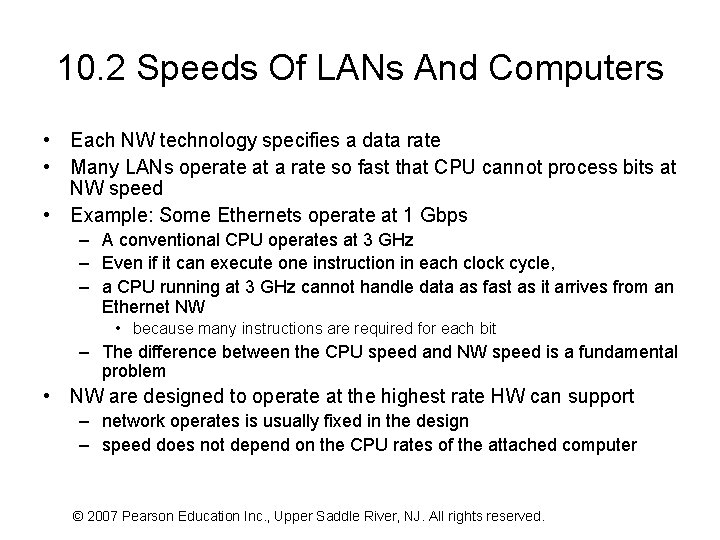
10. 2 Speeds Of LANs And Computers • Each NW technology specifies a data rate • Many LANs operate at a rate so fast that CPU cannot process bits at NW speed • Example: Some Ethernets operate at 1 Gbps – A conventional CPU operates at 3 GHz – Even if it can execute one instruction in each clock cycle, – a CPU running at 3 GHz cannot handle data as fast as it arrives from an Ethernet NW • because many instructions are required for each bit – The difference between the CPU speed and NW speed is a fundamental problem • NW are designed to operate at the highest rate HW can support – network operates is usually fixed in the design – speed does not depend on the CPU rates of the attached computer © 2007 Pearson Education Inc. , Upper Saddle River, NJ. All rights reserved.
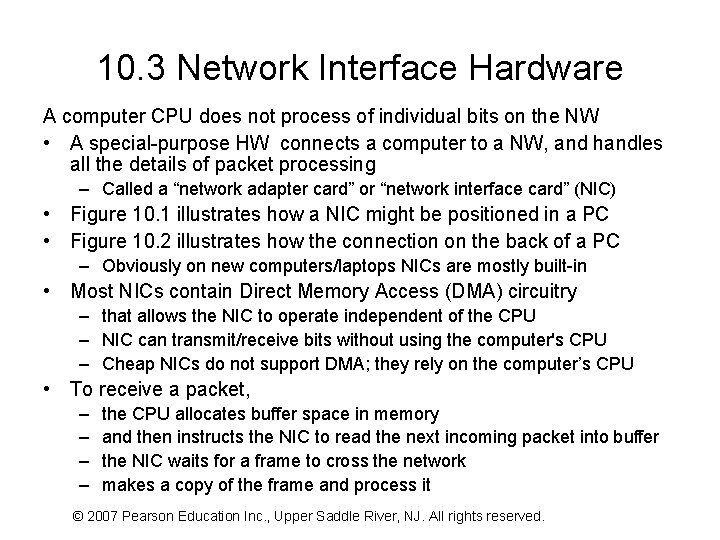
10. 3 Network Interface Hardware A computer CPU does not process of individual bits on the NW • A special-purpose HW connects a computer to a NW, and handles all the details of packet processing – Called a “network adapter card” or “network interface card” (NIC) • Figure 10. 1 illustrates how a NIC might be positioned in a PC • Figure 10. 2 illustrates how the connection on the back of a PC – Obviously on new computers/laptops NICs are mostly built-in • Most NICs contain Direct Memory Access (DMA) circuitry – that allows the NIC to operate independent of the CPU – NIC can transmit/receive bits without using the computer's CPU – Cheap NICs do not support DMA; they rely on the computer’s CPU • To receive a packet, – – the CPU allocates buffer space in memory and then instructs the NIC to read the next incoming packet into buffer the NIC waits for a frame to cross the network makes a copy of the frame and process it © 2007 Pearson Education Inc. , Upper Saddle River, NJ. All rights reserved.
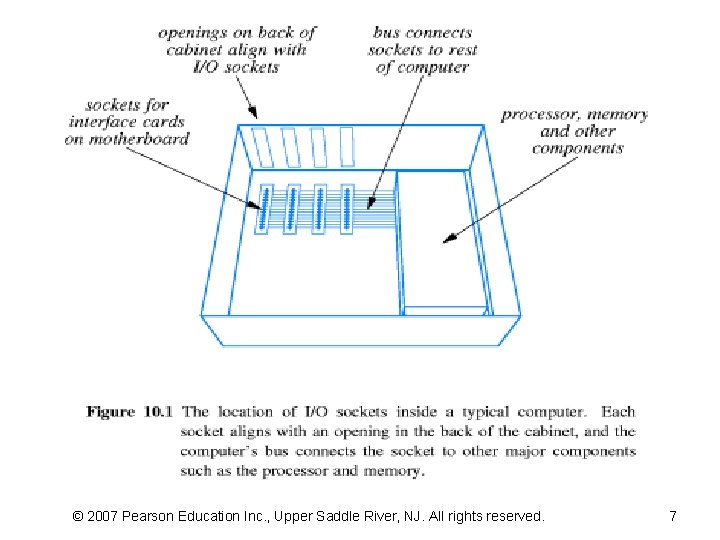
© 2007 Pearson Education Inc. , Upper Saddle River, NJ. All rights reserved. 7
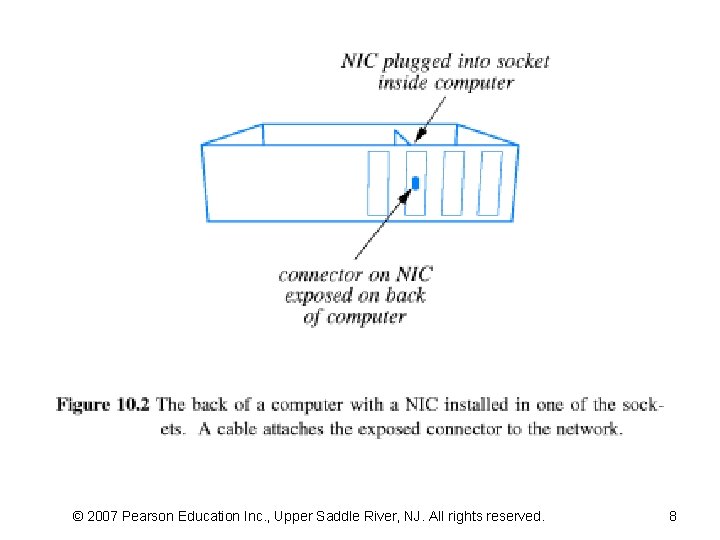
© 2007 Pearson Education Inc. , Upper Saddle River, NJ. All rights reserved. 8
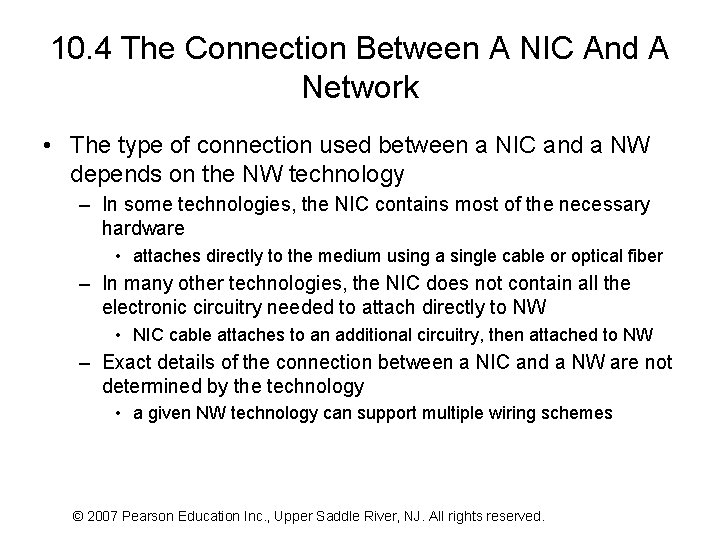
10. 4 The Connection Between A NIC And A Network • The type of connection used between a NIC and a NW depends on the NW technology – In some technologies, the NIC contains most of the necessary hardware • attaches directly to the medium using a single cable or optical fiber – In many other technologies, the NIC does not contain all the electronic circuitry needed to attach directly to NW • NIC cable attaches to an additional circuitry, then attached to NW – Exact details of the connection between a NIC and a NW are not determined by the technology • a given NW technology can support multiple wiring schemes © 2007 Pearson Education Inc. , Upper Saddle River, NJ. All rights reserved.
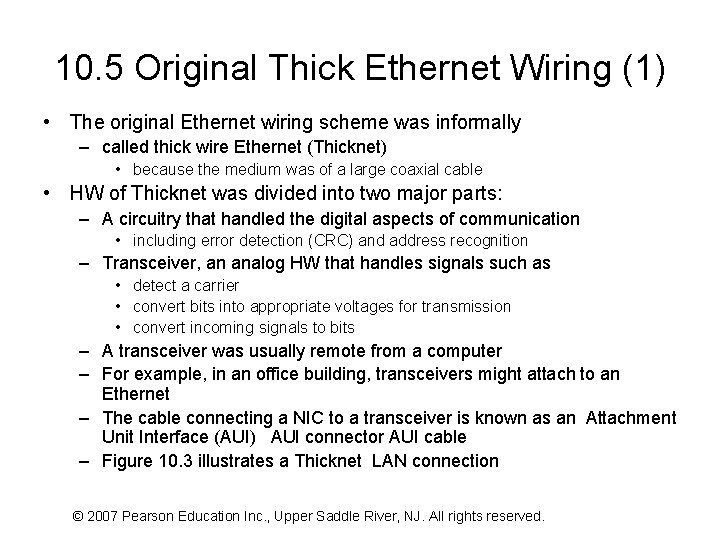
10. 5 Original Thick Ethernet Wiring (1) • The original Ethernet wiring scheme was informally – called thick wire Ethernet (Thicknet) • because the medium was of a large coaxial cable • HW of Thicknet was divided into two major parts: – A circuitry that handled the digital aspects of communication • including error detection (CRC) and address recognition – Transceiver, an analog HW that handles signals such as • detect a carrier • convert bits into appropriate voltages for transmission • convert incoming signals to bits – A transceiver was usually remote from a computer – For example, in an office building, transceivers might attach to an Ethernet – The cable connecting a NIC to a transceiver is known as an Attachment Unit Interface (AUI) AUI connector AUI cable – Figure 10. 3 illustrates a Thicknet LAN connection © 2007 Pearson Education Inc. , Upper Saddle River, NJ. All rights reserved.
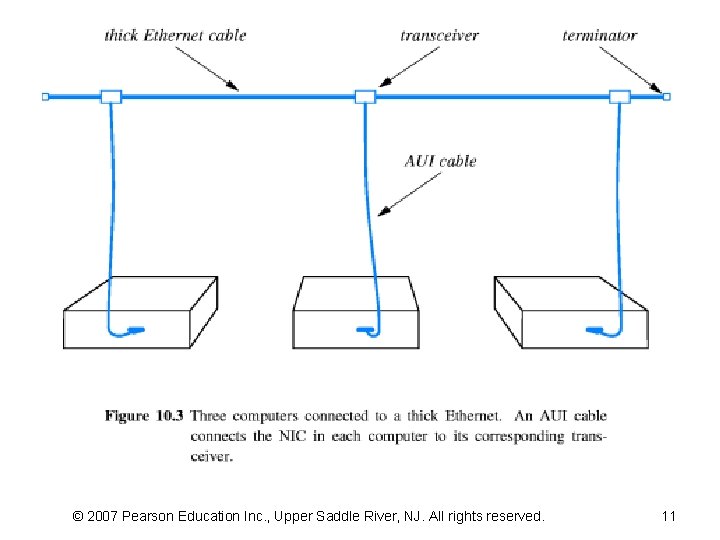
© 2007 Pearson Education Inc. , Upper Saddle River, NJ. All rights reserved. 11
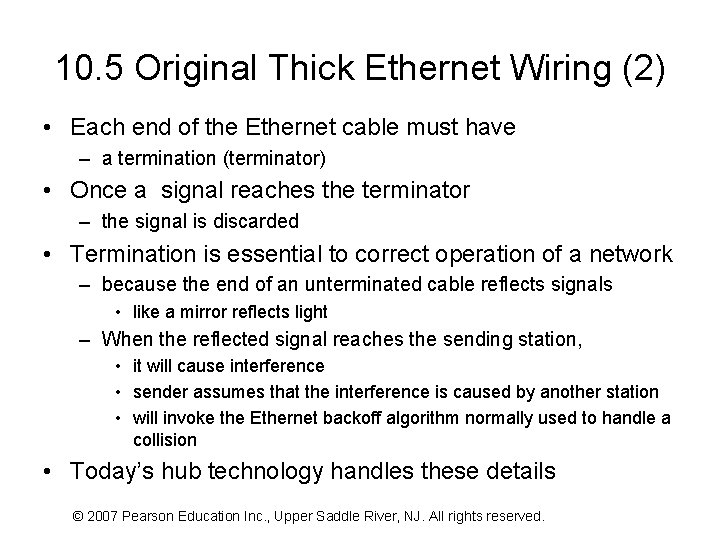
10. 5 Original Thick Ethernet Wiring (2) • Each end of the Ethernet cable must have – a termination (terminator) • Once a signal reaches the terminator – the signal is discarded • Termination is essential to correct operation of a network – because the end of an unterminated cable reflects signals • like a mirror reflects light – When the reflected signal reaches the sending station, • it will cause interference • sender assumes that the interference is caused by another station • will invoke the Ethernet backoff algorithm normally used to handle a collision • Today’s hub technology handles these details © 2007 Pearson Education Inc. , Upper Saddle River, NJ. All rights reserved.
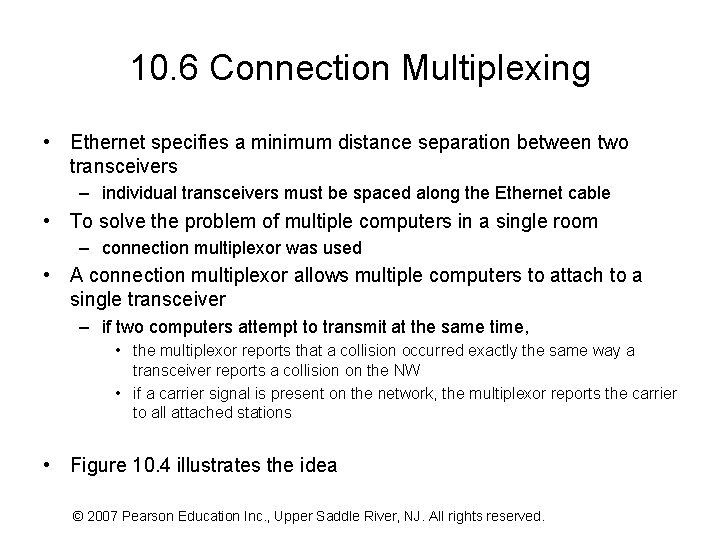
10. 6 Connection Multiplexing • Ethernet specifies a minimum distance separation between two transceivers – individual transceivers must be spaced along the Ethernet cable • To solve the problem of multiple computers in a single room – connection multiplexor was used • A connection multiplexor allows multiple computers to attach to a single transceiver – if two computers attempt to transmit at the same time, • the multiplexor reports that a collision occurred exactly the same way a transceiver reports a collision on the NW • if a carrier signal is present on the network, the multiplexor reports the carrier to all attached stations • Figure 10. 4 illustrates the idea © 2007 Pearson Education Inc. , Upper Saddle River, NJ. All rights reserved.
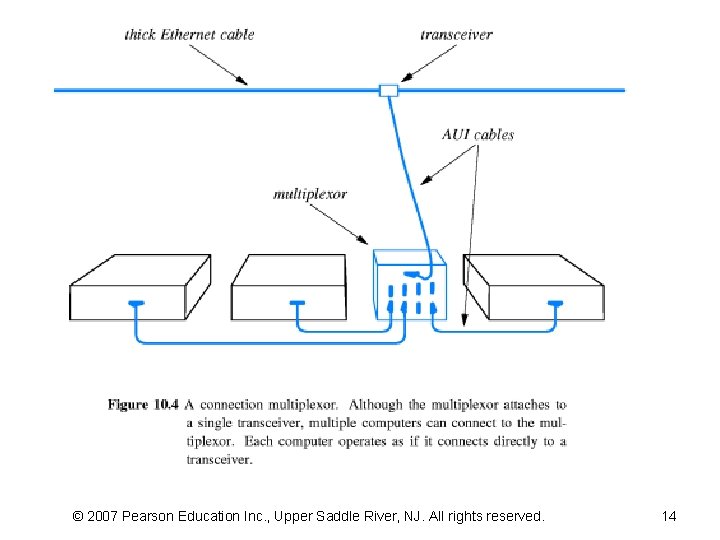
© 2007 Pearson Education Inc. , Upper Saddle River, NJ. All rights reserved. 14
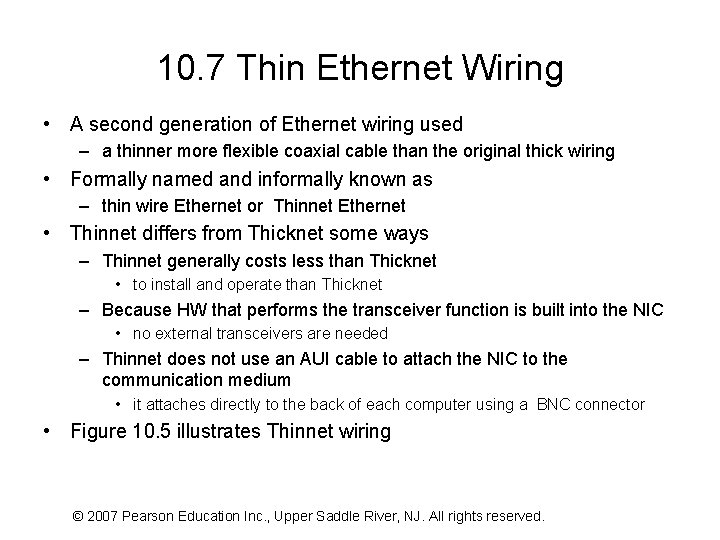
10. 7 Thin Ethernet Wiring • A second generation of Ethernet wiring used – a thinner more flexible coaxial cable than the original thick wiring • Formally named and informally known as – thin wire Ethernet or Thinnet Ethernet • Thinnet differs from Thicknet some ways – Thinnet generally costs less than Thicknet • to install and operate than Thicknet – Because HW that performs the transceiver function is built into the NIC • no external transceivers are needed – Thinnet does not use an AUI cable to attach the NIC to the communication medium • it attaches directly to the back of each computer using a BNC connector • Figure 10. 5 illustrates Thinnet wiring © 2007 Pearson Education Inc. , Upper Saddle River, NJ. All rights reserved.
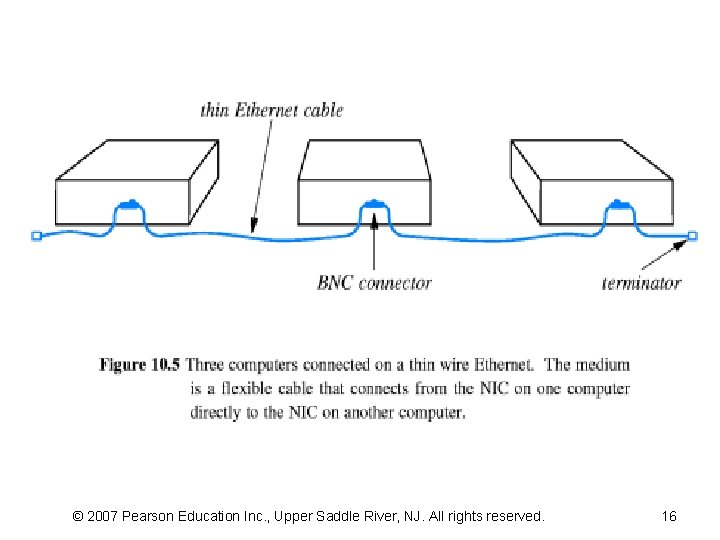
© 2007 Pearson Education Inc. , Upper Saddle River, NJ. All rights reserved. 16
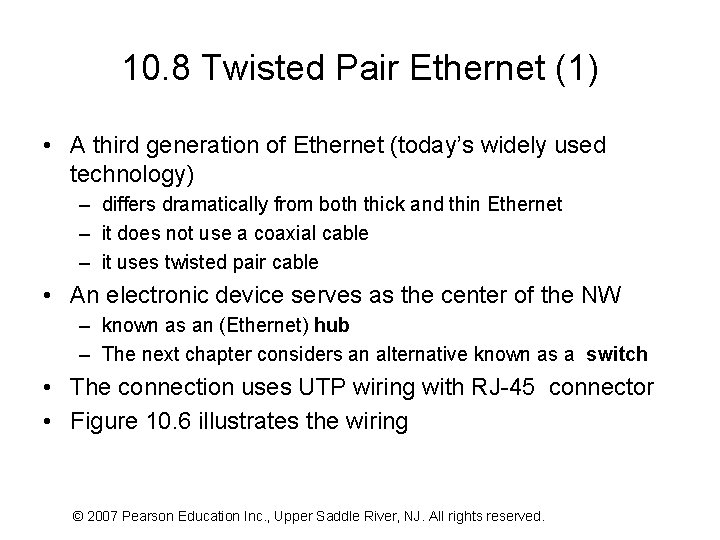
10. 8 Twisted Pair Ethernet (1) • A third generation of Ethernet (today’s widely used technology) – differs dramatically from both thick and thin Ethernet – it does not use a coaxial cable – it uses twisted pair cable • An electronic device serves as the center of the NW – known as an (Ethernet) hub – The next chapter considers an alternative known as a switch • The connection uses UTP wiring with RJ-45 connector • Figure 10. 6 illustrates the wiring © 2007 Pearson Education Inc. , Upper Saddle River, NJ. All rights reserved.
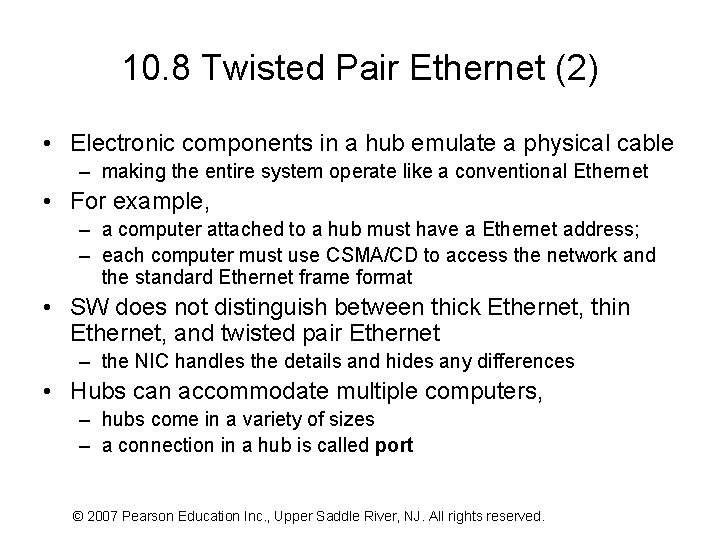
10. 8 Twisted Pair Ethernet (2) • Electronic components in a hub emulate a physical cable – making the entire system operate like a conventional Ethernet • For example, – a computer attached to a hub must have a Ethernet address; – each computer must use CSMA/CD to access the network and the standard Ethernet frame format • SW does not distinguish between thick Ethernet, thin Ethernet, and twisted pair Ethernet – the NIC handles the details and hides any differences • Hubs can accommodate multiple computers, – hubs come in a variety of sizes – a connection in a hub is called port © 2007 Pearson Education Inc. , Upper Saddle River, NJ. All rights reserved.
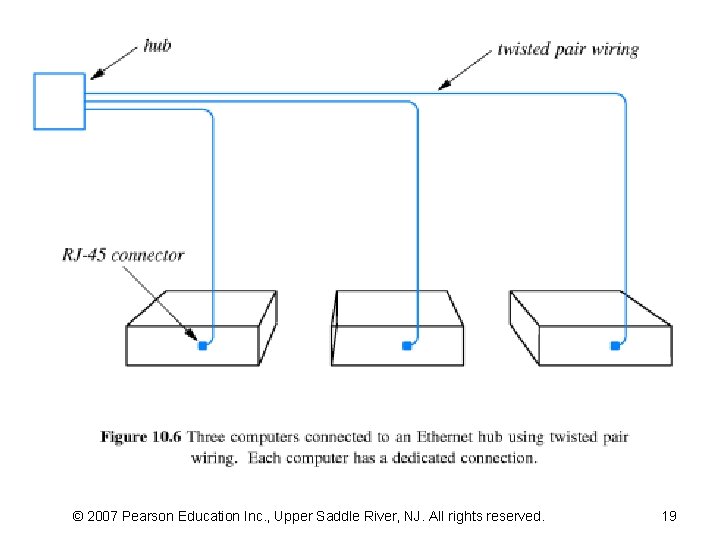
© 2007 Pearson Education Inc. , Upper Saddle River, NJ. All rights reserved. 19
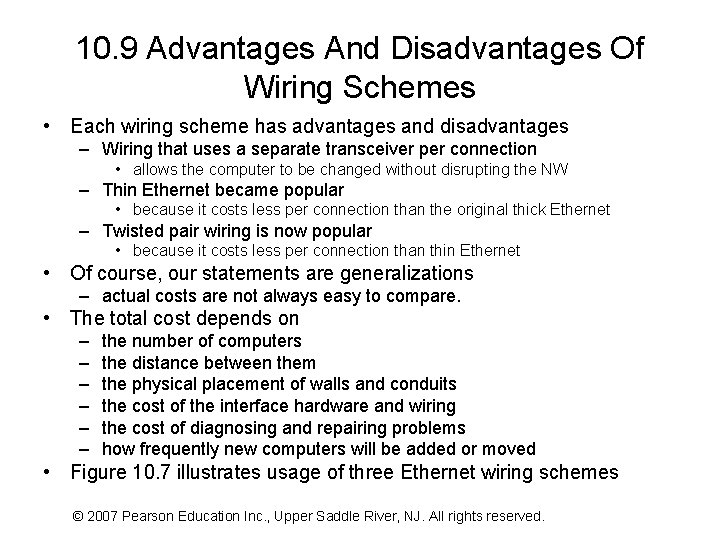
10. 9 Advantages And Disadvantages Of Wiring Schemes • Each wiring scheme has advantages and disadvantages – Wiring that uses a separate transceiver per connection • allows the computer to be changed without disrupting the NW – Thin Ethernet became popular • because it costs less per connection than the original thick Ethernet – Twisted pair wiring is now popular • because it costs less per connection than thin Ethernet • Of course, our statements are generalizations – actual costs are not always easy to compare. • The total cost depends on – – – the number of computers the distance between them the physical placement of walls and conduits the cost of the interface hardware and wiring the cost of diagnosing and repairing problems how frequently new computers will be added or moved • Figure 10. 7 illustrates usage of three Ethernet wiring schemes © 2007 Pearson Education Inc. , Upper Saddle River, NJ. All rights reserved.
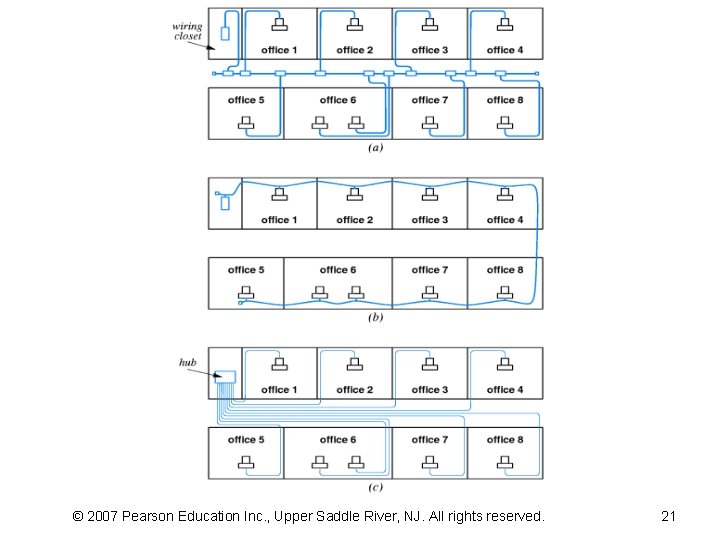
© 2007 Pearson Education Inc. , Upper Saddle River, NJ. All rights reserved. 21
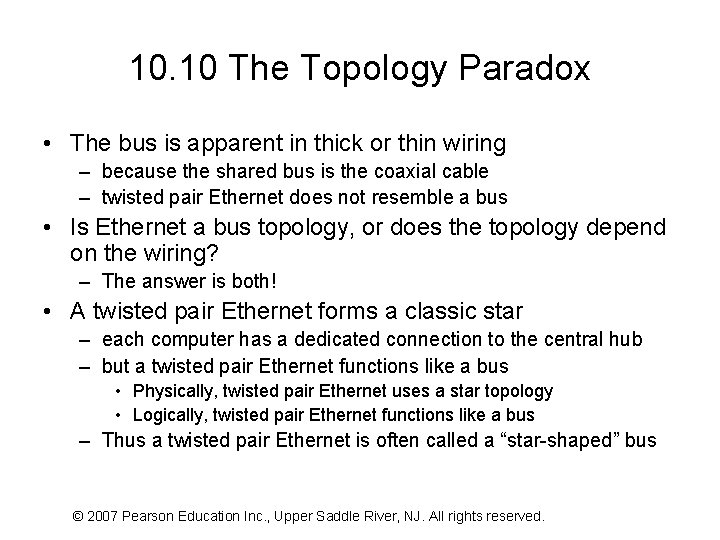
10. 10 The Topology Paradox • The bus is apparent in thick or thin wiring – because the shared bus is the coaxial cable – twisted pair Ethernet does not resemble a bus • Is Ethernet a bus topology, or does the topology depend on the wiring? – The answer is both! • A twisted pair Ethernet forms a classic star – each computer has a dedicated connection to the central hub – but a twisted pair Ethernet functions like a bus • Physically, twisted pair Ethernet uses a star topology • Logically, twisted pair Ethernet functions like a bus – Thus a twisted pair Ethernet is often called a “star-shaped” bus © 2007 Pearson Education Inc. , Upper Saddle River, NJ. All rights reserved.
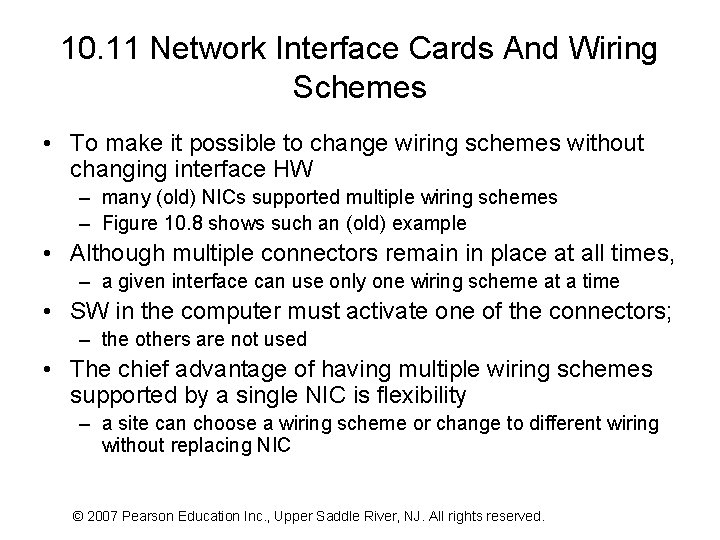
10. 11 Network Interface Cards And Wiring Schemes • To make it possible to change wiring schemes without changing interface HW – many (old) NICs supported multiple wiring schemes – Figure 10. 8 shows such an (old) example • Although multiple connectors remain in place at all times, – a given interface can use only one wiring scheme at a time • SW in the computer must activate one of the connectors; – the others are not used • The chief advantage of having multiple wiring schemes supported by a single NIC is flexibility – a site can choose a wiring scheme or change to different wiring without replacing NIC © 2007 Pearson Education Inc. , Upper Saddle River, NJ. All rights reserved.
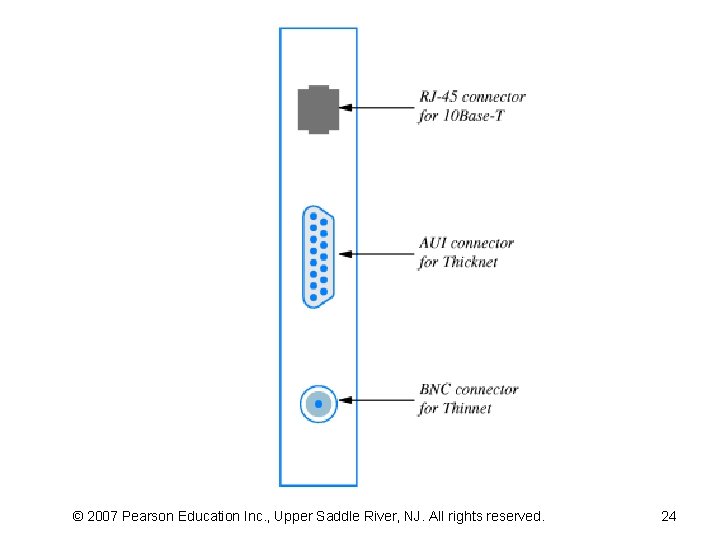
© 2007 Pearson Education Inc. , Upper Saddle River, NJ. All rights reserved. 24
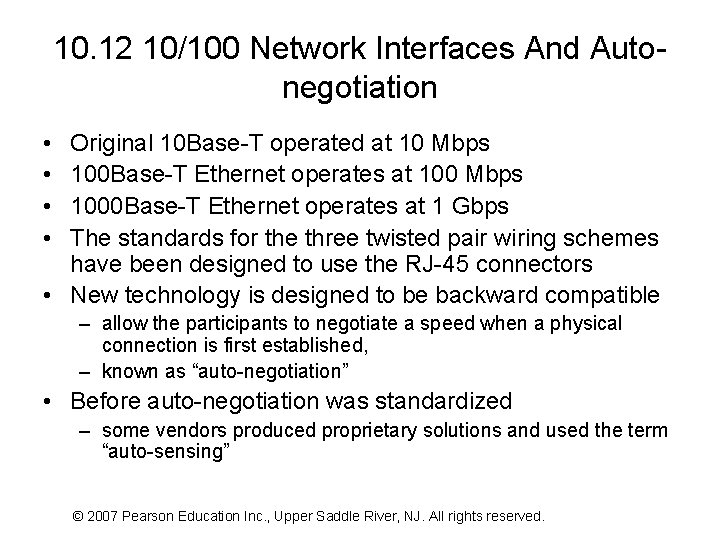
10. 12 10/100 Network Interfaces And Autonegotiation • • Original 10 Base-T operated at 10 Mbps 100 Base-T Ethernet operates at 100 Mbps 1000 Base-T Ethernet operates at 1 Gbps The standards for the three twisted pair wiring schemes have been designed to use the RJ-45 connectors • New technology is designed to be backward compatible – allow the participants to negotiate a speed when a physical connection is first established, – known as “auto-negotiation” • Before auto-negotiation was standardized – some vendors produced proprietary solutions and used the term “auto-sensing” © 2007 Pearson Education Inc. , Upper Saddle River, NJ. All rights reserved.
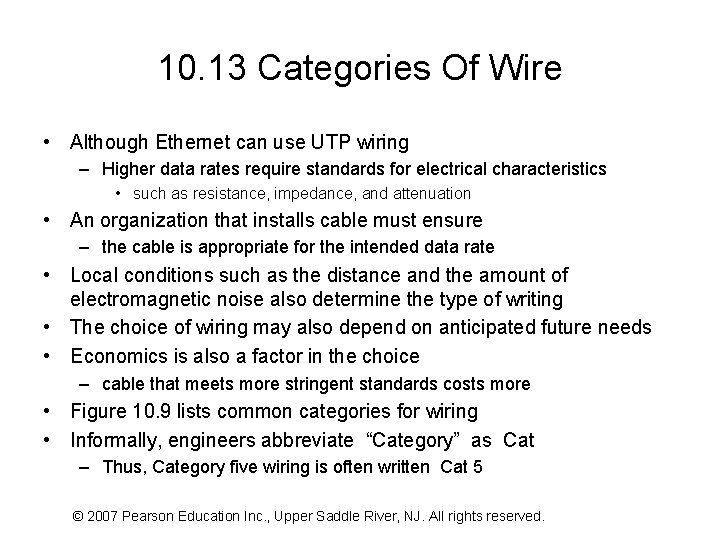
10. 13 Categories Of Wire • Although Ethernet can use UTP wiring – Higher data rates require standards for electrical characteristics • such as resistance, impedance, and attenuation • An organization that installs cable must ensure – the cable is appropriate for the intended data rate • Local conditions such as the distance and the amount of electromagnetic noise also determine the type of writing • The choice of wiring may also depend on anticipated future needs • Economics is also a factor in the choice – cable that meets more stringent standards costs more • Figure 10. 9 lists common categories for wiring • Informally, engineers abbreviate “Category” as Cat – Thus, Category five wiring is often written Cat 5 © 2007 Pearson Education Inc. , Upper Saddle River, NJ. All rights reserved.
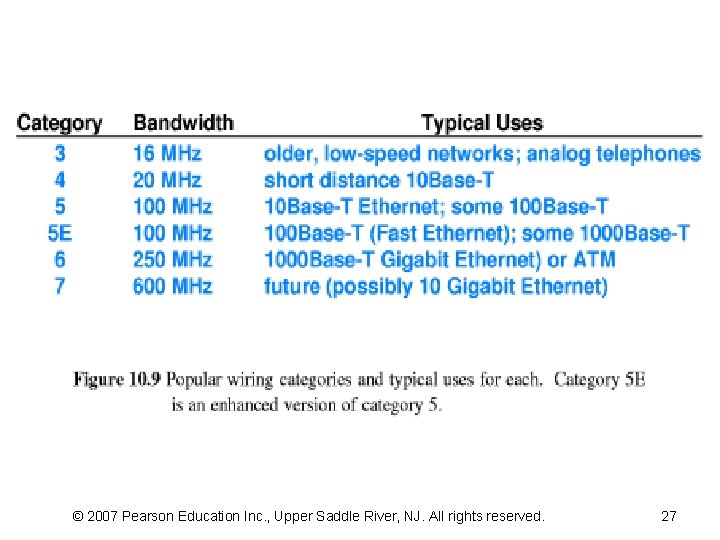
© 2007 Pearson Education Inc. , Upper Saddle River, NJ. All rights reserved. 27
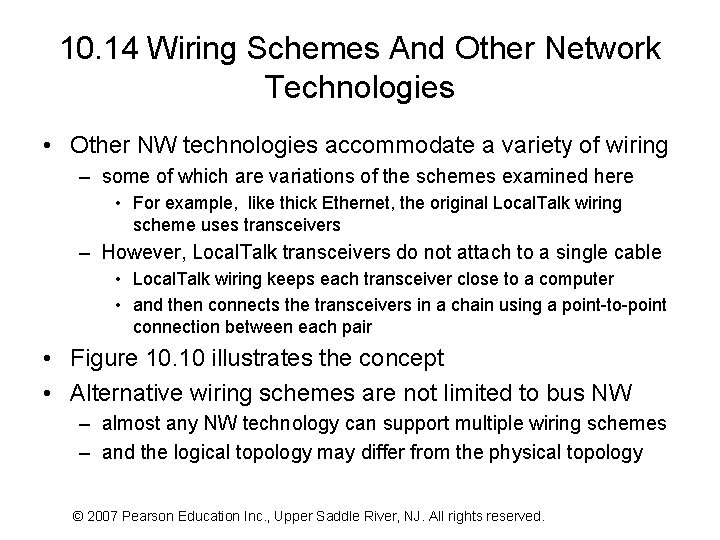
10. 14 Wiring Schemes And Other Network Technologies • Other NW technologies accommodate a variety of wiring – some of which are variations of the schemes examined here • For example, like thick Ethernet, the original Local. Talk wiring scheme uses transceivers – However, Local. Talk transceivers do not attach to a single cable • Local. Talk wiring keeps each transceiver close to a computer • and then connects the transceivers in a chain using a point-to-point connection between each pair • Figure 10. 10 illustrates the concept • Alternative wiring schemes are not limited to bus NW – almost any NW technology can support multiple wiring schemes – and the logical topology may differ from the physical topology © 2007 Pearson Education Inc. , Upper Saddle River, NJ. All rights reserved.
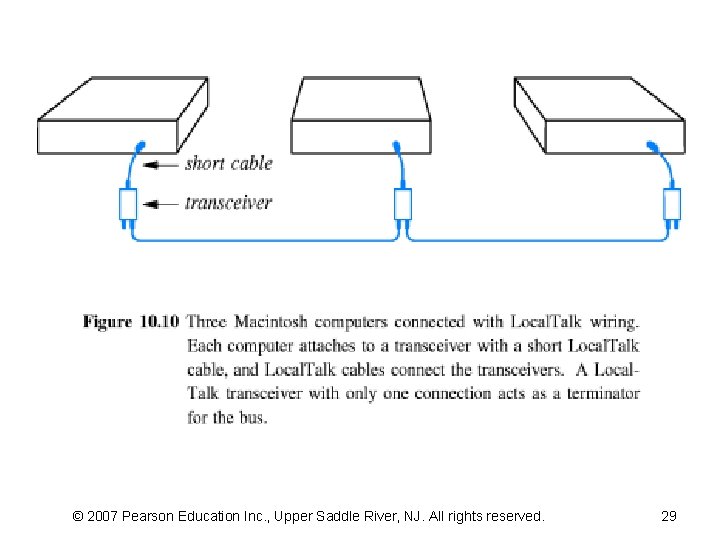
© 2007 Pearson Education Inc. , Upper Saddle River, NJ. All rights reserved. 29