Computer Network A computer network or simply a
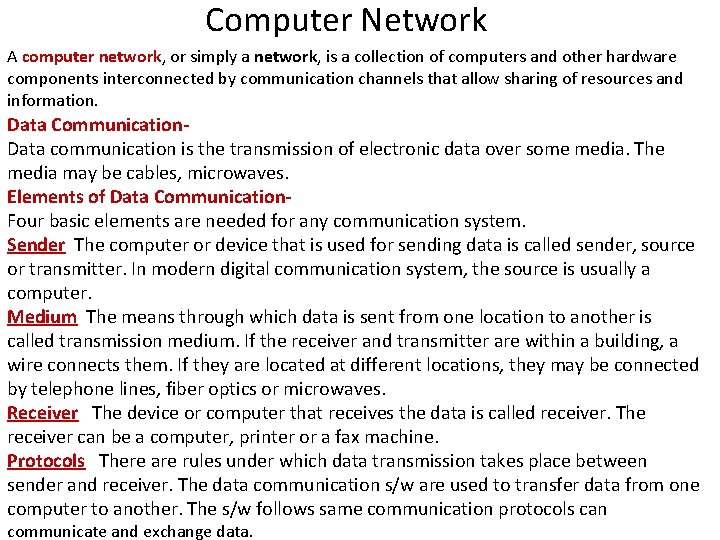
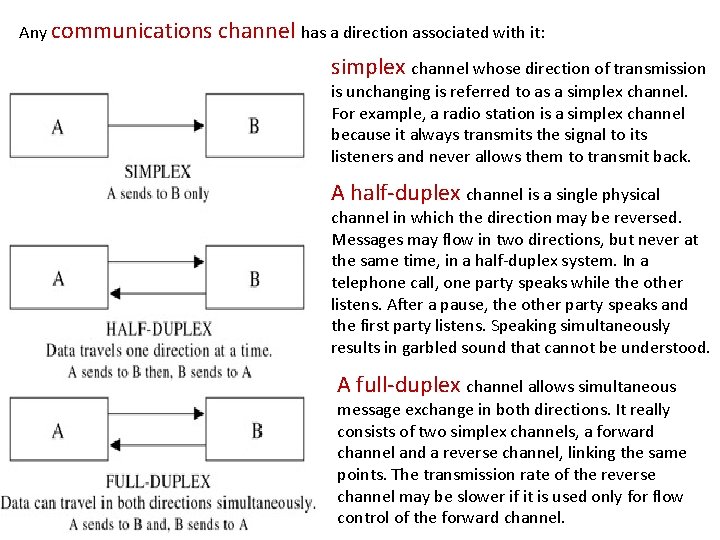
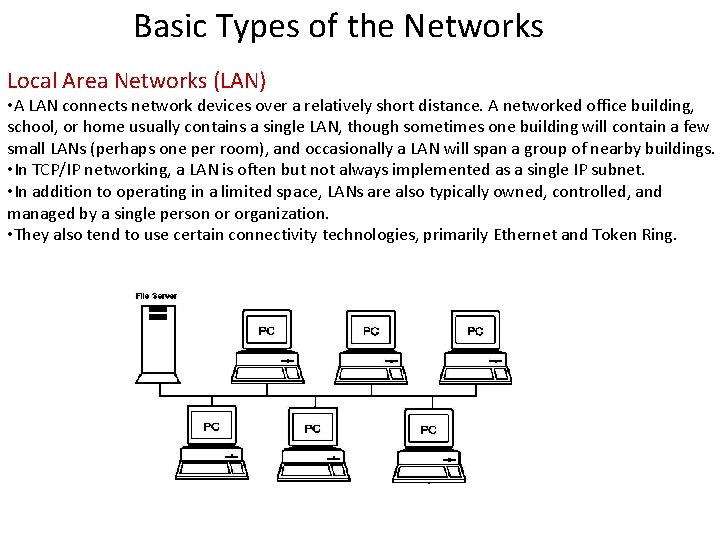
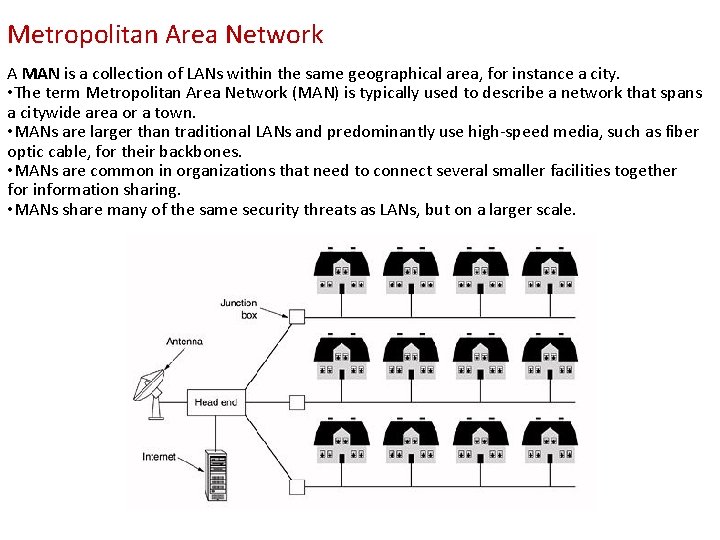
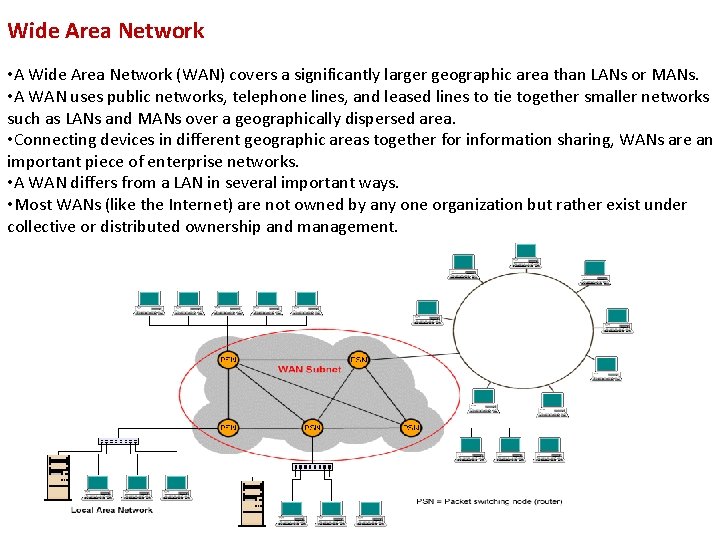
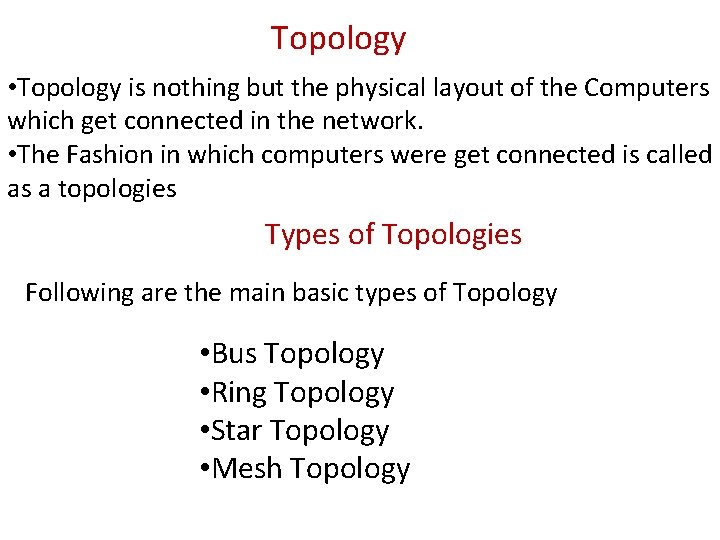
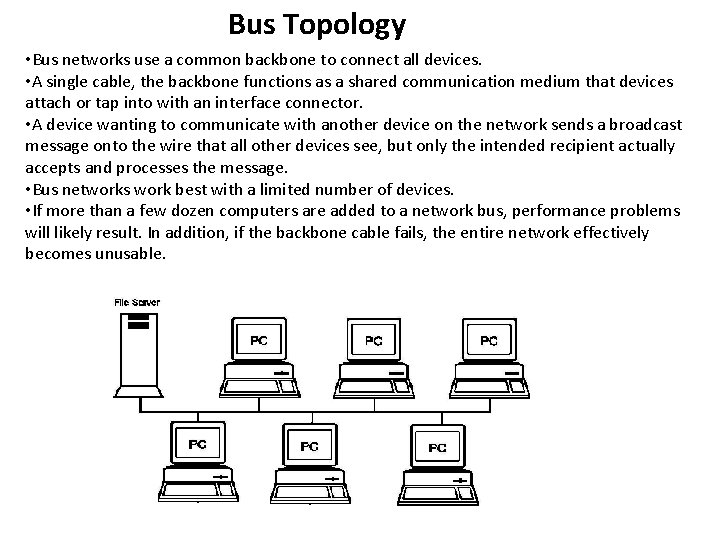
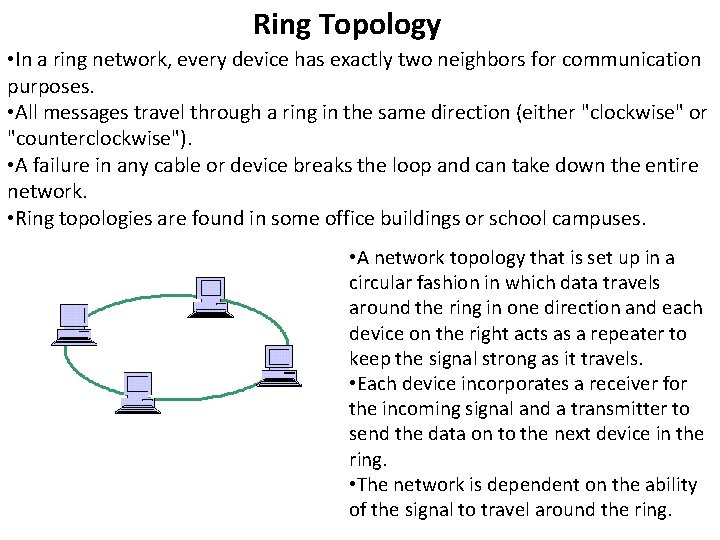
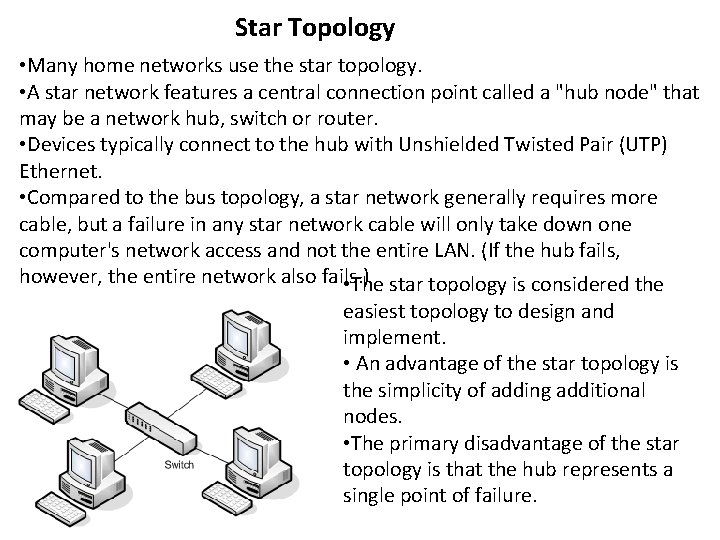
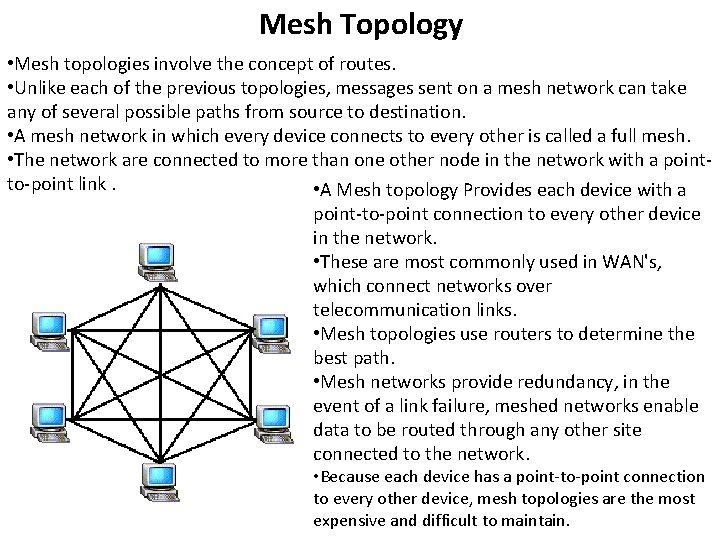
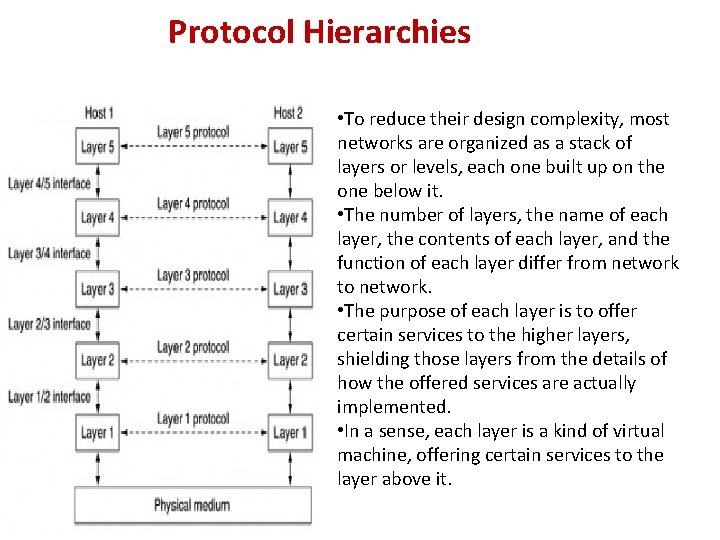
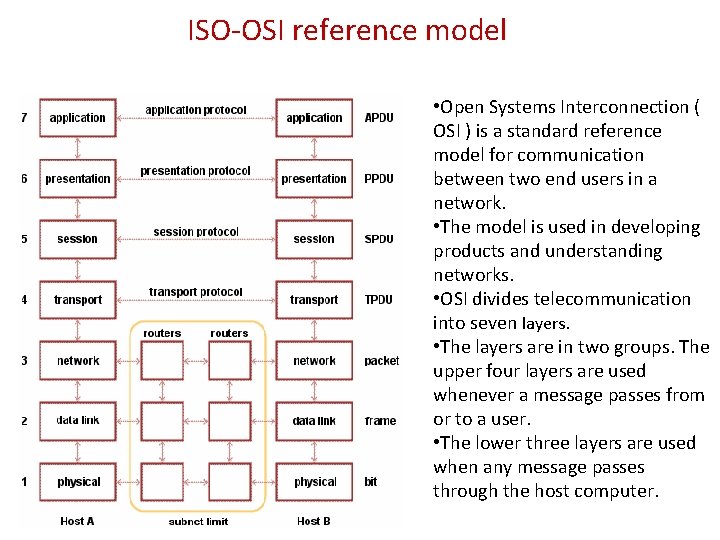
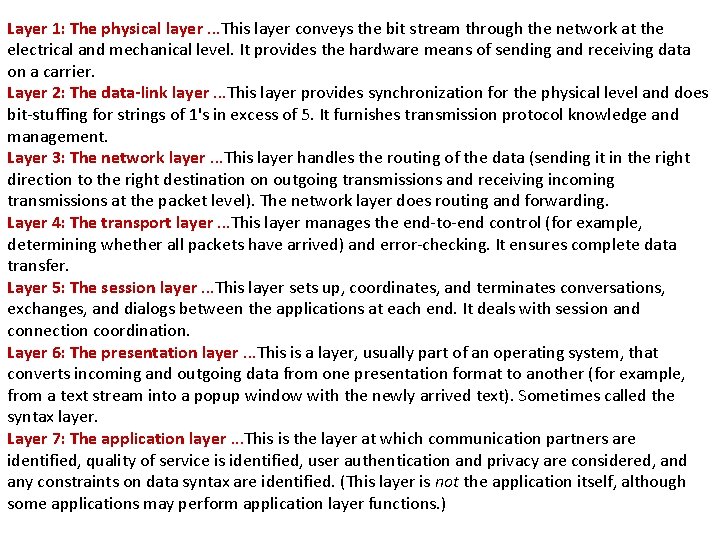
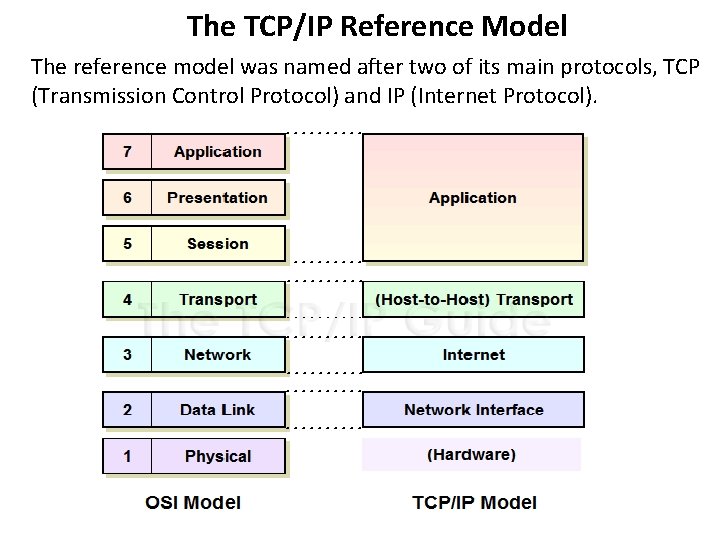
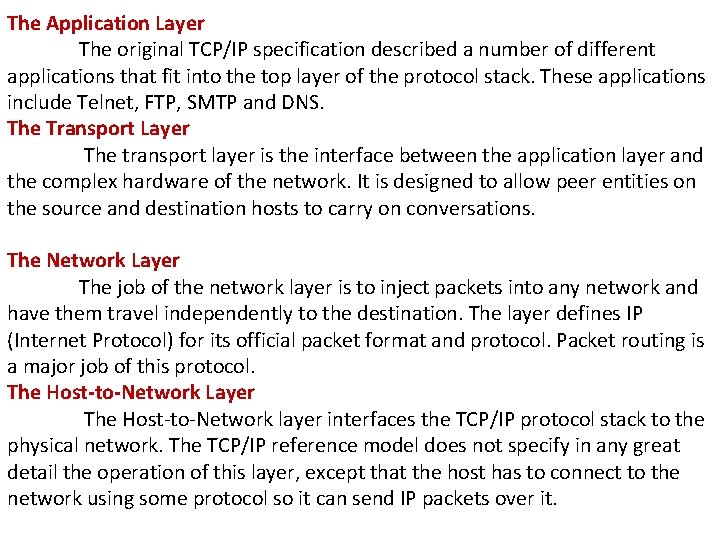

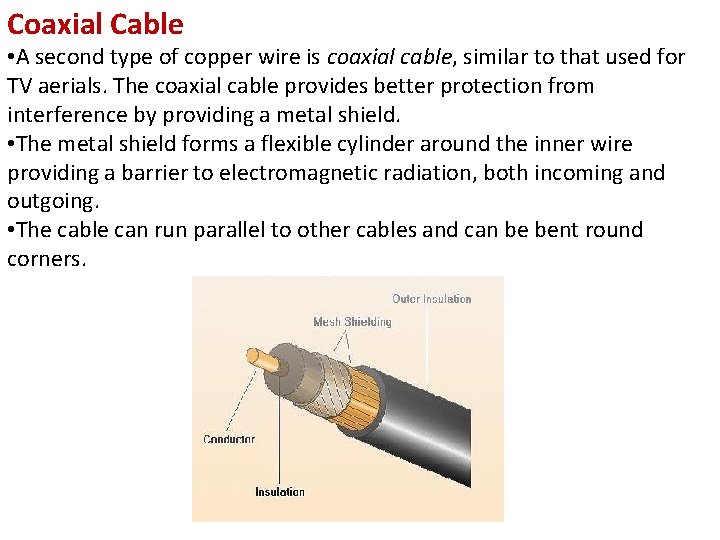
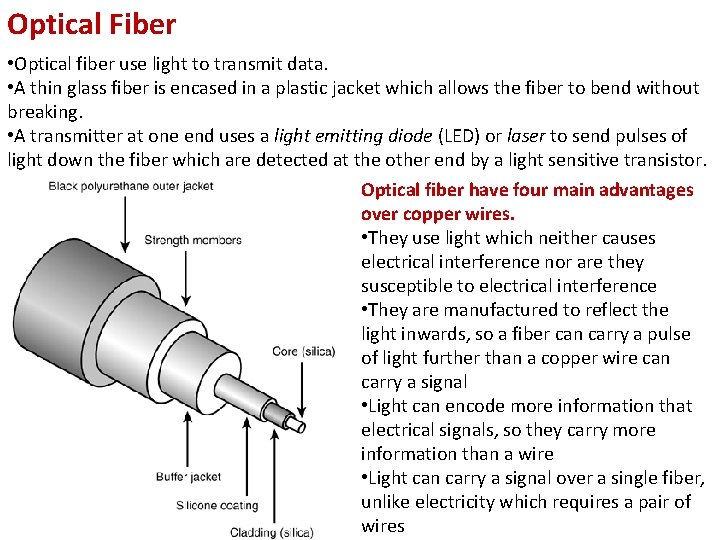
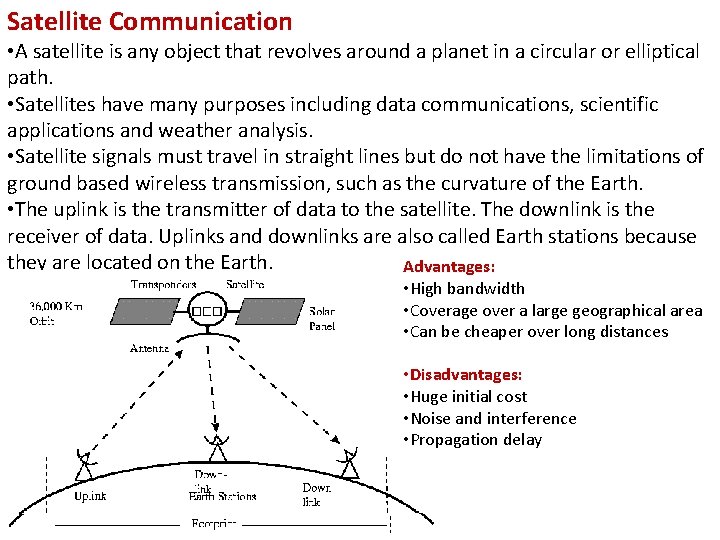
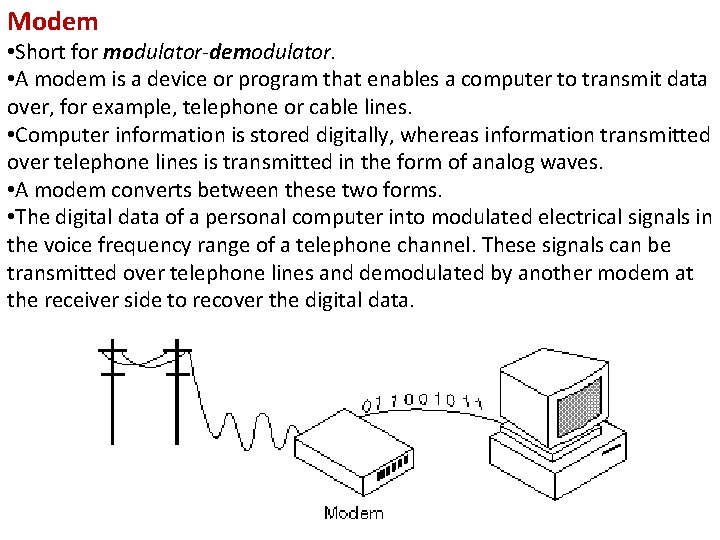
- Slides: 20
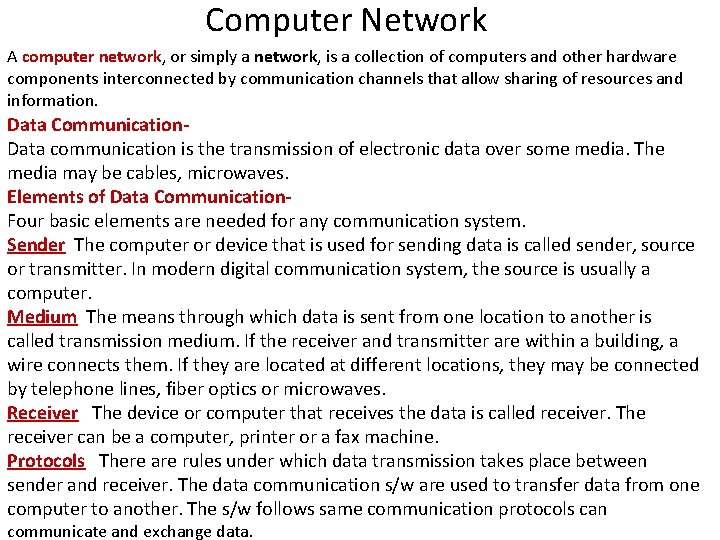
Computer Network A computer network, or simply a network, is a collection of computers and other hardware components interconnected by communication channels that allow sharing of resources and information. Data Communication. Data communication is the transmission of electronic data over some media. The media may be cables, microwaves. Elements of Data Communication. Four basic elements are needed for any communication system. Sender The computer or device that is used for sending data is called sender, source or transmitter. In modern digital communication system, the source is usually a computer. Medium The means through which data is sent from one location to another is called transmission medium. If the receiver and transmitter are within a building, a wire connects them. If they are located at different locations, they may be connected by telephone lines, fiber optics or microwaves. Receiver The device or computer that receives the data is called receiver. The receiver can be a computer, printer or a fax machine. Protocols There are rules under which data transmission takes place between sender and receiver. The data communication s/w are used to transfer data from one computer to another. The s/w follows same communication protocols can communicate and exchange data.
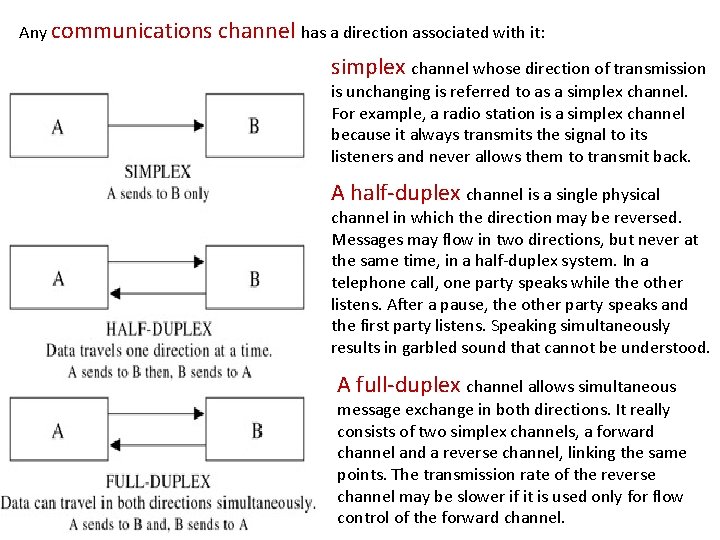
Any communications channel has a direction associated with it: simplex channel whose direction of transmission is unchanging is referred to as a simplex channel. For example, a radio station is a simplex channel because it always transmits the signal to its listeners and never allows them to transmit back. A half-duplex channel is a single physical channel in which the direction may be reversed. Messages may flow in two directions, but never at the same time, in a half-duplex system. In a telephone call, one party speaks while the other listens. After a pause, the other party speaks and the first party listens. Speaking simultaneously results in garbled sound that cannot be understood. A full-duplex channel allows simultaneous message exchange in both directions. It really consists of two simplex channels, a forward channel and a reverse channel, linking the same points. The transmission rate of the reverse channel may be slower if it is used only for flow control of the forward channel.
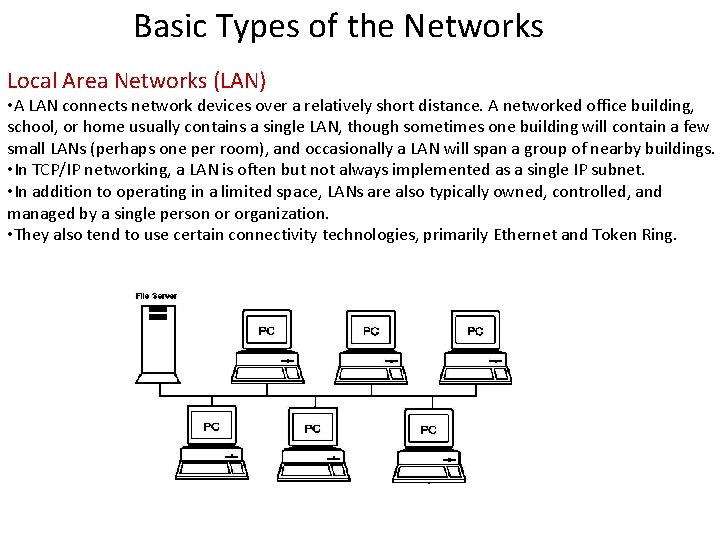
Basic Types of the Networks Local Area Networks (LAN) • A LAN connects network devices over a relatively short distance. A networked office building, school, or home usually contains a single LAN, though sometimes one building will contain a few small LANs (perhaps one per room), and occasionally a LAN will span a group of nearby buildings. • In TCP/IP networking, a LAN is often but not always implemented as a single IP subnet. • In addition to operating in a limited space, LANs are also typically owned, controlled, and managed by a single person or organization. • They also tend to use certain connectivity technologies, primarily Ethernet and Token Ring.
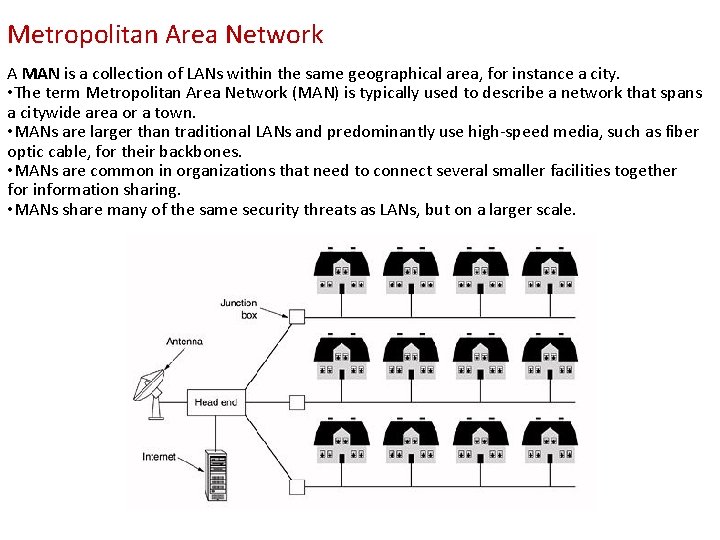
Metropolitan Area Network A MAN is a collection of LANs within the same geographical area, for instance a city. • The term Metropolitan Area Network (MAN) is typically used to describe a network that spans a citywide area or a town. • MANs are larger than traditional LANs and predominantly use high-speed media, such as fiber optic cable, for their backbones. • MANs are common in organizations that need to connect several smaller facilities together for information sharing. • MANs share many of the same security threats as LANs, but on a larger scale.
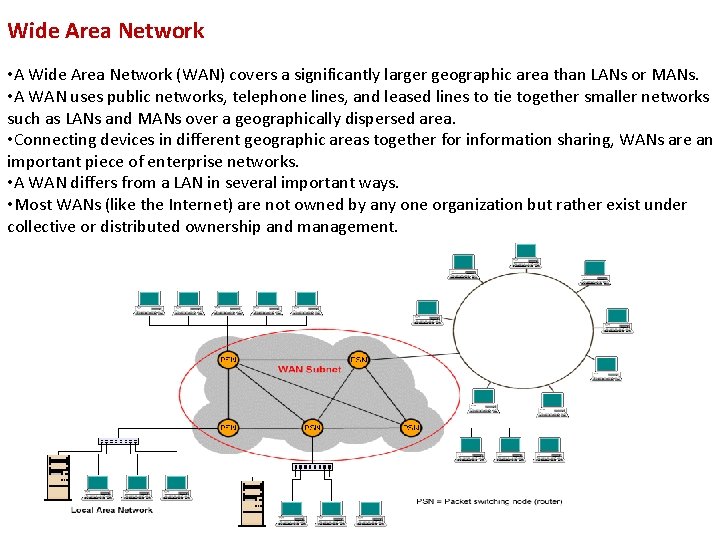
Wide Area Network • A Wide Area Network (WAN) covers a significantly larger geographic area than LANs or MANs. • A WAN uses public networks, telephone lines, and leased lines to tie together smaller networks such as LANs and MANs over a geographically dispersed area. • Connecting devices in different geographic areas together for information sharing, WANs are an important piece of enterprise networks. • A WAN differs from a LAN in several important ways. • Most WANs (like the Internet) are not owned by any one organization but rather exist under collective or distributed ownership and management.
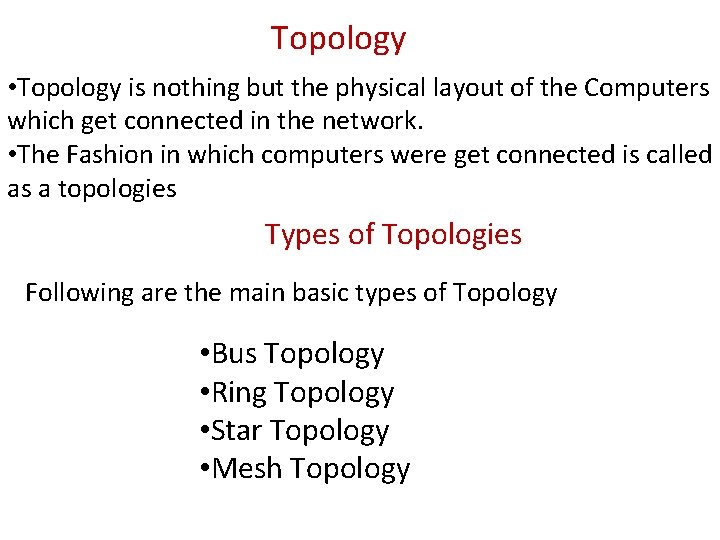
Topology • Topology is nothing but the physical layout of the Computers which get connected in the network. • The Fashion in which computers were get connected is called as a topologies Types of Topologies Following are the main basic types of Topology • Bus Topology • Ring Topology • Star Topology • Mesh Topology
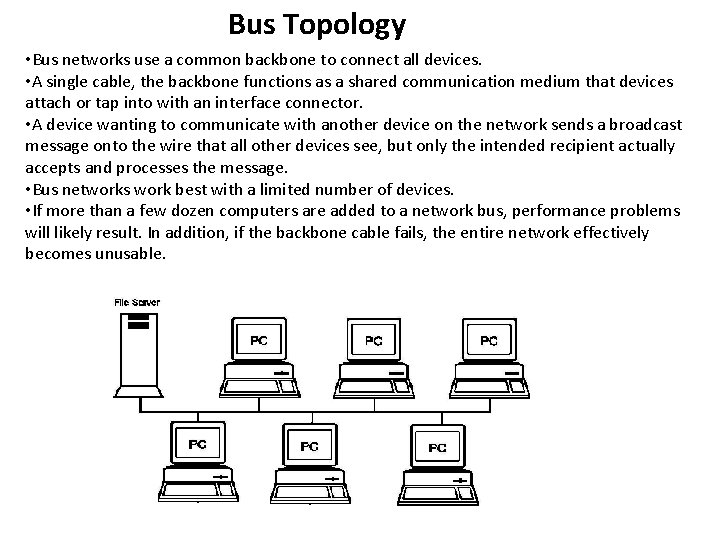
Bus Topology • Bus networks use a common backbone to connect all devices. • A single cable, the backbone functions as a shared communication medium that devices attach or tap into with an interface connector. • A device wanting to communicate with another device on the network sends a broadcast message onto the wire that all other devices see, but only the intended recipient actually accepts and processes the message. • Bus networks work best with a limited number of devices. • If more than a few dozen computers are added to a network bus, performance problems will likely result. In addition, if the backbone cable fails, the entire network effectively becomes unusable.
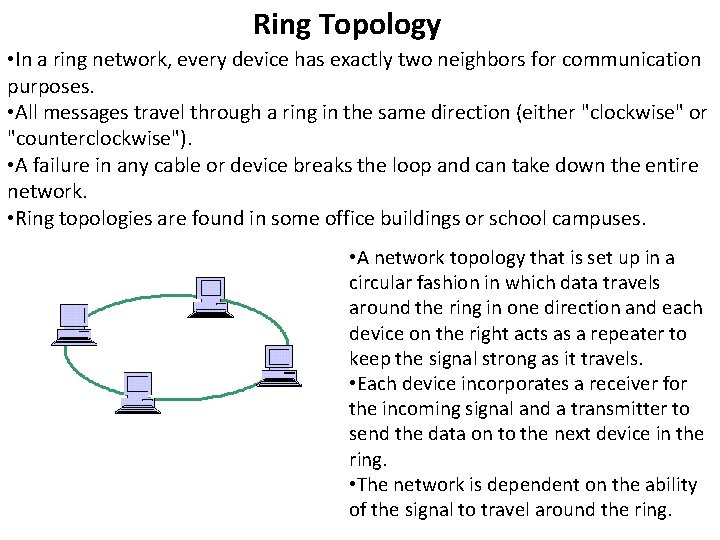
Ring Topology • In a ring network, every device has exactly two neighbors for communication purposes. • All messages travel through a ring in the same direction (either "clockwise" or "counterclockwise"). • A failure in any cable or device breaks the loop and can take down the entire network. • Ring topologies are found in some office buildings or school campuses. • A network topology that is set up in a circular fashion in which data travels around the ring in one direction and each device on the right acts as a repeater to keep the signal strong as it travels. • Each device incorporates a receiver for the incoming signal and a transmitter to send the data on to the next device in the ring. • The network is dependent on the ability of the signal to travel around the ring.
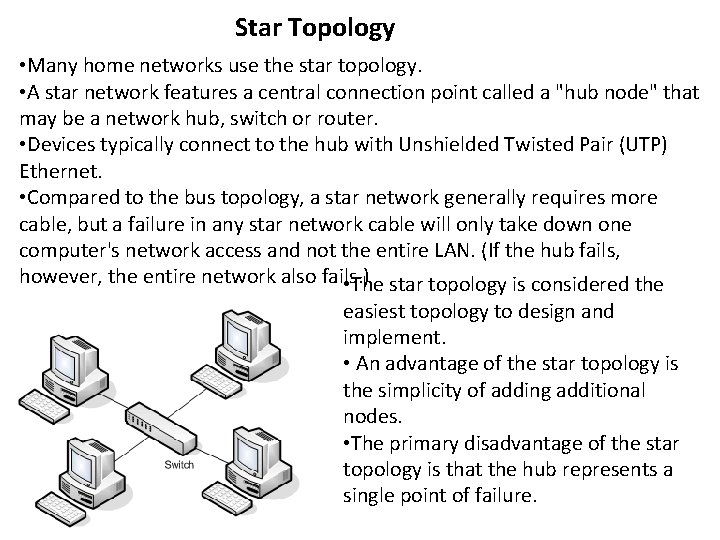
Star Topology • Many home networks use the star topology. • A star network features a central connection point called a "hub node" that may be a network hub, switch or router. • Devices typically connect to the hub with Unshielded Twisted Pair (UTP) Ethernet. • Compared to the bus topology, a star network generally requires more cable, but a failure in any star network cable will only take down one computer's network access and not the entire LAN. (If the hub fails, however, the entire network also fails. ) • The star topology is considered the easiest topology to design and implement. • An advantage of the star topology is the simplicity of adding additional nodes. • The primary disadvantage of the star topology is that the hub represents a single point of failure.
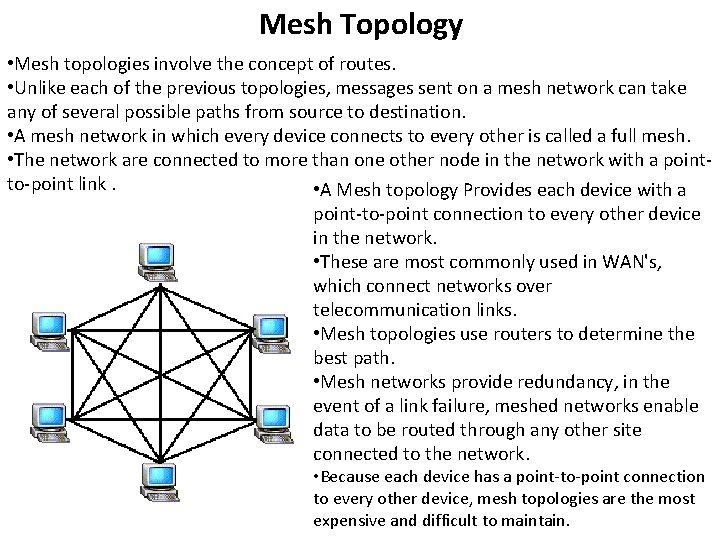
Mesh Topology • Mesh topologies involve the concept of routes. • Unlike each of the previous topologies, messages sent on a mesh network can take any of several possible paths from source to destination. • A mesh network in which every device connects to every other is called a full mesh. • The network are connected to more than one other node in the network with a pointto-point link. • A Mesh topology Provides each device with a point-to-point connection to every other device in the network. • These are most commonly used in WAN's, which connect networks over telecommunication links. • Mesh topologies use routers to determine the best path. • Mesh networks provide redundancy, in the event of a link failure, meshed networks enable data to be routed through any other site connected to the network. • Because each device has a point-to-point connection to every other device, mesh topologies are the most expensive and difficult to maintain.
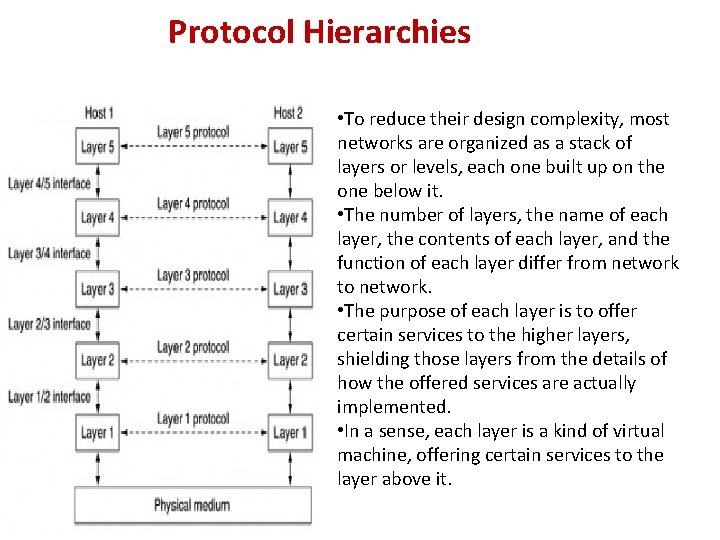
Protocol Hierarchies • To reduce their design complexity, most networks are organized as a stack of layers or levels, each one built up on the one below it. • The number of layers, the name of each layer, the contents of each layer, and the function of each layer differ from network to network. • The purpose of each layer is to offer certain services to the higher layers, shielding those layers from the details of how the offered services are actually implemented. • In a sense, each layer is a kind of virtual machine, offering certain services to the layer above it.
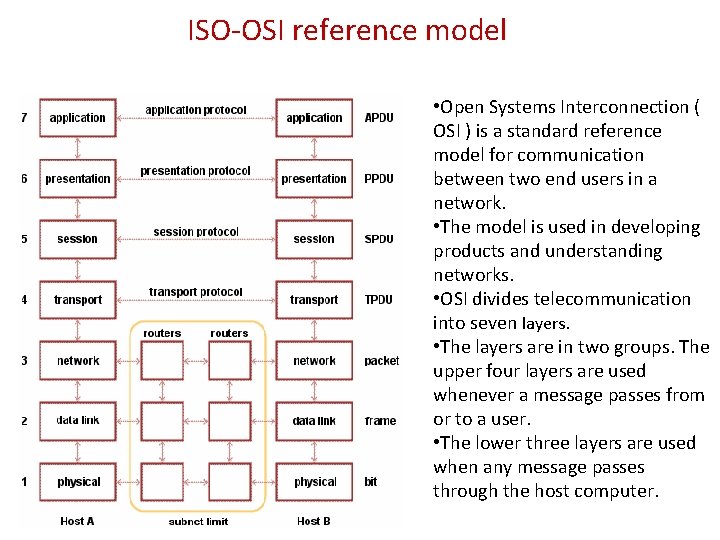
ISO-OSI reference model • Open Systems Interconnection ( OSI ) is a standard reference model for communication between two end users in a network. • The model is used in developing products and understanding networks. • OSI divides telecommunication into seven layers. • The layers are in two groups. The upper four layers are used whenever a message passes from or to a user. • The lower three layers are used when any message passes through the host computer.
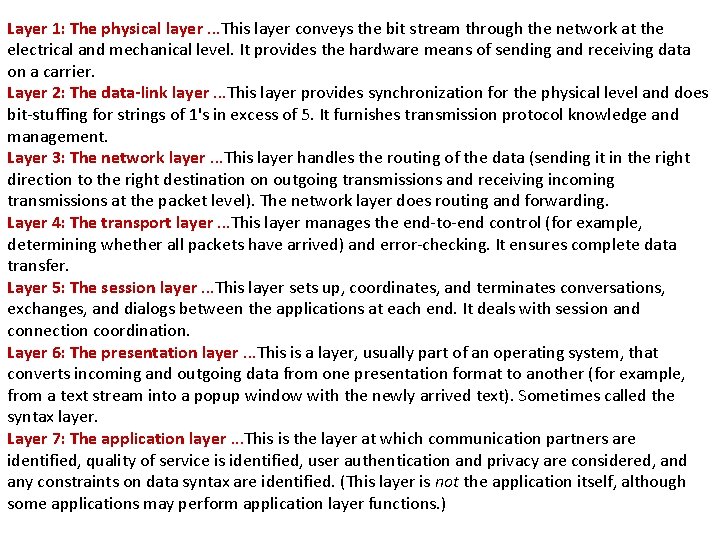
Layer 1: The physical layer. . . This layer conveys the bit stream through the network at the electrical and mechanical level. It provides the hardware means of sending and receiving data on a carrier. Layer 2: The data-link layer. . . This layer provides synchronization for the physical level and does bit-stuffing for strings of 1's in excess of 5. It furnishes transmission protocol knowledge and management. Layer 3: The network layer. . . This layer handles the routing of the data (sending it in the right direction to the right destination on outgoing transmissions and receiving incoming transmissions at the packet level). The network layer does routing and forwarding. Layer 4: The transport layer. . . This layer manages the end-to-end control (for example, determining whether all packets have arrived) and error-checking. It ensures complete data transfer. Layer 5: The session layer. . . This layer sets up, coordinates, and terminates conversations, exchanges, and dialogs between the applications at each end. It deals with session and connection coordination. Layer 6: The presentation layer. . . This is a layer, usually part of an operating system, that converts incoming and outgoing data from one presentation format to another (for example, from a text stream into a popup window with the newly arrived text). Sometimes called the syntax layer. Layer 7: The application layer. . . This is the layer at which communication partners are identified, quality of service is identified, user authentication and privacy are considered, and any constraints on data syntax are identified. (This layer is not the application itself, although some applications may perform application layer functions. )
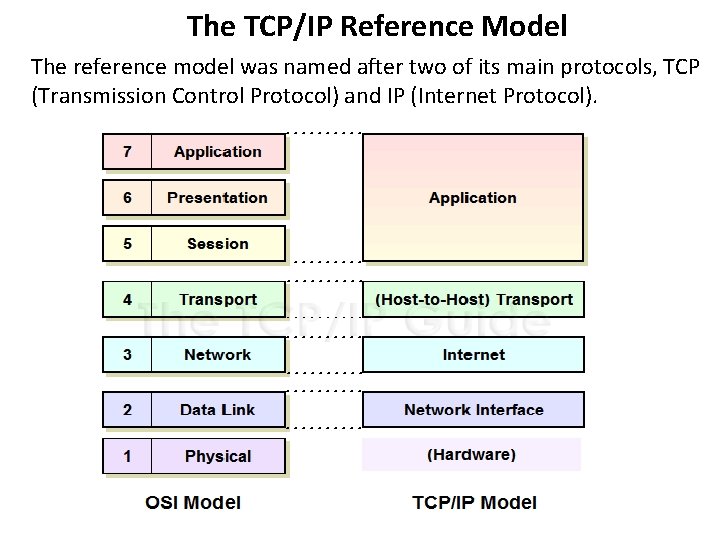
The TCP/IP Reference Model The reference model was named after two of its main protocols, TCP (Transmission Control Protocol) and IP (Internet Protocol).
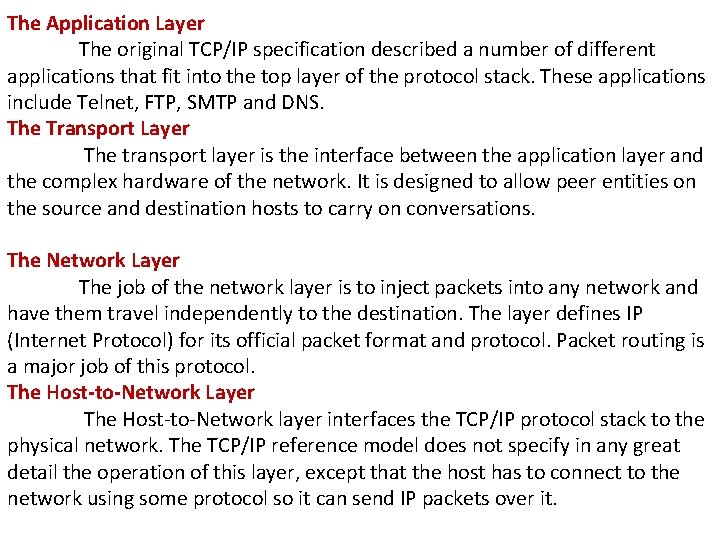
The Application Layer The original TCP/IP specification described a number of different applications that fit into the top layer of the protocol stack. These applications include Telnet, FTP, SMTP and DNS. The Transport Layer The transport layer is the interface between the application layer and the complex hardware of the network. It is designed to allow peer entities on the source and destination hosts to carry on conversations. The Network Layer The job of the network layer is to inject packets into any network and have them travel independently to the destination. The layer defines IP (Internet Protocol) for its official packet format and protocol. Packet routing is a major job of this protocol. The Host-to-Network Layer The Host-to-Network layer interfaces the TCP/IP protocol stack to the physical network. The TCP/IP reference model does not specify in any great detail the operation of this layer, except that the host has to connect to the network using some protocol so it can send IP packets over it.

Twisted pair Transmission Media • The most popular network cabling is Twisted pair. • It is light weight, easy to install, inexpensive and support many different types of network. • It also supports the speed of 100 mps. Twisted pair cabling is made of pairs of solid or stranded copper twisted along each other. • The twists are done to reduce vulnerably to EMI and cross talk. • The number of pairs in the cable depends on the type. • The copper core is usually 22 -AWG or 24 AWG, as measured on the American wire gauge standard. • Two types • Unshielded twisted pair (UTP) • Shielded twisted pair (STP)
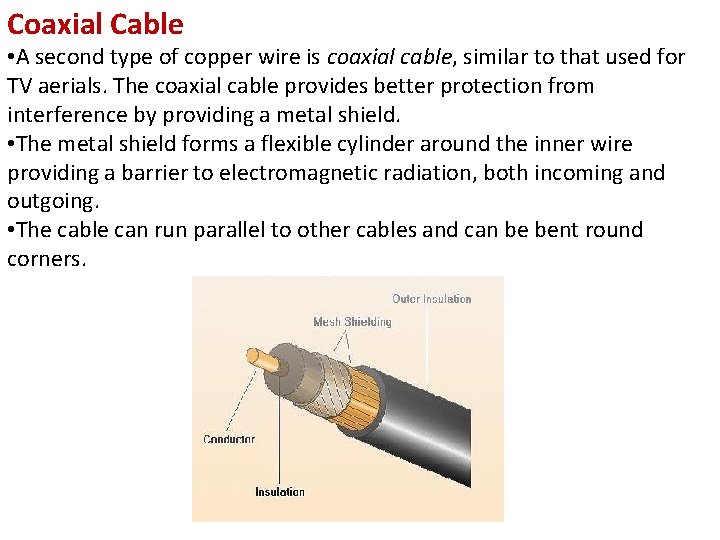
Coaxial Cable • A second type of copper wire is coaxial cable, similar to that used for TV aerials. The coaxial cable provides better protection from interference by providing a metal shield. • The metal shield forms a flexible cylinder around the inner wire providing a barrier to electromagnetic radiation, both incoming and outgoing. • The cable can run parallel to other cables and can be bent round corners.
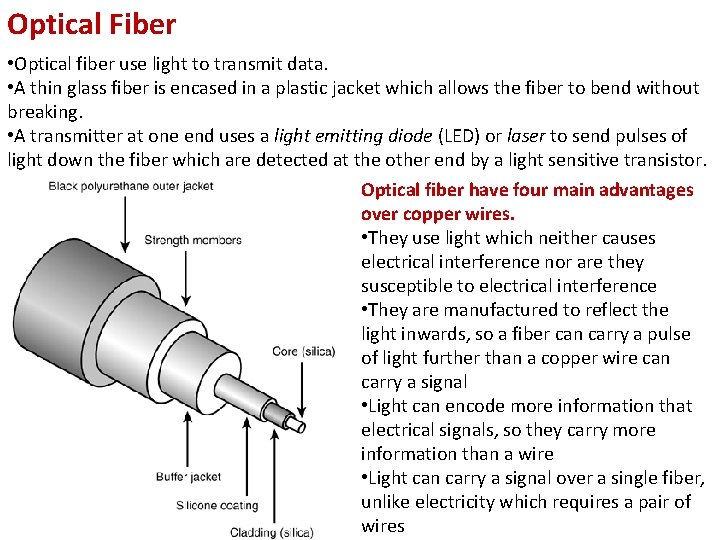
Optical Fiber • Optical fiber use light to transmit data. • A thin glass fiber is encased in a plastic jacket which allows the fiber to bend without breaking. • A transmitter at one end uses a light emitting diode (LED) or laser to send pulses of light down the fiber which are detected at the other end by a light sensitive transistor. Optical fiber have four main advantages over copper wires. • They use light which neither causes electrical interference nor are they susceptible to electrical interference • They are manufactured to reflect the light inwards, so a fiber can carry a pulse of light further than a copper wire can carry a signal • Light can encode more information that electrical signals, so they carry more information than a wire • Light can carry a signal over a single fiber, unlike electricity which requires a pair of wires
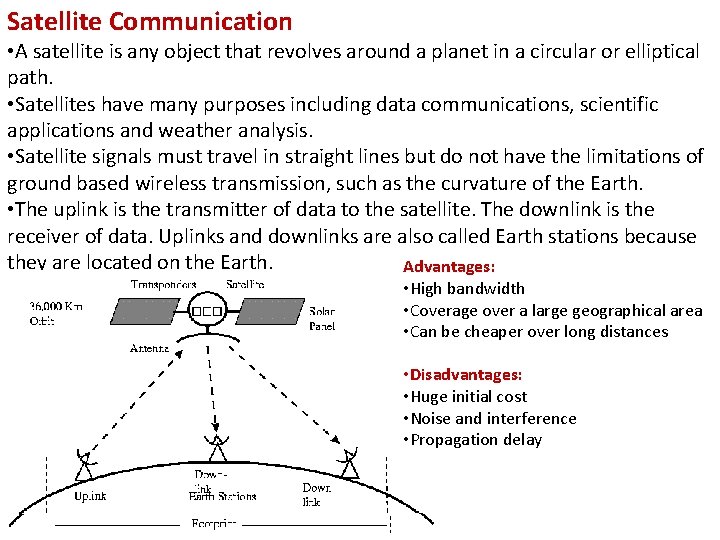
Satellite Communication • A satellite is any object that revolves around a planet in a circular or elliptical path. • Satellites have many purposes including data communications, scientific applications and weather analysis. • Satellite signals must travel in straight lines but do not have the limitations of ground based wireless transmission, such as the curvature of the Earth. • The uplink is the transmitter of data to the satellite. The downlink is the receiver of data. Uplinks and downlinks are also called Earth stations because they are located on the Earth. Advantages: • High bandwidth • Coverage over a large geographical area • Can be cheaper over long distances • Disadvantages: • Huge initial cost • Noise and interference • Propagation delay
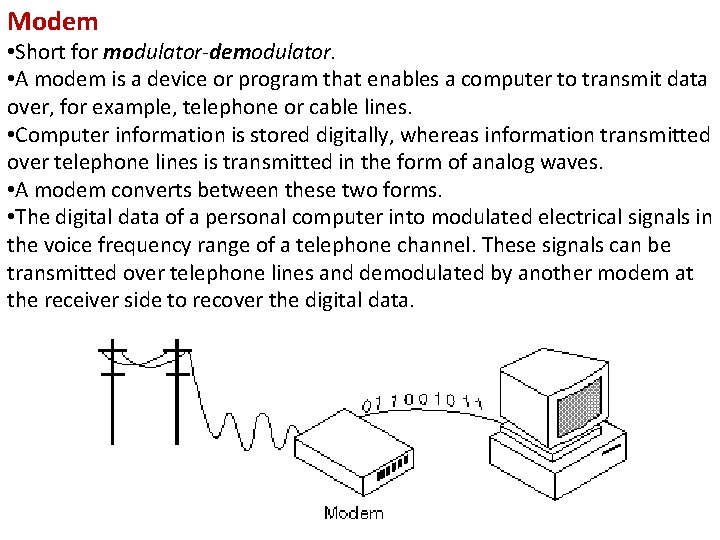
Modem • Short for modulator-demodulator. • A modem is a device or program that enables a computer to transmit data over, for example, telephone or cable lines. • Computer information is stored digitally, whereas information transmitted over telephone lines is transmitted in the form of analog waves. • A modem converts between these two forms. • The digital data of a personal computer into modulated electrical signals in the voice frequency range of a telephone channel. These signals can be transmitted over telephone lines and demodulated by another modem at the receiver side to recover the digital data.