Computer Monitors Contents Types of monitor crt monitor
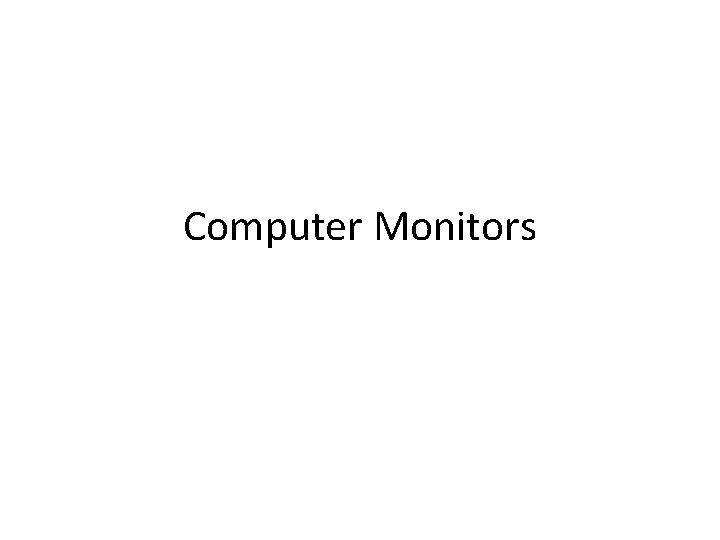
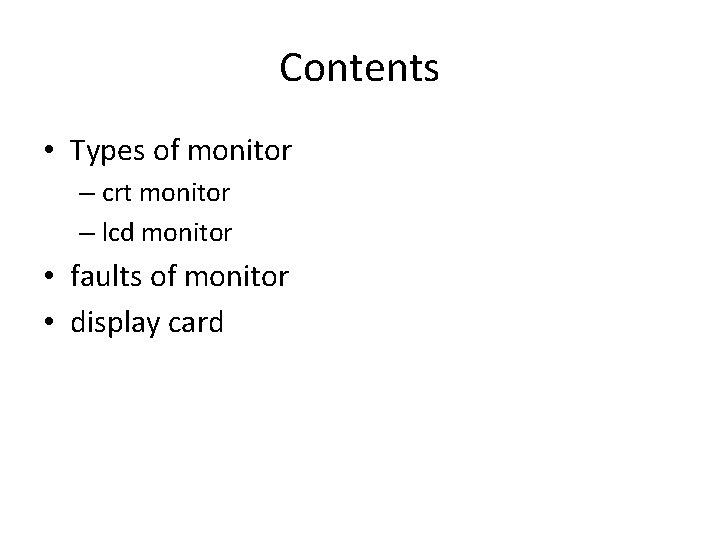
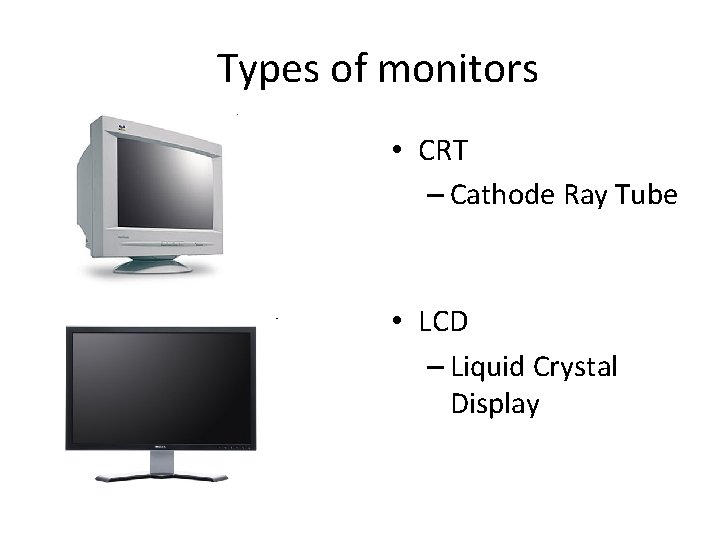
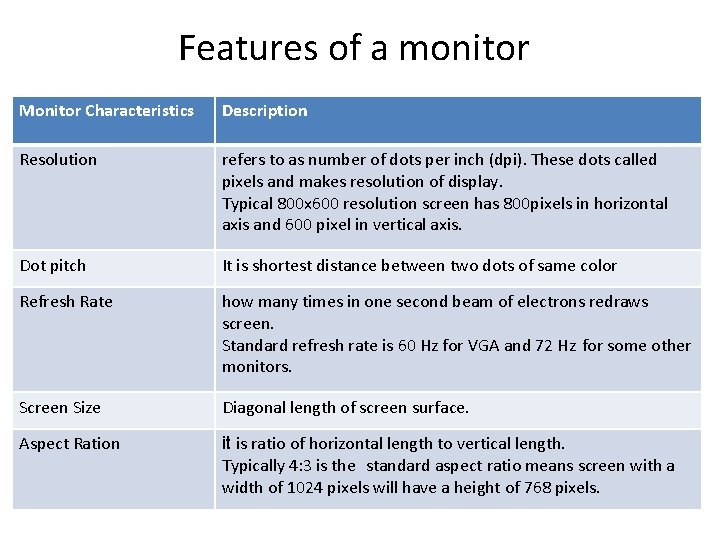
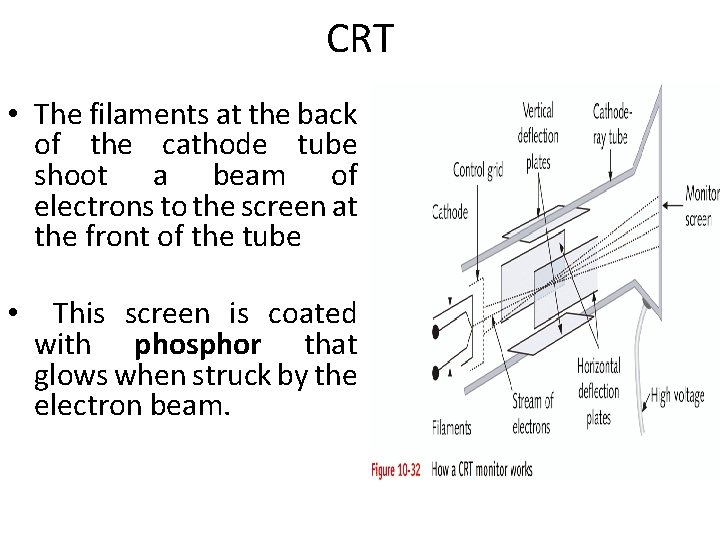
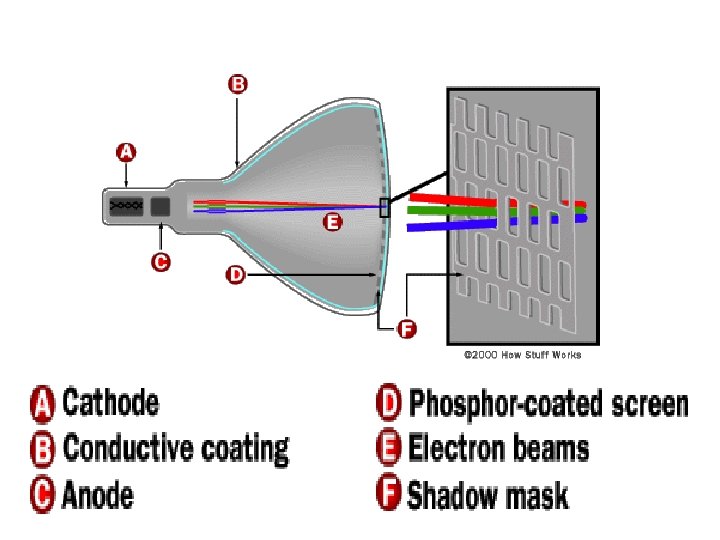
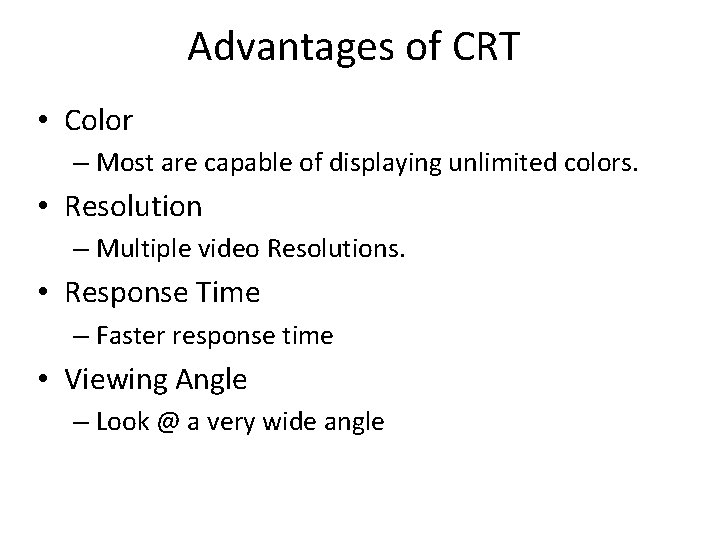
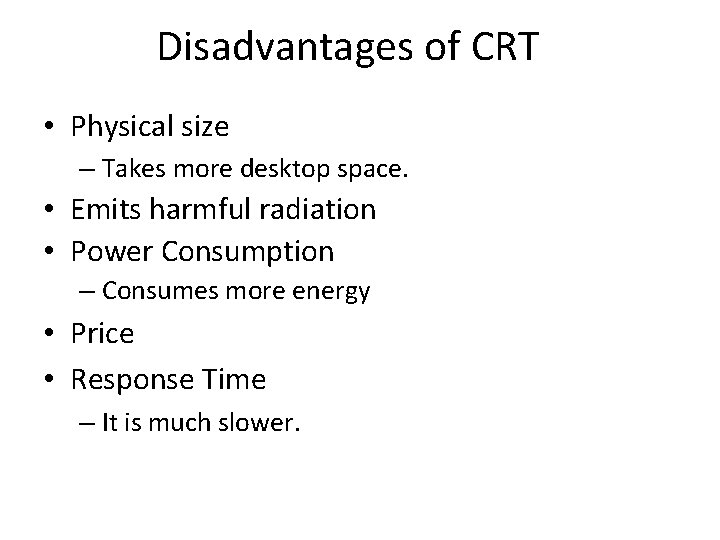
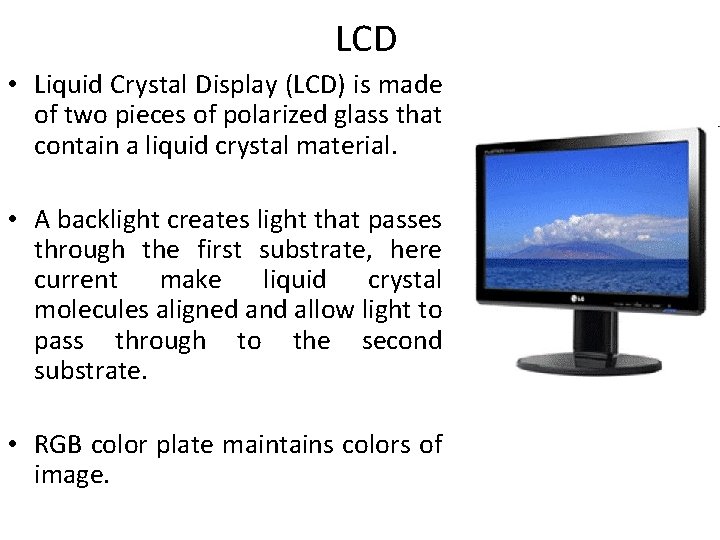
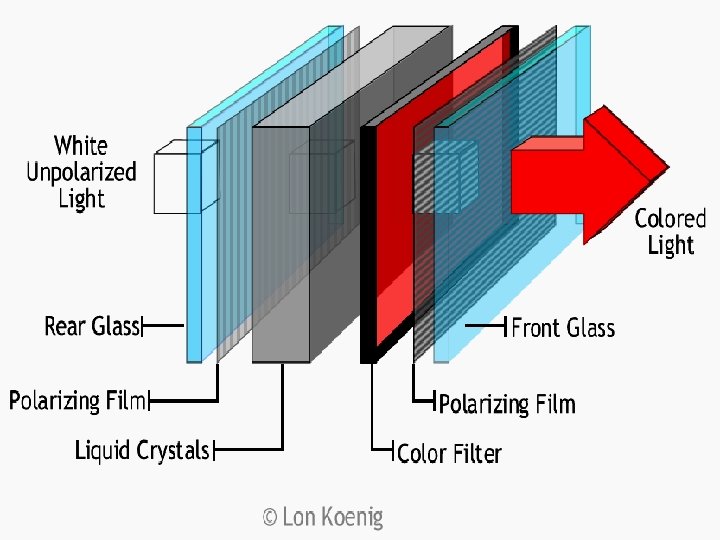
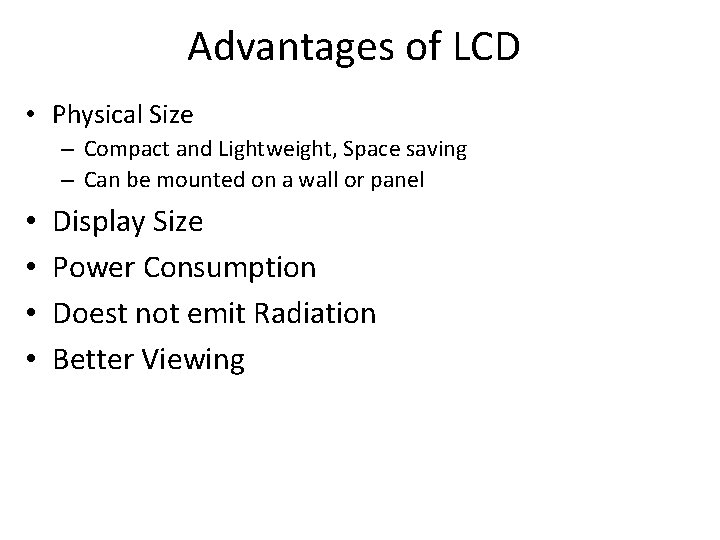
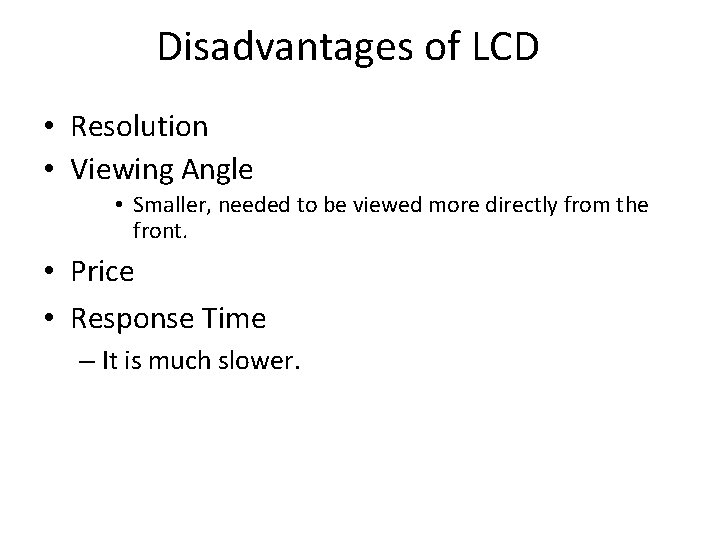
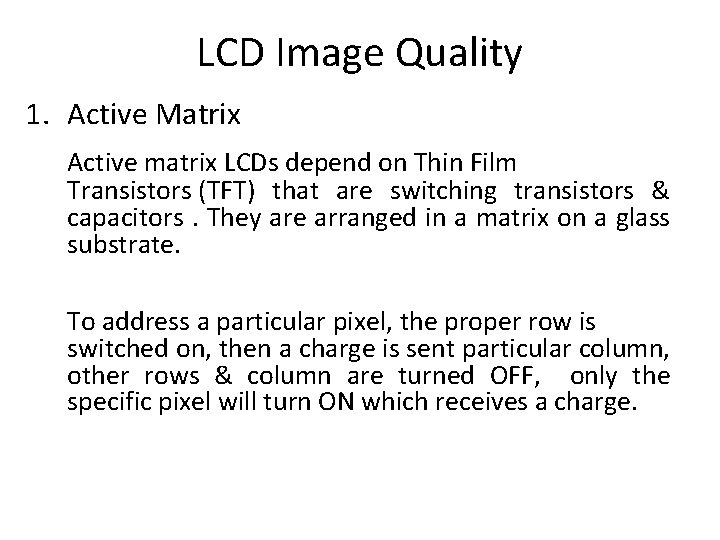
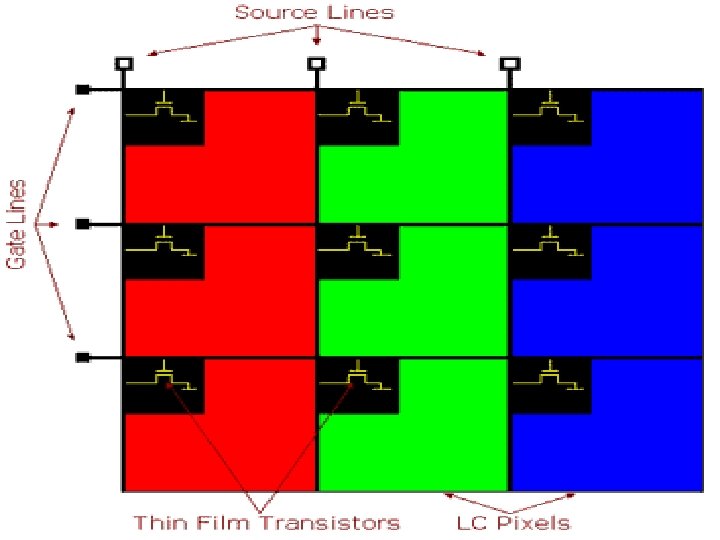
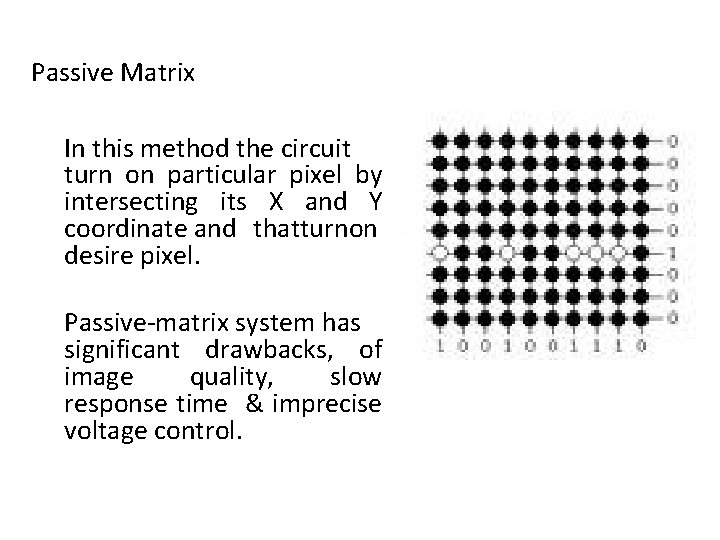
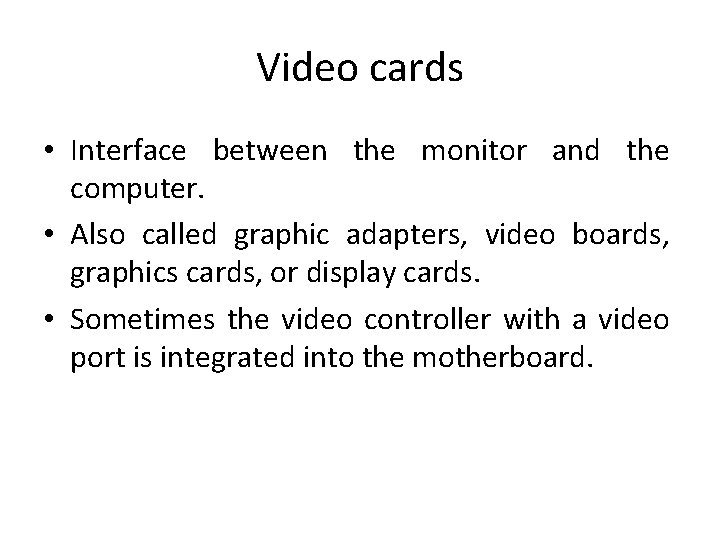
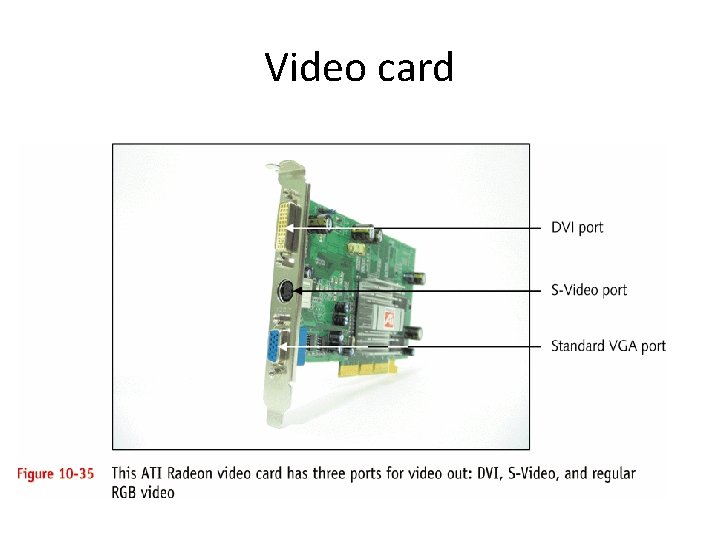
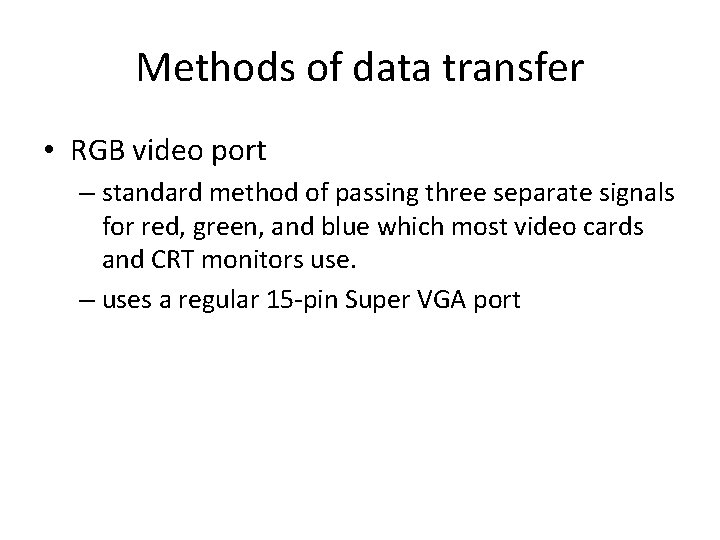
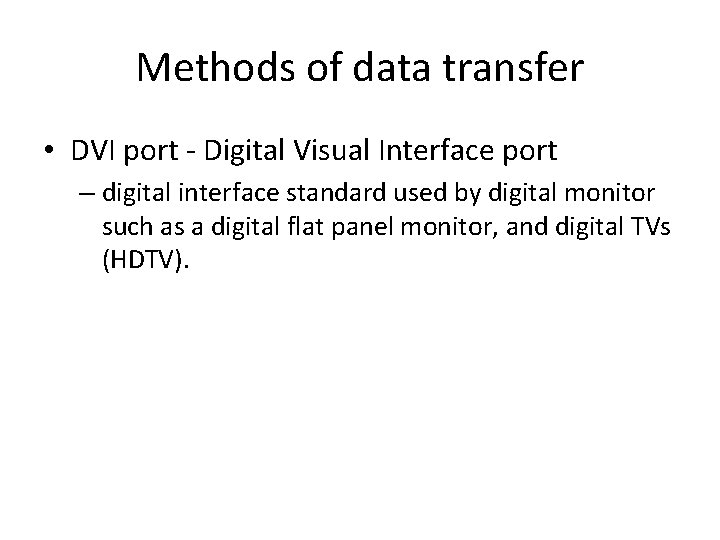
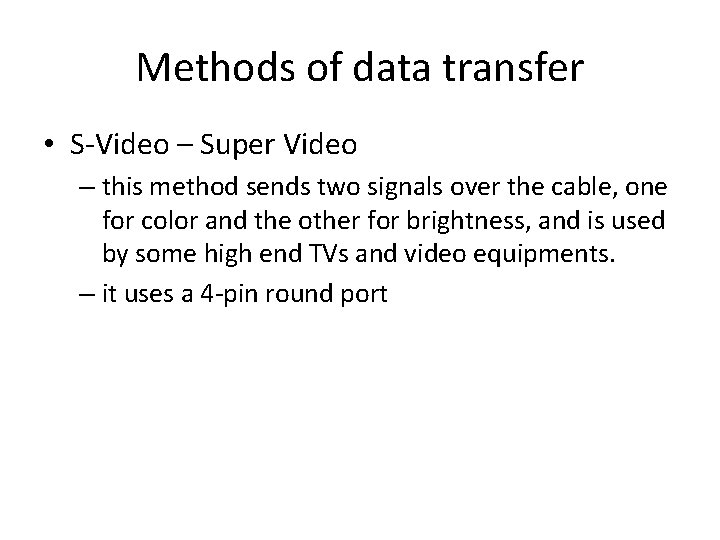
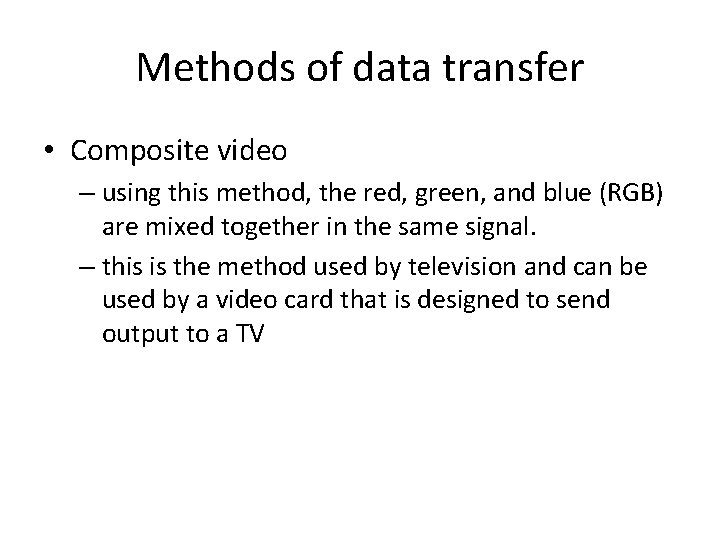
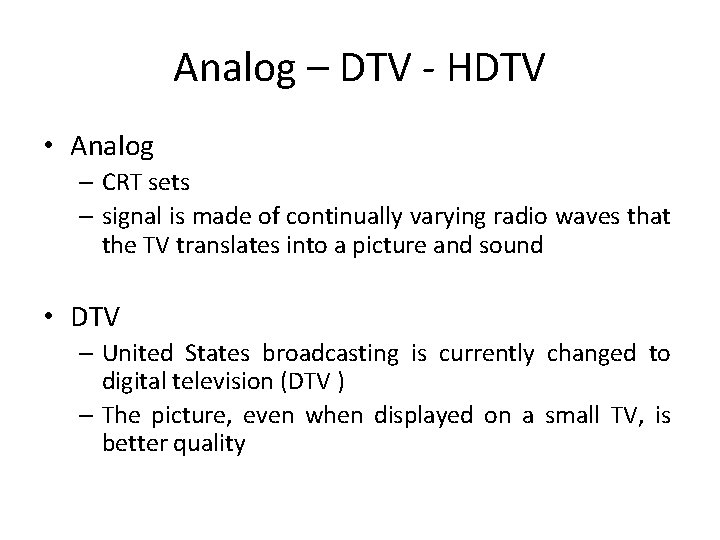
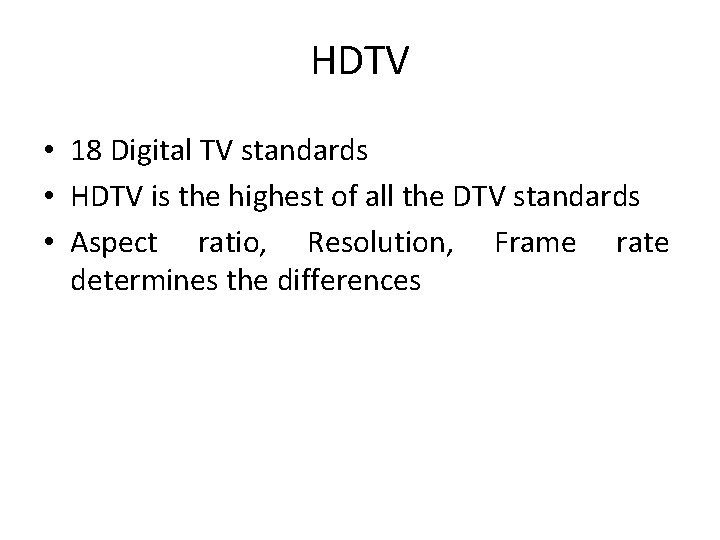
- Slides: 23
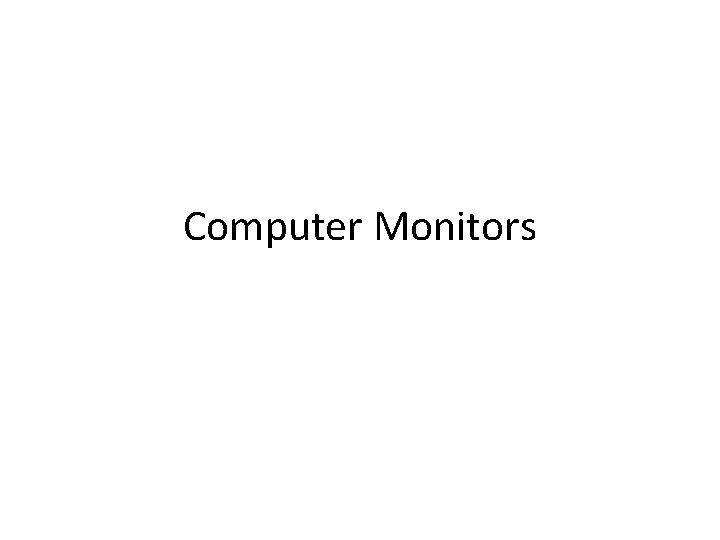
Computer Monitors
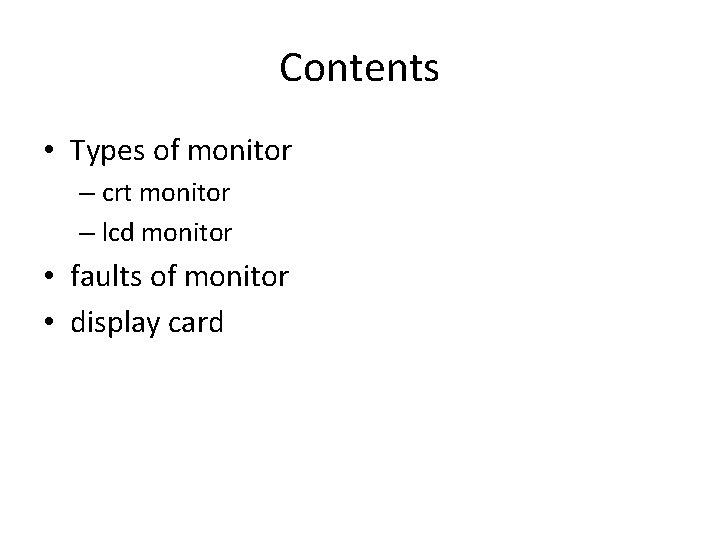
Contents • Types of monitor – crt monitor – lcd monitor • faults of monitor • display card
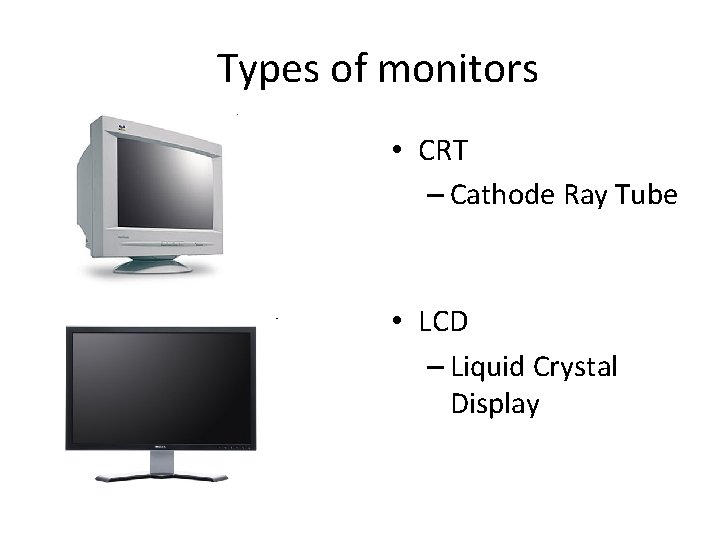
Types of monitors • CRT – Cathode Ray Tube • LCD – Liquid Crystal Display
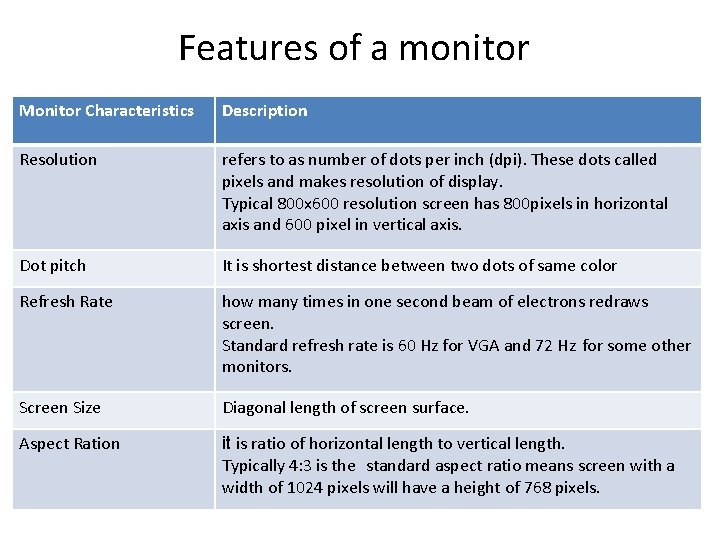
Features of a monitor Monitor Characteristics Description Resolution refers to as number of dots per inch (dpi). These dots called pixels and makes resolution of display. Typical 800 x 600 resolution screen has 800 pixels in horizontal axis and 600 pixel in vertical axis. Dot pitch It is shortest distance between two dots of same color Refresh Rate how many times in one second beam of electrons redraws screen. Standard refresh rate is 60 Hz for VGA and 72 Hz for some other monitors. Screen Size Diagonal length of screen surface. Aspect Ration it is ratio of horizontal length to vertical length. Typically 4: 3 is the standard aspect ratio means screen with a width of 1024 pixels will have a height of 768 pixels.
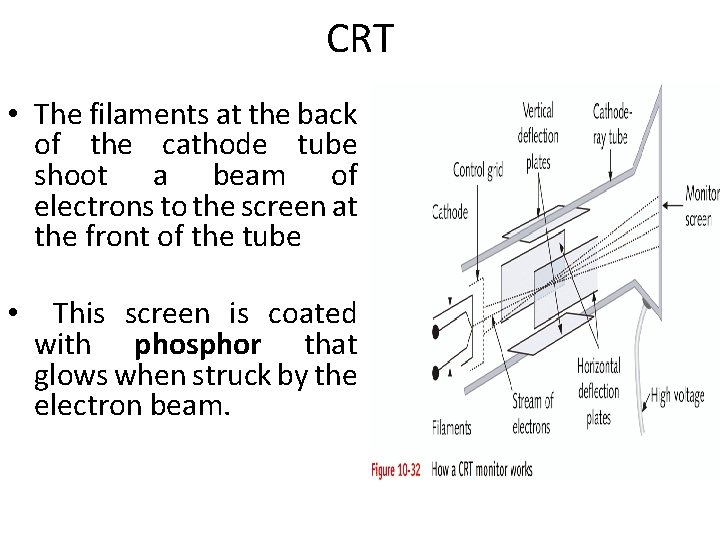
CRT • The filaments at the back of the cathode tube shoot a beam of electrons to the screen at the front of the tube • This screen is coated with phosphor that glows when struck by the electron beam.
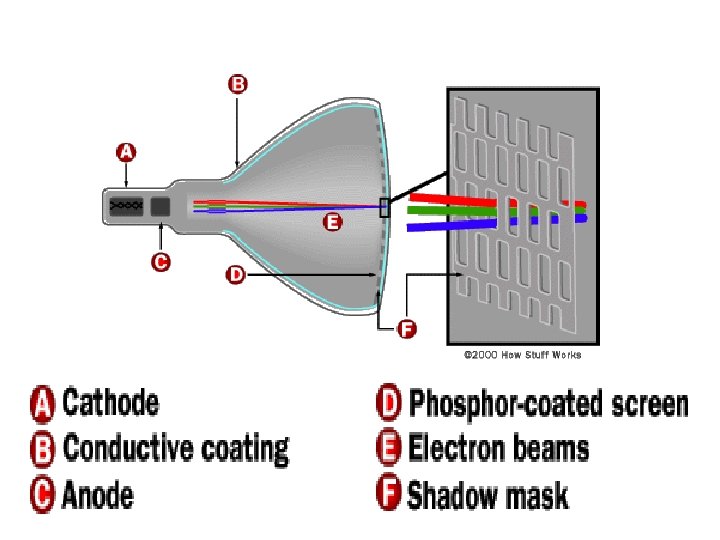
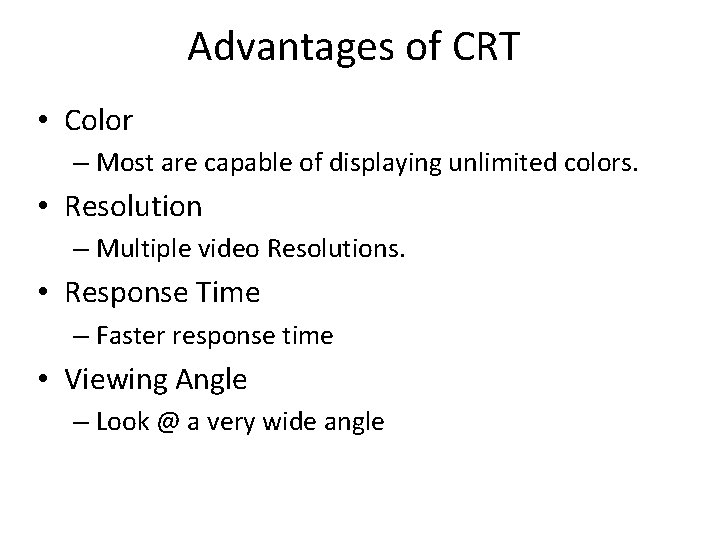
Advantages of CRT • Color – Most are capable of displaying unlimited colors. • Resolution – Multiple video Resolutions. • Response Time – Faster response time • Viewing Angle – Look @ a very wide angle
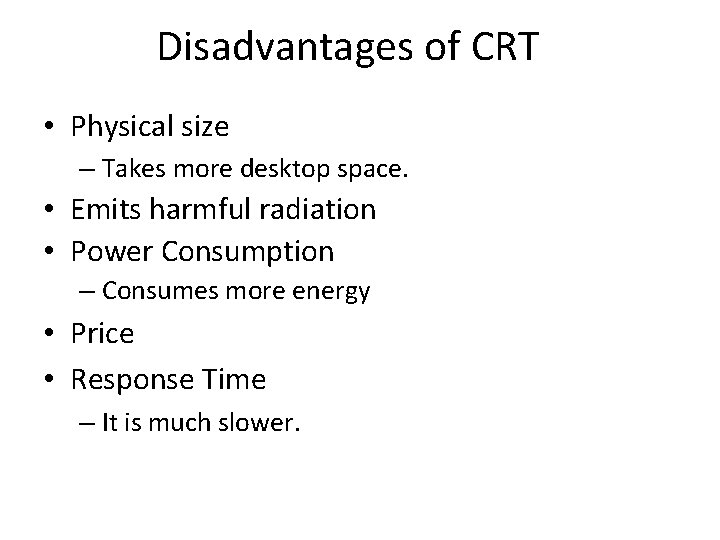
Disadvantages of CRT • Physical size – Takes more desktop space. • Emits harmful radiation • Power Consumption – Consumes more energy • Price • Response Time – It is much slower.
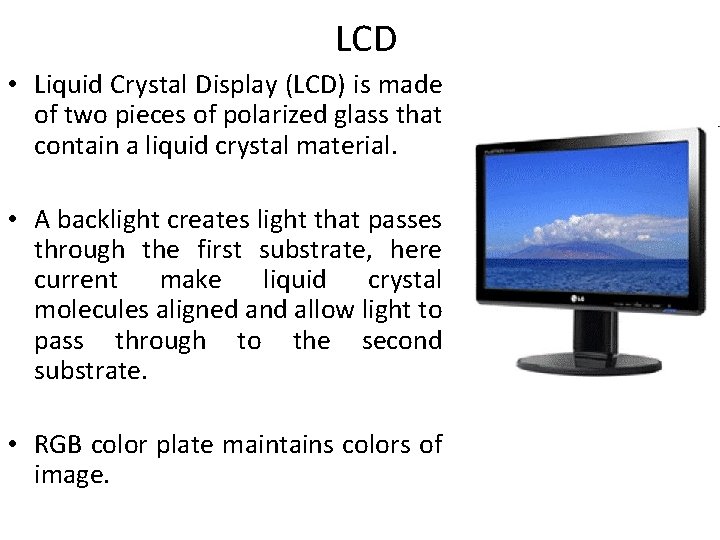
LCD • Liquid Crystal Display (LCD) is made of two pieces of polarized glass that contain a liquid crystal material. • A backlight creates light that passes through the first substrate, here current make liquid crystal molecules aligned and allow light to pass through to the second substrate. • RGB color plate maintains colors of image.
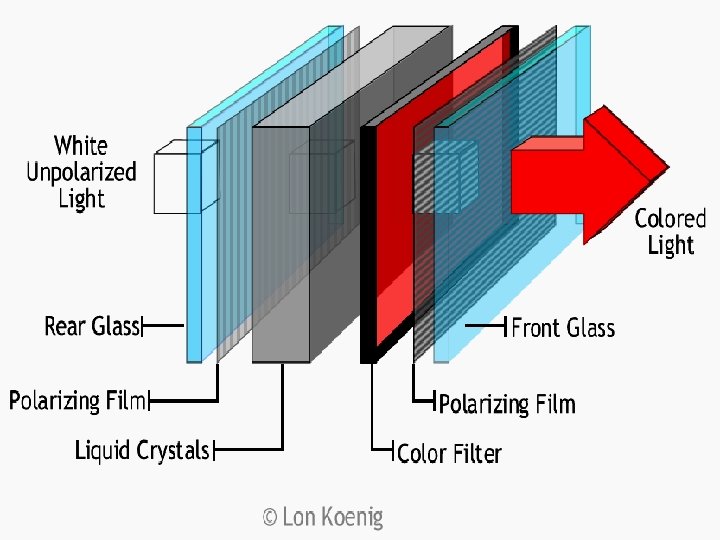
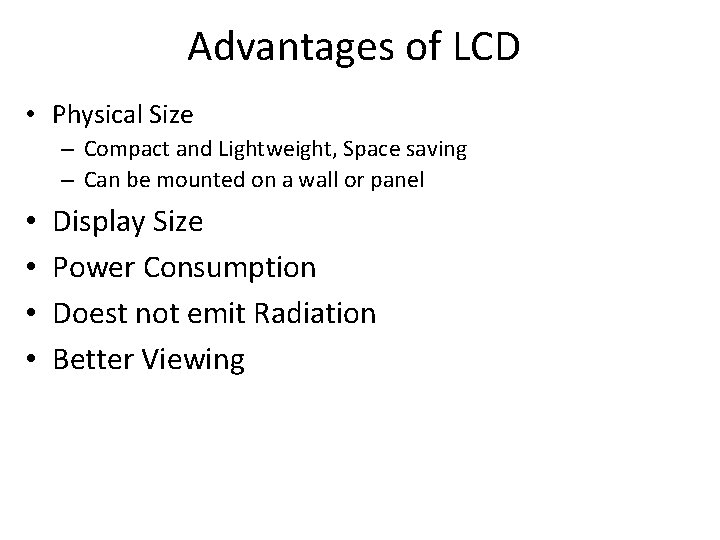
Advantages of LCD • Physical Size – Compact and Lightweight, Space saving – Can be mounted on a wall or panel • • Display Size Power Consumption Doest not emit Radiation Better Viewing
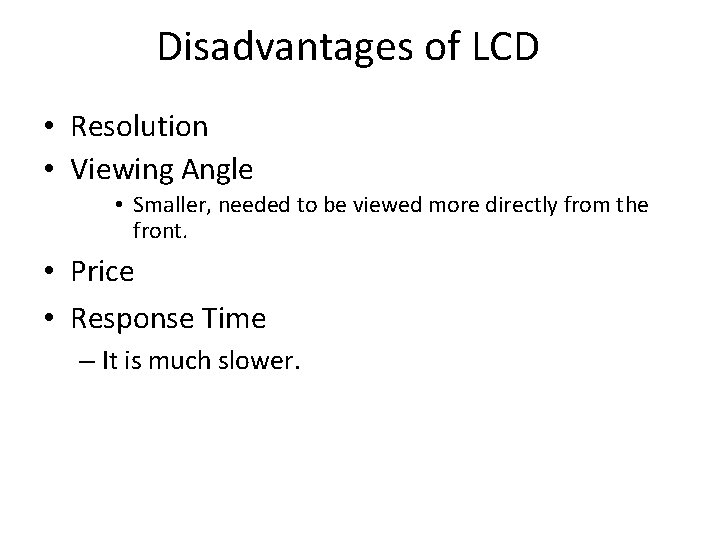
Disadvantages of LCD • Resolution • Viewing Angle • Smaller, needed to be viewed more directly from the front. • Price • Response Time – It is much slower.
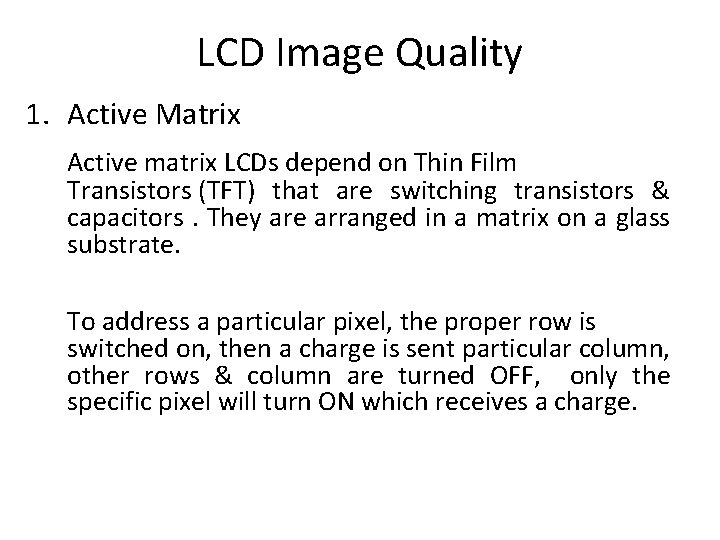
LCD Image Quality 1. Active Matrix Active matrix LCDs depend on Thin Film Transistors (TFT) that are switching transistors & capacitors. They are arranged in a matrix on a glass substrate. To address a particular pixel, the proper row is switched on, then a charge is sent particular column, other rows & column are turned OFF, only the specific pixel will turn ON which receives a charge.
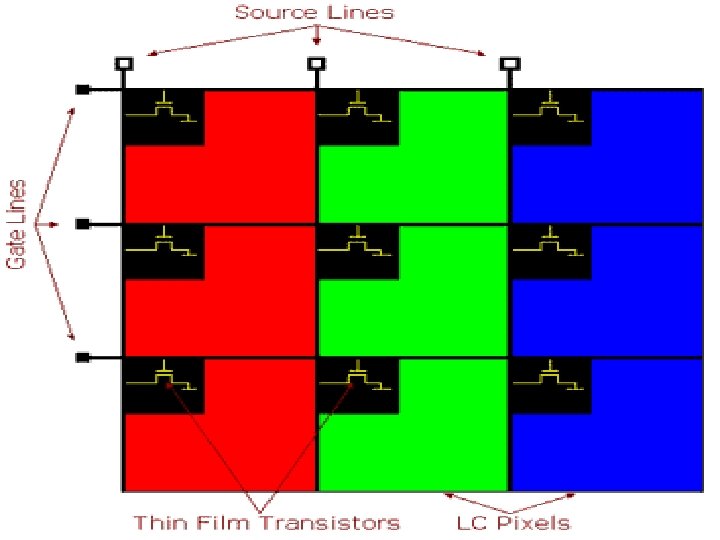
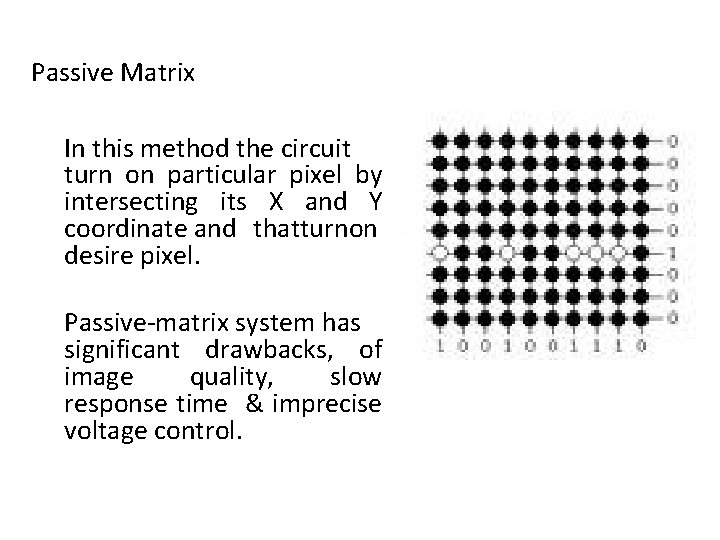
Passive Matrix In this method the circuit turn on particular pixel by intersecting its X and Y coordinate and thatturnon desire pixel. Passive-matrix system has significant drawbacks, of image quality, slow response time & imprecise voltage control.
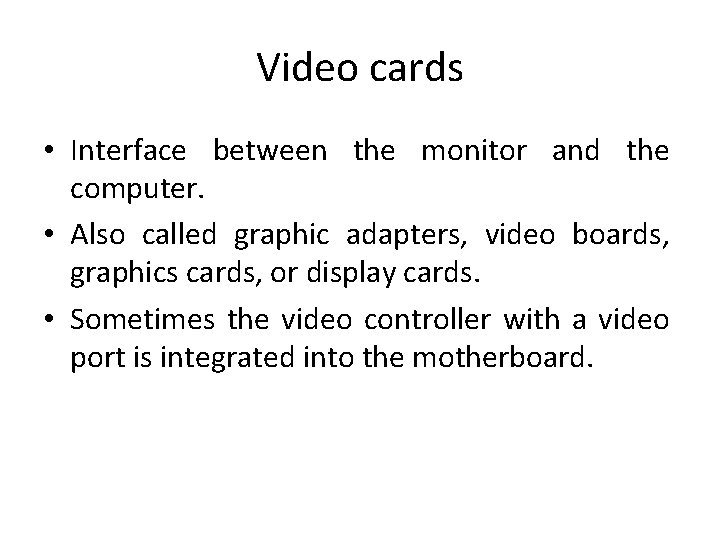
Video cards • Interface between the monitor and the computer. • Also called graphic adapters, video boards, graphics cards, or display cards. • Sometimes the video controller with a video port is integrated into the motherboard.
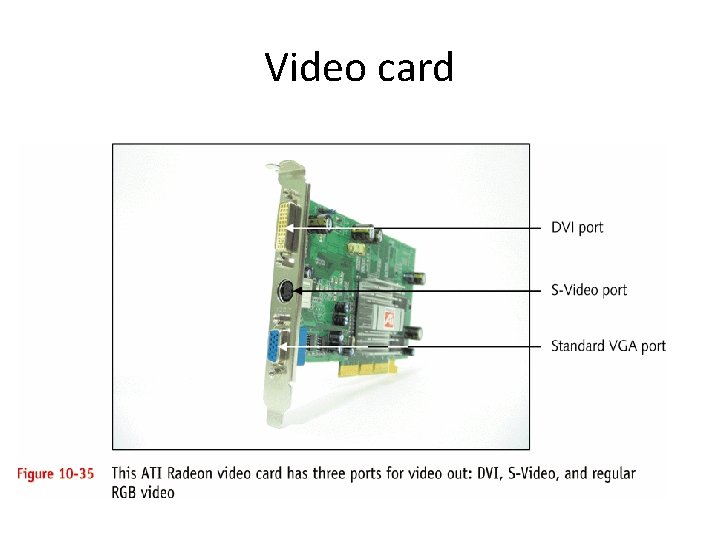
Video card
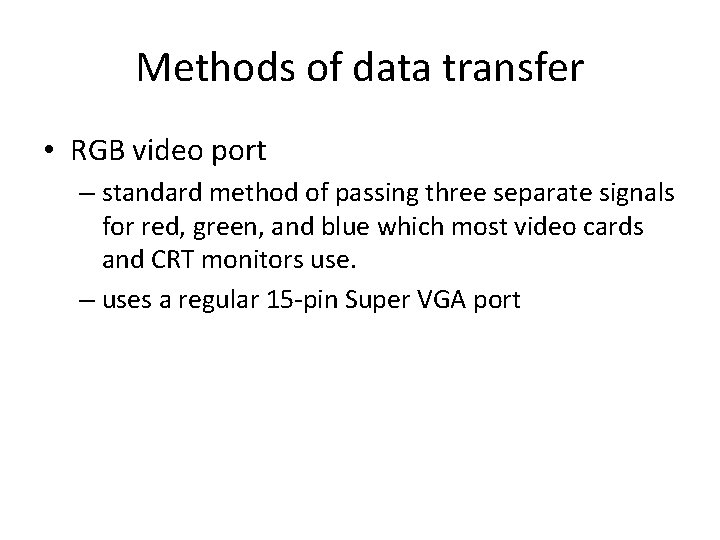
Methods of data transfer • RGB video port – standard method of passing three separate signals for red, green, and blue which most video cards and CRT monitors use. – uses a regular 15 -pin Super VGA port
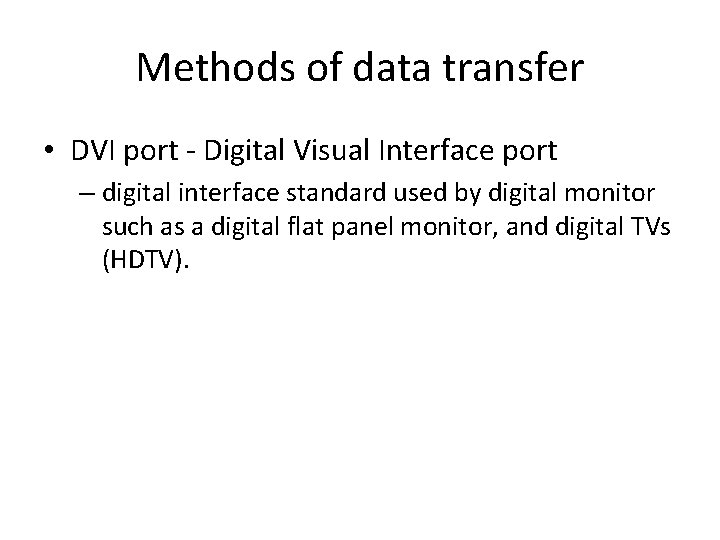
Methods of data transfer • DVI port - Digital Visual Interface port – digital interface standard used by digital monitor such as a digital flat panel monitor, and digital TVs (HDTV).
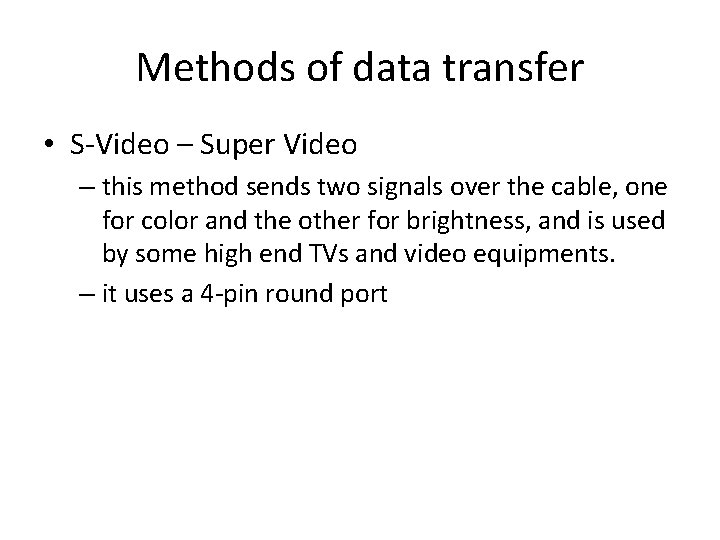
Methods of data transfer • S-Video – Super Video – this method sends two signals over the cable, one for color and the other for brightness, and is used by some high end TVs and video equipments. – it uses a 4 -pin round port
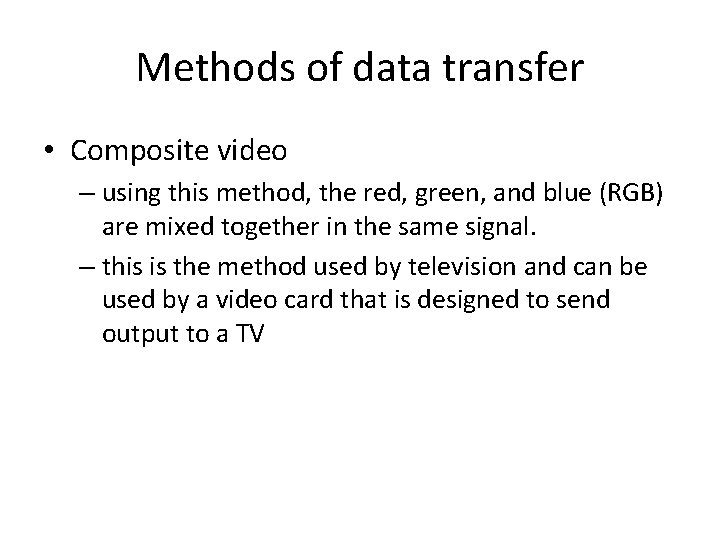
Methods of data transfer • Composite video – using this method, the red, green, and blue (RGB) are mixed together in the same signal. – this is the method used by television and can be used by a video card that is designed to send output to a TV
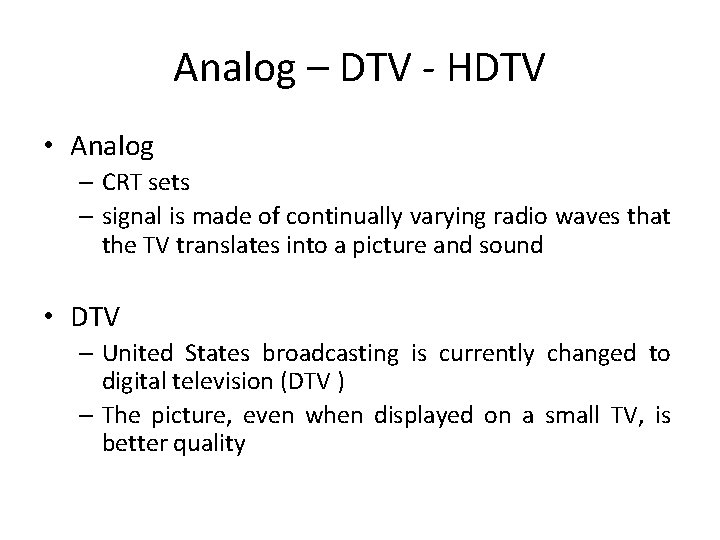
Analog – DTV - HDTV • Analog – CRT sets – signal is made of continually varying radio waves that the TV translates into a picture and sound • DTV – United States broadcasting is currently changed to digital television (DTV ) – The picture, even when displayed on a small TV, is better quality
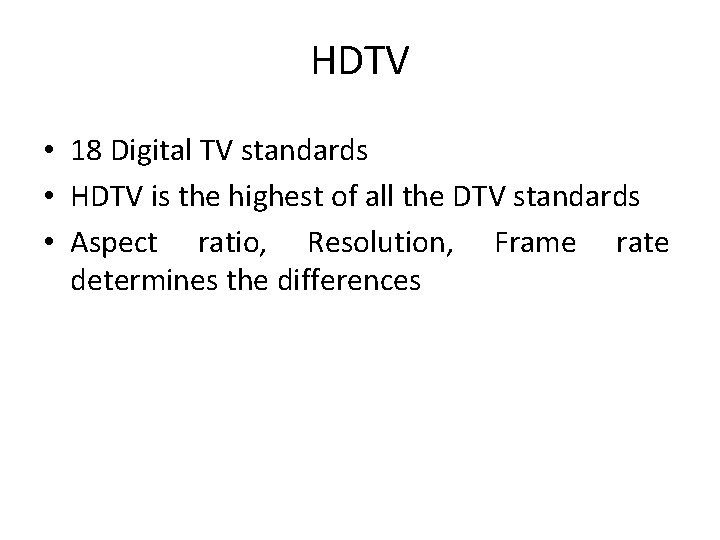
HDTV • 18 Digital TV standards • HDTV is the highest of all the DTV standards • Aspect ratio, Resolution, Frame rate determines the differences