Computer Memory Data Presentation Data are represented in
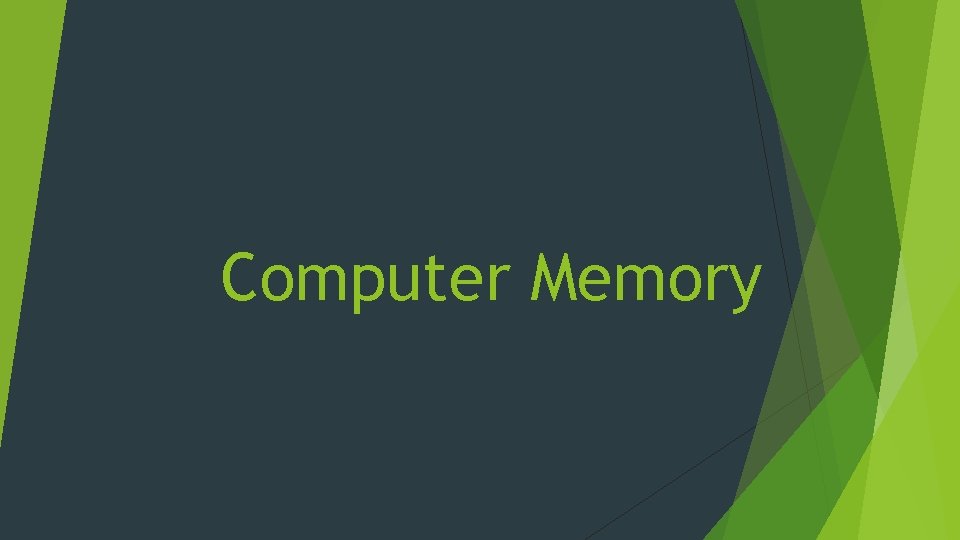
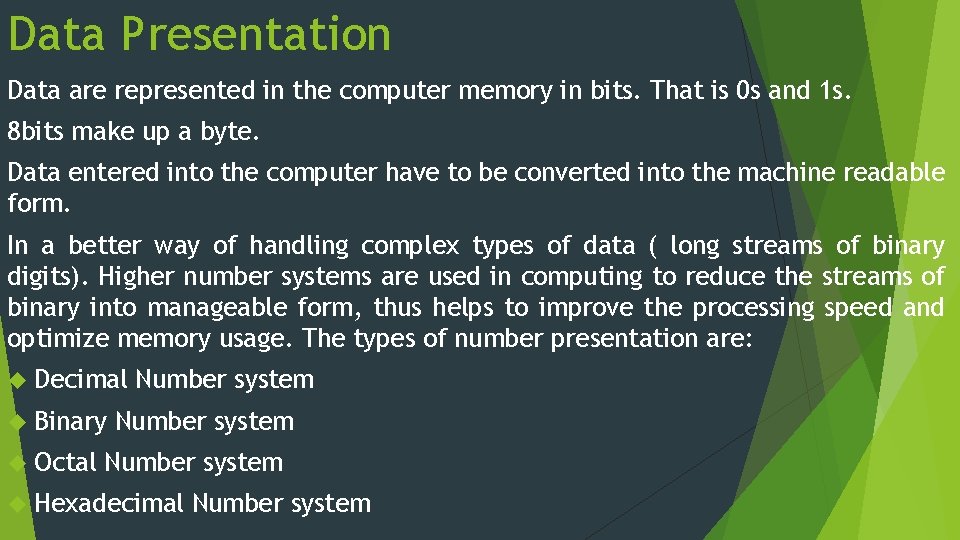
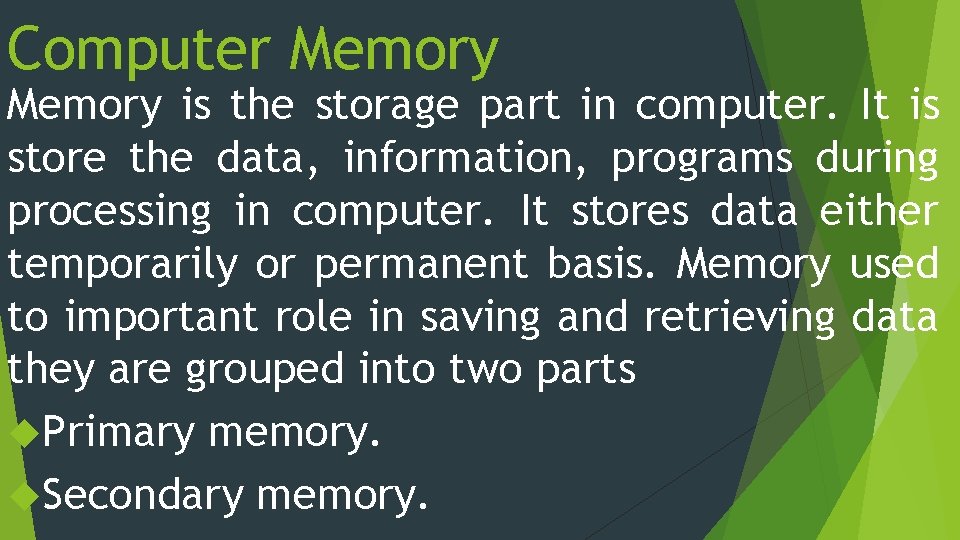
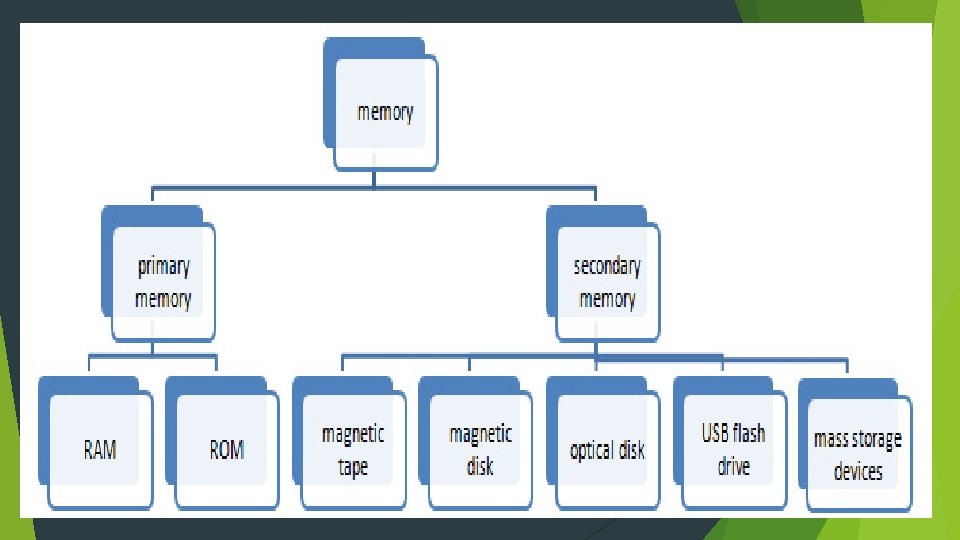
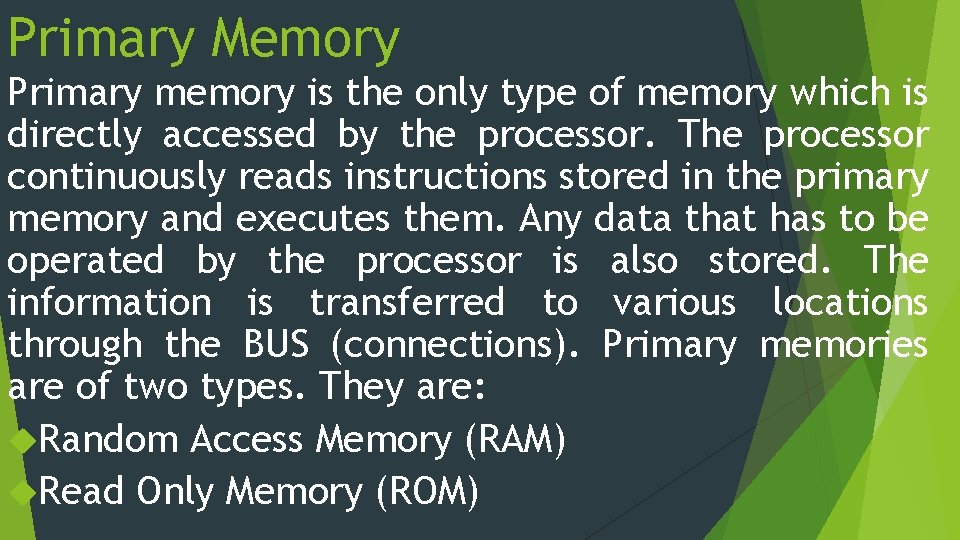
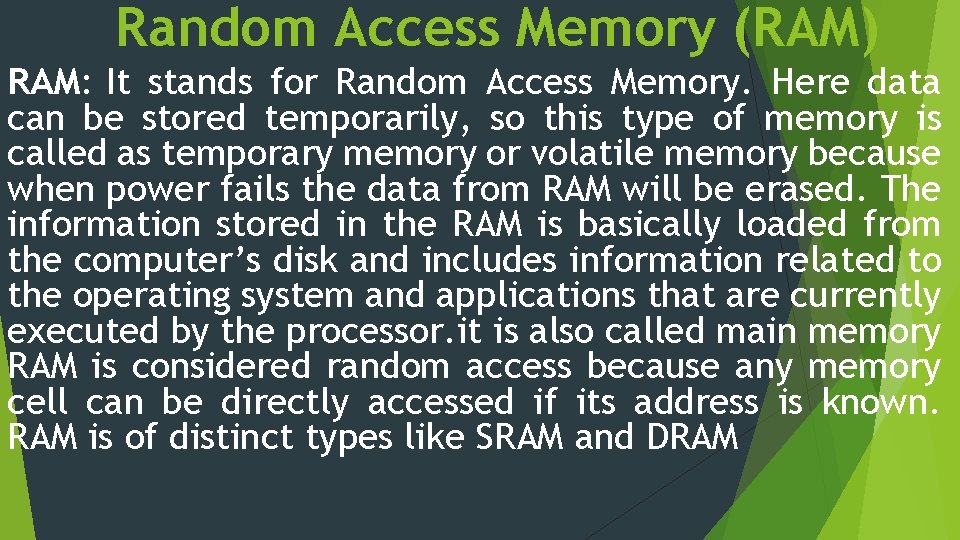
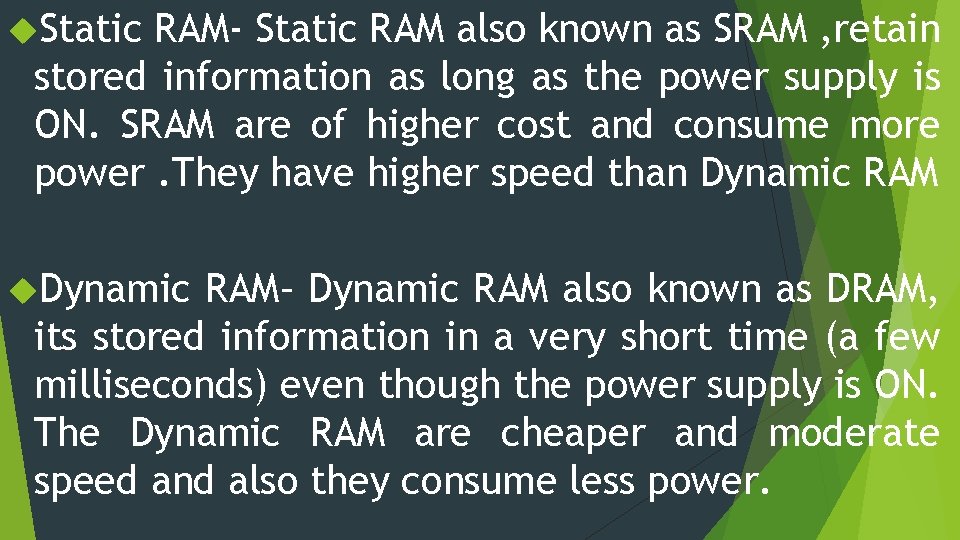

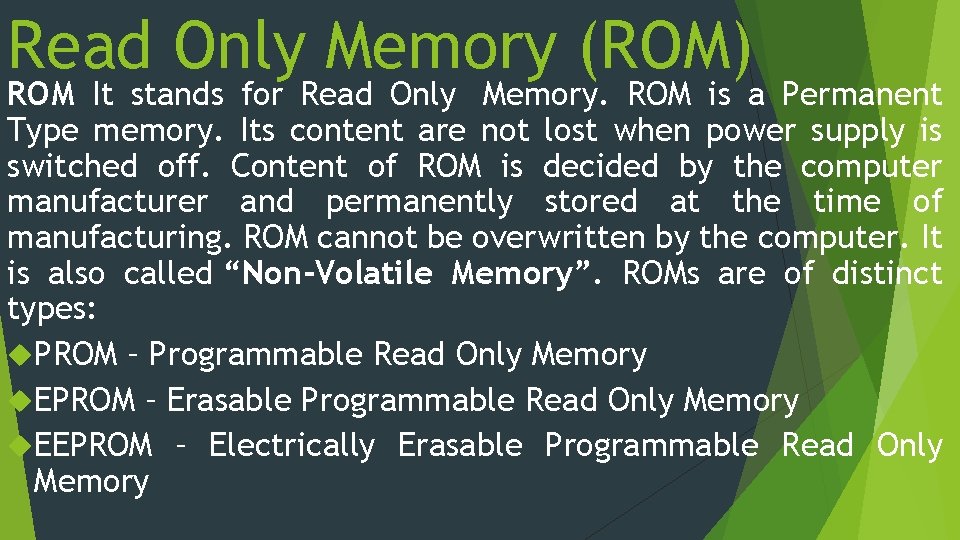
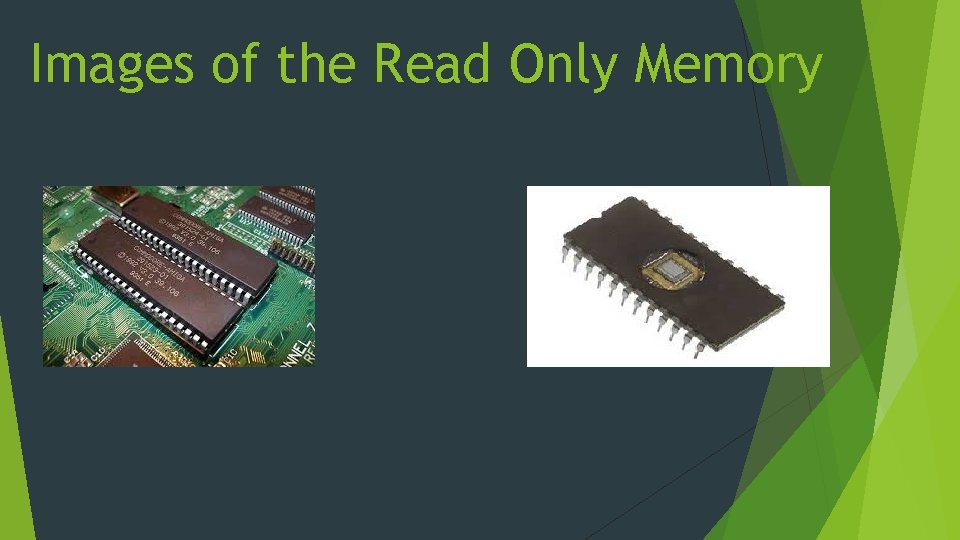
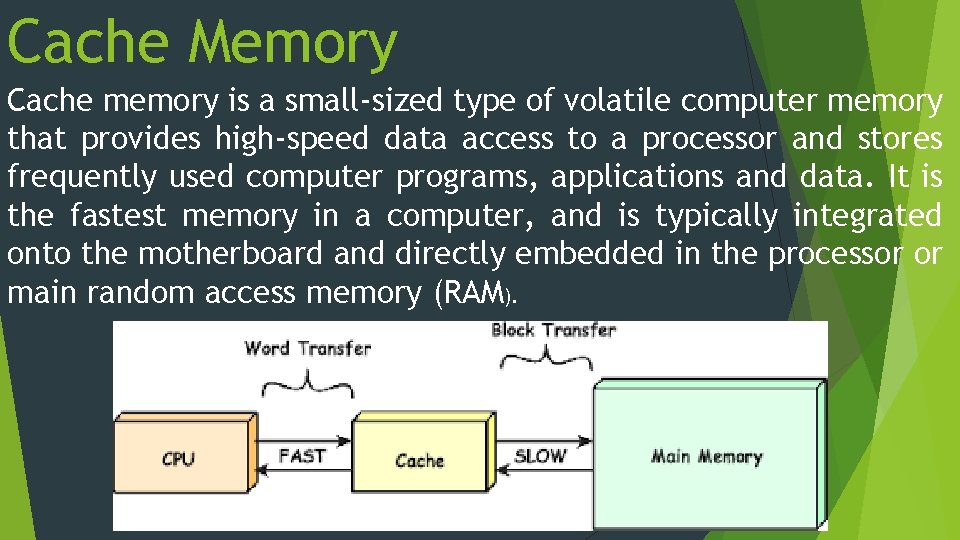
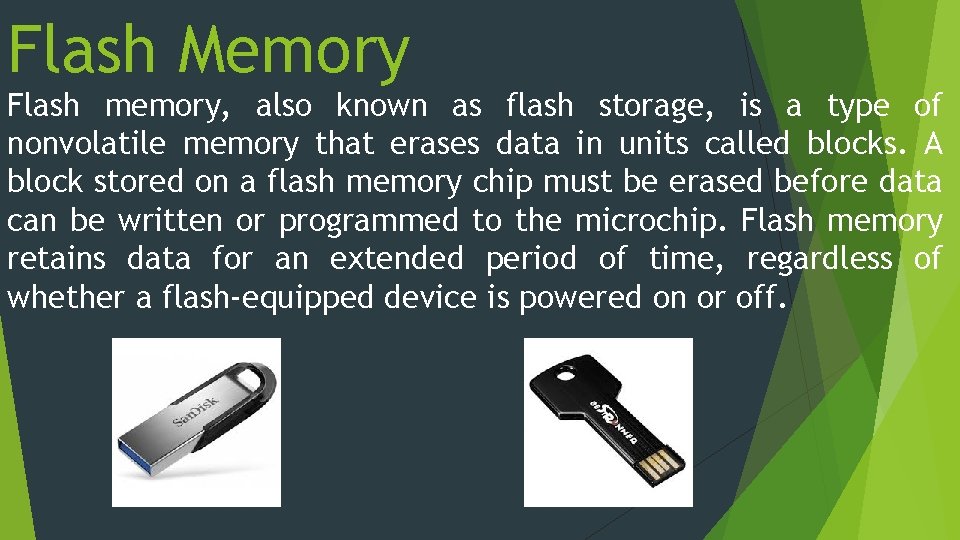
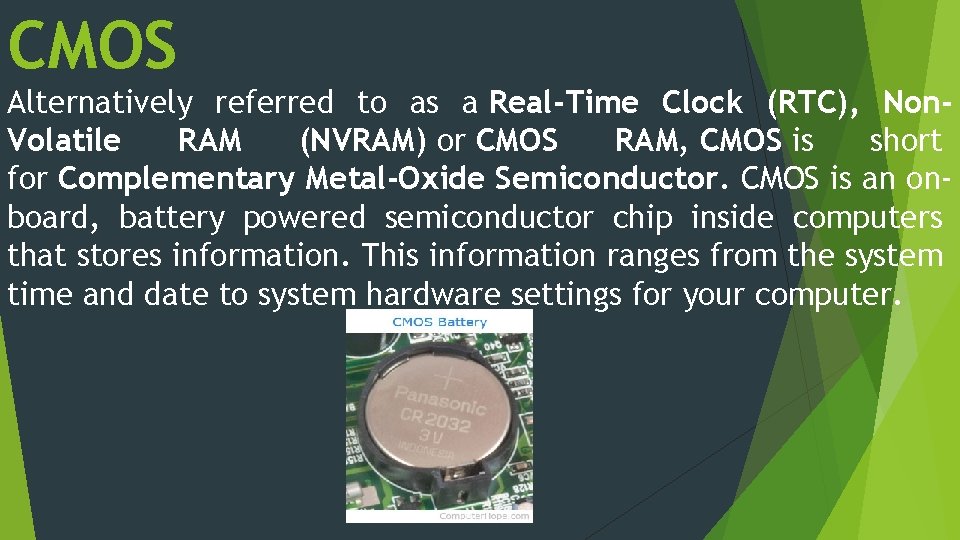
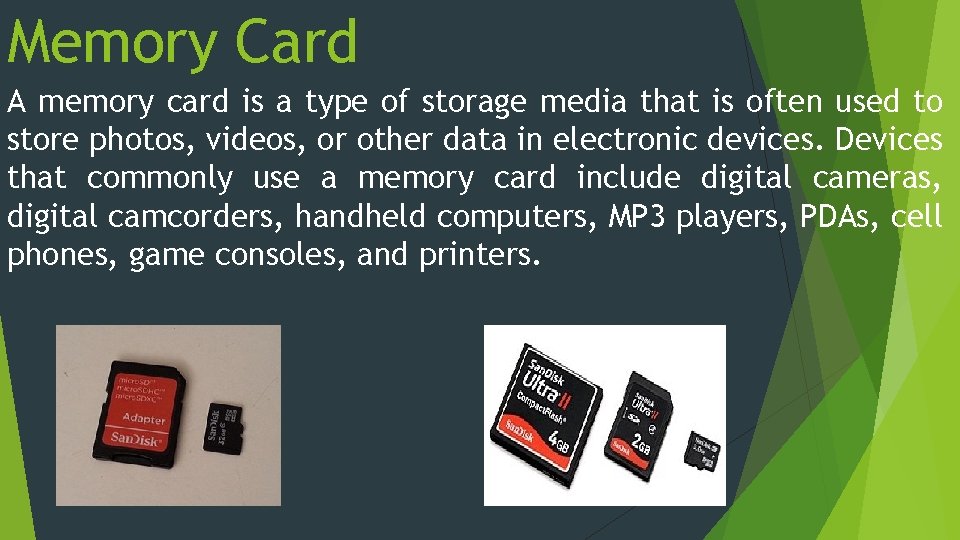
- Slides: 14
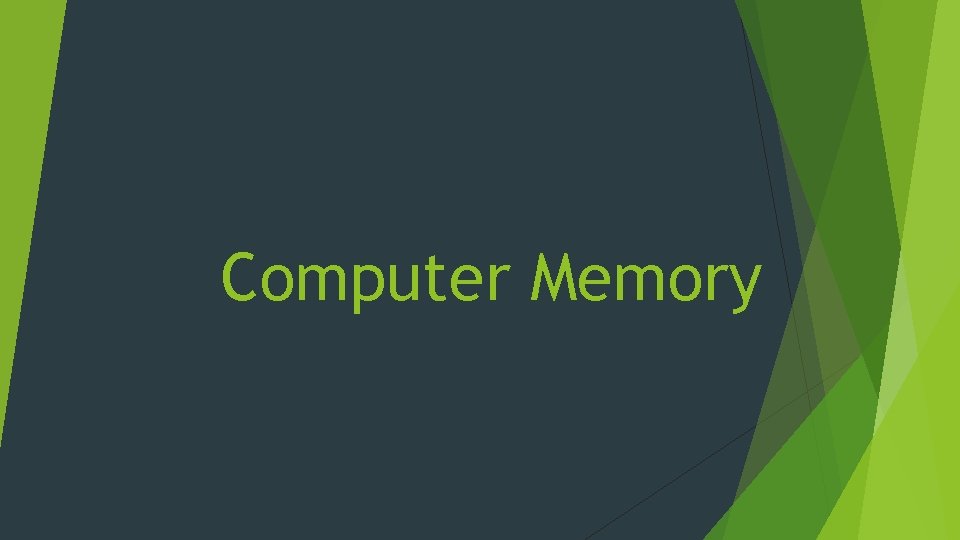
Computer Memory
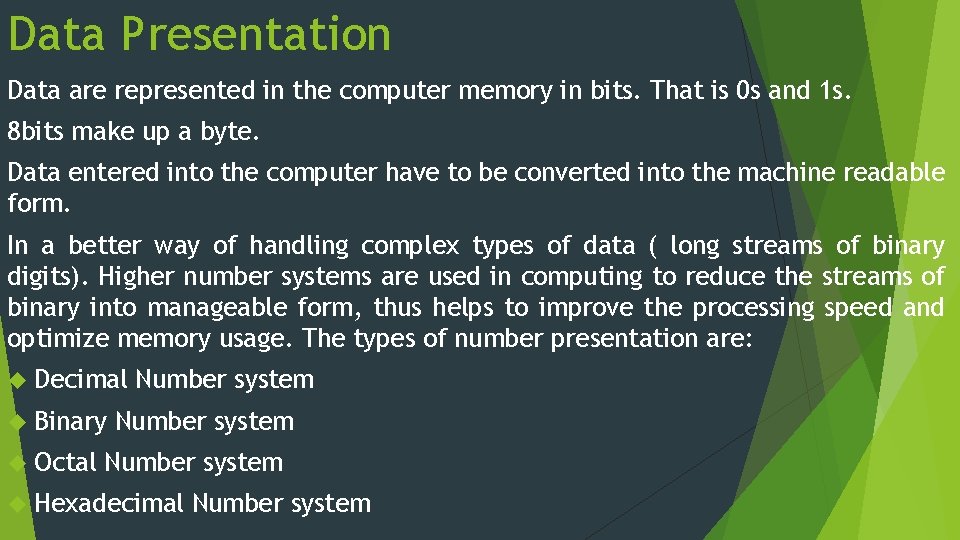
Data Presentation Data are represented in the computer memory in bits. That is 0 s and 1 s. 8 bits make up a byte. Data entered into the computer have to be converted into the machine readable form. In a better way of handling complex types of data ( long streams of binary digits). Higher number systems are used in computing to reduce the streams of binary into manageable form, thus helps to improve the processing speed and optimize memory usage. The types of number presentation are: Decimal Binary Octal Number system Hexadecimal Number system
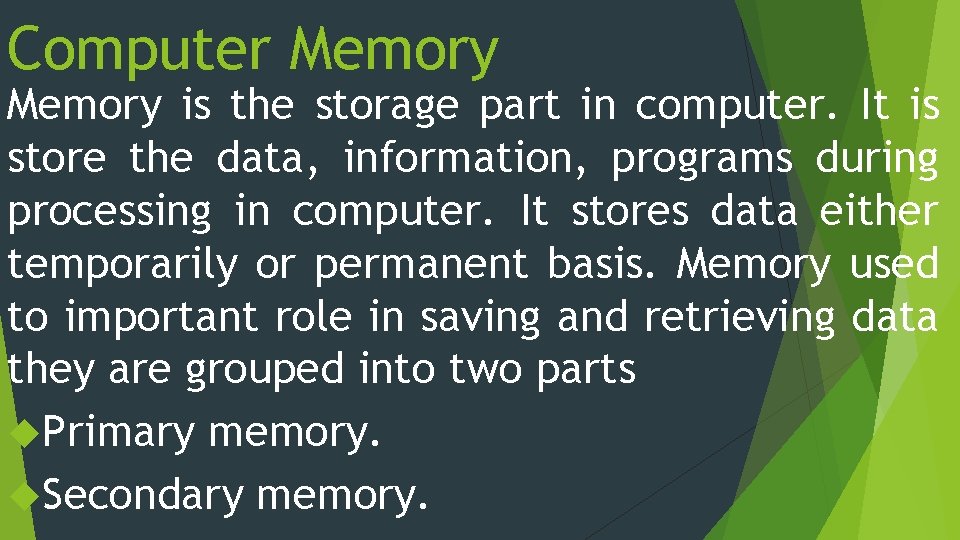
Computer Memory is the storage part in computer. It is store the data, information, programs during processing in computer. It stores data either temporarily or permanent basis. Memory used to important role in saving and retrieving data they are grouped into two parts Primary memory. Secondary memory.
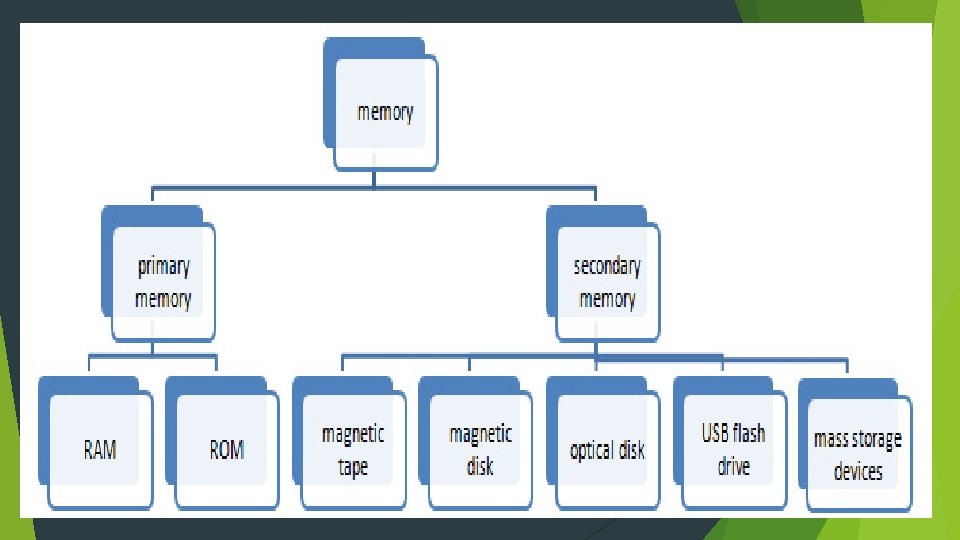
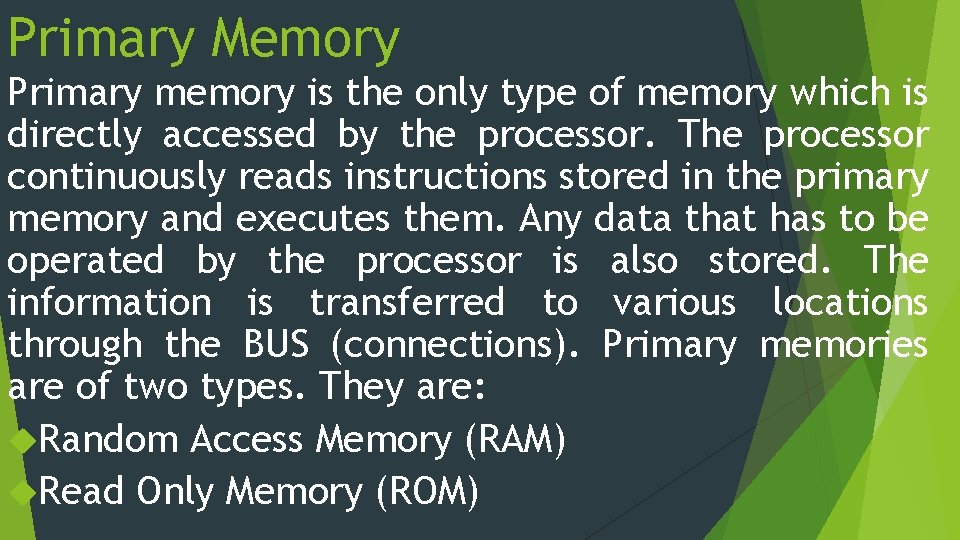
Primary Memory Primary memory is the only type of memory which is directly accessed by the processor. The processor continuously reads instructions stored in the primary memory and executes them. Any data that has to be operated by the processor is also stored. The information is transferred to various locations through the BUS (connections). Primary memories are of two types. They are: Random Access Memory (RAM) Read Only Memory (ROM)
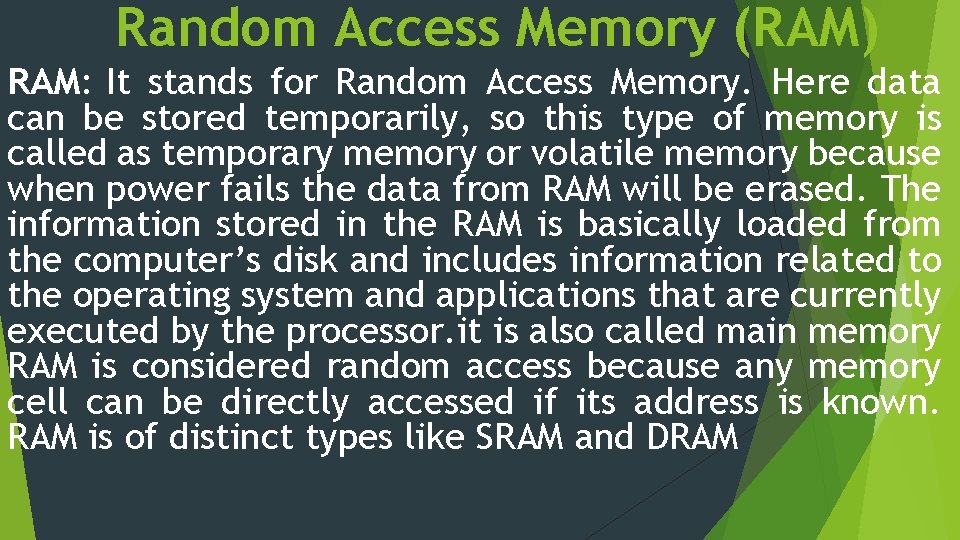
Random Access Memory (RAM) RAM: It stands for Random Access Memory. Here data can be stored temporarily, so this type of memory is called as temporary memory or volatile memory because when power fails the data from RAM will be erased. The information stored in the RAM is basically loaded from the computer’s disk and includes information related to the operating system and applications that are currently executed by the processor. it is also called main memory RAM is considered random access because any memory cell can be directly accessed if its address is known. RAM is of distinct types like SRAM and DRAM
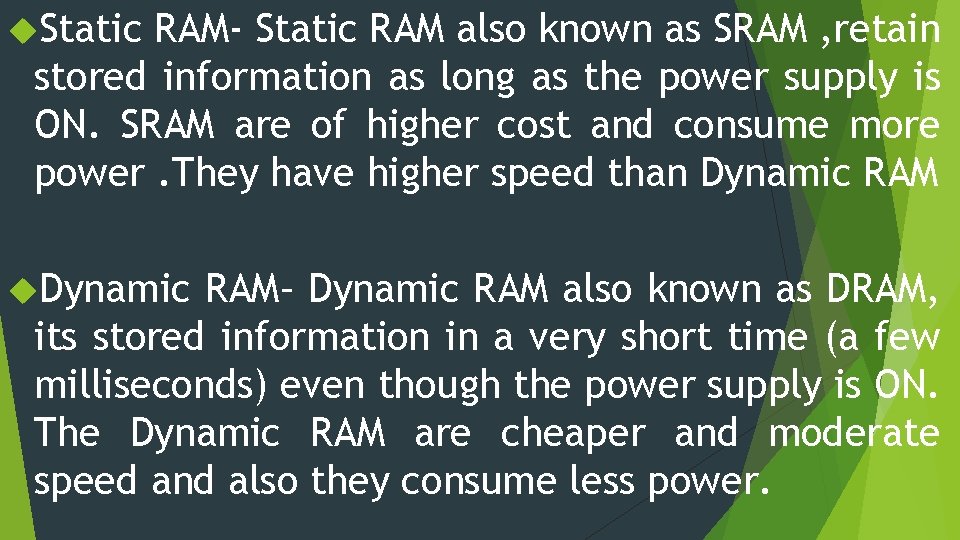
Static RAM- Static RAM also known as SRAM , retain stored information as long as the power supply is ON. SRAM are of higher cost and consume more power. They have higher speed than Dynamic RAM– Dynamic RAM also known as DRAM, its stored information in a very short time (a few milliseconds) even though the power supply is ON. The Dynamic RAM are cheaper and moderate speed and also they consume less power.

Images of the Random Access Memory
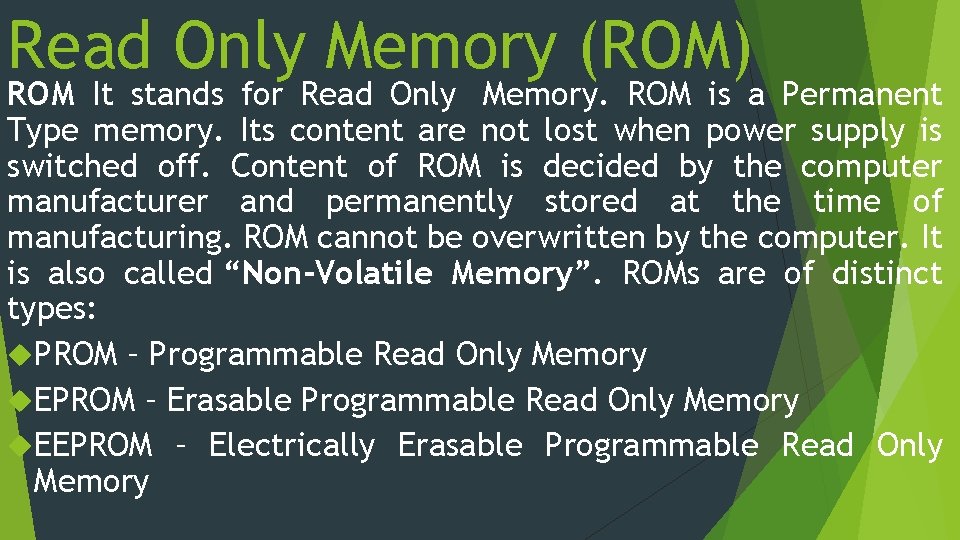
Read Only Memory (ROM) ROM It stands for Read Only Memory. ROM is a Permanent Type memory. Its content are not lost when power supply is switched off. Content of ROM is decided by the computer manufacturer and permanently stored at the time of manufacturing. ROM cannot be overwritten by the computer. It is also called “Non-Volatile Memory”. ROMs are of distinct types: PROM – Programmable Read Only Memory EPROM – Erasable Programmable Read Only Memory EEPROM – Electrically Erasable Programmable Read Only Memory
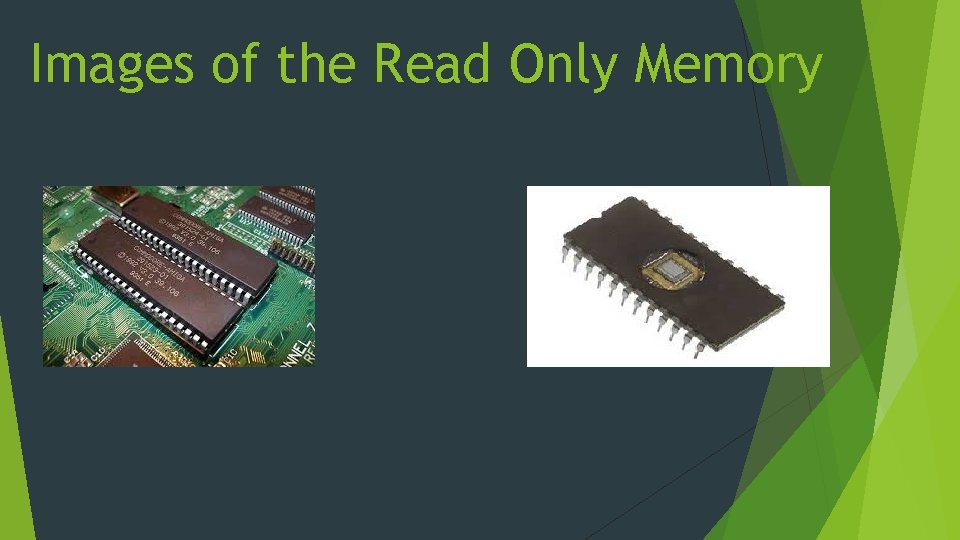
Images of the Read Only Memory
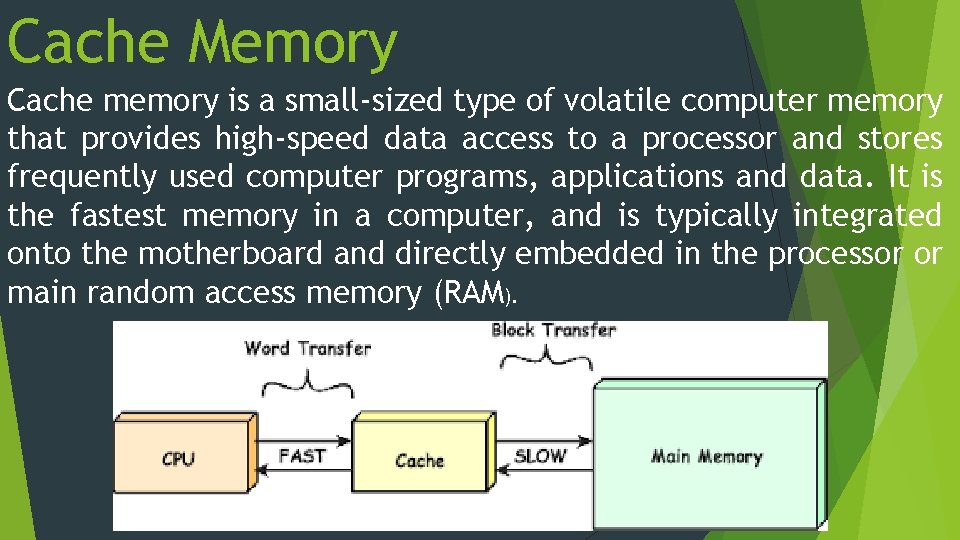
Cache Memory Cache memory is a small-sized type of volatile computer memory that provides high-speed data access to a processor and stores frequently used computer programs, applications and data. It is the fastest memory in a computer, and is typically integrated onto the motherboard and directly embedded in the processor or main random access memory (RAM).
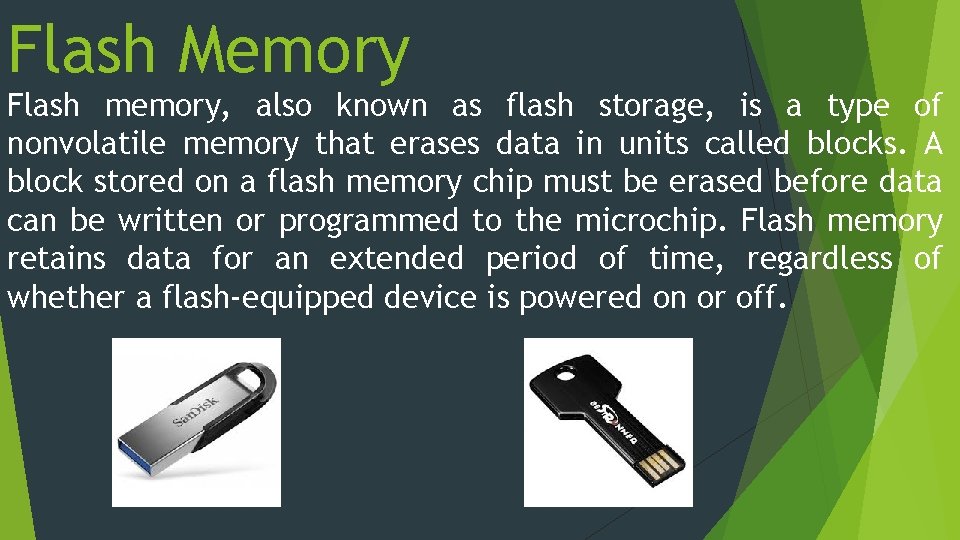
Flash Memory Flash memory, also known as flash storage, is a type of nonvolatile memory that erases data in units called blocks. A block stored on a flash memory chip must be erased before data can be written or programmed to the microchip. Flash memory retains data for an extended period of time, regardless of whether a flash-equipped device is powered on or off.
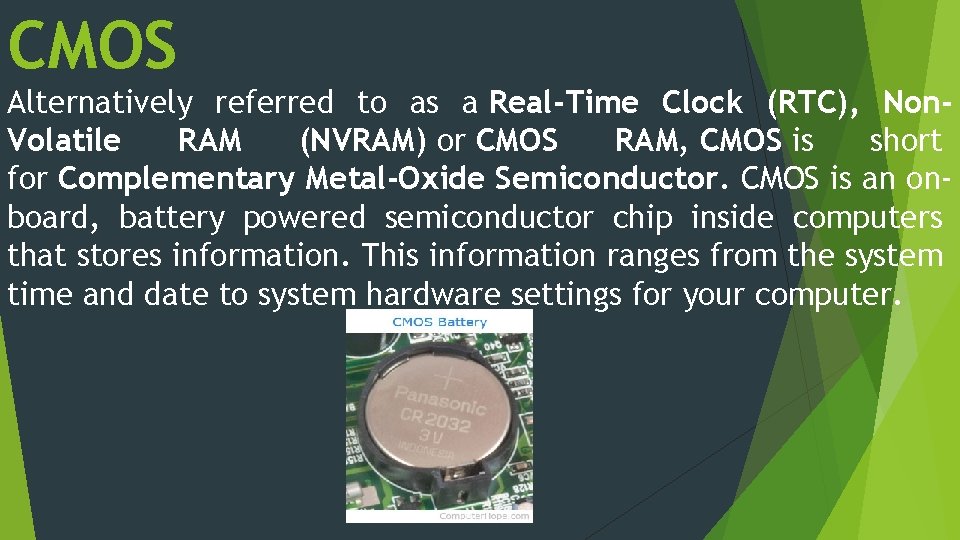
CMOS Alternatively referred to as a Real-Time Clock (RTC), Non. Volatile RAM (NVRAM) or CMOS RAM, CMOS is short for Complementary Metal-Oxide Semiconductor. CMOS is an onboard, battery powered semiconductor chip inside computers that stores information. This information ranges from the system time and date to system hardware settings for your computer.
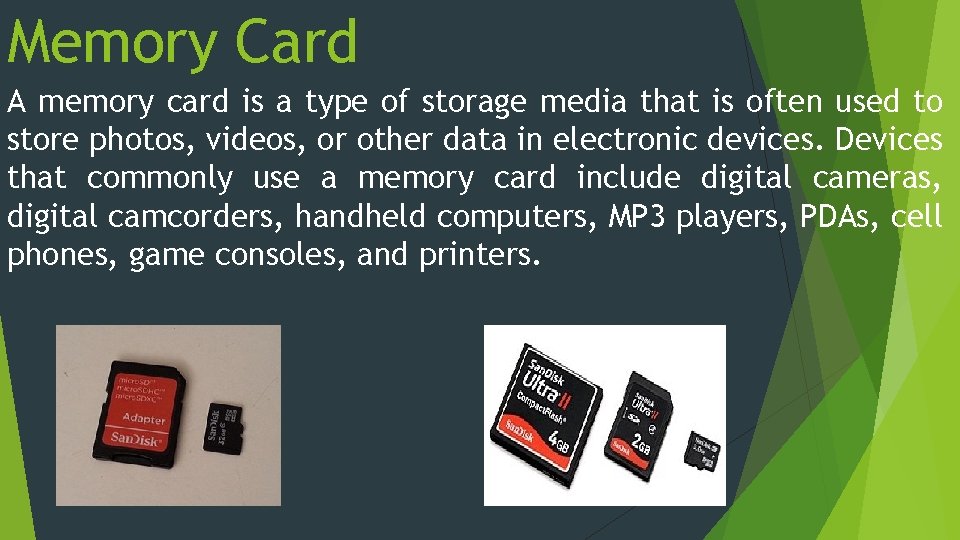
Memory Card A memory card is a type of storage media that is often used to store photos, videos, or other data in electronic devices. Devices that commonly use a memory card include digital cameras, digital camcorders, handheld computers, MP 3 players, PDAs, cell phones, game consoles, and printers.