Computer Lab Rules Computer Use Is a privilege
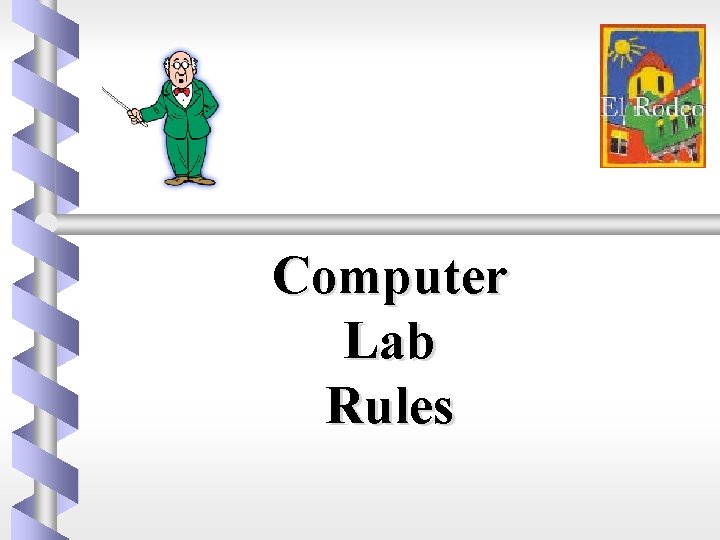
Computer Lab Rules
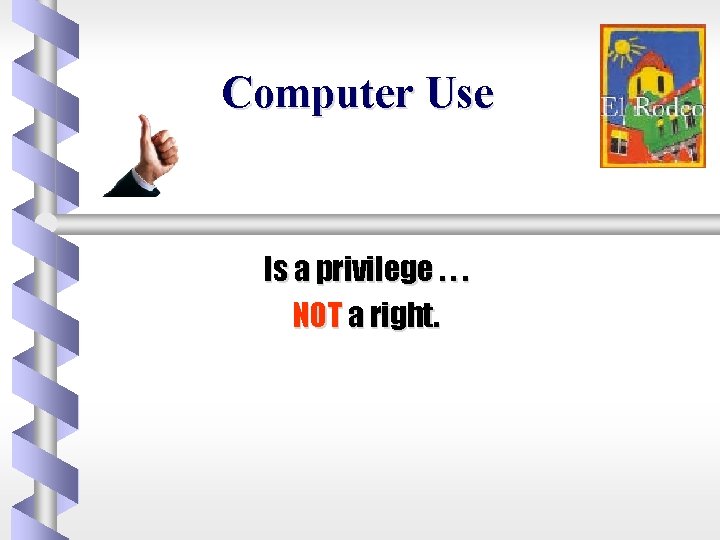
Computer Use Is a privilege. . . NOT a right.
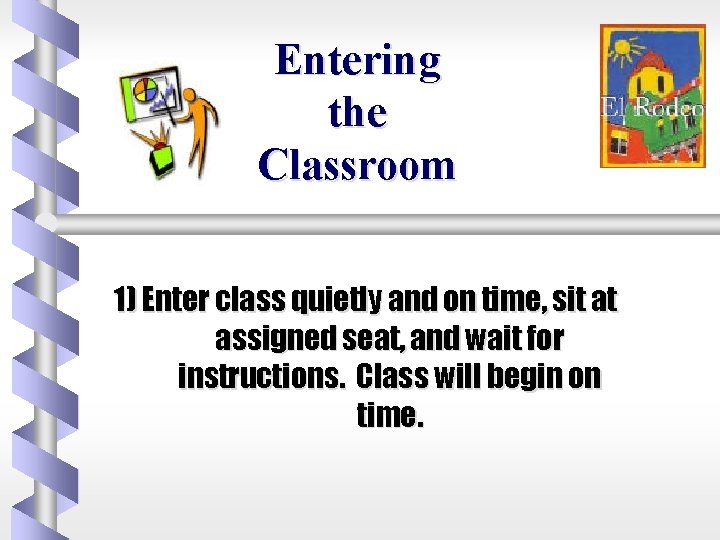
Entering the Classroom 1) Enter class quietly and on time, sit at assigned seat, and wait for instructions. Class will begin on time.
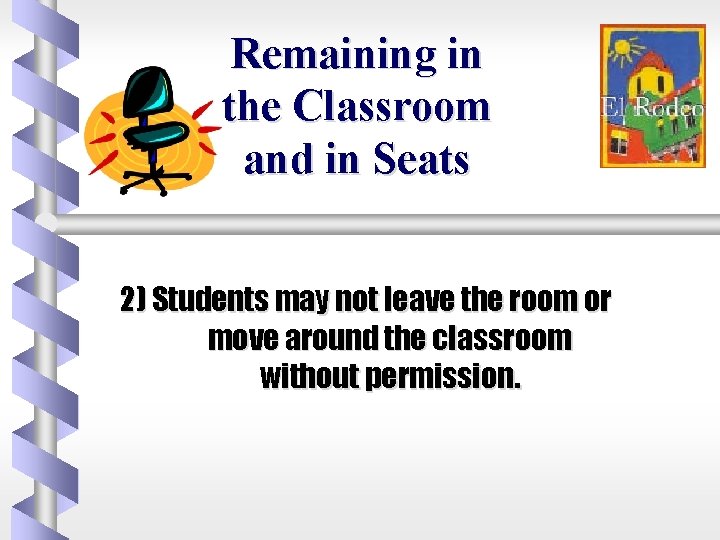
Remaining in the Classroom and in Seats 2) Students may not leave the room or move around the classroom without permission.
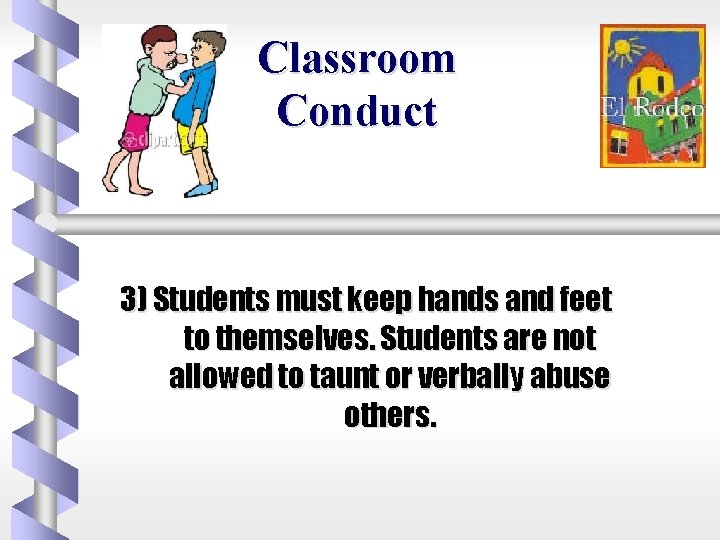
Classroom Conduct 3) Students must keep hands and feet to themselves. Students are not allowed to taunt or verbally abuse others.
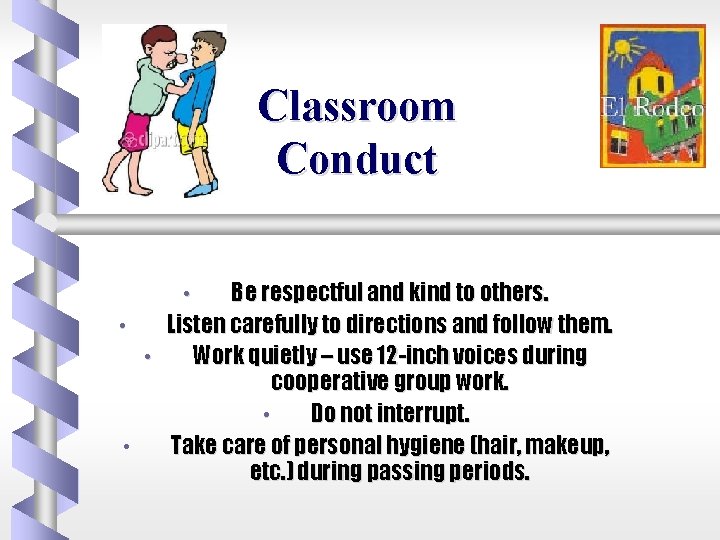
Classroom Conduct Be respectful and kind to others. Listen carefully to directions and follow them. Work quietly – use 12 -inch voices during cooperative group work. • Do not interrupt. Take care of personal hygiene (hair, makeup, etc. ) during passing periods. • •
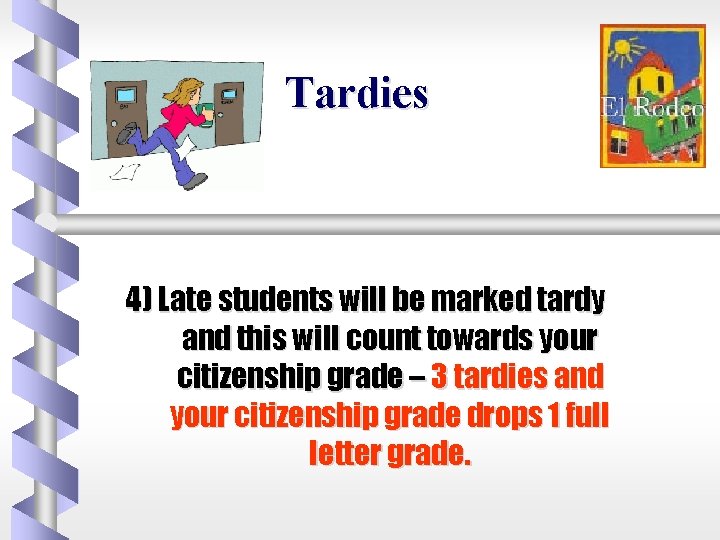
Tardies 4) Late students will be marked tardy and this will count towards your citizenship grade – 3 tardies and your citizenship grade drops 1 full letter grade.
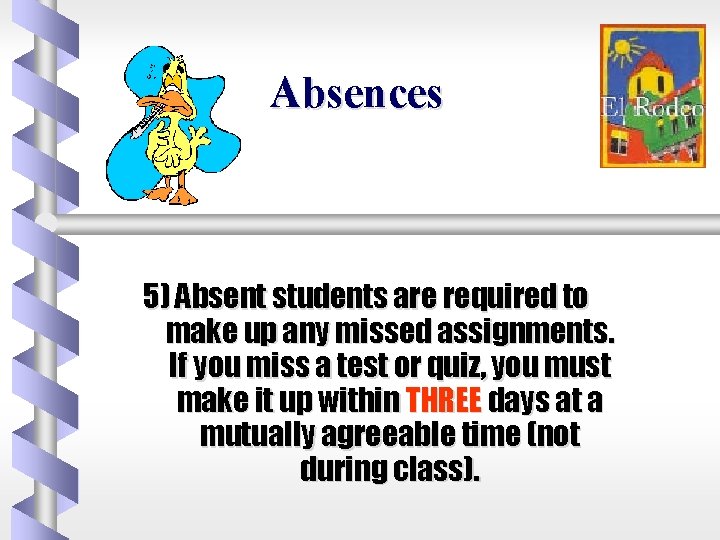
Absences 5) Absent students are required to make up any missed assignments. If you miss a test or quiz, you must make it up within THREE days at a mutually agreeable time (not during class).
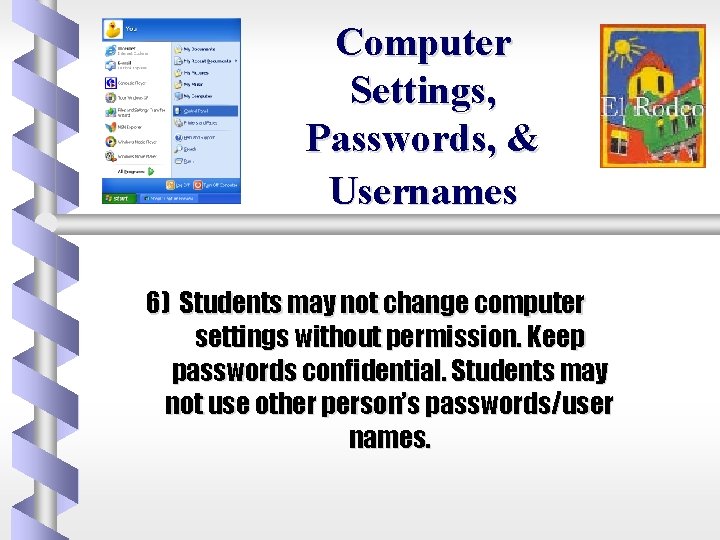
Computer Settings, Passwords, & Usernames 6) Students may not change computer settings without permission. Keep passwords confidential. Students may not use other person’s passwords/user names.
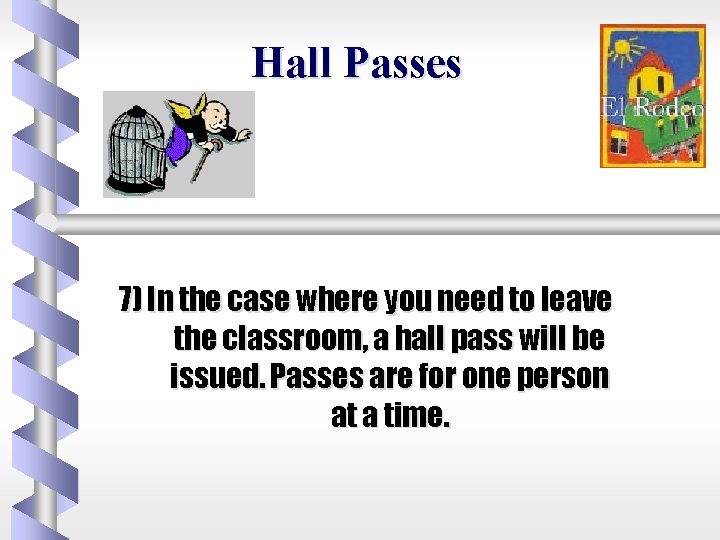
Hall Passes 7) In the case where you need to leave the classroom, a hall pass will be issued. Passes are for one person at a time.
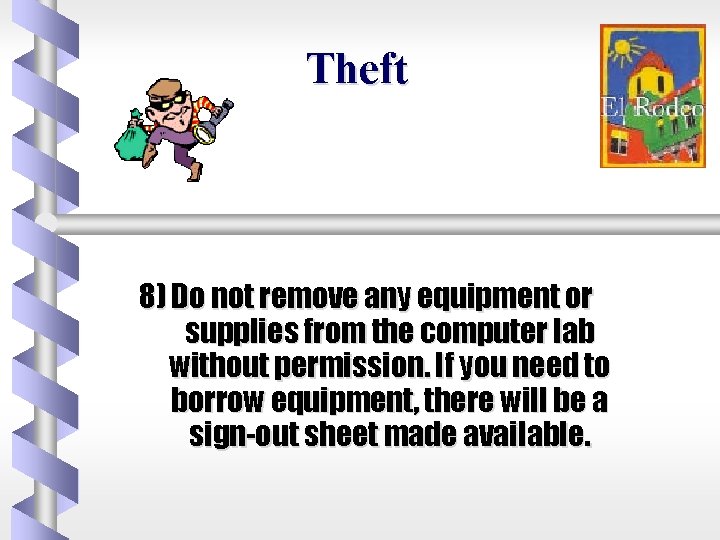
Theft 8) Do not remove any equipment or supplies from the computer lab without permission. If you need to borrow equipment, there will be a sign-out sheet made available.
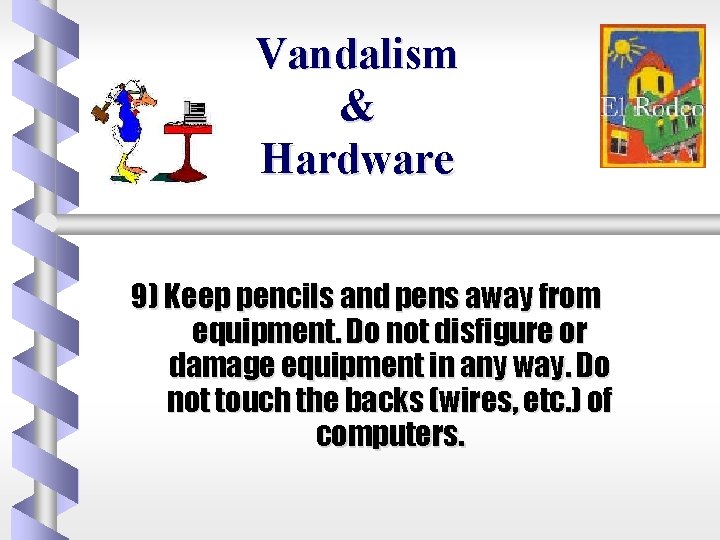
Vandalism & Hardware 9) Keep pencils and pens away from equipment. Do not disfigure or damage equipment in any way. Do not touch the backs (wires, etc. ) of computers.
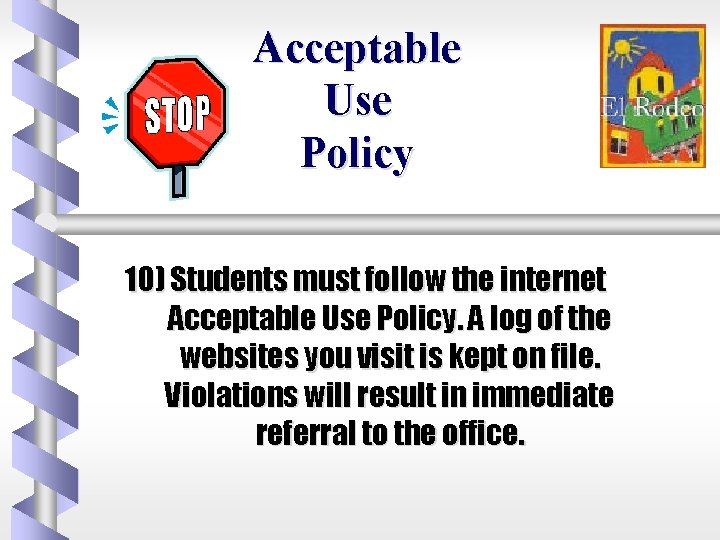
Acceptable Use Policy 10) Students must follow the internet Acceptable Use Policy. A log of the websites you visit is kept on file. Violations will result in immediate referral to the office.
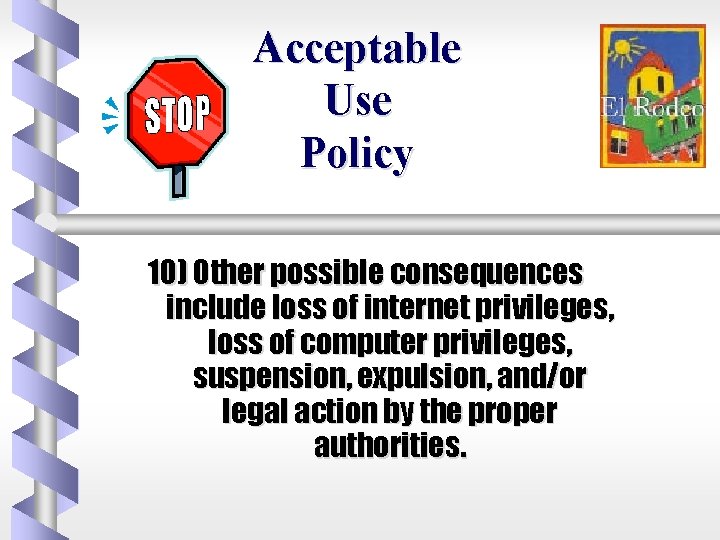
Acceptable Use Policy 10) Other possible consequences include loss of internet privileges, loss of computer privileges, suspension, expulsion, and/or legal action by the proper authorities.
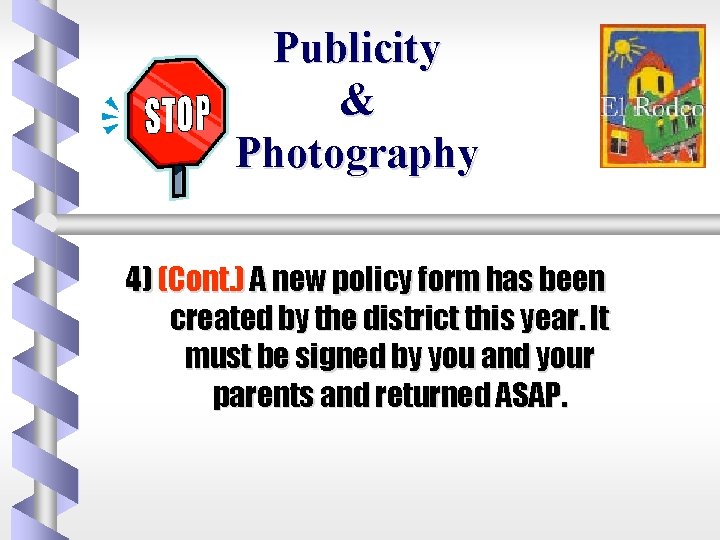
Publicity & Photography 4) (Cont. ) A new policy form has been created by the district this year. It must be signed by you and your parents and returned ASAP.
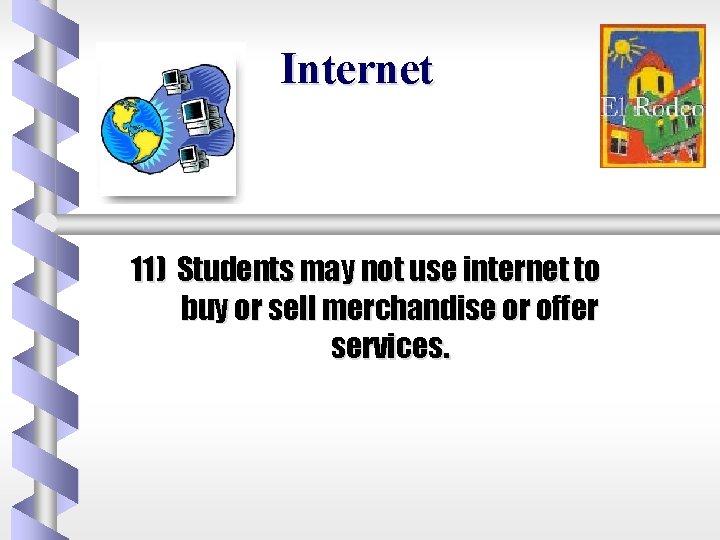
Internet 11) Students may not use internet to buy or sell merchandise or offer services.
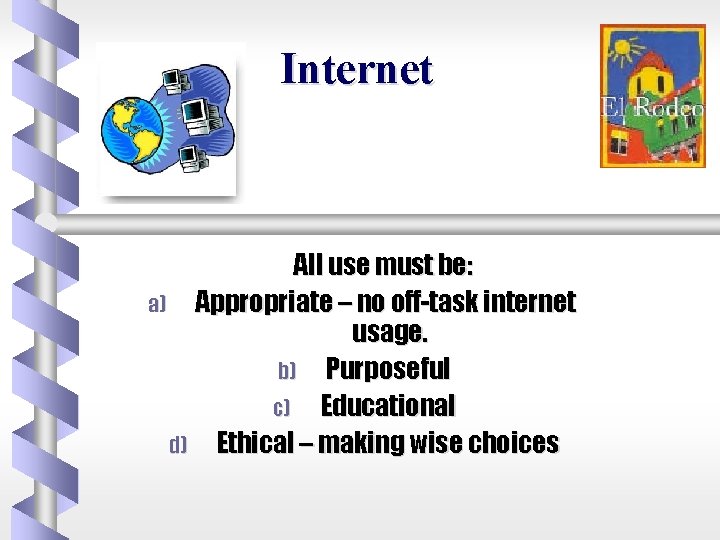
Internet a) d) All use must be: Appropriate – no off-task internet usage. b) Purposeful c) Educational Ethical – making wise choices
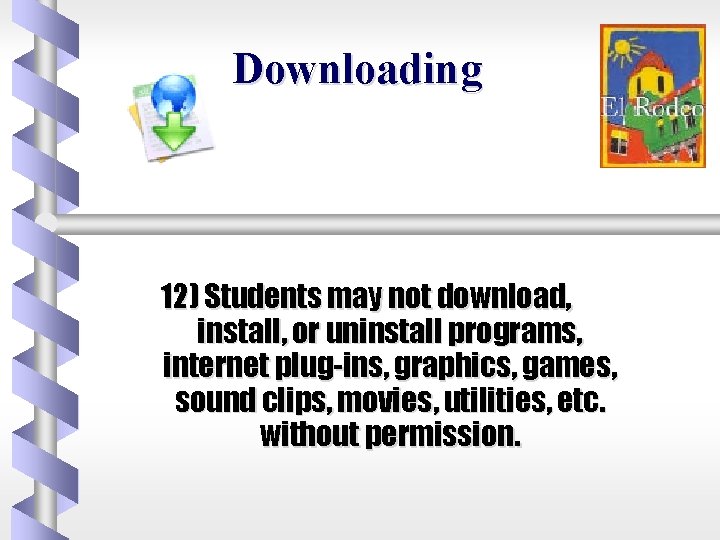
Downloading 12) Students may not download, install, or uninstall programs, internet plug-ins, graphics, games, sound clips, movies, utilities, etc. without permission.
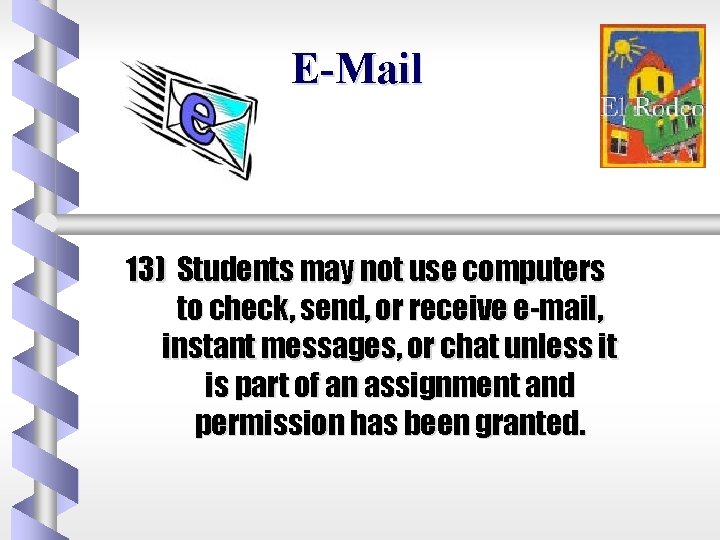
E-Mail 13) Students may not use computers to check, send, or receive e-mail, instant messages, or chat unless it is part of an assignment and permission has been granted.
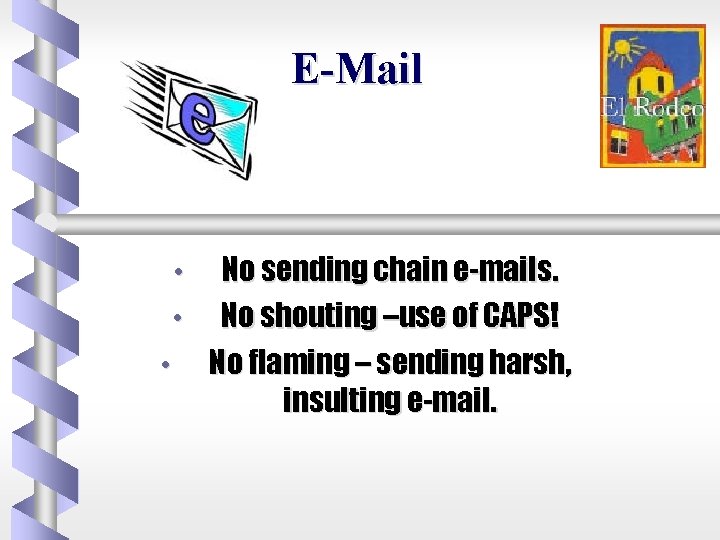
E-Mail • • • No sending chain e-mails. No shouting –use of CAPS! No flaming – sending harsh, insulting e-mail.
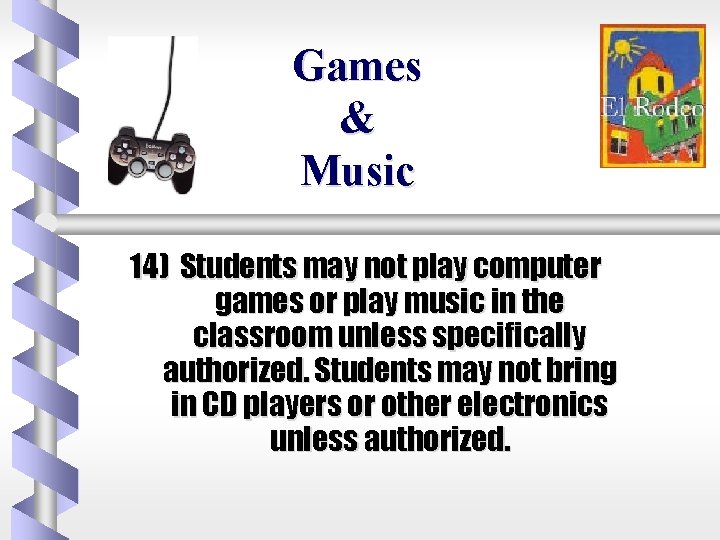
Games & Music 14) Students may not play computer games or play music in the classroom unless specifically authorized. Students may not bring in CD players or other electronics unless authorized.
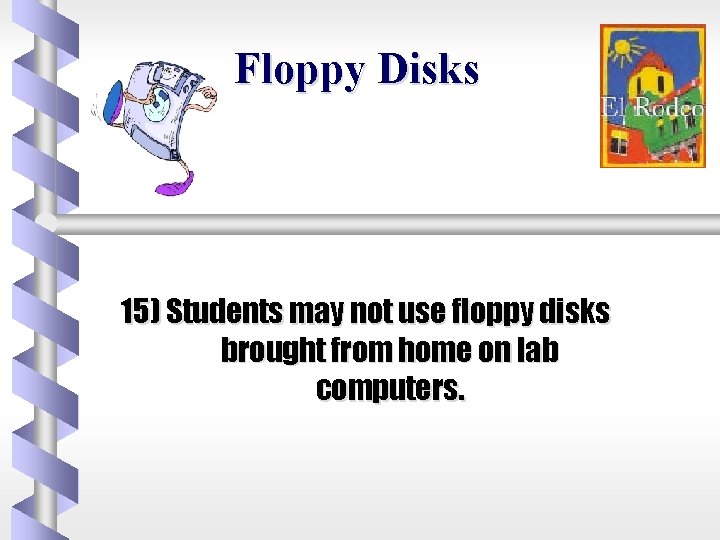
Floppy Disks 15) Students may not use floppy disks brought from home on lab computers.
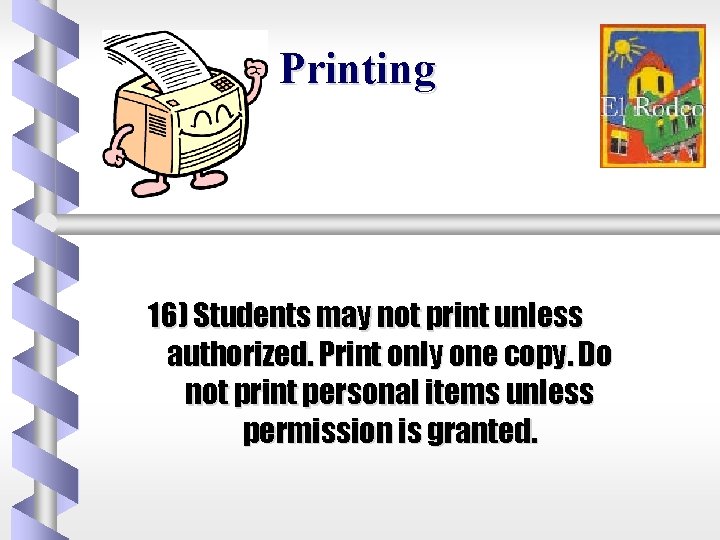
Printing 16) Students may not print unless authorized. Print only one copy. Do not print personal items unless permission is granted.
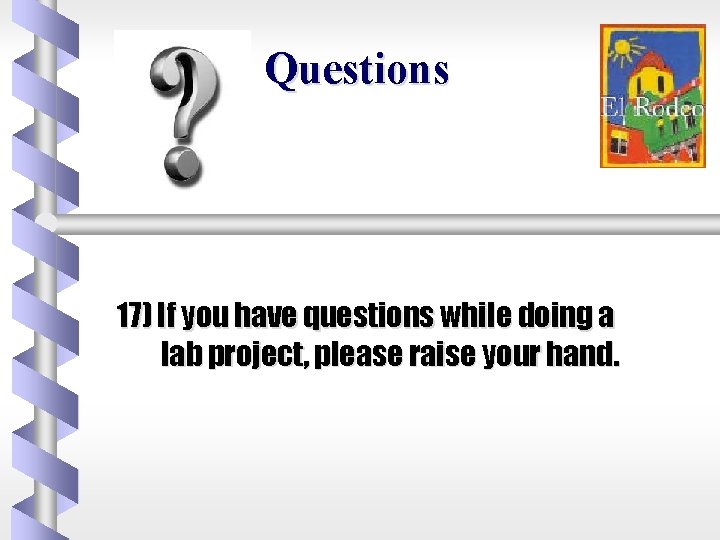
Questions 17) If you have questions while doing a lab project, please raise your hand.
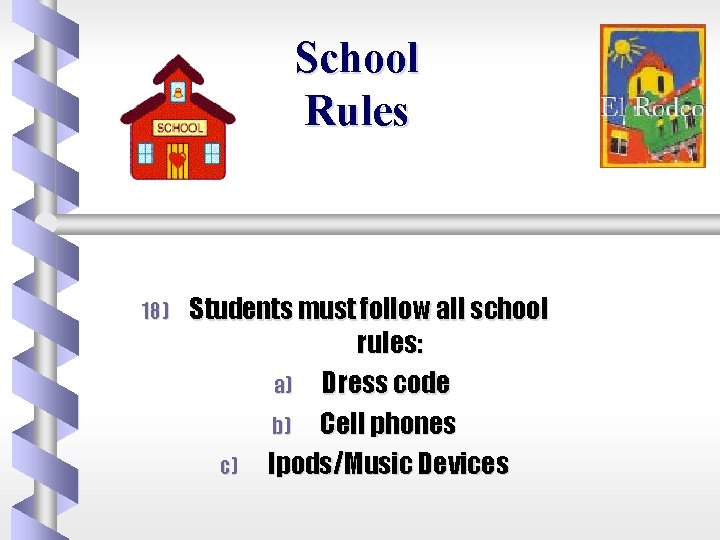
School Rules 18) Students must follow all school rules: a) Dress code b) Cell phones c) Ipods/Music Devices
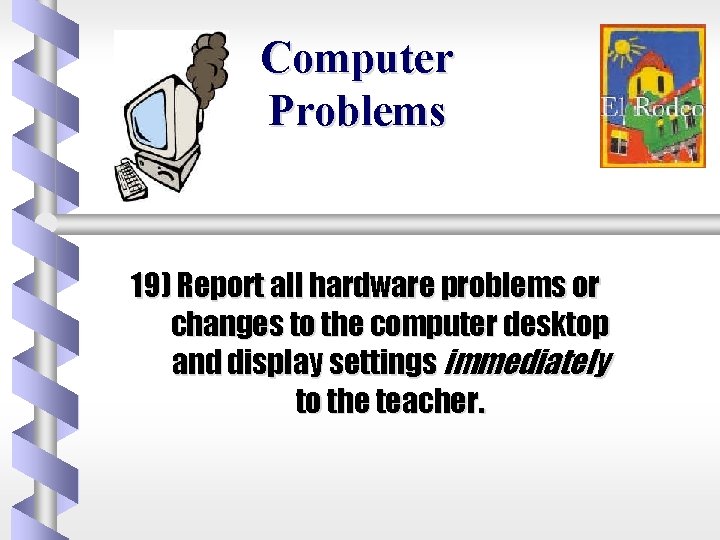
Computer Problems 19) Report all hardware problems or changes to the computer desktop and display settings immediately to the teacher.
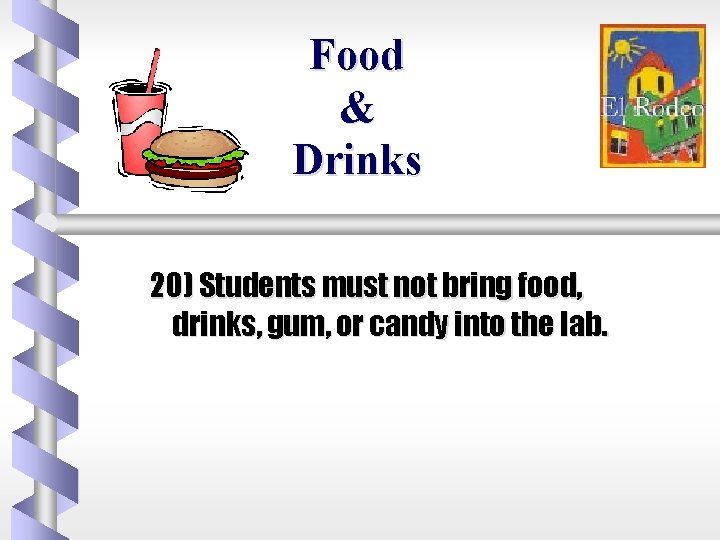
Food & Drinks 20) Students must not bring food, drinks, gum, or candy into the lab.
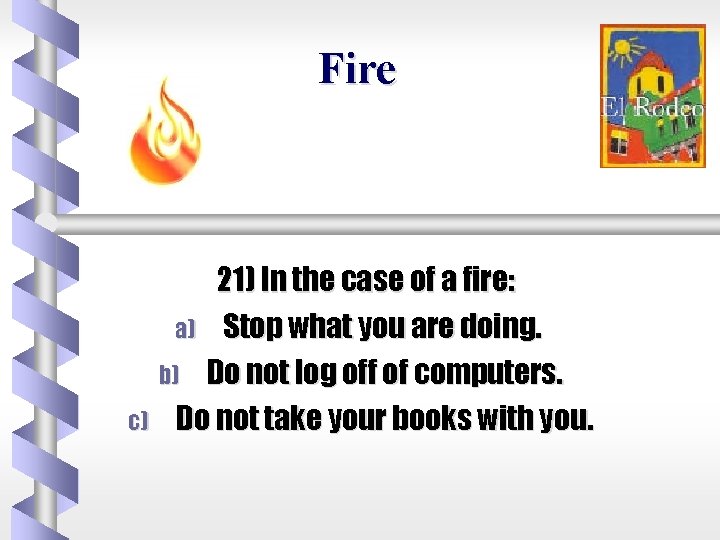
Fire 21) In the case of a fire: a) Stop what you are doing. b) Do not log off of computers. c) Do not take your books with you.
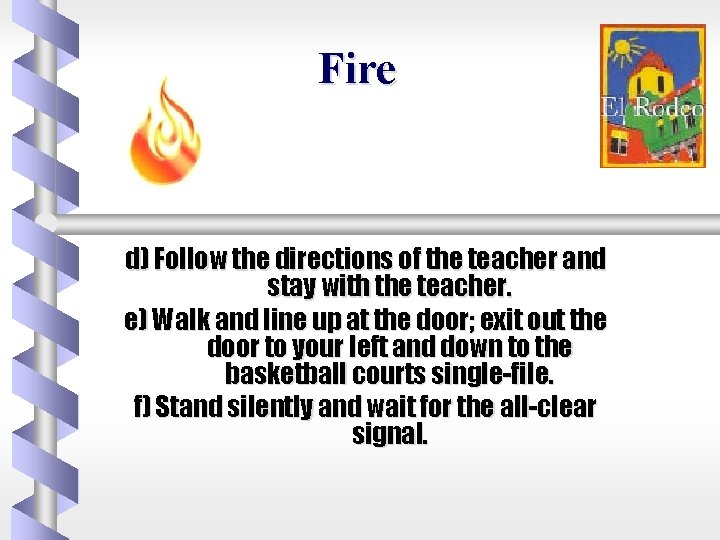
Fire d) Follow the directions of the teacher and stay with the teacher. e) Walk and line up at the door; exit out the door to your left and down to the basketball courts single-file. f) Stand silently and wait for the all-clear signal.
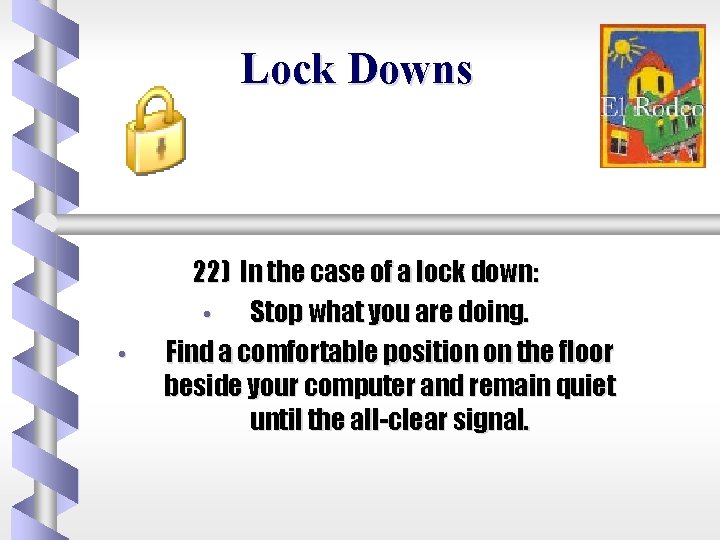
Lock Downs • 22) In the case of a lock down: • Stop what you are doing. Find a comfortable position on the floor beside your computer and remain quiet until the all-clear signal.
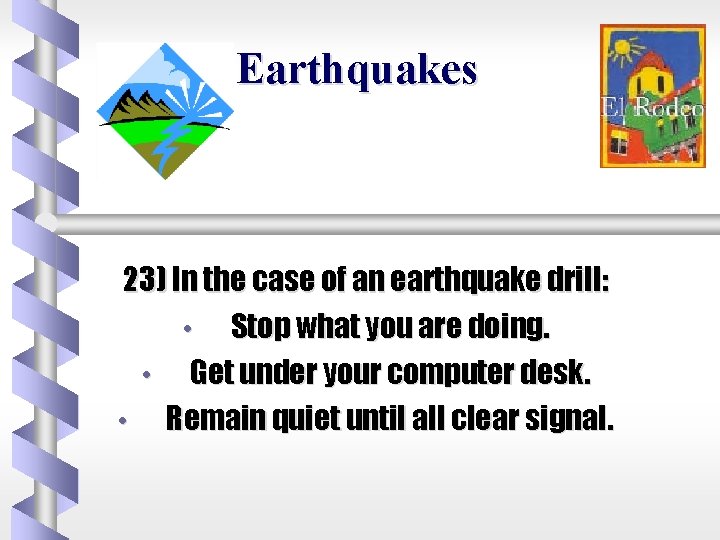
Earthquakes 23) In the case of an earthquake drill: • Stop what you are doing. • Get under your computer desk. • Remain quiet until all clear signal.
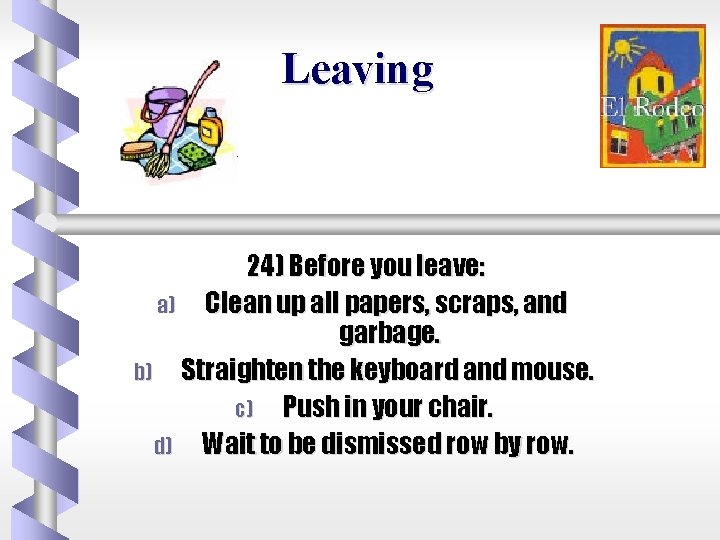
Leaving 24) Before you leave: a) Clean up all papers, scraps, and garbage. b) Straighten the keyboard and mouse. c) Push in your chair. d) Wait to be dismissed row by row.
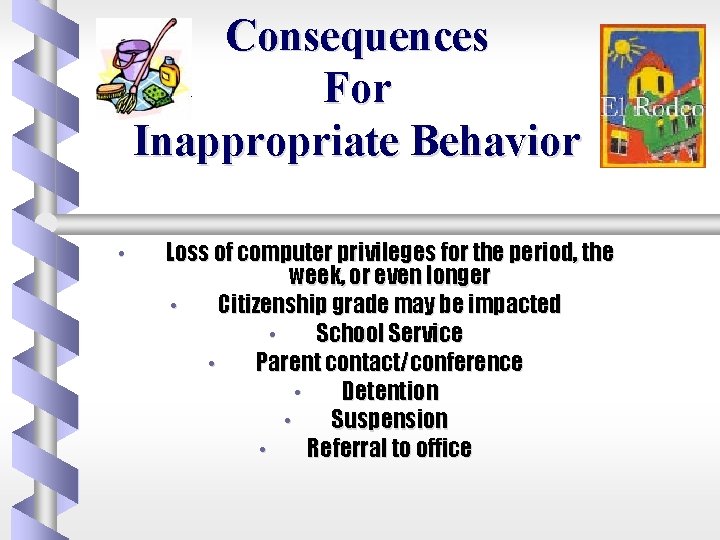
Consequences For Inappropriate Behavior • Loss of computer privileges for the period, the week, or even longer • Citizenship grade may be impacted • School Service • Parent contact/conference • Detention • Suspension • Referral to office
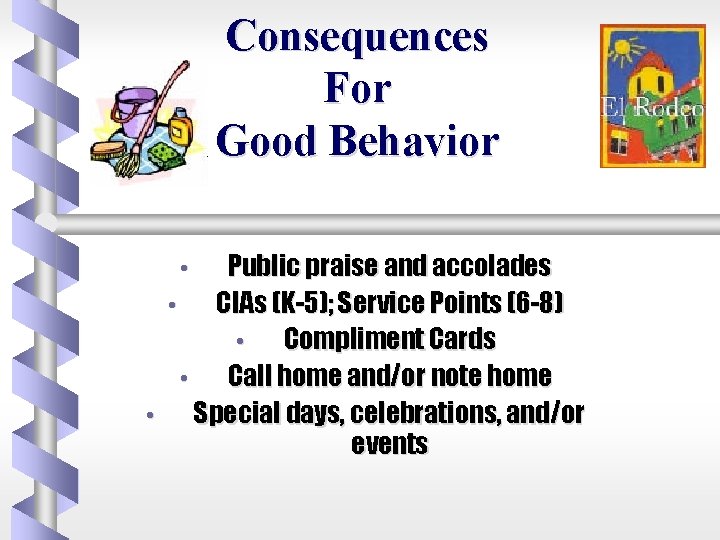
Consequences For Good Behavior Public praise and accolades • CIAs (K-5); Service Points (6 -8) • Compliment Cards • Call home and/or note home Special days, celebrations, and/or events • •
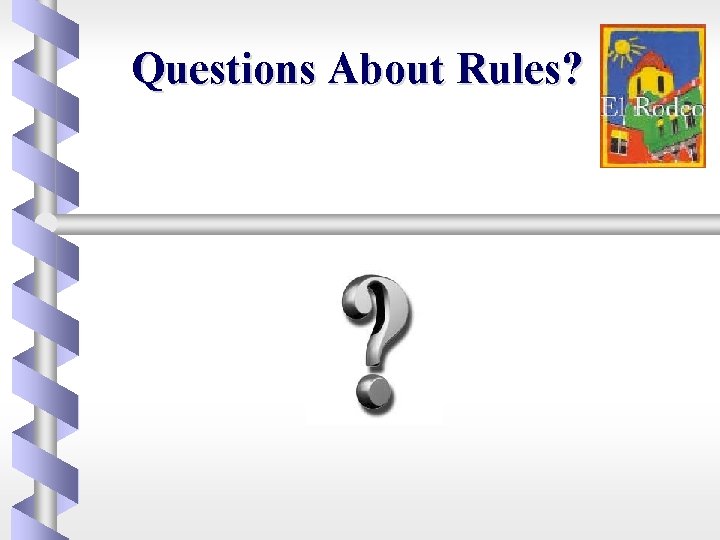
Questions About Rules?
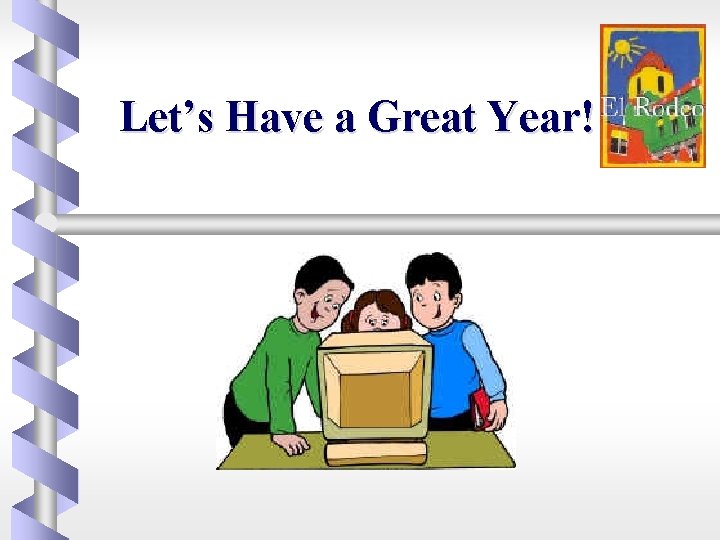
Let’s Have a Great Year!
- Slides: 36