Computer Hardware Processing Outside the Box CSC 101
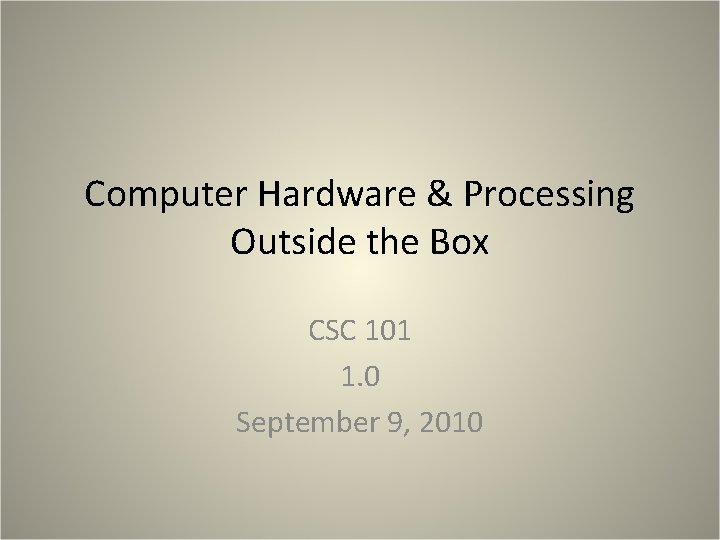
Computer Hardware & Processing Outside the Box CSC 101 1. 0 September 9, 2010
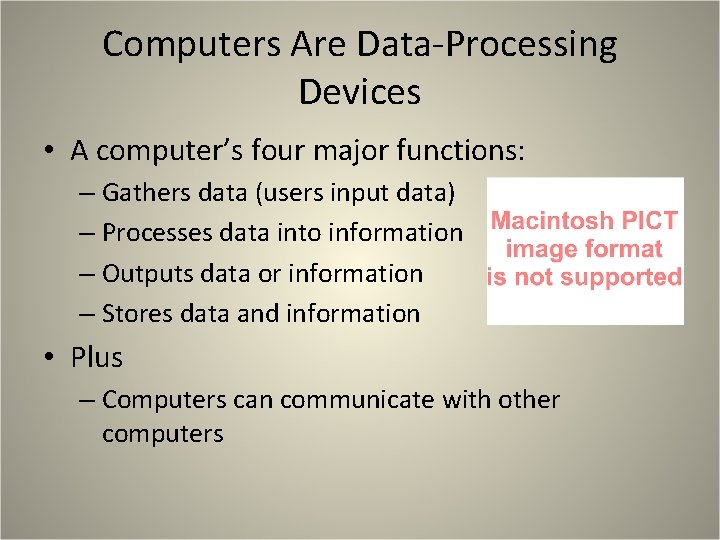
Computers Are Data-Processing Devices • A computer’s four major functions: – Gathers data (users input data) – Processes data into information – Outputs data or information – Stores data and information • Plus – Computers can communicate with other computers
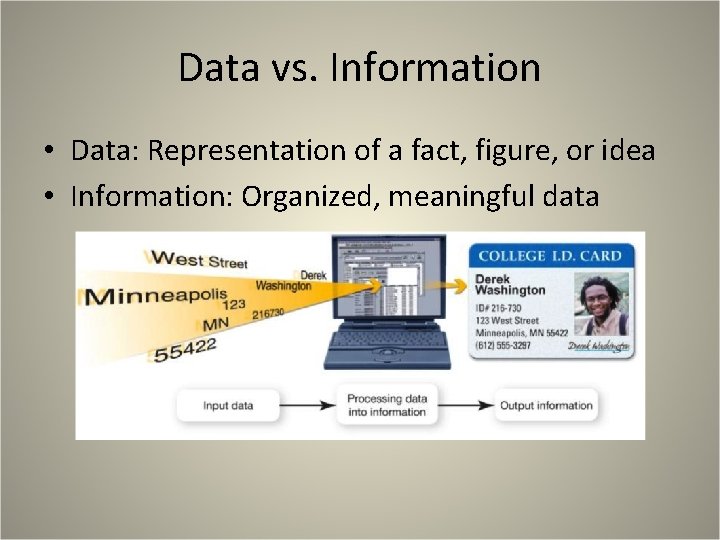
Data vs. Information • Data: Representation of a fact, figure, or idea • Information: Organized, meaningful data
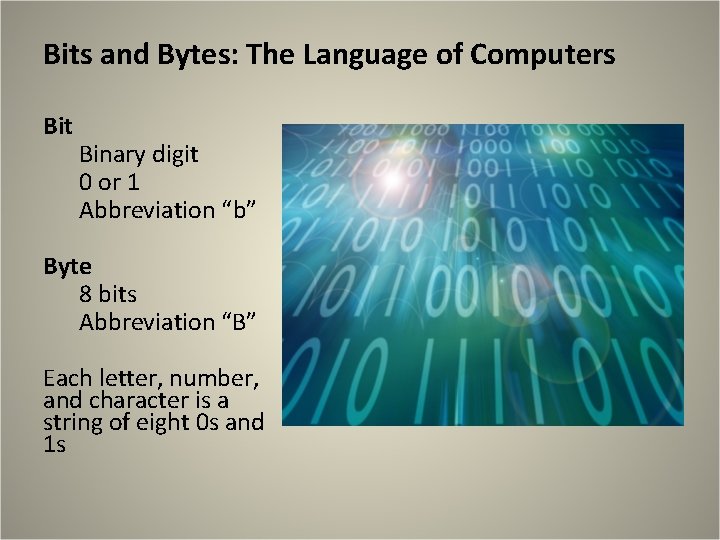
Bits and Bytes: The Language of Computers Bit Binary digit 0 or 1 Abbreviation “b” Byte 8 bits Abbreviation “B” Each letter, number, and character is a string of eight 0 s and 1 s
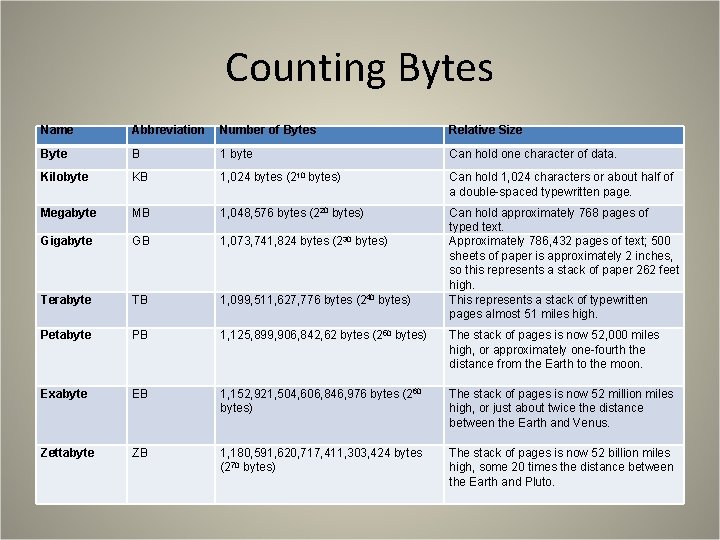
Counting Bytes Name Abbreviation Number of Bytes Relative Size Byte B 1 byte Can hold one character of data. Kilobyte KB 1, 024 bytes (210 bytes) Can hold 1, 024 characters or about half of a double-spaced typewritten page. Megabyte MB 1, 048, 576 bytes (220 bytes) Gigabyte GB 1, 073, 741, 824 bytes (230 bytes) Terabyte TB 1, 099, 511, 627, 776 bytes (240 bytes) Can hold approximately 768 pages of typed text. Approximately 786, 432 pages of text; 500 sheets of paper is approximately 2 inches, so this represents a stack of paper 262 feet high. This represents a stack of typewritten pages almost 51 miles high. Petabyte PB 1, 125, 899, 906, 842, 62 bytes (250 bytes) The stack of pages is now 52, 000 miles high, or approximately one-fourth the distance from the Earth to the moon. Exabyte EB 1, 152, 921, 504, 606, 846, 976 bytes (260 bytes) The stack of pages is now 52 million miles high, or just about twice the distance between the Earth and Venus. Zettabyte ZB 1, 180, 591, 620, 717, 411, 303, 424 bytes (270 bytes) The stack of pages is now 52 billion miles high, some 20 times the distance between the Earth and Pluto.
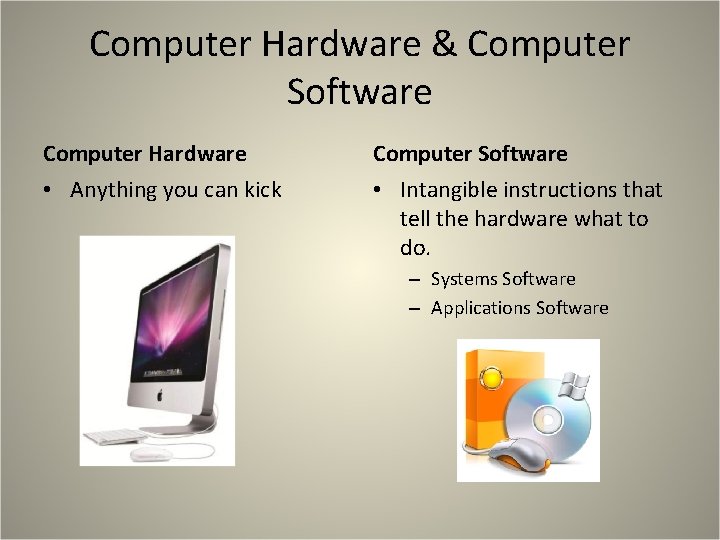
Computer Hardware & Computer Software Computer Hardware Computer Software • Anything you can kick • Intangible instructions that tell the hardware what to do. – Systems Software – Applications Software
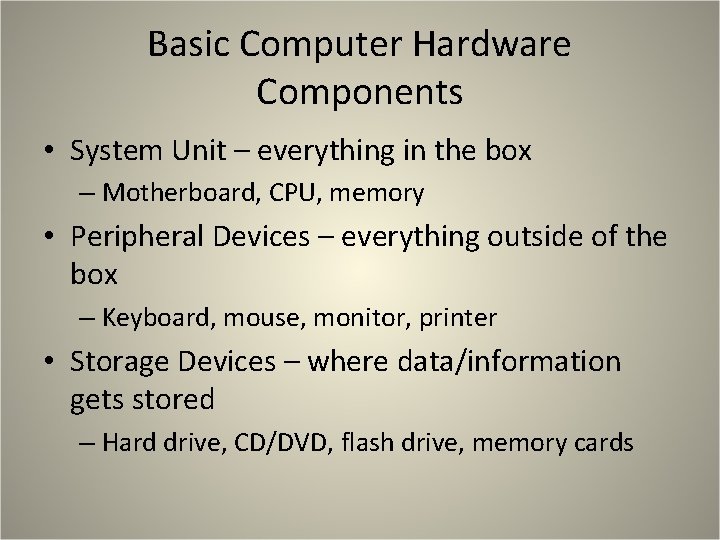
Basic Computer Hardware Components • System Unit – everything in the box – Motherboard, CPU, memory • Peripheral Devices – everything outside of the box – Keyboard, mouse, monitor, printer • Storage Devices – where data/information gets stored – Hard drive, CD/DVD, flash drive, memory cards
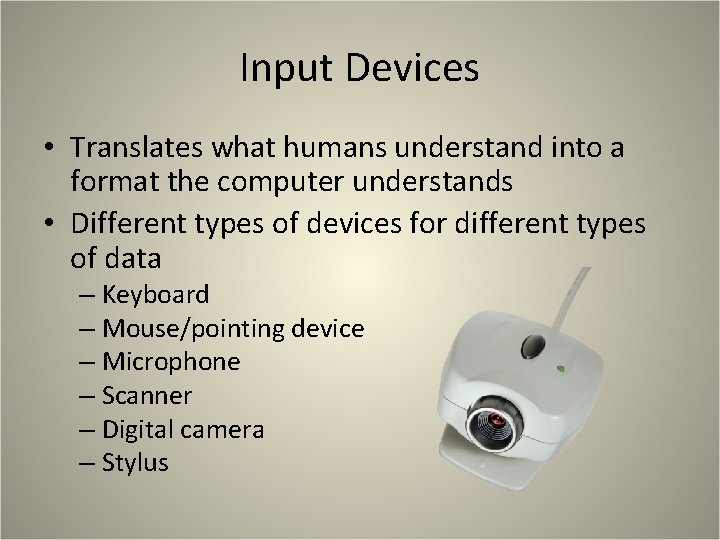
Input Devices • Translates what humans understand into a format the computer understands • Different types of devices for different types of data – Keyboard – Mouse/pointing device – Microphone – Scanner – Digital camera – Stylus
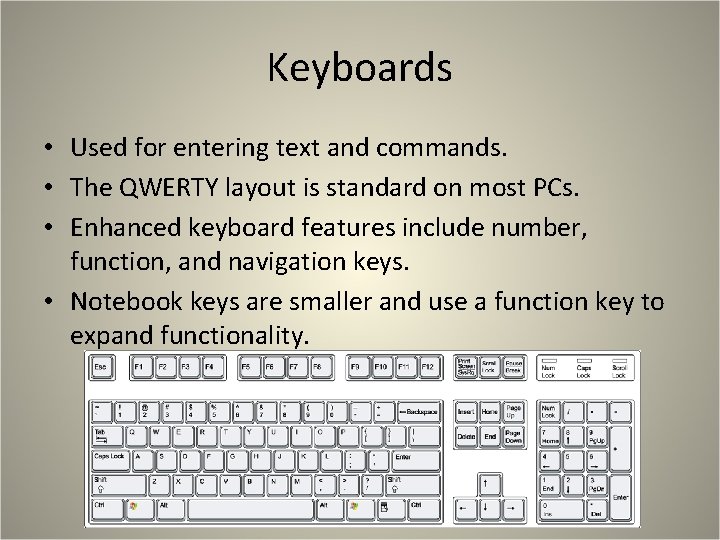
Keyboards • Used for entering text and commands. • The QWERTY layout is standard on most PCs. • Enhanced keyboard features include number, function, and navigation keys. • Notebook keys are smaller and use a function key to expand functionality.
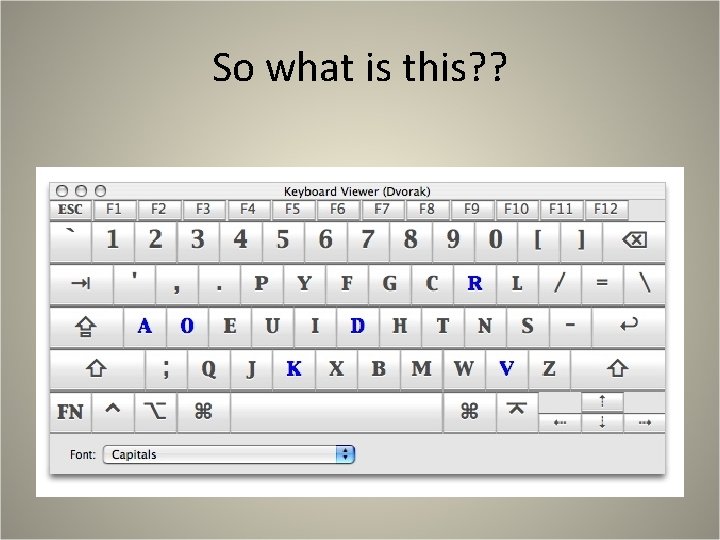
So what is this? ?
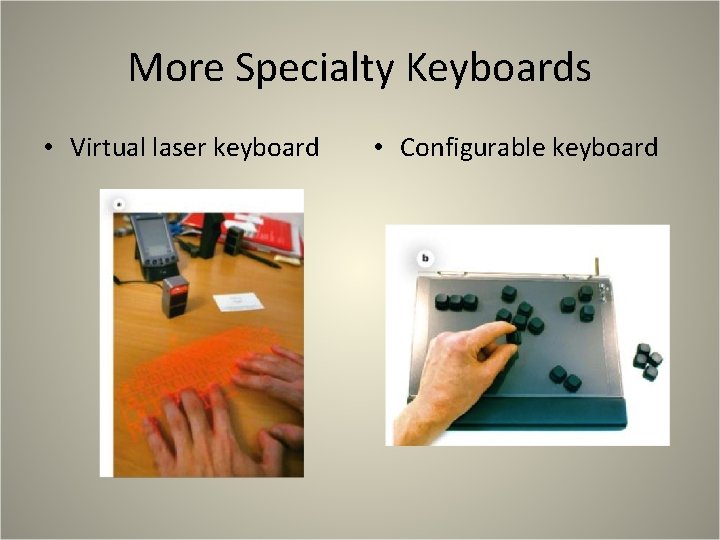
More Specialty Keyboards • Virtual laser keyboard • Configurable keyboard
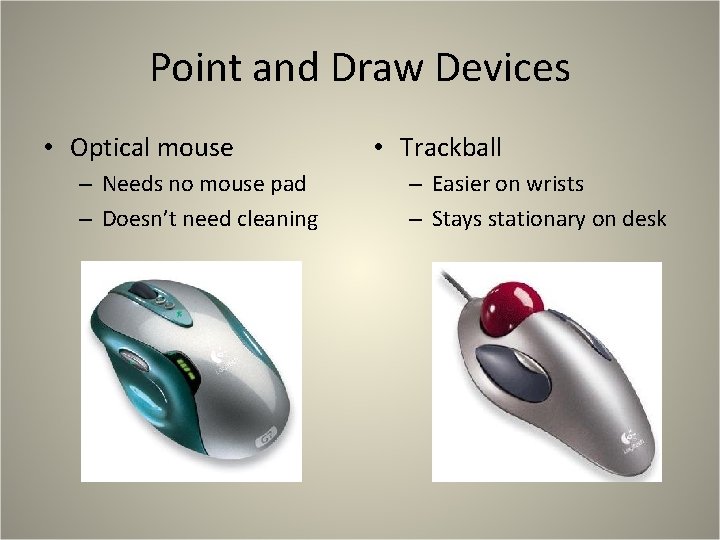
Point and Draw Devices • Optical mouse – Needs no mouse pad – Doesn’t need cleaning • Trackball – Easier on wrists – Stays stationary on desk
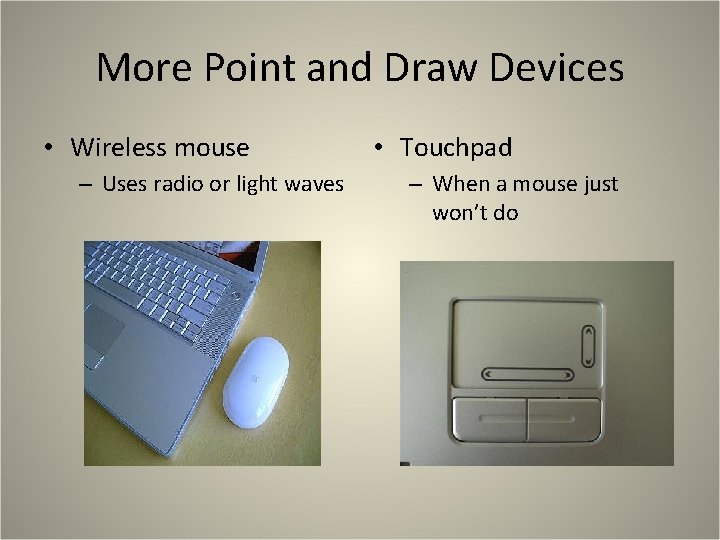
More Point and Draw Devices • Wireless mouse – Uses radio or light waves • Touchpad – When a mouse just won’t do
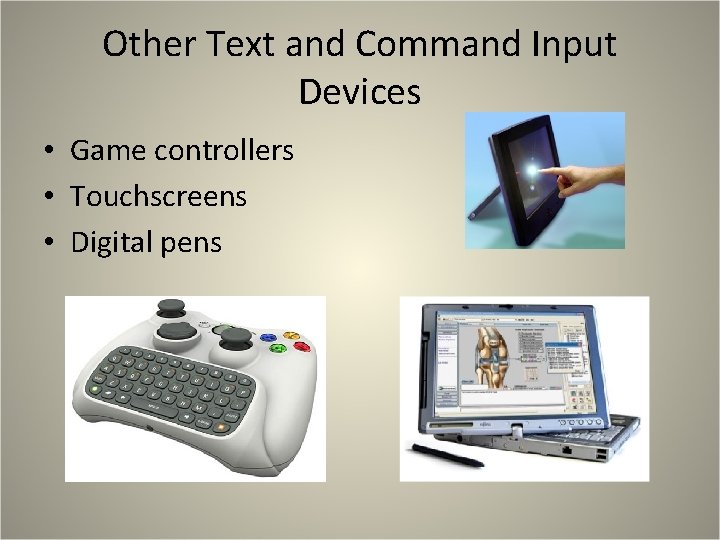
Other Text and Command Input Devices • Game controllers • Touchscreens • Digital pens

Image Input Devices Digital cameras, camcorders, and cell phones • Still images • Video Webcams • Live video
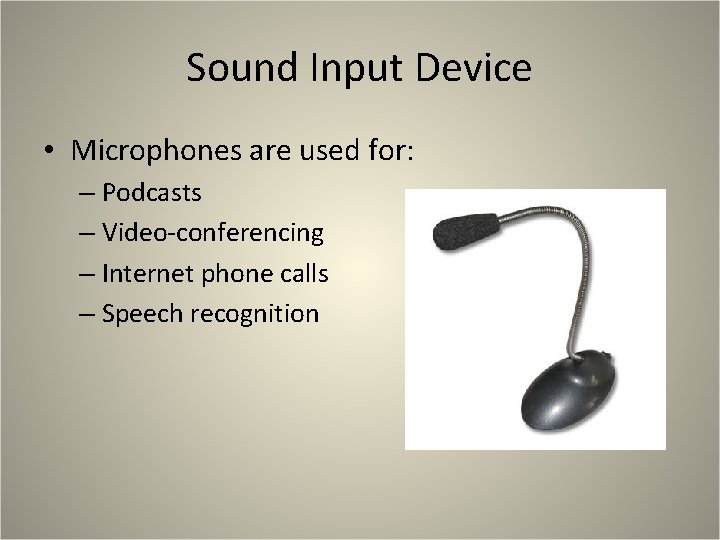
Sound Input Device • Microphones are used for: – Podcasts – Video-conferencing – Internet phone calls – Speech recognition
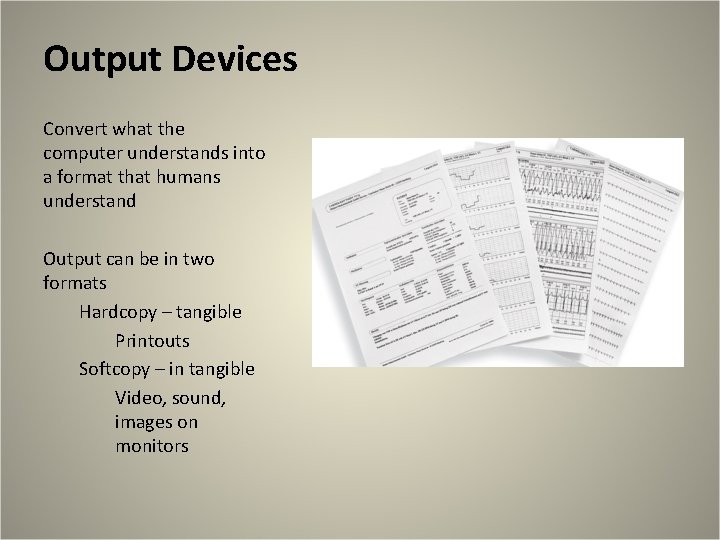
Output Devices Convert what the computer understands into a format that humans understand Output can be in two formats Hardcopy – tangible Printouts Softcopy – in tangible Video, sound, images on monitors
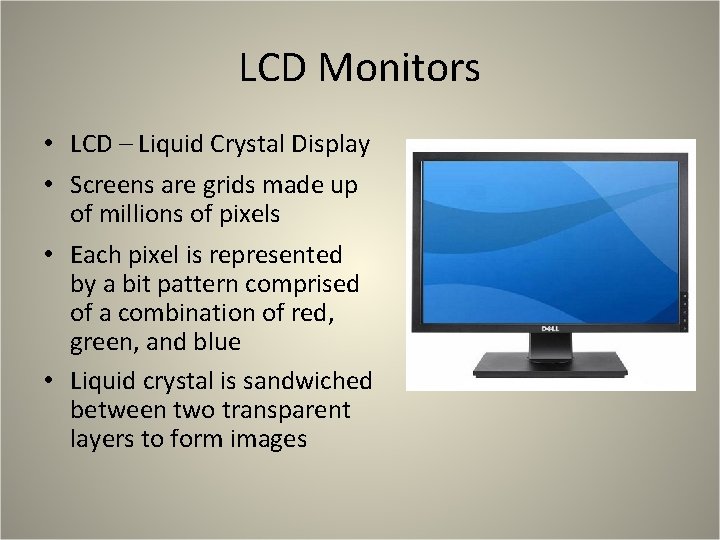
LCD Monitors • LCD – Liquid Crystal Display • Screens are grids made up of millions of pixels • Each pixel is represented by a bit pattern comprised of a combination of red, green, and blue • Liquid crystal is sandwiched between two transparent layers to form images
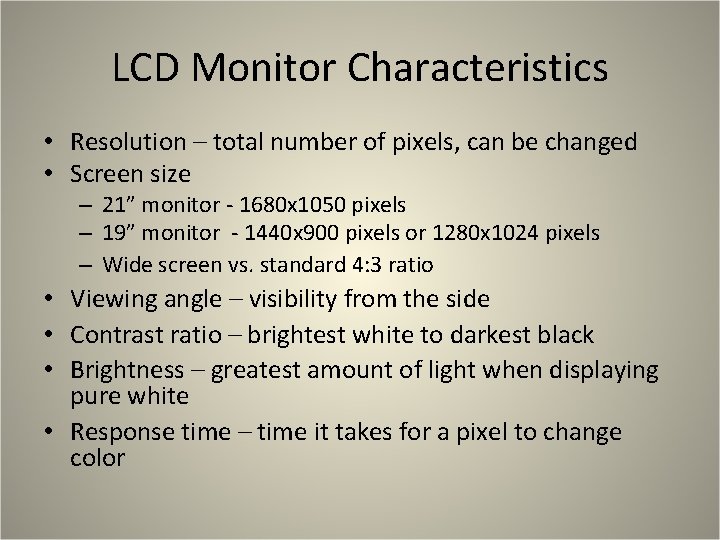
LCD Monitor Characteristics • Resolution – total number of pixels, can be changed • Screen size – 21” monitor - 1680 x 1050 pixels – 19” monitor - 1440 x 900 pixels or 1280 x 1024 pixels – Wide screen vs. standard 4: 3 ratio • Viewing angle – visibility from the side • Contrast ratio – brightest white to darkest black • Brightness – greatest amount of light when displaying pure white • Response time – time it takes for a pixel to change color

Printer Categories • Impact printers – Dot-matrix • Nonimpact printers – Inkjet – Laser • Specialty printers – All-in-one – Plotters – Thermal
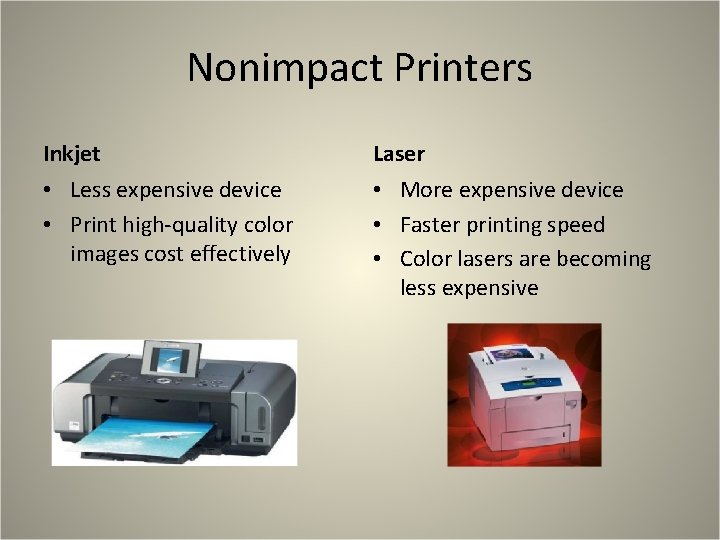
Nonimpact Printers Inkjet Laser • Less expensive device • Print high-quality color images cost effectively • More expensive device • Faster printing speed • Color lasers are becoming less expensive
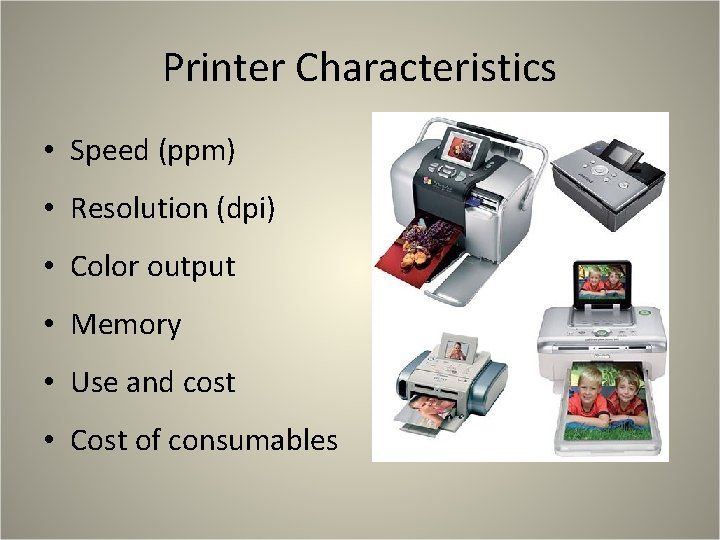
Printer Characteristics • Speed (ppm) • Resolution (dpi) • Color output • Memory • Use and cost • Cost of consumables
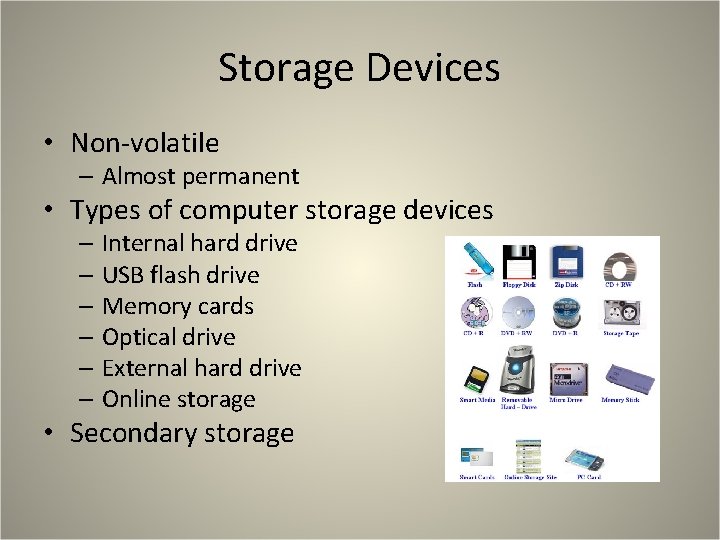
Storage Devices • Non-volatile – Almost permanent • Types of computer storage devices – Internal hard drive – USB flash drive – Memory cards – Optical drive – External hard drive – Online storage • Secondary storage
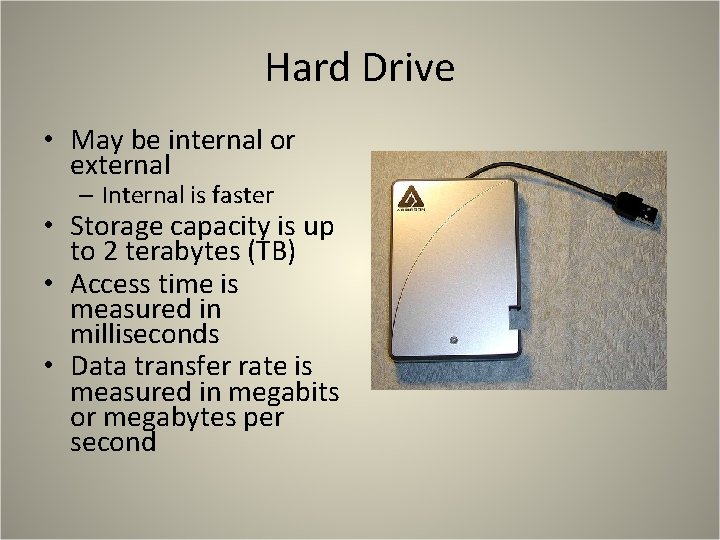
Hard Drive • May be internal or external – Internal is faster • Storage capacity is up to 2 terabytes (TB) • Access time is measured in milliseconds • Data transfer rate is measured in megabits or megabytes per second
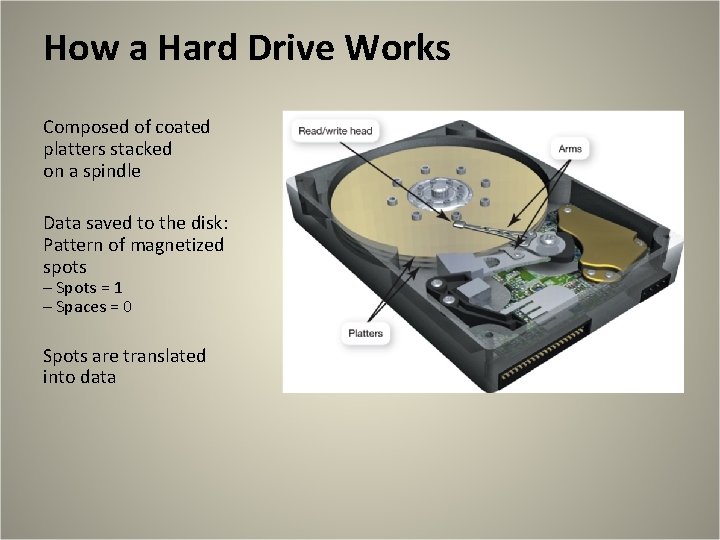
How a Hard Drive Works Composed of coated platters stacked on a spindle Data saved to the disk: Pattern of magnetized spots – Spots = 1 – Spaces = 0 Spots are translated into data
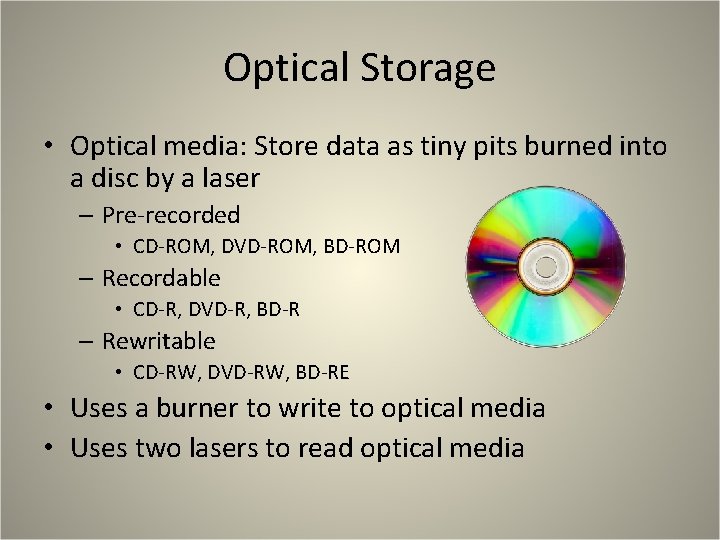
Optical Storage • Optical media: Store data as tiny pits burned into a disc by a laser – Pre-recorded • CD-ROM, DVD-ROM, BD-ROM – Recordable • CD-R, DVD-R, BD-R – Rewritable • CD-RW, DVD-RW, BD-RE • Uses a burner to write to optical media • Uses two lasers to read optical media
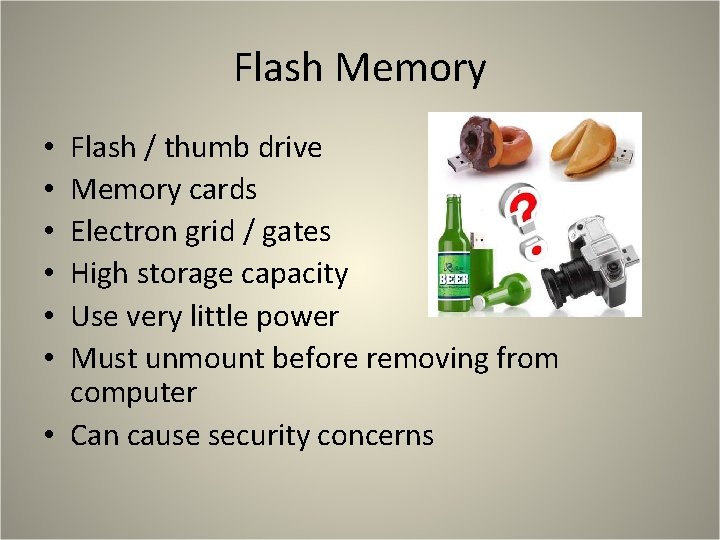
Flash Memory Flash / thumb drive Memory cards Electron grid / gates High storage capacity Use very little power Must unmount before removing from computer • Can cause security concerns • • •
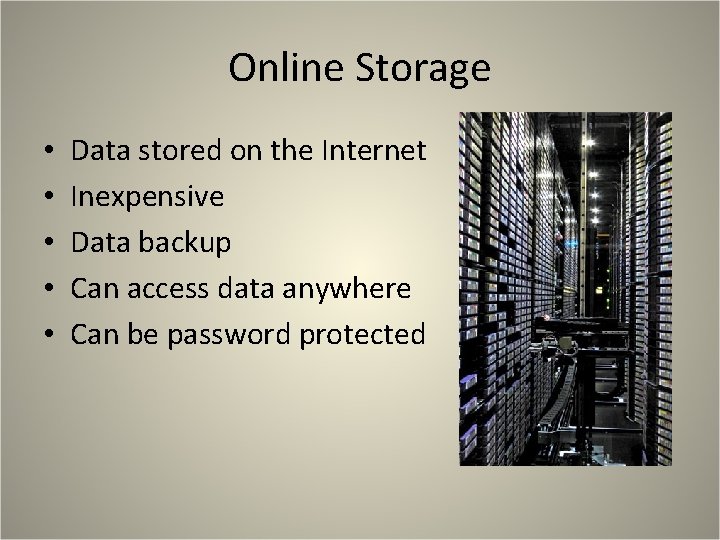
Online Storage • • • Data stored on the Internet Inexpensive Data backup Can access data anywhere Can be password protected
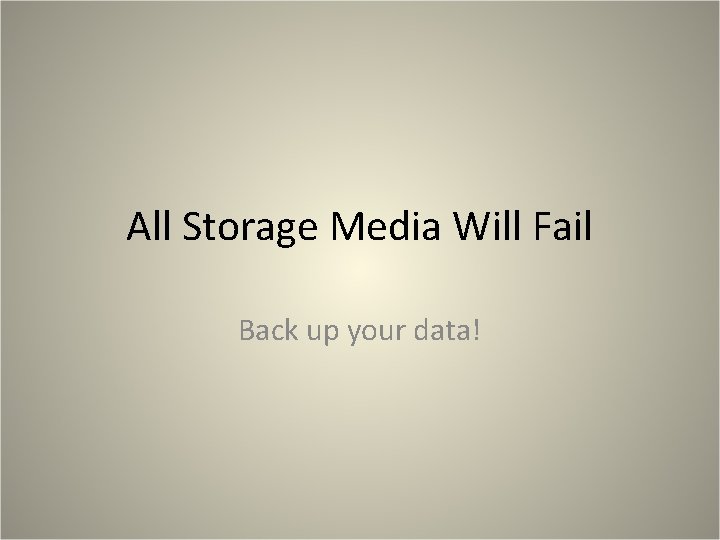
All Storage Media Will Fail Back up your data!
- Slides: 29