Computer Hardware Processing Inside the Box CSC 101
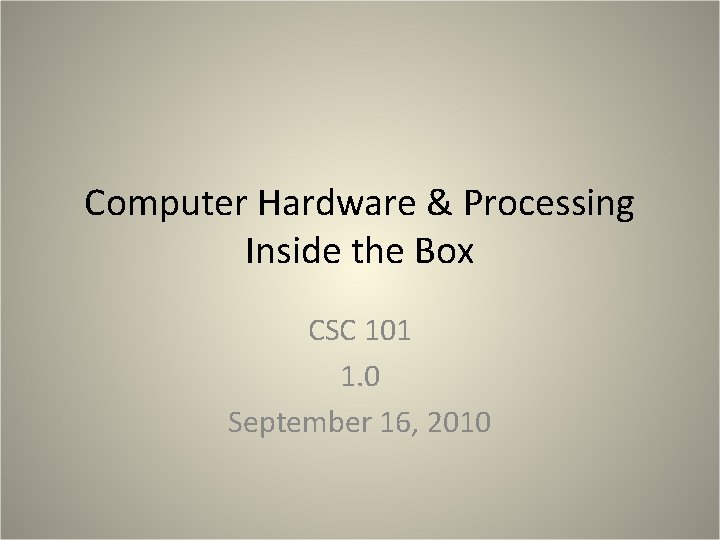
Computer Hardware & Processing Inside the Box CSC 101 1. 0 September 16, 2010
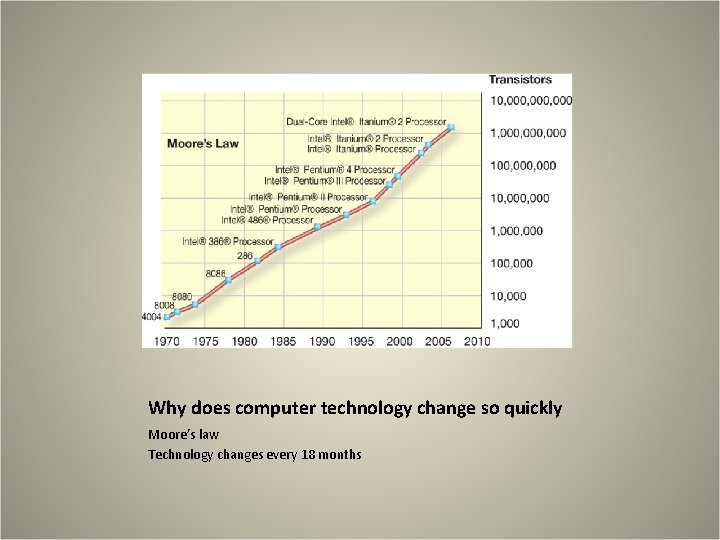
Why does computer technology change so quickly Moore’s law Technology changes every 18 months
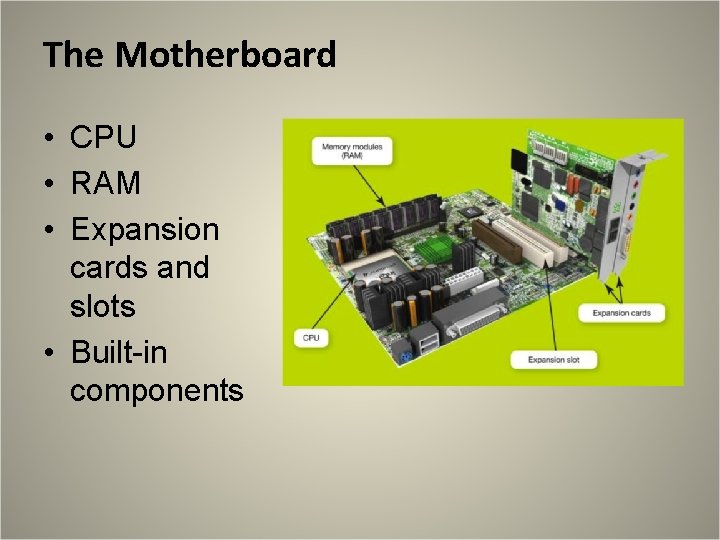
The Motherboard • CPU • RAM • Expansion cards and slots • Built-in components
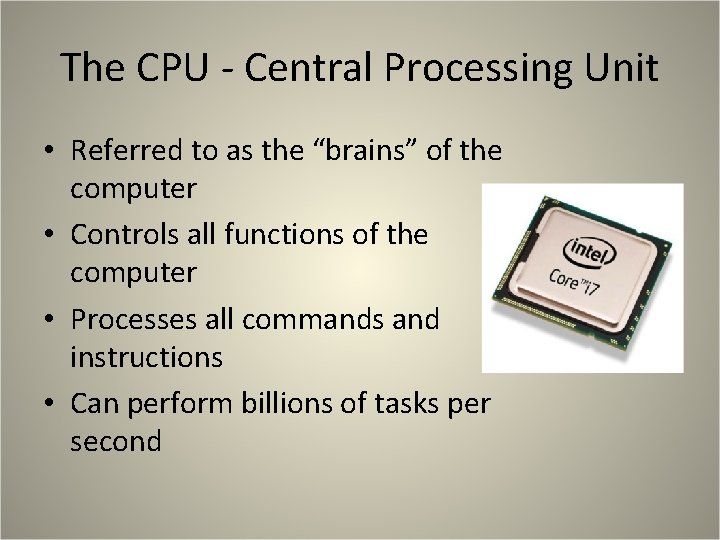
The CPU - Central Processing Unit • Referred to as the “brains” of the computer • Controls all functions of the computer • Processes all commands and instructions • Can perform billions of tasks per second
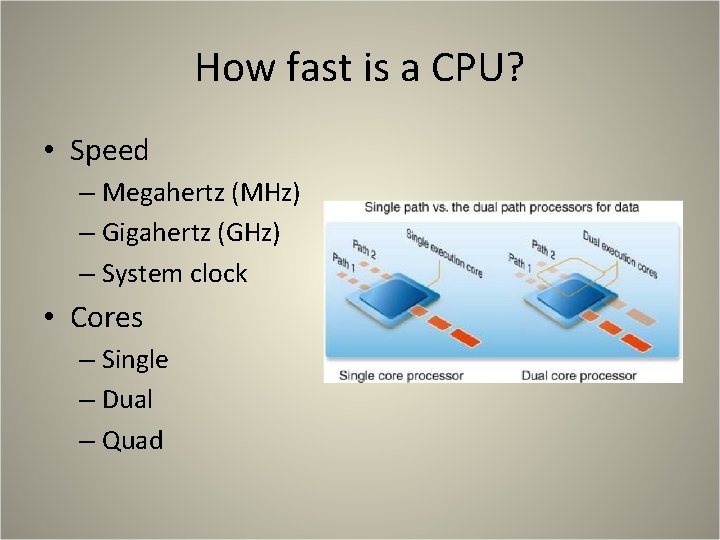
How fast is a CPU? • Speed – Megahertz (MHz) – Gigahertz (GHz) – System clock • Cores – Single – Dual – Quad
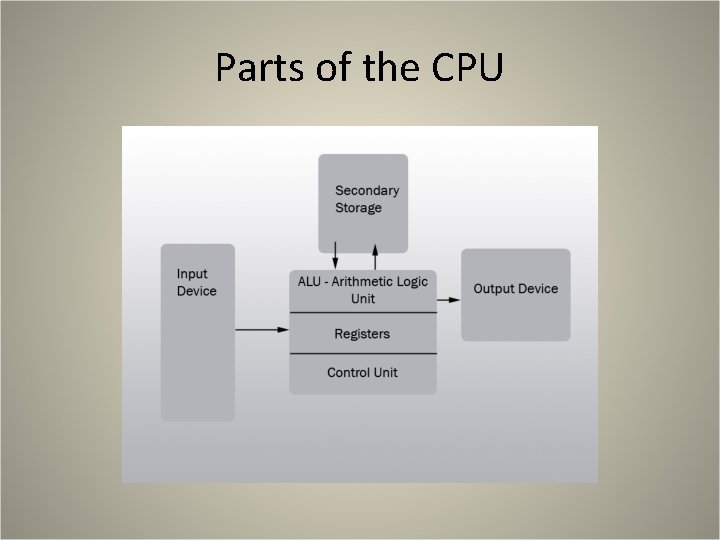
Parts of the CPU
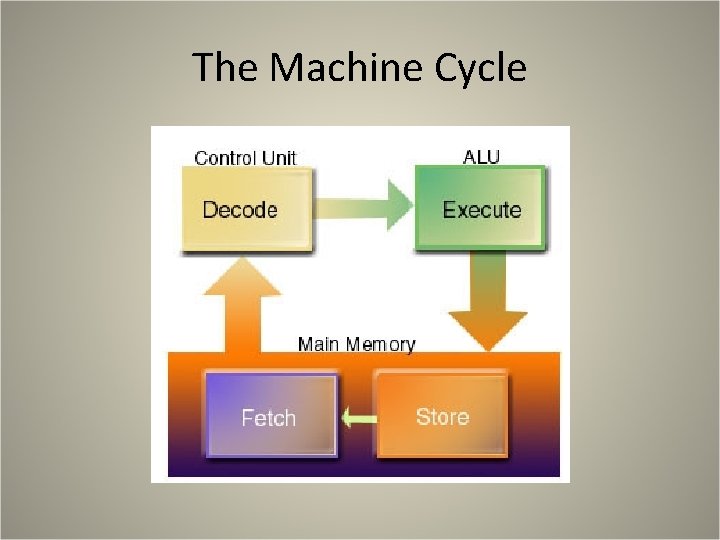
The Machine Cycle
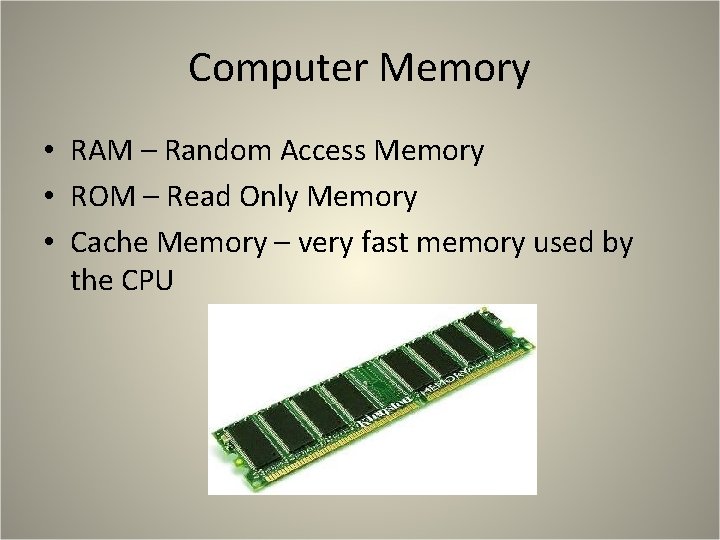
Computer Memory • RAM – Random Access Memory • ROM – Read Only Memory • Cache Memory – very fast memory used by the CPU
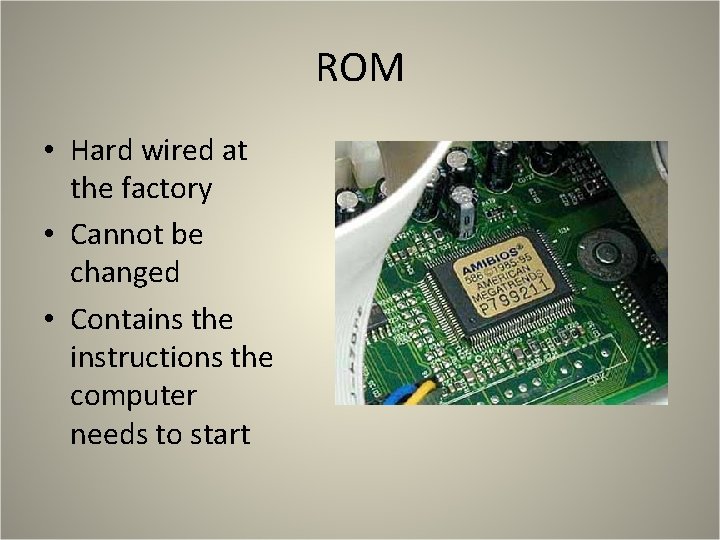
ROM • Hard wired at the factory • Cannot be changed • Contains the instructions the computer needs to start
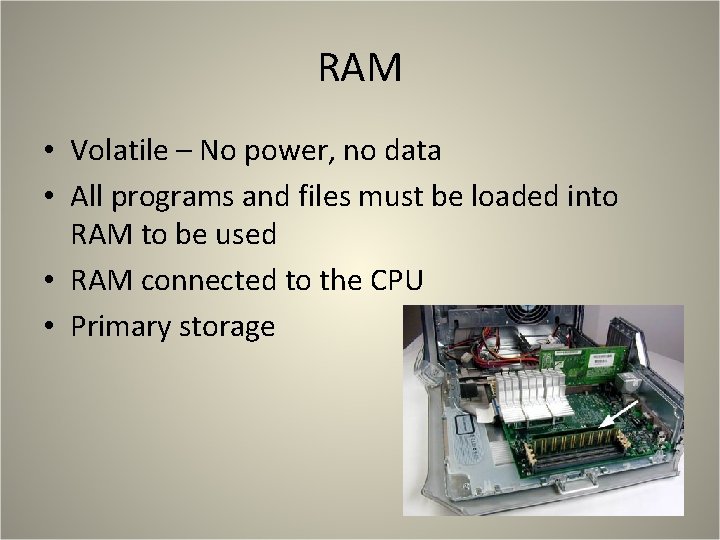
RAM • Volatile – No power, no data • All programs and files must be loaded into RAM to be used • RAM connected to the CPU • Primary storage
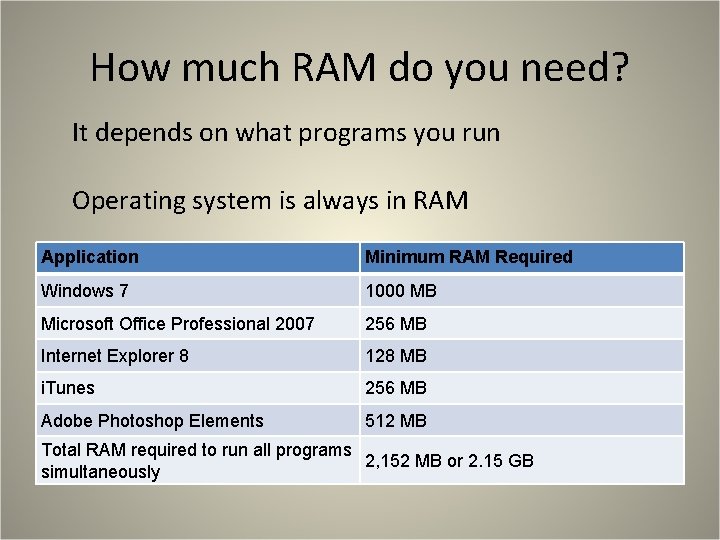
How much RAM do you need? It depends on what programs you run Operating system is always in RAM Application Minimum RAM Required Windows 7 1000 MB Microsoft Office Professional 2007 256 MB Internet Explorer 8 128 MB i. Tunes 256 MB Adobe Photoshop Elements 512 MB Total RAM required to run all programs 2, 152 MB or 2. 15 GB simultaneously
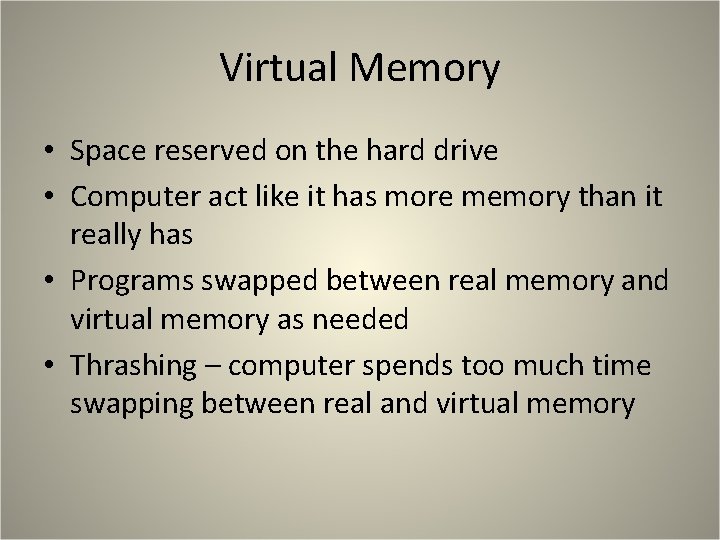
Virtual Memory • Space reserved on the hard drive • Computer act like it has more memory than it really has • Programs swapped between real memory and virtual memory as needed • Thrashing – computer spends too much time swapping between real and virtual memory
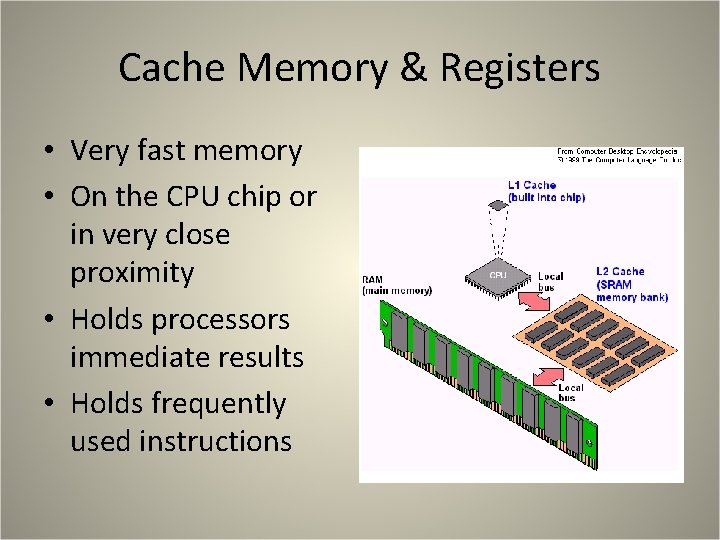
Cache Memory & Registers • Very fast memory • On the CPU chip or in very close proximity • Holds processors immediate results • Holds frequently used instructions
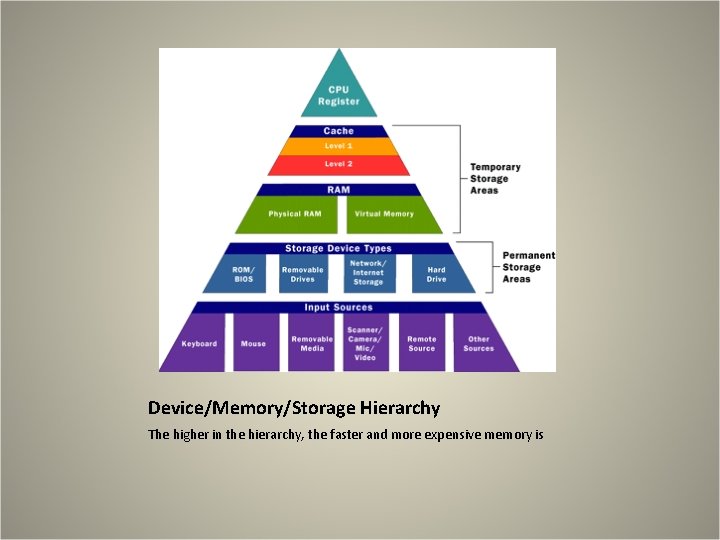
Device/Memory/Storage Hierarchy The higher in the hierarchy, the faster and more expensive memory is
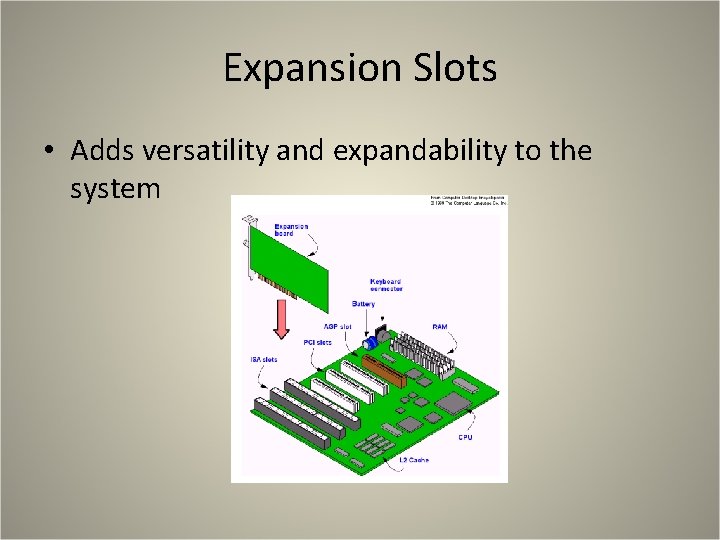
Expansion Slots • Adds versatility and expandability to the system
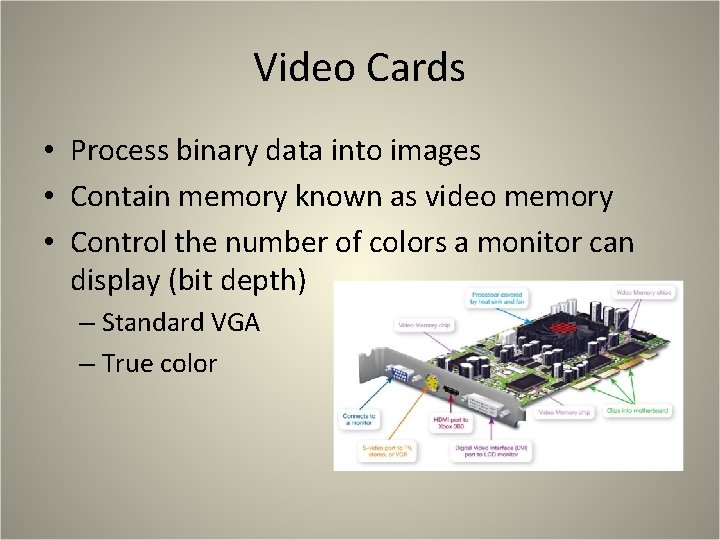
Video Cards • Process binary data into images • Contain memory known as video memory • Control the number of colors a monitor can display (bit depth) – Standard VGA – True color
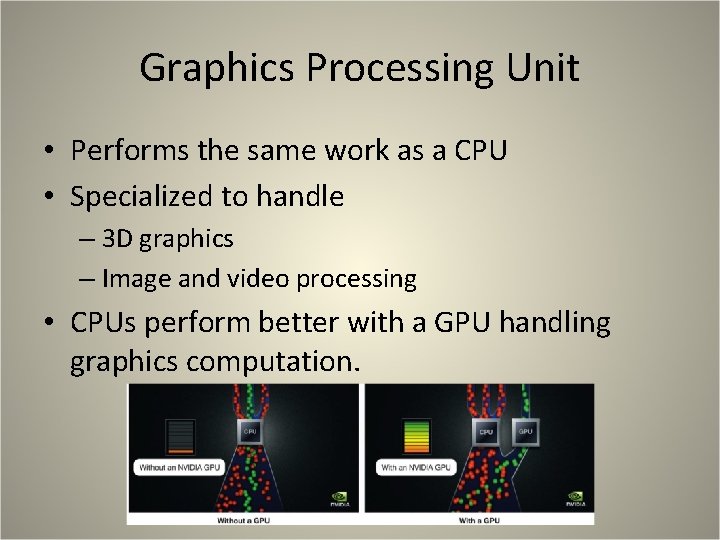
Graphics Processing Unit • Performs the same work as a CPU • Specialized to handle – 3 D graphics – Image and video processing • CPUs perform better with a GPU handling graphics computation.
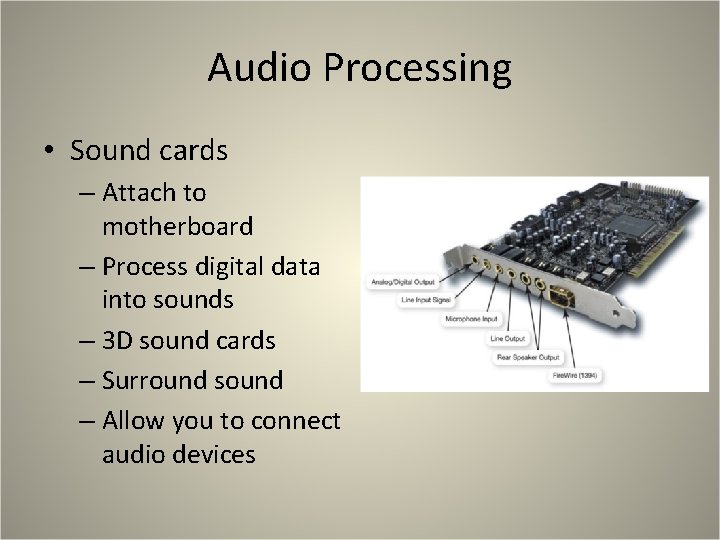
Audio Processing • Sound cards – Attach to motherboard – Process digital data into sounds – 3 D sound cards – Surround sound – Allow you to connect audio devices
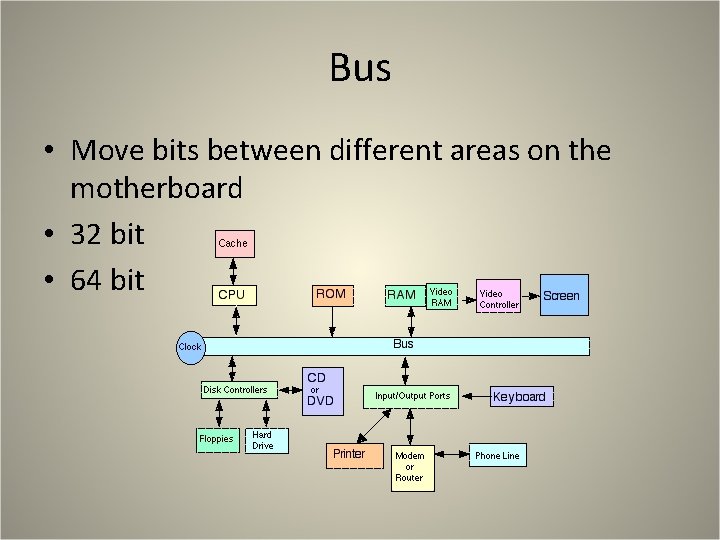
Bus • Move bits between different areas on the motherboard • 32 bit • 64 bit
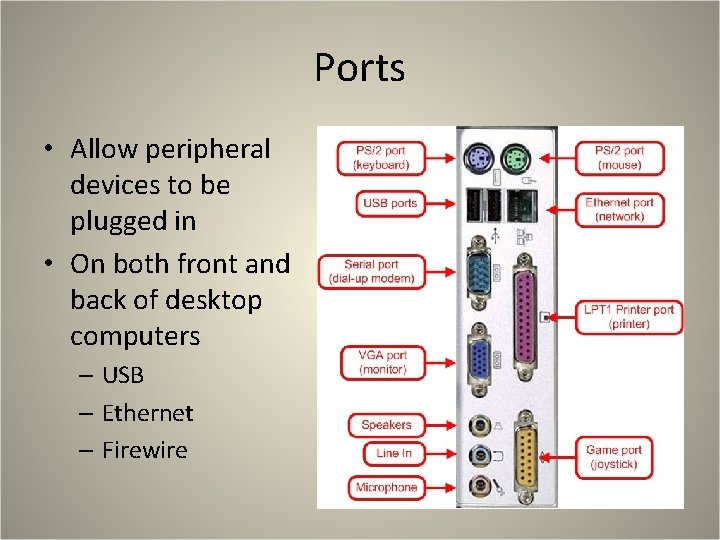
Ports • Allow peripheral devices to be plugged in • On both front and back of desktop computers – USB – Ethernet – Firewire
- Slides: 20