COMPUTER HARDWARE COMPONENTS CLASSIFICATION OF COMPUTER HARDWARE The

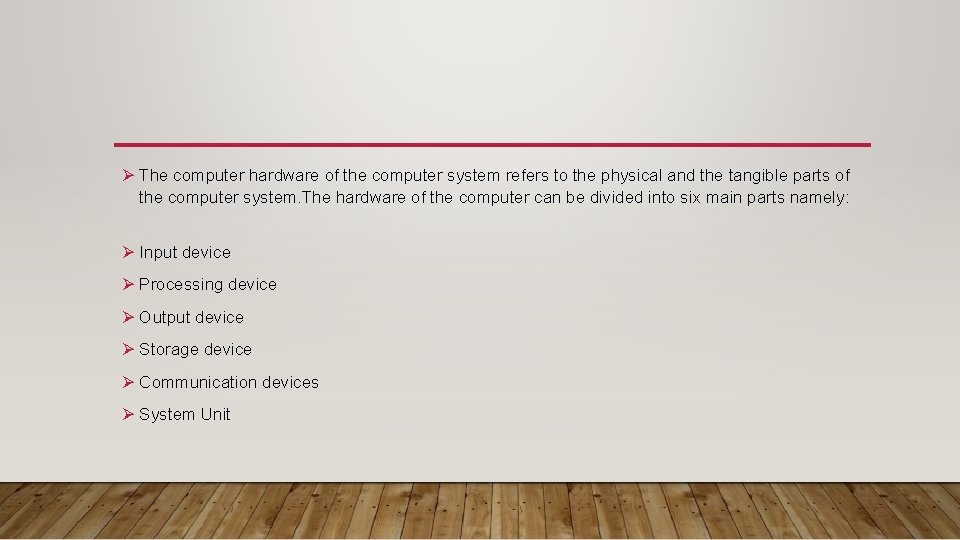
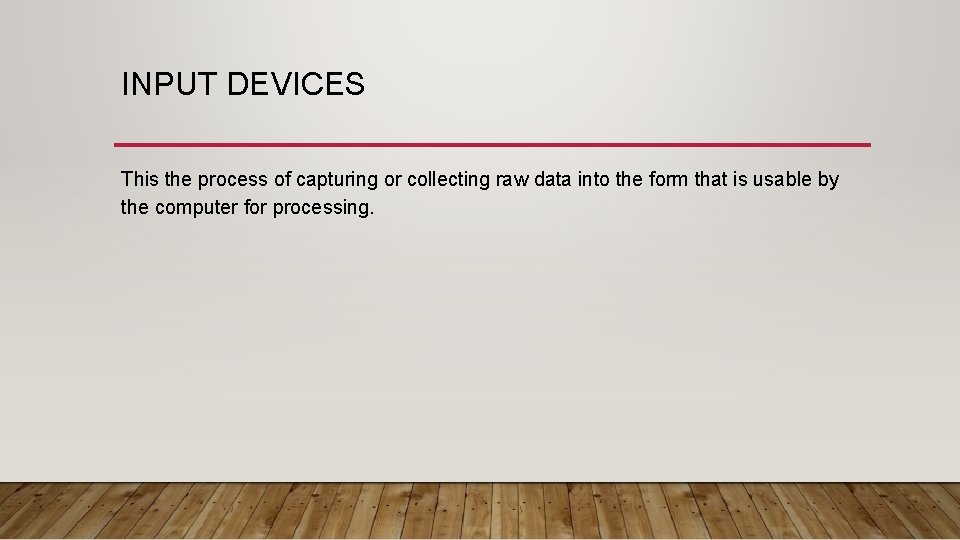
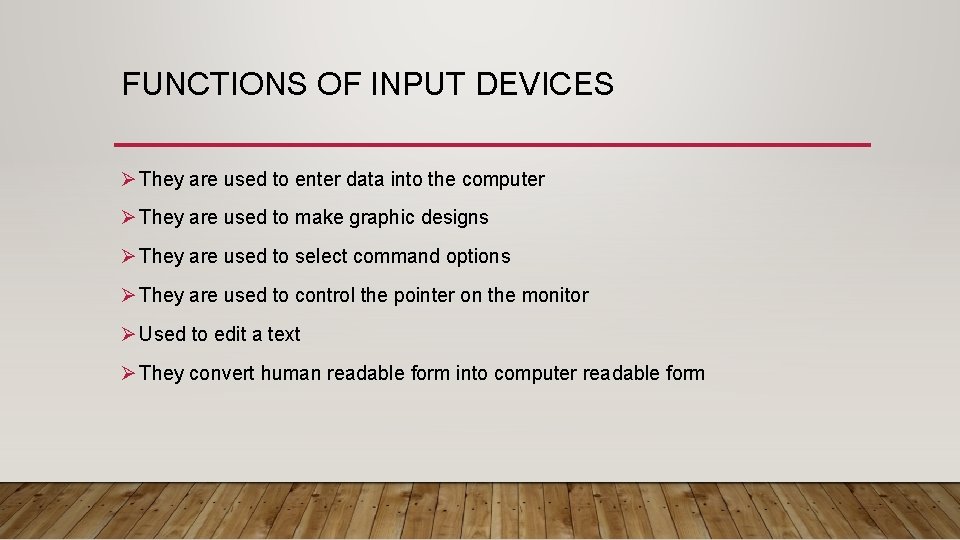
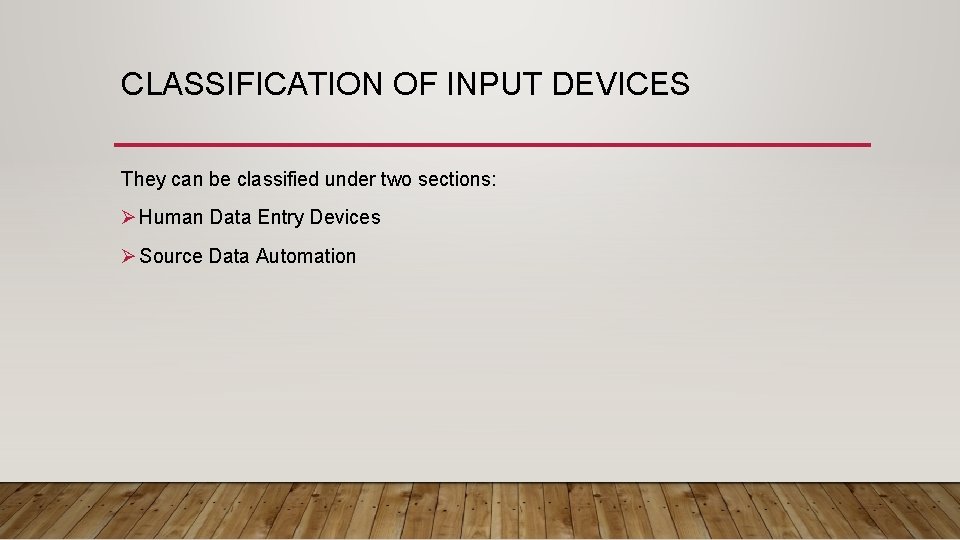
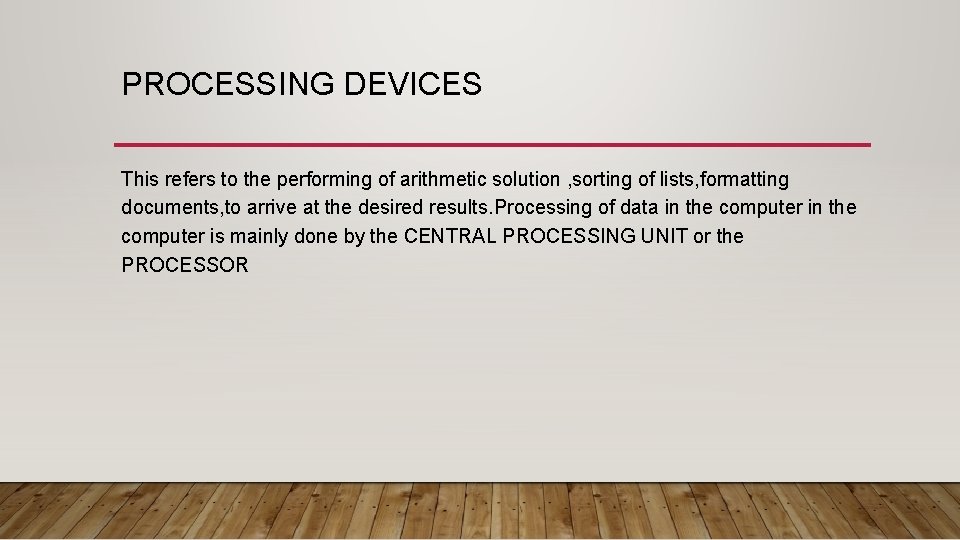
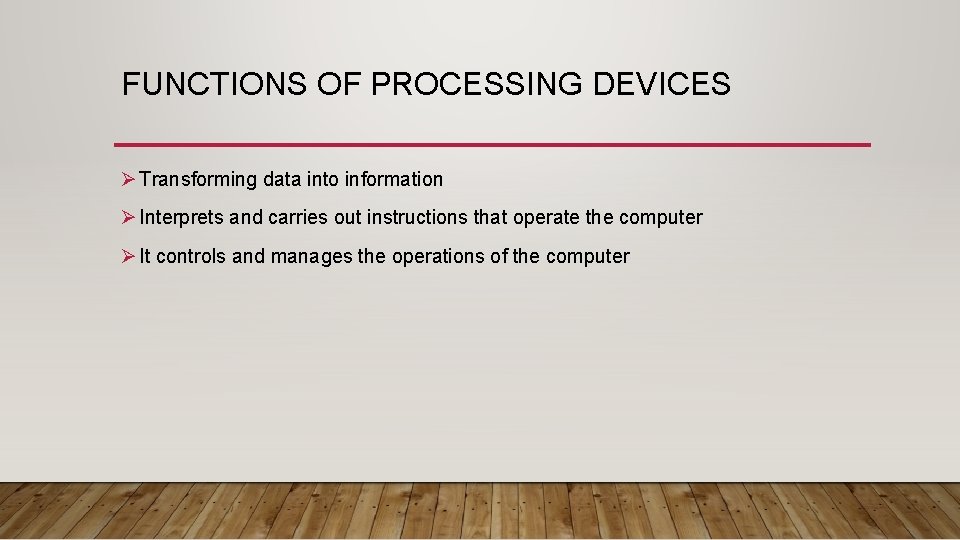
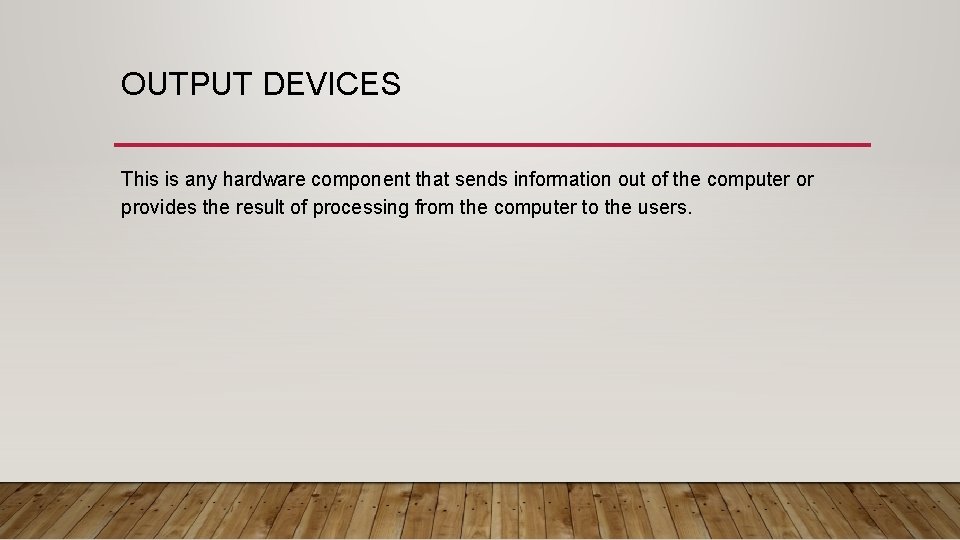
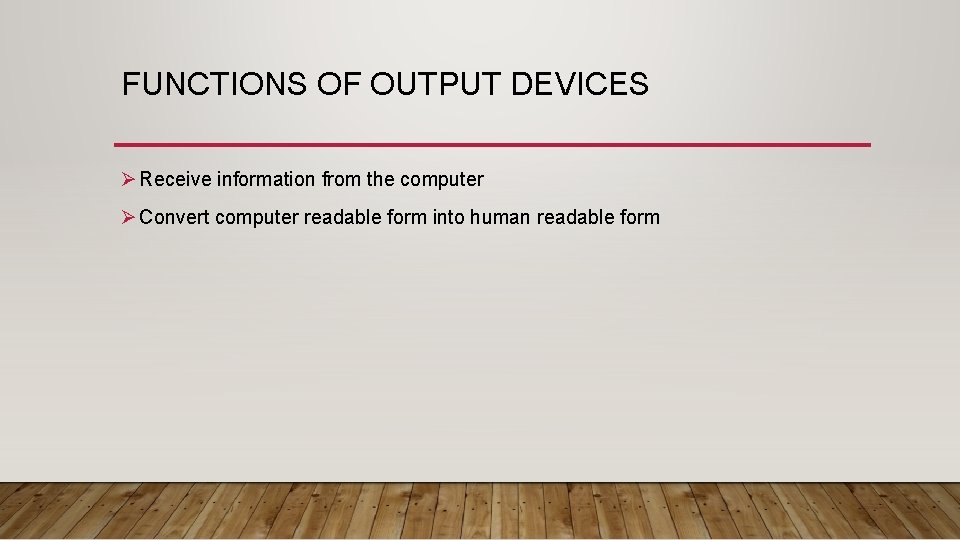
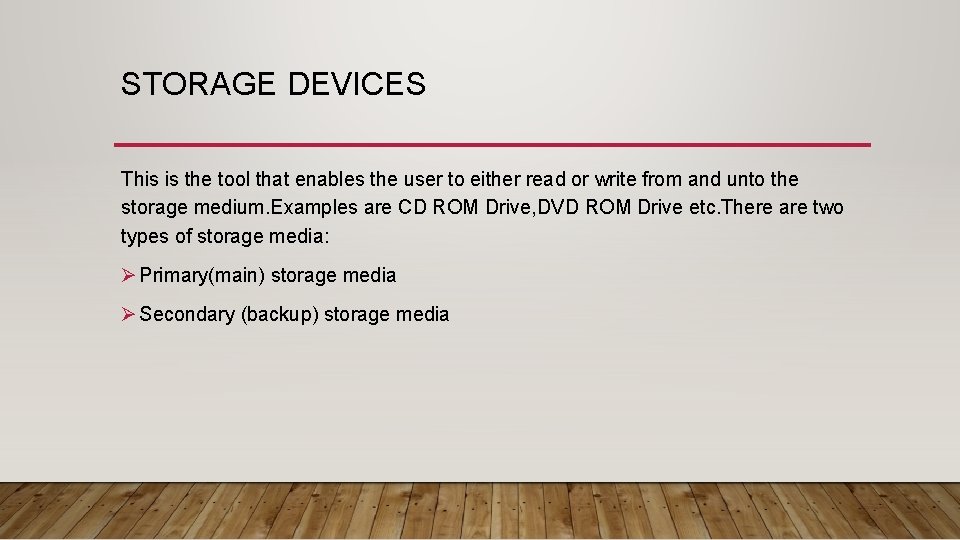
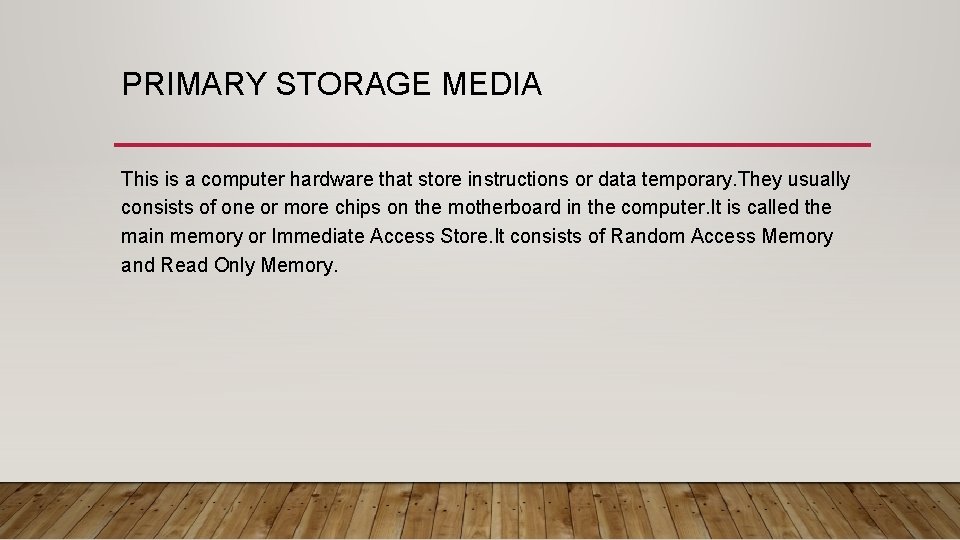
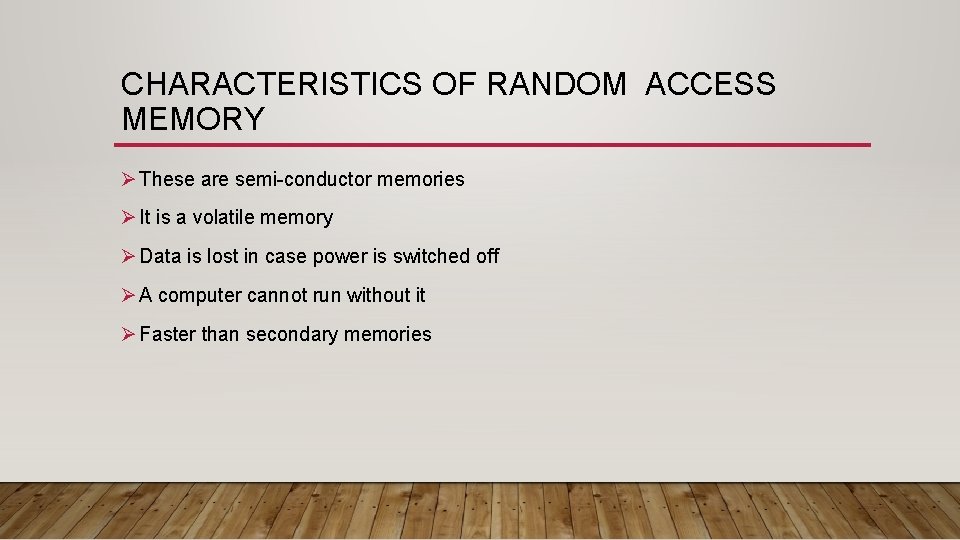
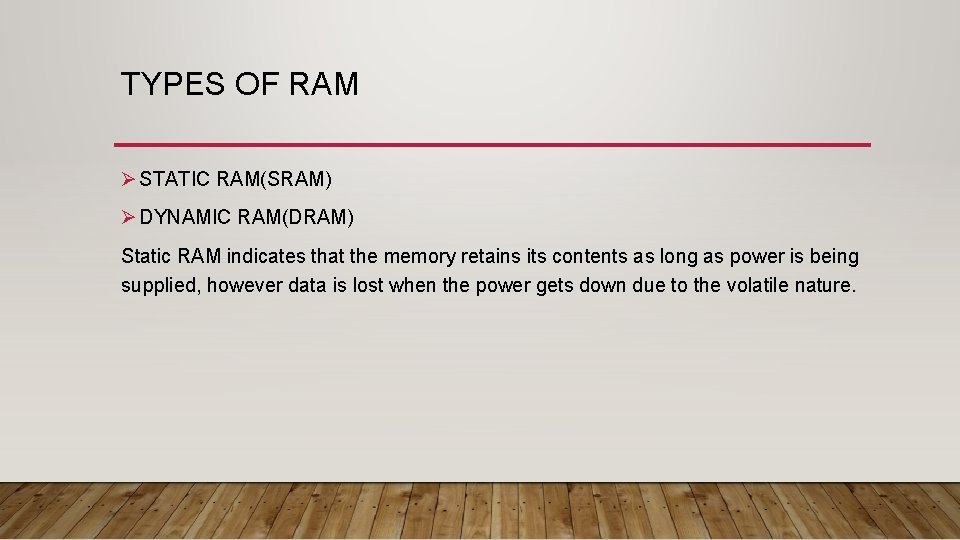
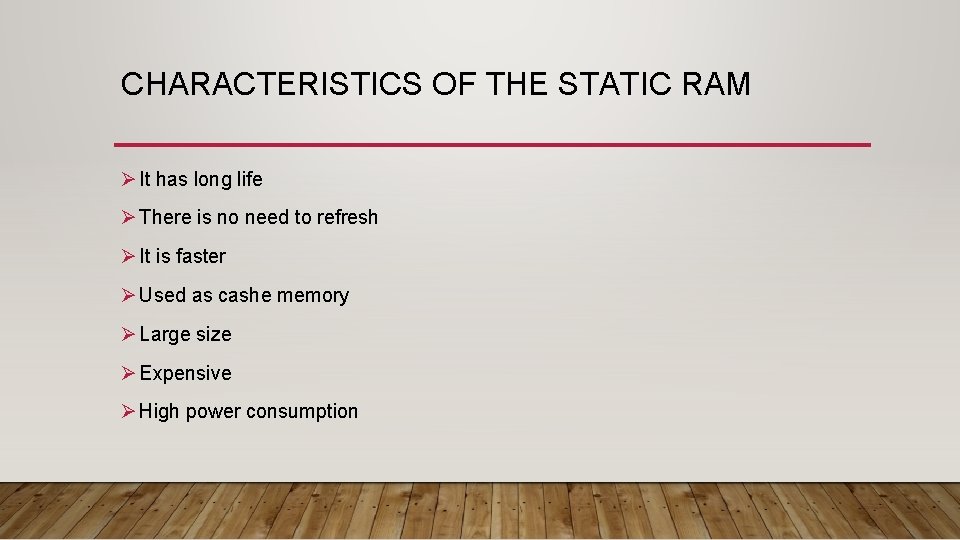
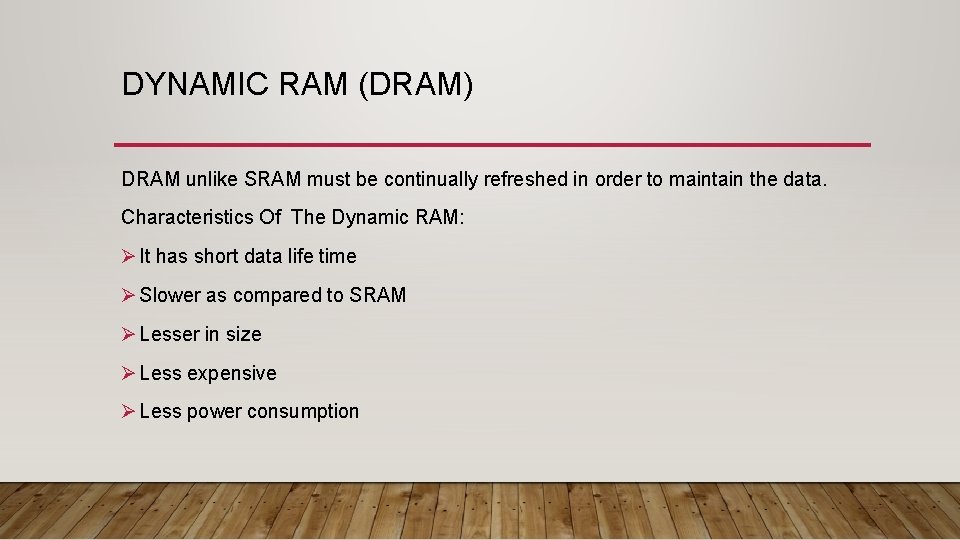
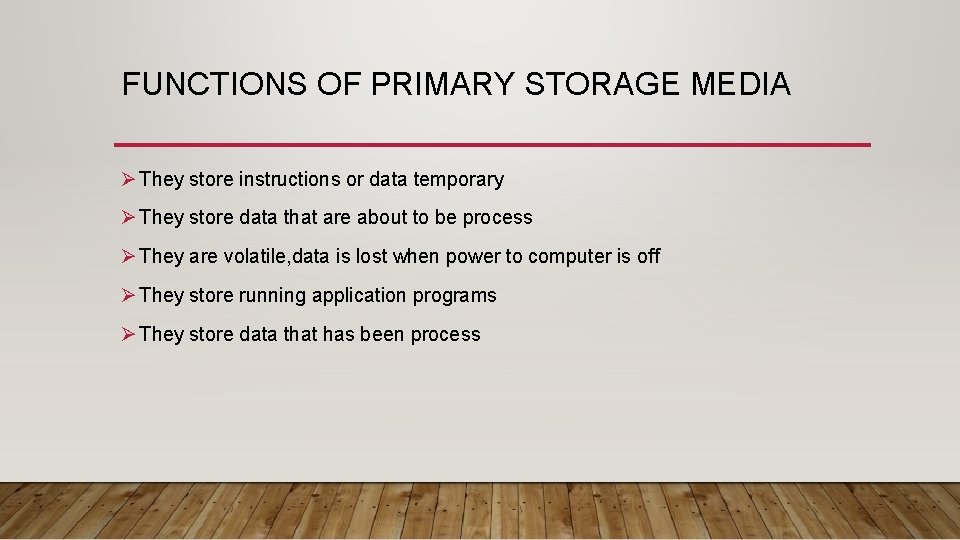
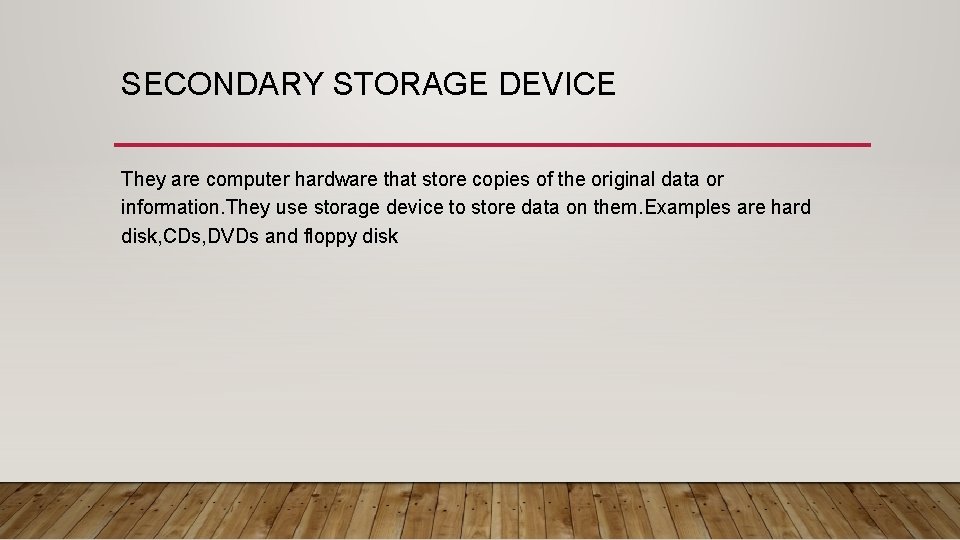
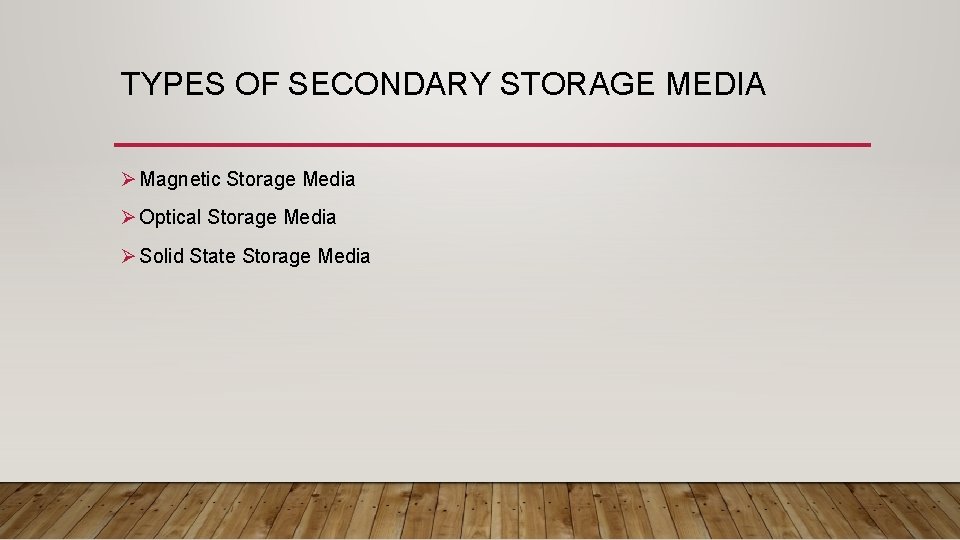
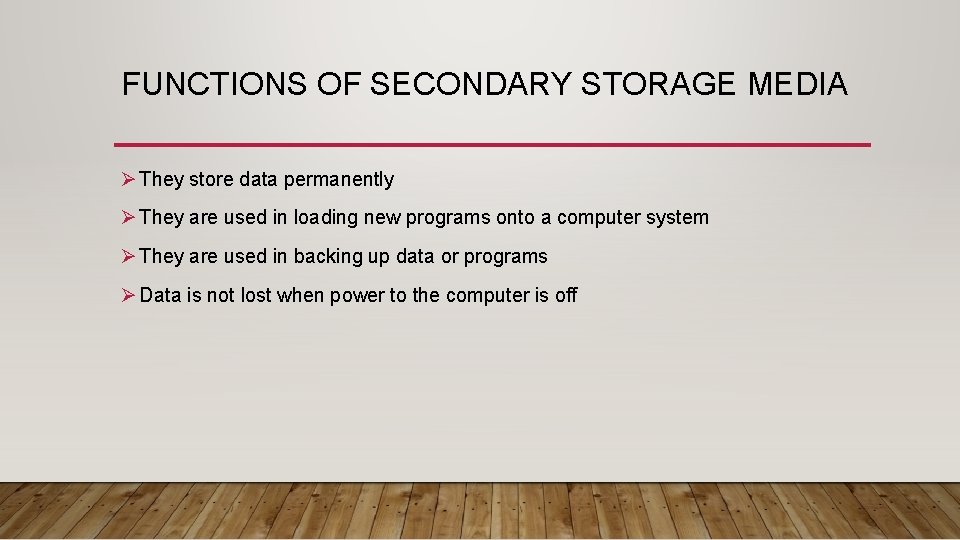
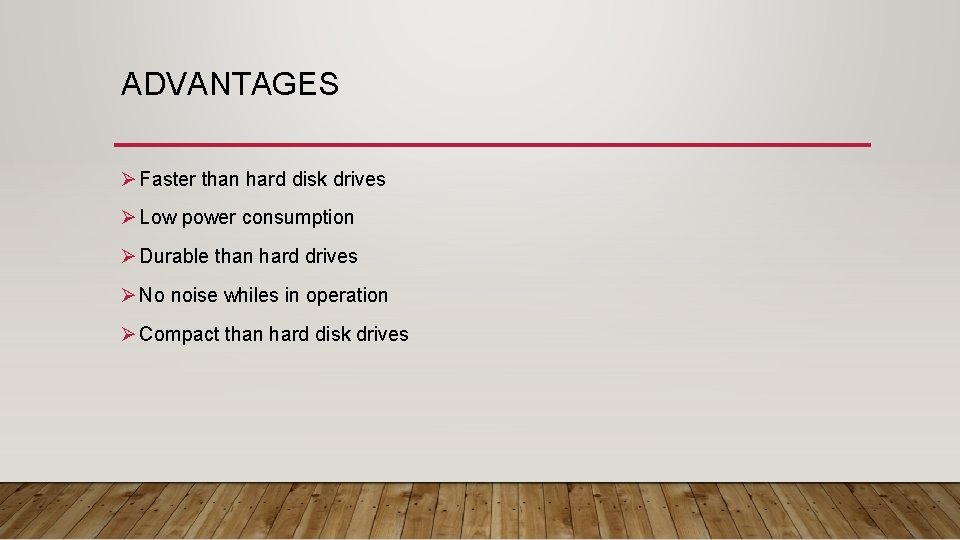
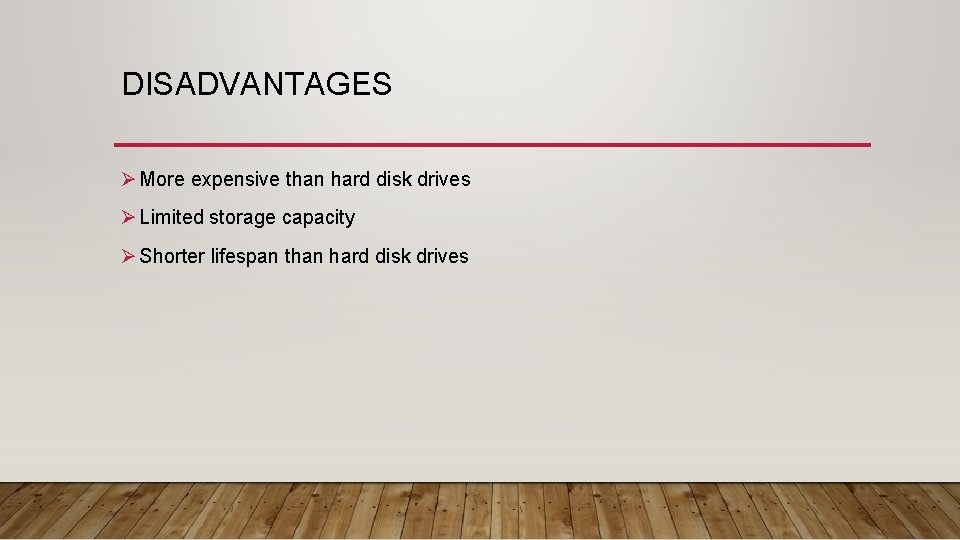
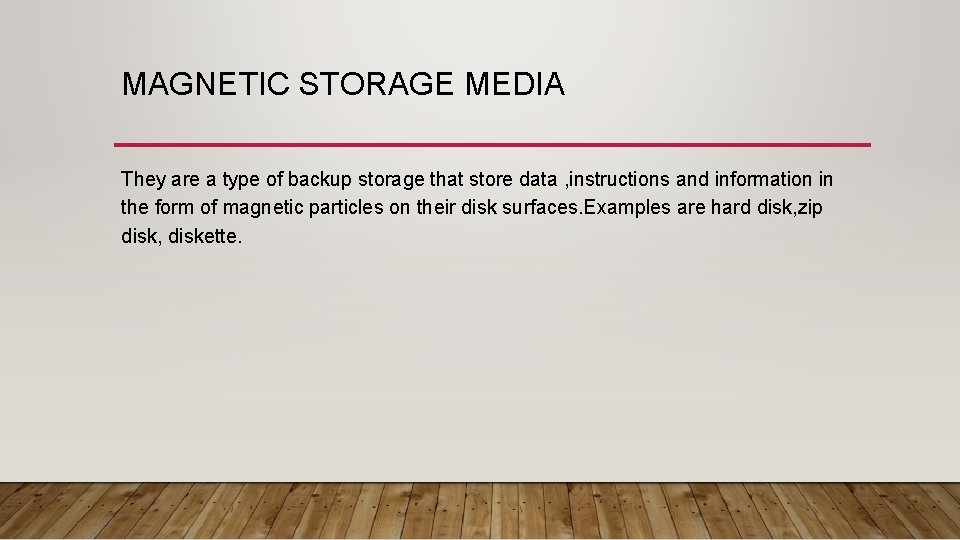
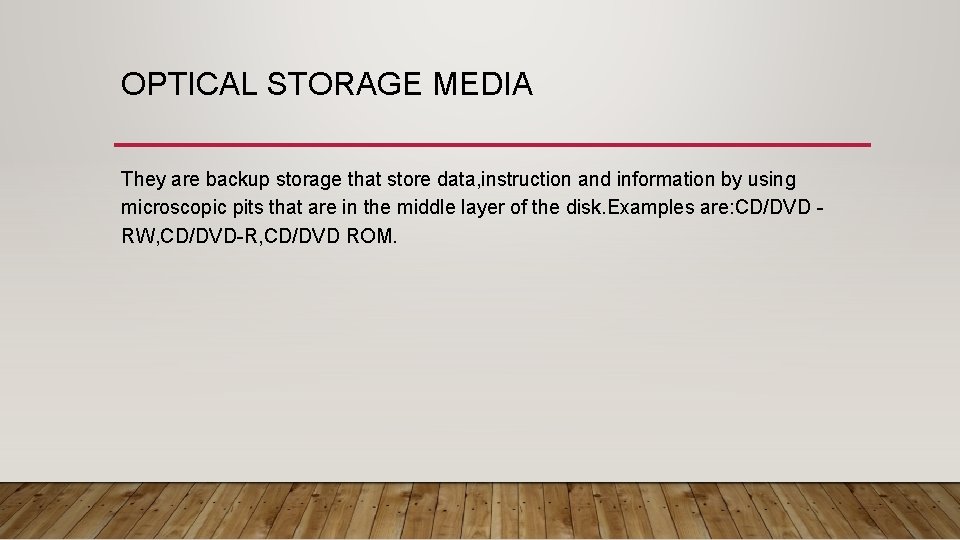
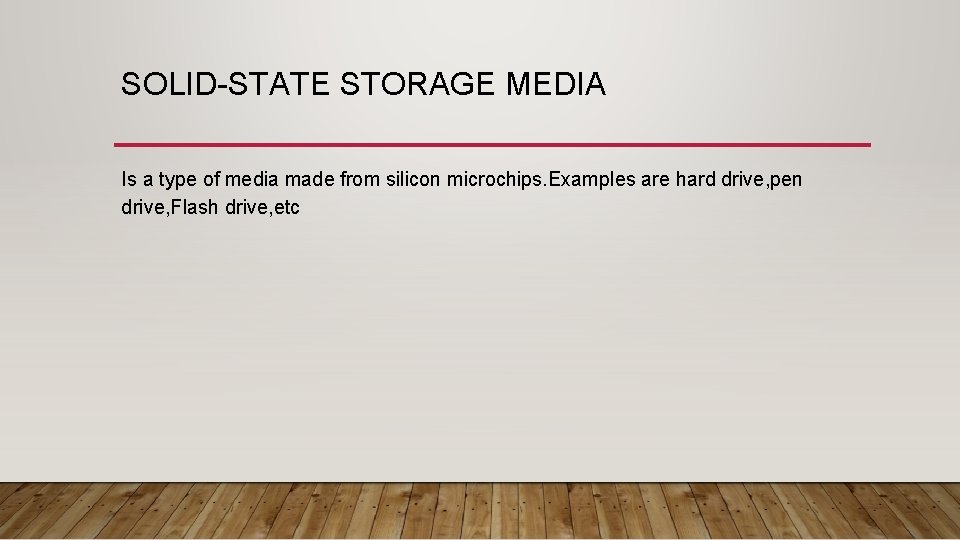
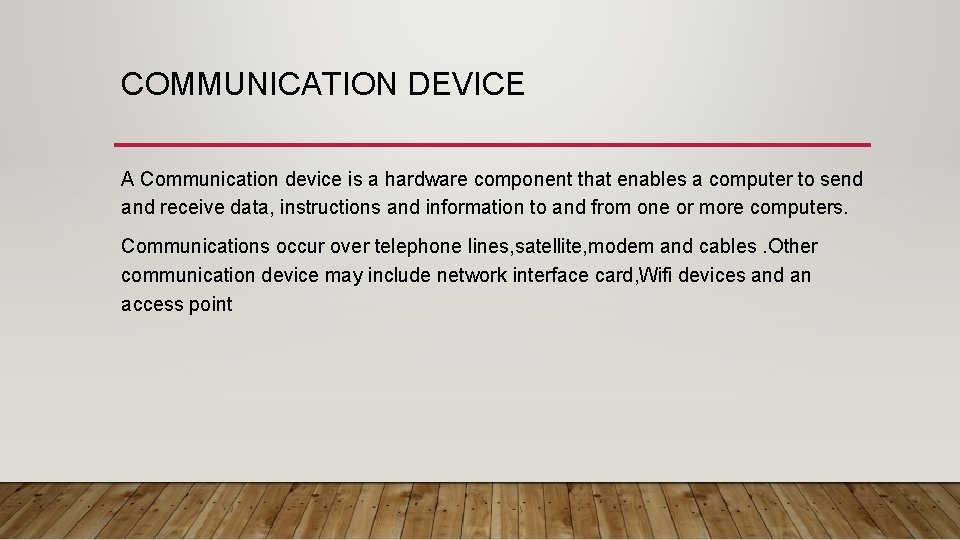
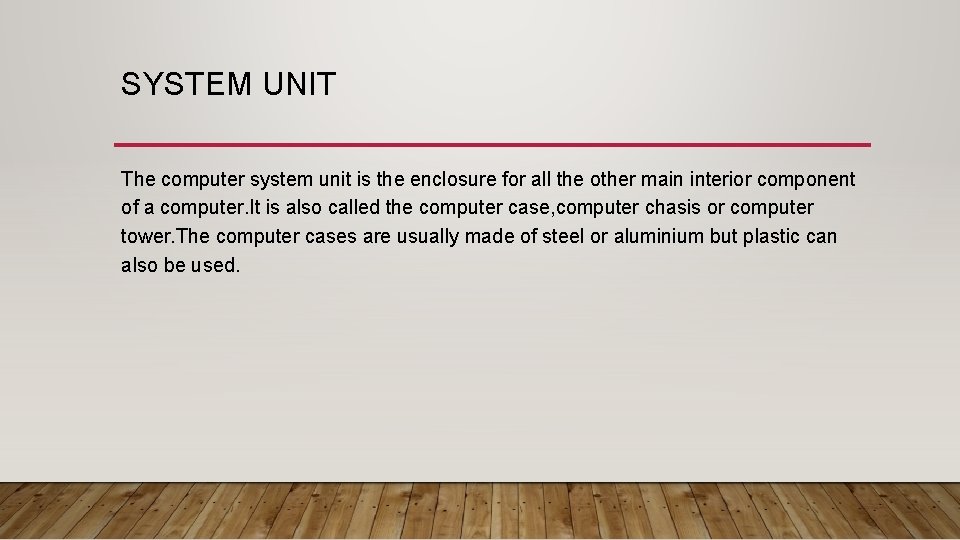
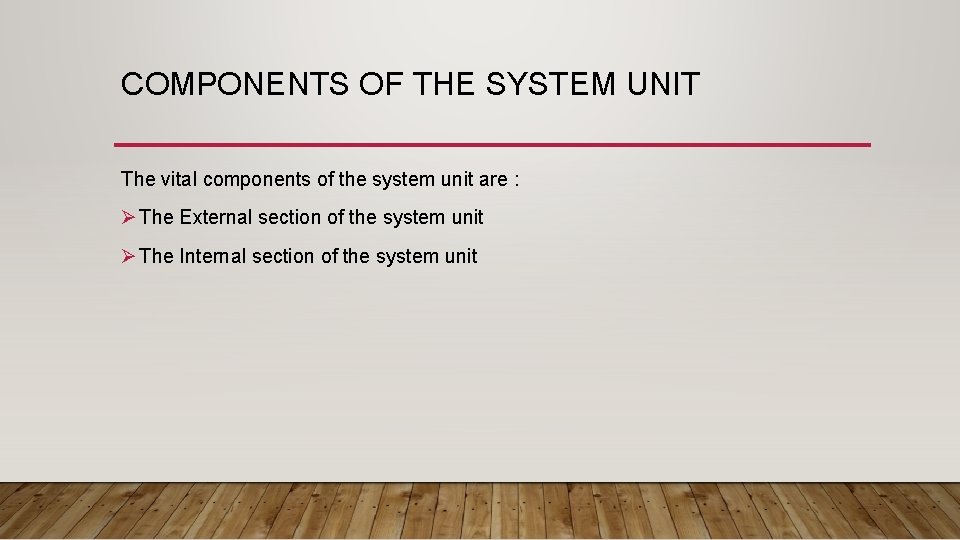
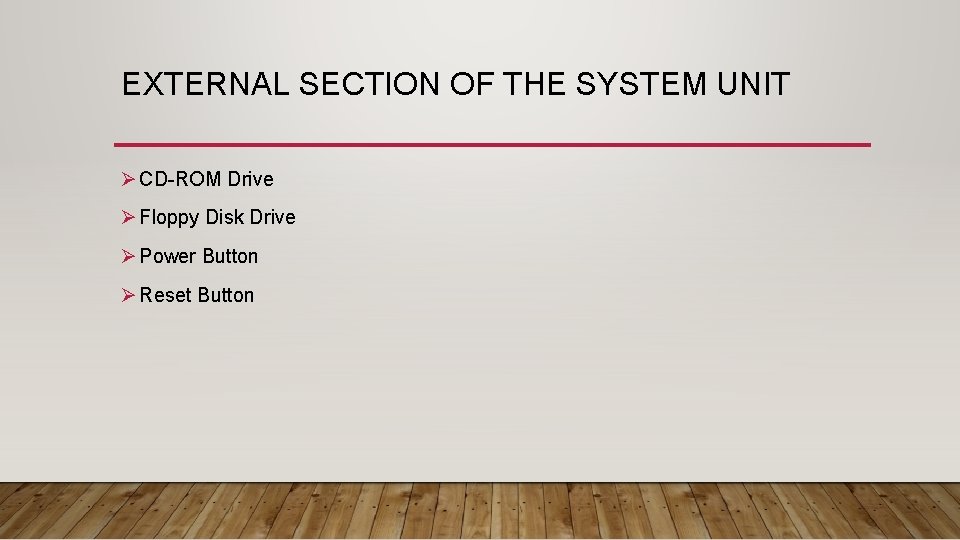
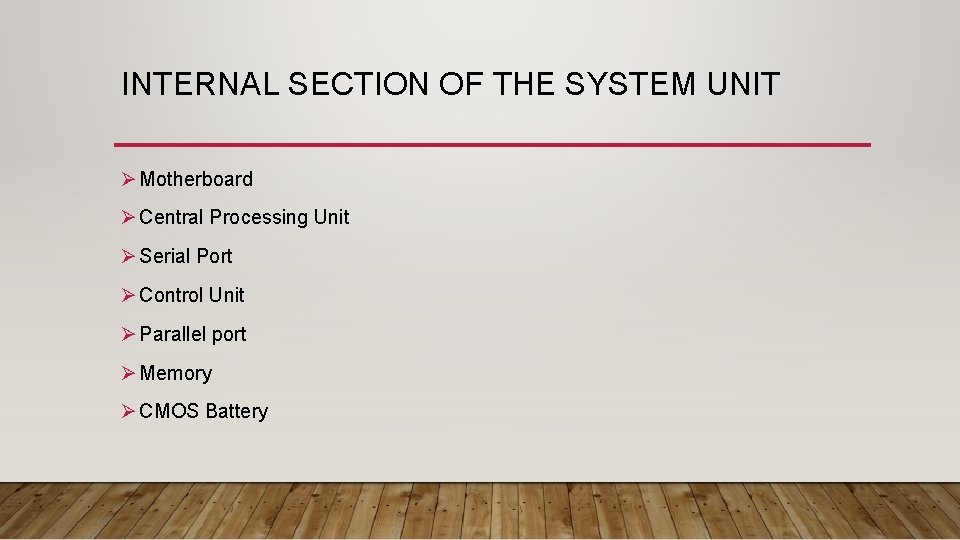
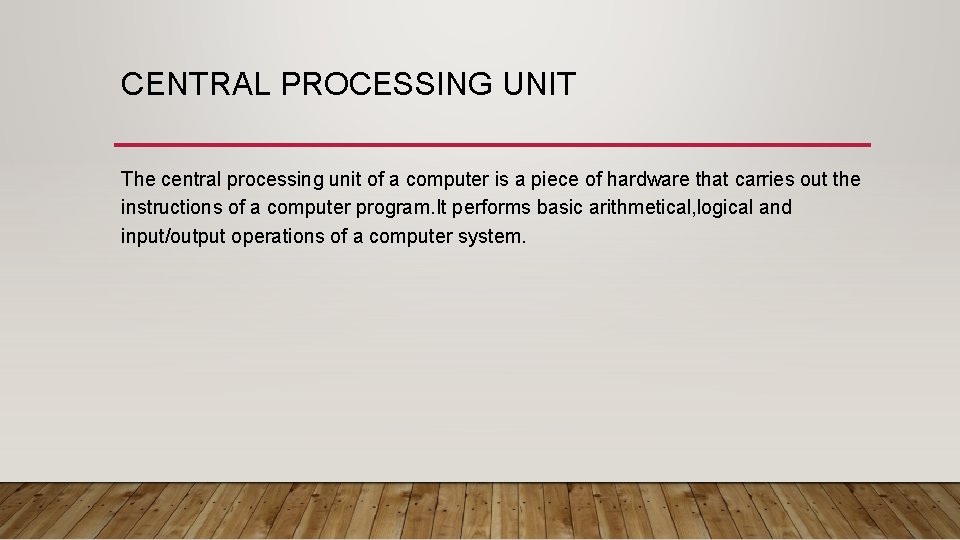
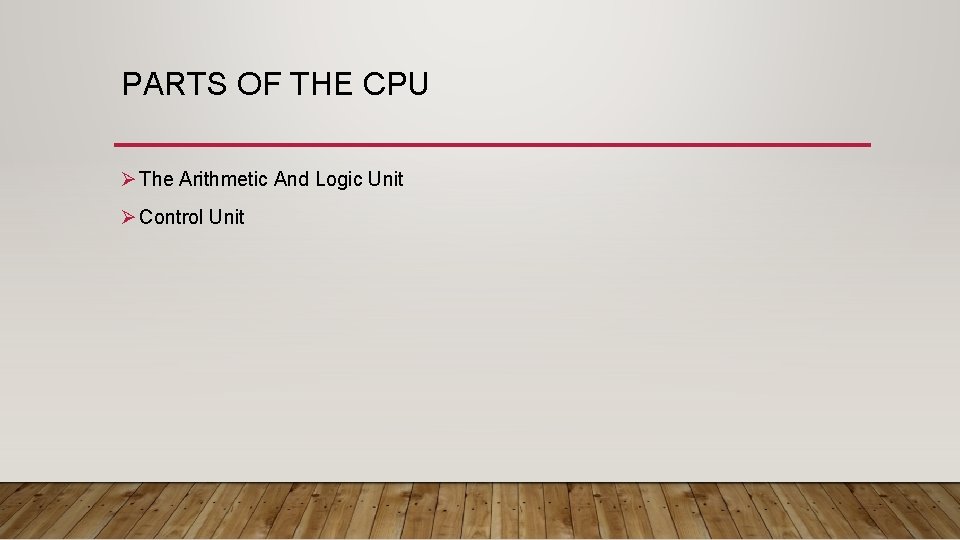
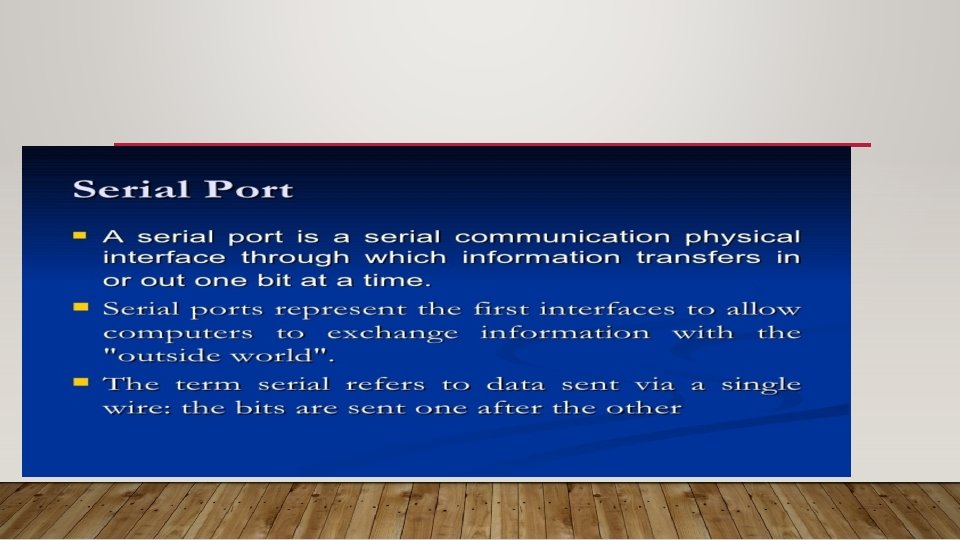
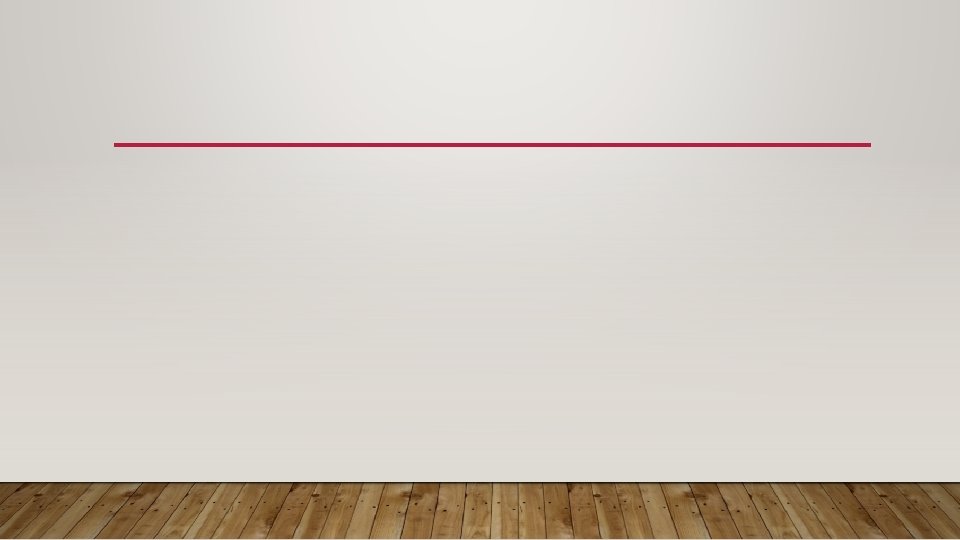

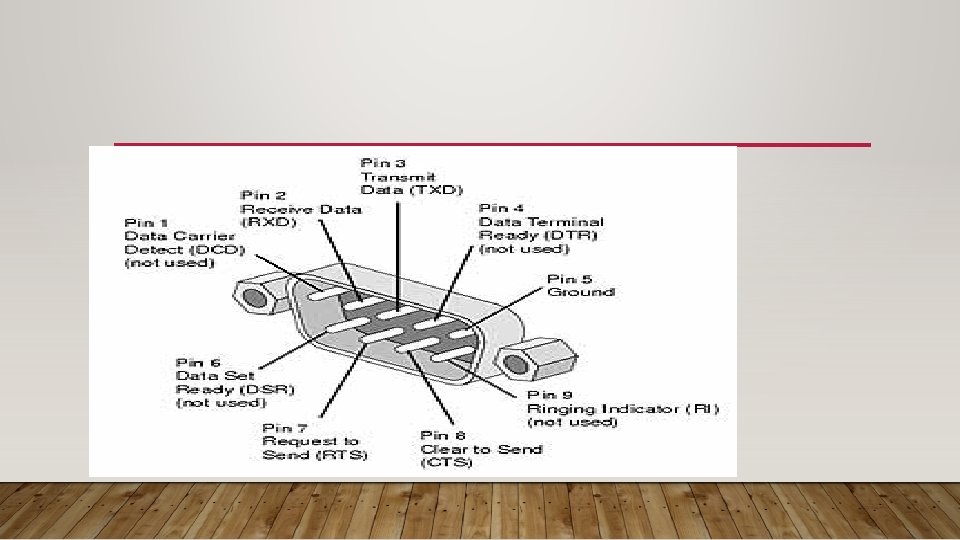
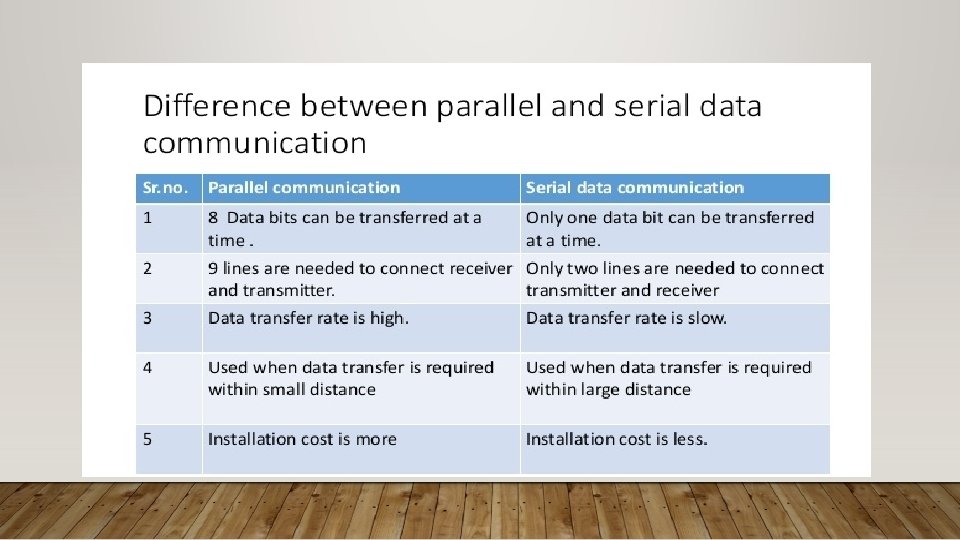

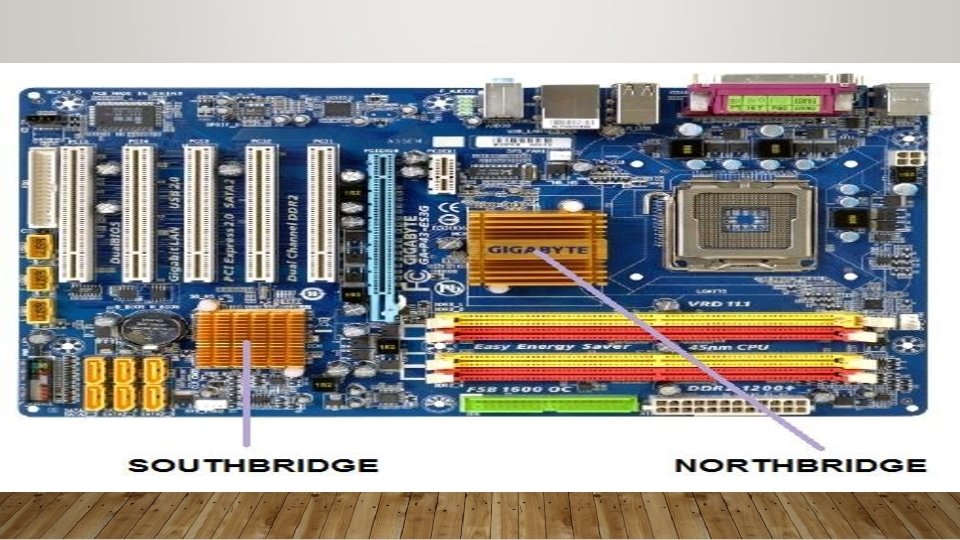
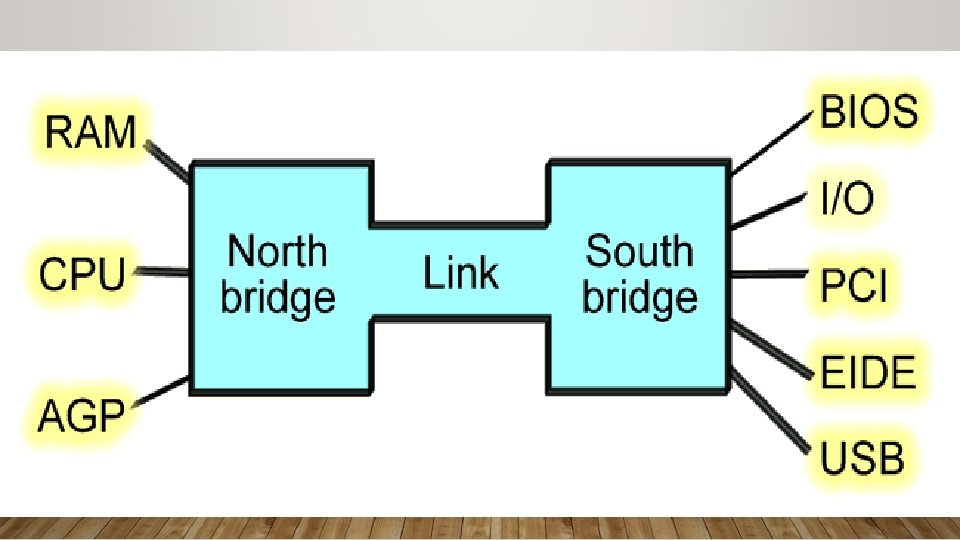
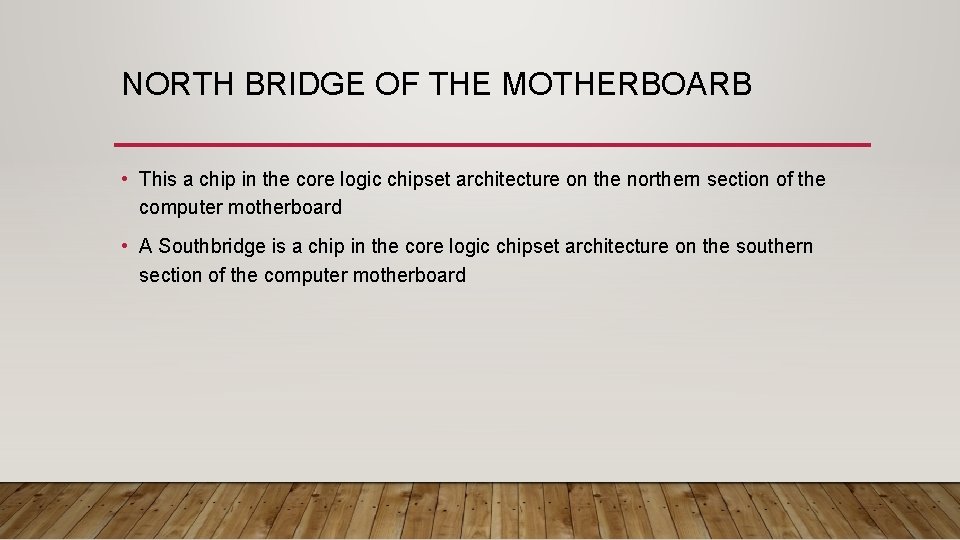
- Slides: 40

COMPUTER HARDWARE COMPONENTS CLASSIFICATION OF COMPUTER HARDWARE
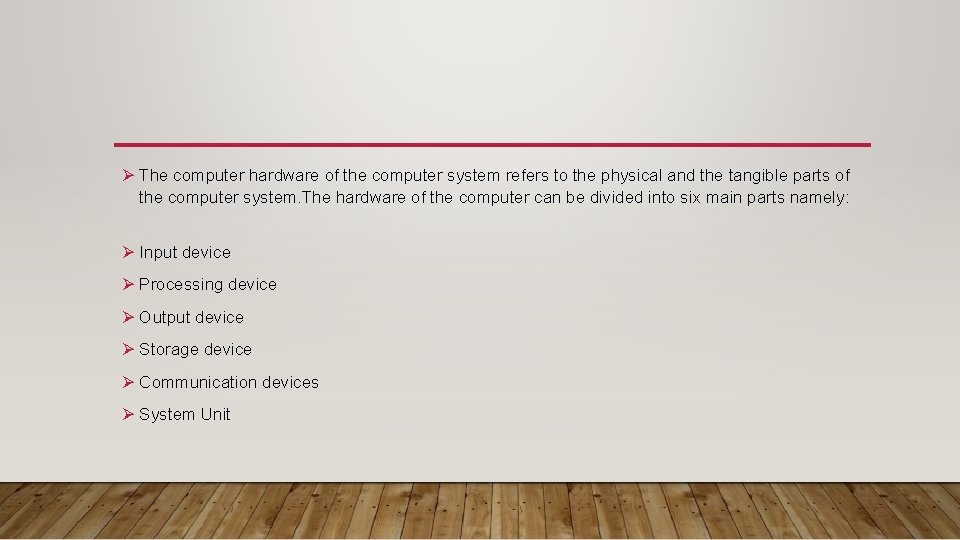
Ø The computer hardware of the computer system refers to the physical and the tangible parts of the computer system. The hardware of the computer can be divided into six main parts namely: Ø Input device Ø Processing device Ø Output device Ø Storage device Ø Communication devices Ø System Unit
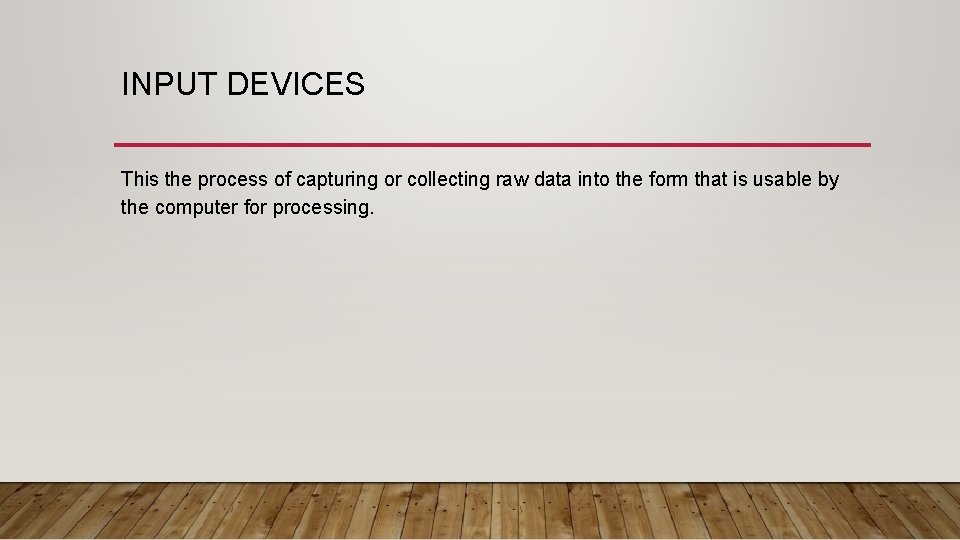
INPUT DEVICES This the process of capturing or collecting raw data into the form that is usable by the computer for processing.
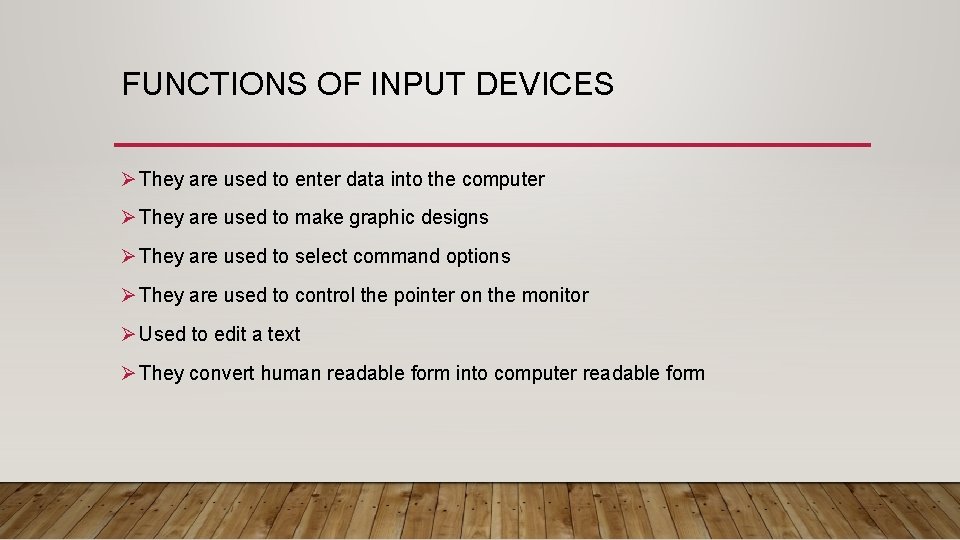
FUNCTIONS OF INPUT DEVICES Ø They are used to enter data into the computer Ø They are used to make graphic designs Ø They are used to select command options Ø They are used to control the pointer on the monitor Ø Used to edit a text Ø They convert human readable form into computer readable form
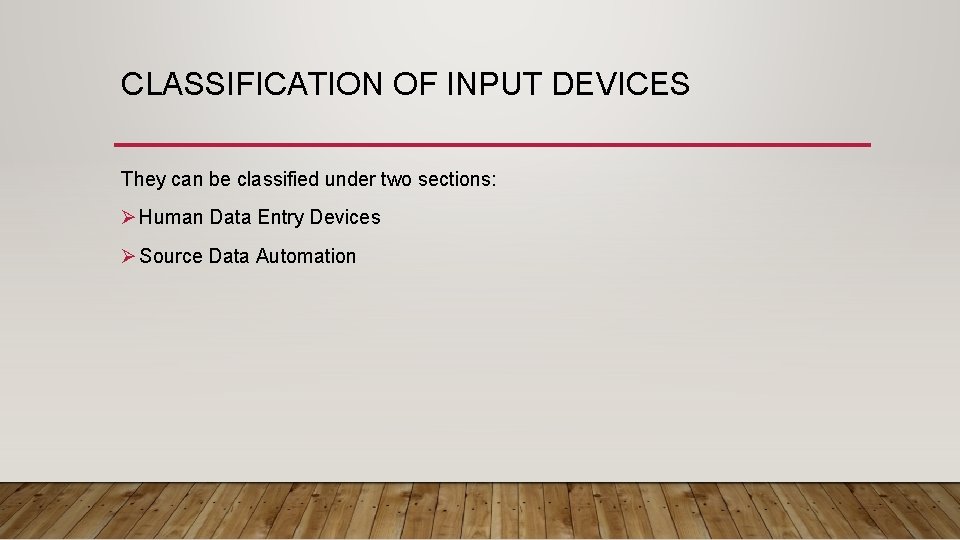
CLASSIFICATION OF INPUT DEVICES They can be classified under two sections: Ø Human Data Entry Devices Ø Source Data Automation
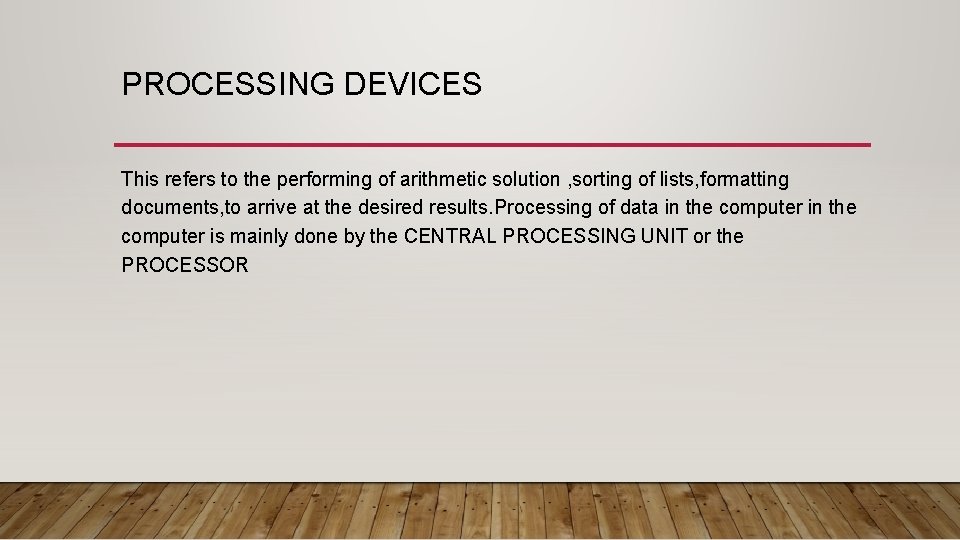
PROCESSING DEVICES This refers to the performing of arithmetic solution , sorting of lists, formatting documents, to arrive at the desired results. Processing of data in the computer is mainly done by the CENTRAL PROCESSING UNIT or the PROCESSOR
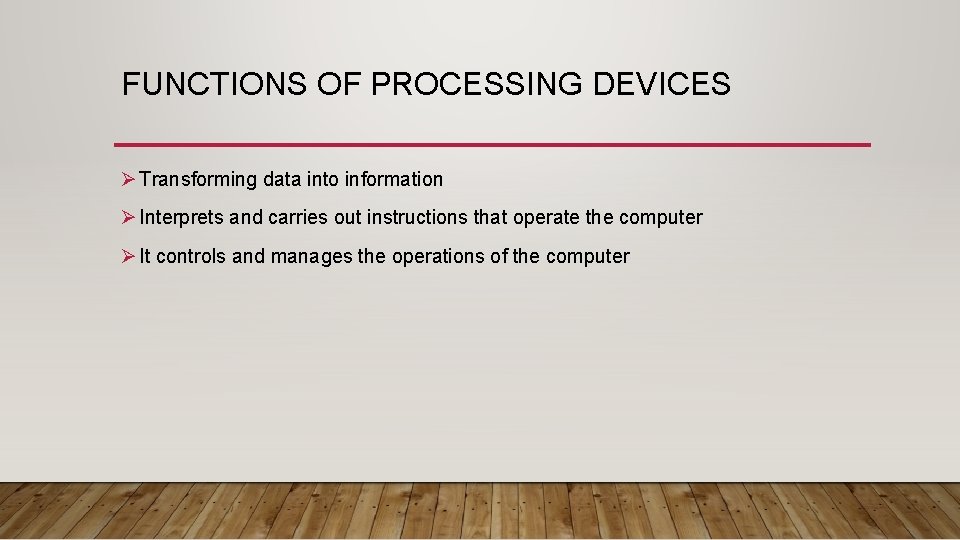
FUNCTIONS OF PROCESSING DEVICES Ø Transforming data into information Ø Interprets and carries out instructions that operate the computer Ø It controls and manages the operations of the computer
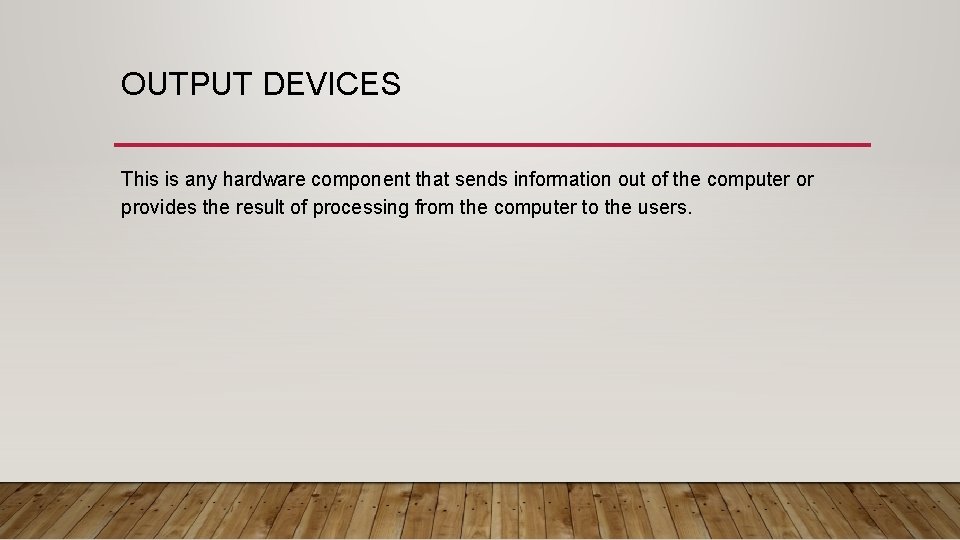
OUTPUT DEVICES This is any hardware component that sends information out of the computer or provides the result of processing from the computer to the users.
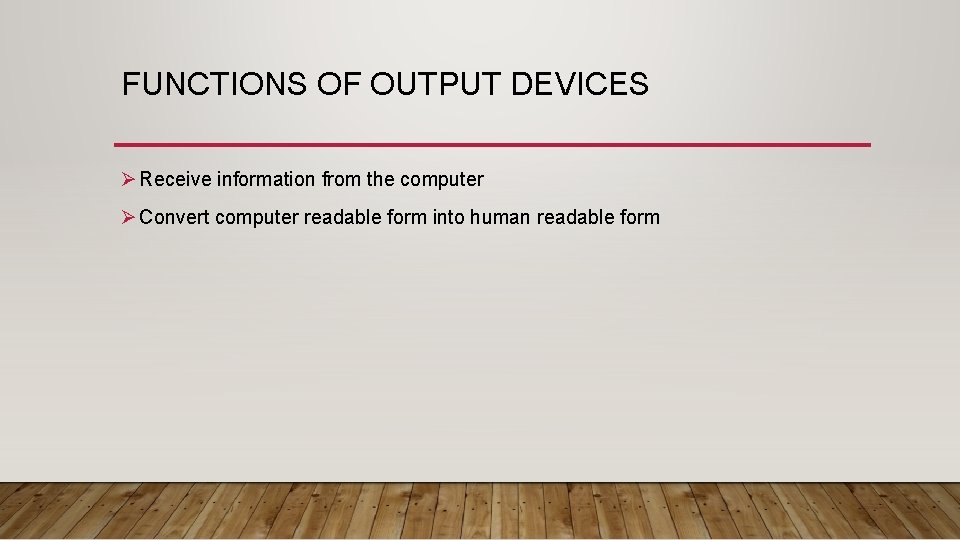
FUNCTIONS OF OUTPUT DEVICES Ø Receive information from the computer Ø Convert computer readable form into human readable form
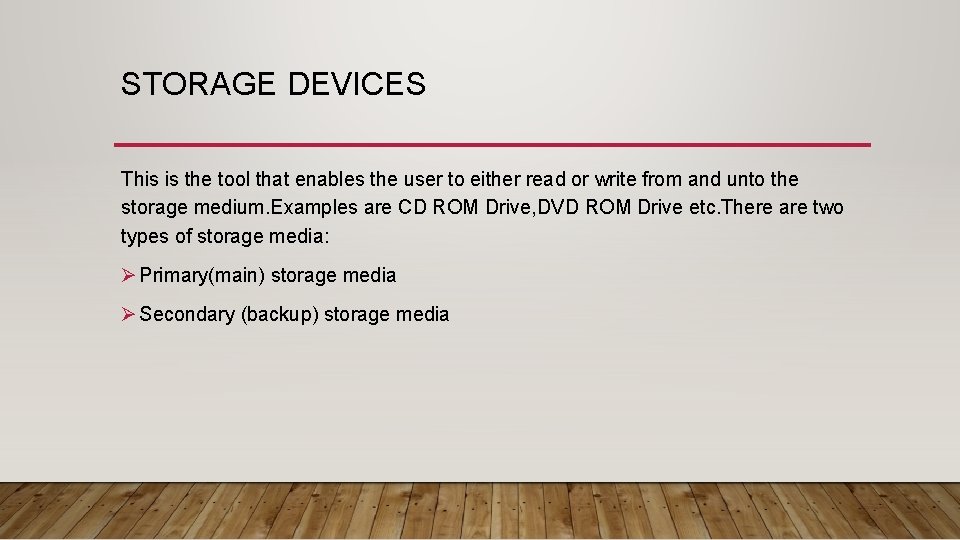
STORAGE DEVICES This is the tool that enables the user to either read or write from and unto the storage medium. Examples are CD ROM Drive, DVD ROM Drive etc. There are two types of storage media: Ø Primary(main) storage media Ø Secondary (backup) storage media
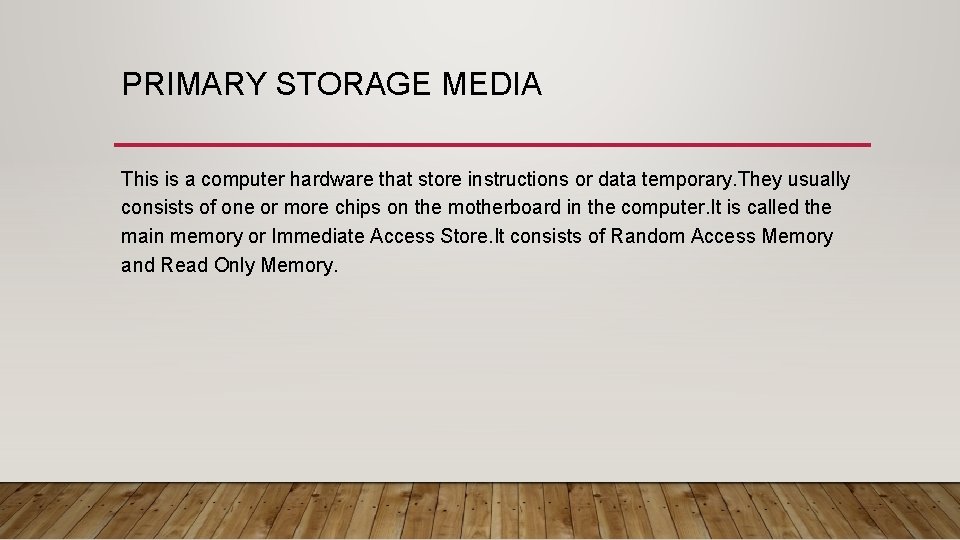
PRIMARY STORAGE MEDIA This is a computer hardware that store instructions or data temporary. They usually consists of one or more chips on the motherboard in the computer. It is called the main memory or Immediate Access Store. It consists of Random Access Memory and Read Only Memory.
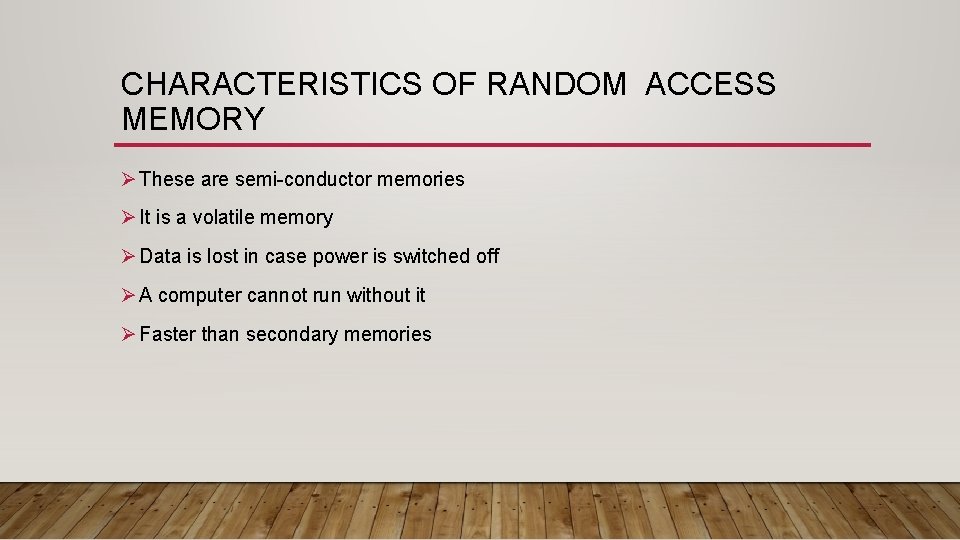
CHARACTERISTICS OF RANDOM ACCESS MEMORY Ø These are semi-conductor memories Ø It is a volatile memory Ø Data is lost in case power is switched off Ø A computer cannot run without it Ø Faster than secondary memories
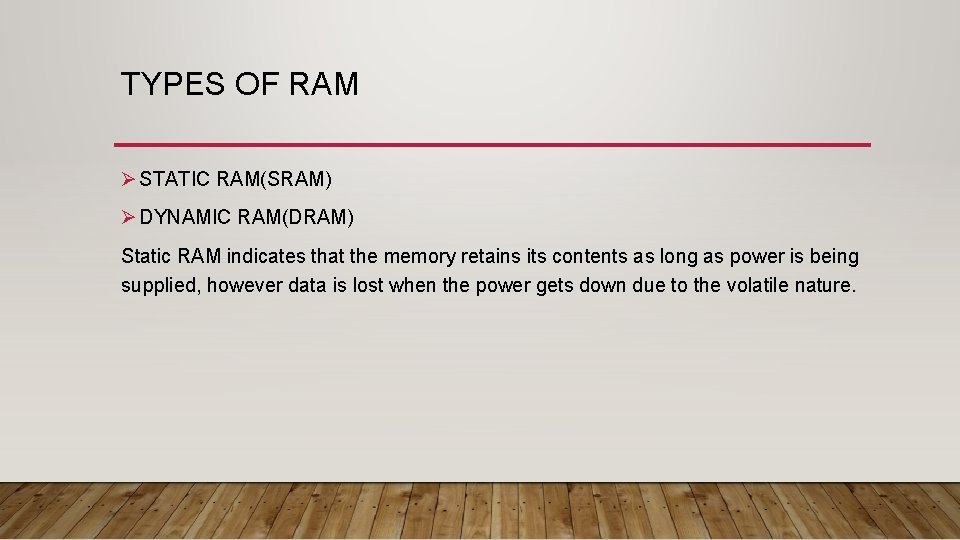
TYPES OF RAM Ø STATIC RAM(SRAM) Ø DYNAMIC RAM(DRAM) Static RAM indicates that the memory retains its contents as long as power is being supplied, however data is lost when the power gets down due to the volatile nature.
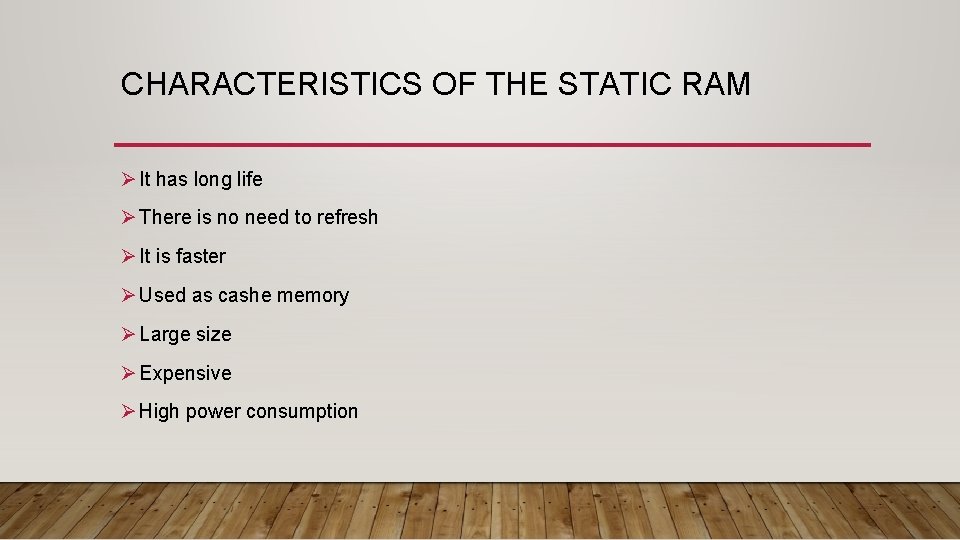
CHARACTERISTICS OF THE STATIC RAM Ø It has long life Ø There is no need to refresh Ø It is faster Ø Used as cashe memory Ø Large size Ø Expensive Ø High power consumption
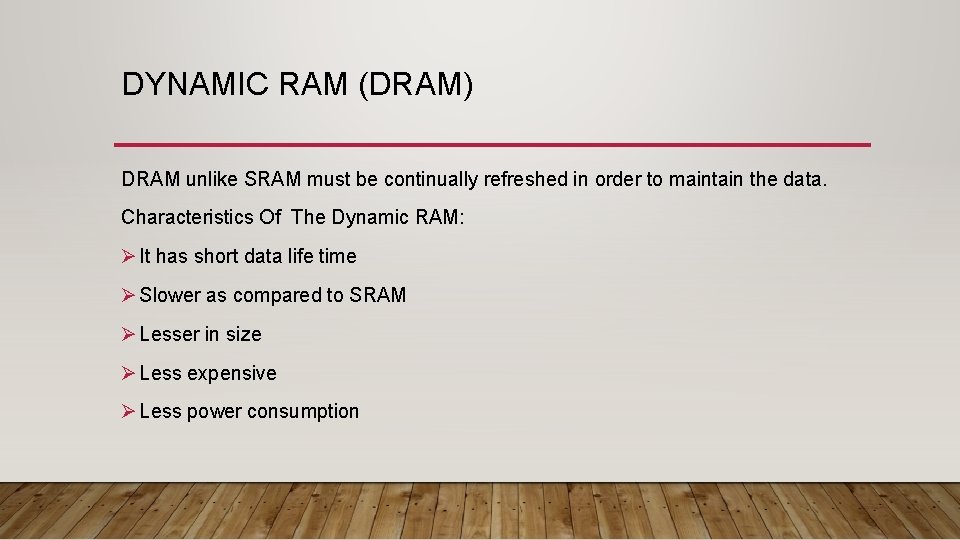
DYNAMIC RAM (DRAM) DRAM unlike SRAM must be continually refreshed in order to maintain the data. Characteristics Of The Dynamic RAM: Ø It has short data life time Ø Slower as compared to SRAM Ø Lesser in size Ø Less expensive Ø Less power consumption
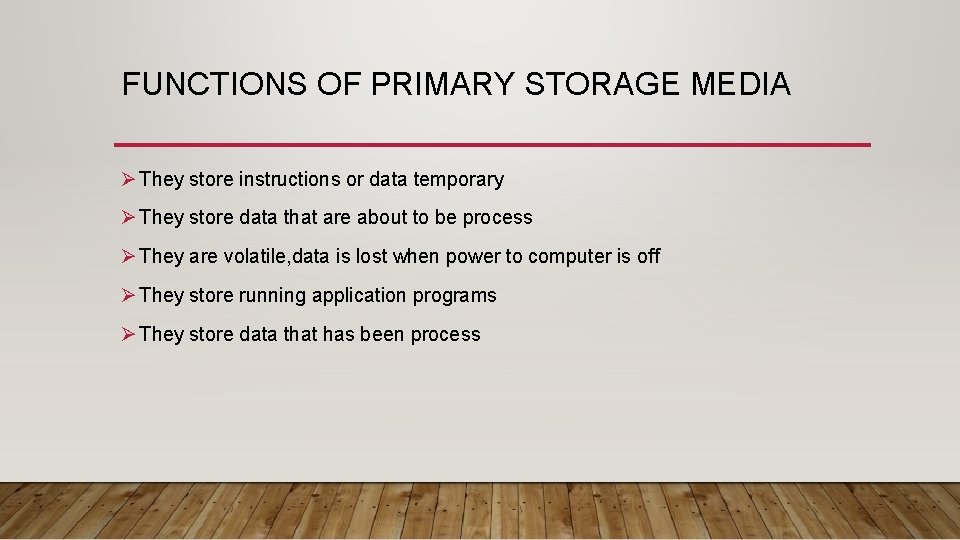
FUNCTIONS OF PRIMARY STORAGE MEDIA Ø They store instructions or data temporary Ø They store data that are about to be process Ø They are volatile, data is lost when power to computer is off Ø They store running application programs Ø They store data that has been process
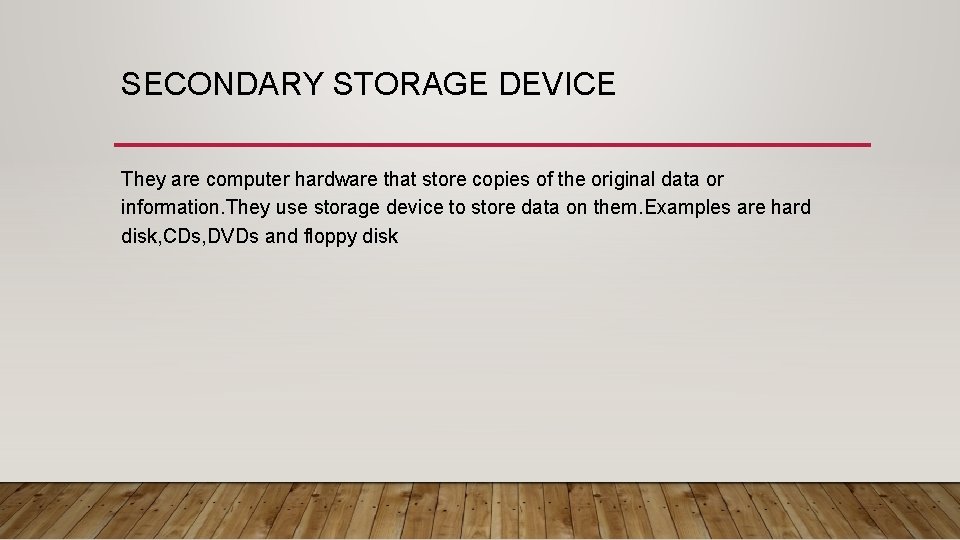
SECONDARY STORAGE DEVICE They are computer hardware that store copies of the original data or information. They use storage device to store data on them. Examples are hard disk, CDs, DVDs and floppy disk
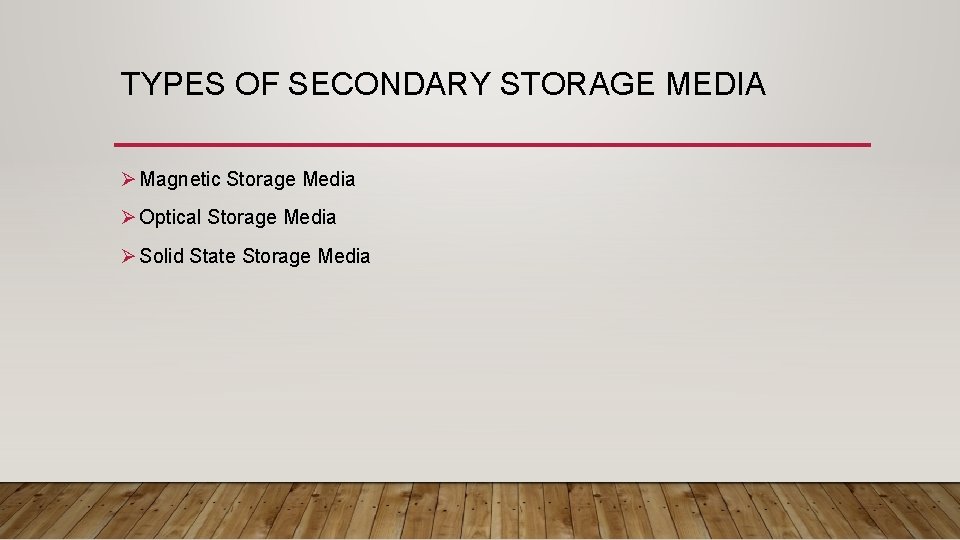
TYPES OF SECONDARY STORAGE MEDIA Ø Magnetic Storage Media Ø Optical Storage Media Ø Solid State Storage Media
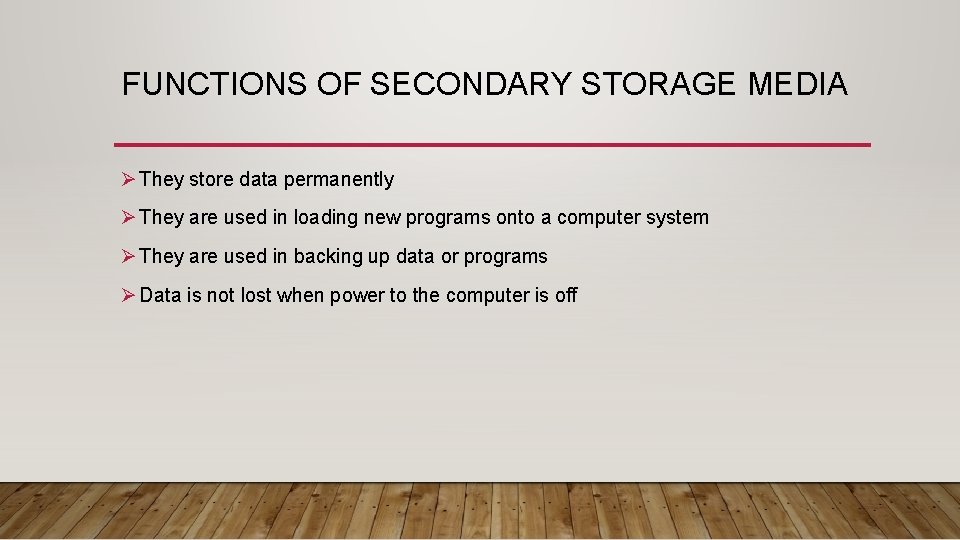
FUNCTIONS OF SECONDARY STORAGE MEDIA Ø They store data permanently Ø They are used in loading new programs onto a computer system Ø They are used in backing up data or programs Ø Data is not lost when power to the computer is off
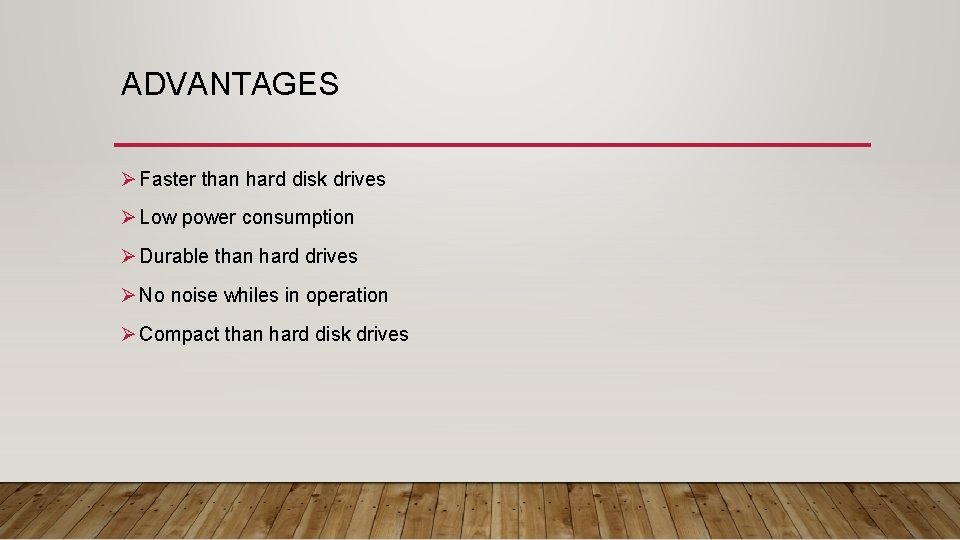
ADVANTAGES Ø Faster than hard disk drives Ø Low power consumption Ø Durable than hard drives Ø No noise whiles in operation Ø Compact than hard disk drives
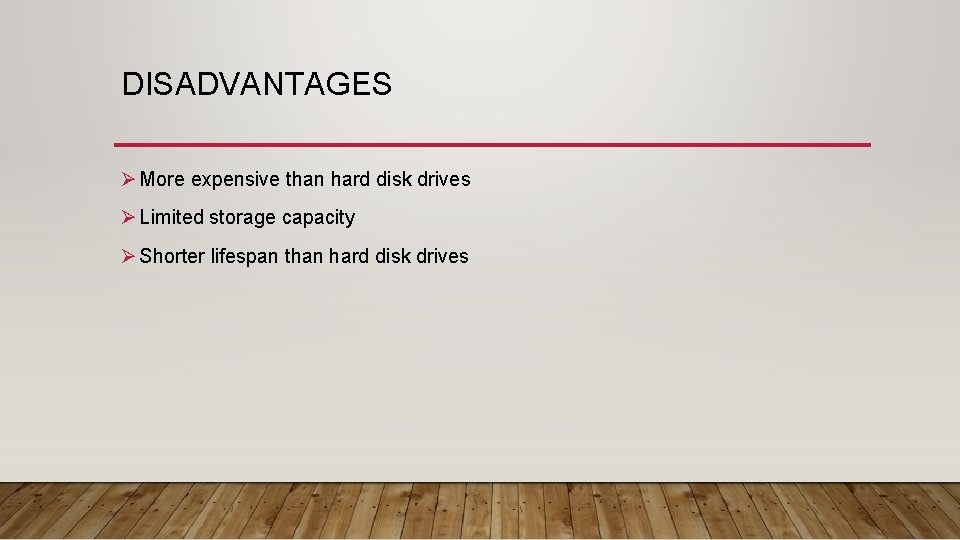
DISADVANTAGES Ø More expensive than hard disk drives Ø Limited storage capacity Ø Shorter lifespan than hard disk drives
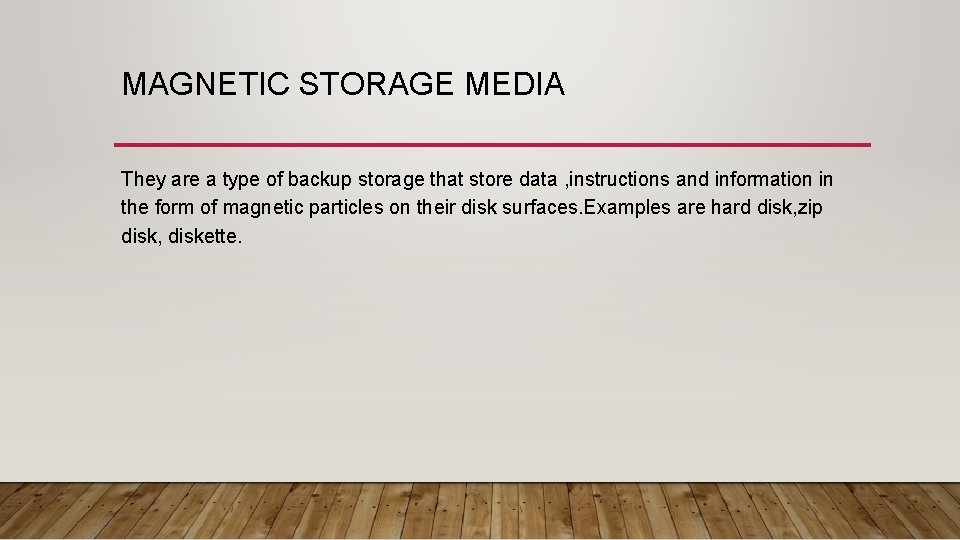
MAGNETIC STORAGE MEDIA They are a type of backup storage that store data , instructions and information in the form of magnetic particles on their disk surfaces. Examples are hard disk, zip disk, diskette.
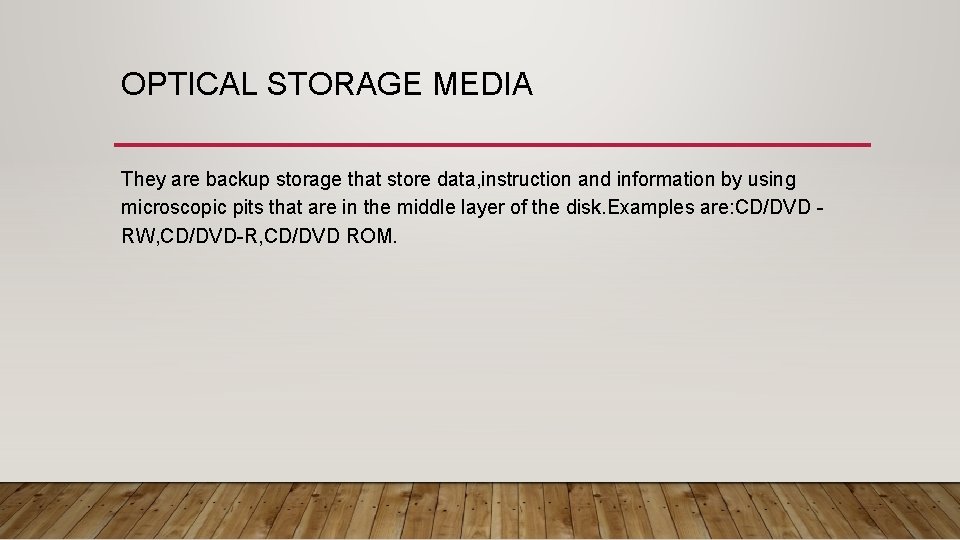
OPTICAL STORAGE MEDIA They are backup storage that store data, instruction and information by using microscopic pits that are in the middle layer of the disk. Examples are: CD/DVD RW, CD/DVD-R, CD/DVD ROM.
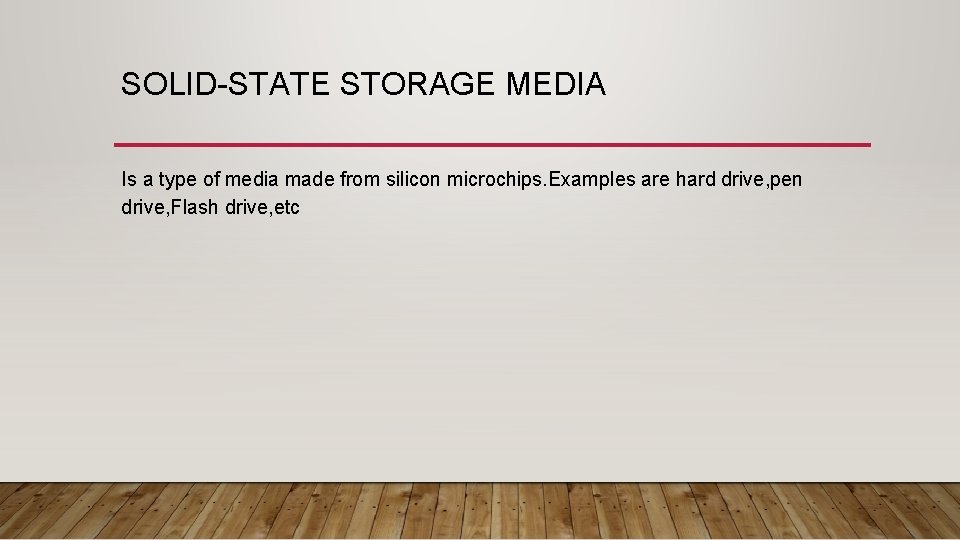
SOLID-STATE STORAGE MEDIA Is a type of media made from silicon microchips. Examples are hard drive, pen drive, Flash drive, etc
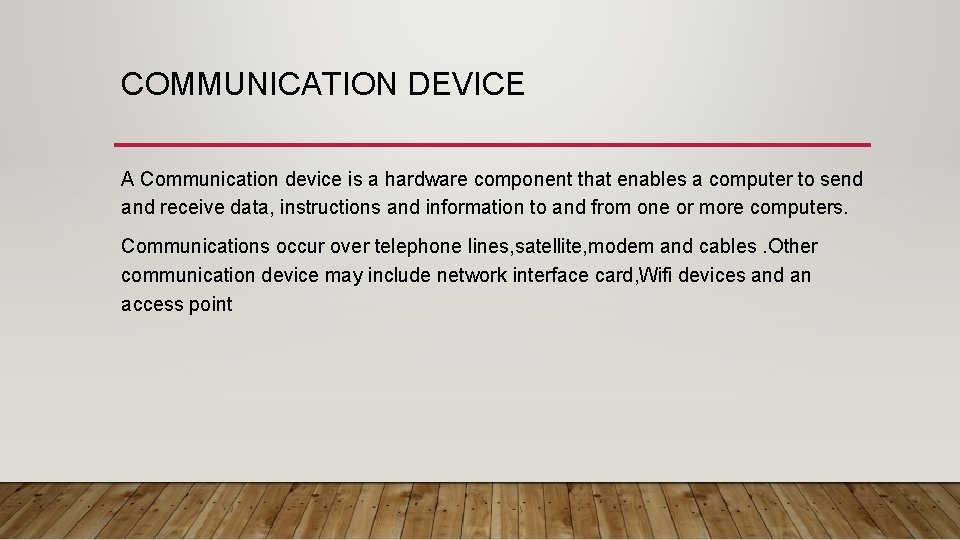
COMMUNICATION DEVICE A Communication device is a hardware component that enables a computer to send and receive data, instructions and information to and from one or more computers. Communications occur over telephone lines, satellite, modem and cables. Other communication device may include network interface card, Wifi devices and an access point
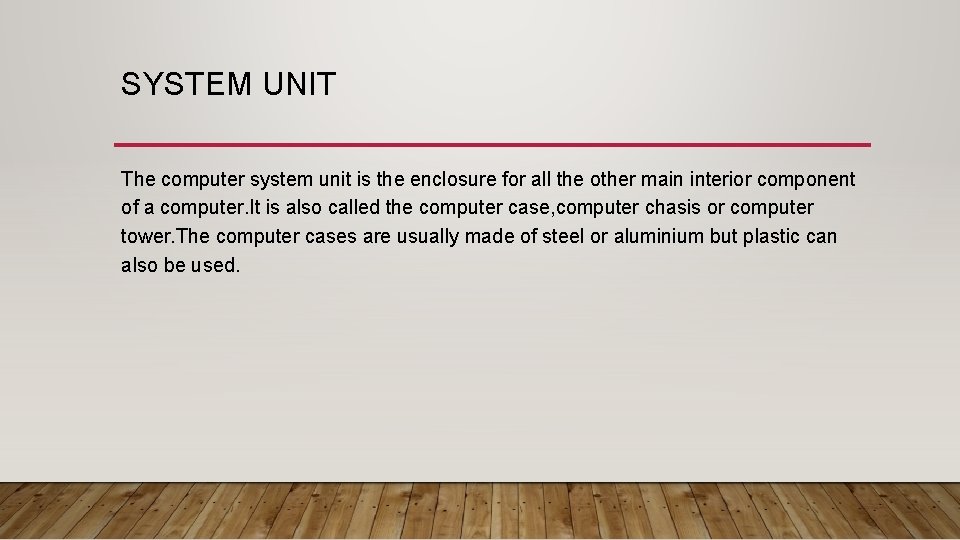
SYSTEM UNIT The computer system unit is the enclosure for all the other main interior component of a computer. It is also called the computer case, computer chasis or computer tower. The computer cases are usually made of steel or aluminium but plastic can also be used.
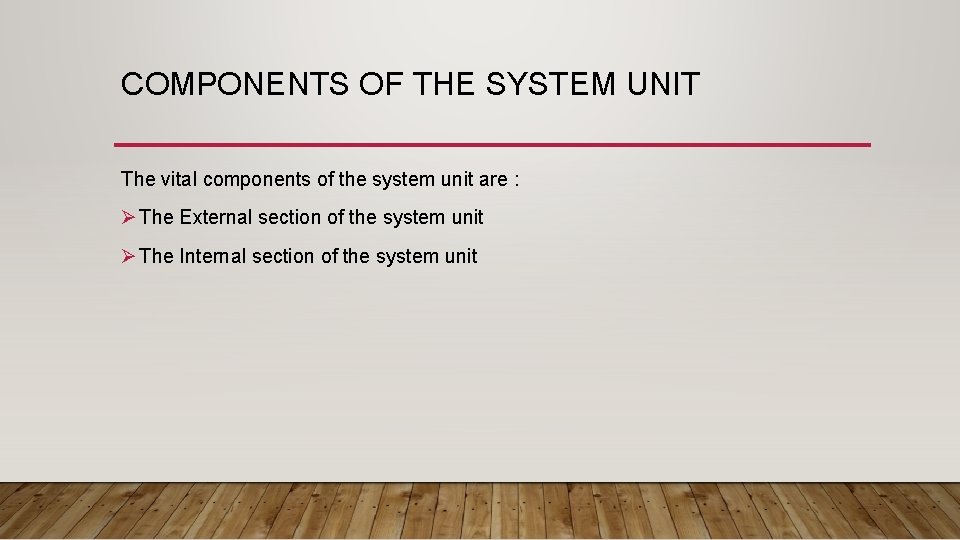
COMPONENTS OF THE SYSTEM UNIT The vital components of the system unit are : Ø The External section of the system unit Ø The Internal section of the system unit
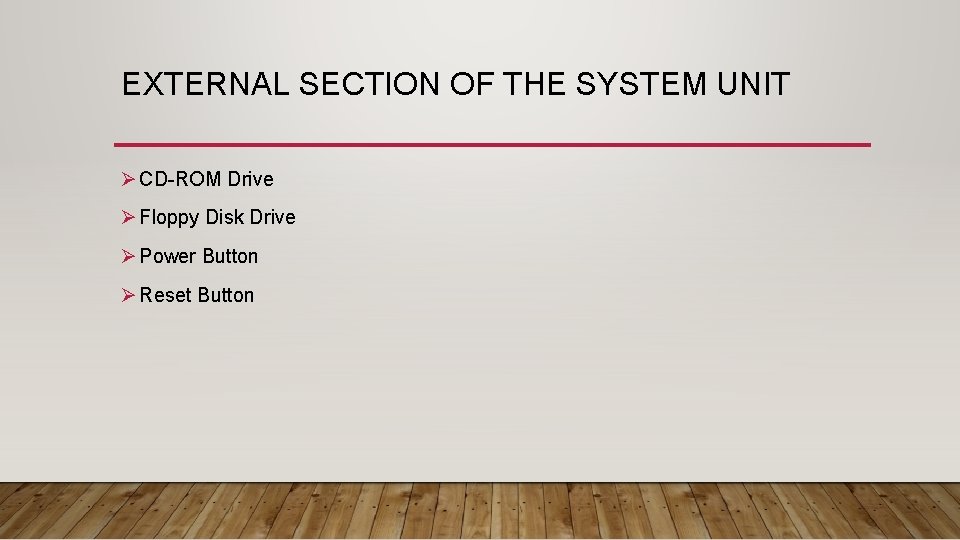
EXTERNAL SECTION OF THE SYSTEM UNIT Ø CD-ROM Drive Ø Floppy Disk Drive Ø Power Button Ø Reset Button
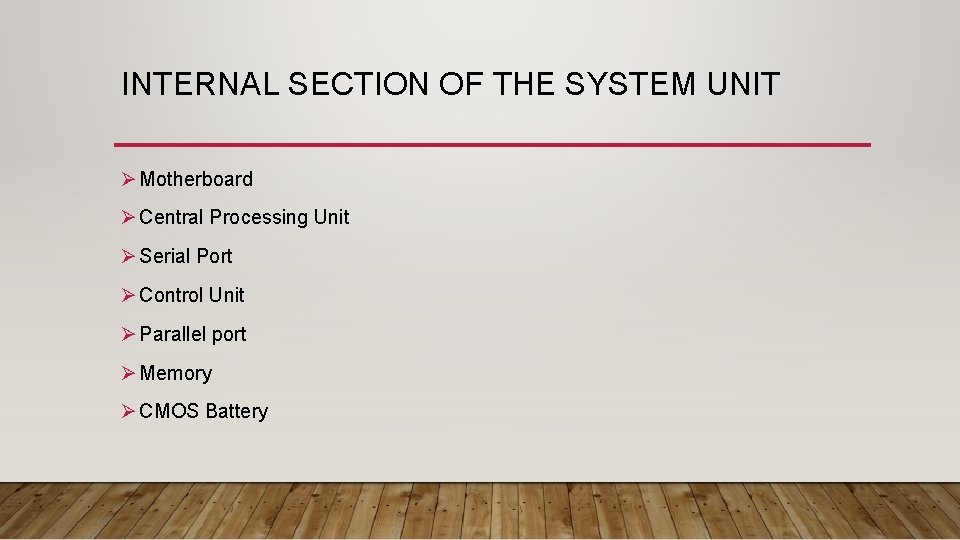
INTERNAL SECTION OF THE SYSTEM UNIT Ø Motherboard Ø Central Processing Unit Ø Serial Port Ø Control Unit Ø Parallel port Ø Memory Ø CMOS Battery
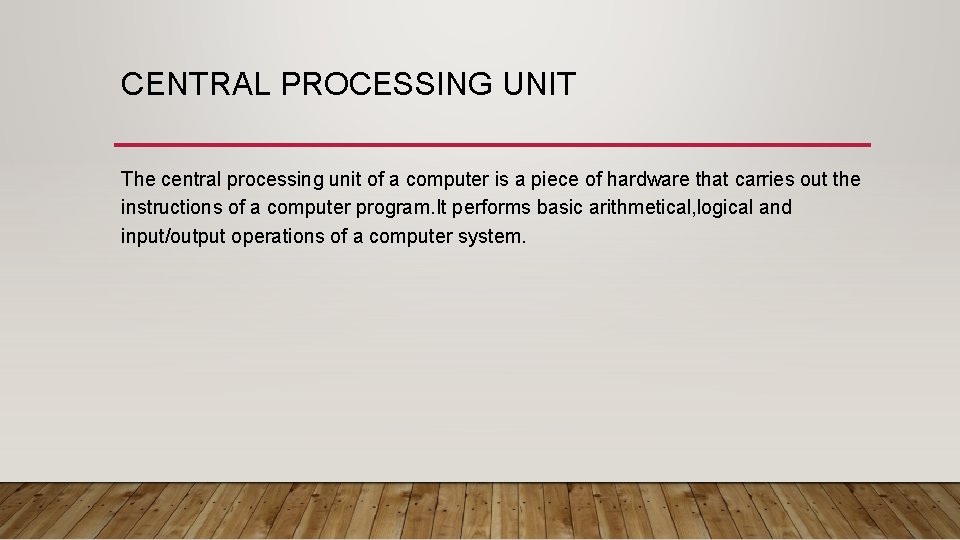
CENTRAL PROCESSING UNIT The central processing unit of a computer is a piece of hardware that carries out the instructions of a computer program. It performs basic arithmetical, logical and input/output operations of a computer system.
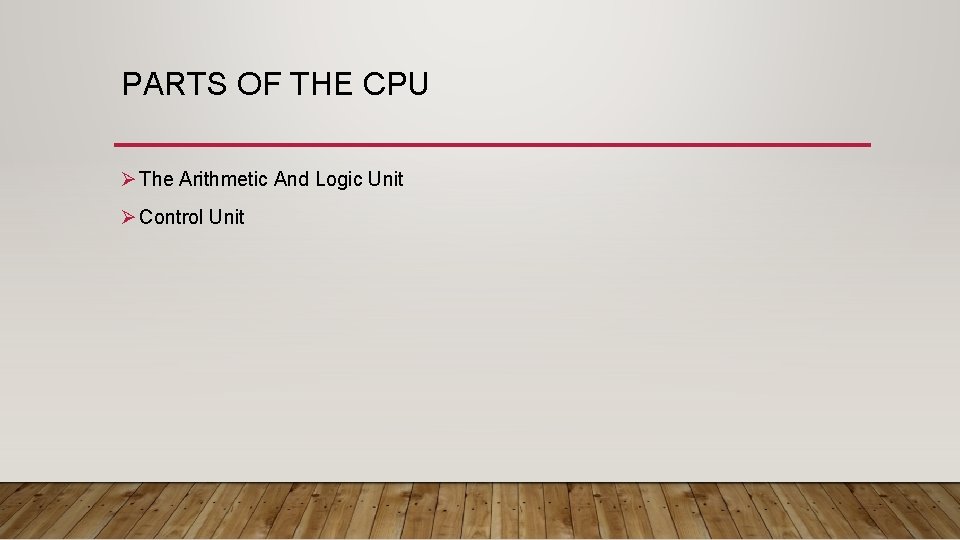
PARTS OF THE CPU Ø The Arithmetic And Logic Unit Ø Control Unit
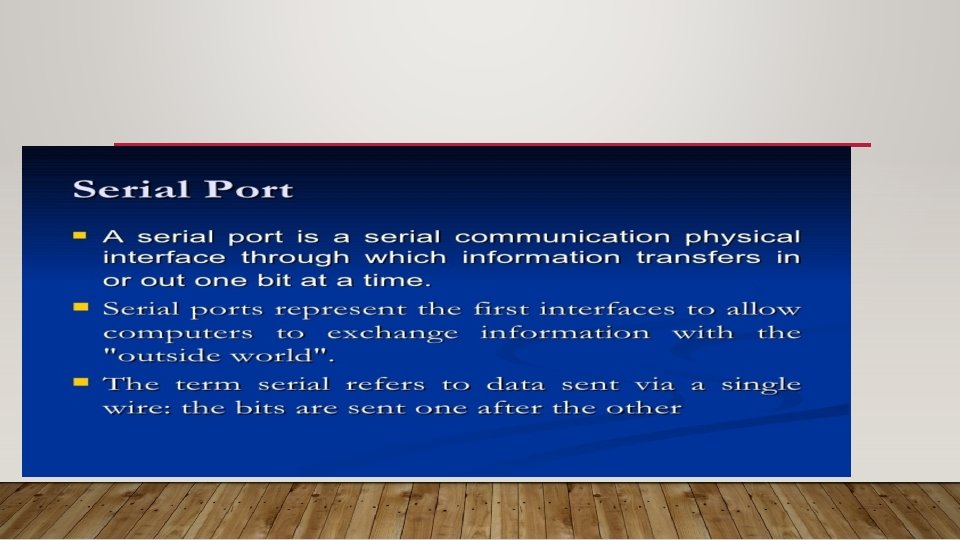
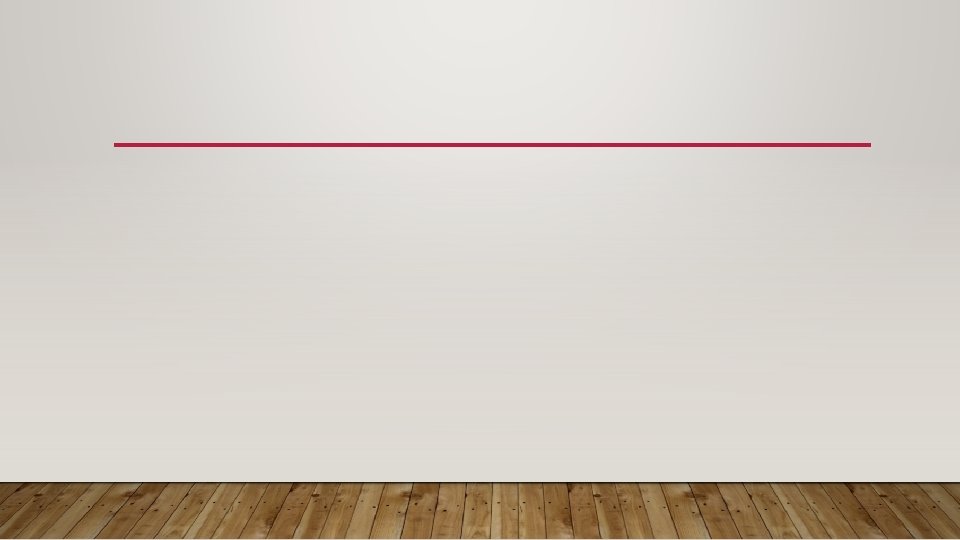

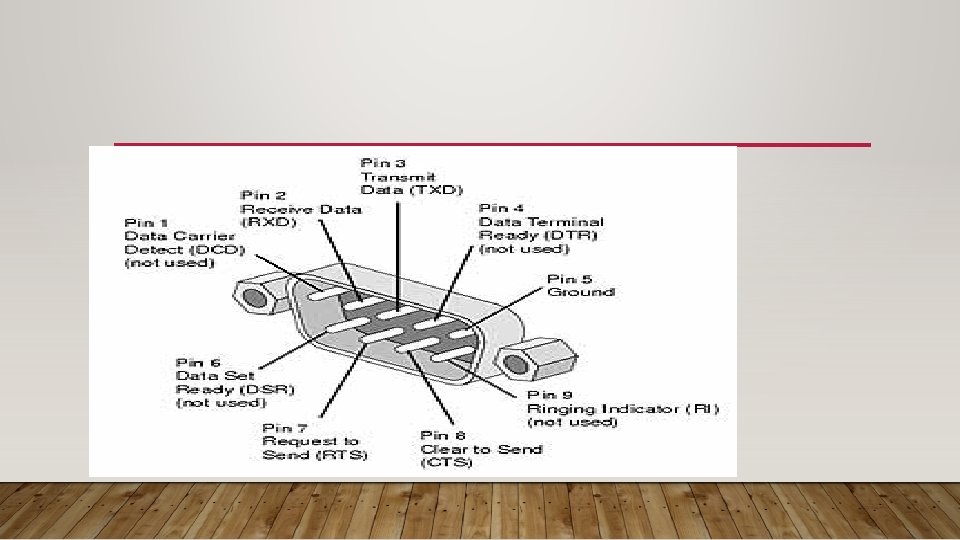
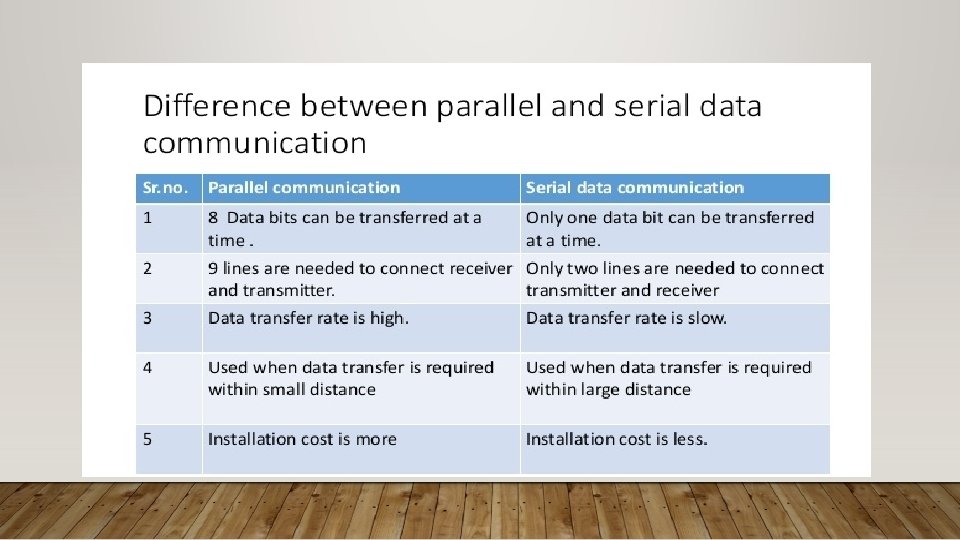

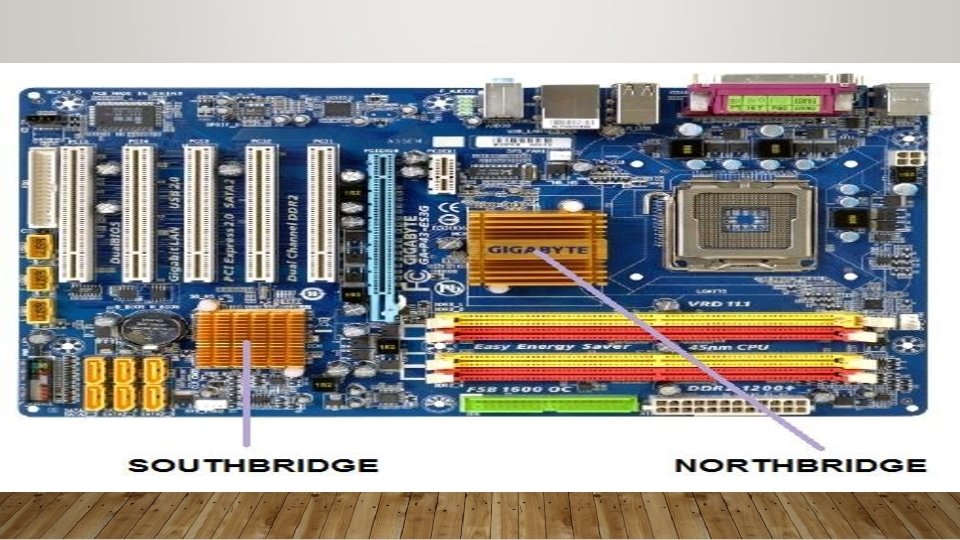
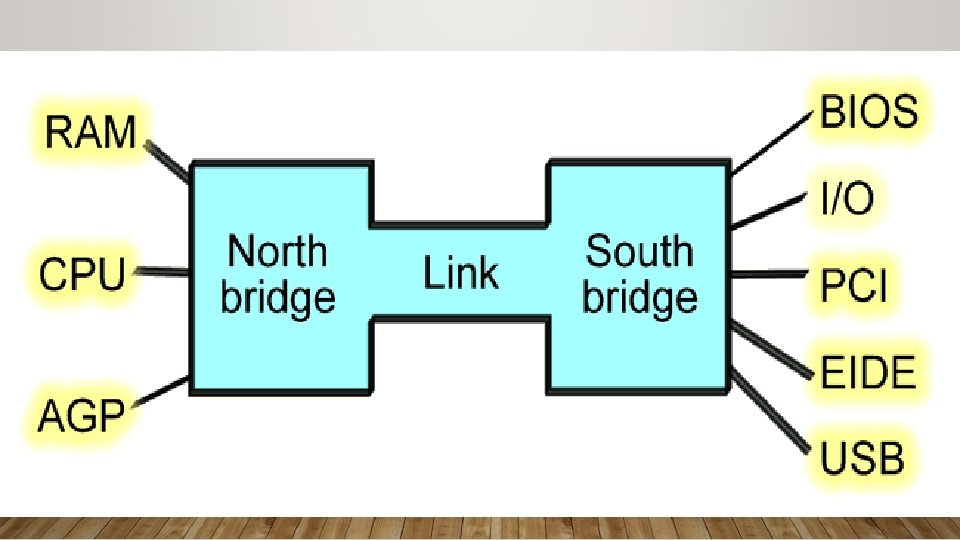
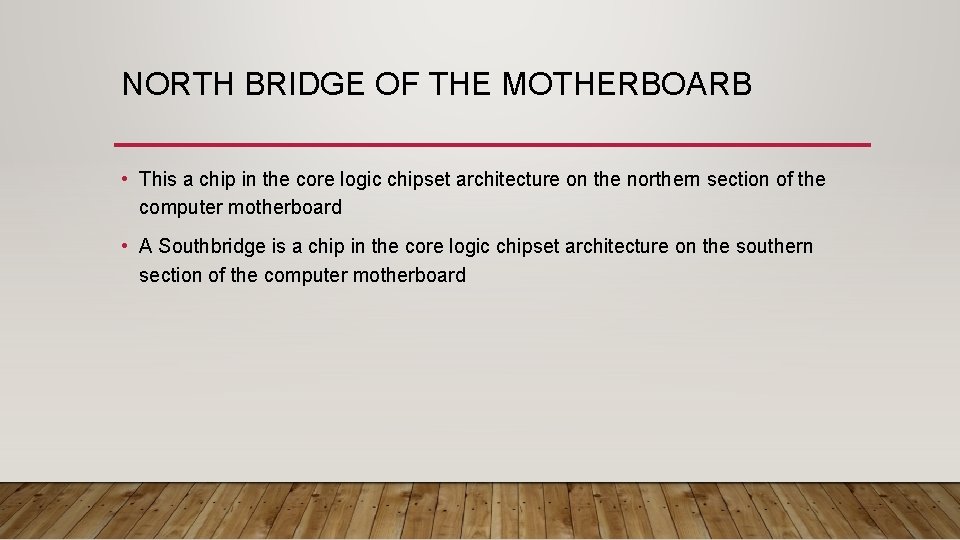
NORTH BRIDGE OF THE MOTHERBOARB • This a chip in the core logic chipset architecture on the northern section of the computer motherboard • A Southbridge is a chip in the core logic chipset architecture on the southern section of the computer motherboard