Computer Graphics Midterm Course Graphics Applications User Interfaces
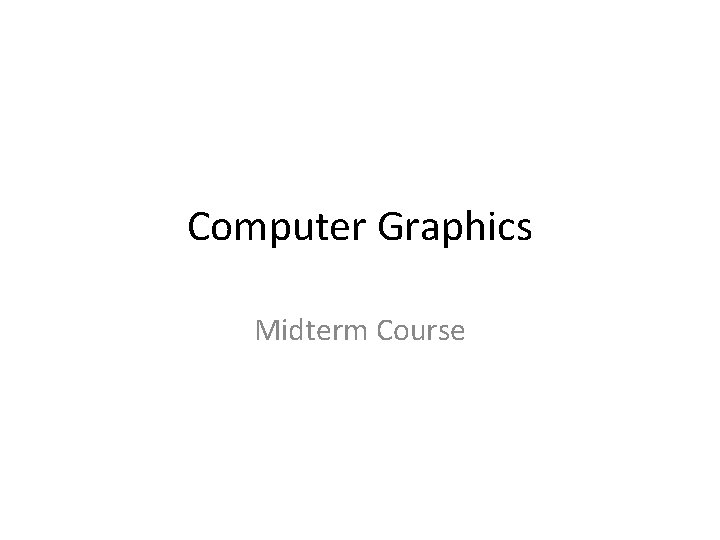
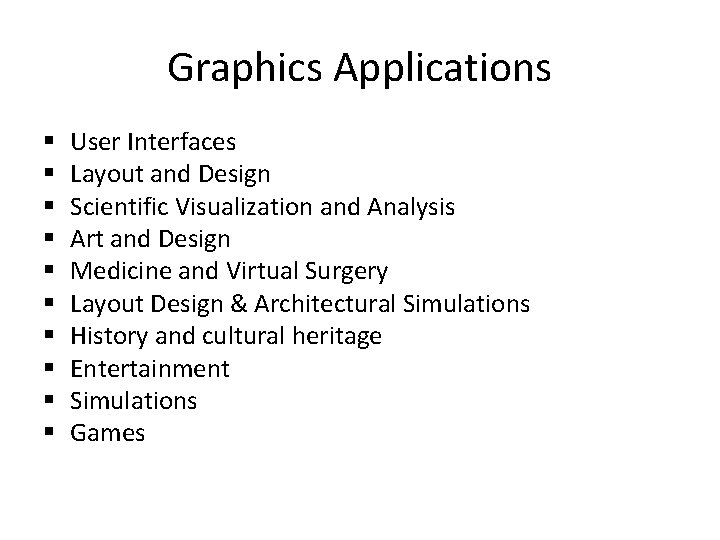
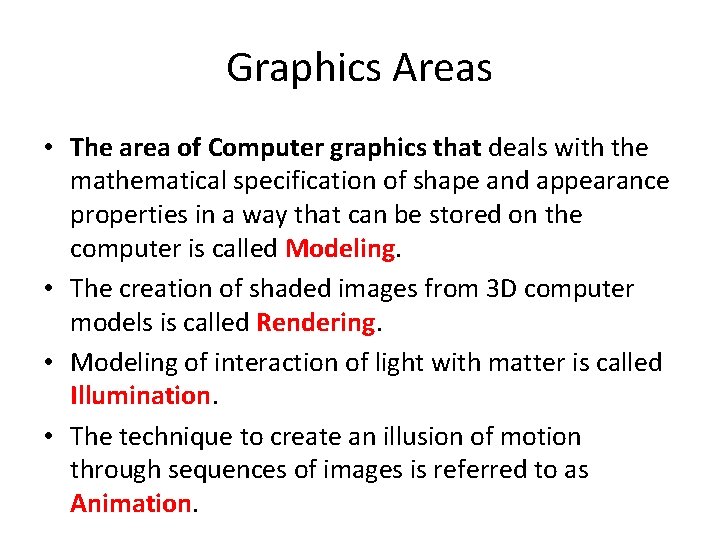
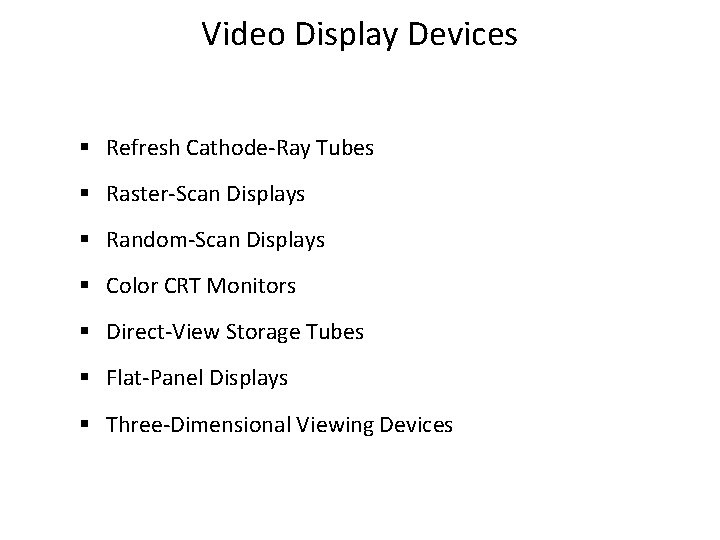
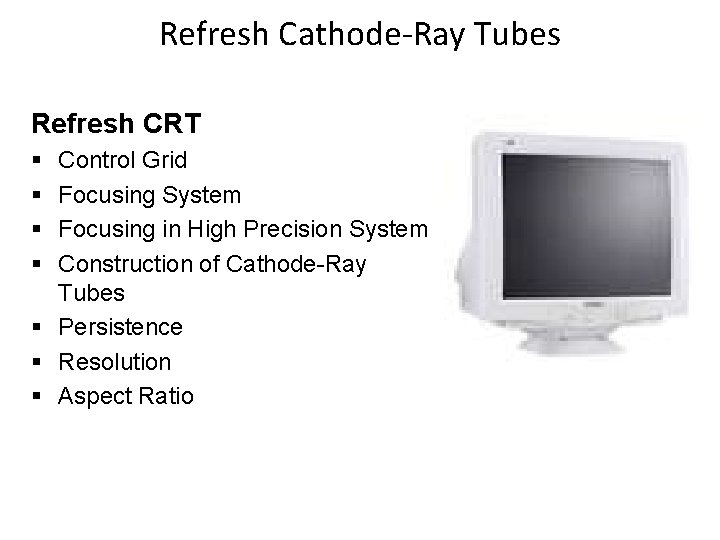
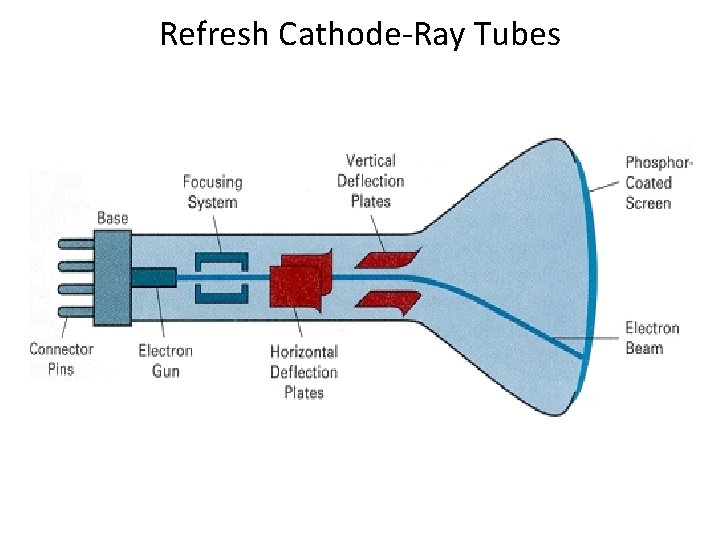
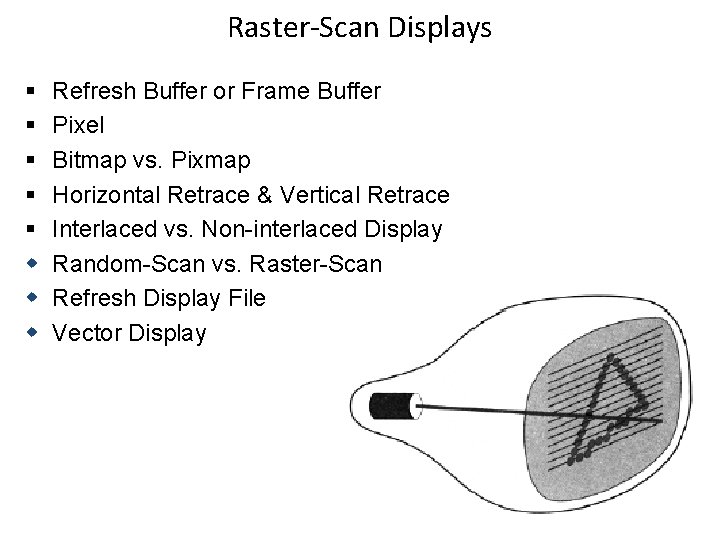
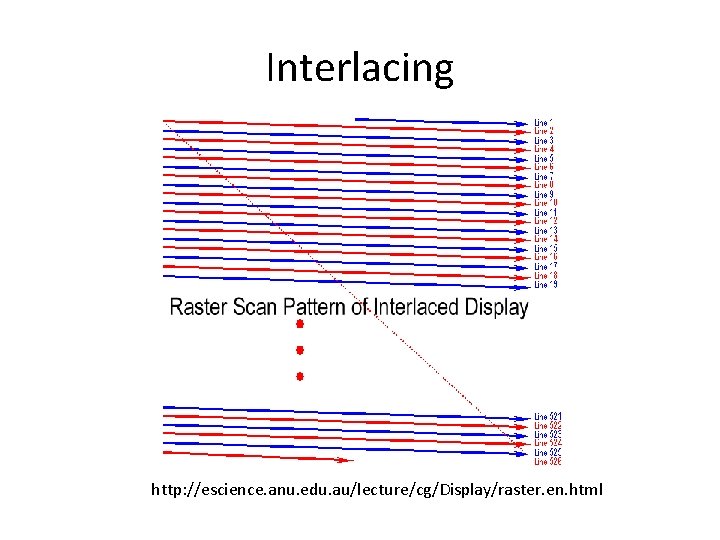
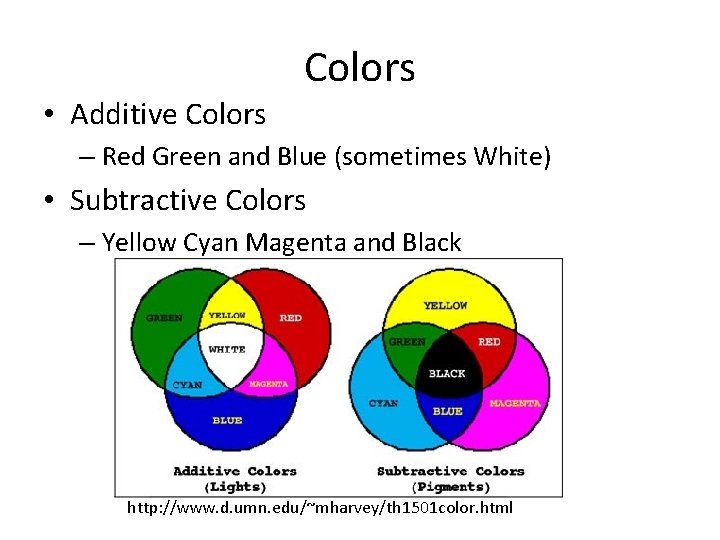
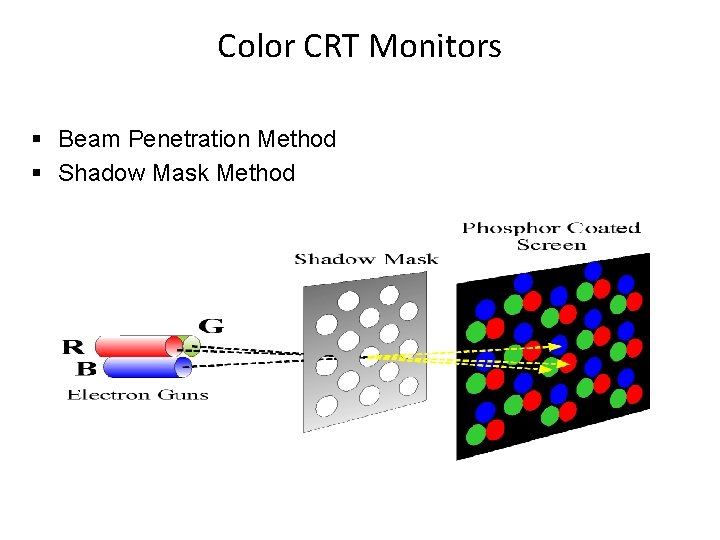
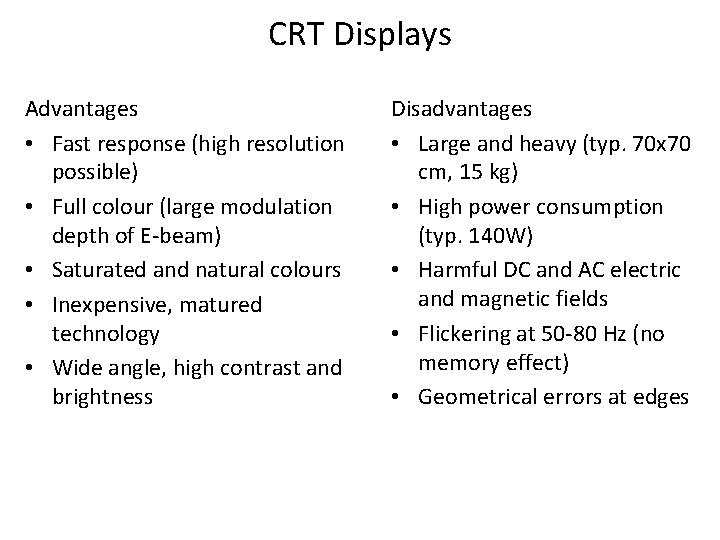

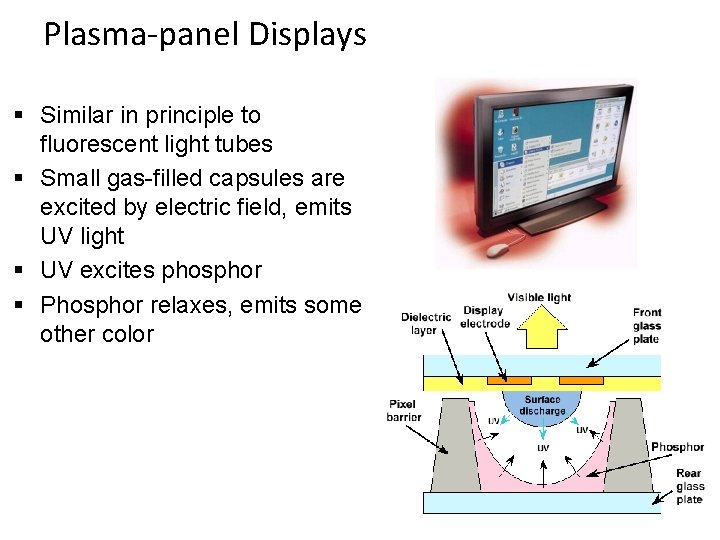
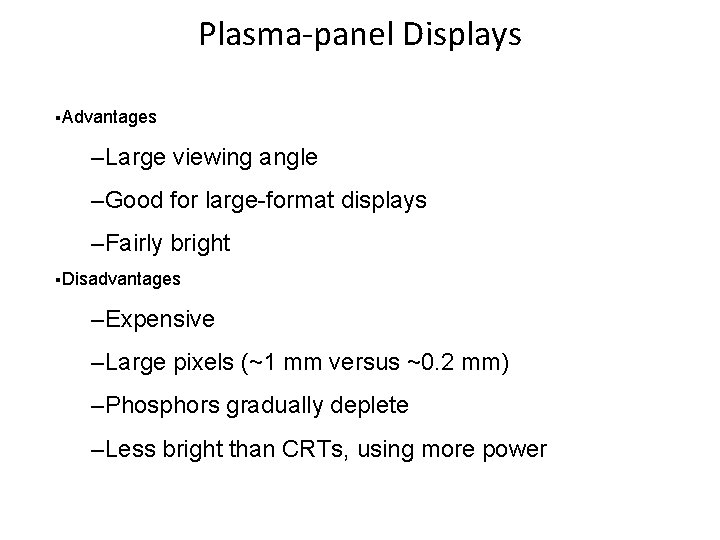
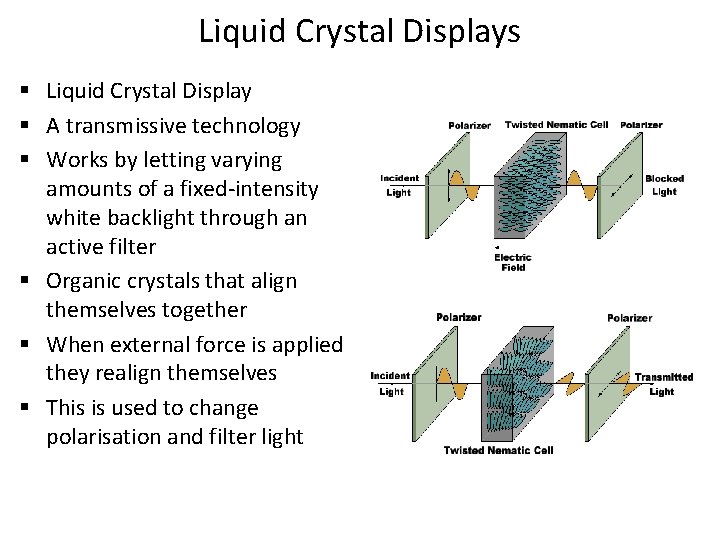
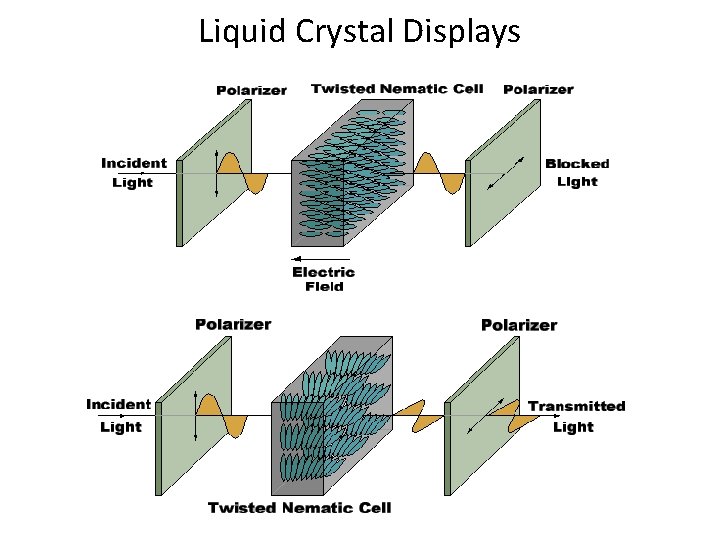
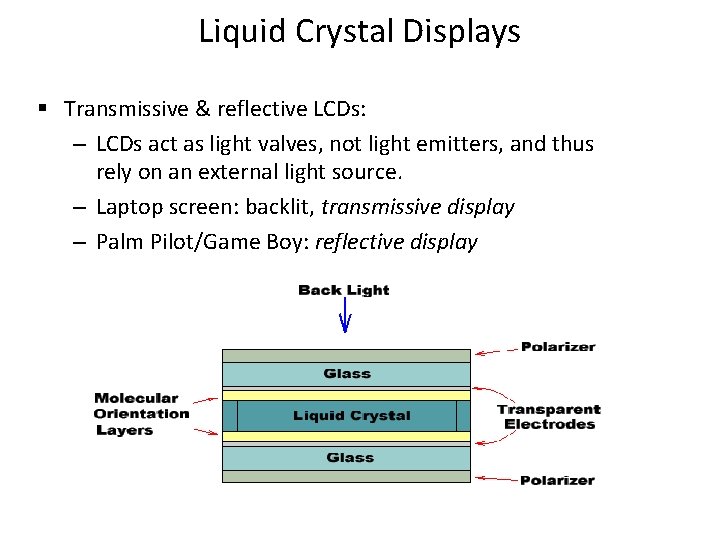
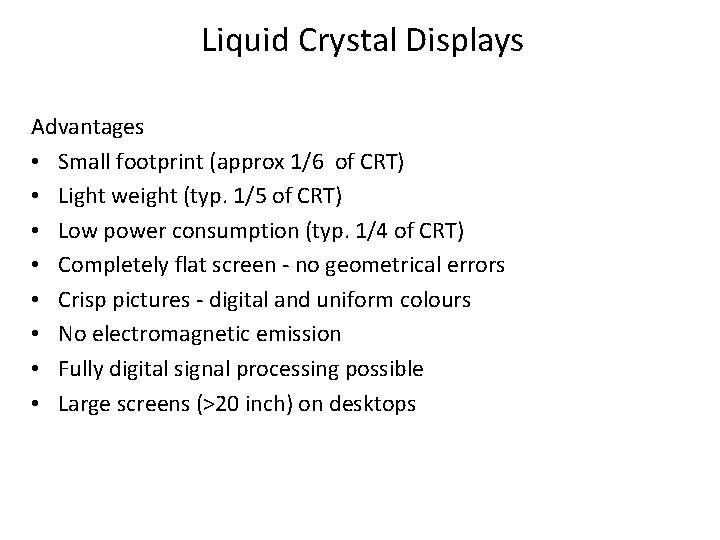
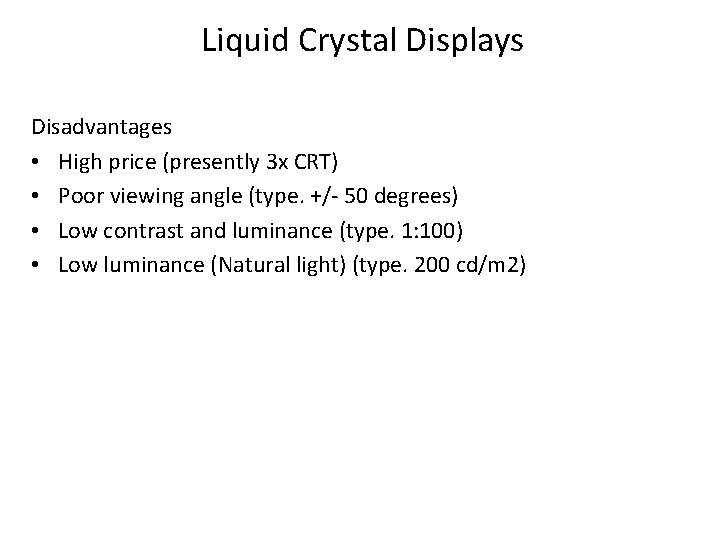
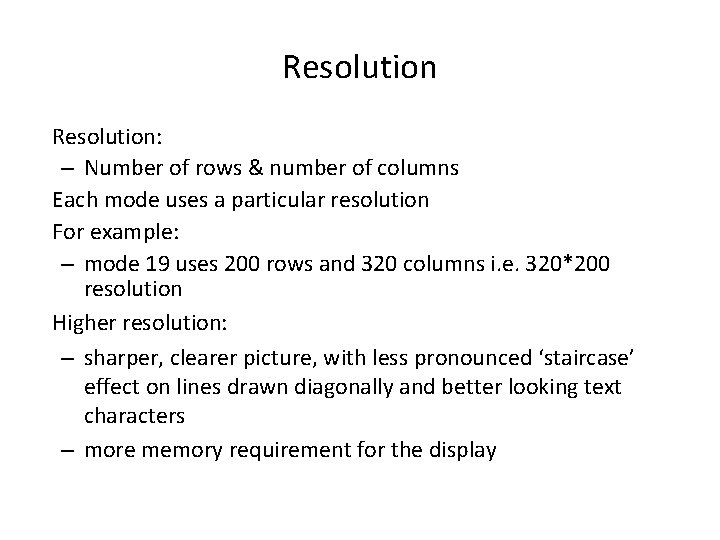
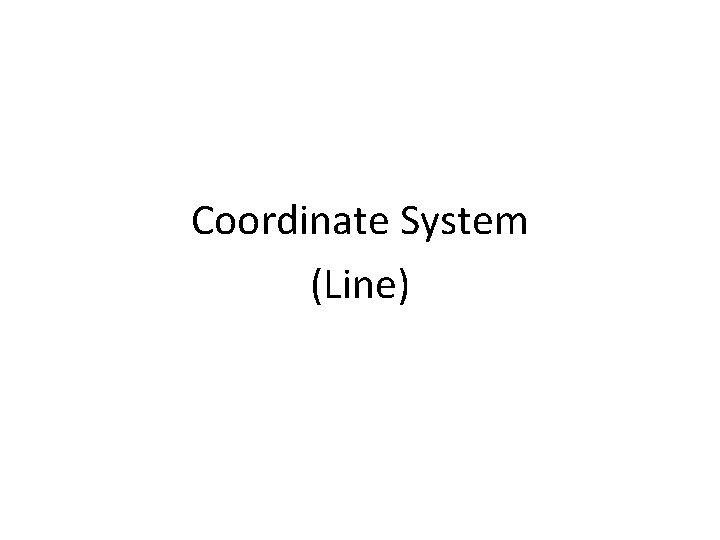
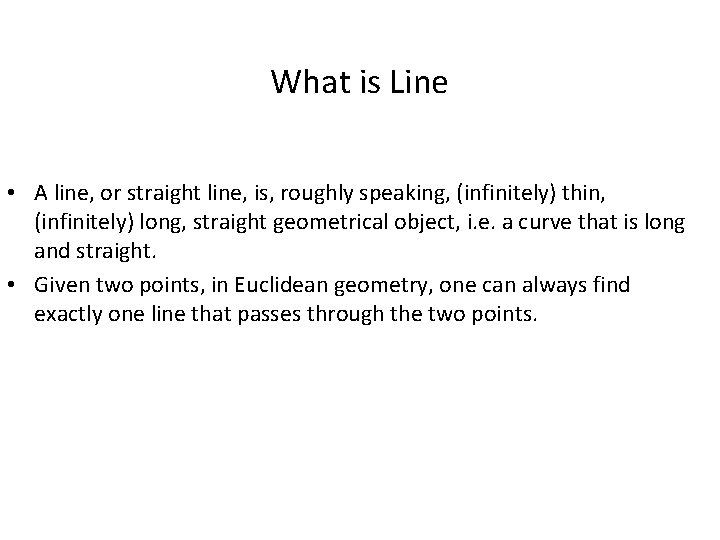
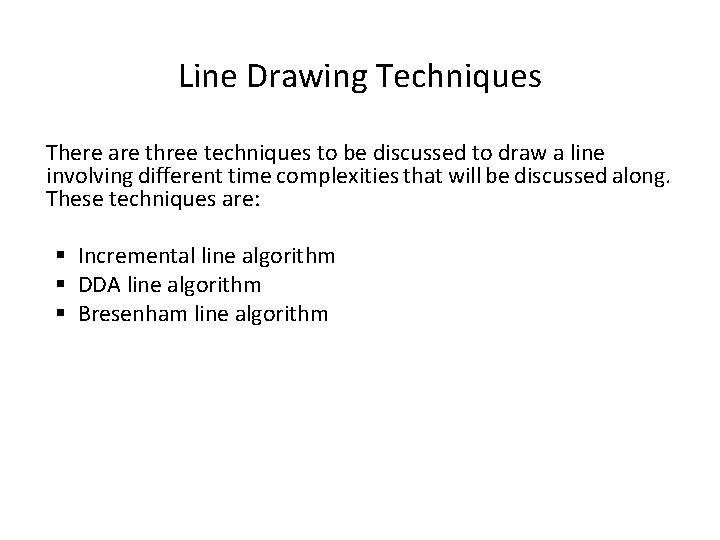
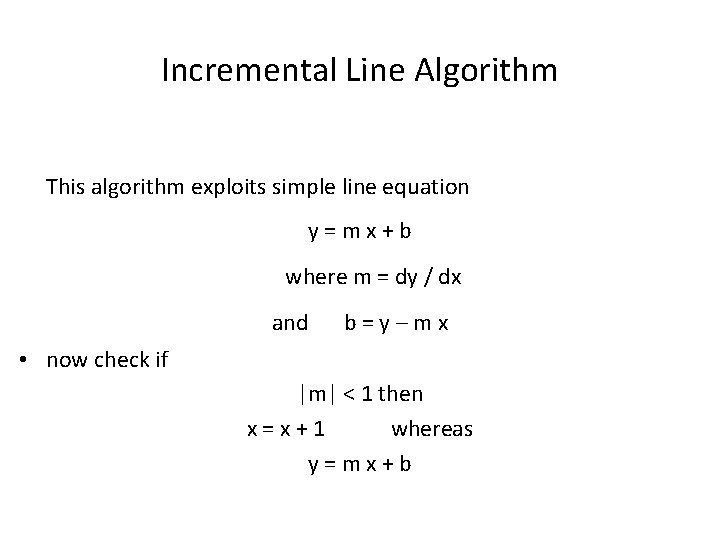
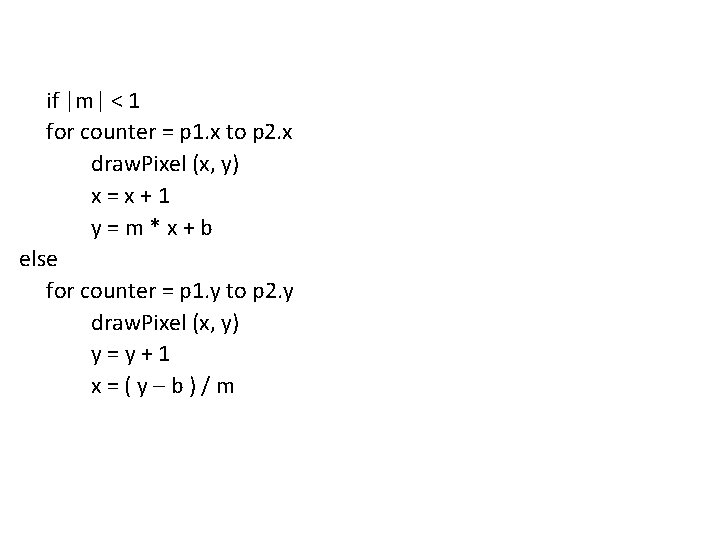
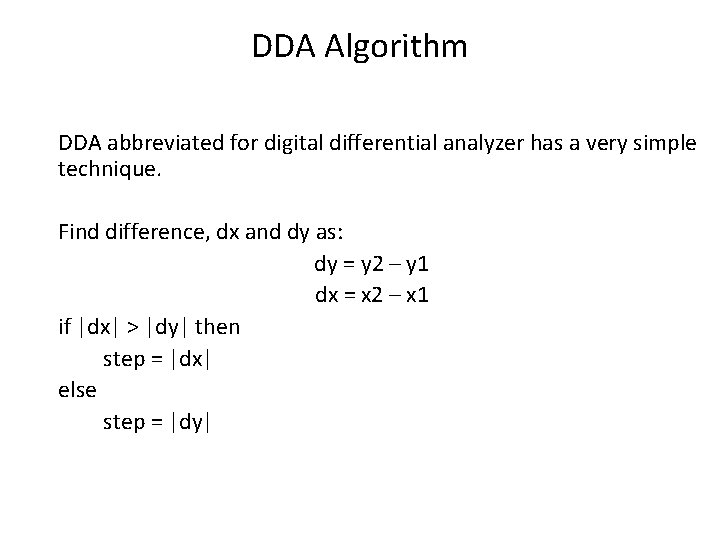
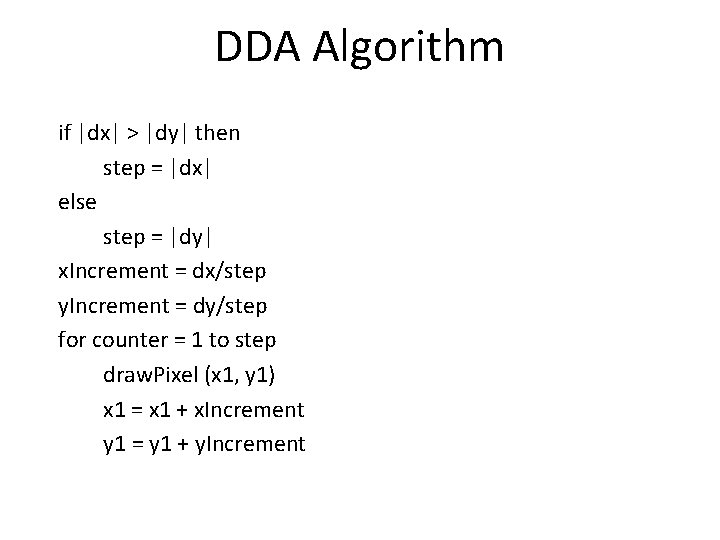
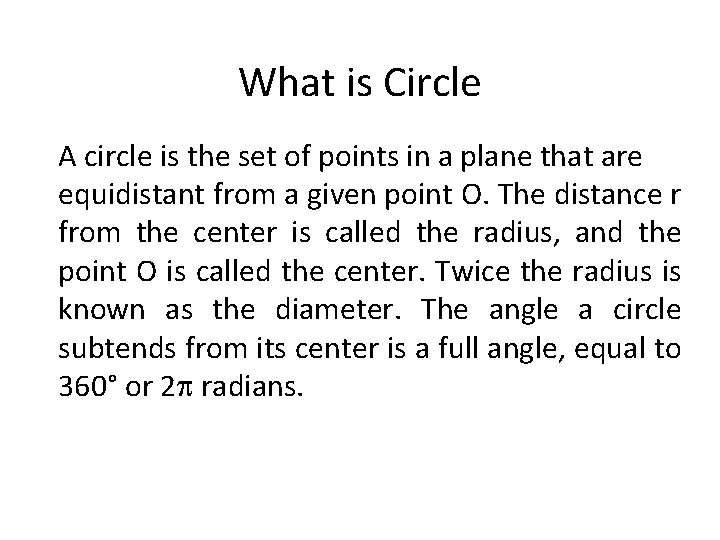
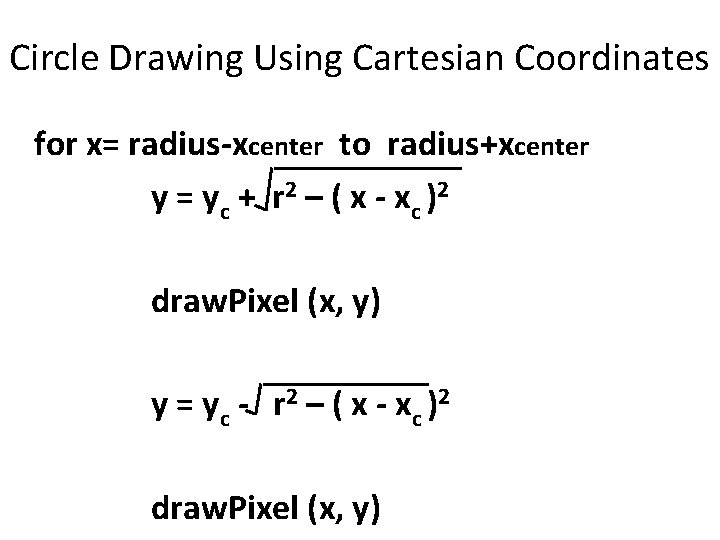
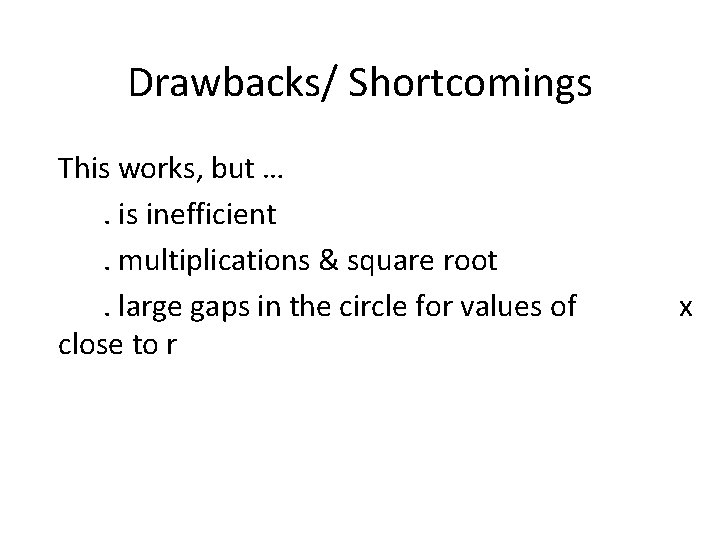
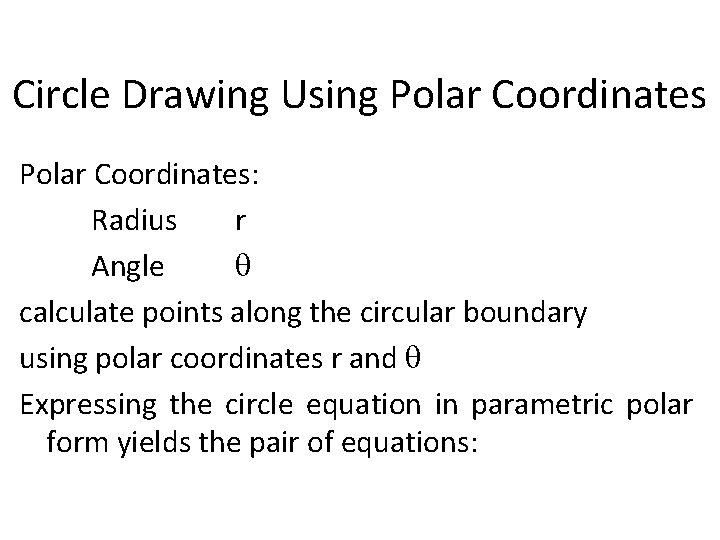
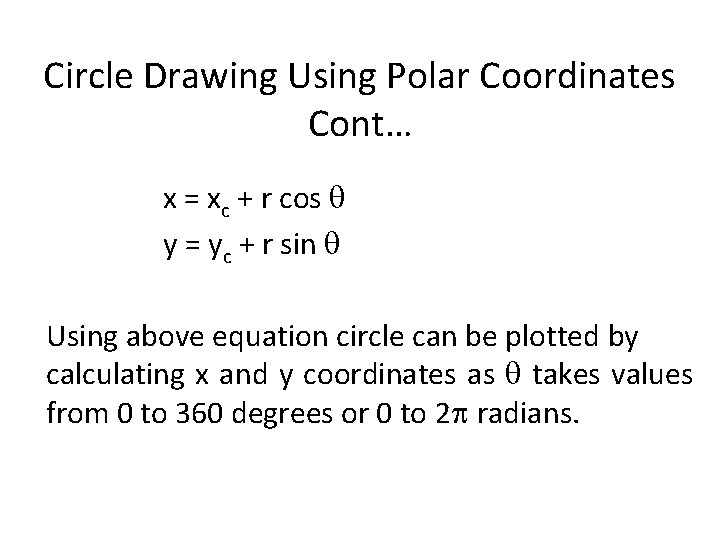
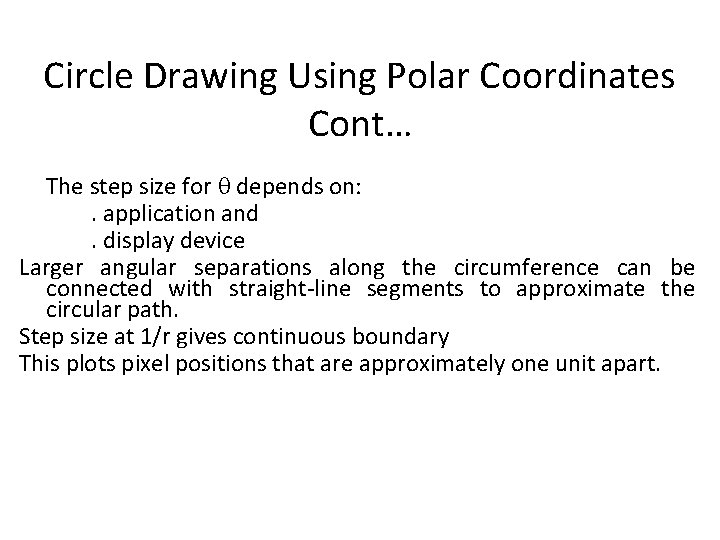
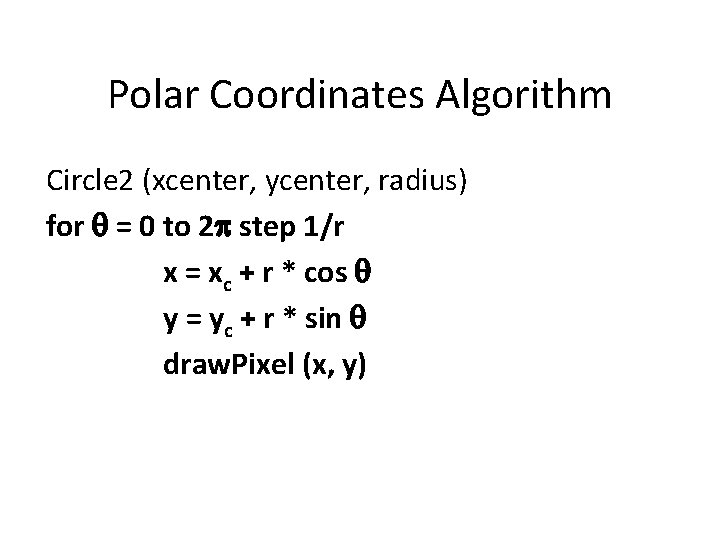
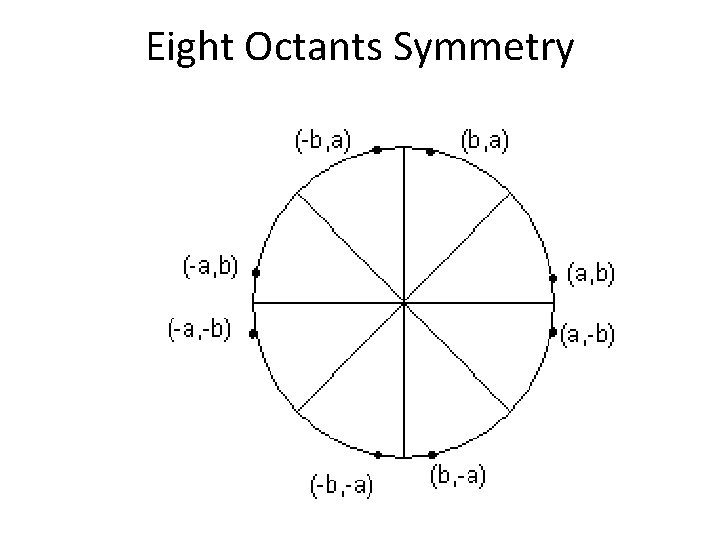
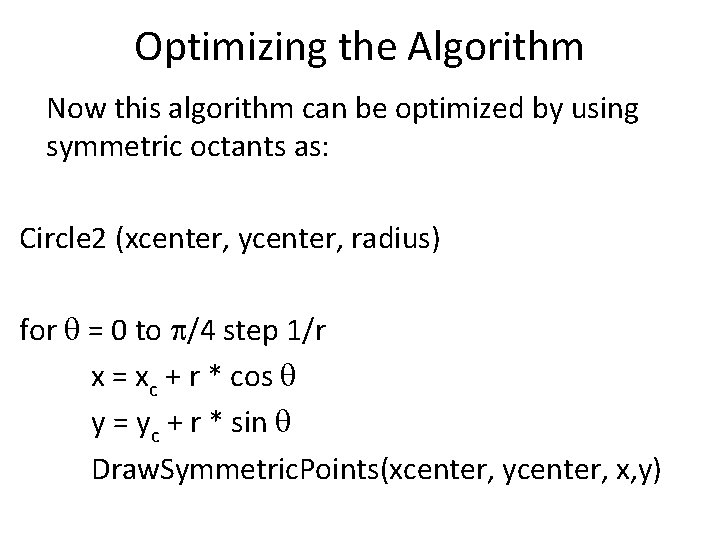
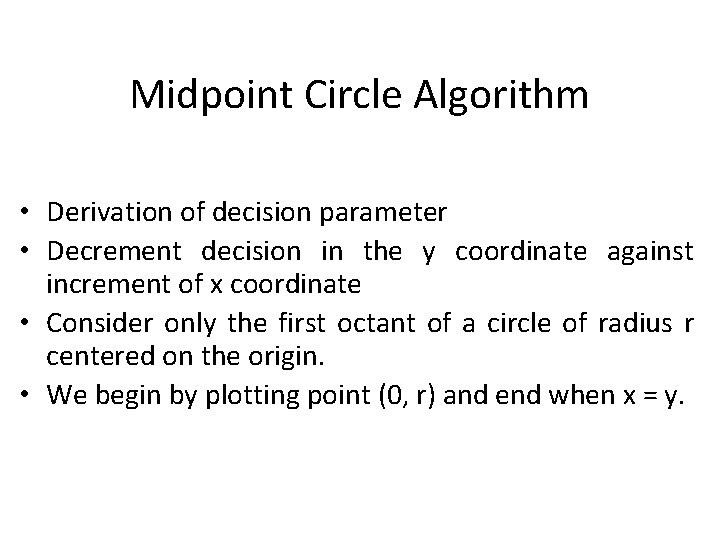
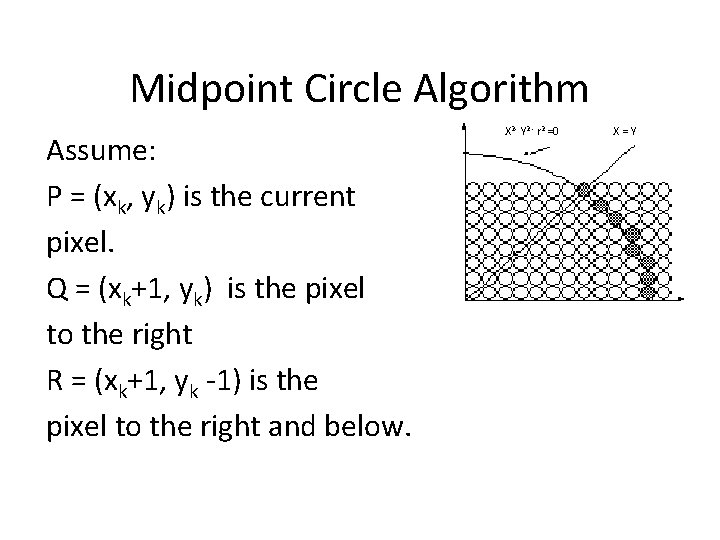
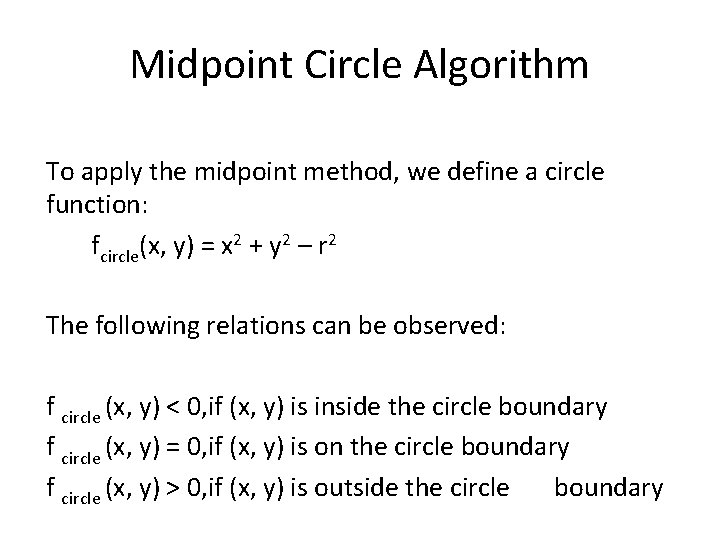
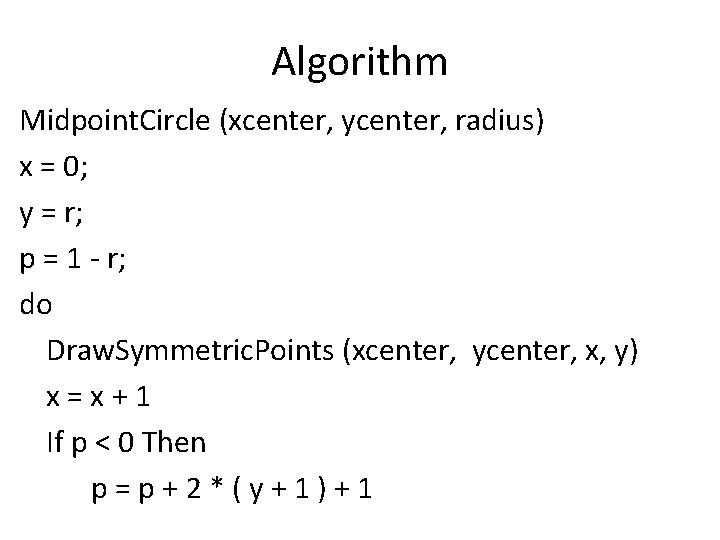
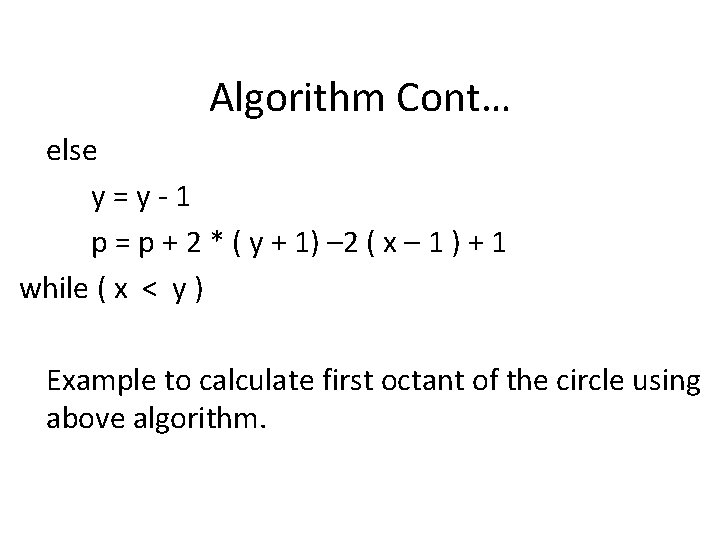
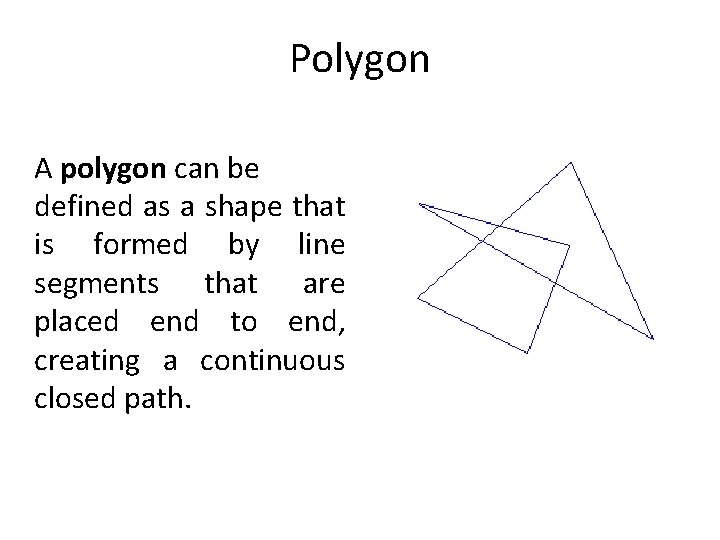
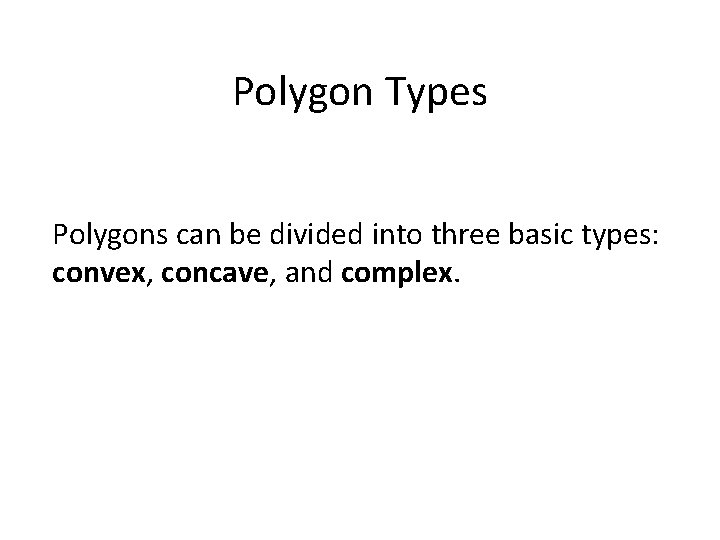
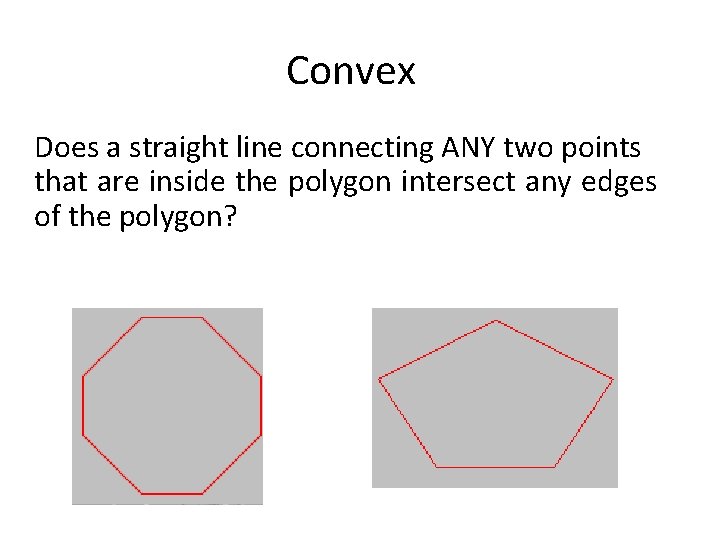
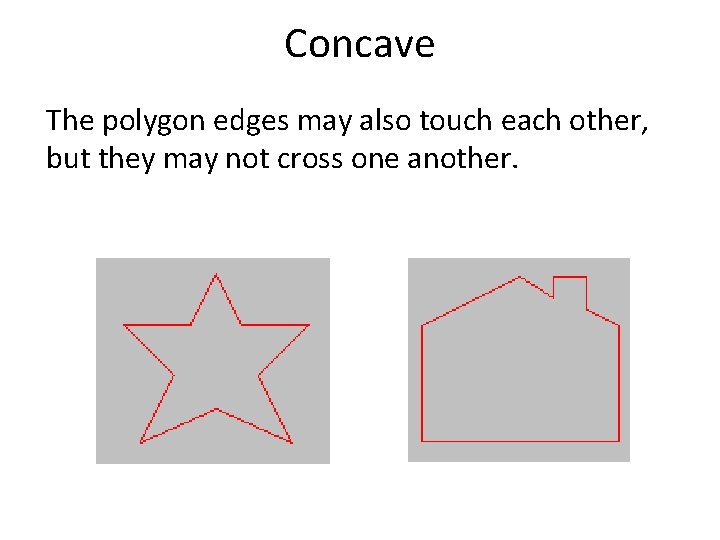
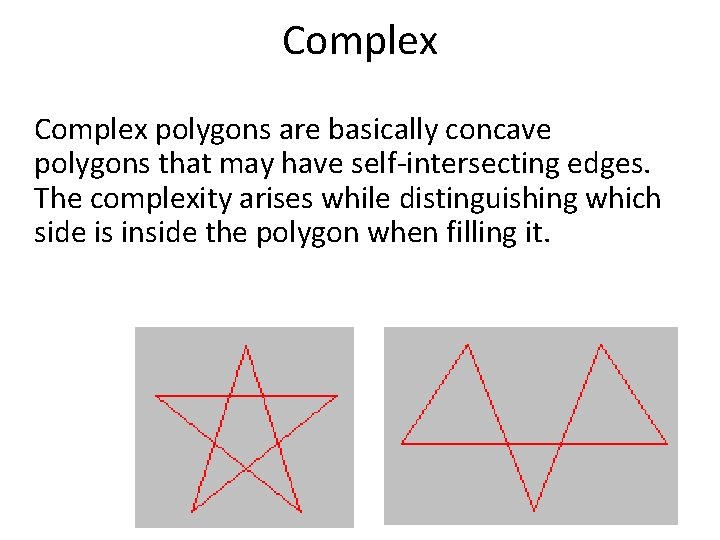
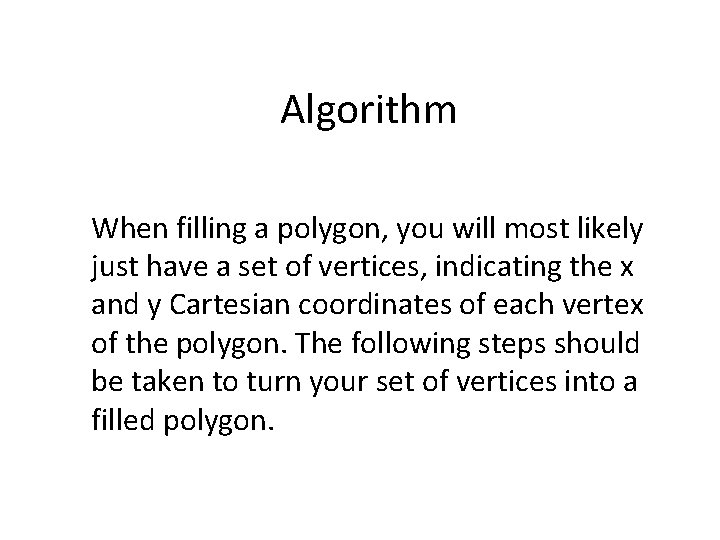
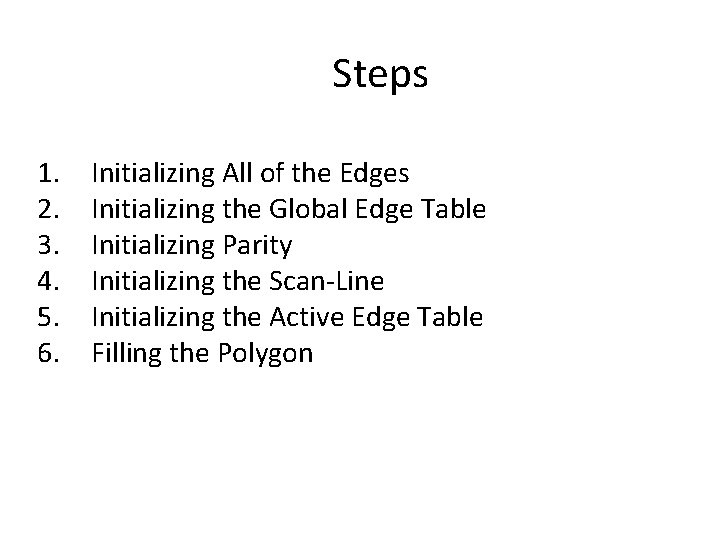
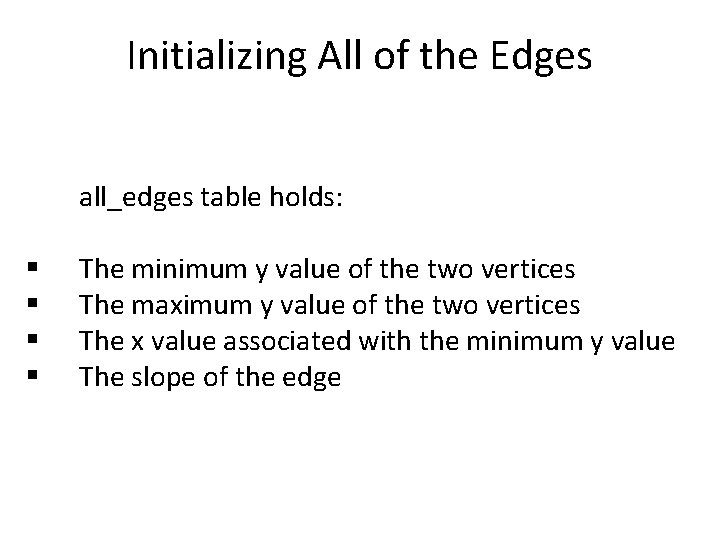
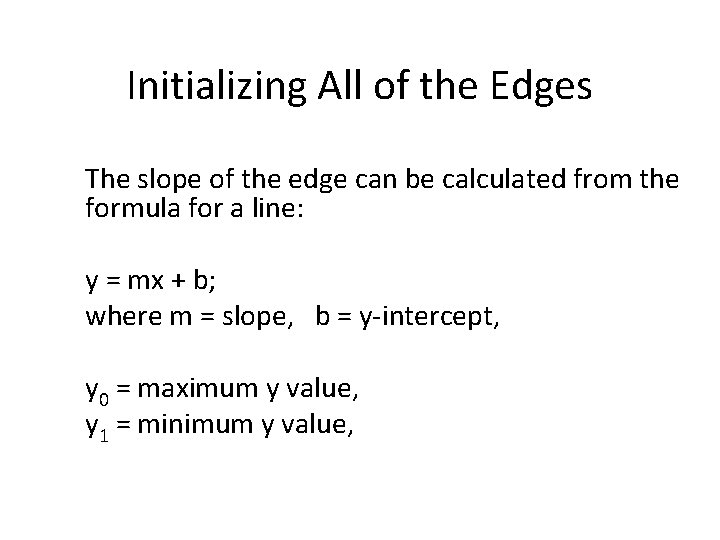
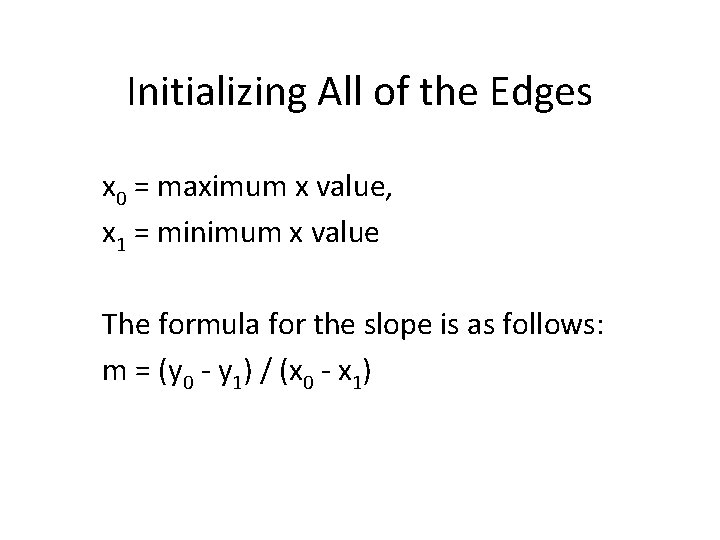
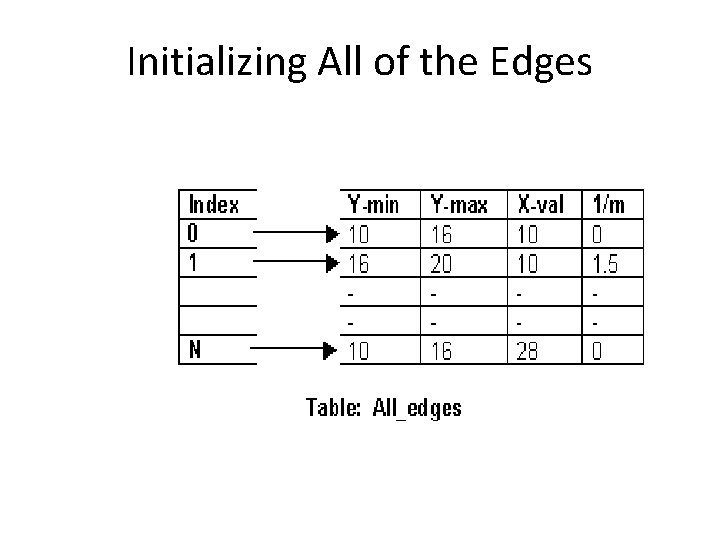
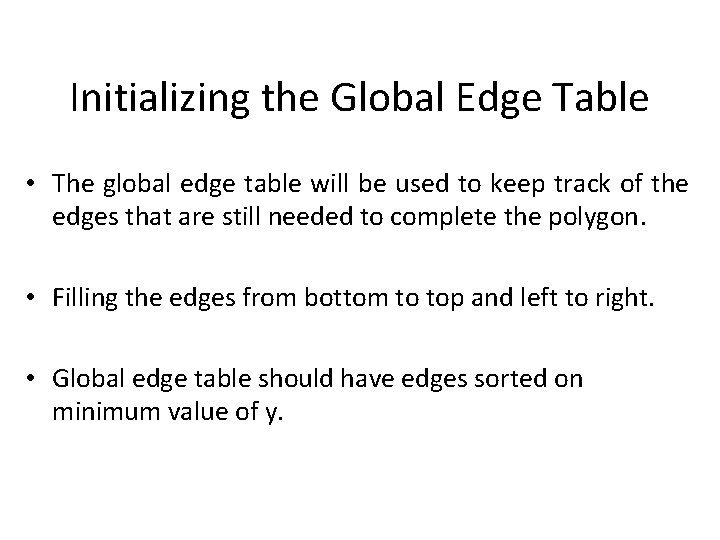
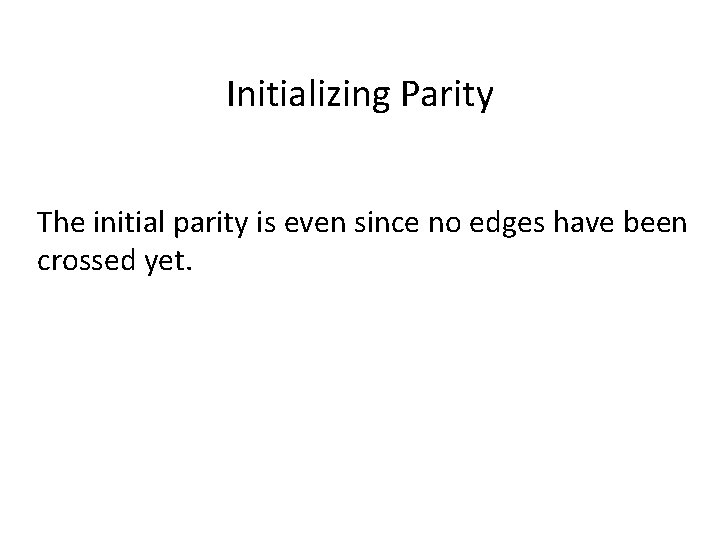
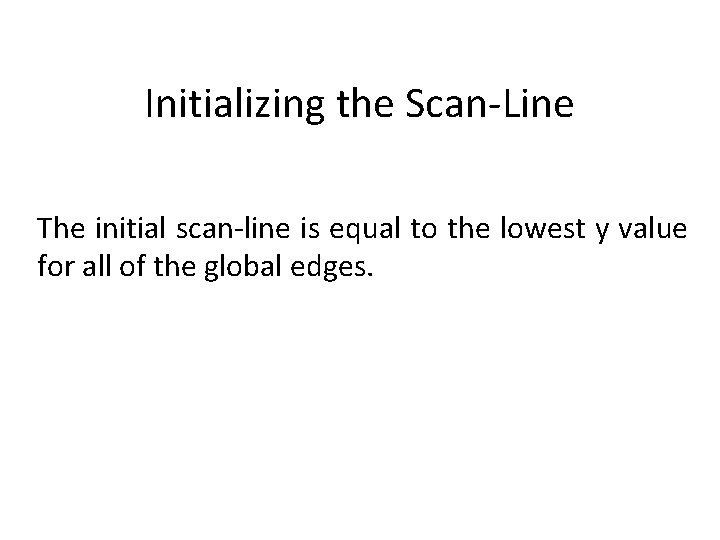
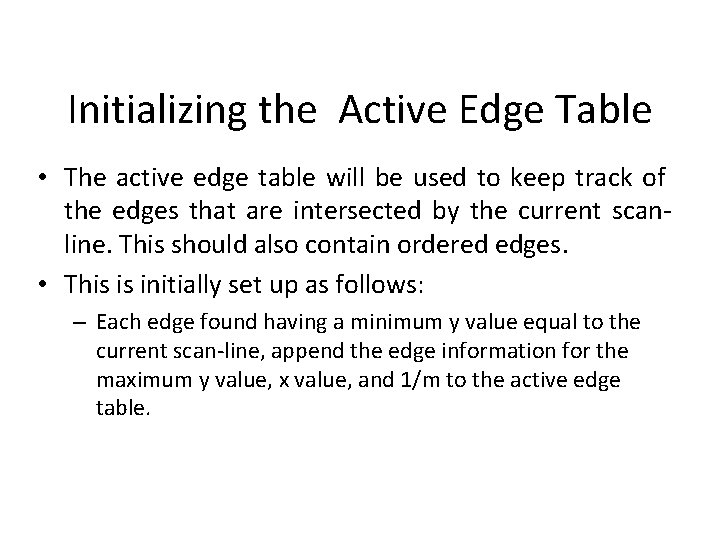
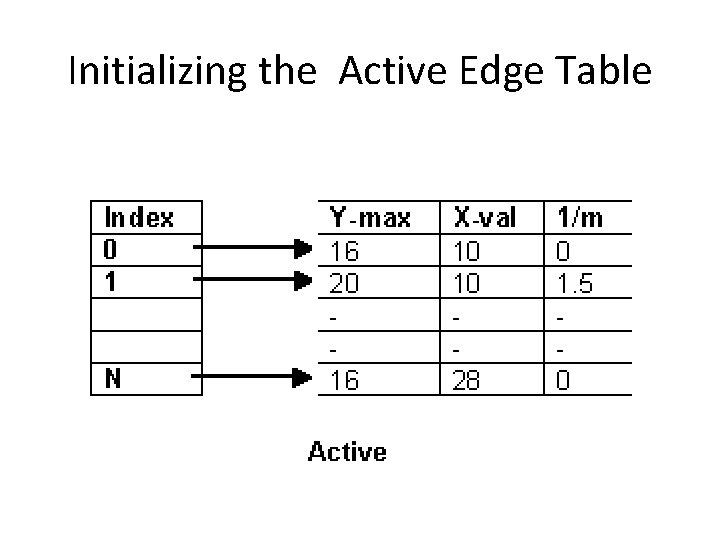
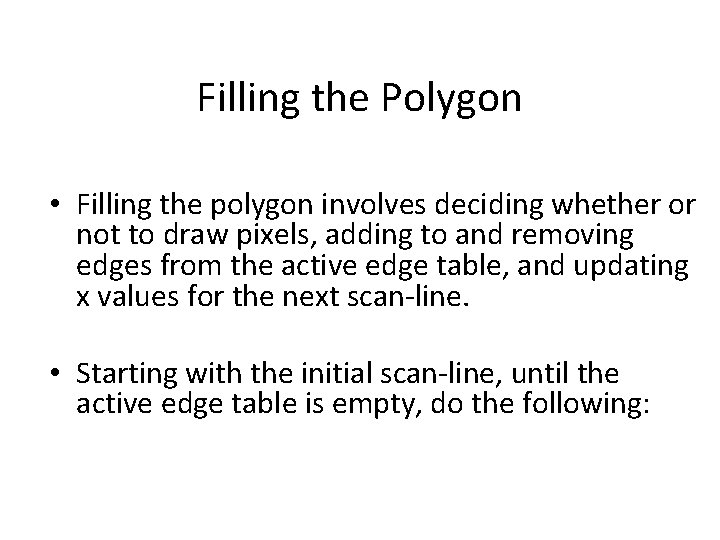
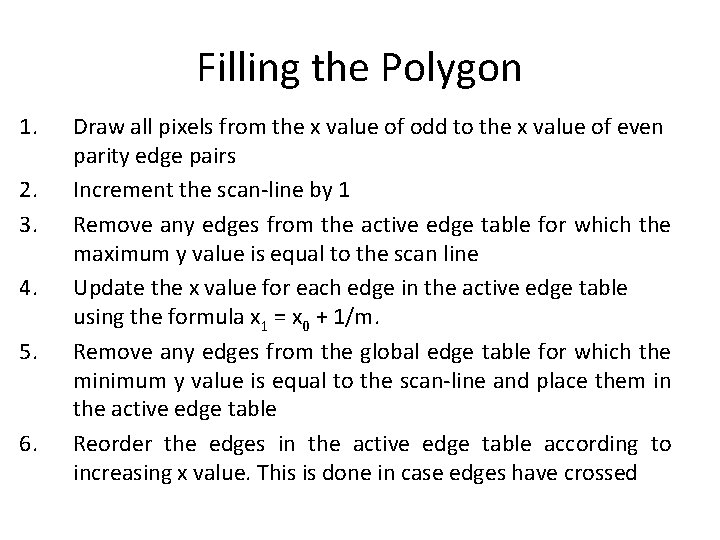

- Slides: 60
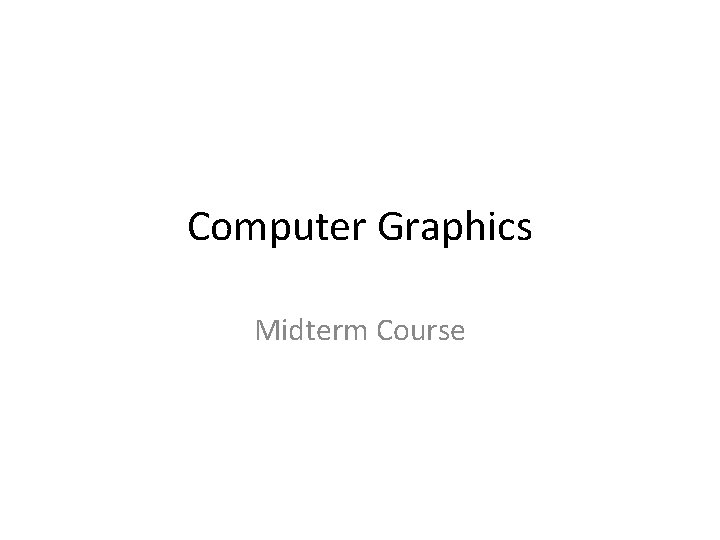
Computer Graphics Midterm Course
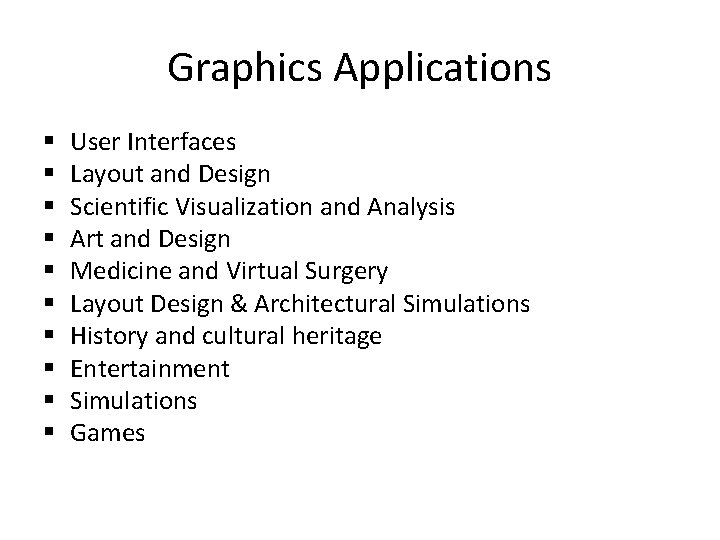
Graphics Applications § § § § § User Interfaces Layout and Design Scientific Visualization and Analysis Art and Design Medicine and Virtual Surgery Layout Design & Architectural Simulations History and cultural heritage Entertainment Simulations Games
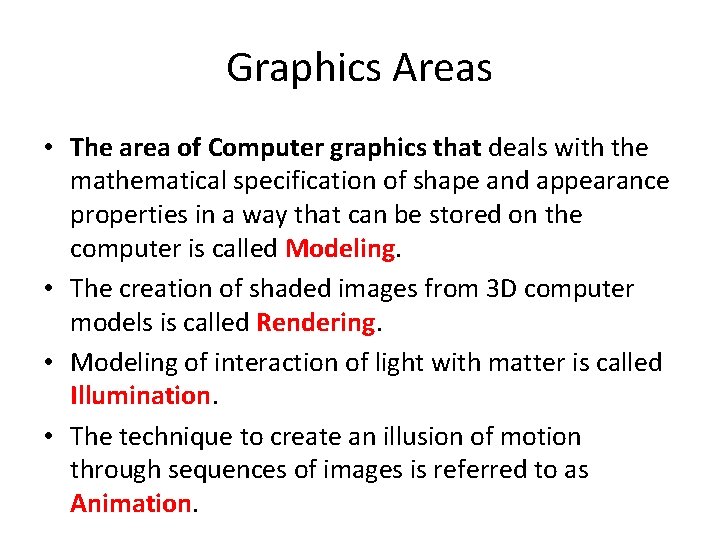
Graphics Areas • The area of Computer graphics that deals with the mathematical specification of shape and appearance properties in a way that can be stored on the computer is called Modeling. • The creation of shaded images from 3 D computer models is called Rendering. • Modeling of interaction of light with matter is called Illumination. • The technique to create an illusion of motion through sequences of images is referred to as Animation.
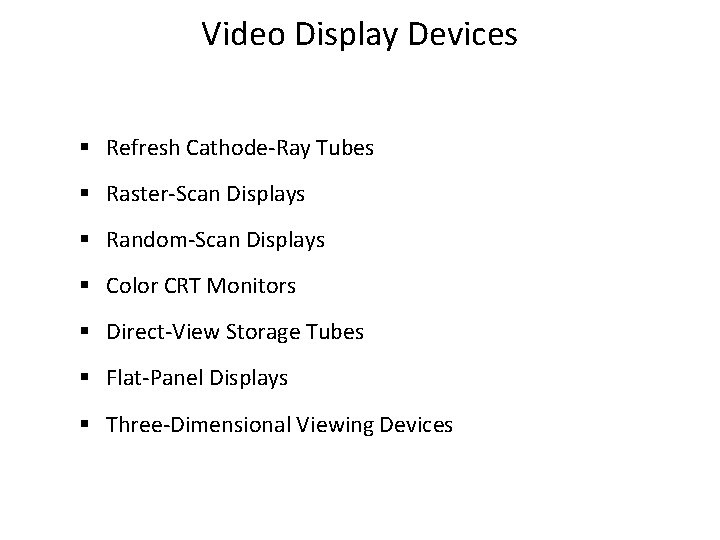
Video Display Devices § Refresh Cathode-Ray Tubes § Raster-Scan Displays § Random-Scan Displays § Color CRT Monitors § Direct-View Storage Tubes § Flat-Panel Displays § Three-Dimensional Viewing Devices
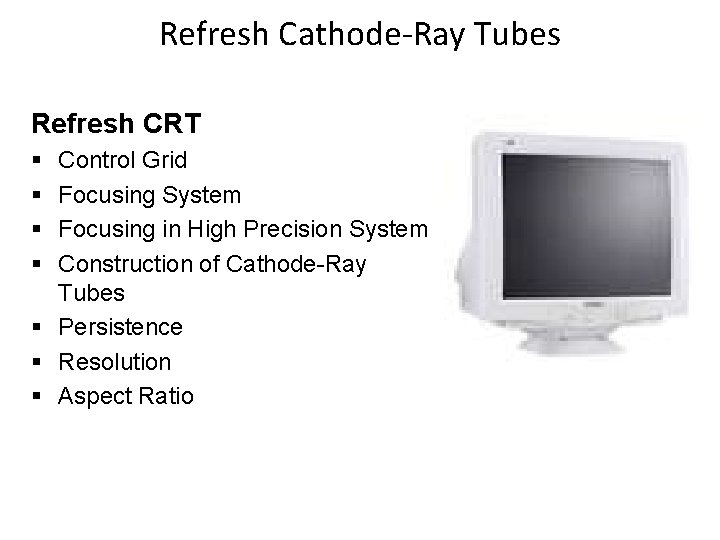
Refresh Cathode-Ray Tubes Refresh CRT § § Control Grid Focusing System Focusing in High Precision System Construction of Cathode-Ray Tubes § Persistence § Resolution § Aspect Ratio
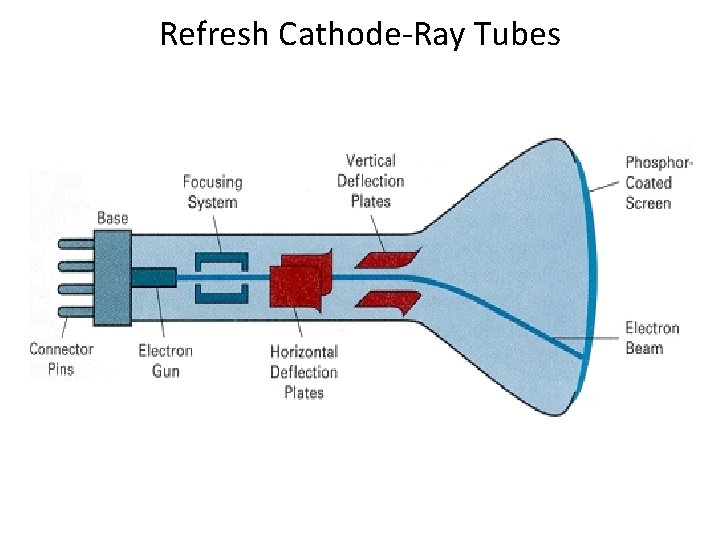
Refresh Cathode-Ray Tubes
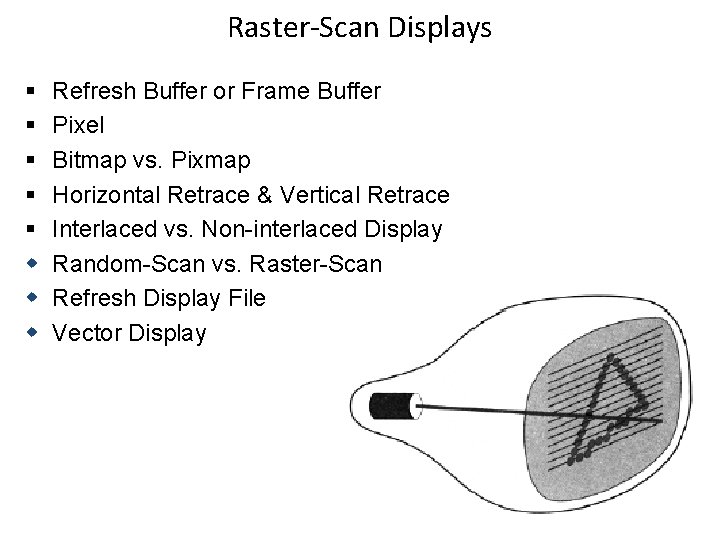
Raster-Scan Displays § § § w w w Refresh Buffer or Frame Buffer Pixel Bitmap vs. Pixmap Horizontal Retrace & Vertical Retrace Interlaced vs. Non-interlaced Display Random-Scan vs. Raster-Scan Refresh Display File Vector Display
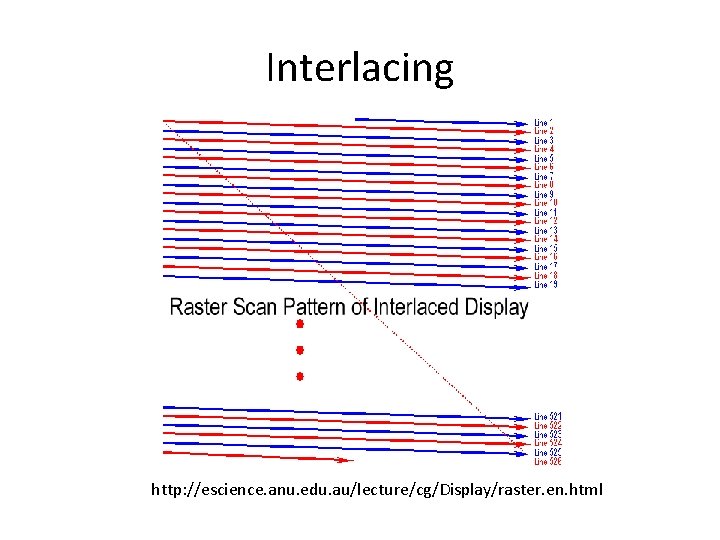
Interlacing http: //escience. anu. edu. au/lecture/cg/Display/raster. en. html
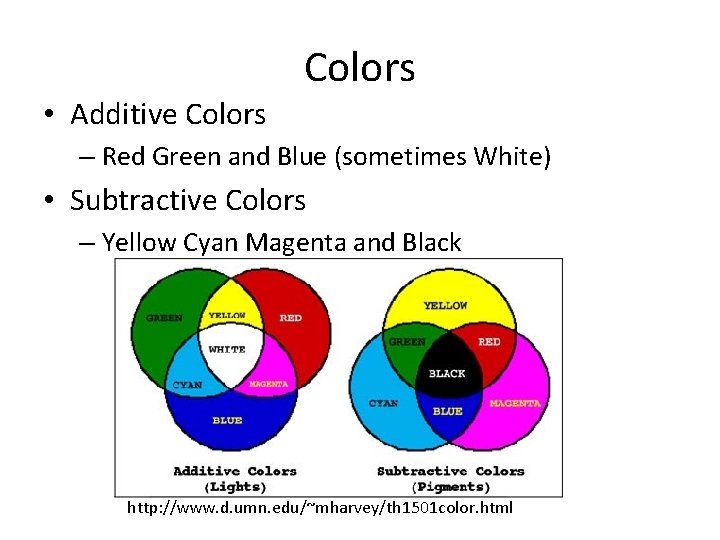
• Additive Colors – Red Green and Blue (sometimes White) • Subtractive Colors – Yellow Cyan Magenta and Black http: //www. d. umn. edu/~mharvey/th 1501 color. html
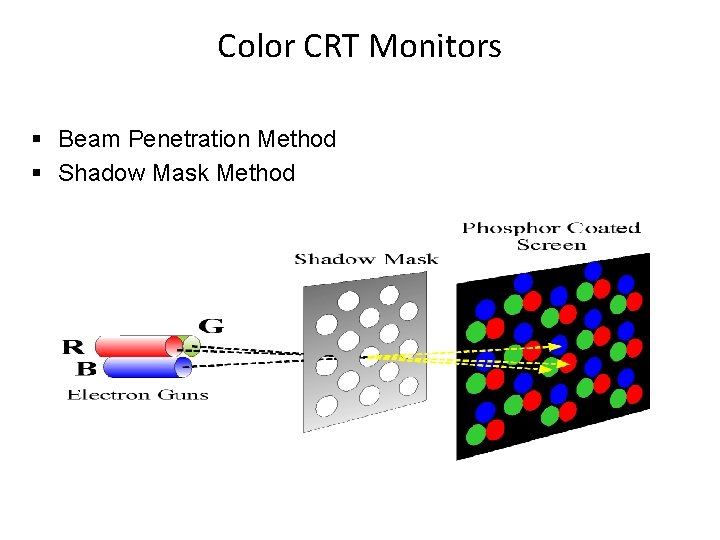
Color CRT Monitors § Beam Penetration Method § Shadow Mask Method
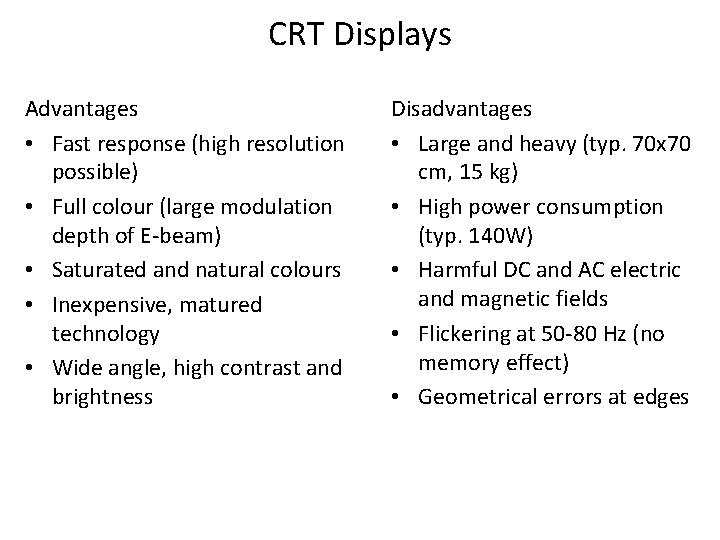
CRT Displays Advantages • Fast response (high resolution possible) • Full colour (large modulation depth of E-beam) • Saturated and natural colours • Inexpensive, matured technology • Wide angle, high contrast and brightness Disadvantages • Large and heavy (typ. 70 x 70 cm, 15 kg) • High power consumption (typ. 140 W) • Harmful DC and AC electric and magnetic fields • Flickering at 50 -80 Hz (no memory effect) • Geometrical errors at edges

Flat-Panel Displays § Properties Volume, Weight, Power § Emissive Display Plasma Panels § Non-Emissive Display Liquid Crystal Display
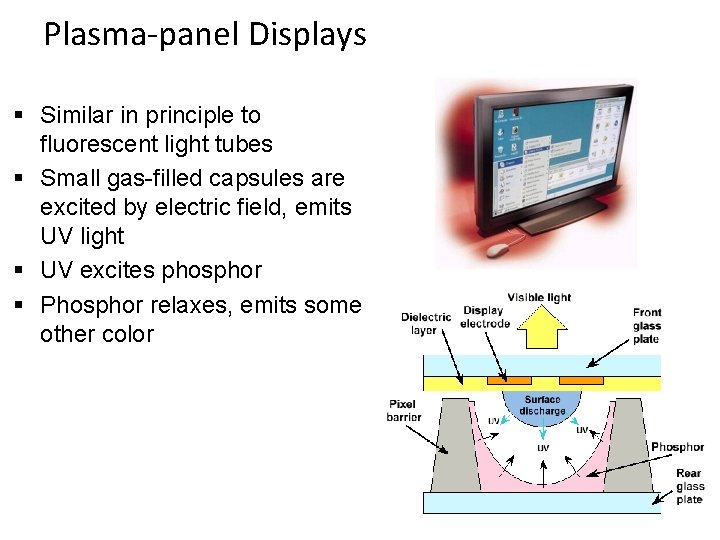
Plasma-panel Displays § Similar in principle to fluorescent light tubes § Small gas-filled capsules are excited by electric field, emits UV light § UV excites phosphor § Phosphor relaxes, emits some other color
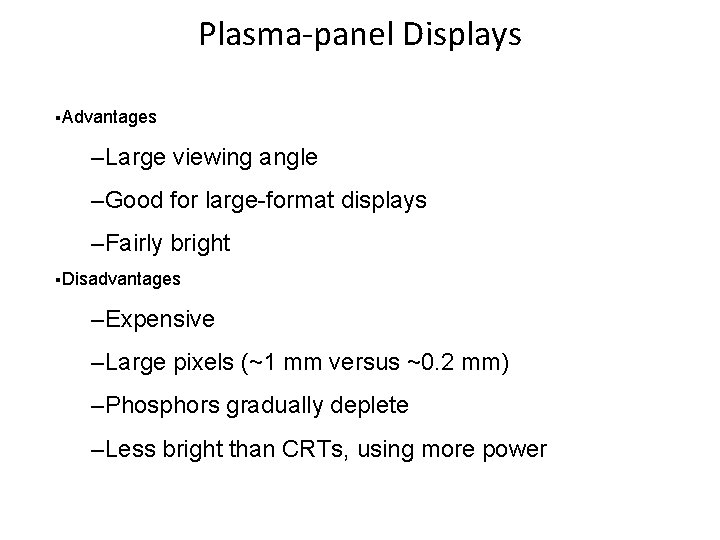
Plasma-panel Displays §Advantages –Large viewing angle –Good for large-format displays –Fairly bright §Disadvantages –Expensive –Large pixels (~1 mm versus ~0. 2 mm) –Phosphors gradually deplete –Less bright than CRTs, using more power
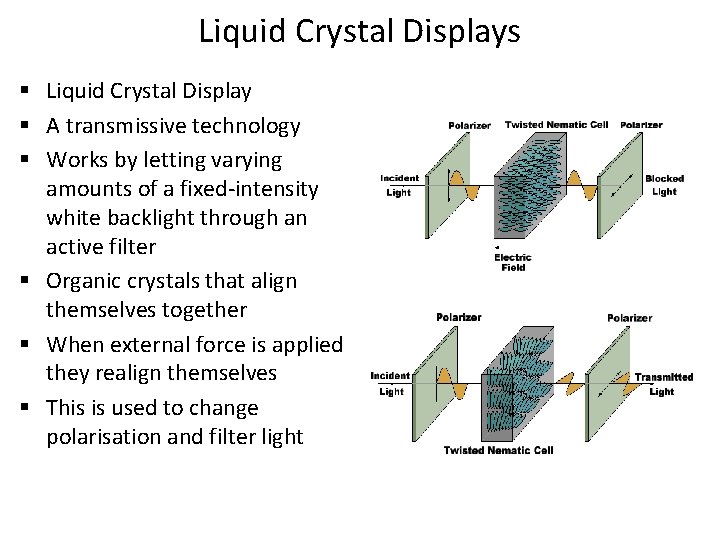
Liquid Crystal Displays § Liquid Crystal Display § A transmissive technology § Works by letting varying amounts of a fixed-intensity white backlight through an active filter § Organic crystals that align themselves together § When external force is applied they realign themselves § This is used to change polarisation and filter light
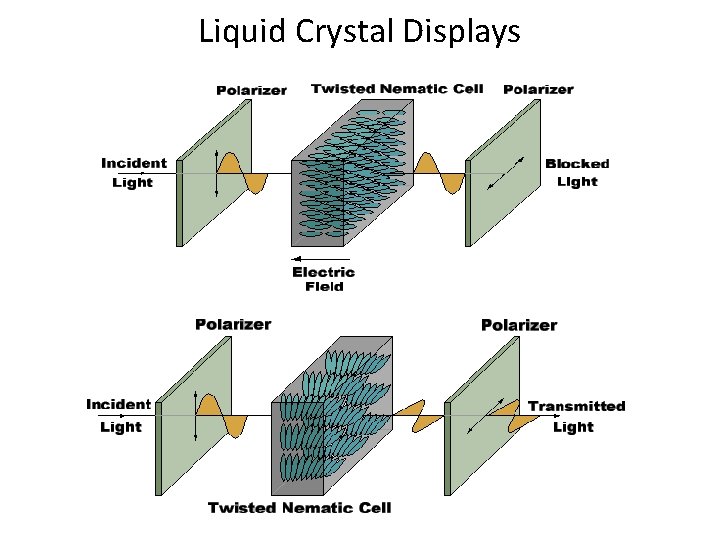
Liquid Crystal Displays
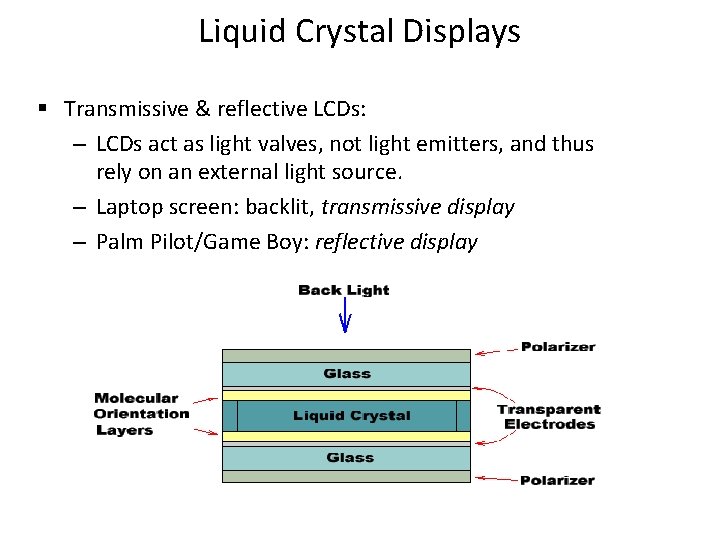
Liquid Crystal Displays § Transmissive & reflective LCDs: – LCDs act as light valves, not light emitters, and thus rely on an external light source. – Laptop screen: backlit, transmissive display – Palm Pilot/Game Boy: reflective display
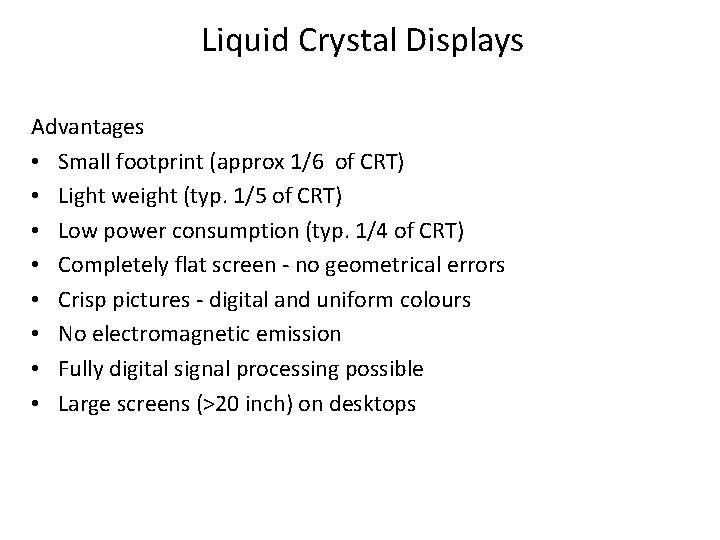
Liquid Crystal Displays Advantages • Small footprint (approx 1/6 of CRT) • Light weight (typ. 1/5 of CRT) • Low power consumption (typ. 1/4 of CRT) • Completely flat screen - no geometrical errors • Crisp pictures - digital and uniform colours • No electromagnetic emission • Fully digital signal processing possible • Large screens (>20 inch) on desktops
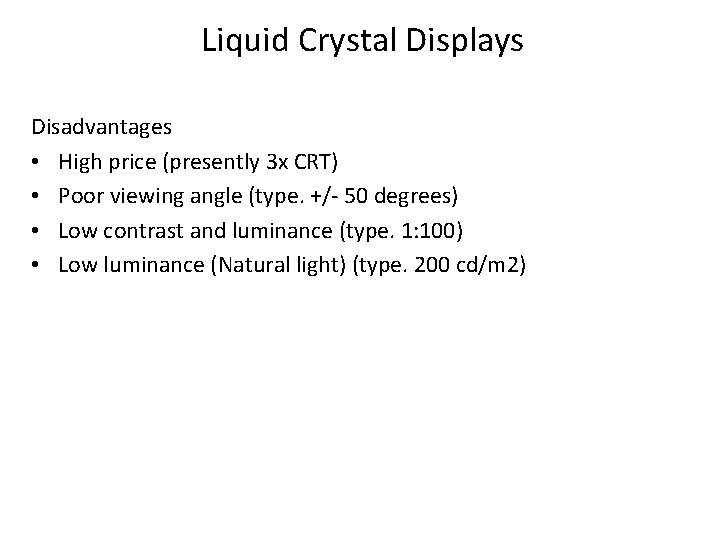
Liquid Crystal Displays Disadvantages • High price (presently 3 x CRT) • Poor viewing angle (type. +/- 50 degrees) • Low contrast and luminance (type. 1: 100) • Low luminance (Natural light) (type. 200 cd/m 2)
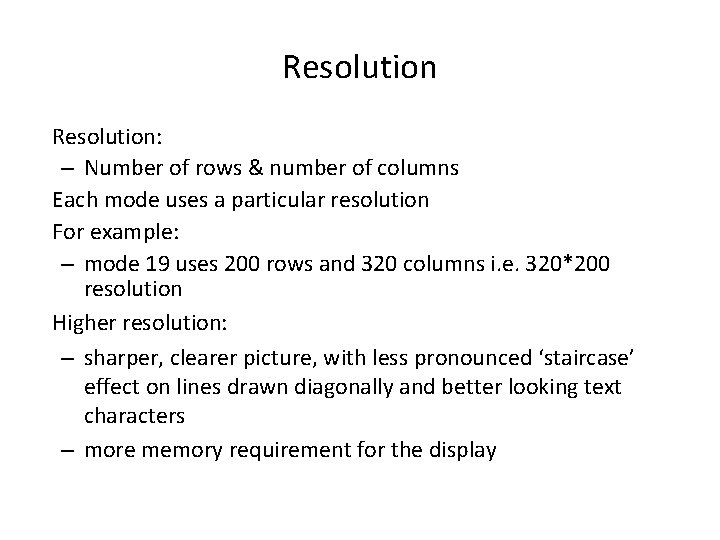
Resolution: – Number of rows & number of columns Each mode uses a particular resolution For example: – mode 19 uses 200 rows and 320 columns i. e. 320*200 resolution Higher resolution: – sharper, clearer picture, with less pronounced ‘staircase’ effect on lines drawn diagonally and better looking text characters – more memory requirement for the display
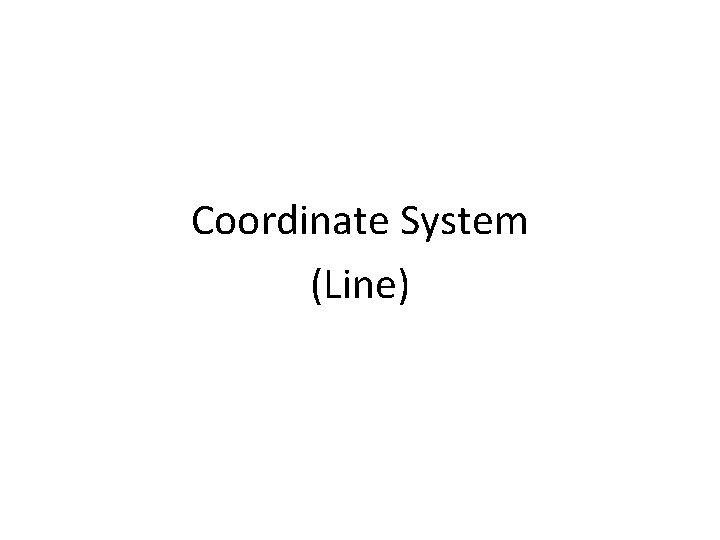
Coordinate System (Line)
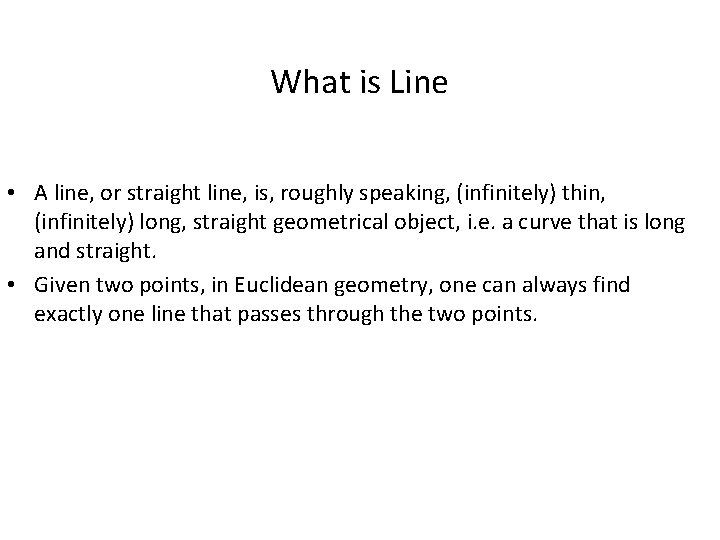
What is Line • A line, or straight line, is, roughly speaking, (infinitely) thin, (infinitely) long, straight geometrical object, i. e. a curve that is long and straight. • Given two points, in Euclidean geometry, one can always find exactly one line that passes through the two points.
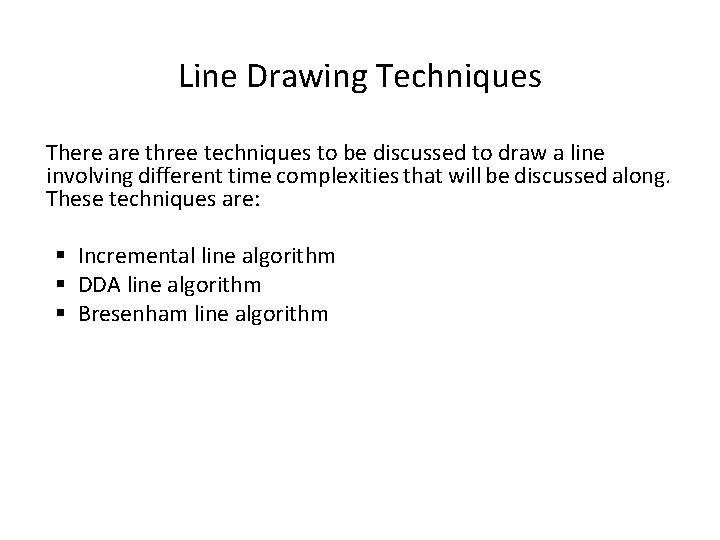
Line Drawing Techniques There are three techniques to be discussed to draw a line involving different time complexities that will be discussed along. These techniques are: § Incremental line algorithm § DDA line algorithm § Bresenham line algorithm
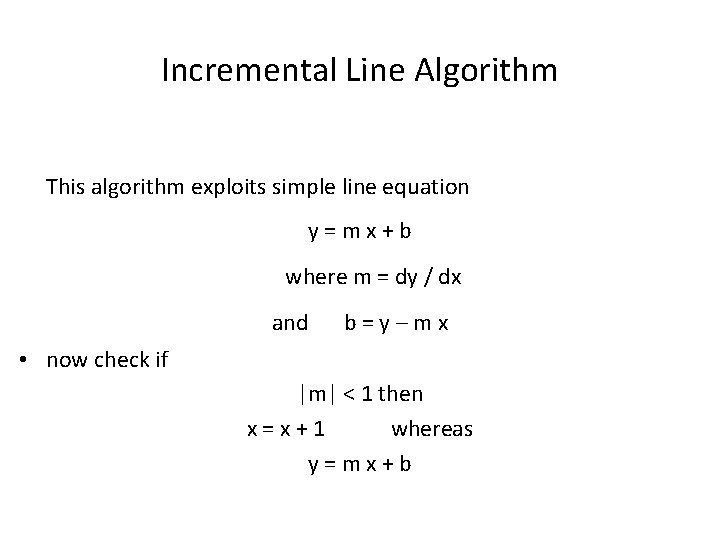
Incremental Line Algorithm This algorithm exploits simple line equation y=mx+b where m = dy / dx and b=y–mx • now check if |m| < 1 then x=x+1 whereas y=mx+b
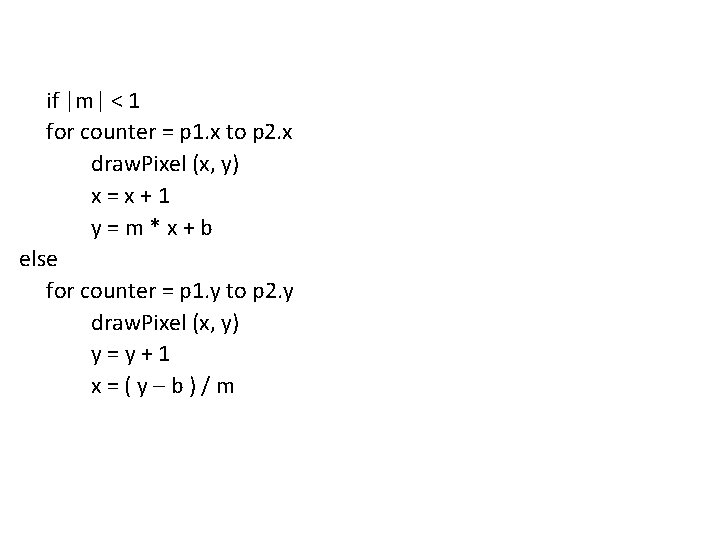
if |m| < 1 for counter = p 1. x to p 2. x draw. Pixel (x, y) x=x+1 y=m*x+b else for counter = p 1. y to p 2. y draw. Pixel (x, y) y=y+1 x=(y–b)/m
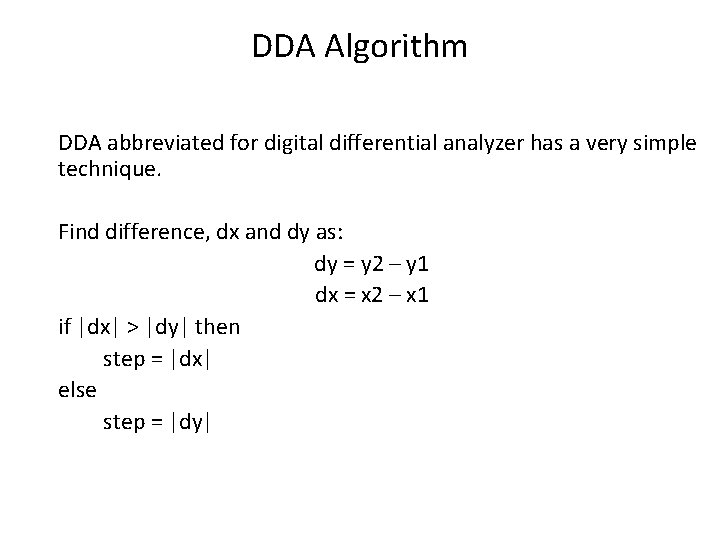
DDA Algorithm DDA abbreviated for digital differential analyzer has a very simple technique. Find difference, dx and dy as: dy = y 2 – y 1 dx = x 2 – x 1 if |dx| > |dy| then step = |dx| else step = |dy|
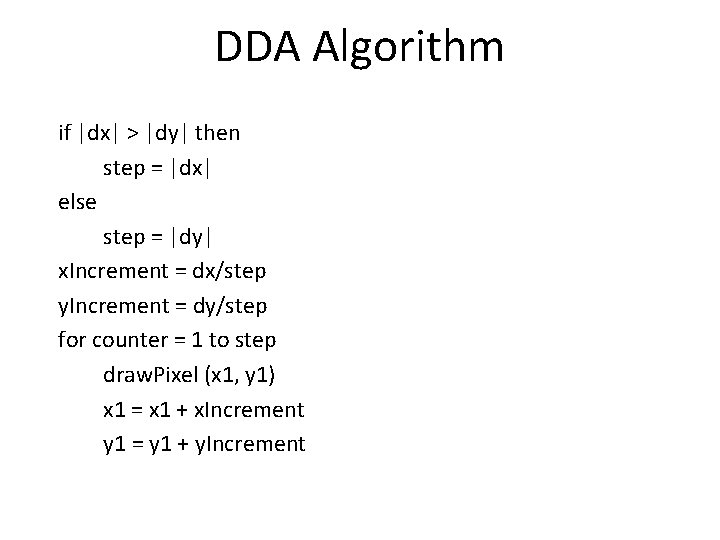
DDA Algorithm if |dx| > |dy| then step = |dx| else step = |dy| x. Increment = dx/step y. Increment = dy/step for counter = 1 to step draw. Pixel (x 1, y 1) x 1 = x 1 + x. Increment y 1 = y 1 + y. Increment
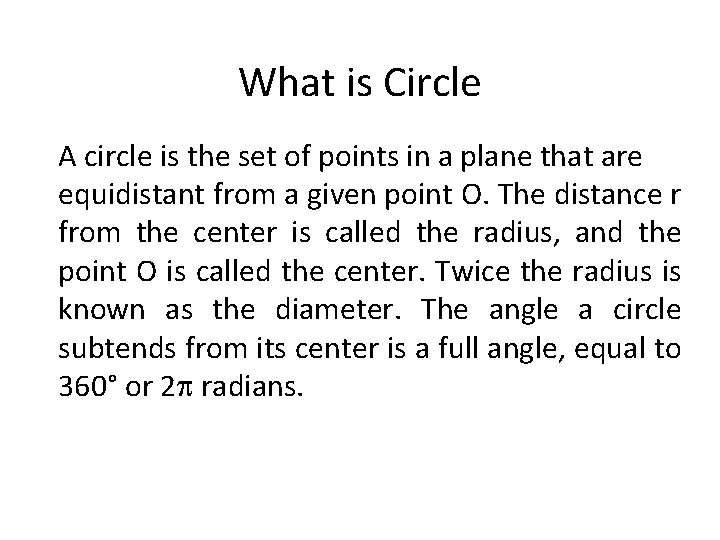
What is Circle A circle is the set of points in a plane that are equidistant from a given point O. The distance r from the center is called the radius, and the point O is called the center. Twice the radius is known as the diameter. The angle a circle subtends from its center is a full angle, equal to 360° or 2 radians.
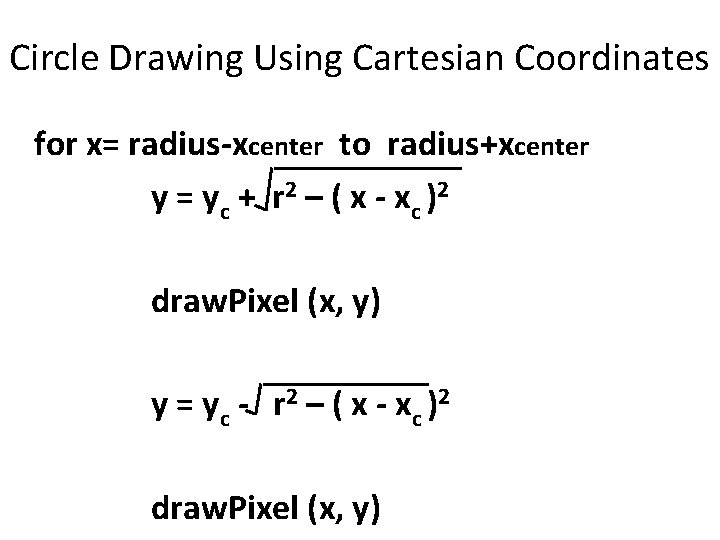
Circle Drawing Using Cartesian Coordinates for x= radius-xcenter to radius+xcenter y = y c + r 2 – ( x - x c )2 draw. Pixel (x, y) y = y c - r 2 – ( x - x c )2 draw. Pixel (x, y)
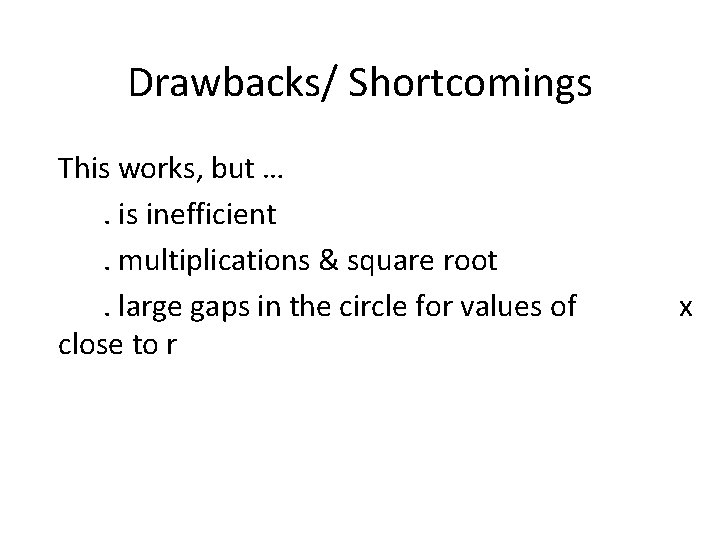
Drawbacks/ Shortcomings This works, but …. is inefficient. multiplications & square root. large gaps in the circle for values of close to r x
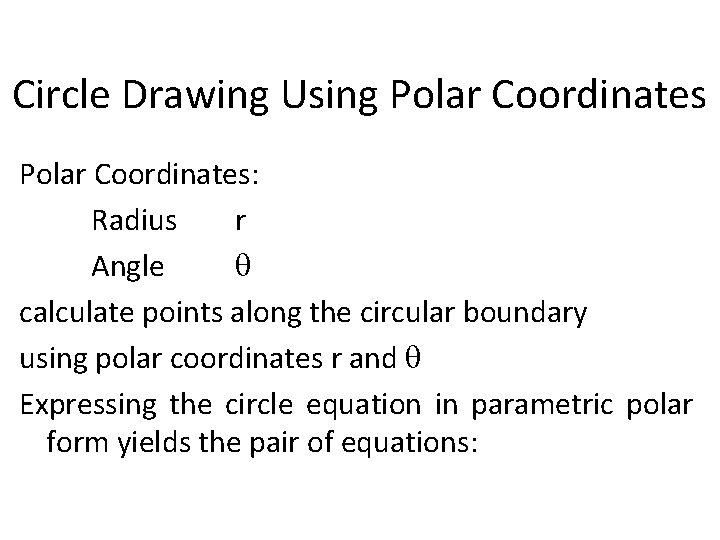
Circle Drawing Using Polar Coordinates: Radius r Angle calculate points along the circular boundary using polar coordinates r and Expressing the circle equation in parametric polar form yields the pair of equations:
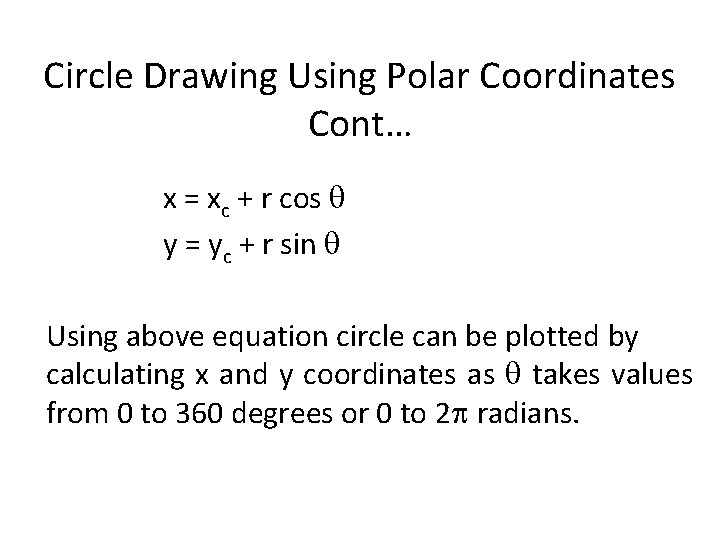
Circle Drawing Using Polar Coordinates Cont… x = xc + r cos y = yc + r sin Using above equation circle can be plotted by calculating x and y coordinates as takes values from 0 to 360 degrees or 0 to 2 radians.
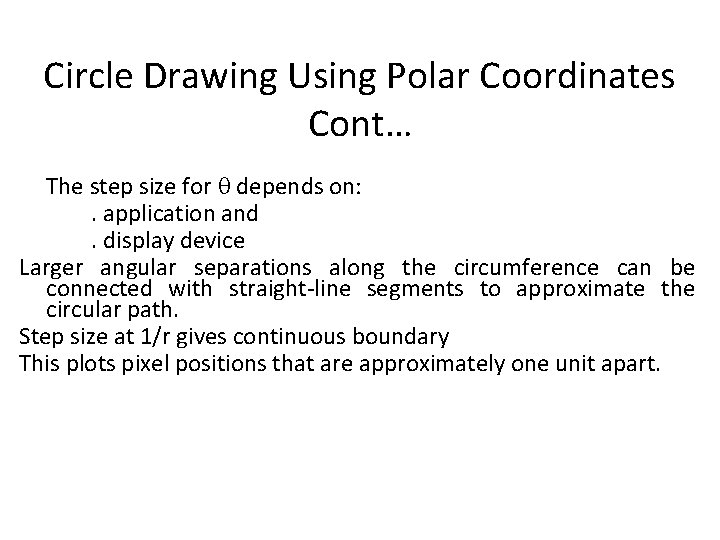
Circle Drawing Using Polar Coordinates Cont… The step size for depends on: . application and. display device Larger angular separations along the circumference can be connected with straight-line segments to approximate the circular path. Step size at 1/r gives continuous boundary This plots pixel positions that are approximately one unit apart.
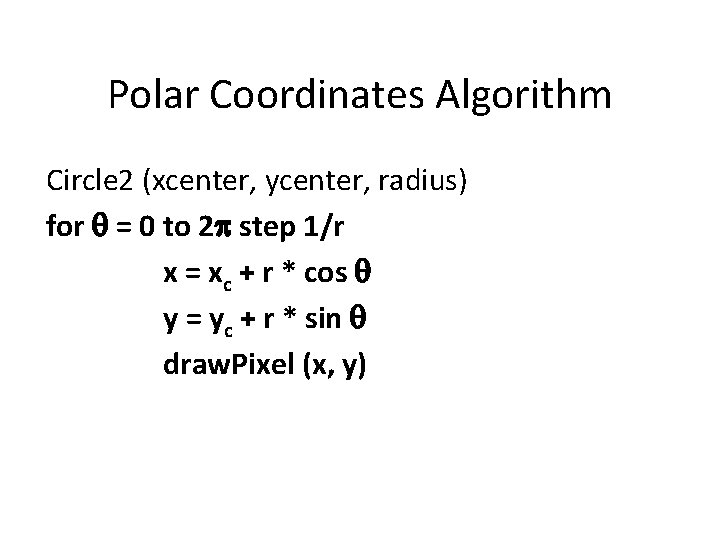
Polar Coordinates Algorithm Circle 2 (xcenter, ycenter, radius) for = 0 to 2 step 1/r x = xc + r * cos y = yc + r * sin draw. Pixel (x, y)
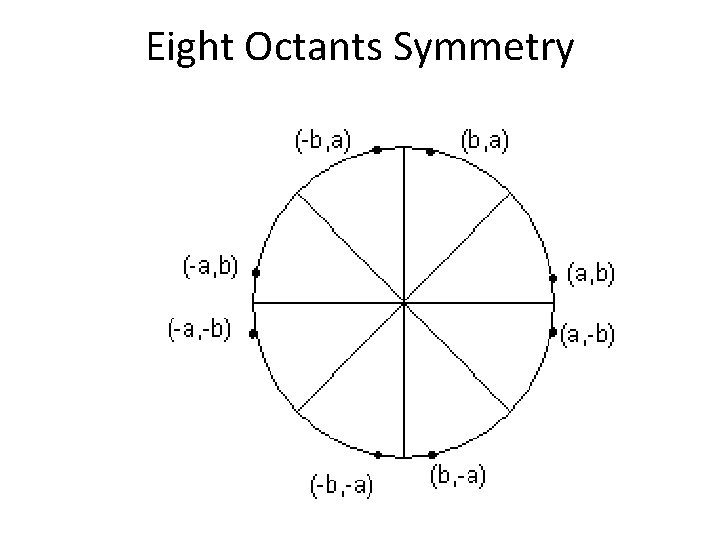
Eight Octants Symmetry
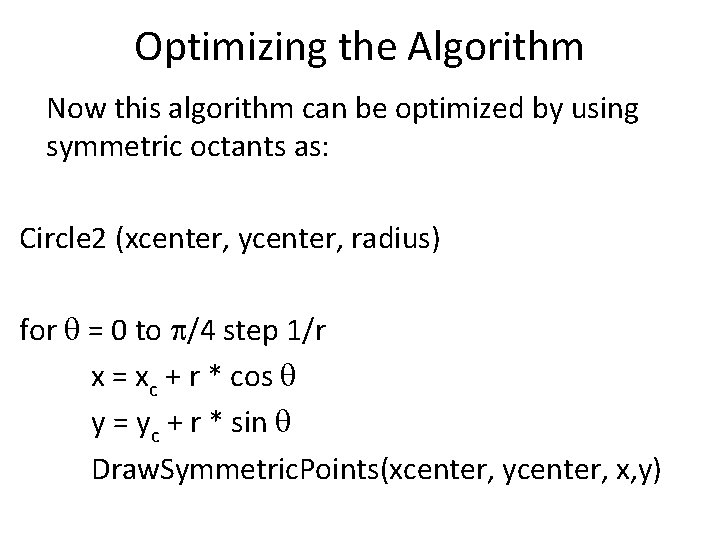
Optimizing the Algorithm Now this algorithm can be optimized by using symmetric octants as: Circle 2 (xcenter, ycenter, radius) for = 0 to /4 step 1/r x = xc + r * cos y = yc + r * sin Draw. Symmetric. Points(xcenter, ycenter, x, y)
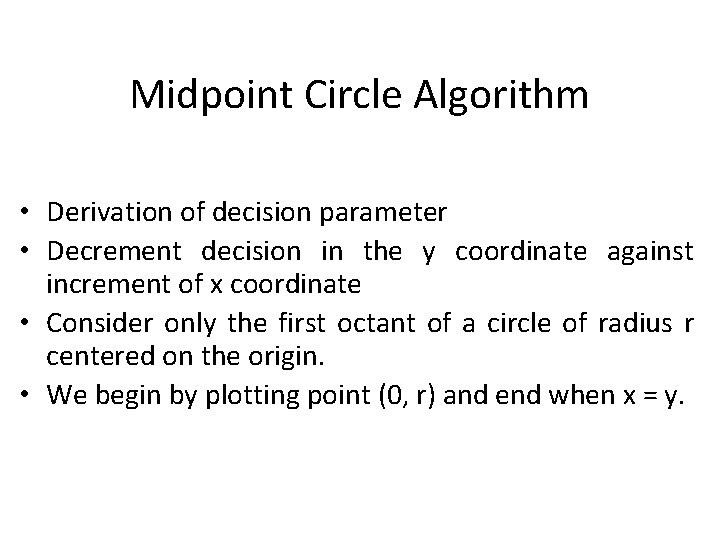
Midpoint Circle Algorithm • Derivation of decision parameter • Decrement decision in the y coordinate against increment of x coordinate • Consider only the first octant of a circle of radius r centered on the origin. • We begin by plotting point (0, r) and end when x = y.
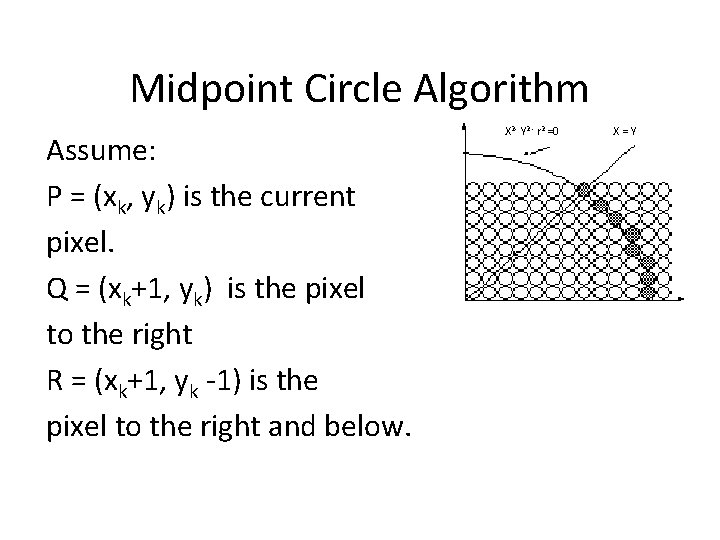
Midpoint Circle Algorithm Assume: P = (xk, yk) is the current pixel. Q = (xk+1, yk) is the pixel to the right R = (xk+1, yk -1) is the pixel to the right and below. X 2 - Y 2 - r 2 =0 X=Y
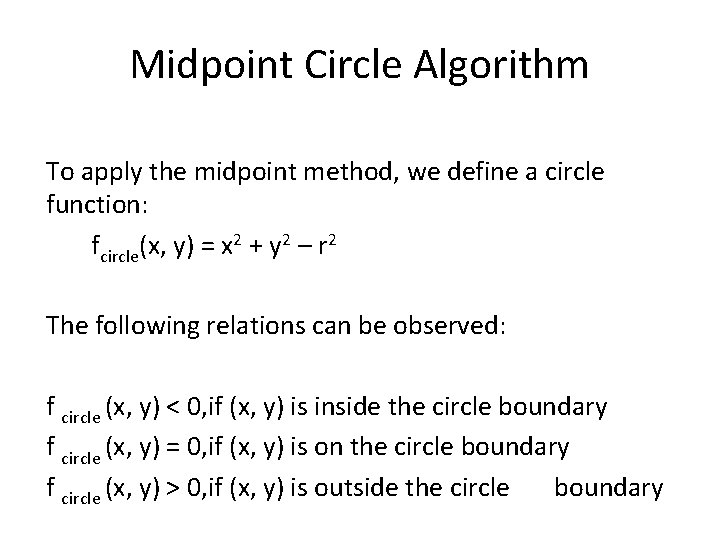
Midpoint Circle Algorithm To apply the midpoint method, we define a circle function: fcircle(x, y) = x 2 + y 2 – r 2 The following relations can be observed: f circle (x, y) < 0, if (x, y) is inside the circle boundary f circle (x, y) = 0, if (x, y) is on the circle boundary f circle (x, y) > 0, if (x, y) is outside the circle boundary
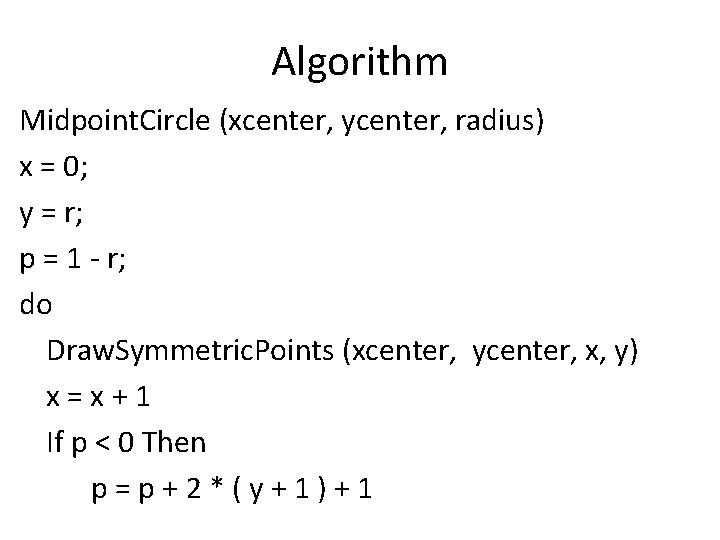
Algorithm Midpoint. Circle (xcenter, ycenter, radius) x = 0; y = r; p = 1 - r; do Draw. Symmetric. Points (xcenter, ycenter, x, y) x=x+1 If p < 0 Then p=p+2*(y+1)+1
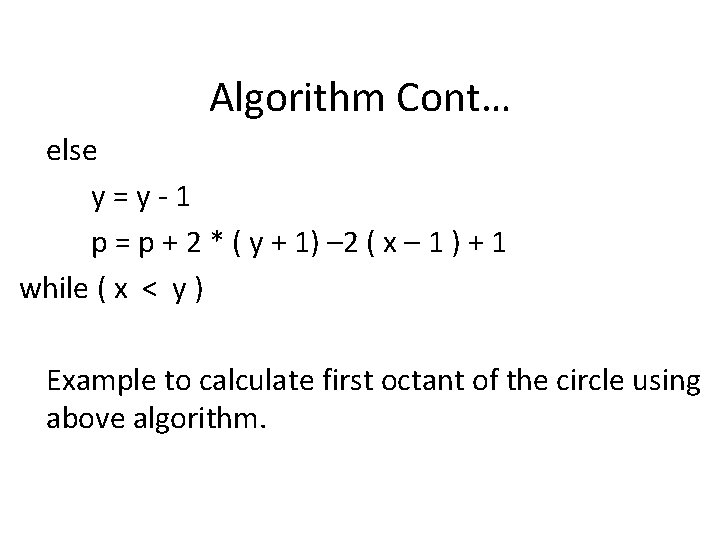
Algorithm Cont… else y=y-1 p = p + 2 * ( y + 1) – 2 ( x – 1 ) + 1 while ( x < y ) Example to calculate first octant of the circle using above algorithm.
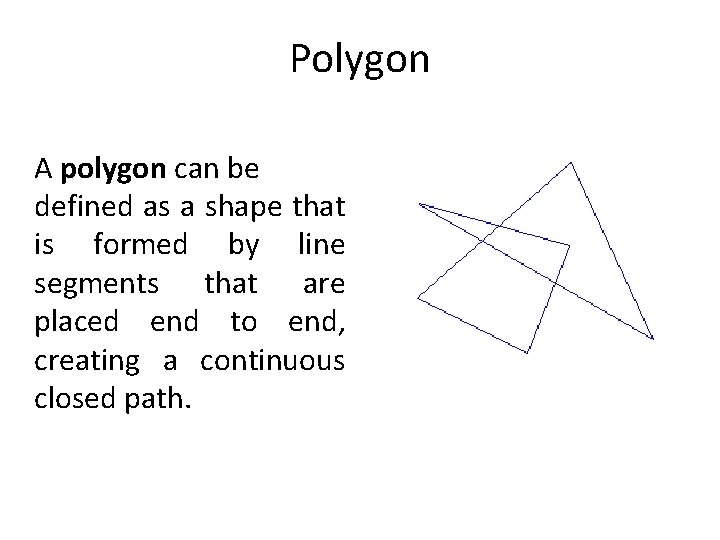
Polygon A polygon can be defined as a shape that is formed by line segments that are placed end to end, creating a continuous closed path.
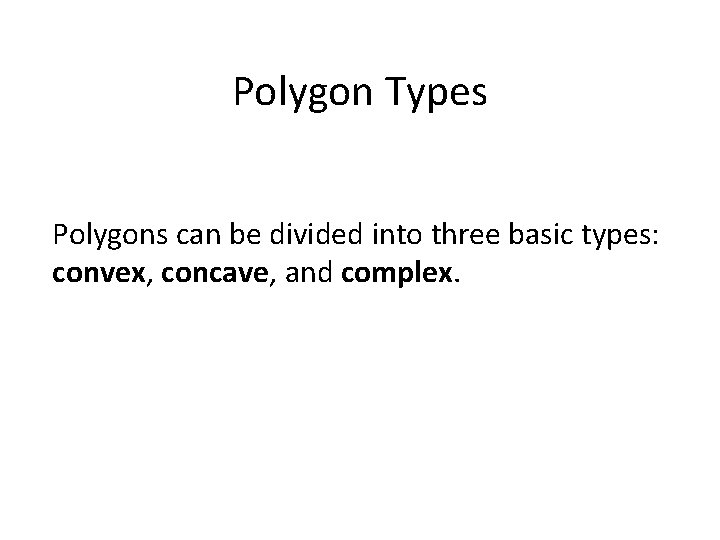
Polygon Types Polygons can be divided into three basic types: convex, concave, and complex.
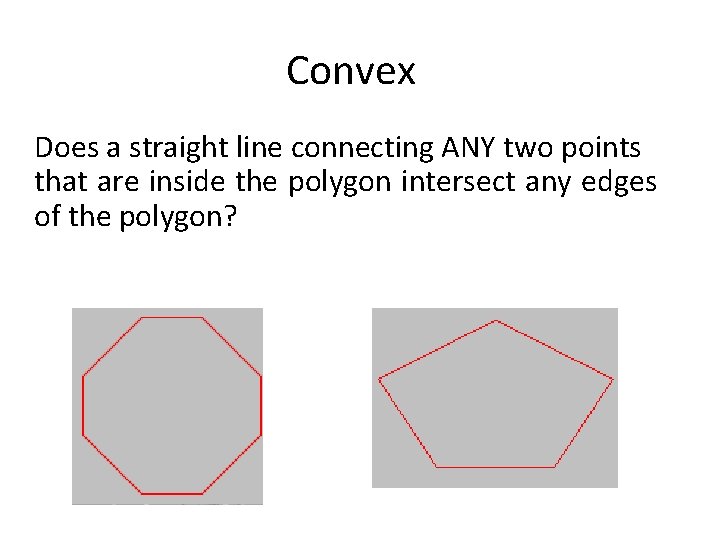
Convex Does a straight line connecting ANY two points that are inside the polygon intersect any edges of the polygon?
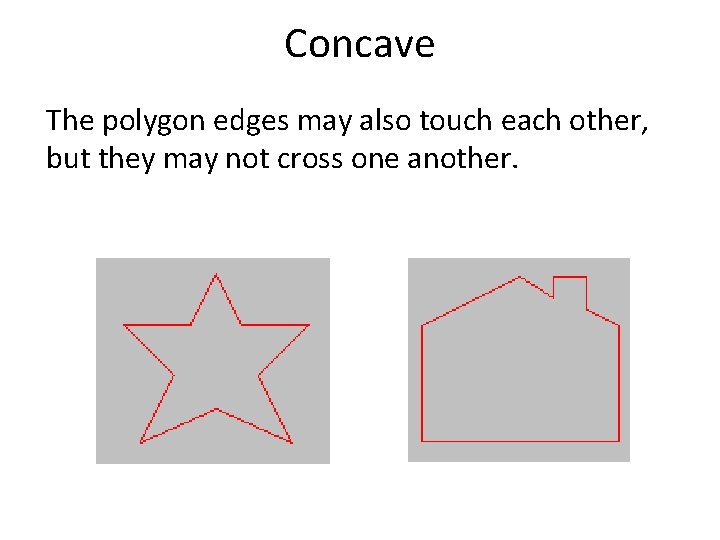
Concave The polygon edges may also touch each other, but they may not cross one another.
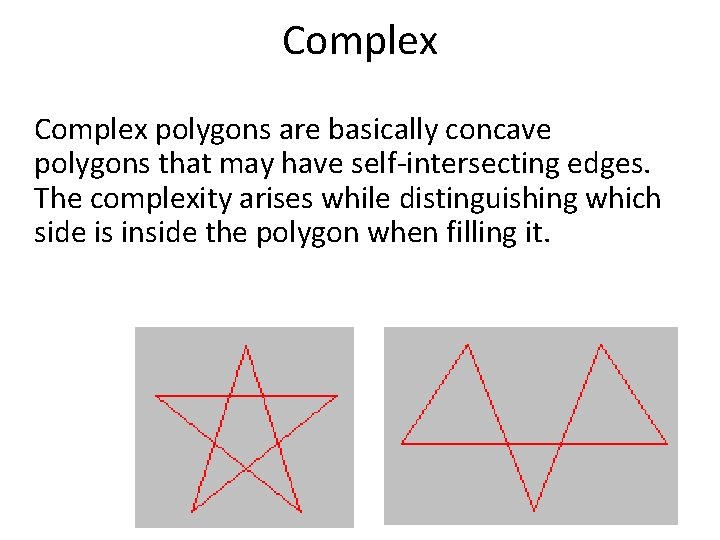
Complex polygons are basically concave polygons that may have self-intersecting edges. The complexity arises while distinguishing which side is inside the polygon when filling it.
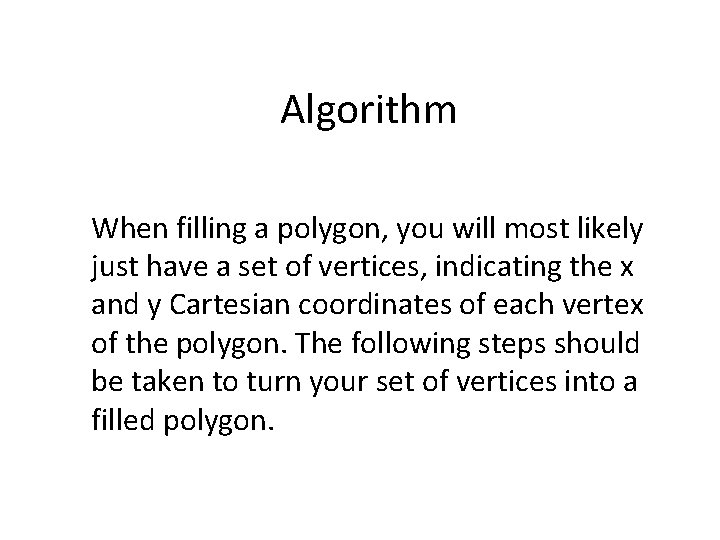
Algorithm When filling a polygon, you will most likely just have a set of vertices, indicating the x and y Cartesian coordinates of each vertex of the polygon. The following steps should be taken to turn your set of vertices into a filled polygon.
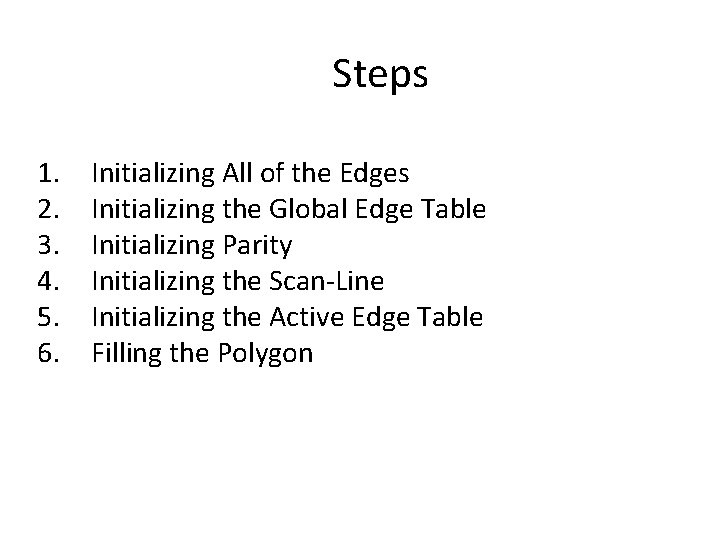
Steps 1. 2. 3. 4. 5. 6. Initializing All of the Edges Initializing the Global Edge Table Initializing Parity Initializing the Scan-Line Initializing the Active Edge Table Filling the Polygon
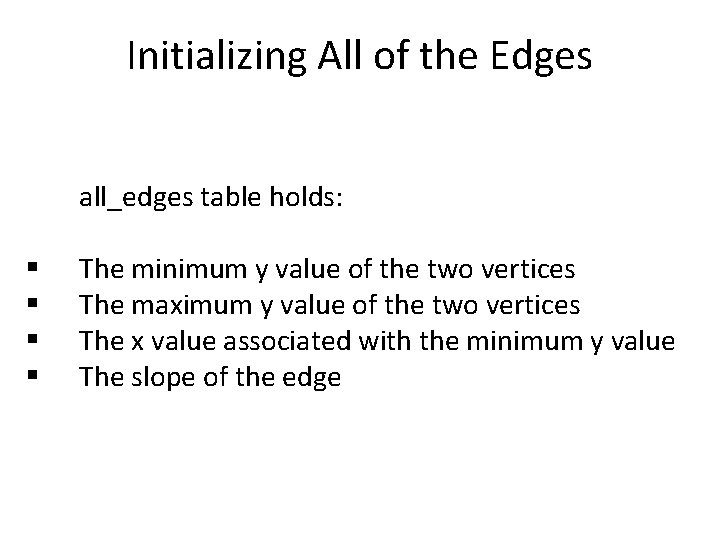
Initializing All of the Edges all_edges table holds: § § The minimum y value of the two vertices The maximum y value of the two vertices The x value associated with the minimum y value The slope of the edge
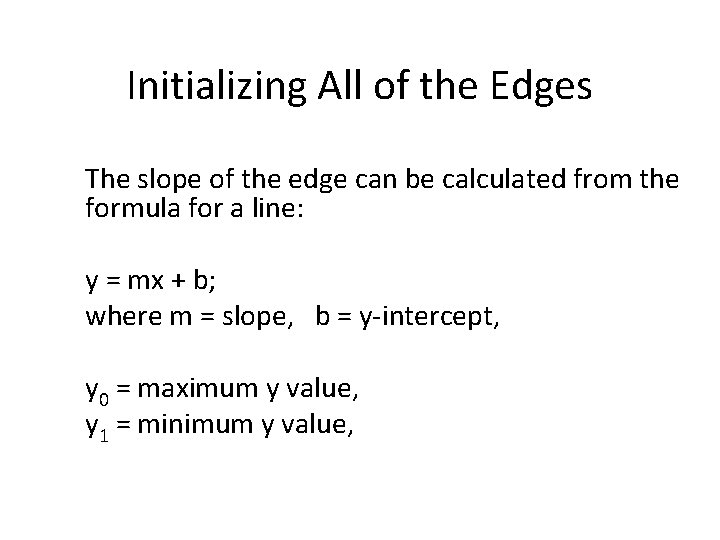
Initializing All of the Edges The slope of the edge can be calculated from the formula for a line: y = mx + b; where m = slope, b = y-intercept, y 0 = maximum y value, y 1 = minimum y value,
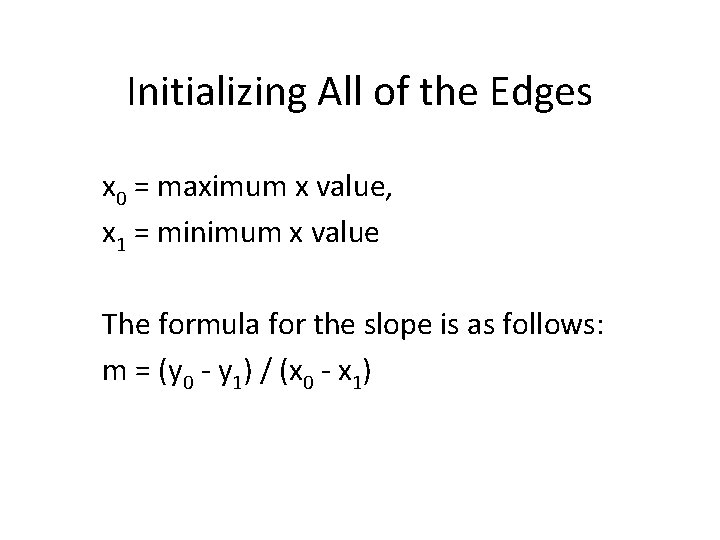
Initializing All of the Edges x 0 = maximum x value, x 1 = minimum x value The formula for the slope is as follows: m = (y 0 - y 1) / (x 0 - x 1)
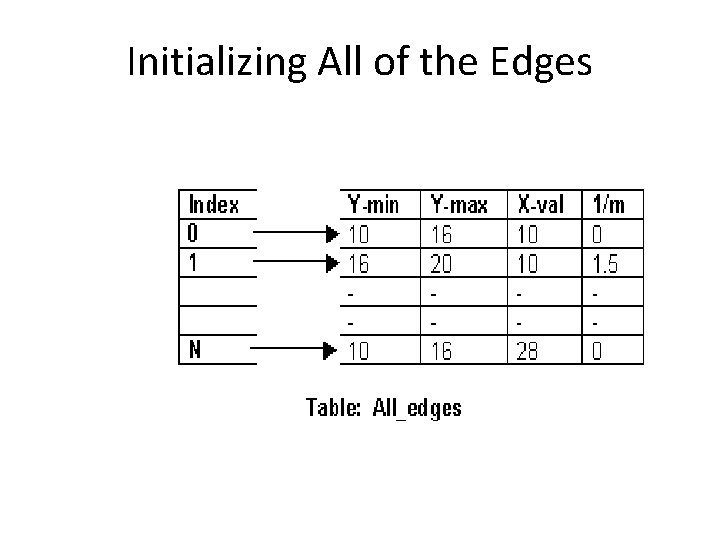
Initializing All of the Edges
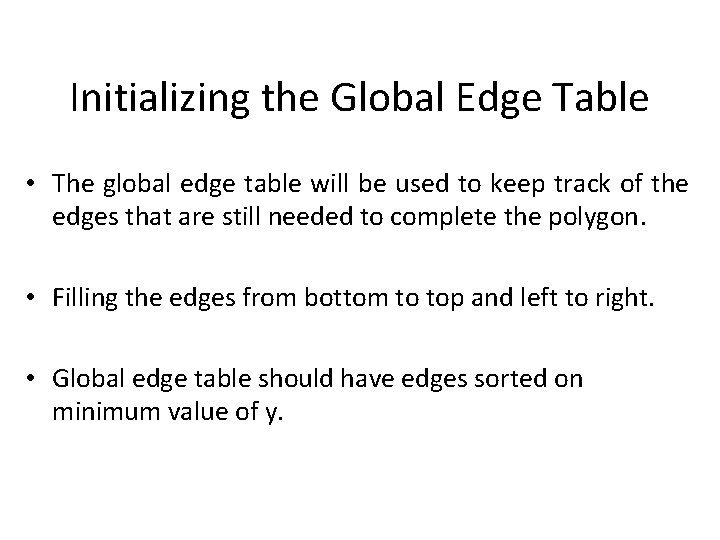
Initializing the Global Edge Table • The global edge table will be used to keep track of the edges that are still needed to complete the polygon. • Filling the edges from bottom to top and left to right. • Global edge table should have edges sorted on minimum value of y.
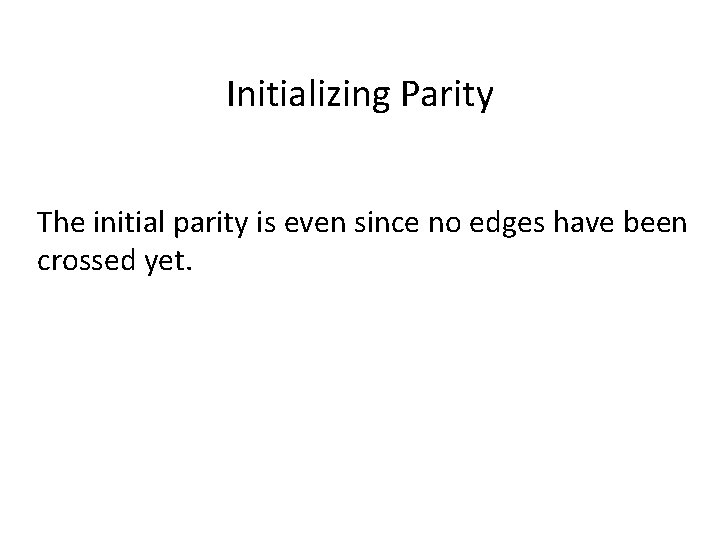
Initializing Parity The initial parity is even since no edges have been crossed yet.
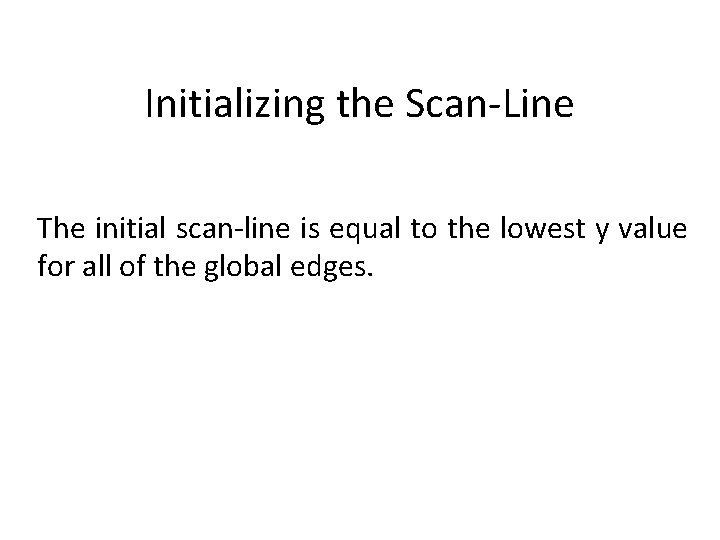
Initializing the Scan-Line The initial scan-line is equal to the lowest y value for all of the global edges.
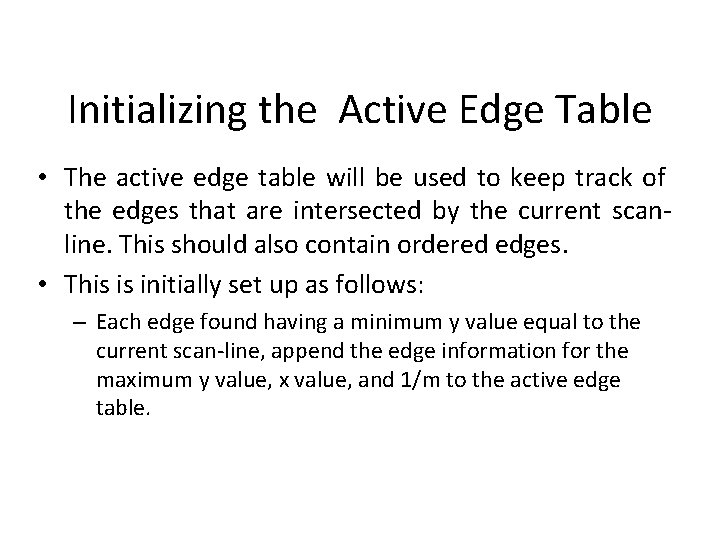
Initializing the Active Edge Table • The active edge table will be used to keep track of the edges that are intersected by the current scanline. This should also contain ordered edges. • This is initially set up as follows: – Each edge found having a minimum y value equal to the current scan-line, append the edge information for the maximum y value, x value, and 1/m to the active edge table.
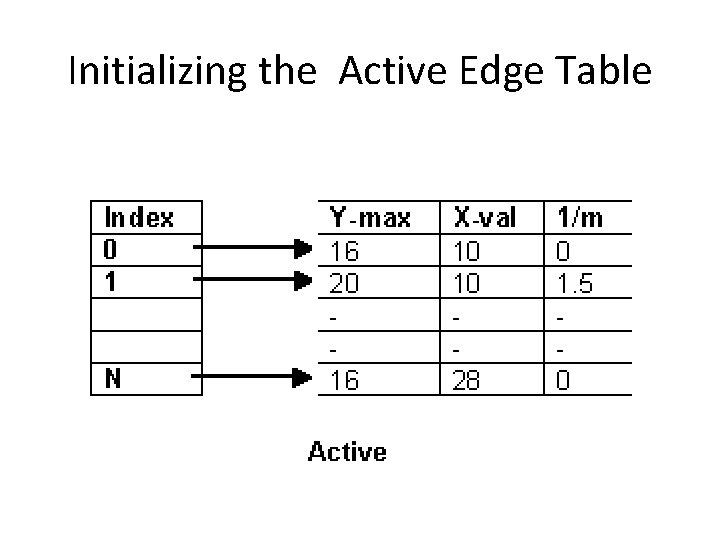
Initializing the Active Edge Table
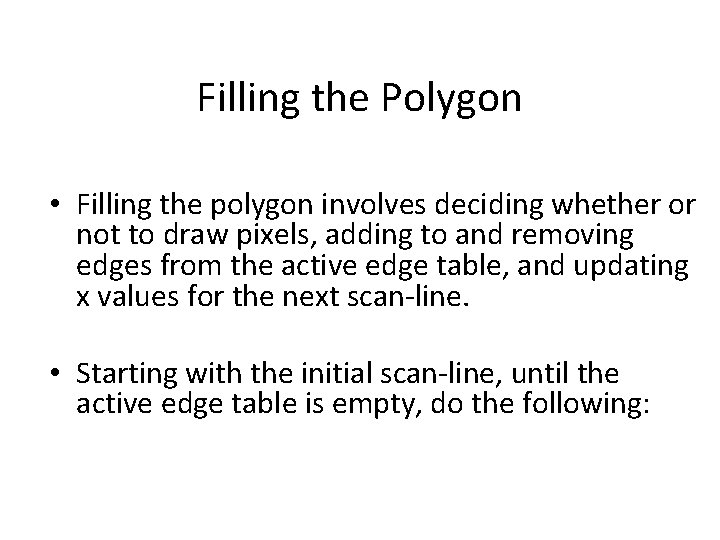
Filling the Polygon • Filling the polygon involves deciding whether or not to draw pixels, adding to and removing edges from the active edge table, and updating x values for the next scan-line. • Starting with the initial scan-line, until the active edge table is empty, do the following:
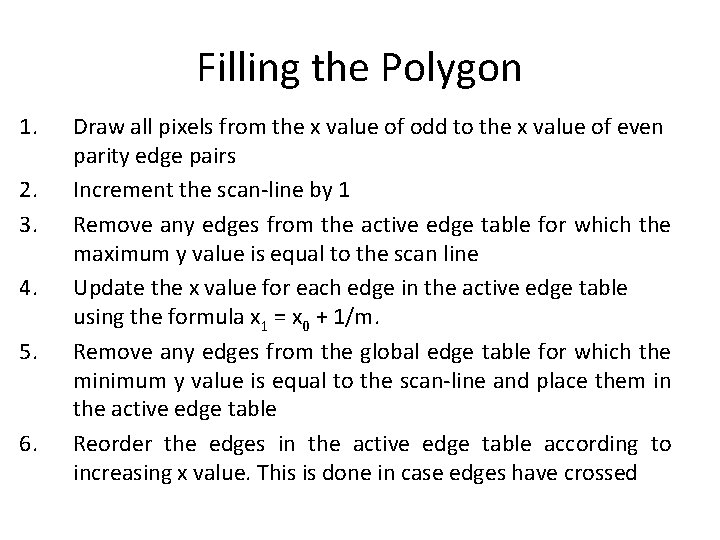
Filling the Polygon 1. 2. 3. 4. 5. 6. Draw all pixels from the x value of odd to the x value of even parity edge pairs Increment the scan-line by 1 Remove any edges from the active edge table for which the maximum y value is equal to the scan line Update the x value for each edge in the active edge table using the formula x 1 = x 0 + 1/m. Remove any edges from the global edge table for which the minimum y value is equal to the scan-line and place them in the active edge table Reorder the edges in the active edge table according to increasing x value. This is done in case edges have crossed

Thanks