Computer Graphics CSE 167 Win 19 Lecture 4
![Computer Graphics CSE 167 [Win 19], Lecture 4: Transformations 2 Ravi Ramamoorthi http: //viscomp. Computer Graphics CSE 167 [Win 19], Lecture 4: Transformations 2 Ravi Ramamoorthi http: //viscomp.](https://slidetodoc.com/presentation_image/acdcfdae92fc73b6815ee4fbbdf62123/image-1.jpg)
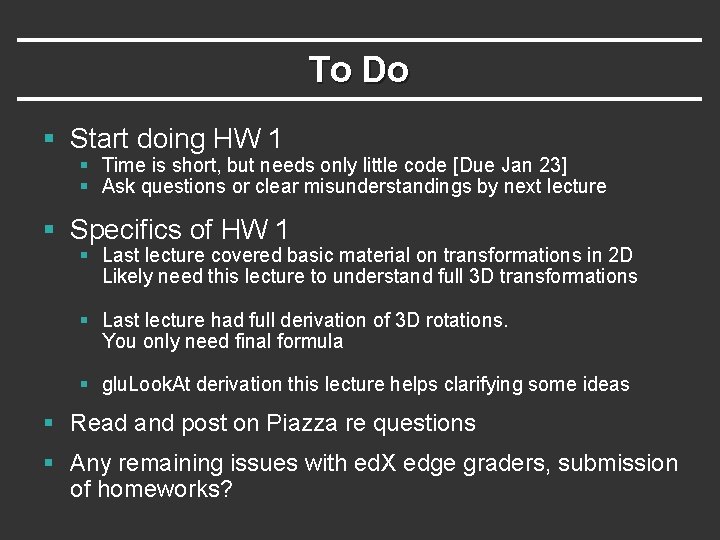
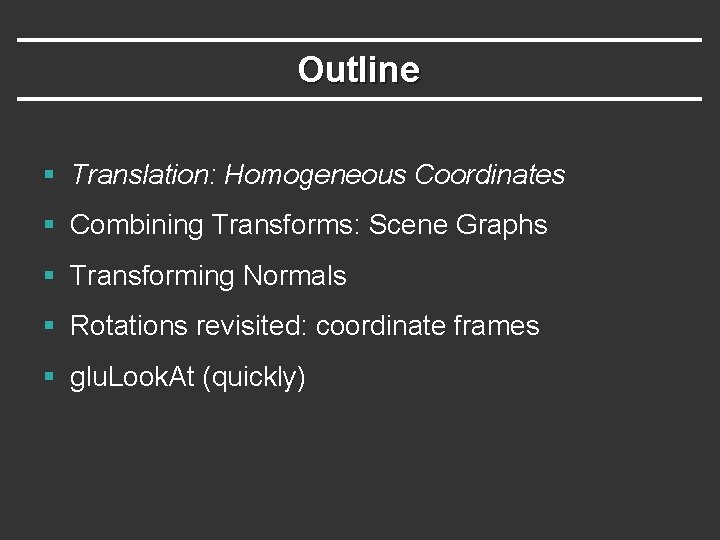
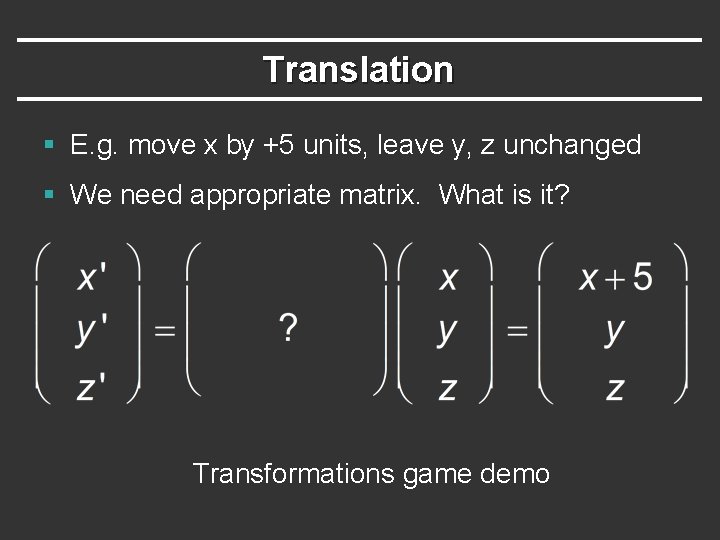
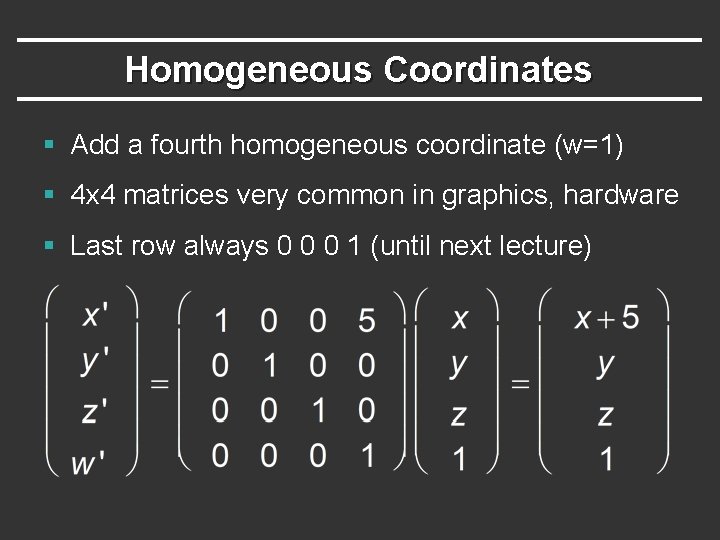
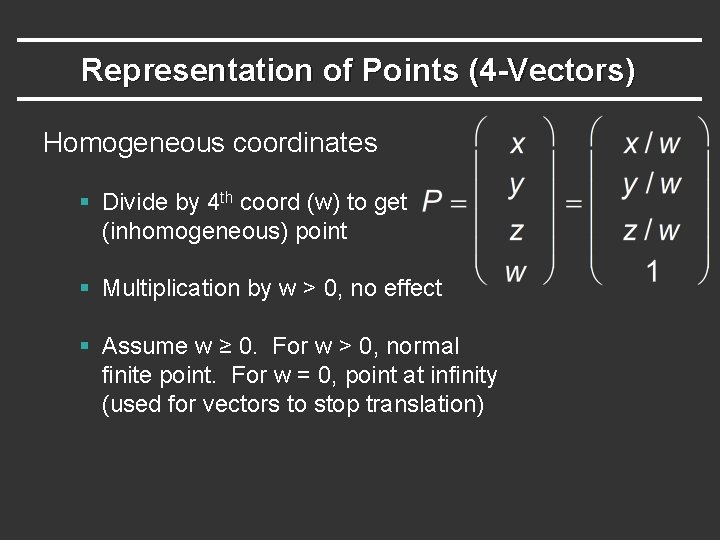
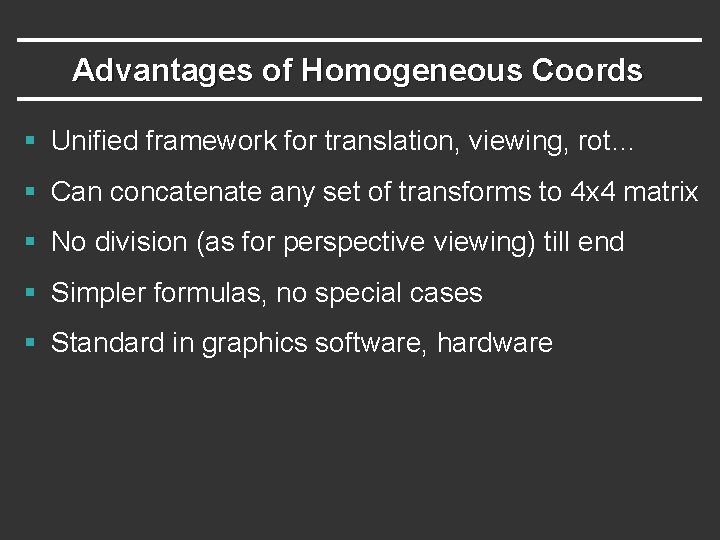
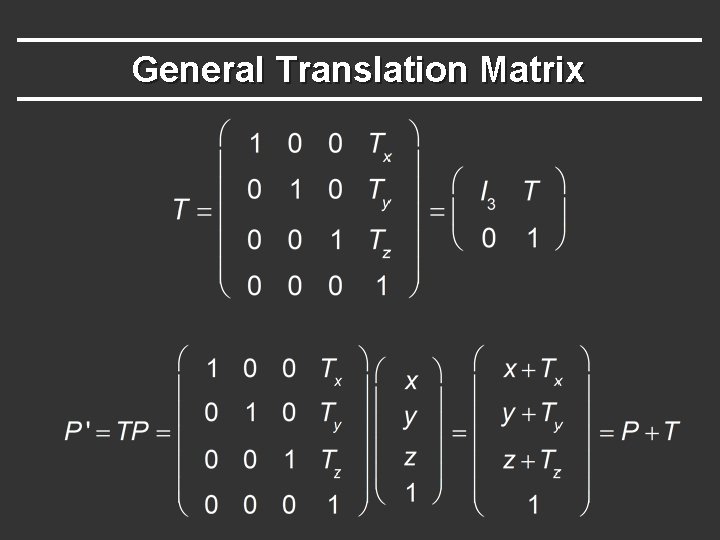
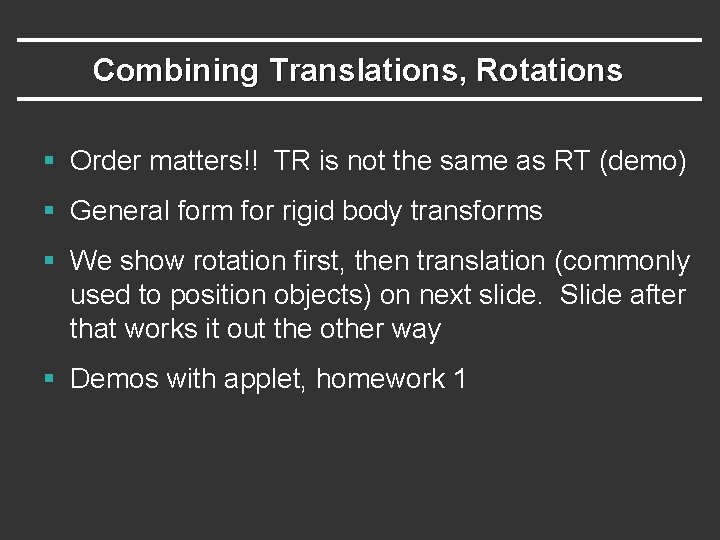
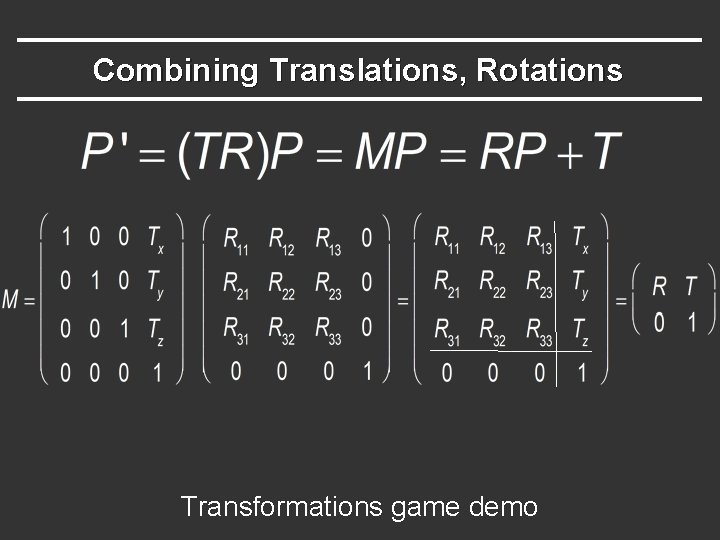
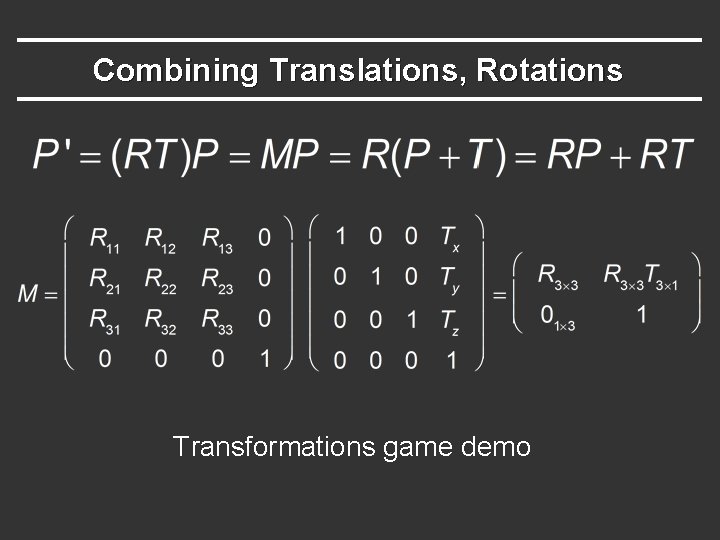
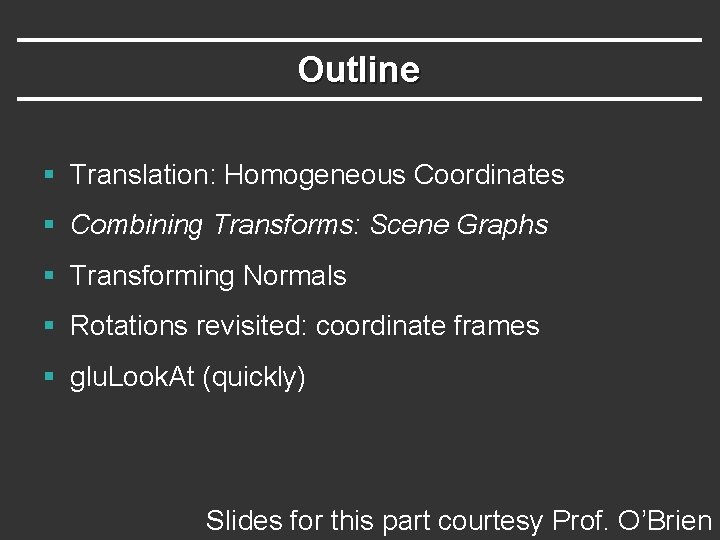
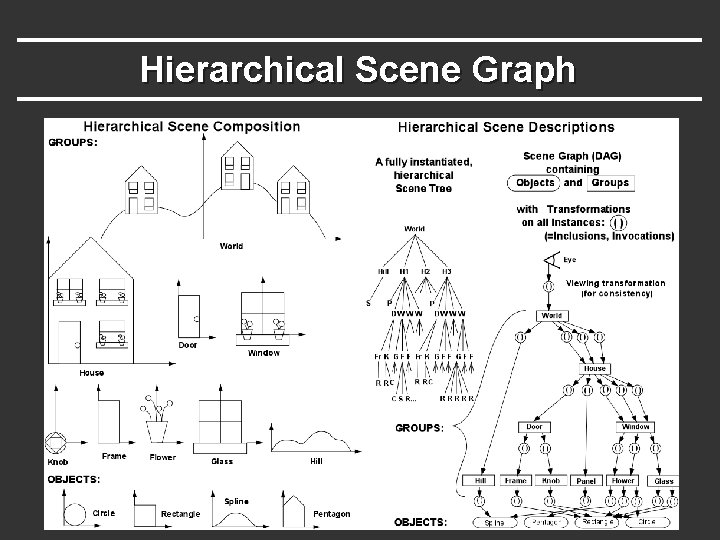
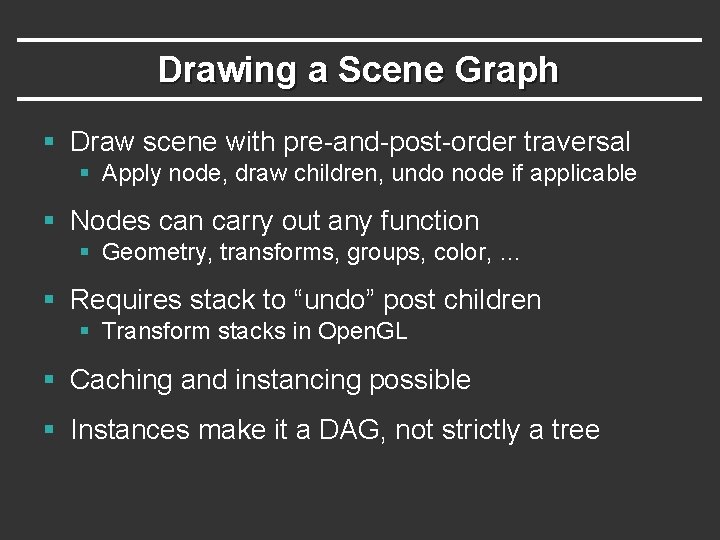
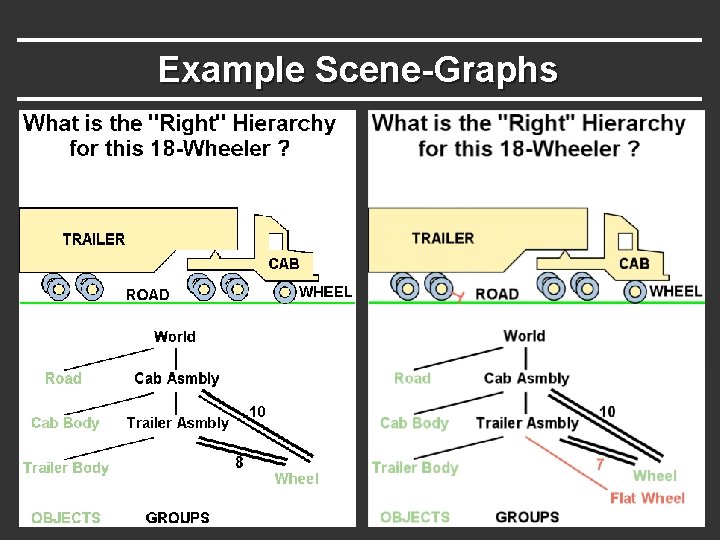
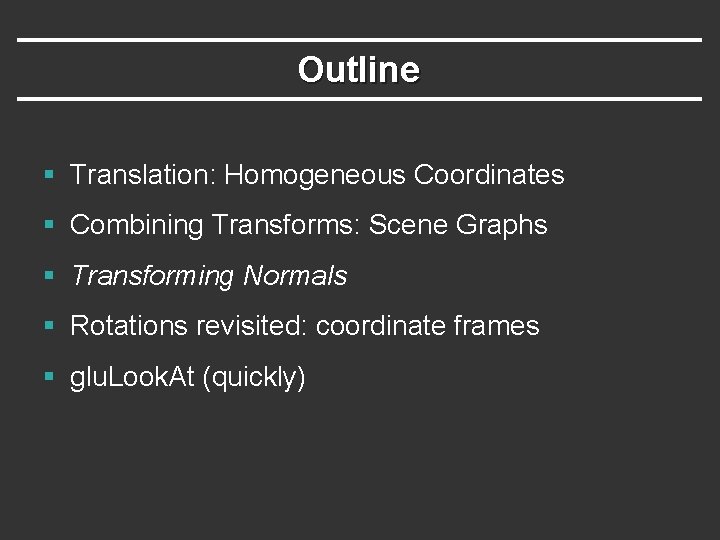
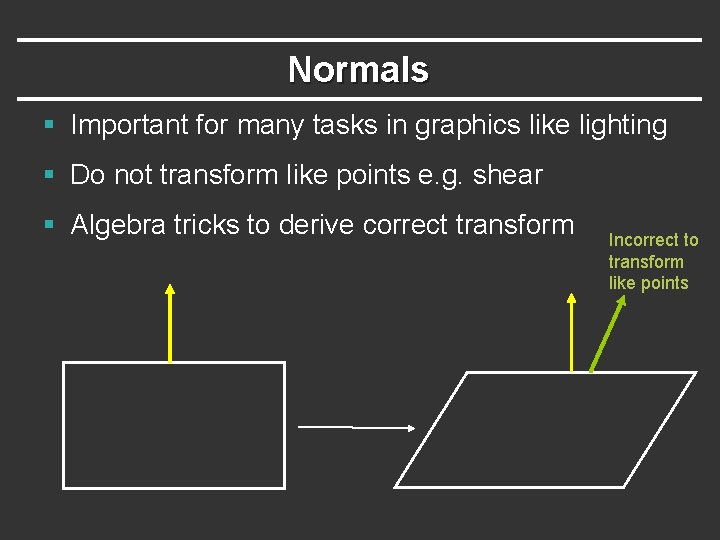
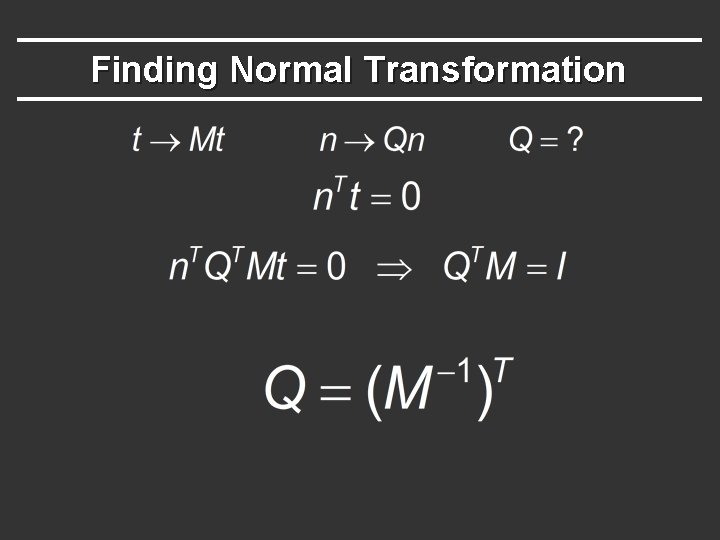
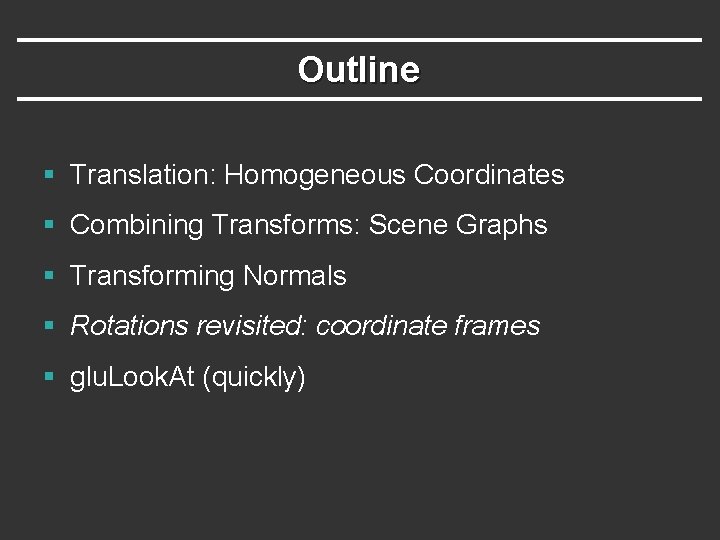
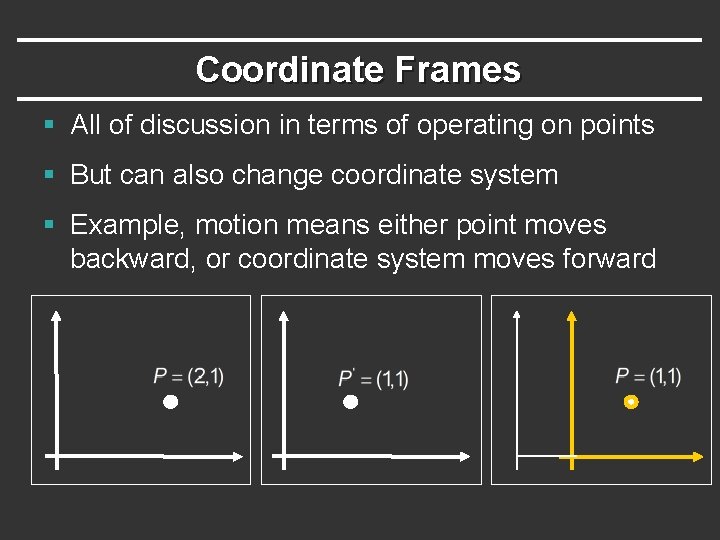
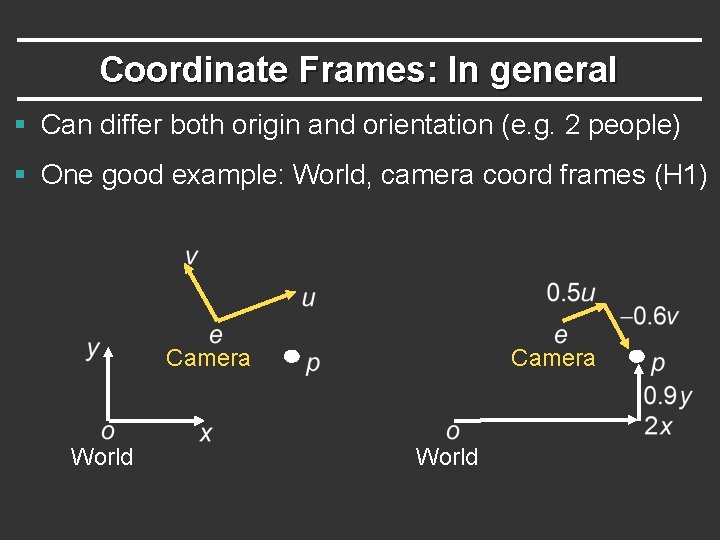
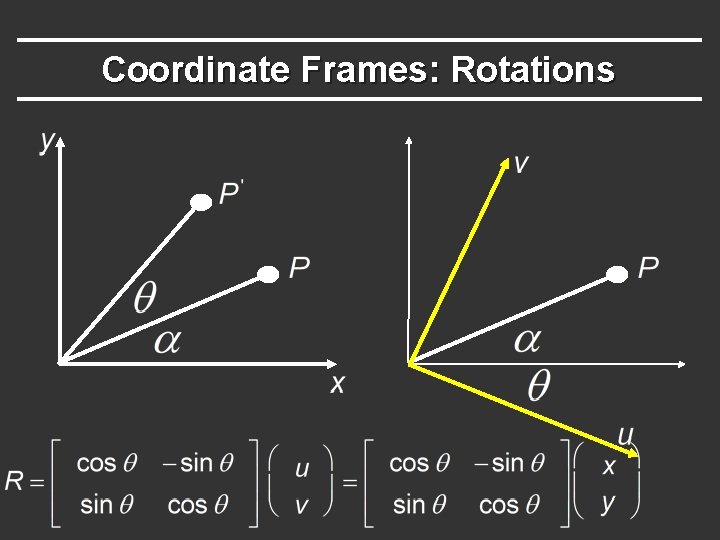
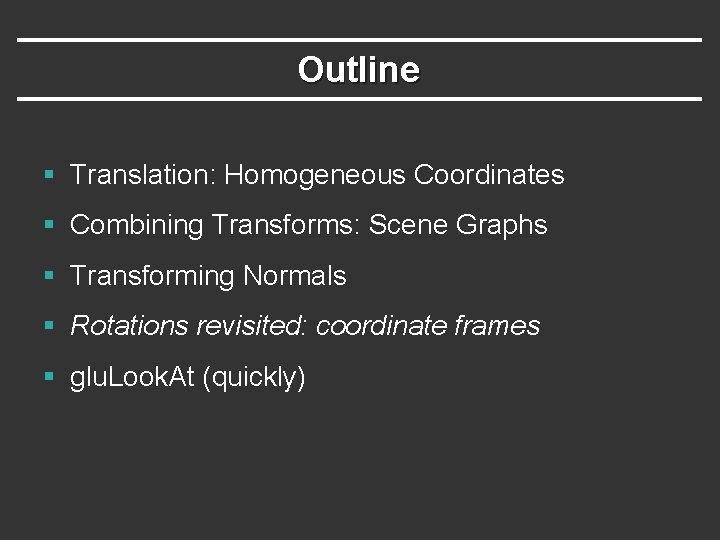
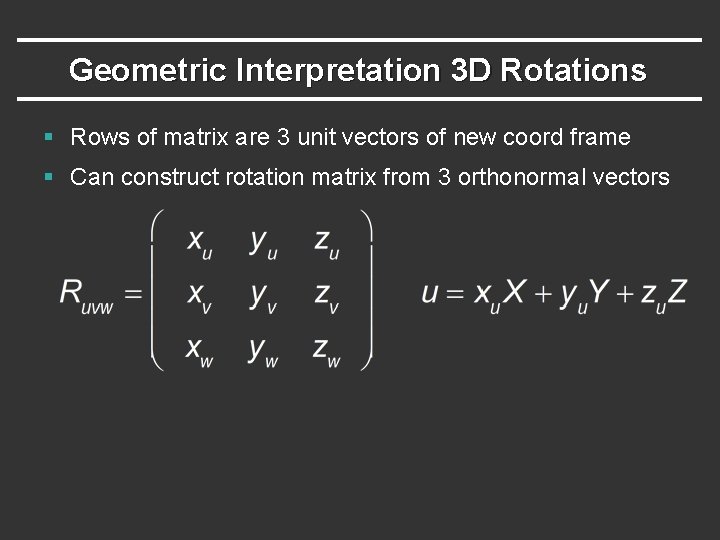
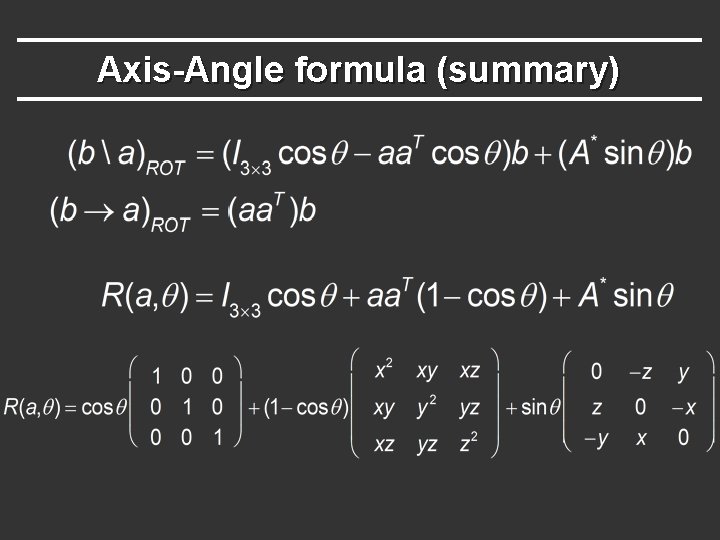
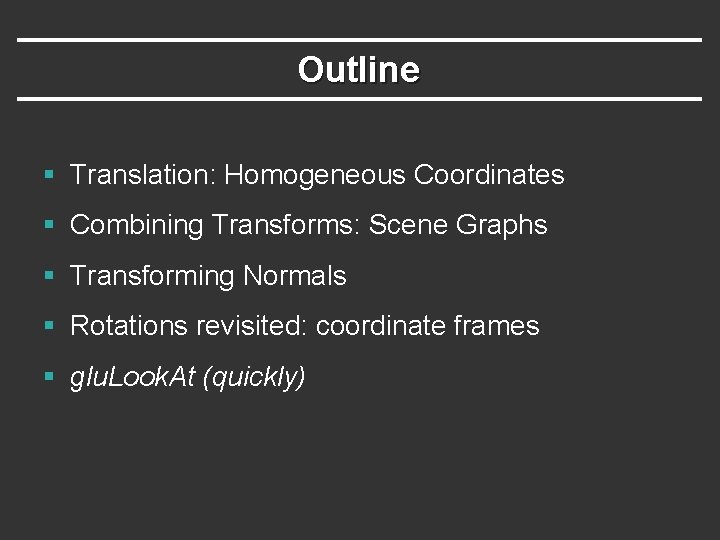
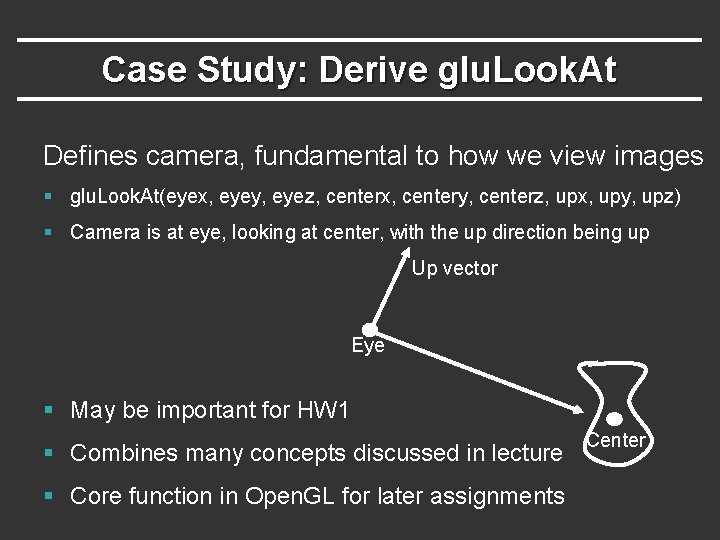
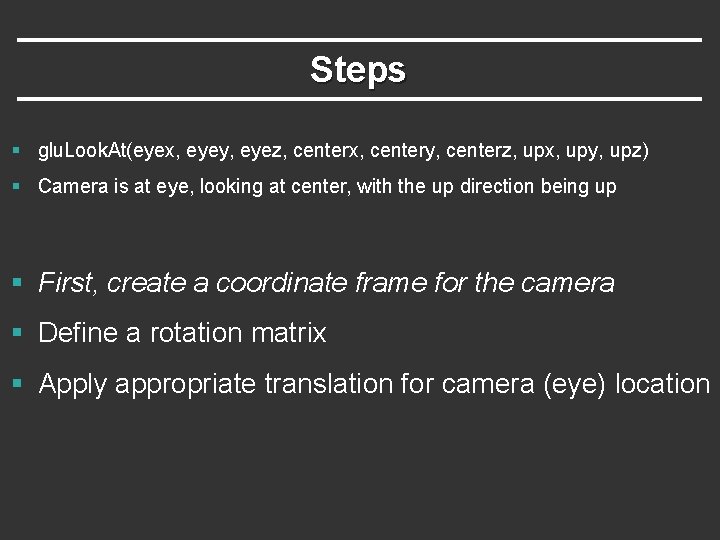
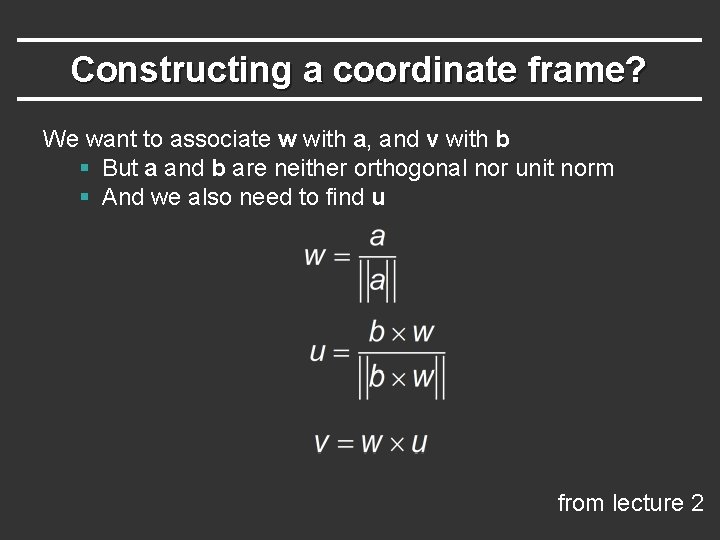
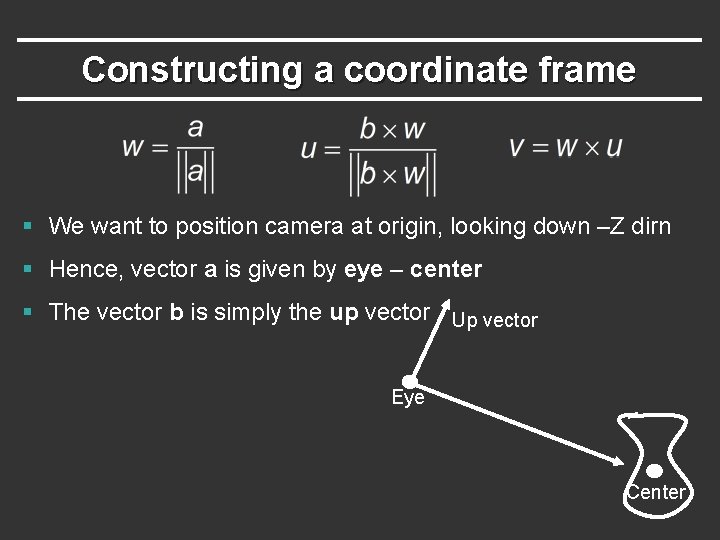
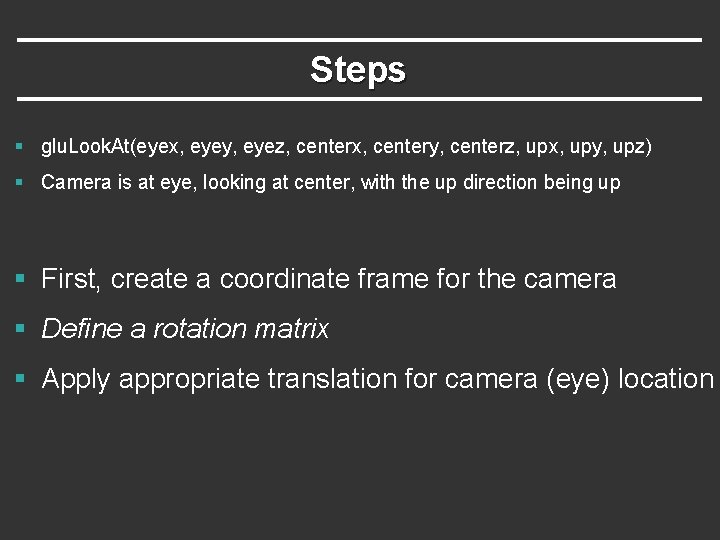
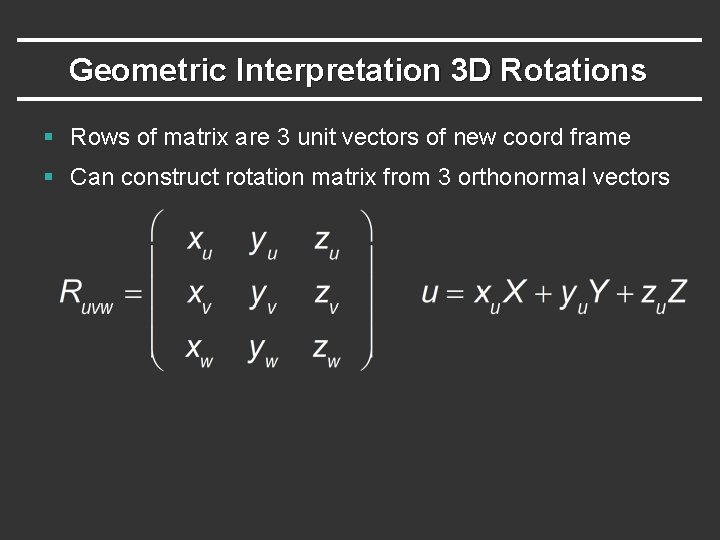
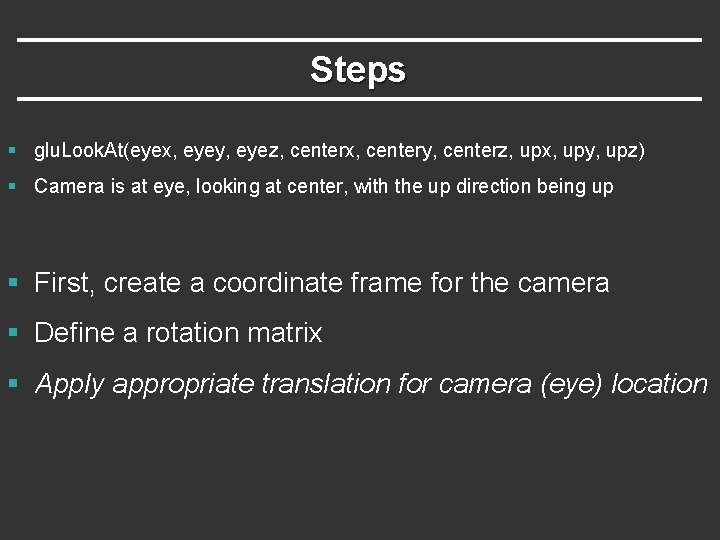
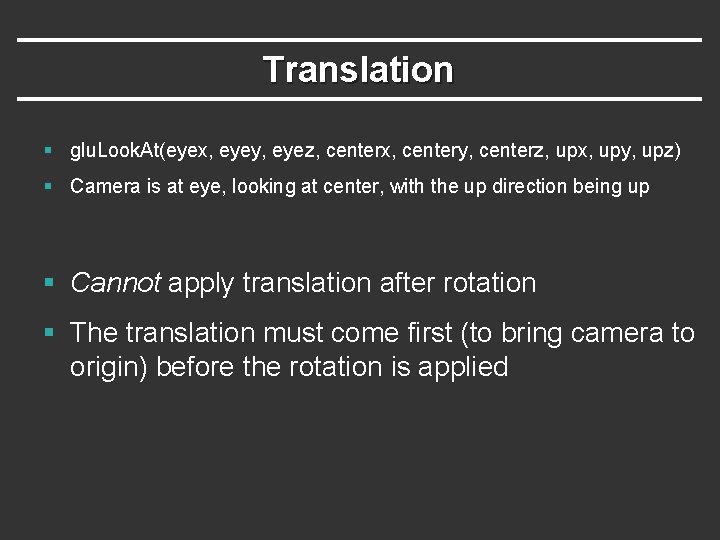
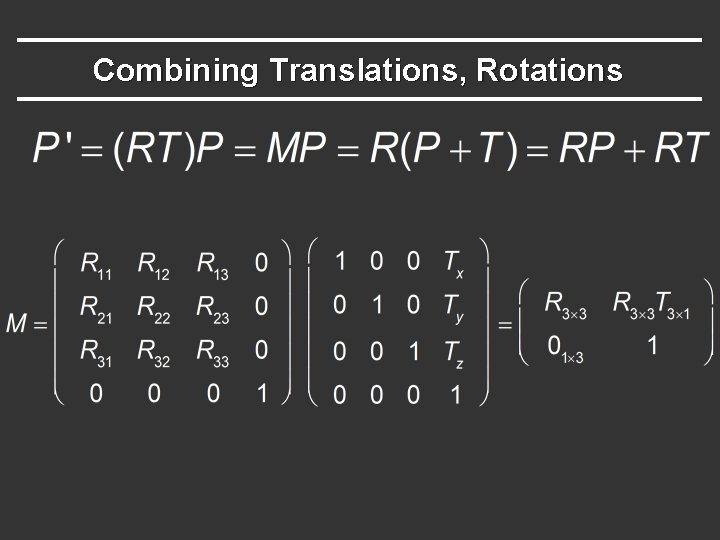
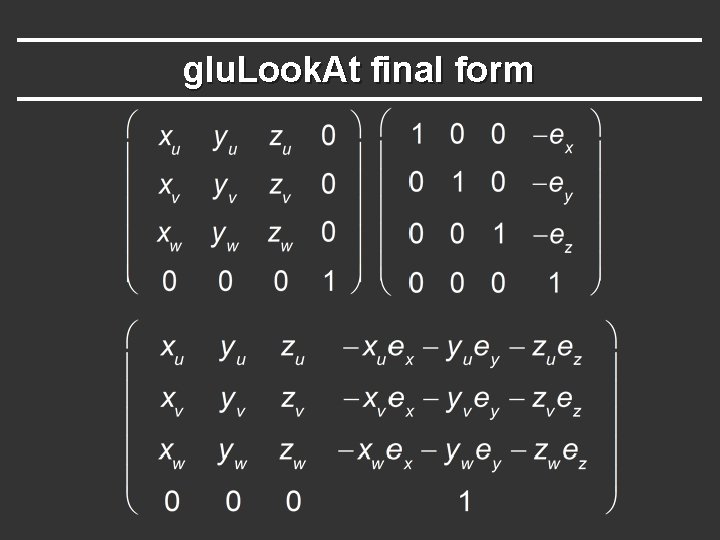
- Slides: 36
![Computer Graphics CSE 167 Win 19 Lecture 4 Transformations 2 Ravi Ramamoorthi http viscomp Computer Graphics CSE 167 [Win 19], Lecture 4: Transformations 2 Ravi Ramamoorthi http: //viscomp.](https://slidetodoc.com/presentation_image/acdcfdae92fc73b6815ee4fbbdf62123/image-1.jpg)
Computer Graphics CSE 167 [Win 19], Lecture 4: Transformations 2 Ravi Ramamoorthi http: //viscomp. ucsd. edu/classes/cse 167/wi 19
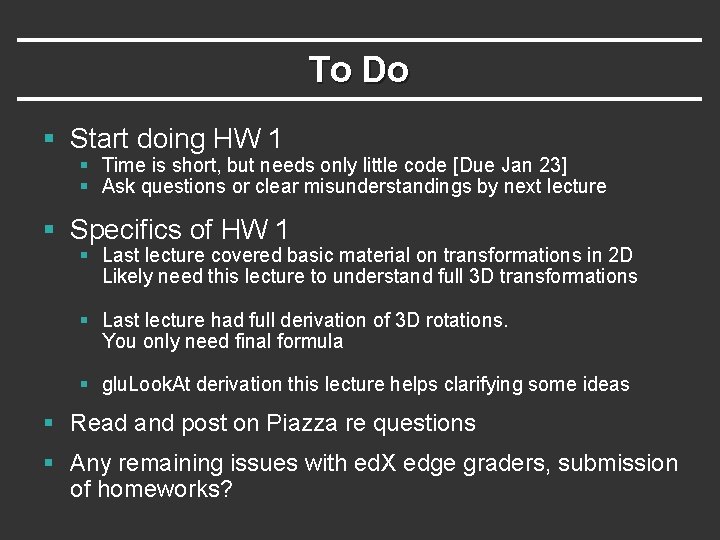
To Do § Start doing HW 1 § Time is short, but needs only little code [Due Jan 23] § Ask questions or clear misunderstandings by next lecture § Specifics of HW 1 § Last lecture covered basic material on transformations in 2 D Likely need this lecture to understand full 3 D transformations § Last lecture had full derivation of 3 D rotations. You only need final formula § glu. Look. At derivation this lecture helps clarifying some ideas § Read and post on Piazza re questions § Any remaining issues with ed. X edge graders, submission of homeworks?
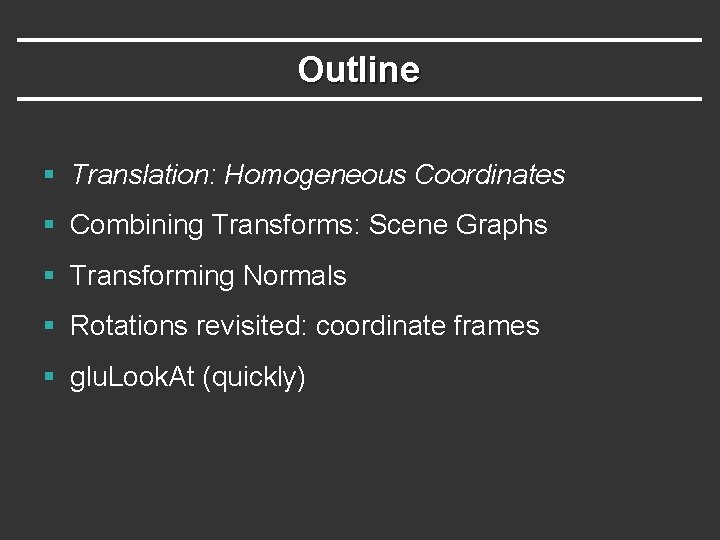
Outline § Translation: Homogeneous Coordinates § Combining Transforms: Scene Graphs § Transforming Normals § Rotations revisited: coordinate frames § glu. Look. At (quickly)
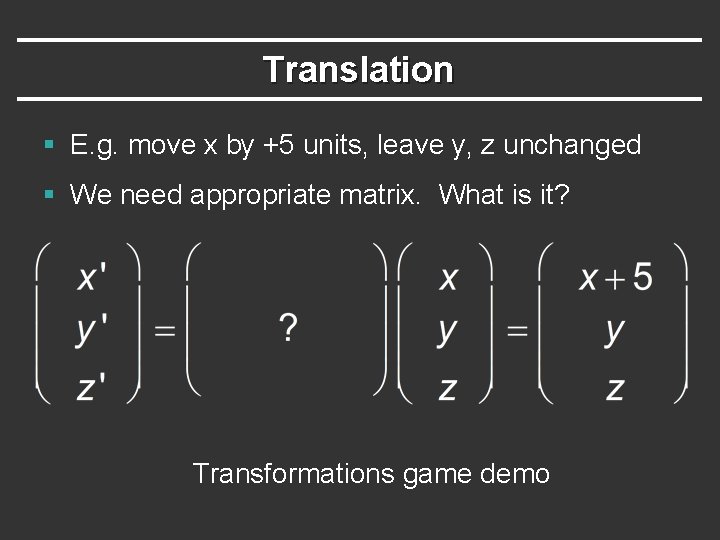
Translation § E. g. move x by +5 units, leave y, z unchanged § We need appropriate matrix. What is it? Transformations game demo
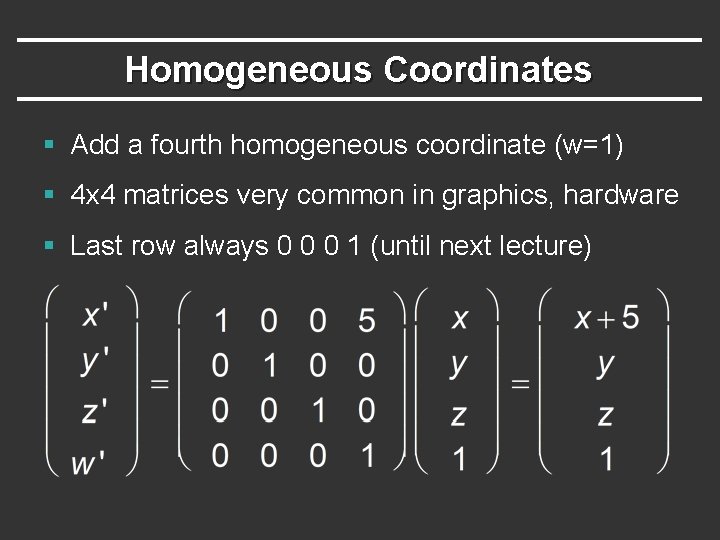
Homogeneous Coordinates § Add a fourth homogeneous coordinate (w=1) § 4 x 4 matrices very common in graphics, hardware § Last row always 0 0 0 1 (until next lecture)
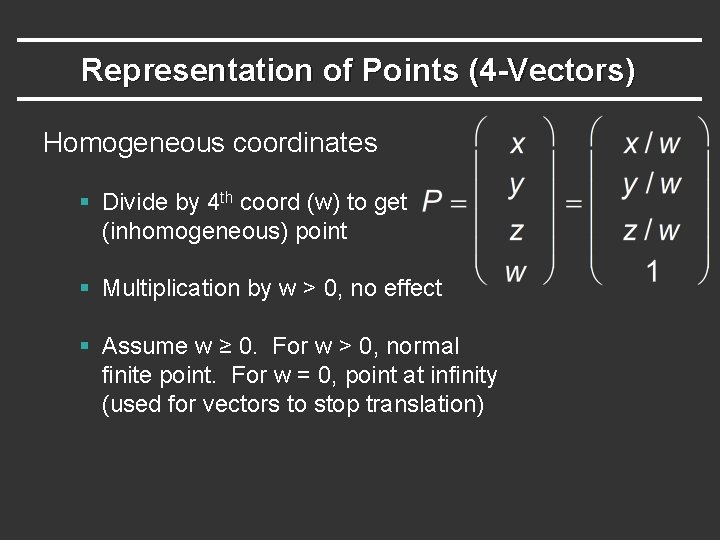
Representation of Points (4 -Vectors) Homogeneous coordinates § Divide by 4 th coord (w) to get (inhomogeneous) point § Multiplication by w > 0, no effect § Assume w ≥ 0. For w > 0, normal finite point. For w = 0, point at infinity (used for vectors to stop translation)
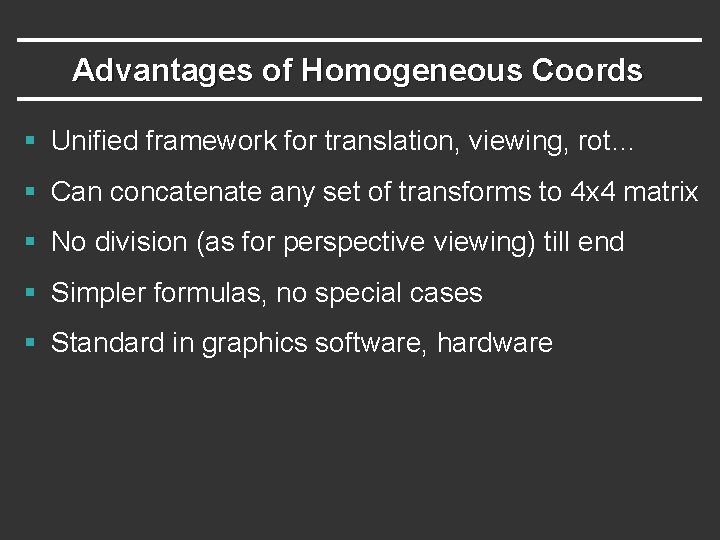
Advantages of Homogeneous Coords § Unified framework for translation, viewing, rot… § Can concatenate any set of transforms to 4 x 4 matrix § No division (as for perspective viewing) till end § Simpler formulas, no special cases § Standard in graphics software, hardware
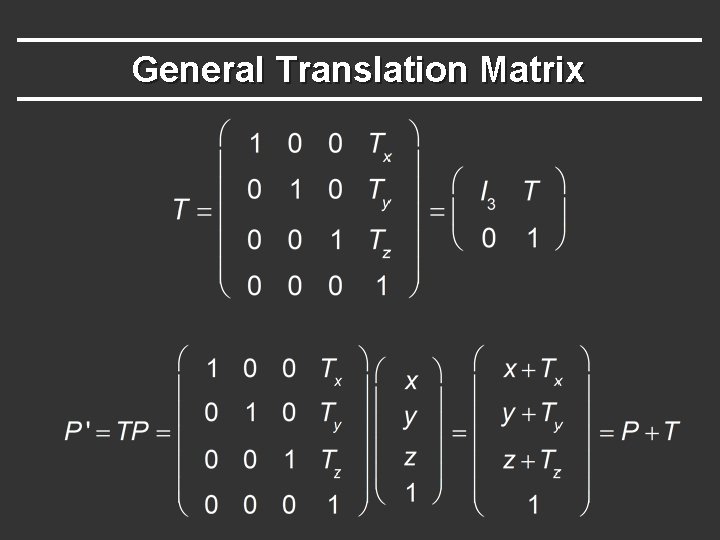
General Translation Matrix
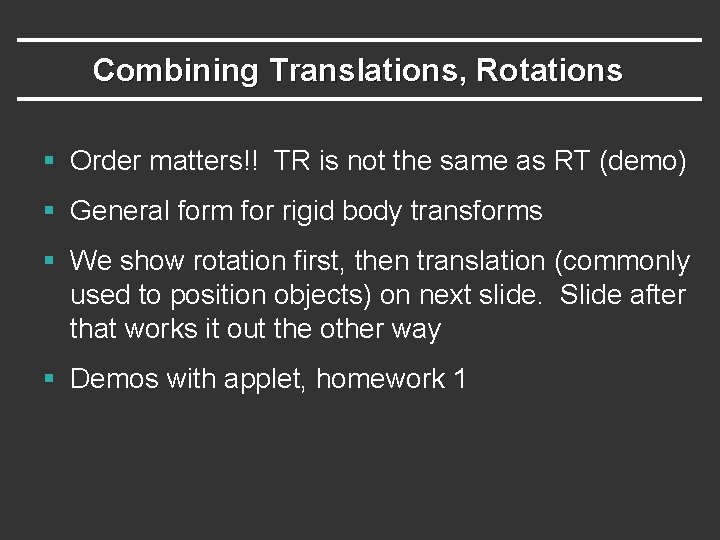
Combining Translations, Rotations § Order matters!! TR is not the same as RT (demo) § General form for rigid body transforms § We show rotation first, then translation (commonly used to position objects) on next slide. Slide after that works it out the other way § Demos with applet, homework 1
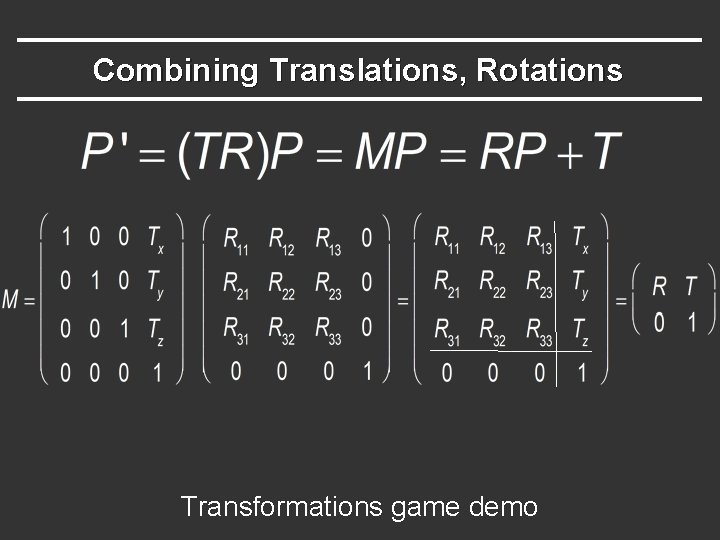
Combining Translations, Rotations Transformations game demo
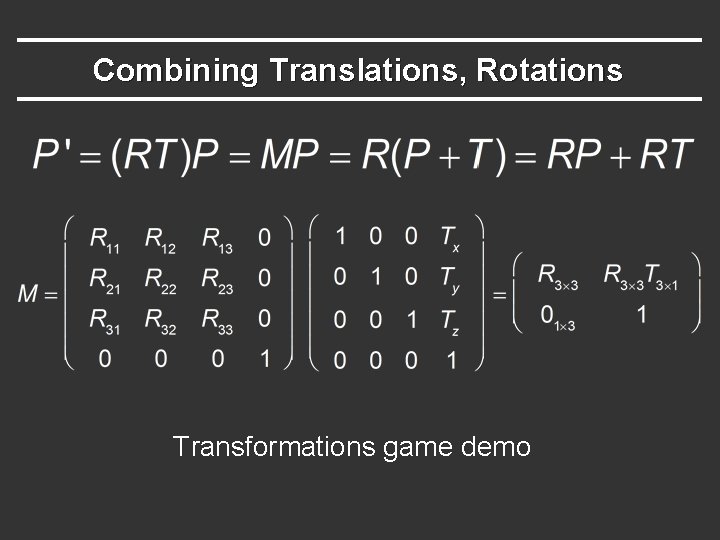
Combining Translations, Rotations Transformations game demo
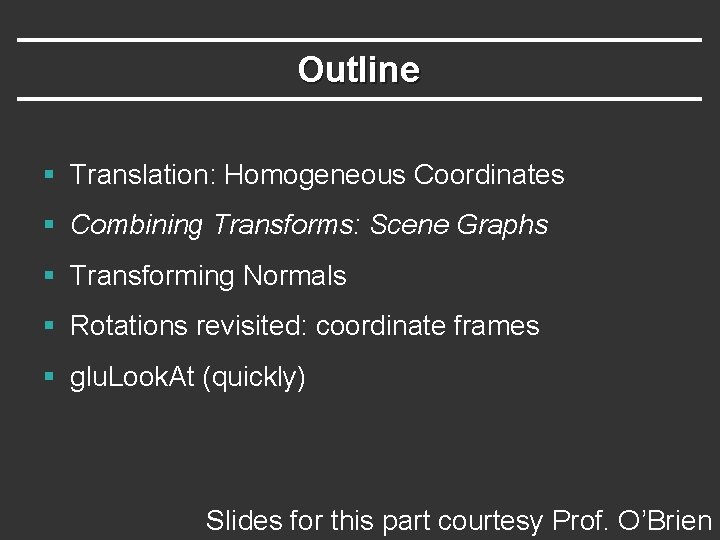
Outline § Translation: Homogeneous Coordinates § Combining Transforms: Scene Graphs § Transforming Normals § Rotations revisited: coordinate frames § glu. Look. At (quickly) Slides for this part courtesy Prof. O’Brien
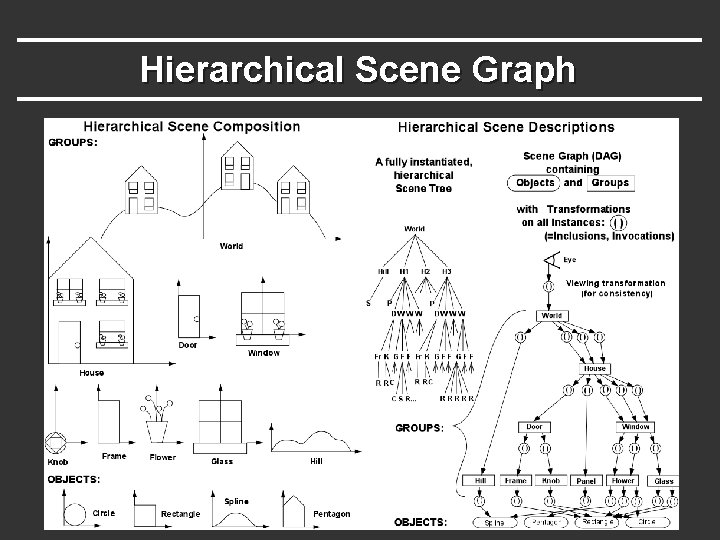
Hierarchical Scene Graph
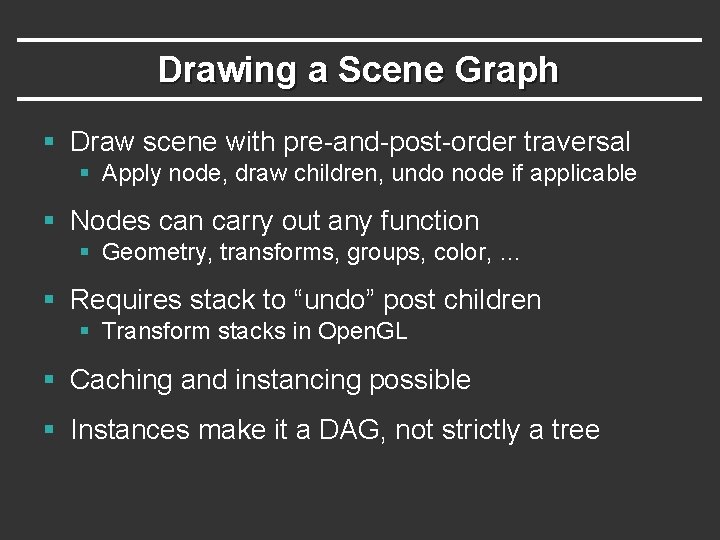
Drawing a Scene Graph § Draw scene with pre-and-post-order traversal § Apply node, draw children, undo node if applicable § Nodes can carry out any function § Geometry, transforms, groups, color, … § Requires stack to “undo” post children § Transform stacks in Open. GL § Caching and instancing possible § Instances make it a DAG, not strictly a tree
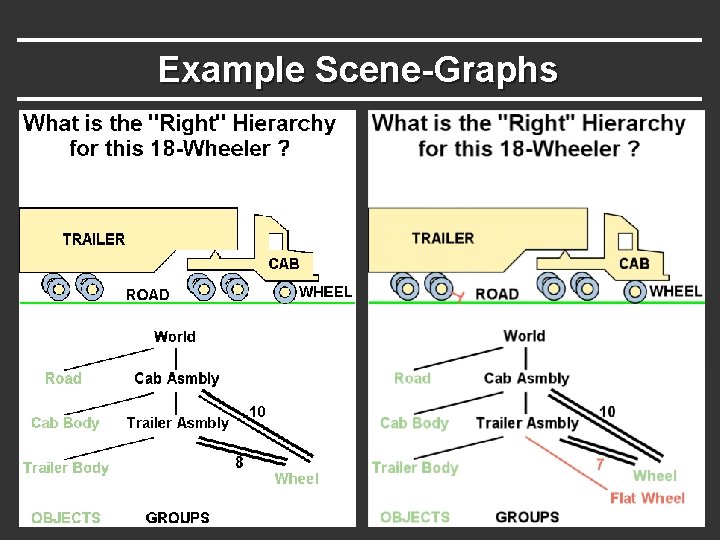
Example Scene-Graphs
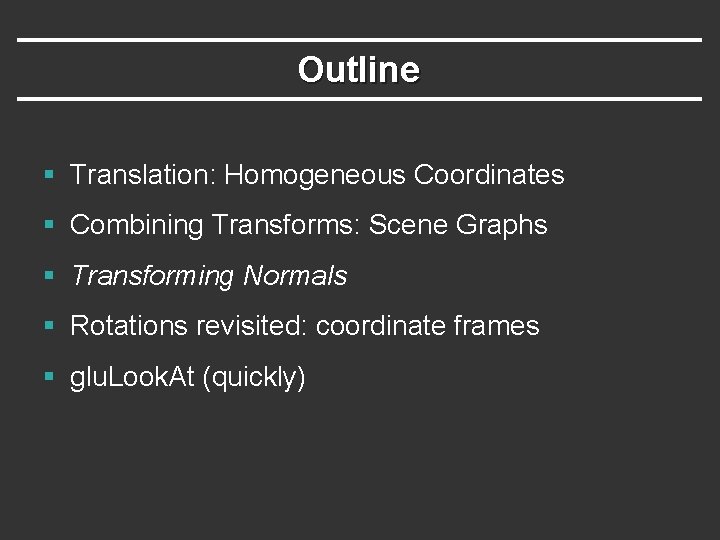
Outline § Translation: Homogeneous Coordinates § Combining Transforms: Scene Graphs § Transforming Normals § Rotations revisited: coordinate frames § glu. Look. At (quickly)
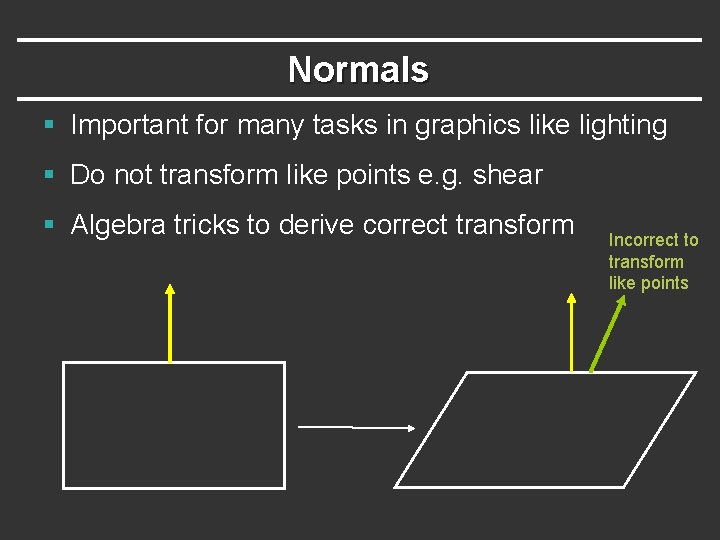
Normals § Important for many tasks in graphics like lighting § Do not transform like points e. g. shear § Algebra tricks to derive correct transform Incorrect to transform like points
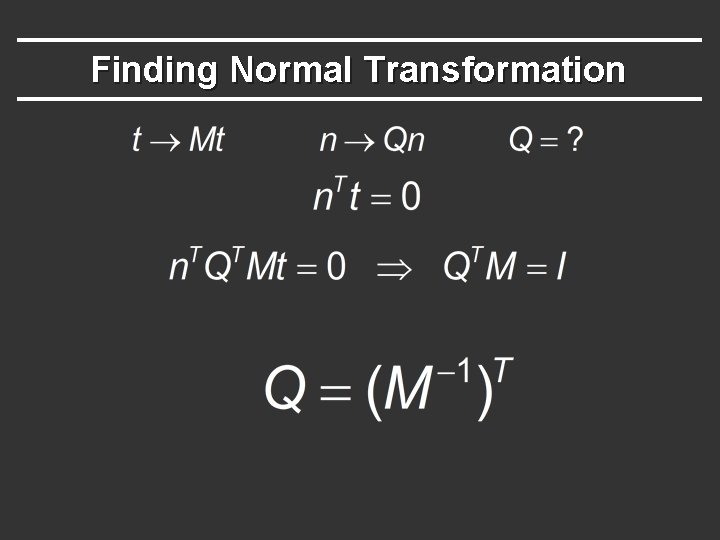
Finding Normal Transformation
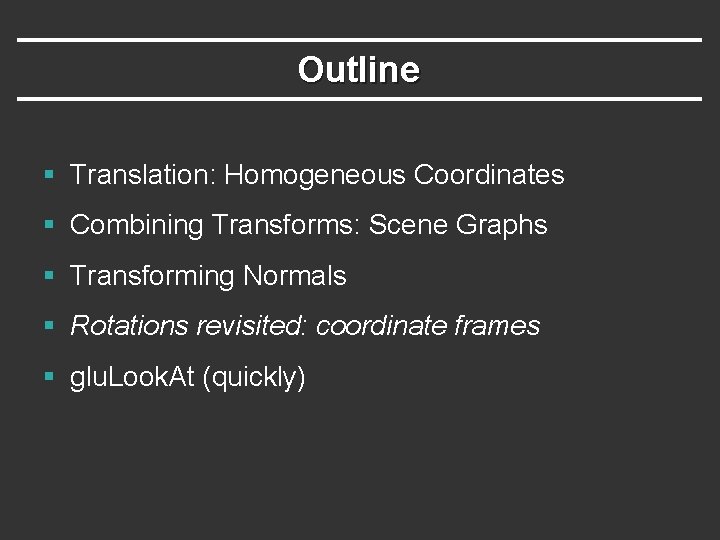
Outline § Translation: Homogeneous Coordinates § Combining Transforms: Scene Graphs § Transforming Normals § Rotations revisited: coordinate frames § glu. Look. At (quickly)
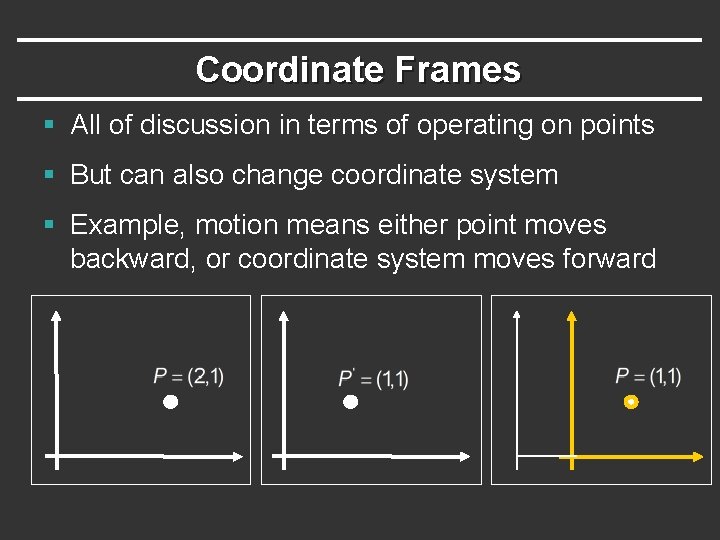
Coordinate Frames § All of discussion in terms of operating on points § But can also change coordinate system § Example, motion means either point moves backward, or coordinate system moves forward
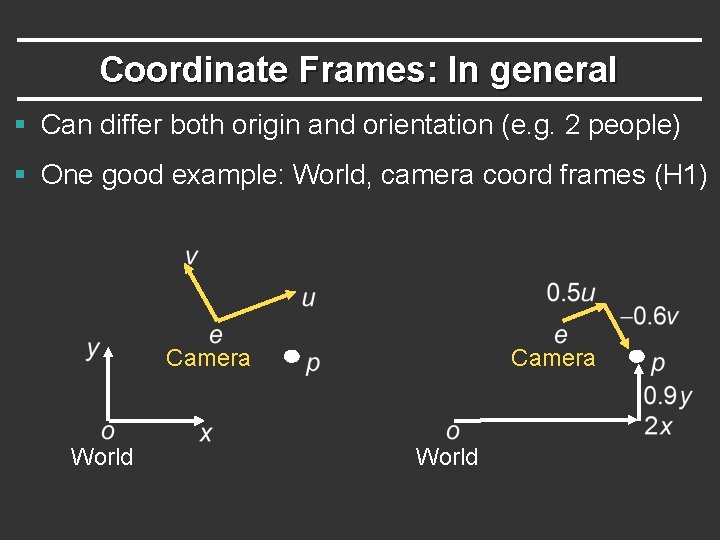
Coordinate Frames: In general § Can differ both origin and orientation (e. g. 2 people) § One good example: World, camera coord frames (H 1) Camera World
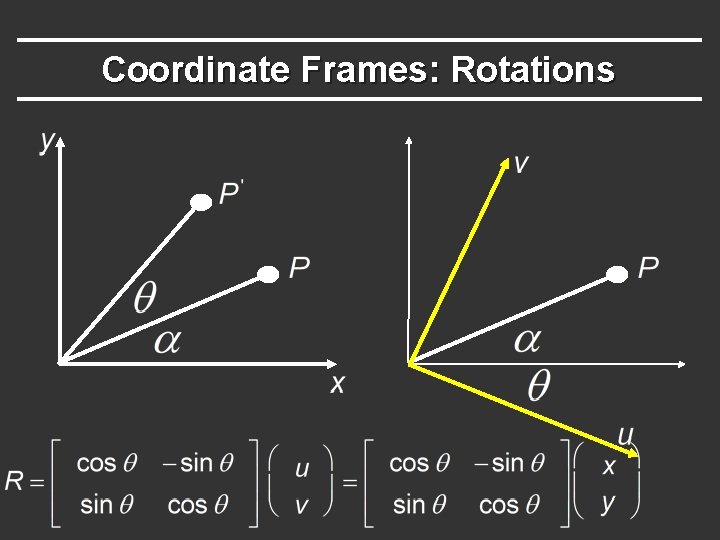
Coordinate Frames: Rotations
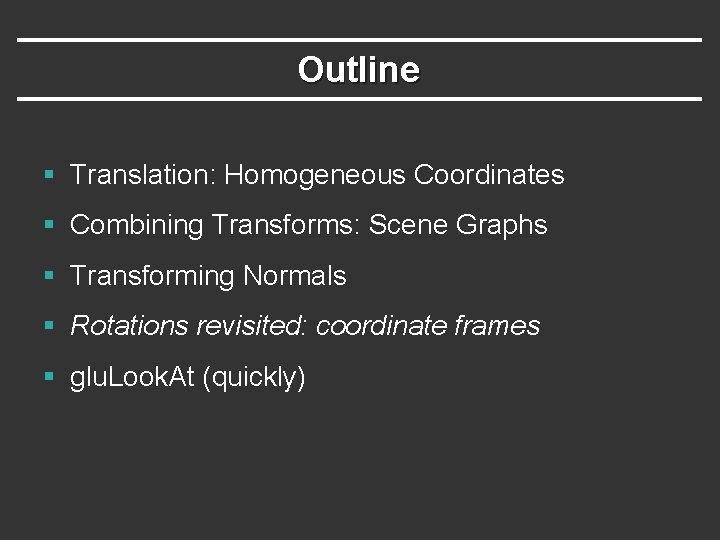
Outline § Translation: Homogeneous Coordinates § Combining Transforms: Scene Graphs § Transforming Normals § Rotations revisited: coordinate frames § glu. Look. At (quickly)
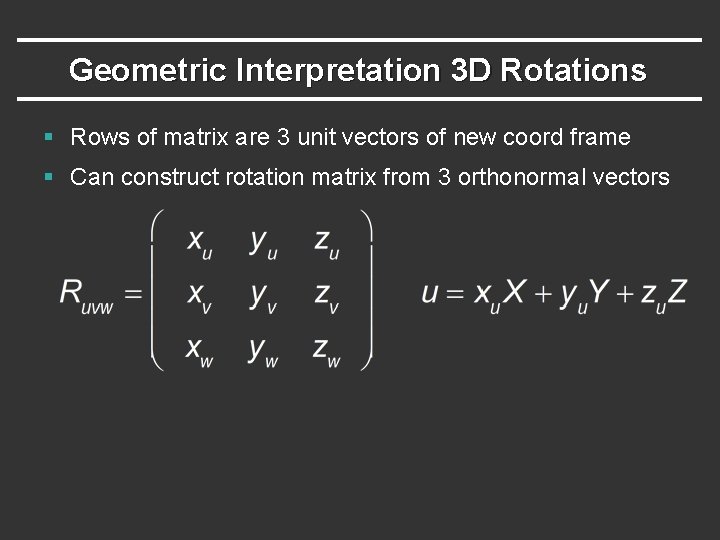
Geometric Interpretation 3 D Rotations § Rows of matrix are 3 unit vectors of new coord frame § Can construct rotation matrix from 3 orthonormal vectors
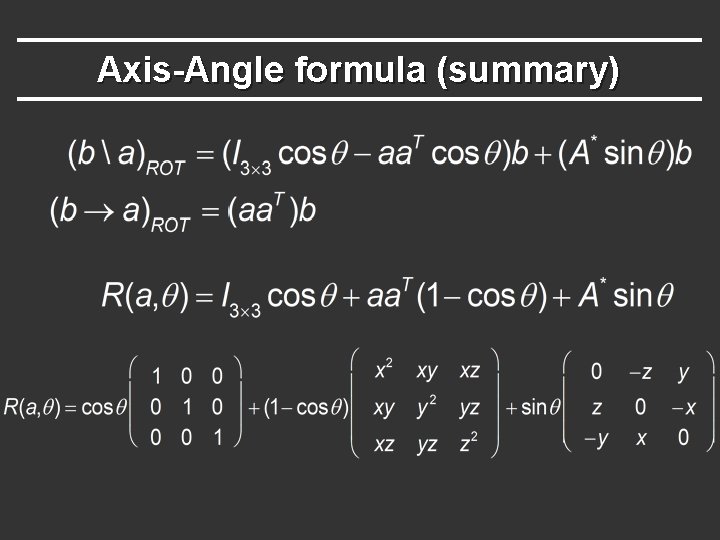
Axis-Angle formula (summary)
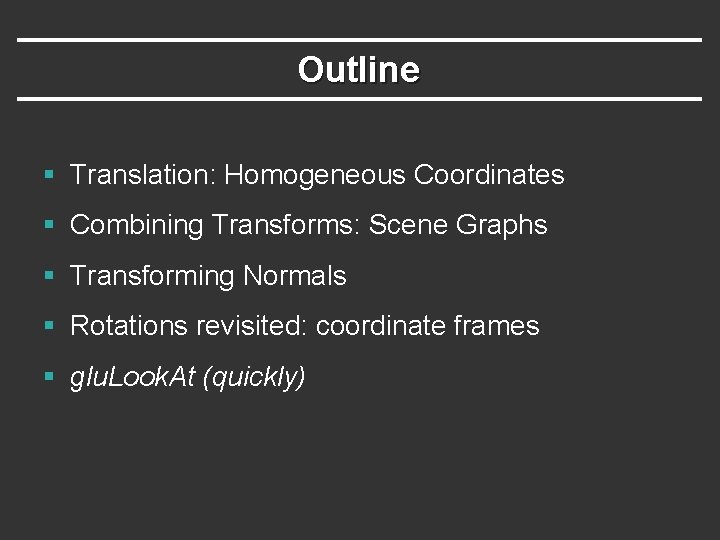
Outline § Translation: Homogeneous Coordinates § Combining Transforms: Scene Graphs § Transforming Normals § Rotations revisited: coordinate frames § glu. Look. At (quickly)
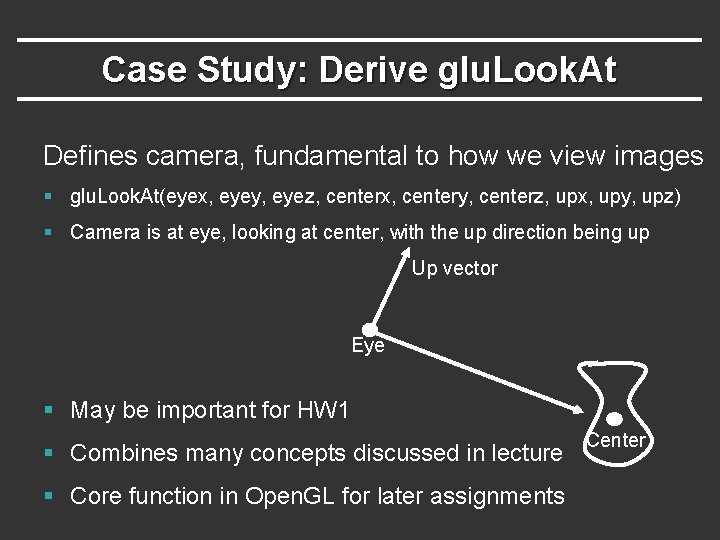
Case Study: Derive glu. Look. At Defines camera, fundamental to how we view images § glu. Look. At(eyex, eyey, eyez, centerx, centery, centerz, upx, upy, upz) § Camera is at eye, looking at center, with the up direction being up Up vector Eye § May be important for HW 1 § Combines many concepts discussed in lecture § Core function in Open. GL for later assignments Center
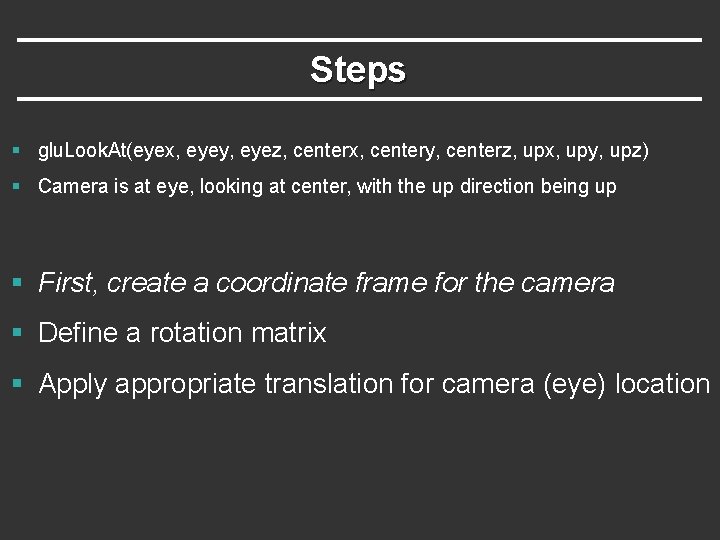
Steps § glu. Look. At(eyex, eyey, eyez, centerx, centery, centerz, upx, upy, upz) § Camera is at eye, looking at center, with the up direction being up § First, create a coordinate frame for the camera § Define a rotation matrix § Apply appropriate translation for camera (eye) location
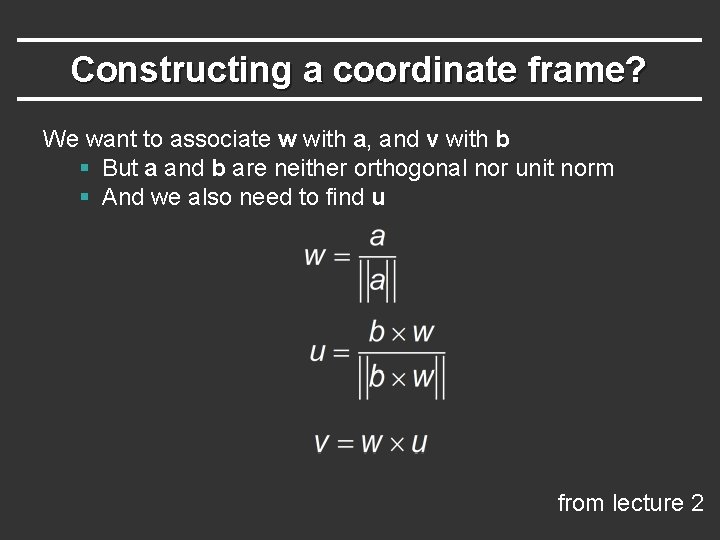
Constructing a coordinate frame? We want to associate w with a, and v with b § But a and b are neither orthogonal nor unit norm § And we also need to find u from lecture 2
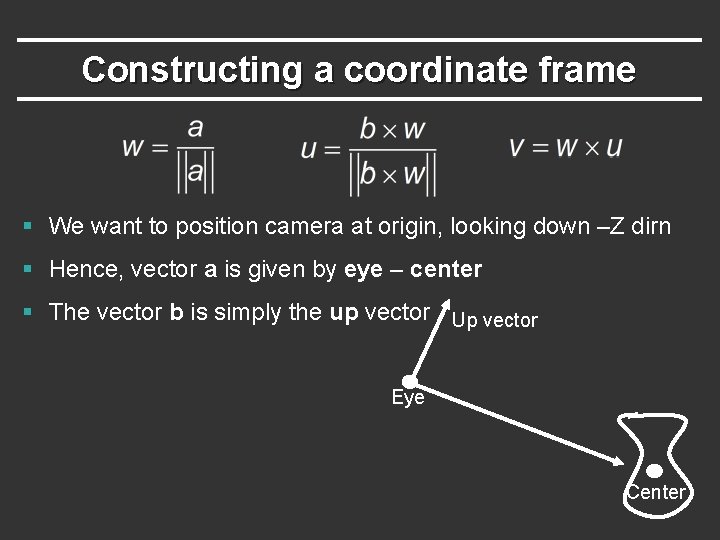
Constructing a coordinate frame § We want to position camera at origin, looking down –Z dirn § Hence, vector a is given by eye – center § The vector b is simply the up vector Up vector Eye Center
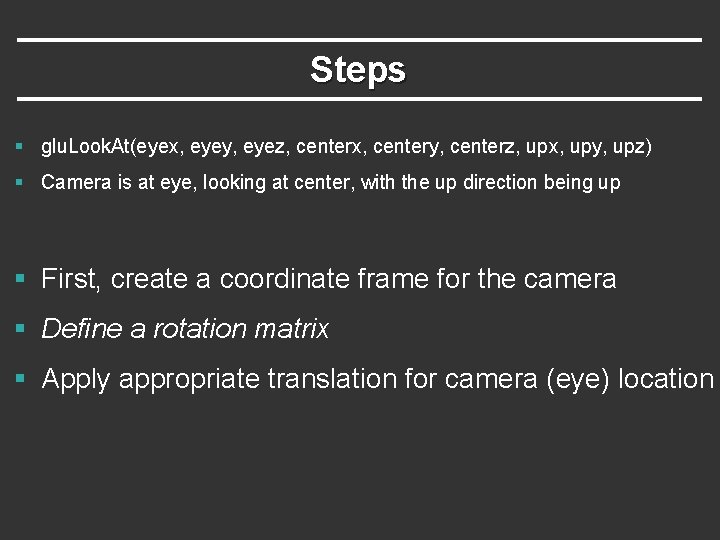
Steps § glu. Look. At(eyex, eyey, eyez, centerx, centery, centerz, upx, upy, upz) § Camera is at eye, looking at center, with the up direction being up § First, create a coordinate frame for the camera § Define a rotation matrix § Apply appropriate translation for camera (eye) location
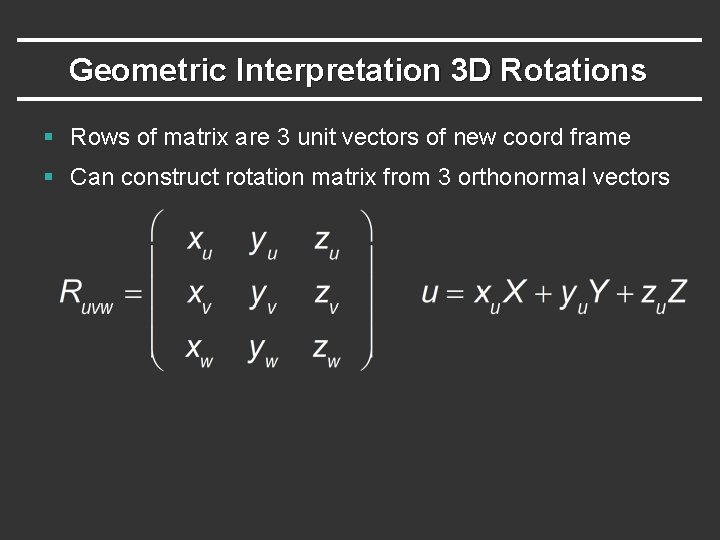
Geometric Interpretation 3 D Rotations § Rows of matrix are 3 unit vectors of new coord frame § Can construct rotation matrix from 3 orthonormal vectors
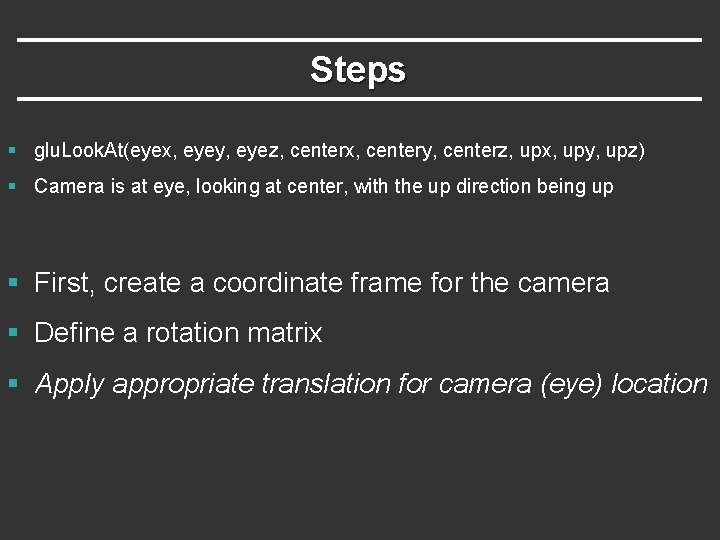
Steps § glu. Look. At(eyex, eyey, eyez, centerx, centery, centerz, upx, upy, upz) § Camera is at eye, looking at center, with the up direction being up § First, create a coordinate frame for the camera § Define a rotation matrix § Apply appropriate translation for camera (eye) location
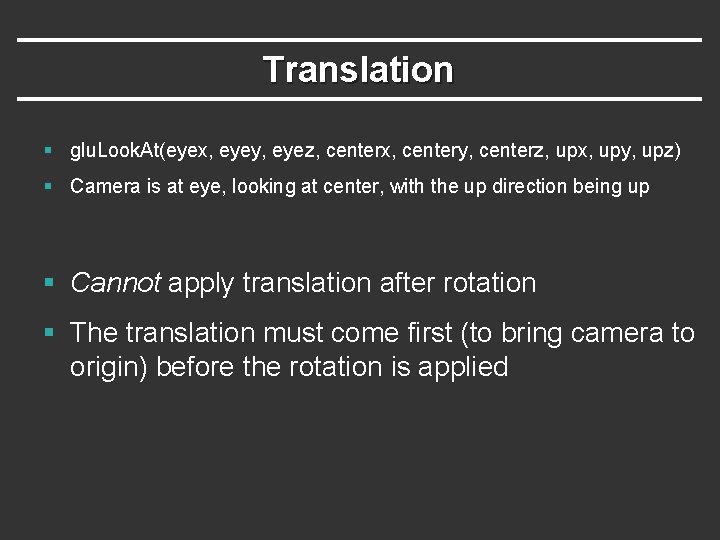
Translation § glu. Look. At(eyex, eyey, eyez, centerx, centery, centerz, upx, upy, upz) § Camera is at eye, looking at center, with the up direction being up § Cannot apply translation after rotation § The translation must come first (to bring camera to origin) before the rotation is applied
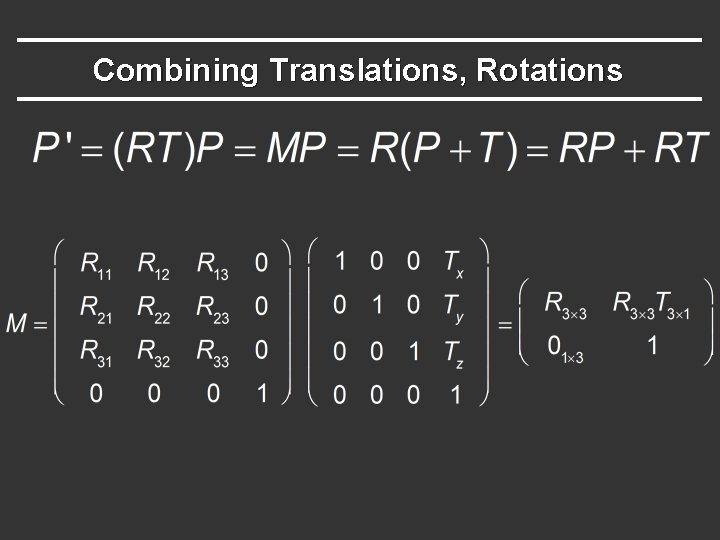
Combining Translations, Rotations
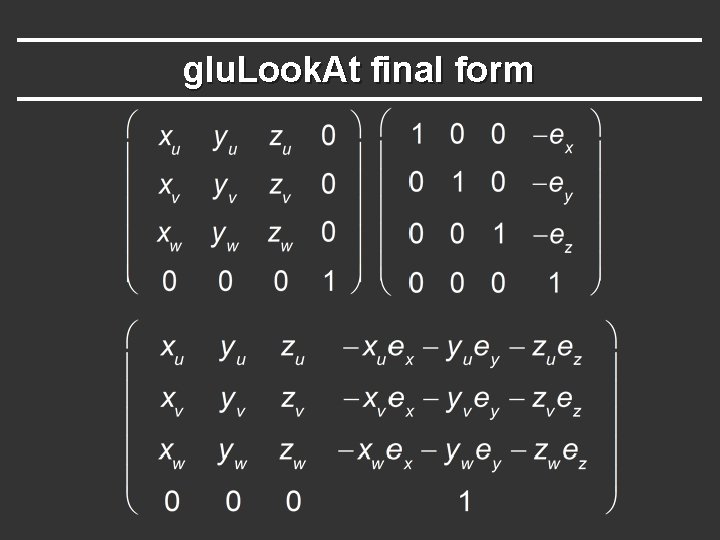
glu. Look. At final form