Computer Confluence 7e 2006 PrenticeHall Inc 1 Computer
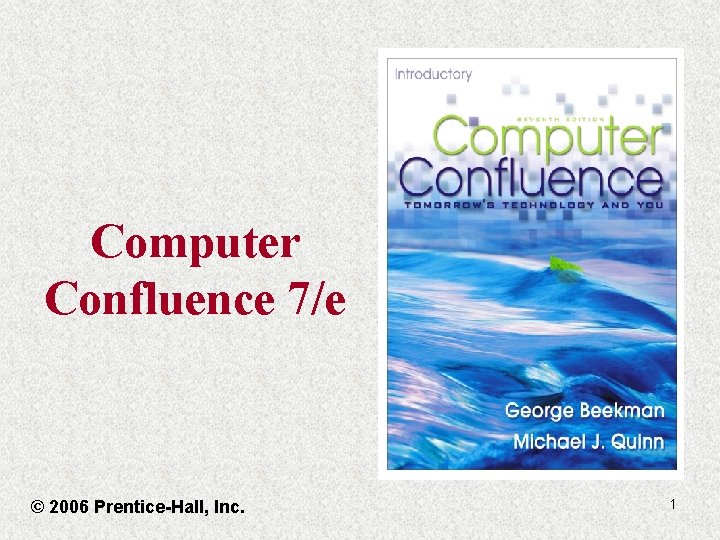
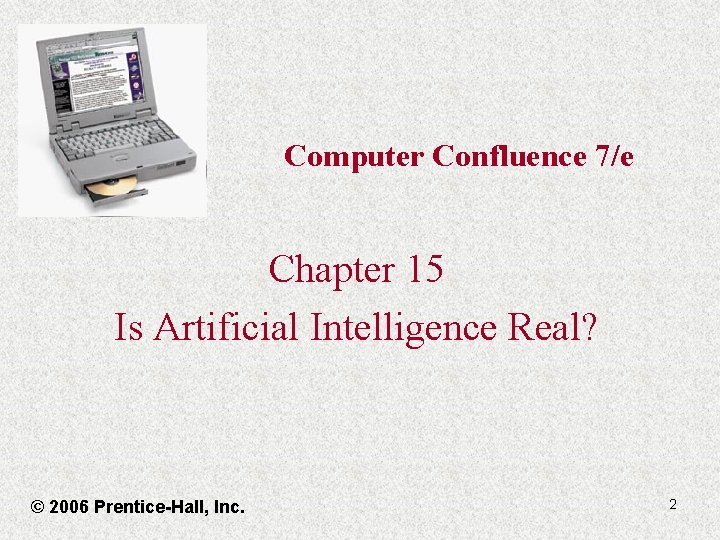
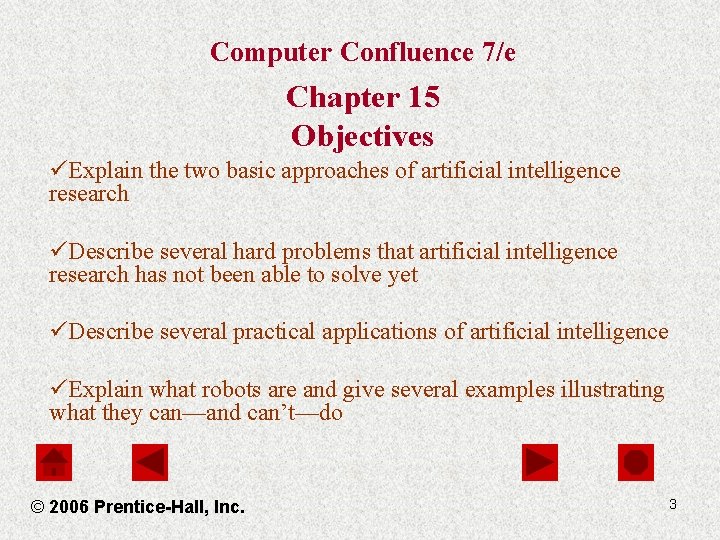
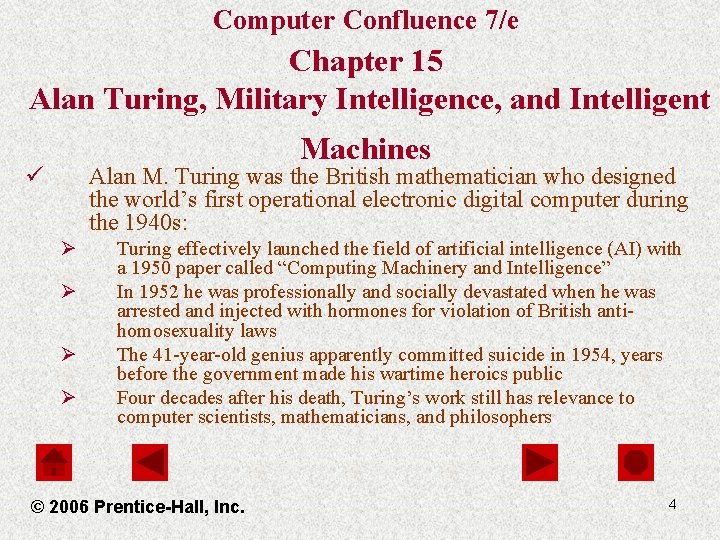
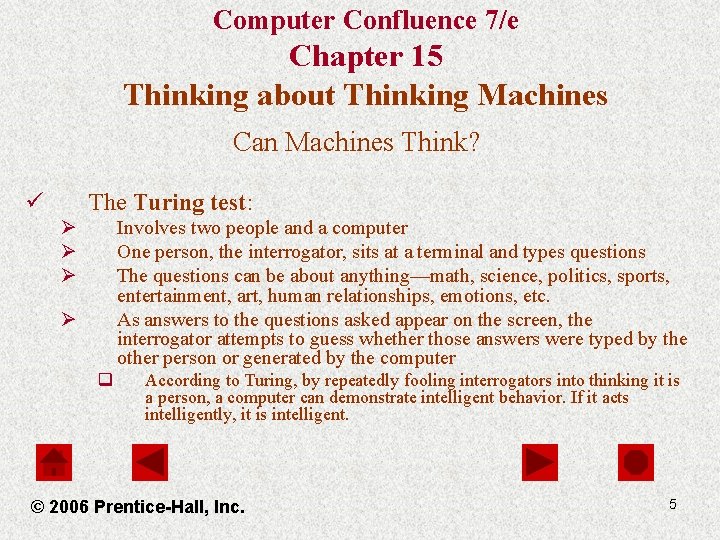
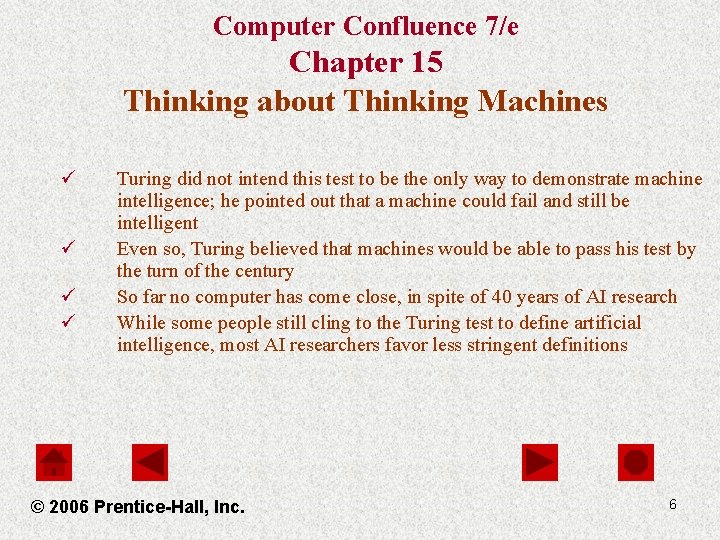
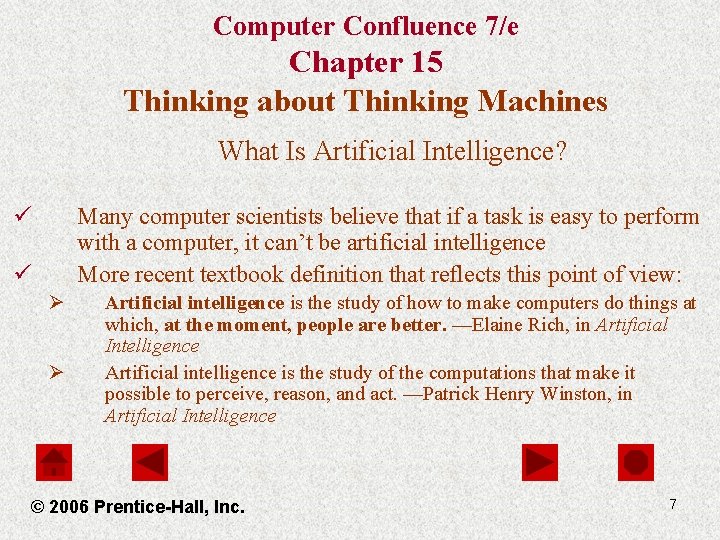
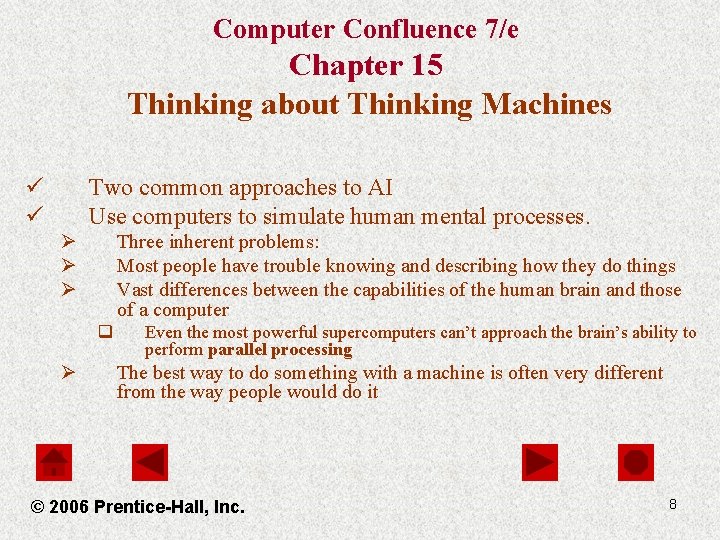
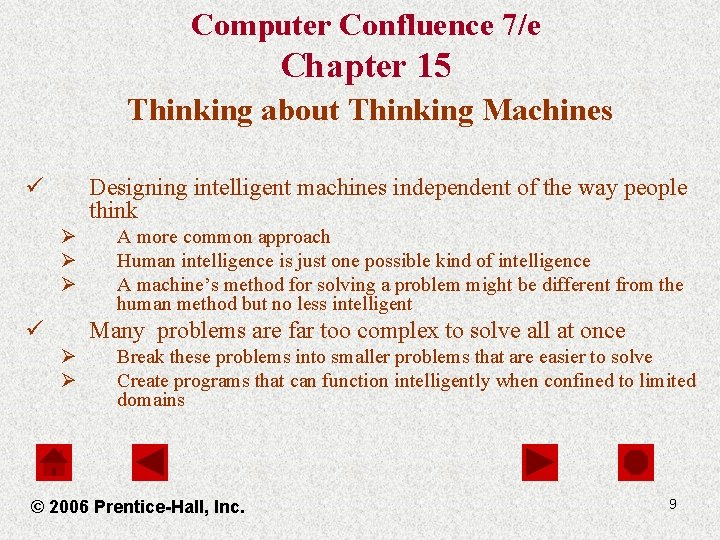
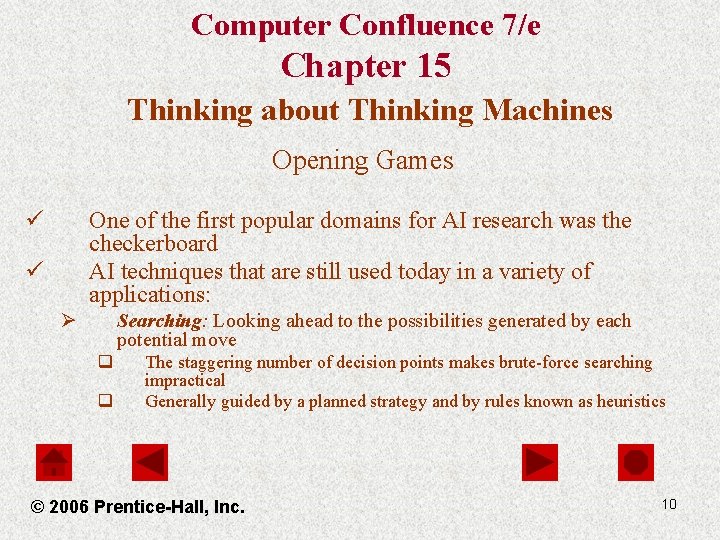


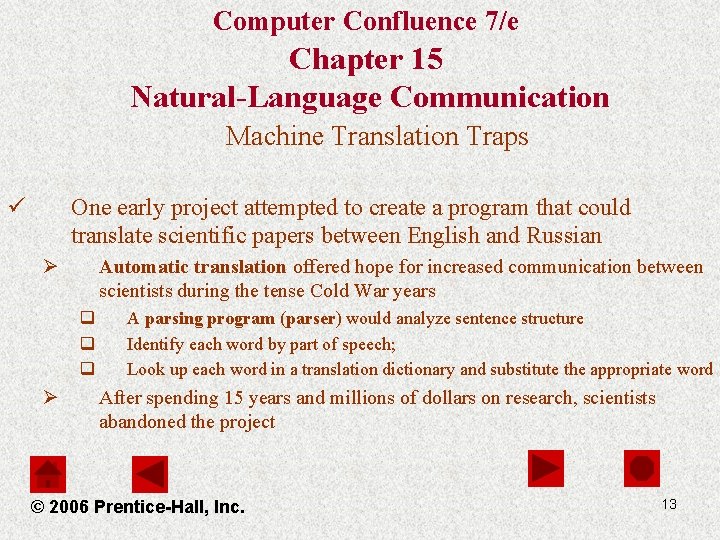
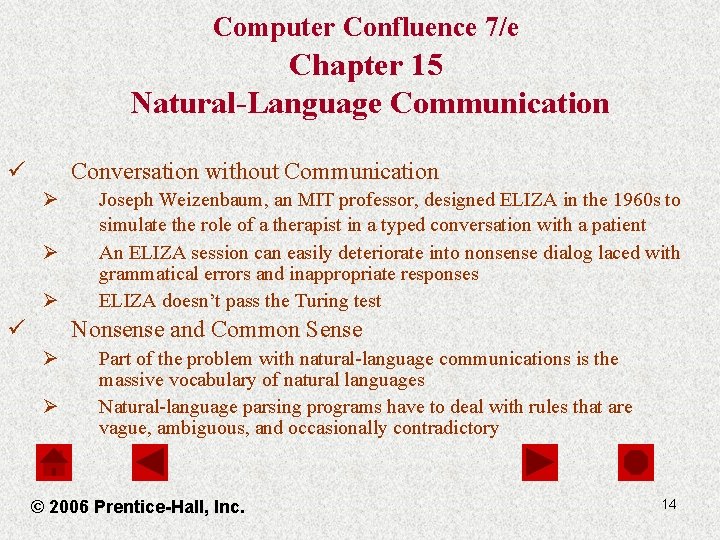
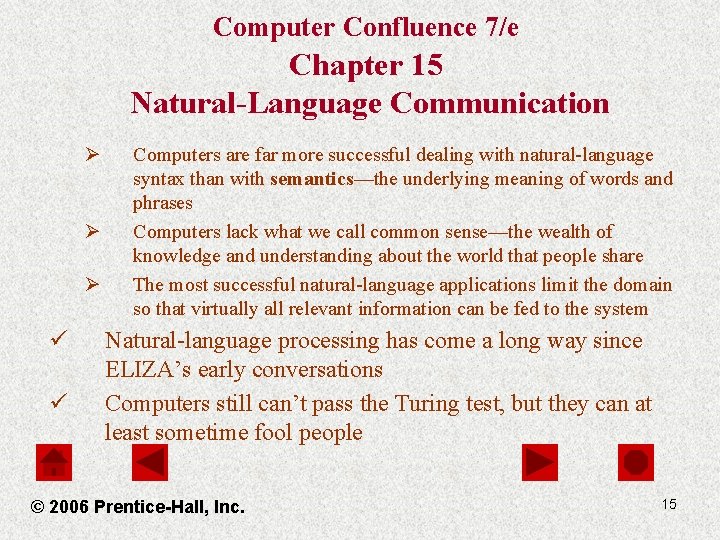
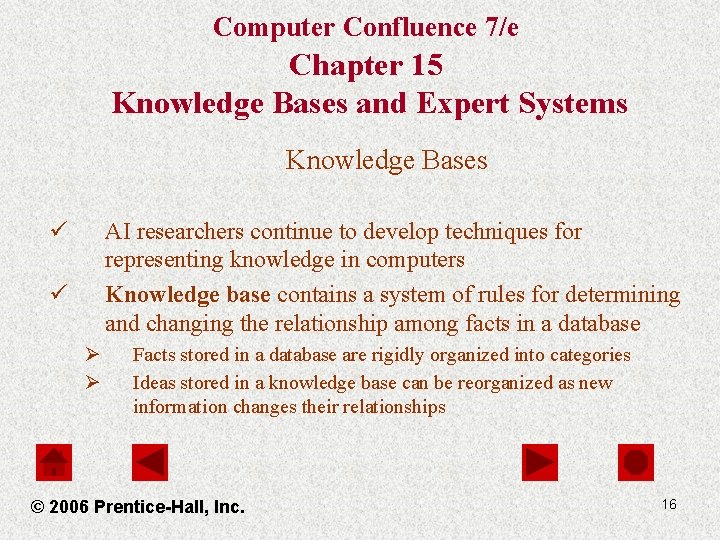
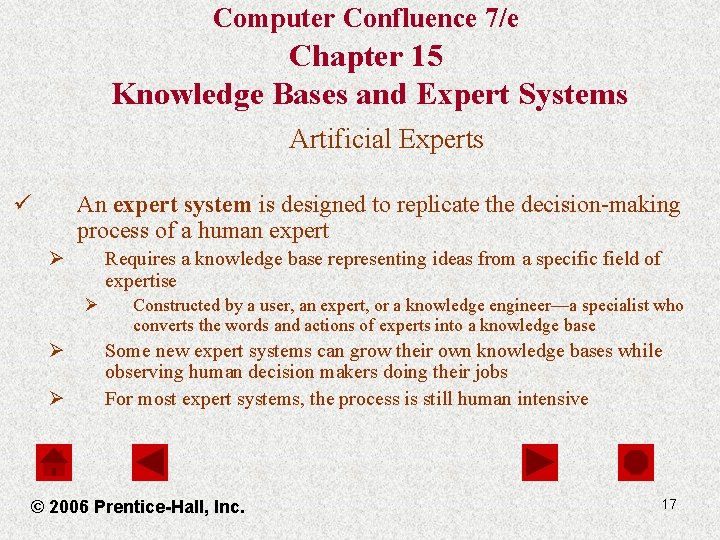

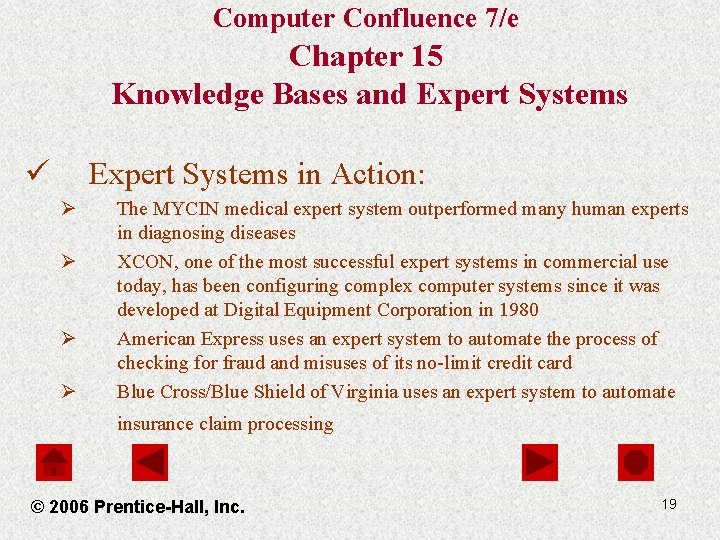
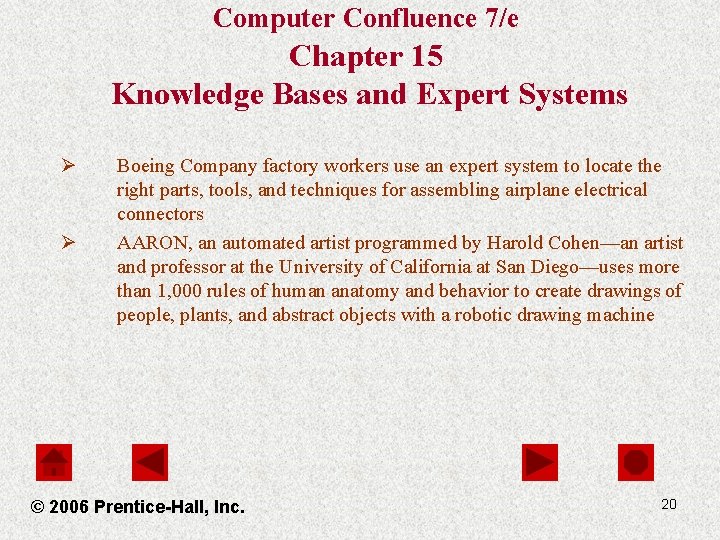
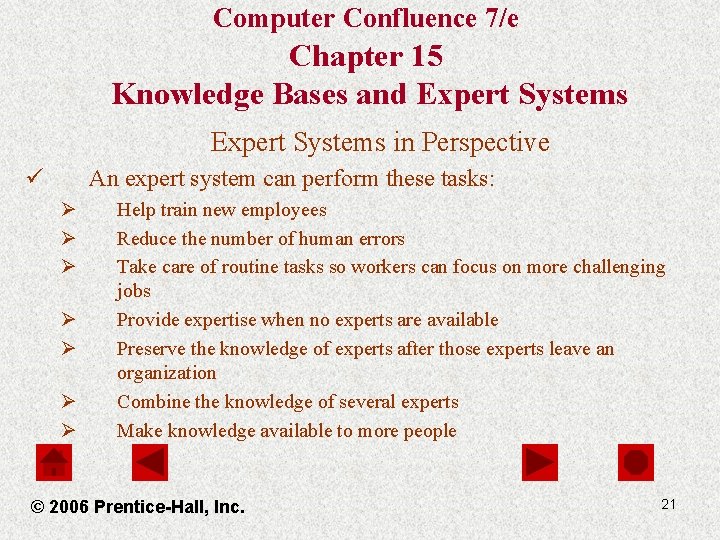
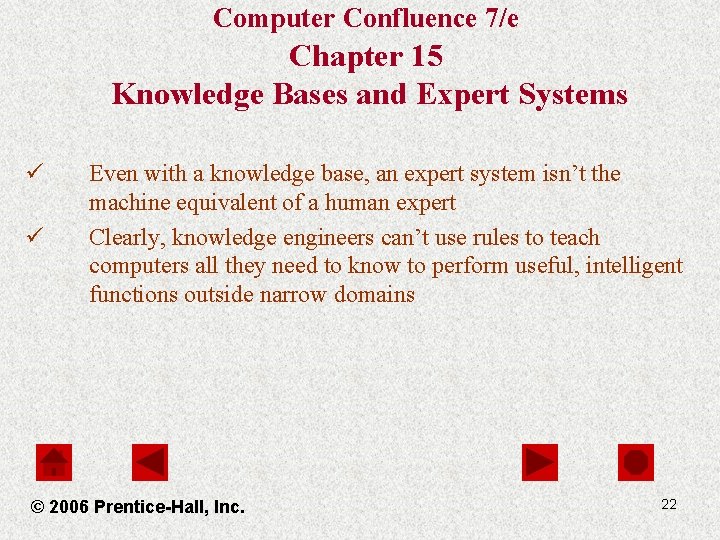
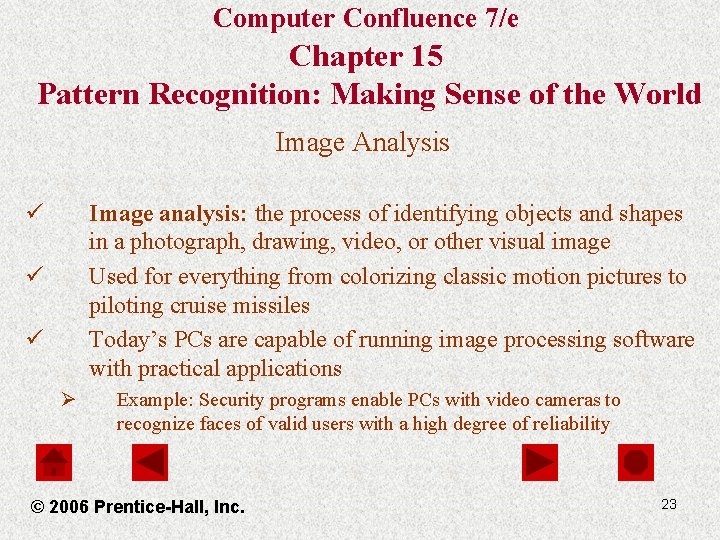
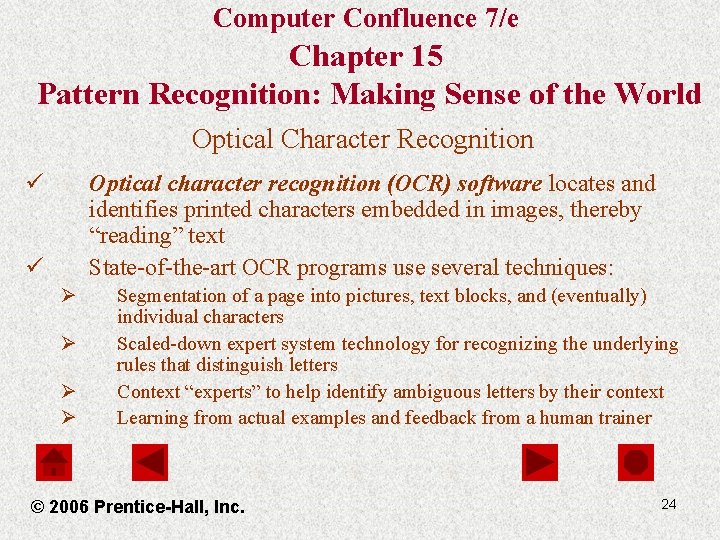
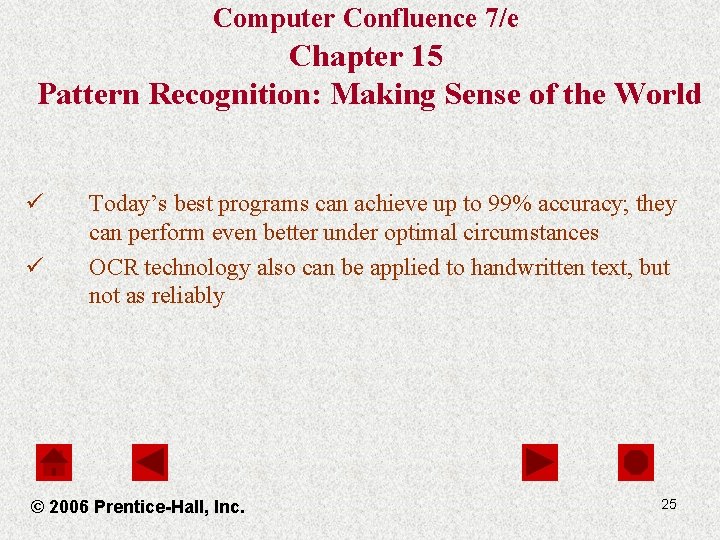
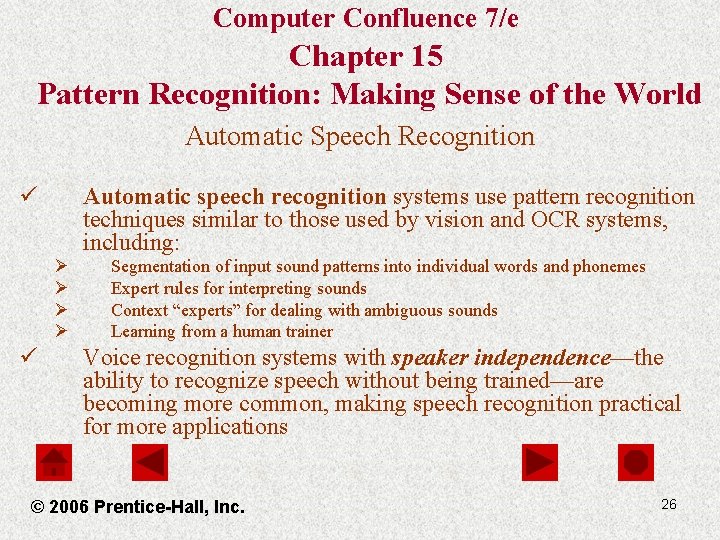

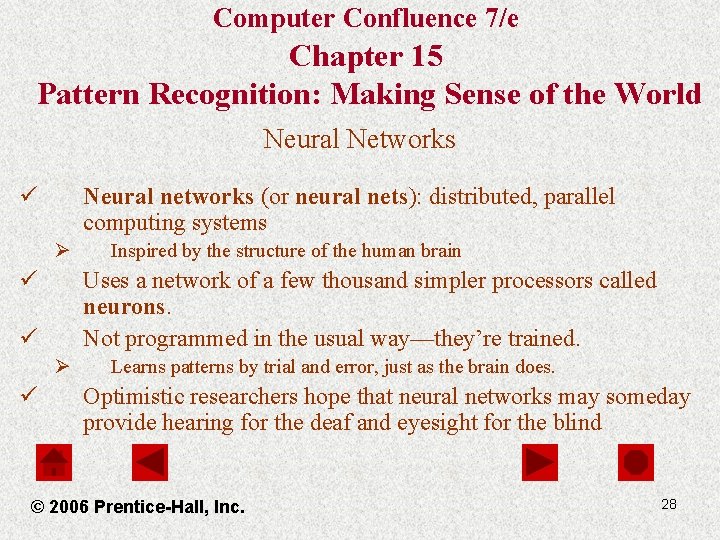
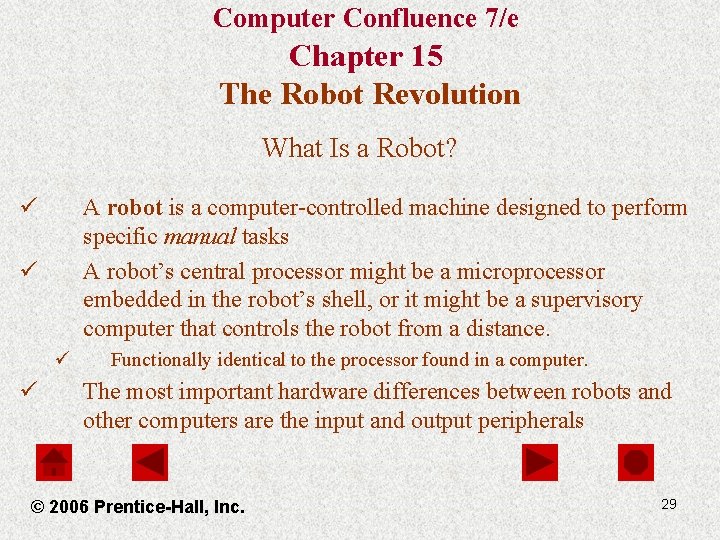
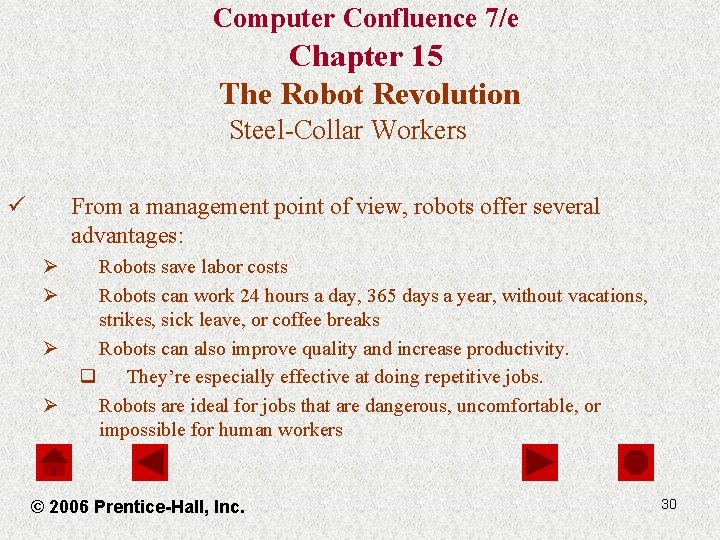
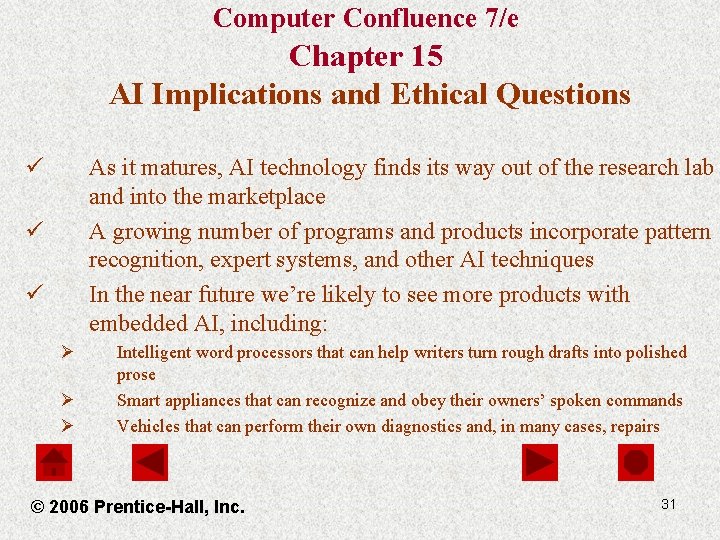
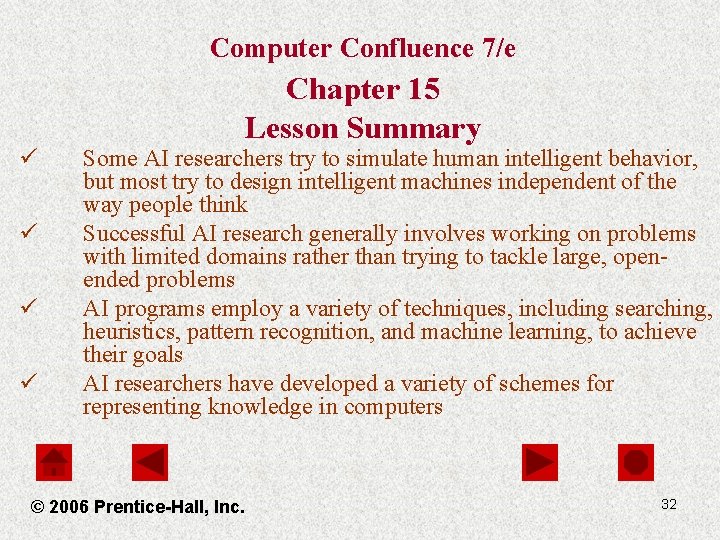
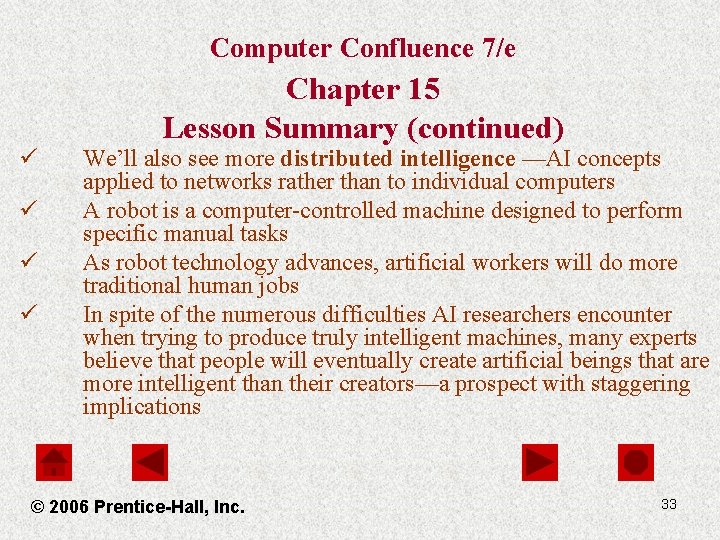
- Slides: 33
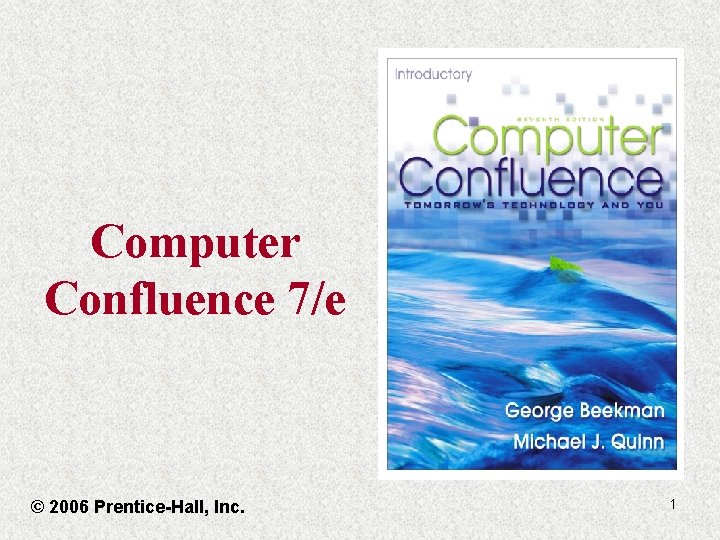
Computer Confluence 7/e © 2006 Prentice-Hall, Inc. 1
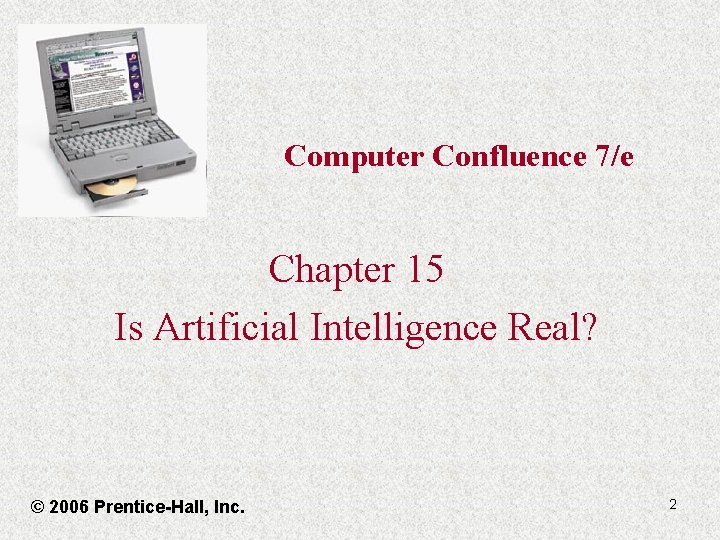
Computer Confluence 7/e Chapter 15 Is Artificial Intelligence Real? © 2006 Prentice-Hall, Inc. 2
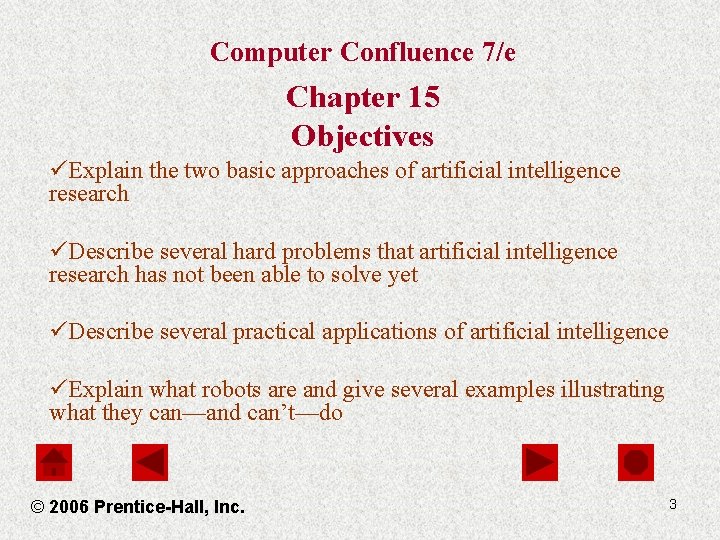
Computer Confluence 7/e Chapter 15 Objectives üExplain the two basic approaches of artificial intelligence research üDescribe several hard problems that artificial intelligence research has not been able to solve yet üDescribe several practical applications of artificial intelligence üExplain what robots are and give several examples illustrating what they can—and can’t—do © 2006 Prentice-Hall, Inc. 3
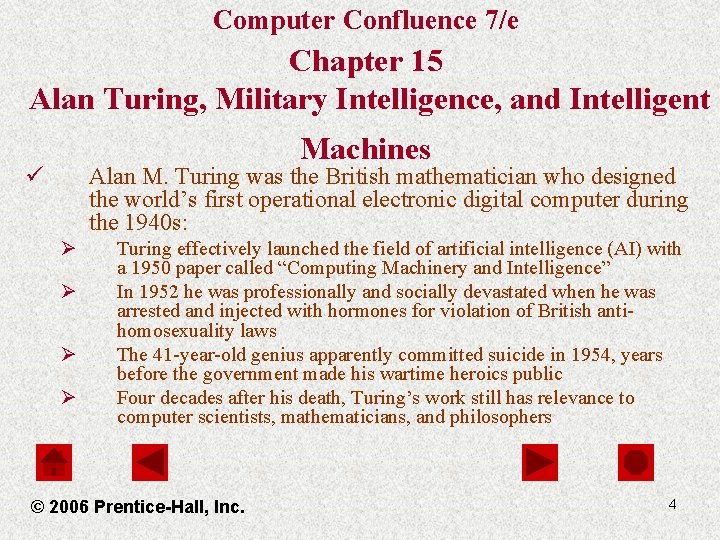
Computer Confluence 7/e Chapter 15 Alan Turing, Military Intelligence, and Intelligent Machines ü Alan M. Turing was the British mathematician who designed the world’s first operational electronic digital computer during the 1940 s: Ø Ø Turing effectively launched the field of artificial intelligence (AI) with a 1950 paper called “Computing Machinery and Intelligence” In 1952 he was professionally and socially devastated when he was arrested and injected with hormones for violation of British antihomosexuality laws The 41 -year-old genius apparently committed suicide in 1954, years before the government made his wartime heroics public Four decades after his death, Turing’s work still has relevance to computer scientists, mathematicians, and philosophers © 2006 Prentice-Hall, Inc. 4
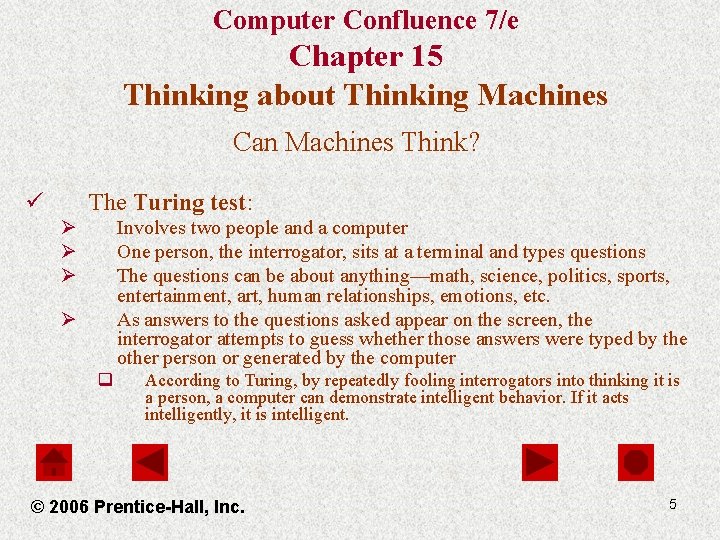
Computer Confluence 7/e Chapter 15 Thinking about Thinking Machines Can Machines Think? ü The Turing test: Ø Ø Ø Involves two people and a computer One person, the interrogator, sits at a terminal and types questions The questions can be about anything—math, science, politics, sports, entertainment, art, human relationships, emotions, etc. As answers to the questions asked appear on the screen, the interrogator attempts to guess whether those answers were typed by the other person or generated by the computer Ø q According to Turing, by repeatedly fooling interrogators into thinking it is a person, a computer can demonstrate intelligent behavior. If it acts intelligently, it is intelligent. © 2006 Prentice-Hall, Inc. 5
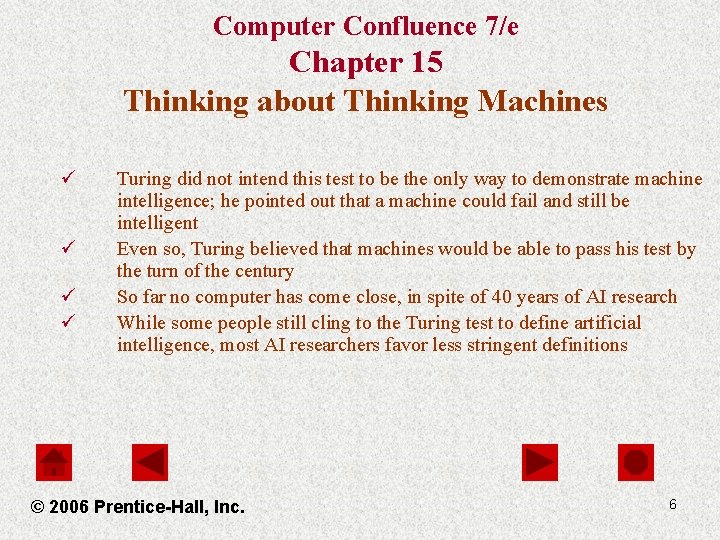
Computer Confluence 7/e Chapter 15 Thinking about Thinking Machines ü ü Turing did not intend this test to be the only way to demonstrate machine intelligence; he pointed out that a machine could fail and still be intelligent Even so, Turing believed that machines would be able to pass his test by the turn of the century So far no computer has come close, in spite of 40 years of AI research While some people still cling to the Turing test to define artificial intelligence, most AI researchers favor less stringent definitions © 2006 Prentice-Hall, Inc. 6
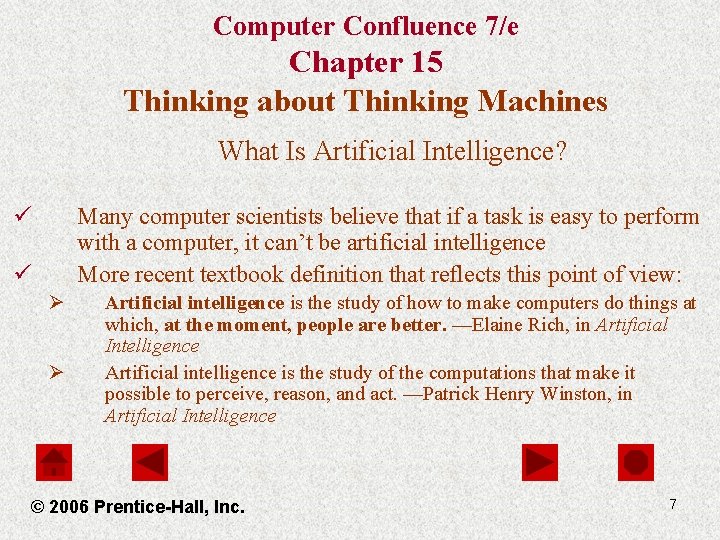
Computer Confluence 7/e Chapter 15 Thinking about Thinking Machines What Is Artificial Intelligence? ü Many computer scientists believe that if a task is easy to perform with a computer, it can’t be artificial intelligence More recent textbook definition that reflects this point of view: ü Ø Ø Artificial intelligence is the study of how to make computers do things at which, at the moment, people are better. —Elaine Rich, in Artificial Intelligence Artificial intelligence is the study of the computations that make it possible to perceive, reason, and act. —Patrick Henry Winston, in Artificial Intelligence © 2006 Prentice-Hall, Inc. 7
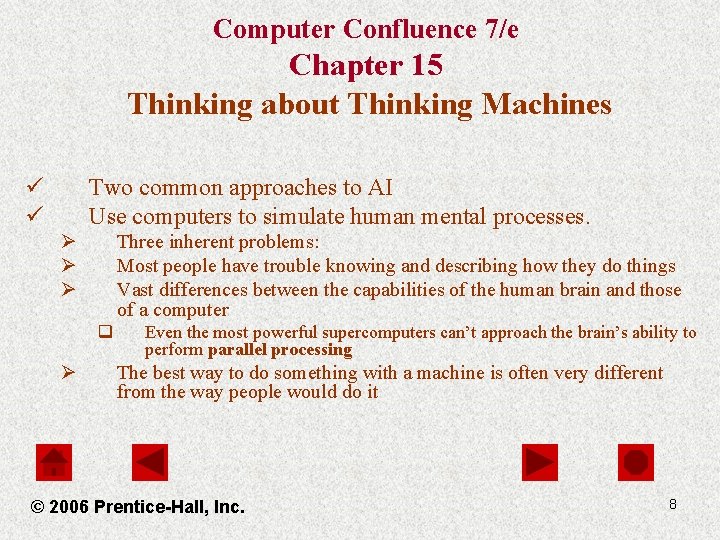
Computer Confluence 7/e Chapter 15 Thinking about Thinking Machines ü ü Two common approaches to AI Use computers to simulate human mental processes. Ø Ø Ø Three inherent problems: Most people have trouble knowing and describing how they do things Vast differences between the capabilities of the human brain and those of a computer q Ø Even the most powerful supercomputers can’t approach the brain’s ability to perform parallel processing The best way to do something with a machine is often very different from the way people would do it © 2006 Prentice-Hall, Inc. 8
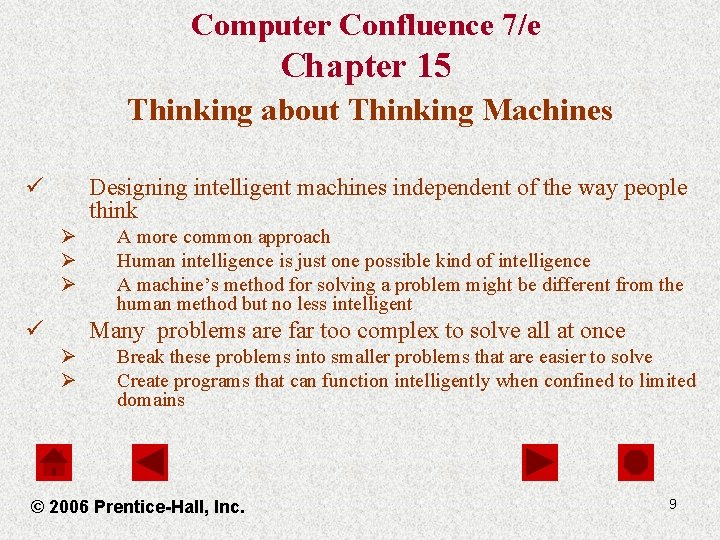
Computer Confluence 7/e Chapter 15 Thinking about Thinking Machines ü Designing intelligent machines independent of the way people think Ø Ø Ø ü A more common approach Human intelligence is just one possible kind of intelligence A machine’s method for solving a problem might be different from the human method but no less intelligent Many problems are far too complex to solve all at once Ø Ø Break these problems into smaller problems that are easier to solve Create programs that can function intelligently when confined to limited domains © 2006 Prentice-Hall, Inc. 9
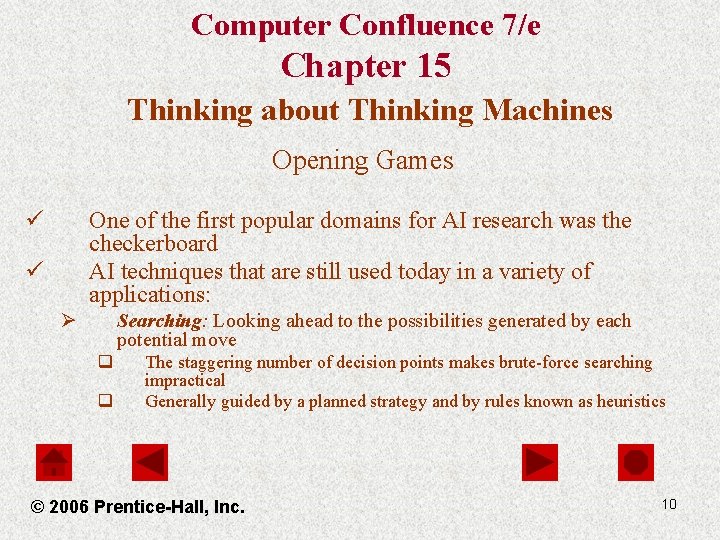
Computer Confluence 7/e Chapter 15 Thinking about Thinking Machines Opening Games ü One of the first popular domains for AI research was the checkerboard AI techniques that are still used today in a variety of applications: ü Ø Searching: Looking ahead to the possibilities generated by each potential move q q The staggering number of decision points makes brute-force searching impractical Generally guided by a planned strategy and by rules known as heuristics © 2006 Prentice-Hall, Inc. 10

Computer Confluence 7/e Chapter 15 Thinking about Thinking Machines Ø Heuristics: Rule of thumb q Guide us toward judgments that experience tells us are likely to be true q For example, in checkers, “Keep checkers in the king’s row as long as possible. ” Ø Pattern recognition: identifying recurring patterns in input data q Goal: understanding or categorizing that input q The best human chess and checkers players remember thousands of critical board patterns and know the best strategies for playing when those patterns or similar patterns appear q Game-playing programs recognize recurring patterns, too, but not nearly as well as people do © 2006 Prentice-Hall, Inc. 11

Computer Confluence 7/e Chapter 15 Thinking about Thinking Machines q Computer game programs often have trouble identifying situations that are similar but not identical q Pattern recognition is probably the single biggest advantage a human game player has over a computer opponent Ø Machine learning: learn from experience q If a move pays off, a learning program is more likely to use that move (or similar moves) in future games Ø Most AI researchers have moved on to more interesting and practical applications © 2006 Prentice-Hall, Inc. 12
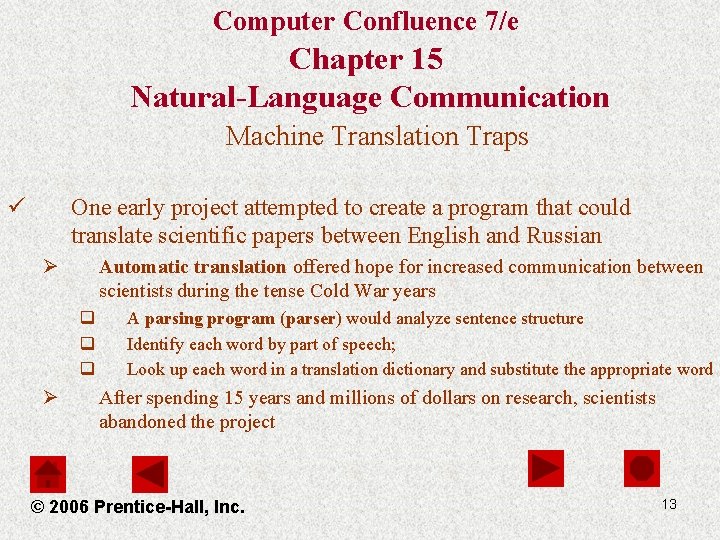
Computer Confluence 7/e Chapter 15 Natural-Language Communication Machine Translation Traps ü One early project attempted to create a program that could translate scientific papers between English and Russian Ø Automatic translation offered hope for increased communication between scientists during the tense Cold War years q q q Ø A parsing program (parser) would analyze sentence structure Identify each word by part of speech; Look up each word in a translation dictionary and substitute the appropriate word After spending 15 years and millions of dollars on research, scientists abandoned the project © 2006 Prentice-Hall, Inc. 13
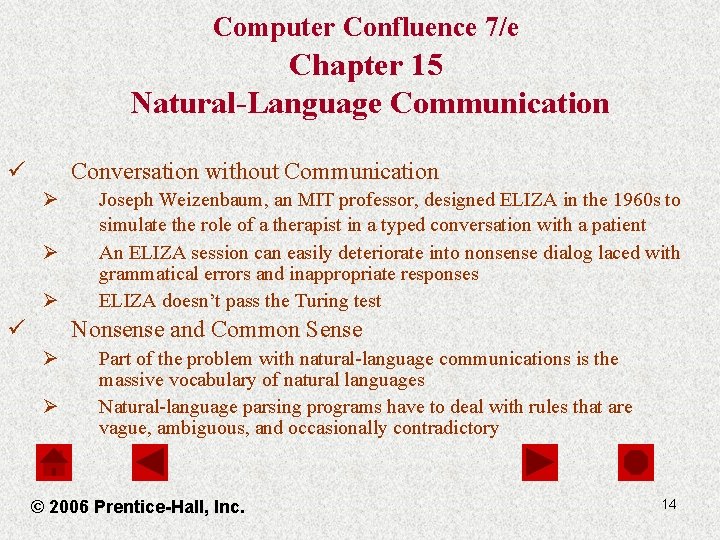
Computer Confluence 7/e Chapter 15 Natural-Language Communication ü Conversation without Communication Ø Ø Ø ü Joseph Weizenbaum, an MIT professor, designed ELIZA in the 1960 s to simulate the role of a therapist in a typed conversation with a patient An ELIZA session can easily deteriorate into nonsense dialog laced with grammatical errors and inappropriate responses ELIZA doesn’t pass the Turing test Nonsense and Common Sense Ø Ø Part of the problem with natural-language communications is the massive vocabulary of natural languages Natural-language parsing programs have to deal with rules that are vague, ambiguous, and occasionally contradictory © 2006 Prentice-Hall, Inc. 14
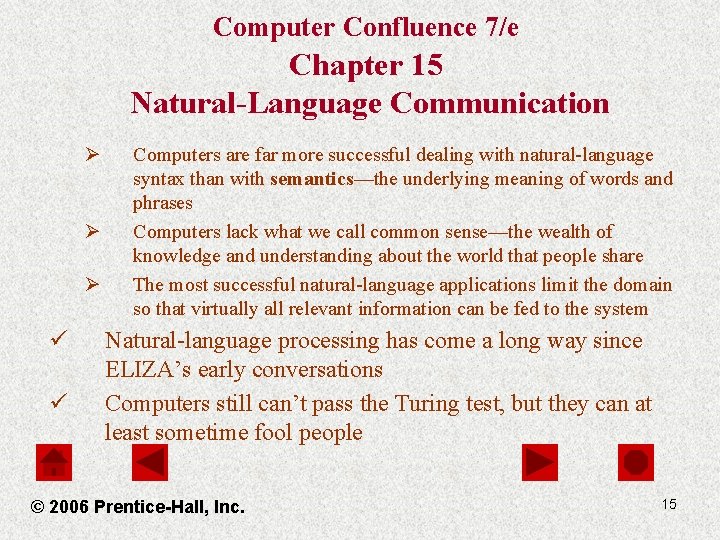
Computer Confluence 7/e Chapter 15 Natural-Language Communication Ø Ø Ø ü ü Computers are far more successful dealing with natural-language syntax than with semantics—the underlying meaning of words and phrases Computers lack what we call common sense—the wealth of knowledge and understanding about the world that people share The most successful natural-language applications limit the domain so that virtually all relevant information can be fed to the system Natural-language processing has come a long way since ELIZA’s early conversations Computers still can’t pass the Turing test, but they can at least sometime fool people © 2006 Prentice-Hall, Inc. 15
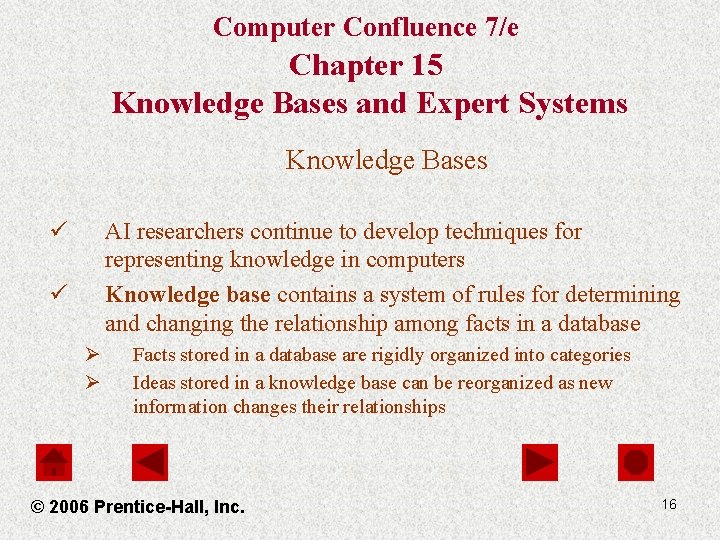
Computer Confluence 7/e Chapter 15 Knowledge Bases and Expert Systems Knowledge Bases ü AI researchers continue to develop techniques for representing knowledge in computers Knowledge base contains a system of rules for determining and changing the relationship among facts in a database ü Ø Ø Facts stored in a database are rigidly organized into categories Ideas stored in a knowledge base can be reorganized as new information changes their relationships © 2006 Prentice-Hall, Inc. 16
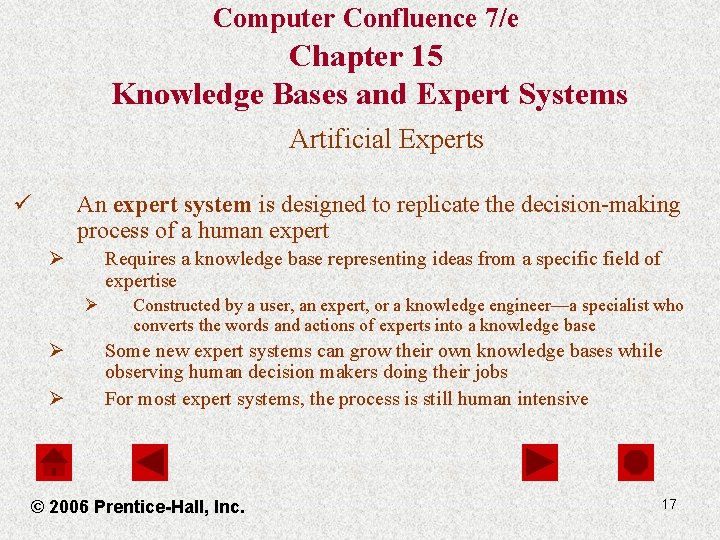
Computer Confluence 7/e Chapter 15 Knowledge Bases and Expert Systems Artificial Experts ü An expert system is designed to replicate the decision-making process of a human expert Ø Requires a knowledge base representing ideas from a specific field of expertise Ø Ø Ø Constructed by a user, an expert, or a knowledge engineer—a specialist who converts the words and actions of experts into a knowledge base Some new expert systems can grow their own knowledge bases while observing human decision makers doing their jobs For most expert systems, the process is still human intensive © 2006 Prentice-Hall, Inc. 17

Computer Confluence 7/e Chapter 15 Knowledge Bases and Expert Systems ü A complete expert system also includes: Ø Ø ü Roles of expert systems ü ü ü A human interface, which enables the user to interact with the system An inference engine, which puts the user input together with the knowledge base, applies logical principles, and produces the requested expert advice Aid experts by providing automated data analysis and informed second opinions Support non-experts by providing advice based on judgments of one or more experts Function within narrow, carefully defined domains © 2006 Prentice-Hall, Inc. 18
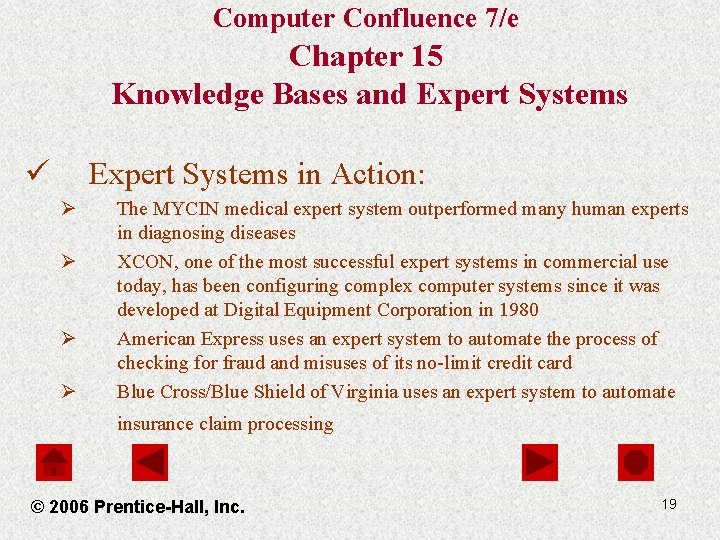
Computer Confluence 7/e Chapter 15 Knowledge Bases and Expert Systems ü Expert Systems in Action: Ø Ø The MYCIN medical expert system outperformed many human experts in diagnosing diseases XCON, one of the most successful expert systems in commercial use today, has been configuring complex computer systems since it was developed at Digital Equipment Corporation in 1980 American Express uses an expert system to automate the process of checking for fraud and misuses of its no-limit credit card Blue Cross/Blue Shield of Virginia uses an expert system to automate insurance claim processing © 2006 Prentice-Hall, Inc. 19
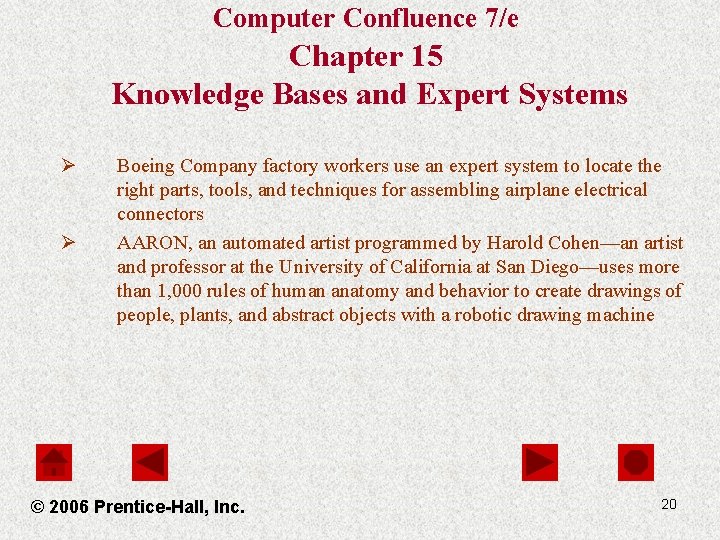
Computer Confluence 7/e Chapter 15 Knowledge Bases and Expert Systems Ø Ø Boeing Company factory workers use an expert system to locate the right parts, tools, and techniques for assembling airplane electrical connectors AARON, an automated artist programmed by Harold Cohen—an artist and professor at the University of California at San Diego—uses more than 1, 000 rules of human anatomy and behavior to create drawings of people, plants, and abstract objects with a robotic drawing machine © 2006 Prentice-Hall, Inc. 20
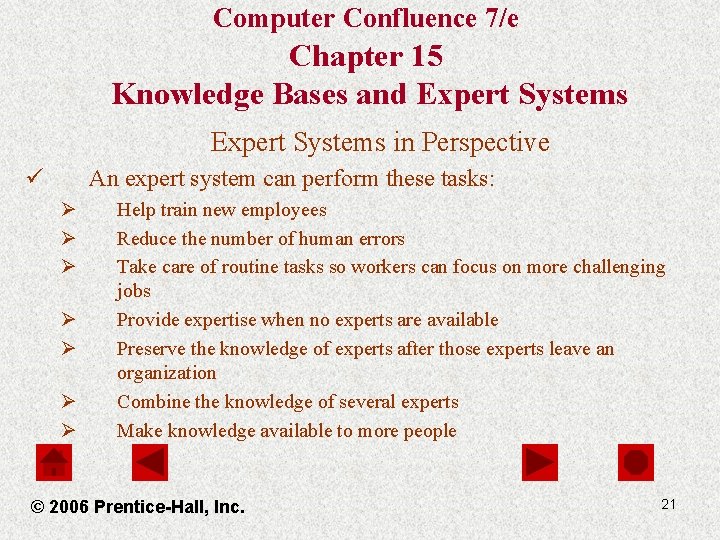
Computer Confluence 7/e Chapter 15 Knowledge Bases and Expert Systems in Perspective ü An expert system can perform these tasks: Ø Ø Ø Ø Help train new employees Reduce the number of human errors Take care of routine tasks so workers can focus on more challenging jobs Provide expertise when no experts are available Preserve the knowledge of experts after those experts leave an organization Combine the knowledge of several experts Make knowledge available to more people © 2006 Prentice-Hall, Inc. 21
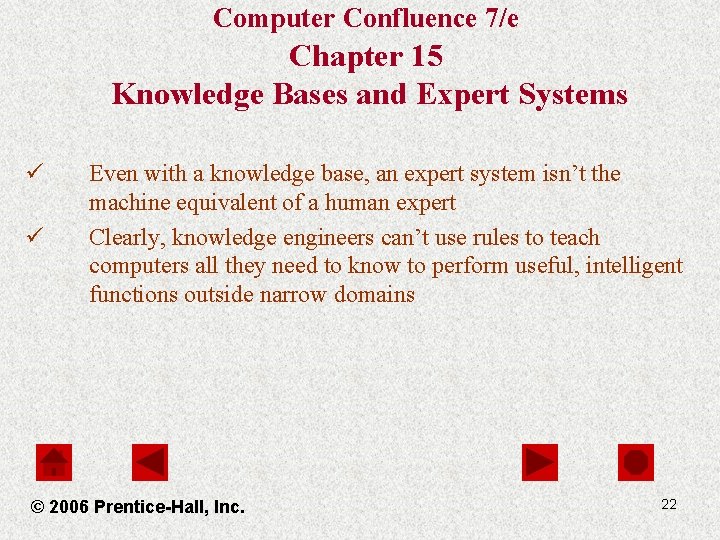
Computer Confluence 7/e Chapter 15 Knowledge Bases and Expert Systems ü ü Even with a knowledge base, an expert system isn’t the machine equivalent of a human expert Clearly, knowledge engineers can’t use rules to teach computers all they need to know to perform useful, intelligent functions outside narrow domains © 2006 Prentice-Hall, Inc. 22
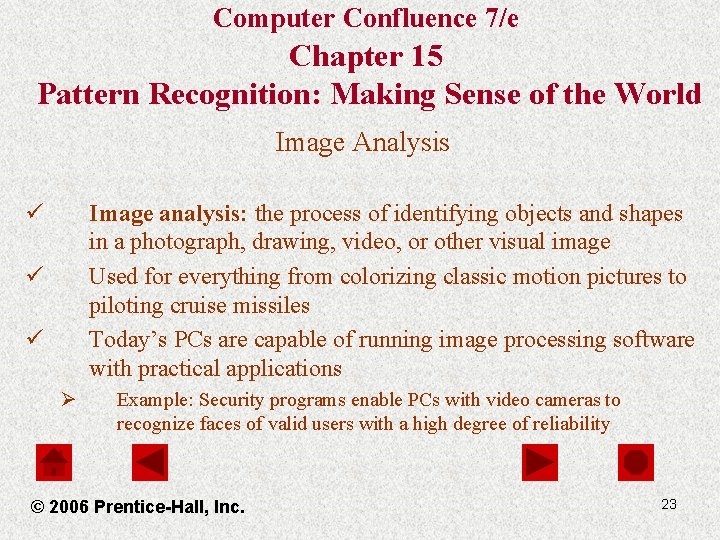
Computer Confluence 7/e Chapter 15 Pattern Recognition: Making Sense of the World Image Analysis ü Image analysis: the process of identifying objects and shapes in a photograph, drawing, video, or other visual image Used for everything from colorizing classic motion pictures to piloting cruise missiles Today’s PCs are capable of running image processing software with practical applications ü ü Ø Example: Security programs enable PCs with video cameras to recognize faces of valid users with a high degree of reliability © 2006 Prentice-Hall, Inc. 23
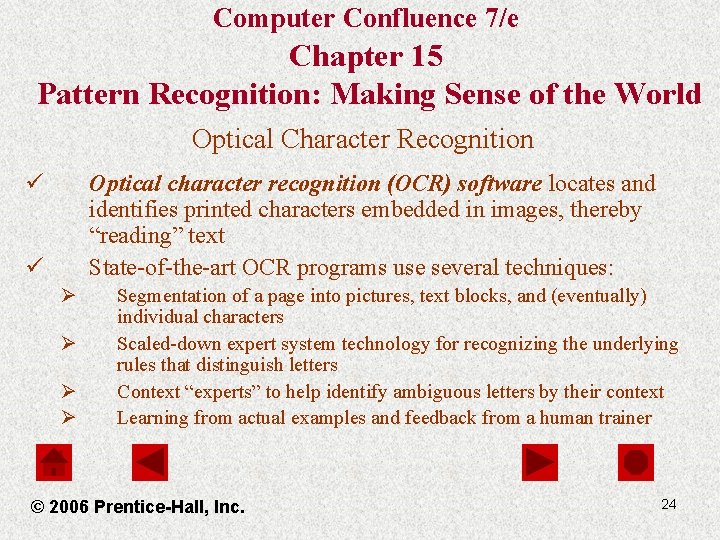
Computer Confluence 7/e Chapter 15 Pattern Recognition: Making Sense of the World Optical Character Recognition ü Optical character recognition (OCR) software locates and identifies printed characters embedded in images, thereby “reading” text State-of-the-art OCR programs use several techniques: ü Ø Ø Segmentation of a page into pictures, text blocks, and (eventually) individual characters Scaled-down expert system technology for recognizing the underlying rules that distinguish letters Context “experts” to help identify ambiguous letters by their context Learning from actual examples and feedback from a human trainer © 2006 Prentice-Hall, Inc. 24
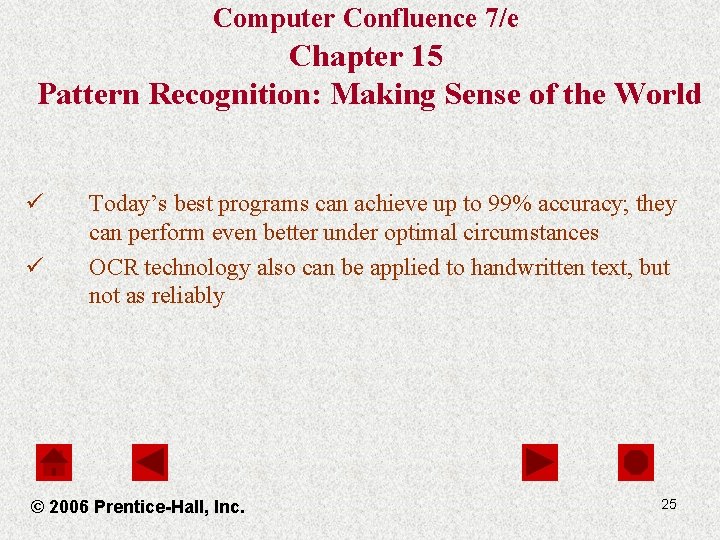
Computer Confluence 7/e Chapter 15 Pattern Recognition: Making Sense of the World ü ü Today’s best programs can achieve up to 99% accuracy; they can perform even better under optimal circumstances OCR technology also can be applied to handwritten text, but not as reliably © 2006 Prentice-Hall, Inc. 25
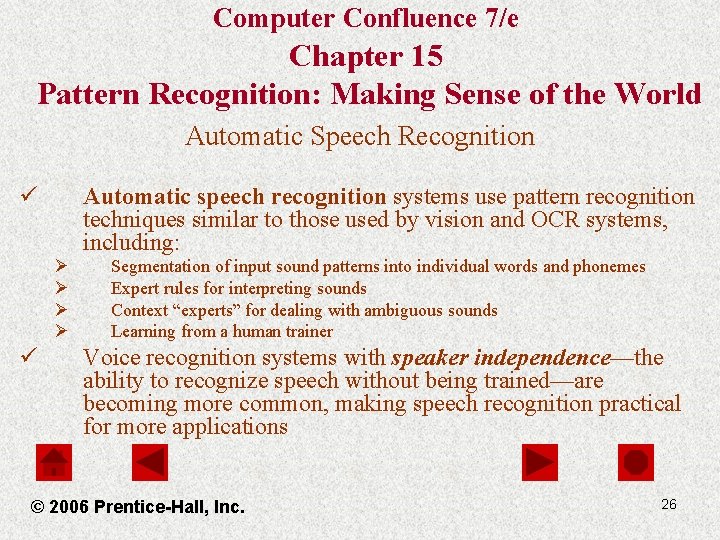
Computer Confluence 7/e Chapter 15 Pattern Recognition: Making Sense of the World Automatic Speech Recognition ü Automatic speech recognition systems use pattern recognition techniques similar to those used by vision and OCR systems, including: Ø Ø ü Segmentation of input sound patterns into individual words and phonemes Expert rules for interpreting sounds Context “experts” for dealing with ambiguous sounds Learning from a human trainer Voice recognition systems with speaker independence—the ability to recognize speech without being trained—are becoming more common, making speech recognition practical for more applications © 2006 Prentice-Hall, Inc. 26

Computer Confluence 7/e Chapter 15 Pattern Recognition: Making Sense of the World Talking Computers ü Many computer applications speak like humans by playing prerecorded digitized speech (along with other digitized sounds) stored in memory or on disk Recorded speech won’t work for applications in which the text to be spoken is unpredictable—such as a talking word processor —because all the sounds must be prerecorded ü Ø Ø These types of applications require text-to-speech conversion—the creation of synthetic speech by converting text files into phonetic sounds With speech synthesis software or hardware, PCs can recite anything you can type, but with voices that sound artificial and robotic © 2006 Prentice-Hall, Inc. 27
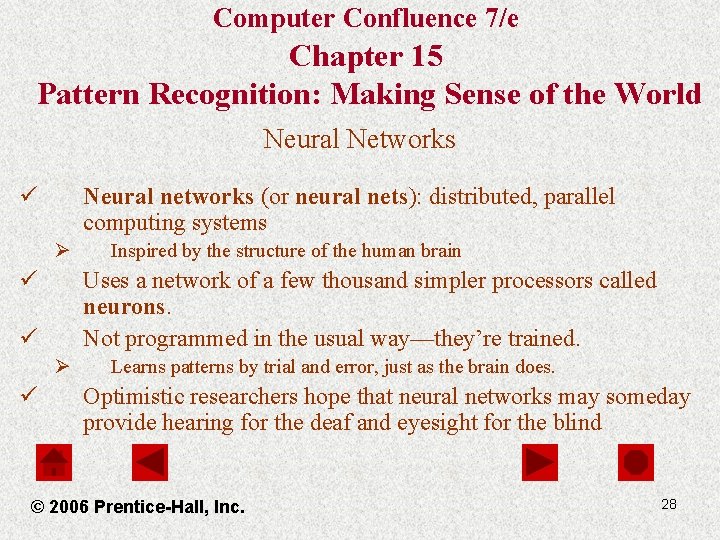
Computer Confluence 7/e Chapter 15 Pattern Recognition: Making Sense of the World Neural Networks ü Neural networks (or neural nets): distributed, parallel computing systems Ø ü Uses a network of a few thousand simpler processors called neurons. Not programmed in the usual way—they’re trained. ü Ø ü Inspired by the structure of the human brain Learns patterns by trial and error, just as the brain does. Optimistic researchers hope that neural networks may someday provide hearing for the deaf and eyesight for the blind © 2006 Prentice-Hall, Inc. 28
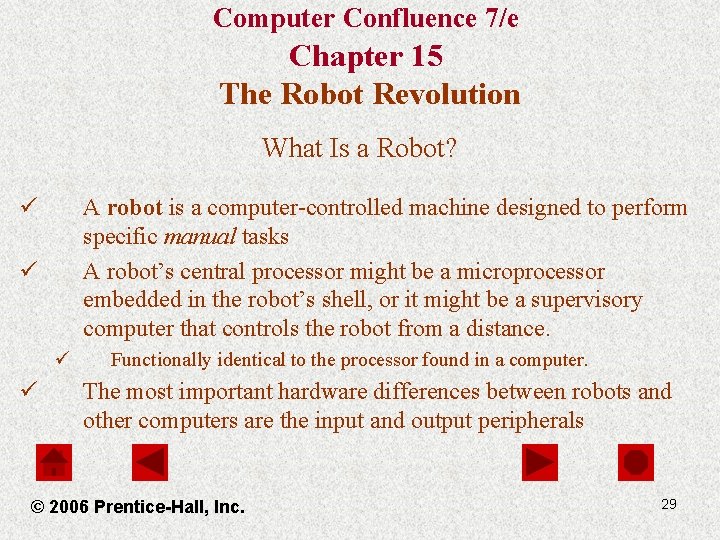
Computer Confluence 7/e Chapter 15 The Robot Revolution What Is a Robot? ü A robot is a computer-controlled machine designed to perform specific manual tasks A robot’s central processor might be a microprocessor embedded in the robot’s shell, or it might be a supervisory computer that controls the robot from a distance. ü ü ü Functionally identical to the processor found in a computer. The most important hardware differences between robots and other computers are the input and output peripherals © 2006 Prentice-Hall, Inc. 29
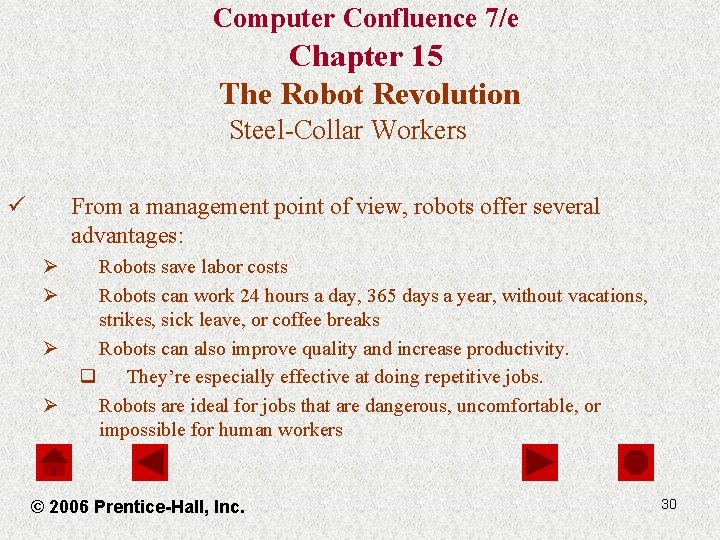
Computer Confluence 7/e Chapter 15 The Robot Revolution Steel-Collar Workers ü From a management point of view, robots offer several advantages: Ø Ø Robots save labor costs Robots can work 24 hours a day, 365 days a year, without vacations, strikes, sick leave, or coffee breaks Ø Robots can also improve quality and increase productivity. q They’re especially effective at doing repetitive jobs. Ø Robots are ideal for jobs that are dangerous, uncomfortable, or impossible for human workers © 2006 Prentice-Hall, Inc. 30
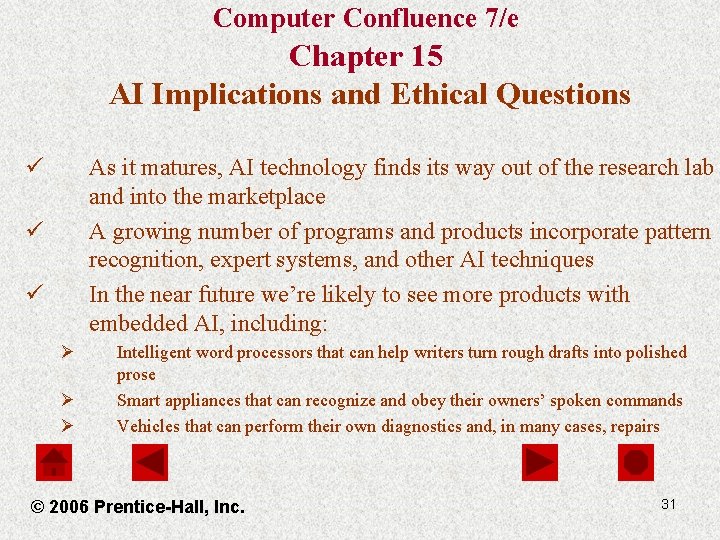
Computer Confluence 7/e Chapter 15 AI Implications and Ethical Questions ü As it matures, AI technology finds its way out of the research lab and into the marketplace A growing number of programs and products incorporate pattern recognition, expert systems, and other AI techniques In the near future we’re likely to see more products with embedded AI, including: ü ü Ø Ø Ø Intelligent word processors that can help writers turn rough drafts into polished prose Smart appliances that can recognize and obey their owners’ spoken commands Vehicles that can perform their own diagnostics and, in many cases, repairs © 2006 Prentice-Hall, Inc. 31
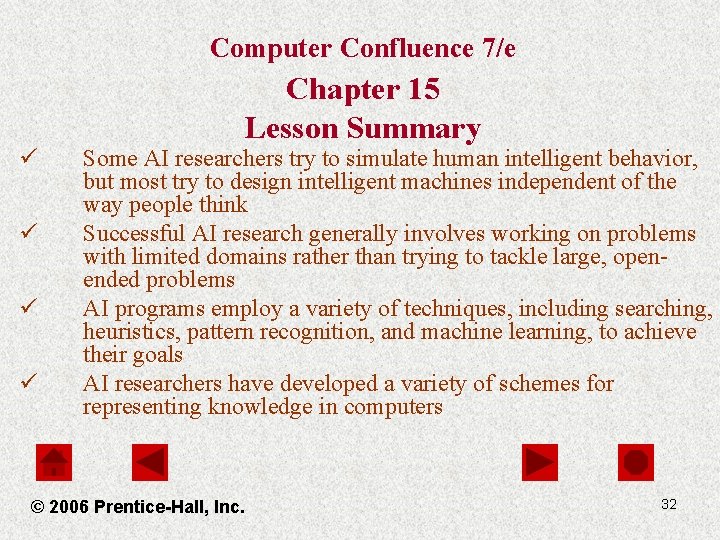
Computer Confluence 7/e ü ü Chapter 15 Lesson Summary Some AI researchers try to simulate human intelligent behavior, but most try to design intelligent machines independent of the way people think Successful AI research generally involves working on problems with limited domains rather than trying to tackle large, openended problems AI programs employ a variety of techniques, including searching, heuristics, pattern recognition, and machine learning, to achieve their goals AI researchers have developed a variety of schemes for representing knowledge in computers © 2006 Prentice-Hall, Inc. 32
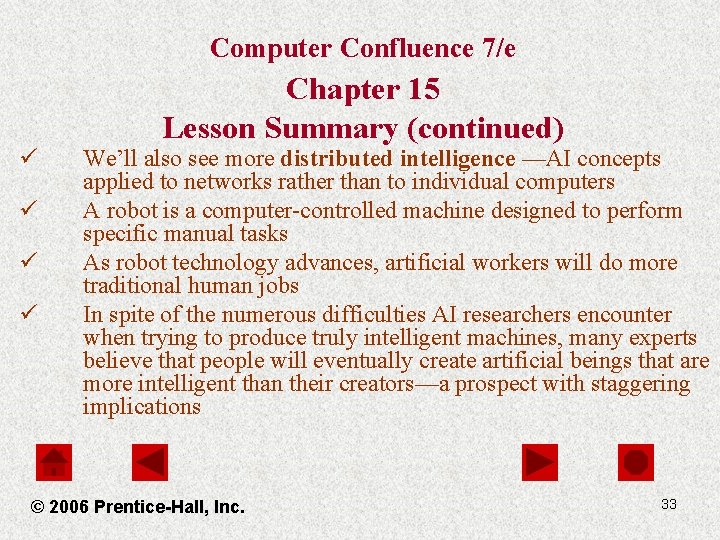
Computer Confluence 7/e ü ü Chapter 15 Lesson Summary (continued) We’ll also see more distributed intelligence —AI concepts applied to networks rather than to individual computers A robot is a computer-controlled machine designed to perform specific manual tasks As robot technology advances, artificial workers will do more traditional human jobs In spite of the numerous difficulties AI researchers encounter when trying to produce truly intelligent machines, many experts believe that people will eventually create artificial beings that are more intelligent than their creators—a prospect with staggering implications © 2006 Prentice-Hall, Inc. 33