Computer Confluence 7e 2006 PrenticeHall Inc 1 Computer
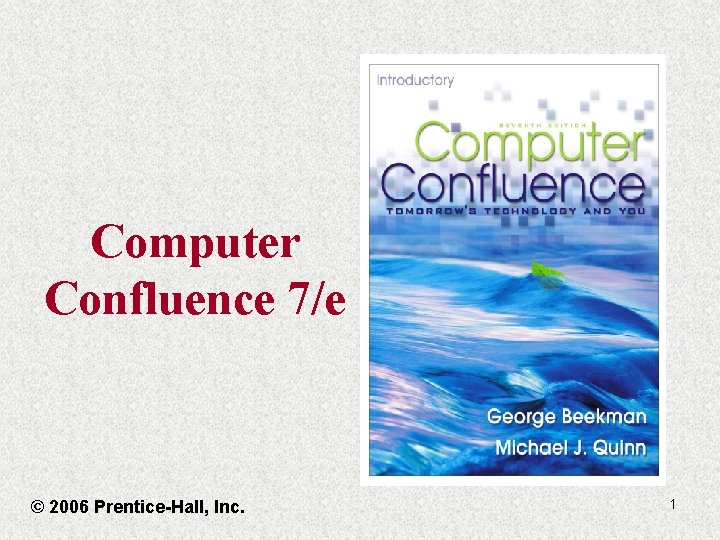
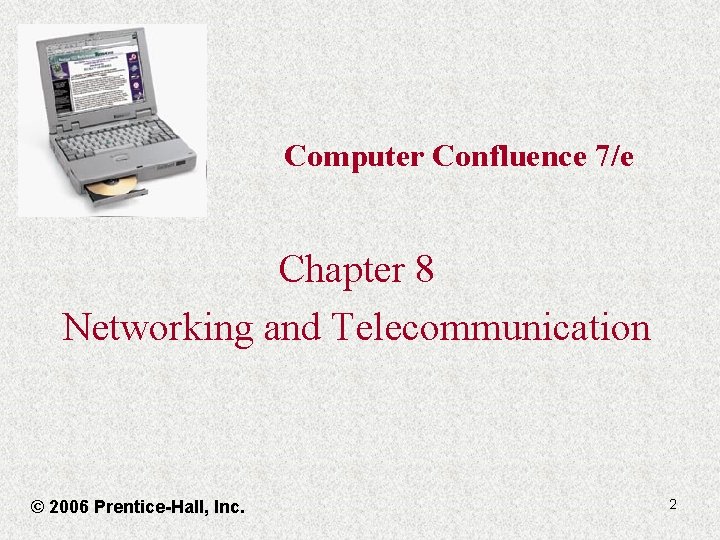
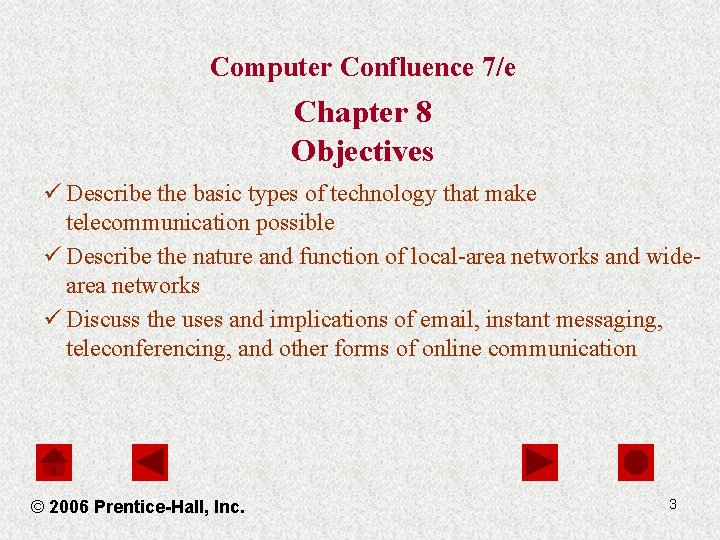
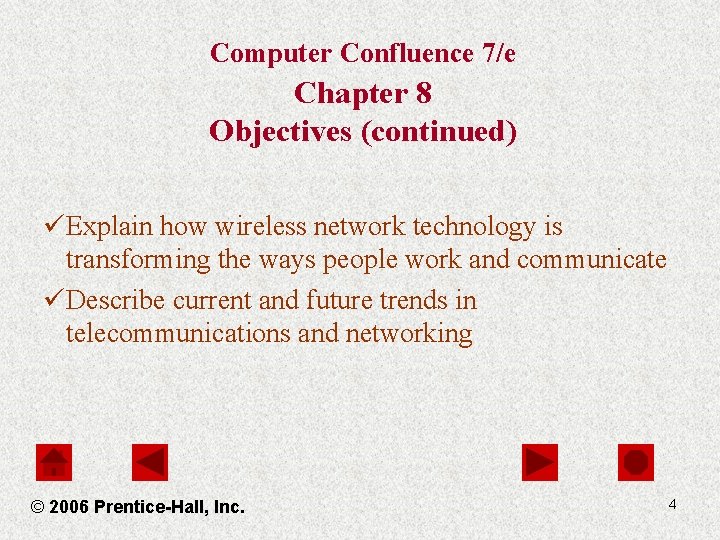
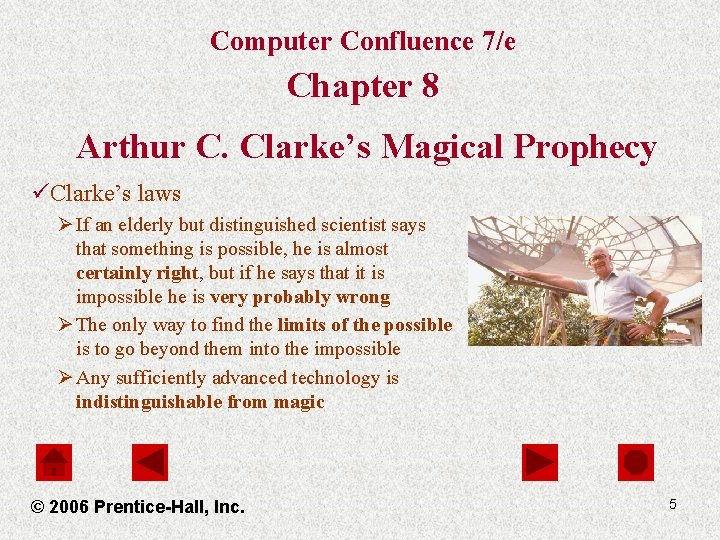
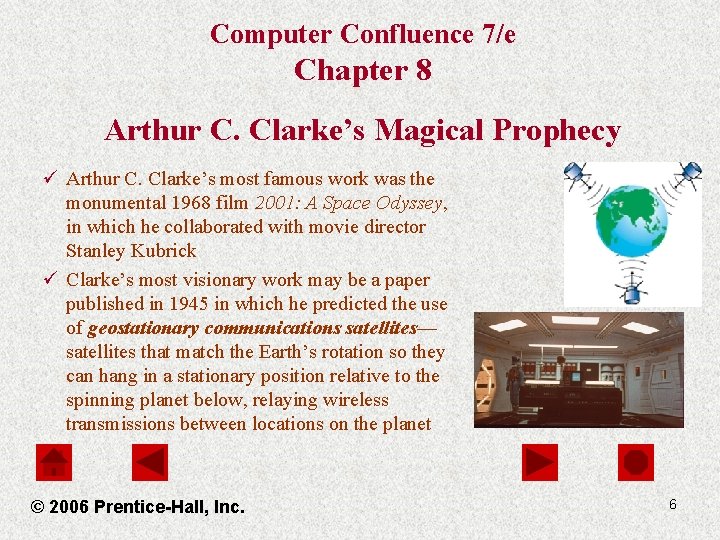
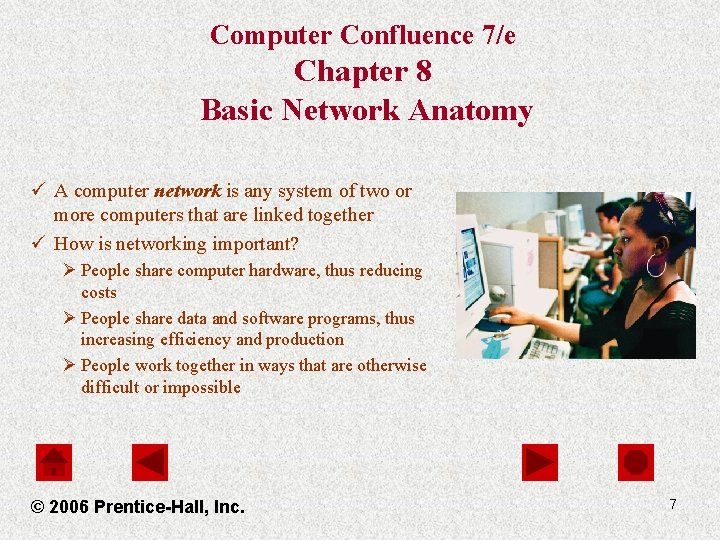
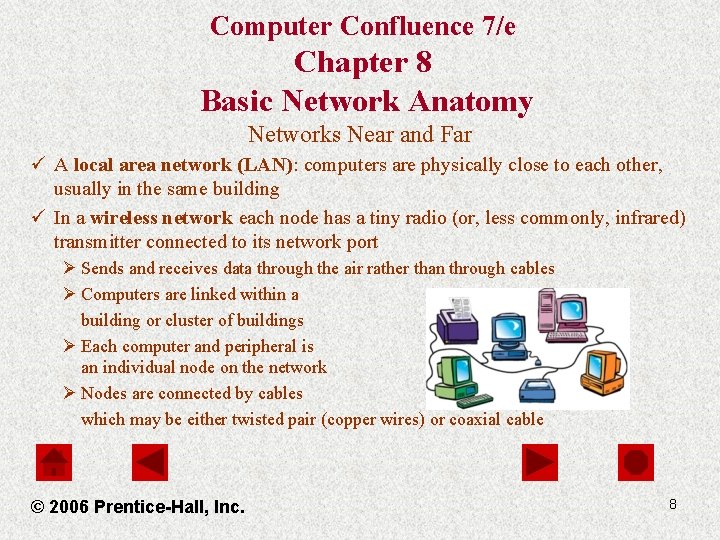
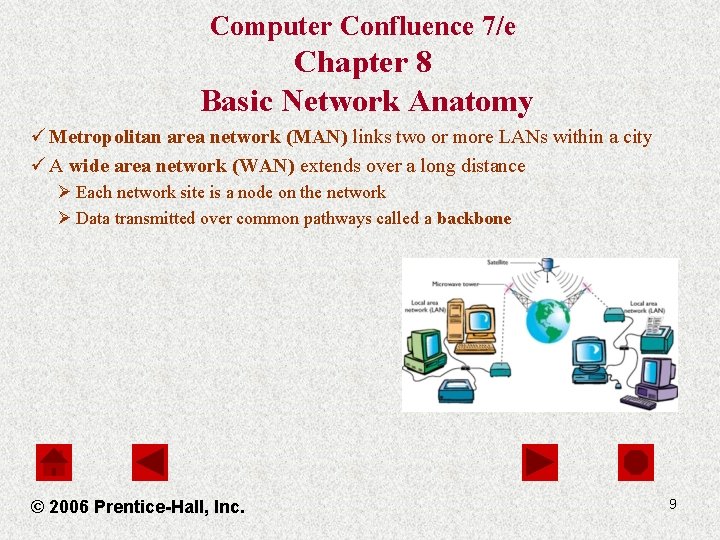
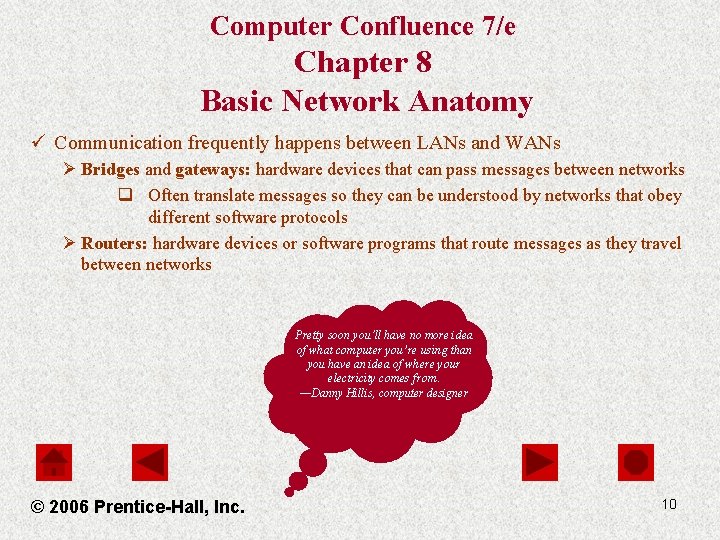
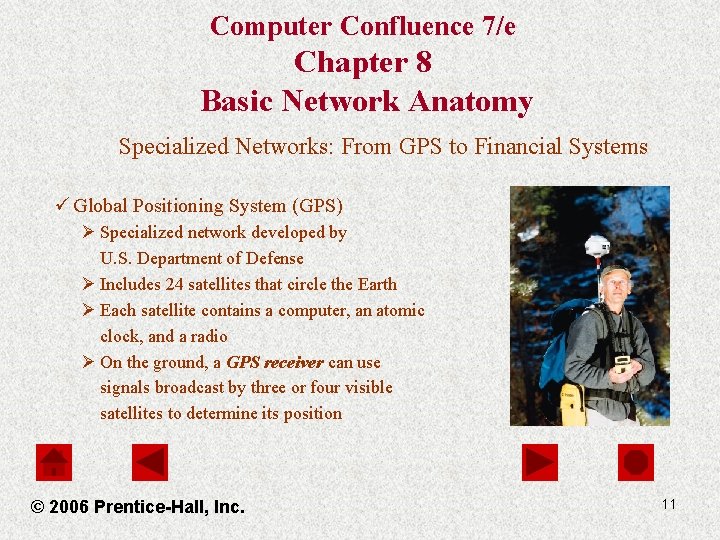
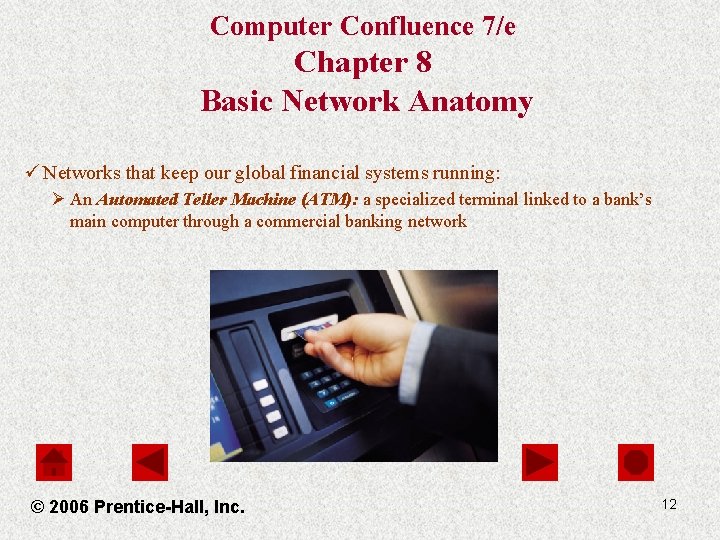
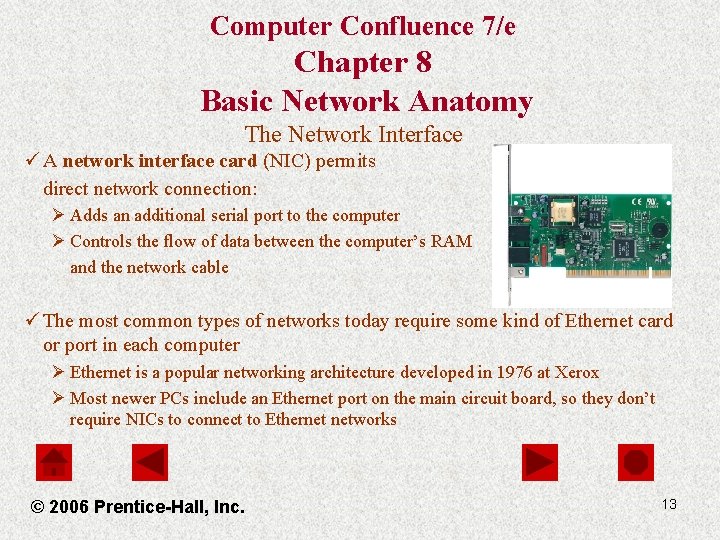
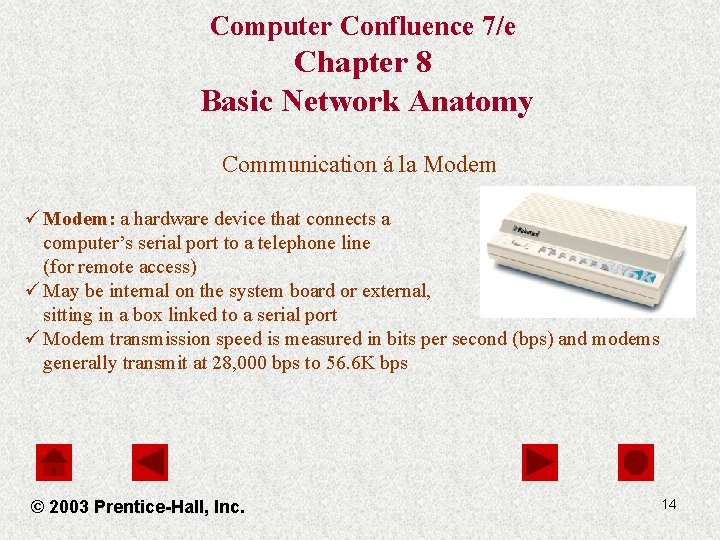
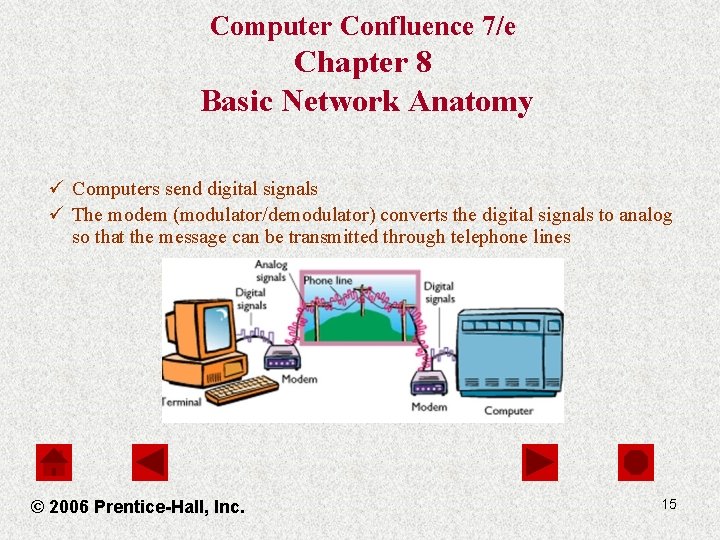
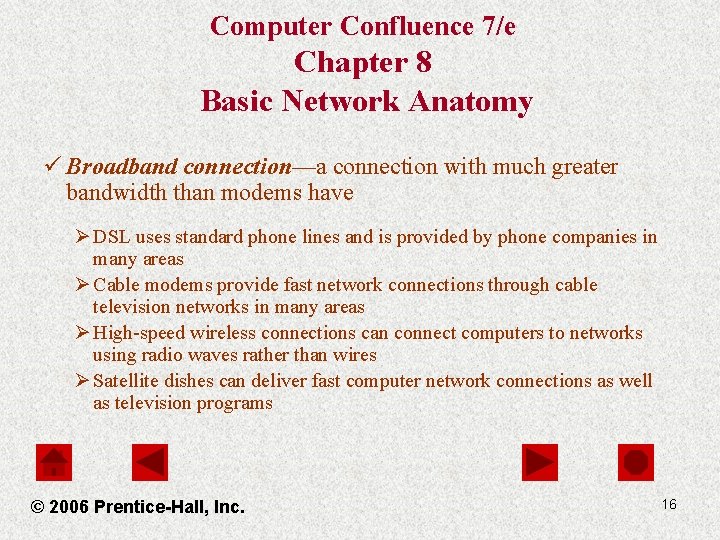
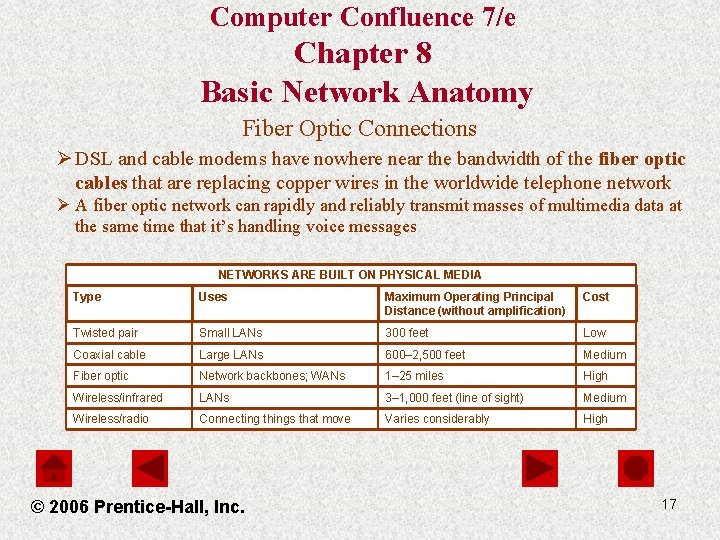
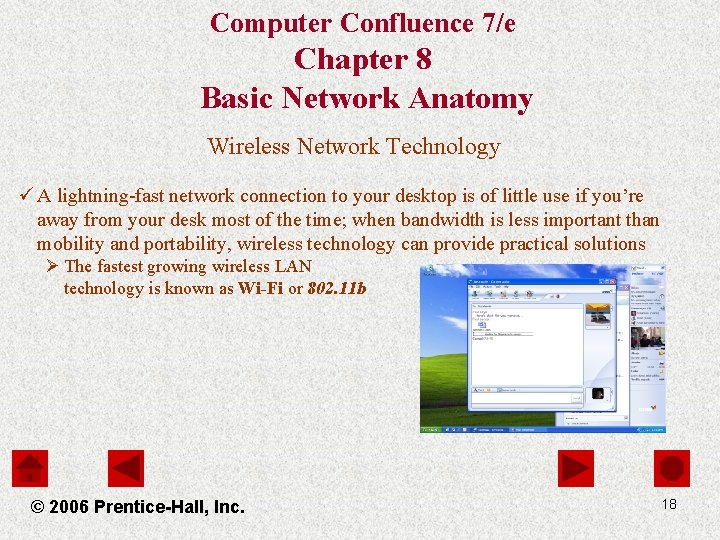
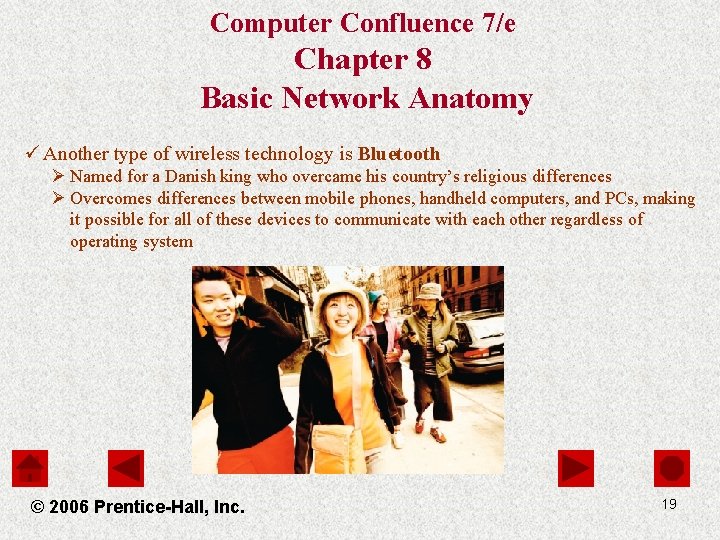
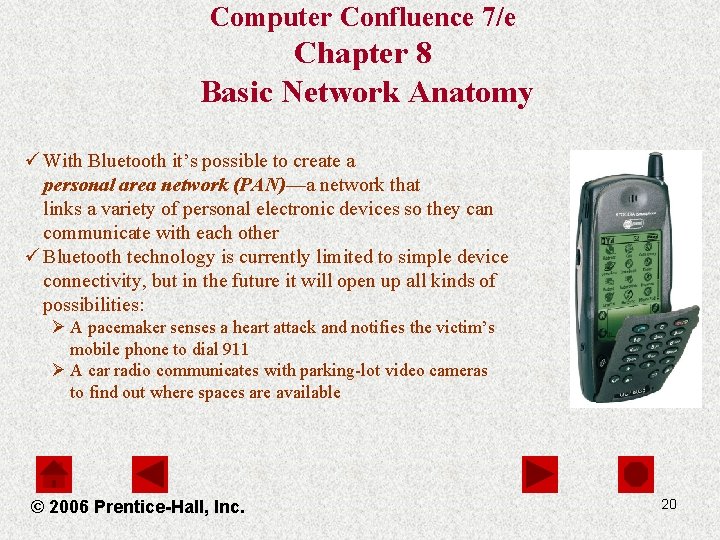
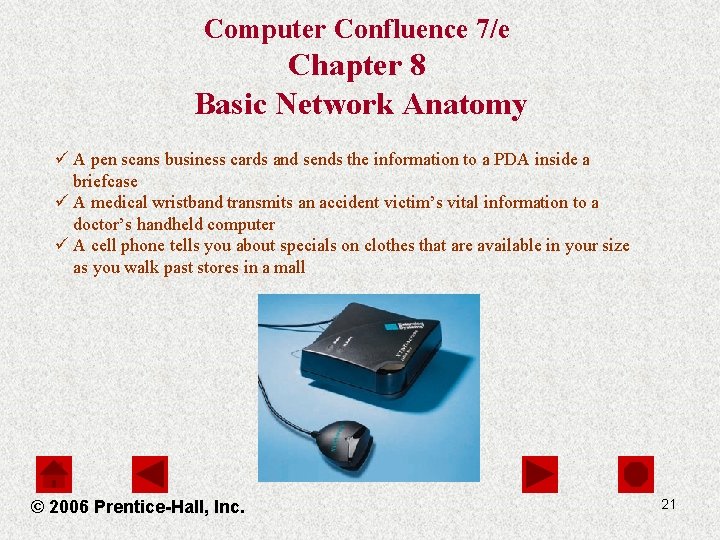
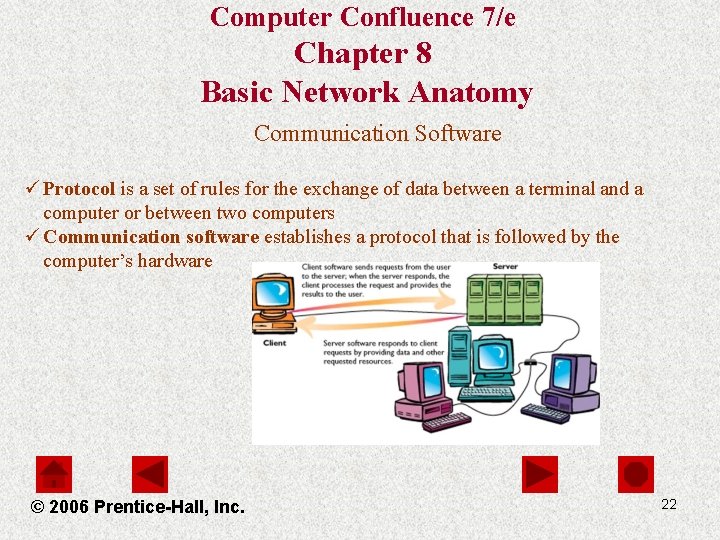
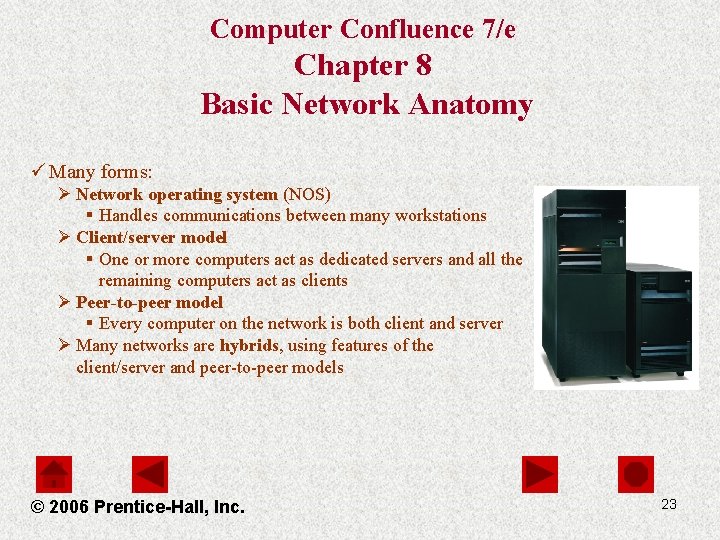
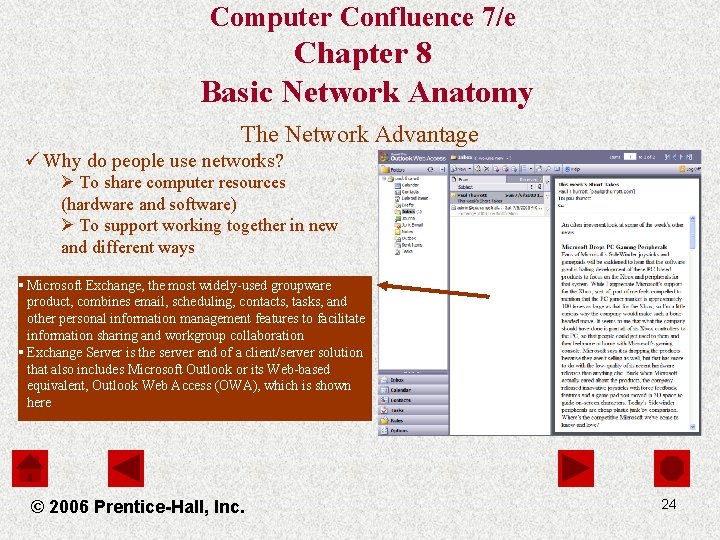
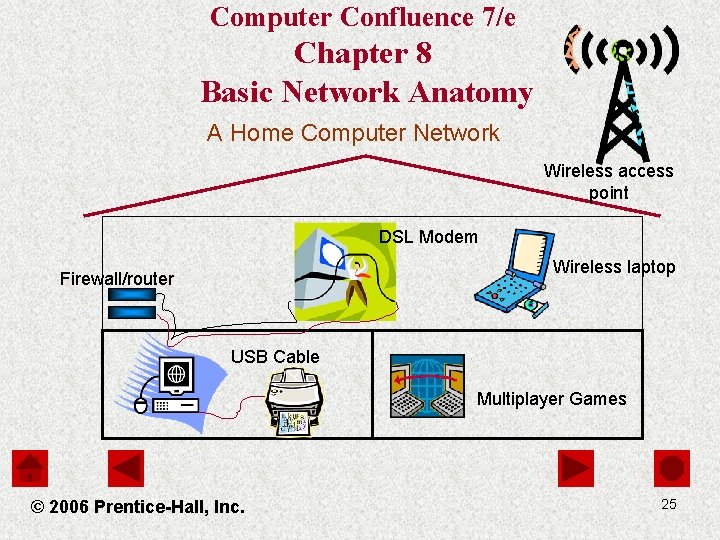
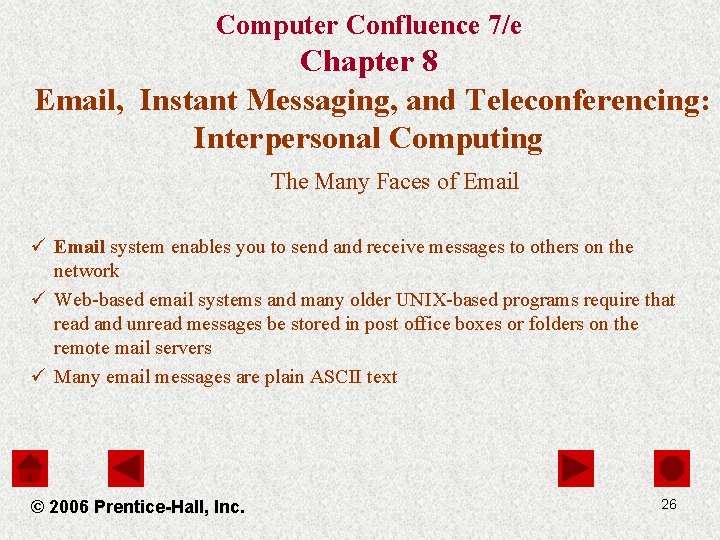
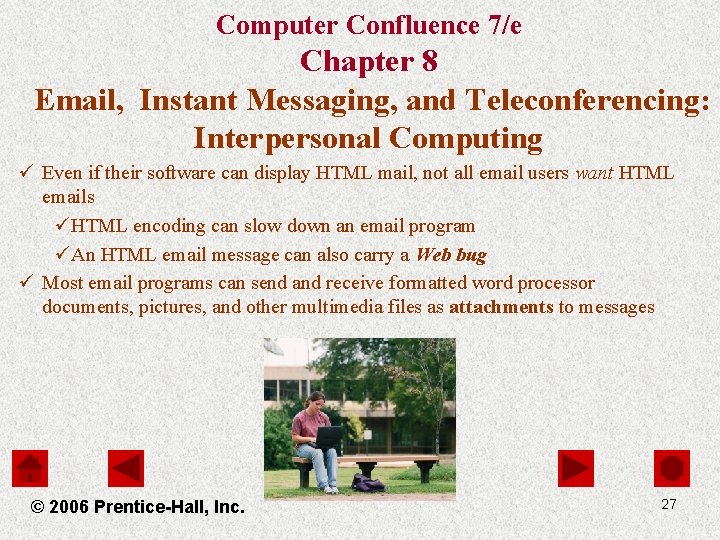
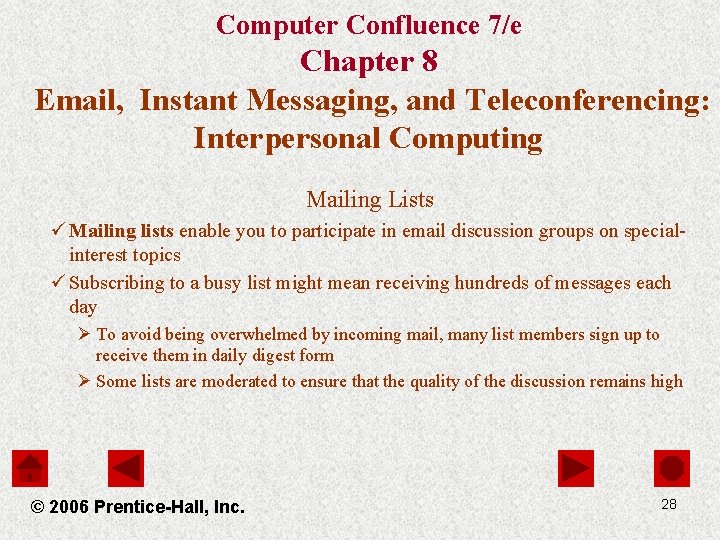
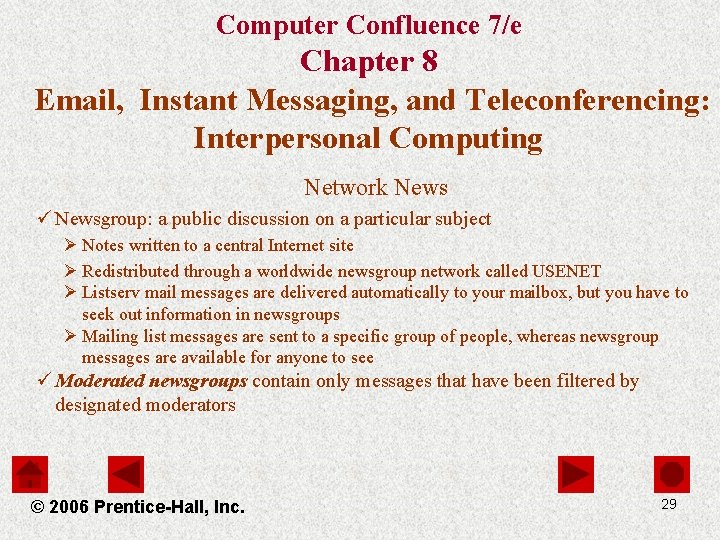
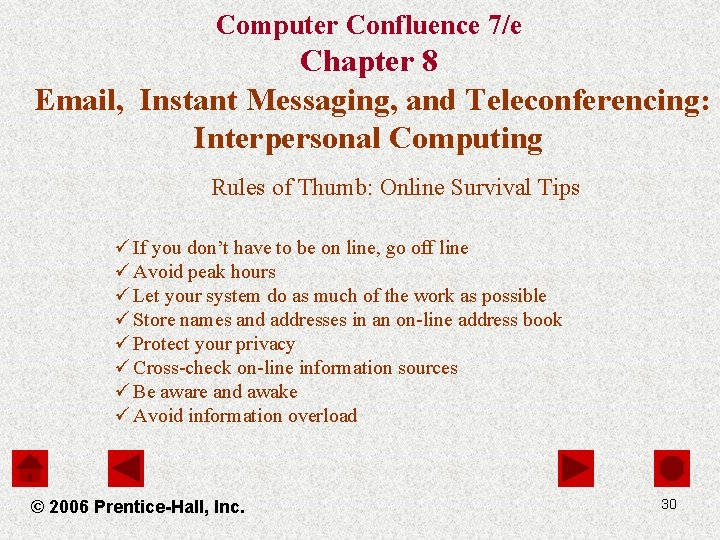
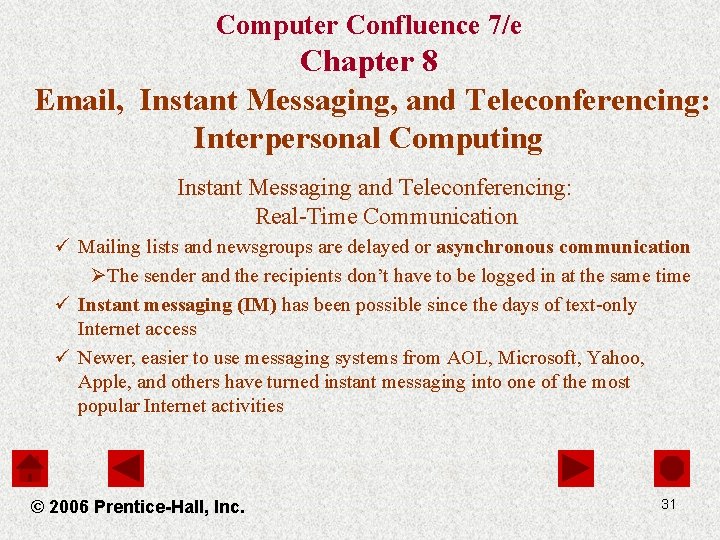
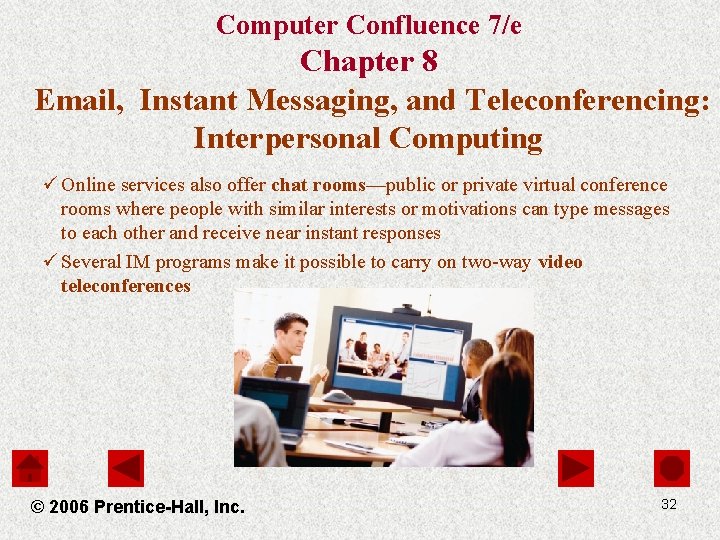
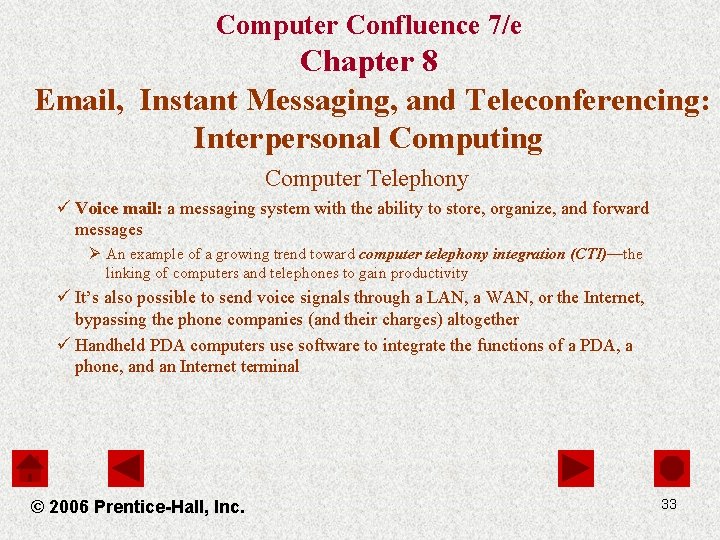
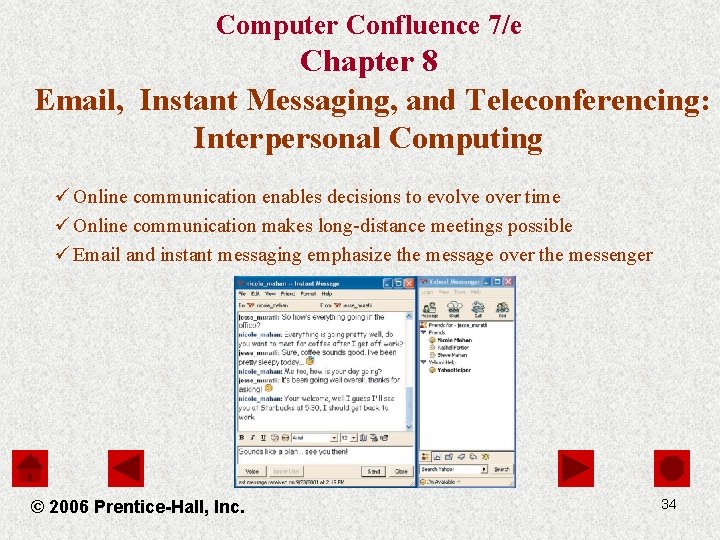
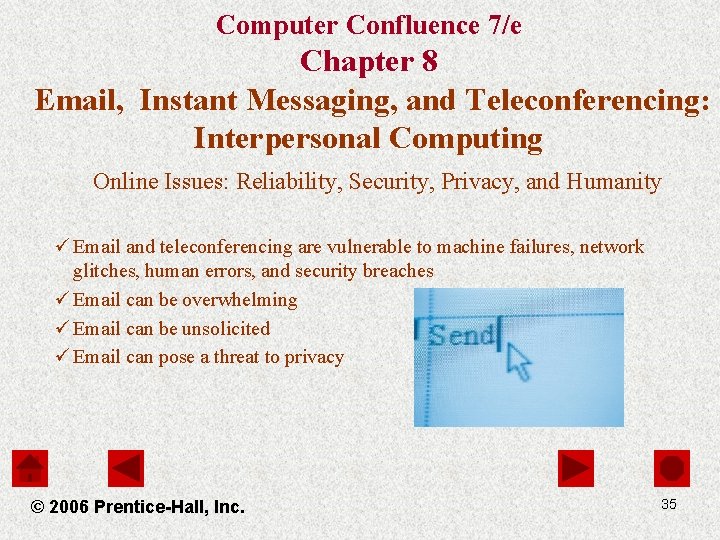
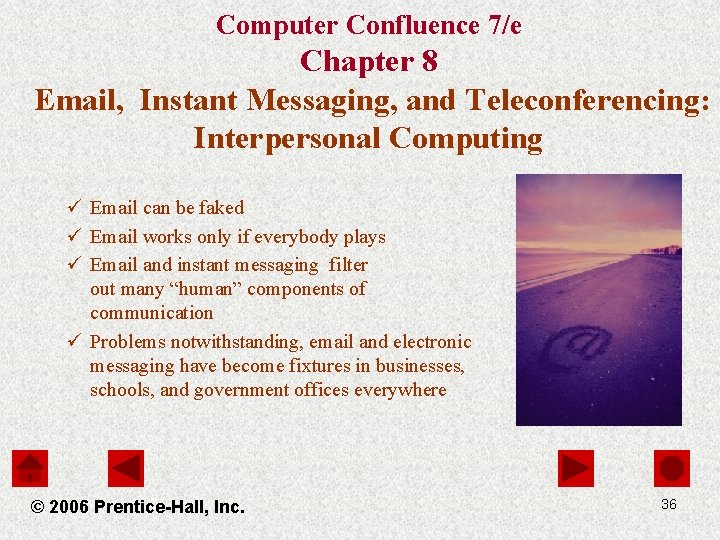
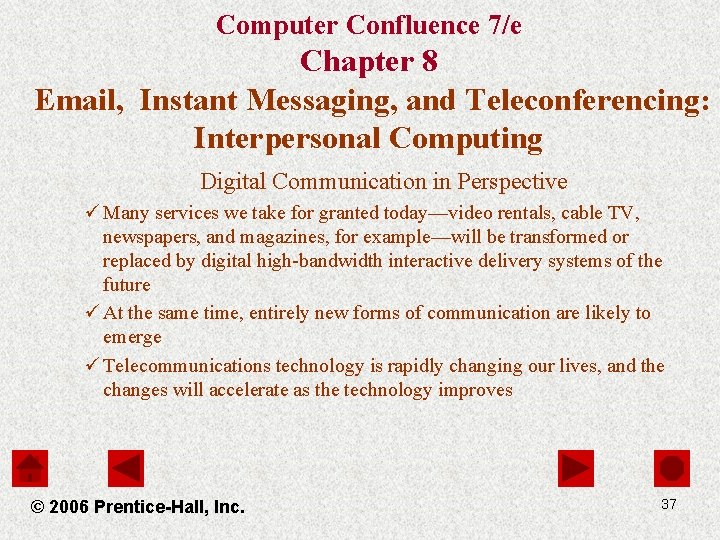
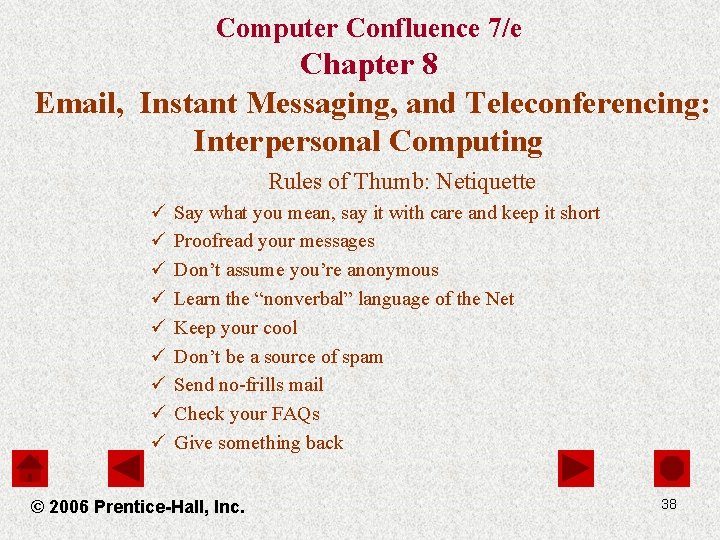
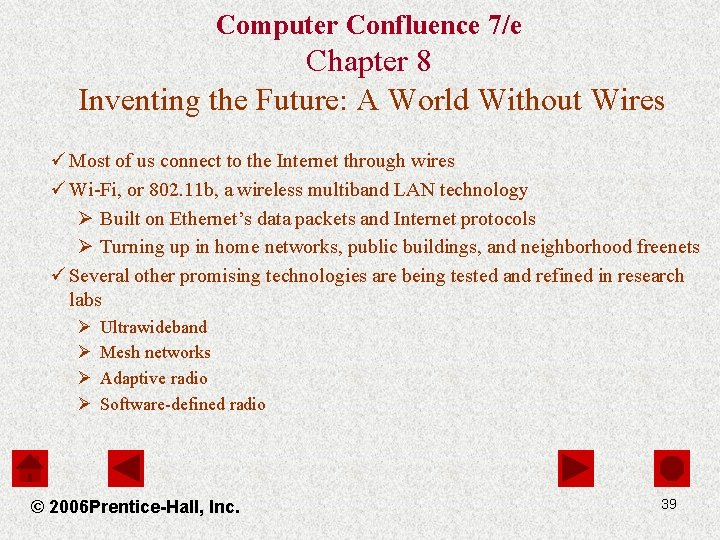
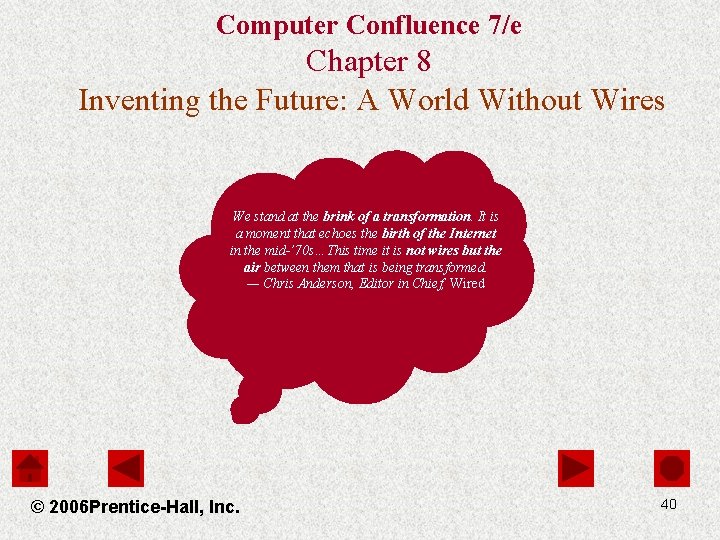
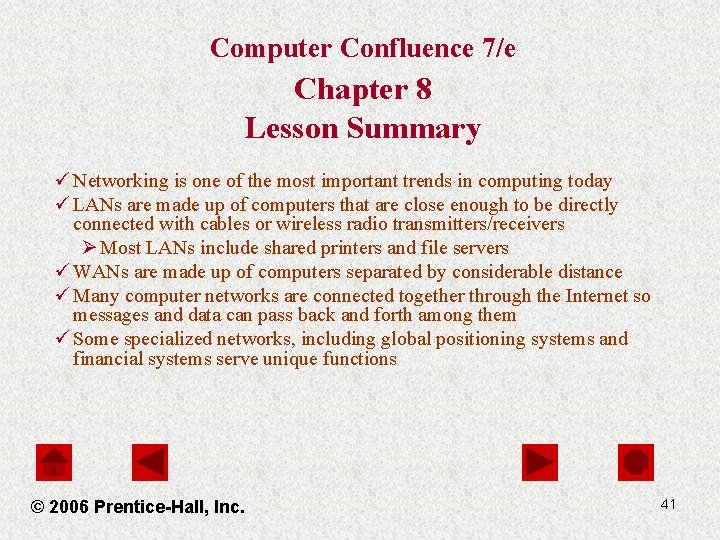
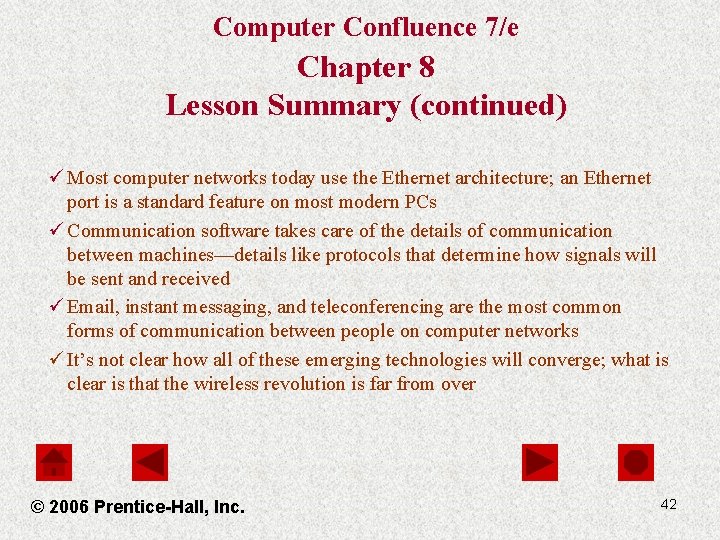
- Slides: 42
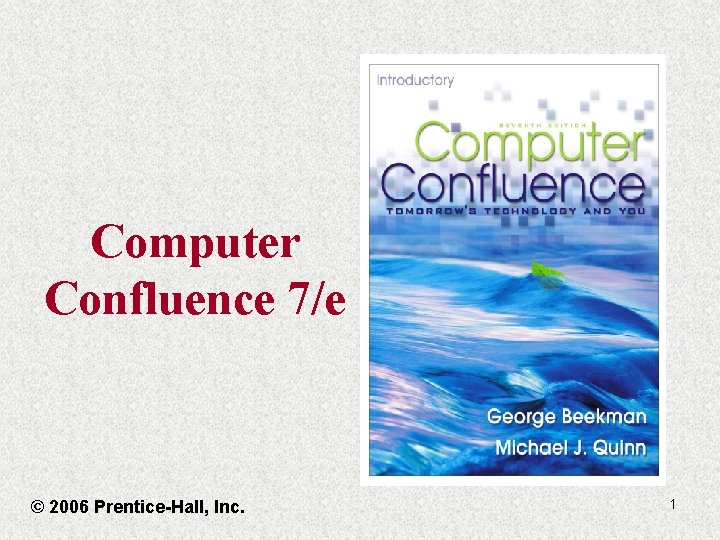
Computer Confluence 7/e © 2006 Prentice-Hall, Inc. 1
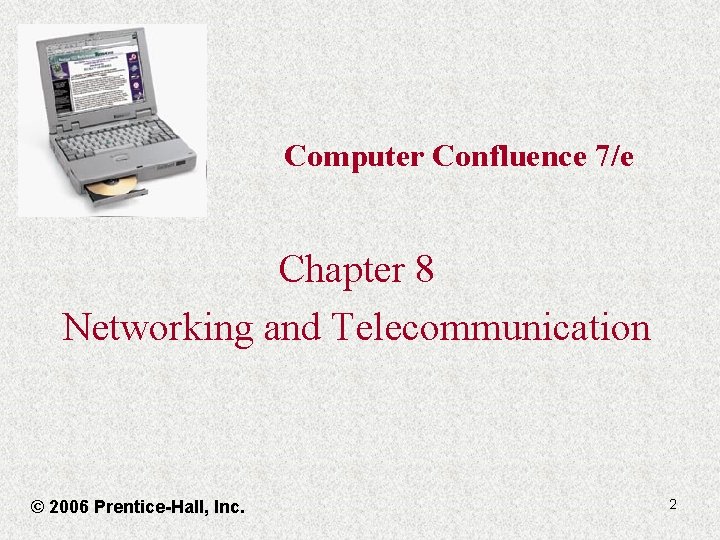
Computer Confluence 7/e Chapter 8 Networking and Telecommunication © 2006 Prentice-Hall, Inc. 2
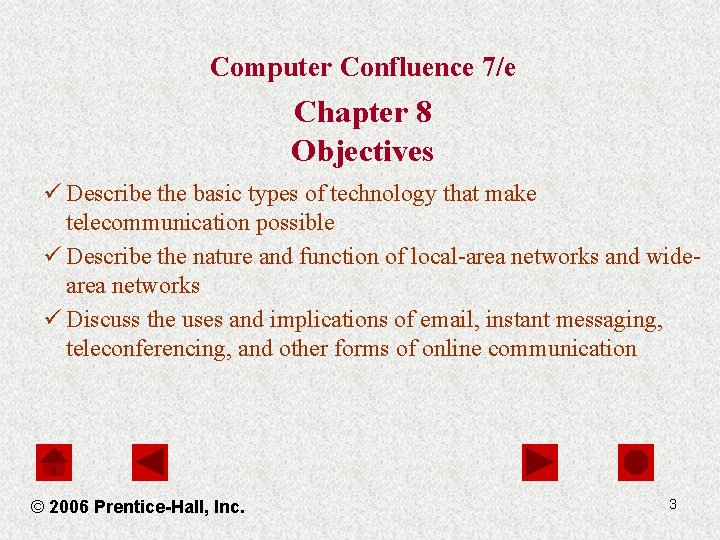
Computer Confluence 7/e Chapter 8 Objectives ü Describe the basic types of technology that make telecommunication possible ü Describe the nature and function of local-area networks and widearea networks ü Discuss the uses and implications of email, instant messaging, teleconferencing, and other forms of online communication © 2006 Prentice-Hall, Inc. 3
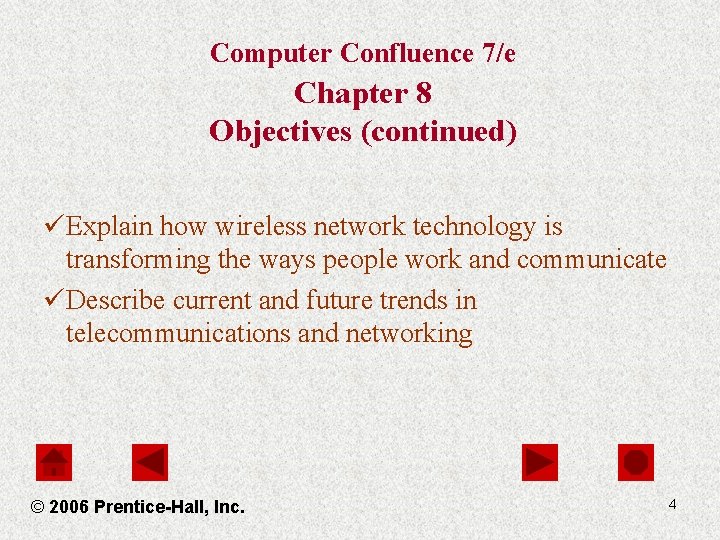
Computer Confluence 7/e Chapter 8 Objectives (continued) üExplain how wireless network technology is transforming the ways people work and communicate üDescribe current and future trends in telecommunications and networking © 2006 Prentice-Hall, Inc. 4
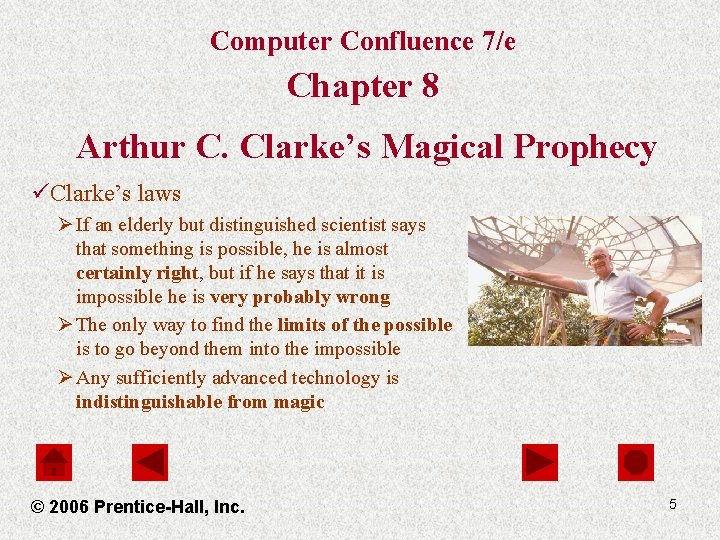
Computer Confluence 7/e Chapter 8 Arthur C. Clarke’s Magical Prophecy üClarke’s laws Ø If an elderly but distinguished scientist says that something is possible, he is almost certainly right, but if he says that it is impossible he is very probably wrong Ø The only way to find the limits of the possible is to go beyond them into the impossible Ø Any sufficiently advanced technology is indistinguishable from magic © 2006 Prentice-Hall, Inc. 5
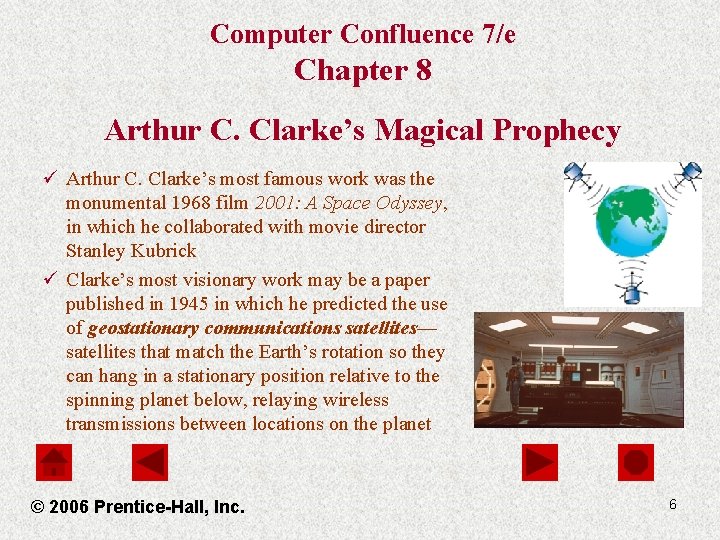
Computer Confluence 7/e Chapter 8 Arthur C. Clarke’s Magical Prophecy ü Arthur C. Clarke’s most famous work was the monumental 1968 film 2001: A Space Odyssey, in which he collaborated with movie director Stanley Kubrick ü Clarke’s most visionary work may be a paper published in 1945 in which he predicted the use of geostationary communications satellites— satellites that match the Earth’s rotation so they can hang in a stationary position relative to the spinning planet below, relaying wireless transmissions between locations on the planet © 2006 Prentice-Hall, Inc. 6
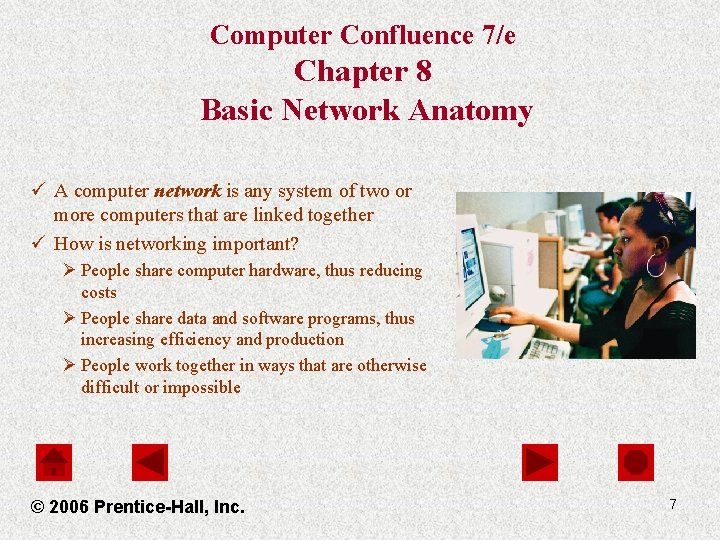
Computer Confluence 7/e Chapter 8 Basic Network Anatomy ü A computer network is any system of two or more computers that are linked together ü How is networking important? Ø People share computer hardware, thus reducing costs Ø People share data and software programs, thus increasing efficiency and production Ø People work together in ways that are otherwise difficult or impossible © 2006 Prentice-Hall, Inc. 7
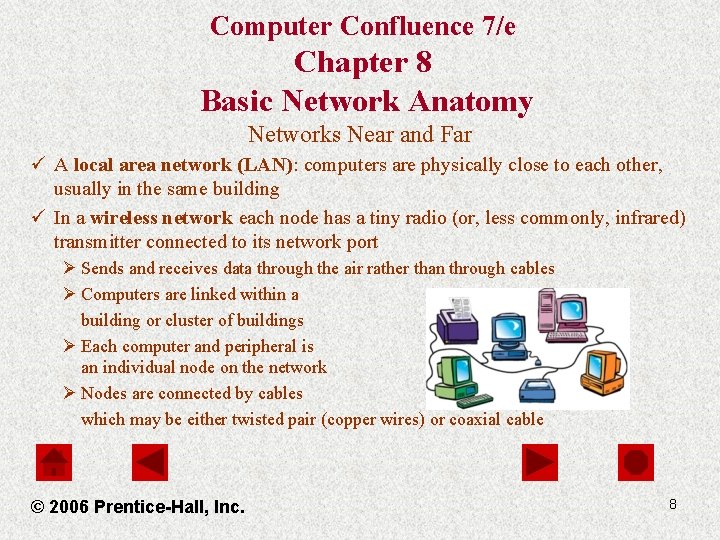
Computer Confluence 7/e Chapter 8 Basic Network Anatomy Networks Near and Far ü A local area network (LAN): computers are physically close to each other, usually in the same building ü In a wireless network each node has a tiny radio (or, less commonly, infrared) transmitter connected to its network port Ø Sends and receives data through the air rather than through cables Ø Computers are linked within a building or cluster of buildings Ø Each computer and peripheral is an individual node on the network Ø Nodes are connected by cables which may be either twisted pair (copper wires) or coaxial cable © 2006 Prentice-Hall, Inc. 8
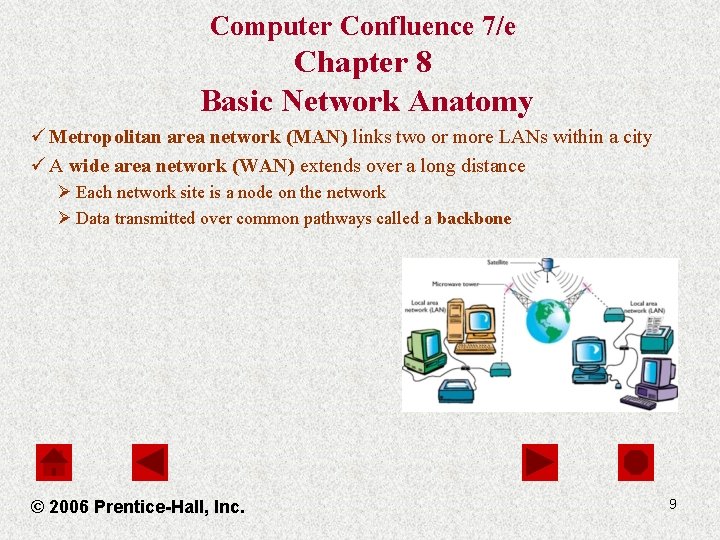
Computer Confluence 7/e Chapter 8 Basic Network Anatomy ü Metropolitan area network (MAN) links two or more LANs within a city ü A wide area network (WAN) extends over a long distance Ø Each network site is a node on the network Ø Data transmitted over common pathways called a backbone © 2006 Prentice-Hall, Inc. 9
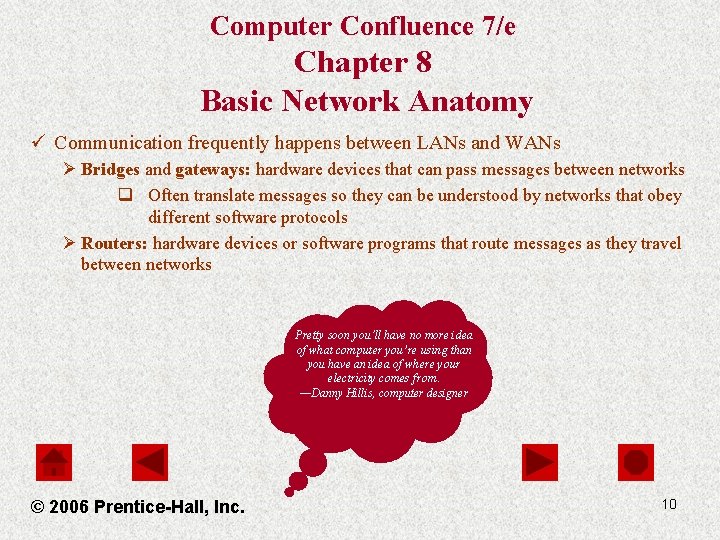
Computer Confluence 7/e Chapter 8 Basic Network Anatomy ü Communication frequently happens between LANs and WANs Ø Bridges and gateways: hardware devices that can pass messages between networks q Often translate messages so they can be understood by networks that obey different software protocols Ø Routers: hardware devices or software programs that route messages as they travel between networks Pretty soon you’ll have no more idea of what computer you’re using than you have an idea of where your electricity comes from. —Danny Hillis, computer designer © 2006 Prentice-Hall, Inc. 10
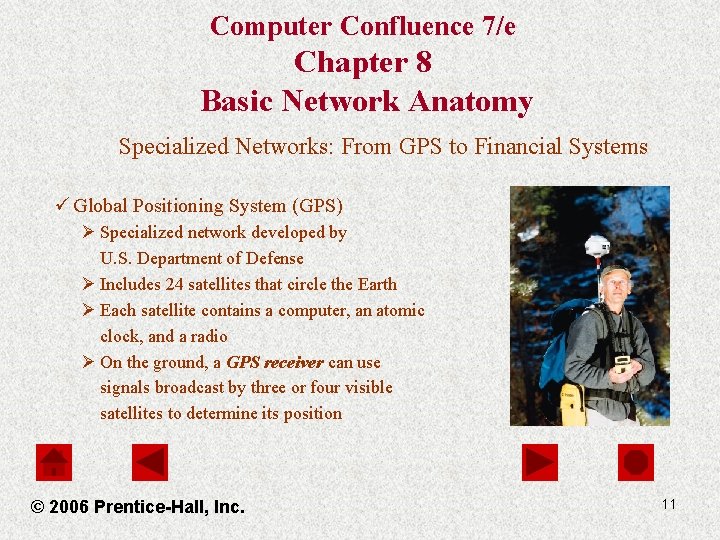
Computer Confluence 7/e Chapter 8 Basic Network Anatomy Specialized Networks: From GPS to Financial Systems ü Global Positioning System (GPS) Ø Specialized network developed by U. S. Department of Defense Ø Includes 24 satellites that circle the Earth Ø Each satellite contains a computer, an atomic clock, and a radio Ø On the ground, a GPS receiver can use signals broadcast by three or four visible satellites to determine its position © 2006 Prentice-Hall, Inc. 11
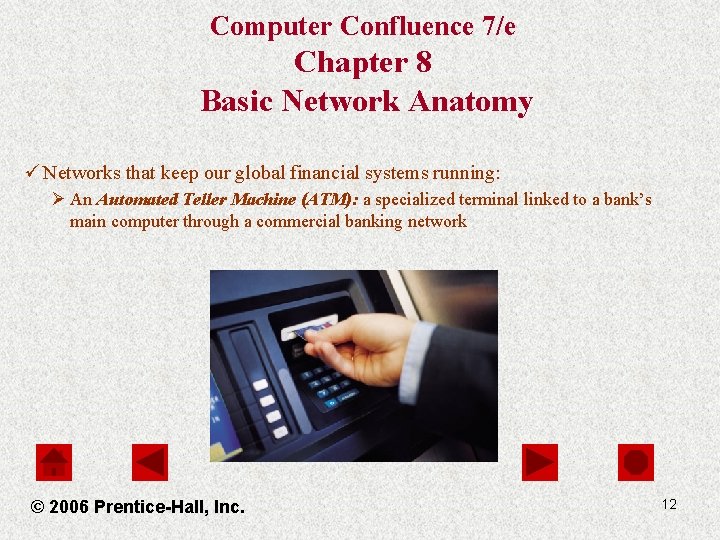
Computer Confluence 7/e Chapter 8 Basic Network Anatomy ü Networks that keep our global financial systems running: Ø An Automated Teller Machine (ATM): a specialized terminal linked to a bank’s main computer through a commercial banking network © 2006 Prentice-Hall, Inc. 12
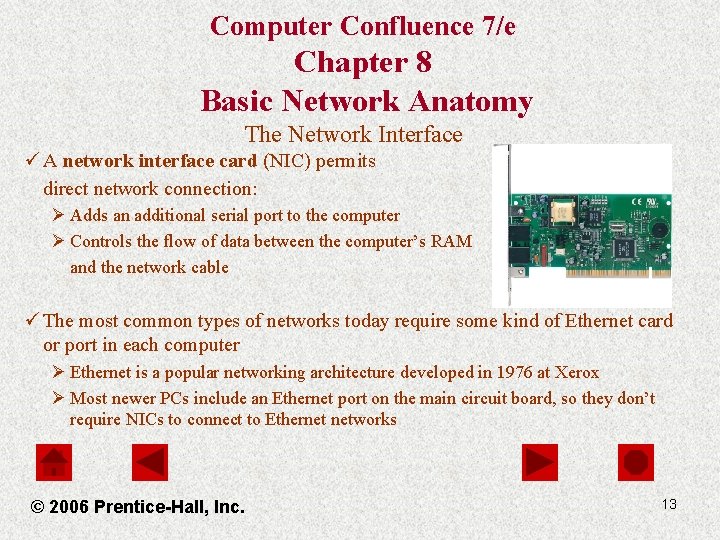
Computer Confluence 7/e Chapter 8 Basic Network Anatomy The Network Interface ü A network interface card (NIC) permits direct network connection: Ø Adds an additional serial port to the computer Ø Controls the flow of data between the computer’s RAM and the network cable ü The most common types of networks today require some kind of Ethernet card or port in each computer Ø Ethernet is a popular networking architecture developed in 1976 at Xerox Ø Most newer PCs include an Ethernet port on the main circuit board, so they don’t require NICs to connect to Ethernet networks © 2006 Prentice-Hall, Inc. 13
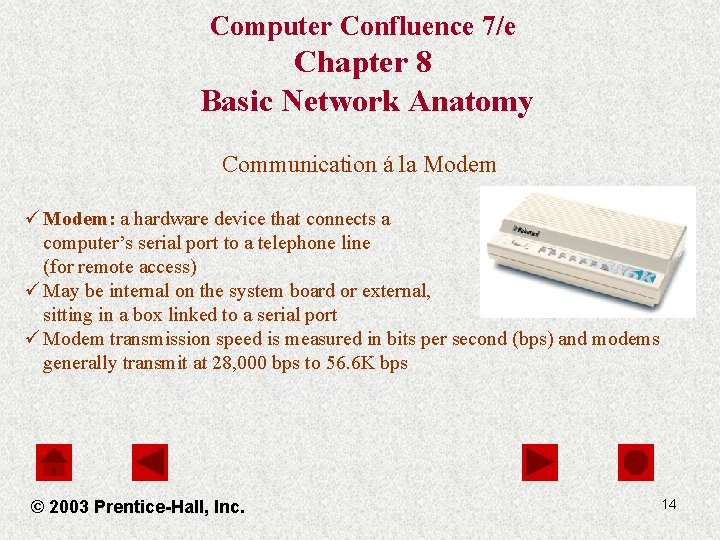
Computer Confluence 7/e Chapter 8 Basic Network Anatomy Communication á la Modem ü Modem: a hardware device that connects a computer’s serial port to a telephone line (for remote access) ü May be internal on the system board or external, sitting in a box linked to a serial port ü Modem transmission speed is measured in bits per second (bps) and modems generally transmit at 28, 000 bps to 56. 6 K bps © 2003 Prentice-Hall, Inc. 14
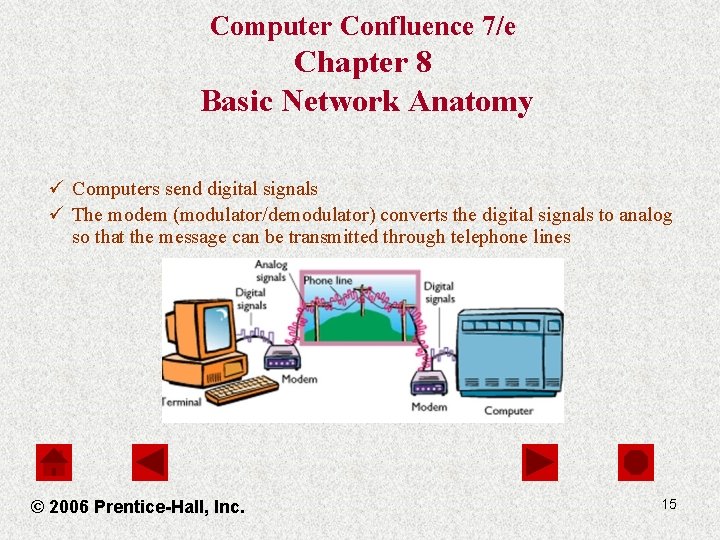
Computer Confluence 7/e Chapter 8 Basic Network Anatomy ü Computers send digital signals ü The modem (modulator/demodulator) converts the digital signals to analog so that the message can be transmitted through telephone lines © 2006 Prentice-Hall, Inc. 15
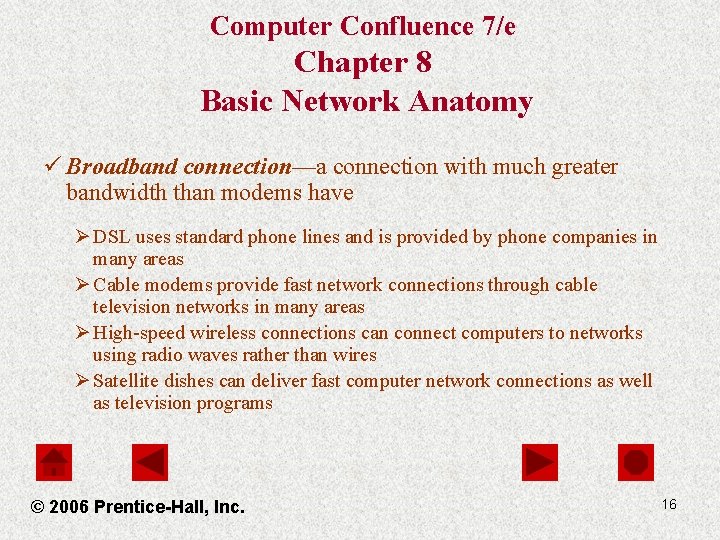
Computer Confluence 7/e Chapter 8 Basic Network Anatomy ü Broadband connection—a connection with much greater bandwidth than modems have Ø DSL uses standard phone lines and is provided by phone companies in many areas Ø Cable modems provide fast network connections through cable television networks in many areas Ø High-speed wireless connections can connect computers to networks using radio waves rather than wires Ø Satellite dishes can deliver fast computer network connections as well as television programs © 2006 Prentice-Hall, Inc. 16
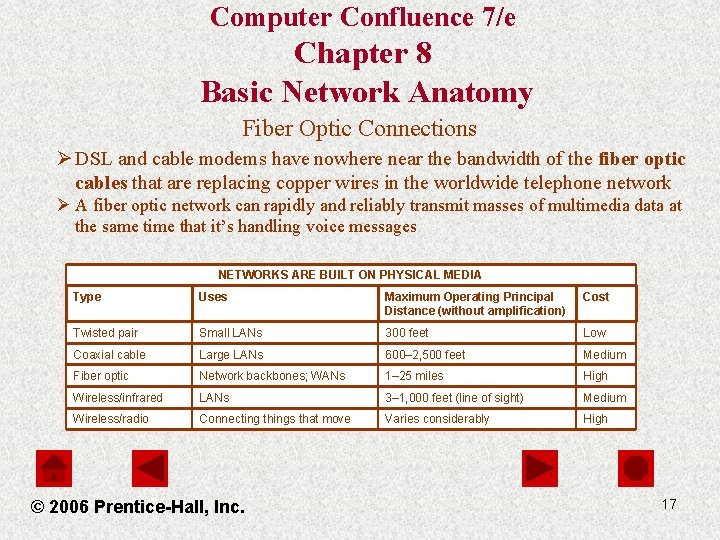
Computer Confluence 7/e Chapter 8 Basic Network Anatomy Fiber Optic Connections Ø DSL and cable modems have nowhere near the bandwidth of the fiber optic cables that are replacing copper wires in the worldwide telephone network Ø A fiber optic network can rapidly and reliably transmit masses of multimedia data at the same time that it’s handling voice messages NETWORKS ARE BUILT ON PHYSICAL MEDIA Type Uses Maximum Operating Principal Distance (without amplification) Cost Twisted pair Small LANs 300 feet Low Coaxial cable Large LANs 600– 2, 500 feet Medium Fiber optic Network backbones; WANs 1– 25 miles High Wireless/infrared LANs 3– 1, 000 feet (line of sight) Medium Wireless/radio Connecting things that move Varies considerably High © 2006 Prentice-Hall, Inc. 17
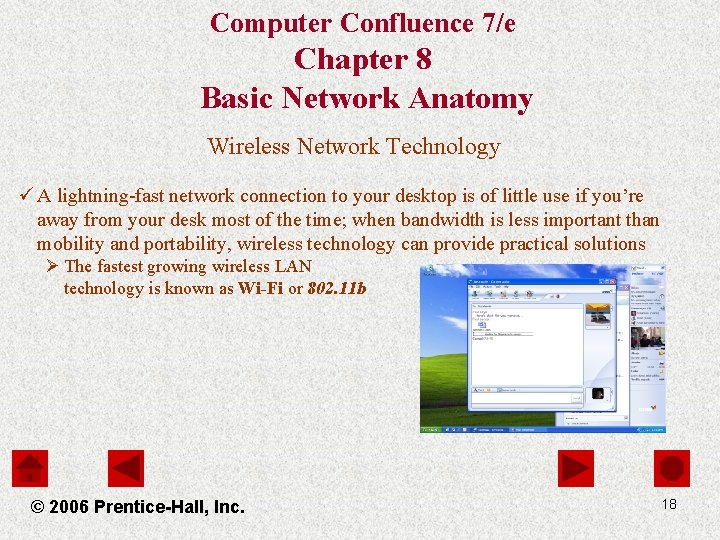
Computer Confluence 7/e Chapter 8 Basic Network Anatomy Wireless Network Technology ü A lightning-fast network connection to your desktop is of little use if you’re away from your desk most of the time; when bandwidth is less important than mobility and portability, wireless technology can provide practical solutions Ø The fastest growing wireless LAN technology is known as Wi-Fi or 802. 11 b © 2006 Prentice-Hall, Inc. 18
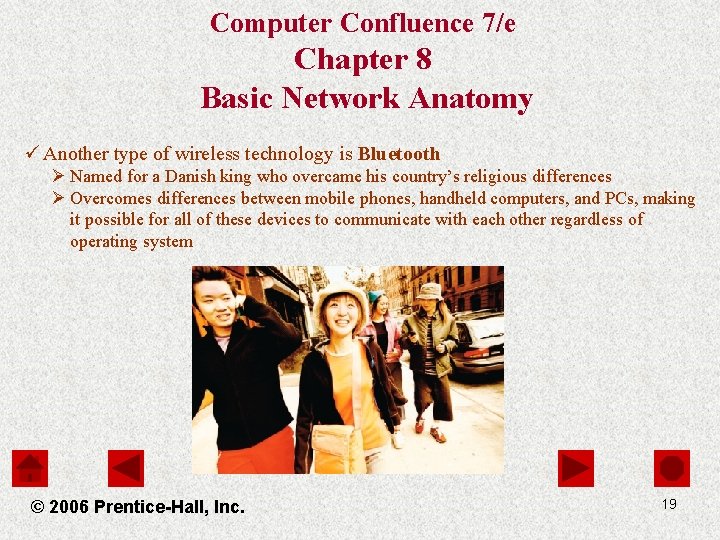
Computer Confluence 7/e Chapter 8 Basic Network Anatomy ü Another type of wireless technology is Bluetooth Ø Named for a Danish king who overcame his country’s religious differences Ø Overcomes differences between mobile phones, handheld computers, and PCs, making it possible for all of these devices to communicate with each other regardless of operating system © 2006 Prentice-Hall, Inc. 19
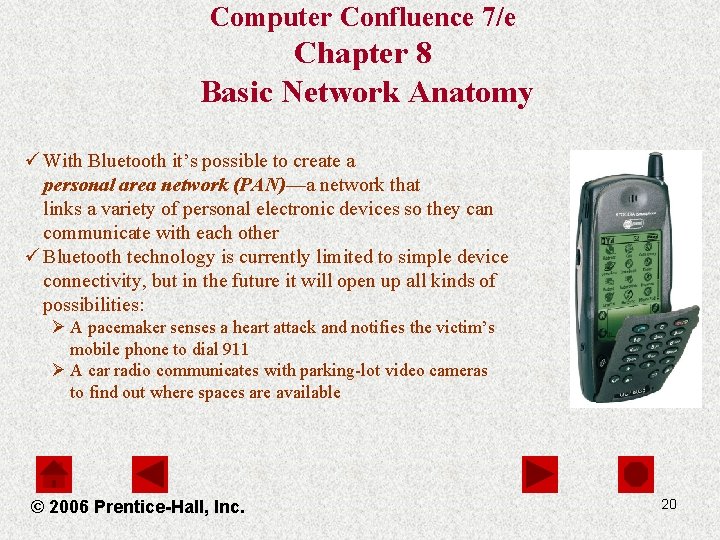
Computer Confluence 7/e Chapter 8 Basic Network Anatomy ü With Bluetooth it’s possible to create a personal area network (PAN)—a network that links a variety of personal electronic devices so they can communicate with each other ü Bluetooth technology is currently limited to simple device connectivity, but in the future it will open up all kinds of possibilities: Ø A pacemaker senses a heart attack and notifies the victim’s mobile phone to dial 911 Ø A car radio communicates with parking-lot video cameras to find out where spaces are available © 2006 Prentice-Hall, Inc. 20
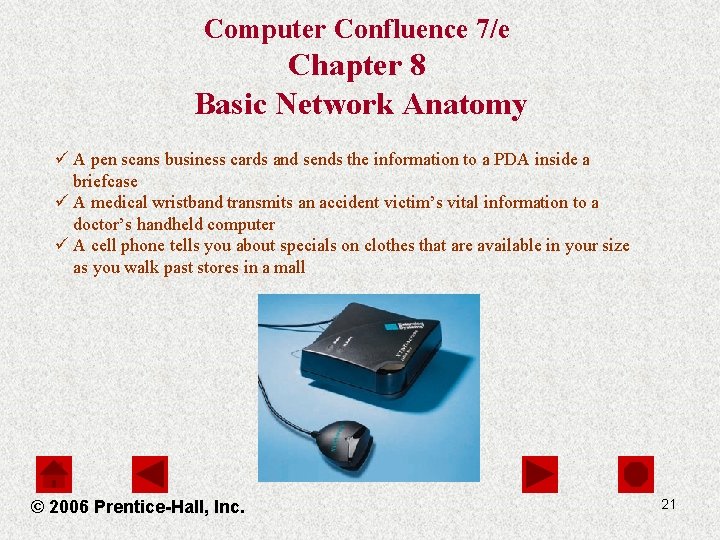
Computer Confluence 7/e Chapter 8 Basic Network Anatomy ü A pen scans business cards and sends the information to a PDA inside a briefcase ü A medical wristband transmits an accident victim’s vital information to a doctor’s handheld computer ü A cell phone tells you about specials on clothes that are available in your size as you walk past stores in a mall © 2006 Prentice-Hall, Inc. 21
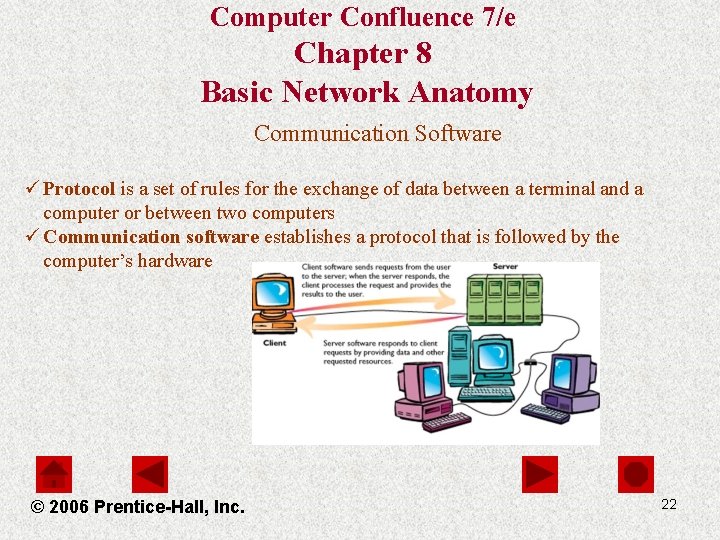
Computer Confluence 7/e Chapter 8 Basic Network Anatomy Communication Software ü Protocol is a set of rules for the exchange of data between a terminal and a computer or between two computers ü Communication software establishes a protocol that is followed by the computer’s hardware © 2006 Prentice-Hall, Inc. 22
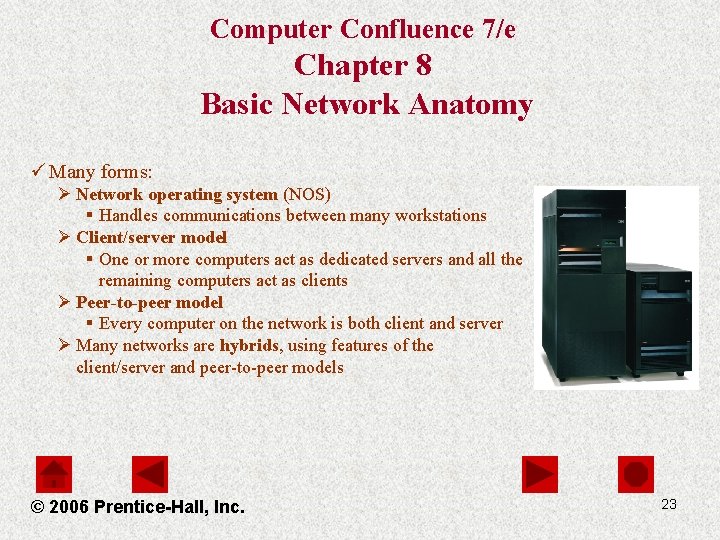
Computer Confluence 7/e Chapter 8 Basic Network Anatomy ü Many forms: Ø Network operating system (NOS) § Handles communications between many workstations Ø Client/server model § One or more computers act as dedicated servers and all the remaining computers act as clients Ø Peer-to-peer model § Every computer on the network is both client and server Ø Many networks are hybrids, using features of the client/server and peer-to-peer models © 2006 Prentice-Hall, Inc. 23
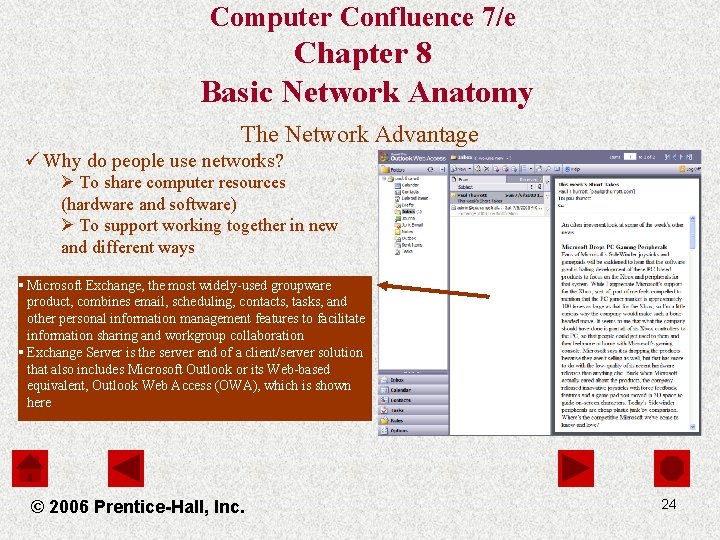
Computer Confluence 7/e Chapter 8 Basic Network Anatomy The Network Advantage ü Why do people use networks? Ø To share computer resources (hardware and software) Ø To support working together in new and different ways § Microsoft Exchange, the most widely-used groupware product, combines email, scheduling, contacts, tasks, and other personal information management features to facilitate information sharing and workgroup collaboration § Exchange Server is the server end of a client/server solution that also includes Microsoft Outlook or its Web-based equivalent, Outlook Web Access (OWA), which is shown here © 2006 Prentice-Hall, Inc. 24
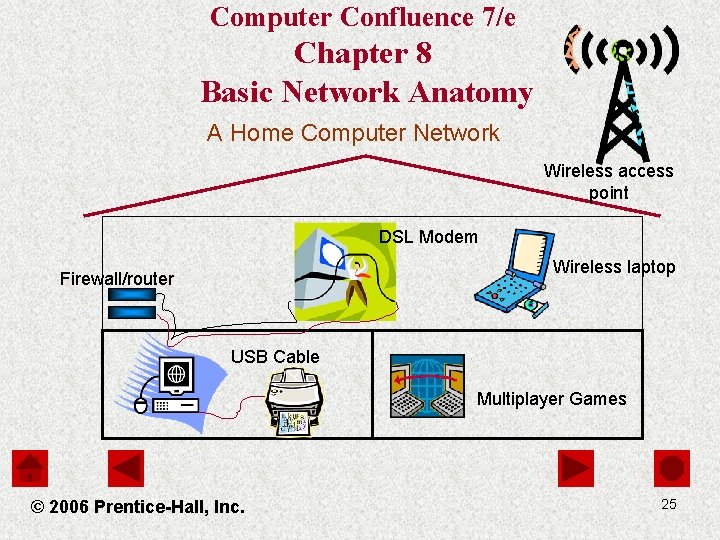
Computer Confluence 7/e Chapter 8 Basic Network Anatomy A Home Computer Network Wireless access point DSL Modem Wireless laptop Firewall/router USB Cable Multiplayer Games © 2006 Prentice-Hall, Inc. 25
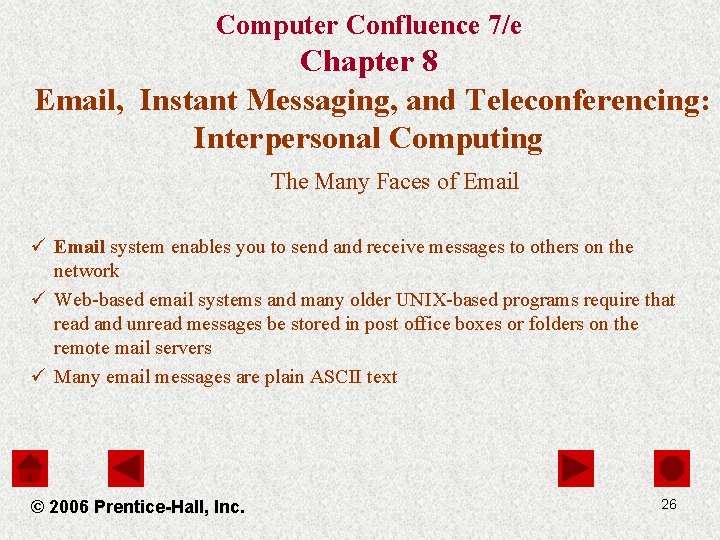
Computer Confluence 7/e Chapter 8 Email, Instant Messaging, and Teleconferencing: Interpersonal Computing The Many Faces of Email ü Email system enables you to send and receive messages to others on the network ü Web-based email systems and many older UNIX-based programs require that read and unread messages be stored in post office boxes or folders on the remote mail servers ü Many email messages are plain ASCII text © 2006 Prentice-Hall, Inc. 26
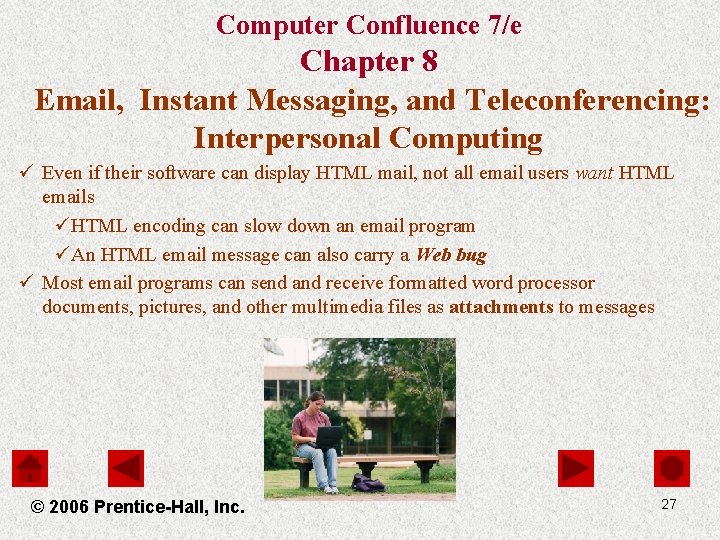
Computer Confluence 7/e Chapter 8 Email, Instant Messaging, and Teleconferencing: Interpersonal Computing ü Even if their software can display HTML mail, not all email users want HTML emails üHTML encoding can slow down an email program üAn HTML email message can also carry a Web bug ü Most email programs can send and receive formatted word processor documents, pictures, and other multimedia files as attachments to messages © 2006 Prentice-Hall, Inc. 27
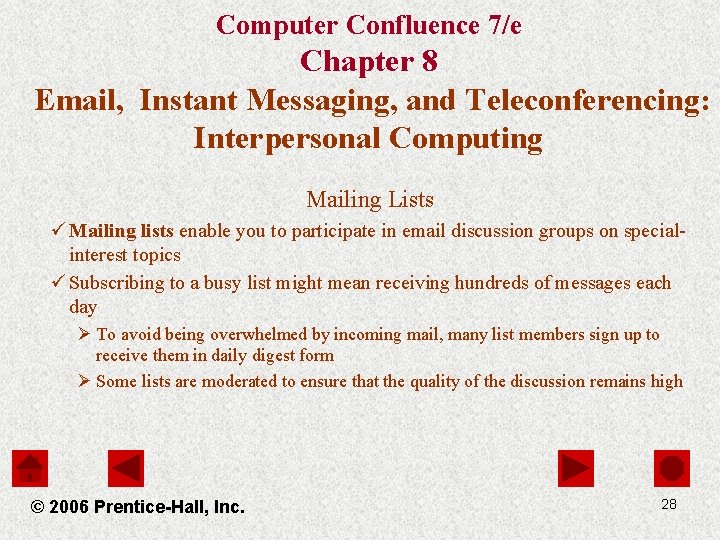
Computer Confluence 7/e Chapter 8 Email, Instant Messaging, and Teleconferencing: Interpersonal Computing Mailing Lists ü Mailing lists enable you to participate in email discussion groups on specialinterest topics ü Subscribing to a busy list might mean receiving hundreds of messages each day Ø To avoid being overwhelmed by incoming mail, many list members sign up to receive them in daily digest form Ø Some lists are moderated to ensure that the quality of the discussion remains high © 2006 Prentice-Hall, Inc. 28
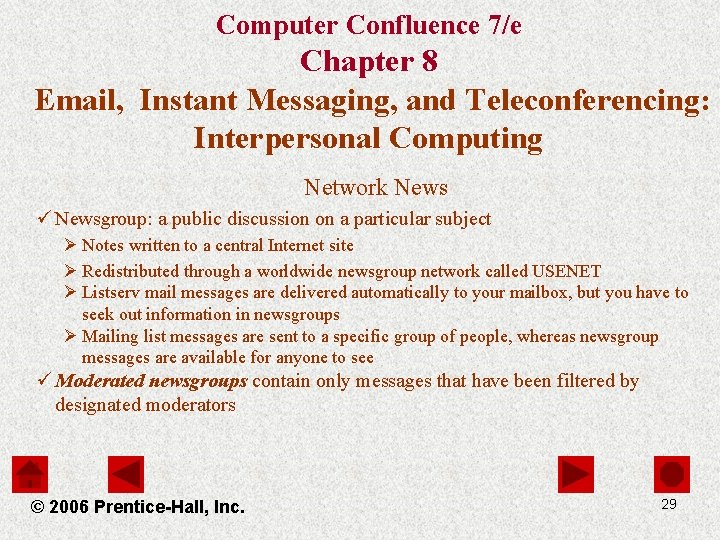
Computer Confluence 7/e Chapter 8 Email, Instant Messaging, and Teleconferencing: Interpersonal Computing Network News ü Newsgroup: a public discussion on a particular subject Ø Notes written to a central Internet site Ø Redistributed through a worldwide newsgroup network called USENET Ø Listserv mail messages are delivered automatically to your mailbox, but you have to seek out information in newsgroups Ø Mailing list messages are sent to a specific group of people, whereas newsgroup messages are available for anyone to see ü Moderated newsgroups contain only messages that have been filtered by designated moderators © 2006 Prentice-Hall, Inc. 29
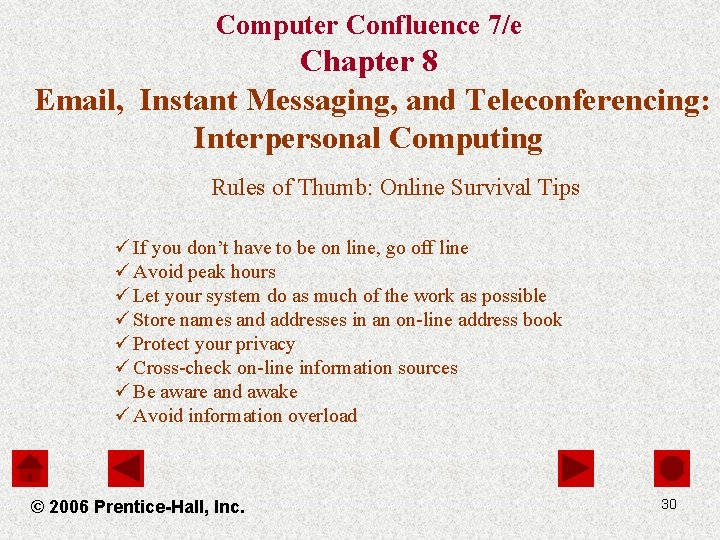
Computer Confluence 7/e Chapter 8 Email, Instant Messaging, and Teleconferencing: Interpersonal Computing Rules of Thumb: Online Survival Tips ü If you don’t have to be on line, go off line ü Avoid peak hours ü Let your system do as much of the work as possible ü Store names and addresses in an on-line address book ü Protect your privacy ü Cross-check on-line information sources ü Be aware and awake ü Avoid information overload © 2006 Prentice-Hall, Inc. 30
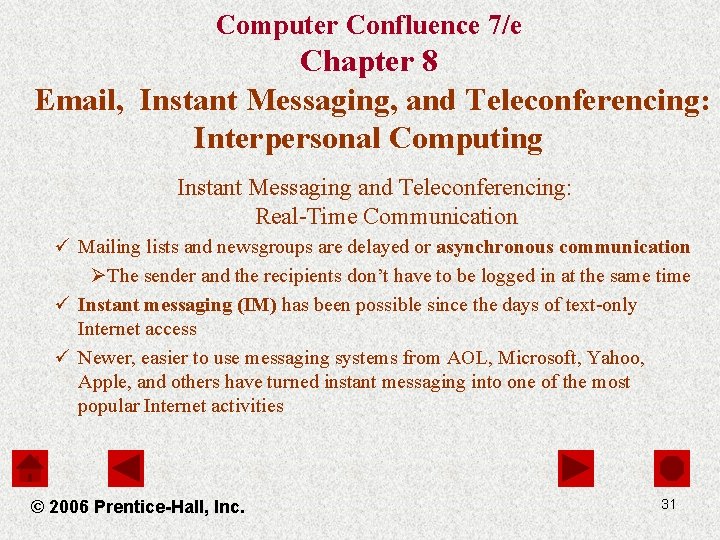
Computer Confluence 7/e Chapter 8 Email, Instant Messaging, and Teleconferencing: Interpersonal Computing Instant Messaging and Teleconferencing: Real-Time Communication ü Mailing lists and newsgroups are delayed or asynchronous communication ØThe sender and the recipients don’t have to be logged in at the same time ü Instant messaging (IM) has been possible since the days of text-only Internet access ü Newer, easier to use messaging systems from AOL, Microsoft, Yahoo, Apple, and others have turned instant messaging into one of the most popular Internet activities © 2006 Prentice-Hall, Inc. 31
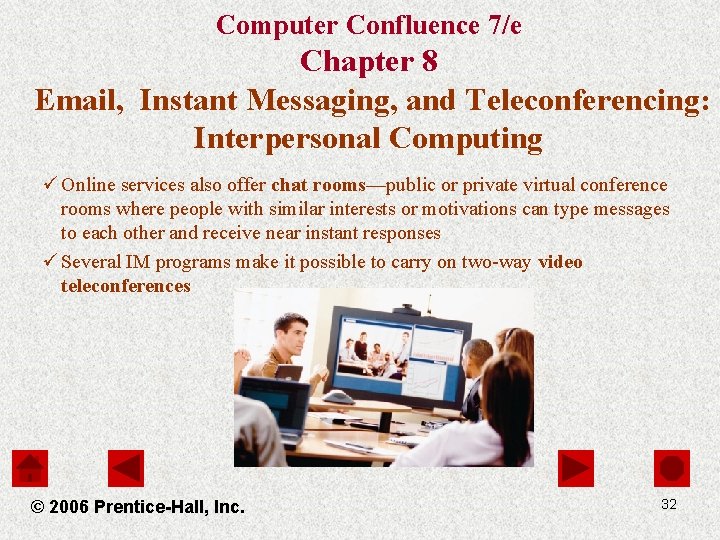
Computer Confluence 7/e Chapter 8 Email, Instant Messaging, and Teleconferencing: Interpersonal Computing ü Online services also offer chat rooms—public or private virtual conference rooms where people with similar interests or motivations can type messages to each other and receive near instant responses ü Several IM programs make it possible to carry on two-way video teleconferences © 2006 Prentice-Hall, Inc. 32
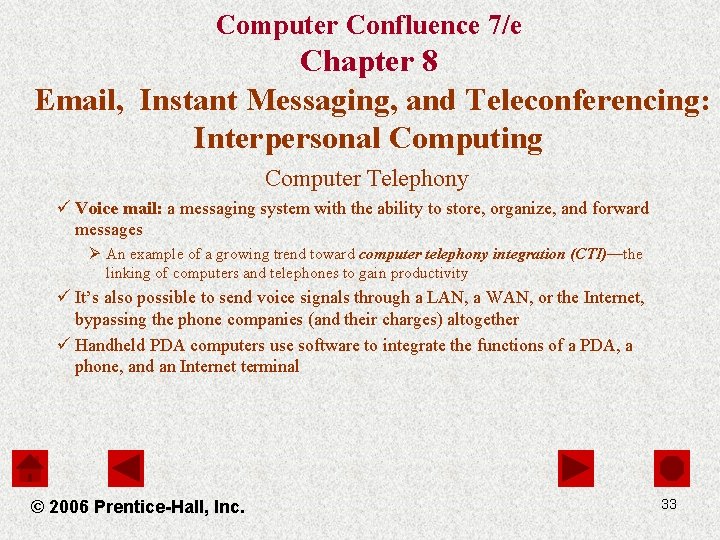
Computer Confluence 7/e Chapter 8 Email, Instant Messaging, and Teleconferencing: Interpersonal Computing Computer Telephony ü Voice mail: a messaging system with the ability to store, organize, and forward messages Ø An example of a growing trend toward computer telephony integration (CTI)—the linking of computers and telephones to gain productivity ü It’s also possible to send voice signals through a LAN, a WAN, or the Internet, bypassing the phone companies (and their charges) altogether ü Handheld PDA computers use software to integrate the functions of a PDA, a phone, and an Internet terminal © 2006 Prentice-Hall, Inc. 33
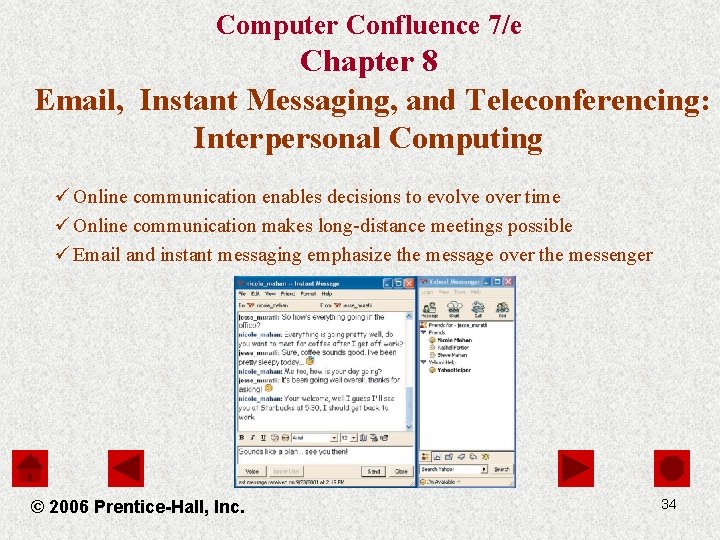
Computer Confluence 7/e Chapter 8 Email, Instant Messaging, and Teleconferencing: Interpersonal Computing ü Online communication enables decisions to evolve over time ü Online communication makes long-distance meetings possible ü Email and instant messaging emphasize the message over the messenger © 2006 Prentice-Hall, Inc. 34
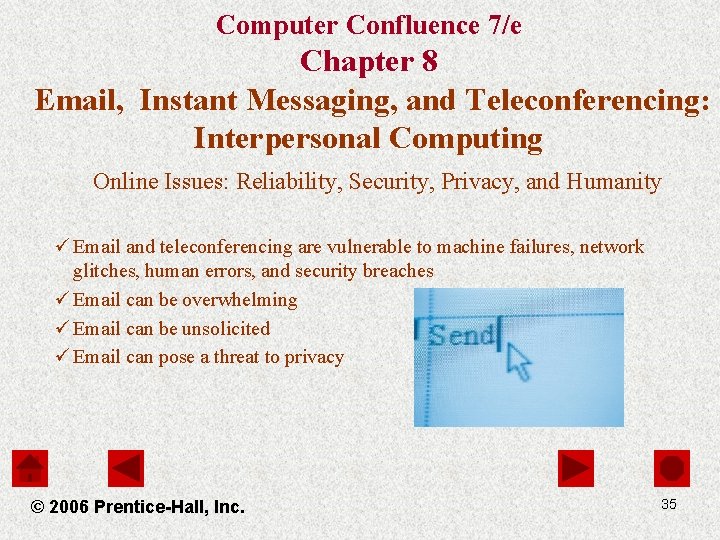
Computer Confluence 7/e Chapter 8 Email, Instant Messaging, and Teleconferencing: Interpersonal Computing Online Issues: Reliability, Security, Privacy, and Humanity ü Email and teleconferencing are vulnerable to machine failures, network glitches, human errors, and security breaches ü Email can be overwhelming ü Email can be unsolicited ü Email can pose a threat to privacy © 2006 Prentice-Hall, Inc. 35
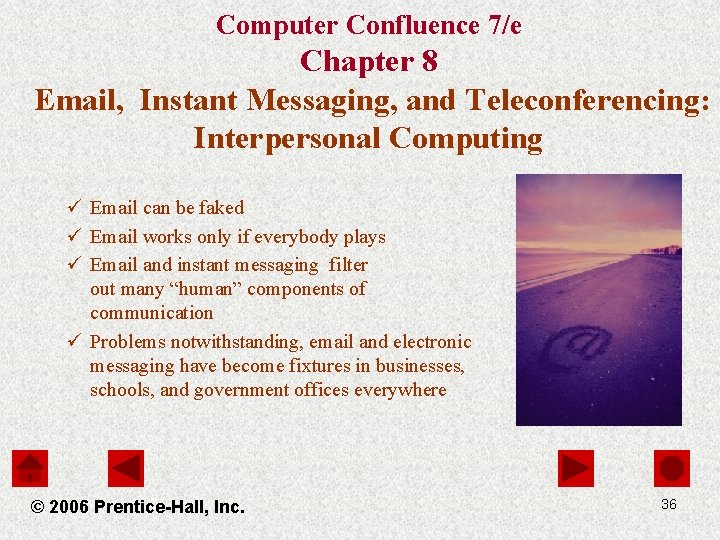
Computer Confluence 7/e Chapter 8 Email, Instant Messaging, and Teleconferencing: Interpersonal Computing ü Email can be faked ü Email works only if everybody plays ü Email and instant messaging filter out many “human” components of communication ü Problems notwithstanding, email and electronic messaging have become fixtures in businesses, schools, and government offices everywhere © 2006 Prentice-Hall, Inc. 36
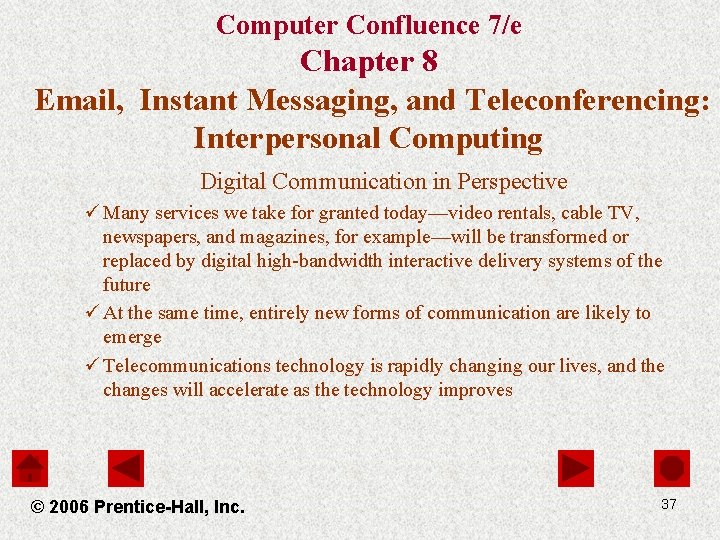
Computer Confluence 7/e Chapter 8 Email, Instant Messaging, and Teleconferencing: Interpersonal Computing Digital Communication in Perspective ü Many services we take for granted today—video rentals, cable TV, newspapers, and magazines, for example—will be transformed or replaced by digital high-bandwidth interactive delivery systems of the future ü At the same time, entirely new forms of communication are likely to emerge ü Telecommunications technology is rapidly changing our lives, and the changes will accelerate as the technology improves © 2006 Prentice-Hall, Inc. 37
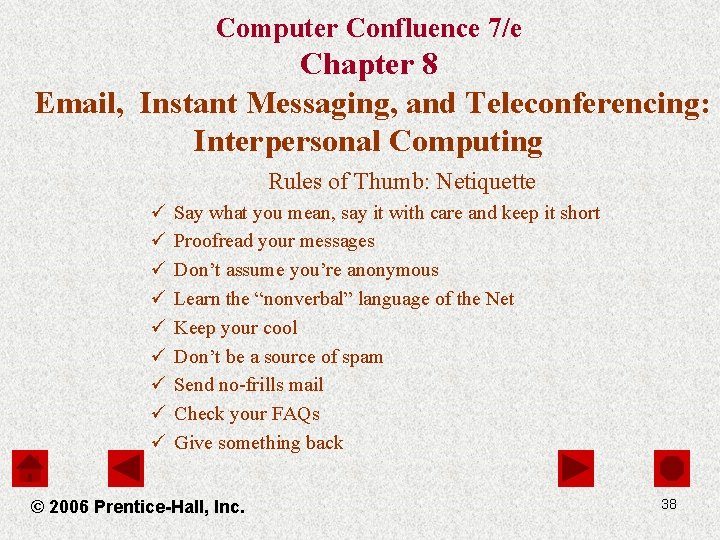
Computer Confluence 7/e Chapter 8 Email, Instant Messaging, and Teleconferencing: Interpersonal Computing Rules of Thumb: Netiquette ü ü ü ü ü Say what you mean, say it with care and keep it short Proofread your messages Don’t assume you’re anonymous Learn the “nonverbal” language of the Net Keep your cool Don’t be a source of spam Send no-frills mail Check your FAQs Give something back © 2006 Prentice-Hall, Inc. 38
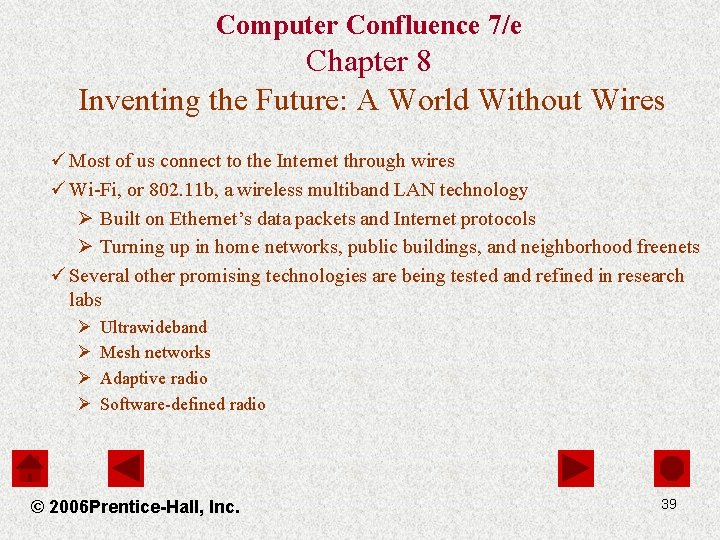
Computer Confluence 7/e Chapter 8 Inventing the Future: A World Without Wires ü Most of us connect to the Internet through wires ü Wi-Fi, or 802. 11 b, a wireless multiband LAN technology Ø Built on Ethernet’s data packets and Internet protocols Ø Turning up in home networks, public buildings, and neighborhood freenets ü Several other promising technologies are being tested and refined in research labs Ø Ø Ultrawideband Mesh networks Adaptive radio Software-defined radio © 2006 Prentice-Hall, Inc. 39
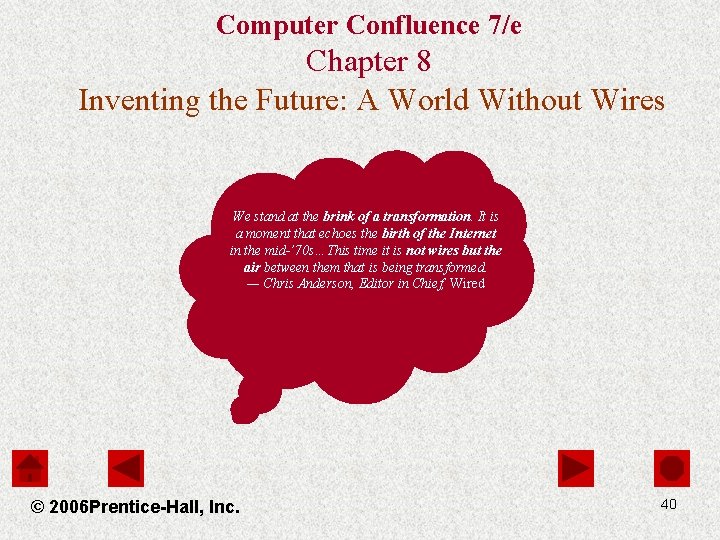
Computer Confluence 7/e Chapter 8 Inventing the Future: A World Without Wires We stand at the brink of a transformation. It is a moment that echoes the birth of the Internet in the mid-’ 70 s…This time it is not wires but the air between them that is being transformed. — Chris Anderson, Editor in Chief, Wired © 2006 Prentice-Hall, Inc. 40
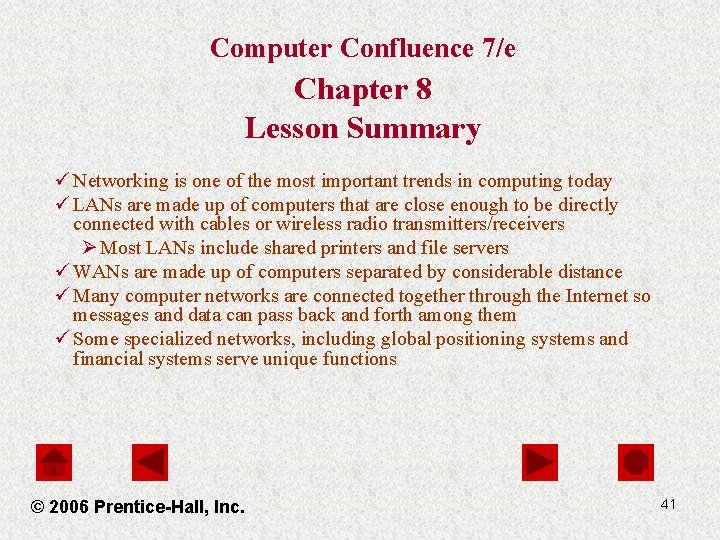
Computer Confluence 7/e Chapter 8 Lesson Summary ü Networking is one of the most important trends in computing today ü LANs are made up of computers that are close enough to be directly connected with cables or wireless radio transmitters/receivers Ø Most LANs include shared printers and file servers ü WANs are made up of computers separated by considerable distance ü Many computer networks are connected together through the Internet so messages and data can pass back and forth among them ü Some specialized networks, including global positioning systems and financial systems serve unique functions © 2006 Prentice-Hall, Inc. 41
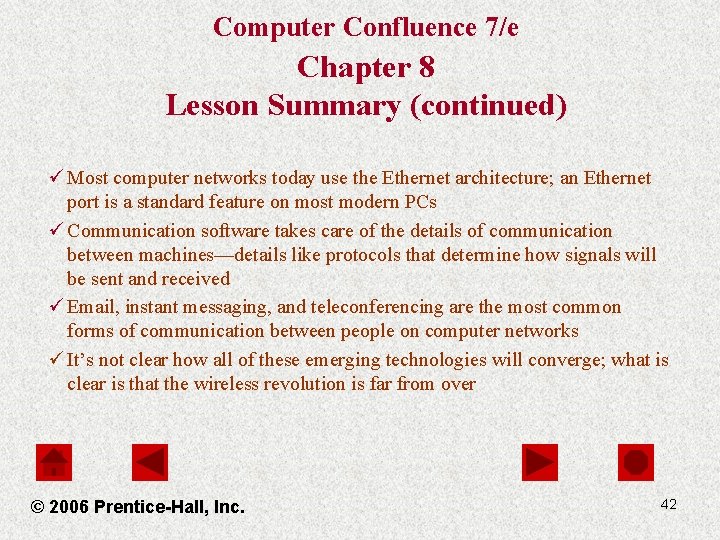
Computer Confluence 7/e Chapter 8 Lesson Summary (continued) ü Most computer networks today use the Ethernet architecture; an Ethernet port is a standard feature on most modern PCs ü Communication software takes care of the details of communication between machines—details like protocols that determine how signals will be sent and received ü Email, instant messaging, and teleconferencing are the most common forms of communication between people on computer networks ü It’s not clear how all of these emerging technologies will converge; what is clear is that the wireless revolution is far from over © 2006 Prentice-Hall, Inc. 42