COMPUTER CONCEPTS Computer Information Systems Explain the functions
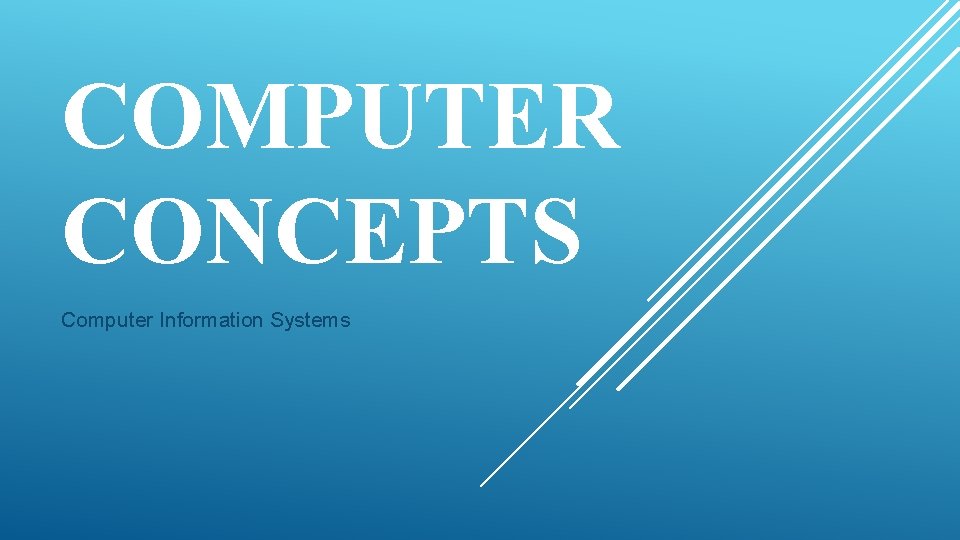
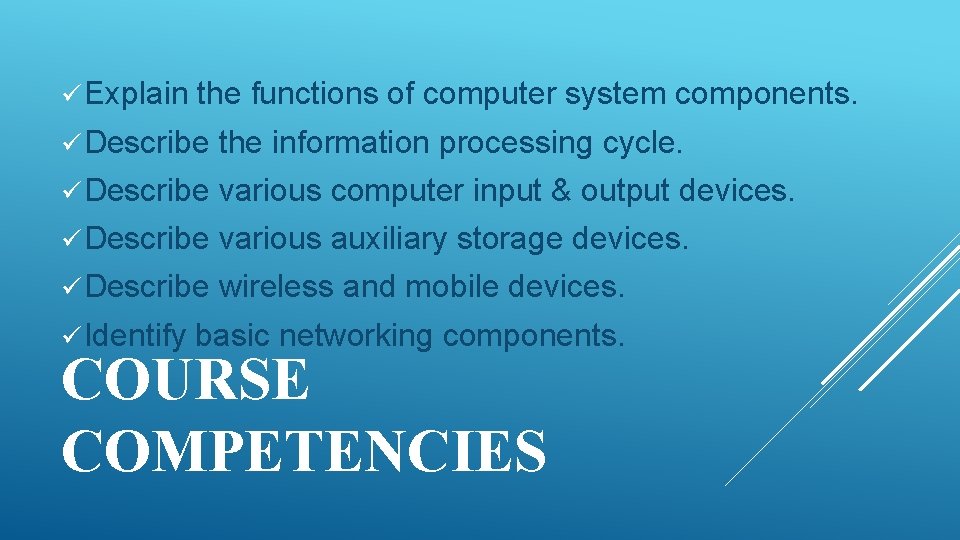

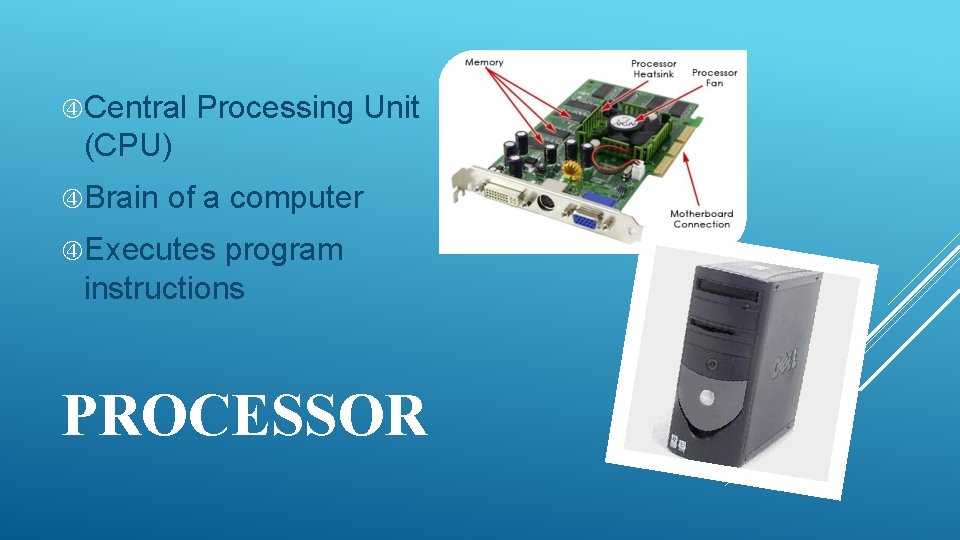
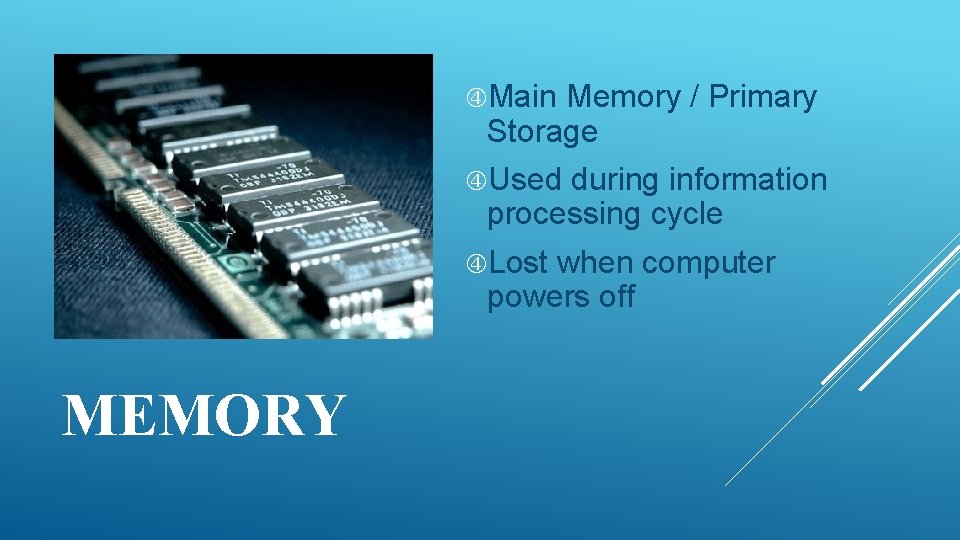
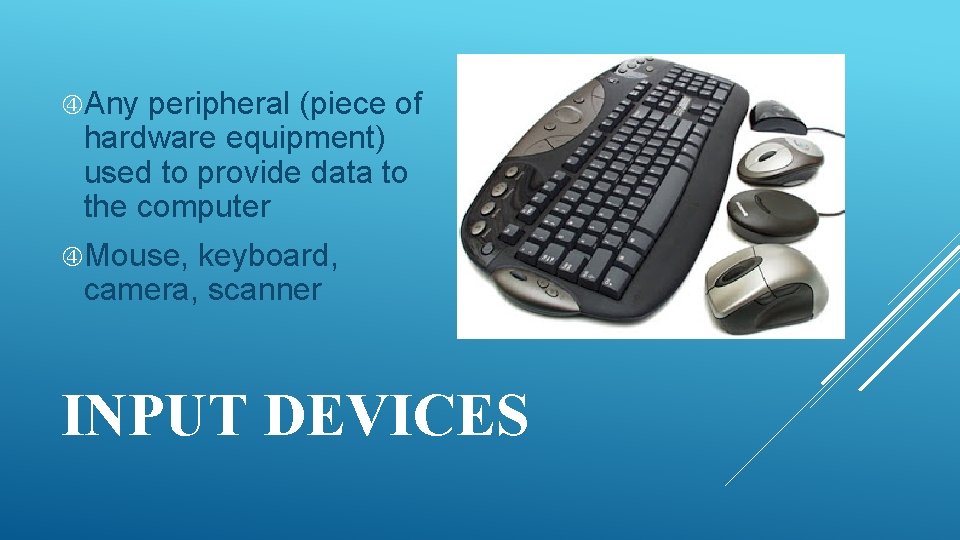

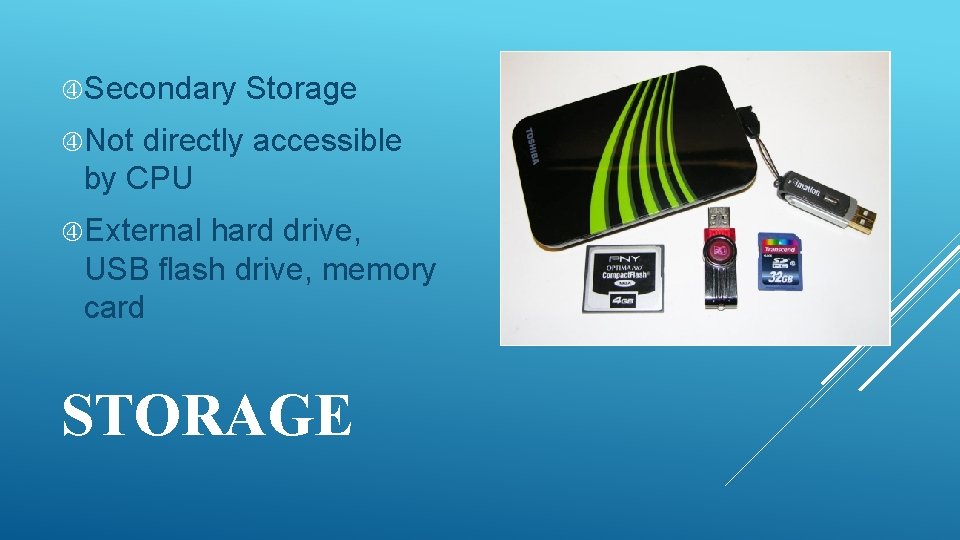
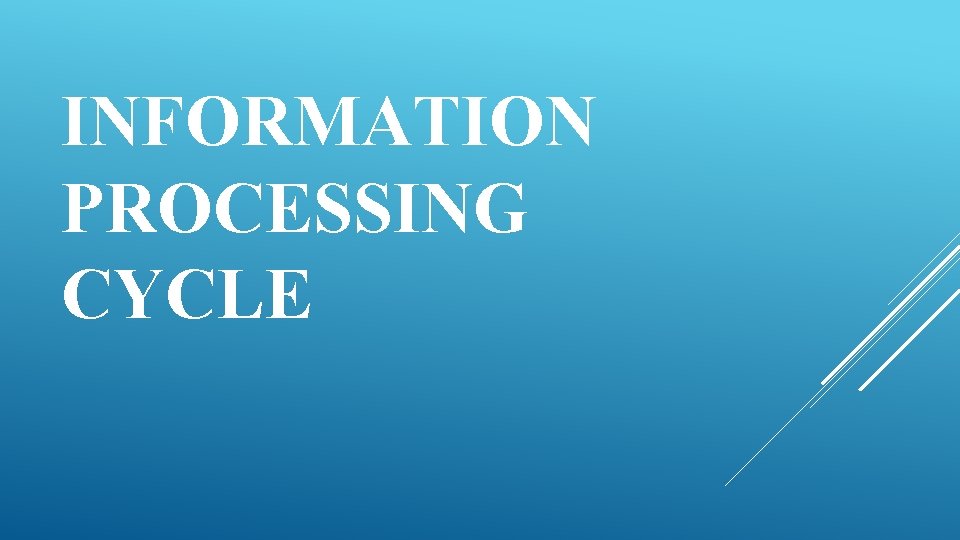
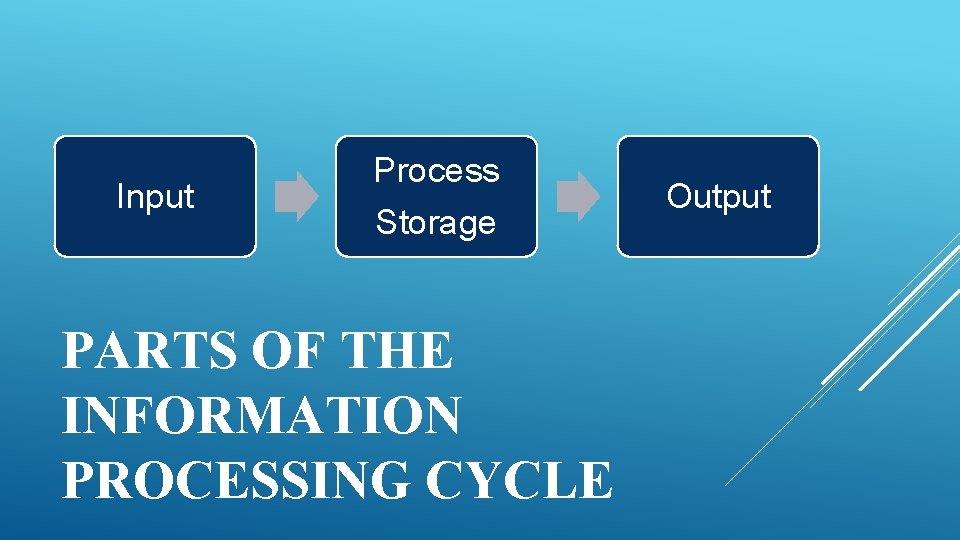

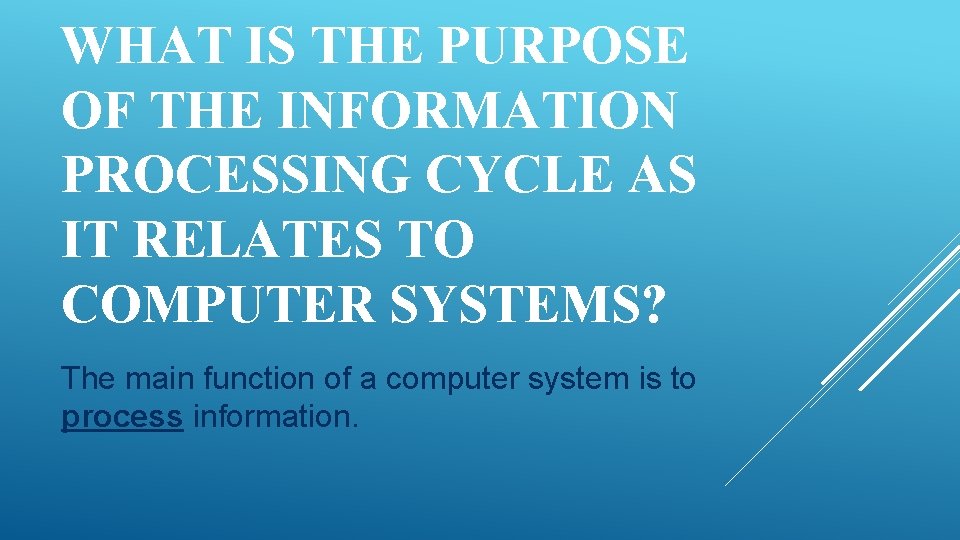


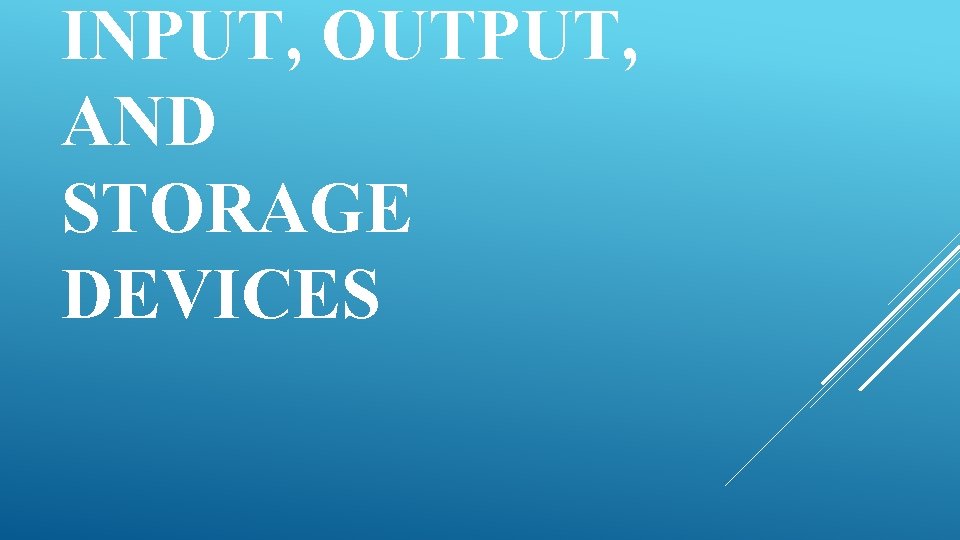
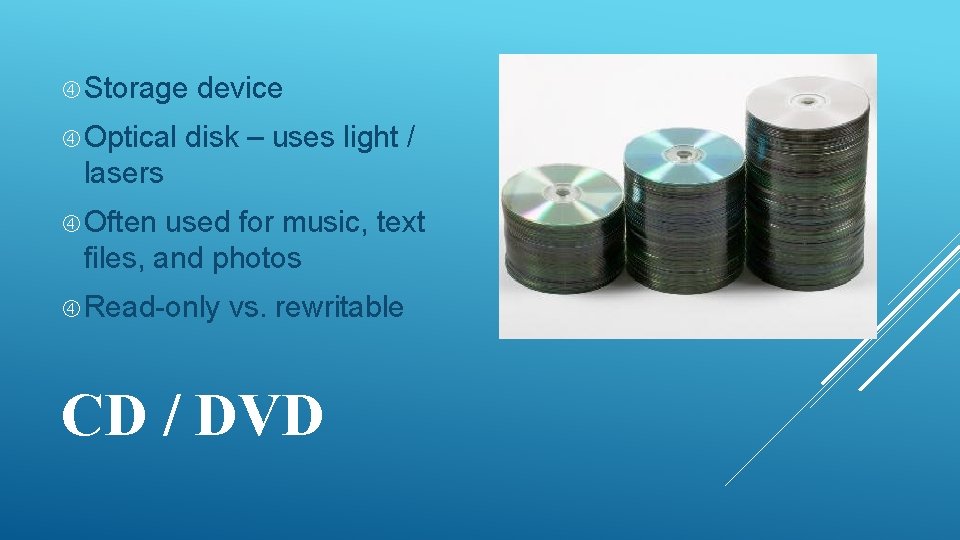


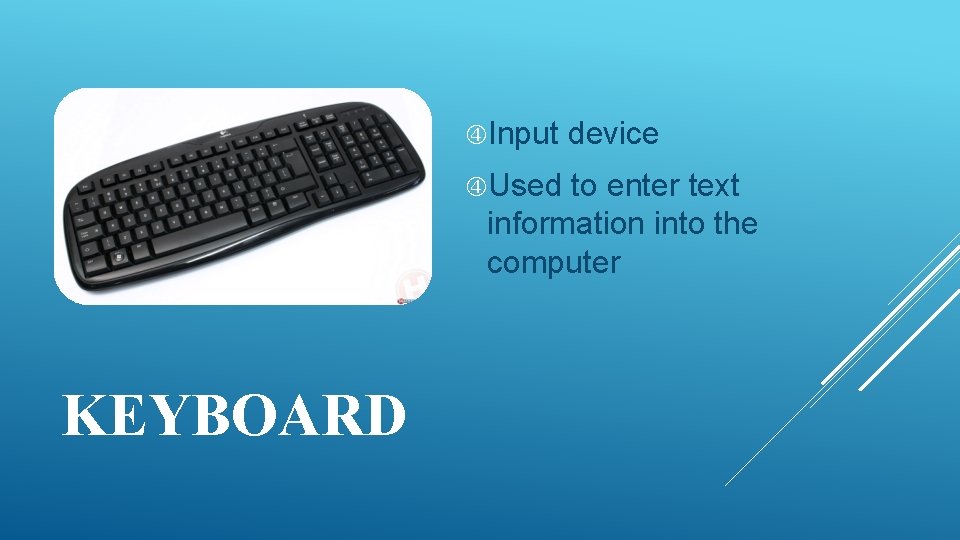


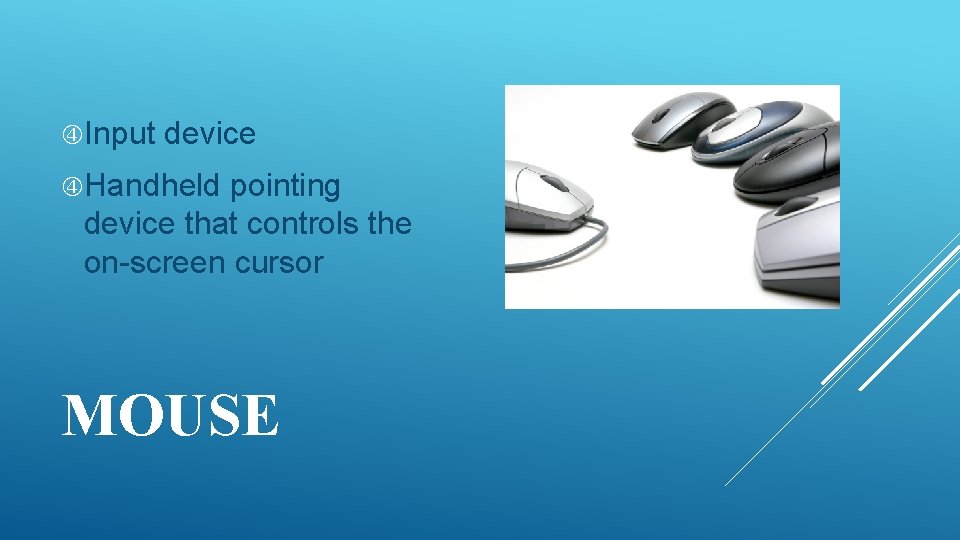
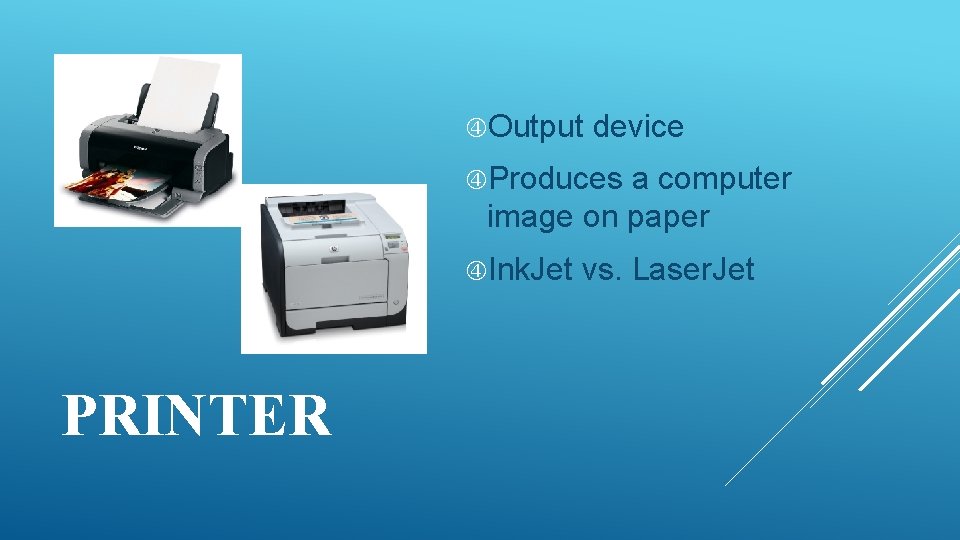
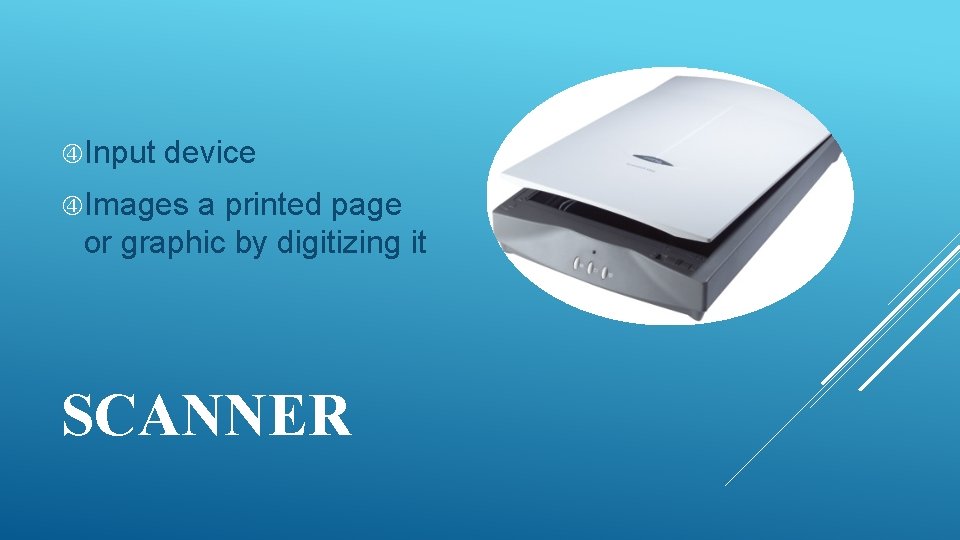



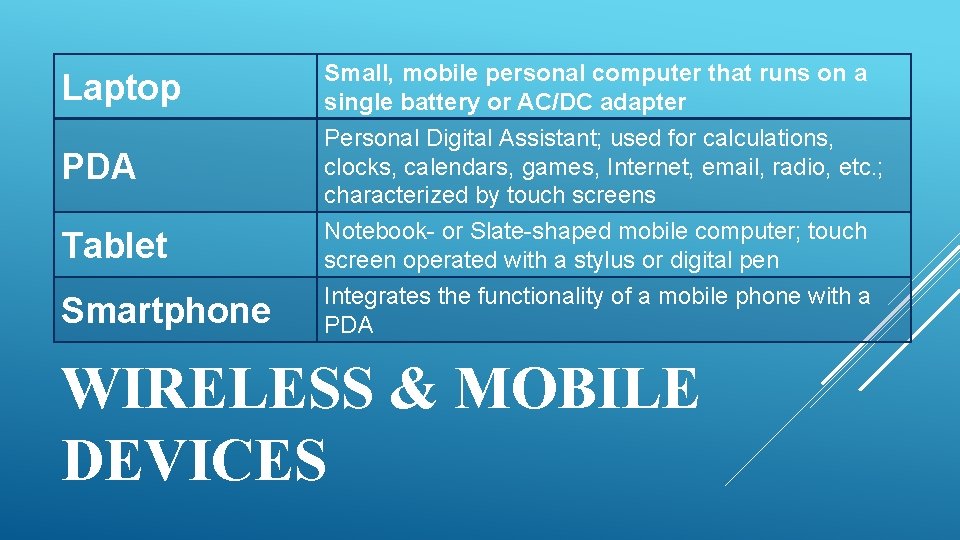
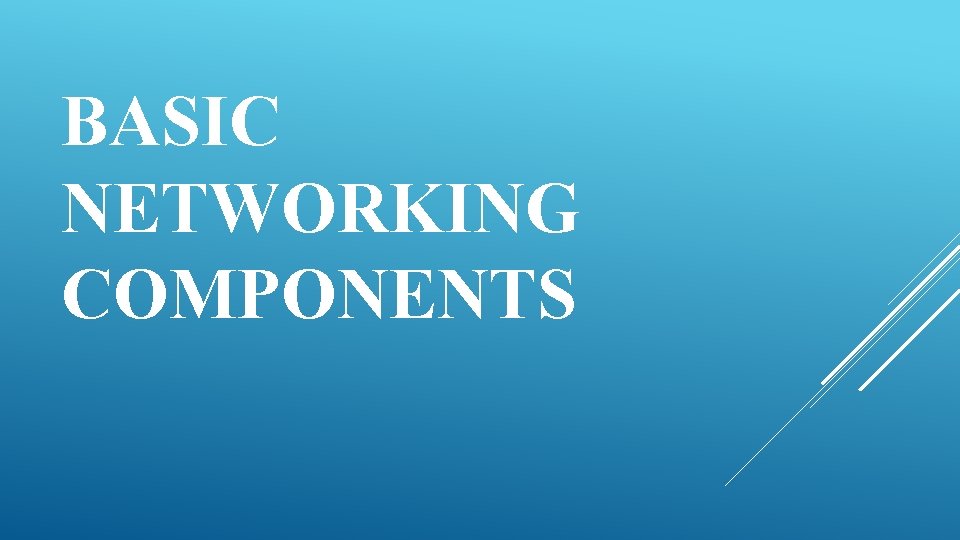
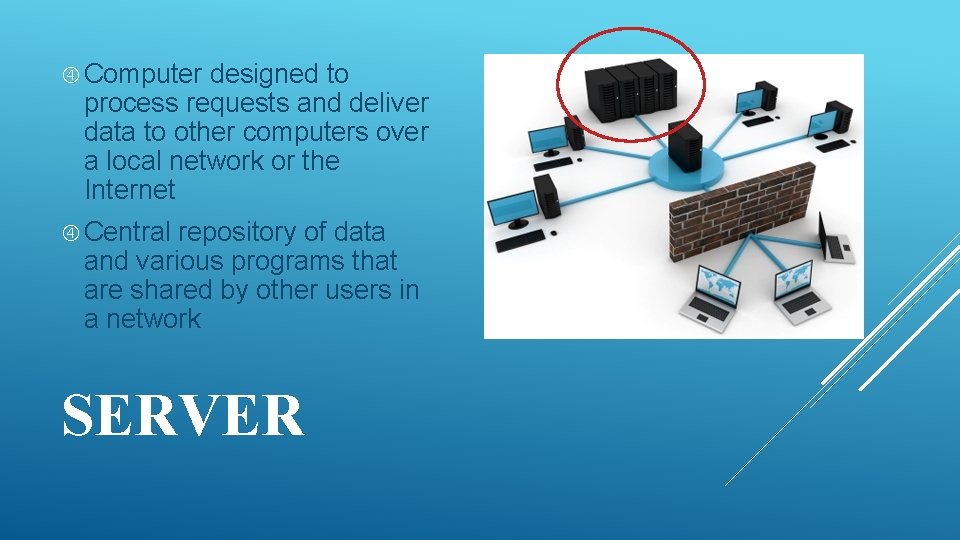
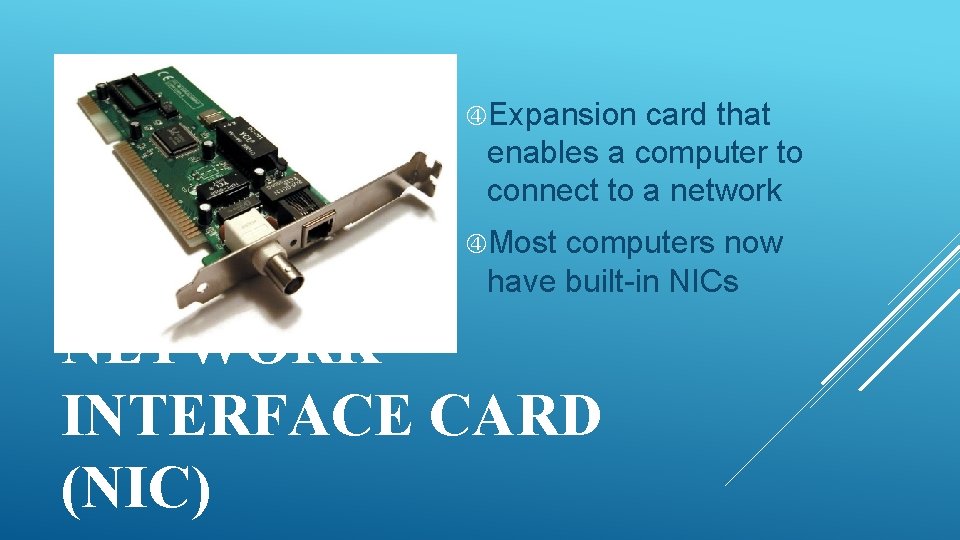
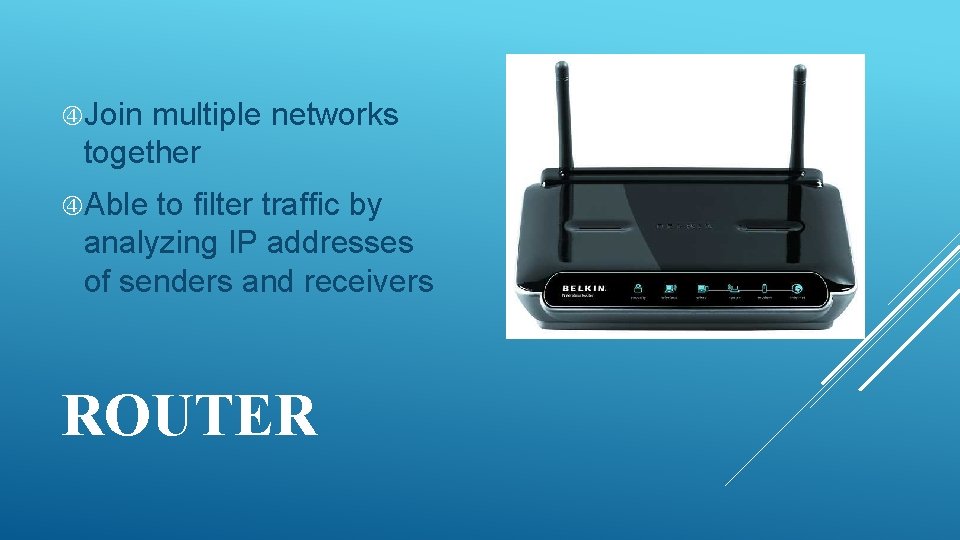
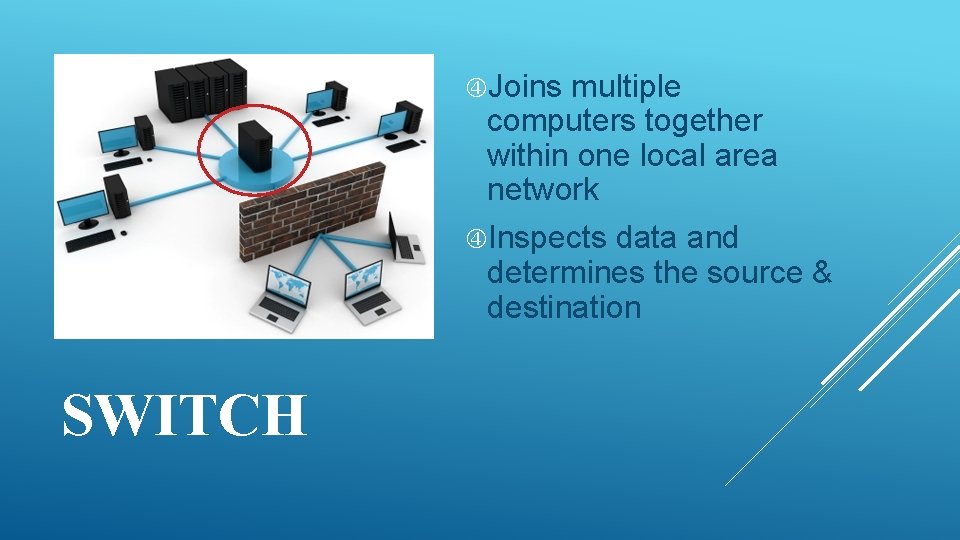
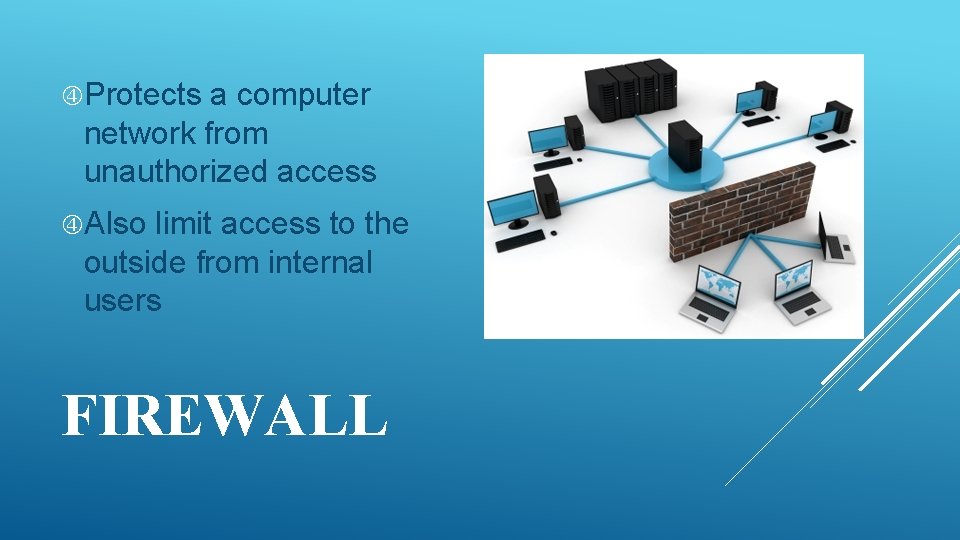

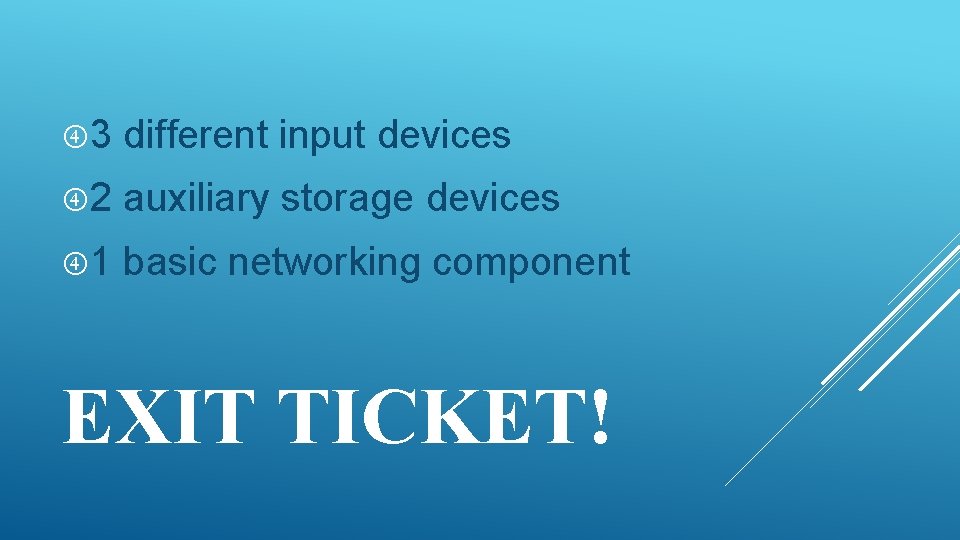
- Slides: 36
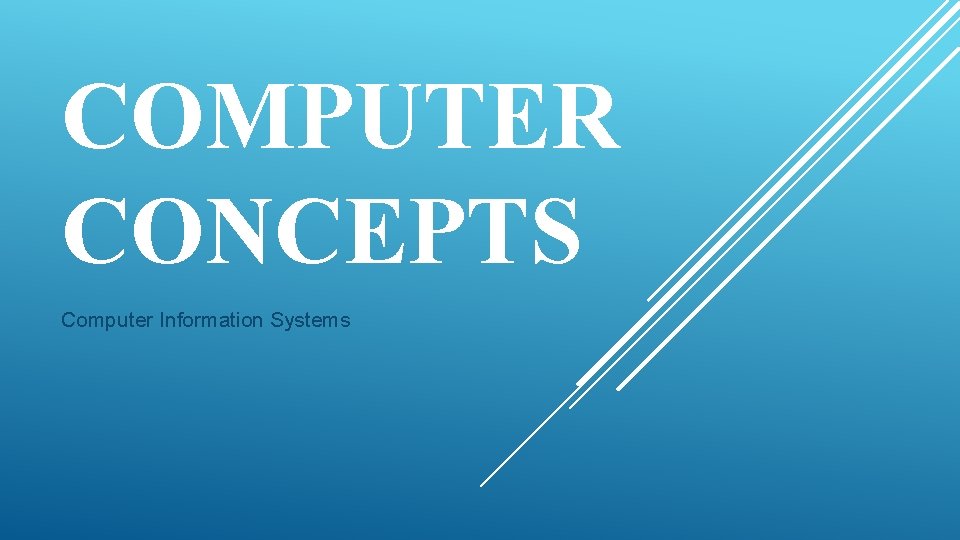
COMPUTER CONCEPTS Computer Information Systems
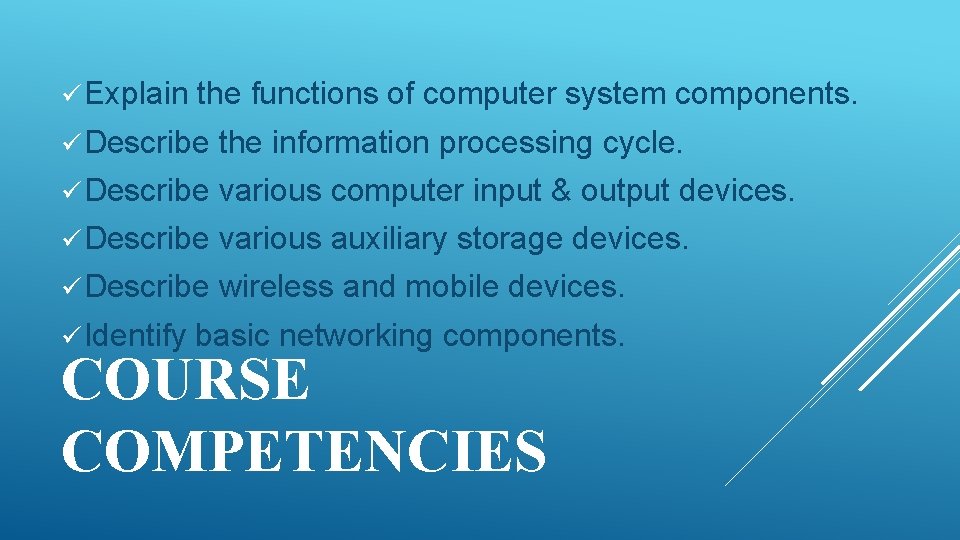
ü Explain the functions of computer system components. ü Describe the information processing cycle. ü Describe various computer input & output devices. ü Describe various auxiliary storage devices. ü Describe wireless and mobile devices. ü Identify basic networking components. COURSE COMPETENCIES

FUNCTIONS OF COMPUTER SYSTEM COMPONENTS
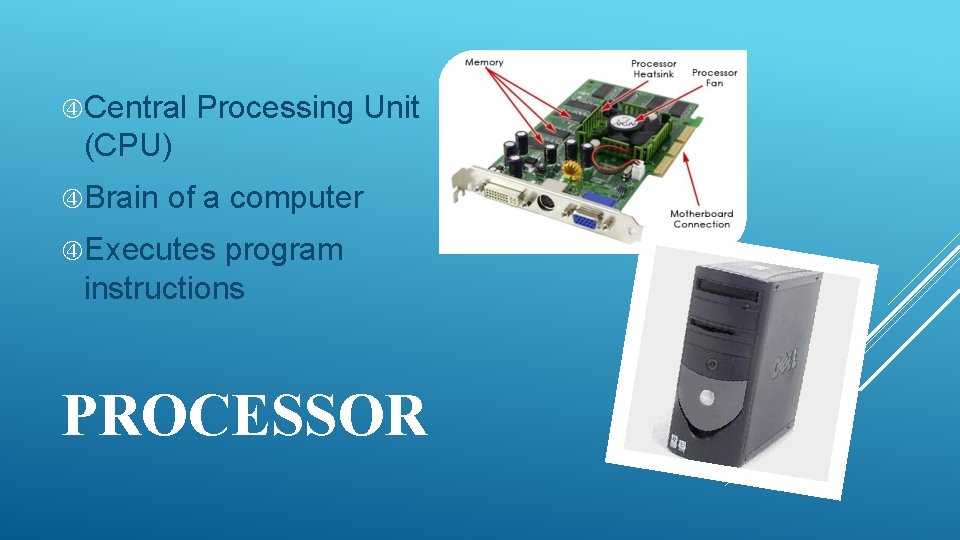
Central Processing Unit (CPU) Brain of a computer Executes program instructions PROCESSOR
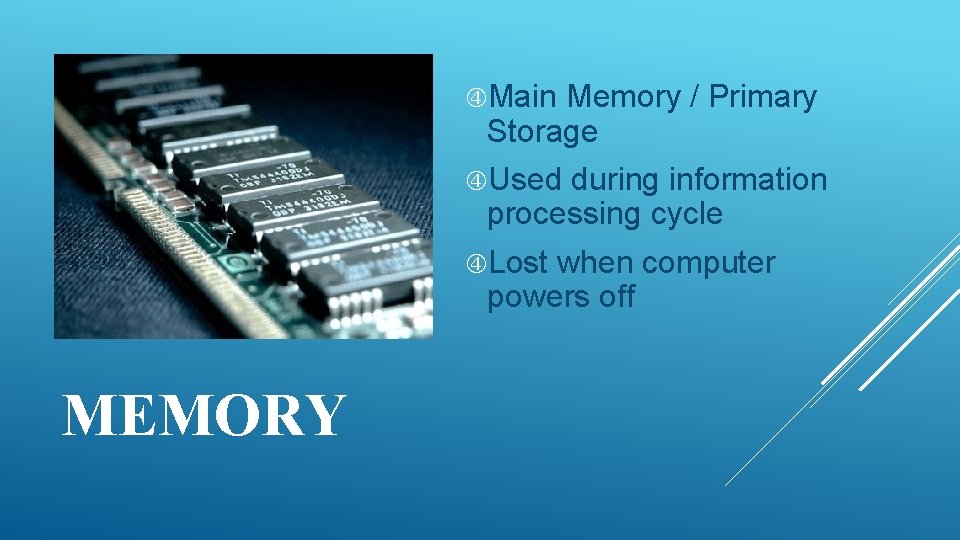
Main Memory / Primary Storage Used during information processing cycle Lost when computer powers off MEMORY
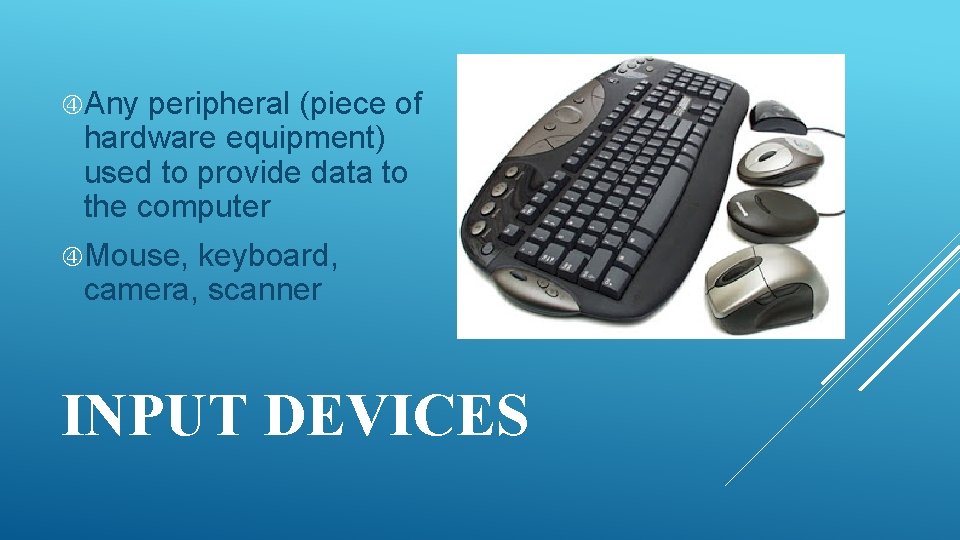
Any peripheral (piece of hardware equipment) used to provide data to the computer Mouse, keyboard, camera, scanner INPUT DEVICES

Any piece of hardware used to communicate the results of data processing Speakers, monitor OUTPUT DEVICES printer,
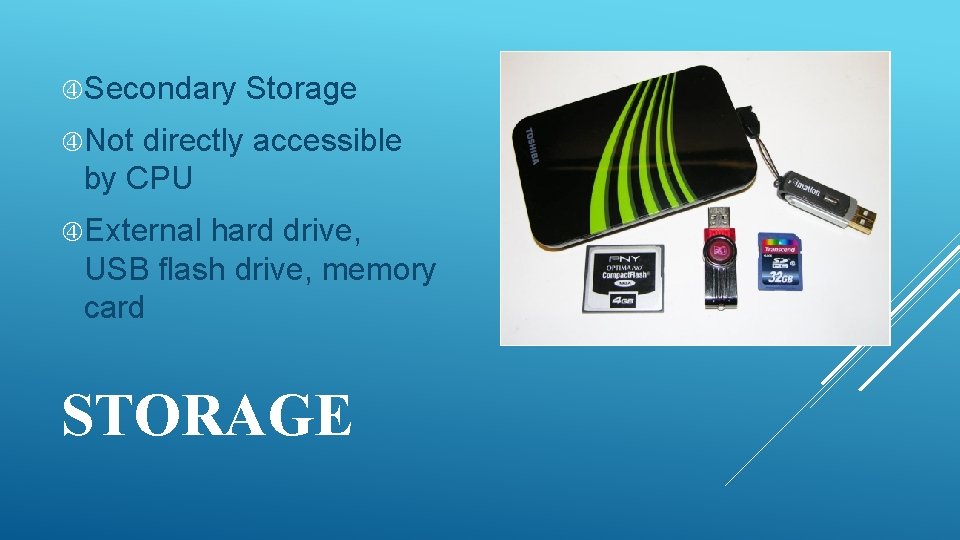
Secondary Storage Not directly accessible by CPU External hard drive, USB flash drive, memory card STORAGE
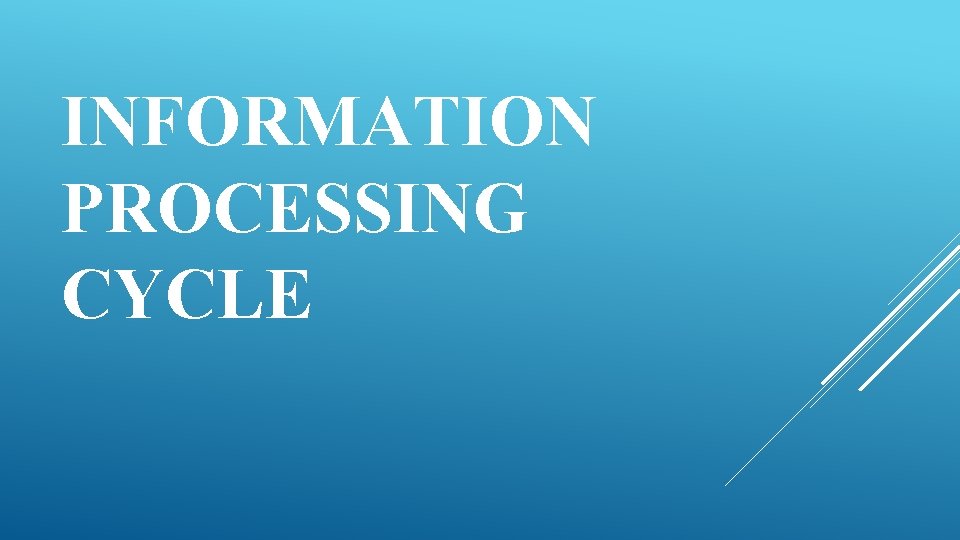
INFORMATION PROCESSING CYCLE
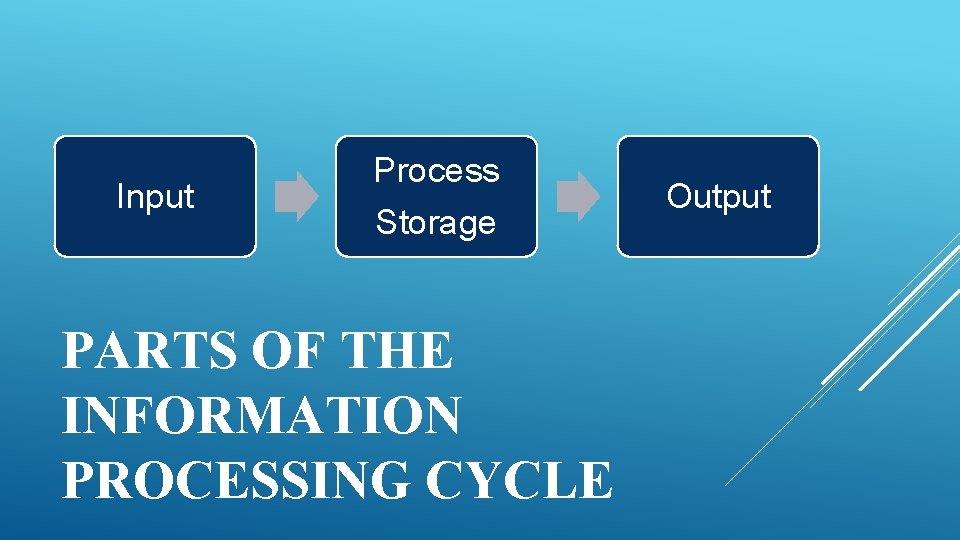
Input Process Storage PARTS OF THE INFORMATION PROCESSING CYCLE Output

Data is entered Changes, computations, save for future Communicate results ROLE IN THE INFORMATION CYCLE
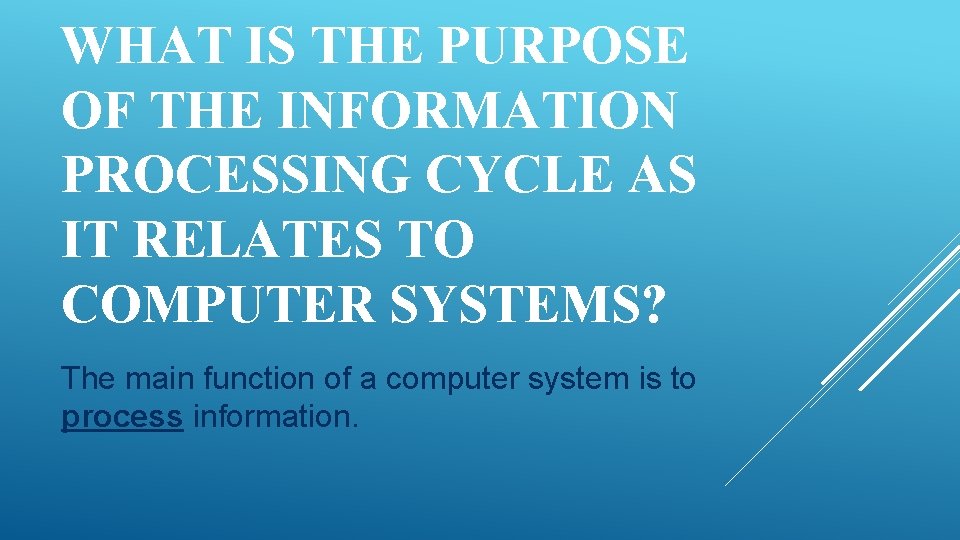
WHAT IS THE PURPOSE OF THE INFORMATION PROCESSING CYCLE AS IT RELATES TO COMPUTER SYSTEMS? The main function of a computer system is to process information.


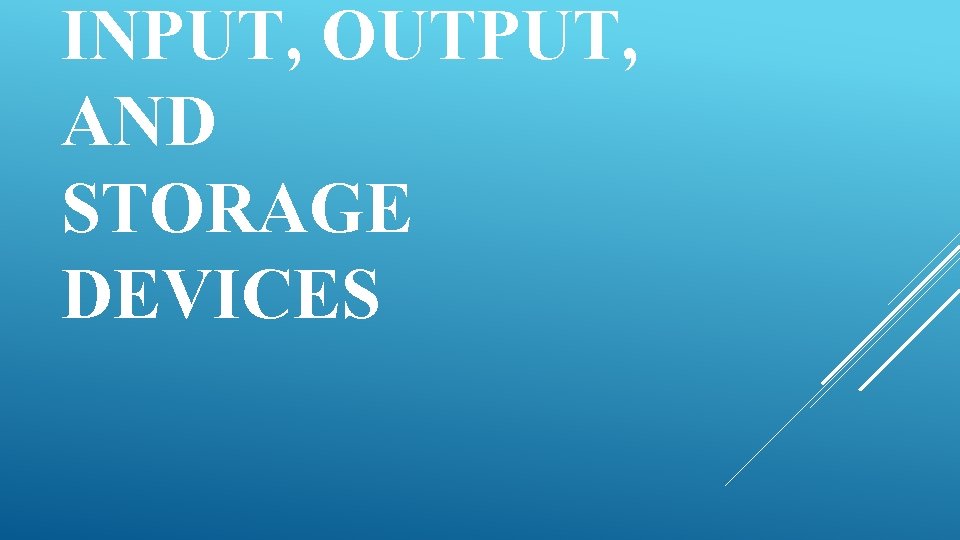
INPUT, OUTPUT, AND STORAGE DEVICES
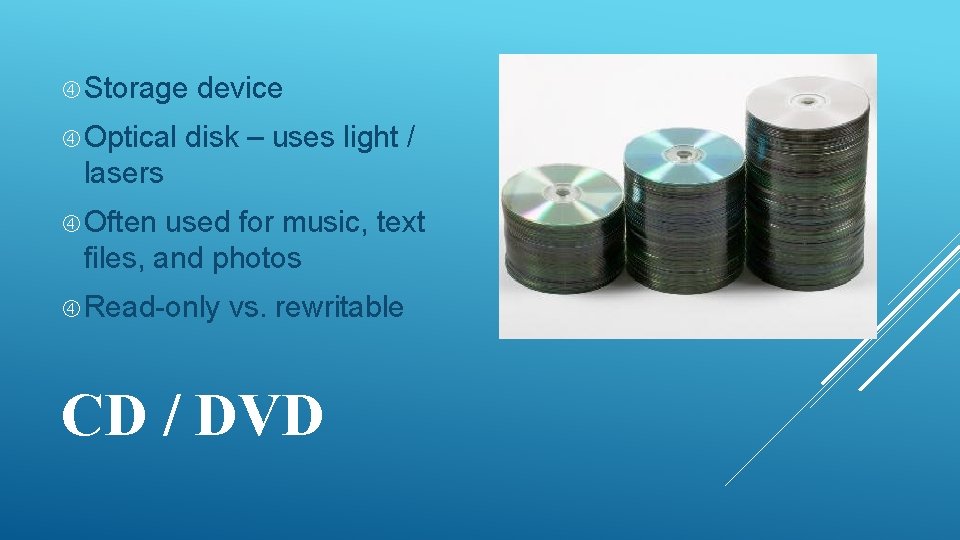
Storage Optical device disk – uses light / lasers Often used for music, text files, and photos Read-only vs. rewritable CD / DVD

Storage Stores large data sets Connects EXTERNAL HARD DRIVE by USB port

Storage device Convenient & portable Fast! Easy to erase / rewrite USB FLASH DRIVE
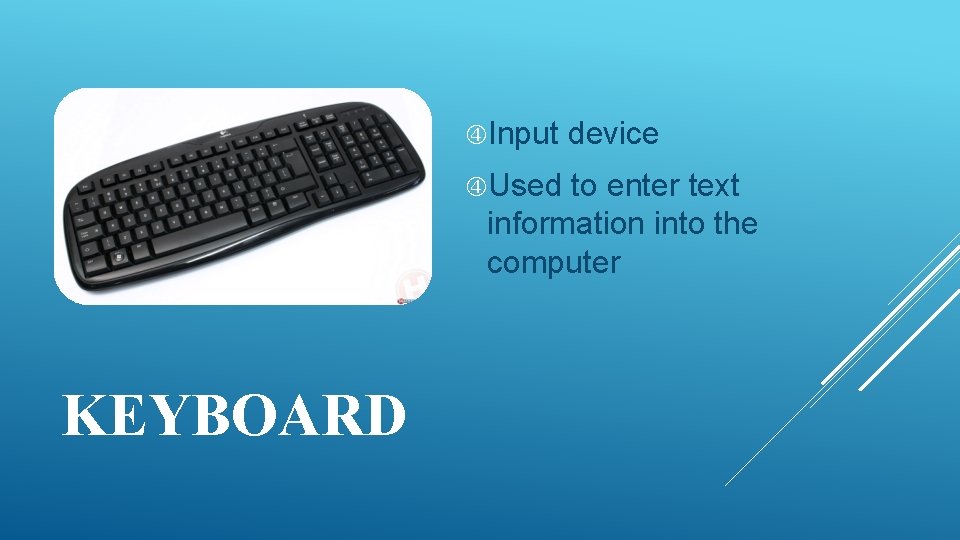
Input Used device to enter text information into the computer KEYBOARD

Input device Records sound & digitizes it to be stored in the computer for playback MICROPHONE

Output device Provides a visual display from the computer MONITOR
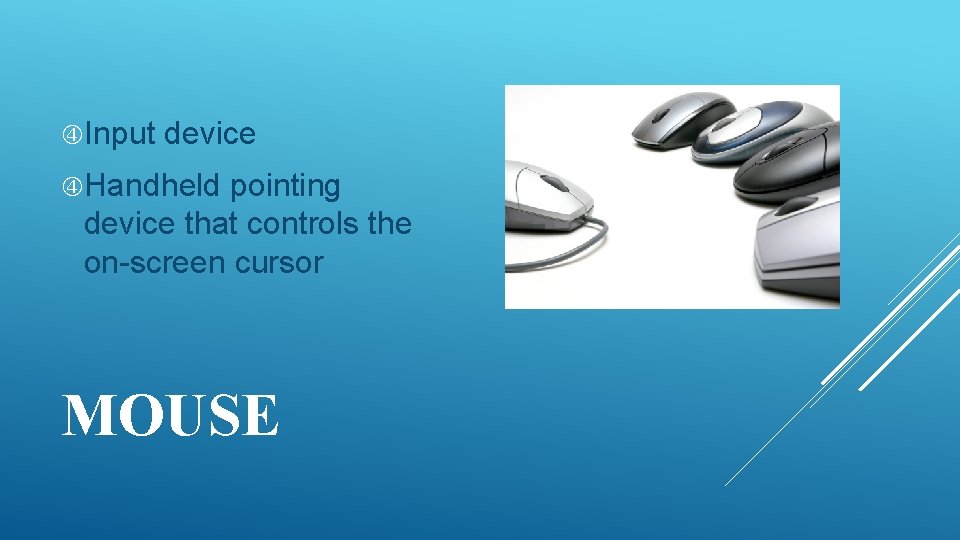
Input device Handheld pointing device that controls the on-screen cursor MOUSE
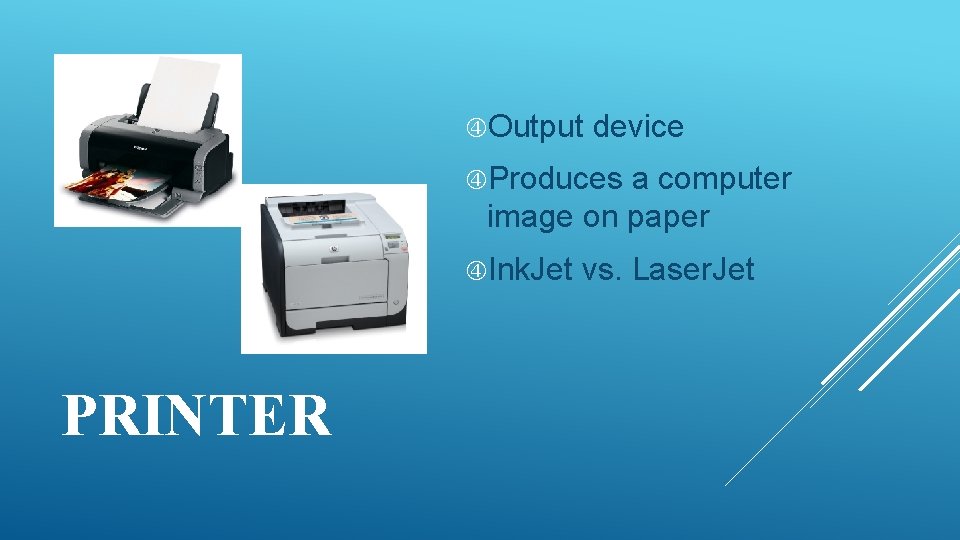
Output device Produces a computer image on paper Ink. Jet PRINTER vs. Laser. Jet
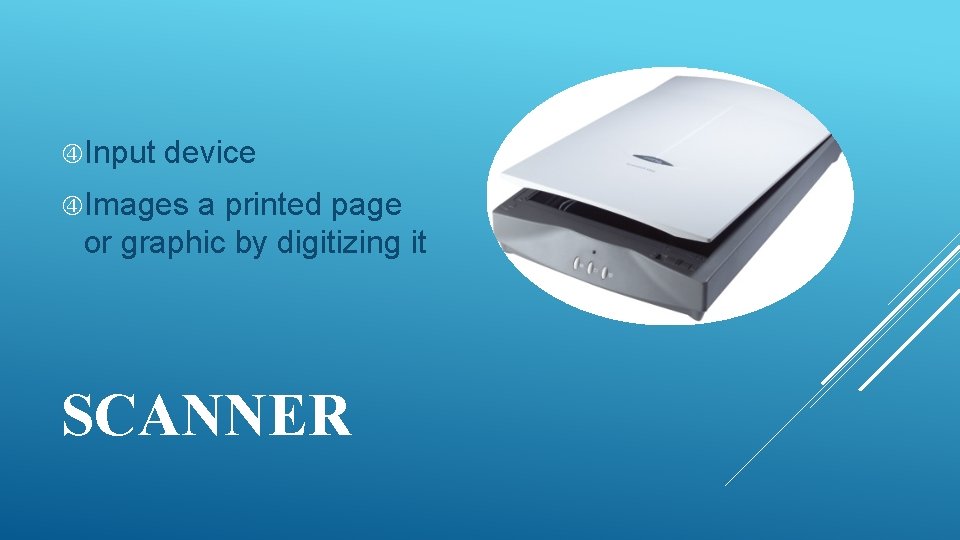
Input device Images a printed page or graphic by digitizing it SCANNER

Output device Converts electric current into sound format SPEAKERS

Input & output device Touch-sensitive display screen on which a user can make choices by pressing button images TOUCH SCREEN

WIRELESS & MOBILE DEVICES
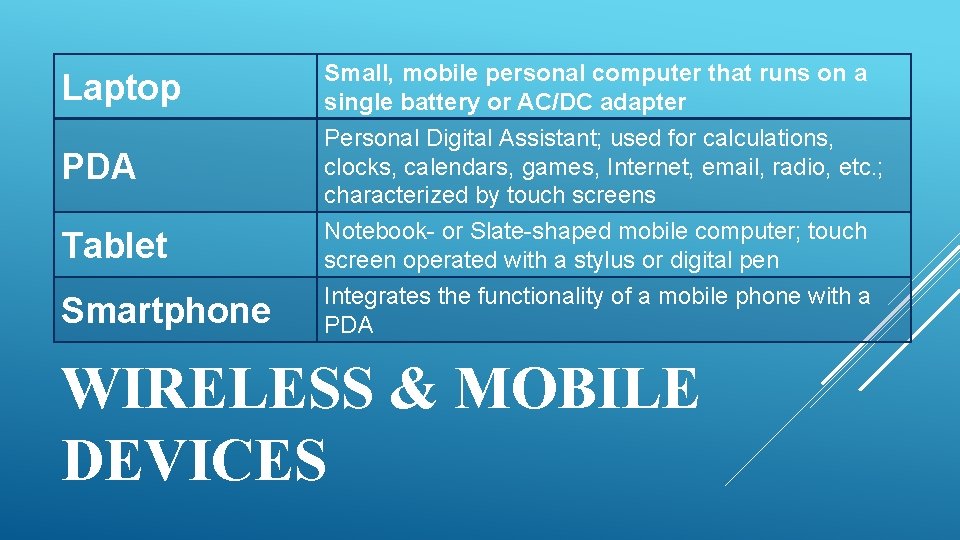
Laptop PDA Tablet Smartphone Small, mobile personal computer that runs on a single battery or AC/DC adapter Personal Digital Assistant; used for calculations, clocks, calendars, games, Internet, email, radio, etc. ; characterized by touch screens Notebook- or Slate-shaped mobile computer; touch screen operated with a stylus or digital pen Integrates the functionality of a mobile phone with a PDA WIRELESS & MOBILE DEVICES
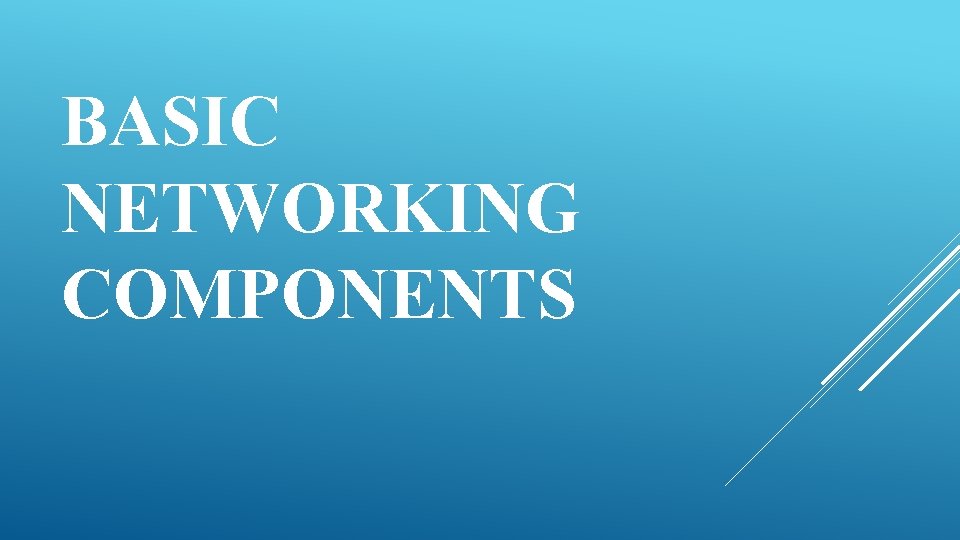
BASIC NETWORKING COMPONENTS
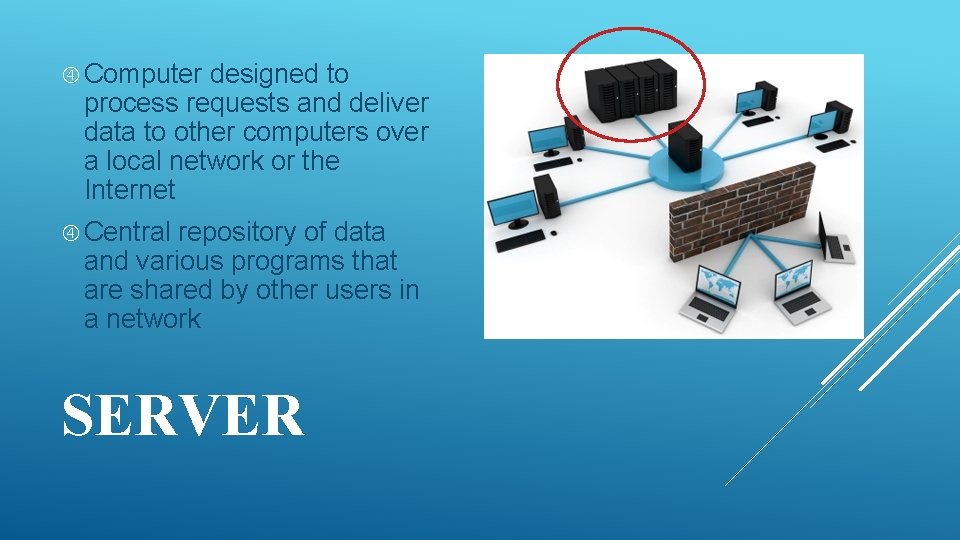
Computer designed to process requests and deliver data to other computers over a local network or the Internet Central repository of data and various programs that are shared by other users in a network SERVER
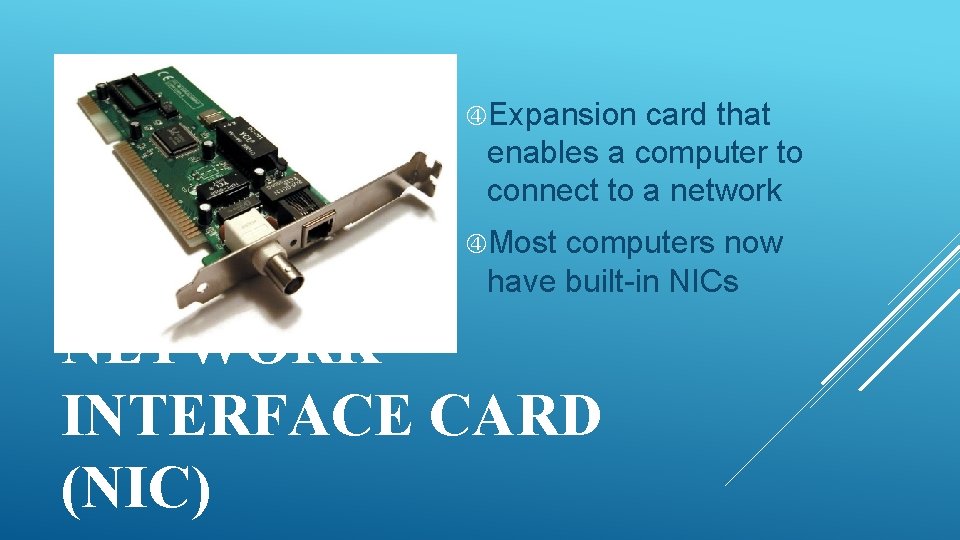
Expansion card that enables a computer to connect to a network Most computers now have built-in NICs NETWORK INTERFACE CARD (NIC)
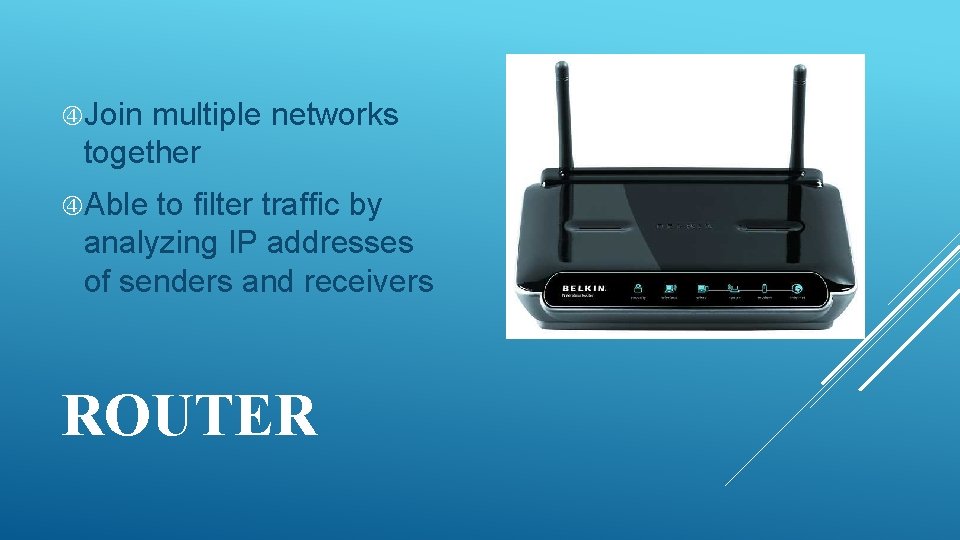
Join multiple networks together Able to filter traffic by analyzing IP addresses of senders and receivers ROUTER
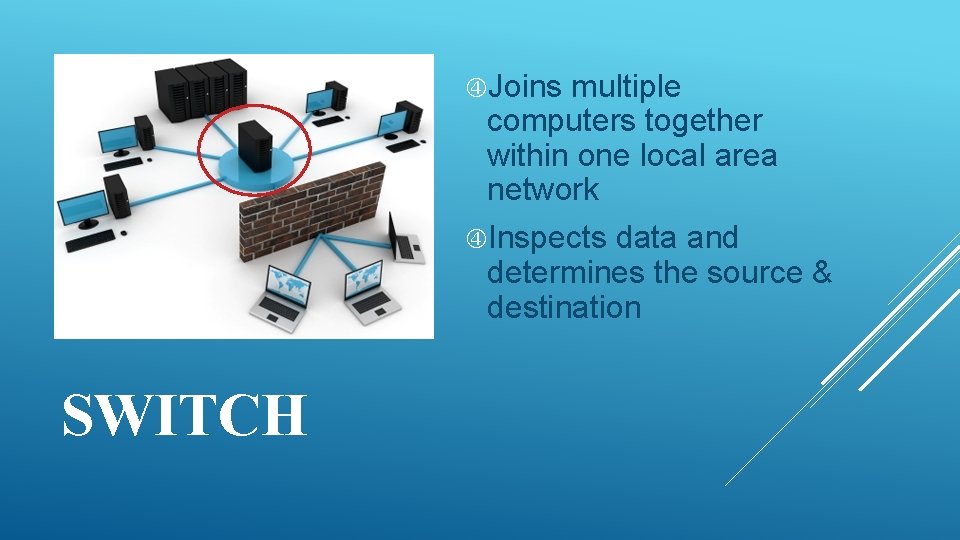
Joins multiple computers together within one local area network Inspects data and determines the source & destination SWITCH
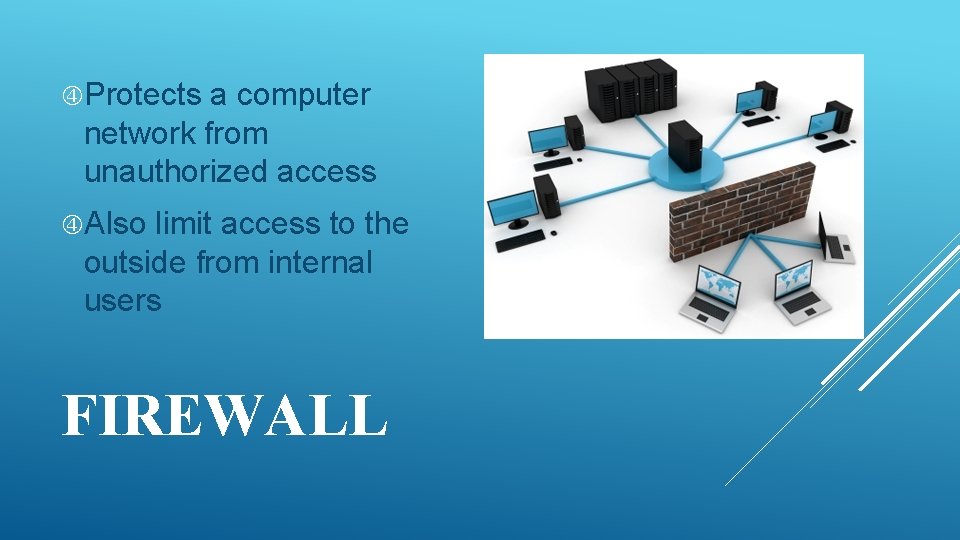
Protects a computer network from unauthorized access Also limit access to the outside from internal users FIREWALL

QUESTIONS?
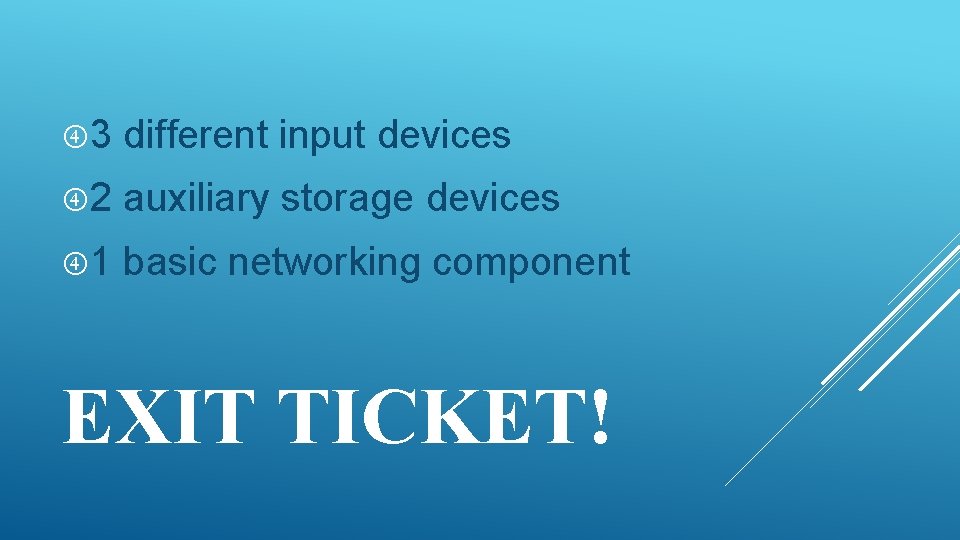
3 different input devices 2 auxiliary storage devices 1 basic networking component EXIT TICKET!