Computer Concepts 2018 Module 9 Information Systems Development
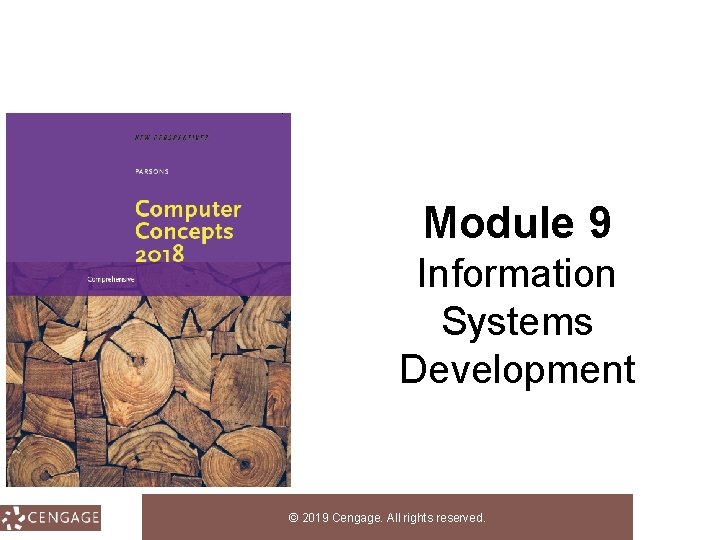
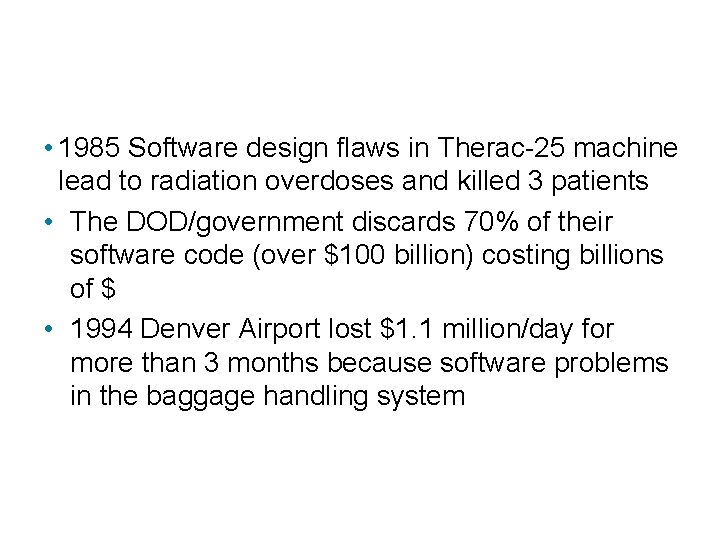
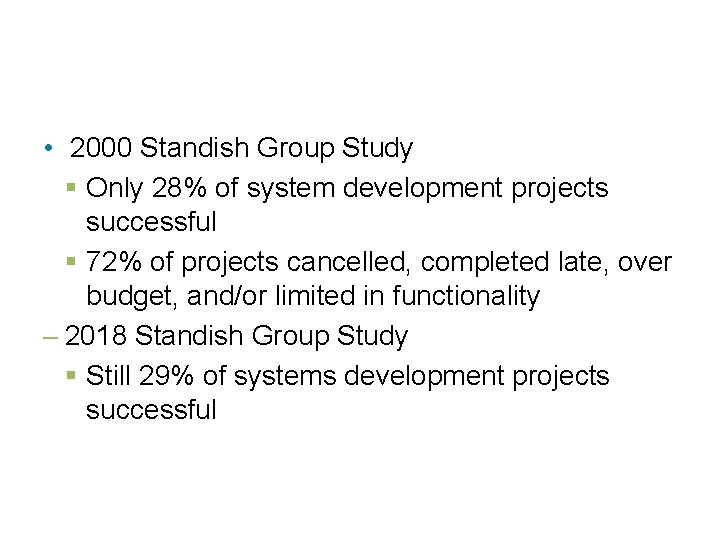
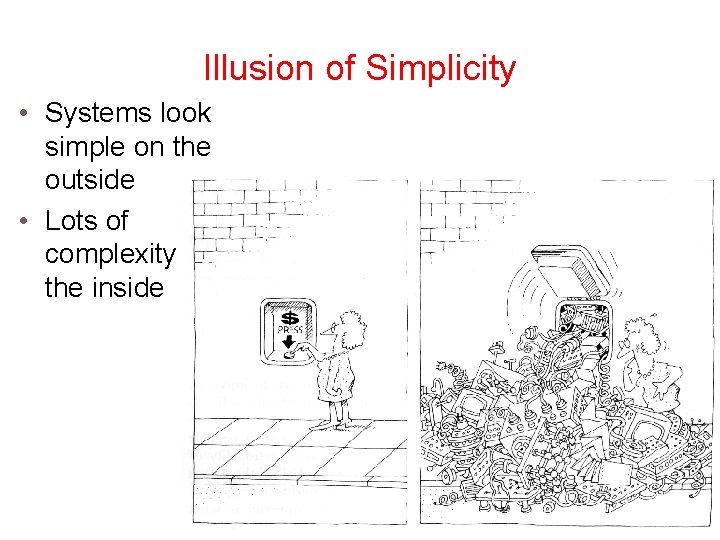
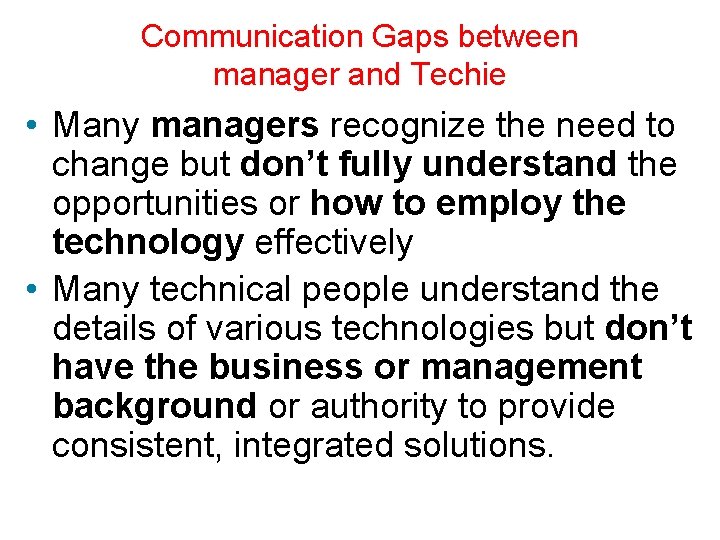
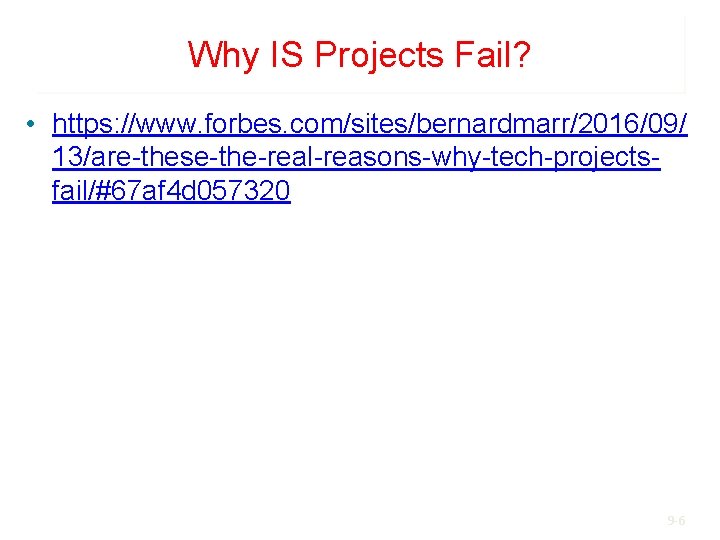
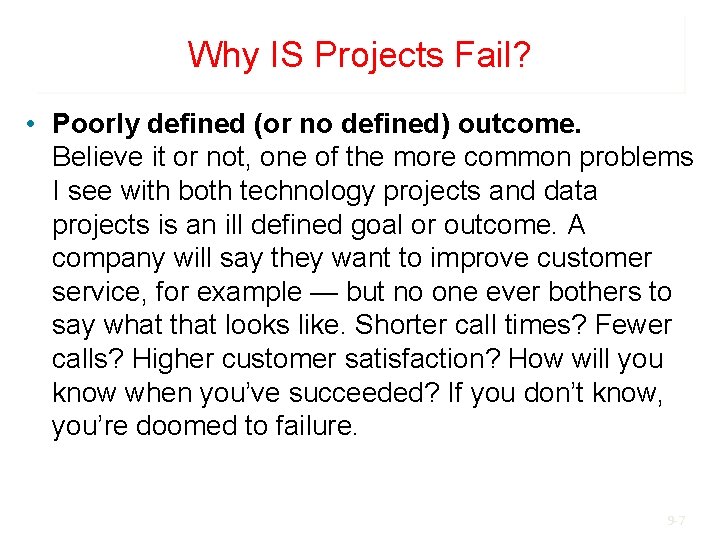
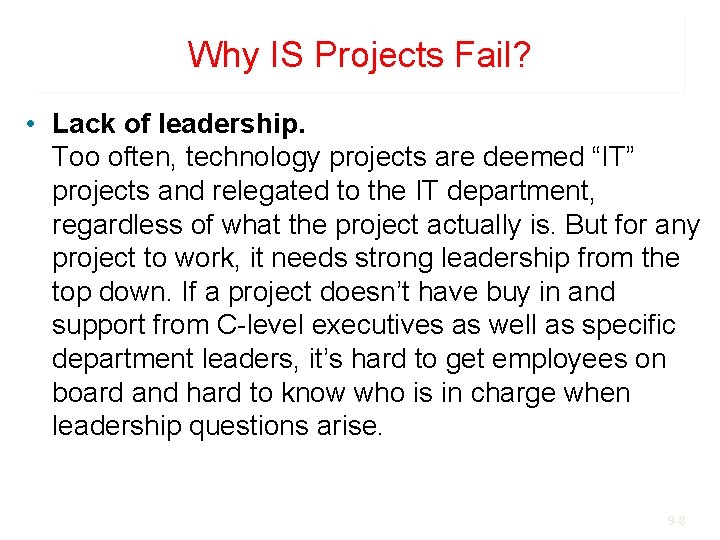
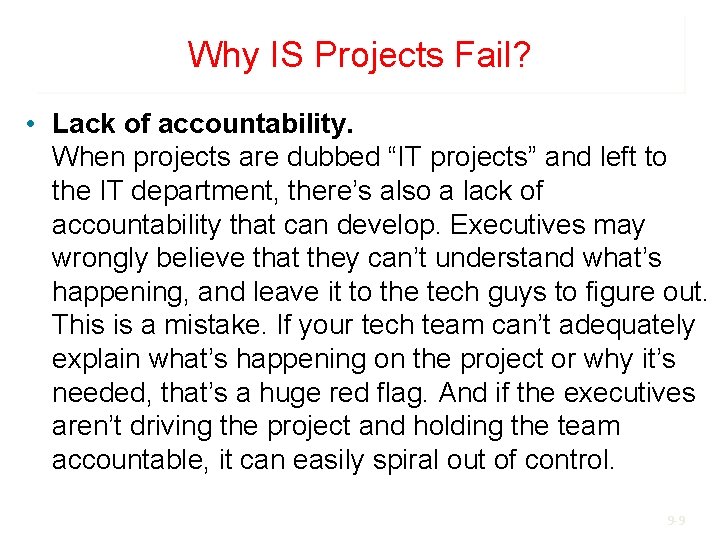
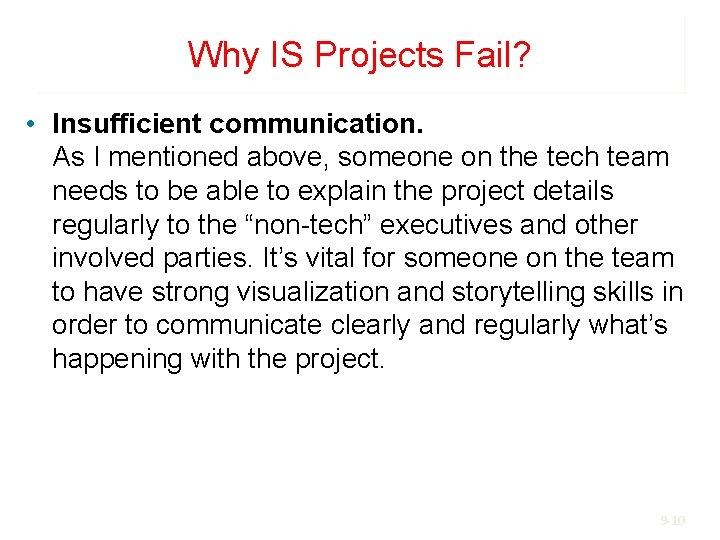
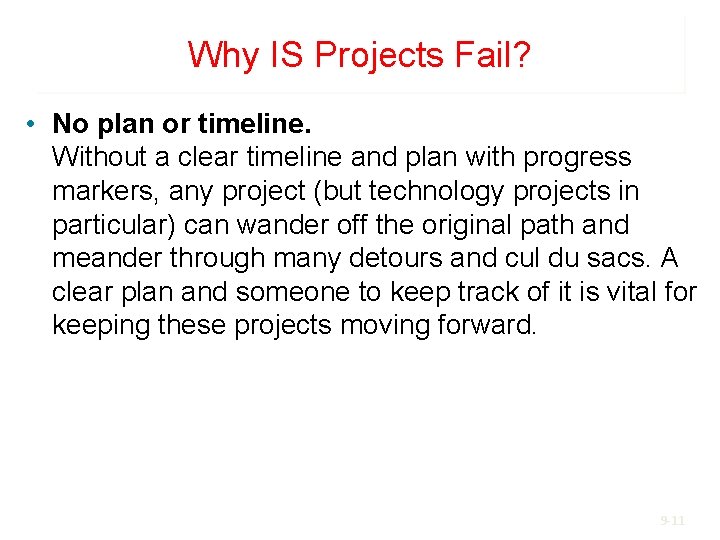
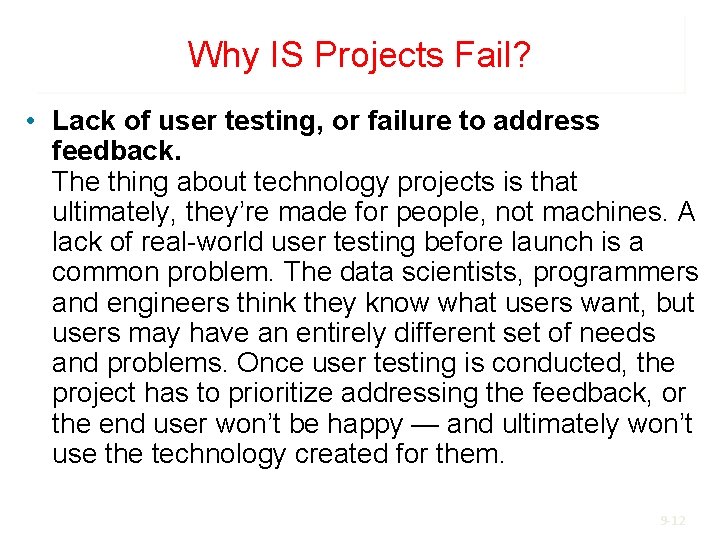
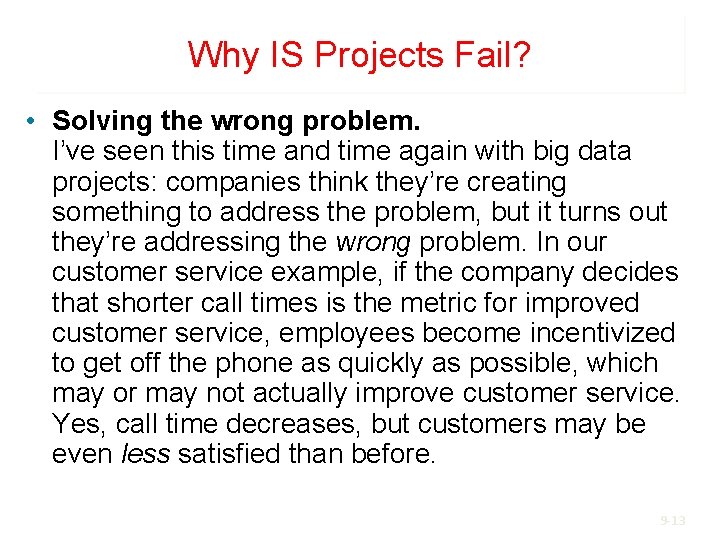
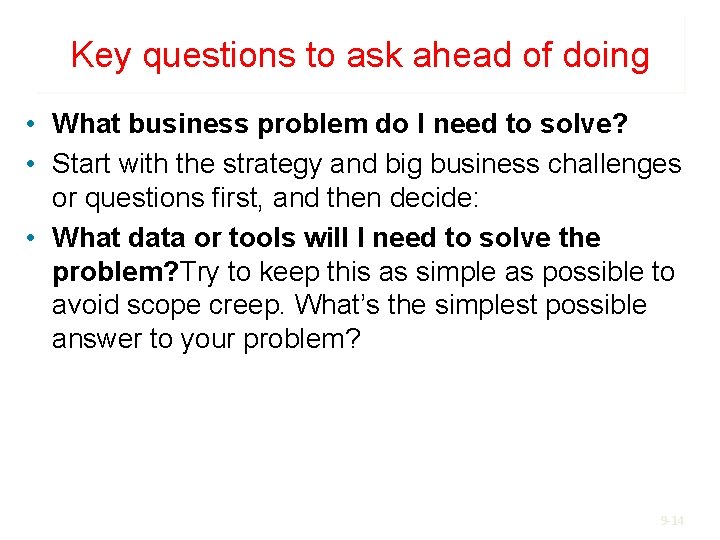
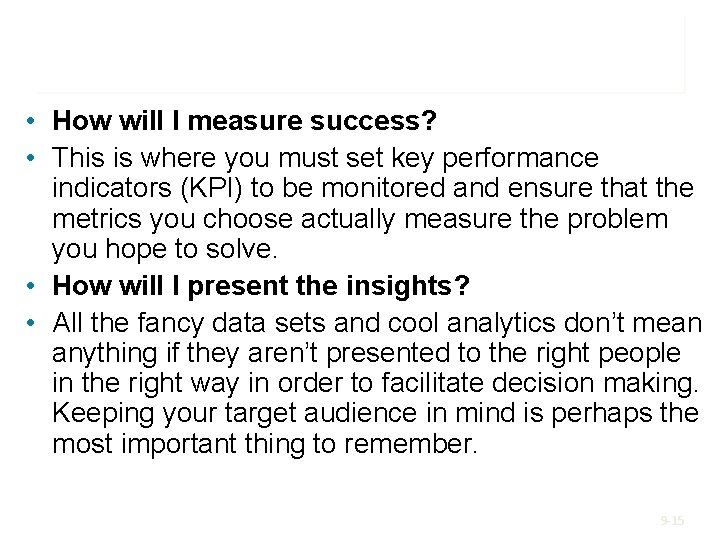
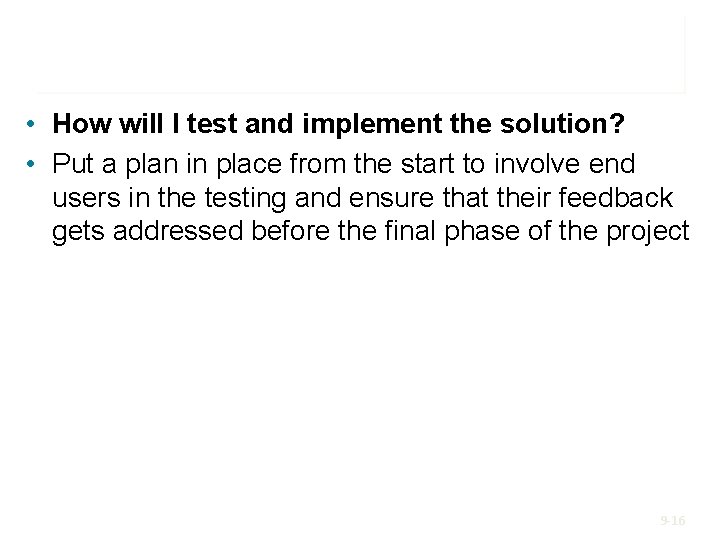
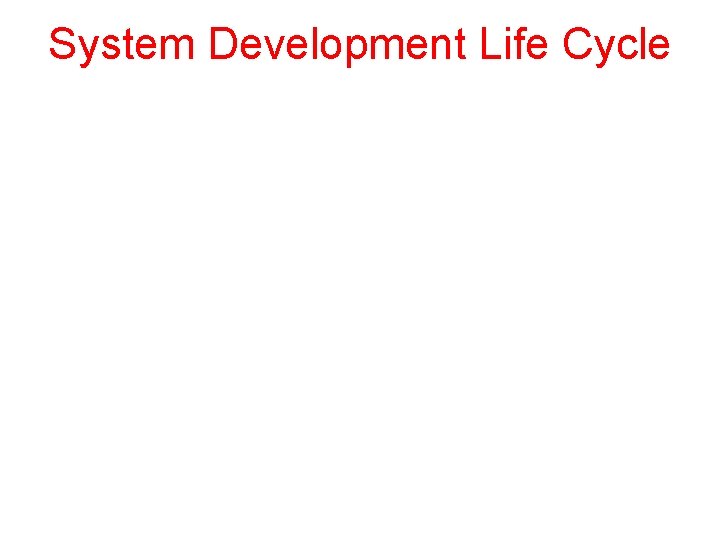
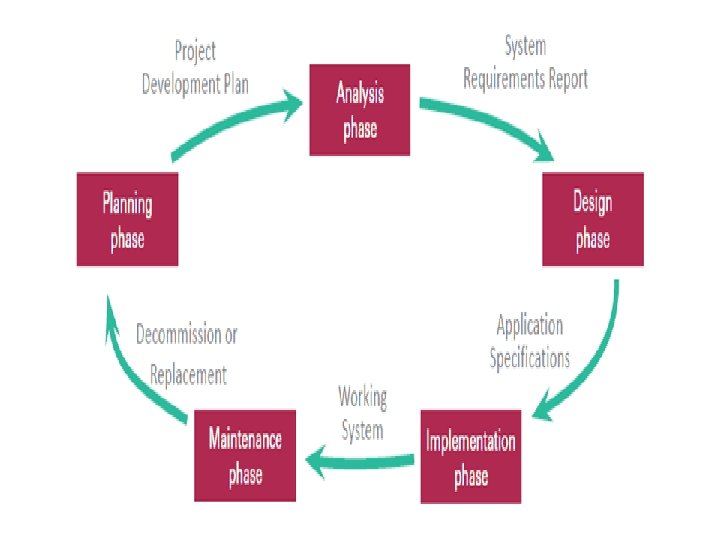
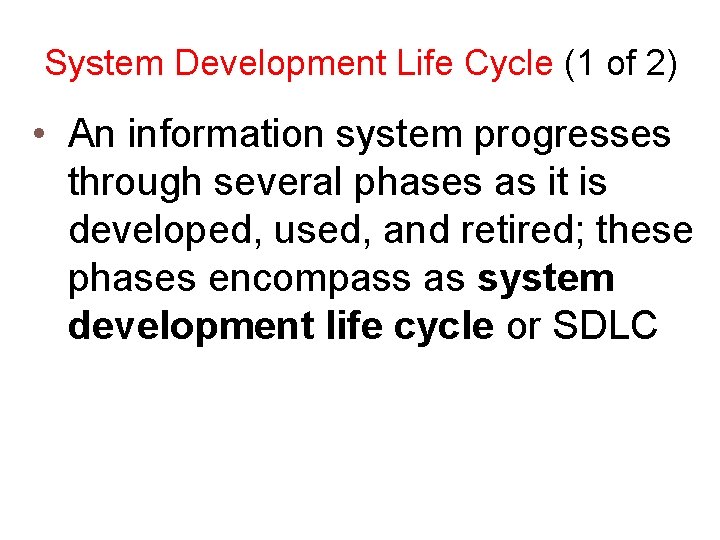
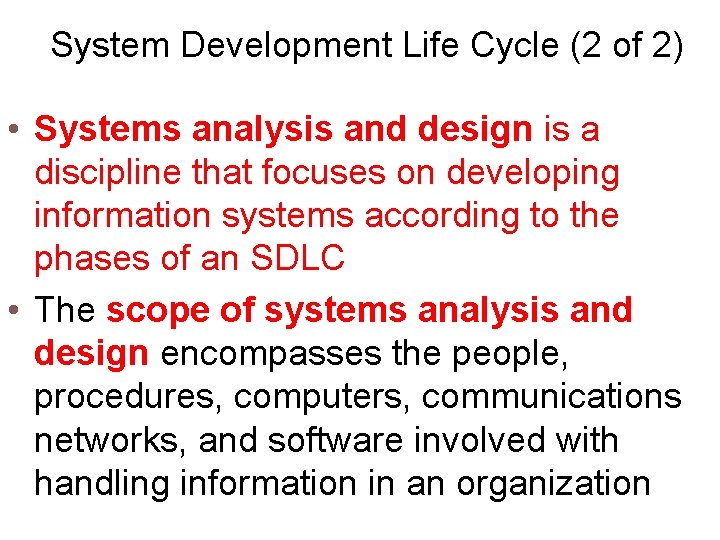
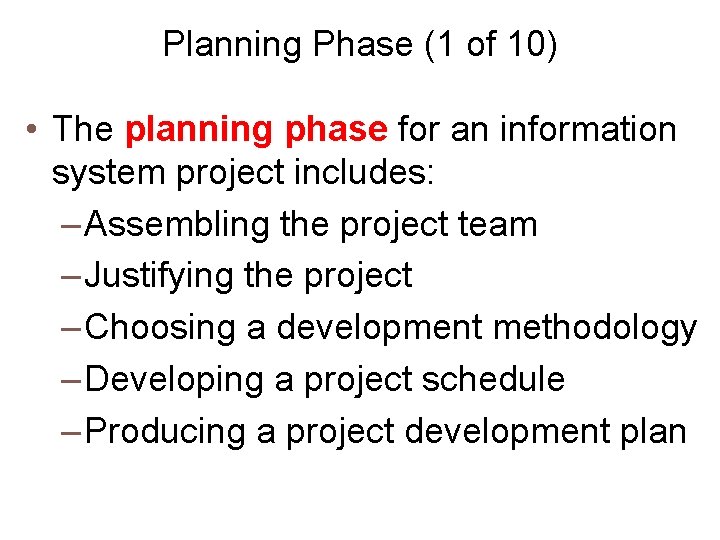
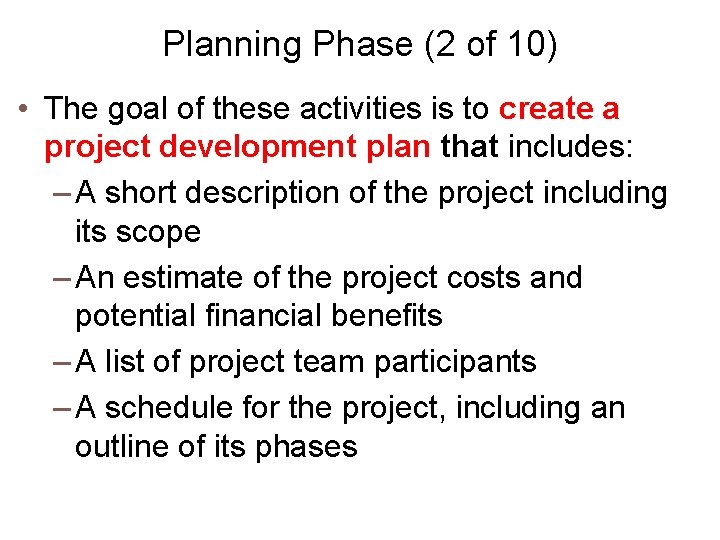
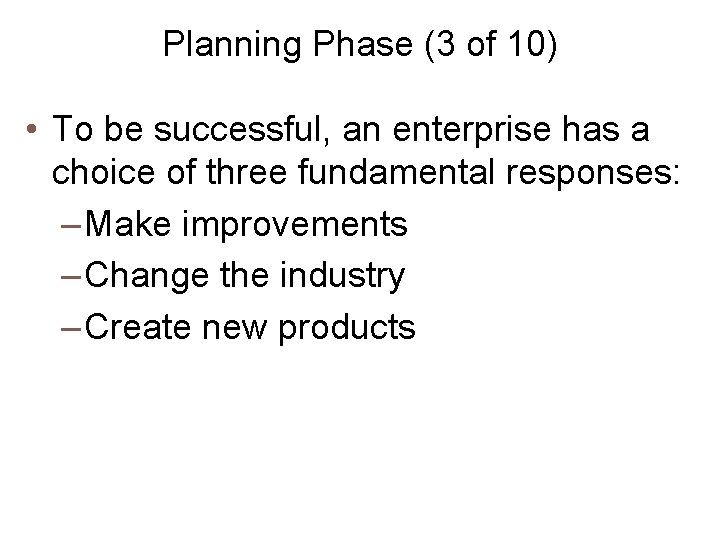
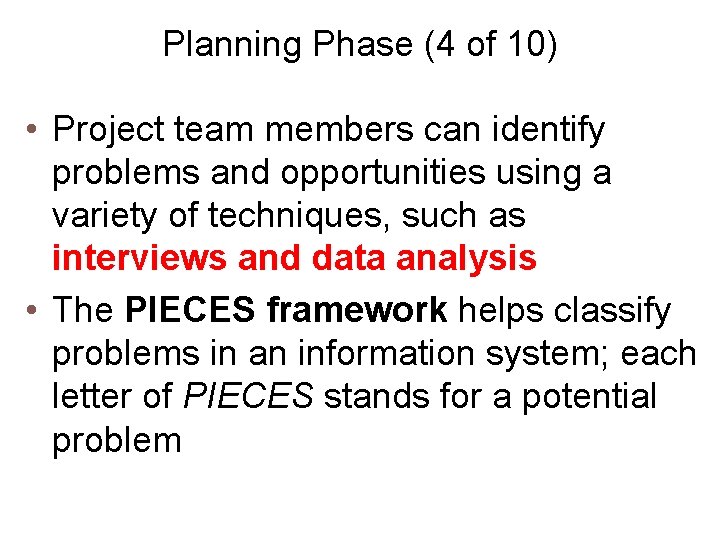
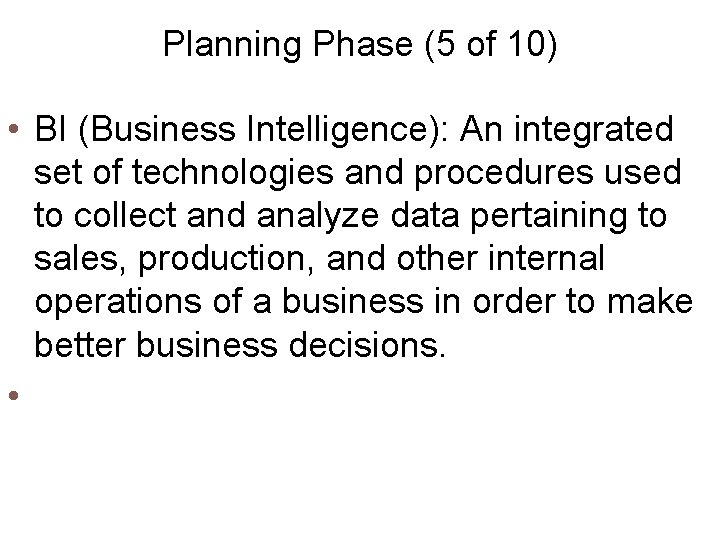
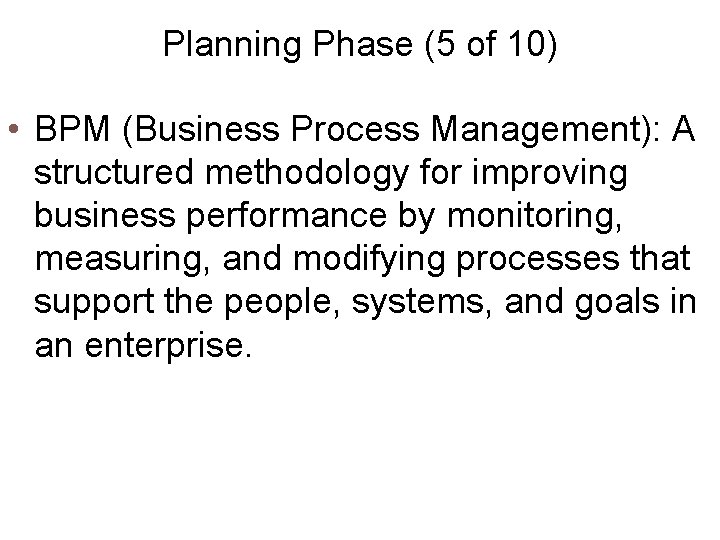
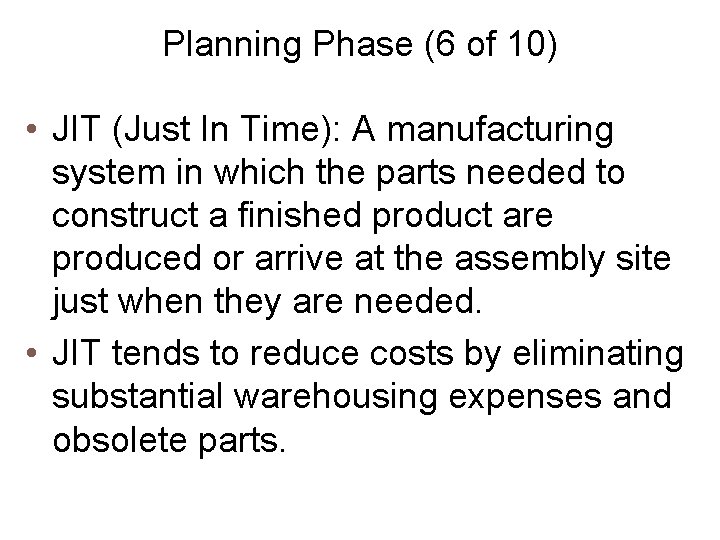
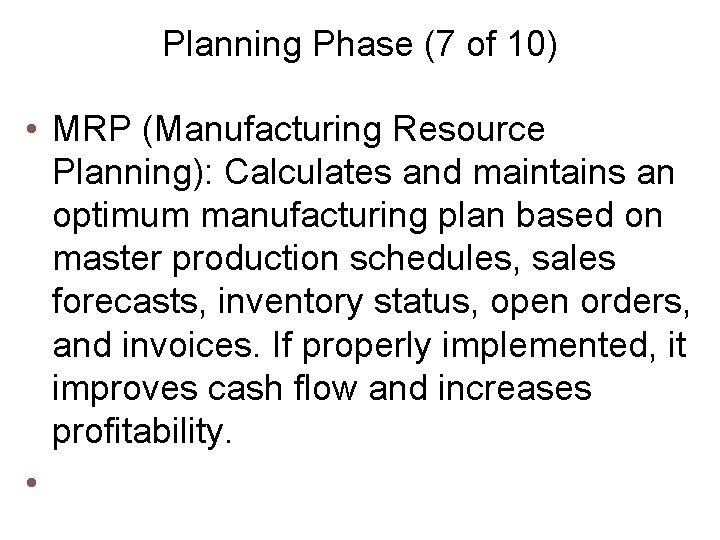
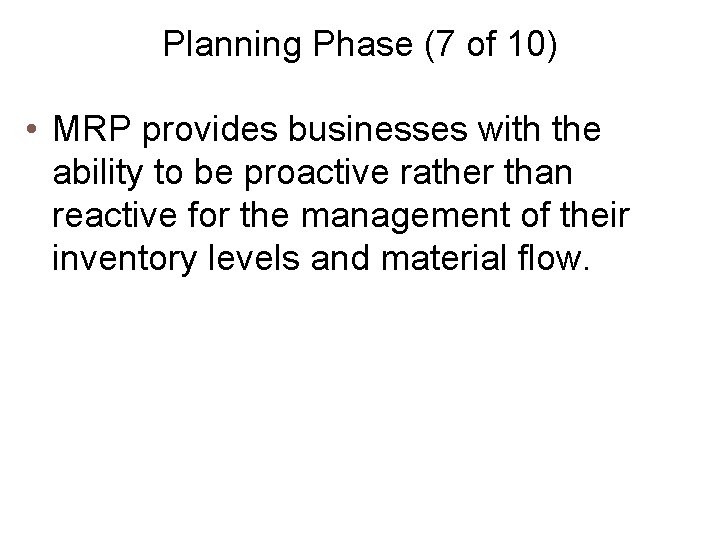
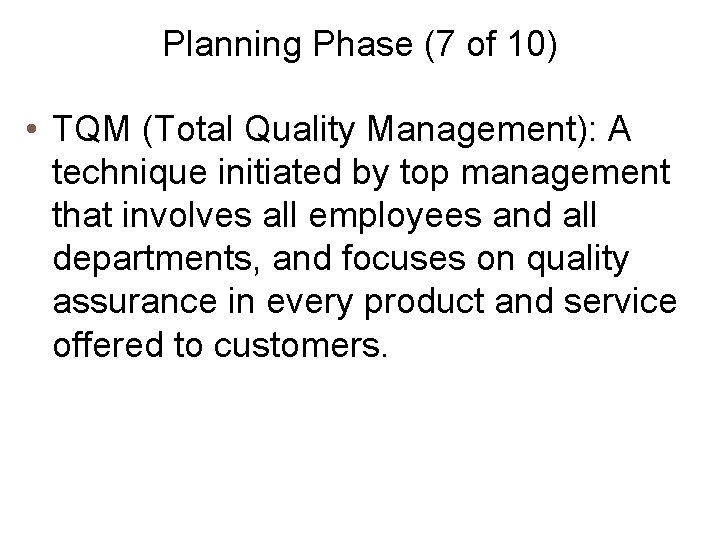
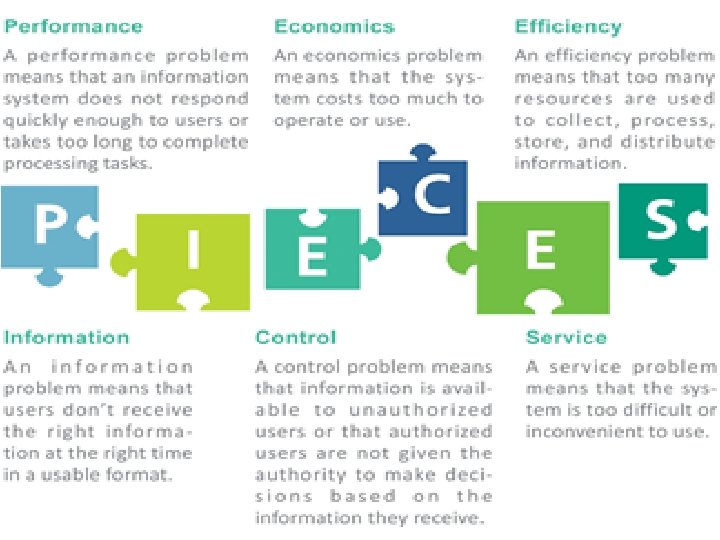
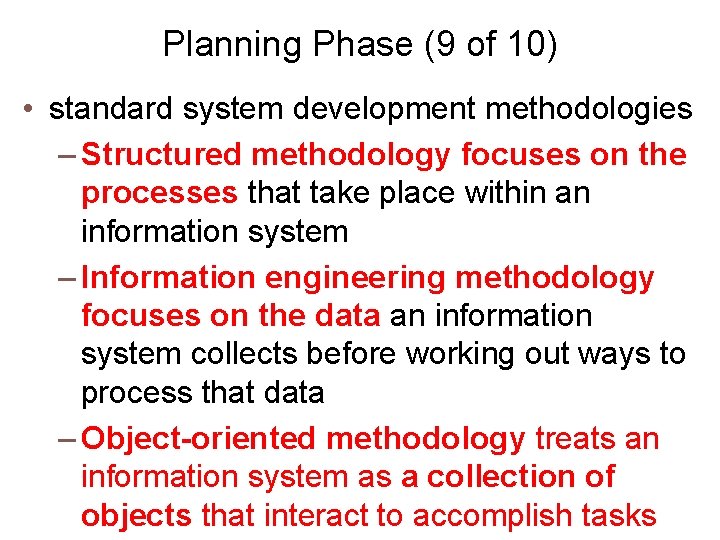
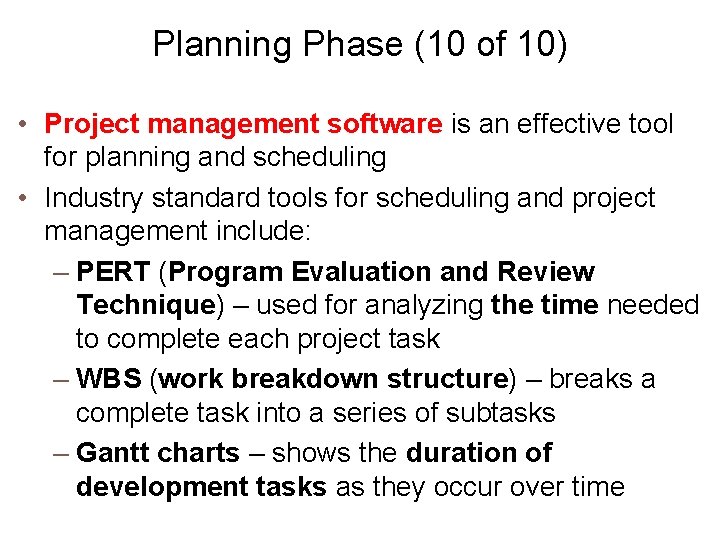
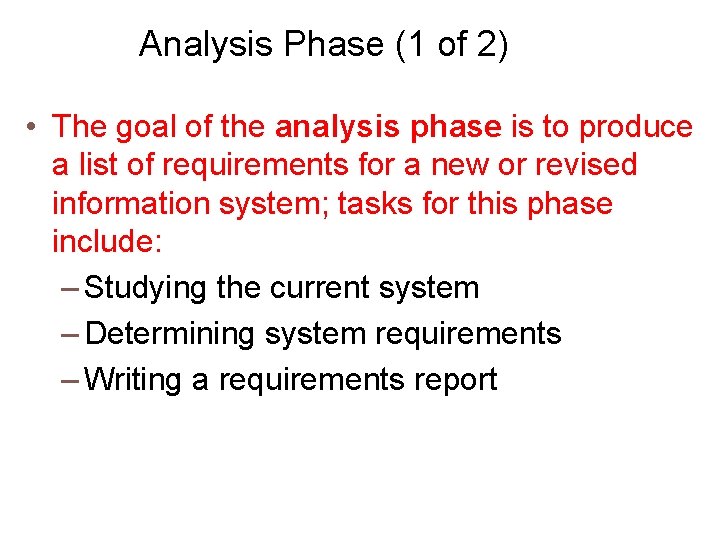
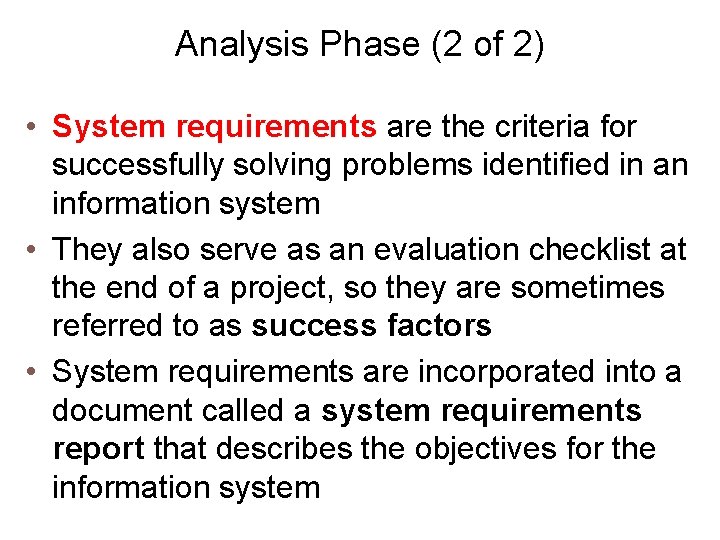
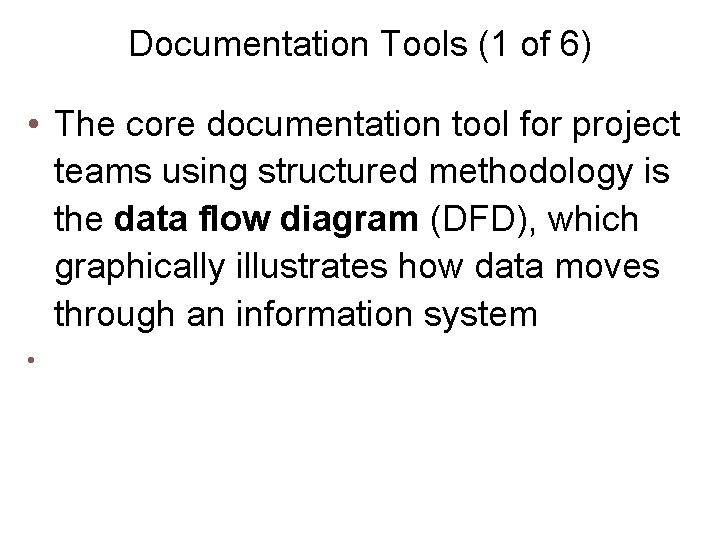
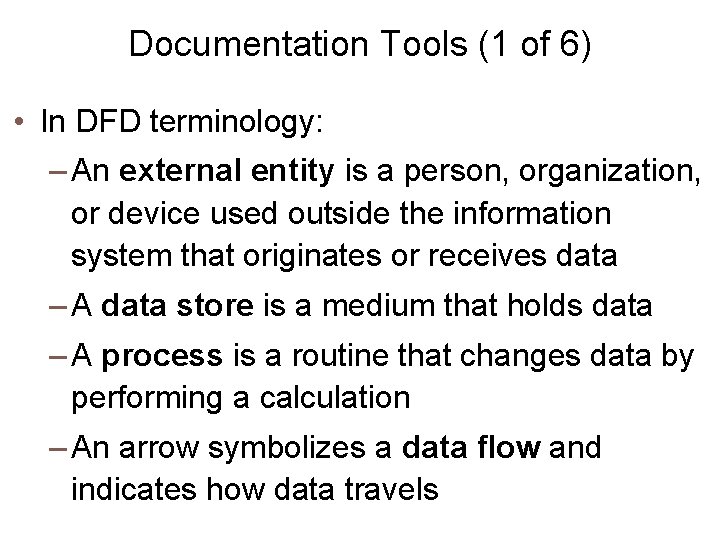
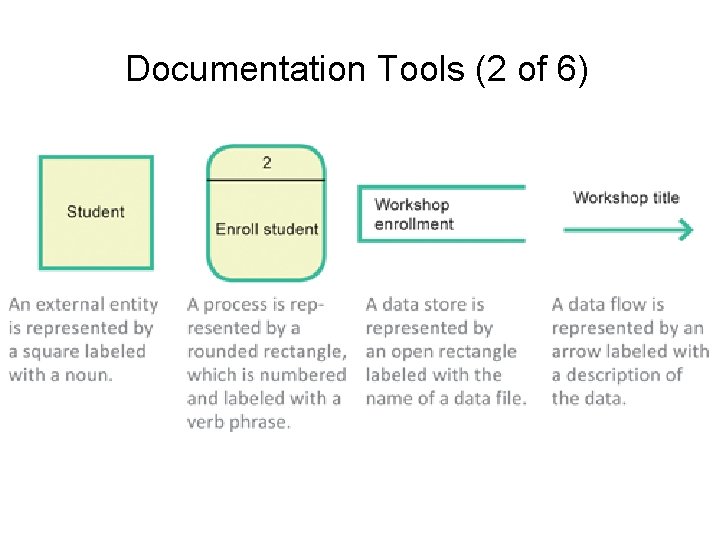
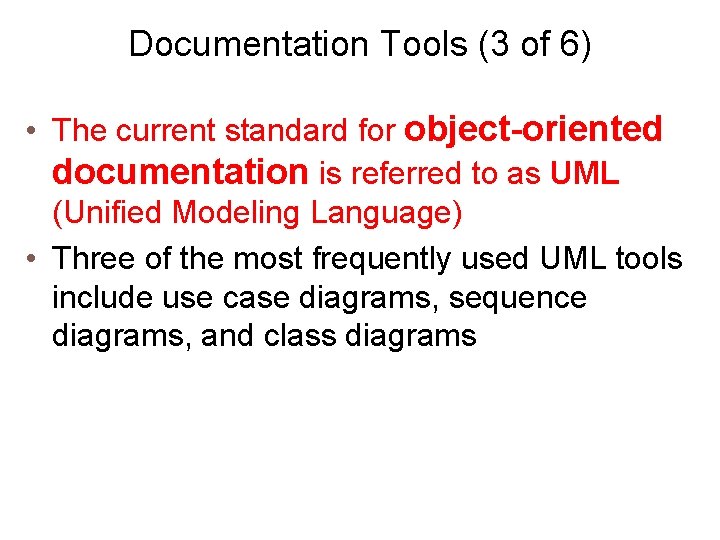
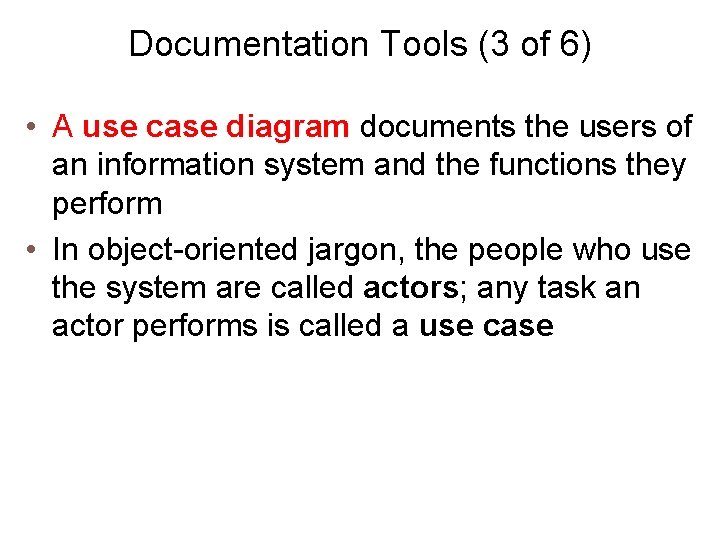
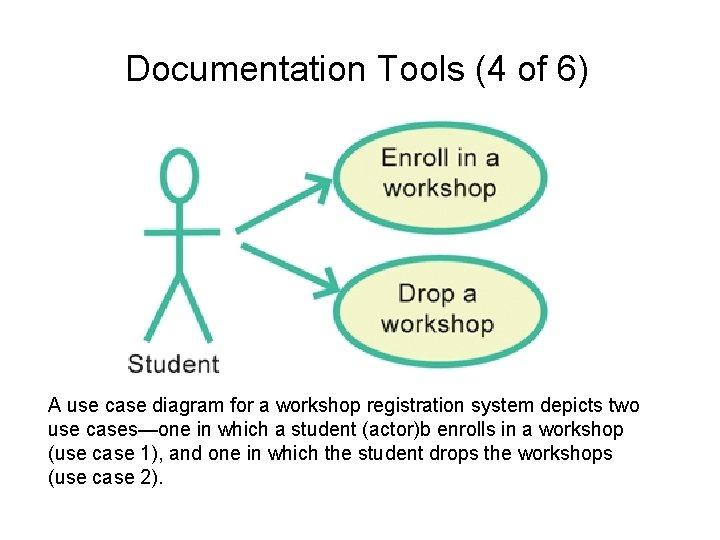
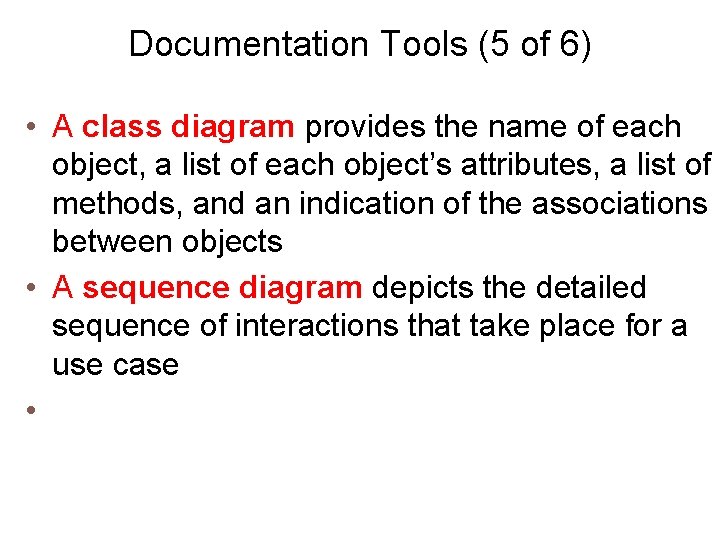
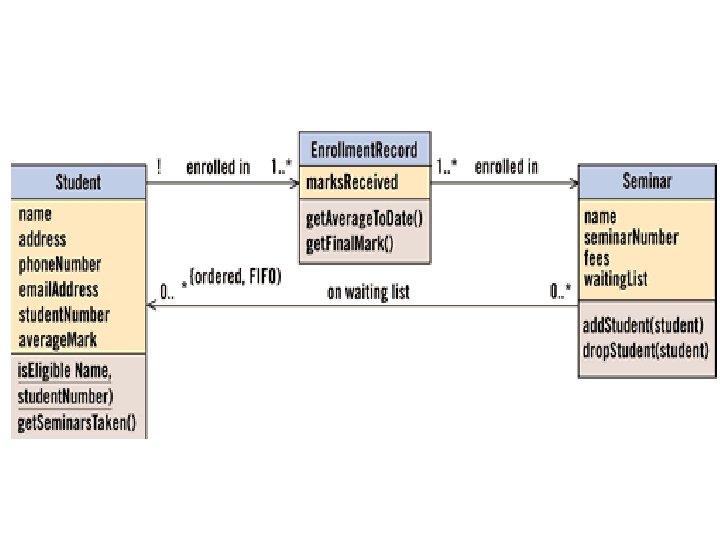
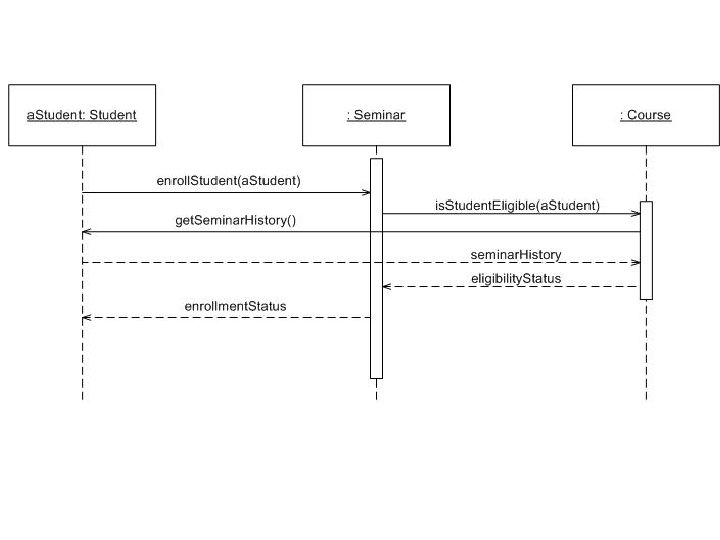
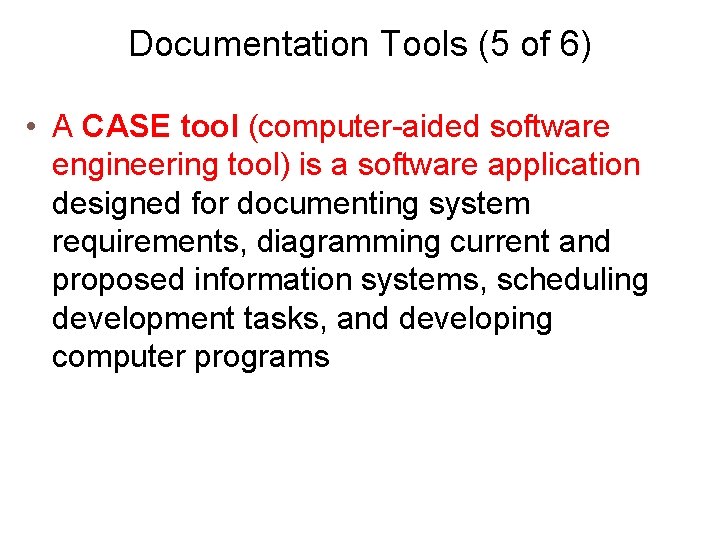
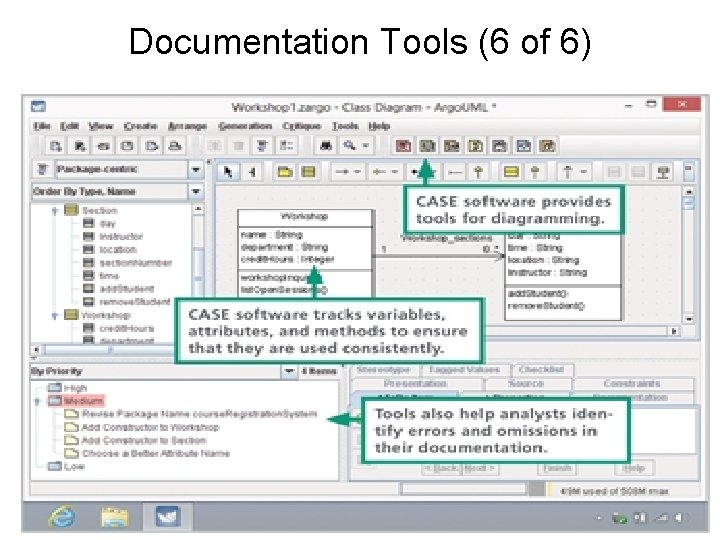
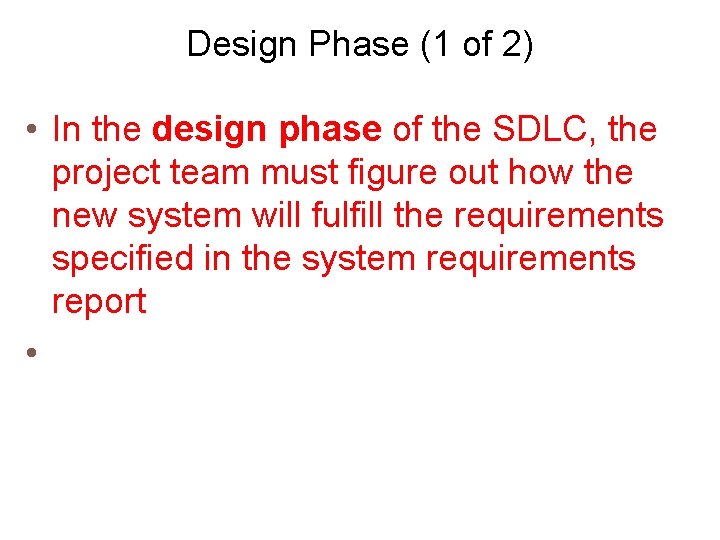
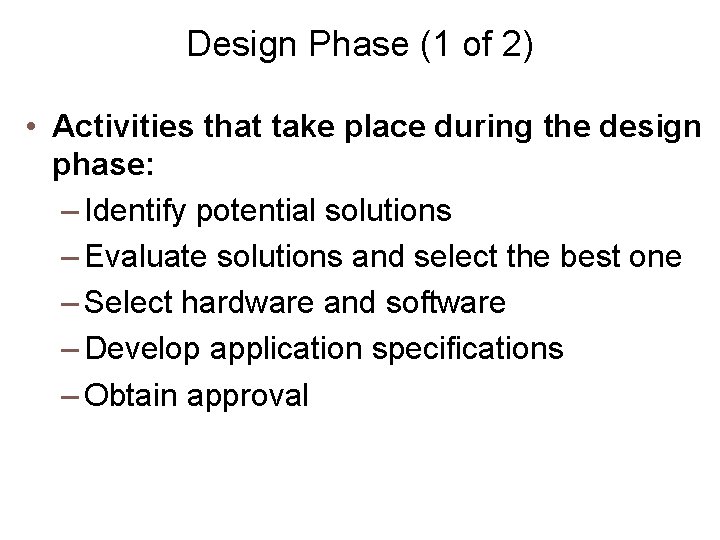
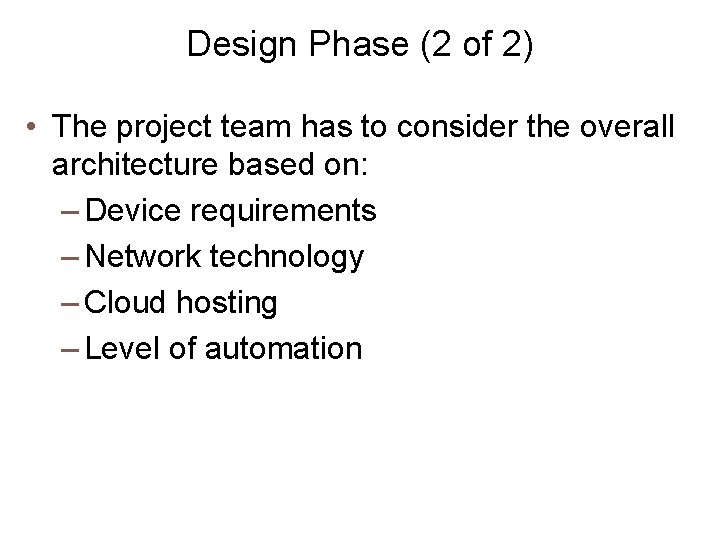
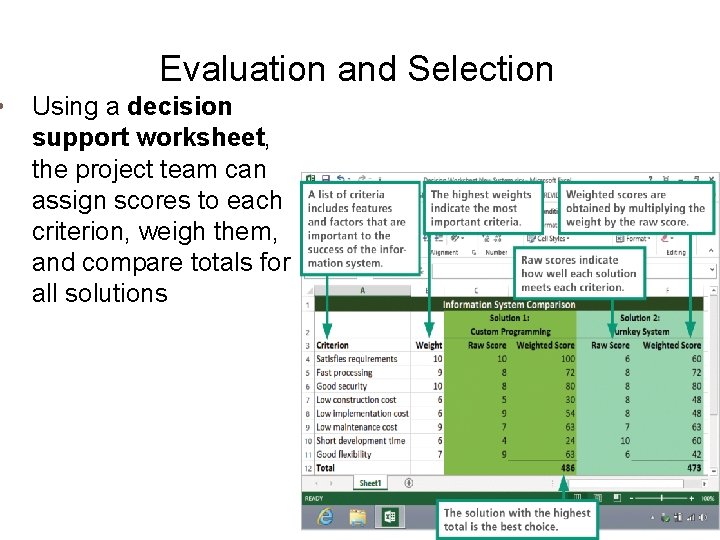
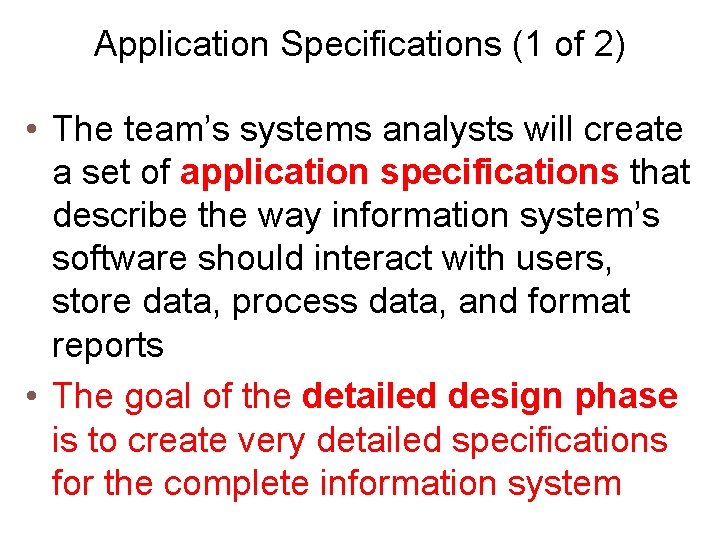
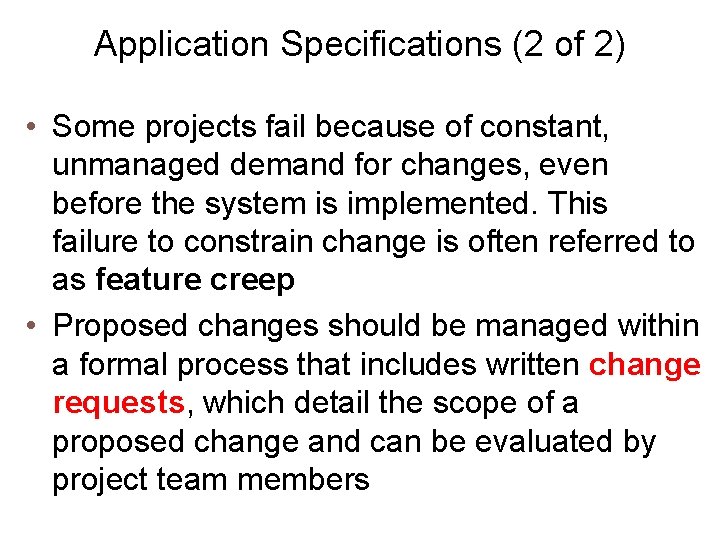
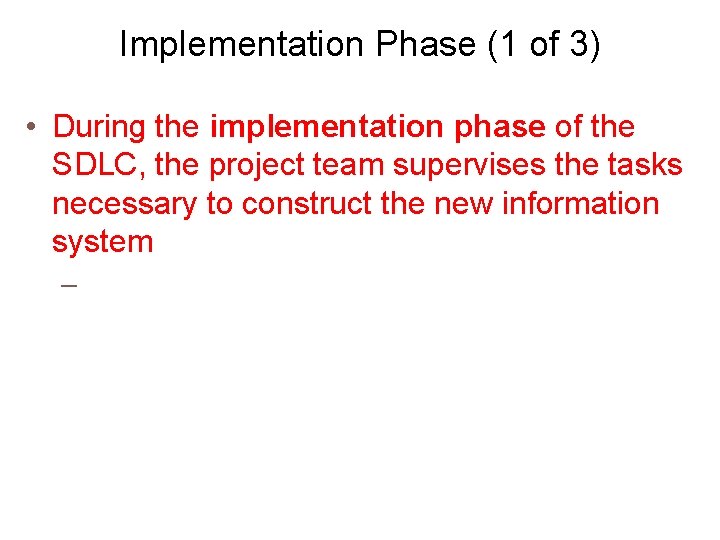
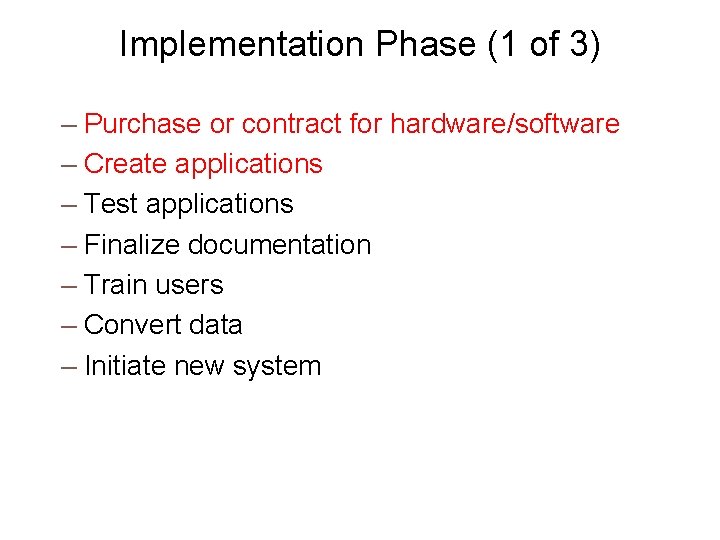
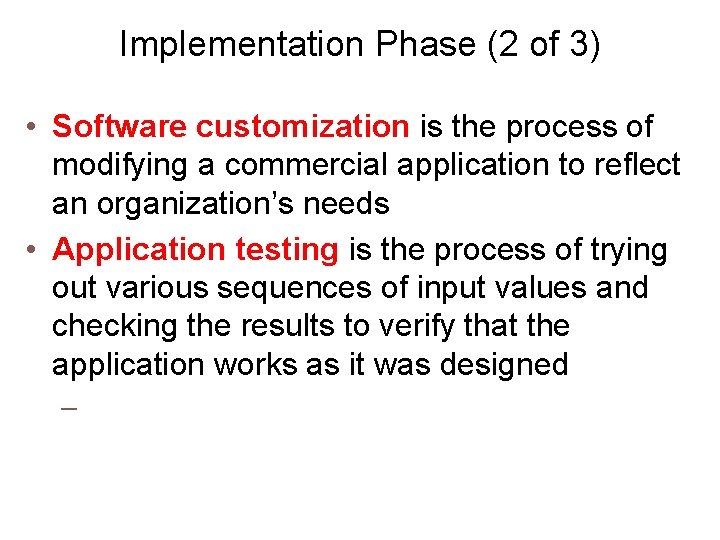
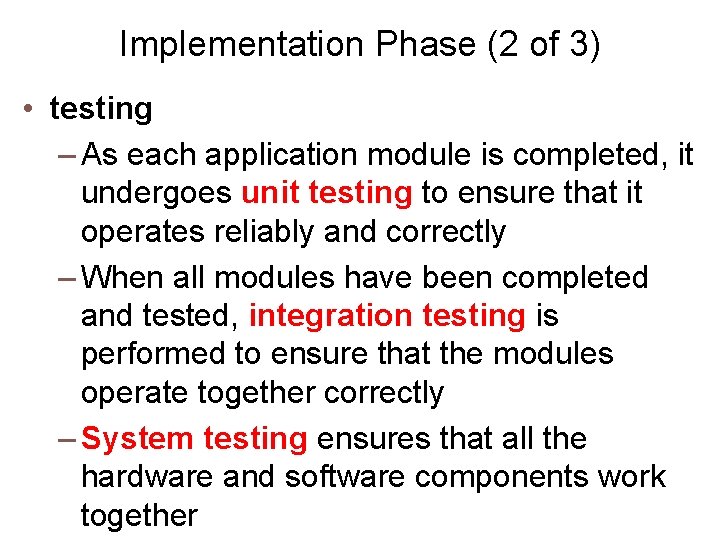
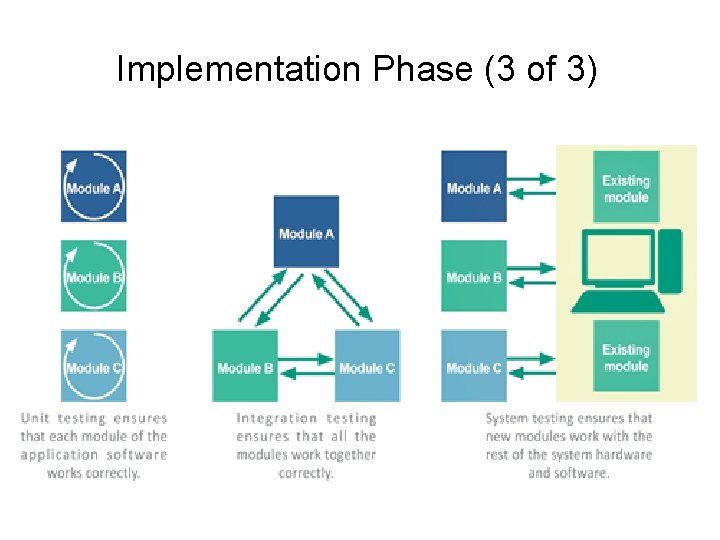
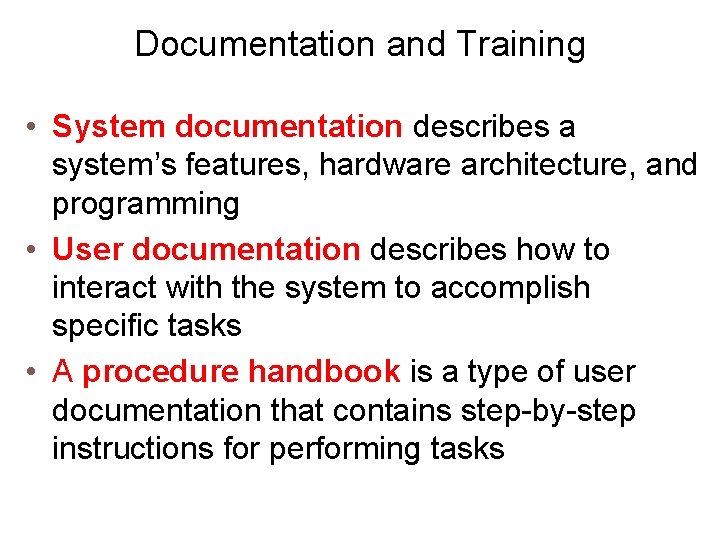
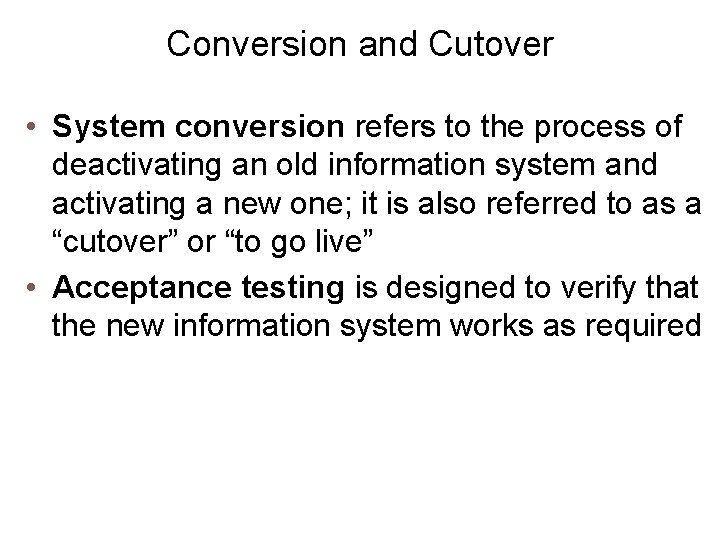
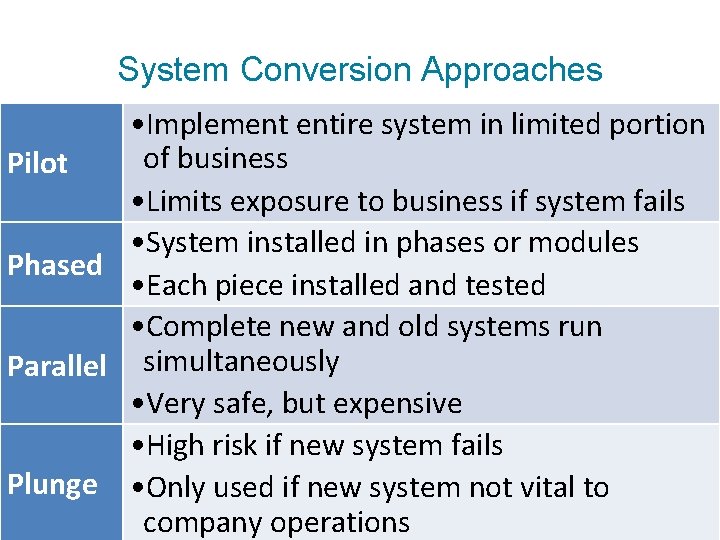
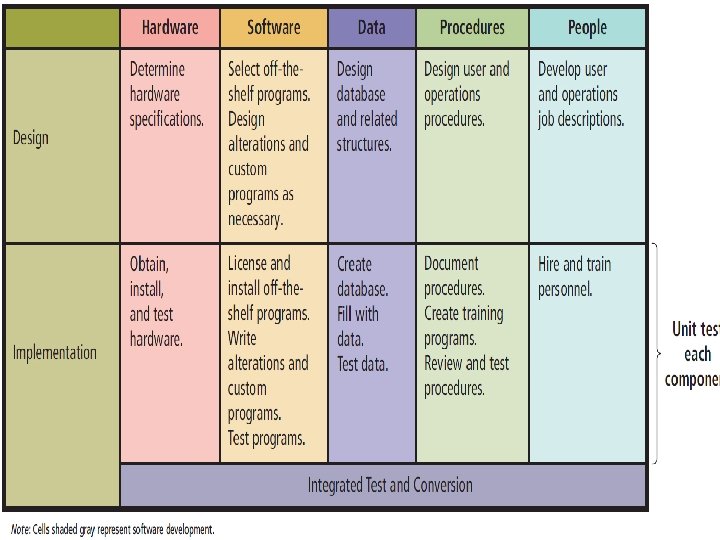
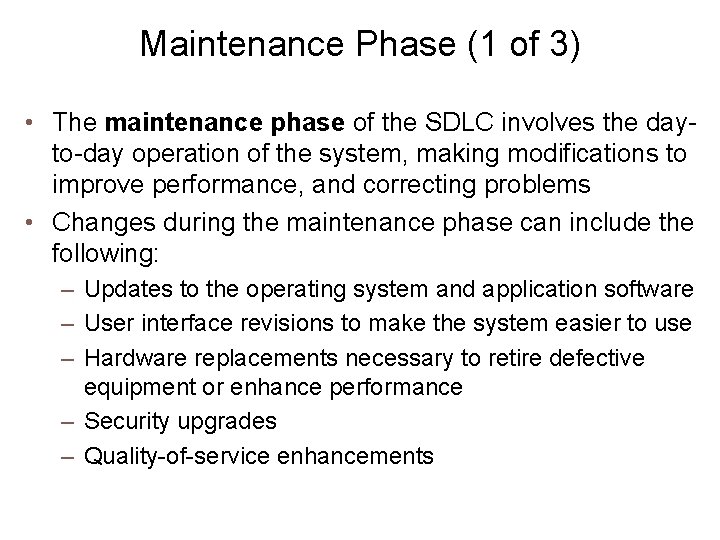
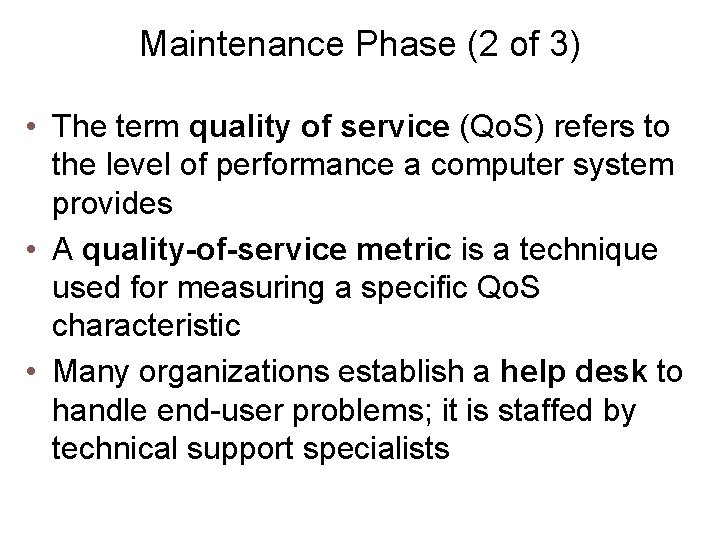
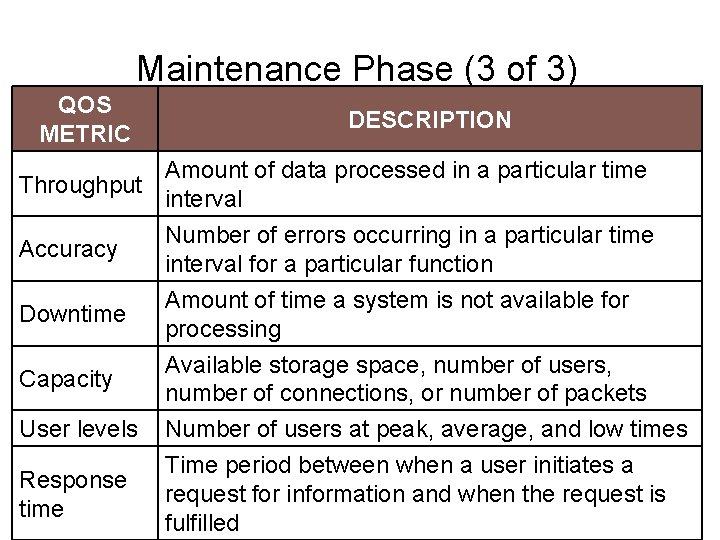
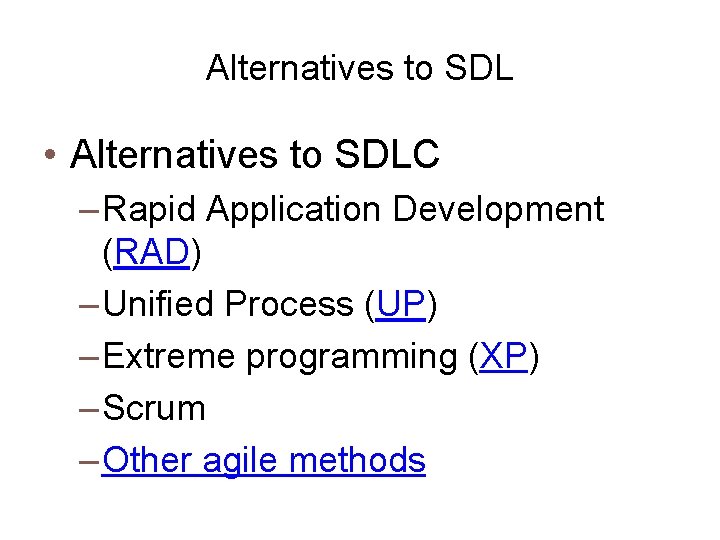
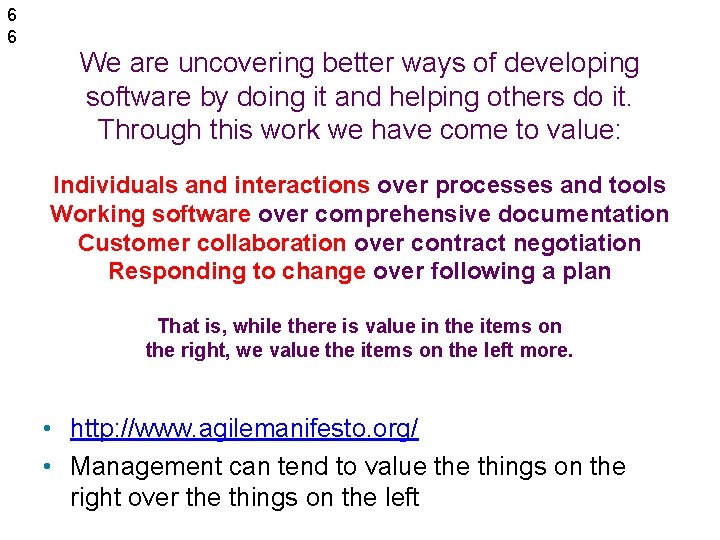
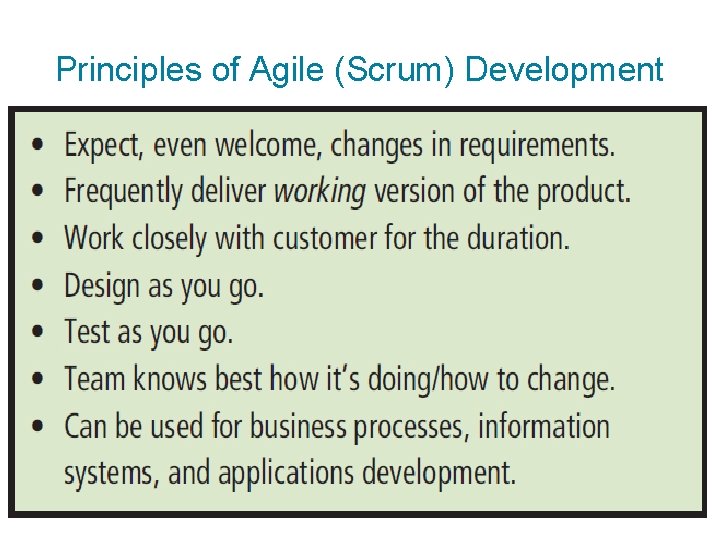
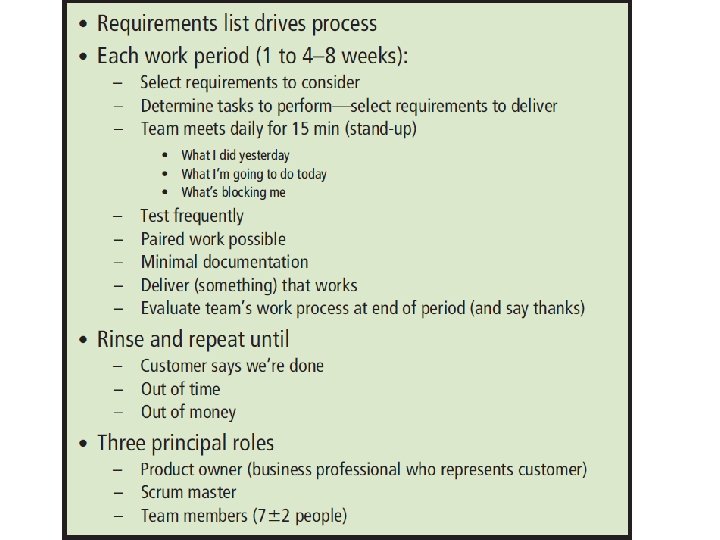
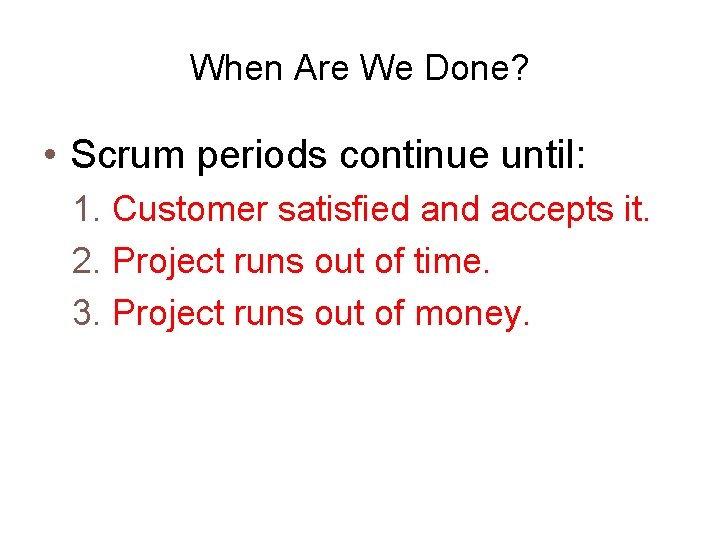
- Slides: 69
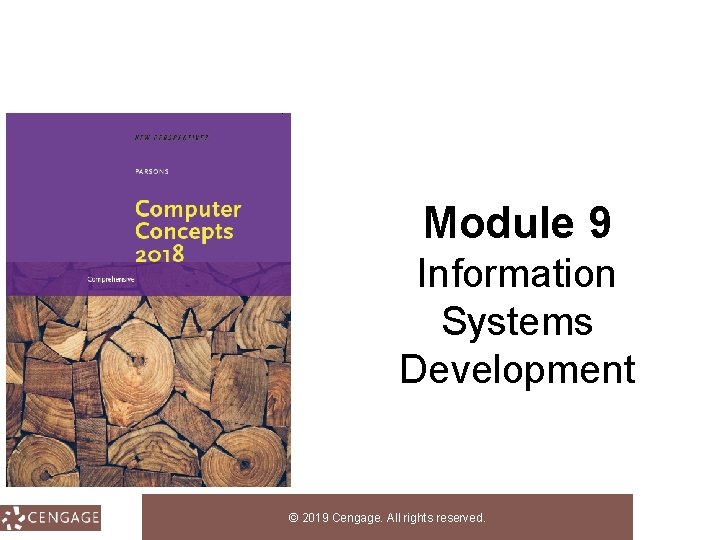
Computer Concepts 2018 Module 9 Information Systems Development © 2019 Cengage. All rights reserved.
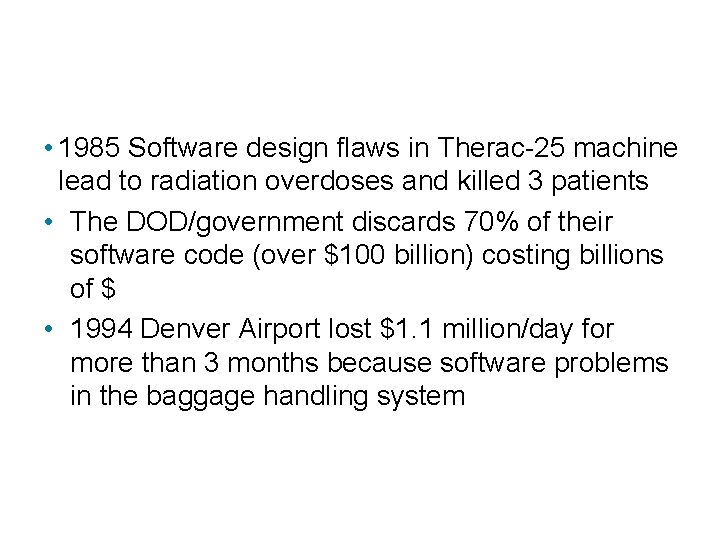
The Dangers of Poor Development • 1985 Software design flaws in Therac-25 machine lead to radiation overdoses and killed 3 patients • The DOD/government discards 70% of their software code (over $100 billion) costing billions of $ • 1994 Denver Airport lost $1. 1 million/day for more than 3 months because software problems in the baggage handling system
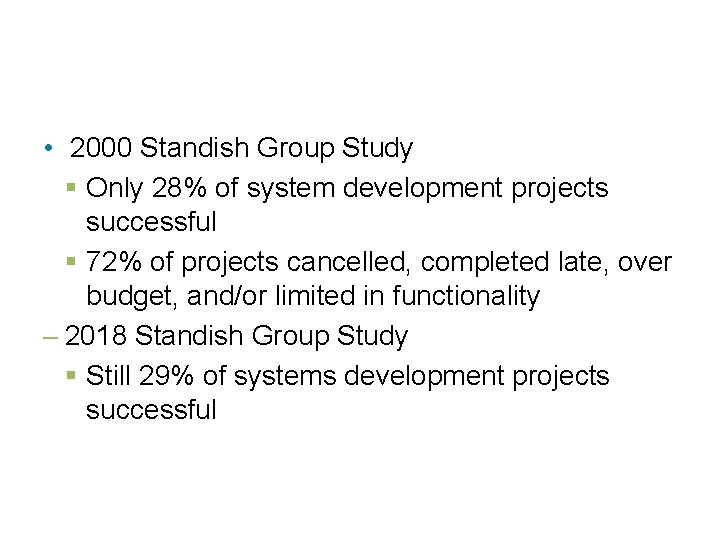
The Dangers of Poor Development • 2000 Standish Group Study § Only 28% of system development projects successful § 72% of projects cancelled, completed late, over budget, and/or limited in functionality – 2018 Standish Group Study § Still 29% of systems development projects successful
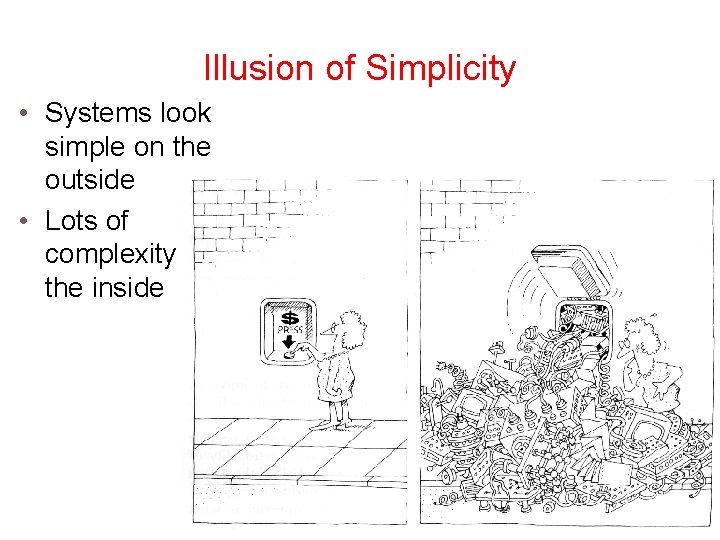
Illusion of Simplicity • Systems look simple on the outside • Lots of complexity on the inside
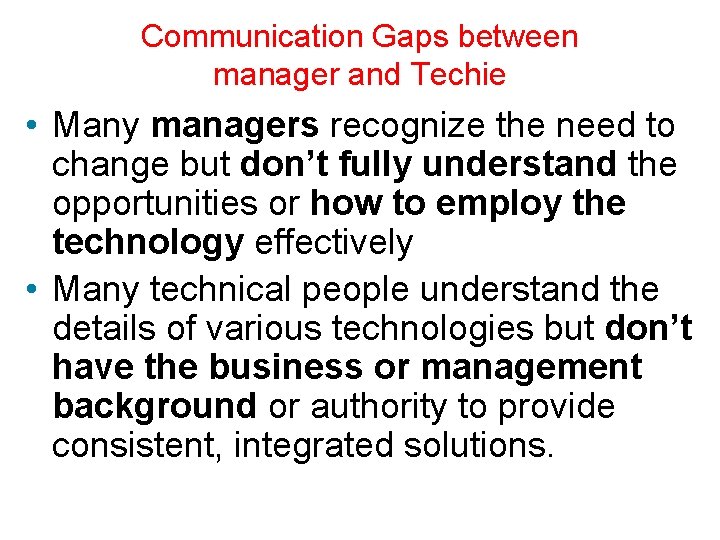
Communication Gaps between manager and Techie • Many managers recognize the need to change but don’t fully understand the opportunities or how to employ the technology effectively • Many technical people understand the details of various technologies but don’t have the business or management background or authority to provide consistent, integrated solutions.
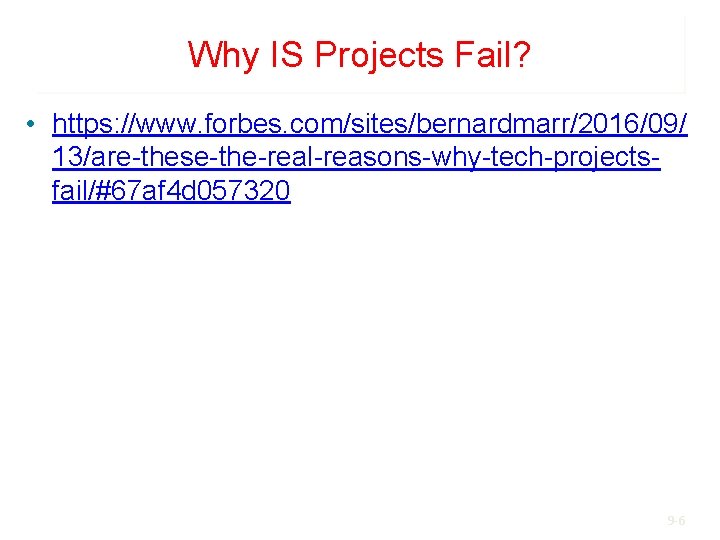
Why IS Projects Fail? • https: //www. forbes. com/sites/bernardmarr/2016/09/ 13/are-these-the-real-reasons-why-tech-projectsfail/#67 af 4 d 057320 9 -6
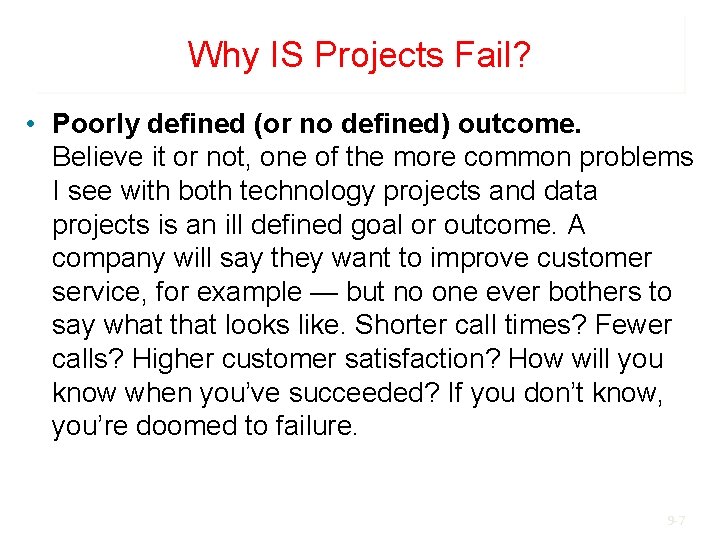
Why IS Projects Fail? • Poorly defined (or no defined) outcome. Believe it or not, one of the more common problems I see with both technology projects and data projects is an ill defined goal or outcome. A company will say they want to improve customer service, for example — but no one ever bothers to say what that looks like. Shorter call times? Fewer calls? Higher customer satisfaction? How will you know when you’ve succeeded? If you don’t know, you’re doomed to failure. 9 -7
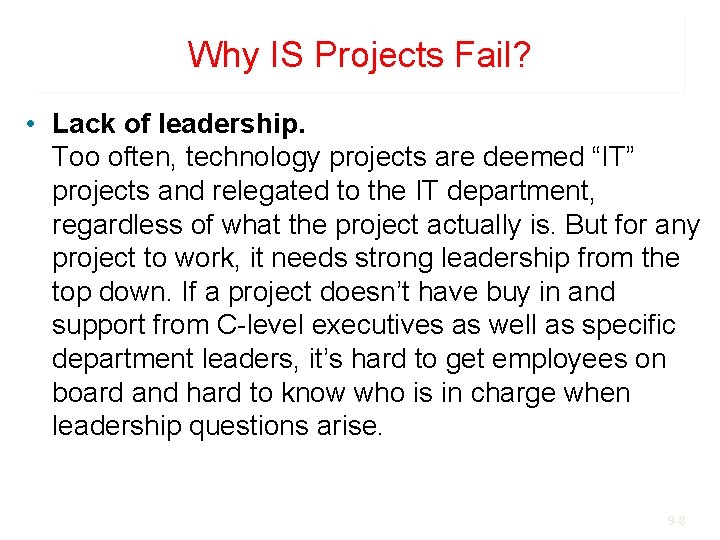
Why IS Projects Fail? • Lack of leadership. Too often, technology projects are deemed “IT” projects and relegated to the IT department, regardless of what the project actually is. But for any project to work, it needs strong leadership from the top down. If a project doesn’t have buy in and support from C-level executives as well as specific department leaders, it’s hard to get employees on board and hard to know who is in charge when leadership questions arise. 9 -8
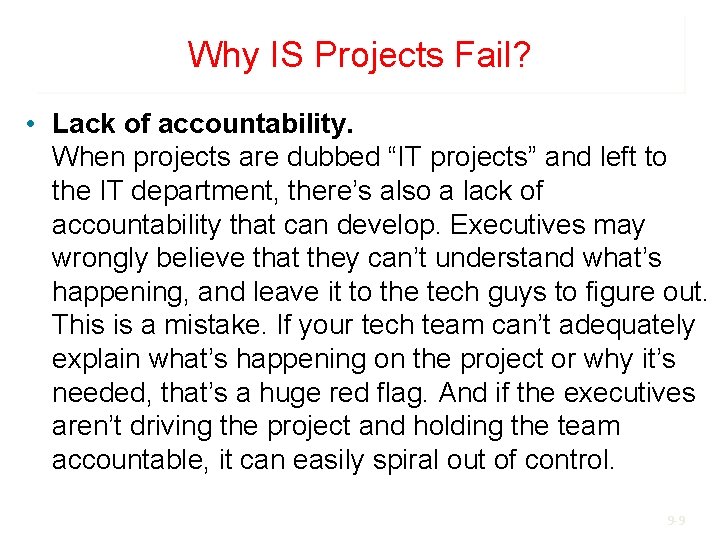
Why IS Projects Fail? • Lack of accountability. When projects are dubbed “IT projects” and left to the IT department, there’s also a lack of accountability that can develop. Executives may wrongly believe that they can’t understand what’s happening, and leave it to the tech guys to figure out. This is a mistake. If your tech team can’t adequately explain what’s happening on the project or why it’s needed, that’s a huge red flag. And if the executives aren’t driving the project and holding the team accountable, it can easily spiral out of control. 9 -9
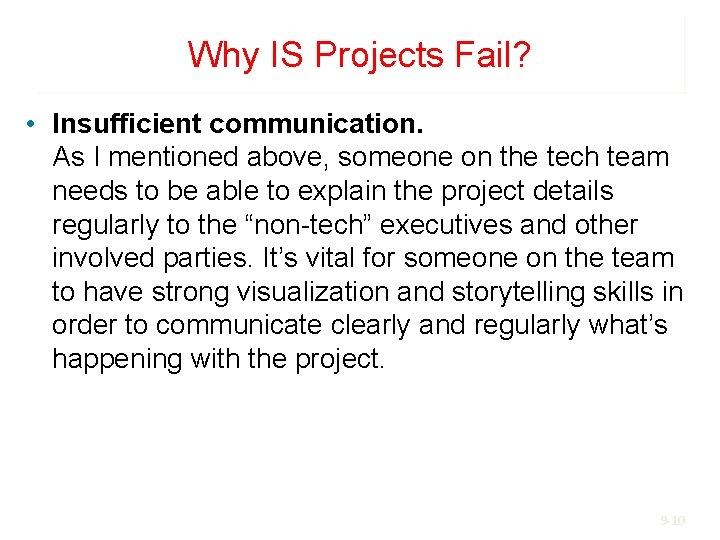
Why IS Projects Fail? • Insufficient communication. As I mentioned above, someone on the tech team needs to be able to explain the project details regularly to the “non-tech” executives and other involved parties. It’s vital for someone on the team to have strong visualization and storytelling skills in order to communicate clearly and regularly what’s happening with the project. 9 -10
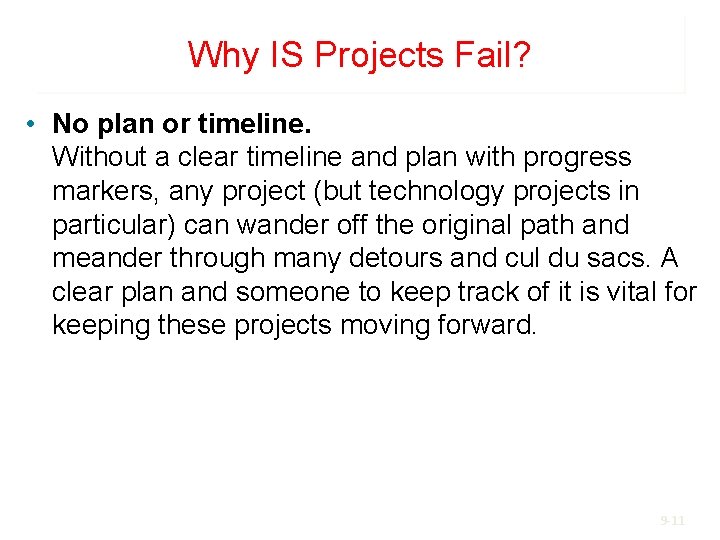
Why IS Projects Fail? • No plan or timeline. Without a clear timeline and plan with progress markers, any project (but technology projects in particular) can wander off the original path and meander through many detours and cul du sacs. A clear plan and someone to keep track of it is vital for keeping these projects moving forward. 9 -11
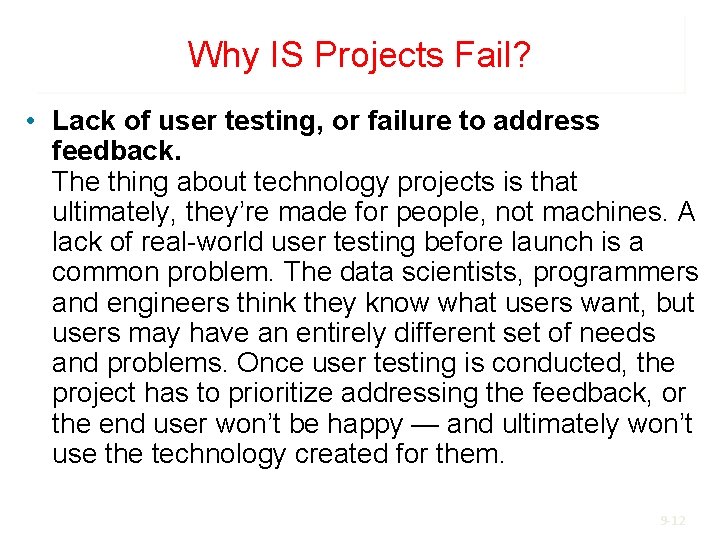
Why IS Projects Fail? • Lack of user testing, or failure to address feedback. The thing about technology projects is that ultimately, they’re made for people, not machines. A lack of real-world user testing before launch is a common problem. The data scientists, programmers and engineers think they know what users want, but users may have an entirely different set of needs and problems. Once user testing is conducted, the project has to prioritize addressing the feedback, or the end user won’t be happy — and ultimately won’t use the technology created for them. 9 -12
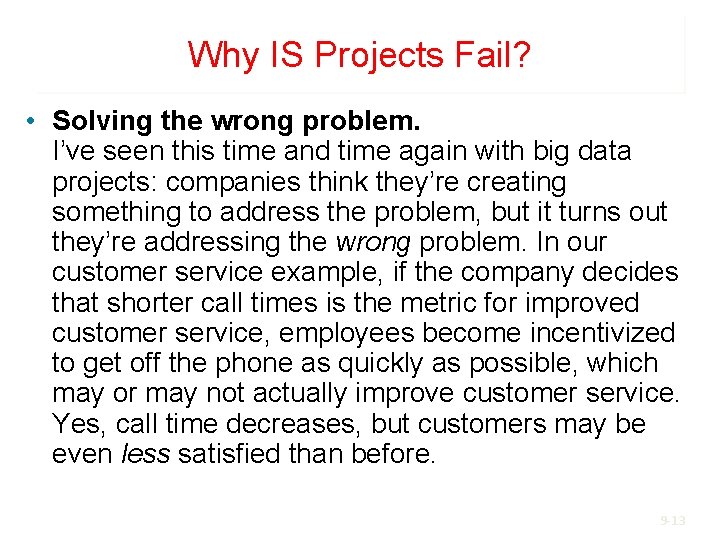
Why IS Projects Fail? • Solving the wrong problem. I’ve seen this time and time again with big data projects: companies think they’re creating something to address the problem, but it turns out they’re addressing the wrong problem. In our customer service example, if the company decides that shorter call times is the metric for improved customer service, employees become incentivized to get off the phone as quickly as possible, which may or may not actually improve customer service. Yes, call time decreases, but customers may be even less satisfied than before. 9 -13
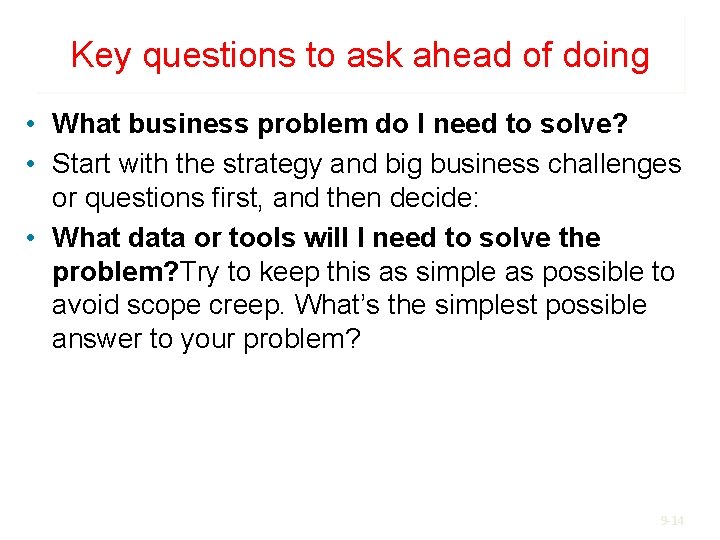
Key questions to ask ahead of doing • What business problem do I need to solve? • Start with the strategy and big business challenges or questions first, and then decide: • What data or tools will I need to solve the problem? Try to keep this as simple as possible to avoid scope creep. What’s the simplest possible answer to your problem? 9 -14
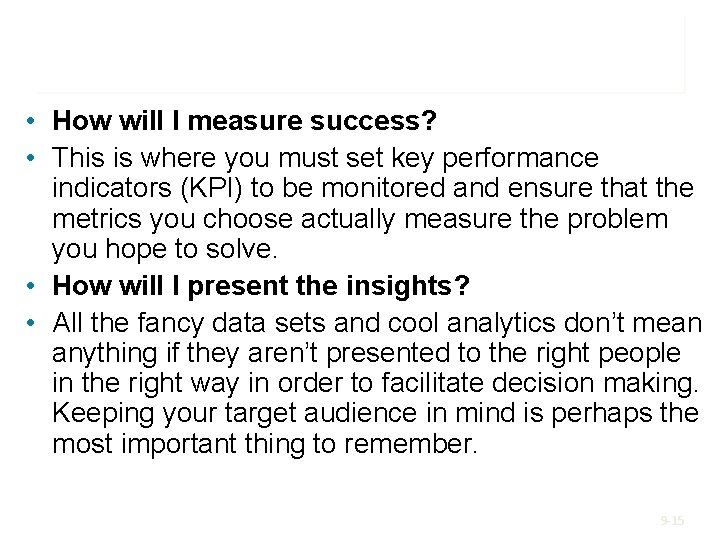
• How will I measure success? • This is where you must set key performance indicators (KPI) to be monitored and ensure that the metrics you choose actually measure the problem you hope to solve. • How will I present the insights? • All the fancy data sets and cool analytics don’t mean anything if they aren’t presented to the right people in the right way in order to facilitate decision making. Keeping your target audience in mind is perhaps the most important thing to remember. 9 -15
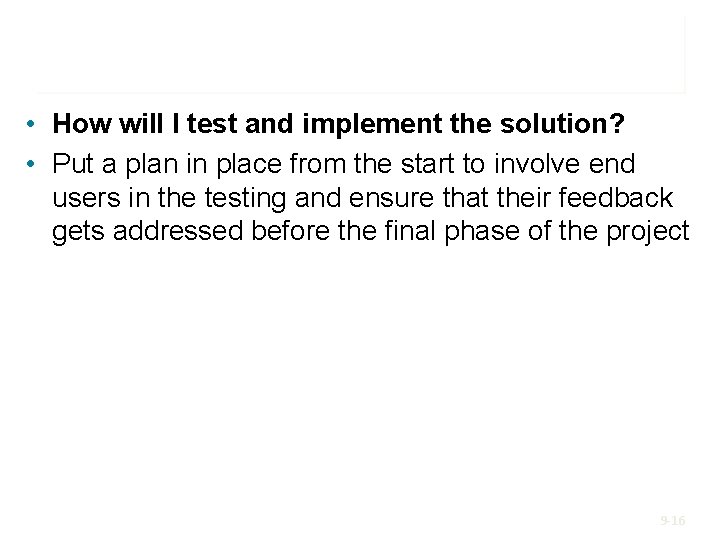
• How will I test and implement the solution? • Put a plan in place from the start to involve end users in the testing and ensure that their feedback gets addressed before the final phase of the project 9 -16
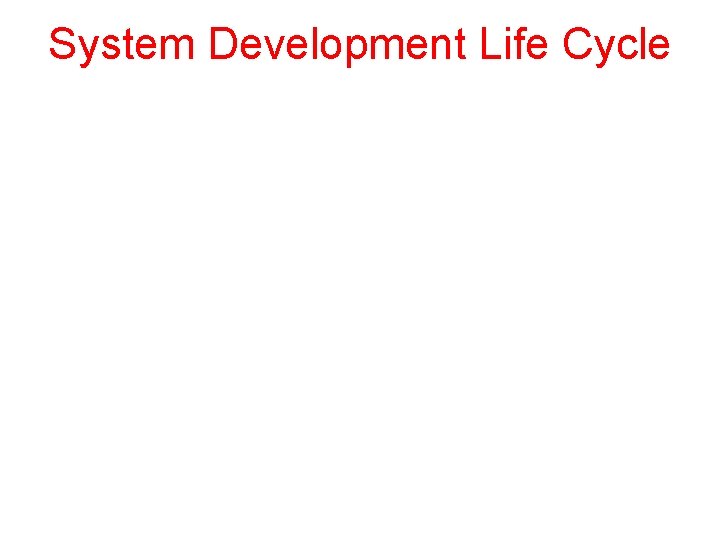
System Development Life Cycle
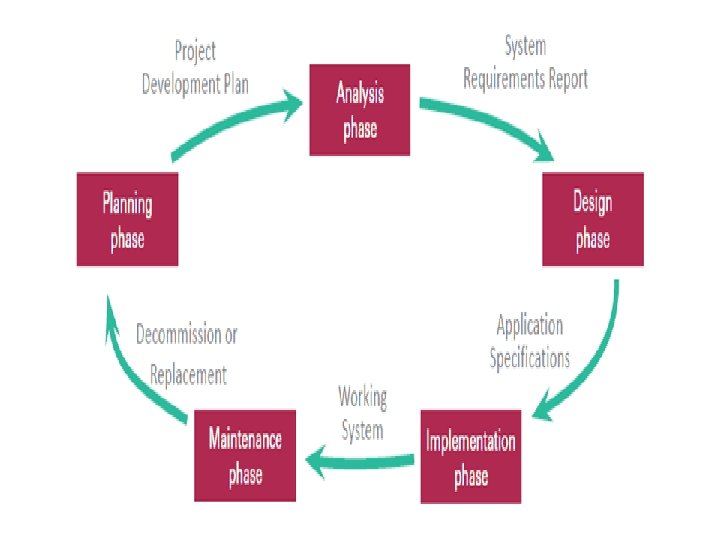
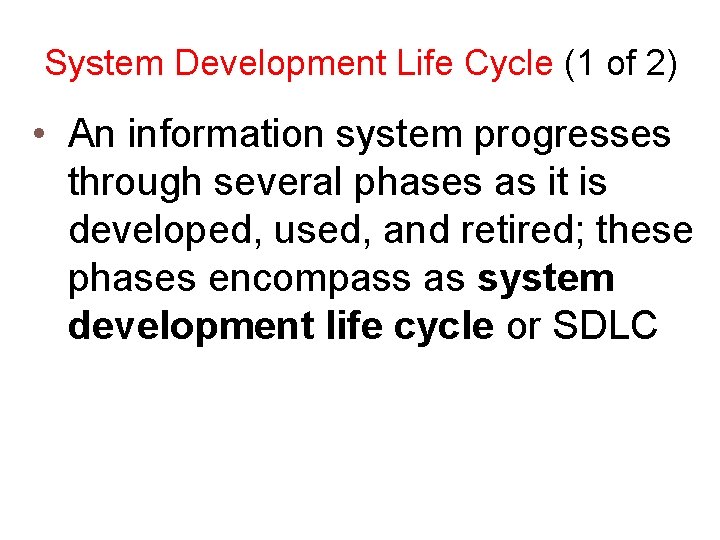
System Development Life Cycle (1 of 2) • An information system progresses through several phases as it is developed, used, and retired; these phases encompass as system development life cycle or SDLC
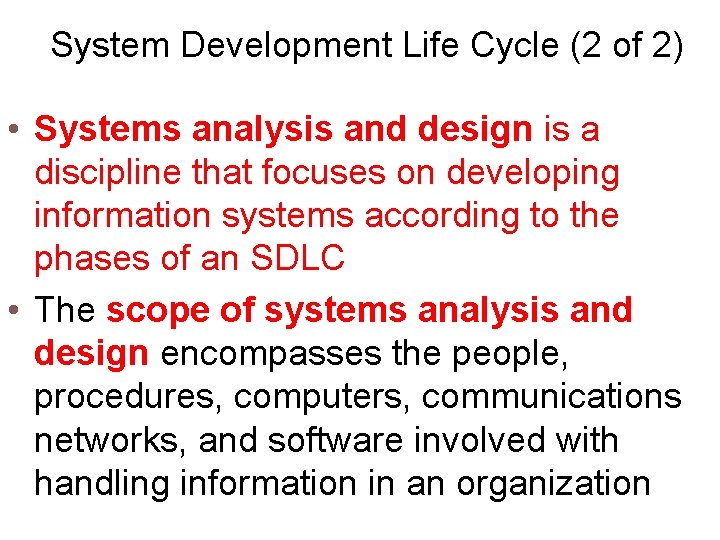
System Development Life Cycle (2 of 2) • Systems analysis and design is a discipline that focuses on developing information systems according to the phases of an SDLC • The scope of systems analysis and design encompasses the people, procedures, computers, communications networks, and software involved with handling information in an organization
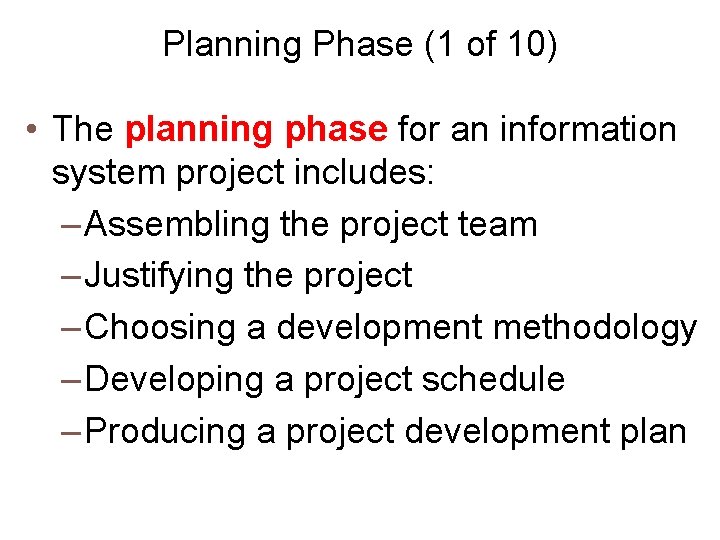
Planning Phase (1 of 10) • The planning phase for an information system project includes: – Assembling the project team – Justifying the project – Choosing a development methodology – Developing a project schedule – Producing a project development plan
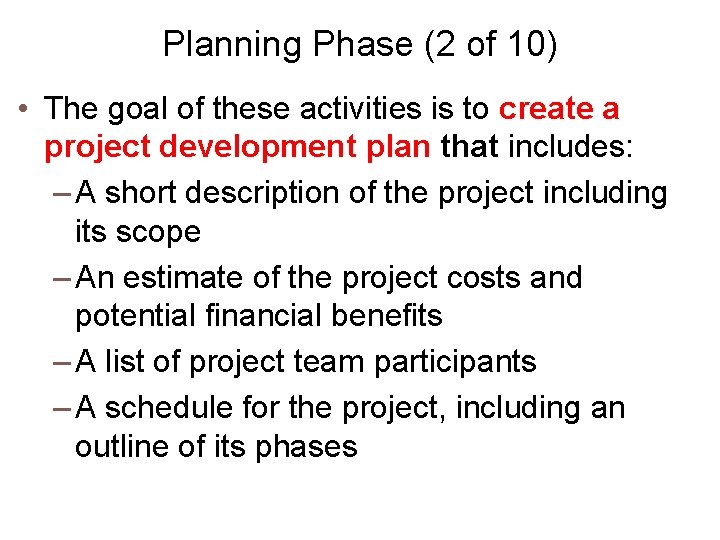
Planning Phase (2 of 10) • The goal of these activities is to create a project development plan that includes: – A short description of the project including its scope – An estimate of the project costs and potential financial benefits – A list of project team participants – A schedule for the project, including an outline of its phases
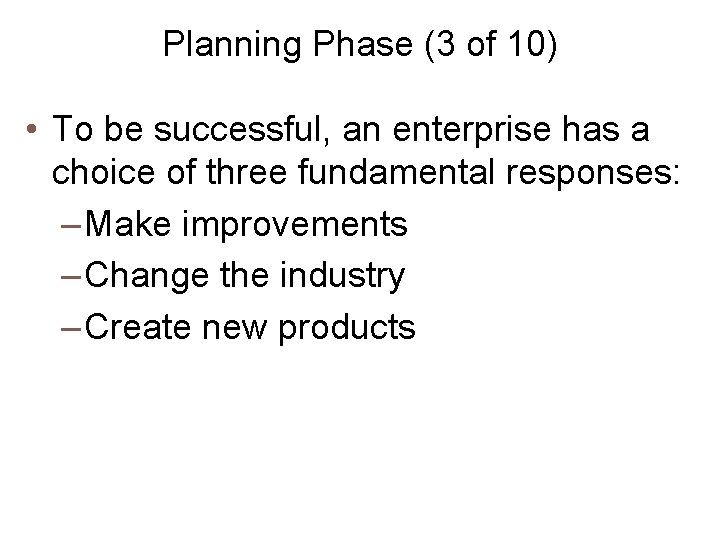
Planning Phase (3 of 10) • To be successful, an enterprise has a choice of three fundamental responses: – Make improvements – Change the industry – Create new products
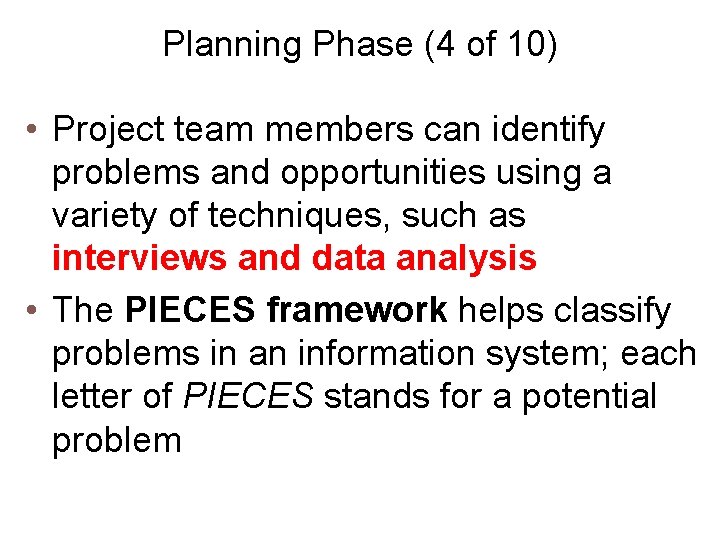
Planning Phase (4 of 10) • Project team members can identify problems and opportunities using a variety of techniques, such as interviews and data analysis • The PIECES framework helps classify problems in an information system; each letter of PIECES stands for a potential problem
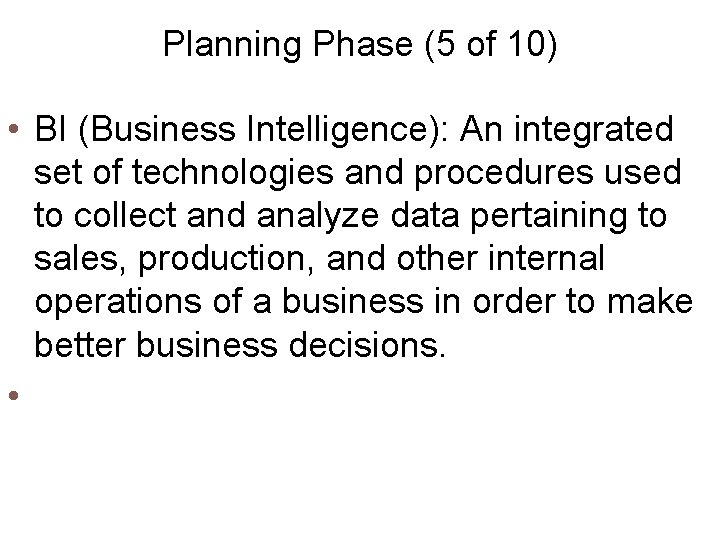
Planning Phase (5 of 10) • BI (Business Intelligence): An integrated set of technologies and procedures used to collect and analyze data pertaining to sales, production, and other internal operations of a business in order to make better business decisions. •
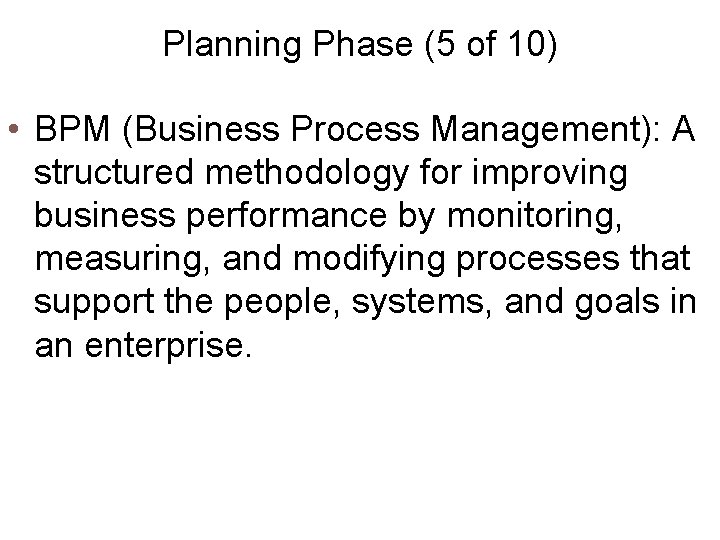
Planning Phase (5 of 10) • BPM (Business Process Management): A structured methodology for improving business performance by monitoring, measuring, and modifying processes that support the people, systems, and goals in an enterprise.
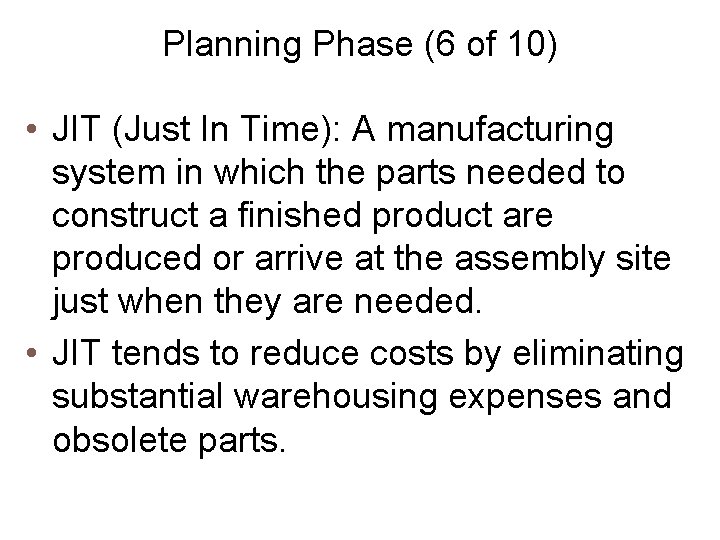
Planning Phase (6 of 10) • JIT (Just In Time): A manufacturing system in which the parts needed to construct a finished product are produced or arrive at the assembly site just when they are needed. • JIT tends to reduce costs by eliminating substantial warehousing expenses and obsolete parts.
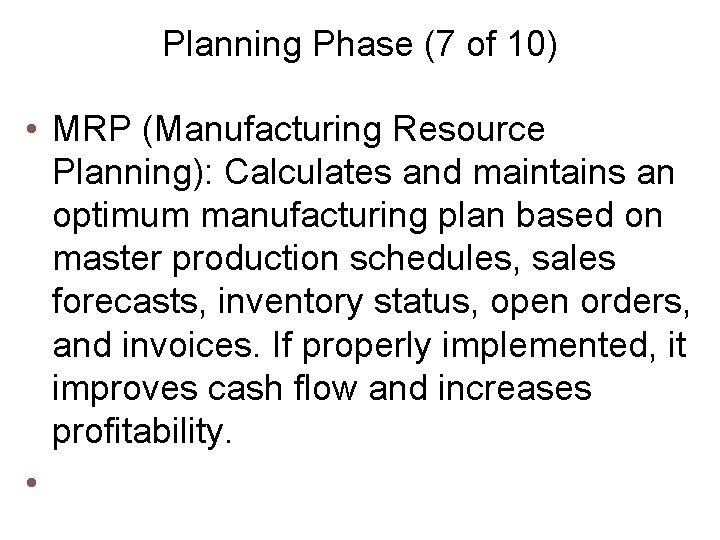
Planning Phase (7 of 10) • MRP (Manufacturing Resource Planning): Calculates and maintains an optimum manufacturing plan based on master production schedules, sales forecasts, inventory status, open orders, and invoices. If properly implemented, it improves cash flow and increases profitability. •
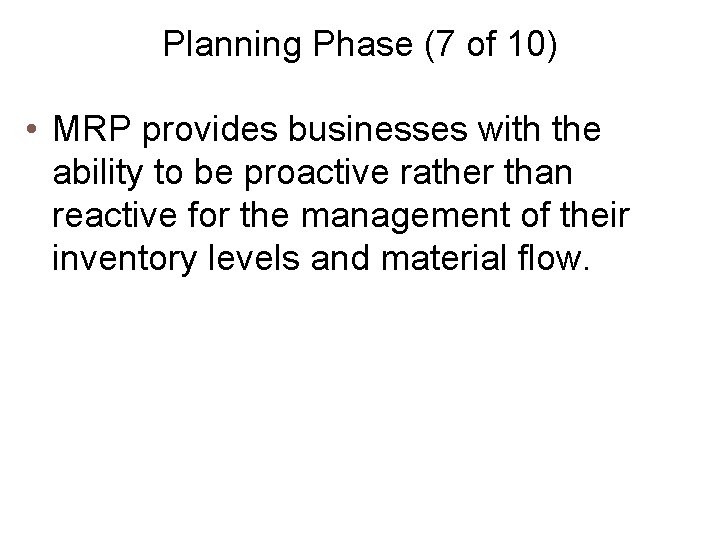
Planning Phase (7 of 10) • MRP provides businesses with the ability to be proactive rather than reactive for the management of their inventory levels and material flow.
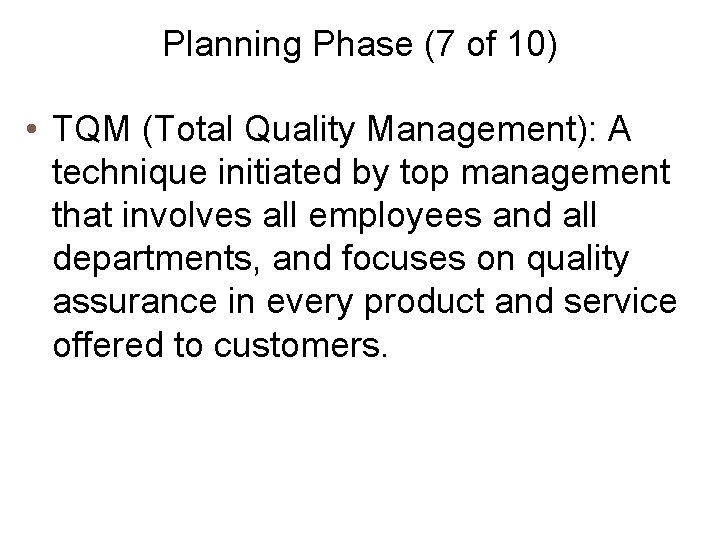
Planning Phase (7 of 10) • TQM (Total Quality Management): A technique initiated by top management that involves all employees and all departments, and focuses on quality assurance in every product and service offered to customers.
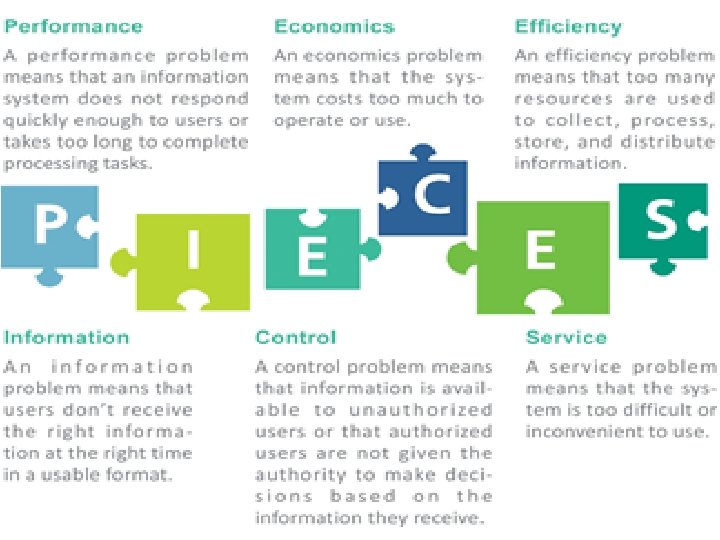
Planning Phase (8 of 10)
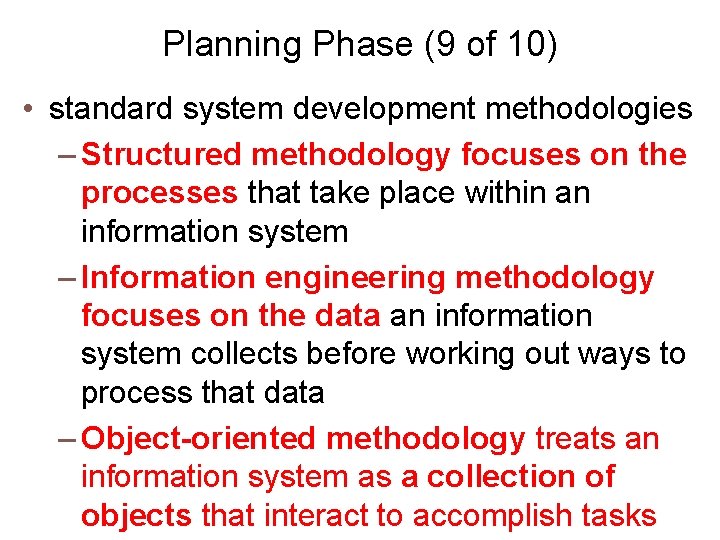
Planning Phase (9 of 10) • standard system development methodologies – Structured methodology focuses on the processes that take place within an information system – Information engineering methodology focuses on the data an information system collects before working out ways to process that data – Object-oriented methodology treats an information system as a collection of objects that interact to accomplish tasks
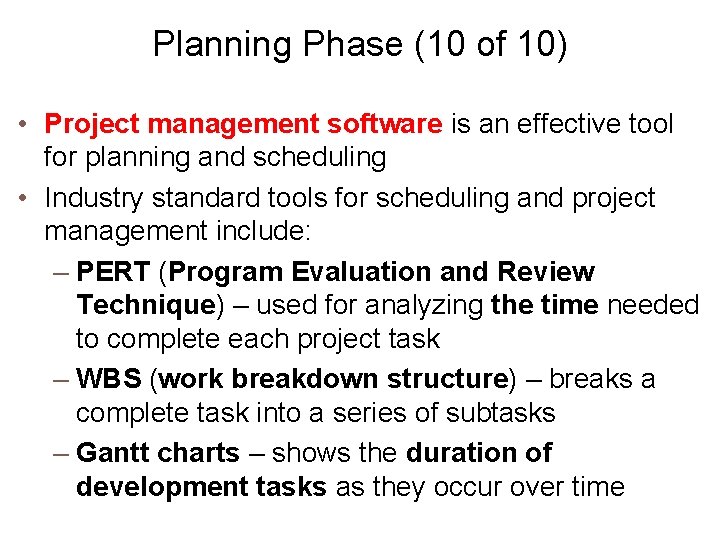
Planning Phase (10 of 10) • Project management software is an effective tool for planning and scheduling • Industry standard tools for scheduling and project management include: – PERT (Program Evaluation and Review Technique) – used for analyzing the time needed to complete each project task – WBS (work breakdown structure) – breaks a complete task into a series of subtasks – Gantt charts – shows the duration of development tasks as they occur over time
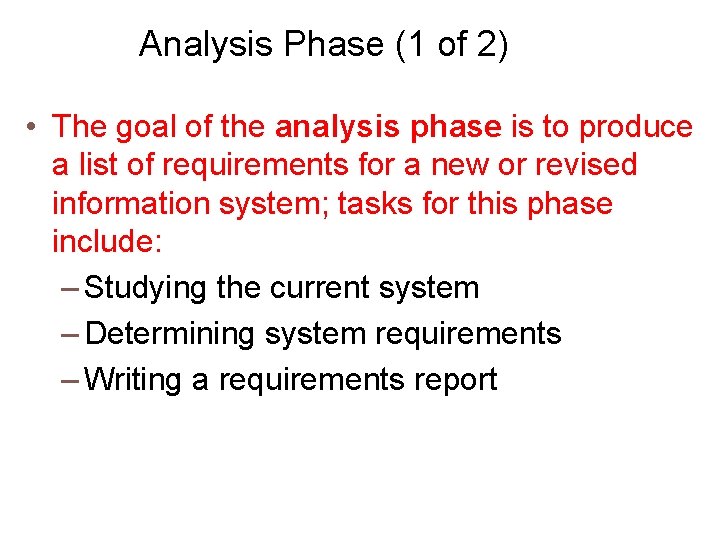
Analysis Phase (1 of 2)(1 of • The goal of the analysis phase is to produce a list of requirements for a new or revised information system; tasks for this phase include: – Studying the current system – Determining system requirements – Writing a requirements report
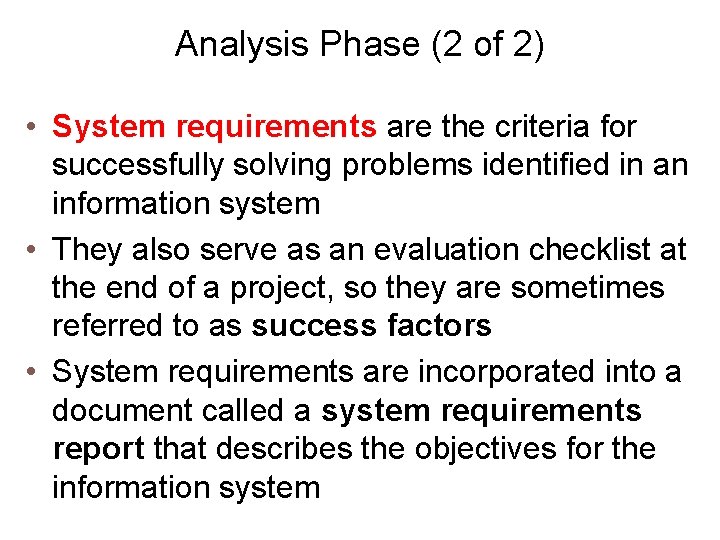
Analysis Phase (2 of 2) • System requirements are the criteria for successfully solving problems identified in an information system • They also serve as an evaluation checklist at the end of a project, so they are sometimes referred to as success factors • System requirements are incorporated into a document called a system requirements report that describes the objectives for the information system
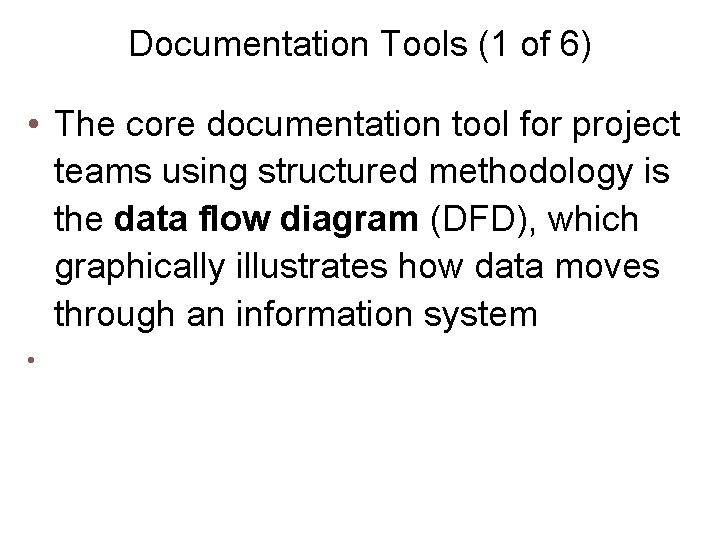
Documentation Tools (1 of 6) • The core documentation tool for project teams using structured methodology is the data flow diagram (DFD), which graphically illustrates how data moves through an information system •
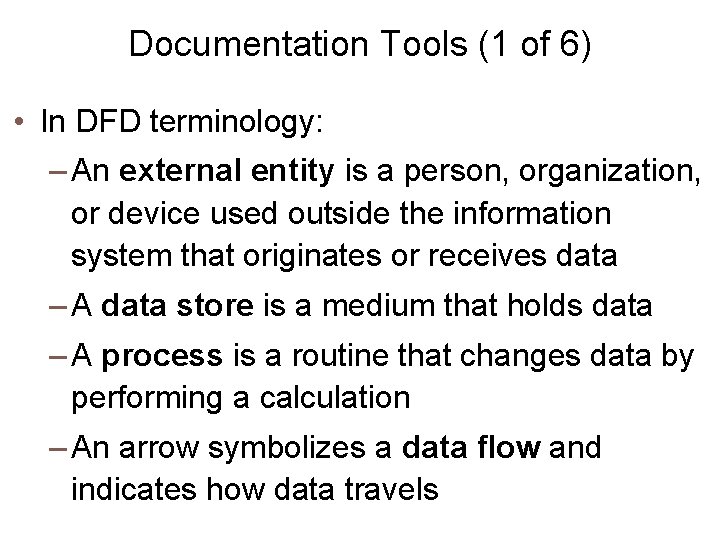
Documentation Tools (1 of 6) • In DFD terminology: – An external entity is a person, organization, or device used outside the information system that originates or receives data – A data store is a medium that holds data – A process is a routine that changes data by performing a calculation – An arrow symbolizes a data flow and indicates how data travels
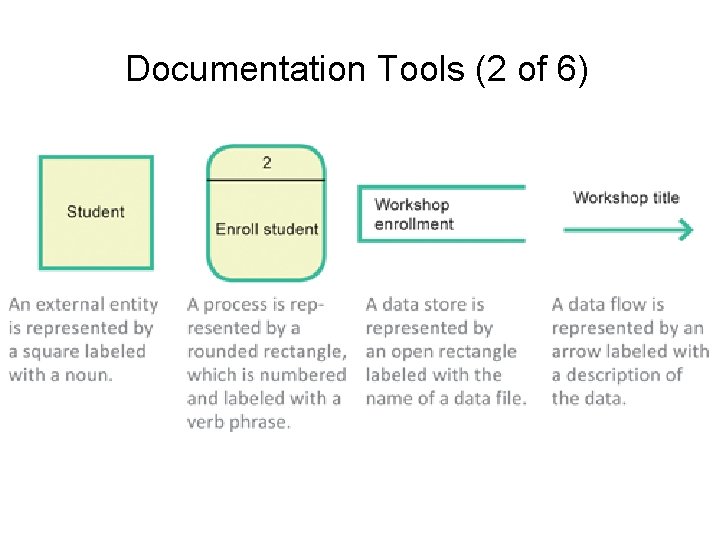
Documentation Tools (2 of 6)
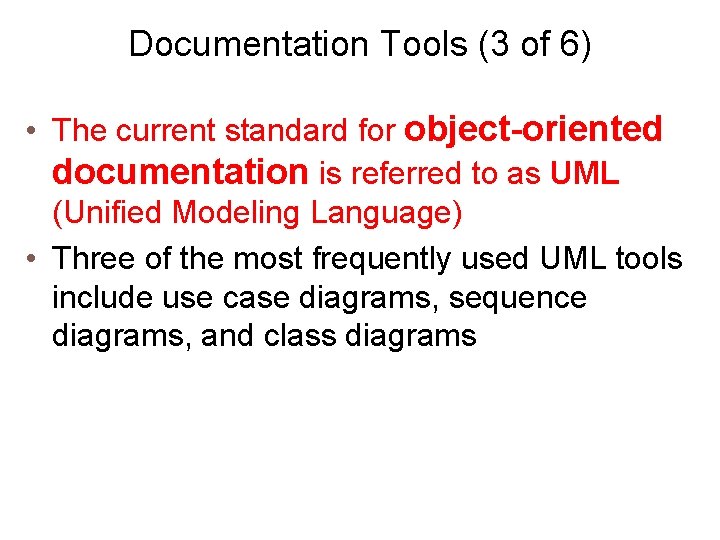
Documentation Tools (3 of 6) • The current standard for object-oriented documentation is referred to as UML (Unified Modeling Language) • Three of the most frequently used UML tools include use case diagrams, sequence diagrams, and class diagrams
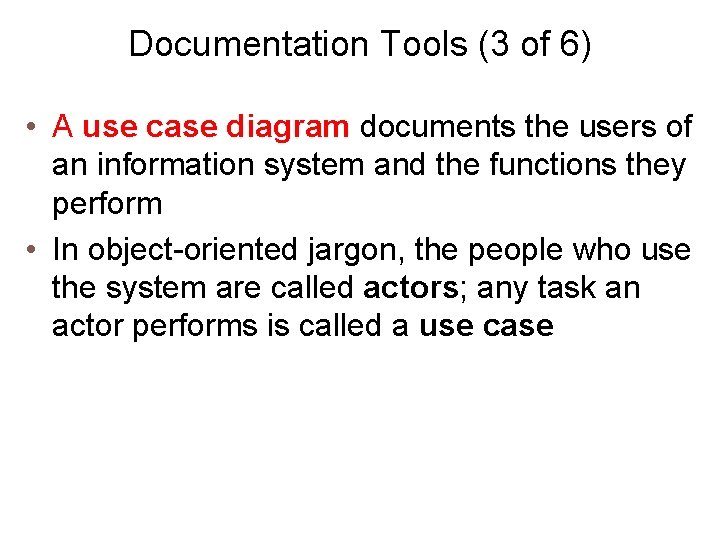
Documentation Tools (3 of 6) • A use case diagram documents the users of an information system and the functions they perform • In object-oriented jargon, the people who use the system are called actors; any task an actor performs is called a use case
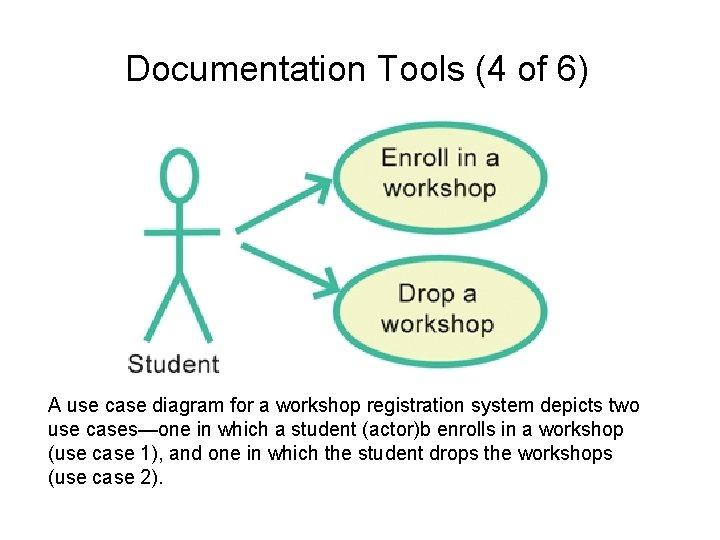
Documentation Tools (4 of 6) A use case diagram for a workshop registration system depicts two use cases—one in which a student (actor)b enrolls in a workshop (use case 1), and one in which the student drops the workshops (use case 2).
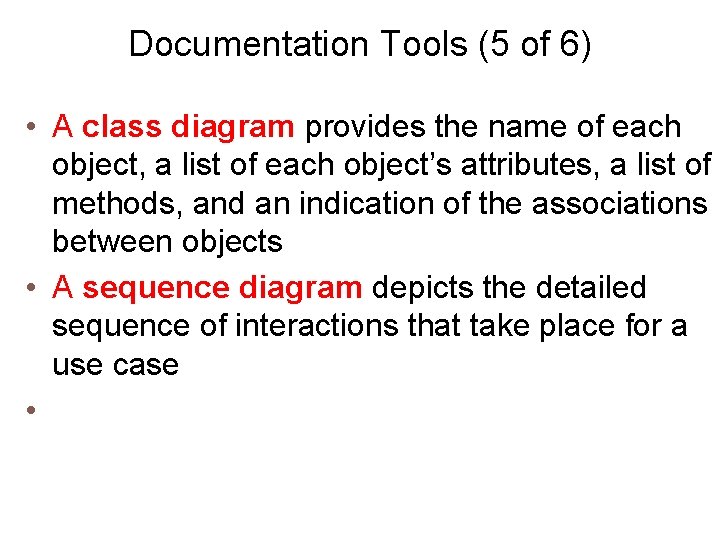
Documentation Tools (5 of 6) • A class diagram provides the name of each object, a list of each object’s attributes, a list of methods, and an indication of the associations between objects • A sequence diagram depicts the detailed sequence of interactions that take place for a use case •
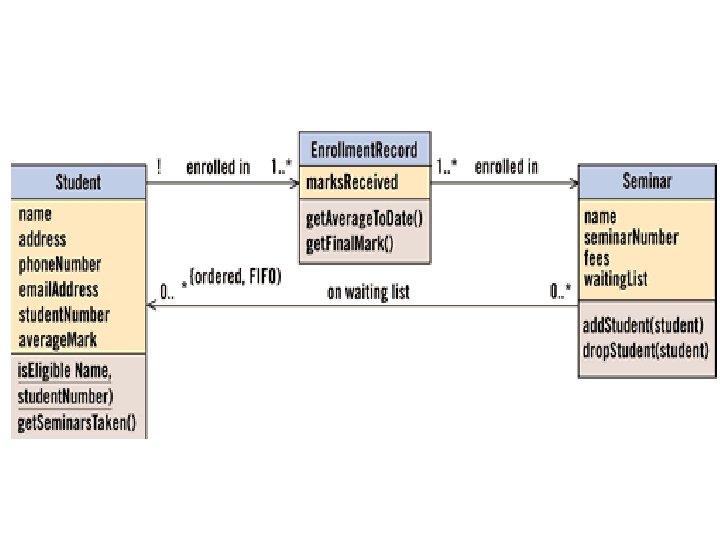
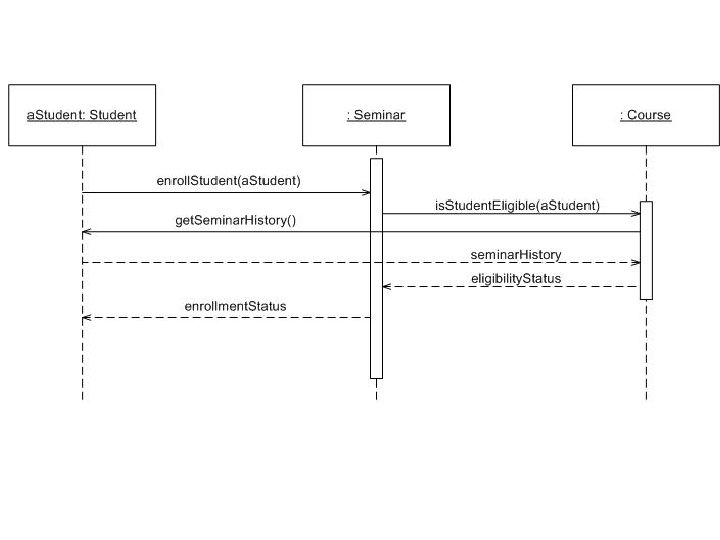
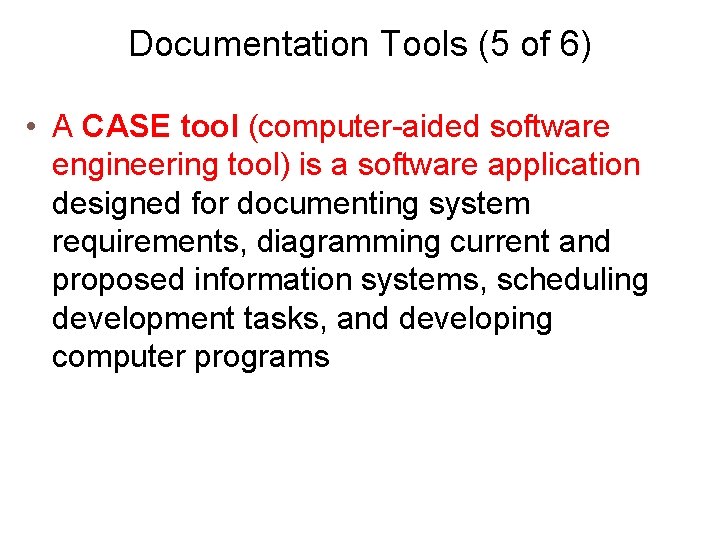
Documentation Tools (5 of 6) • A CASE tool (computer-aided software engineering tool) is a software application designed for documenting system requirements, diagramming current and proposed information systems, scheduling development tasks, and developing computer programs
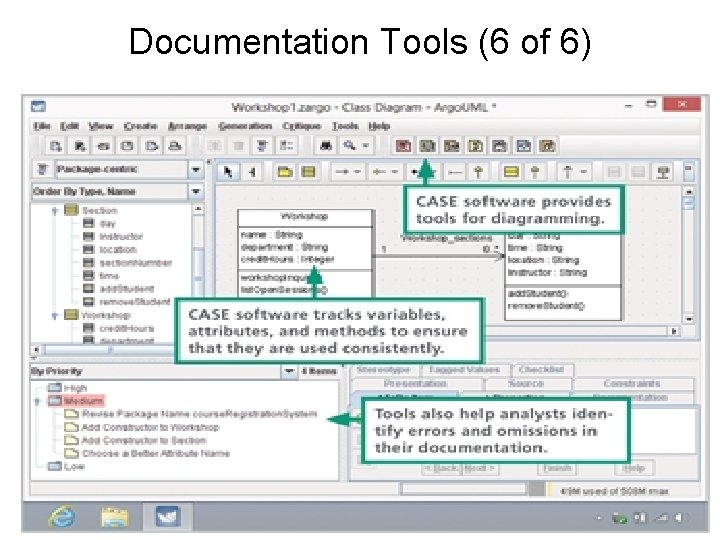
Documentation Tools (6 of 6)
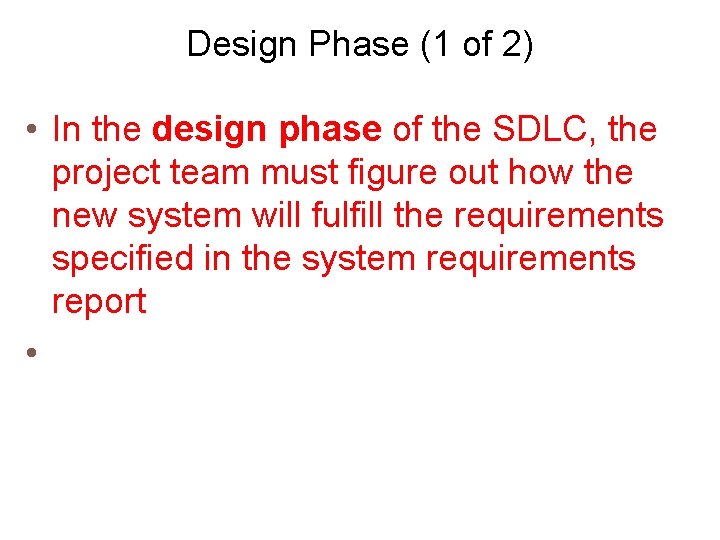
Design Phase (1 of 2) • In the design phase of the SDLC, the project team must figure out how the new system will fulfill the requirements specified in the system requirements report •
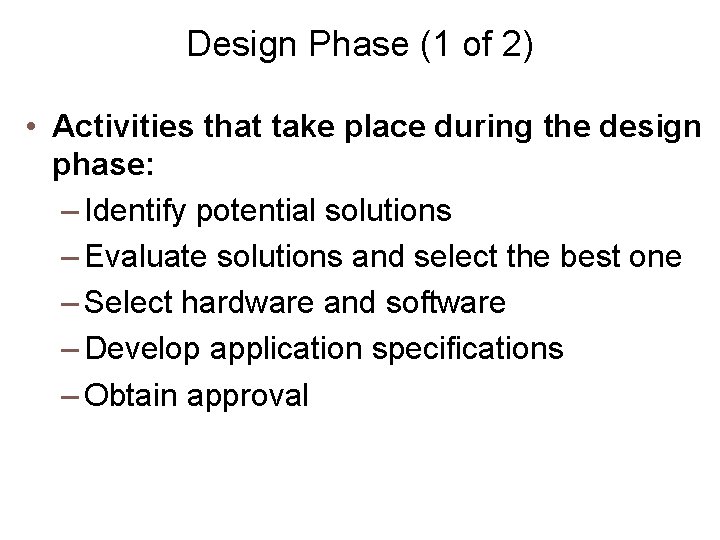
Design Phase (1 of 2) • Activities that take place during the design phase: – Identify potential solutions – Evaluate solutions and select the best one – Select hardware and software – Develop application specifications – Obtain approval
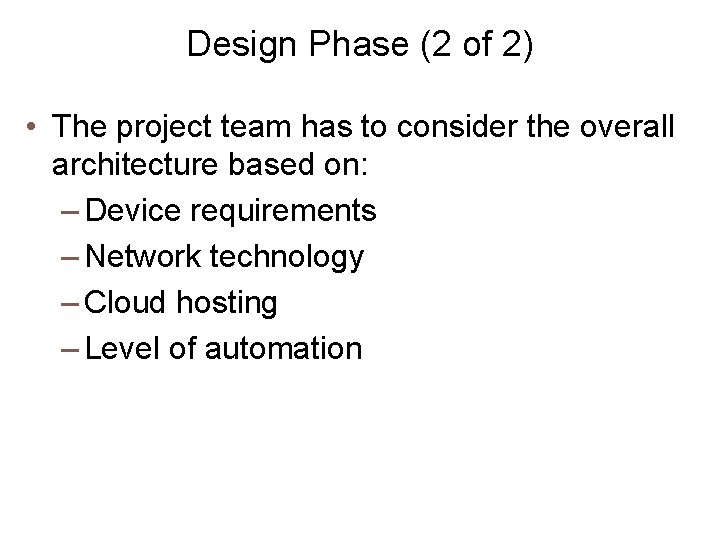
Design Phase (2 of 2) • The project team has to consider the overall architecture based on: – Device requirements – Network technology – Cloud hosting – Level of automation
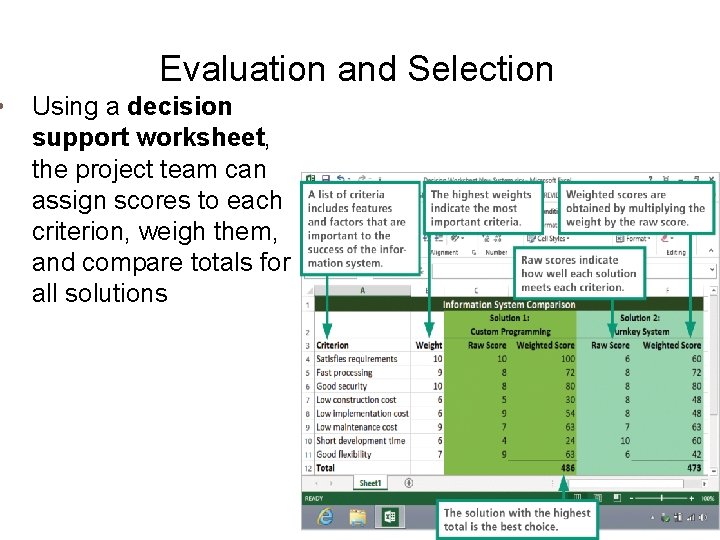
• Evaluation and Selection Using a decision support worksheet, the project team can assign scores to each criterion, weigh them, and compare totals for all solutions
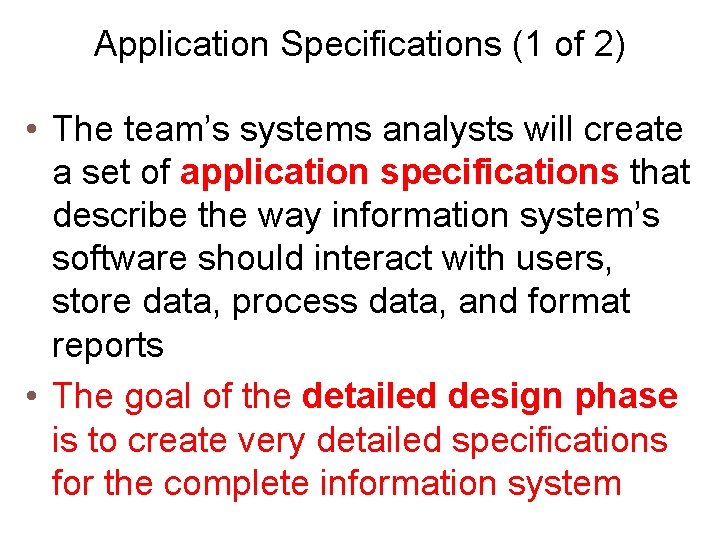
Application Specifications (1 of 2) • The team’s systems analysts will create a set of application specifications that describe the way information system’s software should interact with users, store data, process data, and format reports • The goal of the detailed design phase is to create very detailed specifications for the complete information system
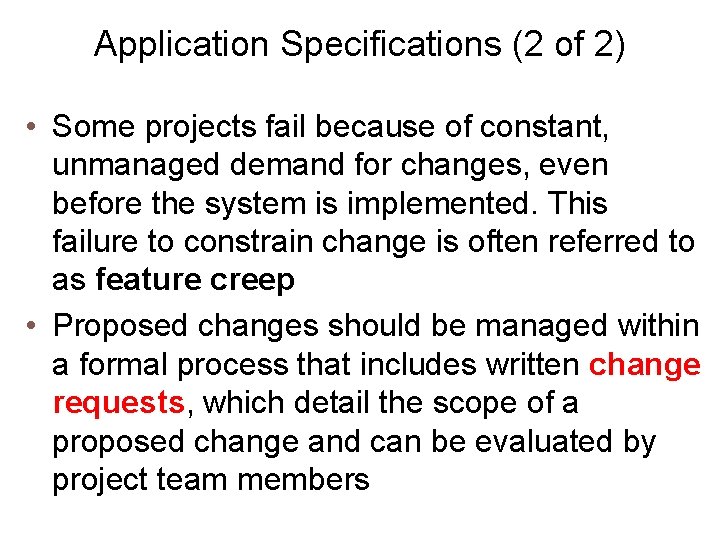
Application Specifications (2 of 2) • Some projects fail because of constant, unmanaged demand for changes, even before the system is implemented. This failure to constrain change is often referred to as feature creep • Proposed changes should be managed within a formal process that includes written change requests, which detail the scope of a proposed change and can be evaluated by project team members
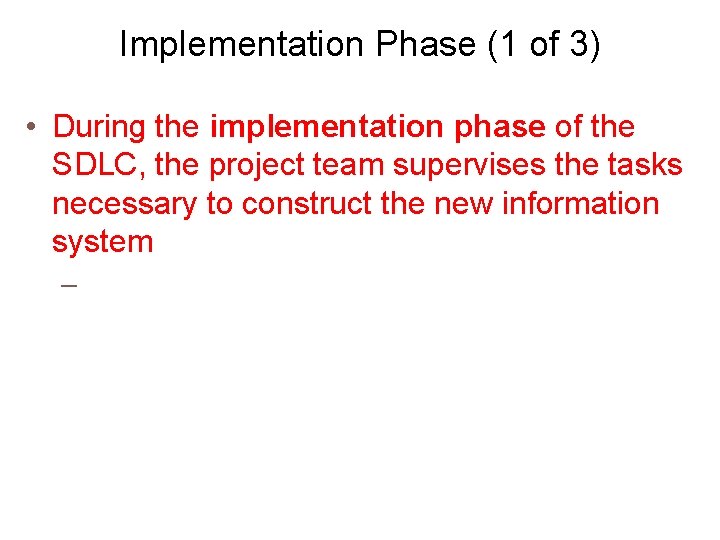
Implementation Phase (1 of 3) • During the implementation phase of the SDLC, the project team supervises the tasks necessary to construct the new information system –
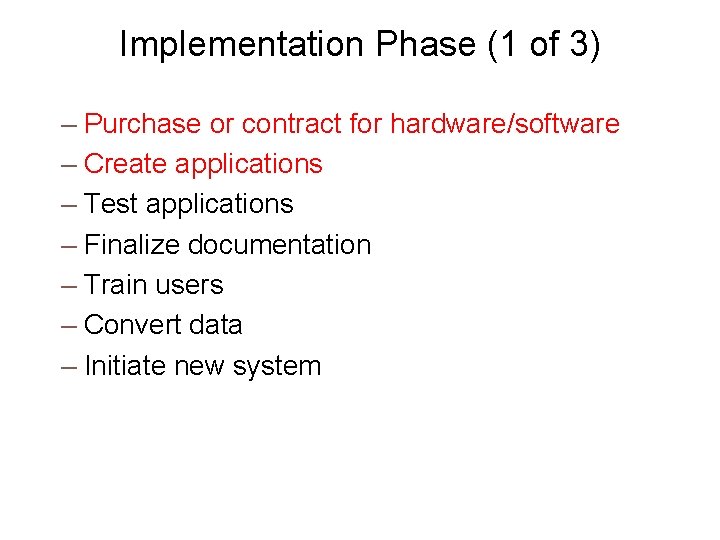
Implementation Phase (1 of 3) – Purchase or contract for hardware/software – Create applications – Test applications – Finalize documentation – Train users – Convert data – Initiate new system
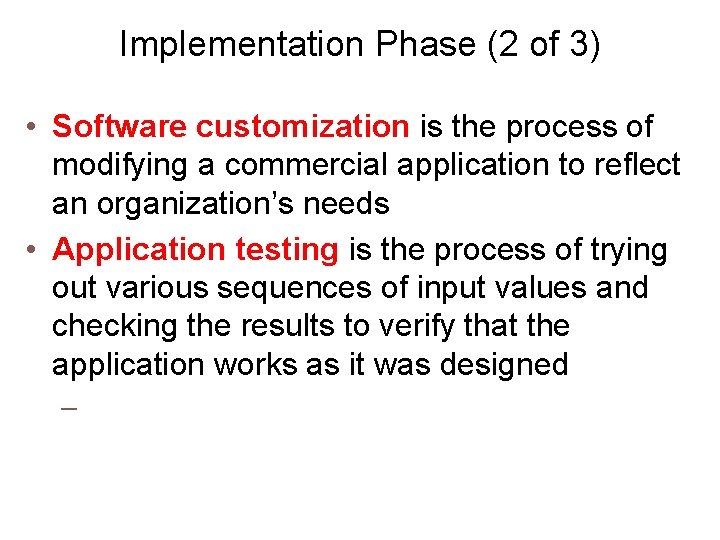
Implementation Phase (2 of 3) • Software customization is the process of modifying a commercial application to reflect an organization’s needs • Application testing is the process of trying out various sequences of input values and checking the results to verify that the application works as it was designed –
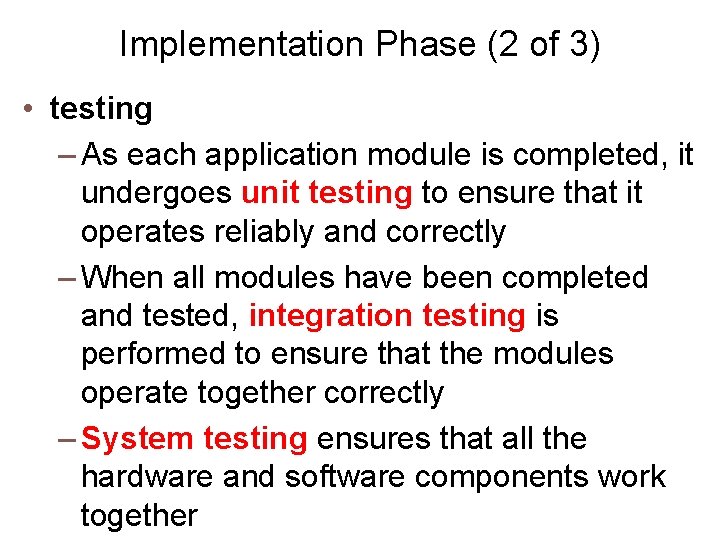
Implementation Phase (2 of 3) • testing – As each application module is completed, it undergoes unit testing to ensure that it operates reliably and correctly – When all modules have been completed and tested, integration testing is performed to ensure that the modules operate together correctly – System testing ensures that all the hardware and software components work together
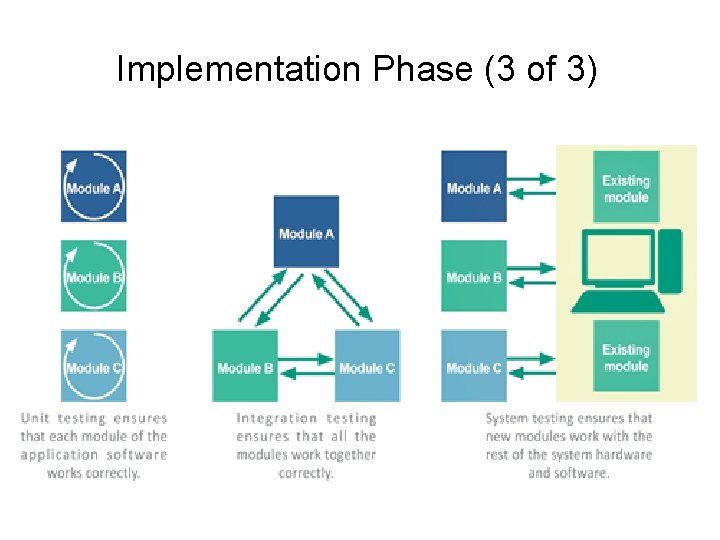
Implementation Phase (3 of 3)
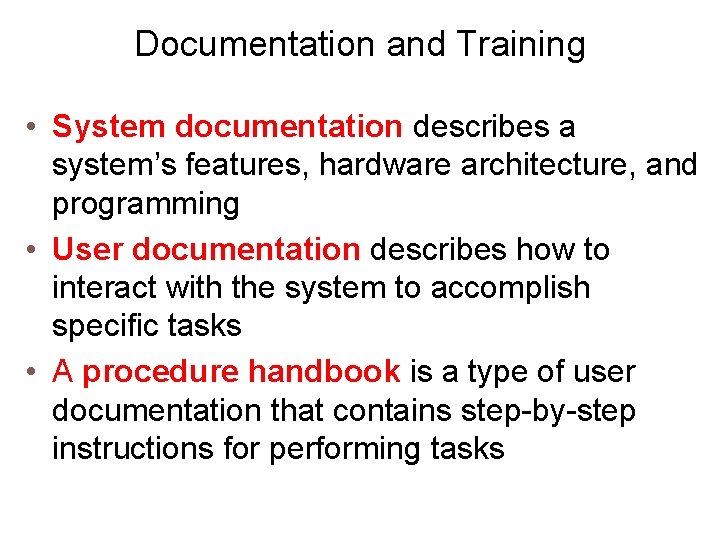
Documentation and Training • System documentation describes a system’s features, hardware architecture, and programming • User documentation describes how to interact with the system to accomplish specific tasks • A procedure handbook is a type of user documentation that contains step-by-step instructions for performing tasks
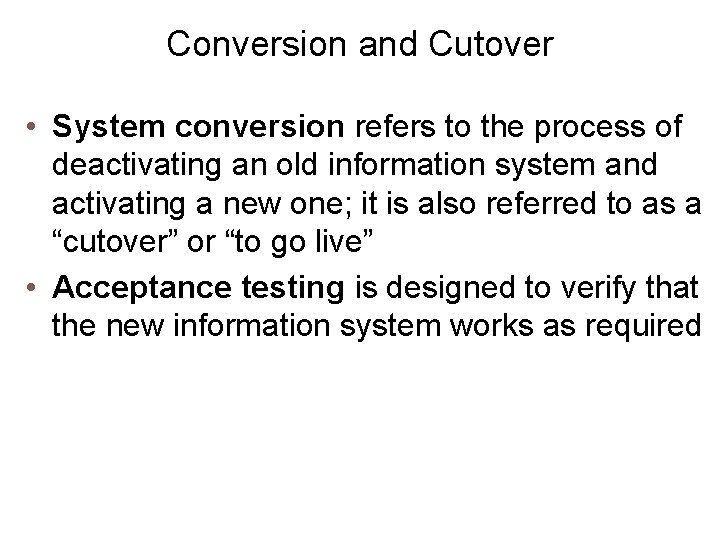
Conversion and Cutover • System conversion refers to the process of deactivating an old information system and activating a new one; it is also referred to as a “cutover” or “to go live” • Acceptance testing is designed to verify that the new information system works as required
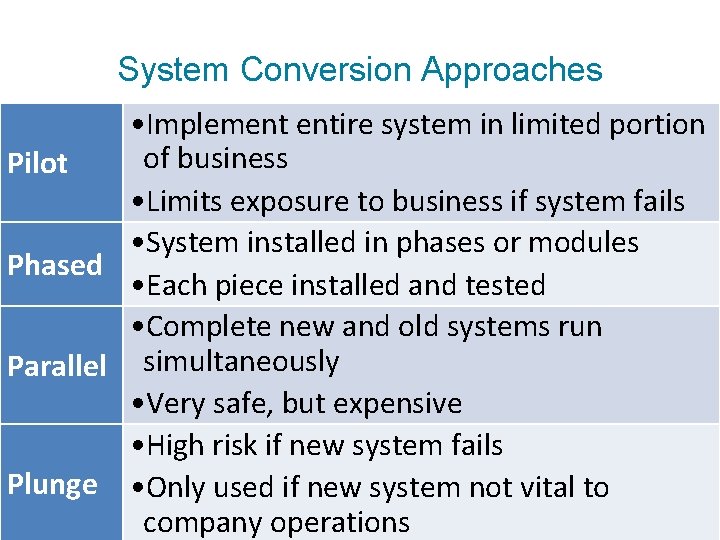
System Conversion Approaches • Implement entire system in limited portion of business Pilot • Limits exposure to business if system fails • System installed in phases or modules Phased • Each piece installed and tested • Complete new and old systems run Parallel simultaneously • Very safe, but expensive • High risk if new system fails Plunge • Only used if new system not vital to company operations
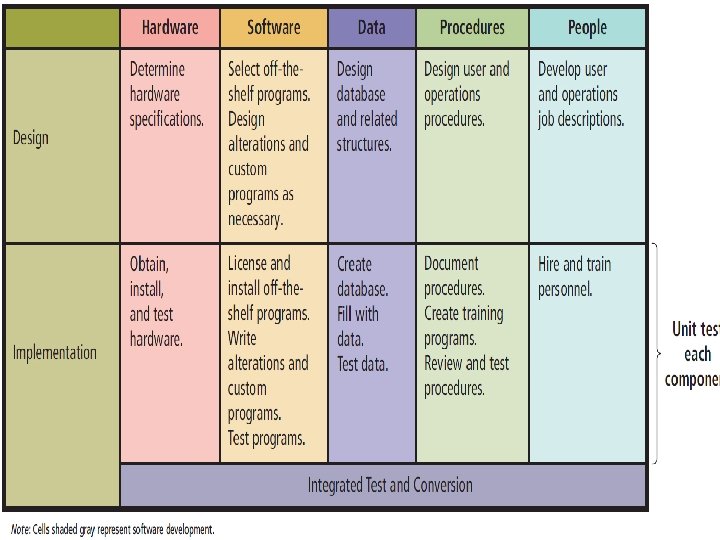
Design and Implementation for the Five Components Q 12 -4 What are the phases in the systems development life cycle (SDLC)? Figure 12 -14 Design and Implementation for the Five Components
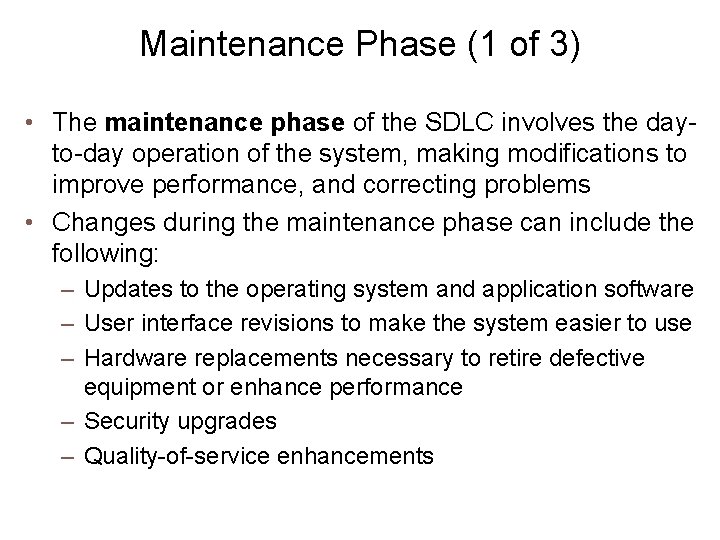
Maintenance Phase (1 of 3) • The maintenance phase of the SDLC involves the dayto-day operation of the system, making modifications to improve performance, and correcting problems • Changes during the maintenance phase can include the following: – Updates to the operating system and application software – User interface revisions to make the system easier to use – Hardware replacements necessary to retire defective equipment or enhance performance – Security upgrades – Quality-of-service enhancements
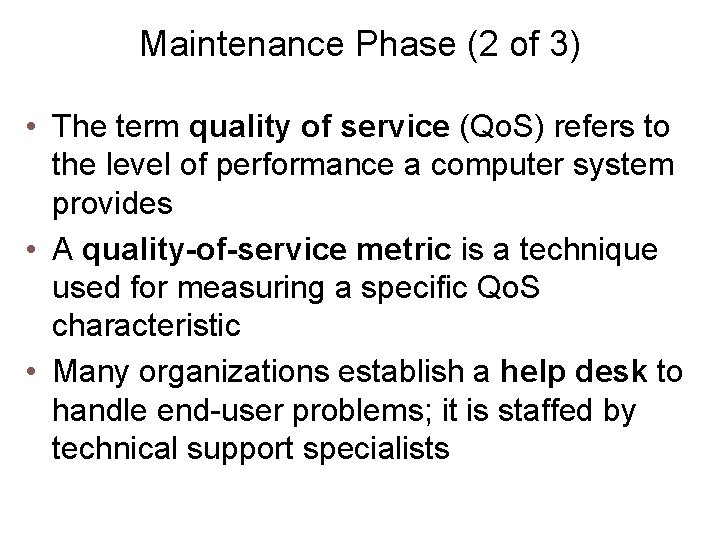
Maintenance Phase (2 of 3) • The term quality of service (Qo. S) refers to the level of performance a computer system provides • A quality-of-service metric is a technique used for measuring a specific Qo. S characteristic • Many organizations establish a help desk to handle end-user problems; it is staffed by technical support specialists
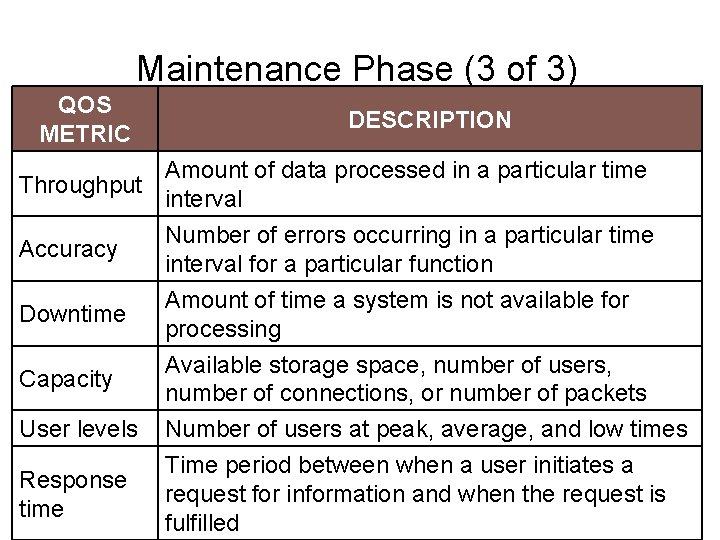
Maintenance Phase (3 of 3) QOS METRIC DESCRIPTION Amount of data processed in a particular time Throughput interval Accuracy Downtime Capacity Number of errors occurring in a particular time interval for a particular function Amount of time a system is not available for processing Available storage space, number of users, number of connections, or number of packets User levels Number of users at peak, average, and low times Time period between when a user initiates a Response request for information and when the request is time fulfilled
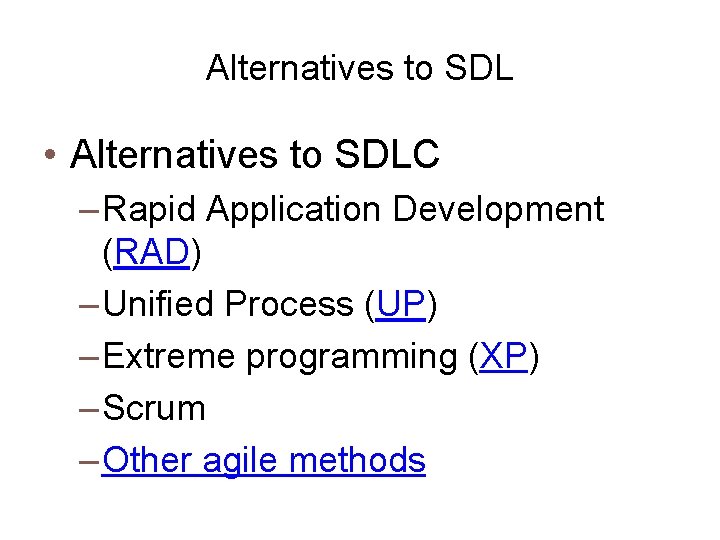
Alternatives to SDL • Alternatives to SDLC – Rapid Application Development (RAD) – Unified Process (UP) – Extreme programming (XP) – Scrum – Other agile methods
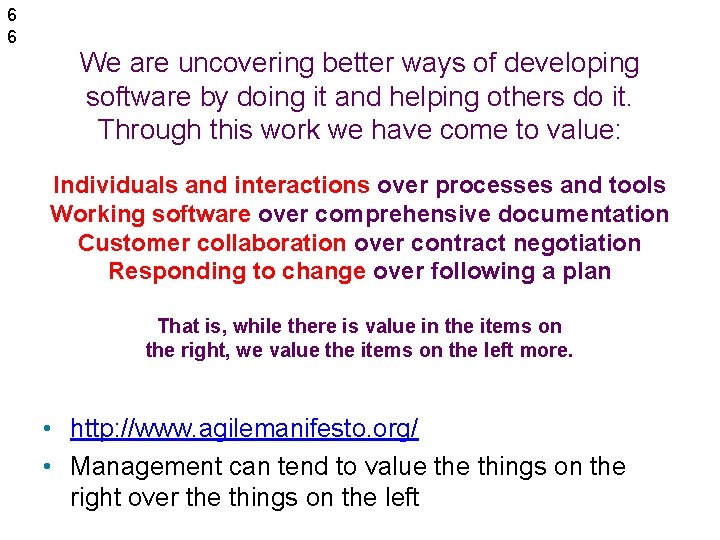
6 6 What is Agile? We are uncovering better ways of developing software by doing it and helping others do it. Through this work we have come to value: Individuals and interactions over processes and tools Working software over comprehensive documentation Customer collaboration over contract negotiation Responding to change over following a plan That is, while there is value in the items on the right, we value the items on the left more. • http: //www. agilemanifesto. org/ • Management can tend to value things on the right over the things on the left
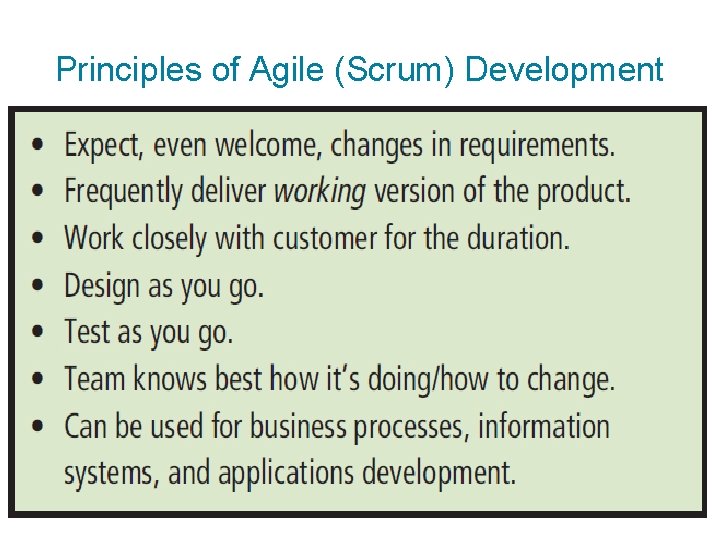
Principles of Agile (Scrum) Development
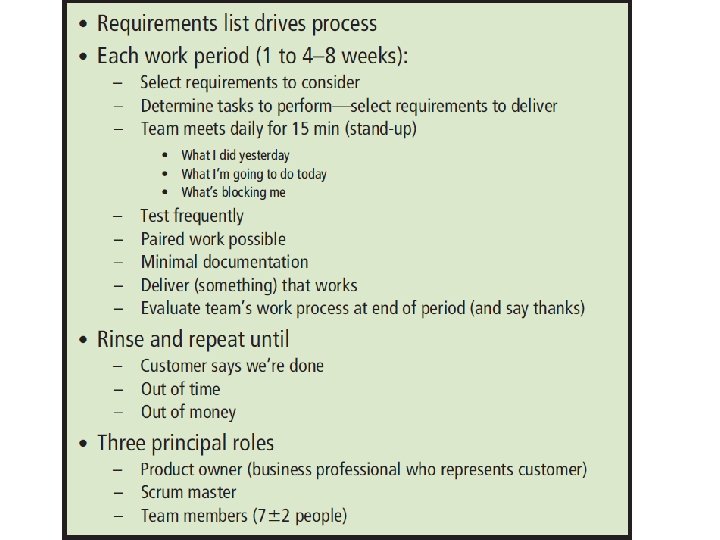
Scrum Essentials
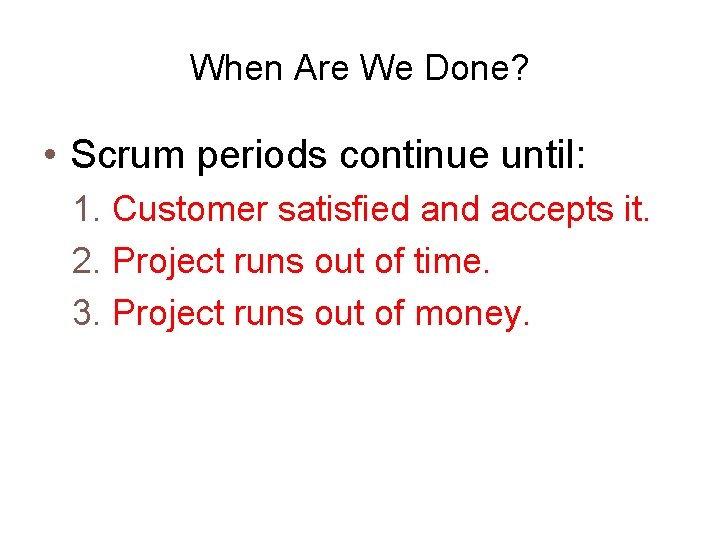
When Are We Done? • Scrum periods continue until: 1. Customer satisfied and accepts it. 2. Project runs out of time. 3. Project runs out of money.