Computer Command Composition and Entry 55053 V 1
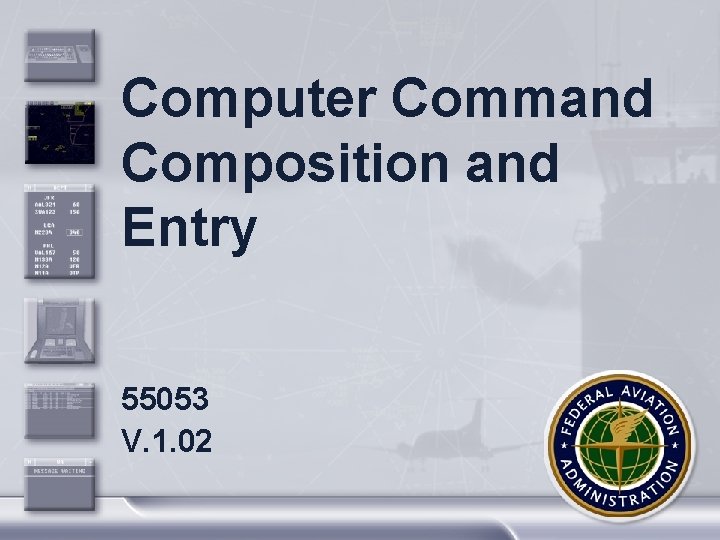
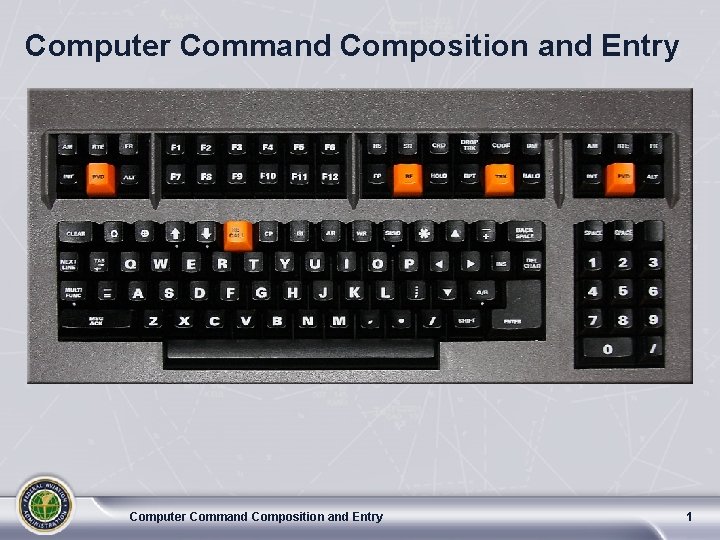
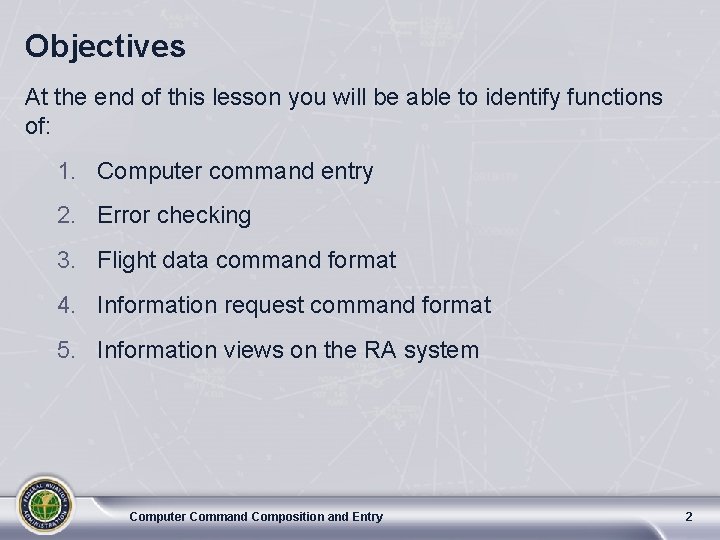
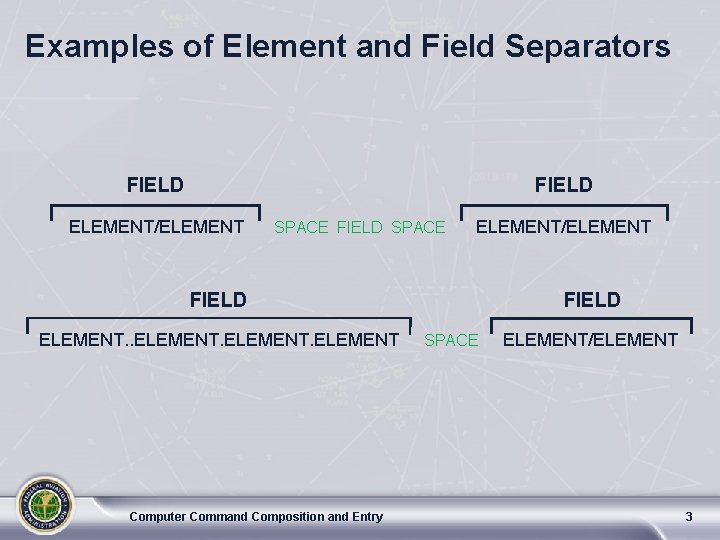
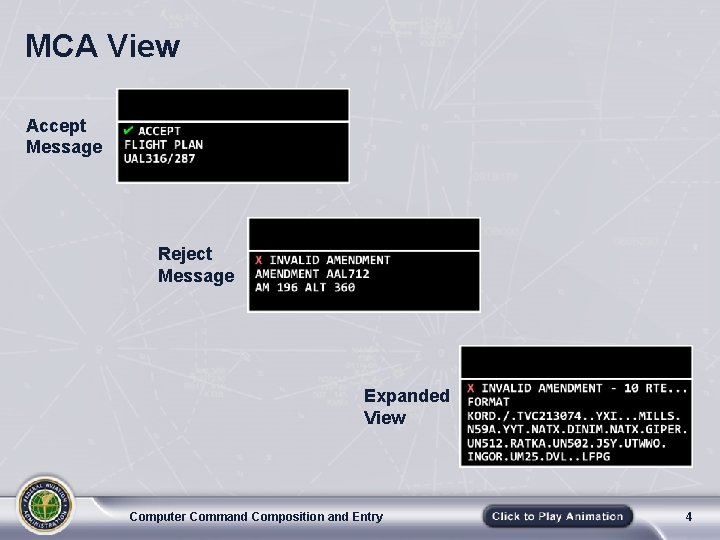
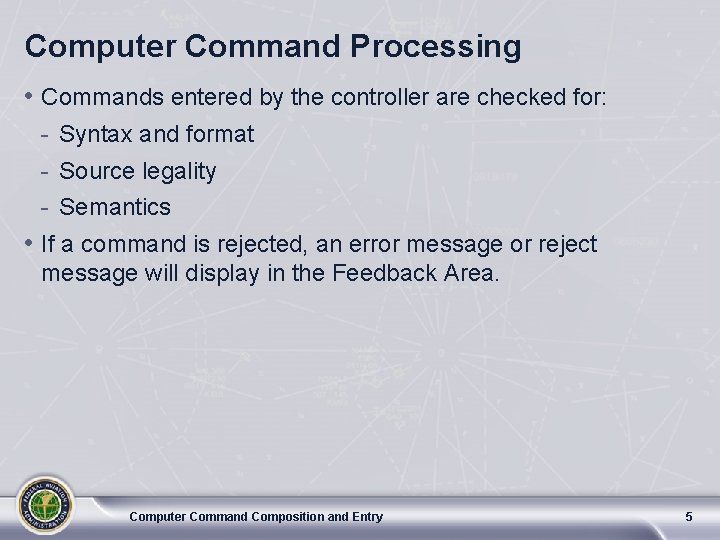
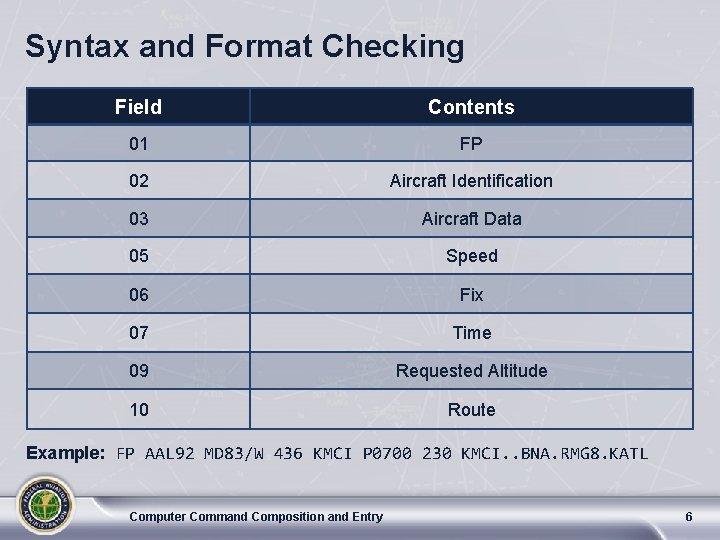
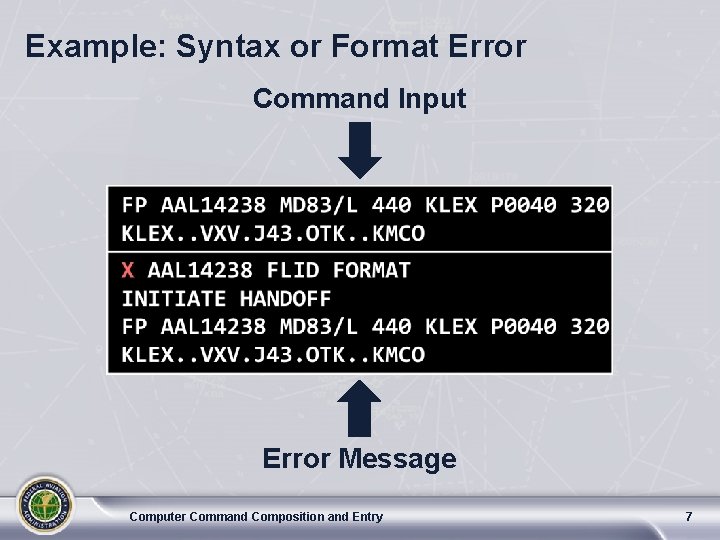
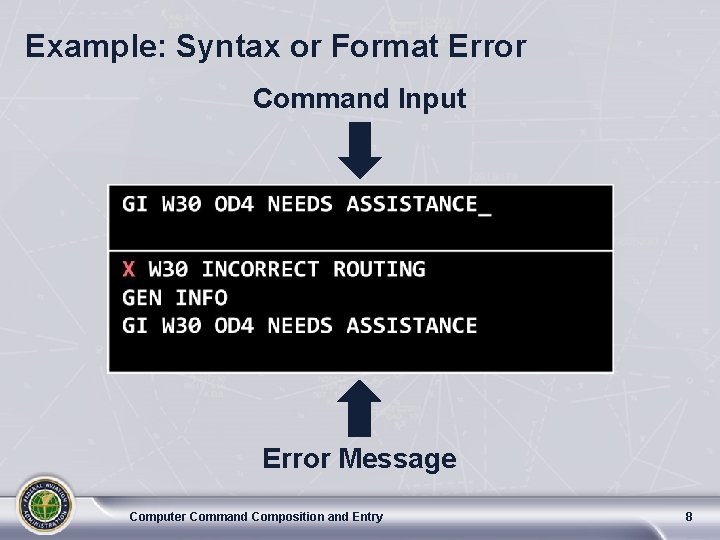
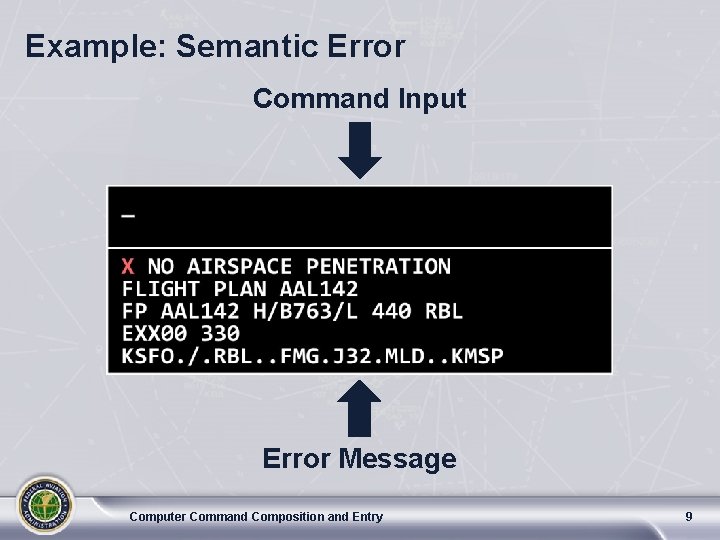
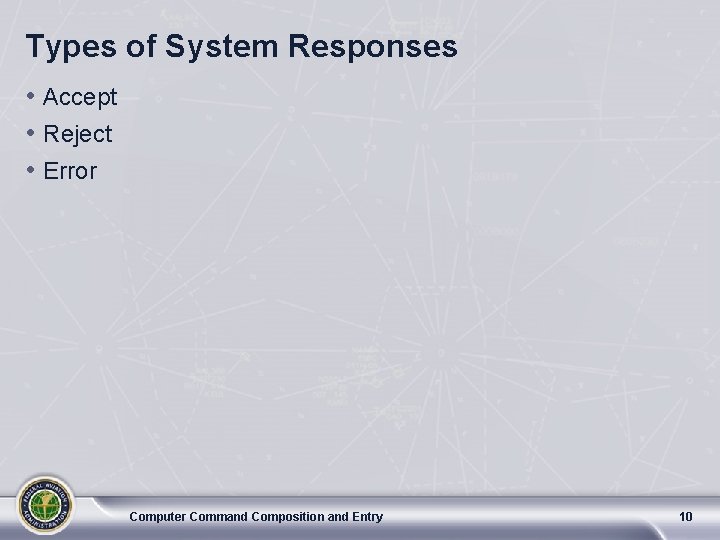
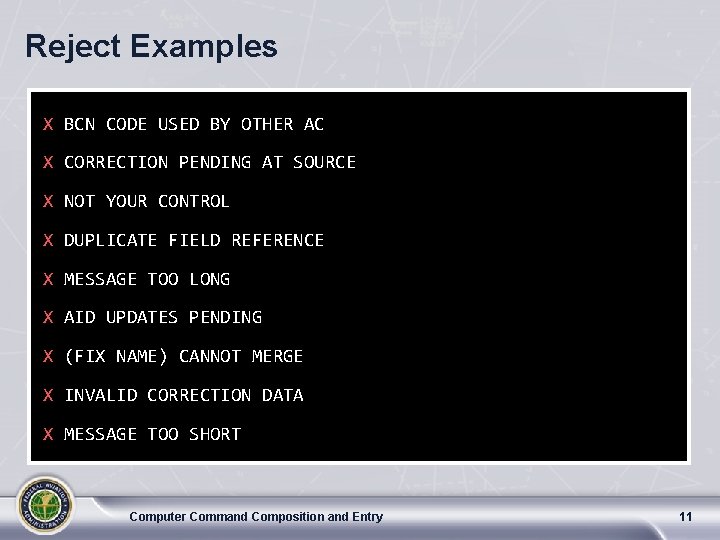
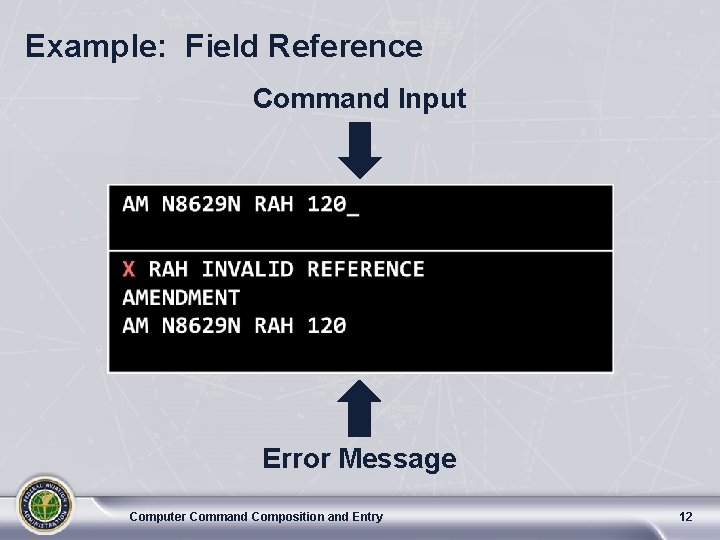
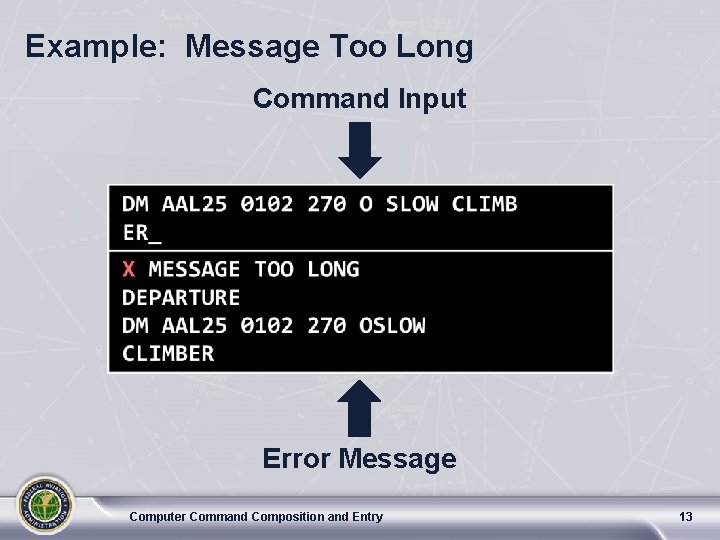
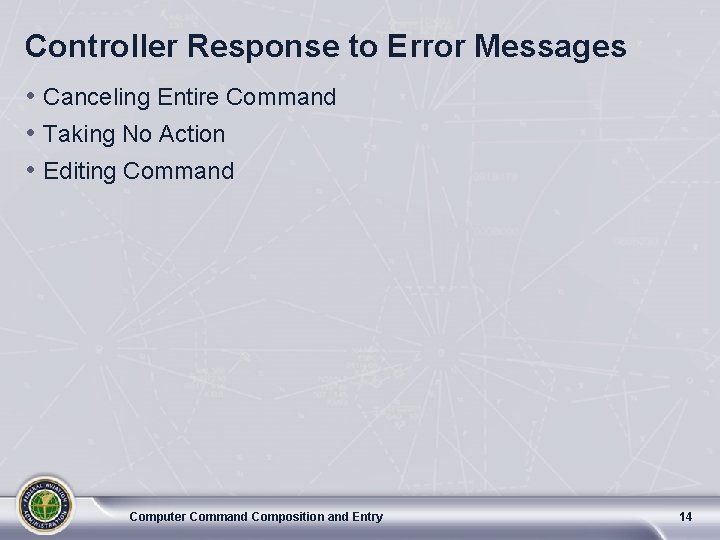
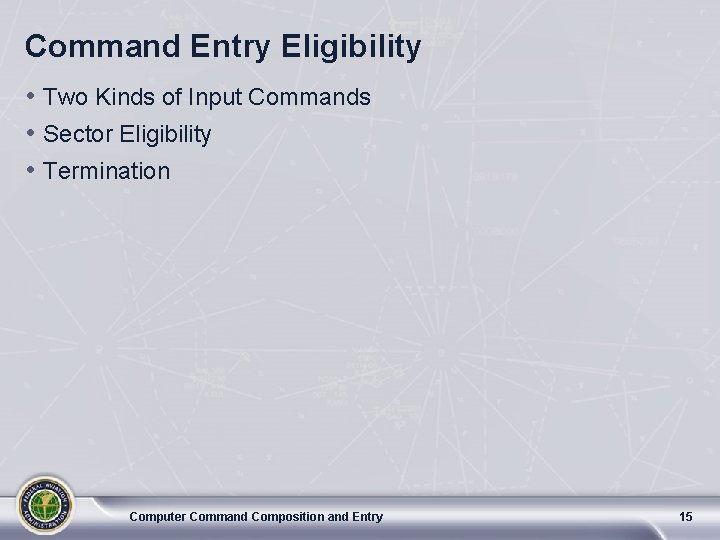
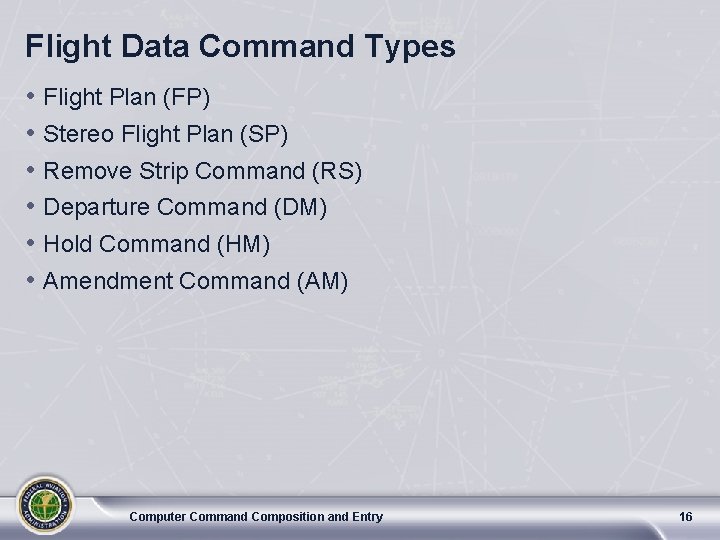
![Flight Plan (FP) Field Data 01 Message Type 02 [AID] Aircraft Identification 03 [TYP] Flight Plan (FP) Field Data 01 Message Type 02 [AID] Aircraft Identification 03 [TYP]](https://slidetodoc.com/presentation_image_h/235e193d359854f86af68ebce9c28470/image-18.jpg)
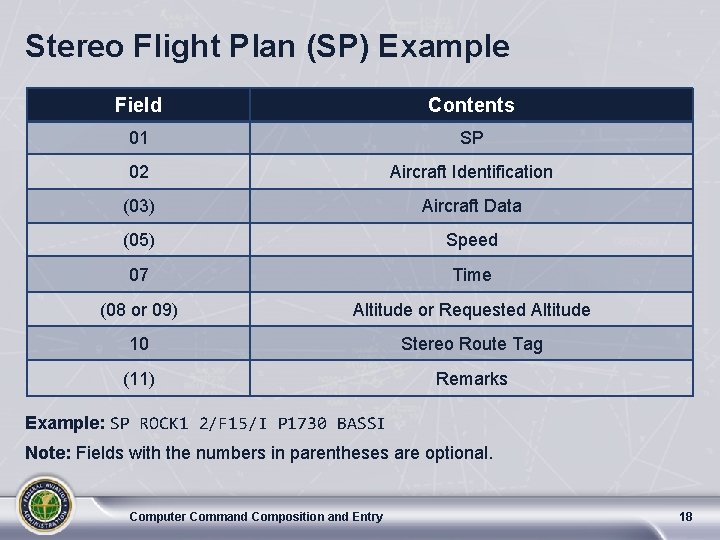
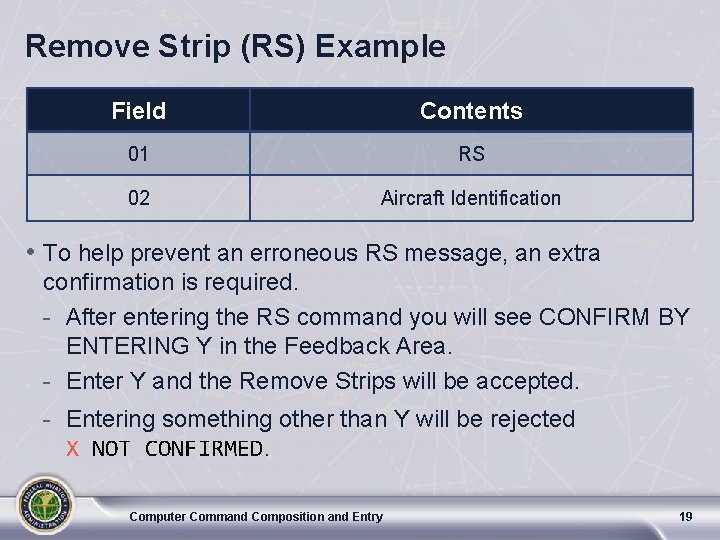
![Departure Command (DM) Example Field Contents 01 DM 02 [AID] Aircraft Identification (07) [TIM] Departure Command (DM) Example Field Contents 01 DM 02 [AID] Aircraft Identification (07) [TIM]](https://slidetodoc.com/presentation_image_h/235e193d359854f86af68ebce9c28470/image-21.jpg)
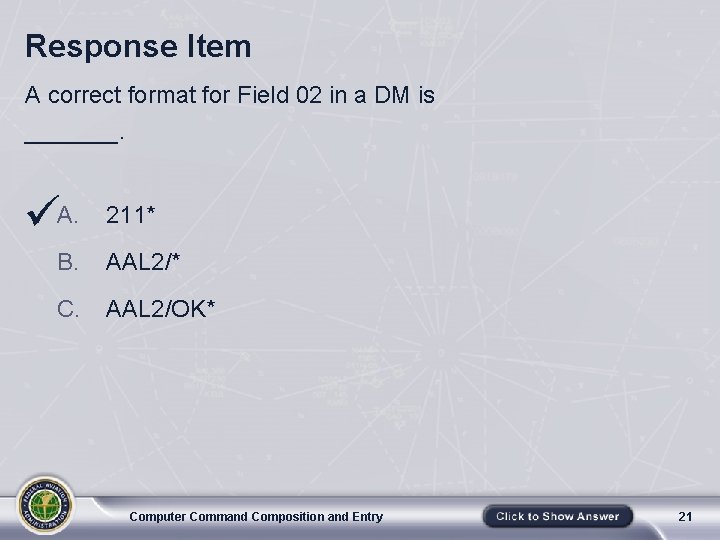
![Hold Command (HM) Field Contents 01 HM 02 [AID] Aircraft Identification 21 Hold Data Hold Command (HM) Field Contents 01 HM 02 [AID] Aircraft Identification 21 Hold Data](https://slidetodoc.com/presentation_image_h/235e193d359854f86af68ebce9c28470/image-23.jpg)
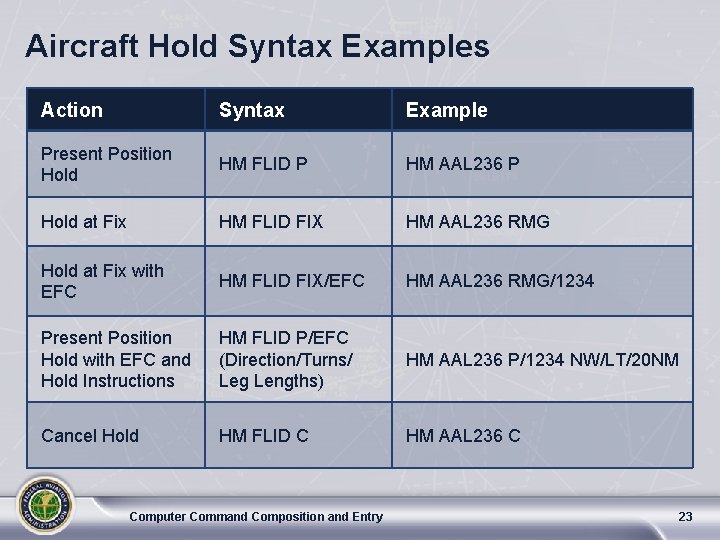
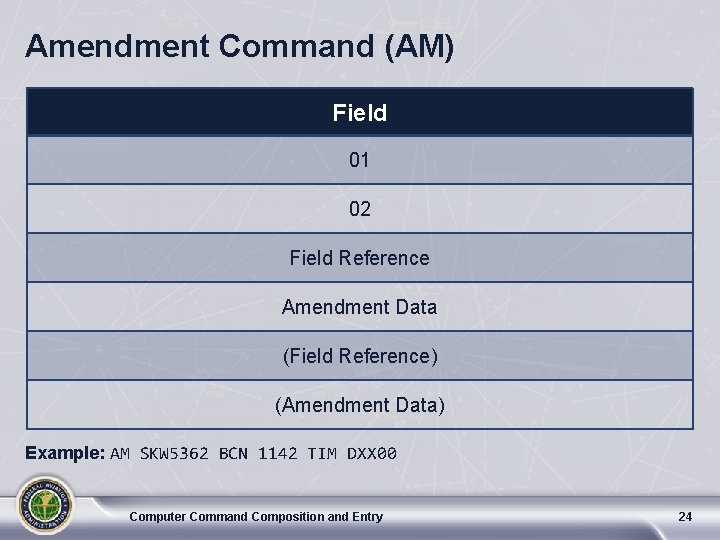
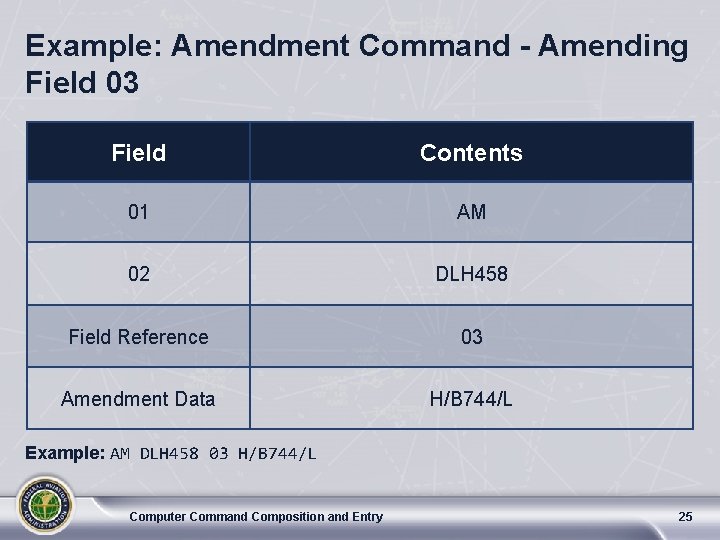
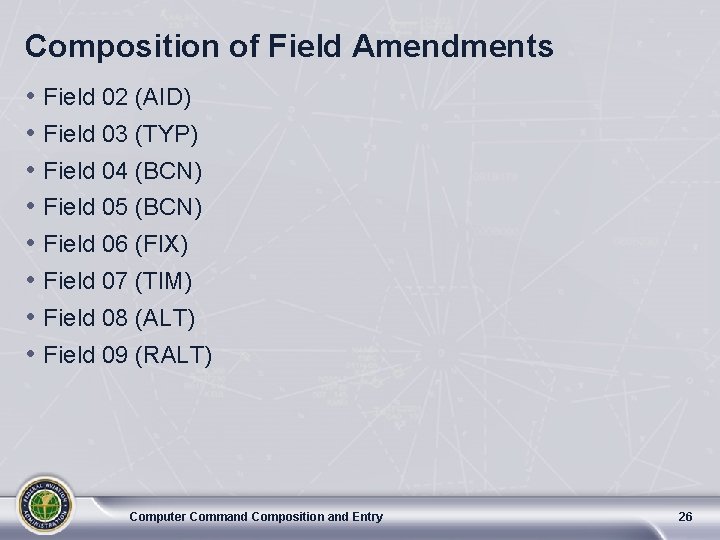
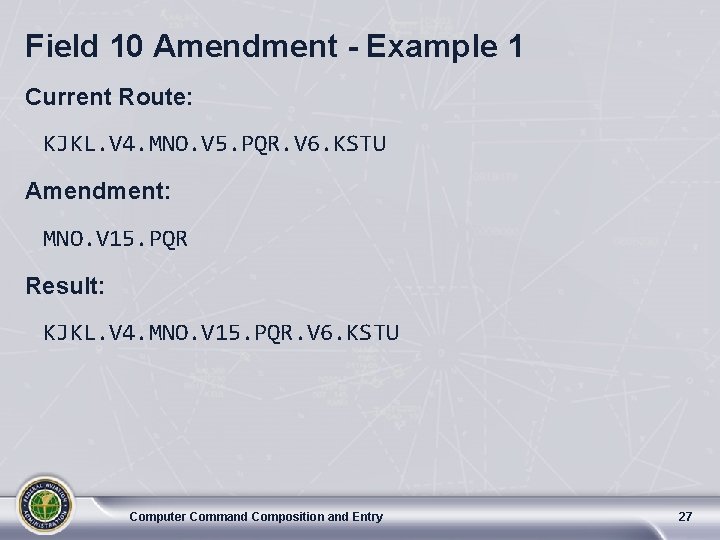
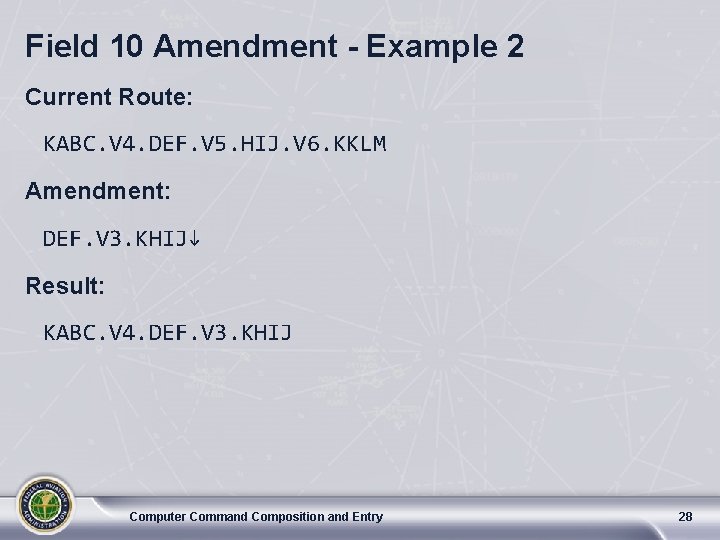
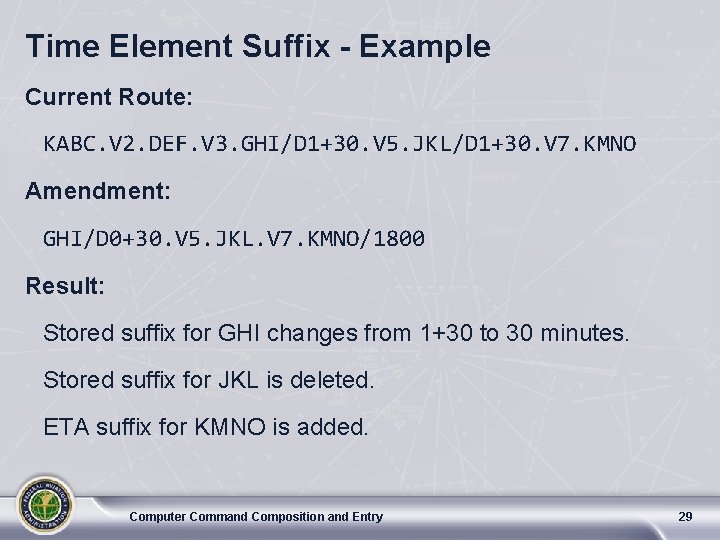
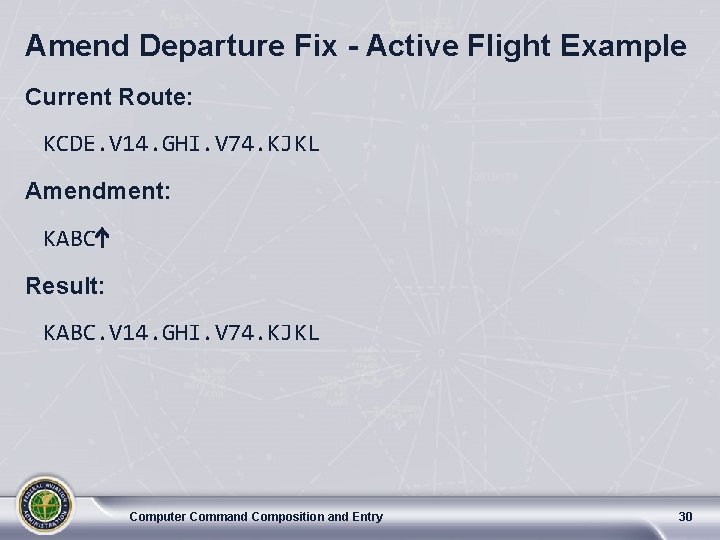
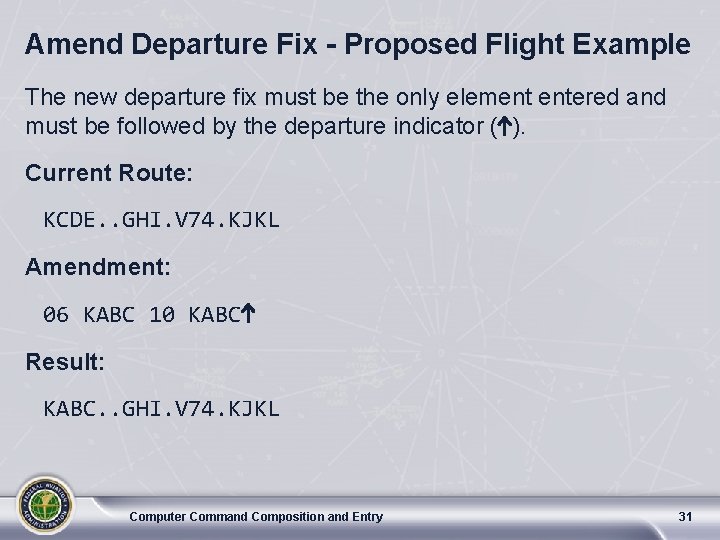
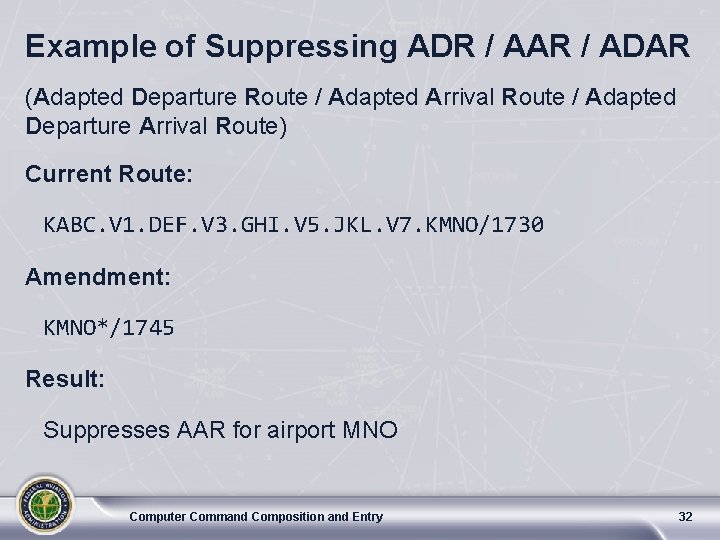
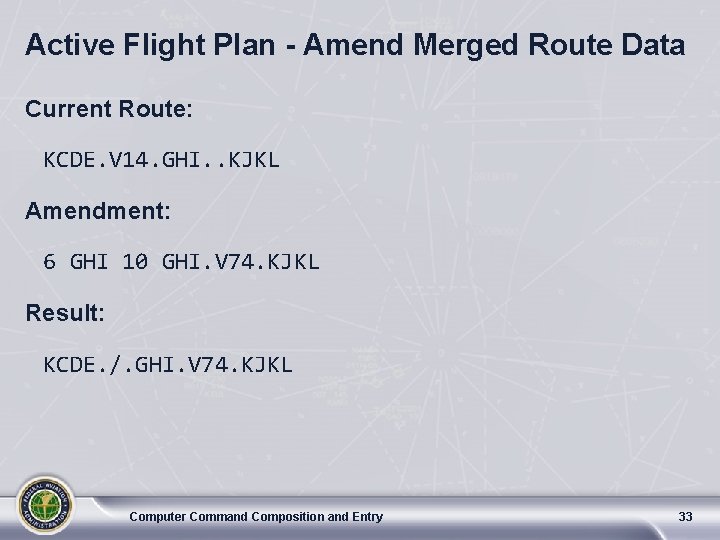
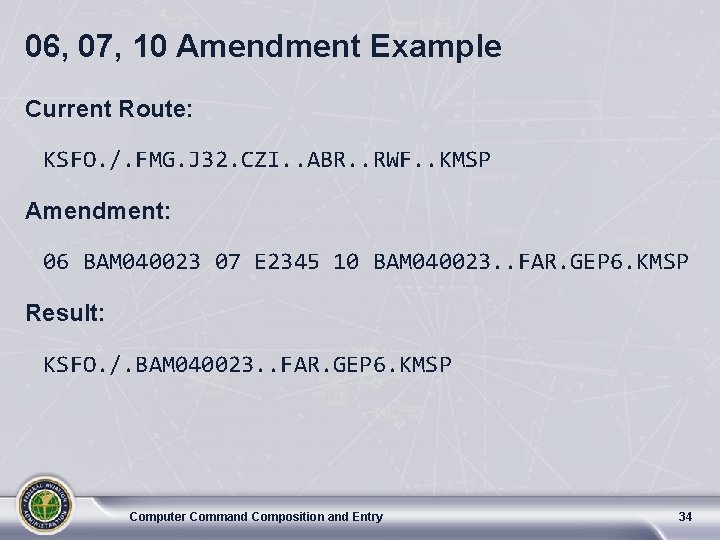
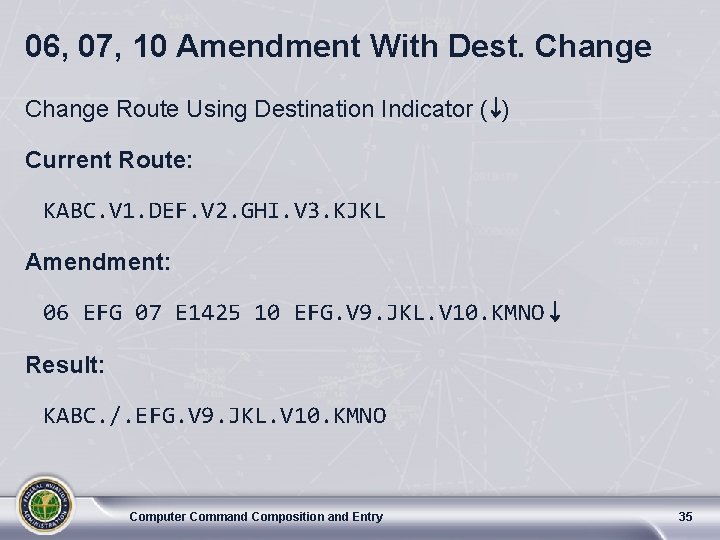
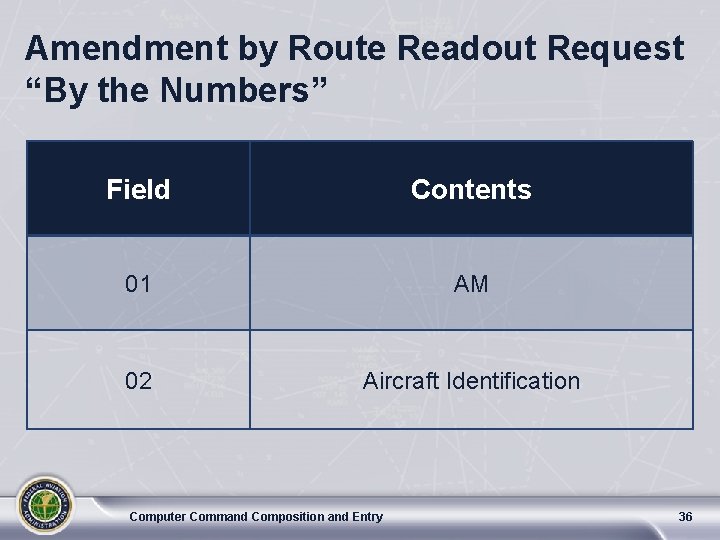
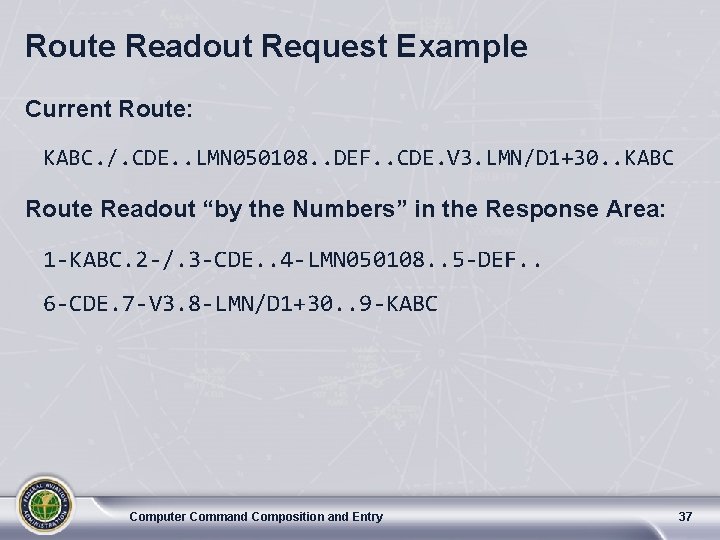
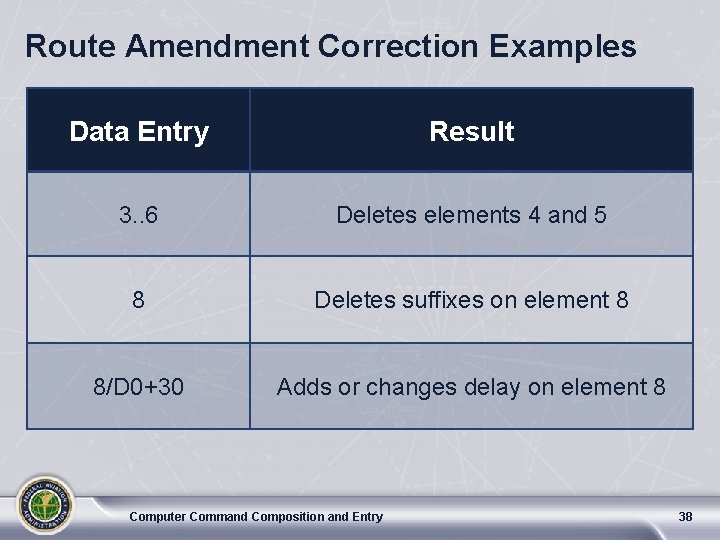
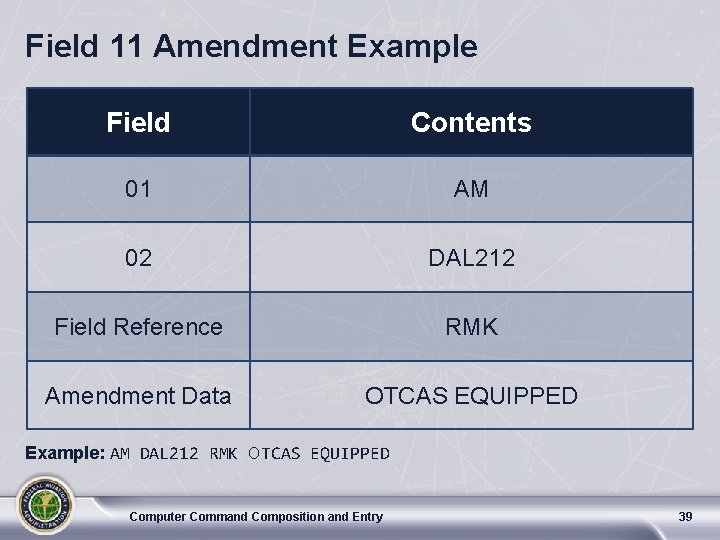
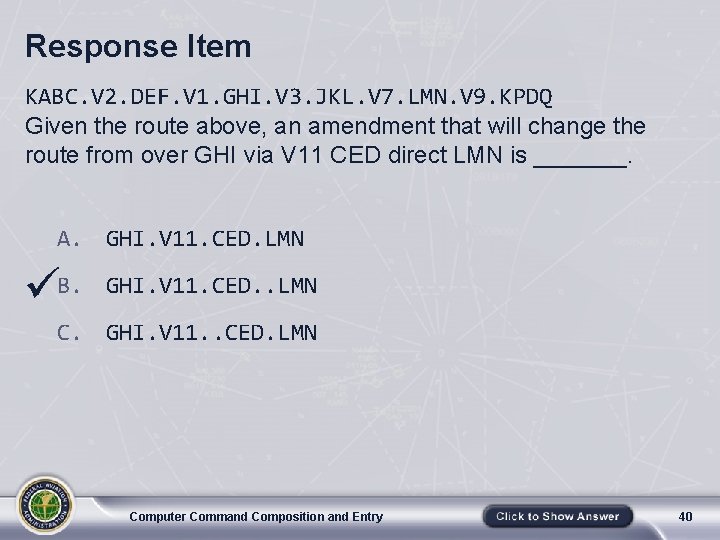
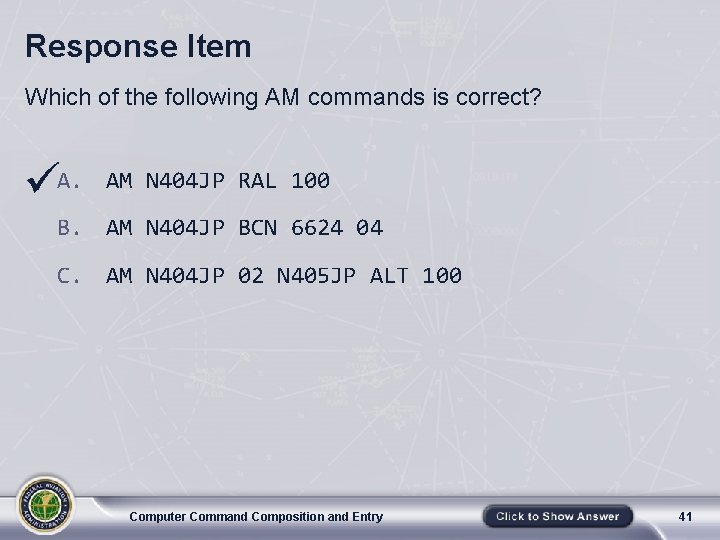
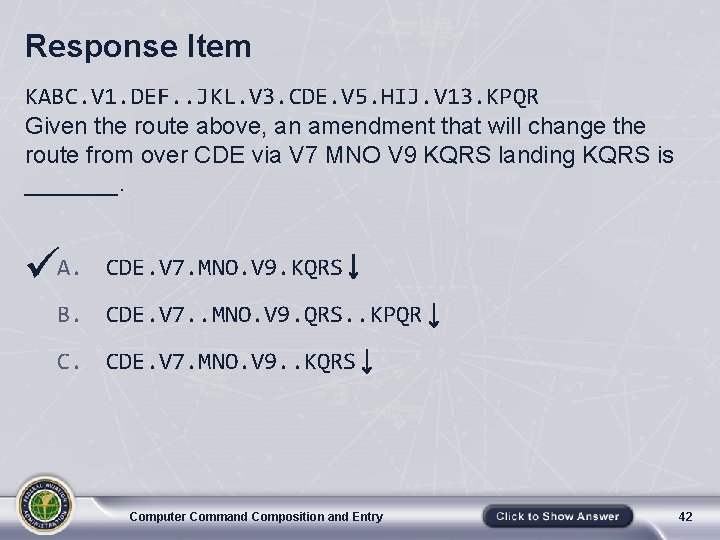
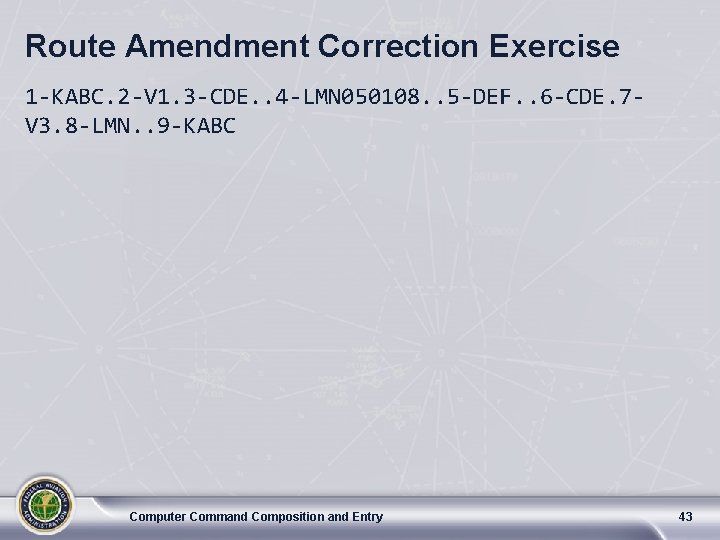
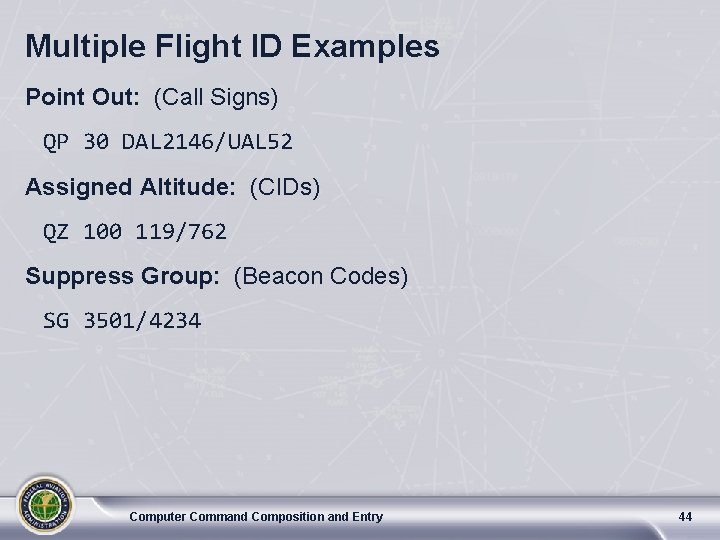
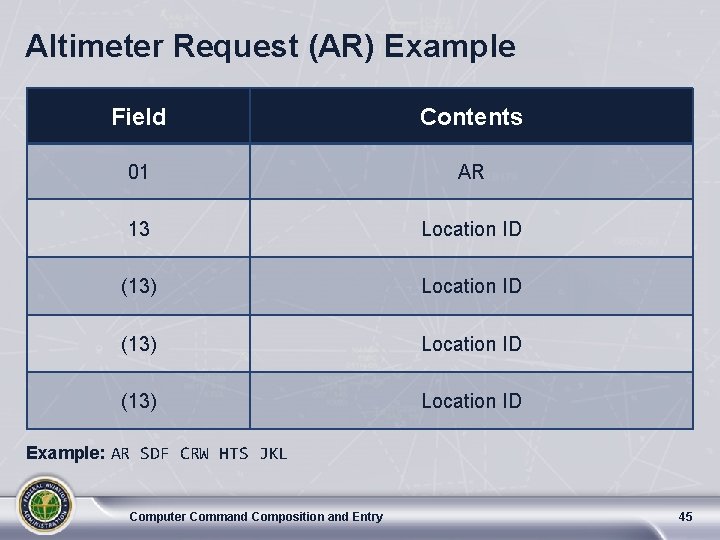
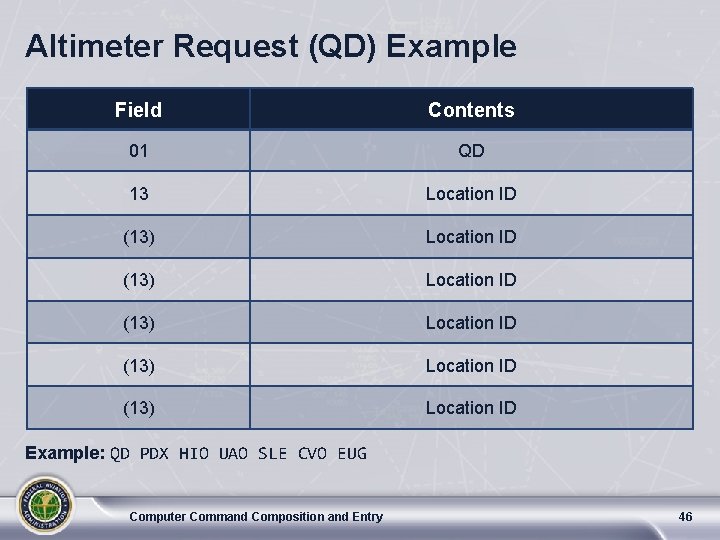
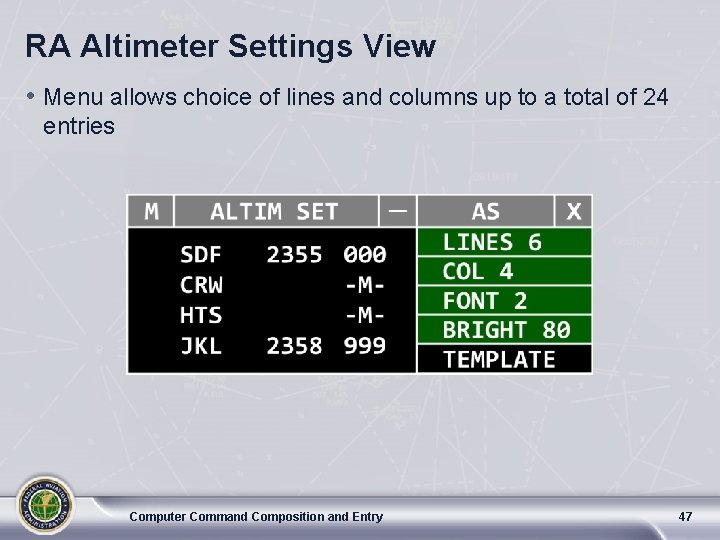
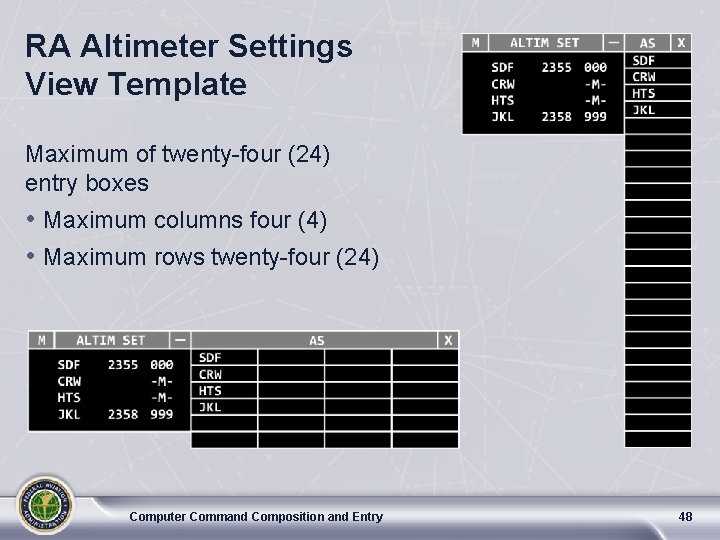
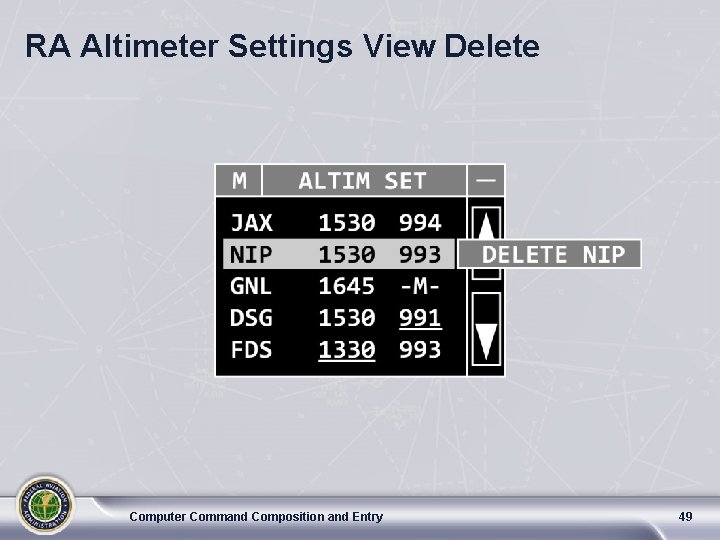
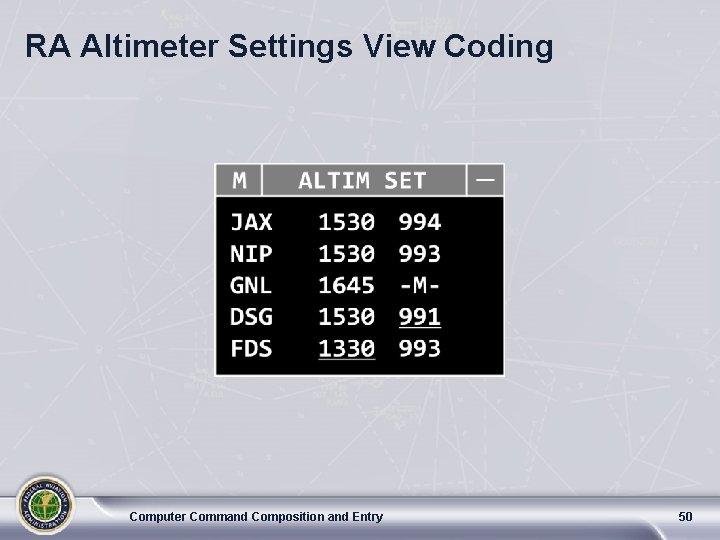
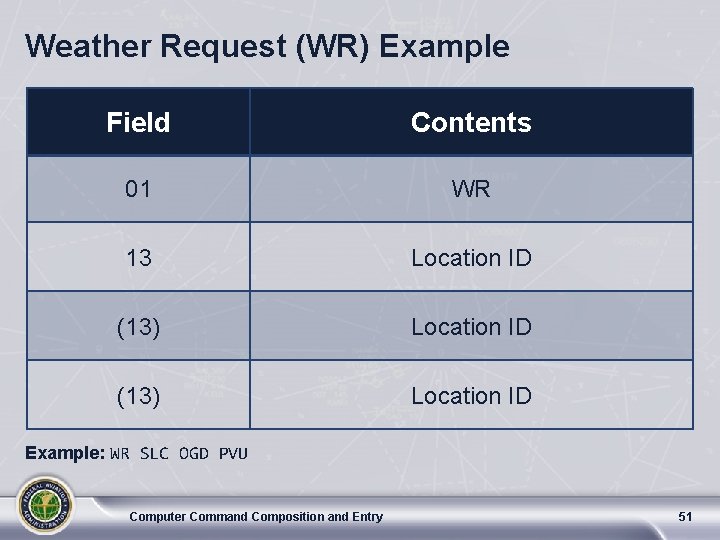
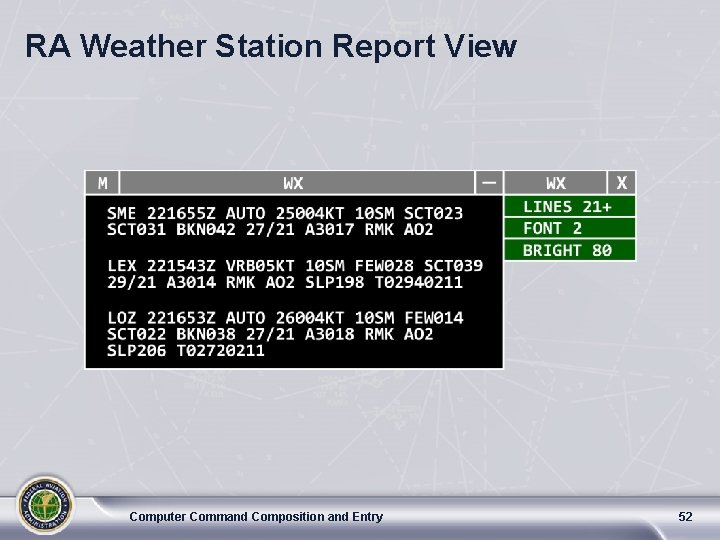
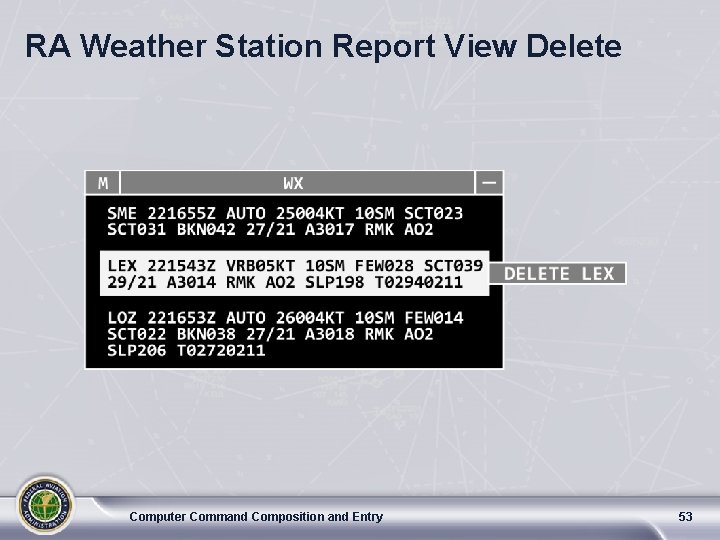
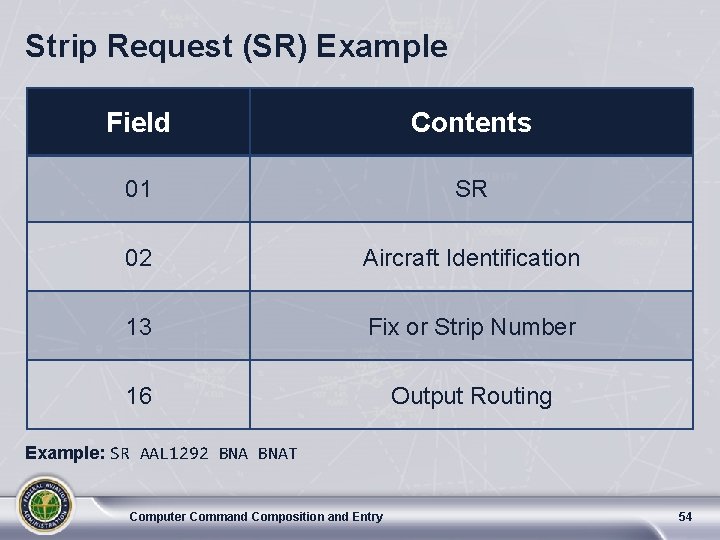
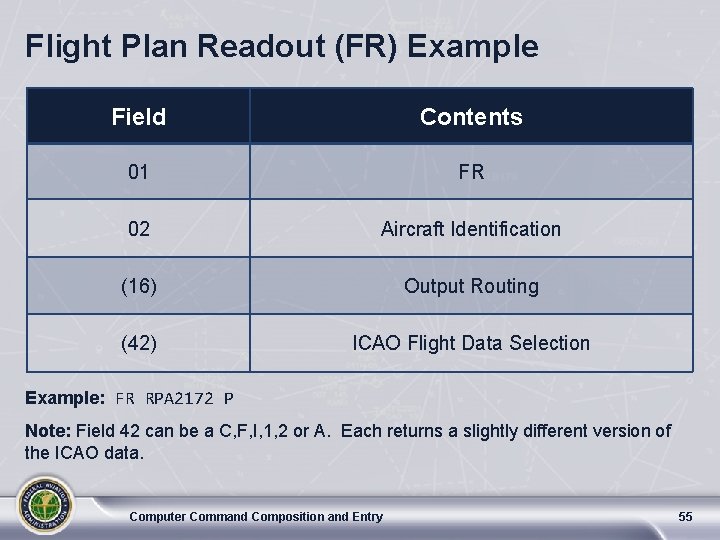
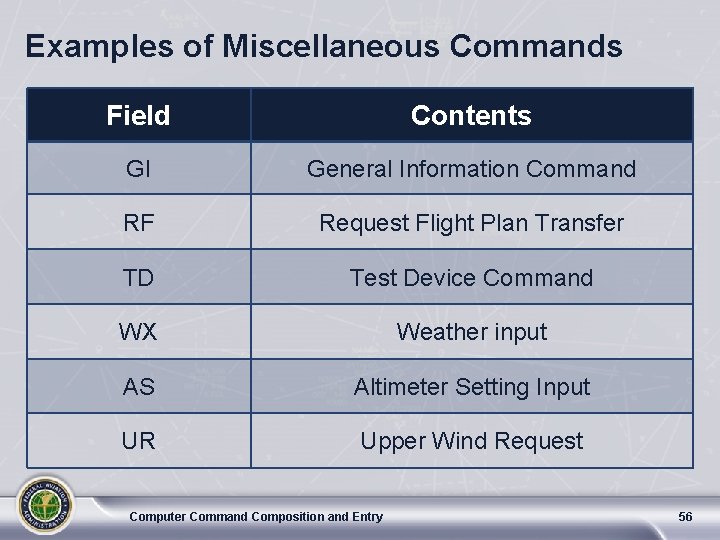
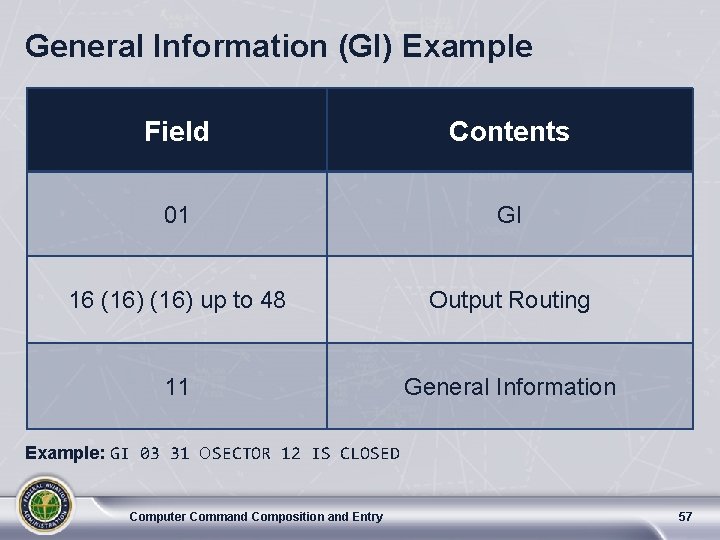
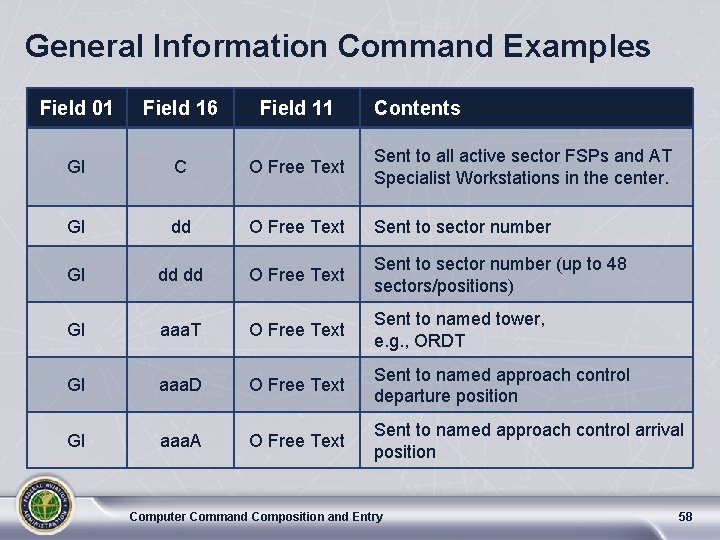
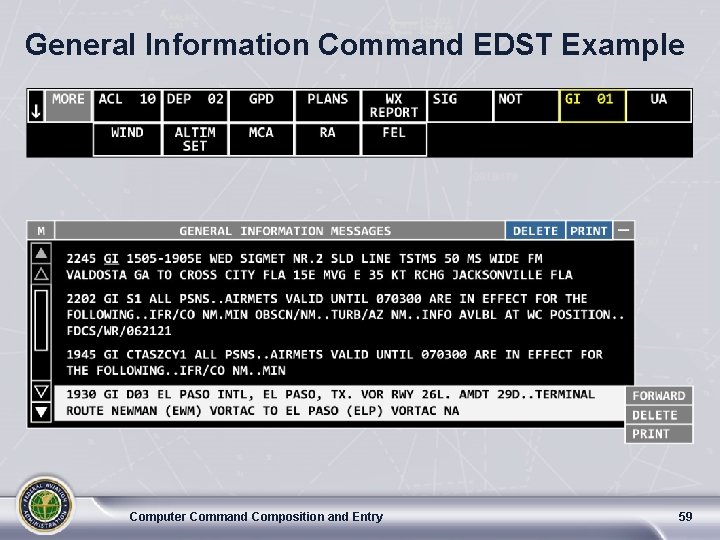
![Request Flight Plan Transfer (RF) Example Field Contents 01 RF 02 [AID] Aircraft Identification Request Flight Plan Transfer (RF) Example Field Contents 01 RF 02 [AID] Aircraft Identification](https://slidetodoc.com/presentation_image_h/235e193d359854f86af68ebce9c28470/image-61.jpg)
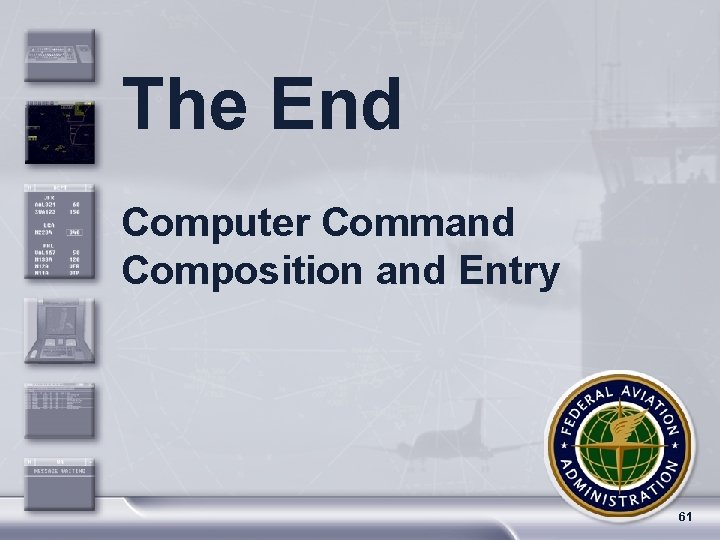
- Slides: 62
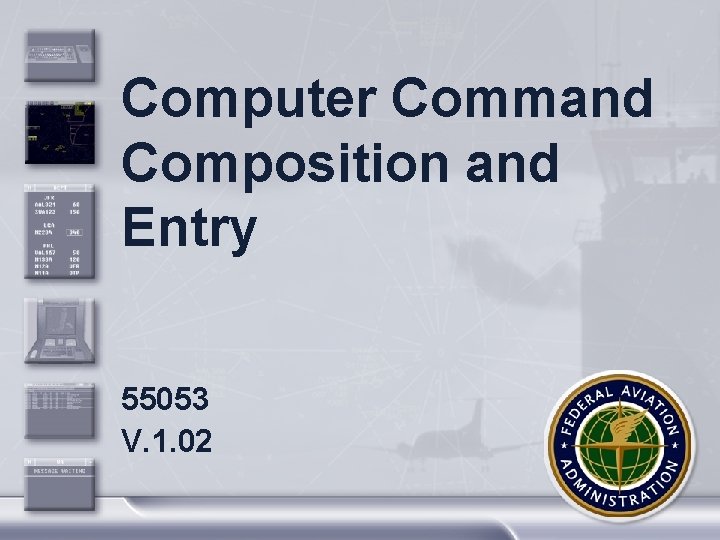
Computer Command Composition and Entry 55053 V. 1. 02
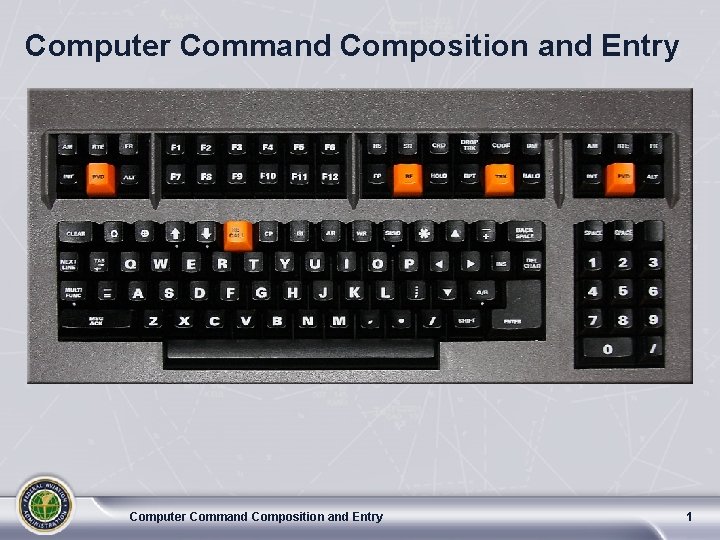
Computer Command Composition and Entry 1
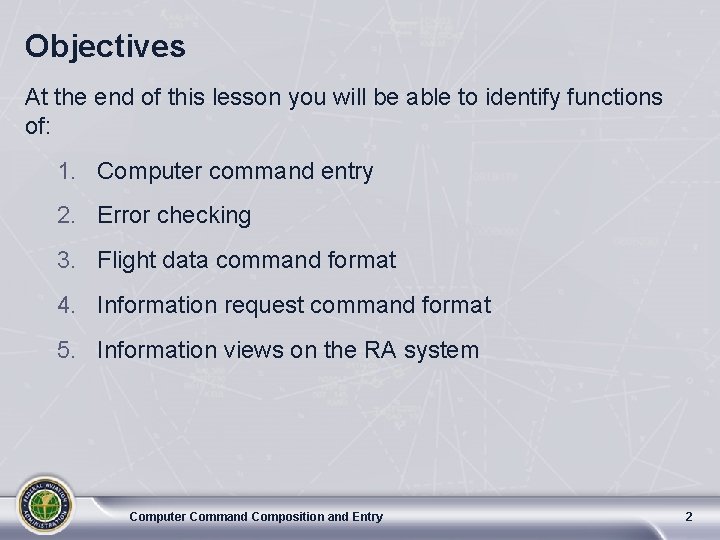
Objectives At the end of this lesson you will be able to identify functions of: 1. Computer command entry 2. Error checking 3. Flight data command format 4. Information request command format 5. Information views on the RA system Computer Command Composition and Entry 2
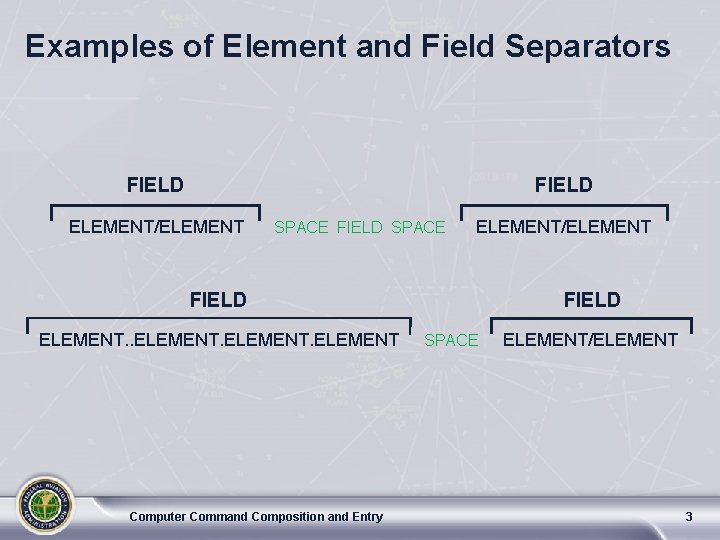
Examples of Element and Field Separators FIELD ELEMENT/ELEMENT SPACE FIELD SPACE ELEMENT/ELEMENT FIELD ELEMENT Computer Command Composition and Entry FIELD SPACE ELEMENT/ELEMENT 3
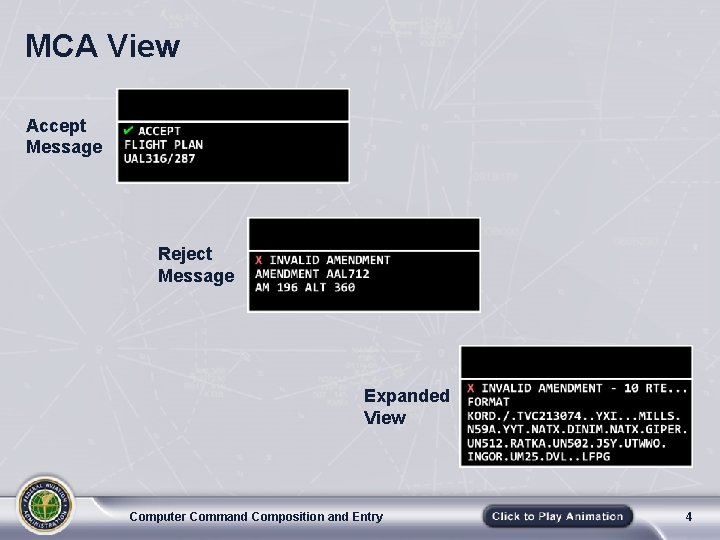
MCA View Accept Message Reject Message Expanded View Computer Command Composition and Entry 4
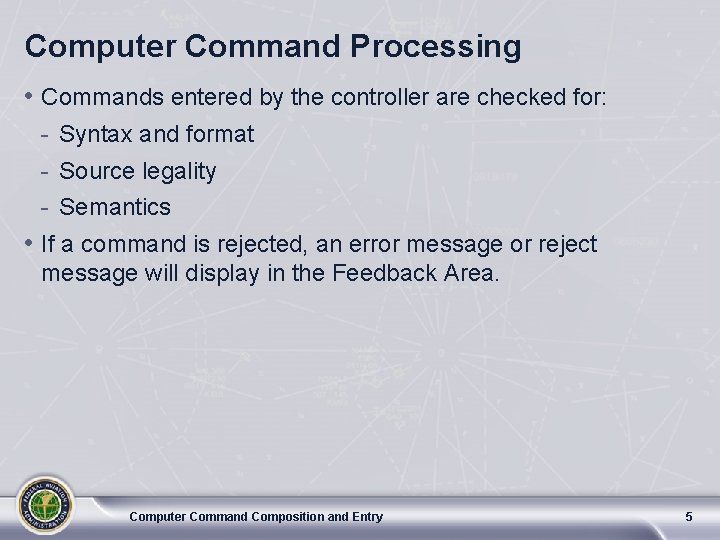
Computer Command Processing • Commands entered by the controller are checked for: - Syntax and format - Source legality - Semantics • If a command is rejected, an error message or reject message will display in the Feedback Area. Computer Command Composition and Entry 5
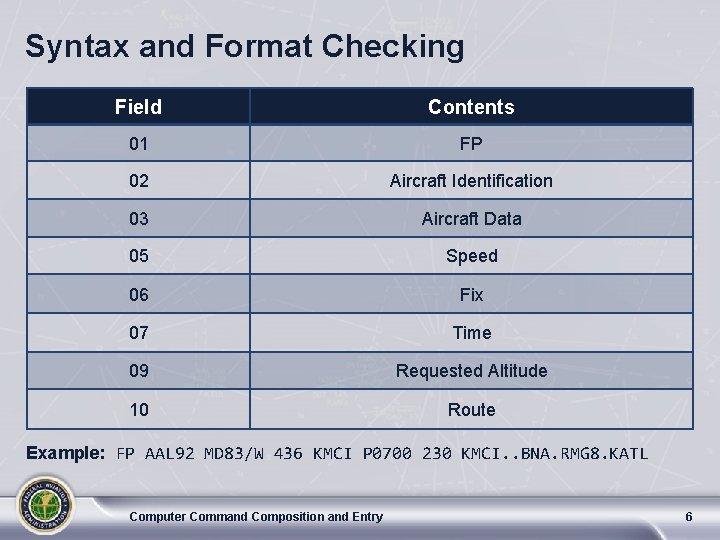
Syntax and Format Checking Field Contents 01 FP 02 Aircraft Identification 03 Aircraft Data 05 Speed 06 Fix 07 Time 09 Requested Altitude 10 Route Example: FP AAL 92 MD 83/W 436 KMCI P 0700 230 KMCI. . BNA. RMG 8. KATL Computer Command Composition and Entry 6
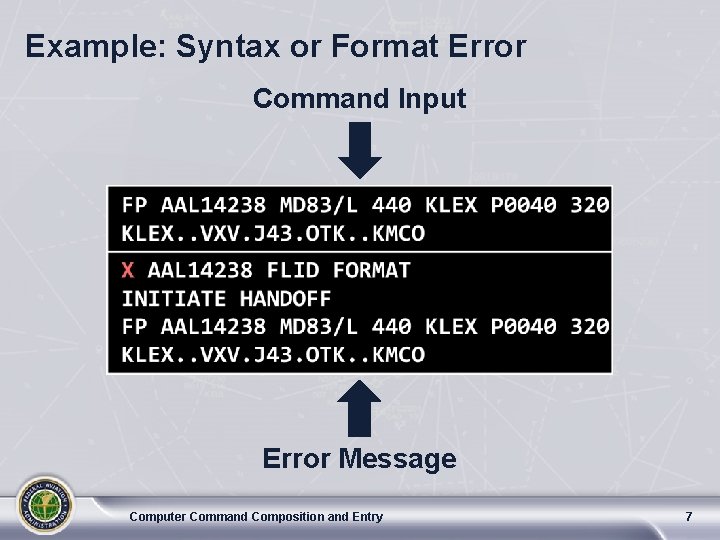
Example: Syntax or Format Error Command Input Error Message Computer Command Composition and Entry 7
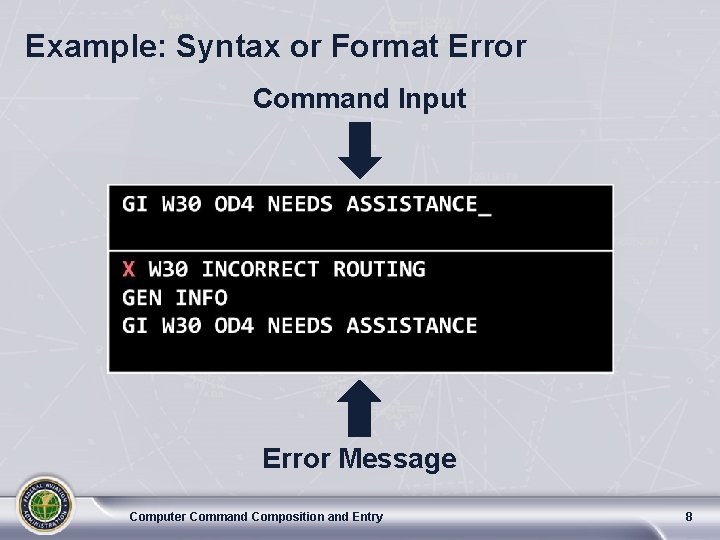
Example: Syntax or Format Error Command Input Error Message Computer Command Composition and Entry 8
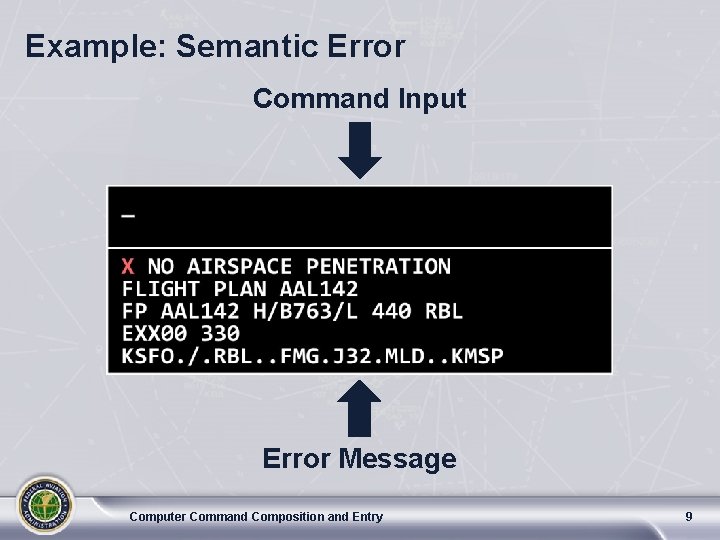
Example: Semantic Error Command Input Error Message Computer Command Composition and Entry 9
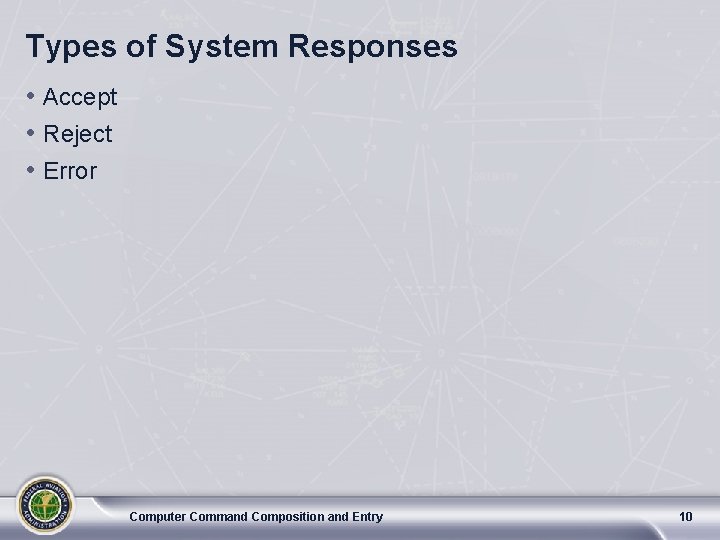
Types of System Responses • Accept • Reject • Error Computer Command Composition and Entry 10
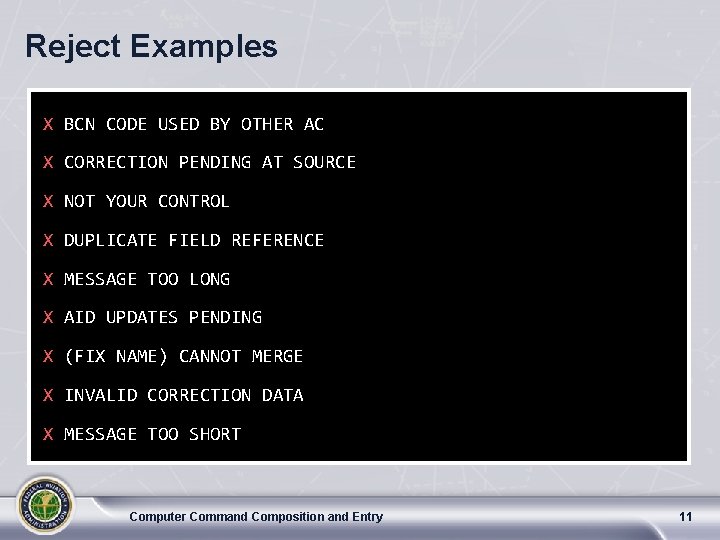
Reject Examples X BCN CODE USED BY OTHER AC X CORRECTION PENDING AT SOURCE X NOT YOUR CONTROL X DUPLICATE FIELD REFERENCE X MESSAGE TOO LONG X AID UPDATES PENDING X (FIX NAME) CANNOT MERGE X INVALID CORRECTION DATA X MESSAGE TOO SHORT Computer Command Composition and Entry 11
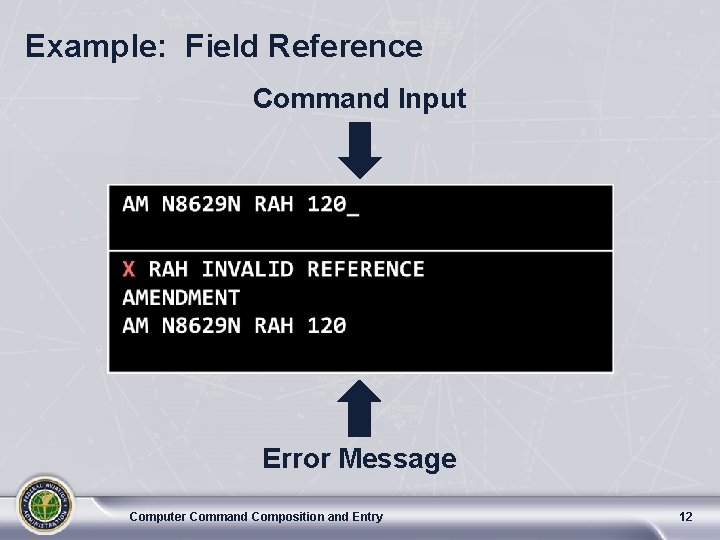
Example: Field Reference Command Input Error Message Computer Command Composition and Entry 12
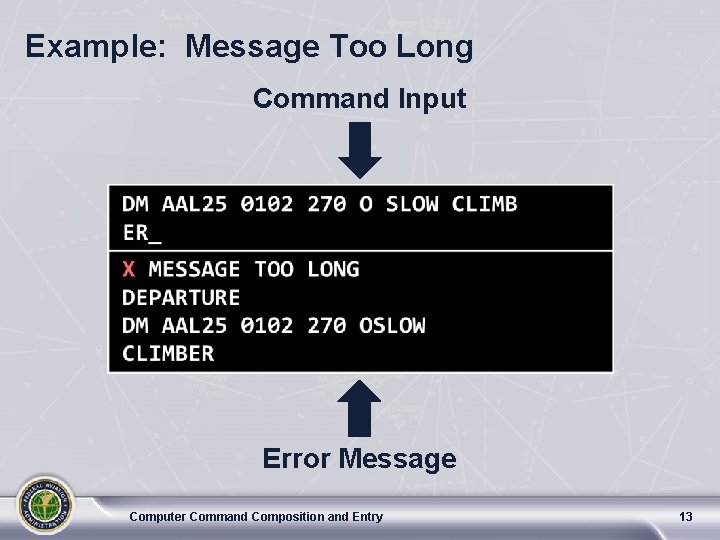
Example: Message Too Long Command Input Error Message Computer Command Composition and Entry 13
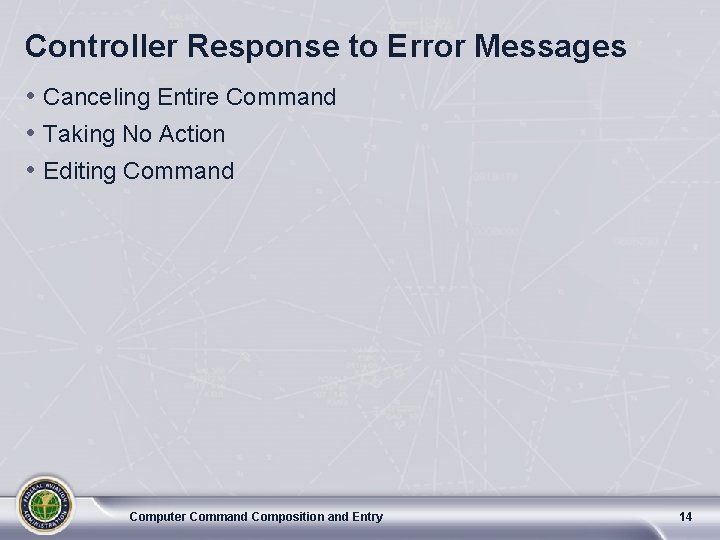
Controller Response to Error Messages • Canceling Entire Command • Taking No Action • Editing Command Computer Command Composition and Entry 14
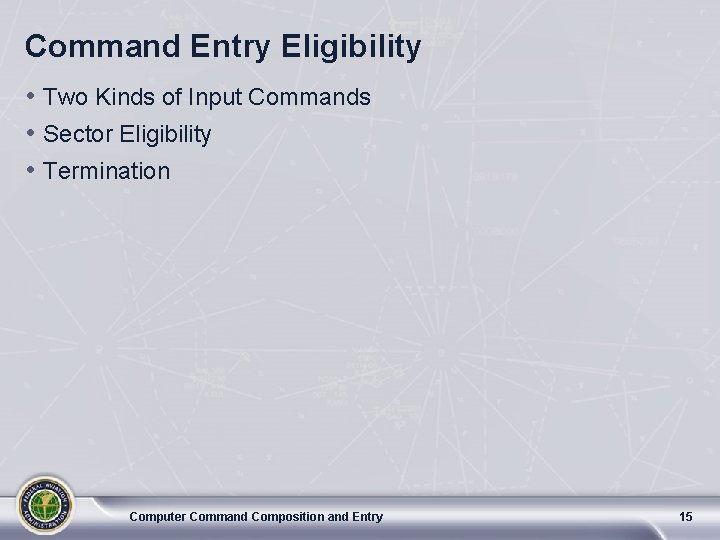
Command Entry Eligibility • Two Kinds of Input Commands • Sector Eligibility • Termination Computer Command Composition and Entry 15
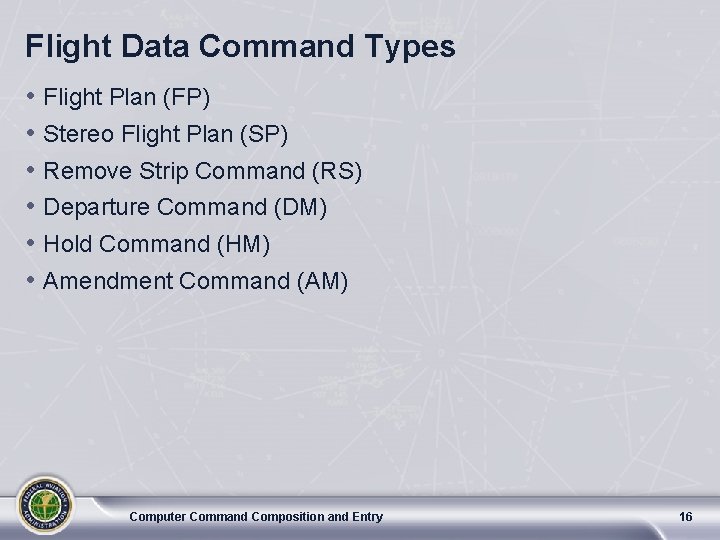
Flight Data Command Types • • • Flight Plan (FP) Stereo Flight Plan (SP) Remove Strip Command (RS) Departure Command (DM) Hold Command (HM) Amendment Command (AM) Computer Command Composition and Entry 16
![Flight Plan FP Field Data 01 Message Type 02 AID Aircraft Identification 03 TYP Flight Plan (FP) Field Data 01 Message Type 02 [AID] Aircraft Identification 03 [TYP]](https://slidetodoc.com/presentation_image_h/235e193d359854f86af68ebce9c28470/image-18.jpg)
Flight Plan (FP) Field Data 01 Message Type 02 [AID] Aircraft Identification 03 [TYP] Aircraft Data (04) [BCN] Beacon Code 05 [SPD] Speed 06 [FIX] Coordination Fix 07 [TIM] Time 08 [ALT] Assigned Altitude (Active Flight) 09 [RAL] Requested Altitude (Proposed Flight) 10 [RTE] Route of Flight (11) [RMK] Remarks Note: Fields with the numbers in parentheses are optional. Computer Command Composition and Entry 17
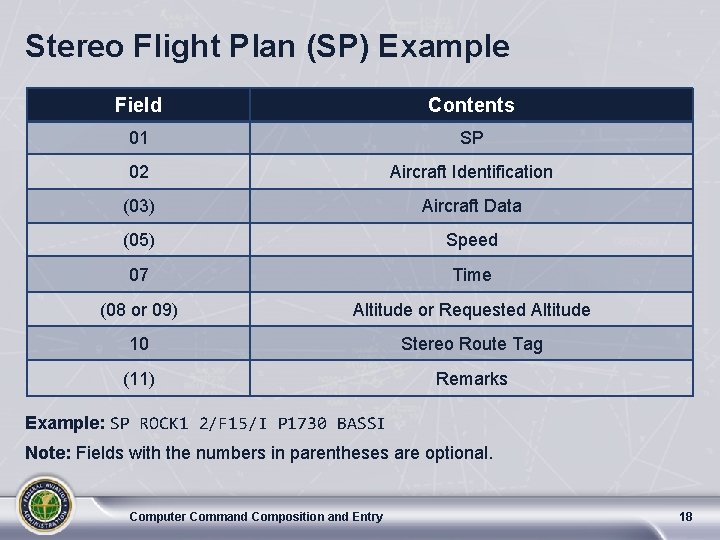
Stereo Flight Plan (SP) Example Field Contents 01 SP 02 Aircraft Identification (03) Aircraft Data (05) Speed 07 Time (08 or 09) Altitude or Requested Altitude 10 Stereo Route Tag (11) Remarks Example: SP ROCK 1 2/F 15/I P 1730 BASSI Note: Fields with the numbers in parentheses are optional. Computer Command Composition and Entry 18
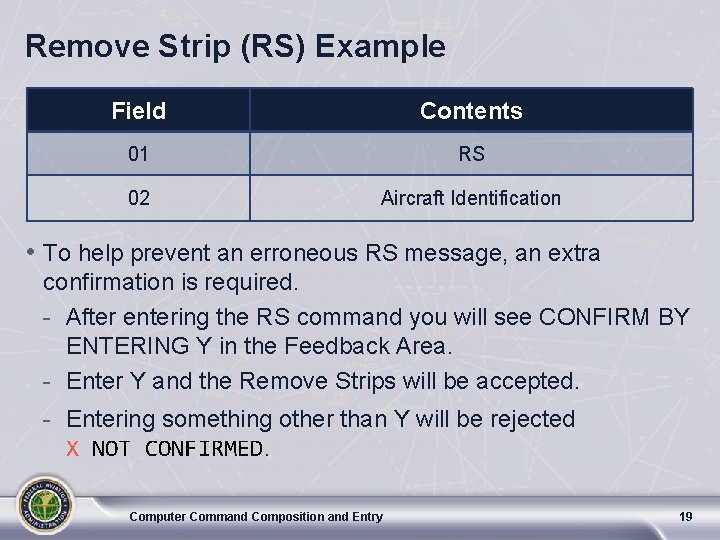
Remove Strip (RS) Example Field Contents 01 RS 02 Aircraft Identification • To help prevent an erroneous RS message, an extra confirmation is required. - After entering the RS command you will see CONFIRM BY ENTERING Y in the Feedback Area. - Enter Y and the Remove Strips will be accepted. - Entering something other than Y will be rejected X NOT CONFIRMED. Computer Command Composition and Entry 19
![Departure Command DM Example Field Contents 01 DM 02 AID Aircraft Identification 07 TIM Departure Command (DM) Example Field Contents 01 DM 02 [AID] Aircraft Identification (07) [TIM]](https://slidetodoc.com/presentation_image_h/235e193d359854f86af68ebce9c28470/image-21.jpg)
Departure Command (DM) Example Field Contents 01 DM 02 [AID] Aircraft Identification (07) [TIM] Time (08) Assigned Altitude Example: DM N 700 PX 2003 VFR Computer Command Composition and Entry 20
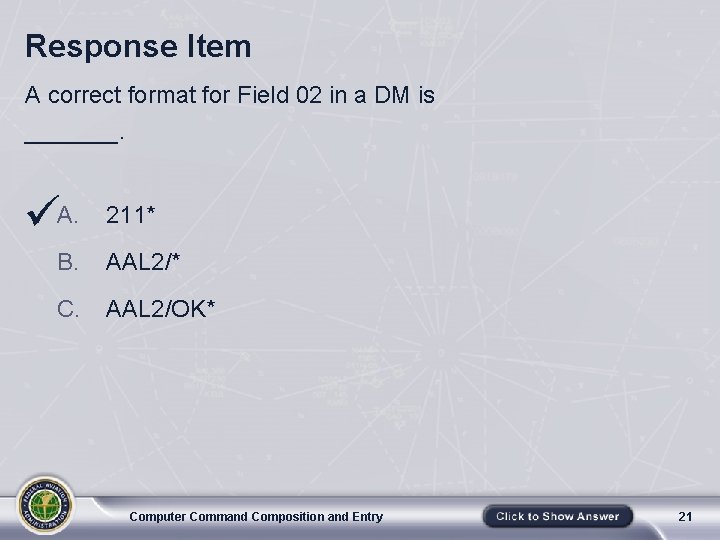
Response Item A correct format for Field 02 in a DM is _______. üA. 211* B. AAL 2/* C. AAL 2/OK* Computer Command Composition and Entry 21
![Hold Command HM Field Contents 01 HM 02 AID Aircraft Identification 21 Hold Data Hold Command (HM) Field Contents 01 HM 02 [AID] Aircraft Identification 21 Hold Data](https://slidetodoc.com/presentation_image_h/235e193d359854f86af68ebce9c28470/image-23.jpg)
Hold Command (HM) Field Contents 01 HM 02 [AID] Aircraft Identification 21 Hold Data (310) Holding Instructions Example: HM N 700 PX DSD/1245 N/LT/10 NM Computer Command Composition and Entry 22
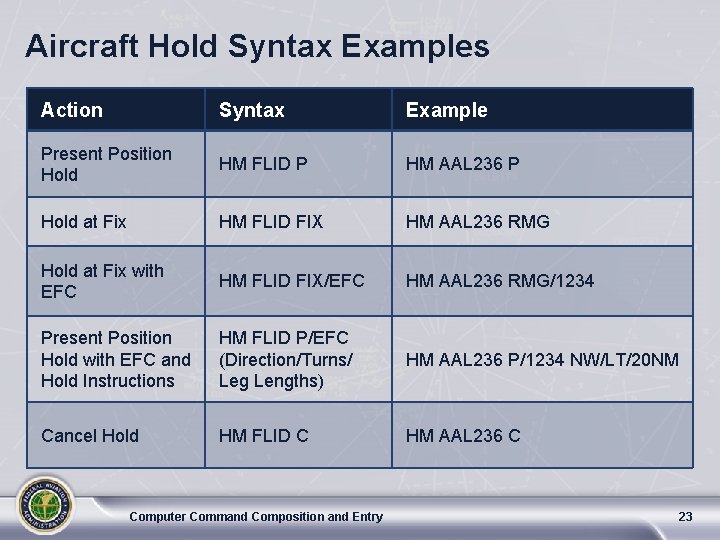
Aircraft Hold Syntax Examples Action Syntax Example Present Position Hold HM FLID P HM AAL 236 P Hold at Fix HM FLID FIX HM AAL 236 RMG Hold at Fix with EFC HM FLID FIX/EFC HM AAL 236 RMG/1234 Present Position Hold with EFC and Hold Instructions HM FLID P/EFC (Direction/Turns/ Leg Lengths) HM AAL 236 P/1234 NW/LT/20 NM Cancel Hold HM FLID C HM AAL 236 C Computer Command Composition and Entry 23
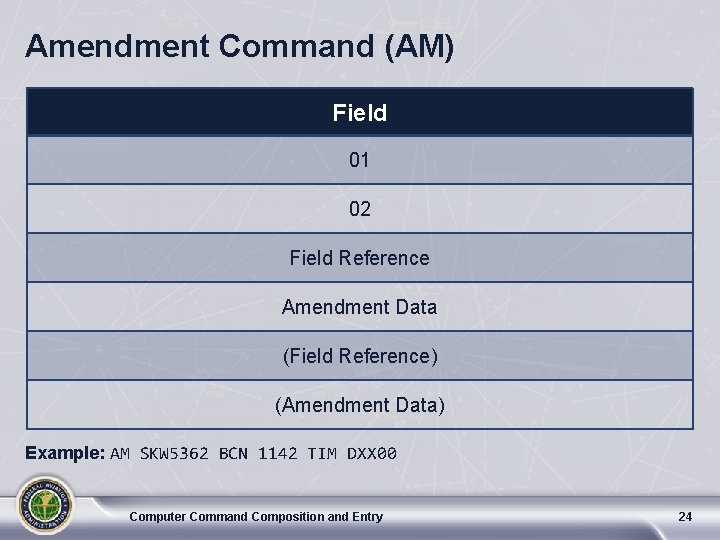
Amendment Command (AM) Field 01 02 Field Reference Amendment Data (Field Reference) (Amendment Data) Example: AM SKW 5362 BCN 1142 TIM DXX 00 Computer Command Composition and Entry 24
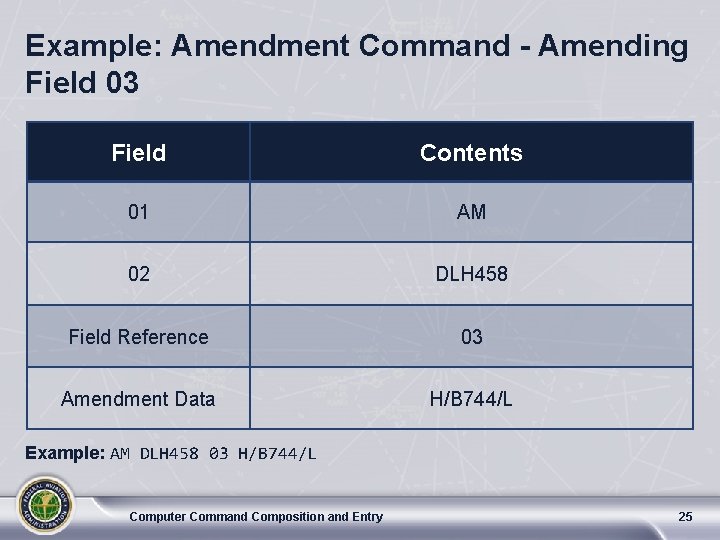
Example: Amendment Command - Amending Field 03 Field Contents 01 AM 02 DLH 458 Field Reference 03 Amendment Data H/B 744/L Example: AM DLH 458 03 H/B 744/L Computer Command Composition and Entry 25
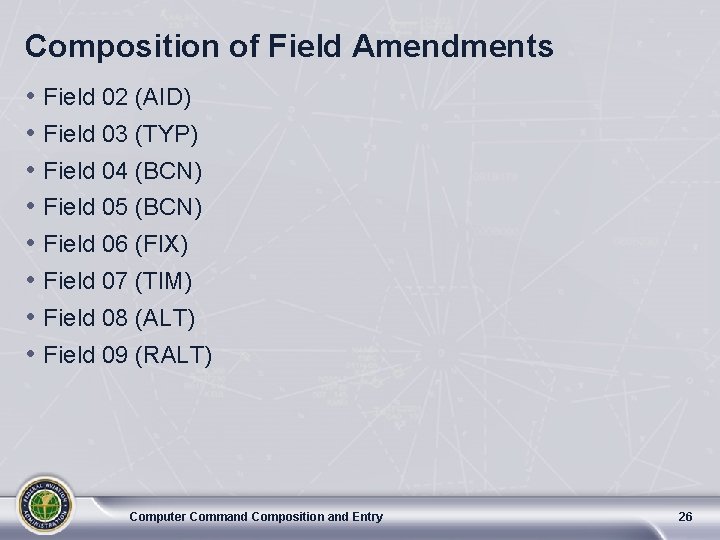
Composition of Field Amendments • • Field 02 (AID) Field 03 (TYP) Field 04 (BCN) Field 05 (BCN) Field 06 (FIX) Field 07 (TIM) Field 08 (ALT) Field 09 (RALT) Computer Command Composition and Entry 26
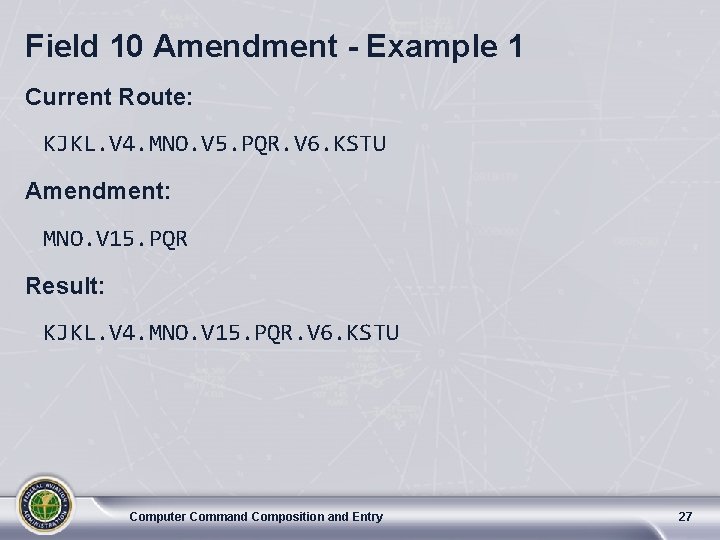
Field 10 Amendment - Example 1 Current Route: KJKL. V 4. MNO. V 5. PQR. V 6. KSTU Amendment: MNO. V 15. PQR Result: KJKL. V 4. MNO. V 15. PQR. V 6. KSTU Computer Command Composition and Entry 27
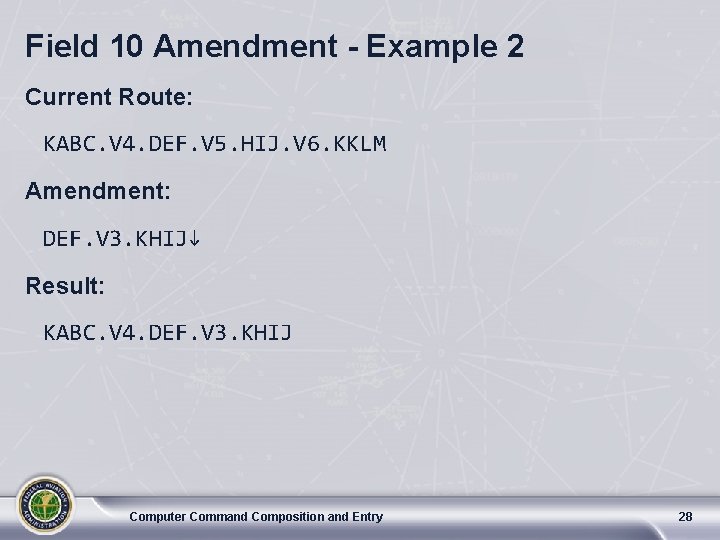
Field 10 Amendment - Example 2 Current Route: KABC. V 4. DEF. V 5. HIJ. V 6. KKLM Amendment: DEF. V 3. KHIJ↓ Result: KABC. V 4. DEF. V 3. KHIJ Computer Command Composition and Entry 28
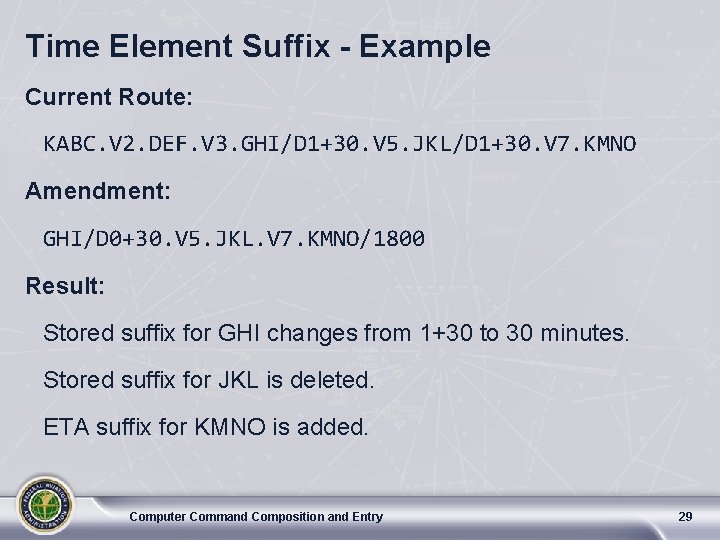
Time Element Suffix - Example Current Route: KABC. V 2. DEF. V 3. GHI/D 1+30. V 5. JKL/D 1+30. V 7. KMNO Amendment: GHI/D 0+30. V 5. JKL. V 7. KMNO/1800 Result: Stored suffix for GHI changes from 1+30 to 30 minutes. Stored suffix for JKL is deleted. ETA suffix for KMNO is added. Computer Command Composition and Entry 29
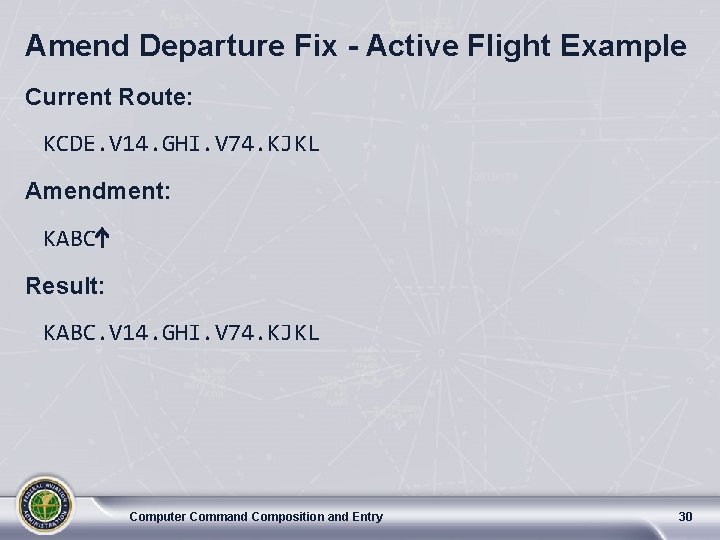
Amend Departure Fix - Active Flight Example Current Route: KCDE. V 14. GHI. V 74. KJKL Amendment: KABC Result: KABC. V 14. GHI. V 74. KJKL Computer Command Composition and Entry 30
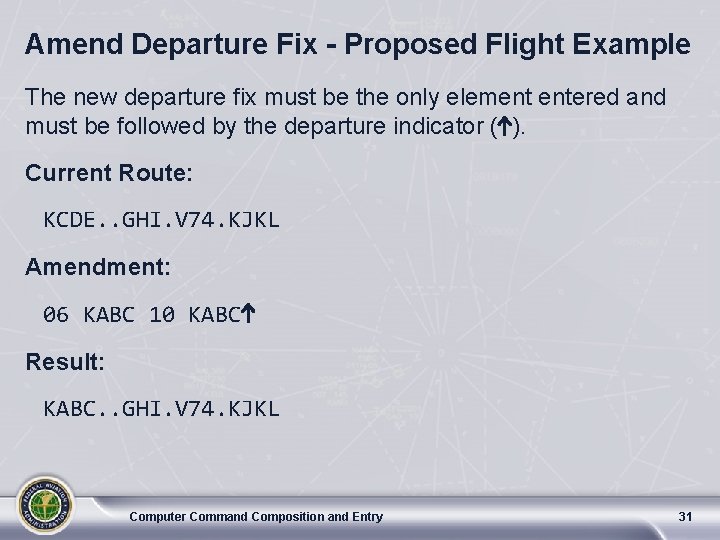
Amend Departure Fix - Proposed Flight Example The new departure fix must be the only element entered and must be followed by the departure indicator ( ). Current Route: KCDE. . GHI. V 74. KJKL Amendment: 06 KABC 10 KABC Result: KABC. . GHI. V 74. KJKL Computer Command Composition and Entry 31
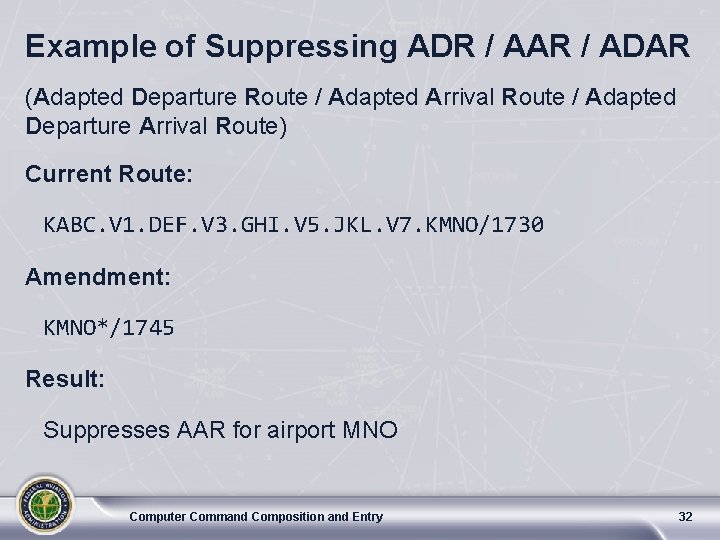
Example of Suppressing ADR / AAR / ADAR (Adapted Departure Route / Adapted Arrival Route / Adapted Departure Arrival Route) Current Route: KABC. V 1. DEF. V 3. GHI. V 5. JKL. V 7. KMNO/1730 Amendment: KMNO*/1745 Result: Suppresses AAR for airport MNO Computer Command Composition and Entry 32
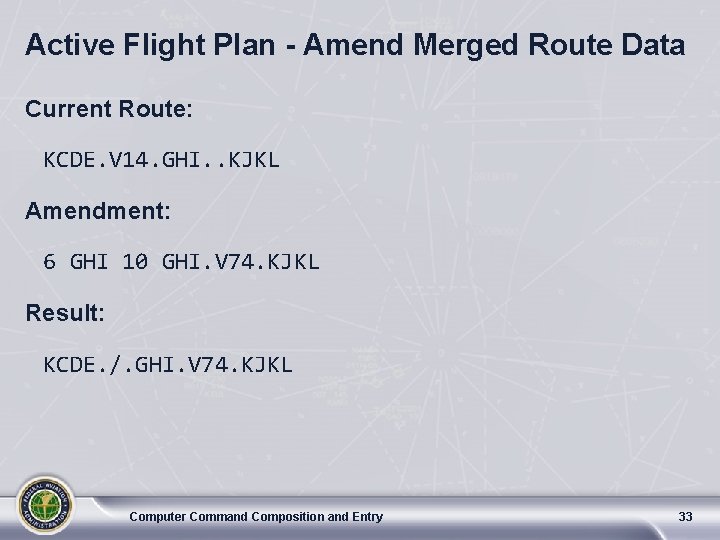
Active Flight Plan - Amend Merged Route Data Current Route: KCDE. V 14. GHI. . KJKL Amendment: 6 GHI 10 GHI. V 74. KJKL Result: KCDE. /. GHI. V 74. KJKL Computer Command Composition and Entry 33
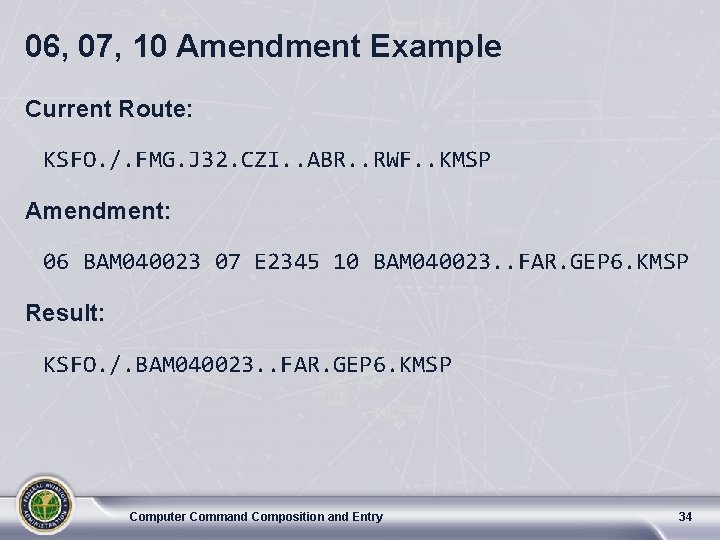
06, 07, 10 Amendment Example Current Route: KSFO. /. FMG. J 32. CZI. . ABR. . RWF. . KMSP Amendment: 06 BAM 040023 07 E 2345 10 BAM 040023. . FAR. GEP 6. KMSP Result: KSFO. /. BAM 040023. . FAR. GEP 6. KMSP Computer Command Composition and Entry 34
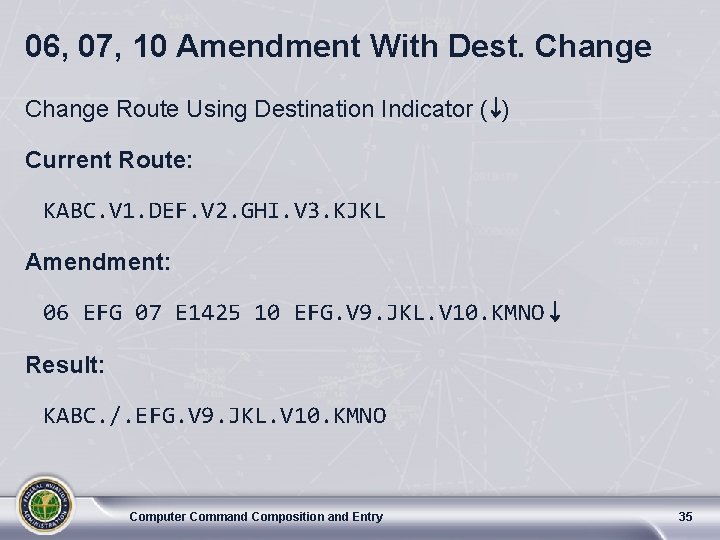
06, 07, 10 Amendment With Dest. Change Route Using Destination Indicator ( ) Current Route: KABC. V 1. DEF. V 2. GHI. V 3. KJKL Amendment: 06 EFG 07 E 1425 10 EFG. V 9. JKL. V 10. KMNO Result: KABC. /. EFG. V 9. JKL. V 10. KMNO Computer Command Composition and Entry 35
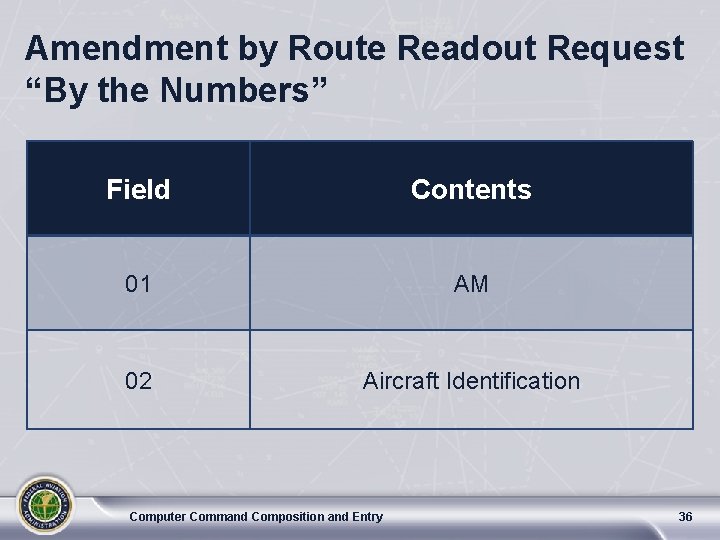
Amendment by Route Readout Request “By the Numbers” Field Contents 01 AM 02 Aircraft Identification Computer Command Composition and Entry 36
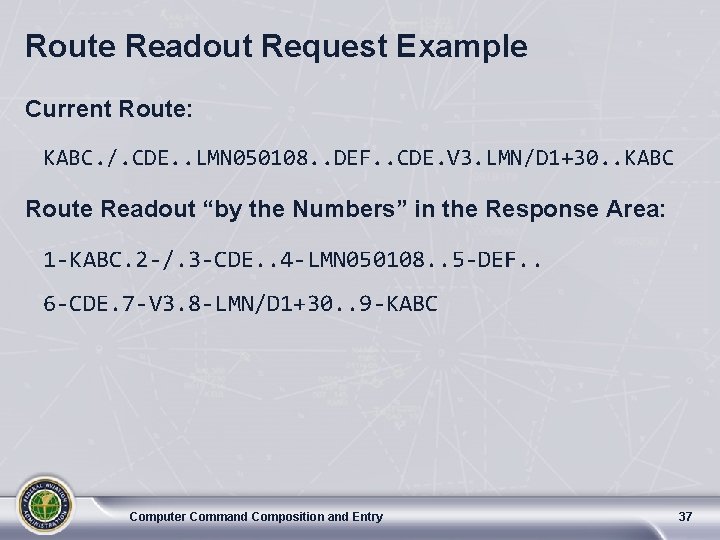
Route Readout Request Example Current Route: KABC. /. CDE. . LMN 050108. . DEF. . CDE. V 3. LMN/D 1+30. . KABC Route Readout “by the Numbers” in the Response Area: 1 -KABC. 2 -/. 3 -CDE. . 4 -LMN 050108. . 5 -DEF. . 6 -CDE. 7 -V 3. 8 -LMN/D 1+30. . 9 -KABC Computer Command Composition and Entry 37
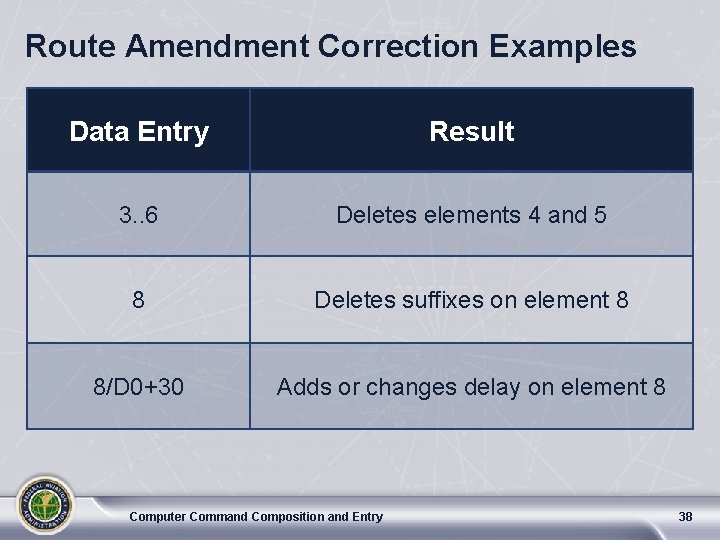
Route Amendment Correction Examples Data Entry Result 3. . 6 Deletes elements 4 and 5 8 Deletes suffixes on element 8 8/D 0+30 Adds or changes delay on element 8 Computer Command Composition and Entry 38
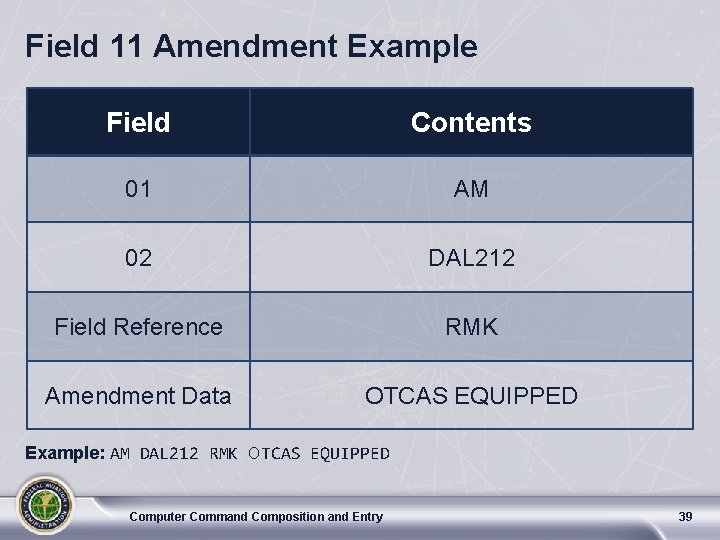
Field 11 Amendment Example Field Contents 01 AM 02 DAL 212 Field Reference RMK Amendment Data OTCAS EQUIPPED Example: AM DAL 212 RMK OTCAS EQUIPPED Computer Command Composition and Entry 39
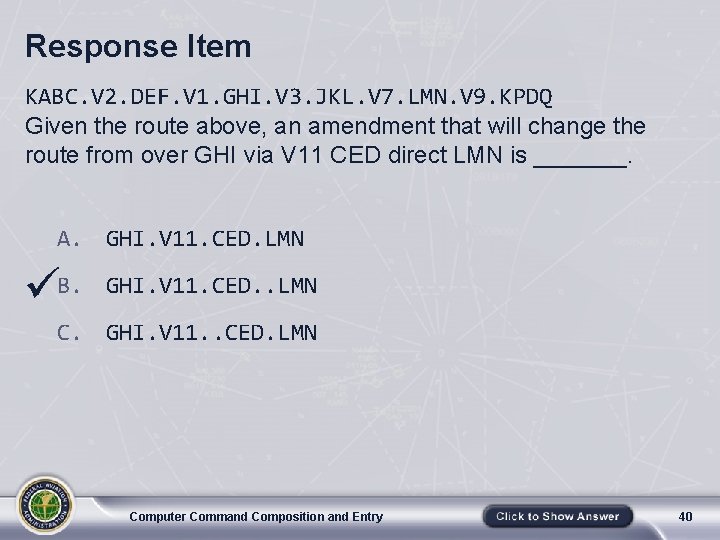
Response Item KABC. V 2. DEF. V 1. GHI. V 3. JKL. V 7. LMN. V 9. KPDQ Given the route above, an amendment that will change the route from over GHI via V 11 CED direct LMN is _______. A. GHI. V 11. CED. LMN üB. GHI. V 11. CED. . LMN C. GHI. V 11. . CED. LMN Computer Command Composition and Entry 40
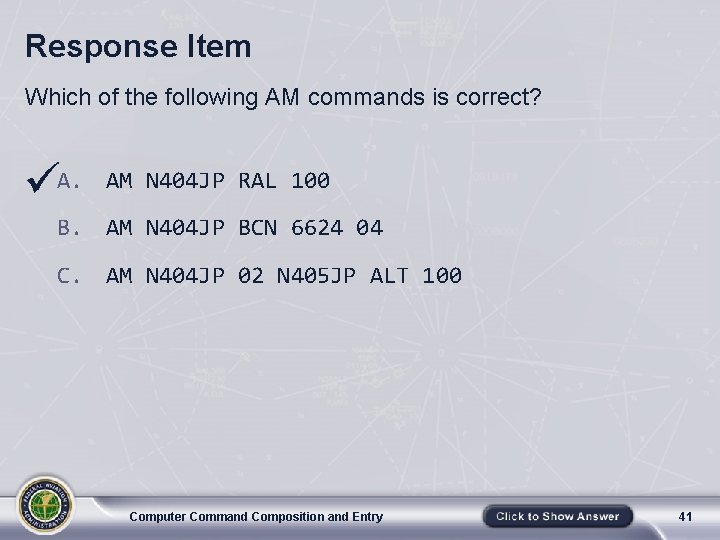
Response Item Which of the following AM commands is correct? üA. AM N 404 JP RAL 100 B. AM N 404 JP BCN 6624 04 C. AM N 404 JP 02 N 405 JP ALT 100 Computer Command Composition and Entry 41
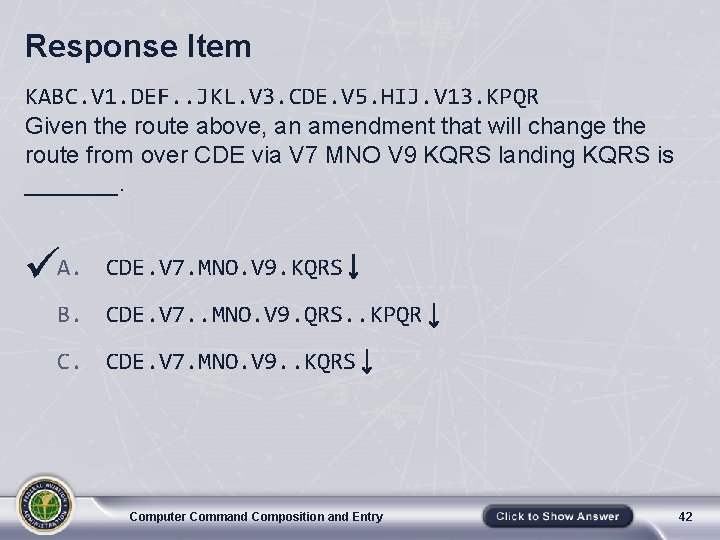
Response Item KABC. V 1. DEF. . JKL. V 3. CDE. V 5. HIJ. V 13. KPQR Given the route above, an amendment that will change the route from over CDE via V 7 MNO V 9 KQRS landing KQRS is _______. üA. CDE. V 7. MNO. V 9. KQRS B. CDE. V 7. . MNO. V 9. QRS. . KPQR C. CDE. V 7. MNO. V 9. . KQRS Computer Command Composition and Entry 42
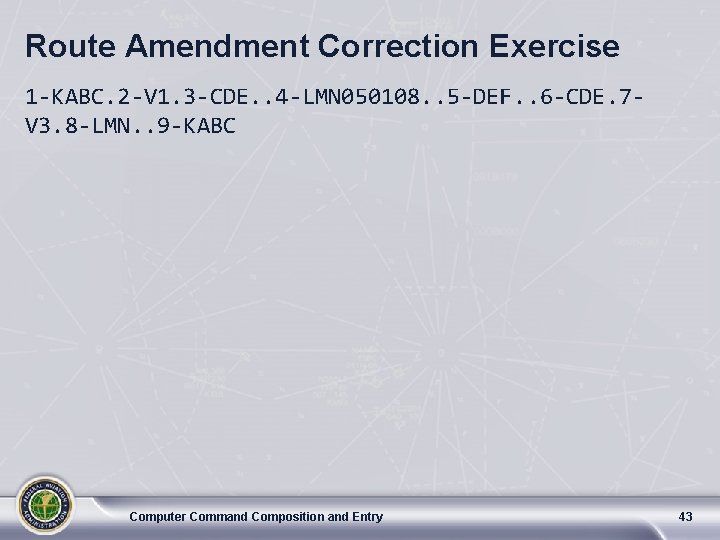
Route Amendment Correction Exercise 1 -KABC. 2 -V 1. 3 -CDE. . 4 -LMN 050108. . 5 -DEF. . 6 -CDE. 7 V 3. 8 -LMN. . 9 -KABC Computer Command Composition and Entry 43
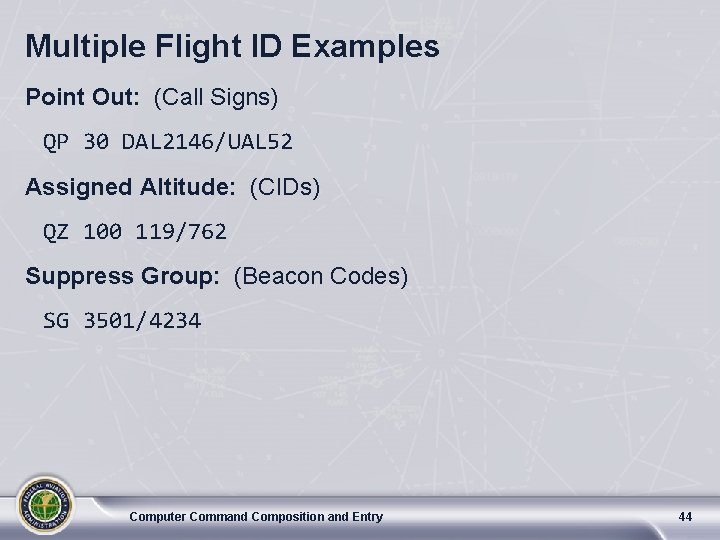
Multiple Flight ID Examples Point Out: (Call Signs) QP 30 DAL 2146/UAL 52 Assigned Altitude: (CIDs) QZ 100 119/762 Suppress Group: (Beacon Codes) SG 3501/4234 Computer Command Composition and Entry 44
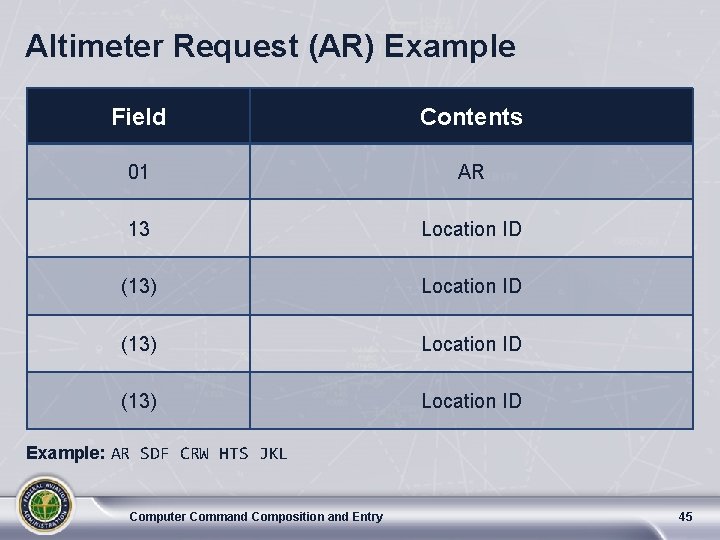
Altimeter Request (AR) Example Field Contents 01 AR 13 Location ID (13) Location ID Example: AR SDF CRW HTS JKL Computer Command Composition and Entry 45
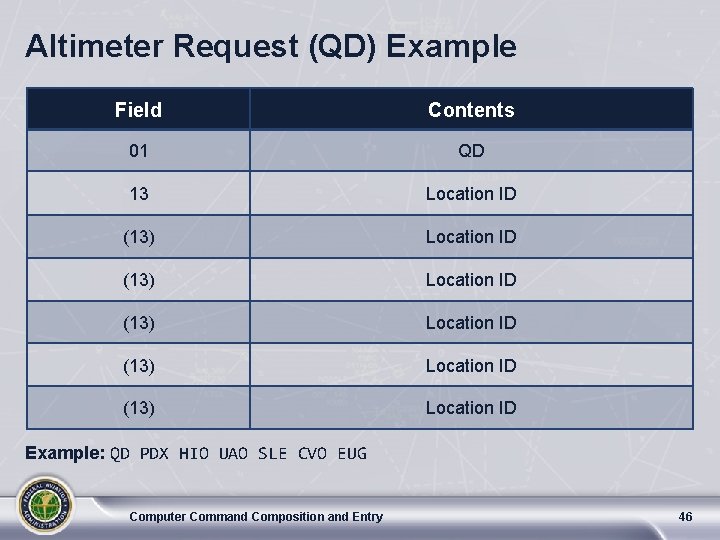
Altimeter Request (QD) Example Field Contents 01 QD 13 Location ID (13) Location ID (13) Location ID Example: QD PDX HIO UAO SLE CVO EUG Computer Command Composition and Entry 46
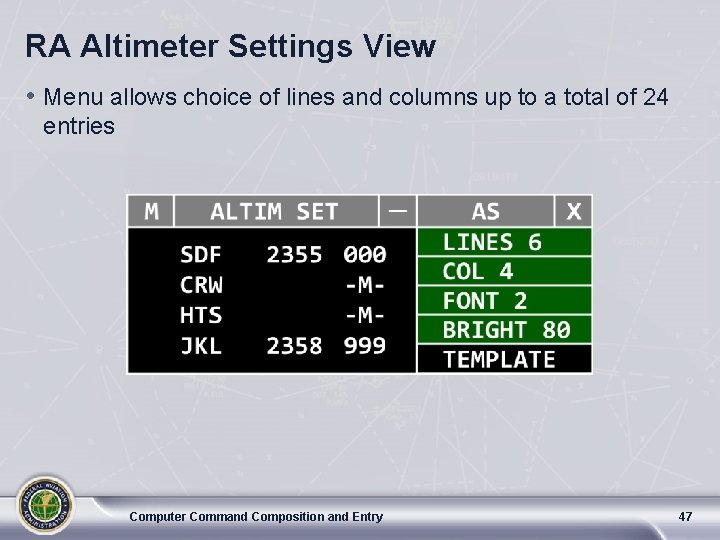
RA Altimeter Settings View • Menu allows choice of lines and columns up to a total of 24 entries Computer Command Composition and Entry 47
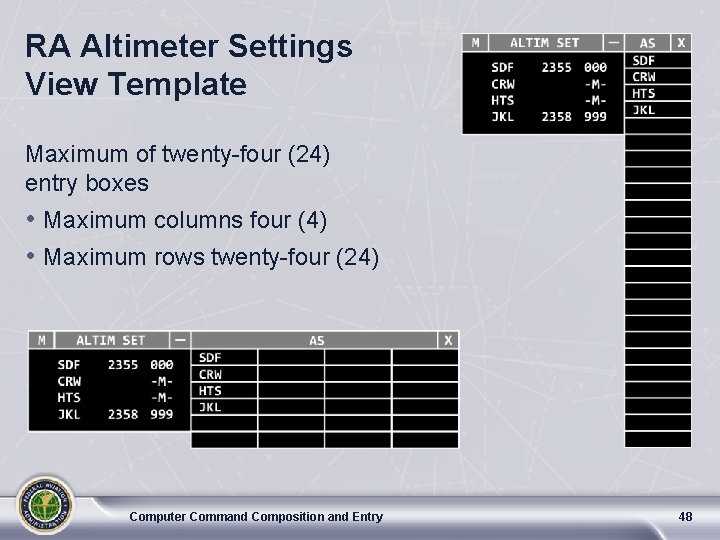
RA Altimeter Settings View Template Maximum of twenty-four (24) entry boxes • Maximum columns four (4) • Maximum rows twenty-four (24) Computer Command Composition and Entry 48
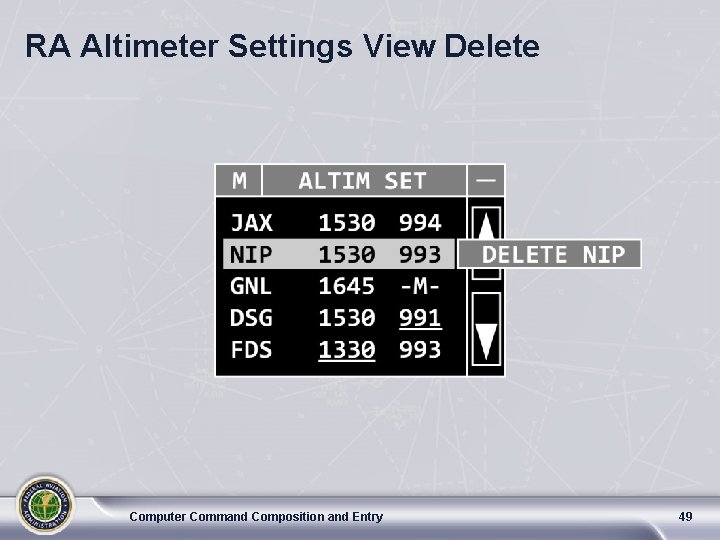
RA Altimeter Settings View Delete Computer Command Composition and Entry 49
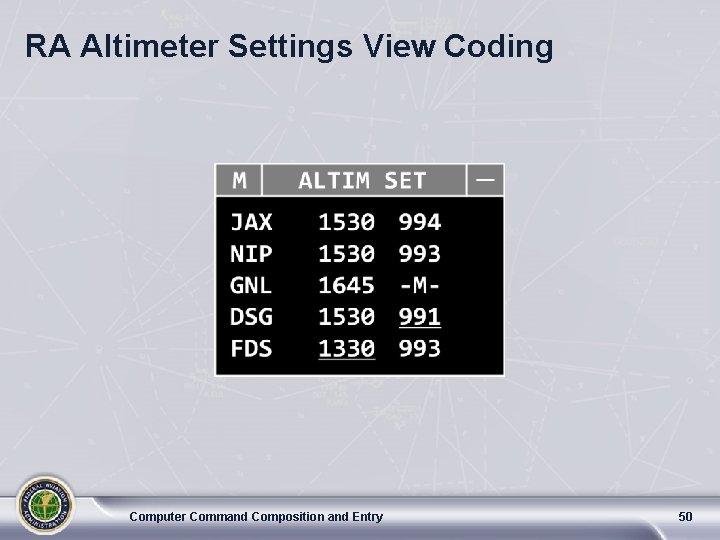
RA Altimeter Settings View Coding Computer Command Composition and Entry 50
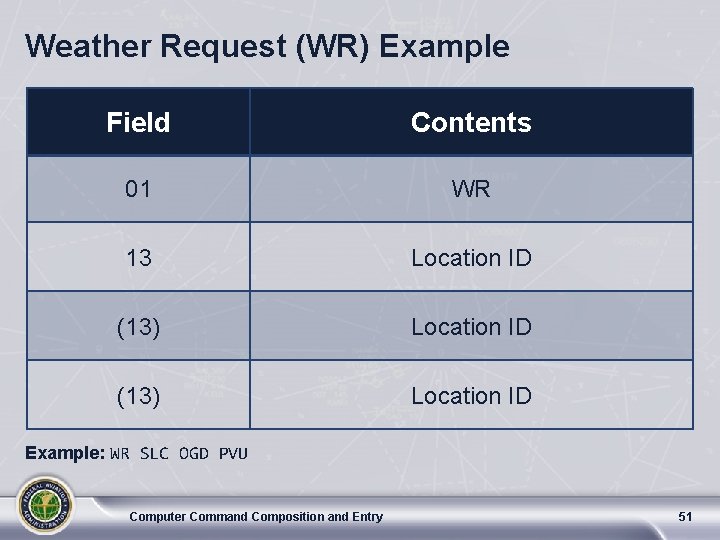
Weather Request (WR) Example Field Contents 01 WR 13 Location ID (13) Location ID Example: WR SLC OGD PVU Computer Command Composition and Entry 51
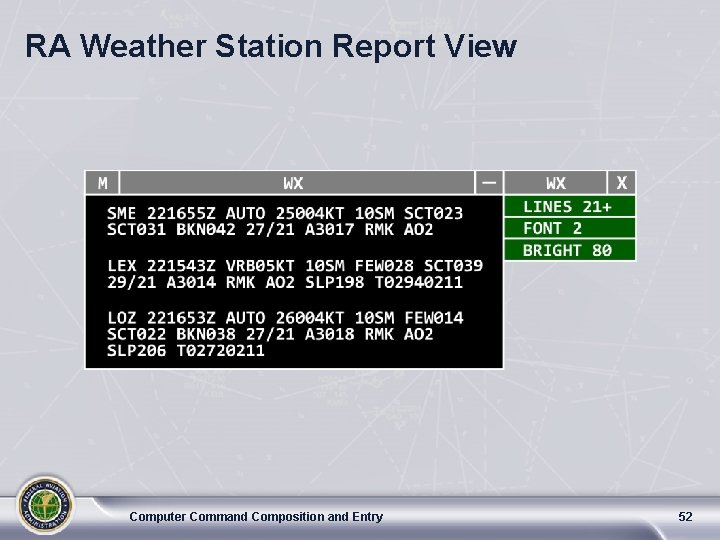
RA Weather Station Report View Computer Command Composition and Entry 52
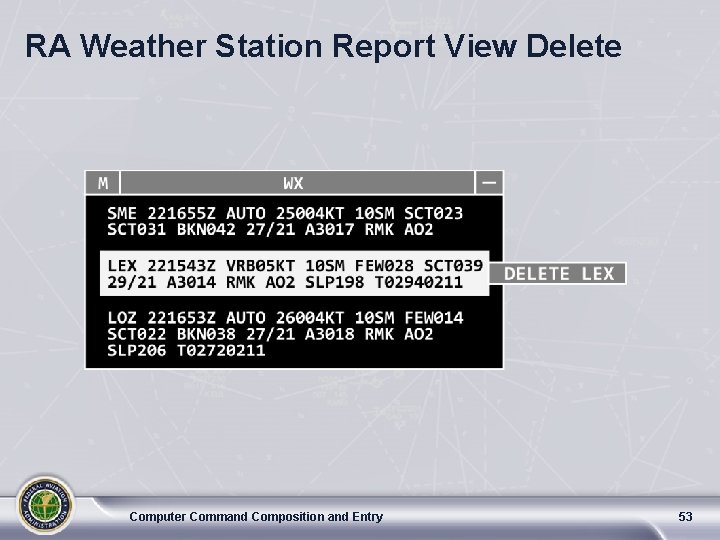
RA Weather Station Report View Delete Computer Command Composition and Entry 53
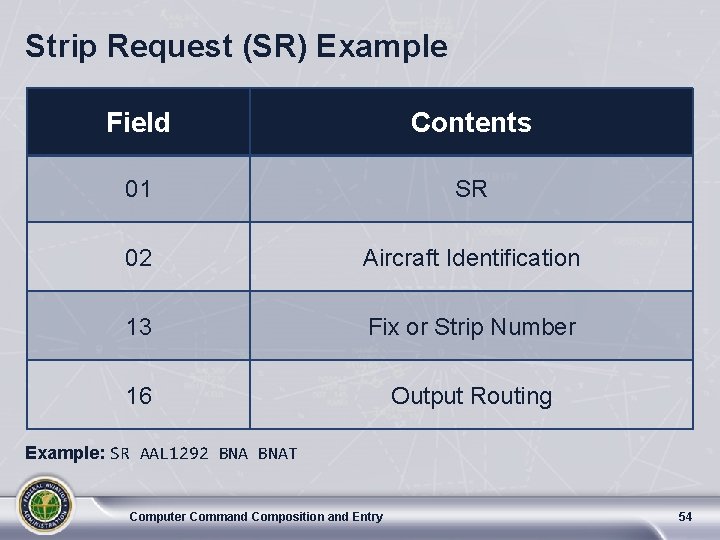
Strip Request (SR) Example Field Contents 01 SR 02 Aircraft Identification 13 Fix or Strip Number 16 Output Routing Example: SR AAL 1292 BNAT Computer Command Composition and Entry 54
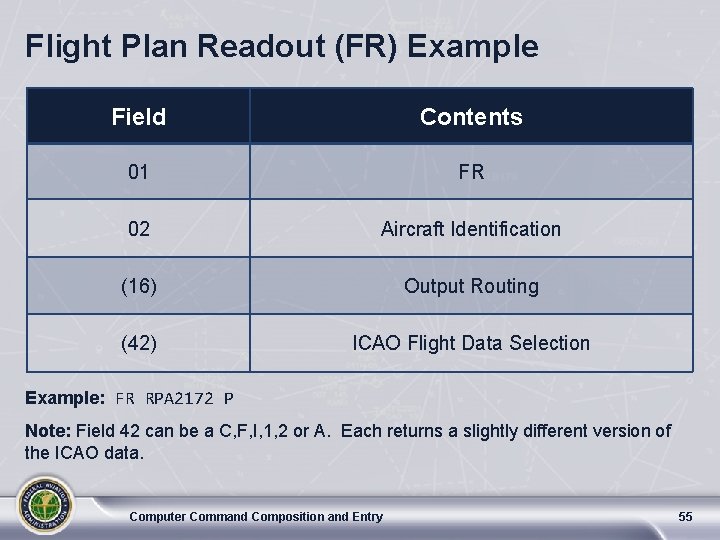
Flight Plan Readout (FR) Example Field Contents 01 FR 02 Aircraft Identification (16) Output Routing (42) ICAO Flight Data Selection Example: FR RPA 2172 P Note: Field 42 can be a C, F, I, 1, 2 or A. Each returns a slightly different version of the ICAO data. Computer Command Composition and Entry 55
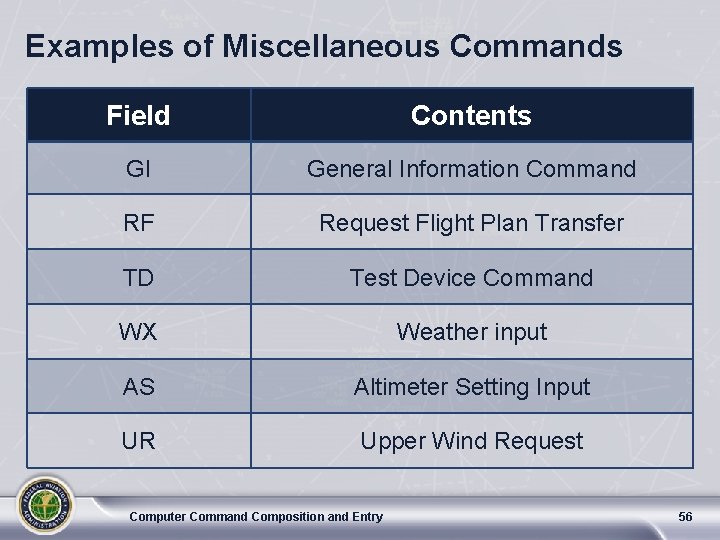
Examples of Miscellaneous Commands Field Contents GI General Information Command RF Request Flight Plan Transfer TD Test Device Command WX Weather input AS Altimeter Setting Input UR Upper Wind Request Computer Command Composition and Entry 56
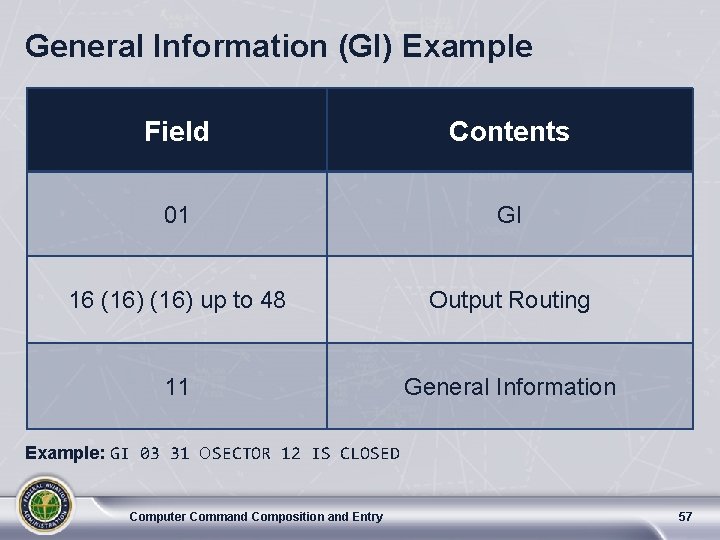
General Information (GI) Example Field Contents 01 GI 16 (16) up to 48 Output Routing 11 General Information Example: GI 03 31 OSECTOR 12 IS CLOSED Computer Command Composition and Entry 57
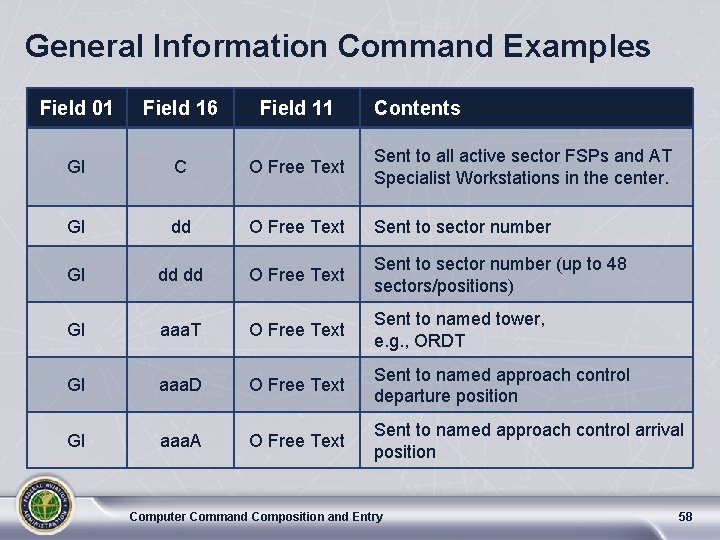
General Information Command Examples Field 01 Field 16 Field 11 Contents GI C O Free Text Sent to all active sector FSPs and AT Specialist Workstations in the center. GI dd O Free Text Sent to sector number GI dd dd O Free Text Sent to sector number (up to 48 sectors/positions) GI aaa. T O Free Text Sent to named tower, e. g. , ORDT GI aaa. D O Free Text Sent to named approach control departure position GI aaa. A O Free Text Sent to named approach control arrival position Computer Command Composition and Entry 58
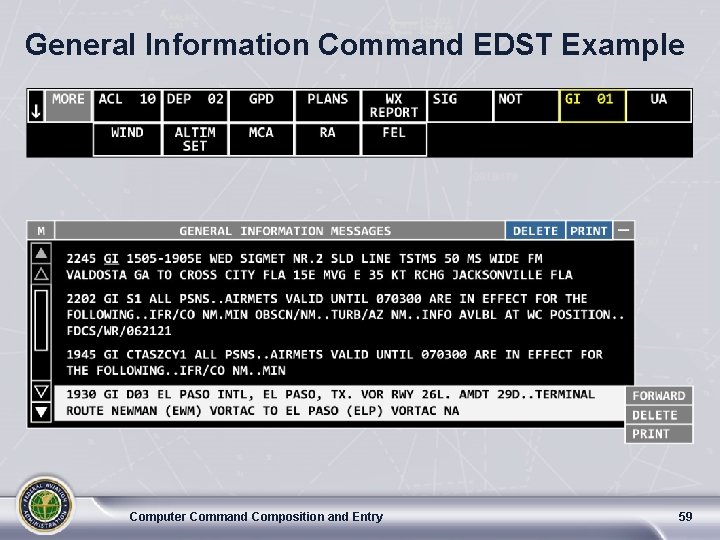
General Information Command EDST Example Computer Command Composition and Entry 59
![Request Flight Plan Transfer RF Example Field Contents 01 RF 02 AID Aircraft Identification Request Flight Plan Transfer (RF) Example Field Contents 01 RF 02 [AID] Aircraft Identification](https://slidetodoc.com/presentation_image_h/235e193d359854f86af68ebce9c28470/image-61.jpg)
Request Flight Plan Transfer (RF) Example Field Contents 01 RF 02 [AID] Aircraft Identification 13 Facility Identifier Example: RF N 700 PX PPP Computer Command Composition and Entry 60
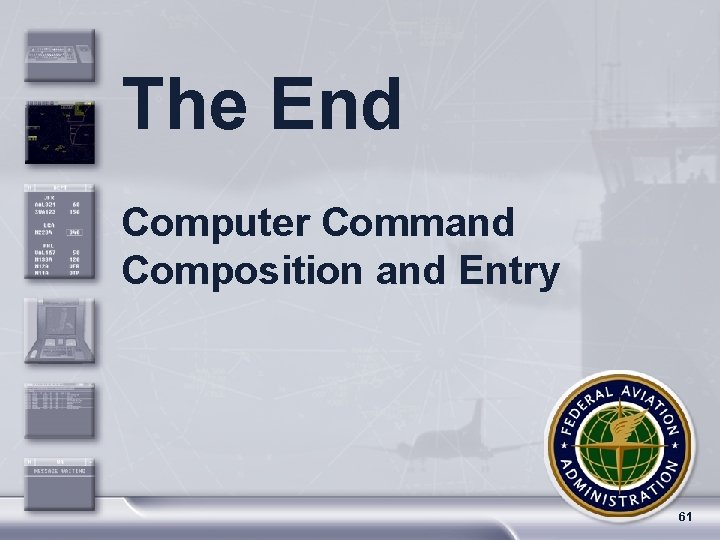
The End Computer Command Composition and Entry 61