Computer Basics Word Processing Key 1 What is
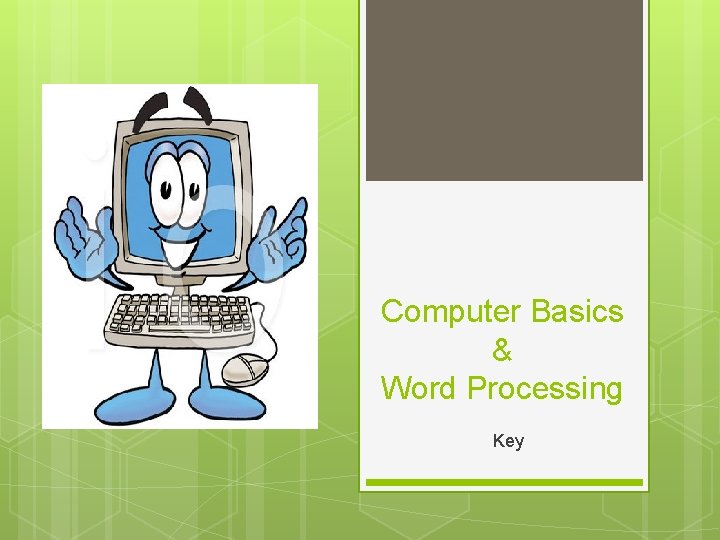
Computer Basics & Word Processing Key
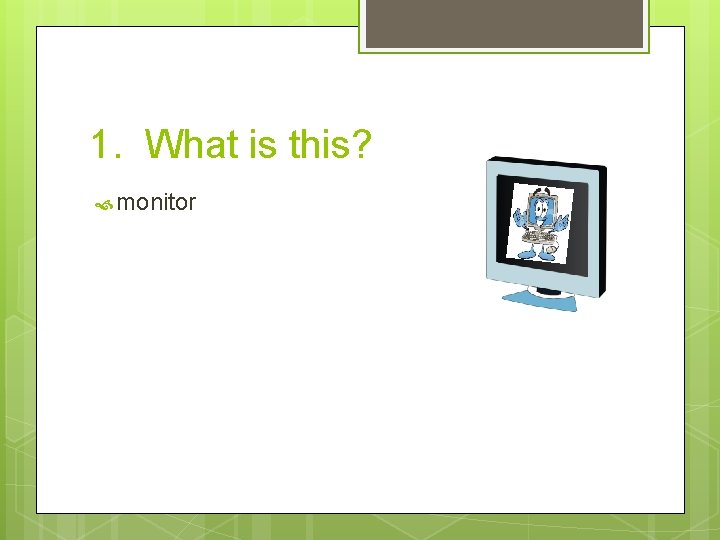
1. What is this? monitor
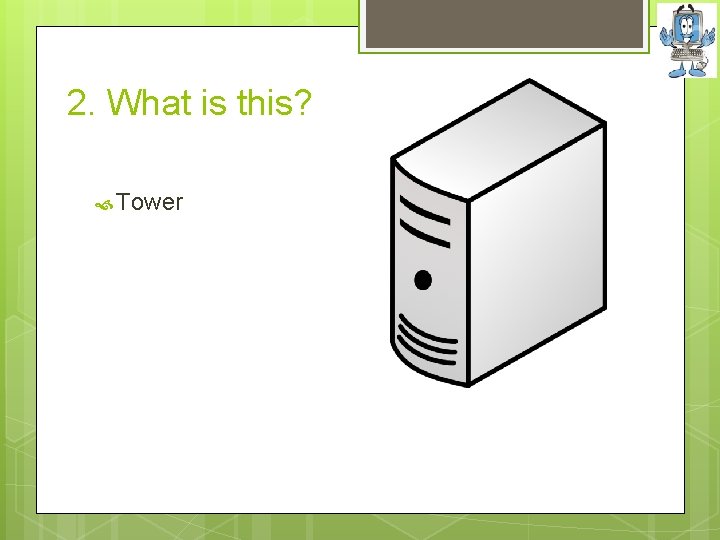
2. What is this? Tower
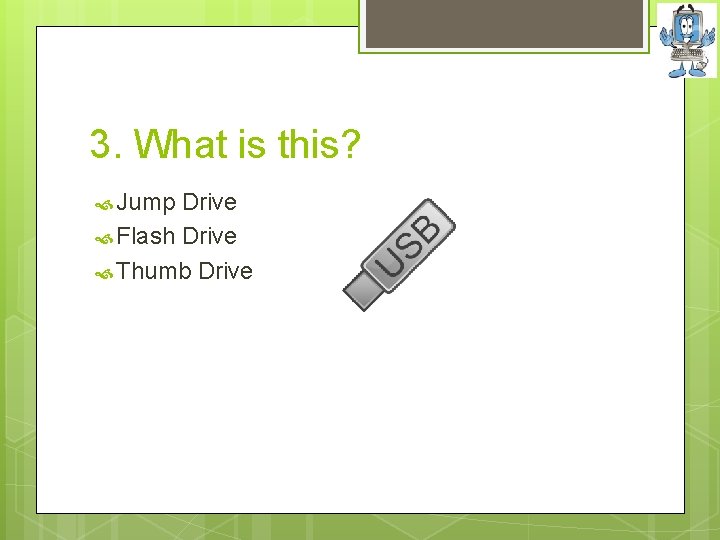
3. What is this? Jump Drive Flash Drive Thumb Drive
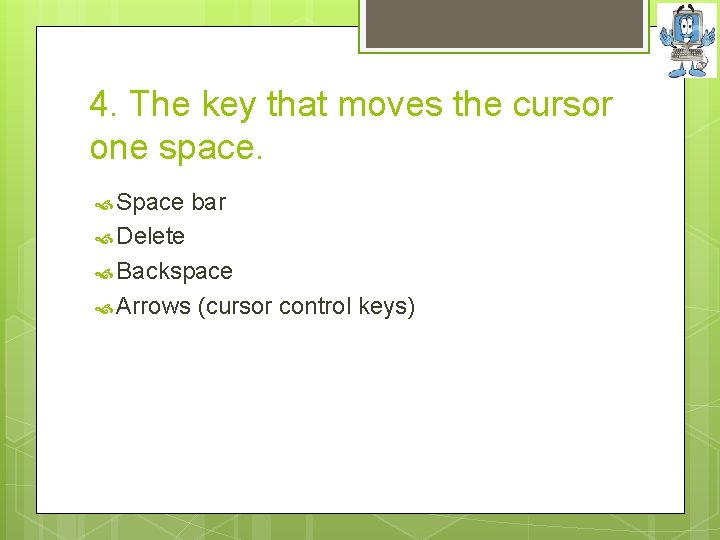
4. The key that moves the cursor one space. Space bar Delete Backspace Arrows (cursor control keys)
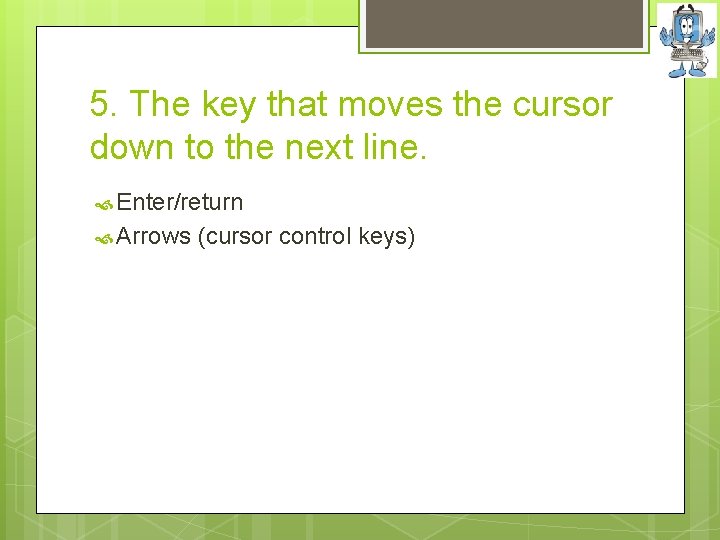
5. The key that moves the cursor down to the next line. Enter/return Arrows (cursor control keys)
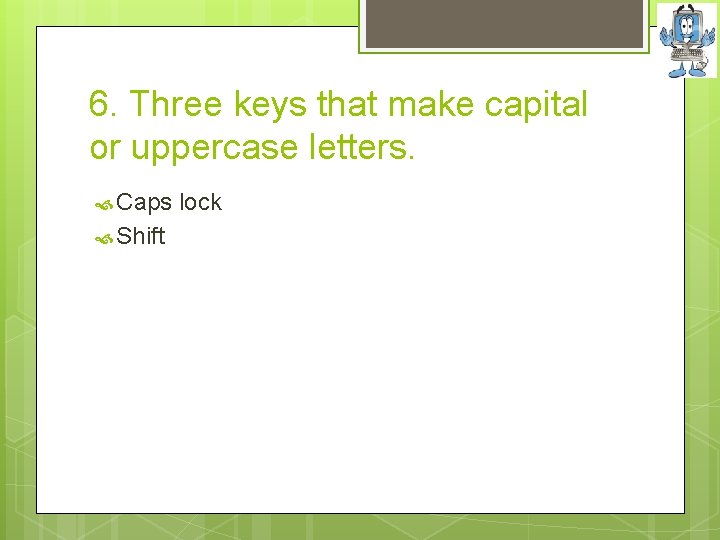
6. Three keys that make capital or uppercase letters. Caps lock Shift
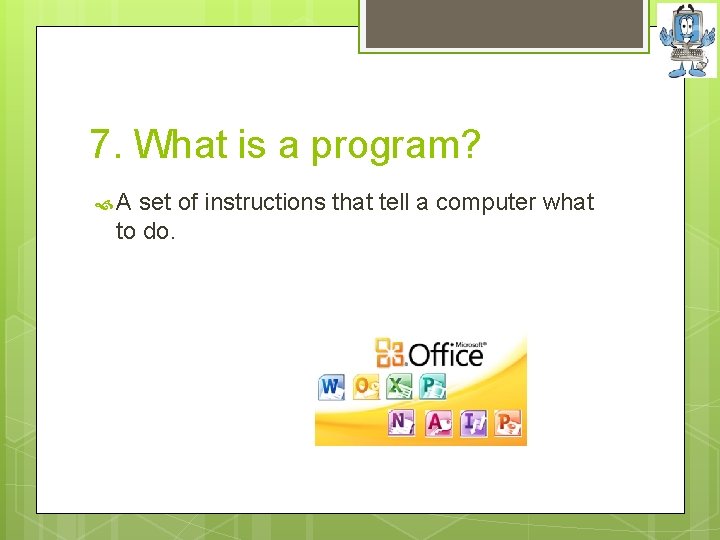
7. What is a program? A set of instructions that tell a computer what to do.
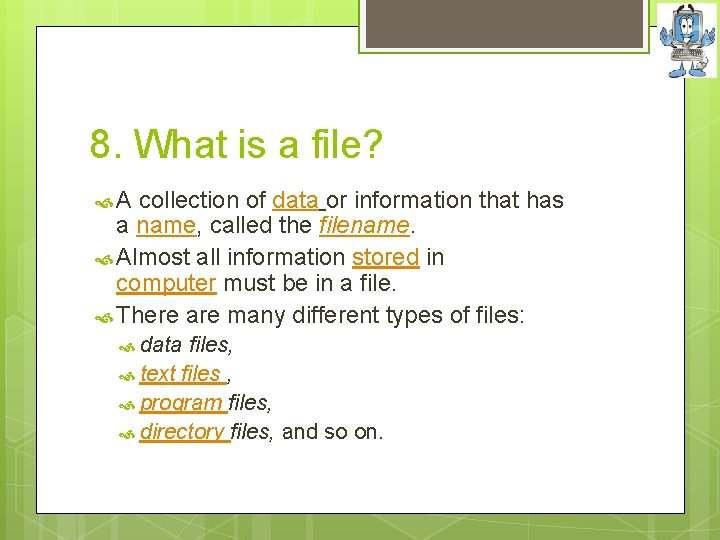
8. What is a file? A collection of data or information that has a name, called the filename. Almost all information stored in computer must be in a file. There are many different types of files: data files, text files , program files, directory files, and so on.
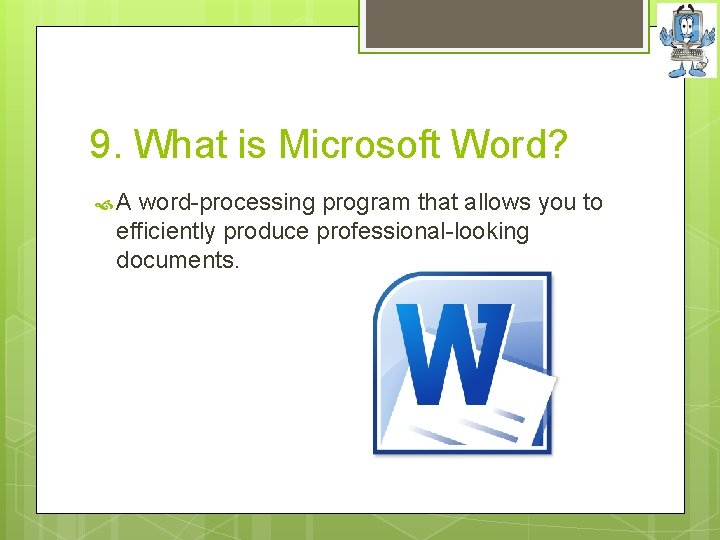
9. What is Microsoft Word? A word-processing program that allows you to efficiently produce professional-looking documents.
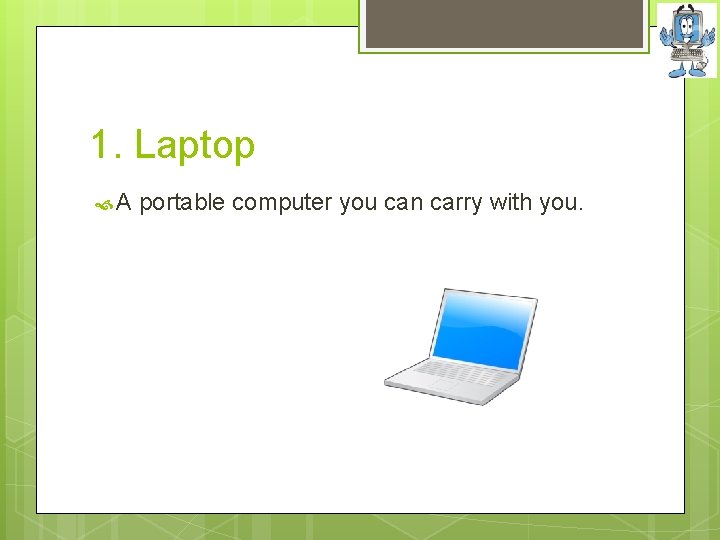
1. Laptop A portable computer you can carry with you.
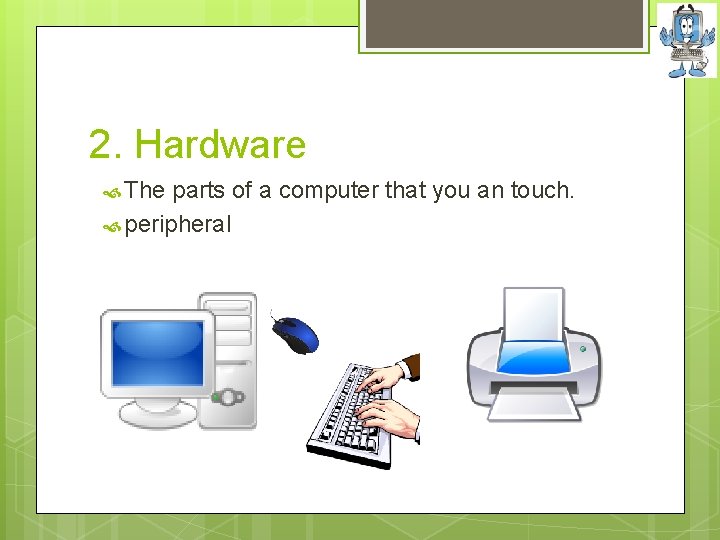
2. Hardware The parts of a computer that you an touch. peripheral
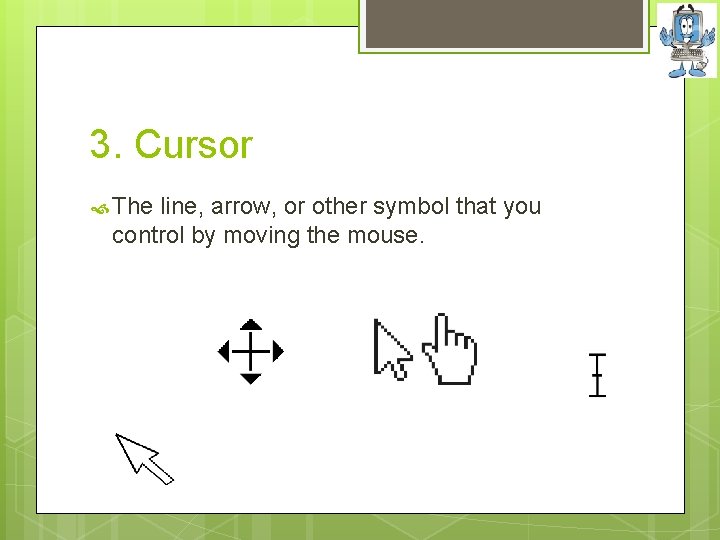
3. Cursor The line, arrow, or other symbol that you control by moving the mouse.
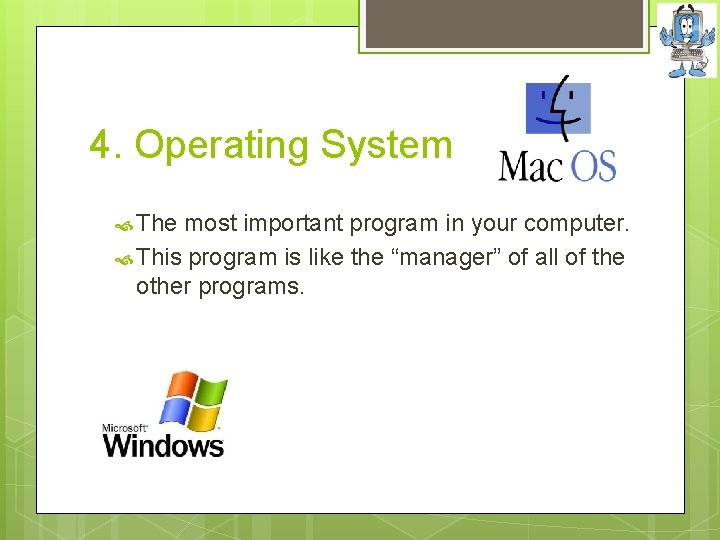
4. Operating System The most important program in your computer. This program is like the “manager” of all of the other programs.
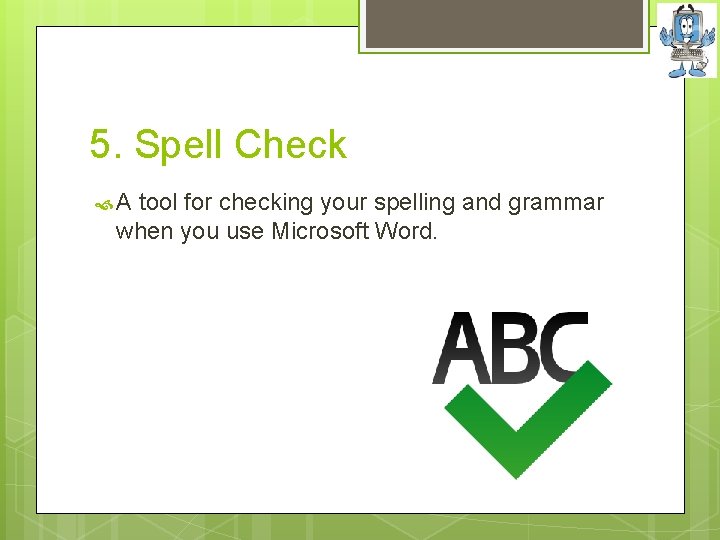
5. Spell Check A tool for checking your spelling and grammar when you use Microsoft Word.
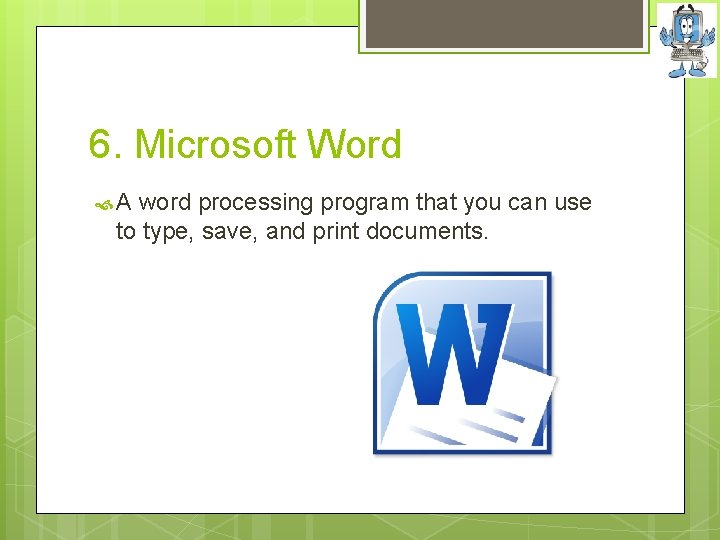
6. Microsoft Word A word processing program that you can use to type, save, and print documents.
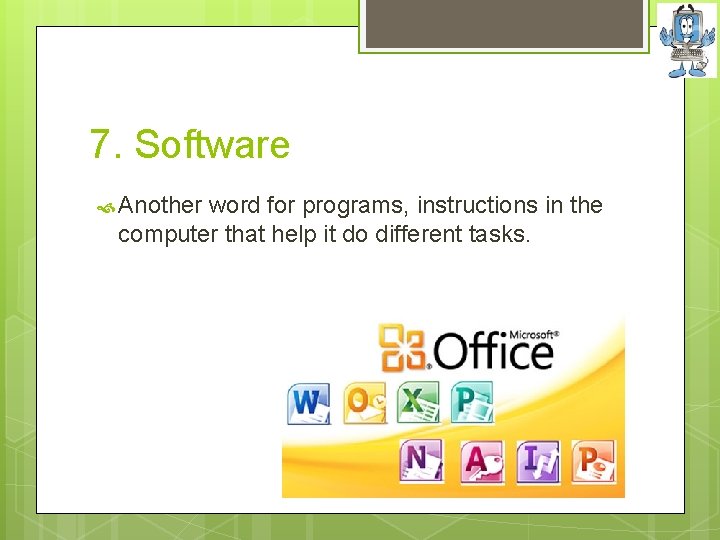
7. Software Another word for programs, instructions in the computer that help it do different tasks.
- Slides: 17