Computer Animation Methods Keyframing Interpolation Kinematics Inverse Kinematics
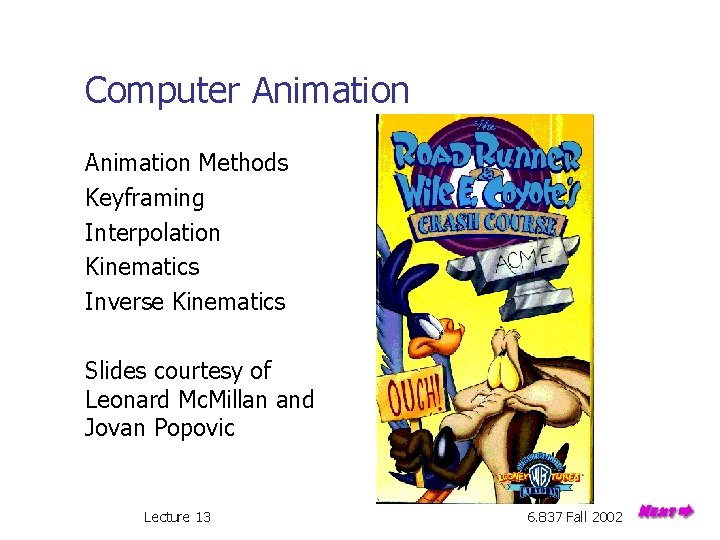
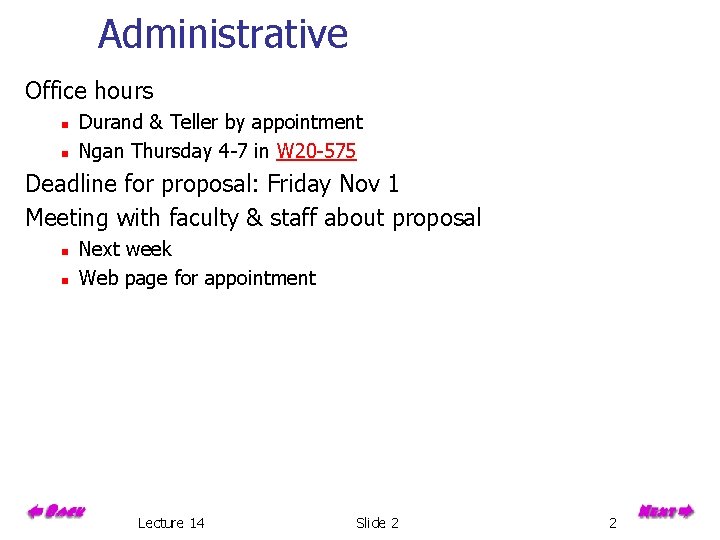
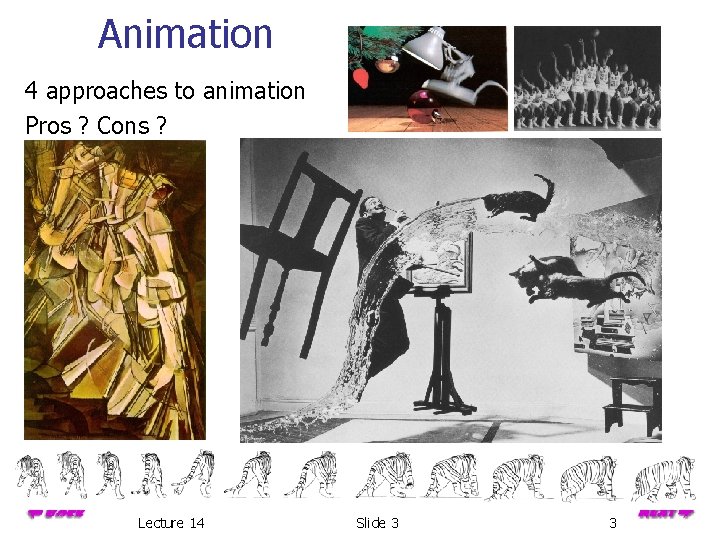
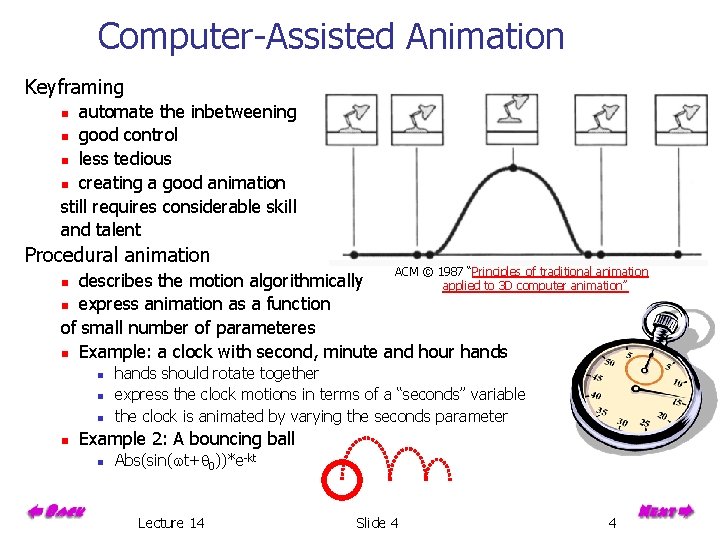
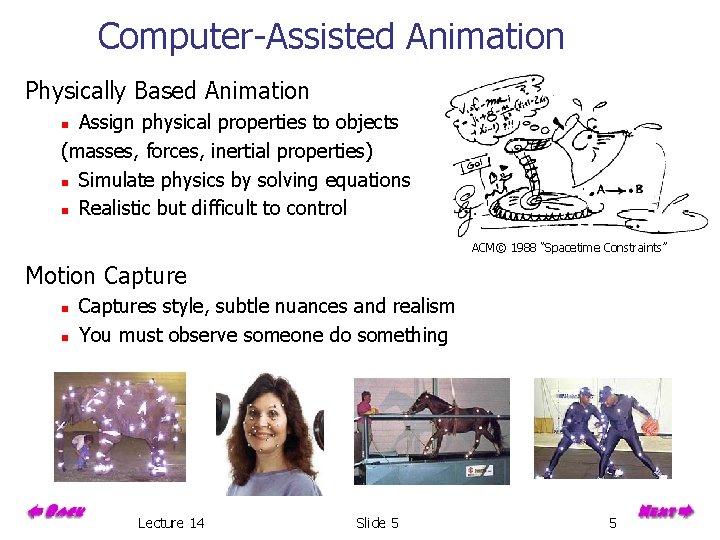
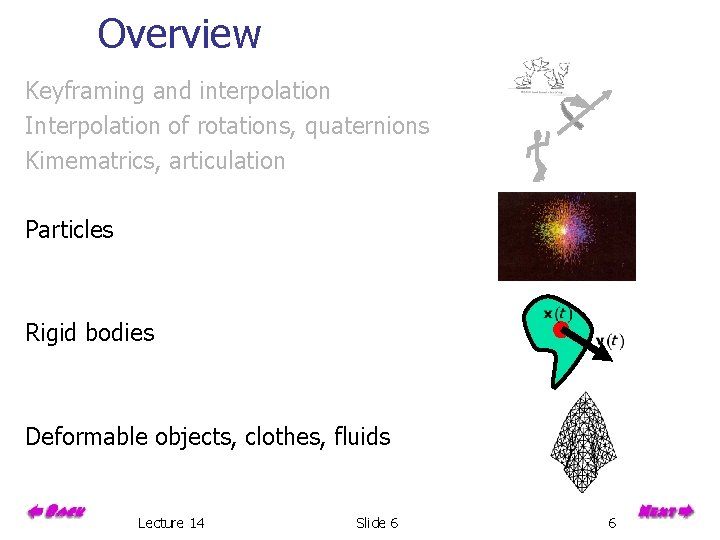
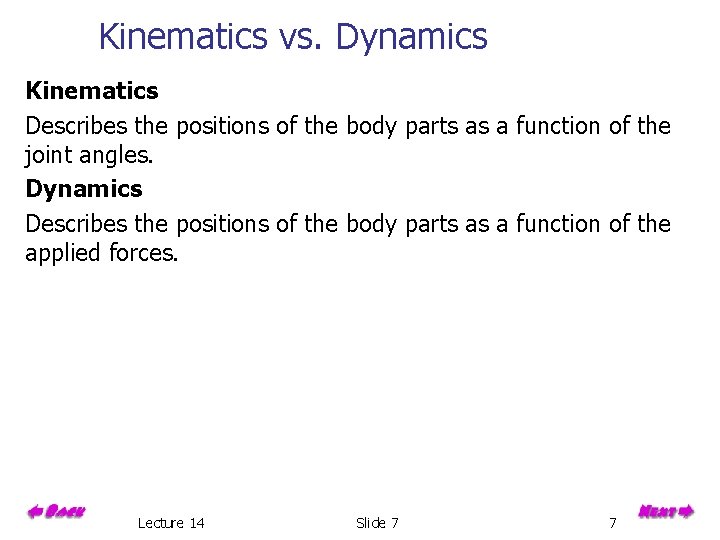
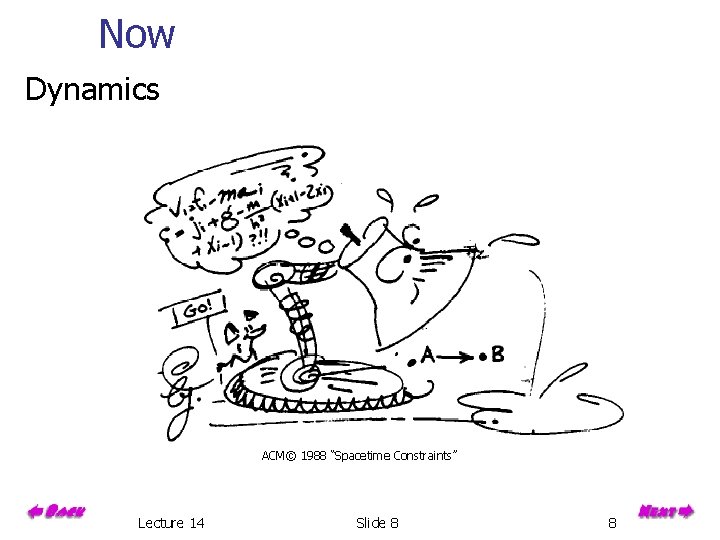
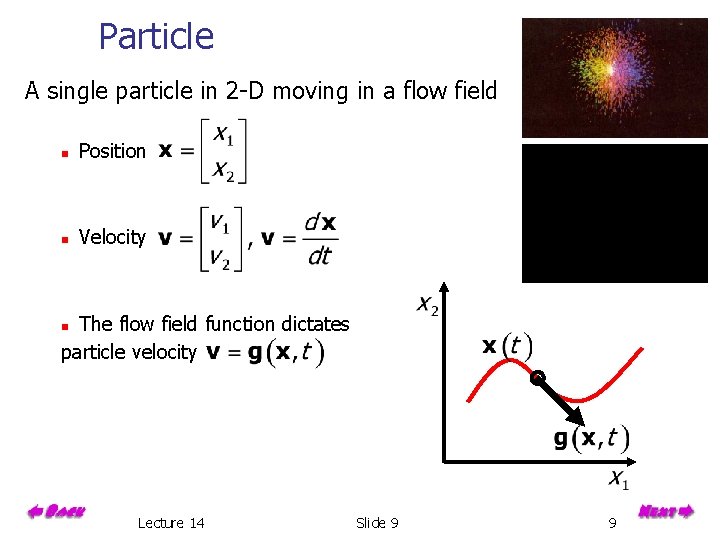
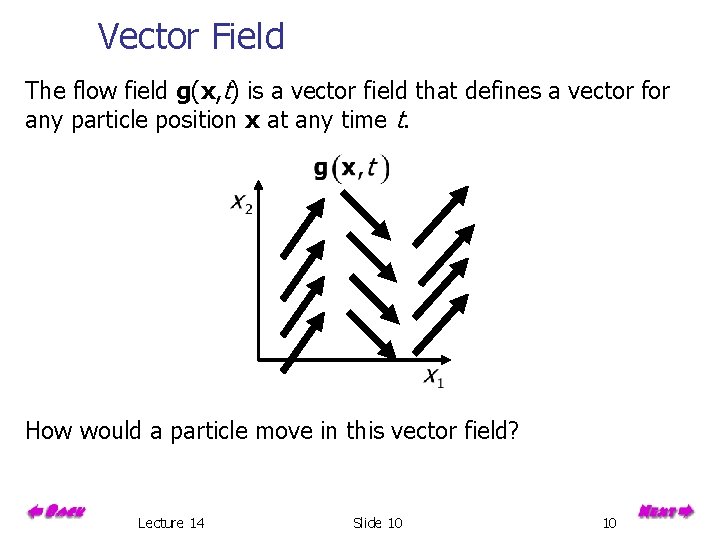
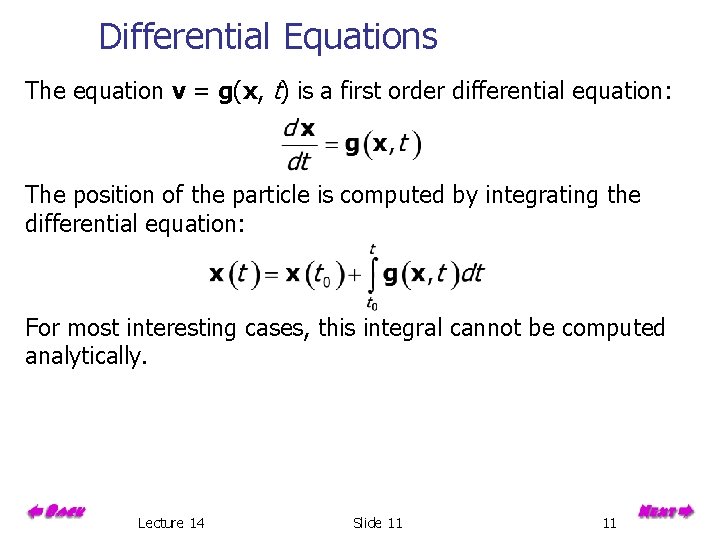
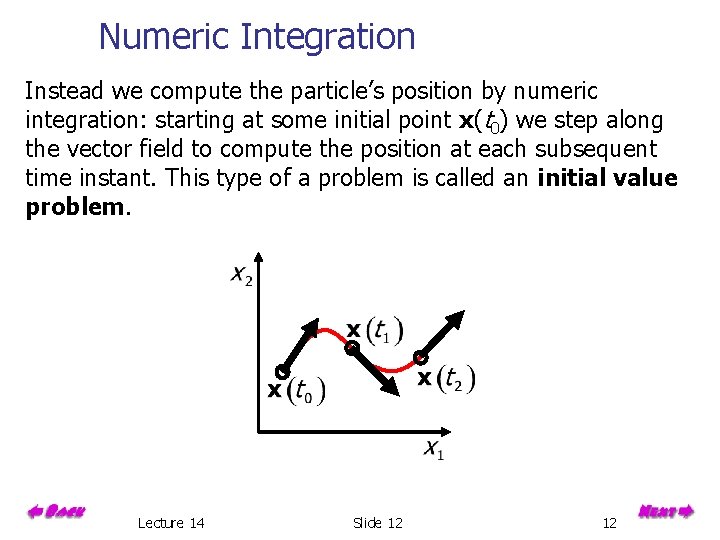
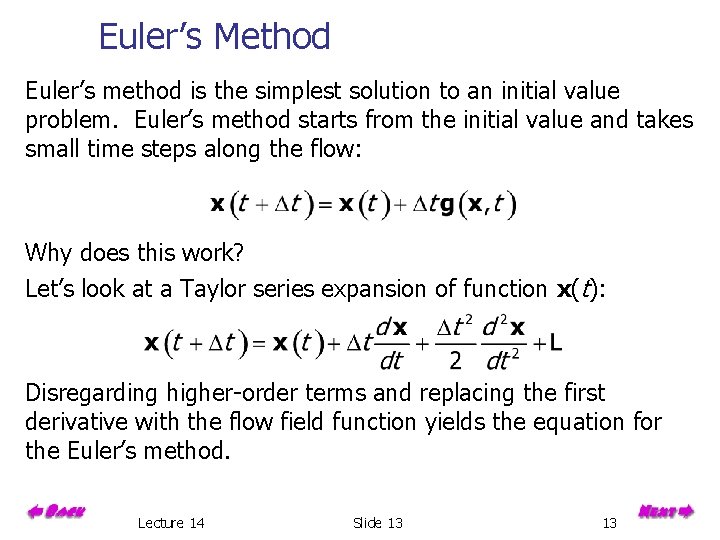
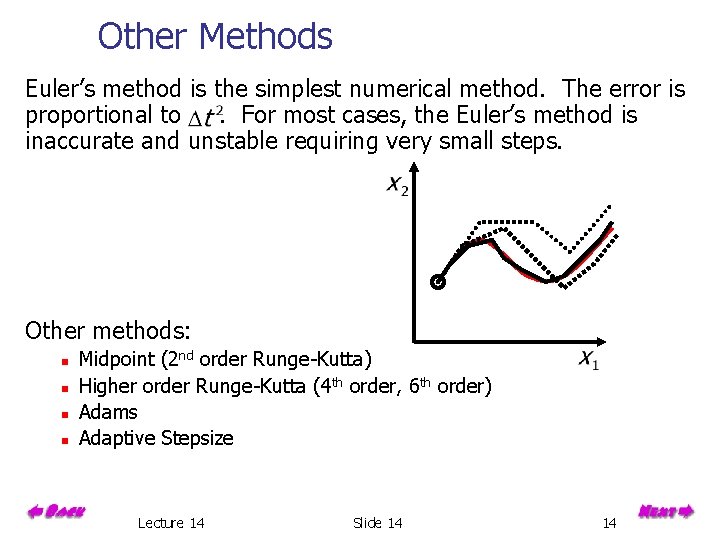
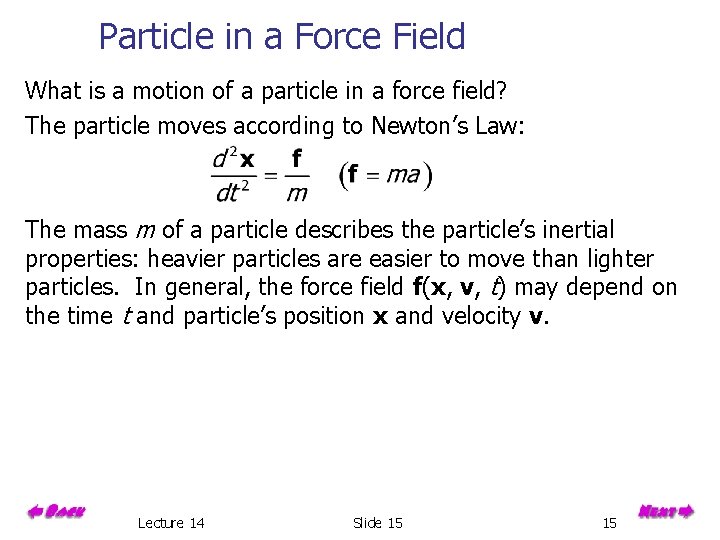
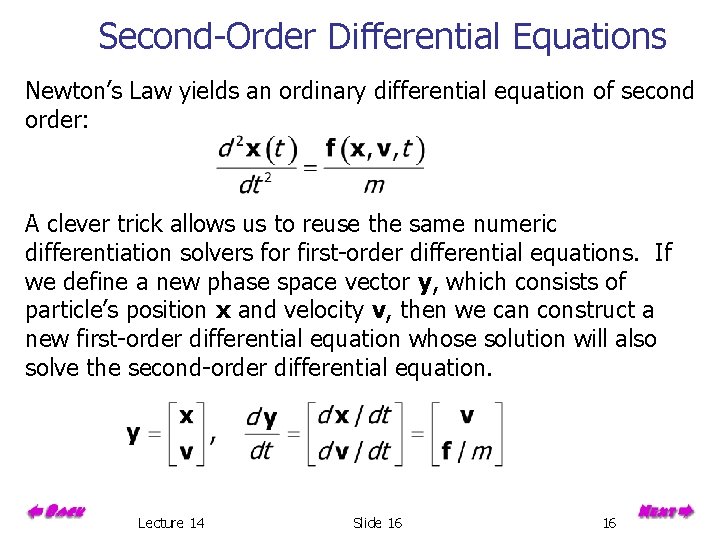
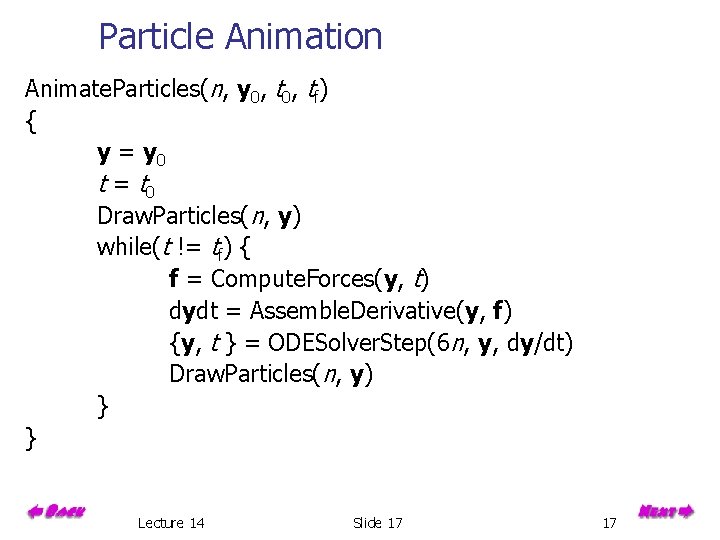
![Particle Animation [Reeves et al. 1983] Start Trek, The Wrath of Kahn Star Trek, Particle Animation [Reeves et al. 1983] Start Trek, The Wrath of Kahn Star Trek,](https://slidetodoc.com/presentation_image/d19bc533badc678dfbdc729a11b60858/image-18.jpg)
![Particle Modeling Lecture 14 [Reeves et al. 1983] Slide 19 19 Particle Modeling Lecture 14 [Reeves et al. 1983] Slide 19 19](https://slidetodoc.com/presentation_image/d19bc533badc678dfbdc729a11b60858/image-19.jpg)
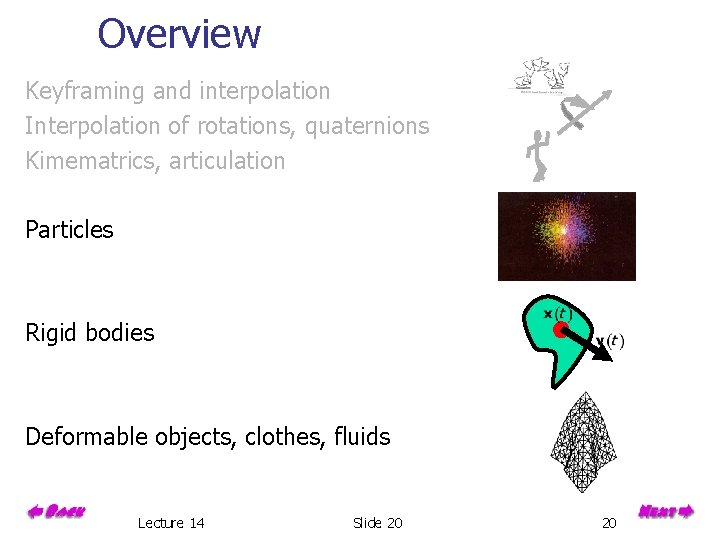
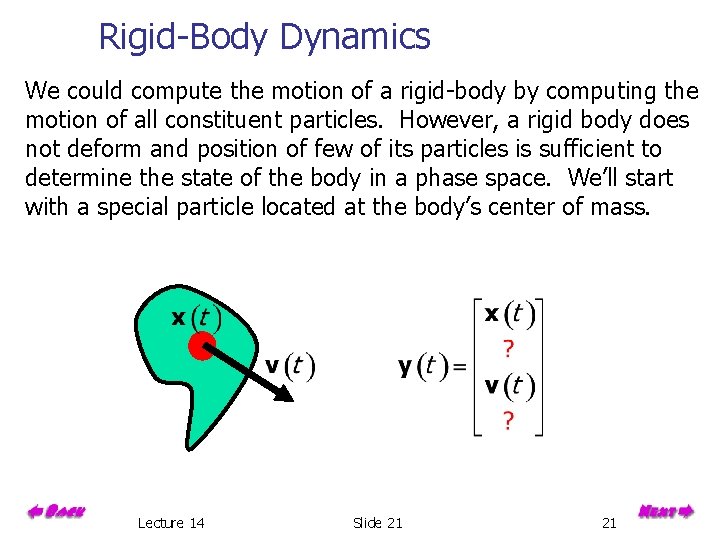
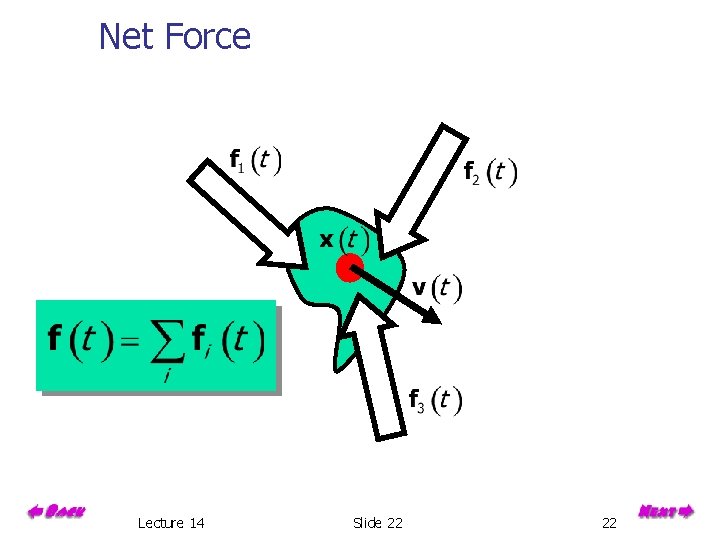
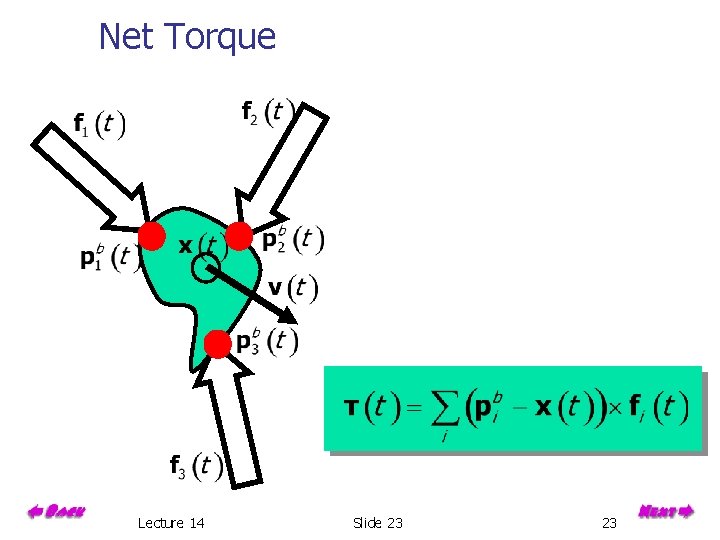
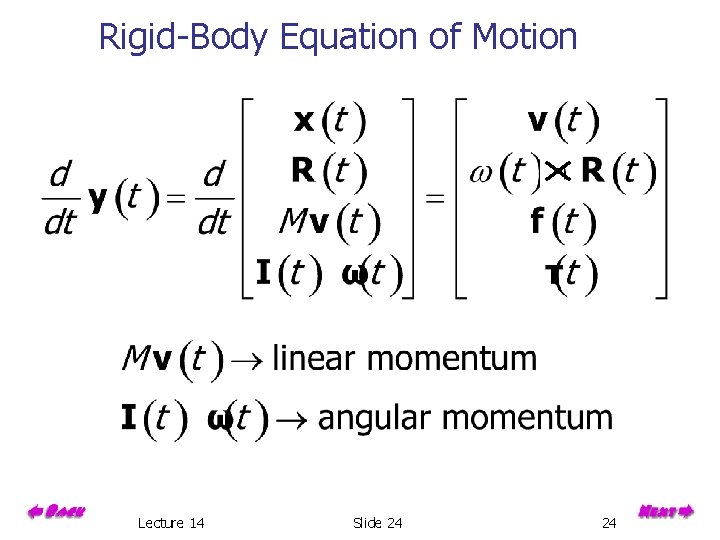
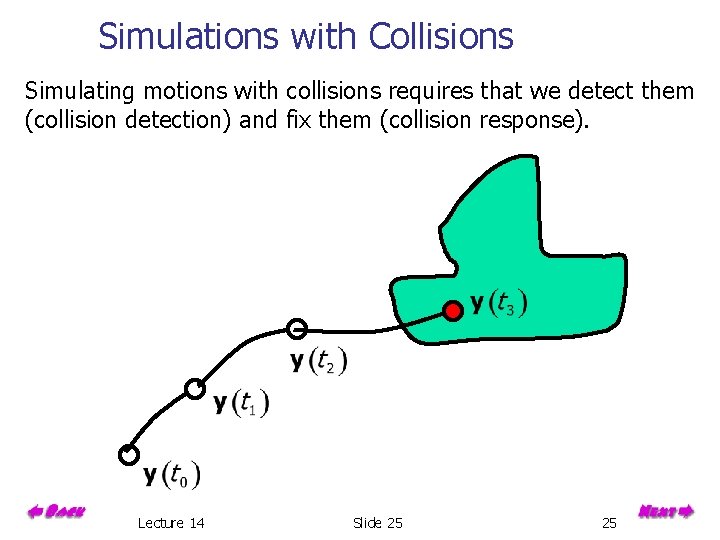
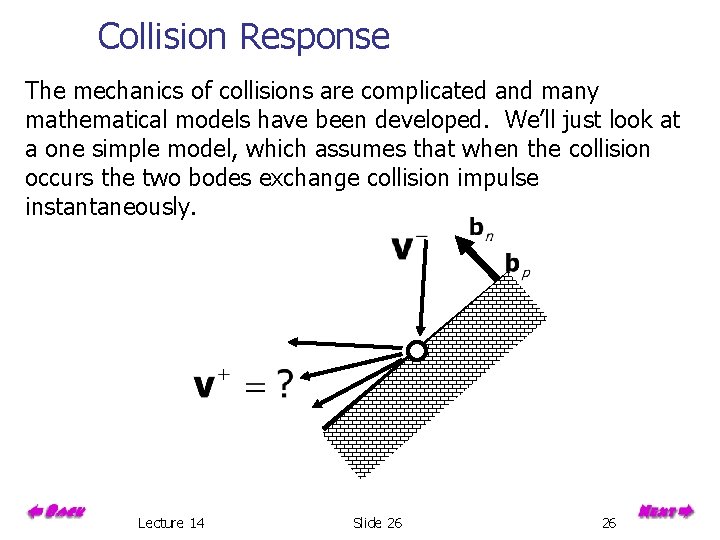
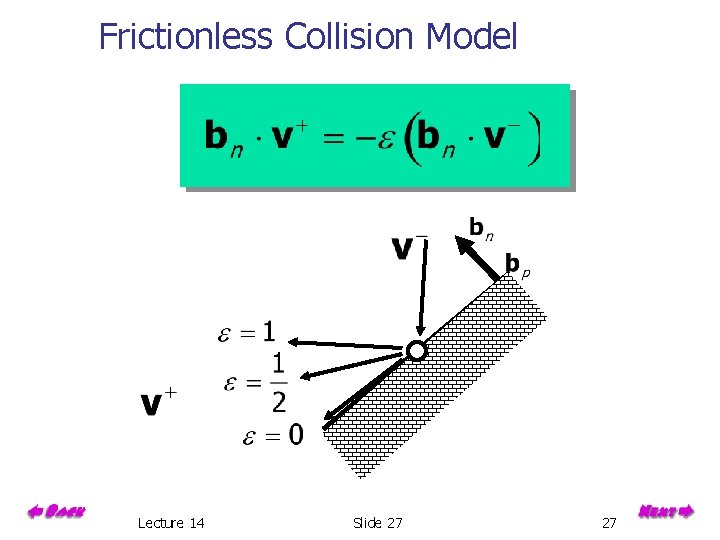
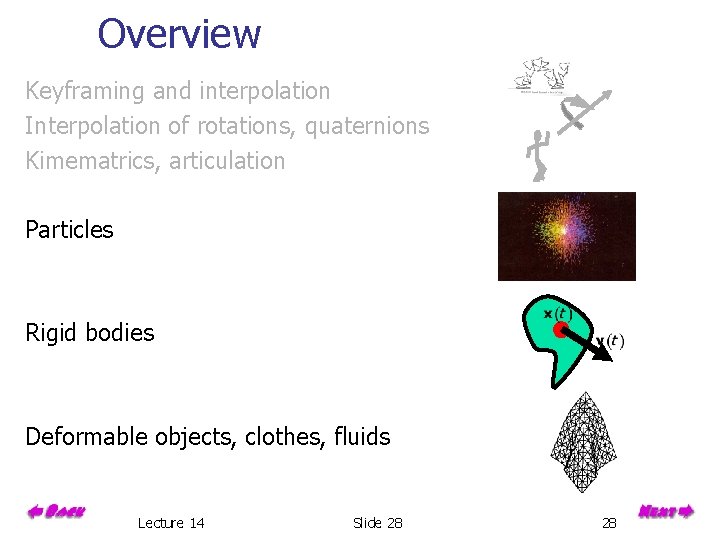
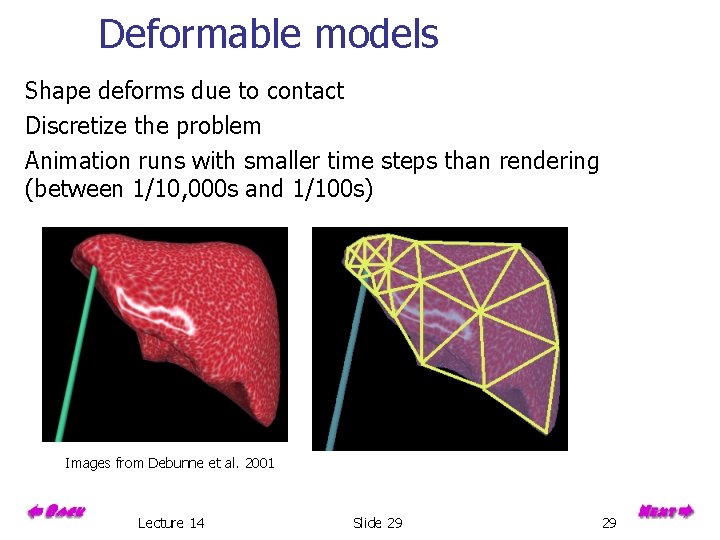
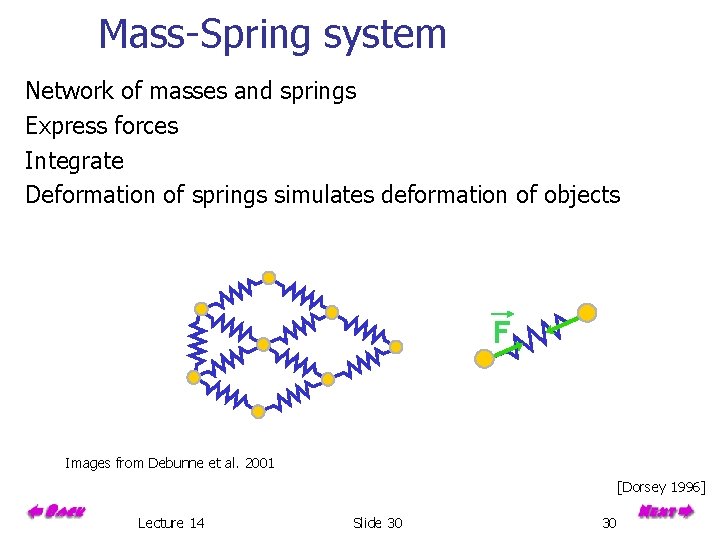
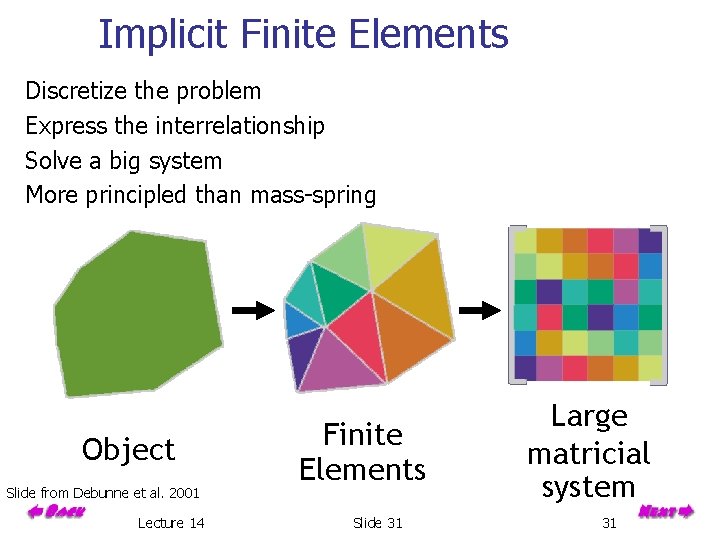
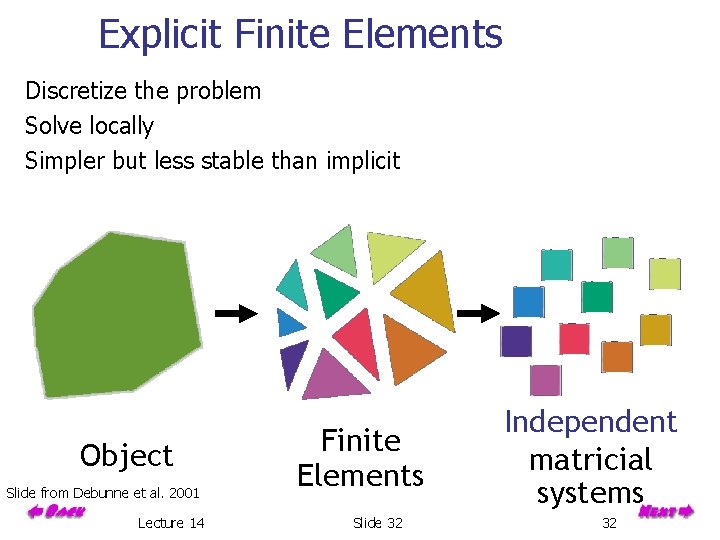
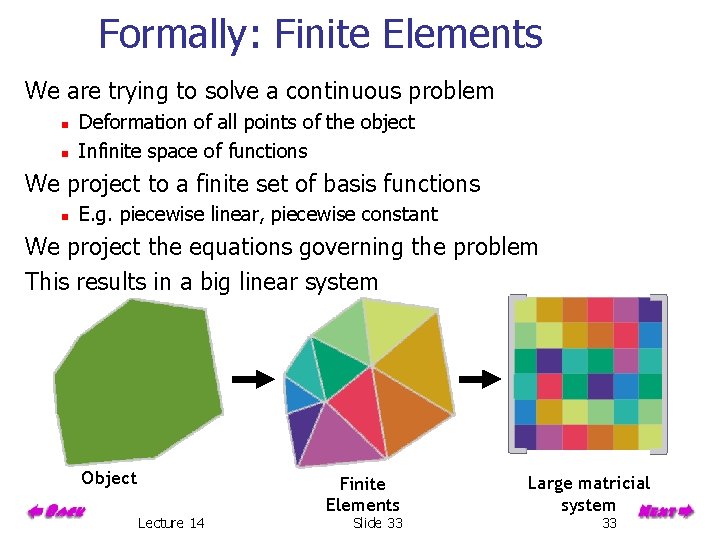
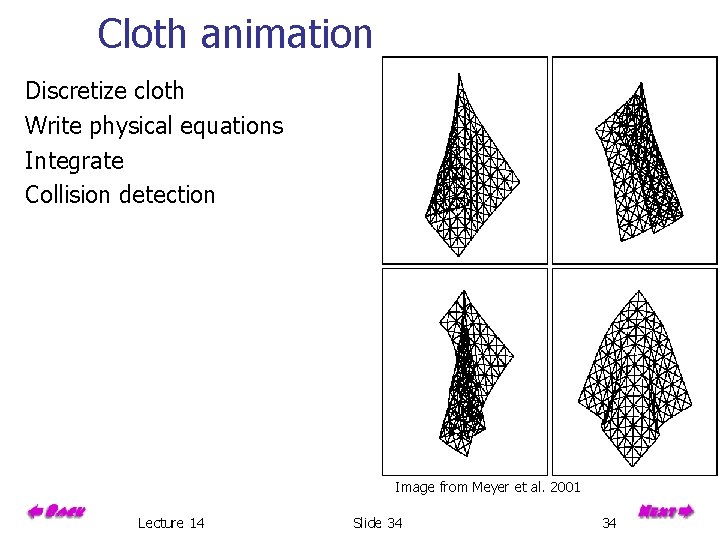
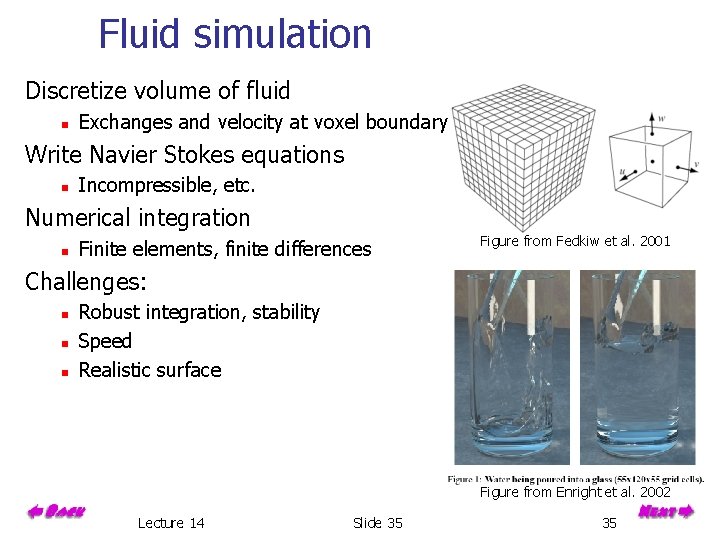
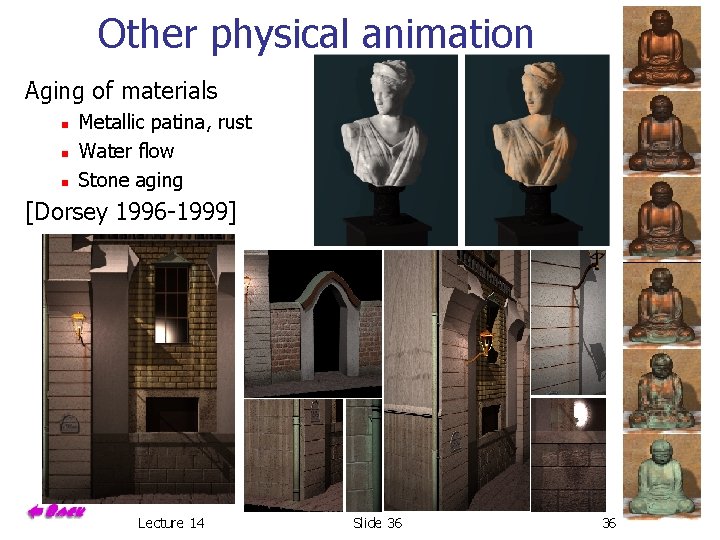
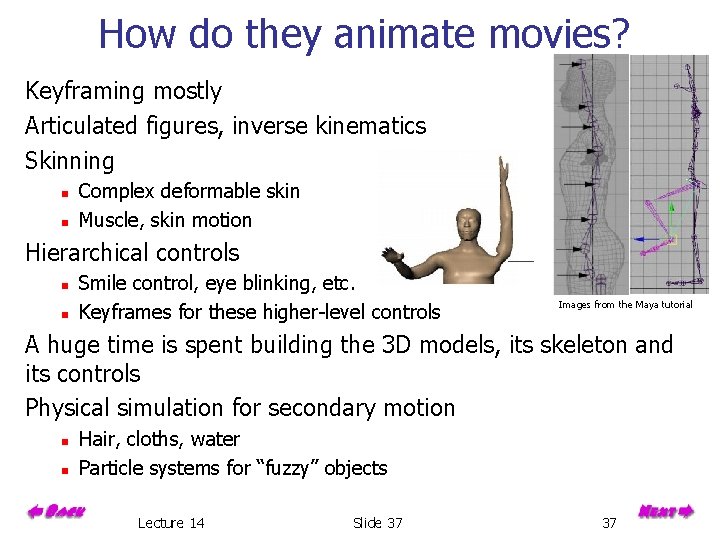
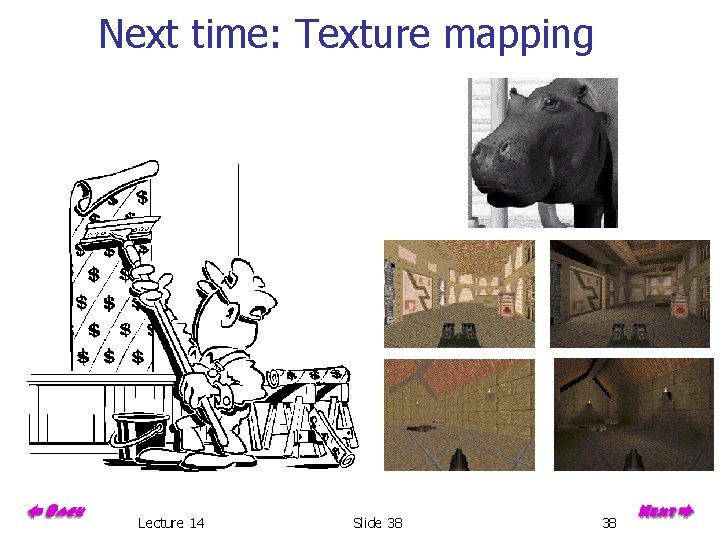
- Slides: 38
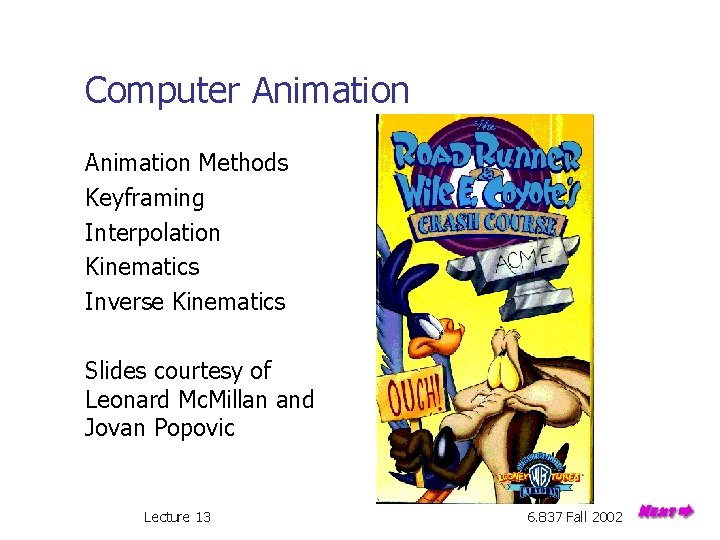
Computer Animation Methods Keyframing Interpolation Kinematics Inverse Kinematics Slides courtesy of Leonard Mc. Millan and Jovan Popovic Lecture 13 6. 837 Fall 2002
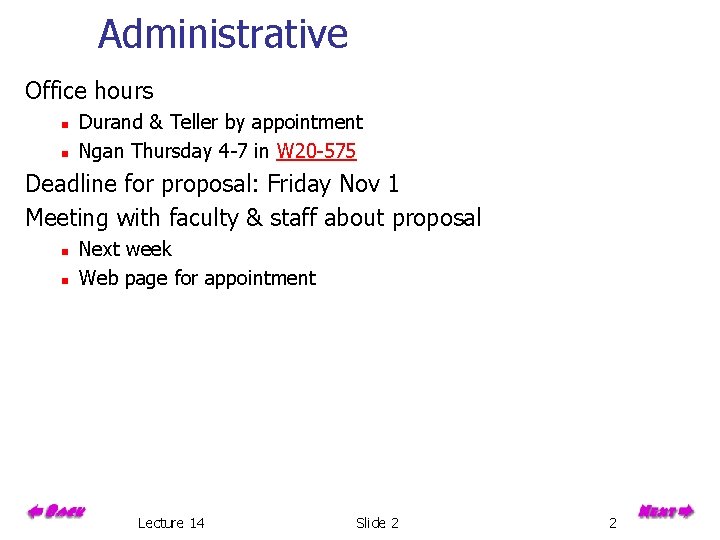
Administrative Office hours n n Durand & Teller by appointment Ngan Thursday 4 -7 in W 20 -575 Deadline for proposal: Friday Nov 1 Meeting with faculty & staff about proposal n n Next week Web page for appointment Lecture 14 Slide 2 2
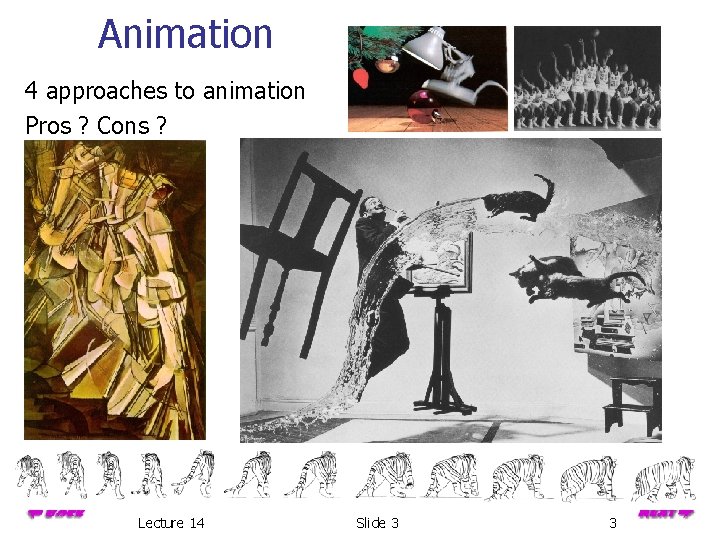
Animation 4 approaches to animation Pros ? Cons ? Lecture 14 Slide 3 3
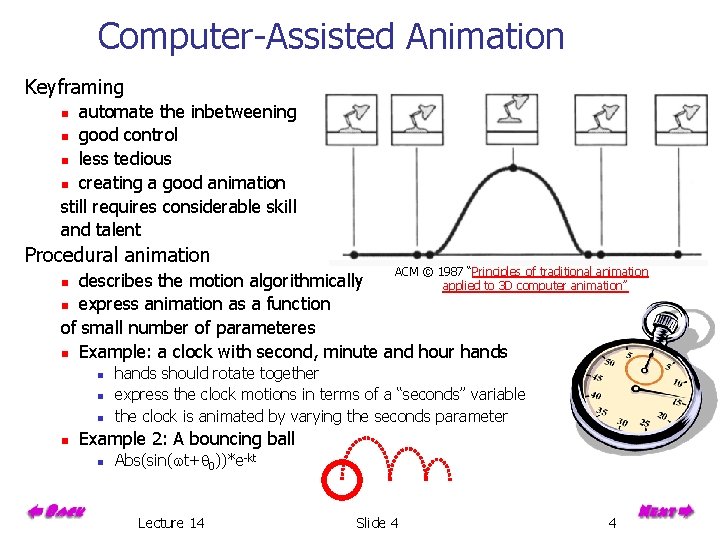
Computer-Assisted Animation Keyframing automate the inbetweening n good control n less tedious n creating a good animation still requires considerable skill and talent n Procedural animation ACM © 1987 “Principles of traditional animation describes the motion algorithmically applied to 3 D computer animation” n express animation as a function of small number of parameteres n Example: a clock with second, minute and hour hands n n n hands should rotate together express the clock motions in terms of a “seconds” variable the clock is animated by varying the seconds parameter Example 2: A bouncing ball n Abs(sin(wt+q 0))*e-kt Lecture 14 Slide 4 4
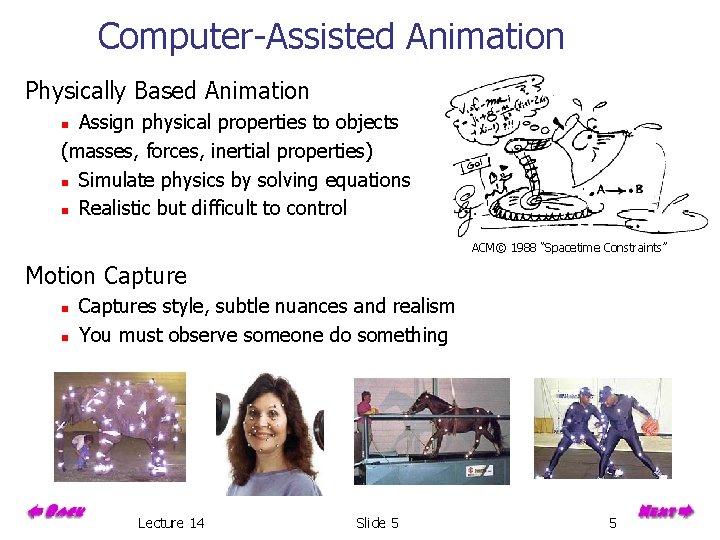
Computer-Assisted Animation Physically Based Animation Assign physical properties to objects (masses, forces, inertial properties) n Simulate physics by solving equations n Realistic but difficult to control n ACM© 1988 “Spacetime Constraints” Motion Capture n n Captures style, subtle nuances and realism You must observe someone do something Lecture 14 Slide 5 5
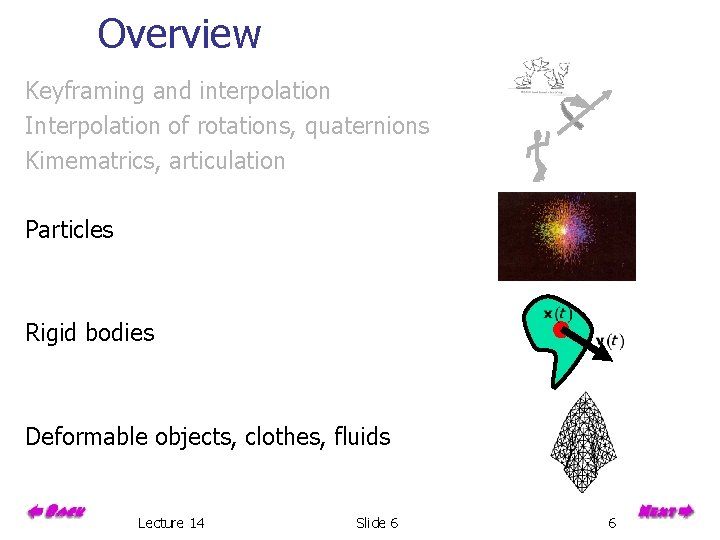
Overview Keyframing and interpolation Interpolation of rotations, quaternions Kimematrics, articulation Particles Rigid bodies Deformable objects, clothes, fluids Lecture 14 Slide 6 6
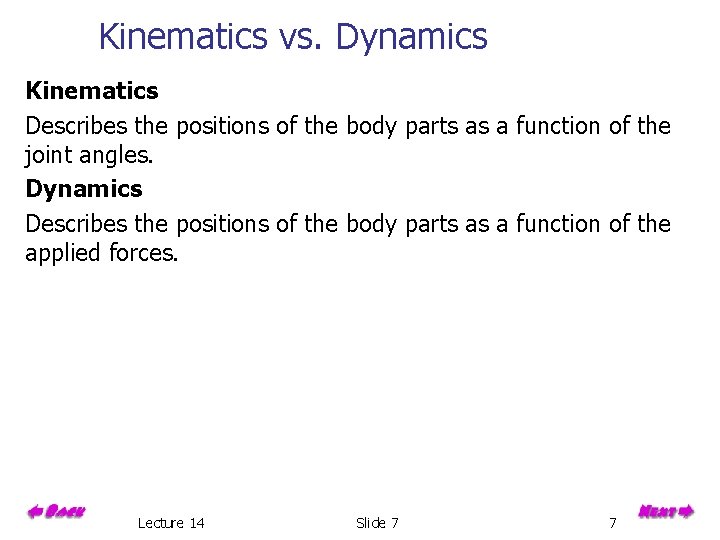
Kinematics vs. Dynamics Kinematics Describes the positions of the body parts as a function of the joint angles. Dynamics Describes the positions of the body parts as a function of the applied forces. Lecture 14 Slide 7 7
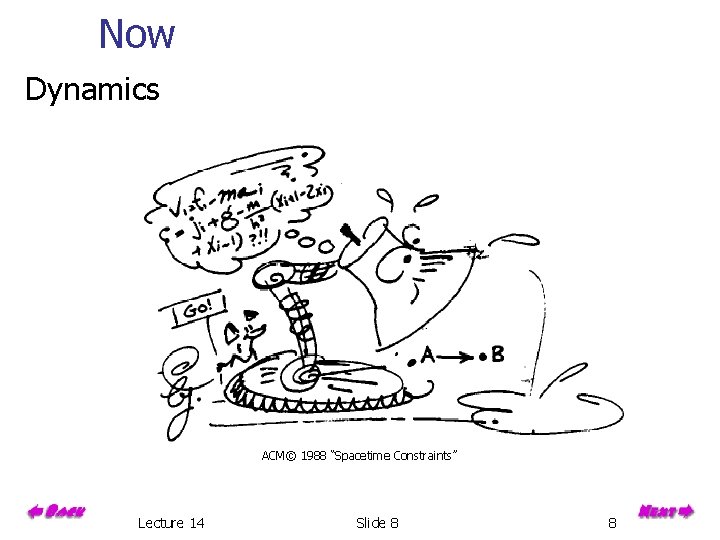
Now Dynamics ACM© 1988 “Spacetime Constraints” Lecture 14 Slide 8 8
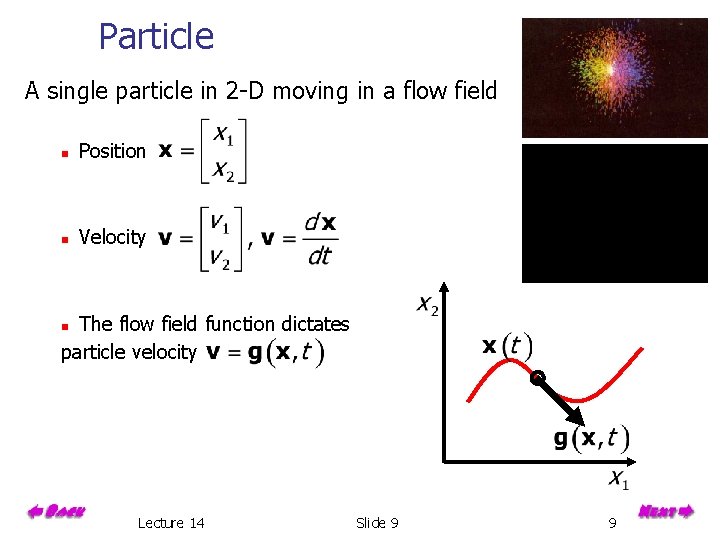
Particle A single particle in 2 -D moving in a flow field n Position n Velocity The flow field function dictates particle velocity n Lecture 14 Slide 9 9
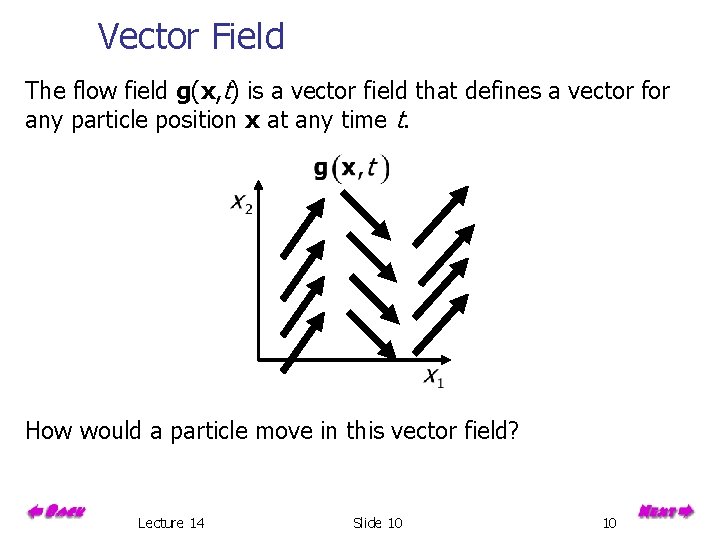
Vector Field The flow field g(x, t) is a vector field that defines a vector for any particle position x at any time t. How would a particle move in this vector field? Lecture 14 Slide 10 10
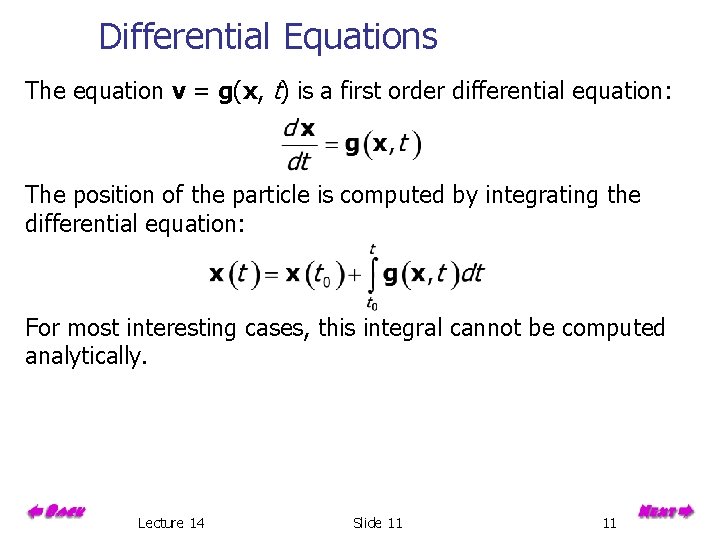
Differential Equations The equation v = g(x, t) is a first order differential equation: The position of the particle is computed by integrating the differential equation: For most interesting cases, this integral cannot be computed analytically. Lecture 14 Slide 11 11
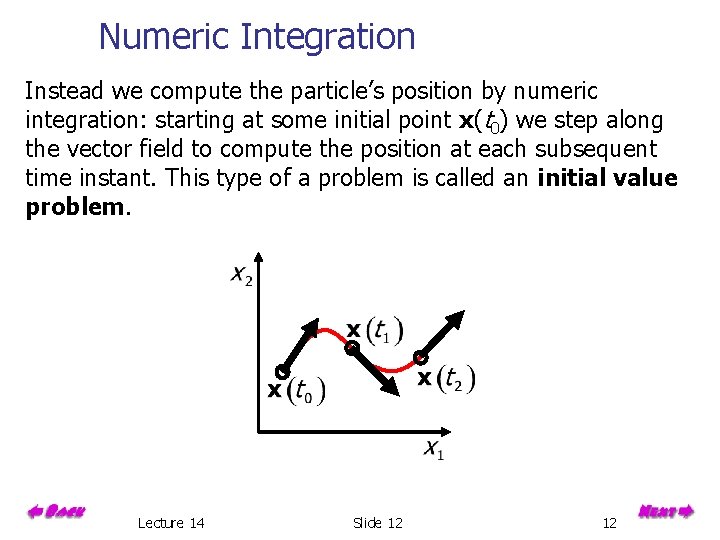
Numeric Integration Instead we compute the particle’s position by numeric integration: starting at some initial point x(t 0) we step along the vector field to compute the position at each subsequent time instant. This type of a problem is called an initial value problem. Lecture 14 Slide 12 12
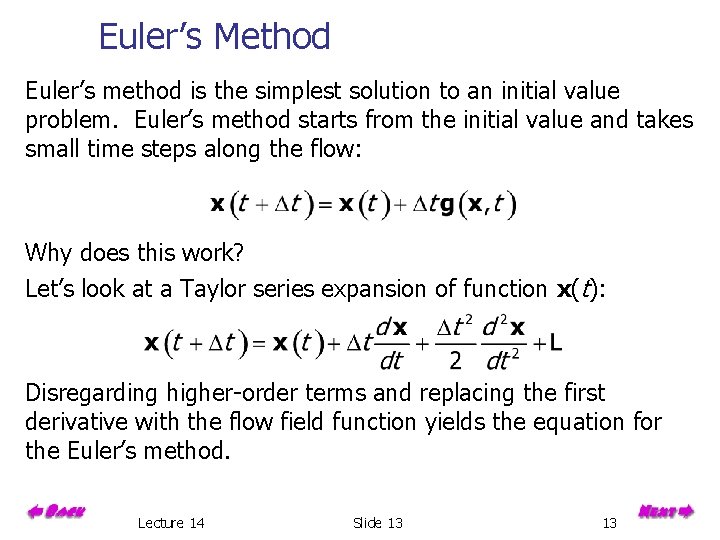
Euler’s Method Euler’s method is the simplest solution to an initial value problem. Euler’s method starts from the initial value and takes small time steps along the flow: Why does this work? Let’s look at a Taylor series expansion of function x(t): Disregarding higher-order terms and replacing the first derivative with the flow field function yields the equation for the Euler’s method. Lecture 14 Slide 13 13
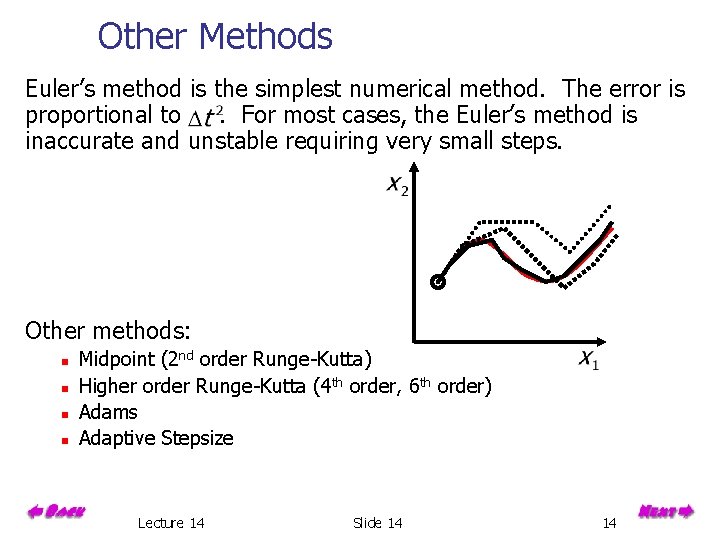
Other Methods Euler’s method is the simplest numerical method. The error is proportional to. For most cases, the Euler’s method is inaccurate and unstable requiring very small steps. Other methods: n n Midpoint (2 nd order Runge-Kutta) Higher order Runge-Kutta (4 th order, 6 th order) Adams Adaptive Stepsize Lecture 14 Slide 14 14
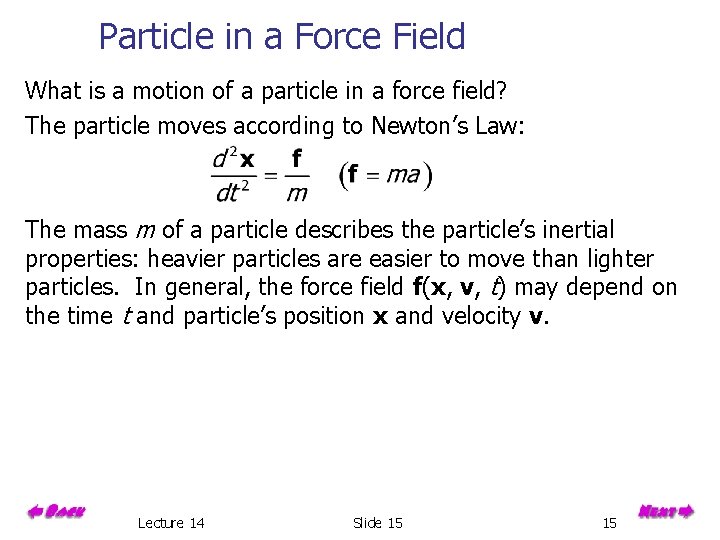
Particle in a Force Field What is a motion of a particle in a force field? The particle moves according to Newton’s Law: The mass m of a particle describes the particle’s inertial properties: heavier particles are easier to move than lighter particles. In general, the force field f(x, v, t) may depend on the time t and particle’s position x and velocity v. Lecture 14 Slide 15 15
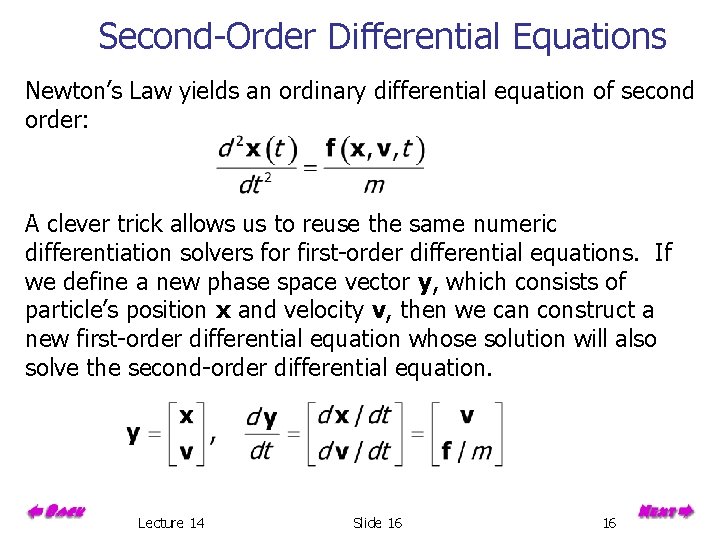
Second-Order Differential Equations Newton’s Law yields an ordinary differential equation of second order: A clever trick allows us to reuse the same numeric differentiation solvers for first-order differential equations. If we define a new phase space vector y, which consists of particle’s position x and velocity v, then we can construct a new first-order differential equation whose solution will also solve the second-order differential equation. Lecture 14 Slide 16 16
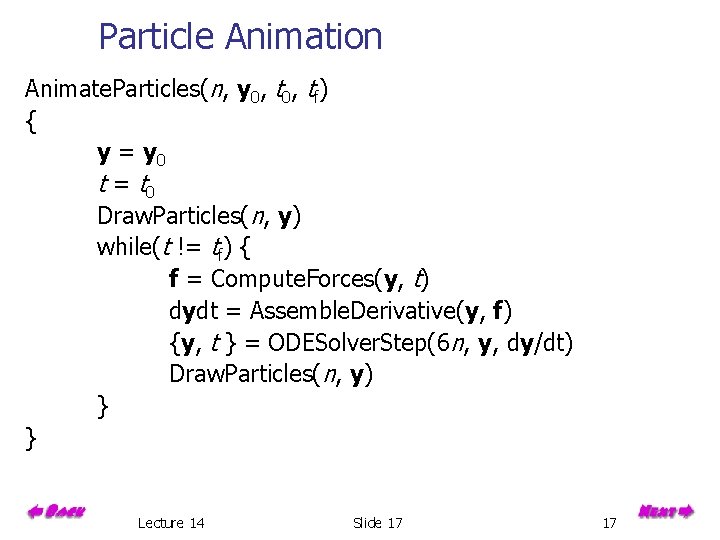
Particle Animation Animate. Particles(n, y 0, tf) { y = y 0 t = t 0 Draw. Particles(n, y) while(t != tf) { f = Compute. Forces(y, t) dydt = Assemble. Derivative(y, f) {y, t } = ODESolver. Step(6 n, y, dy/dt) Draw. Particles(n, y) } } Lecture 14 Slide 17 17
![Particle Animation Reeves et al 1983 Start Trek The Wrath of Kahn Star Trek Particle Animation [Reeves et al. 1983] Start Trek, The Wrath of Kahn Star Trek,](https://slidetodoc.com/presentation_image/d19bc533badc678dfbdc729a11b60858/image-18.jpg)
Particle Animation [Reeves et al. 1983] Start Trek, The Wrath of Kahn Star Trek, The Wrath of Kahn [Reeves et al. 1983] Lecture 14 Slide 18 18
![Particle Modeling Lecture 14 Reeves et al 1983 Slide 19 19 Particle Modeling Lecture 14 [Reeves et al. 1983] Slide 19 19](https://slidetodoc.com/presentation_image/d19bc533badc678dfbdc729a11b60858/image-19.jpg)
Particle Modeling Lecture 14 [Reeves et al. 1983] Slide 19 19
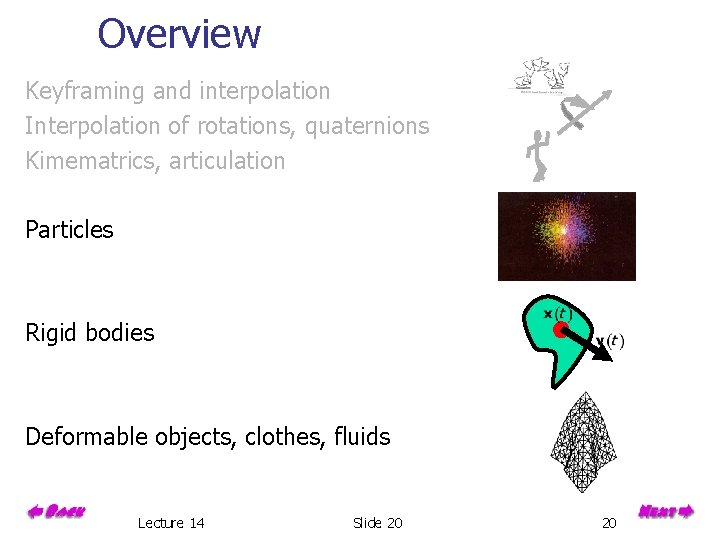
Overview Keyframing and interpolation Interpolation of rotations, quaternions Kimematrics, articulation Particles Rigid bodies Deformable objects, clothes, fluids Lecture 14 Slide 20 20
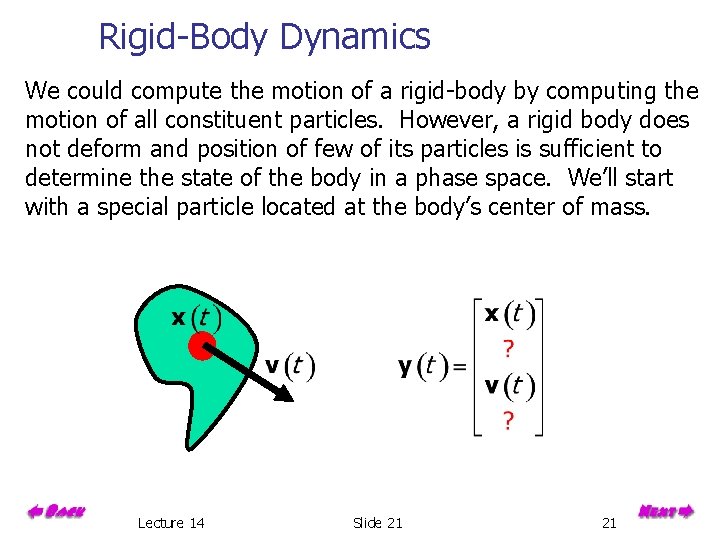
Rigid-Body Dynamics We could compute the motion of a rigid-body by computing the motion of all constituent particles. However, a rigid body does not deform and position of few of its particles is sufficient to determine the state of the body in a phase space. We’ll start with a special particle located at the body’s center of mass. Lecture 14 Slide 21 21
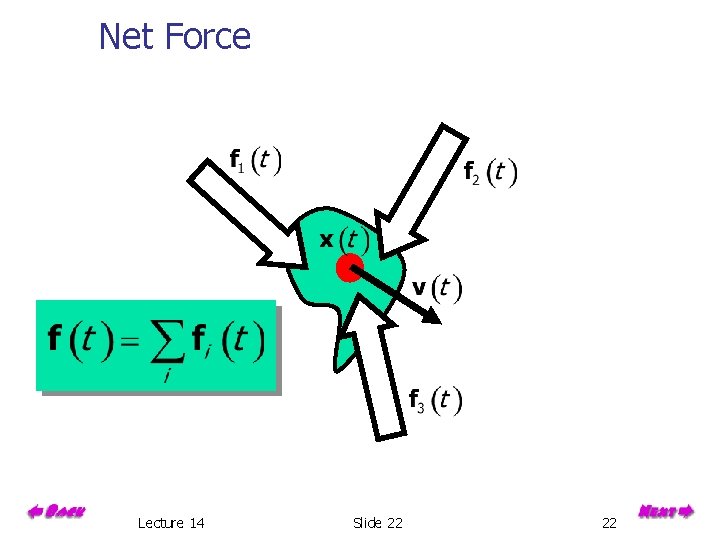
Net Force Lecture 14 Slide 22 22
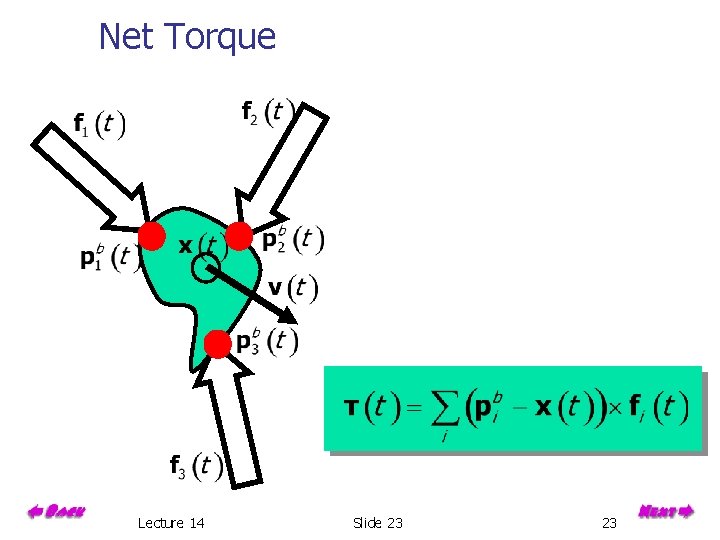
Net Torque Lecture 14 Slide 23 23
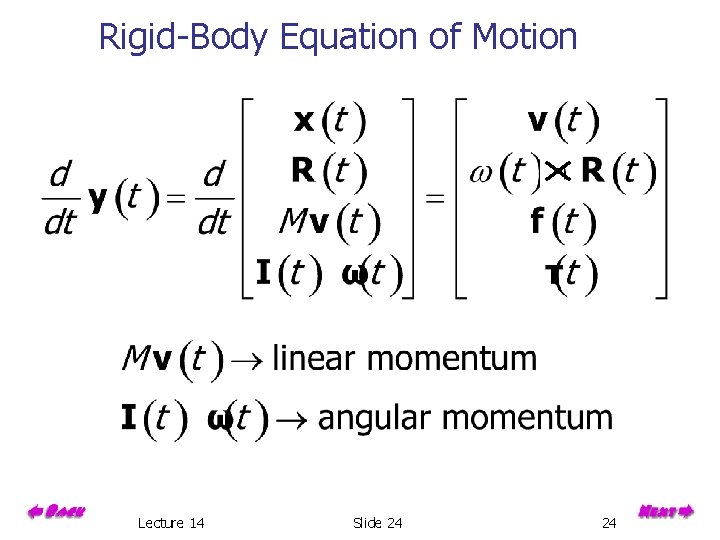
Rigid-Body Equation of Motion Lecture 14 Slide 24 24
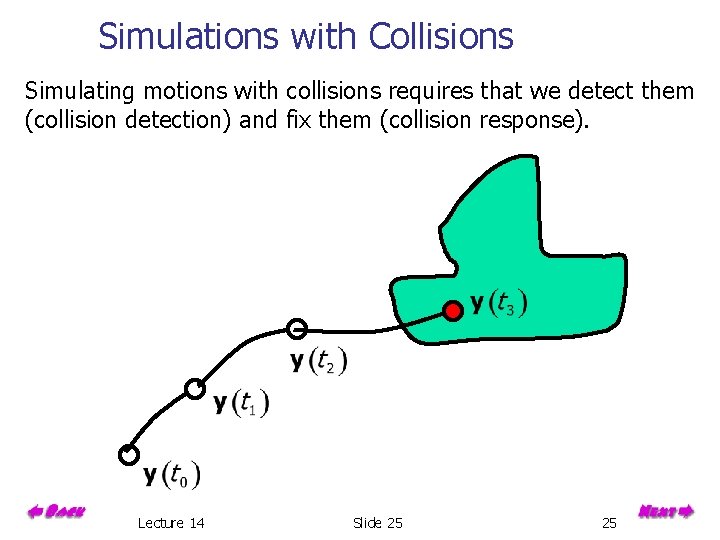
Simulations with Collisions Simulating motions with collisions requires that we detect them (collision detection) and fix them (collision response). Lecture 14 Slide 25 25
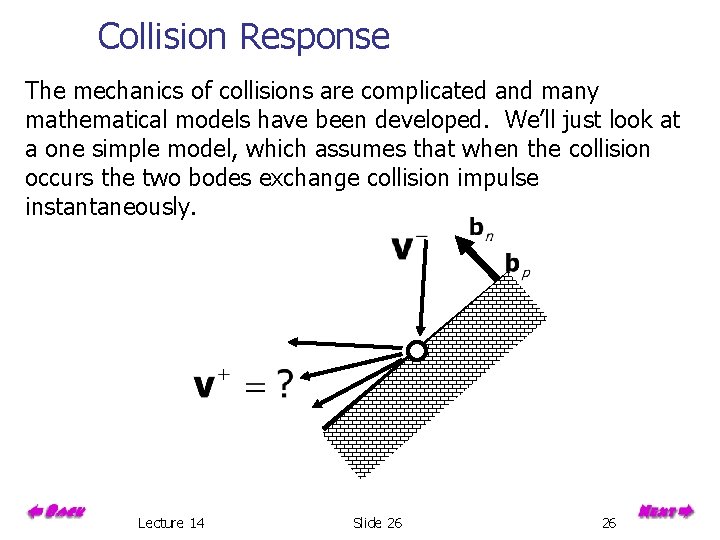
Collision Response The mechanics of collisions are complicated and many mathematical models have been developed. We’ll just look at a one simple model, which assumes that when the collision occurs the two bodes exchange collision impulse instantaneously. Lecture 14 Slide 26 26
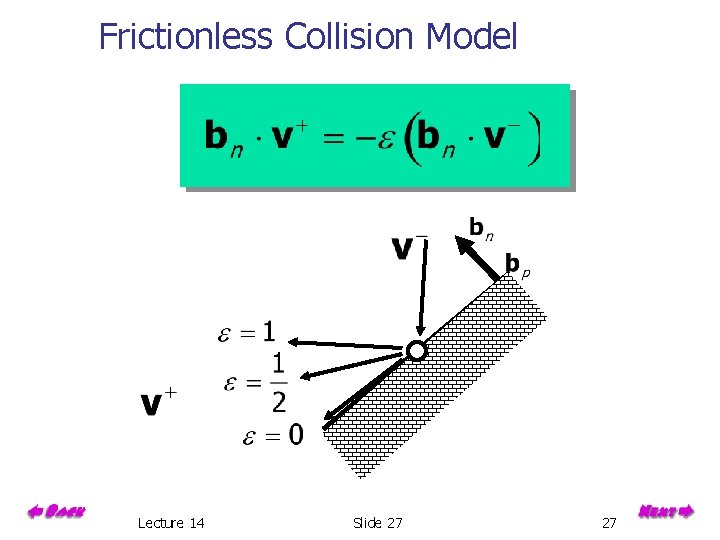
Frictionless Collision Model Lecture 14 Slide 27 27
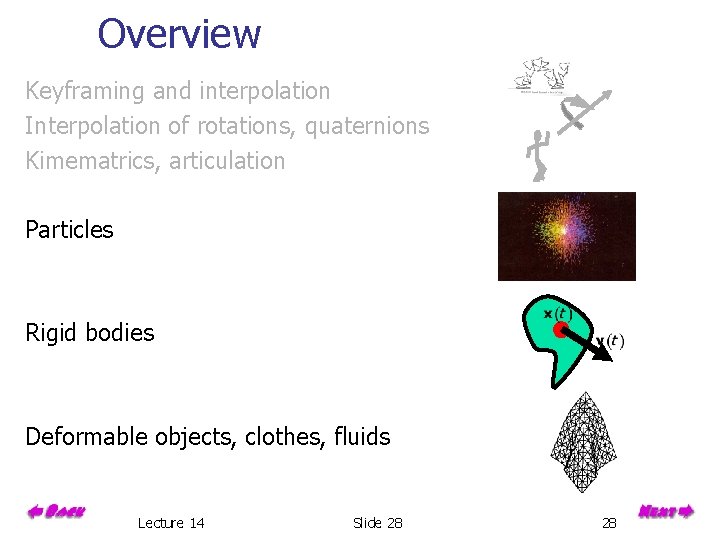
Overview Keyframing and interpolation Interpolation of rotations, quaternions Kimematrics, articulation Particles Rigid bodies Deformable objects, clothes, fluids Lecture 14 Slide 28 28
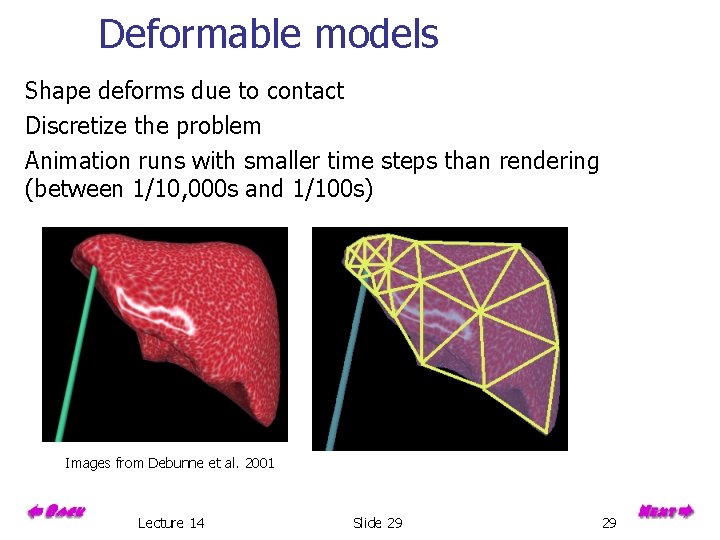
Deformable models Shape deforms due to contact Discretize the problem Animation runs with smaller time steps than rendering (between 1/10, 000 s and 1/100 s) Images from Debunne et al. 2001 Lecture 14 Slide 29 29
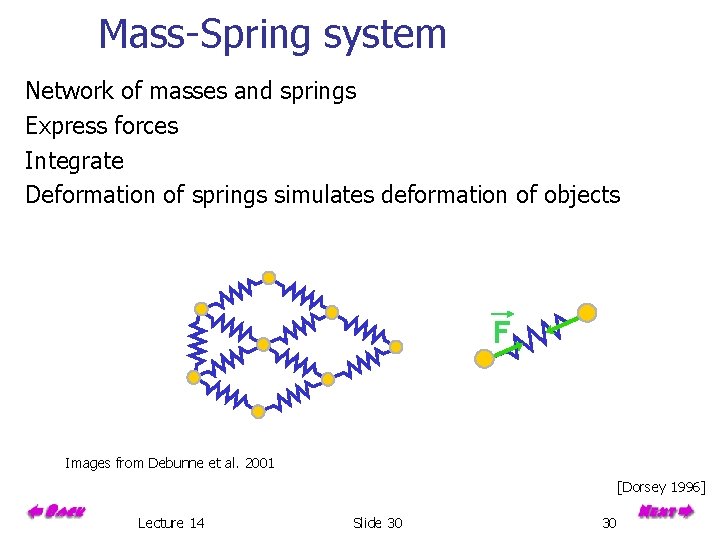
Mass-Spring system Network of masses and springs Express forces Integrate Deformation of springs simulates deformation of objects F Images from Debunne et al. 2001 [Dorsey 1996] Lecture 14 Slide 30 30
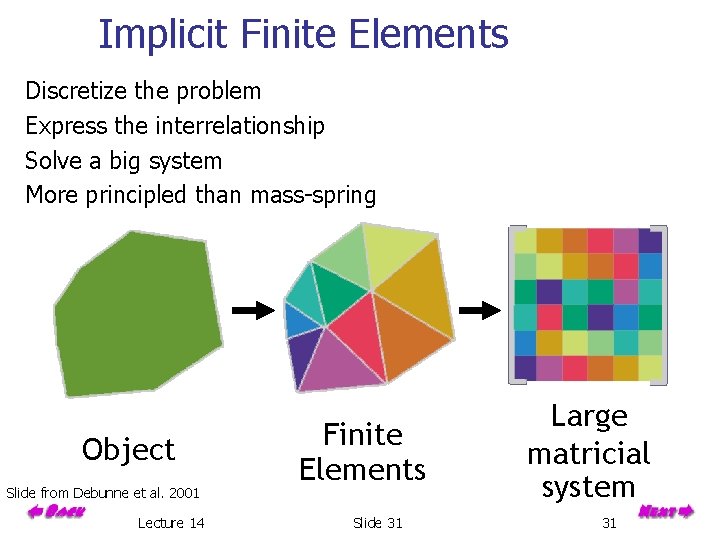
Implicit Finite Elements Discretize the problem Express the interrelationship Solve a big system More principled than mass-spring Object Slide from Debunne et al. 2001 Lecture 14 Finite Elements Slide 31 Large matricial system 31
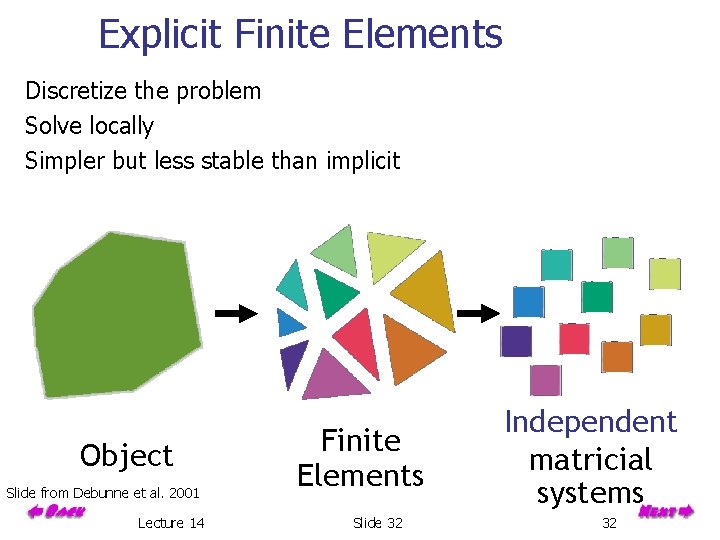
Explicit Finite Elements Discretize the problem Solve locally Simpler but less stable than implicit Object Slide from Debunne et al. 2001 Lecture 14 Finite Elements Slide 32 Independent matricial systems 32
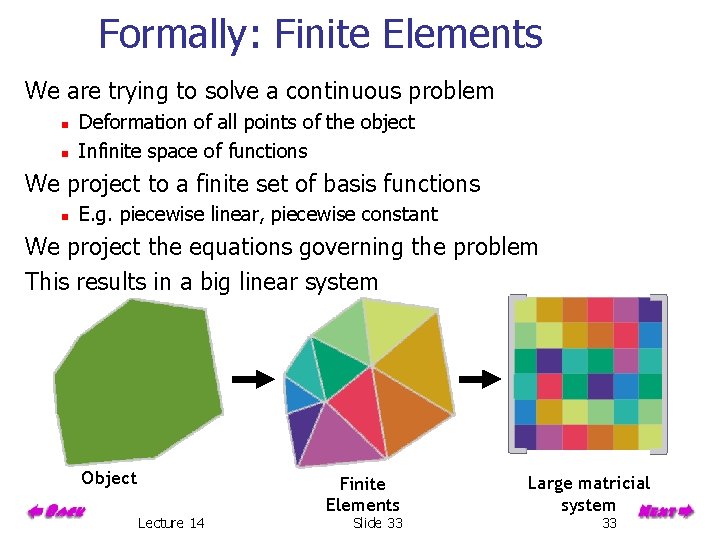
Formally: Finite Elements We are trying to solve a continuous problem n n Deformation of all points of the object Infinite space of functions We project to a finite set of basis functions n E. g. piecewise linear, piecewise constant We project the equations governing the problem This results in a big linear system Object Lecture 14 Finite Elements Slide 33 Large matricial system 33
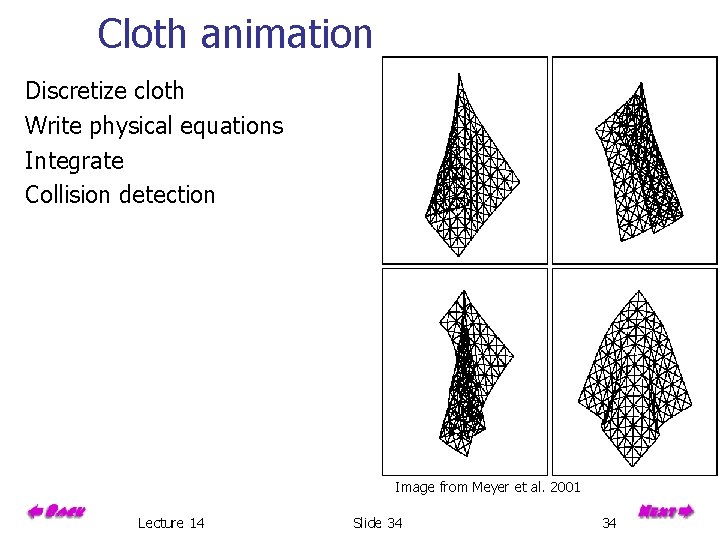
Cloth animation Discretize cloth Write physical equations Integrate Collision detection Image from Meyer et al. 2001 Lecture 14 Slide 34 34
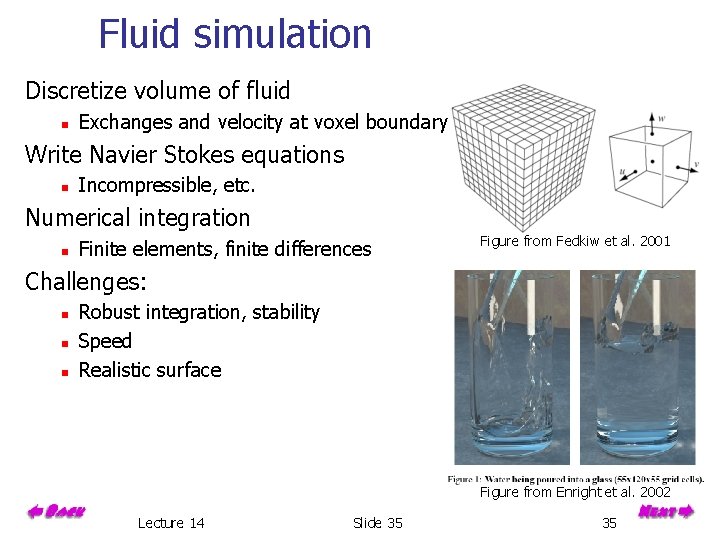
Fluid simulation Discretize volume of fluid n Exchanges and velocity at voxel boundary Write Navier Stokes equations n Incompressible, etc. Numerical integration n Finite elements, finite differences Figure from Fedkiw et al. 2001 Challenges: n n n Robust integration, stability Speed Realistic surface Figure from Enright et al. 2002 Lecture 14 Slide 35 35
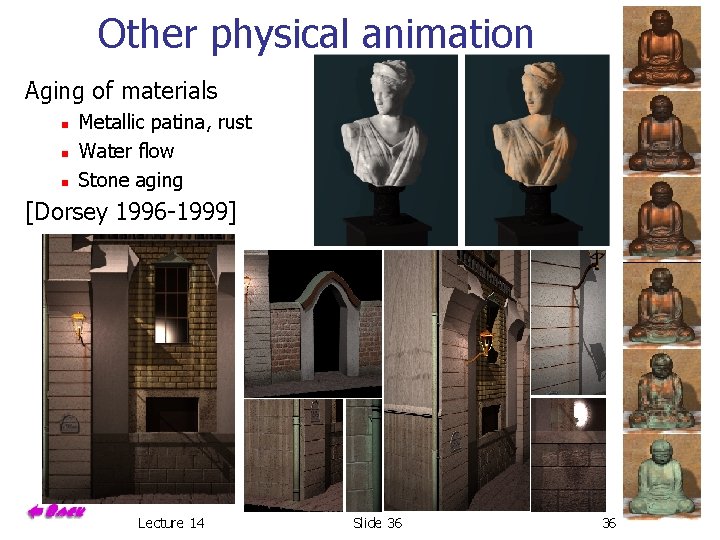
Other physical animation Aging of materials n n n Metallic patina, rust Water flow Stone aging [Dorsey 1996 -1999] Lecture 14 Slide 36 36
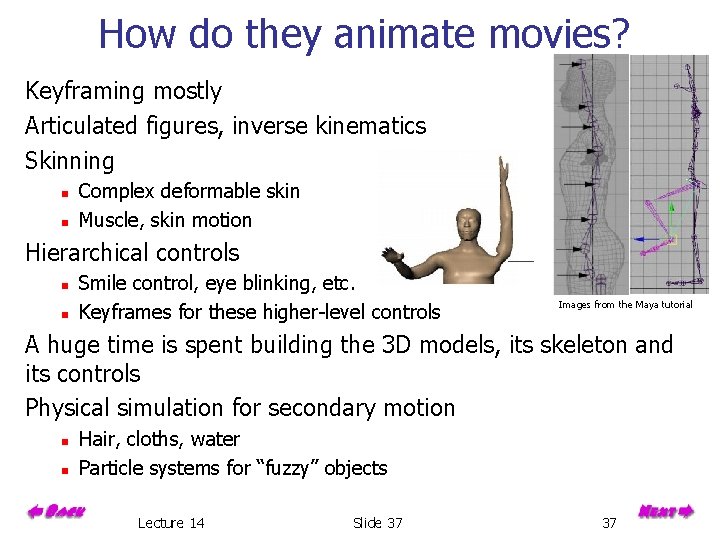
How do they animate movies? Keyframing mostly Articulated figures, inverse kinematics Skinning n n Complex deformable skin Muscle, skin motion Hierarchical controls n n Smile control, eye blinking, etc. Keyframes for these higher-level controls Images from the Maya tutorial A huge time is spent building the 3 D models, its skeleton and its controls Physical simulation for secondary motion n n Hair, cloths, water Particle systems for “fuzzy” objects Lecture 14 Slide 37 37
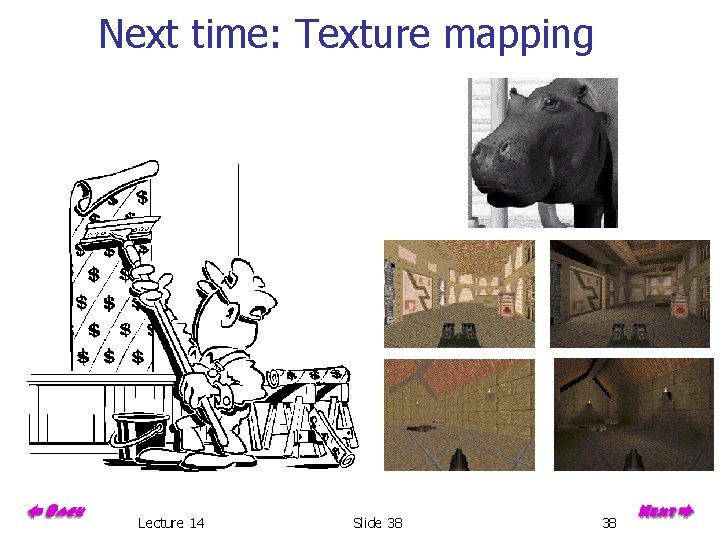
Next time: Texture mapping Lecture 14 Slide 38 38