Computational Thinking Lesson 2 Lesson Objective Learn how
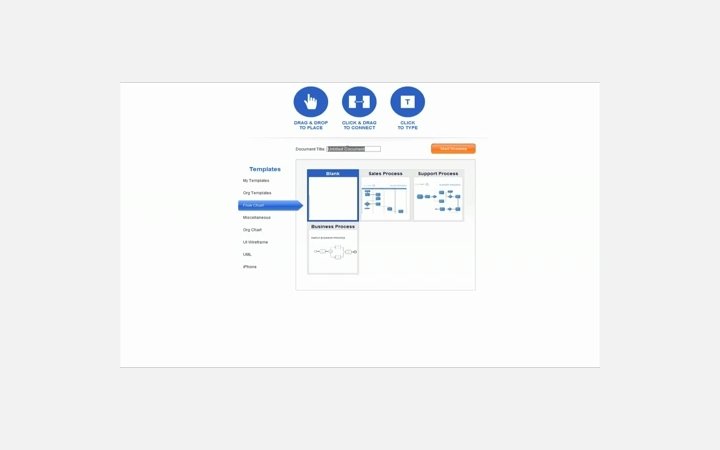
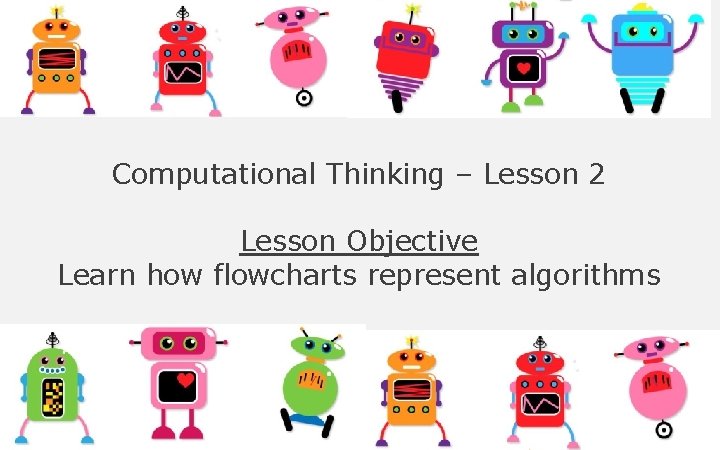
Computational Thinking – Lesson 2 Lesson Objective Learn how flowcharts represent algorithms
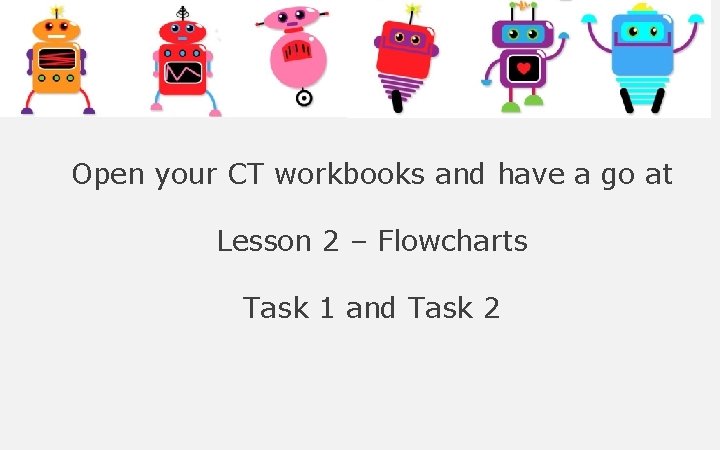
Open your CT workbooks and have a go at Lesson 2 – Flowcharts Task 1 and Task 2
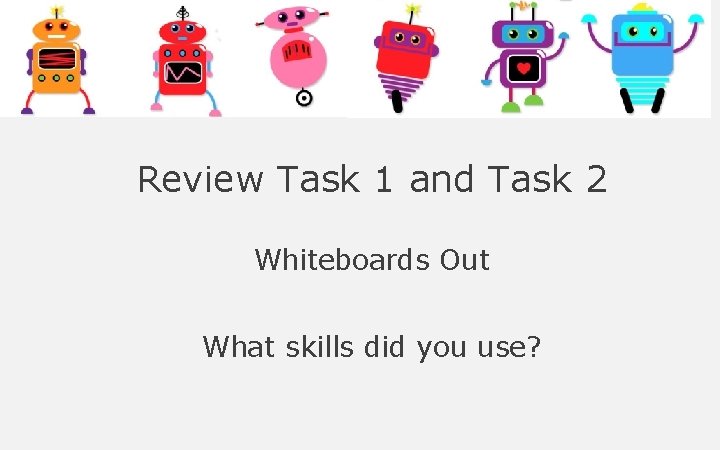
Review Task 1 and Task 2 Whiteboards Out What skills did you use?
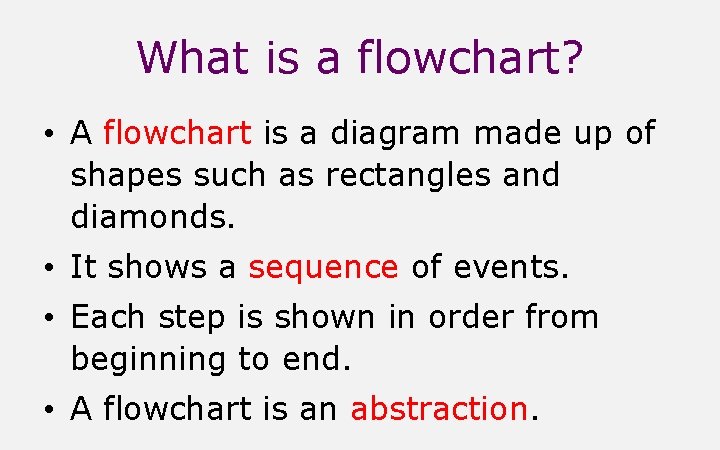
What is a flowchart? • A flowchart is a diagram made up of shapes such as rectangles and diamonds. • It shows a sequence of events. • Each step is shown in order from beginning to end. • A flowchart is an abstraction.
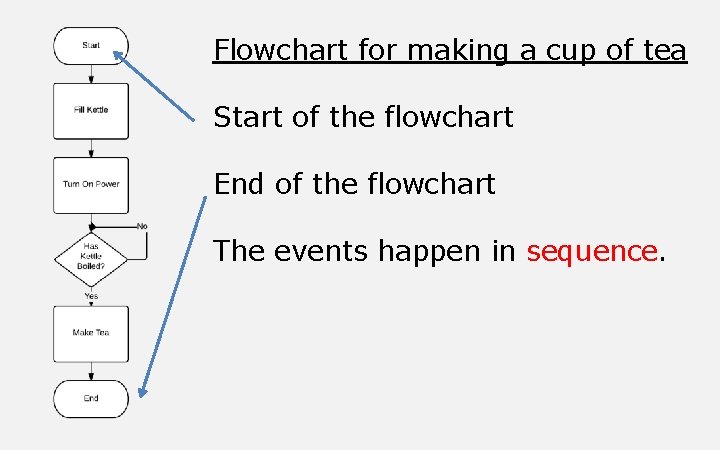
Flowchart for making a cup of tea Start of the flowchart End of the flowchart The events happen in sequence.
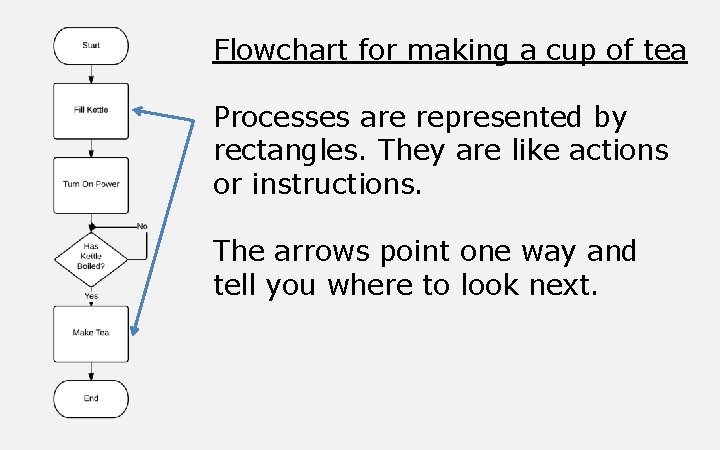
Flowchart for making a cup of tea Processes are represented by rectangles. They are like actions or instructions. The arrows point one way and tell you where to look next.
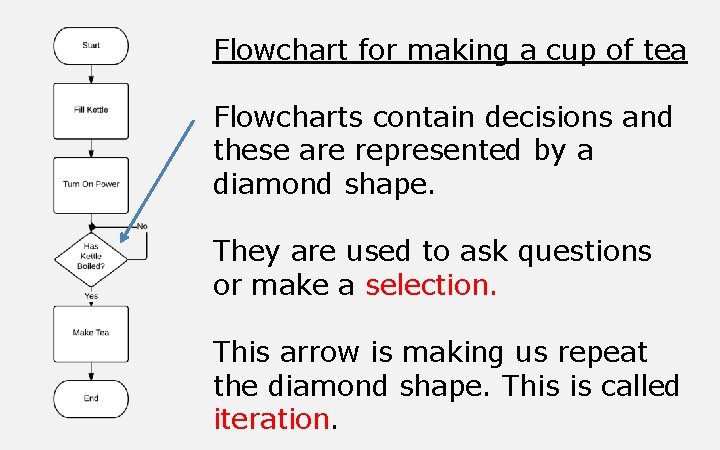
Flowchart for making a cup of tea Flowcharts contain decisions and these are represented by a diamond shape. They are used to ask questions or make a selection. This arrow is making us repeat the diamond shape. This is called iteration.
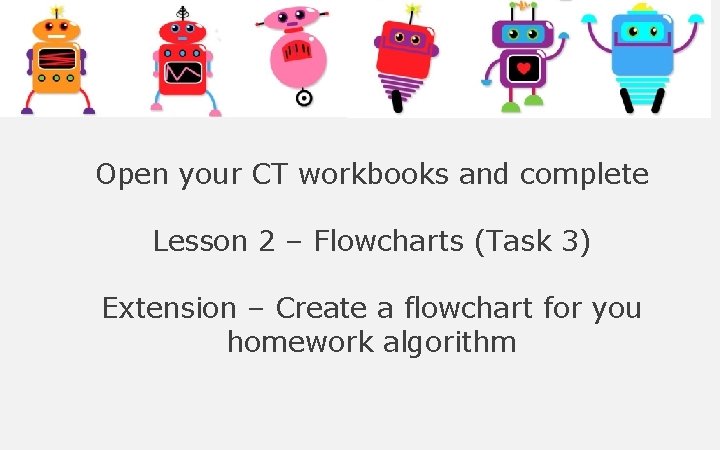
Open your CT workbooks and complete Lesson 2 – Flowcharts (Task 3) Extension – Create a flowchart for you homework algorithm
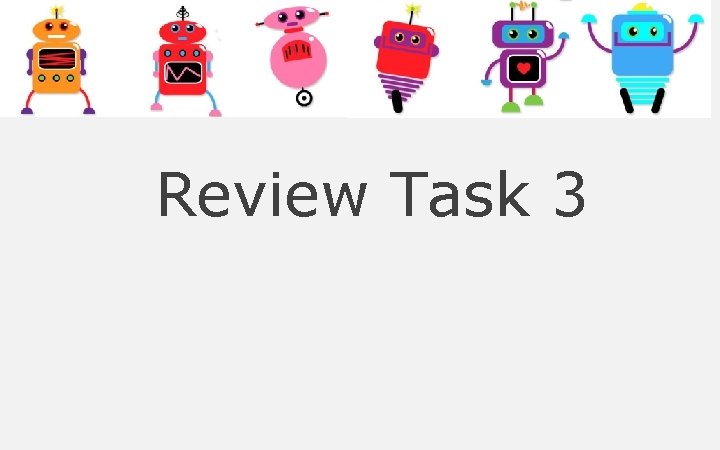
Review Task 3
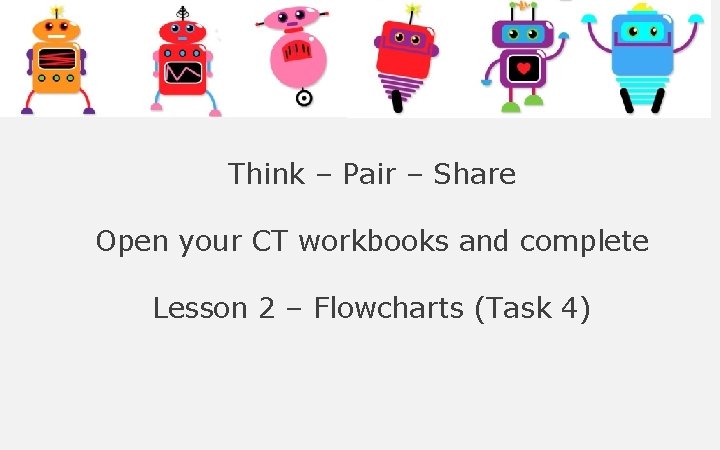
Think – Pair – Share Open your CT workbooks and complete Lesson 2 – Flowcharts (Task 4)
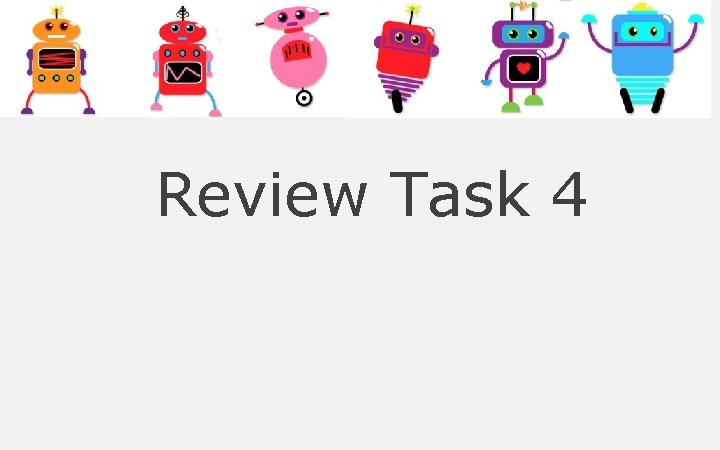
Review Task 4
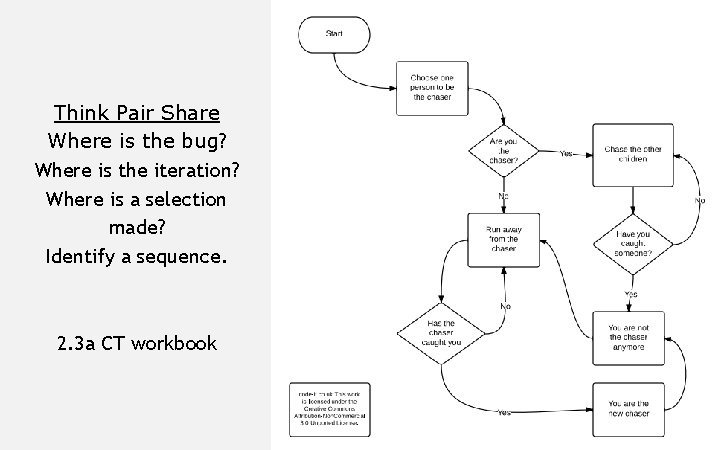
Think Pair Share Where is the bug? Where is the iteration? Where is a selection made? Identify a sequence. 2. 3 a CT workbook
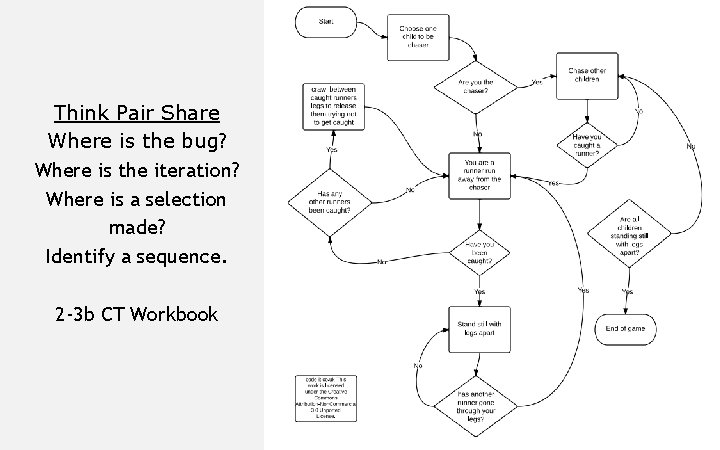
Think Pair Share Where is the bug? Where is the iteration? Where is a selection made? Identify a sequence. 2 -3 b CT Workbook
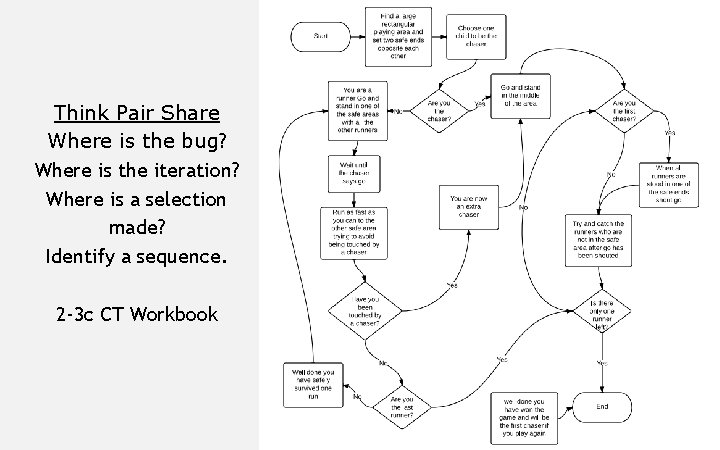
Think Pair Share Where is the bug? Where is the iteration? Where is a selection made? Identify a sequence. 2 -3 c CT Workbook
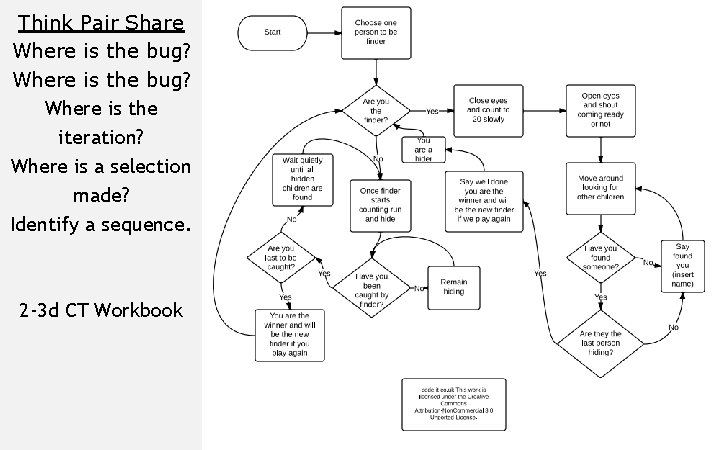
Think Pair Share Where is the bug? Where is the iteration? Where is a selection made? Identify a sequence. 2 -3 d CT Workbook
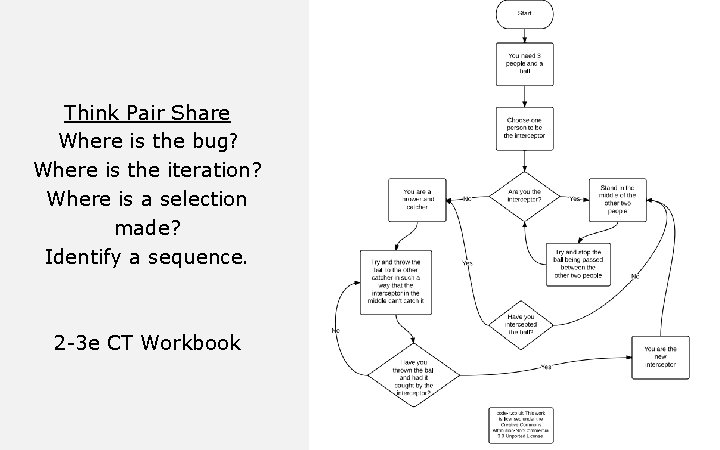
Think Pair Share Where is the bug? Where is the iteration? Where is a selection made? Identify a sequence. 2 -3 e CT Workbook
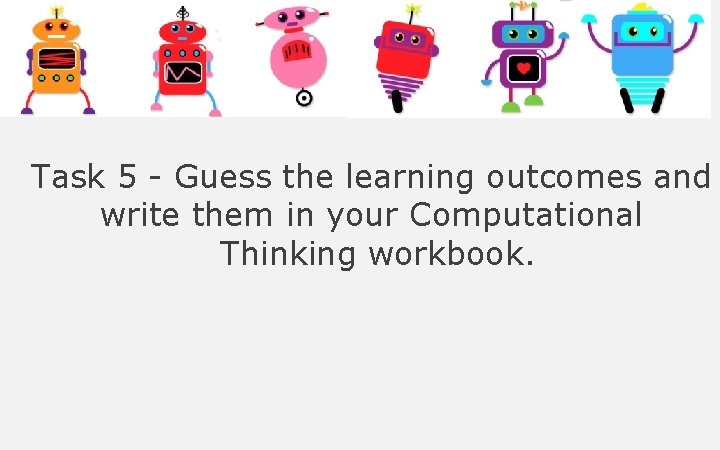
Task 5 - Guess the learning outcomes and write them in your Computational Thinking workbook.
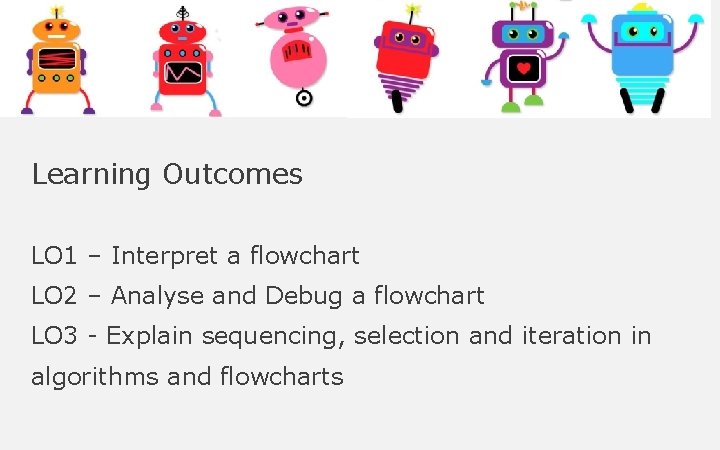
Learning Outcomes LO 1 – Interpret a flowchart LO 2 – Analyse and Debug a flowchart LO 3 - Explain sequencing, selection and iteration in algorithms and flowcharts
- Slides: 19