COMPSCI 345 SOFTENG 350 TUTORIAL W E E

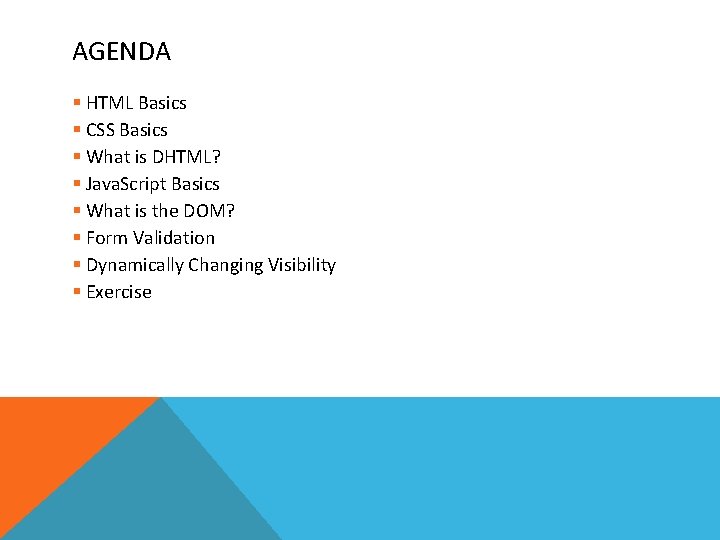

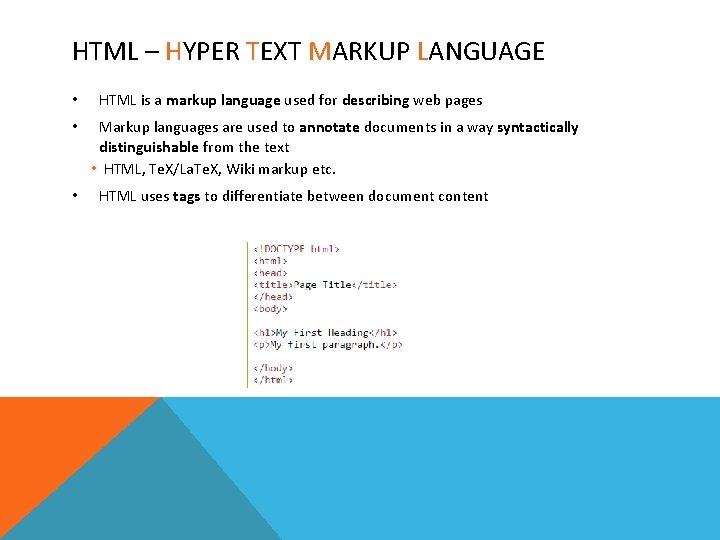
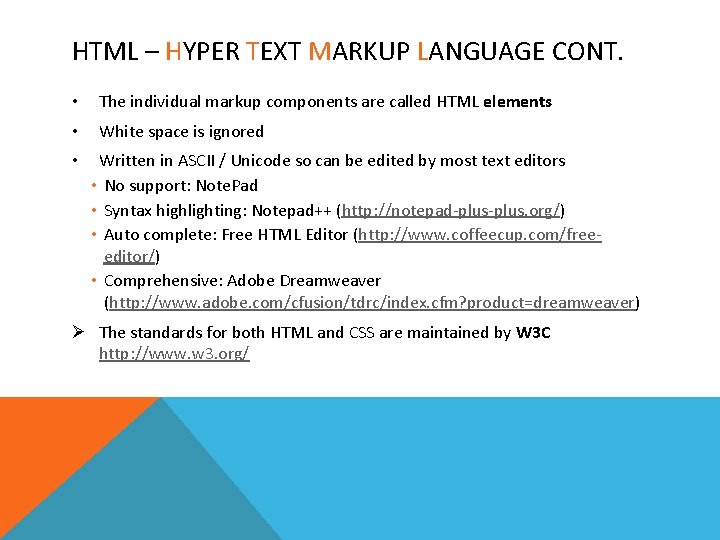
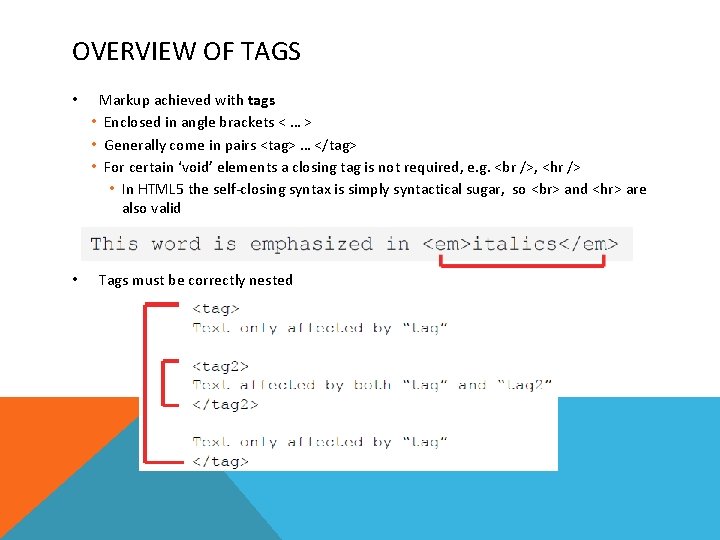
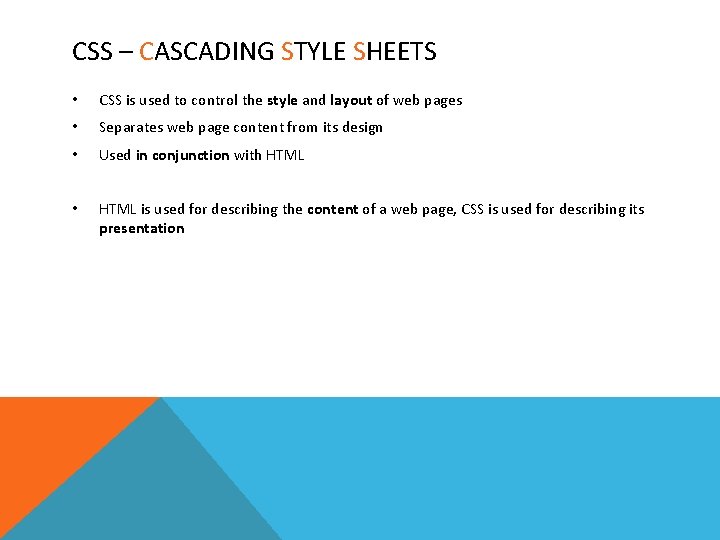
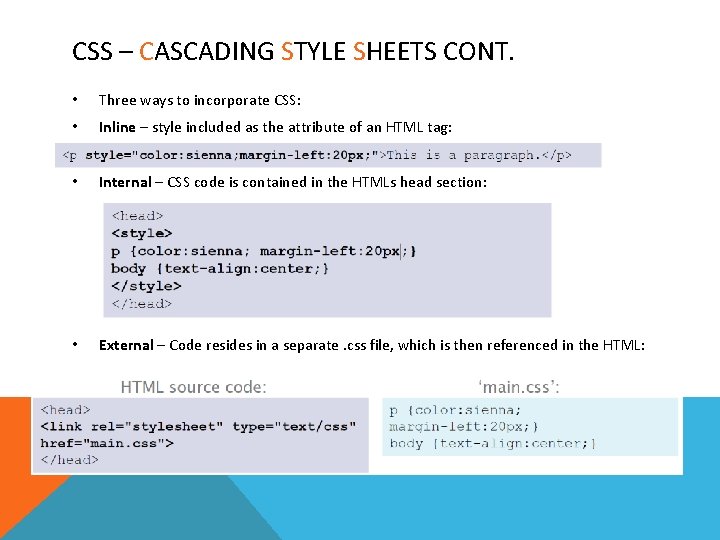
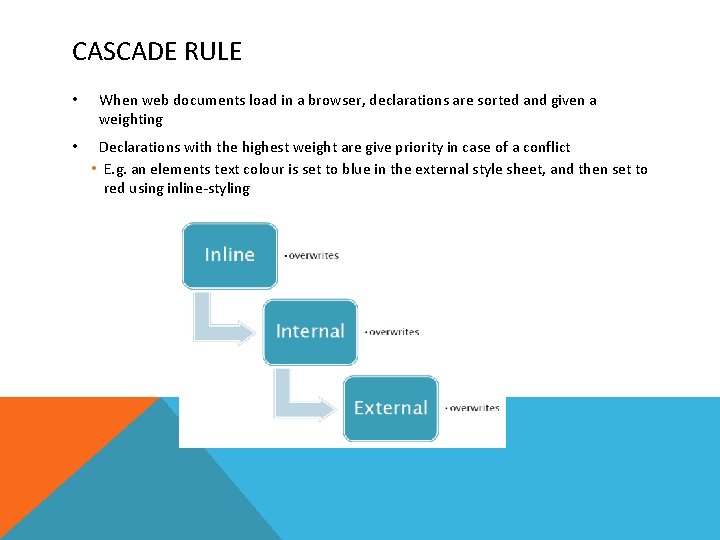
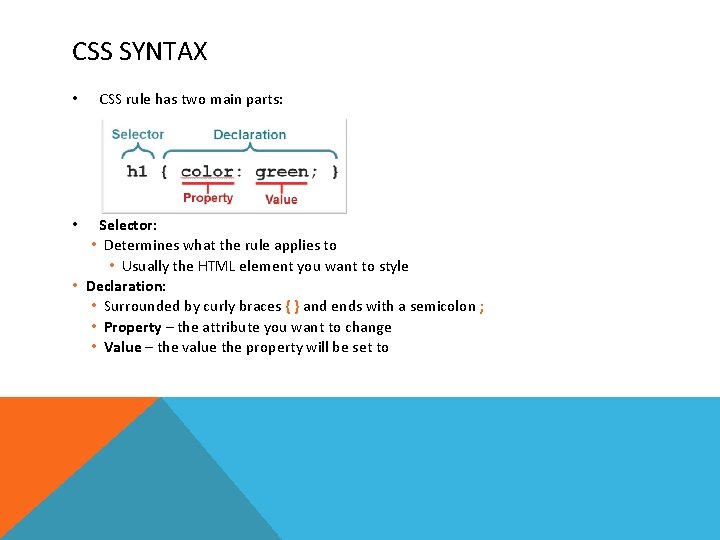
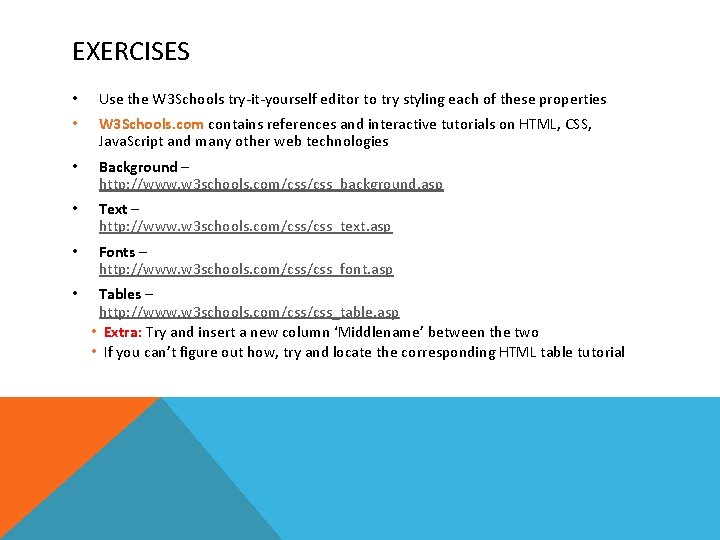
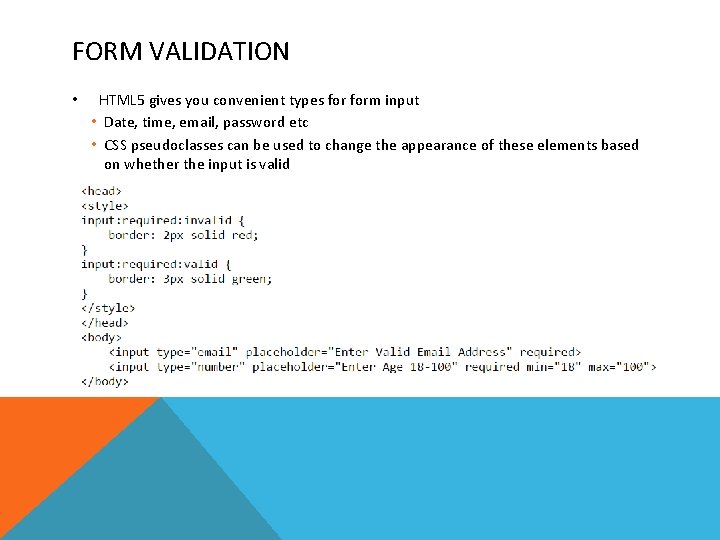
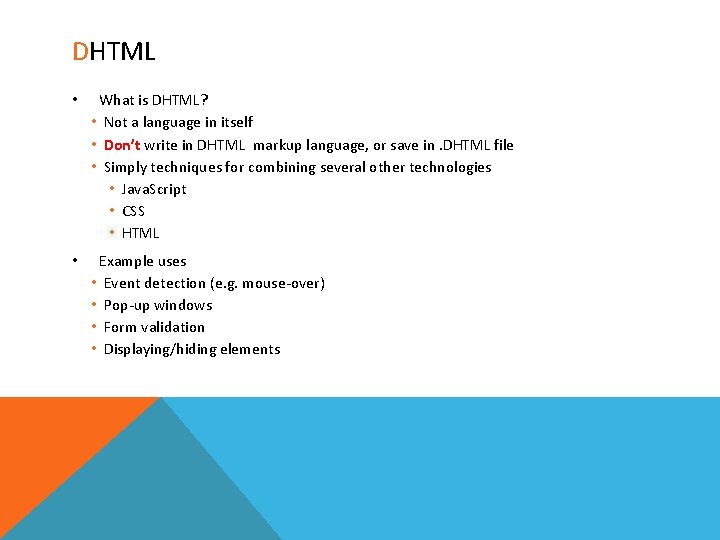
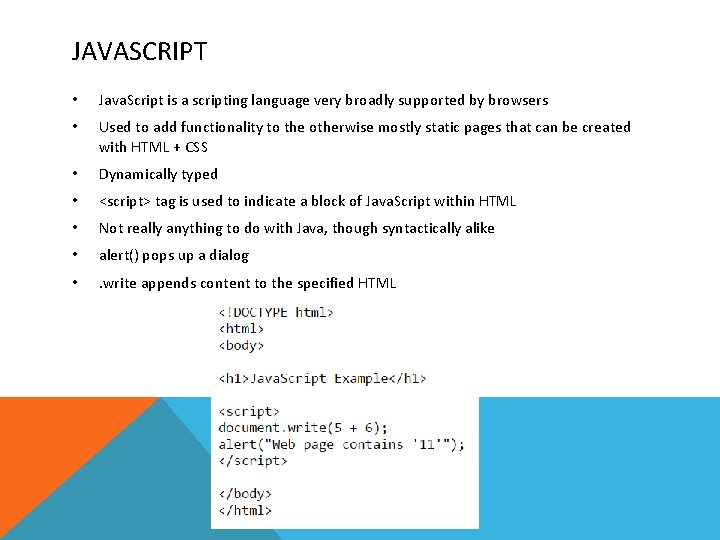
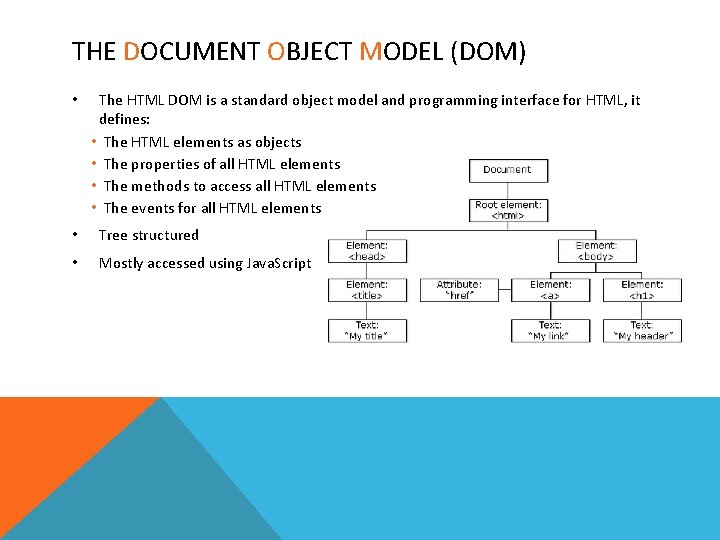
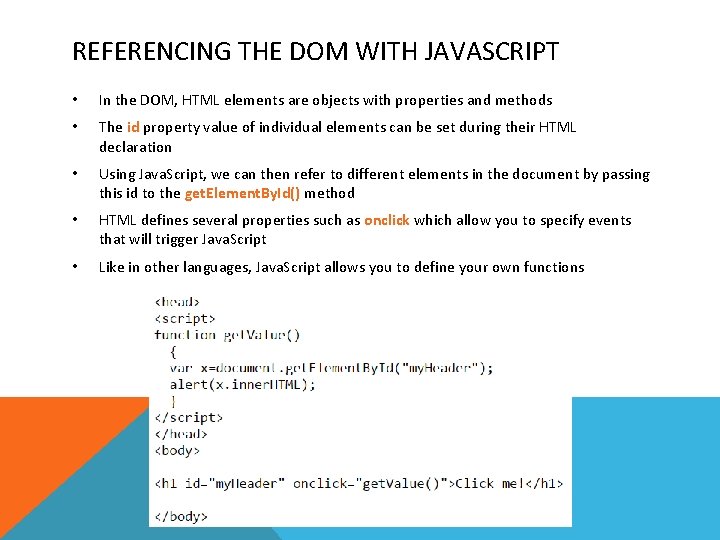
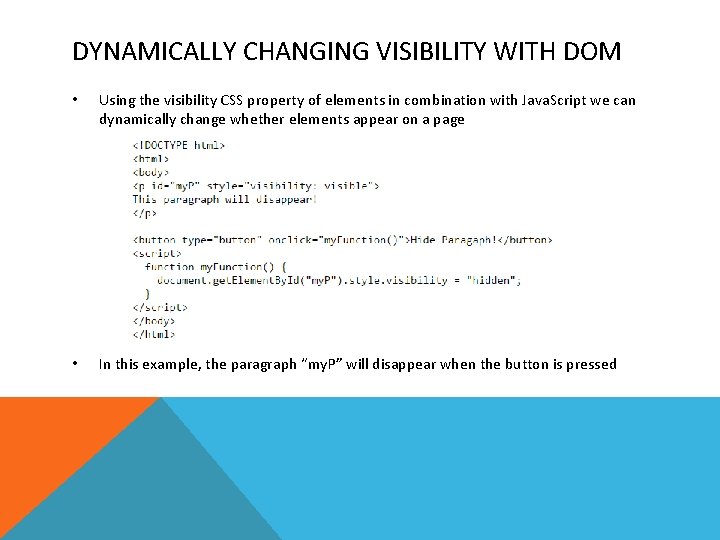
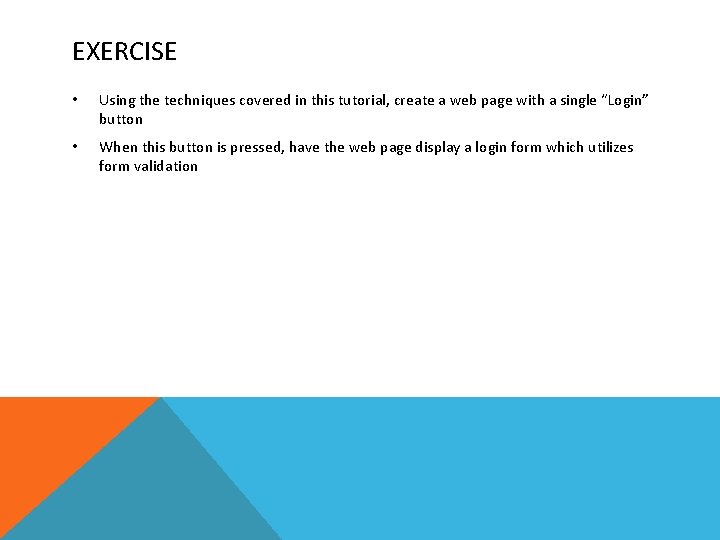
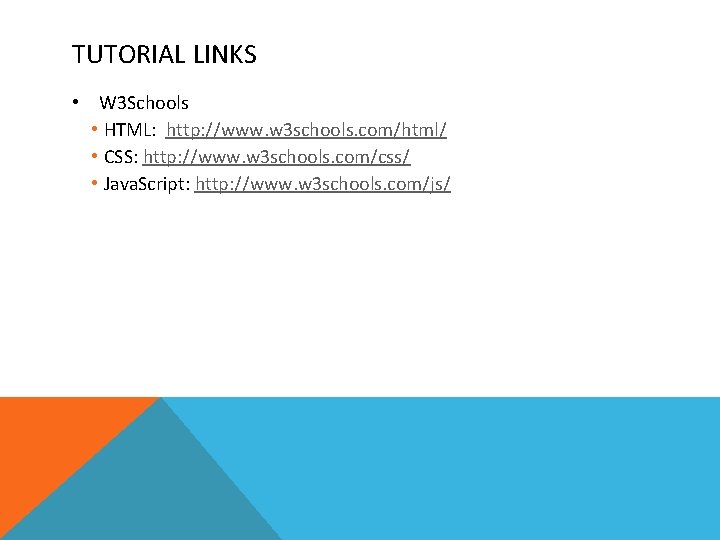
- Slides: 19

COMPSCI 345 / SOFTENG 350 TUTORIAL W E E K 8 | SA M K A V A N A G H
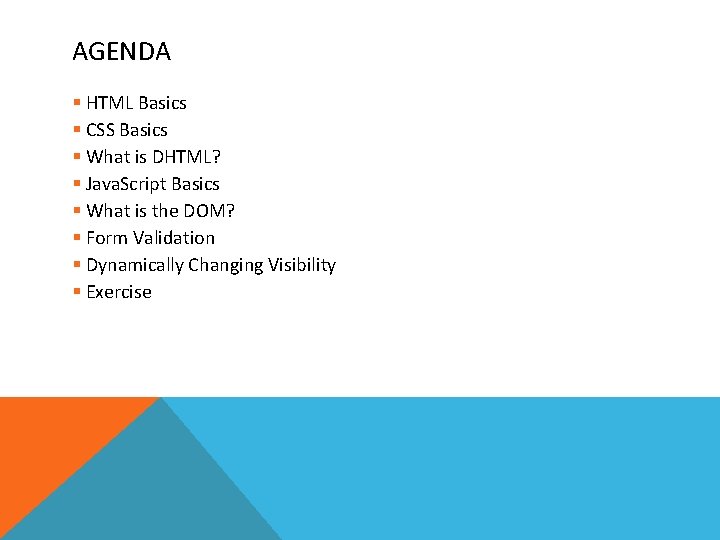
AGENDA § HTML Basics § CSS Basics § What is DHTML? § Java. Script Basics § What is the DOM? § Form Validation § Dynamically Changing Visibility § Exercise

HTML, CSS & JAVASCRIPT • The three elements of modern web development • HTML – Content & Structure • CSS – Presentation • Java. Script – Behaviour/functionality
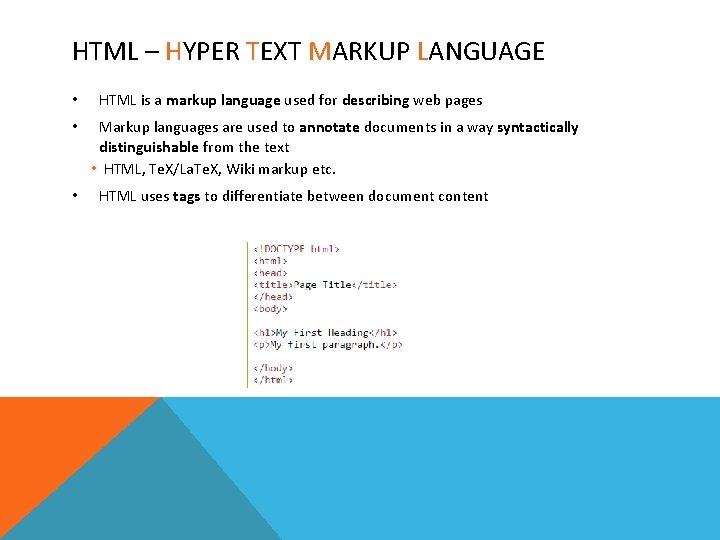
HTML – HYPER TEXT MARKUP LANGUAGE • • • HTML is a markup language used for describing web pages Markup languages are used to annotate documents in a way syntactically distinguishable from the text • HTML, Te. X/La. Te. X, Wiki markup etc. HTML uses tags to differentiate between document content
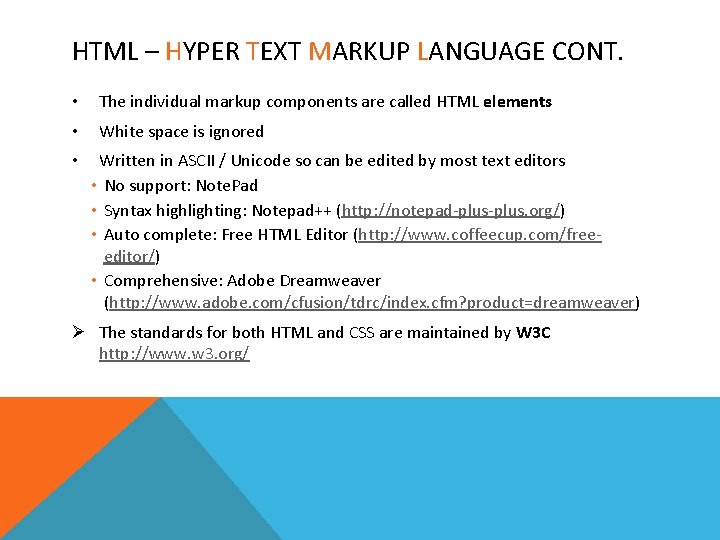
HTML – HYPER TEXT MARKUP LANGUAGE CONT. • The individual markup components are called HTML elements • White space is ignored • Written in ASCII / Unicode so can be edited by most text editors • No support: Note. Pad • Syntax highlighting: Notepad++ (http: //notepad-plus. org/) • Auto complete: Free HTML Editor (http: //www. coffeecup. com/freeeditor/) • Comprehensive: Adobe Dreamweaver (http: //www. adobe. com/cfusion/tdrc/index. cfm? product=dreamweaver) Ø The standards for both HTML and CSS are maintained by W 3 C http: //www. w 3. org/
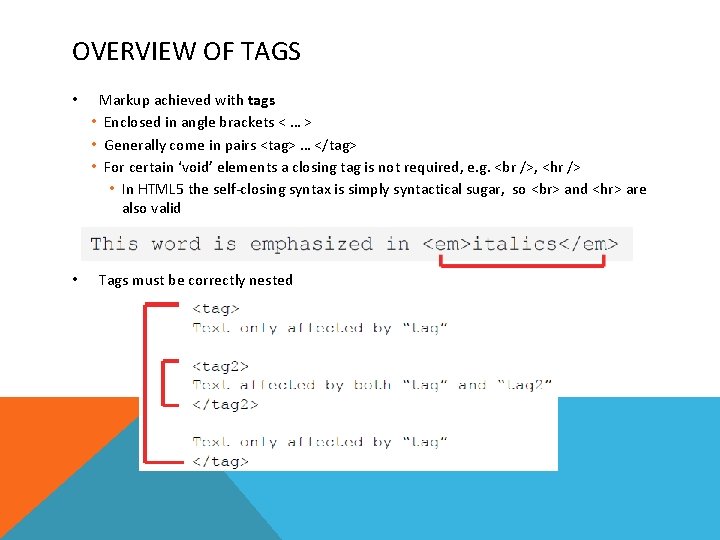
OVERVIEW OF TAGS • • Markup achieved with tags • Enclosed in angle brackets < … > • Generally come in pairs <tag> … </tag> • For certain ‘void’ elements a closing tag is not required, e. g. , <hr /> • In HTML 5 the self-closing syntax is simply syntactical sugar, so and <hr> are also valid Tags must be correctly nested
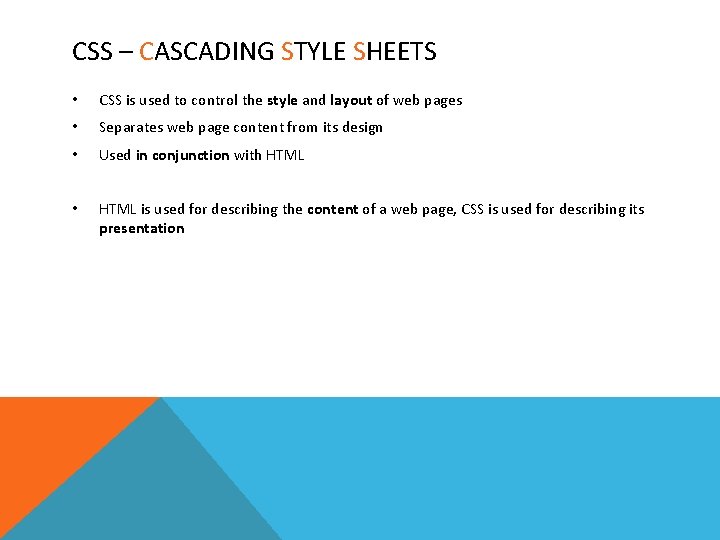
CSS – CASCADING STYLE SHEETS • CSS is used to control the style and layout of web pages • Separates web page content from its design • Used in conjunction with HTML • HTML is used for describing the content of a web page, CSS is used for describing its presentation
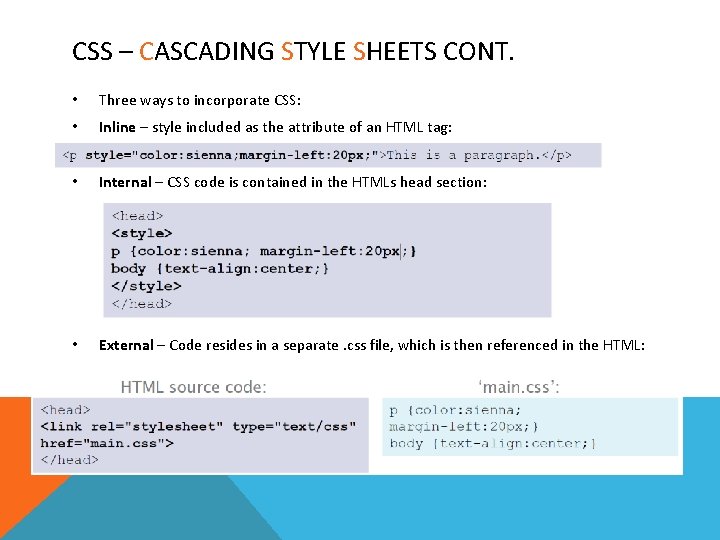
CSS – CASCADING STYLE SHEETS CONT. • Three ways to incorporate CSS: • Inline – style included as the attribute of an HTML tag: • Internal – CSS code is contained in the HTMLs head section: • External – Code resides in a separate. css file, which is then referenced in the HTML:
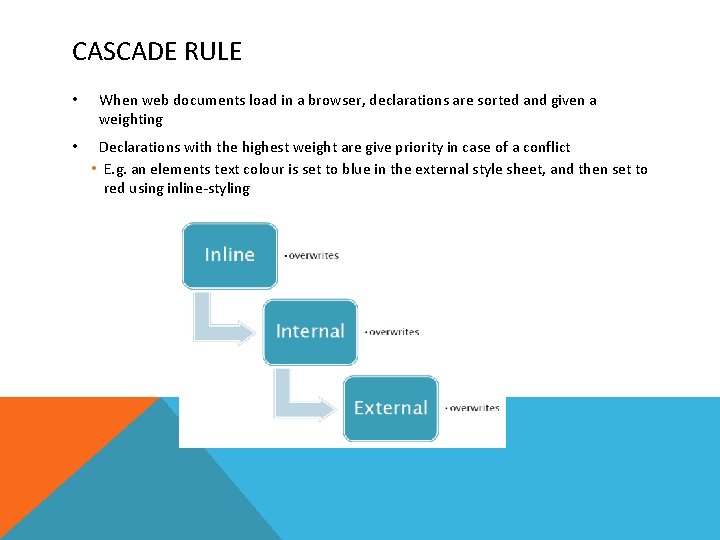
CASCADE RULE • • When web documents load in a browser, declarations are sorted and given a weighting Declarations with the highest weight are give priority in case of a conflict • E. g. an elements text colour is set to blue in the external style sheet, and then set to red using inline-styling
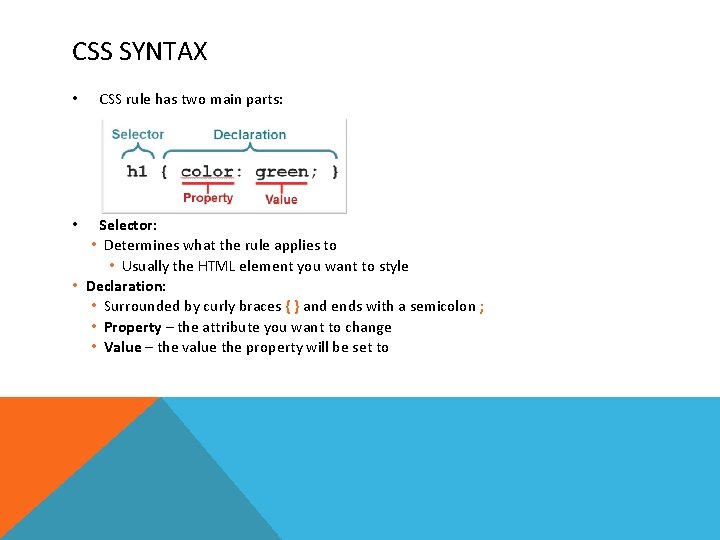
CSS SYNTAX • CSS rule has two main parts: Selector: • Determines what the rule applies to • Usually the HTML element you want to style • Declaration: • Surrounded by curly braces { } and ends with a semicolon ; • Property – the attribute you want to change • Value – the value the property will be set to •
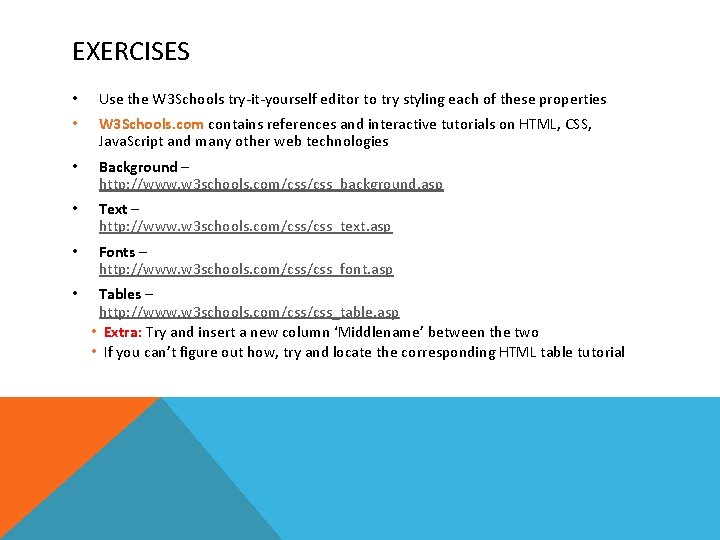
EXERCISES • Use the W 3 Schools try-it-yourself editor to try styling each of these properties • W 3 Schools. com contains references and interactive tutorials on HTML, CSS, Java. Script and many other web technologies • Background – http: //www. w 3 schools. com/css_background. asp • Text – http: //www. w 3 schools. com/css_text. asp • Fonts – http: //www. w 3 schools. com/css_font. asp • Tables – http: //www. w 3 schools. com/css_table. asp • Extra: Try and insert a new column ‘Middlename’ between the two • If you can’t figure out how, try and locate the corresponding HTML table tutorial
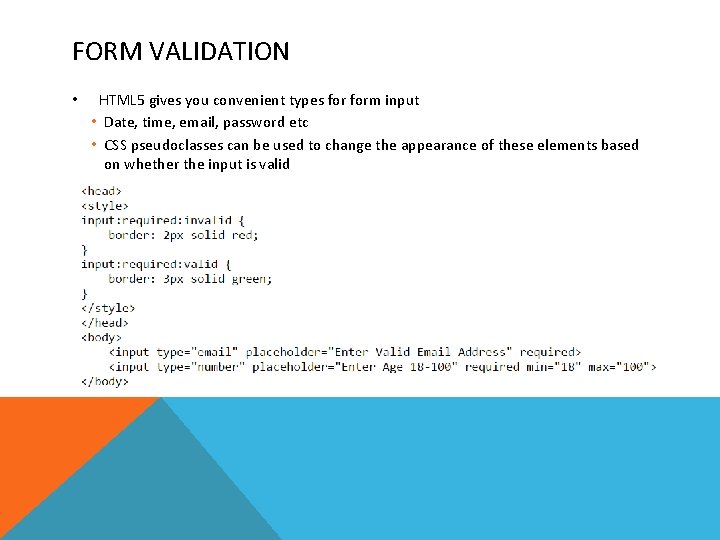
FORM VALIDATION • HTML 5 gives you convenient types form input • Date, time, email, password etc • CSS pseudoclasses can be used to change the appearance of these elements based on whether the input is valid
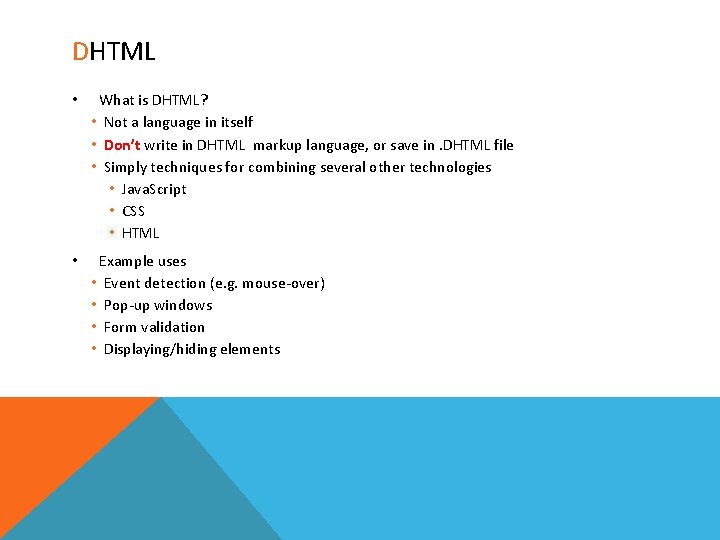
DHTML • What is DHTML? • Not a language in itself • Don’t write in DHTML markup language, or save in. DHTML file • Simply techniques for combining several other technologies • Java. Script • CSS • HTML • Example uses • Event detection (e. g. mouse-over) • Pop-up windows • Form validation • Displaying/hiding elements
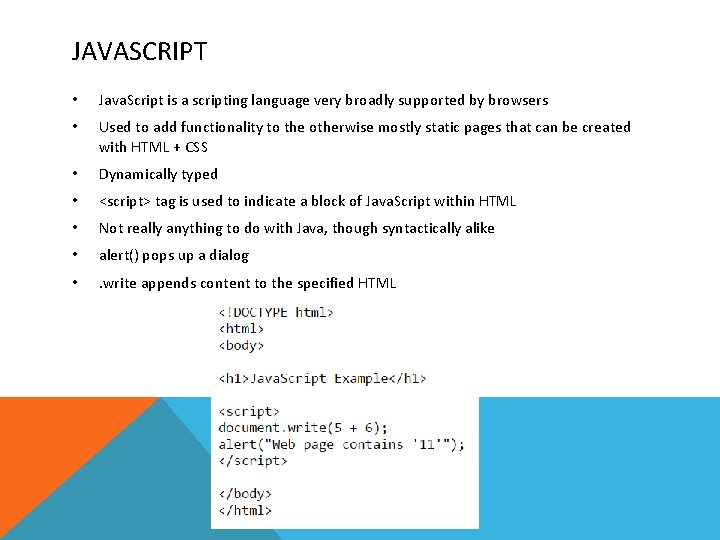
JAVASCRIPT • Java. Script is a scripting language very broadly supported by browsers • Used to add functionality to the otherwise mostly static pages that can be created with HTML + CSS • Dynamically typed • <script> tag is used to indicate a block of Java. Script within HTML • Not really anything to do with Java, though syntactically alike • alert() pops up a dialog • . write appends content to the specified HTML
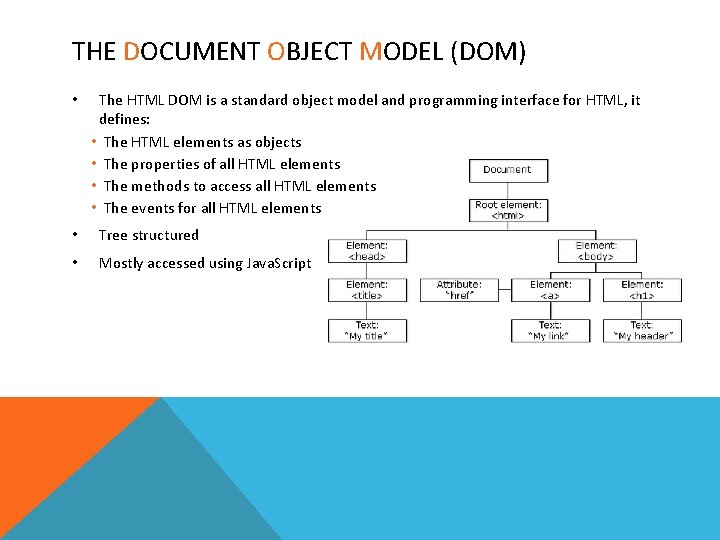
THE DOCUMENT OBJECT MODEL (DOM) • The HTML DOM is a standard object model and programming interface for HTML, it defines: • The HTML elements as objects • The properties of all HTML elements • The methods to access all HTML elements • The events for all HTML elements • Tree structured • Mostly accessed using Java. Script
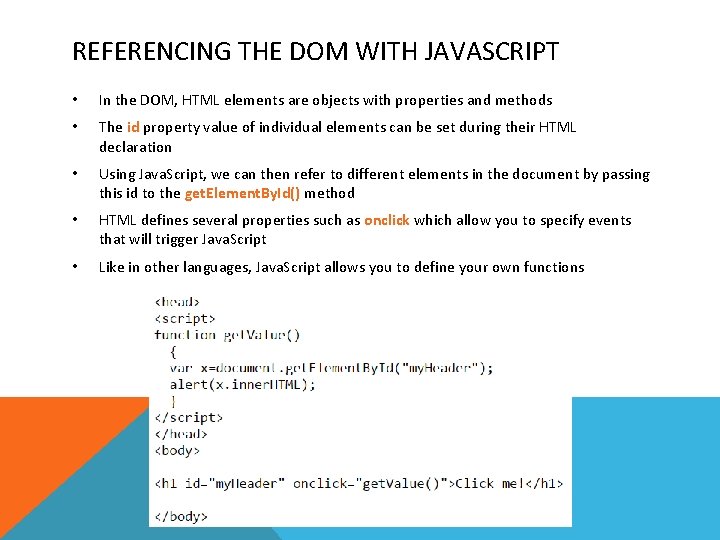
REFERENCING THE DOM WITH JAVASCRIPT • In the DOM, HTML elements are objects with properties and methods • The id property value of individual elements can be set during their HTML declaration • Using Java. Script, we can then refer to different elements in the document by passing this id to the get. Element. By. Id() method • HTML defines several properties such as onclick which allow you to specify events that will trigger Java. Script • Like in other languages, Java. Script allows you to define your own functions
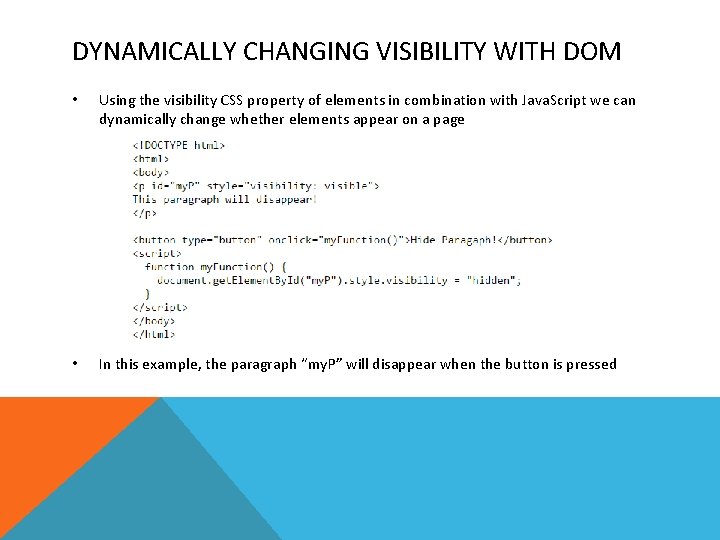
DYNAMICALLY CHANGING VISIBILITY WITH DOM • Using the visibility CSS property of elements in combination with Java. Script we can dynamically change whether elements appear on a page • In this example, the paragraph “my. P” will disappear when the button is pressed
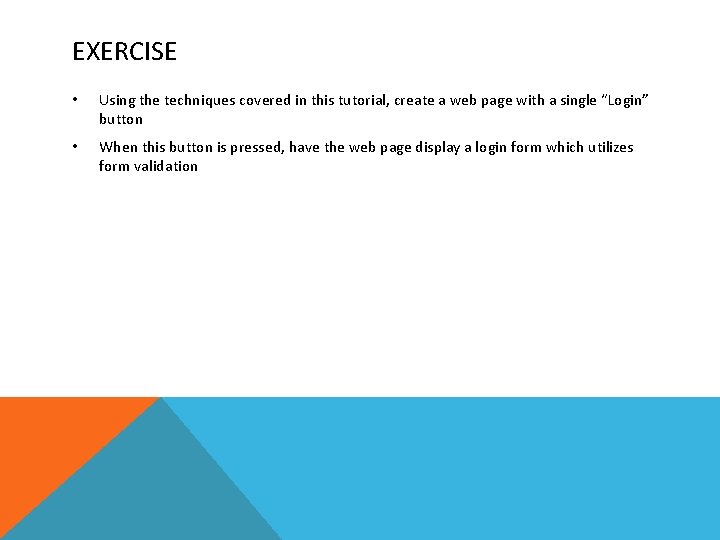
EXERCISE • Using the techniques covered in this tutorial, create a web page with a single “Login” button • When this button is pressed, have the web page display a login form which utilizes form validation
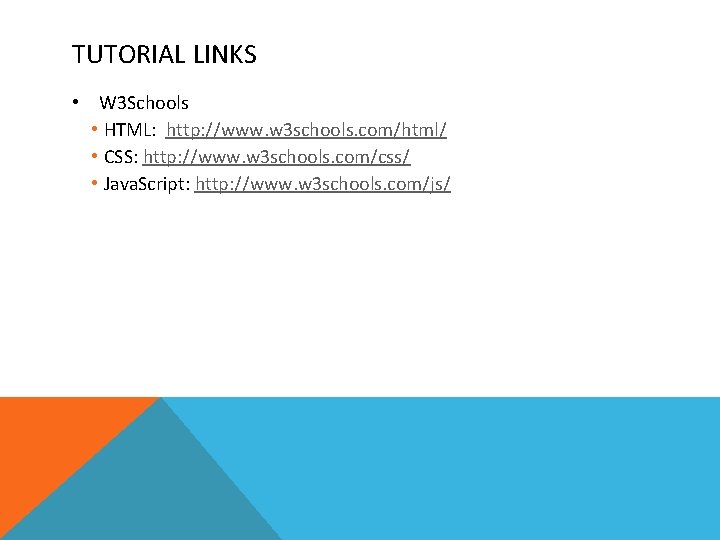
TUTORIAL LINKS • W 3 Schools • HTML: http: //www. w 3 schools. com/html/ • CSS: http: //www. w 3 schools. com/css/ • Java. Script: http: //www. w 3 schools. com/js/