Components of System Unit National College of Business
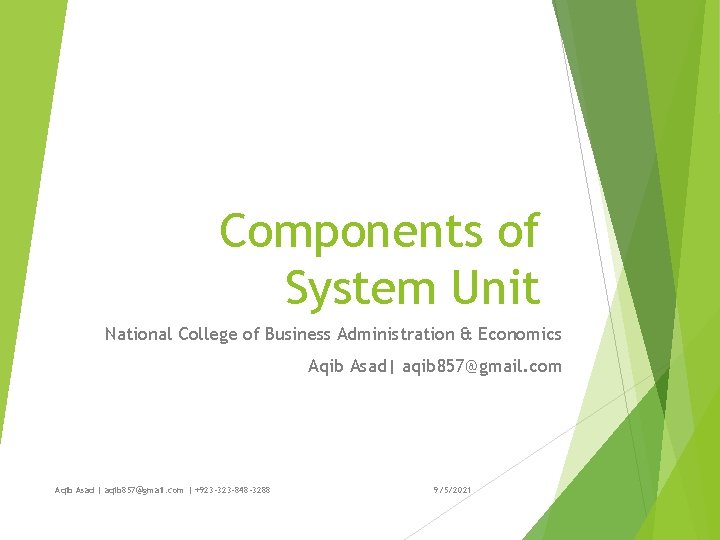
Components of System Unit National College of Business Administration & Economics Aqib Asad| aqib 857@gmail. com Aqib Asad | aqib 857@gmail. com | +923 -323 -848 -3288 9/5/2021
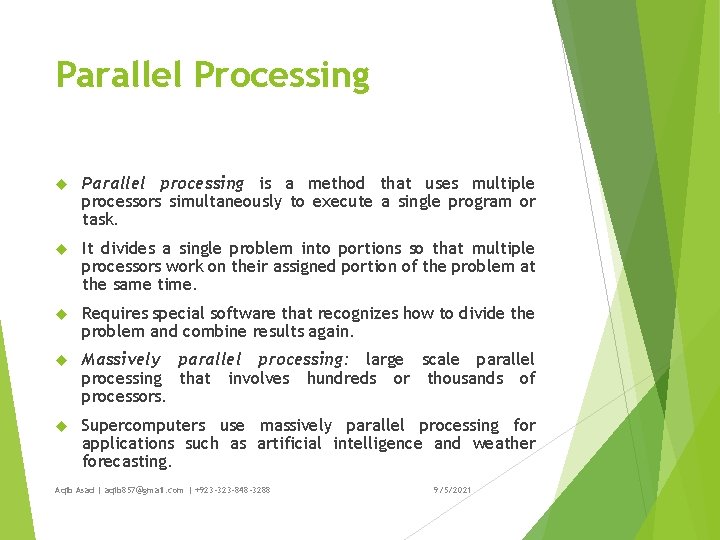
Parallel Processing Parallel processing is a method that uses multiple processors simultaneously to execute a single program or task. It divides a single problem into portions so that multiple processors work on their assigned portion of the problem at the same time. Requires special software that recognizes how to divide the problem and combine results again. Massively parallel processing: large scale parallel processing that involves hundreds or thousands of processors. Supercomputers use massively parallel processing for applications such as artificial intelligence and weather forecasting. Aqib Asad | aqib 857@gmail. com | +923 -323 -848 -3288 9/5/2021
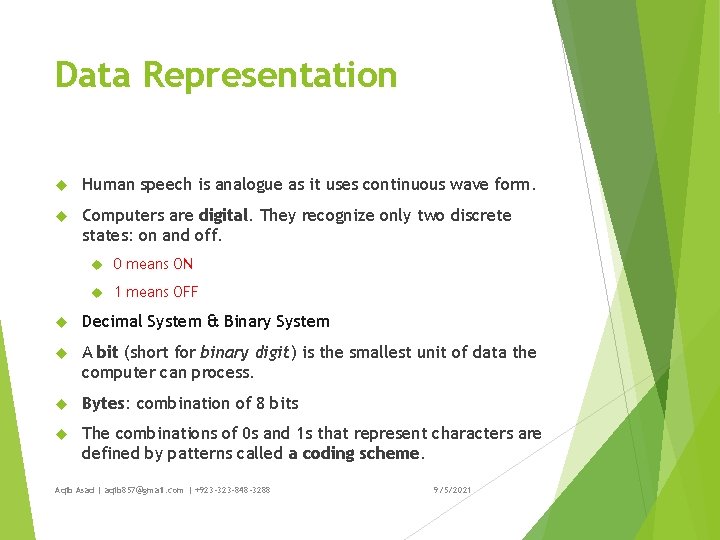
Data Representation Human speech is analogue as it uses continuous wave form. Computers are digital. They recognize only two discrete states: on and off. 0 means ON 1 means OFF Decimal System & Binary System A bit (short for binary digit) is the smallest unit of data the computer can process. Bytes: combination of 8 bits The combinations of 0 s and 1 s that represent characters are defined by patterns called a coding scheme. Aqib Asad | aqib 857@gmail. com | +923 -323 -848 -3288 9/5/2021
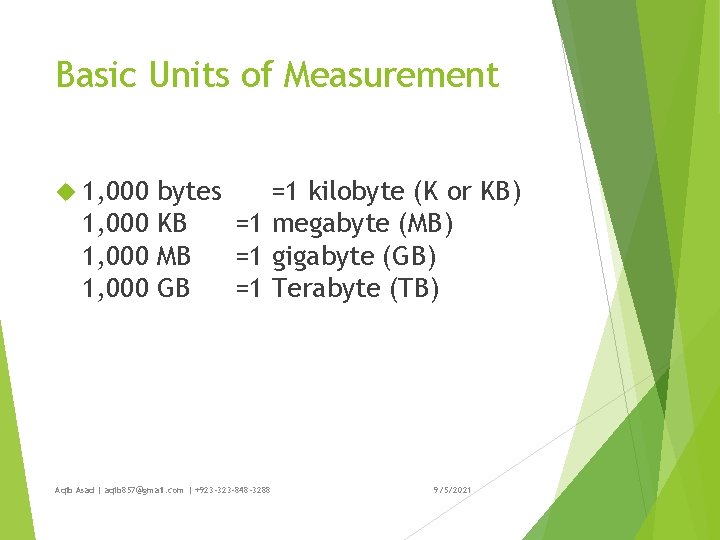
Basic Units of Measurement 1, 000 bytes =1 kilobyte (K or KB) 1, 000 KB =1 megabyte (MB) 1, 000 MB =1 gigabyte (GB) 1, 000 GB =1 Terabyte (TB) Aqib Asad | aqib 857@gmail. com | +923 -323 -848 -3288 9/5/2021
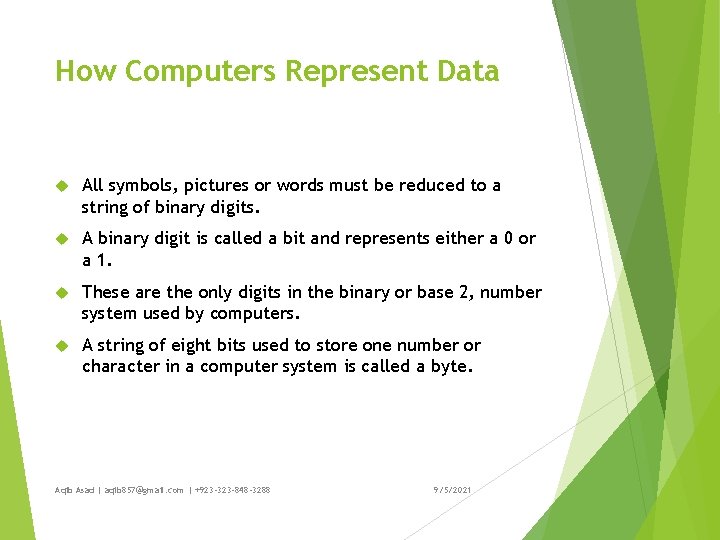
How Computers Represent Data All symbols, pictures or words must be reduced to a string of binary digits. A binary digit is called a bit and represents either a 0 or a 1. These are the only digits in the binary or base 2, number system used by computers. A string of eight bits used to store one number or character in a computer system is called a byte. Aqib Asad | aqib 857@gmail. com | +923 -323 -848 -3288 9/5/2021
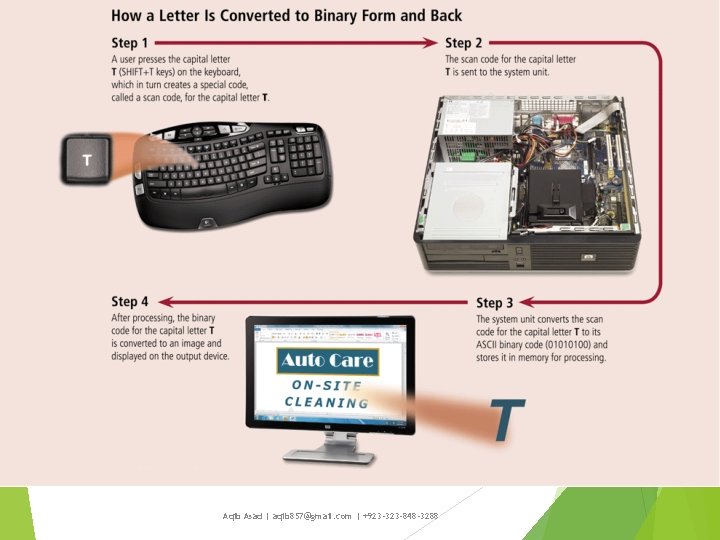
Aqib Asad | aqib 857@gmail. com | +923 -323 -848 -3288
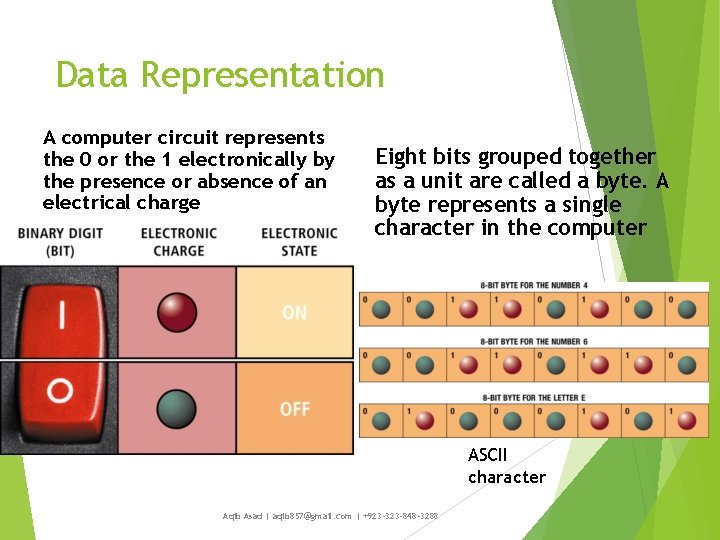
Data Representation A computer circuit represents the 0 or the 1 electronically by the presence or absence of an electrical charge Eight bits grouped together as a unit are called a byte. A byte represents a single character in the computer ASCII character Aqib Asad | aqib 857@gmail. com | +923 -323 -848 -3288
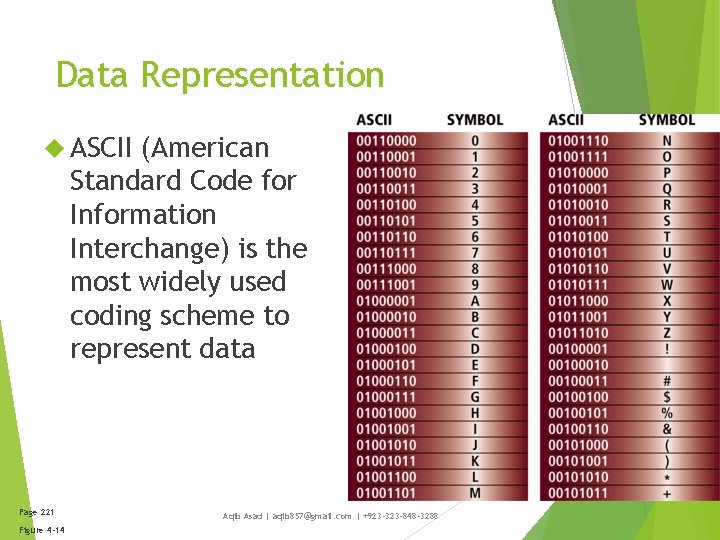
Data Representation ASCII (American Standard Code for Information Interchange) is the most widely used coding scheme to represent data Page 221 Figure 4 -14 Aqib Asad | aqib 857@gmail. com | +923 -323 -848 -3288
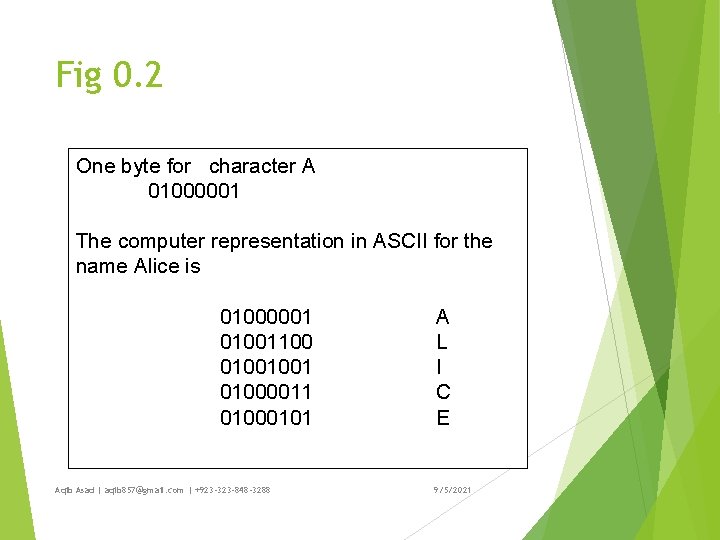
Fig 0. 2 One byte for character A 01000001 The computer representation in ASCII for the name Alice is 01000001 01001100 01001001 01000011 01000101 Aqib Asad | aqib 857@gmail. com | +923 -323 -848 -3288 A L I C E 9/5/2021
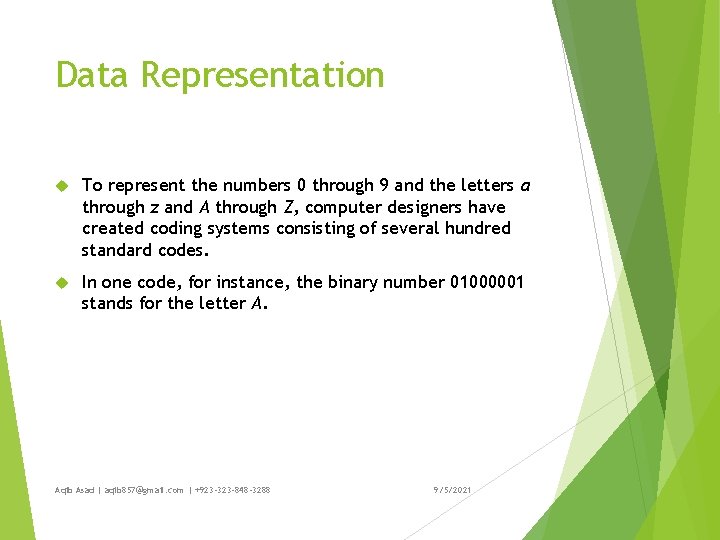
Data Representation To represent the numbers 0 through 9 and the letters a through z and A through Z, computer designers have created coding systems consisting of several hundred standard codes. In one code, for instance, the binary number 01000001 stands for the letter A. Aqib Asad | aqib 857@gmail. com | +923 -323 -848 -3288 9/5/2021
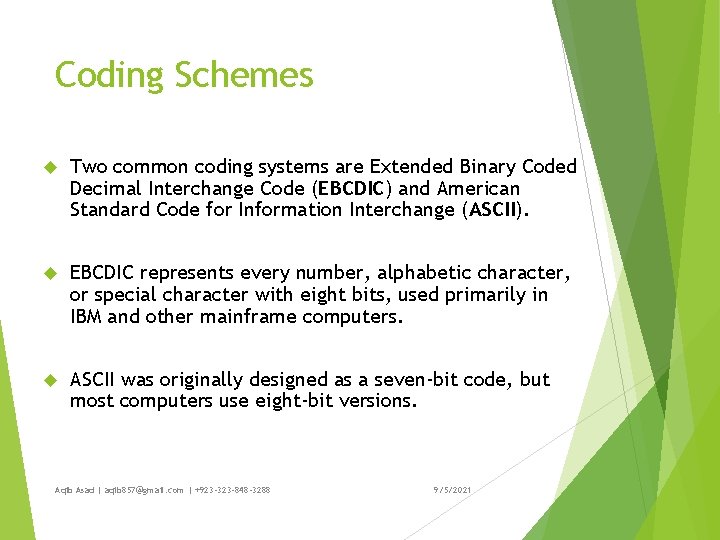
Coding Schemes Two common coding systems are Extended Binary Coded Decimal Interchange Code (EBCDIC) and American Standard Code for Information Interchange (ASCII). EBCDIC represents every number, alphabetic character, or special character with eight bits, used primarily in IBM and other mainframe computers. ASCII was originally designed as a seven-bit code, but most computers use eight-bit versions. Aqib Asad | aqib 857@gmail. com | +923 -323 -848 -3288 9/5/2021
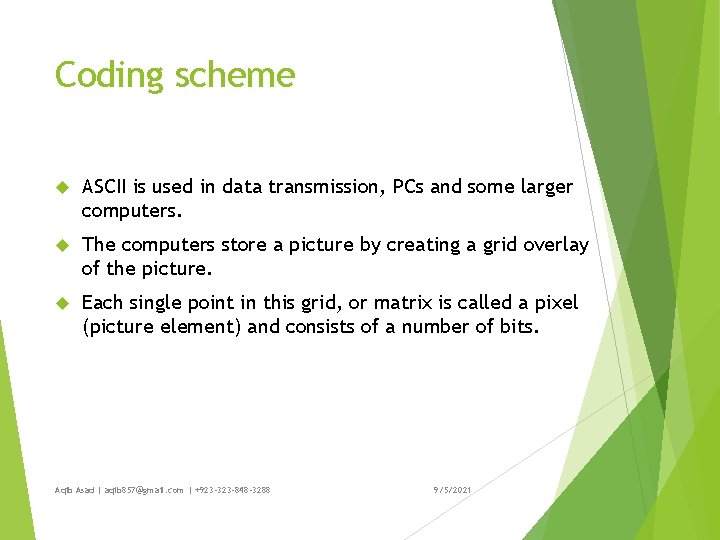
Coding scheme ASCII is used in data transmission, PCs and some larger computers. The computers store a picture by creating a grid overlay of the picture. Each single point in this grid, or matrix is called a pixel (picture element) and consists of a number of bits. Aqib Asad | aqib 857@gmail. com | +923 -323 -848 -3288 9/5/2021
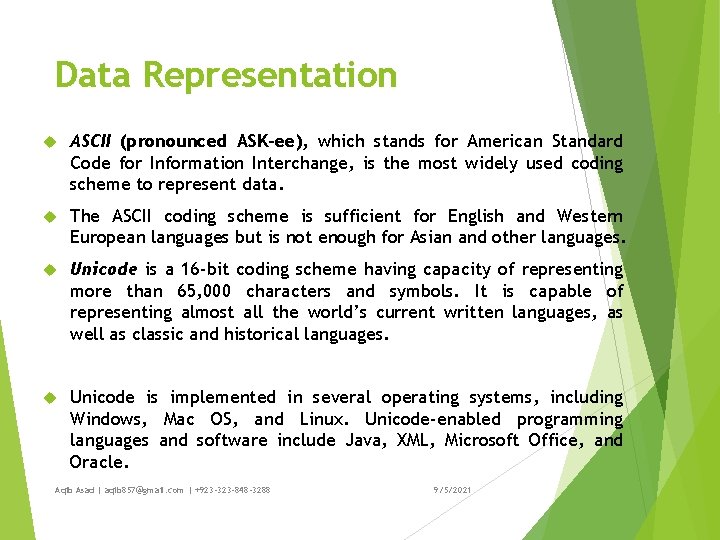
Data Representation ASCII (pronounced ASK-ee), which stands for American Standard Code for Information Interchange, is the most widely used coding scheme to represent data. The ASCII coding scheme is sufficient for English and Western European languages but is not enough for Asian and other languages. Unicode is a 16 -bit coding scheme having capacity of representing more than 65, 000 characters and symbols. It is capable of representing almost all the world’s current written languages, as well as classic and historical languages. Unicode is implemented in several operating systems, including Windows, Mac OS, and Linux. Unicode-enabled programming languages and software include Java, XML, Microsoft Office, and Oracle. Aqib Asad | aqib 857@gmail. com | +923 -323 -848 -3288 9/5/2021
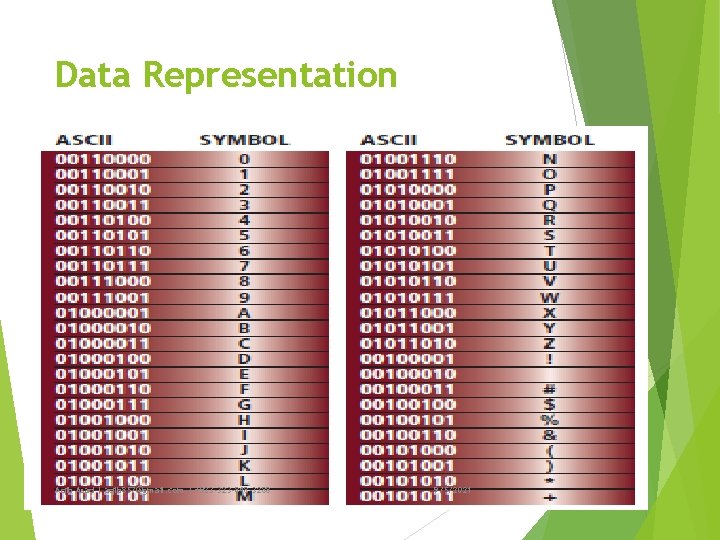
Data Representation Aqib Asad | aqib 857@gmail. com | +923 -323 -848 -3288 9/5/2021
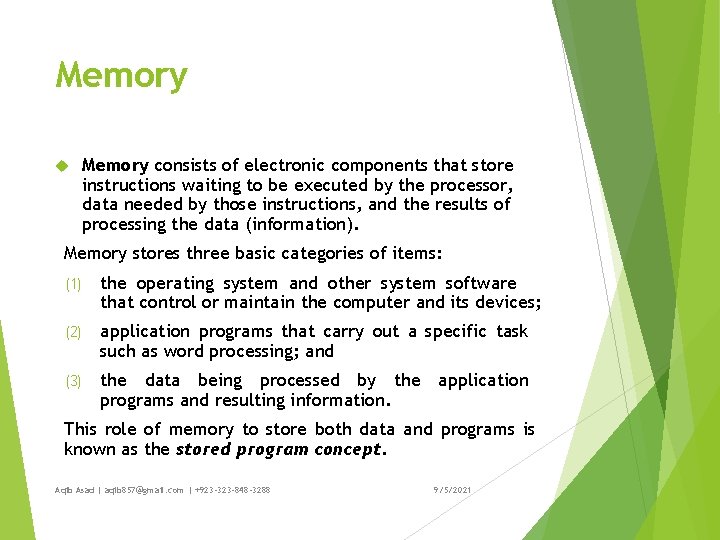
Memory consists of electronic components that store instructions waiting to be executed by the processor, data needed by those instructions, and the results of processing the data (information). Memory stores three basic categories of items: (1) the operating system and other system software that control or maintain the computer and its devices; (2) application programs that carry out a specific task such as word processing; and (3) the data being processed by the application programs and resulting information. This role of memory to store both data and programs is known as the stored program concept. Aqib Asad | aqib 857@gmail. com | +923 -323 -848 -3288 9/5/2021
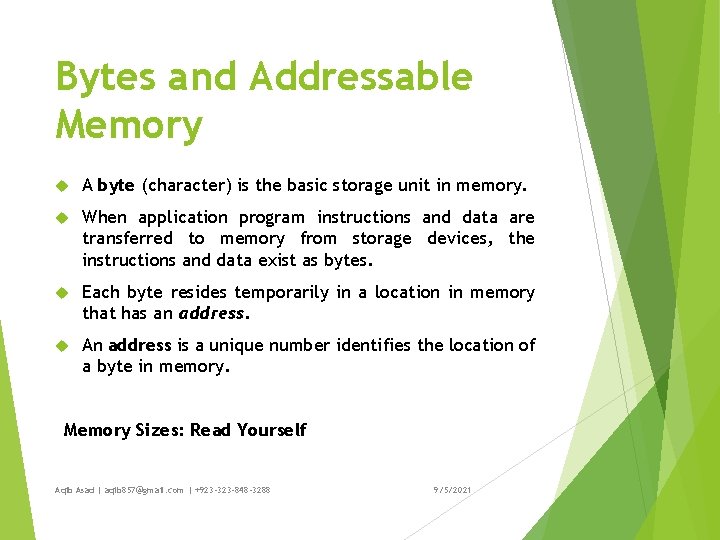
Bytes and Addressable Memory A byte (character) is the basic storage unit in memory. When application program instructions and data are transferred to memory from storage devices, the instructions and data exist as bytes. Each byte resides temporarily in a location in memory that has an address. An address is a unique number identifies the location of a byte in memory. Memory Sizes: Read Yourself Aqib Asad | aqib 857@gmail. com | +923 -323 -848 -3288 9/5/2021
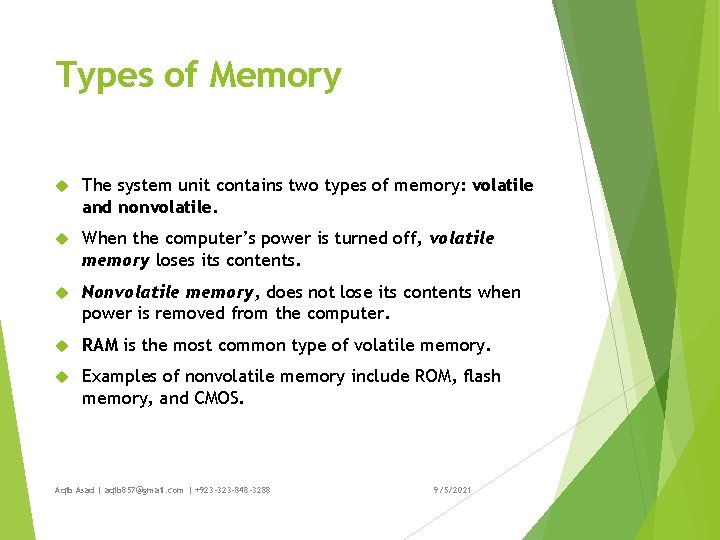
Types of Memory The system unit contains two types of memory: volatile and nonvolatile. When the computer’s power is turned off, volatile memory loses its contents. Nonvolatile memory, does not lose its contents when power is removed from the computer. RAM is the most common type of volatile memory. Examples of nonvolatile memory include ROM, flash memory, and CMOS. Aqib Asad | aqib 857@gmail. com | +923 -323 -848 -3288 9/5/2021
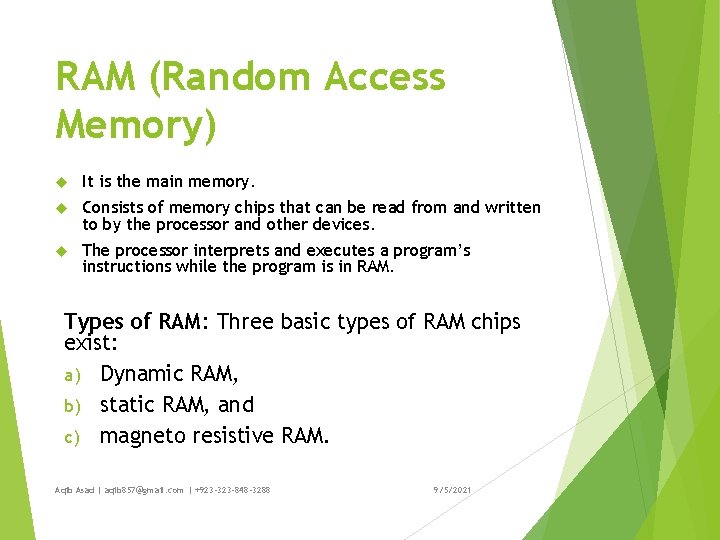
RAM (Random Access Memory) It is the main memory. Consists of memory chips that can be read from and written to by the processor and other devices. The processor interprets and executes a program’s instructions while the program is in RAM. Types of RAM: Three basic types of RAM chips exist: a) Dynamic RAM, b) static RAM, and c) magneto resistive RAM. Aqib Asad | aqib 857@gmail. com | +923 -323 -848 -3288 9/5/2021
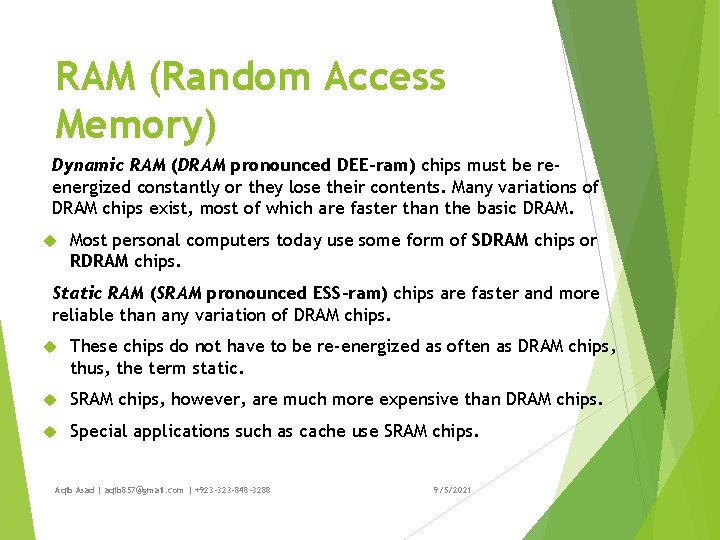
RAM (Random Access Memory) Dynamic RAM (DRAM pronounced DEE-ram) chips must be reenergized constantly or they lose their contents. Many variations of DRAM chips exist, most of which are faster than the basic DRAM. Most personal computers today use some form of SDRAM chips or RDRAM chips. Static RAM (SRAM pronounced ESS-ram) chips are faster and more reliable than any variation of DRAM chips. These chips do not have to be re-energized as often as DRAM chips, thus, the term static. SRAM chips, however, are much more expensive than DRAM chips. Special applications such as cache use SRAM chips. Aqib Asad | aqib 857@gmail. com | +923 -323 -848 -3288 9/5/2021
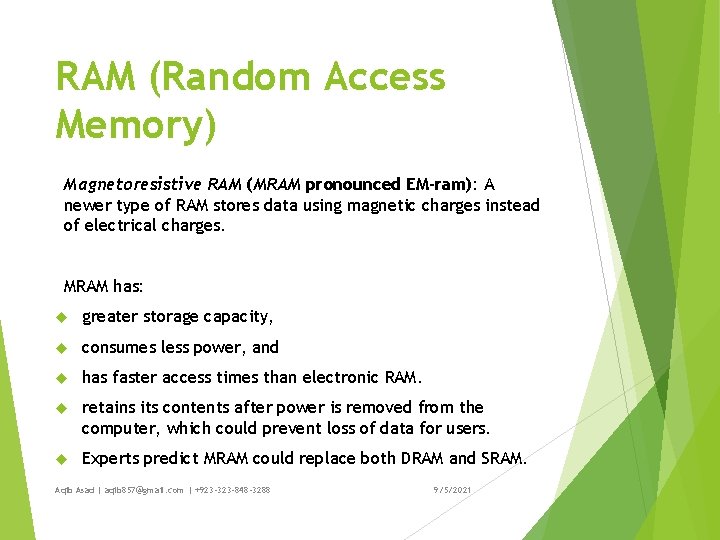
RAM (Random Access Memory) Magnetoresistive RAM (MRAM pronounced EM-ram): A newer type of RAM stores data using magnetic charges instead of electrical charges. MRAM has: greater storage capacity, consumes less power, and has faster access times than electronic RAM. retains its contents after power is removed from the computer, which could prevent loss of data for users. Experts predict MRAM could replace both DRAM and SRAM. Aqib Asad | aqib 857@gmail. com | +923 -323 -848 -3288 9/5/2021
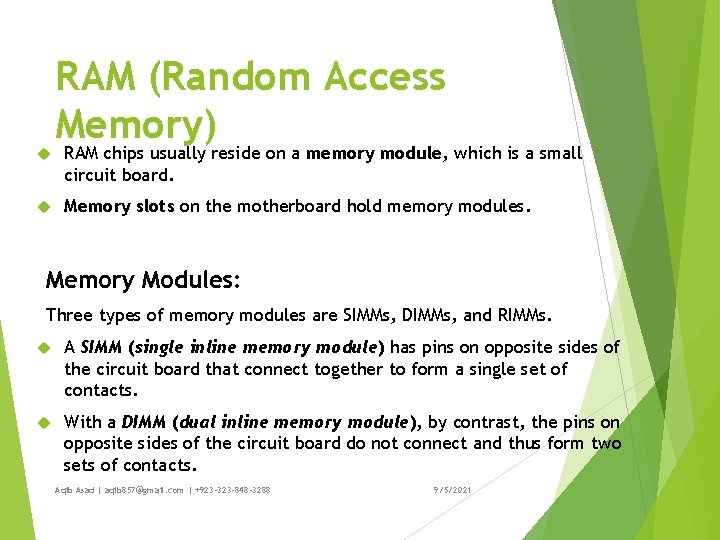
RAM (Random Access Memory) RAM chips usually reside on a memory module, which is a small circuit board. Memory slots on the motherboard hold memory modules. Memory Modules: Three types of memory modules are SIMMs, DIMMs, and RIMMs. A SIMM (single inline memory module) has pins on opposite sides of the circuit board that connect together to form a single set of contacts. With a DIMM (dual inline memory module), by contrast, the pins on opposite sides of the circuit board do not connect and thus form two sets of contacts. Aqib Asad | aqib 857@gmail. com | +923 -323 -848 -3288 9/5/2021
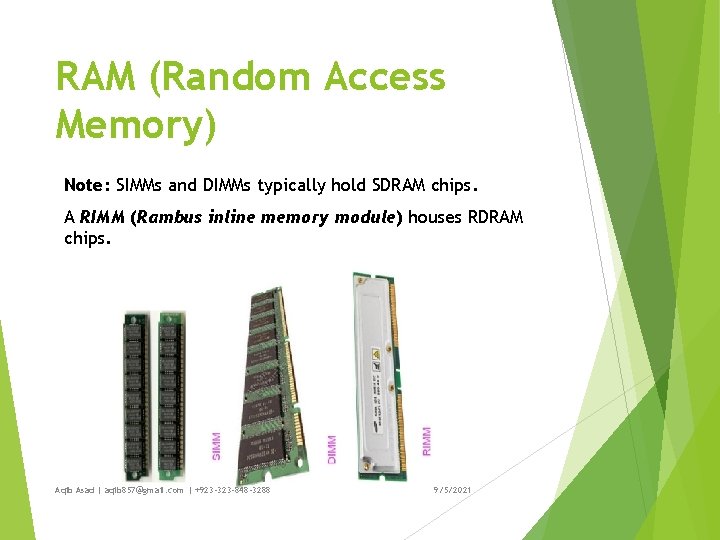
RAM (Random Access Memory) Note: SIMMs and DIMMs typically hold SDRAM chips. A RIMM (Rambus inline memory module) houses RDRAM chips. Aqib Asad | aqib 857@gmail. com | +923 -323 -848 -3288 9/5/2021
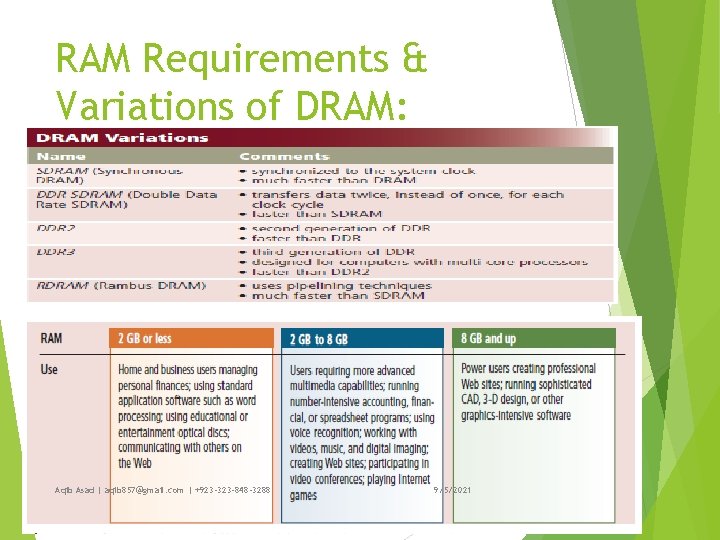
RAM Requirements & Variations of DRAM: Aqib Asad | aqib 857@gmail. com | +923 -323 -848 -3288 9/5/2021
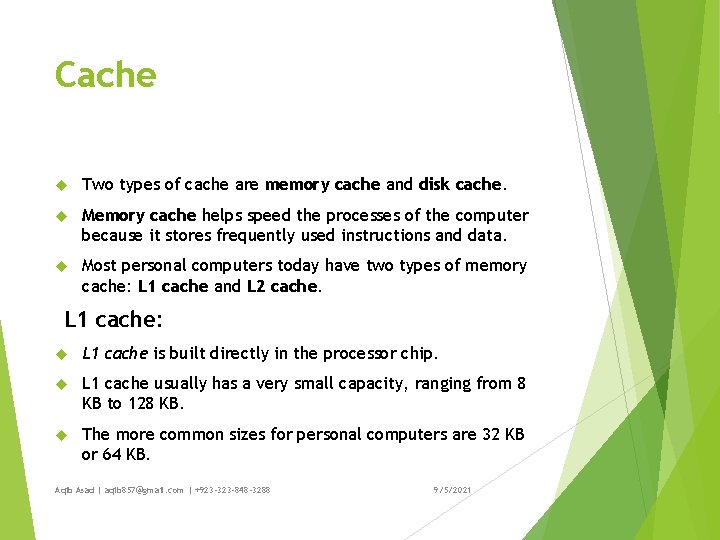
Cache Two types of cache are memory cache and disk cache. Memory cache helps speed the processes of the computer because it stores frequently used instructions and data. Most personal computers today have two types of memory cache: L 1 cache and L 2 cache. L 1 cache: L 1 cache is built directly in the processor chip. L 1 cache usually has a very small capacity, ranging from 8 KB to 128 KB. The more common sizes for personal computers are 32 KB or 64 KB. Aqib Asad | aqib 857@gmail. com | +923 -323 -848 -3288 9/5/2021
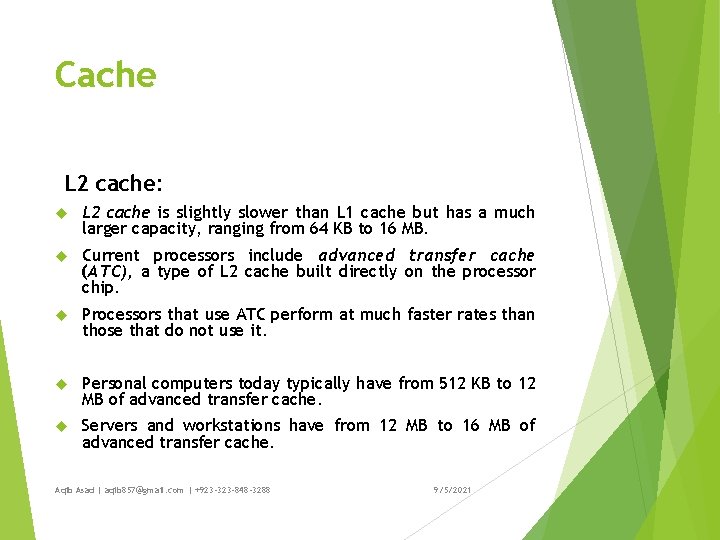
Cache L 2 cache: L 2 cache is slightly slower than L 1 cache but has a much larger capacity, ranging from 64 KB to 16 MB. Current processors include advanced transfer cache (ATC), a type of L 2 cache built directly on the processor chip. Processors that use ATC perform at much faster rates than those that do not use it. Personal computers today typically have from 512 KB to 12 MB of advanced transfer cache. Servers and workstations have from 12 MB to 16 MB of advanced transfer cache. Aqib Asad | aqib 857@gmail. com | +923 -323 -848 -3288 9/5/2021
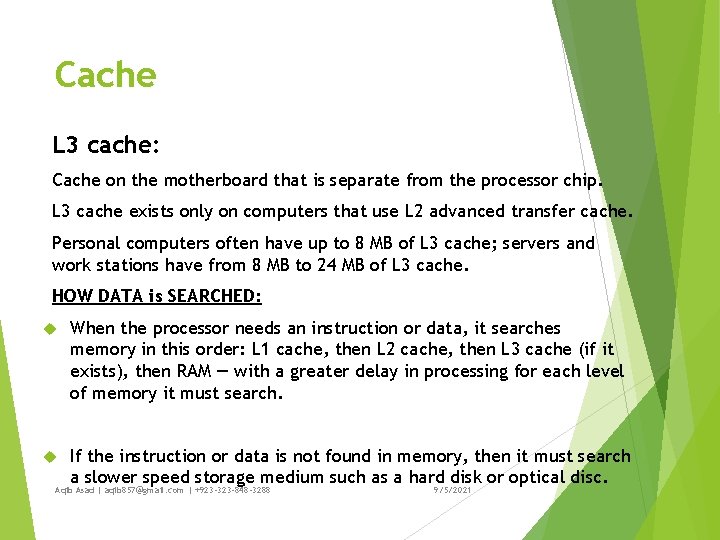
Cache L 3 cache: Cache on the motherboard that is separate from the processor chip. L 3 cache exists only on computers that use L 2 advanced transfer cache. Personal computers often have up to 8 MB of L 3 cache; servers and work stations have from 8 MB to 24 MB of L 3 cache. HOW DATA is SEARCHED: When the processor needs an instruction or data, it searches memory in this order: L 1 cache, then L 2 cache, then L 3 cache (if it exists), then RAM — with a greater delay in processing for each level of memory it must search. If the instruction or data is not found in memory, then it must search a slower speed storage medium such as a hard disk or optical disc. Aqib Asad | aqib 857@gmail. com | +923 -323 -848 -3288 9/5/2021
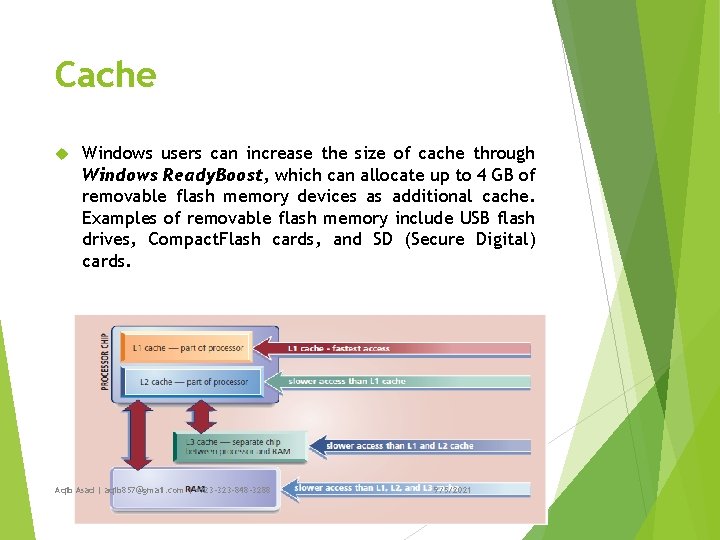
Cache Windows users can increase the size of cache through Windows Ready. Boost, which can allocate up to 4 GB of removable flash memory devices as additional cache. Examples of removable flash memory include USB flash drives, Compact. Flash cards, and SD (Secure Digital) cards. Aqib Asad | aqib 857@gmail. com | +923 -323 -848 -3288 9/5/2021
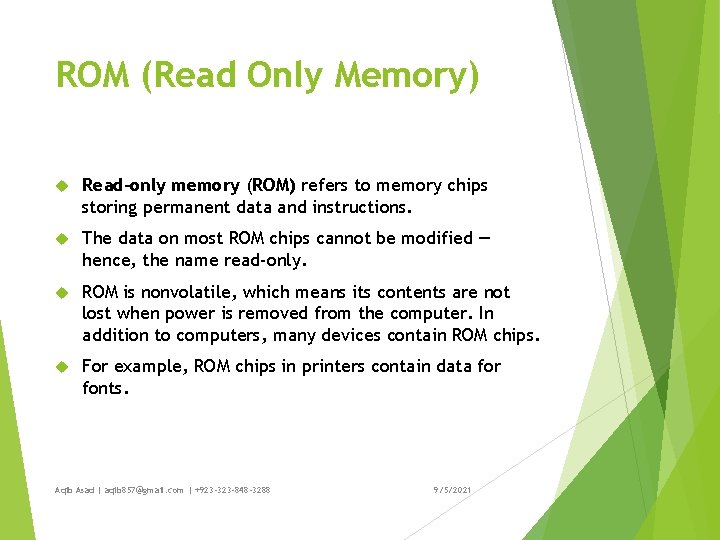
ROM (Read Only Memory) Read-only memory (ROM) refers to memory chips storing permanent data and instructions. The data on most ROM chips cannot be modified — hence, the name read-only. ROM is nonvolatile, which means its contents are not lost when power is removed from the computer. In addition to computers, many devices contain ROM chips. For example, ROM chips in printers contain data for fonts. Aqib Asad | aqib 857@gmail. com | +923 -323 -848 -3288 9/5/2021
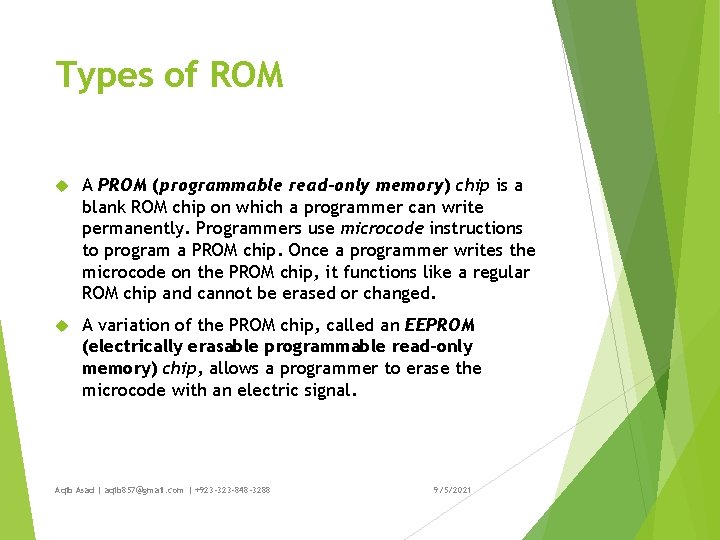
Types of ROM A PROM (programmable read-only memory) chip is a blank ROM chip on which a programmer can write permanently. Programmers use microcode instructions to program a PROM chip. Once a programmer writes the microcode on the PROM chip, it functions like a regular ROM chip and cannot be erased or changed. A variation of the PROM chip, called an EEPROM (electrically erasable programmable read-only memory) chip, allows a programmer to erase the microcode with an electric signal. Aqib Asad | aqib 857@gmail. com | +923 -323 -848 -3288 9/5/2021
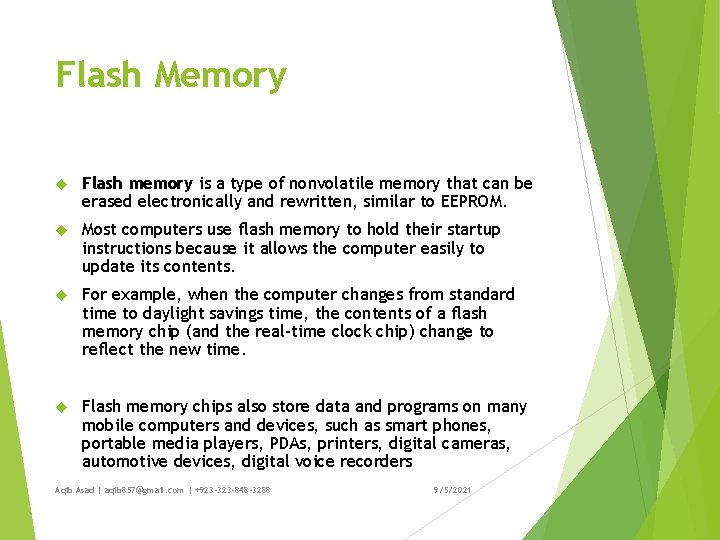
Flash Memory Flash memory is a type of nonvolatile memory that can be erased electronically and rewritten, similar to EEPROM. Most computers use flash memory to hold their startup instructions because it allows the computer easily to update its contents. For example, when the computer changes from standard time to daylight savings time, the contents of a flash memory chip (and the real-time clock chip) change to reflect the new time. Flash memory chips also store data and programs on many mobile computers and devices, such as smart phones, portable media players, PDAs, printers, digital cameras, automotive devices, digital voice recorders Aqib Asad | aqib 857@gmail. com | +923 -323 -848 -3288 9/5/2021
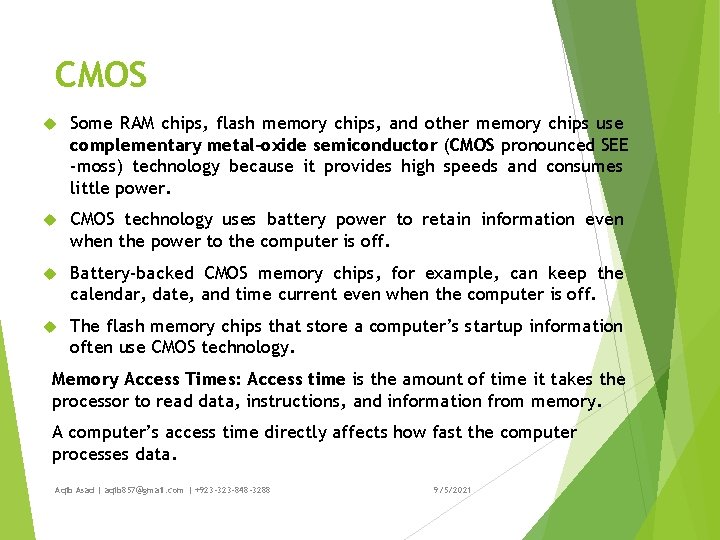
CMOS Some RAM chips, flash memory chips, and other memory chips use complementary metal-oxide semiconductor (CMOS pronounced SEE -moss) technology because it provides high speeds and consumes little power. CMOS technology uses battery power to retain information even when the power to the computer is off. Battery-backed CMOS memory chips, for example, can keep the calendar, date, and time current even when the computer is off. The flash memory chips that store a computer’s startup information often use CMOS technology. Memory Access Times: Access time is the amount of time it takes the processor to read data, instructions, and information from memory. A computer’s access time directly affects how fast the computer processes data. Aqib Asad | aqib 857@gmail. com | +923 -323 -848 -3288 9/5/2021
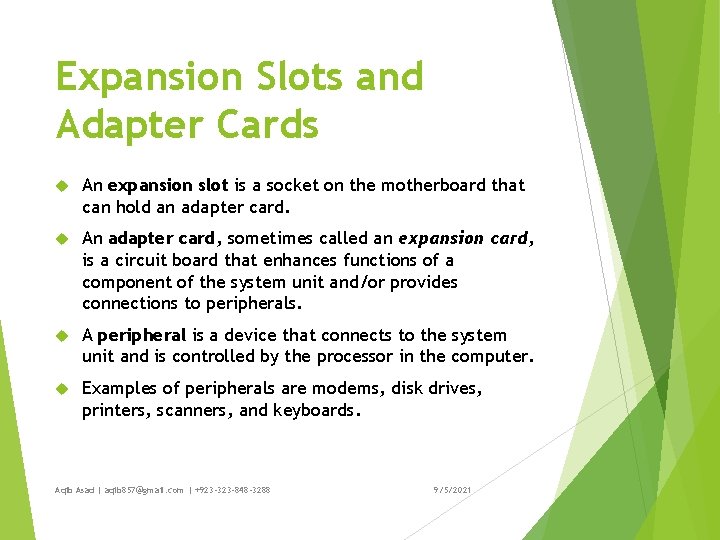
Expansion Slots and Adapter Cards An expansion slot is a socket on the motherboard that can hold an adapter card. An adapter card, sometimes called an expansion card, is a circuit board that enhances functions of a component of the system unit and/or provides connections to peripherals. A peripheral is a device that connects to the system unit and is controlled by the processor in the computer. Examples of peripherals are modems, disk drives, printers, scanners, and keyboards. Aqib Asad | aqib 857@gmail. com | +923 -323 -848 -3288 9/5/2021
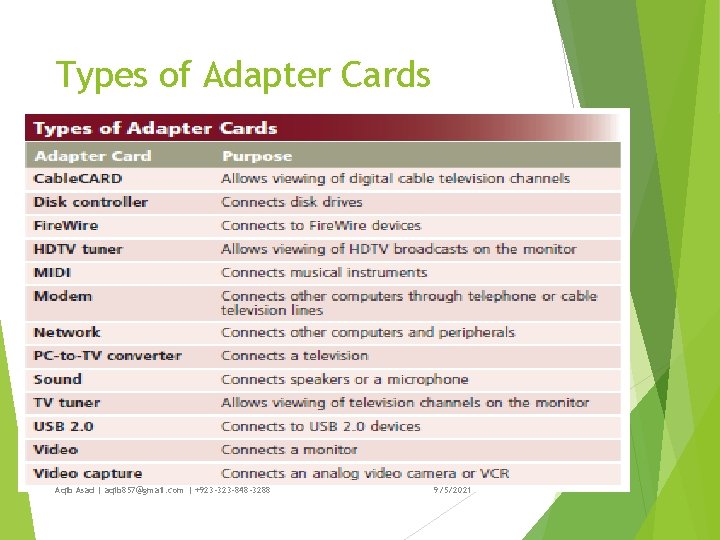
Types of Adapter Cards Aqib Asad | aqib 857@gmail. com | +923 -323 -848 -3288 9/5/2021
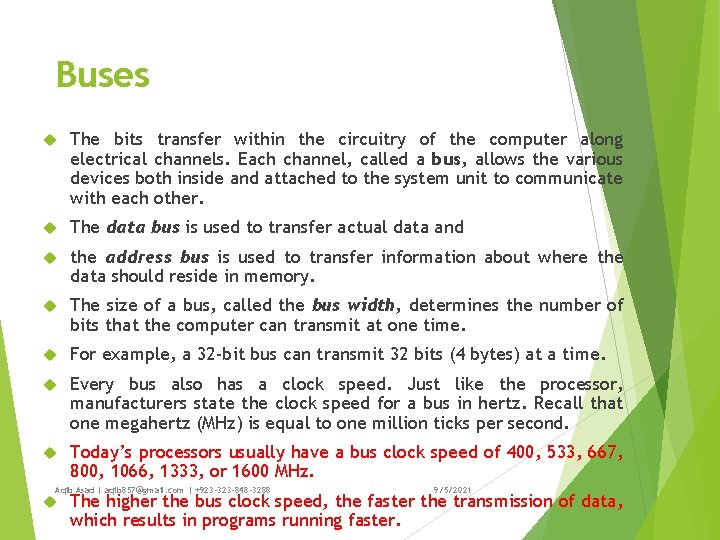
Buses The bits transfer within the circuitry of the computer along electrical channels. Each channel, called a bus, allows the various devices both inside and attached to the system unit to communicate with each other. The data bus is used to transfer actual data and the address bus is used to transfer information about where the data should reside in memory. The size of a bus, called the bus width, determines the number of bits that the computer can transmit at one time. For example, a 32 -bit bus can transmit 32 bits (4 bytes) at a time. Every bus also has a clock speed. Just like the processor, manufacturers state the clock speed for a bus in hertz. Recall that one megahertz (MHz) is equal to one million ticks per second. Today’s processors usually have a bus clock speed of 400, 533, 667, 800, 1066, 1333, or 1600 MHz. Aqib Asad | aqib 857@gmail. com | +923 -323 -848 -3288 9/5/2021 The higher the bus clock speed, the faster the transmission of data, which results in programs running faster.
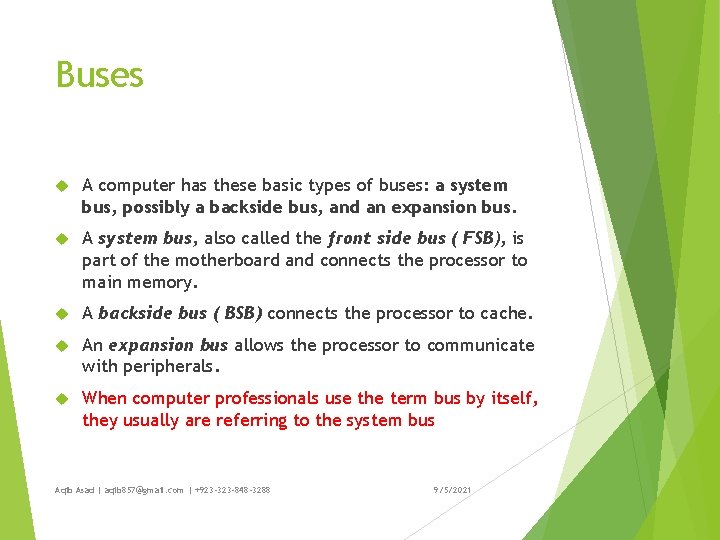
Buses A computer has these basic types of buses: a system bus, possibly a backside bus, and an expansion bus. A system bus, also called the front side bus ( FSB), is part of the motherboard and connects the processor to main memory. A backside bus ( BSB) connects the processor to cache. An expansion bus allows the processor to communicate with peripherals. When computer professionals use the term bus by itself, they usually are referring to the system bus Aqib Asad | aqib 857@gmail. com | +923 -323 -848 -3288 9/5/2021
- Slides: 35