Components of a computer system HARDWARE SOFTWARE Central
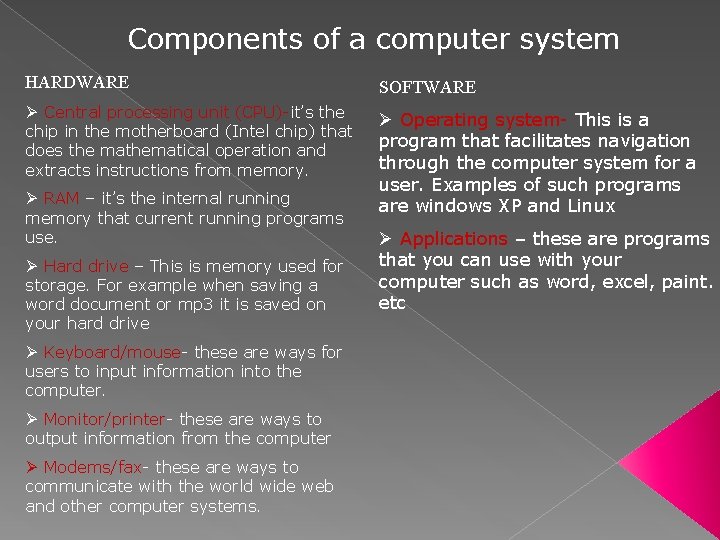
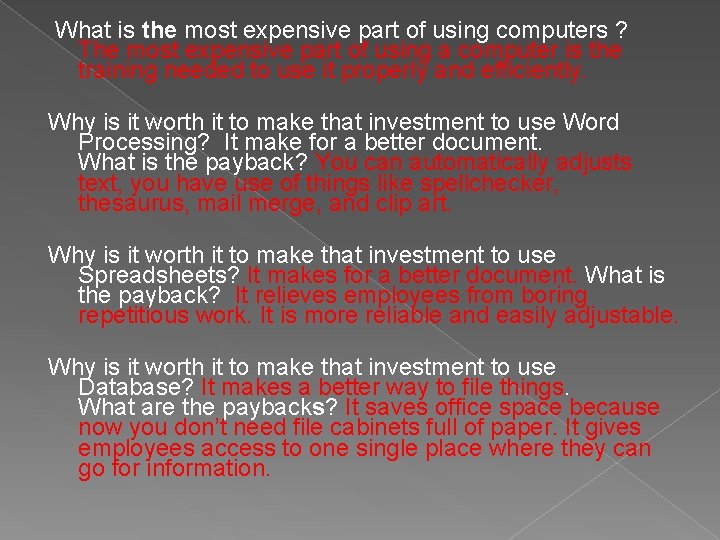
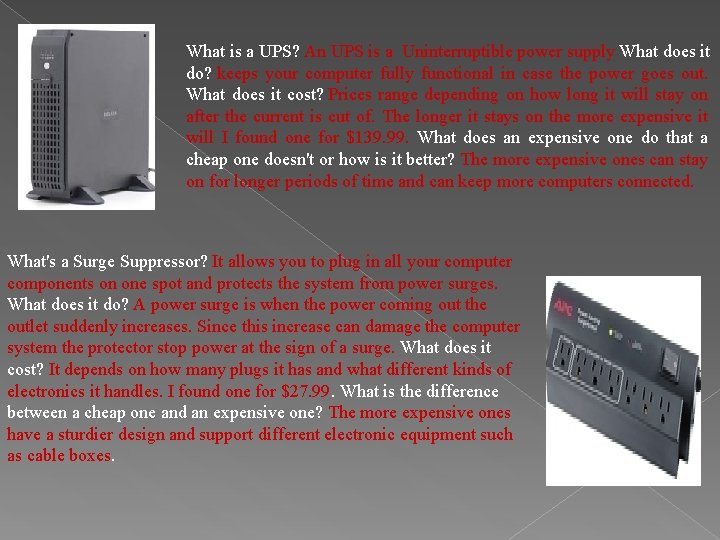
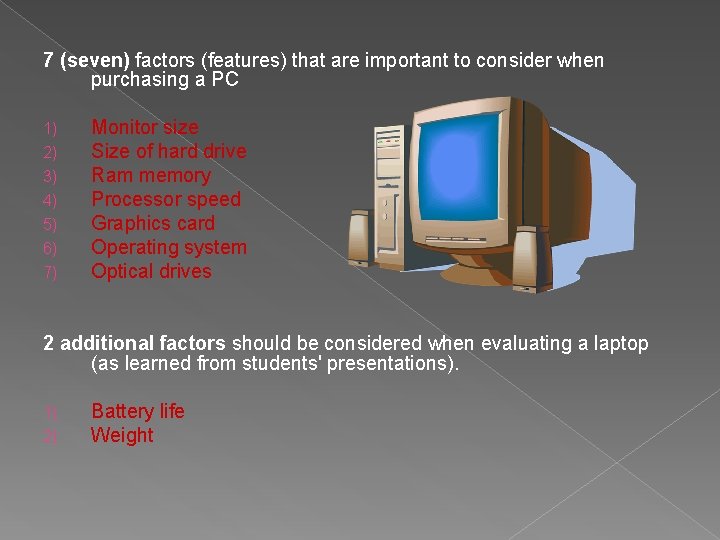
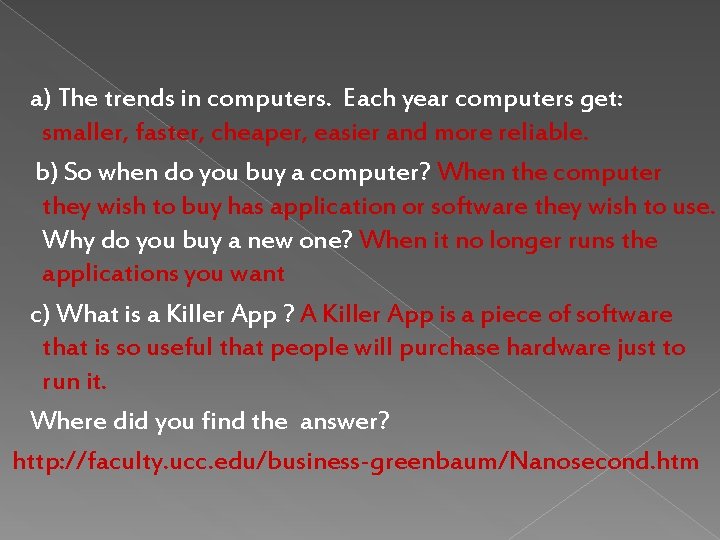
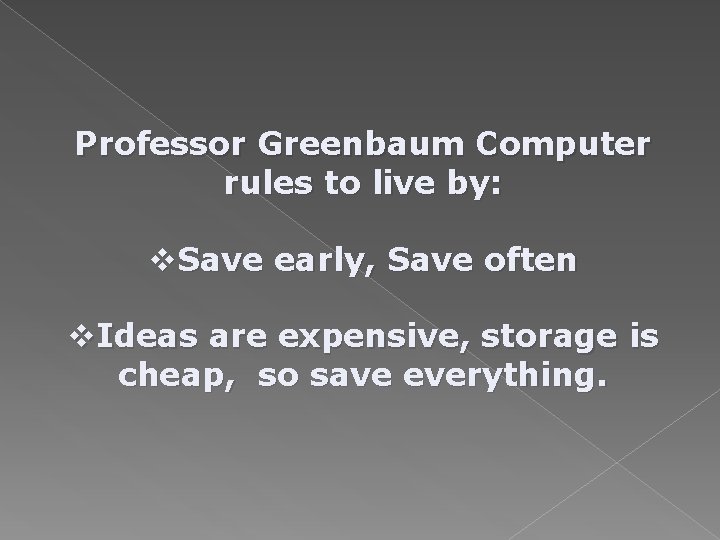
- Slides: 6
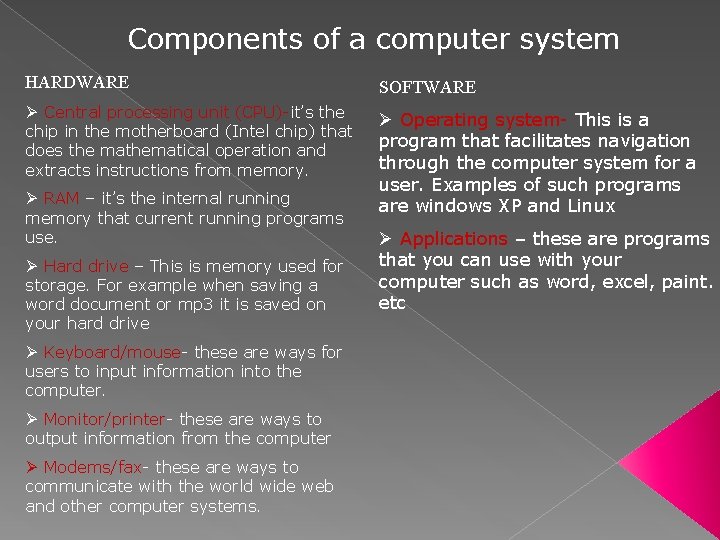
Components of a computer system HARDWARE SOFTWARE Ø Central processing unit (CPU)-it’s the chip in the motherboard (Intel chip) that does the mathematical operation and extracts instructions from memory. Ø Operating system- This is a program that facilitates navigation through the computer system for a user. Examples of such programs are windows XP and Linux Ø RAM – it’s the internal running memory that current running programs use. Ø Hard drive – This is memory used for storage. For example when saving a word document or mp 3 it is saved on your hard drive Ø Keyboard/mouse- these are ways for users to input information into the computer. Ø Monitor/printer- these are ways to output information from the computer Ø Modems/fax- these are ways to communicate with the world wide web and other computer systems. Ø Applications – these are programs that you can use with your computer such as word, excel, paint. etc
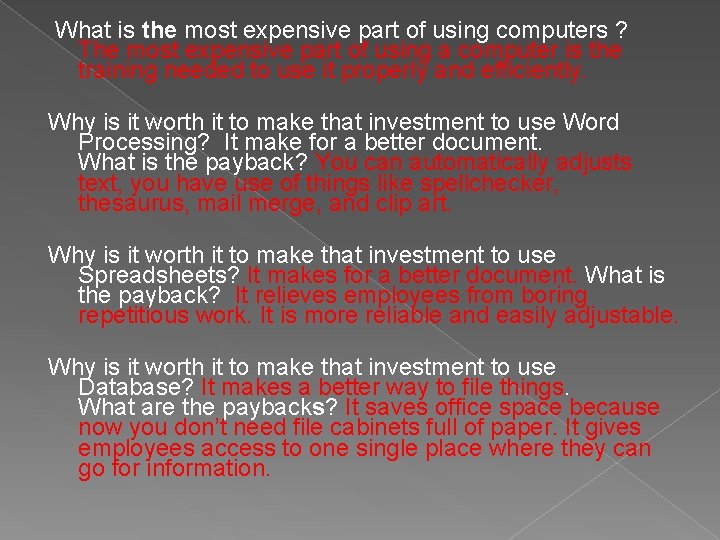
What is the most expensive part of using computers ? The most expensive part of using a computer is the training needed to use it properly and efficiently. Why is it worth it to make that investment to use Word Processing? It make for a better document. What is the payback? You can automatically adjusts text, you have use of things like spellchecker, thesaurus, mail merge, and clip art. Why is it worth it to make that investment to use Spreadsheets? It makes for a better document. What is the payback? It relieves employees from boring repetitious work. It is more reliable and easily adjustable. Why is it worth it to make that investment to use Database? It makes a better way to file things. What are the paybacks? It saves office space because now you don’t need file cabinets full of paper. It gives employees access to one single place where they can go for information.
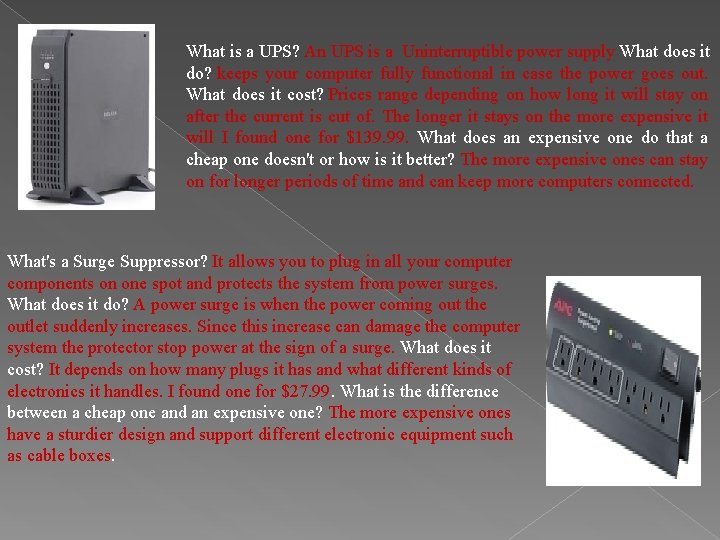
What is a UPS? An UPS is a Uninterruptible power supply What does it do? keeps your computer fully functional in case the power goes out. What does it cost? Prices range depending on how long it will stay on after the current is cut of. The longer it stays on the more expensive it will I found one for $139. 99. What does an expensive one do that a cheap one doesn't or how is it better? The more expensive ones can stay on for longer periods of time and can keep more computers connected. What's a Surge Suppressor? It allows you to plug in all your computer components on one spot and protects the system from power surges. What does it do? A power surge is when the power coming out the outlet suddenly increases. Since this increase can damage the computer system the protector stop power at the sign of a surge. What does it cost? It depends on how many plugs it has and what different kinds of electronics it handles. I found one for $27. 99. What is the difference between a cheap one and an expensive one? The more expensive ones have a sturdier design and support different electronic equipment such as cable boxes.
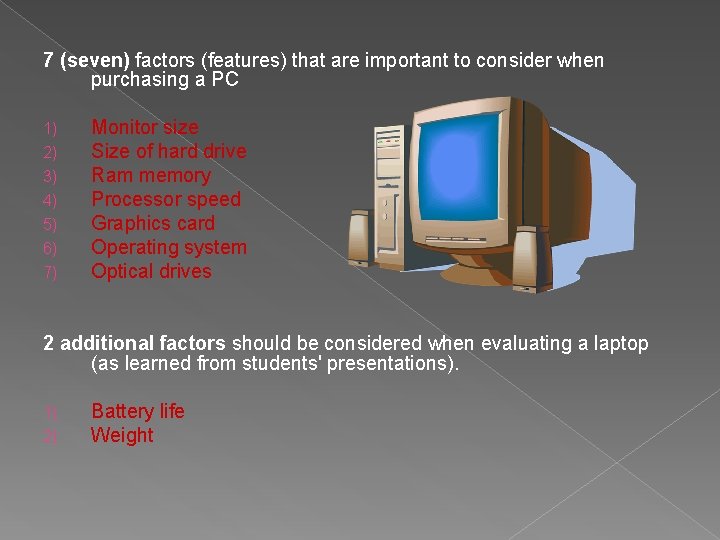
7 (seven) factors (features) that are important to consider when purchasing a PC 1) 2) 3) 4) 5) 6) 7) Monitor size Size of hard drive Ram memory Processor speed Graphics card Operating system Optical drives 2 additional factors should be considered when evaluating a laptop (as learned from students' presentations). 1) 2) Battery life Weight
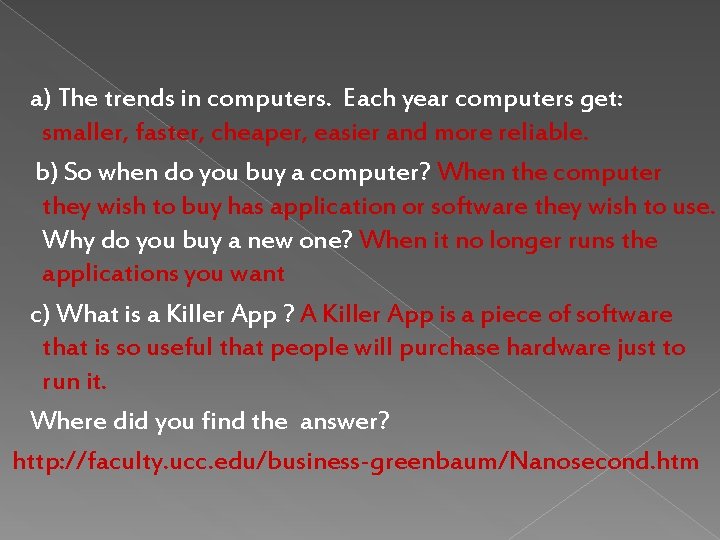
a) The trends in computers. Each year computers get: smaller, faster, cheaper, easier and more reliable. b) So when do you buy a computer? When the computer they wish to buy has application or software they wish to use. Why do you buy a new one? When it no longer runs the applications you want c) What is a Killer App ? A Killer App is a piece of software that is so useful that people will purchase hardware just to run it. Where did you find the answer? http: //faculty. ucc. edu/business-greenbaum/Nanosecond. htm
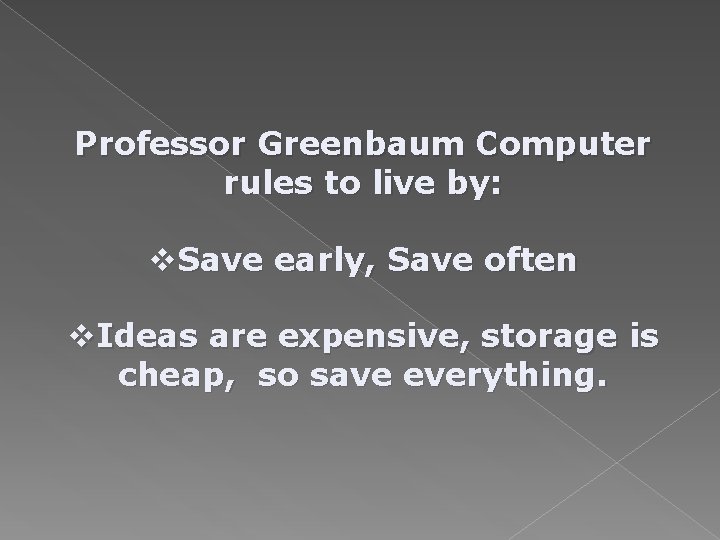
Professor Greenbaum Computer rules to live by: v. Save early, Save often v. Ideas are expensive, storage is cheap, so save everything.