Completing the Free Application for Federal Student Aid
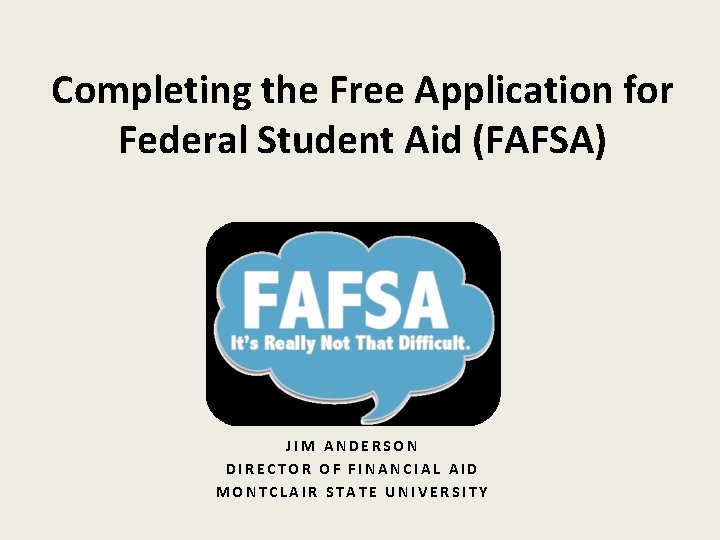
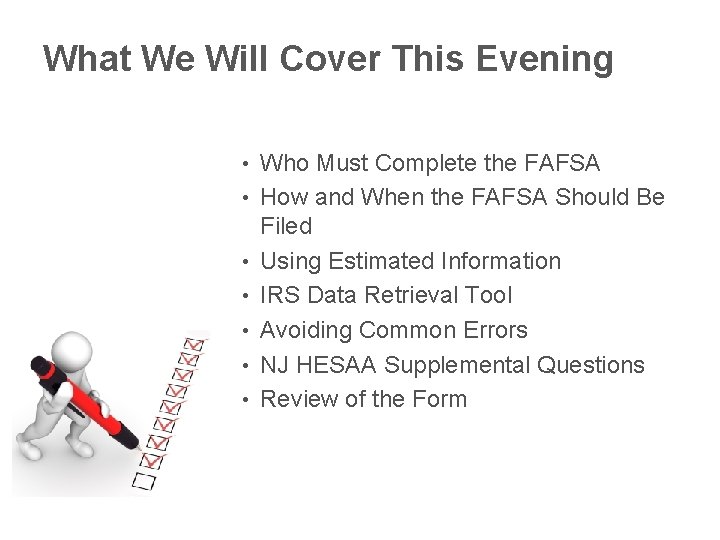
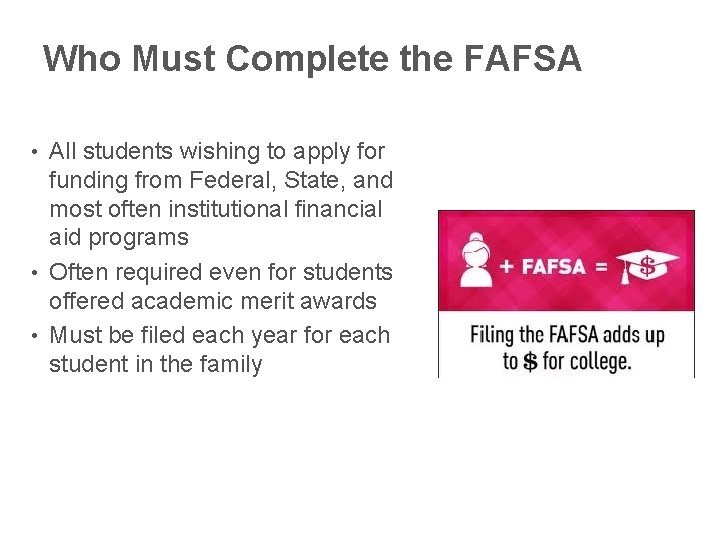
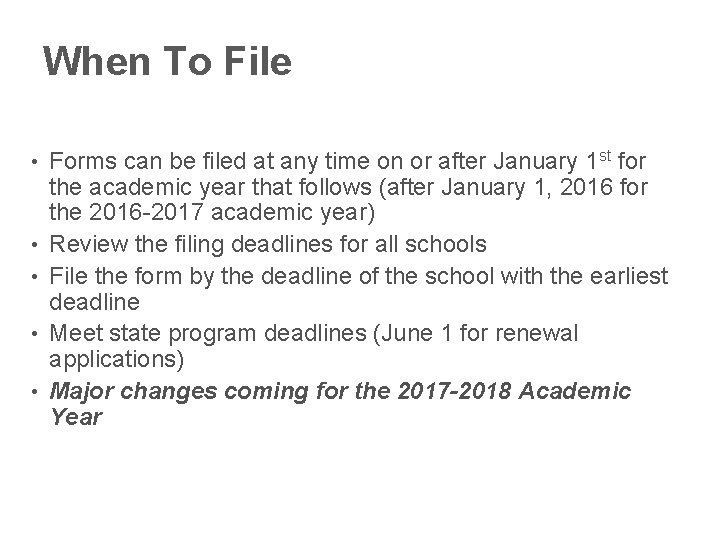
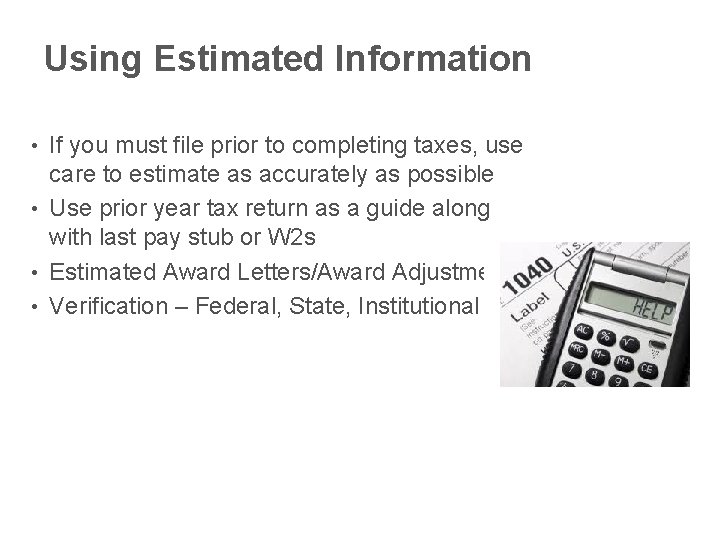
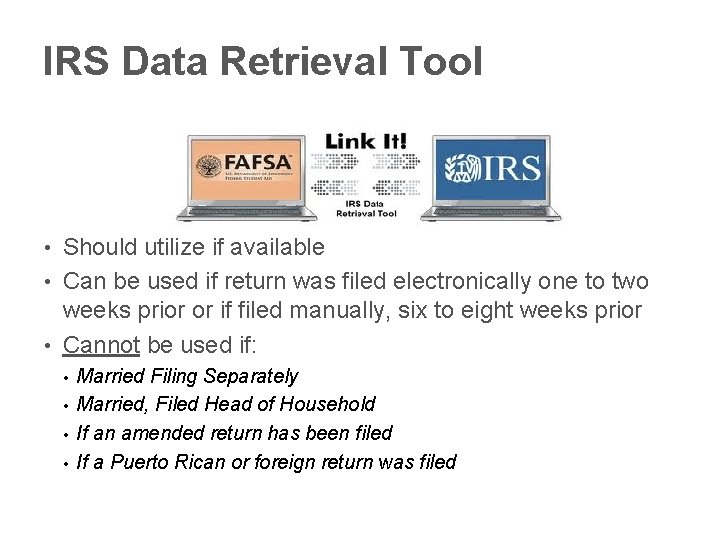
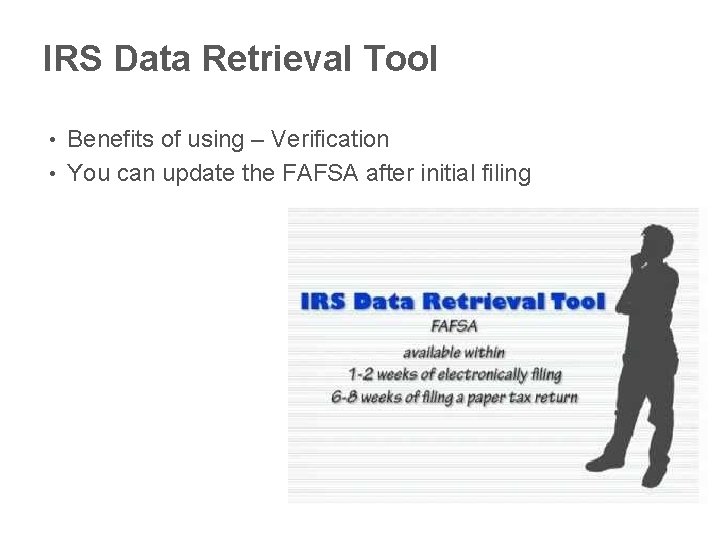
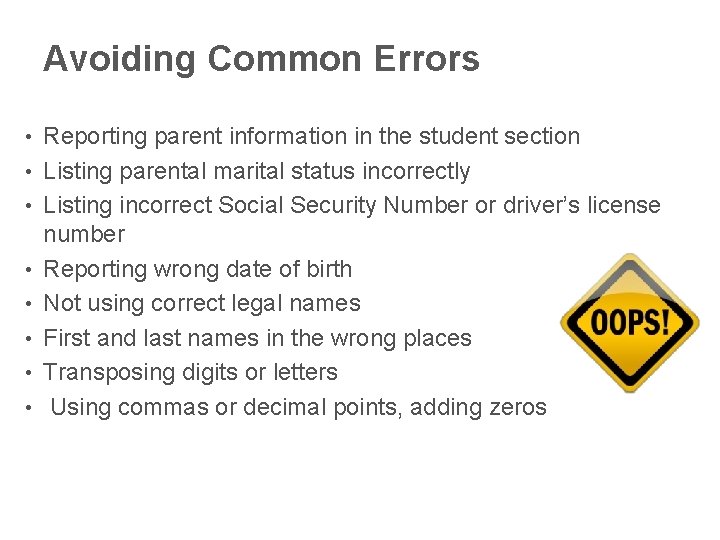
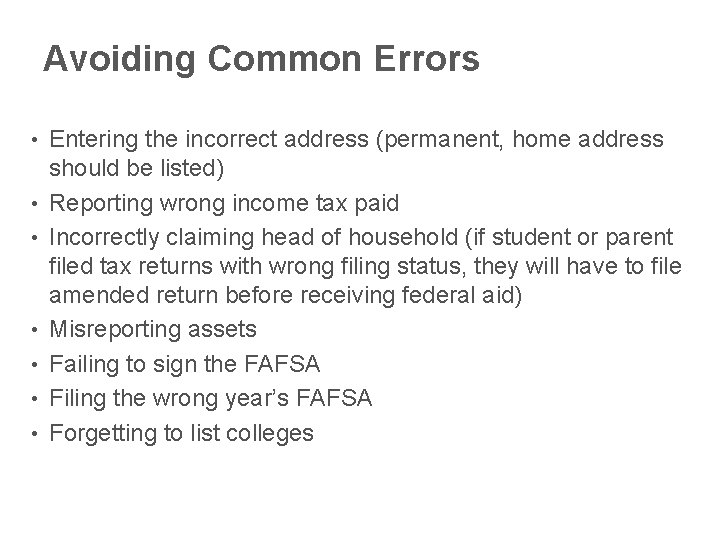
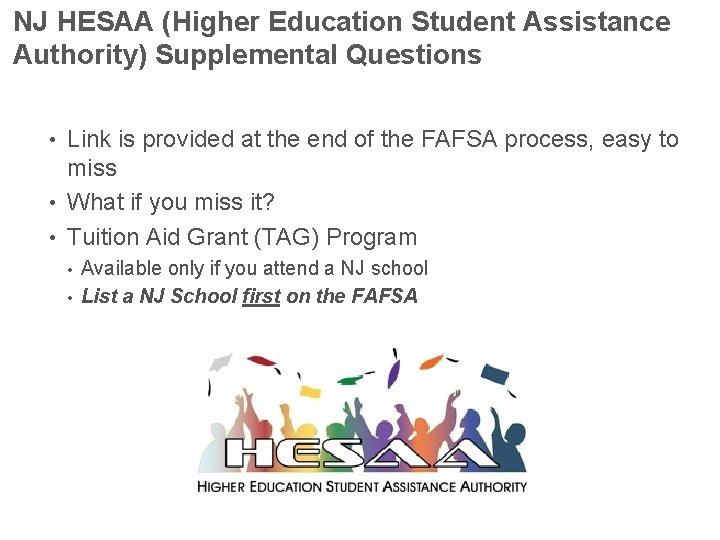
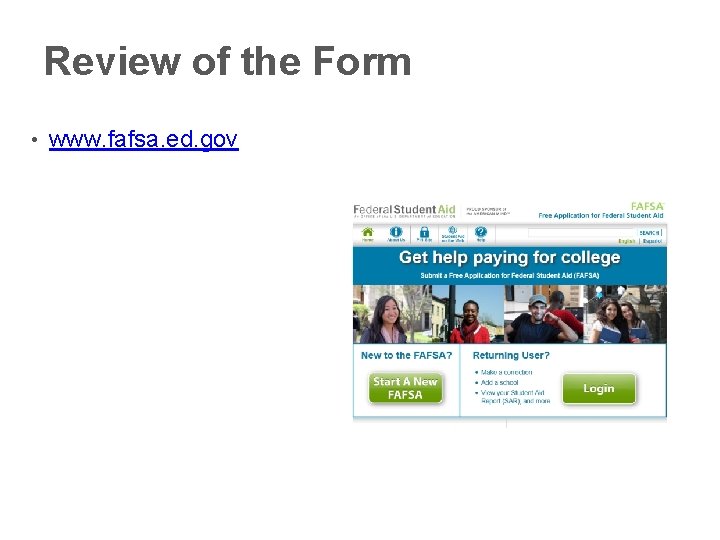
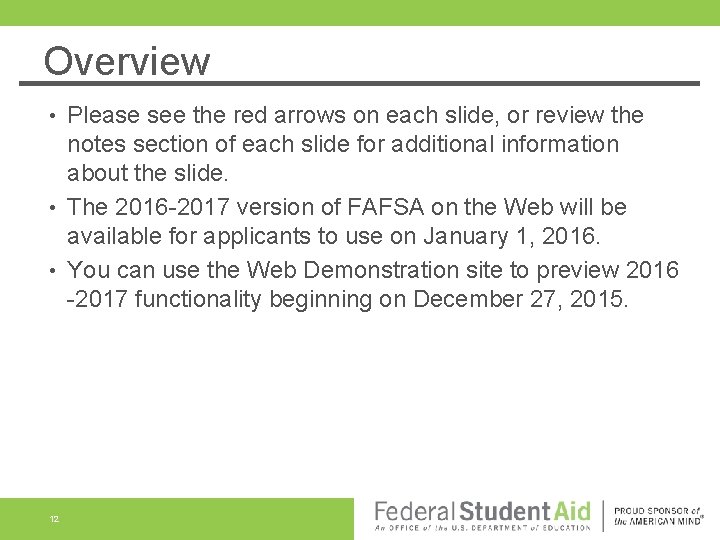
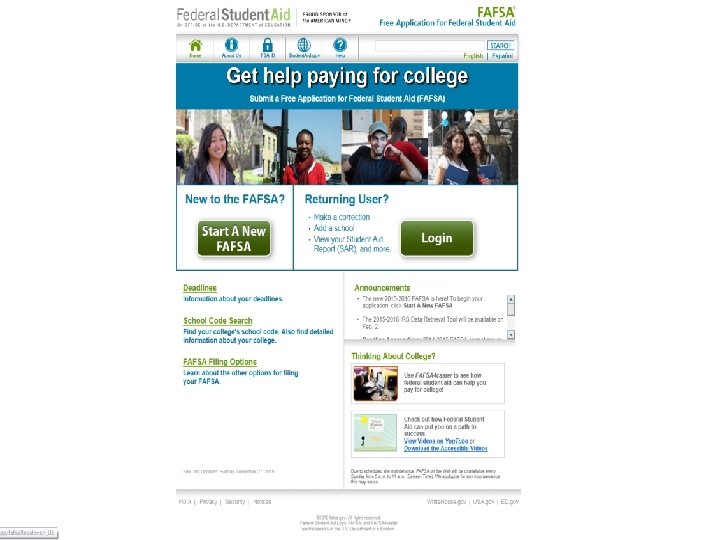
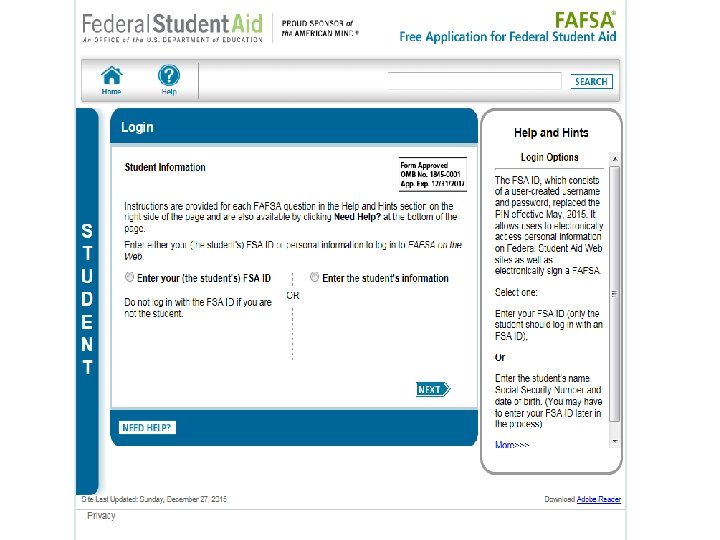
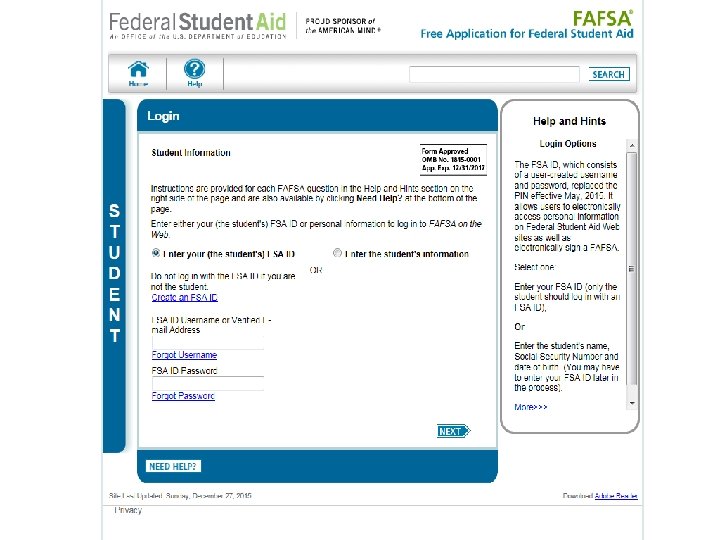
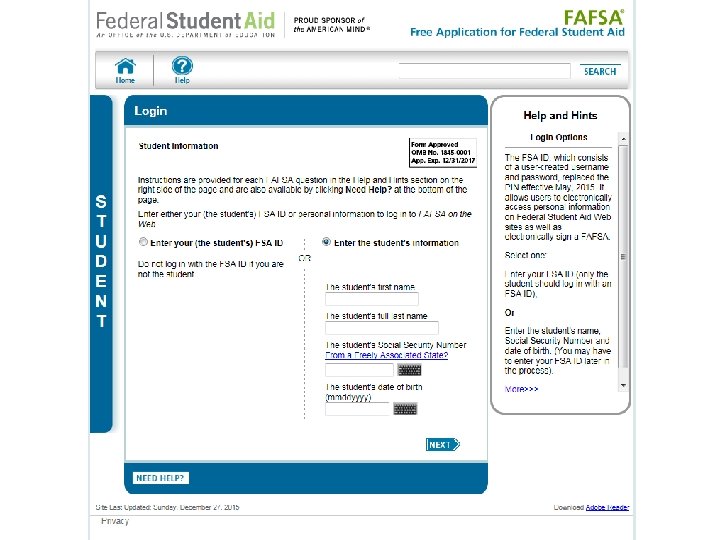
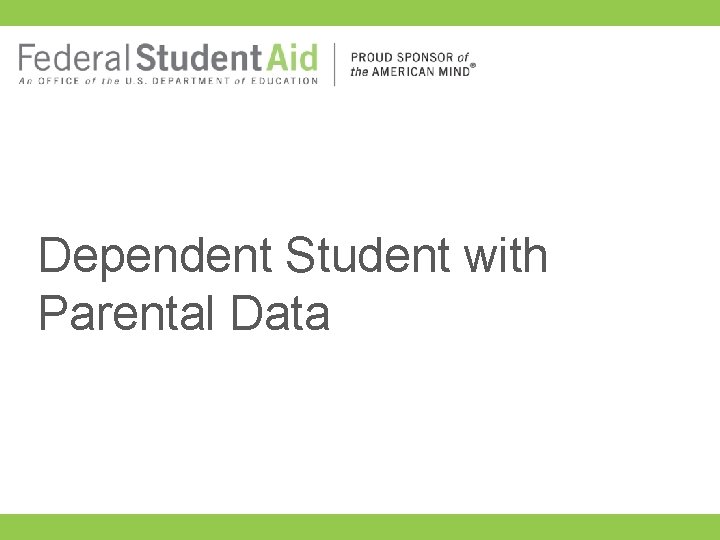
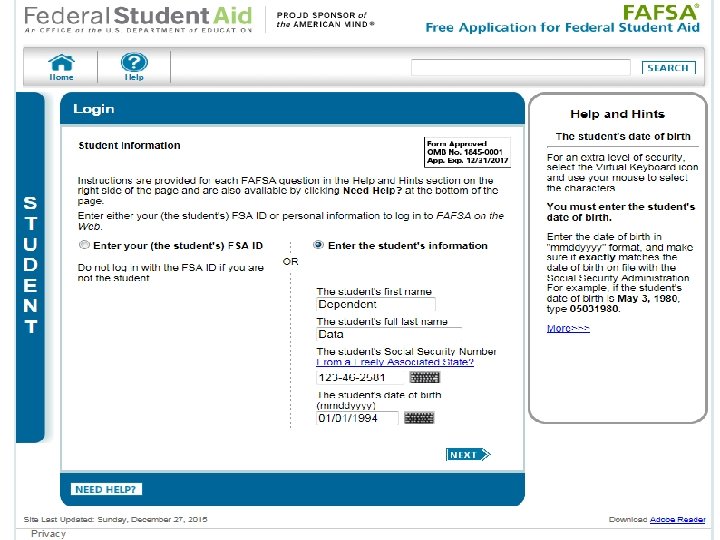
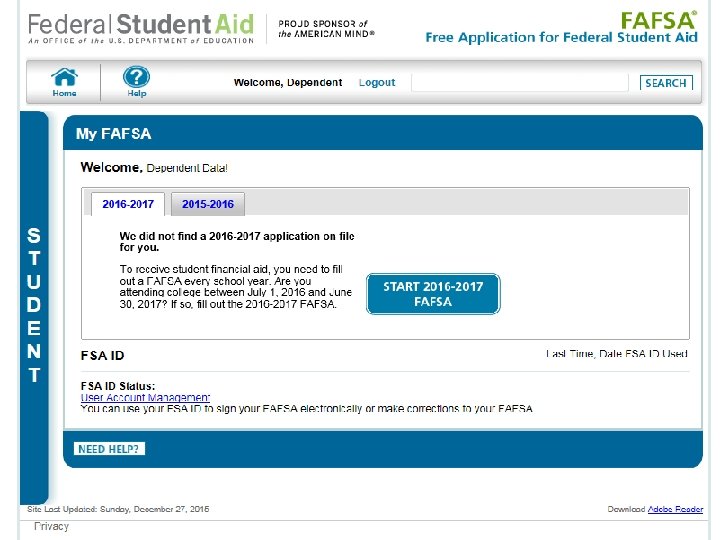
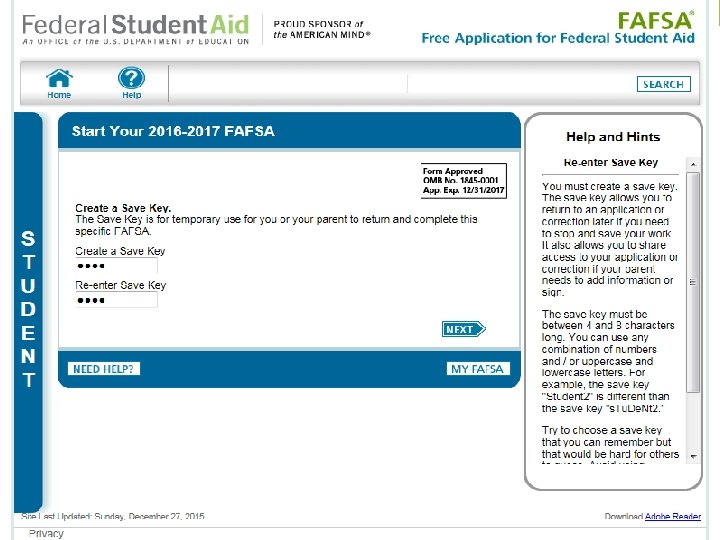
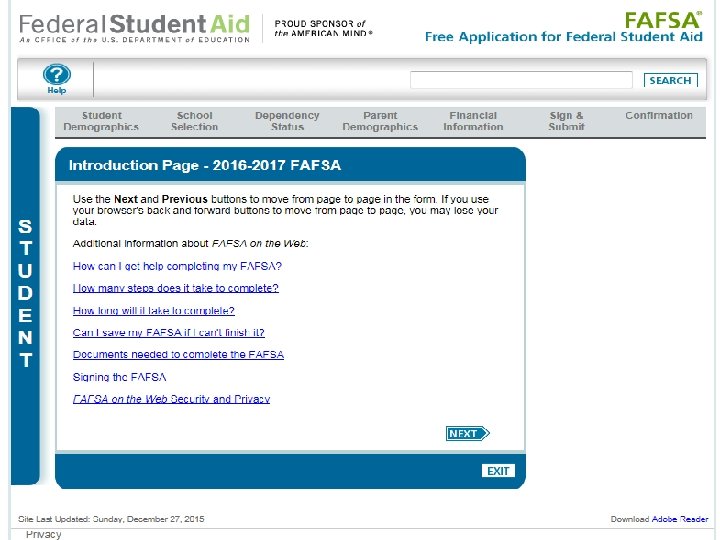
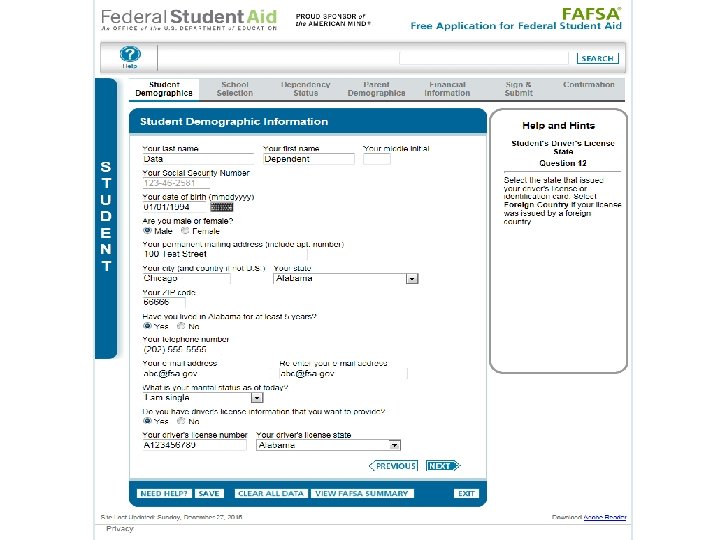
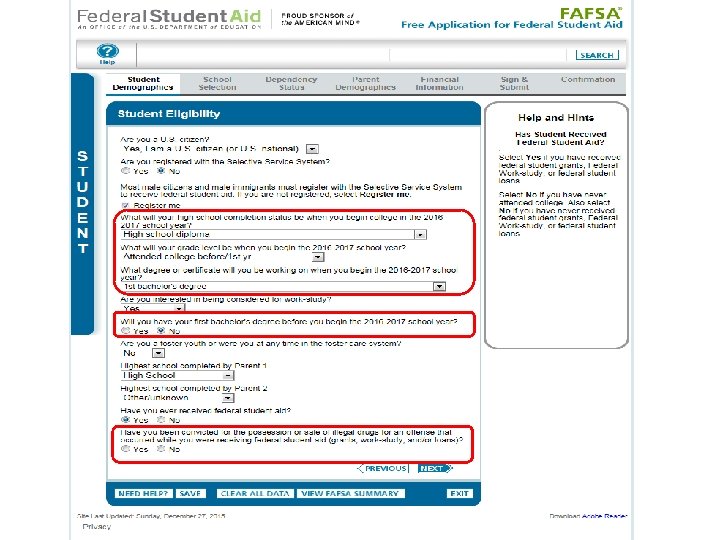
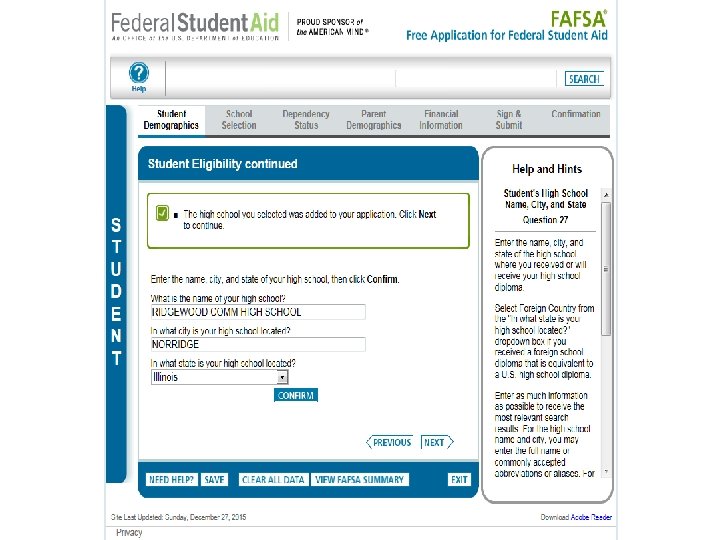
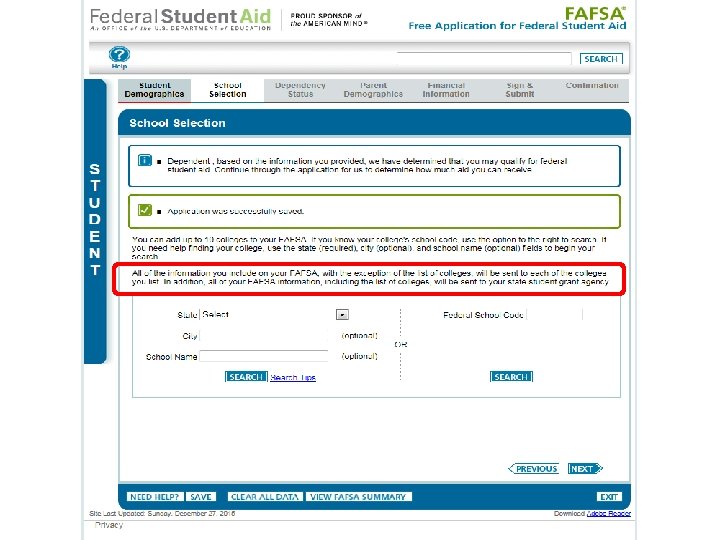
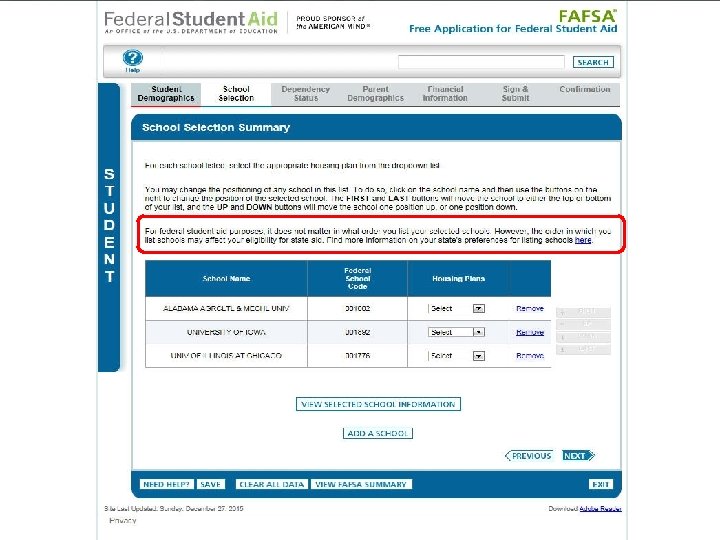
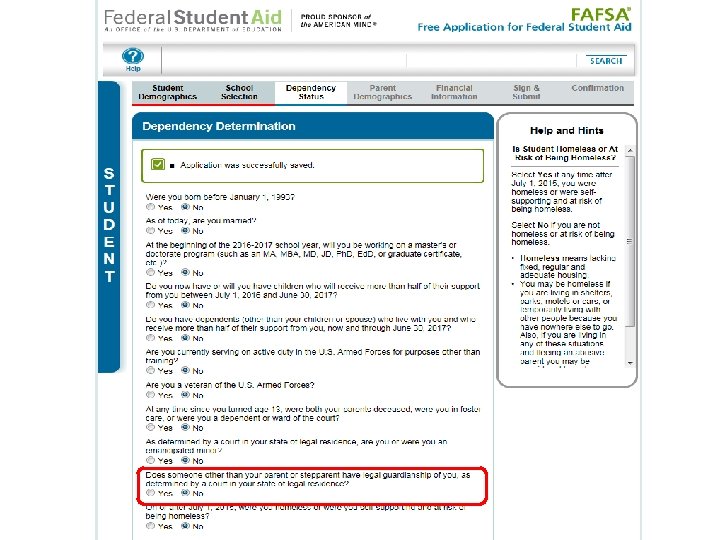
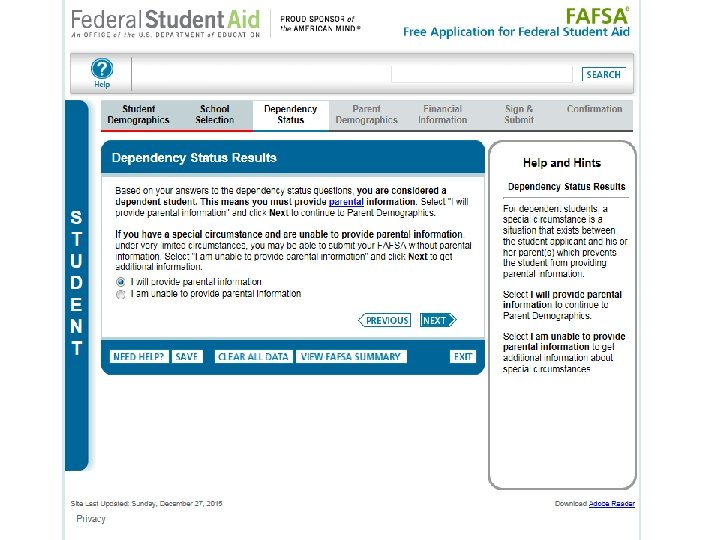
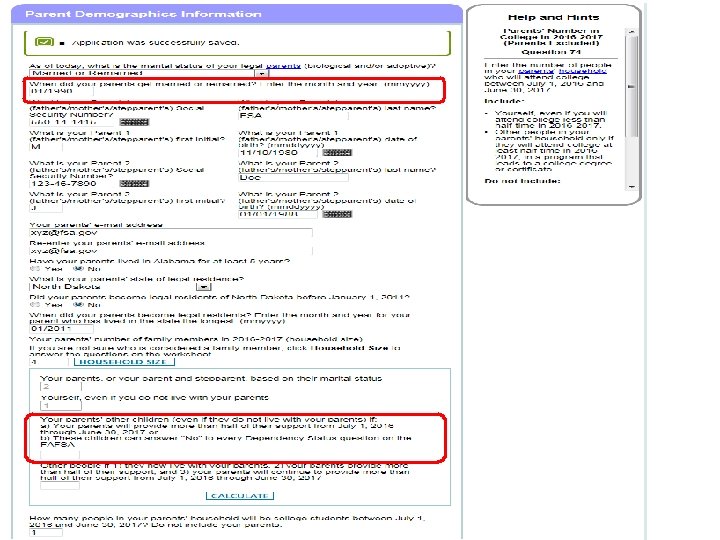
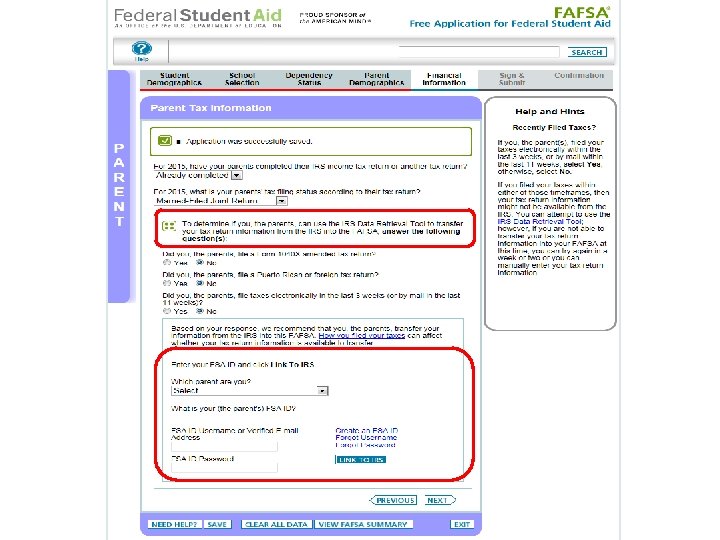
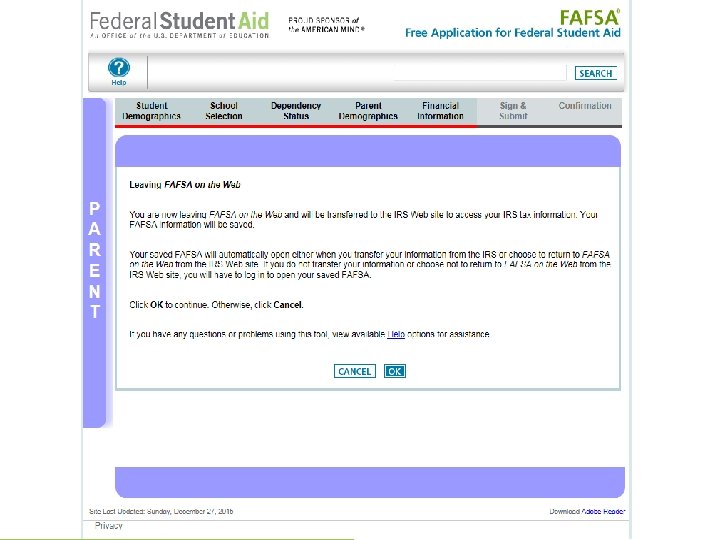
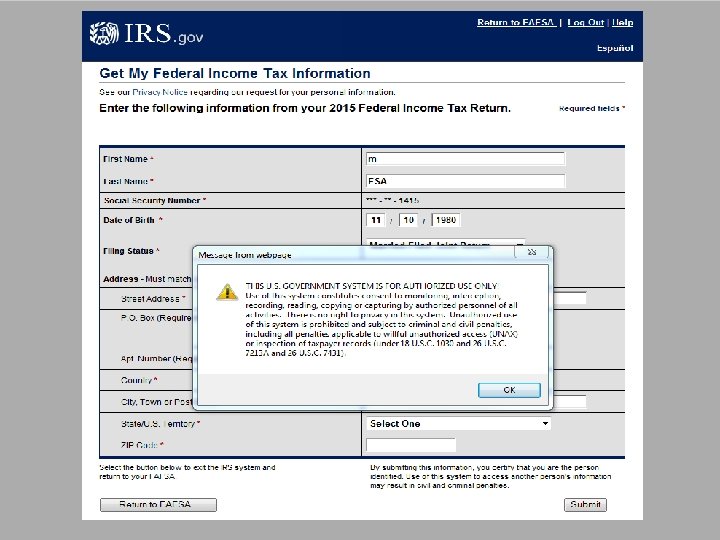
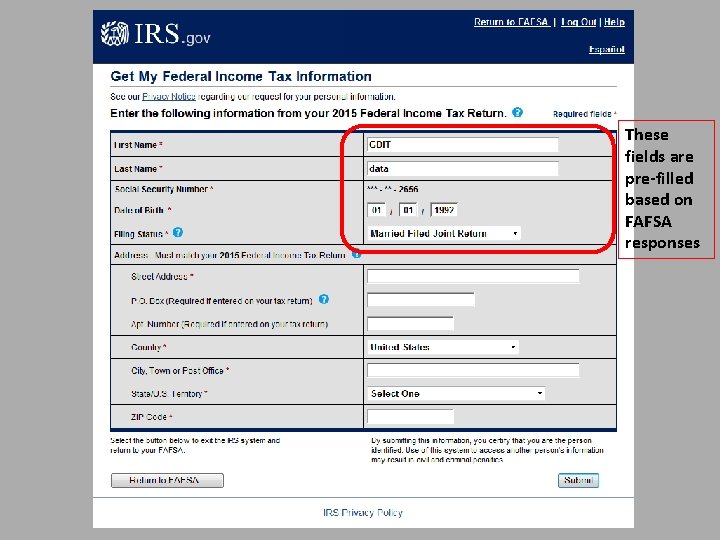
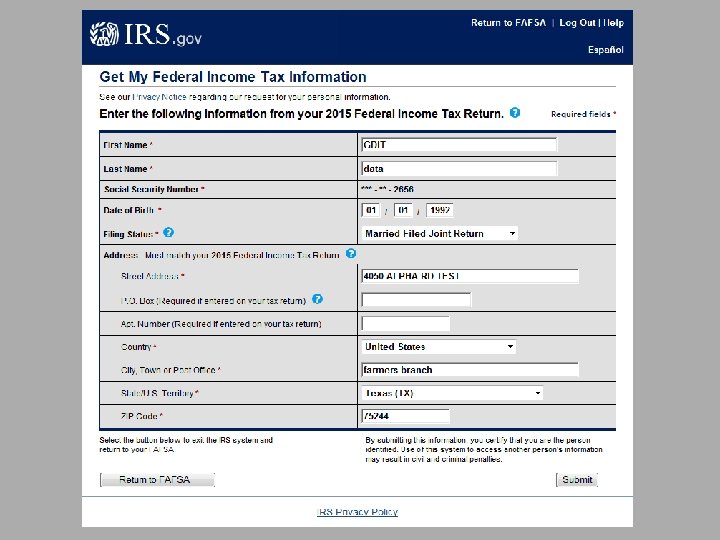
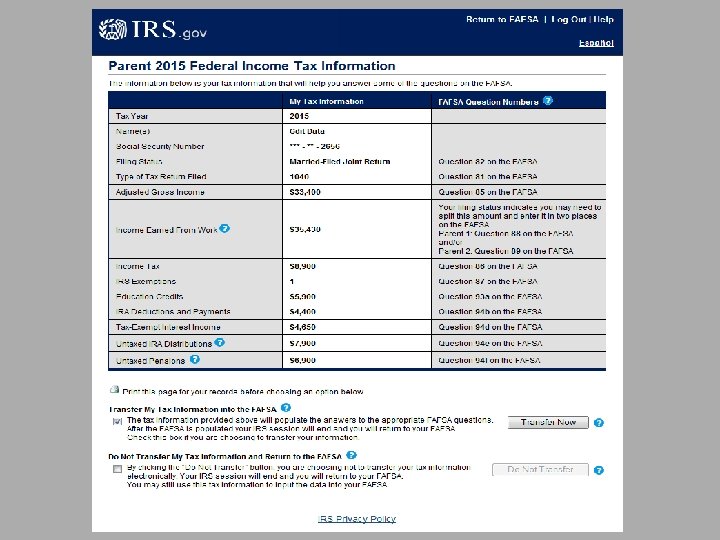
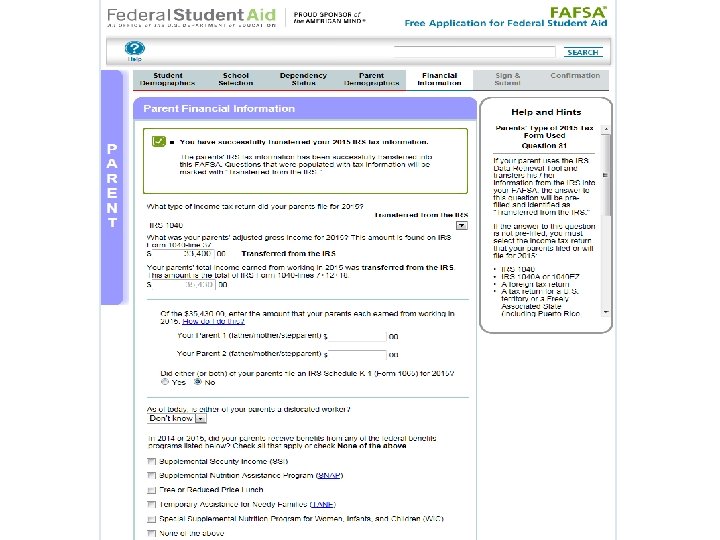
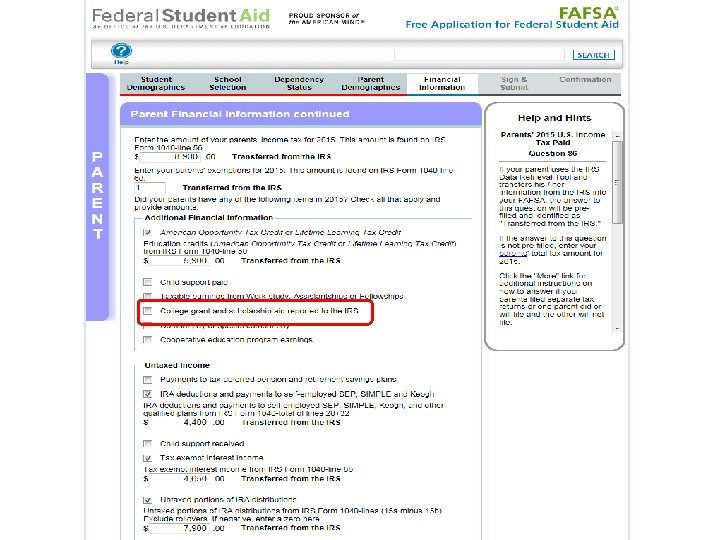
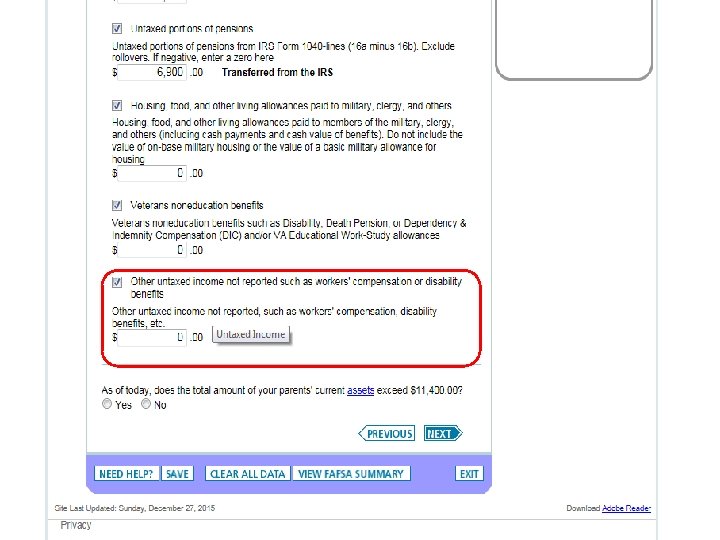

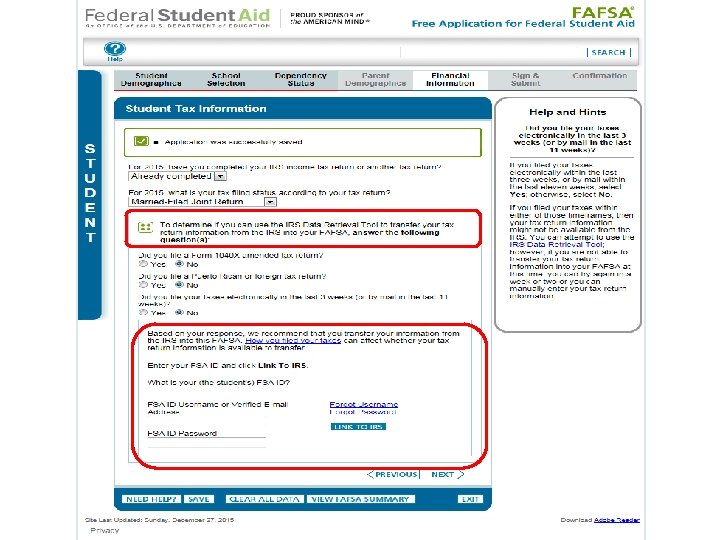
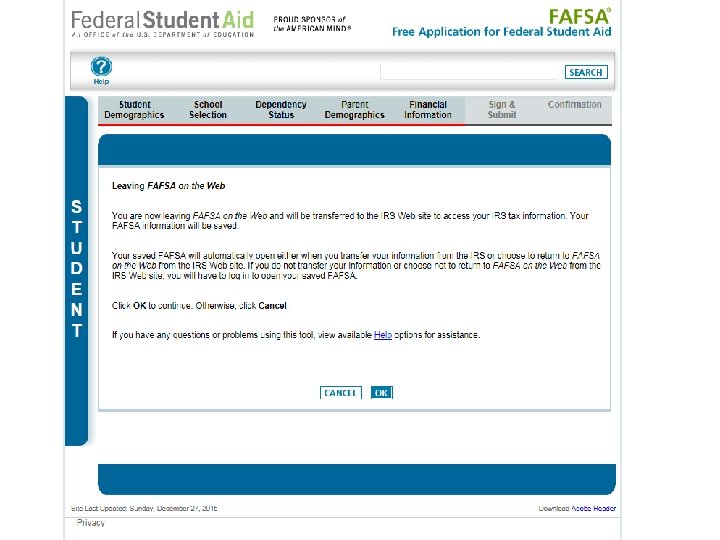
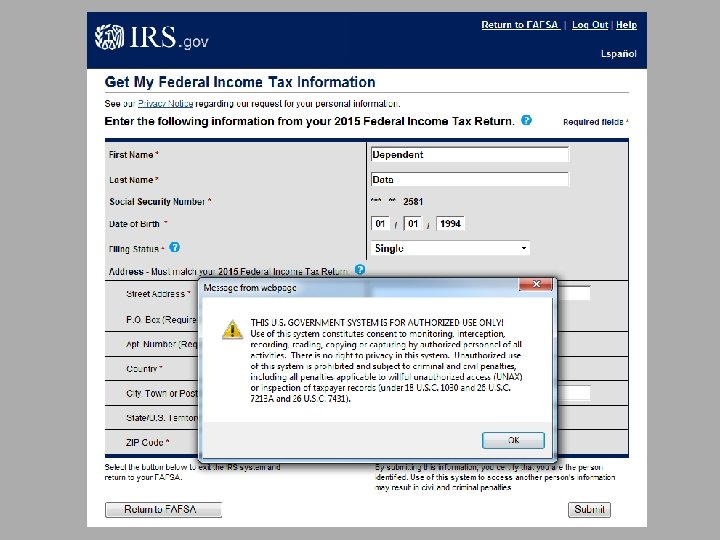
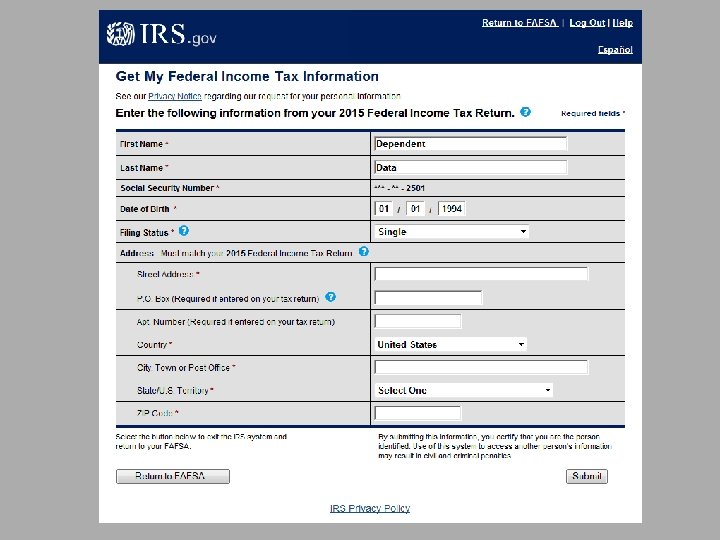
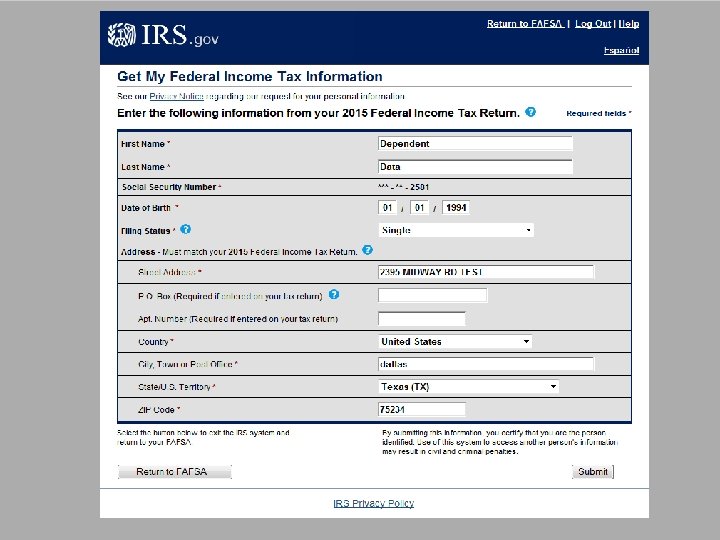
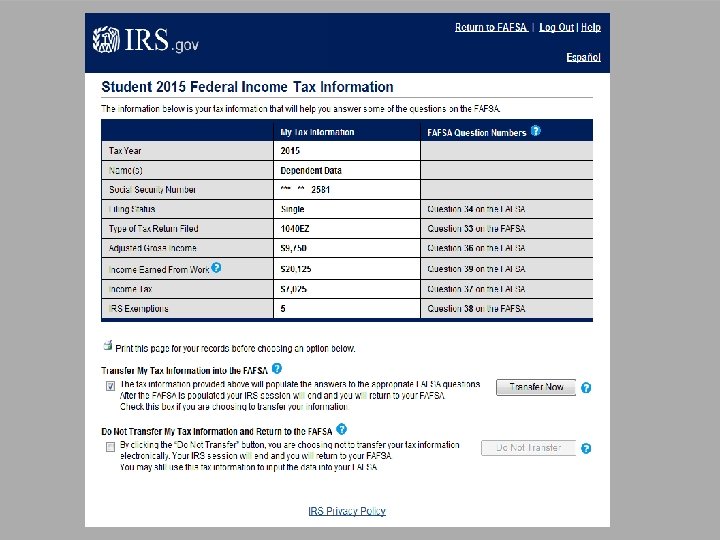
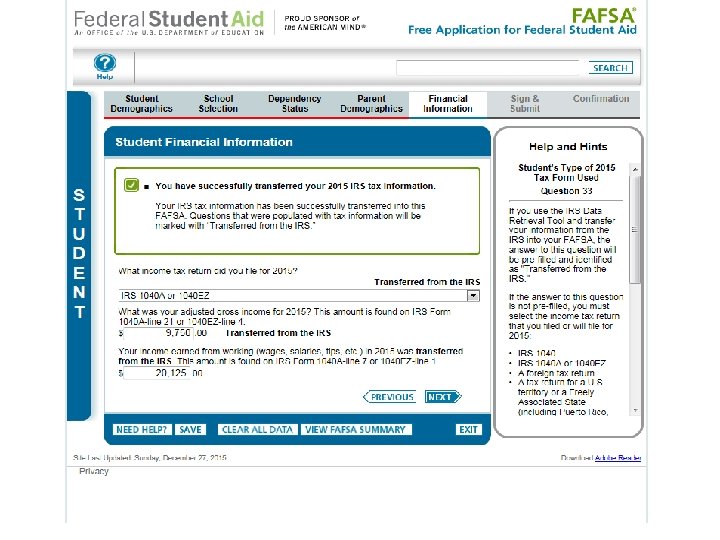
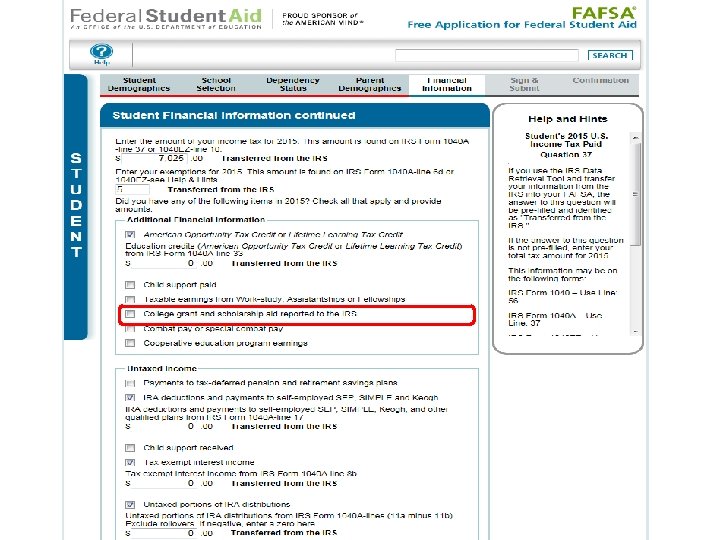
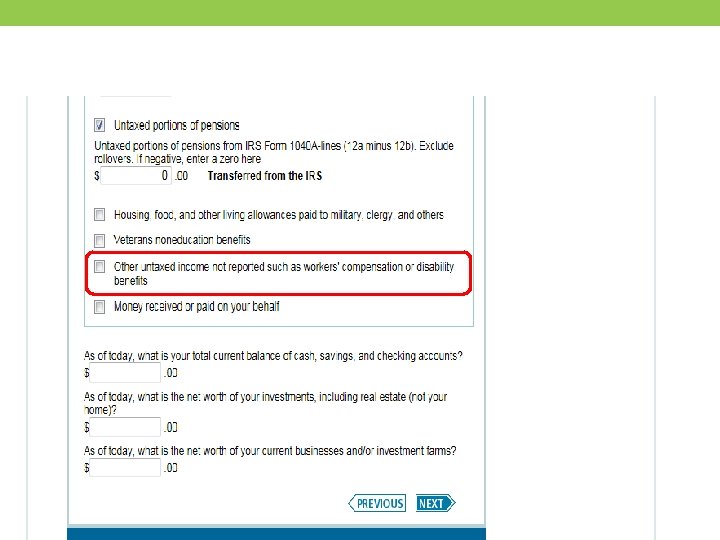
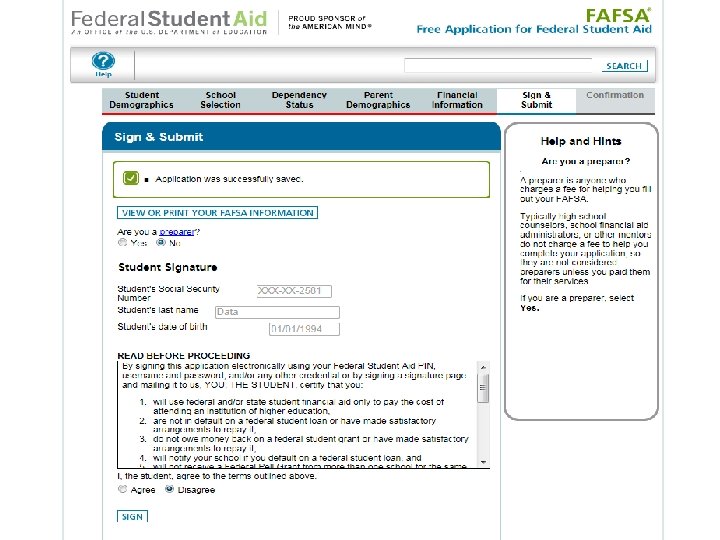
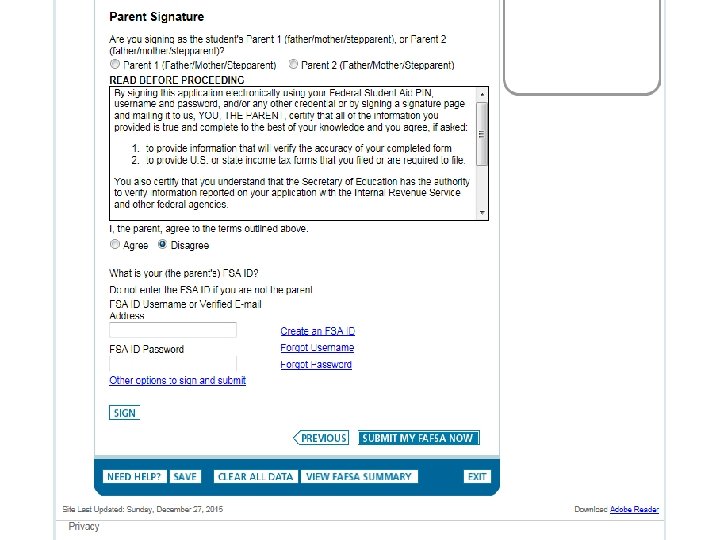
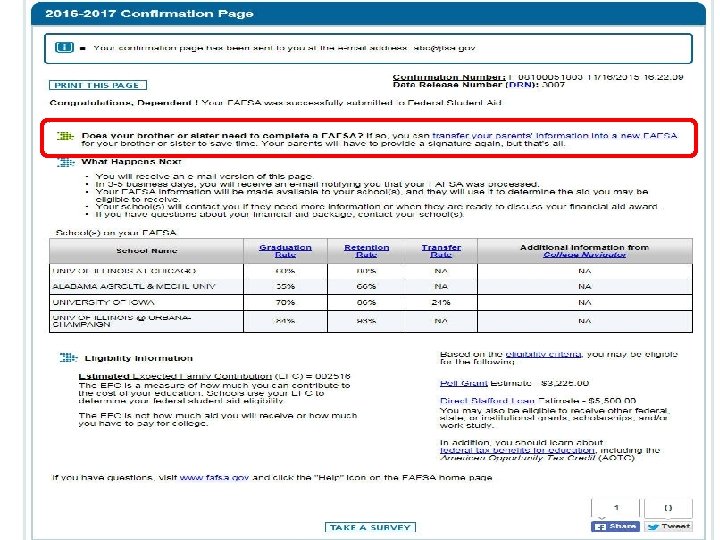
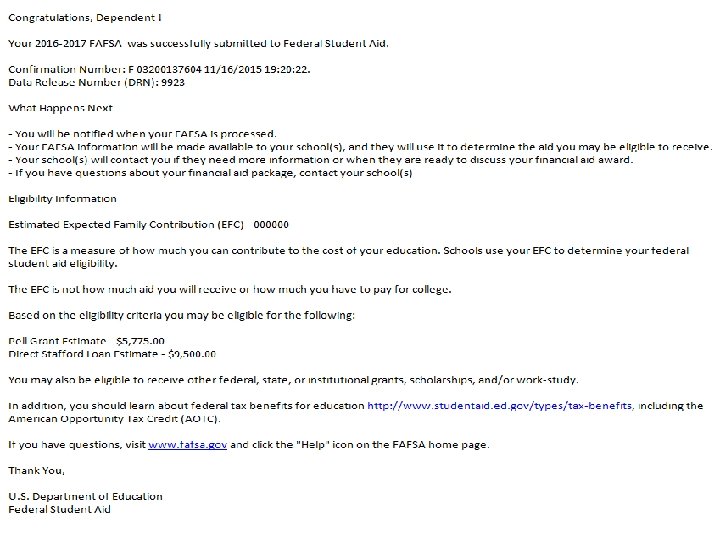
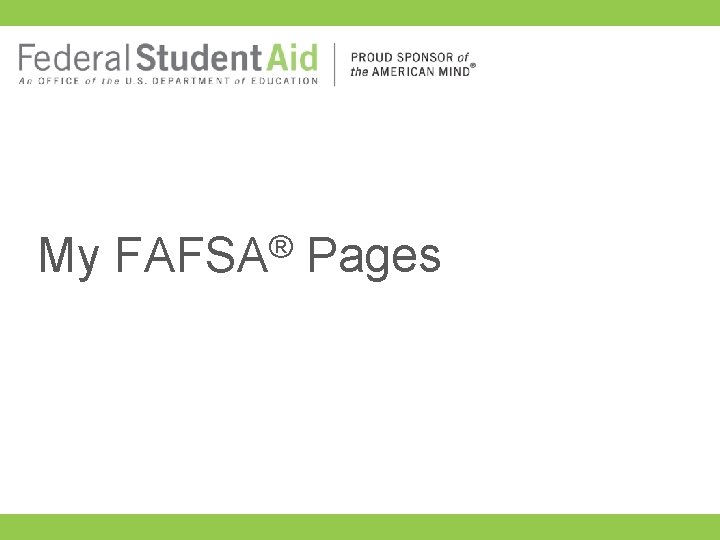
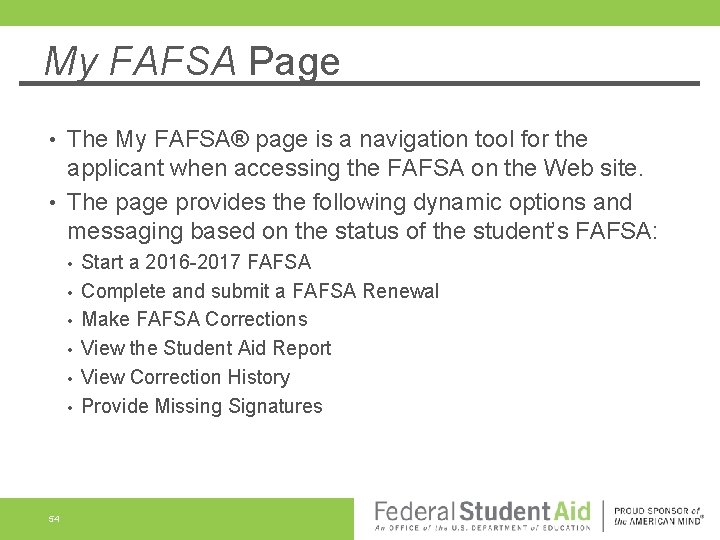
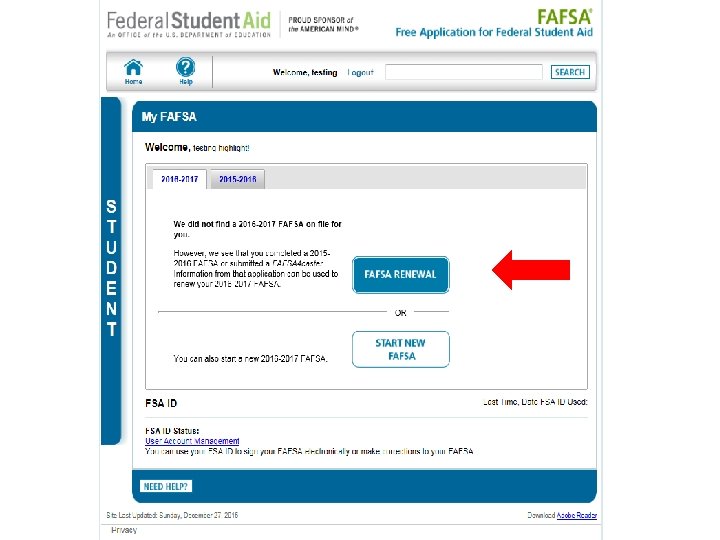
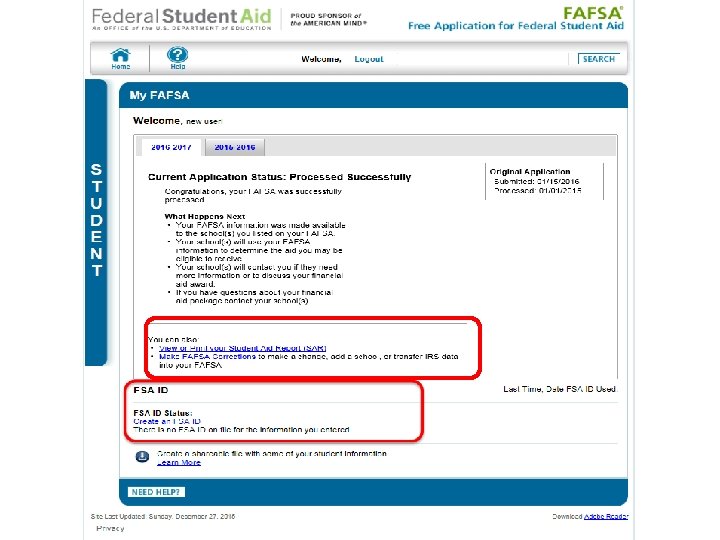
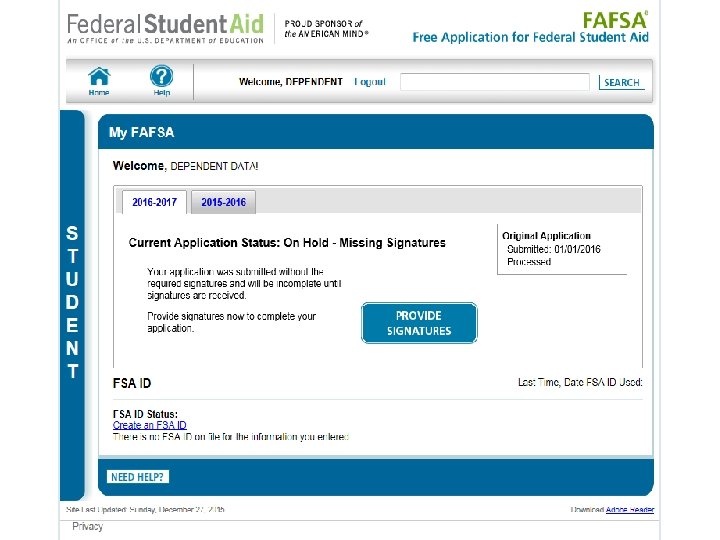
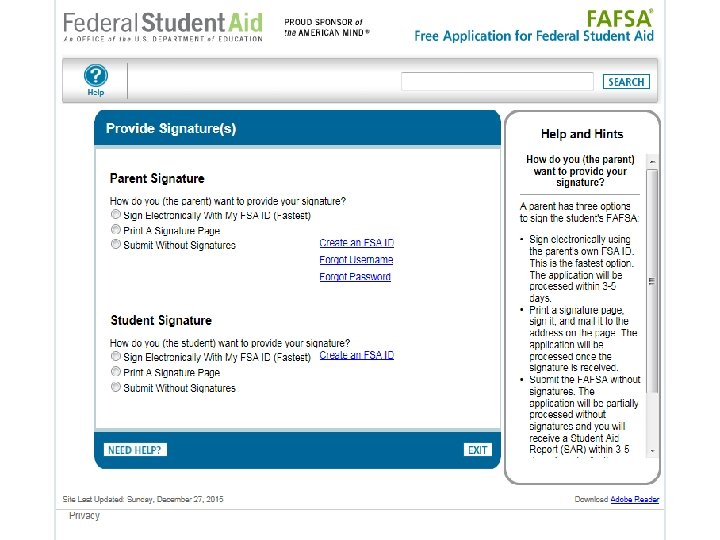
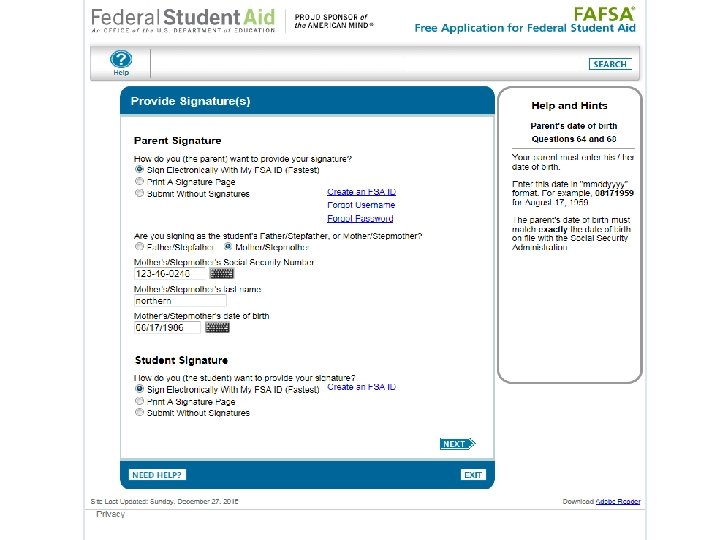
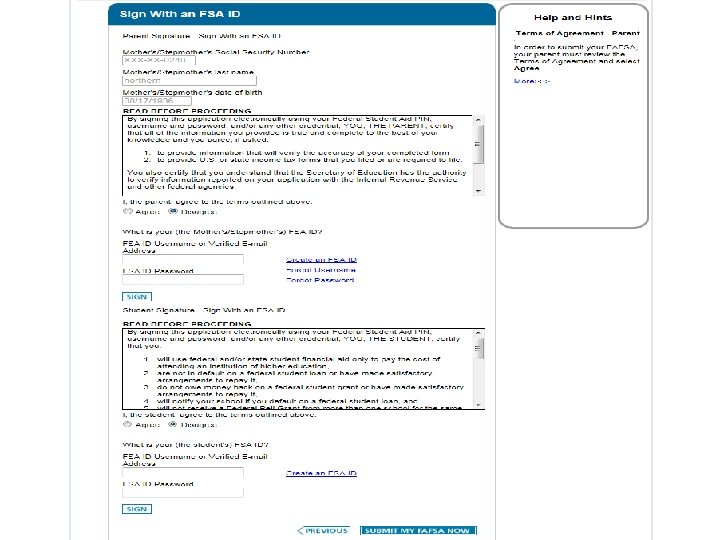
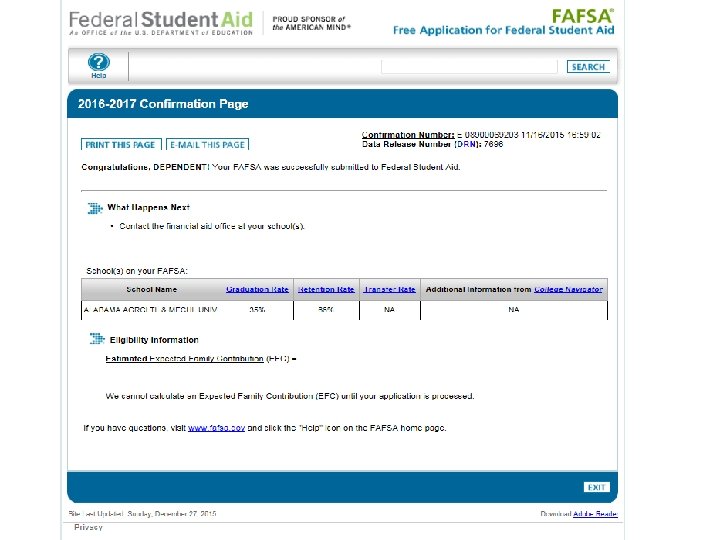
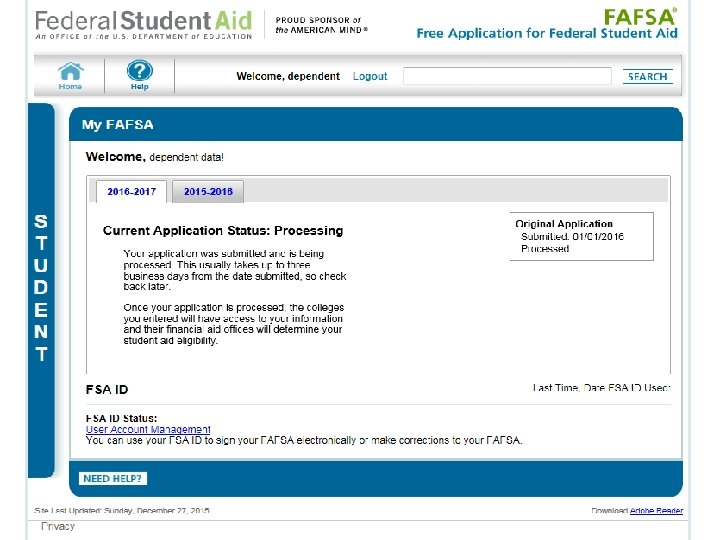
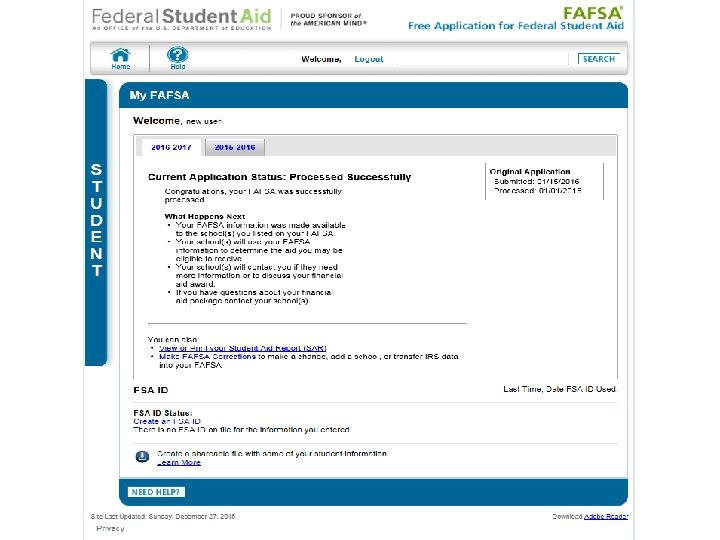
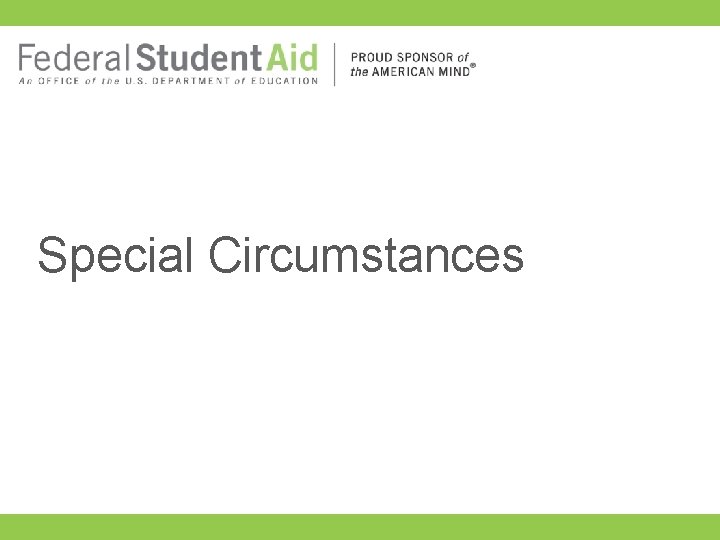
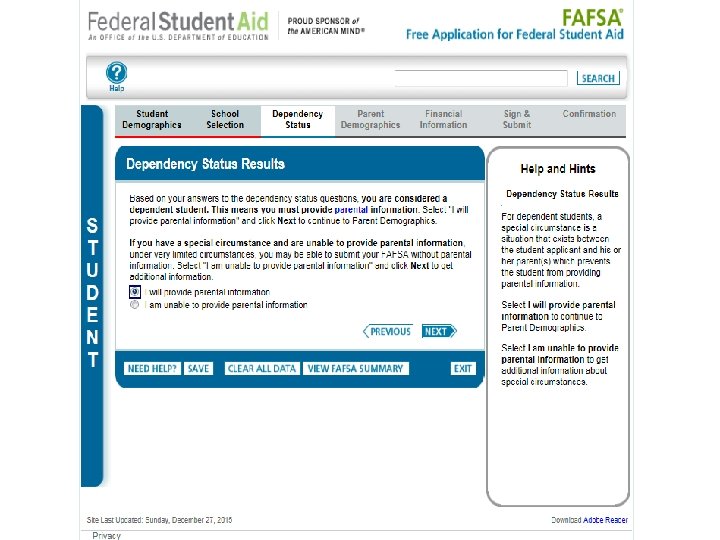
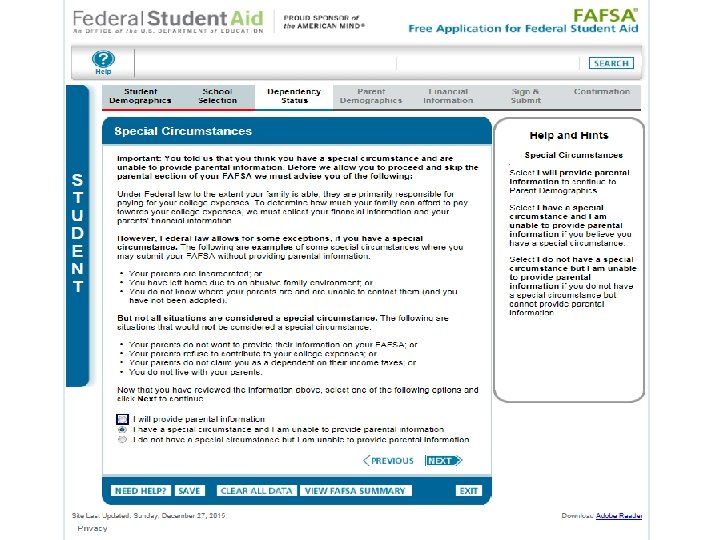
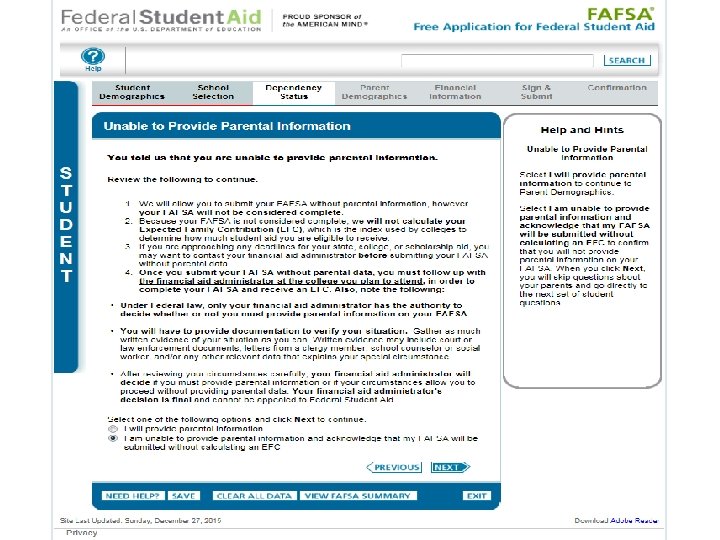
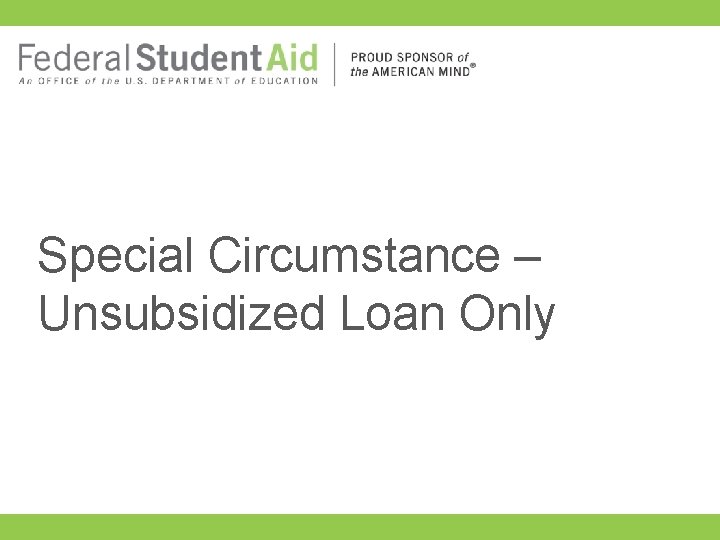
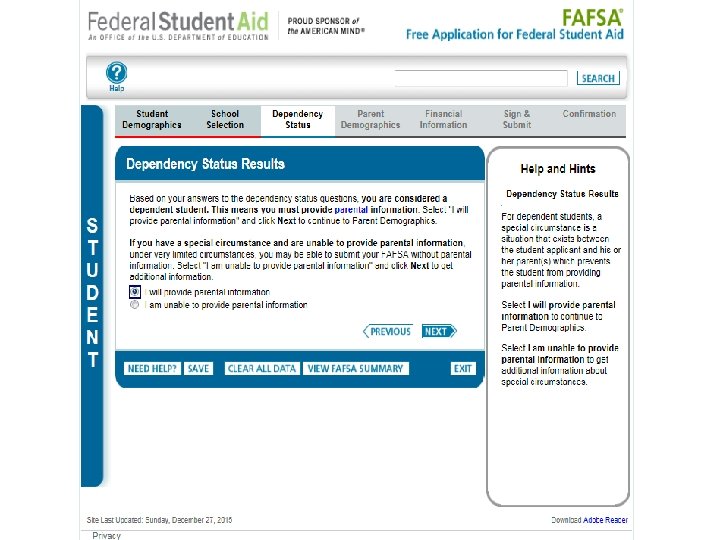
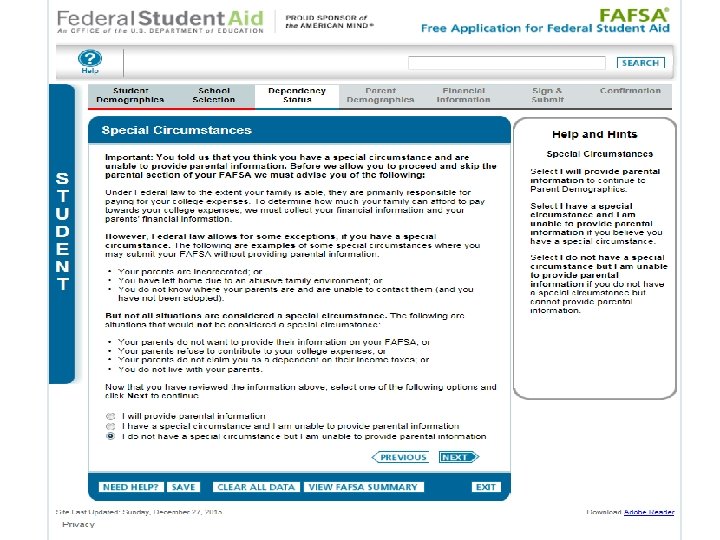
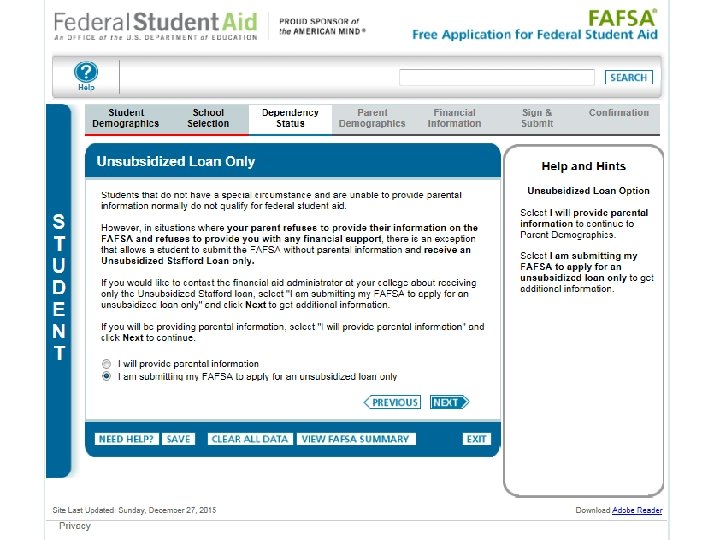
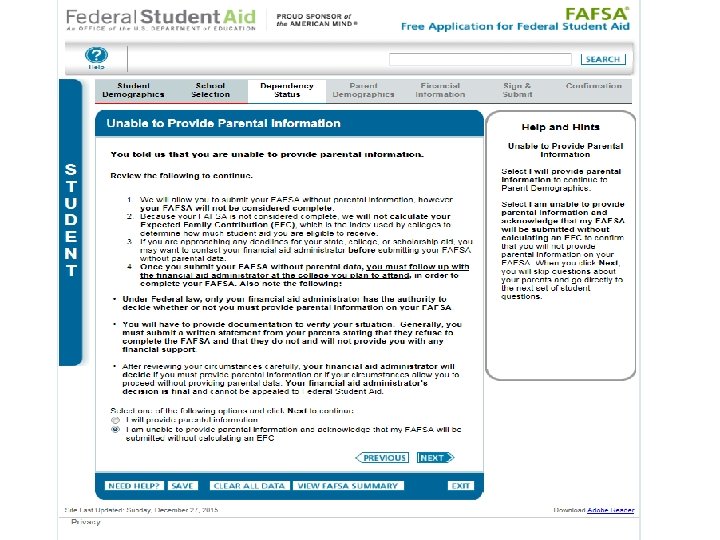
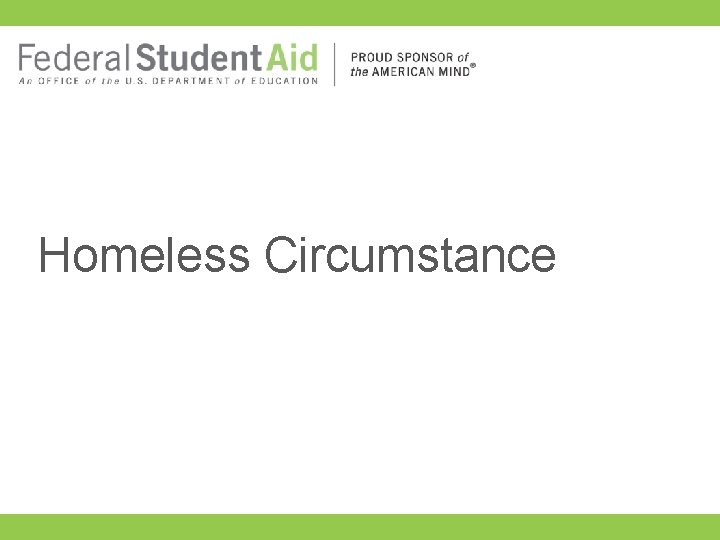
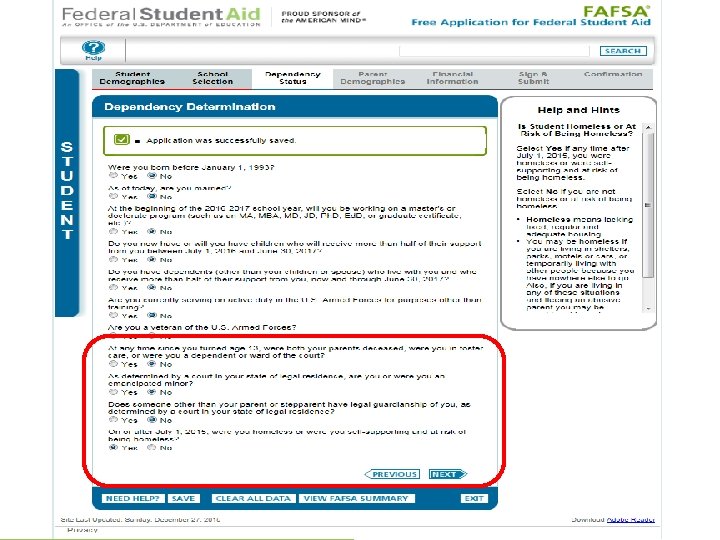
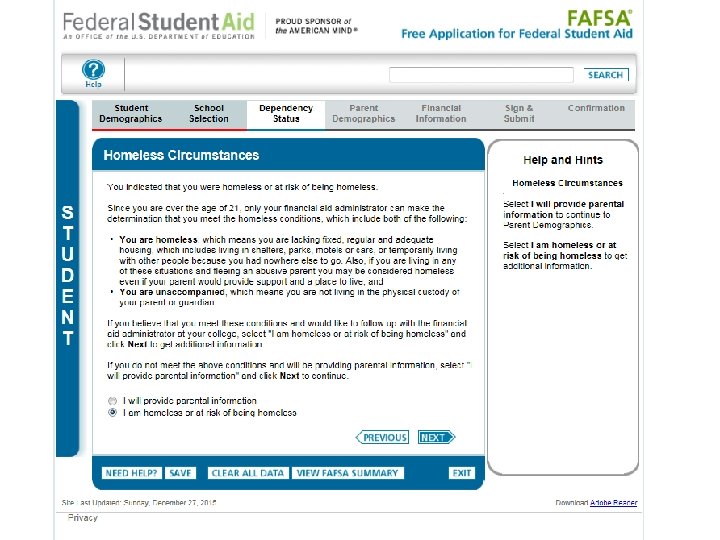
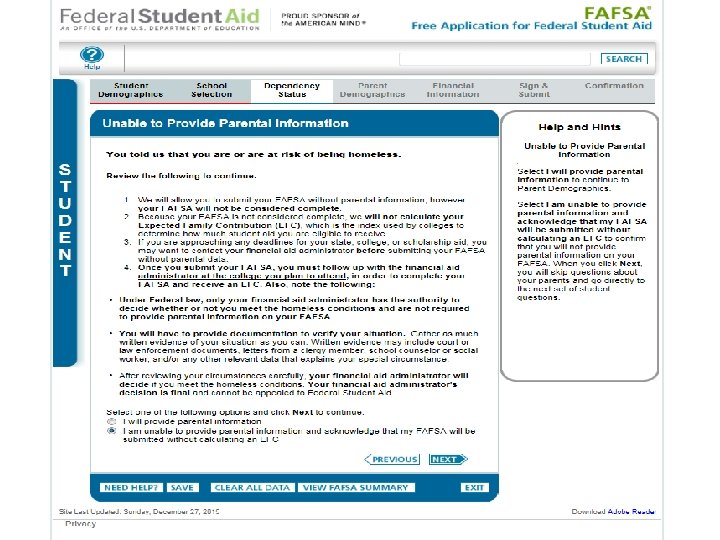
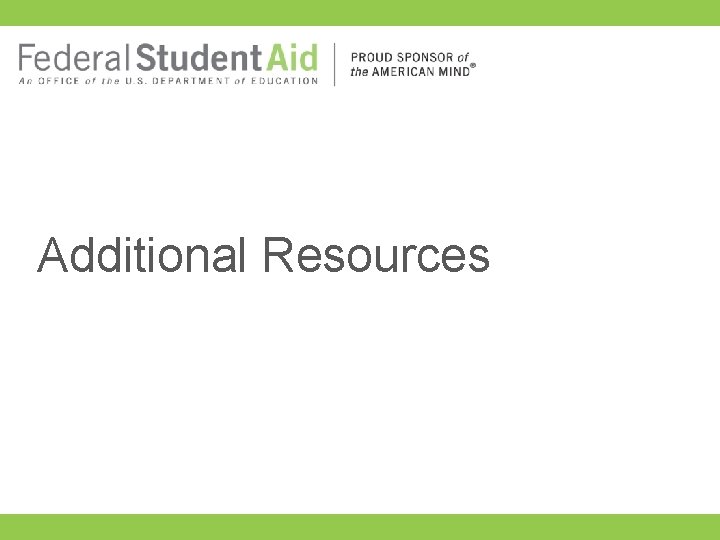
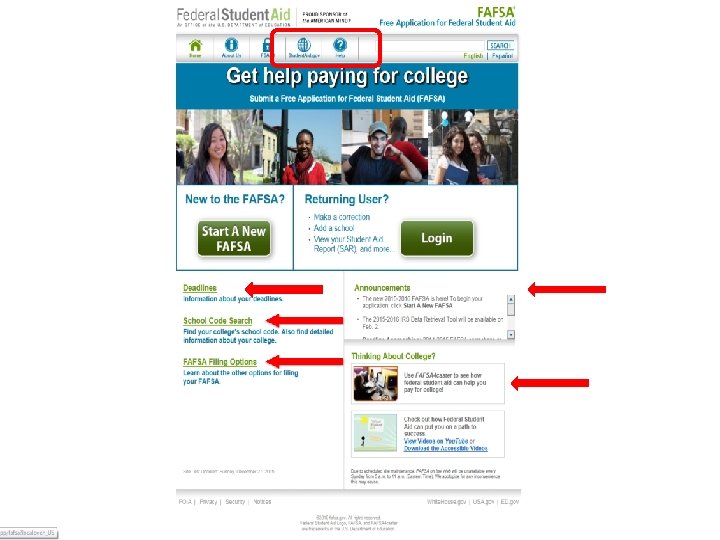
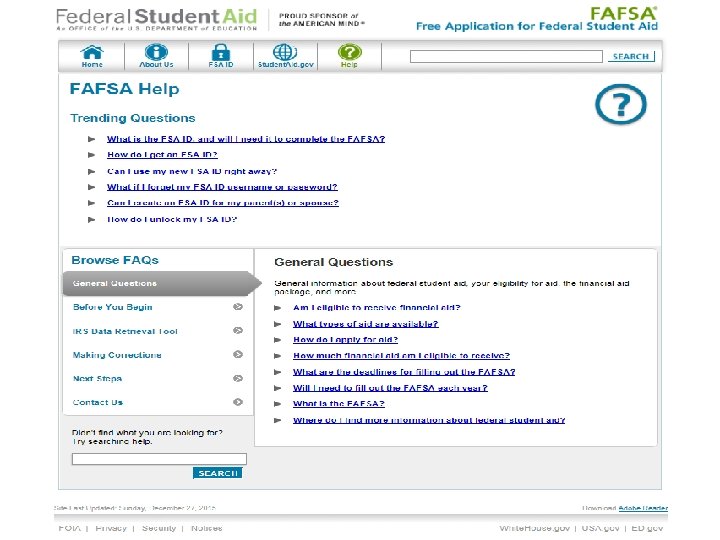
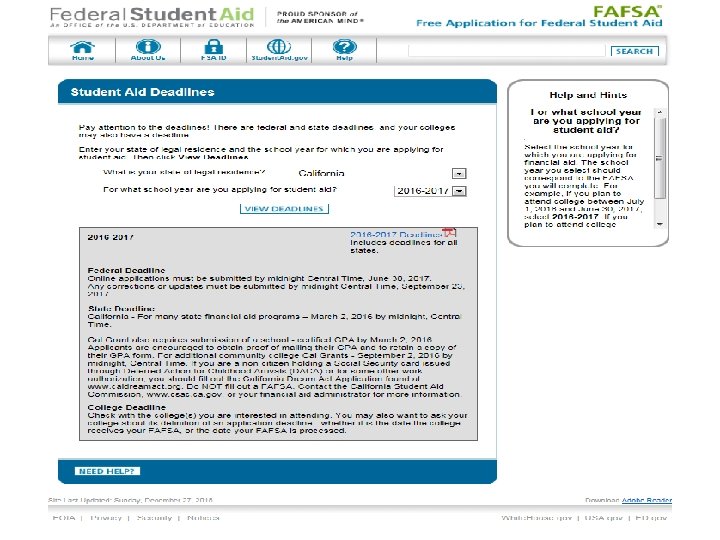
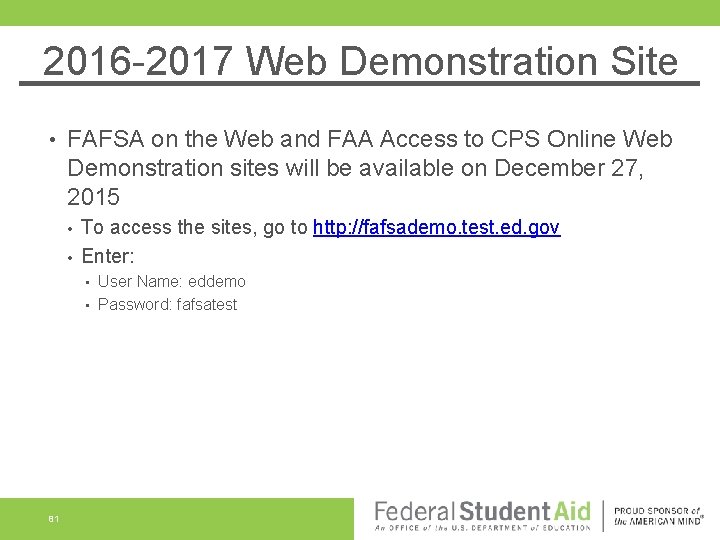
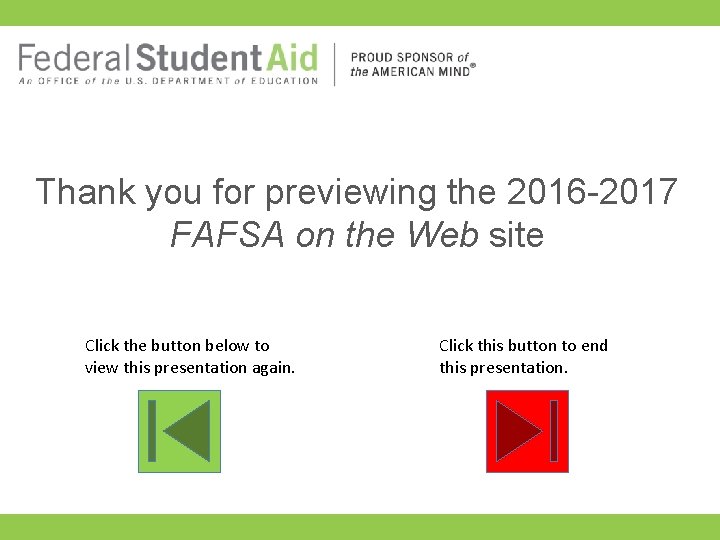
- Slides: 82
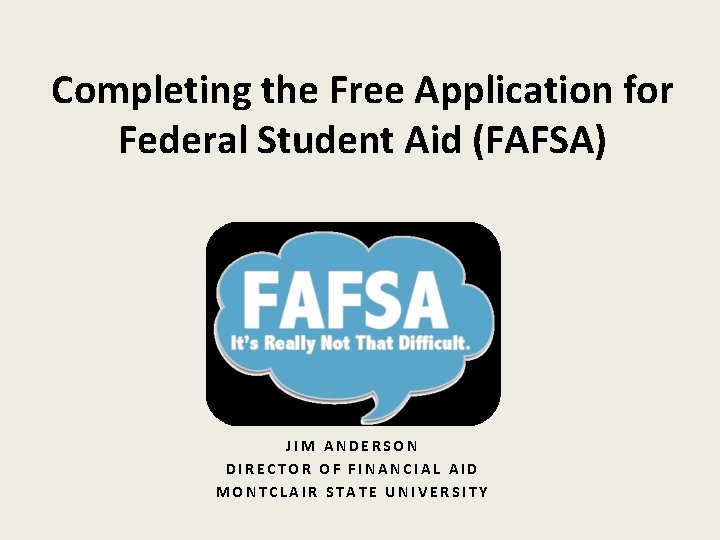
Completing the Free Application for Federal Student Aid (FAFSA) JIM ANDERSON DIRECTOR OF FINANCIAL AID MONTCLAIR STATE UNIVERSITY
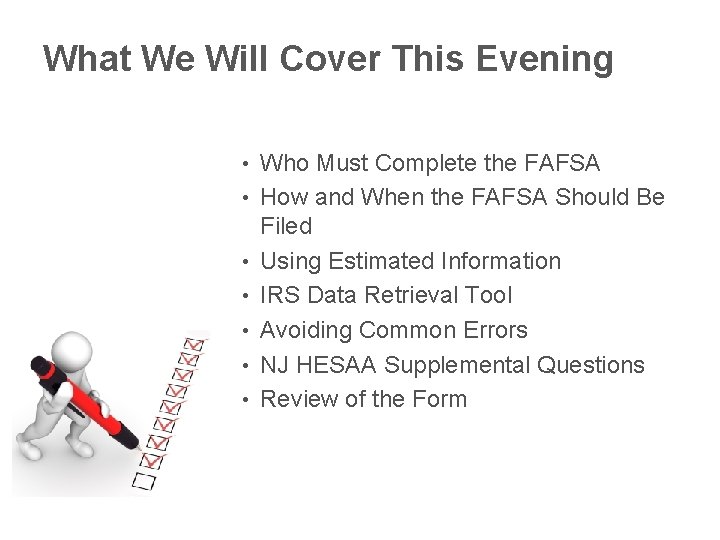
What We Will Cover This Evening • • Who Must Complete the FAFSA How and When the FAFSA Should Be Filed Using Estimated Information IRS Data Retrieval Tool Avoiding Common Errors NJ HESAA Supplemental Questions Review of the Form
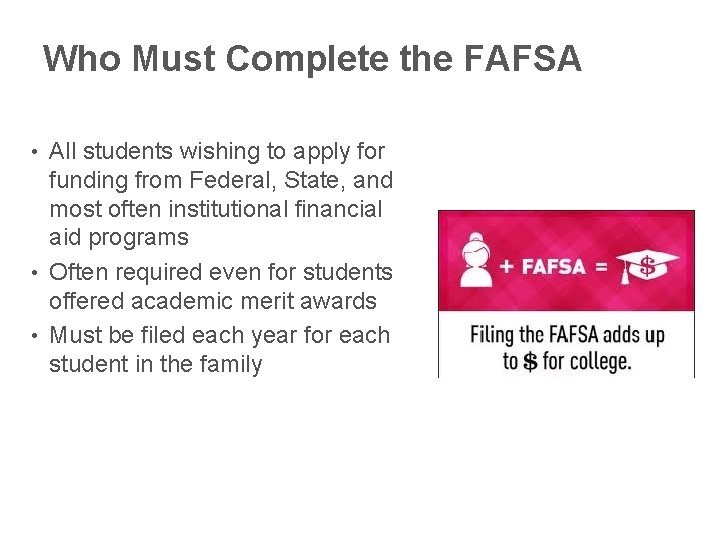
Who Must Complete the FAFSA All students wishing to apply for funding from Federal, State, and most often institutional financial aid programs • Often required even for students offered academic merit awards • Must be filed each year for each student in the family •
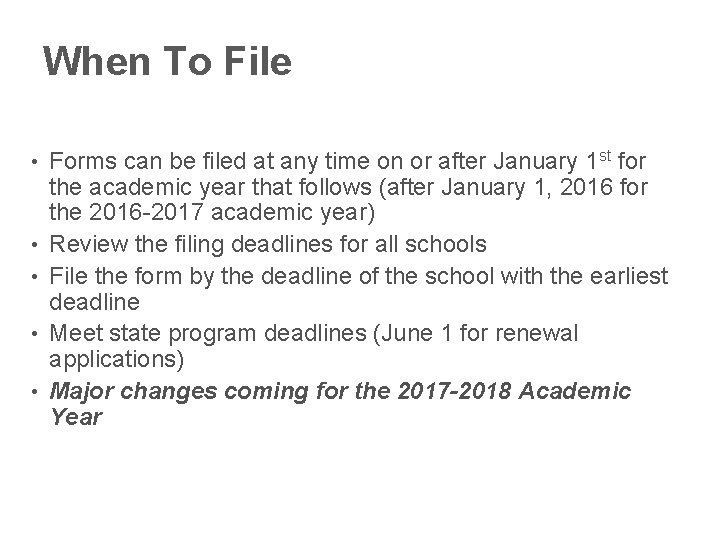
When To File • • • Forms can be filed at any time on or after January 1 st for the academic year that follows (after January 1, 2016 for the 2016 -2017 academic year) Review the filing deadlines for all schools File the form by the deadline of the school with the earliest deadline Meet state program deadlines (June 1 for renewal applications) Major changes coming for the 2017 -2018 Academic Year
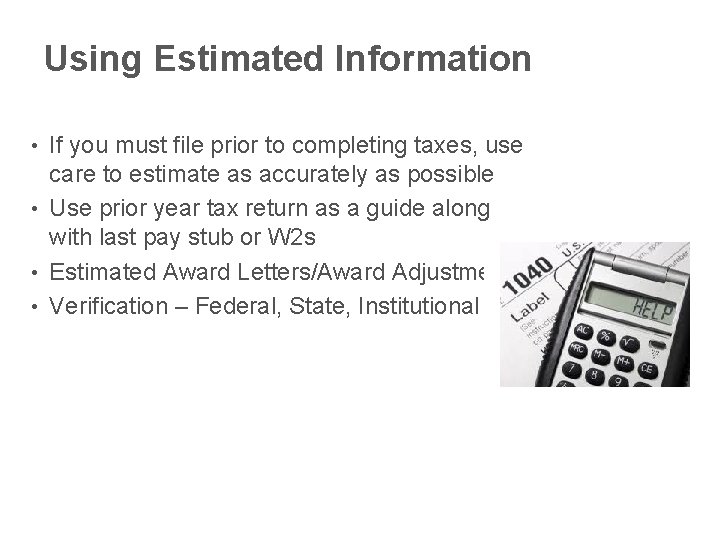
Using Estimated Information If you must file prior to completing taxes, use care to estimate as accurately as possible • Use prior year tax return as a guide along with last pay stub or W 2 s • Estimated Award Letters/Award Adjustments • Verification – Federal, State, Institutional •
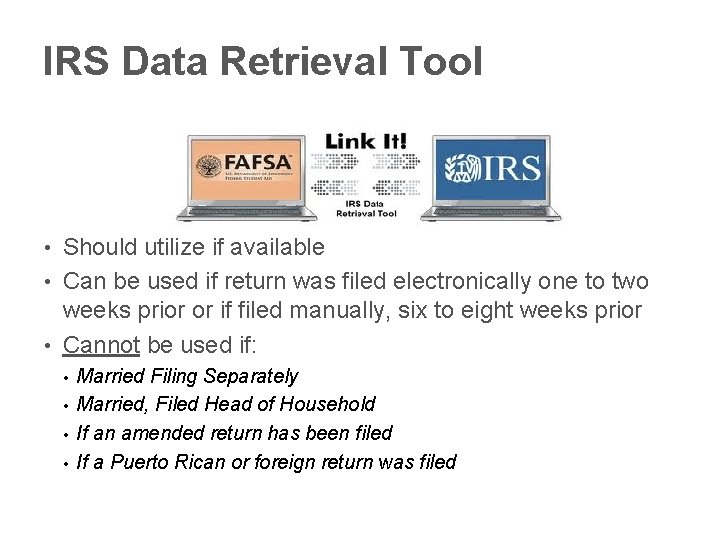
IRS Data Retrieval Tool Should utilize if available • Can be used if return was filed electronically one to two weeks prior or if filed manually, six to eight weeks prior • Cannot be used if: • • • Married Filing Separately Married, Filed Head of Household If an amended return has been filed If a Puerto Rican or foreign return was filed
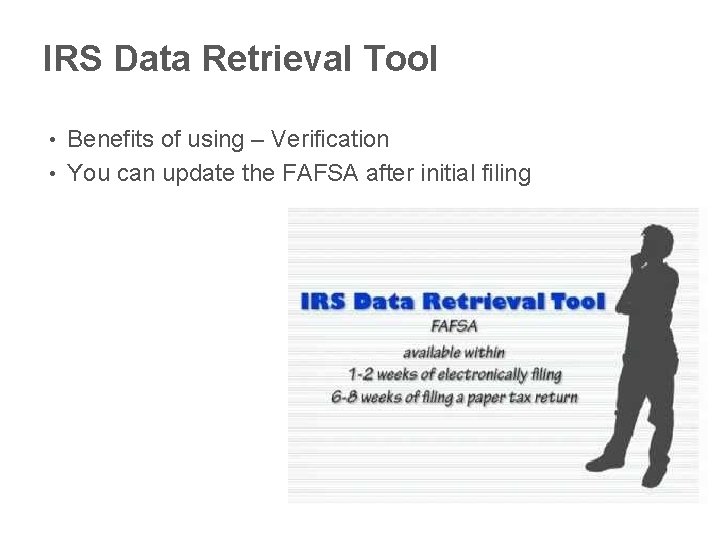
IRS Data Retrieval Tool Benefits of using – Verification • You can update the FAFSA after initial filing •
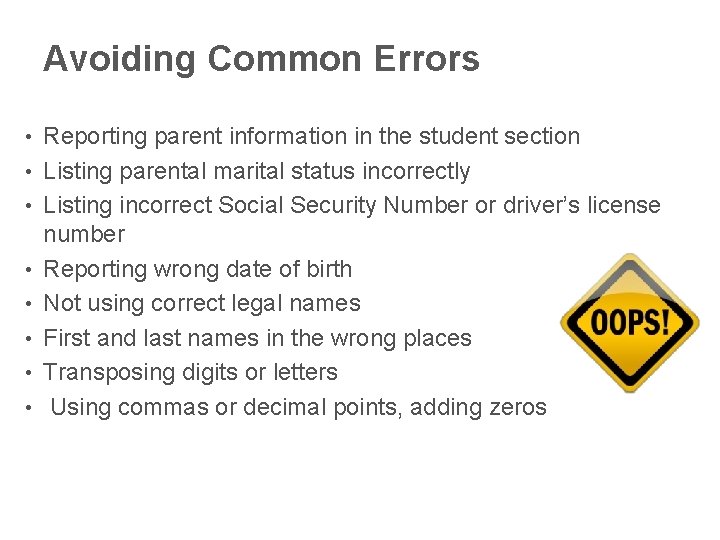
Avoiding Common Errors • • Reporting parent information in the student section Listing parental marital status incorrectly Listing incorrect Social Security Number or driver’s license number Reporting wrong date of birth Not using correct legal names First and last names in the wrong places Transposing digits or letters Using commas or decimal points, adding zeros
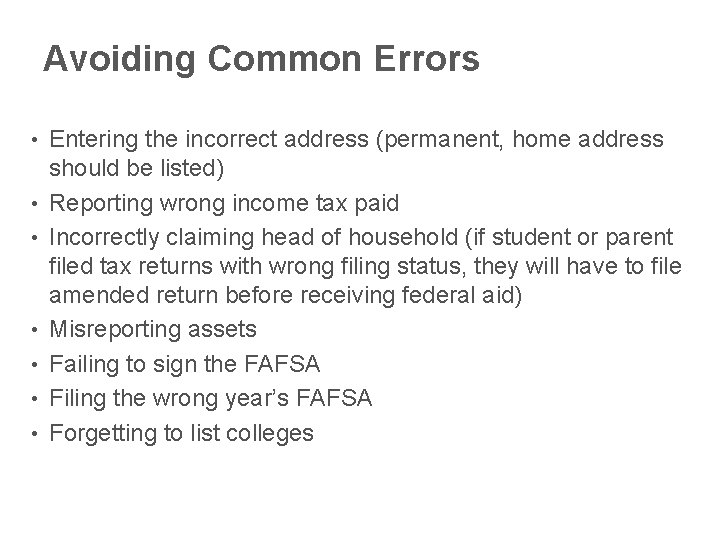
Avoiding Common Errors • • Entering the incorrect address (permanent, home address should be listed) Reporting wrong income tax paid Incorrectly claiming head of household (if student or parent filed tax returns with wrong filing status, they will have to file amended return before receiving federal aid) Misreporting assets Failing to sign the FAFSA Filing the wrong year’s FAFSA Forgetting to list colleges
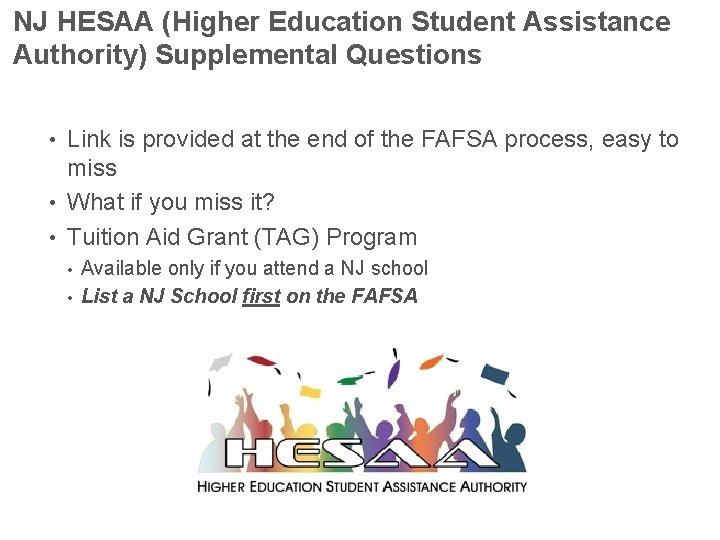
NJ HESAA (Higher Education Student Assistance Authority) Supplemental Questions Link is provided at the end of the FAFSA process, easy to miss • What if you miss it? • Tuition Aid Grant (TAG) Program • • • Available only if you attend a NJ school List a NJ School first on the FAFSA
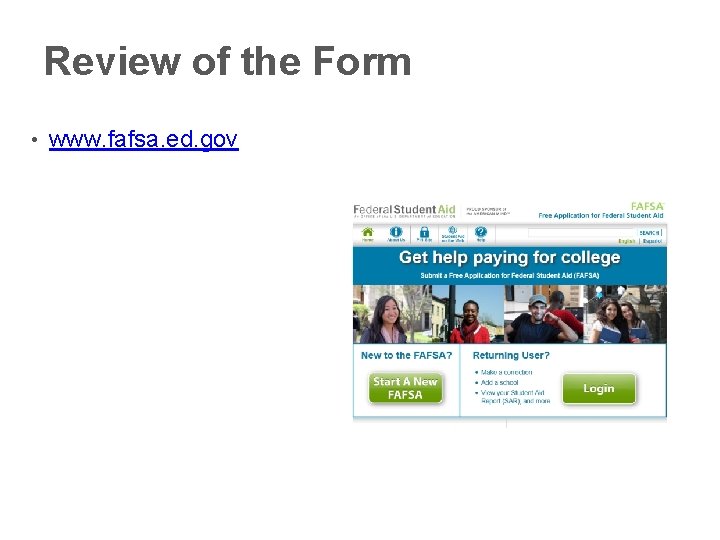
Review of the Form • www. fafsa. ed. gov
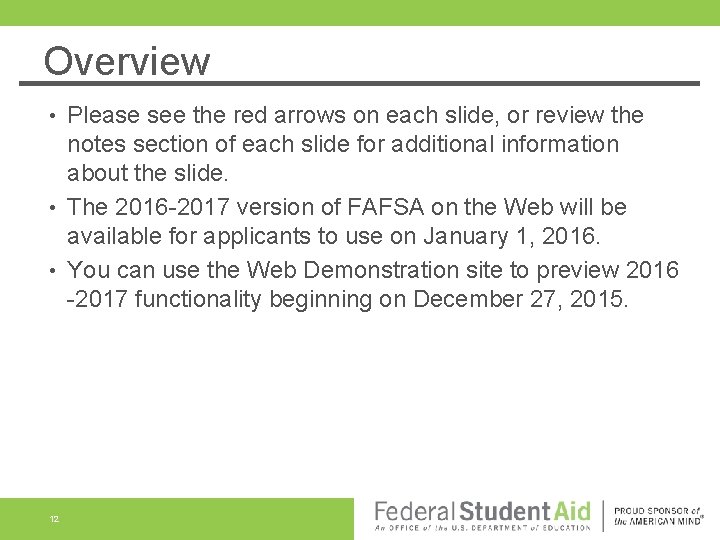
Overview Please see the red arrows on each slide, or review the notes section of each slide for additional information about the slide. • The 2016 -2017 version of FAFSA on the Web will be available for applicants to use on January 1, 2016. • You can use the Web Demonstration site to preview 2016 -2017 functionality beginning on December 27, 2015. • 12
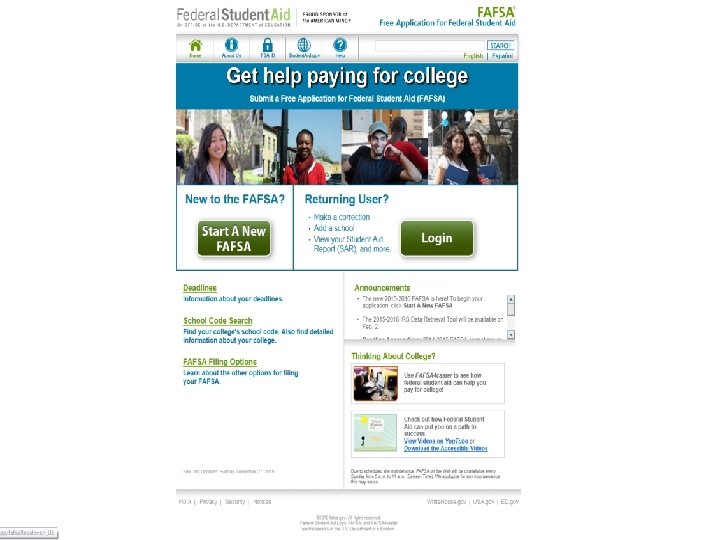
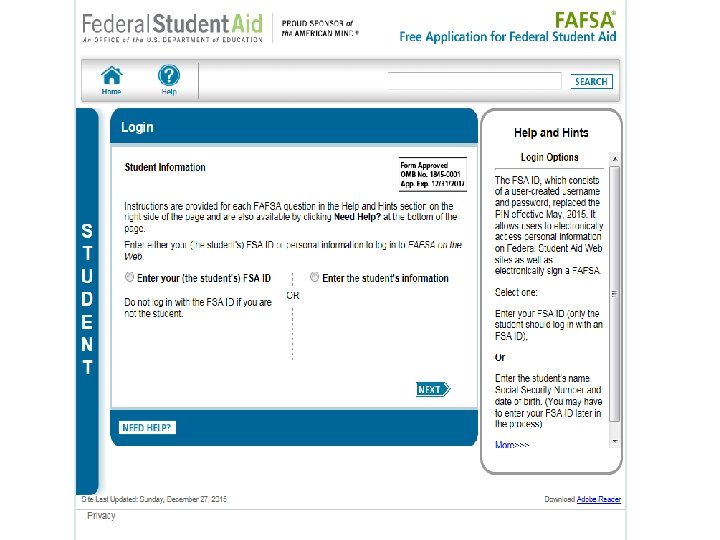
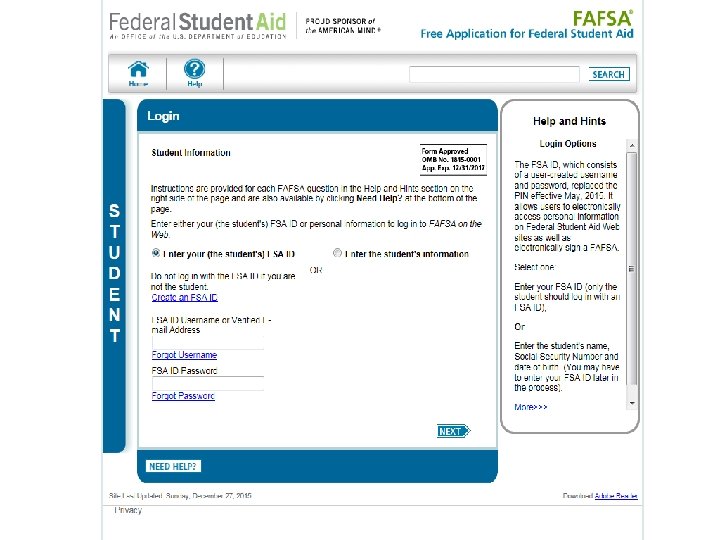
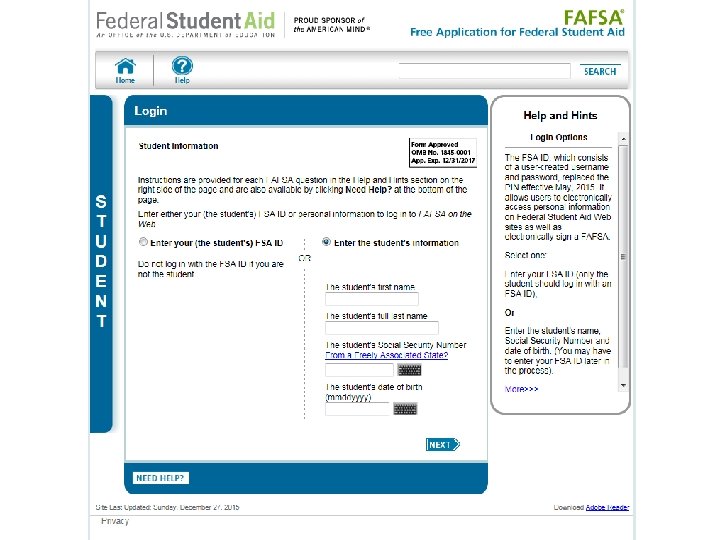
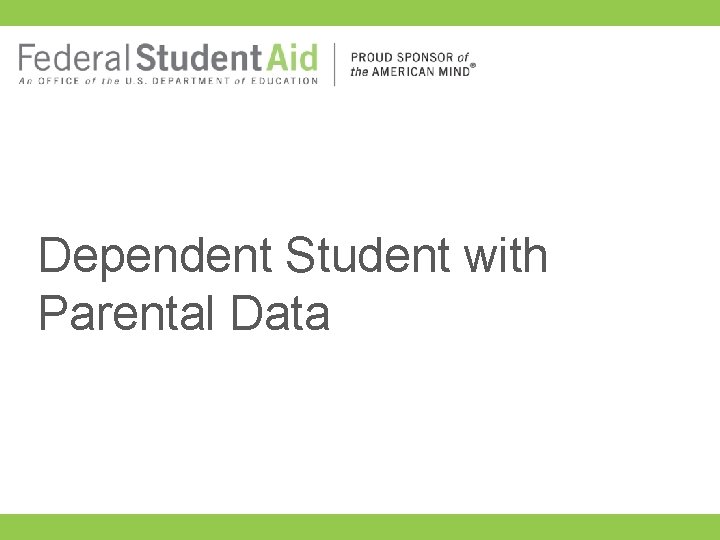
Dependent Student with Parental Data
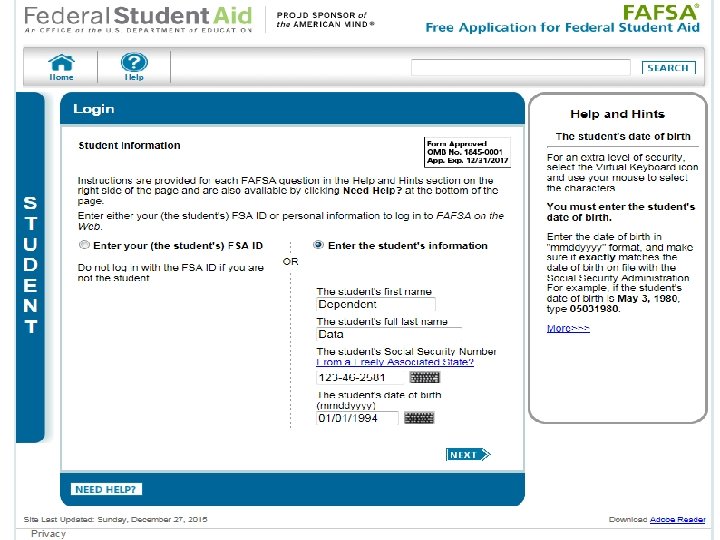
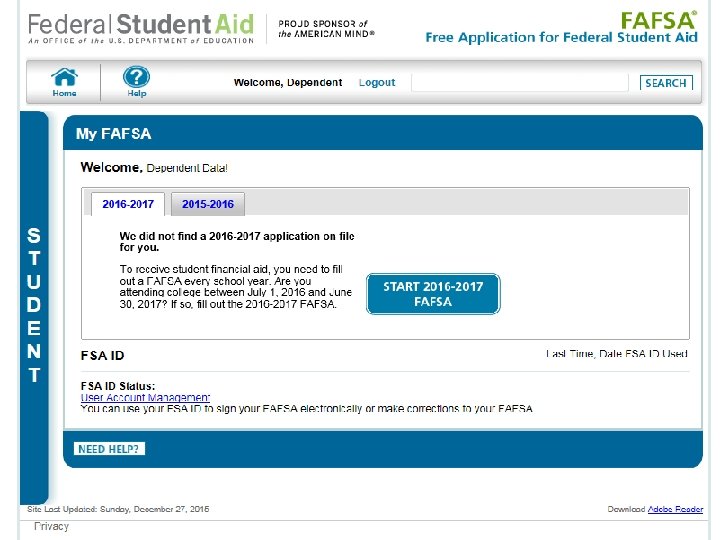
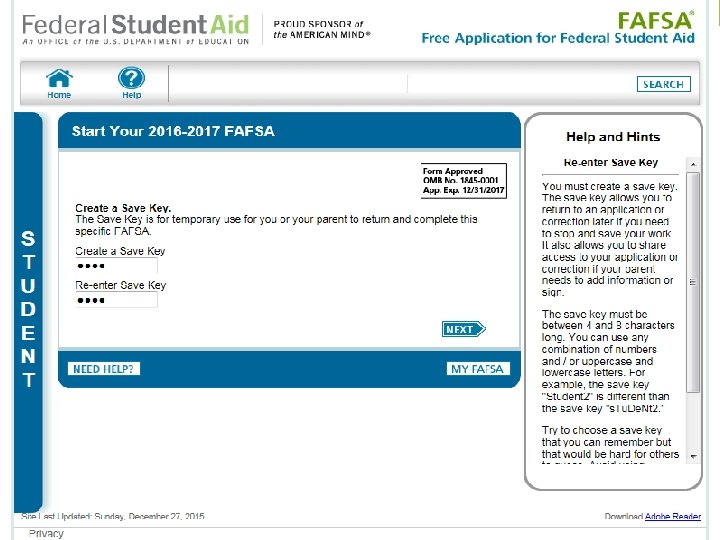
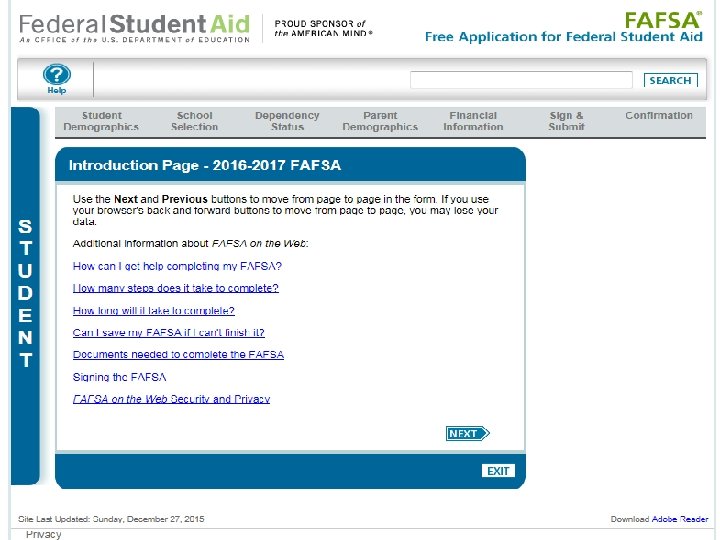
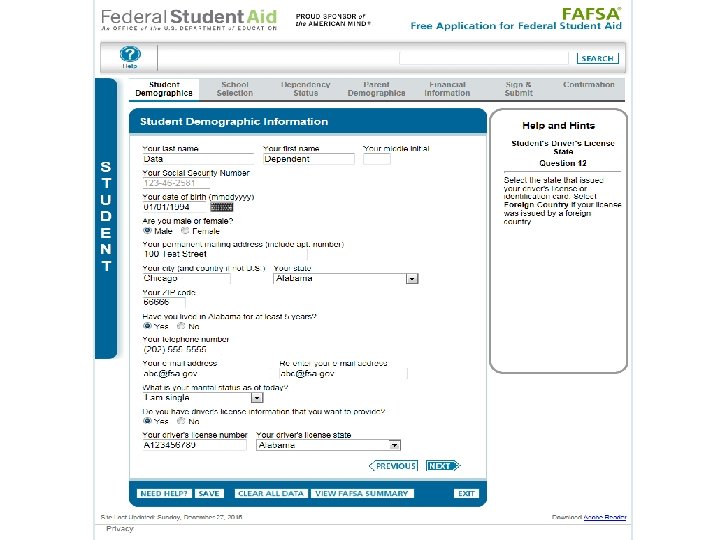
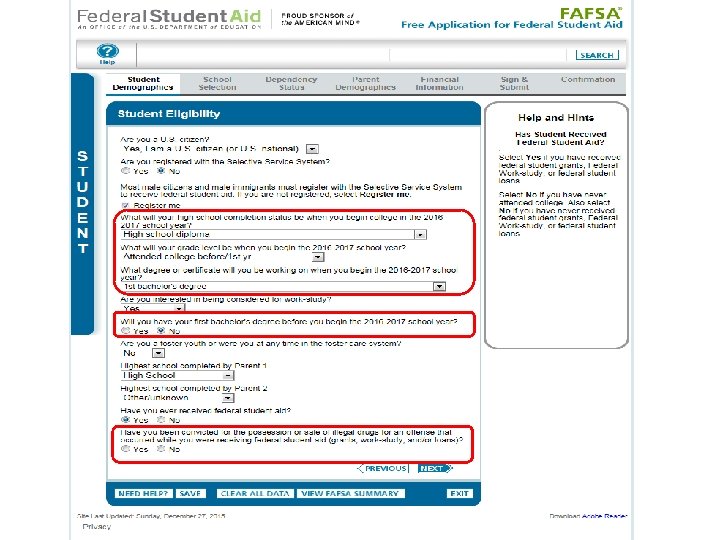
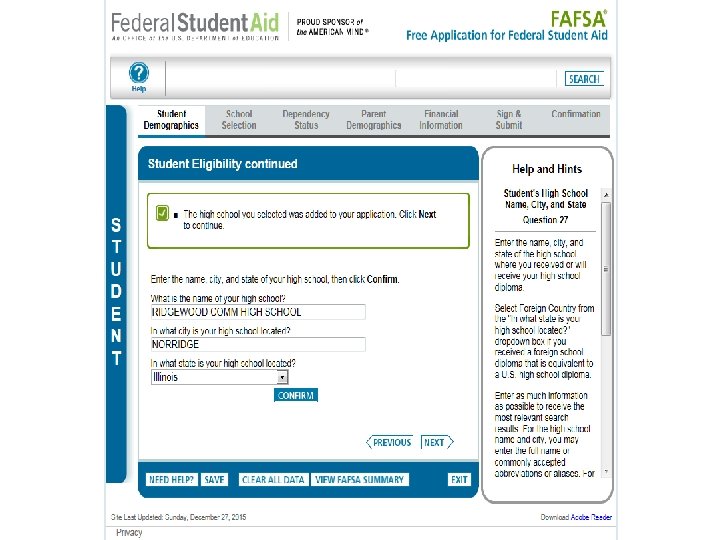
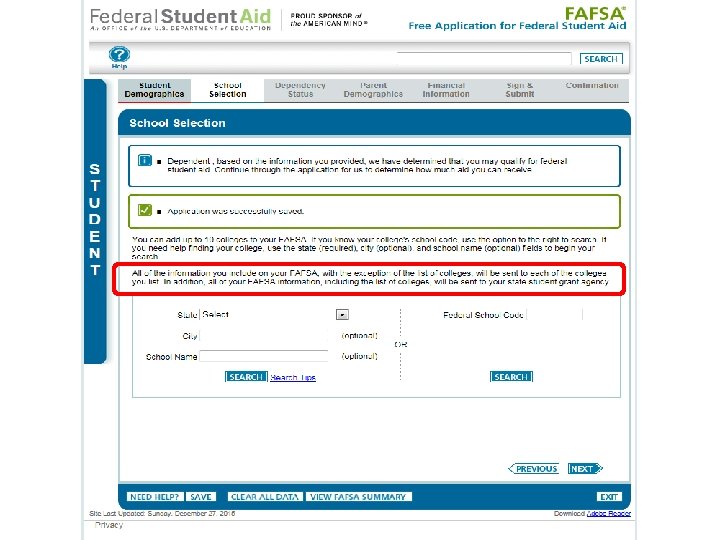
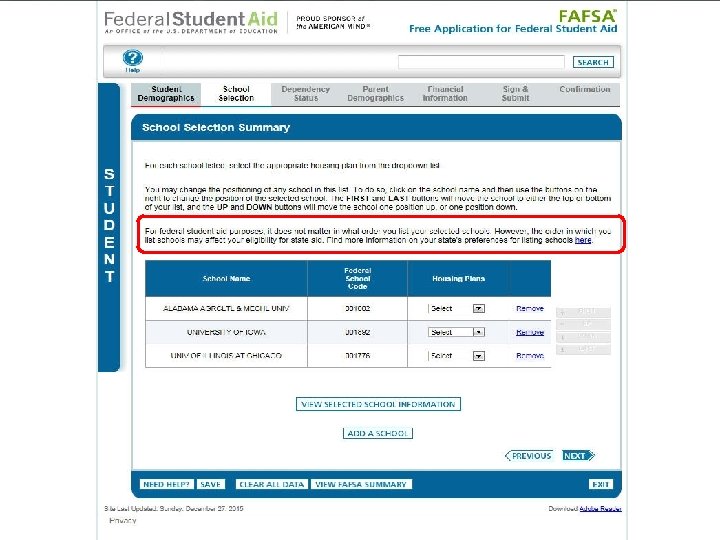
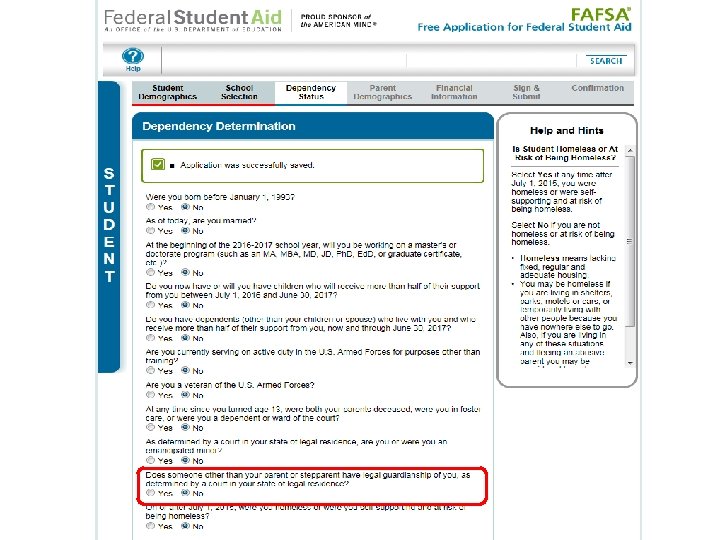
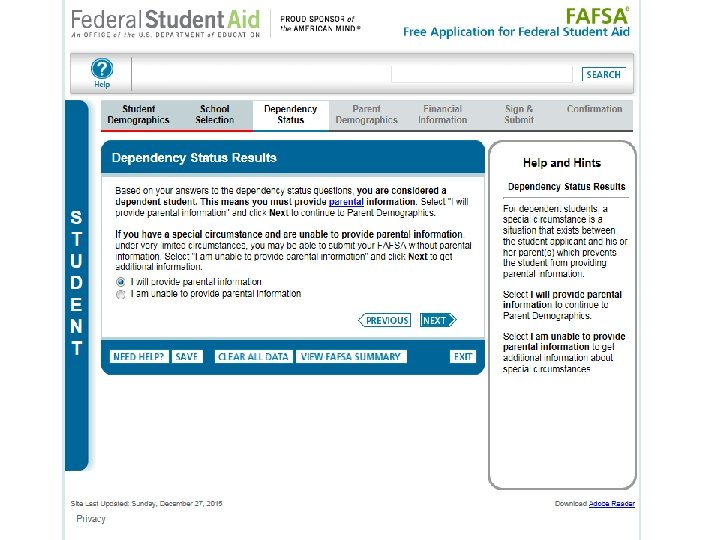
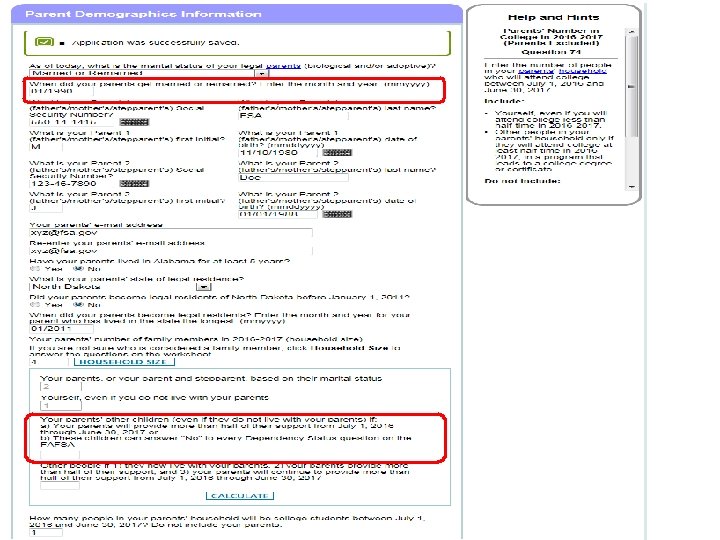
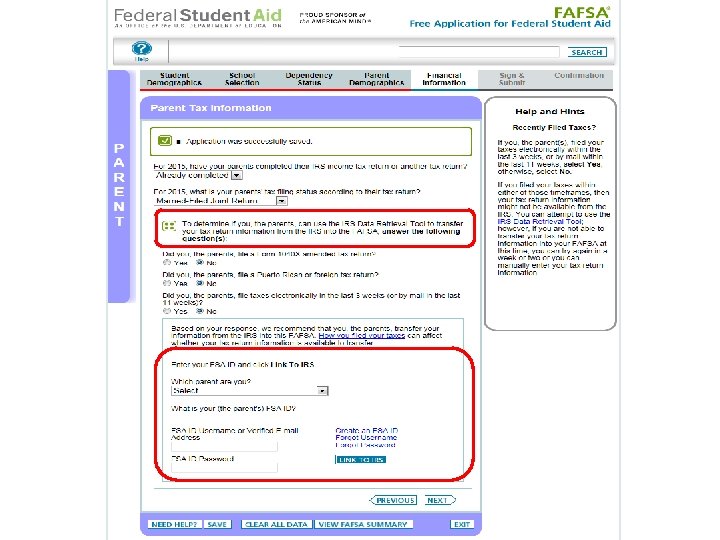
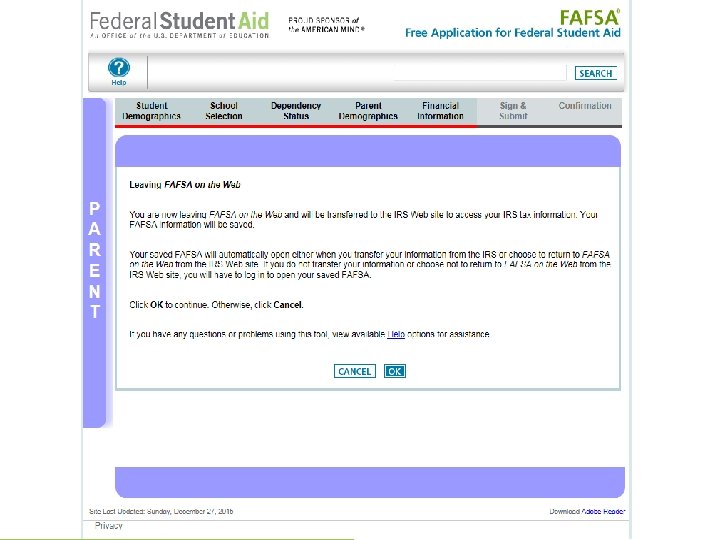
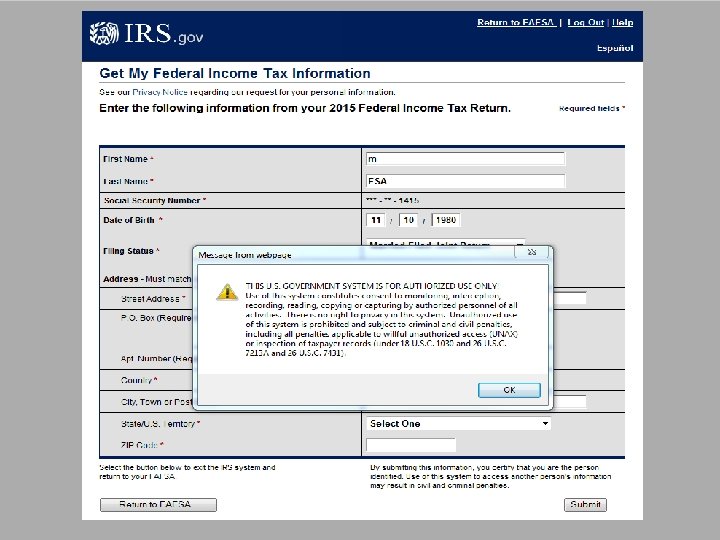
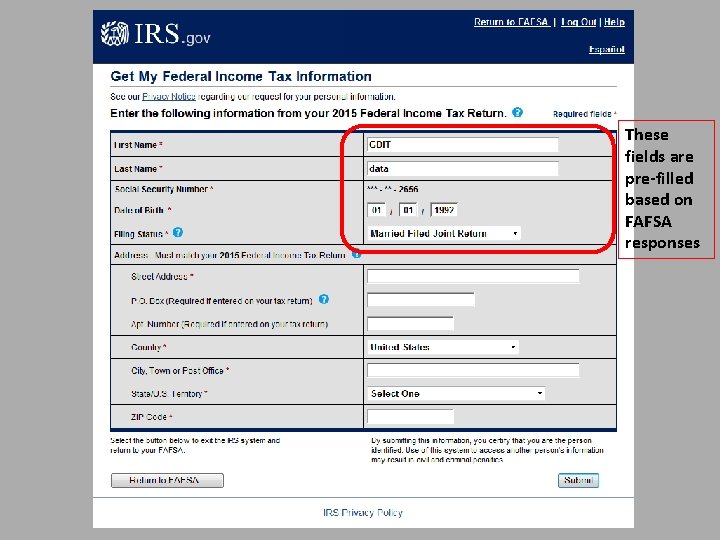
These fields are pre-filled based on FAFSA responses
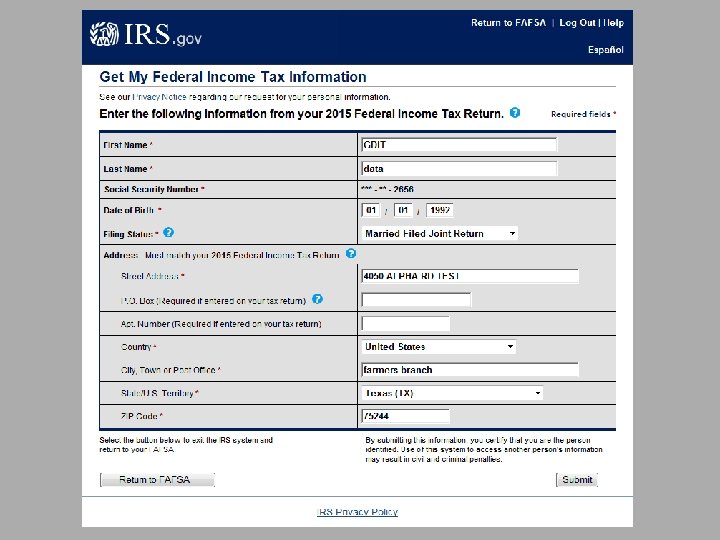
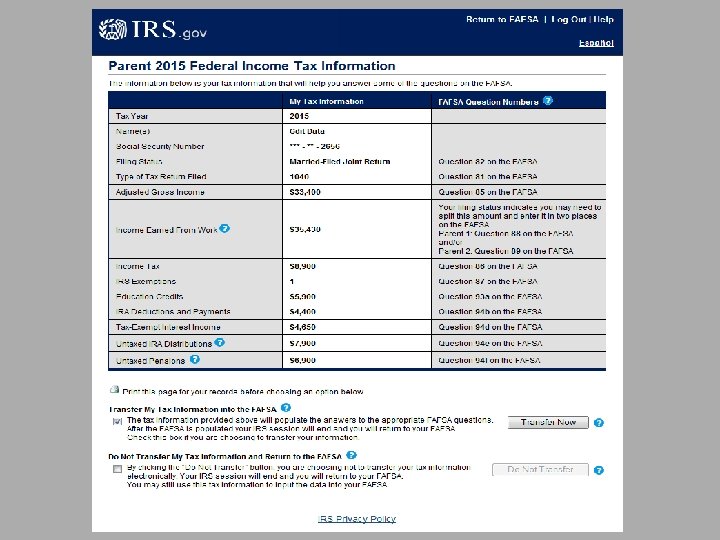
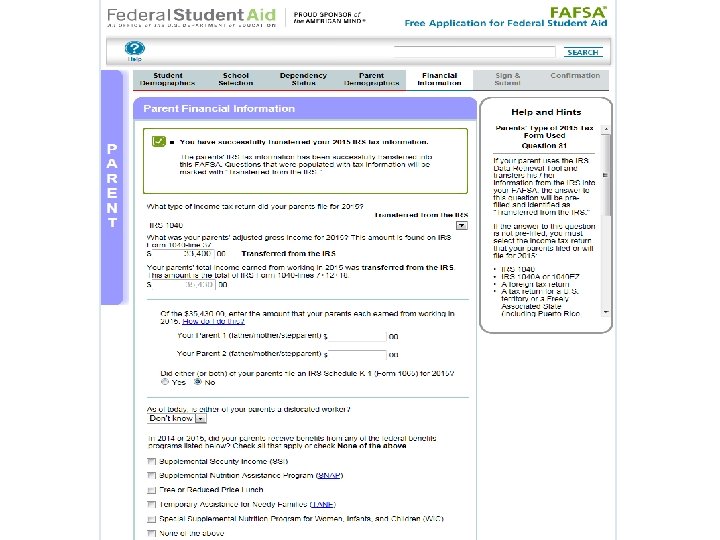
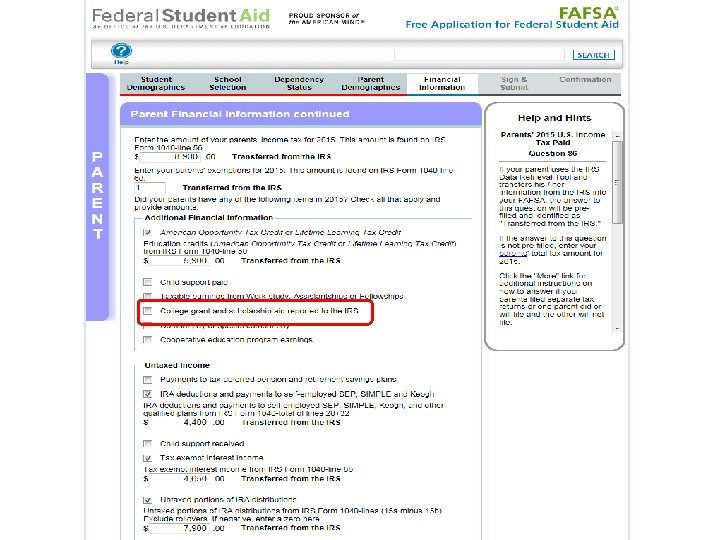
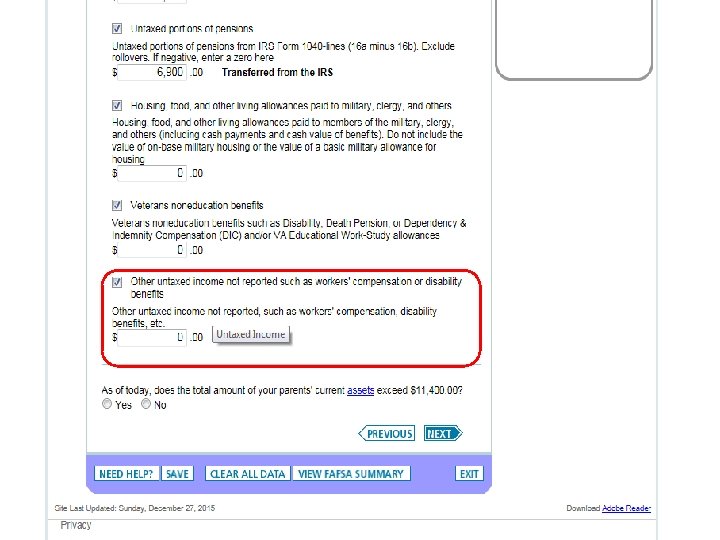

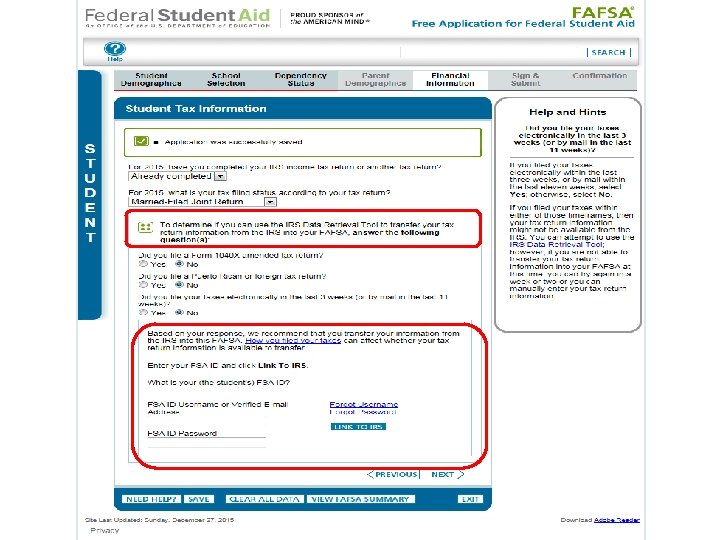
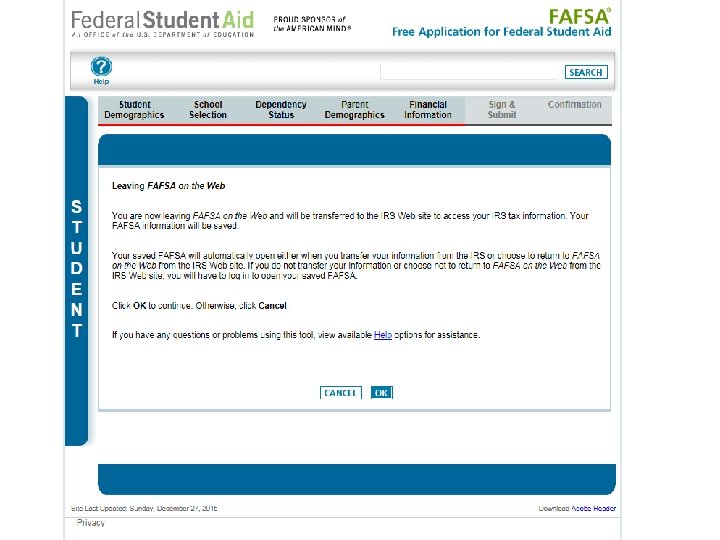
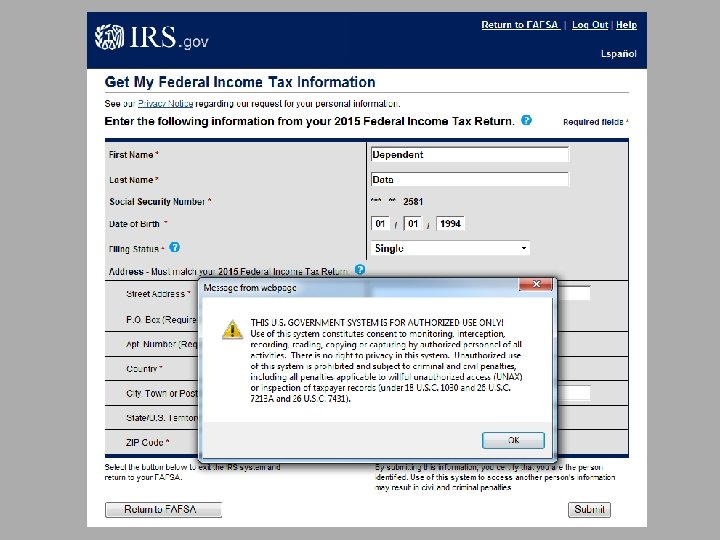
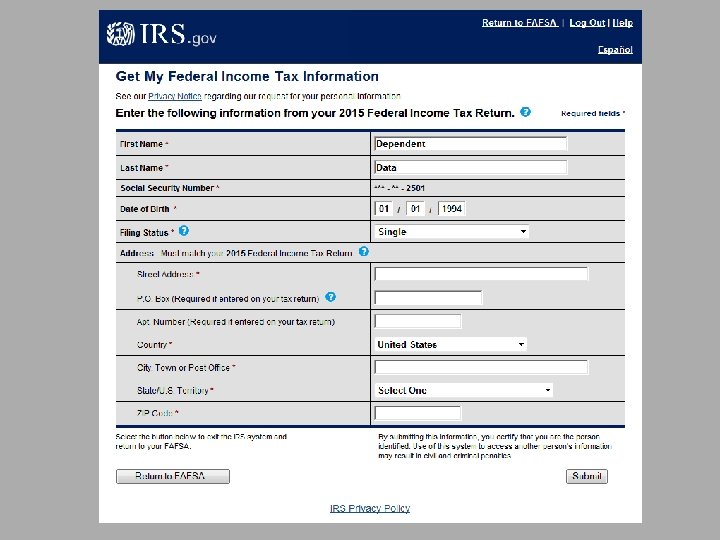
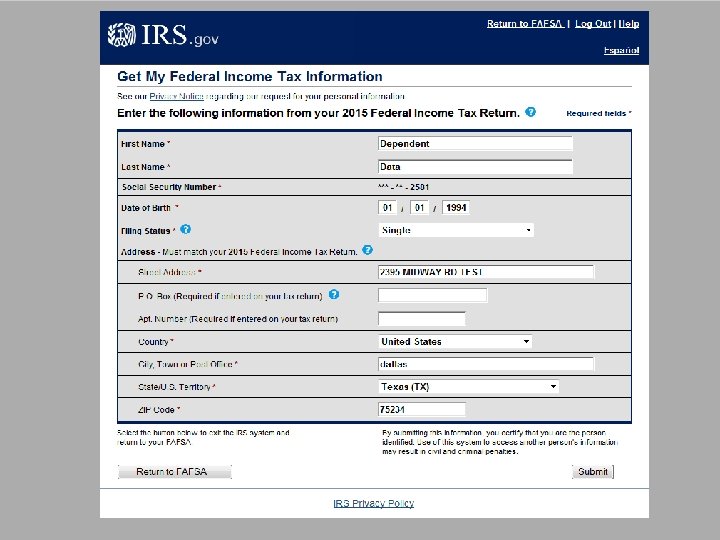
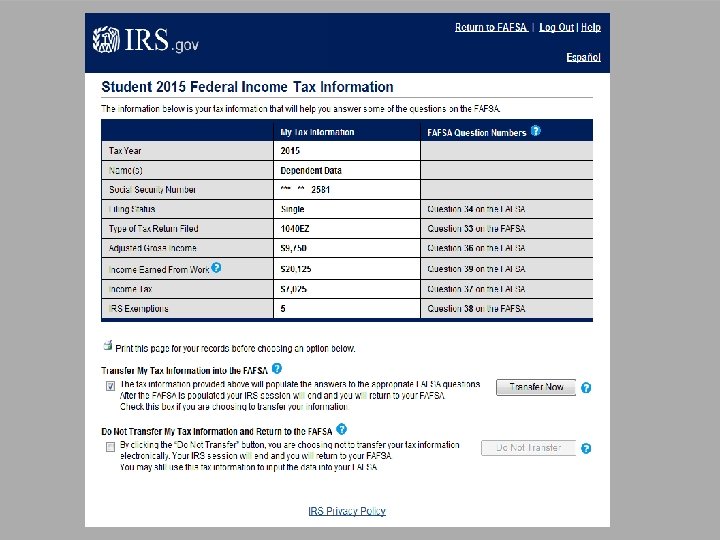
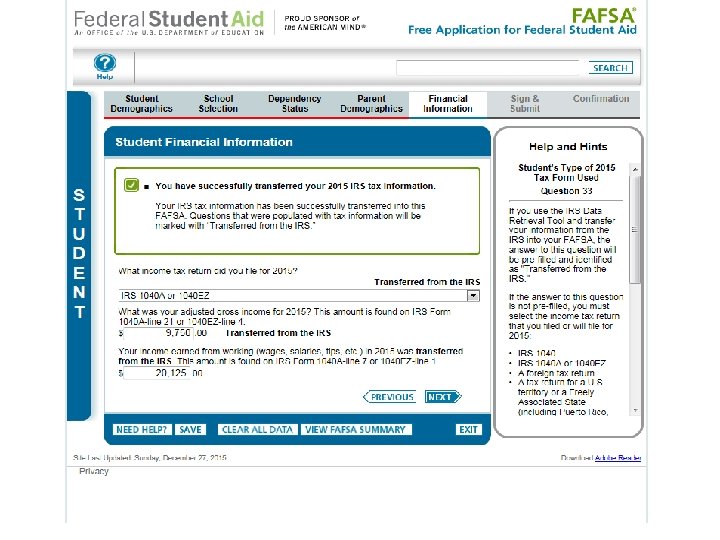
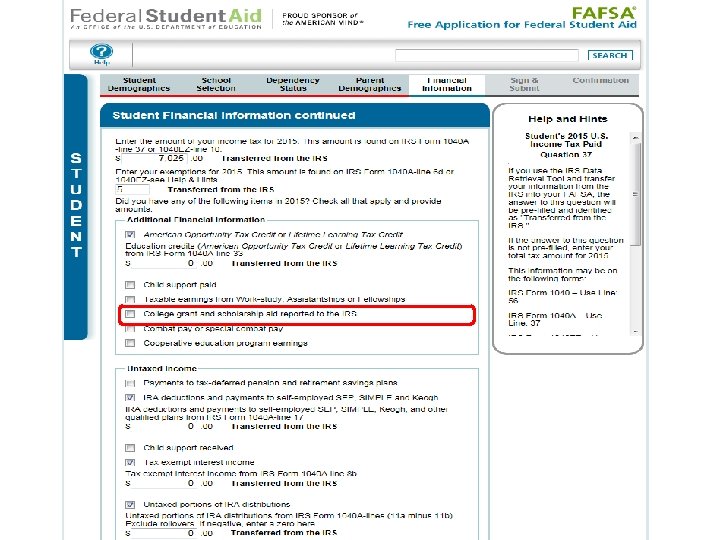
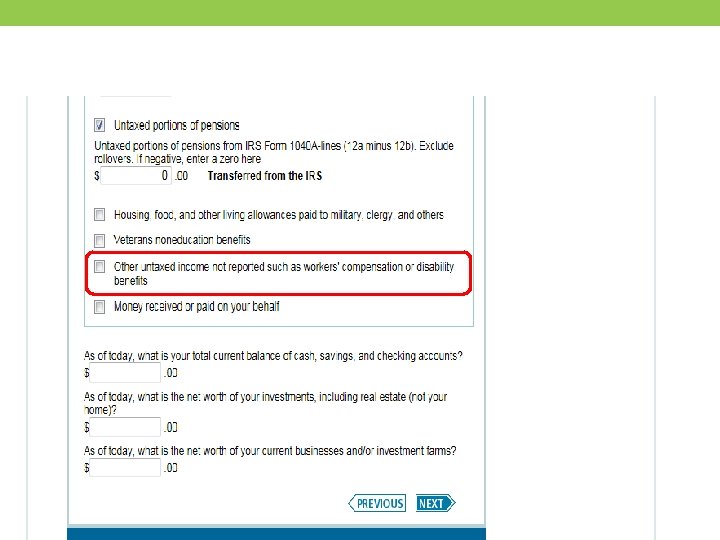
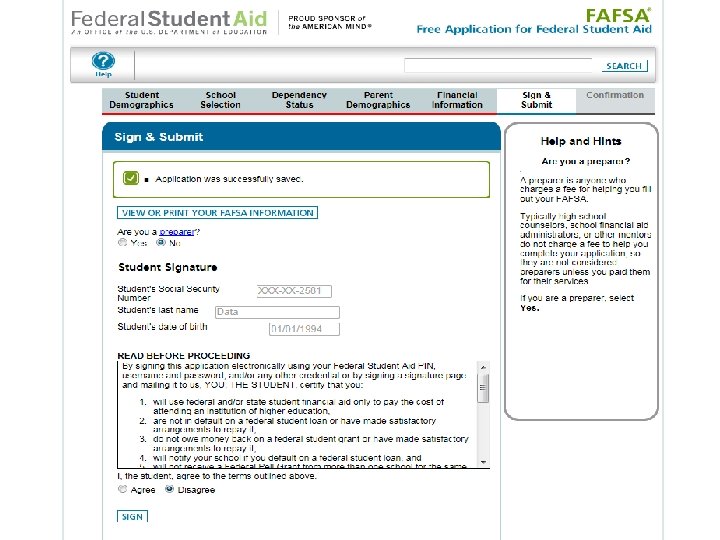
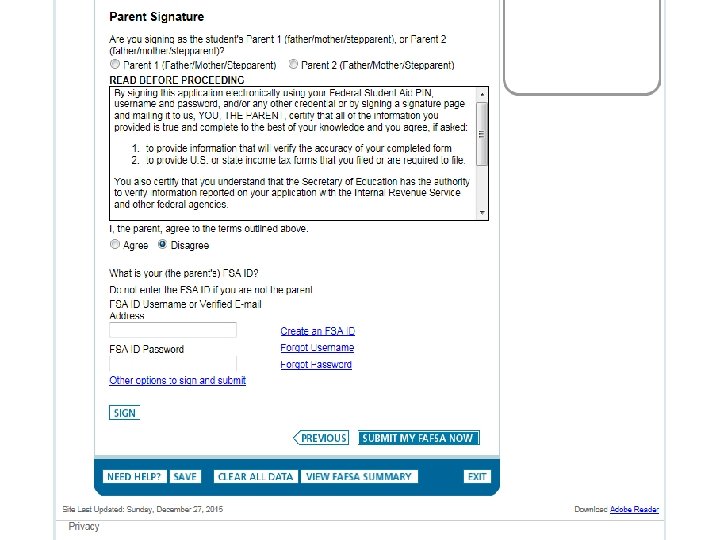
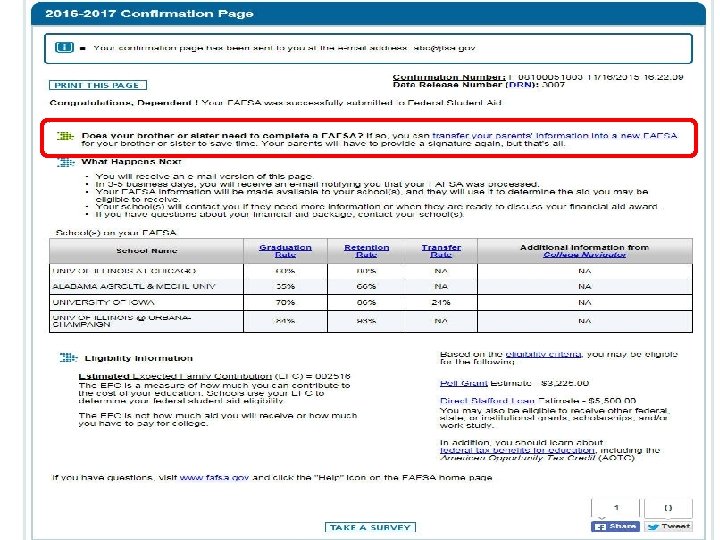
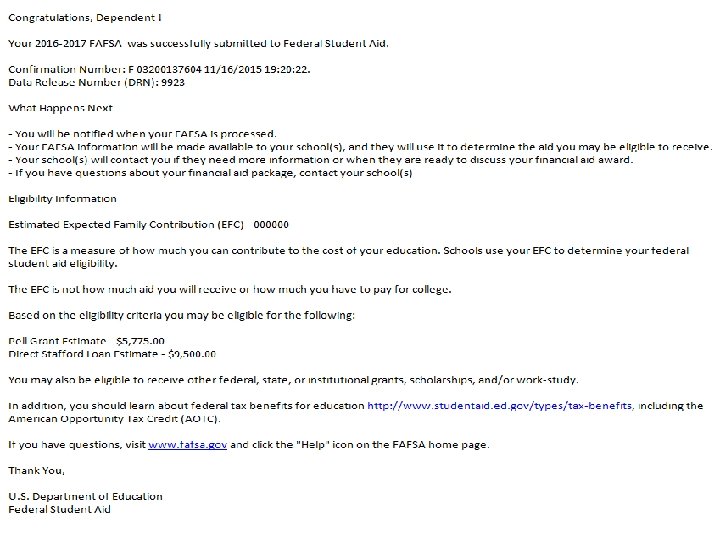
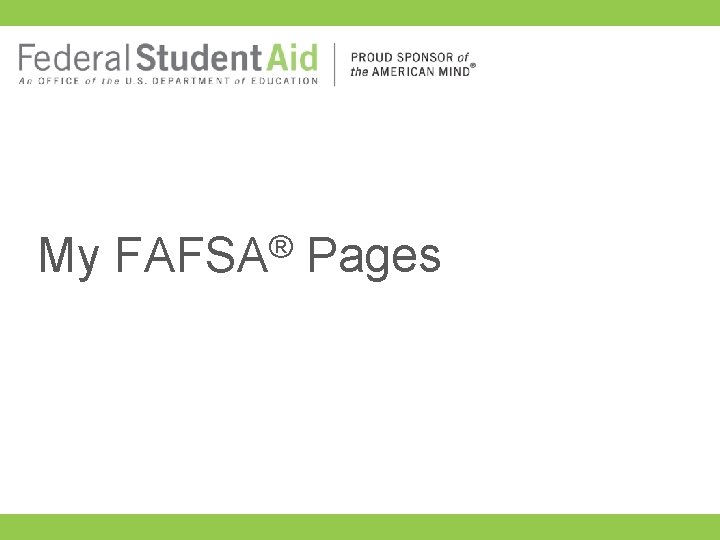
My ® FAFSA Pages
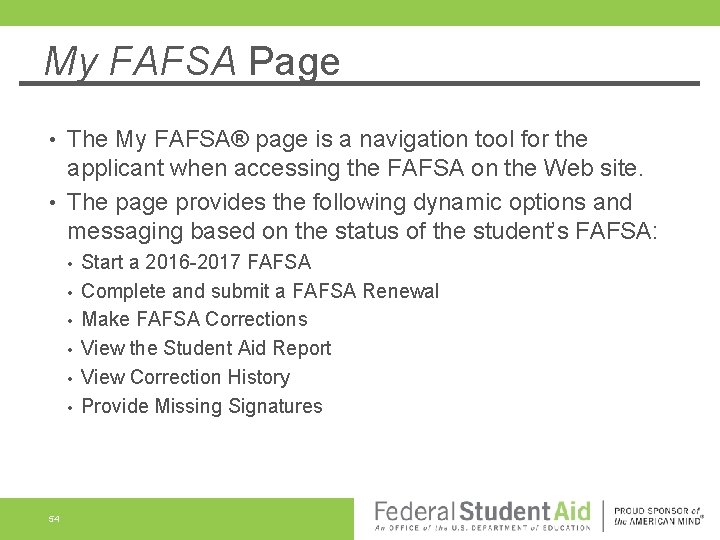
My FAFSA Page The My FAFSA® page is a navigation tool for the applicant when accessing the FAFSA on the Web site. • The page provides the following dynamic options and messaging based on the status of the student’s FAFSA: • • 54 Start a 2016 -2017 FAFSA Complete and submit a FAFSA Renewal Make FAFSA Corrections View the Student Aid Report View Correction History Provide Missing Signatures
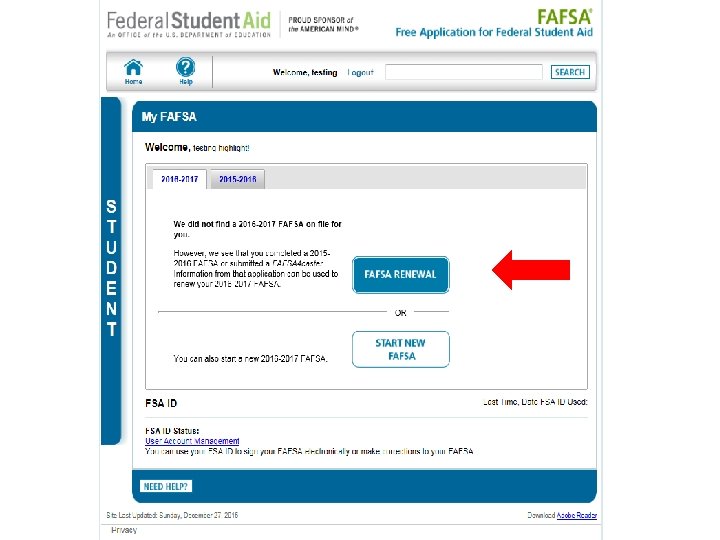
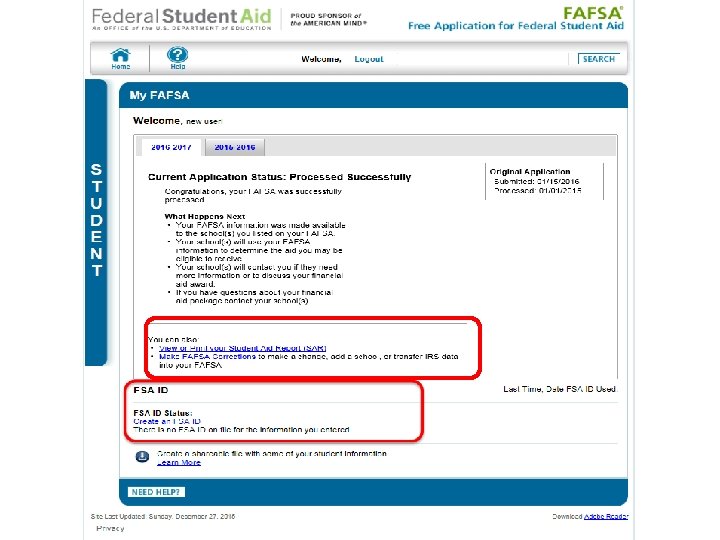
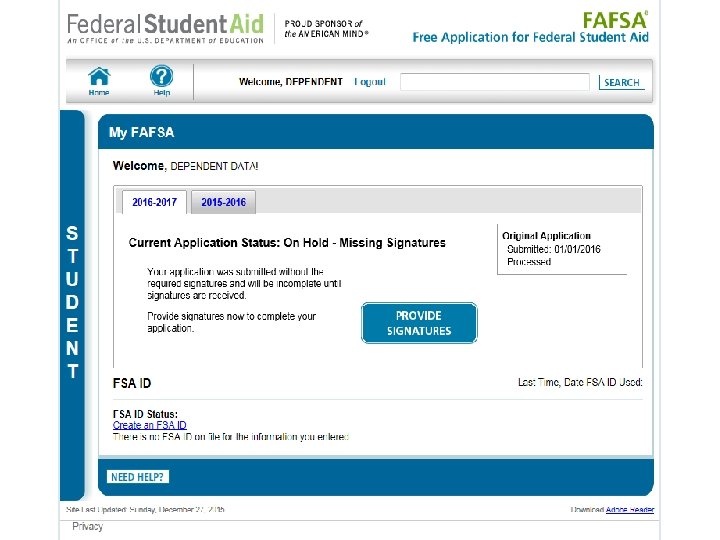
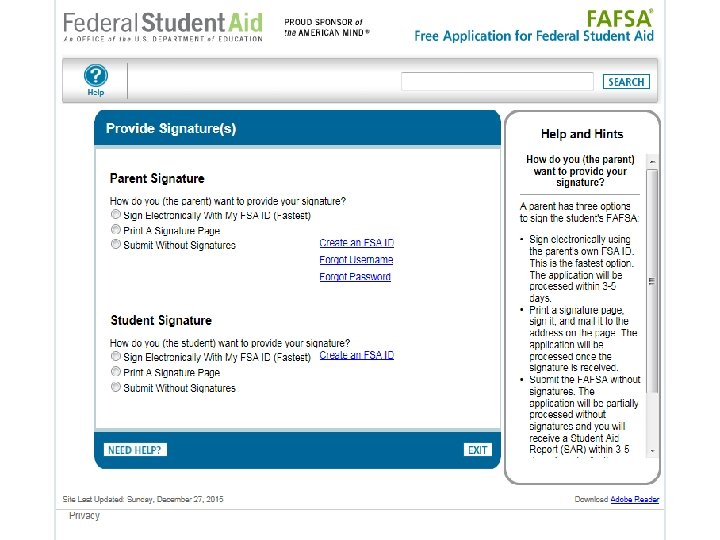
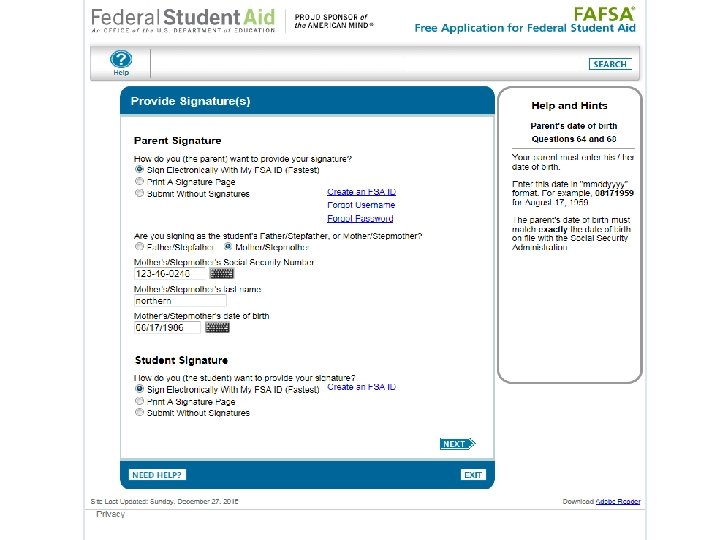
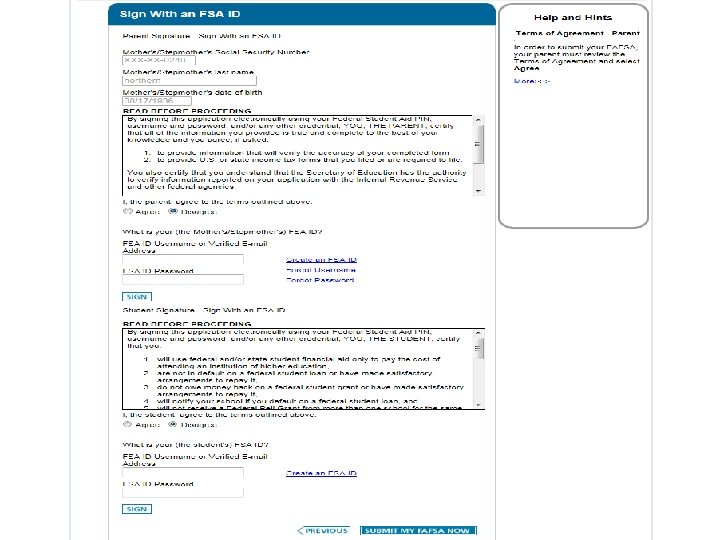
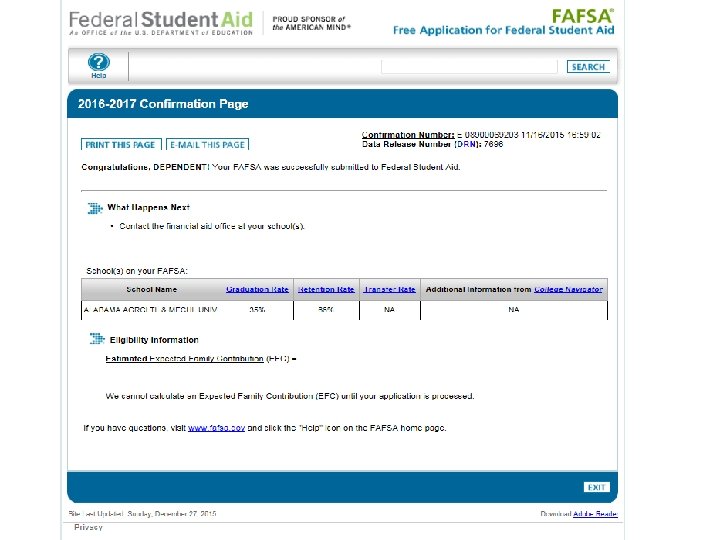
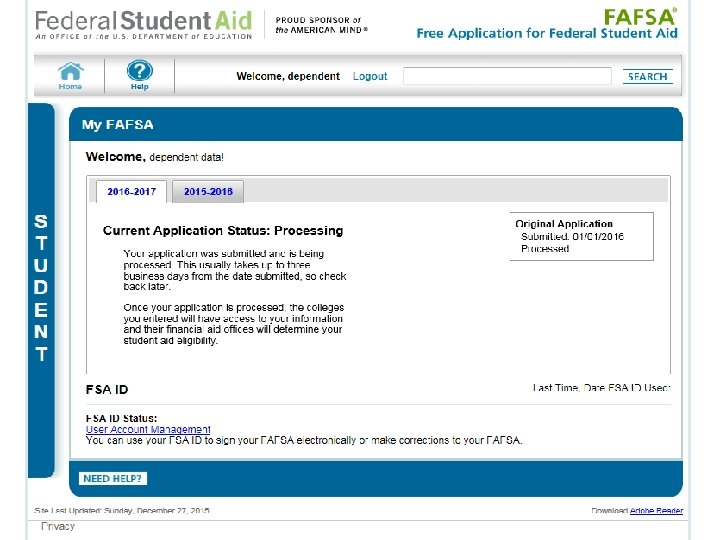
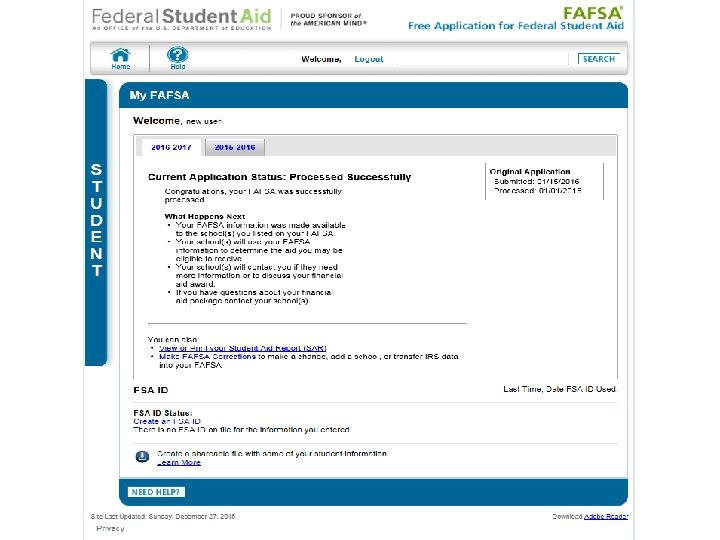
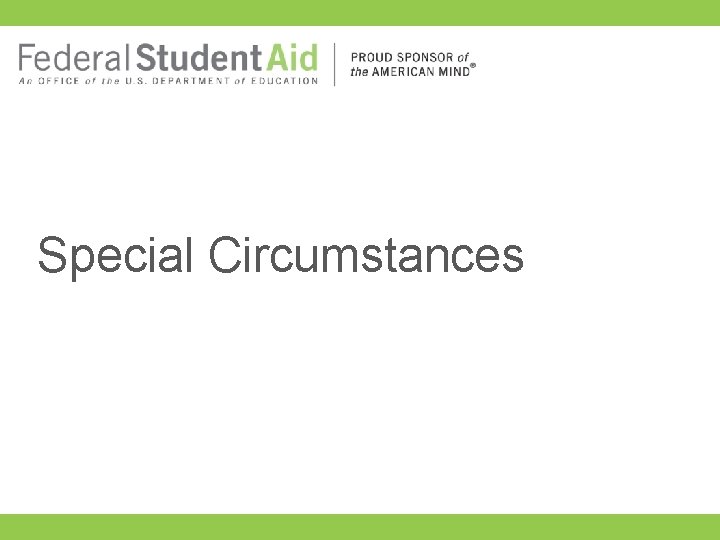
Special Circumstances
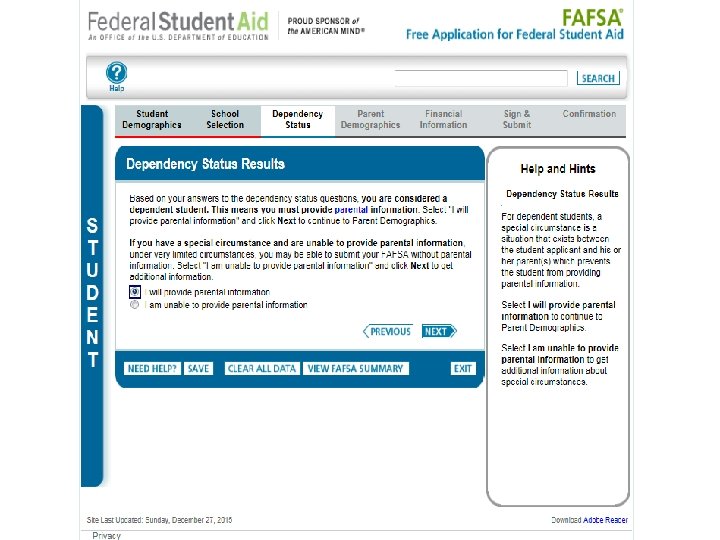
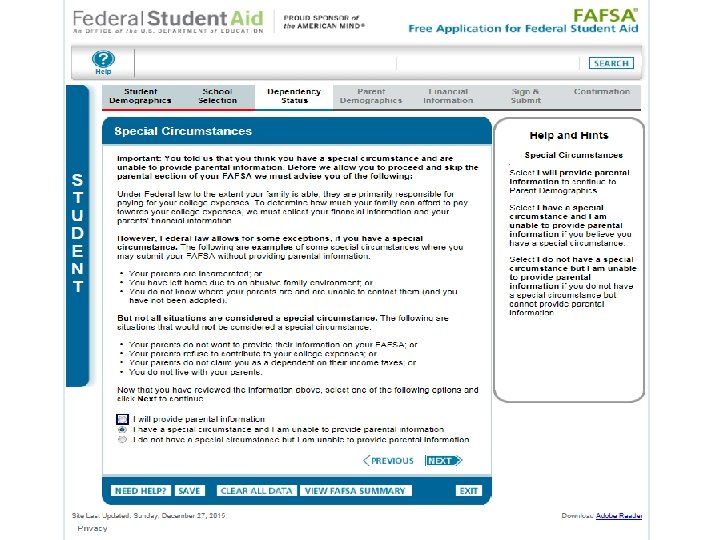
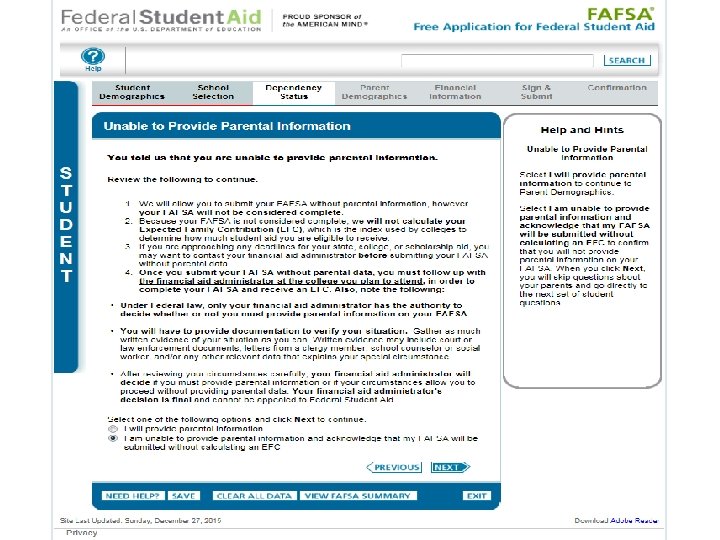
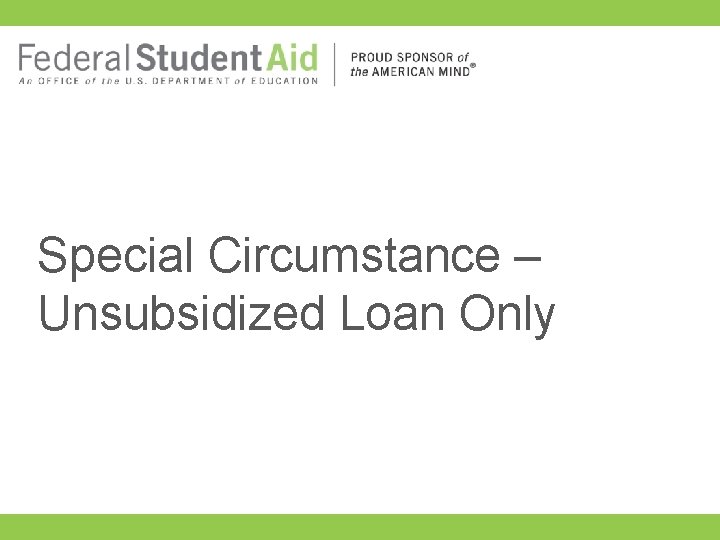
Special Circumstance – Unsubsidized Loan Only
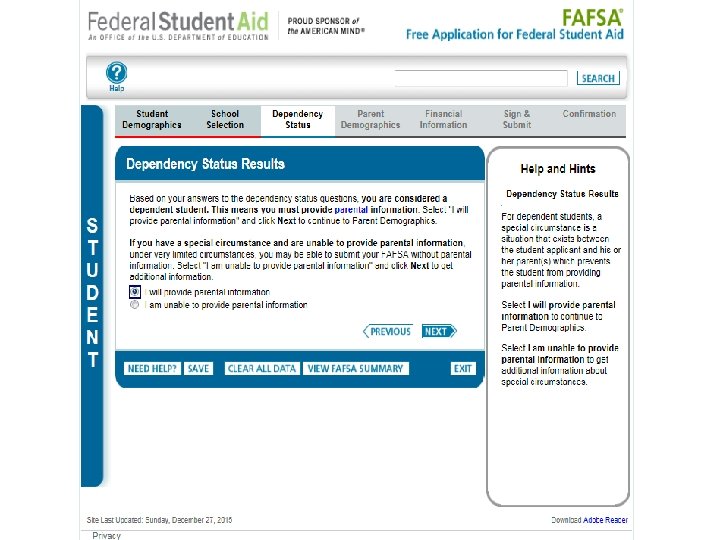
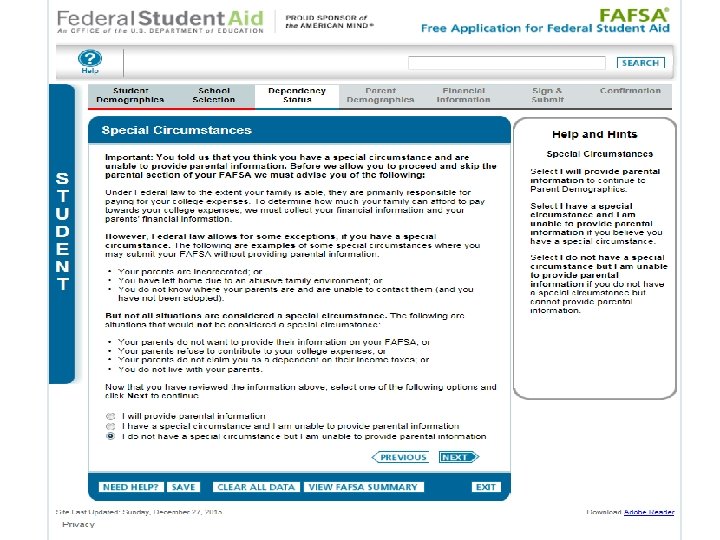
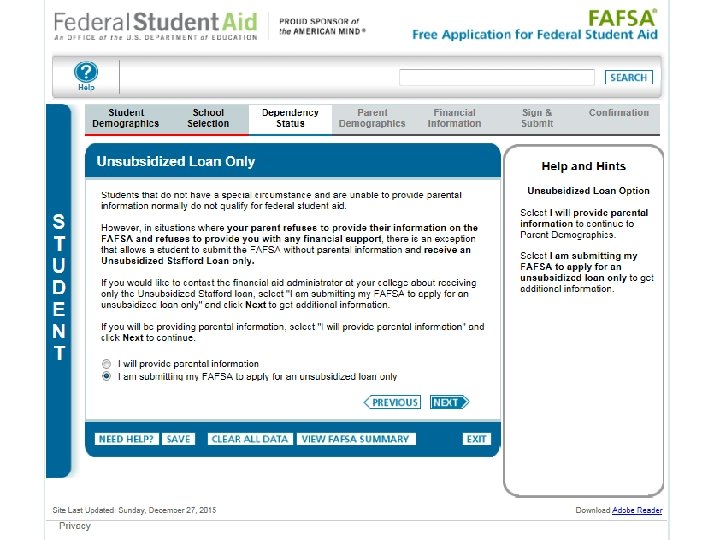
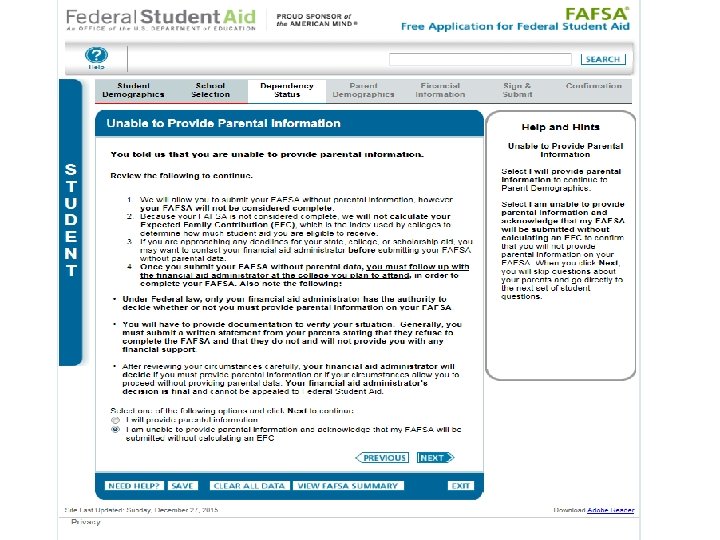
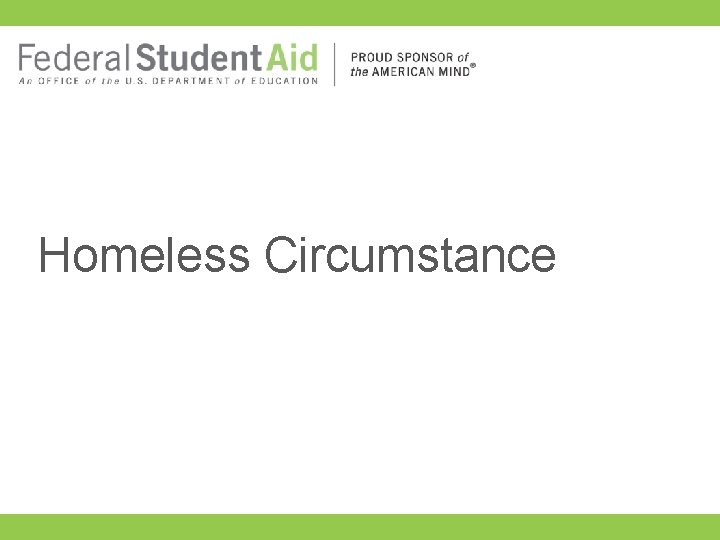
Homeless Circumstance
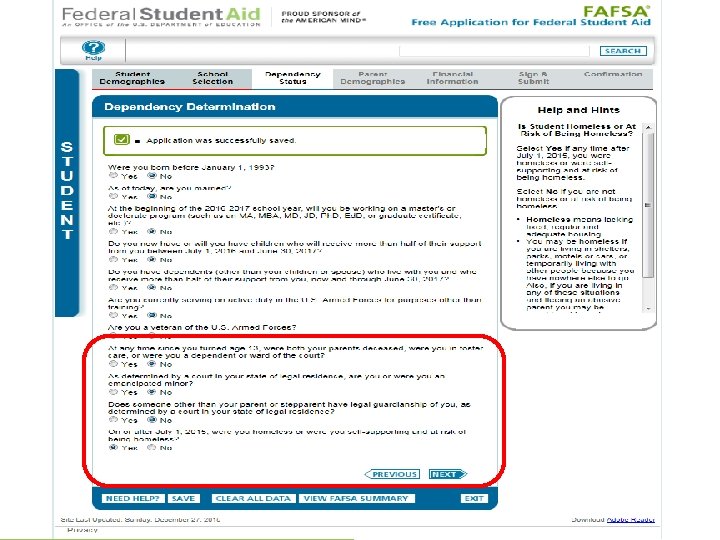
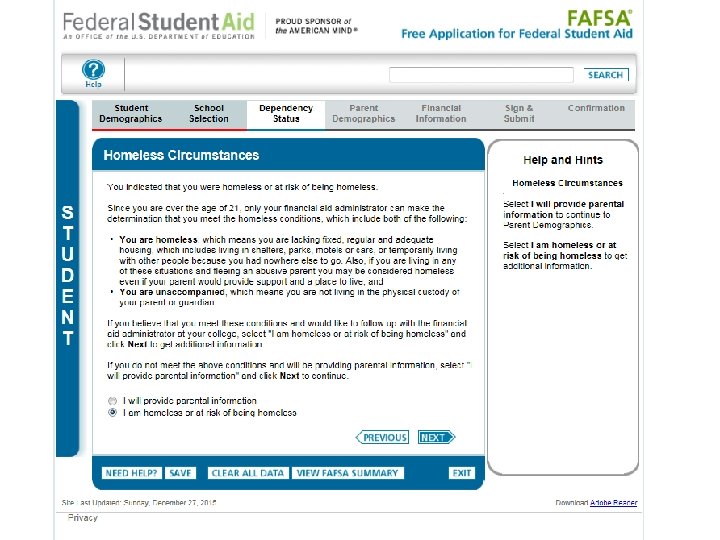
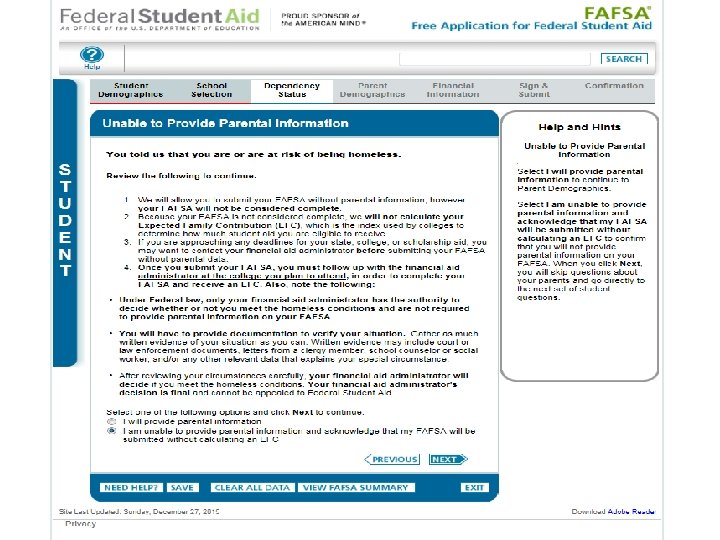
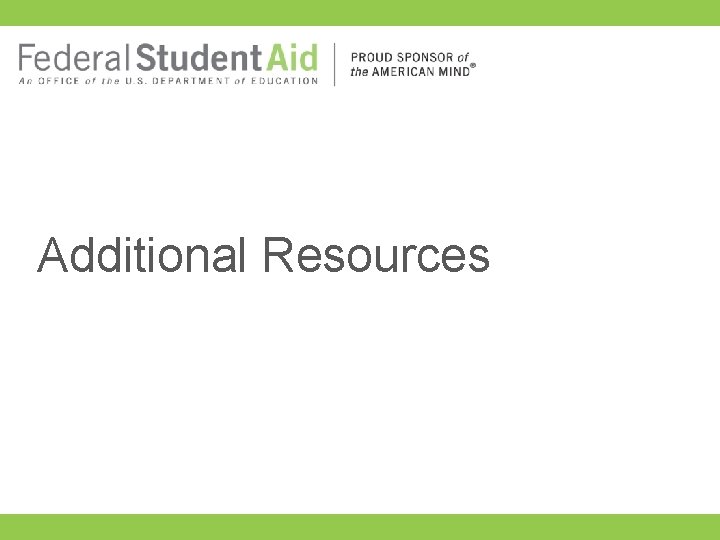
Additional Resources
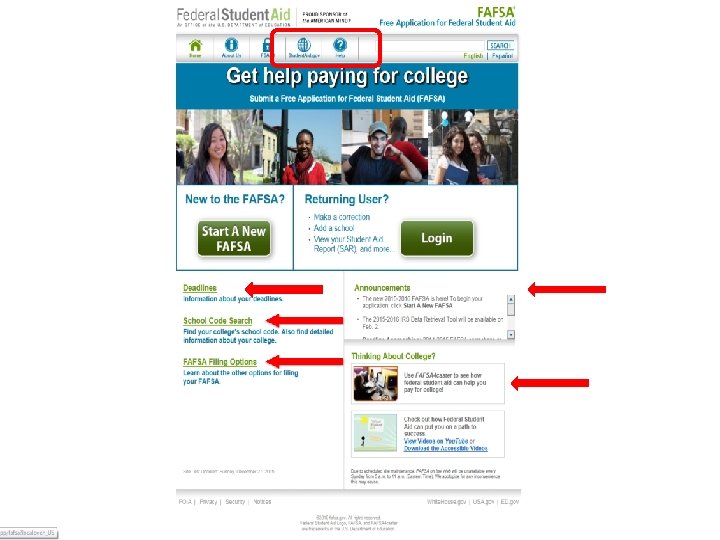
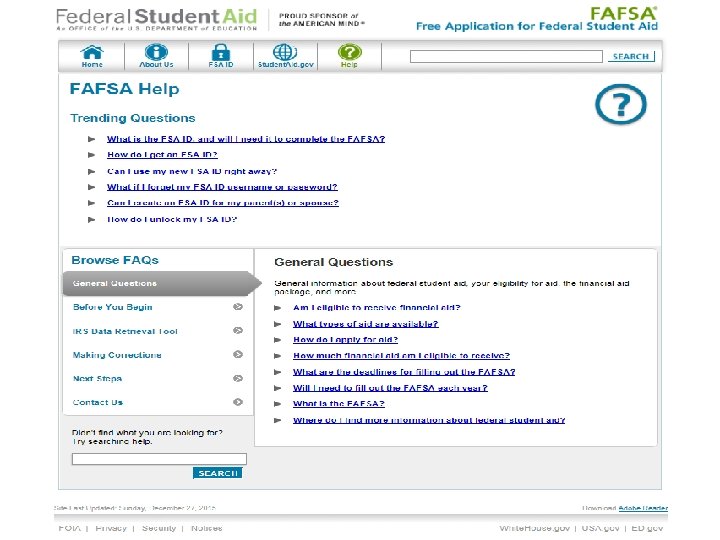
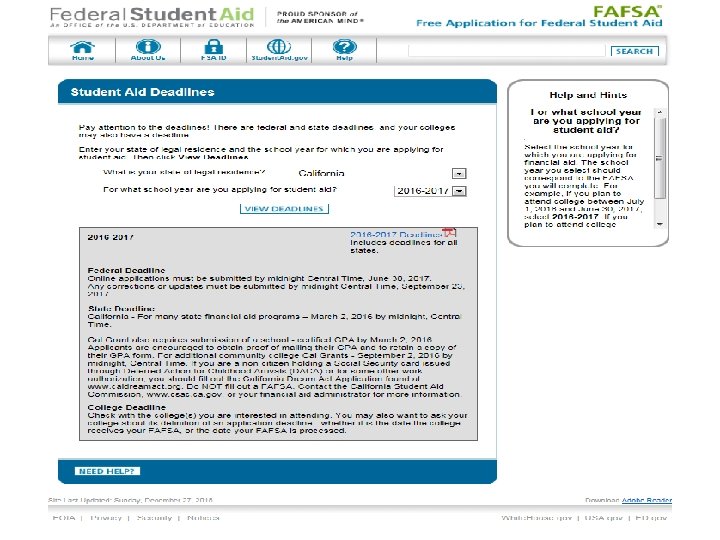
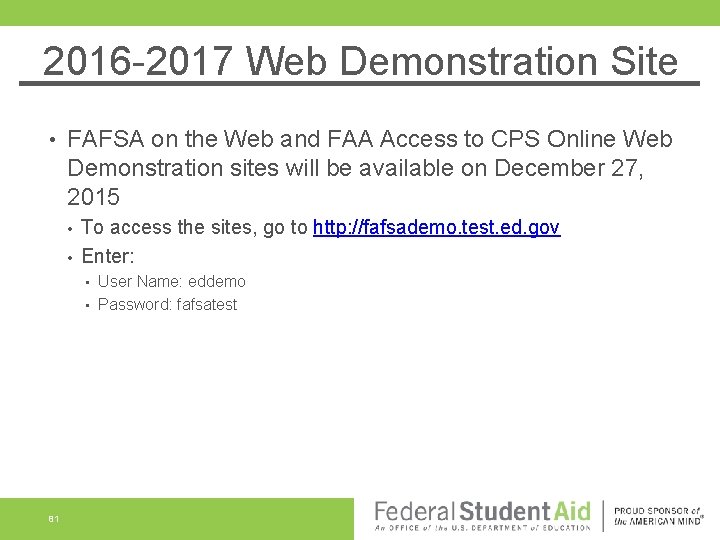
2016 -2017 Web Demonstration Site • FAFSA on the Web and FAA Access to CPS Online Web Demonstration sites will be available on December 27, 2015 • • To access the sites, go to http: //fafsademo. test. ed. gov Enter: User Name: eddemo • Password: fafsatest • 81
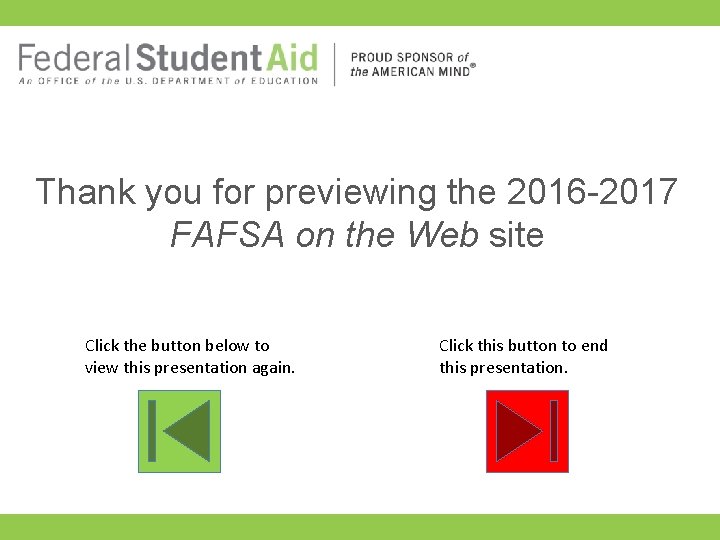
Thank you for previewing the 2016 -2017 FAFSA on the Web site Click the button below to view this presentation again. Click this button to end this presentation.