Completing the Accounting Cycle for Sole Proprietorship Chapter
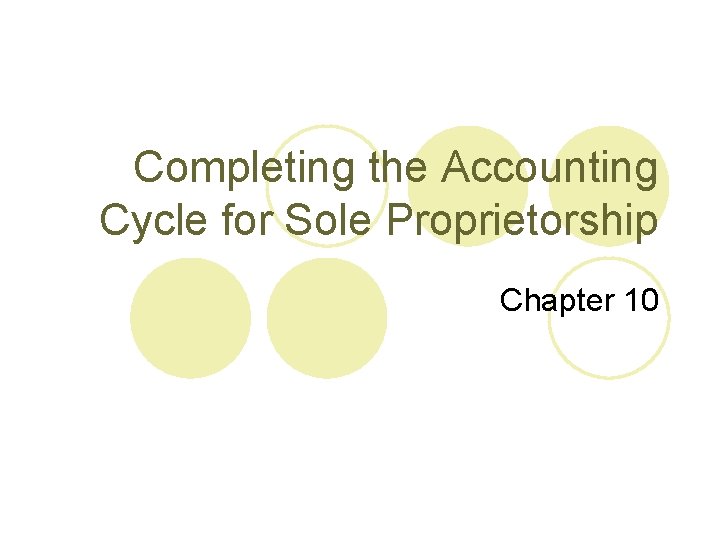
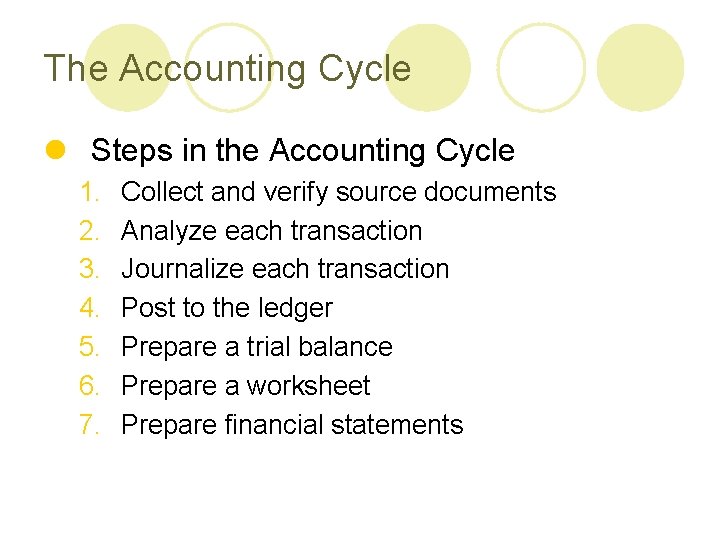
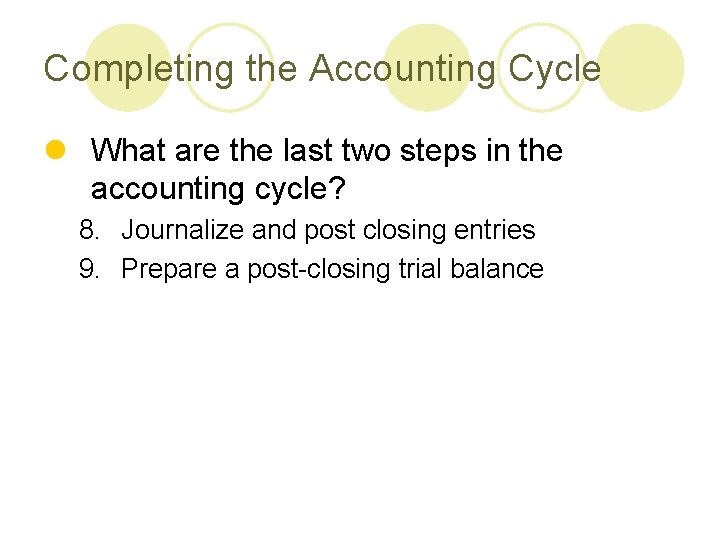
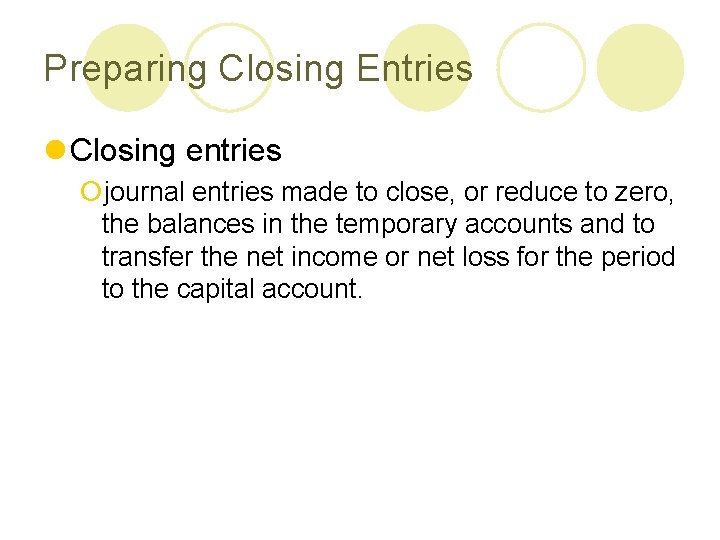
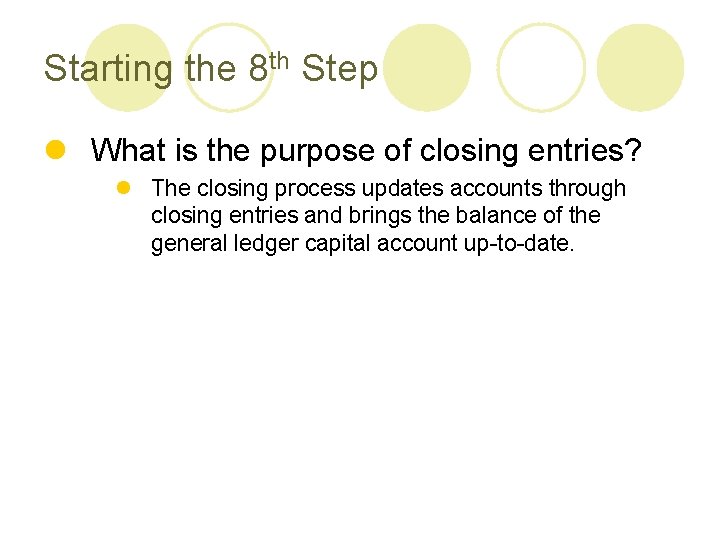
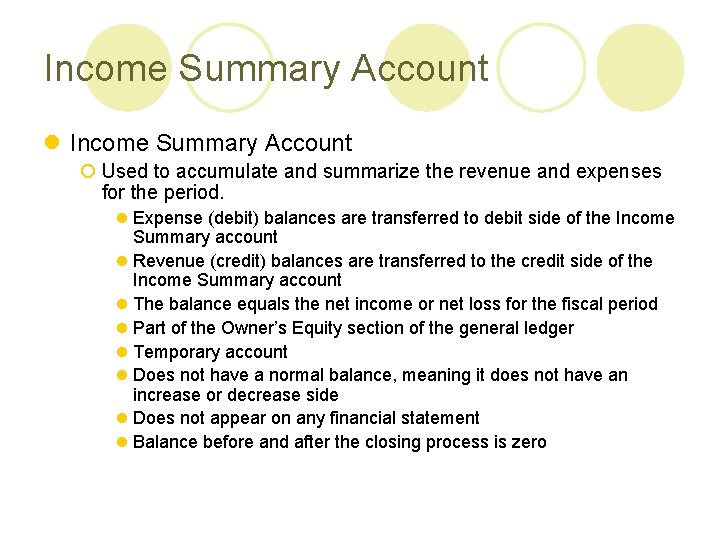
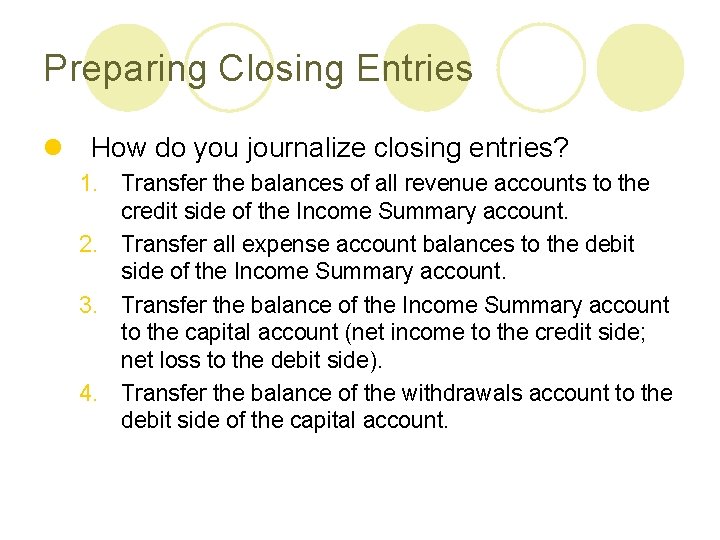
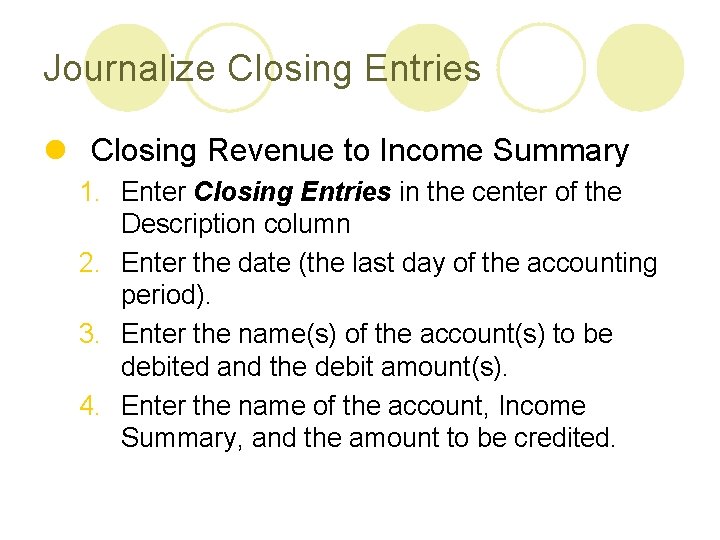
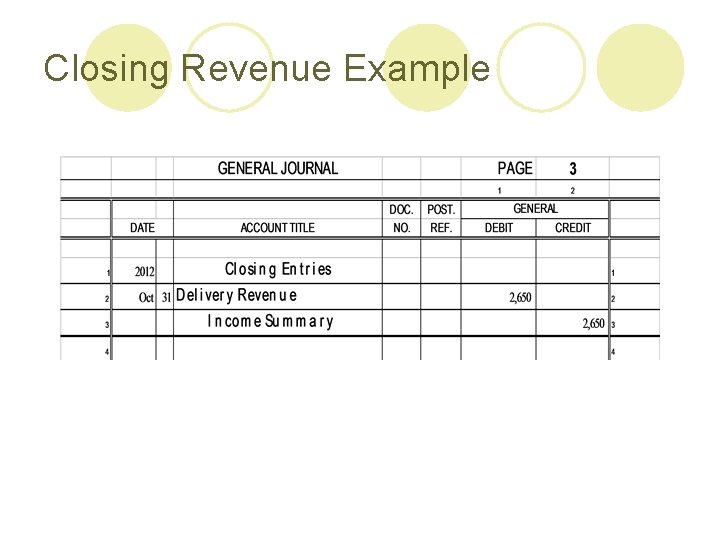
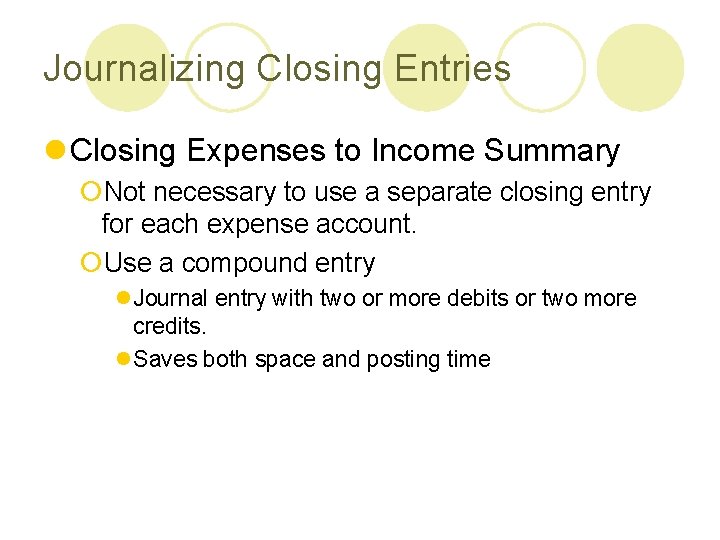
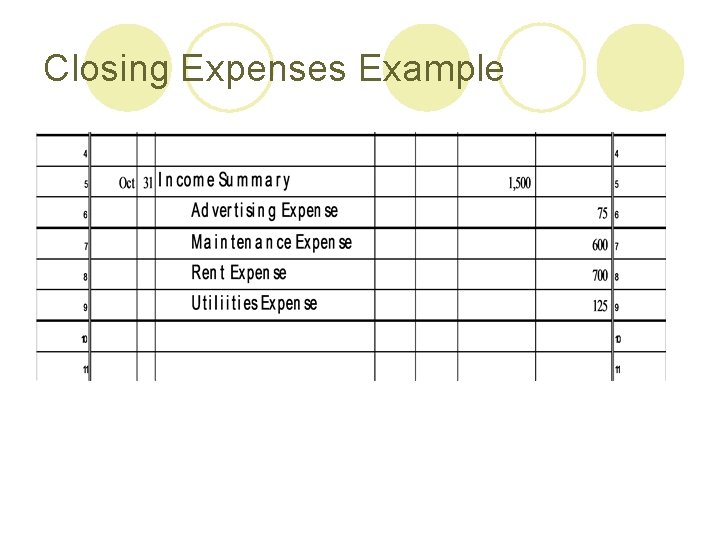
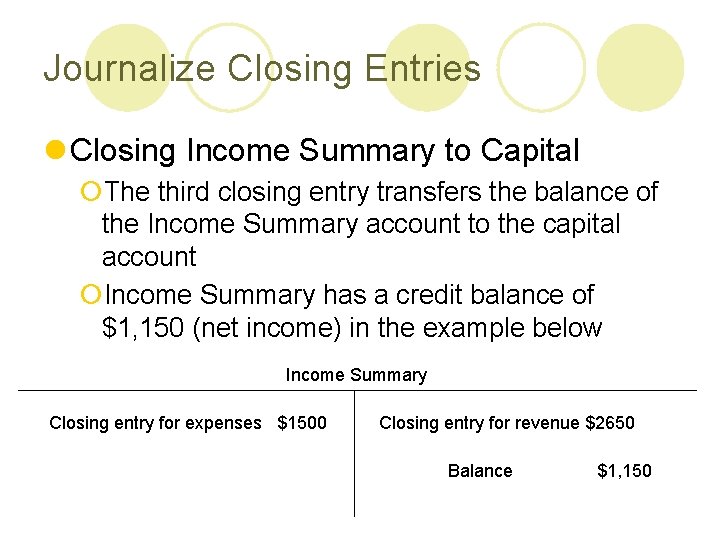
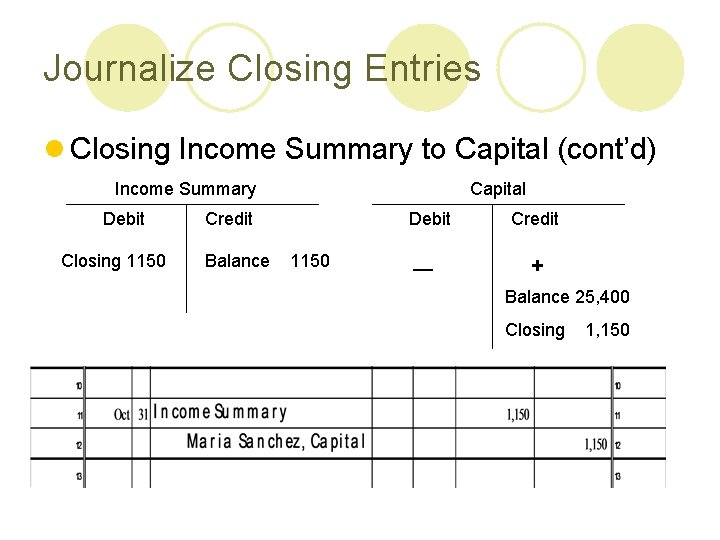
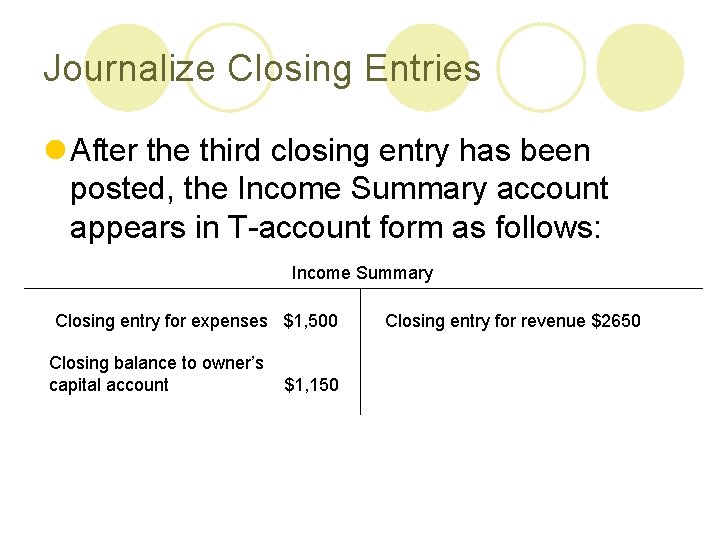
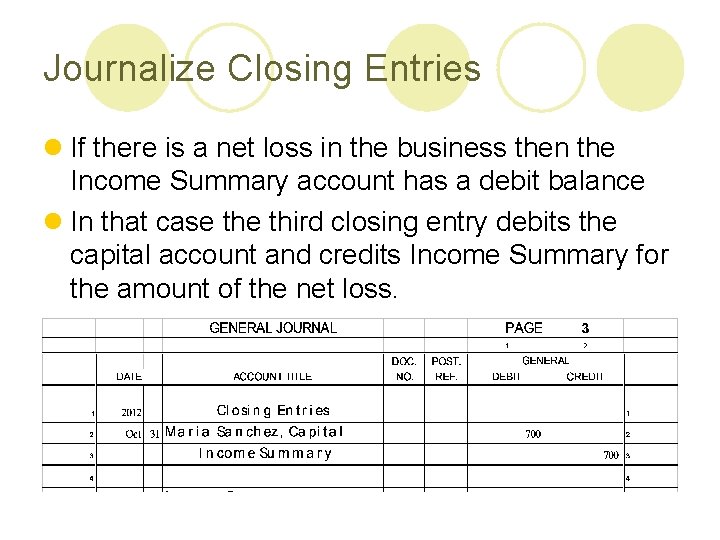
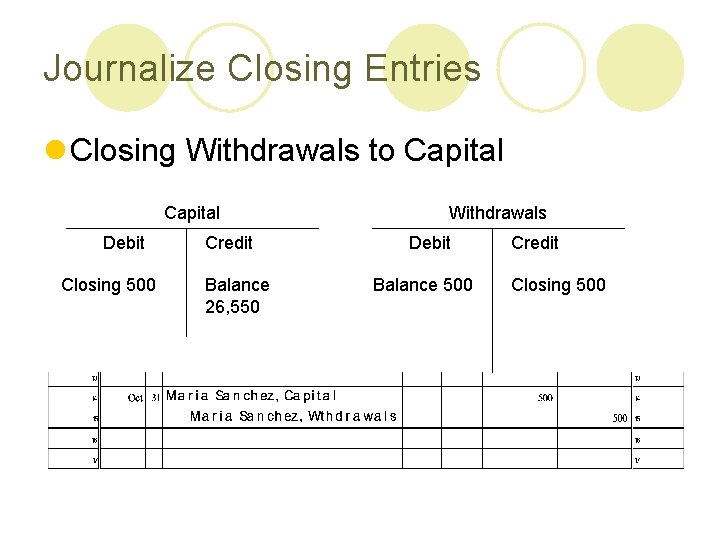
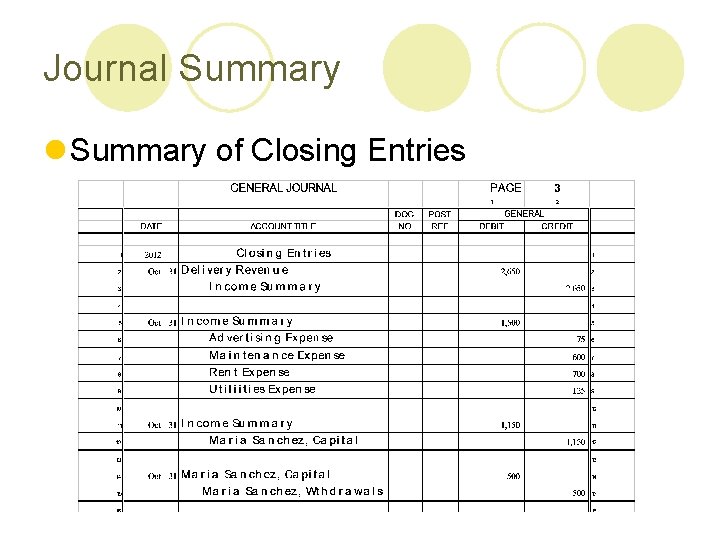
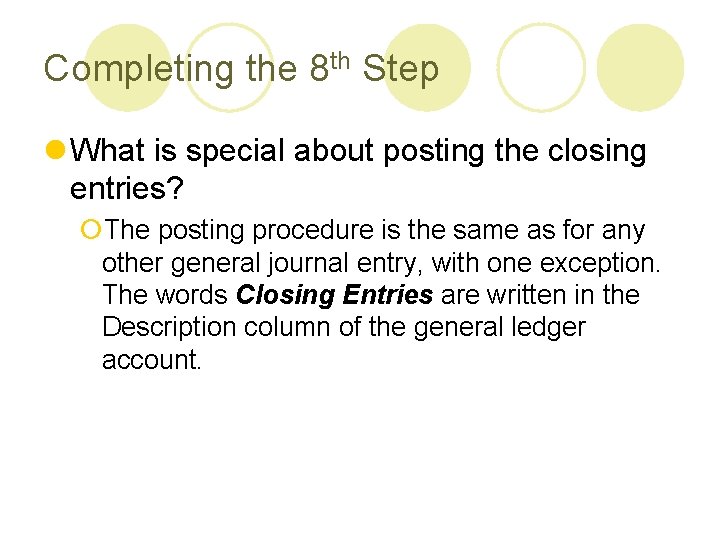
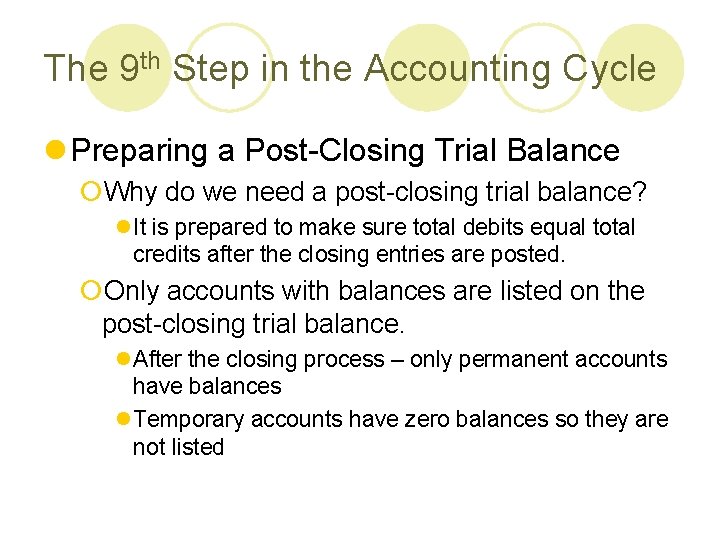
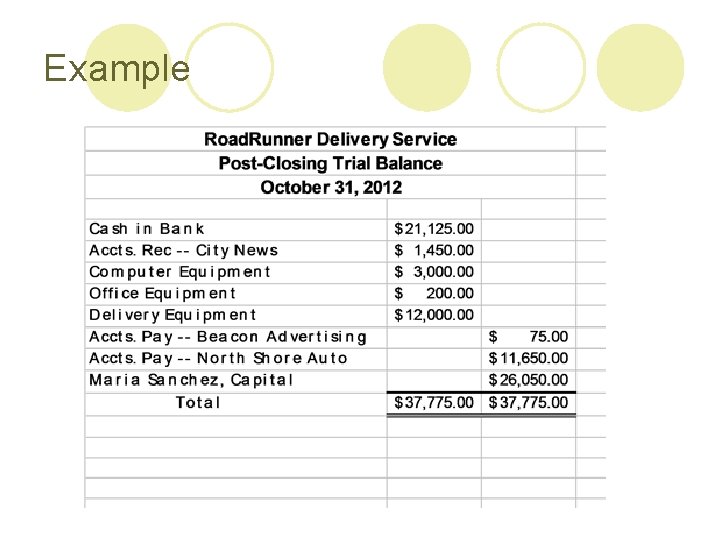
- Slides: 20
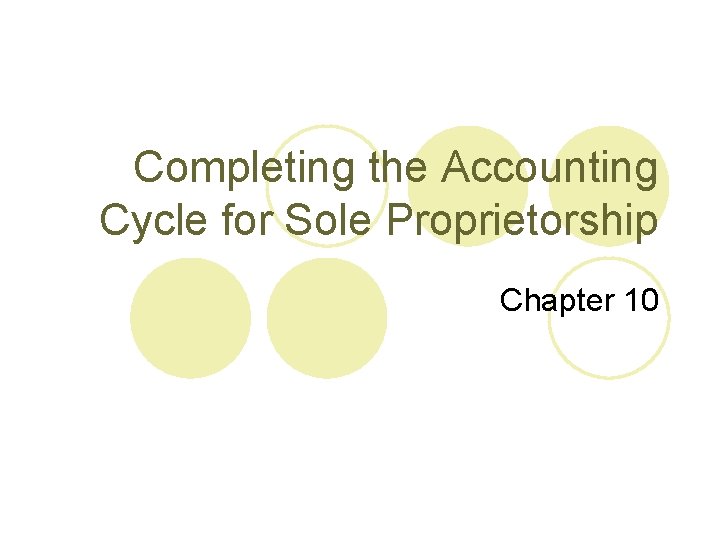
Completing the Accounting Cycle for Sole Proprietorship Chapter 10
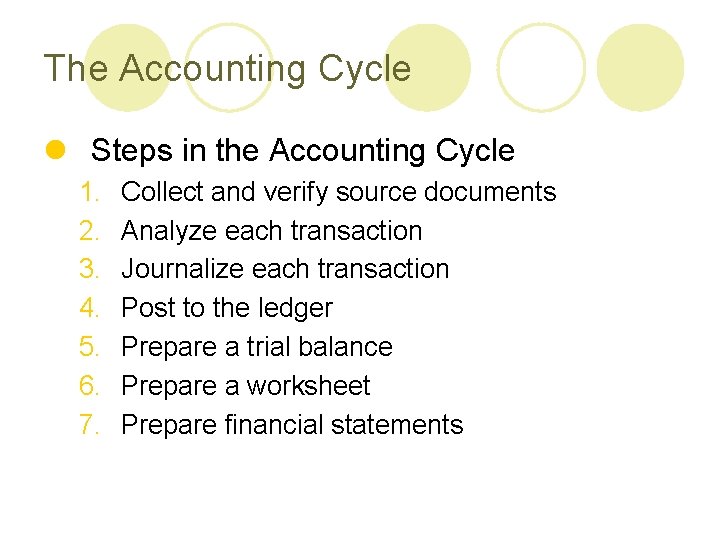
The Accounting Cycle l Steps in the Accounting Cycle 1. 2. 3. 4. 5. 6. 7. Collect and verify source documents Analyze each transaction Journalize each transaction Post to the ledger Prepare a trial balance Prepare a worksheet Prepare financial statements
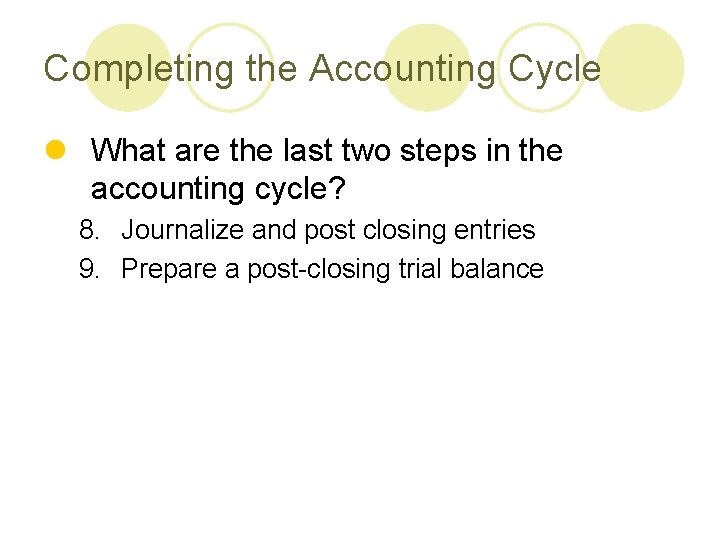
Completing the Accounting Cycle l What are the last two steps in the accounting cycle? 8. Journalize and post closing entries 9. Prepare a post-closing trial balance
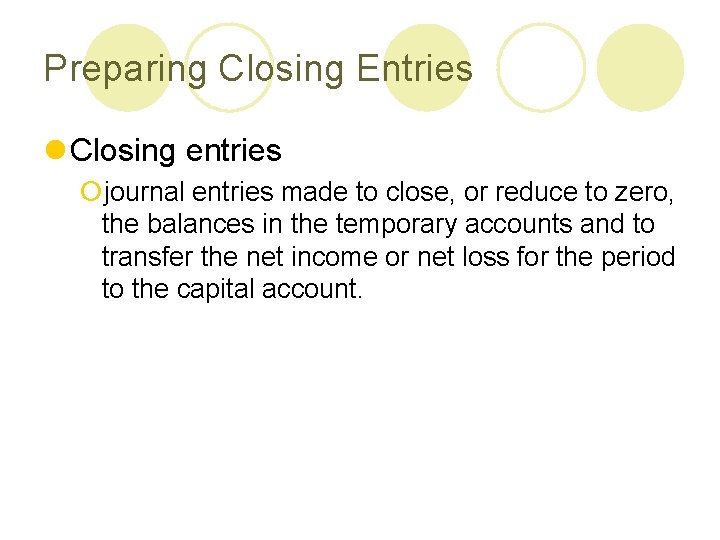
Preparing Closing Entries l Closing entries ¡journal entries made to close, or reduce to zero, the balances in the temporary accounts and to transfer the net income or net loss for the period to the capital account.
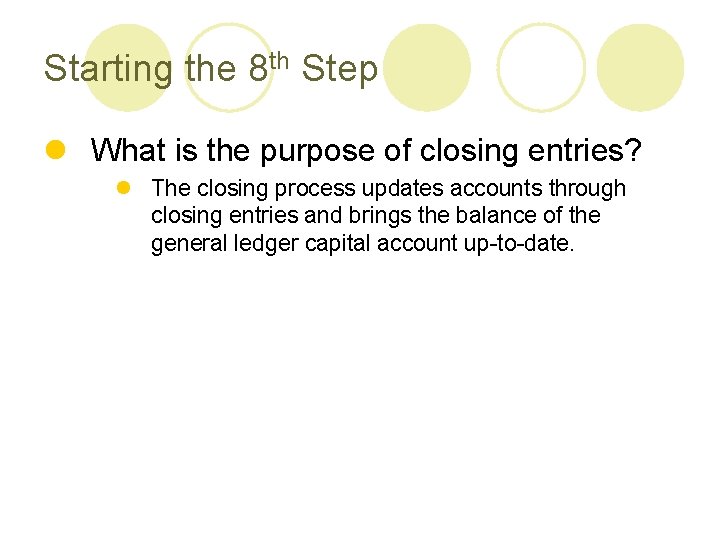
Starting the 8 th Step l What is the purpose of closing entries? l The closing process updates accounts through closing entries and brings the balance of the general ledger capital account up-to-date.
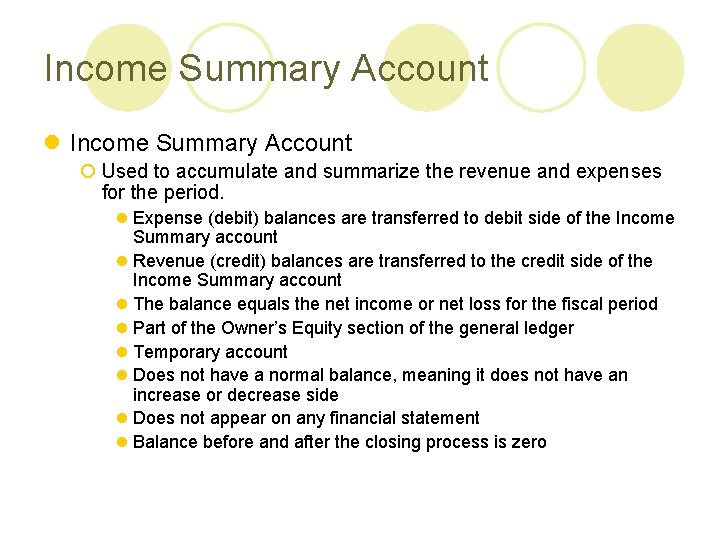
Income Summary Account l Income Summary Account ¡ Used to accumulate and summarize the revenue and expenses for the period. l Expense (debit) balances are transferred to debit side of the Income Summary account l Revenue (credit) balances are transferred to the credit side of the Income Summary account l The balance equals the net income or net loss for the fiscal period l Part of the Owner’s Equity section of the general ledger l Temporary account l Does not have a normal balance, meaning it does not have an increase or decrease side l Does not appear on any financial statement l Balance before and after the closing process is zero
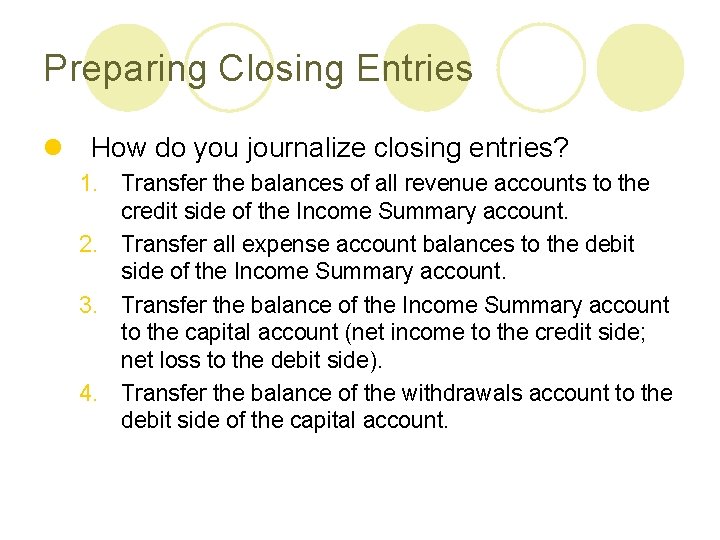
Preparing Closing Entries l How do you journalize closing entries? 1. Transfer the balances of all revenue accounts to the credit side of the Income Summary account. 2. Transfer all expense account balances to the debit side of the Income Summary account. 3. Transfer the balance of the Income Summary account to the capital account (net income to the credit side; net loss to the debit side). 4. Transfer the balance of the withdrawals account to the debit side of the capital account.
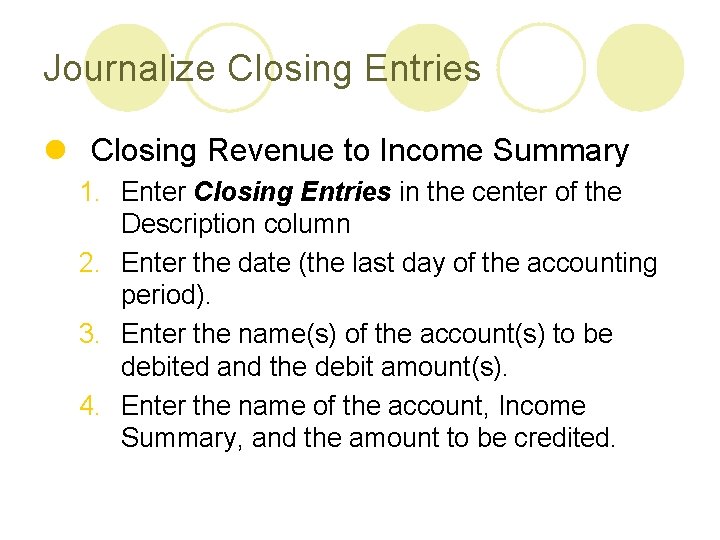
Journalize Closing Entries l Closing Revenue to Income Summary 1. Enter Closing Entries in the center of the Description column 2. Enter the date (the last day of the accounting period). 3. Enter the name(s) of the account(s) to be debited and the debit amount(s). 4. Enter the name of the account, Income Summary, and the amount to be credited.
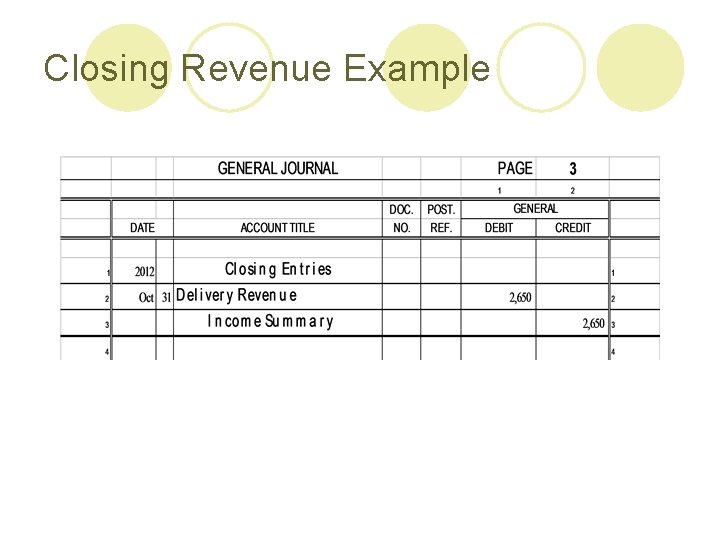
Closing Revenue Example
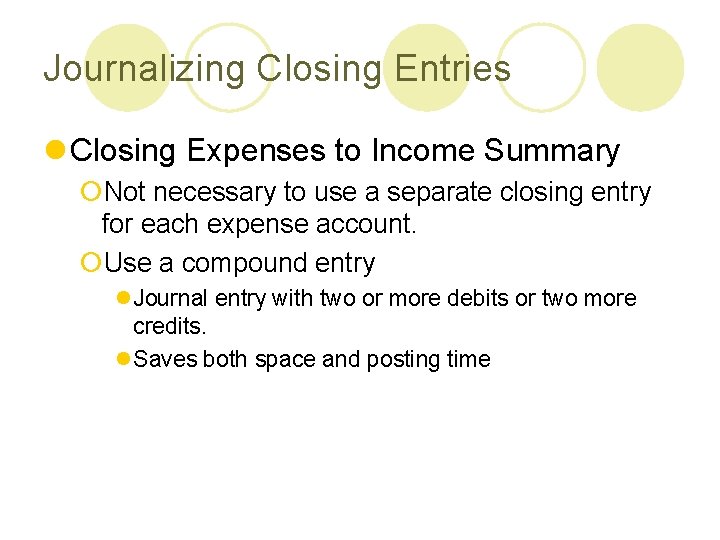
Journalizing Closing Entries l Closing Expenses to Income Summary ¡Not necessary to use a separate closing entry for each expense account. ¡Use a compound entry l. Journal entry with two or more debits or two more credits. l. Saves both space and posting time
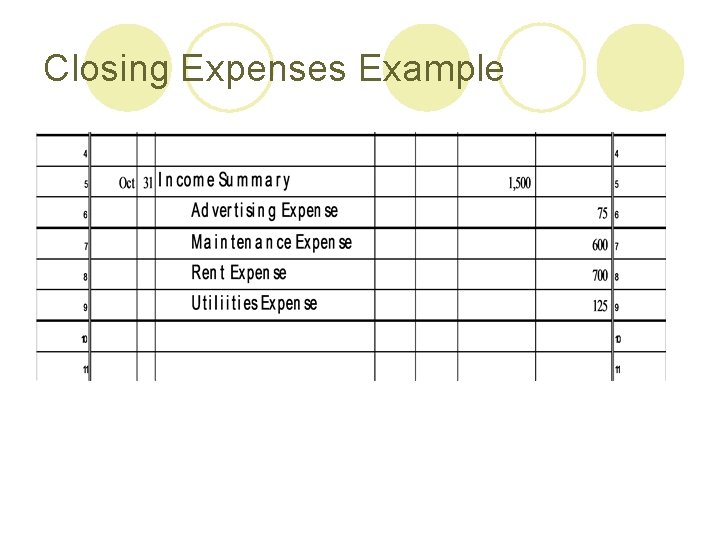
Closing Expenses Example
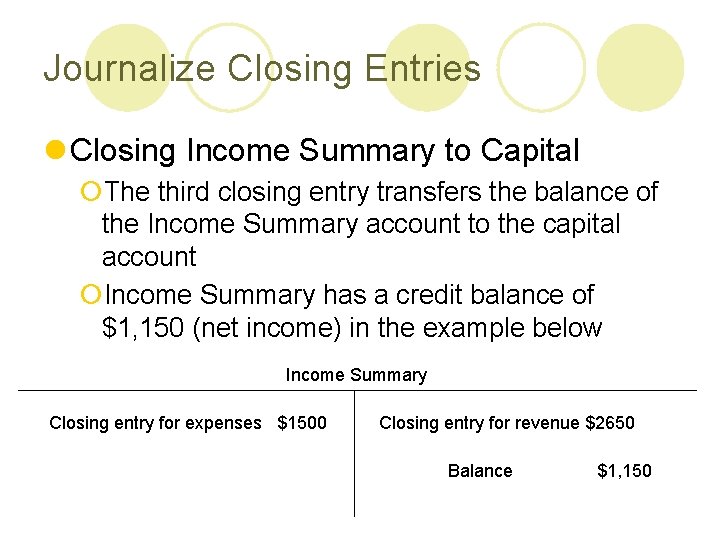
Journalize Closing Entries l Closing Income Summary to Capital ¡The third closing entry transfers the balance of the Income Summary account to the capital account ¡Income Summary has a credit balance of $1, 150 (net income) in the example below Income Summary Closing entry for expenses $1500 Closing entry for revenue $2650 Balance $1, 150
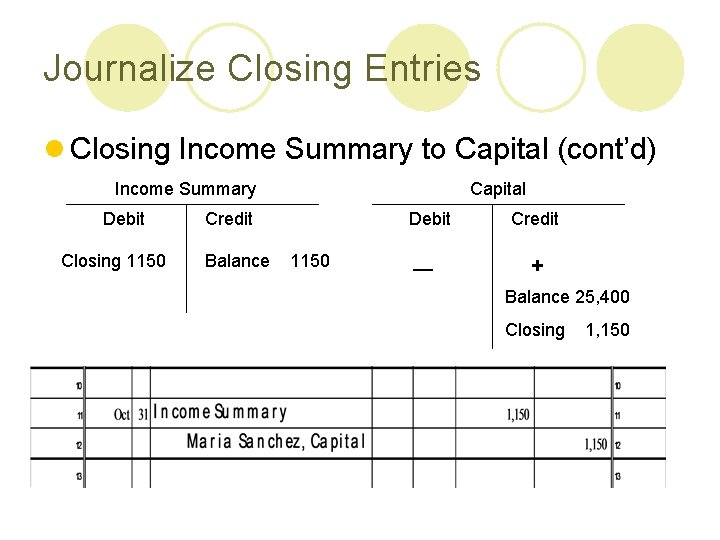
Journalize Closing Entries l Closing Income Summary to Capital (cont’d) Capital Income Summary Debit Closing 1150 Debit Credit Balance 1150 __ Credit + Balance 25, 400 Closing 1, 150
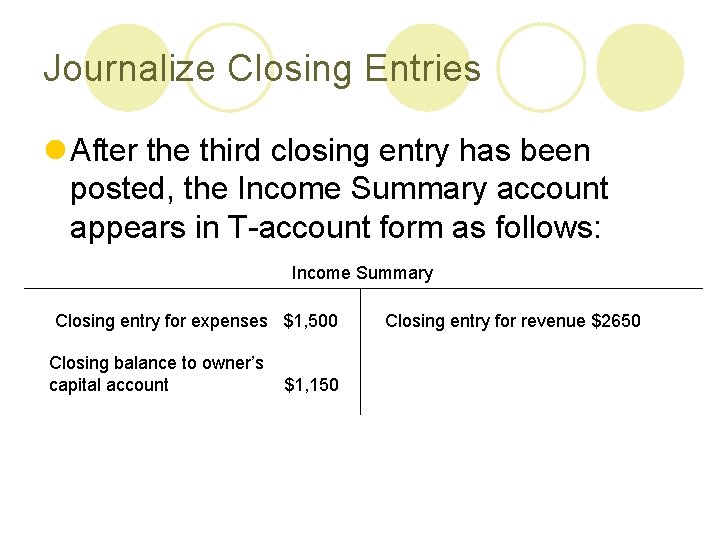
Journalize Closing Entries l After the third closing entry has been posted, the Income Summary account appears in T-account form as follows: Income Summary Closing entry for expenses $1, 500 Closing balance to owner’s capital account $1, 150 Closing entry for revenue $2650
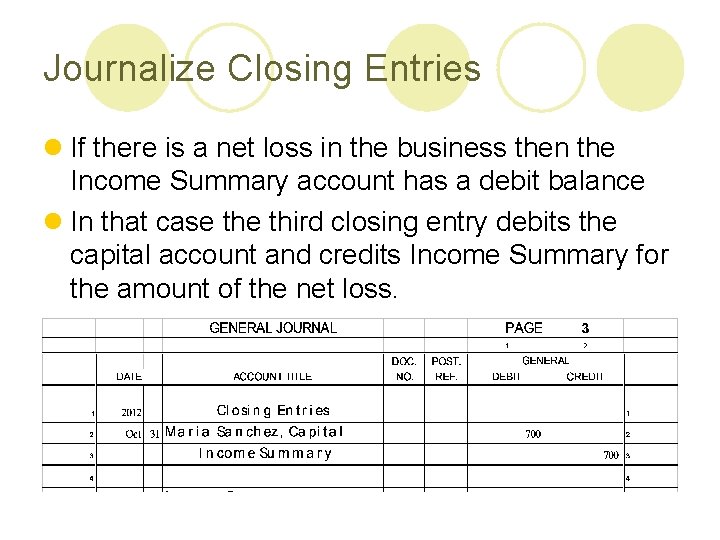
Journalize Closing Entries l If there is a net loss in the business then the Income Summary account has a debit balance l In that case third closing entry debits the capital account and credits Income Summary for the amount of the net loss.
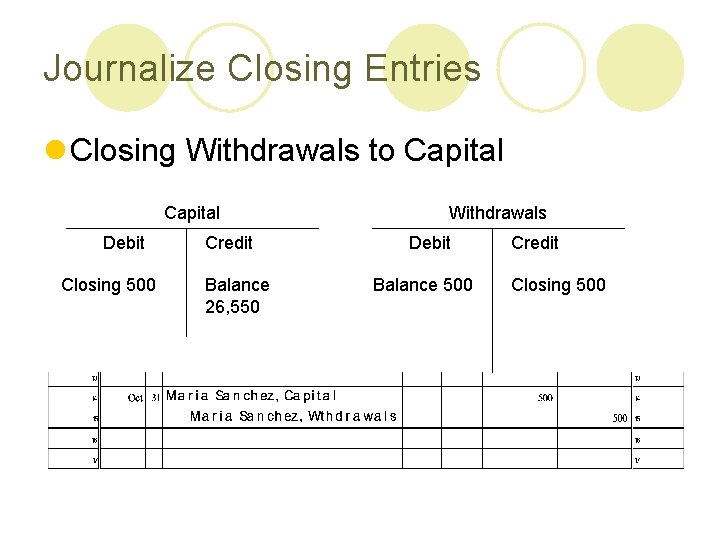
Journalize Closing Entries l Closing Withdrawals to Capital Debit Closing 500 Credit Balance 26, 550 Withdrawals Debit Balance 500 Credit Closing 500
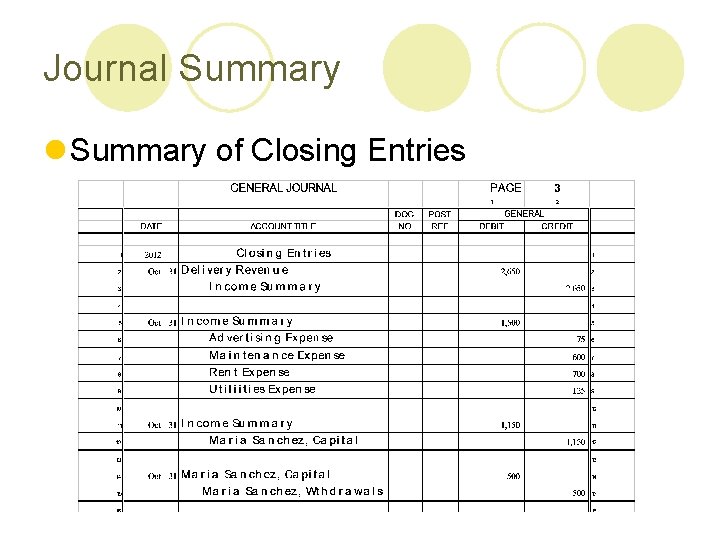
Journal Summary of Closing Entries
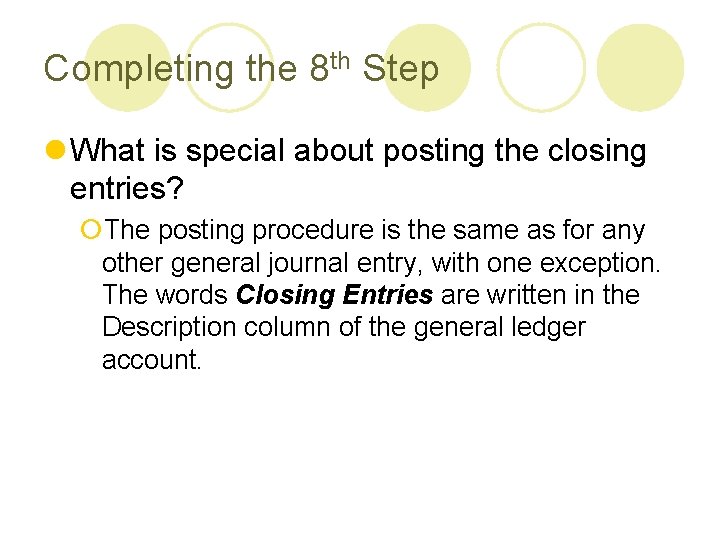
Completing the 8 th Step l What is special about posting the closing entries? ¡The posting procedure is the same as for any other general journal entry, with one exception. The words Closing Entries are written in the Description column of the general ledger account.
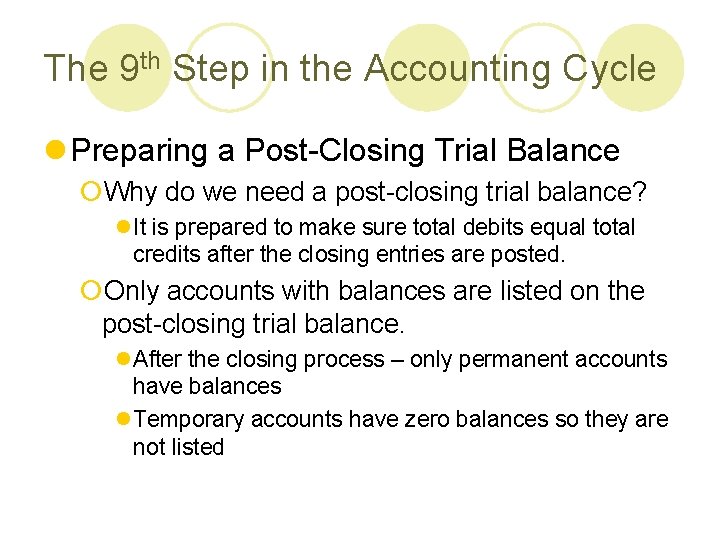
The 9 th Step in the Accounting Cycle l Preparing a Post-Closing Trial Balance ¡Why do we need a post-closing trial balance? l. It is prepared to make sure total debits equal total credits after the closing entries are posted. ¡Only accounts with balances are listed on the post-closing trial balance. l. After the closing process – only permanent accounts have balances l. Temporary accounts have zero balances so they are not listed
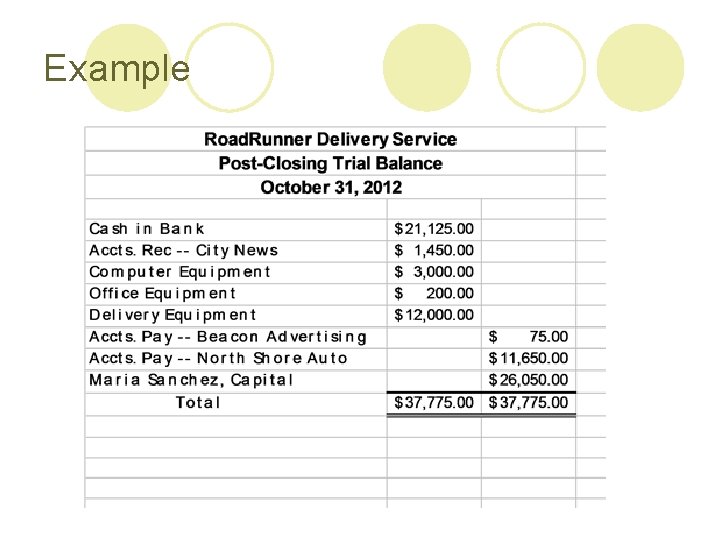
Example