Compact IO Modules XIO Family Technical Overview Presentation
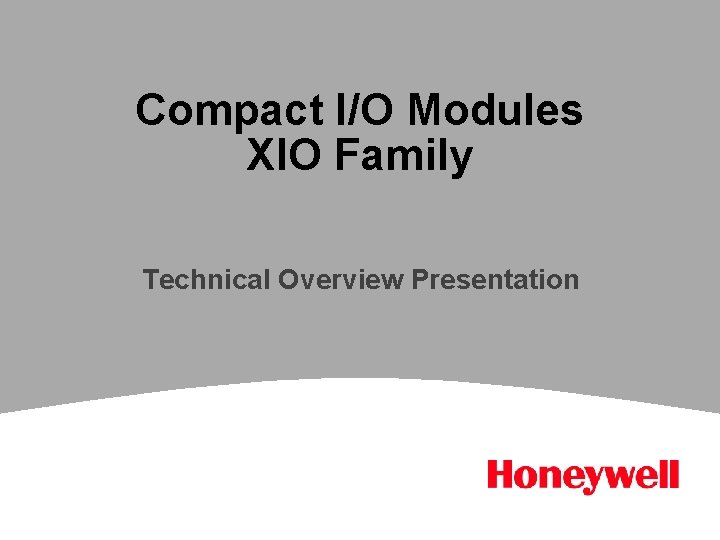
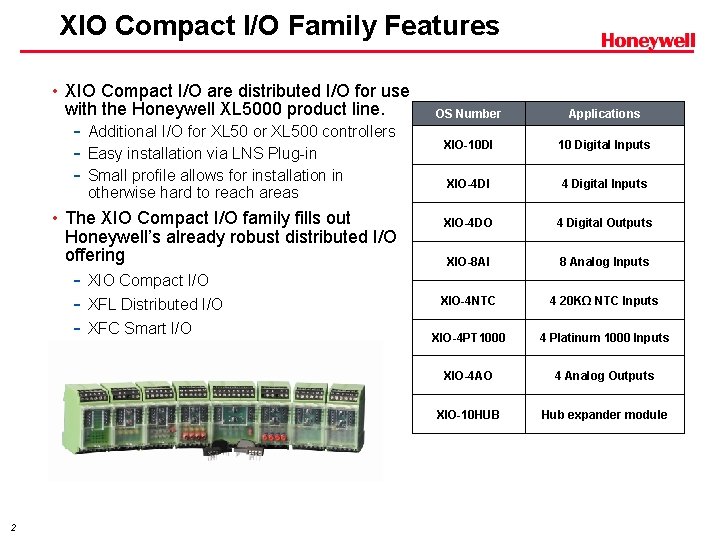
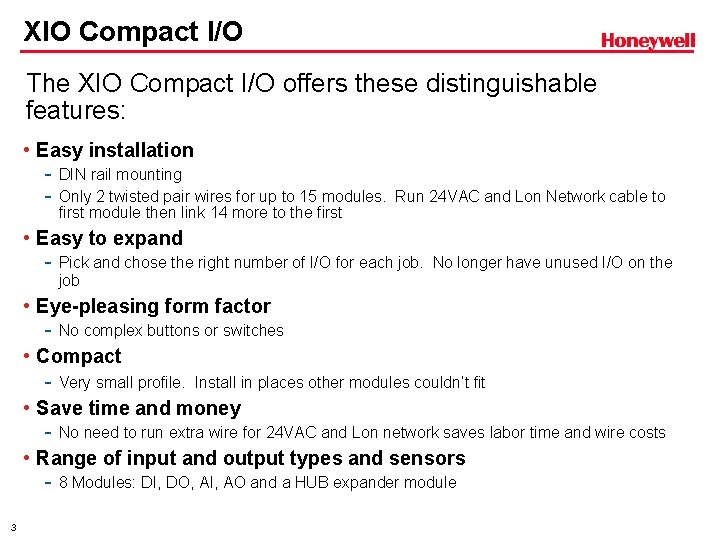
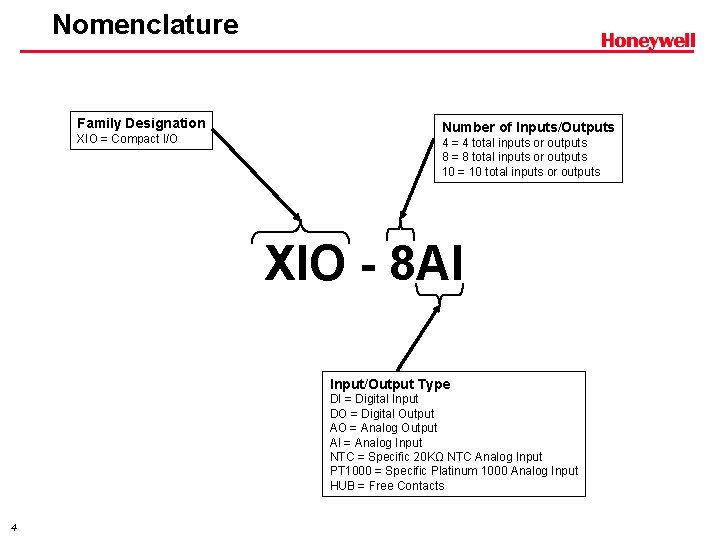
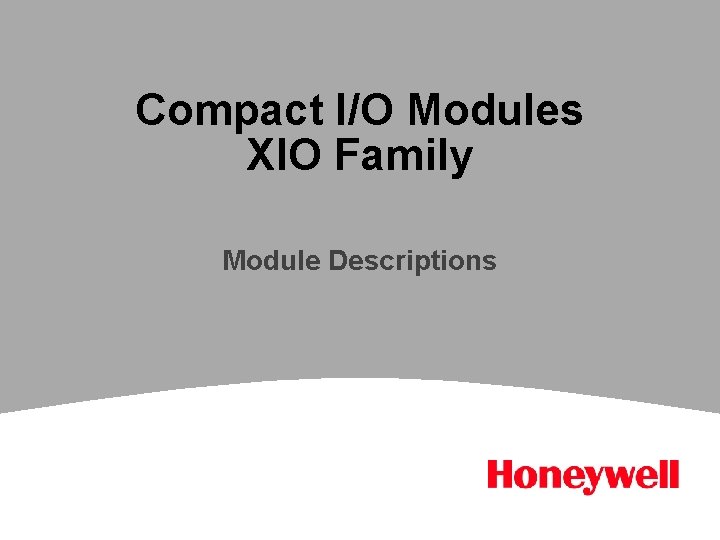
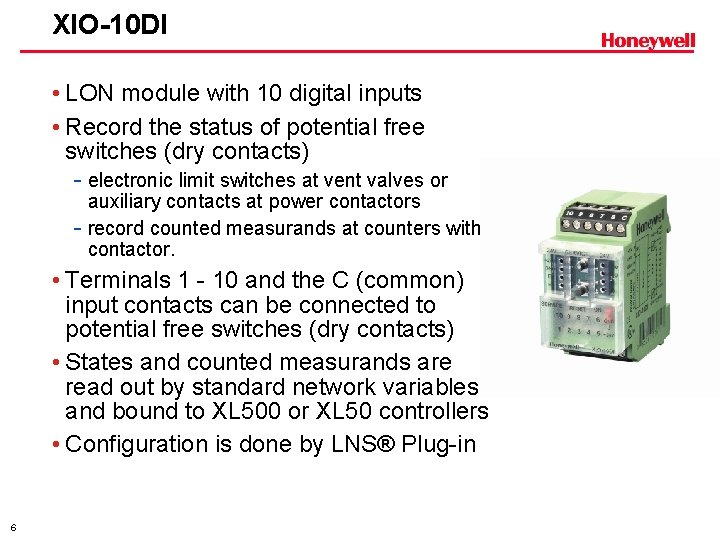
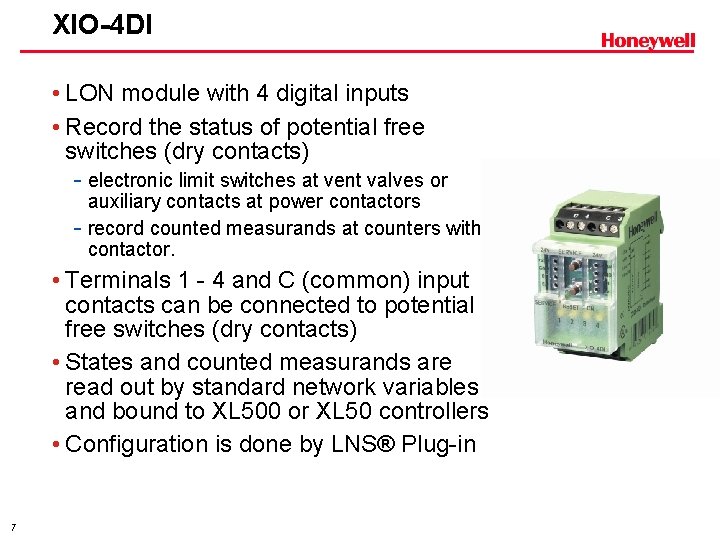
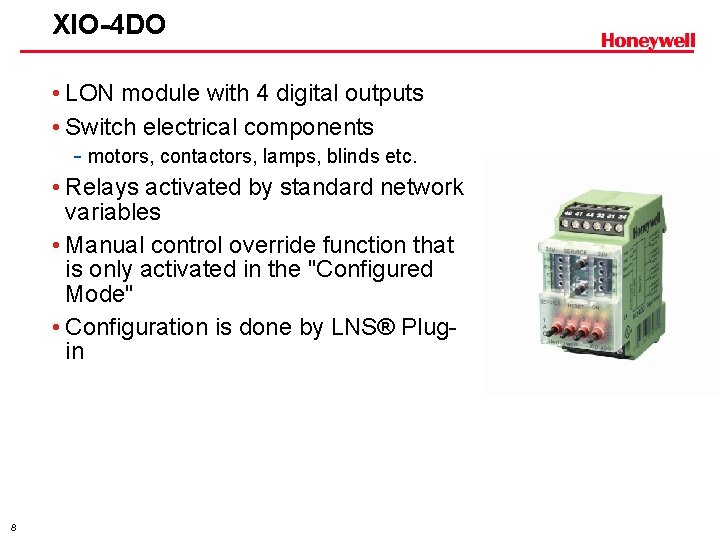
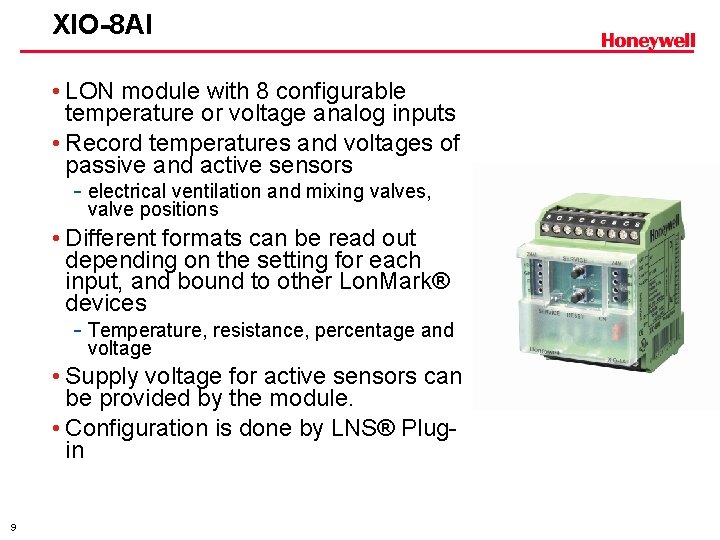
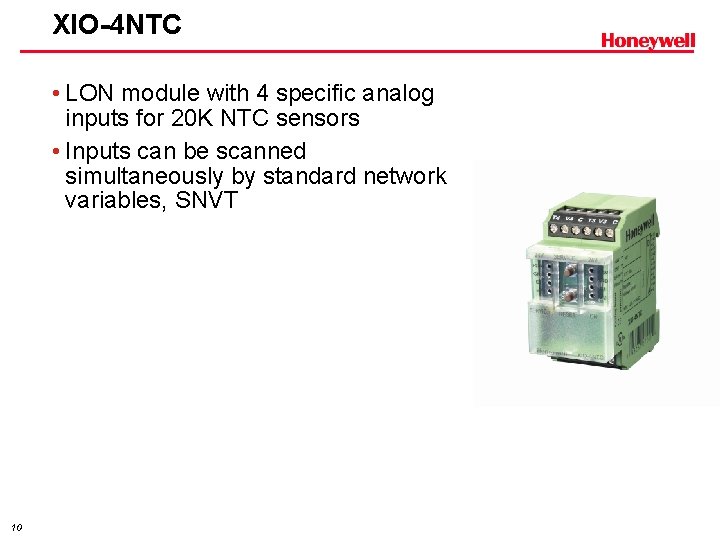
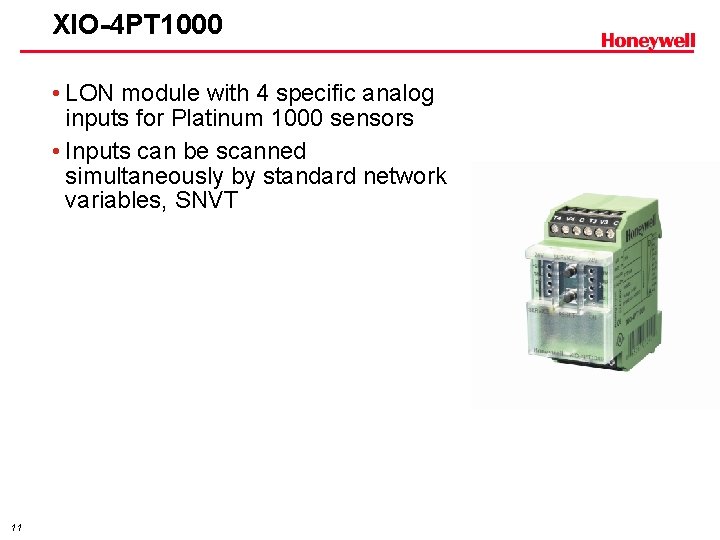
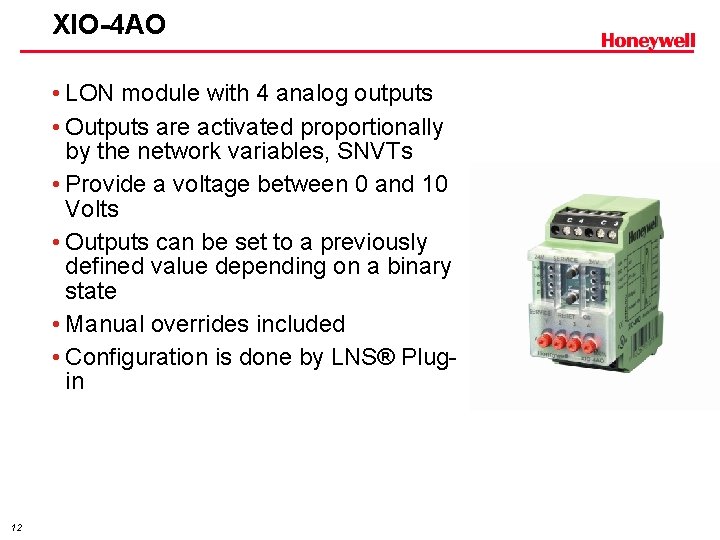
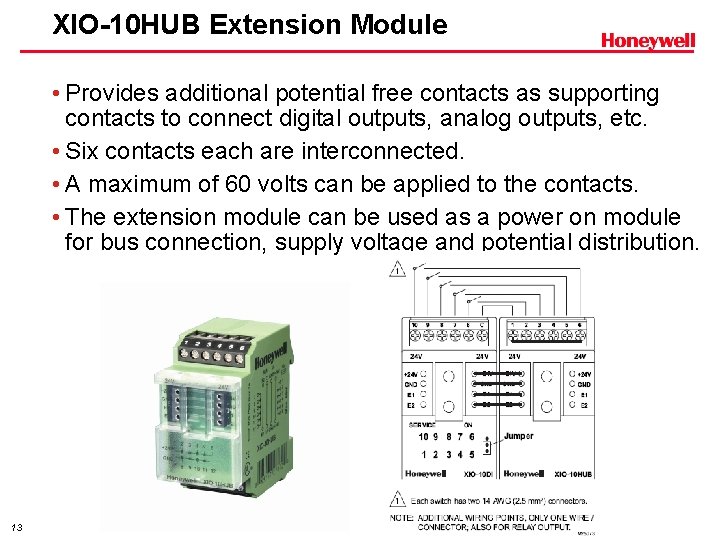

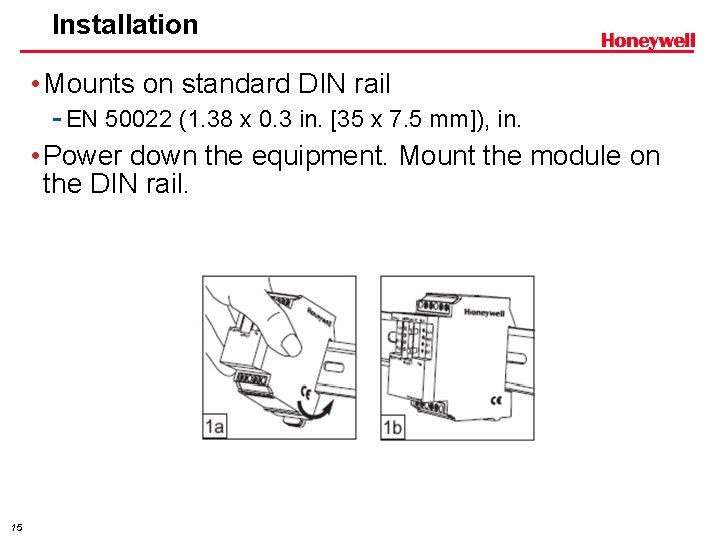
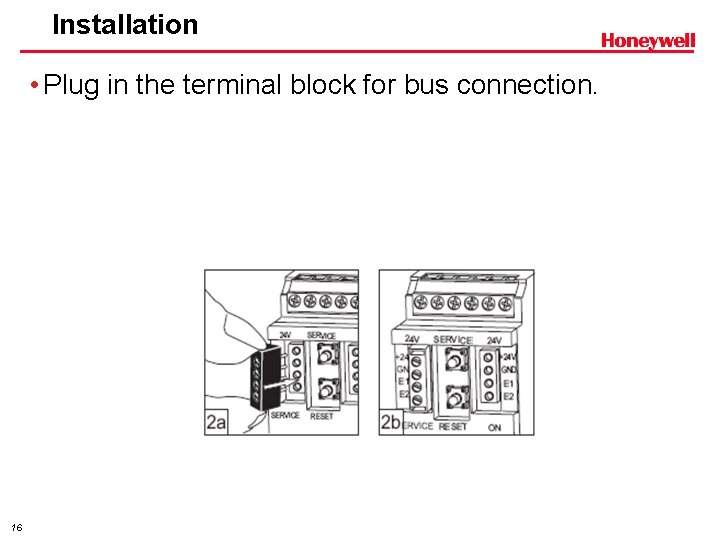
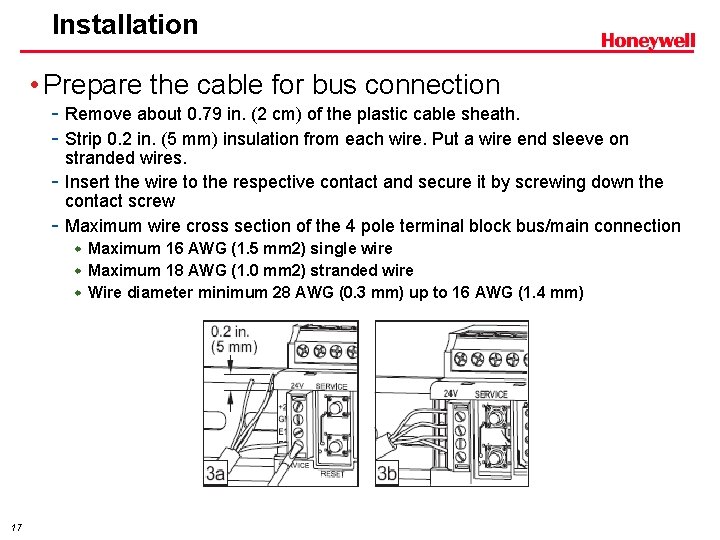
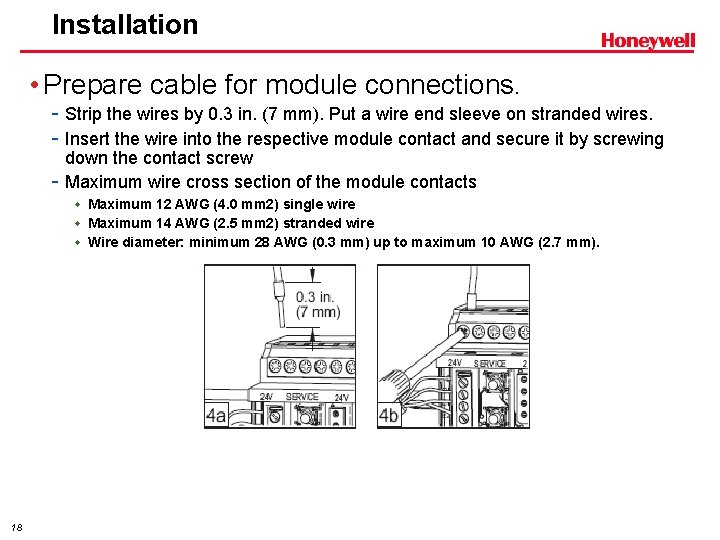
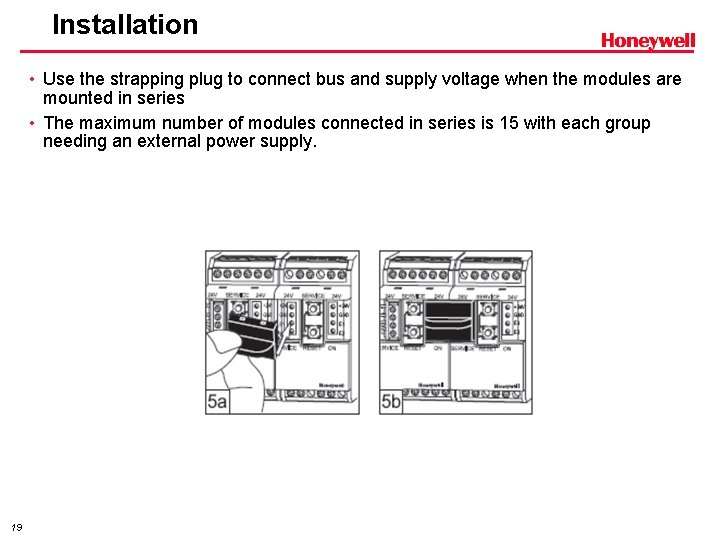
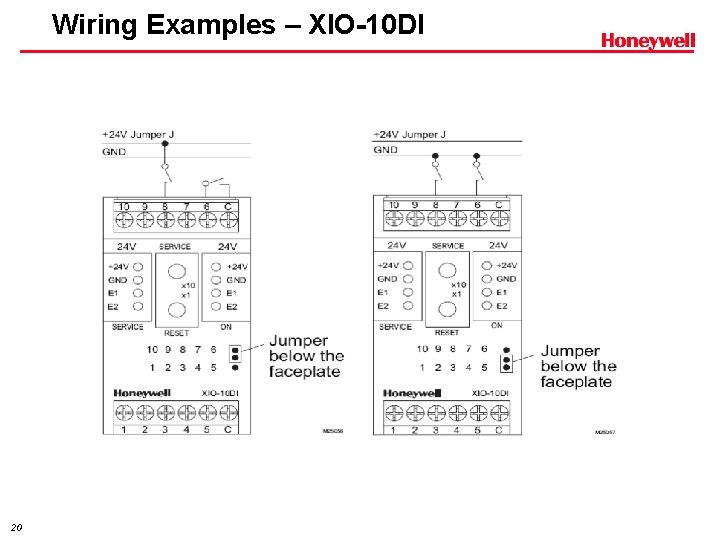
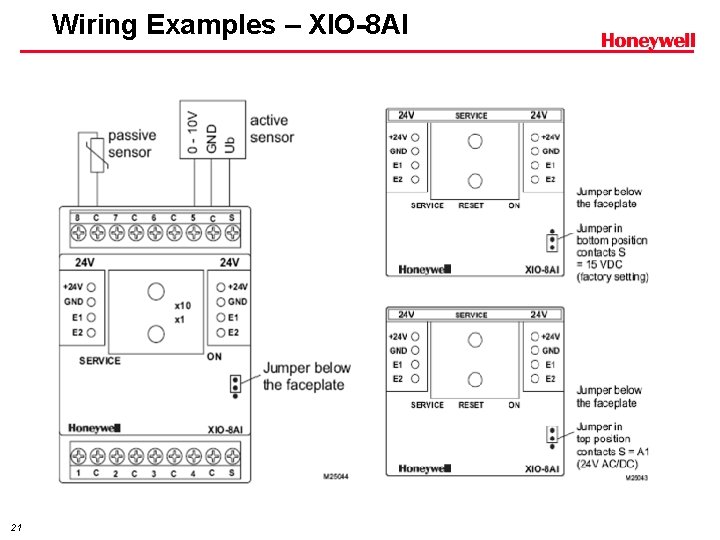
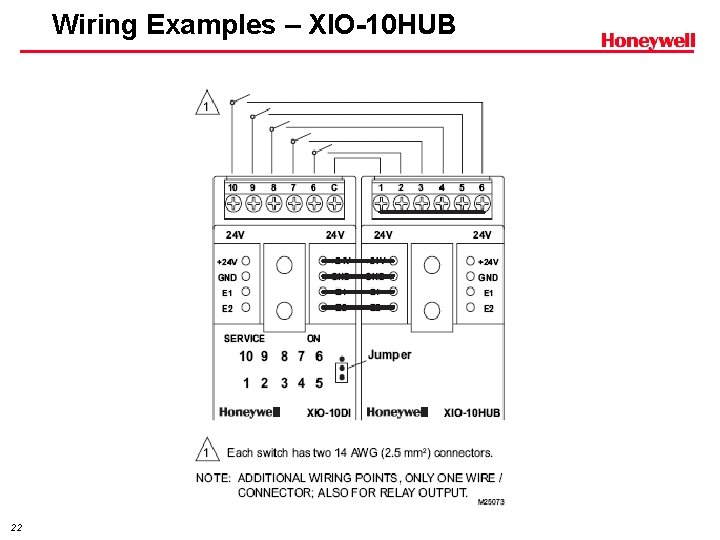
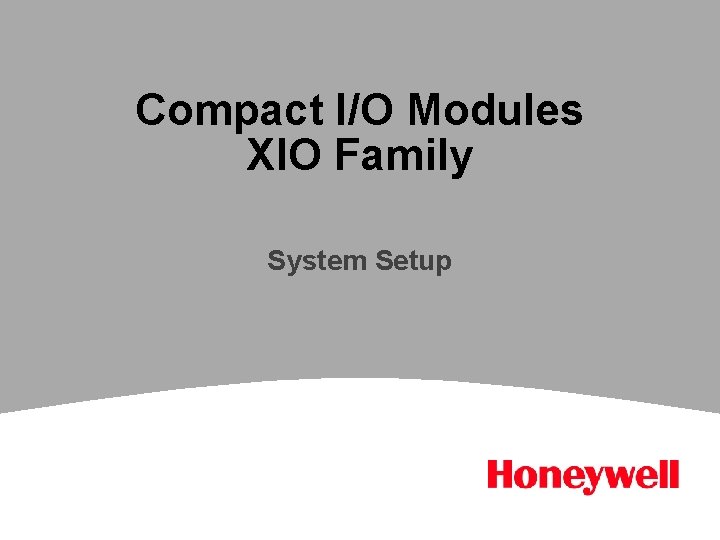
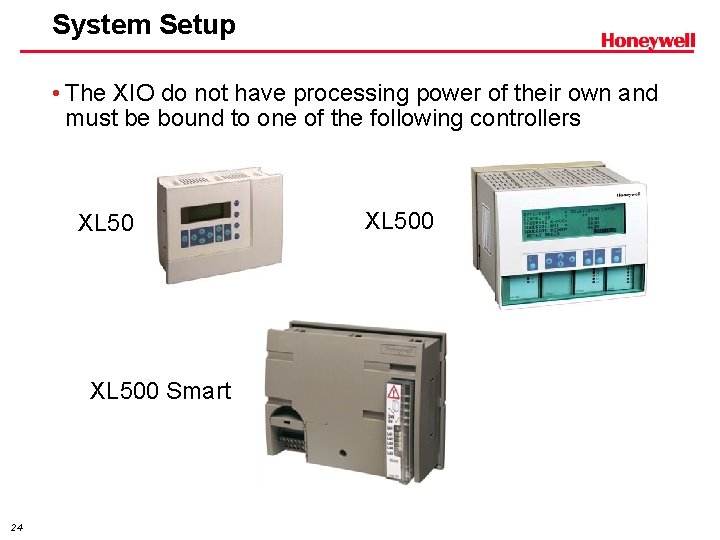
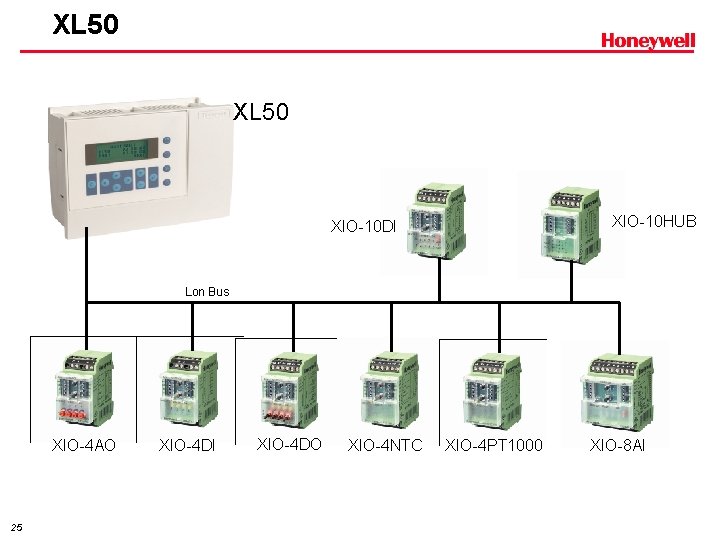
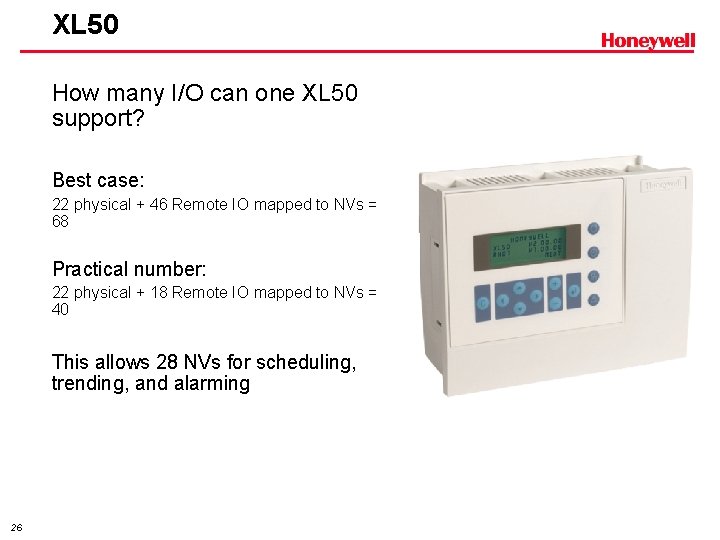
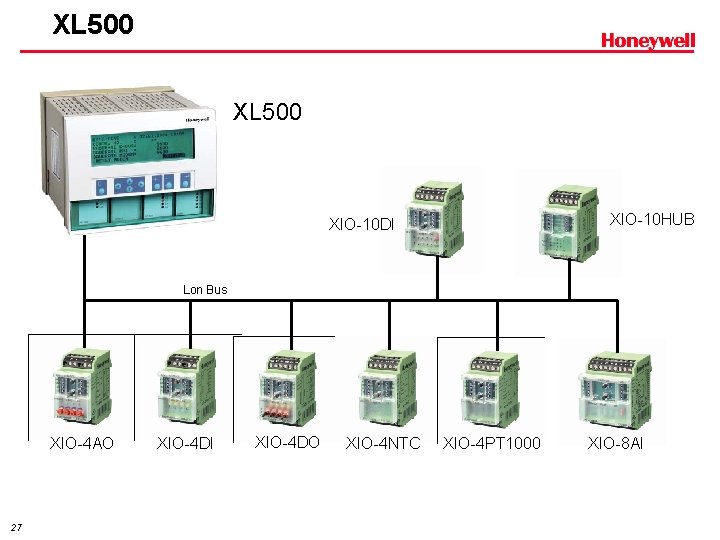
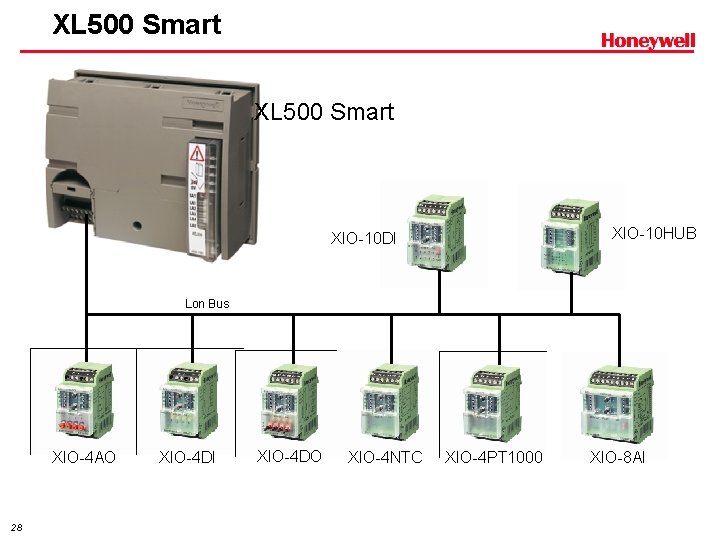
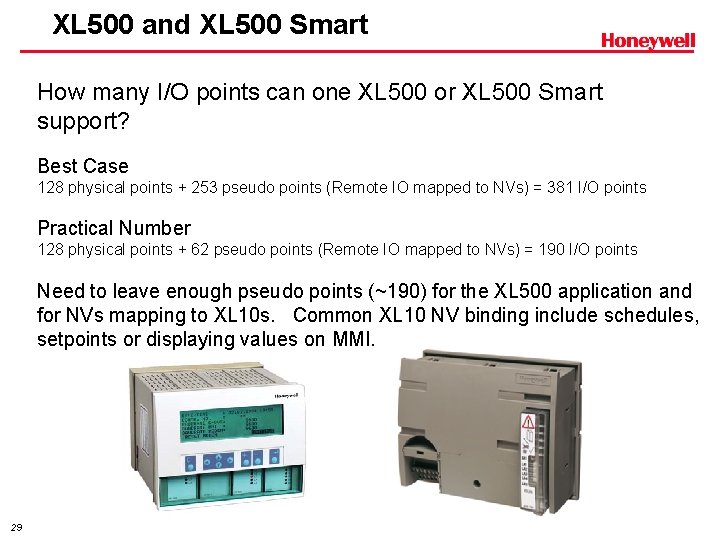
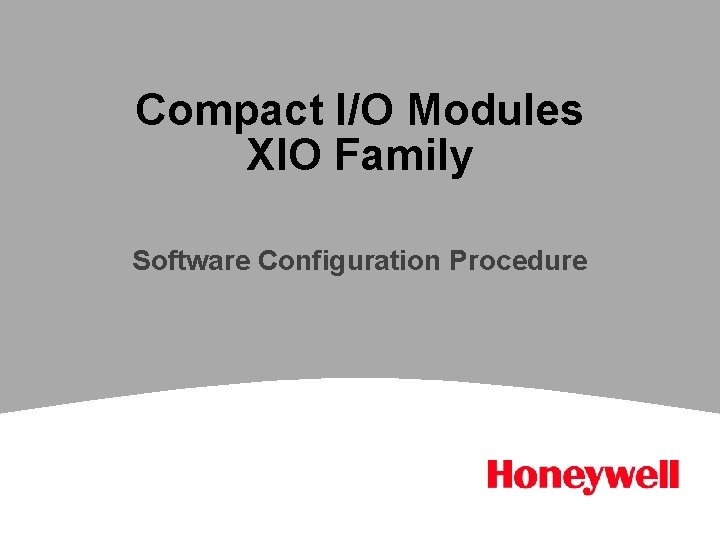
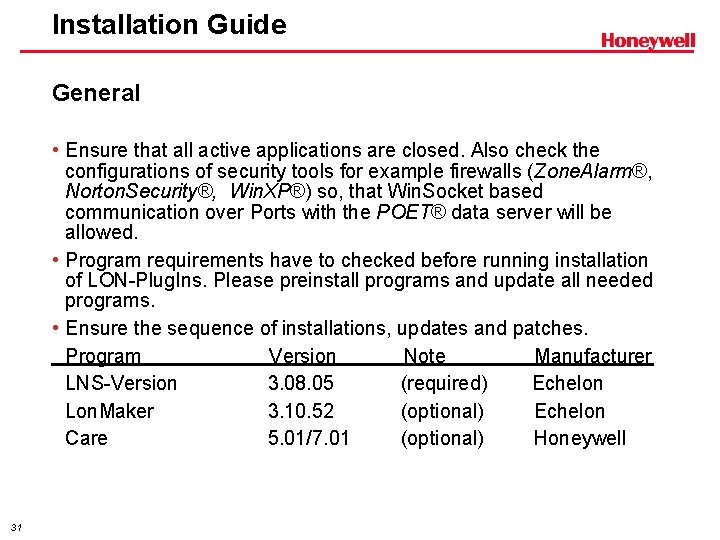
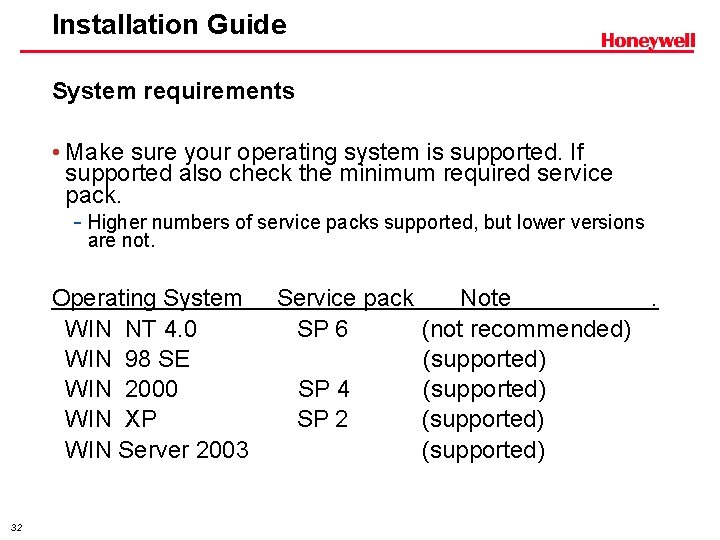
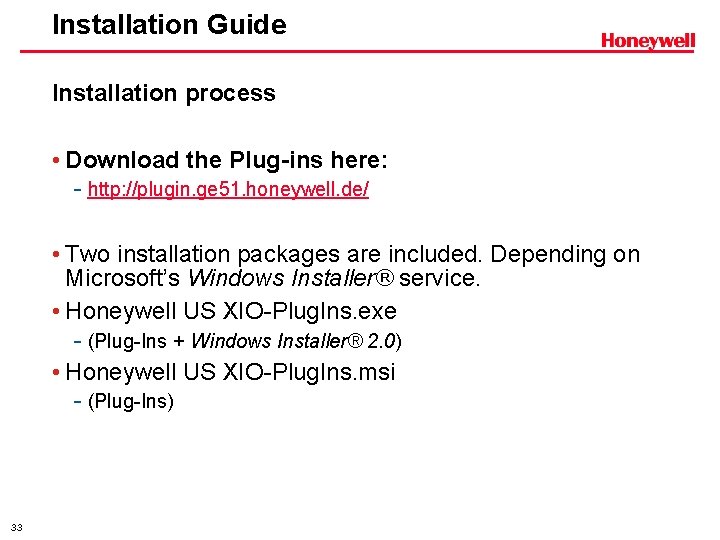
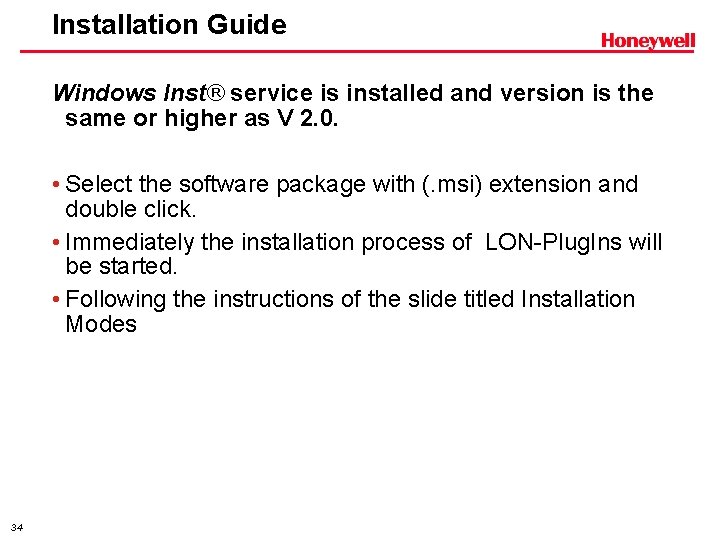
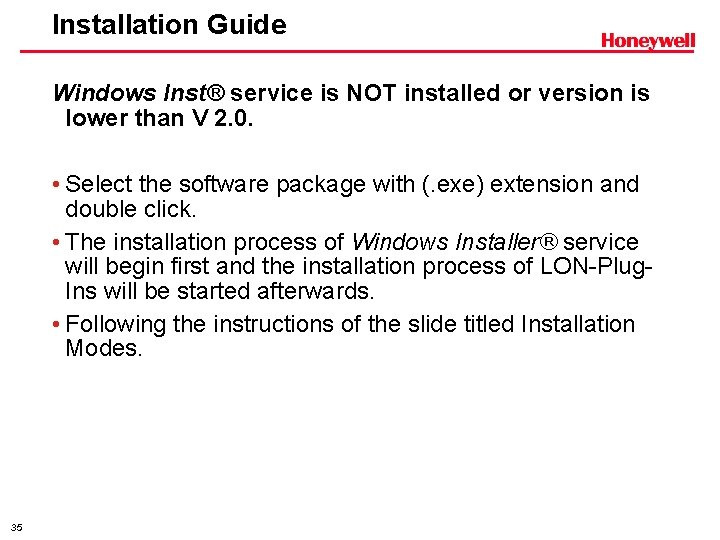
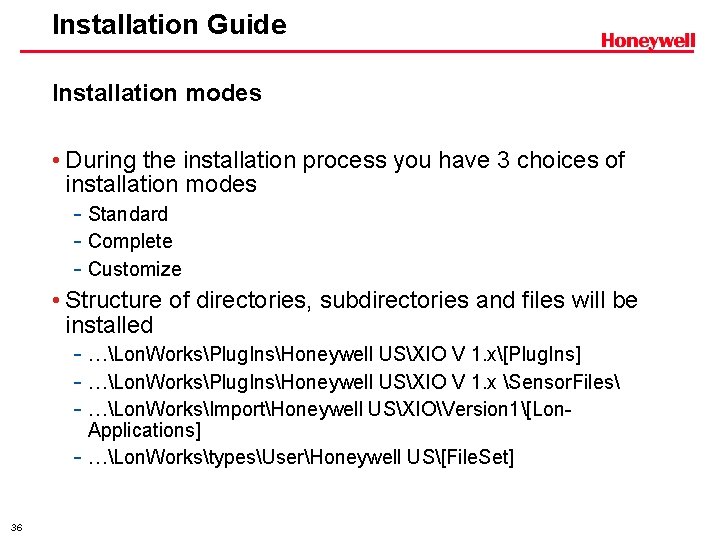
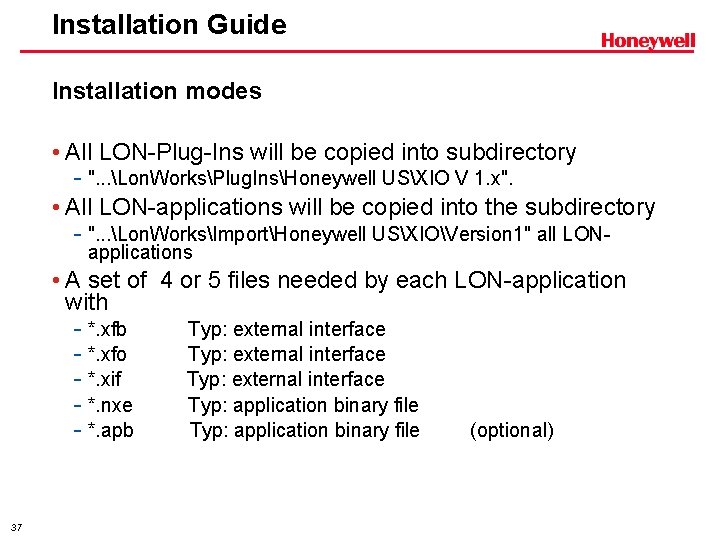
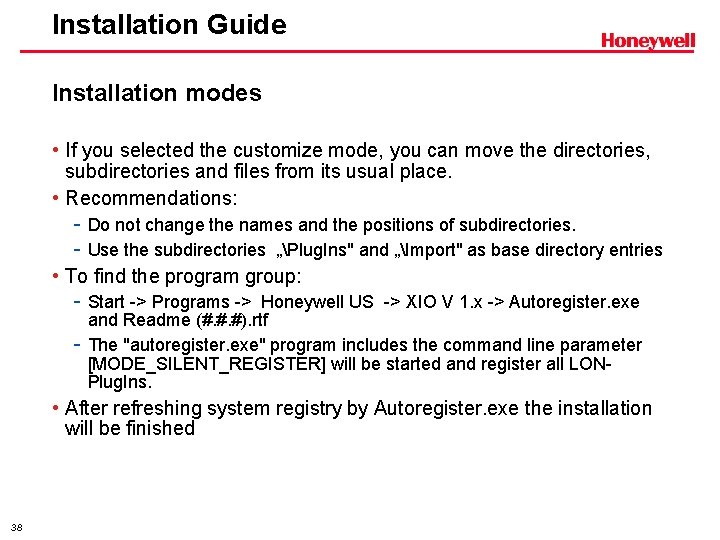
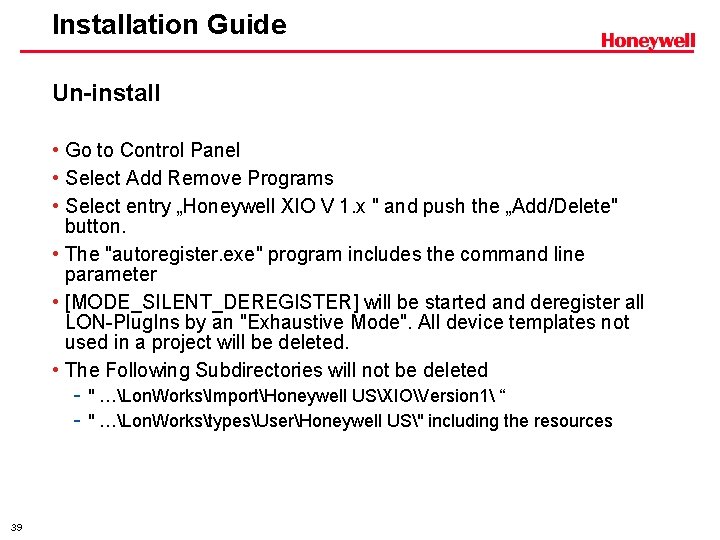
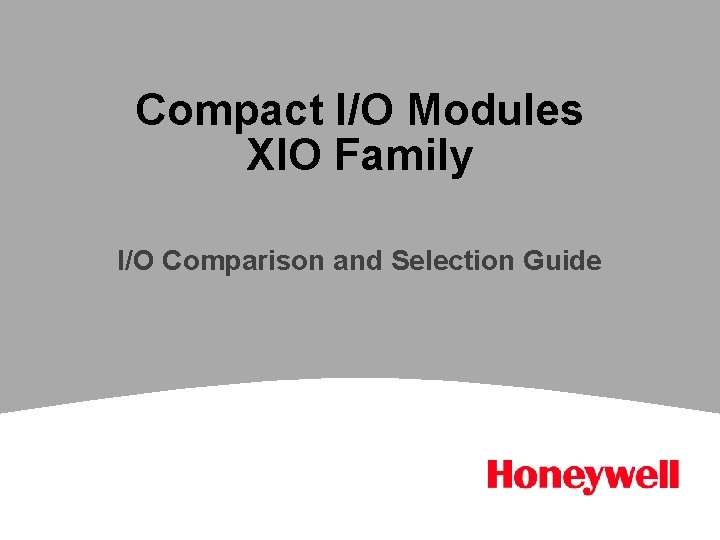
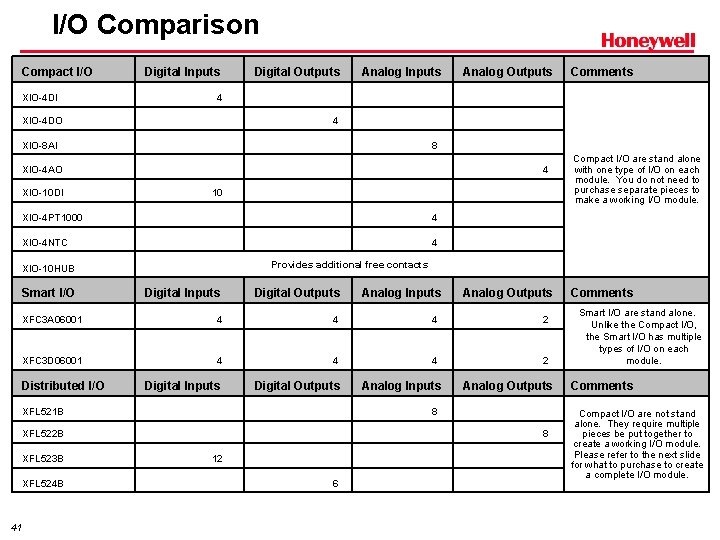
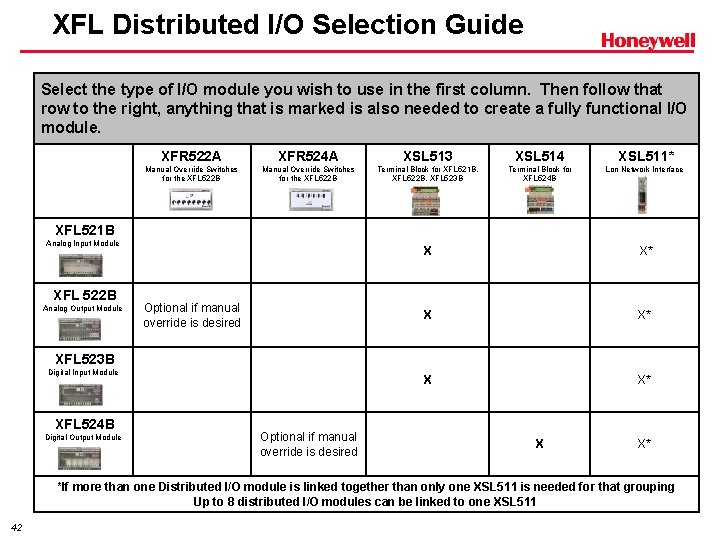

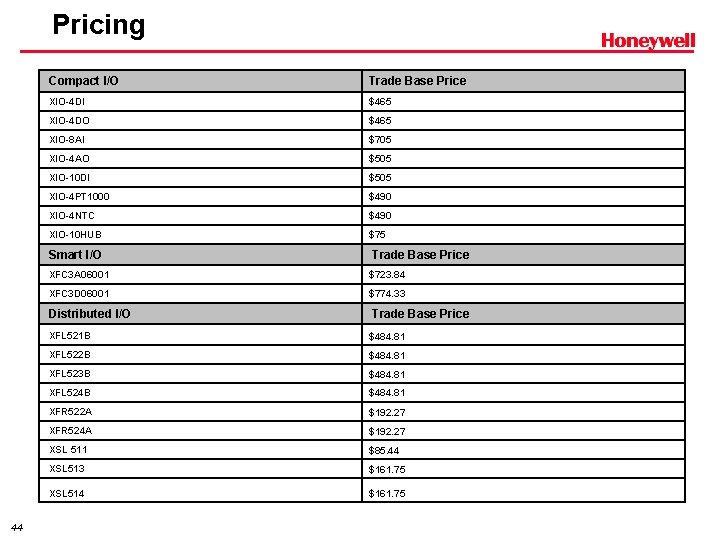
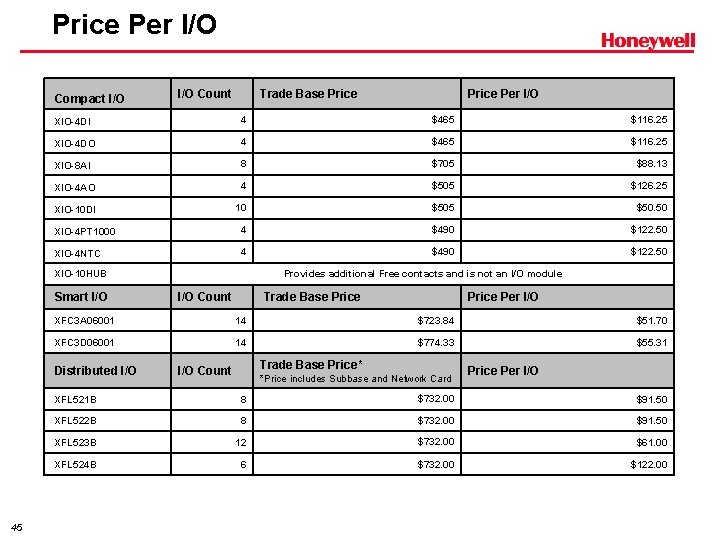

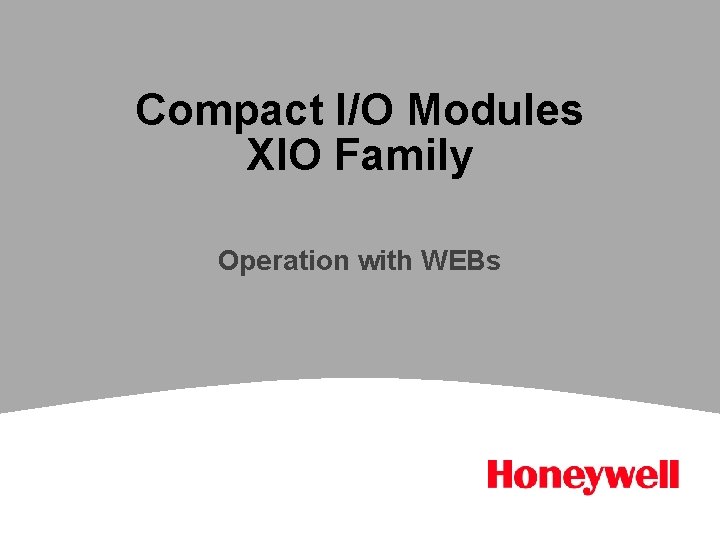
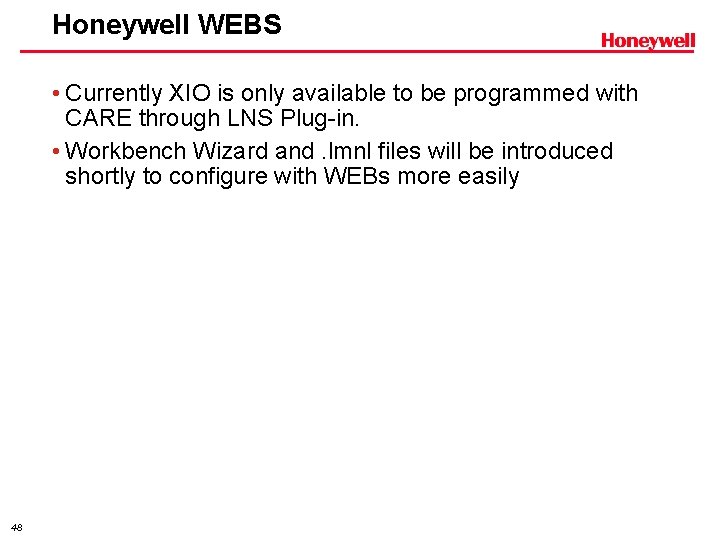
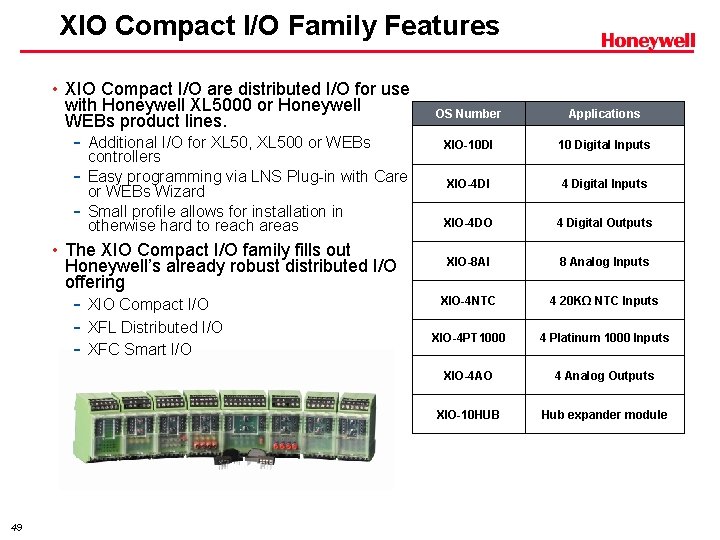
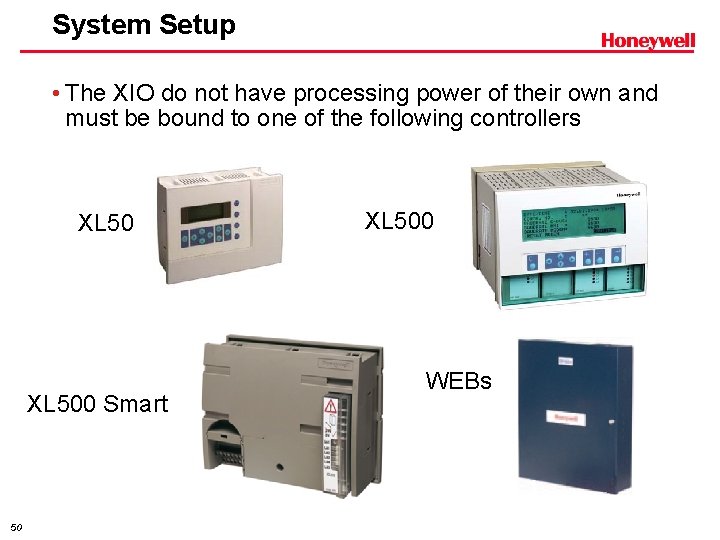
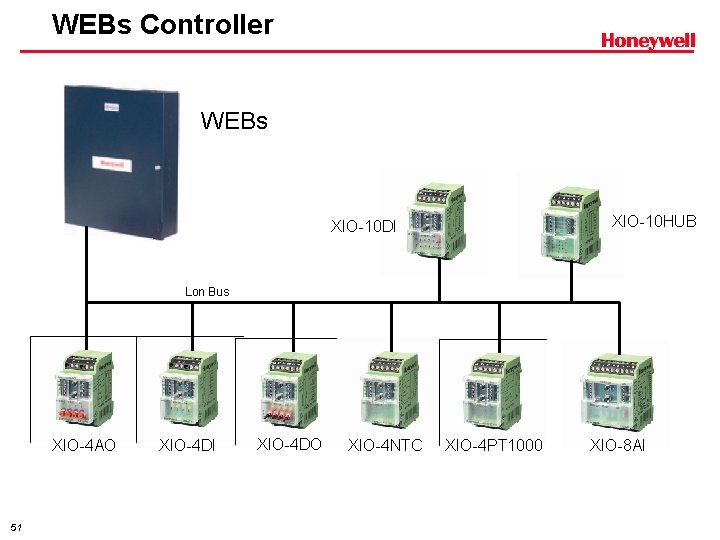

- Slides: 52
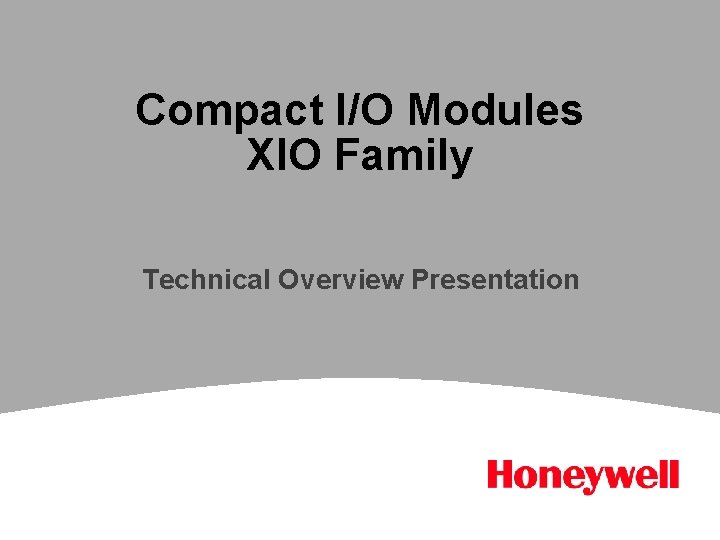
Compact I/O Modules XIO Family Technical Overview Presentation
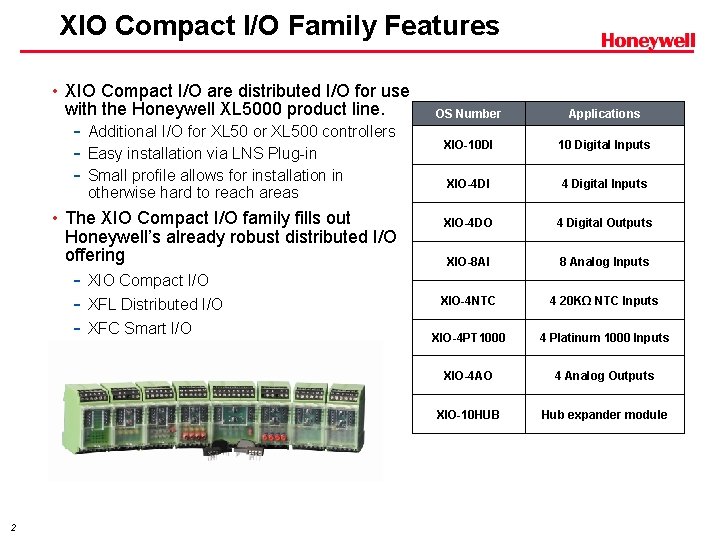
XIO Compact I/O Family Features • XIO Compact I/O are distributed I/O for use with the Honeywell XL 5000 product line. - Additional I/O for XL 500 controllers - Easy installation via LNS Plug-in - Small profile allows for installation in otherwise hard to reach areas • The XIO Compact I/O family fills out Honeywell’s already robust distributed I/O offering - XIO Compact I/O - XFL Distributed I/O - XFC Smart I/O 2 OS Number Applications XIO-10 DI 10 Digital Inputs XIO-4 DI 4 Digital Inputs XIO-4 DO 4 Digital Outputs XIO-8 AI 8 Analog Inputs XIO-4 NTC 4 20 KΩ NTC Inputs XIO-4 PT 1000 4 Platinum 1000 Inputs XIO-4 AO 4 Analog Outputs XIO-10 HUB Hub expander module
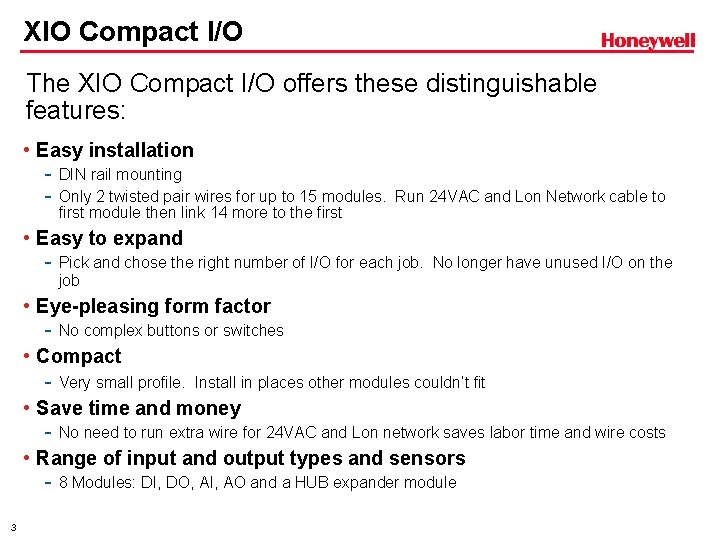
XIO Compact I/O The XIO Compact I/O offers these distinguishable features: • Easy installation - DIN rail mounting - Only 2 twisted pair wires for up to 15 modules. first module then link 14 more to the first Run 24 VAC and Lon Network cable to • Easy to expand - Pick and chose the right number of I/O for each job. No longer have unused I/O on the job • Eye-pleasing form factor - No complex buttons or switches • Compact - Very small profile. Install in places other modules couldn’t fit • Save time and money - No need to run extra wire for 24 VAC and Lon network saves labor time and wire costs • Range of input and output types and sensors - 8 Modules: DI, DO, AI, AO and a HUB expander module 3
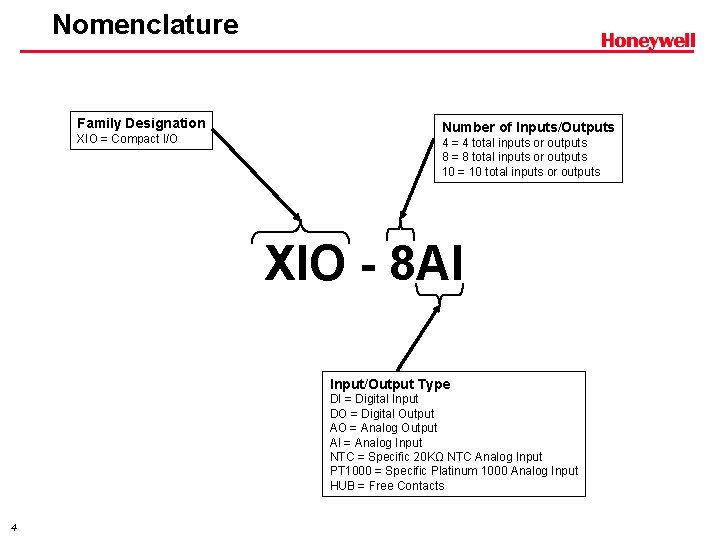
Nomenclature Family Designation XIO = Compact I/O Number of Inputs/Outputs 4 = 4 total inputs or outputs 8 = 8 total inputs or outputs 10 = 10 total inputs or outputs XIO - 8 AI Input/Output Type DI = Digital Input DO = Digital Output AO = Analog Output AI = Analog Input NTC = Specific 20 KΩ NTC Analog Input PT 1000 = Specific Platinum 1000 Analog Input HUB = Free Contacts 4
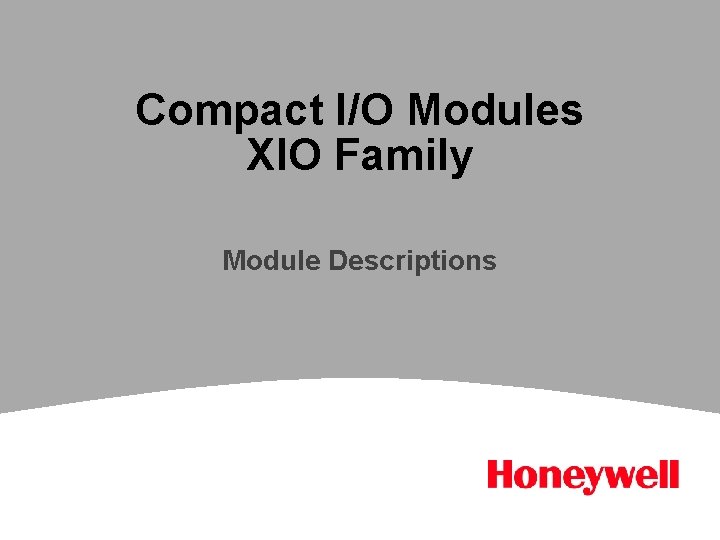
Compact I/O Modules XIO Family Module Descriptions
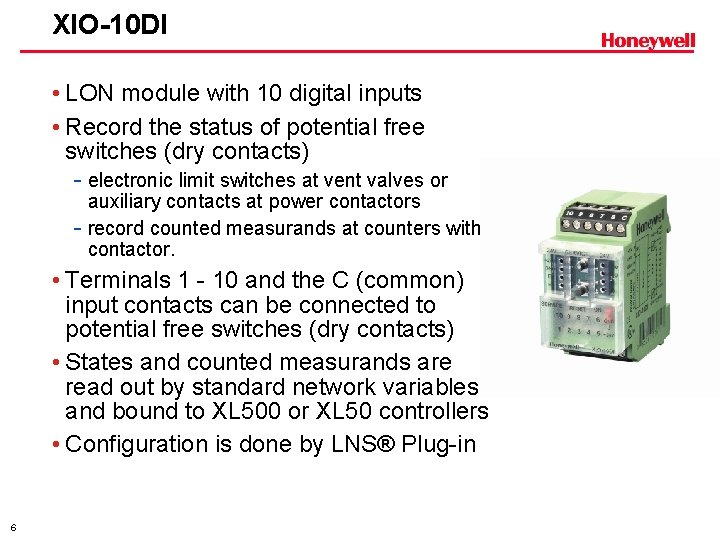
XIO-10 DI • LON module with 10 digital inputs • Record the status of potential free switches (dry contacts) - electronic limit switches at vent valves or auxiliary contacts at power contactors - record counted measurands at counters with contactor. • Terminals 1 - 10 and the C (common) input contacts can be connected to potential free switches (dry contacts) • States and counted measurands are read out by standard network variables and bound to XL 500 or XL 50 controllers • Configuration is done by LNS® Plug-in 6
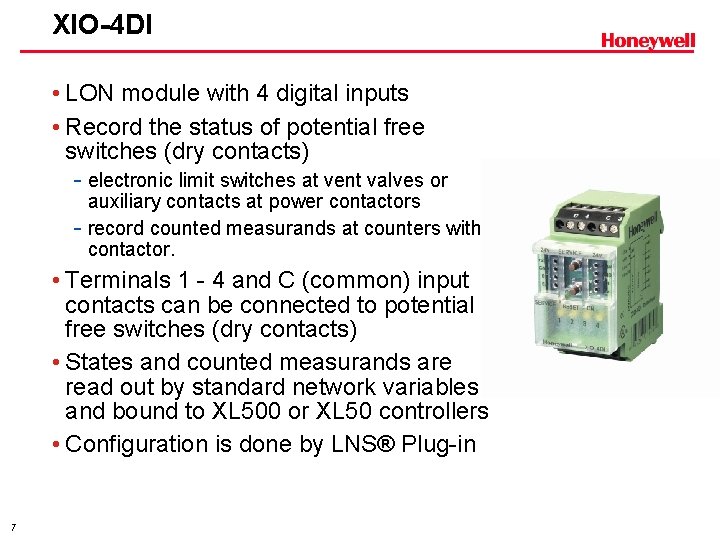
XIO-4 DI • LON module with 4 digital inputs • Record the status of potential free switches (dry contacts) - electronic limit switches at vent valves or auxiliary contacts at power contactors - record counted measurands at counters with contactor. • Terminals 1 - 4 and C (common) input contacts can be connected to potential free switches (dry contacts) • States and counted measurands are read out by standard network variables and bound to XL 500 or XL 50 controllers • Configuration is done by LNS® Plug-in 7
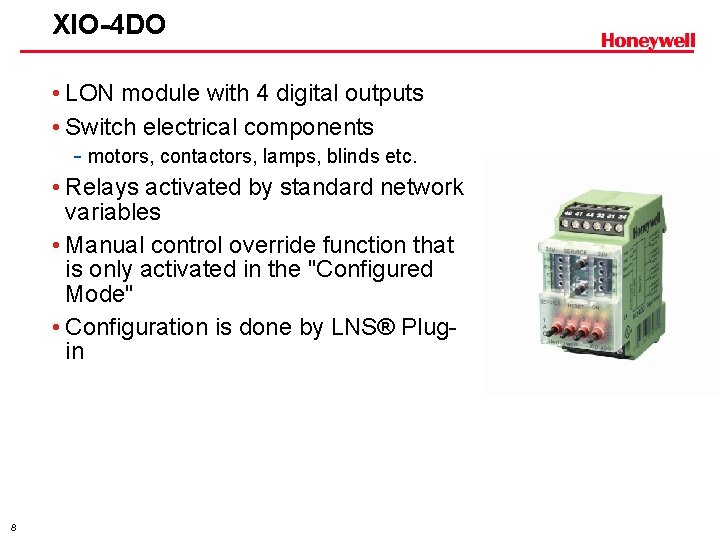
XIO-4 DO • LON module with 4 digital outputs • Switch electrical components - motors, contactors, lamps, blinds etc. • Relays activated by standard network variables • Manual control override function that is only activated in the "Configured Mode" • Configuration is done by LNS® Plugin 8
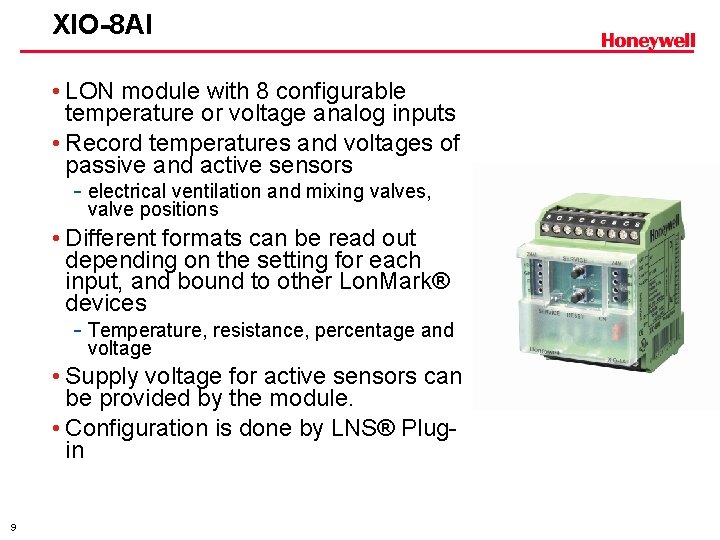
XIO-8 AI • LON module with 8 configurable temperature or voltage analog inputs • Record temperatures and voltages of passive and active sensors - electrical ventilation and mixing valves, valve positions • Different formats can be read out depending on the setting for each input, and bound to other Lon. Mark® devices - Temperature, resistance, percentage and voltage • Supply voltage for active sensors can be provided by the module. • Configuration is done by LNS® Plugin 9
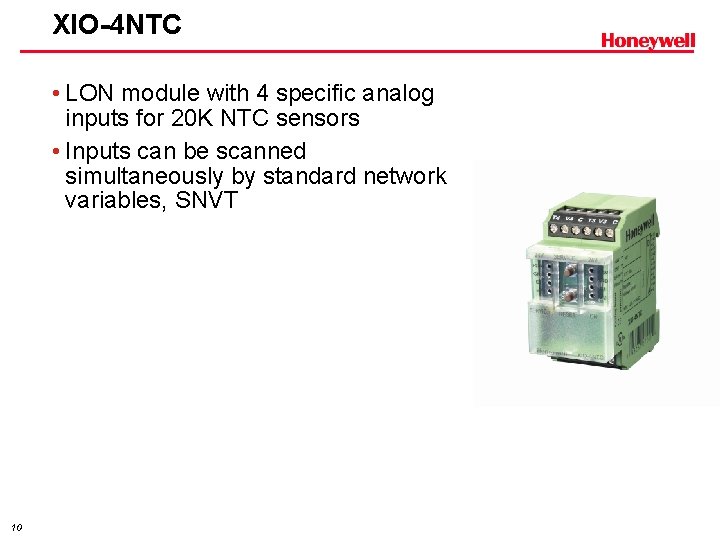
XIO-4 NTC • LON module with 4 specific analog inputs for 20 K NTC sensors • Inputs can be scanned simultaneously by standard network variables, SNVT 10
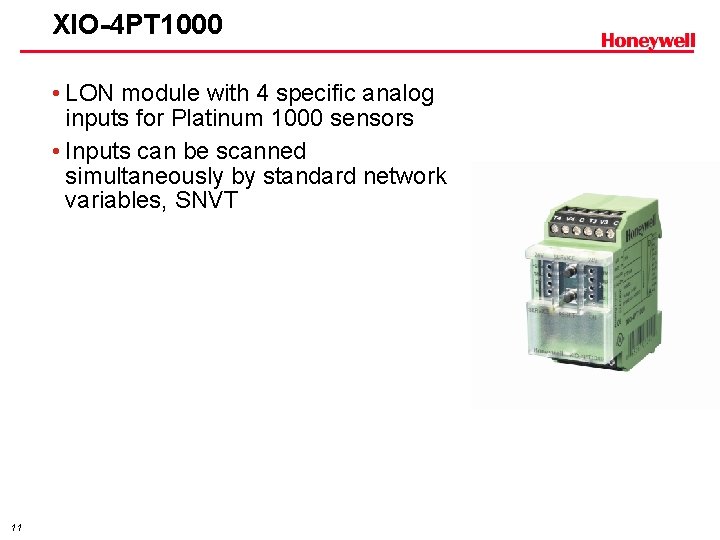
XIO-4 PT 1000 • LON module with 4 specific analog inputs for Platinum 1000 sensors • Inputs can be scanned simultaneously by standard network variables, SNVT 11
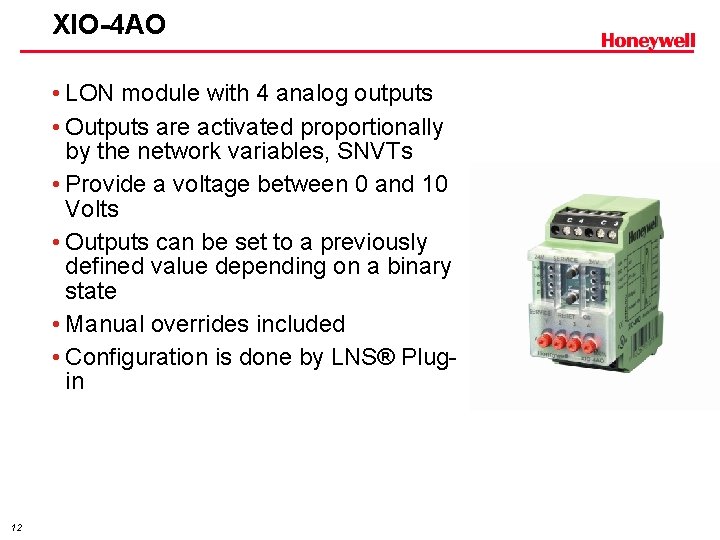
XIO-4 AO • LON module with 4 analog outputs • Outputs are activated proportionally by the network variables, SNVTs • Provide a voltage between 0 and 10 Volts • Outputs can be set to a previously defined value depending on a binary state • Manual overrides included • Configuration is done by LNS® Plugin 12
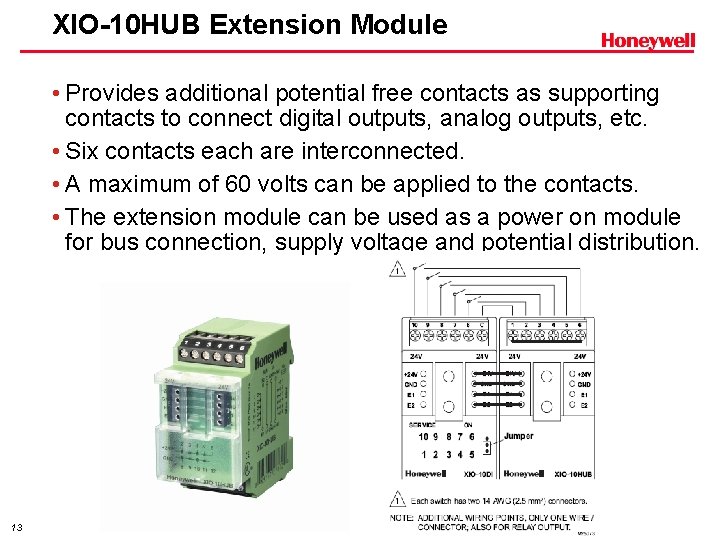
XIO-10 HUB Extension Module • Provides additional potential free contacts as supporting contacts to connect digital outputs, analog outputs, etc. • Six contacts each are interconnected. • A maximum of 60 volts can be applied to the contacts. • The extension module can be used as a power on module for bus connection, supply voltage and potential distribution. 13

Compact I/O Modules XIO Family Hardware Installation Procedures
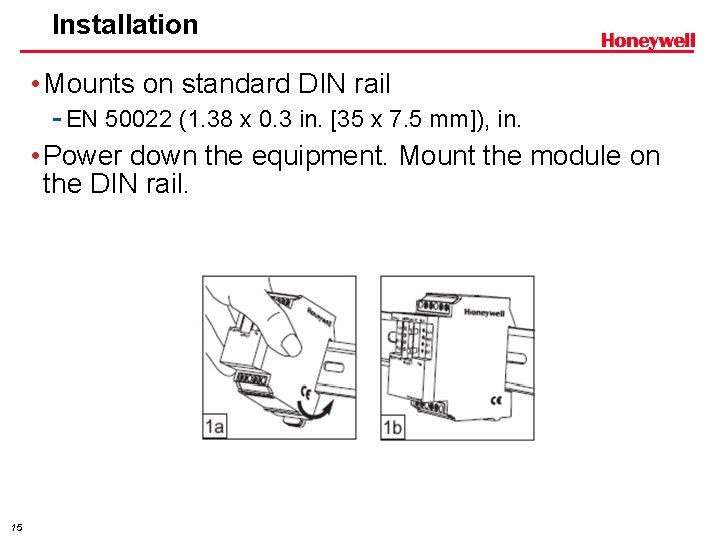
Installation • Mounts on standard DIN rail - EN 50022 (1. 38 x 0. 3 in. [35 x 7. 5 mm]), in. • Power down the equipment. Mount the module on the DIN rail. 15
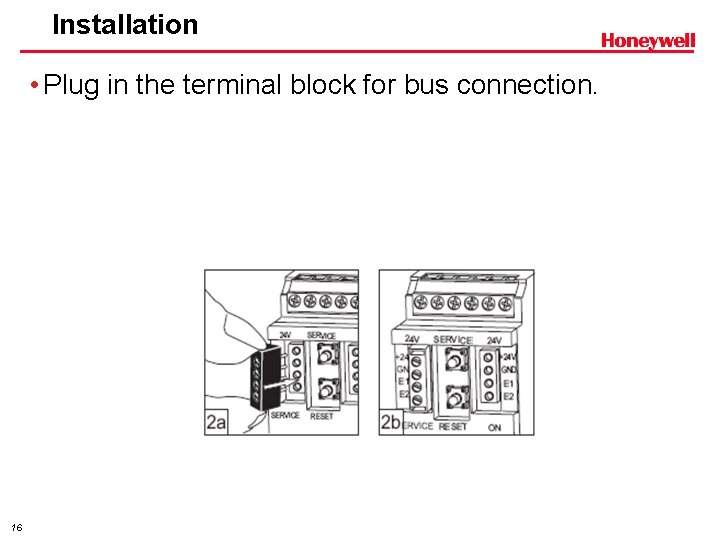
Installation • Plug in the terminal block for bus connection. 16
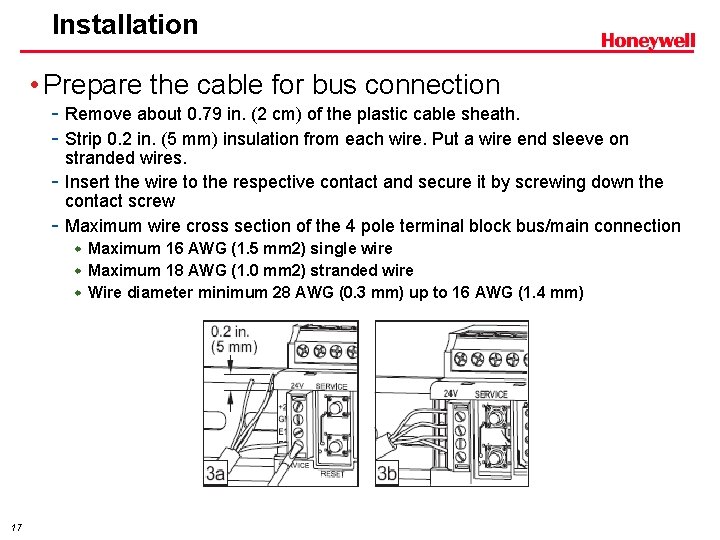
Installation • Prepare the cable for bus connection - Remove about 0. 79 in. (2 cm) of the plastic cable sheath. - Strip 0. 2 in. (5 mm) insulation from each wire. Put a wire end sleeve on - stranded wires. Insert the wire to the respective contact and secure it by screwing down the contact screw Maximum wire cross section of the 4 pole terminal block bus/main connection w Maximum 16 AWG (1. 5 mm 2) single wire w Maximum 18 AWG (1. 0 mm 2) stranded wire w Wire diameter minimum 28 AWG (0. 3 mm) up to 16 AWG (1. 4 mm) 17
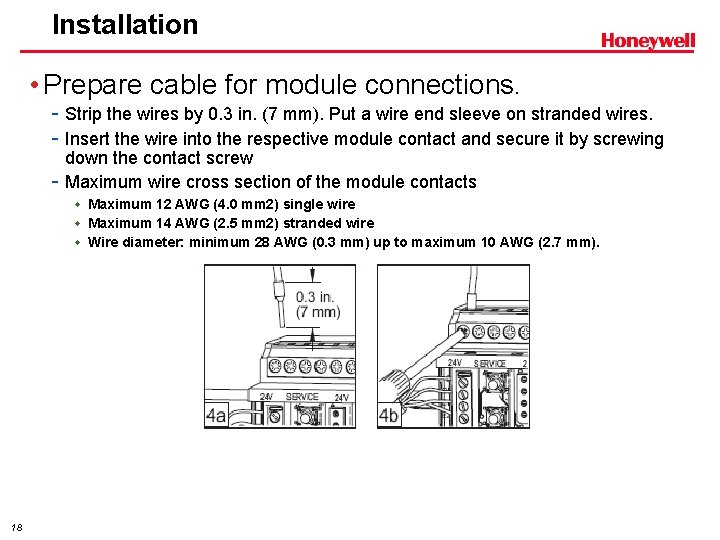
Installation • Prepare cable for module connections. - Strip the wires by 0. 3 in. (7 mm). Put a wire end sleeve on stranded wires. - Insert the wire into the respective module contact and secure it by screwing - down the contact screw Maximum wire cross section of the module contacts w Maximum 12 AWG (4. 0 mm 2) single wire w Maximum 14 AWG (2. 5 mm 2) stranded wire w Wire diameter: minimum 28 AWG (0. 3 mm) up to maximum 10 AWG (2. 7 mm). 18
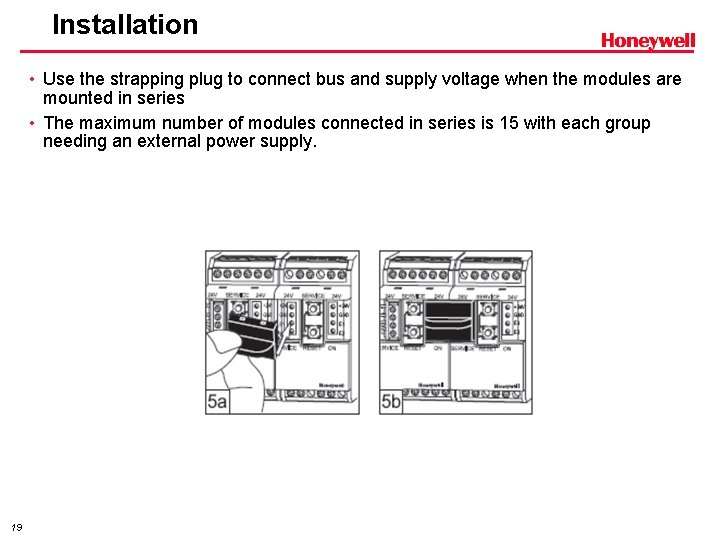
Installation • Use the strapping plug to connect bus and supply voltage when the modules are mounted in series • The maximum number of modules connected in series is 15 with each group needing an external power supply. 19
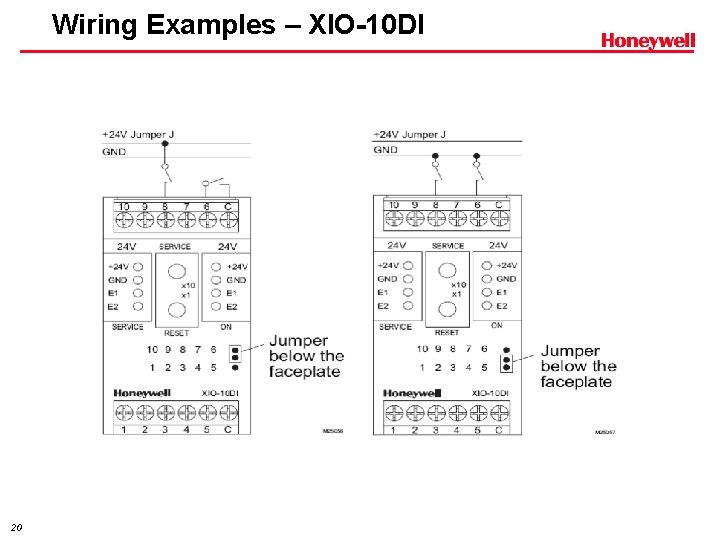
Wiring Examples – XIO-10 DI 20
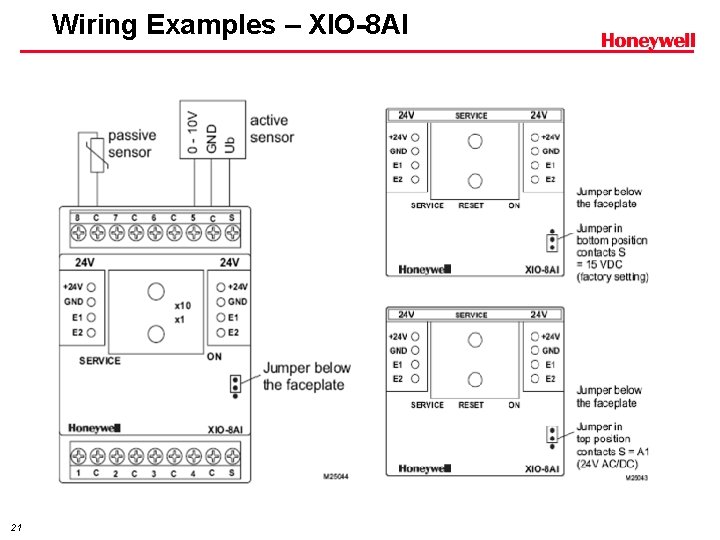
Wiring Examples – XIO-8 AI 21
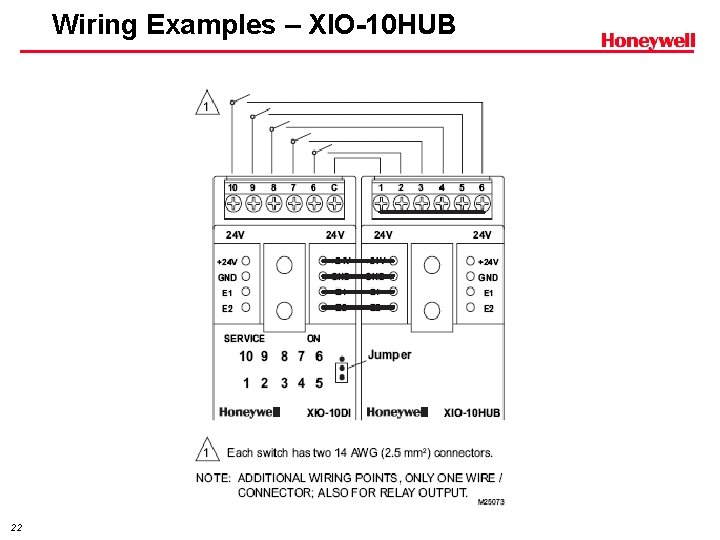
Wiring Examples – XIO-10 HUB 22
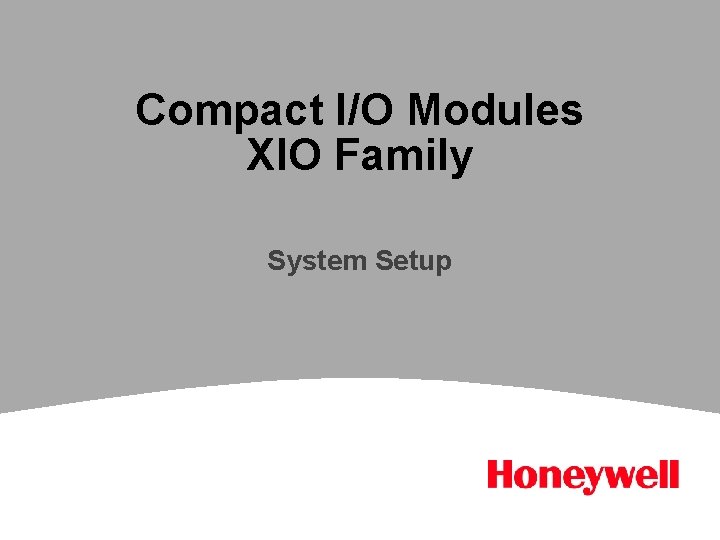
Compact I/O Modules XIO Family System Setup
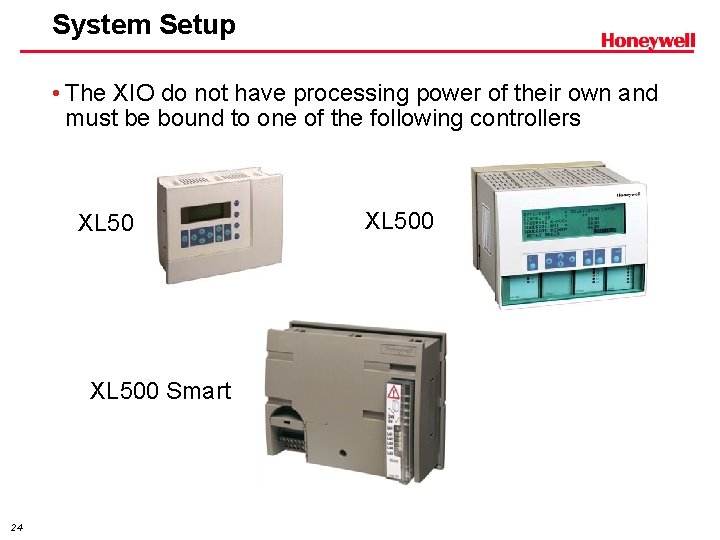
System Setup • The XIO do not have processing power of their own and must be bound to one of the following controllers XL 500 Smart 24 XL 500
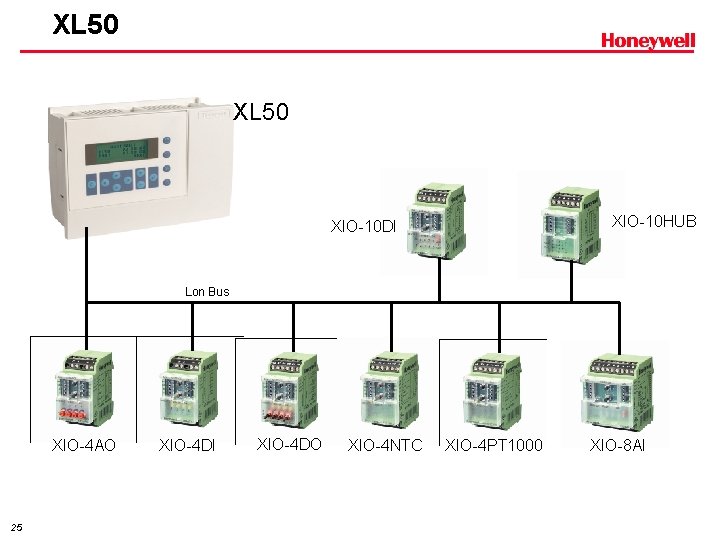
XL 50 XIO-10 HUB XIO-10 DI Lon Bus XIO-4 AO 25 XIO-4 DI XIO-4 DO XIO-4 NTC XIO-4 PT 1000 XIO-8 AI
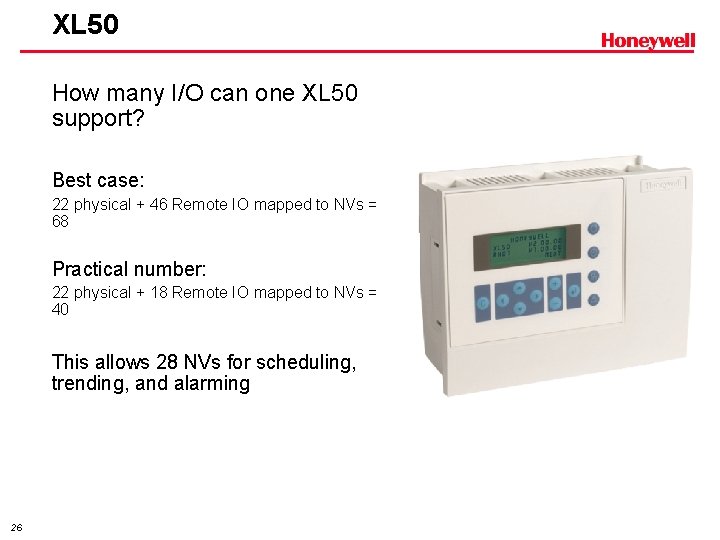
XL 50 How many I/O can one XL 50 support? Best case: 22 physical + 46 Remote IO mapped to NVs = 68 Practical number: 22 physical + 18 Remote IO mapped to NVs = 40 This allows 28 NVs for scheduling, trending, and alarming 26
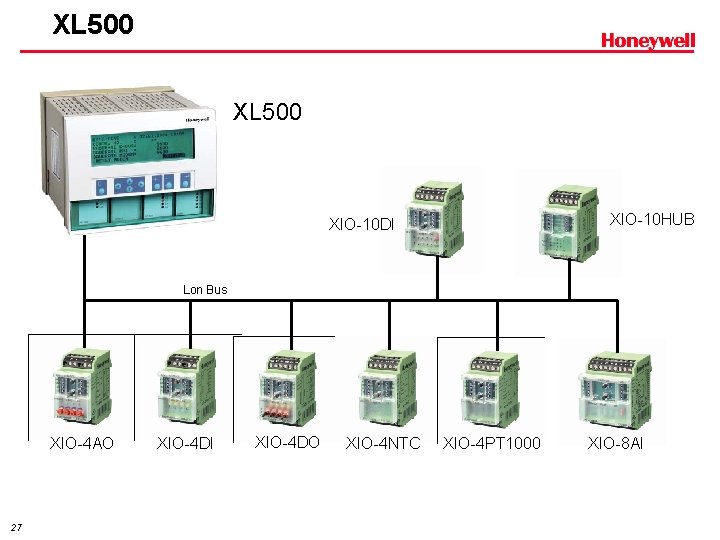
XL 500 XIO-10 HUB XIO-10 DI Lon Bus XIO-4 AO 27 XIO-4 DI XIO-4 DO XIO-4 NTC XIO-4 PT 1000 XIO-8 AI
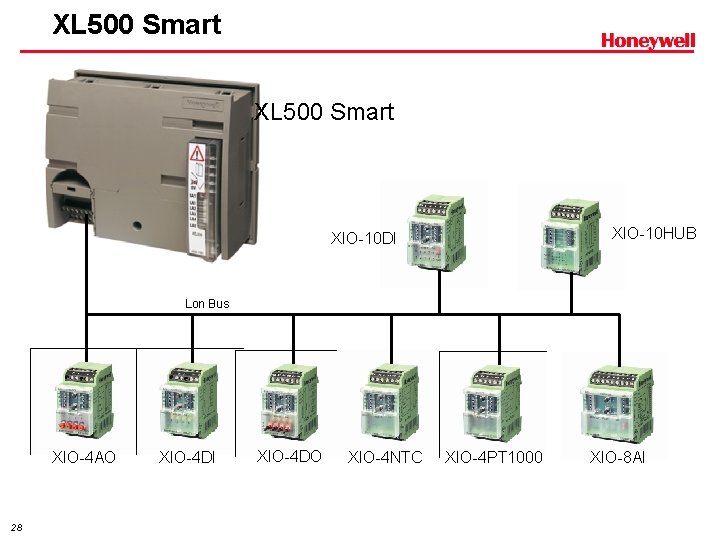
XL 500 Smart XIO-10 HUB XIO-10 DI Lon Bus XIO-4 AO 28 XIO-4 DI XIO-4 DO XIO-4 NTC XIO-4 PT 1000 XIO-8 AI
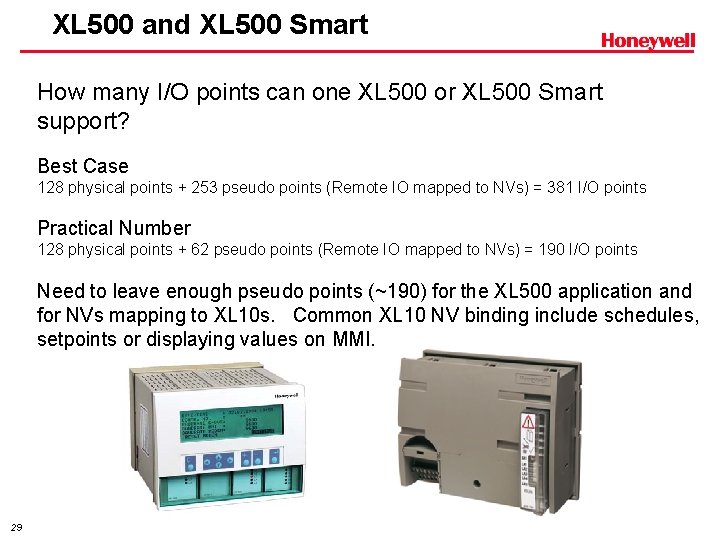
XL 500 and XL 500 Smart How many I/O points can one XL 500 or XL 500 Smart support? Best Case 128 physical points + 253 pseudo points (Remote IO mapped to NVs) = 381 I/O points Practical Number 128 physical points + 62 pseudo points (Remote IO mapped to NVs) = 190 I/O points Need to leave enough pseudo points (~190) for the XL 500 application and for NVs mapping to XL 10 s. Common XL 10 NV binding include schedules, setpoints or displaying values on MMI. 29
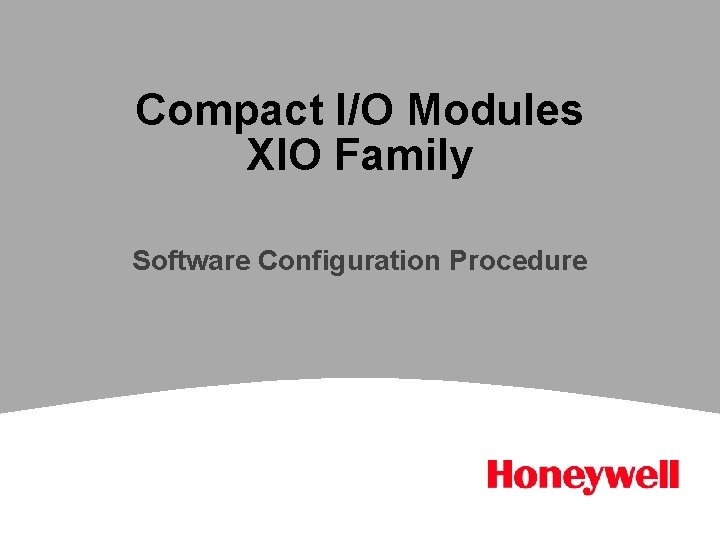
Compact I/O Modules XIO Family Software Configuration Procedure
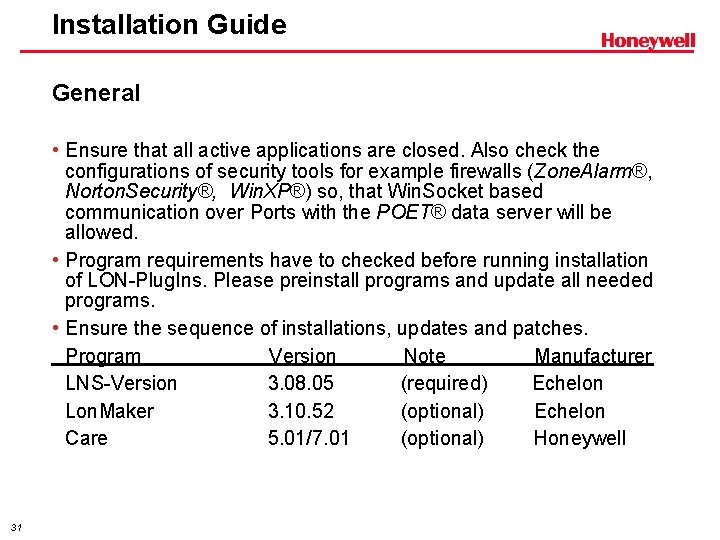
Installation Guide General • Ensure that all active applications are closed. Also check the configurations of security tools for example firewalls (Zone. Alarm®, Norton. Security®, Win. XP®) so, that Win. Socket based communication over Ports with the POET® data server will be allowed. • Program requirements have to checked before running installation of LON-Plug. Ins. Please preinstall programs and update all needed programs. • Ensure the sequence of installations, updates and patches. Program Version Note Manufacturer LNS-Version 3. 08. 05 (required) Echelon Lon. Maker 3. 10. 52 (optional) Echelon Care 5. 01/7. 01 (optional) Honeywell 31
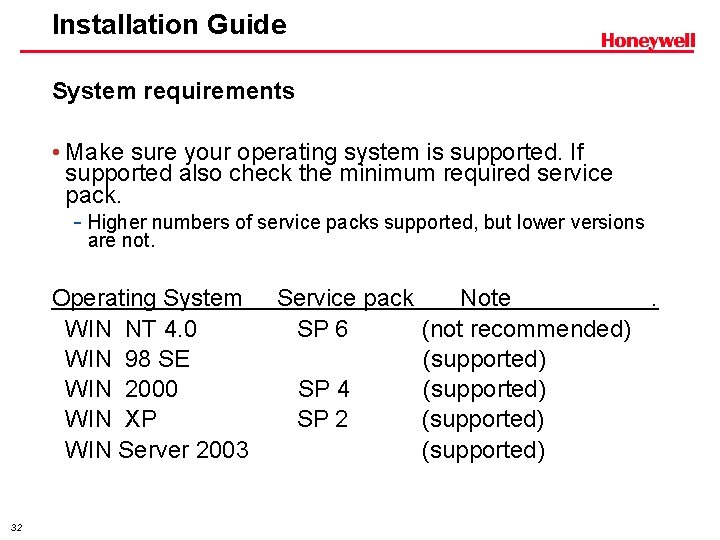
Installation Guide System requirements • Make sure your operating system is supported. If supported also check the minimum required service pack. - Higher numbers of service packs supported, but lower versions are not. Operating System WIN NT 4. 0 WIN 98 SE WIN 2000 WIN XP WIN Server 2003 32 Service pack Note. SP 6 (not recommended) (supported) SP 4 (supported) SP 2 (supported)
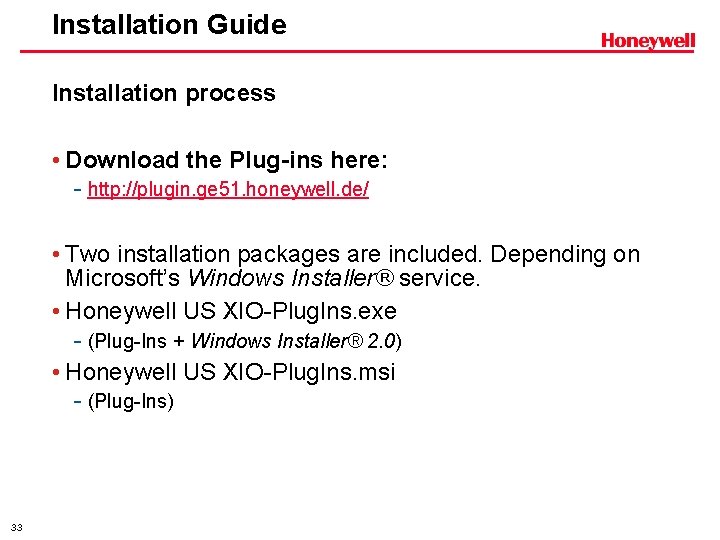
Installation Guide Installation process • Download the Plug-ins here: - http: //plugin. ge 51. honeywell. de/ • Two installation packages are included. Depending on Microsoft’s Windows Installer® service. • Honeywell US XIO-Plug. Ins. exe - (Plug-Ins + Windows Installer® 2. 0) • Honeywell US XIO-Plug. Ins. msi - (Plug-Ins) 33
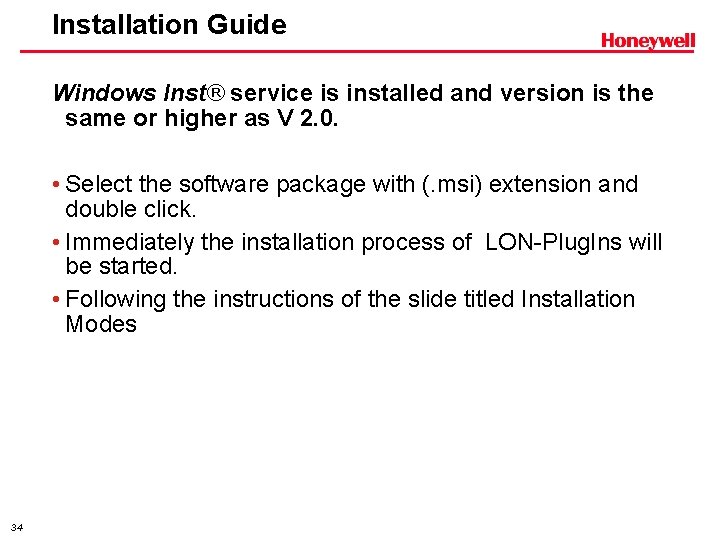
Installation Guide Windows Inst® service is installed and version is the same or higher as V 2. 0. • Select the software package with (. msi) extension and double click. • Immediately the installation process of LON-Plug. Ins will be started. • Following the instructions of the slide titled Installation Modes 34
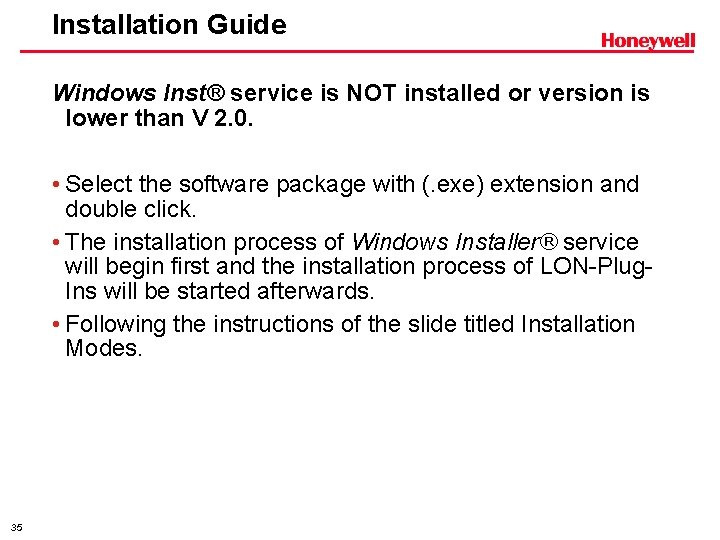
Installation Guide Windows Inst® service is NOT installed or version is lower than V 2. 0. • Select the software package with (. exe) extension and double click. • The installation process of Windows Installer® service will begin first and the installation process of LON-Plug. Ins will be started afterwards. • Following the instructions of the slide titled Installation Modes. 35
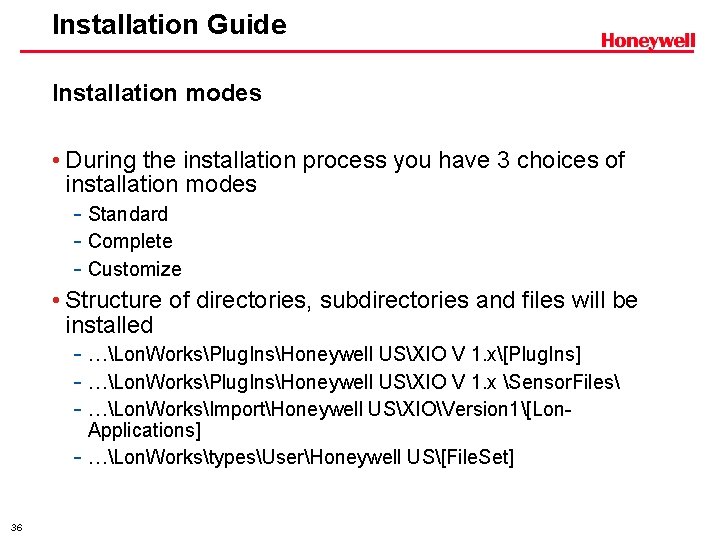
Installation Guide Installation modes • During the installation process you have 3 choices of installation modes - Standard - Complete - Customize • Structure of directories, subdirectories and files will be installed - …Lon. WorksPlug. InsHoneywell USXIO V 1. x[Plug. Ins] - …Lon. WorksPlug. InsHoneywell USXIO V 1. x Sensor. Files - …Lon. WorksImportHoneywell USXIOVersion 1[Lon. Applications] - …Lon. WorkstypesUserHoneywell US[File. Set] 36
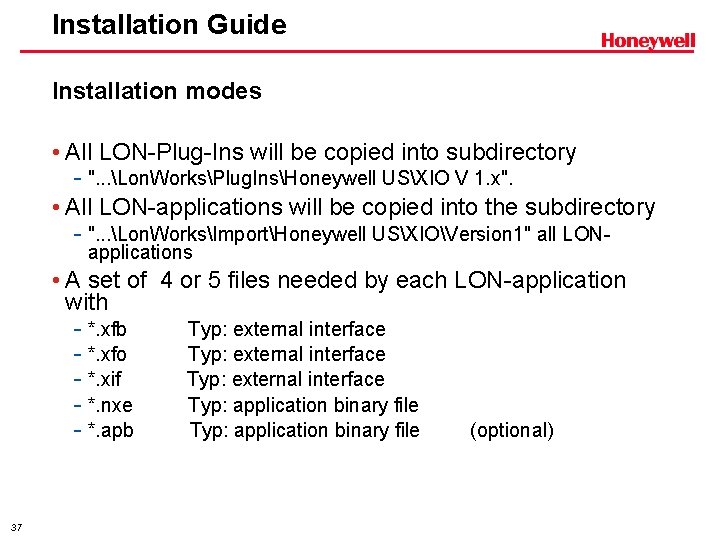
Installation Guide Installation modes • All LON-Plug-Ins will be copied into subdirectory - ". . . Lon. WorksPlug. InsHoneywell USXIO V 1. x". • All LON-applications will be copied into the subdirectory - ". . . Lon. WorksImportHoneywell USXIOVersion 1" all LONapplications • A set of 4 or 5 files needed by each LON-application with - *. xfb Typ: external interface - *. xfo Typ: external interface - *. xif Typ: external interface - *. nxe Typ: application binary file - *. apb Typ: application binary file (optional) 37
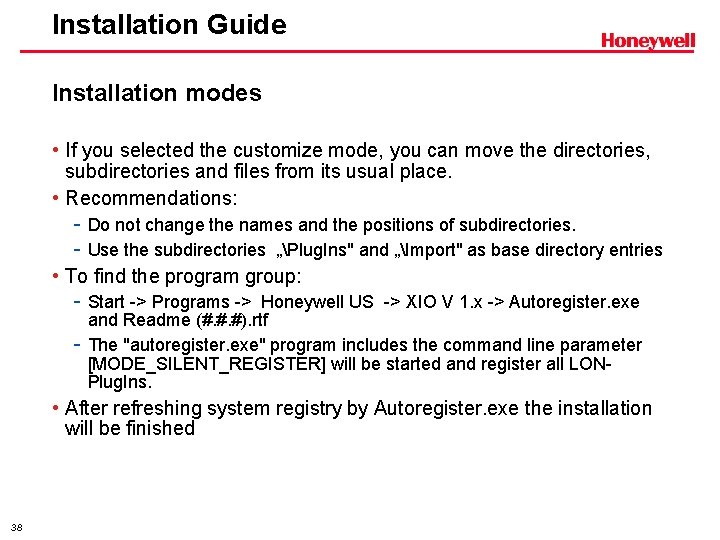
Installation Guide Installation modes • If you selected the customize mode, you can move the directories, subdirectories and files from its usual place. • Recommendations: - Do not change the names and the positions of subdirectories. - Use the subdirectories „Plug. Ins" and „Import" as base directory entries • To find the program group: - Start -> Programs -> Honeywell US -> XIO V 1. x -> Autoregister. exe - and Readme (#. #. #). rtf The "autoregister. exe" program includes the command line parameter [MODE_SILENT_REGISTER] will be started and register all LONPlug. Ins. • After refreshing system registry by Autoregister. exe the installation will be finished 38
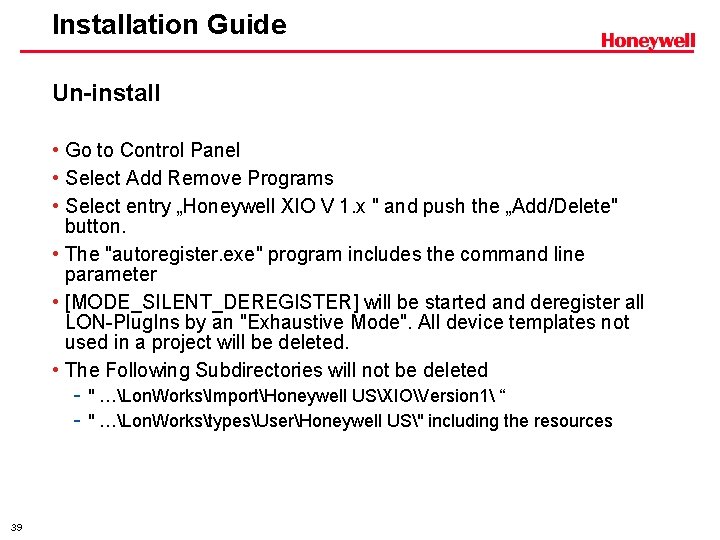
Installation Guide Un-install • Go to Control Panel • Select Add Remove Programs • Select entry „Honeywell XIO V 1. x " and push the „Add/Delete" button. • The "autoregister. exe" program includes the command line parameter • [MODE_SILENT_DEREGISTER] will be started and deregister all LON-Plug. Ins by an "Exhaustive Mode". All device templates not used in a project will be deleted. • The Following Subdirectories will not be deleted - " …Lon. WorksImportHoneywell USXIOVersion 1 “ - " …Lon. WorkstypesUserHoneywell US" including the resources 39
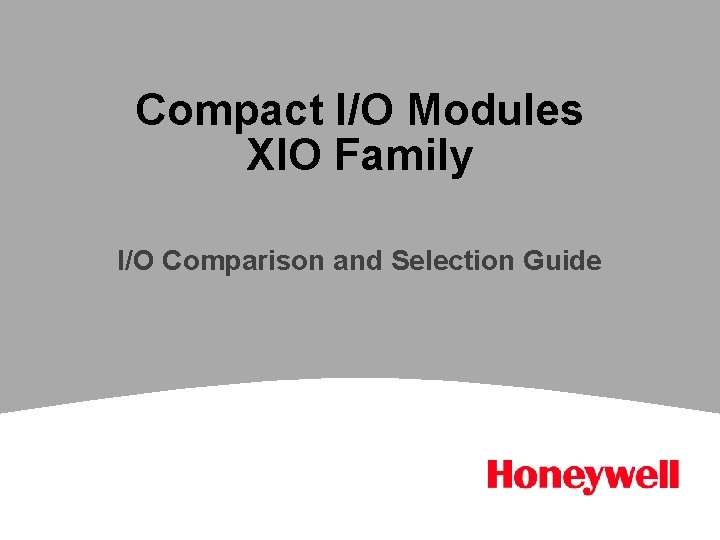
Compact I/O Modules XIO Family I/O Comparison and Selection Guide
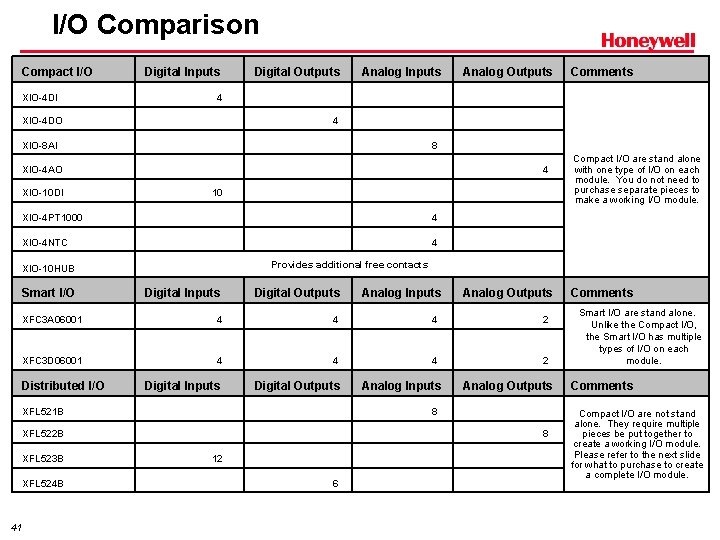
I/O Comparison Compact I/O XIO-4 DI Digital Inputs Digital Outputs Analog Inputs 4 XIO-8 AI 8 XIO-4 AO 4 10 XIO-4 PT 1000 4 XIO-4 NTC 4 Digital Inputs Digital Outputs XFC 3 A 06001 4 4 4 2 XFC 3 D 06001 4 4 4 2 Digital Inputs Digital Outputs Distributed I/O XFL 521 B XFL 524 B 41 Analog Inputs Analog Outputs 8 XFL 522 B XFL 523 B Compact I/O are stand alone with one type of I/O on each module. You do not need to purchase separate pieces to make a working I/O module. Provides additional free contacts XIO-10 HUB Smart I/O Comments 4 XIO-4 DO XIO-10 DI Analog Outputs 8 12 6 Comments Smart I/O are stand alone. Unlike the Compact I/O, the Smart I/O has multiple types of I/O on each module. Comments Compact I/O are not stand alone. They require multiple pieces be put together to create a working I/O module. Please refer to the next slide for what to purchase to create a complete I/O module.
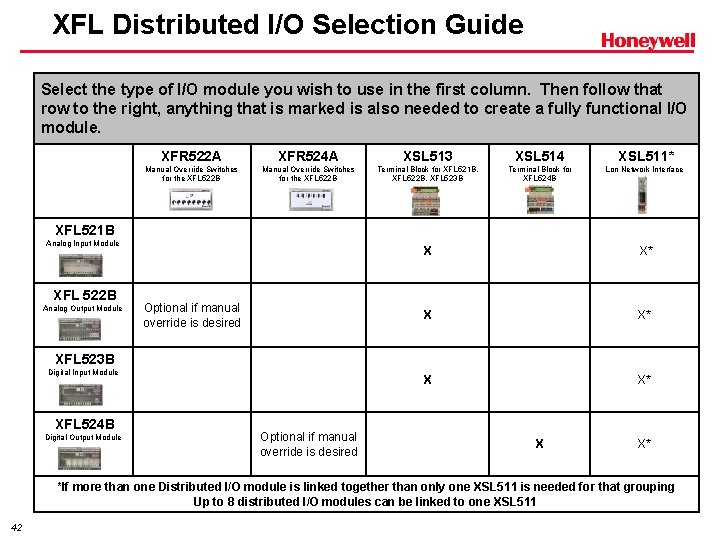
XFL Distributed I/O Selection Guide Select the type of I/O module you wish to use in the first column. Then follow that row to the right, anything that is marked is also needed to create a fully functional I/O module. XFR 522 A XFR 524 A XSL 513 XSL 514 XSL 511* Manual Override Switches for the XFL 522 B Terminal Block for XFL 521 B, XFL 522 B, XFL 523 B Terminal Block for XFL 524 B Lon Network Interface XFL 521 B Analog Input Module XFL 522 B Analog Output Module Optional if manual override is desired X X* XFL 523 B Digital Input Module XFL 524 B Digital Output Module Optional if manual override is desired X X* *If more than one Distributed I/O module is linked together than only one XSL 511 is needed for that grouping Up to 8 distributed I/O modules can be linked to one XSL 511 42

Compact I/O Modules XIO Family Pricing
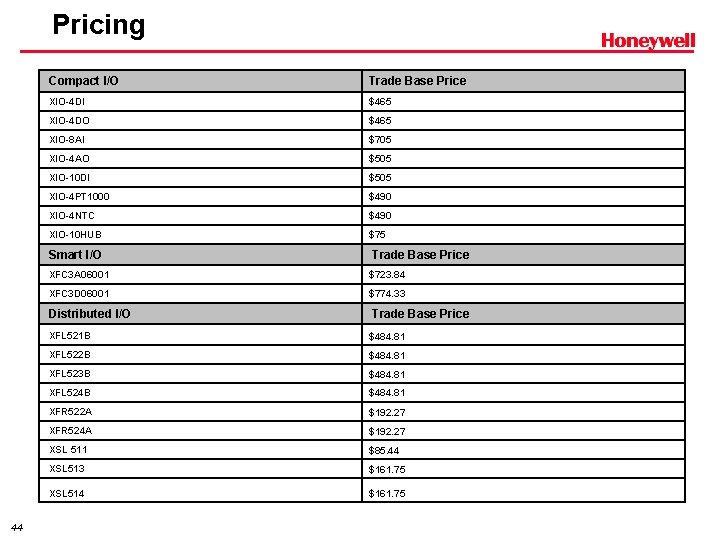
Pricing Compact I/O Trade Base Price XIO-4 DI $465 XIO-4 DO $465 XIO-8 AI $705 XIO-4 AO $505 XIO-10 DI $505 XIO-4 PT 1000 $490 XIO-4 NTC $490 XIO-10 HUB $75 Smart I/O XFC 3 A 06001 $723. 84 XFC 3 D 06001 $774. 33 Distributed I/O 44 Trade Base Price XFL 521 B $484. 81 XFL 522 B $484. 81 XFL 523 B $484. 81 XFL 524 B $484. 81 XFR 522 A $192. 27 XFR 524 A $192. 27 XSL 511 $85. 44 XSL 513 $161. 75 XSL 514 $161. 75
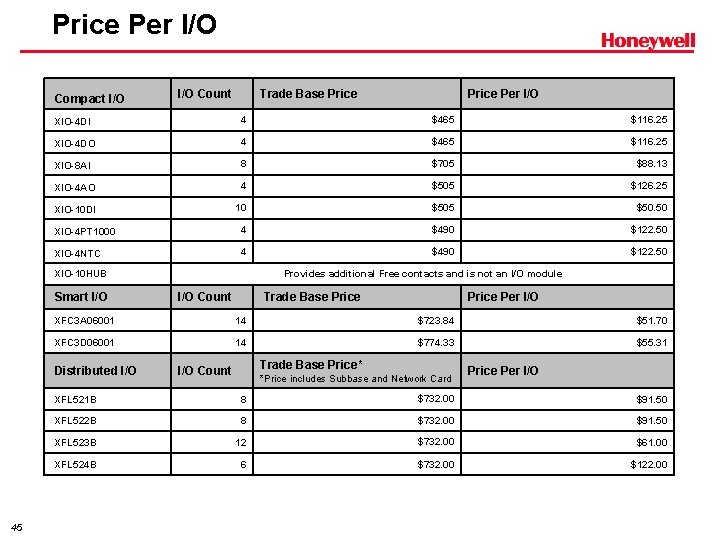
Price Per I/O Compact I/O Count Trade Base Price XIO-4 DI 4 $465 $116. 25 XIO-4 DO 4 $465 $116. 25 XIO-8 AI 8 $705 $88. 13 XIO-4 AO 4 $505 $126. 25 XIO-10 DI 10 $505 $50. 50 XIO-4 PT 1000 4 $490 $122. 50 XIO-4 NTC 4 $490 $122. 50 XIO-10 HUB Smart I/O Provides additional Free contacts and is not an I/O module I/O Count Trade Base Price Per I/O XFC 3 A 06001 14 $723. 84 $51. 70 XFC 3 D 06001 14 $774. 33 $55. 31 Distributed I/O 45 Price Per I/O Trade Base Price* I/O Count *Price includes Subbase and Network Card Price Per I/O XFL 521 B 8 $732. 00 $91. 50 XFL 522 B 8 $732. 00 $91. 50 XFL 523 B 12 $732. 00 $61. 00 XFL 524 B 6 $732. 00 $122. 00

www. honeywell. com 46
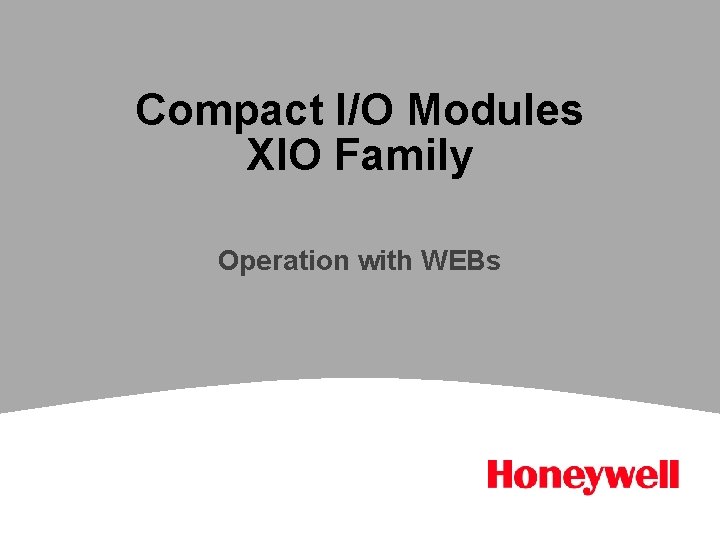
Compact I/O Modules XIO Family Operation with WEBs
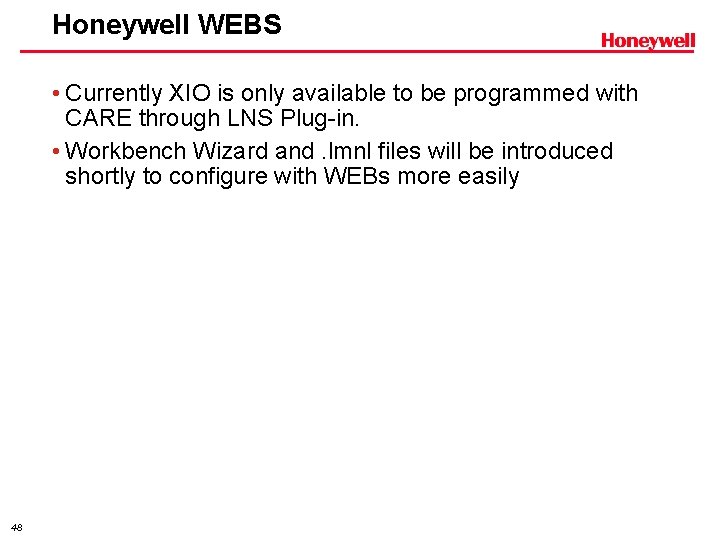
Honeywell WEBS • Currently XIO is only available to be programmed with CARE through LNS Plug-in. • Workbench Wizard and. lmnl files will be introduced shortly to configure with WEBs more easily 48
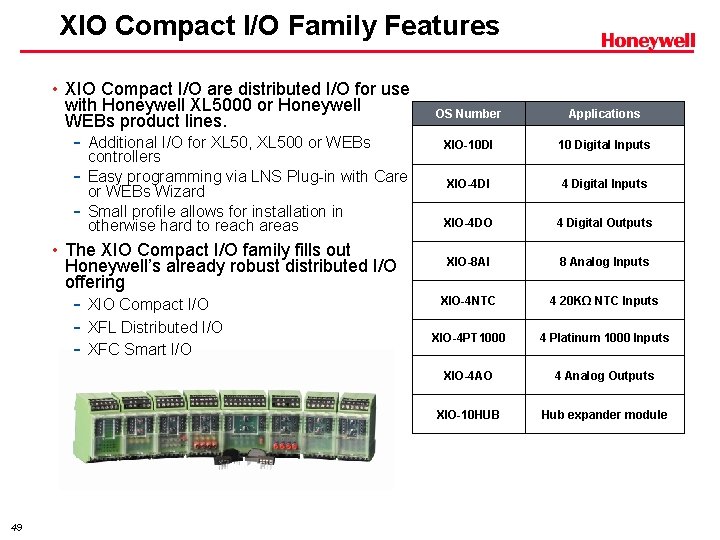
XIO Compact I/O Family Features • XIO Compact I/O are distributed I/O for use with Honeywell XL 5000 or Honeywell WEBs product lines. OS Number Applications - Additional I/O for XL 50, XL 500 or WEBs XIO-10 DI 10 Digital Inputs - XIO-4 DI 4 Digital Inputs XIO-4 DO 4 Digital Outputs XIO-8 AI 8 Analog Inputs XIO-4 NTC 4 20 KΩ NTC Inputs XIO-4 PT 1000 4 Platinum 1000 Inputs XIO-4 AO 4 Analog Outputs XIO-10 HUB Hub expander module - controllers Easy programming via LNS Plug-in with Care or WEBs Wizard Small profile allows for installation in otherwise hard to reach areas • The XIO Compact I/O family fills out Honeywell’s already robust distributed I/O offering - XIO Compact I/O - XFL Distributed I/O - XFC Smart I/O 49
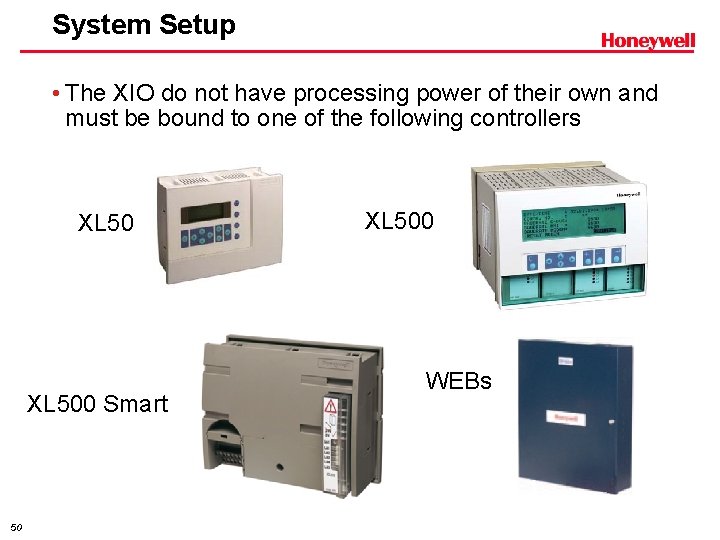
System Setup • The XIO do not have processing power of their own and must be bound to one of the following controllers XL 500 Smart 50 XL 500 WEBs
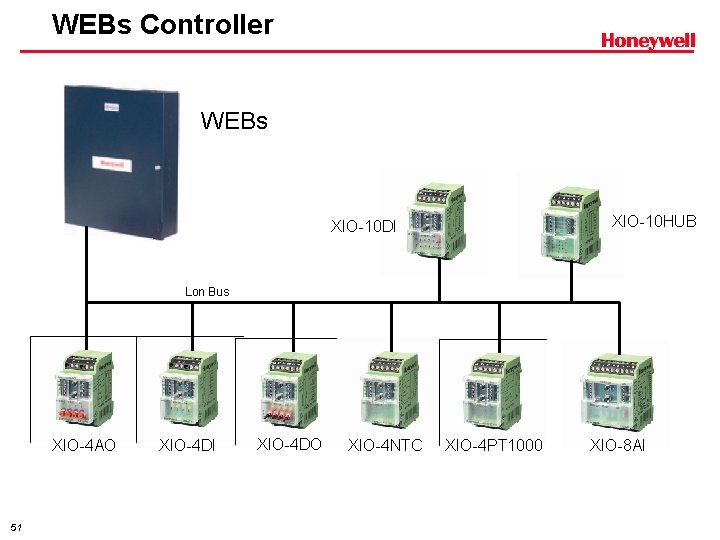
WEBs Controller WEBs XIO-10 HUB XIO-10 DI Lon Bus XIO-4 AO 51 XIO-4 DI XIO-4 DO XIO-4 NTC XIO-4 PT 1000 XIO-8 AI

www. honeywell. com