Comp TIA Network Chapter 1 Introducing Computer Networks

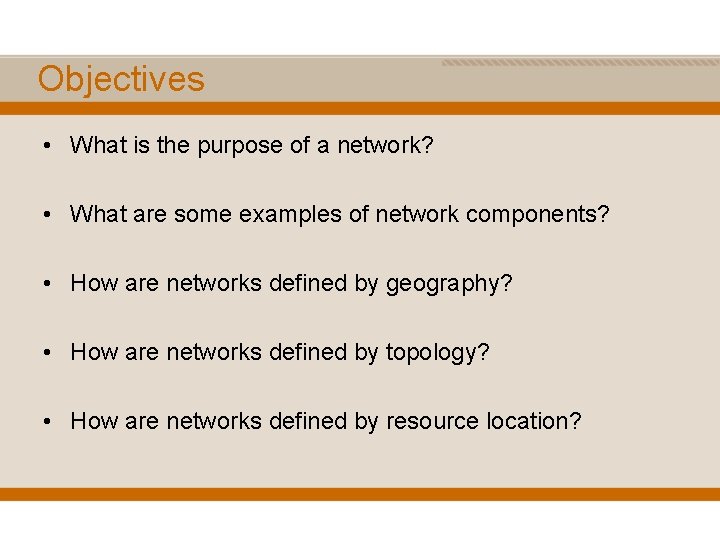
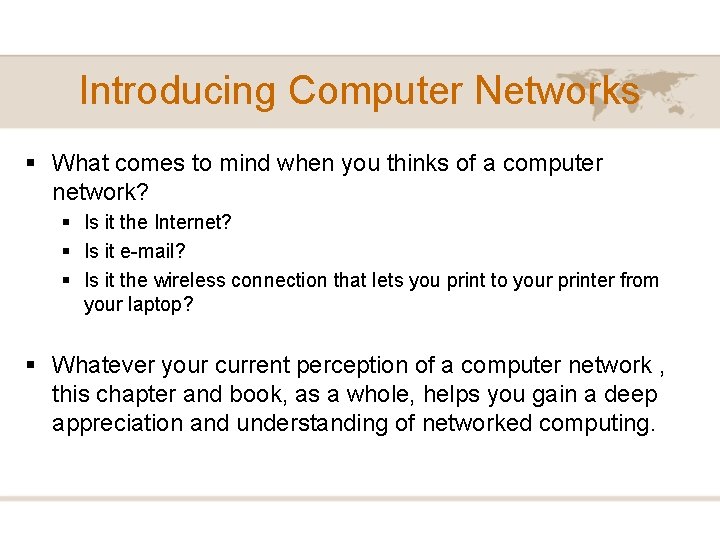
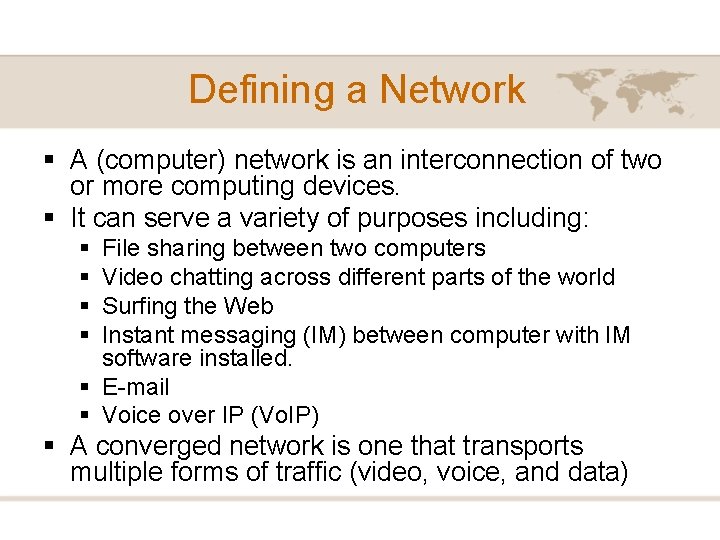
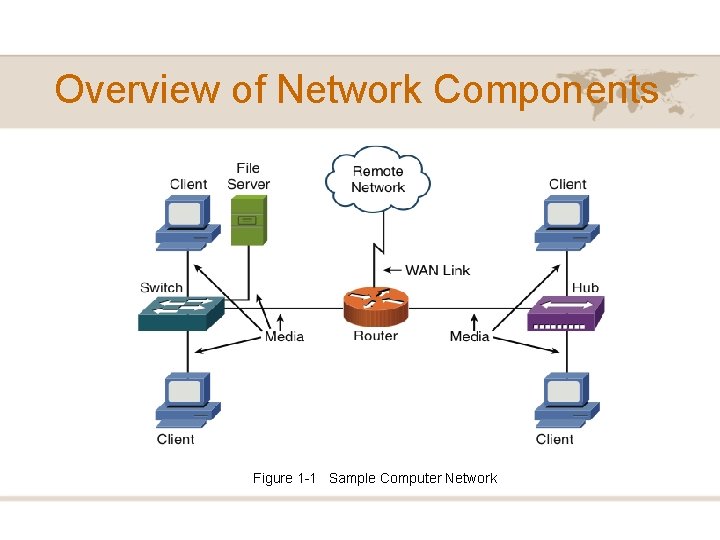
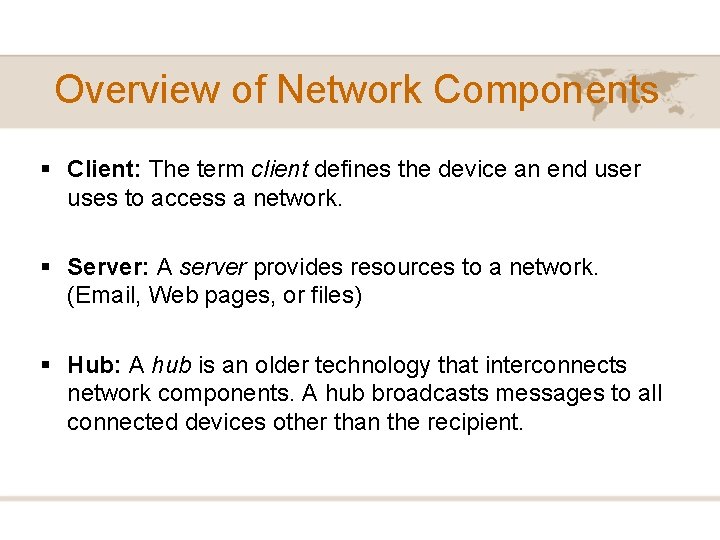
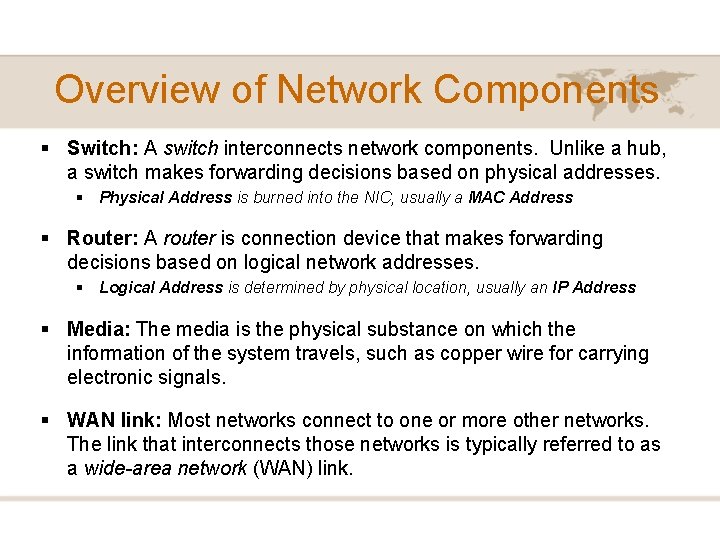
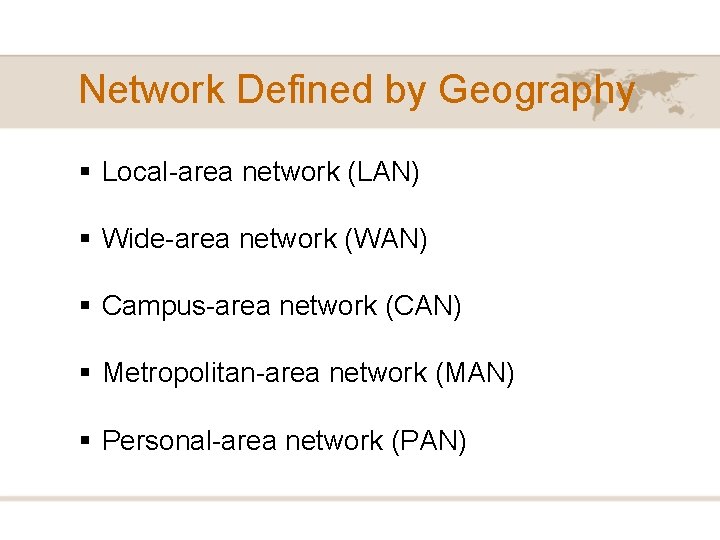
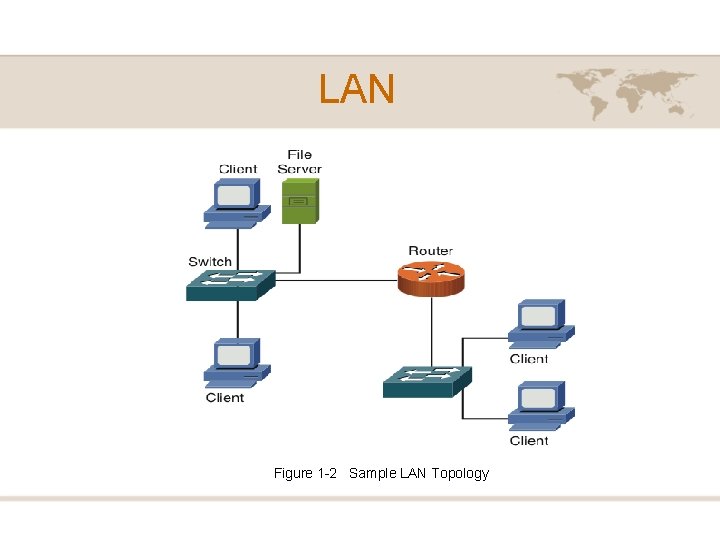
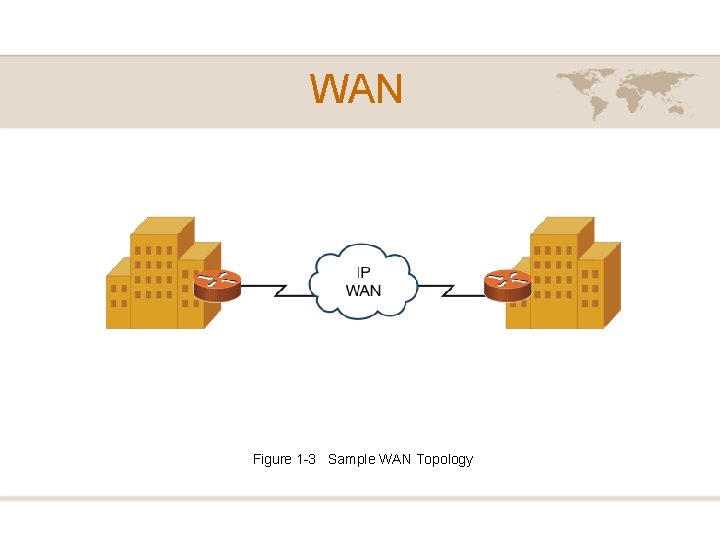
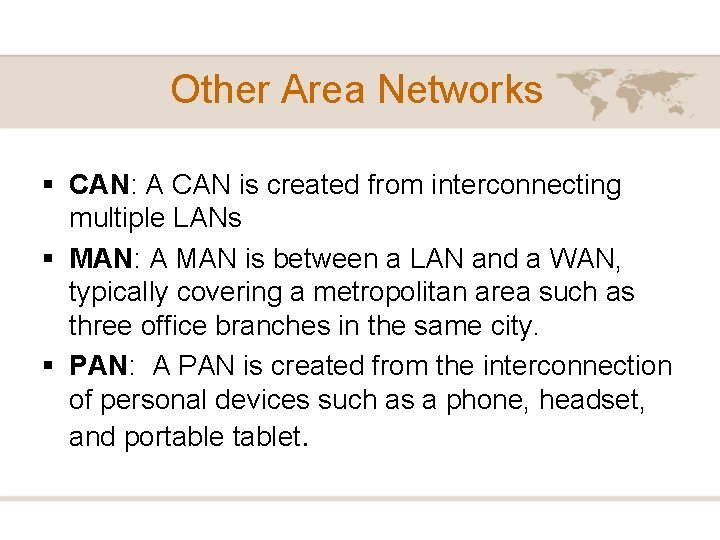
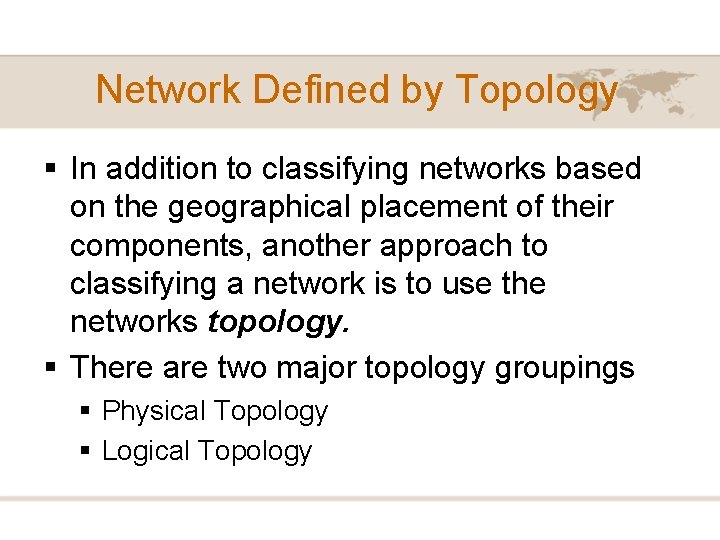
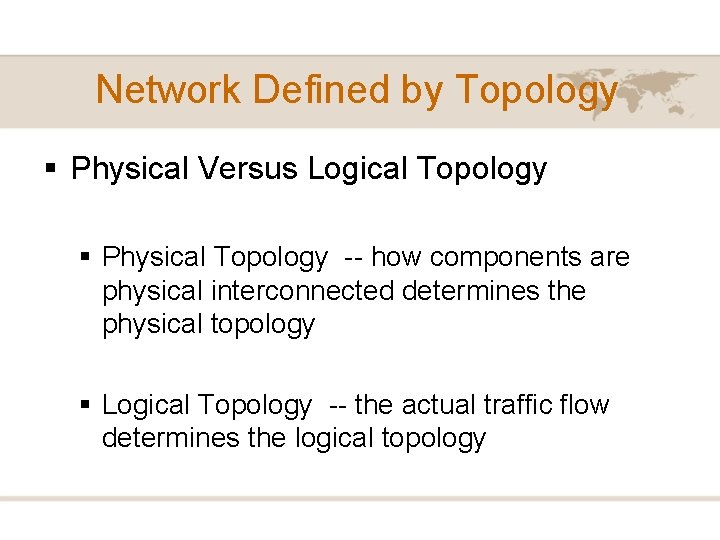
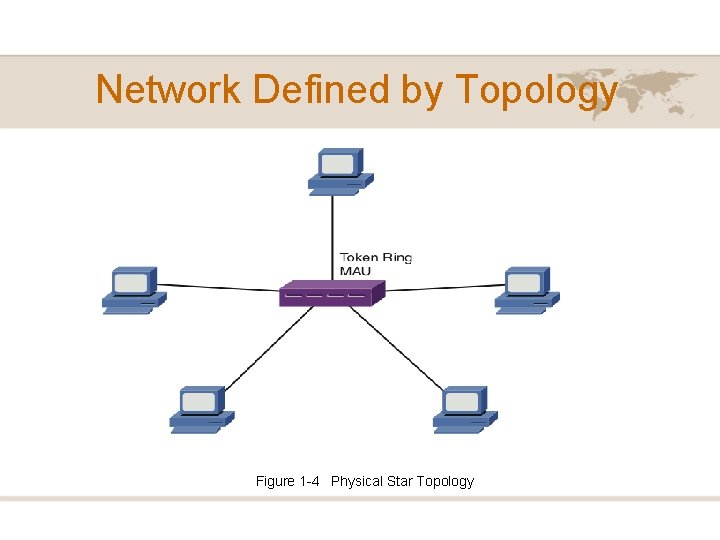
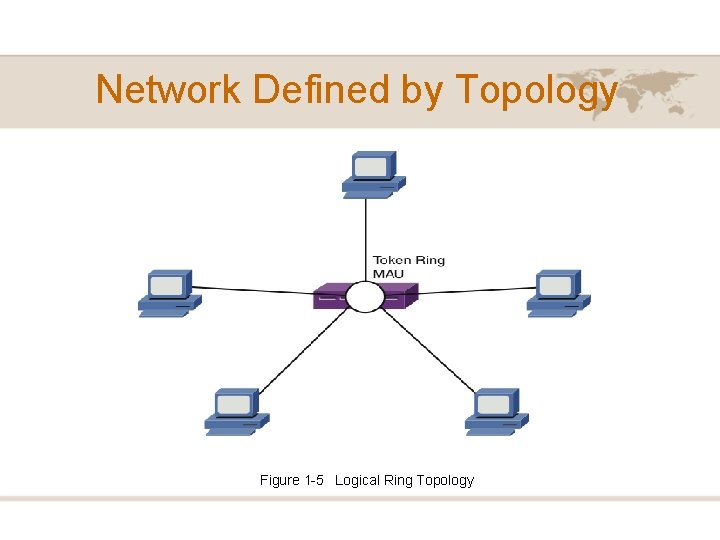
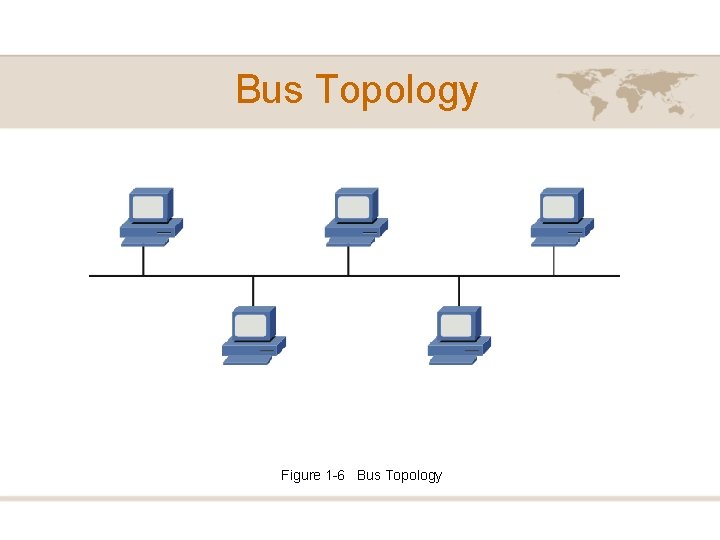

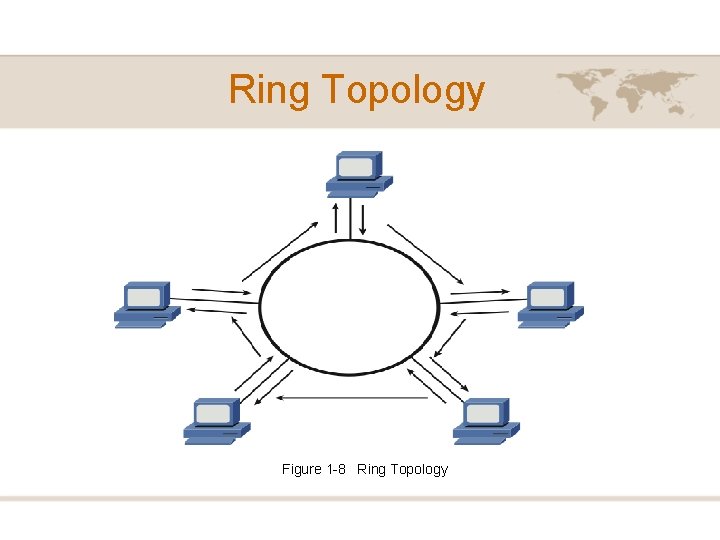
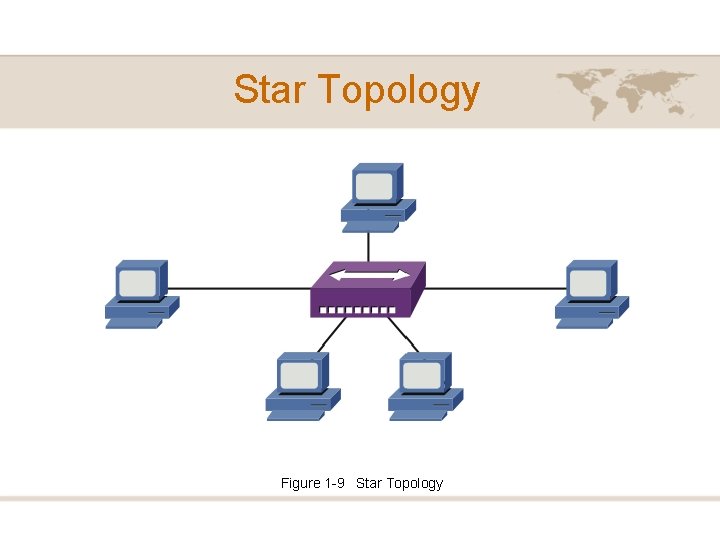
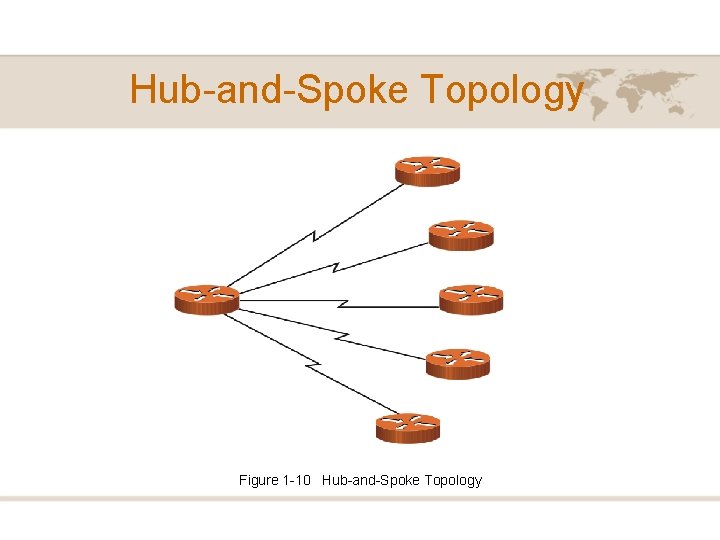
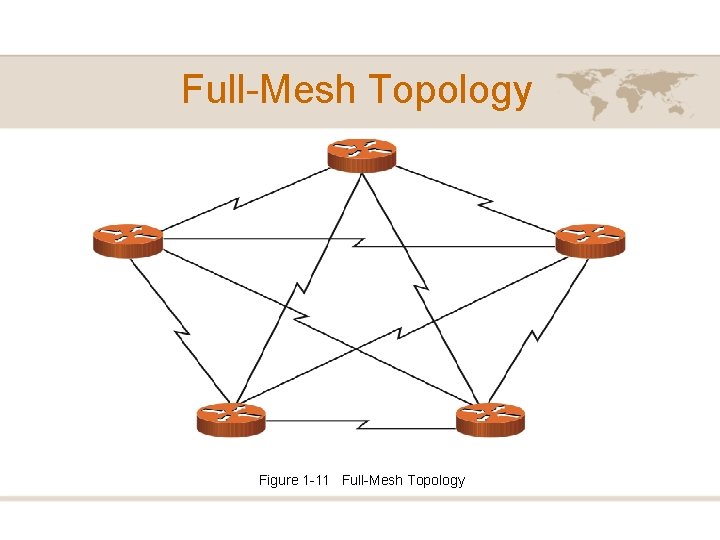
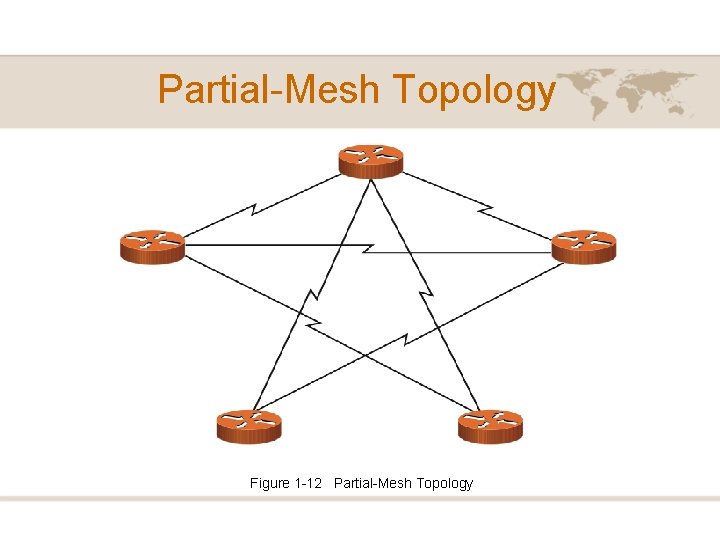
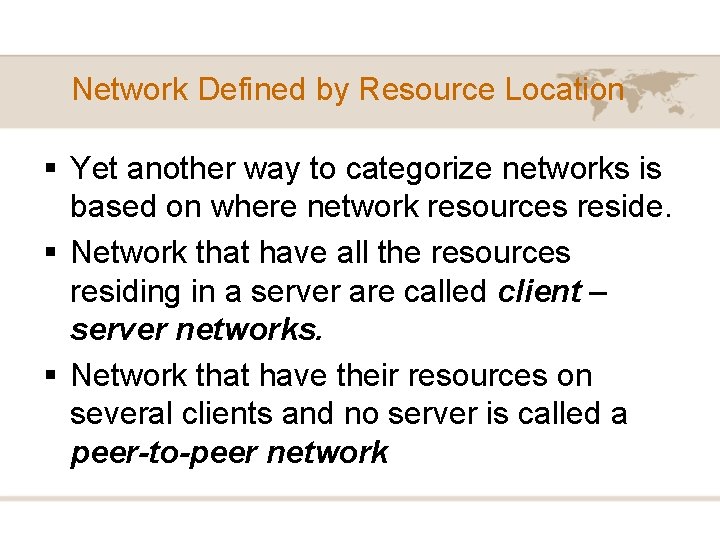
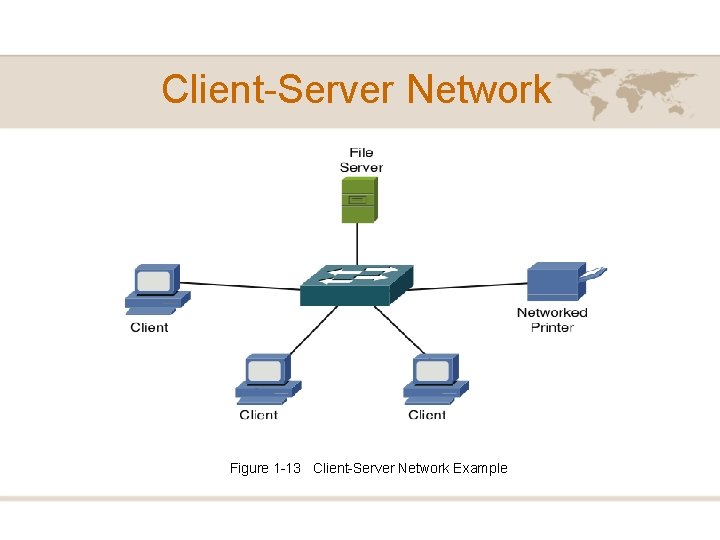
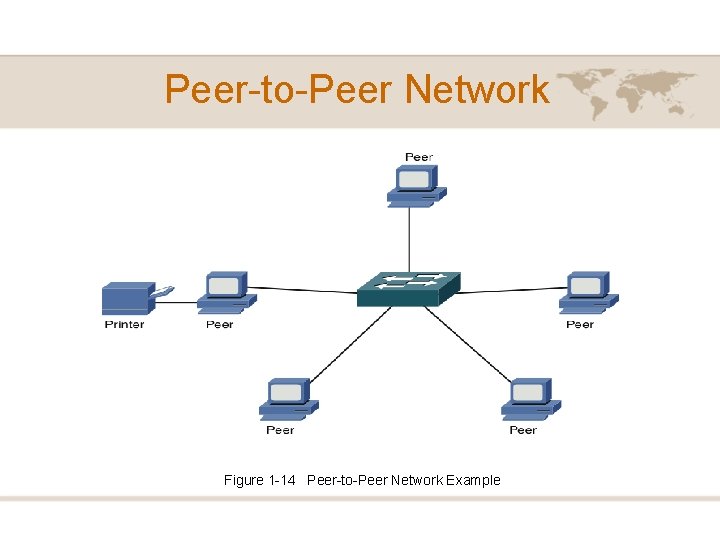
- Slides: 25

Comp. TIA Network + Chapter 1 Introducing Computer Networks
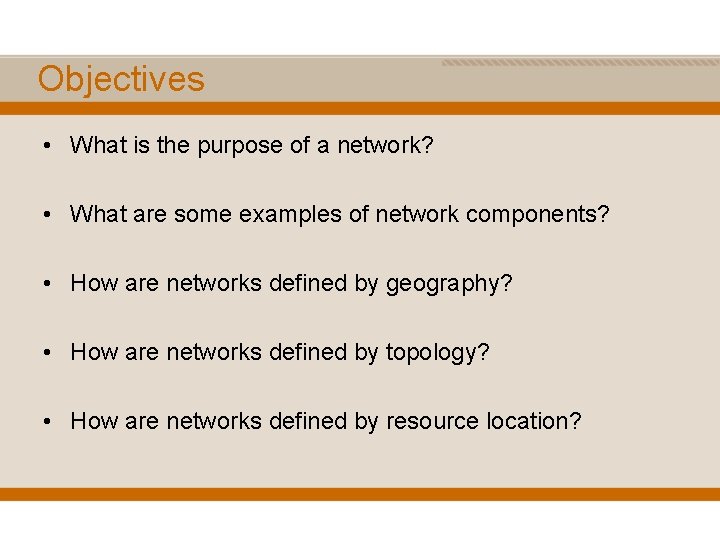
Objectives • What is the purpose of a network? • What are some examples of network components? • How are networks defined by geography? • How are networks defined by topology? • How are networks defined by resource location?
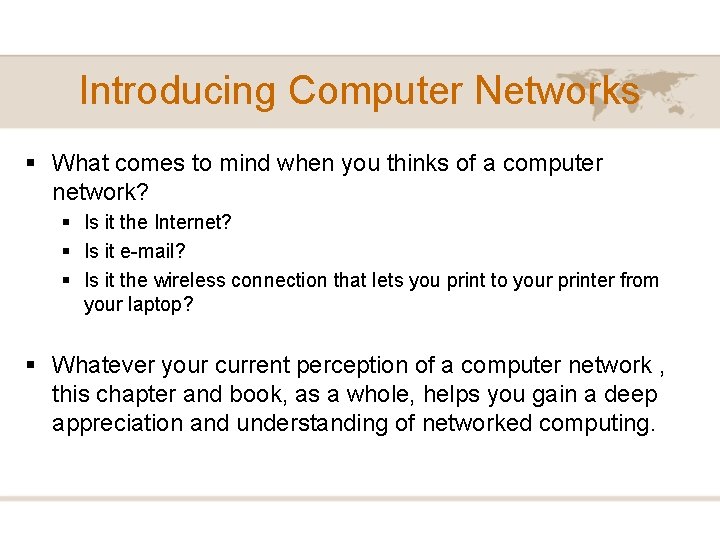
Introducing Computer Networks § What comes to mind when you thinks of a computer network? § Is it the Internet? § Is it e-mail? § Is it the wireless connection that lets you print to your printer from your laptop? § Whatever your current perception of a computer network , this chapter and book, as a whole, helps you gain a deep appreciation and understanding of networked computing.
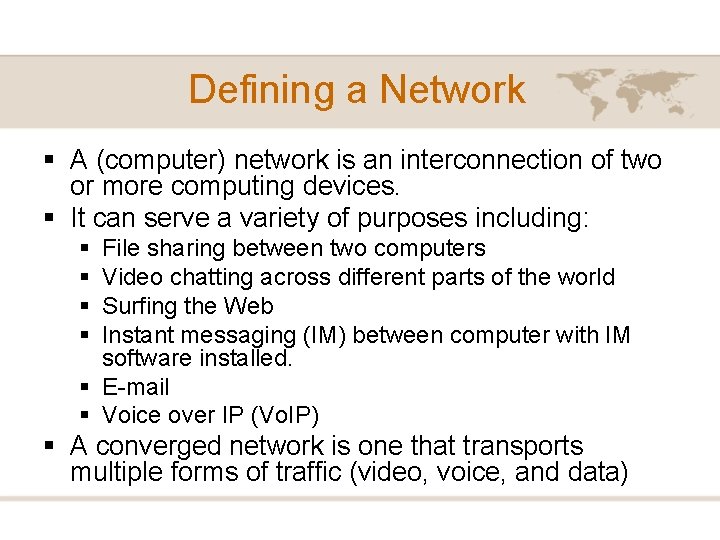
Defining a Network § A (computer) network is an interconnection of two or more computing devices. § It can serve a variety of purposes including: § § File sharing between two computers Video chatting across different parts of the world Surfing the Web Instant messaging (IM) between computer with IM software installed. § E-mail § Voice over IP (Vo. IP) § A converged network is one that transports multiple forms of traffic (video, voice, and data)
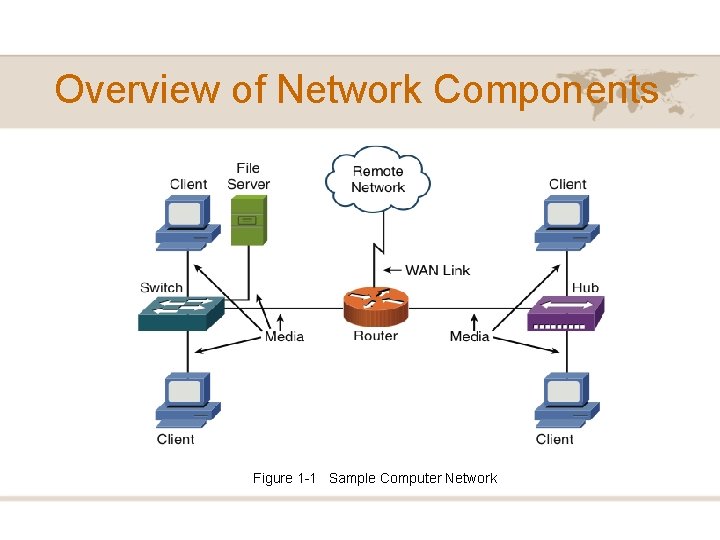
Overview of Network Components Figure 1 -1 Sample Computer Network
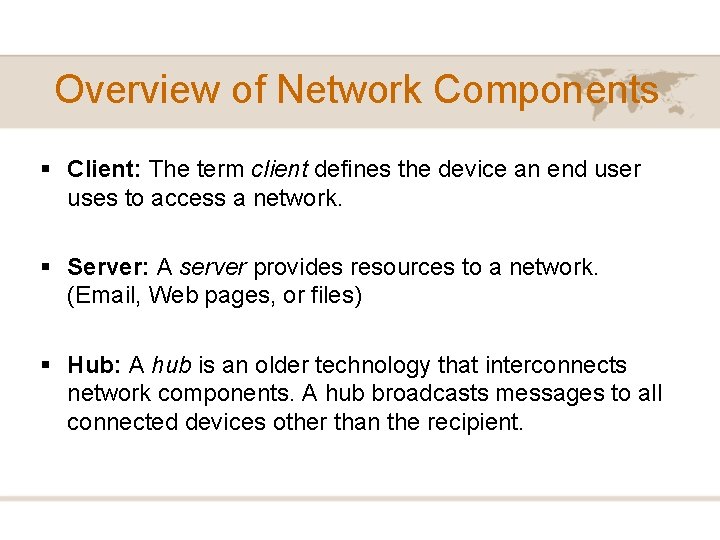
Overview of Network Components § Client: The term client defines the device an end user uses to access a network. § Server: A server provides resources to a network. (Email, Web pages, or files) § Hub: A hub is an older technology that interconnects network components. A hub broadcasts messages to all connected devices other than the recipient.
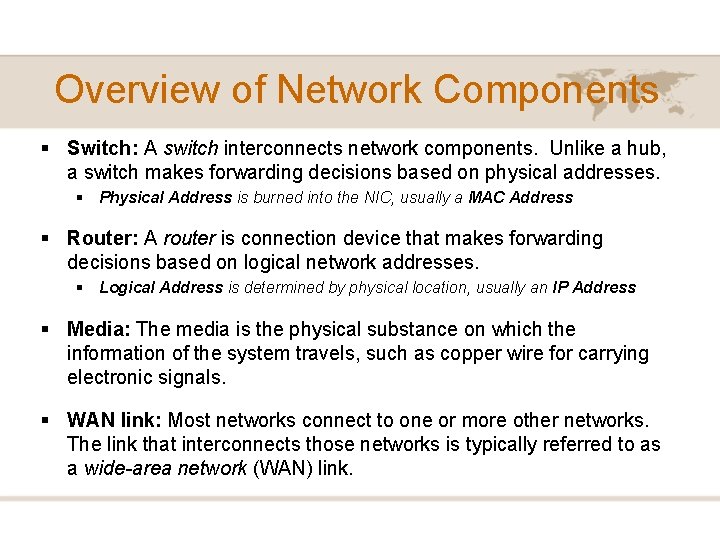
Overview of Network Components § Switch: A switch interconnects network components. Unlike a hub, a switch makes forwarding decisions based on physical addresses. § Physical Address is burned into the NIC, usually a MAC Address § Router: A router is connection device that makes forwarding decisions based on logical network addresses. § Logical Address is determined by physical location, usually an IP Address § Media: The media is the physical substance on which the information of the system travels, such as copper wire for carrying electronic signals. § WAN link: Most networks connect to one or more other networks. The link that interconnects those networks is typically referred to as a wide-area network (WAN) link.
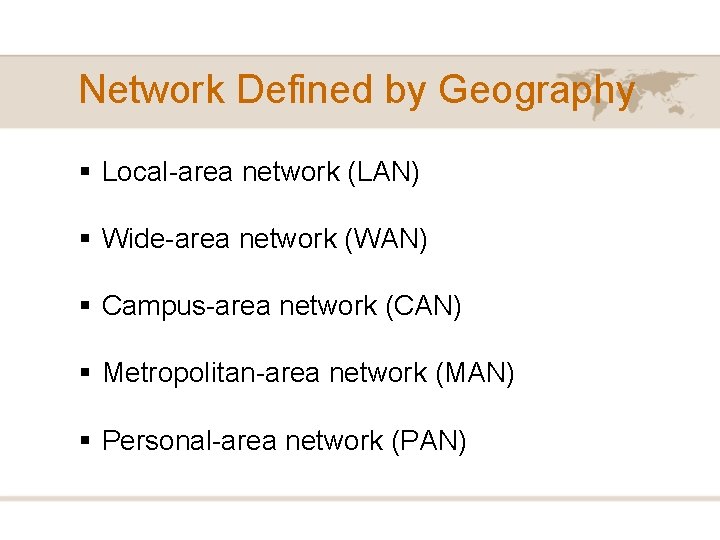
Network Defined by Geography § Local-area network (LAN) § Wide-area network (WAN) § Campus-area network (CAN) § Metropolitan-area network (MAN) § Personal-area network (PAN)
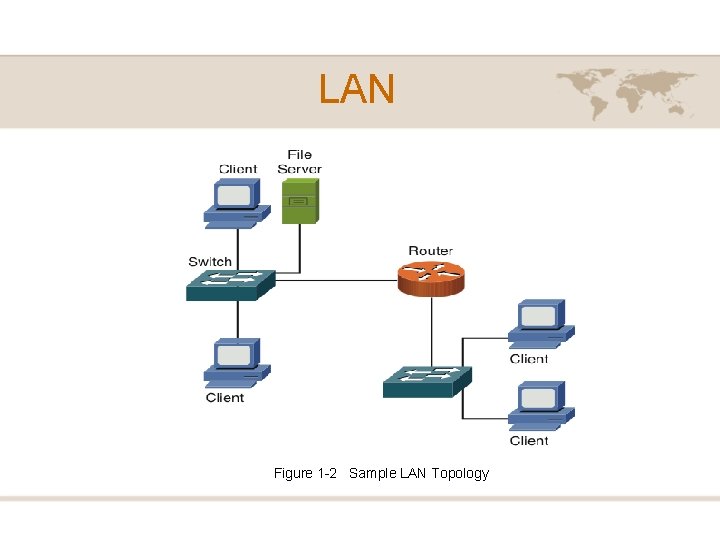
LAN Figure 1 -2 Sample LAN Topology
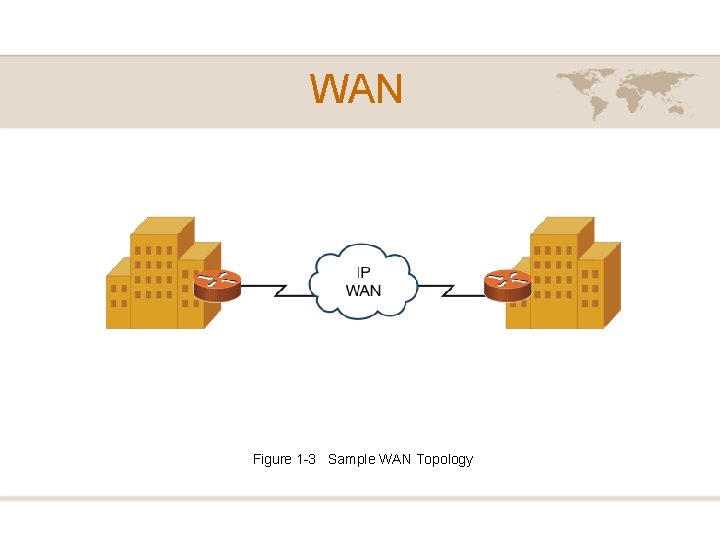
WAN Figure 1 -3 Sample WAN Topology
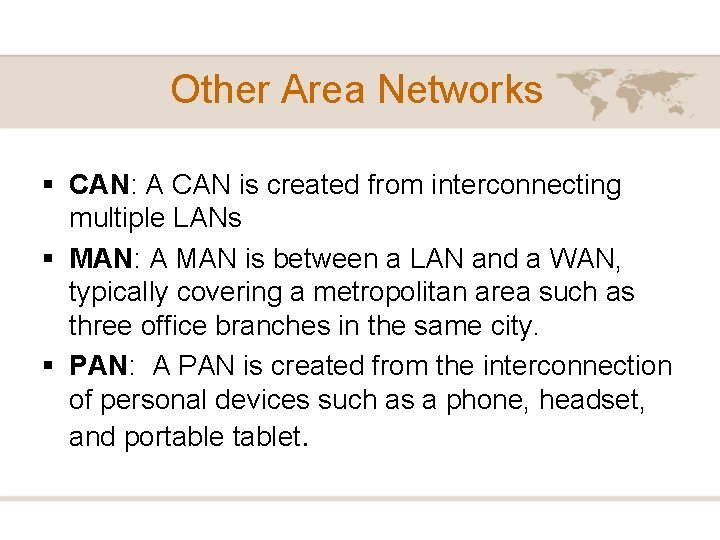
Other Area Networks § CAN: A CAN is created from interconnecting multiple LANs § MAN: A MAN is between a LAN and a WAN, typically covering a metropolitan area such as three office branches in the same city. § PAN: A PAN is created from the interconnection of personal devices such as a phone, headset, and portablet.
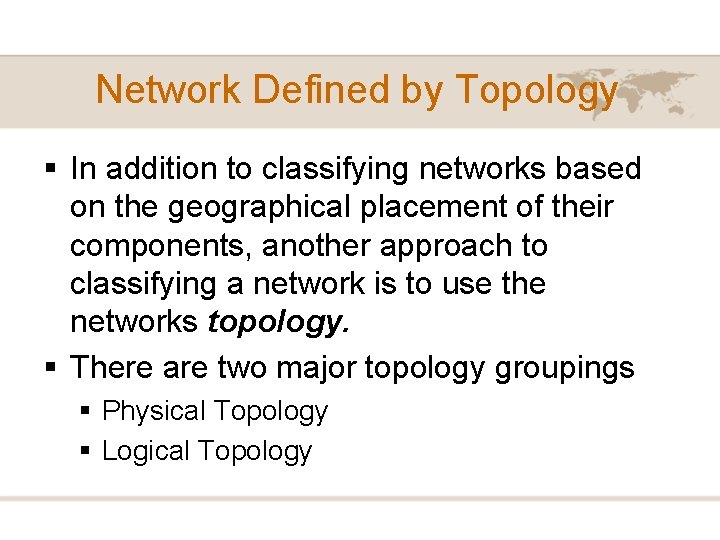
Network Defined by Topology § In addition to classifying networks based on the geographical placement of their components, another approach to classifying a network is to use the networks topology. § There are two major topology groupings § Physical Topology § Logical Topology
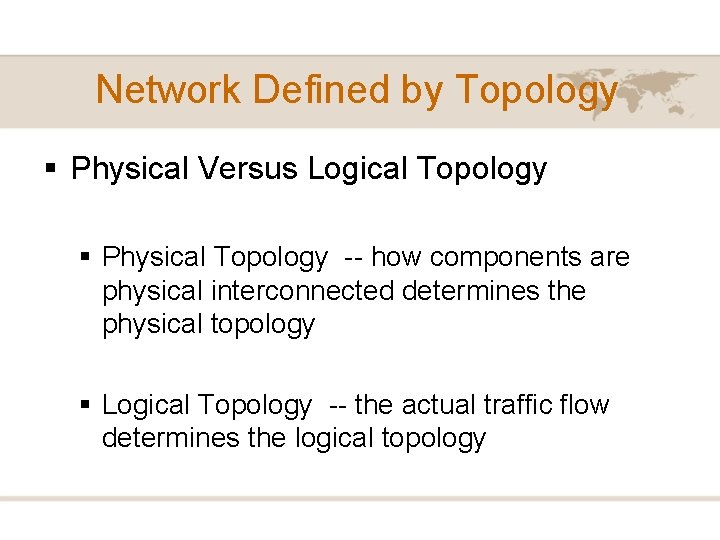
Network Defined by Topology § Physical Versus Logical Topology § Physical Topology -- how components are physical interconnected determines the physical topology § Logical Topology -- the actual traffic flow determines the logical topology
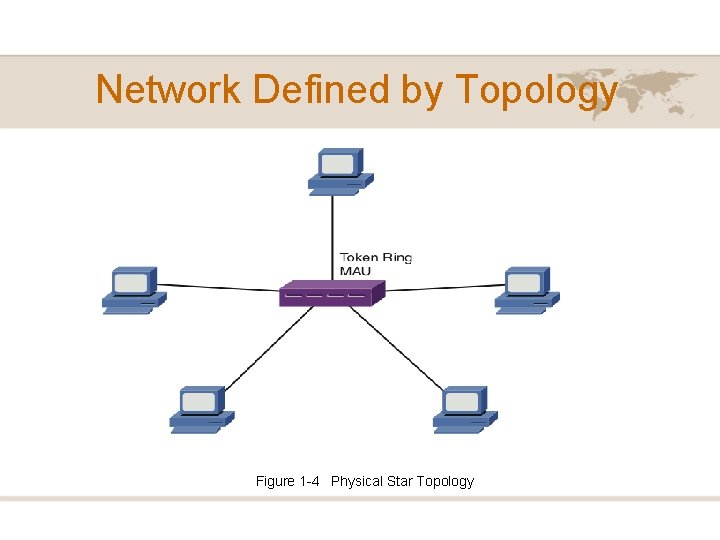
Network Defined by Topology Figure 1 -4 Physical Star Topology
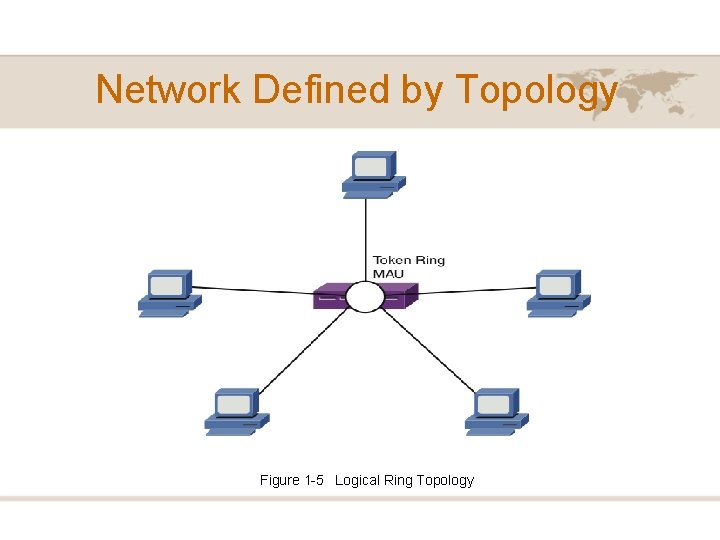
Network Defined by Topology Figure 1 -5 Logical Ring Topology
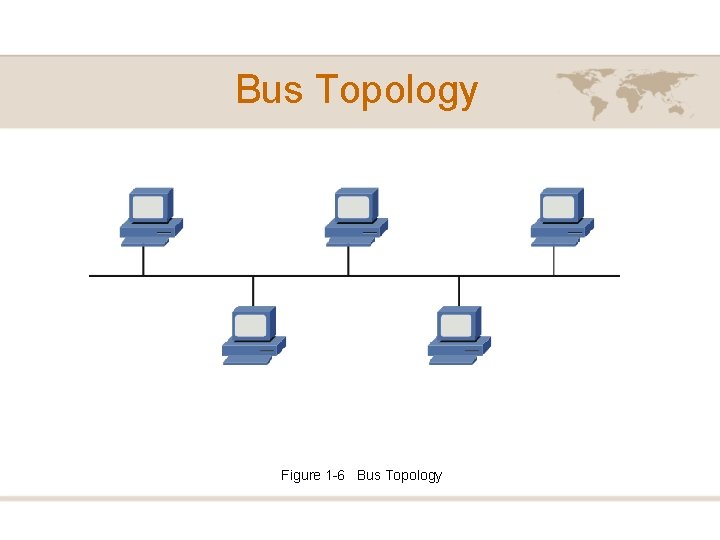
Bus Topology Figure 1 -6 Bus Topology

Bus Topology Figure 1 -7 T Connector
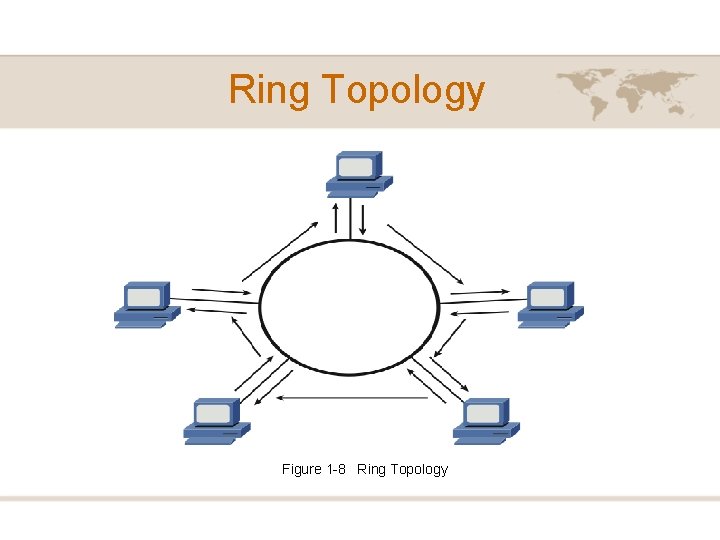
Ring Topology Figure 1 -8 Ring Topology
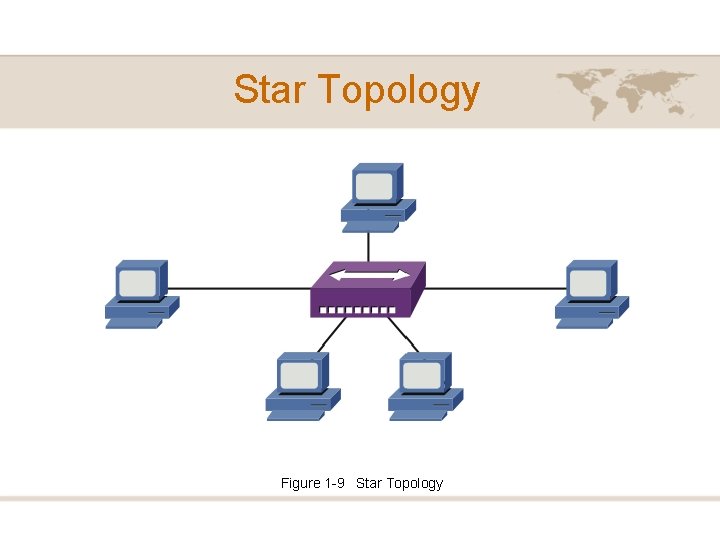
Star Topology Figure 1 -9 Star Topology
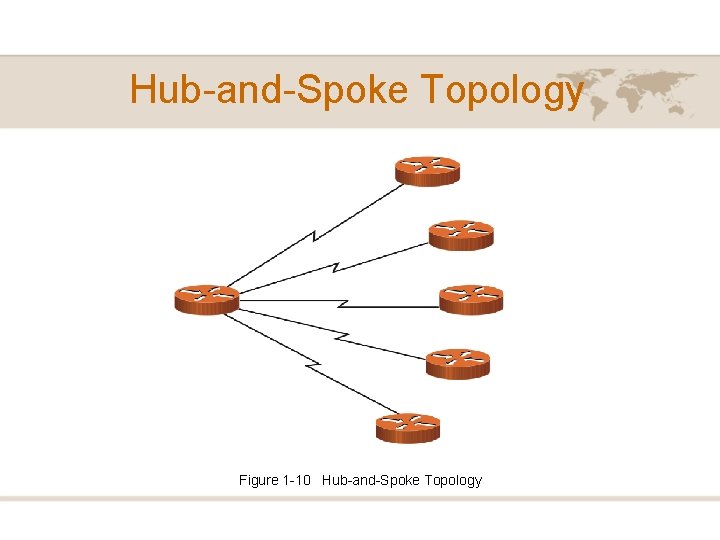
Hub-and-Spoke Topology Figure 1 -10 Hub-and-Spoke Topology
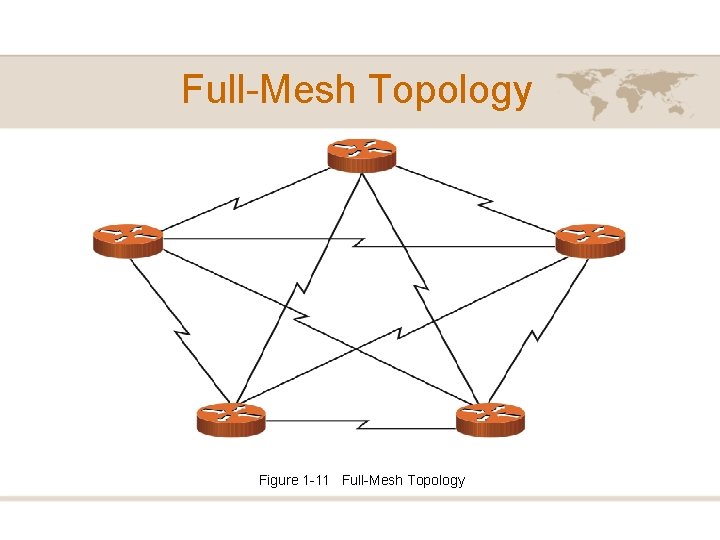
Full-Mesh Topology Figure 1 -11 Full-Mesh Topology
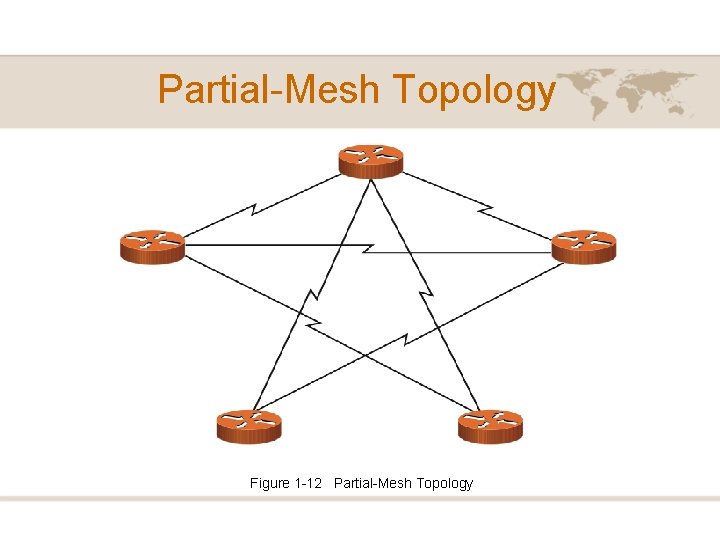
Partial-Mesh Topology Figure 1 -12 Partial-Mesh Topology
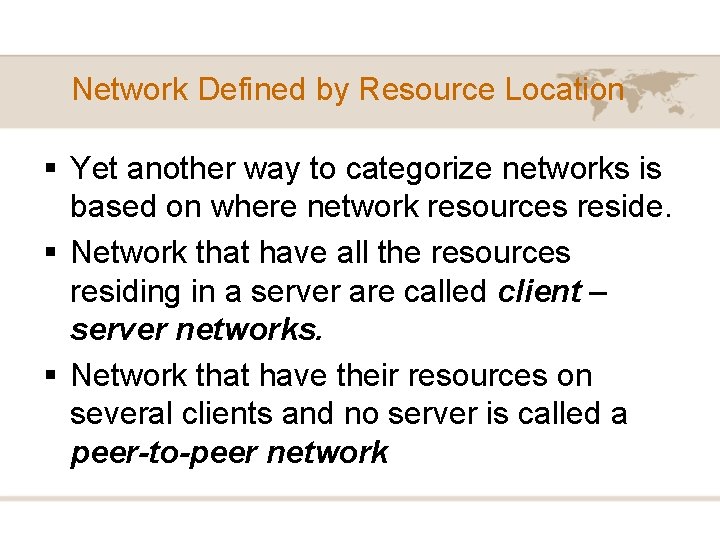
Network Defined by Resource Location § Yet another way to categorize networks is based on where network resources reside. § Network that have all the resources residing in a server are called client – server networks. § Network that have their resources on several clients and no server is called a peer-to-peer network
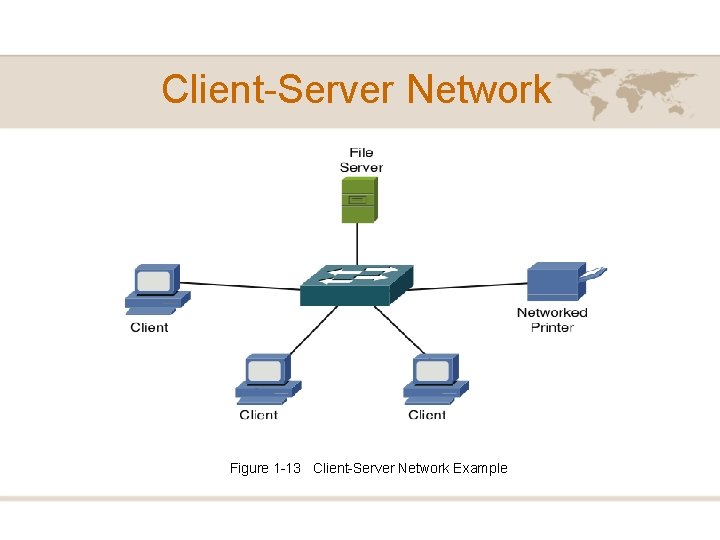
Client-Server Network Figure 1 -13 Client-Server Network Example
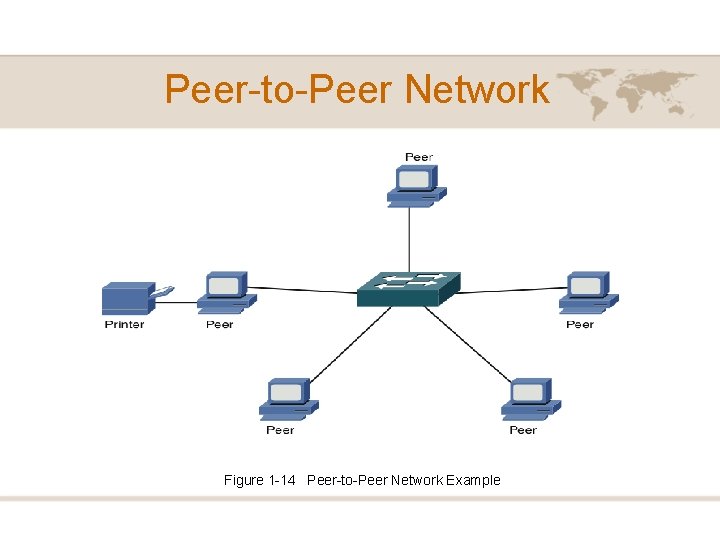
Peer-to-Peer Network Figure 1 -14 Peer-to-Peer Network Example