Comp Sci 6 Introduction to Computer Science September
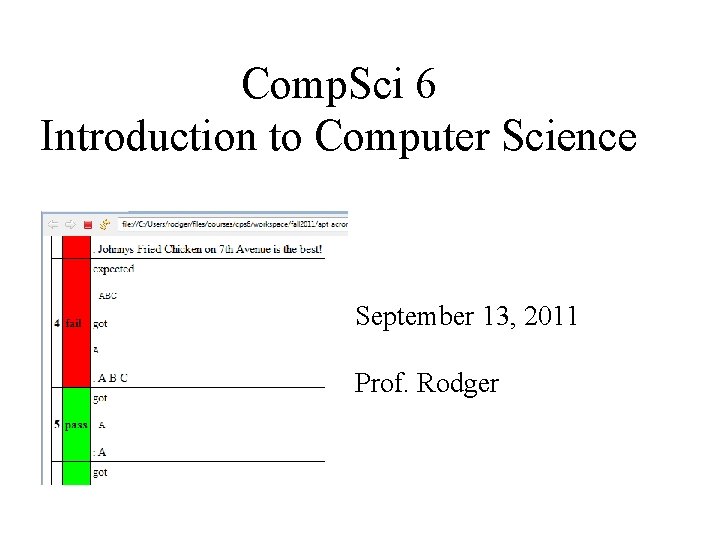
Comp. Sci 6 Introduction to Computer Science September 13, 2011 Prof. Rodger
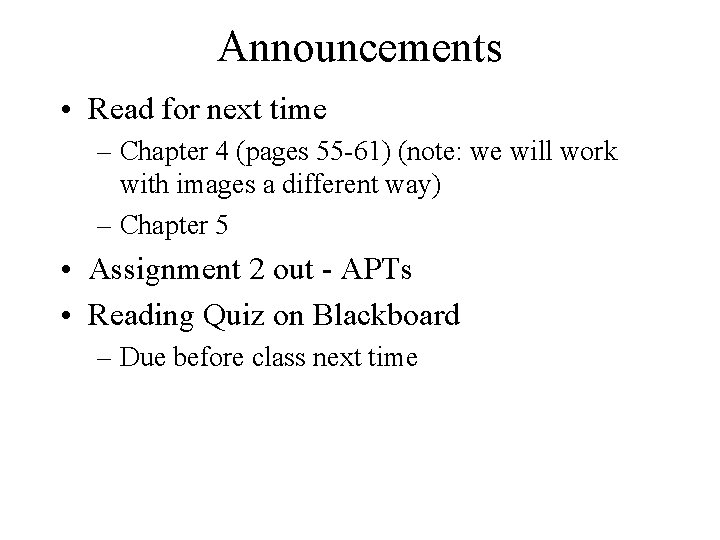
Announcements • Read for next time – Chapter 4 (pages 55 -61) (note: we will work with images a different way) – Chapter 5 • Assignment 2 out - APTs • Reading Quiz on Blackboard – Due before class next time
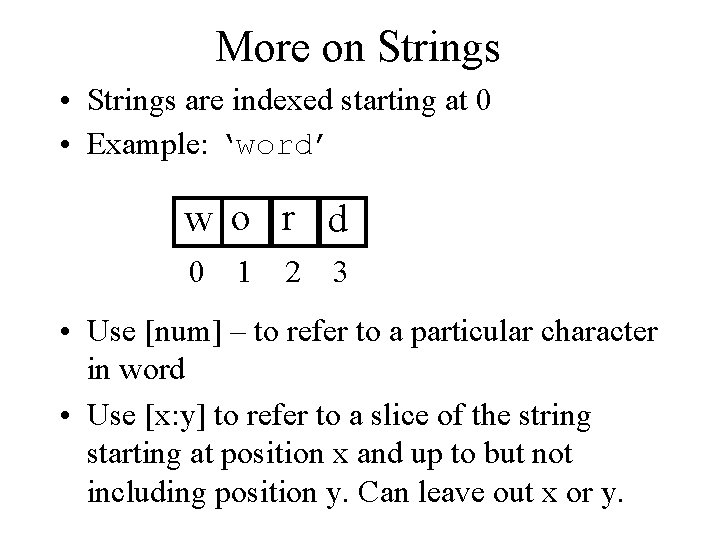
More on Strings • Strings are indexed starting at 0 • Example: ‘word’ w o r d 0 1 2 3 • Use [num] – to refer to a particular character in word • Use [x: y] to refer to a slice of the string starting at position x and up to but not including position y. Can leave out x or y.
![Examples phrase = "Duke Blue Devils" print phrase[0] print phrase[-3] print phrase[1: 3] print Examples phrase = "Duke Blue Devils" print phrase[0] print phrase[-3] print phrase[1: 3] print](http://slidetodoc.com/presentation_image_h2/86e4a6bf3df37461f232ecdcaf51f5b9/image-4.jpg)
Examples phrase = "Duke Blue Devils" print phrase[0] print phrase[-3] print phrase[1: 3] print phrase[5: 10] + phrase[: 4] print (phrase[phrase. find('ev'): ]). upper()
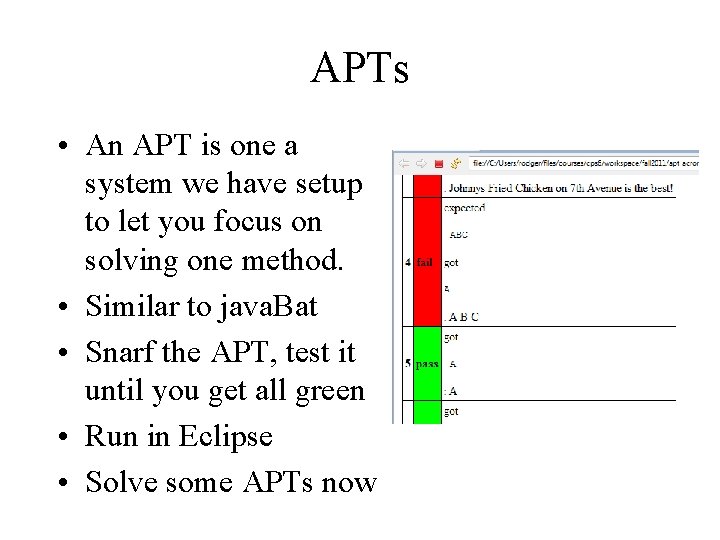
APTs • An APT is one a system we have setup to let you focus on solving one method. • Similar to java. Bat • Snarf the APT, test it until you get all green • Run in Eclipse • Solve some APTs now
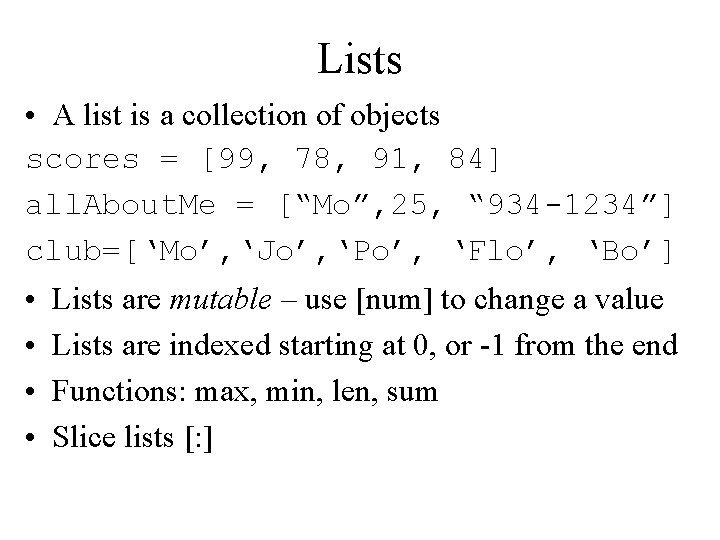
Lists • A list is a collection of objects scores = [99, 78, 91, 84] all. About. Me = [“Mo”, 25, “ 934 -1234”] club=[‘Mo’, ‘Jo’, ‘Po’, ‘Flo’, ‘Bo’] • • Lists are mutable – use [num] to change a value Lists are indexed starting at 0, or -1 from the end Functions: max, min, len, sum Slice lists [: ]
![List Examples scores = [10, 9, 10, 8] print scores[2] = 5 print scores List Examples scores = [10, 9, 10, 8] print scores[2] = 5 print scores](http://slidetodoc.com/presentation_image_h2/86e4a6bf3df37461f232ecdcaf51f5b9/image-7.jpg)
List Examples scores = [10, 9, 10, 8] print scores[2] = 5 print scores print max(scores) print len(scores) print sum(scores) print scores[1: ] print scores[1]
![List before/after modification 0 1 2 3 score = [10, 8, 10, 9] 8 List before/after modification 0 1 2 3 score = [10, 8, 10, 9] 8](http://slidetodoc.com/presentation_image_h2/86e4a6bf3df37461f232ecdcaf51f5b9/image-8.jpg)
List before/after modification 0 1 2 3 score = [10, 8, 10, 9] 8 10 0 10 1 10 2 9 3 8 5 10 score [2] = 5 9
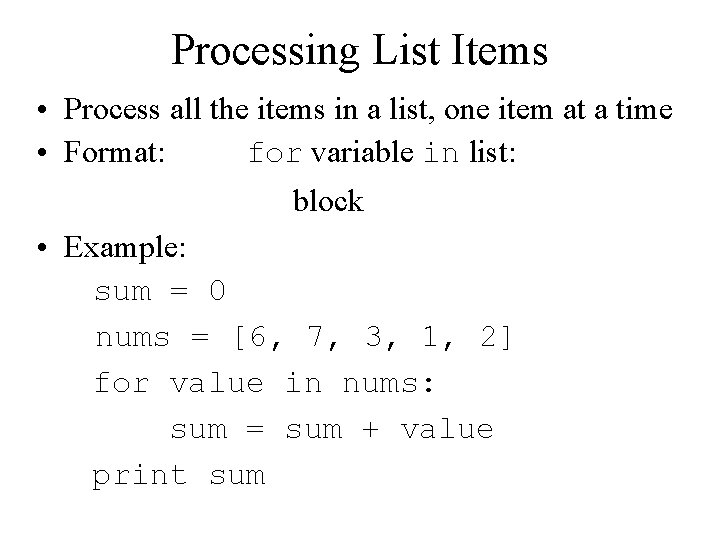
Processing List Items • Process all the items in a list, one item at a time • Format: for variable in list: block • Example: sum = 0 nums = [6, 7, 3, 1, 2] for value in nums: sum = sum + value print sum
![Copying vs aliasing names = [‘jo’, ‘mo’, ‘bo’] club = names team = names[: Copying vs aliasing names = [‘jo’, ‘mo’, ‘bo’] club = names team = names[:](http://slidetodoc.com/presentation_image_h2/86e4a6bf3df37461f232ecdcaf51f5b9/image-10.jpg)
Copying vs aliasing names = [‘jo’, ‘mo’, ‘bo’] club = names team = names[: ] names[1] = ‘flo’ print names print club print team
- Slides: 10