Comp Sci 101 Introduction to Computer Science January
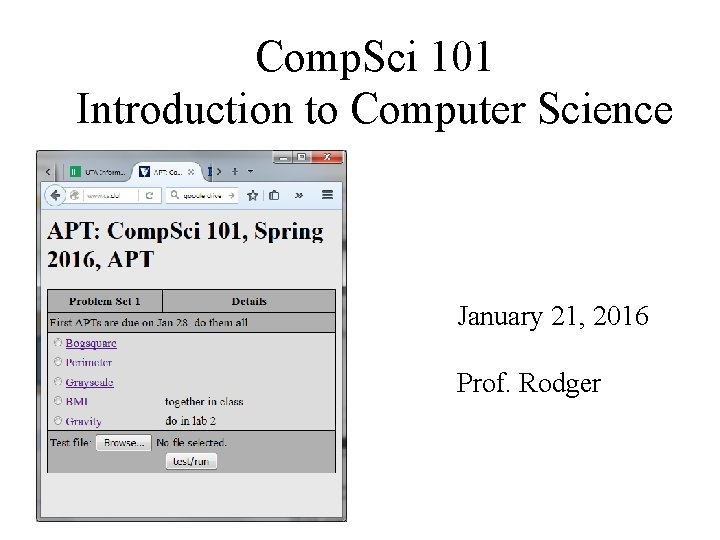
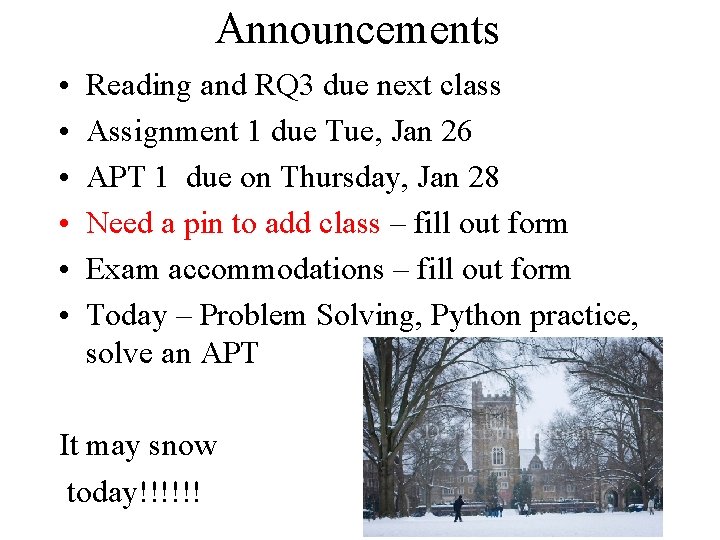
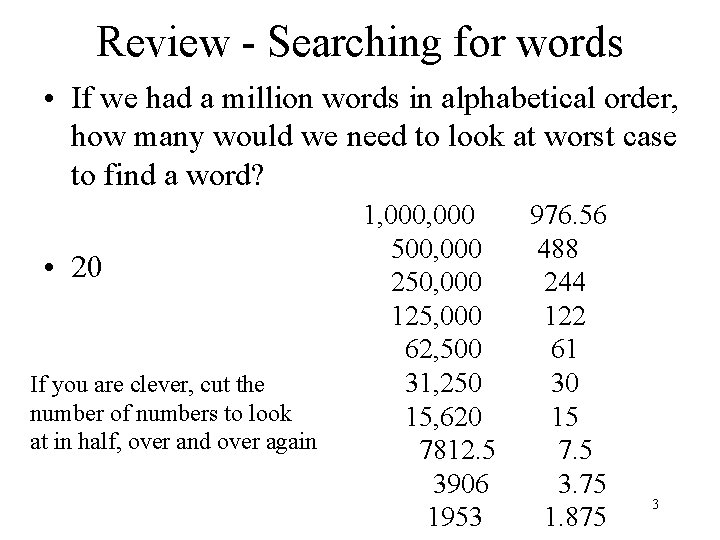
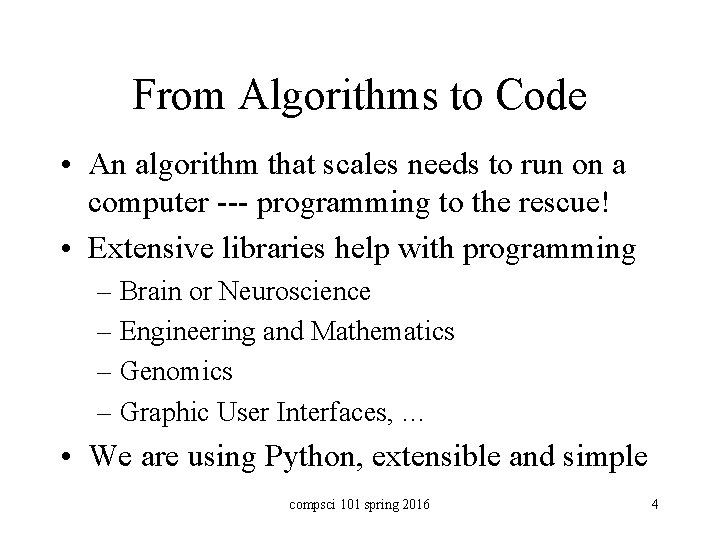
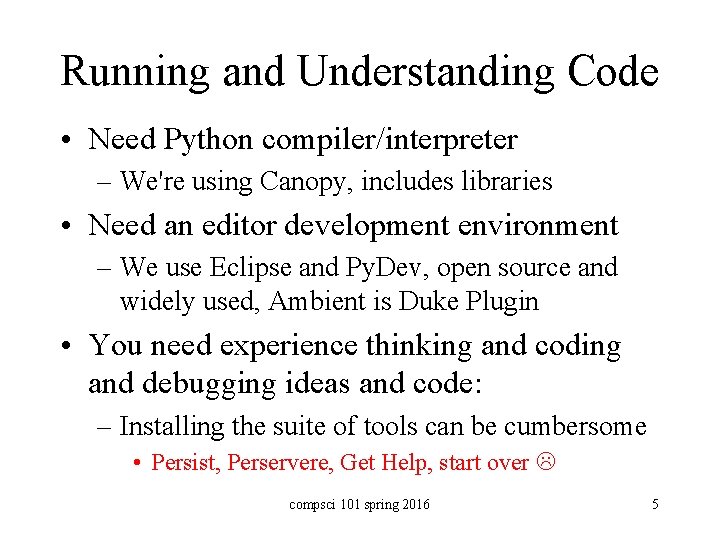
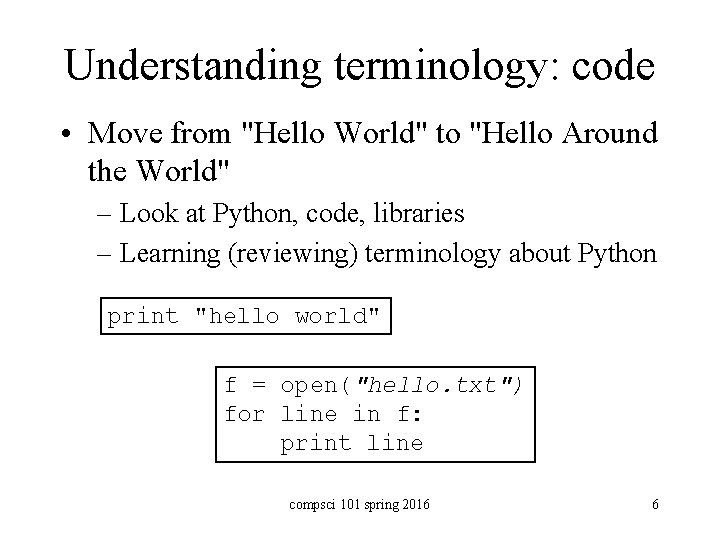
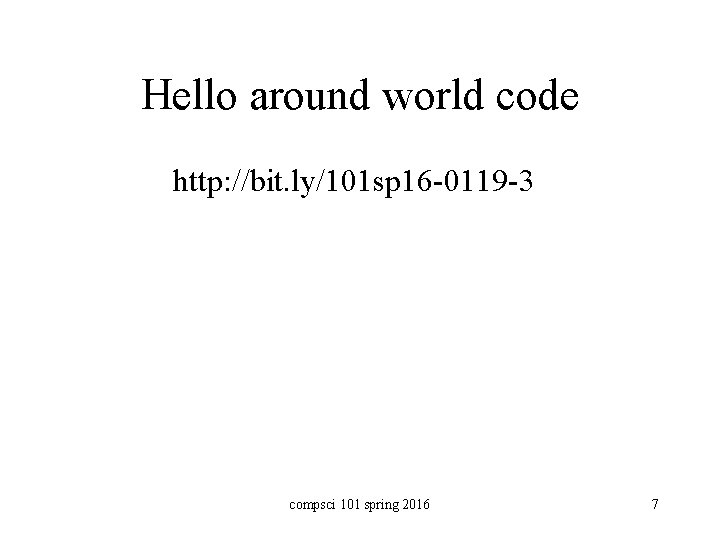
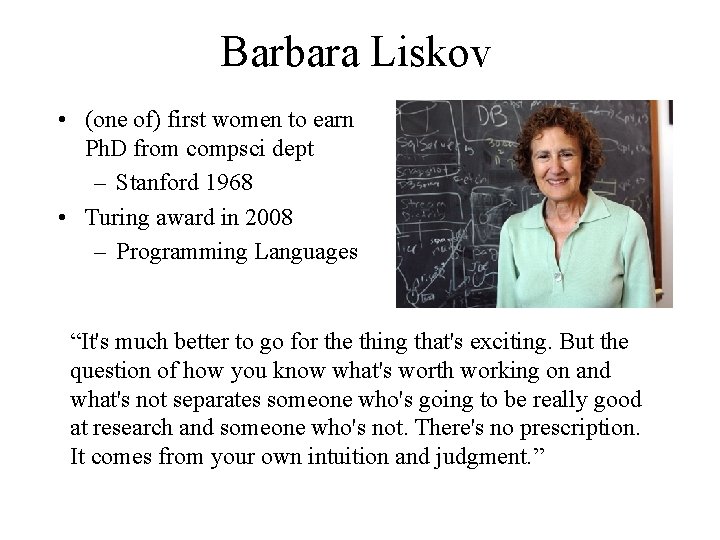
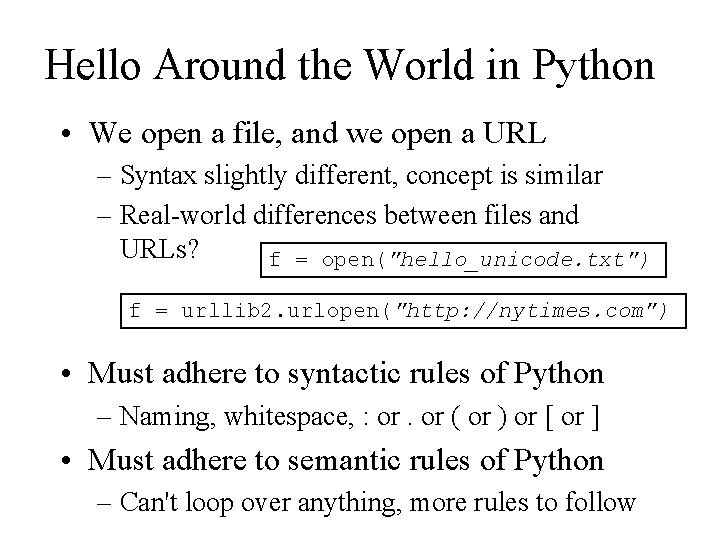
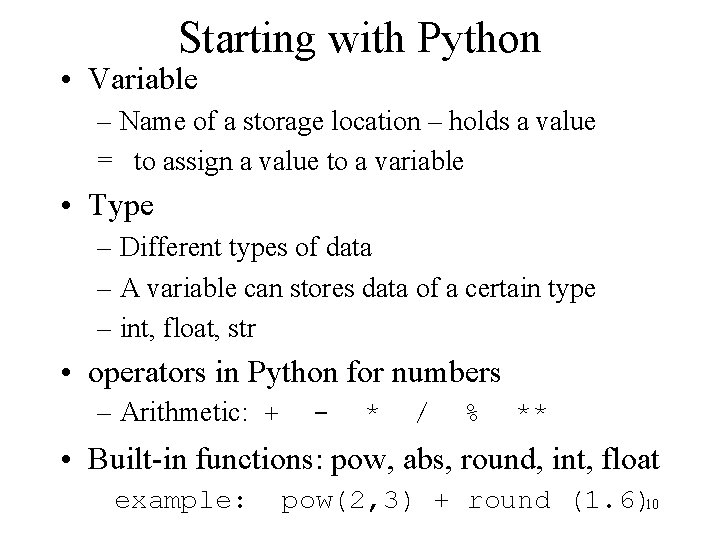
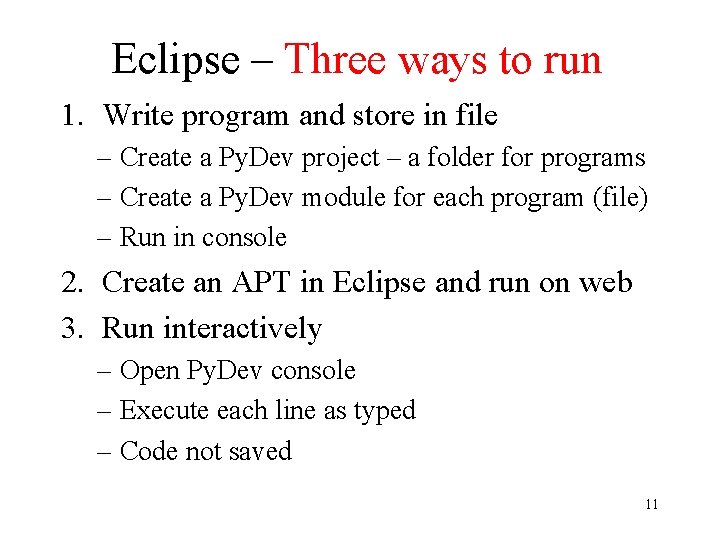
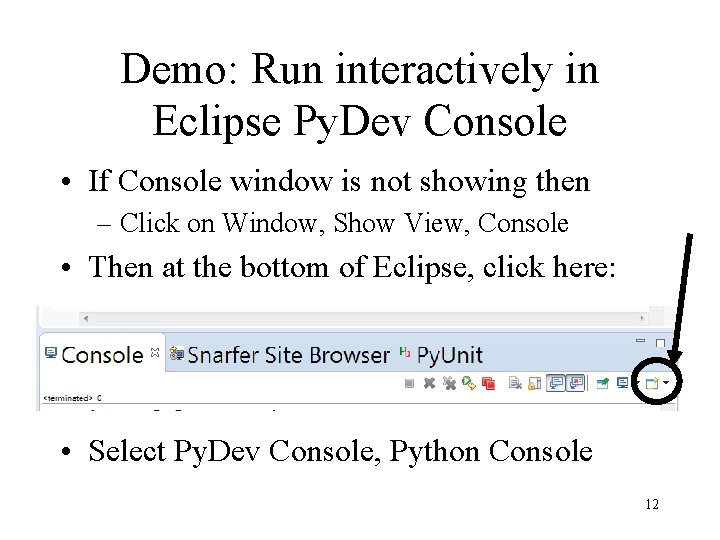
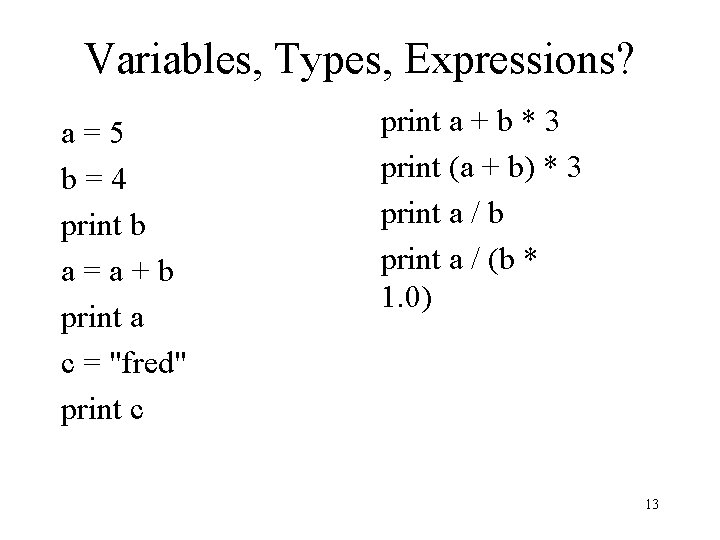
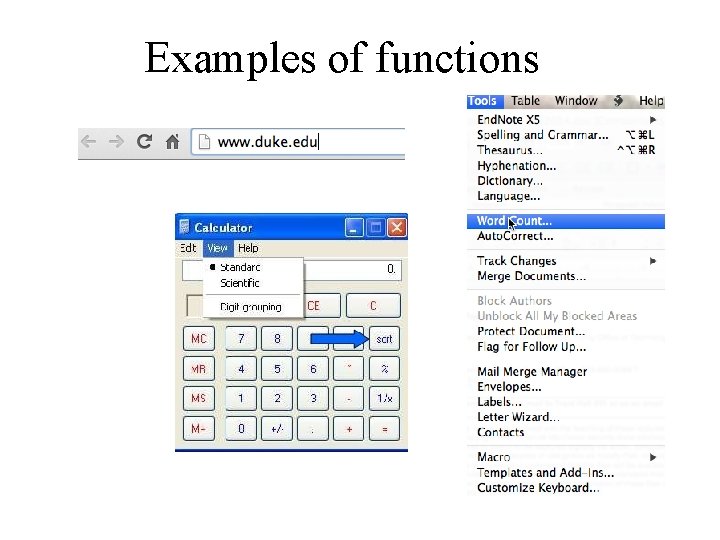
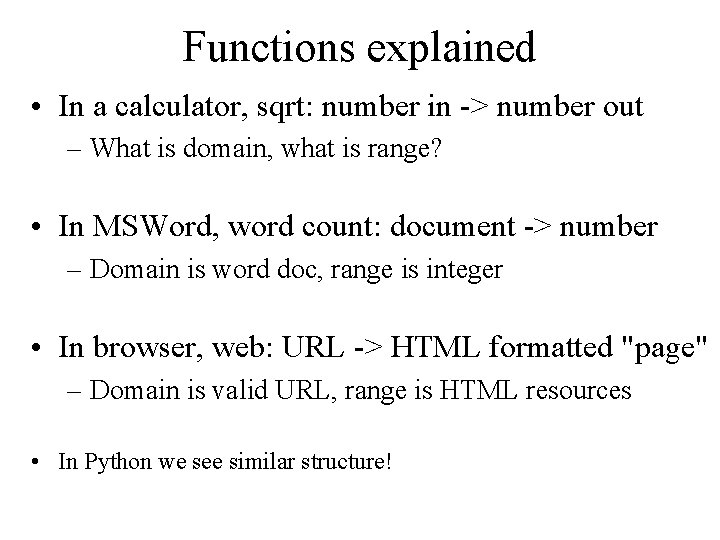
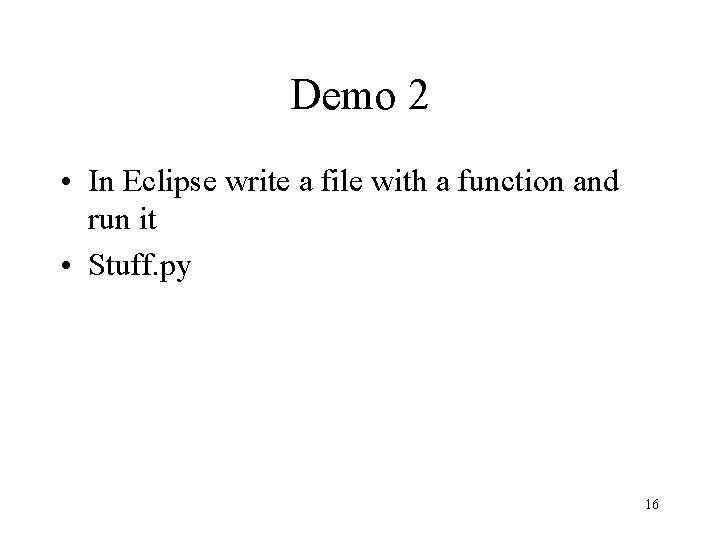
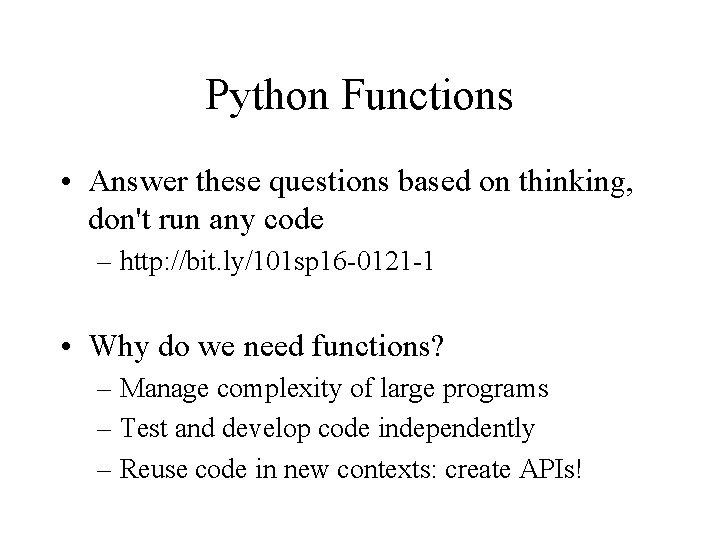
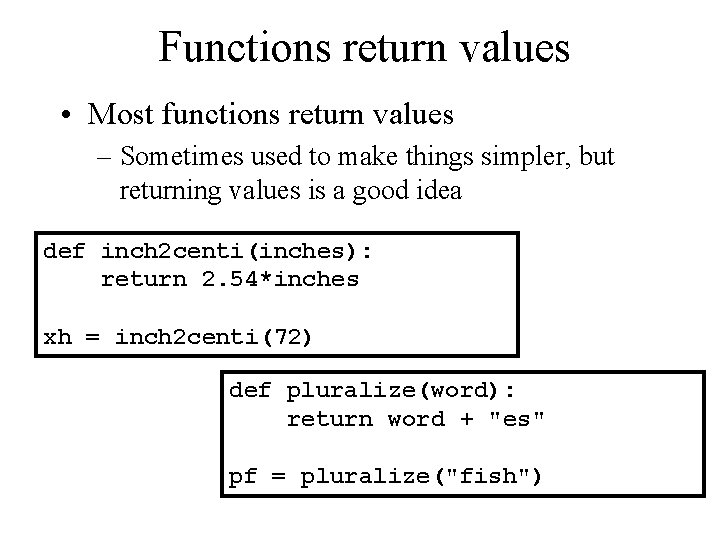
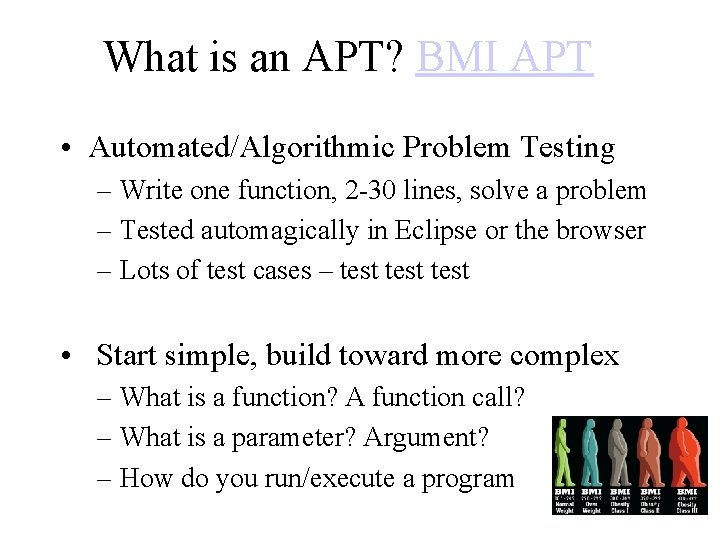
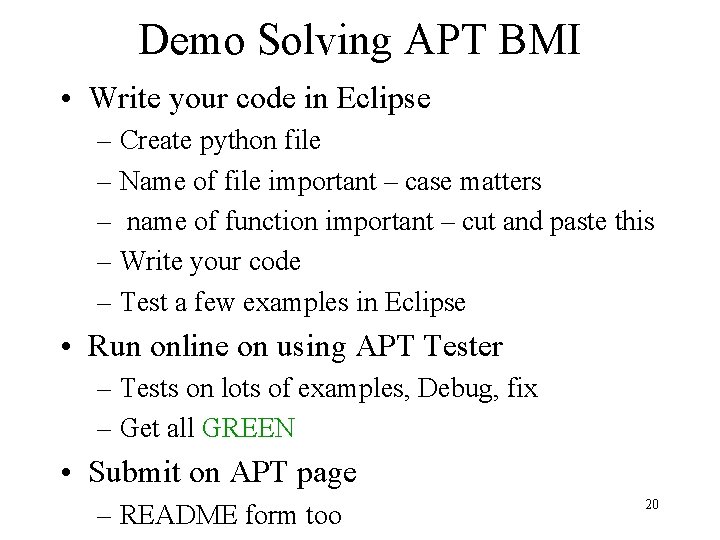
- Slides: 20
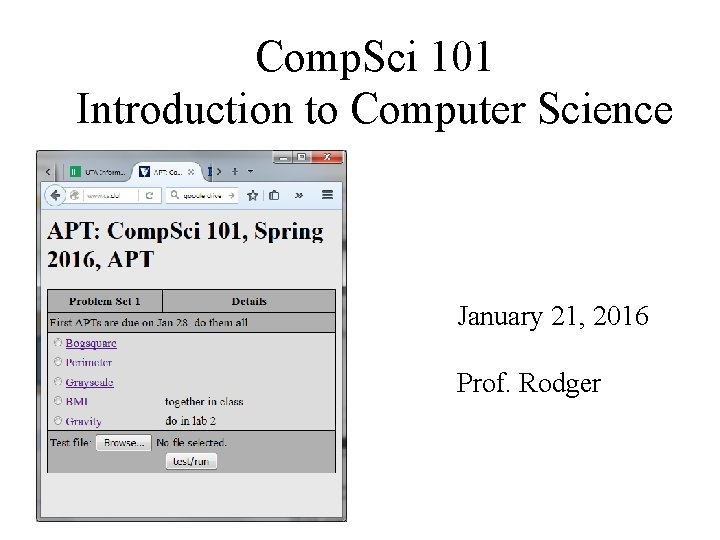
Comp. Sci 101 Introduction to Computer Science January 21, 2016 Prof. Rodger
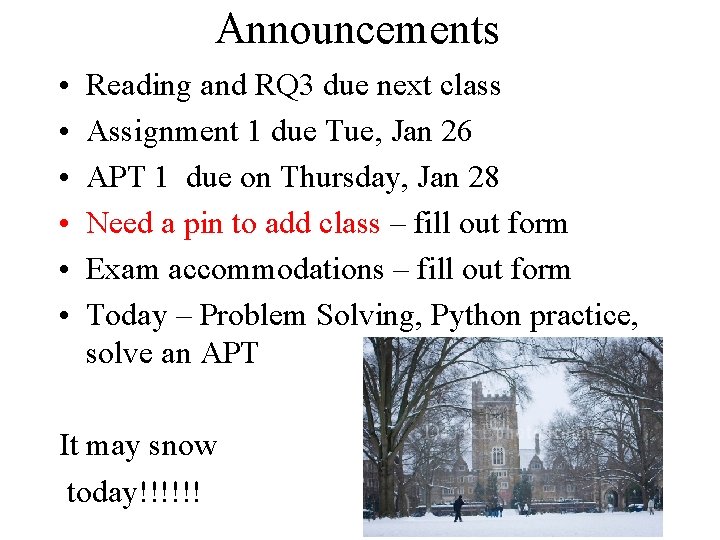
Announcements • • • Reading and RQ 3 due next class Assignment 1 due Tue, Jan 26 APT 1 due on Thursday, Jan 28 Need a pin to add class – fill out form Exam accommodations – fill out form Today – Problem Solving, Python practice, solve an APT It may snow today!!!!!!
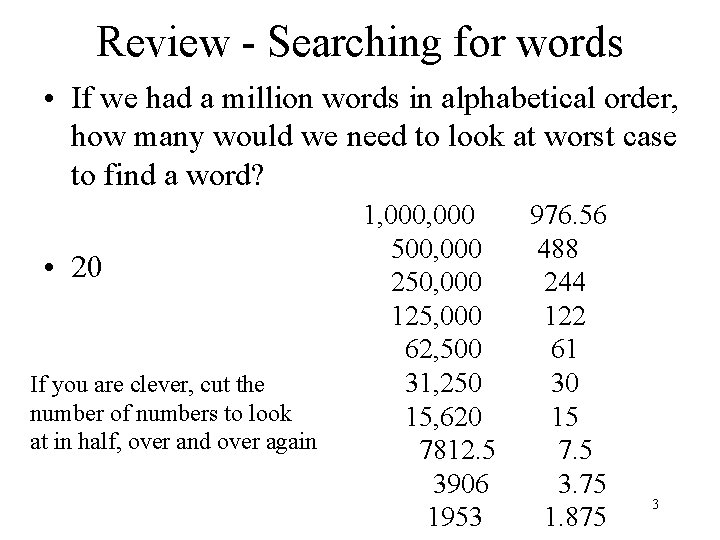
Review - Searching for words • If we had a million words in alphabetical order, how many would we need to look at worst case to find a word? • 20 If you are clever, cut the number of numbers to look at in half, over and over again 1, 000 500, 000 250, 000 125, 000 62, 500 31, 250 15, 620 7812. 5 3906 1953 976. 56 488 244 122 61 30 15 7. 5 3. 75 1. 875 3
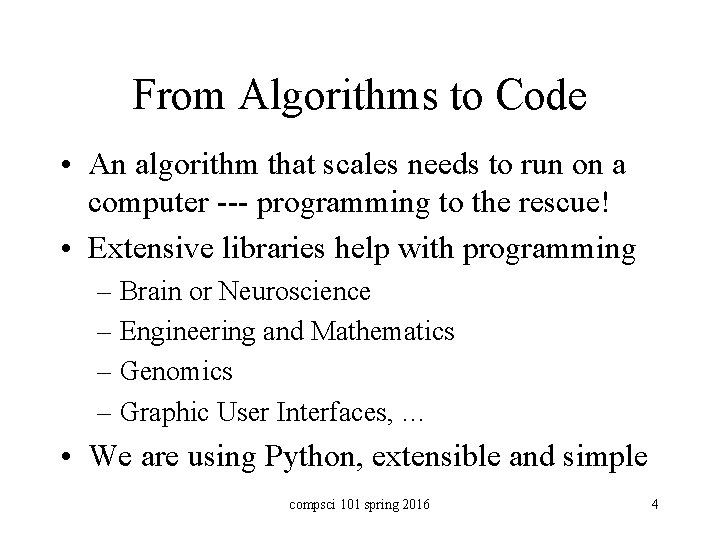
From Algorithms to Code • An algorithm that scales needs to run on a computer --- programming to the rescue! • Extensive libraries help with programming – Brain or Neuroscience – Engineering and Mathematics – Genomics – Graphic User Interfaces, … • We are using Python, extensible and simple compsci 101 spring 2016 4
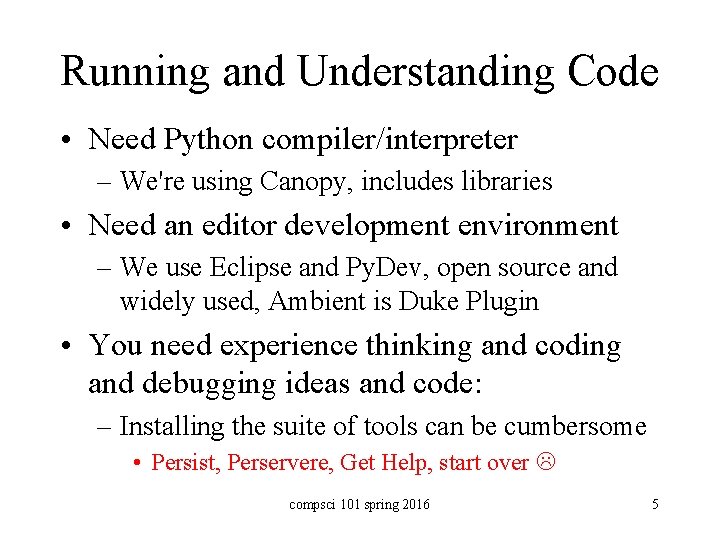
Running and Understanding Code • Need Python compiler/interpreter – We're using Canopy, includes libraries • Need an editor development environment – We use Eclipse and Py. Dev, open source and widely used, Ambient is Duke Plugin • You need experience thinking and coding and debugging ideas and code: – Installing the suite of tools can be cumbersome • Persist, Perservere, Get Help, start over compsci 101 spring 2016 5
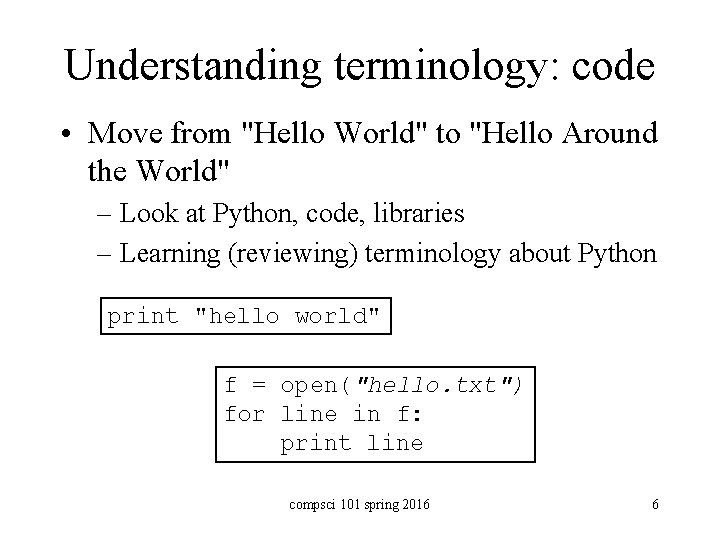
Understanding terminology: code • Move from "Hello World" to "Hello Around the World" – Look at Python, code, libraries – Learning (reviewing) terminology about Python print "hello world" f = open("hello. txt") for line in f: print line compsci 101 spring 2016 6
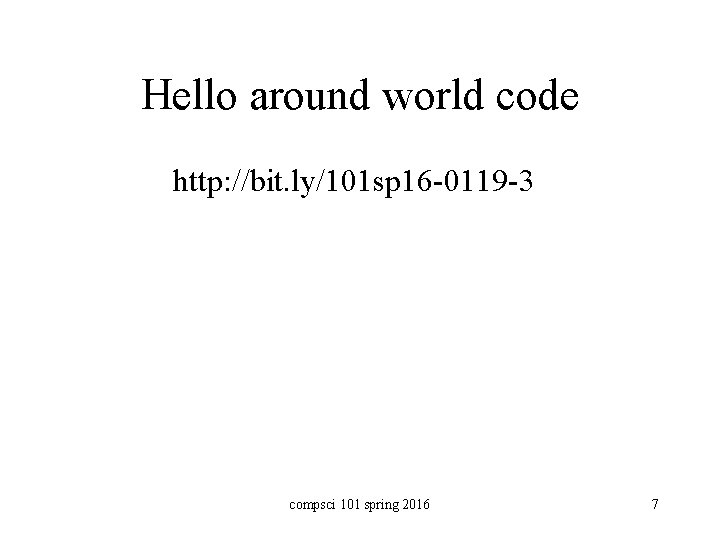
Hello around world code http: //bit. ly/101 sp 16 -0119 -3 compsci 101 spring 2016 7
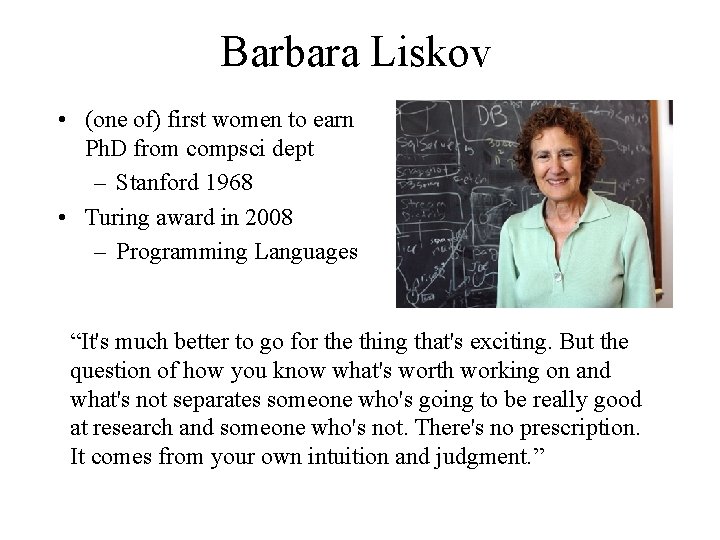
Barbara Liskov • (one of) first women to earn Ph. D from compsci dept – Stanford 1968 • Turing award in 2008 – Programming Languages “It's much better to go for the thing that's exciting. But the question of how you know what's worth working on and what's not separates someone who's going to be really good at research and someone who's not. There's no prescription. It comes from your own intuition and judgment. ”
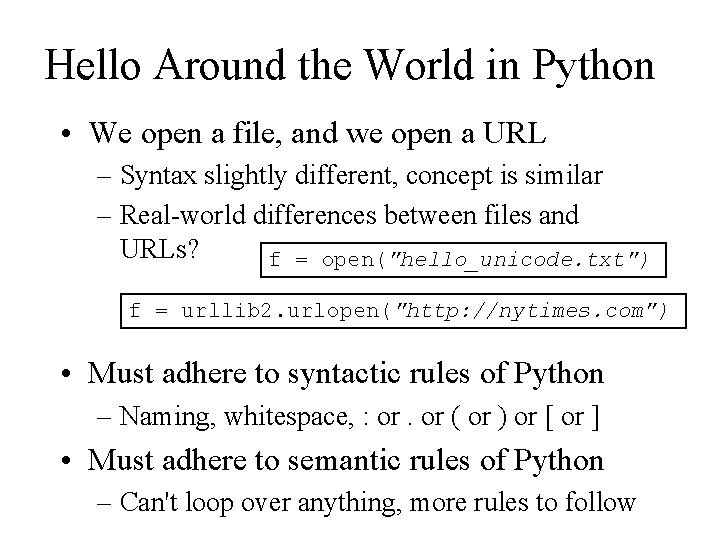
Hello Around the World in Python • We open a file, and we open a URL – Syntax slightly different, concept is similar – Real-world differences between files and URLs? f = open("hello_unicode. txt") f = urllib 2. urlopen("http: //nytimes. com") • Must adhere to syntactic rules of Python – Naming, whitespace, : or. or ( or ) or [ or ] • Must adhere to semantic rules of Python – Can't loop over anything, more rules to follow
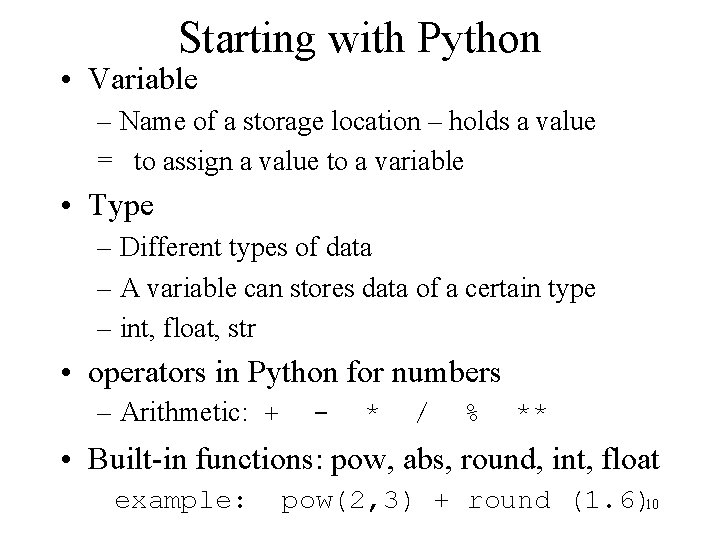
Starting with Python • Variable – Name of a storage location – holds a value = to assign a value to a variable • Type – Different types of data – A variable can stores data of a certain type – int, float, str • operators in Python for numbers – Arithmetic: + - * / % ** • Built-in functions: pow, abs, round, int, float example: pow(2, 3) + round (1. 6)10
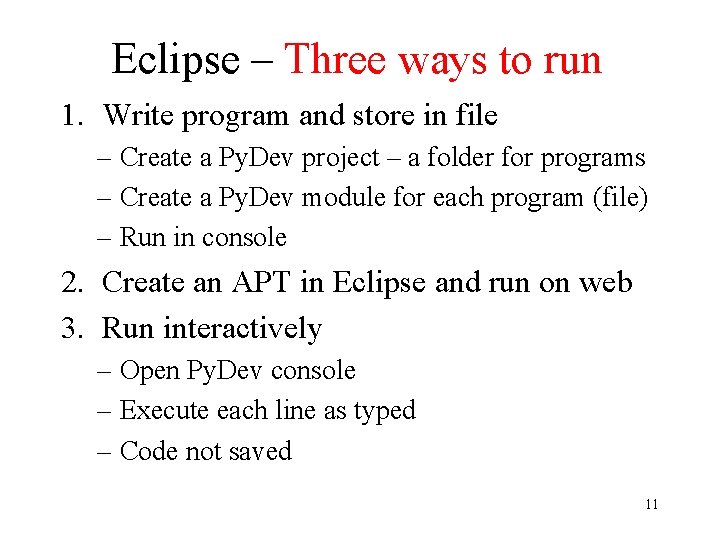
Eclipse – Three ways to run 1. Write program and store in file – Create a Py. Dev project – a folder for programs – Create a Py. Dev module for each program (file) – Run in console 2. Create an APT in Eclipse and run on web 3. Run interactively – Open Py. Dev console – Execute each line as typed – Code not saved 11
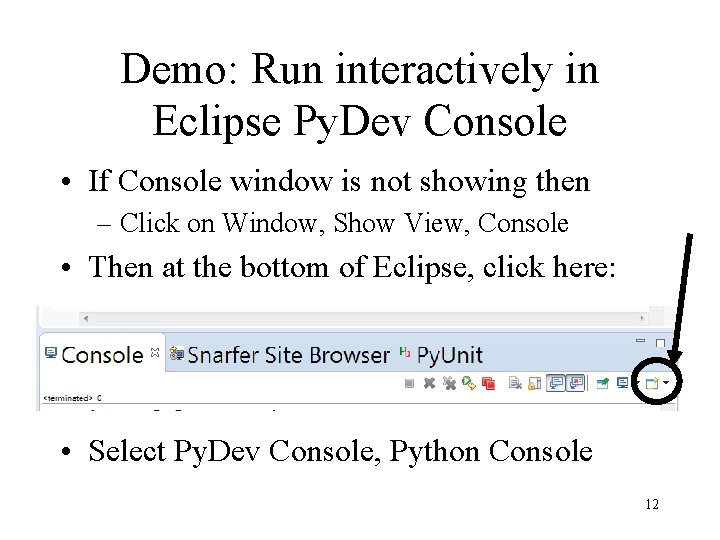
Demo: Run interactively in Eclipse Py. Dev Console • If Console window is not showing then – Click on Window, Show View, Console • Then at the bottom of Eclipse, click here: • Select Py. Dev Console, Python Console 12
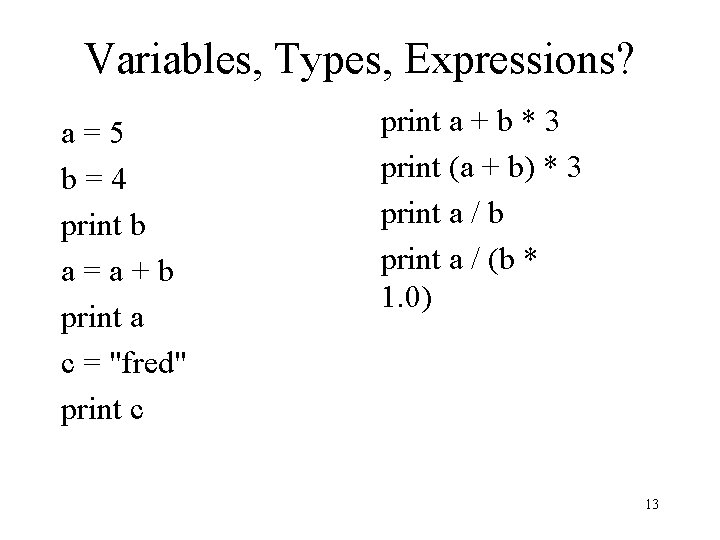
Variables, Types, Expressions? a=5 b=4 print b a=a+b print a c = "fred" print c print a + b * 3 print (a + b) * 3 print a / b print a / (b * 1. 0) 13
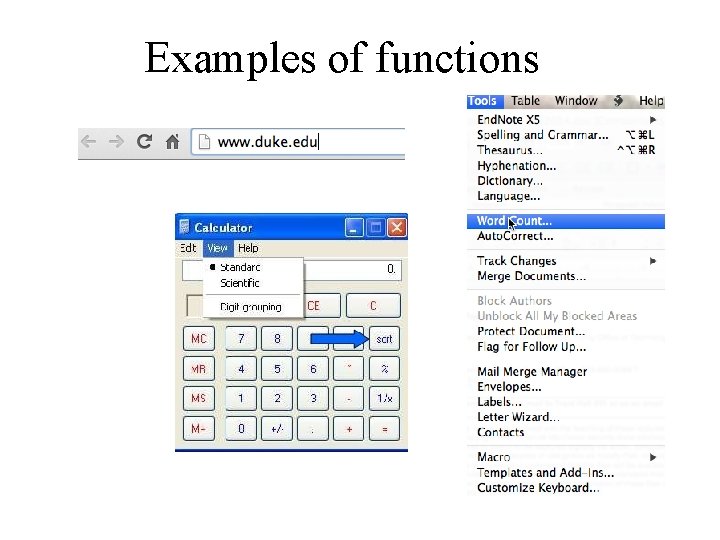
Examples of functions
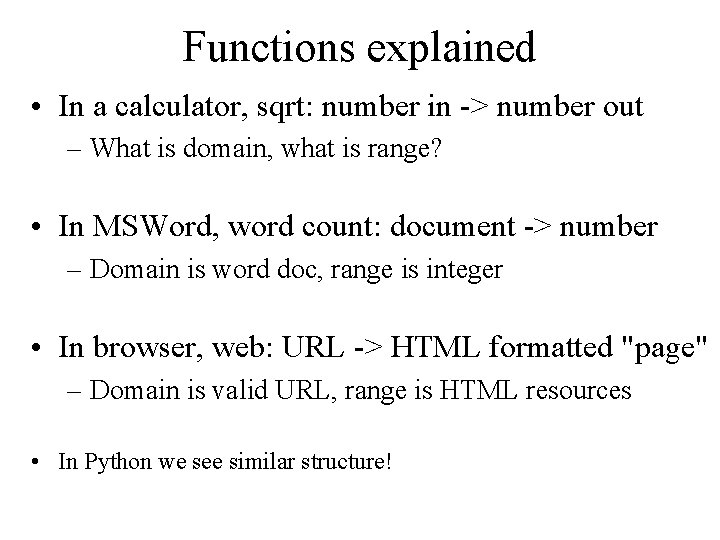
Functions explained • In a calculator, sqrt: number in -> number out – What is domain, what is range? • In MSWord, word count: document -> number – Domain is word doc, range is integer • In browser, web: URL -> HTML formatted "page" – Domain is valid URL, range is HTML resources • In Python we see similar structure!
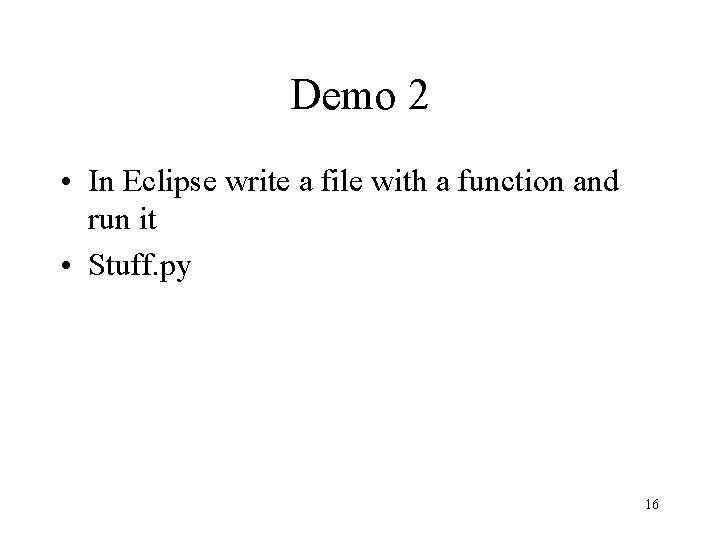
Demo 2 • In Eclipse write a file with a function and run it • Stuff. py 16
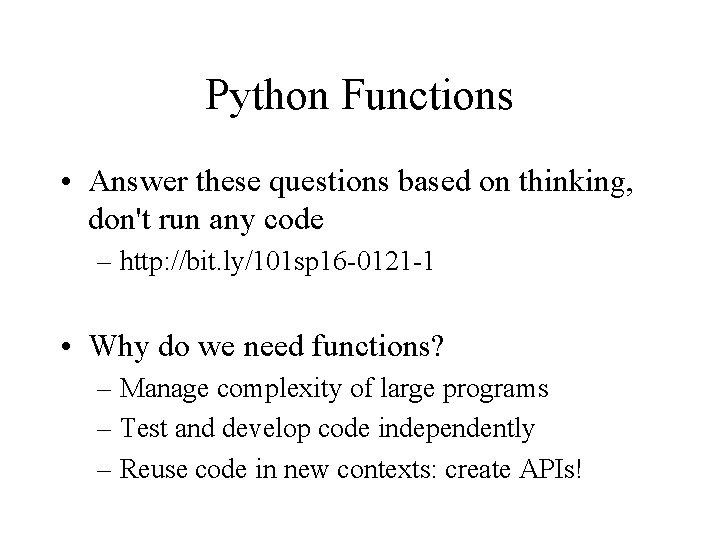
Python Functions • Answer these questions based on thinking, don't run any code – http: //bit. ly/101 sp 16 -0121 -1 • Why do we need functions? – Manage complexity of large programs – Test and develop code independently – Reuse code in new contexts: create APIs!
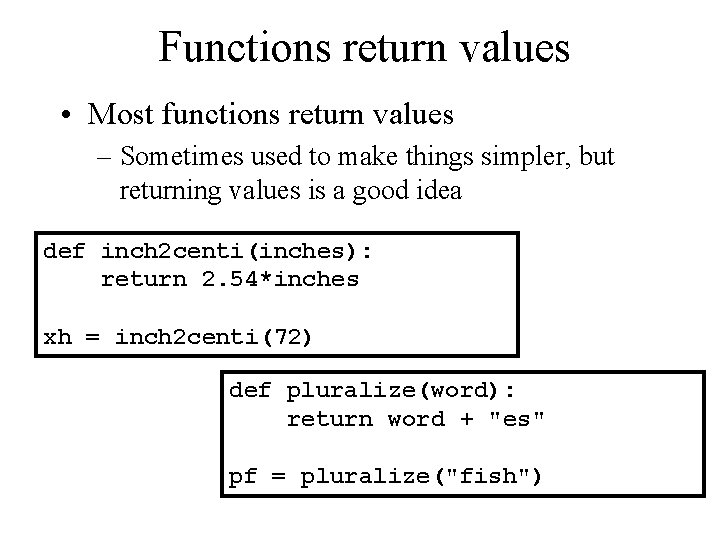
Functions return values • Most functions return values – Sometimes used to make things simpler, but returning values is a good idea def inch 2 centi(inches): return 2. 54*inches xh = inch 2 centi(72) def pluralize(word): return word + "es" pf = pluralize("fish")
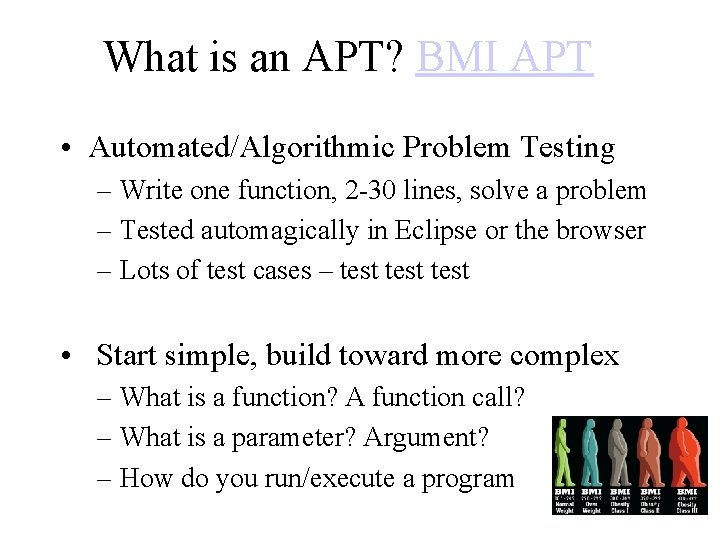
What is an APT? BMI APT • Automated/Algorithmic Problem Testing – Write one function, 2 -30 lines, solve a problem – Tested automagically in Eclipse or the browser – Lots of test cases – test • Start simple, build toward more complex – What is a function? A function call? – What is a parameter? Argument? – How do you run/execute a program 19
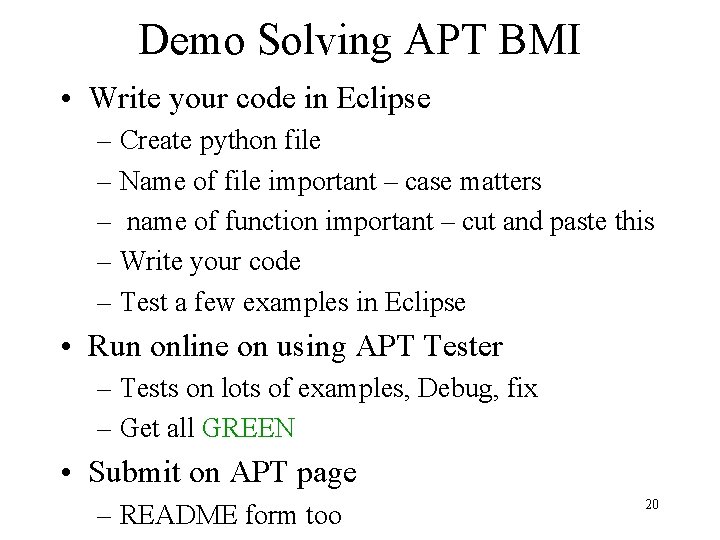
Demo Solving APT BMI • Write your code in Eclipse – Create python file – Name of file important – case matters – name of function important – cut and paste this – Write your code – Test a few examples in Eclipse • Run online on using APT Tester – Tests on lots of examples, Debug, fix – Get all GREEN • Submit on APT page – README form too 20