Comp Sci 101 Introduction to Computer Science April
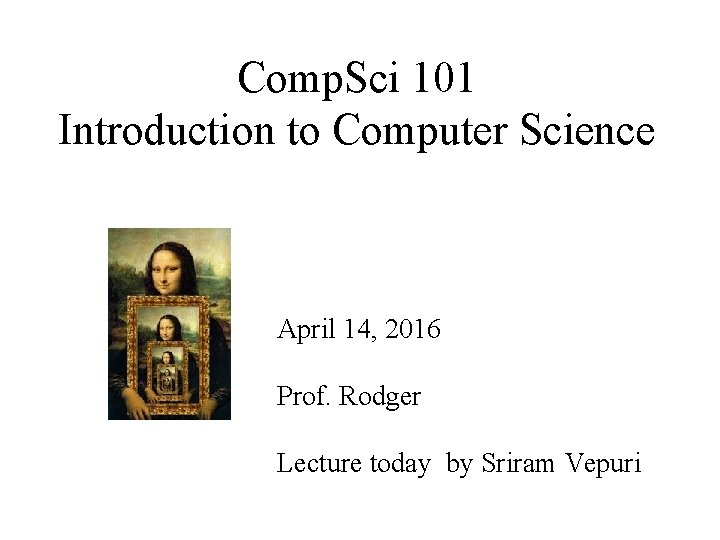
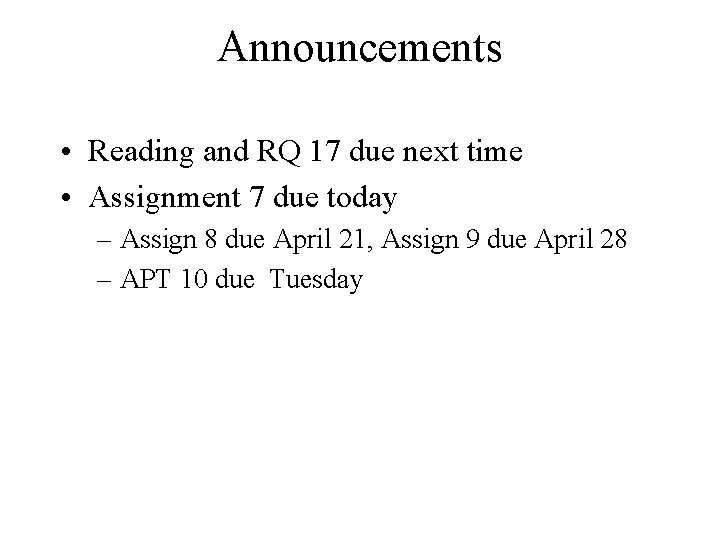
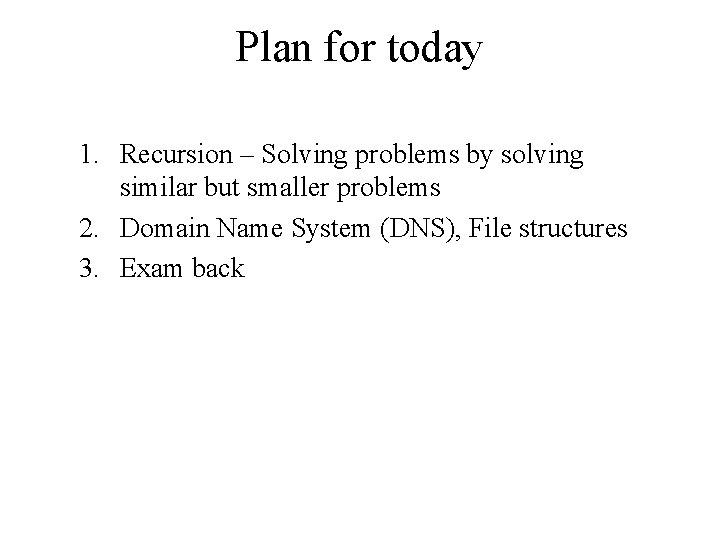
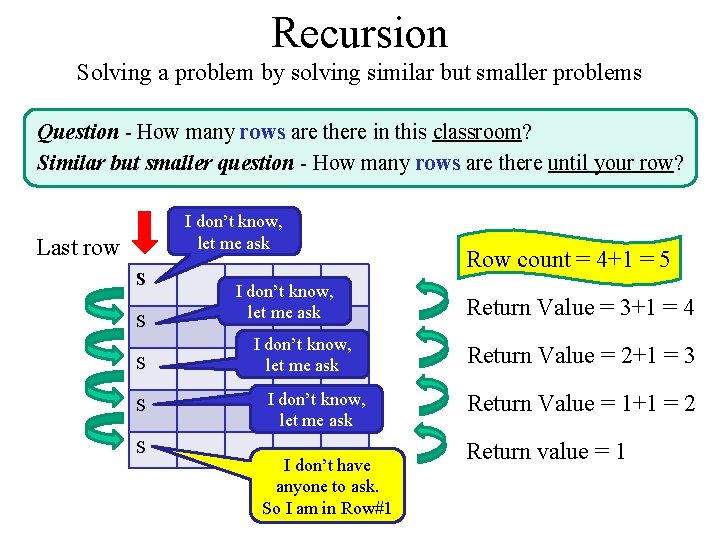
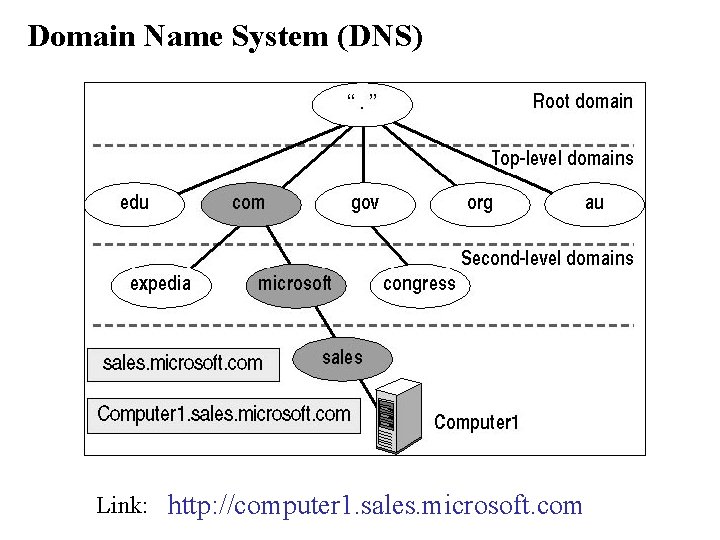
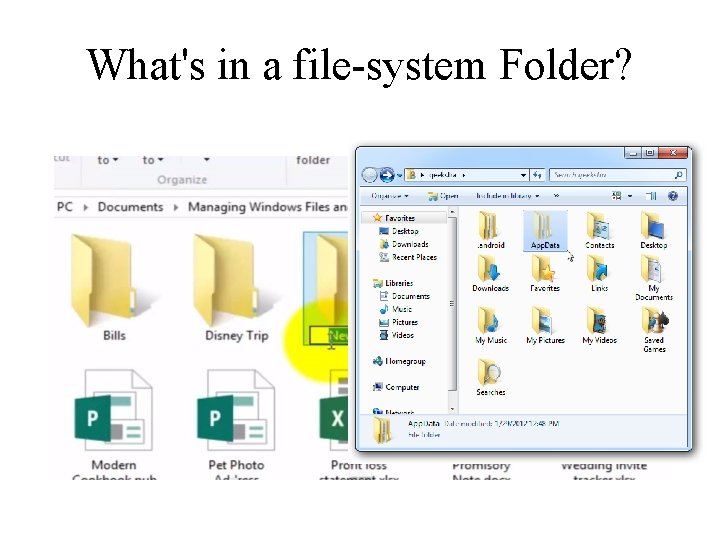
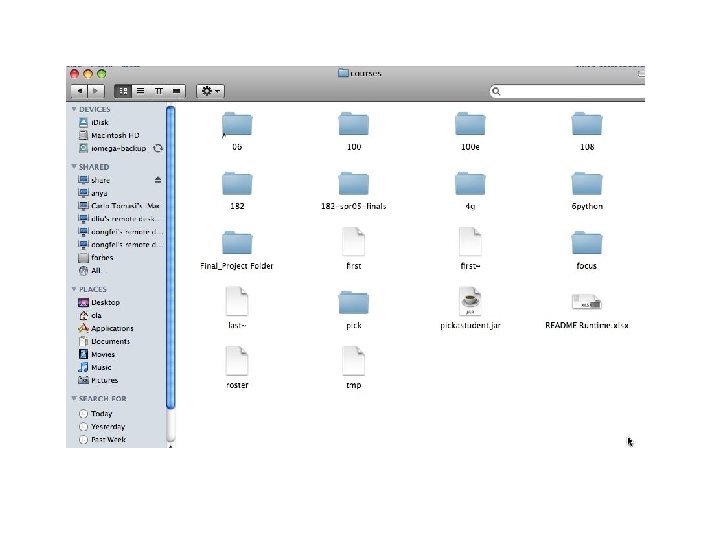
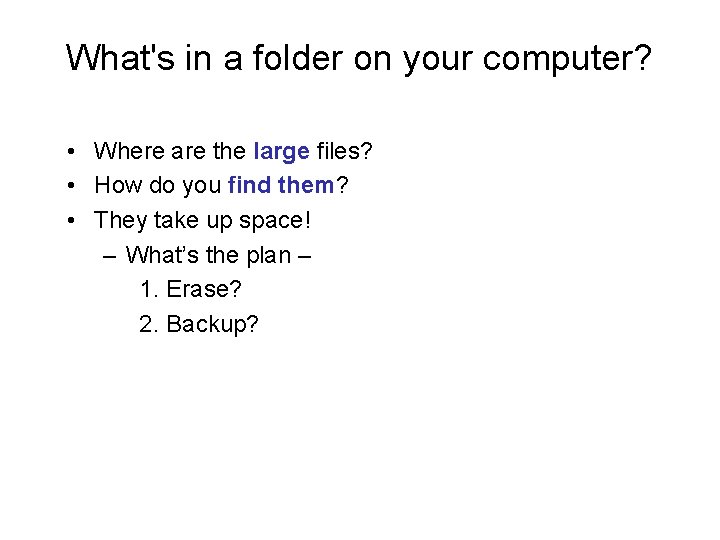
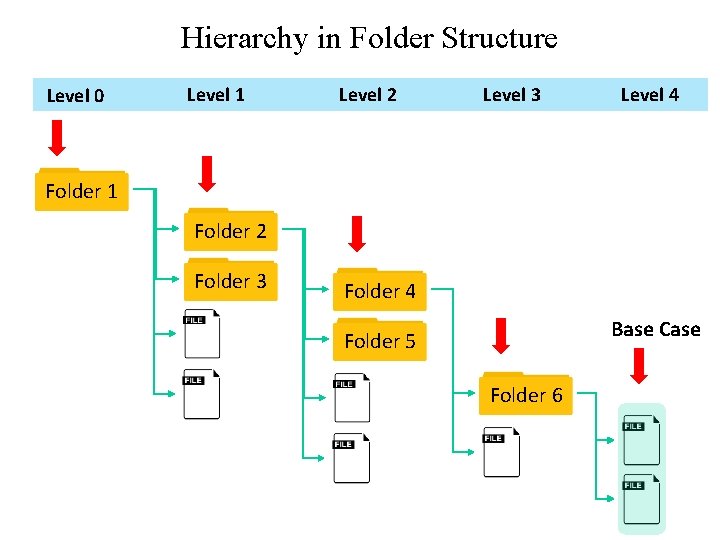
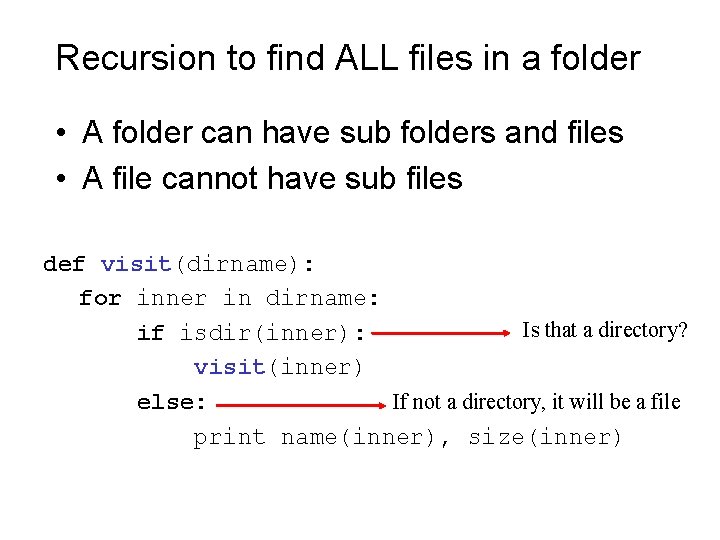
![Finding large files: File. Visit. py def bigfiles(dirname, min_size): large = [] for sub Finding large files: File. Visit. py def bigfiles(dirname, min_size): large = [] for sub](https://slidetodoc.com/presentation_image_h2/04d555415d51b523f0f06c36782210c4/image-11.jpg)
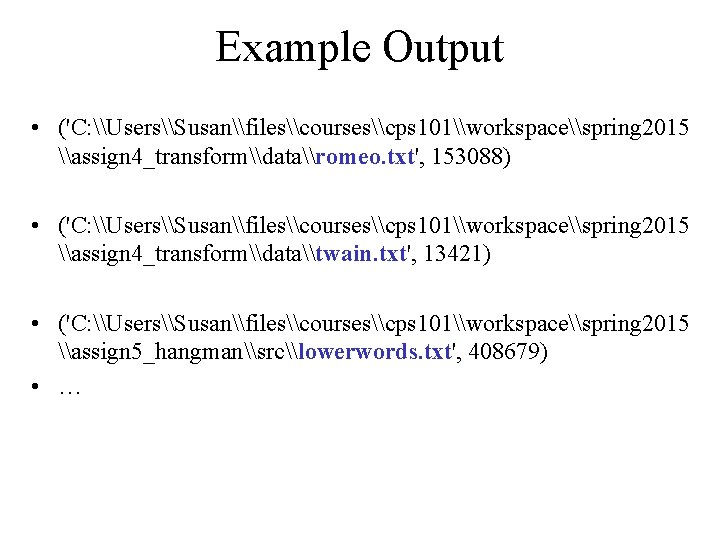
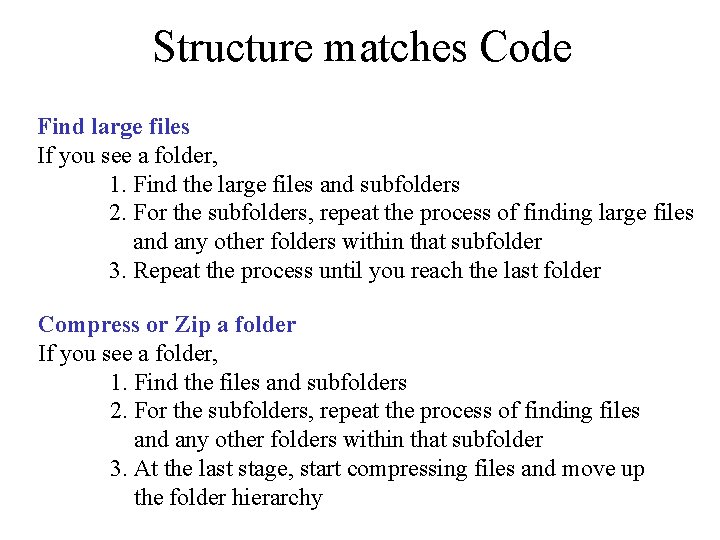
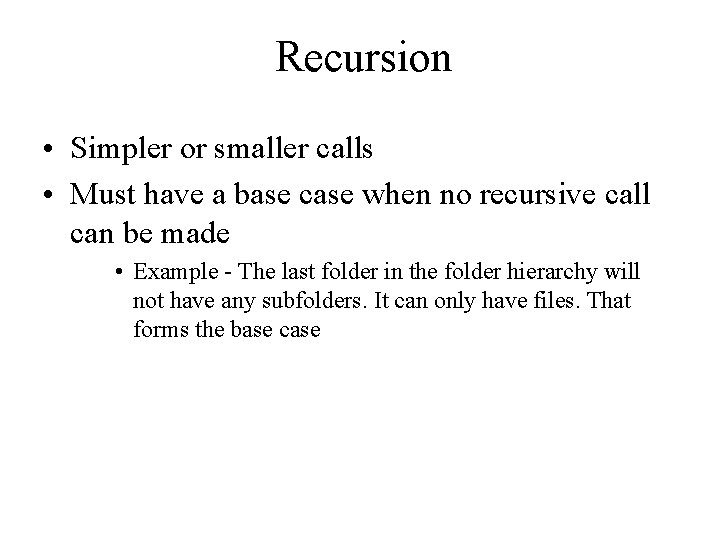
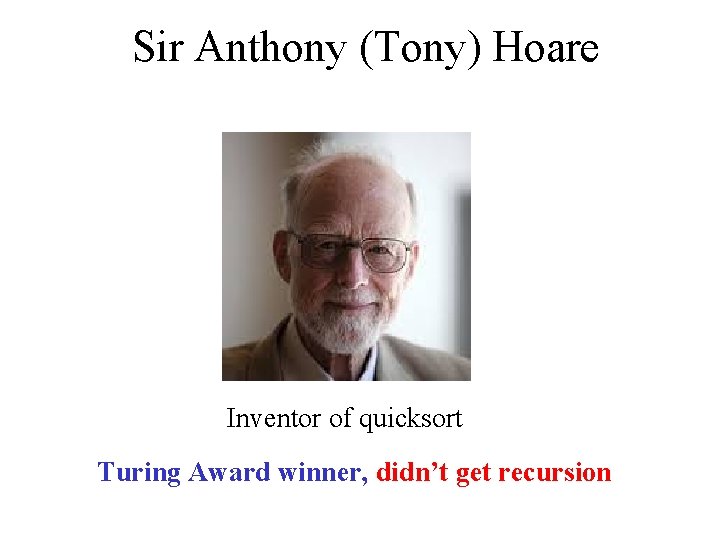
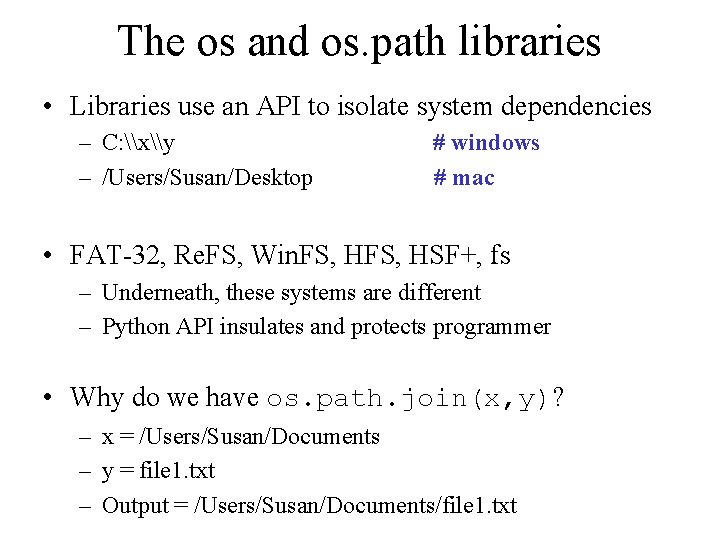
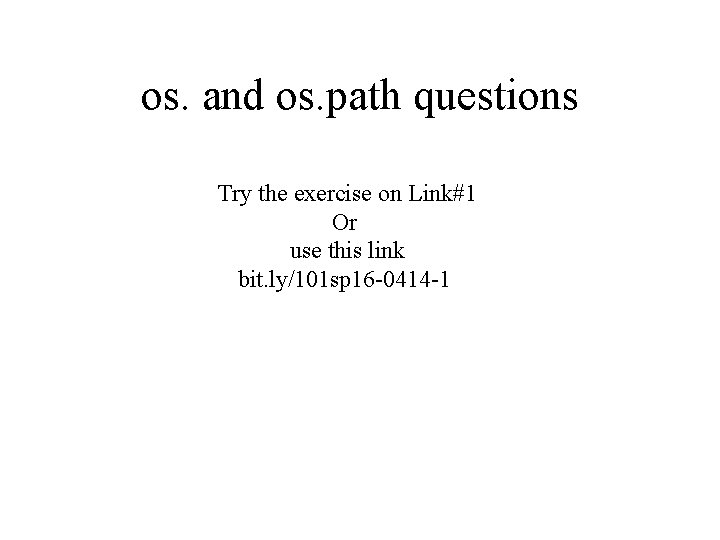
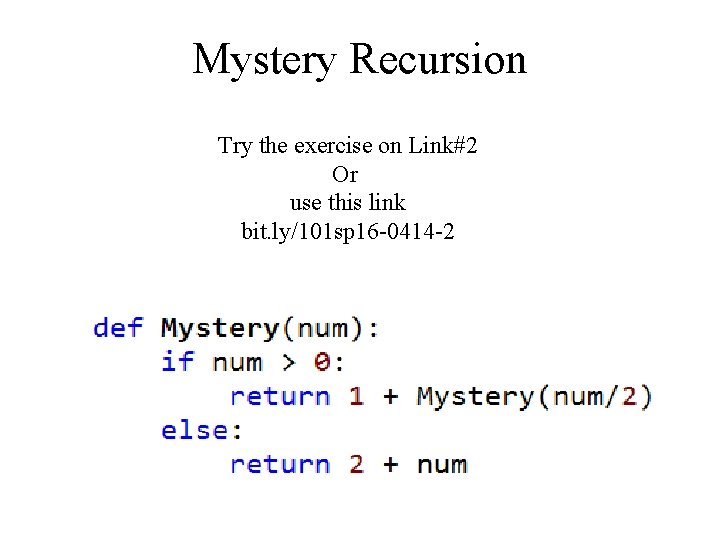
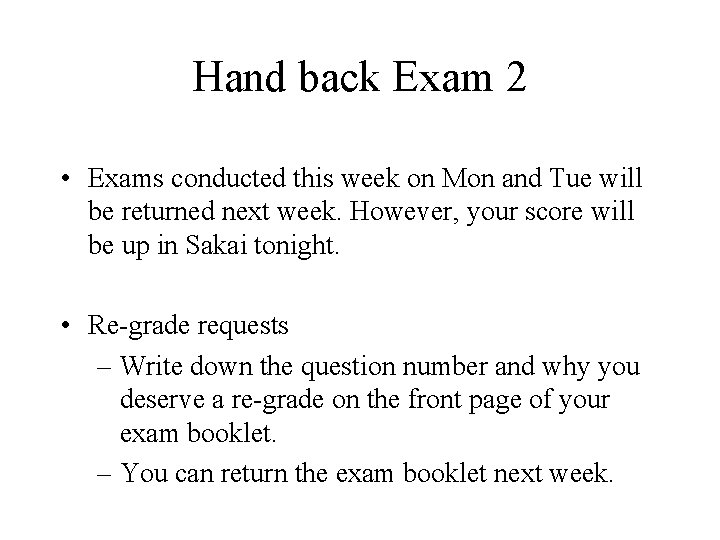
- Slides: 19
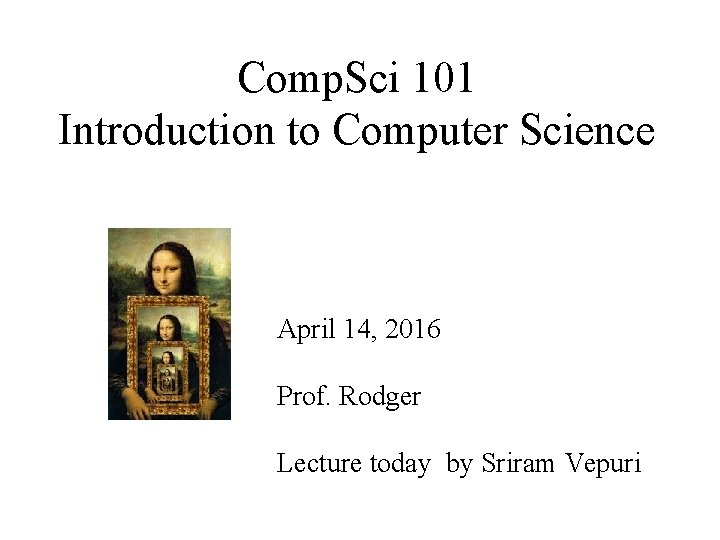
Comp. Sci 101 Introduction to Computer Science April 14, 2016 Prof. Rodger Lecture today by Sriram Vepuri
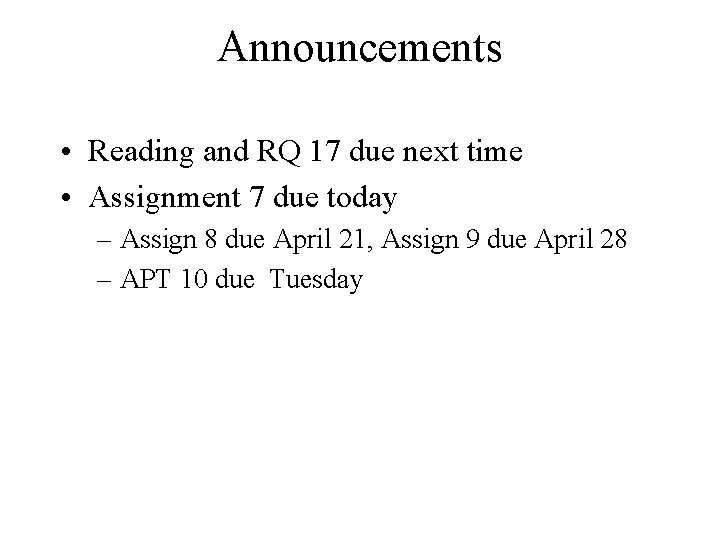
Announcements • Reading and RQ 17 due next time • Assignment 7 due today – Assign 8 due April 21, Assign 9 due April 28 – APT 10 due Tuesday
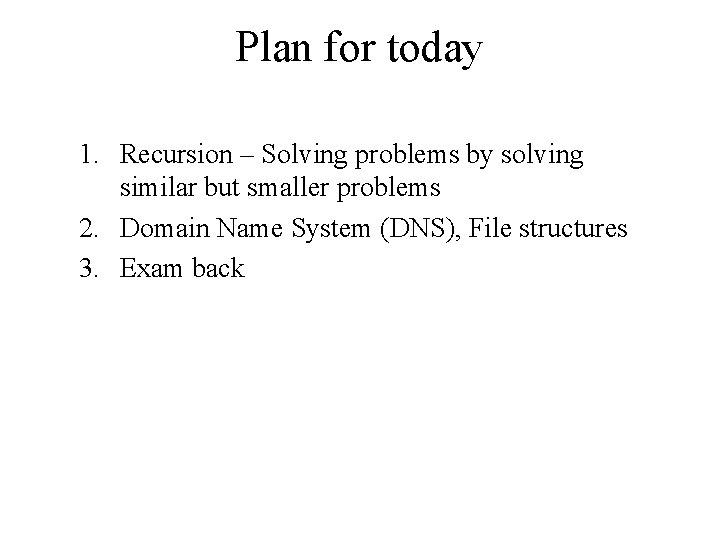
Plan for today 1. Recursion – Solving problems by solving similar but smaller problems 2. Domain Name System (DNS), File structures 3. Exam back
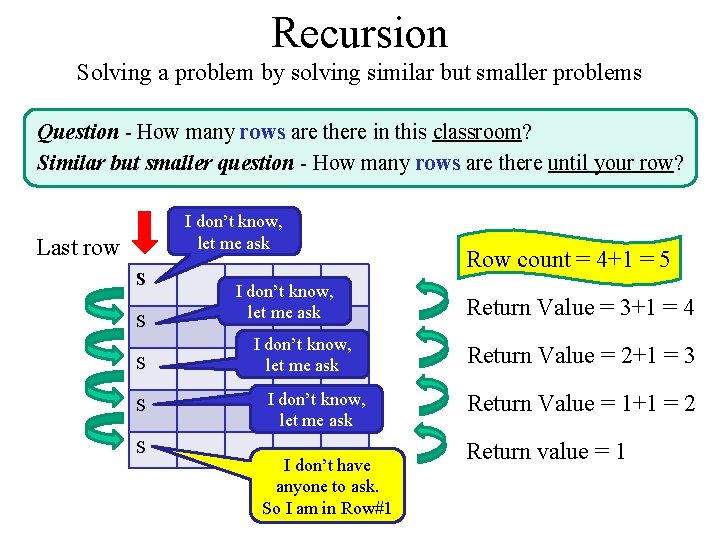
Recursion Solving a problem by solving similar but smaller problems Question - How many rows are there in this classroom? Similar but smaller question - How many rows are there until your row? I don’t know, let me ask Last row S S S I don’t know, let me ask I don’t have anyone to ask. So I am in Row#1 Row count = 4+1 = 5 Return Value = 3+1 = 4 Return Value = 2+1 = 3 Return Value = 1+1 = 2 Return value = 1
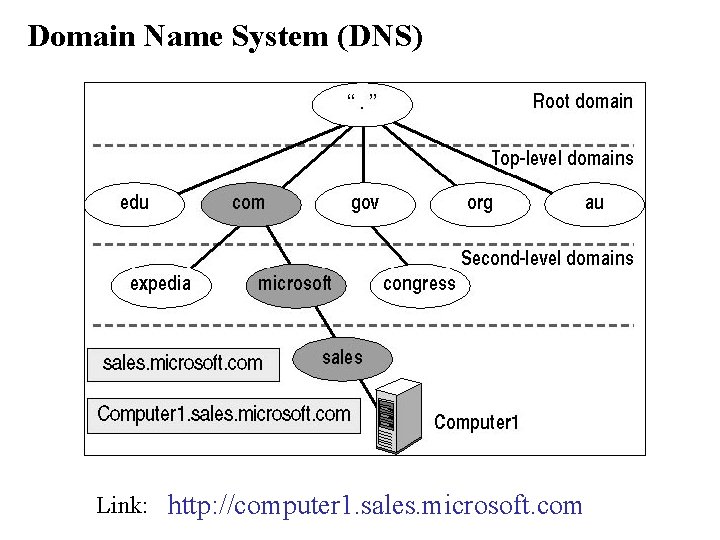
Domain Name System (DNS) Link: http: //computer 1. sales. microsoft. com
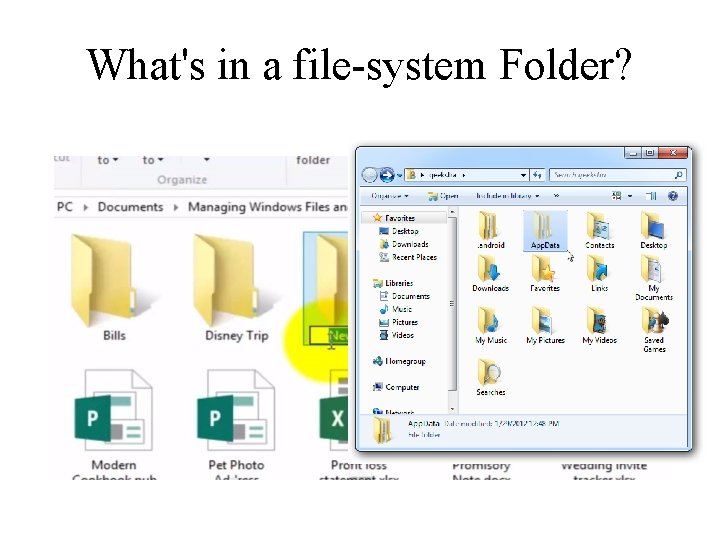
What's in a file-system Folder?
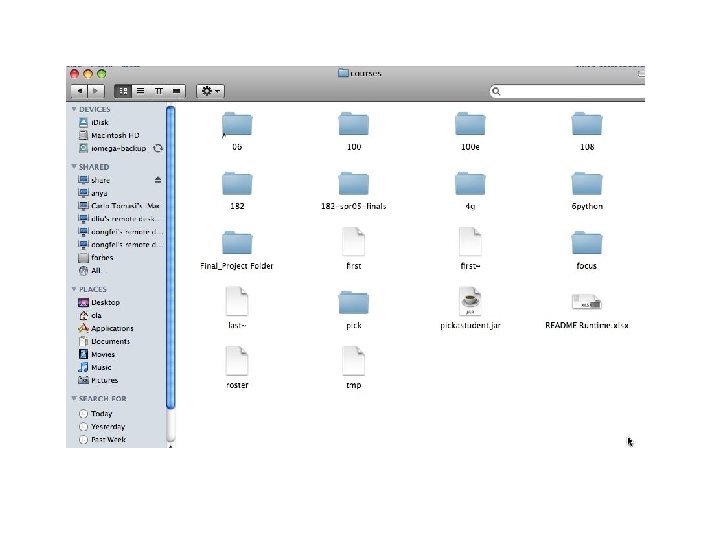
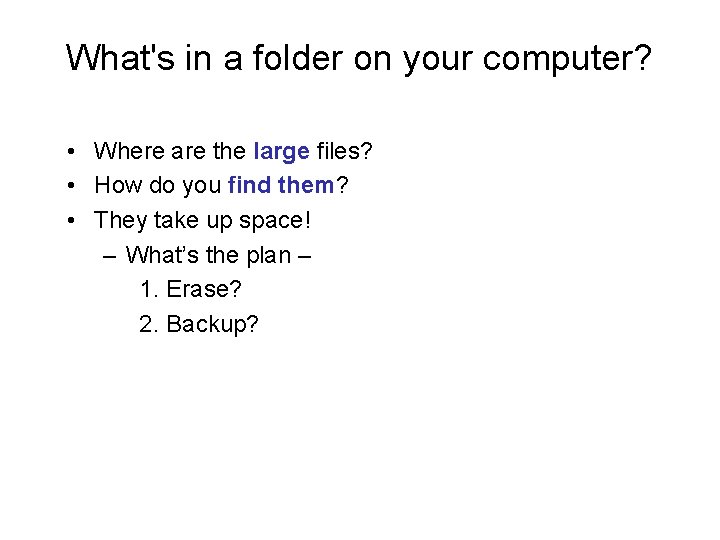
What's in a folder on your computer? • Where are the large files? • How do you find them? • They take up space! – What’s the plan – 1. Erase? 2. Backup?
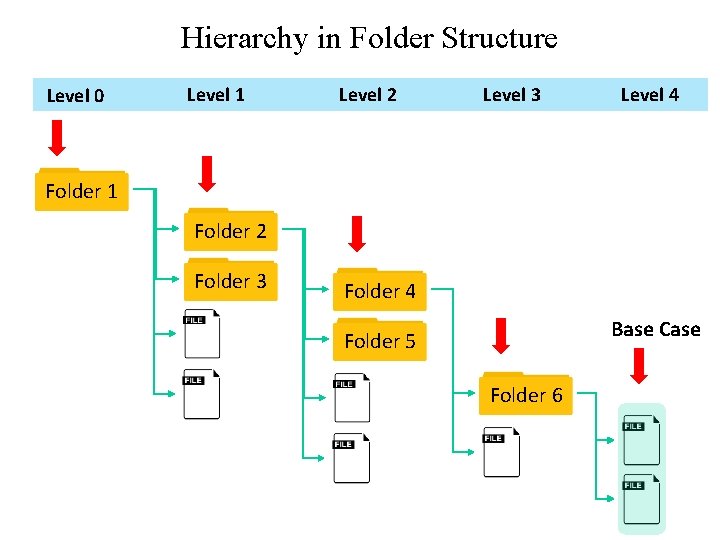
Hierarchy in Folder Structure Level 0 Level 1 Level 2 Level 3 Level 4 Folder 1 Folder 2 Folder 3 Folder 4 Base Case Folder 5 Folder 6
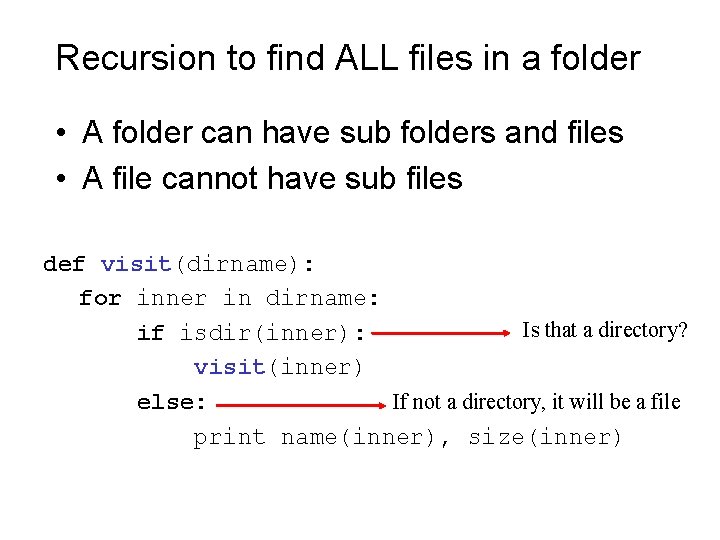
Recursion to find ALL files in a folder • A folder can have sub folders and files • A file cannot have sub files def visit(dirname): for inner in dirname: Is that a directory? if isdir(inner): visit(inner) If not a directory, it will be a file else: print name(inner), size(inner)
![Finding large files File Visit py def bigfilesdirname minsize large for sub Finding large files: File. Visit. py def bigfiles(dirname, min_size): large = [] for sub](https://slidetodoc.com/presentation_image_h2/04d555415d51b523f0f06c36782210c4/image-11.jpg)
Finding large files: File. Visit. py def bigfiles(dirname, min_size): large = [] for sub in os. listdir(dirname): path = os. path. join(dirname, sub) if os. path. isdir(path): Is that a directory? subs = bigfiles(path, min_size) large. extend(subs) If not a directory, it will be a file else: size = os. path. getsize(path) if size > min_size: large. append((path, size)) return large # on Mac like this: # bigs = bigfiles("/Users/Susan/Documents", 10000) # on Windows like this: bigs = bigfiles("C: \Users\Susan\Documents", 10000)
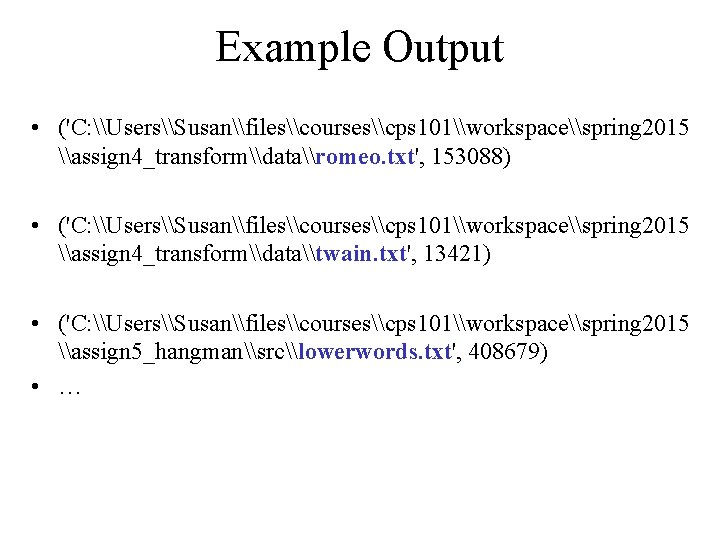
Example Output • ('C: \Users\Susan\files\courses\cps 101\workspace\spring 2015 \assign 4_transform\data\romeo. txt', 153088) • ('C: \Users\Susan\files\courses\cps 101\workspace\spring 2015 \assign 4_transform\data\twain. txt', 13421) • ('C: \Users\Susan\files\courses\cps 101\workspace\spring 2015 \assign 5_hangman\src\lowerwords. txt', 408679) • …
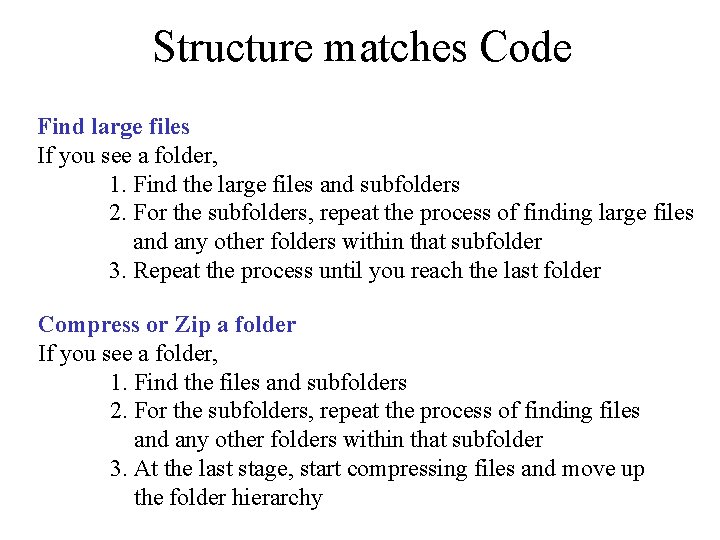
Structure matches Code Find large files If you see a folder, 1. Find the large files and subfolders 2. For the subfolders, repeat the process of finding large files and any other folders within that subfolder 3. Repeat the process until you reach the last folder Compress or Zip a folder If you see a folder, 1. Find the files and subfolders 2. For the subfolders, repeat the process of finding files and any other folders within that subfolder 3. At the last stage, start compressing files and move up the folder hierarchy
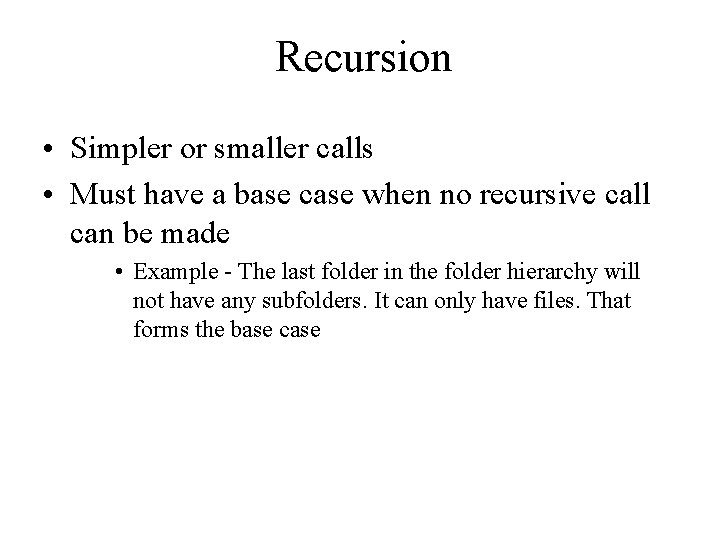
Recursion • Simpler or smaller calls • Must have a base case when no recursive call can be made • Example - The last folder in the folder hierarchy will not have any subfolders. It can only have files. That forms the base case
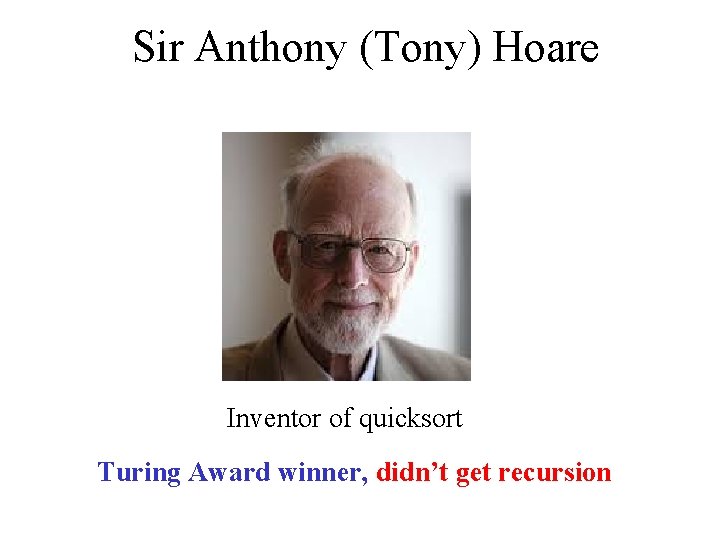
Sir Anthony (Tony) Hoare Inventor of quicksort Turing Award winner, didn’t get recursion
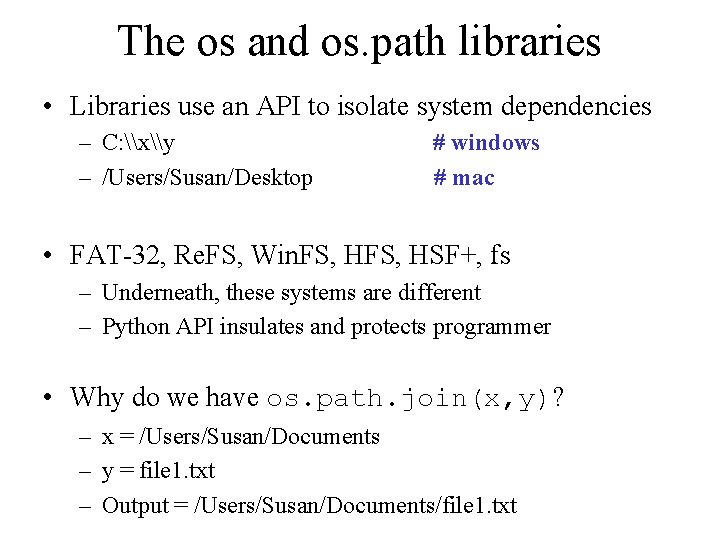
The os and os. path libraries • Libraries use an API to isolate system dependencies – C: \x\y – /Users/Susan/Desktop # windows # mac • FAT-32, Re. FS, Win. FS, HSF+, fs – Underneath, these systems are different – Python API insulates and protects programmer • Why do we have os. path. join(x, y)? – x = /Users/Susan/Documents – y = file 1. txt – Output = /Users/Susan/Documents/file 1. txt
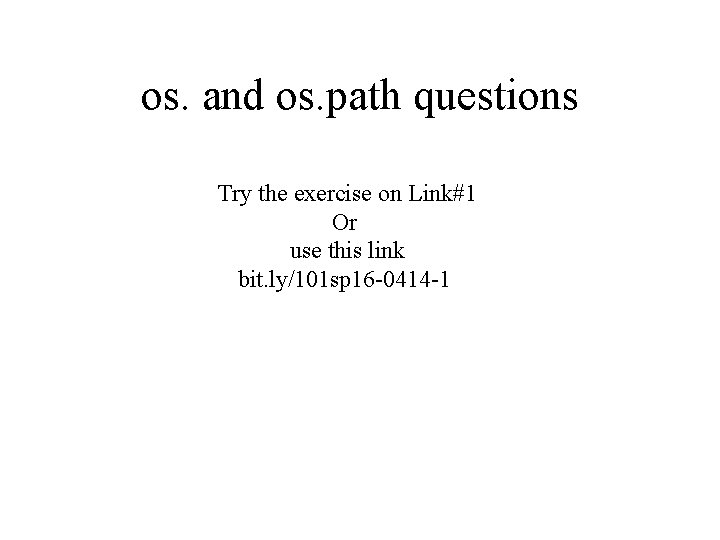
os. and os. path questions Try the exercise on Link#1 Or use this link bit. ly/101 sp 16 -0414 -1
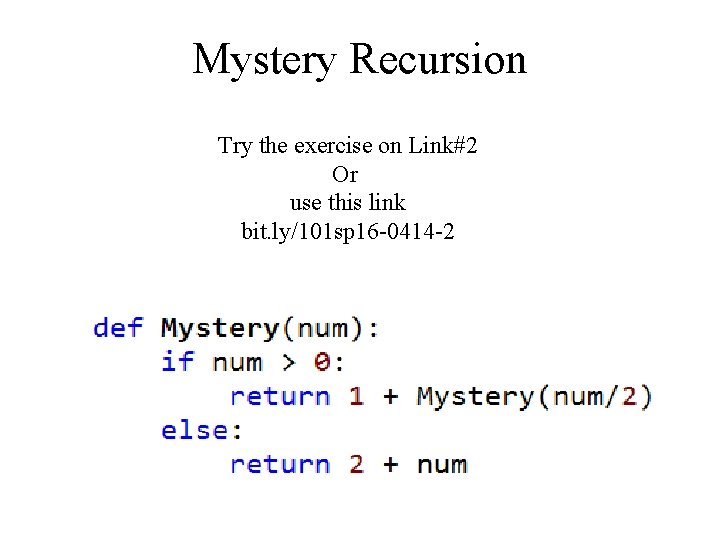
Mystery Recursion Try the exercise on Link#2 Or use this link bit. ly/101 sp 16 -0414 -2
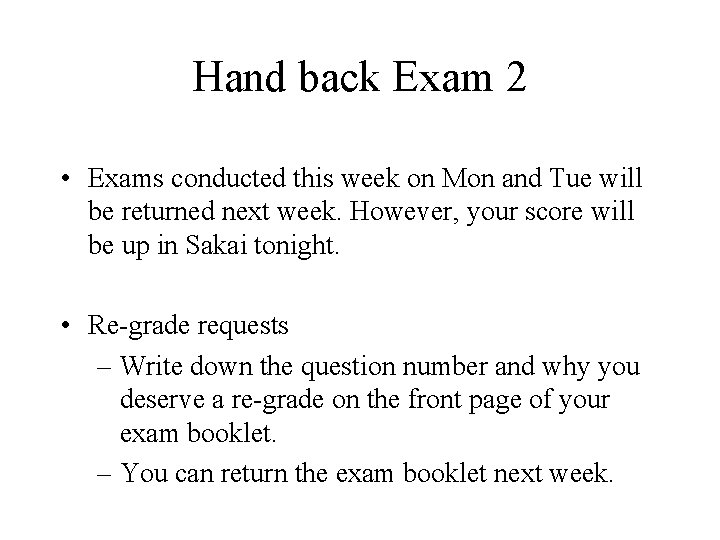
Hand back Exam 2 • Exams conducted this week on Mon and Tue will be returned next week. However, your score will be up in Sakai tonight. • Re-grade requests – Write down the question number and why you deserve a re-grade on the front page of your exam booklet. – You can return the exam booklet next week.