Comp Sci 1 Lecture 2 HTML Webpages Todays
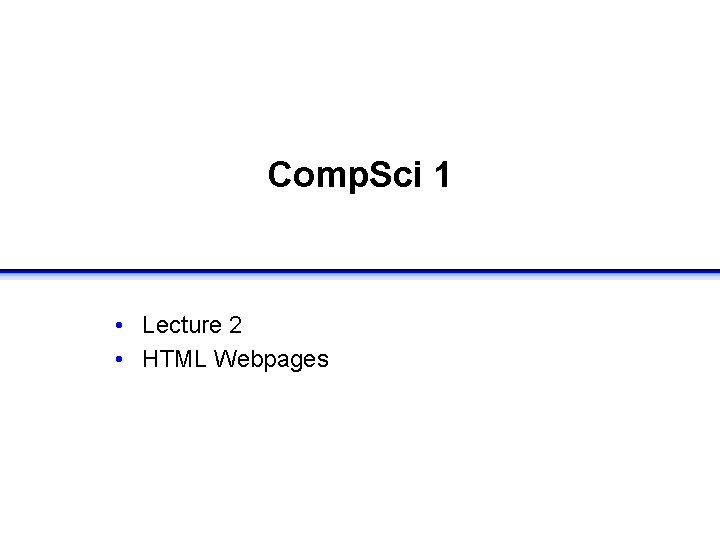
Comp. Sci 1 • Lecture 2 • HTML Webpages
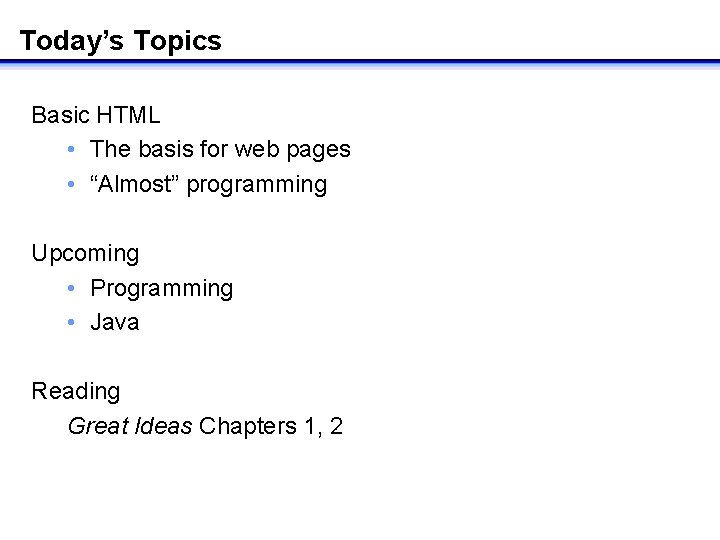
Today’s Topics Basic HTML • The basis for web pages • “Almost” programming Upcoming • Programming • Java Reading Great Ideas Chapters 1, 2
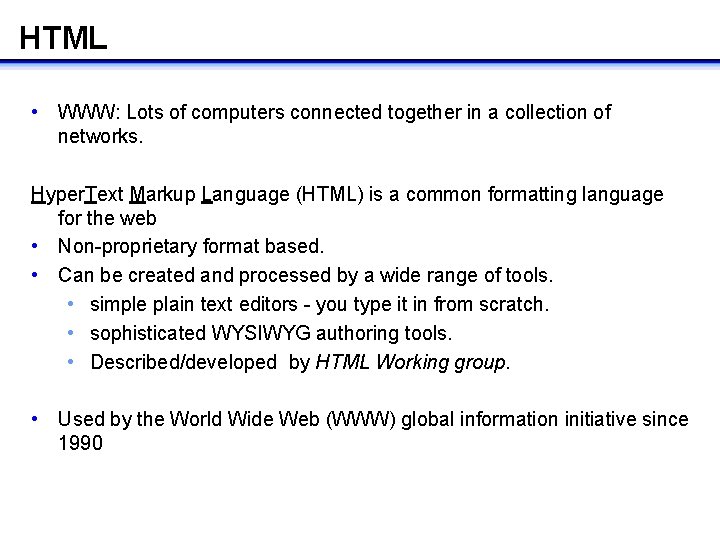
HTML • WWW: Lots of computers connected together in a collection of networks. Hyper. Text Markup Language (HTML) is a common formatting language for the web • Non-proprietary format based. • Can be created and processed by a wide range of tools. • simple plain text editors - you type it in from scratch. • sophisticated WYSIWYG authoring tools. • Described/developed by HTML Working group. • Used by the World Wide Web (WWW) global information initiative since 1990
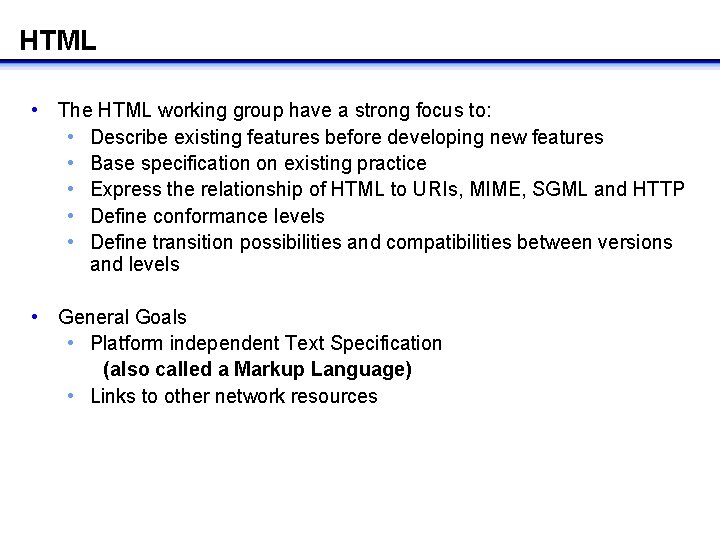
HTML • The HTML working group have a strong focus to: • Describe existing features before developing new features • Base specification on existing practice • Express the relationship of HTML to URIs, MIME, SGML and HTTP • Define conformance levels • Define transition possibilities and compatibilities between versions and levels • General Goals • Platform independent Text Specification (also called a Markup Language) • Links to other network resources
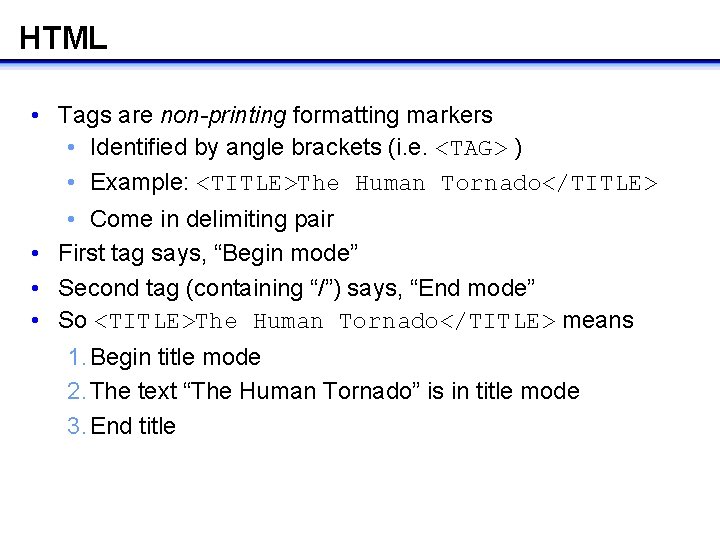
HTML • Tags are non-printing formatting markers • Identified by angle brackets (i. e. <TAG> ) • Example: <TITLE>The Human Tornado</TITLE> • Come in delimiting pair • First tag says, “Begin mode” • Second tag (containing “/”) says, “End mode” • So <TITLE>The Human Tornado</TITLE> means 1. Begin title mode 2. The text “The Human Tornado” is in title mode 3. End title
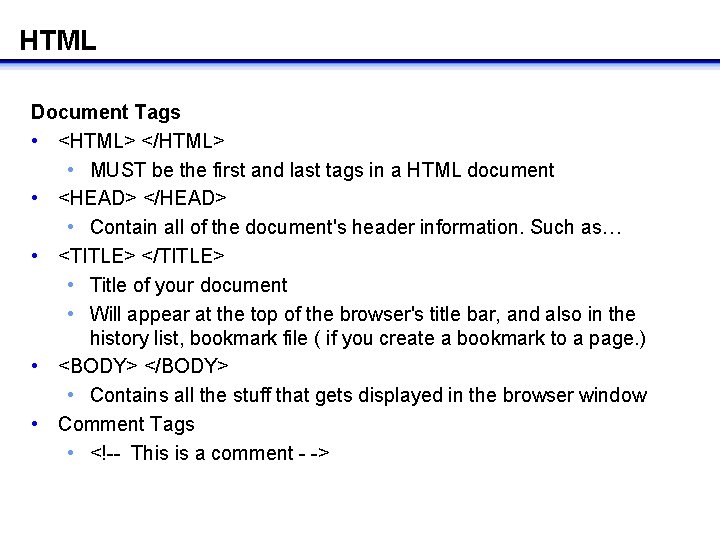
HTML Document Tags • <HTML> </HTML> • MUST be the first and last tags in a HTML document • <HEAD> </HEAD> • Contain all of the document's header information. Such as… • <TITLE> </TITLE> • Title of your document • Will appear at the top of the browser's title bar, and also in the history list, bookmark file ( if you create a bookmark to a page. ) • <BODY> </BODY> • Contains all the stuff that gets displayed in the browser window • Comment Tags • <!-- This is a comment - ->
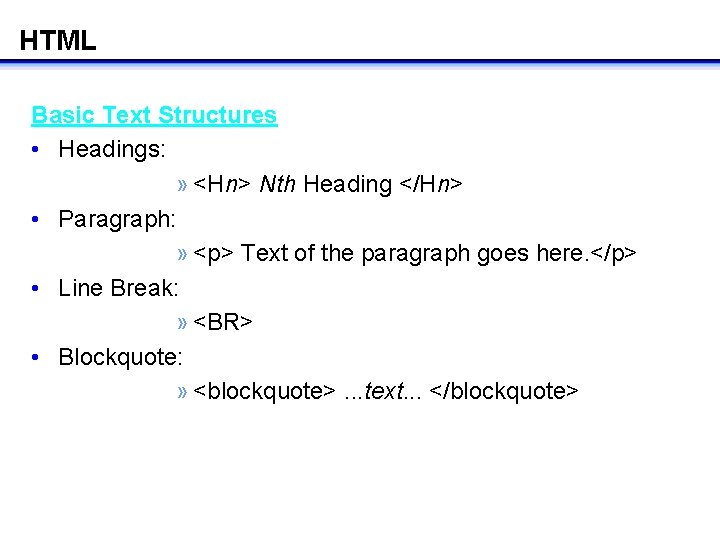
HTML Basic Text Structures • Headings: » <Hn> Nth Heading </Hn> • Paragraph: » <p> Text of the paragraph goes here. </p> • Line Break: » <BR> • Blockquote: » <blockquote>. . . text. . . </blockquote>
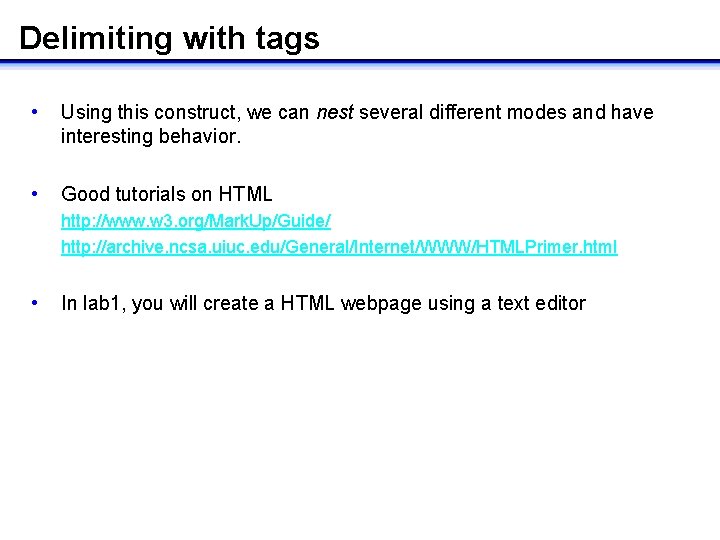
Delimiting with tags • Using this construct, we can nest several different modes and have interesting behavior. • Good tutorials on HTML http: //www. w 3. org/Mark. Up/Guide/ http: //archive. ncsa. uiuc. edu/General/Internet/WWW/HTMLPrimer. html • In lab 1, you will create a HTML webpage using a text editor
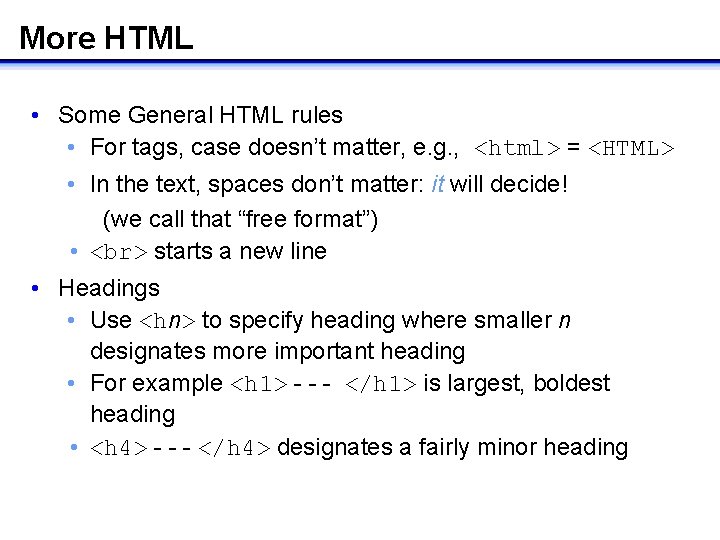
More HTML • Some General HTML rules • For tags, case doesn’t matter, e. g. , <html> = <HTML> • In the text, spaces don’t matter: it will decide! (we call that “free format”) • starts a new line • Headings • Use <hn> to specify heading where smaller n designates more important heading • For example <h 1> - - - </h 1> is largest, boldest heading • <h 4> - - - </h 4> designates a fairly minor heading
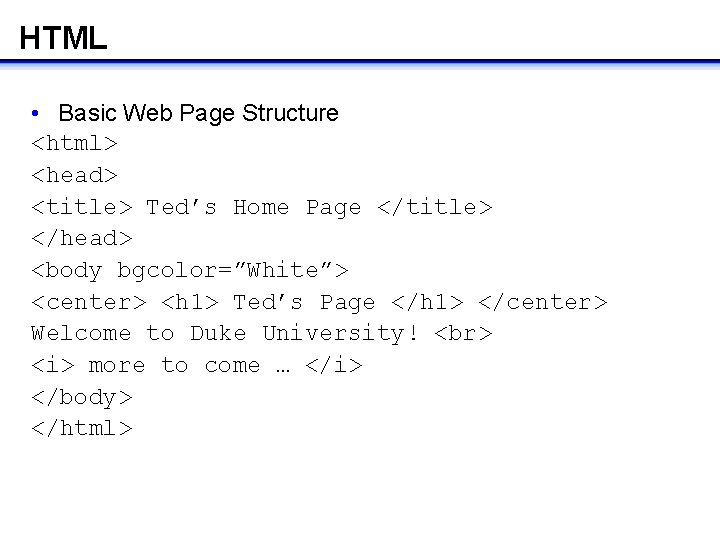
HTML • Basic Web Page Structure <html> <head> <title> Ted’s Home Page </title> </head> <body bgcolor=”White”> <center> <h 1> Ted’s Page </h 1> </center> Welcome to Duke University! <i> more to come … </i> </body> </html>
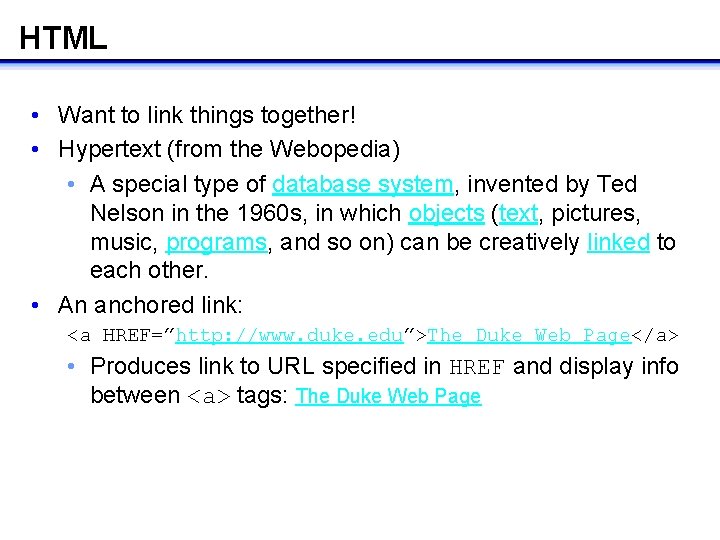
HTML • Want to link things together! • Hypertext (from the Webopedia) • A special type of database system, invented by Ted Nelson in the 1960 s, in which objects (text, pictures, music, programs, and so on) can be creatively linked to each other. • An anchored link: <a HREF=”http: //www. duke. edu”>The Duke Web Page</a> • Produces link to URL specified in HREF and display info between <a> tags: The Duke Web Page
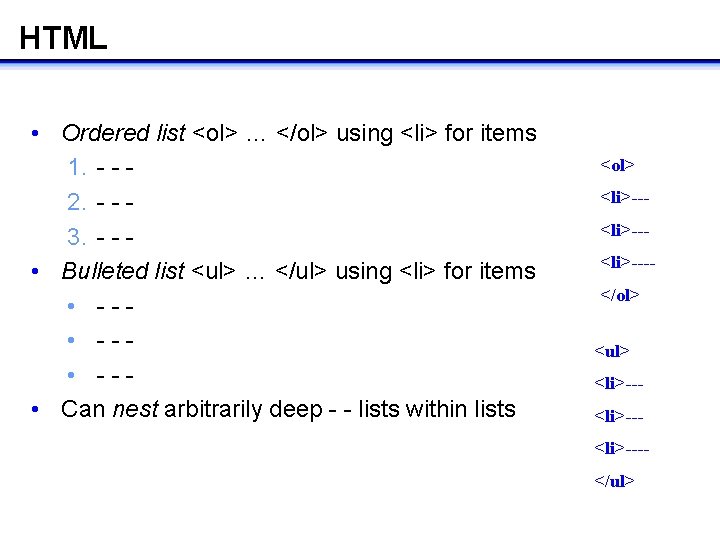
HTML • Ordered list <ol> … </ol> using <li> for items 1. - - 2. - - 3. - - • Bulleted list <ul> … </ul> using <li> for items • -- • Can nest arbitrarily deep - - lists within lists <ol> <li>--<li>---</ol> <ul> <li>--<li>---</ul>
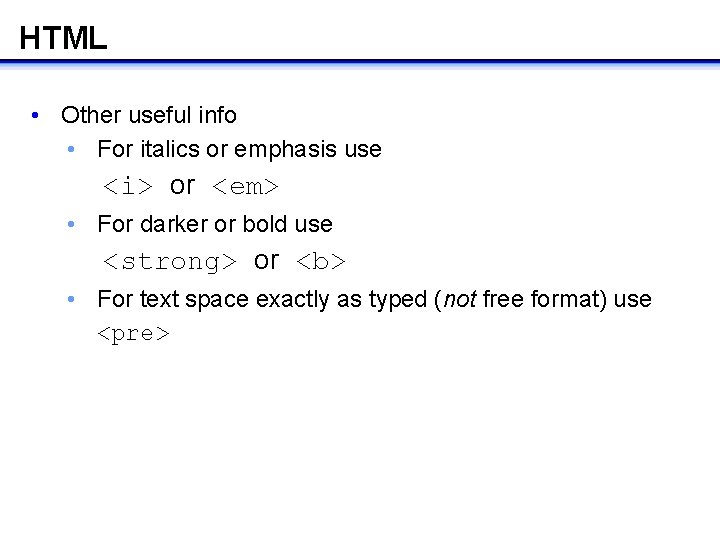
HTML • Other useful info • For italics or emphasis use <i> or <em> • For darker or bold use <strong> or <b> • For text space exactly as typed (not free format) use <pre>
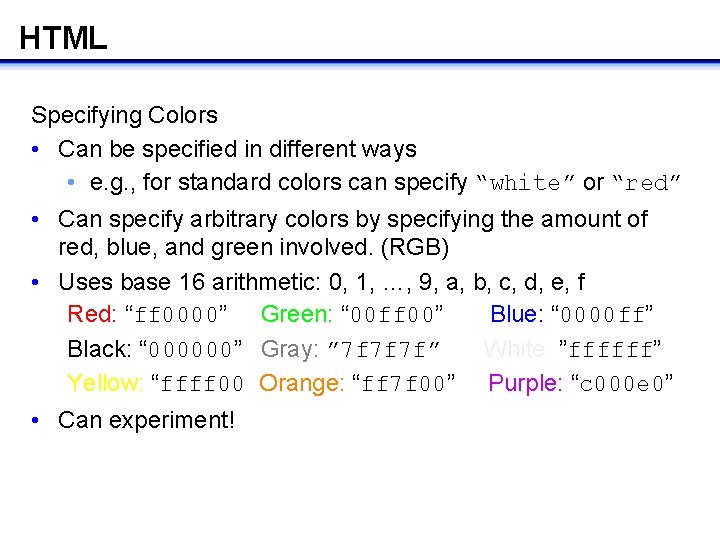
HTML Specifying Colors • Can be specified in different ways • e. g. , for standard colors can specify “white” or “red” • Can specify arbitrary colors by specifying the amount of red, blue, and green involved. (RGB) • Uses base 16 arithmetic: 0, 1, …, 9, a, b, c, d, e, f Red: “ff 0000” Green: “ 00 ff 00” Blue: “ 0000 ff” Black: “ 000000” Gray: ” 7 f 7 f 7 f” White: ”ffffff” Yellow: “ffff 00 Orange: “ff 7 f 00” Purple: “c 000 e 0” • Can experiment!
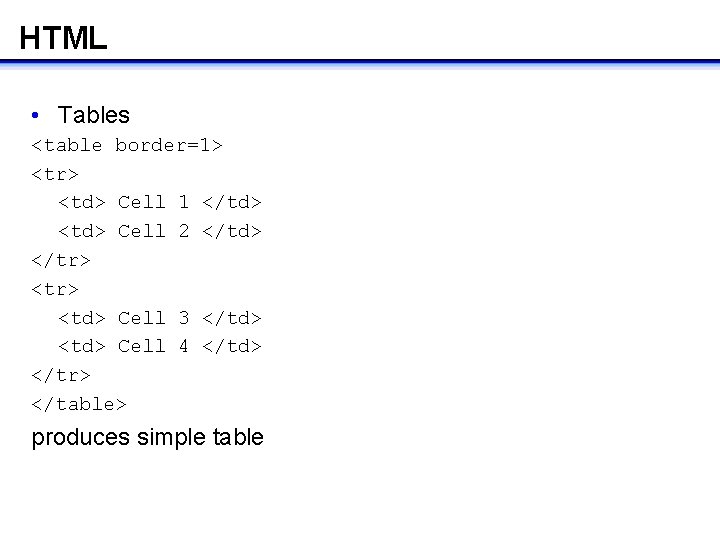
HTML • Tables <table border=1> <tr> <td> Cell 1 </td> <td> Cell 2 </td> </tr> <td> Cell 3 </td> <td> Cell 4 </td> </tr> </table> produces simple table
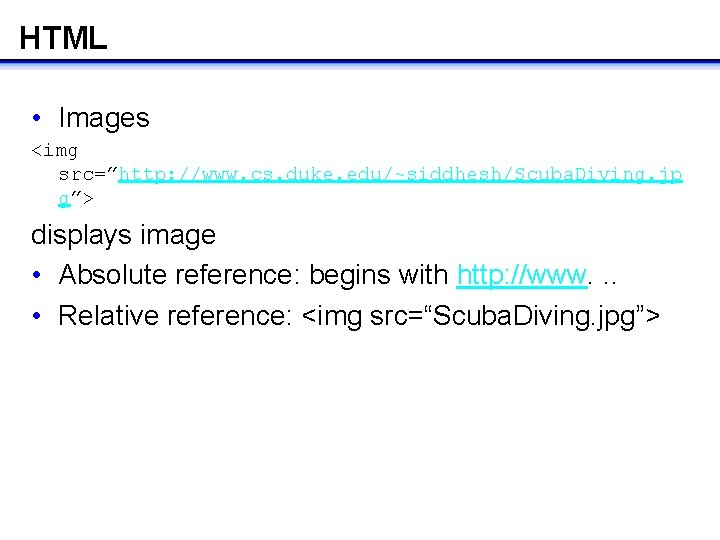
HTML • Images <img src=”http: //www. cs. duke. edu/~siddhesh/Scuba. Diving. jp g”> displays image • Absolute reference: begins with http: //www. . . • Relative reference: <img src=“Scuba. Diving. jpg”>
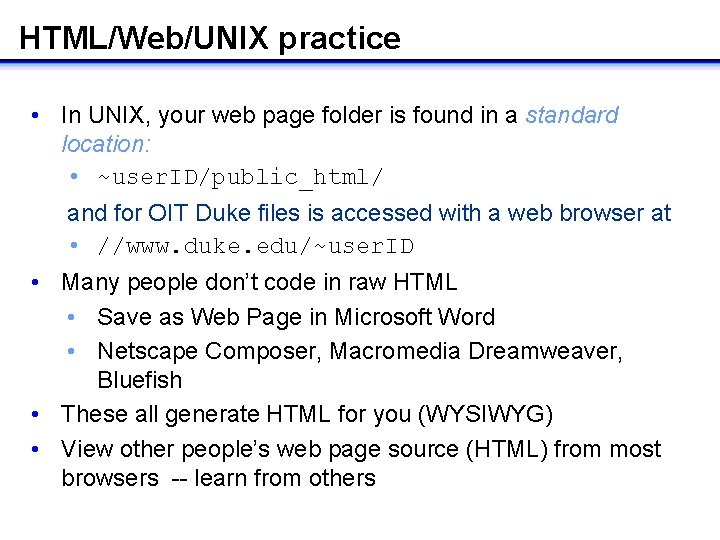
HTML/Web/UNIX practice • In UNIX, your web page folder is found in a standard location: • ~user. ID/public_html/ and for OIT Duke files is accessed with a web browser at • //www. duke. edu/~user. ID • Many people don’t code in raw HTML • Save as Web Page in Microsoft Word • Netscape Composer, Macromedia Dreamweaver, Bluefish • These all generate HTML for you (WYSIWYG) • View other people’s web page source (HTML) from most browsers -- learn from others
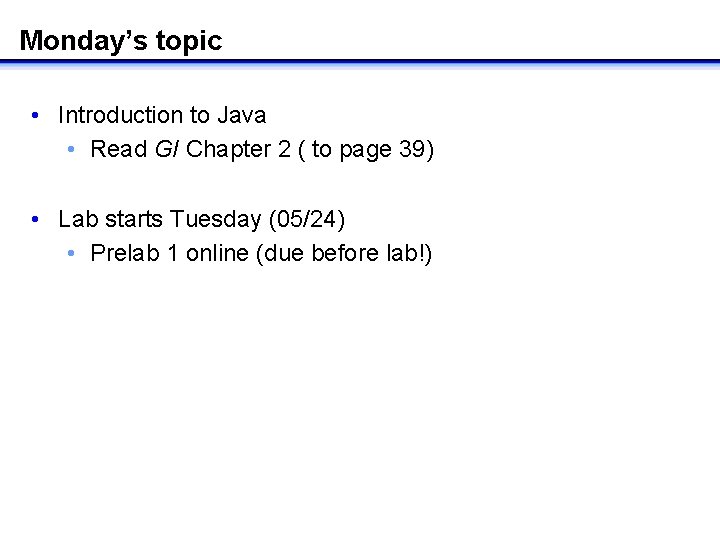
Monday’s topic • Introduction to Java • Read GI Chapter 2 ( to page 39) • Lab starts Tuesday (05/24) • Prelab 1 online (due before lab!)
- Slides: 18