COMP 530 Operating Systems Welcome to COMP 530
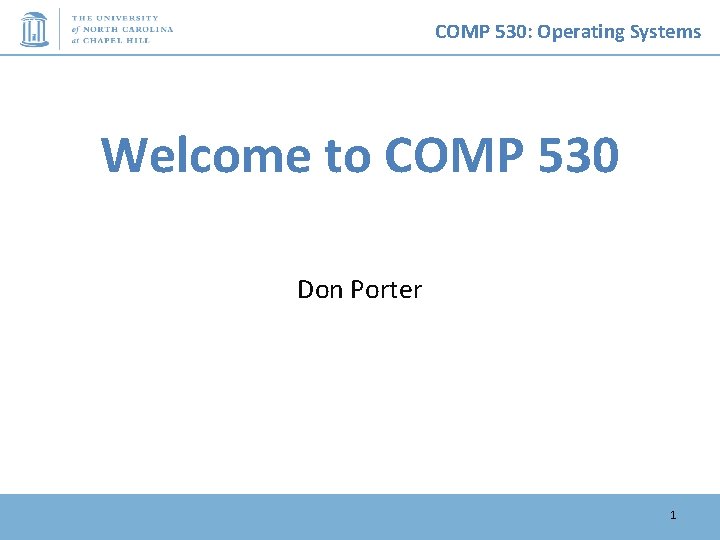
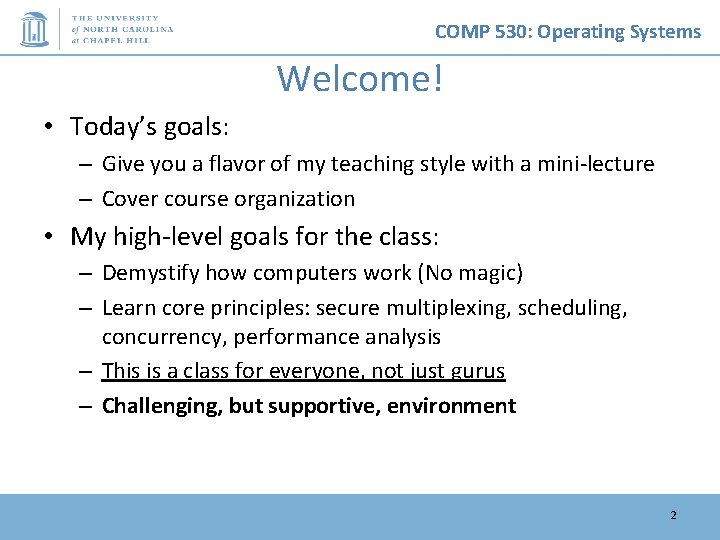
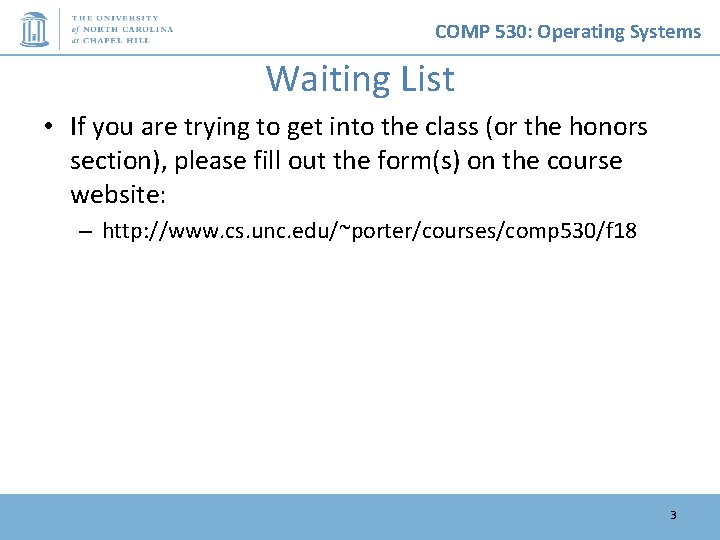
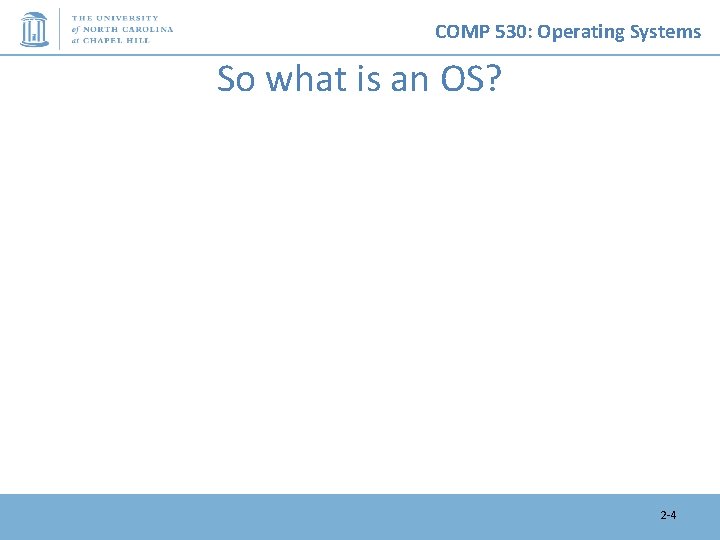
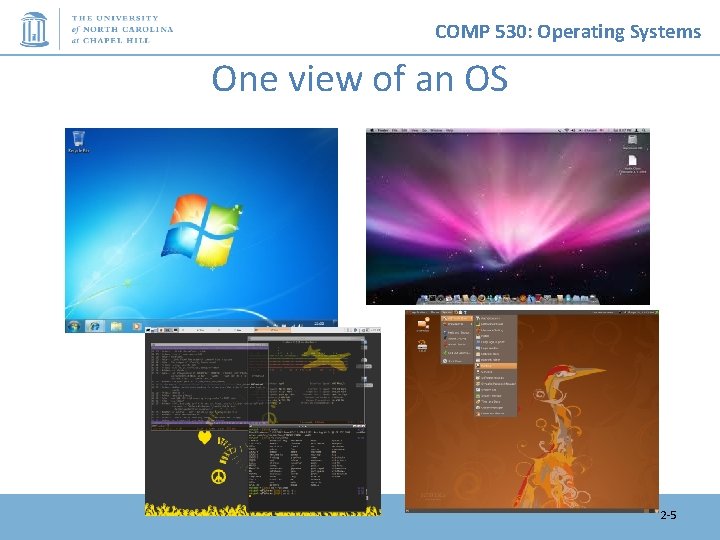
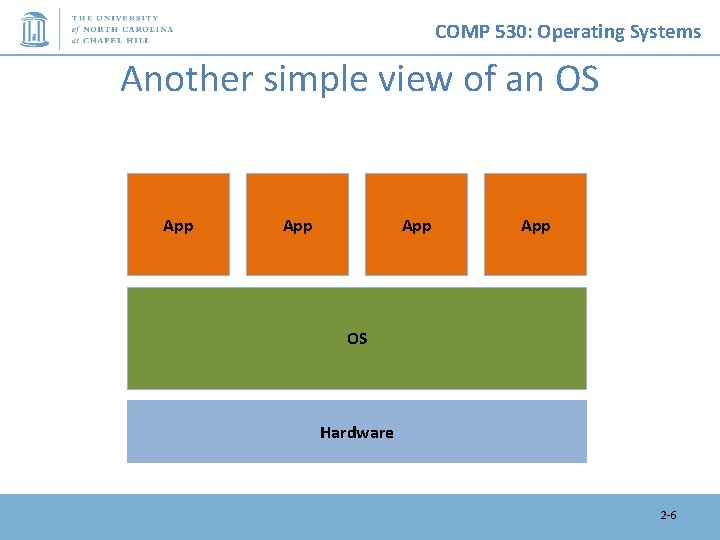
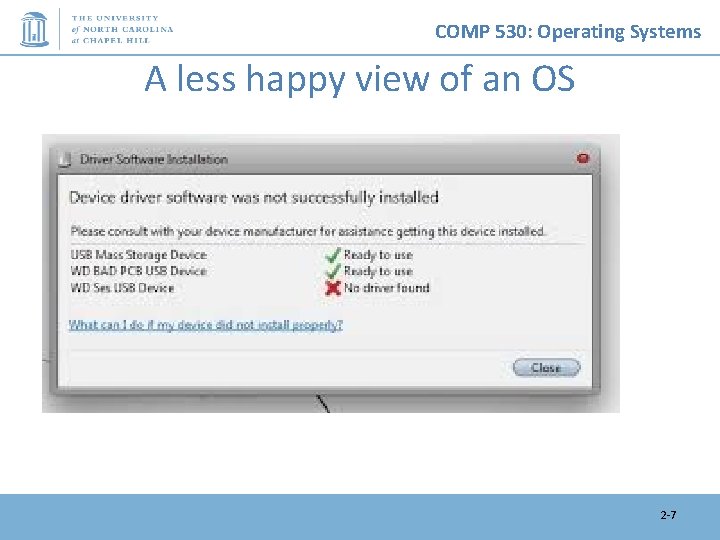
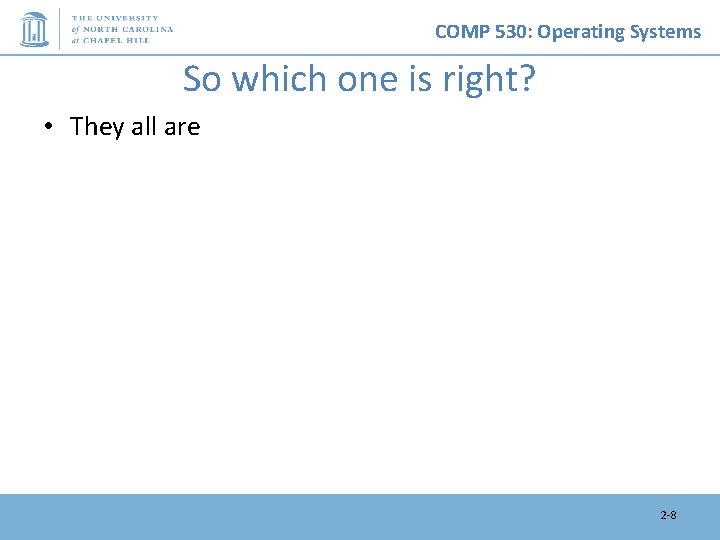
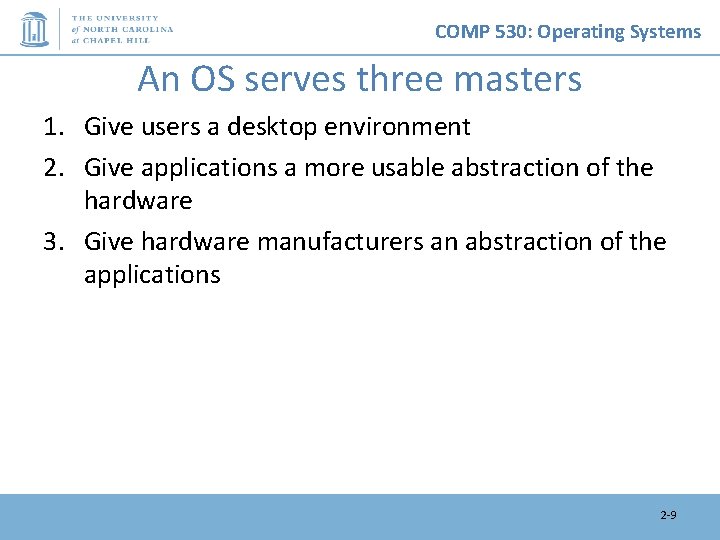
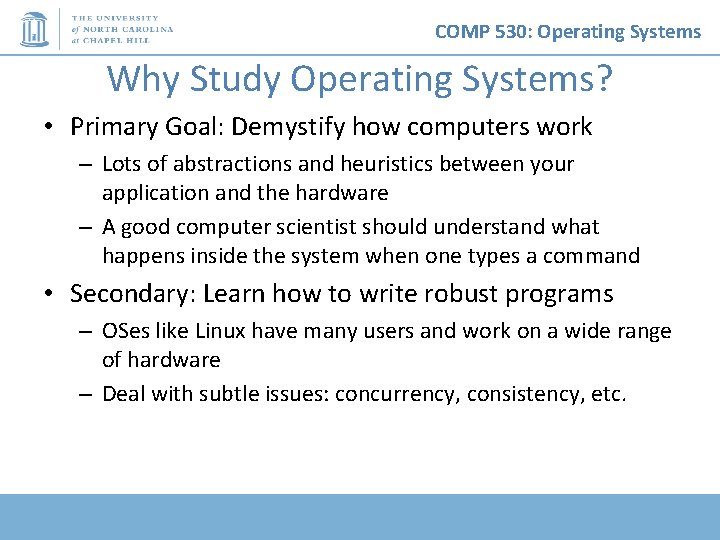
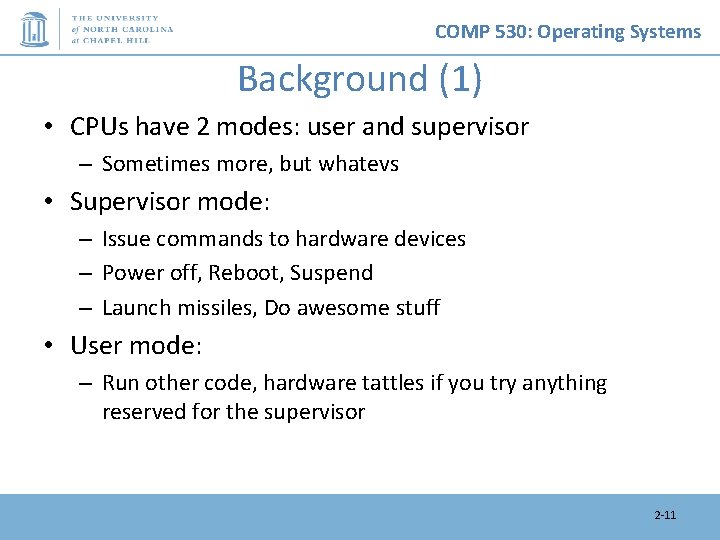
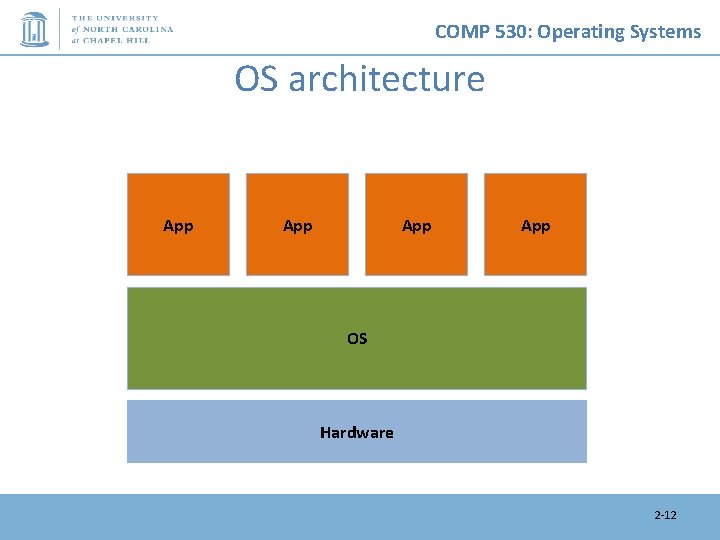
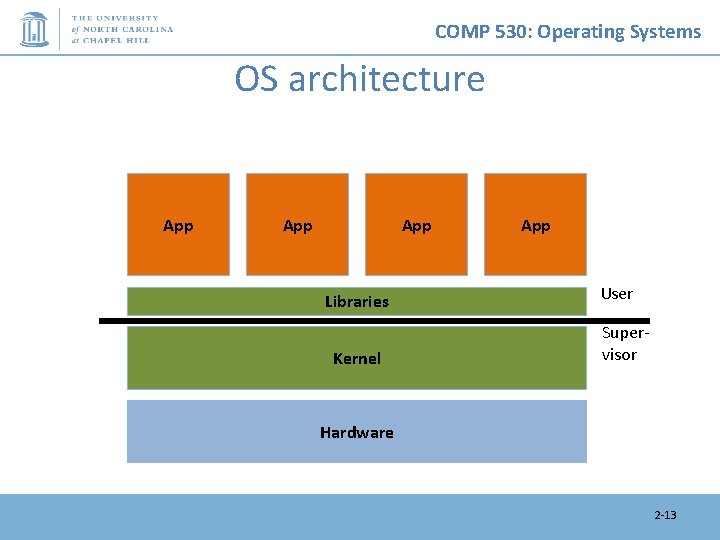
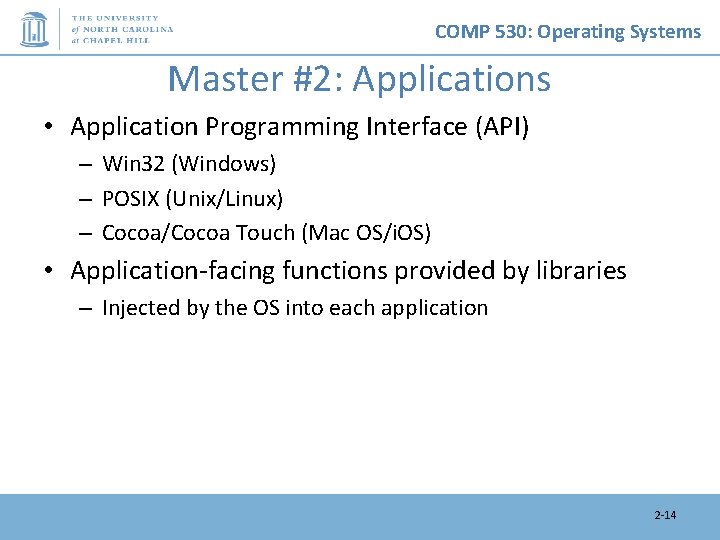
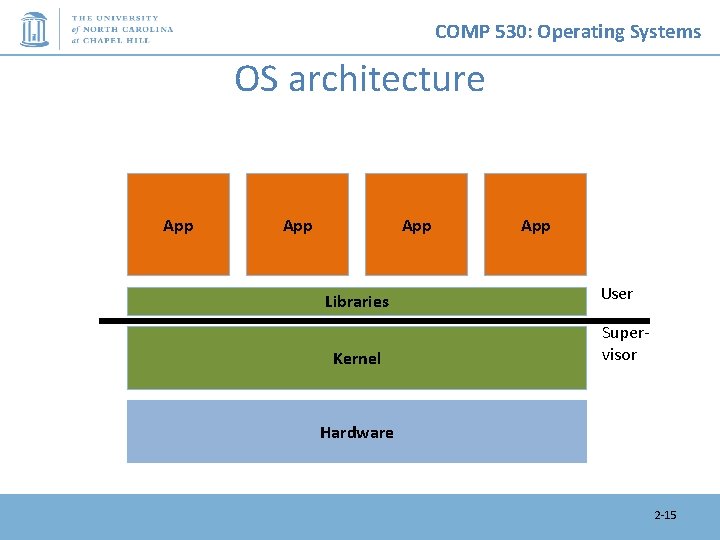
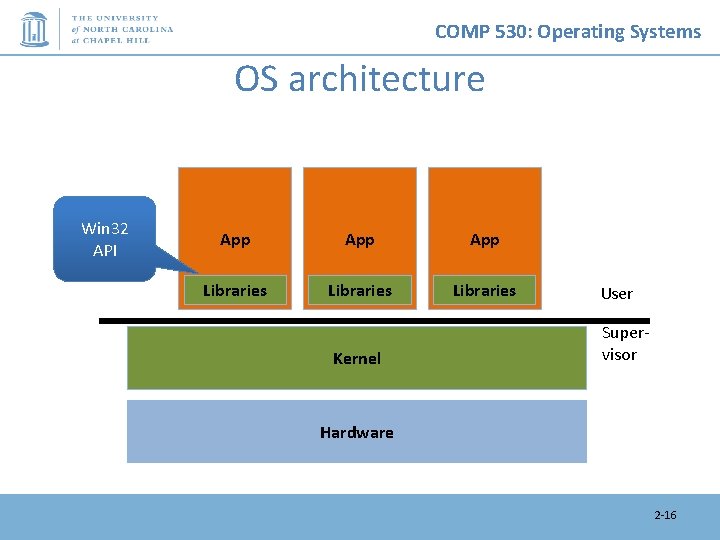
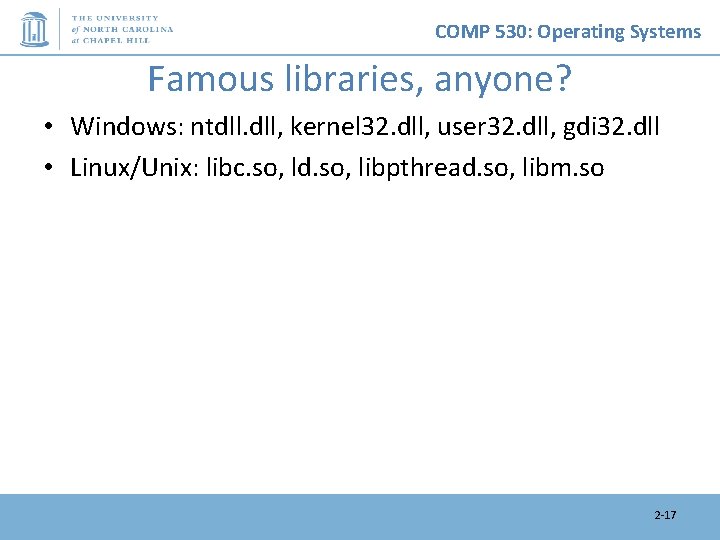
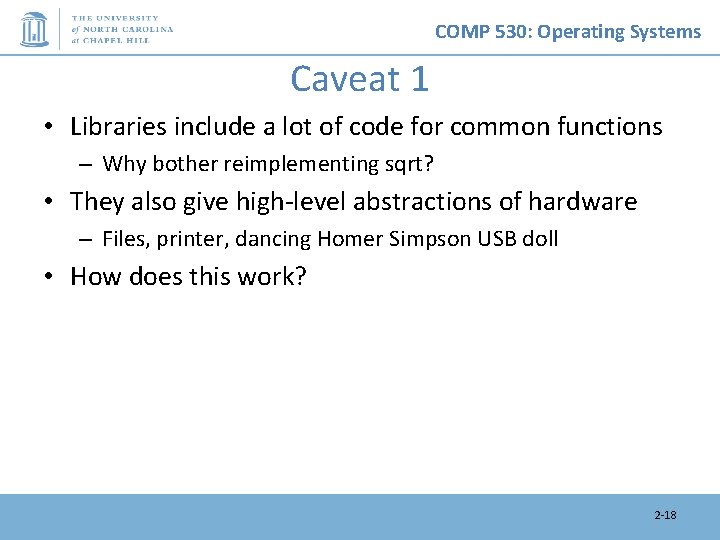
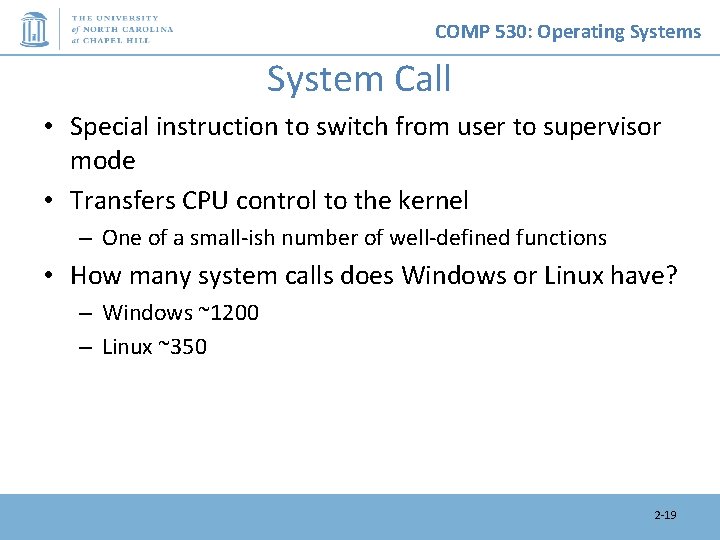
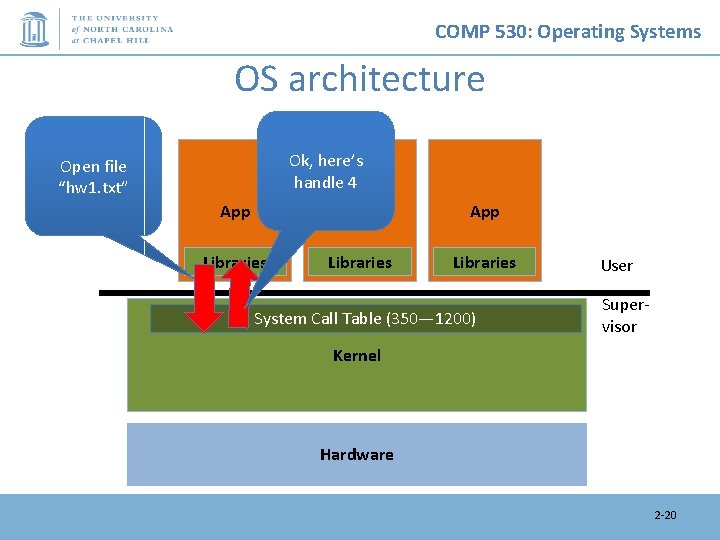
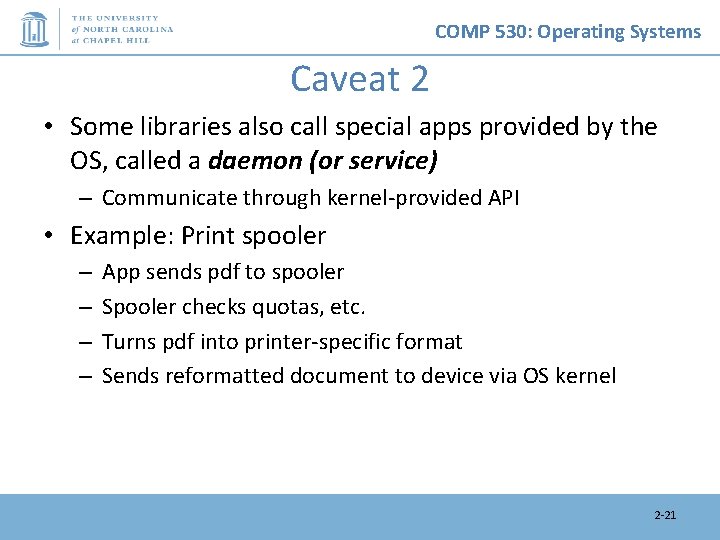
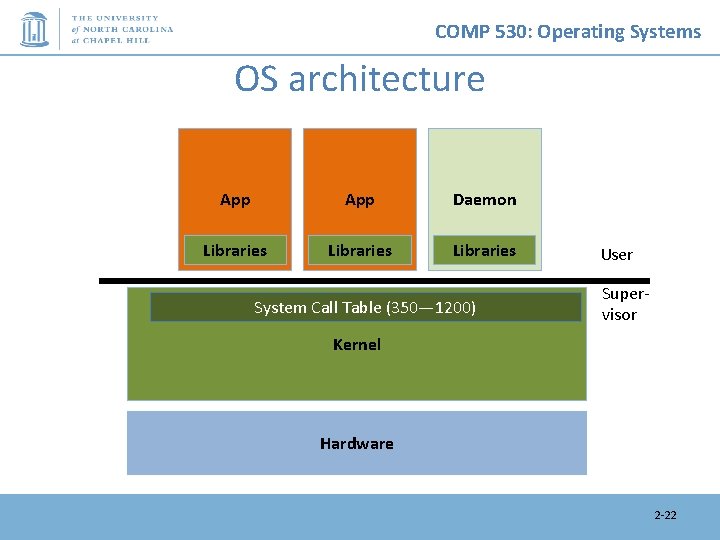
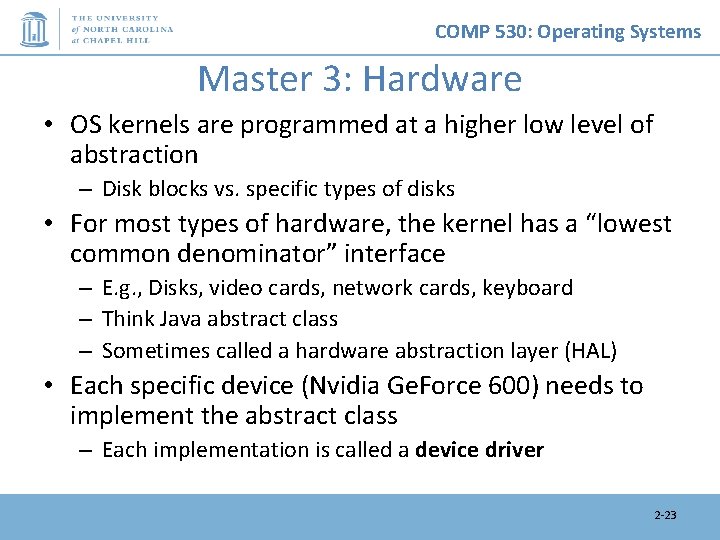
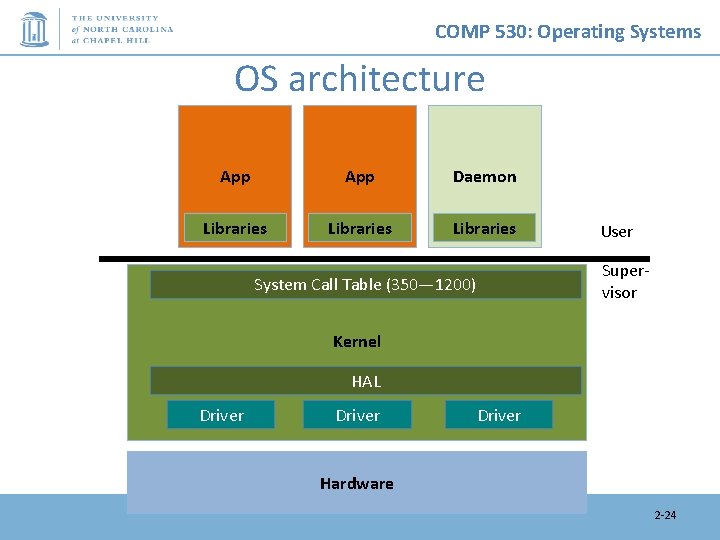
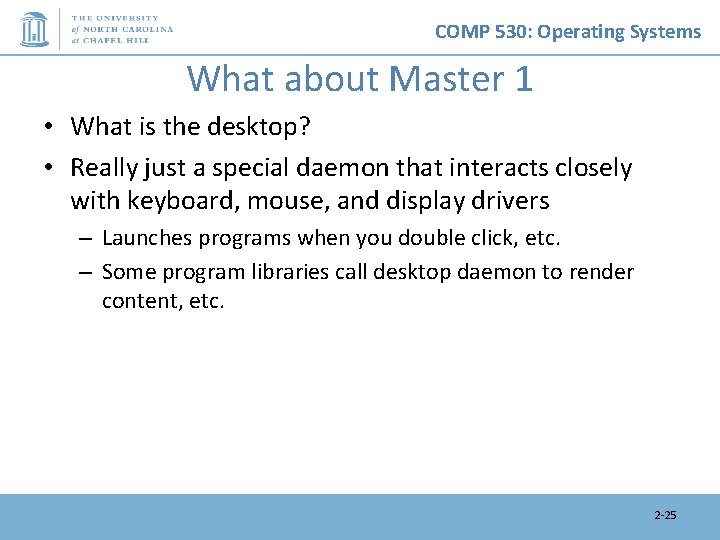
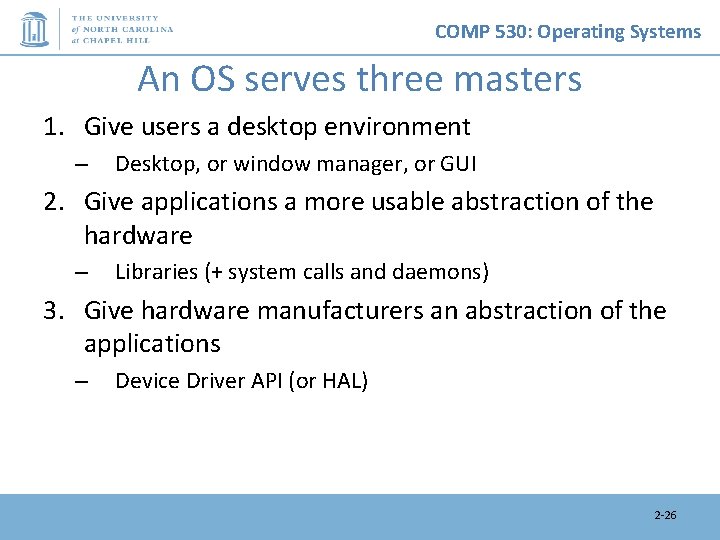
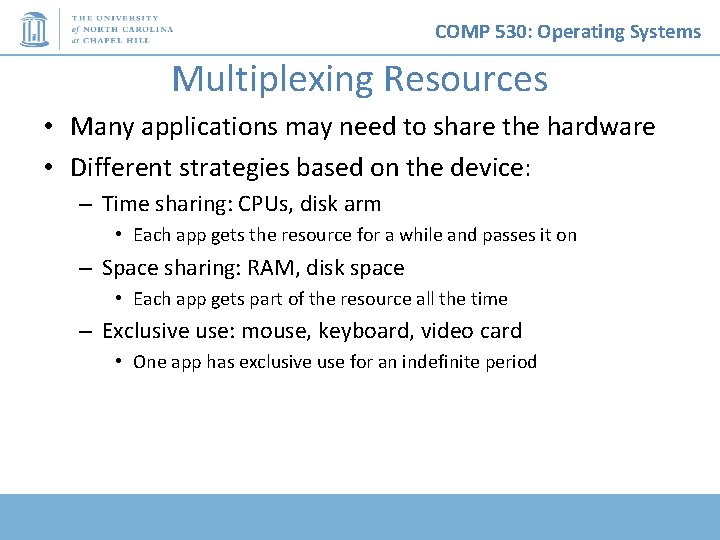
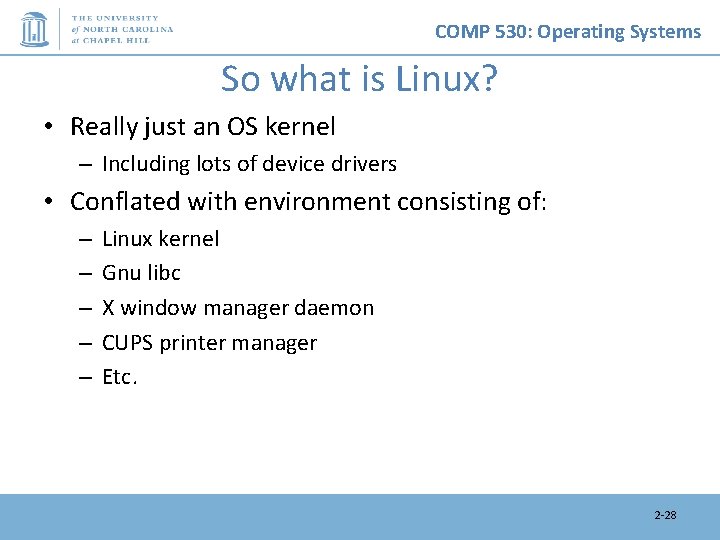
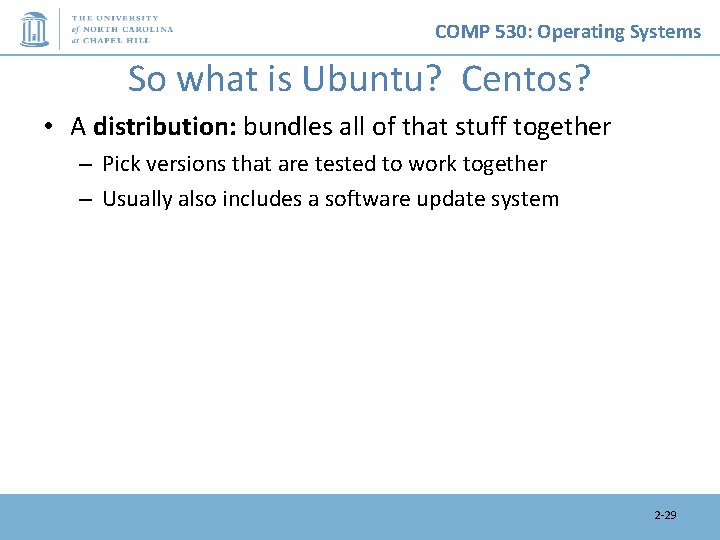
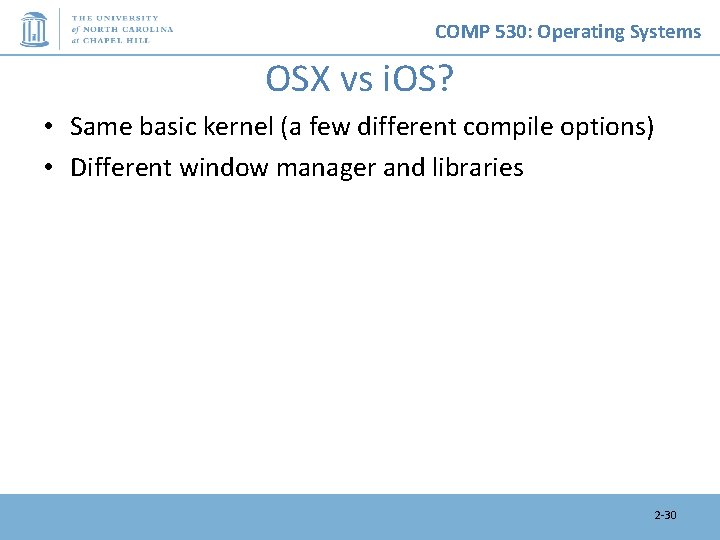
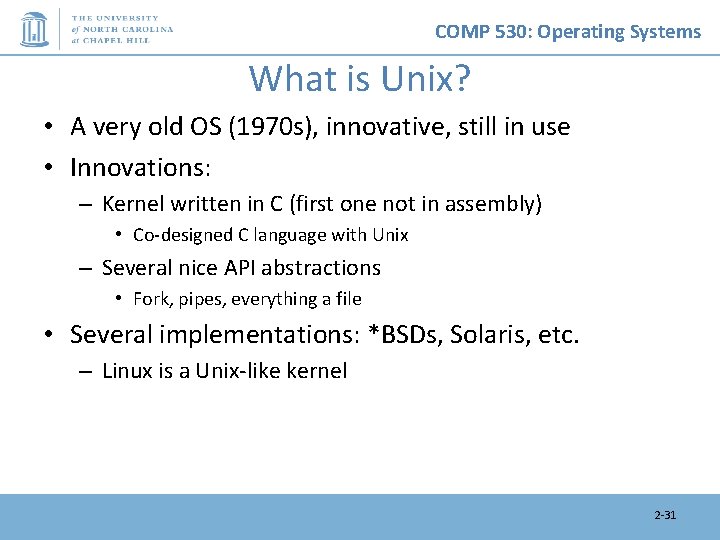
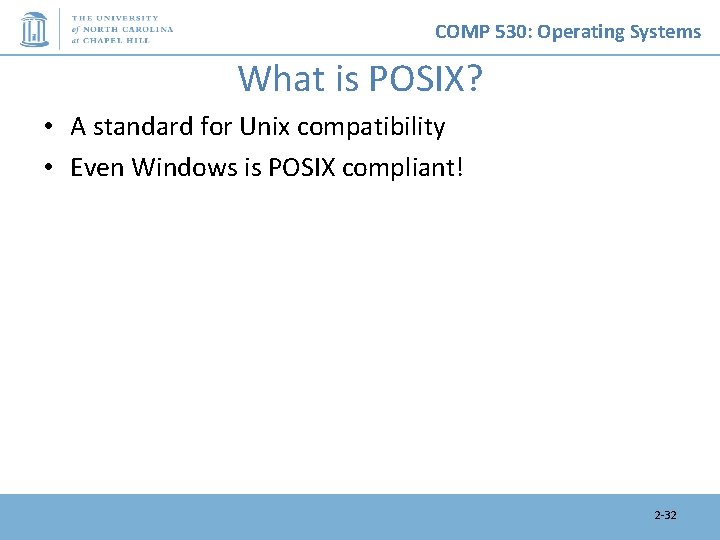
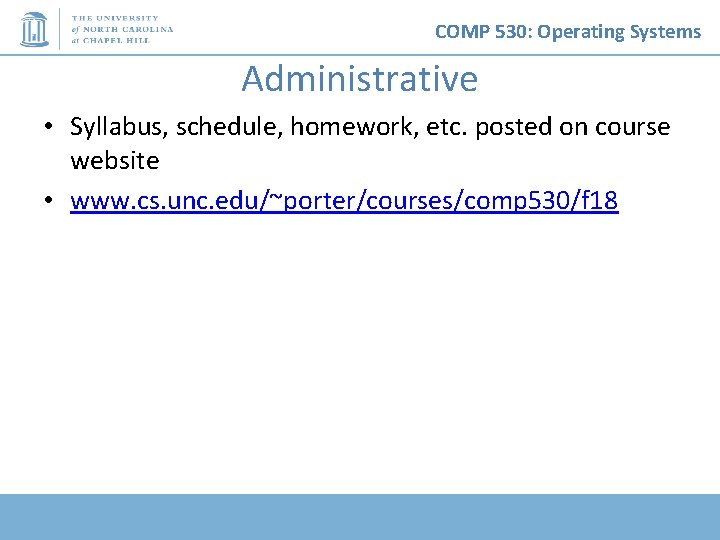
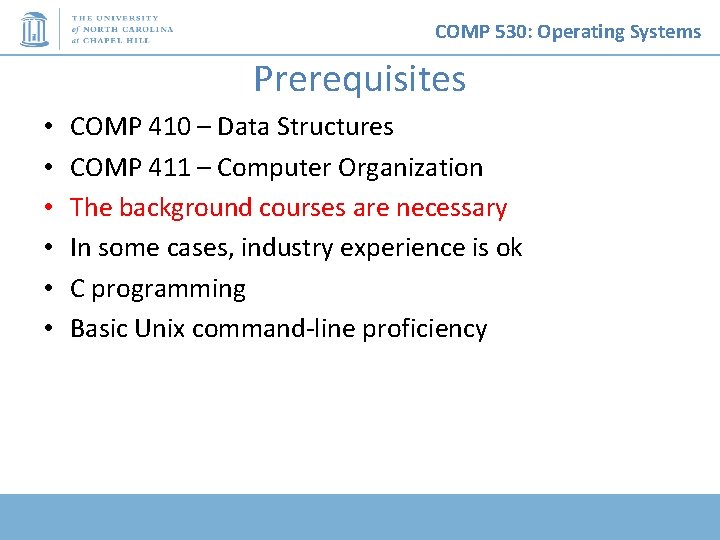
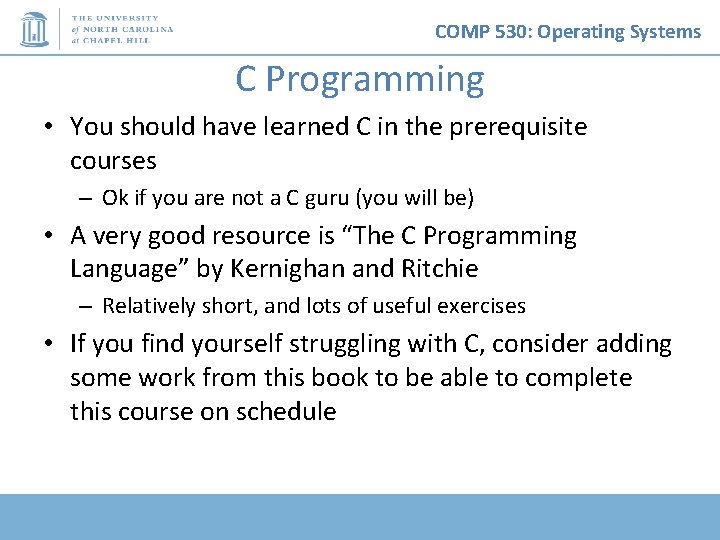
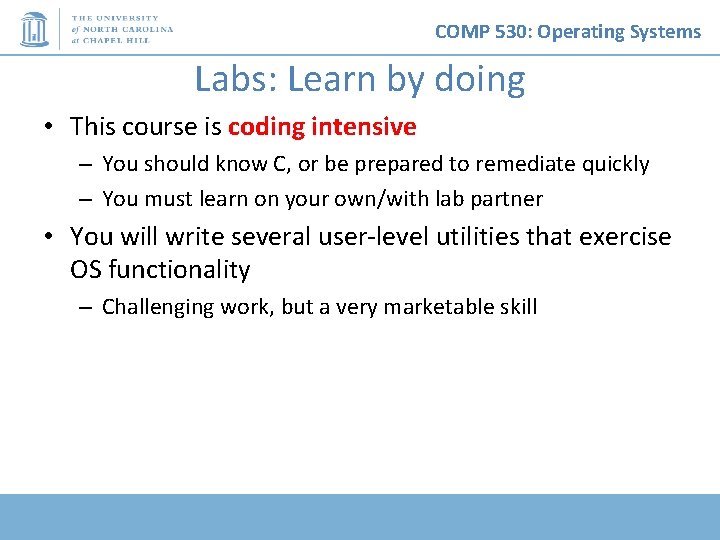
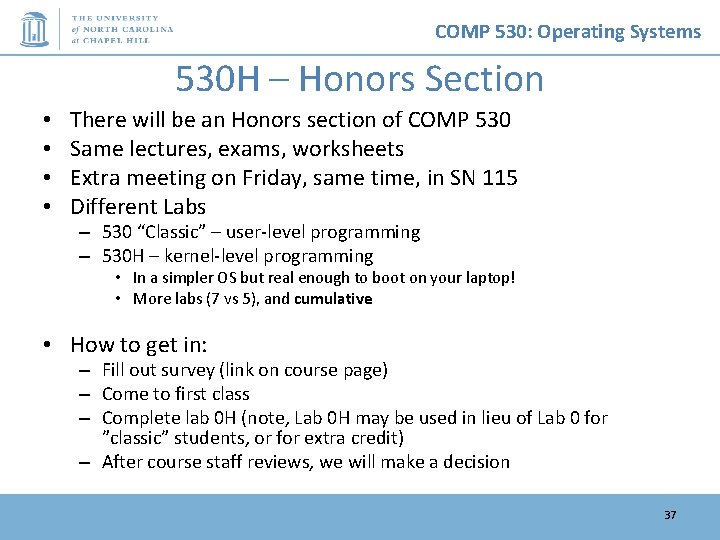
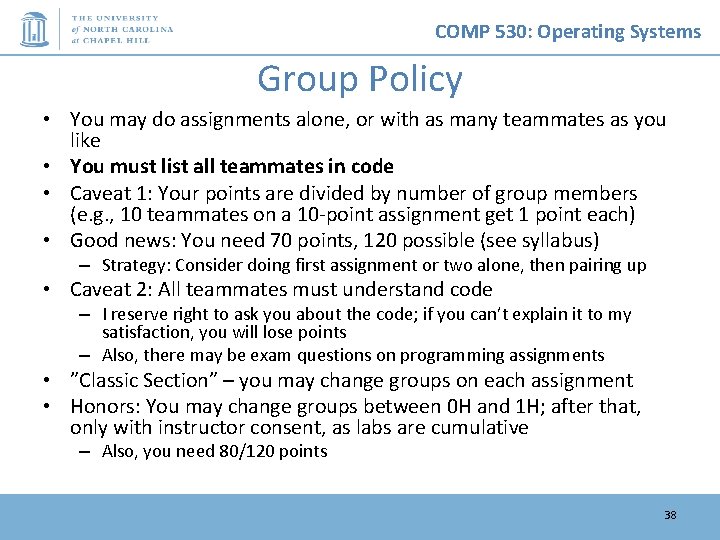
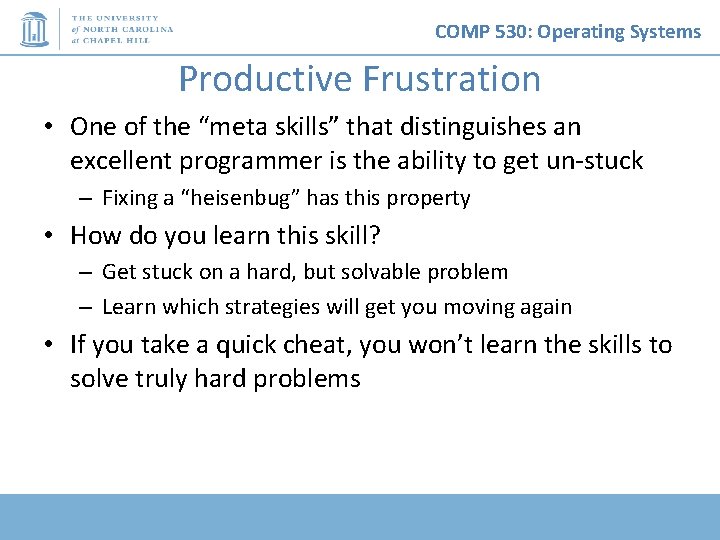
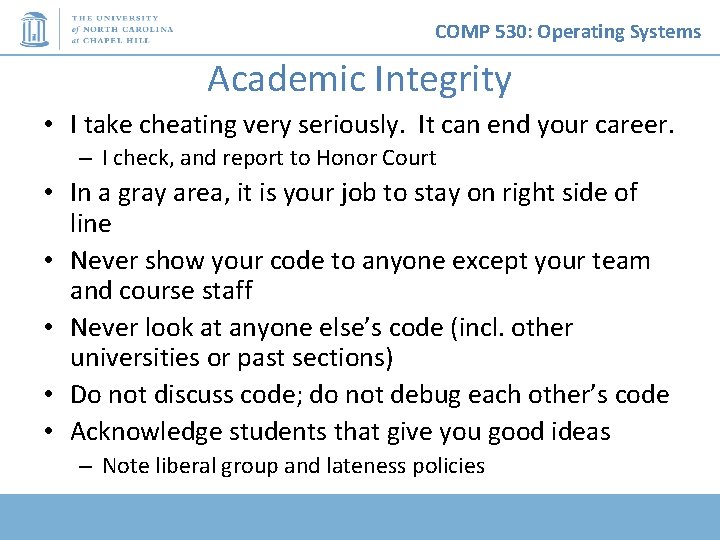
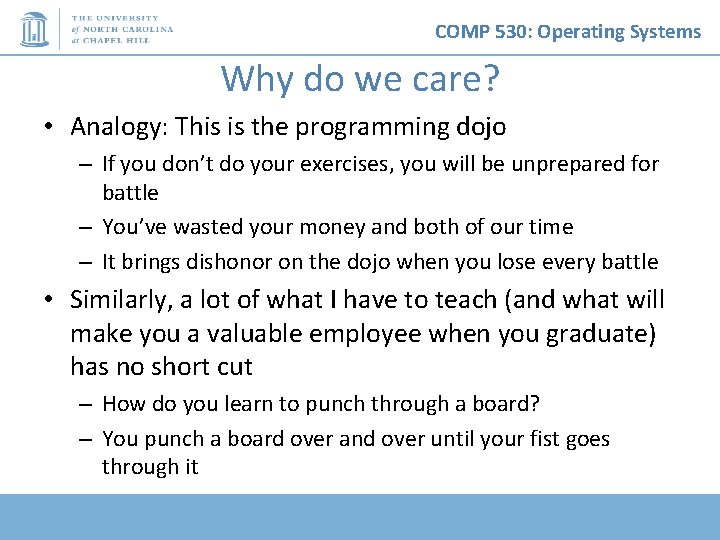
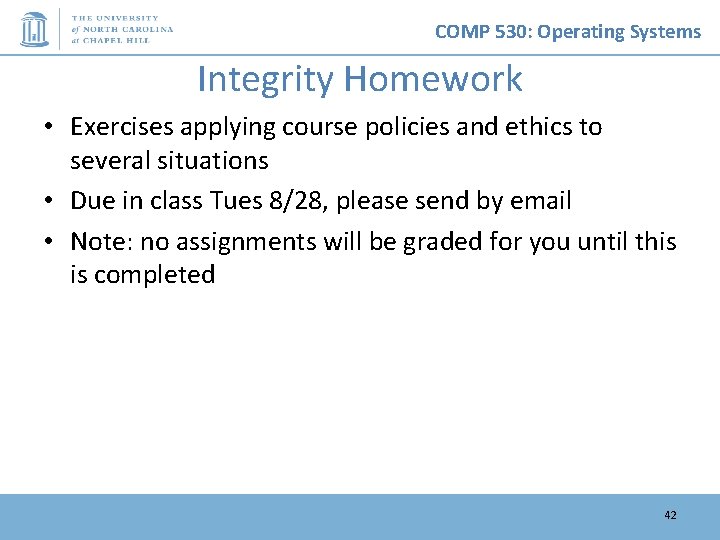
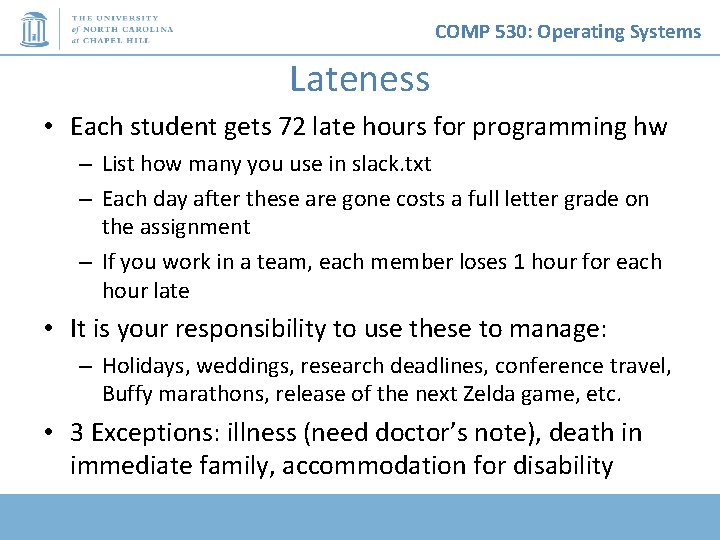
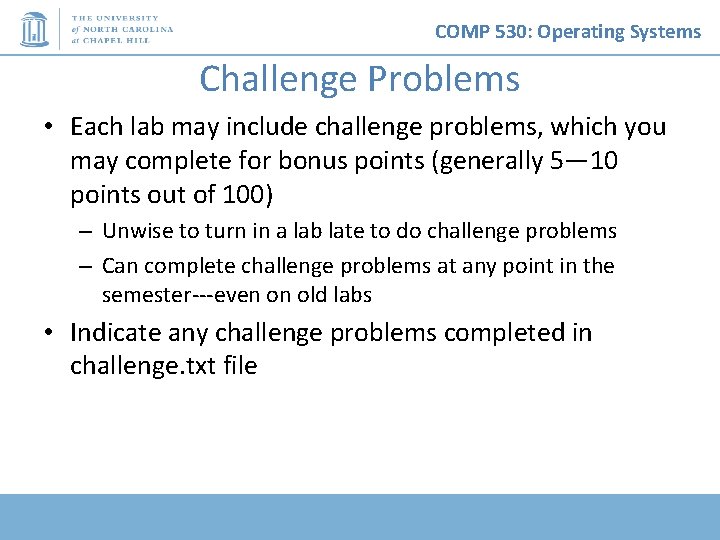
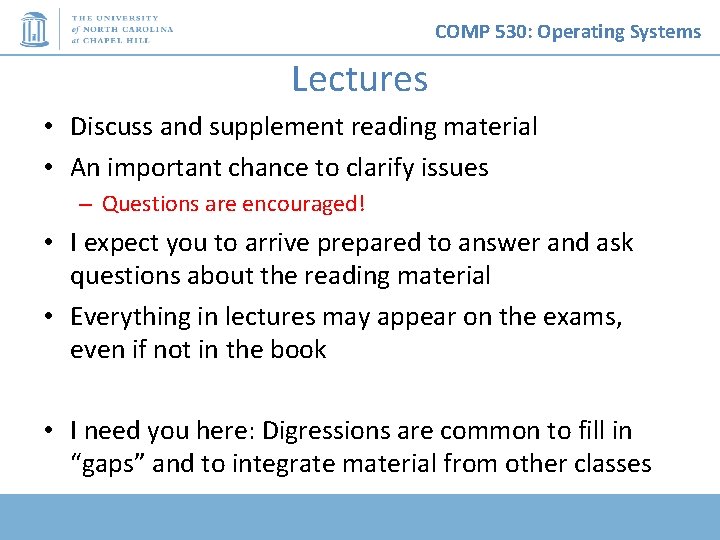
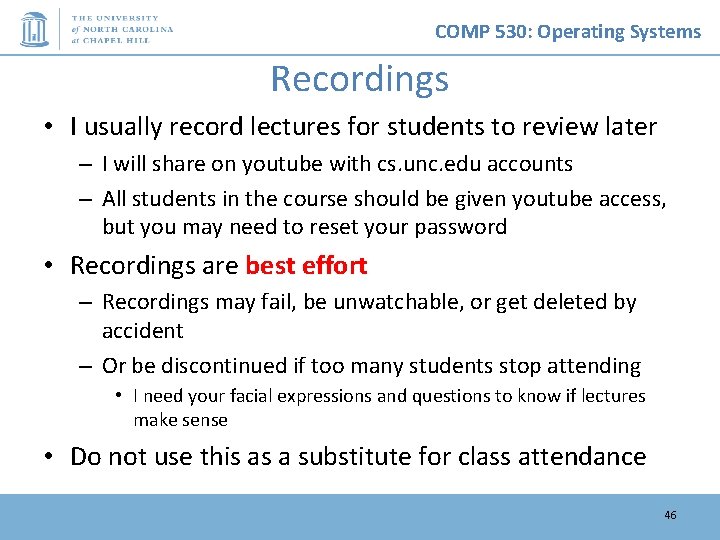
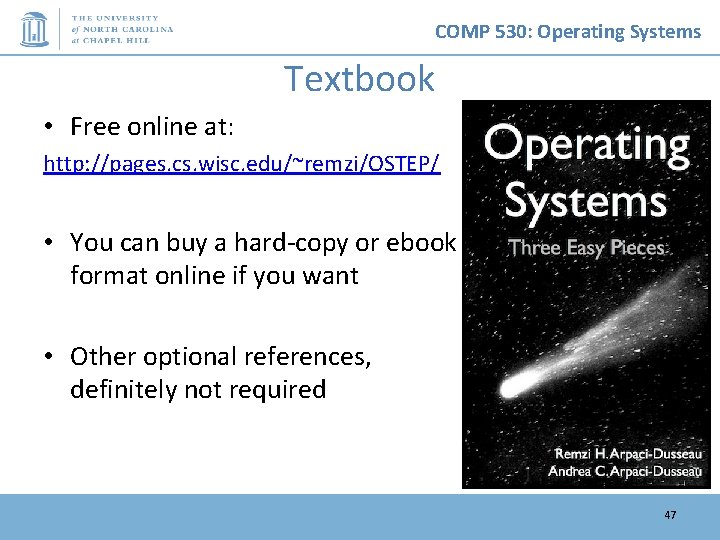
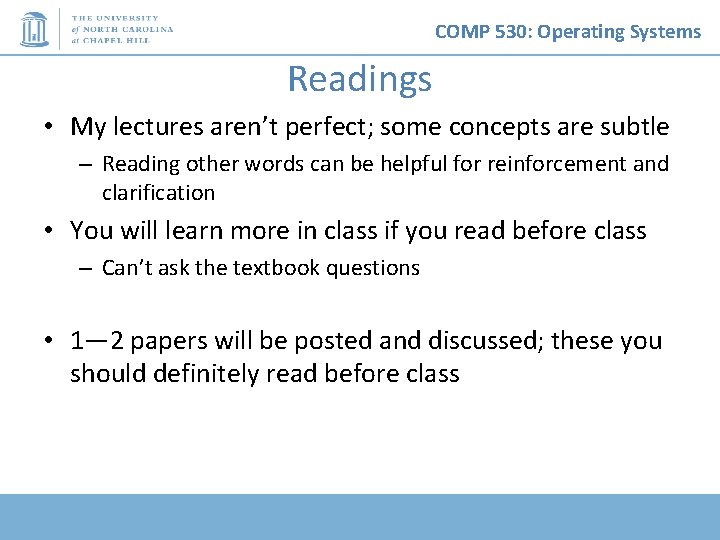
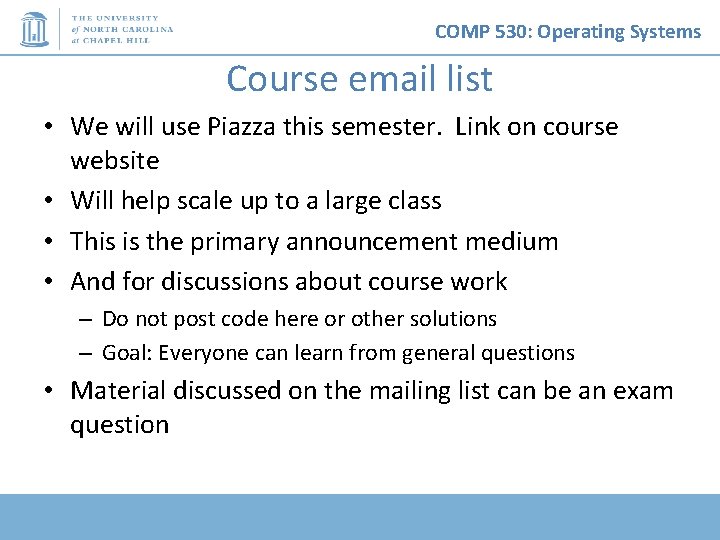
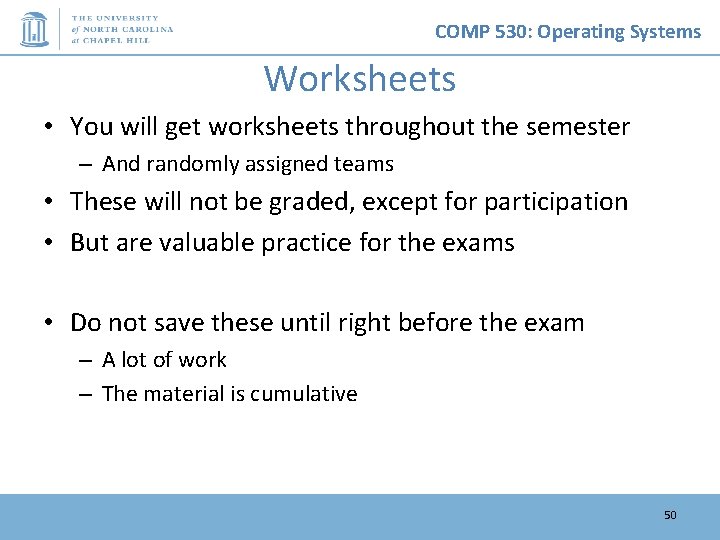
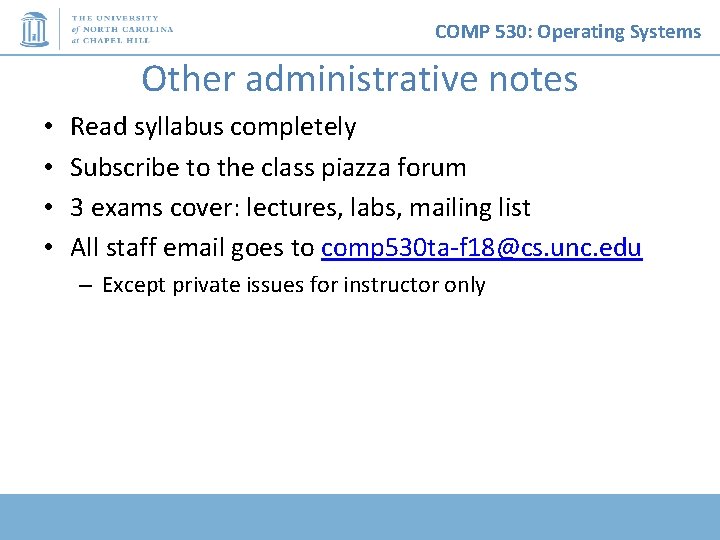
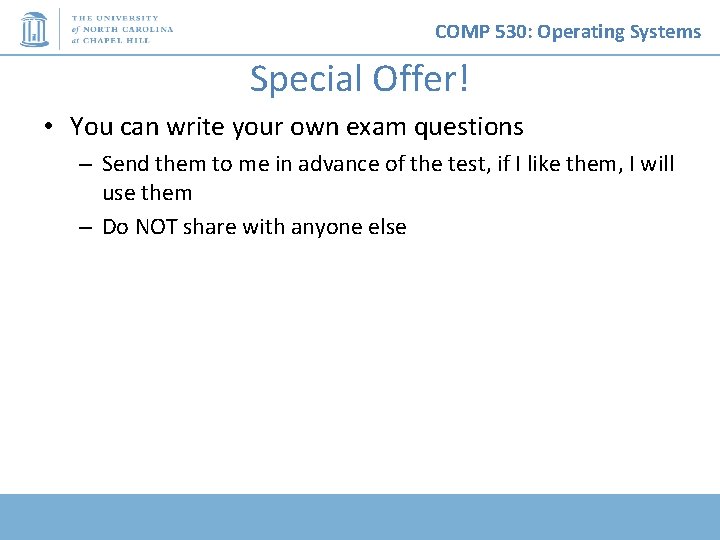
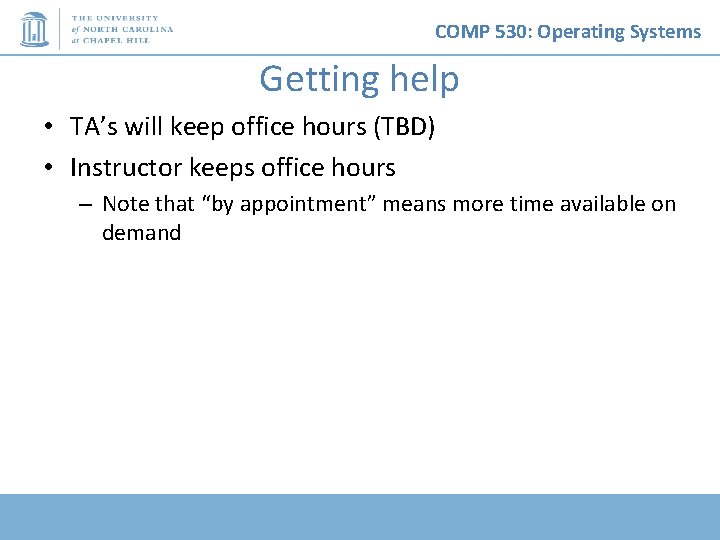
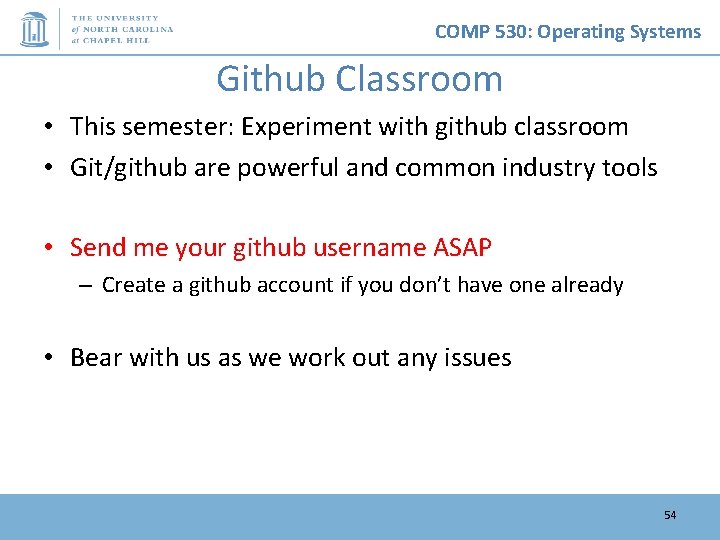
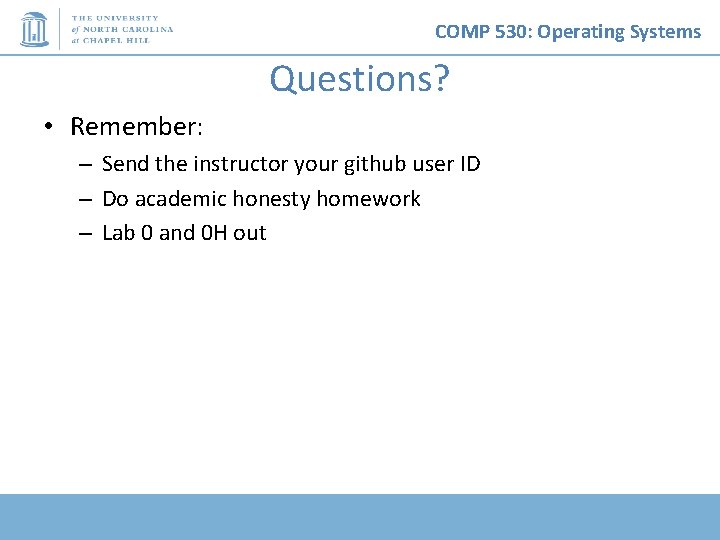
- Slides: 55
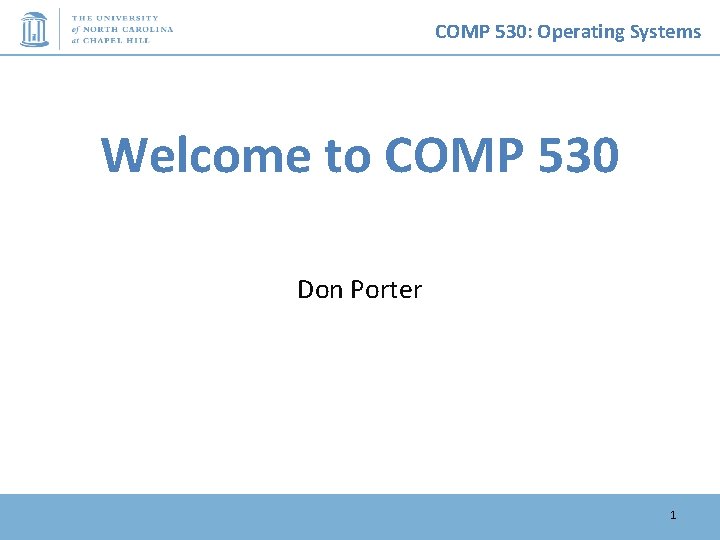
COMP 530: Operating Systems Welcome to COMP 530 Don Porter 1
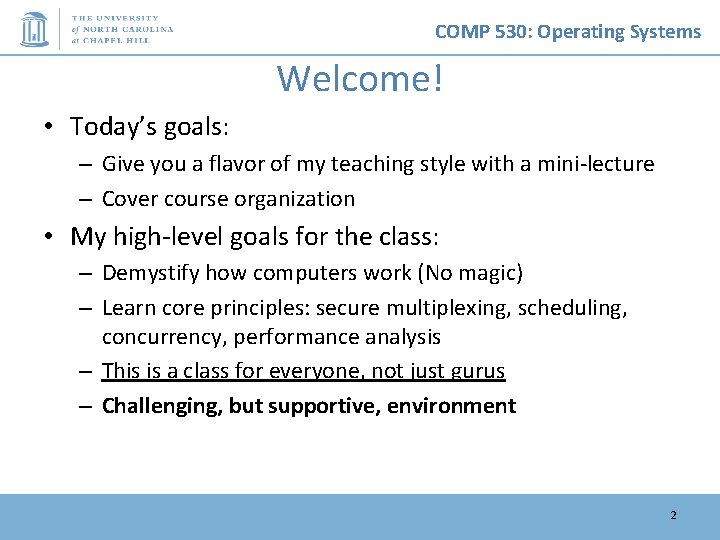
COMP 530: Operating Systems Welcome! • Today’s goals: – Give you a flavor of my teaching style with a mini-lecture – Cover course organization • My high-level goals for the class: – Demystify how computers work (No magic) – Learn core principles: secure multiplexing, scheduling, concurrency, performance analysis – This is a class for everyone, not just gurus – Challenging, but supportive, environment 2
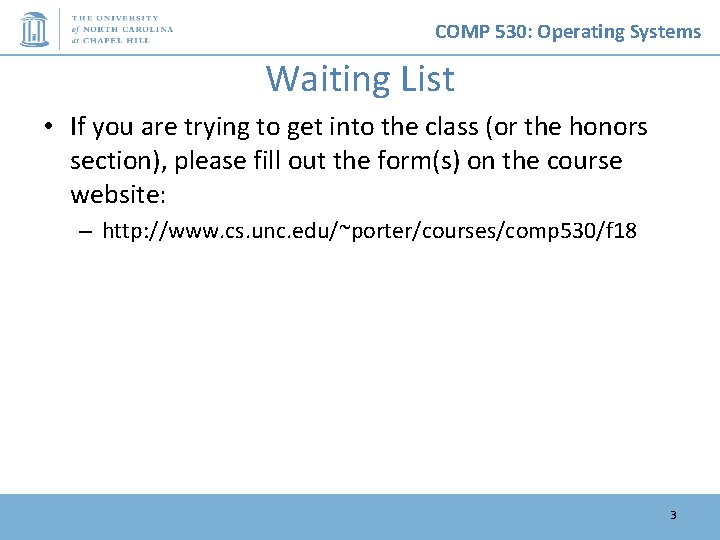
COMP 530: Operating Systems Waiting List • If you are trying to get into the class (or the honors section), please fill out the form(s) on the course website: – http: //www. cs. unc. edu/~porter/courses/comp 530/f 18 3
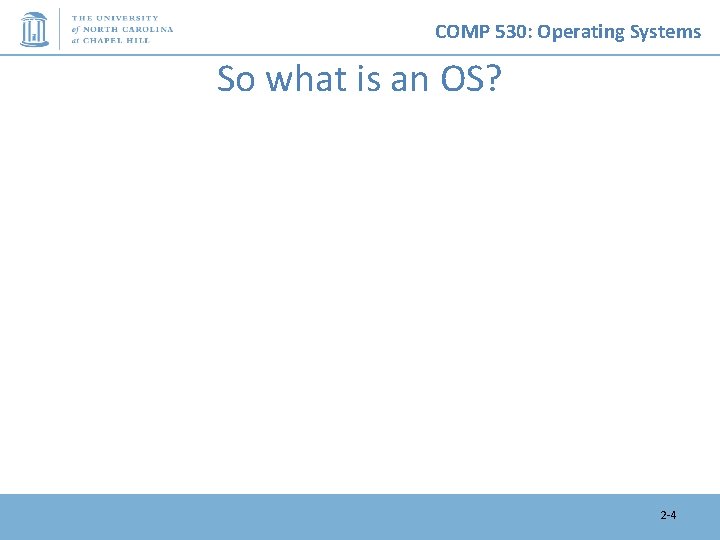
COMP 530: Operating Systems So what is an OS? 2 -4
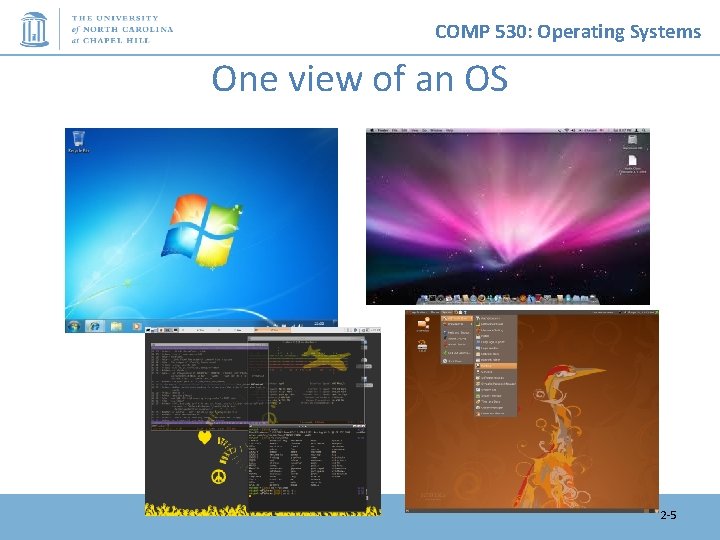
COMP 530: Operating Systems One view of an OS 2 -5
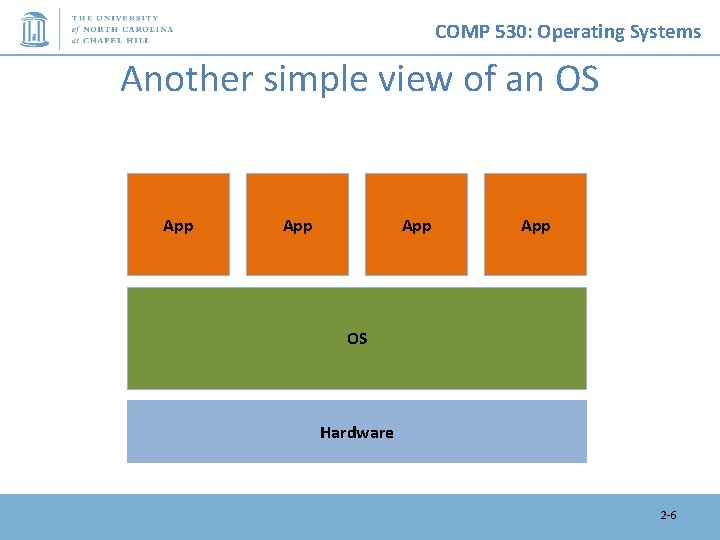
COMP 530: Operating Systems Another simple view of an OS App App OS Hardware 2 -6
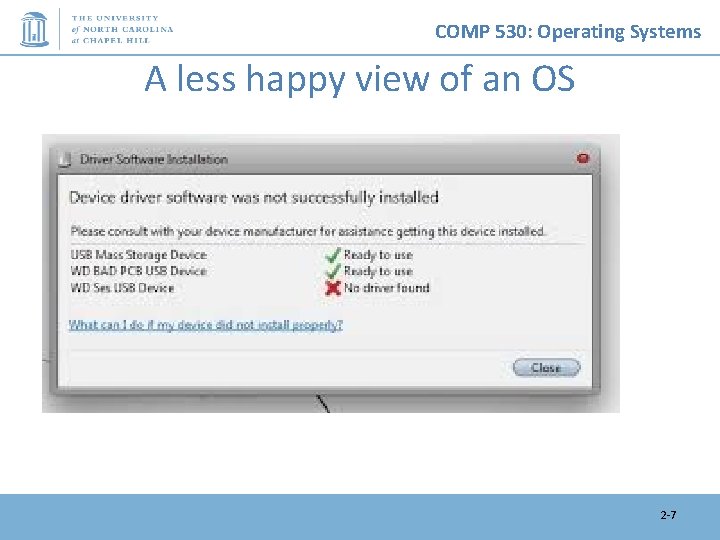
COMP 530: Operating Systems A less happy view of an OS 2 -7
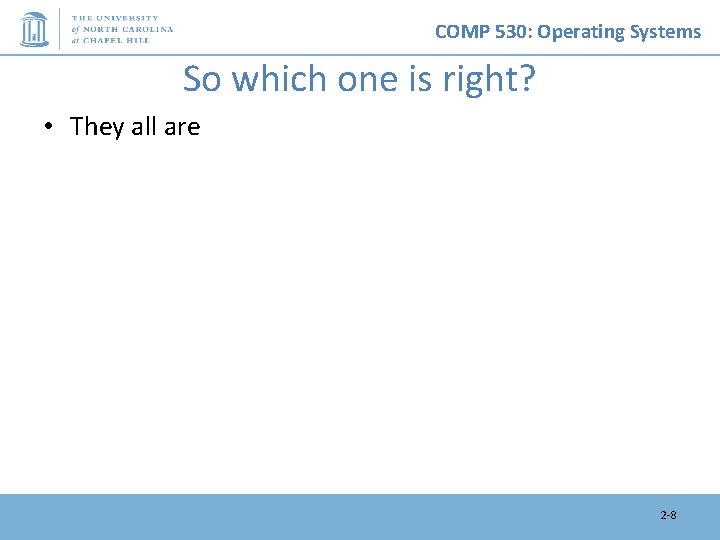
COMP 530: Operating Systems So which one is right? • They all are 2 -8
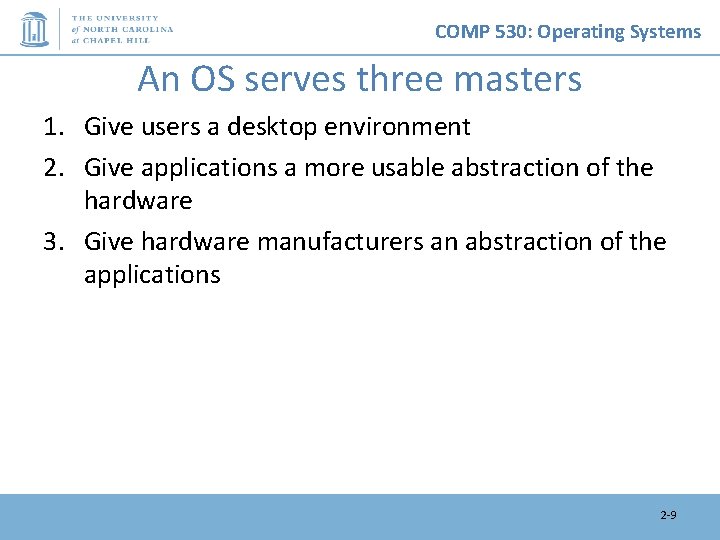
COMP 530: Operating Systems An OS serves three masters 1. Give users a desktop environment 2. Give applications a more usable abstraction of the hardware 3. Give hardware manufacturers an abstraction of the applications 2 -9
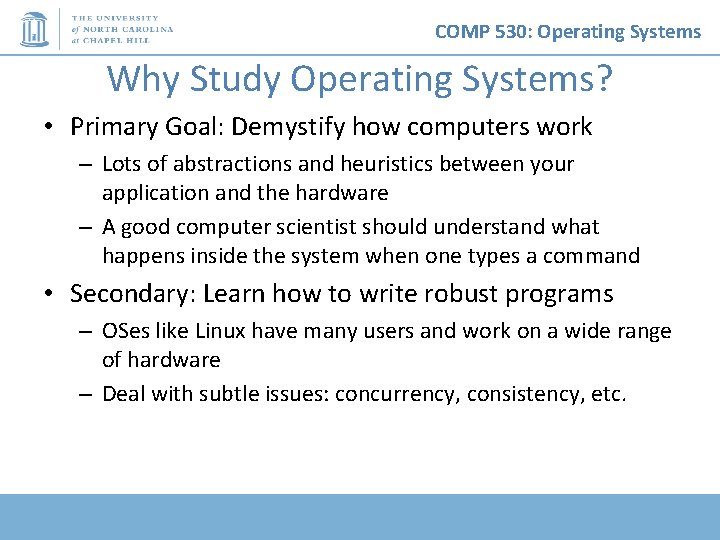
COMP 530: Operating Systems Why Study Operating Systems? • Primary Goal: Demystify how computers work – Lots of abstractions and heuristics between your application and the hardware – A good computer scientist should understand what happens inside the system when one types a command • Secondary: Learn how to write robust programs – OSes like Linux have many users and work on a wide range of hardware – Deal with subtle issues: concurrency, consistency, etc.
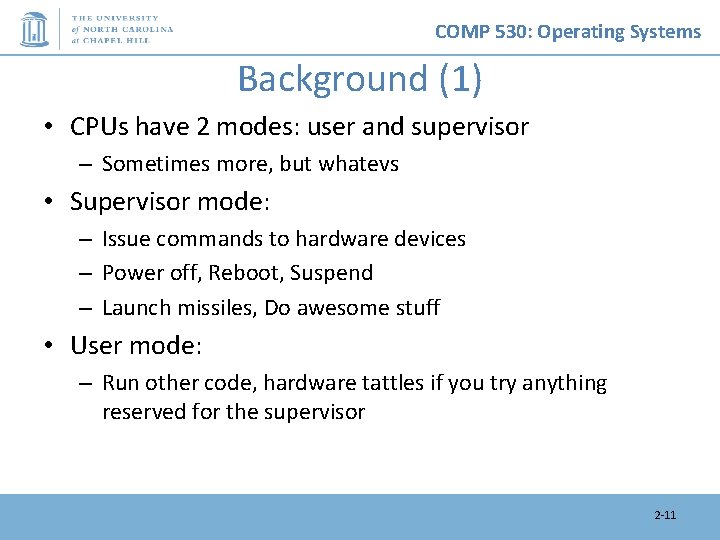
COMP 530: Operating Systems Background (1) • CPUs have 2 modes: user and supervisor – Sometimes more, but whatevs • Supervisor mode: – Issue commands to hardware devices – Power off, Reboot, Suspend – Launch missiles, Do awesome stuff • User mode: – Run other code, hardware tattles if you try anything reserved for the supervisor 2 -11
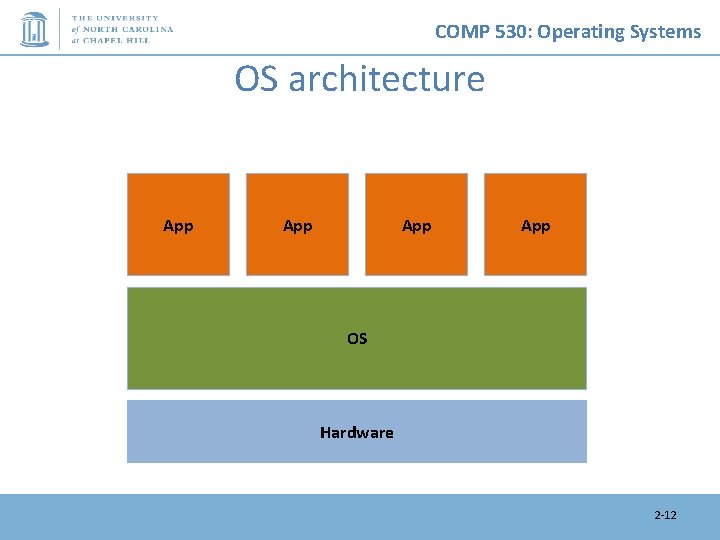
COMP 530: Operating Systems OS architecture App App OS Hardware 2 -12
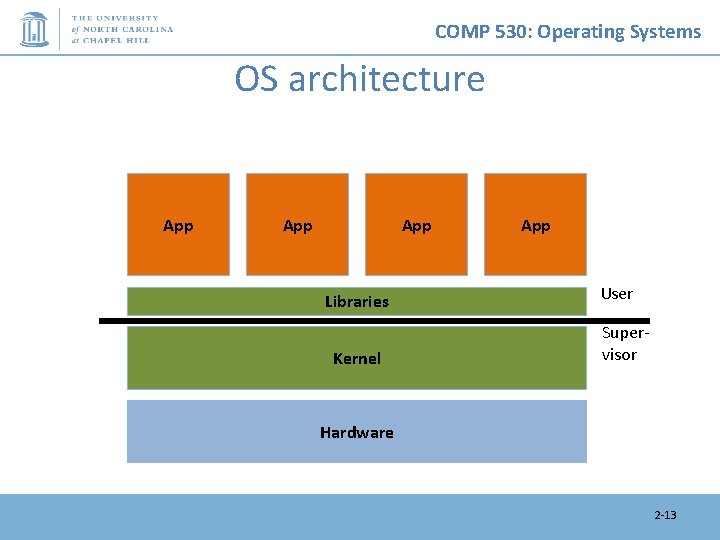
COMP 530: Operating Systems OS architecture App App Libraries Kernel App User Supervisor Hardware 2 -13
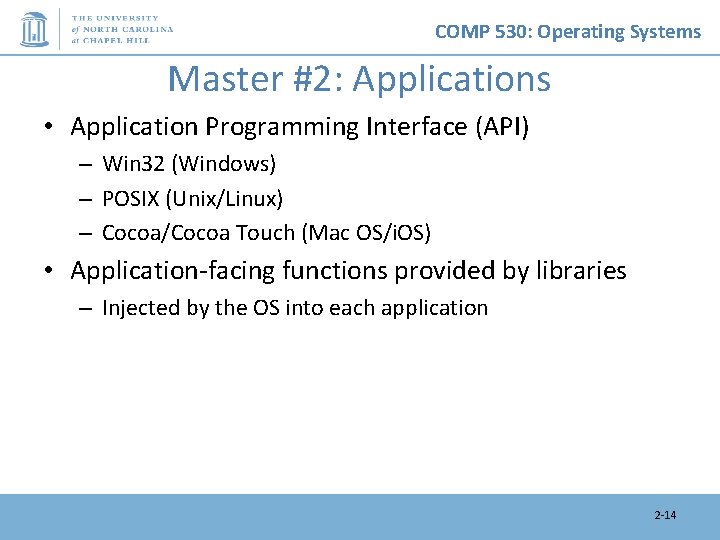
COMP 530: Operating Systems Master #2: Applications • Application Programming Interface (API) – Win 32 (Windows) – POSIX (Unix/Linux) – Cocoa/Cocoa Touch (Mac OS/i. OS) • Application-facing functions provided by libraries – Injected by the OS into each application 2 -14
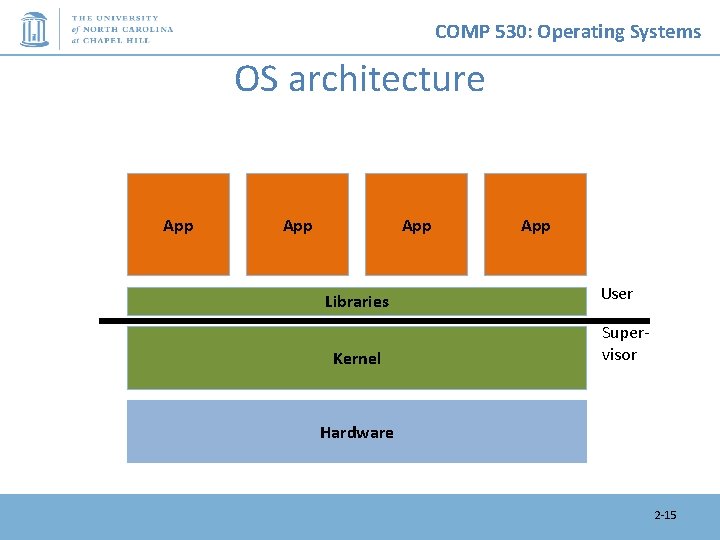
COMP 530: Operating Systems OS architecture App App Libraries Kernel App User Supervisor Hardware 2 -15
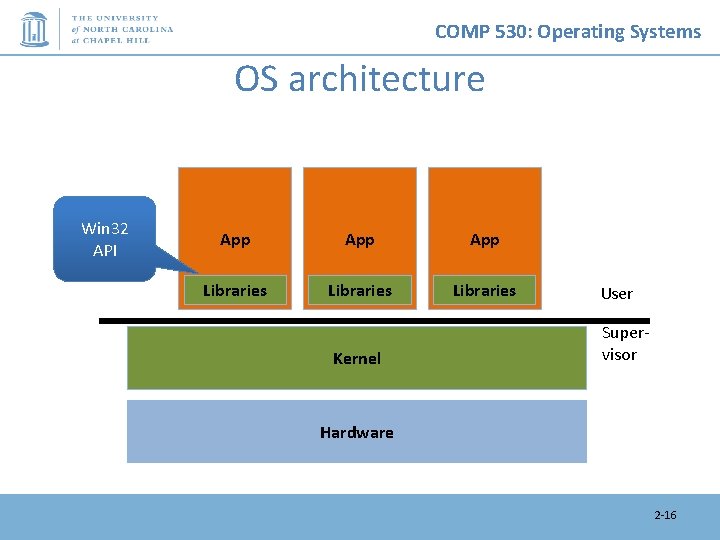
COMP 530: Operating Systems OS architecture Win 32 API App App Libraries Kernel User Supervisor Hardware 2 -16
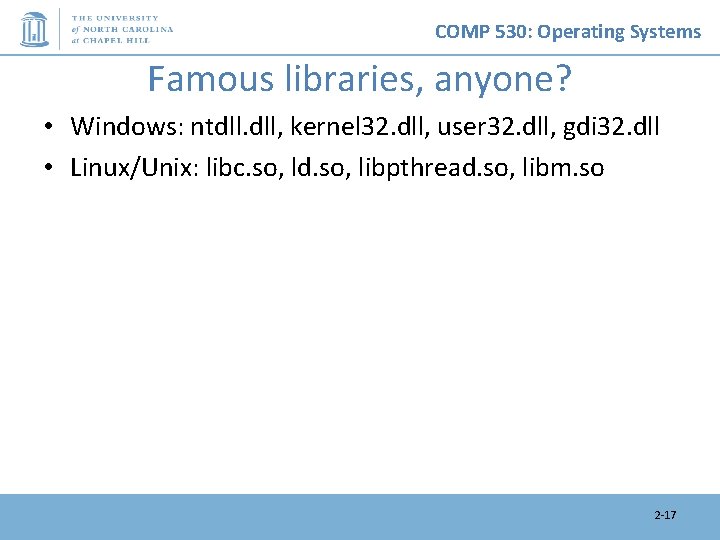
COMP 530: Operating Systems Famous libraries, anyone? • Windows: ntdll. dll, kernel 32. dll, user 32. dll, gdi 32. dll • Linux/Unix: libc. so, ld. so, libpthread. so, libm. so 2 -17
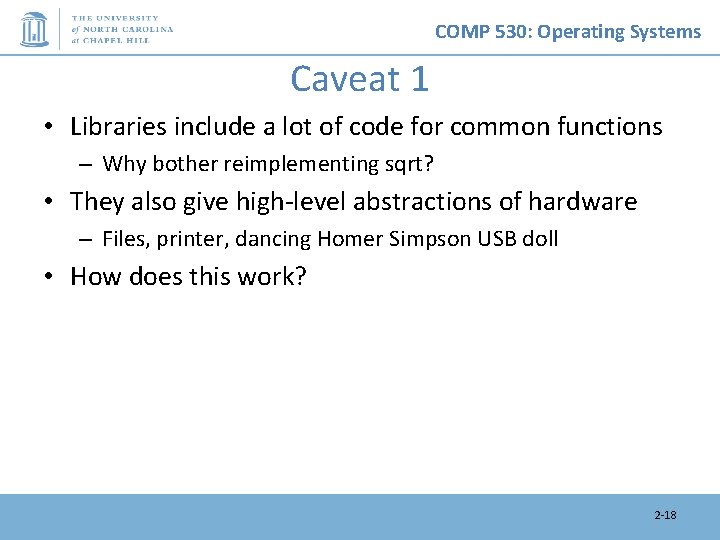
COMP 530: Operating Systems Caveat 1 • Libraries include a lot of code for common functions – Why bother reimplementing sqrt? • They also give high-level abstractions of hardware – Files, printer, dancing Homer Simpson USB doll • How does this work? 2 -18
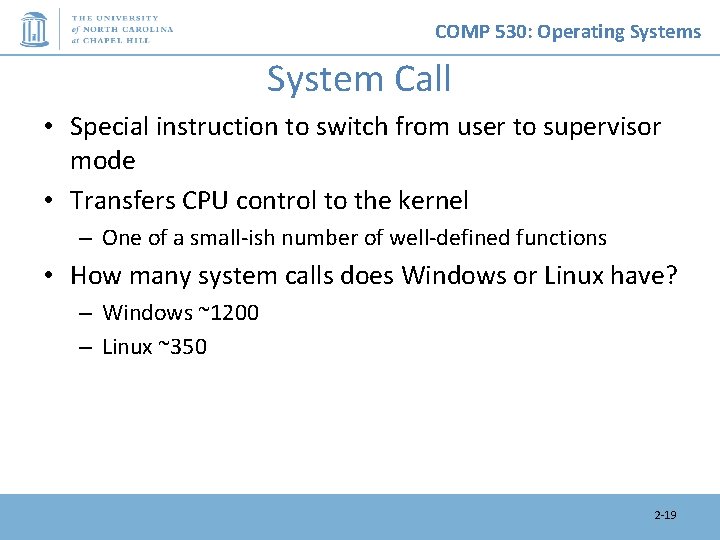
COMP 530: Operating Systems System Call • Special instruction to switch from user to supervisor mode • Transfers CPU control to the kernel – One of a small-ish number of well-defined functions • How many system calls does Windows or Linux have? – Windows ~1200 – Linux ~350 2 -19
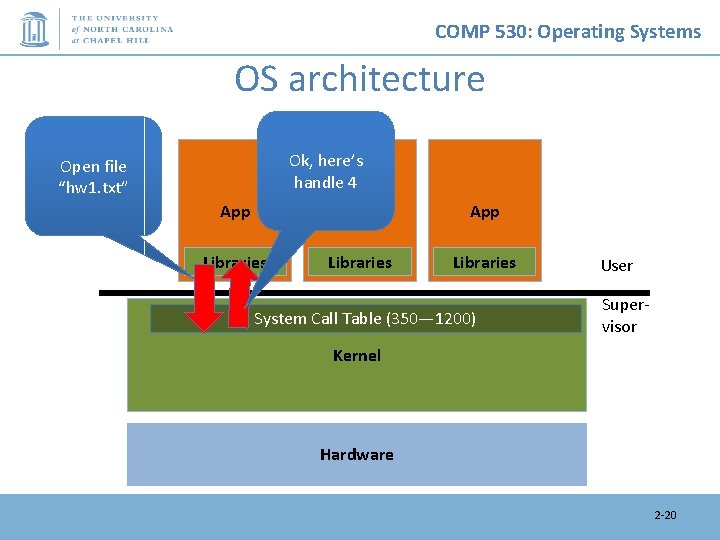
COMP 530: Operating Systems OS architecture Ok, here’s handle 4 Open file “hw 1. txt” App App Libraries System Call Table (350— 1200) User Supervisor Kernel Hardware 2 -20
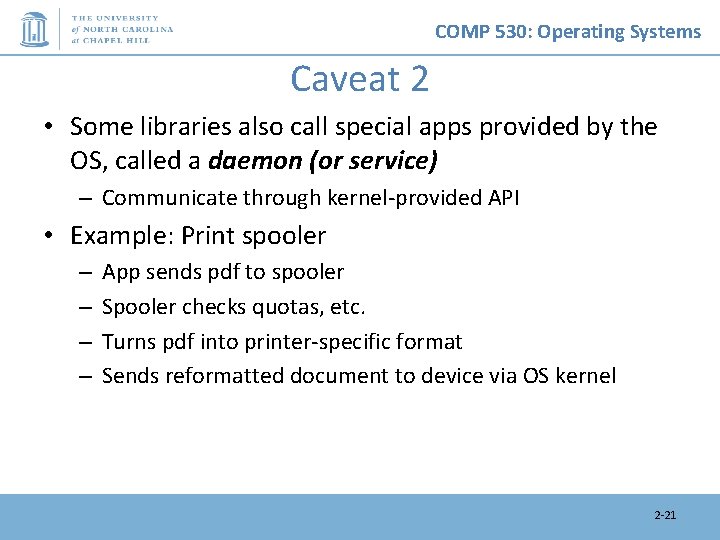
COMP 530: Operating Systems Caveat 2 • Some libraries also call special apps provided by the OS, called a daemon (or service) – Communicate through kernel-provided API • Example: Print spooler – – App sends pdf to spooler Spooler checks quotas, etc. Turns pdf into printer-specific format Sends reformatted document to device via OS kernel 2 -21
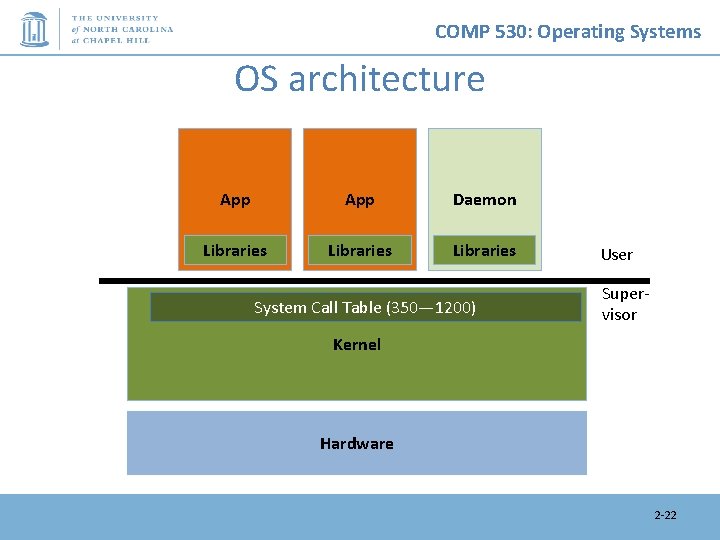
COMP 530: Operating Systems OS architecture App Daemon Libraries System Call Table (350— 1200) User Supervisor Kernel Hardware 2 -22
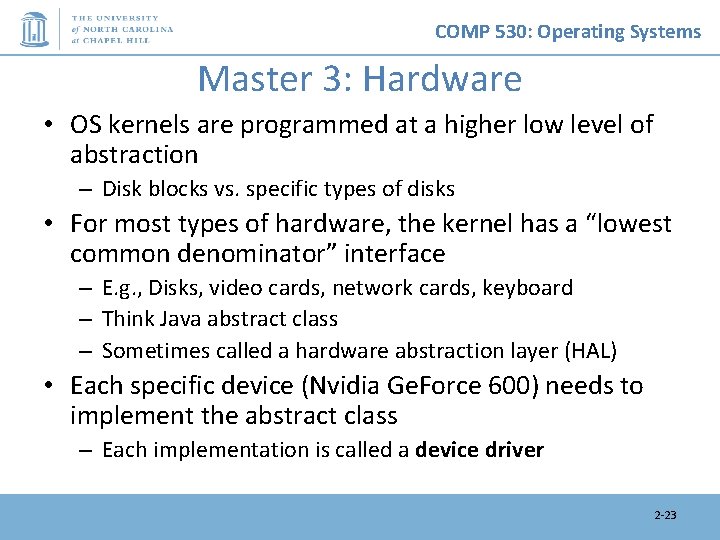
COMP 530: Operating Systems Master 3: Hardware • OS kernels are programmed at a higher low level of abstraction – Disk blocks vs. specific types of disks • For most types of hardware, the kernel has a “lowest common denominator” interface – E. g. , Disks, video cards, network cards, keyboard – Think Java abstract class – Sometimes called a hardware abstraction layer (HAL) • Each specific device (Nvidia Ge. Force 600) needs to implement the abstract class – Each implementation is called a device driver 2 -23
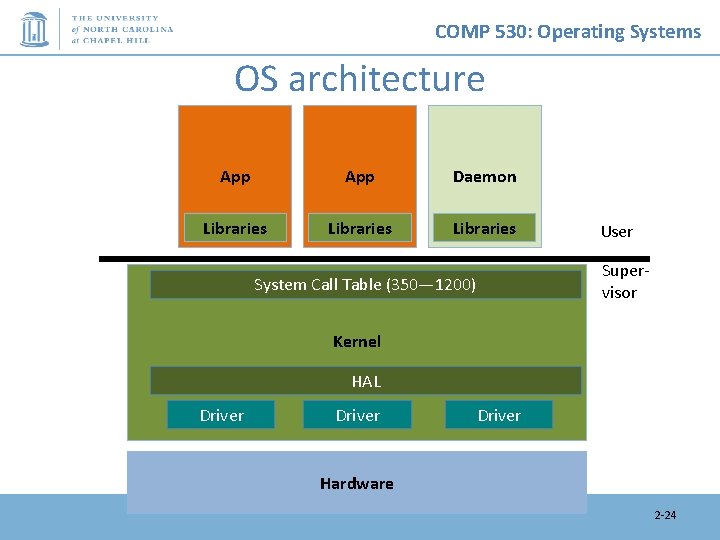
COMP 530: Operating Systems OS architecture App Daemon Libraries User Supervisor System Call Table (350— 1200) Kernel HAL Driver Hardware 2 -24
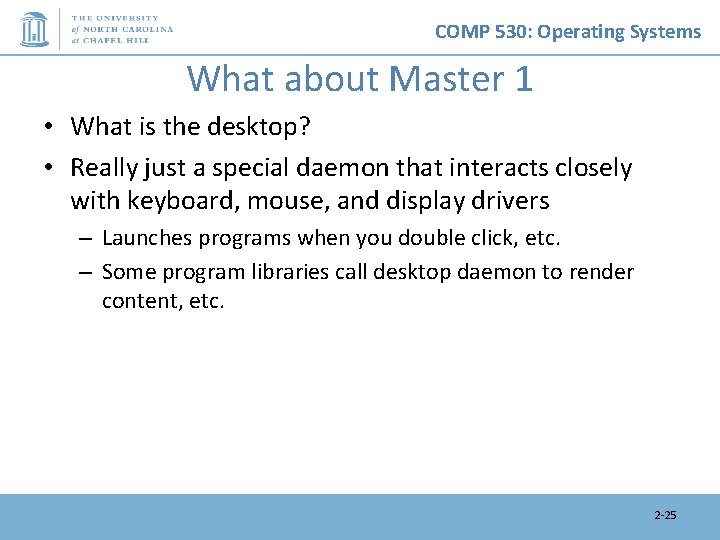
COMP 530: Operating Systems What about Master 1 • What is the desktop? • Really just a special daemon that interacts closely with keyboard, mouse, and display drivers – Launches programs when you double click, etc. – Some program libraries call desktop daemon to render content, etc. 2 -25
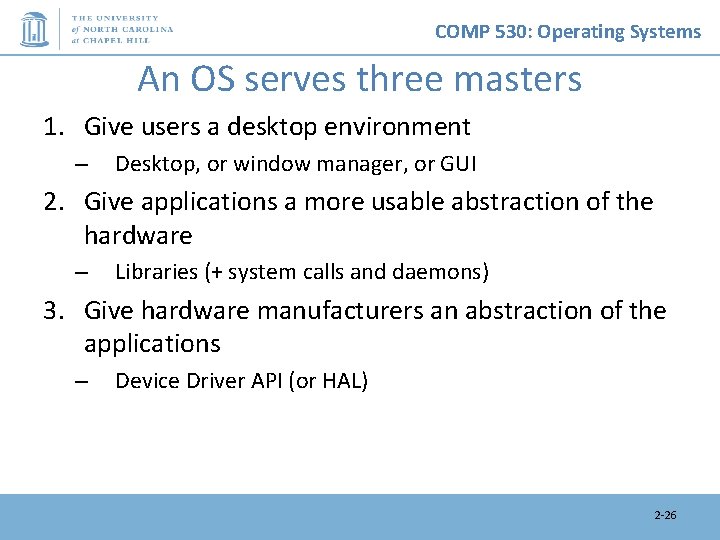
COMP 530: Operating Systems An OS serves three masters 1. Give users a desktop environment – Desktop, or window manager, or GUI 2. Give applications a more usable abstraction of the hardware – Libraries (+ system calls and daemons) 3. Give hardware manufacturers an abstraction of the applications – Device Driver API (or HAL) 2 -26
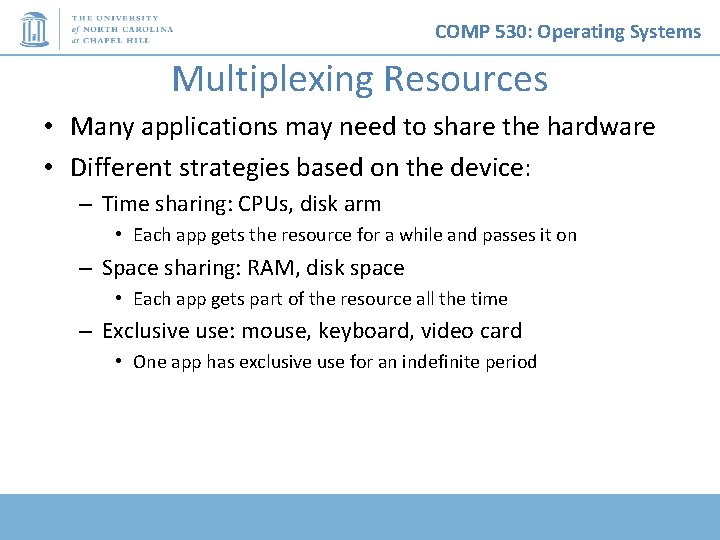
COMP 530: Operating Systems Multiplexing Resources • Many applications may need to share the hardware • Different strategies based on the device: – Time sharing: CPUs, disk arm • Each app gets the resource for a while and passes it on – Space sharing: RAM, disk space • Each app gets part of the resource all the time – Exclusive use: mouse, keyboard, video card • One app has exclusive use for an indefinite period
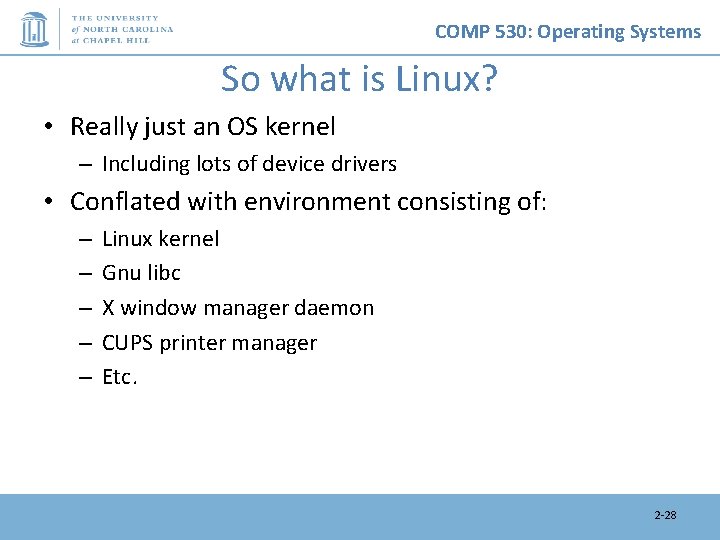
COMP 530: Operating Systems So what is Linux? • Really just an OS kernel – Including lots of device drivers • Conflated with environment consisting of: – – – Linux kernel Gnu libc X window manager daemon CUPS printer manager Etc. 2 -28
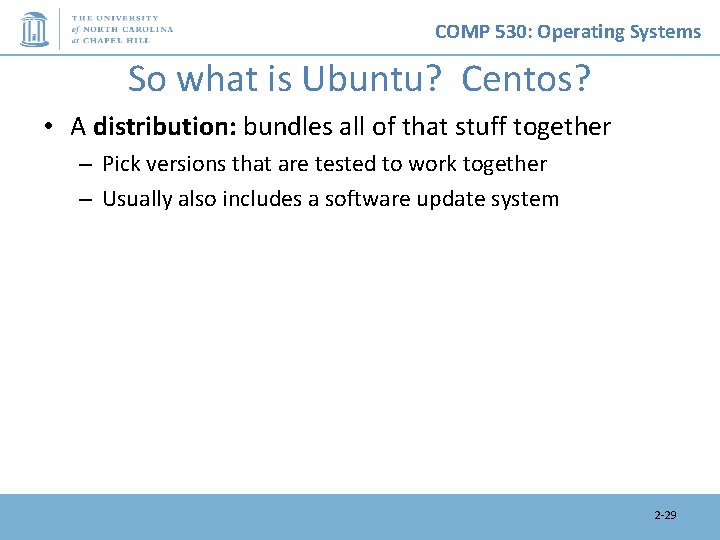
COMP 530: Operating Systems So what is Ubuntu? Centos? • A distribution: bundles all of that stuff together – Pick versions that are tested to work together – Usually also includes a software update system 2 -29
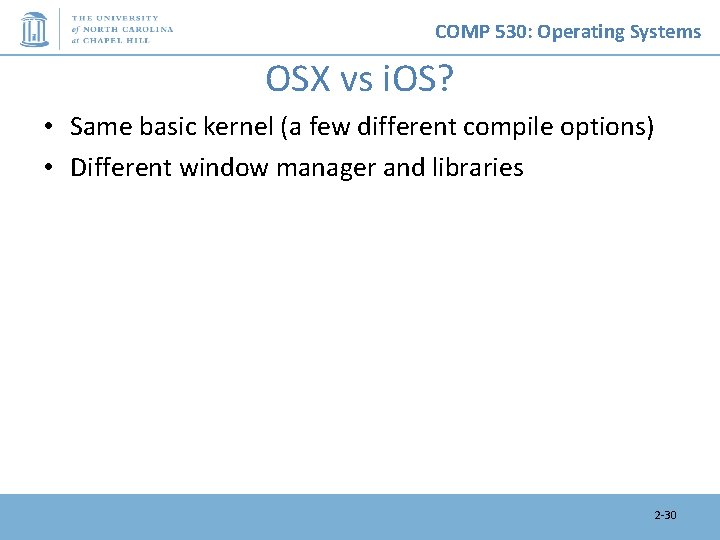
COMP 530: Operating Systems OSX vs i. OS? • Same basic kernel (a few different compile options) • Different window manager and libraries 2 -30
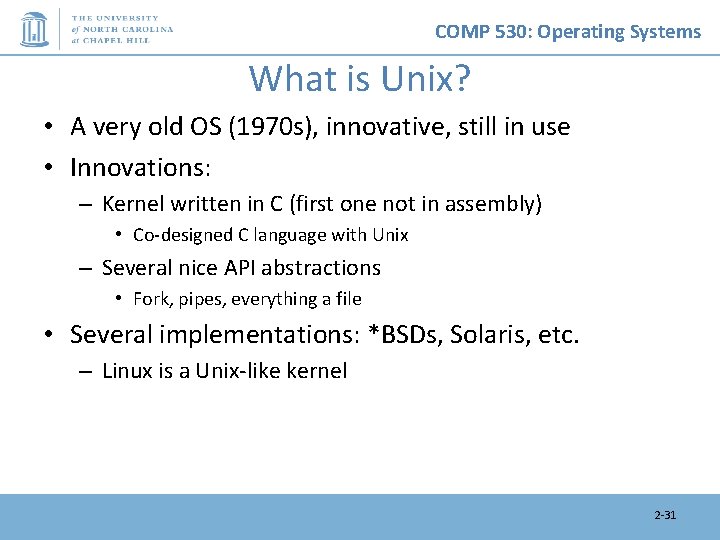
COMP 530: Operating Systems What is Unix? • A very old OS (1970 s), innovative, still in use • Innovations: – Kernel written in C (first one not in assembly) • Co-designed C language with Unix – Several nice API abstractions • Fork, pipes, everything a file • Several implementations: *BSDs, Solaris, etc. – Linux is a Unix-like kernel 2 -31
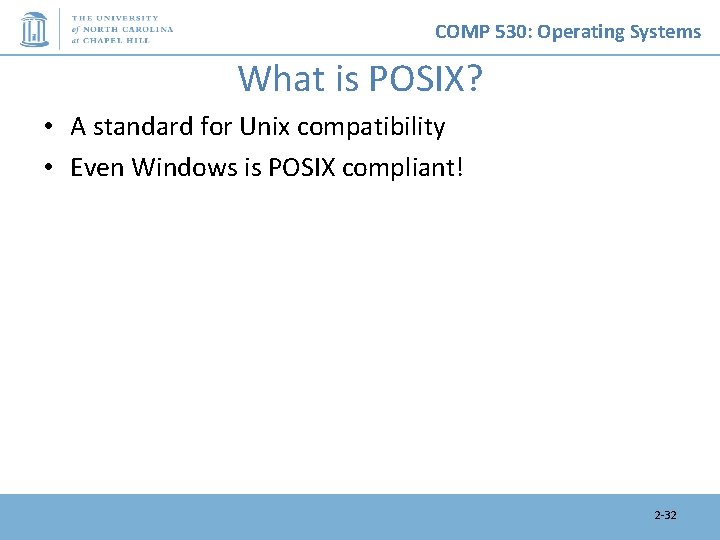
COMP 530: Operating Systems What is POSIX? • A standard for Unix compatibility • Even Windows is POSIX compliant! 2 -32
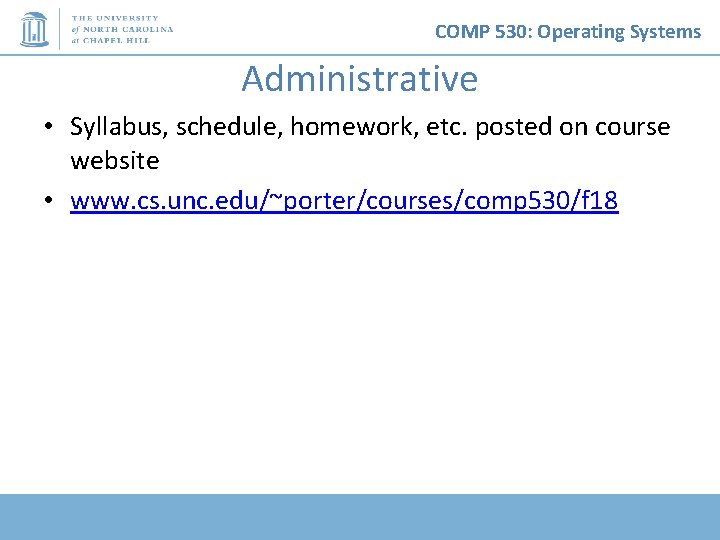
COMP 530: Operating Systems Administrative • Syllabus, schedule, homework, etc. posted on course website • www. cs. unc. edu/~porter/courses/comp 530/f 18
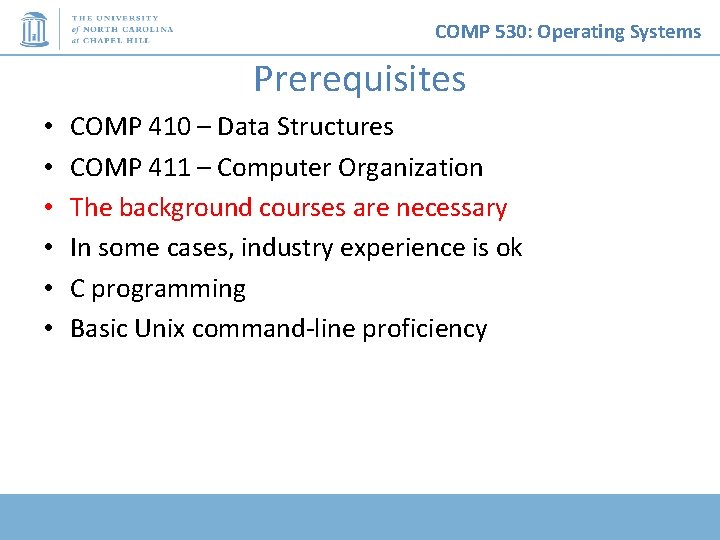
COMP 530: Operating Systems Prerequisites • • • COMP 410 – Data Structures COMP 411 – Computer Organization The background courses are necessary In some cases, industry experience is ok C programming Basic Unix command-line proficiency
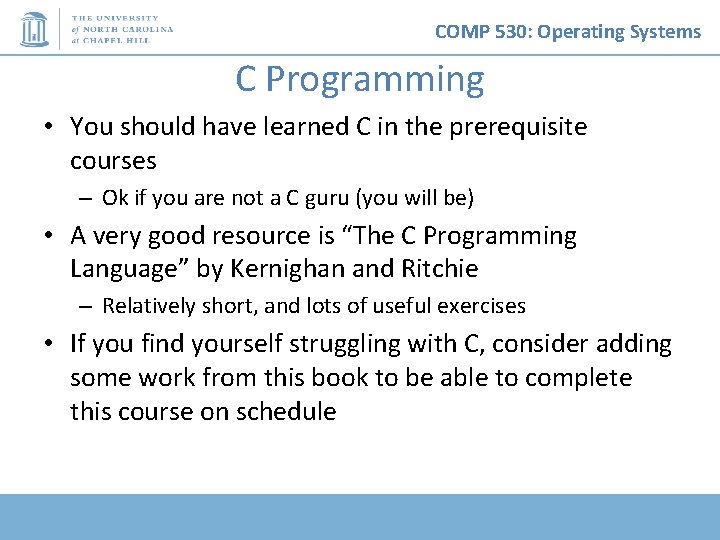
COMP 530: Operating Systems C Programming • You should have learned C in the prerequisite courses – Ok if you are not a C guru (you will be) • A very good resource is “The C Programming Language” by Kernighan and Ritchie – Relatively short, and lots of useful exercises • If you find yourself struggling with C, consider adding some work from this book to be able to complete this course on schedule
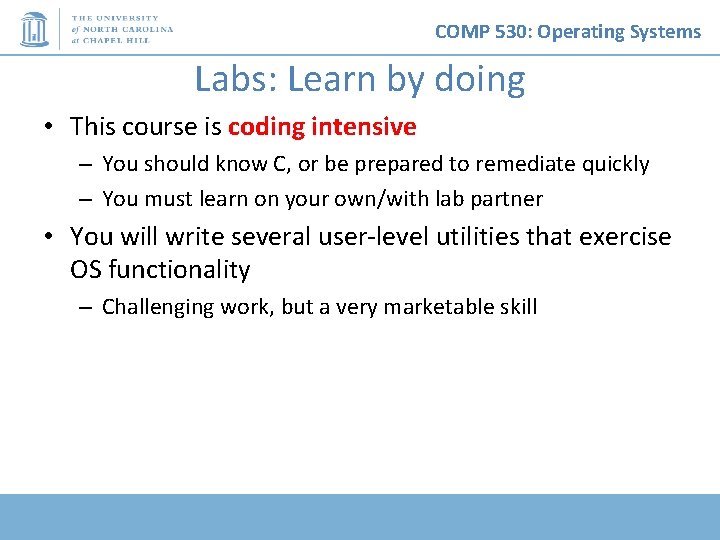
COMP 530: Operating Systems Labs: Learn by doing • This course is coding intensive – You should know C, or be prepared to remediate quickly – You must learn on your own/with lab partner • You will write several user-level utilities that exercise OS functionality – Challenging work, but a very marketable skill
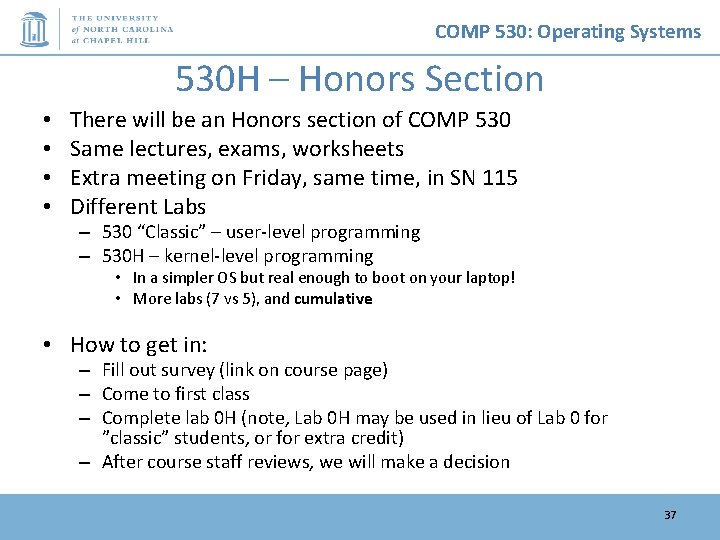
COMP 530: Operating Systems 530 H – Honors Section • • There will be an Honors section of COMP 530 Same lectures, exams, worksheets Extra meeting on Friday, same time, in SN 115 Different Labs – 530 “Classic” – user-level programming – 530 H – kernel-level programming • In a simpler OS but real enough to boot on your laptop! • More labs (7 vs 5), and cumulative • How to get in: – Fill out survey (link on course page) – Come to first class – Complete lab 0 H (note, Lab 0 H may be used in lieu of Lab 0 for ”classic” students, or for extra credit) – After course staff reviews, we will make a decision 37
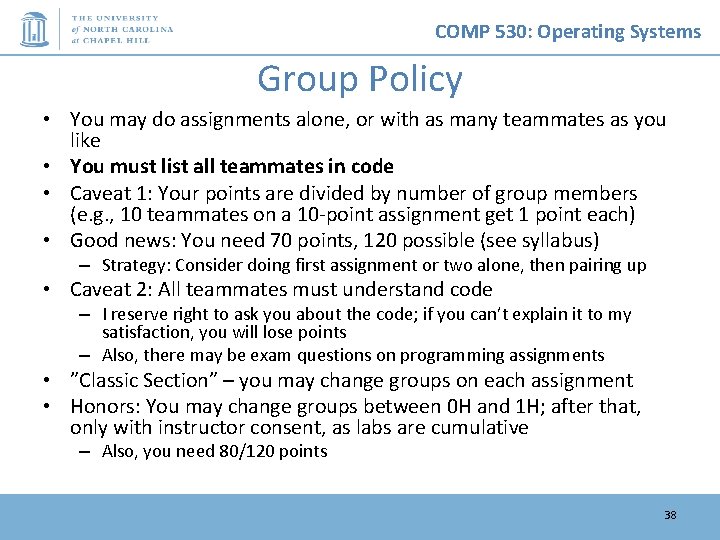
COMP 530: Operating Systems Group Policy • You may do assignments alone, or with as many teammates as you like • You must list all teammates in code • Caveat 1: Your points are divided by number of group members (e. g. , 10 teammates on a 10 -point assignment get 1 point each) • Good news: You need 70 points, 120 possible (see syllabus) – Strategy: Consider doing first assignment or two alone, then pairing up • Caveat 2: All teammates must understand code – I reserve right to ask you about the code; if you can’t explain it to my satisfaction, you will lose points – Also, there may be exam questions on programming assignments • ”Classic Section” – you may change groups on each assignment • Honors: You may change groups between 0 H and 1 H; after that, only with instructor consent, as labs are cumulative – Also, you need 80/120 points 38
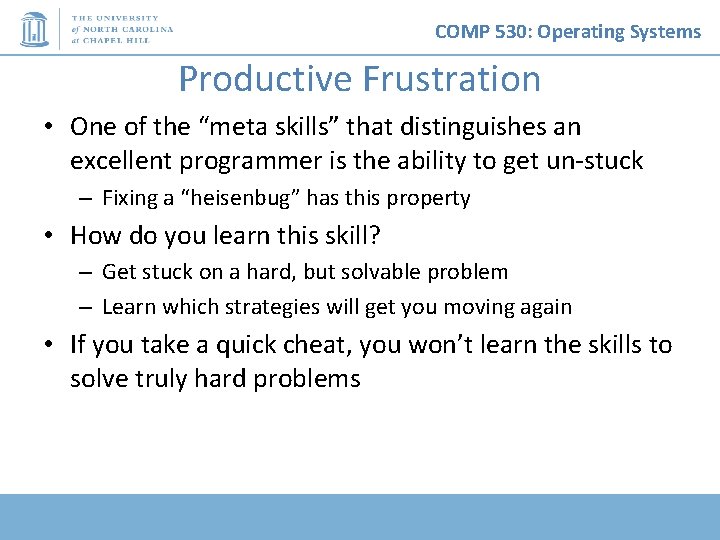
COMP 530: Operating Systems Productive Frustration • One of the “meta skills” that distinguishes an excellent programmer is the ability to get un-stuck – Fixing a “heisenbug” has this property • How do you learn this skill? – Get stuck on a hard, but solvable problem – Learn which strategies will get you moving again • If you take a quick cheat, you won’t learn the skills to solve truly hard problems
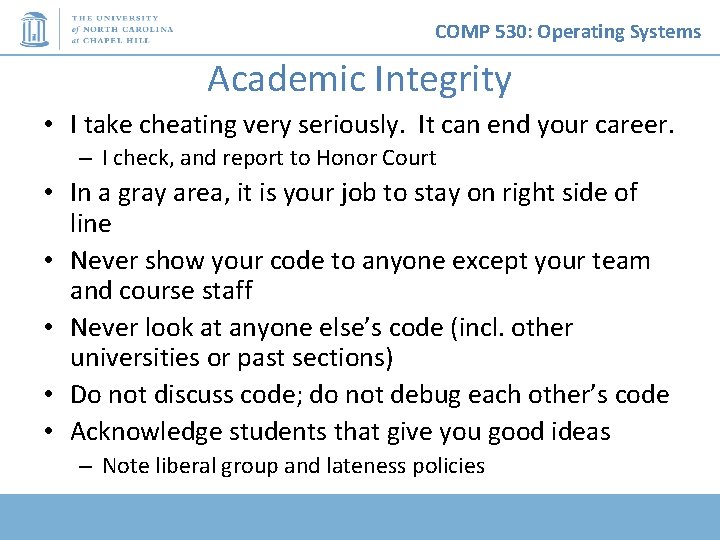
COMP 530: Operating Systems Academic Integrity • I take cheating very seriously. It can end your career. – I check, and report to Honor Court • In a gray area, it is your job to stay on right side of line • Never show your code to anyone except your team and course staff • Never look at anyone else’s code (incl. other universities or past sections) • Do not discuss code; do not debug each other’s code • Acknowledge students that give you good ideas – Note liberal group and lateness policies
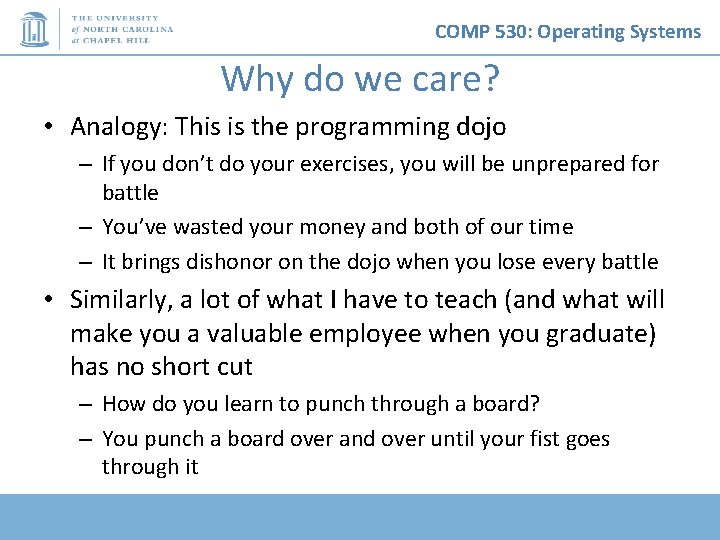
COMP 530: Operating Systems Why do we care? • Analogy: This is the programming dojo – If you don’t do your exercises, you will be unprepared for battle – You’ve wasted your money and both of our time – It brings dishonor on the dojo when you lose every battle • Similarly, a lot of what I have to teach (and what will make you a valuable employee when you graduate) has no short cut – How do you learn to punch through a board? – You punch a board over and over until your fist goes through it
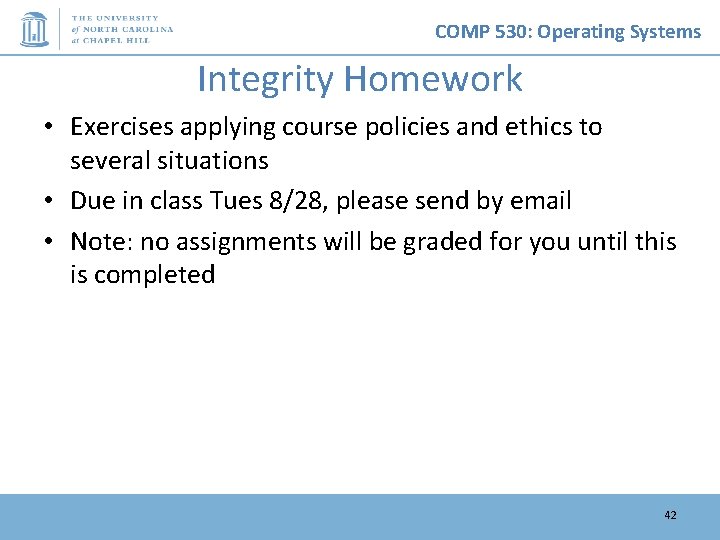
COMP 530: Operating Systems Integrity Homework • Exercises applying course policies and ethics to several situations • Due in class Tues 8/28, please send by email • Note: no assignments will be graded for you until this is completed 42
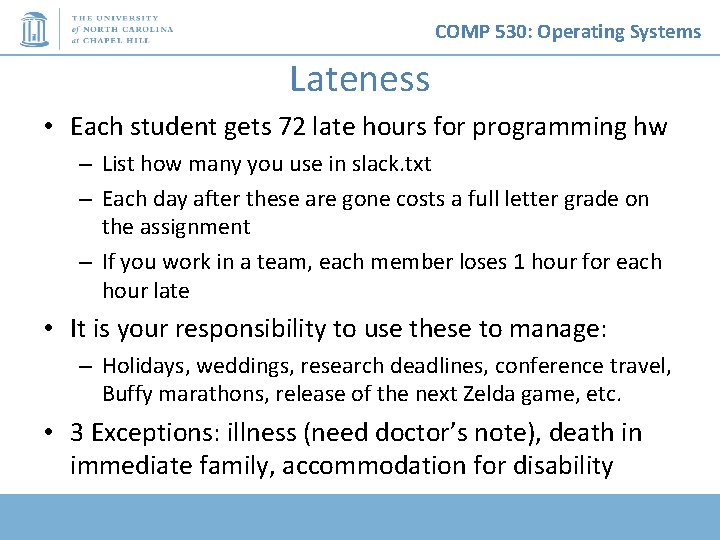
COMP 530: Operating Systems Lateness • Each student gets 72 late hours for programming hw – List how many you use in slack. txt – Each day after these are gone costs a full letter grade on the assignment – If you work in a team, each member loses 1 hour for each hour late • It is your responsibility to use these to manage: – Holidays, weddings, research deadlines, conference travel, Buffy marathons, release of the next Zelda game, etc. • 3 Exceptions: illness (need doctor’s note), death in immediate family, accommodation for disability
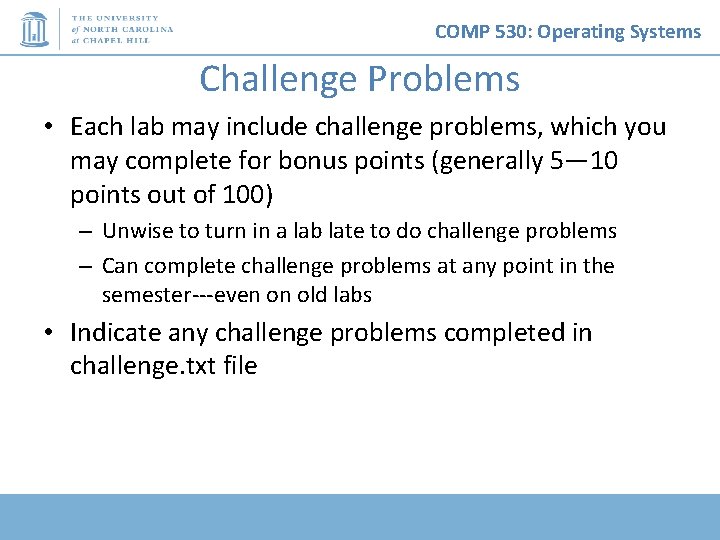
COMP 530: Operating Systems Challenge Problems • Each lab may include challenge problems, which you may complete for bonus points (generally 5— 10 points out of 100) – Unwise to turn in a lab late to do challenge problems – Can complete challenge problems at any point in the semester---even on old labs • Indicate any challenge problems completed in challenge. txt file
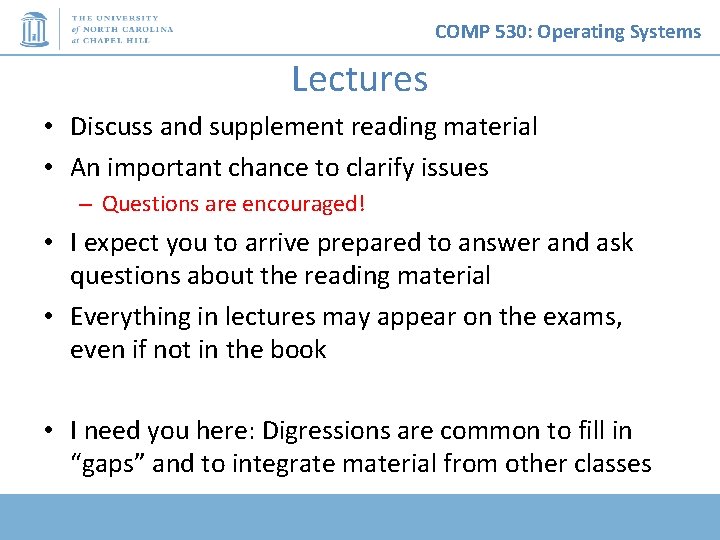
COMP 530: Operating Systems Lectures • Discuss and supplement reading material • An important chance to clarify issues – Questions are encouraged! • I expect you to arrive prepared to answer and ask questions about the reading material • Everything in lectures may appear on the exams, even if not in the book • I need you here: Digressions are common to fill in “gaps” and to integrate material from other classes
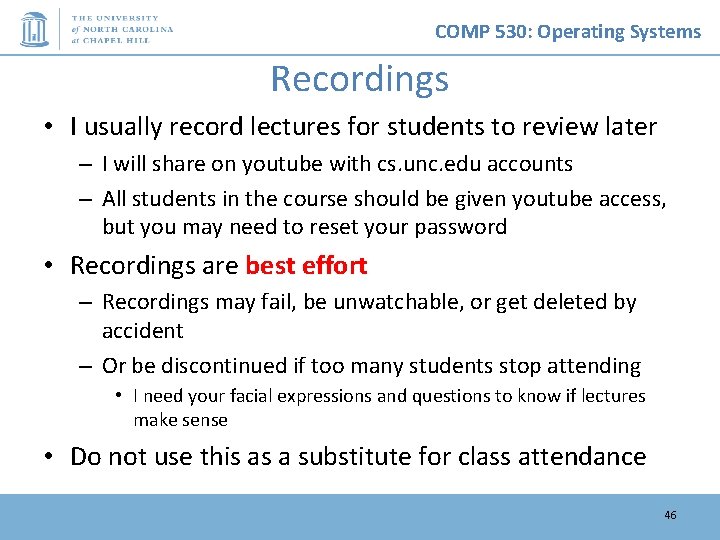
COMP 530: Operating Systems Recordings • I usually record lectures for students to review later – I will share on youtube with cs. unc. edu accounts – All students in the course should be given youtube access, but you may need to reset your password • Recordings are best effort – Recordings may fail, be unwatchable, or get deleted by accident – Or be discontinued if too many students stop attending • I need your facial expressions and questions to know if lectures make sense • Do not use this as a substitute for class attendance 46
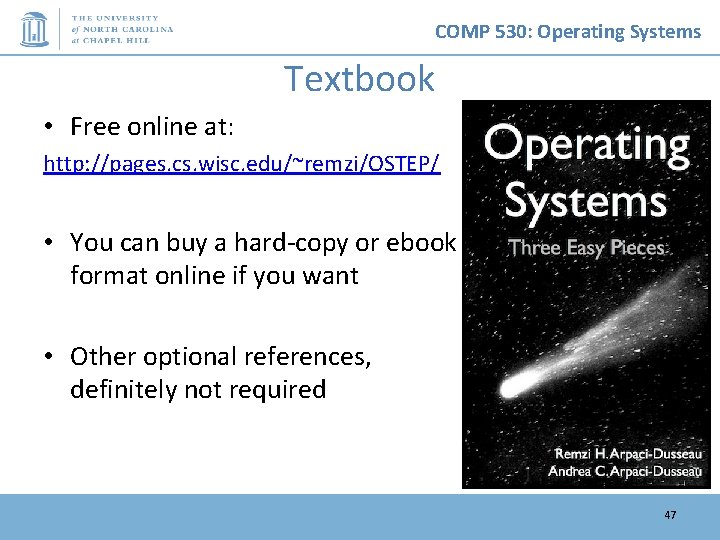
COMP 530: Operating Systems Textbook • Free online at: http: //pages. cs. wisc. edu/~remzi/OSTEP/ • You can buy a hard-copy or ebook format online if you want • Other optional references, definitely not required 47
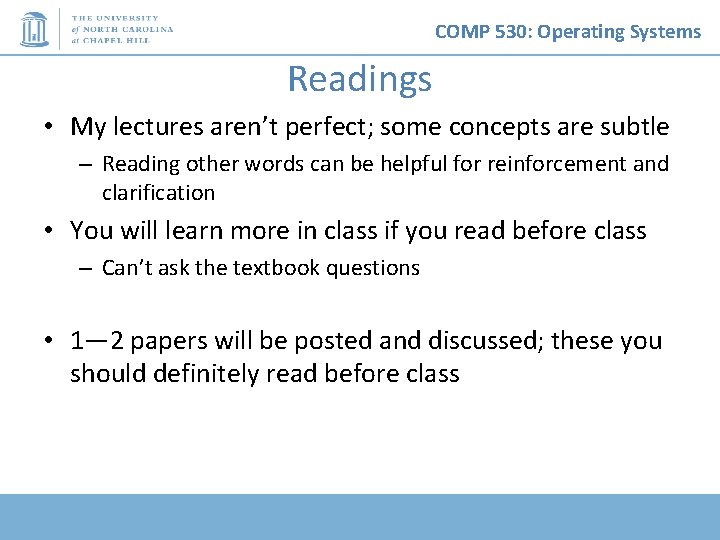
COMP 530: Operating Systems Readings • My lectures aren’t perfect; some concepts are subtle – Reading other words can be helpful for reinforcement and clarification • You will learn more in class if you read before class – Can’t ask the textbook questions • 1— 2 papers will be posted and discussed; these you should definitely read before class
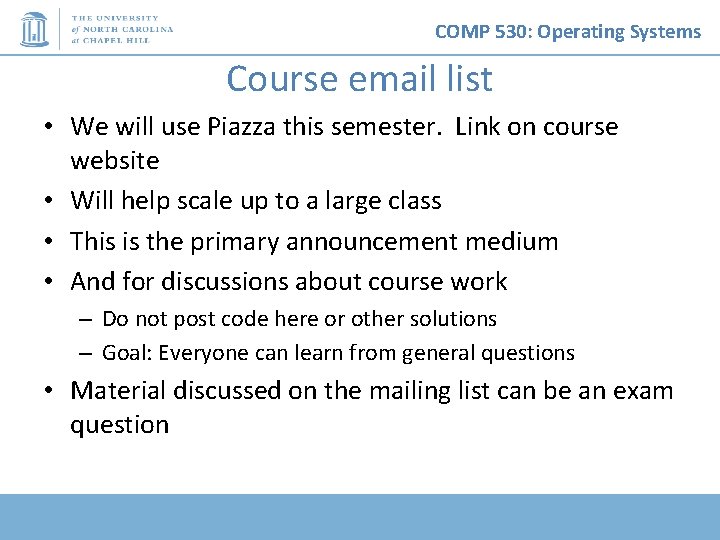
COMP 530: Operating Systems Course email list • We will use Piazza this semester. Link on course website • Will help scale up to a large class • This is the primary announcement medium • And for discussions about course work – Do not post code here or other solutions – Goal: Everyone can learn from general questions • Material discussed on the mailing list can be an exam question
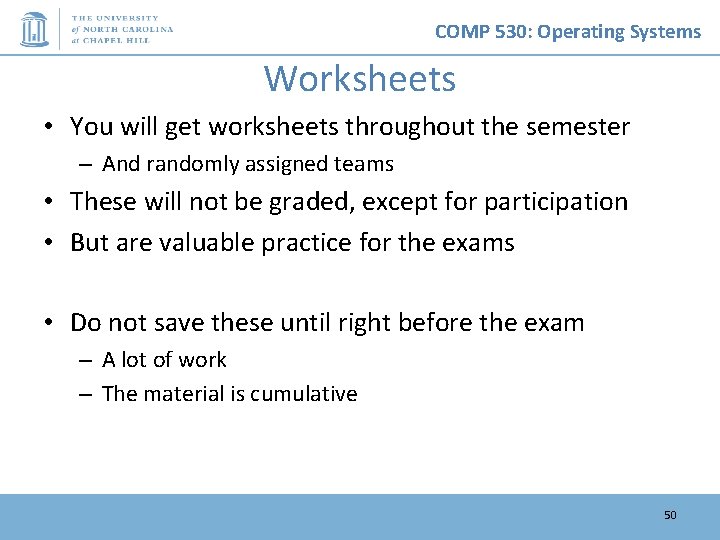
COMP 530: Operating Systems Worksheets • You will get worksheets throughout the semester – And randomly assigned teams • These will not be graded, except for participation • But are valuable practice for the exams • Do not save these until right before the exam – A lot of work – The material is cumulative 50
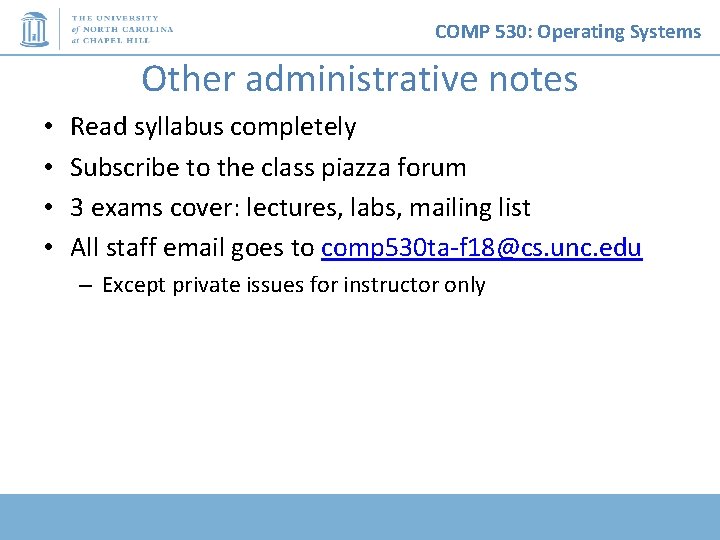
COMP 530: Operating Systems Other administrative notes • • Read syllabus completely Subscribe to the class piazza forum 3 exams cover: lectures, labs, mailing list All staff email goes to comp 530 ta-f 18@cs. unc. edu – Except private issues for instructor only
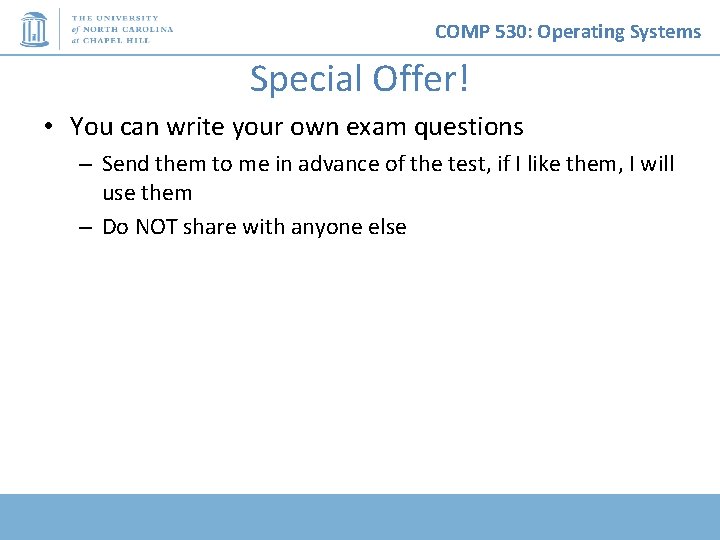
COMP 530: Operating Systems Special Offer! • You can write your own exam questions – Send them to me in advance of the test, if I like them, I will use them – Do NOT share with anyone else
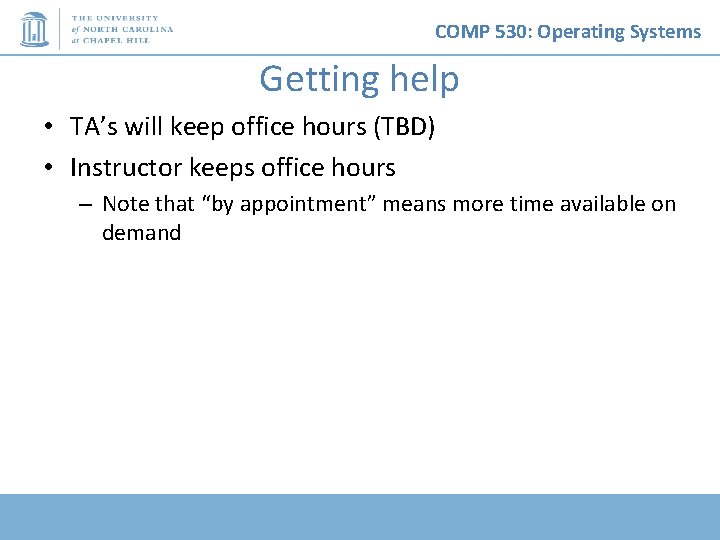
COMP 530: Operating Systems Getting help • TA’s will keep office hours (TBD) • Instructor keeps office hours – Note that “by appointment” means more time available on demand
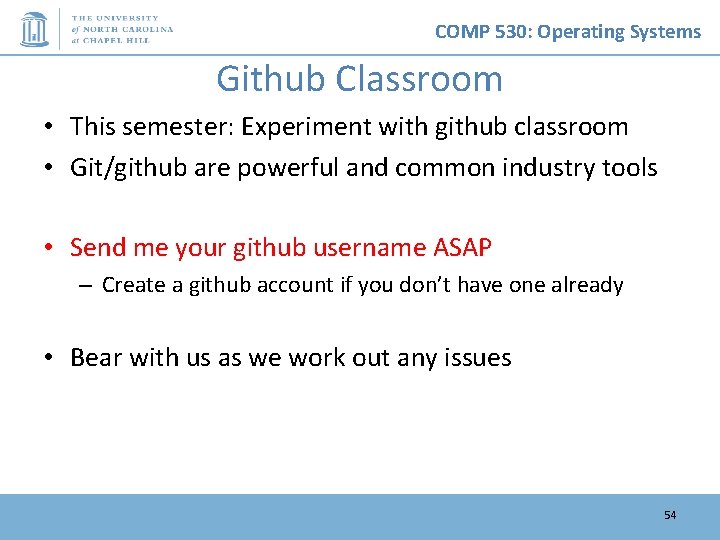
COMP 530: Operating Systems Github Classroom • This semester: Experiment with github classroom • Git/github are powerful and common industry tools • Send me your github username ASAP – Create a github account if you don’t have one already • Bear with us as we work out any issues 54
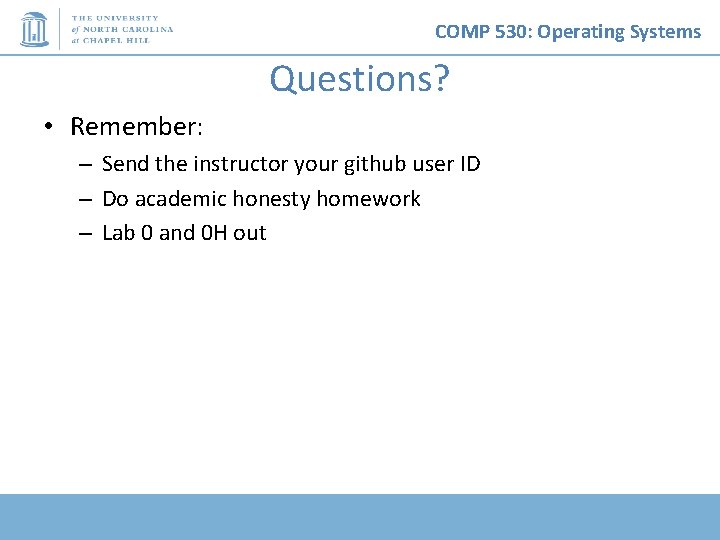
COMP 530: Operating Systems Questions? • Remember: – Send the instructor your github user ID – Do academic honesty homework – Lab 0 and 0 H out