COMP 430 Intro to Database Systems Indexing How
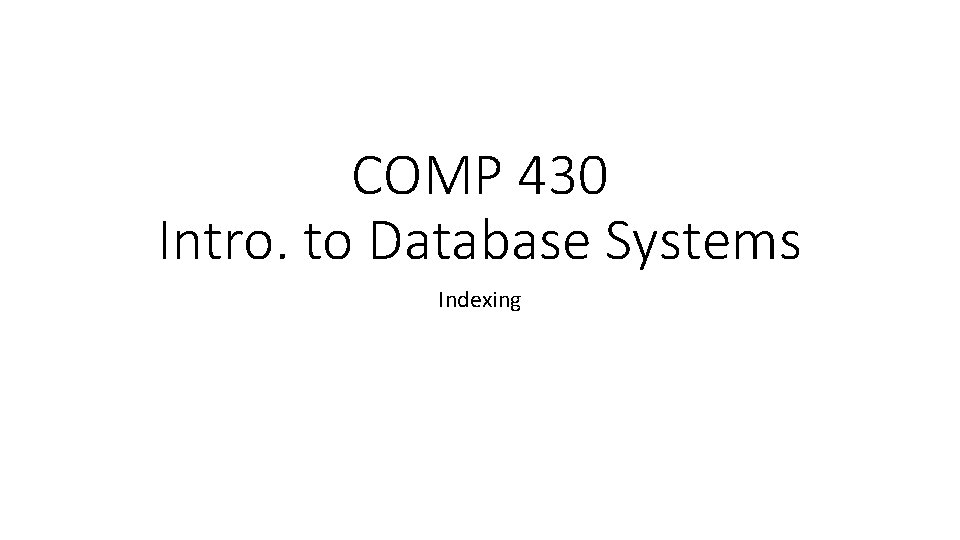
COMP 430 Intro. to Database Systems Indexing
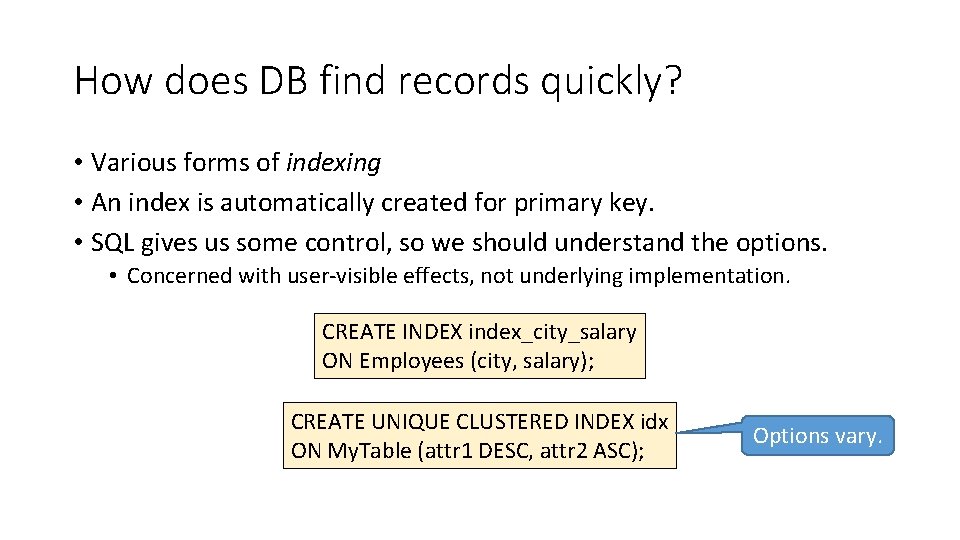
How does DB find records quickly? • Various forms of indexing • An index is automatically created for primary key. • SQL gives us some control, so we should understand the options. • Concerned with user-visible effects, not underlying implementation. CREATE INDEX index_city_salary ON Employees (city, salary); CREATE UNIQUE CLUSTERED INDEX idx ON My. Table (attr 1 DESC, attr 2 ASC); Options vary.
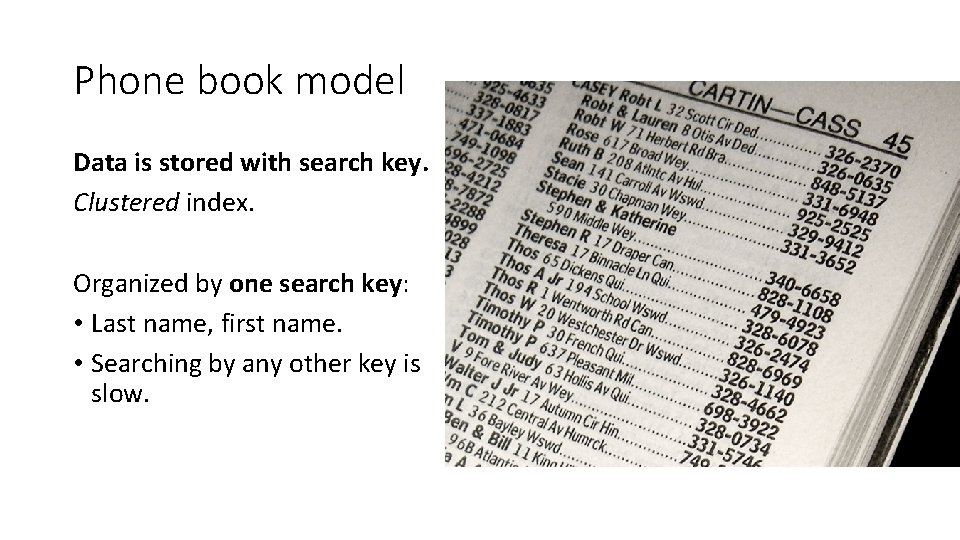
Phone book model Data is stored with search key. Clustered index. Organized by one search key: • Last name, first name. • Searching by any other key is slow.
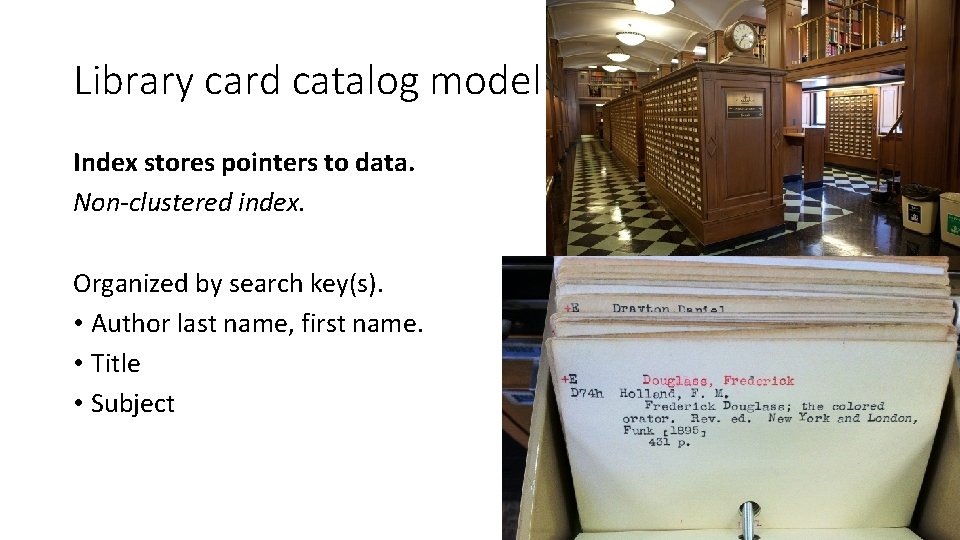
Library card catalog model Index stores pointers to data. Non-clustered index. Organized by search key(s). • Author last name, first name. • Title • Subject
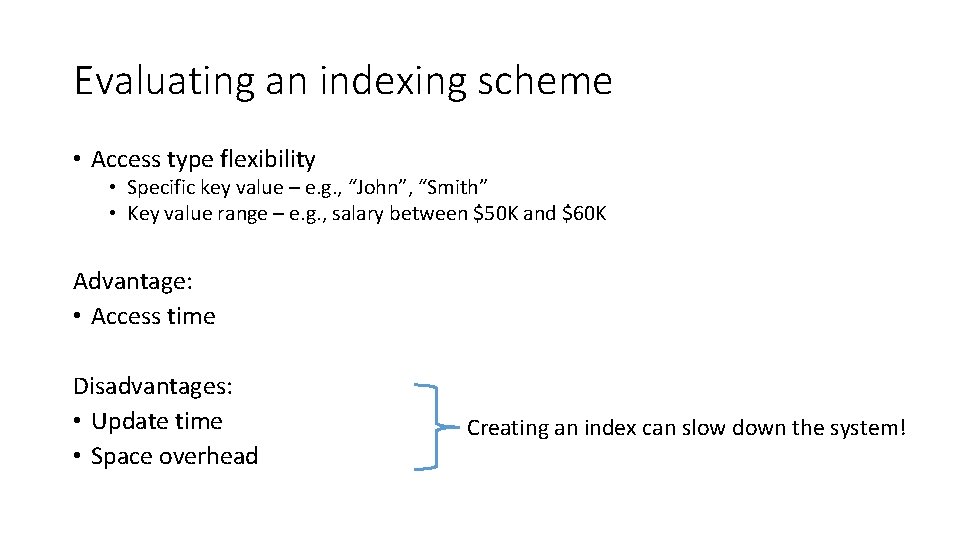
Evaluating an indexing scheme • Access type flexibility • Specific key value – e. g. , “John”, “Smith” • Key value range – e. g. , salary between $50 K and $60 K Advantage: • Access time Disadvantages: • Update time • Space overhead Creating an index can slow down the system!
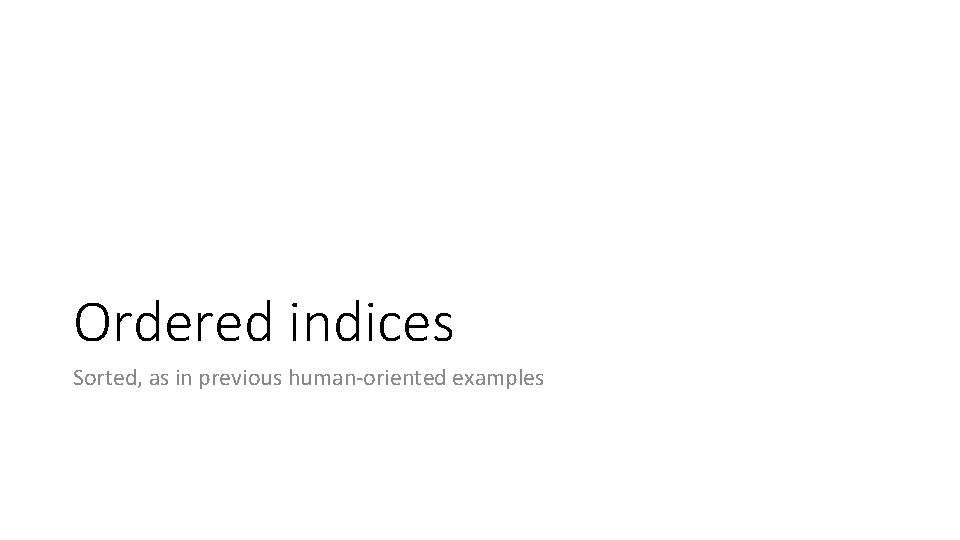
Ordered indices Sorted, as in previous human-oriented examples
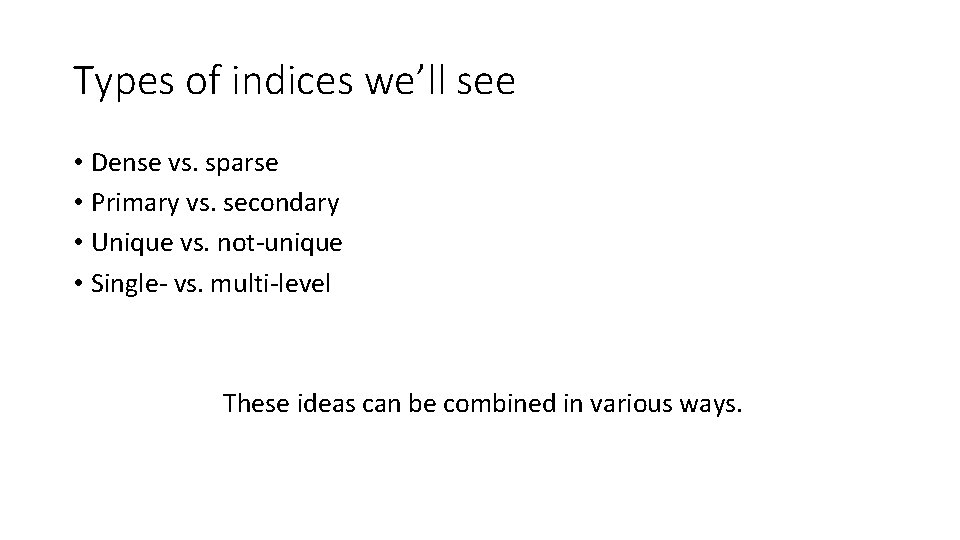
Types of indices we’ll see • Dense vs. sparse • Primary vs. secondary • Unique vs. not-unique • Single- vs. multi-level These ideas can be combined in various ways.
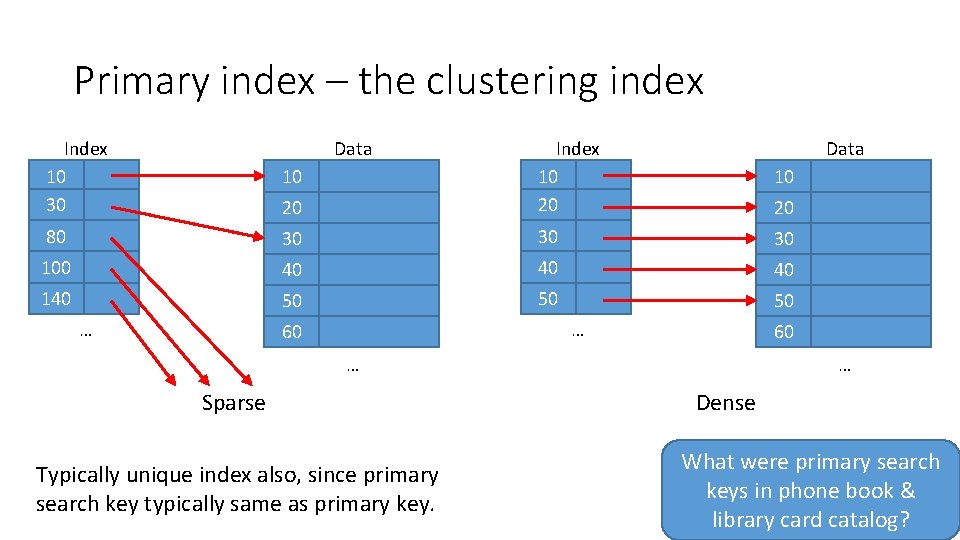
Primary index – the clustering index Index 10 30 Data 10 10 20 Index 10 20 80 30 30 30 100 40 40 40 140 50 50 50 … Data 20 … 60 60 … Sparse Typically unique index also, since primary search key typically same as primary key. … Dense What were primary search keys in phone book & library card catalog?
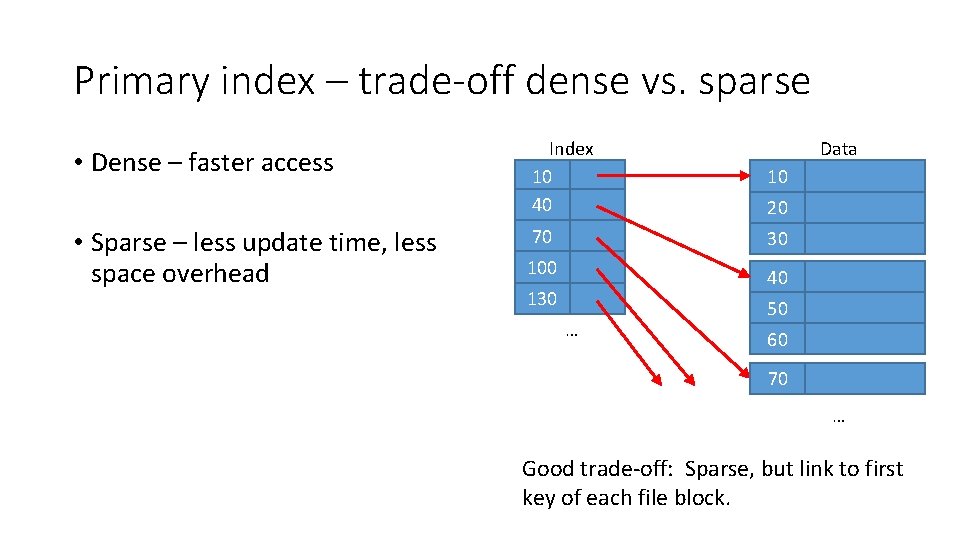
Primary index – trade-off dense vs. sparse • Dense – faster access • Sparse – less update time, less space overhead Index 10 40 10 70 30 100 Data 20 40 130 … 50 60 70 … Good trade-off: Sparse, but link to first key of each file block.
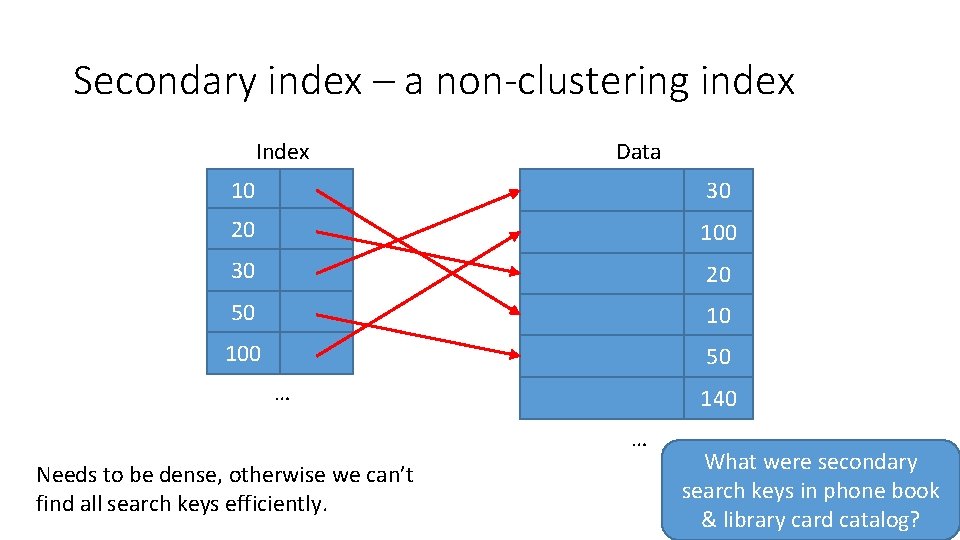
Secondary index – a non-clustering index Index Data 10 30 20 100 30 20 50 10 100 50 … 140 … Needs to be dense, otherwise we can’t find all search keys efficiently. What were secondary search keys in phone book & library card catalog?
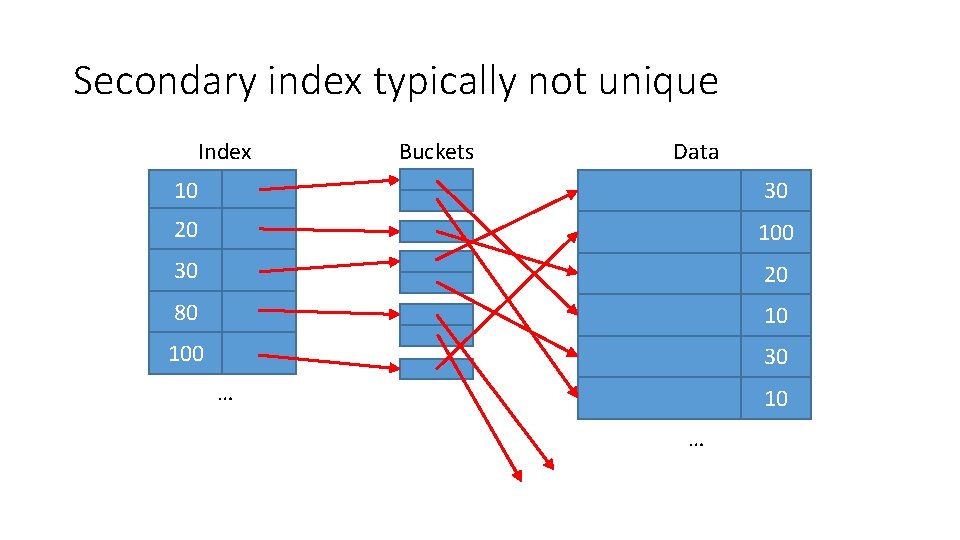
Secondary index typically not unique Index Buckets Data 10 30 20 100 30 20 80 10 100 30 … 10 …
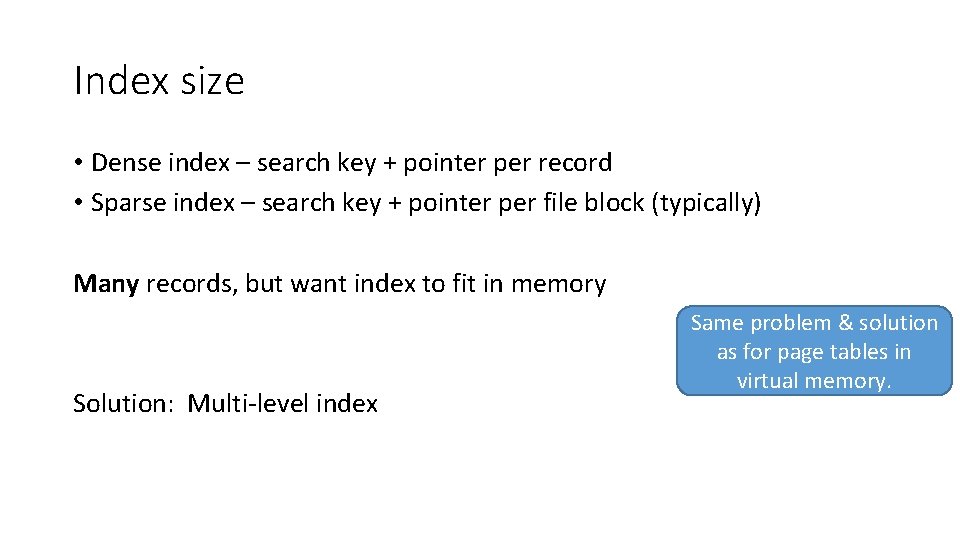
Index size • Dense index – search key + pointer per record • Sparse index – search key + pointer per file block (typically) Many records, but want index to fit in memory Solution: Multi-level index Same problem & solution as for page tables in virtual memory.
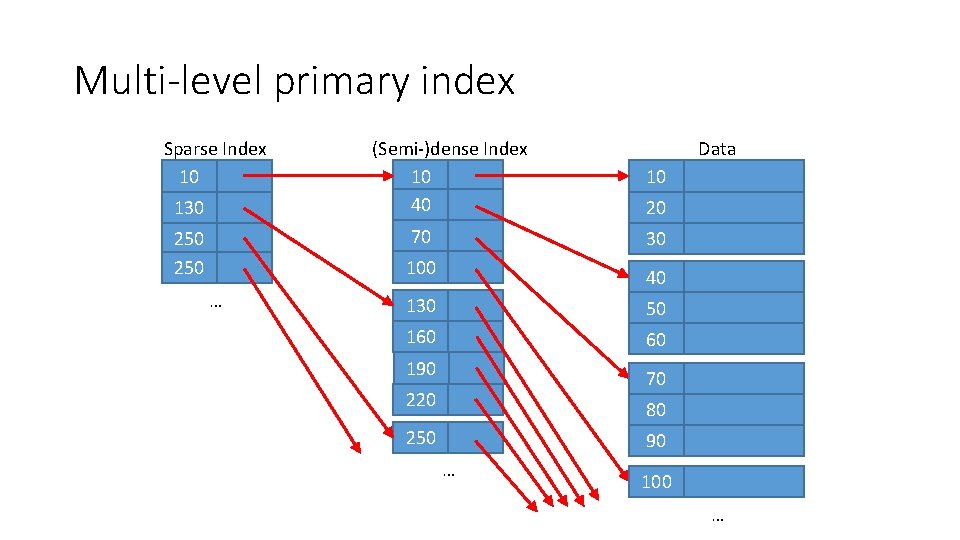
Multi-level primary index Sparse Index 10 130 (Semi-)dense Index 10 40 70 250 10 20 30 100 … Data 40 130 50 160 60 190 70 220 80 250 90 … 100 …
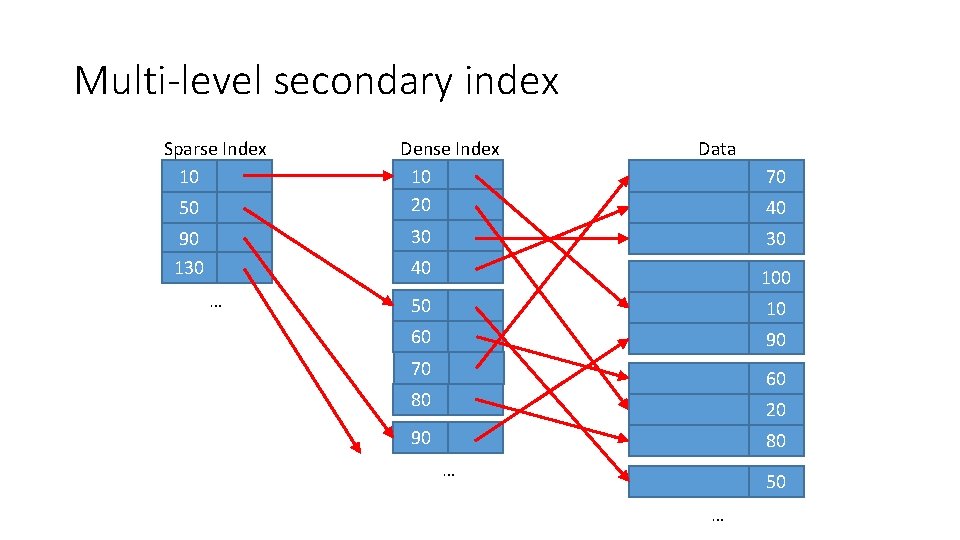
Multi-level secondary index Sparse Index 10 50 Dense Index 10 20 Data 70 40 30 90 130 30 40 … 100 50 10 60 90 70 60 80 20 90 80 … 50 …
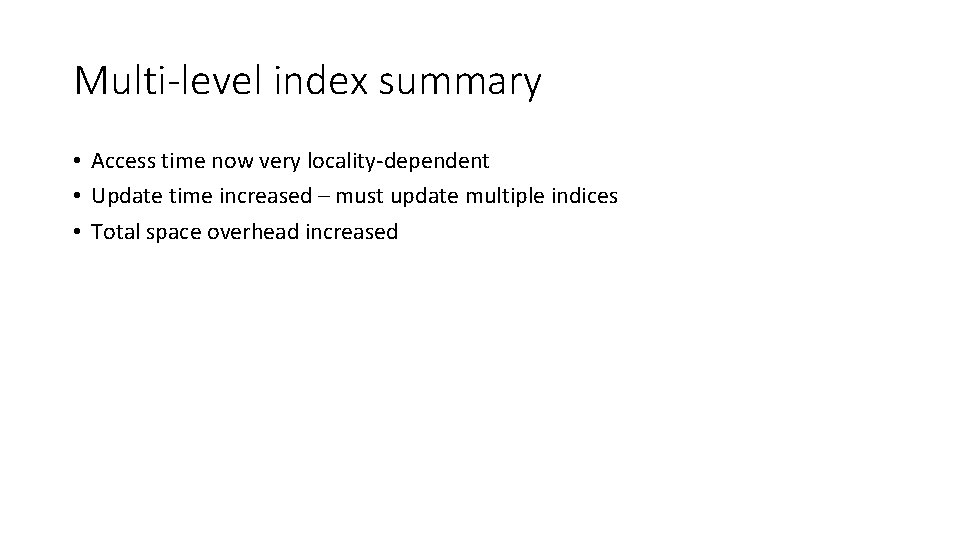
Multi-level index summary • Access time now very locality-dependent • Update time increased – must update multiple indices • Total space overhead increased
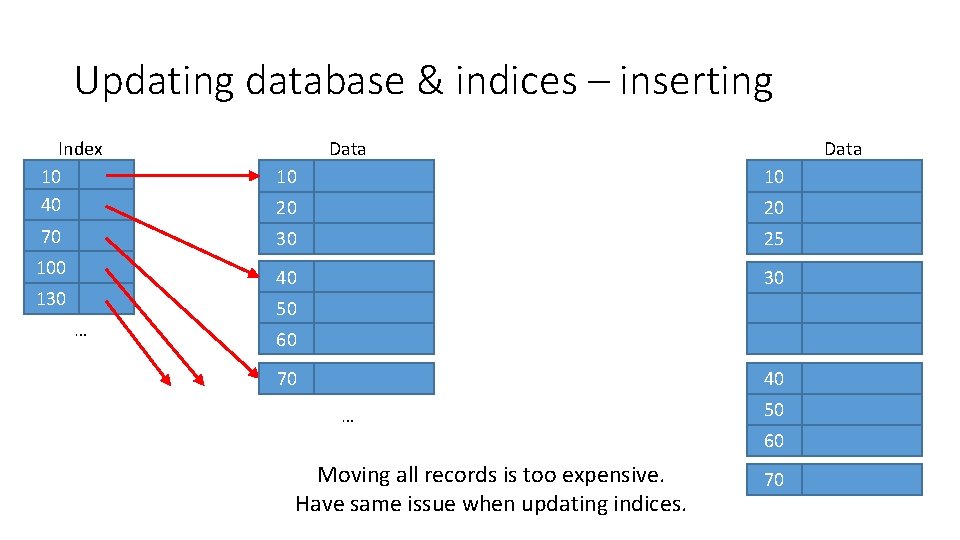
Updating database & indices – inserting Data Index 10 40 10 10 20 20 70 30 25 40 30 100 130 … Data 50 60 70 40 … 50 60 Moving all records is too expensive. Have same issue when updating indices. 70
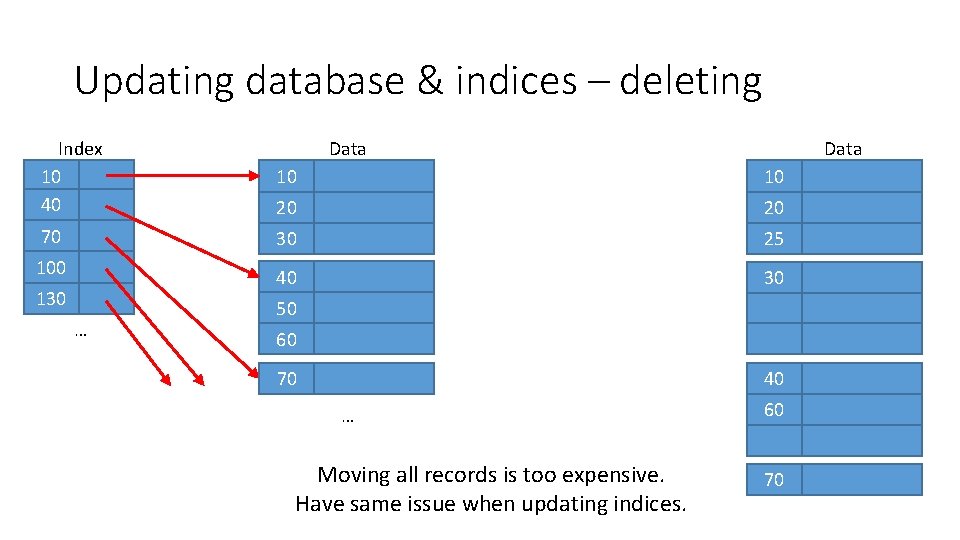
Updating database & indices – deleting Data Index 10 40 10 10 20 20 70 30 25 40 30 100 130 … Data 50 60 70 40 … Moving all records is too expensive. Have same issue when updating indices. 60 70
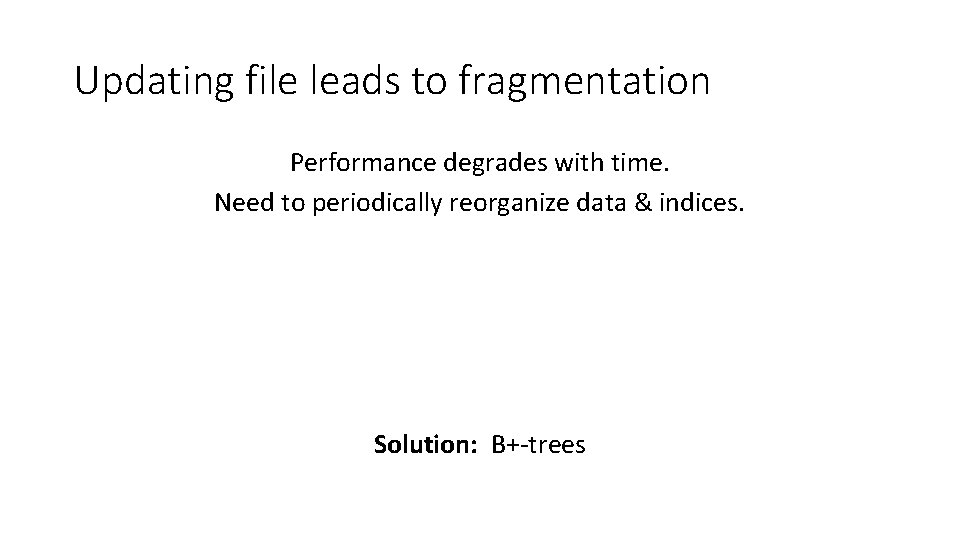
Updating file leads to fragmentation Performance degrades with time. Need to periodically reorganize data & indices. Solution: B+-trees
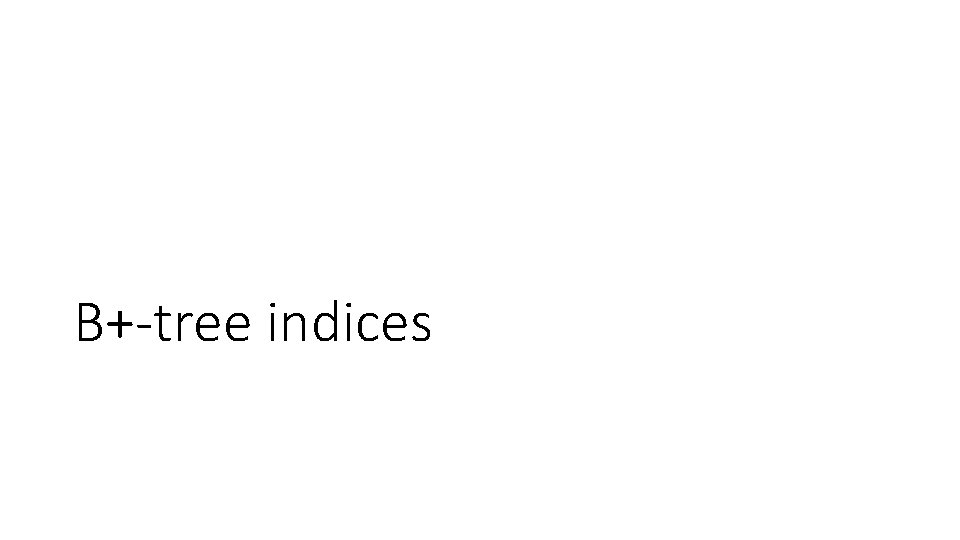
B+-tree indices
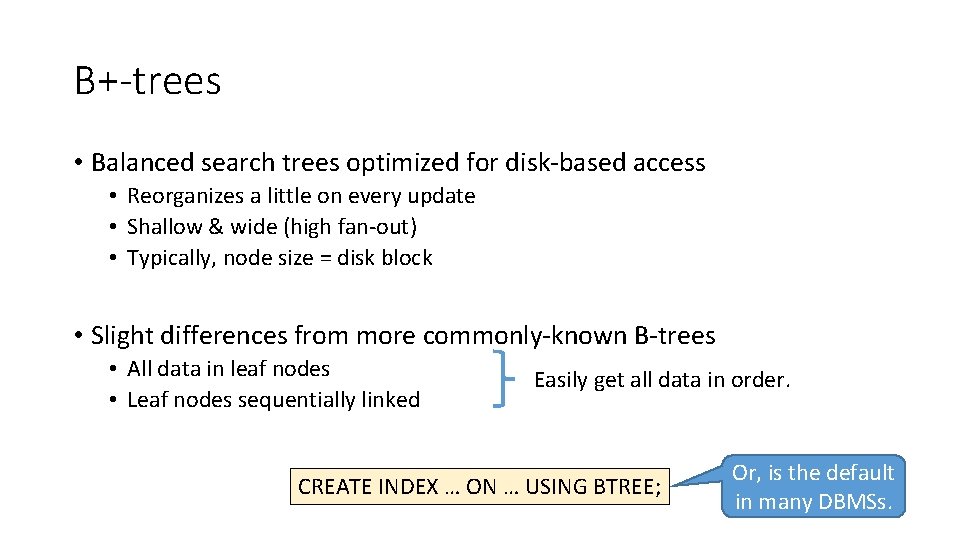
B+-trees • Balanced search trees optimized for disk-based access • Reorganizes a little on every update • Shallow & wide (high fan-out) • Typically, node size = disk block • Slight differences from more commonly-known B-trees • All data in leaf nodes • Leaf nodes sequentially linked Easily get all data in order. CREATE INDEX … ON … USING BTREE; Or, is the default in many DBMSs.
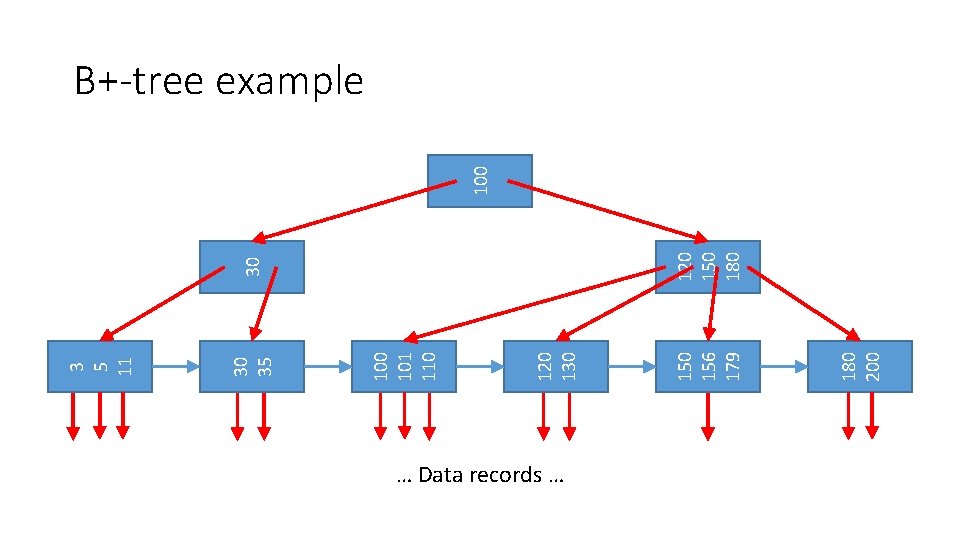
… Data records … 180 200 156 179 120 130 101 110 30 35 3 5 11 120 150 180 30 100 B+-tree example
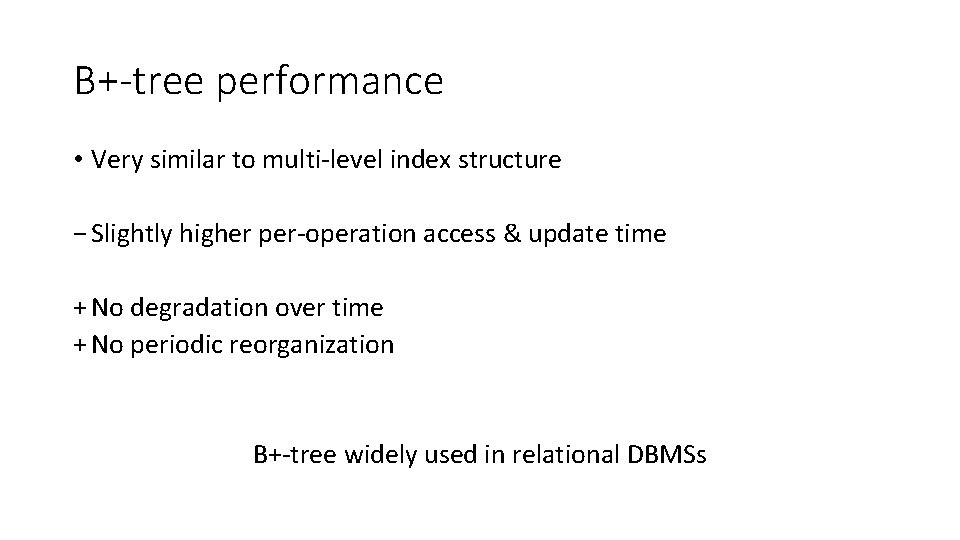
B+-tree performance • Very similar to multi-level index structure − Slightly higher per-operation access & update time + No degradation over time + No periodic reorganization B+-tree widely used in relational DBMSs
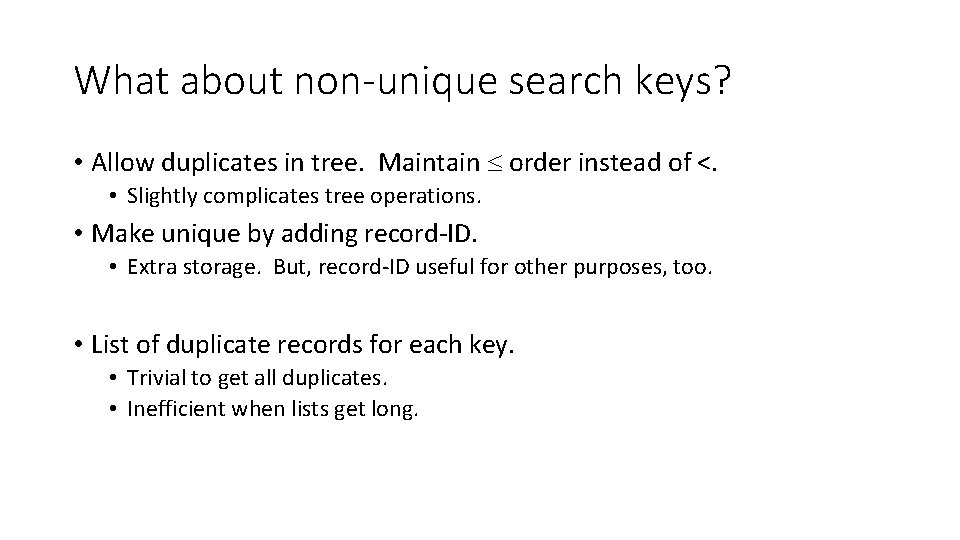
What about non-unique search keys? • Allow duplicates in tree. Maintain order instead of <. • Slightly complicates tree operations. • Make unique by adding record-ID. • Extra storage. But, record-ID useful for other purposes, too. • List of duplicate records for each key. • Trivial to get all duplicates. • Inefficient when lists get long.
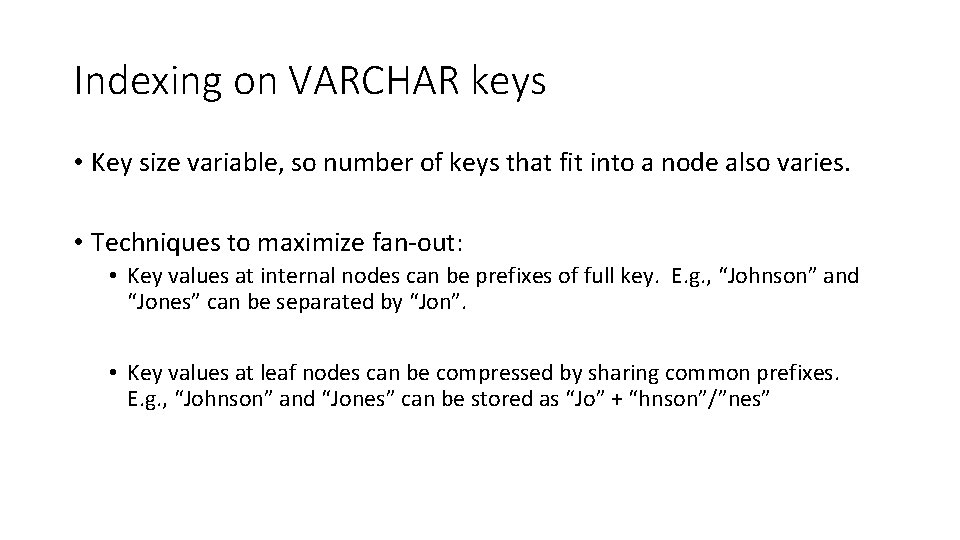
Indexing on VARCHAR keys • Key size variable, so number of keys that fit into a node also varies. • Techniques to maximize fan-out: • Key values at internal nodes can be prefixes of full key. E. g. , “Johnson” and “Jones” can be separated by “Jon”. • Key values at leaf nodes can be compressed by sharing common prefixes. E. g. , “Johnson” and “Jones” can be stored as “Jo” + “hnson”/”nes”
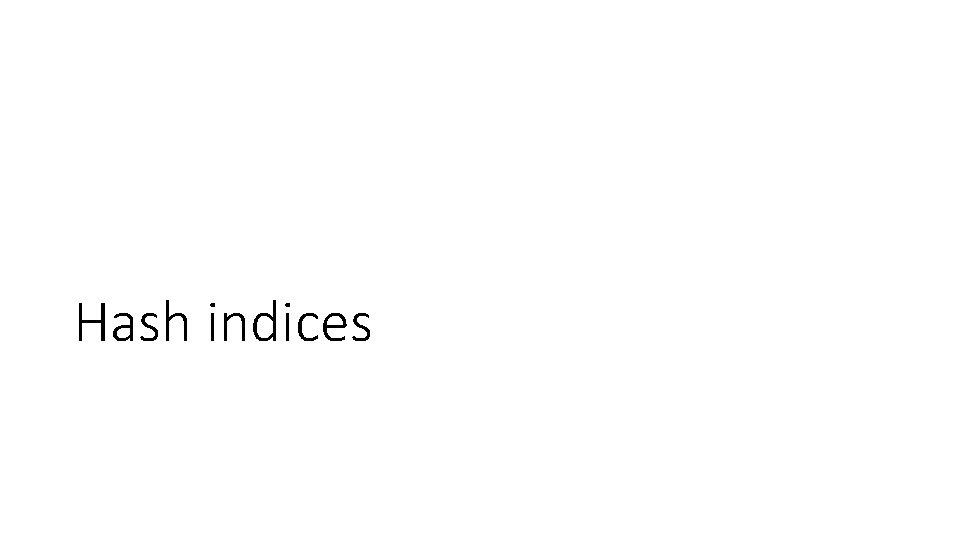
Hash indices
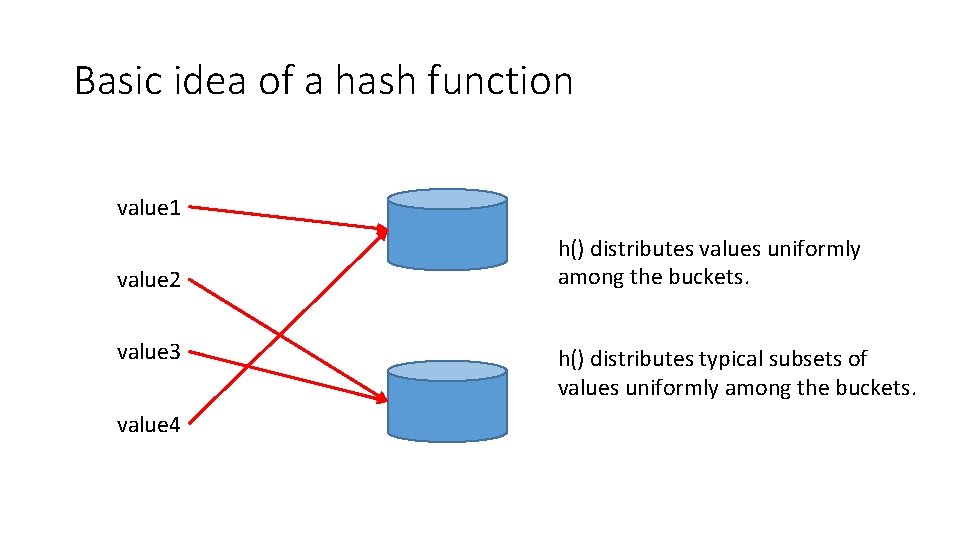
Basic idea of a hash function value 1 value 2 value 3 value 4 h() distributes values uniformly among the buckets. h() distributes typical subsets of values uniformly among the buckets.
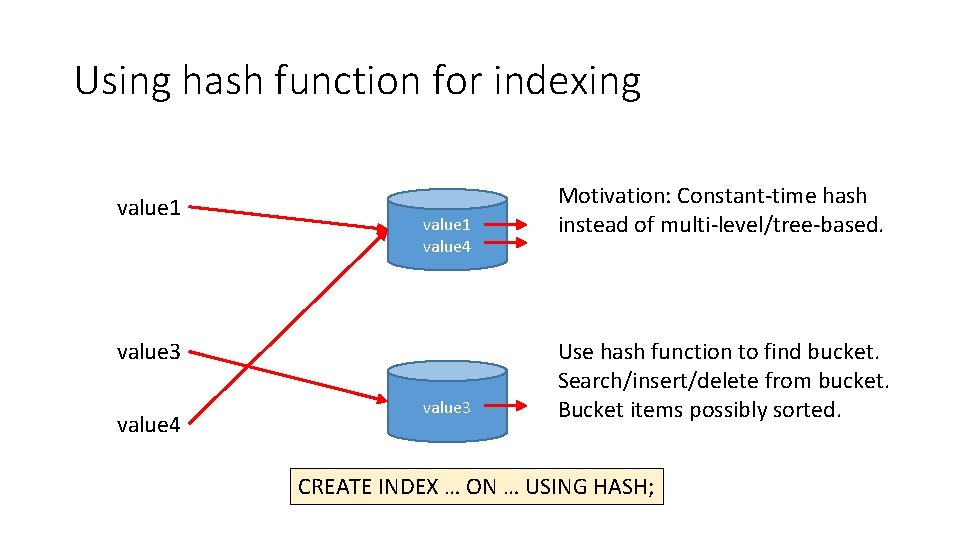
Using hash function for indexing value 1 value 4 value 3 Motivation: Constant-time hash instead of multi-level/tree-based. Use hash function to find bucket. Search/insert/delete from bucket. Bucket items possibly sorted. CREATE INDEX … ON … USING HASH;
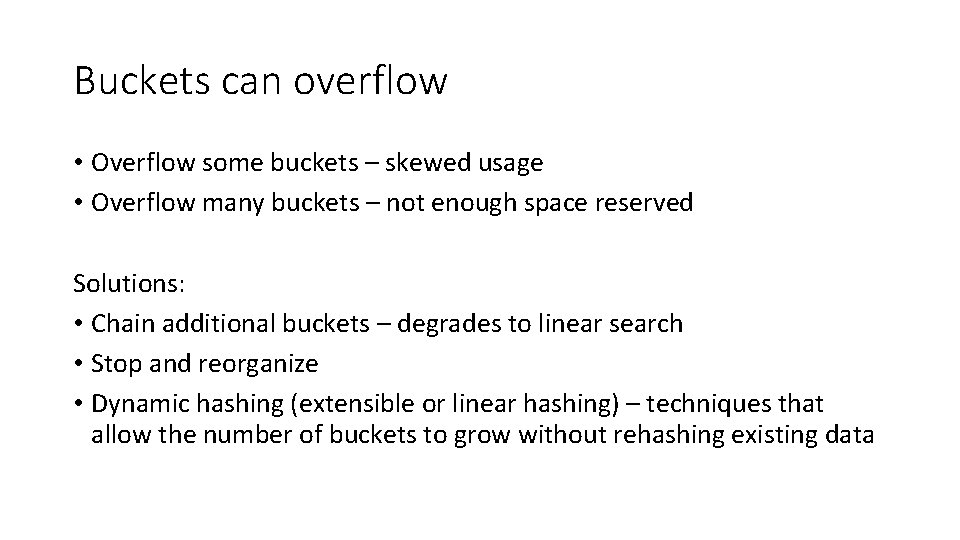
Buckets can overflow • Overflow some buckets – skewed usage • Overflow many buckets – not enough space reserved Solutions: • Chain additional buckets – degrades to linear search • Stop and reorganize • Dynamic hashing (extensible or linear hashing) – techniques that allow the number of buckets to grow without rehashing existing data
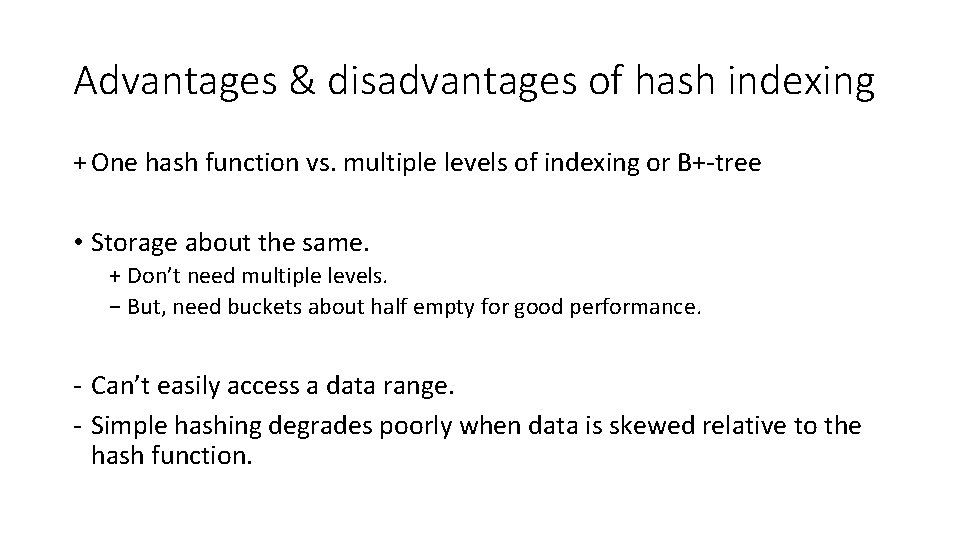
Advantages & disadvantages of hash indexing + One hash function vs. multiple levels of indexing or B+-tree • Storage about the same. + Don’t need multiple levels. − But, need buckets about half empty for good performance. - Can’t easily access a data range. - Simple hashing degrades poorly when data is skewed relative to the hash function.
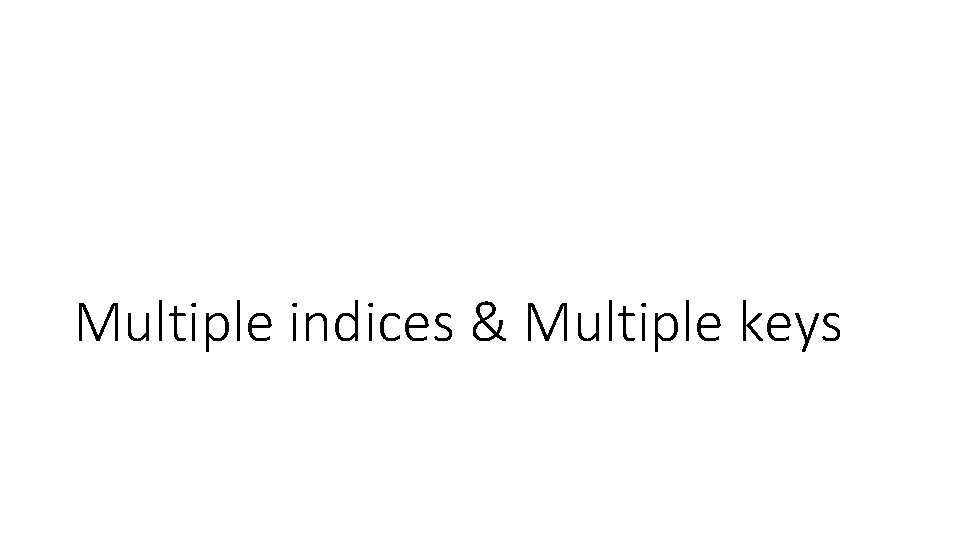
Multiple indices & Multiple keys
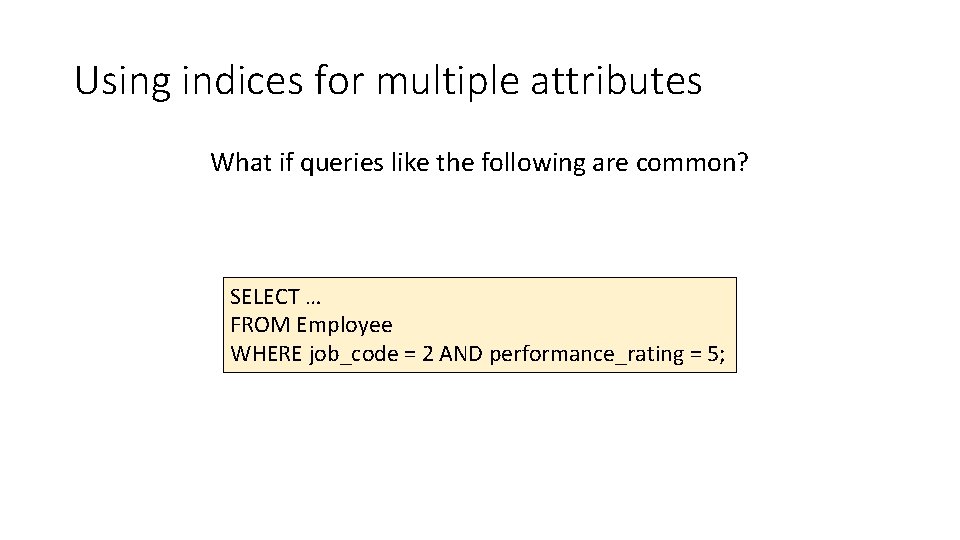
Using indices for multiple attributes What if queries like the following are common? SELECT … FROM Employee WHERE job_code = 2 AND performance_rating = 5;
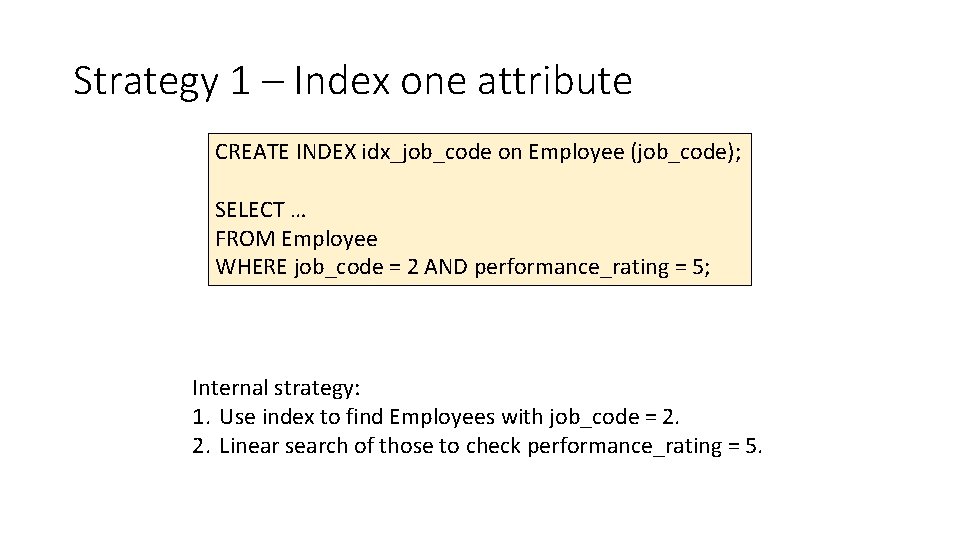
Strategy 1 – Index one attribute CREATE INDEX idx_job_code on Employee (job_code); SELECT … FROM Employee WHERE job_code = 2 AND performance_rating = 5; Internal strategy: 1. Use index to find Employees with job_code = 2. 2. Linear search of those to check performance_rating = 5.
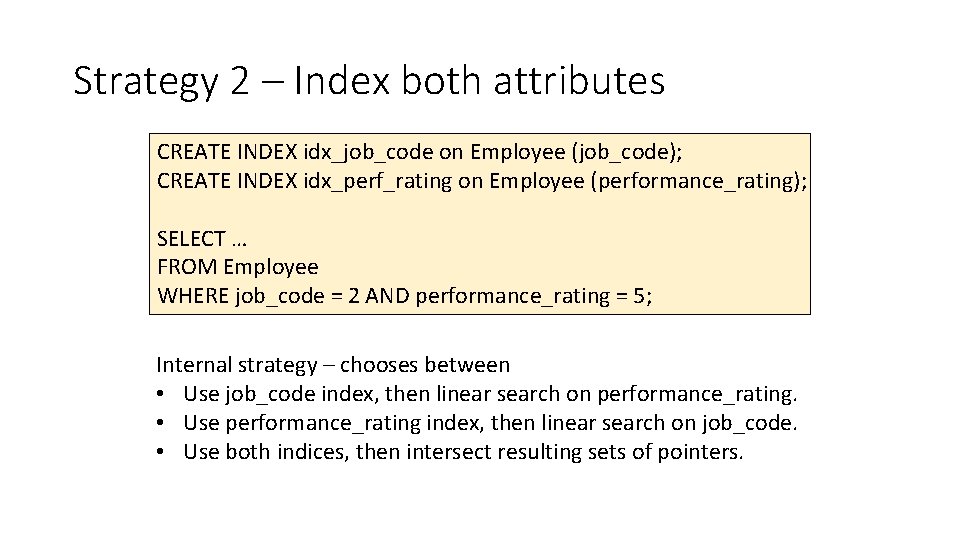
Strategy 2 – Index both attributes CREATE INDEX idx_job_code on Employee (job_code); CREATE INDEX idx_perf_rating on Employee (performance_rating); SELECT … FROM Employee WHERE job_code = 2 AND performance_rating = 5; Internal strategy – chooses between • Use job_code index, then linear search on performance_rating. • Use performance_rating index, then linear search on job_code. • Use both indices, then intersect resulting sets of pointers.
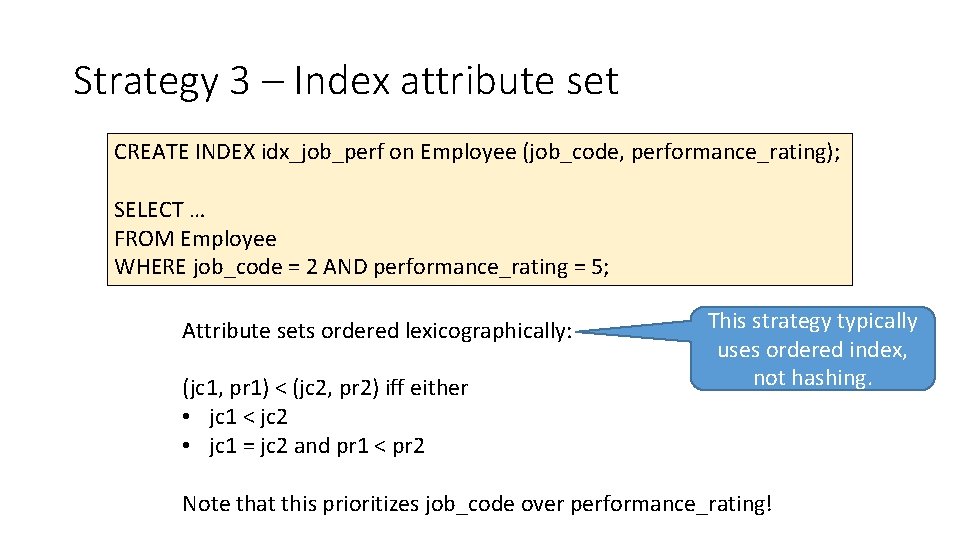
Strategy 3 – Index attribute set CREATE INDEX idx_job_perf on Employee (job_code, performance_rating); SELECT … FROM Employee WHERE job_code = 2 AND performance_rating = 5; Attribute sets ordered lexicographically: (jc 1, pr 1) < (jc 2, pr 2) iff either • jc 1 < jc 2 • jc 1 = jc 2 and pr 1 < pr 2 This strategy typically uses ordered index, not hashing. Note that this prioritizes job_code over performance_rating!
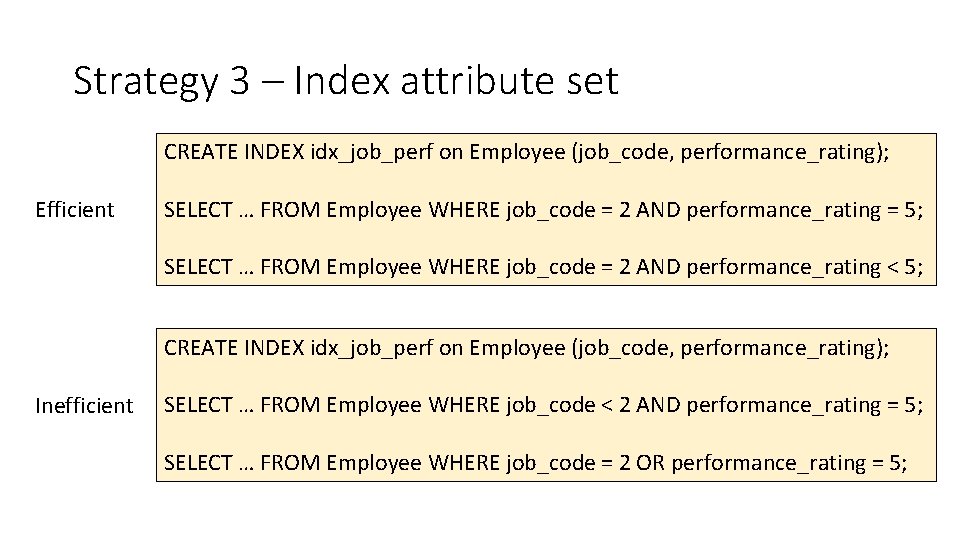
Strategy 3 – Index attribute set CREATE INDEX idx_job_perf on Employee (job_code, performance_rating); Efficient SELECT … FROM Employee WHERE job_code = 2 AND performance_rating = 5; SELECT … FROM Employee WHERE job_code = 2 AND performance_rating < 5; CREATE INDEX idx_job_perf on Employee (job_code, performance_rating); Inefficient SELECT … FROM Employee WHERE job_code < 2 AND performance_rating = 5; SELECT … FROM Employee WHERE job_code = 2 OR performance_rating = 5;
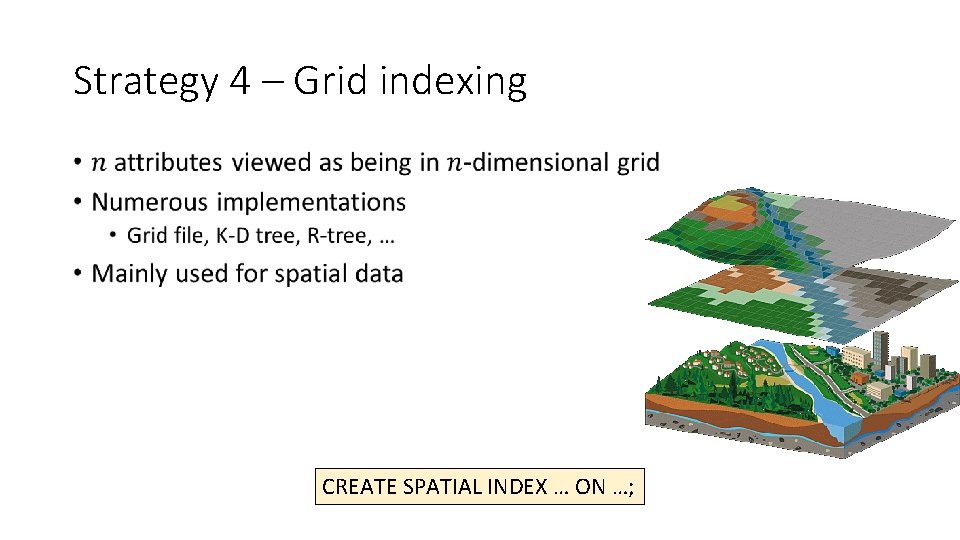
Strategy 4 – Grid indexing • CREATE SPATIAL INDEX … ON …;
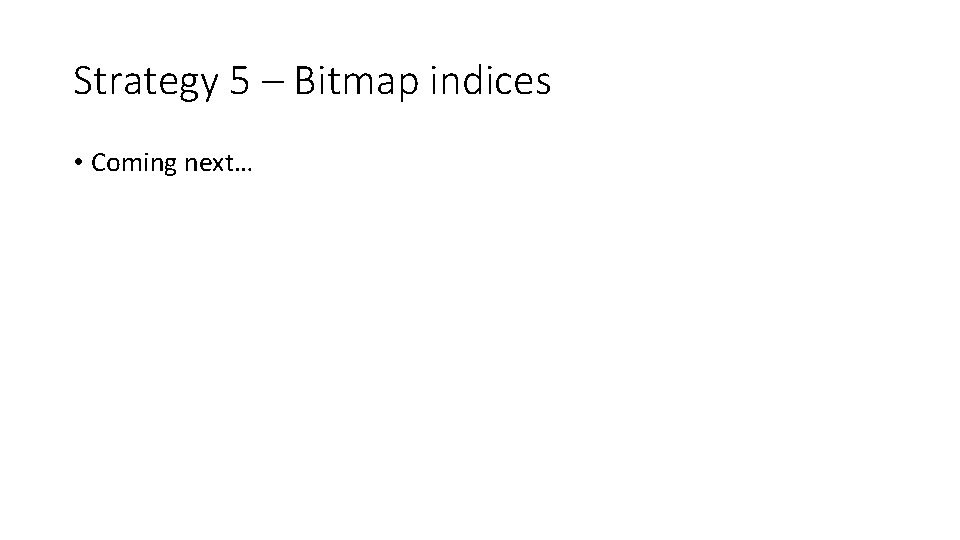
Strategy 5 – Bitmap indices • Coming next…
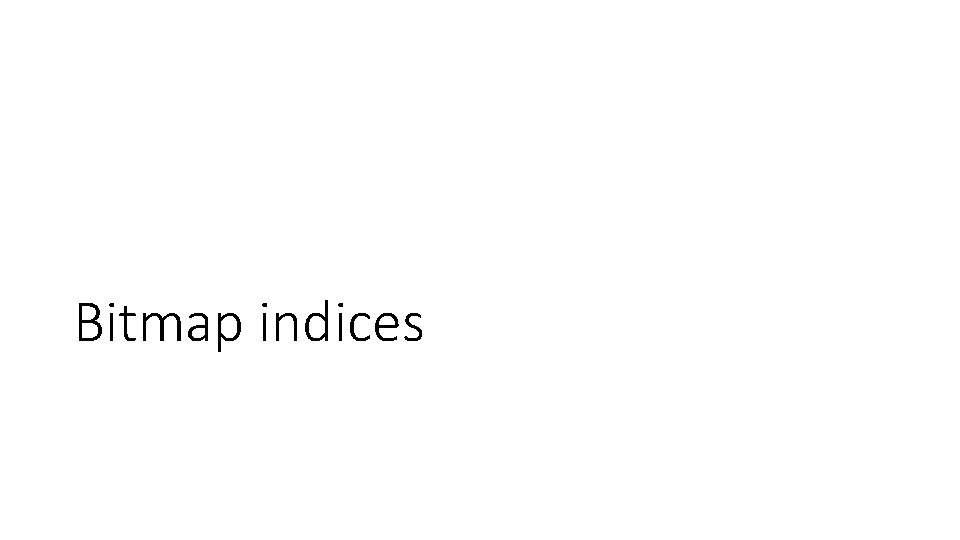
Bitmap indices
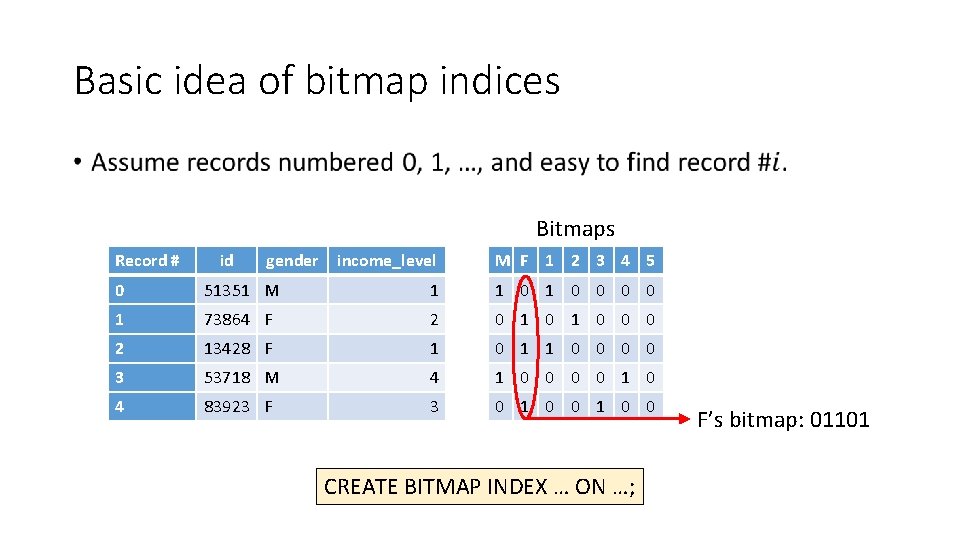
Basic idea of bitmap indices • Bitmaps Record # id gender income_level M F 1 2 3 4 5 0 51351 M 1 1 0 0 0 0 1 73864 F 2 0 1 0 0 0 2 13428 F 1 0 1 1 0 0 3 53718 M 4 1 0 0 1 0 4 83923 F 3 0 1 0 0 CREATE BITMAP INDEX … ON …; F’s bitmap: 01101
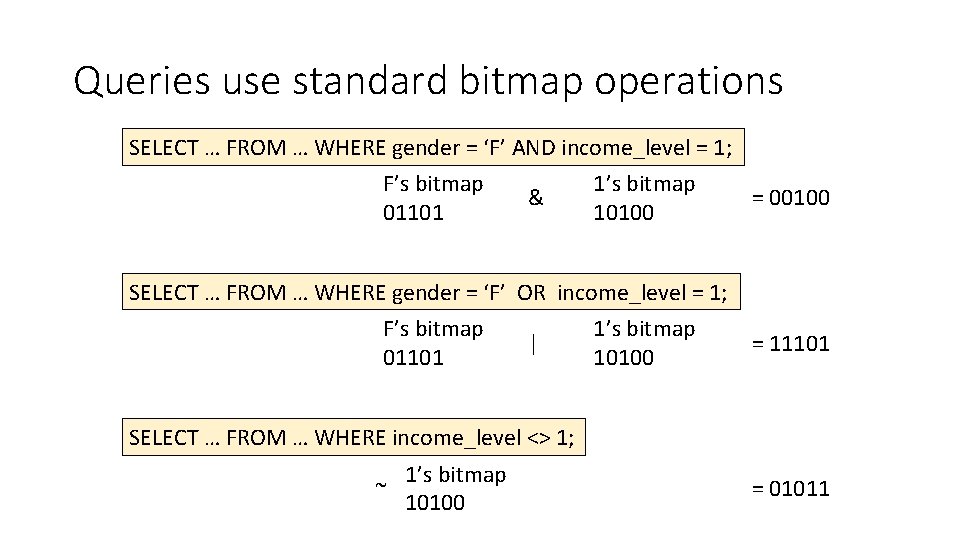
Queries use standard bitmap operations SELECT … FROM … WHERE gender = ‘F’ AND income_level = 1; F’s bitmap 01101 & 1’s bitmap 10100 = 00100 SELECT … FROM … WHERE gender = ‘F’ OR income_level = 1; F’s bitmap 01101 | 1’s bitmap 10100 = 11101 SELECT … FROM … WHERE income_level <> 1; 1’s bitmap ~ 10100 = 01011
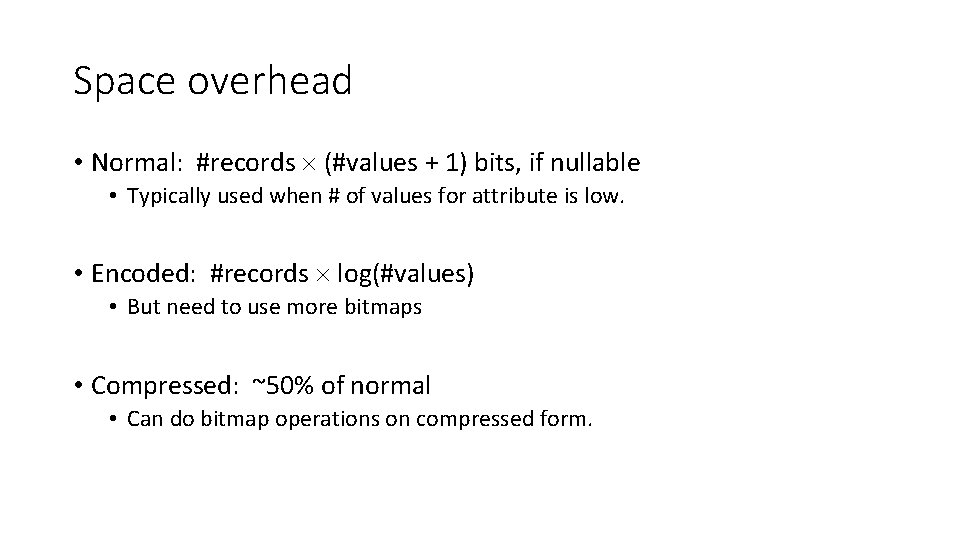
Space overhead • Normal: #records (#values + 1) bits, if nullable • Typically used when # of values for attribute is low. • Encoded: #records log(#values) • But need to use more bitmaps • Compressed: ~50% of normal • Can do bitmap operations on compressed form.
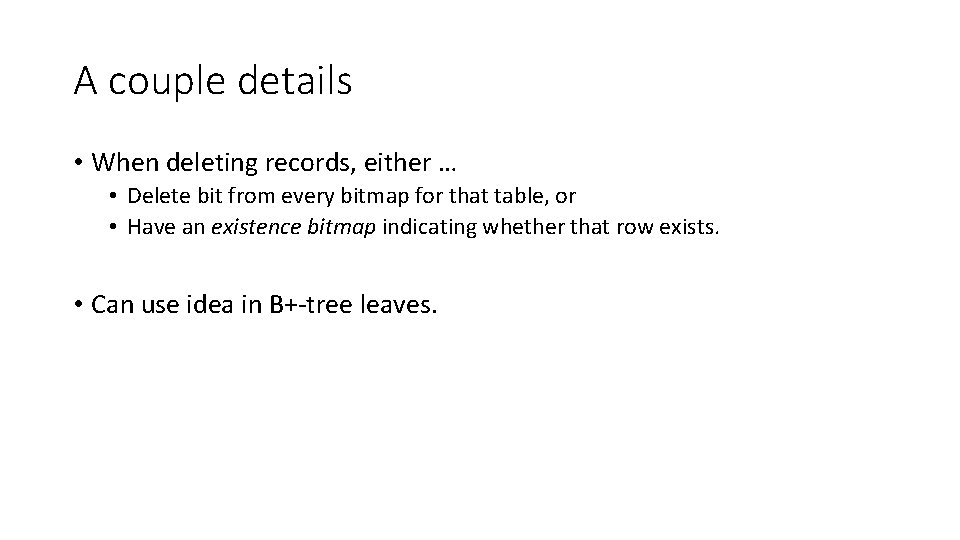
A couple details • When deleting records, either … • Delete bit from every bitmap for that table, or • Have an existence bitmap indicating whether that row exists. • Can use idea in B+-tree leaves.
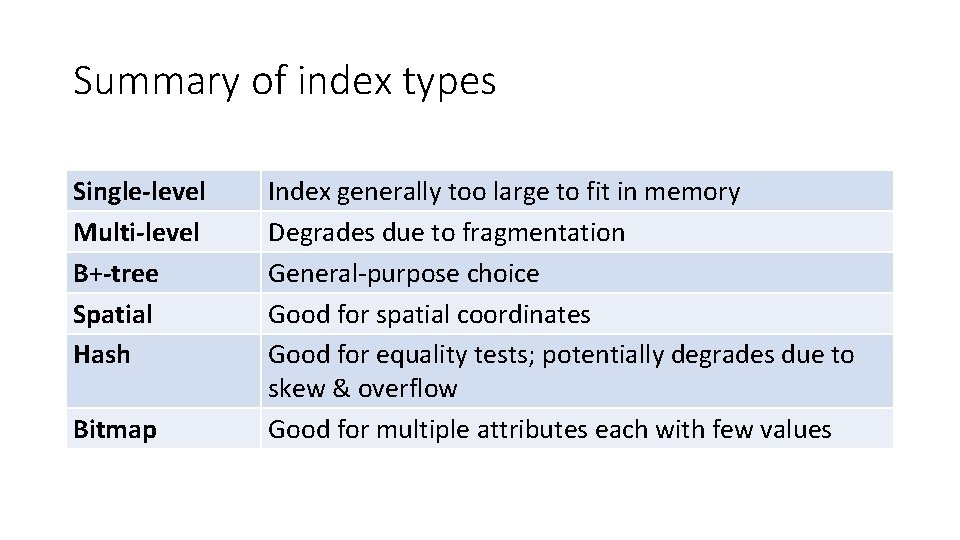
Summary of index types Single-level Multi-level B+-tree Spatial Hash Bitmap Index generally too large to fit in memory Degrades due to fragmentation General-purpose choice Good for spatial coordinates Good for equality tests; potentially degrades due to skew & overflow Good for multiple attributes each with few values
- Slides: 43