COMP 345 ADVANCED PROGRAM DESIGN WITH C trol
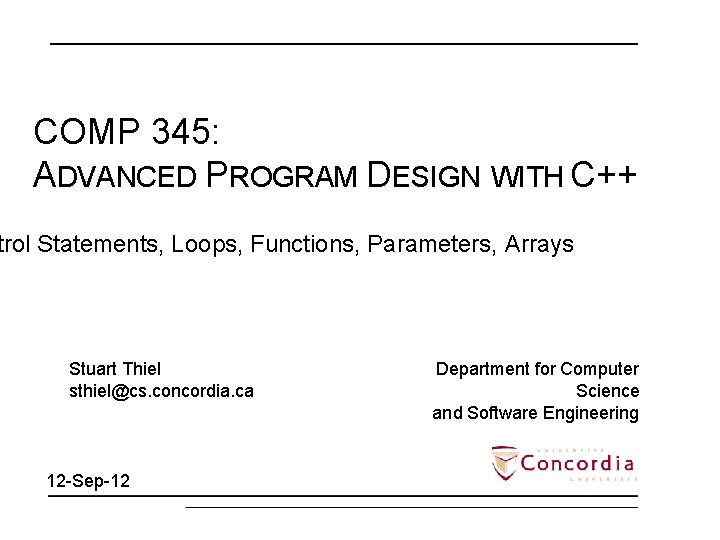
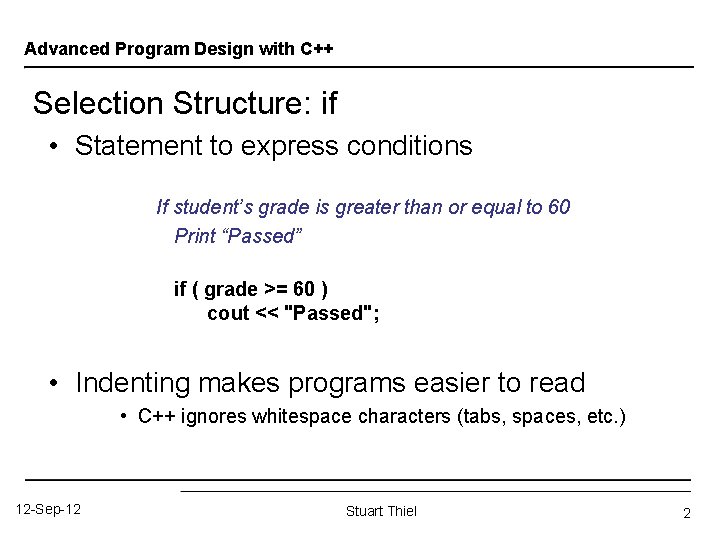
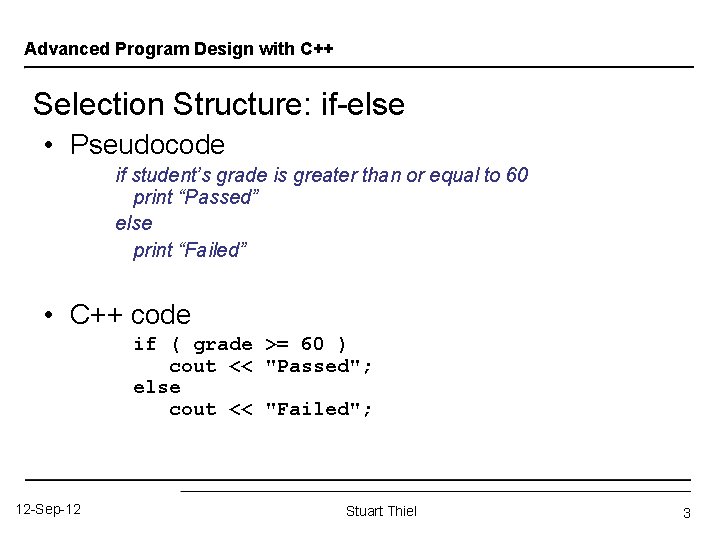
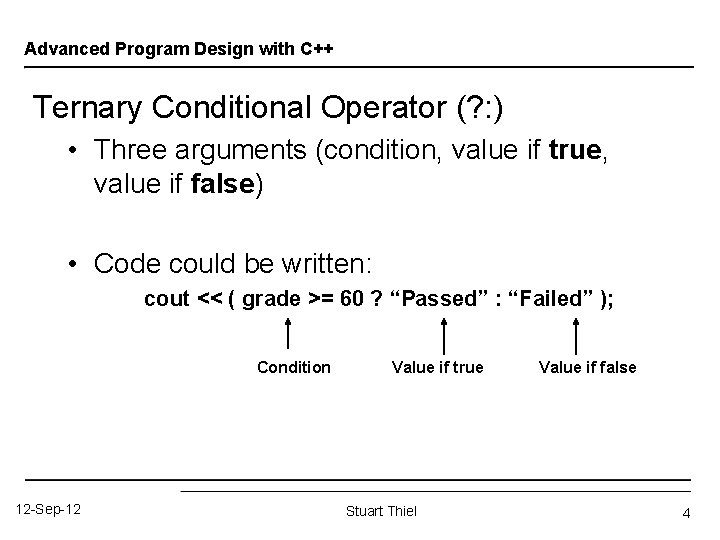
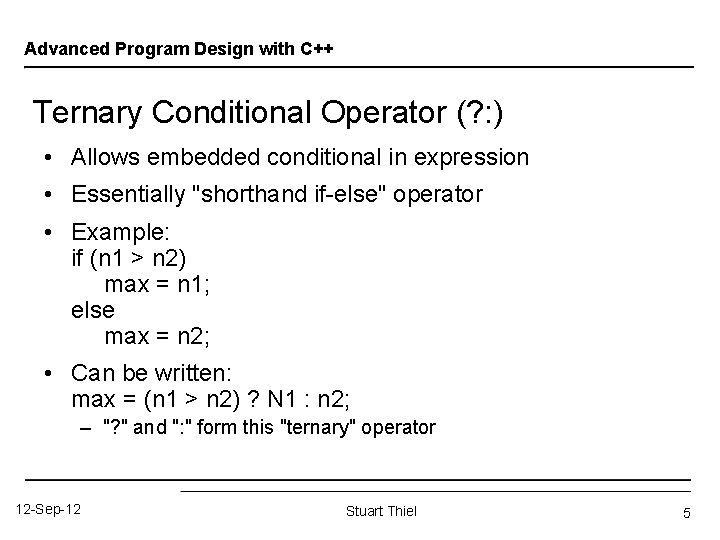
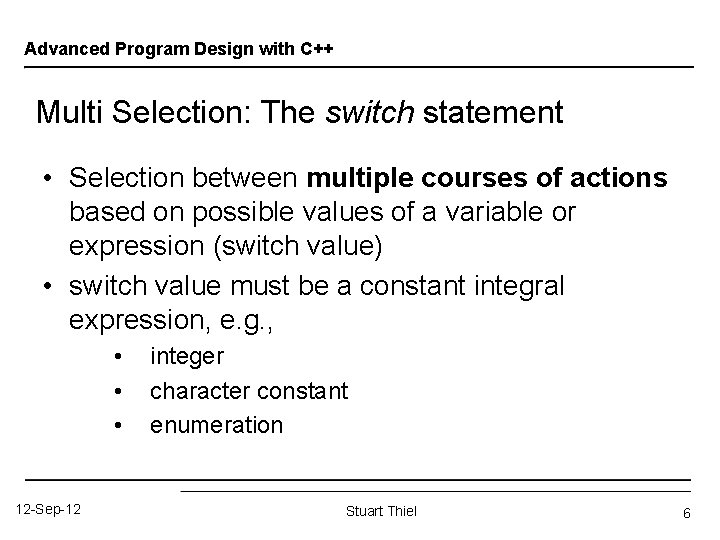
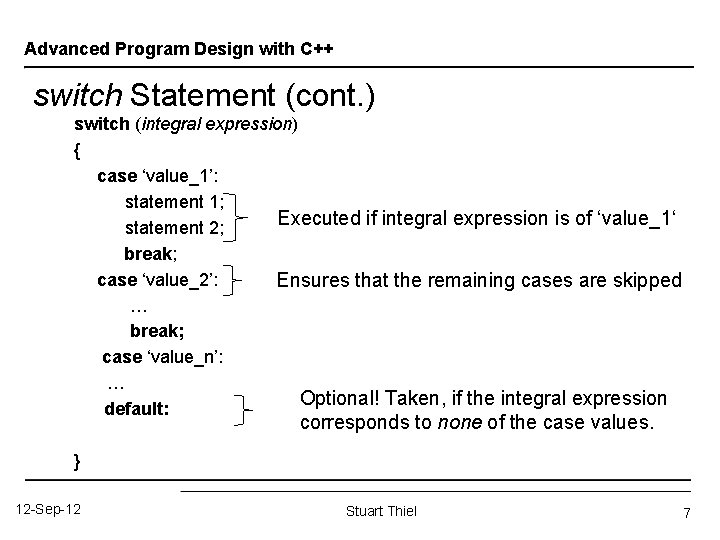
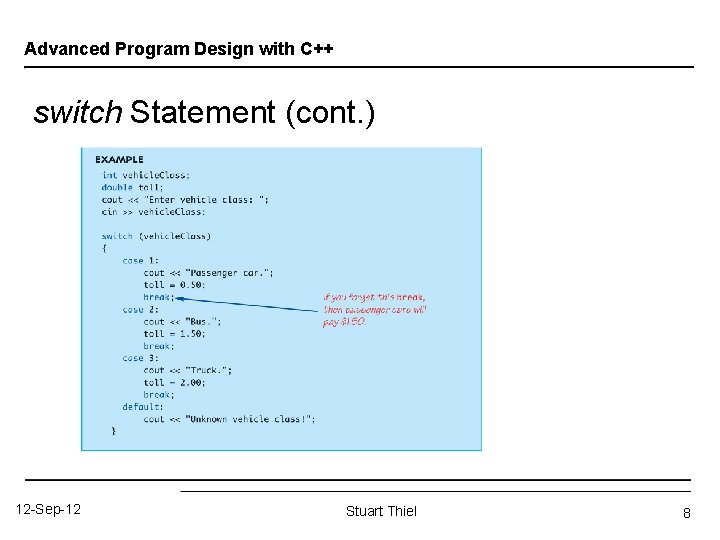
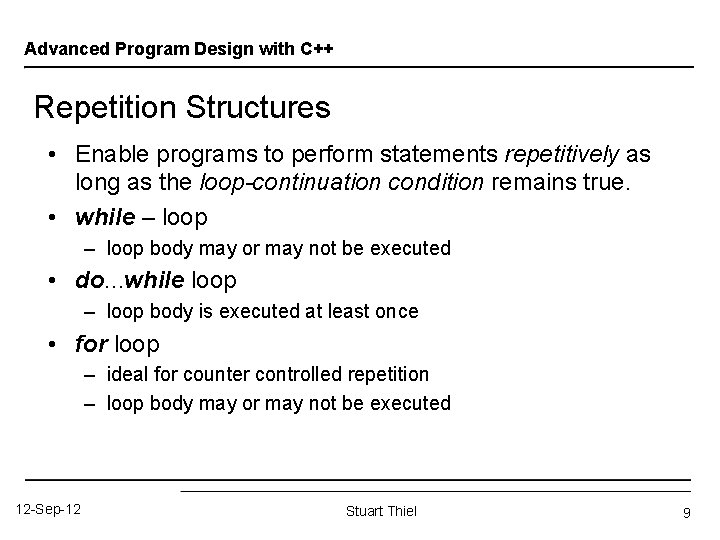
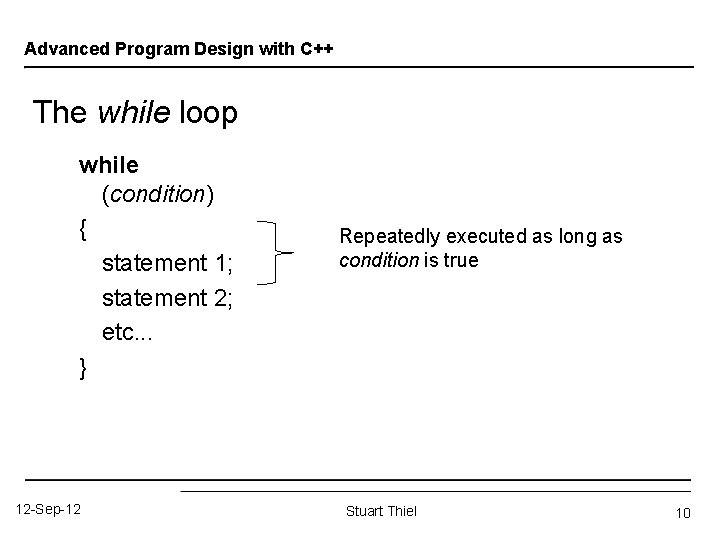
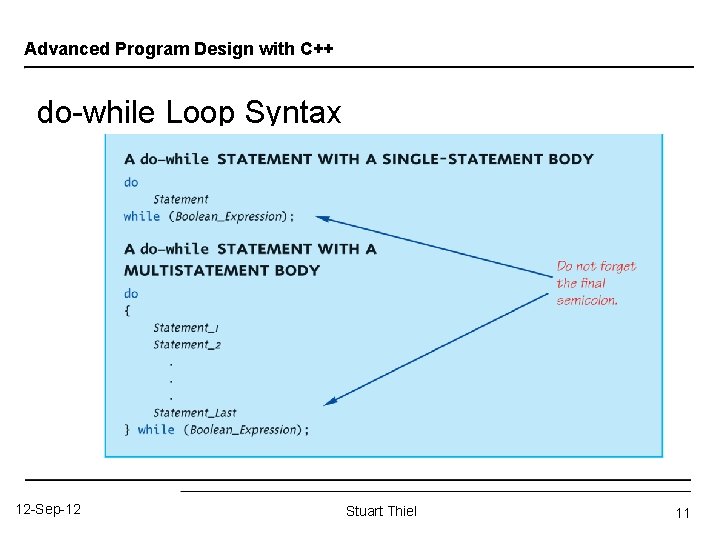
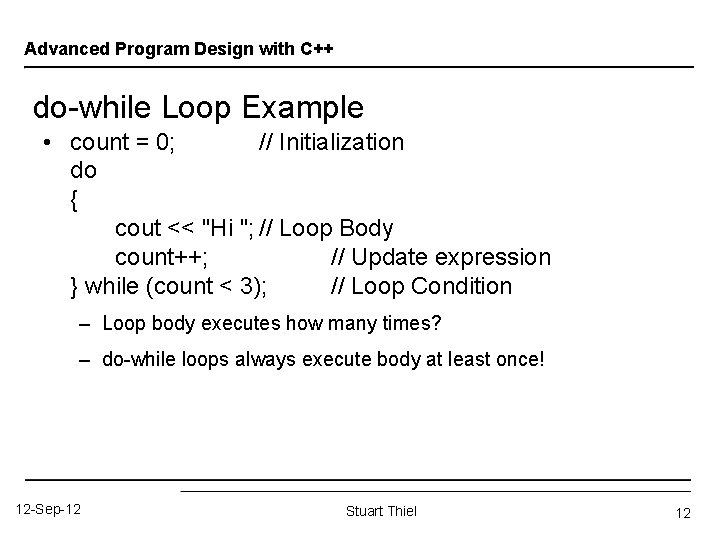
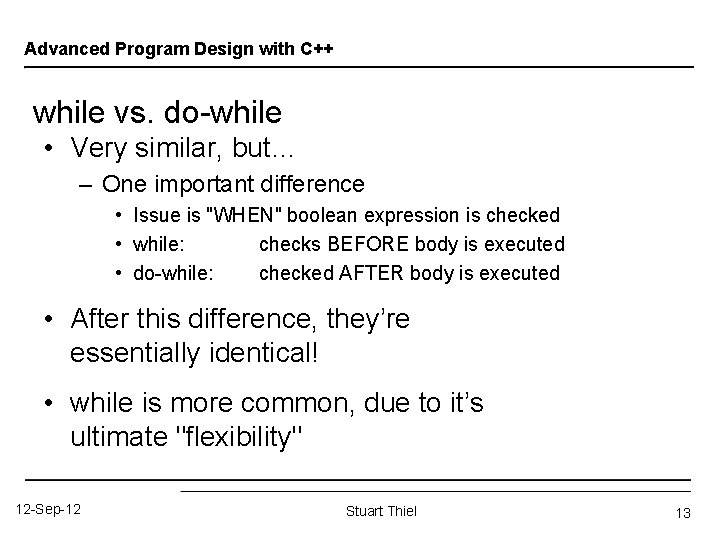
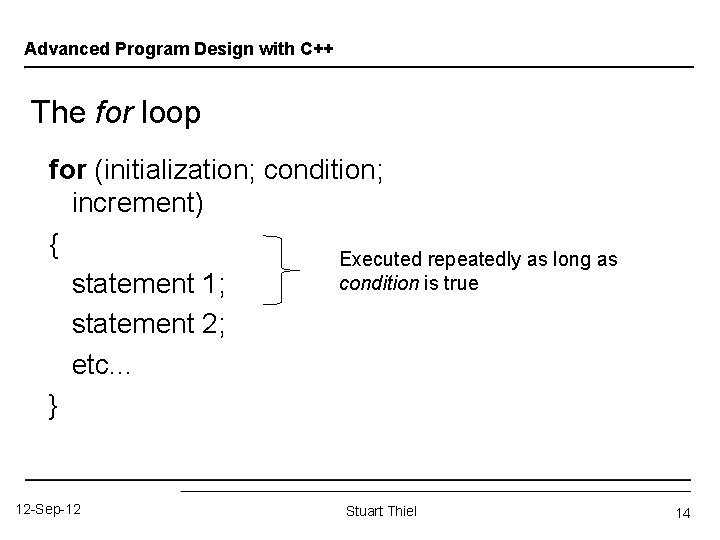
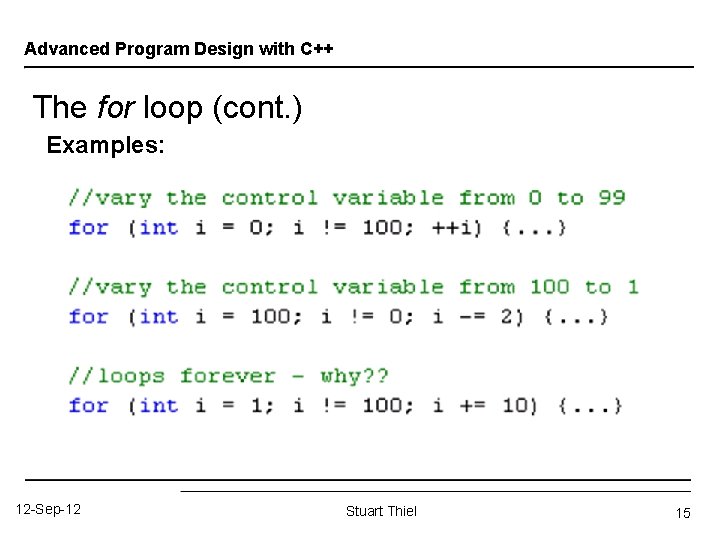
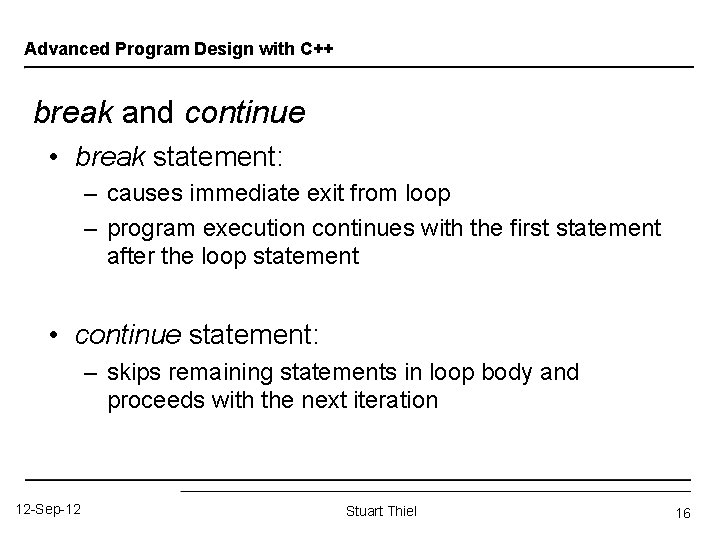
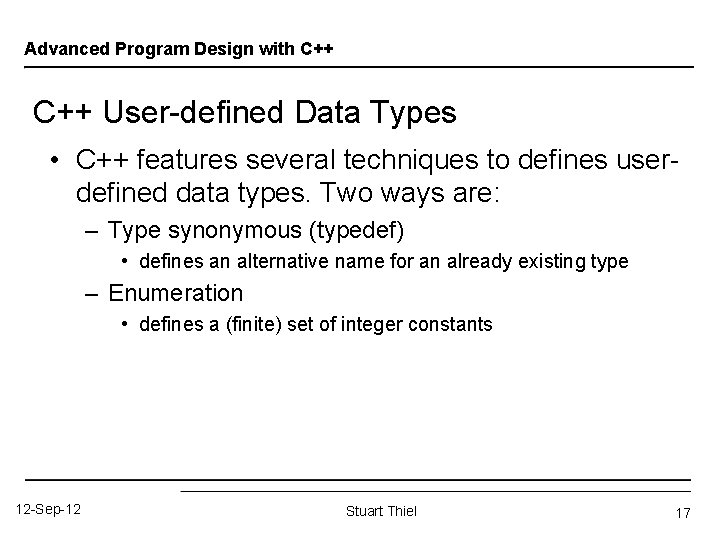
![Advanced Program Design with C++ Type Synonymons typedef [type expression] [identifier] – defines [identifier] Advanced Program Design with C++ Type Synonymons typedef [type expression] [identifier] – defines [identifier]](https://slidetodoc.com/presentation_image_h2/01c17f6ded619fd311b549f0addcf3b1/image-18.jpg)
![Advanced Program Design with C++ Enumerations enum [identifer] {enum_0, enum_1, enum_2. . . } Advanced Program Design with C++ Enumerations enum [identifer] {enum_0, enum_1, enum_2. . . }](https://slidetodoc.com/presentation_image_h2/01c17f6ded619fd311b549f0addcf3b1/image-19.jpg)
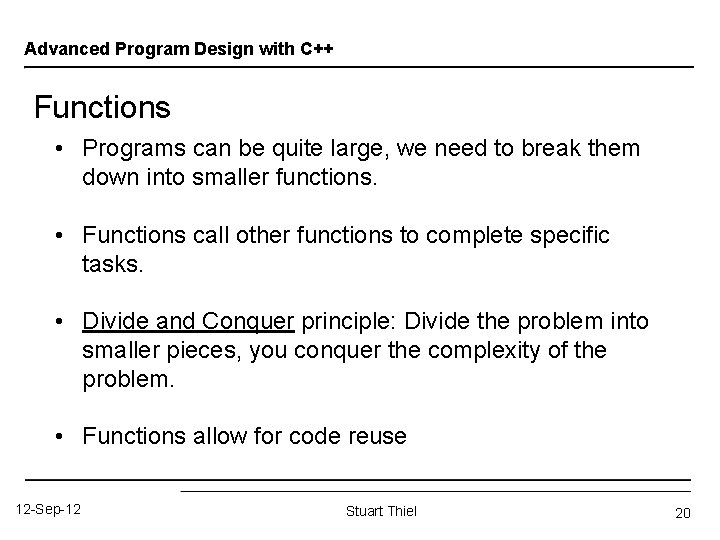
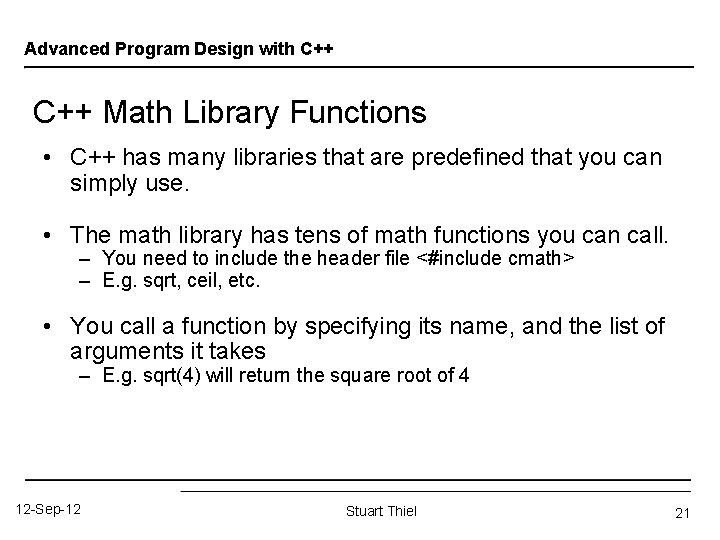
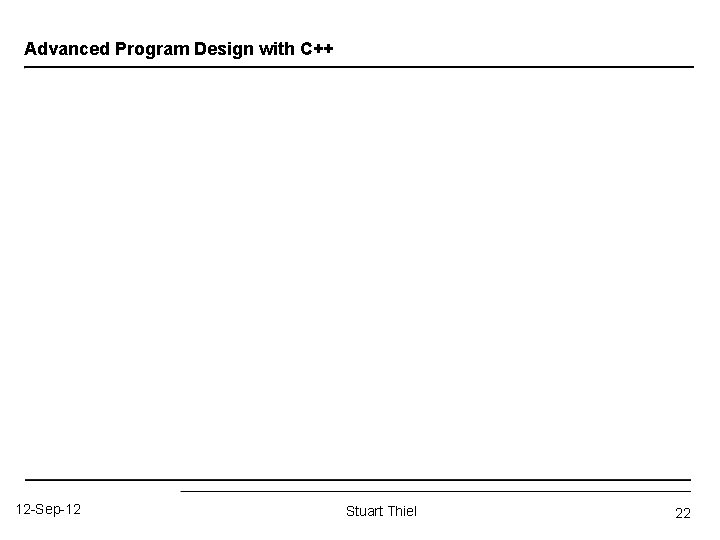
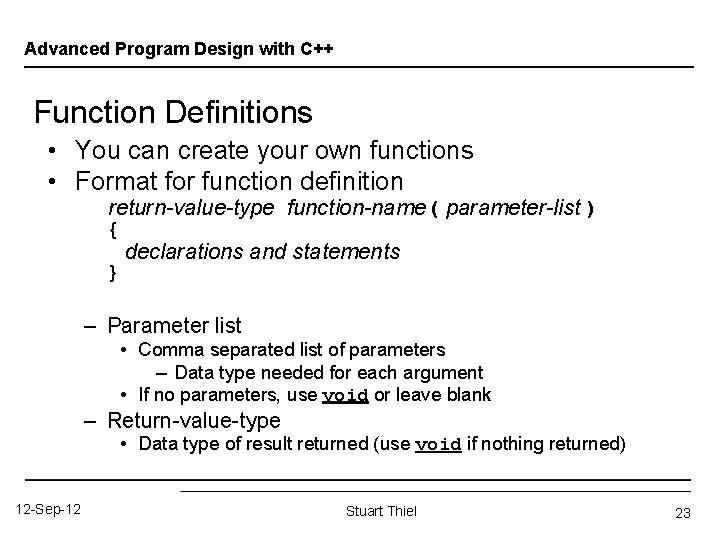
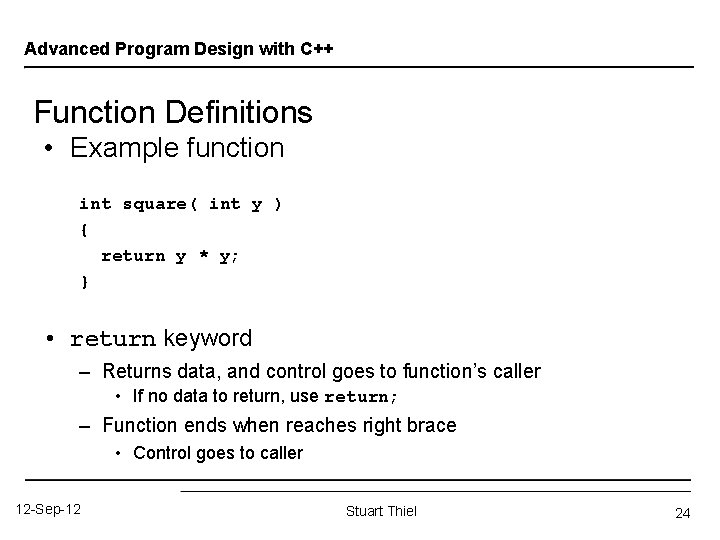
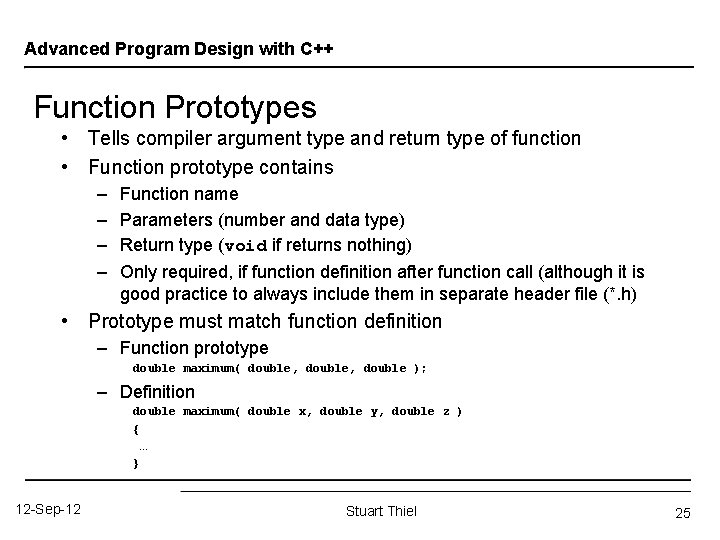
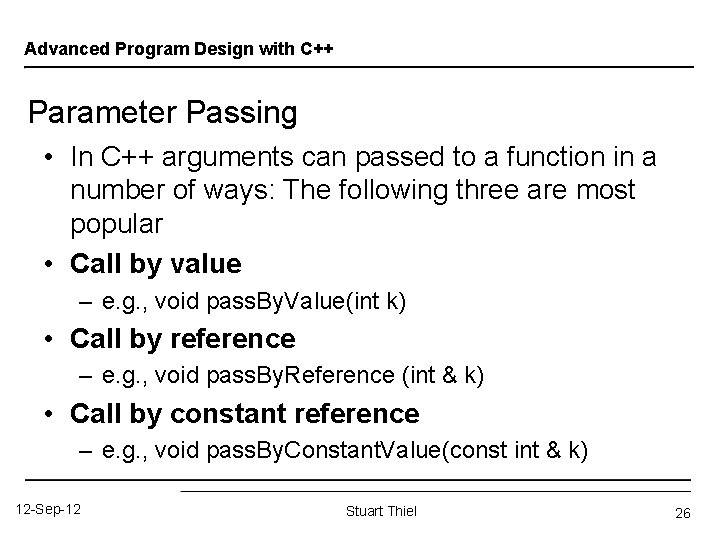
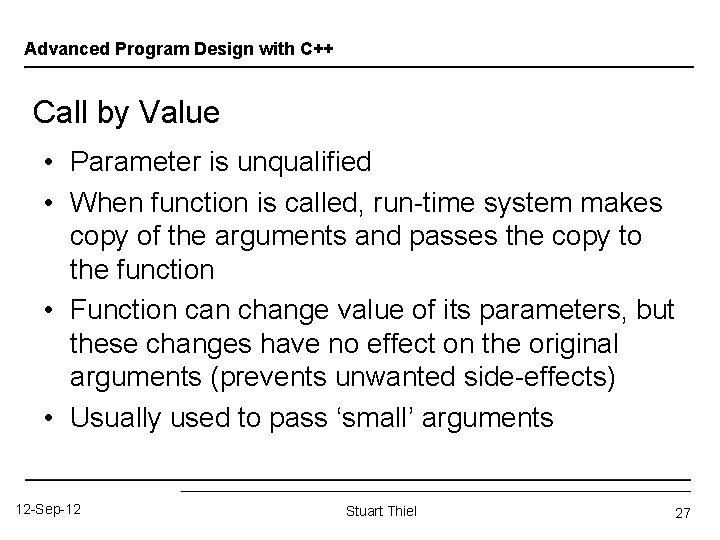
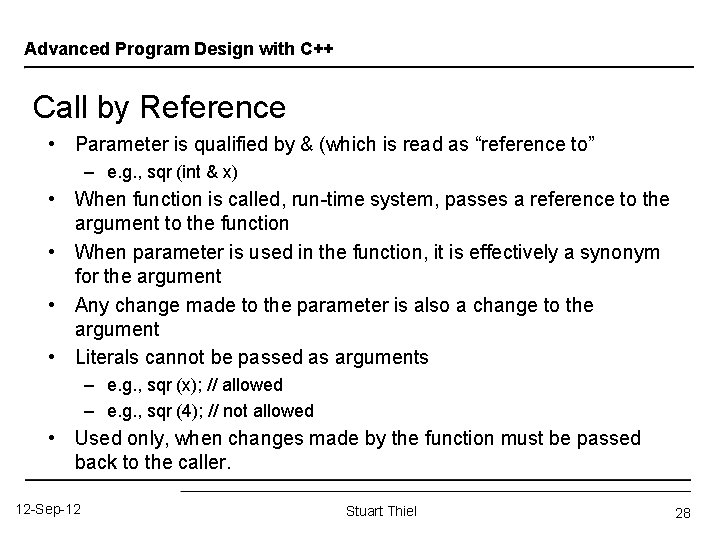
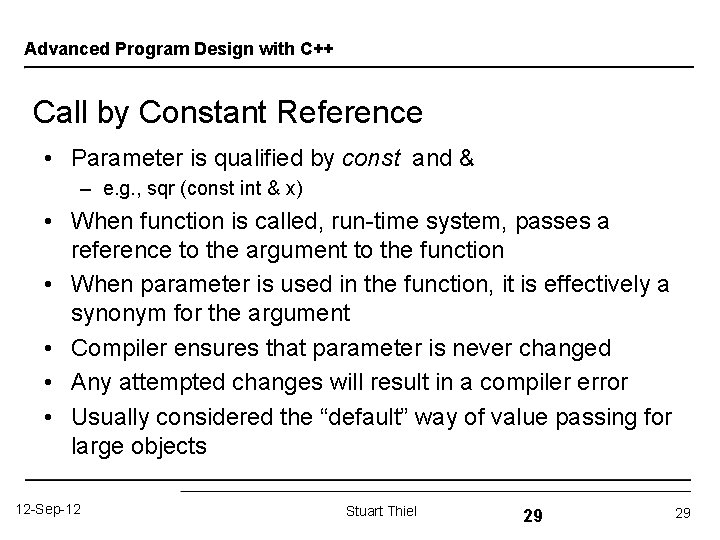
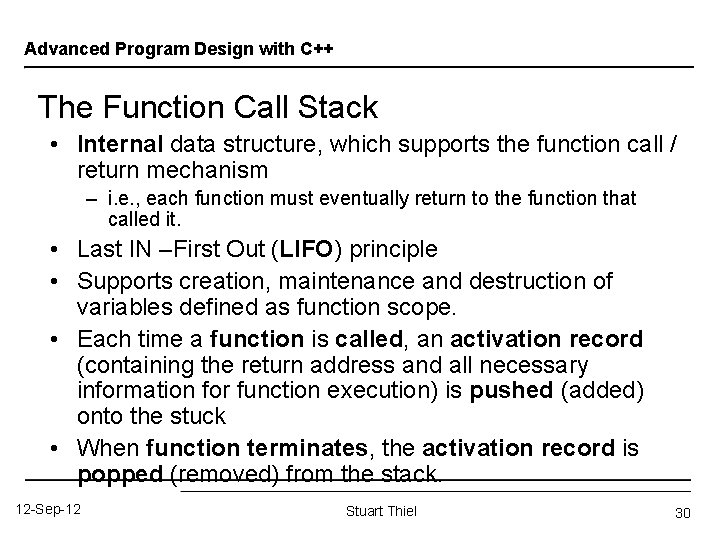
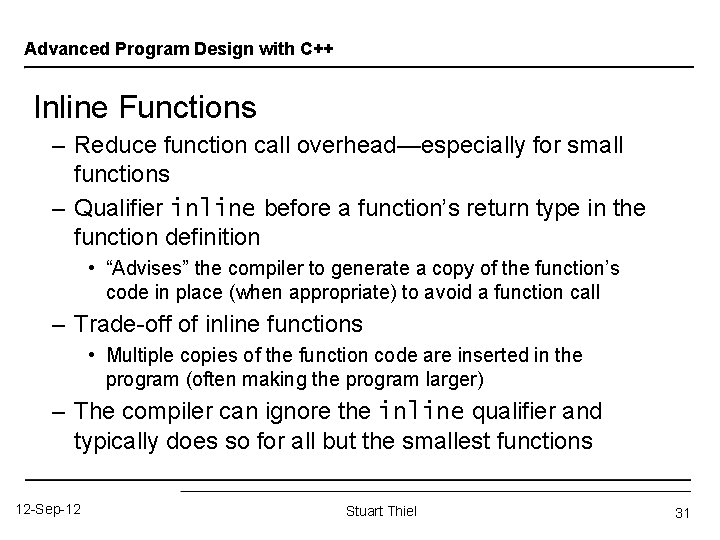
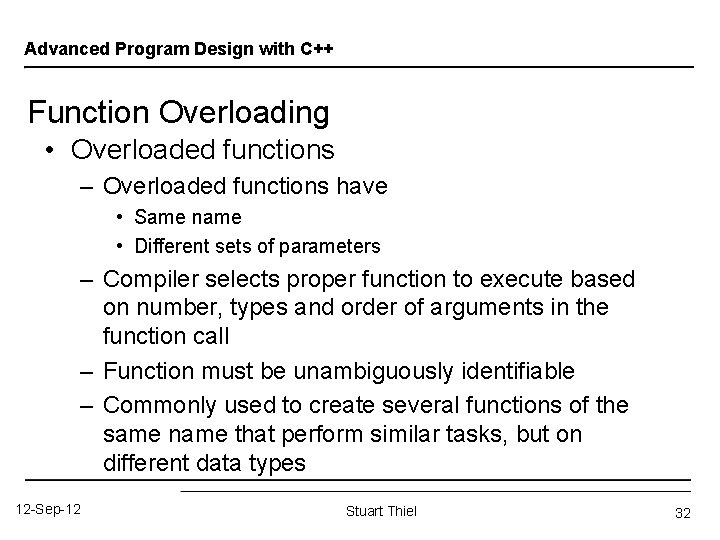
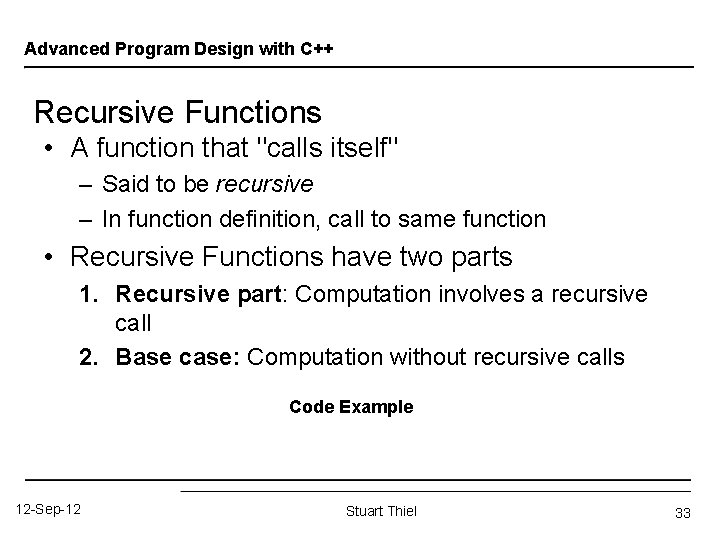
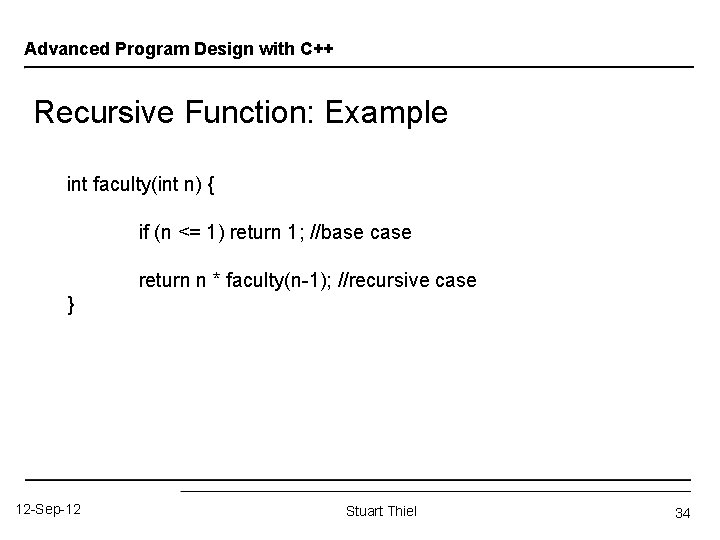
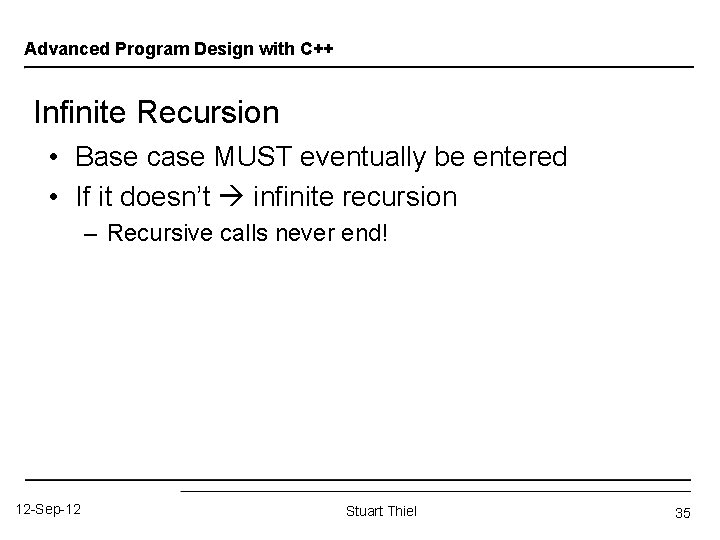
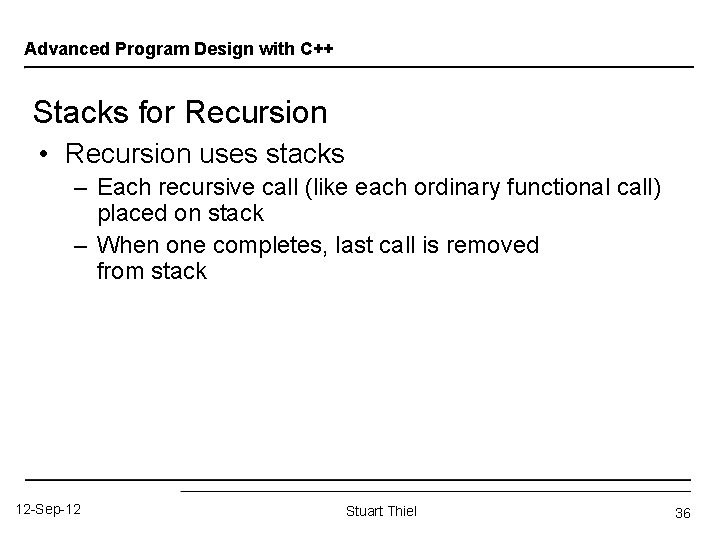
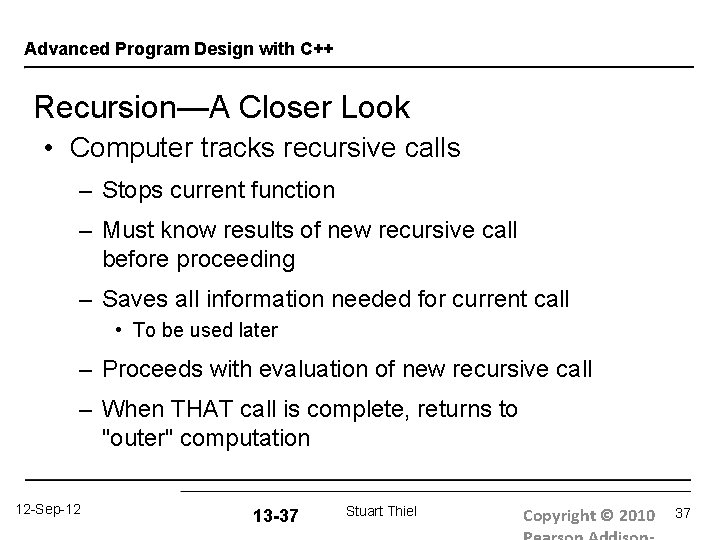
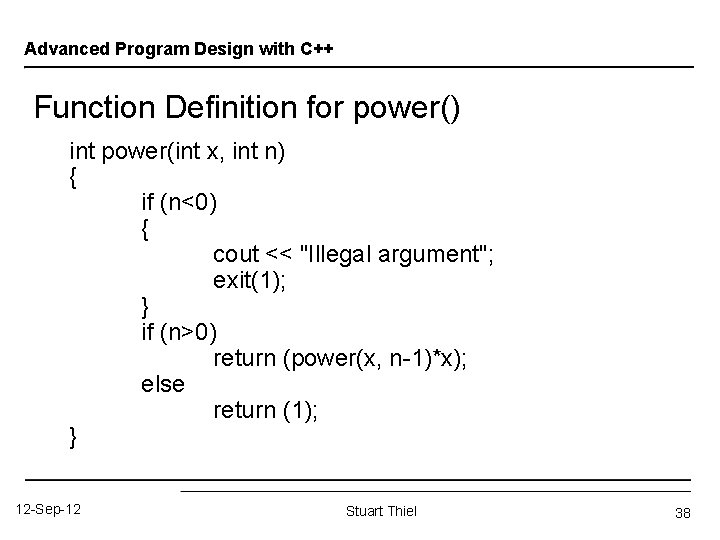
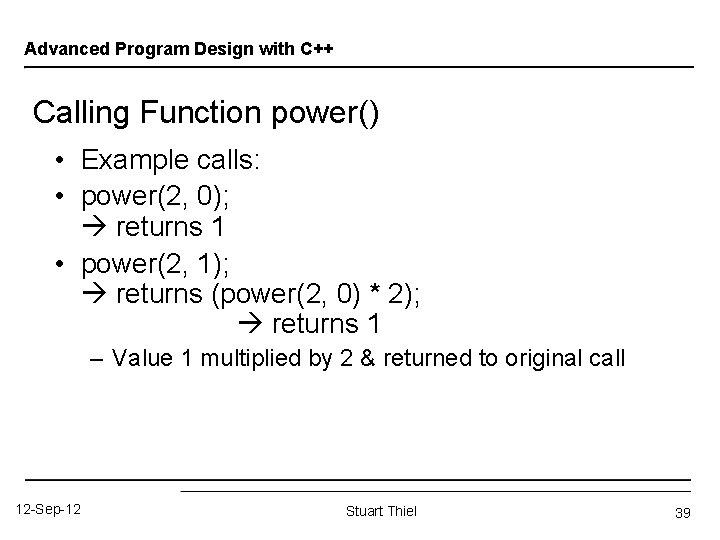
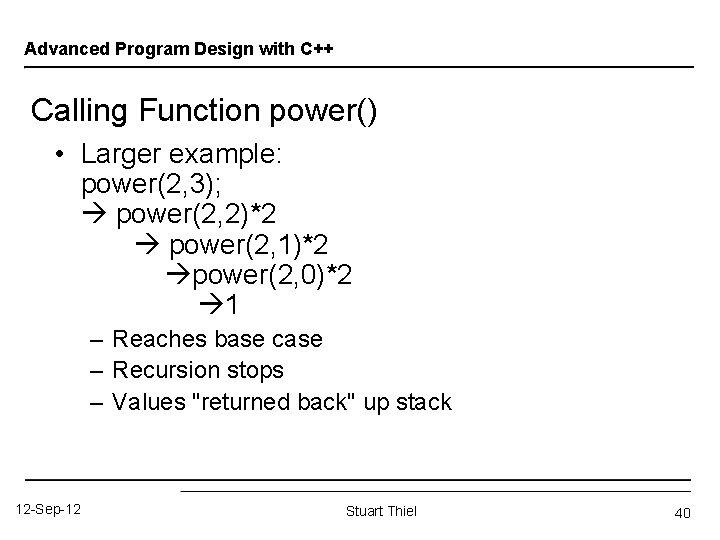
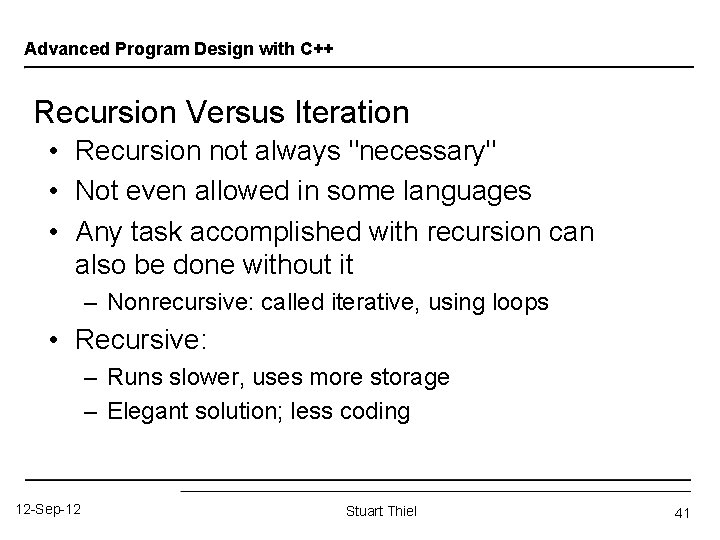
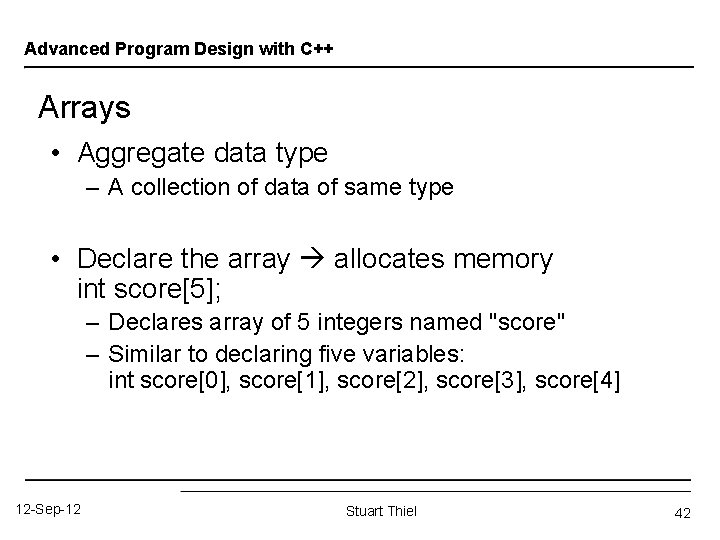
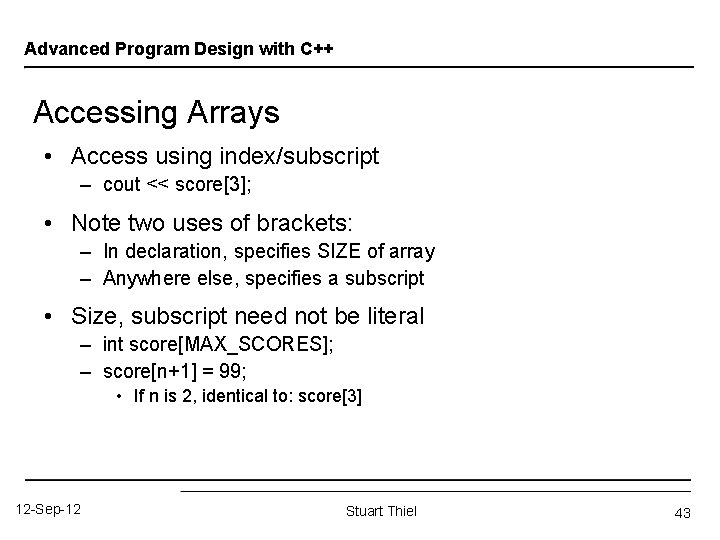
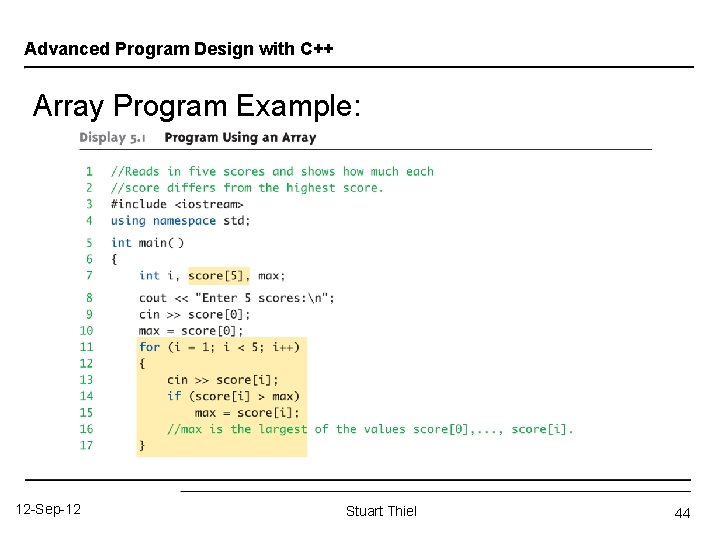
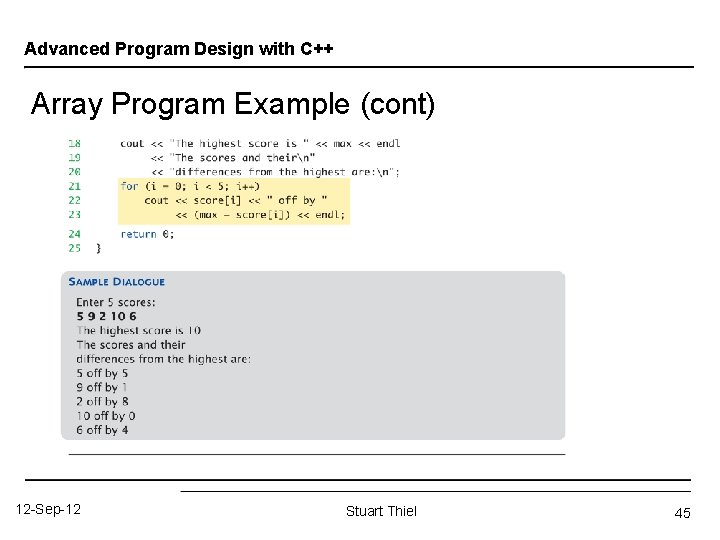
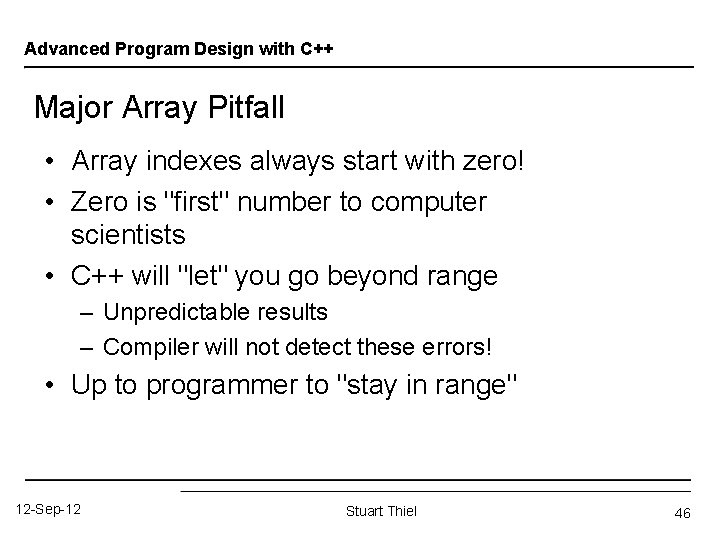
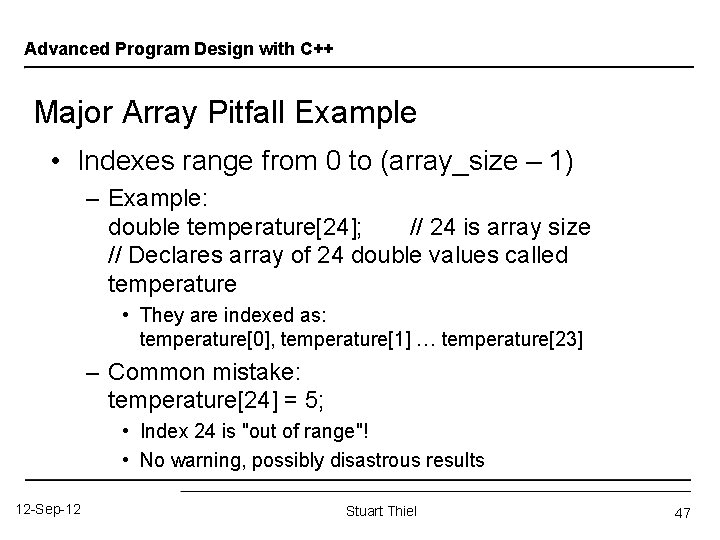
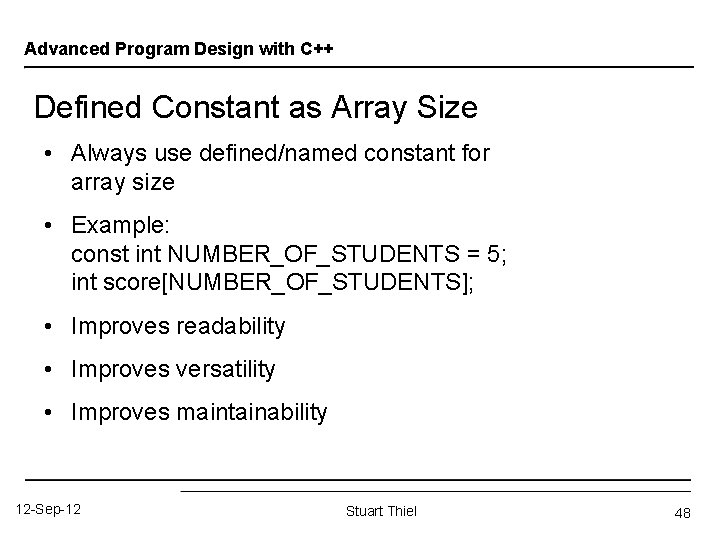
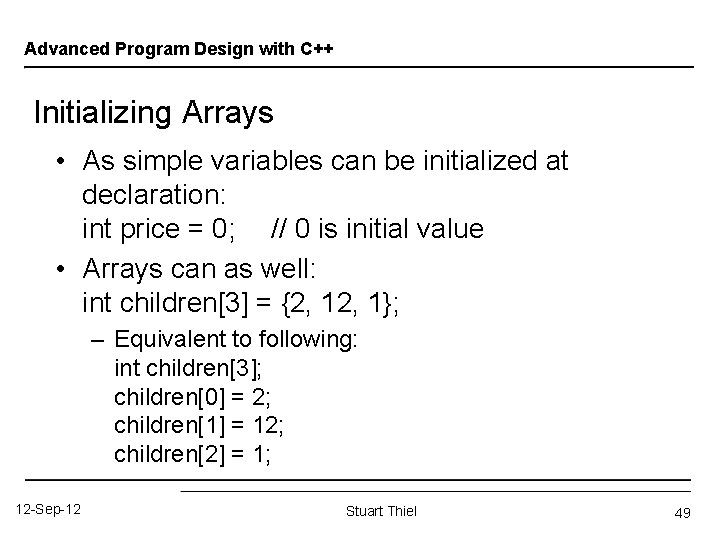
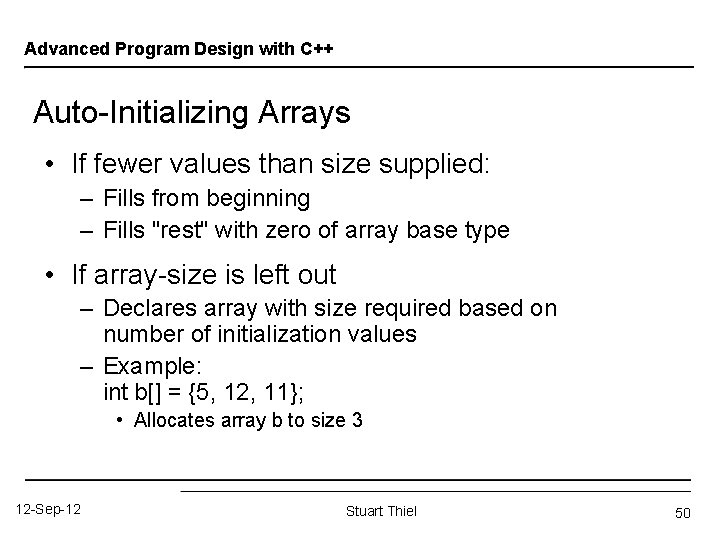
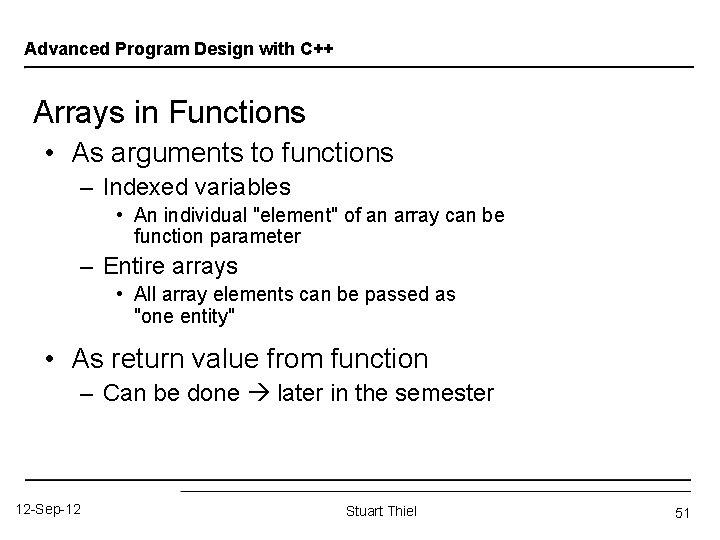
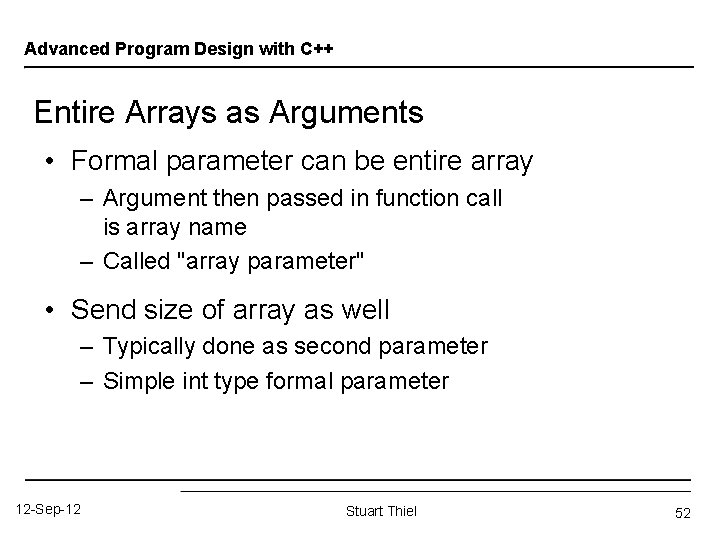
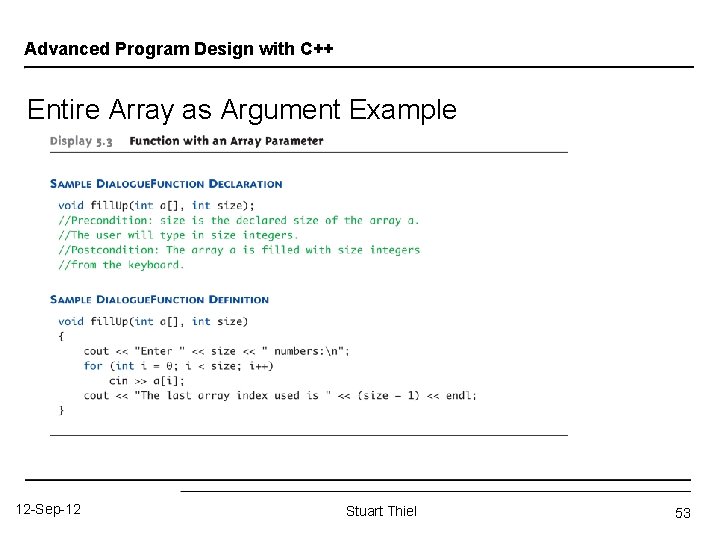
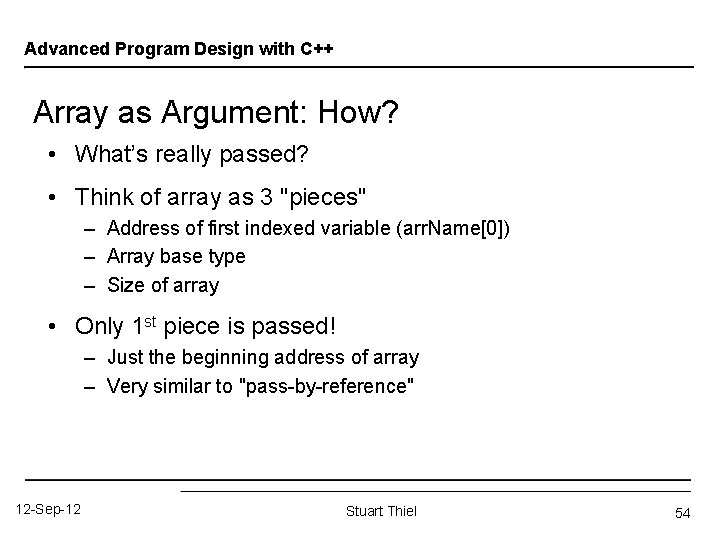
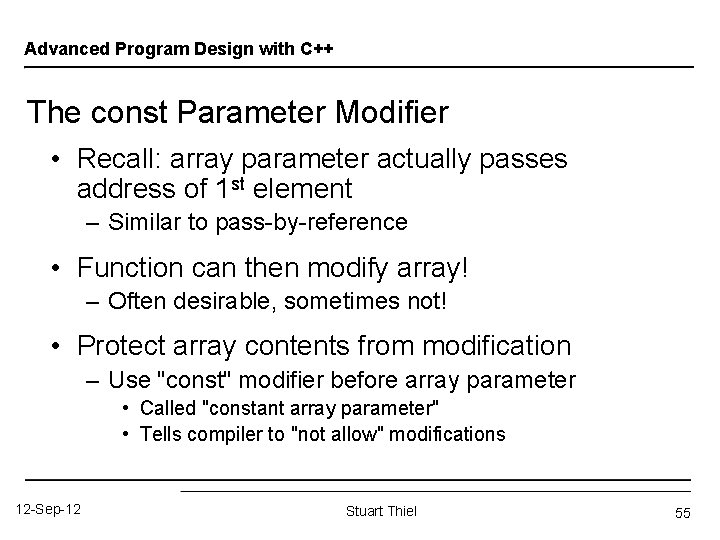
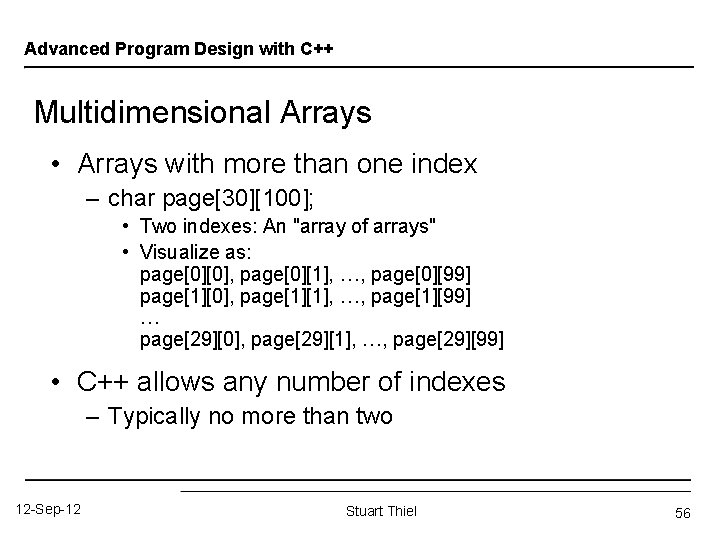
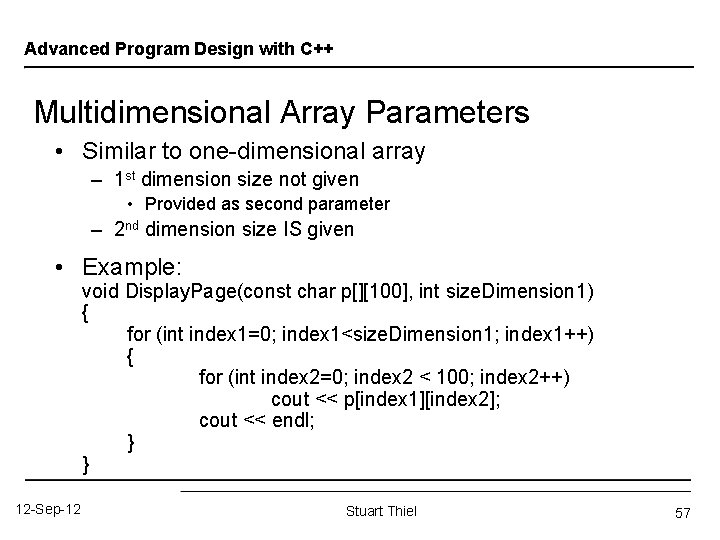
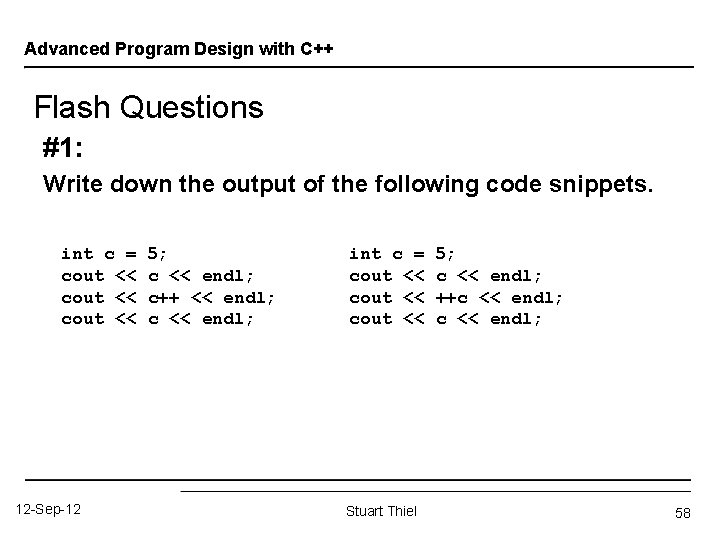
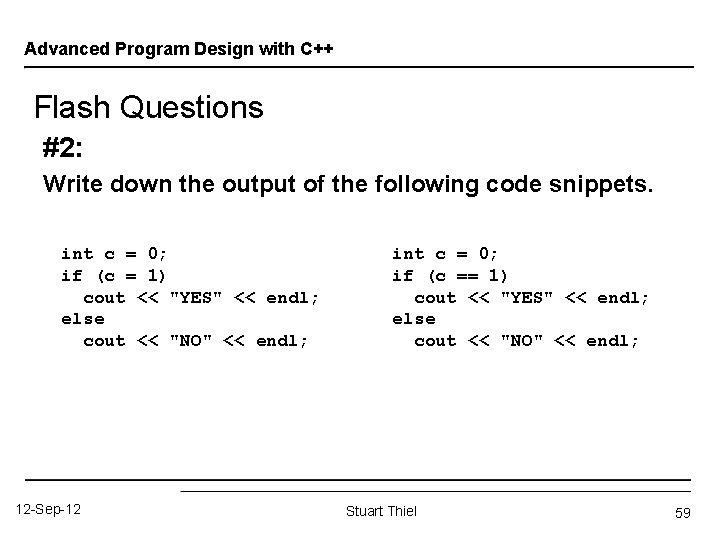
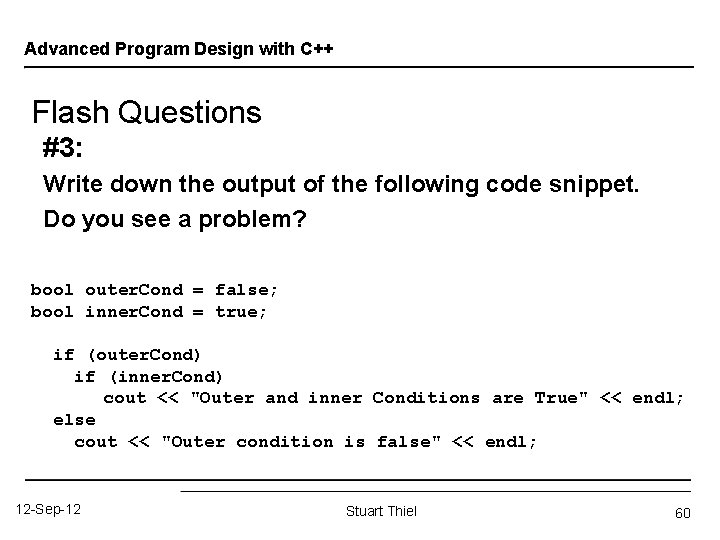
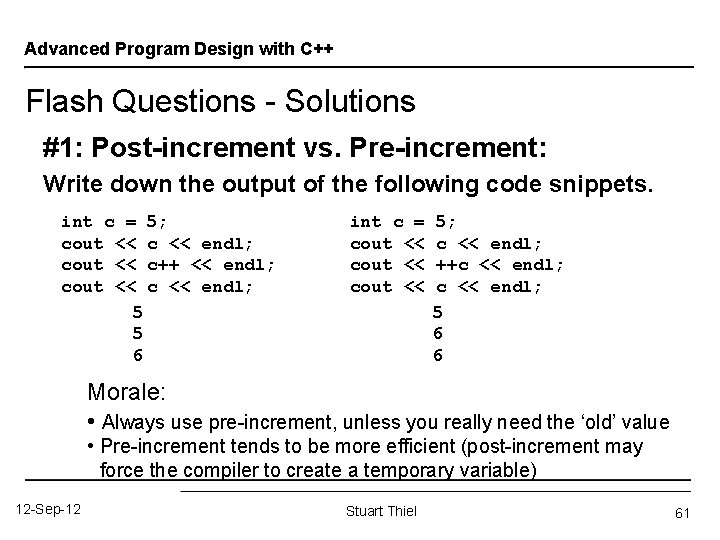
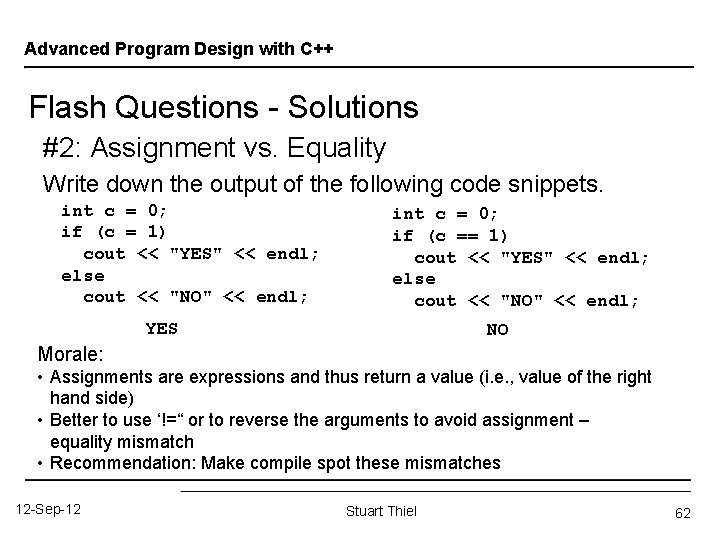
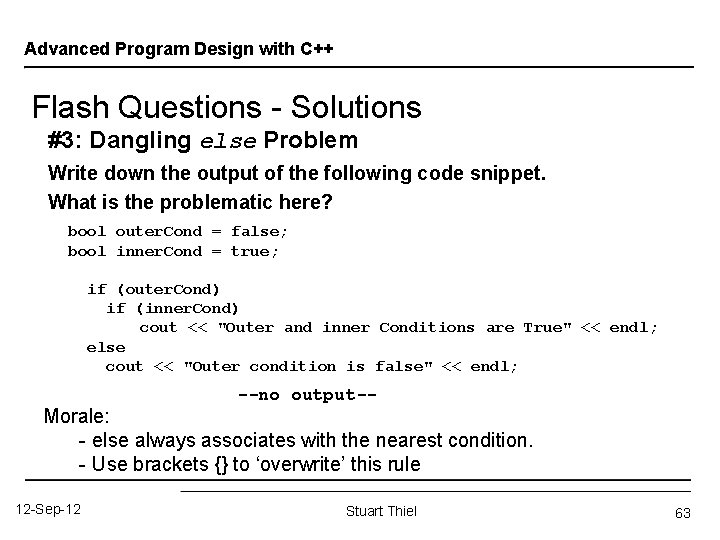
- Slides: 63
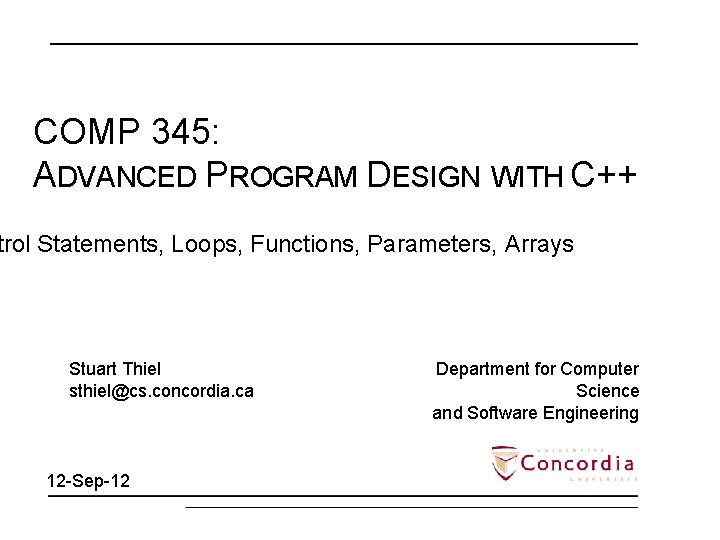
COMP 345: ADVANCED PROGRAM DESIGN WITH C++ trol Statements, Loops, Functions, Parameters, Arrays Stuart Thiel sthiel@cs. concordia. ca 12 -Sep-12 Department for Computer Science and Software Engineering
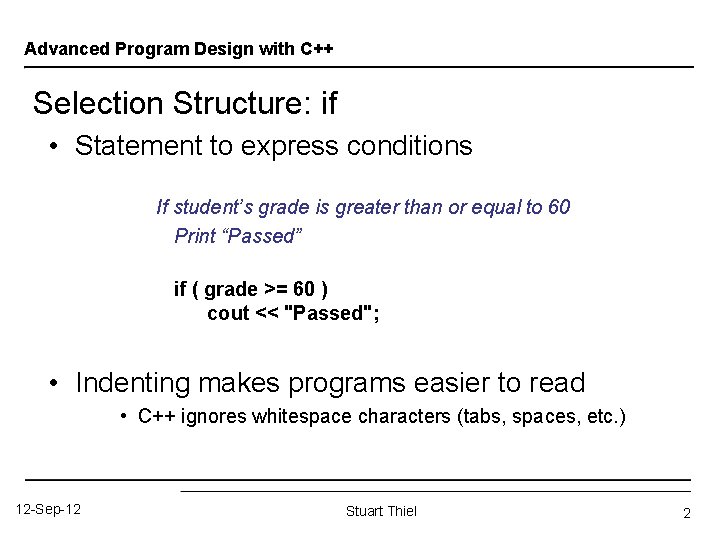
Advanced Program Design with C++ Selection Structure: if • Statement to express conditions If student’s grade is greater than or equal to 60 Print “Passed” if ( grade >= 60 ) cout << "Passed"; • Indenting makes programs easier to read • C++ ignores whitespace characters (tabs, spaces, etc. ) 12 -Sep-12 Stuart Thiel 2
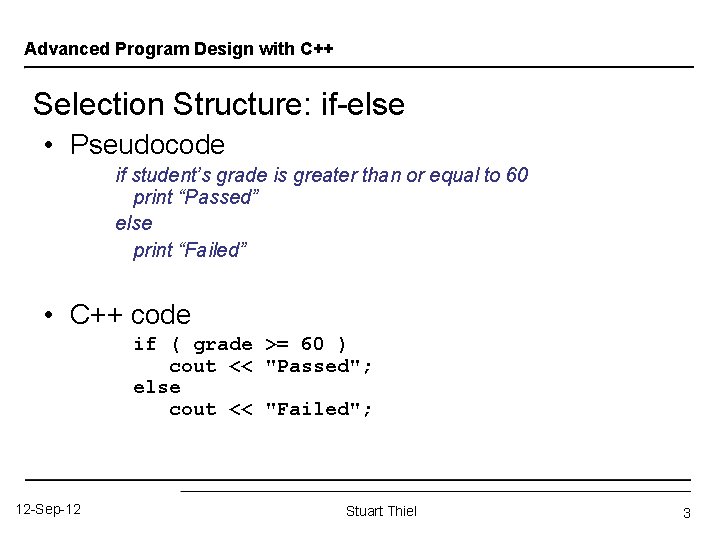
Advanced Program Design with C++ Selection Structure: if-else • Pseudocode if student’s grade is greater than or equal to 60 print “Passed” else print “Failed” • C++ code if ( grade >= 60 ) cout << "Passed"; else cout << "Failed"; 12 -Sep-12 Stuart Thiel 3
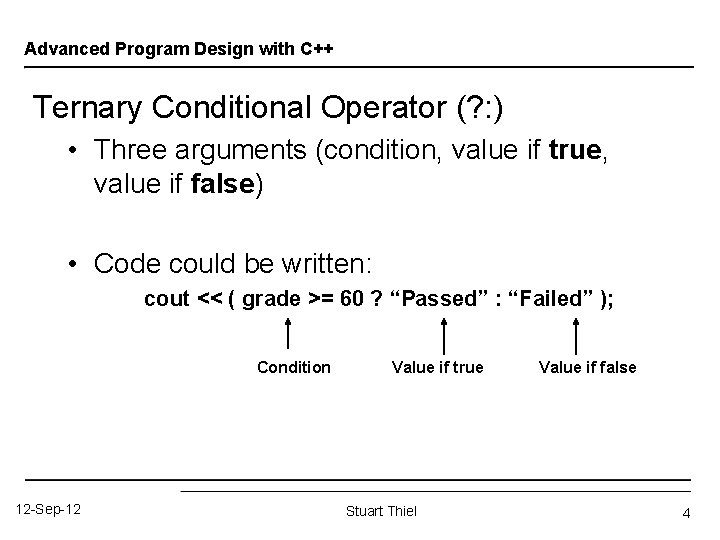
Advanced Program Design with C++ Ternary Conditional Operator (? : ) • Three arguments (condition, value if true, value if false) • Code could be written: cout << ( grade >= 60 ? “Passed” : “Failed” ); Condition 12 -Sep-12 Value if true Stuart Thiel Value if false 4
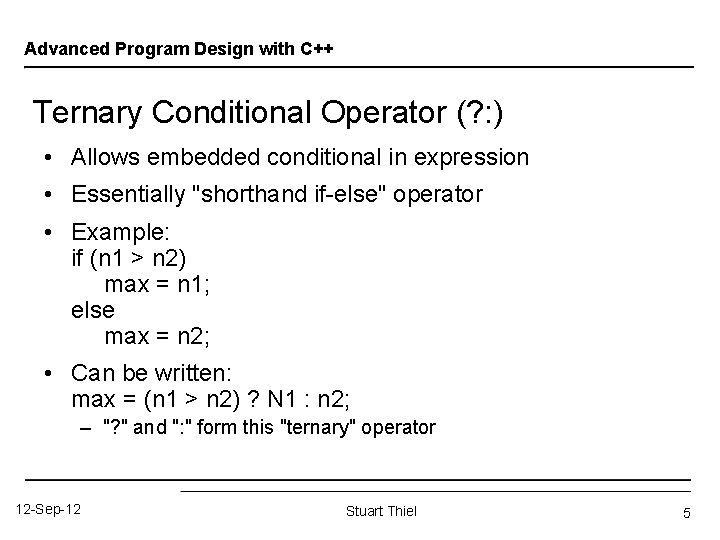
Advanced Program Design with C++ Ternary Conditional Operator (? : ) • Allows embedded conditional in expression • Essentially "shorthand if-else" operator • Example: if (n 1 > n 2) max = n 1; else max = n 2; • Can be written: max = (n 1 > n 2) ? N 1 : n 2; – "? " and ": " form this "ternary" operator 12 -Sep-12 Stuart Thiel 5
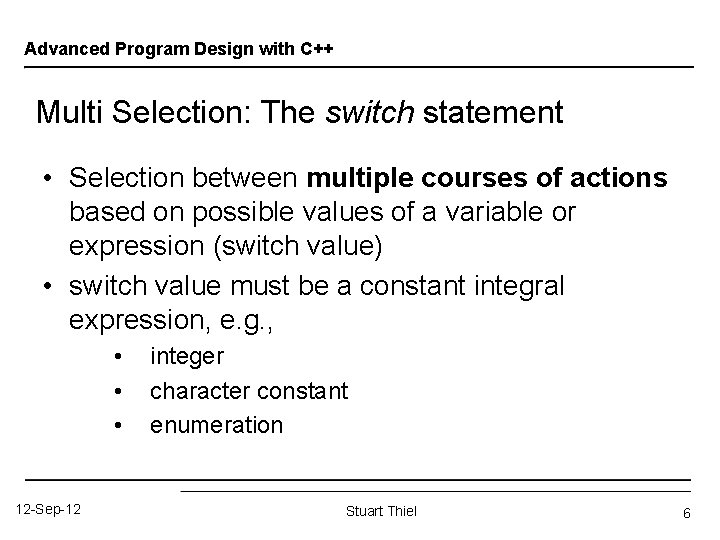
Advanced Program Design with C++ Multi Selection: The switch statement • Selection between multiple courses of actions based on possible values of a variable or expression (switch value) • switch value must be a constant integral expression, e. g. , • • • 12 -Sep-12 integer character constant enumeration Stuart Thiel 6
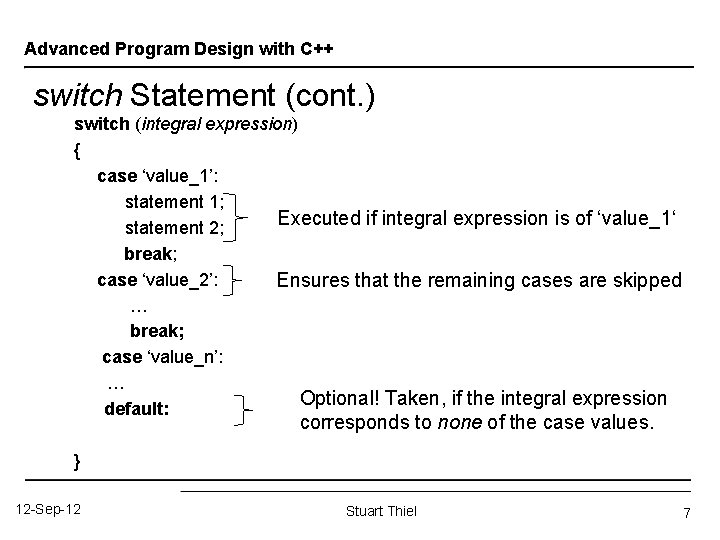
Advanced Program Design with C++ switch Statement (cont. ) switch (integral expression) { case ‘value_1’: statement 1; Executed if integral expression is of ‘value_1‘ statement 2; break; case ‘value_2’: Ensures that the remaining cases are skipped … break; case ‘value_n’: … Optional! Taken, if the integral expression default: corresponds to none of the case values. } 12 -Sep-12 Stuart Thiel 7
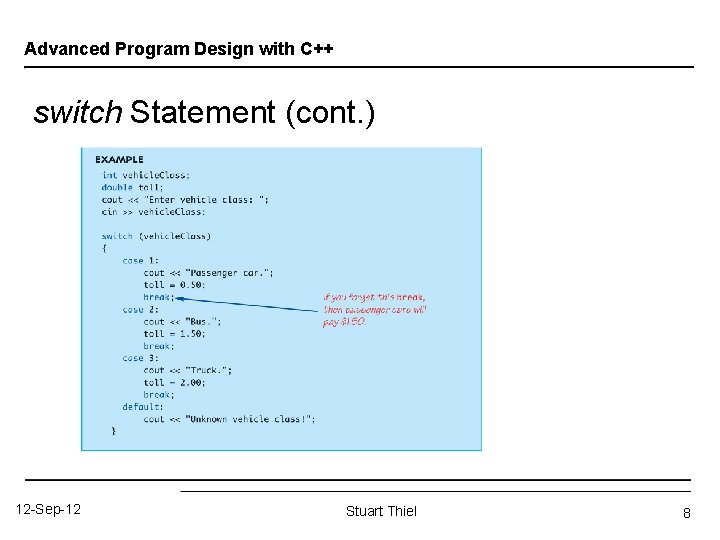
Advanced Program Design with C++ switch Statement (cont. ) 12 -Sep-12 Stuart Thiel 8
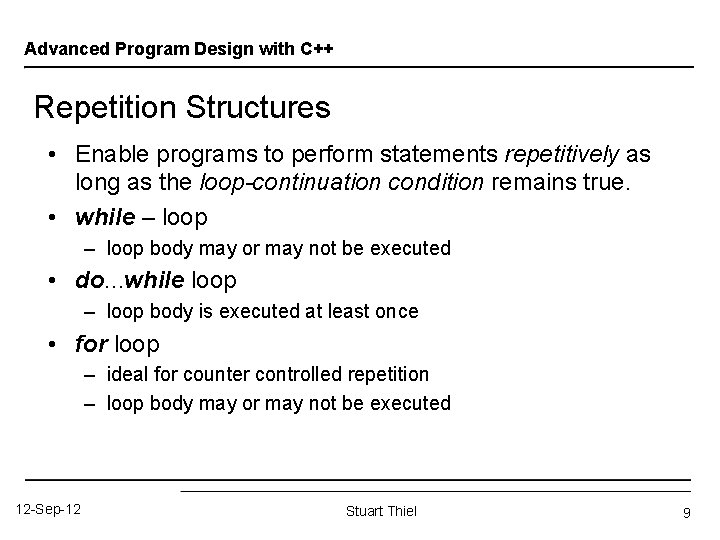
Advanced Program Design with C++ Repetition Structures • Enable programs to perform statements repetitively as long as the loop-continuation condition remains true. • while – loop body may or may not be executed • do. . . while loop – loop body is executed at least once • for loop – ideal for counter controlled repetition – loop body may or may not be executed 12 -Sep-12 Stuart Thiel 9
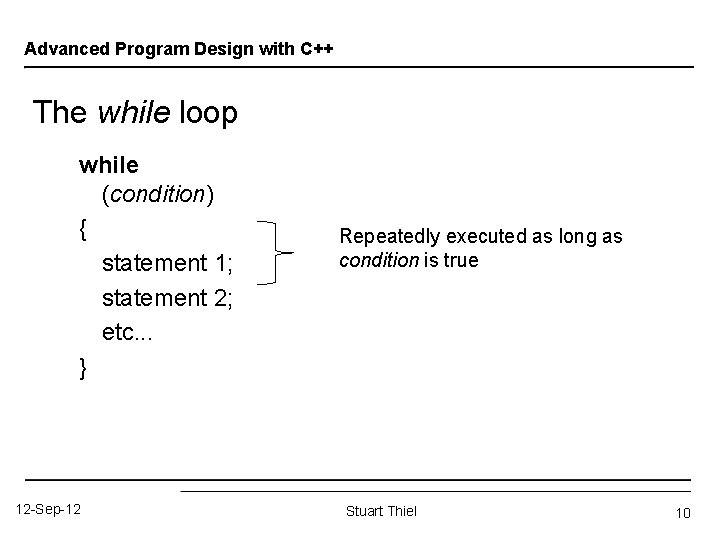
Advanced Program Design with C++ The while loop while (condition) { statement 1; statement 2; etc. . . } 12 -Sep-12 Repeatedly executed as long as condition is true Stuart Thiel 10
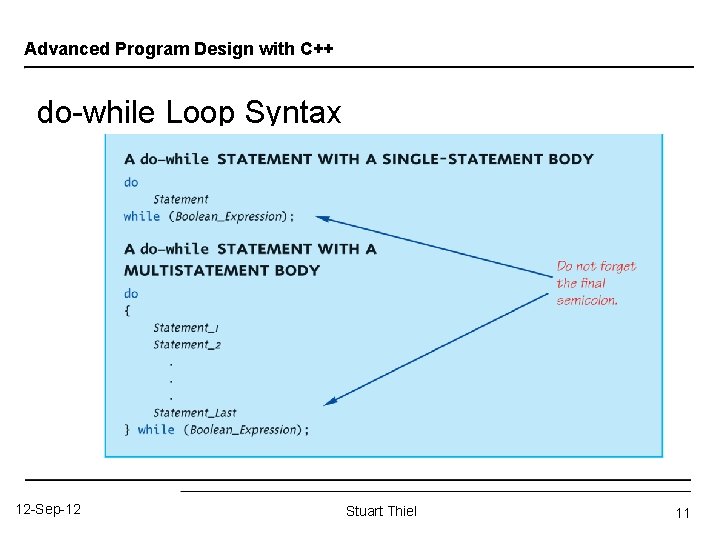
Advanced Program Design with C++ do-while Loop Syntax 12 -Sep-12 Stuart Thiel 11
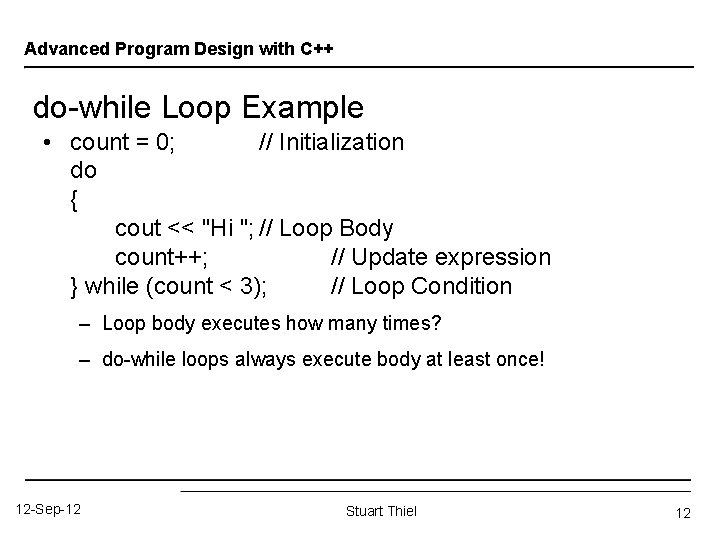
Advanced Program Design with C++ do-while Loop Example • count = 0; // Initialization do { cout << "Hi "; // Loop Body count++; // Update expression } while (count < 3); // Loop Condition – Loop body executes how many times? – do-while loops always execute body at least once! 12 -Sep-12 Stuart Thiel 12
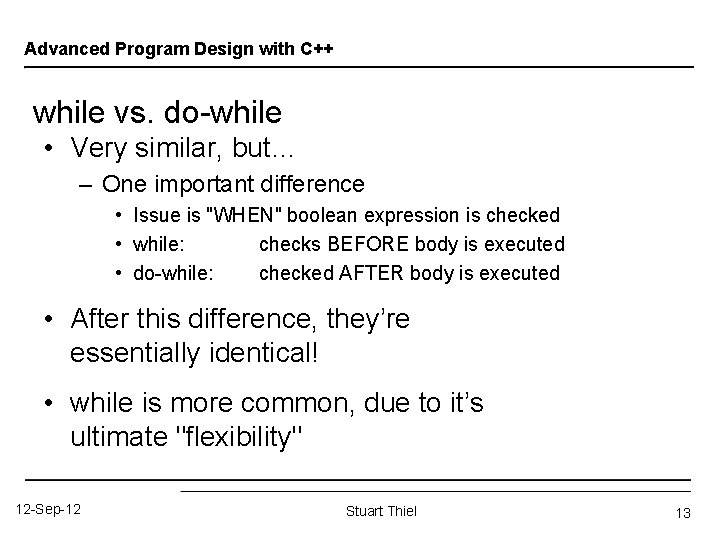
Advanced Program Design with C++ while vs. do-while • Very similar, but… – One important difference • Issue is "WHEN" boolean expression is checked • while: checks BEFORE body is executed • do-while: checked AFTER body is executed • After this difference, they’re essentially identical! • while is more common, due to it’s ultimate "flexibility" 12 -Sep-12 Stuart Thiel 13
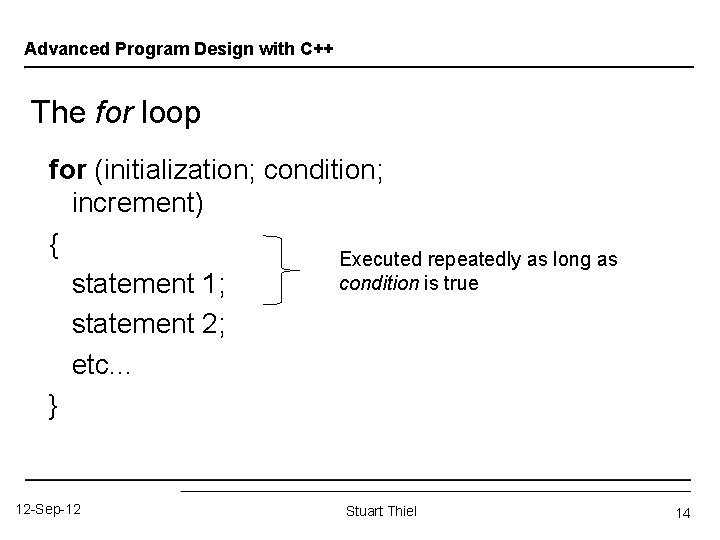
Advanced Program Design with C++ The for loop for (initialization; condition; increment) { Executed repeatedly as long as condition is true statement 1; statement 2; etc. . . } 12 -Sep-12 Stuart Thiel 14
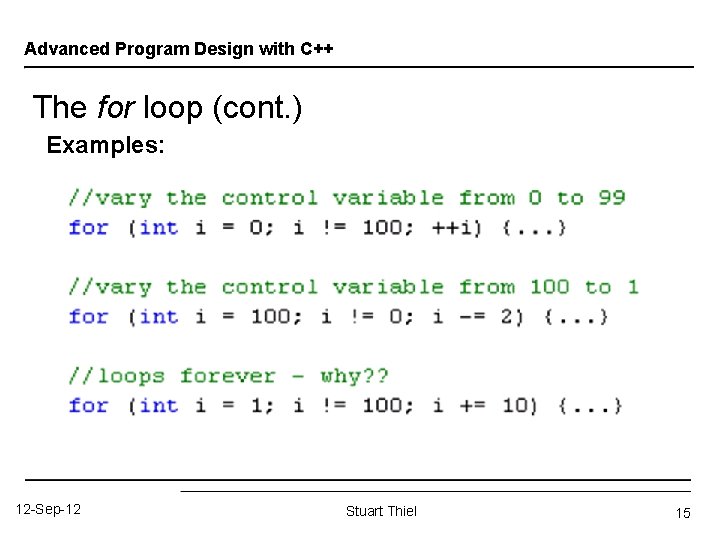
Advanced Program Design with C++ The for loop (cont. ) Examples: 12 -Sep-12 Stuart Thiel 15
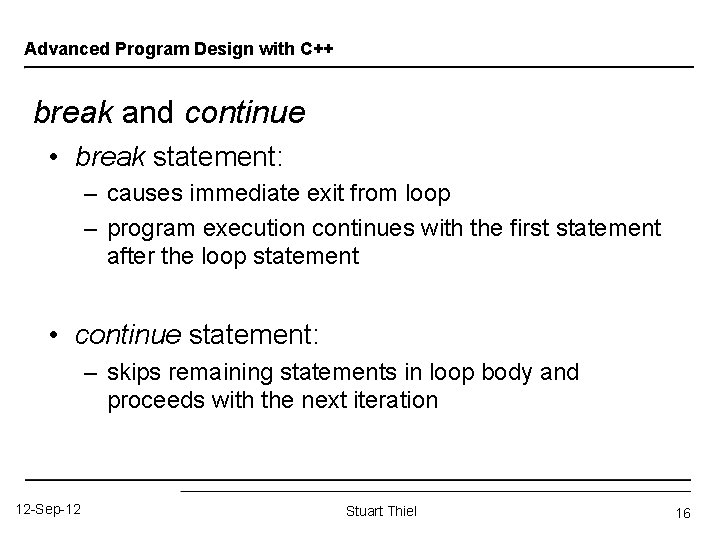
Advanced Program Design with C++ break and continue • break statement: – causes immediate exit from loop – program execution continues with the first statement after the loop statement • continue statement: – skips remaining statements in loop body and proceeds with the next iteration 12 -Sep-12 Stuart Thiel 16
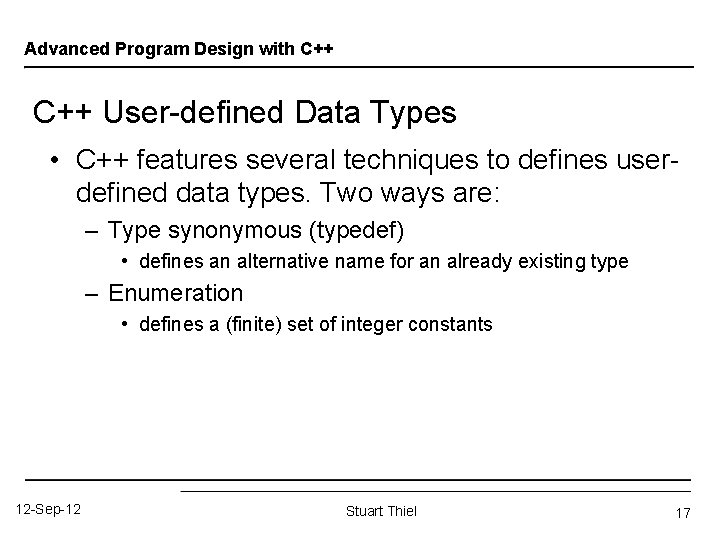
Advanced Program Design with C++ User-defined Data Types • C++ features several techniques to defines userdefined data types. Two ways are: – Type synonymous (typedef) • defines an alternative name for an already existing type – Enumeration • defines a (finite) set of integer constants 12 -Sep-12 Stuart Thiel 17
![Advanced Program Design with C Type Synonymons typedef type expression identifier defines identifier Advanced Program Design with C++ Type Synonymons typedef [type expression] [identifier] – defines [identifier]](https://slidetodoc.com/presentation_image_h2/01c17f6ded619fd311b549f0addcf3b1/image-18.jpg)
Advanced Program Design with C++ Type Synonymons typedef [type expression] [identifier] – defines [identifier] to be synonymous for [type expression] – e. g. , • typedef unsigned int uint; //defines uint be synonymous to unsigned int • typedef integer; //defines integer to by synonymous to int 12 -Sep-12 Stuart Thiel 18
![Advanced Program Design with C Enumerations enum identifer enum0 enum1 enum2 Advanced Program Design with C++ Enumerations enum [identifer] {enum_0, enum_1, enum_2. . . }](https://slidetodoc.com/presentation_image_h2/01c17f6ded619fd311b549f0addcf3b1/image-19.jpg)
Advanced Program Design with C++ Enumerations enum [identifer] {enum_0, enum_1, enum_2. . . } – variables of enum type can have values only from the list of enumerators. – values corresponds to consecutive integers starting from 0, unless otherwise specified. – e. g. , • enum Grades = {A, B, C, D, E, F} • enum Days = {SUN = 1, MON, TUE, WED, THU, FRI, SAT} 12 -Sep-12 Stuart Thiel 19
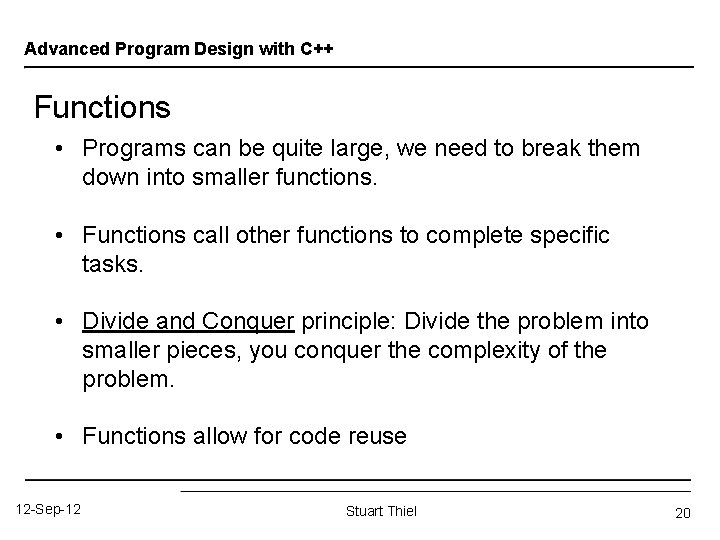
Advanced Program Design with C++ Functions • Programs can be quite large, we need to break them down into smaller functions. • Functions call other functions to complete specific tasks. • Divide and Conquer principle: Divide the problem into smaller pieces, you conquer the complexity of the problem. • Functions allow for code reuse 12 -Sep-12 Stuart Thiel 20
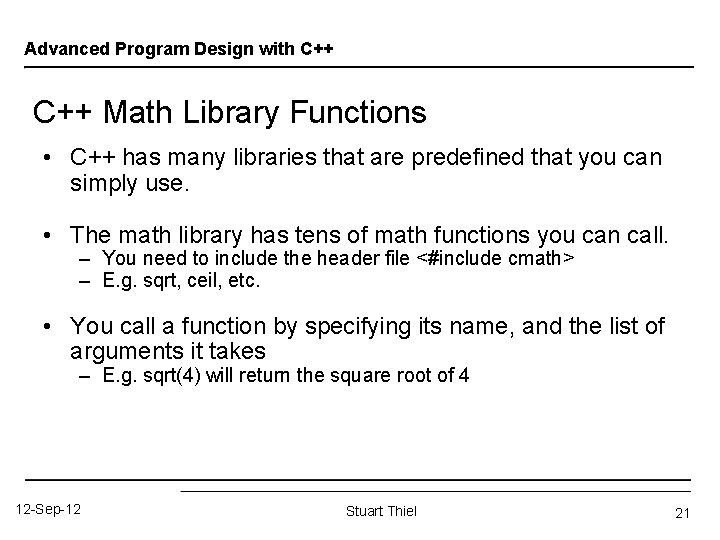
Advanced Program Design with C++ Math Library Functions • C++ has many libraries that are predefined that you can simply use. • The math library has tens of math functions you can call. – You need to include the header file <#include cmath> – E. g. sqrt, ceil, etc. • You call a function by specifying its name, and the list of arguments it takes – E. g. sqrt(4) will return the square root of 4 12 -Sep-12 Stuart Thiel 21
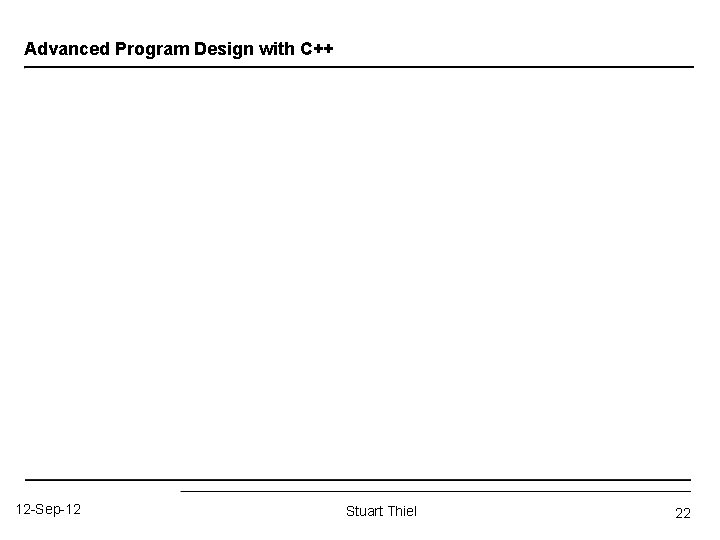
Advanced Program Design with C++ 12 -Sep-12 Stuart Thiel 22
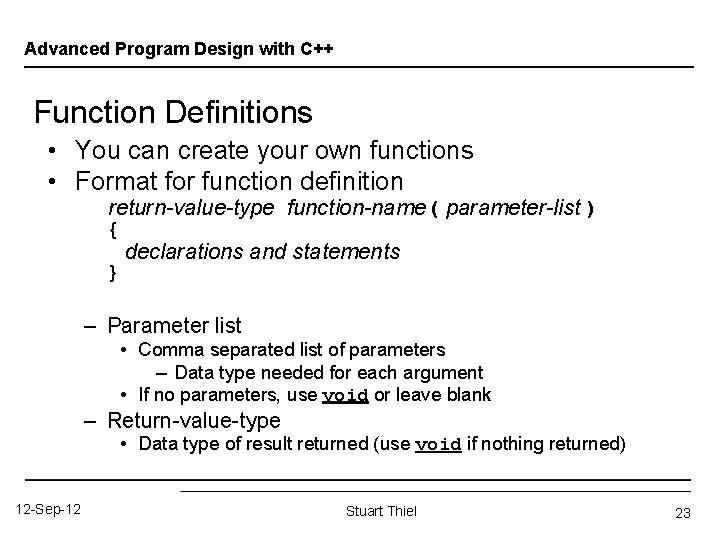
Advanced Program Design with C++ Function Definitions • You can create your own functions • Format for function definition return-value-type function-name( parameter-list ) { declarations and statements } – Parameter list • Comma separated list of parameters – Data type needed for each argument • If no parameters, use void or leave blank – Return-value-type • Data type of result returned (use void if nothing returned) 12 -Sep-12 Stuart Thiel 23
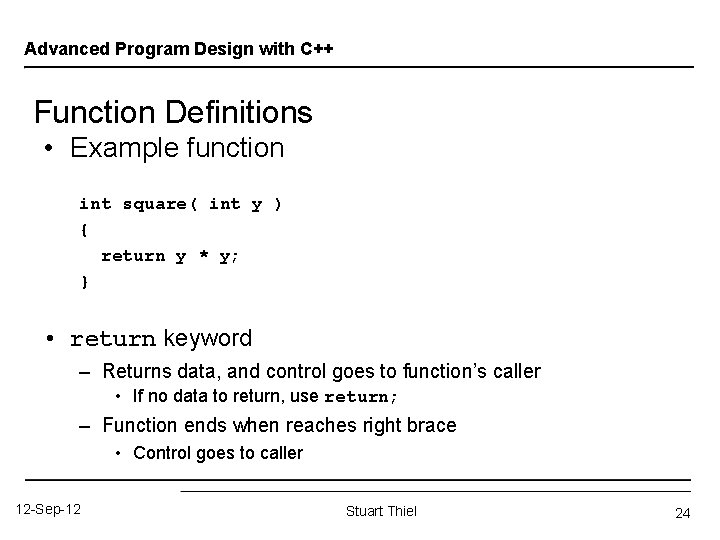
Advanced Program Design with C++ Function Definitions • Example function int square( int y ) { return y * y; } • return keyword – Returns data, and control goes to function’s caller • If no data to return, use return; – Function ends when reaches right brace • Control goes to caller 12 -Sep-12 Stuart Thiel 24
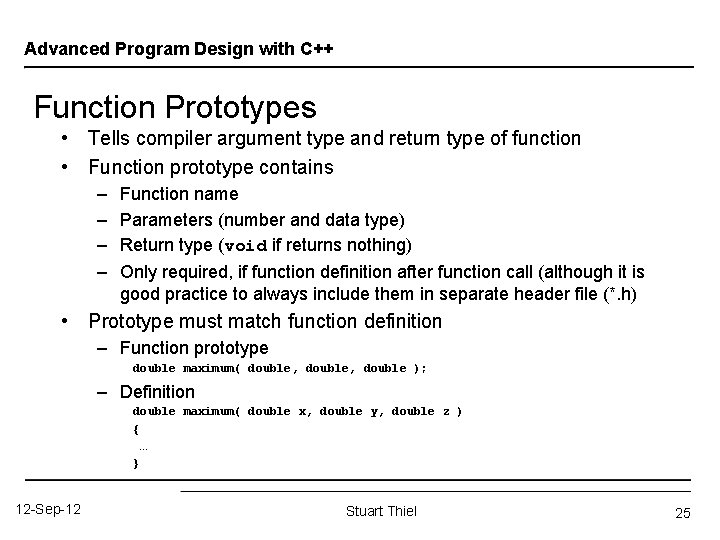
Advanced Program Design with C++ Function Prototypes • Tells compiler argument type and return type of function • Function prototype contains – – Function name Parameters (number and data type) Return type (void if returns nothing) Only required, if function definition after function call (although it is good practice to always include them in separate header file (*. h) • Prototype must match function definition – Function prototype double maximum( double, double ); – Definition double maximum( double x, double y, double z ) { … } 12 -Sep-12 Stuart Thiel 25
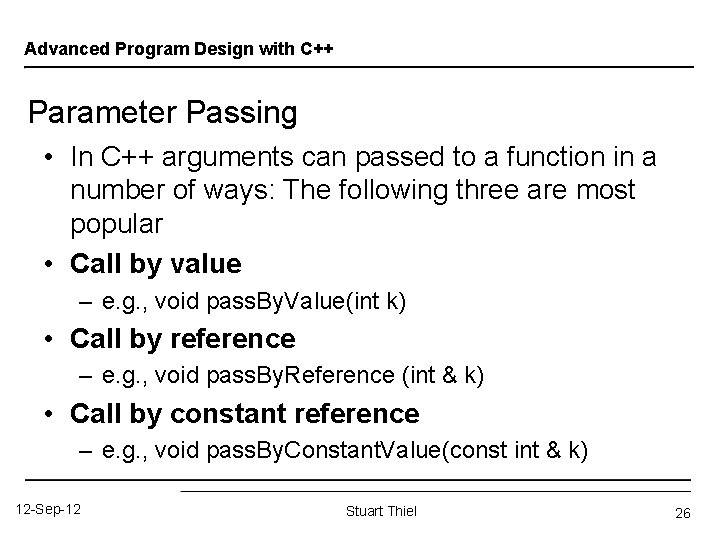
Advanced Program Design with C++ Parameter Passing • In C++ arguments can passed to a function in a number of ways: The following three are most popular • Call by value – e. g. , void pass. By. Value(int k) • Call by reference – e. g. , void pass. By. Reference (int & k) • Call by constant reference – e. g. , void pass. By. Constant. Value(const int & k) 12 -Sep-12 Stuart Thiel 26
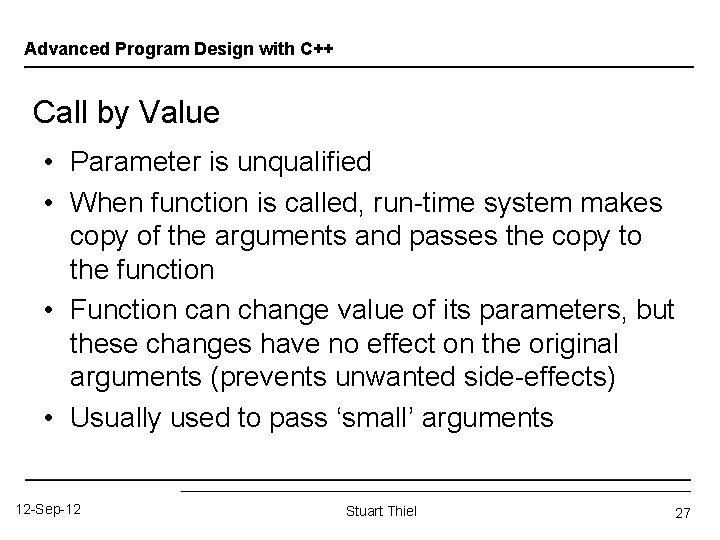
Advanced Program Design with C++ Call by Value • Parameter is unqualified • When function is called, run-time system makes copy of the arguments and passes the copy to the function • Function can change value of its parameters, but these changes have no effect on the original arguments (prevents unwanted side-effects) • Usually used to pass ‘small’ arguments 12 -Sep-12 Stuart Thiel 27
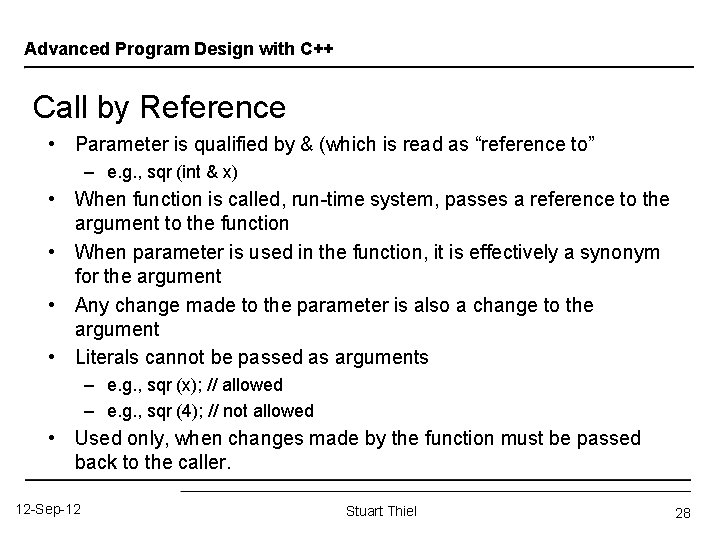
Advanced Program Design with C++ Call by Reference • Parameter is qualified by & (which is read as “reference to” – e. g. , sqr (int & x) • When function is called, run-time system, passes a reference to the argument to the function • When parameter is used in the function, it is effectively a synonym for the argument • Any change made to the parameter is also a change to the argument • Literals cannot be passed as arguments – e. g. , sqr (x); // allowed – e. g. , sqr (4); // not allowed • Used only, when changes made by the function must be passed back to the caller. 12 -Sep-12 Stuart Thiel 28
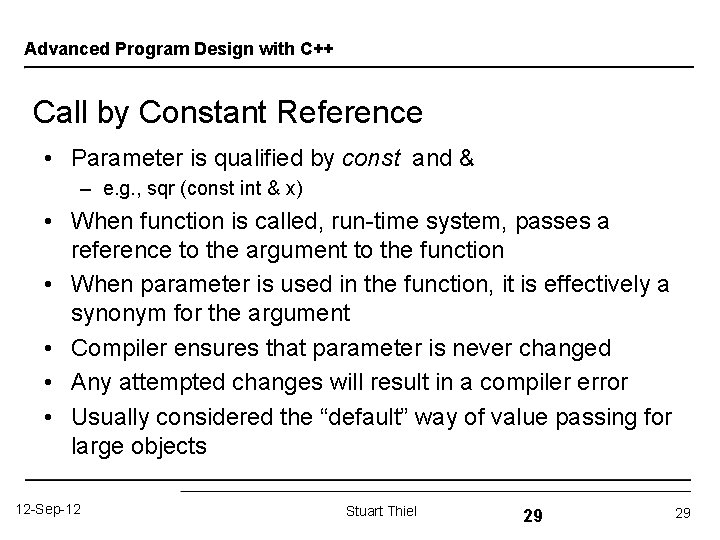
Advanced Program Design with C++ Call by Constant Reference • Parameter is qualified by const and & – e. g. , sqr (const int & x) • When function is called, run-time system, passes a reference to the argument to the function • When parameter is used in the function, it is effectively a synonym for the argument • Compiler ensures that parameter is never changed • Any attempted changes will result in a compiler error • Usually considered the “default” way of value passing for large objects 12 -Sep-12 Stuart Thiel 29 29
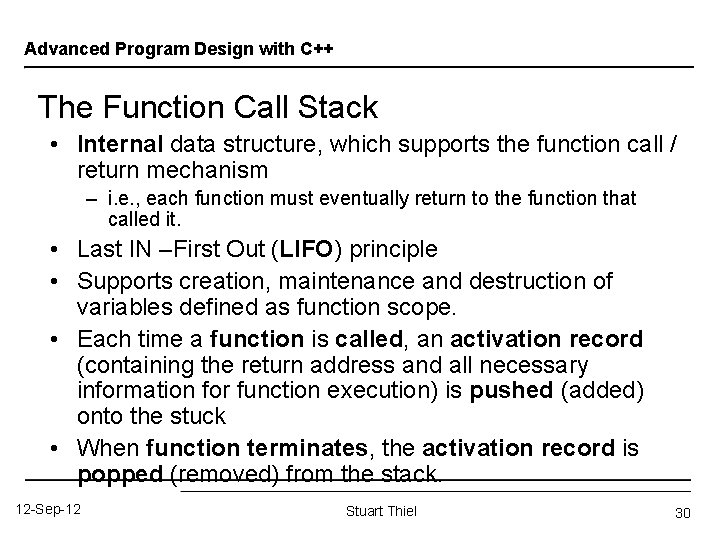
Advanced Program Design with C++ The Function Call Stack • Internal data structure, which supports the function call / return mechanism – i. e. , each function must eventually return to the function that called it. • Last IN –First Out (LIFO) principle • Supports creation, maintenance and destruction of variables defined as function scope. • Each time a function is called, an activation record (containing the return address and all necessary information for function execution) is pushed (added) onto the stuck • When function terminates, the activation record is popped (removed) from the stack. 12 -Sep-12 Stuart Thiel 30
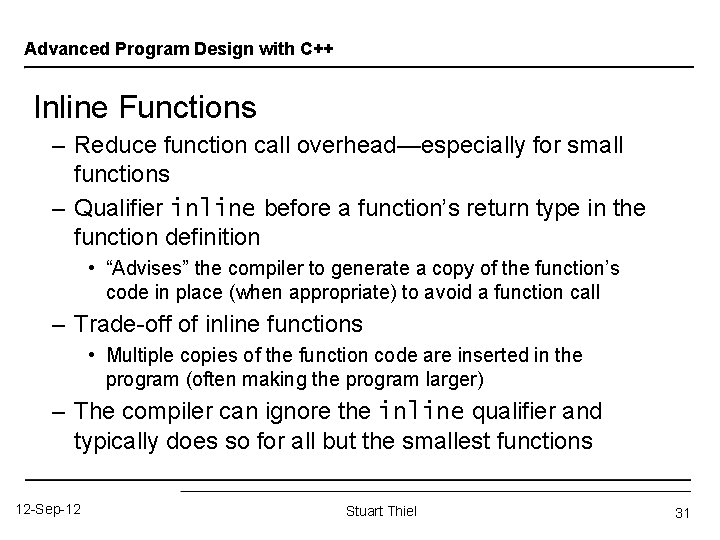
Advanced Program Design with C++ Inline Functions – Reduce function call overhead—especially for small functions – Qualifier inline before a function’s return type in the function definition • “Advises” the compiler to generate a copy of the function’s code in place (when appropriate) to avoid a function call – Trade-off of inline functions • Multiple copies of the function code are inserted in the program (often making the program larger) – The compiler can ignore the inline qualifier and typically does so for all but the smallest functions 12 -Sep-12 Stuart Thiel 31
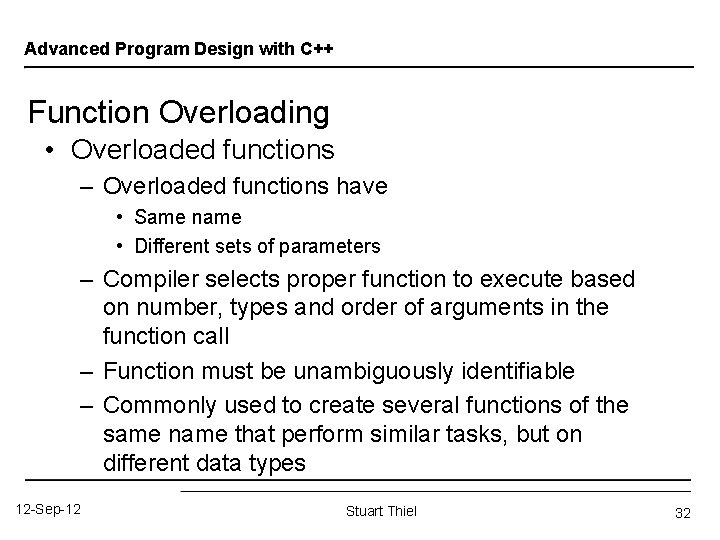
Advanced Program Design with C++ Function Overloading • Overloaded functions – Overloaded functions have • Same name • Different sets of parameters – Compiler selects proper function to execute based on number, types and order of arguments in the function call – Function must be unambiguously identifiable – Commonly used to create several functions of the same name that perform similar tasks, but on different data types 12 -Sep-12 Stuart Thiel 32
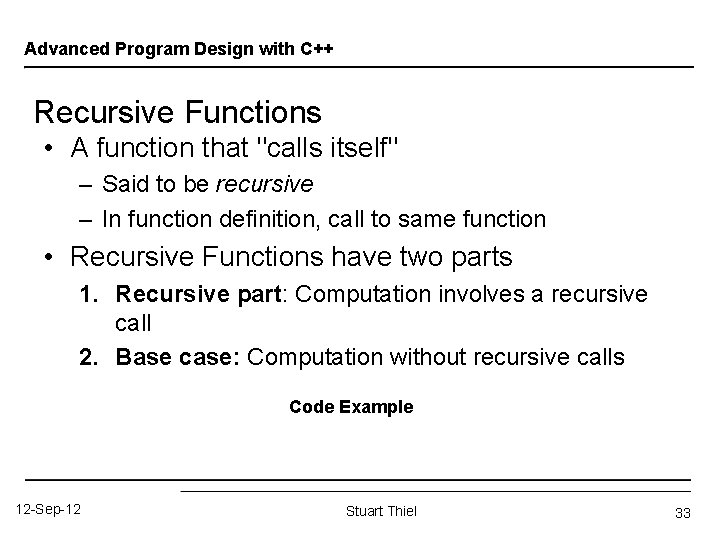
Advanced Program Design with C++ Recursive Functions • A function that "calls itself" – Said to be recursive – In function definition, call to same function • Recursive Functions have two parts 1. Recursive part: Computation involves a recursive call 2. Base case: Computation without recursive calls Code Example 12 -Sep-12 Stuart Thiel 33
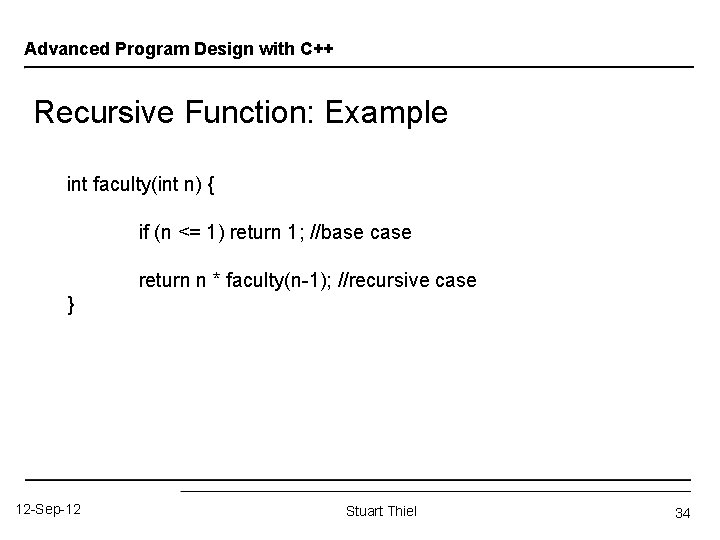
Advanced Program Design with C++ Recursive Function: Example int faculty(int n) { if (n <= 1) return 1; //base case return n * faculty(n-1); //recursive case } 12 -Sep-12 Stuart Thiel 34
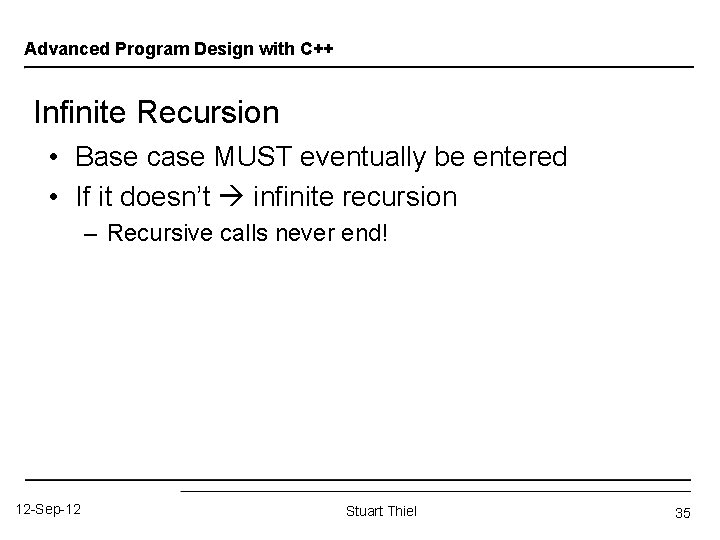
Advanced Program Design with C++ Infinite Recursion • Base case MUST eventually be entered • If it doesn’t infinite recursion – Recursive calls never end! 12 -Sep-12 Stuart Thiel 35
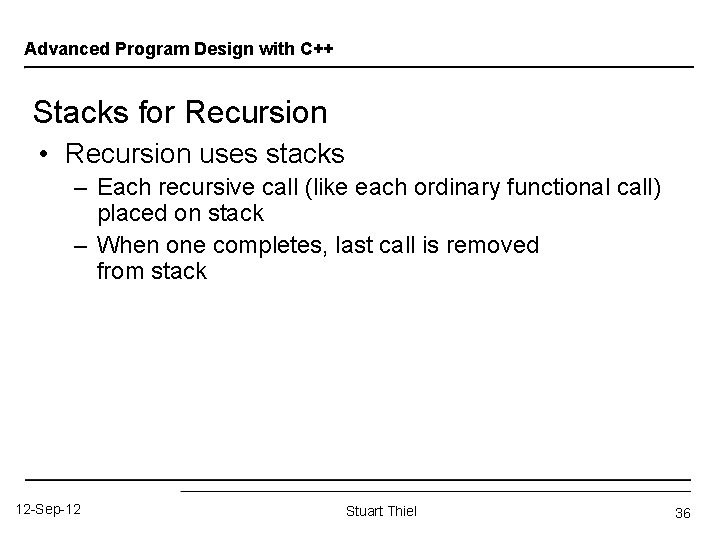
Advanced Program Design with C++ Stacks for Recursion • Recursion uses stacks – Each recursive call (like each ordinary functional call) placed on stack – When one completes, last call is removed from stack 12 -Sep-12 Stuart Thiel 36
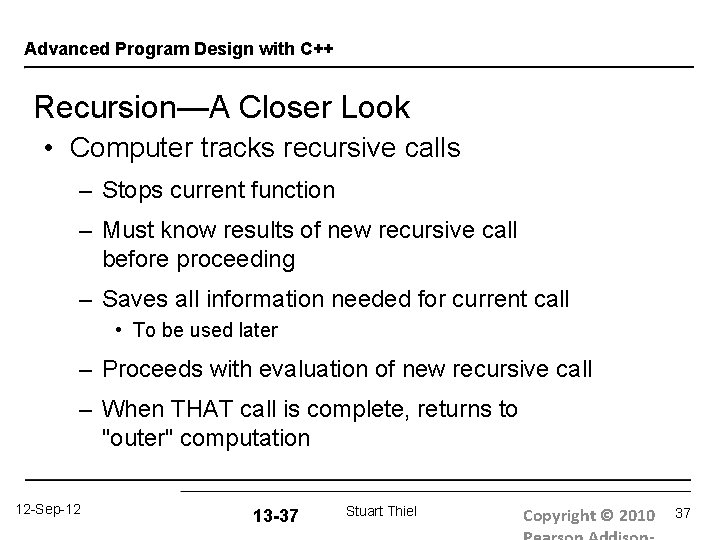
Advanced Program Design with C++ Recursion—A Closer Look • Computer tracks recursive calls – Stops current function – Must know results of new recursive call before proceeding – Saves all information needed for current call • To be used later – Proceeds with evaluation of new recursive call – When THAT call is complete, returns to "outer" computation 12 -Sep-12 13 -37 Stuart Thiel Copyright © 2010 37
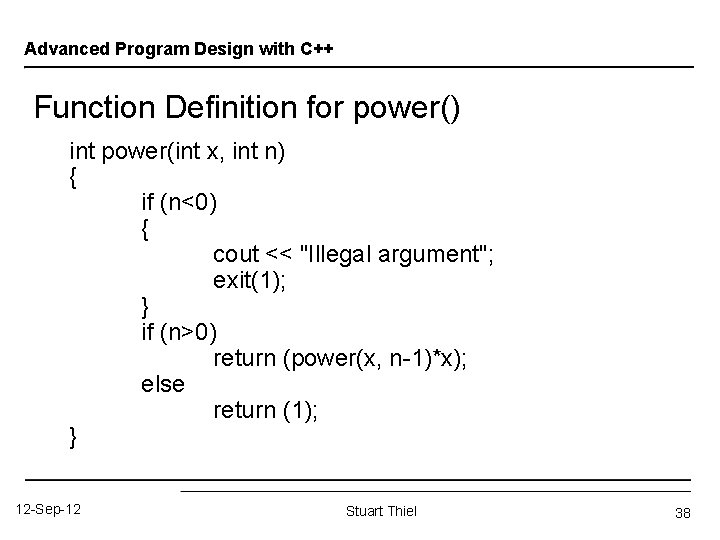
Advanced Program Design with C++ Function Definition for power() int power(int x, int n) { if (n<0) { cout << "Illegal argument"; exit(1); } if (n>0) return (power(x, n-1)*x); else return (1); } 12 -Sep-12 Stuart Thiel 38
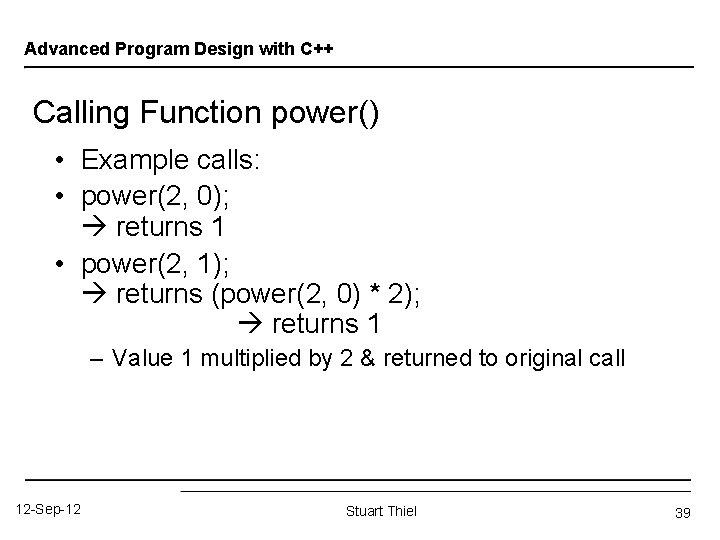
Advanced Program Design with C++ Calling Function power() • Example calls: • power(2, 0); returns 1 • power(2, 1); returns (power(2, 0) * 2); returns 1 – Value 1 multiplied by 2 & returned to original call 12 -Sep-12 Stuart Thiel 39
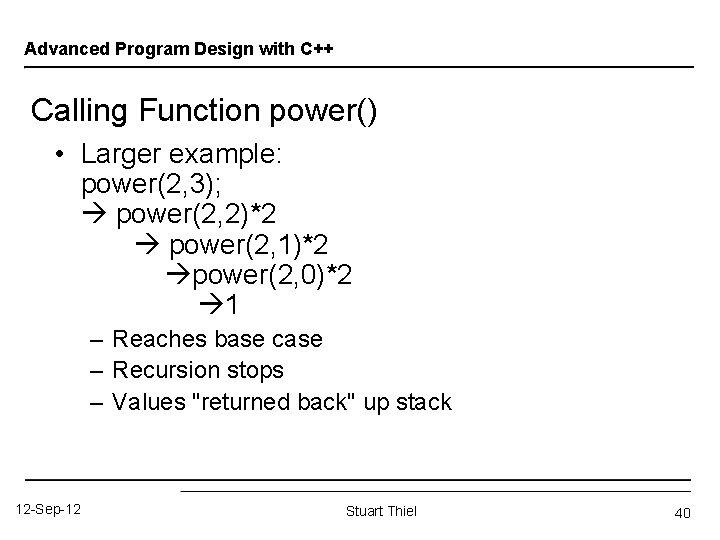
Advanced Program Design with C++ Calling Function power() • Larger example: power(2, 3); power(2, 2)*2 power(2, 1)*2 power(2, 0)*2 1 – Reaches base case – Recursion stops – Values "returned back" up stack 12 -Sep-12 Stuart Thiel 40
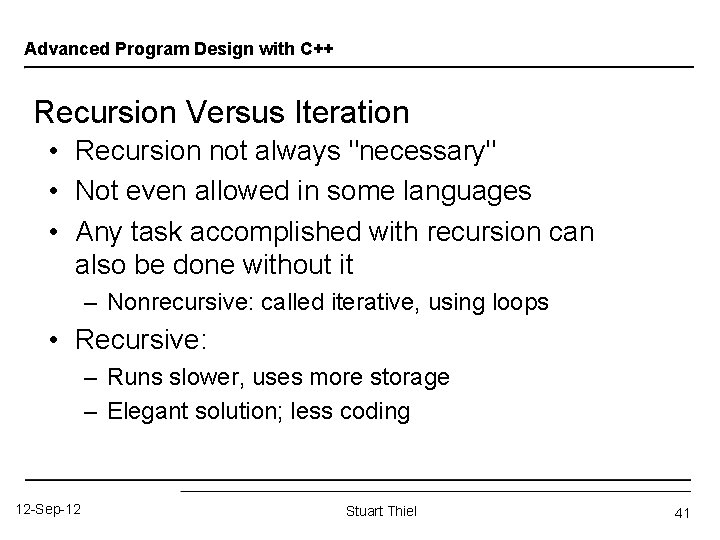
Advanced Program Design with C++ Recursion Versus Iteration • Recursion not always "necessary" • Not even allowed in some languages • Any task accomplished with recursion can also be done without it – Nonrecursive: called iterative, using loops • Recursive: – Runs slower, uses more storage – Elegant solution; less coding 12 -Sep-12 Stuart Thiel 41
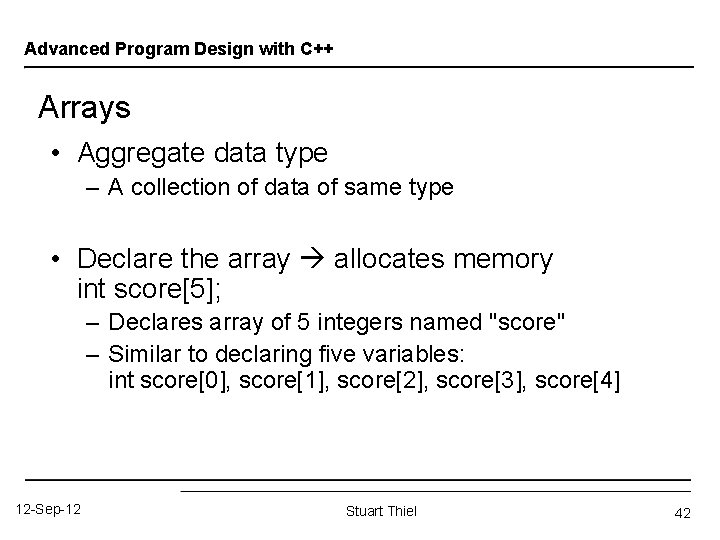
Advanced Program Design with C++ Arrays • Aggregate data type – A collection of data of same type • Declare the array allocates memory int score[5]; – Declares array of 5 integers named "score" – Similar to declaring five variables: int score[0], score[1], score[2], score[3], score[4] 12 -Sep-12 Stuart Thiel 42
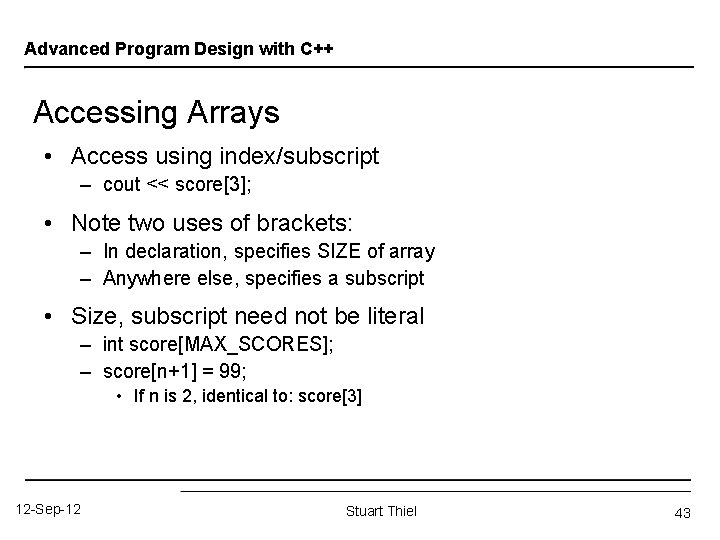
Advanced Program Design with C++ Accessing Arrays • Access using index/subscript – cout << score[3]; • Note two uses of brackets: – In declaration, specifies SIZE of array – Anywhere else, specifies a subscript • Size, subscript need not be literal – int score[MAX_SCORES]; – score[n+1] = 99; • If n is 2, identical to: score[3] 12 -Sep-12 Stuart Thiel 43
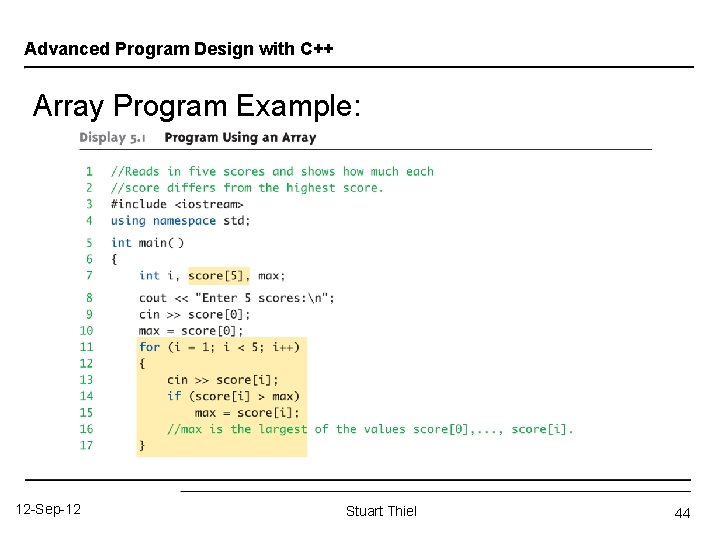
Advanced Program Design with C++ Array Program Example: 12 -Sep-12 Stuart Thiel 44
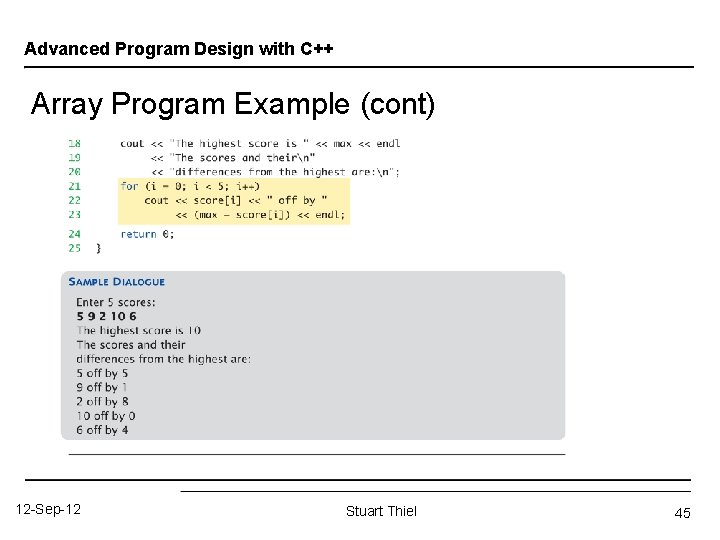
Advanced Program Design with C++ Array Program Example (cont) 12 -Sep-12 Stuart Thiel 45
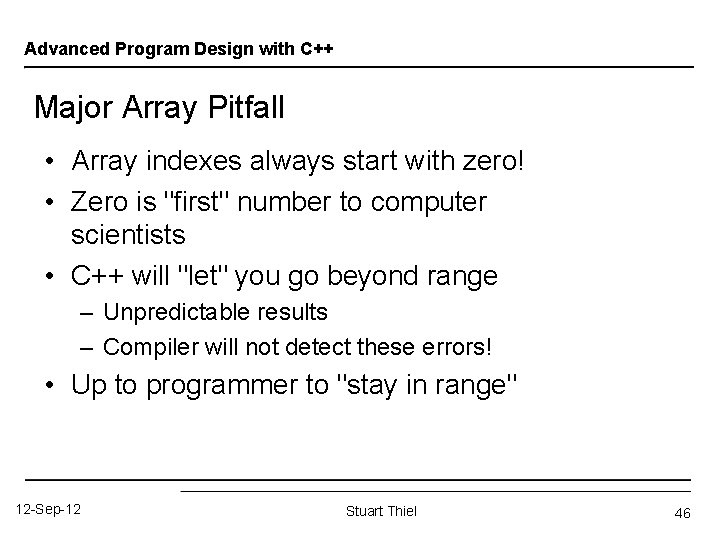
Advanced Program Design with C++ Major Array Pitfall • Array indexes always start with zero! • Zero is "first" number to computer scientists • C++ will "let" you go beyond range – Unpredictable results – Compiler will not detect these errors! • Up to programmer to "stay in range" 12 -Sep-12 Stuart Thiel 46
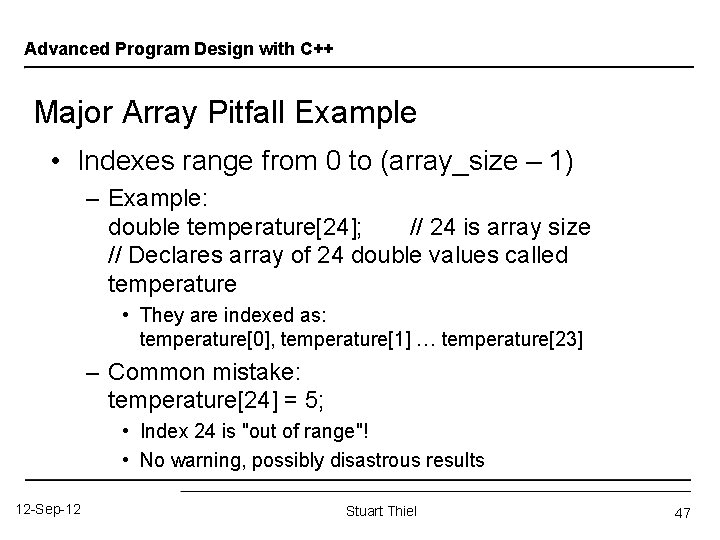
Advanced Program Design with C++ Major Array Pitfall Example • Indexes range from 0 to (array_size – 1) – Example: double temperature[24]; // 24 is array size // Declares array of 24 double values called temperature • They are indexed as: temperature[0], temperature[1] … temperature[23] – Common mistake: temperature[24] = 5; • Index 24 is "out of range"! • No warning, possibly disastrous results 12 -Sep-12 Stuart Thiel 47
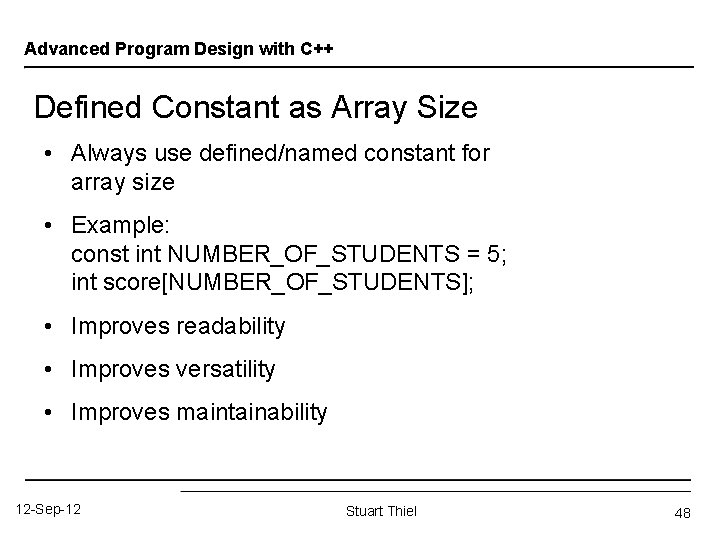
Advanced Program Design with C++ Defined Constant as Array Size • Always use defined/named constant for array size • Example: const int NUMBER_OF_STUDENTS = 5; int score[NUMBER_OF_STUDENTS]; • Improves readability • Improves versatility • Improves maintainability 12 -Sep-12 Stuart Thiel 48
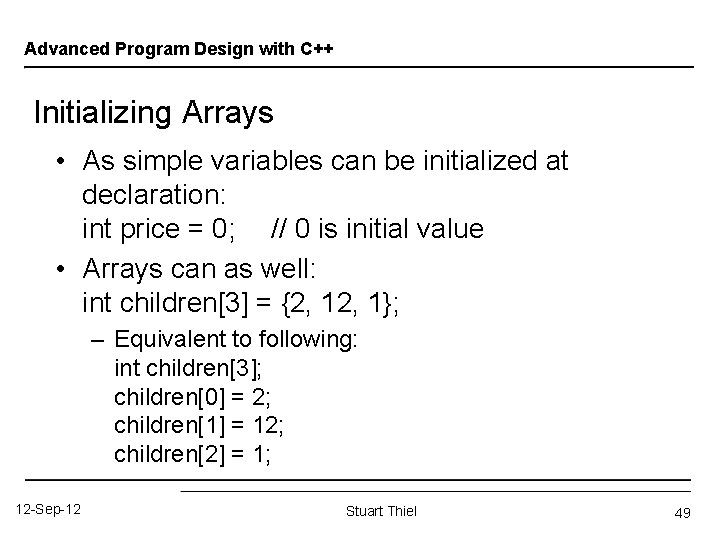
Advanced Program Design with C++ Initializing Arrays • As simple variables can be initialized at declaration: int price = 0; // 0 is initial value • Arrays can as well: int children[3] = {2, 1}; – Equivalent to following: int children[3]; children[0] = 2; children[1] = 12; children[2] = 1; 12 -Sep-12 Stuart Thiel 49
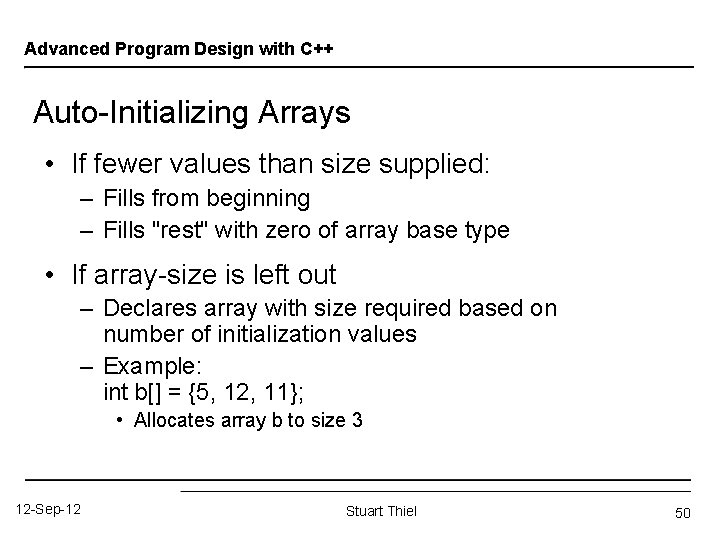
Advanced Program Design with C++ Auto-Initializing Arrays • If fewer values than size supplied: – Fills from beginning – Fills "rest" with zero of array base type • If array-size is left out – Declares array with size required based on number of initialization values – Example: int b[] = {5, 12, 11}; • Allocates array b to size 3 12 -Sep-12 Stuart Thiel 50
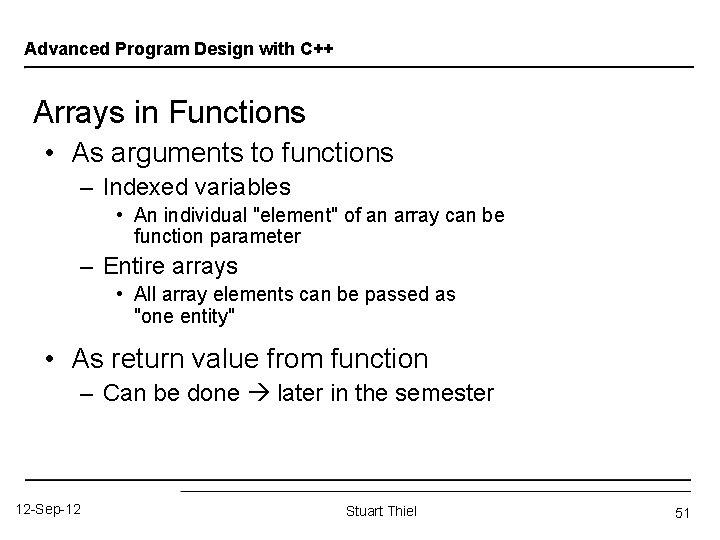
Advanced Program Design with C++ Arrays in Functions • As arguments to functions – Indexed variables • An individual "element" of an array can be function parameter – Entire arrays • All array elements can be passed as "one entity" • As return value from function – Can be done later in the semester 12 -Sep-12 Stuart Thiel 51
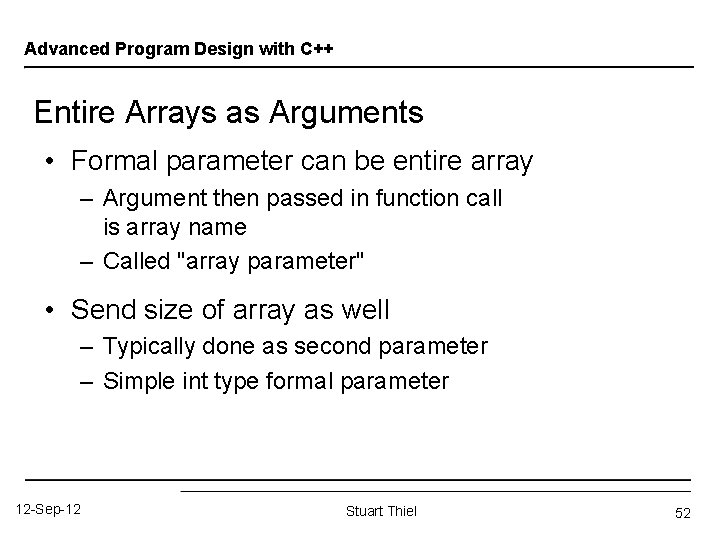
Advanced Program Design with C++ Entire Arrays as Arguments • Formal parameter can be entire array – Argument then passed in function call is array name – Called "array parameter" • Send size of array as well – Typically done as second parameter – Simple int type formal parameter 12 -Sep-12 Stuart Thiel 52
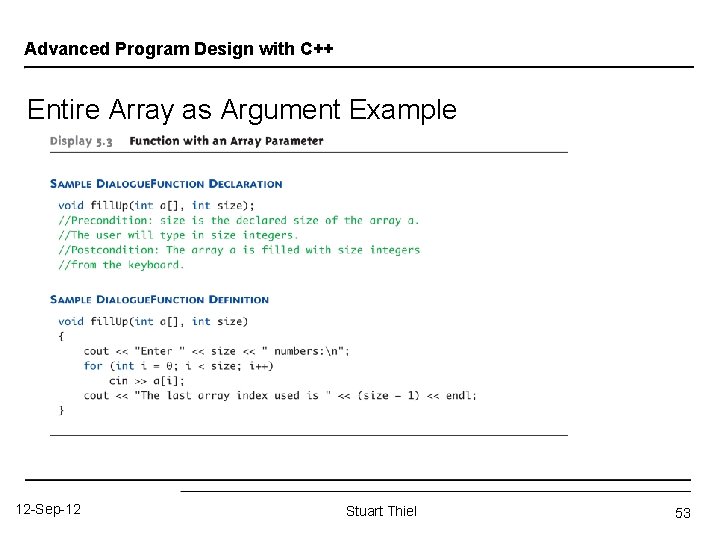
Advanced Program Design with C++ Entire Array as Argument Example 12 -Sep-12 Stuart Thiel 53
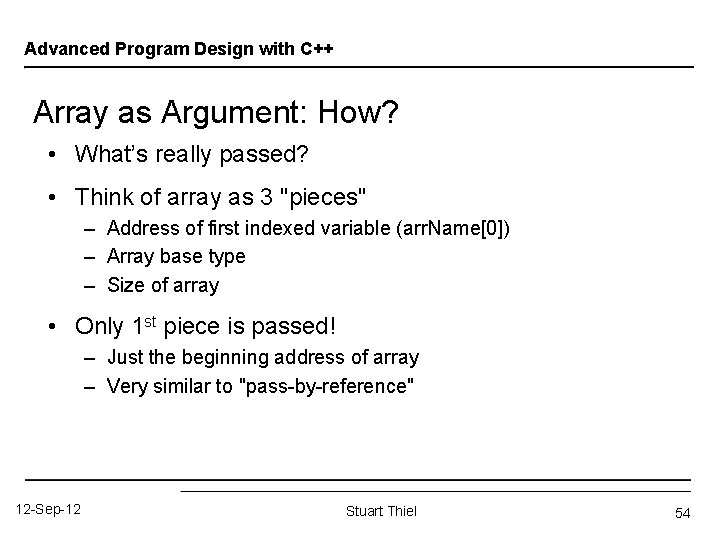
Advanced Program Design with C++ Array as Argument: How? • What’s really passed? • Think of array as 3 "pieces" – Address of first indexed variable (arr. Name[0]) – Array base type – Size of array • Only 1 st piece is passed! – Just the beginning address of array – Very similar to "pass-by-reference" 12 -Sep-12 Stuart Thiel 54
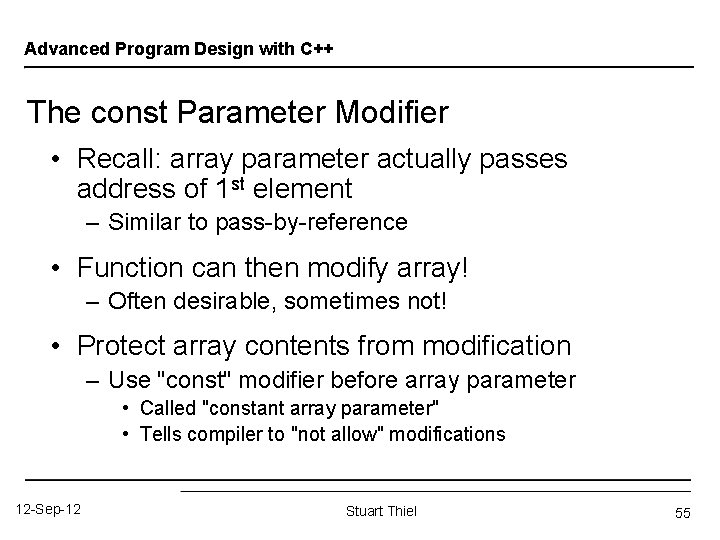
Advanced Program Design with C++ The const Parameter Modifier • Recall: array parameter actually passes address of 1 st element – Similar to pass-by-reference • Function can then modify array! – Often desirable, sometimes not! • Protect array contents from modification – Use "const" modifier before array parameter • Called "constant array parameter" • Tells compiler to "not allow" modifications 12 -Sep-12 Stuart Thiel 55
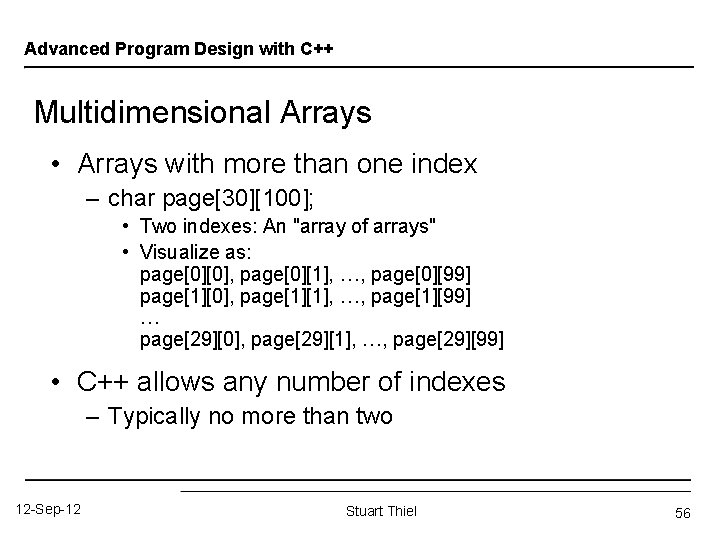
Advanced Program Design with C++ Multidimensional Arrays • Arrays with more than one index – char page[30][100]; • Two indexes: An "array of arrays" • Visualize as: page[0][0], page[0][1], …, page[0][99] page[1][0], page[1][1], …, page[1][99] … page[29][0], page[29][1], …, page[29][99] • C++ allows any number of indexes – Typically no more than two 12 -Sep-12 Stuart Thiel 56
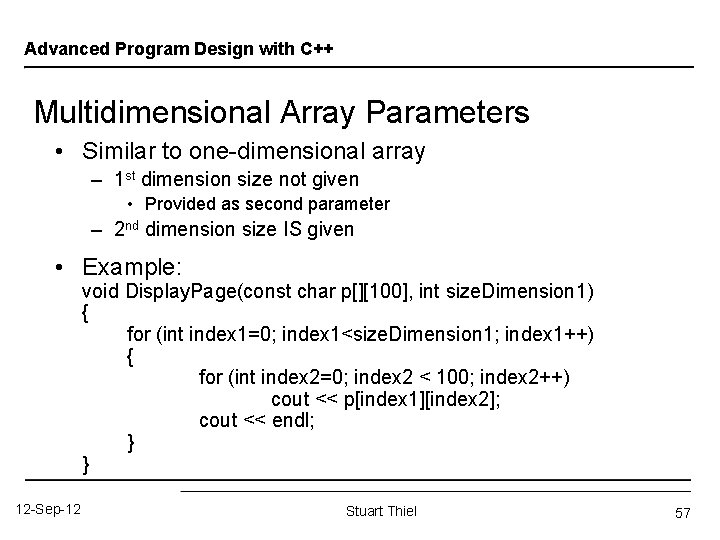
Advanced Program Design with C++ Multidimensional Array Parameters • Similar to one-dimensional array – 1 st dimension size not given • Provided as second parameter – 2 nd dimension size IS given • Example: void Display. Page(const char p[][100], int size. Dimension 1) { for (int index 1=0; index 1<size. Dimension 1; index 1++) { for (int index 2=0; index 2 < 100; index 2++) cout << p[index 1][index 2]; cout << endl; } } 12 -Sep-12 Stuart Thiel 57
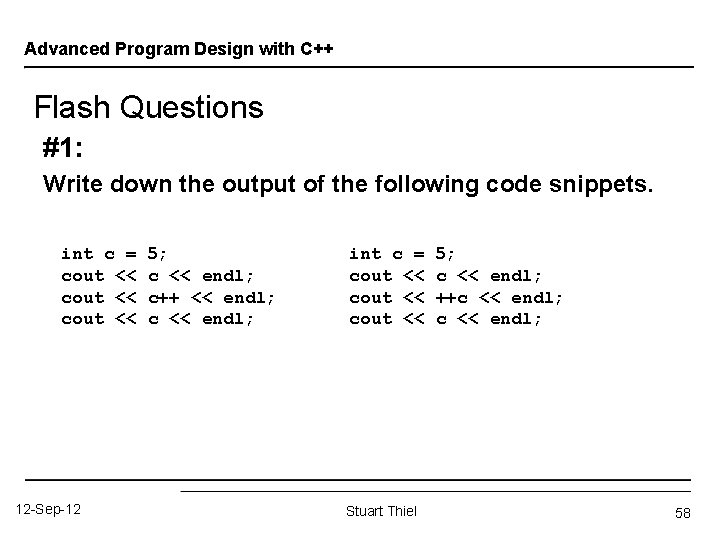
Advanced Program Design with C++ Flash Questions #1: Write down the output of the following code snippets. int c = cout << 12 -Sep-12 5; c << endl; c++ << endl; c << endl; int c = cout << Stuart Thiel 5; c << endl; ++c << endl; 58
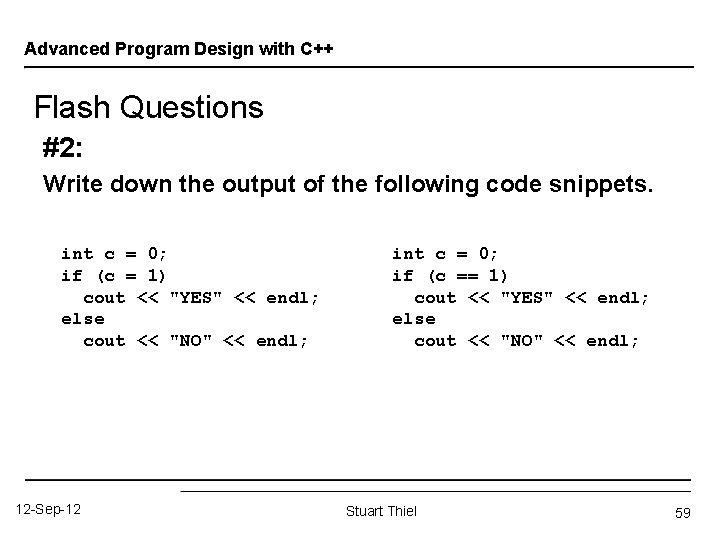
Advanced Program Design with C++ Flash Questions #2: Write down the output of the following code snippets. int c = 0; if (c = 1) cout << "YES" << endl; else cout << "NO" << endl; 12 -Sep-12 int c = 0; if (c == 1) cout << "YES" << endl; else cout << "NO" << endl; Stuart Thiel 59
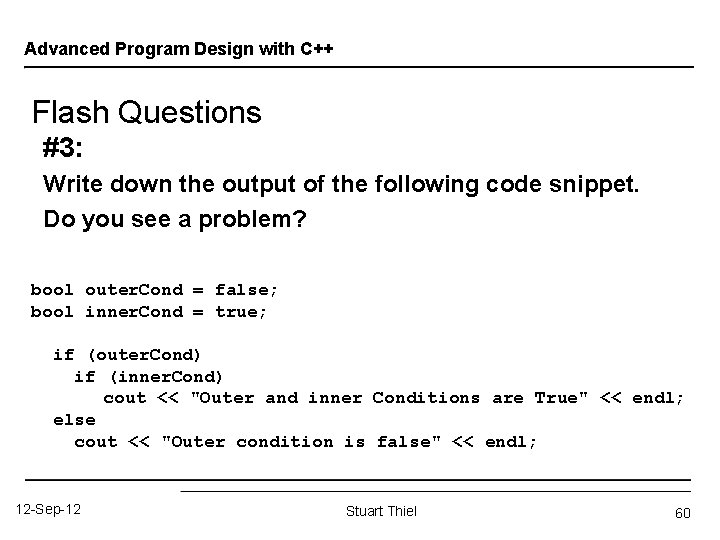
Advanced Program Design with C++ Flash Questions #3: Write down the output of the following code snippet. Do you see a problem? bool outer. Cond = false; bool inner. Cond = true; if (outer. Cond) if (inner. Cond) cout << "Outer and inner Conditions are True" << endl; else cout << "Outer condition is false" << endl; 12 -Sep-12 Stuart Thiel 60
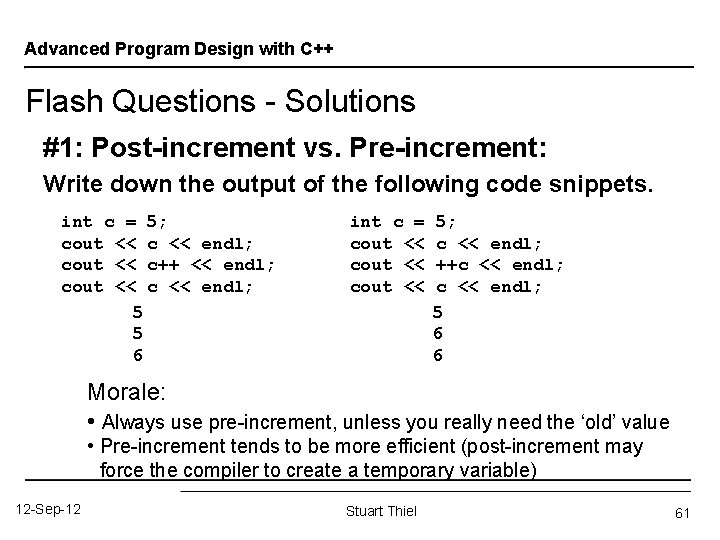
Advanced Program Design with C++ Flash Questions - Solutions #1: Post-increment vs. Pre-increment: Write down the output of the following code snippets. int c = 5; cout << c << endl; cout << c++ << endl; cout << c << endl; 5 5 6 int c = cout << 5; c << endl; ++c << endl; 5 6 6 Morale: • Always use pre-increment, unless you really need the ‘old’ value • Pre-increment tends to be more efficient (post-increment may force the compiler to create a temporary variable) 12 -Sep-12 Stuart Thiel 61
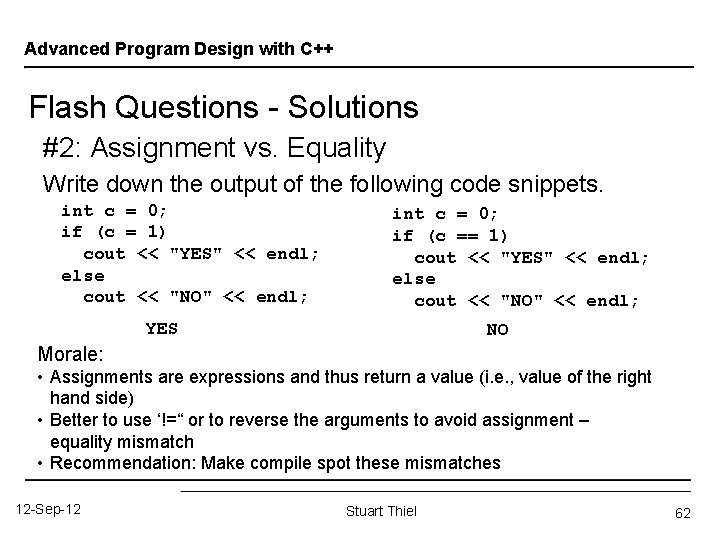
Advanced Program Design with C++ Flash Questions - Solutions #2: Assignment vs. Equality Write down the output of the following code snippets. int c = 0; if (c = 1) cout << "YES" << endl; else cout << "NO" << endl; int c = 0; if (c == 1) cout << "YES" << endl; else cout << "NO" << endl; YES NO Morale: • Assignments are expressions and thus return a value (i. e. , value of the right hand side) • Better to use ‘!=“ or to reverse the arguments to avoid assignment – equality mismatch • Recommendation: Make compile spot these mismatches 12 -Sep-12 Stuart Thiel 62
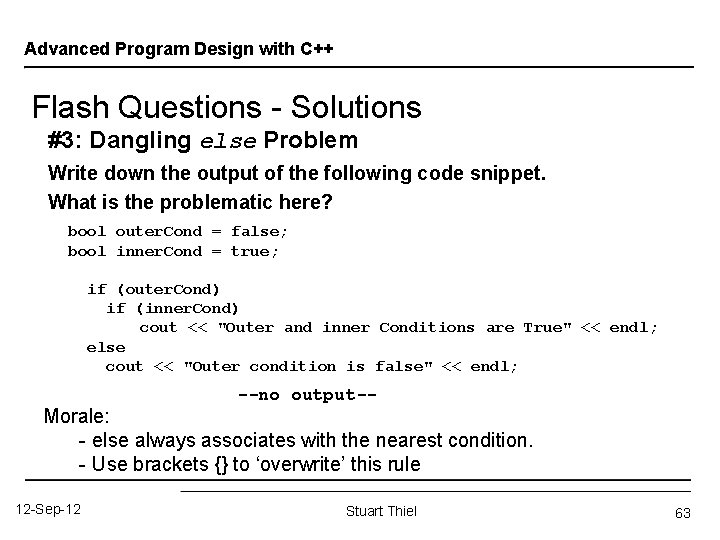
Advanced Program Design with C++ Flash Questions - Solutions #3: Dangling else Problem Write down the output of the following code snippet. What is the problematic here? bool outer. Cond = false; bool inner. Cond = true; if (outer. Cond) if (inner. Cond) cout << "Outer and inner Conditions are True" << endl; else cout << "Outer condition is false" << endl; --no output-- Morale: - else always associates with the nearest condition. - Use brackets {} to ‘overwrite’ this rule 12 -Sep-12 Stuart Thiel 63