COMP 2322 Networks in Organisations Richard Henson April
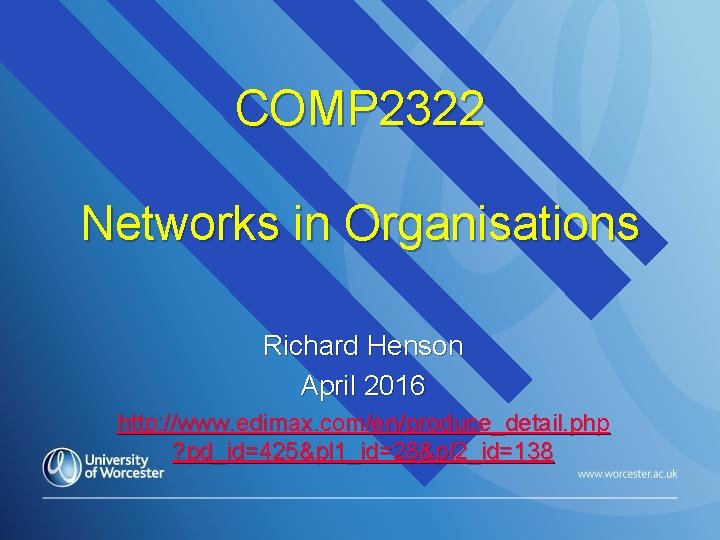
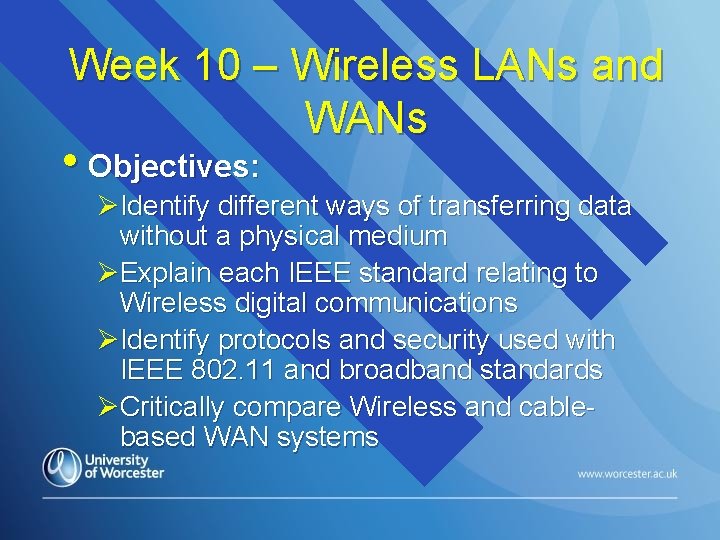
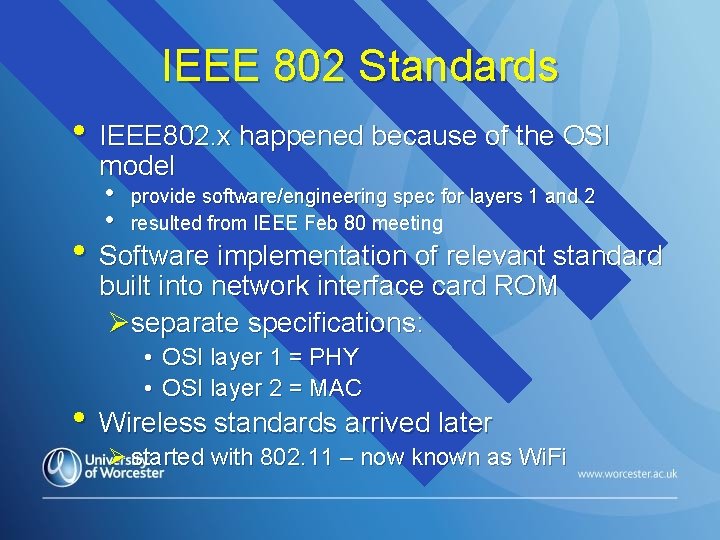
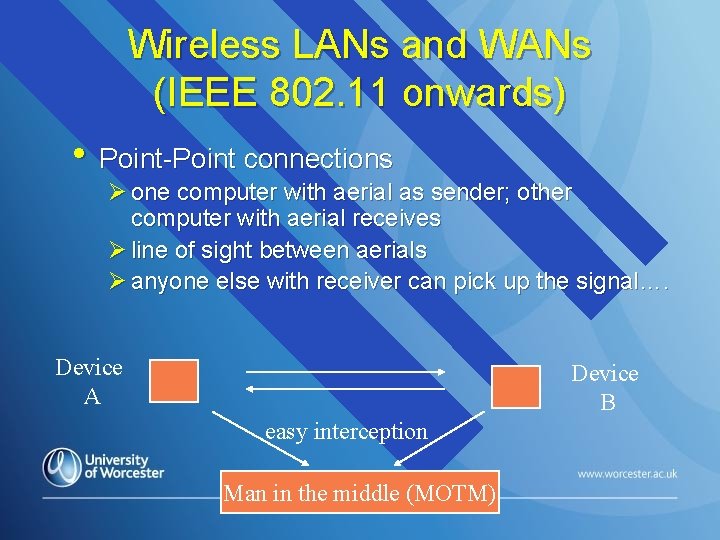
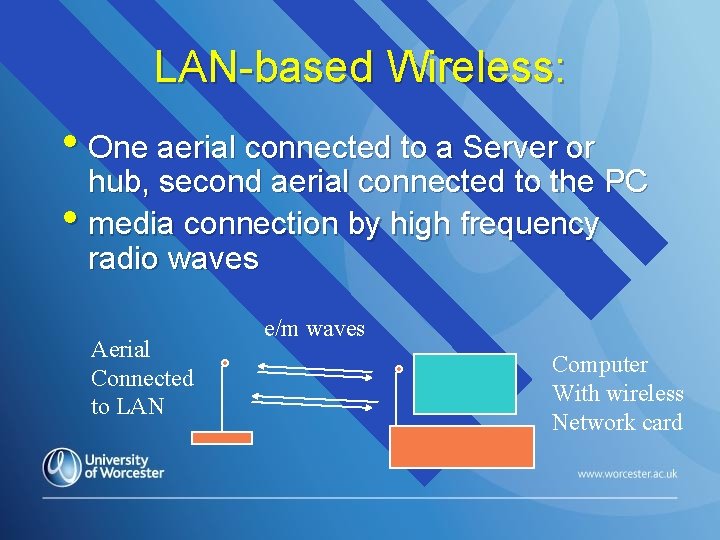
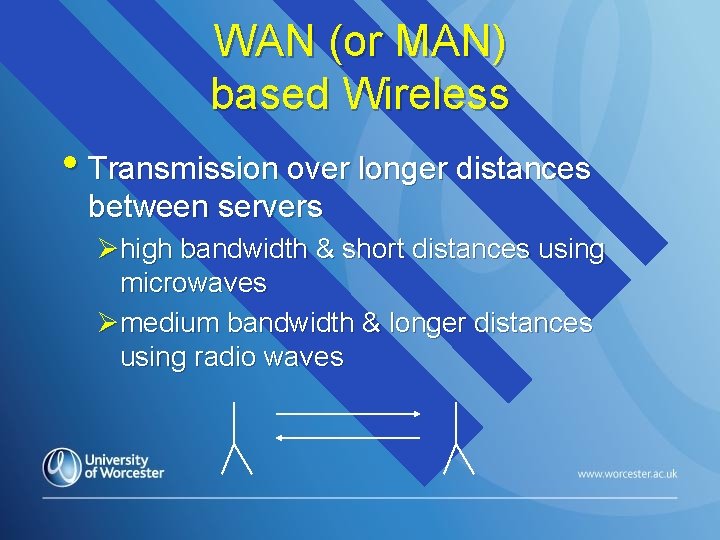
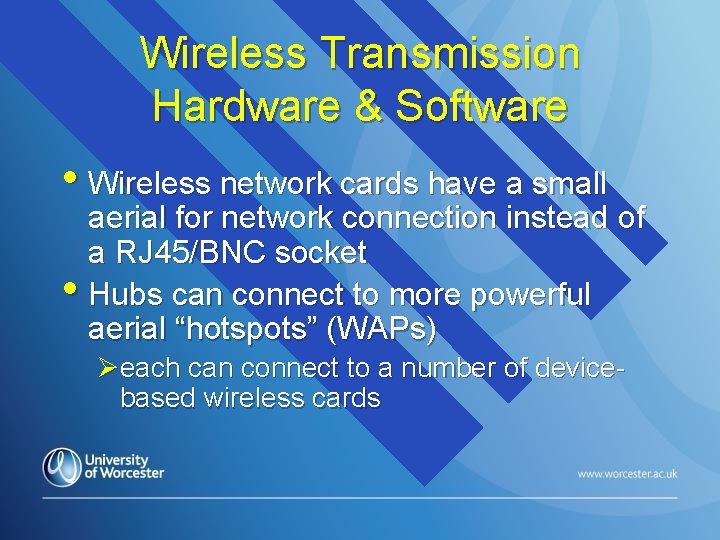
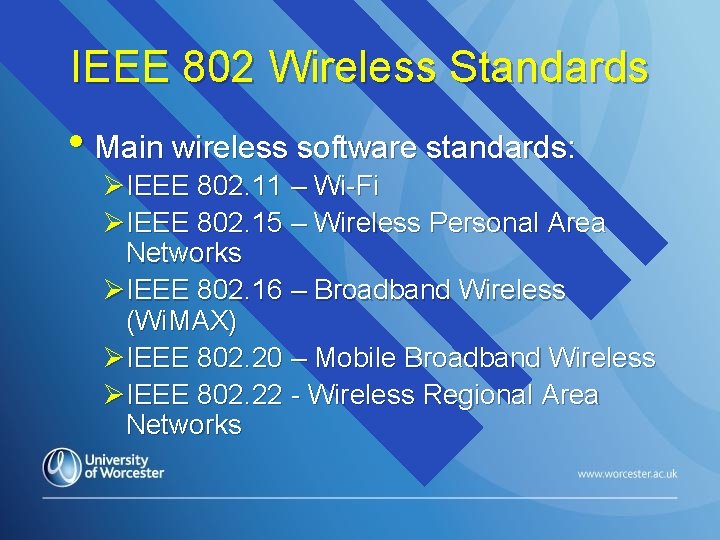
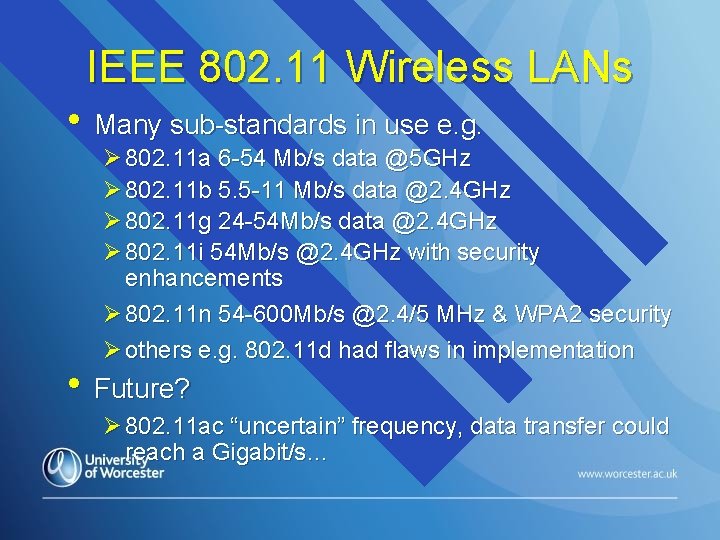
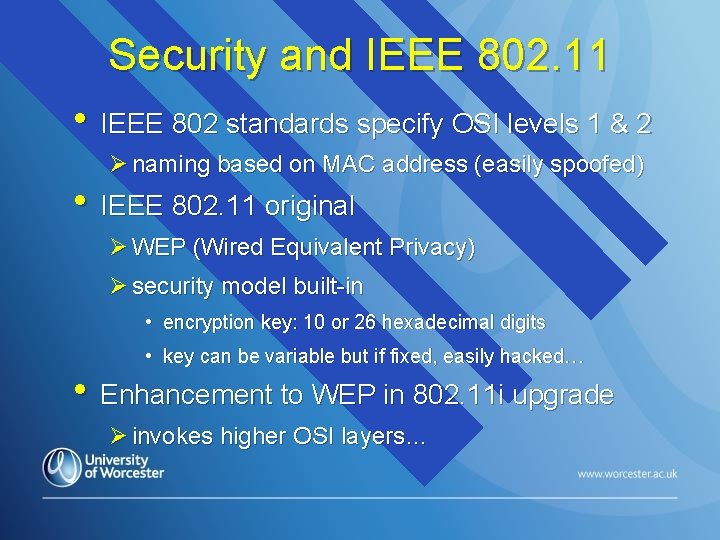
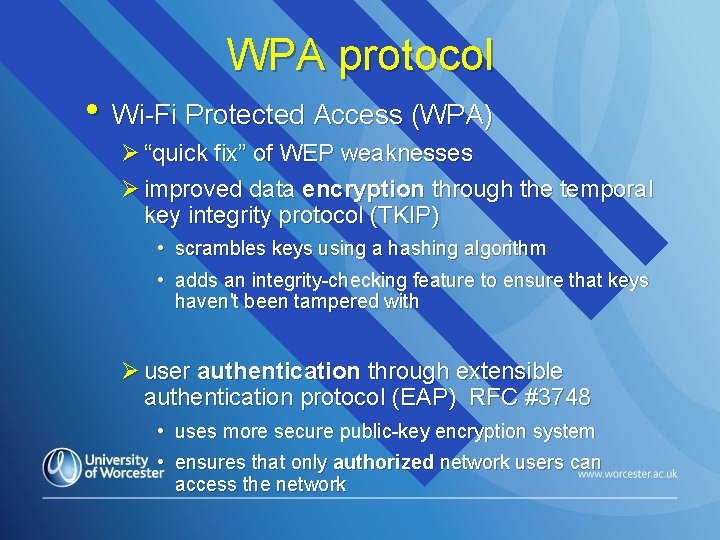
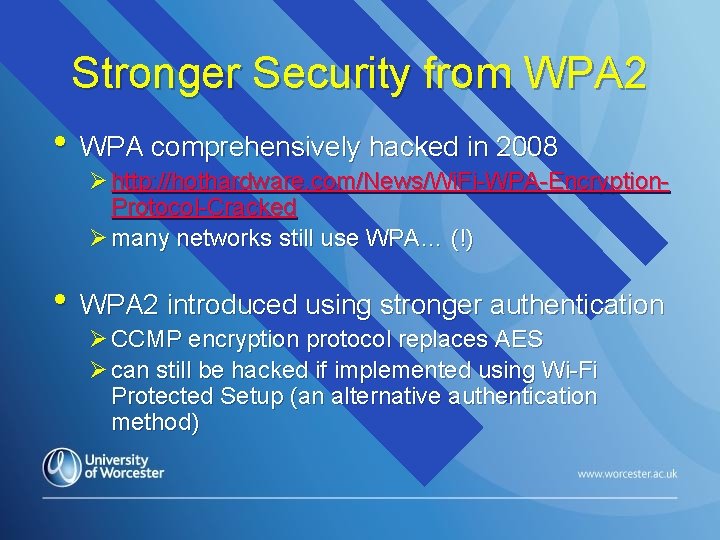
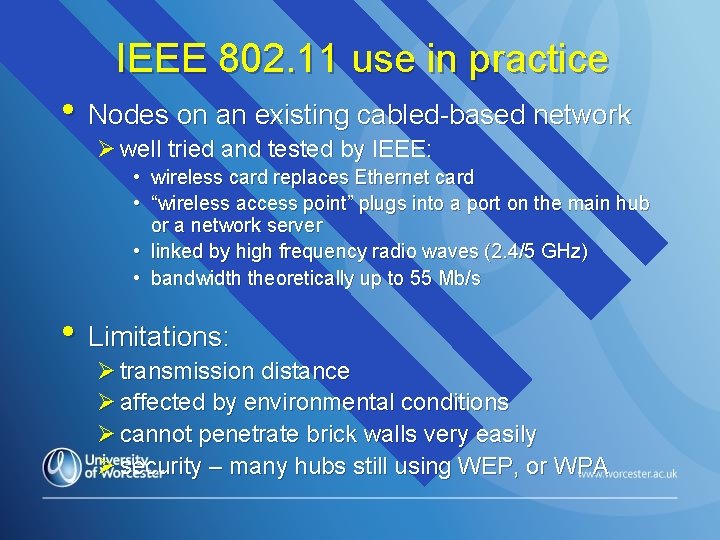
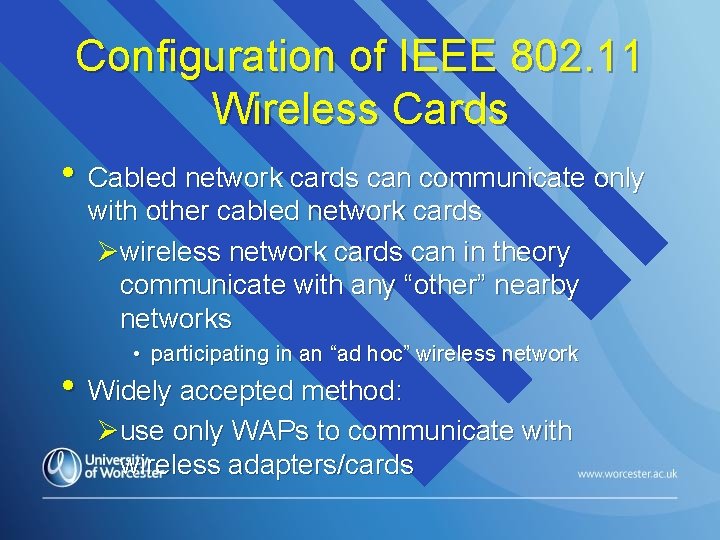
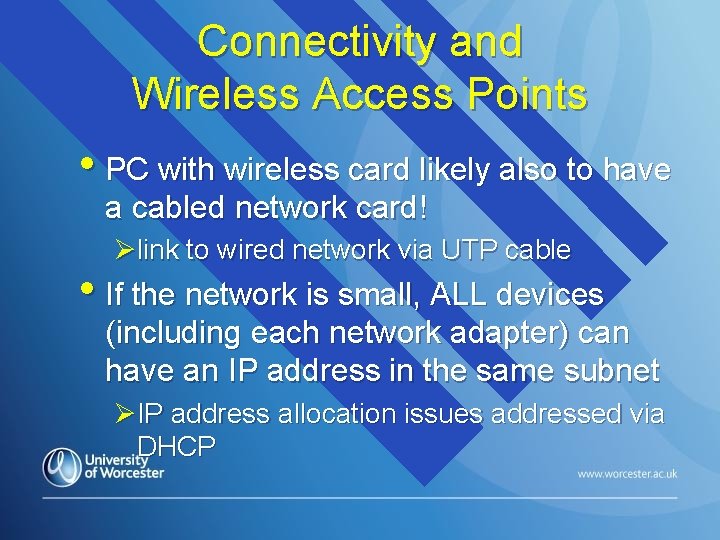
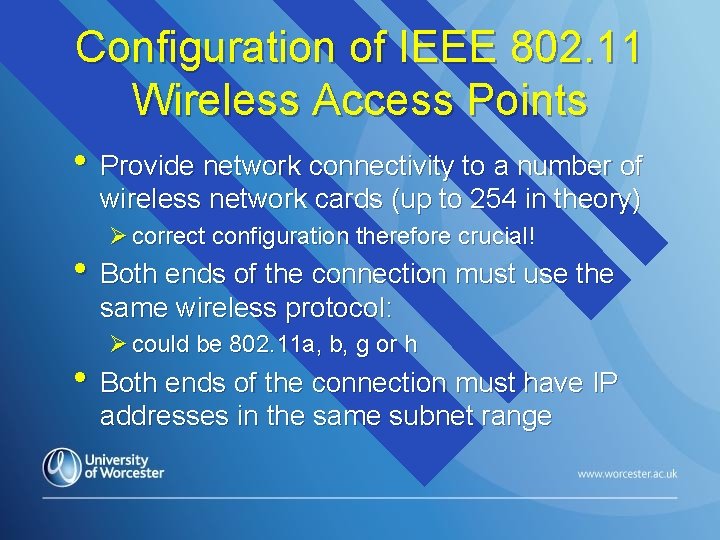
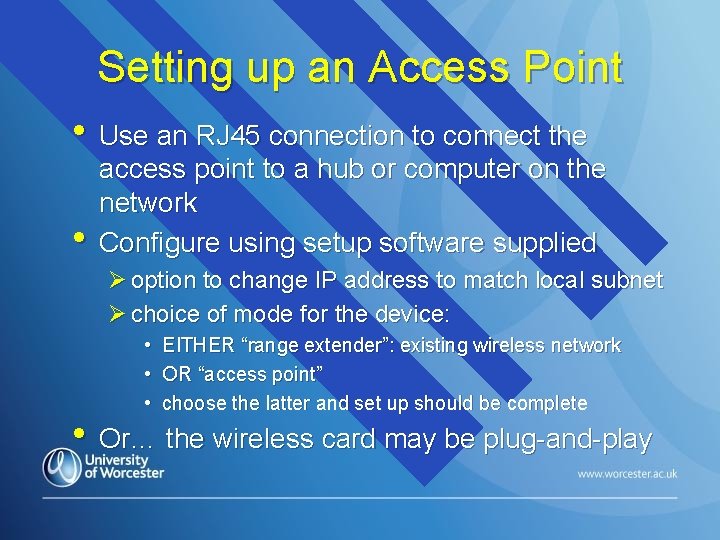
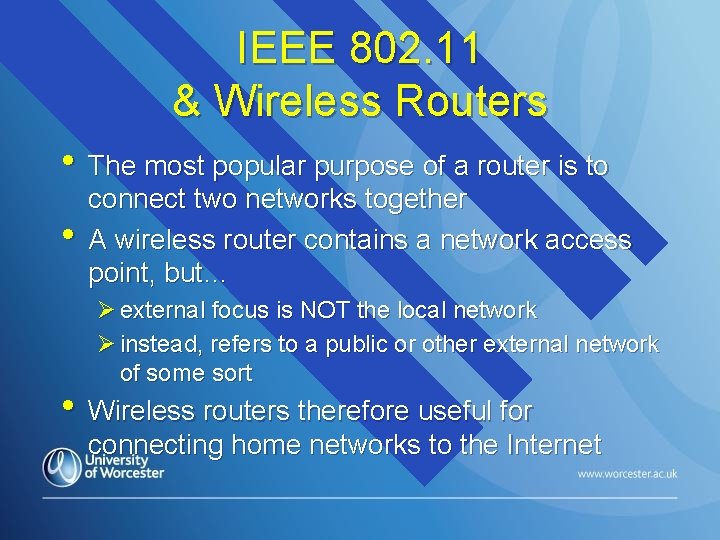
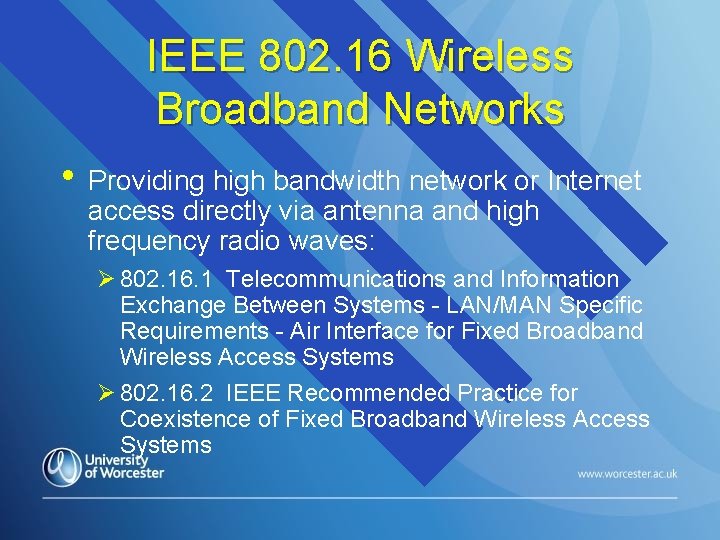
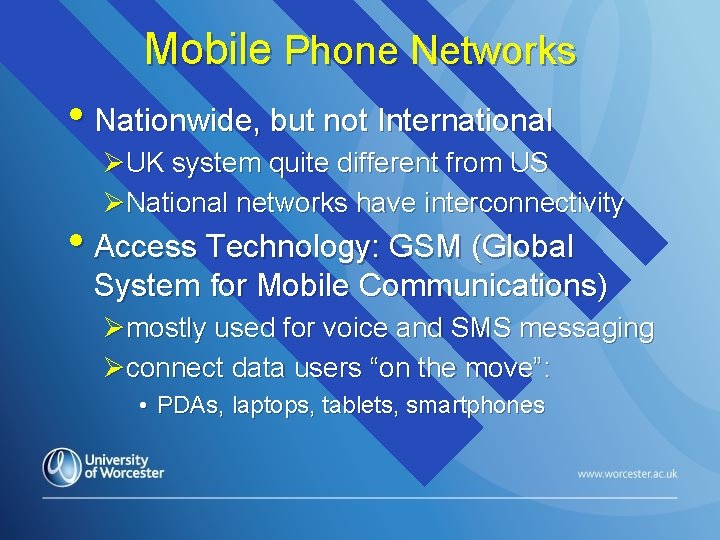
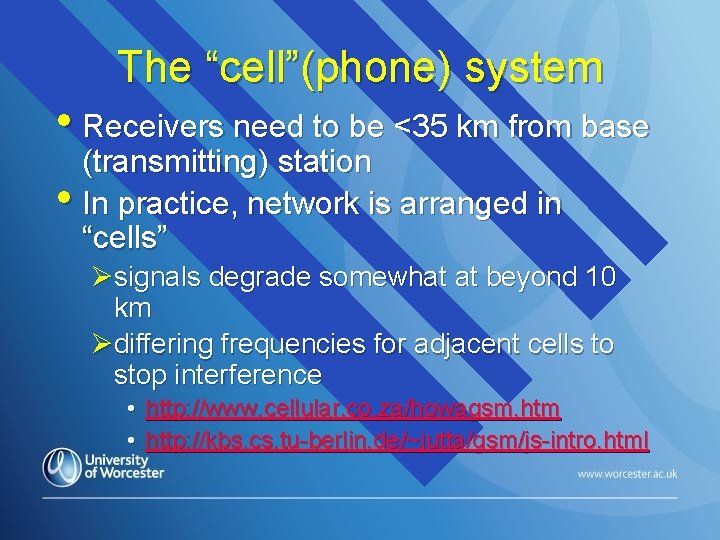
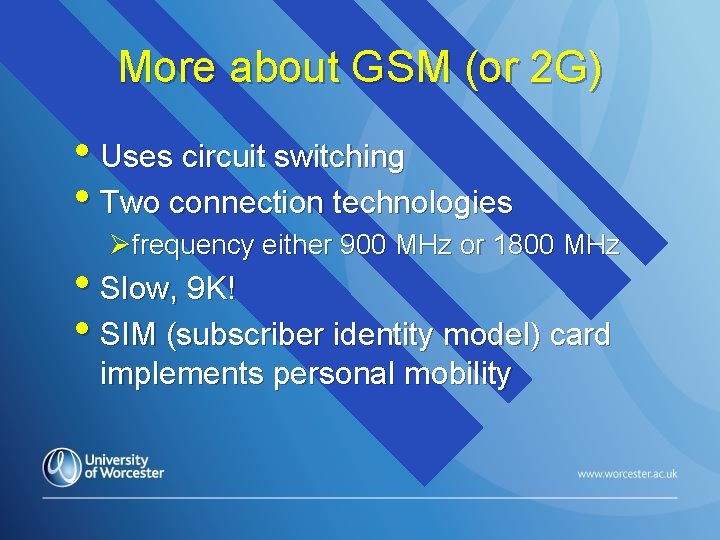
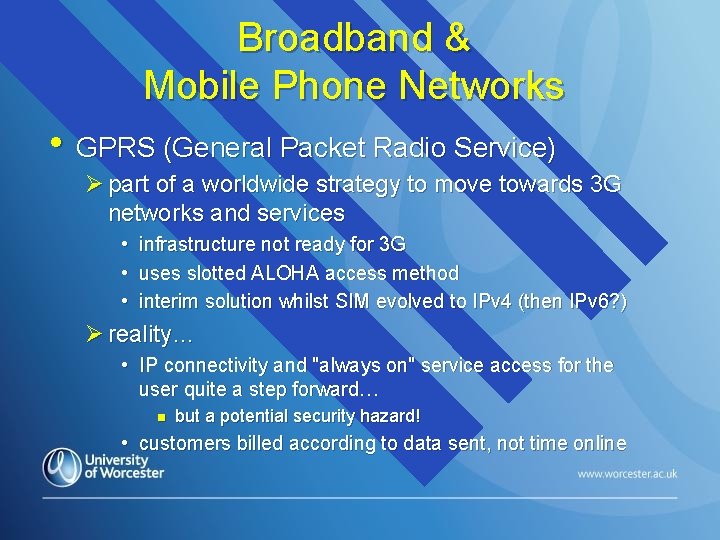
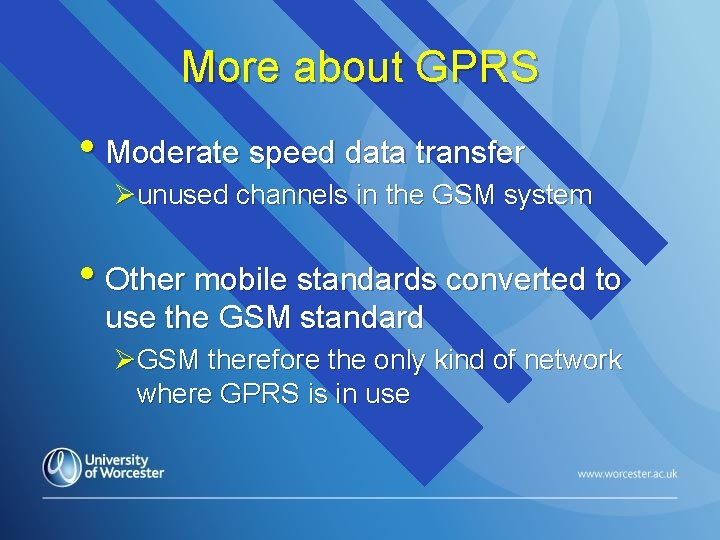
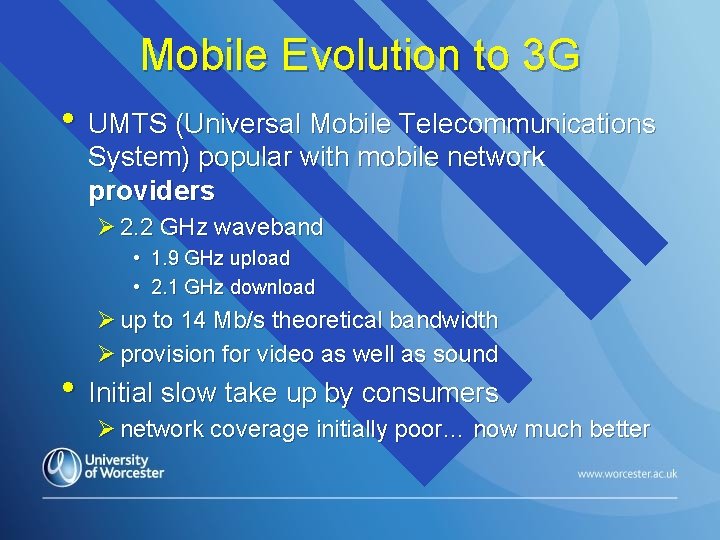
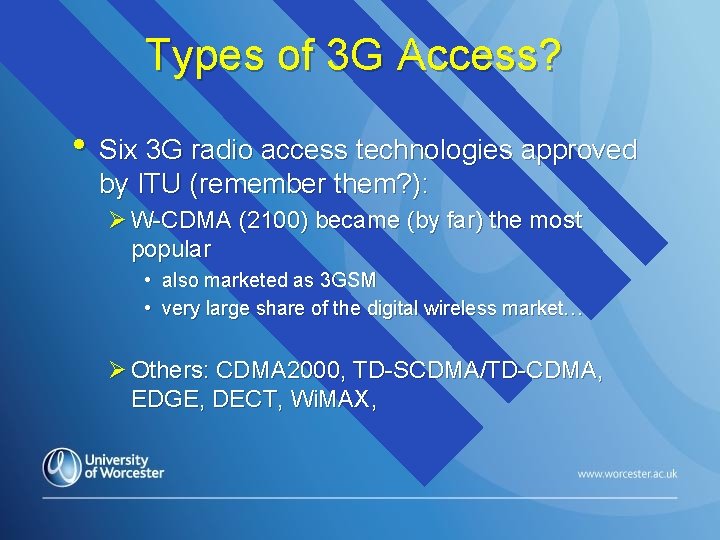
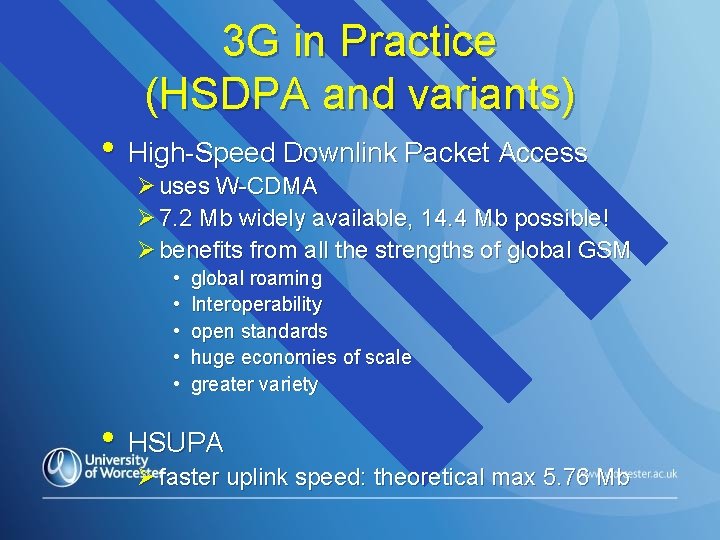
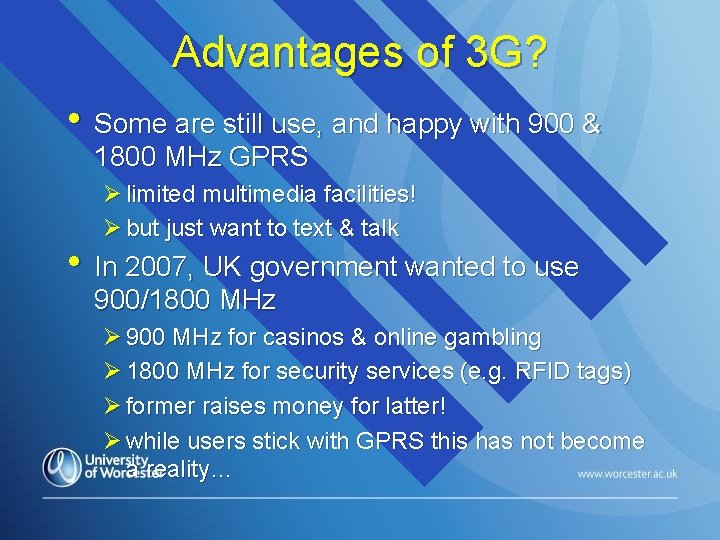
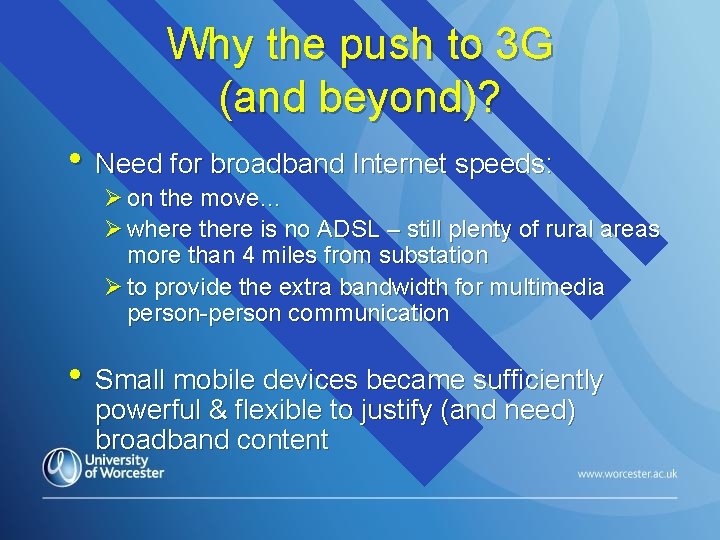
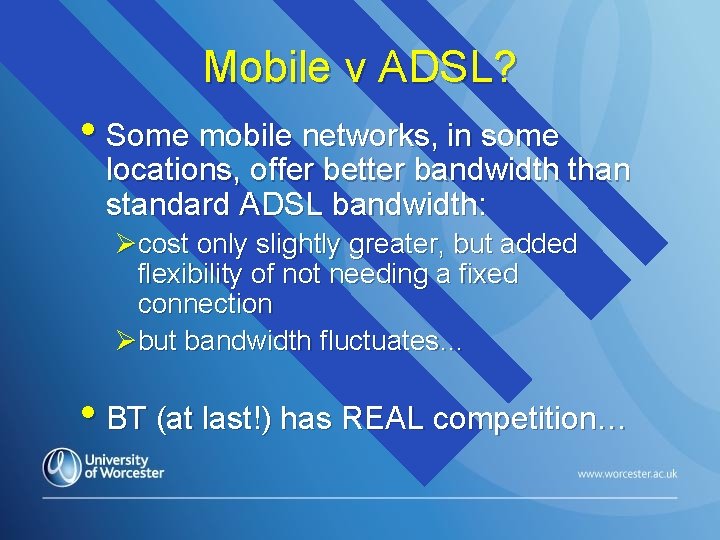
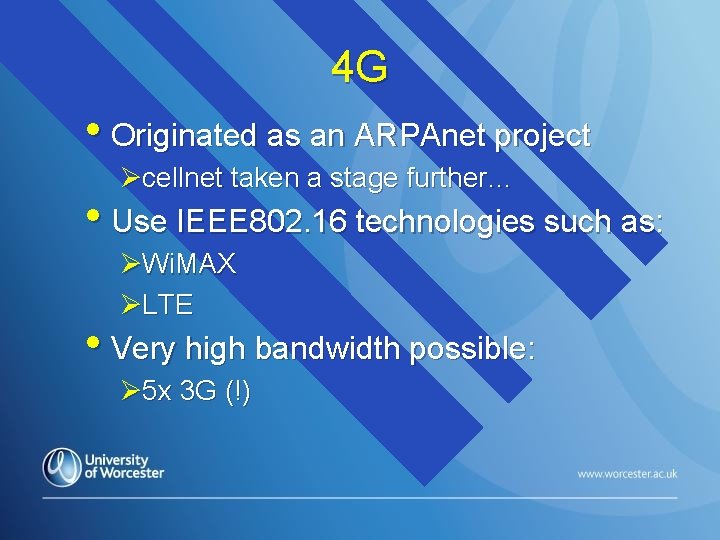
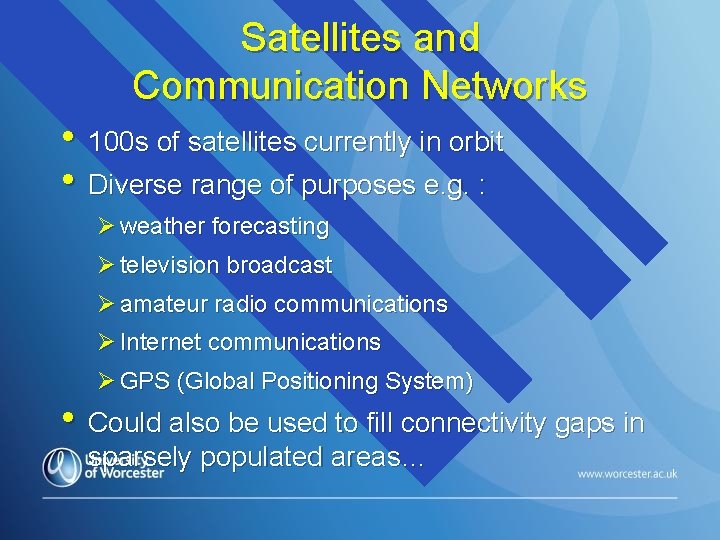
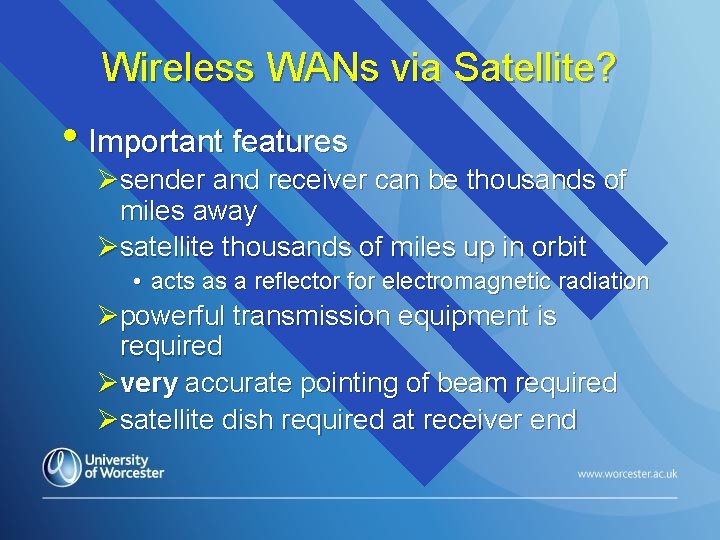
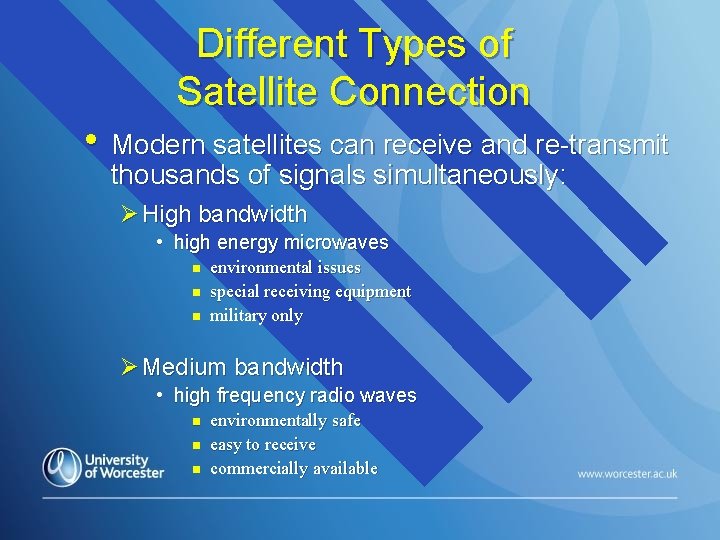
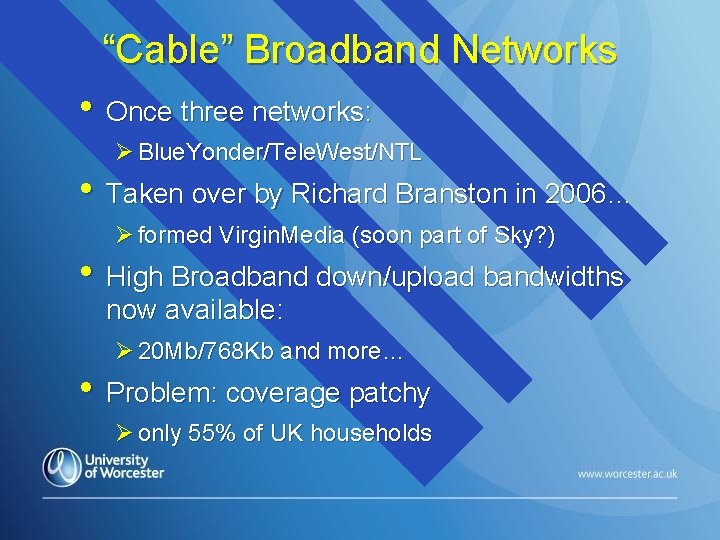
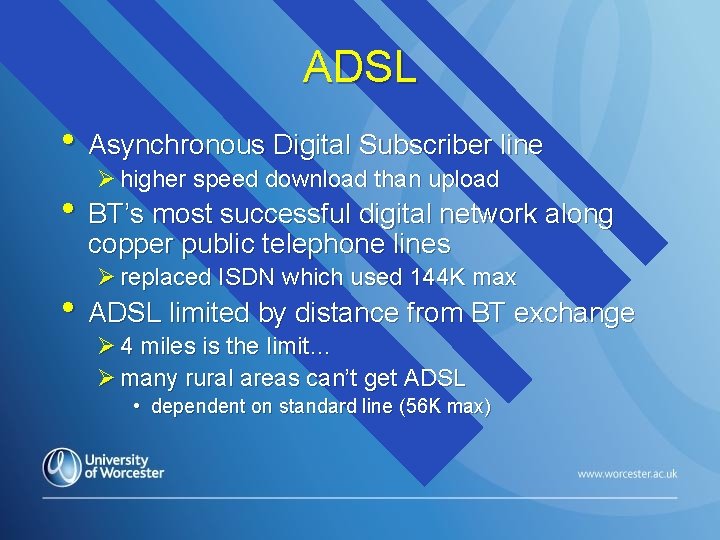
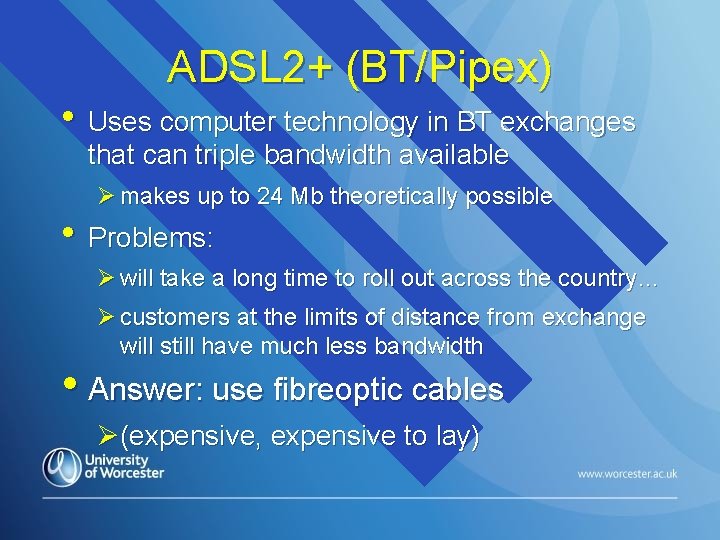
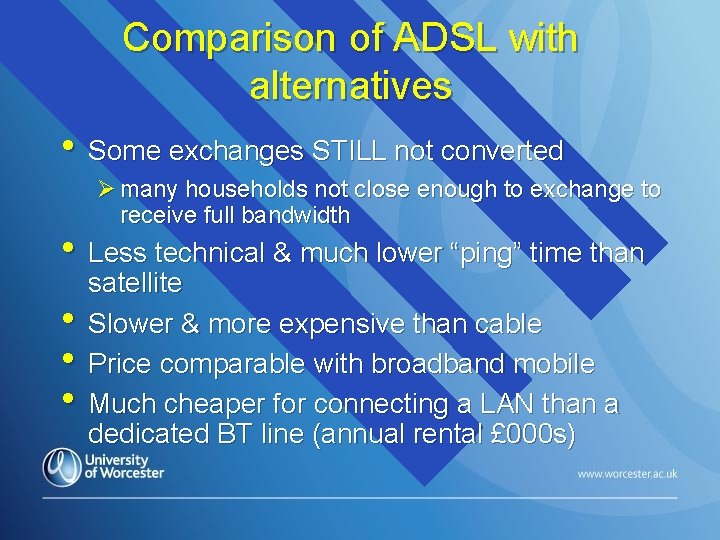
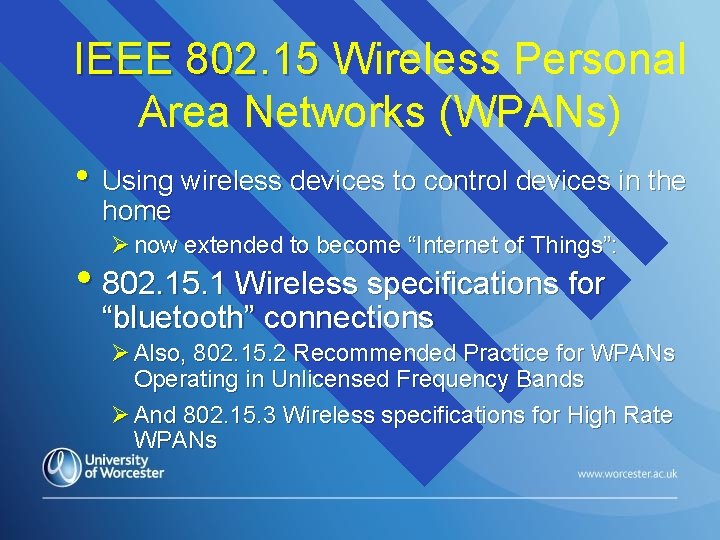
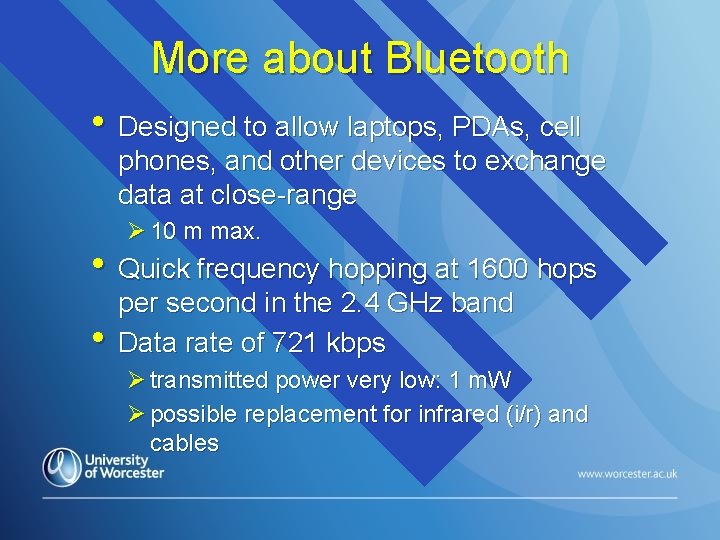
- Slides: 40
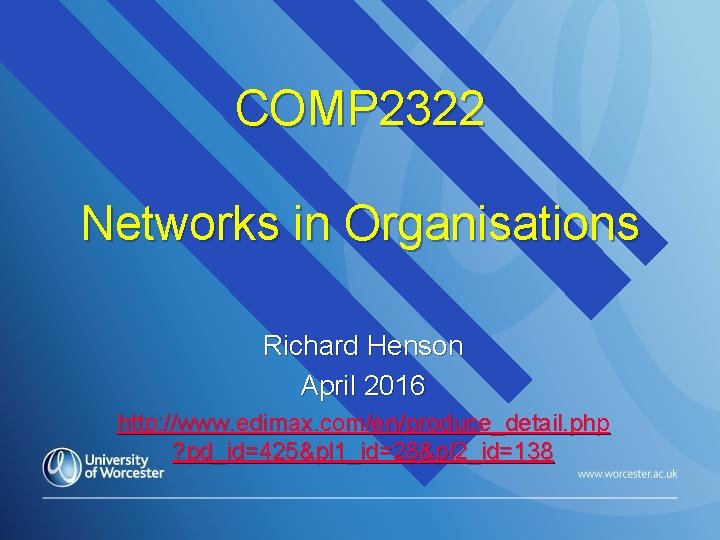
COMP 2322 Networks in Organisations Richard Henson April 2016 http: //www. edimax. com/en/produce_detail. php ? pd_id=425&pl 1_id=28&pl 2_id=138
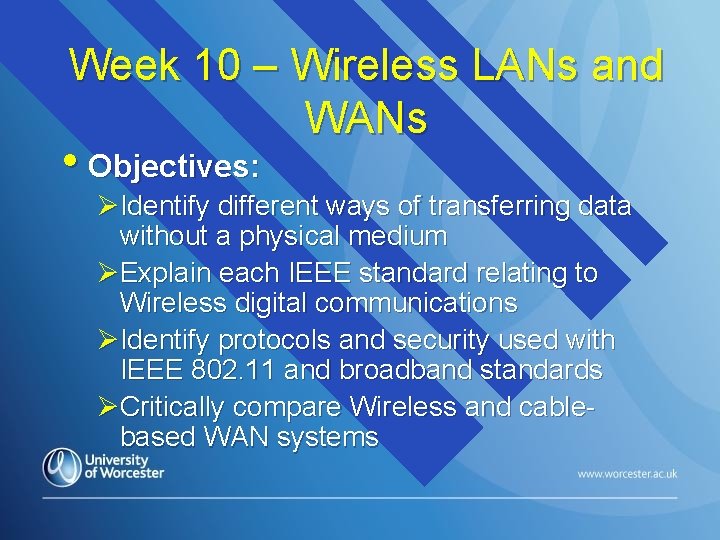
Week 10 – Wireless LANs and WANs • Objectives: ØIdentify different ways of transferring data without a physical medium ØExplain each IEEE standard relating to Wireless digital communications ØIdentify protocols and security used with IEEE 802. 11 and broadband standards ØCritically compare Wireless and cablebased WAN systems
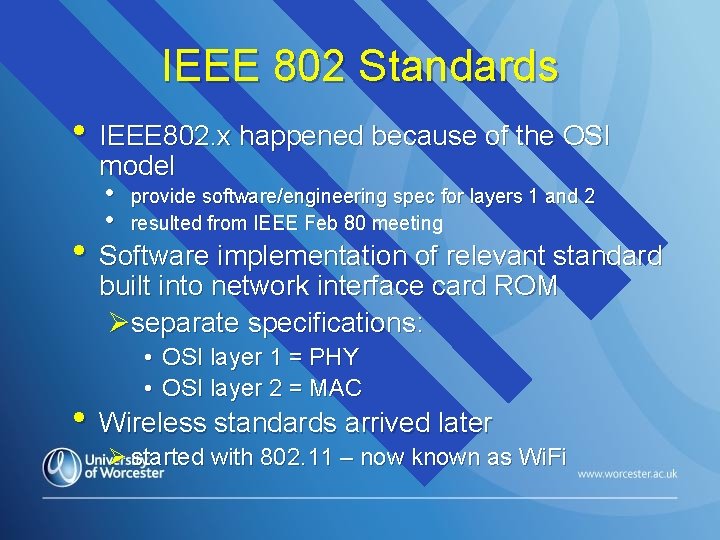
IEEE 802 Standards • IEEE 802. x happened because of the OSI model • • provide software/engineering spec for layers 1 and 2 resulted from IEEE Feb 80 meeting • Software implementation of relevant standard built into network interface card ROM Øseparate specifications: • OSI layer 1 = PHY • OSI layer 2 = MAC • Wireless standards arrived later Ø started with 802. 11 – now known as Wi. Fi
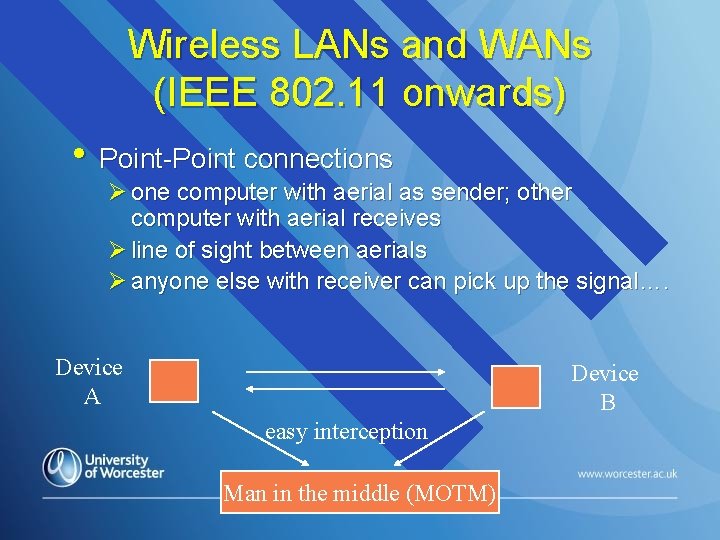
Wireless LANs and WANs (IEEE 802. 11 onwards) • Point-Point connections Ø one computer with aerial as sender; other computer with aerial receives Ø line of sight between aerials Ø anyone else with receiver can pick up the signal…. Device A Device B easy interception Man in the middle (MOTM)
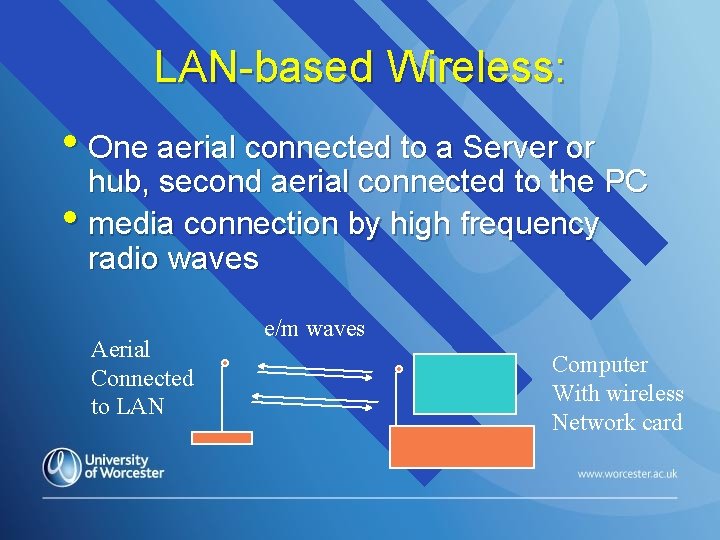
LAN-based Wireless: • One aerial connected to a Server or hub, second aerial connected to the PC • media connection by high frequency radio waves Aerial Connected to LAN e/m waves Computer With wireless Network card
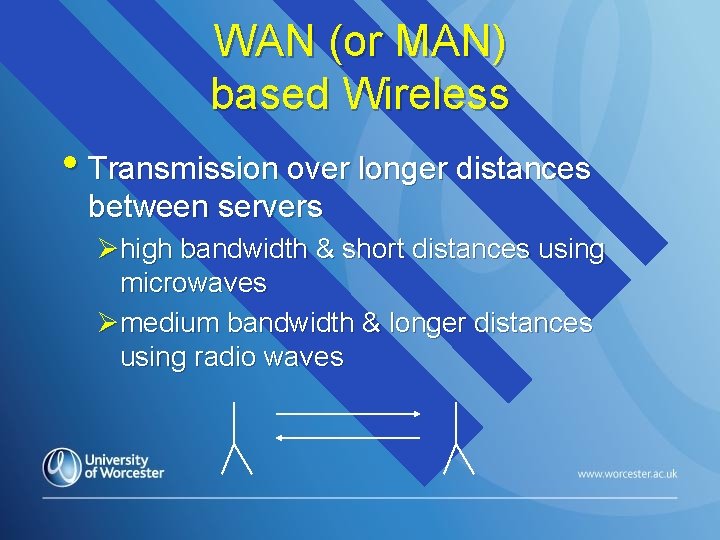
WAN (or MAN) based Wireless • Transmission over longer distances between servers Øhigh bandwidth & short distances using microwaves Ømedium bandwidth & longer distances using radio waves
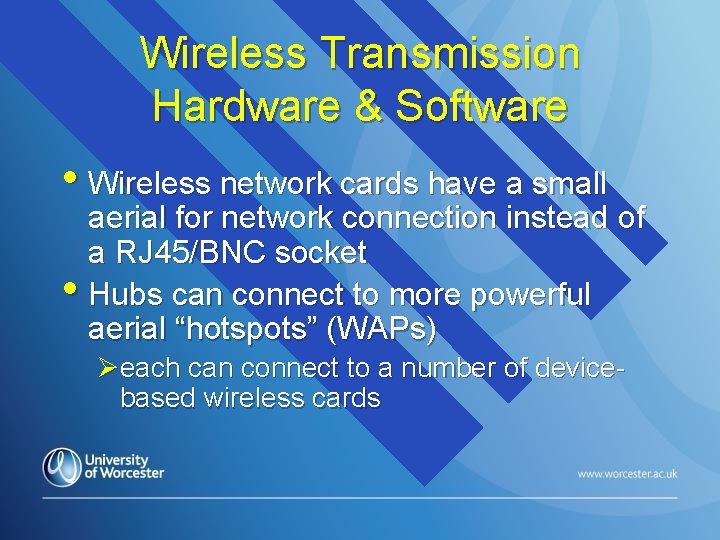
Wireless Transmission Hardware & Software • Wireless network cards have a small aerial for network connection instead of a RJ 45/BNC socket • Hubs can connect to more powerful aerial “hotspots” (WAPs) Øeach can connect to a number of devicebased wireless cards
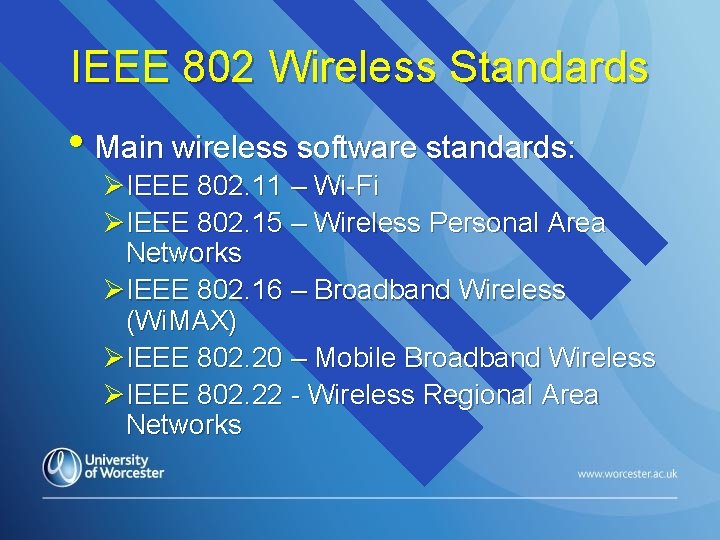
IEEE 802 Wireless Standards • Main wireless software standards: ØIEEE 802. 11 – Wi-Fi ØIEEE 802. 15 – Wireless Personal Area Networks ØIEEE 802. 16 – Broadband Wireless (Wi. MAX) ØIEEE 802. 20 – Mobile Broadband Wireless ØIEEE 802. 22 - Wireless Regional Area Networks
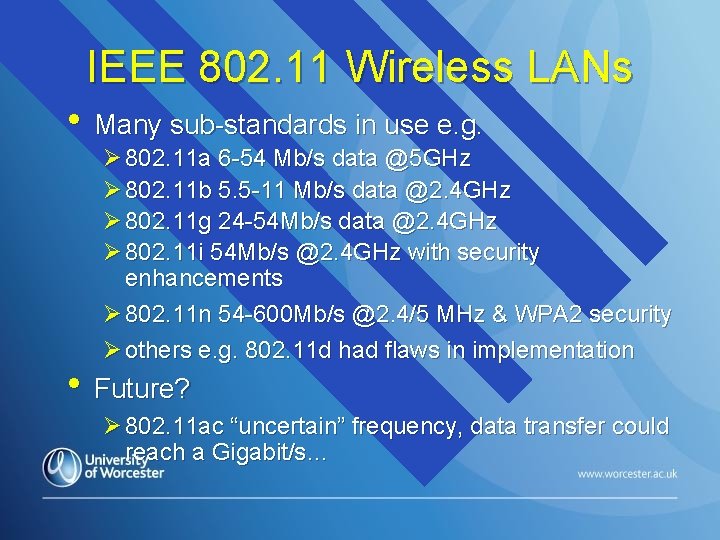
IEEE 802. 11 Wireless LANs • Many sub-standards in use e. g. Ø 802. 11 a 6 -54 Mb/s data @5 GHz Ø 802. 11 b 5. 5 -11 Mb/s data @2. 4 GHz Ø 802. 11 g 24 -54 Mb/s data @2. 4 GHz Ø 802. 11 i 54 Mb/s @2. 4 GHz with security enhancements Ø 802. 11 n 54 -600 Mb/s @2. 4/5 MHz & WPA 2 security Ø others e. g. 802. 11 d had flaws in implementation • Future? Ø 802. 11 ac “uncertain” frequency, data transfer could reach a Gigabit/s…
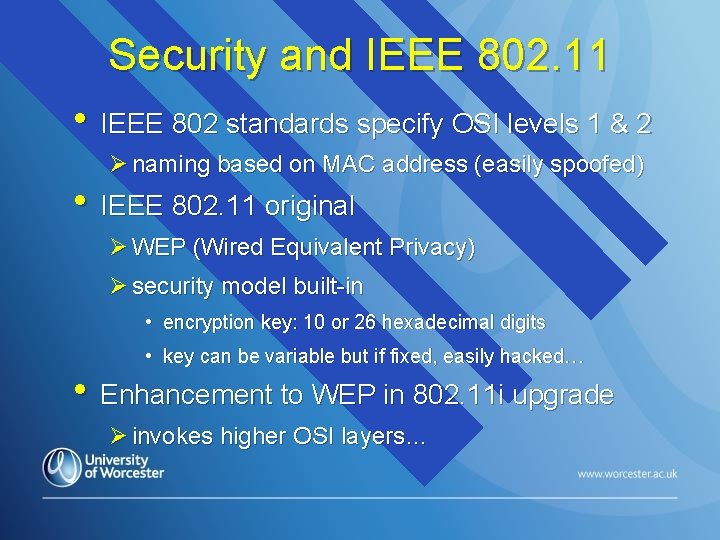
Security and IEEE 802. 11 • IEEE 802 standards specify OSI levels 1 & 2 Ø naming based on MAC address (easily spoofed) • IEEE 802. 11 original Ø WEP (Wired Equivalent Privacy) Ø security model built-in • encryption key: 10 or 26 hexadecimal digits • key can be variable but if fixed, easily hacked… • Enhancement to WEP in 802. 11 i upgrade Ø invokes higher OSI layers…
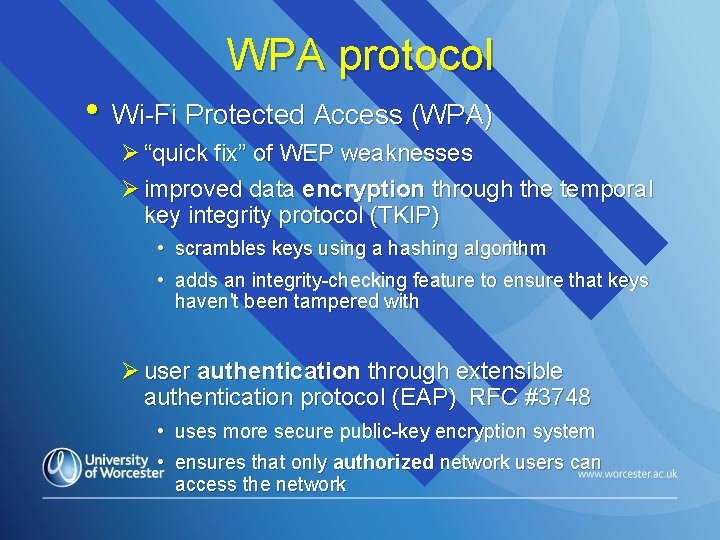
WPA protocol • Wi-Fi Protected Access (WPA) Ø “quick fix” of WEP weaknesses Ø improved data encryption through the temporal key integrity protocol (TKIP) • scrambles keys using a hashing algorithm • adds an integrity-checking feature to ensure that keys haven't been tampered with Ø user authentication through extensible authentication protocol (EAP) RFC #3748 • uses more secure public-key encryption system • ensures that only authorized network users can access the network
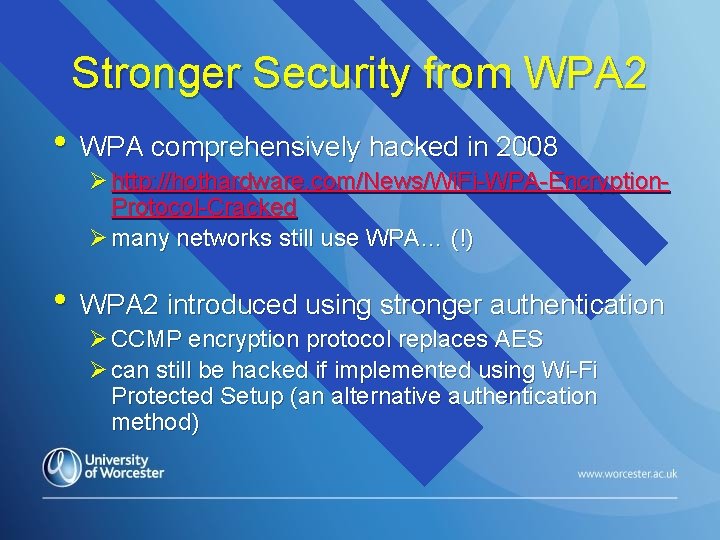
Stronger Security from WPA 2 • WPA comprehensively hacked in 2008 Ø http: //hothardware. com/News/Wi. Fi-WPA-Encryption. Protocol-Cracked Ø many networks still use WPA… (!) • WPA 2 introduced using stronger authentication Ø CCMP encryption protocol replaces AES Ø can still be hacked if implemented using Wi-Fi Protected Setup (an alternative authentication method)
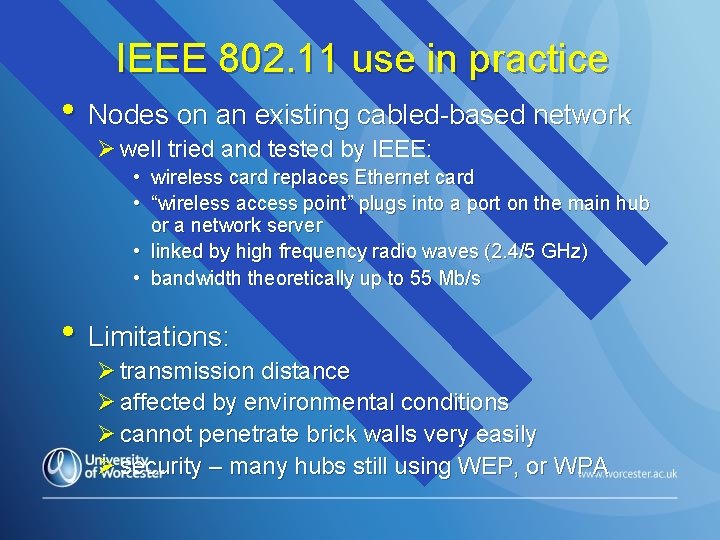
IEEE 802. 11 use in practice • Nodes on an existing cabled-based network Ø well tried and tested by IEEE: • wireless card replaces Ethernet card • “wireless access point” plugs into a port on the main hub or a network server • linked by high frequency radio waves (2. 4/5 GHz) • bandwidth theoretically up to 55 Mb/s • Limitations: Ø transmission distance Ø affected by environmental conditions Ø cannot penetrate brick walls very easily Ø security – many hubs still using WEP, or WPA
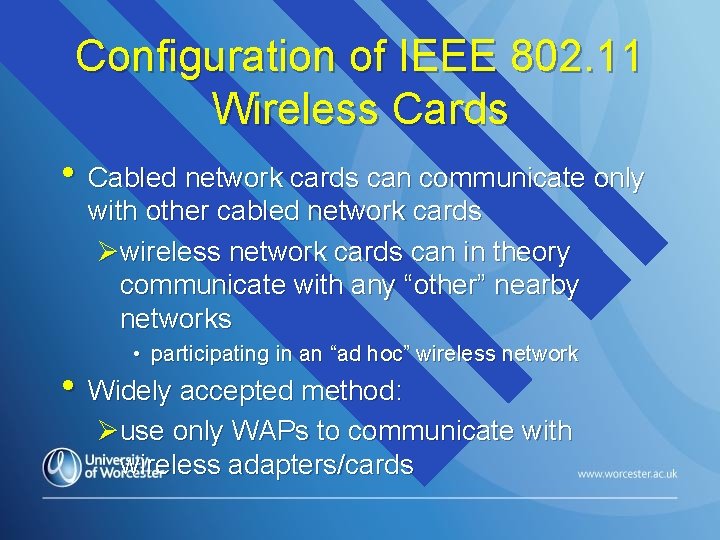
Configuration of IEEE 802. 11 Wireless Cards • Cabled network cards can communicate only with other cabled network cards Øwireless network cards can in theory communicate with any “other” nearby networks • participating in an “ad hoc” wireless network • Widely accepted method: Øuse only WAPs to communicate with wireless adapters/cards
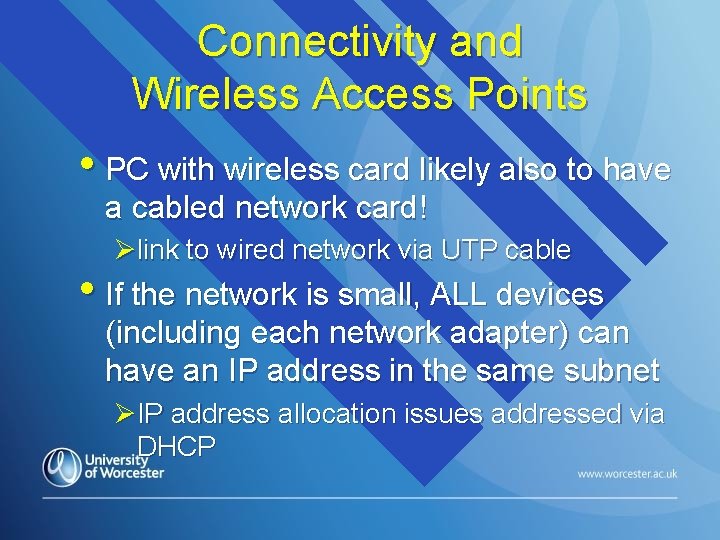
Connectivity and Wireless Access Points • PC with wireless card likely also to have a cabled network card! Ølink to wired network via UTP cable • If the network is small, ALL devices (including each network adapter) can have an IP address in the same subnet ØIP address allocation issues addressed via DHCP
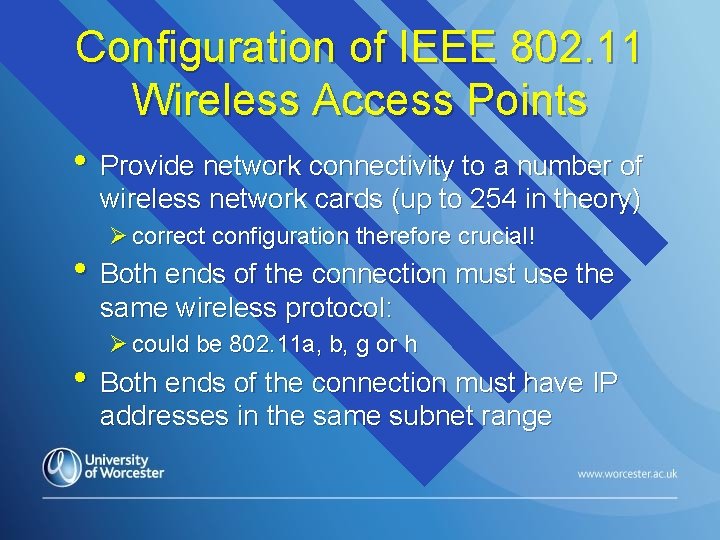
Configuration of IEEE 802. 11 Wireless Access Points • Provide network connectivity to a number of wireless network cards (up to 254 in theory) Ø correct configuration therefore crucial! • Both ends of the connection must use the same wireless protocol: Ø could be 802. 11 a, b, g or h • Both ends of the connection must have IP addresses in the same subnet range
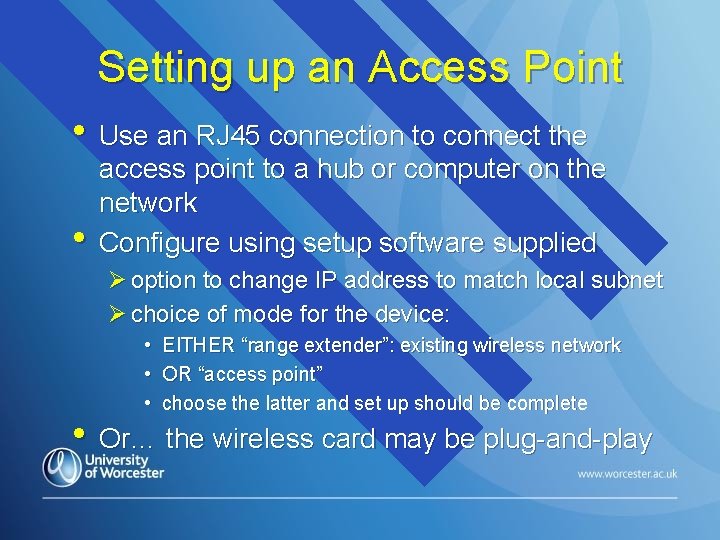
Setting up an Access Point • Use an RJ 45 connection to connect the • access point to a hub or computer on the network Configure using setup software supplied Ø option to change IP address to match local subnet Ø choice of mode for the device: • • • EITHER “range extender”: existing wireless network OR “access point” choose the latter and set up should be complete • Or… the wireless card may be plug-and-play
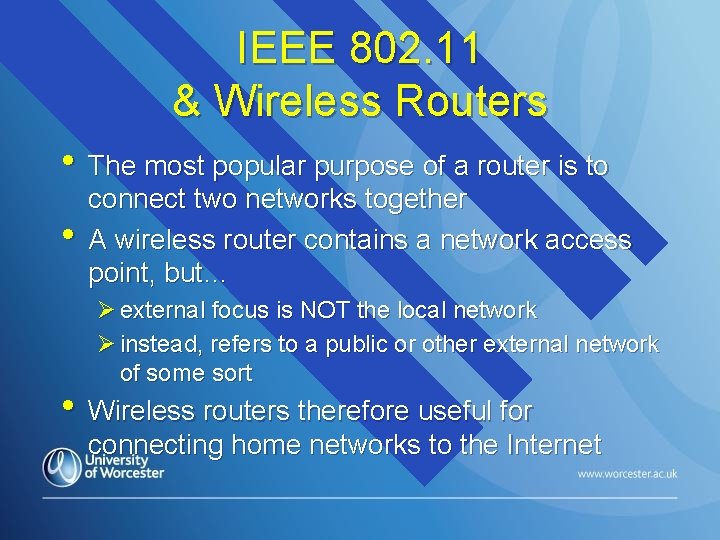
IEEE 802. 11 & Wireless Routers • The most popular purpose of a router is to • connect two networks together A wireless router contains a network access point, but… Ø external focus is NOT the local network Ø instead, refers to a public or other external network of some sort • Wireless routers therefore useful for connecting home networks to the Internet
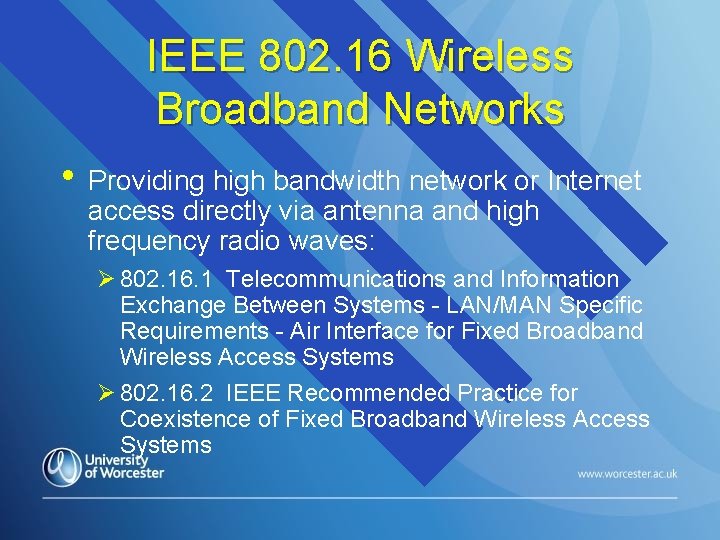
IEEE 802. 16 Wireless Broadband Networks • Providing high bandwidth network or Internet access directly via antenna and high frequency radio waves: Ø 802. 16. 1 Telecommunications and Information Exchange Between Systems - LAN/MAN Specific Requirements - Air Interface for Fixed Broadband Wireless Access Systems Ø 802. 16. 2 IEEE Recommended Practice for Coexistence of Fixed Broadband Wireless Access Systems
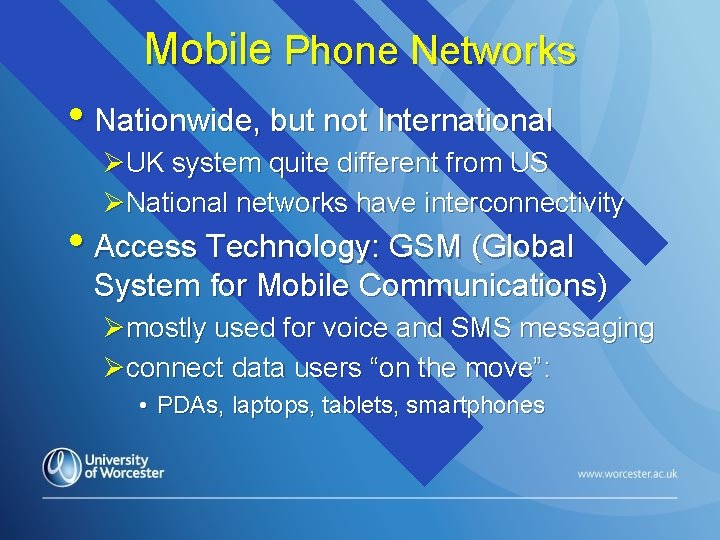
Mobile Phone Networks • Nationwide, but not International ØUK system quite different from US ØNational networks have interconnectivity • Access Technology: GSM (Global System for Mobile Communications) Ømostly used for voice and SMS messaging Øconnect data users “on the move”: • PDAs, laptops, tablets, smartphones
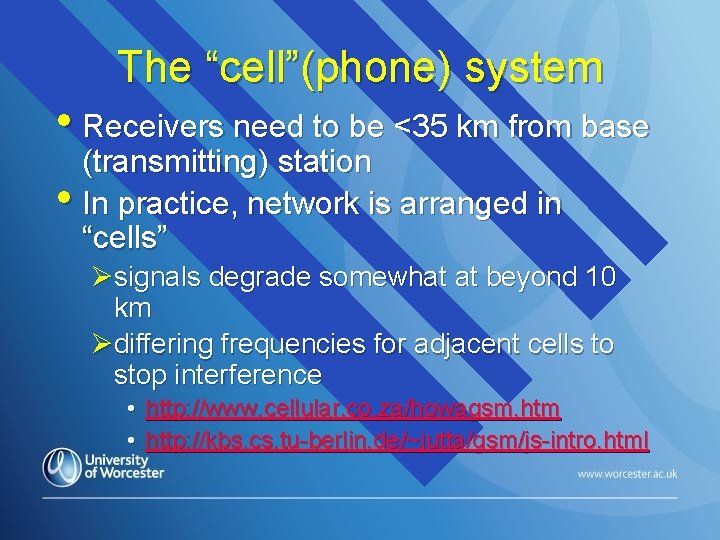
The “cell”(phone) system • Receivers need to be <35 km from base (transmitting) station • In practice, network is arranged in “cells” Øsignals degrade somewhat at beyond 10 km Ødiffering frequencies for adjacent cells to stop interference • http: //www. cellular. co. za/howagsm. htm • http: //kbs. cs. tu-berlin. de/~jutta/gsm/js-intro. html
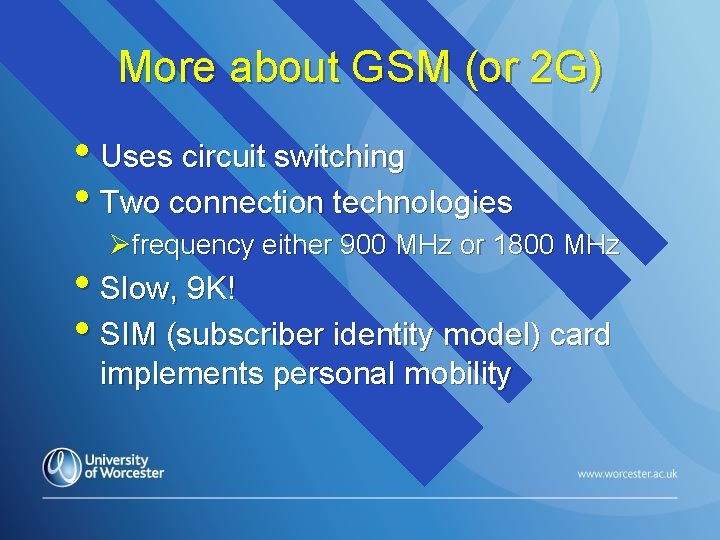
More about GSM (or 2 G) • Uses circuit switching • Two connection technologies Øfrequency either 900 MHz or 1800 MHz • Slow, 9 K! • SIM (subscriber identity model) card implements personal mobility
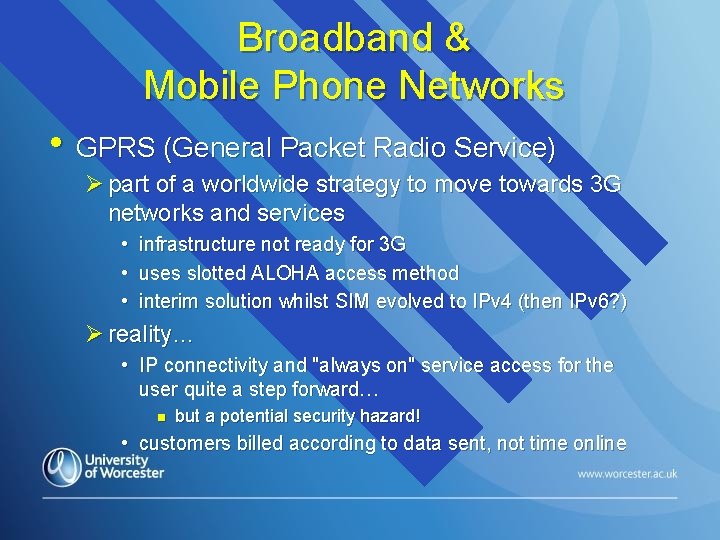
Broadband & Mobile Phone Networks • GPRS (General Packet Radio Service) Ø part of a worldwide strategy to move towards 3 G networks and services • • • infrastructure not ready for 3 G uses slotted ALOHA access method interim solution whilst SIM evolved to IPv 4 (then IPv 6? ) Ø reality… • IP connectivity and "always on" service access for the user quite a step forward… n but a potential security hazard! • customers billed according to data sent, not time online
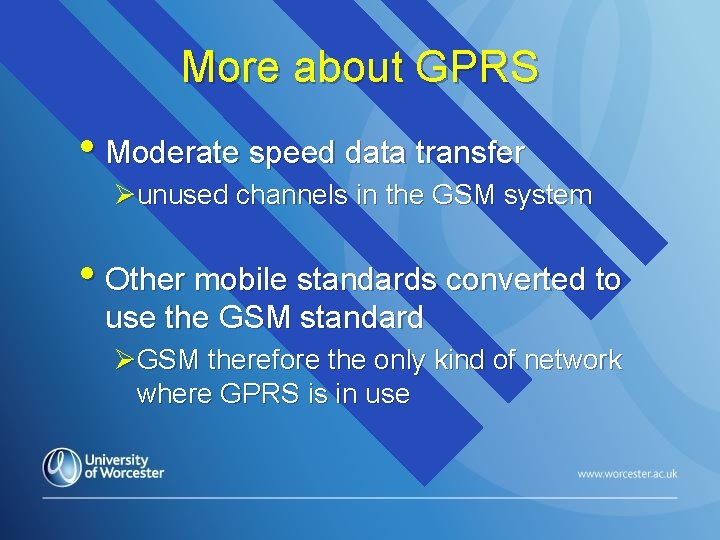
More about GPRS • Moderate speed data transfer Øunused channels in the GSM system • Other mobile standards converted to use the GSM standard ØGSM therefore the only kind of network where GPRS is in use
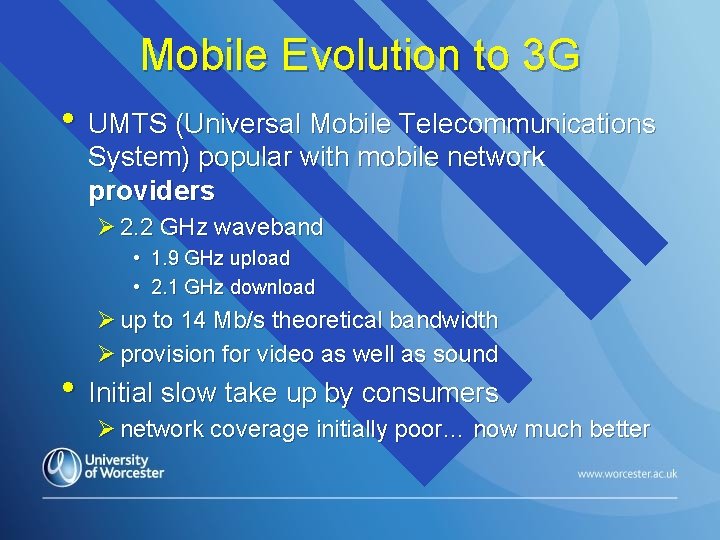
Mobile Evolution to 3 G • UMTS (Universal Mobile Telecommunications System) popular with mobile network providers Ø 2. 2 GHz waveband • 1. 9 GHz upload • 2. 1 GHz download Ø up to 14 Mb/s theoretical bandwidth Ø provision for video as well as sound • Initial slow take up by consumers Ø network coverage initially poor… now much better
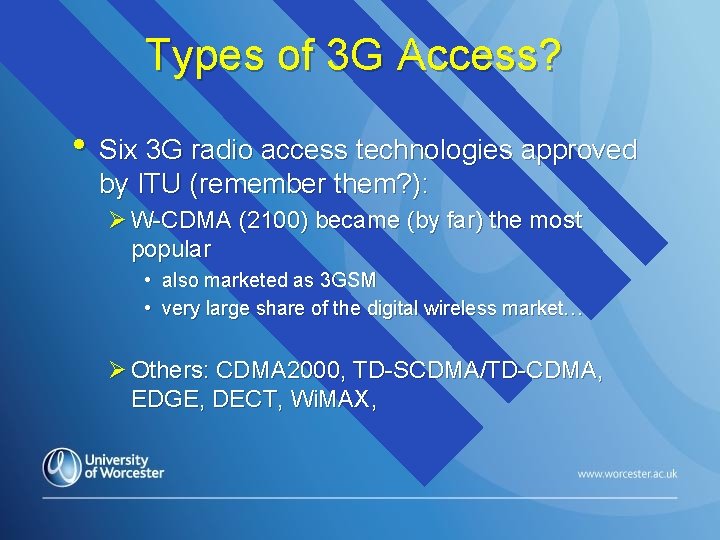
Types of 3 G Access? • Six 3 G radio access technologies approved by ITU (remember them? ): Ø W-CDMA (2100) became (by far) the most popular • also marketed as 3 GSM • very large share of the digital wireless market… Ø Others: CDMA 2000, TD-SCDMA/TD-CDMA, EDGE, DECT, Wi. MAX,
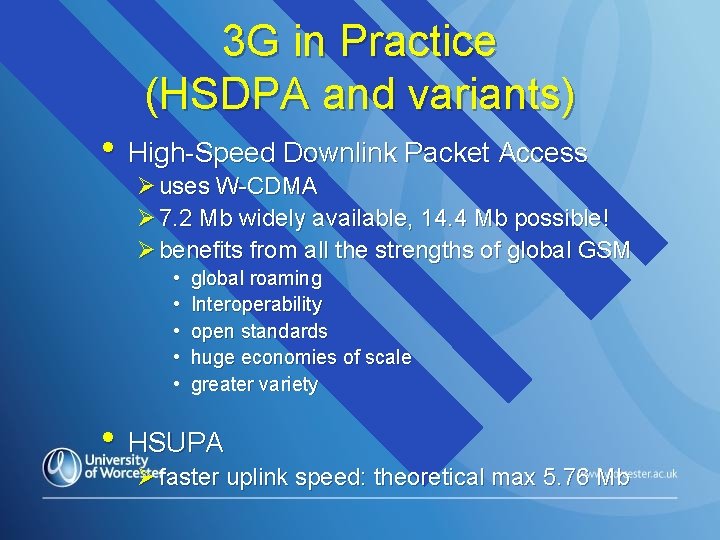
3 G in Practice (HSDPA and variants) • High-Speed Downlink Packet Access Ø uses W-CDMA Ø 7. 2 Mb widely available, 14. 4 Mb possible! Ø benefits from all the strengths of global GSM • • • global roaming Interoperability open standards huge economies of scale greater variety • HSUPA Ø faster uplink speed: theoretical max 5. 76 Mb
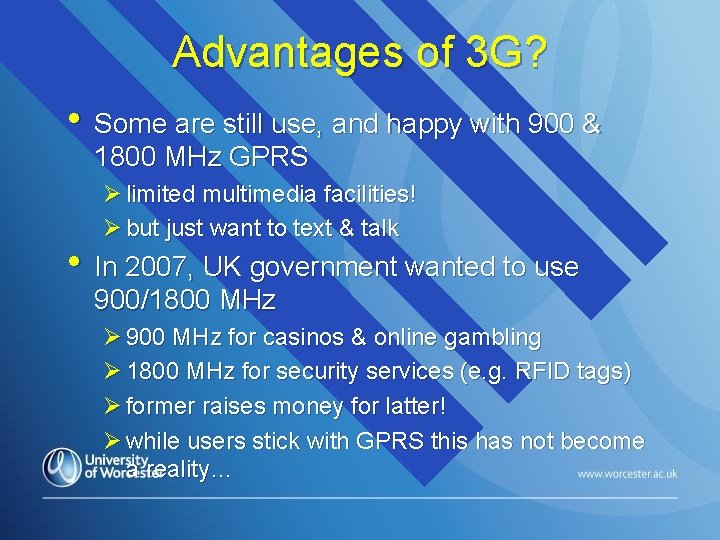
Advantages of 3 G? • Some are still use, and happy with 900 & 1800 MHz GPRS Ø limited multimedia facilities! Ø but just want to text & talk • In 2007, UK government wanted to use 900/1800 MHz Ø 900 MHz for casinos & online gambling Ø 1800 MHz for security services (e. g. RFID tags) Ø former raises money for latter! Ø while users stick with GPRS this has not become a reality…
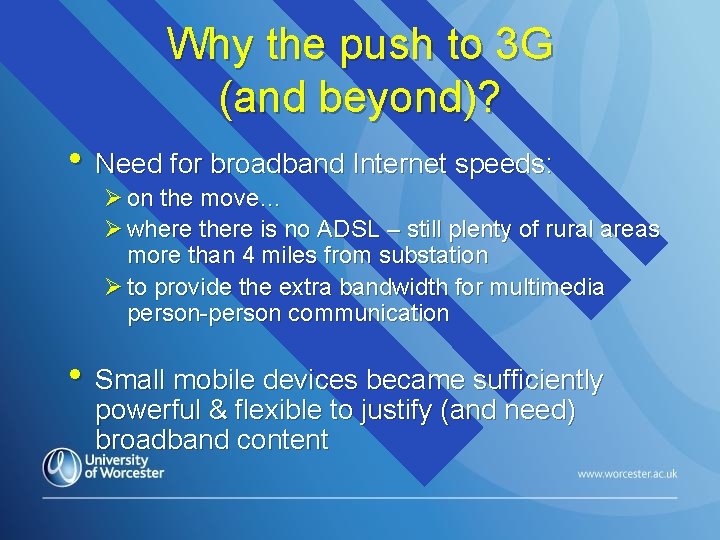
Why the push to 3 G (and beyond)? • Need for broadband Internet speeds: Ø on the move… Ø where there is no ADSL – still plenty of rural areas more than 4 miles from substation Ø to provide the extra bandwidth for multimedia person-person communication • Small mobile devices became sufficiently powerful & flexible to justify (and need) broadband content
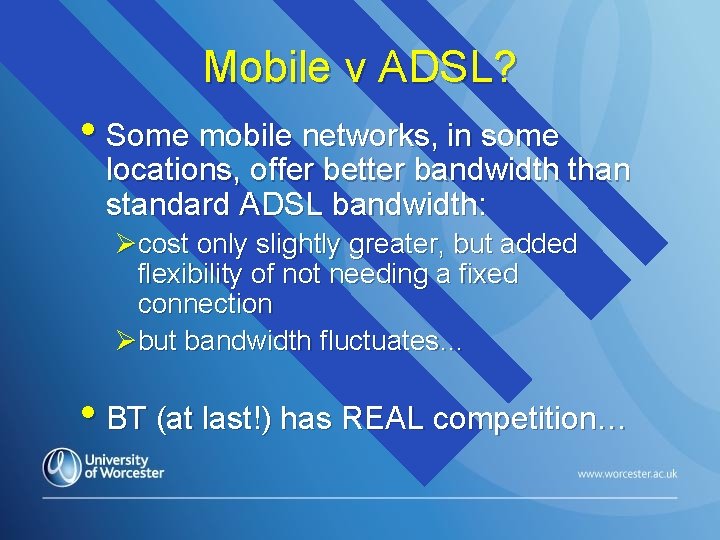
Mobile v ADSL? • Some mobile networks, in some locations, offer better bandwidth than standard ADSL bandwidth: Øcost only slightly greater, but added flexibility of not needing a fixed connection Øbut bandwidth fluctuates… • BT (at last!) has REAL competition…
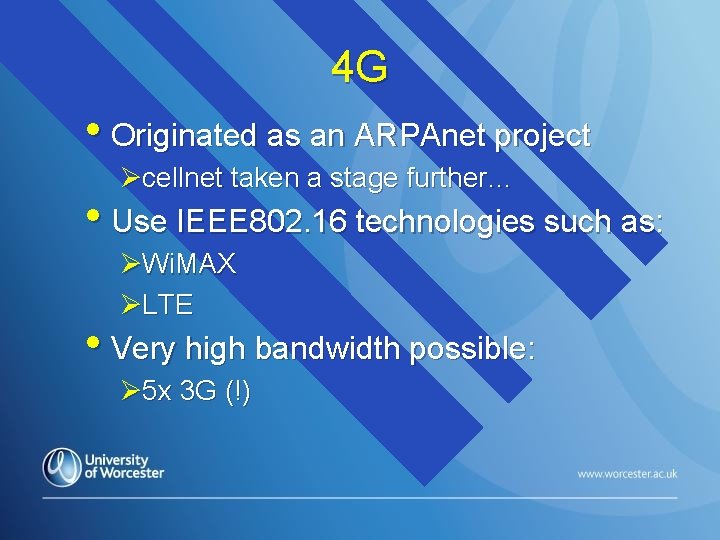
4 G • Originated as an ARPAnet project Øcellnet taken a stage further… • Use IEEE 802. 16 technologies such as: ØWi. MAX ØLTE • Very high bandwidth possible: Ø 5 x 3 G (!)
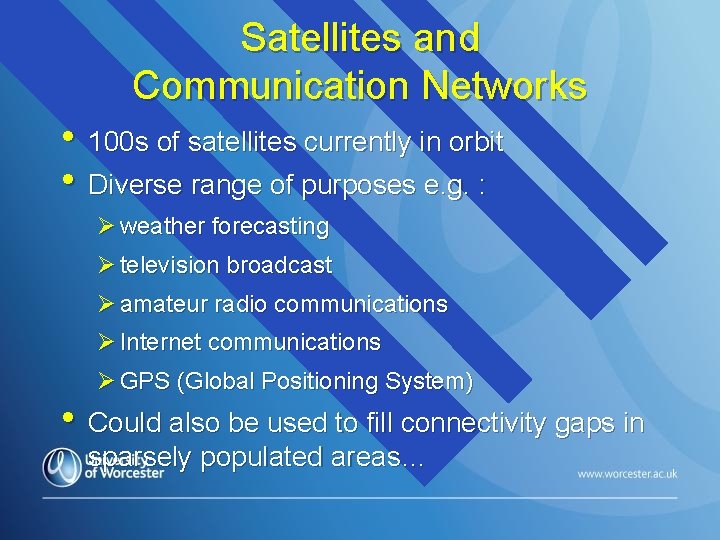
Satellites and Communication Networks • 100 s of satellites currently in orbit • Diverse range of purposes e. g. : Ø weather forecasting Ø television broadcast Ø amateur radio communications Ø Internet communications Ø GPS (Global Positioning System) • Could also be used to fill connectivity gaps in sparsely populated areas…
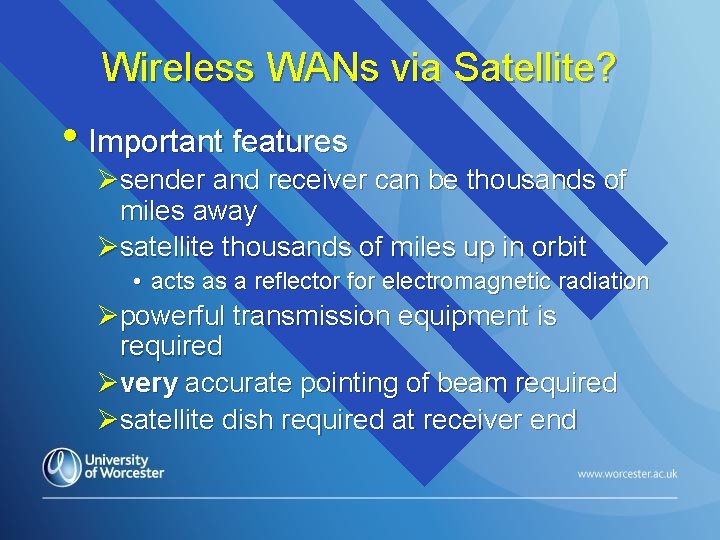
Wireless WANs via Satellite? • Important features Øsender and receiver can be thousands of miles away Øsatellite thousands of miles up in orbit • acts as a reflector for electromagnetic radiation Øpowerful transmission equipment is required Øvery accurate pointing of beam required Øsatellite dish required at receiver end
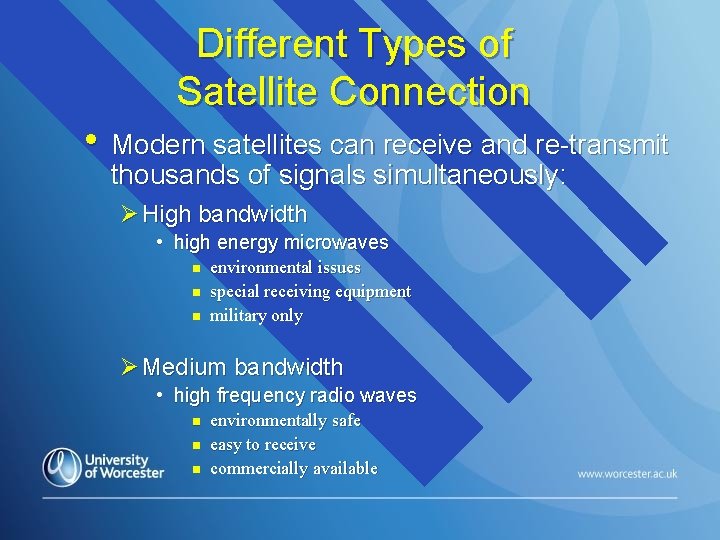
Different Types of Satellite Connection • Modern satellites can receive and re-transmit thousands of signals simultaneously: Ø High bandwidth • high energy microwaves n n n environmental issues special receiving equipment military only Ø Medium bandwidth • high frequency radio waves n n n environmentally safe easy to receive commercially available
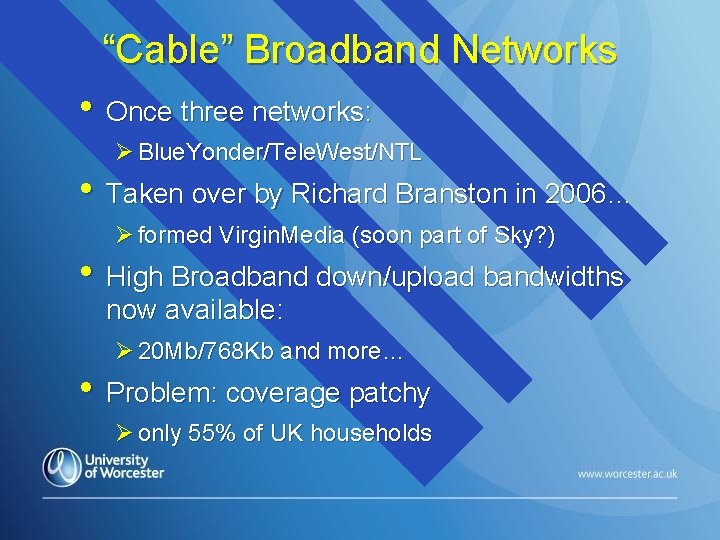
“Cable” Broadband Networks • Once three networks: Ø Blue. Yonder/Tele. West/NTL • Taken over by Richard Branston in 2006… Ø formed Virgin. Media (soon part of Sky? ) • High Broadband down/upload bandwidths now available: Ø 20 Mb/768 Kb and more… • Problem: coverage patchy Ø only 55% of UK households
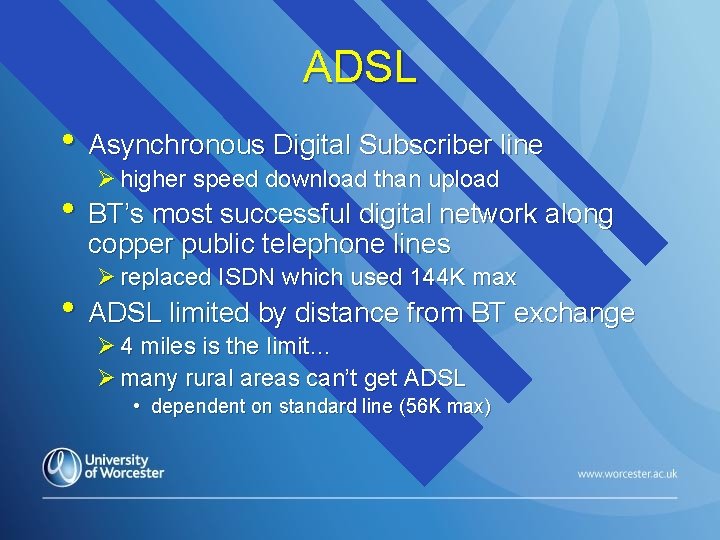
ADSL • Asynchronous Digital Subscriber line Ø higher speed download than upload • BT’s most successful digital network along copper public telephone lines Ø replaced ISDN which used 144 K max • ADSL limited by distance from BT exchange Ø 4 miles is the limit… Ø many rural areas can’t get ADSL • dependent on standard line (56 K max)
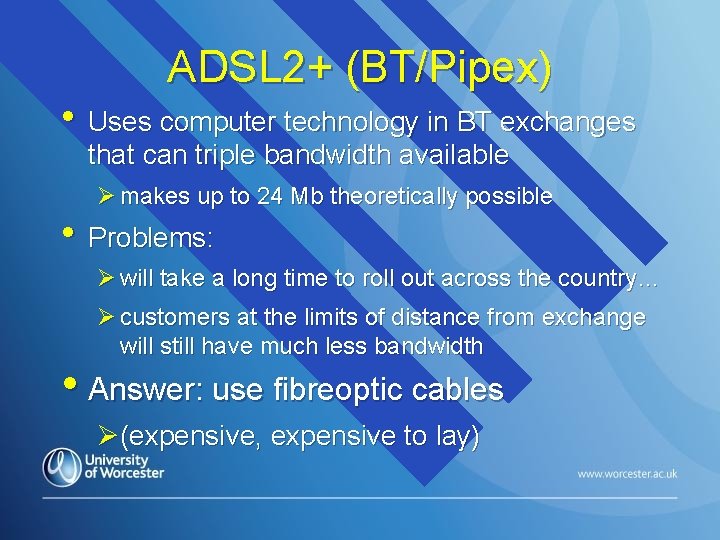
ADSL 2+ (BT/Pipex) • Uses computer technology in BT exchanges that can triple bandwidth available Ø makes up to 24 Mb theoretically possible • Problems: Ø will take a long time to roll out across the country… Ø customers at the limits of distance from exchange will still have much less bandwidth • Answer: use fibreoptic cables Ø(expensive, expensive to lay)
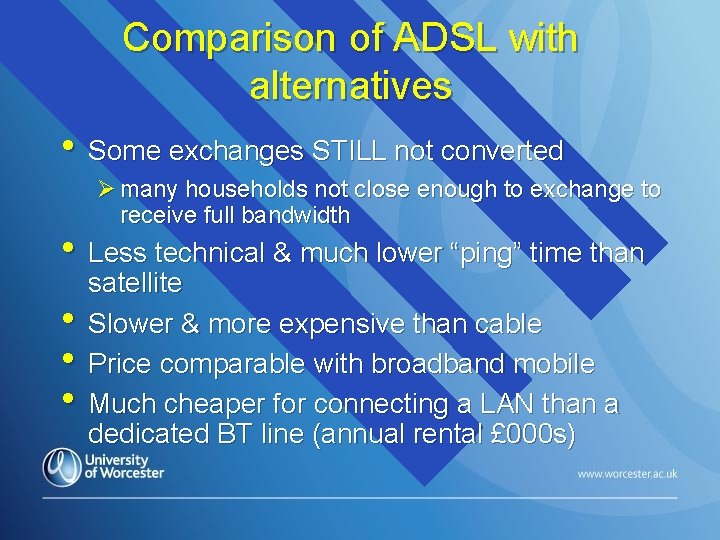
Comparison of ADSL with alternatives • Some exchanges STILL not converted Ø many households not close enough to exchange to receive full bandwidth • Less technical & much lower “ping” time than • • • satellite Slower & more expensive than cable Price comparable with broadband mobile Much cheaper for connecting a LAN than a dedicated BT line (annual rental £ 000 s)
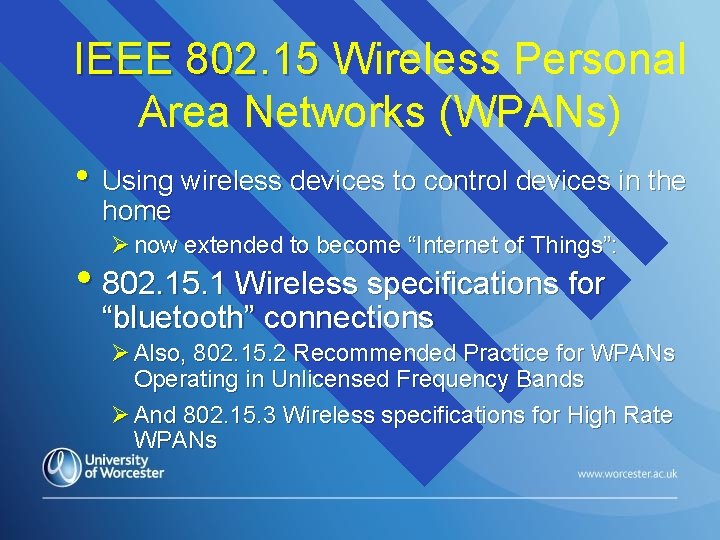
IEEE 802. 15 Wireless Personal IEEE 802. 15 Area Networks (WPANs) • Using wireless devices to control devices in the home Ø now extended to become “Internet of Things”: • 802. 15. 1 Wireless specifications for “bluetooth” connections Ø Also, 802. 15. 2 Recommended Practice for WPANs Operating in Unlicensed Frequency Bands Ø And 802. 15. 3 Wireless specifications for High Rate WPANs
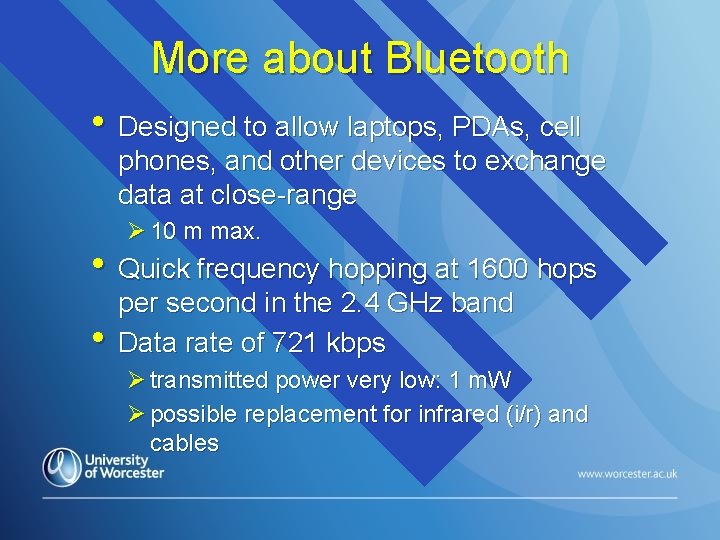
More about Bluetooth • Designed to allow laptops, PDAs, cell phones, and other devices to exchange data at close-range Ø 10 m max. • Quick frequency hopping at 1600 hops • per second in the 2. 4 GHz band Data rate of 721 kbps Ø transmitted power very low: 1 m. W Ø possible replacement for infrared (i/r) and cables