COMP 2121 Microprocessors and Interfacing Instruction Set Architecture
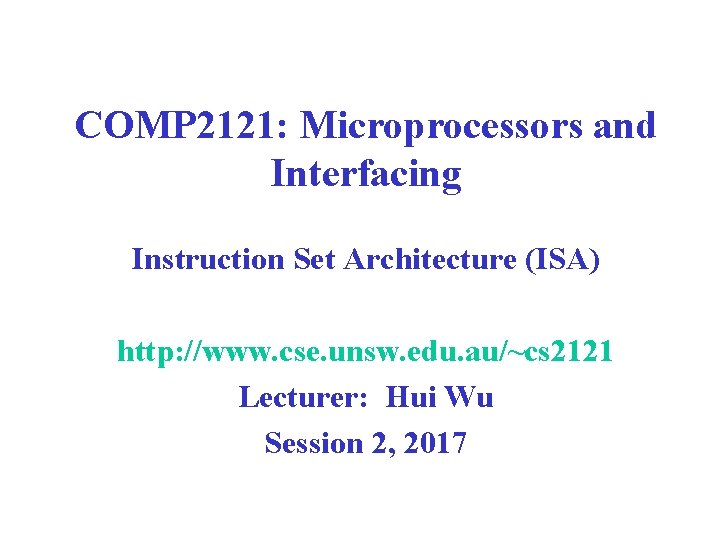
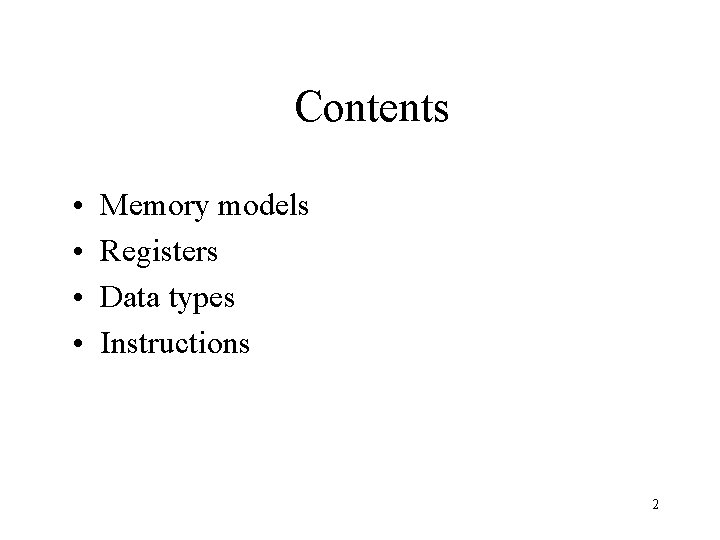
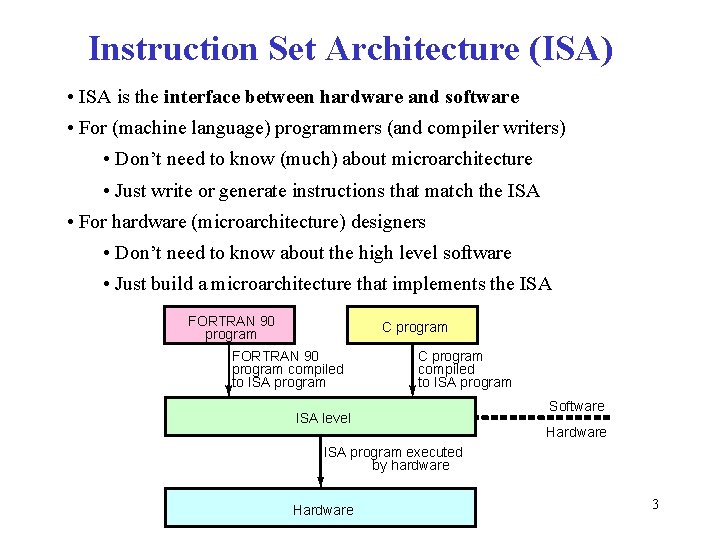
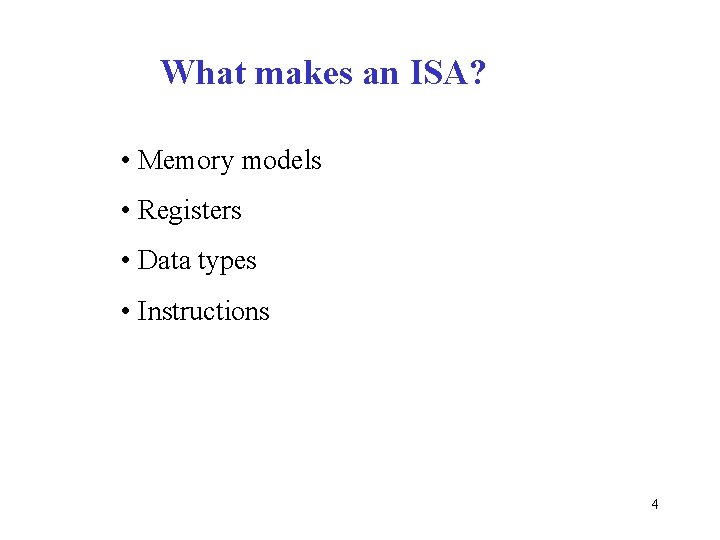
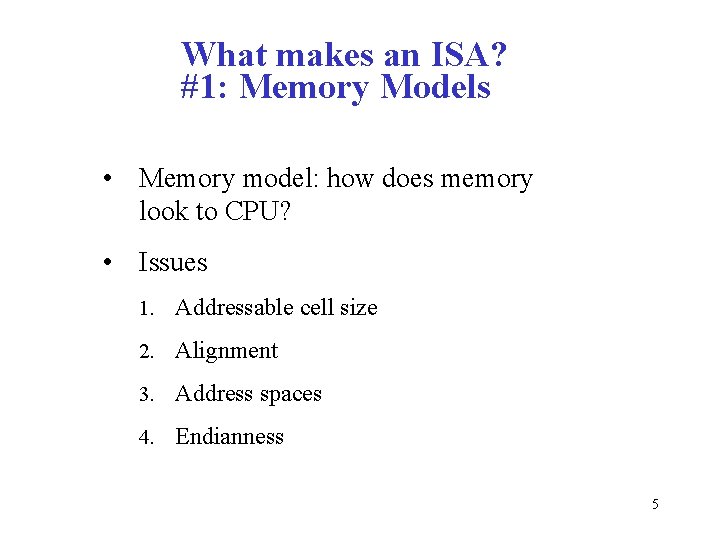
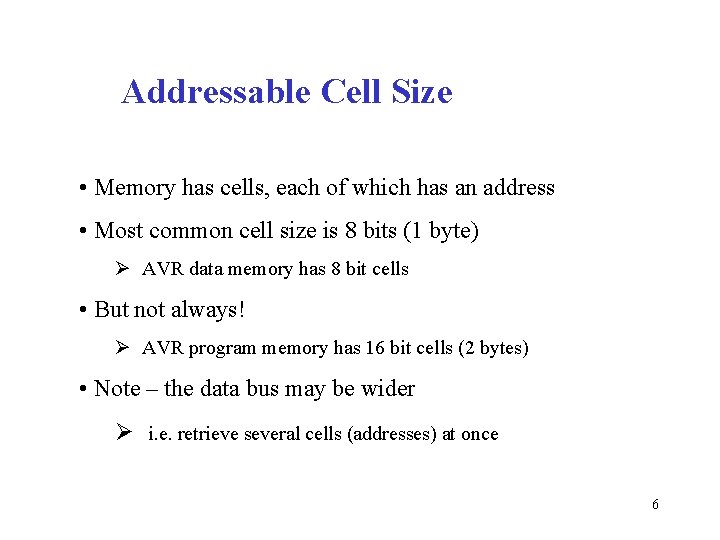
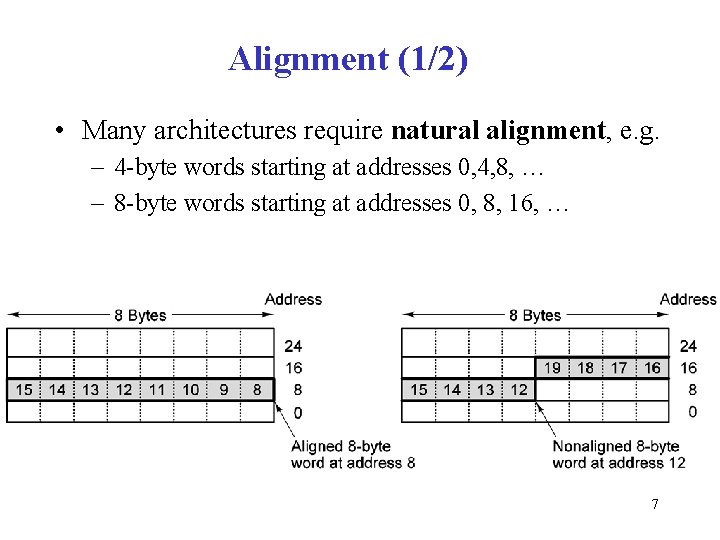
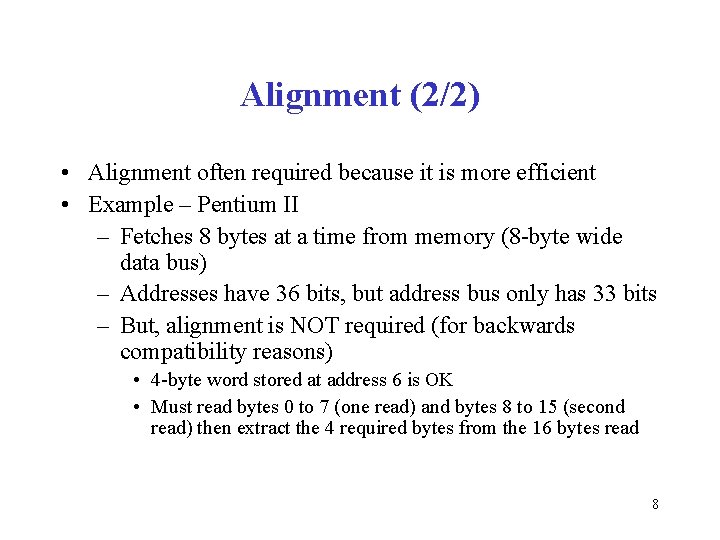
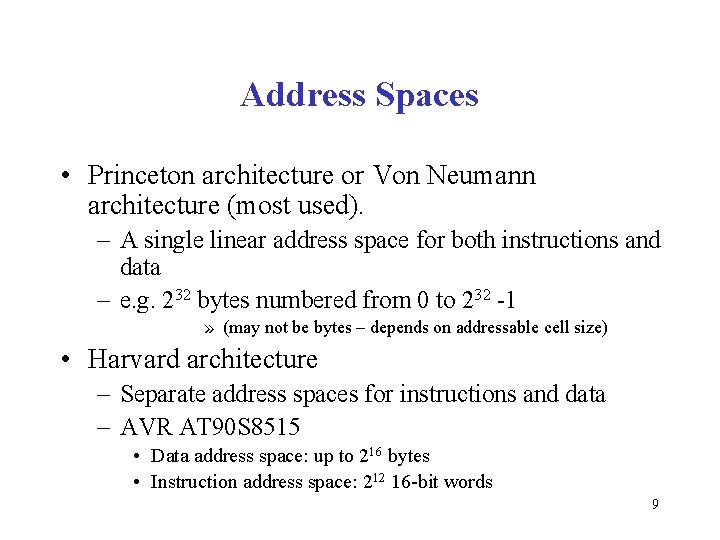
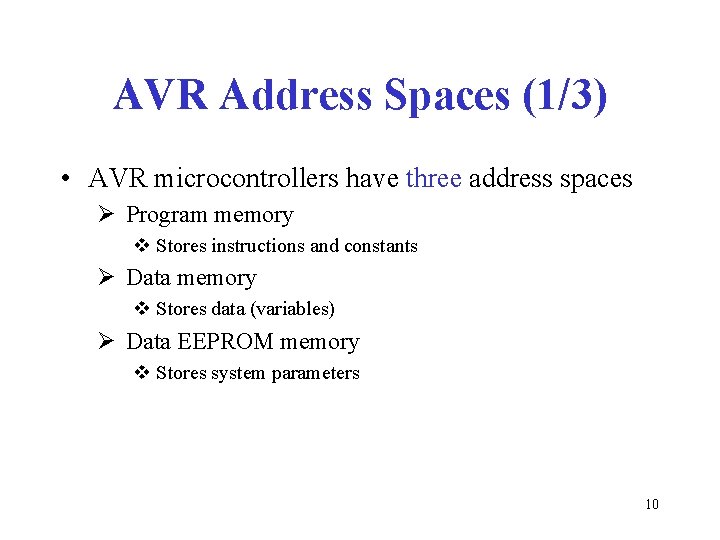
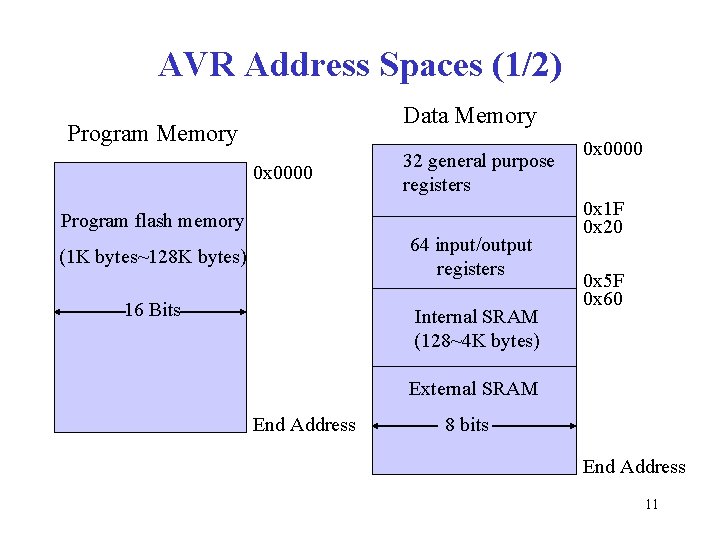
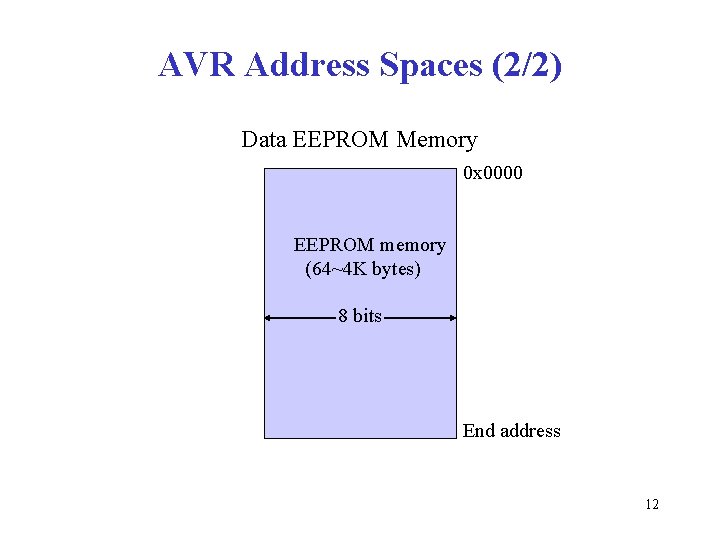
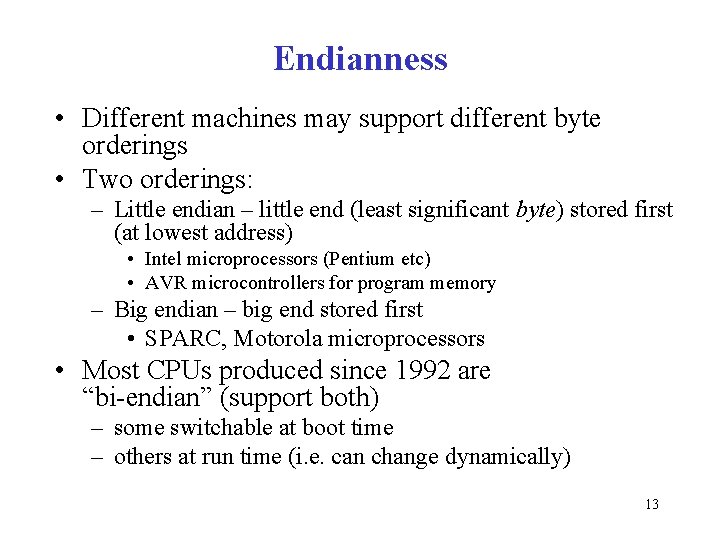
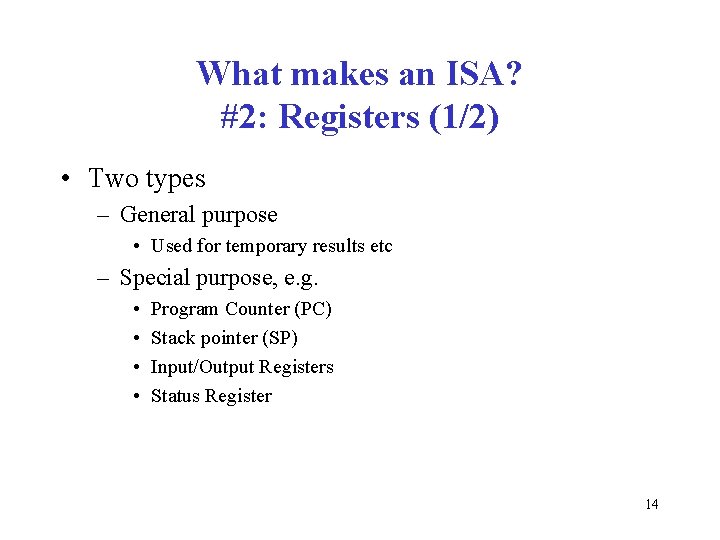
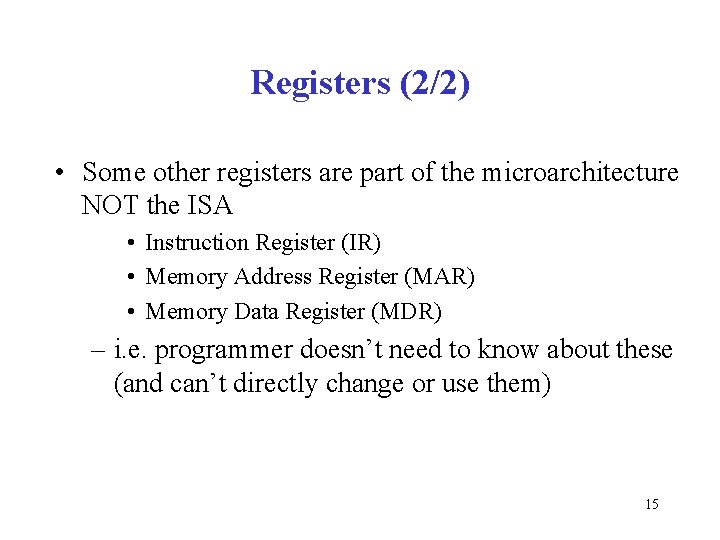
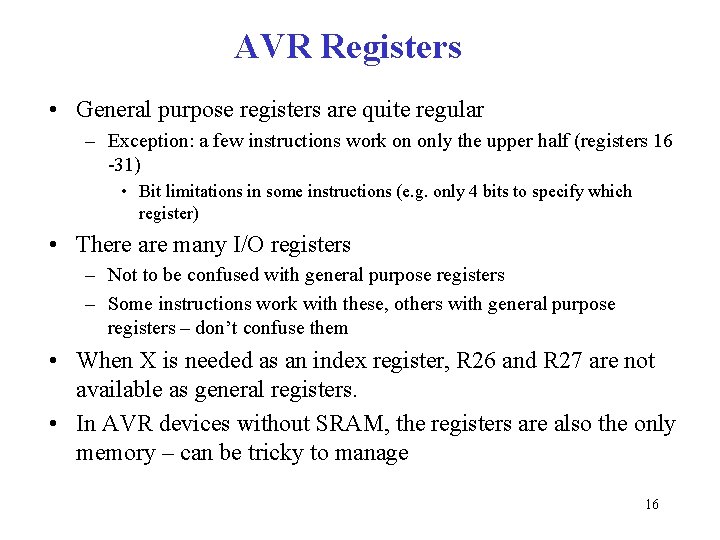
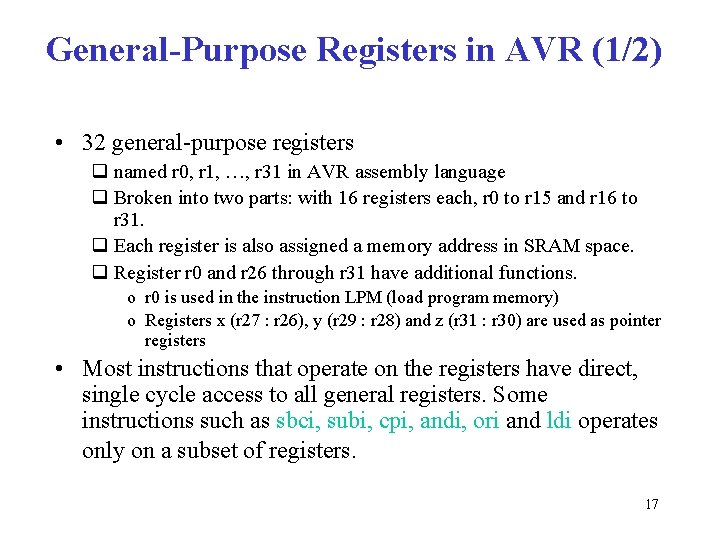
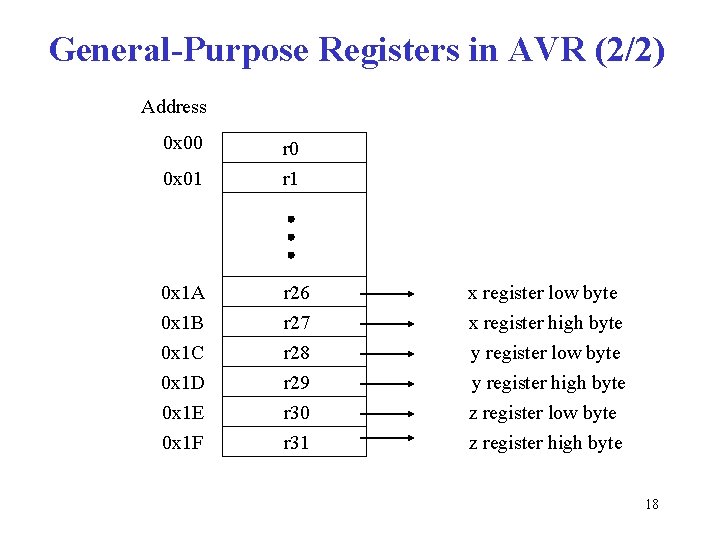
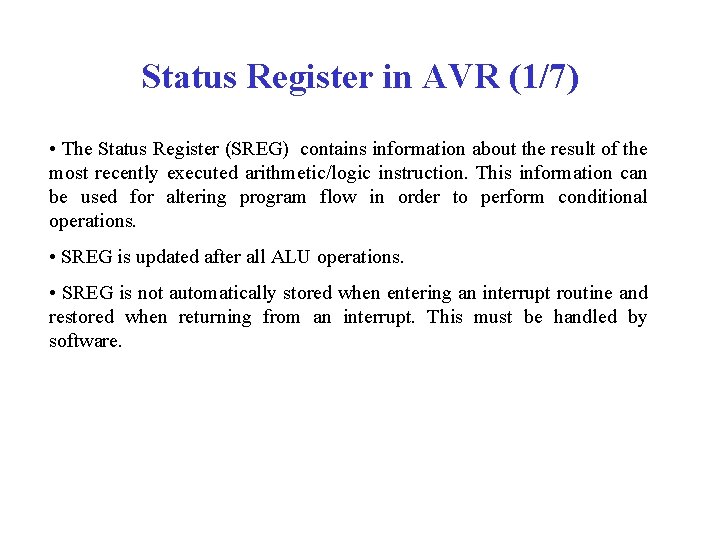
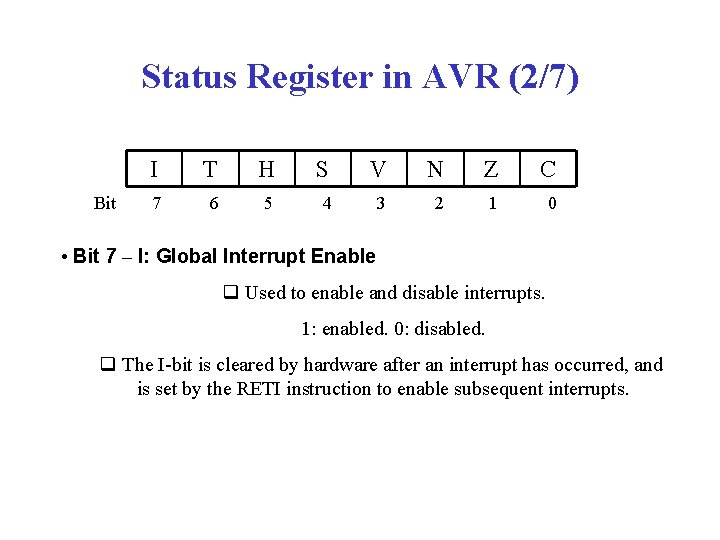
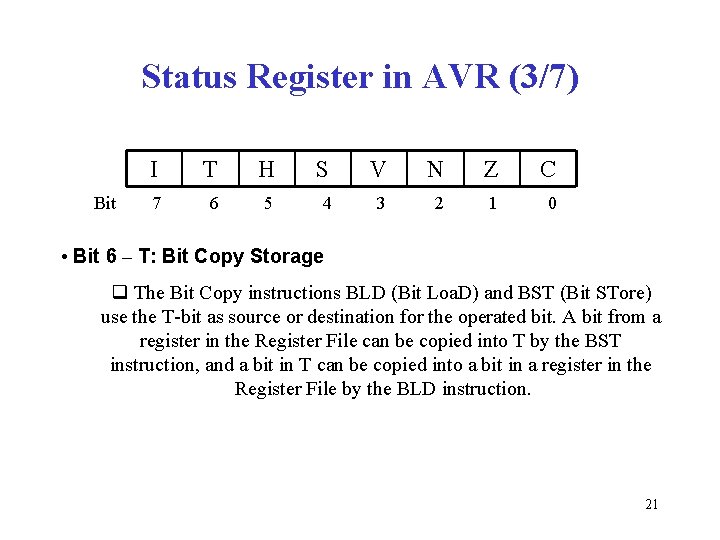
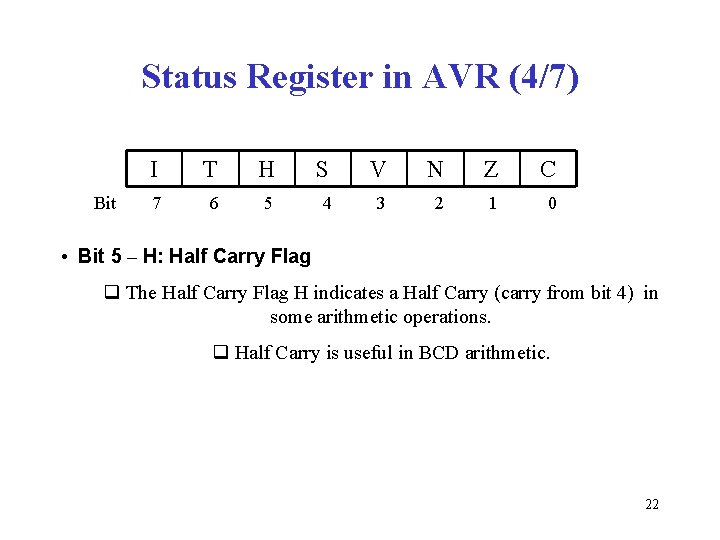
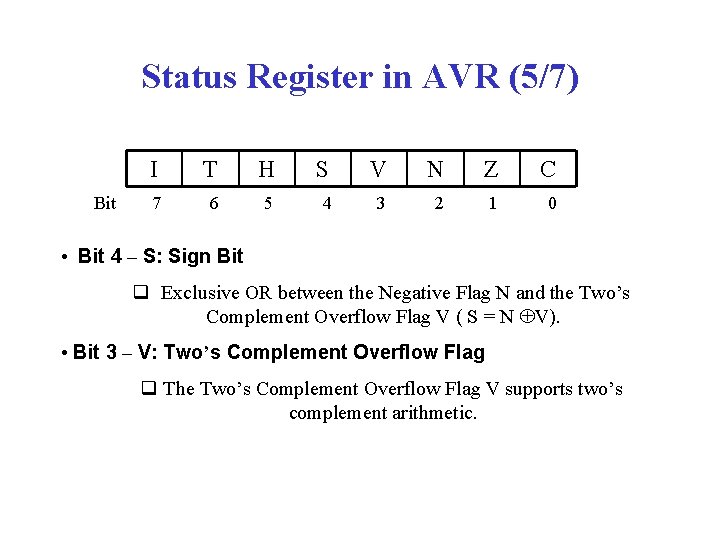
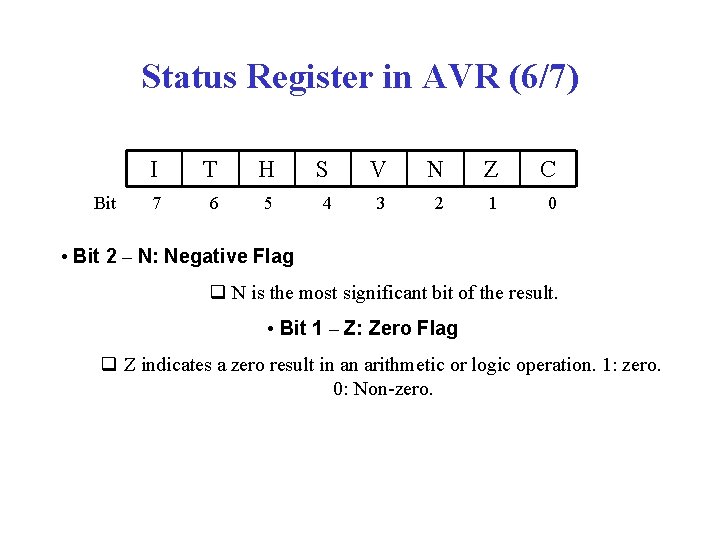
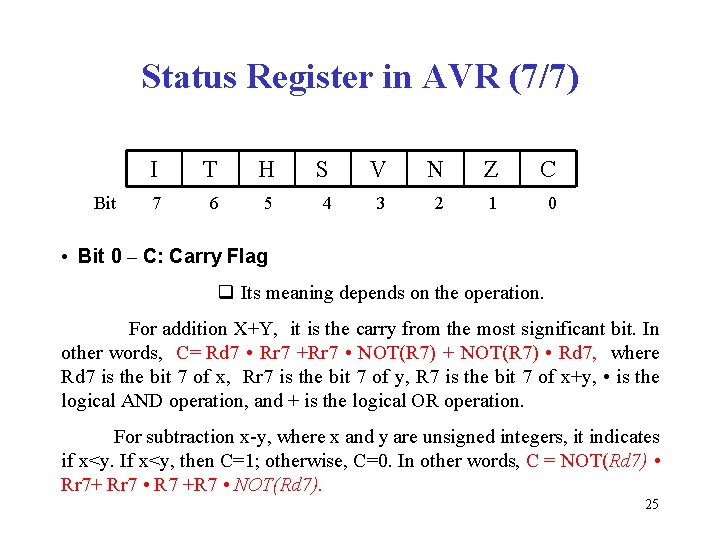
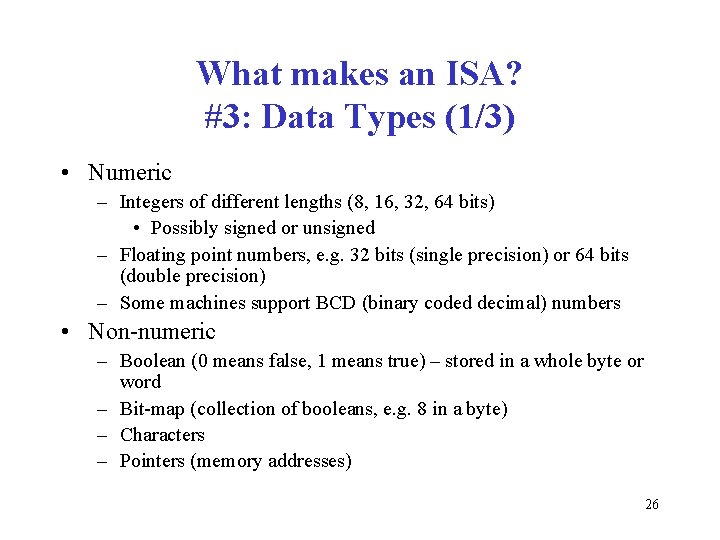
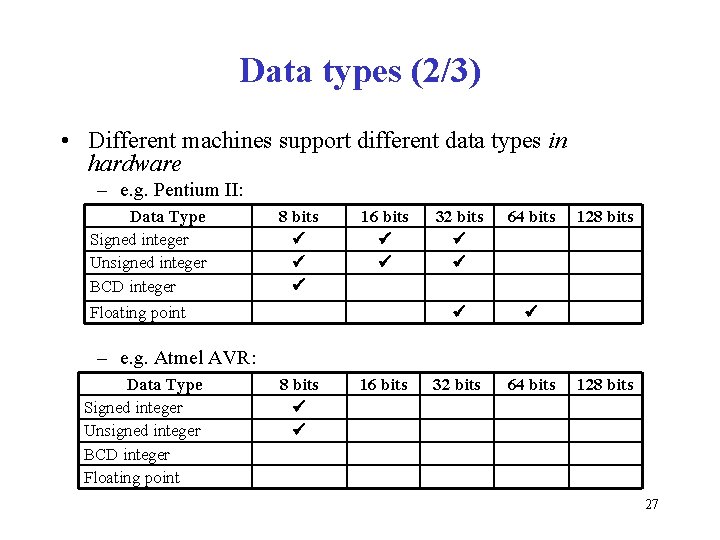
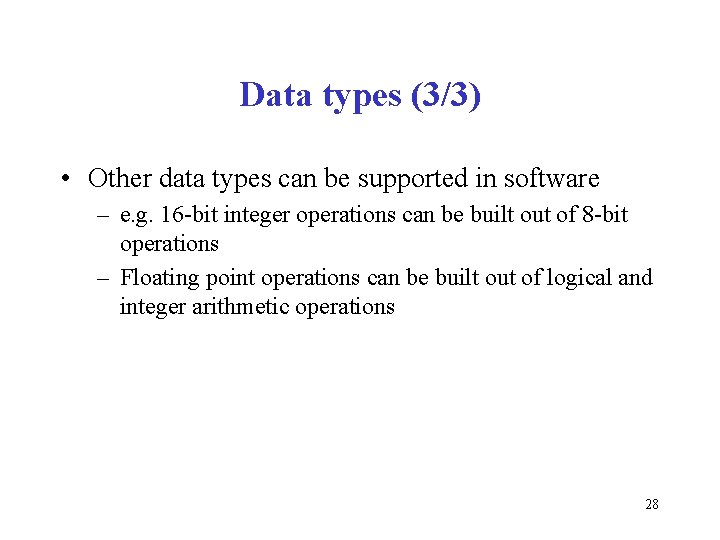
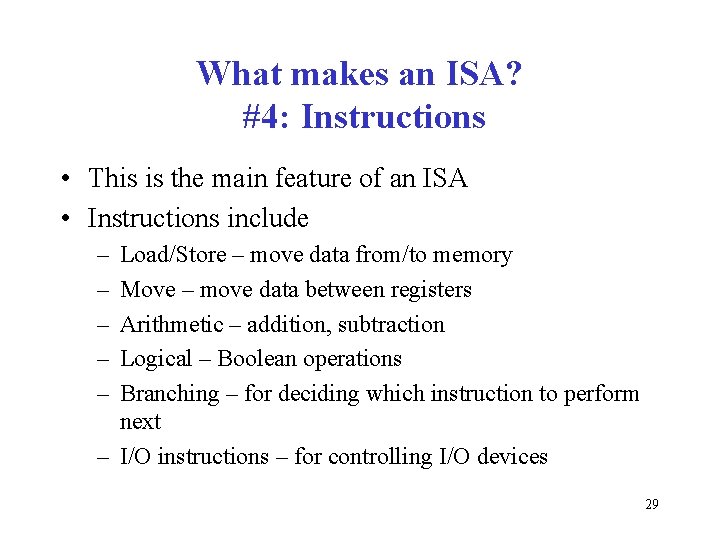
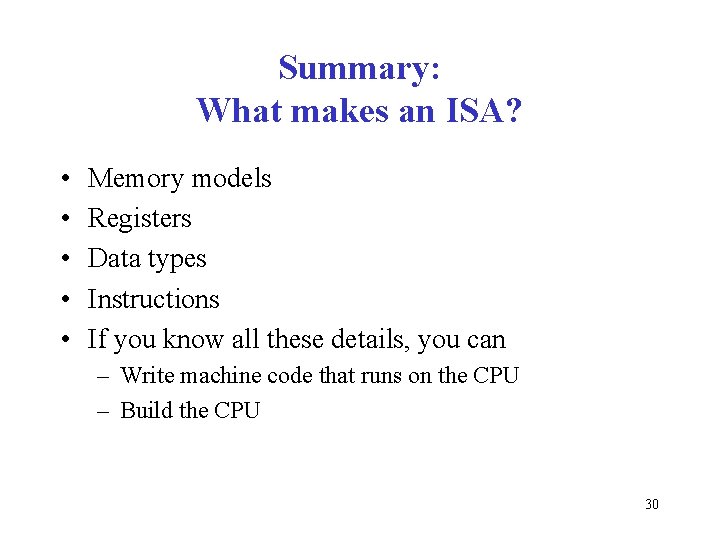
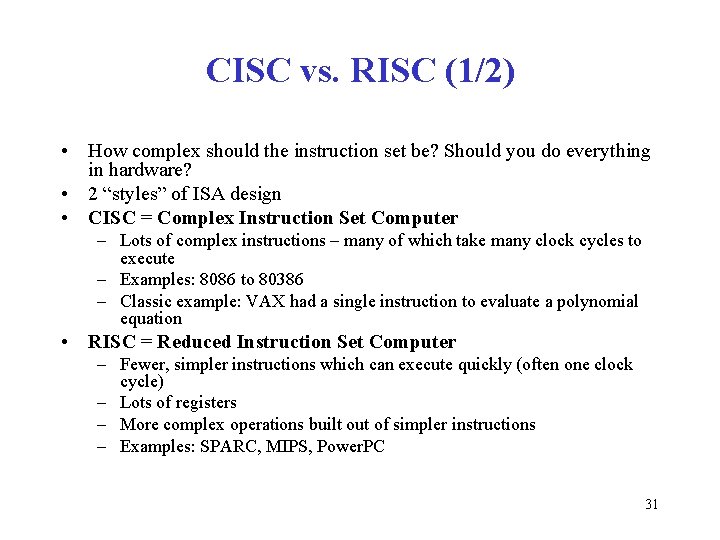
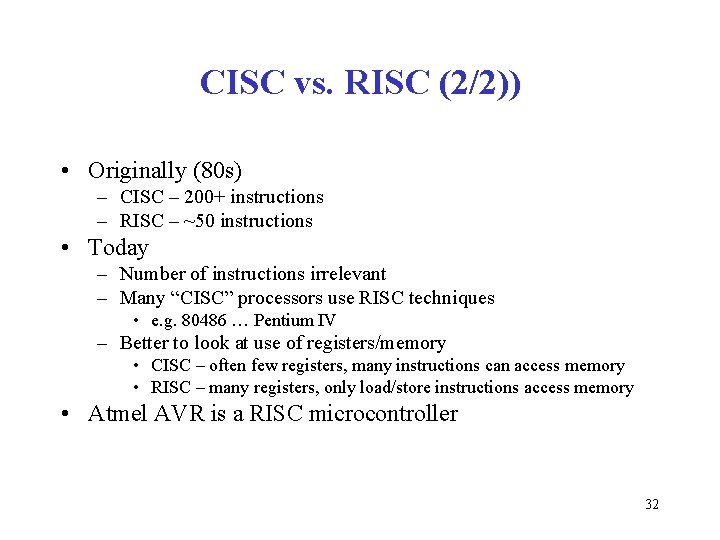
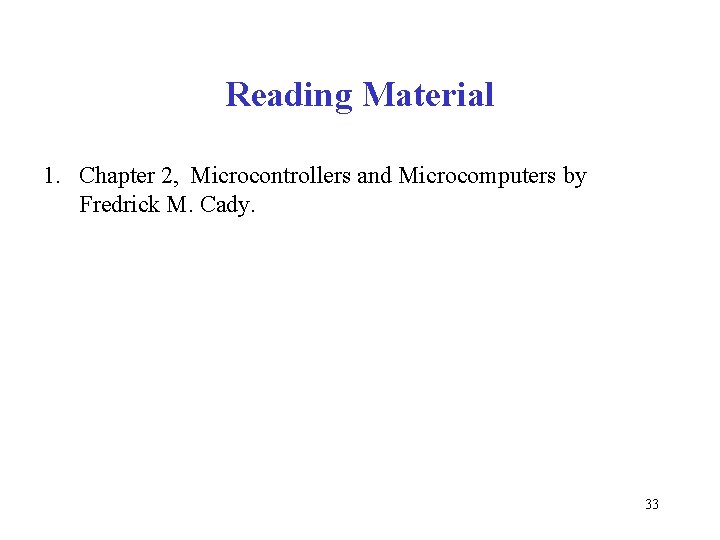
- Slides: 33
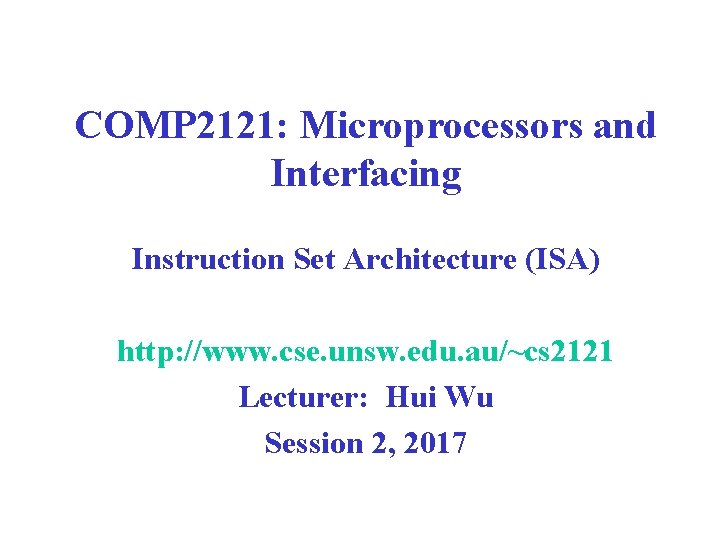
COMP 2121: Microprocessors and Interfacing Instruction Set Architecture (ISA) http: //www. cse. unsw. edu. au/~cs 2121 Lecturer: Hui Wu Session 2, 2017
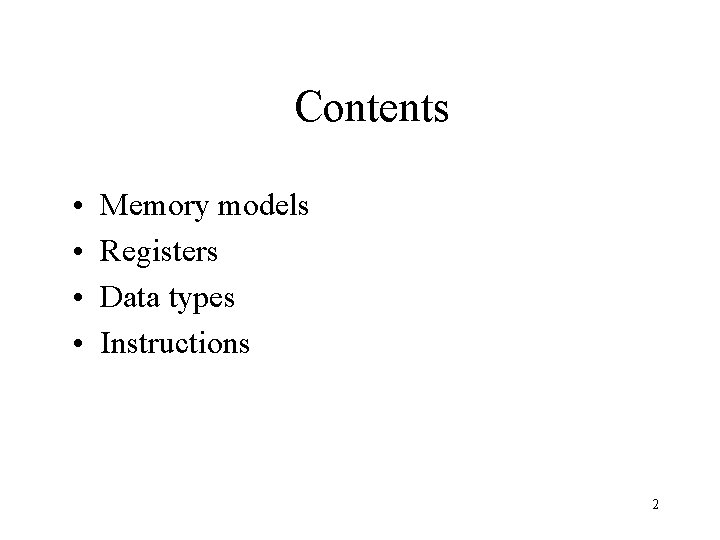
Contents • • Memory models Registers Data types Instructions 2
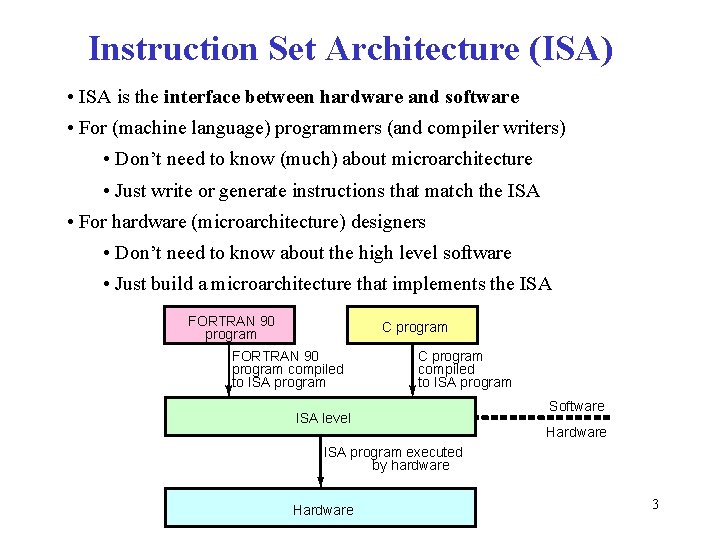
Instruction Set Architecture (ISA) • ISA is the interface between hardware and software • For (machine language) programmers (and compiler writers) • Don’t need to know (much) about microarchitecture • Just write or generate instructions that match the ISA • For hardware (microarchitecture) designers • Don’t need to know about the high level software • Just build a microarchitecture that implements the ISA FORTRAN 90 program C program FORTRAN 90 program compiled to ISA program C program compiled to ISA program ISA level Software Hardware ISA program executed by hardware Hardware 3
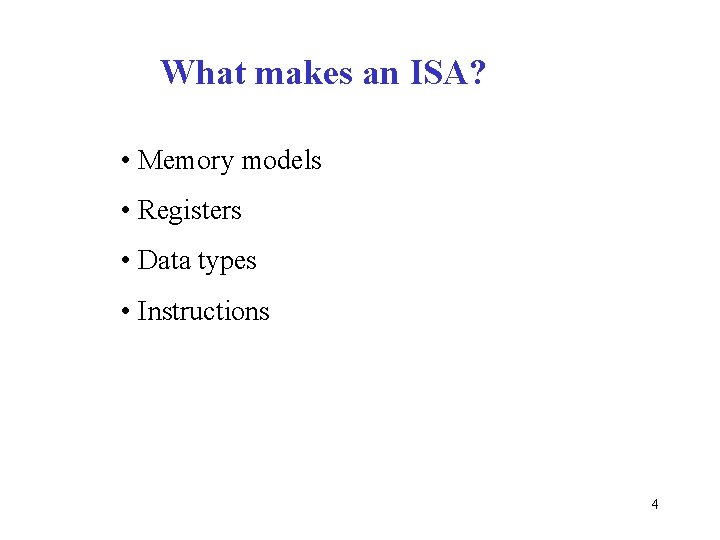
What makes an ISA? • Memory models • Registers • Data types • Instructions 4
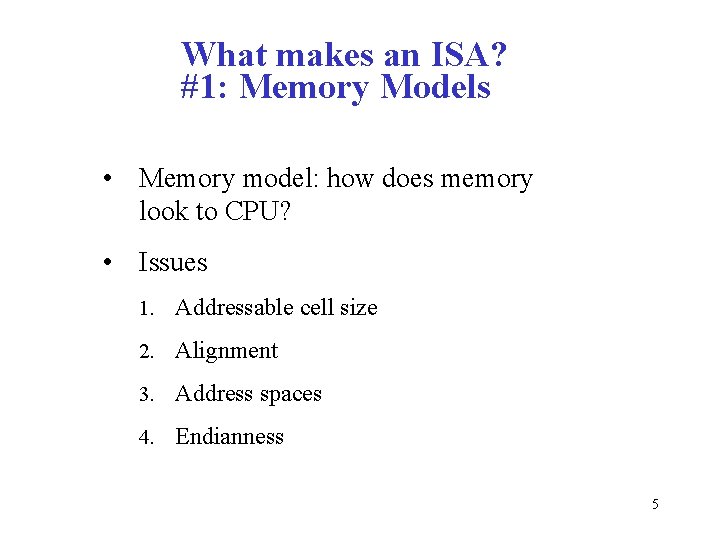
What makes an ISA? #1: Memory Models • Memory model: how does memory look to CPU? • Issues 1. Addressable cell size 2. Alignment 3. Address spaces 4. Endianness 5
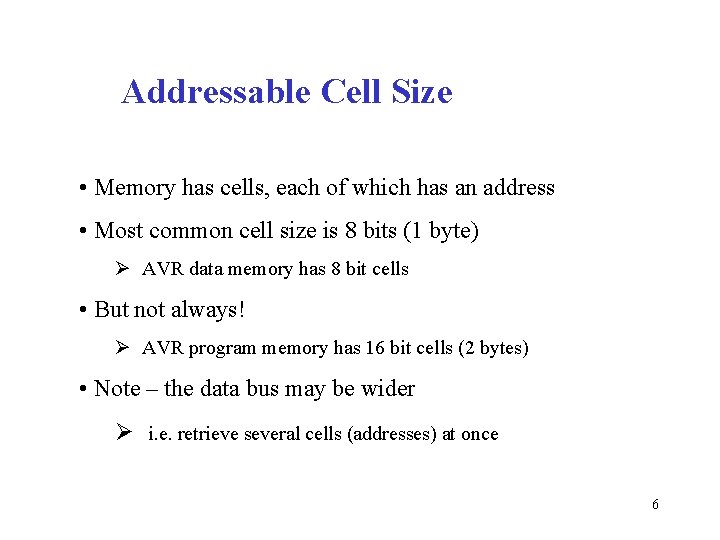
Addressable Cell Size • Memory has cells, each of which has an address • Most common cell size is 8 bits (1 byte) Ø AVR data memory has 8 bit cells • But not always! Ø AVR program memory has 16 bit cells (2 bytes) • Note – the data bus may be wider Ø i. e. retrieve several cells (addresses) at once 6
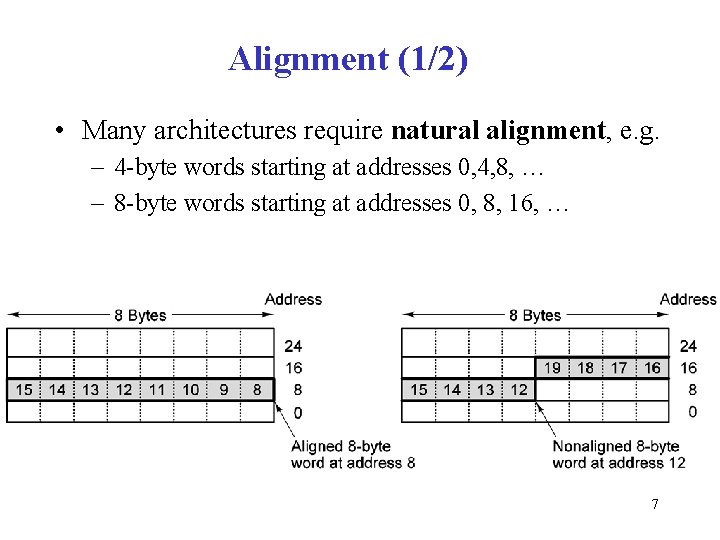
Alignment (1/2) • Many architectures require natural alignment, e. g. – 4 -byte words starting at addresses 0, 4, 8, … – 8 -byte words starting at addresses 0, 8, 16, … 7
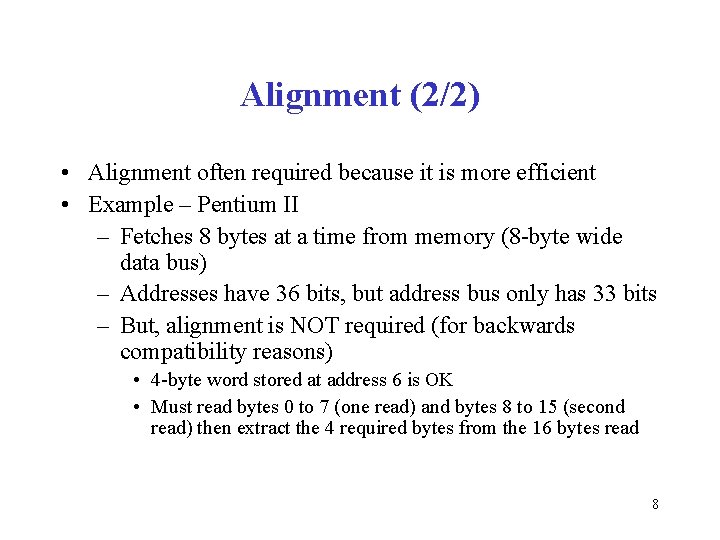
Alignment (2/2) • Alignment often required because it is more efficient • Example – Pentium II – Fetches 8 bytes at a time from memory (8 -byte wide data bus) – Addresses have 36 bits, but address bus only has 33 bits – But, alignment is NOT required (for backwards compatibility reasons) • 4 -byte word stored at address 6 is OK • Must read bytes 0 to 7 (one read) and bytes 8 to 15 (second read) then extract the 4 required bytes from the 16 bytes read 8
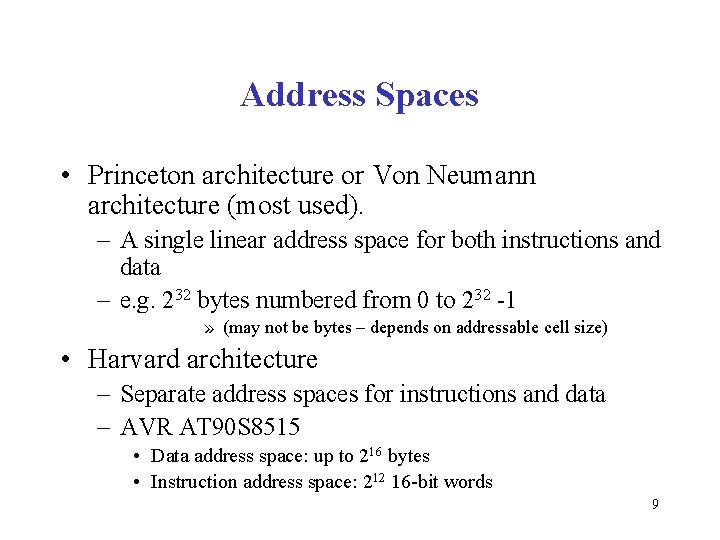
Address Spaces • Princeton architecture or Von Neumann architecture (most used). – A single linear address space for both instructions and data – e. g. 232 bytes numbered from 0 to 232 -1 » (may not be bytes – depends on addressable cell size) • Harvard architecture – Separate address spaces for instructions and data – AVR AT 90 S 8515 • Data address space: up to 216 bytes • Instruction address space: 212 16 -bit words 9
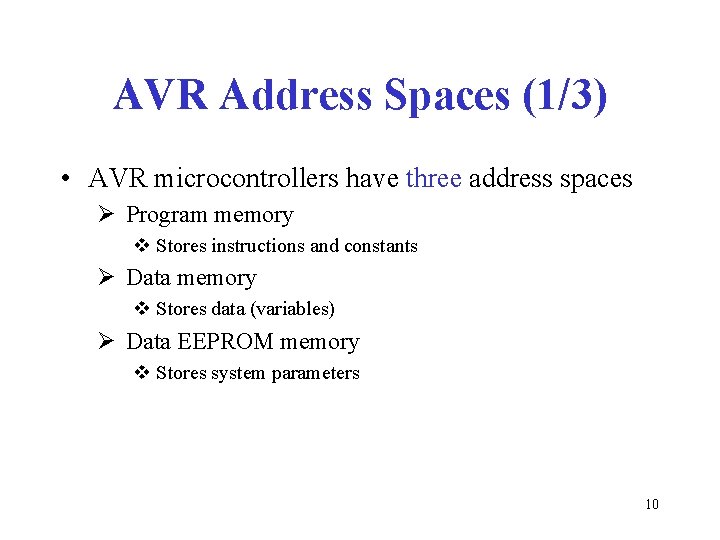
AVR Address Spaces (1/3) • AVR microcontrollers have three address spaces Ø Program memory v Stores instructions and constants Ø Data memory v Stores data (variables) Ø Data EEPROM memory v Stores system parameters 10
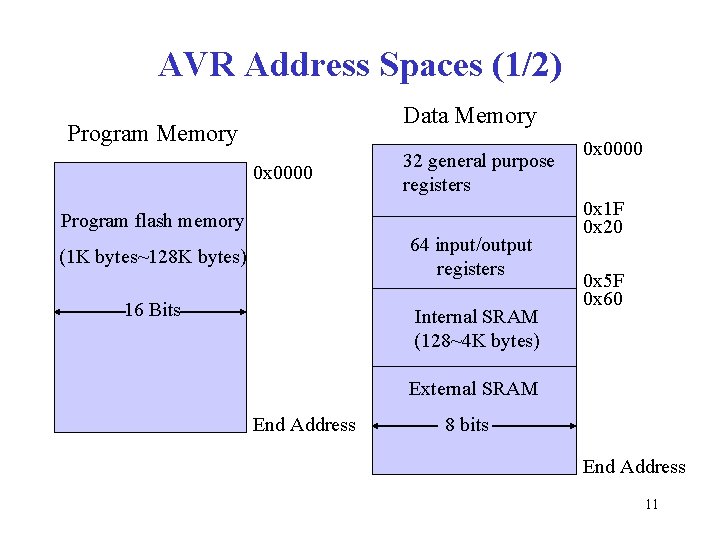
AVR Address Spaces (1/2) Data Memory Program Memory 0 x 0000 32 general purpose registers Program flash memory 64 input/output registers (1 K bytes~128 K bytes) 16 Bits Internal SRAM (128~4 K bytes) 0 x 0000 0 x 1 F 0 x 20 0 x 5 F 0 x 60 External SRAM End Address 8 bits End Address 11
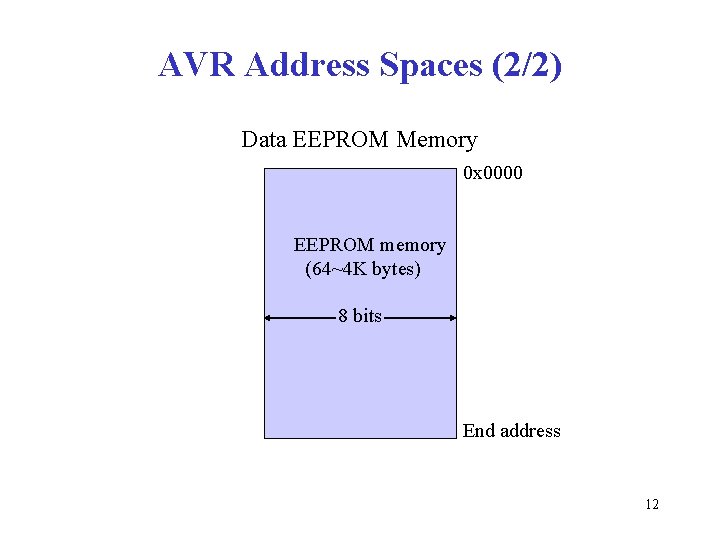
AVR Address Spaces (2/2) Data EEPROM Memory 0 x 0000 EEPROM memory (64~4 K bytes) 8 bits End address 12
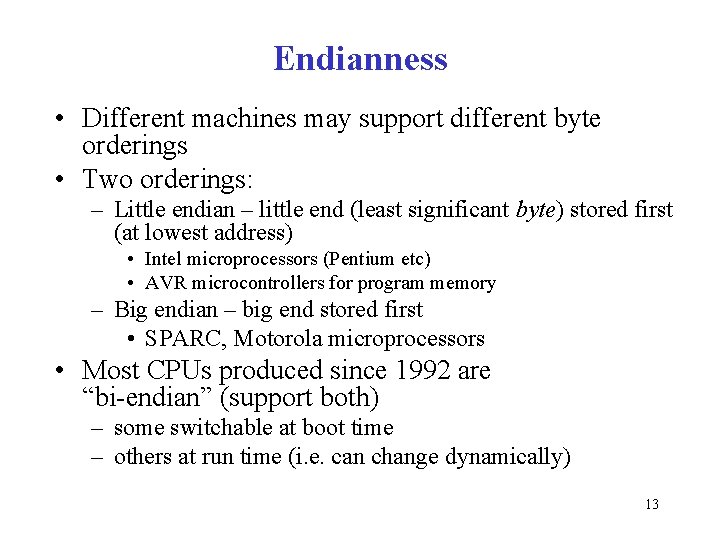
Endianness • Different machines may support different byte orderings • Two orderings: – Little endian – little end (least significant byte) stored first (at lowest address) • Intel microprocessors (Pentium etc) • AVR microcontrollers for program memory – Big endian – big end stored first • SPARC, Motorola microprocessors • Most CPUs produced since 1992 are “bi-endian” (support both) – some switchable at boot time – others at run time (i. e. can change dynamically) 13
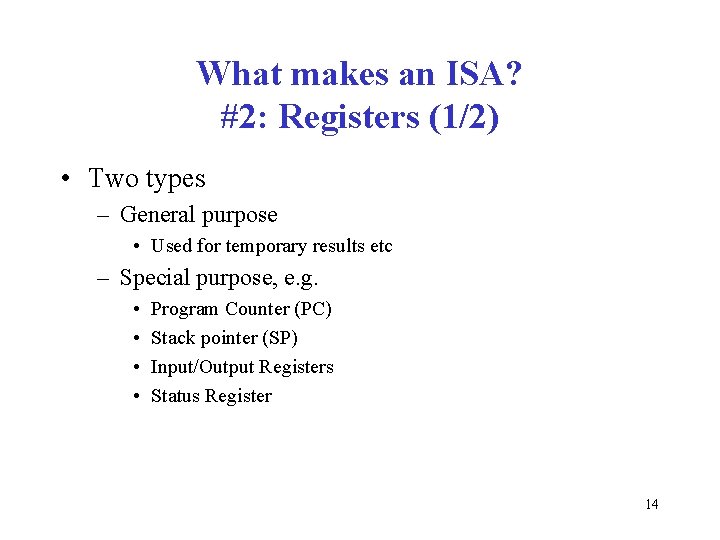
What makes an ISA? #2: Registers (1/2) • Two types – General purpose • Used for temporary results etc – Special purpose, e. g. • • Program Counter (PC) Stack pointer (SP) Input/Output Registers Status Register 14
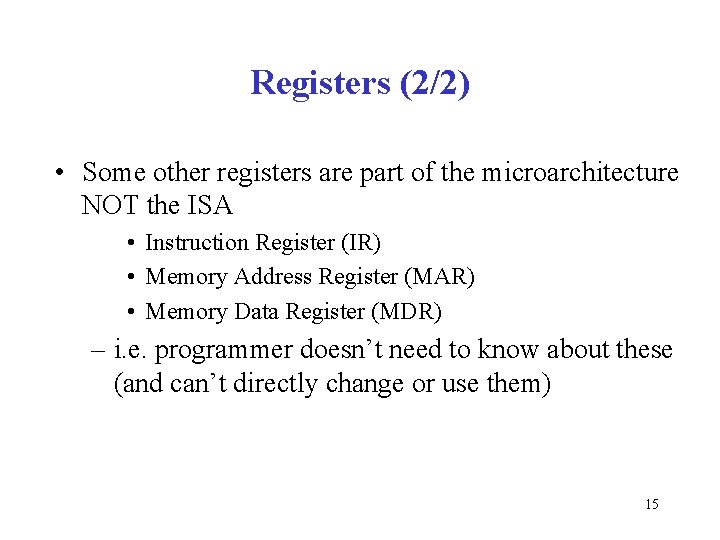
Registers (2/2) • Some other registers are part of the microarchitecture NOT the ISA • Instruction Register (IR) • Memory Address Register (MAR) • Memory Data Register (MDR) – i. e. programmer doesn’t need to know about these (and can’t directly change or use them) 15
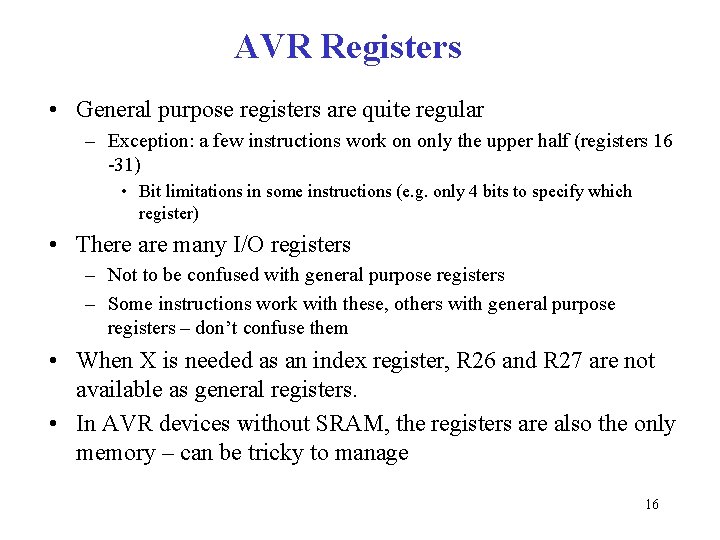
AVR Registers • General purpose registers are quite regular – Exception: a few instructions work on only the upper half (registers 16 -31) • Bit limitations in some instructions (e. g. only 4 bits to specify which register) • There are many I/O registers – Not to be confused with general purpose registers – Some instructions work with these, others with general purpose registers – don’t confuse them • When X is needed as an index register, R 26 and R 27 are not available as general registers. • In AVR devices without SRAM, the registers are also the only memory – can be tricky to manage 16
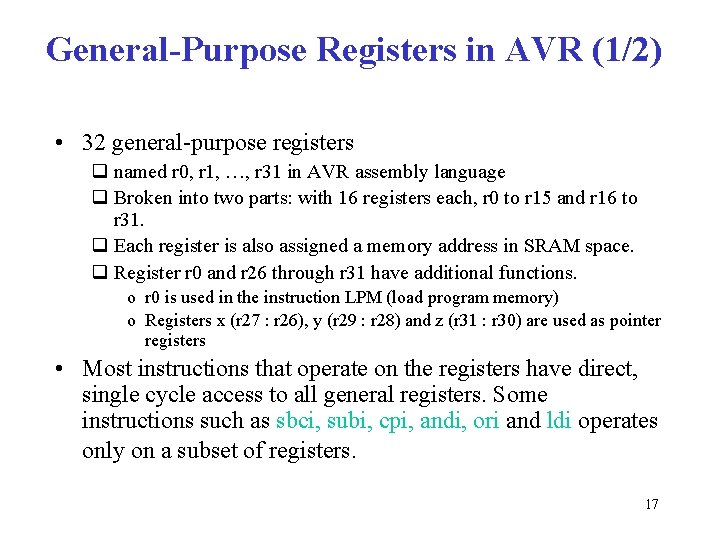
General-Purpose Registers in AVR (1/2) • 32 general-purpose registers q named r 0, r 1, …, r 31 in AVR assembly language q Broken into two parts: with 16 registers each, r 0 to r 15 and r 16 to r 31. q Each register is also assigned a memory address in SRAM space. q Register r 0 and r 26 through r 31 have additional functions. o r 0 is used in the instruction LPM (load program memory) o Registers x (r 27 : r 26), y (r 29 : r 28) and z (r 31 : r 30) are used as pointer registers • Most instructions that operate on the registers have direct, single cycle access to all general registers. Some instructions such as sbci, subi, cpi, andi, ori and ldi operates only on a subset of registers. 17
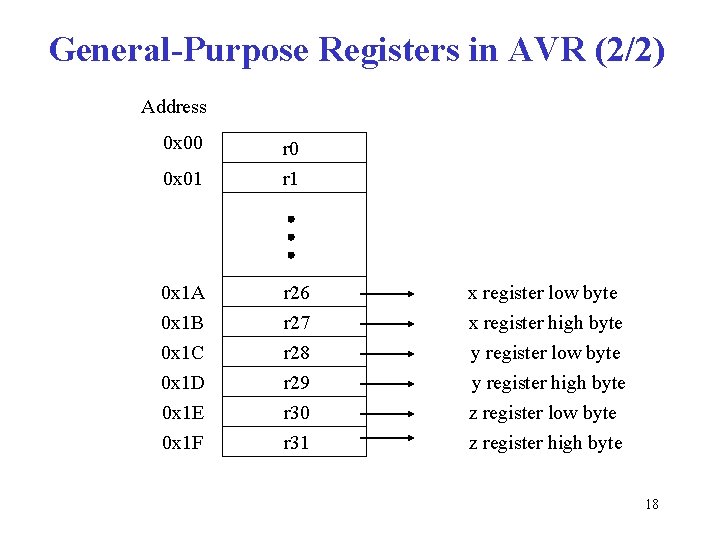
General-Purpose Registers in AVR (2/2) Address 0 x 00 0 x 01 r 0 r 1 0 x 1 A 0 x 1 B 0 x 1 C 0 x 1 D 0 x 1 E 0 x 1 F r 26 r 27 r 28 r 29 r 30 r 31 x register low byte x register high byte y register low byte y register high byte z register low byte z register high byte 18
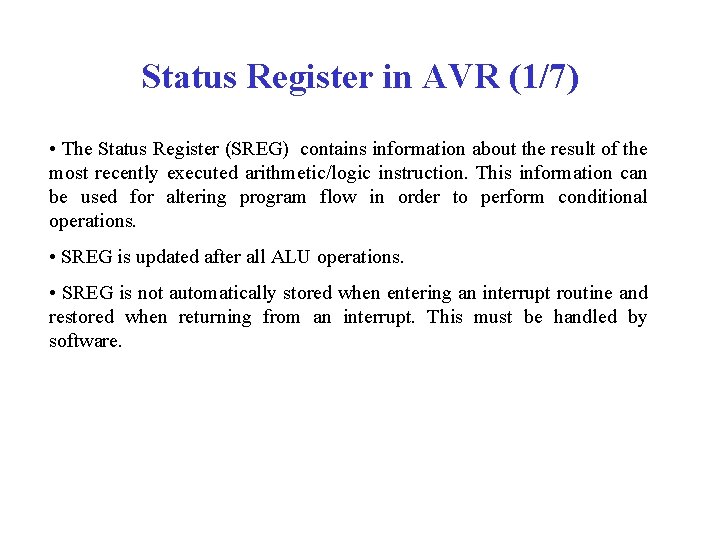
Status Register in AVR (1/7) • The Status Register (SREG) contains information about the result of the most recently executed arithmetic/logic instruction. This information can be used for altering program flow in order to perform conditional operations. • SREG is updated after all ALU operations. • SREG is not automatically stored when entering an interrupt routine and restored when returning from an interrupt. This must be handled by software.
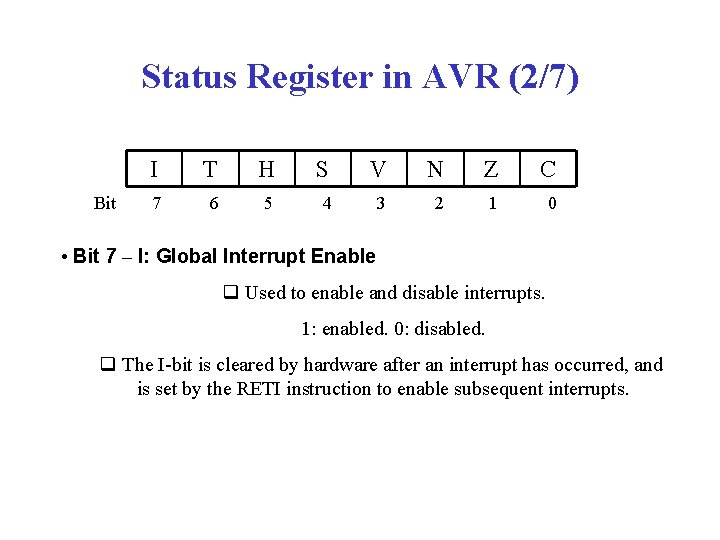
Status Register in AVR (2/7) I T H S V N Z C Bit 7 6 5 4 3 2 1 0 • Bit 7 – I: Global Interrupt Enable q Used to enable and disable interrupts. 1: enabled. 0: disabled. q The I-bit is cleared by hardware after an interrupt has occurred, and is set by the RETI instruction to enable subsequent interrupts.
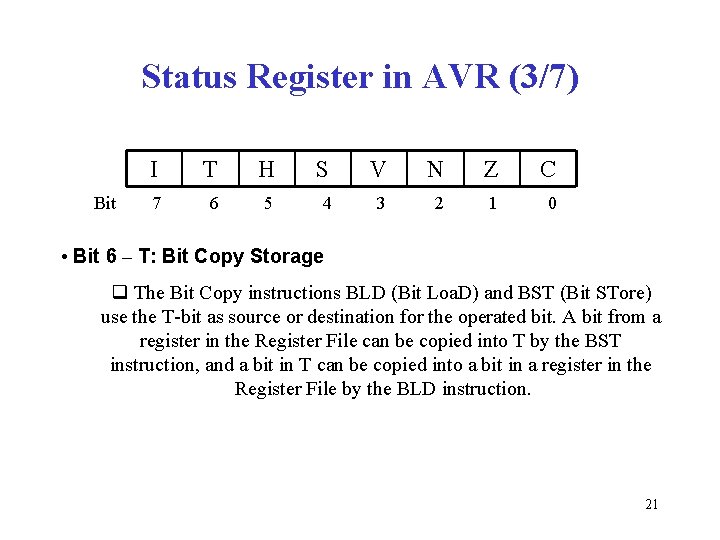
Status Register in AVR (3/7) I T H S V N Z C Bit 7 6 5 4 3 2 1 0 • Bit 6 – T: Bit Copy Storage q The Bit Copy instructions BLD (Bit Loa. D) and BST (Bit STore) use the T-bit as source or destination for the operated bit. A bit from a register in the Register File can be copied into T by the BST instruction, and a bit in T can be copied into a bit in a register in the Register File by the BLD instruction. 21
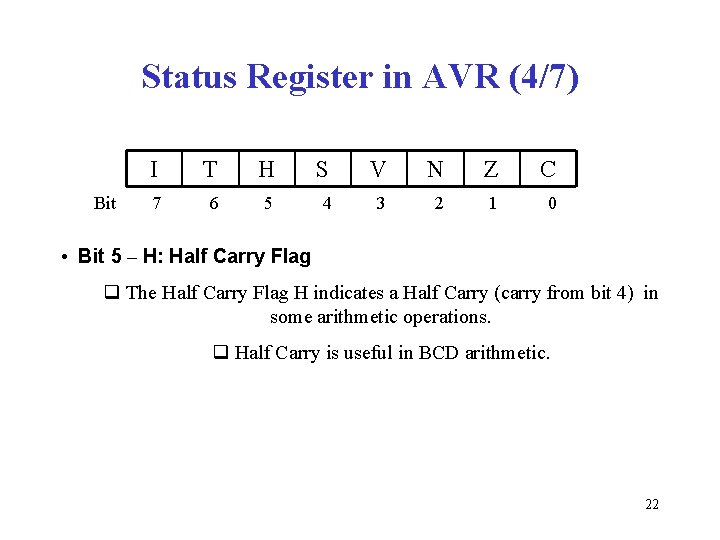
Status Register in AVR (4/7) I T H S V N Z C Bit 7 6 5 4 3 2 1 0 • Bit 5 – H: Half Carry Flag q The Half Carry Flag H indicates a Half Carry (carry from bit 4) in some arithmetic operations. q Half Carry is useful in BCD arithmetic. 22
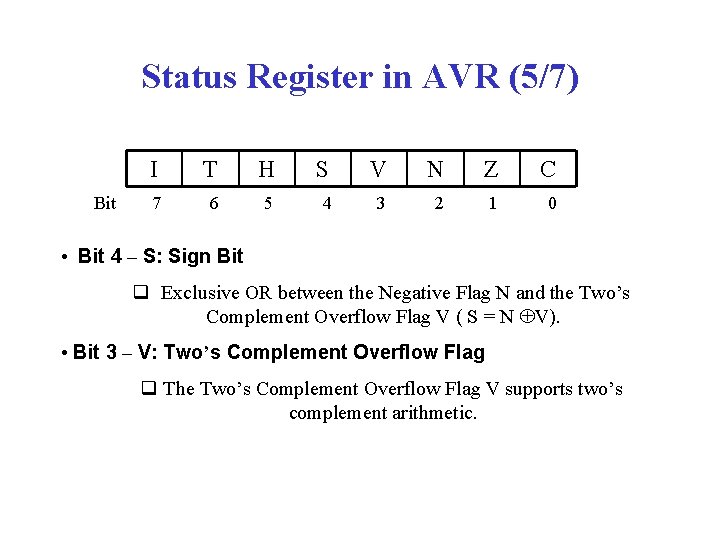
Status Register in AVR (5/7) I T H S V N Z C Bit 7 6 5 4 3 2 1 0 • Bit 4 – S: Sign Bit q Exclusive OR between the Negative Flag N and the Two’s Complement Overflow Flag V ( S = N V). • Bit 3 – V: Two’s Complement Overflow Flag q The Two’s Complement Overflow Flag V supports two’s complement arithmetic.
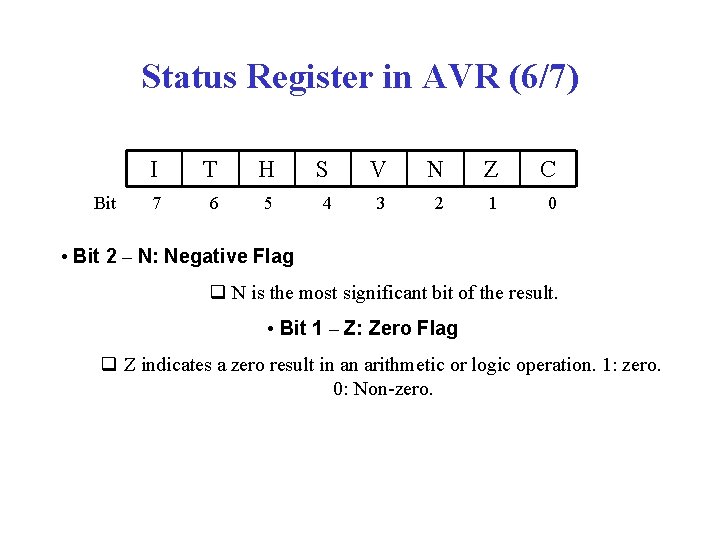
Status Register in AVR (6/7) I T H S V N Z C Bit 7 6 5 4 3 2 1 0 • Bit 2 – N: Negative Flag q N is the most significant bit of the result. • Bit 1 – Z: Zero Flag q Z indicates a zero result in an arithmetic or logic operation. 1: zero. 0: Non-zero.
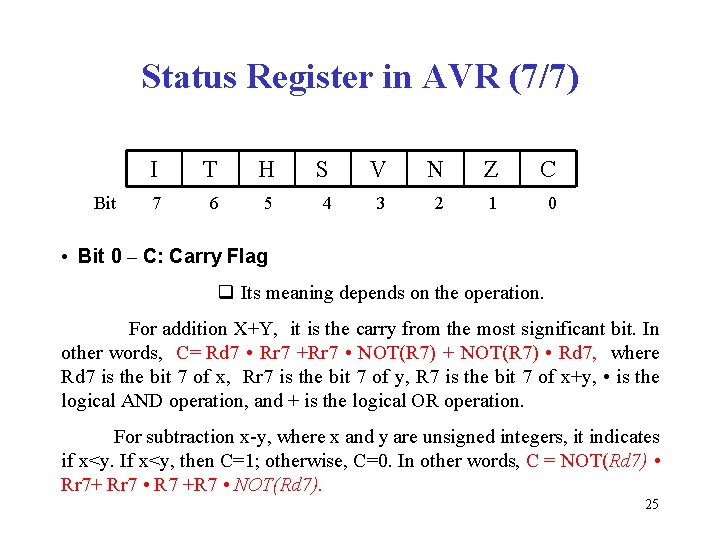
Status Register in AVR (7/7) I T H S V N Z C Bit 7 6 5 4 3 2 1 0 • Bit 0 – C: Carry Flag q Its meaning depends on the operation. For addition X+Y, it is the carry from the most significant bit. In other words, C= Rd 7 • Rr 7 +Rr 7 • NOT(R 7) + NOT(R 7) • Rd 7, where Rd 7 is the bit 7 of x, Rr 7 is the bit 7 of y, R 7 is the bit 7 of x+y, • is the logical AND operation, and + is the logical OR operation. For subtraction x-y, where x and y are unsigned integers, it indicates if x<y. If x<y, then C=1; otherwise, C=0. In other words, C = NOT(Rd 7) • Rr 7+ Rr 7 • R 7 +R 7 • NOT(Rd 7). 25
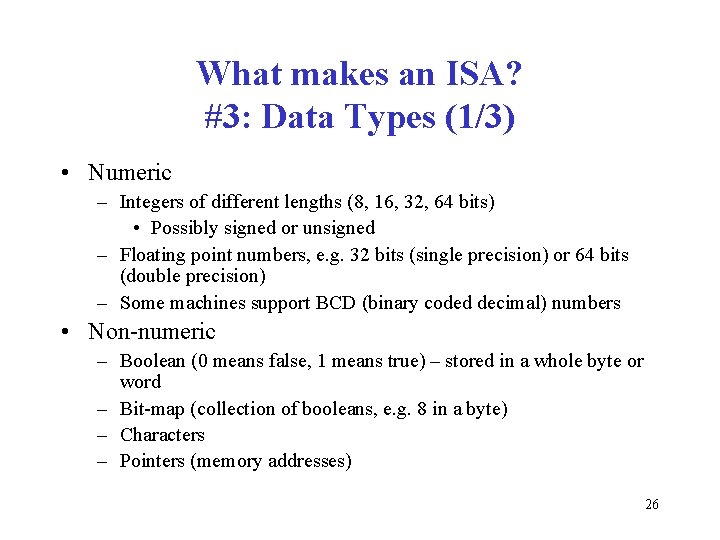
What makes an ISA? #3: Data Types (1/3) • Numeric – Integers of different lengths (8, 16, 32, 64 bits) • Possibly signed or unsigned – Floating point numbers, e. g. 32 bits (single precision) or 64 bits (double precision) – Some machines support BCD (binary coded decimal) numbers • Non-numeric – Boolean (0 means false, 1 means true) – stored in a whole byte or word – Bit-map (collection of booleans, e. g. 8 in a byte) – Characters – Pointers (memory addresses) 26
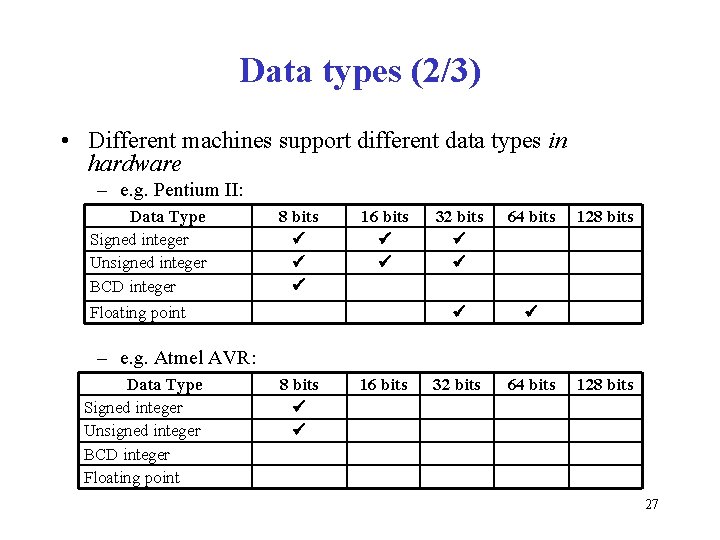
Data types (2/3) • Different machines support different data types in hardware – e. g. Pentium II: Data Type Signed integer Unsigned integer BCD integer 8 bits 16 bits Floating point 32 bits 64 bits 128 bits – e. g. Atmel AVR: Data Type Signed integer Unsigned integer BCD integer Floating point 8 bits 16 bits 128 bits 27
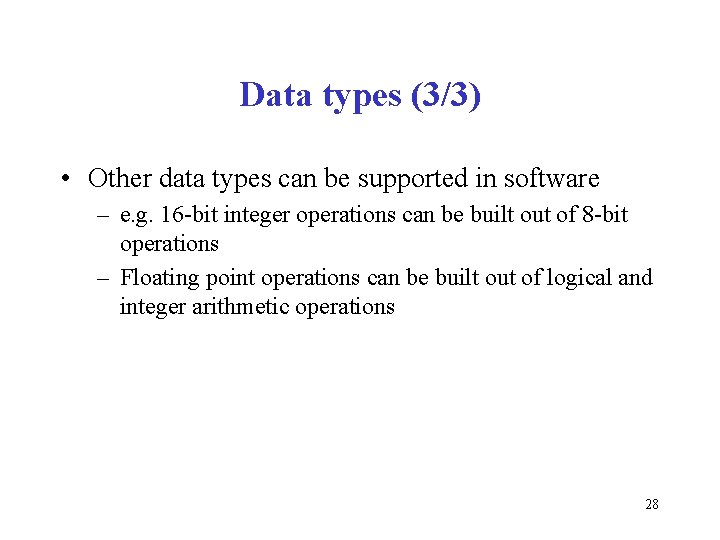
Data types (3/3) • Other data types can be supported in software – e. g. 16 -bit integer operations can be built out of 8 -bit operations – Floating point operations can be built out of logical and integer arithmetic operations 28
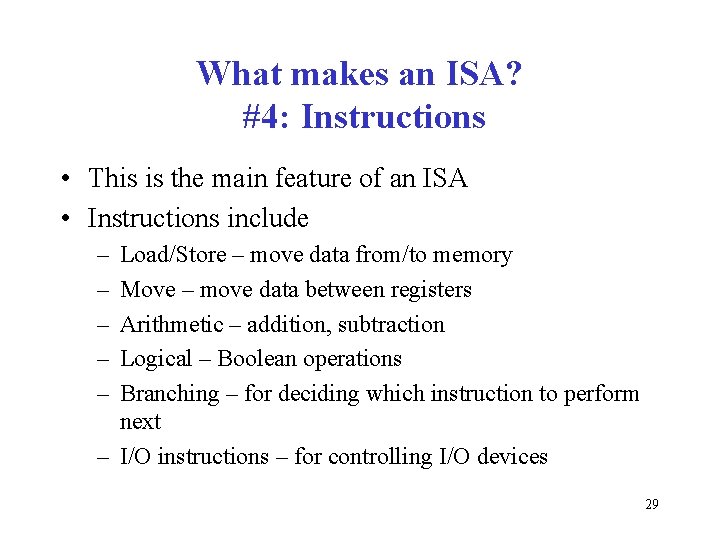
What makes an ISA? #4: Instructions • This is the main feature of an ISA • Instructions include – – – Load/Store – move data from/to memory Move – move data between registers Arithmetic – addition, subtraction Logical – Boolean operations Branching – for deciding which instruction to perform next – I/O instructions – for controlling I/O devices 29
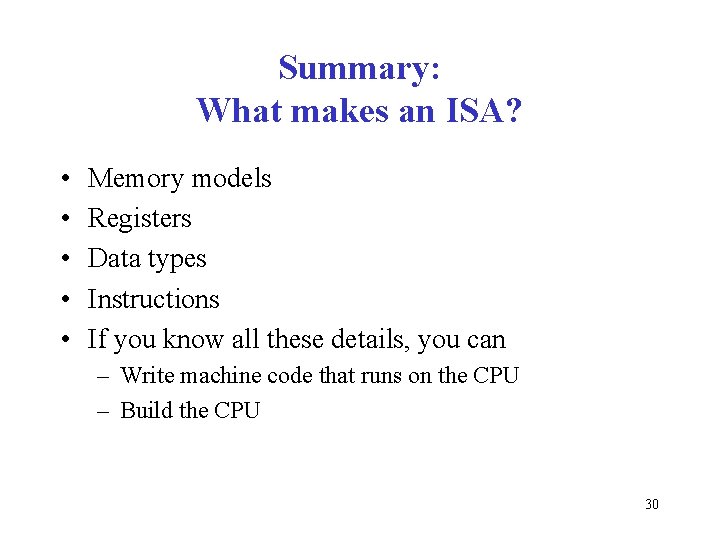
Summary: What makes an ISA? • • • Memory models Registers Data types Instructions If you know all these details, you can – Write machine code that runs on the CPU – Build the CPU 30
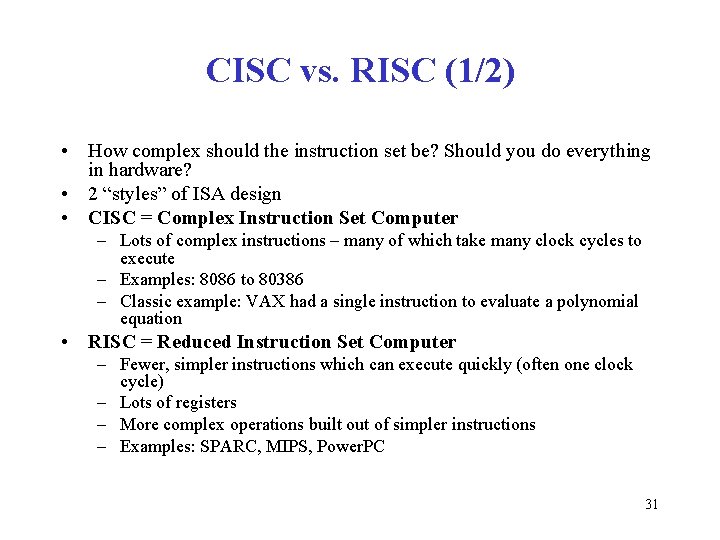
CISC vs. RISC (1/2) • How complex should the instruction set be? Should you do everything in hardware? • 2 “styles” of ISA design • CISC = Complex Instruction Set Computer – Lots of complex instructions – many of which take many clock cycles to execute – Examples: 8086 to 80386 – Classic example: VAX had a single instruction to evaluate a polynomial equation • RISC = Reduced Instruction Set Computer – Fewer, simpler instructions which can execute quickly (often one clock cycle) – Lots of registers – More complex operations built out of simpler instructions – Examples: SPARC, MIPS, Power. PC 31
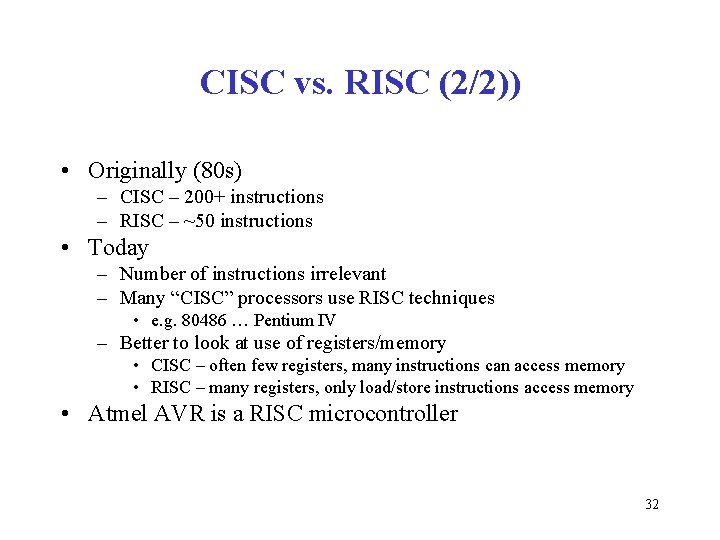
CISC vs. RISC (2/2)) • Originally (80 s) – CISC – 200+ instructions – RISC – ~50 instructions • Today – Number of instructions irrelevant – Many “CISC” processors use RISC techniques • e. g. 80486 … Pentium IV – Better to look at use of registers/memory • CISC – often few registers, many instructions can access memory • RISC – many registers, only load/store instructions access memory • Atmel AVR is a RISC microcontroller 32
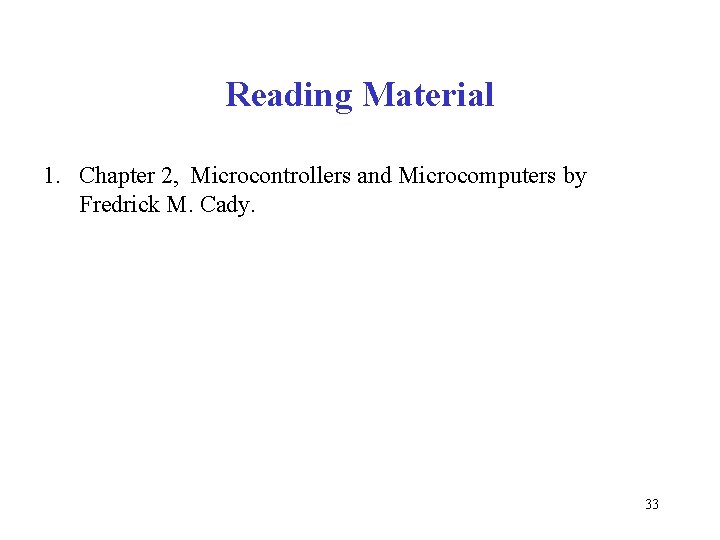
Reading Material 1. Chapter 2, Microcontrollers and Microcomputers by Fredrick M. Cady. 33