Communication Interface 8251 Serial Data Communication n Serial
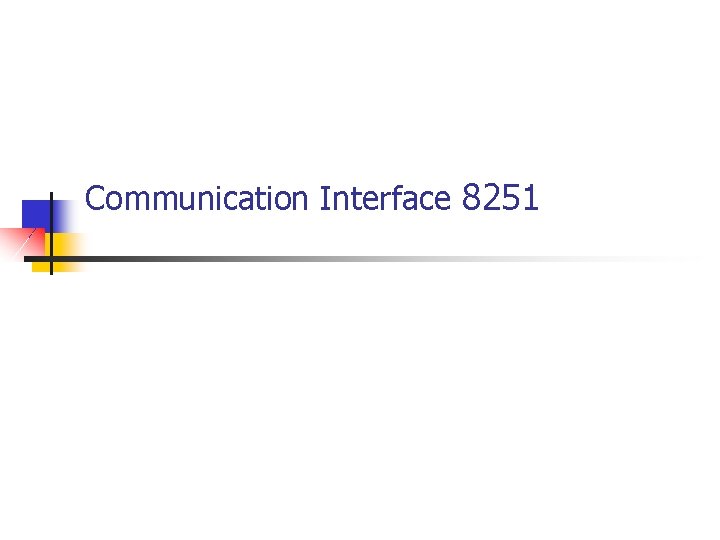
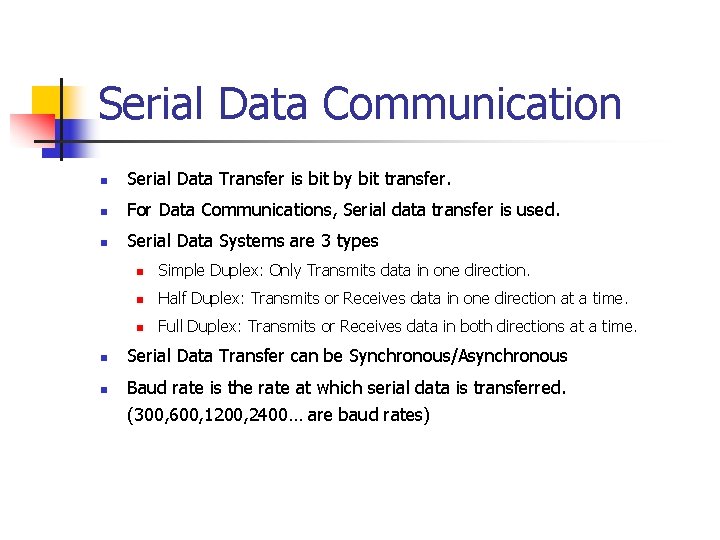
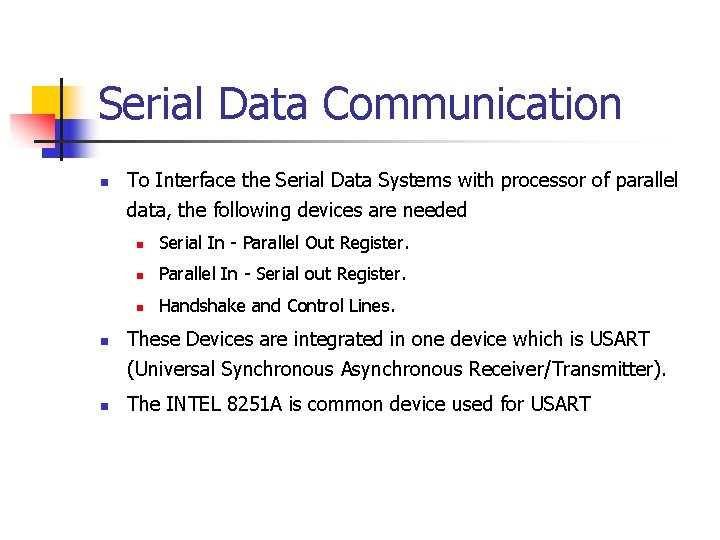
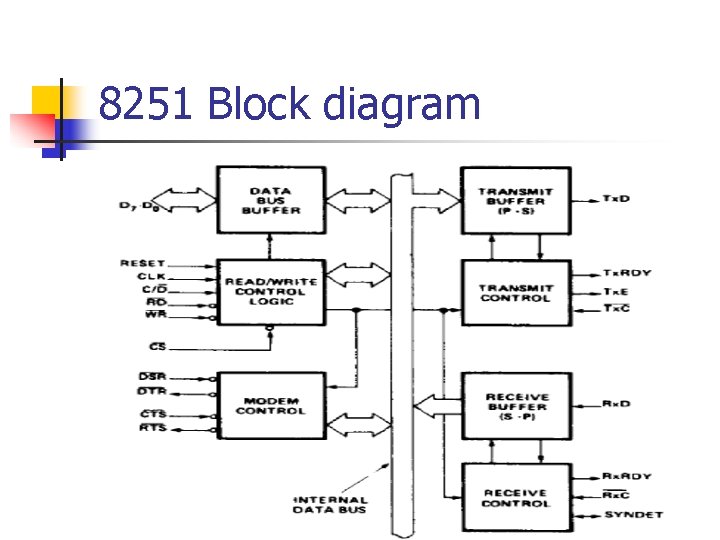
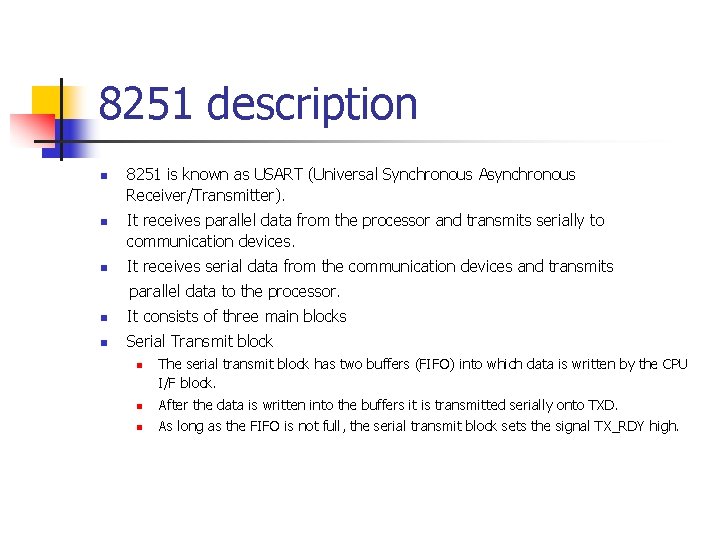
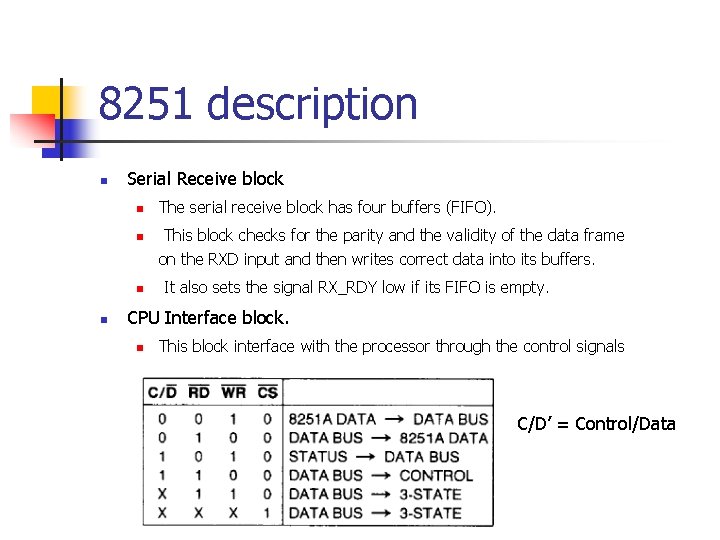
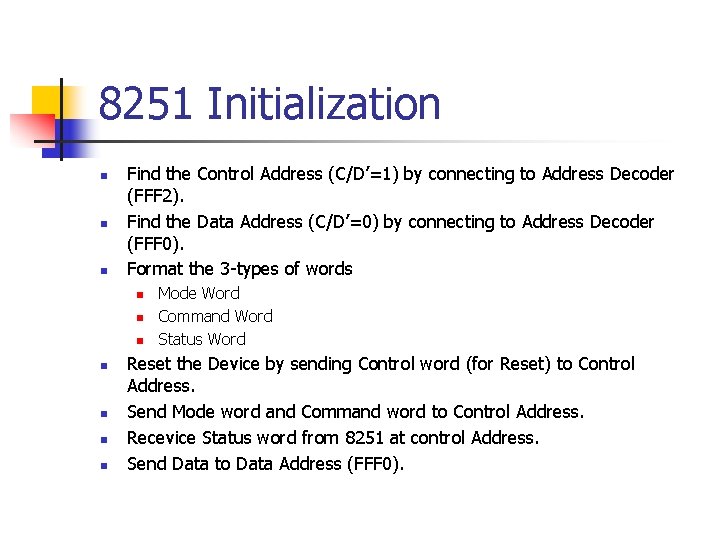
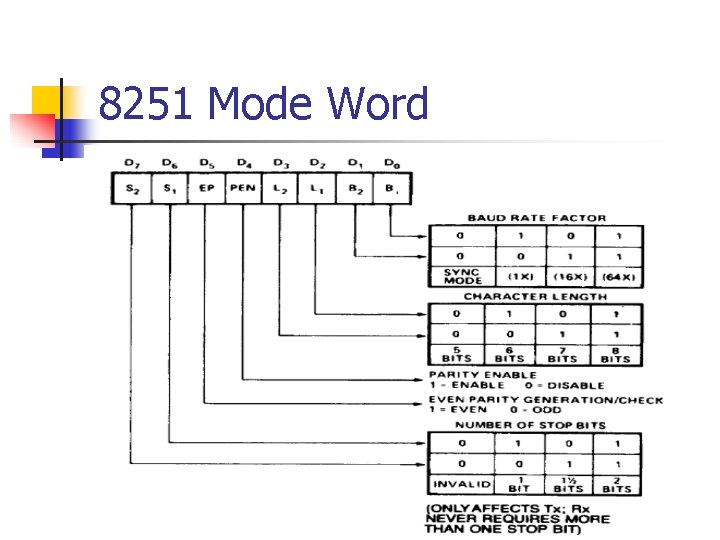
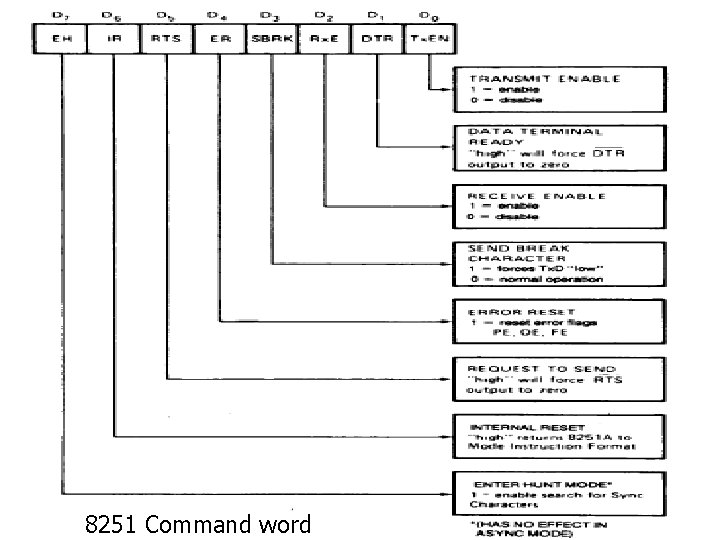
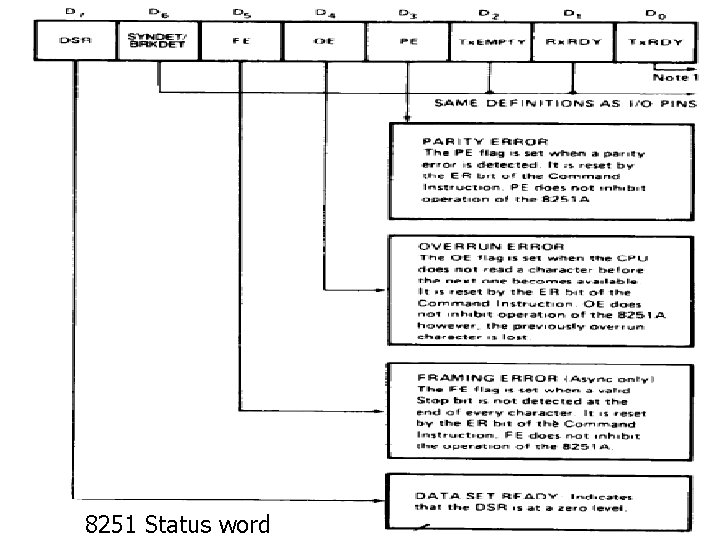
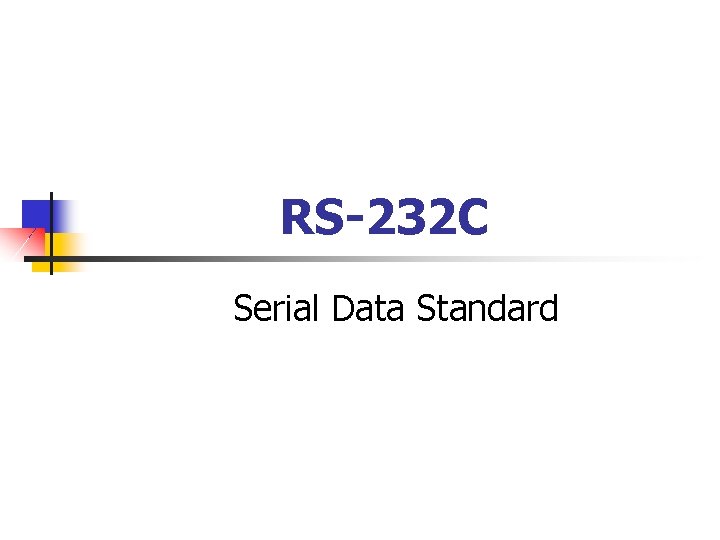
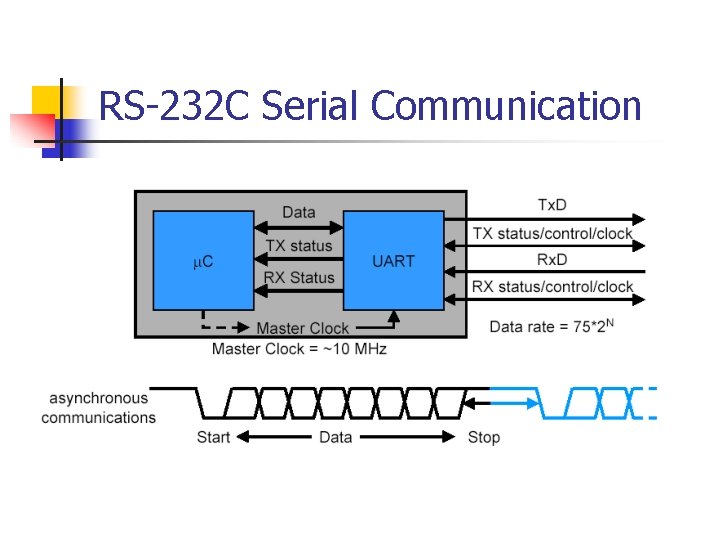
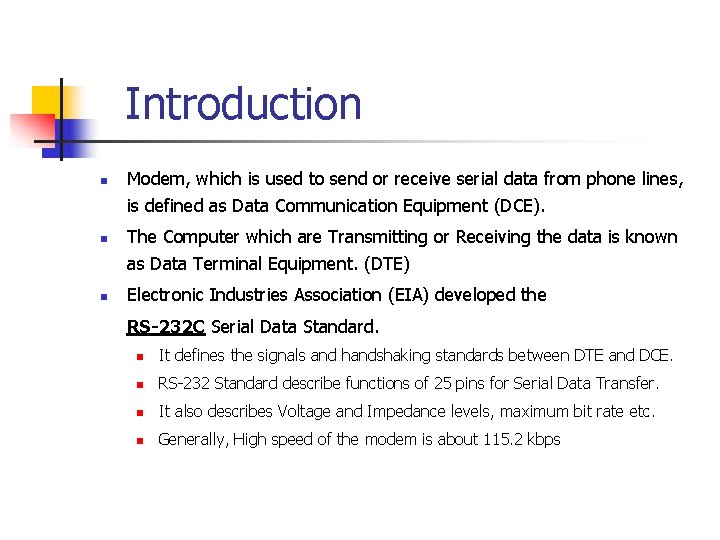
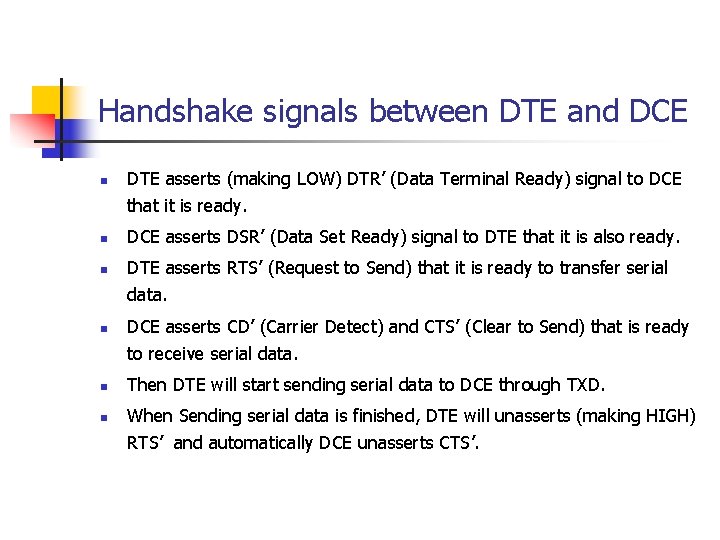
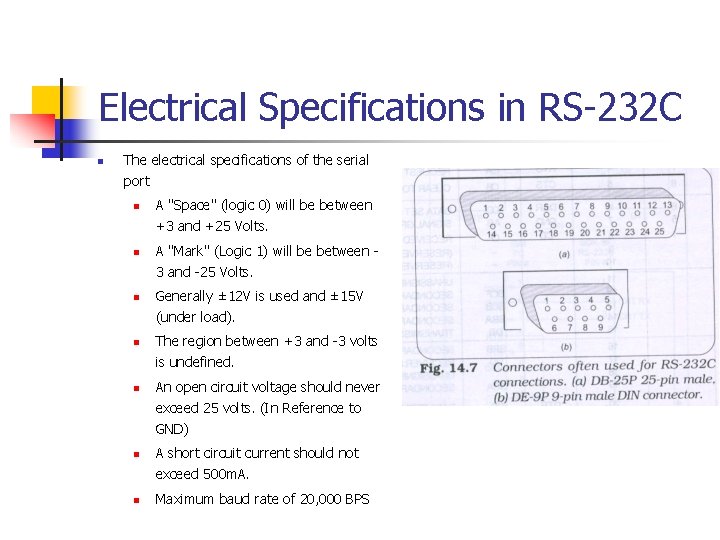
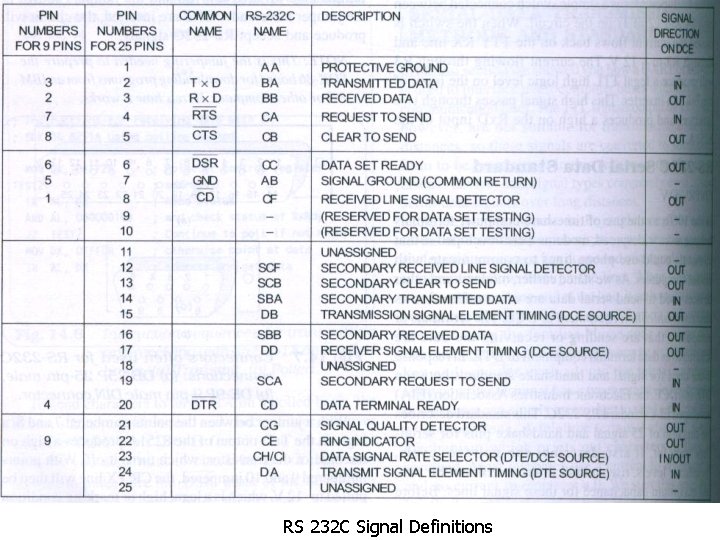
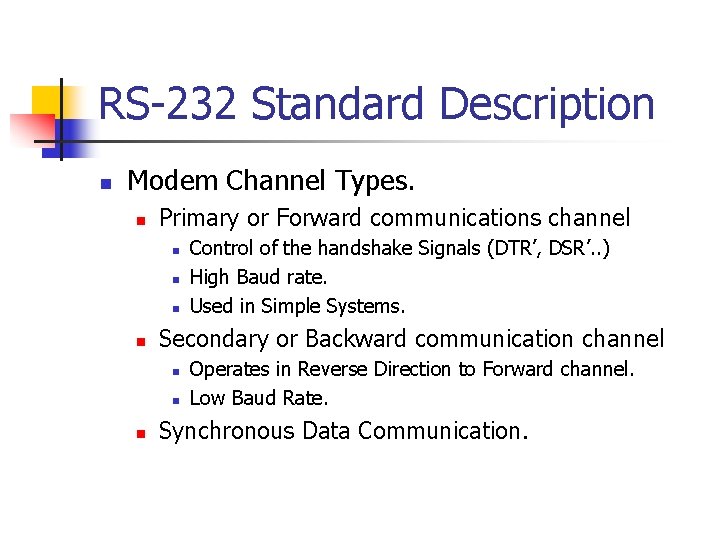
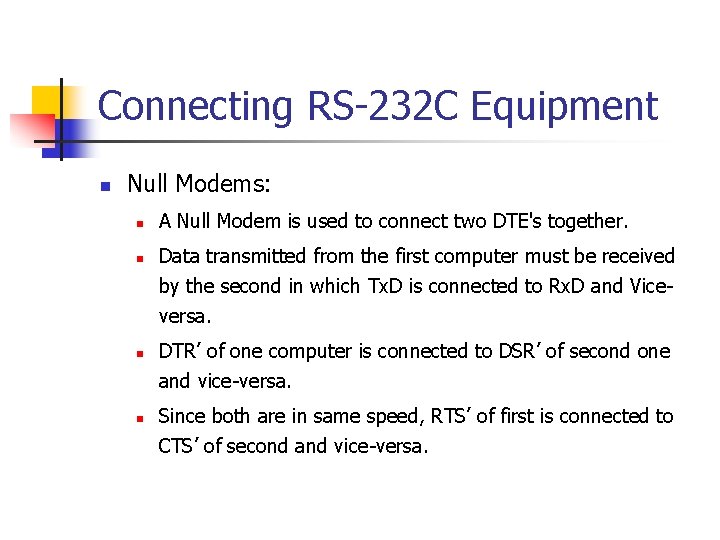
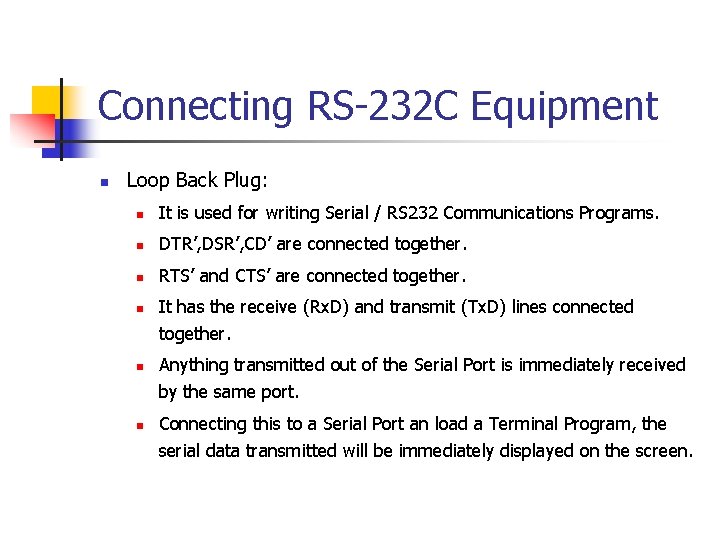
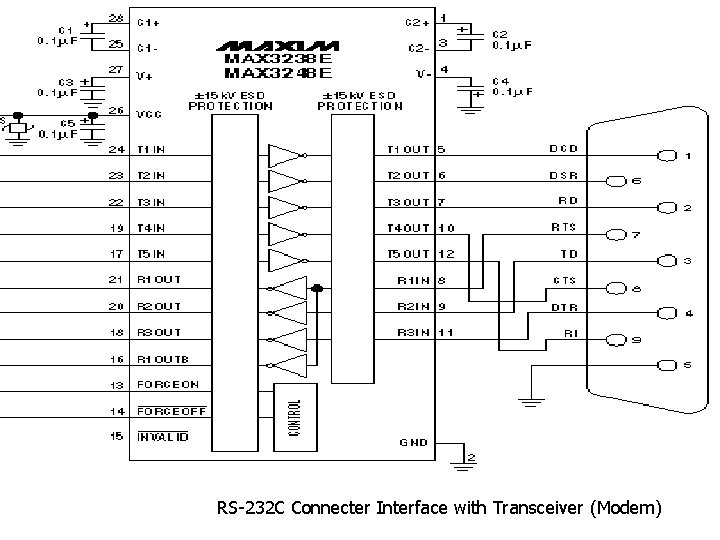
- Slides: 20
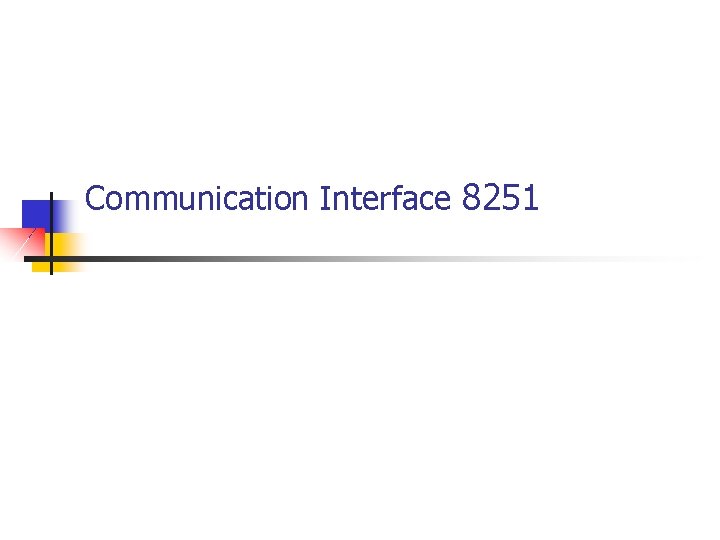
Communication Interface 8251
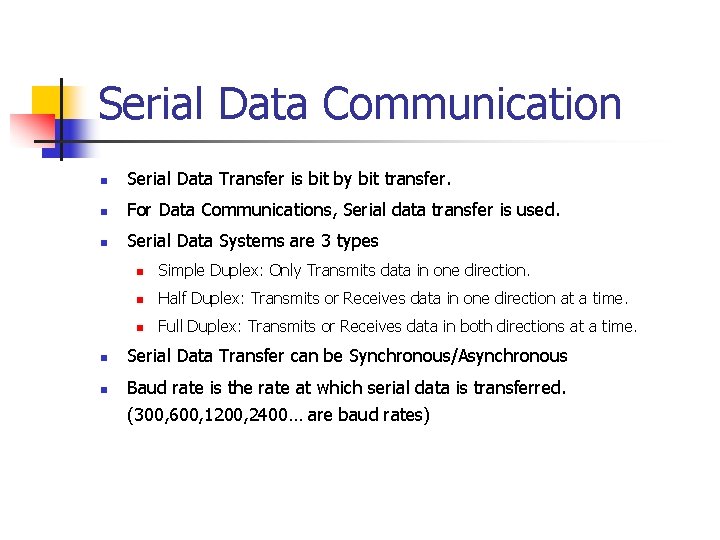
Serial Data Communication n Serial Data Transfer is bit by bit transfer. n For Data Communications, Serial data transfer is used. n Serial Data Systems are 3 types n Simple Duplex: Only Transmits data in one direction. n Half Duplex: Transmits or Receives data in one direction at a time. n Full Duplex: Transmits or Receives data in both directions at a time. n Serial Data Transfer can be Synchronous/Asynchronous n Baud rate is the rate at which serial data is transferred. (300, 600, 1200, 2400… are baud rates)
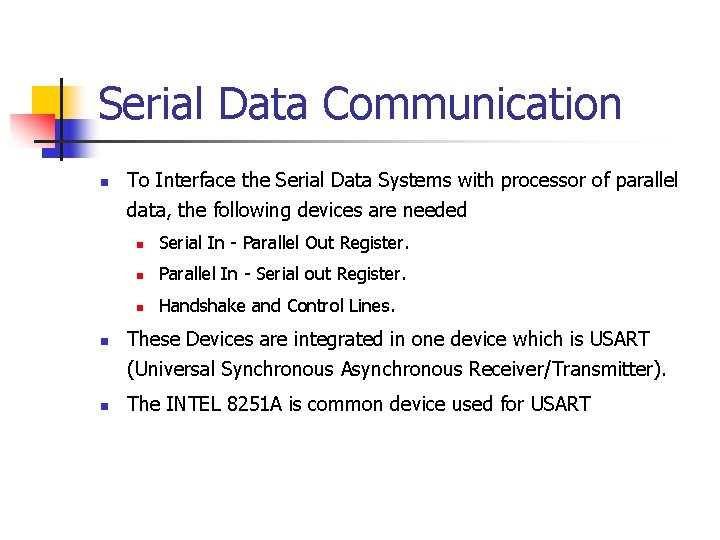
Serial Data Communication n To Interface the Serial Data Systems with processor of parallel data, the following devices are needed n Serial In - Parallel Out Register. n Parallel In - Serial out Register. n Handshake and Control Lines. These Devices are integrated in one device which is USART (Universal Synchronous Asynchronous Receiver/Transmitter). The INTEL 8251 A is common device used for USART
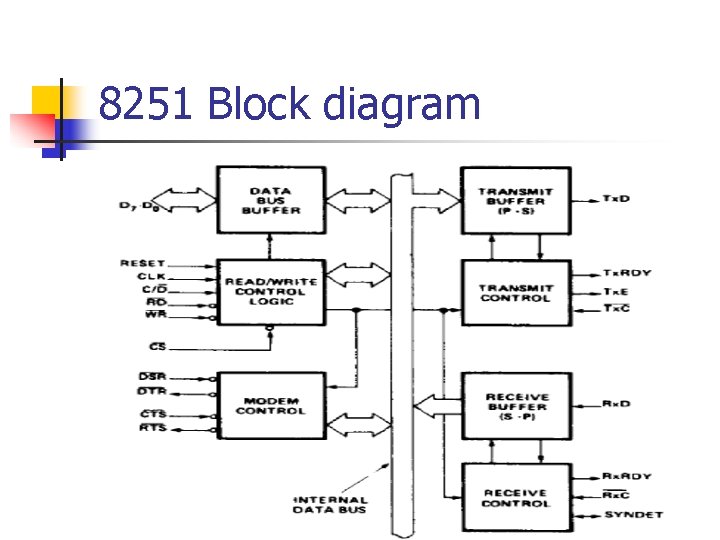
8251 Block diagram
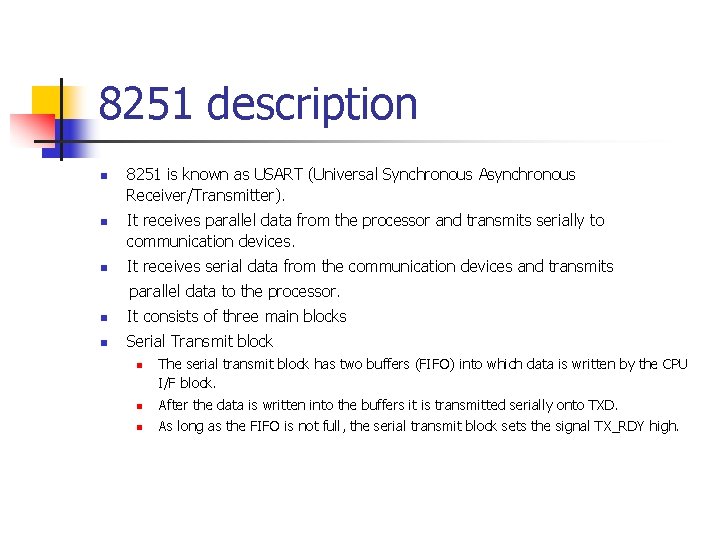
8251 description n 8251 is known as USART (Universal Synchronous Asynchronous Receiver/Transmitter). It receives parallel data from the processor and transmits serially to communication devices. It receives serial data from the communication devices and transmits parallel data to the processor. n It consists of three main blocks n Serial Transmit block n The serial transmit block has two buffers (FIFO) into which data is written by the CPU I/F block. n After the data is written into the buffers it is transmitted serially onto TXD. n As long as the FIFO is not full, the serial transmit block sets the signal TX_RDY high.
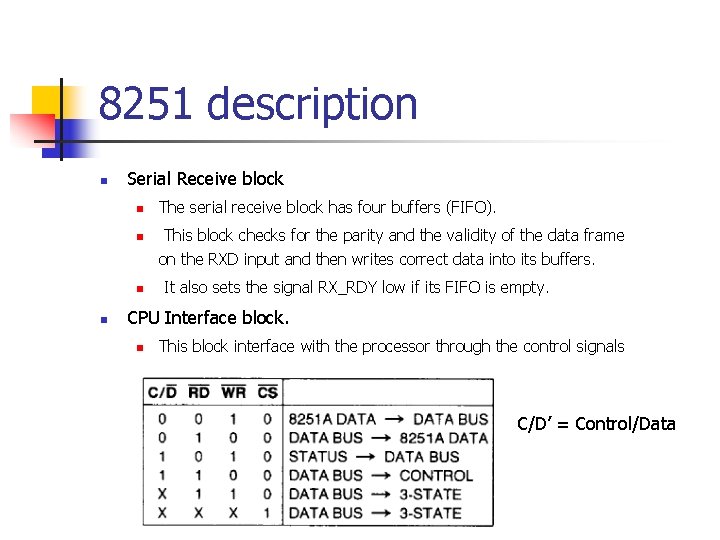
8251 description n Serial Receive block n n The serial receive block has four buffers (FIFO). This block checks for the parity and the validity of the data frame on the RXD input and then writes correct data into its buffers. It also sets the signal RX_RDY low if its FIFO is empty. CPU Interface block. n This block interface with the processor through the control signals C/D’ = Control/Data
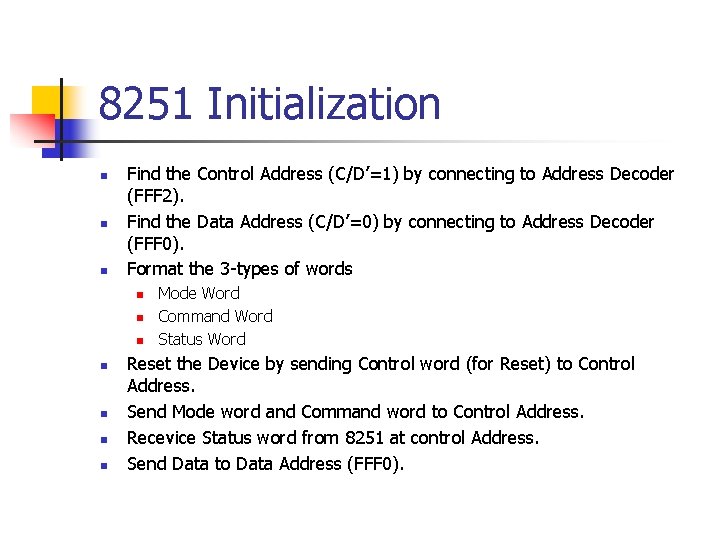
8251 Initialization n Find the Control Address (C/D’=1) by connecting to Address Decoder (FFF 2). Find the Data Address (C/D’=0) by connecting to Address Decoder (FFF 0). Format the 3 -types of words n n n n Mode Word Command Word Status Word Reset the Device by sending Control word (for Reset) to Control Address. Send Mode word and Command word to Control Address. Recevice Status word from 8251 at control Address. Send Data to Data Address (FFF 0).
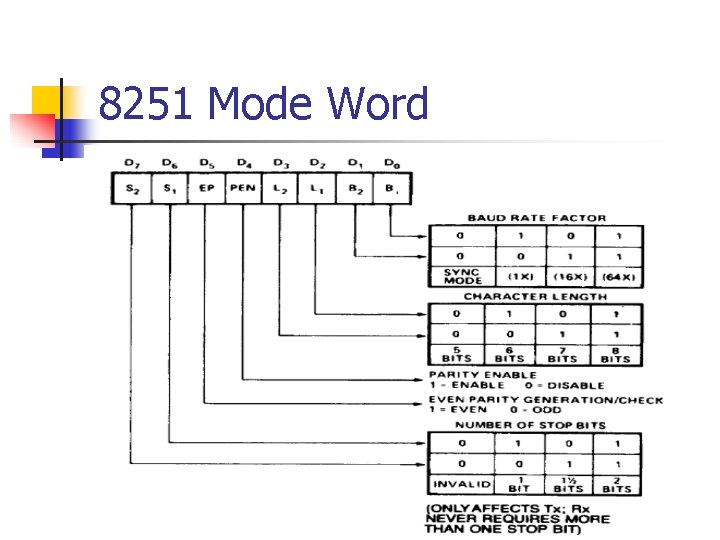
8251 Mode Word
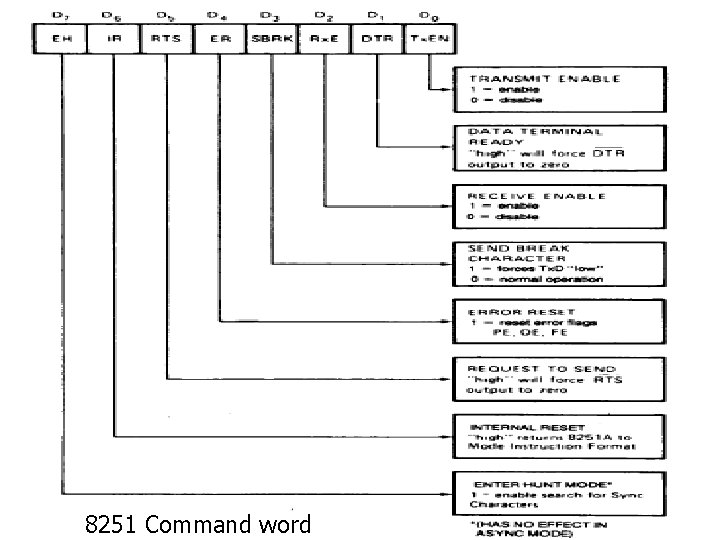
8251 Command word
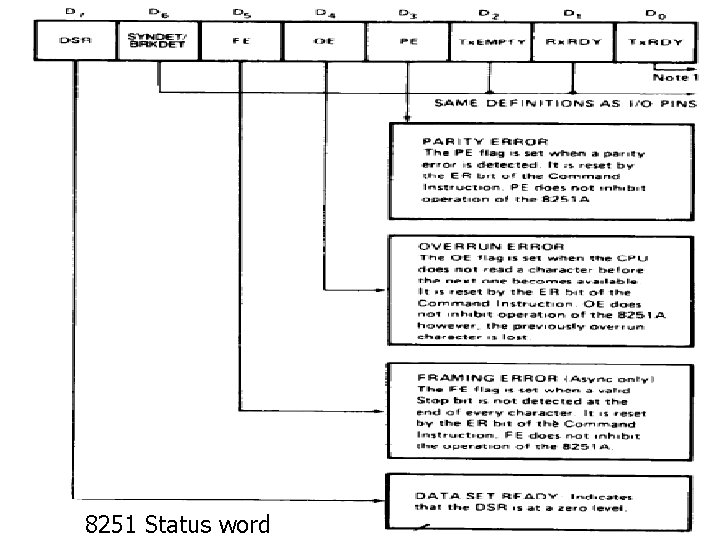
8251 Status word
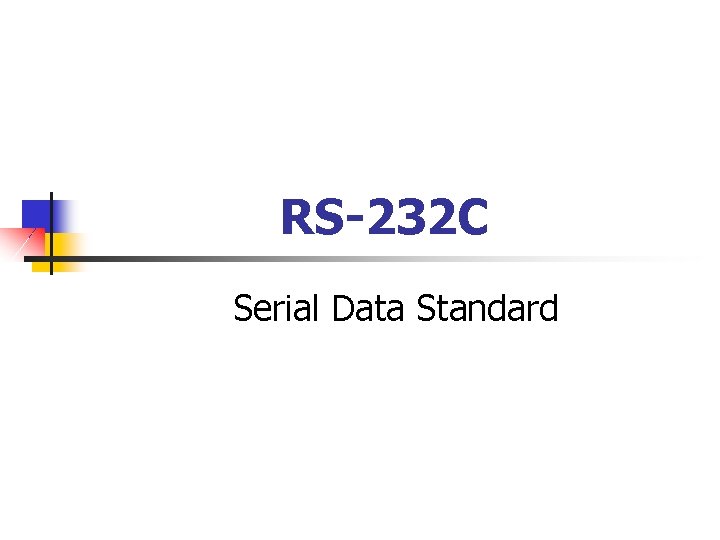
RS-232 C Serial Data Standard
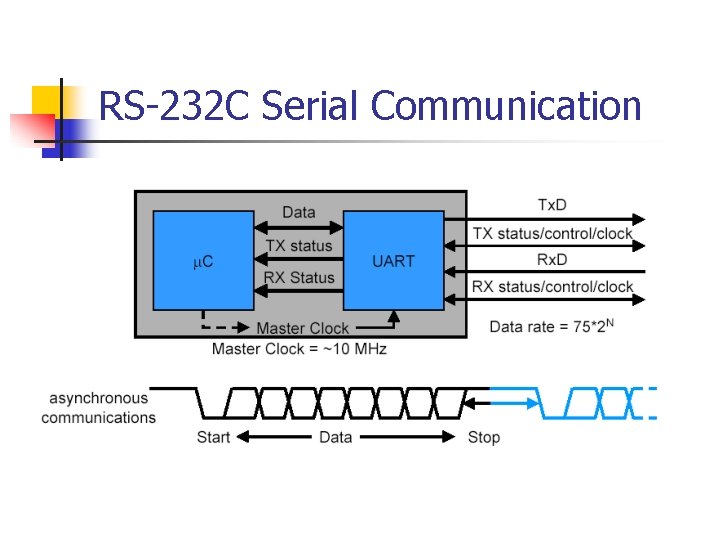
RS-232 C Serial Communication
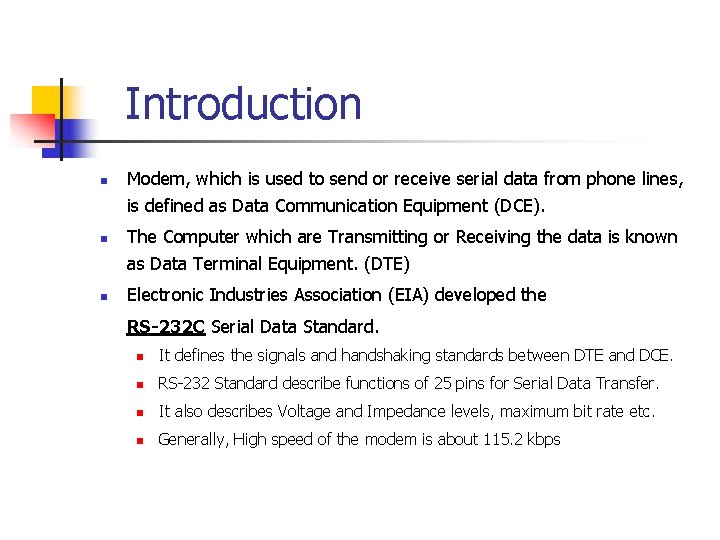
Introduction n Modem, which is used to send or receive serial data from phone lines, is defined as Data Communication Equipment (DCE). The Computer which are Transmitting or Receiving the data is known as Data Terminal Equipment. (DTE) Electronic Industries Association (EIA) developed the RS-232 C Serial Data Standard. n It defines the signals and handshaking standards between DTE and DCE. n RS-232 Standard describe functions of 25 pins for Serial Data Transfer. n It also describes Voltage and Impedance levels, maximum bit rate etc. n Generally, High speed of the modem is about 115. 2 kbps
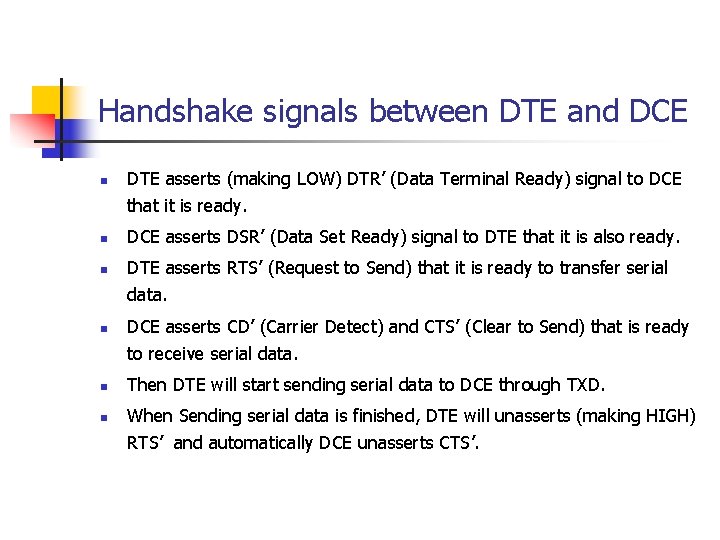
Handshake signals between DTE and DCE n n n DTE asserts (making LOW) DTR’ (Data Terminal Ready) signal to DCE that it is ready. DCE asserts DSR’ (Data Set Ready) signal to DTE that it is also ready. DTE asserts RTS’ (Request to Send) that it is ready to transfer serial data. DCE asserts CD’ (Carrier Detect) and CTS’ (Clear to Send) that is ready to receive serial data. Then DTE will start sending serial data to DCE through TXD. When Sending serial data is finished, DTE will unasserts (making HIGH) RTS’ and automatically DCE unasserts CTS’.
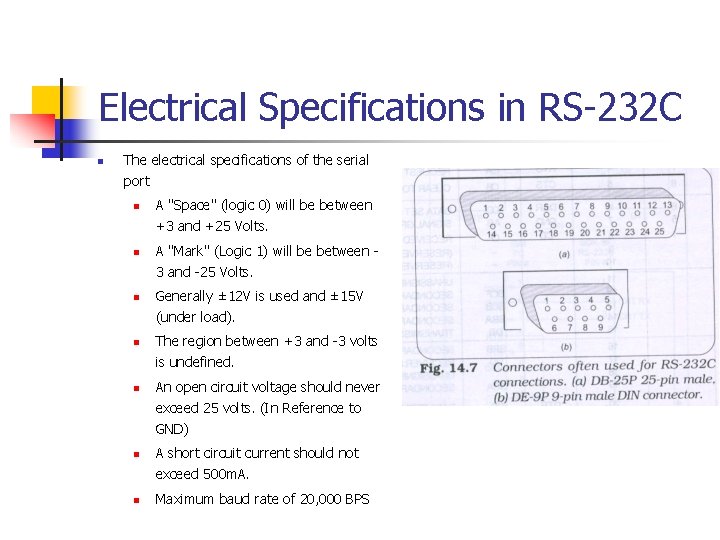
Electrical Specifications in RS-232 C n The electrical specifications of the serial port n A "Space" (logic 0) will be between +3 and +25 Volts. n n n A "Mark" (Logic 1) will be between 3 and -25 Volts. Generally ± 12 V is used and ± 15 V (under load). The region between +3 and -3 volts is undefined. An open circuit voltage should never exceed 25 volts. (In Reference to GND) A short circuit current should not exceed 500 m. A. Maximum baud rate of 20, 000 BPS
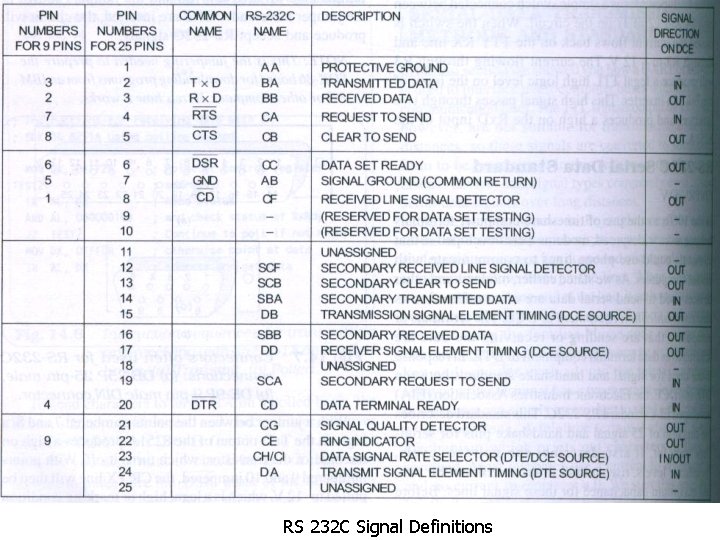
RS 232 C Signal Definitions
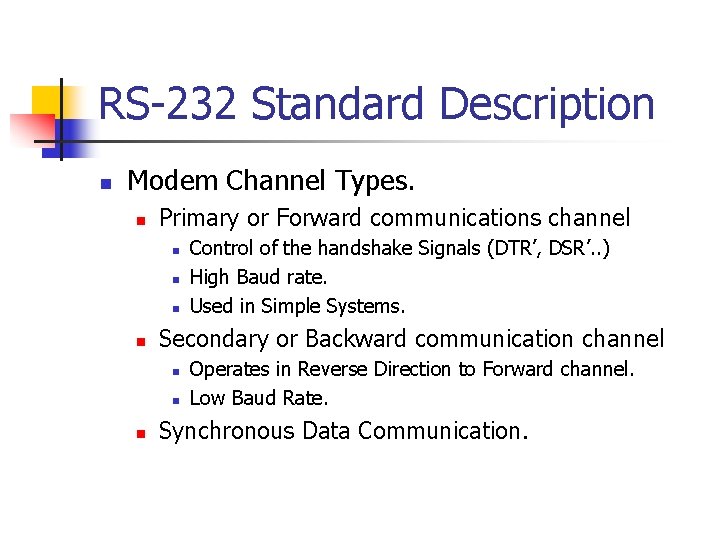
RS-232 Standard Description n Modem Channel Types. n Primary or Forward communications channel n n Secondary or Backward communication channel n n n Control of the handshake Signals (DTR’, DSR’. . ) High Baud rate. Used in Simple Systems. Operates in Reverse Direction to Forward channel. Low Baud Rate. Synchronous Data Communication.
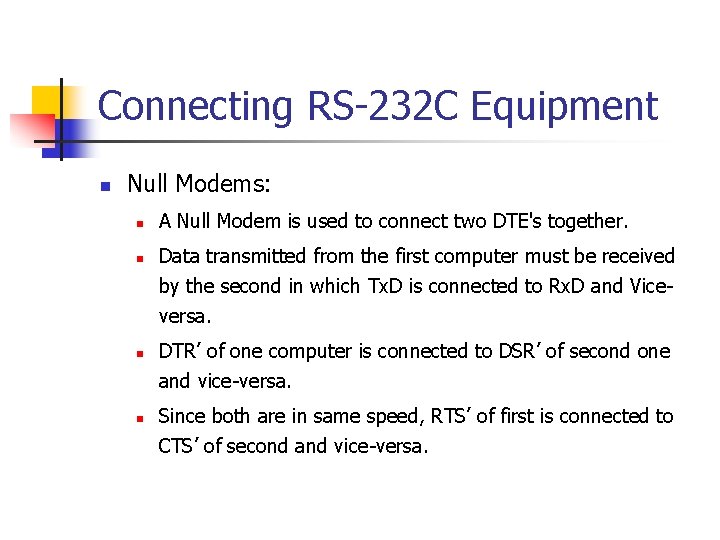
Connecting RS-232 C Equipment n Null Modems: n n A Null Modem is used to connect two DTE's together. Data transmitted from the first computer must be received by the second in which Tx. D is connected to Rx. D and Viceversa. DTR’ of one computer is connected to DSR’ of second one and vice-versa. Since both are in same speed, RTS’ of first is connected to CTS’ of second and vice-versa.
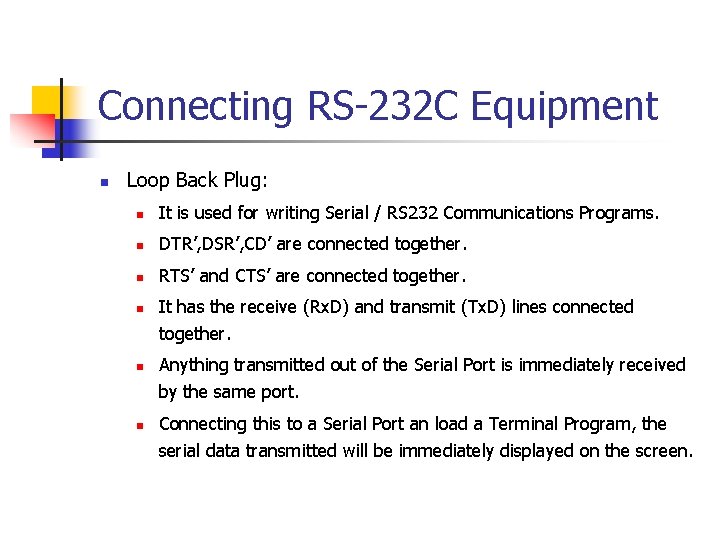
Connecting RS-232 C Equipment n Loop Back Plug: n It is used for writing Serial / RS 232 Communications Programs. n DTR’, DSR’, CD’ are connected together. n RTS’ and CTS’ are connected together. n n n It has the receive (Rx. D) and transmit (Tx. D) lines connected together. Anything transmitted out of the Serial Port is immediately received by the same port. Connecting this to a Serial Port an load a Terminal Program, the serial data transmitted will be immediately displayed on the screen.
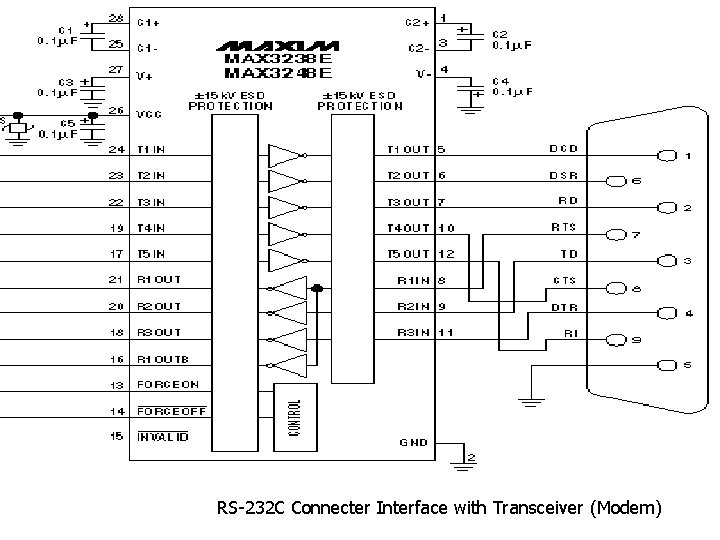
RS-232 C Connecter Interface with Transceiver (Modem)