Communicating Using Pictures Symbols NETAT Workshop 3 February
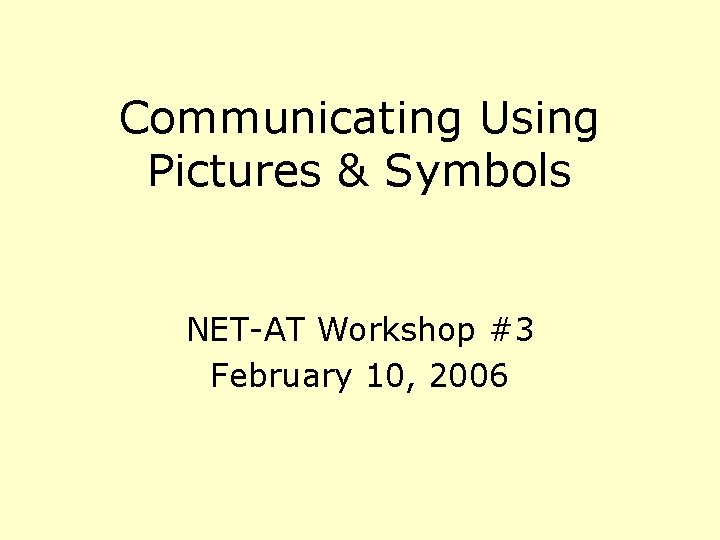
Communicating Using Pictures & Symbols NET-AT Workshop #3 February 10, 2006
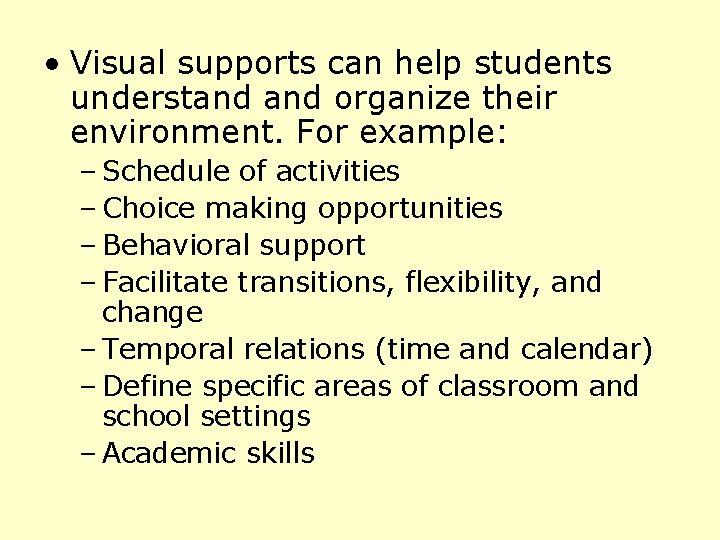
• Visual supports can help students understand organize their environment. For example: – Schedule of activities – Choice making opportunities – Behavioral support – Facilitate transitions, flexibility, and change – Temporal relations (time and calendar) – Define specific areas of classroom and school settings – Academic skills
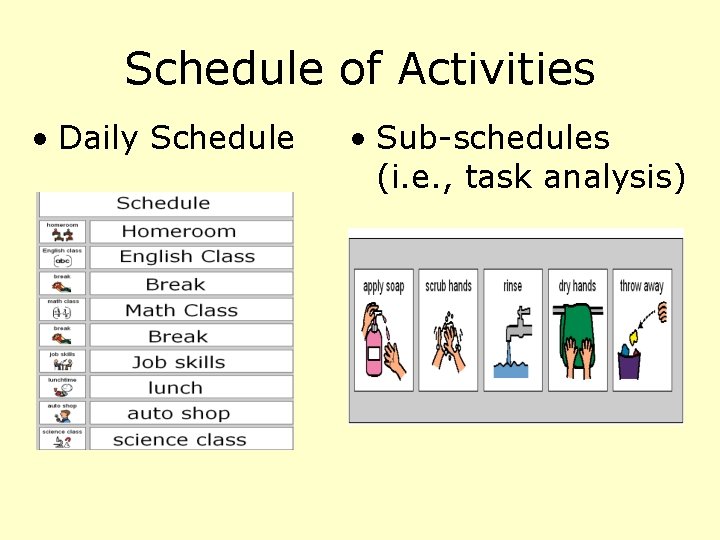
Schedule of Activities • Daily Schedule • Sub-schedules (i. e. , task analysis)
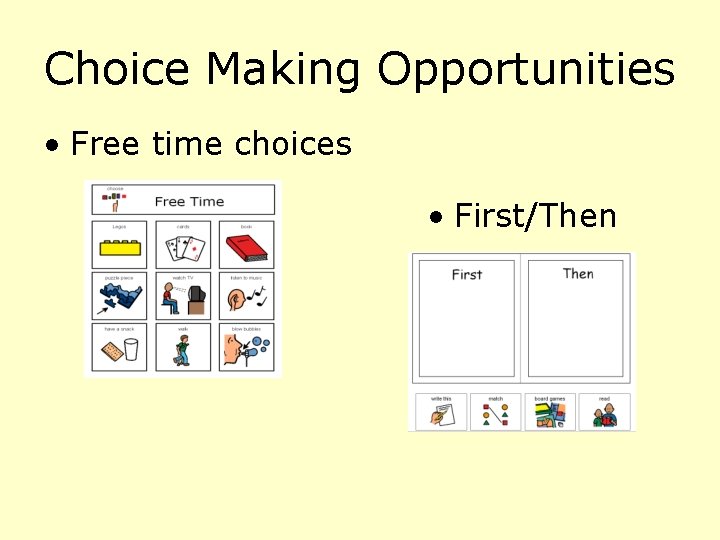
Choice Making Opportunities • Free time choices • First/Then
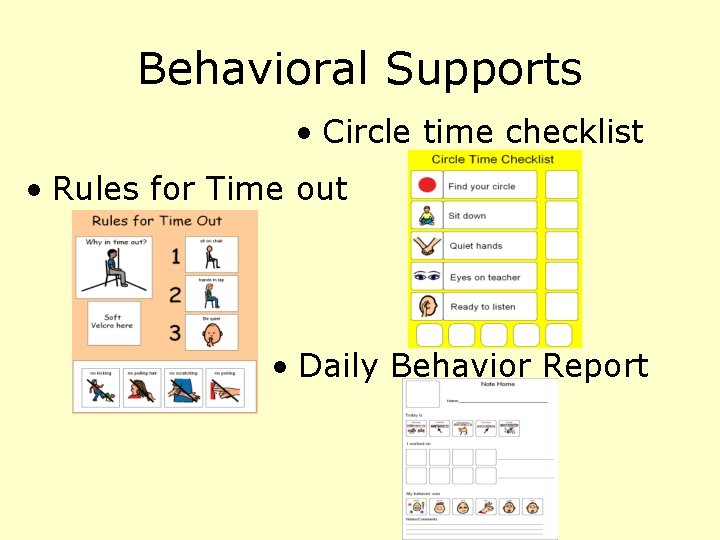
Behavioral Supports • Circle time checklist • Rules for Time out • Daily Behavior Report
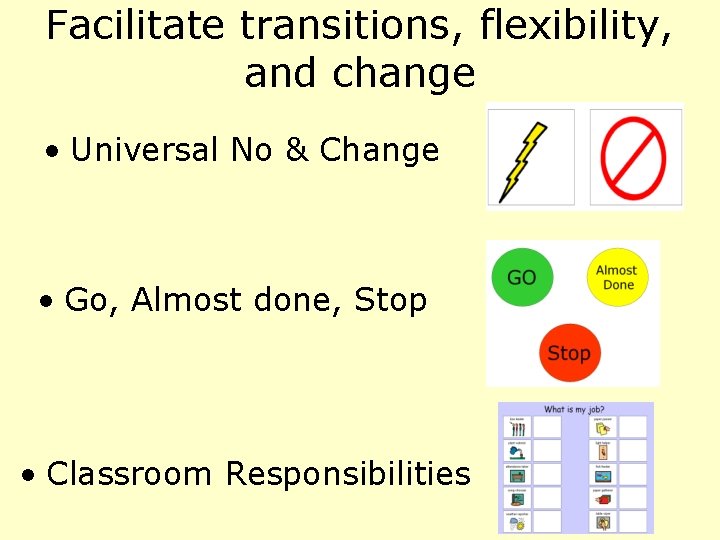
Facilitate transitions, flexibility, and change • Universal No & Change • Go, Almost done, Stop • Classroom Responsibilities
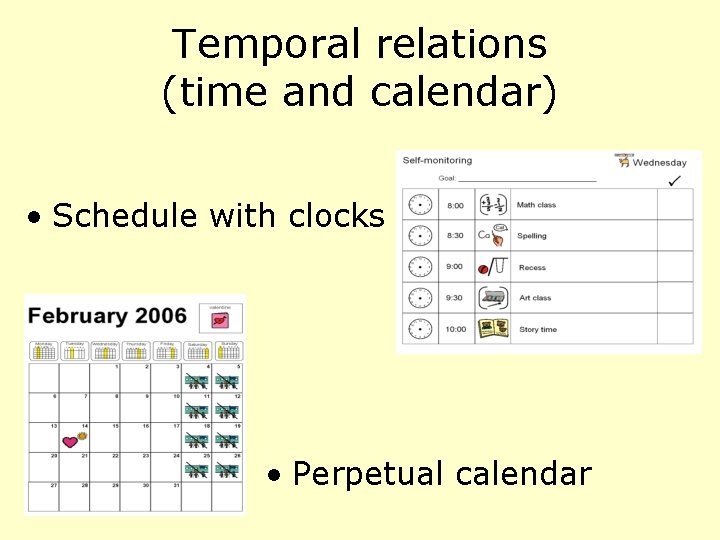
Temporal relations (time and calendar) • Schedule with clocks • Perpetual calendar
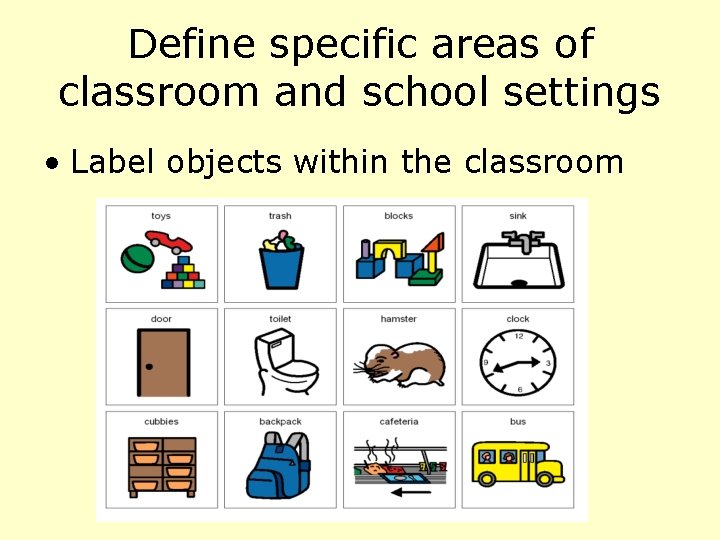
Define specific areas of classroom and school settings • Label objects within the classroom
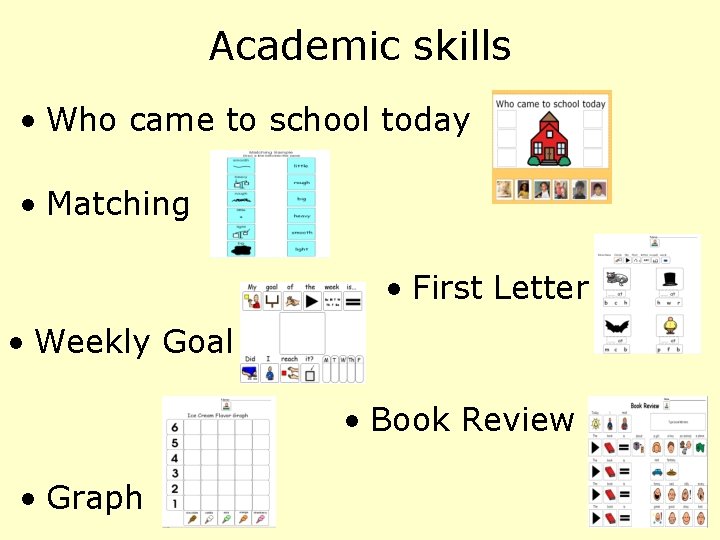
Academic skills • Who came to school today • Matching • First Letter • Weekly Goal • Book Review • Graph

Group Activity Design your own schedule!
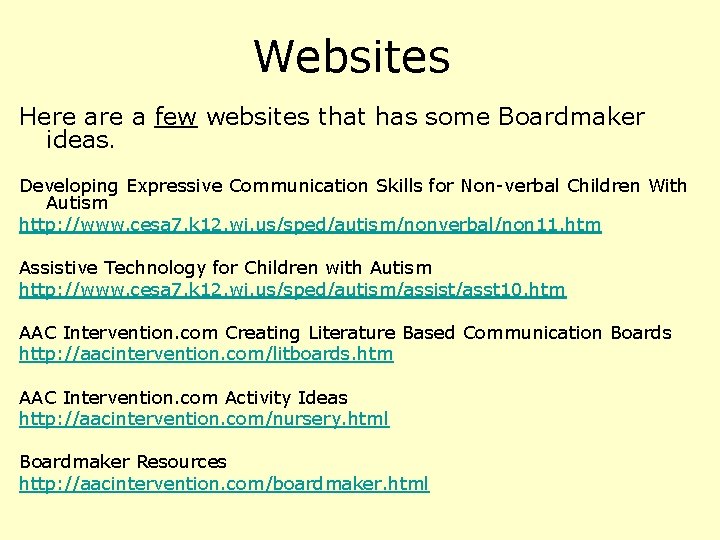
Websites Here a few websites that has some Boardmaker ideas. Developing Expressive Communication Skills for Non-verbal Children With Autism http: //www. cesa 7. k 12. wi. us/sped/autism/nonverbal/non 11. htm Assistive Technology for Children with Autism http: //www. cesa 7. k 12. wi. us/sped/autism/assist/asst 10. htm AAC Intervention. com Creating Literature Based Communication Boards http: //aacintervention. com/litboards. htm AAC Intervention. com Activity Ideas http: //aacintervention. com/nursery. html Boardmaker Resources http: //aacintervention. com/boardmaker. html
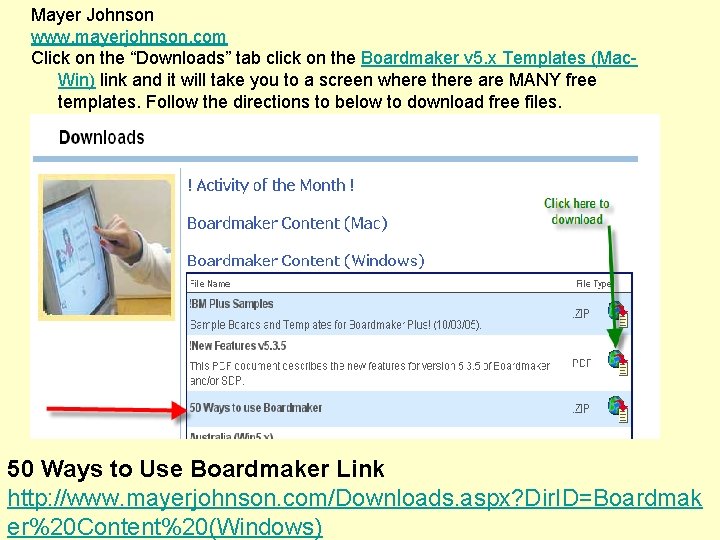
Mayer Johnson www. mayerjohnson. com Click on the “Downloads” tab click on the Boardmaker v 5. x Templates (Mac. Win) link and it will take you to a screen where there are MANY free templates. Follow the directions to below to download free files. 50 Ways to Use Boardmaker Link http: //www. mayerjohnson. com/Downloads. aspx? Dir. ID=Boardmak er%20 Content%20(Windows)
- Slides: 12