Comm Care Hosting Options 0 0 Three Hosting

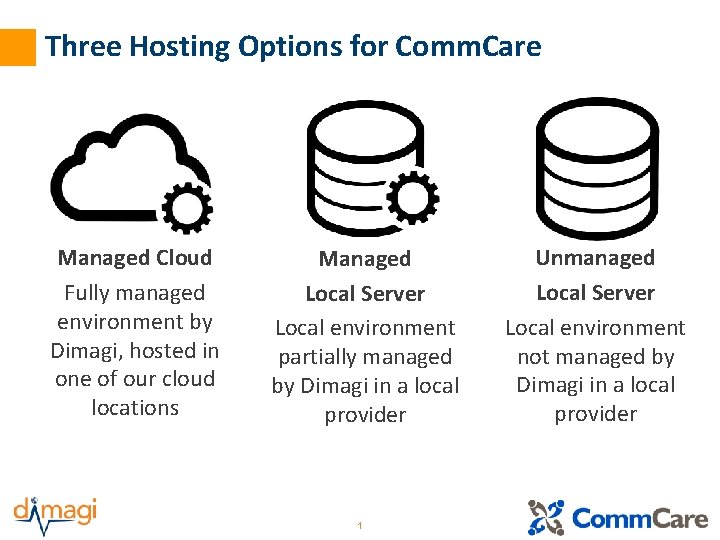
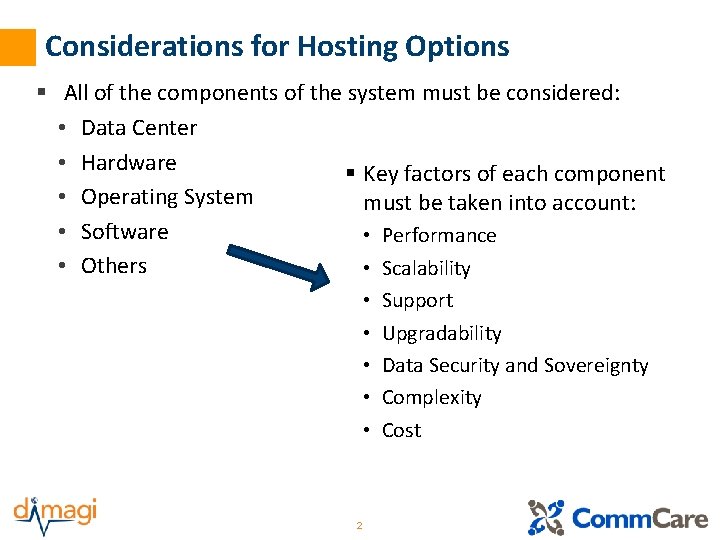
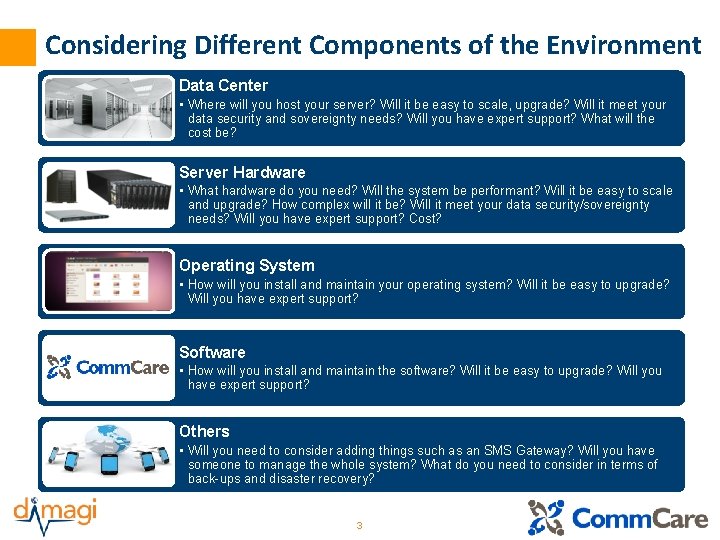
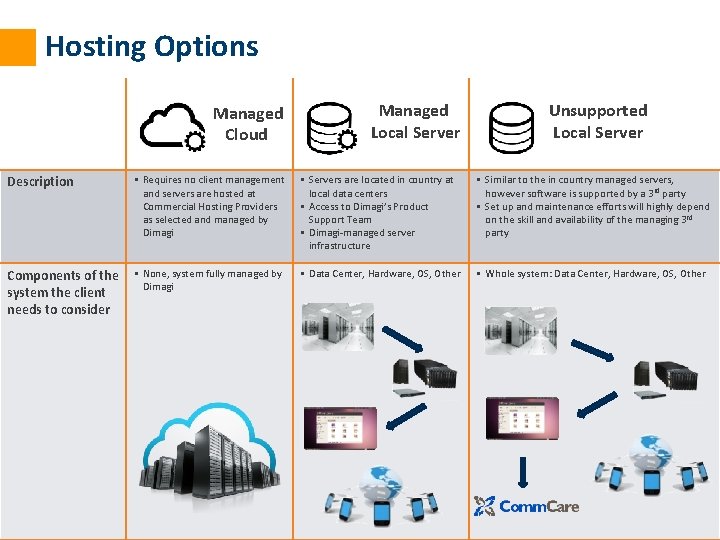
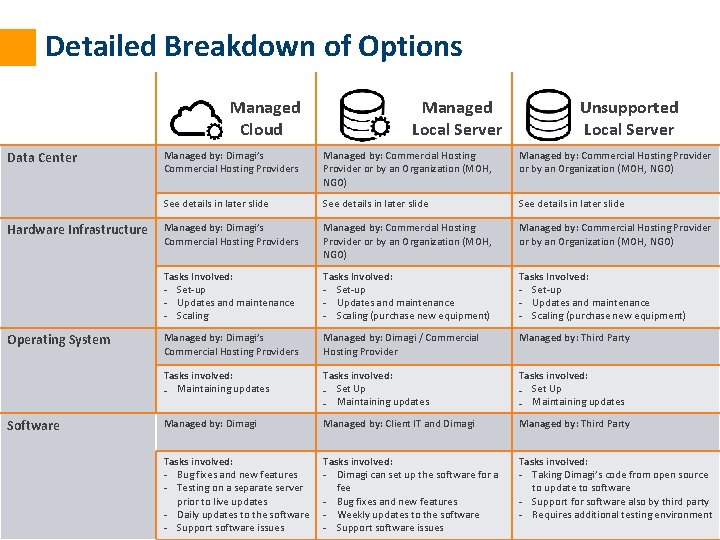
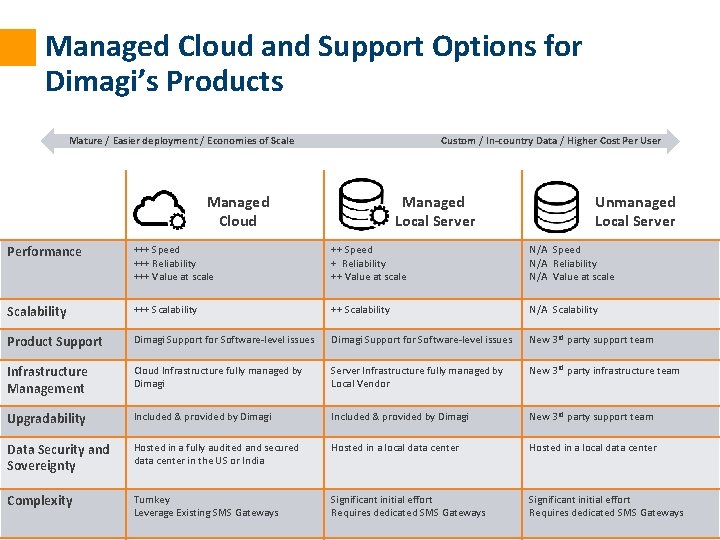
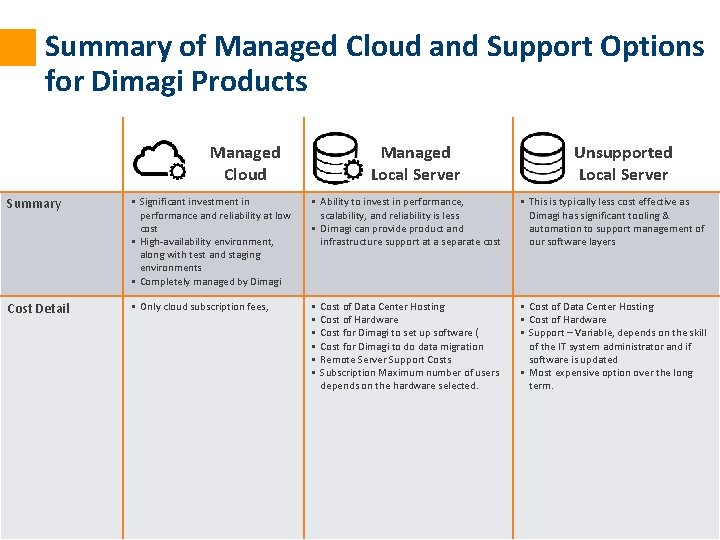
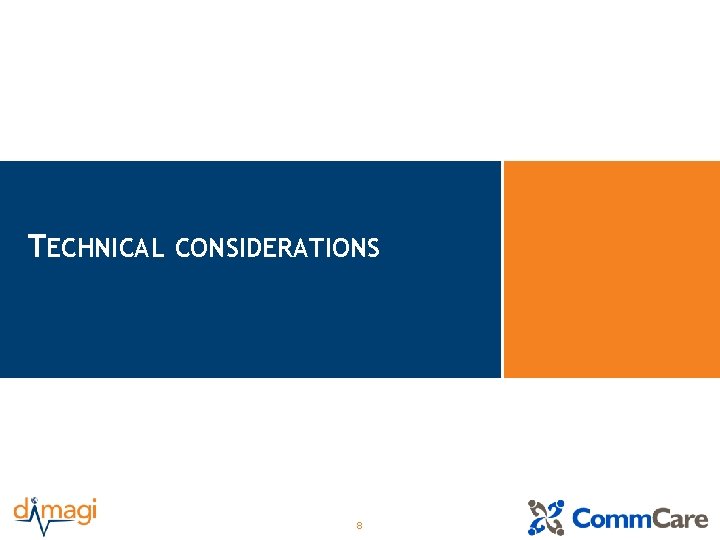
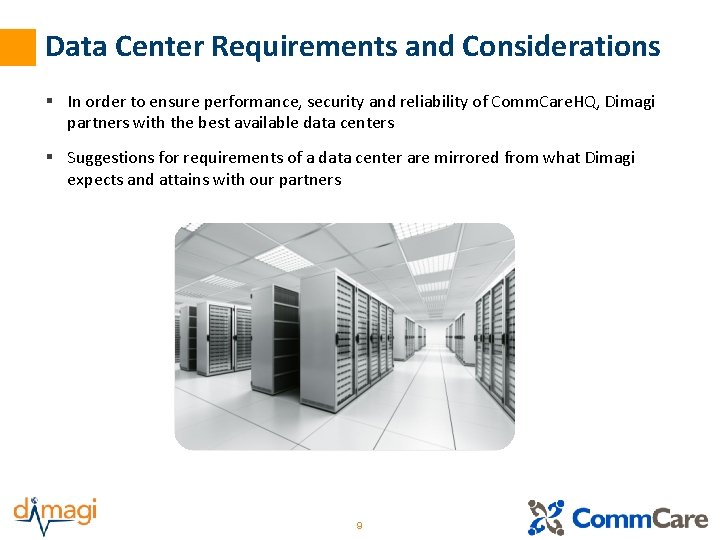
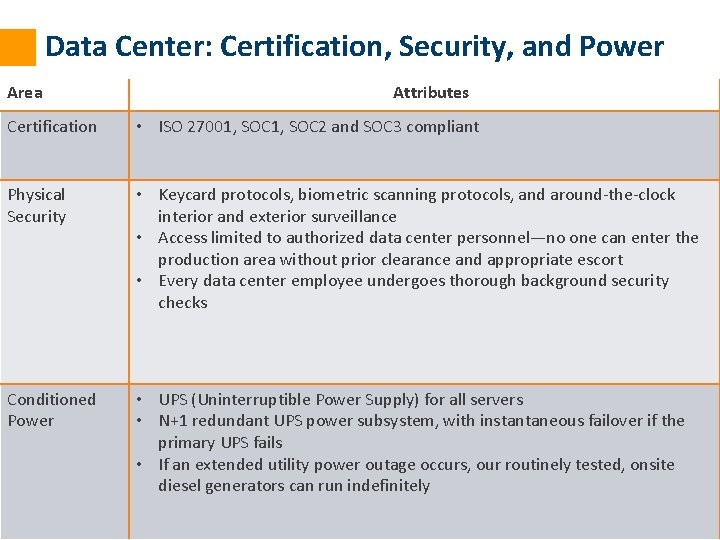
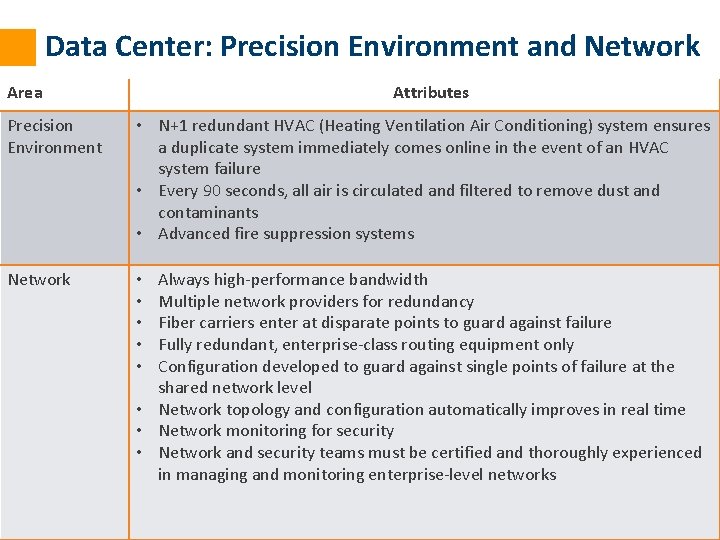
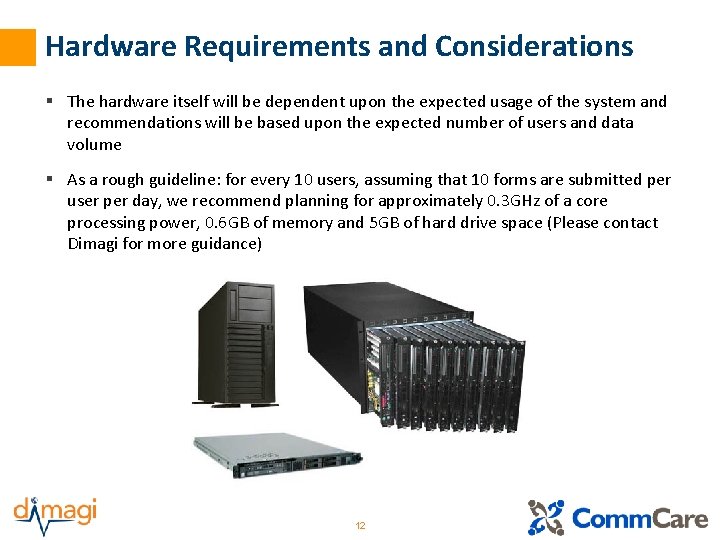
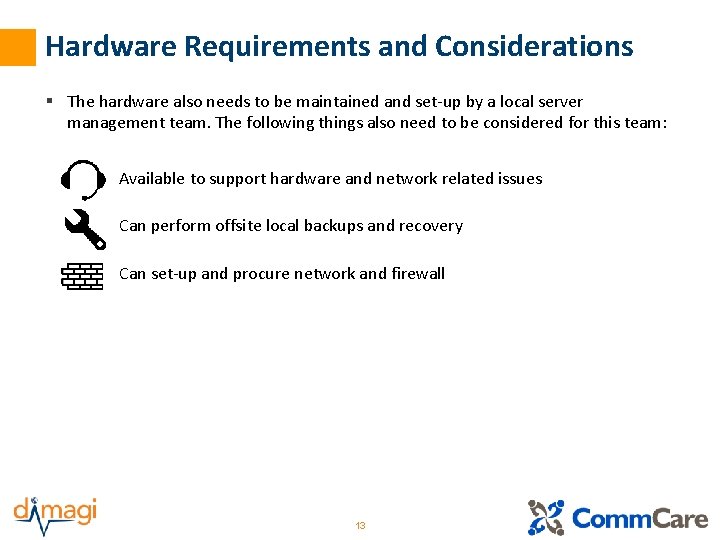
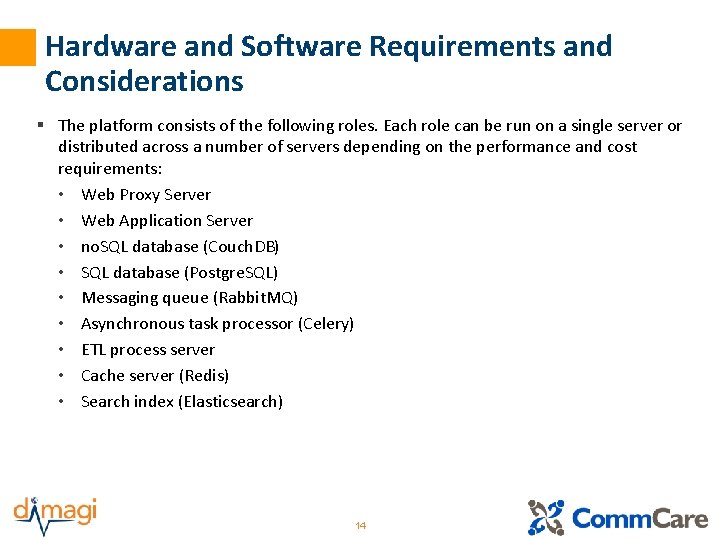
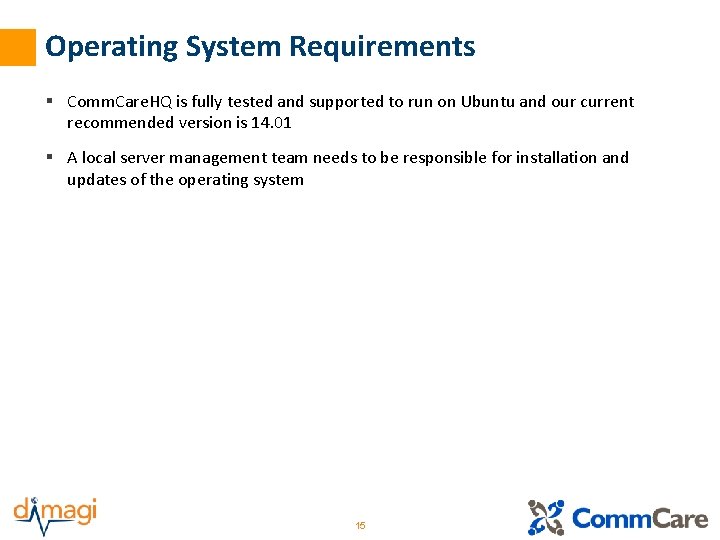
- Slides: 16

Comm. Care Hosting Options 0 0
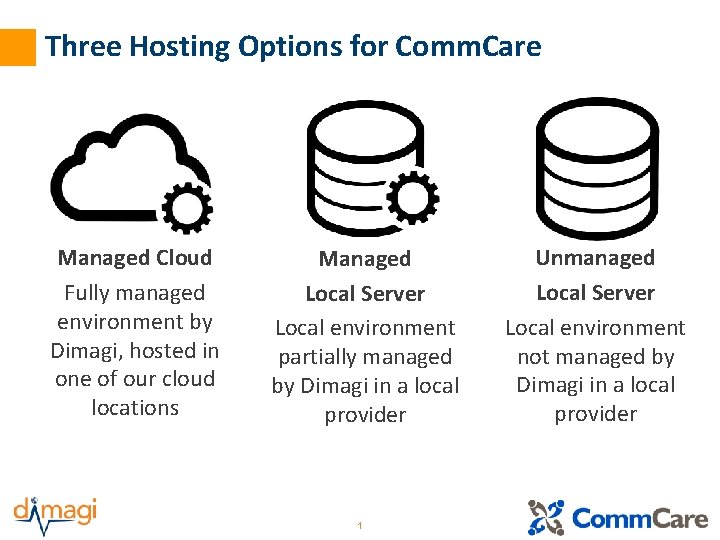
Three Hosting Options for Comm. Care Managed Cloud Fully managed environment by Dimagi, hosted in one of our cloud locations Managed Local Server Local environment partially managed by Dimagi in a local provider 1 Unmanaged Local Server Local environment not managed by Dimagi in a local provider
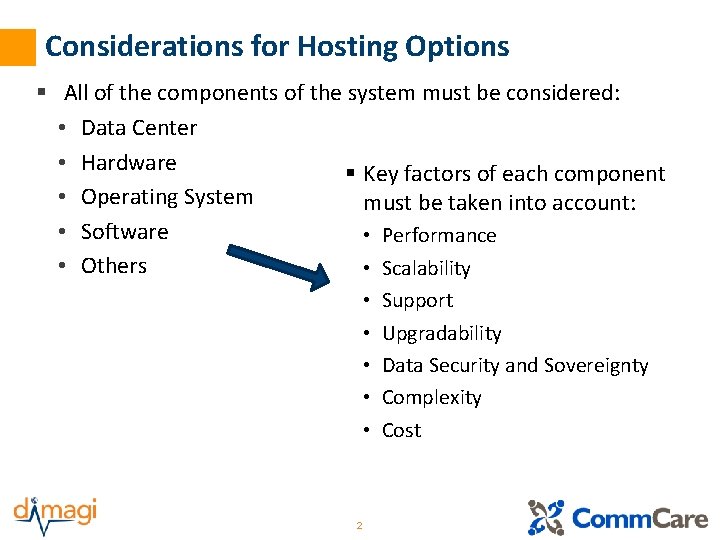
Considerations for Hosting Options § All of the components of the system must be considered: • Data Center • Hardware § Key factors of each component • Operating System must be taken into account: • Software • Performance • Others • Scalability • • • 2 Support Upgradability Data Security and Sovereignty Complexity Cost
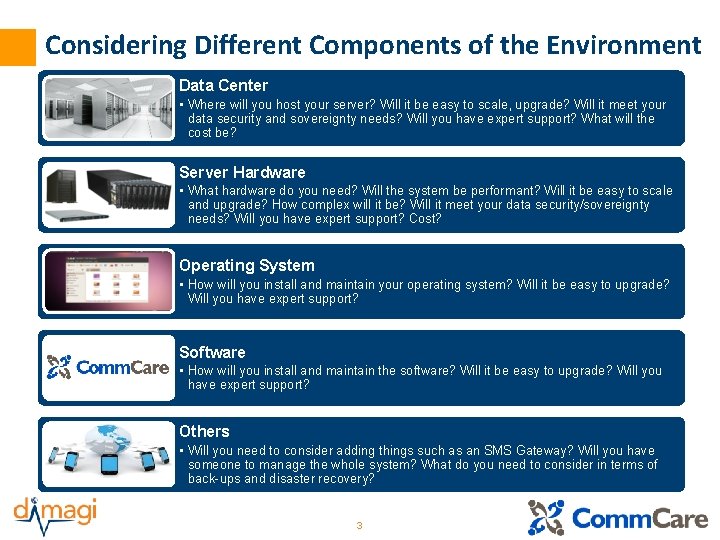
Considering Different Components of the Environment Data Center • Where will you host your server? Will it be easy to scale, upgrade? Will it meet your data security and sovereignty needs? Will you have expert support? What will the cost be? Server Hardware • What hardware do you need? Will the system be performant? Will it be easy to scale and upgrade? How complex will it be? Will it meet your data security/sovereignty needs? Will you have expert support? Cost? Operating System • How will you install and maintain your operating system? Will it be easy to upgrade? Will you have expert support? Software • How will you install and maintain the software? Will it be easy to upgrade? Will you have expert support? Others • Will you need to consider adding things such as an SMS Gateway? Will you have someone to manage the whole system? What do you need to consider in terms of back-ups and disaster recovery? 3
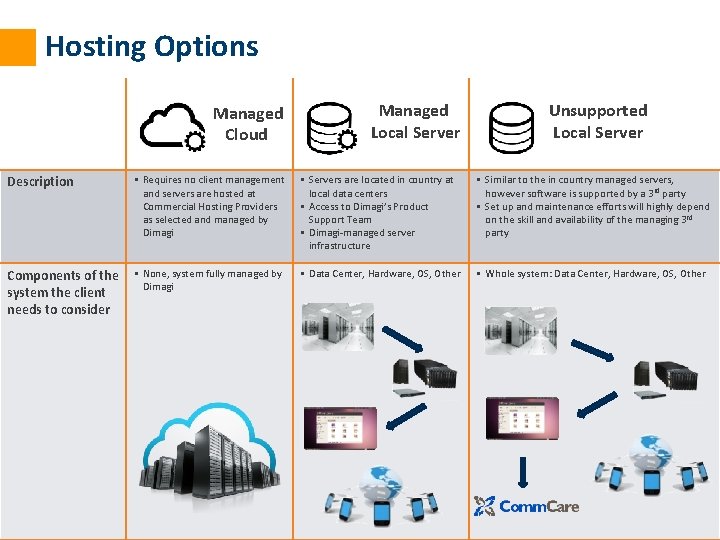
Hosting Options Managed Local Server Managed Cloud Unsupported Local Server Description § Requires no client management and servers are hosted at Commercial Hosting Providers as selected and managed by Dimagi § Servers are located in country at local data centers § Access to Dimagi’s Product Support Team § Dimagi-managed server infrastructure § Similar to the in country managed servers, however software is supported by a 3 rd party § Set up and maintenance efforts will highly depend on the skill and availability of the managing 3 rd party Components of the system the client needs to consider § None, system fully managed by Dimagi § Data Center, Hardware, OS, Other § Whole system: Data Center, Hardware, OS, Other 4
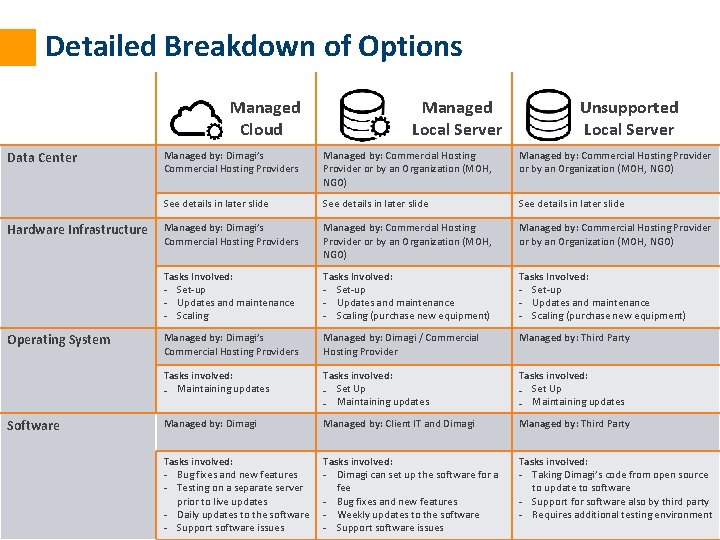
Detailed Breakdown of Options Managed Cloud Data Center Hardware Infrastructure Operating System Software Managed Local Server Unsupported Local Server Managed by: Dimagi’s Commercial Hosting Providers Managed by: Commercial Hosting Provider or by an Organization (MOH, NGO) Managed by: Commercial Hosting Provider or by an Organization (MOH, NGO) See details in later slide Managed by: Dimagi’s Commercial Hosting Providers Managed by: Commercial Hosting Provider or by an Organization (MOH, NGO) Managed by: Commercial Hosting Provider or by an Organization (MOH, NGO) Tasks Involved: - Set-up - Updates and maintenance - Scaling (purchase new equipment) Managed by: Dimagi’s Commercial Hosting Providers Managed by: Dimagi / Commercial Hosting Provider Managed by: Third Party Tasks involved: ₋ Maintaining updates Tasks involved: ₋ Set Up ₋ Maintaining updates Managed by: Dimagi Managed by: Client IT and Dimagi Managed by: Third Party Tasks involved: - Bug fixes and new features - Testing on a separate server prior to live updates - Daily updates to the software - Support software issues Tasks involved: - Dimagi can set up the software for a fee - Bug fixes and new features - Weekly updates to the software 5 - Support software issues Tasks involved: - Taking Dimagi’s code from open source to update to software - Support for software also by third party - Requires additional testing environment
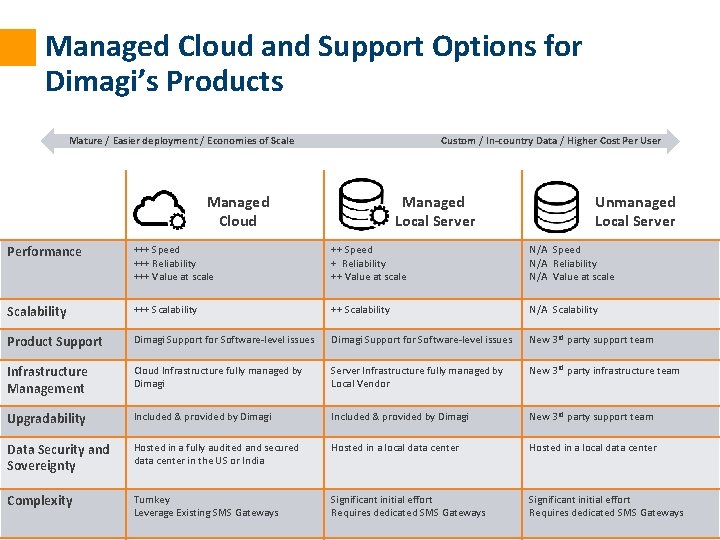
Managed Cloud and Support Options for Dimagi’s Products Mature / Easier deployment / Economies of Scale Custom / In-country Data / Higher Cost Per User Managed Cloud Managed Local Server Unmanaged Local Server Performance +++ Speed +++ Reliability +++ Value at scale ++ Speed + Reliability ++ Value at scale N/A Speed N/A Reliability N/A Value at scale Scalability +++ Scalability N/A Scalability Product Support Dimagi Support for Software-level issues New 3 rd party support team Infrastructure Management Cloud Infrastructure fully managed by Dimagi Server Infrastructure fully managed by Local Vendor New 3 rd party infrastructure team Upgradability Included & provided by Dimagi New 3 rd party support team Data Security and Sovereignty Hosted in a fully audited and secured data center in the US or India Hosted in a local data center Complexity Turnkey Leverage Existing SMS Gateways Significant initial effort Requires dedicated SMS Gateways 6
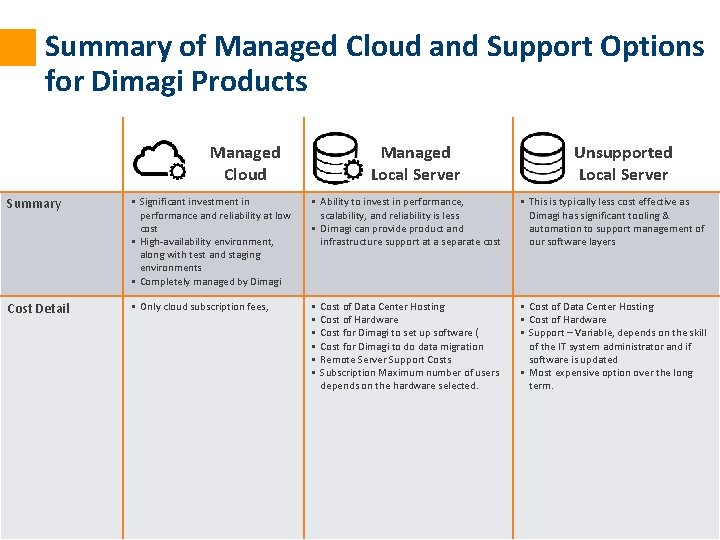
Summary of Managed Cloud and Support Options for Dimagi Products Managed Cloud Managed Local Server Unsupported Local Server Summary § Significant investment in performance and reliability at low cost § High-availability environment, along with test and staging environments § Completely managed by Dimagi § Ability to invest in performance, scalability, and reliability is less § Dimagi can provide product and infrastructure support at a separate cost § This is typically less cost effective as Dimagi has significant tooling & automation to support management of our software layers Cost Detail § Only cloud subscription fees, § § § Cost of Data Center Hosting Cost of Hardware Cost for Dimagi to set up software ( Cost for Dimagi to do data migration Remote Server Support Costs Subscription Maximum number of users depends on the hardware selected. § Cost of Data Center Hosting § Cost of Hardware § Support – Variable, depends on the skill of the IT system administrator and if software is updated § Most expensive option over the long term. 7
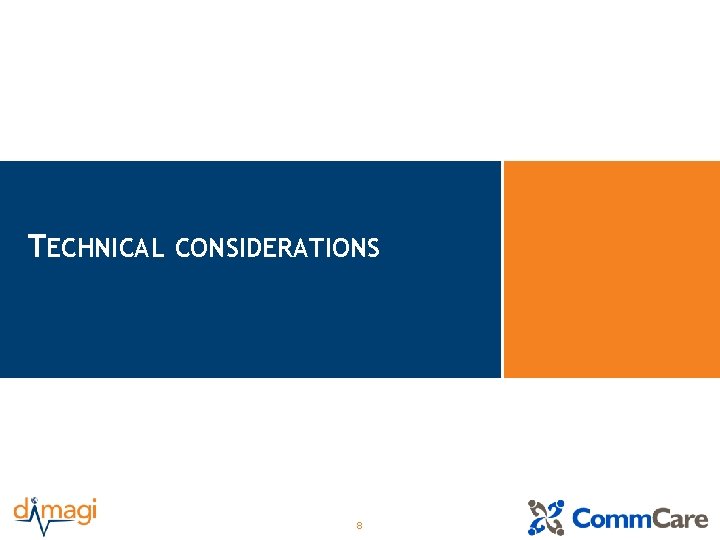
TECHNICAL CONSIDERATIONS 8
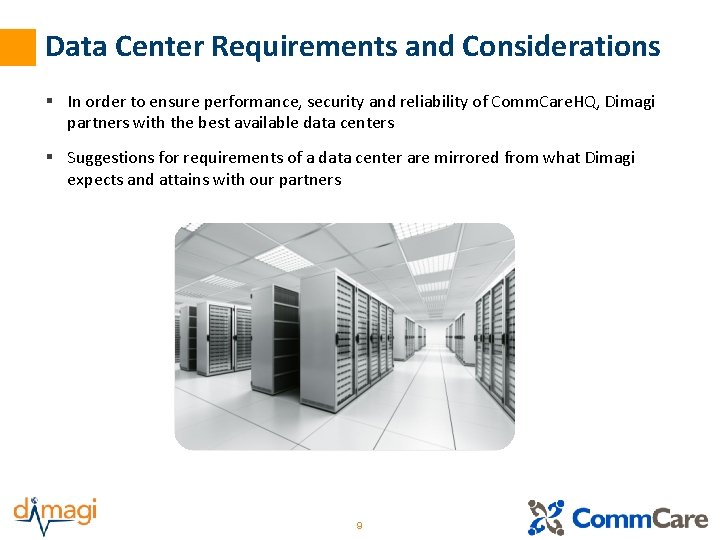
Data Center Requirements and Considerations § In order to ensure performance, security and reliability of Comm. Care. HQ, Dimagi partners with the best available data centers § Suggestions for requirements of a data center are mirrored from what Dimagi expects and attains with our partners 9
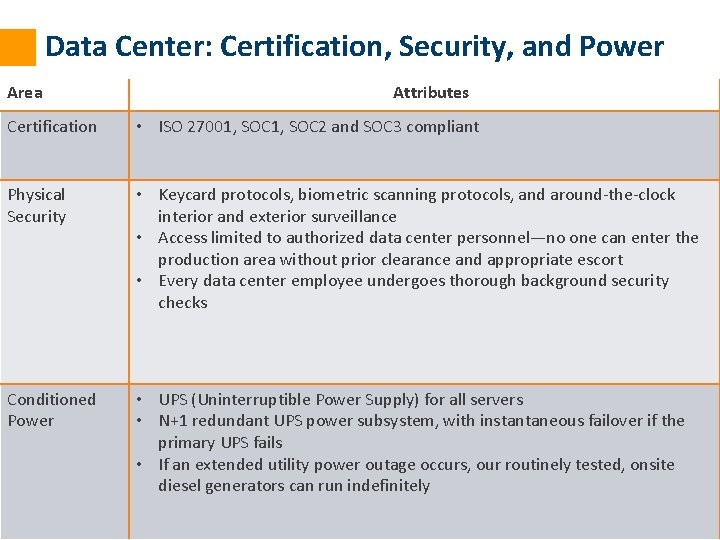
Data Center: Certification, Security, and Power Area Attributes Certification • ISO 27001, SOC 2 and SOC 3 compliant Physical Security • Keycard protocols, biometric scanning protocols, and around-the-clock interior and exterior surveillance • Access limited to authorized data center personnel—no one can enter the production area without prior clearance and appropriate escort • Every data center employee undergoes thorough background security checks Conditioned Power • UPS (Uninterruptible Power Supply) for all servers • N+1 redundant UPS power subsystem, with instantaneous failover if the primary UPS fails • If an extended utility power outage occurs, our routinely tested, onsite diesel generators can run indefinitely 10
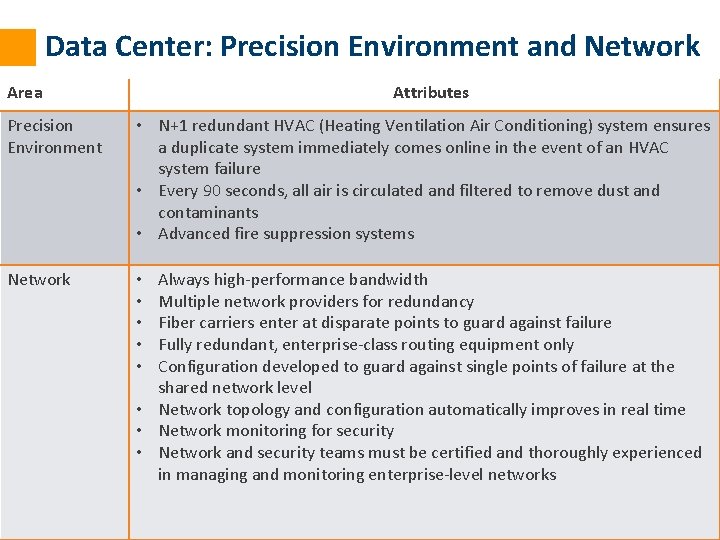
Data Center: Precision Environment and Network Area Attributes Precision Environment • N+1 redundant HVAC (Heating Ventilation Air Conditioning) system ensures a duplicate system immediately comes online in the event of an HVAC system failure • Every 90 seconds, all air is circulated and filtered to remove dust and contaminants • Advanced fire suppression systems Network • • • Always high-performance bandwidth Multiple network providers for redundancy Fiber carriers enter at disparate points to guard against failure Fully redundant, enterprise-class routing equipment only Configuration developed to guard against single points of failure at the shared network level • Network topology and configuration automatically improves in real time • Network monitoring for security • Network and security teams must be certified and thoroughly experienced in managing and monitoring enterprise-level networks 11
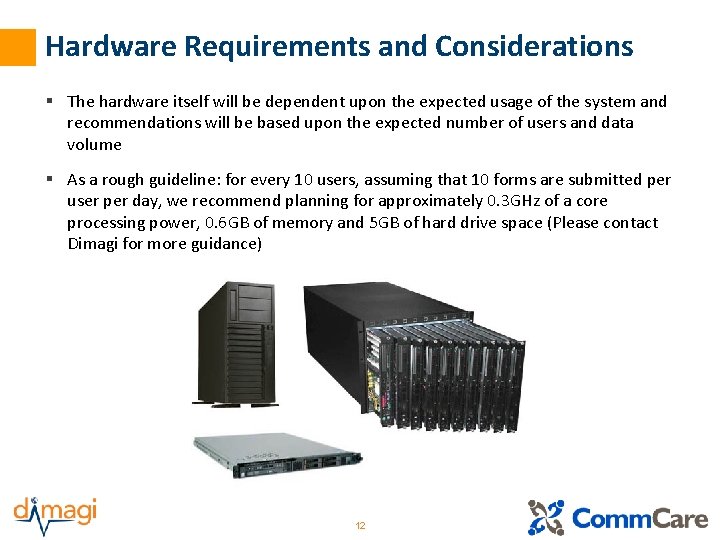
Hardware Requirements and Considerations § The hardware itself will be dependent upon the expected usage of the system and recommendations will be based upon the expected number of users and data volume § As a rough guideline: for every 10 users, assuming that 10 forms are submitted per user per day, we recommend planning for approximately 0. 3 GHz of a core processing power, 0. 6 GB of memory and 5 GB of hard drive space (Please contact Dimagi for more guidance) 12
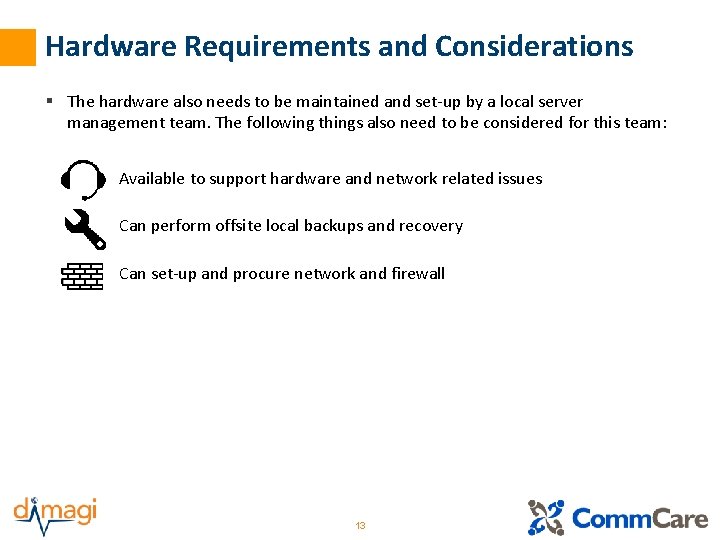
Hardware Requirements and Considerations § The hardware also needs to be maintained and set-up by a local server management team. The following things also need to be considered for this team: Available to support hardware and network related issues Can perform offsite local backups and recovery Can set-up and procure network and firewall 13
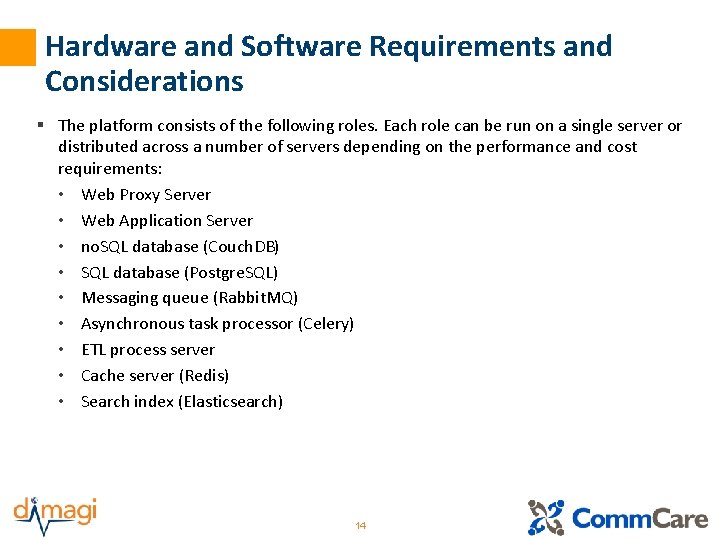
Hardware and Software Requirements and Considerations § The platform consists of the following roles. Each role can be run on a single server or distributed across a number of servers depending on the performance and cost requirements: • Web Proxy Server • Web Application Server • no. SQL database (Couch. DB) • SQL database (Postgre. SQL) • Messaging queue (Rabbit. MQ) • Asynchronous task processor (Celery) • ETL process server • Cache server (Redis) • Search index (Elasticsearch) 14
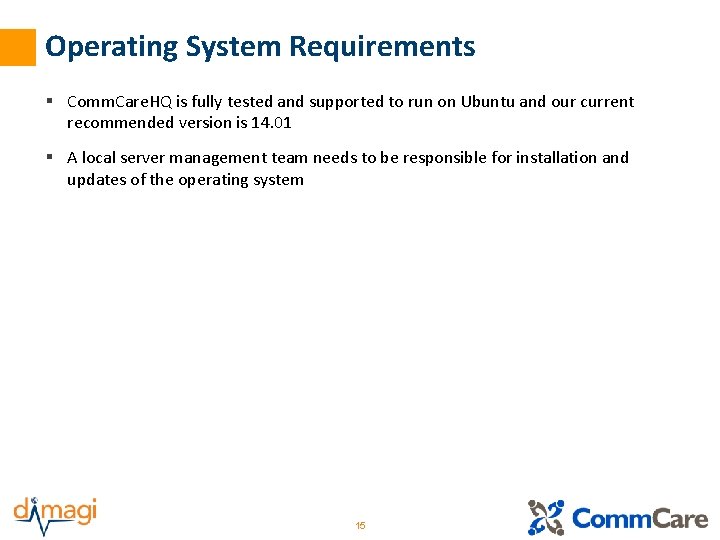
Operating System Requirements § Comm. Care. HQ is fully tested and supported to run on Ubuntu and our current recommended version is 14. 01 § A local server management team needs to be responsible for installation and updates of the operating system 15