COM 267 Chapter 4 Strings 1 Data Structures
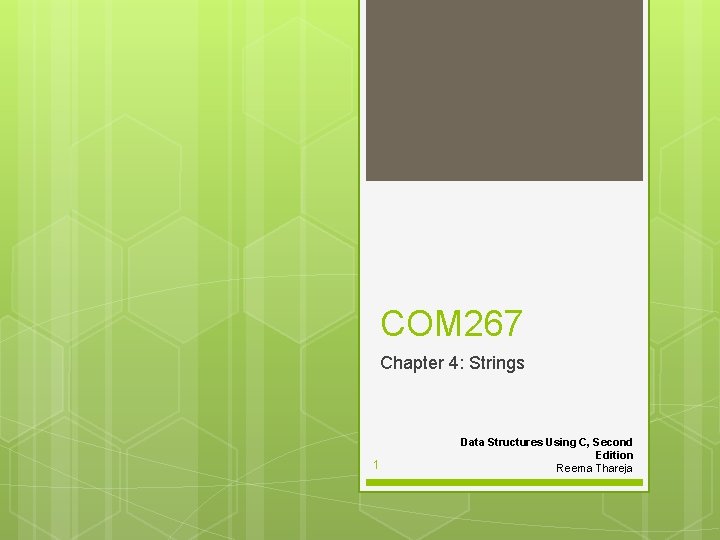
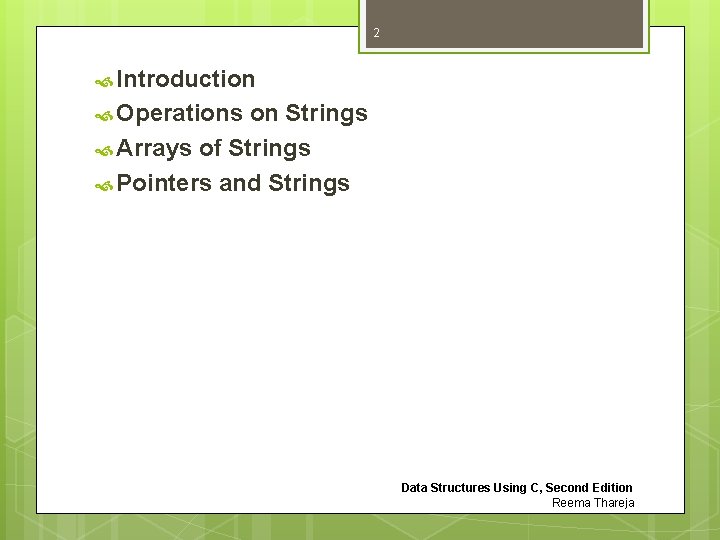

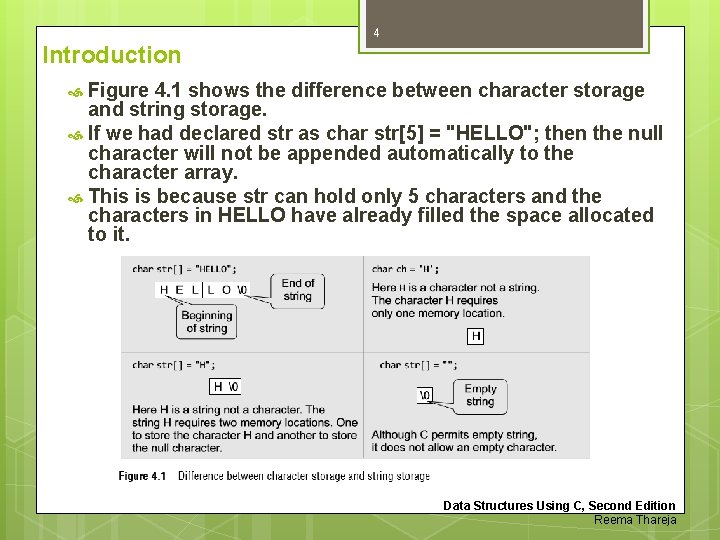
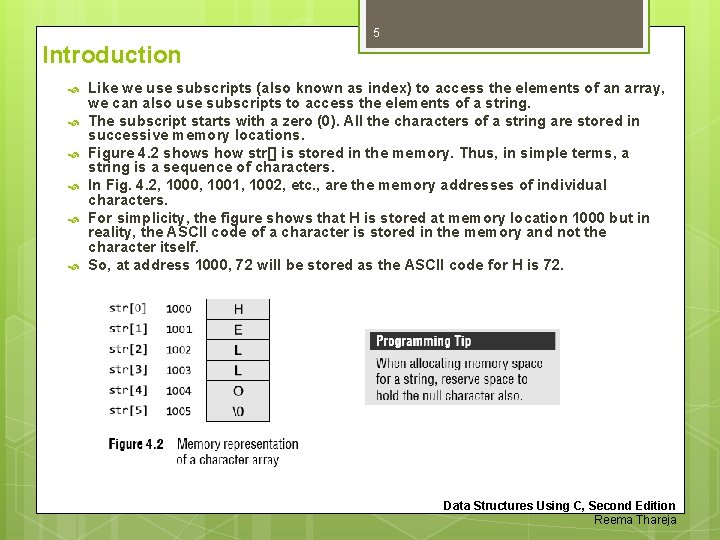
![6 Introduction The statement char str[] = "HELLO"; declares a constant string, as we 6 Introduction The statement char str[] = "HELLO"; declares a constant string, as we](https://slidetodoc.com/presentation_image_h/3665a31f53d6cd508948172066f4bc38/image-6.jpg)
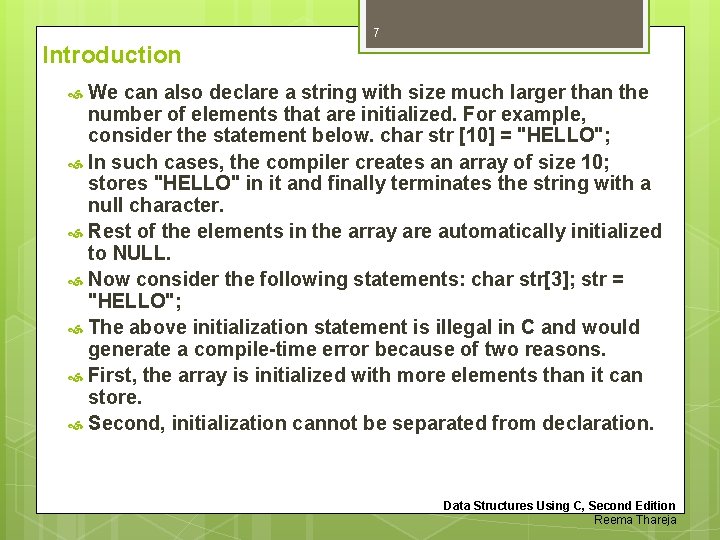
![8 Introduction Reading Strings If we declare a string by writing char str[100]; Then 8 Introduction Reading Strings If we declare a string by writing char str[100]; Then](https://slidetodoc.com/presentation_image_h/3665a31f53d6cd508948172066f4bc38/image-8.jpg)
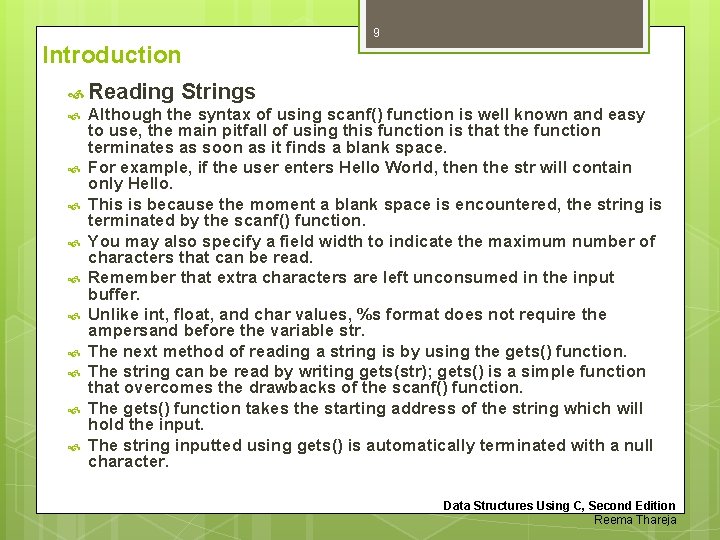
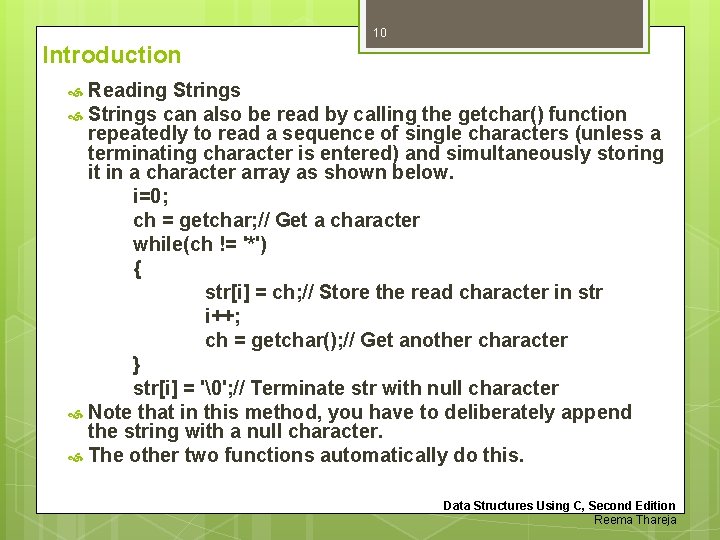
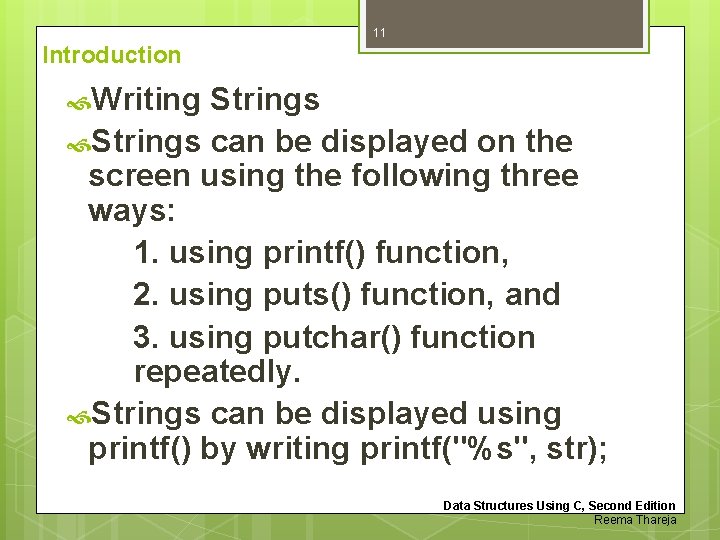
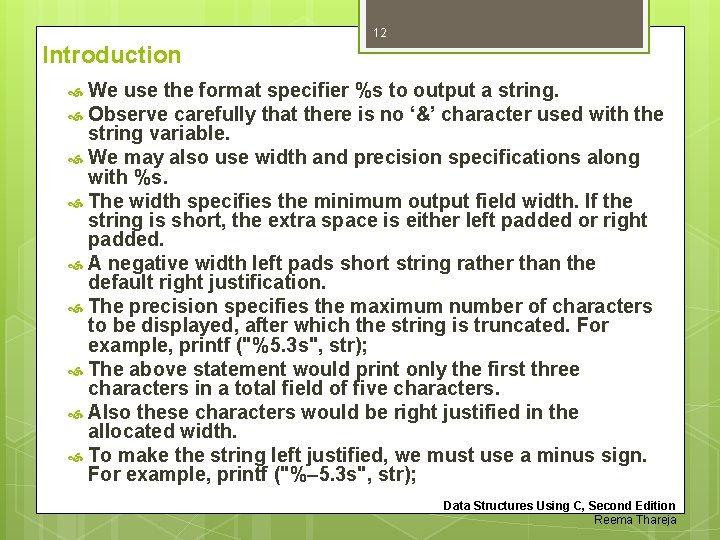
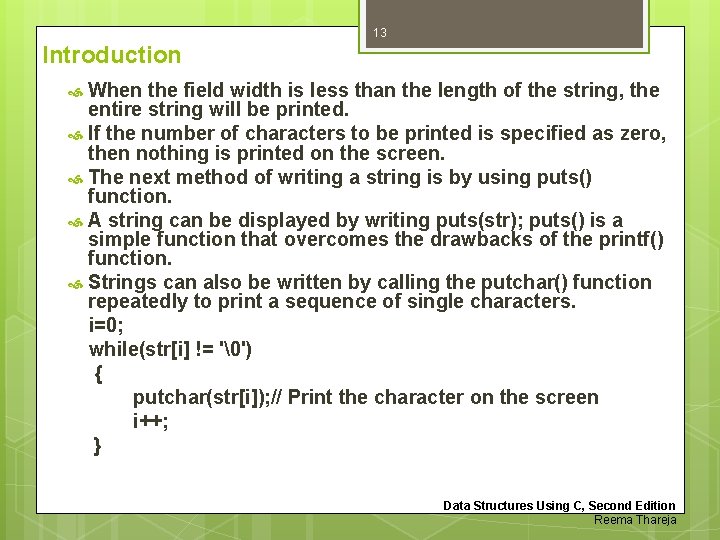
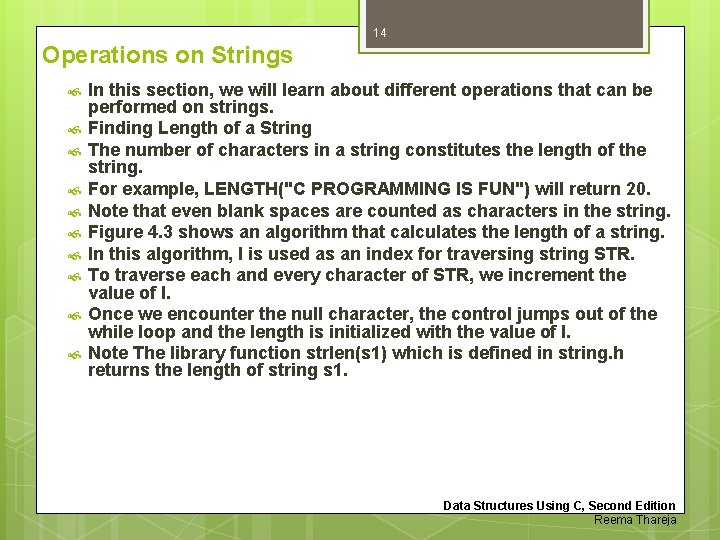
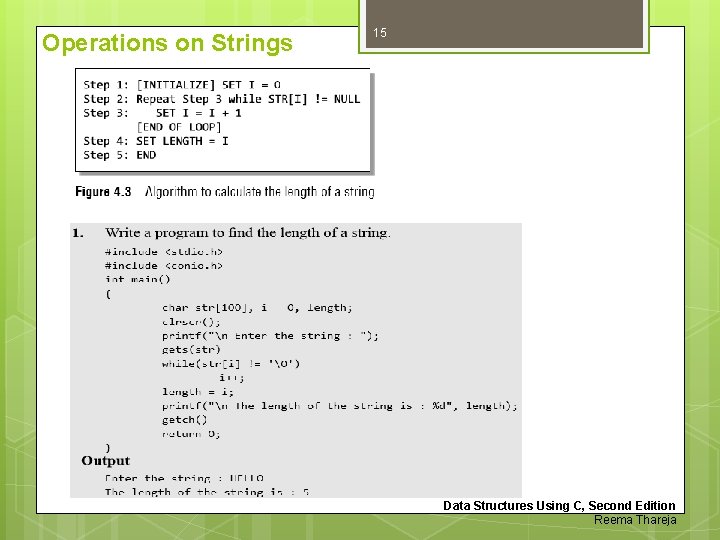
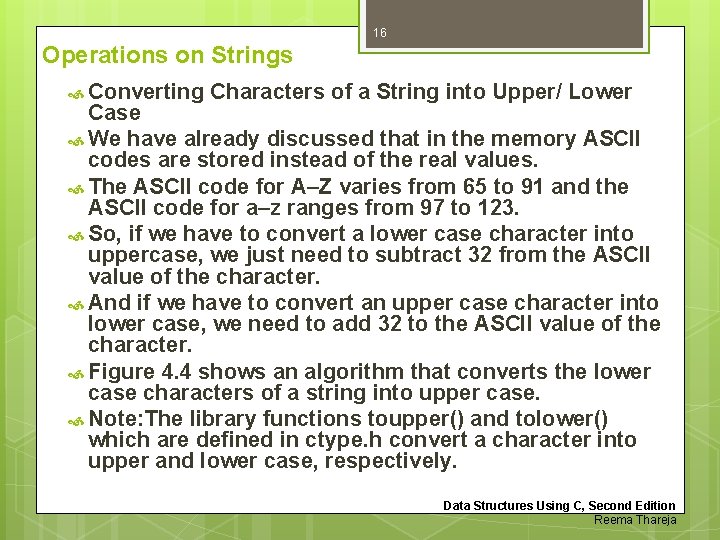
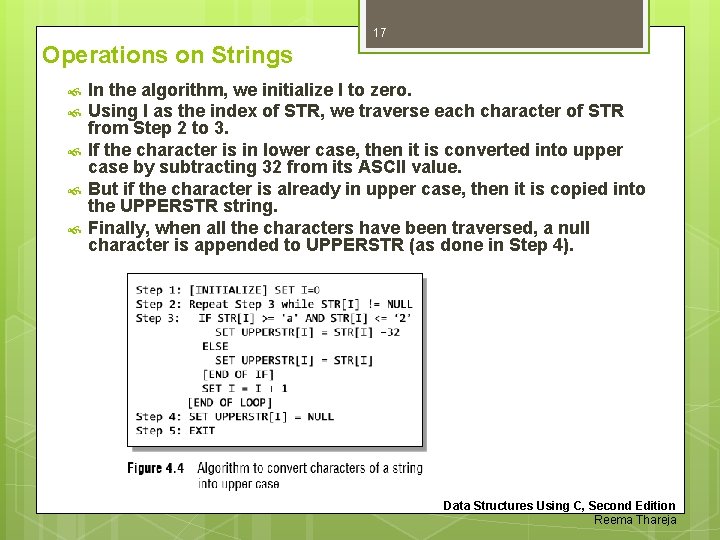
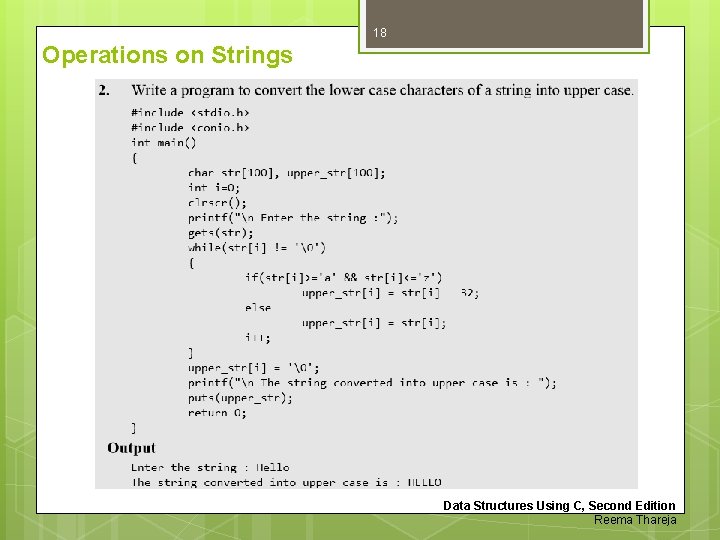
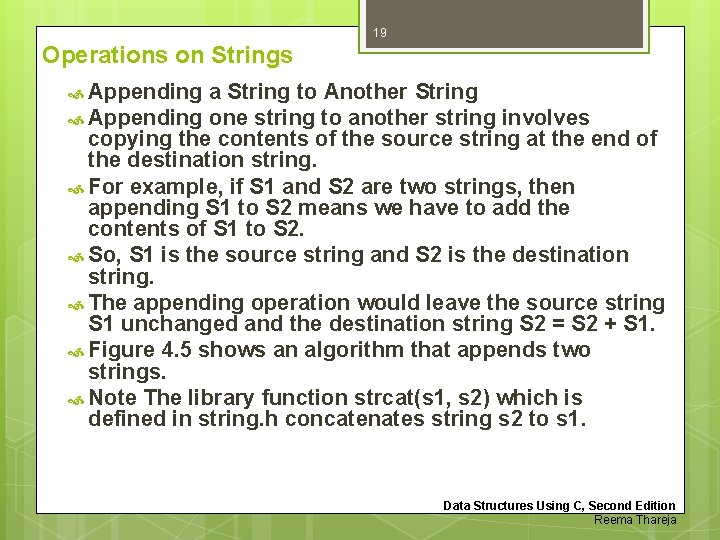
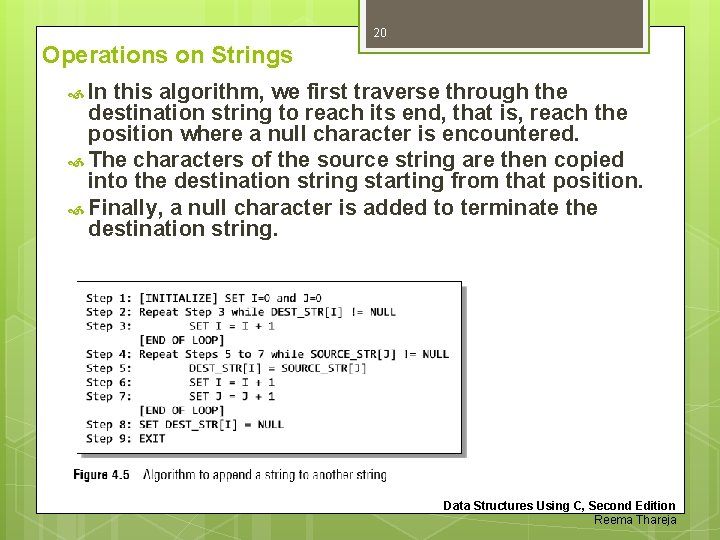
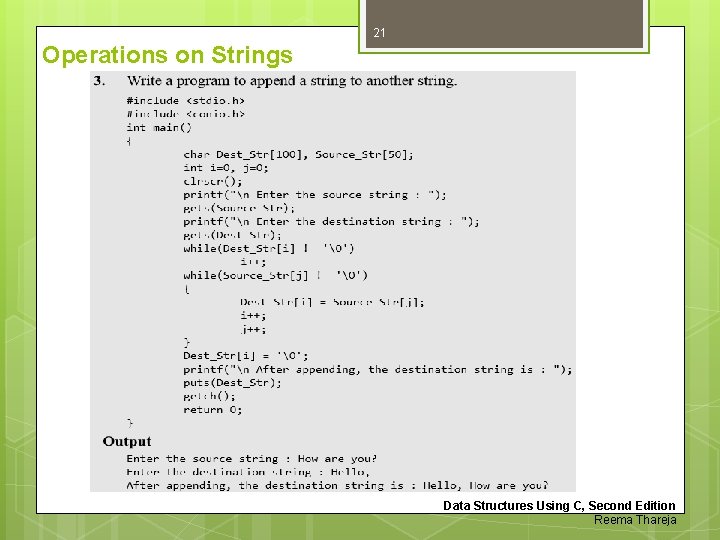
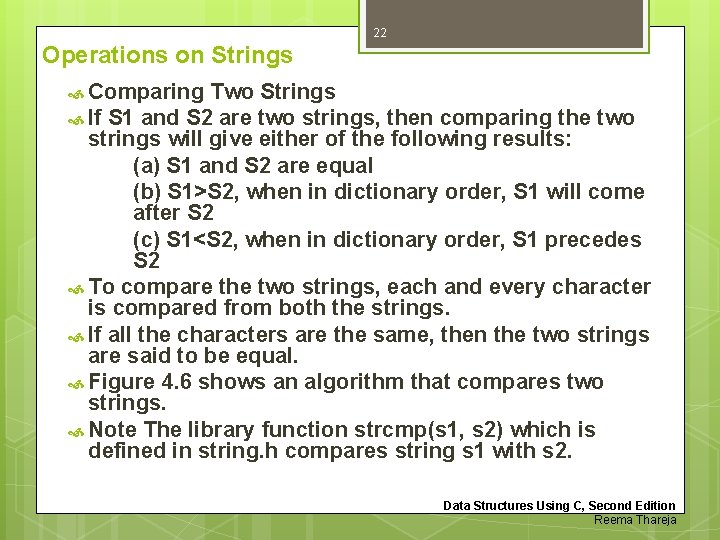
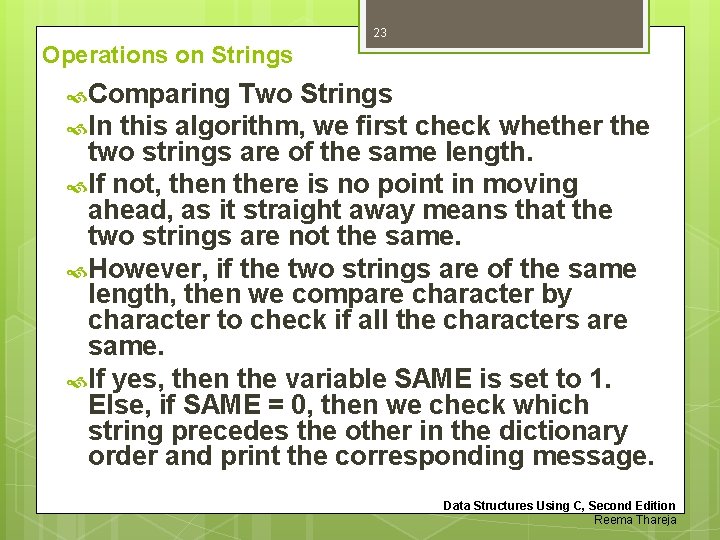
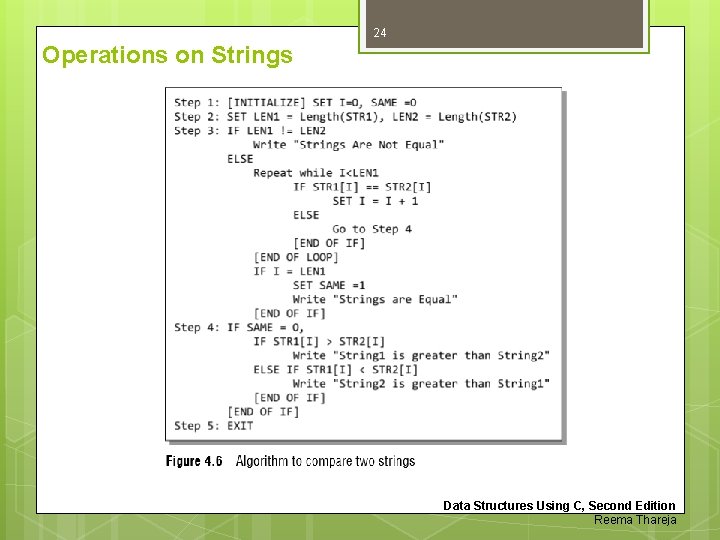
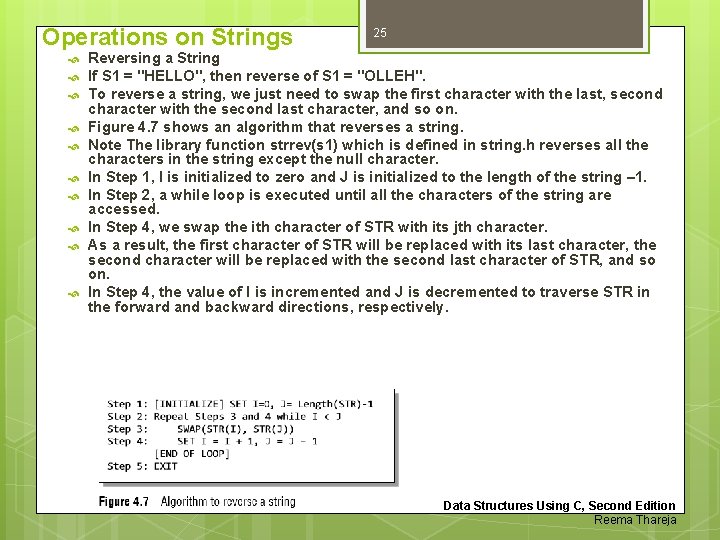
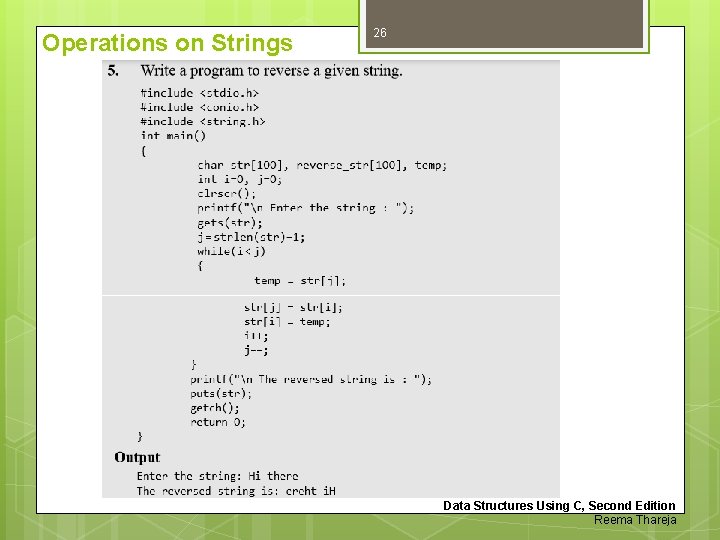
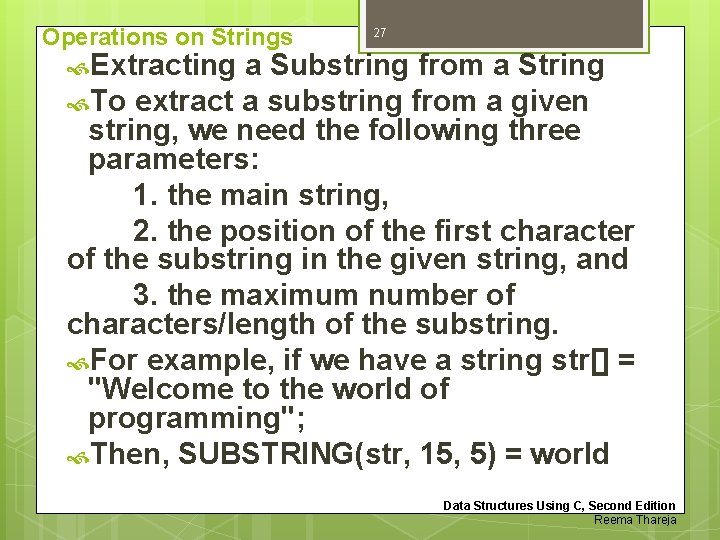
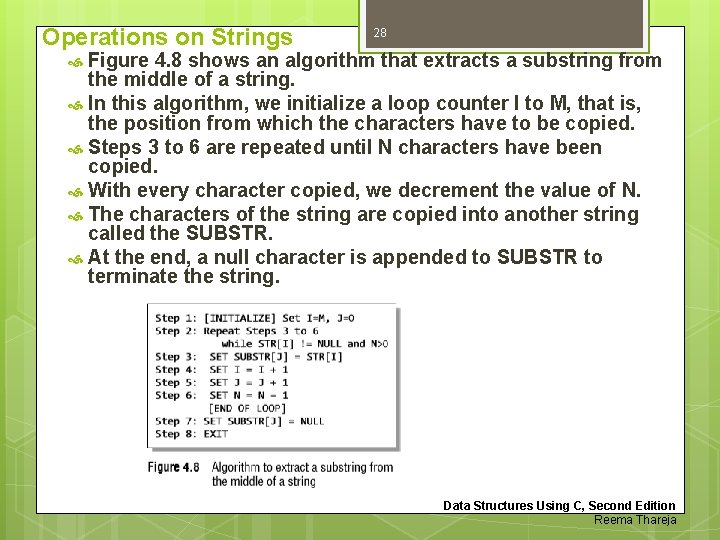
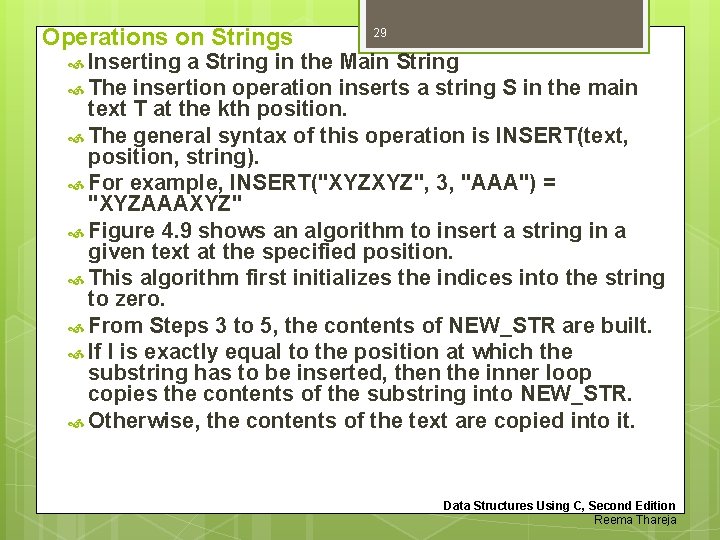
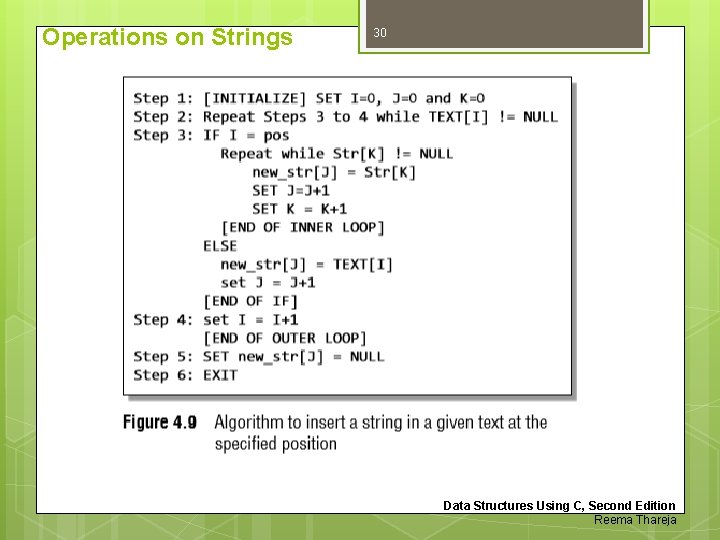
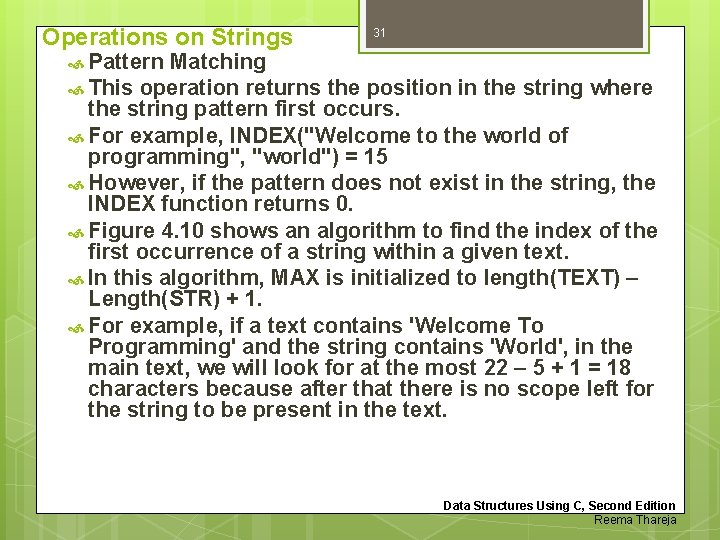
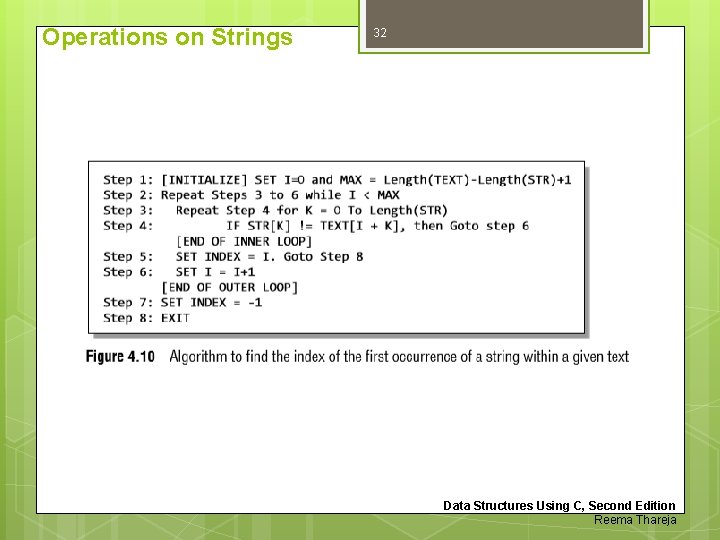
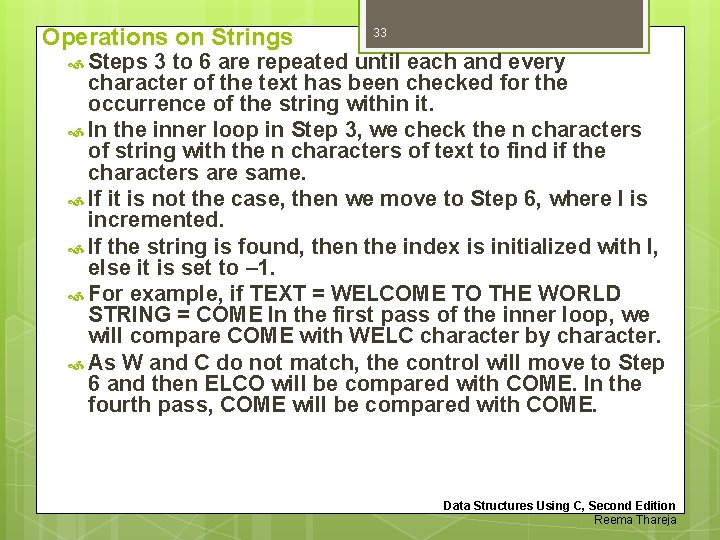
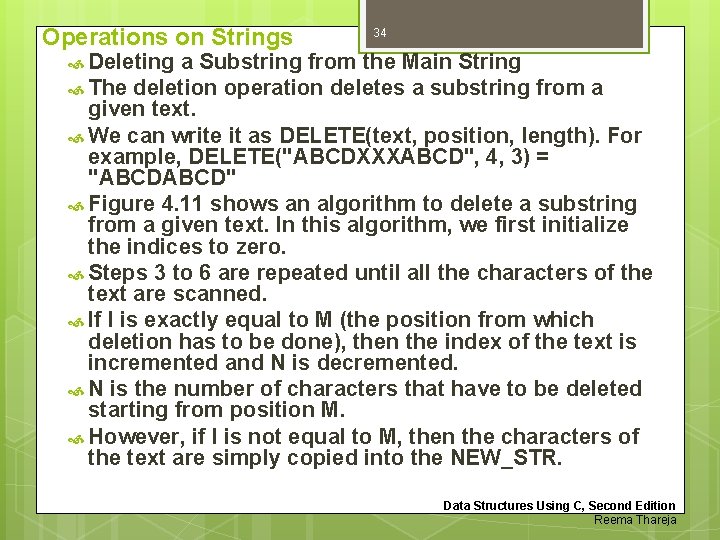
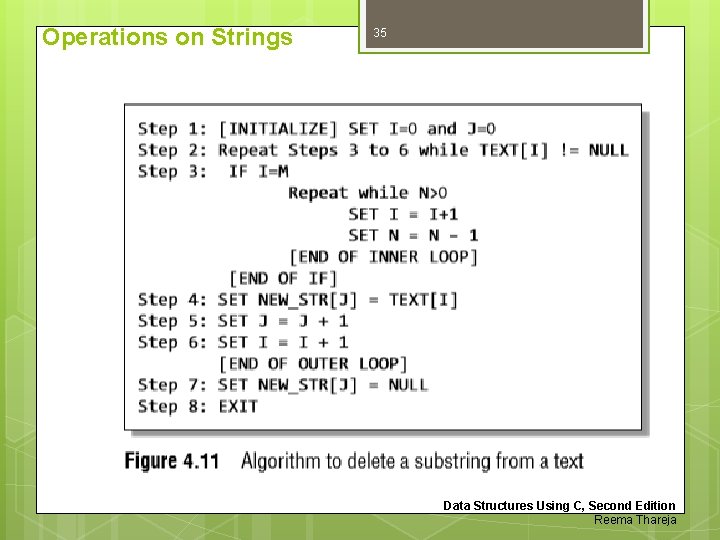
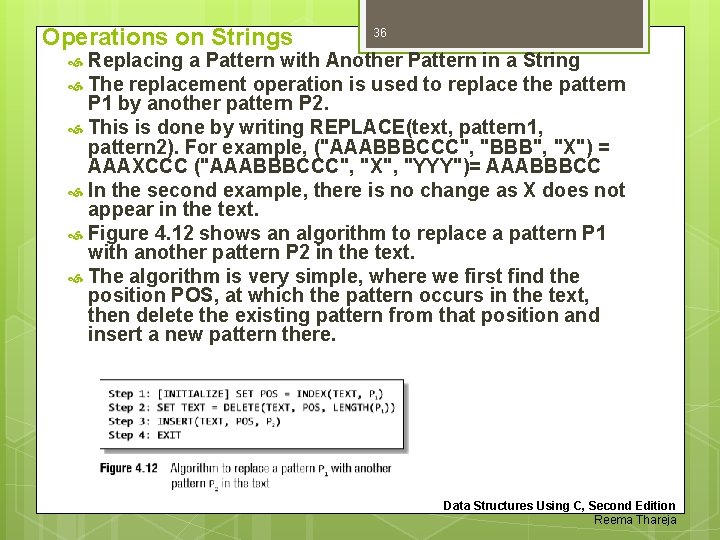
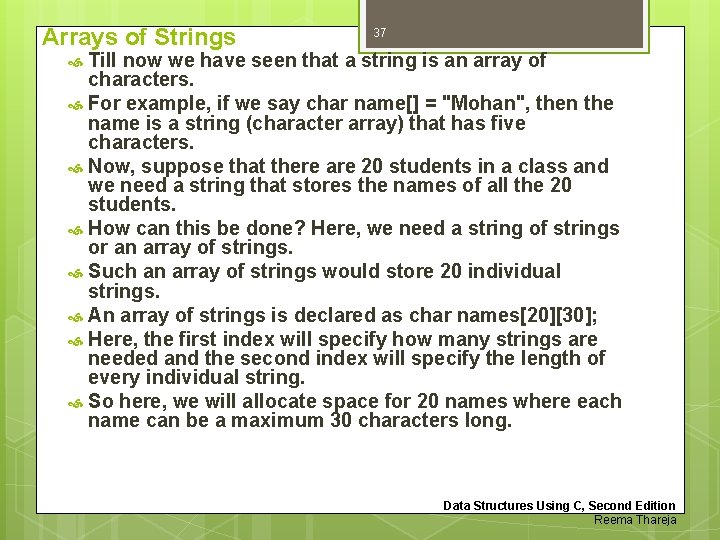
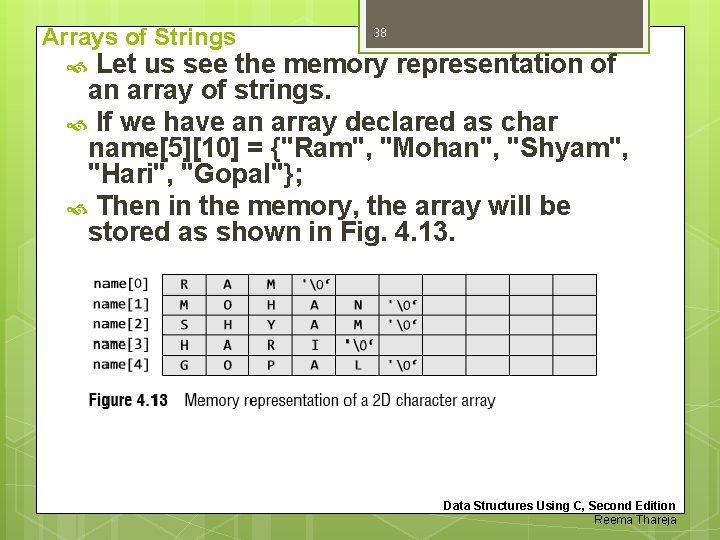
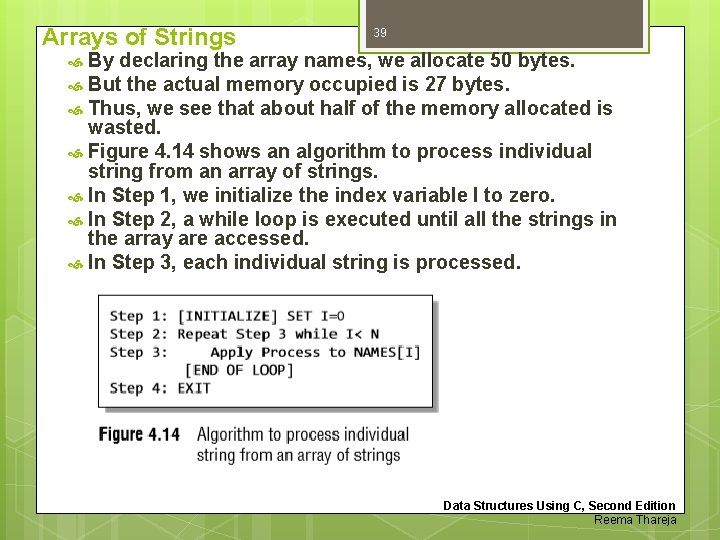
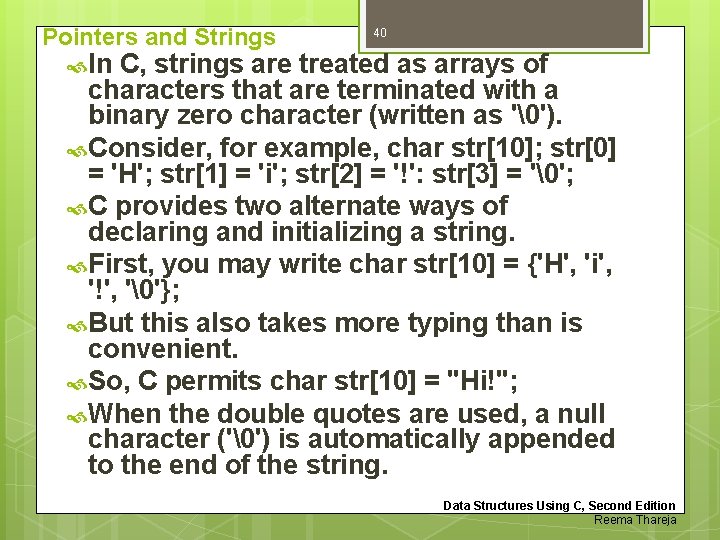
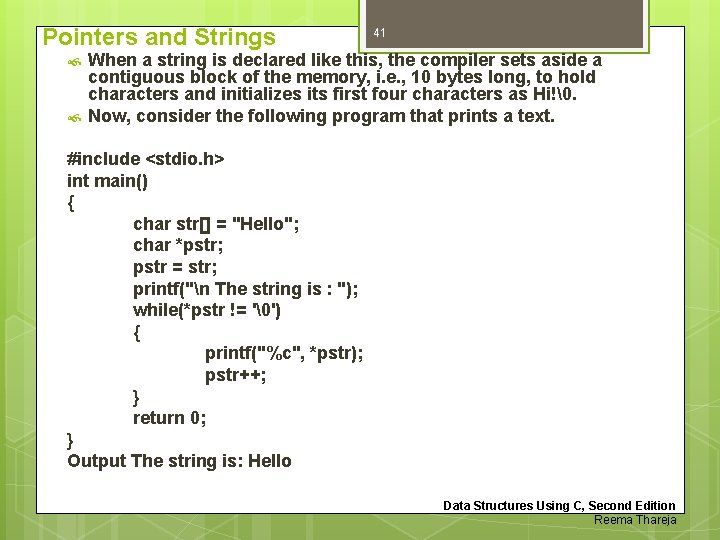
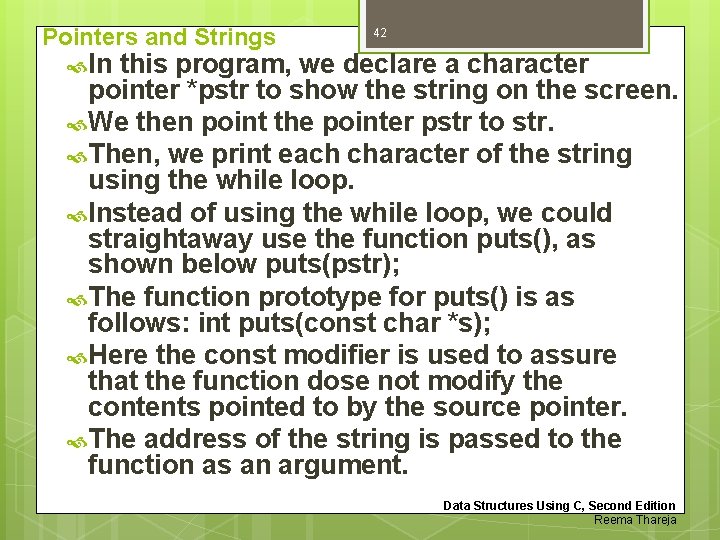
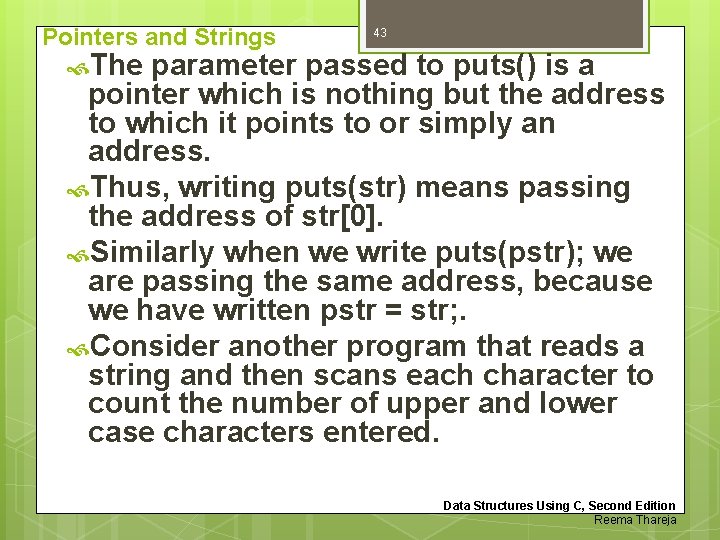
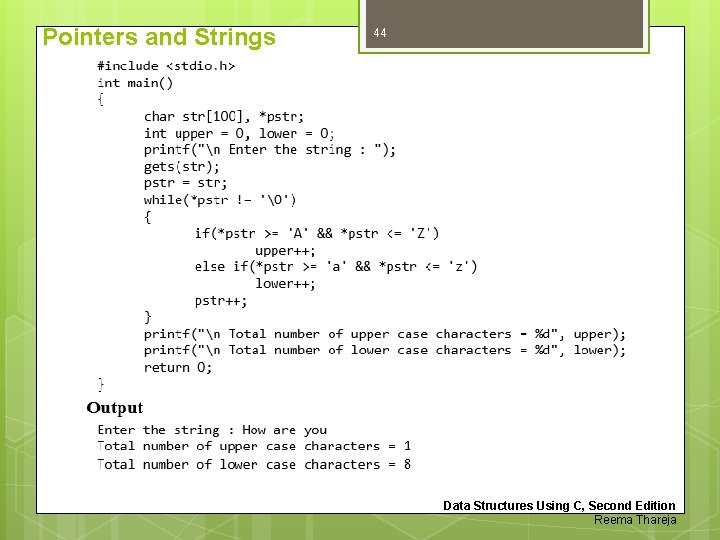
- Slides: 44
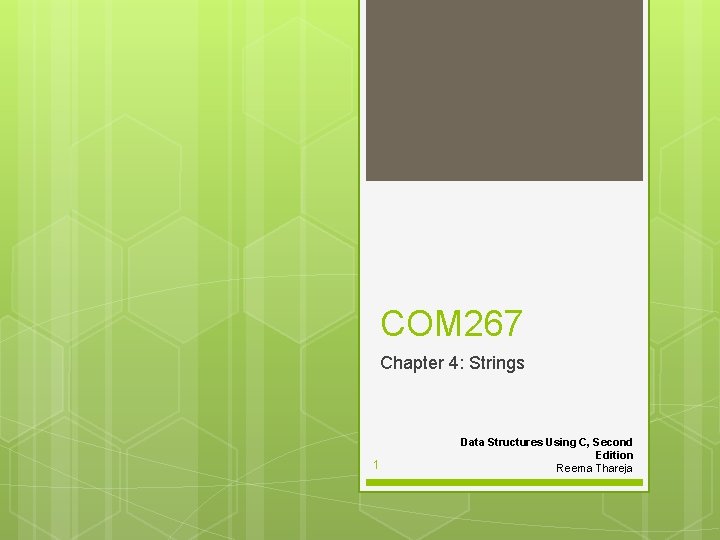
COM 267 Chapter 4: Strings 1 Data Structures Using C, Second Edition Reema Thareja
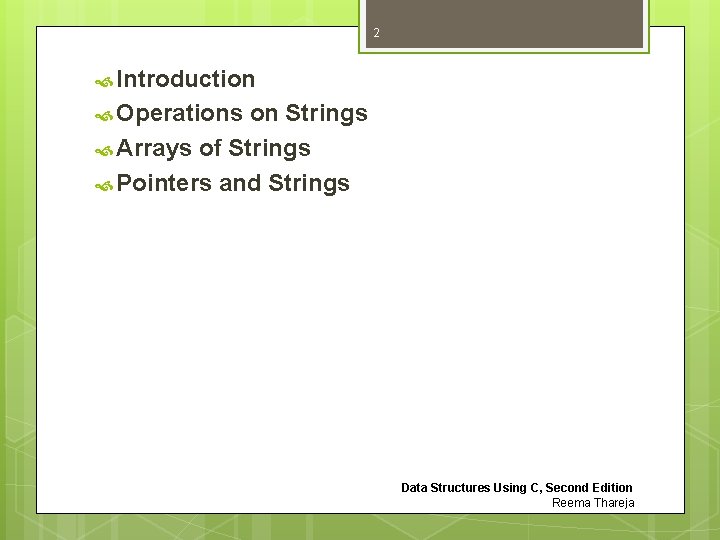
2 Introduction Operations on Strings Arrays of Strings Pointers and Strings Data Structures Using C, Second Edition Reema Thareja

3 Introduction Computers are widely used for word processing applications such as creating, inserting, updating, and modifying textual data. Besides this, we need to search for a particular pattern within a text, delete it, or replace it with another pattern. So, there is a lot that we as users do to manipulate the textual data. In C, a string is a null-terminated character array. This means that after the last character, a null character ('�') is stored to signify the end of the character array. For example, if we write char str[] = "HELLO"; then we are declaring an array that has five characters, namely, H, E, L, L, and O. Apart from these characters, a null character ('�') is stored at the end of the string. So, the internal representation of the string becomes HELLO'�'. To store a string of length 5, we need 5 + 1 locations (1 extra for the null character). The name of the character array (or the string) is a pointer to the beginning of the string. Data Structures Using C, Second Edition Reema Thareja
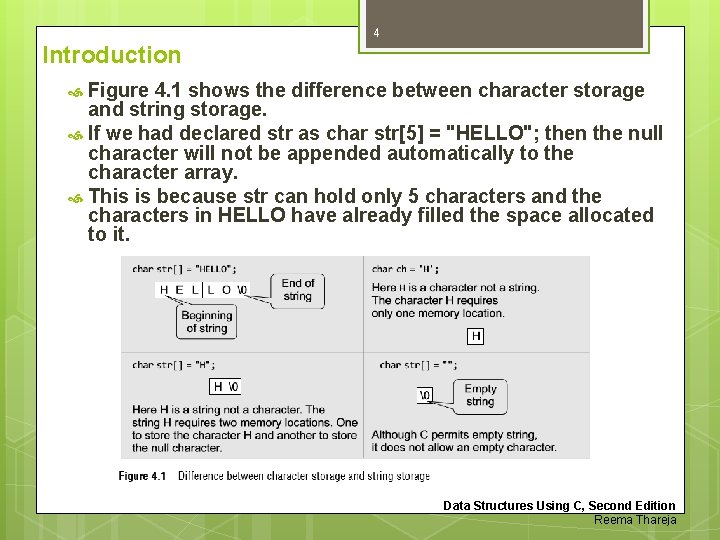
4 Introduction Figure 4. 1 shows the difference between character storage and string storage. If we had declared str as char str[5] = "HELLO"; then the null character will not be appended automatically to the character array. This is because str can hold only 5 characters and the characters in HELLO have already filled the space allocated to it. Data Structures Using C, Second Edition Reema Thareja
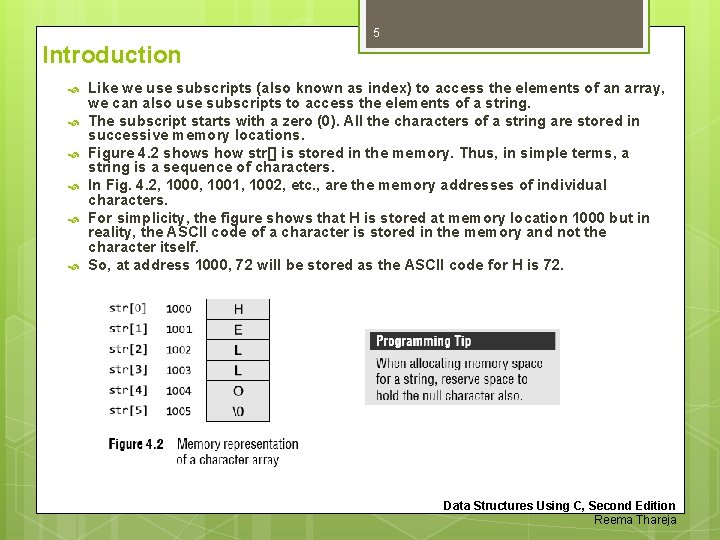
5 Introduction Like we use subscripts (also known as index) to access the elements of an array, we can also use subscripts to access the elements of a string. The subscript starts with a zero (0). All the characters of a string are stored in successive memory locations. Figure 4. 2 shows how str[] is stored in the memory. Thus, in simple terms, a string is a sequence of characters. In Fig. 4. 2, 1000, 1001, 1002, etc. , are the memory addresses of individual characters. For simplicity, the figure shows that H is stored at memory location 1000 but in reality, the ASCII code of a character is stored in the memory and not the character itself. So, at address 1000, 72 will be stored as the ASCII code for H is 72. Data Structures Using C, Second Edition Reema Thareja
![6 Introduction The statement char str HELLO declares a constant string as we 6 Introduction The statement char str[] = "HELLO"; declares a constant string, as we](https://slidetodoc.com/presentation_image_h/3665a31f53d6cd508948172066f4bc38/image-6.jpg)
6 Introduction The statement char str[] = "HELLO"; declares a constant string, as we have assigned a value to it while declaring the string. However, the general form of declaring a string is char str[size]; When we declare the string like this, we can store size– 1 characters in the array because the last character would be the null character. For example, char mesg[100]; can store a maximum of 99 characters. Till now, we have only seen one way of initializing strings. The other way to initialize a string is to initialize it as an array of characters. For example, char str[] = {'H', 'E', 'L', 'O', '�'}; In this example, we have explicitly added the null character. Also observe that we have not mentioned the size of the string. Here, the compiler will automatically calculate the size based on the number of characters. So, in this example six memory locations will be reserved to store the string variable, str. Data Structures Using C, Second Edition Reema Thareja
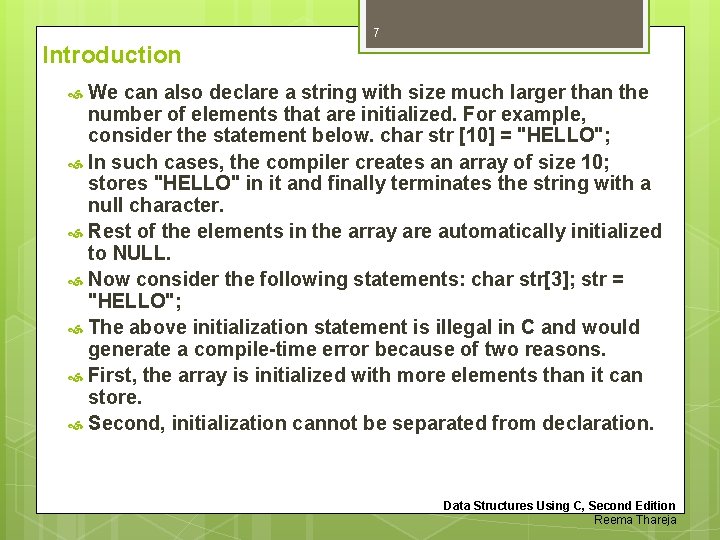
7 Introduction We can also declare a string with size much larger than the number of elements that are initialized. For example, consider the statement below. char str [10] = "HELLO"; In such cases, the compiler creates an array of size 10; stores "HELLO" in it and finally terminates the string with a null character. Rest of the elements in the array are automatically initialized to NULL. Now consider the following statements: char str[3]; str = "HELLO"; The above initialization statement is illegal in C and would generate a compile-time error because of two reasons. First, the array is initialized with more elements than it can store. Second, initialization cannot be separated from declaration. Data Structures Using C, Second Edition Reema Thareja
![8 Introduction Reading Strings If we declare a string by writing char str100 Then 8 Introduction Reading Strings If we declare a string by writing char str[100]; Then](https://slidetodoc.com/presentation_image_h/3665a31f53d6cd508948172066f4bc38/image-8.jpg)
8 Introduction Reading Strings If we declare a string by writing char str[100]; Then str can be read by the user in three ways: 1. using scanf function, 2. using gets() function, and 3. using getchar() function repeatedly. Strings can be read using scanf() by writing scanf("%s", str); Data Structures Using C, Second Edition Reema Thareja
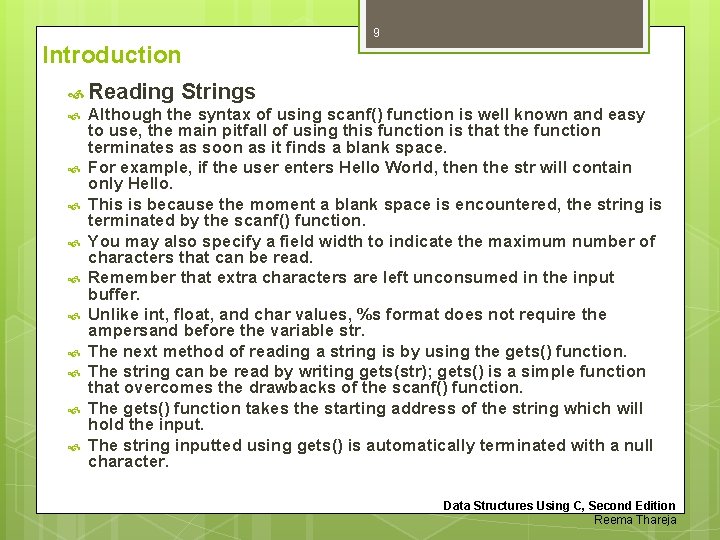
9 Introduction Reading Strings Although the syntax of using scanf() function is well known and easy to use, the main pitfall of using this function is that the function terminates as soon as it finds a blank space. For example, if the user enters Hello World, then the str will contain only Hello. This is because the moment a blank space is encountered, the string is terminated by the scanf() function. You may also specify a field width to indicate the maximum number of characters that can be read. Remember that extra characters are left unconsumed in the input buffer. Unlike int, float, and char values, %s format does not require the ampersand before the variable str. The next method of reading a string is by using the gets() function. The string can be read by writing gets(str); gets() is a simple function that overcomes the drawbacks of the scanf() function. The gets() function takes the starting address of the string which will hold the input. The string inputted using gets() is automatically terminated with a null character. Data Structures Using C, Second Edition Reema Thareja
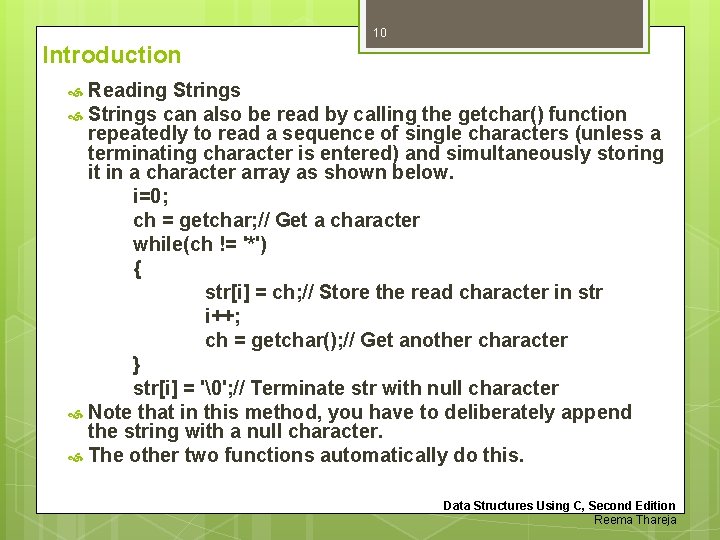
10 Introduction Reading Strings can also be read by calling the getchar() function repeatedly to read a sequence of single characters (unless a terminating character is entered) and simultaneously storing it in a character array as shown below. i=0; ch = getchar; // Get a character while(ch != '*') { str[i] = ch; // Store the read character in str i++; ch = getchar(); // Get another character } str[i] = '�'; // Terminate str with null character Note that in this method, you have to deliberately append the string with a null character. The other two functions automatically do this. Data Structures Using C, Second Edition Reema Thareja
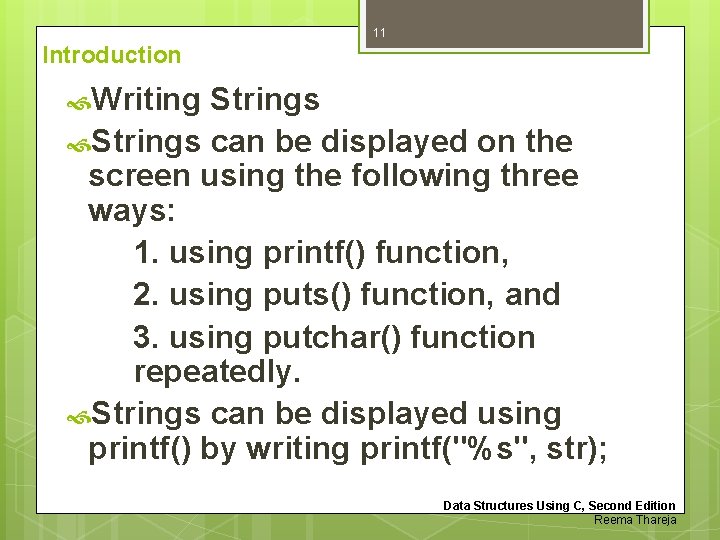
11 Introduction Writing Strings can be displayed on the screen using the following three ways: 1. using printf() function, 2. using puts() function, and 3. using putchar() function repeatedly. Strings can be displayed using printf() by writing printf("%s", str); Data Structures Using C, Second Edition Reema Thareja
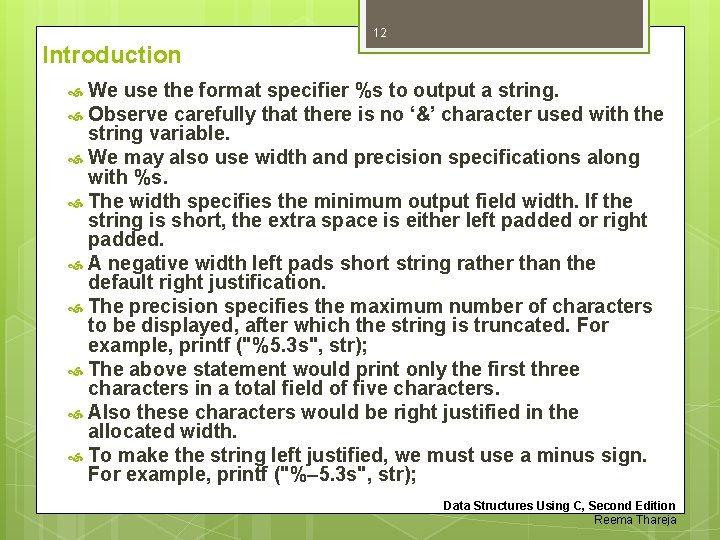
12 Introduction We use the format specifier %s to output a string. Observe carefully that there is no ‘&’ character used with the string variable. We may also use width and precision specifications along with %s. The width specifies the minimum output field width. If the string is short, the extra space is either left padded or right padded. A negative width left pads short string rather than the default right justification. The precision specifies the maximum number of characters to be displayed, after which the string is truncated. For example, printf ("%5. 3 s", str); The above statement would print only the first three characters in a total field of five characters. Also these characters would be right justified in the allocated width. To make the string left justified, we must use a minus sign. For example, printf ("%– 5. 3 s", str); Data Structures Using C, Second Edition Reema Thareja
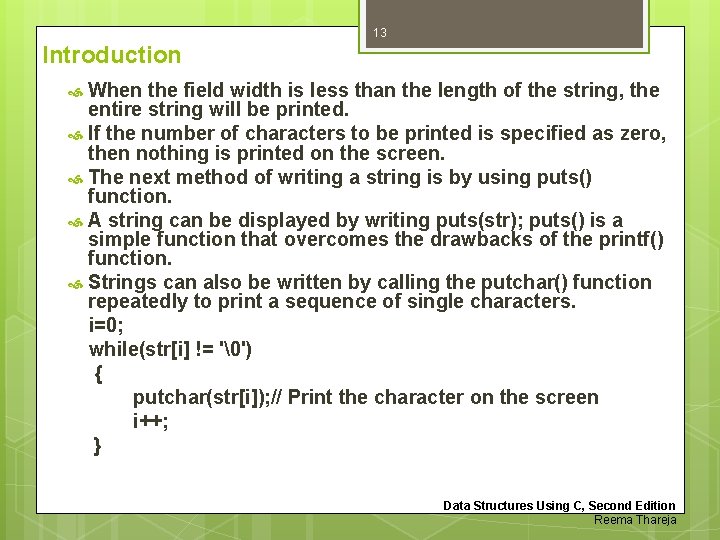
13 Introduction When the field width is less than the length of the string, the entire string will be printed. If the number of characters to be printed is specified as zero, then nothing is printed on the screen. The next method of writing a string is by using puts() function. A string can be displayed by writing puts(str); puts() is a simple function that overcomes the drawbacks of the printf() function. Strings can also be written by calling the putchar() function repeatedly to print a sequence of single characters. i=0; while(str[i] != '�') { putchar(str[i]); // Print the character on the screen i++; } Data Structures Using C, Second Edition Reema Thareja
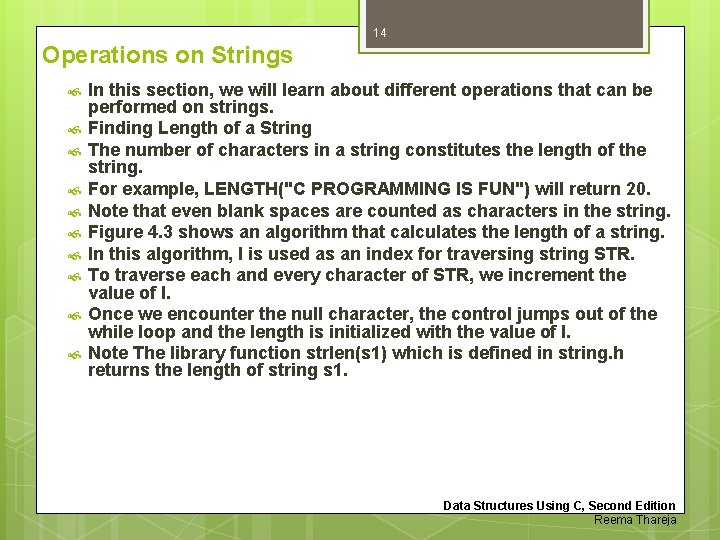
14 Operations on Strings In this section, we will learn about different operations that can be performed on strings. Finding Length of a String The number of characters in a string constitutes the length of the string. For example, LENGTH("C PROGRAMMING IS FUN") will return 20. Note that even blank spaces are counted as characters in the string. Figure 4. 3 shows an algorithm that calculates the length of a string. In this algorithm, I is used as an index for traversing string STR. To traverse each and every character of STR, we increment the value of I. Once we encounter the null character, the control jumps out of the while loop and the length is initialized with the value of I. Note The library function strlen(s 1) which is defined in string. h returns the length of string s 1. Data Structures Using C, Second Edition Reema Thareja
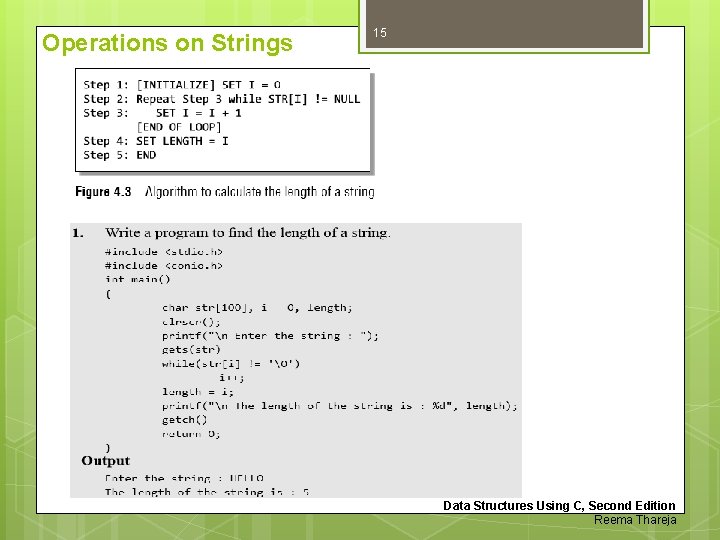
Operations on Strings 15 Data Structures Using C, Second Edition Reema Thareja
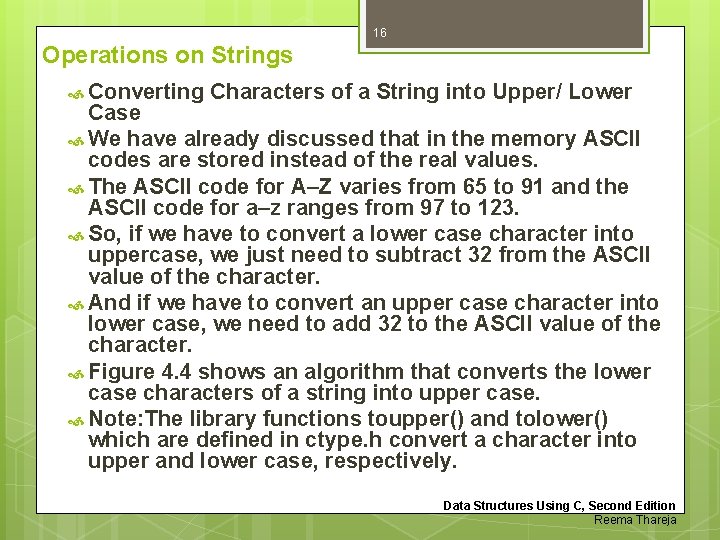
16 Operations on Strings Converting Characters of a String into Upper/ Lower Case We have already discussed that in the memory ASCII codes are stored instead of the real values. The ASCII code for A–Z varies from 65 to 91 and the ASCII code for a–z ranges from 97 to 123. So, if we have to convert a lower case character into uppercase, we just need to subtract 32 from the ASCII value of the character. And if we have to convert an upper case character into lower case, we need to add 32 to the ASCII value of the character. Figure 4. 4 shows an algorithm that converts the lower case characters of a string into upper case. Note: The library functions toupper() and tolower() which are defined in ctype. h convert a character into upper and lower case, respectively. Data Structures Using C, Second Edition Reema Thareja
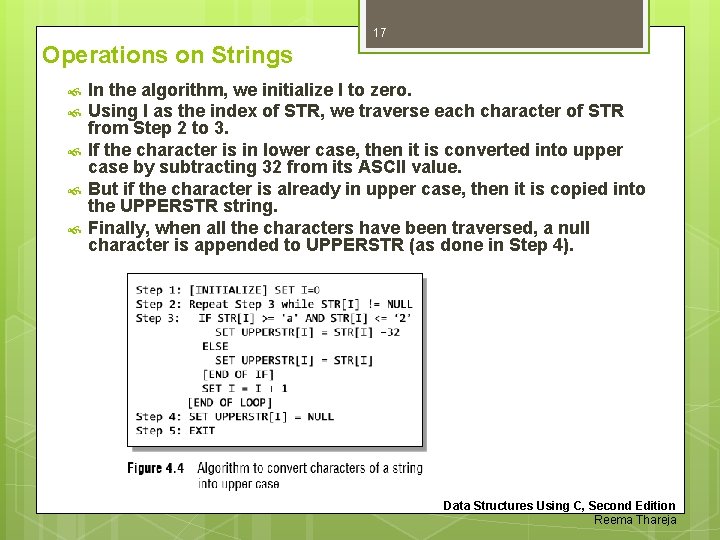
17 Operations on Strings In the algorithm, we initialize I to zero. Using I as the index of STR, we traverse each character of STR from Step 2 to 3. If the character is in lower case, then it is converted into upper case by subtracting 32 from its ASCII value. But if the character is already in upper case, then it is copied into the UPPERSTR string. Finally, when all the characters have been traversed, a null character is appended to UPPERSTR (as done in Step 4). Data Structures Using C, Second Edition Reema Thareja
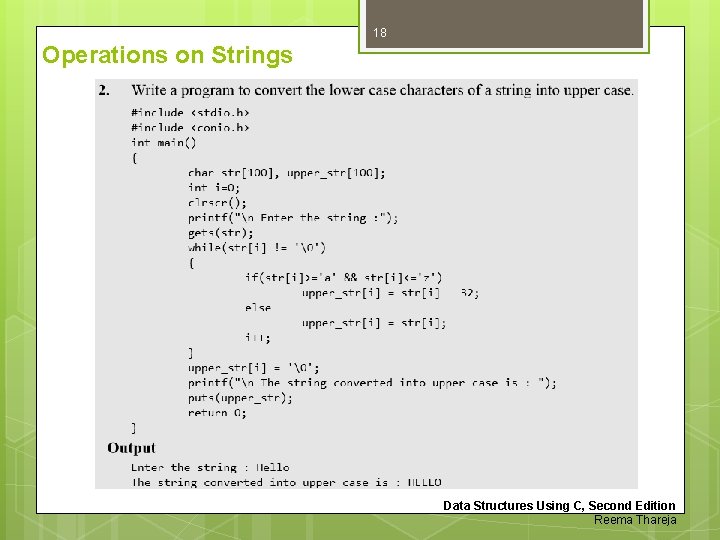
18 Operations on Strings Data Structures Using C, Second Edition Reema Thareja
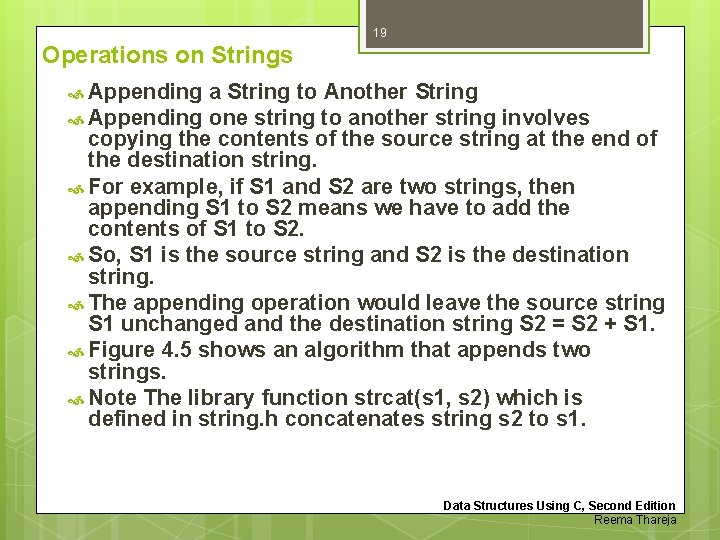
19 Operations on Strings Appending a String to Another String Appending one string to another string involves copying the contents of the source string at the end of the destination string. For example, if S 1 and S 2 are two strings, then appending S 1 to S 2 means we have to add the contents of S 1 to S 2. So, S 1 is the source string and S 2 is the destination string. The appending operation would leave the source string S 1 unchanged and the destination string S 2 = S 2 + S 1. Figure 4. 5 shows an algorithm that appends two strings. Note The library function strcat(s 1, s 2) which is defined in string. h concatenates string s 2 to s 1. Data Structures Using C, Second Edition Reema Thareja
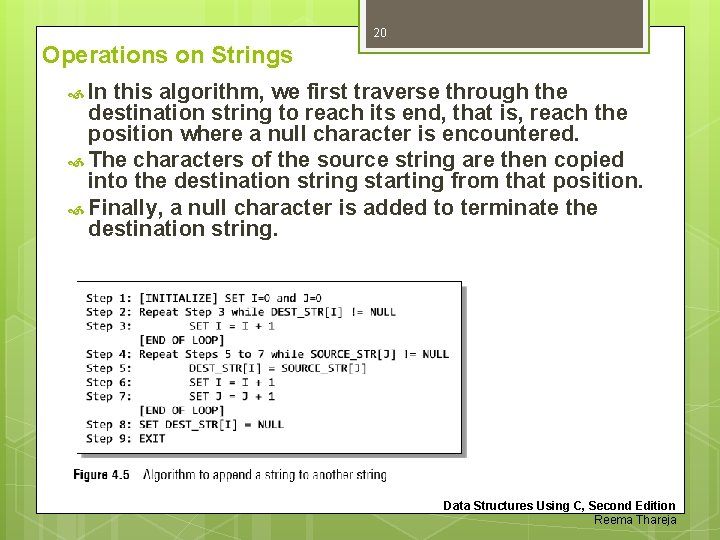
20 Operations on Strings In this algorithm, we first traverse through the destination string to reach its end, that is, reach the position where a null character is encountered. The characters of the source string are then copied into the destination string starting from that position. Finally, a null character is added to terminate the destination string. Data Structures Using C, Second Edition Reema Thareja
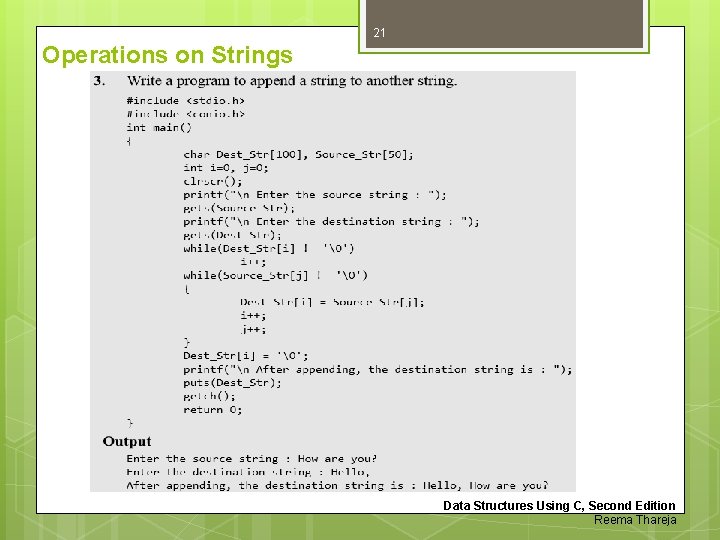
21 Operations on Strings Data Structures Using C, Second Edition Reema Thareja
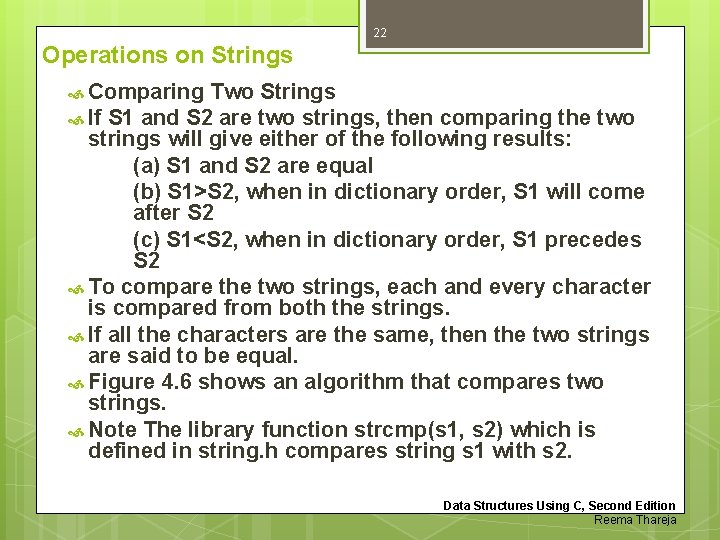
22 Operations on Strings Comparing Two Strings If S 1 and S 2 are two strings, then comparing the two strings will give either of the following results: (a) S 1 and S 2 are equal (b) S 1>S 2, when in dictionary order, S 1 will come after S 2 (c) S 1<S 2, when in dictionary order, S 1 precedes S 2 To compare the two strings, each and every character is compared from both the strings. If all the characters are the same, then the two strings are said to be equal. Figure 4. 6 shows an algorithm that compares two strings. Note The library function strcmp(s 1, s 2) which is defined in string. h compares string s 1 with s 2. Data Structures Using C, Second Edition Reema Thareja
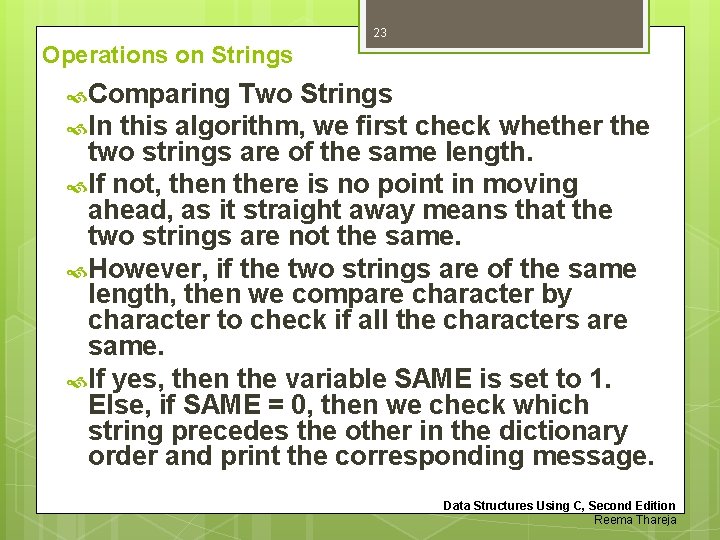
23 Operations on Strings Comparing Two Strings In this algorithm, we first check whether the two strings are of the same length. If not, then there is no point in moving ahead, as it straight away means that the two strings are not the same. However, if the two strings are of the same length, then we compare character by character to check if all the characters are same. If yes, then the variable SAME is set to 1. Else, if SAME = 0, then we check which string precedes the other in the dictionary order and print the corresponding message. Data Structures Using C, Second Edition Reema Thareja
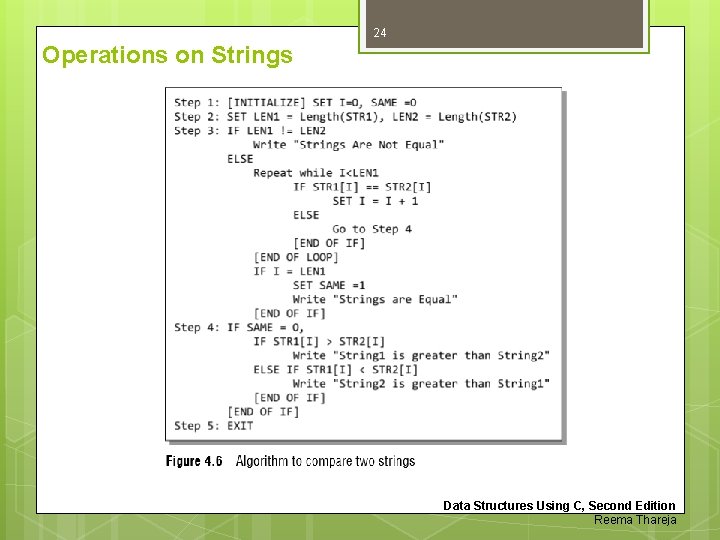
24 Operations on Strings Data Structures Using C, Second Edition Reema Thareja
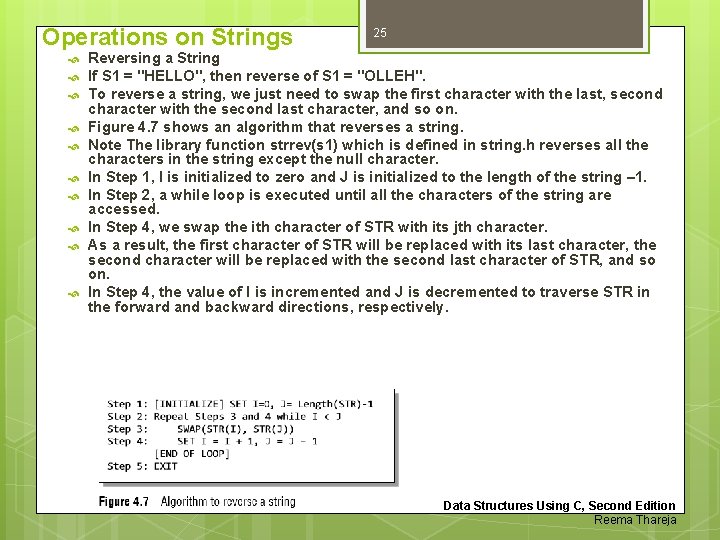
Operations on Strings 25 Reversing a String If S 1 = "HELLO", then reverse of S 1 = "OLLEH". To reverse a string, we just need to swap the first character with the last, second character with the second last character, and so on. Figure 4. 7 shows an algorithm that reverses a string. Note The library function strrev(s 1) which is defined in string. h reverses all the characters in the string except the null character. In Step 1, I is initialized to zero and J is initialized to the length of the string – 1. In Step 2, a while loop is executed until all the characters of the string are accessed. In Step 4, we swap the ith character of STR with its jth character. As a result, the first character of STR will be replaced with its last character, the second character will be replaced with the second last character of STR, and so on. In Step 4, the value of I is incremented and J is decremented to traverse STR in the forward and backward directions, respectively. Data Structures Using C, Second Edition Reema Thareja
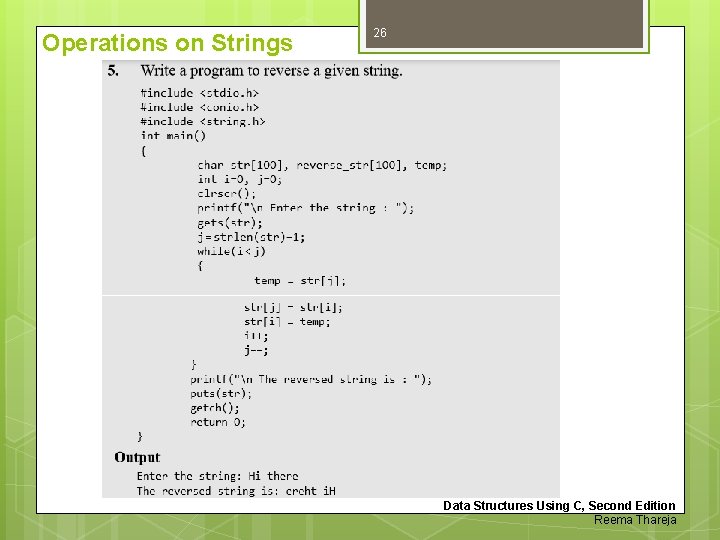
Operations on Strings 26 Data Structures Using C, Second Edition Reema Thareja
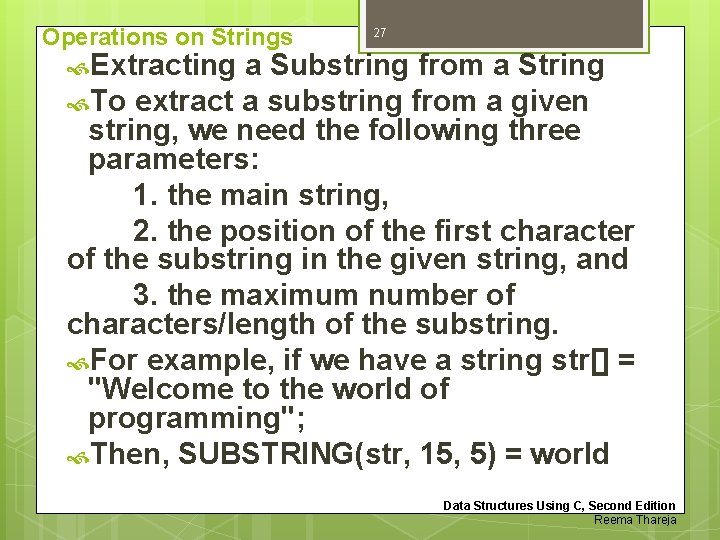
27 Operations on Strings Extracting a Substring from a String To extract a substring from a given string, we need the following three parameters: 1. the main string, 2. the position of the first character of the substring in the given string, and 3. the maximum number of characters/length of the substring. For example, if we have a string str[] = "Welcome to the world of programming"; Then, SUBSTRING(str, 15, 5) = world Data Structures Using C, Second Edition Reema Thareja
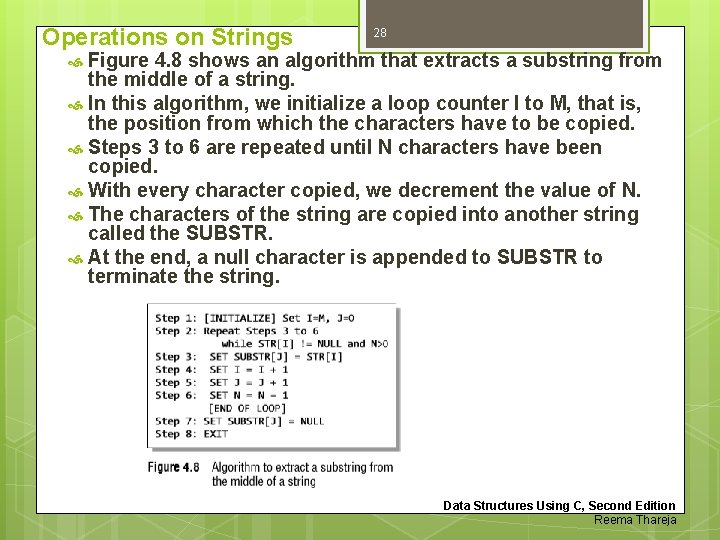
Operations on Strings 28 Figure 4. 8 shows an algorithm that extracts a substring from the middle of a string. In this algorithm, we initialize a loop counter I to M, that is, the position from which the characters have to be copied. Steps 3 to 6 are repeated until N characters have been copied. With every character copied, we decrement the value of N. The characters of the string are copied into another string called the SUBSTR. At the end, a null character is appended to SUBSTR to terminate the string. Data Structures Using C, Second Edition Reema Thareja
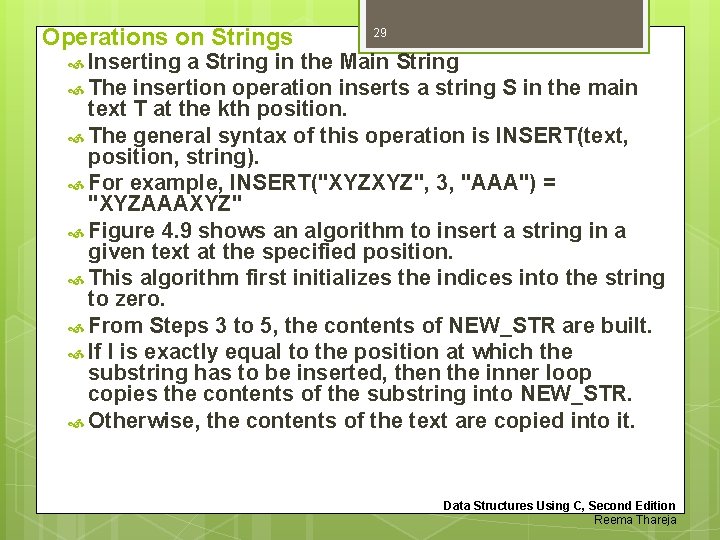
Operations on Strings 29 Inserting a String in the Main String The insertion operation inserts a string S in the main text T at the kth position. The general syntax of this operation is INSERT(text, position, string). For example, INSERT("XYZXYZ", 3, "AAA") = "XYZAAAXYZ" Figure 4. 9 shows an algorithm to insert a string in a given text at the specified position. This algorithm first initializes the indices into the string to zero. From Steps 3 to 5, the contents of NEW_STR are built. If I is exactly equal to the position at which the substring has to be inserted, then the inner loop copies the contents of the substring into NEW_STR. Otherwise, the contents of the text are copied into it. Data Structures Using C, Second Edition Reema Thareja
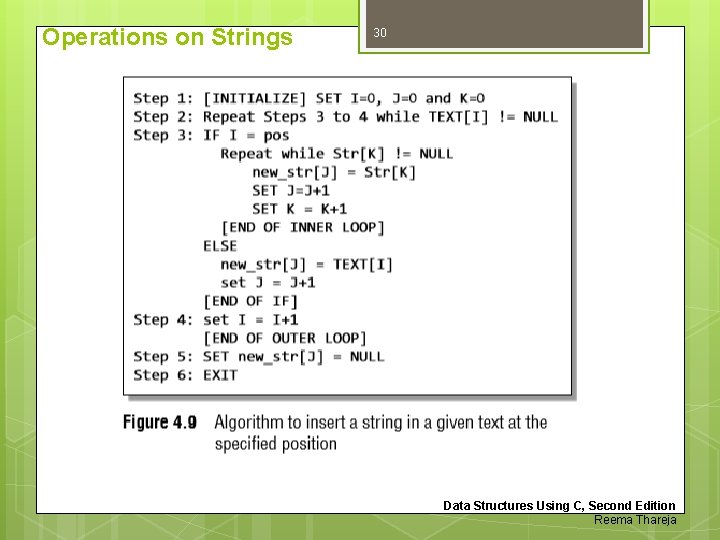
Operations on Strings 30 Data Structures Using C, Second Edition Reema Thareja
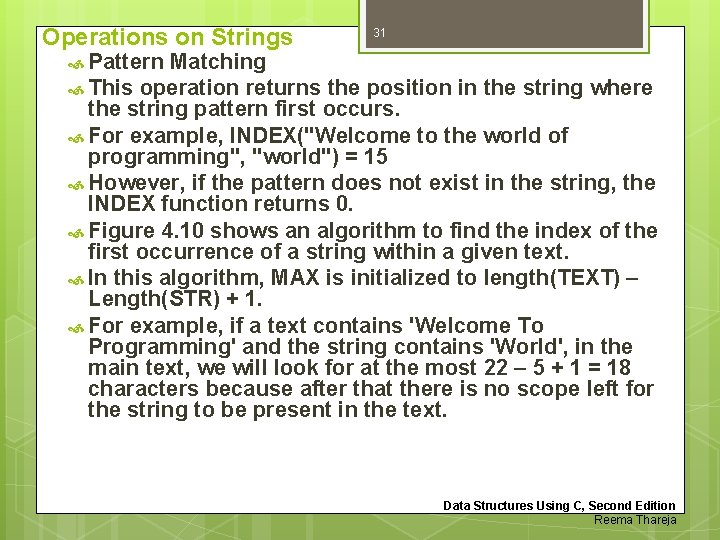
Operations on Strings 31 Pattern Matching This operation returns the position in the string where the string pattern first occurs. For example, INDEX("Welcome to the world of programming", "world") = 15 However, if the pattern does not exist in the string, the INDEX function returns 0. Figure 4. 10 shows an algorithm to find the index of the first occurrence of a string within a given text. In this algorithm, MAX is initialized to length(TEXT) – Length(STR) + 1. For example, if a text contains 'Welcome To Programming' and the string contains 'World', in the main text, we will look for at the most 22 – 5 + 1 = 18 characters because after that there is no scope left for the string to be present in the text. Data Structures Using C, Second Edition Reema Thareja
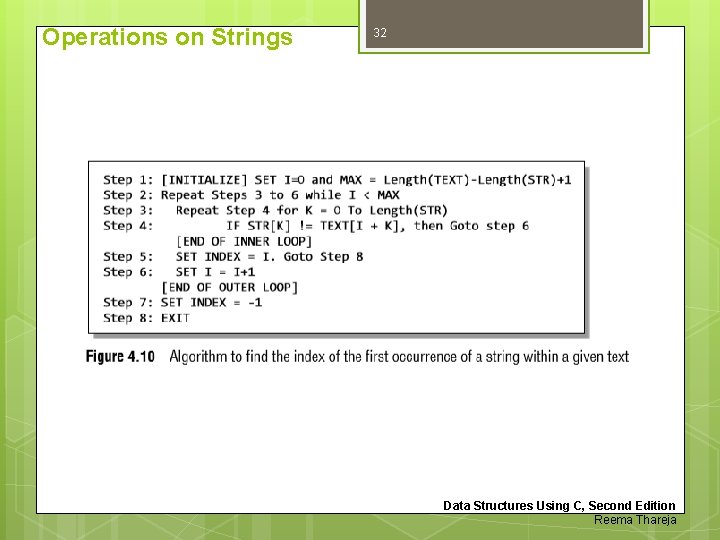
Operations on Strings 32 Data Structures Using C, Second Edition Reema Thareja
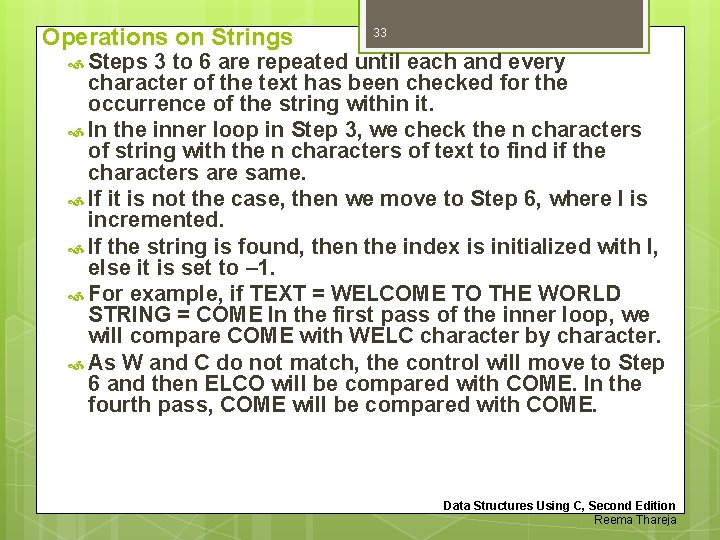
Operations on Strings 33 Steps 3 to 6 are repeated until each and every character of the text has been checked for the occurrence of the string within it. In the inner loop in Step 3, we check the n characters of string with the n characters of text to find if the characters are same. If it is not the case, then we move to Step 6, where I is incremented. If the string is found, then the index is initialized with I, else it is set to – 1. For example, if TEXT = WELCOME TO THE WORLD STRING = COME In the first pass of the inner loop, we will compare COME with WELC character by character. As W and C do not match, the control will move to Step 6 and then ELCO will be compared with COME. In the fourth pass, COME will be compared with COME. Data Structures Using C, Second Edition Reema Thareja
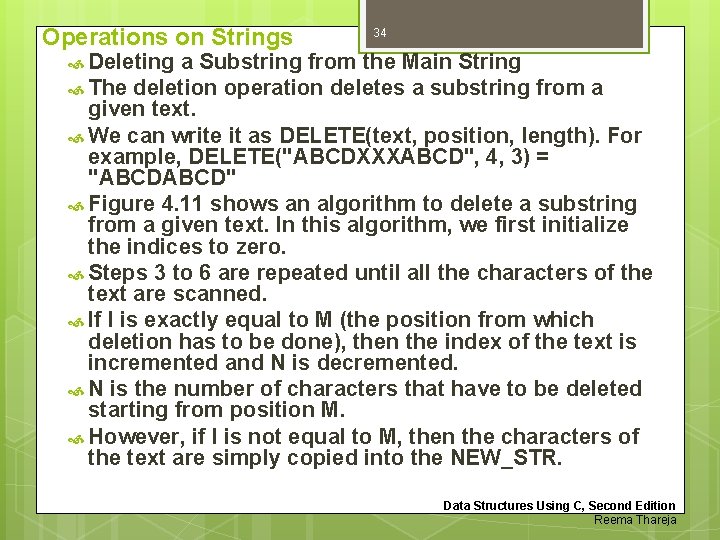
Operations on Strings 34 Deleting a Substring from the Main String The deletion operation deletes a substring from a given text. We can write it as DELETE(text, position, length). For example, DELETE("ABCDXXXABCD", 4, 3) = "ABCD" Figure 4. 11 shows an algorithm to delete a substring from a given text. In this algorithm, we first initialize the indices to zero. Steps 3 to 6 are repeated until all the characters of the text are scanned. If I is exactly equal to M (the position from which deletion has to be done), then the index of the text is incremented and N is decremented. N is the number of characters that have to be deleted starting from position M. However, if I is not equal to M, then the characters of the text are simply copied into the NEW_STR. Data Structures Using C, Second Edition Reema Thareja
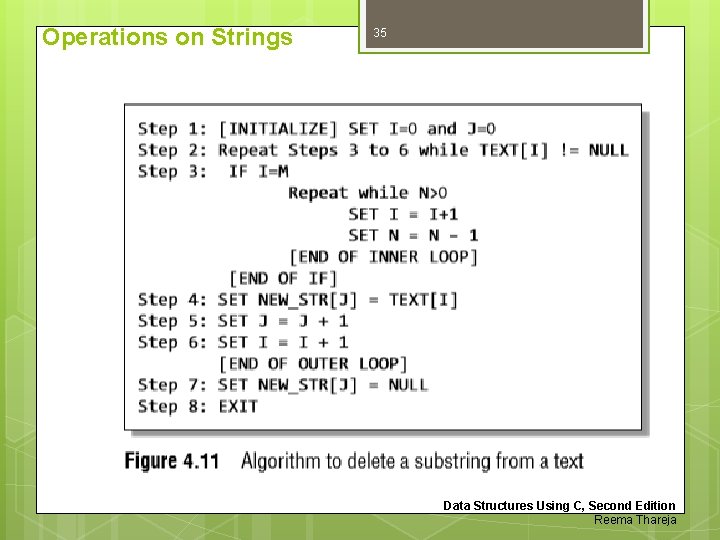
Operations on Strings 35 Data Structures Using C, Second Edition Reema Thareja
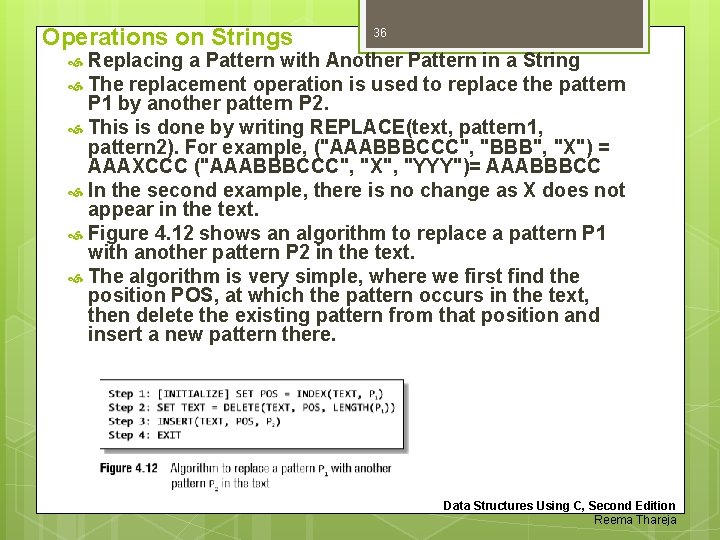
Operations on Strings 36 Replacing a Pattern with Another Pattern in a String The replacement operation is used to replace the pattern P 1 by another pattern P 2. This is done by writing REPLACE(text, pattern 1, pattern 2). For example, ("AAABBBCCC", "BBB", "X") = AAAXCCC ("AAABBBCCC", "X", "YYY")= AAABBBCC In the second example, there is no change as X does not appear in the text. Figure 4. 12 shows an algorithm to replace a pattern P 1 with another pattern P 2 in the text. The algorithm is very simple, where we first find the position POS, at which the pattern occurs in the text, then delete the existing pattern from that position and insert a new pattern there. Data Structures Using C, Second Edition Reema Thareja
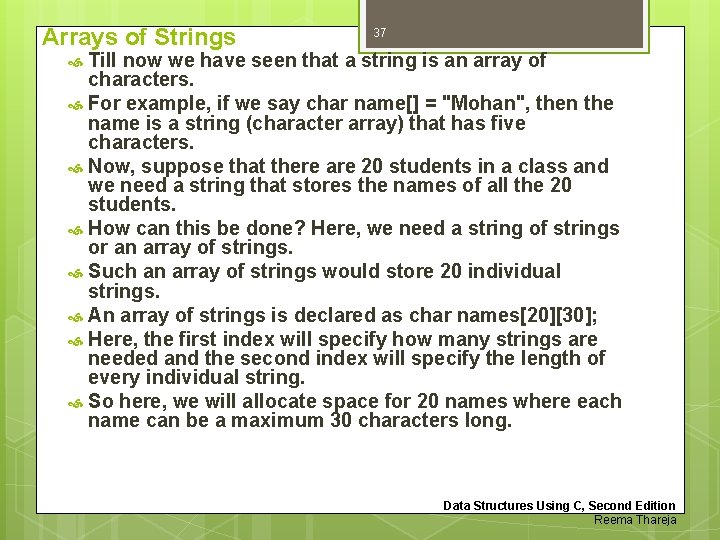
Arrays of Strings 37 Till now we have seen that a string is an array of characters. For example, if we say char name[] = "Mohan", then the name is a string (character array) that has five characters. Now, suppose that there are 20 students in a class and we need a string that stores the names of all the 20 students. How can this be done? Here, we need a string of strings or an array of strings. Such an array of strings would store 20 individual strings. An array of strings is declared as char names[20][30]; Here, the first index will specify how many strings are needed and the second index will specify the length of every individual string. So here, we will allocate space for 20 names where each name can be a maximum 30 characters long. Data Structures Using C, Second Edition Reema Thareja
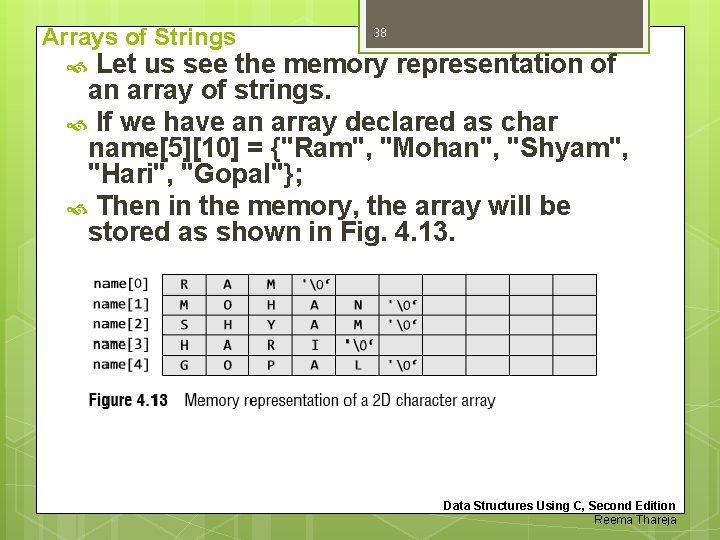
Arrays of Strings 38 Let us see the memory representation of an array of strings. If we have an array declared as char name[5][10] = {"Ram", "Mohan", "Shyam", "Hari", "Gopal"}; Then in the memory, the array will be stored as shown in Fig. 4. 13. Data Structures Using C, Second Edition Reema Thareja
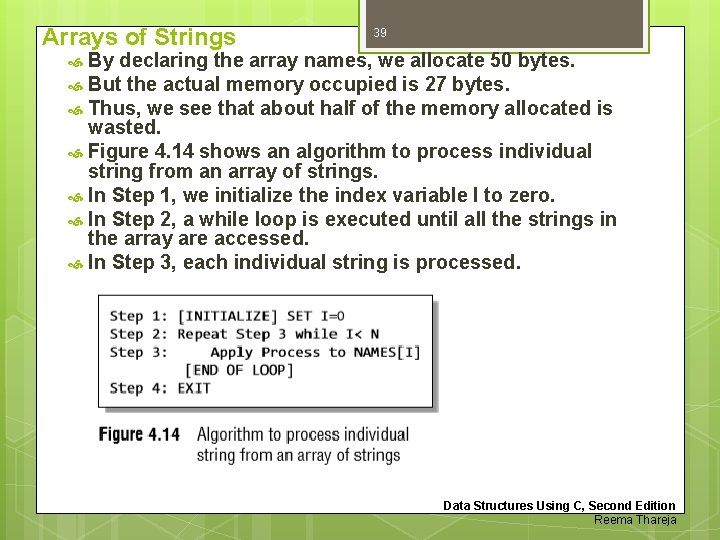
Arrays of Strings 39 By declaring the array names, we allocate 50 bytes. But the actual memory occupied is 27 bytes. Thus, we see that about half of the memory allocated is wasted. Figure 4. 14 shows an algorithm to process individual string from an array of strings. In Step 1, we initialize the index variable I to zero. In Step 2, a while loop is executed until all the strings in the array are accessed. In Step 3, each individual string is processed. Data Structures Using C, Second Edition Reema Thareja
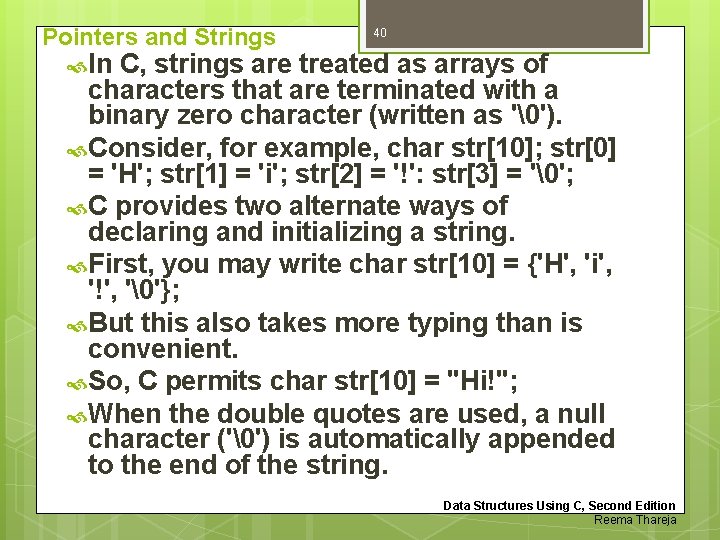
Pointers and Strings 40 In C, strings are treated as arrays of characters that are terminated with a binary zero character (written as '�'). Consider, for example, char str[10]; str[0] = 'H'; str[1] = 'i'; str[2] = '!': str[3] = '�'; C provides two alternate ways of declaring and initializing a string. First, you may write char str[10] = {'H', 'i', '!', '�'}; But this also takes more typing than is convenient. So, C permits char str[10] = "Hi!"; When the double quotes are used, a null character ('�') is automatically appended to the end of the string. Data Structures Using C, Second Edition Reema Thareja
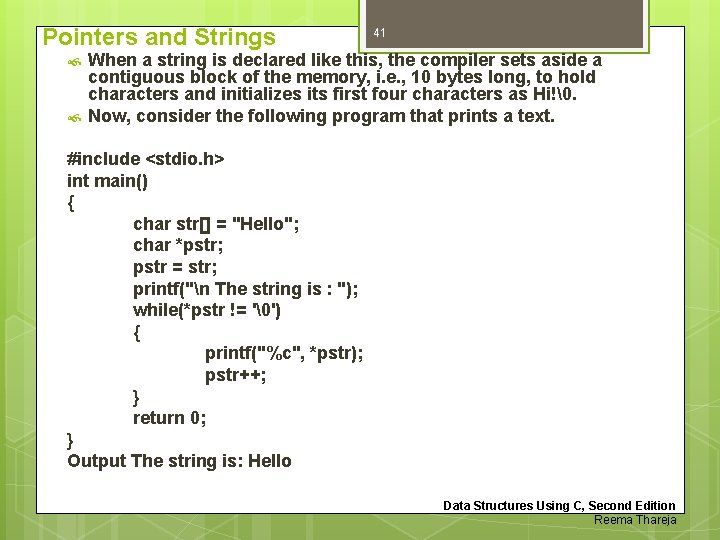
Pointers and Strings 41 When a string is declared like this, the compiler sets aside a contiguous block of the memory, i. e. , 10 bytes long, to hold characters and initializes its first four characters as Hi!�. Now, consider the following program that prints a text. #include <stdio. h> int main() { char str[] = "Hello"; char *pstr; pstr = str; printf("n The string is : "); while(*pstr != '�') { printf("%c", *pstr); pstr++; } return 0; } Output The string is: Hello Data Structures Using C, Second Edition Reema Thareja
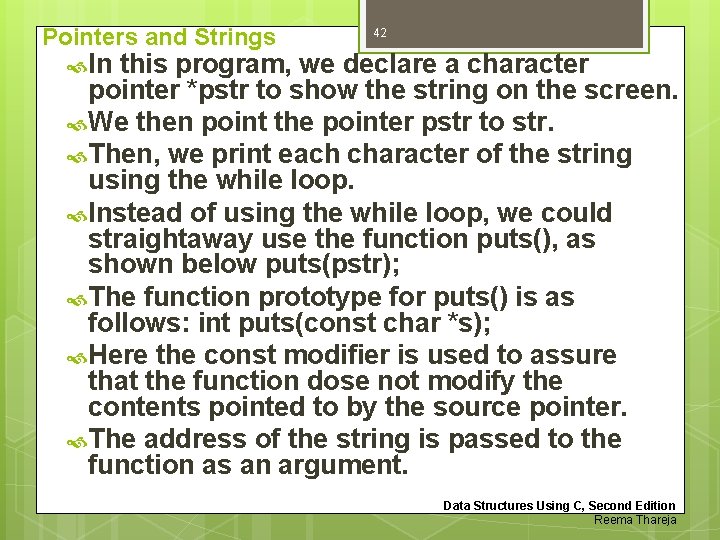
Pointers and Strings 42 In this program, we declare a character pointer *pstr to show the string on the screen. We then point the pointer pstr to str. Then, we print each character of the string using the while loop. Instead of using the while loop, we could straightaway use the function puts(), as shown below puts(pstr); The function prototype for puts() is as follows: int puts(const char *s); Here the const modifier is used to assure that the function dose not modify the contents pointed to by the source pointer. The address of the string is passed to the function as an argument. Data Structures Using C, Second Edition Reema Thareja
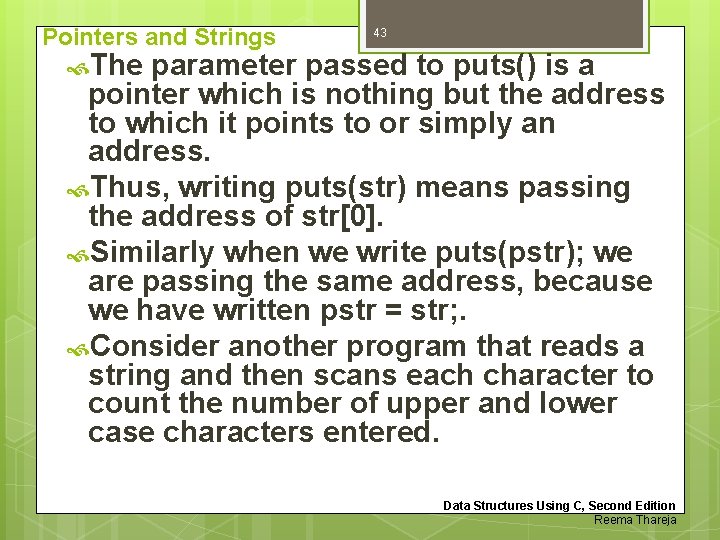
Pointers and Strings The parameter 43 passed to puts() is a pointer which is nothing but the address to which it points to or simply an address. Thus, writing puts(str) means passing the address of str[0]. Similarly when we write puts(pstr); we are passing the same address, because we have written pstr = str; . Consider another program that reads a string and then scans each character to count the number of upper and lower case characters entered. Data Structures Using C, Second Edition Reema Thareja
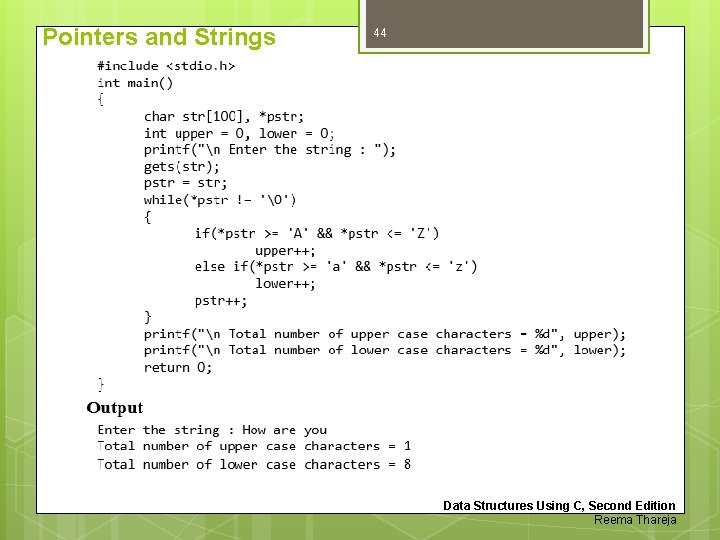
Pointers and Strings 44 Data Structures Using C, Second Edition Reema Thareja