Colors Basic CSS Styles Creating Styles Examples You
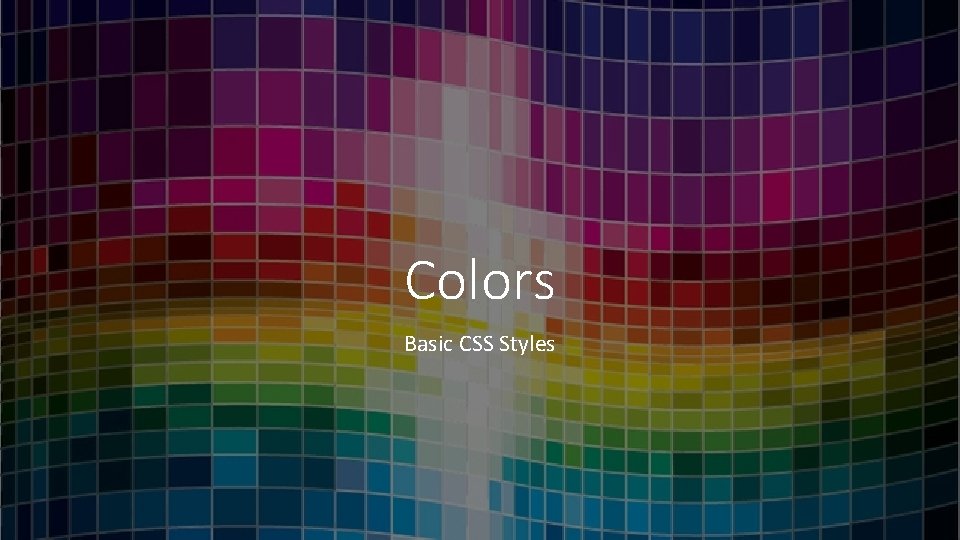
Colors Basic CSS Styles
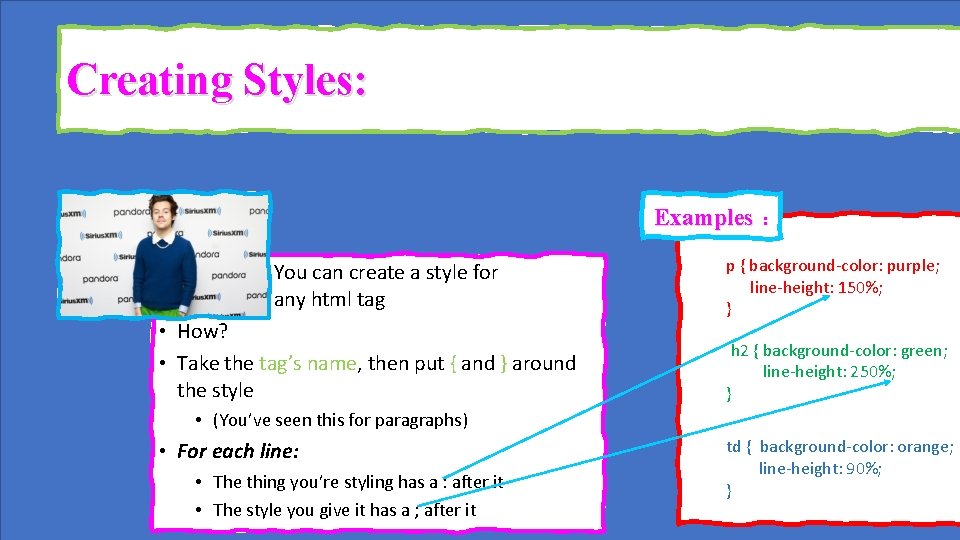
Creating Styles: Examples You can create a style for any html tag • How? • Take the tag’s name, then put { and } around the style : p { background-color: purple; line-height: 150%; } h 2 { background-color: green; line-height: 250%; } • (You’ve seen this for paragraphs) • For each line: • The thing you’re styling has a : after it • The style you give it has a ; after it td { background-color: orange; line-height: 90%; }
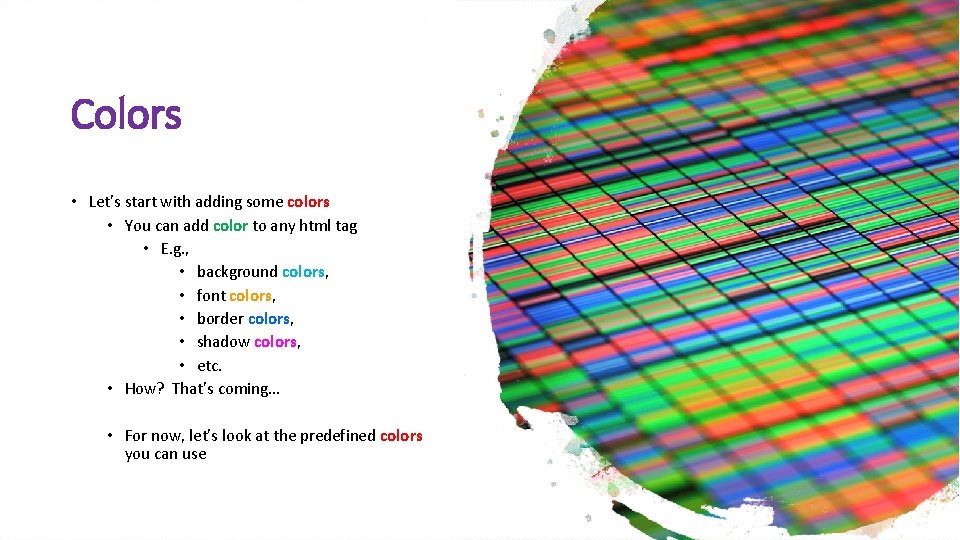
Colors • Let’s start with adding some colors • You can add color to any html tag • E. g. , • background colors, • font colors, • border colors, • shadow colors, • etc. • How? That’s coming… • For now, let’s look at the predefined colors you can use

List of predefined colors (you can use any of these names!):
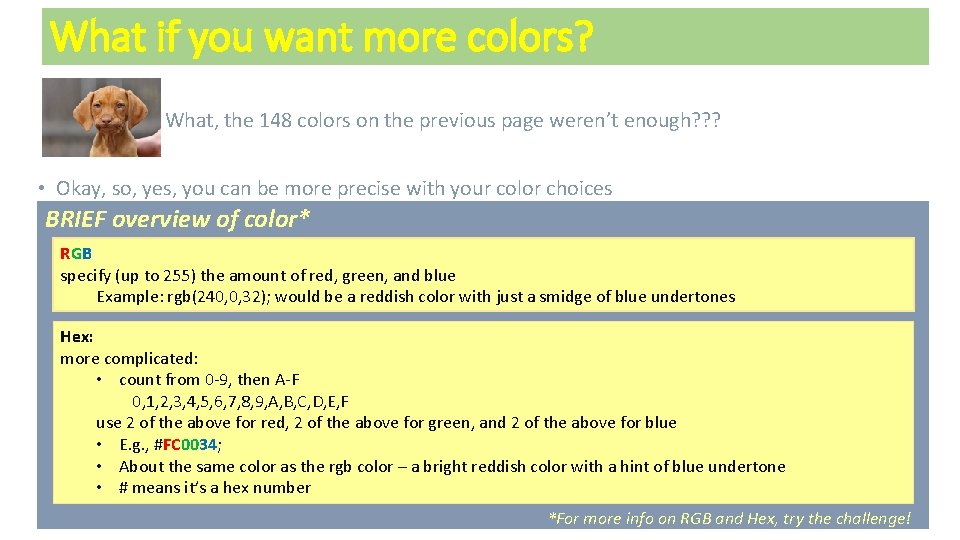
What if you want more colors? • What, the 148 colors on the previous page weren’t enough? ? ? • Okay, so, yes, you can be more precise with your color choices BRIEF overview of color* RGB: specify (up to 255) the amount of red, green, and blue Example: rgb(240, 0, 32); would be a reddish color with just a smidge of blue undertones Hex: more complicated: • count from 0 -9, then A-F 0, 1, 2, 3, 4, 5, 6, 7, 8, 9, A, B, C, D, E, F use 2 of the above for red, 2 of the above for green, and 2 of the above for blue • E. g. , #FC 0034; • About the same color as the rgb color – a bright reddish color with a hint of blue undertone • # means it’s a hex number *For more info on RGB and Hex, try the challenge!
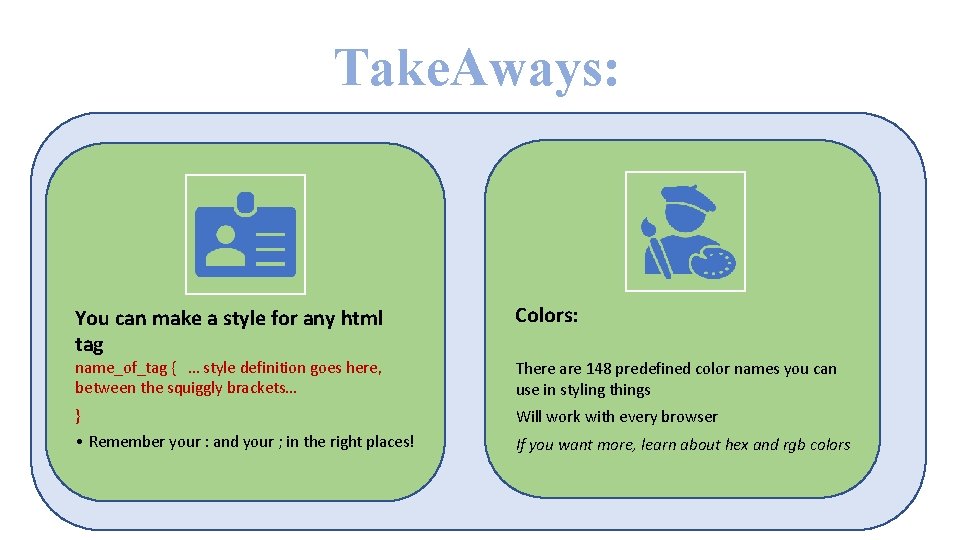
Take. Aways: You can make a style for any html tag Colors: name_of_tag { … style definition goes here, between the squiggly brackets… There are 148 predefined color names you can use in styling things } Will work with every browser • Remember your : and your ; in the right places! If you want more, learn about hex and rgb colors
- Slides: 6