COLOR TEST PATTERN Fuchsia Yellow Violet YELLOW RED
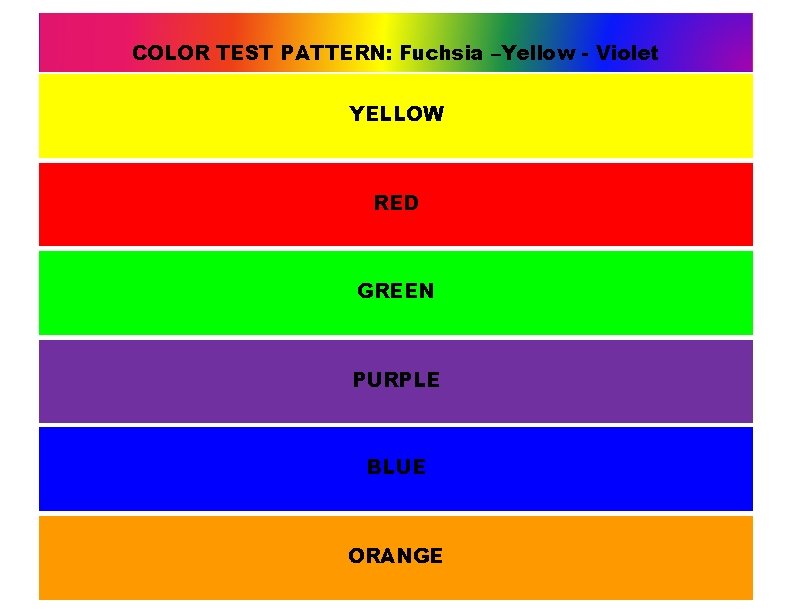

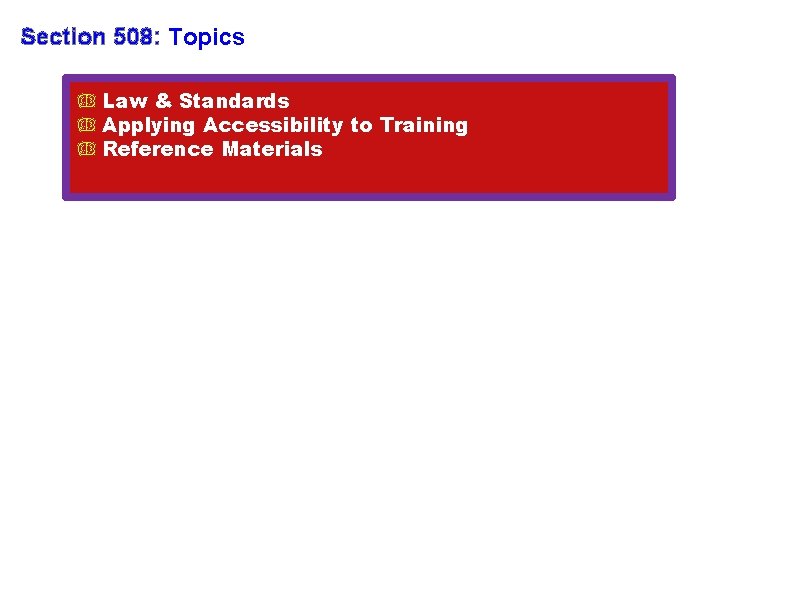
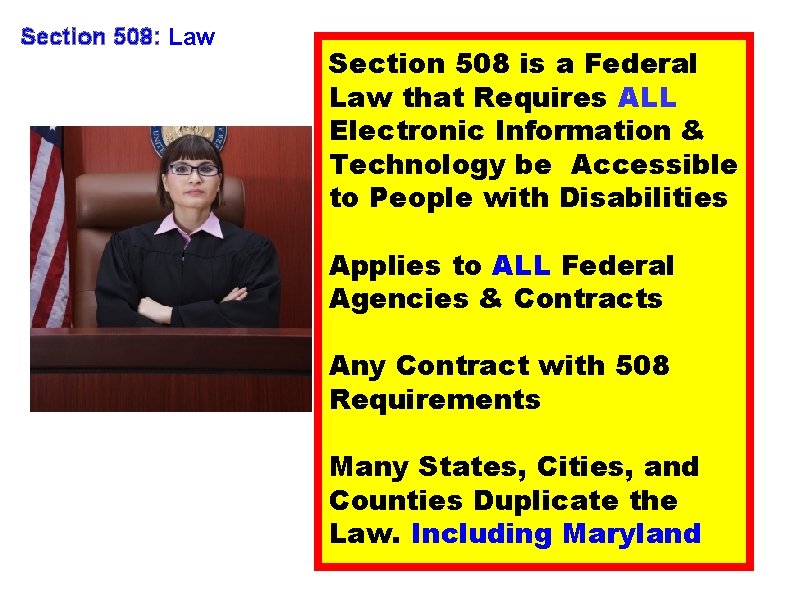
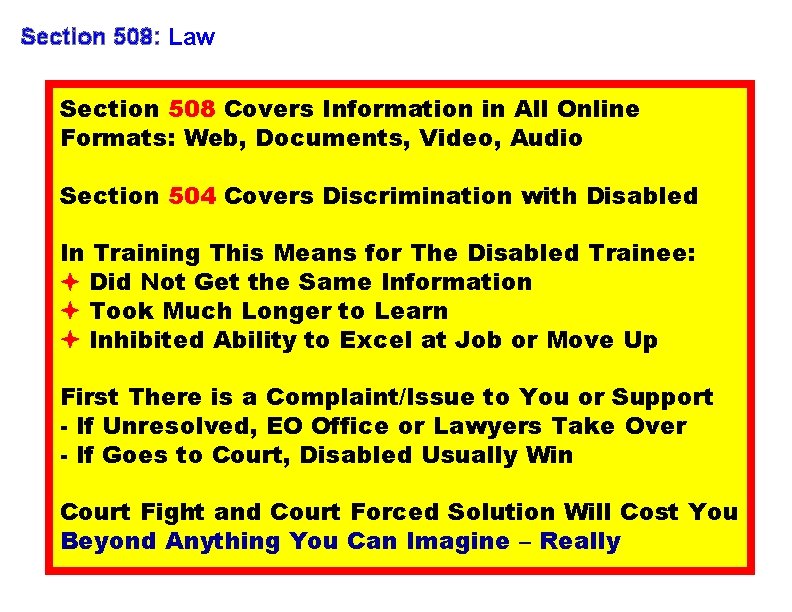
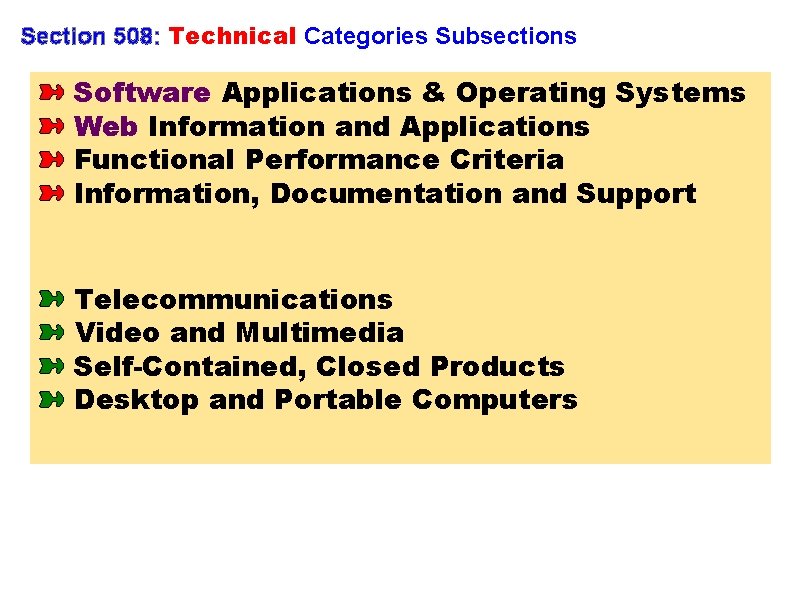
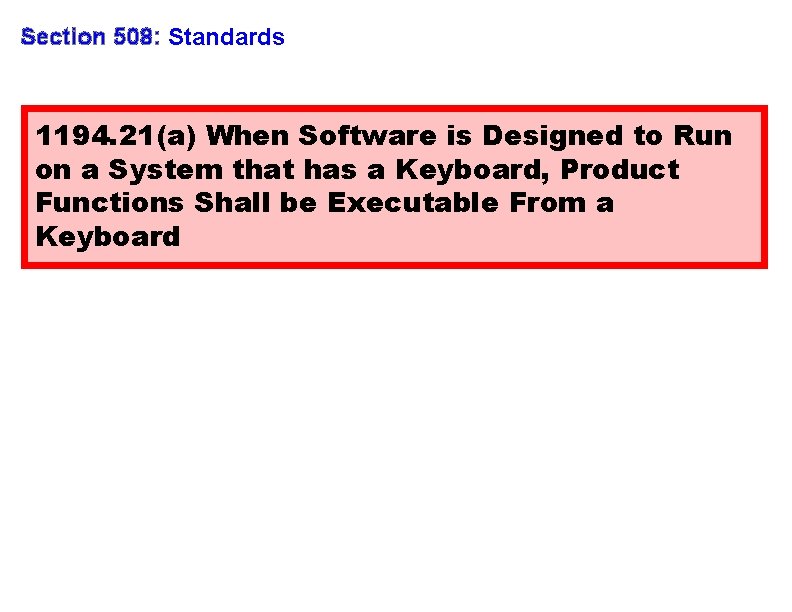
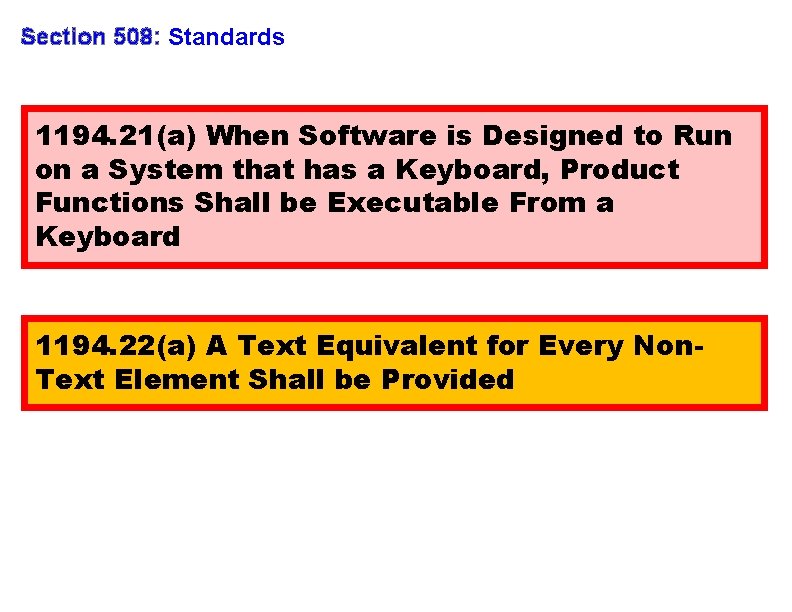
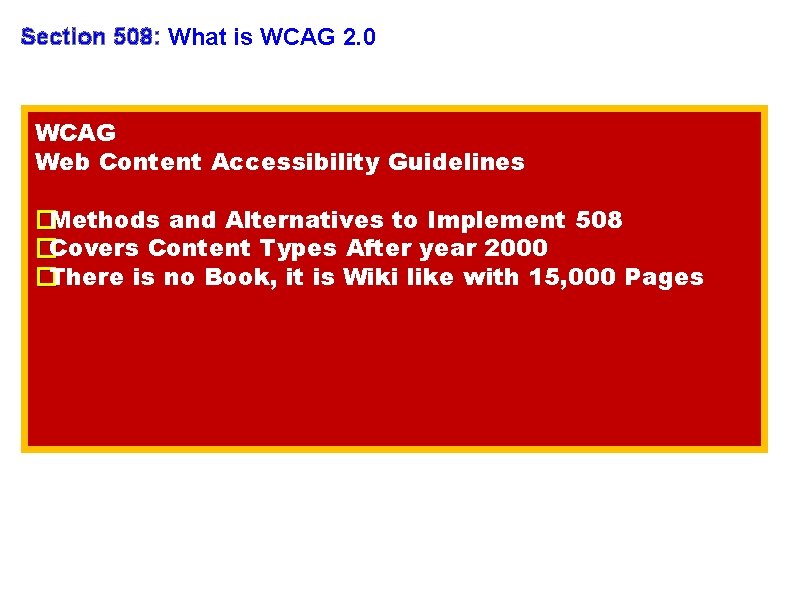
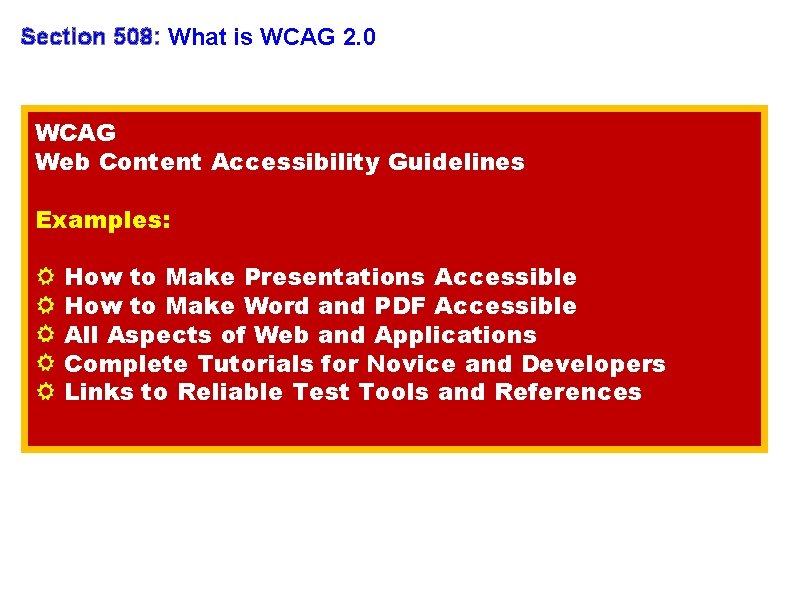

![Section 508: Assistive Technology Types ➜ Screen Readers (JAWS)[and others] Software Reads Text & Section 508: Assistive Technology Types ➜ Screen Readers (JAWS)[and others] Software Reads Text &](https://slidetodoc.com/presentation_image_h2/27cc96dcf918c69e6546b33247d9f0bb/image-12.jpg)
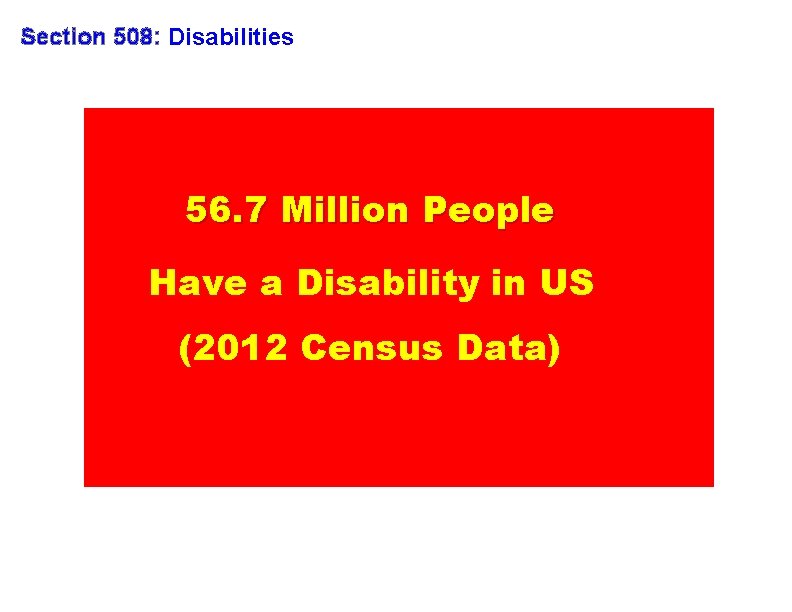
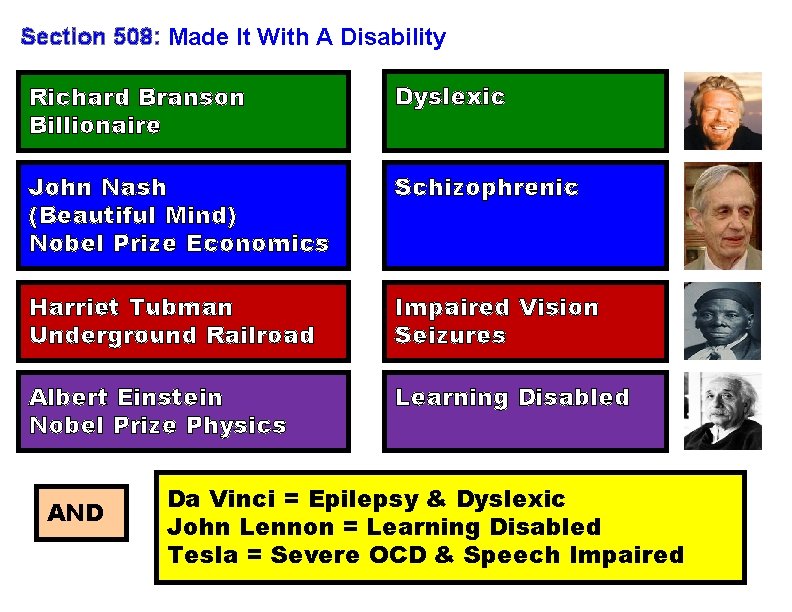
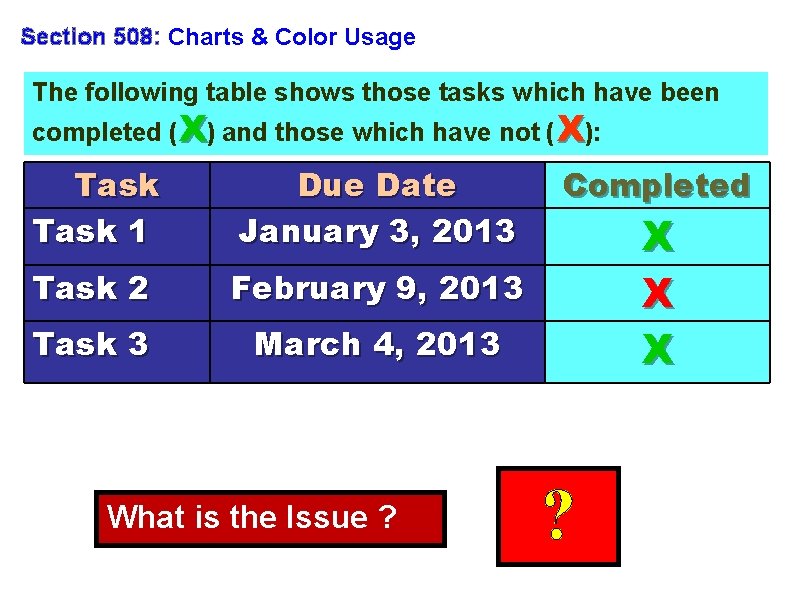
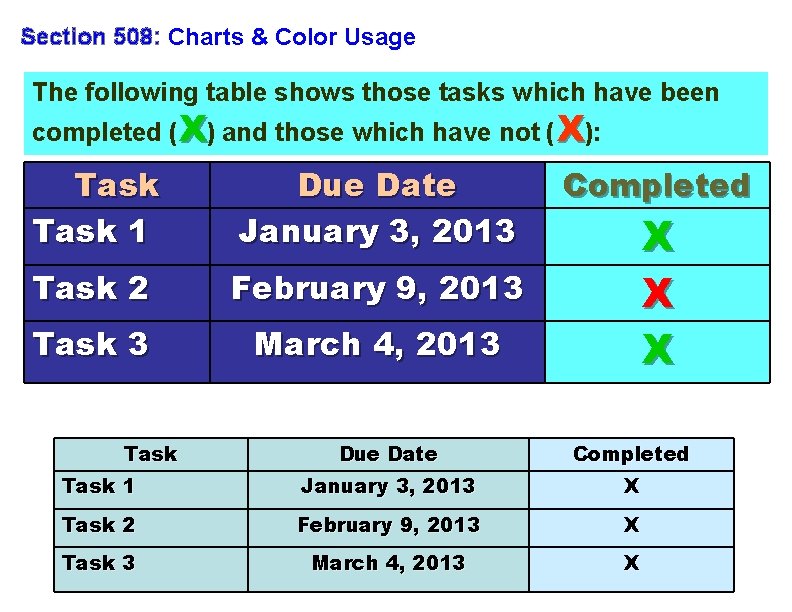
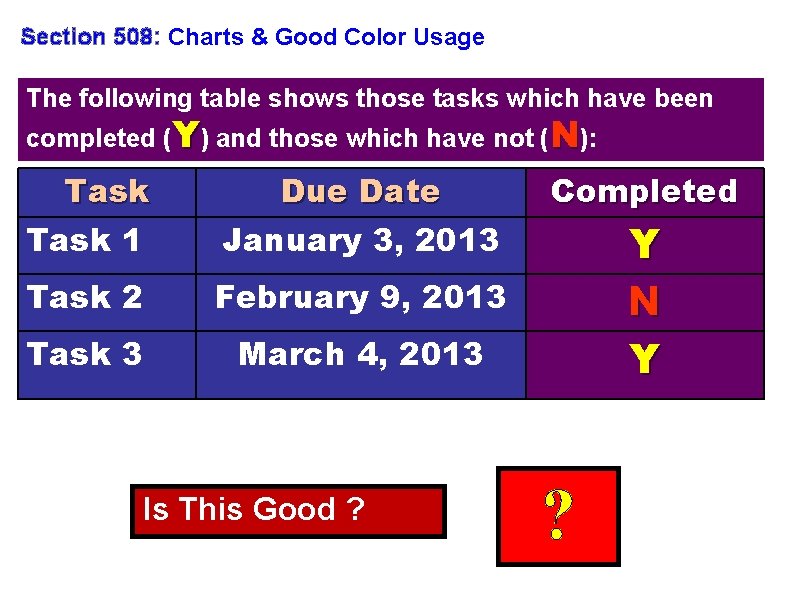
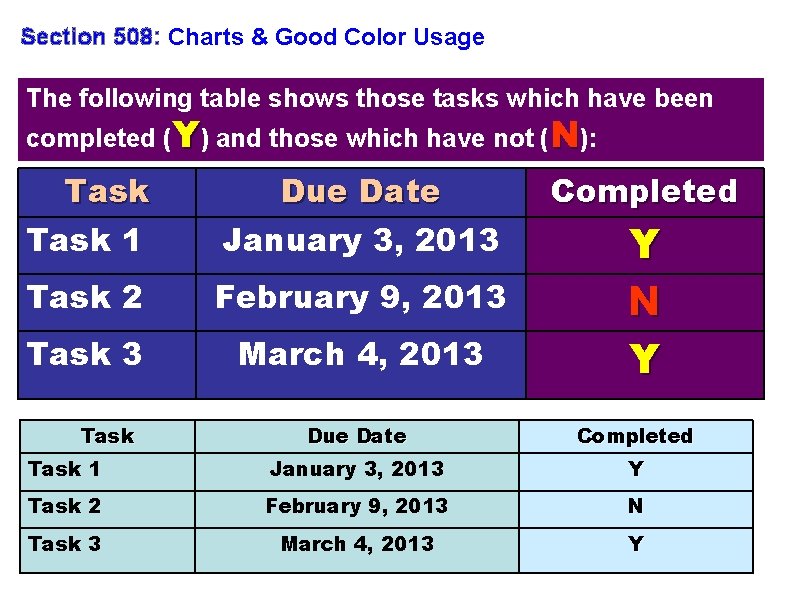
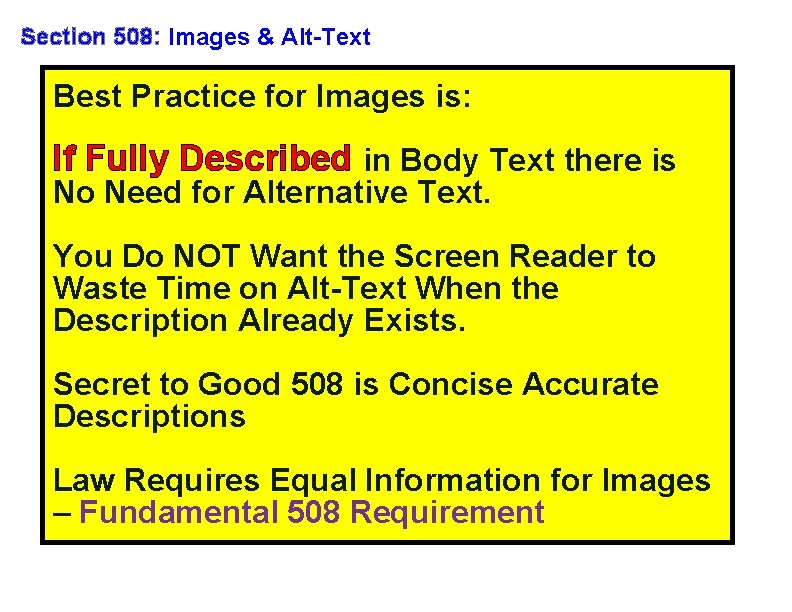
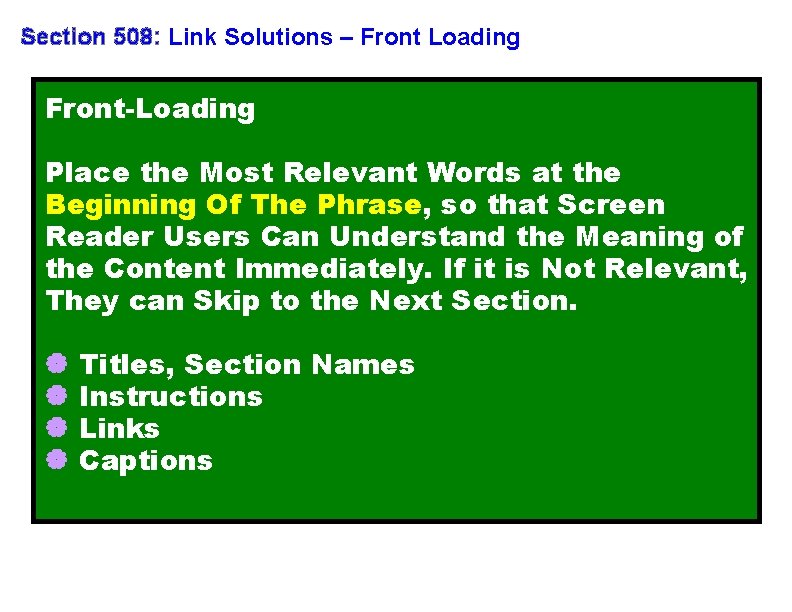
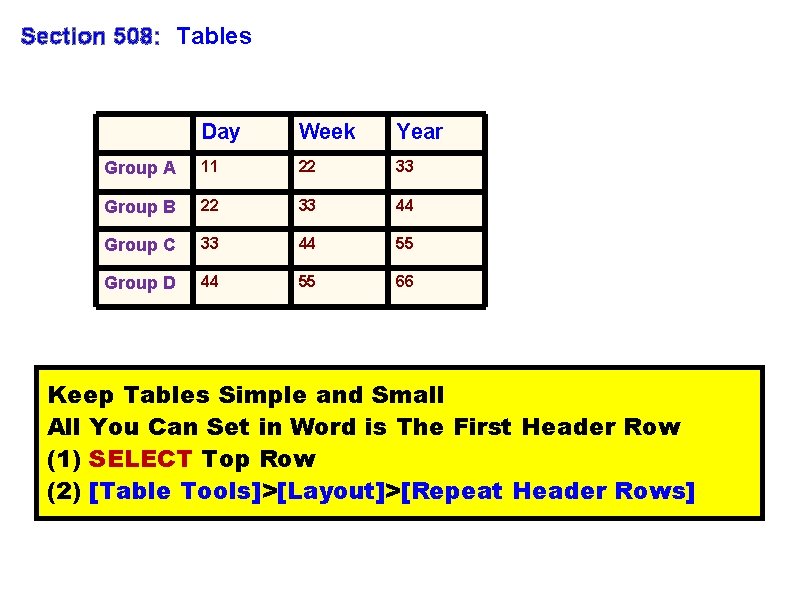
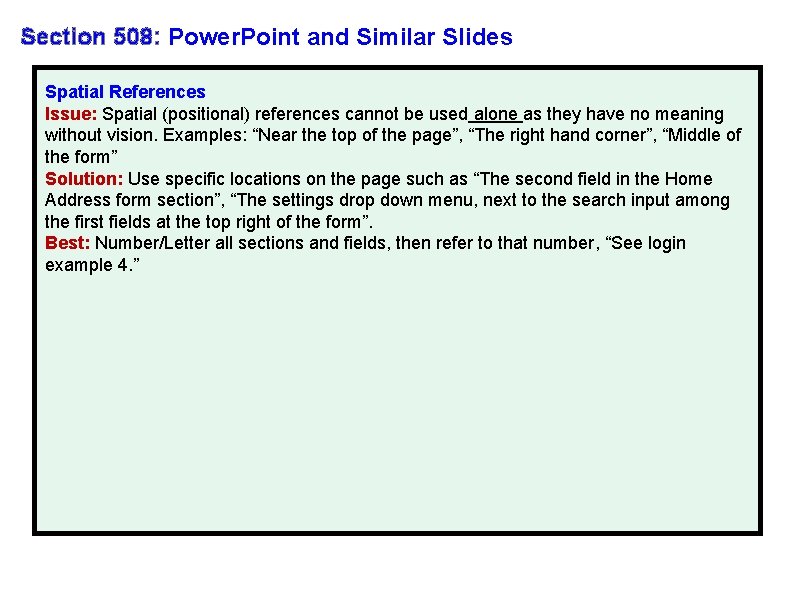
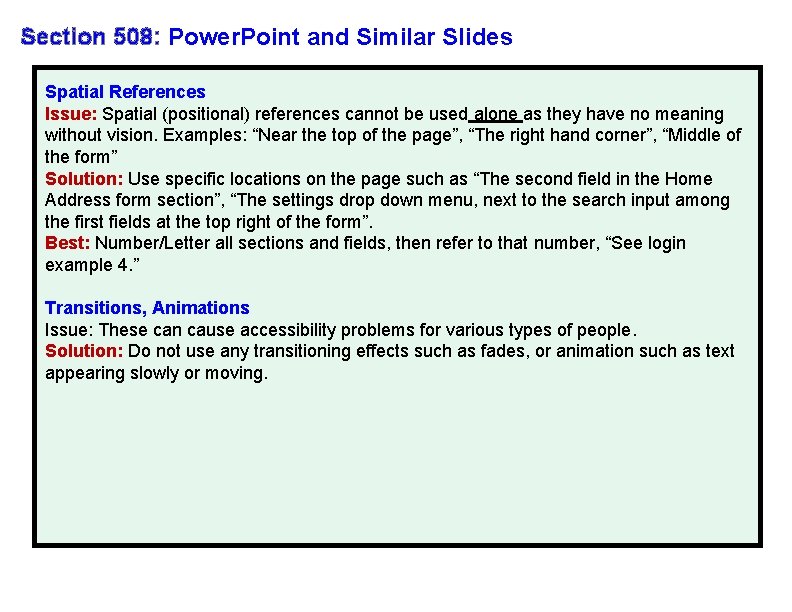
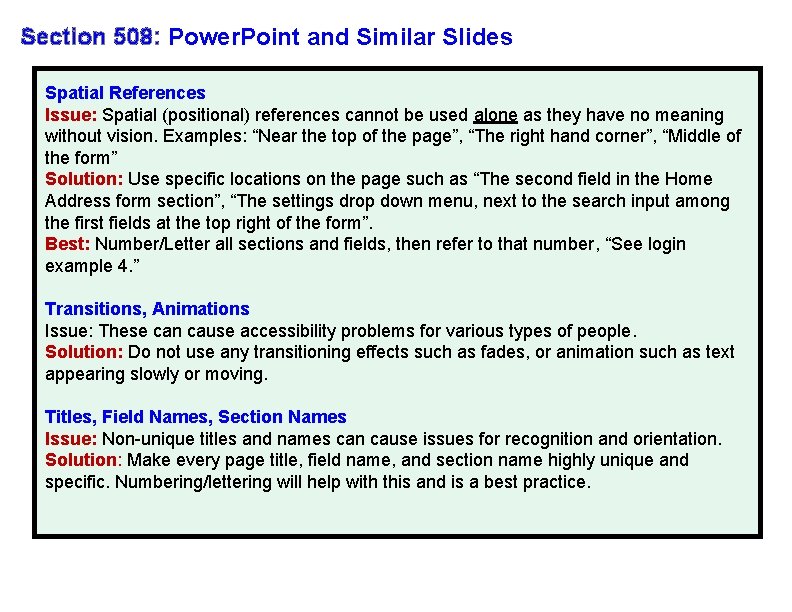
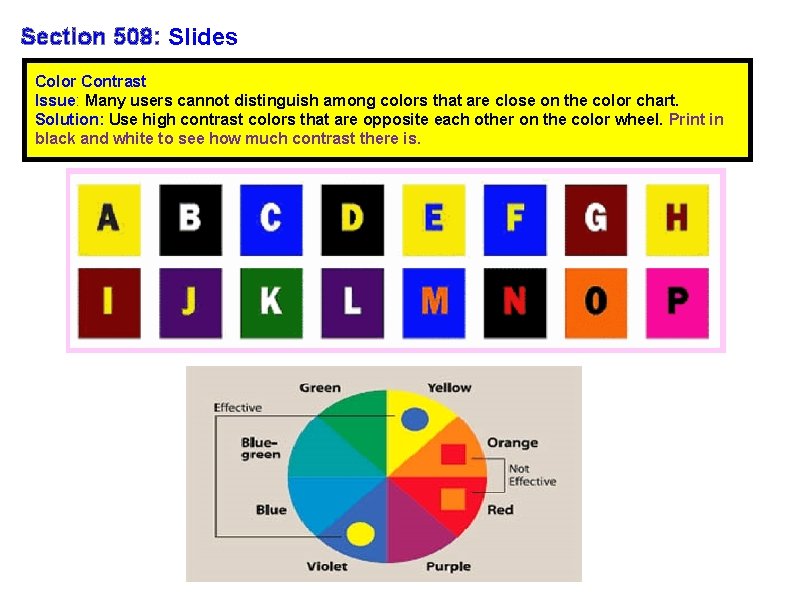
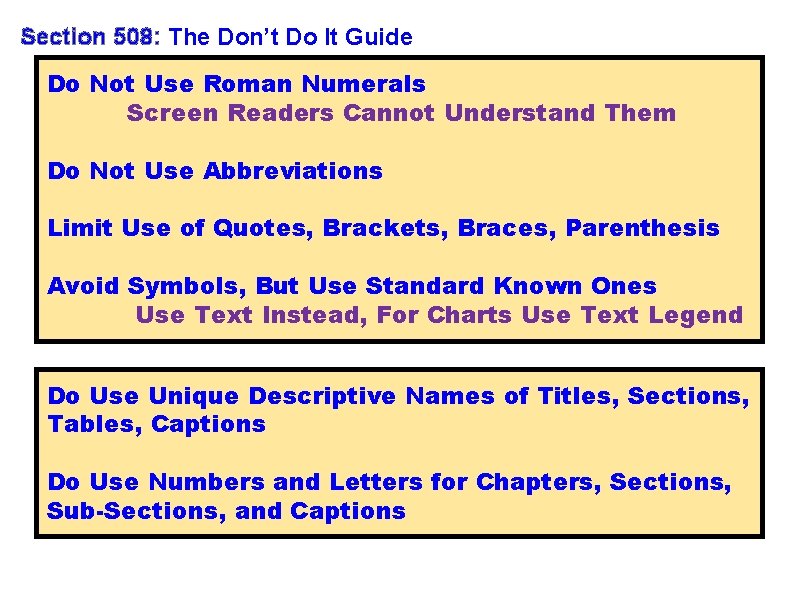

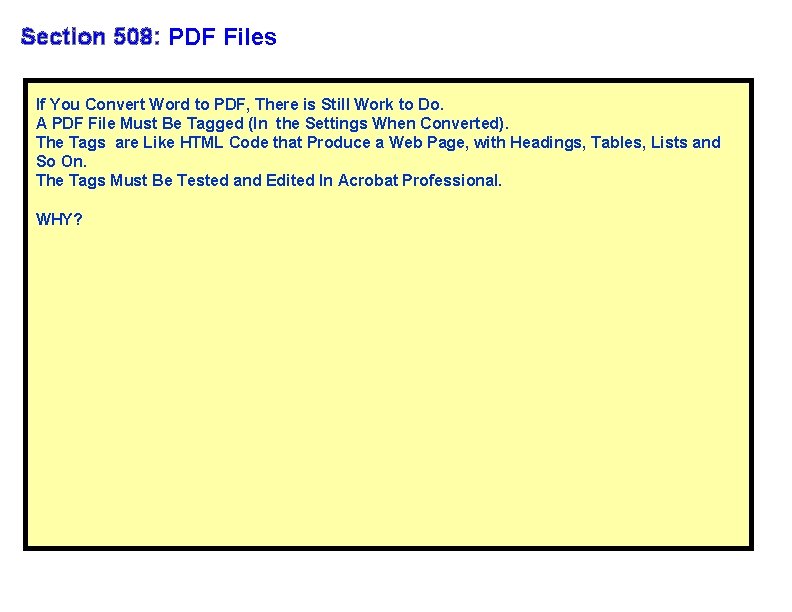
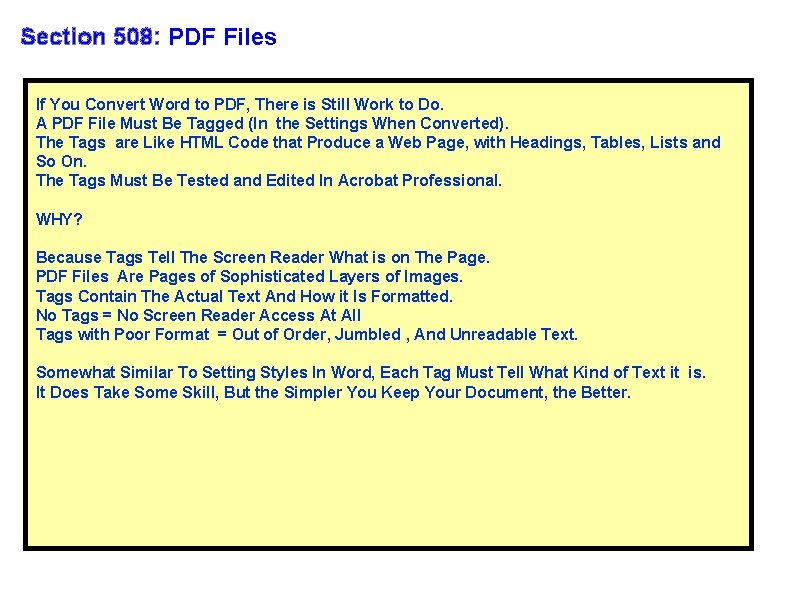
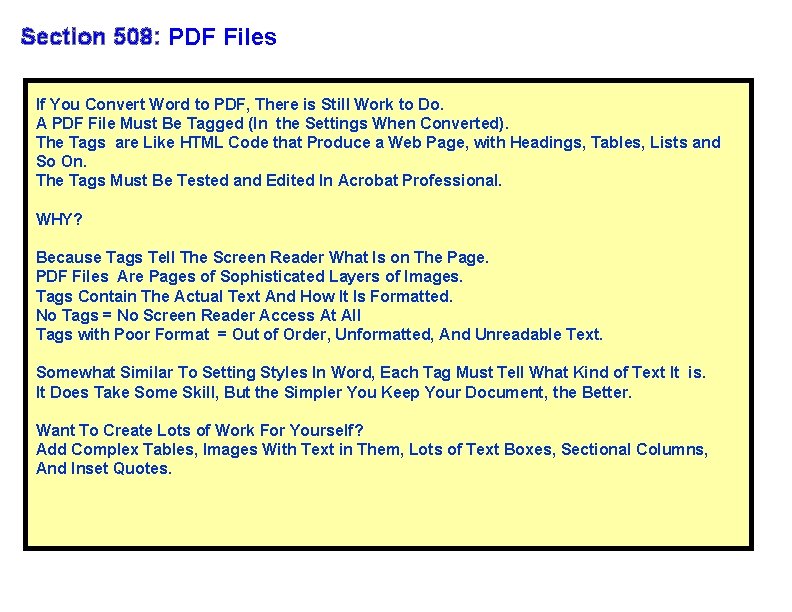
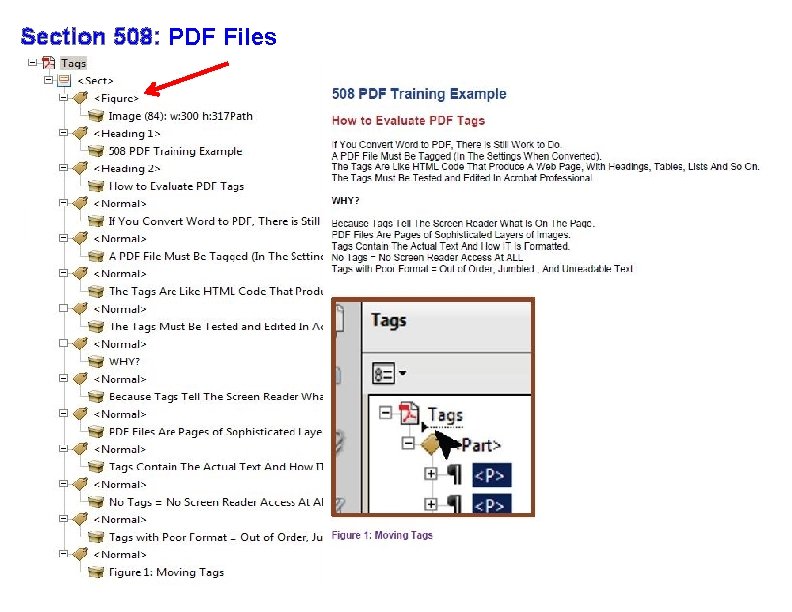
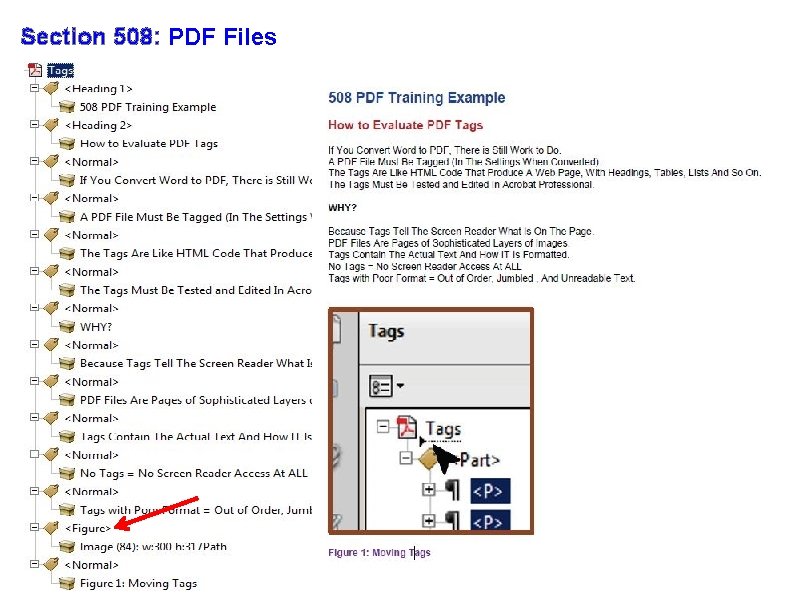
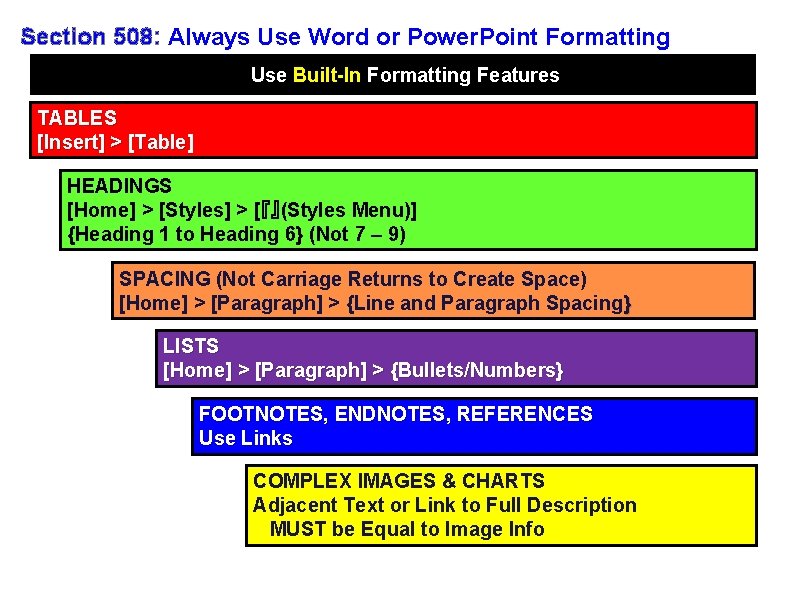
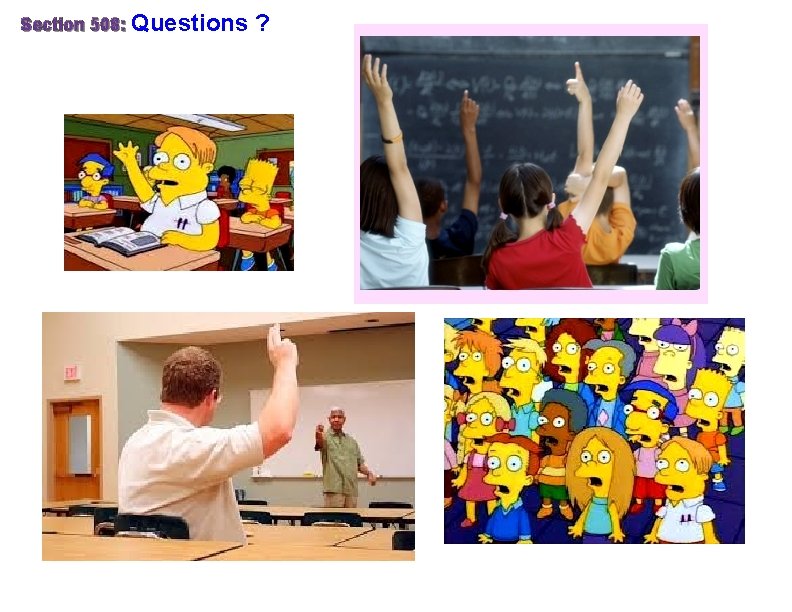
- Slides: 34
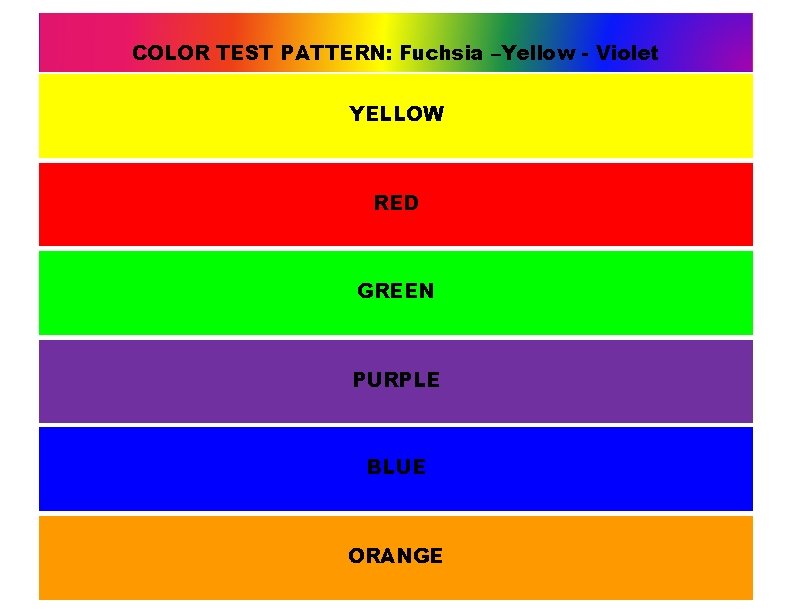
COLOR TEST PATTERN: Fuchsia –Yellow - Violet YELLOW RED GREEN PURPLE BLUE ORANGE

Accessibility Introduction
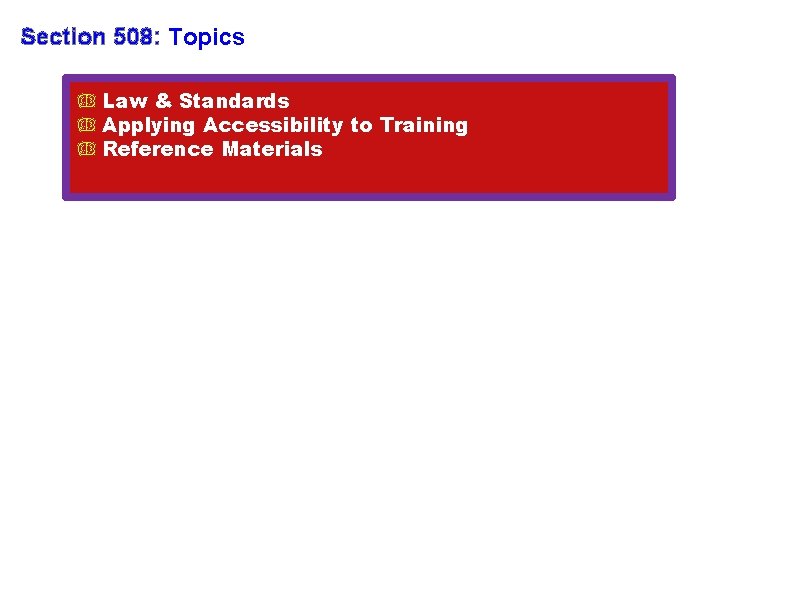
Section 508: Topics ↂ Law & Standards ↂ Applying Accessibility to Training ↂ Reference Materials
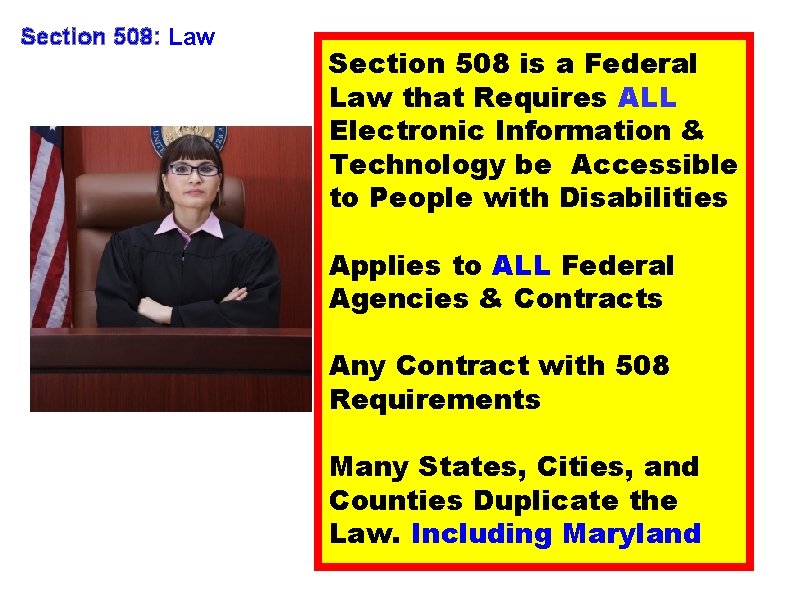
Section 508: Law Section 508 is a Federal Law that Requires ALL Electronic Information & Technology be Accessible to People with Disabilities Applies to ALL Federal Agencies & Contracts Any Contract with 508 Requirements Many States, Cities, and Counties Duplicate the Law. Including Maryland
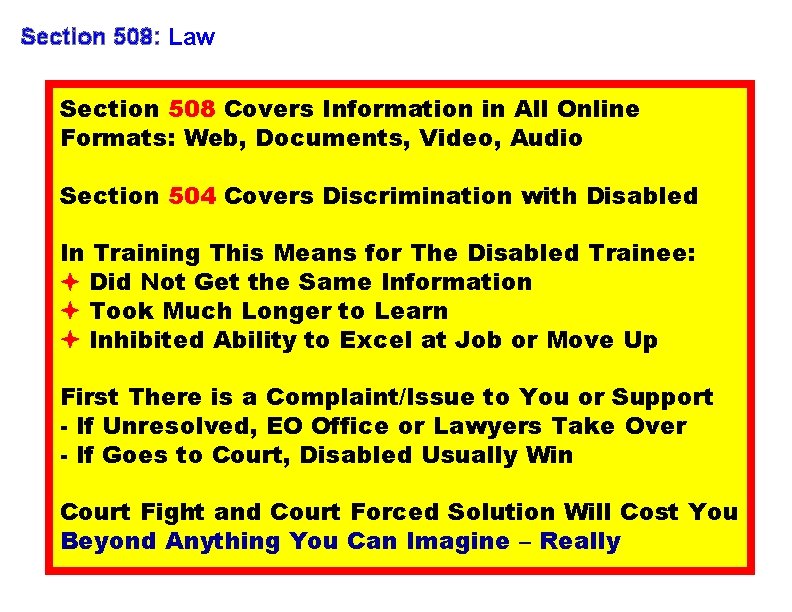
Section 508: Law Section 508 Covers Information in All Online Formats: Web, Documents, Video, Audio Section 504 Covers Discrimination with Disabled In Training This Means for The Disabled Trainee: Did Not Get the Same Information Took Much Longer to Learn Inhibited Ability to Excel at Job or Move Up First There is a Complaint/Issue to You or Support - If Unresolved, EO Office or Lawyers Take Over - If Goes to Court, Disabled Usually Win Court Fight and Court Forced Solution Will Cost You Beyond Anything You Can Imagine – Really
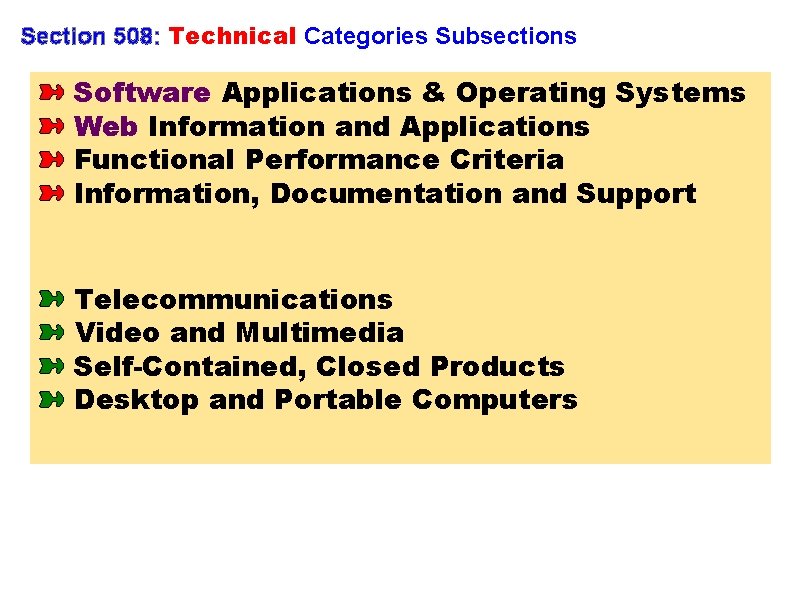
Section 508: Technical Categories Subsections ➽ Software Applications & Operating Systems ➽ Web Information and Applications ➽ Functional Performance Criteria ➽ Information, Documentation and Support ➽ Telecommunications ➽ Video and Multimedia ➽ Self-Contained, Closed Products ➽ Desktop and Portable Computers
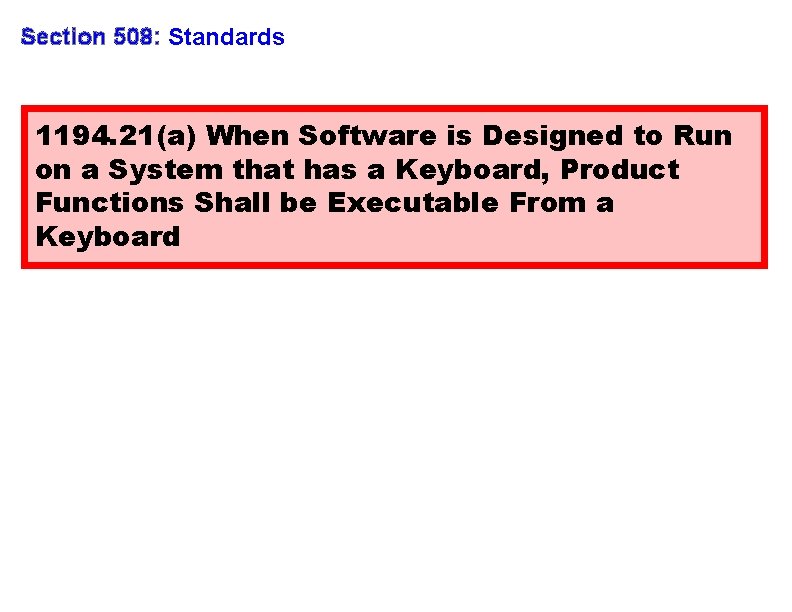
Section 508: Standards 1194. 21(a) When Software is Designed to Run on a System that has a Keyboard, Product Functions Shall be Executable From a Keyboard
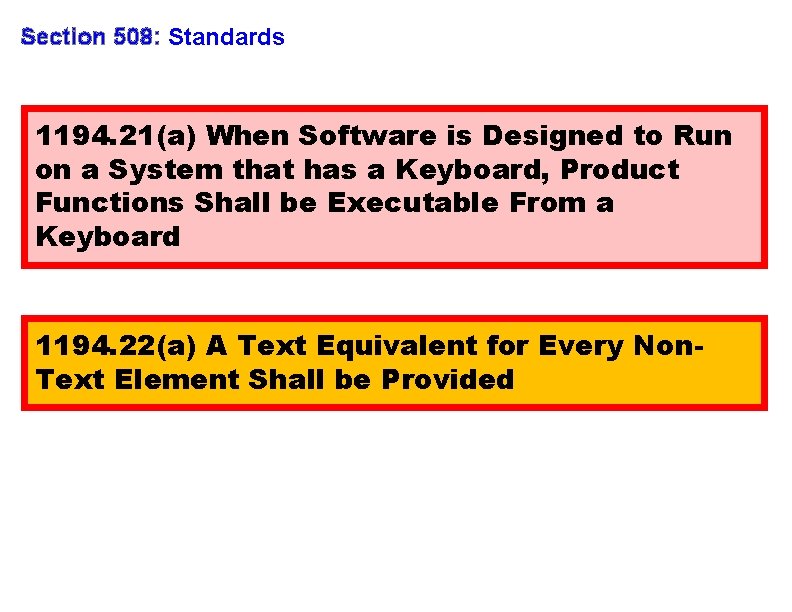
Section 508: Standards 1194. 21(a) When Software is Designed to Run on a System that has a Keyboard, Product Functions Shall be Executable From a Keyboard 1194. 22(a) A Text Equivalent for Every Non. Text Element Shall be Provided
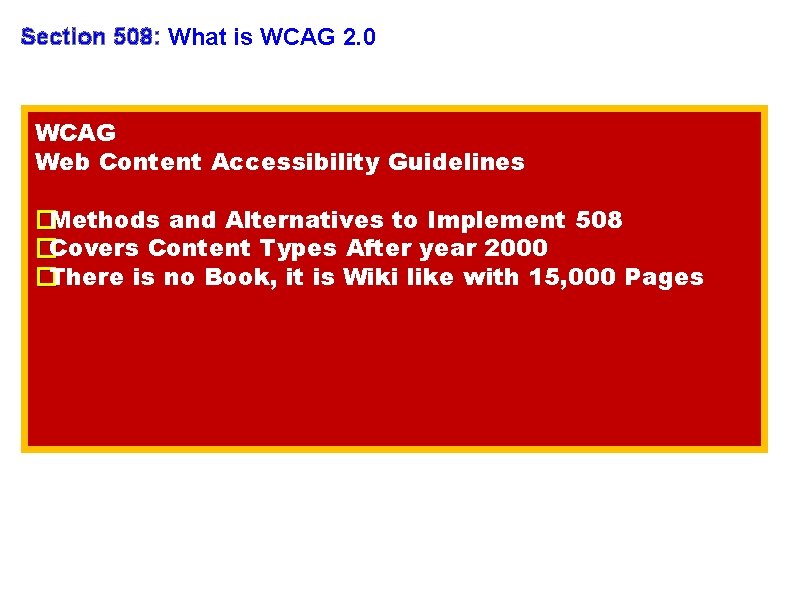
Section 508: What is WCAG 2. 0 WCAG Web Content Accessibility Guidelines �Methods and Alternatives to Implement 508 �Covers Content Types After year 2000 �There is no Book, it is Wiki like with 15, 000 Pages
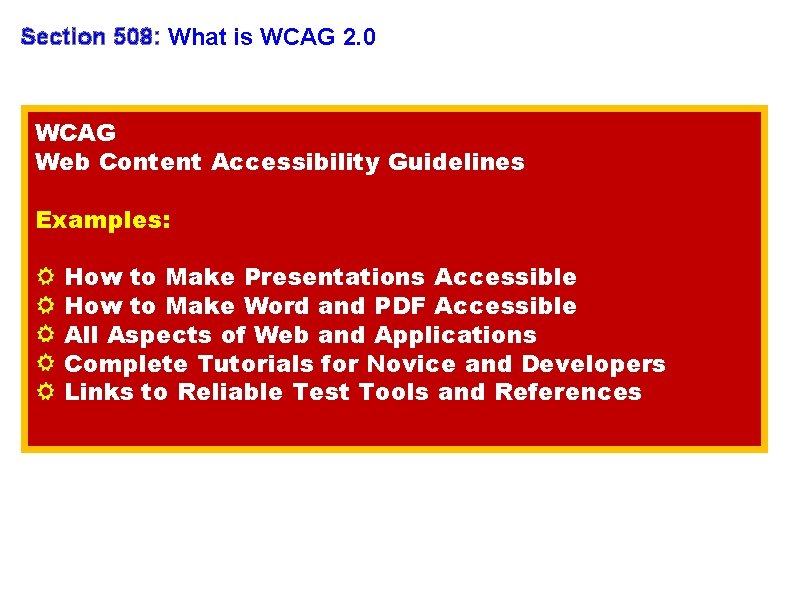
Section 508: What is WCAG 2. 0 WCAG Web Content Accessibility Guidelines Examples: How to Make Presentations Accessible How to Make Word and PDF Accessible All Aspects of Web and Applications Complete Tutorials for Novice and Developers Links to Reliable Test Tools and References

Section 508: Assistive Technologies Screen Reader JAWS Magnify Voice Control Dragon MAGic Zoom. Text
![Section 508 Assistive Technology Types Screen Readers JAWSand others Software Reads Text Section 508: Assistive Technology Types ➜ Screen Readers (JAWS)[and others] Software Reads Text &](https://slidetodoc.com/presentation_image_h2/27cc96dcf918c69e6546b33247d9f0bb/image-12.jpg)
Section 508: Assistive Technology Types ➜ Screen Readers (JAWS)[and others] Software Reads Text & Markup/Code Using Speech Synthesizer, Some OCR Signs, Menus ➜ Screen Magnifiers (Magic, Zoom. Text) Increase Screen Image with Contrast/Color Options, Key is the Screen Follows the Focus ➜ Paper Magnifiers TV with Video Magnifiers, Table Top or Hand Held ➜ Speech Recognition (Dragon) Input Device is a Microphone Rather Than Keyboard, Everything on Screen Must be Unique ➜ Braille Displays Tactile Outputs. Braille Displays are Unable to Output Graphics & Tables - Rely on Text Alternatives ➜ Adaptive Hardware And Input Devices Alternative Keyboards, Mouth Wands, Pointing Devices, Handheld OCR
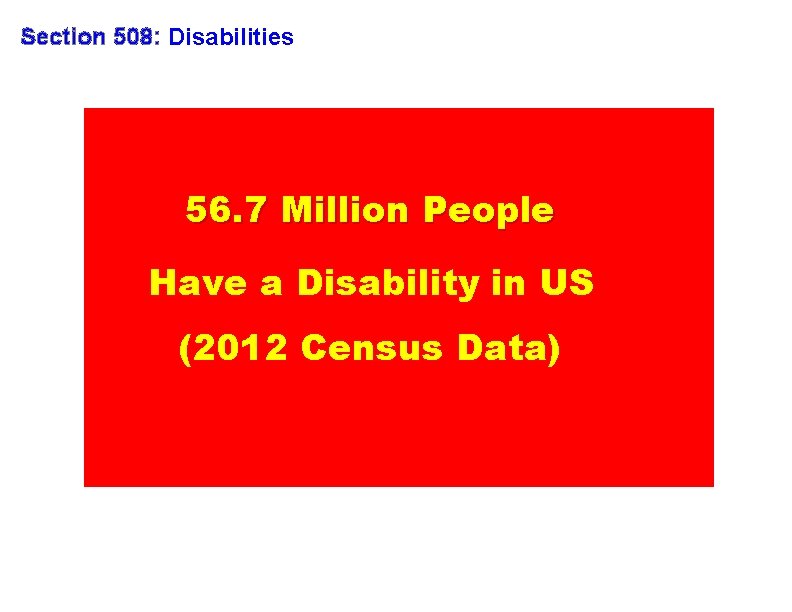
Section 508: Disabilities 56. 7 Million People Have a Disability in US (2012 Census Data)
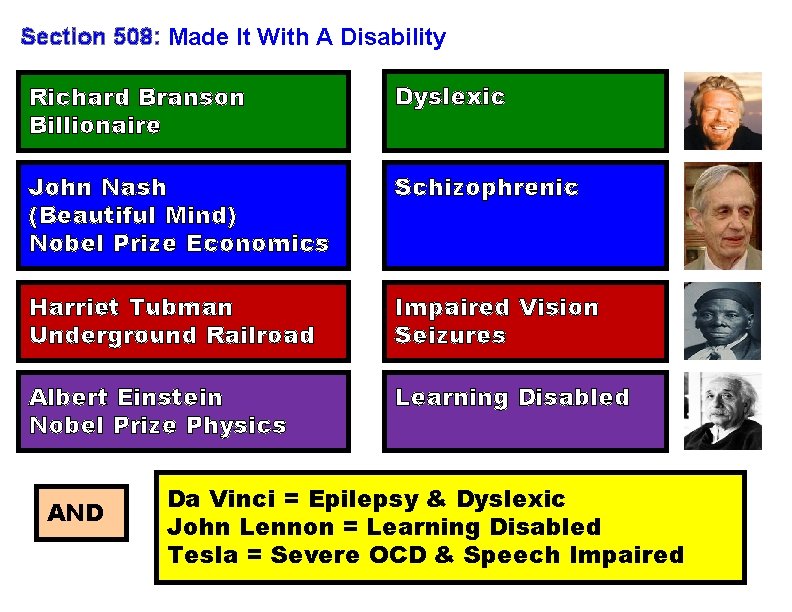
Section 508: Made It With A Disability Richard Branson Billionaire Dyslexic John Nash (Beautiful Mind) Nobel Prize Economics Schizophrenic Harriet Tubman Underground Railroad Impaired Vision Seizures Albert Einstein Nobel Prize Physics Learning Disabled AND Da Vinci = Epilepsy & Dyslexic John Lennon = Learning Disabled Tesla = Severe OCD & Speech Impaired
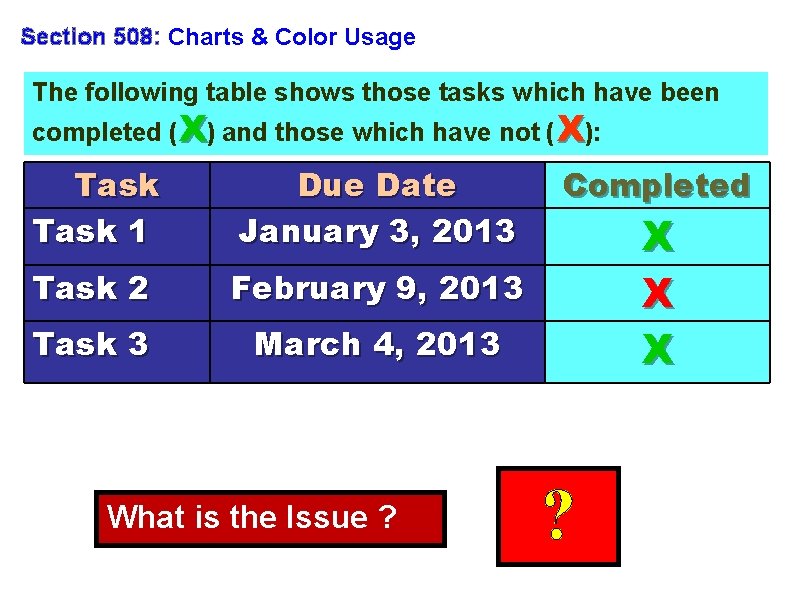
Section 508: Charts & Color Usage The following table shows those tasks which have been completed (X) and those which have not (X): Task 1 Due Date January 3, 2013 Task 2 February 9, 2013 Task 3 March 4, 2013 What is the Issue ? Completed X X X ?
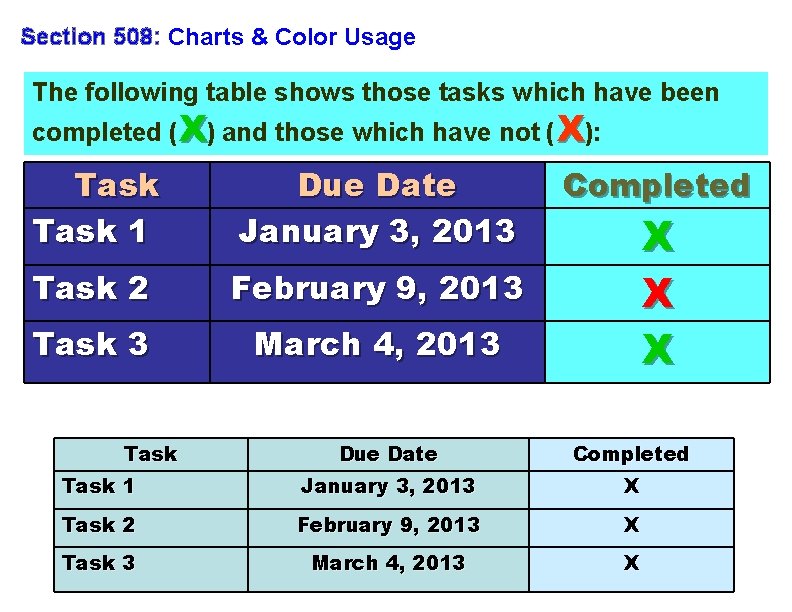
Section 508: Charts & Color Usage The following table shows those tasks which have been completed (X) and those which have not (X): Task 1 Due Date January 3, 2013 Task 2 February 9, 2013 Task 3 March 4, 2013 Task Completed X X X Due Date Completed Task 1 January 3, 2013 X Task 2 February 9, 2013 X Task 3 March 4, 2013 X
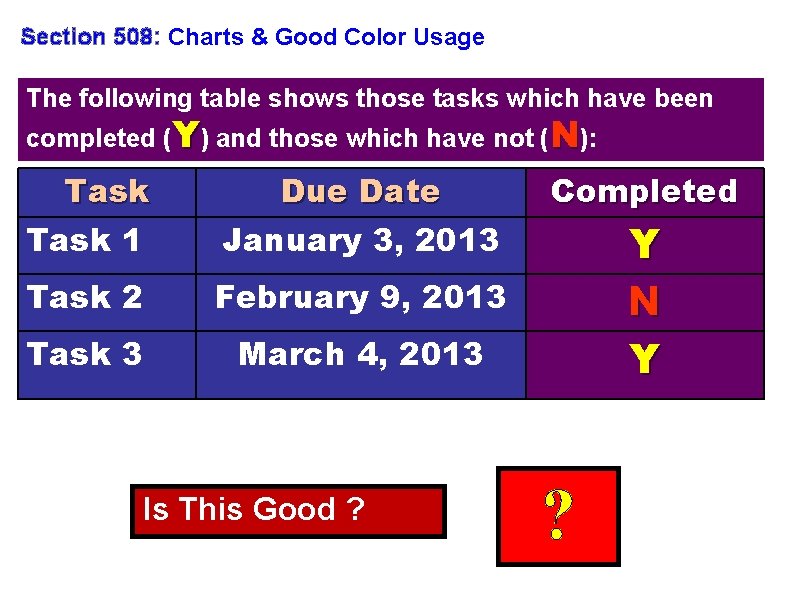
Section 508: Charts & Good Color Usage The following table shows those tasks which have been completed (Y) and those which have not (N): Task 1 Due Date January 3, 2013 Task 2 February 9, 2013 Task 3 March 4, 2013 Is This Good ? Completed Y N Y ?
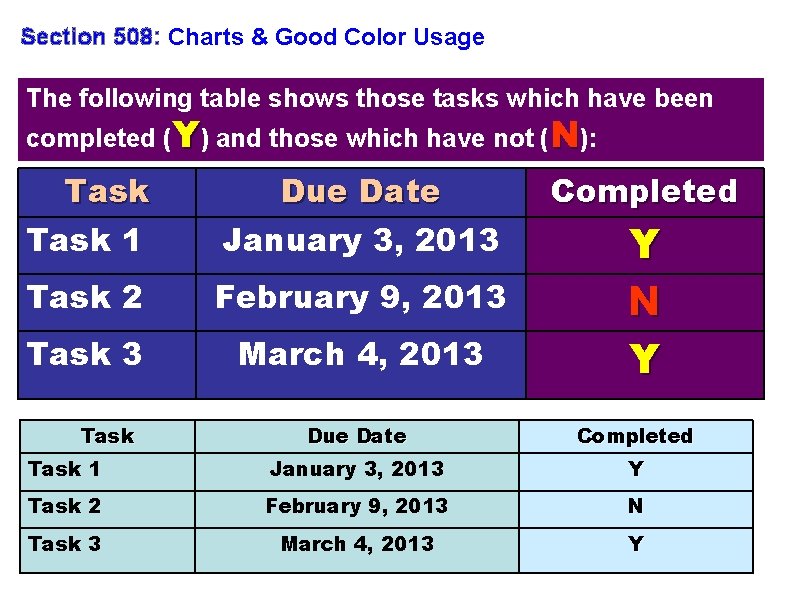
Section 508: Charts & Good Color Usage The following table shows those tasks which have been completed (Y) and those which have not (N): Task 1 Due Date January 3, 2013 Task 2 February 9, 2013 Task 3 March 4, 2013 Task Completed Y N Y Due Date Completed Task 1 January 3, 2013 Y Task 2 February 9, 2013 N Task 3 March 4, 2013 Y
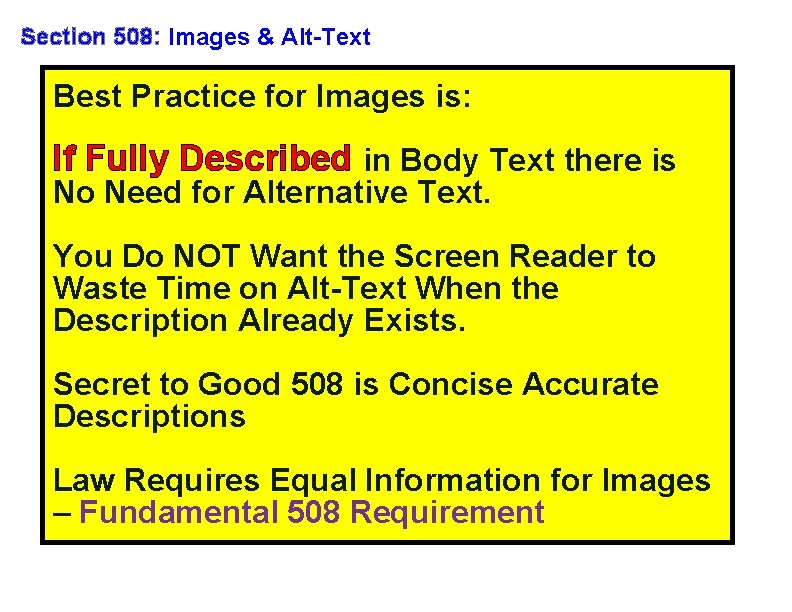
Section 508: Images & Alt-Text Best Practice for Images is: If Fully Described in Body Text there is No Need for Alternative Text. You Do NOT Want the Screen Reader to Waste Time on Alt-Text When the Description Already Exists. Secret to Good 508 is Concise Accurate Descriptions Law Requires Equal Information for Images – Fundamental 508 Requirement
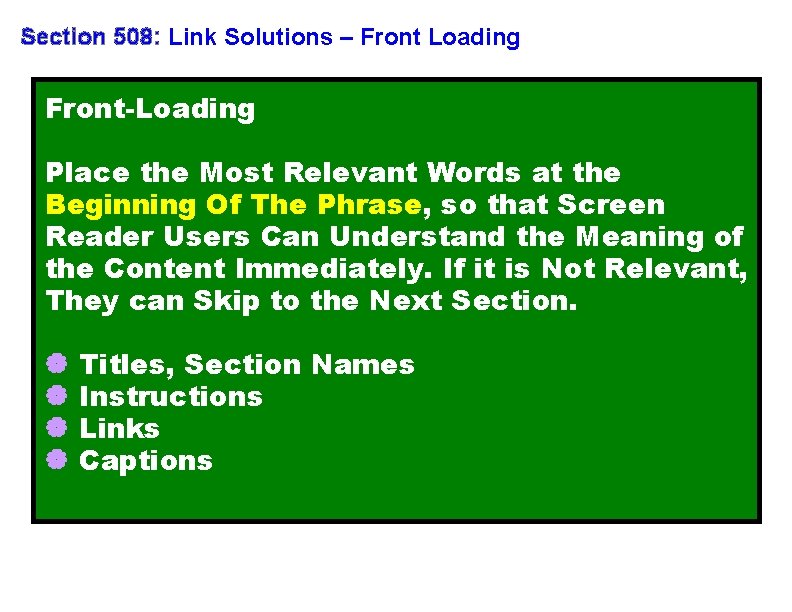
Section 508: Link Solutions – Front Loading Front-Loading Place the Most Relevant Words at the Beginning Of The Phrase, so that Screen Reader Users Can Understand the Meaning of the Content Immediately. If it is Not Relevant, They can Skip to the Next Section. Titles, Section Names Instructions Links Captions
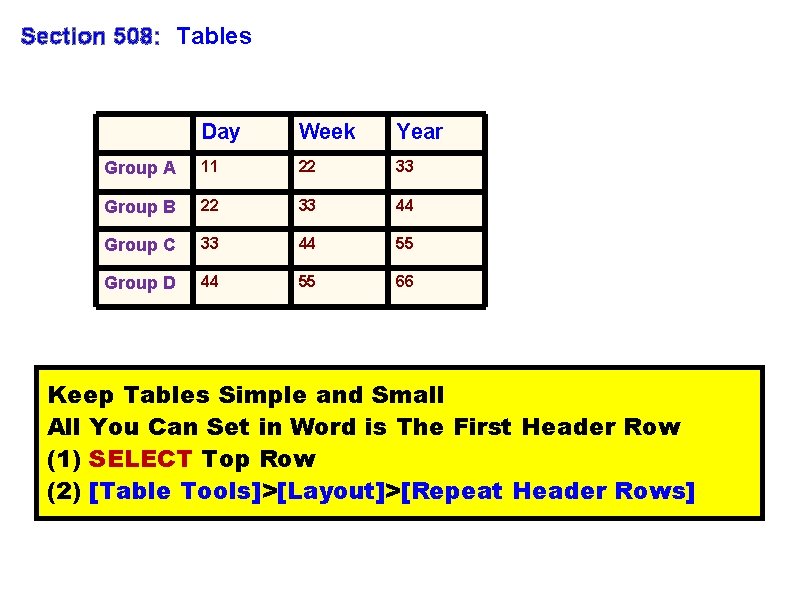
Section 508: Tables Day Week Year Group A 11 22 33 Group B 22 33 44 Group C 33 44 55 Group D 44 55 66 Keep Tables Simple and Small All You Can Set in Word is The First Header Row (1) SELECT Top Row (2) [Table Tools]>[Layout]>[Repeat Header Rows]
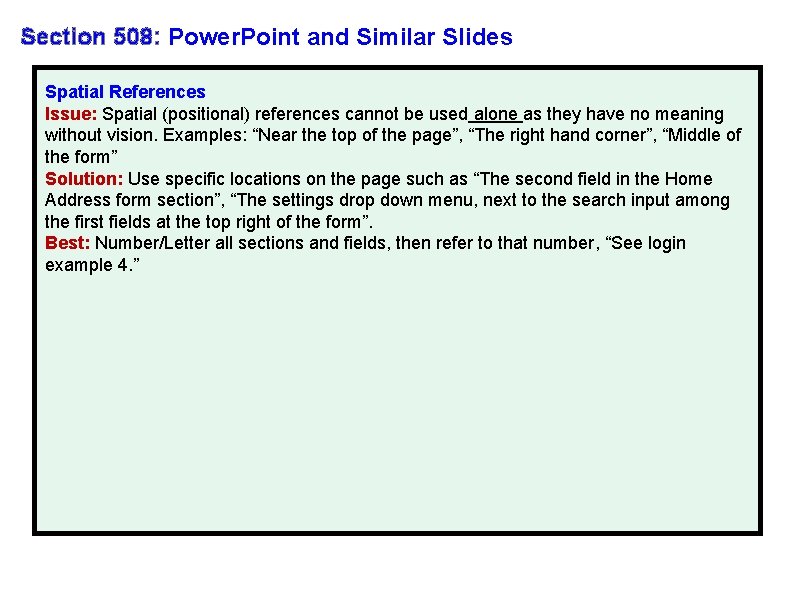
Section 508: Power. Point and Similar Slides Spatial References Issue: Spatial (positional) references cannot be used alone as they have no meaning without vision. Examples: “Near the top of the page”, “The right hand corner”, “Middle of the form” Solution: Use specific locations on the page such as “The second field in the Home Address form section”, “The settings drop down menu, next to the search input among the first fields at the top right of the form”. Best: Number/Letter all sections and fields, then refer to that number, “See login example 4. ”
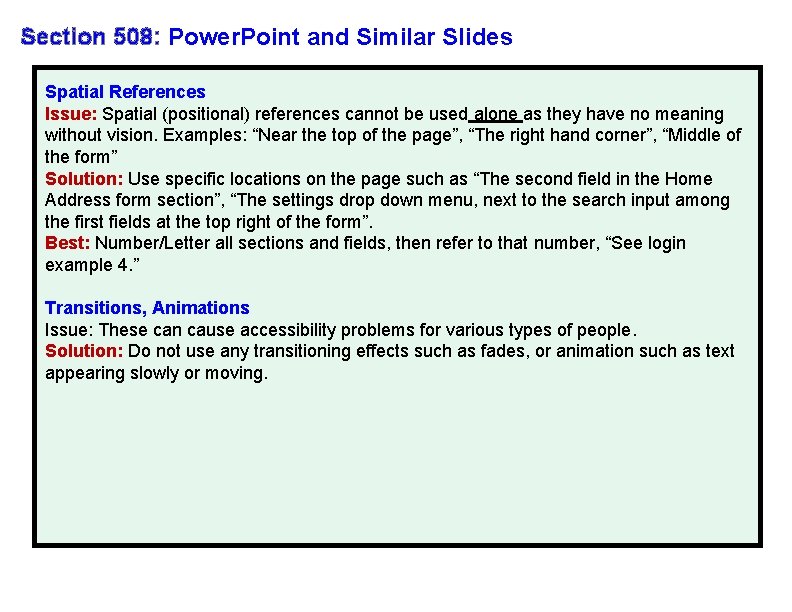
Section 508: Power. Point and Similar Slides Spatial References Issue: Spatial (positional) references cannot be used alone as they have no meaning without vision. Examples: “Near the top of the page”, “The right hand corner”, “Middle of the form” Solution: Use specific locations on the page such as “The second field in the Home Address form section”, “The settings drop down menu, next to the search input among the first fields at the top right of the form”. Best: Number/Letter all sections and fields, then refer to that number, “See login example 4. ” Transitions, Animations Issue: These can cause accessibility problems for various types of people. Solution: Do not use any transitioning effects such as fades, or animation such as text appearing slowly or moving.
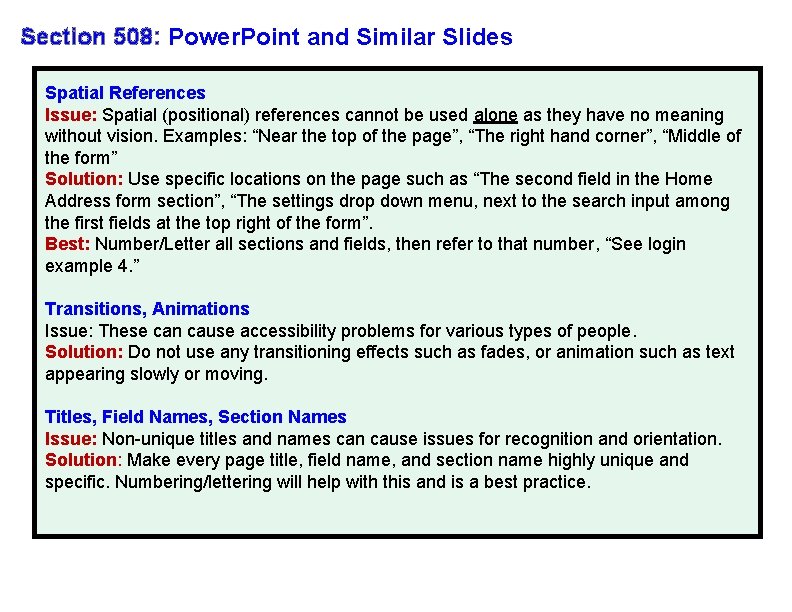
Section 508: Power. Point and Similar Slides Spatial References Issue: Spatial (positional) references cannot be used alone as they have no meaning without vision. Examples: “Near the top of the page”, “The right hand corner”, “Middle of the form” Solution: Use specific locations on the page such as “The second field in the Home Address form section”, “The settings drop down menu, next to the search input among the first fields at the top right of the form”. Best: Number/Letter all sections and fields, then refer to that number, “See login example 4. ” Transitions, Animations Issue: These can cause accessibility problems for various types of people. Solution: Do not use any transitioning effects such as fades, or animation such as text appearing slowly or moving. Titles, Field Names, Section Names Issue: Non-unique titles and names can cause issues for recognition and orientation. Solution: Make every page title, field name, and section name highly unique and specific. Numbering/lettering will help with this and is a best practice.
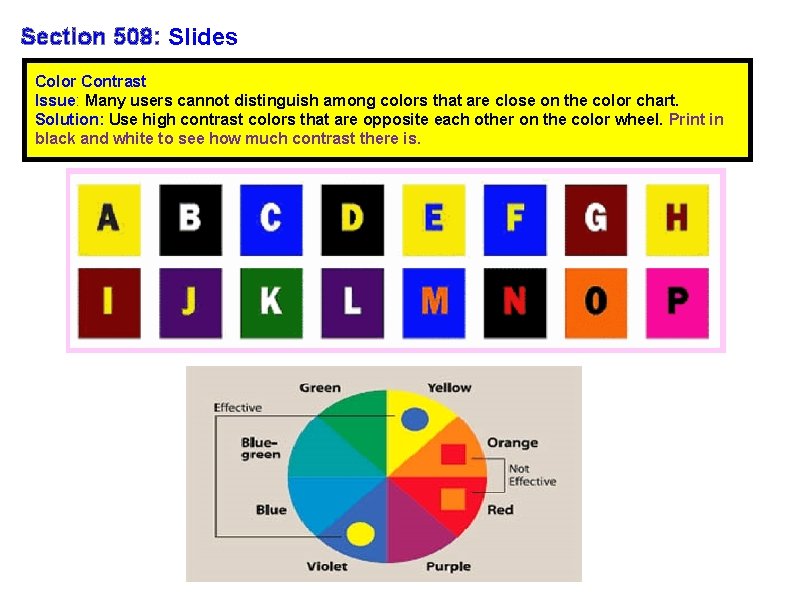
Section 508: Slides Color Contrast Issue: Many users cannot distinguish among colors that are close on the color chart. Solution: Use high contrast colors that are opposite each other on the color wheel. Print in black and white to see how much contrast there is.
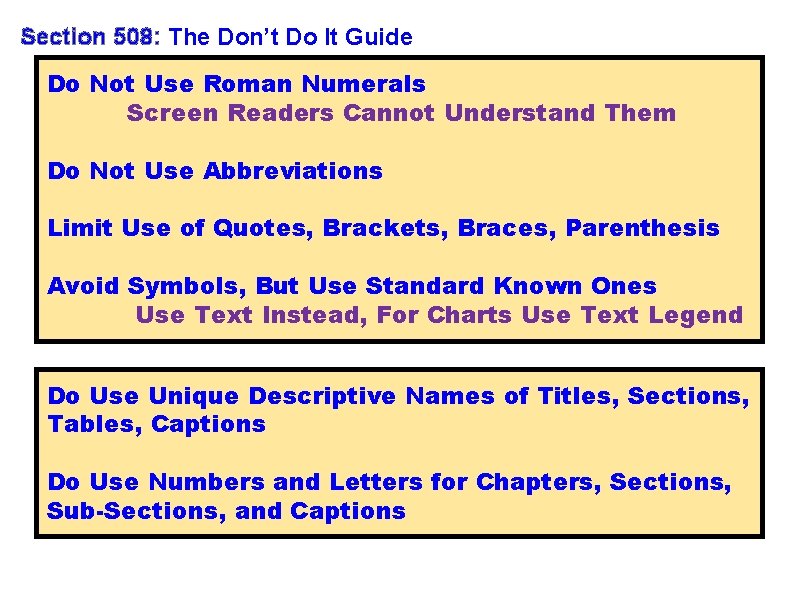
Section 508: The Don’t Do It Guide Do Not Use Roman Numerals Screen Readers Cannot Understand Them Do Not Use Abbreviations Limit Use of Quotes, Brackets, Braces, Parenthesis Avoid Symbols, But Use Standard Known Ones Use Text Instead, For Charts Use Text Legend Do Use Unique Descriptive Names of Titles, Sections, Tables, Captions Do Use Numbers and Letters for Chapters, Sections, Sub-Sections, and Captions

Section 508: Sans-Serif Fonts Arial Black Bell Gothic Berlin Sans Calibri Candara Comic Sans Consolas Eras Franklin Gothic Gill Sans Kozuka Gothic Lucinda Sans Myriad Pro Tahoma Trebuchet TW Cent MT Verdana
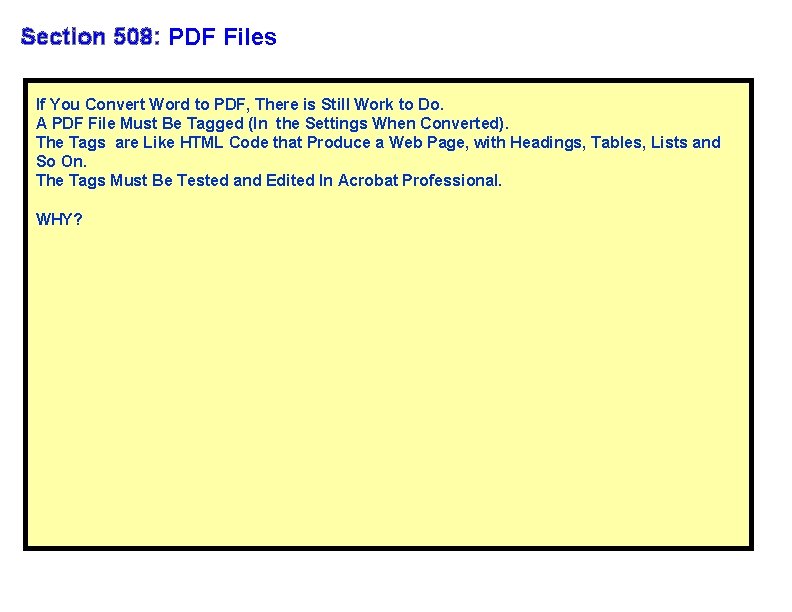
Section 508: PDF Files If You Convert Word to PDF, There is Still Work to Do. A PDF File Must Be Tagged (In the Settings When Converted). The Tags are Like HTML Code that Produce a Web Page, with Headings, Tables, Lists and So On. The Tags Must Be Tested and Edited In Acrobat Professional. WHY?
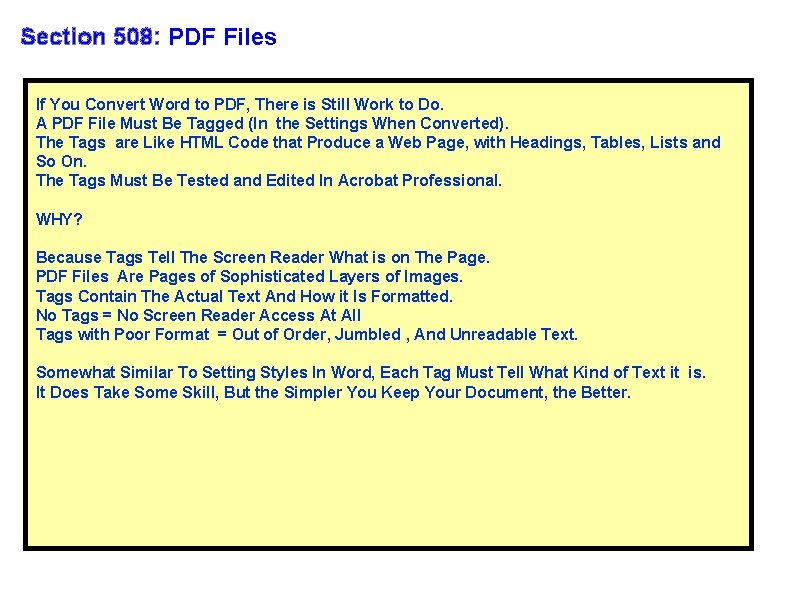
Section 508: PDF Files If You Convert Word to PDF, There is Still Work to Do. A PDF File Must Be Tagged (In the Settings When Converted). The Tags are Like HTML Code that Produce a Web Page, with Headings, Tables, Lists and So On. The Tags Must Be Tested and Edited In Acrobat Professional. WHY? Because Tags Tell The Screen Reader What is on The Page. PDF Files Are Pages of Sophisticated Layers of Images. Tags Contain The Actual Text And How it Is Formatted. No Tags = No Screen Reader Access At All Tags with Poor Format = Out of Order, Jumbled , And Unreadable Text. Somewhat Similar To Setting Styles In Word, Each Tag Must Tell What Kind of Text it is. It Does Take Some Skill, But the Simpler You Keep Your Document, the Better.
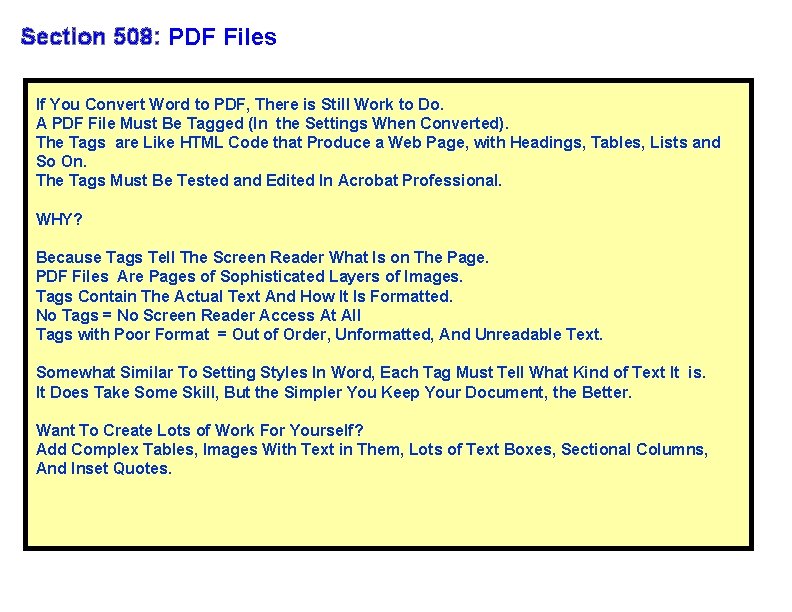
Section 508: PDF Files If You Convert Word to PDF, There is Still Work to Do. A PDF File Must Be Tagged (In the Settings When Converted). The Tags are Like HTML Code that Produce a Web Page, with Headings, Tables, Lists and So On. The Tags Must Be Tested and Edited In Acrobat Professional. WHY? Because Tags Tell The Screen Reader What Is on The Page. PDF Files Are Pages of Sophisticated Layers of Images. Tags Contain The Actual Text And How It Is Formatted. No Tags = No Screen Reader Access At All Tags with Poor Format = Out of Order, Unformatted, And Unreadable Text. Somewhat Similar To Setting Styles In Word, Each Tag Must Tell What Kind of Text It is. It Does Take Some Skill, But the Simpler You Keep Your Document, the Better. Want To Create Lots of Work For Yourself? Add Complex Tables, Images With Text in Them, Lots of Text Boxes, Sectional Columns, And Inset Quotes.
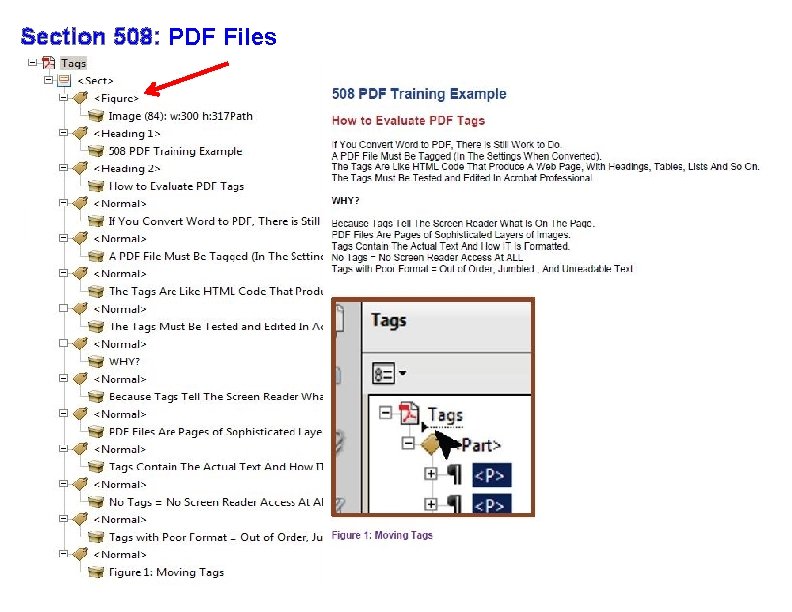
Section 508: PDF Files
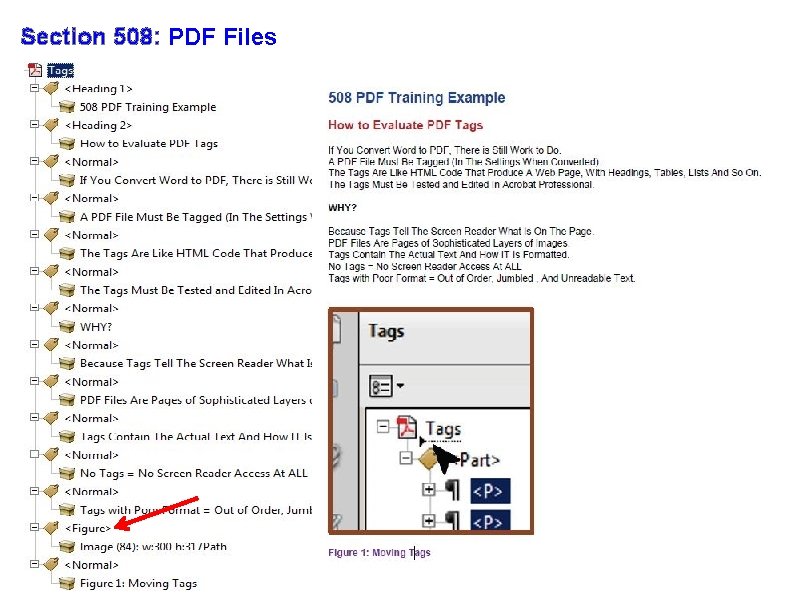
Section 508: PDF Files
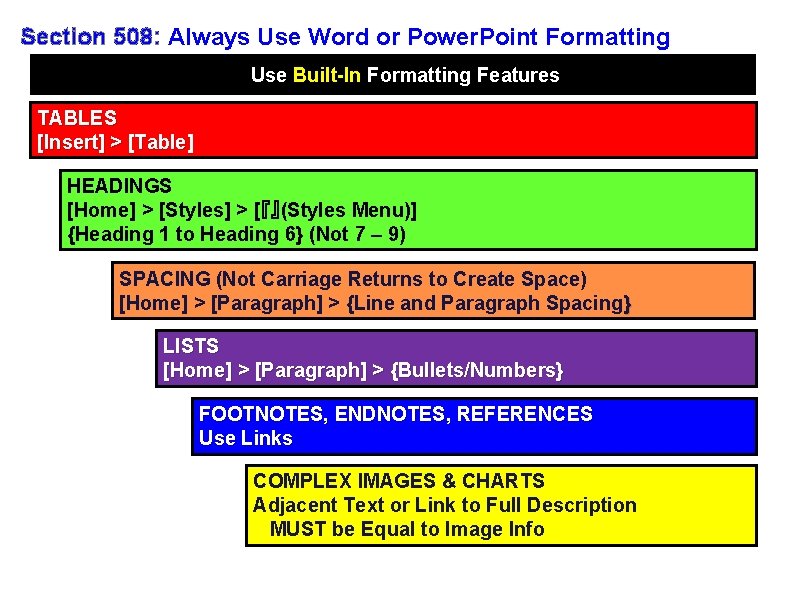
Section 508: Always Use Word or Power. Point Formatting Use Built-In Formatting Features TABLES [Insert] > [Table] HEADINGS [Home] > [Styles] > [『』(Styles Menu)] {Heading 1 to Heading 6} (Not 7 – 9) SPACING (Not Carriage Returns to Create Space) [Home] > [Paragraph] > {Line and Paragraph Spacing} LISTS [Home] > [Paragraph] > {Bullets/Numbers} FOOTNOTES, ENDNOTES, REFERENCES Use Links COMPLEX IMAGES & CHARTS Adjacent Text or Link to Full Description MUST be Equal to Image Info
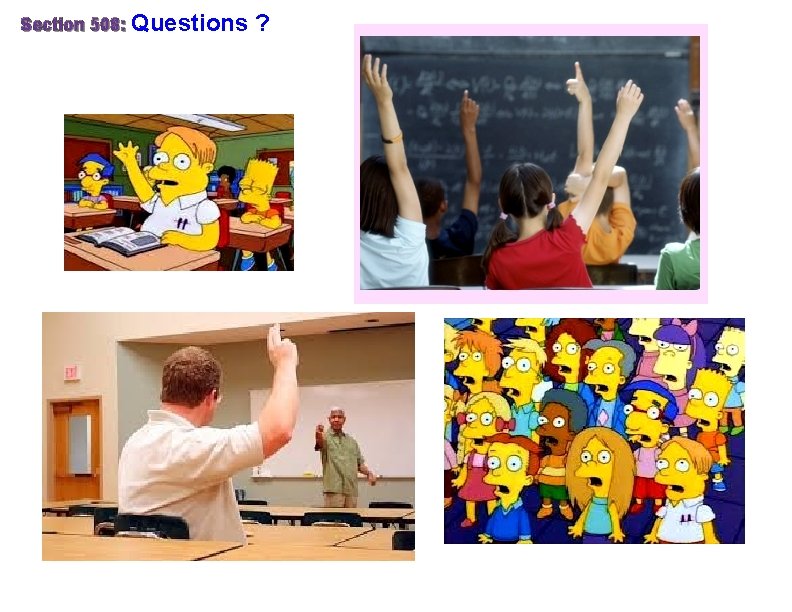
Section 508: Questions ?