Color Image Processing What is color Selective emissionreflectance

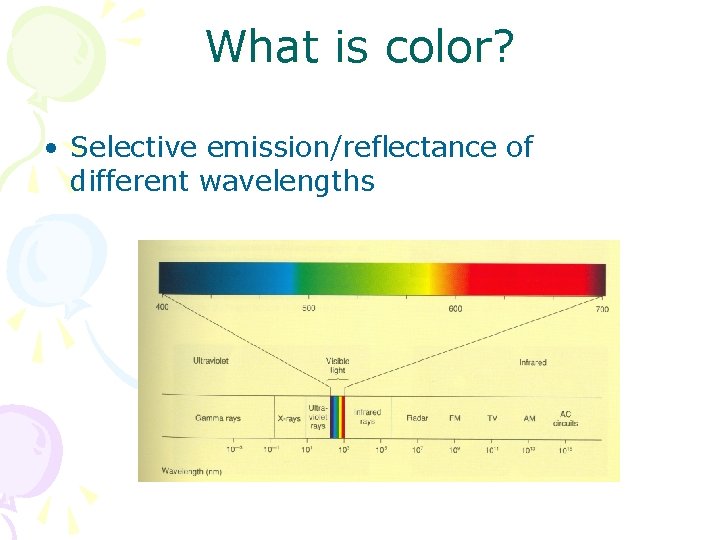
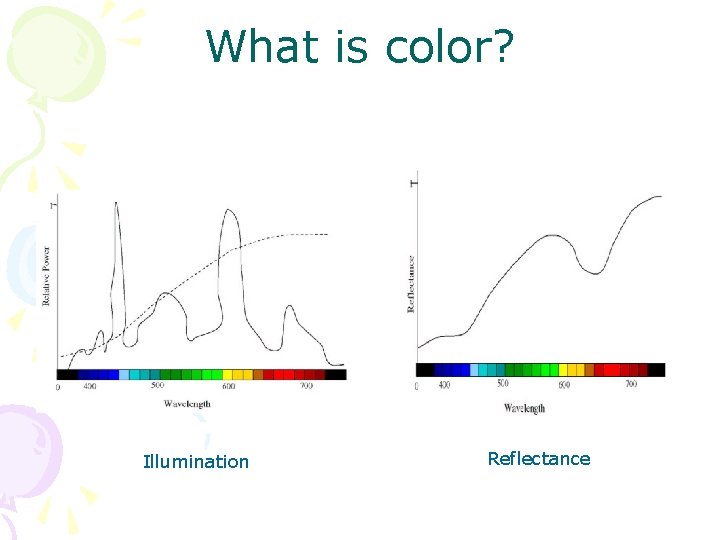
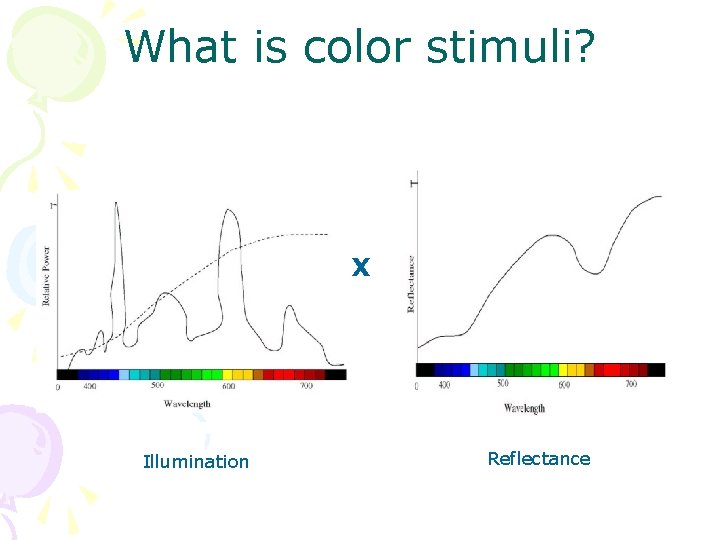
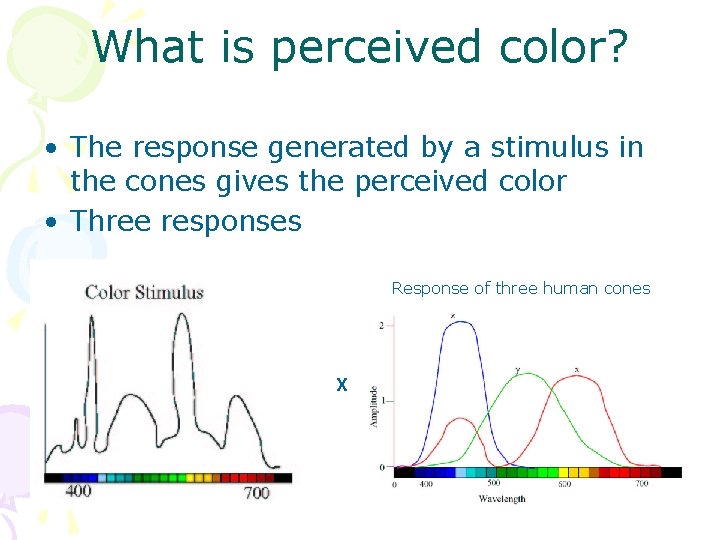
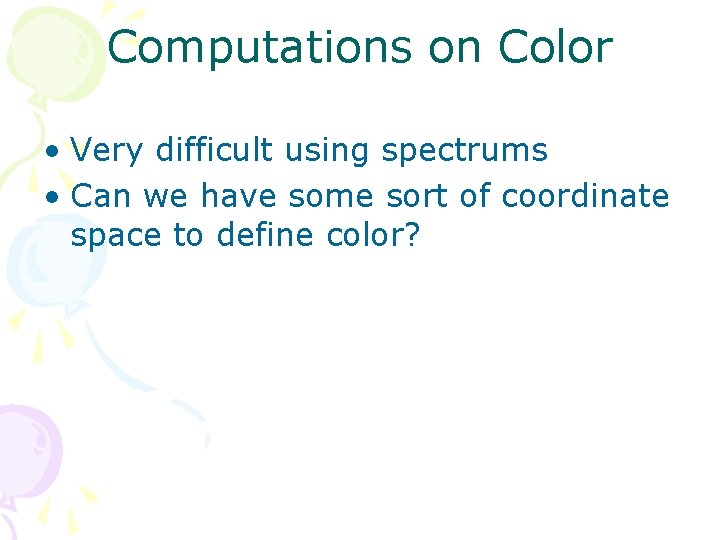
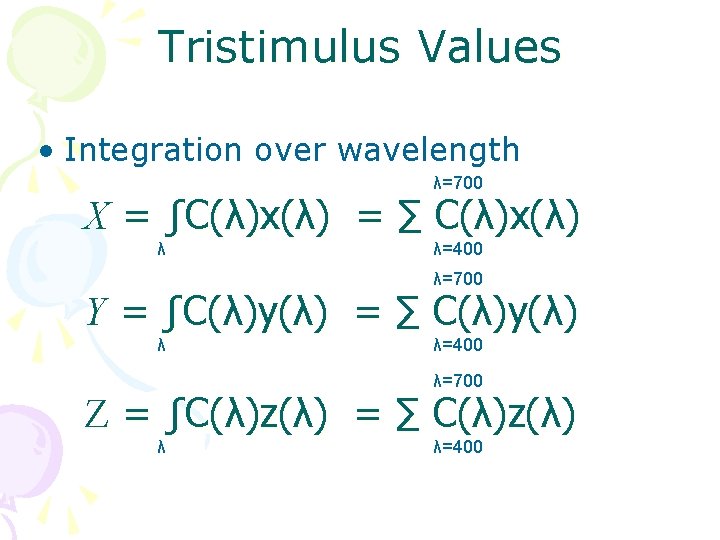
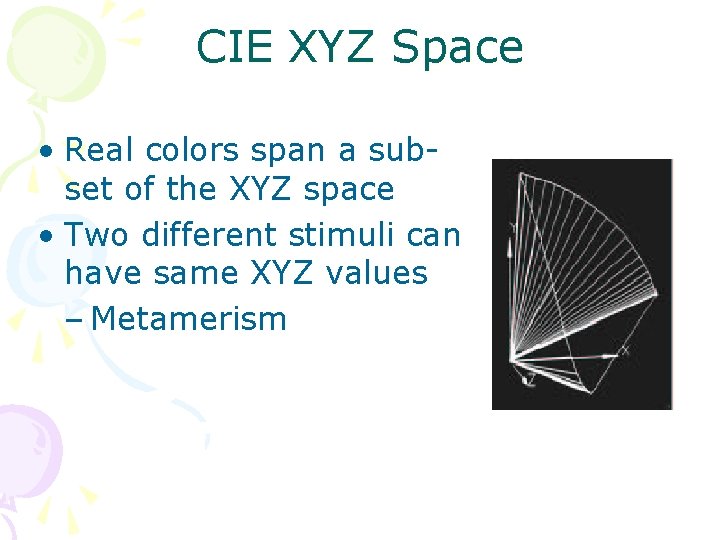
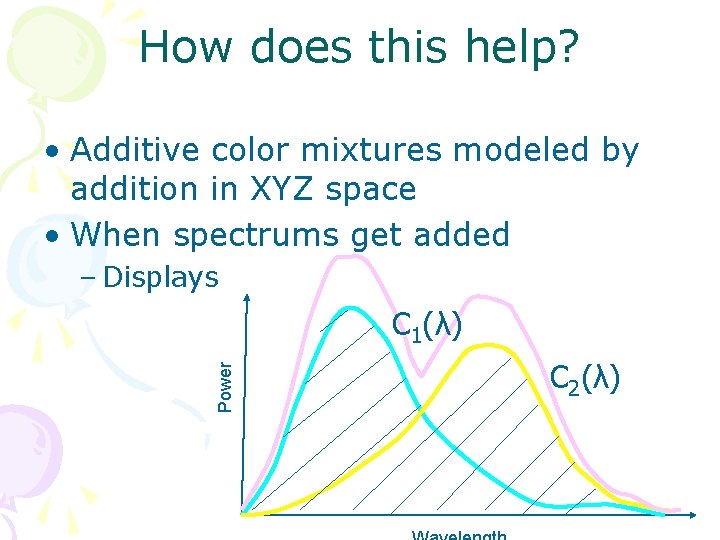
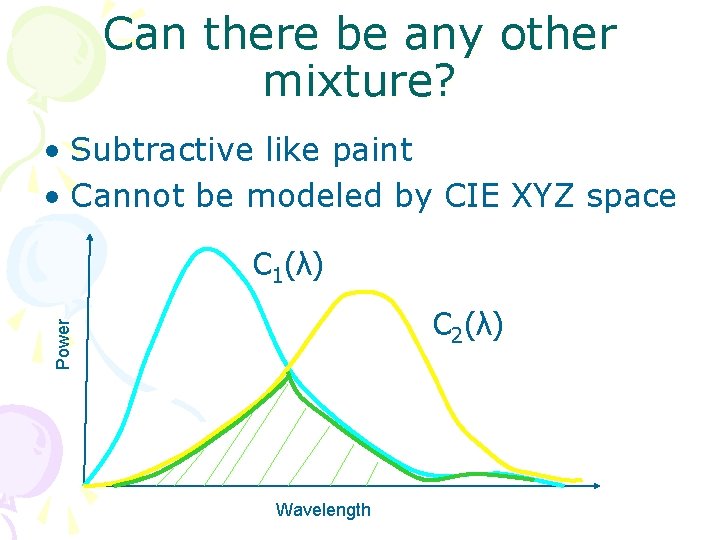
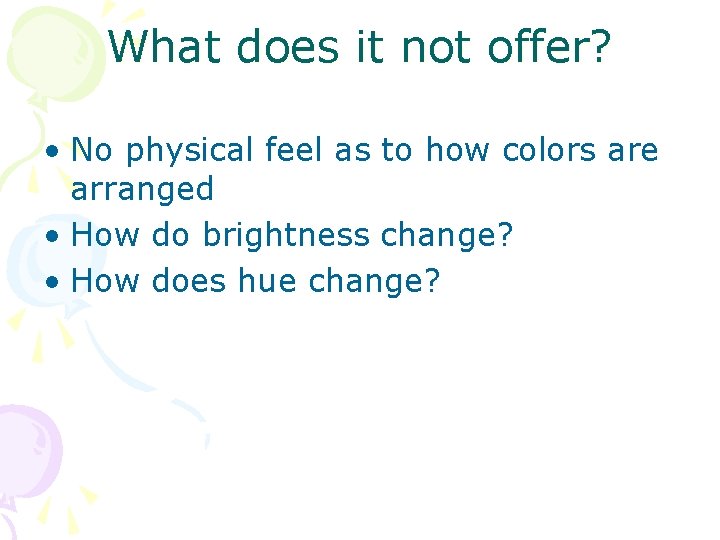
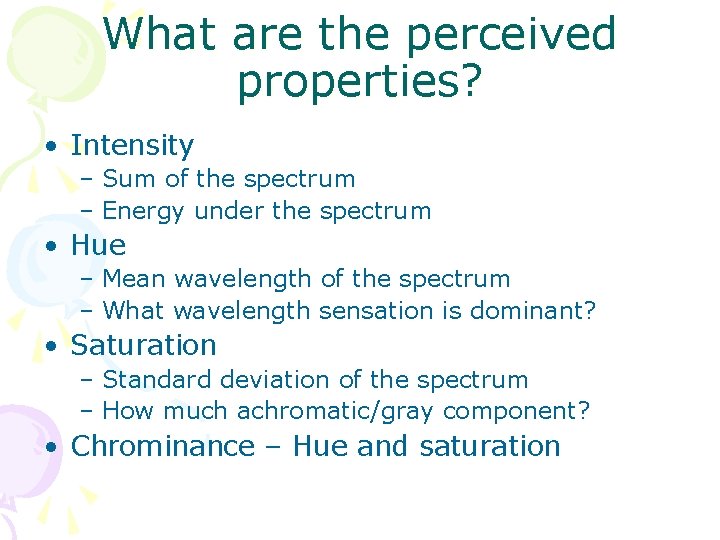
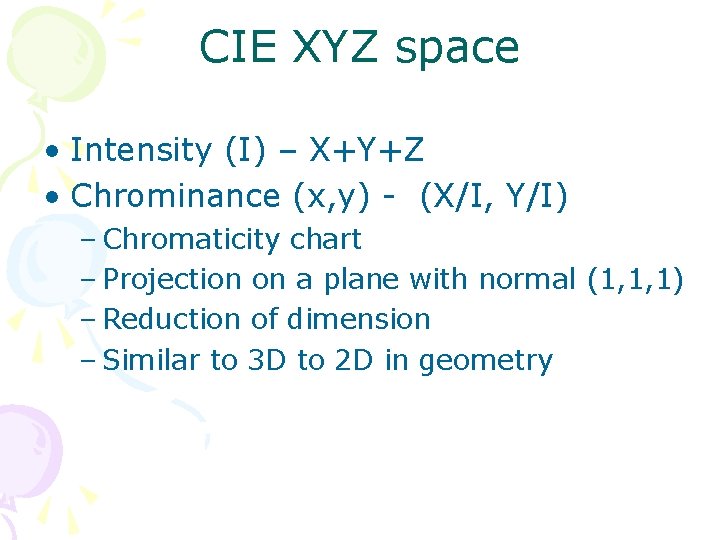
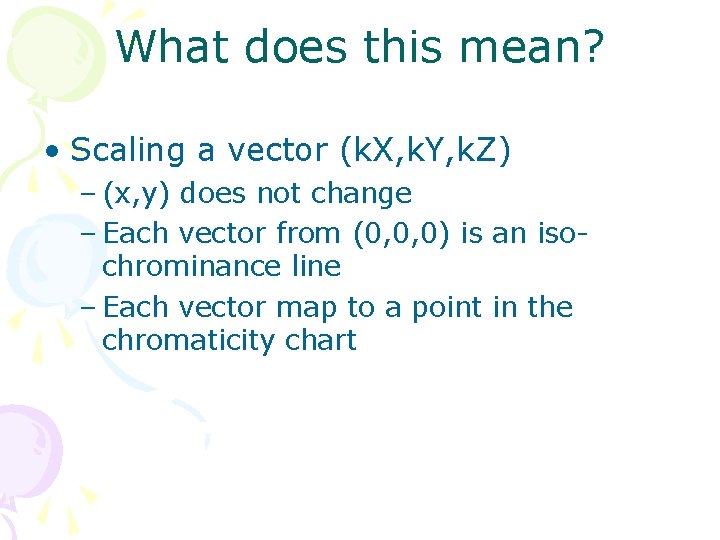
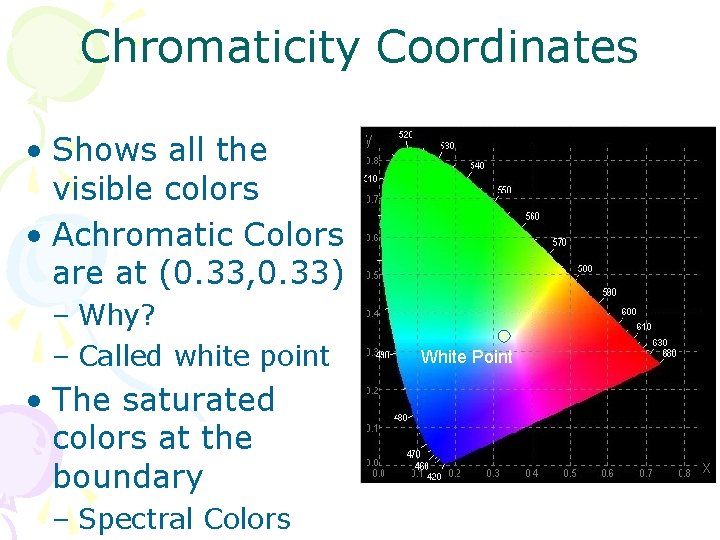
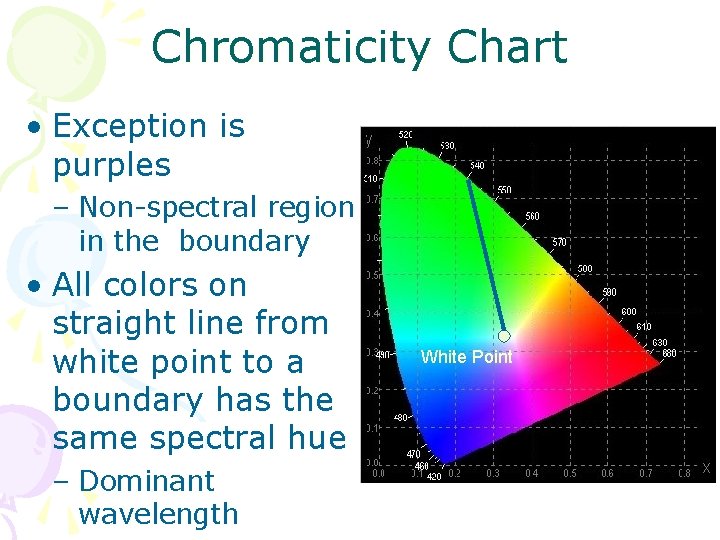
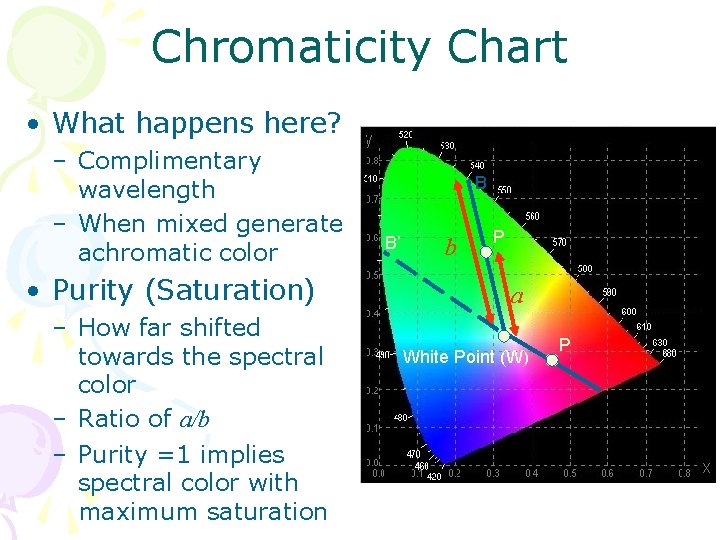
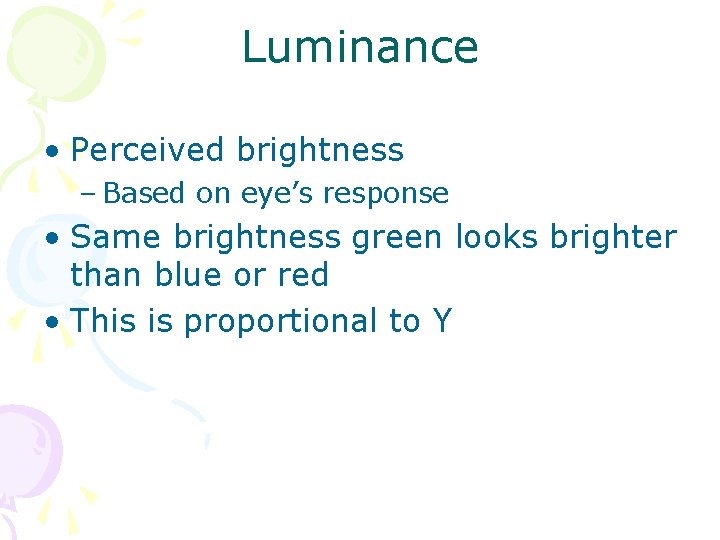
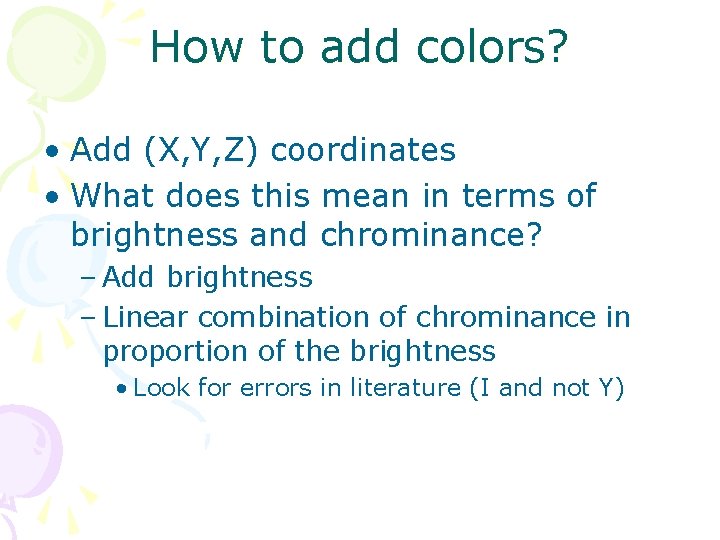
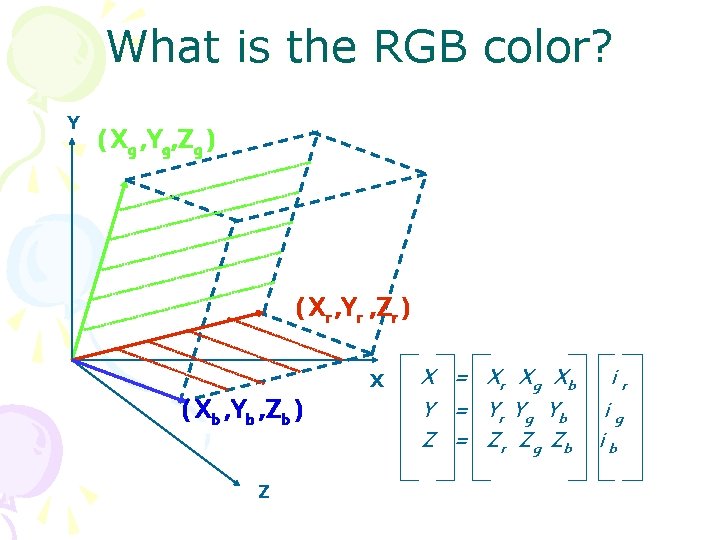
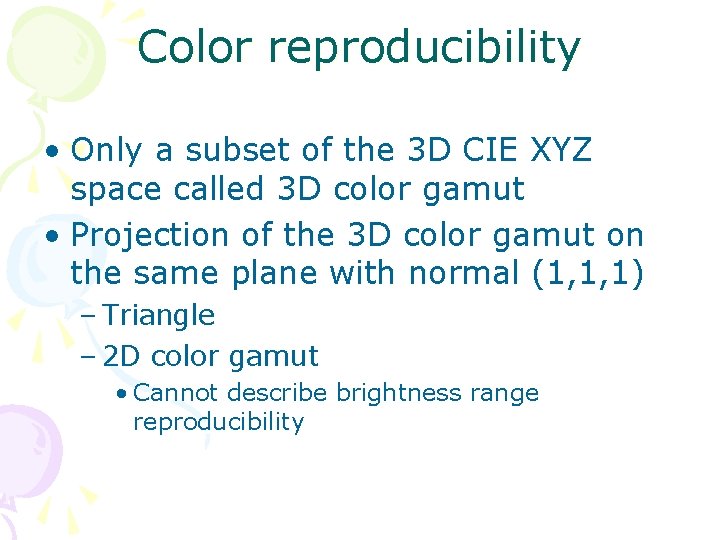
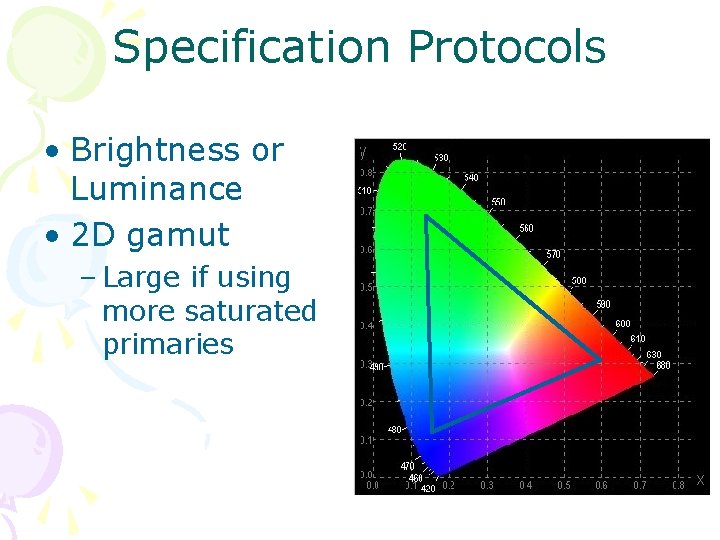
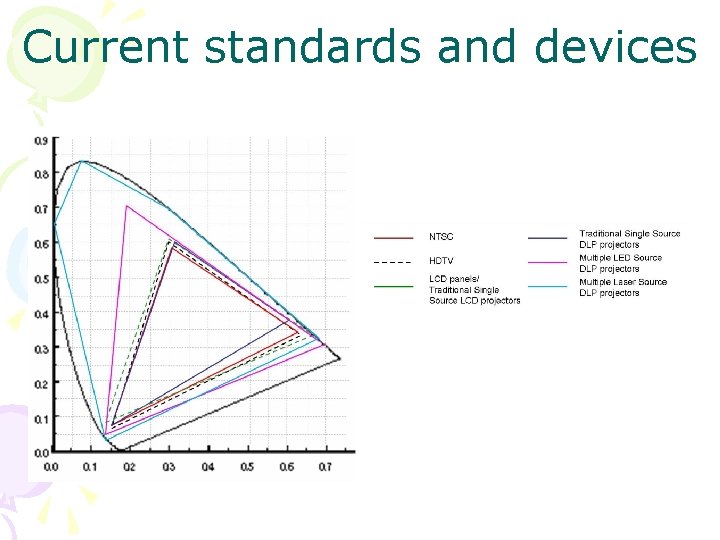
![Gamut Transformation • Assume linear gamma • [X Y Z 1] T = M Gamut Transformation • Assume linear gamma • [X Y Z 1] T = M](https://slidetodoc.com/presentation_image/691360b5947f377e87a70f8fdeaa1b67/image-24.jpg)
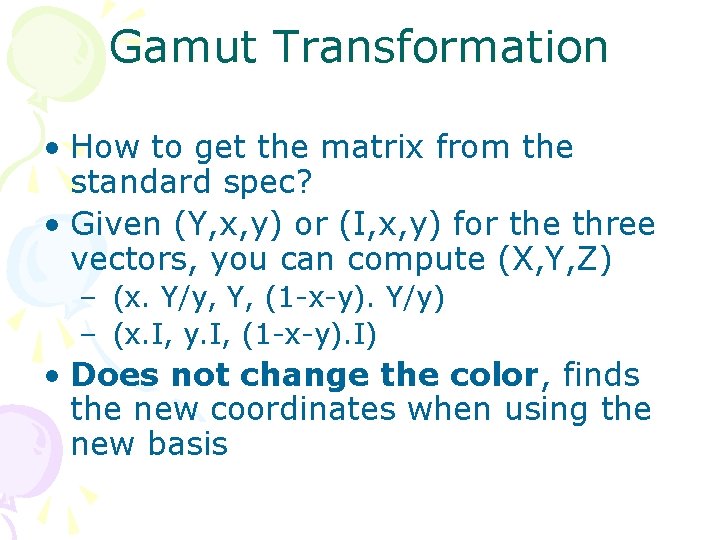
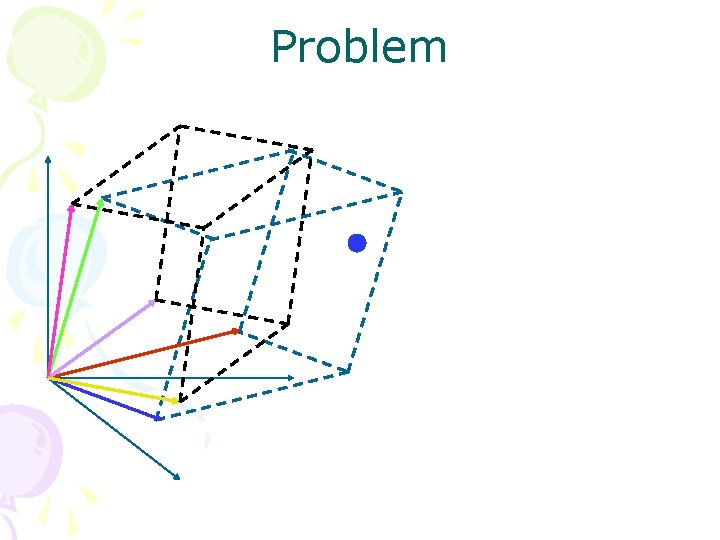
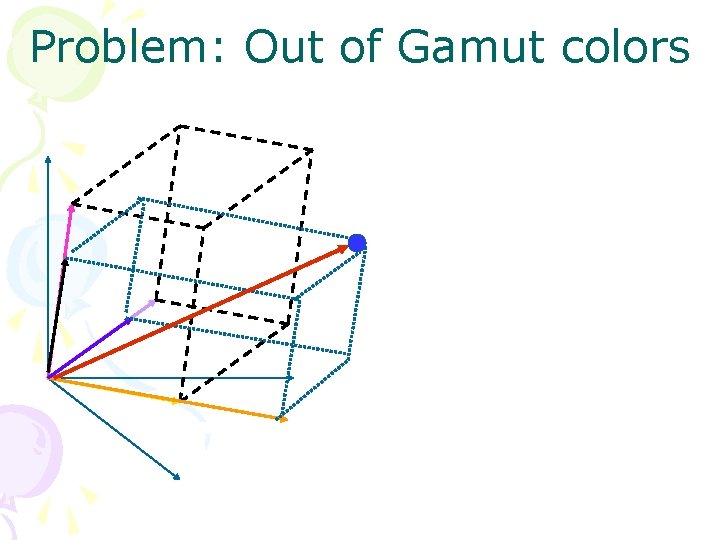
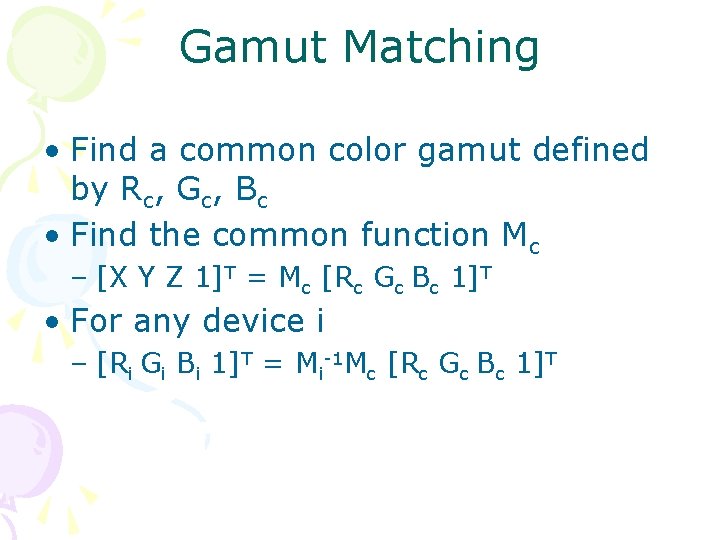
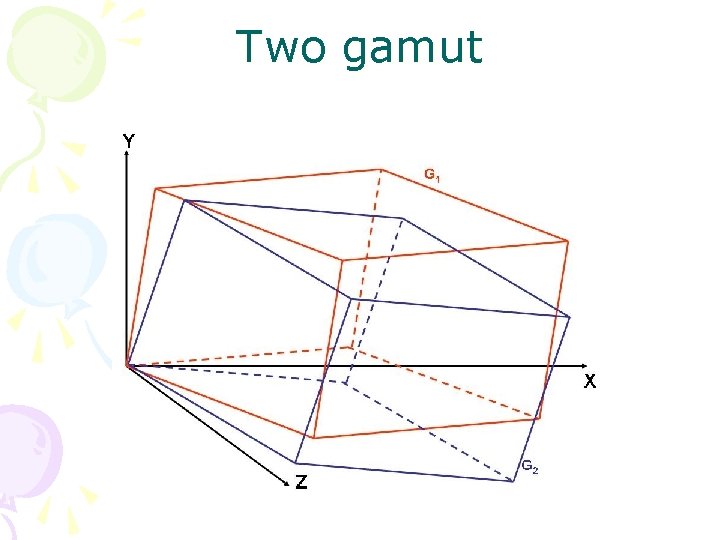
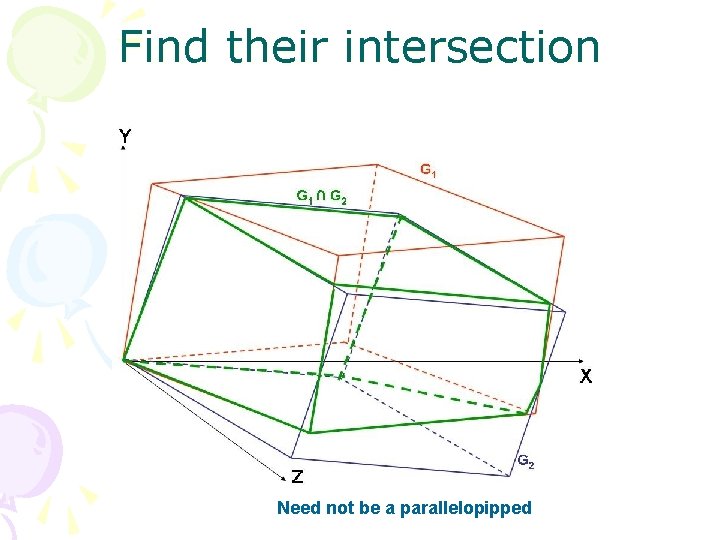
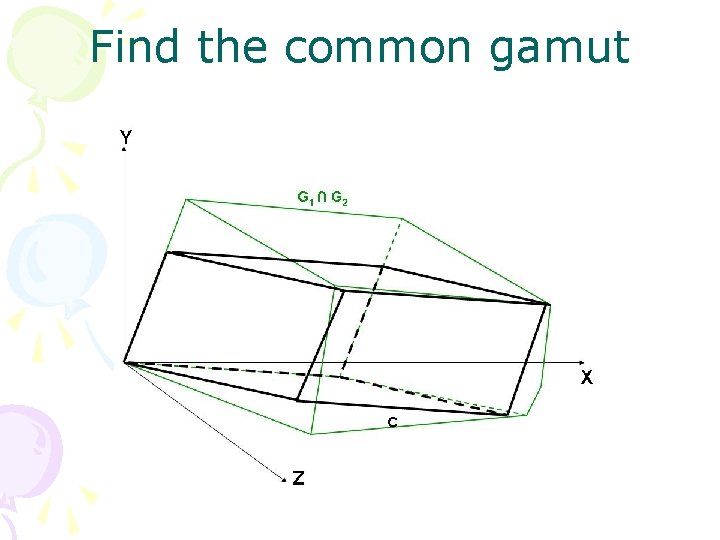
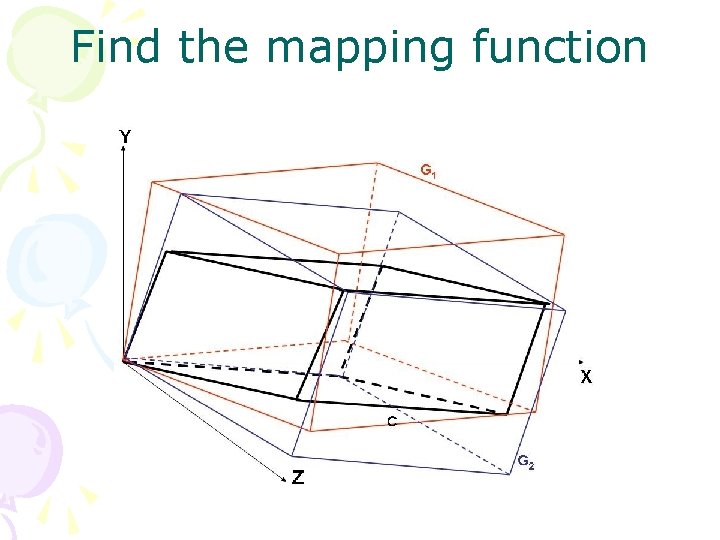
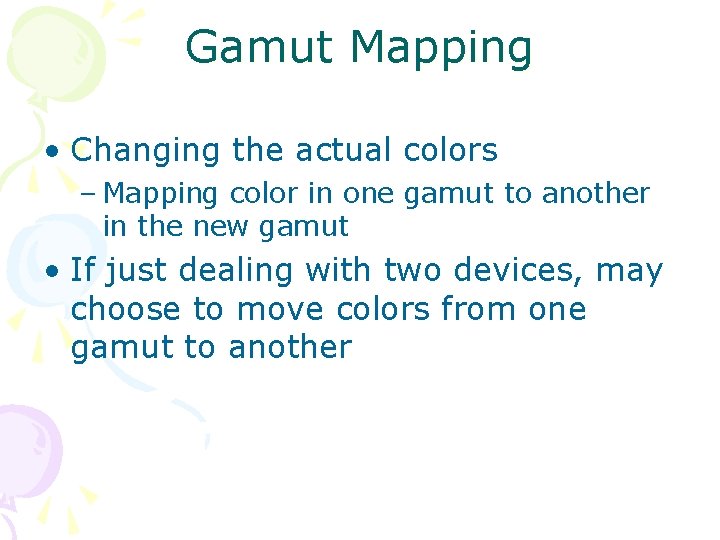
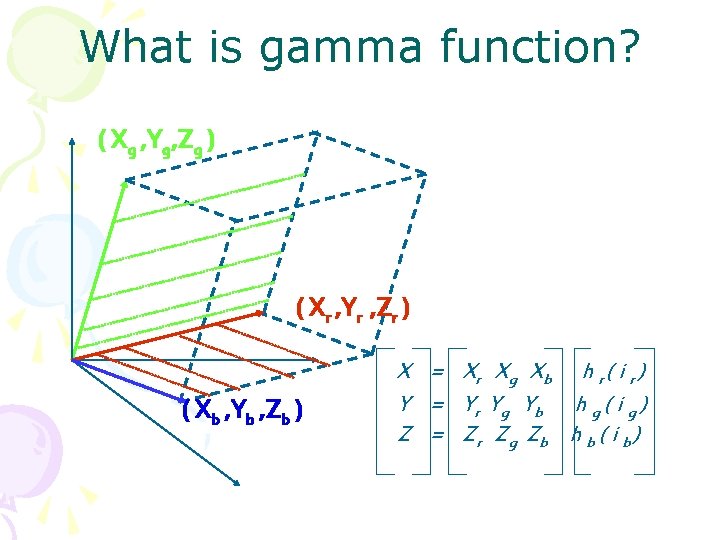
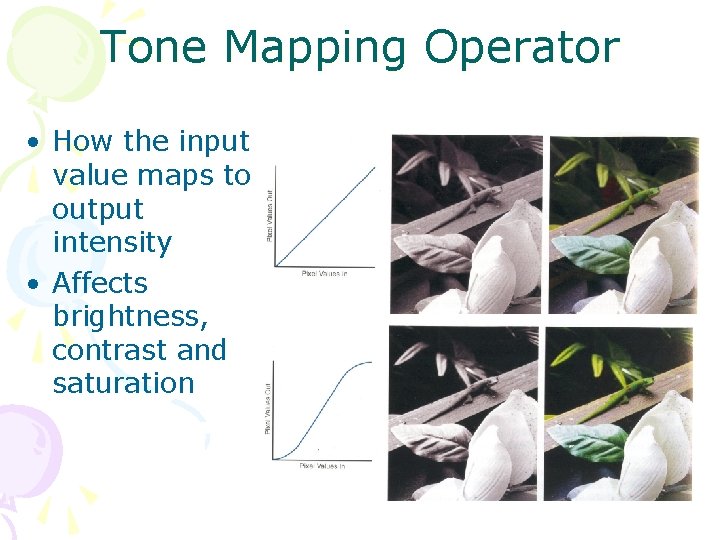
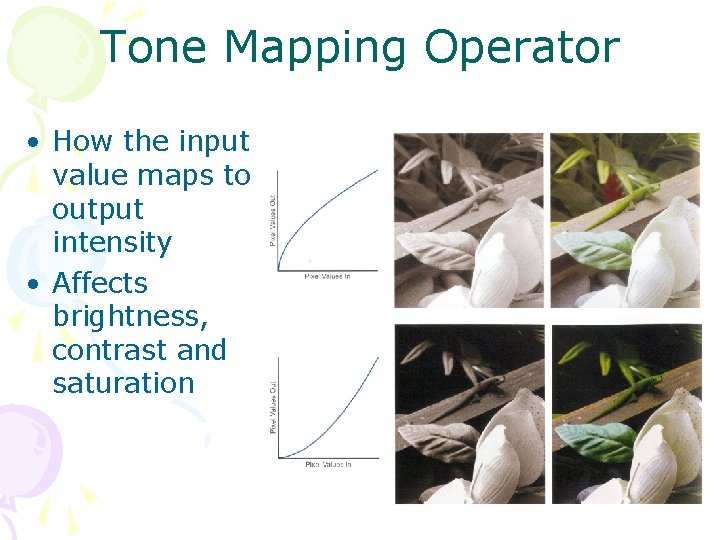
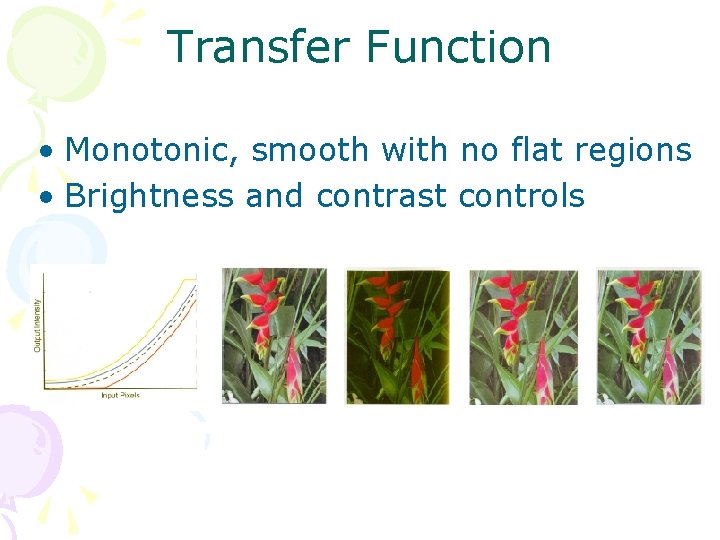
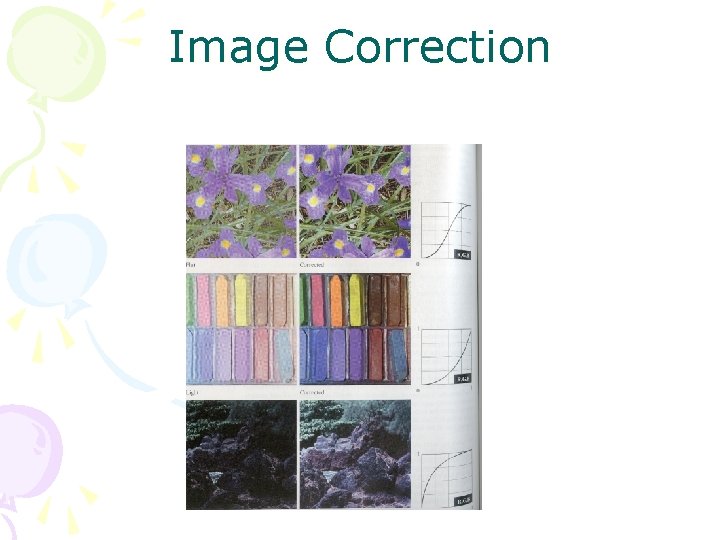
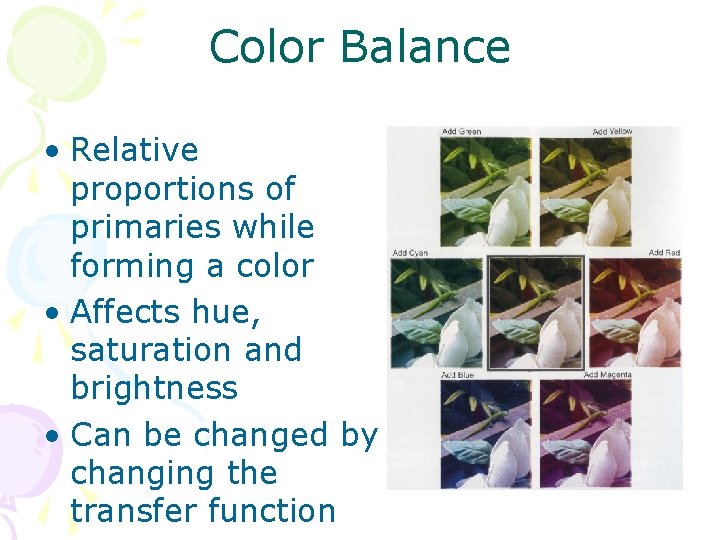
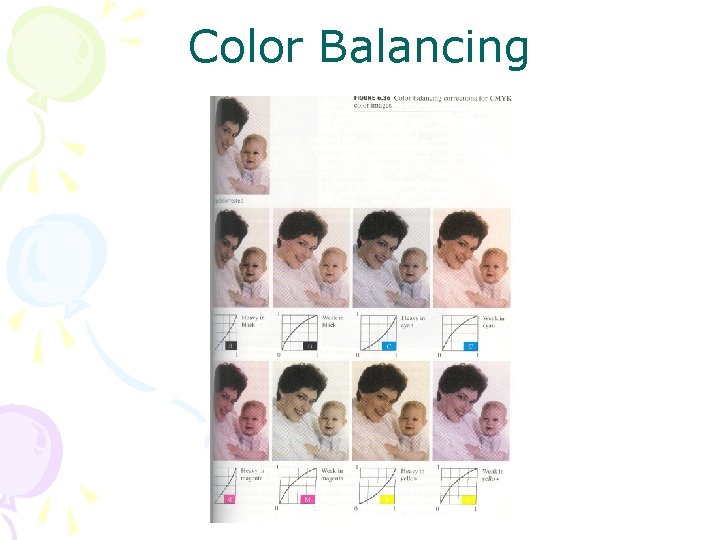
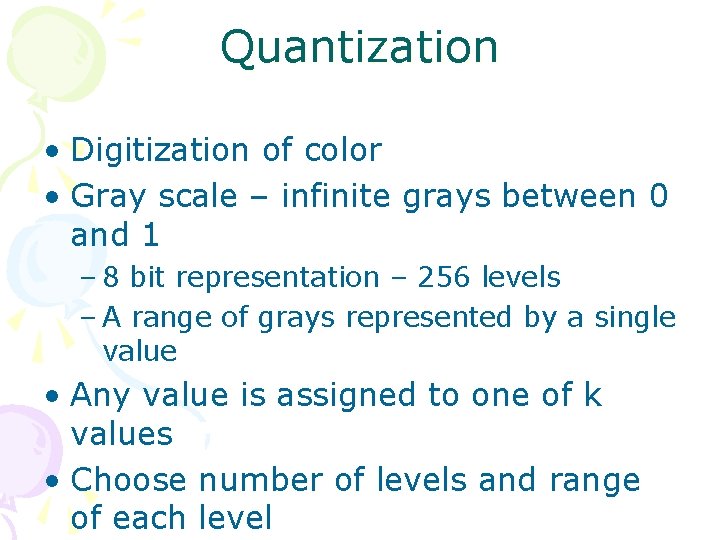
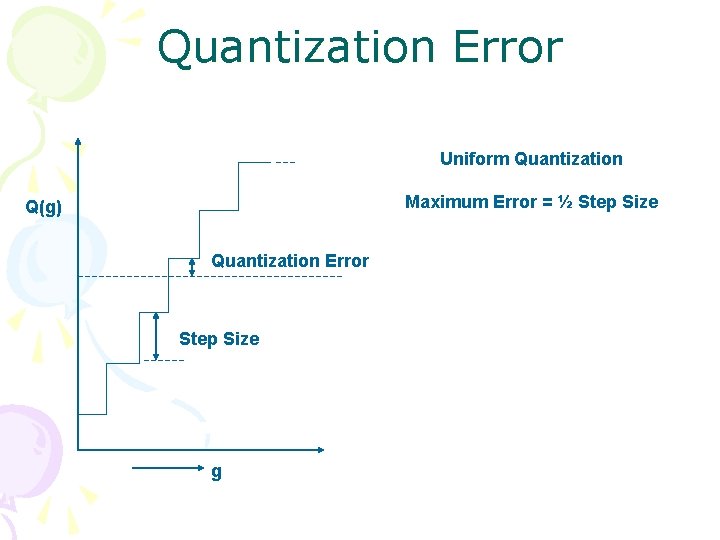
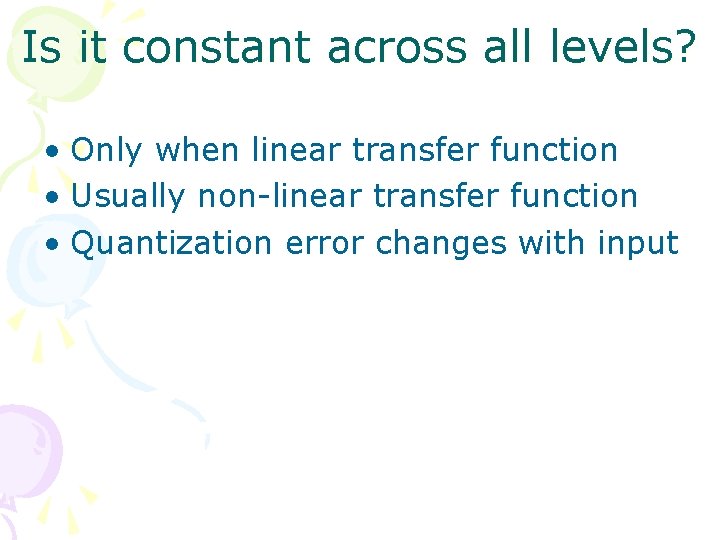
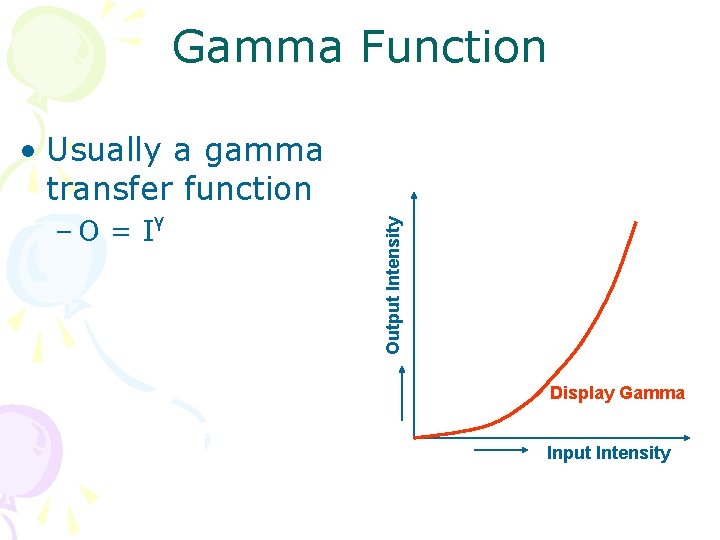
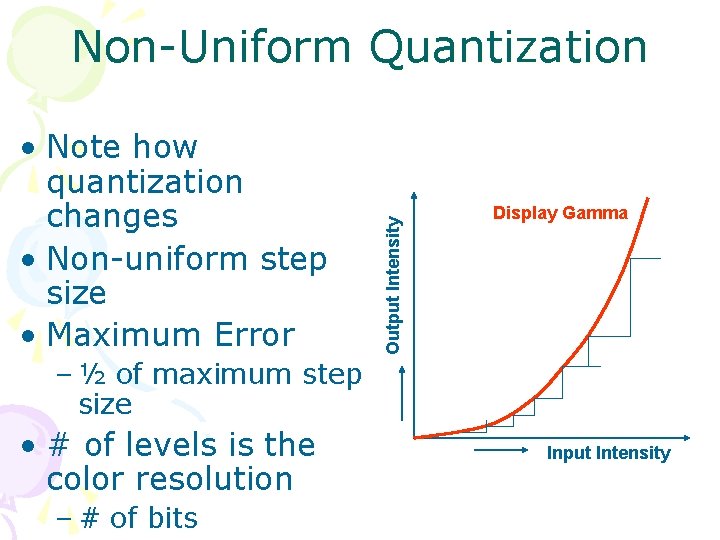
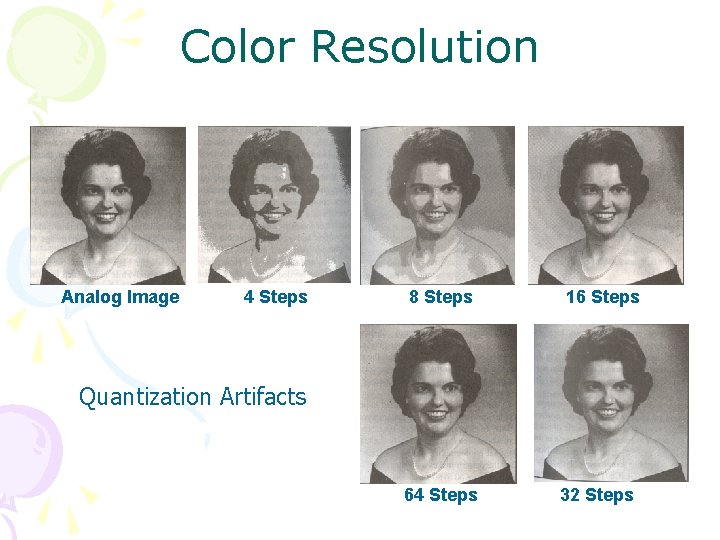
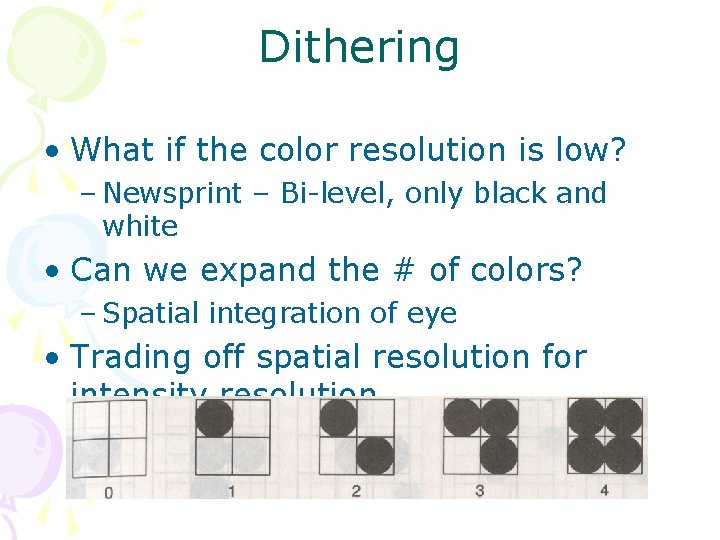
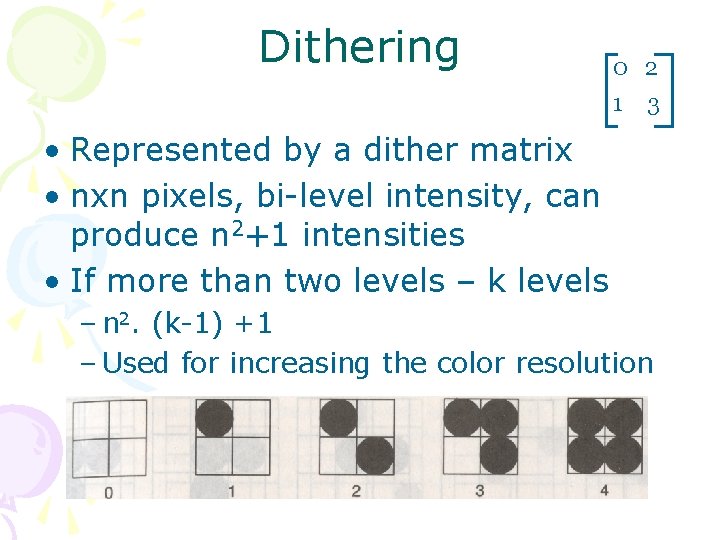
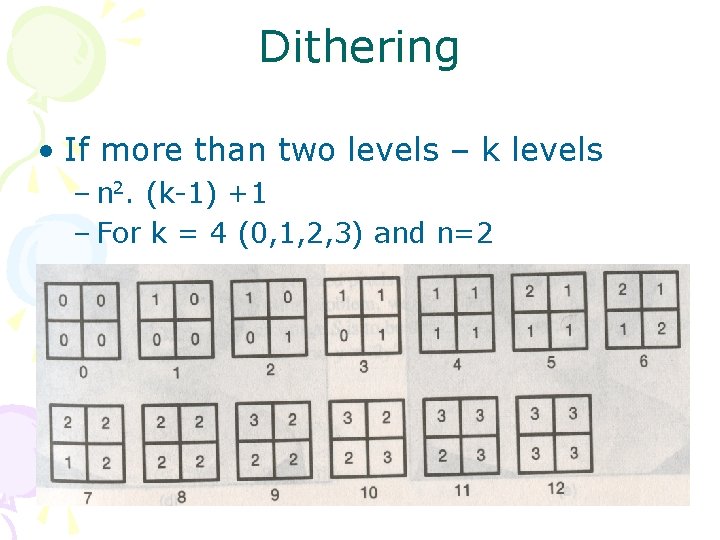
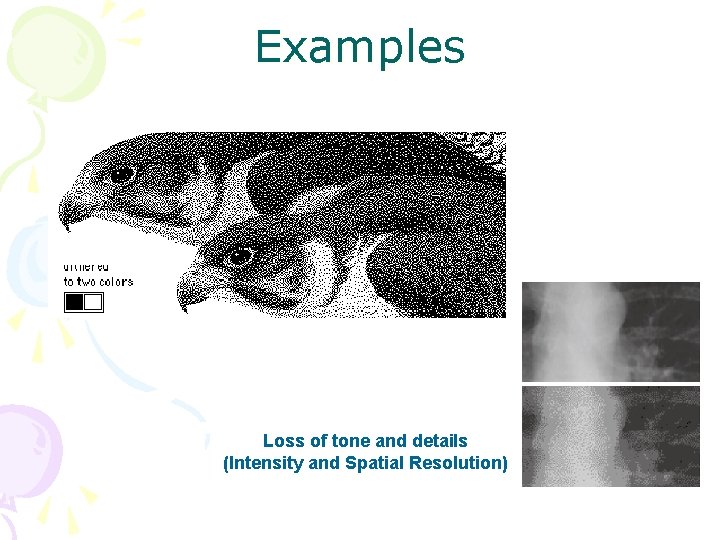
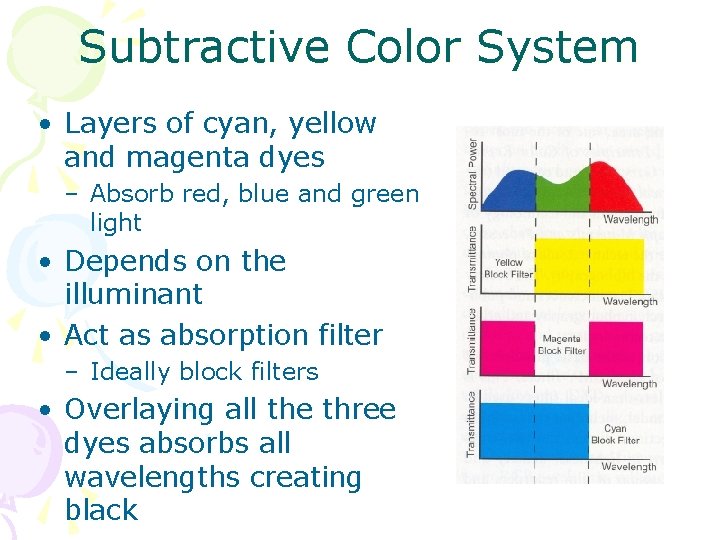
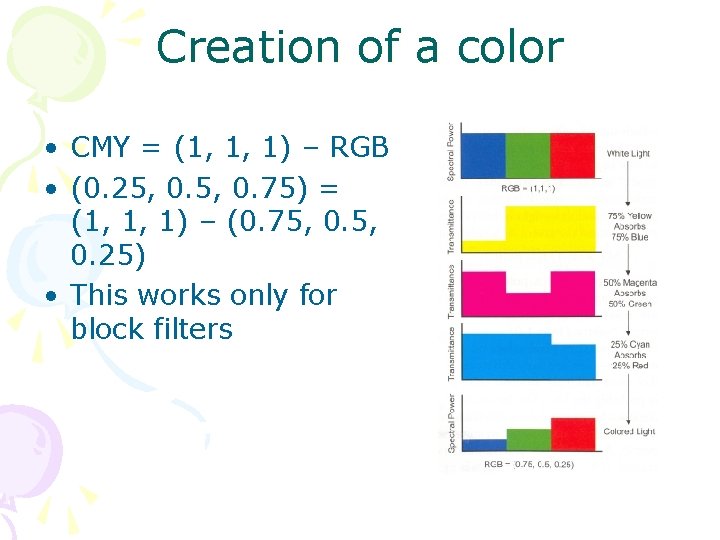
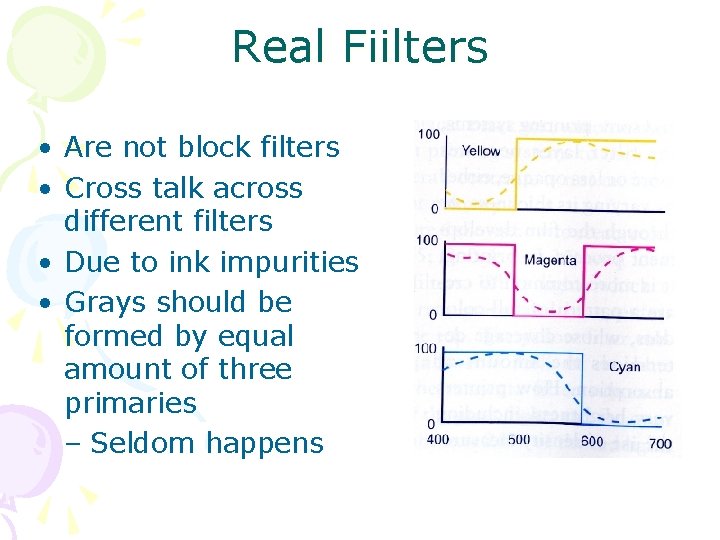
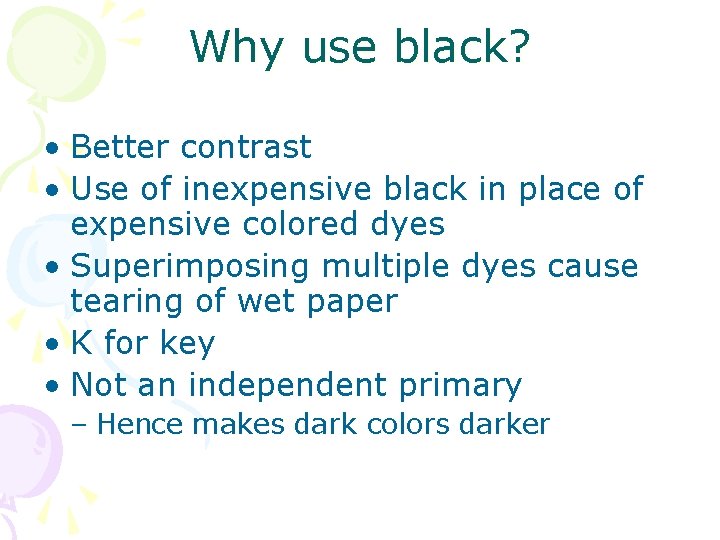
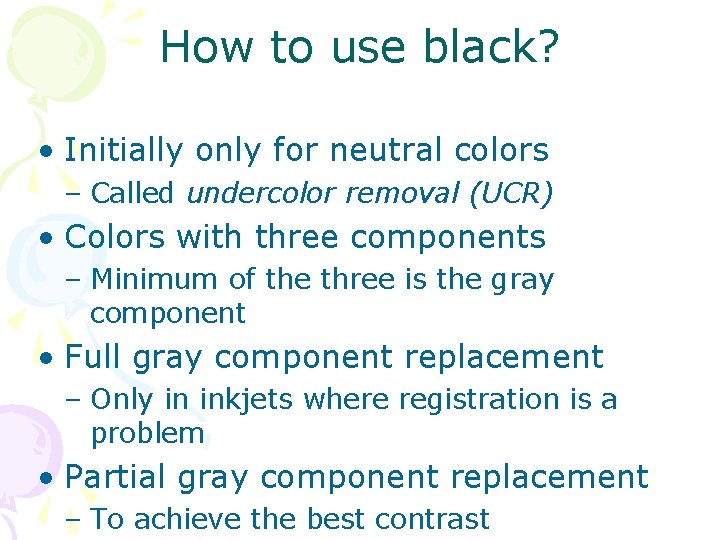
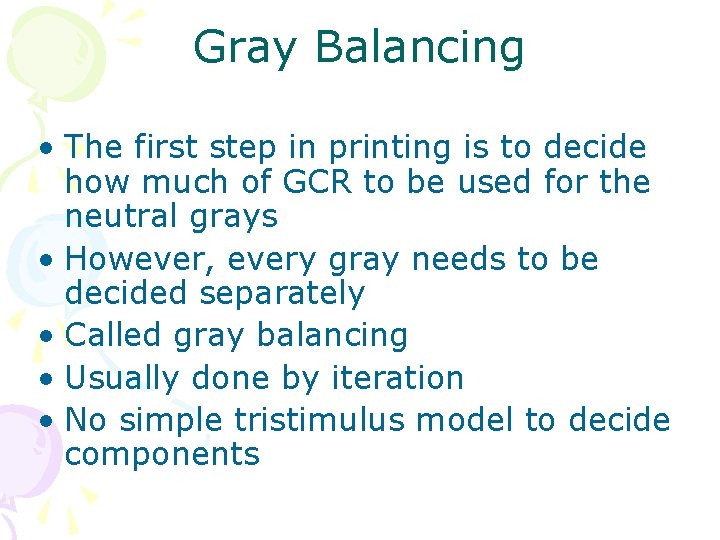
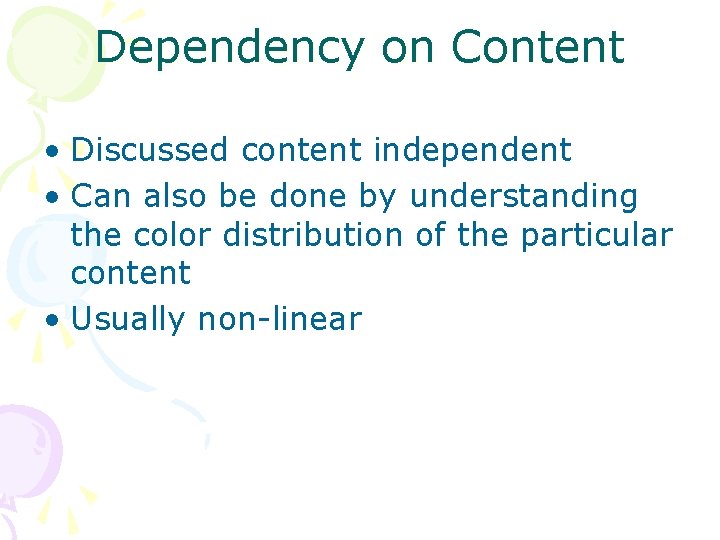
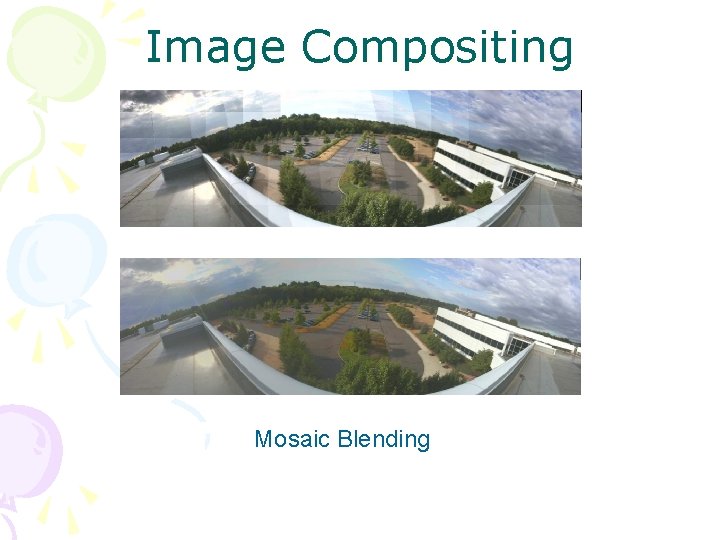


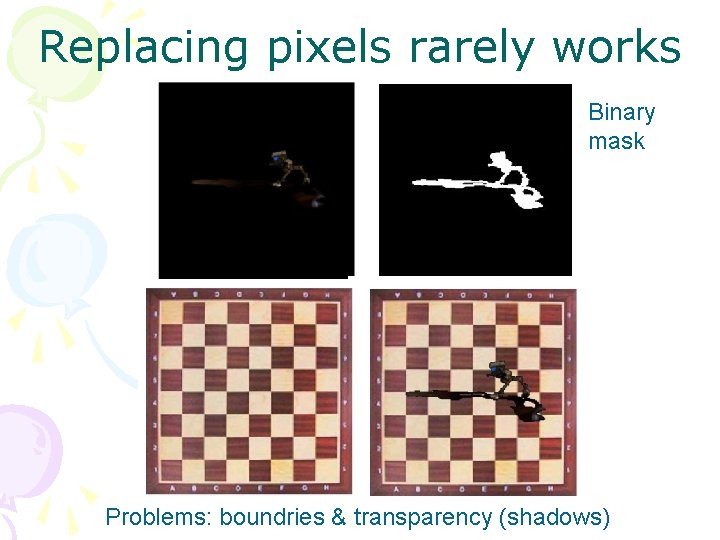
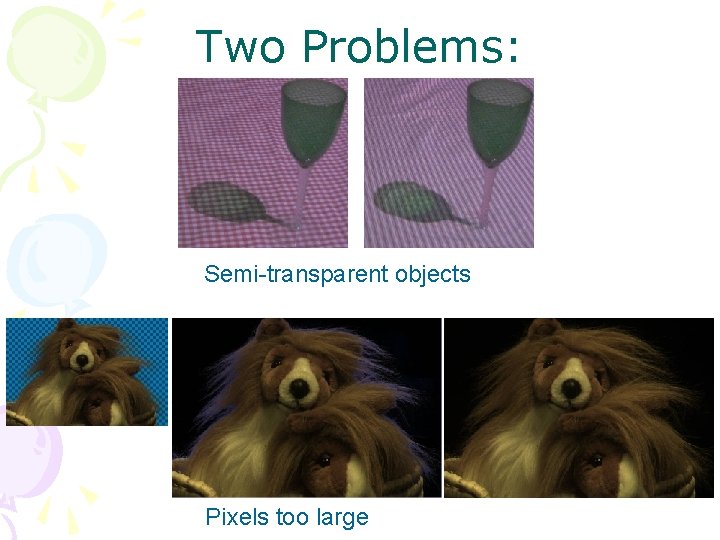
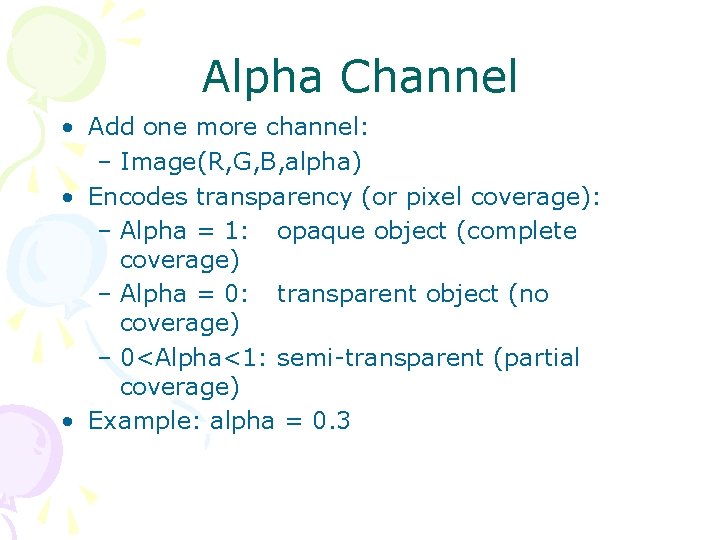
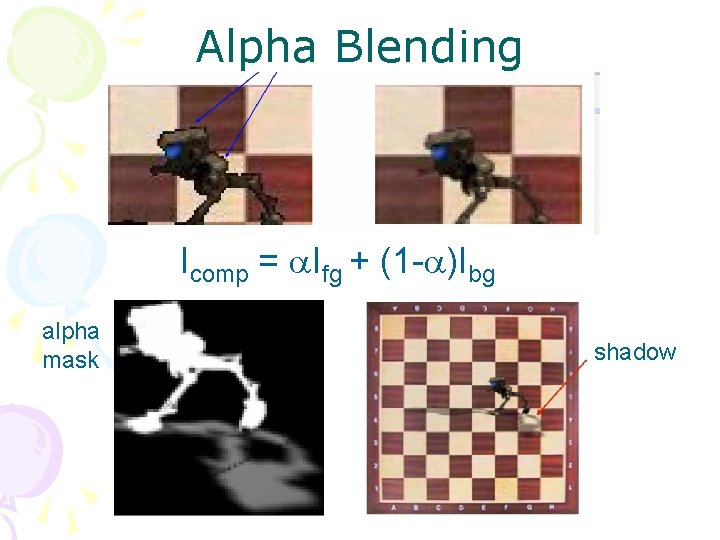
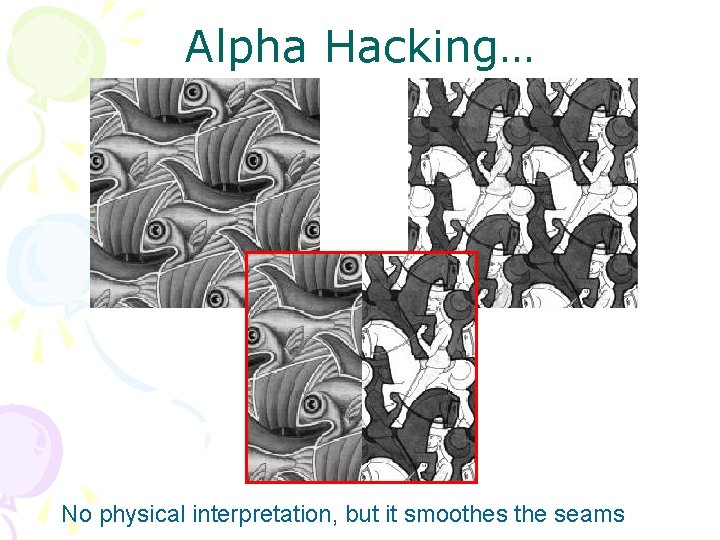
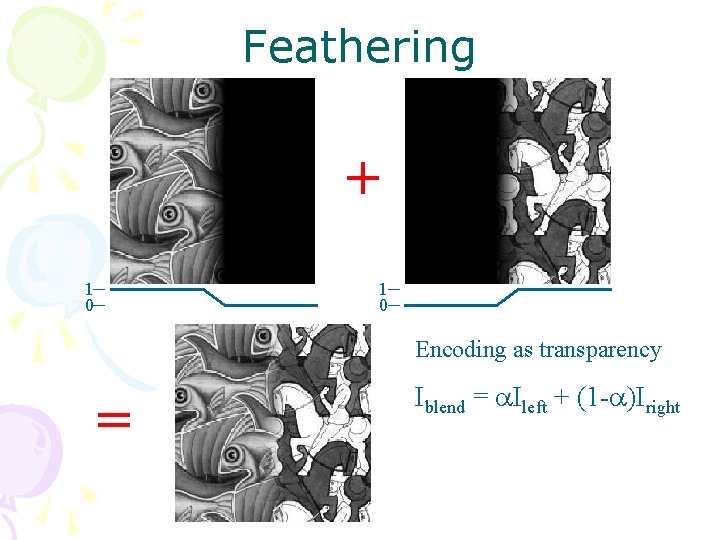
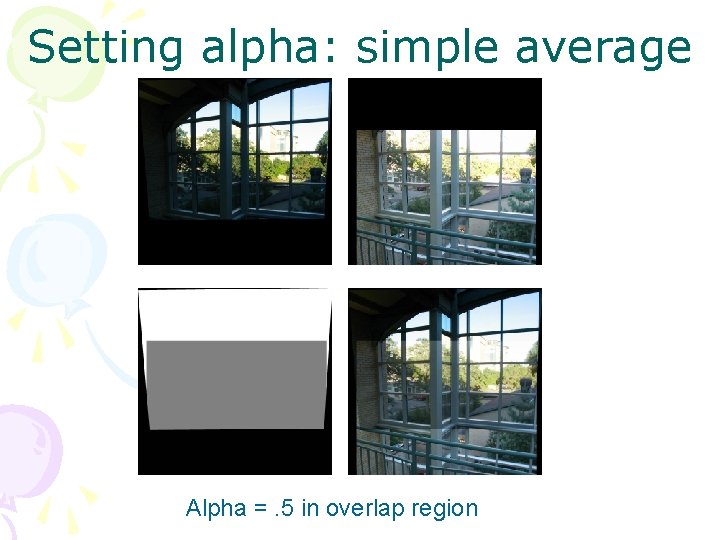
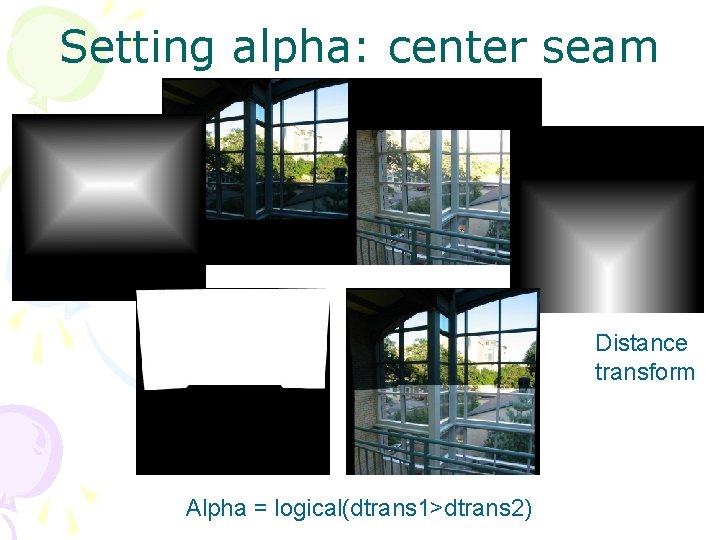
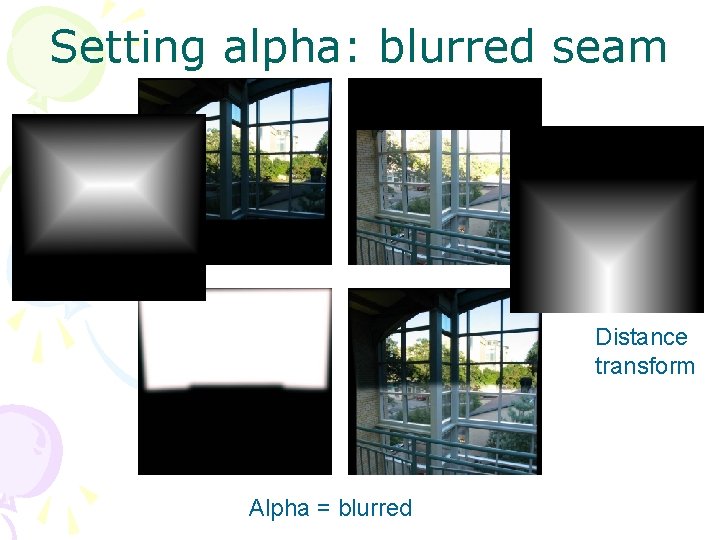
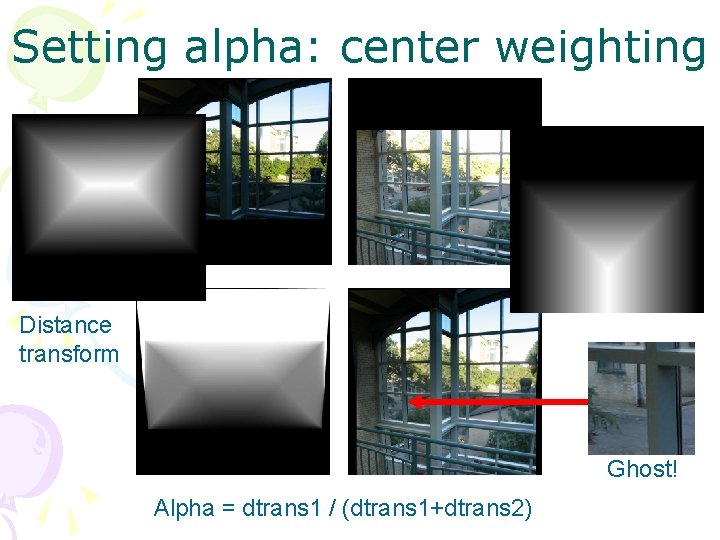
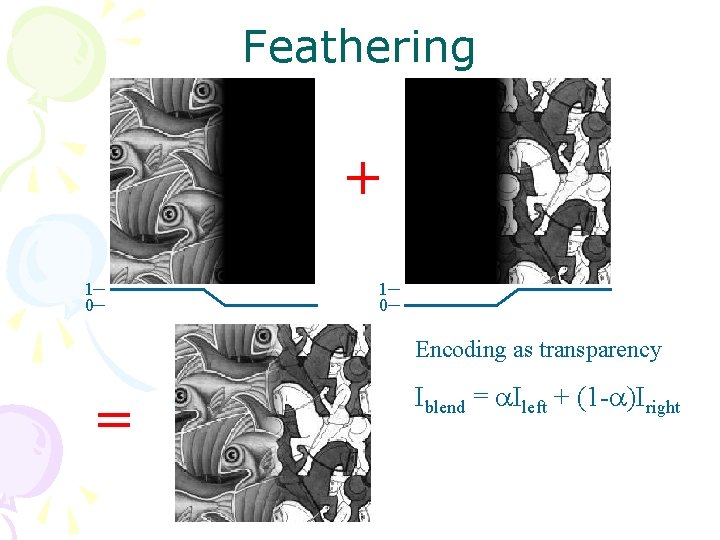
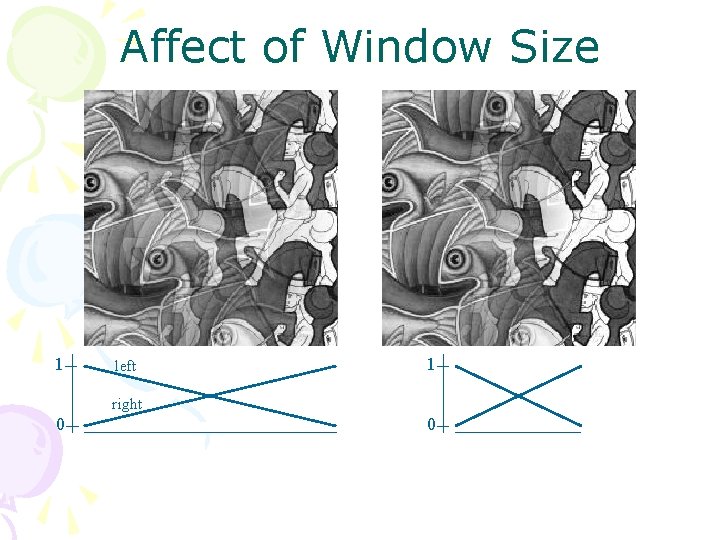

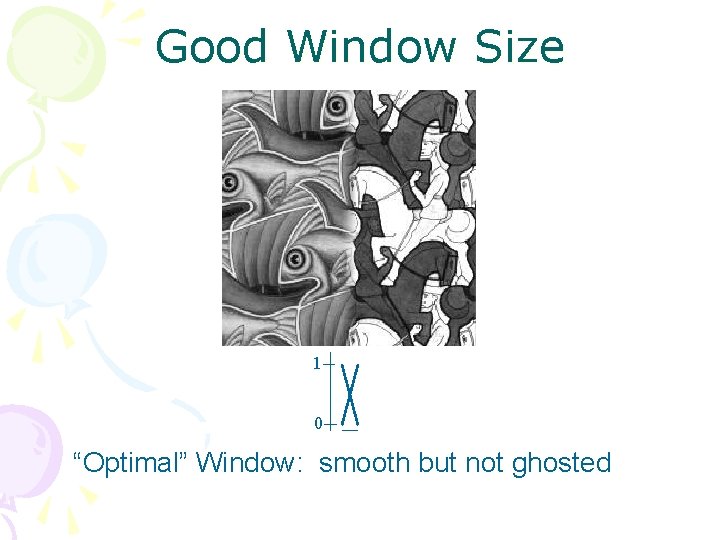
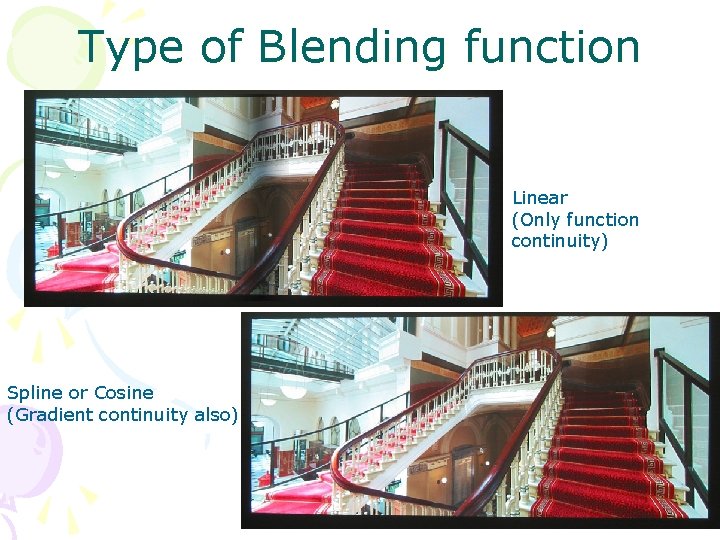
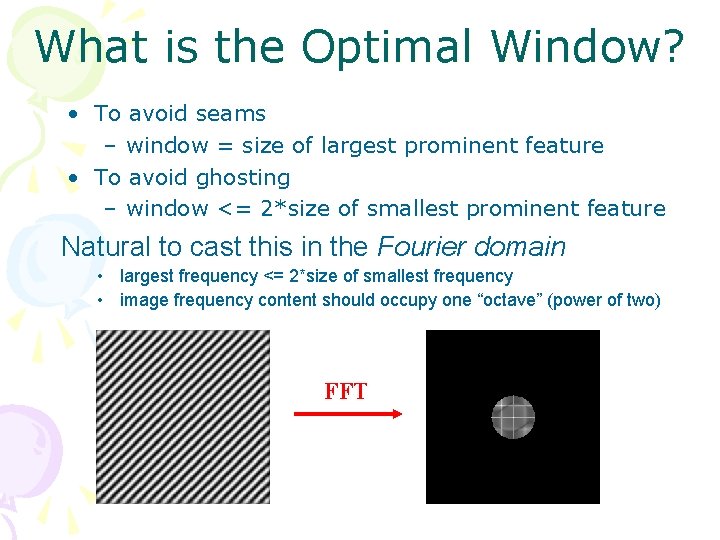
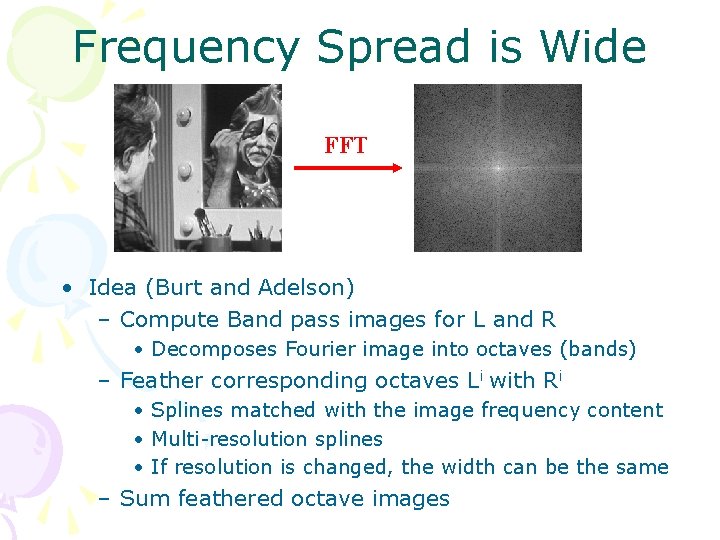
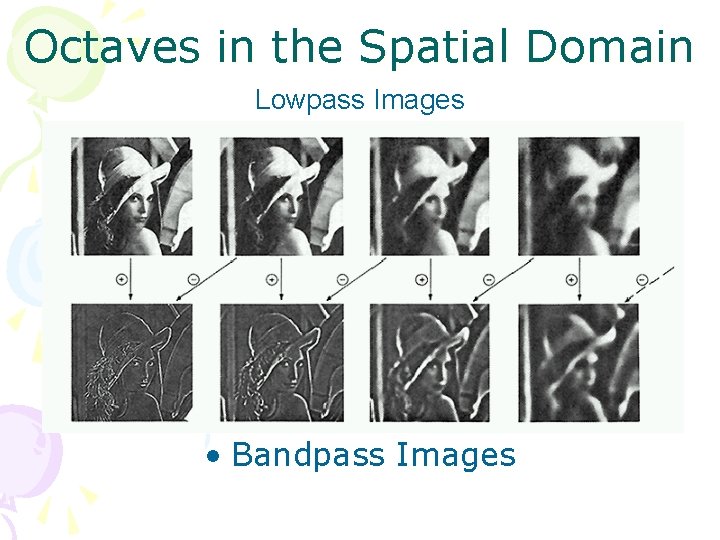
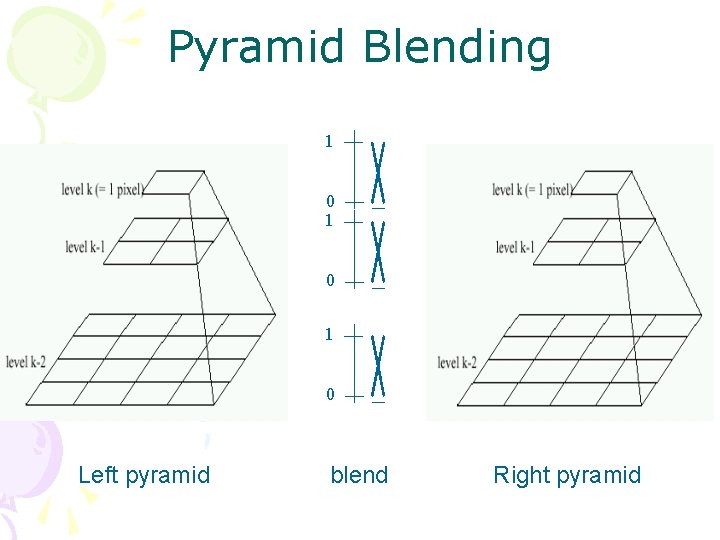
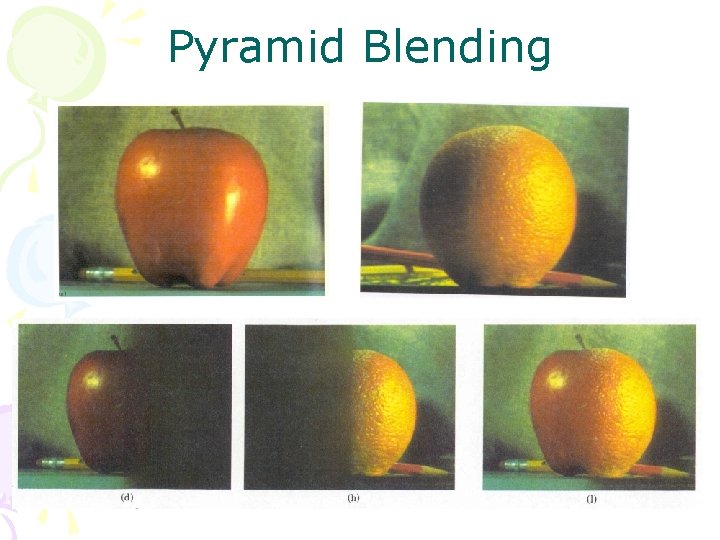
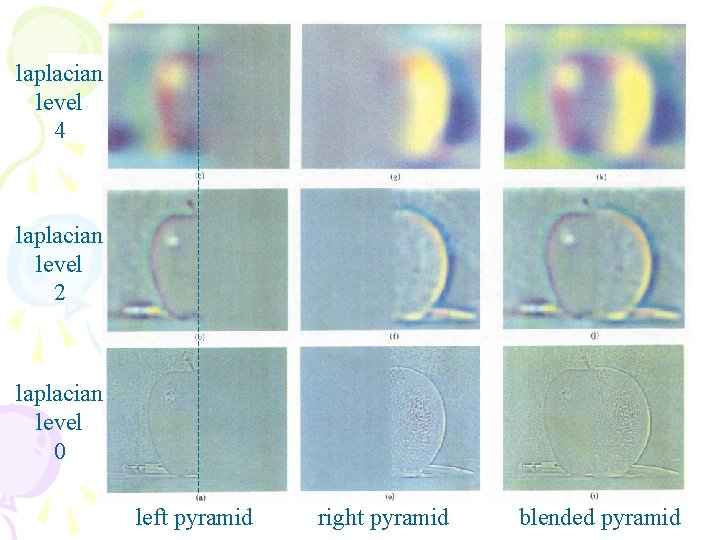
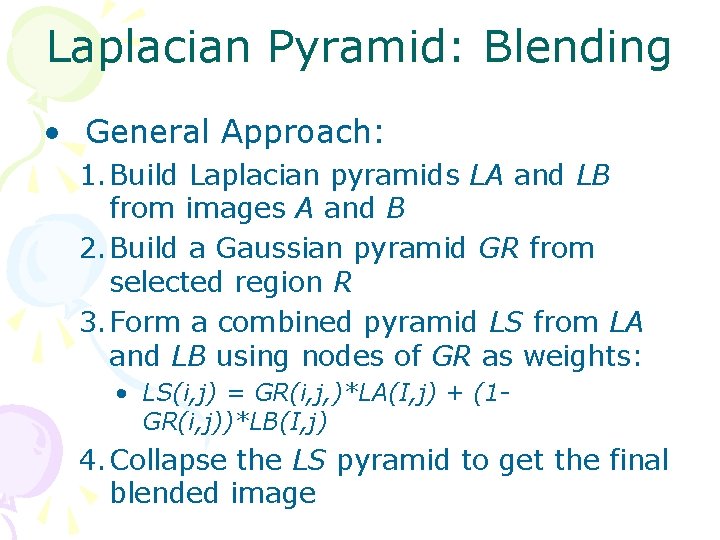
- Slides: 82

Color Image Processing
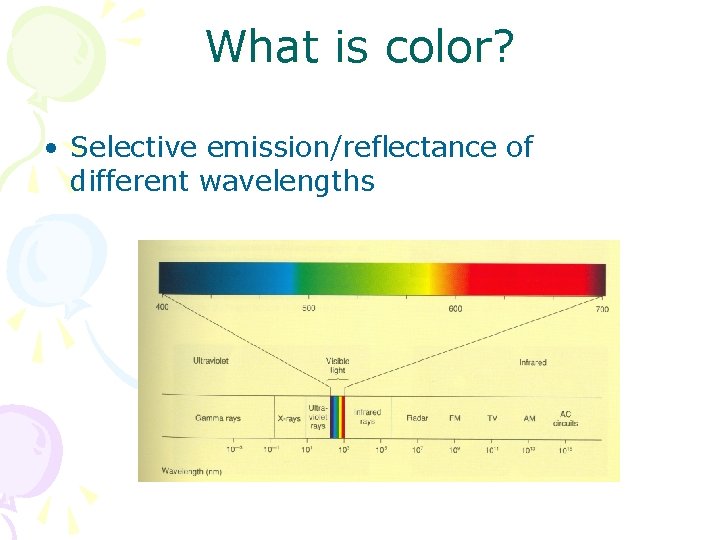
What is color? • Selective emission/reflectance of different wavelengths
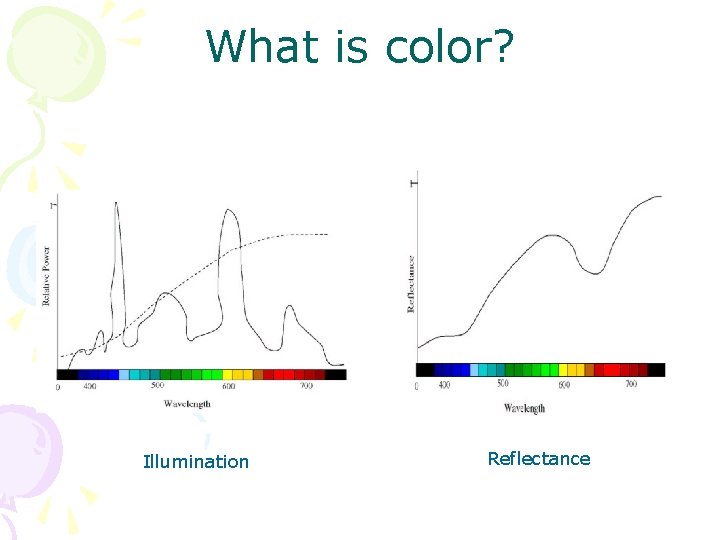
What is color? Illumination Reflectance
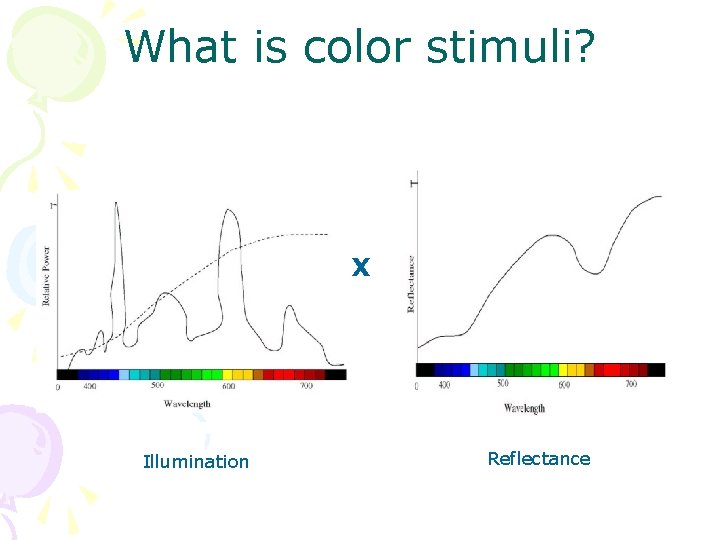
What is color stimuli? X Illumination Reflectance
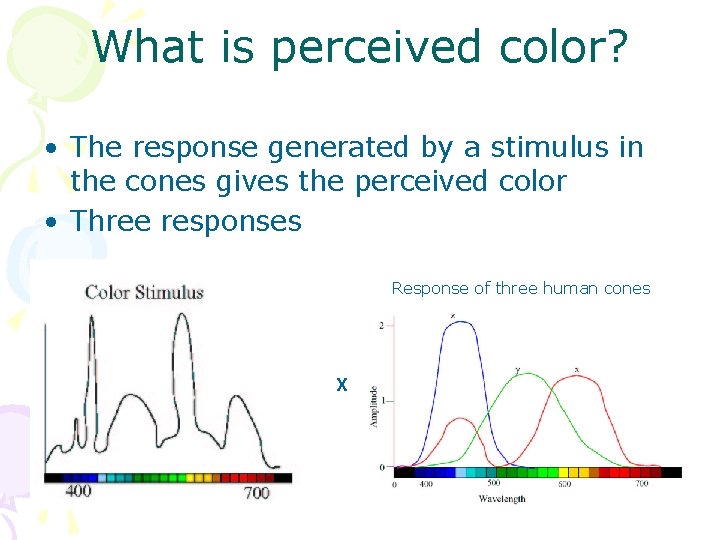
What is perceived color? • The response generated by a stimulus in the cones gives the perceived color • Three responses Response of three human cones X
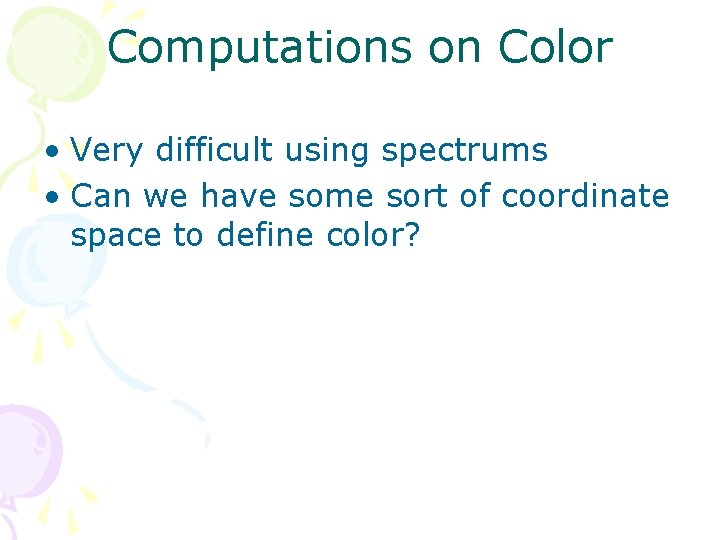
Computations on Color • Very difficult using spectrums • Can we have some sort of coordinate space to define color?
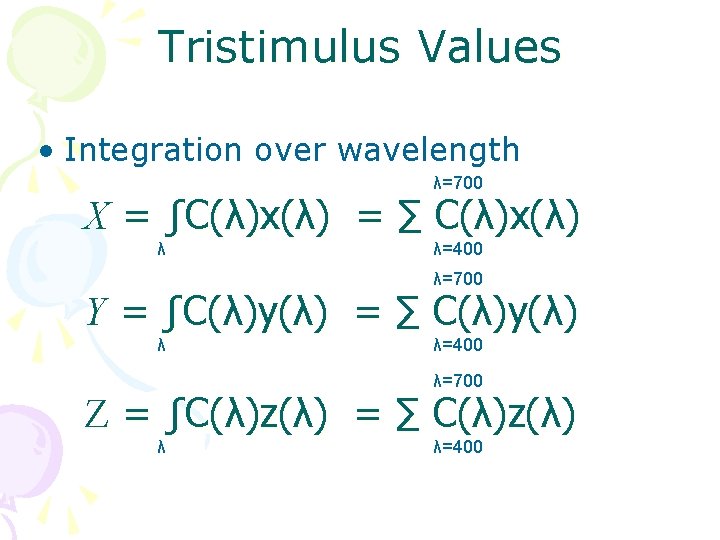
Tristimulus Values • Integration over wavelength λ=700 X = ∫C(λ)x(λ) = ∑ C(λ)x(λ) λ λ=400 λ=700 Y = ∫C(λ)y(λ) = ∑ C(λ)y(λ) λ λ=400 λ=700 Z = ∫C(λ)z(λ) = ∑ C(λ)z(λ) λ λ=400
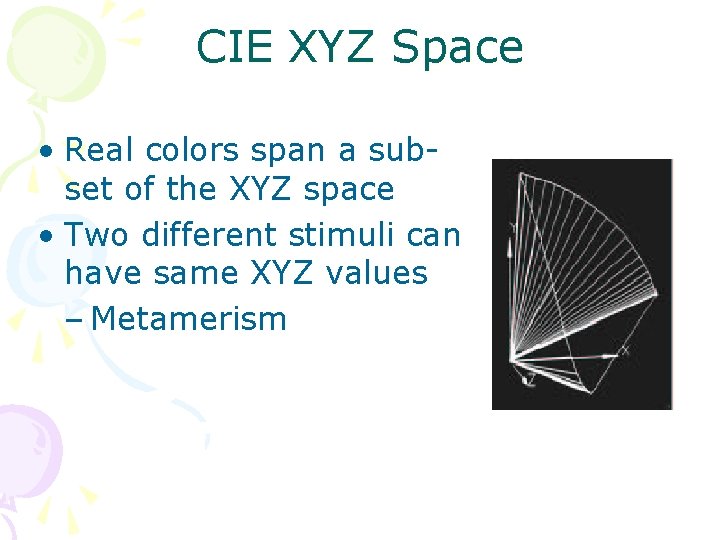
CIE XYZ Space • Real colors span a subset of the XYZ space • Two different stimuli can have same XYZ values – Metamerism
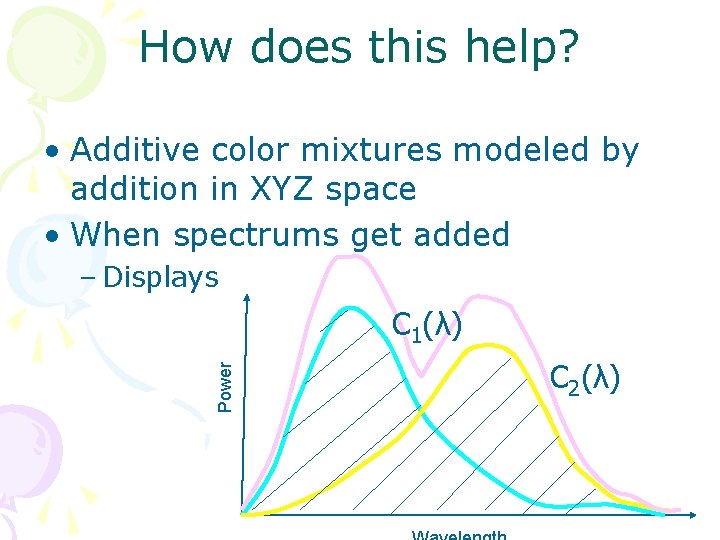
How does this help? • Additive color mixtures modeled by addition in XYZ space • When spectrums get added – Displays Power C 1 ( λ) C 2 ( λ)
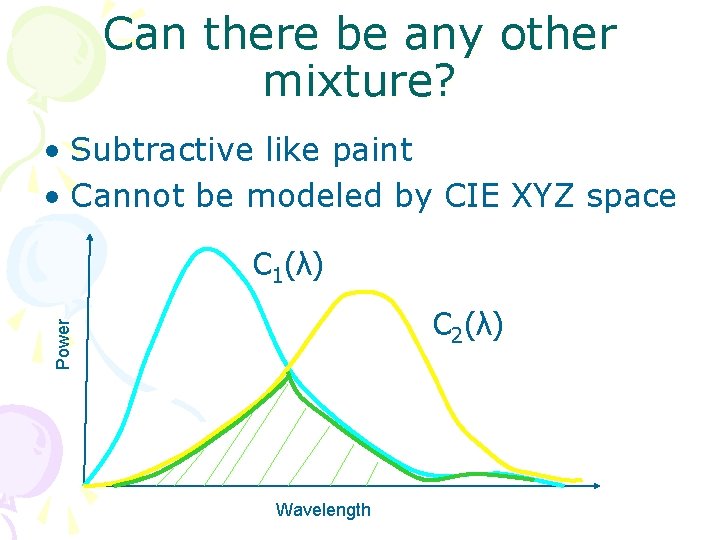
Can there be any other mixture? • Subtractive like paint • Cannot be modeled by CIE XYZ space C 1 ( λ) Power C 2 ( λ) Wavelength
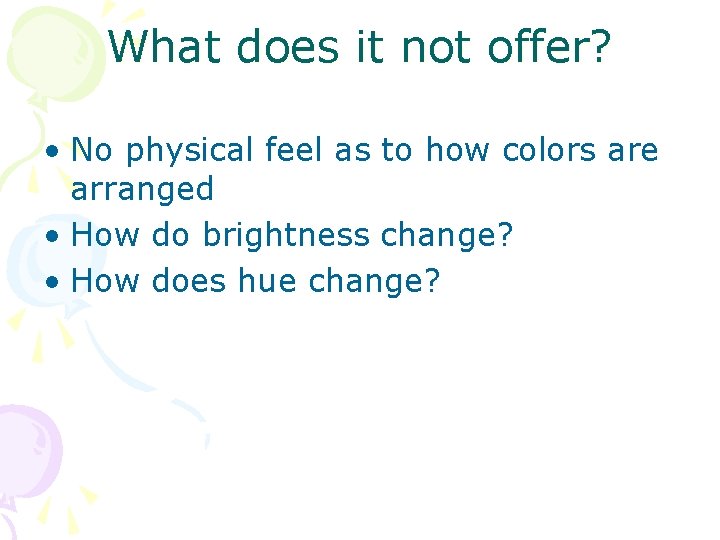
What does it not offer? • No physical feel as to how colors are arranged • How do brightness change? • How does hue change?
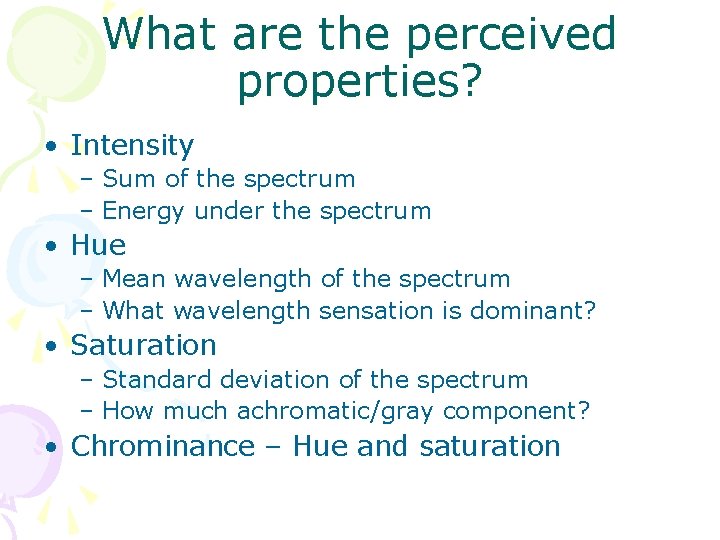
What are the perceived properties? • Intensity – Sum of the spectrum – Energy under the spectrum • Hue – Mean wavelength of the spectrum – What wavelength sensation is dominant? • Saturation – Standard deviation of the spectrum – How much achromatic/gray component? • Chrominance – Hue and saturation
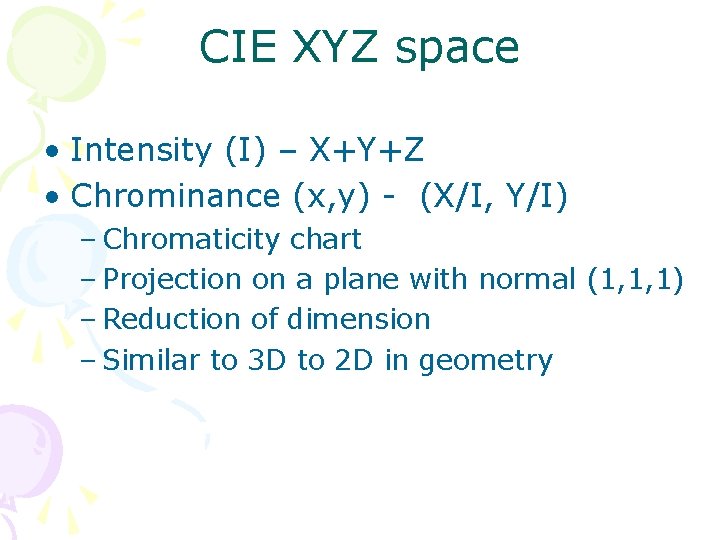
CIE XYZ space • Intensity (I) – X+Y+Z • Chrominance (x, y) - (X/I, Y/I) – Chromaticity chart – Projection on a plane with normal (1, 1, 1) – Reduction of dimension – Similar to 3 D to 2 D in geometry
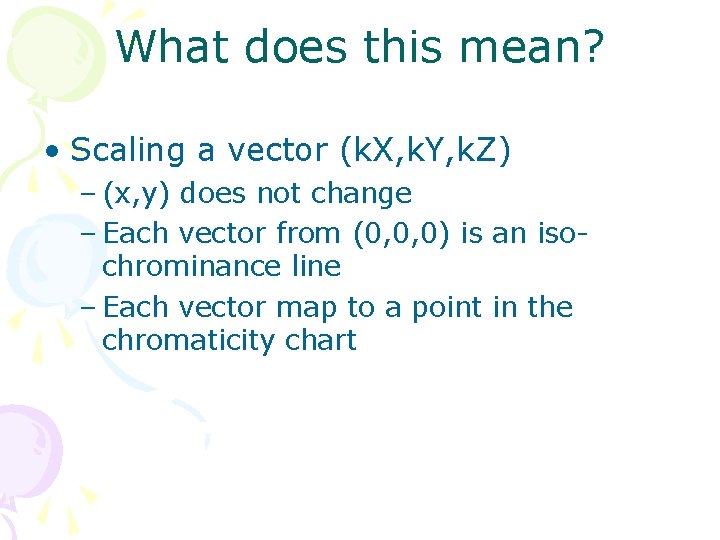
What does this mean? • Scaling a vector (k. X, k. Y, k. Z) – (x, y) does not change – Each vector from (0, 0, 0) is an isochrominance line – Each vector map to a point in the chromaticity chart
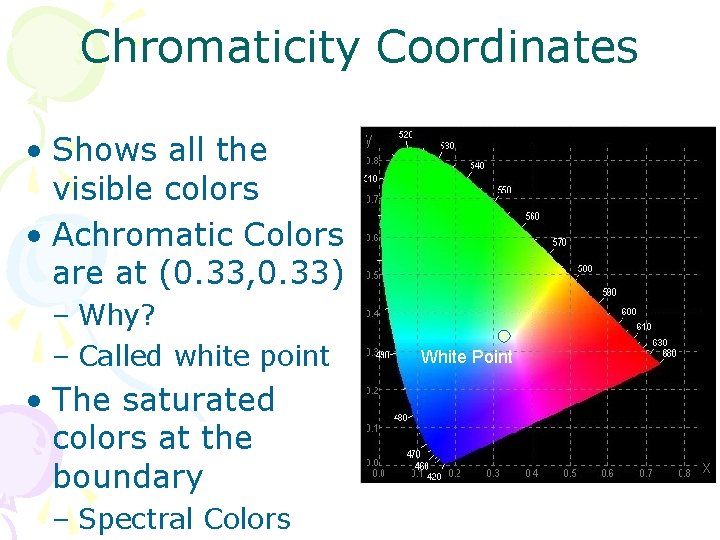
Chromaticity Coordinates • Shows all the visible colors • Achromatic Colors are at (0. 33, 0. 33) – Why? – Called white point • The saturated colors at the boundary – Spectral Colors White Point
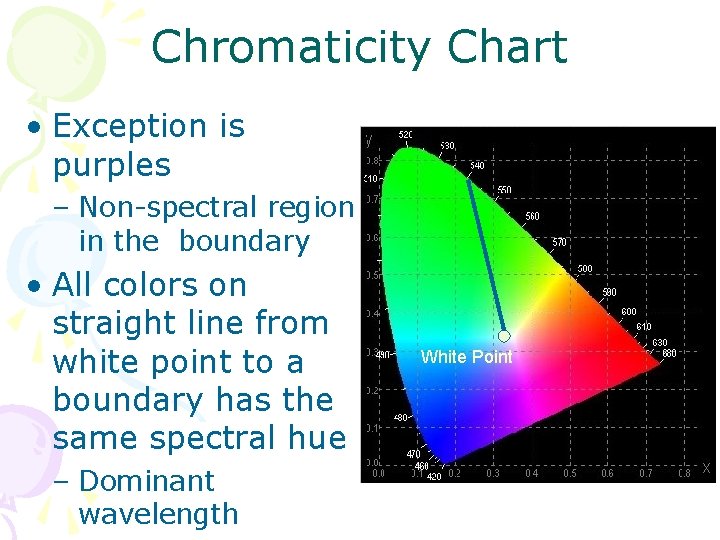
Chromaticity Chart • Exception is purples – Non-spectral region in the boundary • All colors on straight line from white point to a boundary has the same spectral hue – Dominant wavelength White Point
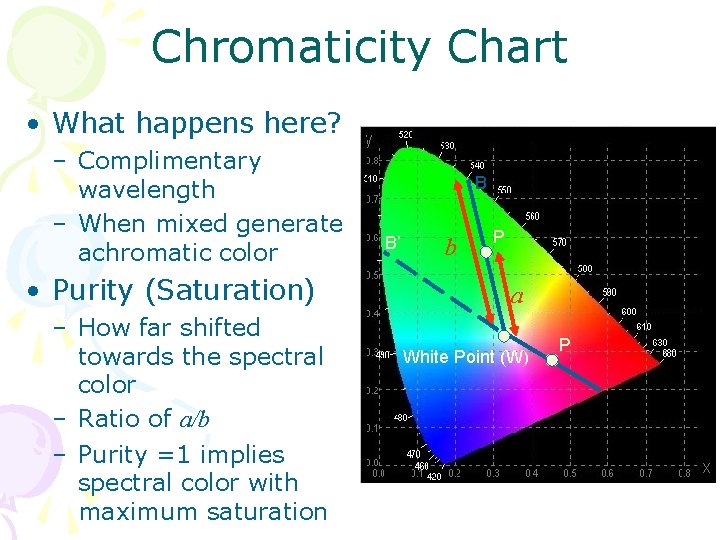
Chromaticity Chart • What happens here? – Complimentary wavelength – When mixed generate achromatic color • Purity (Saturation) – How far shifted towards the spectral color – Ratio of a/b – Purity =1 implies spectral color with maximum saturation B B’ b P a White Point (W) P
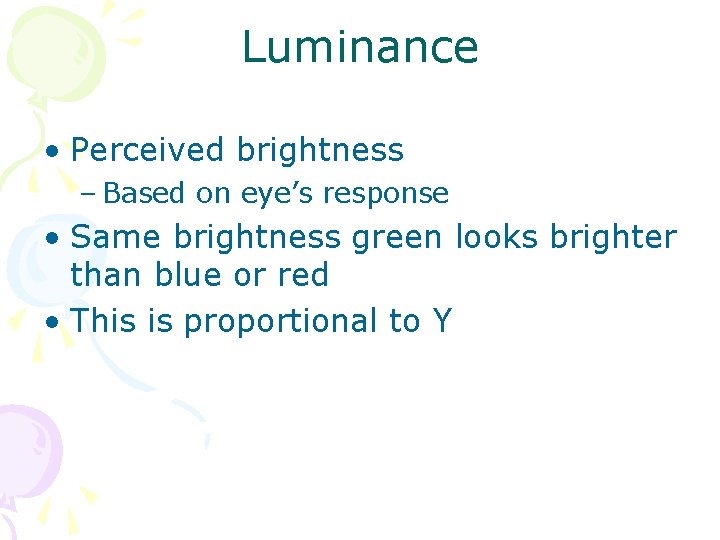
Luminance • Perceived brightness – Based on eye’s response • Same brightness green looks brighter than blue or red • This is proportional to Y
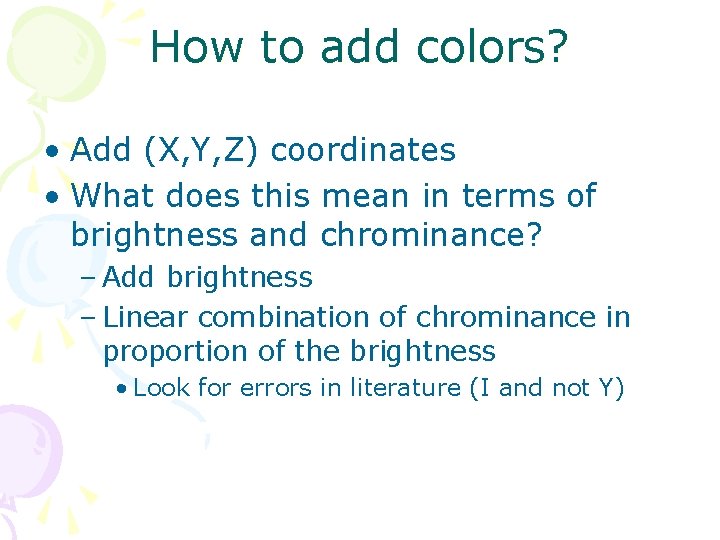
How to add colors? • Add (X, Y, Z) coordinates • What does this mean in terms of brightness and chrominance? – Add brightness – Linear combination of chrominance in proportion of the brightness • Look for errors in literature (I and not Y)
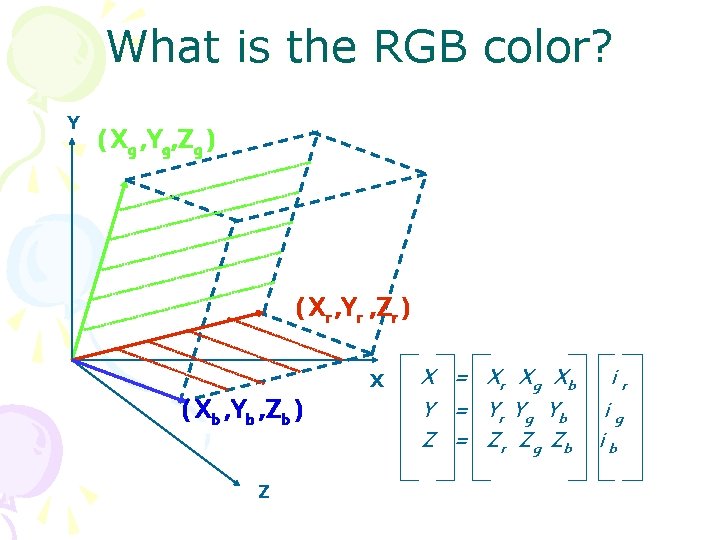
What is the RGB color? Y ( Xg , Yg, Zg ) ( Xr , Yr , Zr ) X ( Xb , Yb , Zb ) Z X = X r Xg Xb i r Y = Y r Yg Yb i g Z = Z r Zg Zb i b
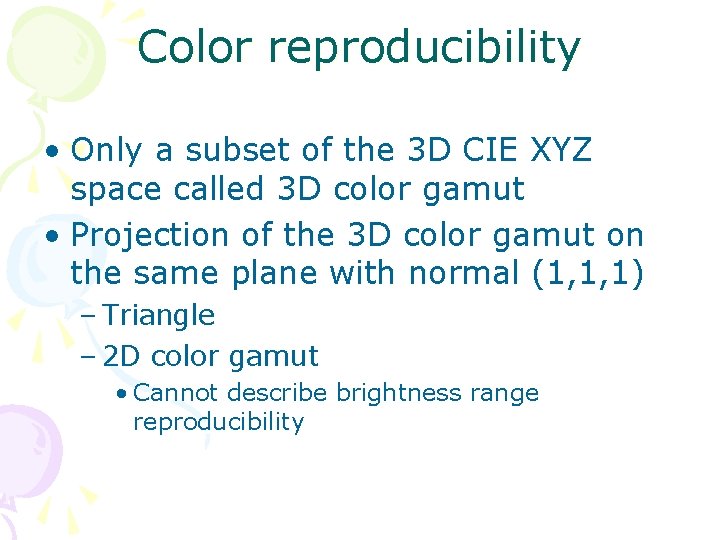
Color reproducibility • Only a subset of the 3 D CIE XYZ space called 3 D color gamut • Projection of the 3 D color gamut on the same plane with normal (1, 1, 1) – Triangle – 2 D color gamut • Cannot describe brightness range reproducibility
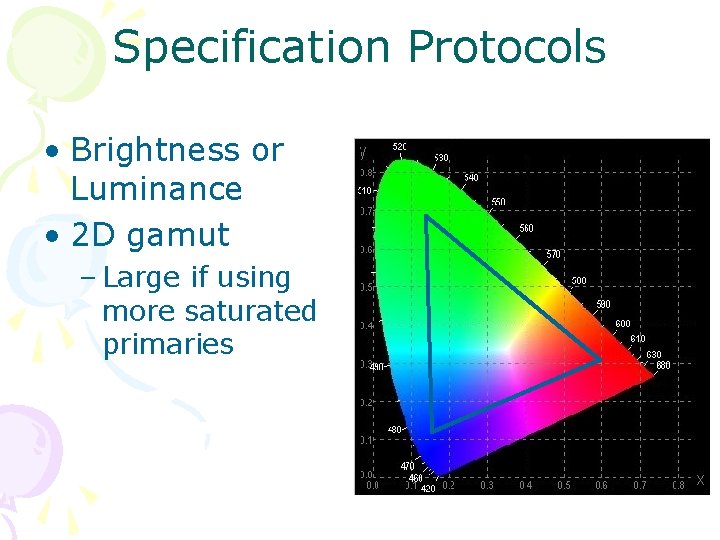
Specification Protocols • Brightness or Luminance • 2 D gamut – Large if using more saturated primaries
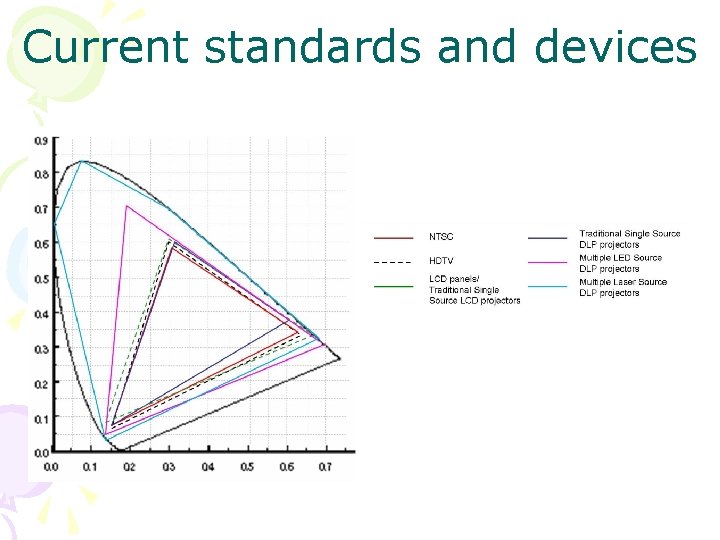
Current standards and devices
![Gamut Transformation Assume linear gamma X Y Z 1 T M Gamut Transformation • Assume linear gamma • [X Y Z 1] T = M](https://slidetodoc.com/presentation_image/691360b5947f377e87a70f8fdeaa1b67/image-24.jpg)
Gamut Transformation • Assume linear gamma • [X Y Z 1] T = M [R G B 1] • Two devices T – [X Y Z 1] T = M 1 [R 1 G 1 B 1 1] – [X Y Z 1] T = M 2 [R 2 G 2 B 2 1] T T • [R 2 G 2 B 2 1]T = M 2 -1[X Y Z 1] = M 2 -1 M 1[R 1 G 1 B 1 1]T
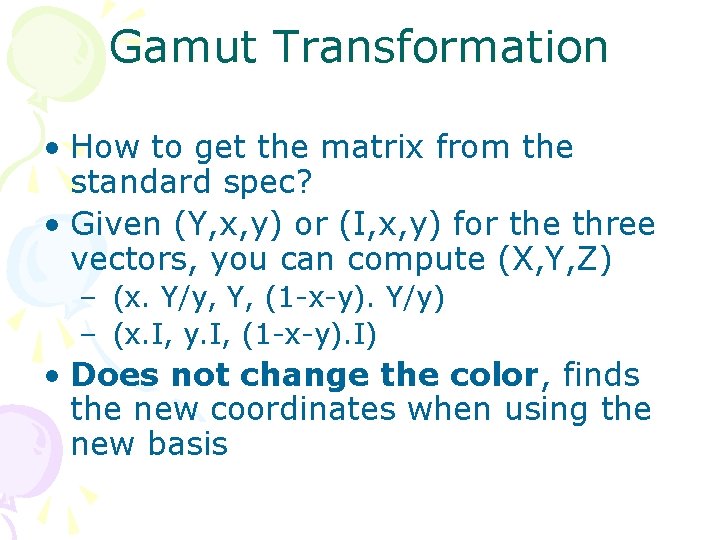
Gamut Transformation • How to get the matrix from the standard spec? • Given (Y, x, y) or (I, x, y) for the three vectors, you can compute (X, Y, Z) – (x. Y/y, Y, (1 -x-y). Y/y) – (x. I, y. I, (1 -x-y). I) • Does not change the color, finds the new coordinates when using the new basis
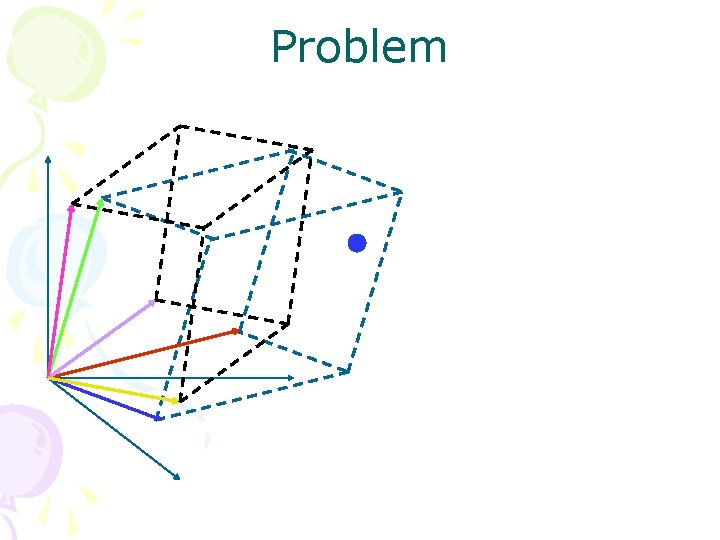
Problem
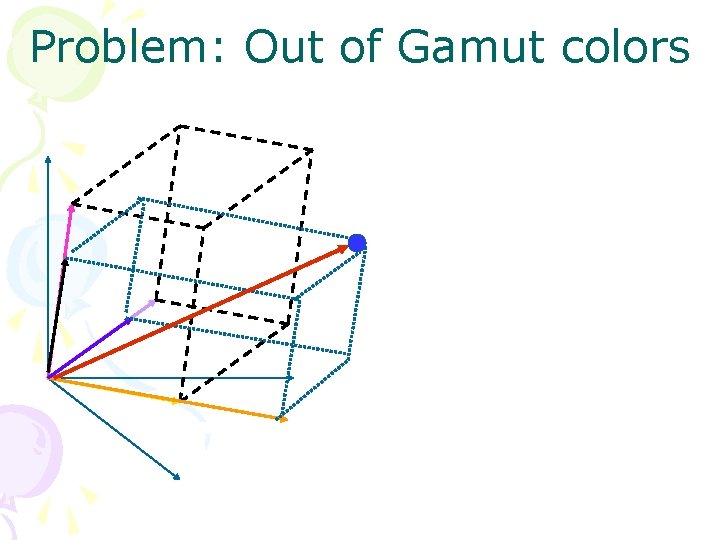
Problem: Out of Gamut colors
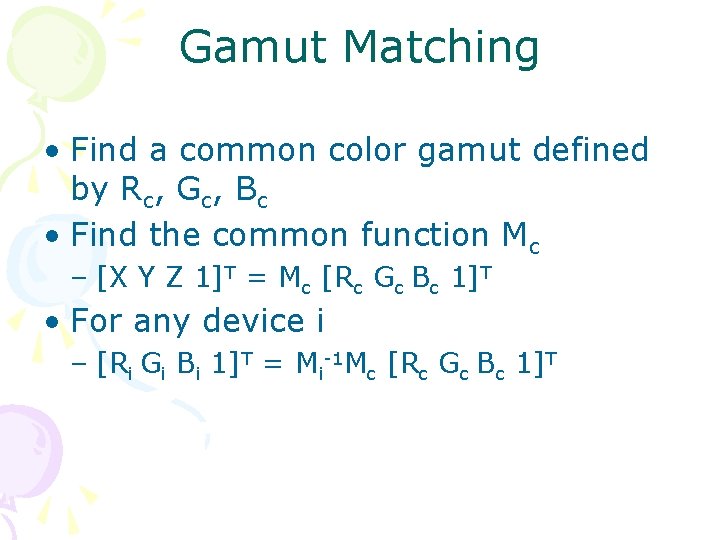
Gamut Matching • Find a common color gamut defined by Rc, Gc, Bc • Find the common function Mc – [X Y Z 1]T = Mc [Rc Gc Bc 1]T • For any device i – [Ri Gi Bi 1]T = Mi-1 Mc [Rc Gc Bc 1]T
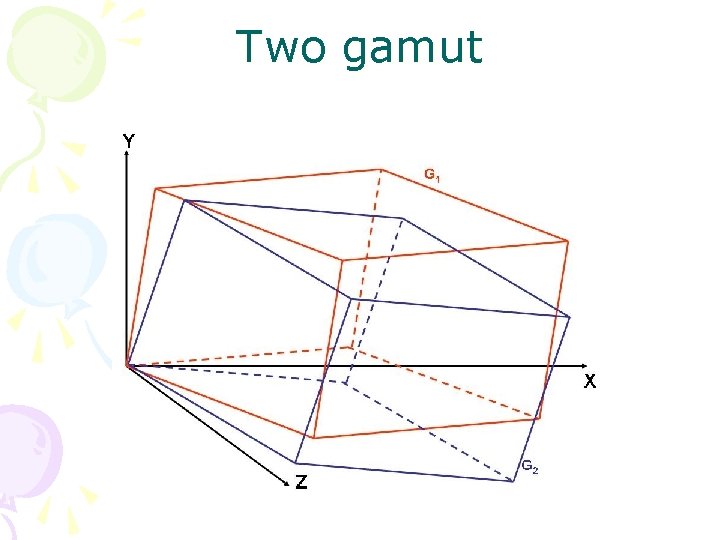
Two gamut
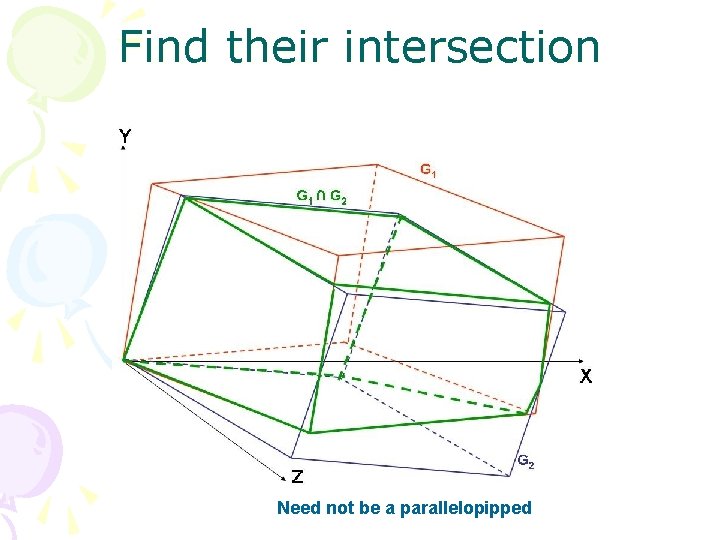
Find their intersection Need not be a parallelopipped
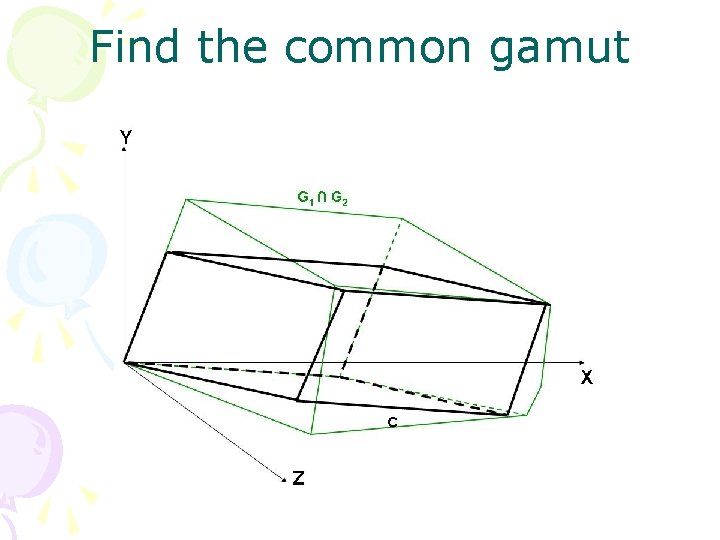
Find the common gamut
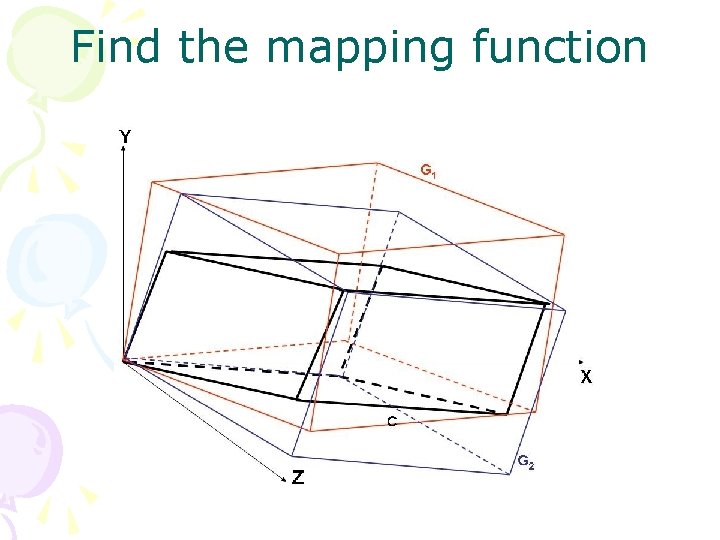
Find the mapping function
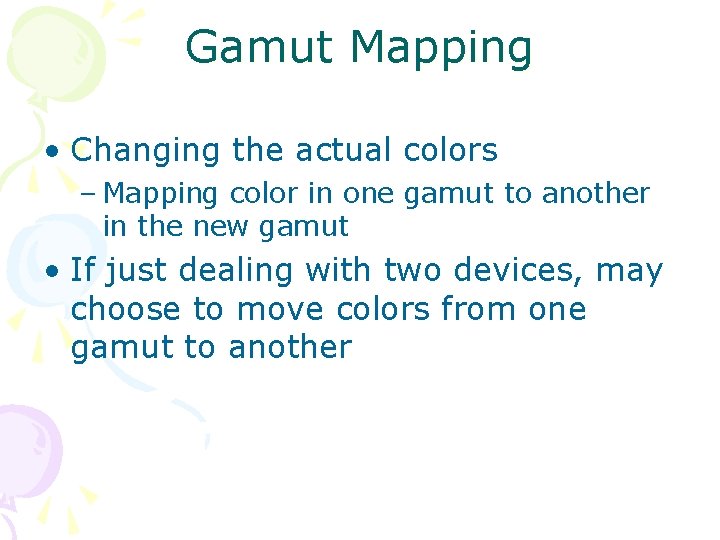
Gamut Mapping • Changing the actual colors – Mapping color in one gamut to another in the new gamut • If just dealing with two devices, may choose to move colors from one gamut to another
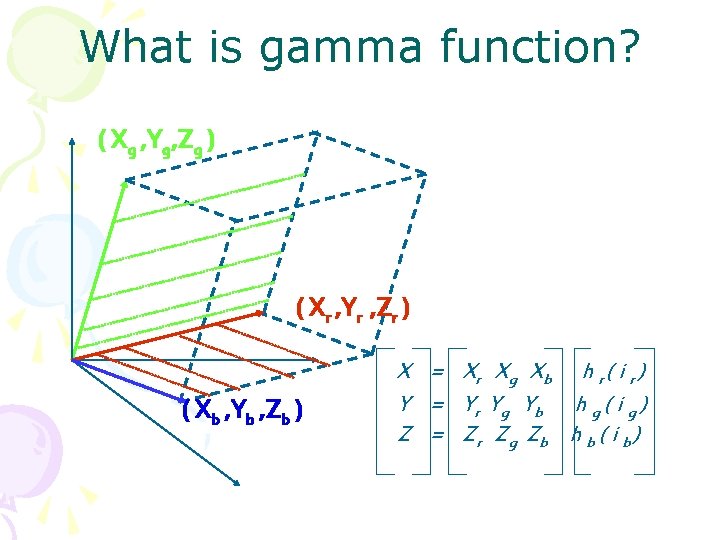
What is gamma function? ( Xg , Yg, Zg ) ( Xr , Yr , Zr ) ( Xb , Yb , Zb ) X = X r Xg Xb h r ( i r ) Y = Y r Yg Yb h g ( i g ) Z = Z r Zg Zb h b ( i b )
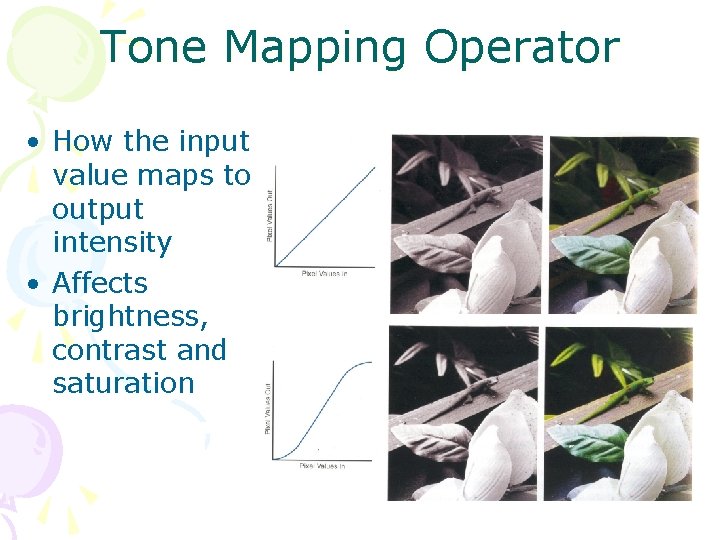
Tone Mapping Operator • How the input value maps to output intensity • Affects brightness, contrast and saturation
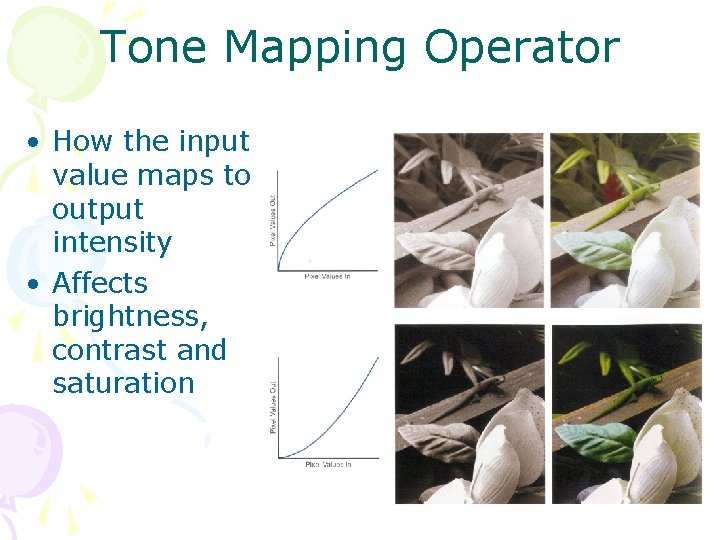
Tone Mapping Operator • How the input value maps to output intensity • Affects brightness, contrast and saturation
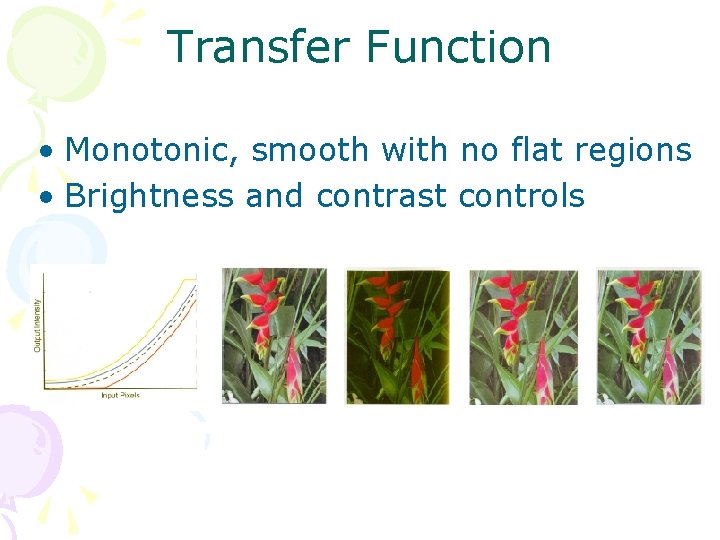
Transfer Function • Monotonic, smooth with no flat regions • Brightness and contrast controls
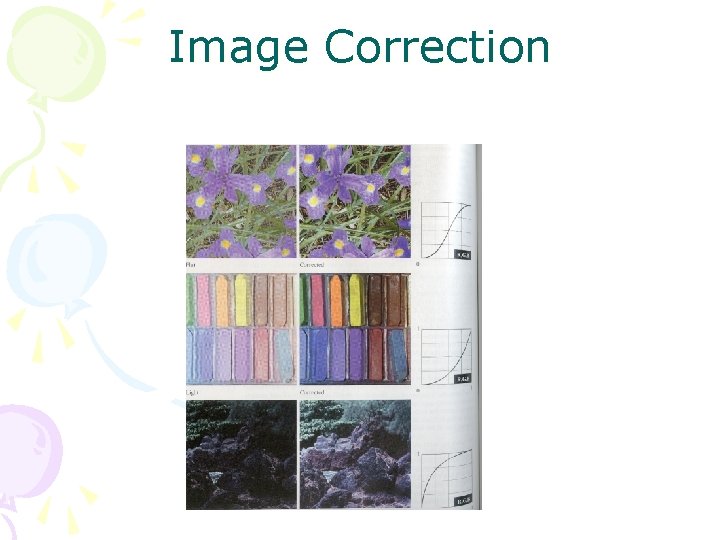
Image Correction
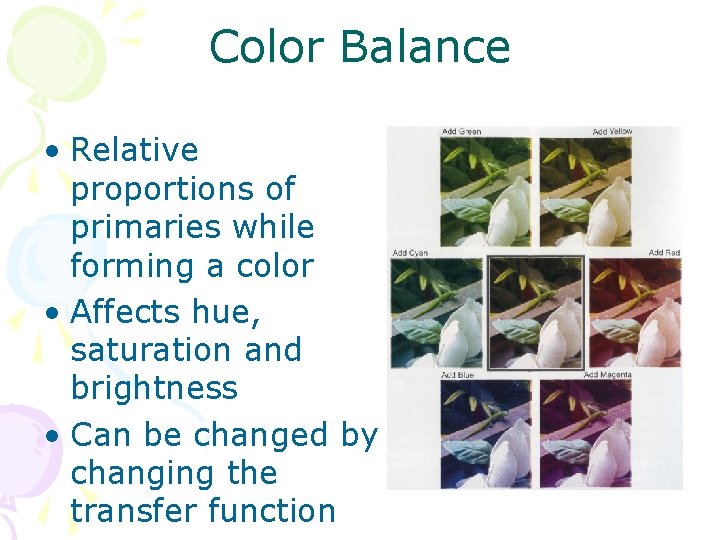
Color Balance • Relative proportions of primaries while forming a color • Affects hue, saturation and brightness • Can be changed by changing the transfer function
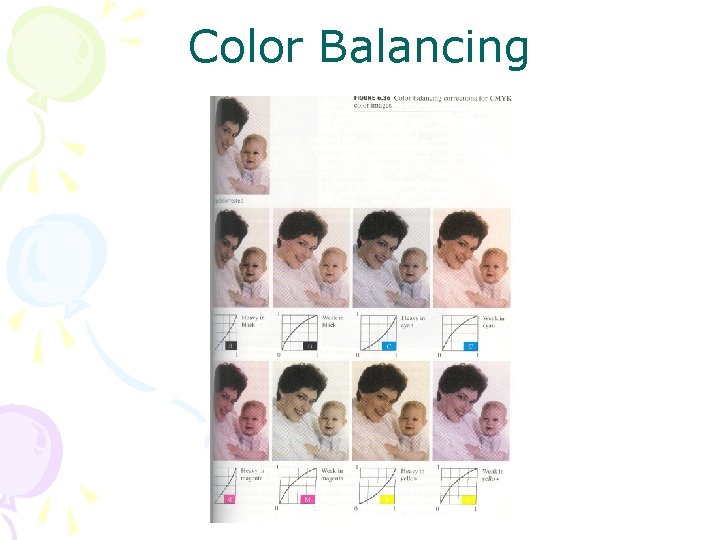
Color Balancing
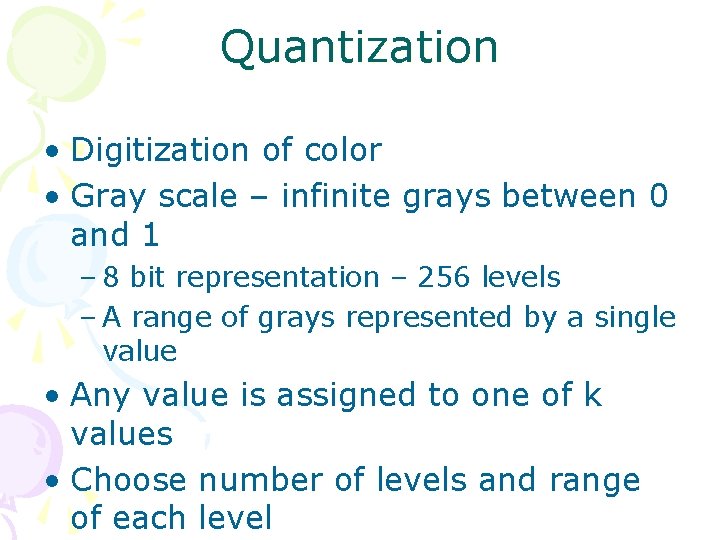
Quantization • Digitization of color • Gray scale – infinite grays between 0 and 1 – 8 bit representation – 256 levels – A range of grays represented by a single value • Any value is assigned to one of k values • Choose number of levels and range of each level
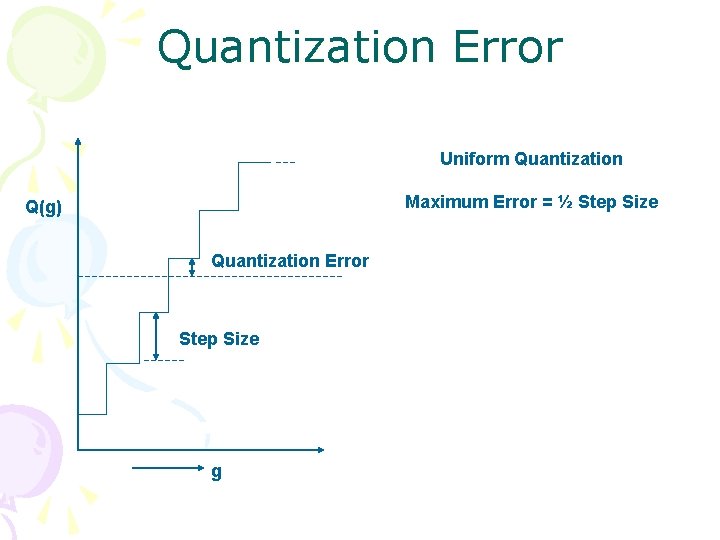
Quantization Error Uniform Quantization Maximum Error = ½ Step Size Q(g) Quantization Error Step Size g
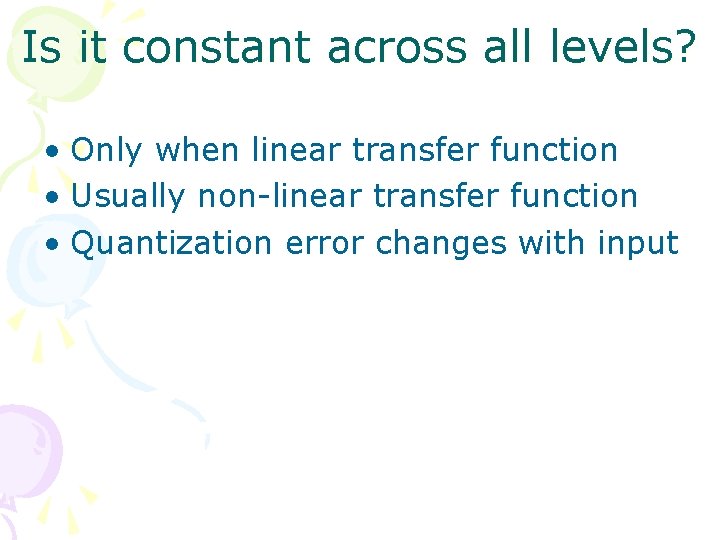
Is it constant across all levels? • Only when linear transfer function • Usually non-linear transfer function • Quantization error changes with input
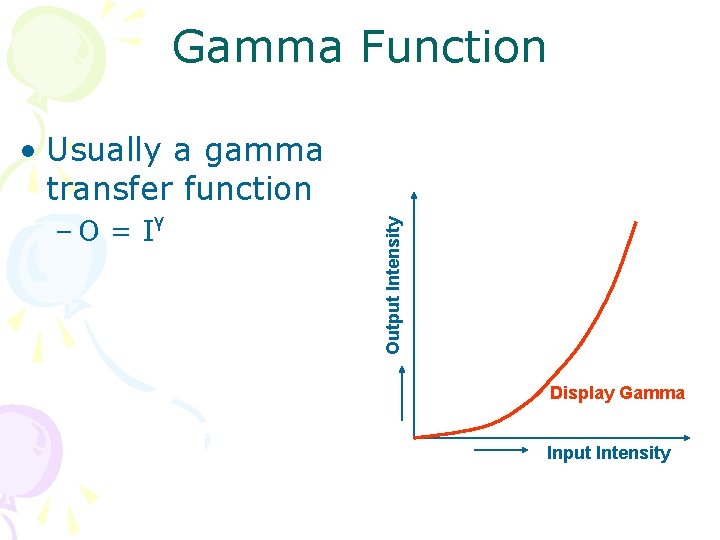
Gamma Function –O = I γ Output Intensity • Usually a gamma transfer function Display Gamma Input Intensity
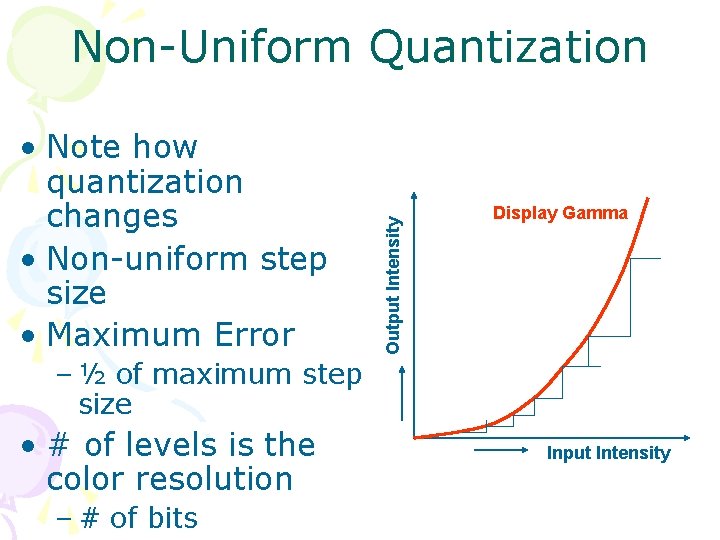
• Note how quantization changes • Non-uniform step size • Maximum Error Output Intensity Non-Uniform Quantization Display Gamma – ½ of maximum step size • # of levels is the color resolution – # of bits Input Intensity
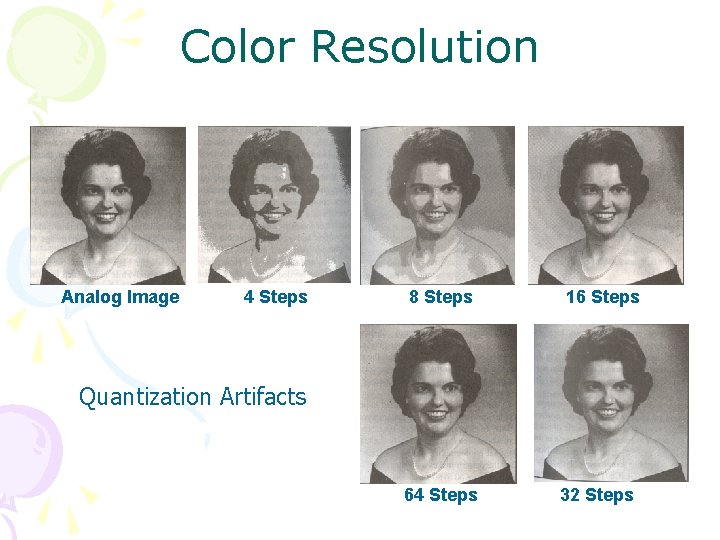
Color Resolution Analog Image 4 Steps 8 Steps 16 Steps Quantization Artifacts 64 Steps 32 Steps
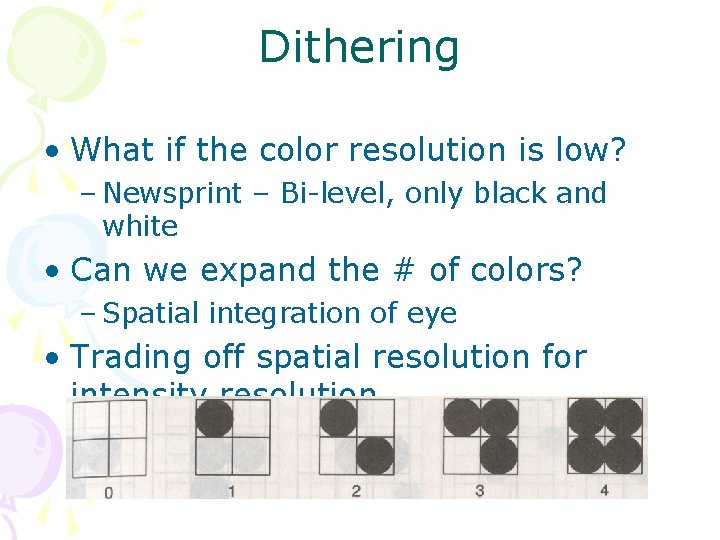
Dithering • What if the color resolution is low? – Newsprint – Bi-level, only black and white • Can we expand the # of colors? – Spatial integration of eye • Trading off spatial resolution for intensity resolution
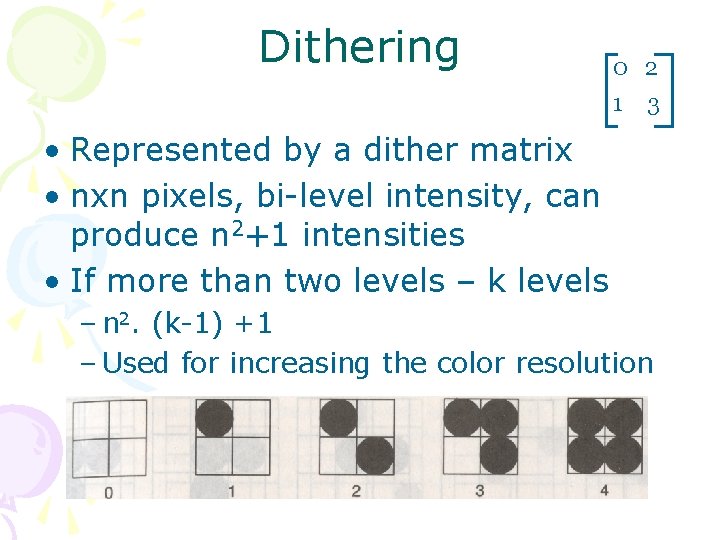
Dithering 0 2 1 3 • Represented by a dither matrix • nxn pixels, bi-level intensity, can produce n 2+1 intensities • If more than two levels – k levels – n 2. (k-1) +1 – Used for increasing the color resolution
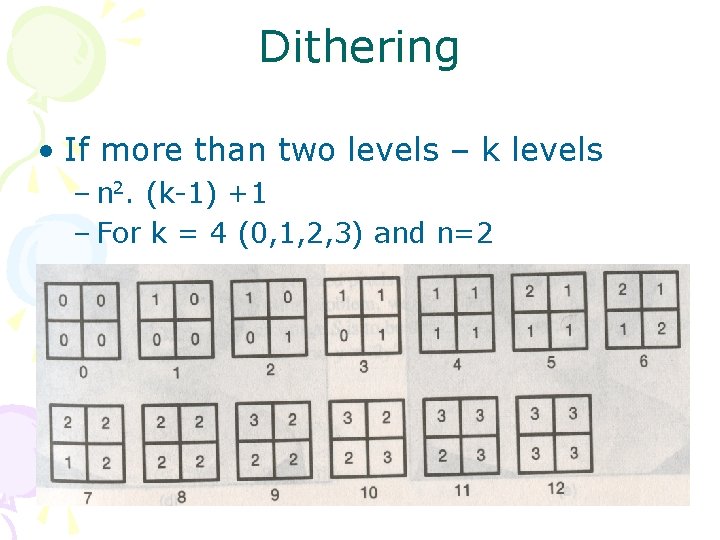
Dithering • If more than two levels – k levels – n 2. (k-1) +1 – For k = 4 (0, 1, 2, 3) and n=2
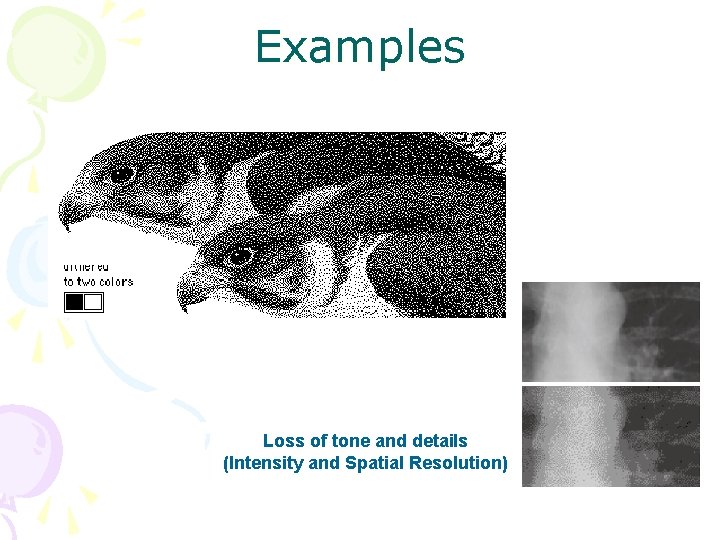
Examples Loss of tone and details (Intensity and Spatial Resolution)
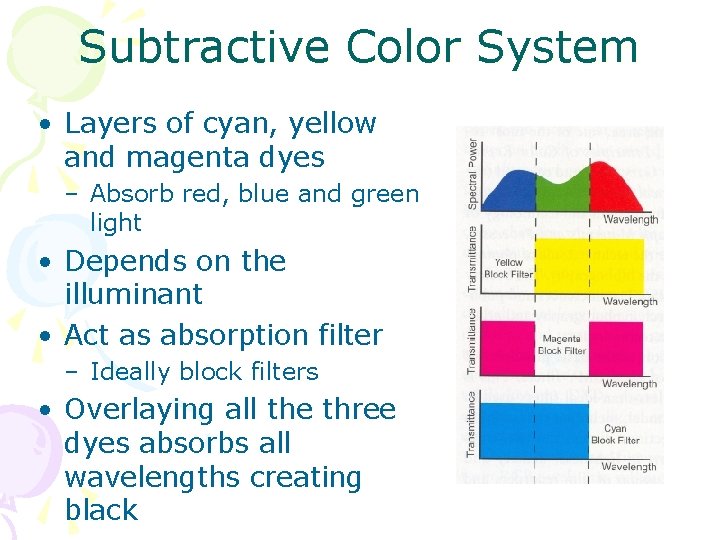
Subtractive Color System • Layers of cyan, yellow and magenta dyes – Absorb red, blue and green light • Depends on the illuminant • Act as absorption filter – Ideally block filters • Overlaying all the three dyes absorbs all wavelengths creating black
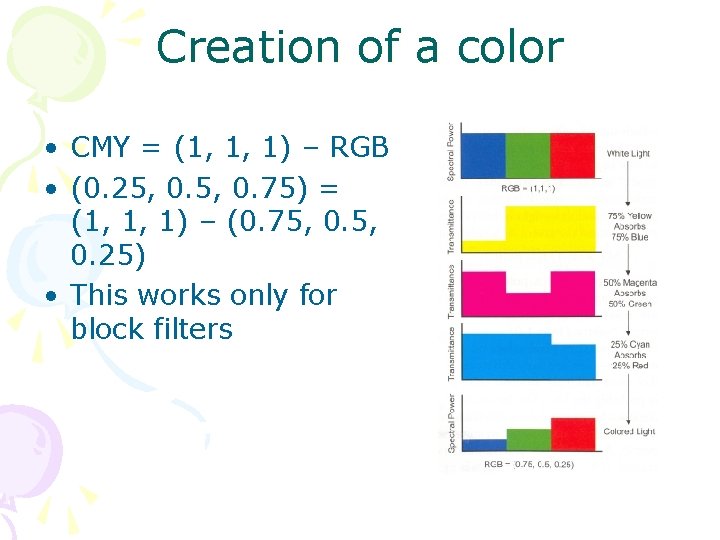
Creation of a color • CMY = (1, 1, 1) – RGB • (0. 25, 0. 75) = (1, 1, 1) – (0. 75, 0. 25) • This works only for block filters
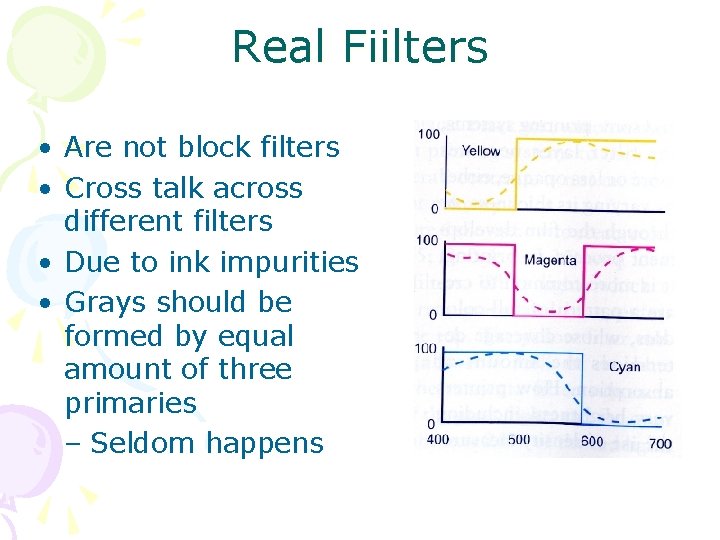
Real Fiilters • Are not block filters • Cross talk across different filters • Due to ink impurities • Grays should be formed by equal amount of three primaries – Seldom happens
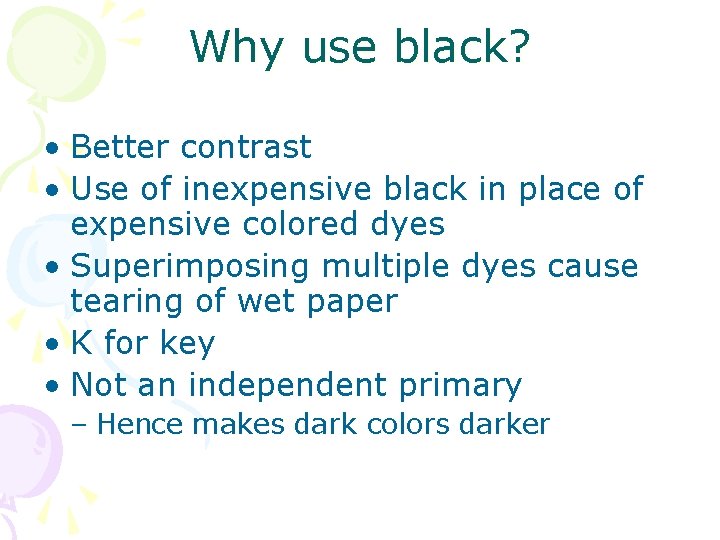
Why use black? • Better contrast • Use of inexpensive black in place of expensive colored dyes • Superimposing multiple dyes cause tearing of wet paper • K for key • Not an independent primary – Hence makes dark colors darker
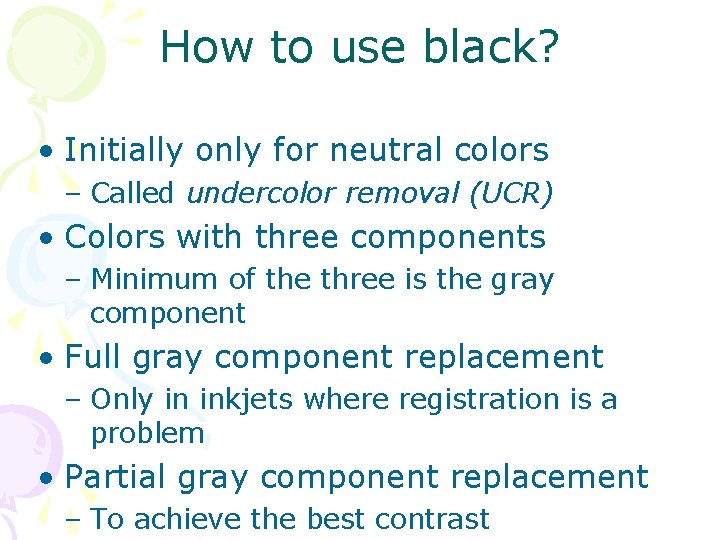
How to use black? • Initially only for neutral colors – Called undercolor removal (UCR) • Colors with three components – Minimum of the three is the gray component • Full gray component replacement – Only in inkjets where registration is a problem • Partial gray component replacement – To achieve the best contrast
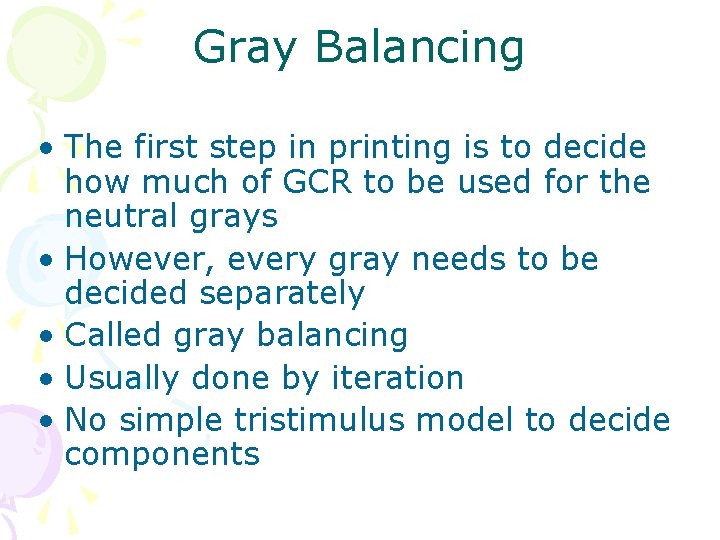
Gray Balancing • The first step in printing is to decide how much of GCR to be used for the neutral grays • However, every gray needs to be decided separately • Called gray balancing • Usually done by iteration • No simple tristimulus model to decide components
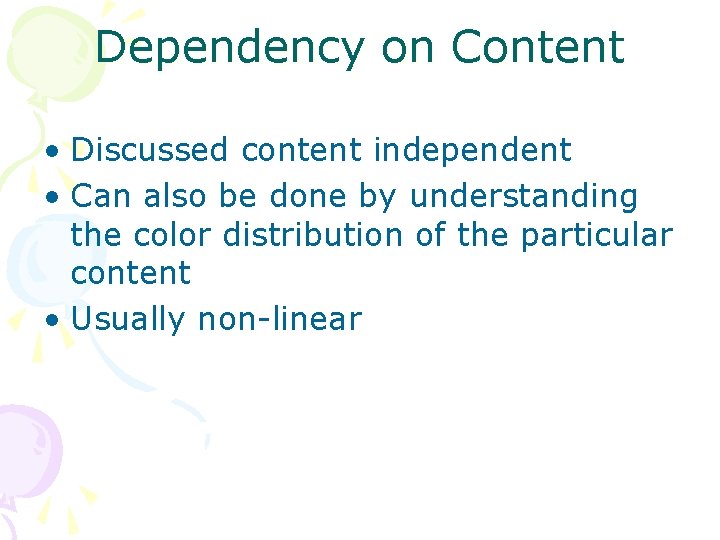
Dependency on Content • Discussed content independent • Can also be done by understanding the color distribution of the particular content • Usually non-linear
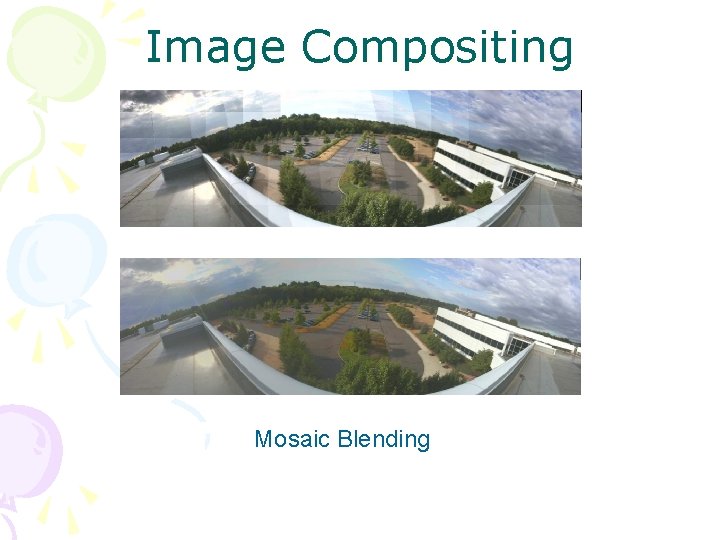
Image Compositing Mosaic Blending

Image Compositing

Compositing Procedure 1. Extract Sprites (e. g using Intelligent Scissors in Photoshop) 2. Blend them into the composite (in the right order) Composite by David Dewey
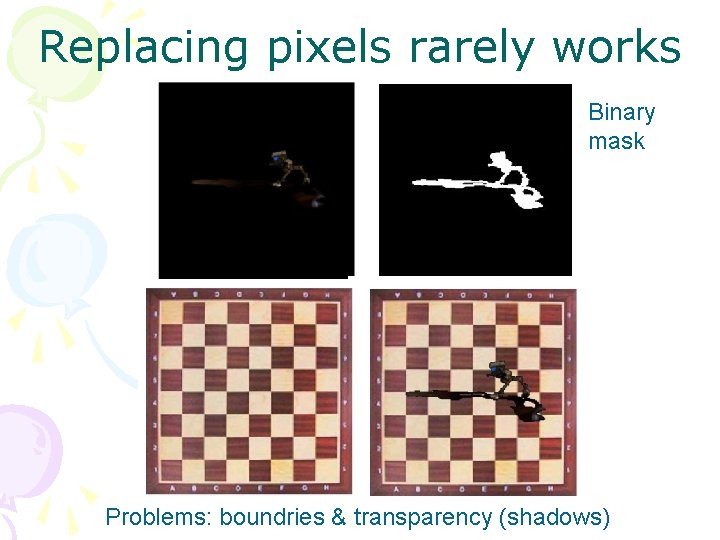
Replacing pixels rarely works Binary mask Problems: boundries & transparency (shadows)
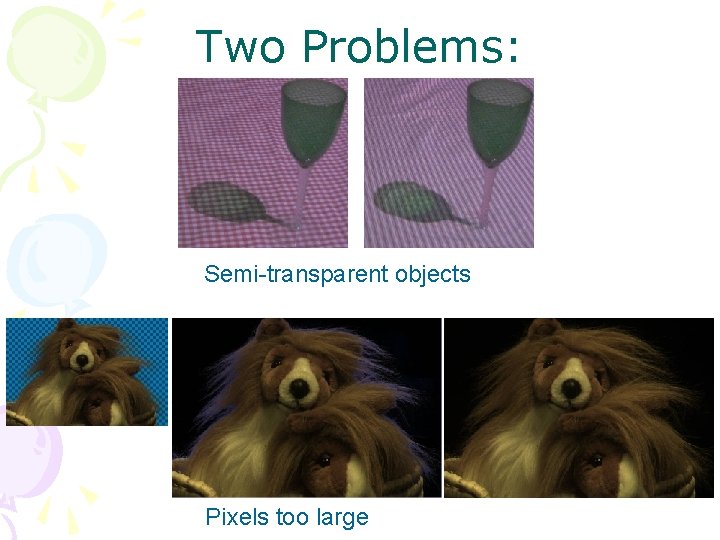
Two Problems: Semi-transparent objects Pixels too large
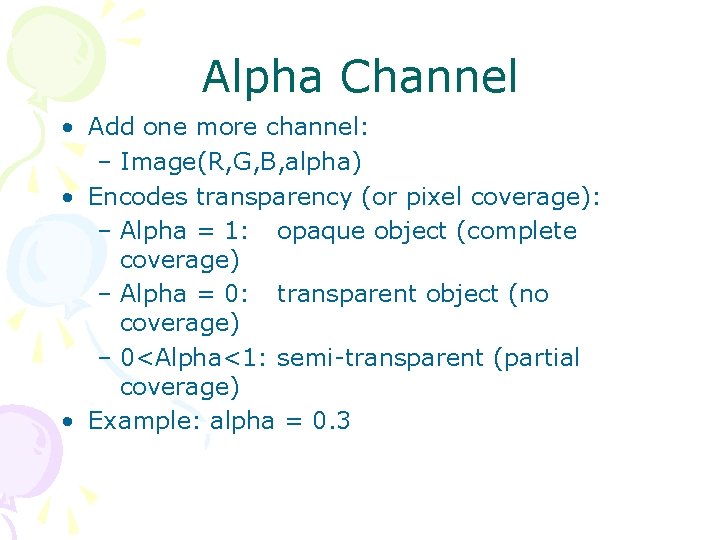
Alpha Channel • Add one more channel: – Image(R, G, B, alpha) • Encodes transparency (or pixel coverage): – Alpha = 1: opaque object (complete coverage) – Alpha = 0: transparent object (no coverage) – 0<Alpha<1: semi-transparent (partial coverage) • Example: alpha = 0. 3
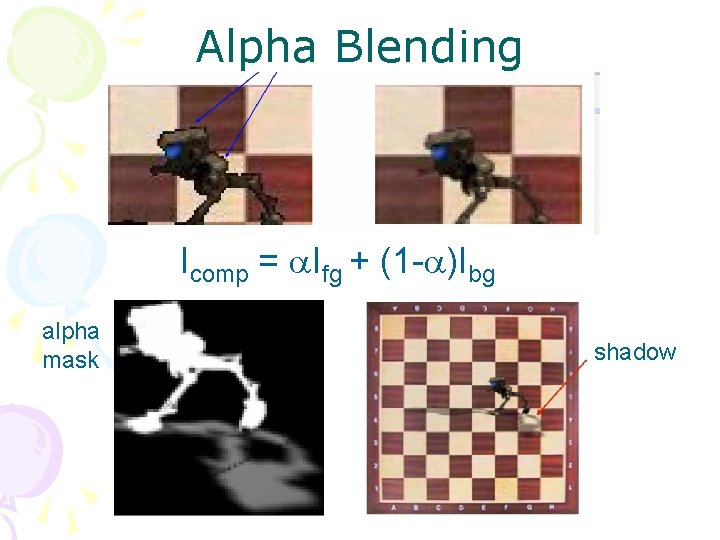
Alpha Blending Icomp = a. Ifg + (1 -a)Ibg alpha mask shadow
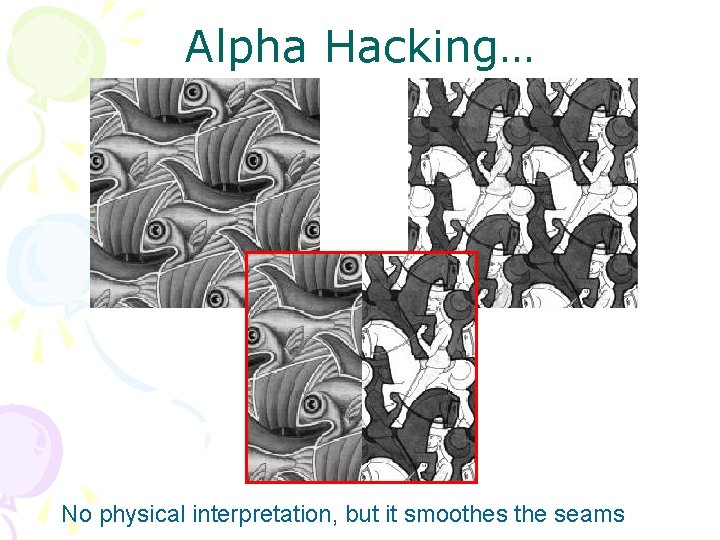
Alpha Hacking… No physical interpretation, but it smoothes the seams
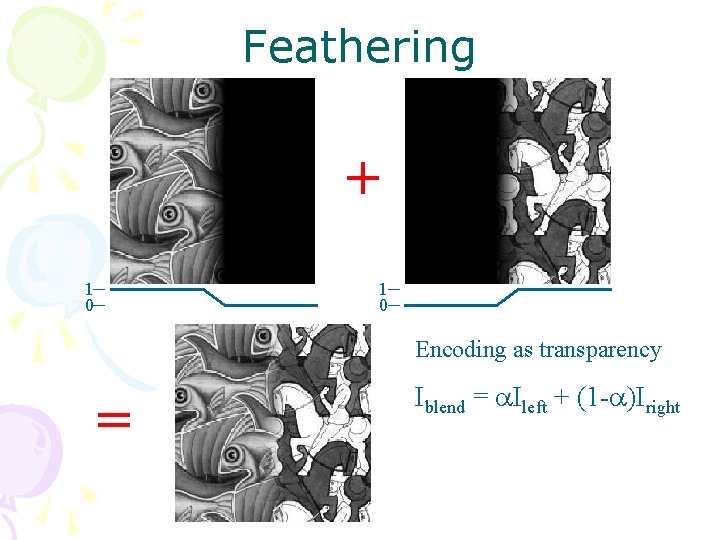
Feathering + 1 0 Encoding as transparency = Iblend = a. Ileft + (1 -a)Iright
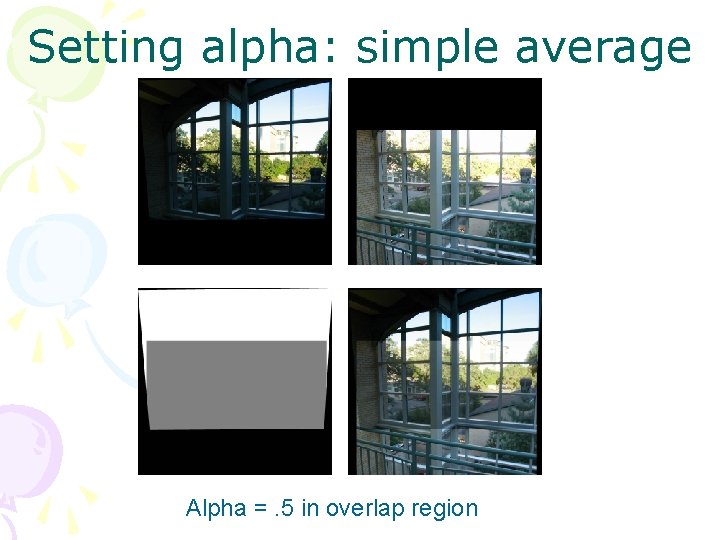
Setting alpha: simple average Alpha =. 5 in overlap region
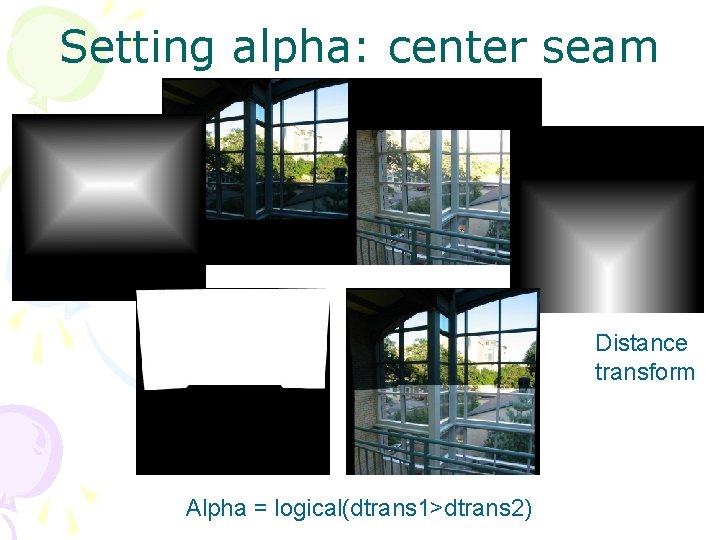
Setting alpha: center seam Distance transform Alpha = logical(dtrans 1>dtrans 2)
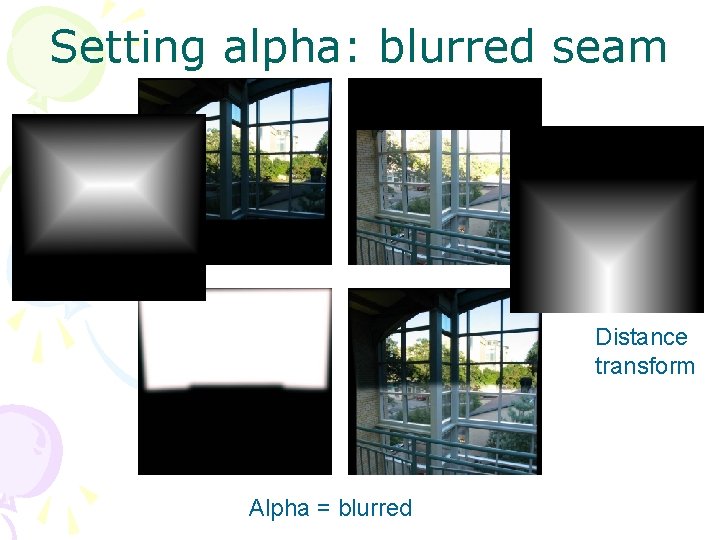
Setting alpha: blurred seam Distance transform Alpha = blurred
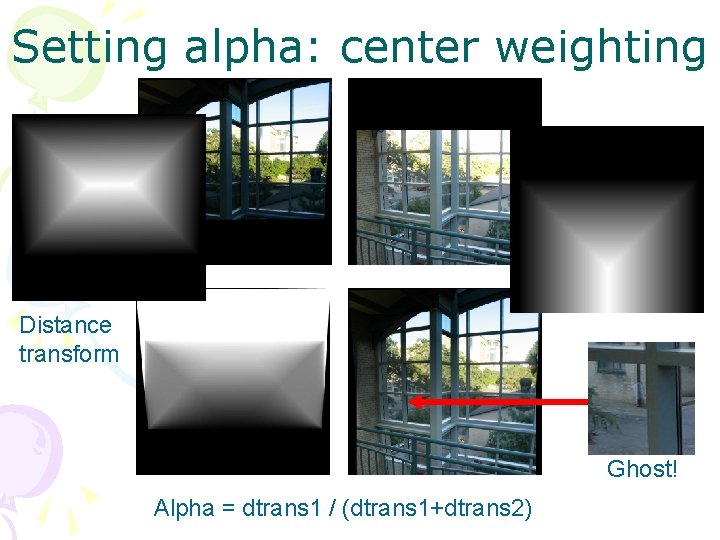
Setting alpha: center weighting Distance transform Ghost! Alpha = dtrans 1 / (dtrans 1+dtrans 2)
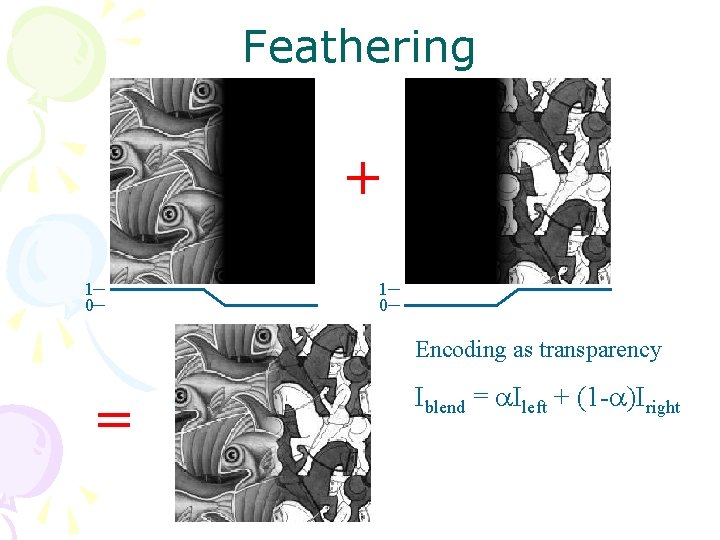
Feathering + 1 0 Encoding as transparency = Iblend = a. Ileft + (1 -a)Iright
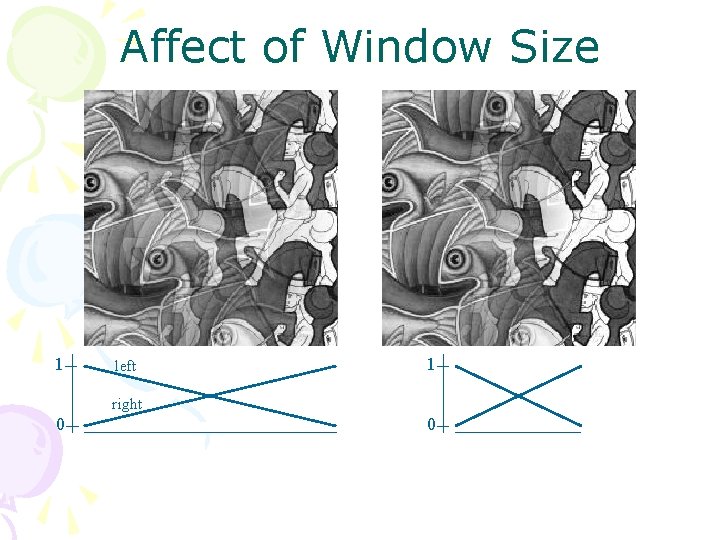
Affect of Window Size 1 left 1 right 0 0

Affect of Window Size 1 1 0 0
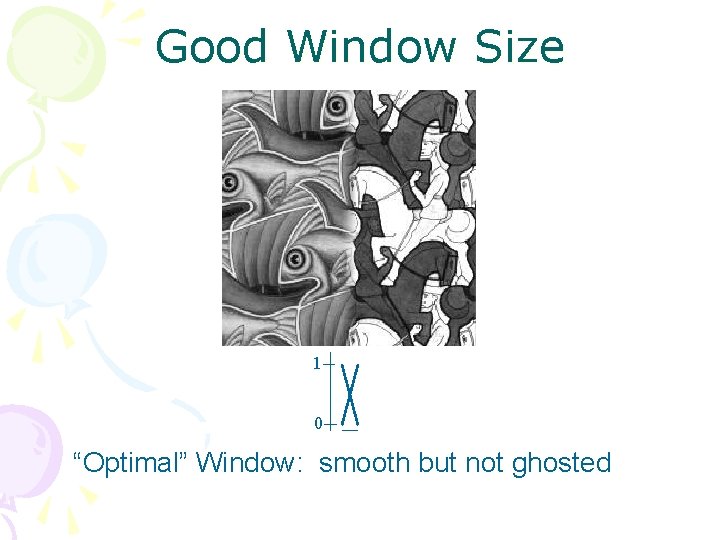
Good Window Size 1 0 “Optimal” Window: smooth but not ghosted
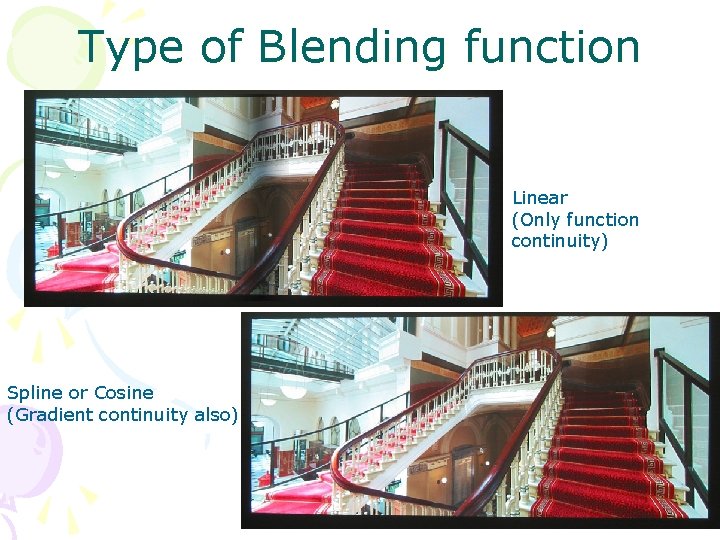
Type of Blending function Linear (Only function continuity) Spline or Cosine (Gradient continuity also)
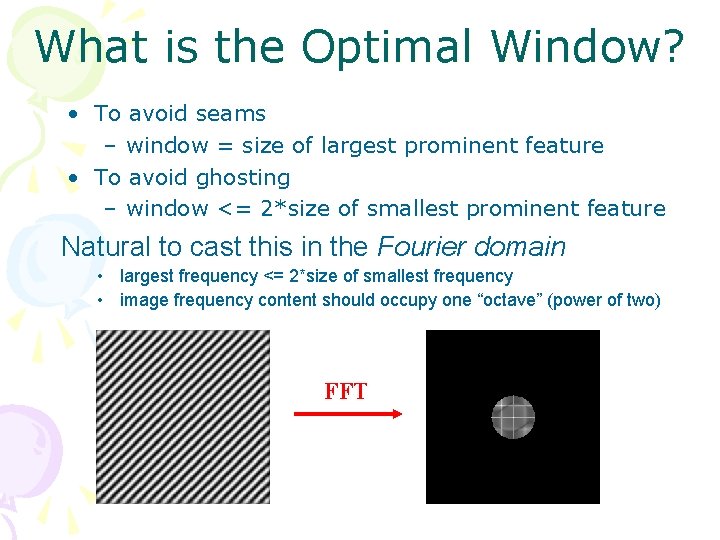
What is the Optimal Window? • To avoid seams – window = size of largest prominent feature • To avoid ghosting – window <= 2*size of smallest prominent feature Natural to cast this in the Fourier domain • largest frequency <= 2*size of smallest frequency • image frequency content should occupy one “octave” (power of two) FFT
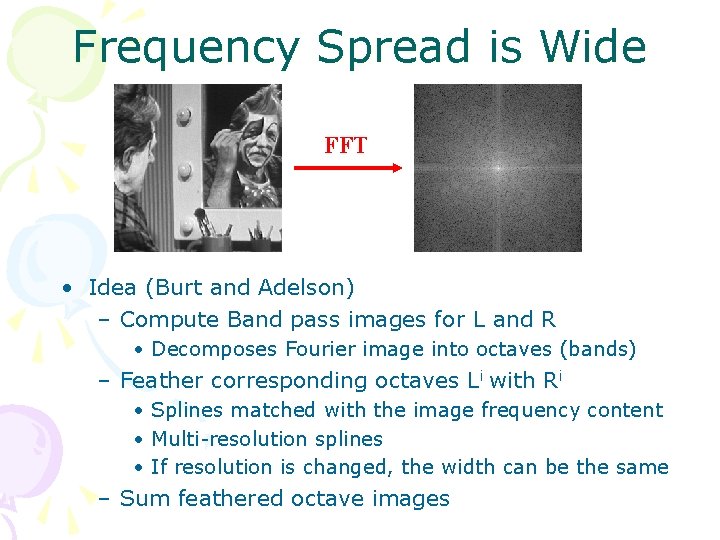
Frequency Spread is Wide FFT • Idea (Burt and Adelson) – Compute Band pass images for L and R • Decomposes Fourier image into octaves (bands) – Feather corresponding octaves Li with Ri • Splines matched with the image frequency content • Multi-resolution splines • If resolution is changed, the width can be the same – Sum feathered octave images
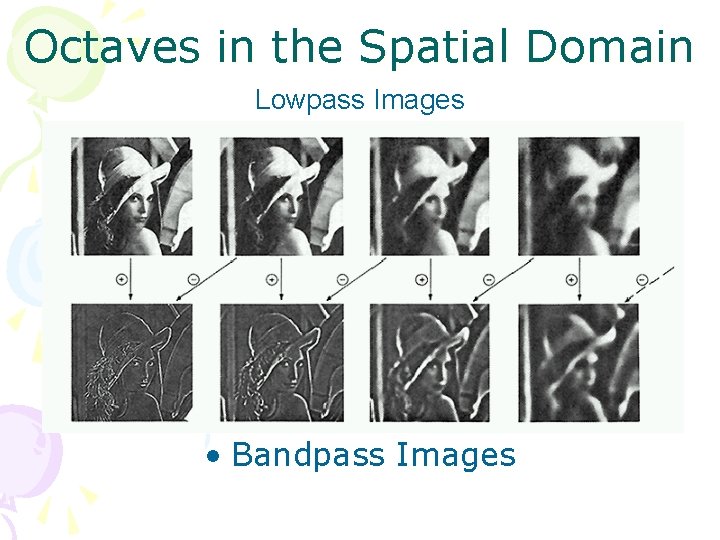
Octaves in the Spatial Domain Lowpass Images • Bandpass Images
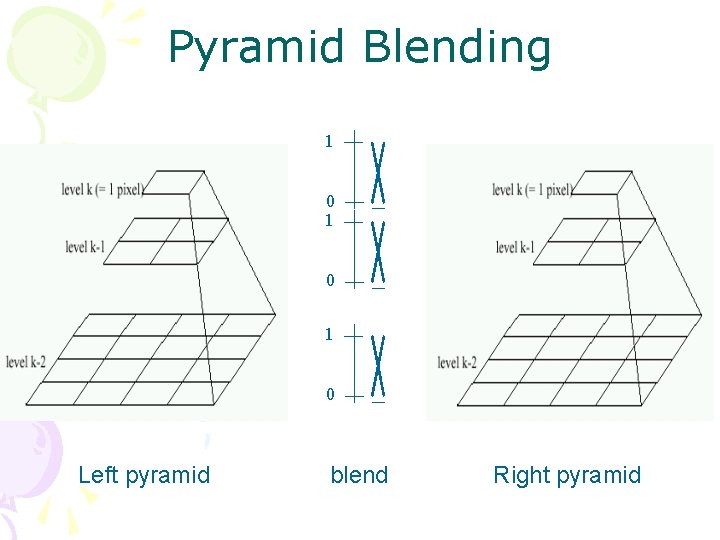
Pyramid Blending 1 0 1 0 Left pyramid blend Right pyramid
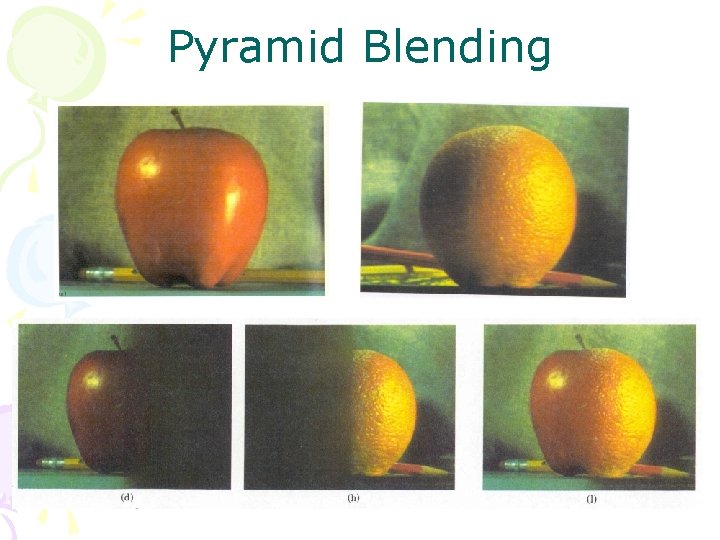
Pyramid Blending
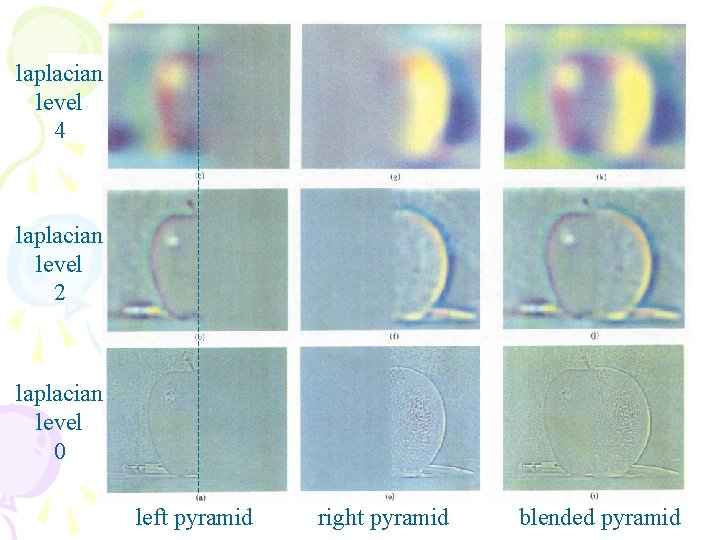
laplacian level 4 laplacian level 2 laplacian level 0 left pyramid right pyramid blended pyramid
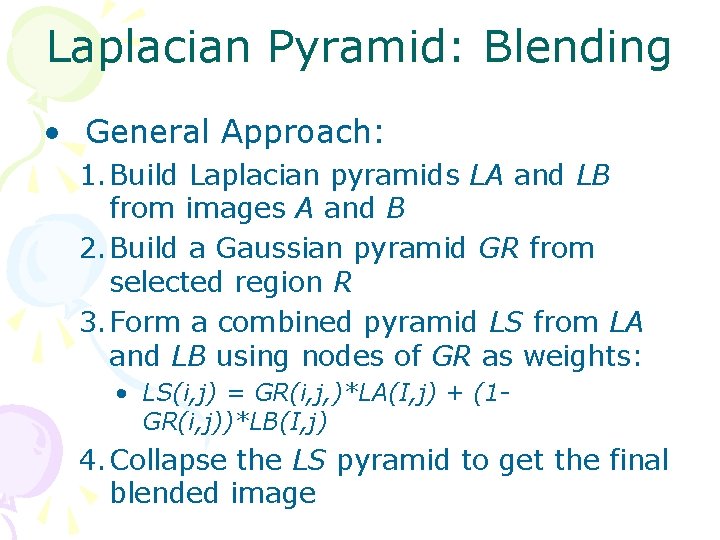
Laplacian Pyramid: Blending • General Approach: 1. Build Laplacian pyramids LA and LB from images A and B 2. Build a Gaussian pyramid GR from selected region R 3. Form a combined pyramid LS from LA and LB using nodes of GR as weights: • LS(i, j) = GR(i, j, )*LA(I, j) + (1 GR(i, j))*LB(I, j) 4. Collapse the LS pyramid to get the final blended image